Page 1
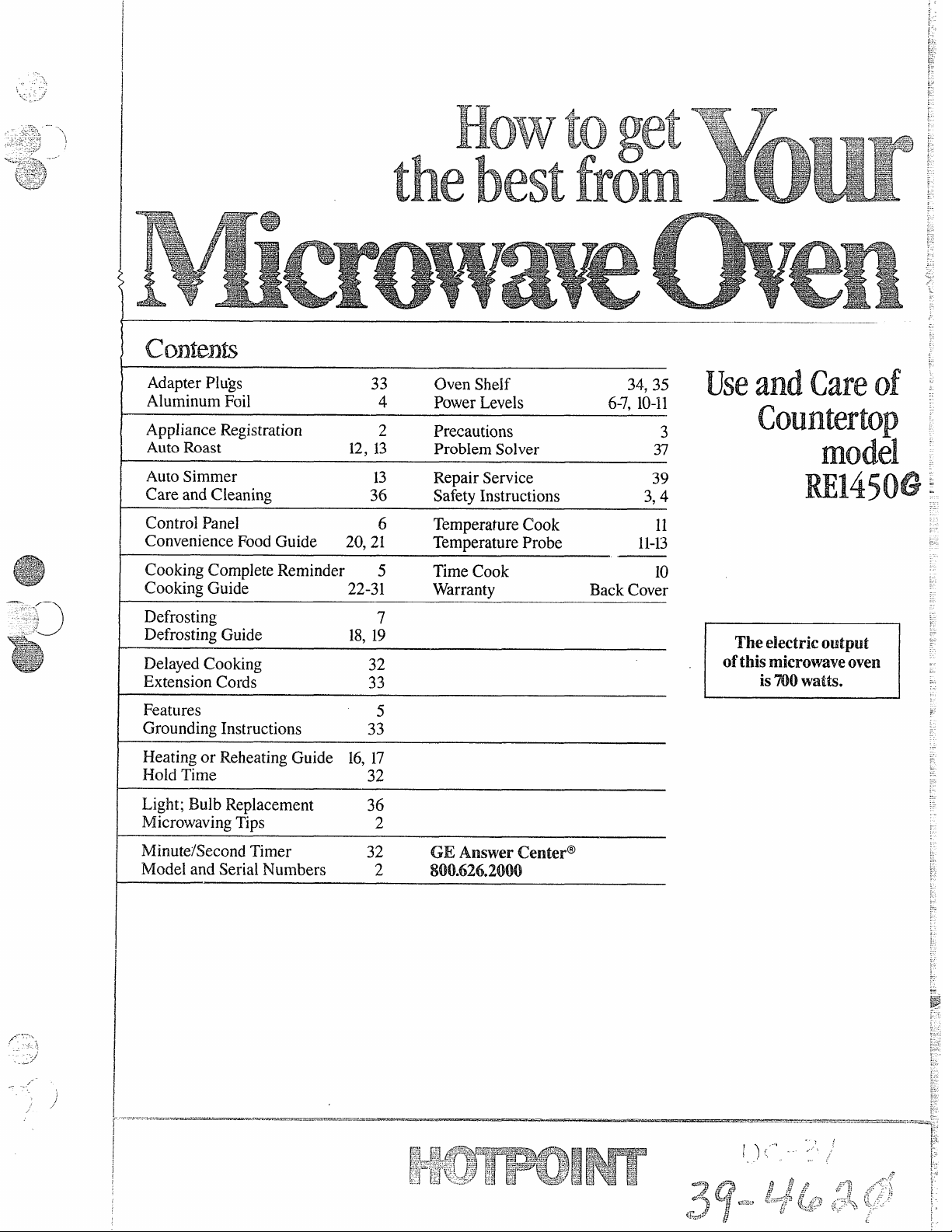
Howtoget
;
—
thebestfrom
AdapterHugs
AluminumFoil
ApplianceRegistration
AutoRoast
AutoSimmer
CareandCleaning
ControlPanel
ConvenienceFoodGuide
CookingCompleteReminder 5
CookingGuide
Defrosting
DefrostingGuide.
DelayedCooking
ExtensionCords
Features
GroundingInstructions
Heatingor ReheatingGuide 16,17
HoldTime
Light; BulbReplacement
MicrowavingTips
33 OvenSheJf 34,35
12,13
13 RepairService
36 SafetyInstructions 3,4
20,21 TemperatureProbe 11-13
22-31 Warranty BackCover
18,19
32
33
33
32
36
2
4
2
6 TemperatureCook
7
5
PowerLevels 6-7,10-11
Precautions 3
ProblemSolver
TimeCook HI
37
39
11
use’2mdcat??of
countert
model
E1450G
Theelectricoutput
Ofthismhn-mvweoven
is‘7’00watts.
Minute/SecondTimer
ModelandSerialNumbers
32
GE AnswerCenter@
2
800.626.2000
Page 2
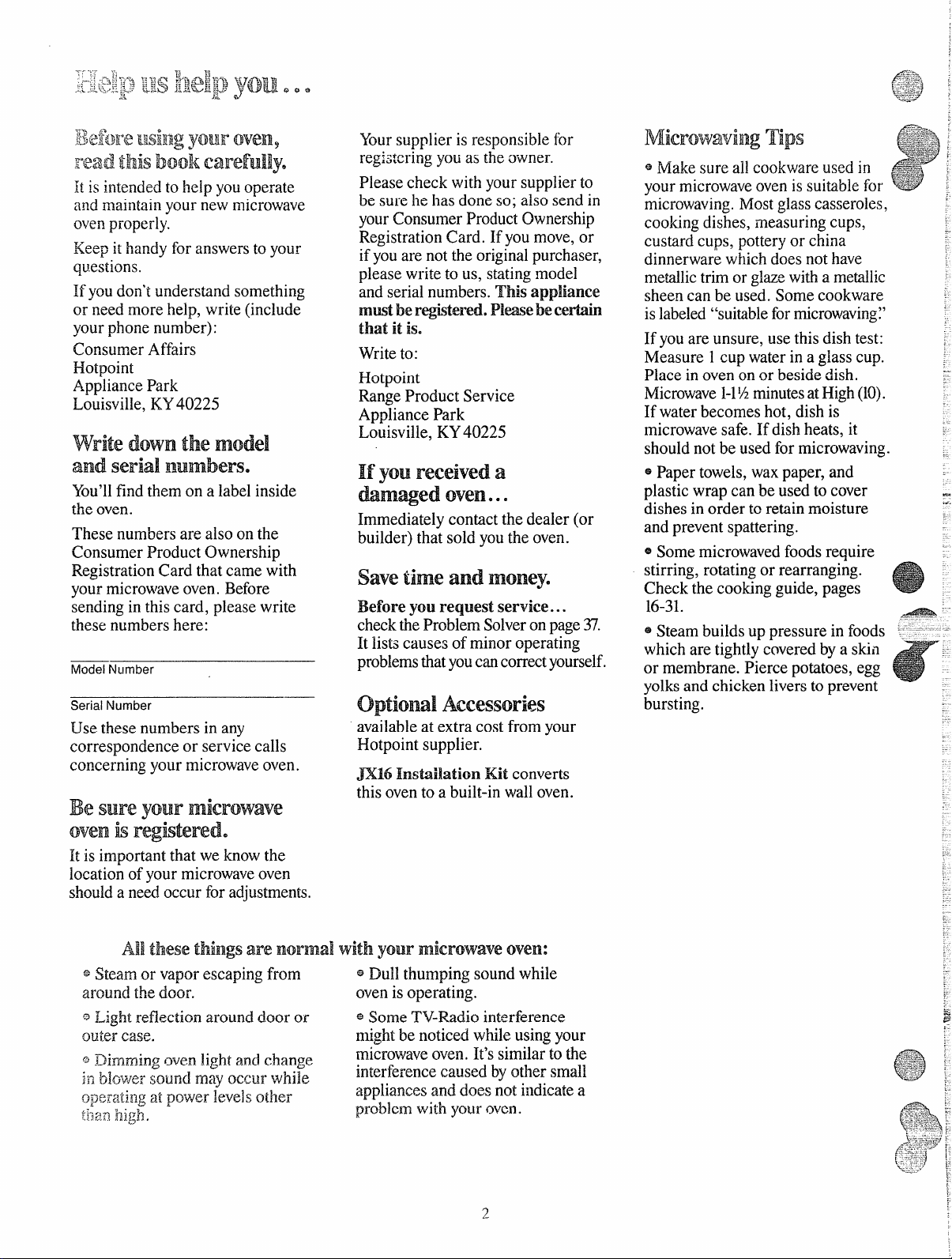
-r>
.
:.
i>
—
~---:------
.—
i$@f’&y@~g ‘yfj~~ Q~i@~~9
wad.thisIhMkCarefully.
It isintendedtohelpyouoperate
andmaintainyournewmicrowave
ovenproperly.
~Keepi{handyforanswerstoyour
questions.
Ifyoudon’tunderstandsomething
or needmorehelp, write(include
yourphonenumber):
ConsumerAffairs
Hotpoint
AppliancePark
Louisville,KY40225
write down the model
a+m~stMt.31~~m~~~s.
You’Hfindthem on alabelinside
theoven.
Thesenumbersarealsoonthe
ConsumerProductOwnership
RegistrationCardthatcamewith
yourmicrowaveoven.Before
sendinginthiscard,pleasewrite
thesenumbershere:
ModelNumber
SerialNumber
Usethese numbersinany
correspondenceor servicecalls
concerningyourmicrowaveoven.
Be sure your microwave
OWW-1k regktered.
It isimportantthatweknowthe
locationofyour microwaveoven
shouldaneedoccurforadjustments.
Yoursupplierisresponsiblefor
registeringyouastheawner.
Pleasecheckwithyoursupplierto
besurehehasdoneso; alsosendin
yourConsumerProductOwnership
RegistrationCard.If youmove,or
ifyouarenottheoriginalpurchaser,
pleasewriteto us, statingmodel
andserialnumbers.This appliance
mustbeJRgistered.Pleasebecertain
that it is.
Writeto:
Hotpoint
RangeProductService
AppliancePark
Louisville,KY40225
If
youreceiveda
dam~ed ovenoee
Immediatelycontactthe dealer(or
builder)thatsoldyoutheoven.
save time and
Before
yourqlest service...
checktheProblemSolveronpage37.
It listscausesofminoroperating
problemsthatyoucancorrectyourself.
optional
availableatextracostfromyour
Hotpointsupplier.
JM6 InshilationKitconverts
thisoventoa built-inwalloven.
money.
Axessories
microwaving.Mostglasscasseroles,
cookingdishes,measuringcups,
custardcups,potteryor china
dinnerwarewhichdoesnothave
metallictrimor glazewithametallic
sheencanbeused.Somecookware
islabeled“suitableformicrowaving:’
Ifyouareunsure,usethisdishtest:
Measure1cupwaterina glasscup.
Placeinovenonorbesidedish.
?vlicrowave1-1Y2 minutesatHigh(10).
Ifwaterbecomeshot,dishis
microwavesafe.If dishheats, it
shouldnotbe usedformicrowaving.
@Papertowels,waxpaper,and
plasticwrapcanbeusedtocover
dishesinordertoretainmoisture
andpreventspattering.
@Somemicrowavedfoodsrequire
stirring,rotatingor rearranging.
Checkthecookingguide,pages
16-31.
@Steambuildsuppressureinfoods
whicharetightlycoveredbya skin
or membrane.Piercepotatoes,egg
yolksandchickenliverstoprevent
bursting.
_.-”
.
A&thesethingsam?normal ‘withyour microwaveOWm:
Steamorvaporescapingfrom
@
aroundthedoor.
QLightreflectionarounddooroi-
outercase.
QDimmingovenlightandchange
inMowr soundmayoccurwhile
opemtingatpowerlevelsothm-
+~,~h@,
*EM thumpingsow-idwhile
ovenisoperating.
@SomeTV-Radiointerference
mightbenoticedwhileusingyour
mi&owaveoven.It’ssimilar-tothe
interferencecausedbyothersmall
appliancesanddoesnotindicatea
problemwithyouroven.
2
Page 3
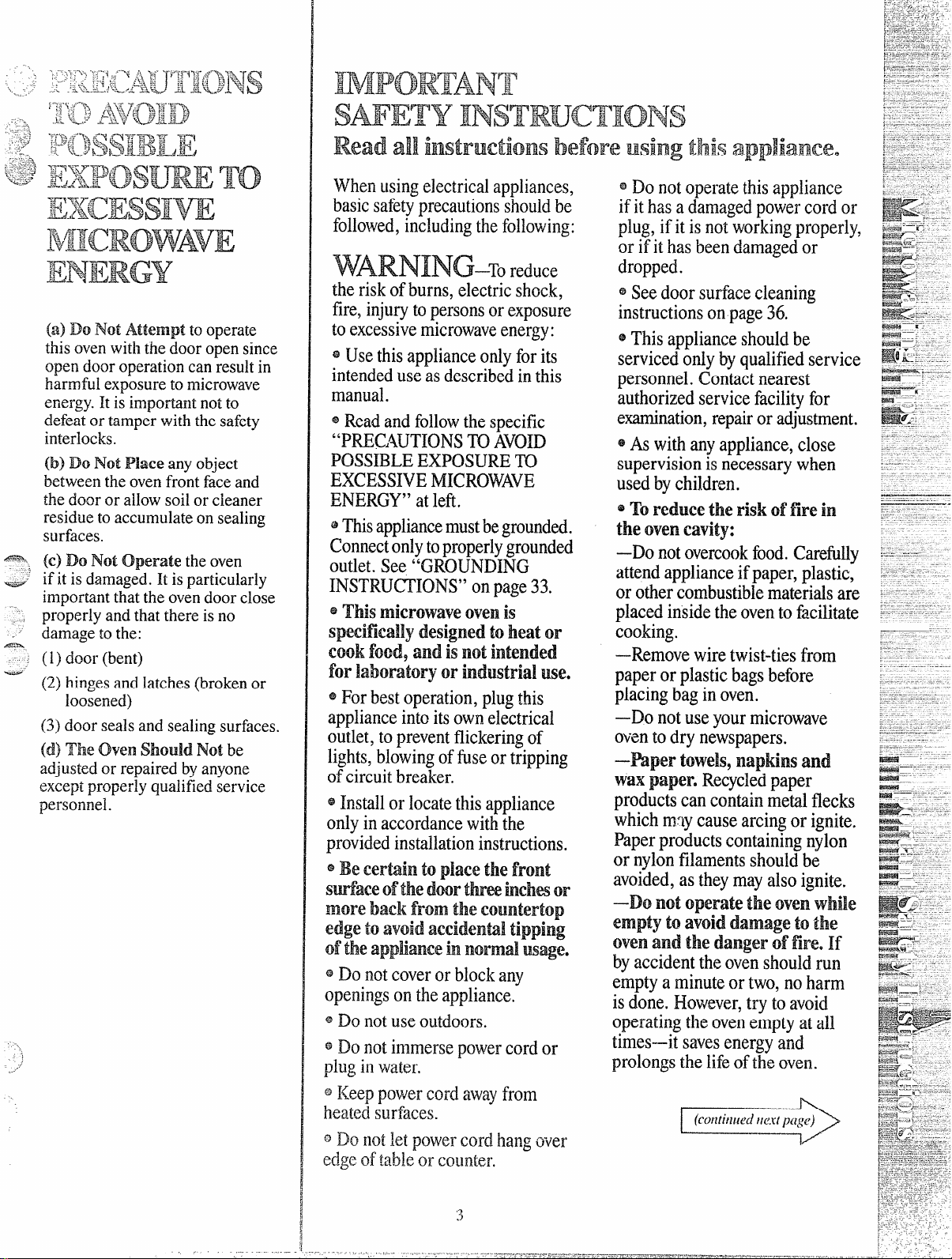
(a)Do NotAttempt tooperate
thisovenwiththedooropensince
opendooroperationcanresultin
harmfulexposuretomicrowave
energy.Itisimportantnotto
defeatortamperwiththesafety
interlocks.
(b)Do Notl%weanyobject
betweentheovenfrontfaceand
thedooror aHowsoilorcleaner
residuetoaccumulateonsealing
surfaces.
(c)DoNMOperate theoven
ifitis damaged.It isparticularly
importantthat theovendoorclose
properlyandthatthereisno
damagetothe:
(1)door(bent)
(2)hingesandlatches(brokenor
loosened)
(3)doorsealsandsealingsurfaces.
(d)The OvenShmdd Notbe
adjustedor repairedbyanyone
exceptproperlyqualifiedservice
personnel.
-;
..-
Vt%efiLlsingelectricalappliances,
basicsafetyprecautionsshould13e
followed,includingthefollowing:
the riskof burns, electricshock,
fire, injuryto persons or exposure
to excessivemicrowaveenergy:
~ Usethis applianceonlyfor its
intendeduse asdescribedin this
manual.
* Readand followthespecific
“HHXJT1ONS TOAVOID
POSSIBLEEXPOSURETO
EXCESSIVEMKROWAVE
ENERGY”
Thisappliancemustbegroundcxl.
I@
Connectonlytoproperlygrotmdtxl
outlet. See “GROUNlllNG
INSTRUCTIONS”
atleft.
onpage33.
@Thismicrowaveovenis
Specificallydesignedtoheator
cookfood9andisnotintended
forlaboratoryorindustrialuse.
@Forbest
appliance into itsownelectrical
outlet, topreventflickeringof
lights,blowingof&se or tripping
of’circuitbreaker.
@Installor locatethisappliance
operation,plugthis
onlyin accordancewiththe
providedinstaHationinstructions.
* Be certaintoplacethefront
stiace ofthe doorthreeinchesor
I?RRorebackfromtheCountertop
edgeto
d theappliance in
@DOnotcoverorblockany
openingson the appliance.
@DO
QDo
plugin water,
avoid aecidentil tipping
normalusage.
notuseoutdoors.
notimmersepowercord or
@Keeppowercordawayfrom
heatedsurfaces.
~ DoMMM powercod hangover
edgeof‘&Meorc(xmter,
@Donot
operatethisappliance
ifithasadamagedpowercordor
plug,ifitisnotworkingproperly,
orifithasbeendamagedor
dropped.
@Seedoorsurfacecleaning
instructionsonpageM.
@Thisapplianceshouldbe
servicedonlybyqualifiedservice
personnel.Contactnearest
authorizedservicefacilityfor
examination,repairoradjustment.
~ASwith
anyappliance,cloSe
supervisionisnecessarywhen
usedbychildren.
@T()~@~~~~~~)&Jk~ffi~~~~
theoven
–Do
cavity:
notovercookfood.Carefidly
attendapplianceifpaper,plastic,
orothercombustiblematerialsare
pIacedinsidetheoventofacilitate
cooking.
—Removewiretwist-tiesfrom
paperorplasticbagsbefore
placingbaginoven.
–Do notuseyourmicrowave
oventodrynewspapers.
–P@er toweis,naptinsand
waxpaper.Recycledpaper
productscancontainmetalflecks
which
rmy causearcingorig~ite.
Paperproductscontainingnjlon
ornylonfikmentsshouldbe
avoided,astheymayalsoignite.
–DQJnotoperatetheovenwhile
emptyto
oven and the
avoid damage to the
dangerfoffire,If
byaccidenttheovenshouldrun
emptya minuteortwo,noharm
isdone.However,trytoavoid
operatingtheovenemptyatall
times-—-itsavesenergyand
prolongsthelifeoftheoven.
Page 4
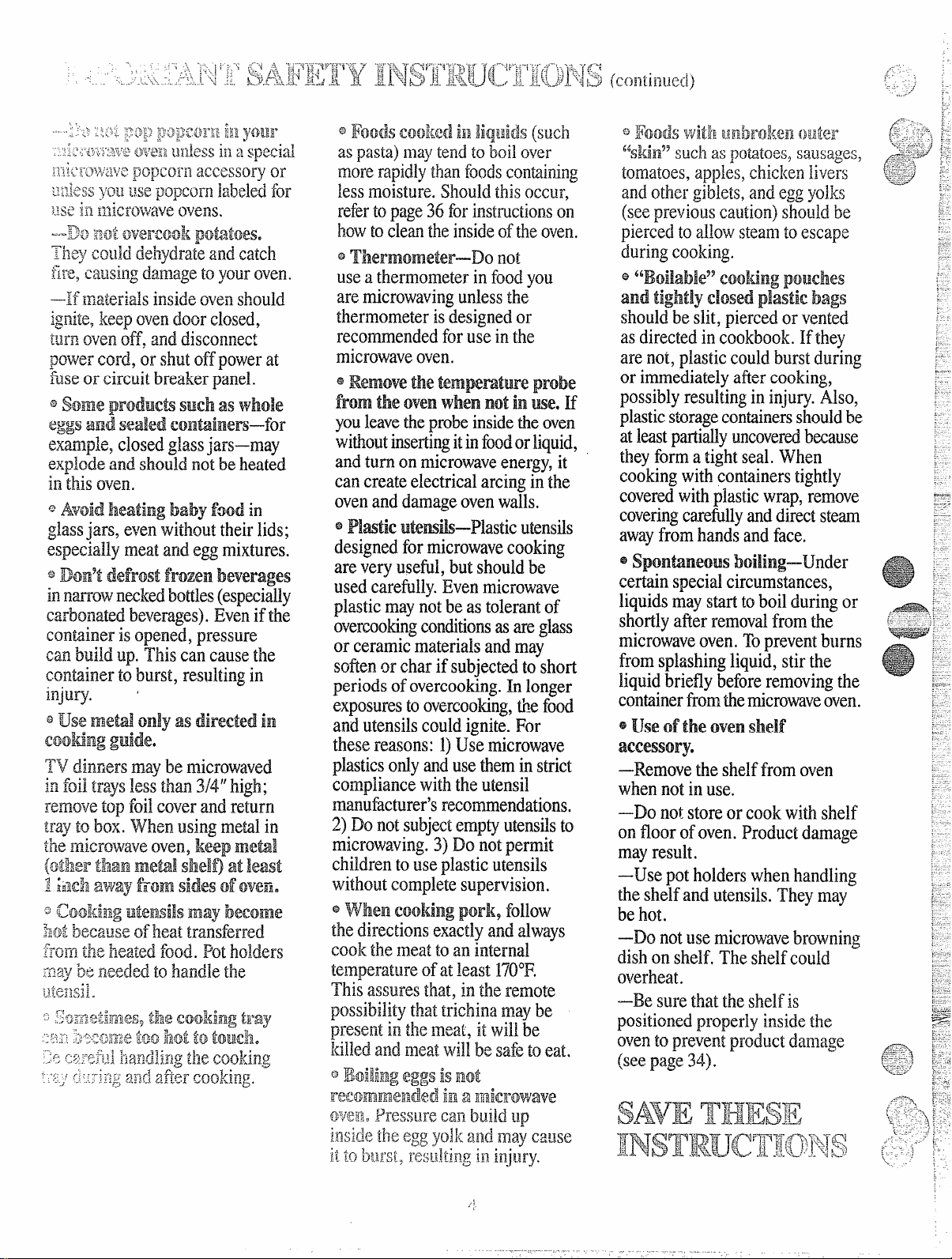
@~@f@J~ggjg{gjg~i~lliquids(Wch
.. . ..—..-.
.23spaw) maytendtoboilovel-
rme
rapidlykm foodscontiiining
lessmoisture.Shouldthisoccur,
refertopage35forinstructionscm
howtocleantheinside
@Thermometer—Do not
use
athemnometerinfoodyou
oftheowm.
aremicrowavingunlessthe
thermometerisdesignedor
recommendedforuseinthe
microwaveoven.
eRemovethe&m&mtureprobe
flWntheovenwhenmotinI!ERIf
youleavetheprobeinsidetheoven
withoutinsertingitinfoodorliquid,
andturnonmicrowaveenergy,it
cancreateelectricalarcinginthe
ovenanddamageovenwails.
@Plasticutem*—Plasticutensils
designedformicrowavecooking
areveryusefil,butshouldbe
usedcarefully.Evenmicrowave
plasticmaynotbeastolerantof
overcookingconditionsasareglass
orceramicmaterialsandmay
sofienor charifsubjectedtoshort
periodsofovercooking.Inlonger
exposurestoovercooking,thefood.
andutensilscouldignite.For
thesereasons:1)Usemicrowave
plasticsonlyandusetheminstrict.
compliancewiththeutensil
manufacturer’srecommendations.
2)Donotsubjectemptyutensilsto
microwaving.3)Donotpermit
childrentouseplasticutensils
withoutcompletesupervision,
@when Cooi{ingp@Tk9follow
thedirectionsexactlyaridalways
cookthemeattoaninternal
te]nperat~lreofatleastUO°F.
Thisassuresthat,intheremote
possibilitythattrichinamaybe
presentinthemeat,itwillbe
killedandmeatwillbesafetoeat.
@Boiling$?ggsisnot
Tecom.meRldedina Illicrov/ave
WYH3.PRSIWScanINIMup
int;j.(j[;{heep
JigyolkandmayCatise
h!Gbwxt,T8WMIlgi]?M@y”
0IhM%’‘withuidbmkimmm”
‘W.W suchas
lmrnaioes,apples,chickenIjvers
andother gMe@ and eggyolks
(seeprevious
potatoesjsausages,
caution)shouldbe
piercedtoallowsteamtoescape
duringcooking.
@4~~Q~~~~~e9gCootingpouches
W@tightlyAxM?dplasticbags
shouldbeslit,piercedorvented
asdirectedincookbook.Hthey
arenot,plasticCOWburstduring
orimmediatelyaftercooking,
possiblyresultingininjury.P&o,
plasticstoragecontainersshouldbe
atleastpartiallyuncoveredbecause
theyformatightseal.When
cookingwithcontainerstightly
coveredwithplasticwrap,remove
coveringcarefidlyanddirectsteam
awayfromhandsandface.
@Swntineous boiling—Under
certainspecialcircumstances,
liquidsmaystarttoboilduringor
shortlyafterremovalfromthe
microwaveoven.Topreventburns
fromsplashingliquid,stirthe
liquidbrieflybeforeremovingthe
containerfromthemicrowaveoven.
—Remove theshelffromoven
whennotinuse.
–Do not storeorcookwithshelf
onfloorofoven.Productdamage
mayresult.
–Use potholderswhenhandling
theshelfandutensils.Theymay
behot.
—Donotusemicrowavebrowning
dishonshelf.Theshelfcould
overheat.
–Be surethattheshelfis
positionedproperlyinsidethe
oventopreventproductdamage
(seepag~M).
Page 5

FeaturesofYouroven
ChokingComplete
(~0~
allAfJm ROASTcodesexceptcode~
AUTODEFROST,TIMECOOK
cycles)
Toremindyouthatyouhavefoodintheoven,the
ovenwillbeeponceaminuteuntilyoueitheropen
theovendoorortouchtheCLEAR/OFFpad.
Reminder
andDEFROST
Igp7/ -
,
..::
....,,
!,,
. . . . . .
.,
:.,,..
.:.:;:
.#j
::::
,:.,..,
;’ ,
#
$-
I
II
w
.——.——-
.—~.. ..—. —____
i
0
_——. _
-a
//II II II II
1.4Cubic Foot
OvenInterior
49
-
—.
—
—.1
.—
..
::::
:.:
~
0
.$
:
\\m1. II
—
—
—.
—
/
L DoorHandle.Pulltoopendoor.
Doormustbesecurelylatchedfor
oventooperate.
2. DoorLatches.
3. ViewingWindowwithMetal
Shieki.Metalscreenpermits
viewingoffoodsandkeeps
microwavesconfinedinsideoven.
4 ModelandSerialNumbers.
5. OvenVent.
6. ModeStirrercover.
Protectsthemicrowaveenergy
distributingsystem.Do notremove
thiscover.Youwilldamagetheoven.
When%buiPluginthe (him
Thepaneldisplaysfour8’sontheupperportionandallofthe
ovenfunctionsonthe lowerportion.Afier 15seconds,alllights
disappearand“PF” comesonintheupperportion.Touchthe
CLEAIWFF padandovenisreadyforuseandtheclockcanbeset.
Ifpowerisdisruptedatanytime,theabovesequencereoccurs,
andyoumustresetClockaftertouchingCLEAR/OFF.
7. MN2ROTHERMOMETERTM
TemperatureProbe.Usewith
TEMPCOOK/HOLDandAUTO
ROASTfimctionsonly.
8. ReceptacleforTemperature
Probe.Temperatureprobemust
besecurelyinsertedintoreceptacle
whenusingTEMPCOOK/HOLD
or AIYN3ROAST.
9. OwmShelf.Letsyoumicrowave
severalfoodsat once.(SeeSafety
Instructionsandpages34and35
forspecialinstructions.)Whenthis
shelfisnotinuse,pleaseremove
fromtheoven.
10. GlassCookingTray.Tray
mustbein placewhenusingthe
oven.Cookingperformancewillbe
unsatisfactorywithoutthetrayin
place.Thetraymayberemovedfor
cleaning.
11. OvenInteriorLight.Turnson
whenthedoorisopenedorwhen
theovenisoperating.
12.TouchControlPaneland
Display.Seenextpagefor
instructions.
5
Page 6
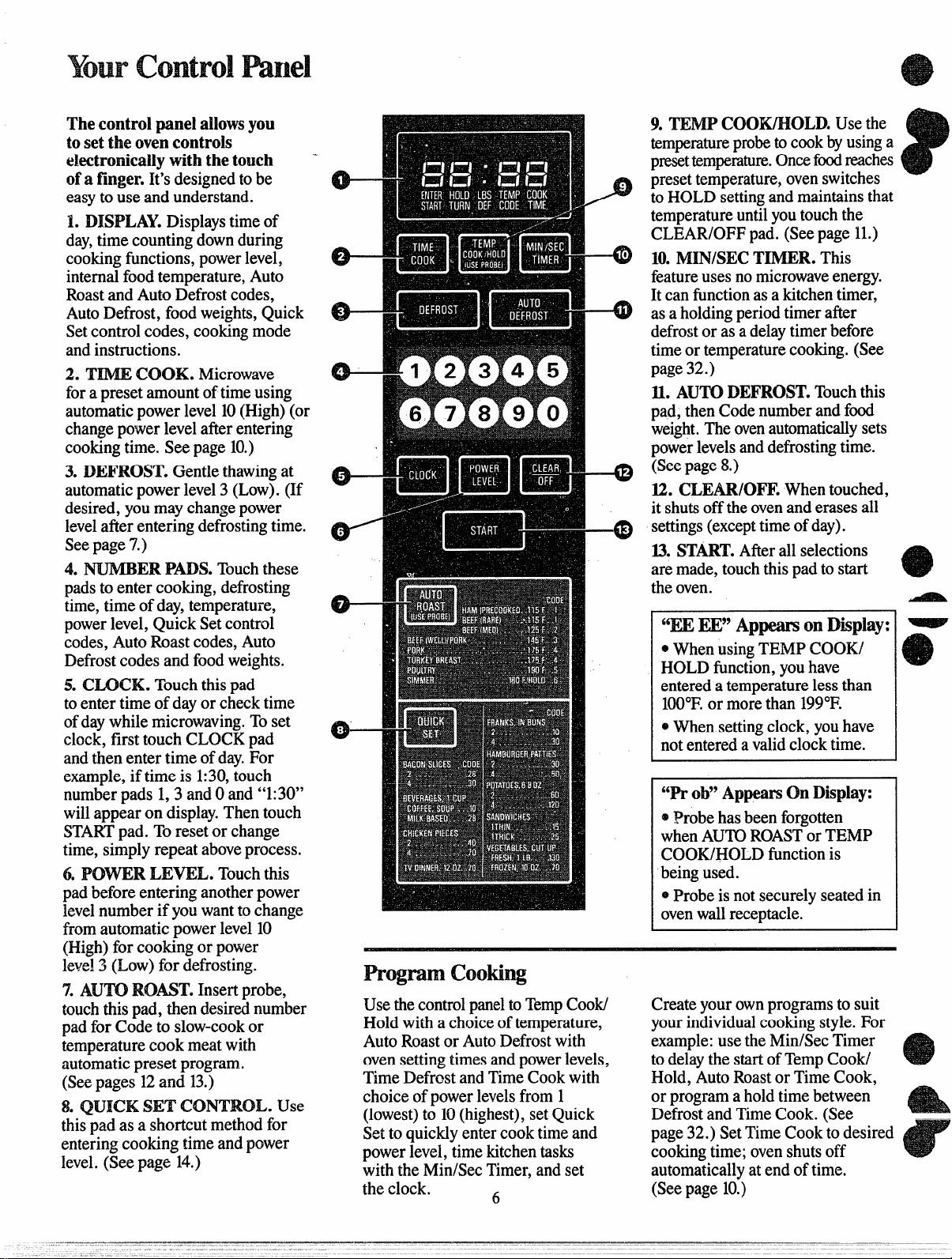
Yourcontrolmnel
Thecontrolpanelallowsyou
tosettheovencontrols
electronicallywiththetouch ““
ofafinger.It’sdesignedtobe
easyto useandunderstand.
L DHN?LAY.Displaystimeof
day,timecountingdownduring
cookingfunctions,powerlevel,
internalfoodtemperature,Auto
RoastandAutoDefrostcodes,
AutoDefrost,foodweights,Quick
Setcontrolcodes,cookingmode
andinstructions.
2. TIME COOK. Microwave
fora presetamountoftimeusing
automaticpowerlevel10(High)(or
changepowerlevelafterentering
cookingtime. Seepage10.)
3. DEFROST’.Gentlethawingat
automaticpowerlevel3 (Low).(If
desired,youmaychangepower
levelafterenteringdefrostingtime.
Seepage7.)
4. NUMBERPADS.Touchthese
padsto entercooking,defrosting
time,timeofday,temperature,
powerlevel,QuickSetcontrol
codes,AutoRoastcodes,Auto
Defrostcodesand foodweights.
5. CLOCK. Touchthispad
toentertimeofdayor checktime
ofdaywhilemicrowaving.Toset
clock,firsttouchCLOCKpad
andthenentertimeofday.For
example,if timeis 1:30,touch
numberpads1,3 andOand“1:30”
willappearon display.Thentouch
STARTpad. Toresetor change
time,simplyrepeataboveprocess.
& l?OWERLI+!WEL.Touchthis
padbeforeenteringanotherpower
levelnumberif youwanttochange
fromautomaticpowerlevel10
(High)forcookingor power
le~e~~(Low)for defrosting.
%AUTORCMJ3T’.Insertprobe,
touchthispad, thendesirednumber
padfor Codeto slow-cookor
temperaturecookmeatwith
automaticpresetprogram.
(Seepages12and 13.)
8. QUICK SETICOI$?TROL.Use
this pad asa shortcutmethodfor
enteringcookingtimeandpower
level.(Seepage 14.)
o-
0---’
0--
Program cooking
UsethecontrolpaneltoTempCook/
Holdwitha choiceoftemperature,
AutoRoastorAutoDefrostwith
ovensettingtimesandpowerlevels,
TimeDefrostandTimeCookwith
choiceofpowerlevelsfrom1
(lowest)to 10(highest),setQuick
Setto quicklyentercooktimeand
powerlevel,timekitchentasks
withthe Min/SecTimer,andset
9. TEMPCoOK/HOLD.Usethe
temperatureprobetocookbyusinga
p~et temperature.Oncefd reaches
presettemperature,ovenswitches
toHOLDsettingandmaintainsthat
temperatureuntilyoutouchthe
CLEAR/OFFpad. (Seepage11.)
10.MIN/SECTIMER.This
featureusesnomicrowaveenergy.
Itcanfunctionasa kitchentimer,
asa holdingperiodtimerafter
defrostorasadelaytimerbefore
timeor temperaturecooking.(See
page32.)
Il. AKJTQDEFROST.Touchthis
pad,thenCodenumberandfd
weight.Theovenautomaticallysets
powerlevelsanddefrostingtime.
(Seepage8.)
e
12. CLEANOFF.Whentouched,
itshutsofftheovenanderasesall
settings(excepttimeofday).
43
B. START.Afterallselections
aremade,touchthispadtostart
theoven.
“m m“ AppealsonDisplay:
@WhenusingTEMPCOOK/
HOLDfimction,youhave
enteredatemperaturelessthan
100”F.or morethan 199”F.
oWhensettingclock,youhave
not enteredavalidclocktime.
ob”AppearsOnDisplay:
Tr
@Probehasbeenforgotten
whenAUTOROASTorTENIP
COOK/HOLDfunctionis
beingused.
~Probeisnotsecurelyseatedin
ovenwallreceptacle.
Createyourownprogramstosuit
your individualcookingstyle. For
example:usetheMin/SecTimer
todelaythestartofTempCook/
Hold,AutoRoastorTimeCook,
or programaholdtimebetween
DefrostandTimeCook.(See
page32.) SetTimeCooktodesired
cookingtime;ovenshutsoff
automaticallyat endoftime.
e
1
Page 7
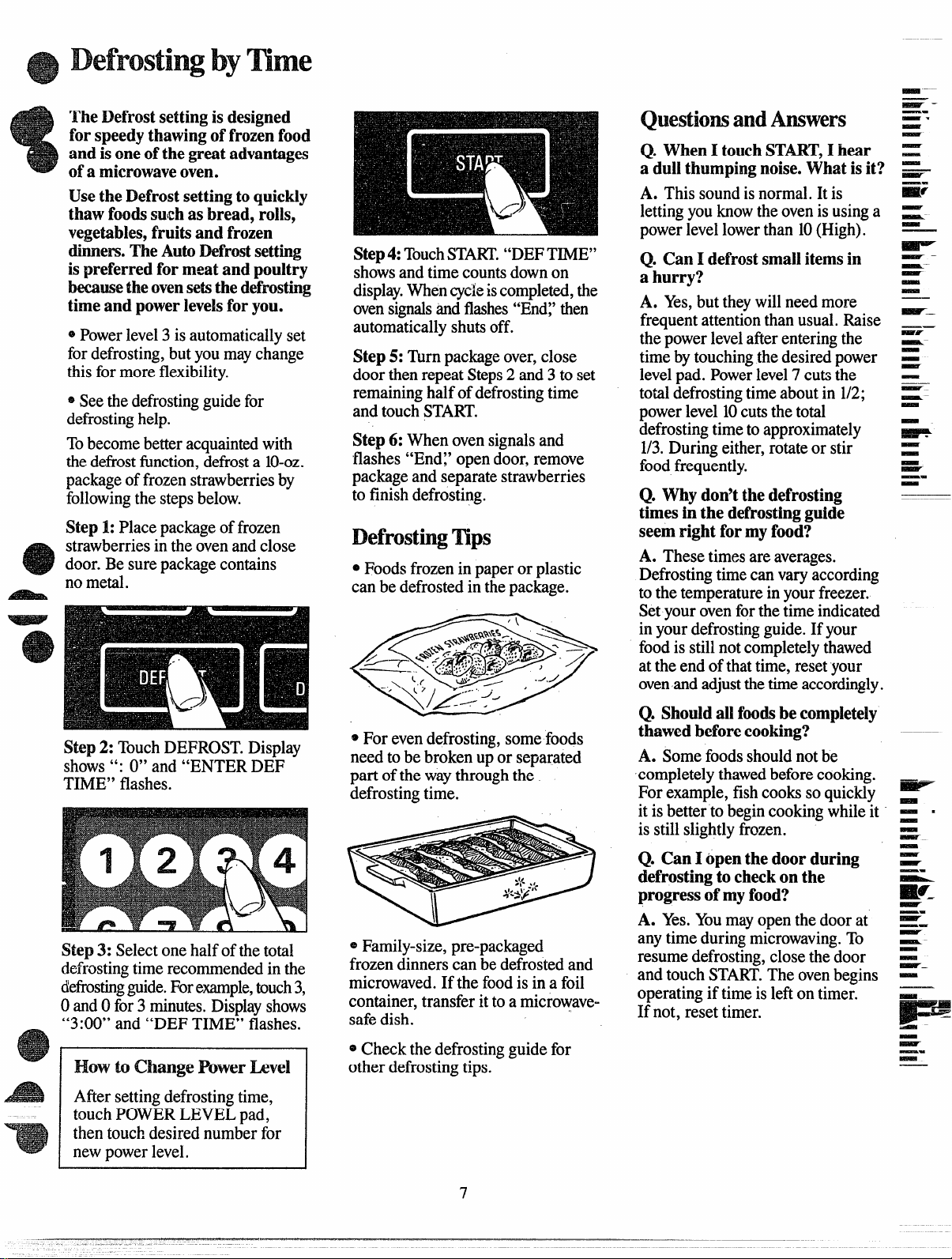
TheDefrostsettingisdesigned
forspeedythawing of’froxenfood
andisoneofthegreatadvantages
ofa microwaveoven.
UsetheDefrostsettingtoquickly
thawf~ds suchasbread,roHs,
vegetables,fruitsandfrozen
dinners.TheAutoDefrostsetting
ispreferredformeatandpoultry
becausetheovensetsthedefrosting
timeandpowerlevelsforyou.
@Powerlevel3 isautomaticallyset
fordefrosting,butyoumaychange
this formoreflexibility.
@Seethedefrostingguidefor
defrostinghelp.
Tobecomebetteracquaintedwith
thedefrostfimction,defrosta 1O-OZ.
packageoffrozenstrawberriesby
followingthestepsbelow.
Step1:Placepackageoffrozen
strawberriesintheovenandclose
door.Besurepackagecontains
nometal.
Step4:TouchSTAIZI’.“DEFTIME”
showsandtimecountsdownon
display.Whencycieiscompleted,the
ovensignalsandflashes“End~’then
automaticallyshutsoff.
Step5:Turnpackageover,close
doorthenrepeatSteps2 and3 toset
remaininghalfofdefrostingtime
andtouchSTART.
Step6:Whenovensignalsand
flashes“End~’opendoor,remove
packageandseparatestrawberries
to finishdefrosting.
DefrostingTips
@Foodsfrozenin paperorplastic
canbe defrostedinthepackage.
QuestionsandAnswers
Q. WhenI touchSTART,Ihear
adullthumpingnoise.Whatisit?
A. Thissoundisnormal.It is
lettingyouknowtheovenisusinga
powerlevellowerthan 10(High).
Q. CanI defrostsmallitemsin
ahurry?
A. Yes,buttheywillneedmore
frequentattentionthanusual.Raise
thepowerlevelafterenteringthe
timebytouchingthedesiredpower
levelpad.Powerlevel7cutsthe
totaldefrostingtimeaboutin 1/2;
powerlevel10cutsthetotal
defrostingtimetoapproximately
1/3.Duringeither,rotateor stir
foodfrequently.
Q. Whydon’tthedefrosting
timesinthe defrostingguide
seemrightformyfood?
A. Thesetimesareaverages.
Defrostingtime canvaryaccording
tothetemperatureinyourfreezer.
Setyour ovenforthetimeindicated
inyour defrostingguide.Ifyour
foodis stillnot completelythawed
attheendofthat time,resetyour
ovenandadjustthetimeaccordingly.
w
Step2: TouchDEFROST.Display
shows”: O“and“ENTERDEF
TIME”flashes.
Step3: Selectonehalfofthetotal
defrostingtimerecommendedinthe
defrostingguide.Forexample,touch3,
0andOfor3 minutes.Displayshows
‘63:00’”and “DEF T’IMJj;’flashes.
HowtochangePowerLad
Aftersettingdefrostingtime,
touchPOWERLEVELDad.
thentouchdesirednum~erfor
newpowerlevel.
@Forevendefrosting,somefoods
needtobebrokenupor separated
partofthewaythroughthe
defrostingtime.
~Family-size,pre-packaged
frozendinnerscanbedefrostedand
microwaved.If thefoodis inafoil
container,transferitto amicrowavesafedish.
@Checkthedefrostingguidefor
otherdefrostingtips.
Q. Shouldallfoodsbecompletely
thawedbeforecooking?
A. Somefoodsshouldnotbe
completelythawedbeforecooking.
Forexample,fishcookssoquickly
itisbetter to begincookingwhileit
isstillslightlyfrozen.
Q. CanIopenthedoor during
defrostingtocheckonthe
progressof myfood?
A. Yes.Youmayopenthedoorat
anytimeduringmicrowaving.To
resumedefrosting,closethedoor
andtouchSTART.Theovenbegins
operatingif timeis lefton timer.
If not,resettimer.
m
———
_–
-
mR-
—“
-
7
Page 8
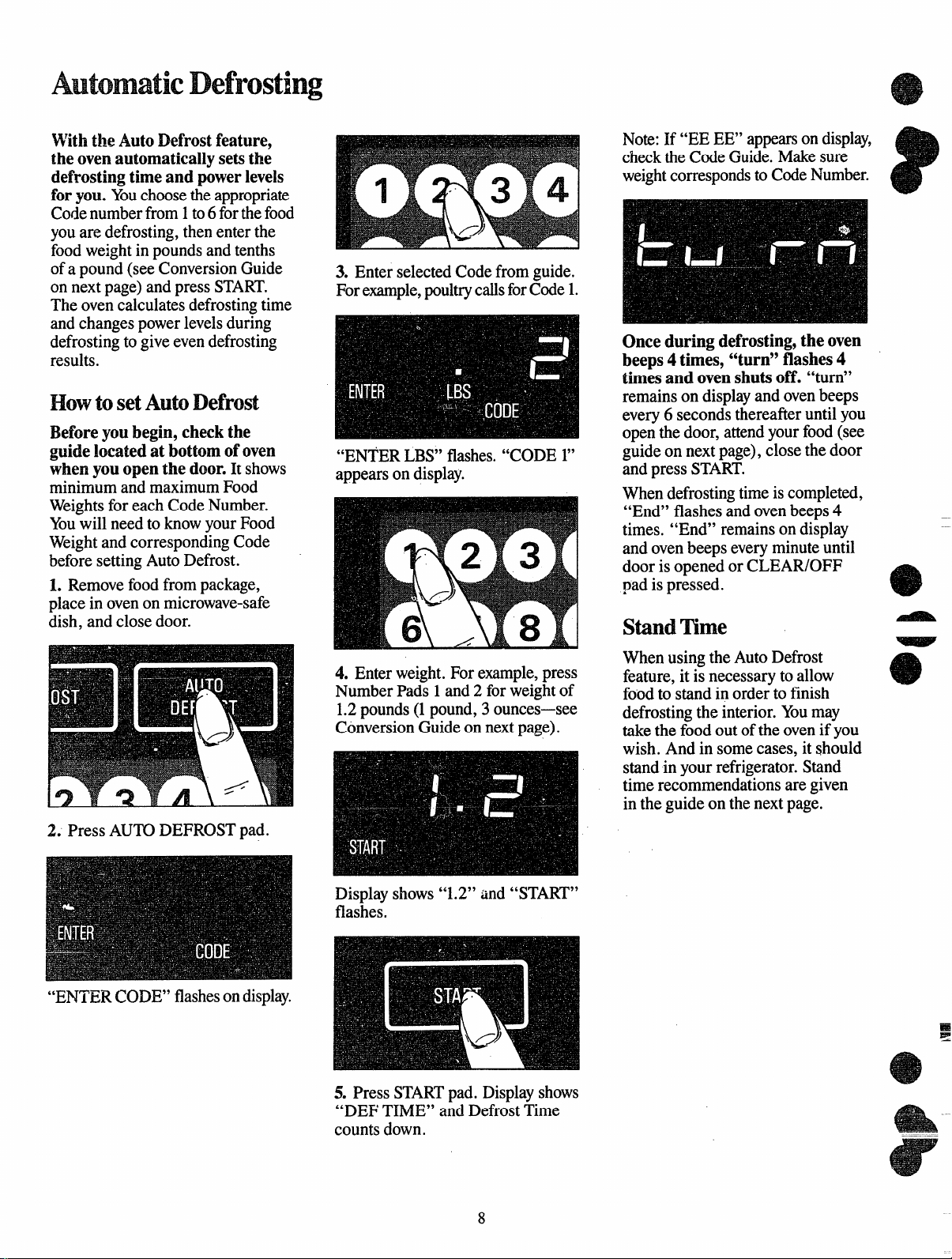
AutomaticDefrosting
————
VViththeAutoDefrostfeature,
theovenautomaticallysetsthe
defrostingtimeandpowerlevels
foryou.Youchoosetheappropriate
Codenumberfrom1to6forthefood
youaredefrosting,thenenterthe
foodweightinpoundsandtenths
ofa pound (seeConversionGuide
onnextpage)andpressSTART.
Theovencalculatesdefrostingtime
andchangespowerlevelsduring
defrostingtogiveevendefrosting
results.
HowtosetAutoDefrost
Beforeyoubegin,checkthe
guidelocatedatbottomofoven
whenyouopenthedoor.Itshows
minimumandmaximumFood
WeightsforeachCodeNumber.
Youwillneedto knowyourFood
WeightandcorrespondingCode
beforesettingAutoDefrost.
L Removefoodfrompackage,
placein ovenonmicrowave-safe
dish,andclosedoor.
3. EnterselectedCode fromguide.
Forexample,poultrycallsforCode1.
“ENTERLBS”flashes.“CODEl“
appearsondisplay.
Note:If “EEEE’ appearsondisplay,
checktheCodeGuide.Makesure
weightcorrespondstoCodeNumber.
Onceduringdefrosting,theoven
beeps4 times,“turn95flashes4
timesandovenshutsoff. “turn”
remainsondisplayandovenbeeps
every6 secondsthereafteruntil you
openthedoor,attendyourfood(see
guideonnext page),closethedoor
andpressSTART.
Whendefrostingtimeiscompleted,
“End”flashesandovenbeeps4
times.“End” remainsondisplay
andovenbeepseveryminuteuntil
dooris openedorCLEAR/OFF
padispressed.
StandTime
2. Press AUTODEFROSTpad.
4. Enterweight.Forexample,press
NumberPads1and2 forweightof
1.2pounds(1pound,3 ounces—see
ConversionGuideonnextpage).
Displayshows“1.2”and“START”
flashes.
5. PressSTARTpad.Displayshows
“DEF TIME”andDefrostTime
countsdown.
WhenusingtheAutoDefrost
feature,it isnecessarytoallow
foodto standin orderto finish
defrostingtheinterior.Youmay
takethe foodoutoftheovenifyou
wish.Andin somecases,it should
standin yourrefrigerator.Stand
timerecommendationsaregiven
intheguideon the nextpage.
Page 9
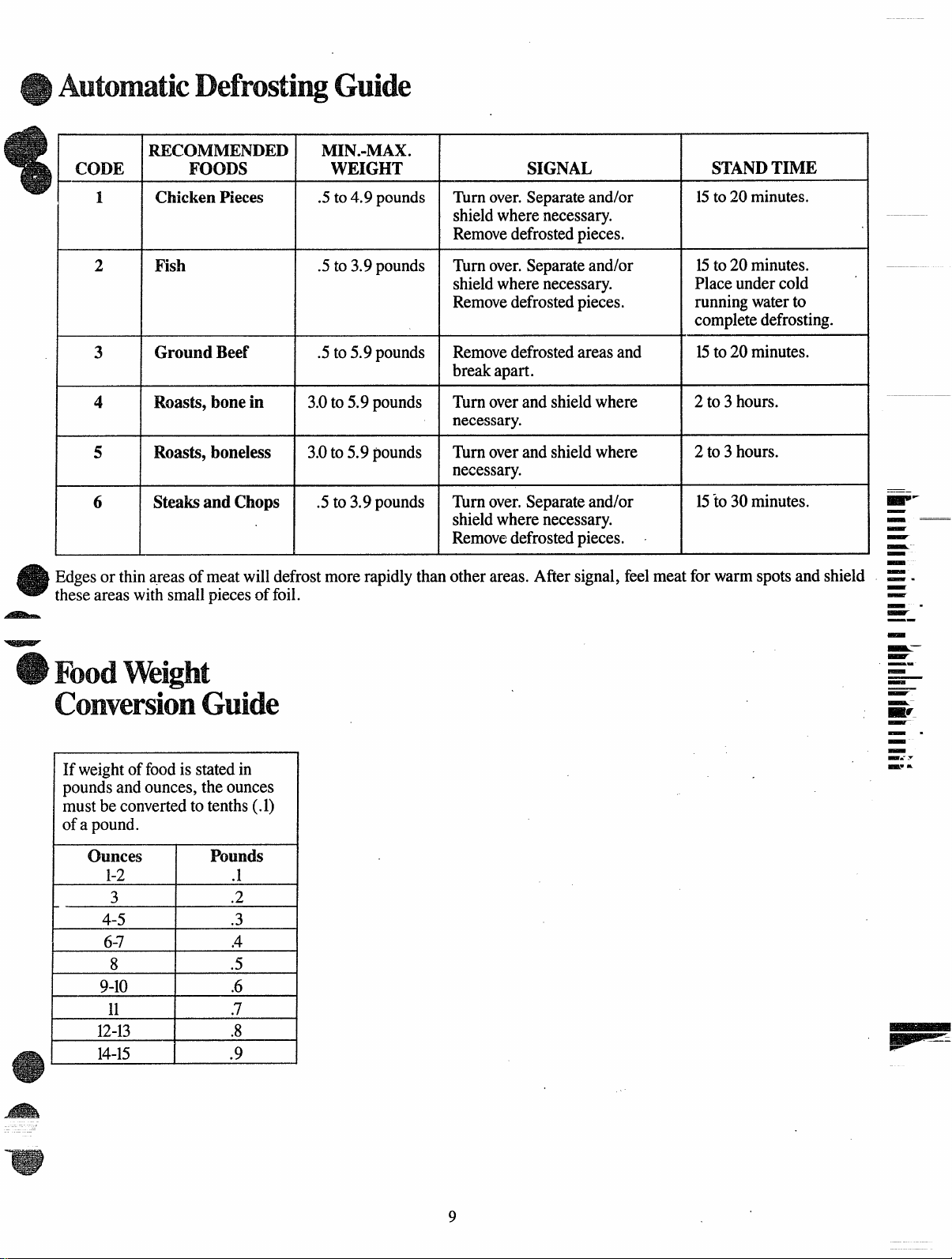
0 AutomaticDefrostiwGuide
—
RECOMMENDED
FOODS
ChickenPieces
2
3
4
5
6
Edgesor thinareasofmeat willdefrostmorerapidlythanotherareas.Aftersignal,feelmeatforwarmspotsandshield
theseareaswithsmallpiecesoffoil.
Fish
GroundBeef
Roasts,bonein 3.0to5.9pounds
Roasts,boneless
SteaksandChops
MIN.-MAX.
WEIGHT
.5to4.9 pounds
.5to3.9pounds Turnover.Separateand/or
.5to5.9pounds
3.0to5.9pounds
.5to3.9pounds
lhrn over.Separateand/or
shieldwherenecessary.
Removedefrostedpieces.
shieldwherenecessary.
Removedefrostedpieces.
Removedefrostedareasand
breakapart.
Turnoverandshieldwhere
necessary.
11.wnoverandshieldwhere
necessary.
‘Ikrnover.Separateand/or
shieldwherenecessary.
Removedefrostedpieces. ~
SIGNAL
STANDTIME
15to20minutes.
15to 20minutes.
Placeundercold
runningwaterto
completedefrosting.
15to20minutes.
2 to3hours.
2to 3hours.
15to 30minutes.
—
-=
-
—
—
-
-
-
-.
-
eFoodweight
ConversionGuide
If weightoffoodis statedin
poundsandounces,theounces
mustbeconvertedto tenths(.1)
ofa pound.
Ounces
1-2 .1
3
4-5 .3
6-7
8
9-1o
11
12-13 .8
14-15 .9
Pounds
.2
.4
.5
.6
.7
9
Page 10
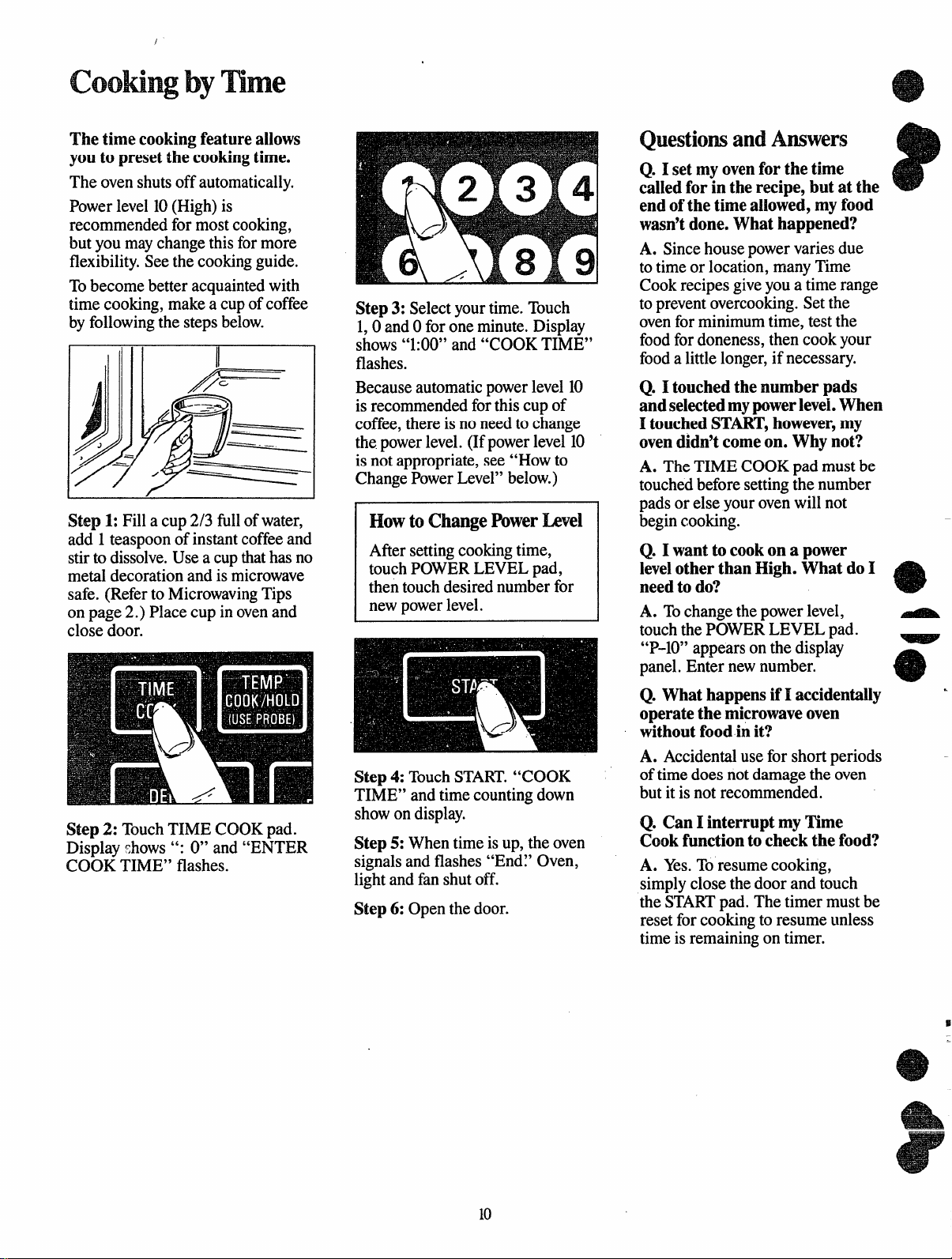
/
Cootingbymme
Thetimecookingfeatureallows
youtopresetthecookingtime.
Theovenshutsoffautomatically.
Powerlevel10(High)is
recommendedformostcooking,
butyoumaychangethis formore
flexibility.Seethecookingguide.
Tobecomebetteracquaintedwith
timecooking,makeacupofcoffee
byfollowingthestepsbelow.
Step 1:Filla cup2/3 fullofwater,
add-1teaspoonofinstantcoffeeand
stirtodissolve.Usea cupthathasno
metaldecorationandis microwave
safe.(RefertoMicrowavingTips
onpage 2.) Placecupinovenand
closedoor.
Step 2: TouchTIMECOOKpad.
Displayshows”:
COOKTIME” flashes.
O“and“ENTER
Step3: Selectyourtime.Touch
1,0 andOforoneminute.Display
shows“1:00”and“COOKTIME”
flashes.
Becauseautomaticpowerlevel10
isrecommendedfo~thiscupof
coffee,thereis noneedtochange
thepowerlevel.(Ifpowerlevel-10
isnotappropriate,see“Howto
ChangePowerLevel”below.)
HowtoChangePowerLevel
Aftersettingcookingtime,
touchPOWERLEVELpad,
thentouchdesirednumberfor
newpowerlevel.
Step4: TouchSTART.“COOK
TIME”andtimecountingdown
showondisplay.
Step5:Whentimeisup,theoven
signalsandflashes“End? Oven,
lightandfanshut off.
Step6:Openthedoor.
QuestionsandAmswers
Q. Isetmyovenforthetime
calledforintherecipe,butatthe
endofthetimeallowed,myfood
wasn’tdone.Whathappened?
A. Sincehousepowervariesdue
totimeor location,manyTime
Cookrecipesgiveyoua timerange
topreventovercooking.Setthe
ovenforminimumtime,test the
foodfordoneness,thencookyour
fooda littlelonger,if necessary.
Q. Itouchedthenumberpads
andselectedmypowerlevei.When
ItouchedSTART,however,my
ovendidn’tcomeon. Whynot?
A. TheTIMECOOKDadmustbe
touchedbeforesetting~henumber
padsor elseyourovenwillnot
begincooking.
Q. Iwanttocookona power
levelotherthanHigh.WhatdoI
needtodo?
A. Tochangethepowerlevel,
touchthePOWERLEVELpad. _
“P-10”appearsonthedisplay
panel.Enternewnumber.
Q. Whathappensif I accidentally ‘
operatethemicrowaveoven
withoutfoodinit?
A. Accidentaluse for shortperiods
oftimedoesnotdamagethe oven
butit isnotrecommended.
Q. CanI interruptmyTime
Cookfunctiontocheckthefood?
A. Yes.Toresumecooking,
simplyclosethedoorandtouch
theSTARTpad.Thetimermustbe
resetforcookingtoresumeunless
timeisremainingontimer.
@
a
10
—
Page 11
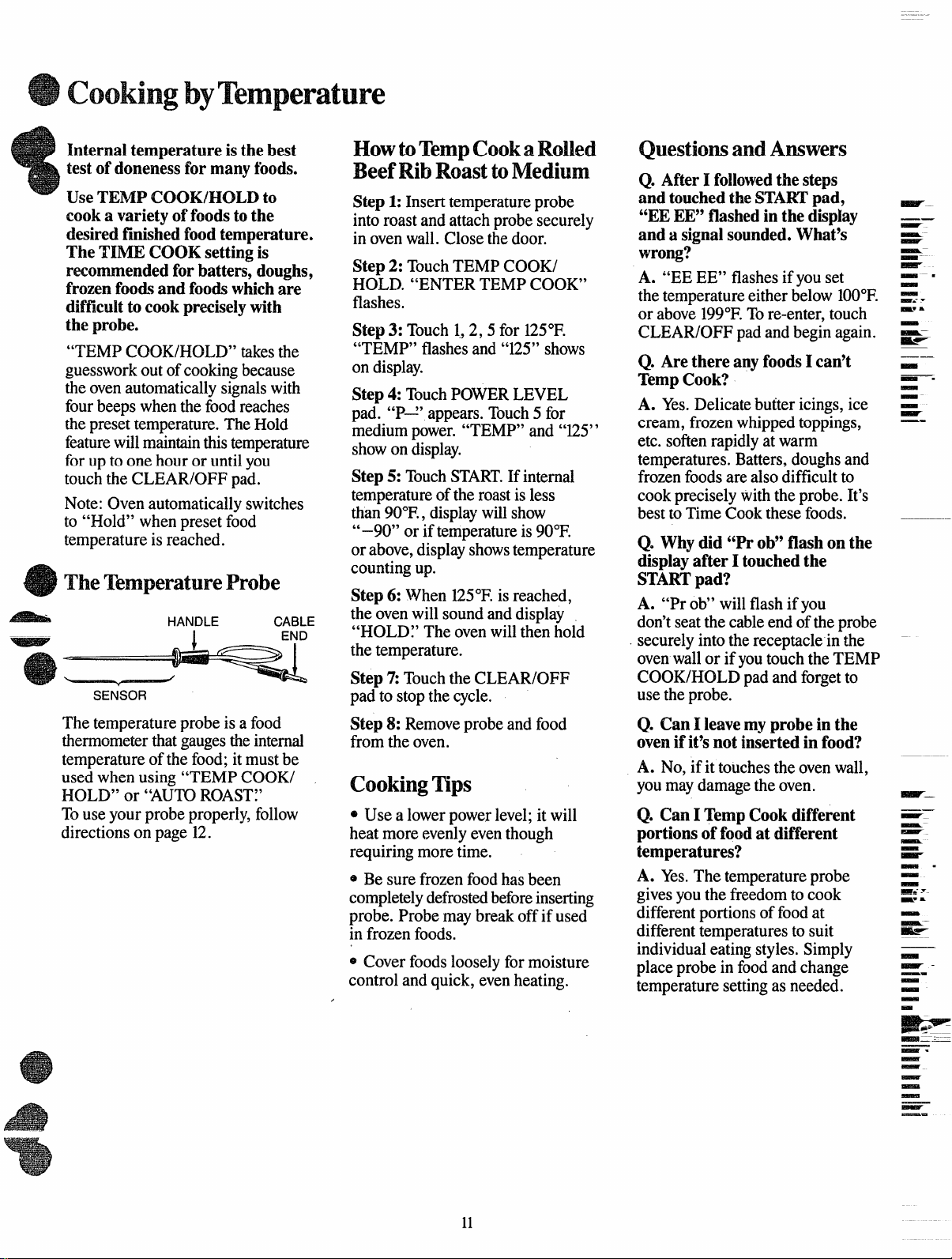
—
CookingbyTemperature
Internaltemperatureisthebest
testofdonenessformanyfoods.
UseTENWCOOK/HOLDto
cookavarietyoffoodstothe
desiredfinishedfoodtemperature.
TheTIMECOOKsettingis
recommendedforbatters,doughs,
frozenfood~andfoodswhichare
difficulttocookpreciselywith
theprobe.
“TEMPCOOK/HOLD”takesthe
guessworkout ofcookingbecause
theovenautomaticallysignalswith
fourbeepswhenthefoodreaches
thepresettemperature.TheHold
featurewillmaintainthis temperature
foruptoonehouror untilyou
touchtheCLEAR/OFFpad.
Note:Ovenautomaticallyswitches
to “Hold”whenpresetfood
temperatureisreached.
TemperatureProbe
~~~
HANDLE
I
“
SENSOR
,
Thetemperatureprobeisa food
CABLE
END
thermometerthat gaugestheinternal
temperatureofthefood;itmustbe
usedwhenusing“TEMPCOOK/
HOLD”or “AUTOROAST:’
Ilouseyourprobeproperly,follow
~irectionson page12.
How toTempChka Riled
BeefRibROastb Medium
Step1:Inserttemperatureprobe
intoroastandattachprobesecurely
inovenwall.Closethedoor.
Step2: TouchTEMPCOOK/
HOLD.“ENTERTEMPCOOK”
flashes.
Step3: Touch1,2,5 for 125°F.
“TEMP”flashesand“125”shows
ondisplay.
Step4: TouchPOWERLEVEL
pad. “PJ’ appears.Touch5 for
mediumpower.“TEMP”and“J25”
showondisplay.
Step5: TouchSTART.If internal
temperatureoftheroastisless
than90”F.,displaywillshow
“-90” orif temperatureis90”F.
orabove,displayshowstemperature
countingup.
Step6:When125”F.is reached,
theovenwillsoundanddisplay
“HOLD:’Theovenwillthenhold
thetemperature.
Step%TouchtheCLEAR/OFF
padto stopthecycle.
Step8:Removeprobeandfood
fromtheoven.
CmkingTips
Usea lowerpowerlevel;it will
@
heatmoreevenlyeventhough
requiringmoretime.
@Besurefrozenfoodhasbeen
completelydefrostedbeforeinserting
probe.Probemaybreakoffif used
infrozenfoods.
~ Coverfoodslooselyformoisture
controlandquick,evenheating.
/
QuestionsandAnswers
Q. AfterIfollowedthesteps
andtouchedtheSTARTpad,
“EEEE3’flashedinthedisplay
anda signalsounded.What’s
wrong?
A. “EEEE” flashesif youset
the temperatureeitherbelowIOO”F.
orabove199”F.Tore-enter,touch
CLEAR/OFFpadandbeginagain.
Q. ArethereanyfoodsI can’t
TempCook?
A. Yes.Delicatebuttericings,ice
cream,frozenwhippedtoppings,
etc.softenrapidlyat warm
temperatures.Batters,doughsand
frozenfoodsarealsodifficultto
cookpreciselywiththeprobe.It’s
best toTime Cookthesefoods.
Q. Whydid‘V%ob”flashonthe
displayafterItouchedthe
STARTpad?
A. “Prob”willflashifyou
don’tseatthecableendoftheprobe
securelyintothereceptacleinthe
ovenwallorifyoutouchtheTEMP
COOK/HOLDpadandforgetto
usetheprobe.
Q. CanI leavemyprobeinthe
ovenifit’snotinsertedinfood?
A. No,if ittouchestheovenwall,
youmaydamagetheoven.
Q. CanI TempCookdifferent
portionsoffoodatdifferent
temperatures?
A. Yes.The temperatureprobe
givesyouthefreedomto cook
differentportionsoffoodat
differenttemperaturestosuit
individualeatingstyles.Simply
placeprobein foodandchange
temperaturesettingasneeded.
w.
——
-
m-
9
-
--
-
-
-
-
-
Page 12
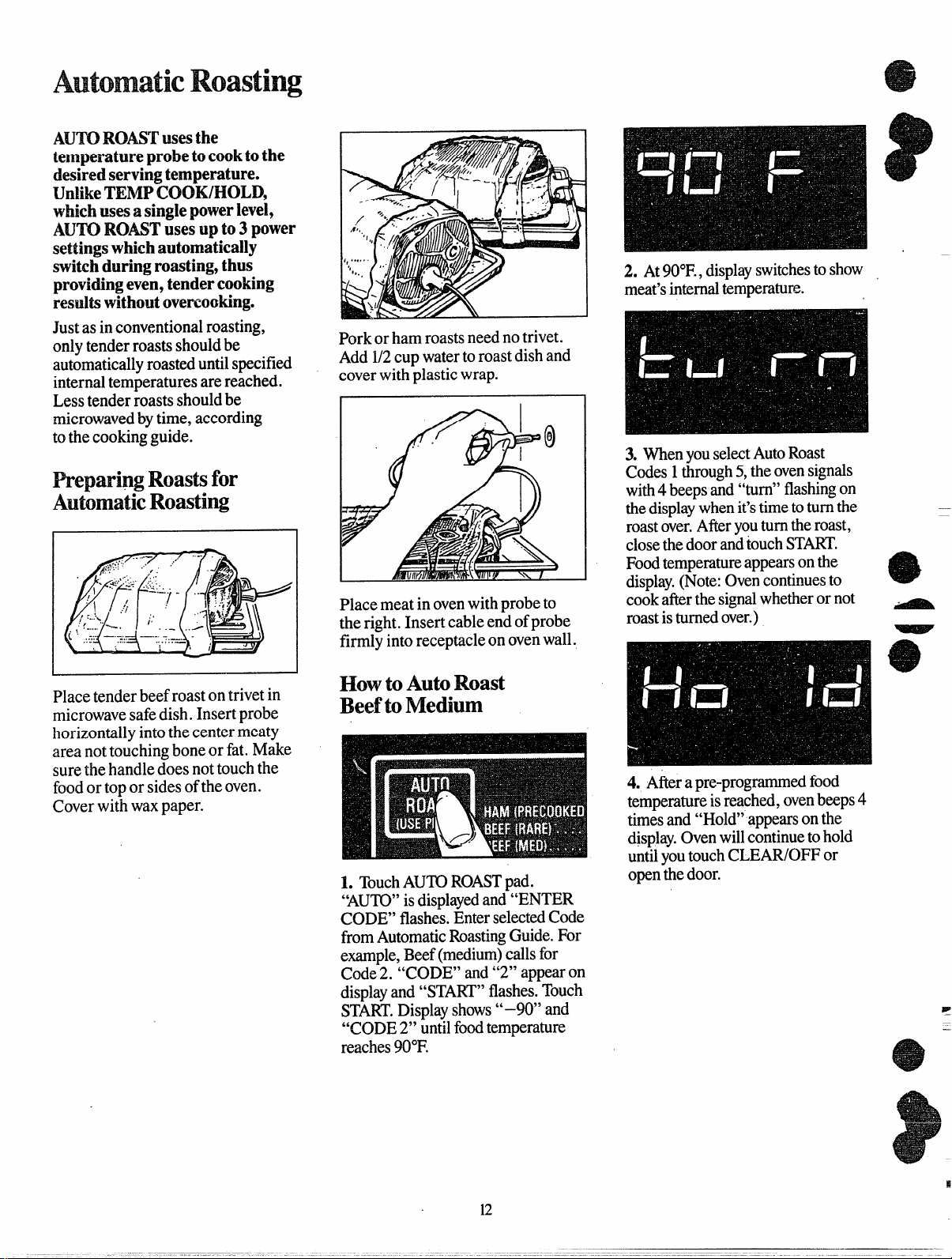
AutomaticRoasting
—
g
AUTOR~~~ llSW the
temperatureprobetocooktothe
desiredservingtemperature.
UnlikeTEMPCOOK/HOLD,
whichusesasinglepowerlevel,
AlJ’It)ROASTusesupto3 power
settingswhichautomatically
switchduringroasting,thus
providingeven,tendercooking
resultswithoutovercooking.
Justasinconventionalroasting,
onlytenderroastsshouldbe
automaticallyroasteduntilspecified
internaltem~eraturesarereached.
Lesstenderroastsshouldbe
microwavedbytime,according
tothecookingguide.
PreparingRoastsfor
AubmaticI&Ming
Porkorhamroastsneednotrivet.
Add1/2cupwatertoroastdishand
coverwithplasticwrap.
e
o
Placemeatinovenwithprobeto
theright.Insertcableendofprobe
firmlyintoreceptacleonovenwall.
2. At90°F.,displayswitchestoshow
meat’sinternaltemperature.
3. WhenyouselectAutoRoast
Codes1through5,theovensignals
with4beepsand“turn”flashingon
thedisplaywhenit’stimetoturnthe
roastover.Afteryouturntheroast,
closethedoorandtouchSTART.
Foodtemperatureappearsonthe
display.(Note:Ovencontinuesto
cookafterthesignalwhetherornot
roastisturnedover.)
tenderbeefroastontrivetin
Place
microwavesafedish.Insertprobe
horizontallyintothe centermeaty
areanottouchingboneorfat.Make
surethe handledoesnottouchthe
foodortoporsidesofthe oven.
Coverwifhwaxpaper.
HOWtOlhltO Roast
IkMto Medium
L TouchAU’IUROASTpad.
“AU~” is
CODE”flashes.EnterselectedCode
fromAutomaticRoastingGuide.For
example,Beef(medium)callsfor
Code2. “CODE”and“2”appearon
displayand“START”flashes.Touch
START.Displayshows“-90” and
“CODE2“untilfoodtemperature
reaches90°F.
displayed and“ENTER
4. Afterapre-programmedfood
temperatureisreached,ovenbeeps4
timesand“Hold”appearsonthe
display.Ovenwillcontinuetohold
untilyoutouchCLEAR/OFFor
openthedoor.
12
Page 13

—
E%E?L&
AutomaticRwwtingChide
containersandcoveringsasdirectedatleft.Placeprobecorrectlyinroastbeforecooking.
~?Js~
~RecommendedCodesarealsoshownonthe guideon thecontrolpanel.
Final ApproximateTime Hold*
Food Code
Beef
TenderRoast
Rare
Medium
Well 3 145° 15-17 30
Pork
LoinRoast 4 175° 14-17 20
PrecookedHam 1 115° 12-15 5-1o
Poultry
WholeChicken(3 lbs.) 5 190° 10-12 20
WholeTurkey(upto 12Ibs.) 5 190° 10-12
(Insertprobeintomeatiestareaofinnerthigh
belowendandparalleltoleg,)
from
TurkeyBreast
(Insertprobehorizontallyintomeatiestarea.)
—
*Recommendedstandingtimebeforeserving.
1 115°
2
4 175° 10-12 20
,,
Temperature
125° 13-15 10-15
(minutesperpound) Minutes
10-13
5-1o
20
—
Automatic Simmer
(AutoRoast Code6)
Yourcookingguidehasinformation
onAutomaticSimmering,including
Guidesandrecipes.
Totaltimeincludestimetobring
foodto 180”F.andholdatthat
temperatureuntildone.
SetAutomaticSimmerlikeAuto
Roast,exampleleft.Display
shows‘‘
thenswitchestoshowfood
temperatureuntil 180”F.When
180”F.temperatureisreached,
ovensignalsandswitchesto
“Hold?’
–90” until foodis90”F.,
Ovenwillholdat 180”F.,until you
removefoodandturnoffoven.If
stirringis recommended,youcan
resetovenbytouchingSTART.
TouchCLEAR/OFFafter
cooking.
AutomaticSimmer
(AutoRoastCode6)
Approx.
Food Tirne/Hrs.
Beef
PotRoast* 6-8
Stew 6-8
Chili 11-13
Chicken*
Stewing 11-12
Broiler/Fryer
HamorPork
I
4-6
I I
I
*Forfrozen,add2to 3hours.
——
13
Page 14
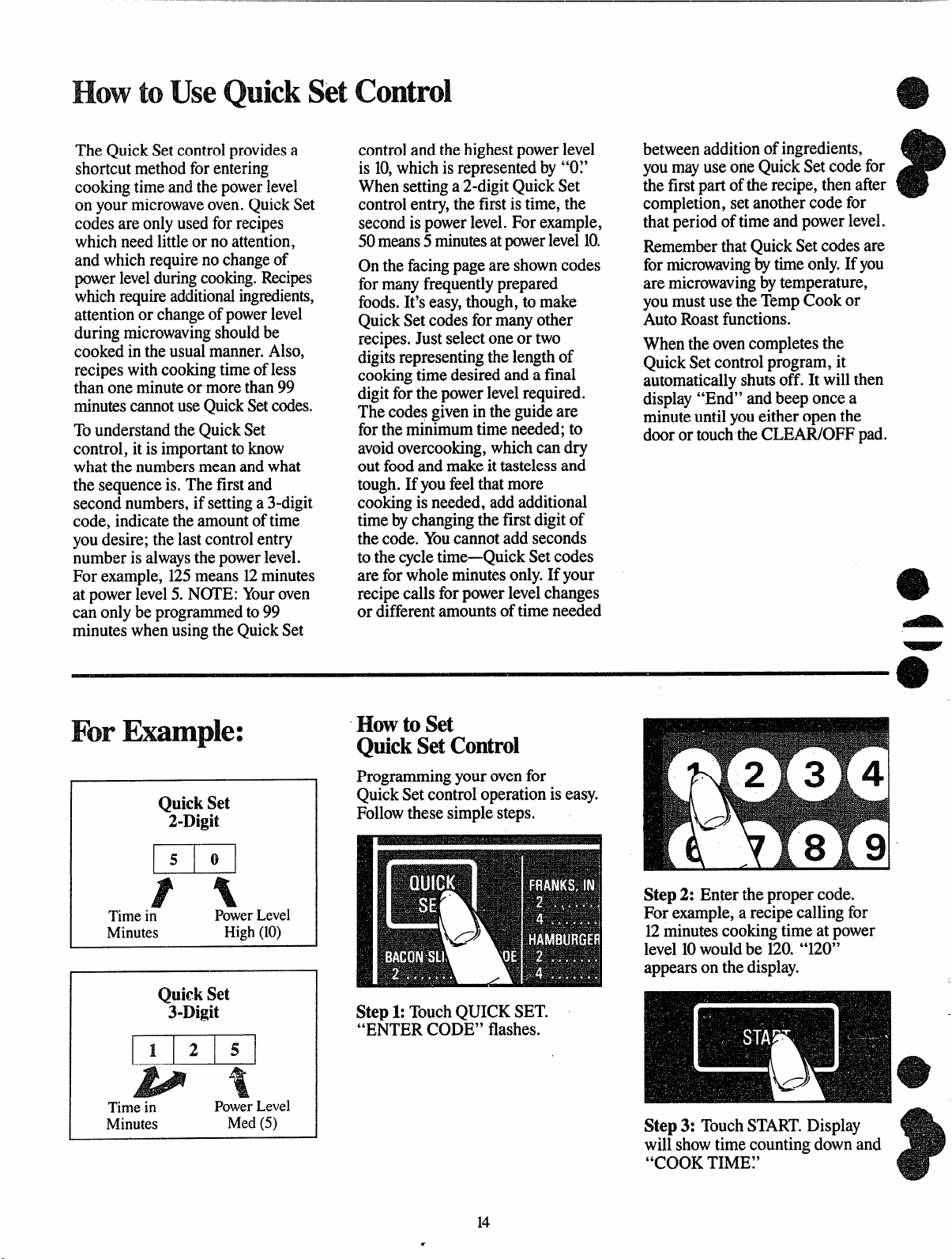
HowtoUseQuickSetControl
TheQuickSetcontrolprovidesa
shortcutmethodforentering
cookingtimeandthepowerlevel
onyour microwaveoven.QuickSet
codesareonlyusedforrecipes
whichneedlittleor noattention,
andwhichrequirenochangeof
powerlevelduringcooking.Recipes
whichrequireadditionalingredients,
attentionor changeofpowerlevel
duringmicrowavingshouldbe
cookedintheusualmanner.Also,
recipeswithcookingtimeofless
thanoneminuteormorethan99
minutescannotuseQuickSetcodes.
TounderstandtheQuickSet
control,itisimportanttoknow
whatthenumbersmeanandwhat
thesequenceis.Thefirstand
secondnumbers,ifsettinga 3-digit
code,indicatetheamountoftime
youdesire;thelastcontrolentry
numberisalwaysthepowerlevel.
Forexample,125means12minutes
atpowerlevel5.N~E: Youroven
canonlybeprogrammedto99
minuteswhenusingtheQuickSet
controlandthehighestpowerlevel
is 10,whichisrepresentedby “0?
Whensettinga2-digitQuickSet
controlentry,thefirstistime,the
secondispowerlevel.Forexample,
50means5minutesatpowerlevel10.
Onthefacingpageareshowncodes
formanyfrequentlyprepared
foods.It’seasy,though,tomake
QuickSetcodesformanyother
recipes.Justselectoneor two
digitsrepresentingthelengthof
cookingtimedesiredanda final
digitforthepowerlevelrequired.
Thecodesgivenintheguideare
fortheminimumtimeneeded;to
avoidovercooking,whichcandry
outfoodandmakeittastelessand
tough.Ifyoufeelthatmore
cookingisneeded,addadditional
timebychangingthefirstdigitof
thecode.Youcannotaddseconds
tothecycletime—QuickSetcodes
areforwholeminutesonly.Ifyour
recipecallsforpowerlevelchanges
ordifferentamountsoftime needed
betweenadditionofingredients,
youmayuseone QuickSetcodefor
thefirstpartoftherecipe,thenafter
completion,setanothercodefor
thatperiodoftimeandpowerlevel.
Rememberthat QuickSetcodesare
formicrowavingbytimeonly.If you
aremicrowavingbytemperature,
youmustusetheTempCookor
AutoRoastfunctions.
Whentheovencompletesthe
QuickSetcontrolprogram,it
automaticallyshutsoff. It willthen
display“End”andbeeponce a
minuteuntilyoueitheropenthe
doorortouchtheCLEAIUOFFpad.
ForExample:
QuickSet
2-Digit
Em
P%
Timein
Minutes
QuickSet
Timein
Minutes
PowerLevel
High(10)
3-Digit
PowerLevel
Med(5)
How to set
QuickSetControl
Programmingyourovenfor
QuickSetcontroloperationis easy.
Followthesesimplesteps.
Step1:TouchQUICKSET.
“ENTERCODE”flashes.
I
I
Step2: Enterthepropercode.
Forexample,a recipecallingfor
12minutescookingtimeat
level10wouldbe i20.“120F’
appearsonthedisplay.
Step3: TouchSTART.Display
willshowtimecountingdown-and
“COOKTIME:’ -
power
14
Page 15

@QuicksetcontrolGuide
mf——
TheQuickSetControlfeaturegivesyouan
easy,automaticwaytoaccuratelysetmicrowavetime
forfoodsrequiringonlyone powerlevelandlittle
attentionduringcooking.Theguidebelowshows
frequentlypreparedfoodsandthe suggestedcook
codes to usewitheach.Forspecificinformationon
stirring,turningorrotating,checkthecookingguide
Appetizers
(warming)
Dip(CreamCheese)
‘/2cup
1cup
Dips(SourCream)
%
cup
1
cup
PastryBites(Reheating)
2Servings
4 Servings
BreadsandDesserts
Apples(2)
BranMuffins(5-6)
Brownies,
Cakes,Mix(16cups flutedmold)
CheeseBread,Yeast(1loaf)
ChocolateChipBars
NutBreadMix(1loaf)
PuddingMix(3oz. pkg.)
Beverages
Coffee,Soup(1cup)
MilkBases(1 cup)
FrozenFoods(Defrost)
Note:Timesgivenbelowareforentiredefrostcycle.
Usuallyfoodmustberotated,brokenuporturnedover
whiledefrosting.Checkcookbookforspecificinformation.
Cake,WholeIced
Chicken,Cut-up(2%-3?4lbs.)
DessertTopping,Whipped
DoughnutsorPastries(2-4)
FishFillets(1lb.)
Hamburgers(2lbs.)
Pie, FruitFilling,Whole
Roast(4-5lbs.)
Steakor Chops(2lbs.)
Mix
25
45
13
23
17
10
40
27
60
110
105
50
97
60
10
28
23
123
13
13
73
113
63
323
83
inthis bookAlwaysusethemicrowave-safecontainers
andmicrowavetechniquesasdescribedinthecooking
guide.
Tosetcodesformanyotherfoodsor recipesreferto
page14inthisUseandCareBook.QuickSetcontrol
codesgivenareforminimumtime.Checkandadd
timeif necessarytocompletecooking.
Meats/MainDishes
Bacon
2Slices
4 Slices
Chicken
8-10pieces
2pieces
4 pieces
ChuckRoast(3lbs.)
Eggs,Baked(2eggs)
Eggs,Scrambled(2eggs)
Entrees,Frozen
8
OZ.
OZ.
16
2lbs.
FishFillets(1lb.)
Frank(inbun)
2
4
MeatLoaf(1%lbs.)
Sausage(Raw)
4 Patties
Links
4
SwissSteak(2lbs.)
FrozenTVDinner(10oz.)
Vegetables(Fresh)
Beans,Green(1lb.)
Broccoli(1%-1%lbs.)
Spears
cut
Cauliflower,Head
CornonCob(4)
Potatoes(4)
Squash(1lb.)
Zucchini(1lb.)
Vegetables(Frozen)
10
OZ.pkg.
.
28
30
150
40
70
665
25
20
50
110
180
60
10
30
217
30
20
706
97
110
127
90
137
100
120
50
50
70
-
w.
—.
iiiiiii–
—-
m
15
Page 16

Heatiw orReheatiq Guide
1. Directionsbelowarefor reheatingalready-cookedfoodsat
refrigeratoror roomtemperature,Usemicrowaveovensafe
containers.
2. Covermostfoods(seetip)forfastestheating.Exceptionsarerare
ormediummeats,somesandwiches,griddlefoodslikepancakes
and bakedfoods.
3. Whereappropriate,usetheautomaticfoodtemperaturecontrol
foraccurateheating.Placeprobehorizontallysotipisincenterof
food.Bubblingaroundedgesof dishis normal,sincecenterislast
Item
Amount
toheat.$uggestedservingtemperaturesaregivenfor mostfoods.
Youngchildrenusuallyprefercoolerfood,generaliyabout20°
lower.Adjusttemperaturestoyourpersonaltaste.Stirfoods
beforeserving.
4. Besurefoodsareheatedthroughbeforeserving.Steamingor
bubblingaroundedgesdoesnotnecessarilymeanfoodisheated
throughout.Asa generalrule,hot foodsproduceanareawarmto
thetouchincenterofundersideofdish.
Suggested Power Approximate
ServingTemp.
Ikvel
Time,Min.
——-
Appetizers
Saucy:meatballs,riblets,cocktailfranks,etc.
(%cup/serving)
Dips:creamorprocessedcheese
Pastrybites:smallpizzas,eggrolls,etc.
Tip: Coversaucyappetizerswithwaxpaper.Coverdipswithplasticwrap.Donotcoverpastrybites,theywillnotbecrisp.
1to2 servings 150° HI(10) 17ito4
3to4 servings
‘/2cup
1cup
2to4servings
fioo
130° MED(5)
130° MED(5) 3t05
HI(10)
HI(10) 1to2%
4t06
lto3
I%3teomawers
Meatplus2 vegetables
‘rip:Probeworkswellinsaucydishesorvegetables(useinlargestserving)butnotinmeatslices.Coverplateoff~ withwaxpaperorplasticwrap.
1plate 150°-1600 HI(10) 2t04
MeatsandMainDishes
Saucymaindishes:chopsuey,spaghetti, 1to2 servings
creamedchicken,chili,stew,macaroniand
cheese,etc.(%-1cup/serving)
Thinlyslicedroastedmeat:
Rarebeefroast,minimumtime;mediumrare,
maximumtime(3to4-oz./serving)
Welldone:beef,pork,ham,poultry,etc.
Steaks,chops,ribs,othermeatpieces:
Rarebeefsteak 1to2 servings
Welldonebeef,chops,ribs,etc. 1to2servings
Hamburgersor meatloaf
(4-oz./serving)
Chickenpieces
Hotdogsandsausages
Riceandpasta
(2A-%cup/serving)
Toppedormixedwithsauce
(2A-%cup/serving)
Tip: Coversaucymaindisheswithplasticwrap.Coverothermaindishesandmeatswithwaxpaper,Donotcoverrareormediumraremeats.
Whenheatingorreheating3or4 servingsof meatslicesorpieces,rotatedish1/2turnafterhalfoftime.
3to4 servings 150°-1600 HI(10) 6to 10
1can(16-oz.) 150°-1600 HI(10) 4t05fi
1to2 servings MEDHI(7) %to2
3to4 servings
1to2 servings
3to4servings
3to4 servings
3to4servings
1to2servings
3to4servings
1to2pieces
3to4 pieces
lto2
3t04
1to2servings 150° HI(lo)
1to2servings 150°-1600
3to4 servings
150°-1600 HI(10) 3t07
MEDHI(7) l%to3?h
MEDHI(7) lto3
MEDHI(7) 3t05
130° MEDHI(7)
130°
150°
150° MEDHI(7) 3t06
150°-1600
MEDHI(7) 3t07
MEDHI(7) lto3
HI(10) %to2
HI(10)
HI(10) ‘hto2
HI(10) 2t03%
HI(10) %to 1%
HI(10) lto3
HI(10)
HI(10) 8to 12
lkto3
l%to3%
lto2
3t06
a
e
sandwiches
Moistfilling:SloppyJoes,barbecue,hamsalad,
etc. inbun(%cup/serving) 3to4 servings
Thickmeat-cheesefilling;withfirmbread
Tip: Usepapertowelornapkintocoversandwiches.
1to2 servings
i to2servings
3to4 servings
16
MEDHI(7) 1to2ti
MEDHI(7) 2%to4
MEDHI(7) 2t03
MEDHI(7)
4t05
e
Page 17

Approximate
hem
Amount
Suggested Power
ServingTemp.
Level
soups
Waterbased 1to2servings 150°-1700
(1cup/serving) 3to4 servings 150°-1700 HI (10) 5to 10
Milk-based
(1cup/serving)
1can(10-oz.) 150°-1700
1to2servings 140°
3to4 servings
1can(10-oz.) 140°
140°
Tip:Coversoupswithwaxpaperorplasticwrap.
Vi3getdies
Smallpieces:peas,beans,corn,etc. 1to2servings
(%cup/serving) 3to4 servings 150°-1600
Largepiecesorwhole:asparagusspears, 1to2 servings
cornonthecob,etc.
Mashedpotatoes 1 to2servings
(%cup/serving)
Tip:Covervegetablesformostevenheating,
1can(15-17-oz.)
3to4servings
1can(16-oz.)
3to4servings 150°-1600
150°-1600 HI(10) lto3
150°-1600 HI(10) 3t05
150°-1600
HI(10)
HI(10)
MEDHI(7)
MEDHI(7) 6to 11
MEDHI(7) 4t06
HI(10) 3t04%
HI(10) l%to3
HI(10) 4t06
HI(10) 4t05
HI(10) lto3
HI(10) 3t06
Time,Min.
2t05
4t05
2t06
sauces
Dessert:chocolate,butterscotch ‘/2cup
Meatormaindish,chunkytype;gibletgravy,
spaghettisauce,etc. 1cup 150°-1600
Creamytype
Tip:Coverfoodtopreventspatter.
Bakery
Cake,coffeecake,doughnuts,sweetrolls,
nutor fruitbread
Dinnerrolls,muffins 1
Pie:fruit,nutor custard
%of9-in.pie=l slice
(useminimumtimeforcustard)
Griddle
Pancakes,’Frenchtoastor waffles(3-in.x4-in.)
Foods
Foods
Plain,notopping
Syrup&butter
With2sausagepatties(cooked)
1cup 125°
‘/2cup
1can(16-oz.)
‘/2cup
1cup
1piece
2pieces
4pieces
9-in.cakeor
12rollsor
doughnuts
i
6t08
1slice
2slices
4slices
9-in.pie
2or3pieces
2or3pieces HI(10)
2or3pieces
125°
150°-1600
150°-1600
140°-1500
140°-1500
HI(10)
HI(10)
HI(10) 1to2%
HI(10) 2t04
HI(10) 3t06
HI(10)
HI(10) 2t02%
LOW/DEF(3)
LOW/DEF(3)
LOW/DEF(3)
LOW/DEF(3)
MED(5)
MED(5)
MED(5)
MED(5)
HI(10)
HI(10)
MEDHI(7)
MEDHI (7)
HI(10)
HI(10) lVito2%
‘/2to 1Y2
1to2%
1to lM
‘/2to1
‘/2to2
lto3
2t04
% to ‘/2
‘/2
to ?4
‘hto 1
?4to1
Y2
to 1
ltol%
2%to3
4t07
1to 1%
lto2
‘/2
-w =
—
~
D
WA
—.
~
~
~
—.
-.
-=
Beverqes
* Otherwaterbased
Coffee,tea,cider
Cocoa,othermilkbased 1to2cups
Tip:Do
not cover bakery foods, griddle foods (pancakes, etc.) or beverages.
1to2cups
3to4 cups
3to4cups 140°
160°-1700 HI(10)
160°-1700
140°
17
HI(10)
MEDHI(7)
MEDHI(7)
l%to3M
5t07
2t07
6to 10
Page 18
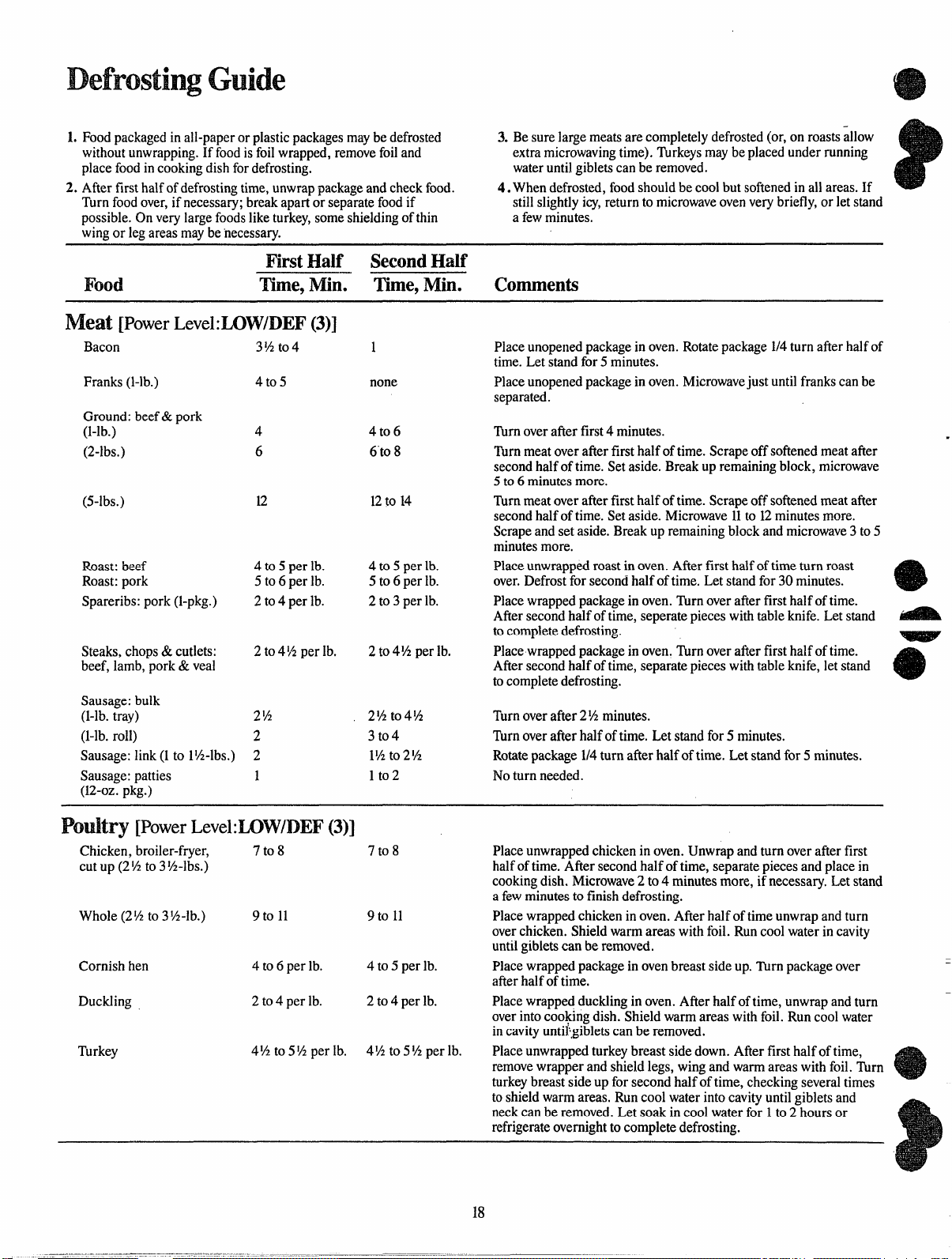
DefrostingGuide
L Foodpackagedinall-paperorplasticpackagesmaybedefrosted 3.
withoutunwrapping.Iffoodisfoilwrapped,removefoiland
placefoodincookingdishfordefrosting,
2. Afterfirsthalfof defrostingtime,unwrappackageandcheckfood.
Turnfoodover,if necessary;breakapartorseparatefoodif
possible.tln verylargefoodsliketurkey,someshieldingof thin a fewminutes.
wingorlegareasmaybe‘necessary.
Half SecondHalf
First
Food The, Min. Time,Min.
Besurelargemeatsarecompletelydefrosted(or,onroastsallow
extramicrowavingtime).Turkeysmaybeplacedunderrunning
wateruntilgibletscanberemoved.
4. Whendefrosted,foodshouldbecoolbutsoftenedinallareas.If
stillslightlyicy,returntomicrowaveovenverybriefly,orletstand
Cements
~~~~ [PowerLevel:LOW/DEl? (3)]
Bacon
Franks(l-lb.)
Ground:beef&pork
(1-lb.)
(2-lbs.)
(S-lbs.)
Roast:beef
Roast:pork
Spareribs:pork(l-pkg.)
Steaks,chops&cutlets:
beef,lamb,pork&veal
Sausage:bulk
(l-lb.tray)
(l-lb.roll)
Sausage:link(1to lfi-lbs.)
Sausage:patties
(12-oz.pkg.)
3%to4
4t05
4
6
12
4 to5perlb.
5to6perlb.
2to4 perlb.
2to4%perlb.
2%
2
2
1
1
none
4t06
6“to8
12to 14
4to5perlb.
5to6perlb.
2to3perlb.
2to4%perlb.
2tito4%
3t04
l%to2%
lto2
Placeunopenedpackageinoven.Rotate package1/4turnafterhalfof
time.Letstandfor 5 minutes.
Placeunopenedpackageinoven.Microwavejustuntilfrankscanbe
separated.
llrn overafterfirst4 minutes.
l_hrnmeatoverafterfirsthalfoftime.Scrapeoffsoftenedmeatafter
secondhalfof time.Setaside.Breakupremainingblock,microwave
5to6minutesmore.
Turnmeatoverafterfirsthalfof time.Scrapeoffsoftenedmeatafter
secondhalfof time.Setaside.Microwave11to 12minutesmore.
Scrapeandsetaside.Breakupremainingblockandmicrowave3to5
minutesmore.
Placeunwrappedroastinoven.Afterfirsthalfof timeturnroast
over.Defrostforsecondhalfoftime.Letstandfor30minutes.
Placewrappedpackageinoven.Thrnoverafterfirsthalfoftime.
Aftersecondhalfoftime,seperatepieceswithtableknife.Letstand
tocompletedefrosting.
Placewrappedpackageinoven.l’hrnoverafterfirsthalfoftime.
Aftersecondhalfoftime,separatepieceswithtableknife,letstand
tocompletedefrosting.
llrn overatler2 %minutes.
Turnoverafterhalfoftime,Letstandfor5 minutes.
Rotatepackage1/4turnafterhalfof time. Letstandfor5 minutes.
Noturnneeded.
~ou~~~Y [PowerLevel:LOW/DEl? (3)]
Chicken,broiler-fryer,
Up (2~2 to 3%-lbs.)
cut
Whole(2%to3%-lb.) 9 to 11
Cornishhen 4to6 perlb.
Duckling 2to4perlb.
Turkey
7t08
4%to5% perlb.
7t08 Placeunwrappedchickeninoven.Unwrapandturnoverafterfirst
9to 11
4to5perlb. Placewrappedpackageinovenbreastsideup.l’brnpackageover
2to4 perlb. Placewrappedducklinginoven.Afterhalfoftime,unwrapandturn
4%to5% perlb.
halfof time.Allersecondhalfoftime,separatepiecesandplacein
cookingdish.Microwave2to4 minutesmore,ifnecessary.Let stand
afewminutestofinishdefrosting.
Placewrappedchickeninoven.Afterhalfof timeunwrapandturn
overchicken.Shieldwarmareaswithfoil.Runcoolwaterincavity
untilgibletscanberemoved.
afterhalfoftime,
overintocookingdish.Shieldwarmareaswithfoil.Runcoolwater
incavityuntij,gibletscanberemoved,
Placeunwrappedturkeybreastsidedown.Afterfirsthalfoftime,
removewrapperandshieldlegs,wingandwarmareaswithfoil.Turn
turkeybreastsideupforsecondhalfoftime,checkingseveraltimes
toshieldwarmareas.Runcoolwaterintocavityuntilgibletsand
neckcanbe removed.Letsoakincoolwaterfor 1 to 2 hoursor
refrigerateovernighttocompletedefrosting.
18
Page 19

Food
---
FirstHalf SecondHalf
Time,Min. The, Min. Comments
F&#R&
&
Heat&serverolls
(7-02.pkg.)
Coffeecake(11to14?4-oz.)
Coffeering(10-oz.pkg.)
Sweetrolls(8%to12-02.)
Doughnuts(1to3)
Doughnuts,glazed
(1boxof12)
FrenchToast(2slices)
Cake,frosted2to3layer
(17-OZ.)
Cake,filledor topped,
1layer(12%to 16-02.)
Poundcake(11Vi-oz.)
Cheesecake,plainor
fruittop(17to19-02.)
Crunchcakes&cupcakes
Fruitornutpie(8-in.)
Creamor custardpie
(24-oz.)
!!kafimdl [PowerLevel:LOW/IXU?(3)]
Fillets(l-lb.) 4 4t06 Placeunopenedpackageinoven.(Iffishisfrozeninwater,placein
Steaks(6-02.)
Wholefish(8to1O-OZ.) 2
Shellfish,
smallpieces(1-ib.)
Shellfish,large:
(lab legs,1to2 4t07
(8to 10-OZ.)
Scallops(l-lb.pkg.)
Lobstertails,1to2 5t08
(6to9-02.)
Wholelobsteror crab &to9 8t09 Placeincookingdishwithlightundersideup.lhrn overafterhalf
(l%-lb.) oftime.
2t03 none Letstandafewminutestofinishdefrosting.
2t04
5t08 none ~ Spreadshellfishinsinglelayerinbakingdish.
none Arrangeincookingdish.
6t08
3t04
2t04
3t05
3Y2t04
2%to4
lto3Vi
2t03
5?4t06%
2t03
2t03 .
2
2
Y2to%each
7t09
6t08
none
3t04
none
none
none
none
none
none
none
none
none
none
none
2t04
none
none
none
cookingdish.)Turnpackageoverafterfirsthalfoftime.Aftersecond
halfoftime,letstand10minutesthenholdundercoldwatertoseparate.
Placefishincookingdish,Ttn-noverafterfirsthalfoftime.After
secondhalfoftime,rinsecavitywithcoldwatertocompletedefrosting.
Placeunopenedpackageinoven.
Arrangeincookingdish,withmeatysidedown.l_brnoverafterhalf
oftime.
Removemetaltwisttie.
Placeonmicrowavesafeplate.
Placeonmicrowavesafeplate.Rotateplate1/2turnafterhalfoftime.
Letpiestand5minutes,sliceandserve.
=—
—.
-.
~-
Fresh(10to 16-oz.)
Plasticpouch(10-oz.)
(16to20-02.) 6t09 none
6to 10 none
5t07 none
Placepackageinoven.Afterminimumtime,breakupwithfork.
Repeatifnecessary.
Placepackageinoven.Flexpackageonce.
19
—
Page 20

convenienceFoodGuide
.-
1. Mostconveniencefoodscanbereheatedbymicrowaveonly,since
theyarealreadycooked.Alwaysusemicrowavesafeutensils,
plasticorglass,Forfoodsneedingbrowningorcrisping,
conventionalbakingisrecommended,
Food Container Cover
Appetizers &Shacks
Pastrybites
Frozenprepared Papertowel No HI(10) 1to3min.
sandwiches persandwich towel.Rotatedish1/2turnaflerhalfoftime.
Popcorn
&ZCheese
Eggs
Scrambledegg
substitute
(8-02.carton)
Cheesesouffle
(12-02.)
Breakfast,(6ti-oz.)
Scrambledeggs
withsausageand
hashbrownpotatoes
Welshrarebit(10-oz.)
Microwave No HI[10) ‘Ato2‘/2min.
safedish
Microwavebag
Microwave
safedish
Microwave
safe8-in.pieplate
andcustardcups
Package
papertray
Microwave
safedish
No HI(10) 3to5 min. Followpackagedirections.
No HI(10) 1%to2%min. Microwaveabout1minuteper 1/4cup
No LOW/DEF(3)
Package
cover
Yes LOW/DEF(3) 5min. Breakup beforecontinuing.
PowerLevel&Time
MEDHI(7)
HI(10) 2to4 min.
HI(10)
2.
Removefoodfromfoilcontainersover3/4-in.high,andplacein
microwavesafecontainer.
3.
Amountscanbeincreased.Tocookmultiplepackages,add
timestogether.
Comments
Removefromfoilpackageandwrapinpaper
mixture.Stirafterhalfoftime.Letstandto
completecooking.
9to13min.
9to 11min. ToCook:Dividebetween3 or4 buttered
3to5min.
ToDefrost:Placein8-in.pieplate.Stirtwice.
custardcups,6or7-02.Rearrangeafier5
minutes.Soufflesae donewhencenterisset.
Removepapertrayfromcarton,turnback
filmtoexposepotatoes.Rotatetray1/2turn
afierhalfoftime.
Stirbeforeserving.
-
Fish&SheMish
Crabor shrimp
newburg(6M-oz.)
Fish& chips
(5to 14-OZ.)
Deviledcrab(6-oz.)
Breadedfish
(5to 1O-OZ.)
(i4to 16-02.)
(23to25-oz.)
Frozenmeats
(5to8-02.)
(10to 16-02.)
(16to 32-oz.)
Dry mixes
(hamburgeradded)
TVdinners
(6to 11%-oz.)
(12to20-02.)
Pasta, Rice
Cannedspaghetti,
etc.
Frozenriceinpouch
(10-OZ.)
Frozenmacaroni&
cheese,spaghetti
(8to 14-02.)
Package No
pouch
Packagetray
Microwave No HI(10) 2to4 min.
safedish
Microwave No HI(10)
safedish 6to 9min.
Packagetray Package HI(10) 4%to7 min.
orpouch cover 5to 11min.
Microwave Lidor HI(10) 13to 18min.
safecasserole
Packagetray Carton HI (10)
andcarton 6t08min.
Microwave Lidor HI(10) 2to5 min.
safedish
Pouch HI(10) 5to7min. Puncturepouch withforkto ventand flex
Microwave Lidor HI(10) 4to9 min. Breakupandstirafterhalfoftime.
safedish plasticwrap
No HI(10) 3t06min. Removefoilcover.Returntraytocartonor
plasticwrap
plasticwrap
HI(10)
3to5 min. Puncturepouch3 or4timeswithforkto
3to5 min.
9to 12min.
12to20min.
7to 10min.
vent.
distributeevenlyonmicrowavesafedish.
Distributeevenlyon microwavesafedish.
Ifpouchpackageisusedpuncturewithfork
tovent.
Addcooked,drainedhamburger.Stirafter
halfoftime.Let standuncovered5minutes
tothicken.
Removefoilcover,replaceincarton.Rotate
1/4turnafterhalfoftime.
Stirbeforeserving.
afterhalfoftime.
Page 21

.
ConvenienceFoodGtide
@
—
—
Food Container
Canned
(7%to 10’A-OZ,)
(14to24-oz.)
Frozenpouch
(5to6Vi-oz.)
Maindish
(12to 17-02.pkg.)
Friedchicken
2pieces
(1-lb.)6pieces
(2-lbs.)8-10pieces
Sk.ws,
Canned Microwave Lidor HI(10)
(10to 16-oz.) safedish plasticwrap 2%to6min.
(32-oz.) 6t09min.
Vi?getabks
Frozenbreaded Microwave
(7-02.) safedish
Canned
(8to9-02.)
(15to 17-02.)
(28to32-oz.)
Instantmashed
potatoes
(2 to 6 servings)
@
(8to 12servings)
Soufflefrozen
(12-02.pkg.) safepieplate
Potatoes:baked,
stuffed,frozen safedish
lto2
3t04
Gravies
Cover
Microwave Lidor HI(10) Placeinmicrowavesafedish.Cover;stir
safedish plasticwrap
Pouch
Microwave
safedish
Microwave
safedish
Microwave
safedish
Microwave
safedish
Microwave
andcustardcups
Microwave
No HI(10)
No HI(10)
No
No
Lidor
plasticwrap
Lidor
plasticwrap
No
Waxpaper
PowerLevel&Time
1to4 min.
4to6 min.
4t06min.
7to 14min.
HI(10) Iflabeldoesnotstate“fullycooked:’check
HI(lo)
HI(10)
HI(10)
LOW/DEF(3)
MEDHI(7)
HI(10)
2to4 min. fordoneness.Rotatedish1/2turnafterhalf
5to7min. oftime.
8to 10min.
2to4 min.
1to3min.
3to5min.
7to 10min.
4to6min.
8to 14min.
9to 13min.
9to 11min.
4to7min.
7to 10min.
Comments
afterhalfoftime.
Slitpouchbeforemicrowaving.
Stirafter5 minutes.
Placeonmicrowavetrivetordish.
Placevegetablesinmicrowavesafedish.
Add1/2cup liquidorliquidfromcan.
Cover.(Orusetemperatureprobesetto150”.)
Usecontainersizeandamountsofwater,
milk,butterandsalton package.Cover.
Afterheating,brisklystirinpotatoes,
addingextra1to2tablespo~nsdrymix.
ToDefrost:Placesouffleupsidedownin
pieplate.
ToCook:Dividebetween4 custardcups.
Soufflesaredonewhencentersarealmost
set.
ChecktoseethatpotatoesareN~ IN
FOIL.Placeonmicrowavesafedish.
Rotatedish1/2turnafterhalfoftime.
——H
21
----
Page 22

Mea@
1.Alwaysusemicrowavesafeutensils,plasticorglass.
2. Standingtime:Allowabout10minutesstandingtimeformost
roastsbeforecarving.
PowerIkvel&Time
Food
Container Cover
Beef
Ground,crumbled
forcasseroles
orsoup
(l-lb.)
(lfi-lbs.)
Meatballs
(1lb.)
(2-lbs.)
Patties Oblongglass
(4patties/lb.) dish(withtrivet
1 to2patties ifdesired),
3to4patties
Tip:For 1or2pattiesusepaperplatelinedwithdoublethicknesspapertowels.
Meatloaf
(Roundloaf)
(Loafshape)
Casserole No HI(10)
Roundor Waxpaper HI (10)
oblongdish
Waxpaper HI(10)
cemmicdinner
plate
Pieplateor
loafdish orcookto 170°
Plasticwrap MEDHI(7)
(orInternalTemp.)
4t06min.
6to8min.
6to 8 min.
10to 12min.
2to4 min.
4to6 min.
19to21min.
27to29min.
Comments
Stirafterhalfoftime.Addsauceor
casseroleingredientsandfinish.Tocook
frozenblock,microwave9to 11minutes,
breakingupandstirringevery3minutes.
Letstand5minutes.
Rounddish:arrange3/4to l-inchapartin ‘
circlearoundedgeof dish.
Oblongdish:arrange3/4to l-inchapart.
Rotatedishhalfturnafterhalfoftime.
Coverwithwaxpaperorcookuncovered
andturnpattiesover.Ifdesired,add
browningsauceoragent.Rotate dishhalf
turnafterhalfoftime.
Letstand10minutesaftercooking.
Rmts
Potroasts
Simmeredbeef
(cornedbeef
orbrisket)
Tenderroasts(rib,
highqualityrump,
sirlointip)
Pork
Bacon
(perslice)
(1-lb.)
Porksausage,raw
(%-lb.:4 patties)
Porklinksausage,
raw
Canadianbacon
2slices
4 slices
6slices
Porkchops
(l-in.thick)
2
3
4
6
Oblongdish
orcasserole
Casserole Lidor
Oblongdish Waxpaper MED(5)
andtrivet
Plateor Papertowel
oblongdish
Microwave
safeutensil
Microwave
safeutensil
Microwave
safeutensil
Microwave
safeutensil
Lidor MED(5)
plasticwrap
plasticwrap
Waxpaper
Waxpaper HI (10) %to ?4min.
Waxpaper
Plasticwrap MED(5)
MED(5)
Rare
Medium
Well
HI(10)
HI(10) 3%104%min.
HI(10)
20to25 min.
perpound
2%to2% hrs.
Min. Internal
perlb. Temp.
12to 14 115°
15to 17 125°
18to20
145°
%to 1min. trivetsetindish.Layermanyslicesbetween
14to 16min.
total
perlink
%to l%min.
1%to2 min.
2to2%min.
30to35min.
45to50min.
50 to 55min.
Brushwithbrowningsauceandadd1/2cup
waterto3to5-poundroast.Turnoverafter
halfoftime.Addvegetablesifdesiredafter
halfoftime.Recoverand finish.
Add1 cupwaterperpoundofmeat.Turn
overafterhalfoftime.Letmeatstandin
brothatleast 10minutesaftercooking.For
boileddinner,removemeat,cookvegetables
inbroth,
Temperatureprobecookingyieldsmost
accurateresults.‘Ihrnroastsoverwhen
temperaturereaches90°orafterabouthalf
of time.Let meatstand10to 15minutes
beforecarving.Ifdesired,brushwith
browningsauceoragentbeforecooking.
Arrangeinsinglelayeron papertowelsor cm
layersofpapertowelsinoblongdish.
Arrangeinsinglelayer.
Arrangeinsinglelayer.Ifcooking6or more
links,rotatedishhalfturnafterhalfof time.
Arrangeinsinglelayer.
Brushwithbarbecuesauceorbrowning
agent,ifdesired.Letstandcovered5to 10
minutesbeforeserving.20 to 25min.
22
Page 23

Food Container
Cover
I
PowerLevel&Time
(orInternalTemp.)
Comments
Porkroast
Spareribs 3-qt.oblong
Ham(precooked 2-qt.oblong
orcanned)
Hamloaf Pieplate MED(5)
Hamslices 2-qt.oblong
&steaks . glassbaking
Lamb
Chops
- (4chops)
--
Roast(legor
shoulder)
3-qt.oblong
glassbaking
dish
glassbaking
dishor3-qt.
casserole
glassbaking
dish
dish
Brown‘NSear
dish
(preheatedfor
8min.)
3-qt.oblong
glassbaking
dishandtrivet
Plasticwrap MED(5) 18to21min.
Ormicrowaveto 170°internaltemp.
Plasticwrap
orcover
Plasticwrap
Plasticwrap
Waxpaper
No HI(10) 5to7min. Brushchopslightlywithoil. Placein
Waxpaper
MED(5) 25to27 min.
MED(5) 11to 13min.
Ormicrowaveto 115°internaltemp.
Ormicrowaveto 170°internaltemp.
HI(10) 18toI min.
MED(5) Placeroastontrivetfatsidedown.Turn
Medium 12to 14
Well 15to 17
perpound
perlb.
perlb.
20 to23min.
Min. Internal overafterhalfof cookingtime.Letroast
perlb.
Temp. stand10minutesbeforecarving.When
150°
170°
Placeroastfatsidedownindish.Add1/2
cup waterto roastingdishandcoverwith
plasticwrap.Turnroastfatsideupafier
halfoftime.
Add2/3cupwaterperpoundof spare
ribs.Turnoverorrearrangeafterhalfof
minimumtime.Afierminimumtime,
drainliquidandaddbarbecuesauce;
microwavea fewminutestofinish.
Shieldtopedgeof hamwith 1%-inchstrip
offoil.Aftercookingperiodlethamstand
10minutesbeforecarving.
Letstand5minutesbeforeserving.If
aglazeisdesired,spoonpineappleor
apricotpreservesovercookedhamloaf
afewminutesbeforeserving.
preheateddish.Turnmeatoverathalfof
time.
usingtemperatureprobe,insertsotipis
notinboneor fat.
veal
Chops Seelambchopsabove.
Roast(shoulder) 2-qt.oblong Waxpaper MED(5) 16to 19min.
glassbaking
dishandtrivet
Ormicrowaveto 155°internaltemp.
perlb.
23
Placeontrivetfatorcutsidedown.Turn
overafterhalfoftime.Letroaststand10
minutesbeforecarving.Slicethiniy.
Page 24

Poultry
1. Usemicrowavetrivetforchickenandothersmallpoultry,butdo
notusetrivetforcookingturkey.
@
2. Letchickenand othersmallpoultrystandaftermicrowavingfor
up to 10minutes.Thrkeyshouldbeallowedtostand20minutes.
Food Container Cover
chicken
Pieces Plateor
WholeChicken:
(8pieces):
Wholeuncut Oblongdish
(stuffedor
unstuffed)
oblongdish
COmishHens
Whole(stuffedor
unstuffed)
Halves Squareor
Squareor
oblongdish
andtrivet
oblongdish perlb. ifdesired.
Duckling Oblongdish
andtrivet
Turkey
Largeoblong Cookingbag MED(5)
dish
PowerLevel&Time Comments
Waxpaper HI(10) 2%to3min.
Oven-proof
cookingbag
orwaxpaper Or cookto 190°internaltemp. vent.Donotusemetaltieonbag.Cookbreast
Waxpaper
Waxpaper HI(10) 9 to 10min. Arrangeskinsideupindish,onbedofstuffing
Waxpaper HI(10) 6to 9min. Shieldbottomoflegs,wingsandtail.Microwave
MEDHI(7) 9to 12min.
HI(10) 6to 9min. Placebreastsidedownindish.Turnoverafter
perpiece singlelayerincookingdishsothickestmeaty
15to 17min.
perlb. cup watertocookingbag. Slitbagnearclosureto
perlb. halfof time.
perlb. breastsidedownforfirsthalfoftime.Brushwith
13to 16min. Brushwithbrowningagentifdesired.Add 1/2
perlb. cup watertocookingbag.Slitbagnearclosureto
Brushwithbrowningagentifdesired.Arrangein
piecesaretooutsideedgesofdish.
Brushwithbrowningagentifdesired.Add1/3
sideup.Or,placechickenontrivetindishand
coverwithwaxpaper.Rotatedish1/2turnafter
halfoftime.
browningsauceorbroiltopsurfaceofcooked
birduntilbrownandcrisp.
vent.Donotusemetaltieonbag.Cookbreast
sideup.Or,placeturkeybreastup indishand
coverwithplasticwrap.Microwaveat MED(5)
20 to 22minutesperlb.Removeplasticwrap,
basteandrotatedish1/2turnafterhalfoftime.
Brea&
Crustonbreadswillbesoftandtheoutsideswillnotbrown.
Ifdesired,sprinkletopof batterwithcinnamon-sugarmixture,
choppednutsorothertoppingforbrowncolor.Or,increasebrown
Food Container Cover
Coffeecakes
fromrefrigerated
biscuits
Cornbread
Muffins
1 muffin
2t04
5t06
Quickbreads,
loaf
*Iftubedishisunavailable,microwavein8-in.rounddishwithdrinkingglassplacedopen-side-upincenter.
8-in.tube
dish*
8to 10-in.
tubedish*
Paper-lined
muffincups
(Donotuse
foilliners.)
Glassloaf
dish
No
No
No MEDHI(7)
No MEDHI(7) 9to 12min. Rotatedish1/4turnafterhalfoftime.When
PowerLevel&Time
MED(5)
MEDHI(7)
coloronupsidedownbreadsby liningdishwithbrownsugar
caramelmixture,orsavorytoppinglikecrushedcannedFrench
friedonionrings.
Comments
6to 7min. Arrangebiscuitsoverbrownsugar-butter
%to %min. muffincups(madebycuttingdownpaperhot
%to 1%mm.
1to2% min.
24
toppingbeforemicrowaving.Inverttoserve.
For flavorfulbrownedtopping,sprinkle
cookingdishwithfinelychoppedcanned
Frenchfriedonionsbeforemicrowaving.
Turnoutofpanupsidedowntoserve.
Usemicrowavemuffincontaineror homemade
drinkcups).
done,toothpickinsertedincenterwillcomeout
clean.Letstand15minutesbeforeturningout
of dish. Cool.
Page 25

—
-“
@F=s and cheese
1. Youc~lnprcparcc~snlany w~ysinthemicrowaveoven.fl.lways 3. Cookcggsjustuntilset, theyaredelicateandcantoughen
piercewholeyolksbeforemicrowavingtopreventbursting.
2. Neverharclcookeggsintheshell,and donotreheatin-shellhard
cookedc~s. Theycouldexplode.
Food
Container
Cover
PowerLevel&Time Comments
ifovercooked.
Eggs
—
Scrambled
Basiceggs Buttered Plasticwrap
Poachedeggs 1~z-qt.casserole Casserole
Omelet 9-in.pieplate No
Quiche
e
Glass No
measuringcup
or casserole
custardcup
cover MED(5)
Microwavesafe
l-qt,measureand 2to 3min. 2 minutes.Pourfillingintoprecookedshell.
quichedish
No
HI (10)
MED(5)
HI(10)
HI(10)
MED(5)
MEDHI(7) Filling:
MEDHI(7) Quiche:
?4to1min.
peregg
1to lMmin.
peregg
5to6 min.
%to 1min.
peregg
Meltbutter
1min.
6to 8min.
6t08min. dish 1/2turnafierhalfof time.
Place1teaspoonbutterpereggindish.
MicrowaveatHI(10)untilmelted.Scramblethe
eggswiththebutterand1tablespoonmilkper
egg.Placeinovenandmicrowaveforhalfof
totaltime.Stirsetportionsfromtheoutsideto
thecenter.Finishcooking.Allowtostand1 or
2minutesto finishcooking.
Puncturemembraneof yolktopreventbursting.
Rotateeachegg1/2turnafterhalfoftime.
Heat2cupshottapwater
(10).Breakeggsontoplate,puncturemembrane.
Swirlboilingwaterwithspoon,slipineggs
gently.Cover.MicrowaveatMED(5)%to 1
minuteperegg.Letstandinwaterafewminutes.
Meltbutterinpieplate;addomelet.Microwave
atMED(5)6to8minutes.Sprinklecheese
overomelet.MicrowaveatMED(5)
Mto 1minuteuntilcheeseisslightlymelted.
Combineandmicrowavefilling,stirringevery
Microwaveadditionaltimeshownatleft.Rotate
Cheese
Fondue Microwavesafe Coveror
2-qt.dish plasticwrap 5min. andmicrowaveat MED(5) for 8to9 minutes,
HI(10) Toheatwine:
MED(5)
8to9 min.
Addcheese,flourandseasoningstohotwine
whiskingevery1‘/2minutes.
5 to 6 minutesonHI
mshandseafood
L Fishisdonewhenitflakeseasilywitha fork.Centermaystillbe
slightlytranslucent,butwillcontinuecookingasfishstandsafew
minutesbeforeserving.
Food Container Cover
Fish
Filletsorsteaks Oblongdish
(Mb,)
Wholefish Oblongdish
Clams,6 Pieplateor
(3to5-OZ.) shallowdish
Shrimp,peeled Pieplateor
(Mb.)
Shrimp,unpeeled~2-qt.casserole
(1to2-lbs.)
shallowdish
Waxpaperor HI(10)
plasticwrap
Plasticwrap HI(10) 4t06min.
Plasticwrap HI(10) 3to4 min. Armngeincirclewithhingedsideout.
Plasticwrap HI(10) 3t06min.
Lidor HI(10) 6to,10min.
plasticwrap
PowerLevel&Time
2. Cookfishwithor withoutsauce.Atightcoversteamsfish.Use
alightercoverofwaxpaperorpapertowelforlesssteaming.
3. Do notovercookfish.Checkatminimumtime.
Comments
5to7min. Microwaveuntilfishflakeseasily.
Shieldheadandthintailwithaluminumfoil.
perlb.
Temp.170°
Stirtwiceduringcooking.
25
Page 26
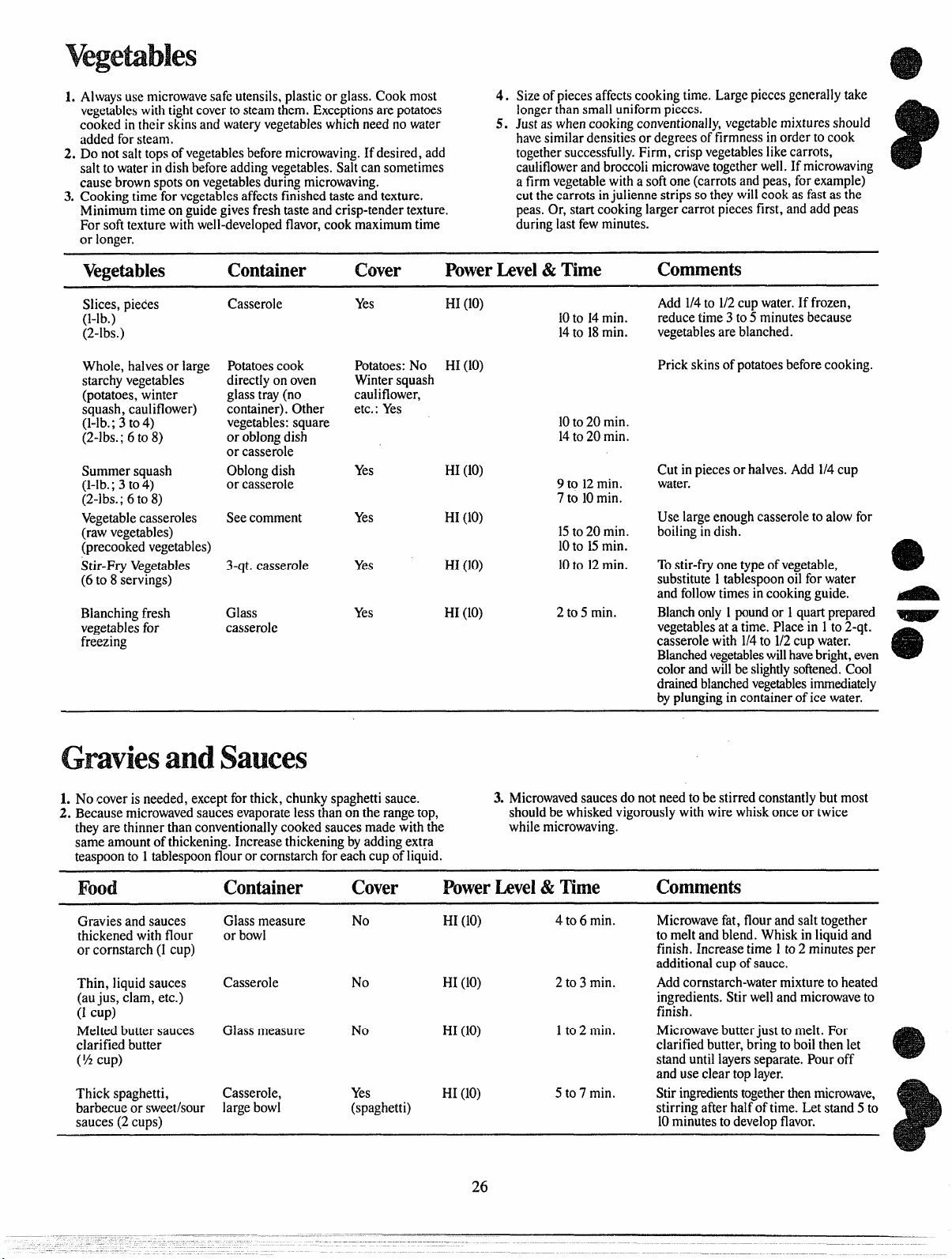
1.
Alwaysusemicrowavesafeutensils,plasticor glass.Cookmost
vegetableswithtightcovertosteamthem.Exceptionsarepotatoes
cookedintheirskinsandwateryvegetableswhichneednowater
addedforsteam.
2.
Donotsalttopsofvegetablesbeforemicrowaving.Ifdesired,add
salttowaterindishbeforeaddingvegetables.Saltcansometimes
causebrownspotsonvegetablesduringmicrowaving.
3.
Cookingtimefor ve~etablesaffectsfinishedtasteandtexture.
Minim{rntimeong~idegivesfreshtasteandcrisp-tendertexture.
Forsofttexturewithwell-developedflavor,cookmaximumtime
orlonger.
4,
Sizeofpiecesaffectscookingtime.Largepicccsgenerallytake
longerthansmalluniformpieces.
5.
as whencookingconventionally,vegetablemixturesshould
Just
havesimilardensitiesordegreesoffirmnessinordertocook
togethersuccessfully.Firm,crispvegetableslikecarrots,
cauliflowerandbroccolimicrowavetogetherwell.Ifmicrowaving
afirmvegetablewitha softone(carrotsandpeas,forexample)
cutthecarrotsiniuliennestripssotheywillcookasfastasthe
peas.Or,startco~kinglarger-carrotpiecesfirst,and addpeas
duringlastfewminutes.
Vegetables
Slices,pieces
(1-lb.)
(2-lbs.)
Whole,halvesorlarge
starchyvegetables
(potatoes,winter
squash,cauliflower)
(1-lb.; 3to4)
(2-lbs.; 6
Summersquash
(1-lb.; 3to4)
(2-lbs.;6to8)
Vegetablecasseroles
(rawvegetables)
(precookedvegetables)
Stir-FryVegetables
(6 to 8servings)
Blanchingfresh
vegetablesfor
freezing
to8)
Container
Casserole
Potatoescook
directlyonoven
glasstray(no
container).Other
vegetables:square
oroblongdish
orcasserole
Oblongdish
orcasserole
Seecomment
casserole
3-qt.
Glass
casserole
Cover
Yes HI(10)
Potatoes:No HI(10)
Wintersquash
cauliflower,
etc.:Yes
Yes HI(10)
Yes
Yes HI(10)
Yes HI(10)
PowerLevel&Time
HI(10)
Comments
10to 14min.
14to 18min. vegetablesareblanched.
10to20min.
14to20min.
9to 12min.
7to 10min.
15to20min.
10to 15min.
10to 12min.
2to5 min.
Add1/4to 1/2cupwater.If frozen,
reducetime3to5minutesbecause
Prickskinsof potatoesbeforecooking.
Cutinpiecesorhalves.Add1/4cup
water.
Uselargeenoughcasseroletoslowfor
boilingindish.
Tostir-f~ onetypeof vegetable,
substitute1 tablespoonoil forwater
and followtimesincookingguide.
Blanchonlv1 poundor 1quartprepared
vegetables-at~time.Plac~in1‘to~-qt.
casserolewith 1/4to 1/2cupwater.
Blanchedvegetableswillhavebright,even
colorandwillbeslightlysoftened.Cool
drainedblanchedvegetablesimmediately
byplungingincontaineroficewater,
GmviesandSauces
L Nocoverisneeded,exceptforthick,chunkyspaghettisauce.
2. Becausemicrowavedsaucesevaporatelessthanontherangetop,
theyarethinnerthanconventionallycookedsaucesmadewiththe
sameamountofthickening.Increasethickeningby addingextra
teaspoonto 1tablespoonflourorcornstarchfor eachcupofliquid.
Food
Graviesandsauces
thickenedwithflour
orcornstarch(1cup) finish.Increasetime 1to2 minutesper
Thin,liquidsauces
(aujus, clam,etc.) ingredients.Stirwellandmicrowaveto
(1cup)
Meltedbuttersauces Glassmeasure No
clarifiedbutter clarifiedbutter,bringtoboilthenlet
(%cup)
Thickspaghetti,
barbecueorsweet/sour largebowl
sauces(2cups) 10minutestodevelopflavor.
Container
Glassmeasure No
orbowl tomeltandblend.Whiskinliquidand
Casserole No HI(10) 2to3min. Addcornstarch-watermixturetoheated
Casserole, Yes
Cover PowerLevel&Time
HI(10)
HI(10)
I-H(10)
(spaghetti)
3.
Microwavedsaucesdonotneedtobestirredconstantlybutmost
shouldbewhiskedvigorouslywithwirewhiskonceortwice
whilemicrowaving.
Comments
4to6 min.
1to2 min. Microwavebutterjusttomelt.For
5t07min.
26
Microwavefat, flourandsalttogether
additionalcup ofsauce.
finish.
standuntillayersseparate.Pouroff
and usecleartoplayer.
Stiringredientstogetherthenmicrowave,
stirringafterhalfoftime.Letstand5to
Page 27

StaandRce
1. Alwaysuscmicrowavesafeutensils,plasticorglass. 4,
2. Forpasta,useabouthalftheamountofwaterneededfor
conventionalboiling.Addregularamountofsaltand 1teaspoon
oil(optional,topreventsticking),
. Forriceor Minuterice,usethesameorslightlygreateramount 6.
ofwateraswithconventionalboiling.Addregularamountofsalt.
Food
Macaroni
(7-OZ.)
Spaghetti
(16-oz.)
EggNoodles
(8-oz.)
Lasagna
(8to 16-oz)
Manicotti
(5to8-oz.)
Rice,regular
longgrain(1cup)
Rice,Minute
(1Mcups)
Container
2-qt.casserole
3-qt.oblong
dish
3-qt,casserole
3-qt.oblong
dish
2-qt.oblong
dish
3-qt.casserole
2-qt.casserole
Cover PowerLevel&Time Comments
Lidor
plasticwrap
Plasticwrap
Lidor
plasticwrap
Plasticwrap
Plasticwrap
Lidor
plasticwrap
Lidor
plasticwrap
HI(10)
HI(10) 16to 19min.
HI(10) 10to i3min.
HI(10)
HI(10) 16to20min.
HI(10) 18to21min.
HI(10) 4 to6 min.
Coverpastaandricetightlywhilemicrowaving.Whenusing
plasticwrap,turnbackonecornertovent.
5.
Stirorrearrangeafterhalfofcookingtime.Drainpasta
immediatelyafiermicrowaving.
Microwavetimesareaboutthesameasconventionalboiling.
14to 17min.
11to 16min.
Add3 cupswater,Stirafter 10minutes.For
rotinitype,checkfordonenessafter10
minutes.
Add6to7cups water.Rearrangeafter10
minutes.
Add8cupswater.Stirafter10minutes.Time
isthesamefor spinachor regularnoodles.
Coverwithwaterindish.Rearrangeafter7
minutes.
Brushwithoilthencoverwithwater. Using
fork,turnoverevery5 minuteswhile
microwaving.
Add2 Mcupswater.Stirafter10minutes.
Addlfi cupswater.Stirafter2 minutes.
1
@cereal
L Alwaysusemicrowavesafeutensils,plasticorglass.Uselarge
enoughcontainertoavoidspillover.
2. Startwithhottesttapwatertoshortencookingtime.
Food Container Cover PowerLevel&Time
Oatmeal,quick
(1serving) potterybowl,
Note:Tomicrowavesingle-servingpacketof instantoatmeal,followpackagedirections
foramountofhotwaterandmicrowaveatHI(10)for %to 1 minute.
Oatmeal, l-qt.casserole No HI(10) 3to5 min.
oldfashioned orbowl
(1serving)
Grits,quick Chinaor No
(1serving) potterybowl,
Note:Tomicrowavesingle-servingpacketofinstantgrits,followpackagedirections
foramountof waterandmicrowaveat HI(10)for %to 1minute.
Creamofwheat, I-qt.casserole No
(1serving) orbowl
Creamofrice
(1serving)
Chinaor No HI (10) 1to2 min.
paperbowl
HI(10)
paperbowl
HI(10)
Chinaor
potterybowl,
paperbowl
No
HI(10)
3, Do notcover.
4, Stirhalfwaythroughcookingtime.
Comments
Mixcereal,saltandhottesttapwaterbefore
microwaving.Stirbeforeserving.For6
servings,use3-qt.casserole.
Increasecasserolesizeformorethanone
serving.Increasetimeabout1%minutesfor
eachadditionalservingyouarecooking.Stir
afterhalfof time.
3to5min.
3t04min.
1%to2 min.
Mixcerealwithhottesttapwater.Increase
casserolesizeandmicrowavetimeby1!4
minutesperadditionalserving.
Increasetime 1minuteperadditionalserving.
Increasetimeabout1minuteperadditional
serving.
\
27
Page 28

cakesand Desserk
1. Alw~ysusemicrowavesafeutensils,plasticorglass.
2. Beforeaddingbatter,greasedishesbutdonotflour.Or,for easy
removal,linedishwithwaxpaperor papertowel.
Food
cakes
Commercialmix 8-in.roundor
~()-oz.) squaredishes
(18to
Basicbutteror
chocolatecake
Pineappleupside
downcake
Cupcakes(6)
Barcookies 8-in.square
Bakedapples
orpears
Container Cover PotierLevel&Time Cornnknts
Flutedtube
cakepan
Greased8-in.
rounddish
8-in.round
dish
Paperlined
cupcaker
dish
2-qt.oblong
dish
Microwave
safedishor
casserole
Lidor HI(10)
plasticwrap perpiece
3. Crustoncakeswillbesoft.Refrigeratecakeif firmexterioris
desirable forfrosting.
4. Fruitdessertswillbefreshlookingand tasting.
MEDHI(7) 6to8 min.
MEDHI(7) 16to 18min.
HI(10) 7to9 min.
HI(10)
HI(10) 2%to 3min.
HI(10) 6t08min.
9to 11min.
8to 14min.
3to4 min.
Omit1 eggwhenpreparingbatter.Rotate
dish1/4turnevery3 minutes.Letstand5to
10minutesbeforeinvertingtocool.
Usenumberof eggsrecommendedon
package.Rotatepan 1/4turnevery6minutes.
Lettubecakestand5to 10minutesbefore
invertingtocool.
Rotatedish1/4turnevery3minutes.Letstand
onheat-proofcounteror woodenboardtocool
15minutes.
Whendone,toothpickstuckincakecomesout
clean.Invertcakeontoplate;letdishstand
overcakeafewminutes.
Whencookingseveralcupcakes,youmay
noticesomewillbedonebeforeothers.If
so,removecupcakesastheyaredoneand
continuecookingtheresta fewsecondsmore.
Rotatedish1/2turnafterhalfoftime.
Cutwhencool.
Piercefruitorpeeltopreventbursting.
@
candies
1. Alwaysusemicrowavesafeutensils,plasticorglass.For easy
cleanup,meltchocolateinpaperwrappersseamsideup,orplace
chocolateinpaperbowltomelt.
Food Container Cover PowerLevel&Time Comments
S’Mores
Caramelapples
Marshmallowcrisp 2-qt.oblong
Chocolatebark
Papernapkin
orpaperplate
1pint(2-cup)
measure
dish
1%-qt.
casserole
orbowl
No
No
Yes
Yes HI(10)
HI(10)
HI(10)
HI(10)
2.
Candieswhichareboiledbecomeveryhe<;besuretohandle
cookingcontainerscarefully.
30 to35
seconds
2min.
1%min.to
meltbutter
3%min.tomelt
marshmallows
5to6 min.
Covergrahamcrackerwithchocolateand
marshmallow.
Unwrapa 14-oz.packageofcaramelsinto
measuringcup.Add 1tablespoonwater.
Microwave,stirringeveryminute.Dip4
applesintomixture.
In2-qt.oblongdish,melt1/4cupbutterand
1O-OZ.packagemarshmallows.Coverwith
waxpaperandmicrowavetomelt.Stirin6
cupscrispyricecereal.Pressfirmlyintodish.
Place12-02.semi-sweetchocolatepiecesin
container,Microwavetomelt.Add 1cup
wholetoastedalmonds.Smeadoverwax
paperoncookiesheet,C~illuntilfirm.
@
28
Page 29

@MicrowaveAdapting
I@K!s for
conventionalandmicrowave
cooking,coversholdinmoistureandspeedheating.
Conventionally,partialcoveringallowsexcesssteamto
escape.Ventingplasticwrapor coveringwithwaxpaper
servesthesamepurposewhenmicrowaving.
ArrangingFoodinOven.In conventionalbaking,you
positionfoods,suchascakelayersor potatoes,sothat
hot air canflowaroundthem.Whenmicrowaving,you
arrangefoodsina ring,sothat allsidesareexposedto
microwaveenergy.
Stirring.Inrangetopcooking,youstirfoodsupfrom
thebottomtohelpthemheatevenly.When
microwaving,youstircookedportionsfromtheoutside
tothecenter.Foodswhichrequireconstantstirring
conventionallywillneedonlyoccasionalstirring.
TurningOver.In rangetopcooking,youturnover
foodssuchas hamburgers,sobothsidescandirectly
contactthehotpan. Whenmicrowaving,turningisoften
neededduringdefrosting,or whencookingfoodssuch
shamburgersfromthefrozenstate.
e
—
StandingTime.In conventionalcooking,foodssuchas
_ roasts
_
or cakes are allowedtostandtofinishcookingor
set.Standingtimeisespeciallyimportantinmicrowave
cooking.Notethatthemicrowavedcakeisnotplacedon
Shielding.In aconventionaloven,youshieldchicken
breastsorbakedfoodstopreventover-browning.When
defrosting,youusesmallstripsoffoil to shieldthin
parts,suchasthetipsofwingsandlegsonpoultry,
whichwouldcookbeforelargerpartsweredefrosted.
PrickFoodstoReleasePressure.Steambuildsup
pressureinfoodswhicharetightlycoveredbya sl& or
membrane.Prickpotatoes(asyoudoconventionally),
eggyolksandchickenliverstopreventbursting.
Effectsofl?ood Characteristics On
Microwaving
DensityofFood.In bothconventionalandmicrowave
cooking,densefoods,suchasa potato,take longerto
cookor heat thanlight,porousfoods,suchasa pieceof
cake,breador a roll.
RoundShapes.Sincemicrowavespenetratefoodsto
about l-in. fromtop,bottomandsides,roundshapes
andringscookmoreevenly.Cornersreceivemore
energyandmayovercook.Thismayalsohappenwhen
cookingconventionally.
Delicacy.Foodswithadelicatetexturesuchascustards
arebestcookedatlowerpowersettingsto avoid
toughening.
NaturalMoistureoffoodaffectshowitcooks.Very
moistfoodscookevenlybecausemicrowaveenergyis
attractedto watermolecules.Fooduneveninmoisture
shouldbe coveredor allowedto standsoheatcan .
disperseevenly.
PieceSize.Smallpiecescookfasterthanlargeones.
Pieceswhichare similarinsizeandshapecookmore
evenly.Withlargepiecesoffood,reducethepower
settingfor evencooking.
ShapeofFood.Inbothtypesofcooking,thinareas
cookfasterthanthickones.Thiscanbecontrolledin
microwavingbyplacingthickpiecesneartheoutside
edge,andthinpiecesinthecenter.
StartingTemperature.Foodstakenfromthe freezeror
refrigeratortakelongertocookthanfoodsat room
temperature.Timingsin ourrecipesarebasedonthe
temperaturesatwhichyounormallystorethefoods.
QuantityofFood.In bothtypesofcooking,small
amountsusuallytakelesstimethanlargeones.Thisis
mostapparentinmicrowavecooking,wheretimeis
directlyrelatedtothenumberofservings.
——
—
—
—
Rotating.Occasionally,repositioningadishintheoven
helpsfoodcookevenly.Torotate1/2turn,turn thedish
untilthesidewhichwastothebackoftheovenistothe
front.Torotate1/4turn,turnthedishuntiltheside
whichwastothebackoftheovenis totheside.
29
Page 30

AdaptingYourFavoriteRecipes
HowtoConvertConventional RecipesforMicrowaving.
Beforeconvertinga conventionalrecipefor
microwaving,studyitcarefully.Isitoneofthemany
foodswhichmicrowavewell?Lookforcooking
techniqueswhichare similarto microwaving
techniques,suchascovering,steamingor cookingin
sauceor liquid.Ifthefoodrequiresacrisp,friedcrust
orverydrysurface,youmayprefertocookit
conventionally.Somerecipesmaynotbeexactlythe
samewhenmicrowaved;otherswillnotneedchanging.
(Moist,richcakes,candiesandmeatloavesare
examples.)
FavoriteStuffedPeppers
6 mediumgreenpeppers
1%lbs.groundchuckbeef
%cupchoppedomon
1cupcookedrice
1teaspoonsalt
Mteaspoonpepper
1clovegarlic,minced
1can(10?4-oz.)condensedtomatosoup
?/2cupwater
1to2 cupsgratedcheese
Sinceliquidsdonotevaporatewhenmicrowaved,
reducetheamountinsaucycasseroles.Addmore
thickeningtosaucesandgravies.Reducesome
seasoningsalso; theywillnotloseintensityin short
microwavingtimes.Saltmeatsandvegetablesafter
cooking.Ifan ingredienttakeslongertomicrowavethan
othersinthesamedish,precookthatingredientbefore
addingtotheothers.
Makes6 servings
ConventionalMethod
Cut offtopsofgreenpeppers;removeseedsand
membrane.Cookpeppers5minutesinenoughboiling
watertocover;drain.Inmediumskilleton rangetop,
cookandstirgroundbeefandonionuntilonionis
tender.Drainofffat. Stirinrice,salt,pepper andgarlic.
Divideevenlyintopeppers.Arrangepeppersuprightin
8-in.squaredish.
Mendsoupandwateruntilsmooth;pouroverpeppers.
Cover.Bakeat350°for45minutesto1hour.Sprinkle
withcheese,recoverandletstand5 to 10minutesto
meltcheese.
MicrowaveMethod
Cutofftopsofgreenpeppers; removeseedsand
membrane.Mixrawbeefwithonion,rice, salt,pepper
andgarlic.Divideevenlyintopeppers.Arrangepeppers
uprightsnuglyaroundedgeof3-qt.casserole.
Blendsoupandwateruntil smooth;pourover peppers.
Cover.MicrowaveatHIGH(10)25to30minutes,
rotating1/2turn after 15minutes.Sprinklewithcheese,
recoverandletstand5 to 10minutesbeforeserving.
Page 31

oMicrowaveUtemil/CookwareGuide
TypeofUtensiMhkwa;e MicrowaveUses
.-
FoiMinedI?qmrBags,Boxesand
BakingTkays
Metalorpartmetalpots,I+ms,
Thermometers,SkewersandFoil
Trays
BoilableHardandSoftPlastics,
suchas:Rubbermaid
Glassjars, such as: forbabyfoods,
vegetables,entrees,syrups,
saladdressings
HandmadePottery,Porcelain,
Stoneware
MicrowavePlastics such as:
AnchorHockingMicroware,Bangor
Plastic,MisterMicrowave,Nordic
Ware,Republic,Tara,WeareverNupac
Paper or StyrofoamPlates
andCups
@
_ OvenGkwssuchas:AnchorHocking,
FireKing,Glassbake,Heller,Jena,
Pyrex
—-
Avoid.Useonlyfoiltrays3/4-in.or less.Foilor metalwillreflect
microwaves,thus preventingevenheating.Arcingcanoccuriffoiliscloser
thanl-in.toovenwalls.
Cookinggroundbeef(colander).
Defrosting.Heating.
Avoidheatingbabyfoodinjars, especiallymeatandeggmixtures.Remove
metalcapstowarmsyruporsoftensaladdressingfromrefrigerator.
Cookingandheating.
Cooking.
~.
Heatingandservingfoodsandbeverages.Styrofoamshouldbe usedfor ~–
short-termheatingtolowtemperaturesandforserving.
Cookingandheating.
—
~
-
~
~=
-
Regular
Dinnerware, such m:
CorellebyCorning,DanskGeneration,
Denby,El Camino,Franciscan,
InternationalStoneware,Lenox
Temperware,Marsh,Mikasa,
Pfaltzgraff
UnsuitableDinnerware,suchas:
CorningCentura,FitzandFloyd
Oven-to-tableWare,Melamine,
Disheswithmetaltrim
PaperTowelsandNapkins,
WaxI%per
Glass-Ceramic@yroceram),
suchas:CorningWare,
ProgressionG byNoritake
PlasticWrap,CookingBags,
Boil-in-bags,StorageBags
SpecialtyGlass-Ceramicand
Porcelain,suchas:ElCamino,
F.B.Rogers,Heller,MarshIndustries,
- Pffdtzgraff,Shafford
Heatingandsomecooking.
None.
Cookingbacon.Absorbingmoistureandpreventingspatters.Heatingand
servingsandwichesor appetizers.Lightcoveringtoholdinsteam.
Cookingandheating.
Coveringtoholdinsteam(wrap).Cooking(cookingandboil-inbags).
Heating(storagebags).
Recommendedformicrowaveoven-to-tablecookingof specialfoods,
Paperboard Traysusedforfrozen Cookingandheating.
‘-en~reesanddinn&s
Plastic TraysandPlatesusedfor
Cookingandheating,
frozenentreesanddinners
31
Page 32

HowtousetheMinute/secondher
-- .
‘I%MIN/SECTIMERhasthree
timingfunctions:
~ Itoperatesasaminutetimer.
@Itcanbesettodelaycooking.
~ Itcanbeusedasa holdsetting
afterdefrosting.
TheMIN/SECTIMERoperates
withoutmicrowaveenergy.
l%w ~0~~ ~
3-Minute
Phonecdl
TouchMIN/SECTIMERpad.
L
Thedisplayshows”: O“and .
“ENTERTIME”flashes.
2. Touchnumberpads3,0 andO
(for3 minutesandno seconds).
Displayshows“3:00”and“TIME?
3. TouchSTART.Displayshows
timecountingdown.
4. Whentimeis up,ovensignals,
flashes“End~’anddisplayshows
timeofday.
fiogramming a HOLD
Tm
TheMinute/SecondTimercanalso
beusedtoprogram“holdtime”
betweenmicrowavecooking
functions.Thetimecanrangefrom
onesecondto99 minutesand99
seconds.AHOLD,or “standing”
timemaybefoundin someofyour
ownrecipesor inthecookingguide.
II%lgramming
Delayed
cooking
Todelaycookingupto99minutes
and99 seconds,touchTIME
COOKor TEMPCOOK/I-IOLD
andentercooktimeor temperature.
TouchMIN/SECTIMERandenter
numberofminutestodelaycooking.
TouchSTART.Timerwillcount
downtozeroandcookingwill
begin. Whendelayingtemperature
cooking,besureprobeis infood
beforetouchingSTART.
How to
Defrost,HoIdand
~me C-04Bk
Let’ssayyouwanttodefrostafrozen
casserolefor 15minutes,holdfor
10minutesandthenTimeCookfor
25minutes.Here’showtodoit:
Step1:Takecasserolefromfreezer
andplaceinoven.
Step2:TouchDEFROSTpad.
The displayshows”: O“and
“ENTERDEFTIME’ flashes.
Step3: Touchpads1,5,0 andOfor
15minutesdefrostingtime.“15:00”
appearsondisplay.(Defrostingis
automaticallysetonpowerlevel3
butcanbechangedbytouchingthe
POWERLEVELpadandthe
desiredpowerlevel.)
Step4:Setstandingorholdtime
bytouchingMIN/SECTIMER.The
displayshows”:
TIME”flashes.
Step5:Touch1,0,0 andOtohold
fortenminutes.“10:00”appearson
displayand“TIME”flashes.
Step6:TouchTIMECOOKpad.
Displayshows“: O“and“ENTER
COOKTIME”flashes.
O“and“ENTER
32
Step‘ZTouch2,5,0 andOfor
twenty-fiveminutesofcookingtime.
“COOKTIME”flashesand
“25:00”appearsondisplay.
Step8:TouchSTART.“DEFTIME”
and“15:00”countingdownshow
ondisplay.Aseachfimctionis
automaticallyperformed,oven
displayshowsinstructionsentered
andthefunction.
Step9:Whentimeisup,theoven
signalsandflashes“End~’
QuestionsandAnswers
Q. Whatwillhappenifl
accidentallyreversemydefrost,
holdandcookinstructions?
A. Theovenwillautomatically
rearrangeyourprogram.Defrosting
willalwayscomefirst, then hold,
andthenthecookingfunction.
Q. CanI defrostandholdonly?
A. Yes.Sometimesyoumayonly
wanttodefrosta food,holdit, and
cookit later.Allyouneedtodo is
programinDefrostandamountof
time.ThenprogramHoldandthe
amountoftime.Besuretoputthe
thaweddishintherefrigerator
promptly.
NOTE:Letfoodsremainatroom
temperatureonlyaslongas safe.
Timeswillvary.
Q.Iprogrammedmyovenfor
aspecificdefrostingtime
defrostediongerthannecessary.
Whathappened?
A. Wheninstructionsconflict,
theovencarriesoutthelast
instruction.Youmayhavesetthe
oventoDefrostfor4 minutes,
Hold/Timefor2 minutes,andthen
Defrostfor6 minutes.Inthiscase,
theovenwouldDefrostfor6
minutesandHold/Timefor2
minutes.
butit
.
Page 33

&Rom~~~~ INSTRUCTIONS
- Thisappliancemustbegrounded.
Intheeventofanelectricalshort
ircuit,groundingreducestherisk
ofelectricshockbyprovidingan
escapewirefortheelectriccurrent.
Thisapplianceisequippedwitha
powercordhavinga grounding
wirewitha groundingplug.The
plugmustbepluggedintoanoutlet
thatisproperlyinstalledand
grounded.(Fig. 1)
~~~~~~~-Improper
useofthegroundingplugcanresult
ina riskofelectricshock.
<
— Consultaqualifiedelectricianor
servicetechnicianifthegrounding
— instructionsare notcompletely
nderstood,or ifdoubtexistsasto
whethertheapplianceis properly
grounded.
Whereastandardtwo-prongwall
receptacleisencountered,it is
yourpersonalresponsibilityand
obligationtohaveitreplacedwith
aproperlygroundedthree-prong
wallreceptacle.
Do not mder any Cirmnstmcm
cut or remove the third @’Wmi)
prong from W ~wer ‘cord.
UseofAdapterPlugs
Usage
appliance’s power cord will
Mlisconnectedinfkquently.
Becauseofpotentialsafetyhazards
undercertainconditions,we
stronglyrecommendagainstthe
useofanadapterplug.However,
ifyoustill electtouseanadapter,
wherelocal codespermit,a
TEMPORARYCONNE~ION
maybemadetoaproperlygrounded
two-prongwallreceptaclebytheuse
ofa ULlistedadapter(Fig.2)
*
whichisavailableatmostlocal
hardwarestores.
Thelargerslot intheadaptermust
bealignedwiththe largerslotinthe
wallreceptacleto provideproper
polarityintheconnectionofthe
powercord.
Caution:Attachingtheadapter
groundterminaltothewall
receptaclecoverscrelvdoesnot
groundtheapplianceunlessthe
coverscrewismetal,andnot
insulated,andthewallreceptacle
isgroundedthroughthehouse
wiring.Youshouldhavethecircuit
checkedbya qualifiedelectrician
tomakesurethereceptacleis
properlygrounded.
Whendisconnectingthepower
cordfromtheadapter,alwayshold
theadapterwithonehand.If this
isnotdone,theadapterground
terminalisverylikelytobreakwith
repeateduse.Shouldthishappen,
DONOTUSEtheapplianceuntil
a propergroundhasagainbeen
established.
situations where
TEMPORARYMETHOD
Usagesituationswhere
appliance’spowercordwill
bedisconnectedfrequently.
Donotuseanadapterphqjinthese
situationsbecausedisconnectingof
thepowercordplacesunduestrain
ontheadapterandleadstoeventual
fh.ilureoftheadaptergroundterminal.
Youshouldhavethetwo-prongwall
receptaclereplacedwithathreeprong(grounding)receptaclebya
qualifiedelectricianbeforeusing
theappliance.
UseoflktensionCords
Becauseofpotentialsafetyhazards
undercertainconditions,westrongly
recommendagainsttheuseofan
extensioncord.However,if itis
necessarytouseanextensioncord,
useonlya 3-wireextensioncord
that hasa 3-bladegroundingplug,
anda 3-slotreceptaclethatwill
acceptthe plugontheappliance.
Themarkedratingoftheextension
cordshall beequaltoor greater
thantheelectricalratingofthe
appliance(15amperes).
Ifyoudouseanextensioncord
withyourmicrowaveoven~the
interiorlightmayflickerandthe
blowersoundmayvarywhenoven
isinuse.Cooktimesmaybelonger
aswell.
-
Et.
tm?-
—.
~
---
—
-
-.
-
-
-
~
—“
-
~-
-
-.
-
-
-
-
E!mf-
-
-
EEE7
—.
—
-.
—
~— .–
---
-
33
Page 34

HowtoUsetheOvenShelf
63~~ ~o~s~or~or c~o~w~t~
shelfonfloorofoven.Product
damagemayresult.
~Usepotholderswhenhandling
metalshelfandcookware.
Theymaybehot.
e Do notstoremicrowave
browningdishonmetalshelf.
The wireshelfisspecifically
designedforaddedcapacityheating
andreheatinginyourmicrowave
oven.Morethanonefoodmaybe
heatedorreheatedandreadyto
serveatthesametime.
Whenmicrowavingwiththeoven
shelf,sometechniqueswilldiffer
fromthecookingguide.Itis
importanttoarrangefoodsproperly
(shownonthenextpage).
Cookwaresizeisimportant;select
fromamongthesuggestionsbelow.
Also,foodsizeshouldbe
considered;foodsover4 inches
high,or3%pounds,arenot
recommendedforshelfcooking.
Battersanddoughfoods,andalso
uncookedfoodswhichneedtobe
preparedfromscratch,shouldbe
cookedwithouttheovenshelf,
followingdirectionsinthecooking
guide.
CookwareforShelf
HeatingandReheating
Beforeplacingfoodinthedishes,
checktoseethattheywillfit
togetheronorundertheshelf,Also,
besurecookwareismicrowavesafe.
Cookwareforheatingorreheating
include1cupmeasuringcup,
9x5x3-inchloafdishesor9-inch
pieplates.
[
Leftoversmaybeplacedinsmall
individualceramicorplasticbowls
ordividedplates.
PositioningtheShelf
I
m
To positiontheovenshelf,tipthe
backslightlyandfittheshelf
suppcirtguidesontothesupport
guideslocatedoneachsideofthe
ovenintherear.
Next,lowerthefrontuntiltheshelf
supportguidesfitontothesupport
guideslocatedat eachsideofthe
oveninthefront.
Whenproperlypositioned,theshelf
shouldfitsnuglyinplace,belevel
andnot touchthebackwallof
the oven.
Usepotholderswhenhandling
foodsheatedtogetherwithyour
ovenshelf,especiallywhenheating
largeramountsoffood.Extrasteam
generatedfrommultiplefood
cookingmaymakecookwarehotter
thanwithregularmicrowaving.
Ifarcingoccurswhenusingthe
shelftocookmorethanonefood
atthesametime,turntheoven
off.Makesuretheshelfis
positionedright-side-upon
all fourshelfsupportsandnot
touchingovenwalls.
Usewaxpaperorplasticwrap
insteadoflidsoncasseroles.Lids
mayaddtoomuchheighttodish.
34
Page 35

- HowtoHeator Reheat
hnikwTypesOfFood
Twoplatesofleftoversmaybe
reheatedtogether.Arrangethick
ordensefoodstooutsideedgesof
plateandcoverwithplasticwrap.
MicrowaveatHigh(10)for3
minutes.Reversepositionofplates
(toptobottom)androtate1/2turn.
ContinuemicrowavingatHigh(10)
for2to3minutes.Continue
heating,ifnecessary,untilhot.
—
I
I 1.
7
Reheatingtwocasseroles(height
shouldbelessthan4inches)is
possible.Coverwithplasticwrap.
Usestaggeredarrangementsof
food,placingfoodonrightsideof
shelfandleftsideoffloor.Referto
Heatingor ReheatingGuidefor
suggestedmicrowavetimeper
casseroleandaddthetimes
together.MicrowaveatHigh(10)
reversingpositionoffoods(topto
bottom)afterhalfoftime.Several
smallbowlsofleftoversmaybe
heatedinthe sameway,stirringand
reversingpositionsafierhalf oftime.
‘IWOfrozenindividualentrees
(5to7oz.each)or twoTVdinners
(10to12oz.each)arebothreadyto
serveatthesametime.Remove
traysoffoodfromtheirboxesand
turnbackonecorneroftheplastic
covertovent. Iftherearefoilcovers,
removethemandreturnthetraysof
foodtotheirboxes.(Batterfoods
shouldberemovedfromthe trays
andcookedconventionally.)Place
inovenwithoneTVdinneronright
shelfandtheseconddinneronleft
floor.MicrowaveatHigh(10)for
6minutes.Reversepositions(top
tobottom)androtatefoods1/2turn.
ContinuemicrowavingatHigh(10)
for6 minutes.Checkdinnersfor
heating.Ifonedinnerseemsless
donethandesired,returnittothe
boxandcontinueheatingonshelf
1to2 moreminutes.
How i@lle~e~~
Several
DifferentTypesofFeds
Together
Whenheatingseveraldifferent
typesoffoodtogether,foodswhich
shouldbeservedhotmustbeplaced
ontheovenshelf,whilefoodswhich
areonlywarmedshouldbeplaced
onthefloor.Thisisbecause
microwaveenergyenterstheoven
fromthetoponly.Also,itisimportant
torememberthatfoodsabsorb
microwaveenergyatdifferentrates.
Ratescanbeaffectedbythesizeof
thefood,anditsstartingtemperature.
Becauseofthe varyingrates,you
mayneedtostartreheatingalarge
ordensefoodafewminutesahead
oftime,thenaddothersmalleror
lessdensefoods.Alternately,if
oneofthefoodsyouareheating
seemsundercookedbuttheothers
areheatedsatisfactorily,letthe
underheatedfoodcontinuecooking.
Heatorreheatdifferenttypesof
foodatHigh(10).Todetermine
heatingtimes,addtimesforall
foodstogether.(Seeheatingguide.)
Afterhalfoftime,stiror re~~range
foods(donot reversepositions).
Checkfoods(topshelfespecially)
after3/4oftotaltimeandremove
anywhicharedone.Continue
cookingothers.
Placeonshelflargeor densefoods
whichneedthe most heating,such
asleftoverfriedchicken,casseroles,
cannedorleftovervegetables,rice
orpasta.Placeonovenfloorthose
foodswhichneedonlybewarmed,
suchasbakerypies,rolls,muffins
orbreads.
Poppopcornonthemicrowave
ovenflooronly.Popcornplacedon
theovenshelfwillnotpopproperly.
Useaspecialmicrowavepopcorn
accessoryorpopcornlabeledfor
useinmicrowaveovens.
35
Page 36

careand cleaning
B
YournewMicrowaveOvenis
avaluableappliance.Protect
itfrommisusebyfollowing
theserules:
@Keepyourovencleanand
sweet-smelling.Openingtheoven
doora fewminutesaftercooking
helpsair-outtheinterior.An
occasionalthoroughwipingwith
a solutionofbakingsodaand
waterkeepstheinteriorfresh.
@Don’tusesharp-edgedutensiis
onyouroven.Theinsideand
outsideovenwallscanbescratched.
Thecontrolpanelcanbedamaged.
@Don’tremovethemode
stirrercoveratthetopoftheoven
(microwavefeature6 onpage5).
Youwilldamagethe oven.
BECERTAINPOWERISOFF
BEFORECLEANINGANY
PARTOFTHISOVEN.
Howtomantheh$kk!
Walls,floor andmode stirrer
cover.Somespatterscanberemoved
witha papertowel,othersmay
requirea dampcloth.Remove
greasyspatterswitha sudsycloth,
thenrinsewitha dampcloth.Donot
useabrasivecleanersonovenwalls.
NEVERUSEA COMMERCIAL
OVEN CLEANERONANYPART
OFYOURMICROWAVEOVEN.
Door(inside).Window:Wipeup
spattersdailyandwashwhensoiled
withadampcloth.Rinsethoroughly
anddry.
Metalandplasticpartsondoor:
Wipefrequentlywithadampcloth
toremoveallsoil.DONOTUSE
ABRASIVES,SUCHAS
CLEANING POWDERSOR
STEELANDPLASTICPADS.
THEYWILLMARTHE
SURFACE.
GiassCookingTray.Occasionally
itisnecessarytoremovethecooking
trayforcleaningofthetrayor
oven.Topreventbreakage,donot
placetrayintowaterjust after
cooking.Washitcarefullyinwarm,
sudsywaterorinthedishwasher.
Thetraycanbebrokenifdropped.
Remember,do notoperatethe oven
withoutthecookingtrayin place.
Specialnotewhenusing
Brown‘NSearDish:If grease
ispresent,highheatgeneratedon
bottomofa Brown‘NSeardish
maycausethegreasetoburnonto
theoventray.Thismayberemoved
withacleansersuchas BonAmi”
brandcleanser.
AfterusingBonAmi@brand
cleanser,rinseanddrythoroughly,
followinginstructionsoncan. Do
notuseBonAmi@brandcleanser
onthepaintedsurfacessuchasthe
walls.It mayscratchthepaint.
AutomaticTemperatureProbe.
Probeis sturdy,butcareshouldbe
takeninhandling.Donottwistor
bend; avoiddroppingtemperature
probe.
Cleanassoonafterusingaspossible.
Toclean,wipewithsudsycloth,
thenrublightlywithplasticscouring
ballif necessary.Rinseanddry.
(Orwashindishwasher.)
Ovenshelf.Yourshelfaccessoryis
designedforuse ina microwaveoven
only; do notusein aconventional
oven.Do notuseabrowningdish
withtheshelf.Arcingcouldoccur.
Cleanshelfwithmildsoapand
wateror inthedishwasher.Donot
cleanshelfina self-cleaningoven.
Howto CleantheOutside
Case.Cleantheoutsideofyour
ovenwithsoapanddampcloth,
rinsewithadampclothandthen
dry.Wipethewindowcleanwitha
dampcloth.Chrometrimisbest
wipedwithadampclothandthen
withadrytowel.
ControlPanel.Wipewithadamp
cloth.Drythoroughly.Do not use
cleaningsprays,largeamountsof
soapandwater,abrasives,or sharp
objectsonthepanel—theycan
damageit.
DoorSurface.Whencleaning
surfacesofdoorandoventhat
cometogetheronclosingthedoor,
useonlymild,non-abrasivesoaps
or detergentsappliedwitha sponge
or softcloth.
PowerCord.Ifthecordbecomes
soiled,unplugandwashwithdamp
cloth.Forstubbornspots,sudsy
watermaybeused,butbecertain
torinsewithadampclothanddry
thoroughlybeforepluggingcord
intooutlet.
(hen LampReplacement
Firstunplugtheoven.Then
removelampcompartmentcover
byremovingscrewwhichholds
coverinplace.Coverislocated
onthebackoftheouter case.
Replacewith40-wattappliancebulb.
(Itisavailableindrugandhardware
stores.)Replacecompartmentcover.
.Plugintheoven.
@
36
Page 37

.-
—.—Y—=—.. —- =.
~====i!!?2~UseThisProblemSolver
z=
———
—==.
-—~
PROBLEM
OVENWILLNOT
COMEON
CONTROLPANEL
LIGHTED, YETOVEN
WILLNOTSTART
FOODSAREEITHER
OVERCOOKEDOR
UNDERCOOKED
PCX%W3LECNJSEAND WMEDY
@Afuseinyourhomemaybeblownorthecircuitbreakertripped.Replacefuseorreset
circuitbreaker.
@Unplugyourmicrowaveoven,thenplugit backin.
s Makesure
@Door notsecurelyclosed.
@
STARTmustbe pressedafterenteringcookingselection.
s.p~~~gplugonovenisfu1ly inserted into wall receptacle.
~ AnotherselectionenteredalreadyinovenandCLEAR/OFFnotpressedtocancelit.
~ Makesureyouhaveenteredcoo~ngtimeafterpressingTIMECOOK.
eCLEAR/~FFwas
~Makesureyouhaveenter~ adesiredfinished
pressedaccid~n@ly+ Reset Coobng program andpressSTART.
temperature afierpressingTEhfP
COOK/HOLD.
*MakesureyouhaveenteredacodenumberafterpressingQUICKSETcontrol,
AUTOROASTorAUTODEFROST.
@Cookingtimesmayvarybecauseofstartingfoodtemperature,fooddensityoramount
offoodsinoven.PressTIMECOOK andadditionalcookingtimeforcompletion.
@Incorrectpowerlevelentered.Checkcookingguideforrecommendedpowerlevel,or
changinglevelsduringcookingifnecessary.
@Dishwasnotrotated,turnedorstirred.Somedishesrequirespecificinstructions.
Checkcookingguideorrecipeforinstructions.
@Toomanydishesinovenatsametime.Cookingtimemustbe increasedwhencooking
morethanone fooditem. Checkcookingguidetimerecommendations.
@Probenot insertedproperlyintomeatordishwhenusingTempCook/HoldorAuto
Roastfunctions.Checkcookingguideforspecificinstructions.
@IncorrectQuickSetnumbersentered.
——
-
E#Aiir
—.
- ____
-
-
-
-.
-
-
&sT.- ..
~w I&
“EEEE” APPEARS
ONDISPLAY
9WhenusingTempCook/Hold,atemperaturelessthanIOO°F.
beenentered.
@WhenusingClock,youhavenot enteredavalidclocktime.
~WhenusingQuickSetcontrol,youhavenot enteredavalidcode.QuickSetmustbe
2or3digits.
@WeightisincorrectforAutoDefrostcodeonguide.Itisnecessarytoresetoven.
“Prob” APPEARS
IONDISPLAY
AMTheseThingsAre Normal
‘with-yourNlicrow’aveoven: inblowersoundmay
@Steamorvaporescapingfrom
aroundthedoor.
@Lightreflectionarounddooror
e~uter case.
-..=.%,
&!&@*7
%&#+
*ProbehasbeenforgottenornotseatedproperlyinovenwahwhenusingAutoRoastor
TempCook/Holdfunctions.
@Dimming ovenlightandchange
operatingatpowerlevelsother
thanhigh. interferencecausedbyothersmall
$Dull,thumpingsoundwhileoven
isoperating.
@@#@lu freedmorf help. ..Cali,tollfree:
~CiklAmswercefiter@
..
“’fRfEa.@i?&%Mo
-.-..,-----........
——.,7---
(;:;$@nsumel-information service
-—
ormorethanNW. has
@some TV.Radiointerference
occurwhile mightbenoticedwhileusingyour
microwaveoven.It’ssimilartothe
appliancesanddoesnotindicatea
problemwithyouroven.
37
Page 38

If YouNeedservice
Toobtainservice,seeyourwarranty
onthebackpageofthisbook.
We’reproudofourserviceand
wantyoutobepleased.Ifforsome
reasonyouarenothappywiththe
serviceyoureceive,herearethree
stepstofollowforfurtherhelp.
FIRST,contactthepeoplewho
seniced yourappliance.Explain
whyyouare not pleased.Inmost
cases,thiswillsolvethe problem.
NEXT,ifyouarestillnot pleased,
writeallthedetails-including
yourphone number—to:
Manager,ConsumerRelations
Hotpoint
AppliancePark
Louisville,Kentucky40225
FINALLY,ifyourproblemisstill
notresolved,write:
MajorAppliance
ConsumerActionPanel
20NorthWackerDrive
Chicago,Illinois60606
39
Page 39

YOURHOTPOINTMICROWAVEOVEN
WARRANTY
Saveproofof original purchase date such asyour sales slip or cancelled check to establish warranty period.
4
(
WHAT !s
WHAT Is
FULL
COVERED
NOTCOVEREDoservice‘rips‘oyour‘ome‘o
,
ONE-YEARWARRANTY
Forone year from dateof original
purchase, wewill provide,free of
charge, parts and service labor
in your home to repair or replace
part of the microwaveoven
any
that failsbecauseof a manufacturing
defect.
LIMITED ADDITIONAL
FOUR-YEAHWARRANTY
Forthe second through fifth year
from dateof original purchase,
we will provide, free of charge,a
replacement
the magnetron tube fails because
of a manufacturing defect. Youpay
for the service trip to your home
and service labor charges.
teach you howto usethe product.
Readyour Useand Care
If youthen have anyquestions
about operating the product,
please contact your dealer or our
Consumer Affairs office at the
address below,or call, toll free:
GE Answer Center”
800.626.2000
consumer information service
~ Improper installation.
If you havean installation problem,
contact your dealer or installer.
Youare responsible for providing
adequate electrical, exhausting
and other connecting facilities.
magnetrontube if
material.
This warranty is extendedto
the original purchaserand any
succeeding owner for products
purchased for ordinary home use
inthe 48mainland states,Hawaii
and Washington, D.C.InAlaskathe
warranty isthe sameexceptthat it is
LIMITED because youmust payto
ship the product to the service shop
or for the service technician’stravel
coststo your home.
All warranty servicewill be provided
byour FactoryServiceCenters or
byour authorized CustomerCare”
servicers during normalworking
hours.
Look inthe White orYellowPages
of yourtelephone directoryfor
HOTPOINTFACTORYSERVICE,
GENERAL ELECTRIC-HOTPOINT
FACTORYSERVICEor HOTPOINT
CUSTOMERCARE@SERVICE.
Replacement of housefuses or
s
resetting of circuit breakers.
~Failure ofthe product if it is used
for other than its intended purpose
orused commercially.
@Damage to product caused
by accident, fire, floods or acts
of God.
WARRANTORISNOTRESPONSIBLE
FOR CONSEQUENTIAL DAMAGES.
4
Some states do not allow the exclusion or limitation of incidental or consequential damages, sothe above limitation or exclusion
may not apply to you. This warranty gives you specific legal rights, and you may also have other rights which varyfrom state to state.
Toknow what your legal rights are in your state, consult your local or state consumer affairs office or your state’sAttorney General.
PtiNo. 164D1352P193
Pub.
[
No. 39-4620
Warrantor: General Electric Company
#ffurther help is needed concerning this warranty,write:
Manager–Consumer Maim, GE Appliances, Louisville, KY 40225
?
—
(
REI
Printedin
