Page 1
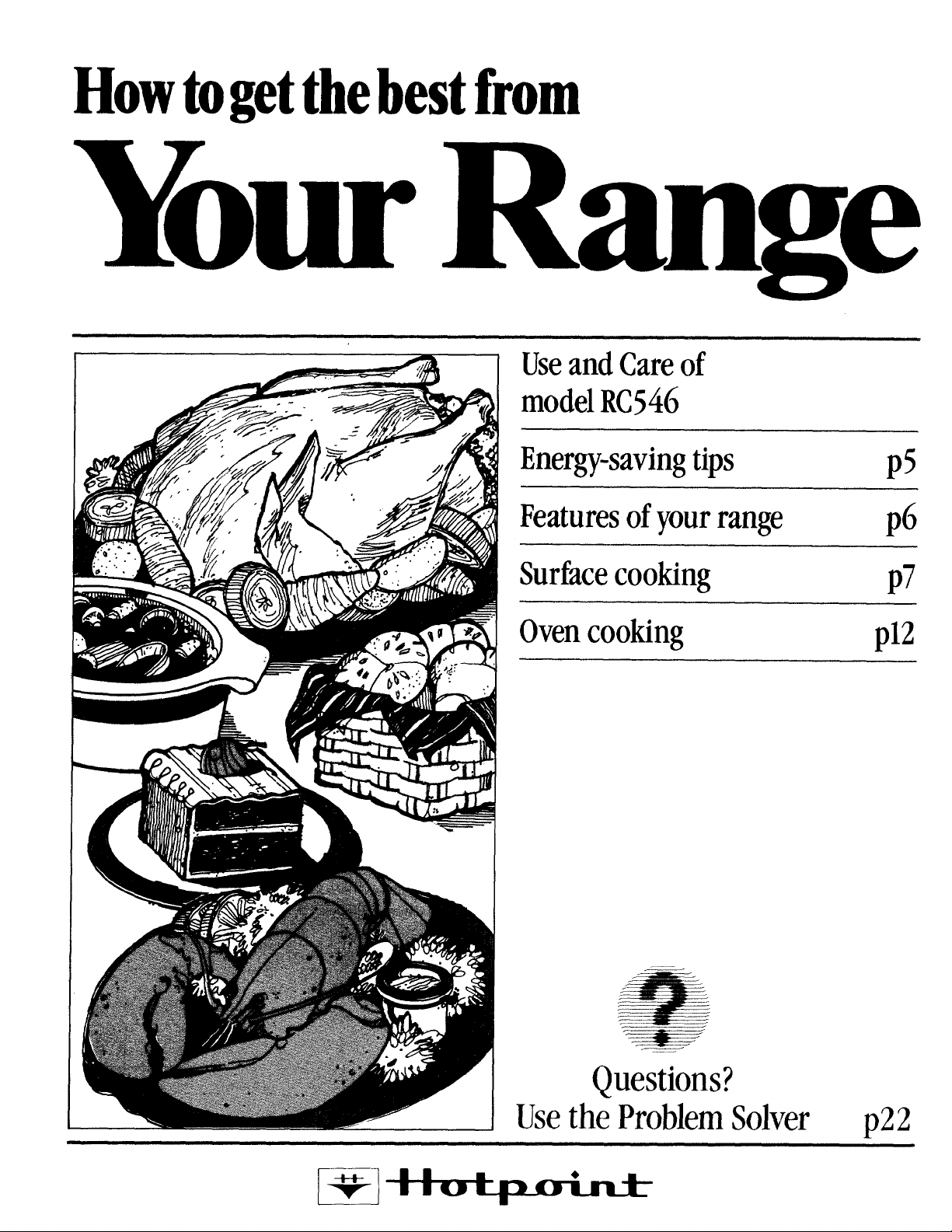
Howtogetthe
Range
Yom
UseandCareof
modelRC546
Energy-savingtips
Featuresofyourrange
Surticecooking
Ovencooking
p5
p6
p7
p12
—
Questions?
UsetheProblemSolver
D22
Page 2
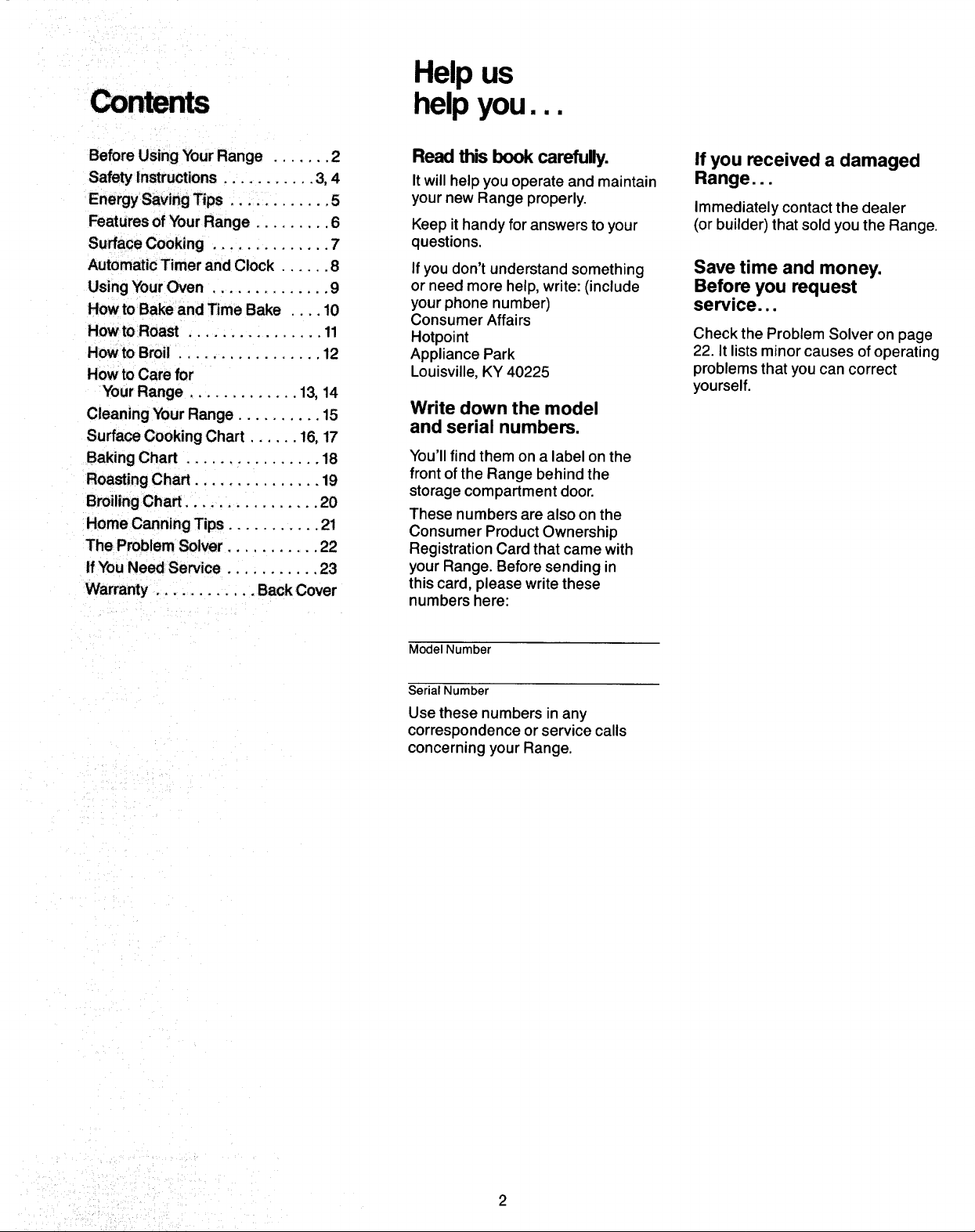
Helpus
helpyou...
Before Using YourRange . . . . ,..2
SafetyInstructions.. .. .. .. ...3.4
En@rgySavin~Tip$ ,. . . . . .. . ...5
FeaturesofYourRange.. . . . . . ..6
Surfac@Cooking.. . . . .. . . . . ...7
AutomaticTimerandCiock . . . ...8
UsingYourUven, ,.. <., . .. . ...9
Howto BakeandTimef3ake . ...10
HowtoRo@ . .. . . .. . . . . . .. ..ll
fiowto Brail . .. . . . . . . . . . .. . ..l2
HowtoCarefor
YaurRmge . . . ..13 .14. ..13. l4
CleaningYourRange. .. .. . .. ..15
SurfaoeCookingChart . . ....16.17
13akingChart .. . . . . . . . . . . . . ..l8
RoastingChart., . . . . . . . . . . . ..l9
BroiliffgChart, . . . . . . . . . . . . . ..2O
l-lomeCaninQTips, ... .,, . . ..2f
TheProblem Solver. ., , . . . . ...22
ffYouNe@dService, . . . . . . . ...23
Warranty
., . . . . . . . . .. BackCover
Read this book carefully.
Itwill help you operate and maintain
your new Range properly.
Keepit handy for answersto your
questions,
If you don’t understand something
or need more help, write: (include
your phone number)
Consumer Affairs
Hotpoint
Appliance Park
Louisville, KY 40225
Write down the model
and serial numbers.
You’llfind them on a label onthe
front of the Range behind the
storage compartment door.
These numbers are also on the
Consumer Product Ownership
Registration Card that came with
your Range. Before sending in
this card, please write these
numbers here:
If you received a damaged
Range...
Immediately contact the dealer
(or builder) that sold you the Range.
Save time and money.
Before you request
service...
Checkthe Problem Solver on page
22. It lists minor causes of operating
problems that you can correct
yourself.
Model Number
Serial Number
Usethese numbers in any
correspondence or service calls
concerning your Range,
2
Page 3
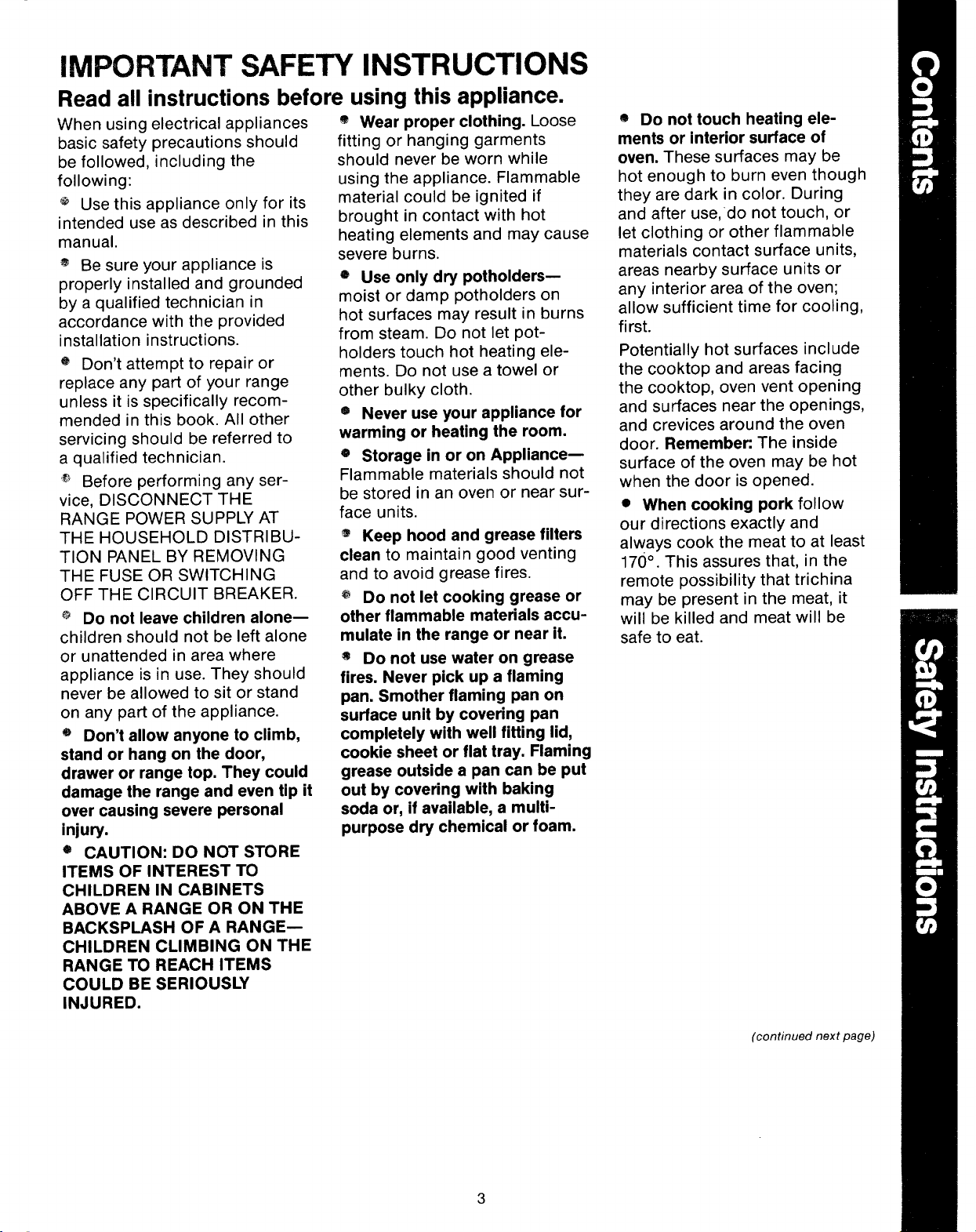
IMPORTANTSAFETYINSTRUCTIONS
Readall instructionsbeforeusingthisappliance.
When using electrical appliances
basic safety precautions should
be followed, including the
following:
* Usethis appliance only for its
intended useas described in this
manual.
a Be sure your appliance is
properly installed and grounded
by a qualified technician in
accordance with the provided
installation instructions.
a
Don’t attempt to repair or
replace any part of
unless it isspecifically recommended in this book. All other
servicing should be referred to
a qualified technician.
o Before performing any ser-
vice, DISCONNECT THE
RANGE POWERSUPPLYAT
THE HOUSEHOLD DISTRIBUTION PANELBY REMOVING
THE FUSEOR SWITCHING
OFF THE CIRCUIT BREAKER.
e Do not leavechildren alone—
children should not be left alone
or unattended in area where
appliance is in use.They should
never be allowed to sit or stand
on any part of the appliance.
e Don’tallowanyoneto climb,
standor hangon the door,
draweror rangetop. They could
damagethe rangeand eventip it
overcausingseverepersonal
injury.
* CAUTION: DO NOT STORE
ITEMS OF INTEREST TO
CHILDREN IN CABINETS
ABOVE A RANGE OR ON THE
BACKSPLASHOF A RANGE—
CHILDREN CLIMBING ON THE
RANGE TO REACH ITEMS
COULD BE SERIOUSLY
INJURED.
your range
@ Wearproperclothing.Loose
fitting or hanging garments
should never be worn while
using the appliance. Flammable
material could be ignited if
brought in contact with hot
heating elements and may cause
severeburns.
@ Use only dry potholders—
moist or damp potholders on
hot surfaces may result
from steam. Do not let potholders touch hot heating elements. Do not usea towel or
other bulky cloth.
@ Neveruseyour appliancefor
warmingor heatingthe room.
@ Storagein or on Appliance—
Flammable materials should not
be stored in an oven or near sur-
face units.
@ Keep hood and greasefilters
cleanto maintain good venting
and to avoid grease fires.
@ Do notlet cookinggreaseor
otherflammablematerialsaccu-
mulatein the rangeor nearit.
* Do not usewateron grease
fires.Neverpickup a flaming
pan.Smotherflamingpan on
surfaceunitby coveringpan
completelywithwellfittinglid,
cookiesheetor flattray. Flaming
greaseoutsidea pan can be put
out by coveringwith baking
sodaor, if available,a multi-
purposedry chemicalor foam.
in burns
@ Do not touch heatingele-
mentsor interiorsurfaceof
oven.These surfaces may be
hot enough to burn eventhough
they are dark in color. During
and after use,”do not touch, or
let clothing or other flammable
materials contact surface units,
areas nearby surface units or
any interior areaof the oven;
allow sufficient time for cooling,
first.
Potentially hot surfaces include
the cooktop and areas facing
the cooktop, oven vent opening
and surfaces near the openings,
and crevices around the oven
door. RemembecThe inside
surface of the oven may be hot
when the door is opened.
e Whencooking pork follow
our directions exactly and
always cook the meatto at least
170°. This assuresthat, in the
remote possibility that trichina
may be present in the meat, it
will be killed and meatwill be
safeto eat.
(continued next page)
Page 4
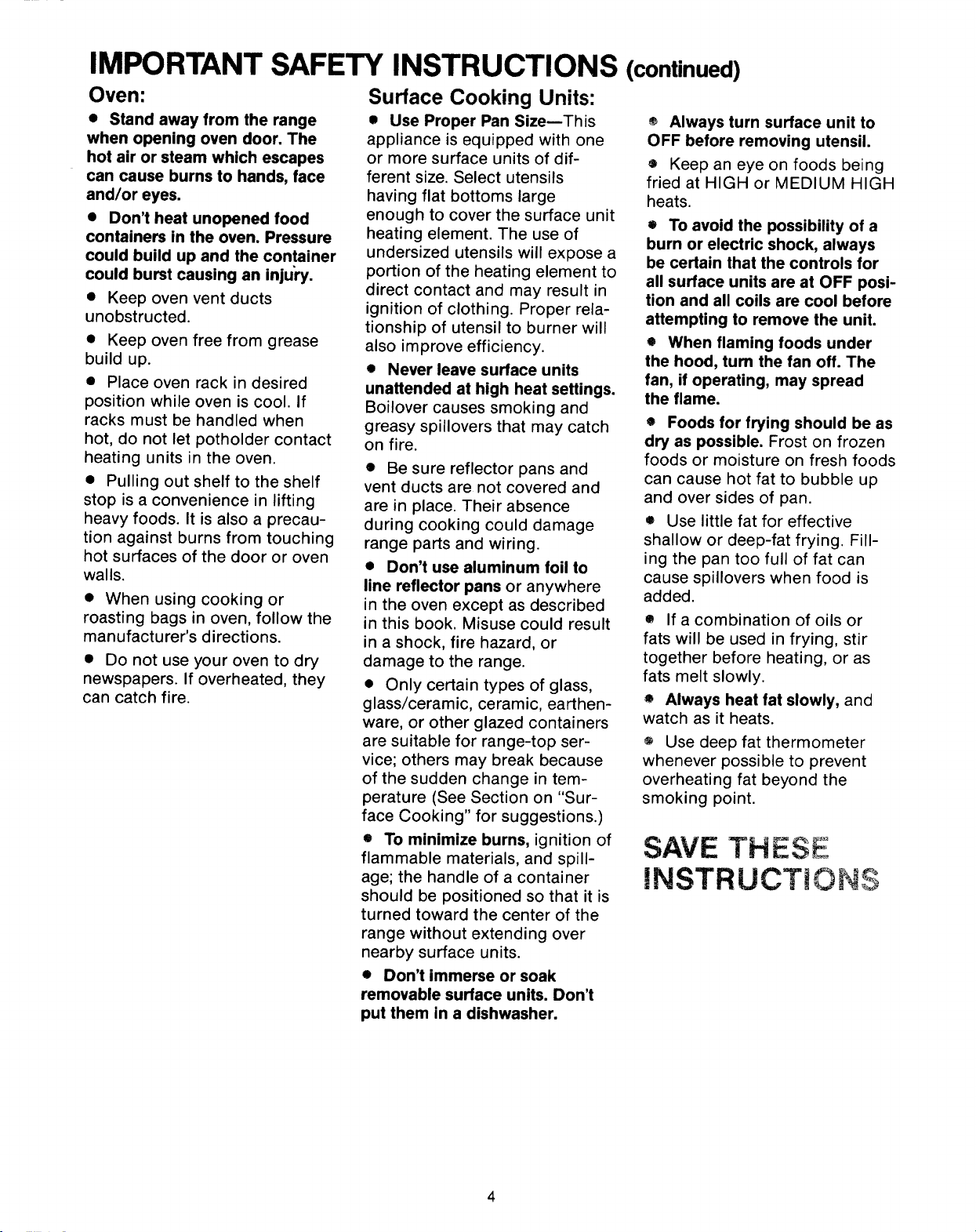
IMPORTANTSAFETYINSTRUCTIONS
Oven:
.
Standawayfrom the range
when opening oven door.The
hot air or steamwhichescapes
can cause burnsto hands,face
and/or eyes.
● Don’theat unopenedfood
containersin the oven.Pressure
couldbuild up and thecontainer
couldburstcausingan injury.
● Keep oven vent ducts
unobstructed.
. Keep oven free from grease
build up.
@ Place oven rack in desired
position while oven is cool. If
racks must be handled when
hot, do not let potholder contact
heating units in the oven.
● Pulling out shelf to the shelf
stop isa convenience in lifting
heavyfoods. It is also a precaution against burns from touching
hot surfaces of the door or oven
walls.
● When using cooking or
roasting bags in oven, follow the
manufacturer’s directions.
● Do not use your oven to dry
newspapers. If overheated, they
can catch fire.
Surface Cooking Units:
*
Use ProperPanSize—This
appliance is equipped with one
or more surface units of different size,Select utensils
having flat bottoms large
enough to cover the surface unit
heating element. The useof
undersized utensils will expose a
portion of the heating element to
direct contact and may result in
ignition of clothing. Proper relationship of utensil to burner will
also improve efficiency.
@ Neverleavesurfaceunits
unattendedat high heatsettings.
Boilover causes smoking and
greasy spillovers that may catch
on fire.
@ Be sure reflector pans and
vent ducts are not covered and
are in place. Their absence
during cooking could damage
range parts and wiring.
. Don’tusealuminumfoilto
linereflectorpansor anywhere
in the oven except as described
in this book, Misusecould result
in a shock, fire hazard, or
damage to the range.
@ Only certain types of glass,
glass/ceramic, ceramic, earthenware, or other glazed containers
are suitable for range-top service; others may break because
of the sudden change in temperature (SeeSection on “Surface Cooking” for suggestions.)
@ To minimizeburns,ignition of
flammable materials, and spillage;the handle of a container
should be positioned so that it is
turned toward the center of the
range without extending over
nearby surface units.
@ Don’timmerseor soak
removablesurfaceunits.Don’t
put them in a dishwasher.
@ Alwaysturn surfaceunitto
OFF beforeremovingutensil.
@ Keep an eye on foods being
fried at HIGH or MEDIUM HIGH
heats.
@ To avoidthe possibilityof a
burnor electricshock,always
be certainthatthe controlsfor
allsurfaceunitsare at OFF positionand all coilsarecool before
attemptingto removethe unit.
@ When flamingfoods under
the hood,turn the fan off. The
fan, if operating,mayspread
the flame.
@ Foodsfor fryingshouldbe as
dry as possible.Frost on frozen
foods or moisture on fresh foods
can cause hot fat to bubble up
and over sides of pan.
@ Use little fat for effective
shallow or deep-fat frying. Filling the pan too full of fat can
cause spillovers when food is
added.
@ If a combination of oils or
fats will be used in frying, stir
together before heating, or as
fats melt slowly.
@ Alwaysheatfat slowly,and
watch as it heats.
@ Use deep fat thermometer
whenever possible to prevent
overheating fat beyond the
smoking point.
SAVETHESE
iNSTRUCTIONS
Page 5
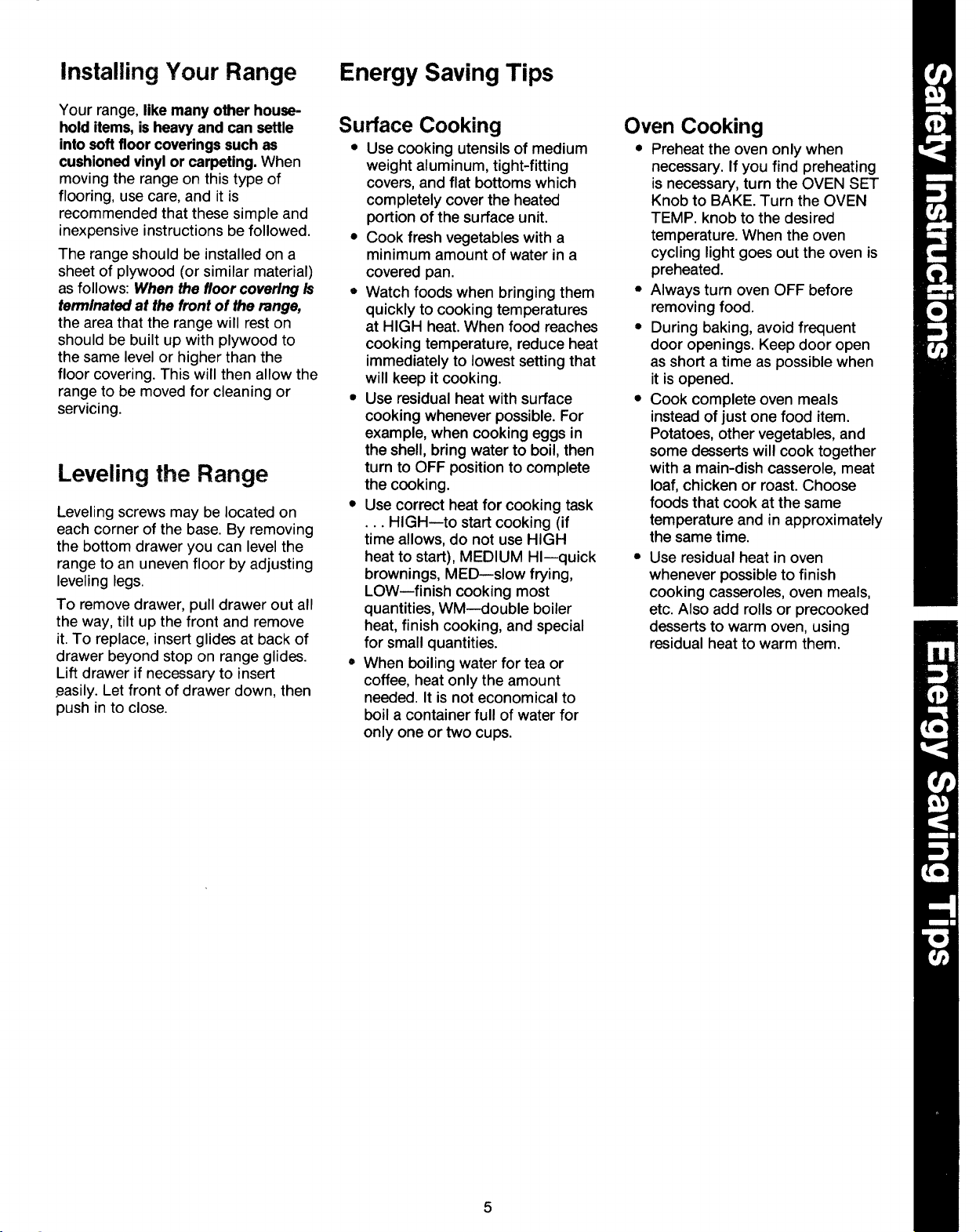
InstallingYour Range
Your range,likemanyotherhouse-
holditems,isheavyand can settle
intosoftfloorcoveringssuchas
cushionedvinylor carpeting.When
moving the rangeon this type of
flooring, usecare,and it is
recommendedthat these simple and
inexpensiveinstructions befollowed.
The rangeshould be installed on a
sheetof plywood (or similar material)
asfollows: When the floorcoveri~ /s
temlnated at the frontof Me fange,
the areathat the rangewill rest on
should be built up with plywood to
the same levelor higher than the
floor covering. This will then allow the
rangeto be moved for cleaning or
servicing.
Levelingthe Range
Levelingscrews may be located on
eachcorner of the base.By removing
the bottom drawer you can levelthe
rangeto an unevenfloor by adjusting
leveling legs.
To removedrawer, pull drawer out all
the way, tilt up the front and remove
it. To replace,insert glides at back of
drawer beyond stop on range glides.
Lift drawer if necessaryto insert
easily. Let front of drawer down, then
push in to close.
EnergySavingTips
Sudace Cooking
●
Usecooking utensils of medium
weight aluminum, tight-fitting
covers,and flat bottoms which
completely cover the heated
portion of the surface unit.
●
Cook fresh vegetableswith a
minimum amount of water in a
covered pan.
e
Watch foods when bringing them
quickly to cooking temperatures
at HIGH heat.When food reaches
cooking temperature, reduce heat
immediately to lowestsetting that
will keepit cooking,
●
Use residual heat with surface
cooking whenever possible. For
example, when cooking eggs in
the shell, bring water to boil, then
turn to OFF position to complete
the cooking.
●
Usecorrect heat for cooking task
HIGH—to start cooking (if
time allows, do not useHIGH
heat to start), MEDIUM Hi—quick
brownings, MED-sIow frying,
LOW—finish cooking most
quantities, WM—double boiler
heat,finish cooking, and special
for small quantities.
o
When boiling waterfor tea or
coffee, heat only the amount
needed.It is not economical to
boil a container full of water for
only one or two cups.
Oven Cooking
●
Preheatthe oven only when
necessary.If you find preheating
is necessary,turn the OVEN SET
Knob to BAKE. Turn the OVEN
TEMP. knob to the desired
temperature. When the oven
cycling light goes out the oven is
preheated.
☛
Always turn oven OFF before
removing food,
e
During baking, avoid frequent
door openings. Keep door open
asshort a time as possible when
it is opened.
*
Cook complete oven meals
insteadof just one food item.
Potatoes,other vegetables,and
some dmserts will cook together
with a main-dish casserole,meat
loaf, chicken or roast.Choose
foods that cook at the same
temperature and in approximately
the sametime.
@
Use residual heat in oven
whenever possible to finish
cooking casseroles,oven meals,
etc. Also add rolls or precooked
dessertsto warm oven, using
residual heat to warm them.
Page 6
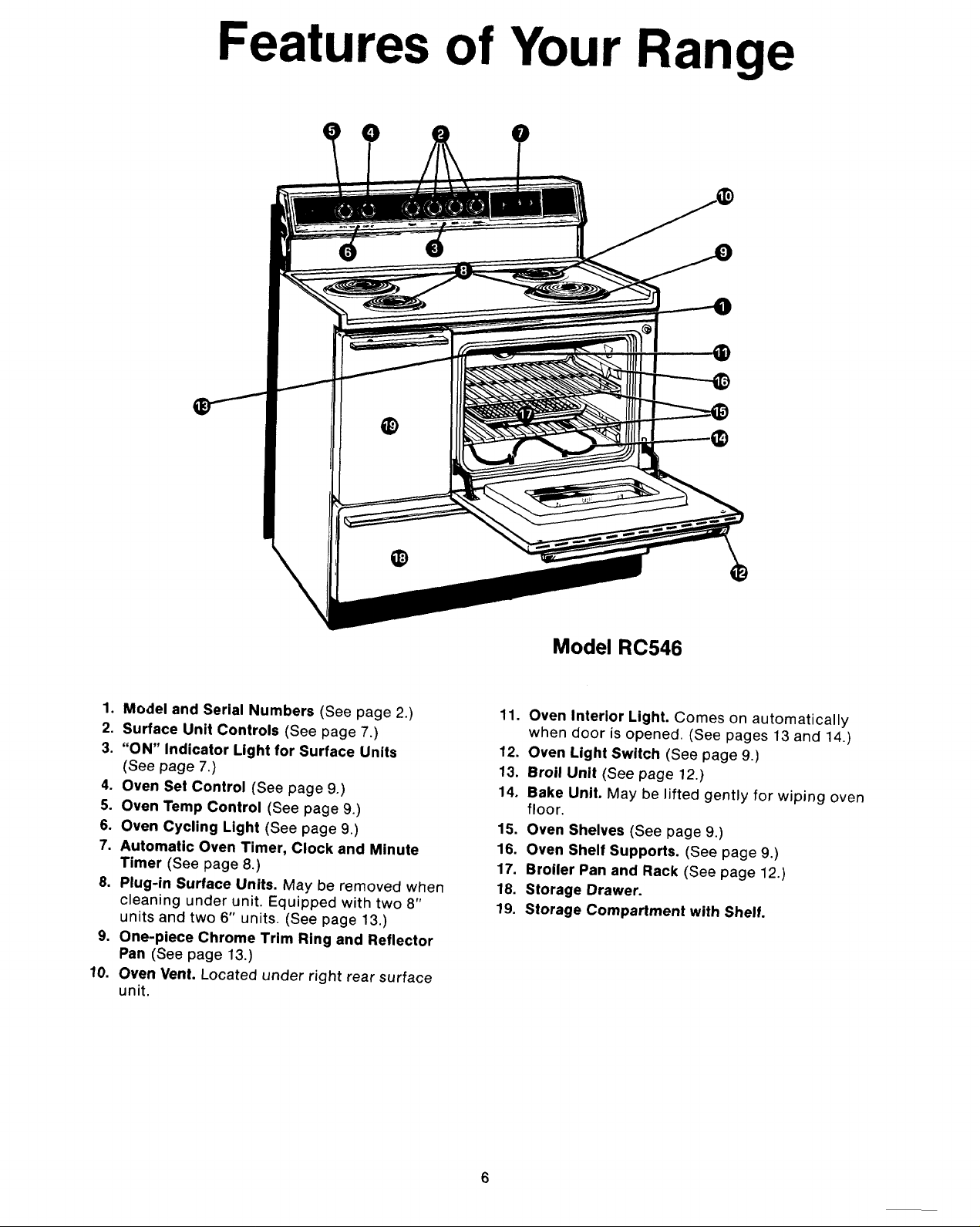
Featuresof YourRange
Q
1.
Model and Serial Numbers (See page 2.)
2.
Surface Unit Controls (See page 7.)
3.
“ON” Indicator
(See page 7.)
4.
Oven Set Control (See page 9.)
5.
Oven Temp Control (See page 9.)
Oven Cycling Light (See page 9.)
6.
7.
Automatic Oven Timer, Clock and Minute
Timer (See page 8.)
8.
Plug-in Surface Units. May be removed when
cleaning under unit. Equipped with two 8“
units and two 6“ units. (See page 13.)
9.
One-piece Chrome Trim Ring and Reflector
Pan (See page 13.)
10.
Oven Vent. Located under right rear surface
I
Jnit.
Lightfor Surface Units
ModelRC546
11,
Oven Interior Light. Comes on automatically
when door is opened. (See pages 13 and 14.)
12.
Oven Light Switch (See page 9.)
13.
Broil Unit (See page 12.)
14.
Bake Unit. May be lifted gently for wiping oven
floor.
Oven Shelves (See page 9.)
15.
Oven Shelf Supports. (See page 9.)
16.
Broiler Pan and Rack (See page 12.)
17.
18.
Storage Drawer.
19.
Storage Compartment with Shelf.
6
Page 7
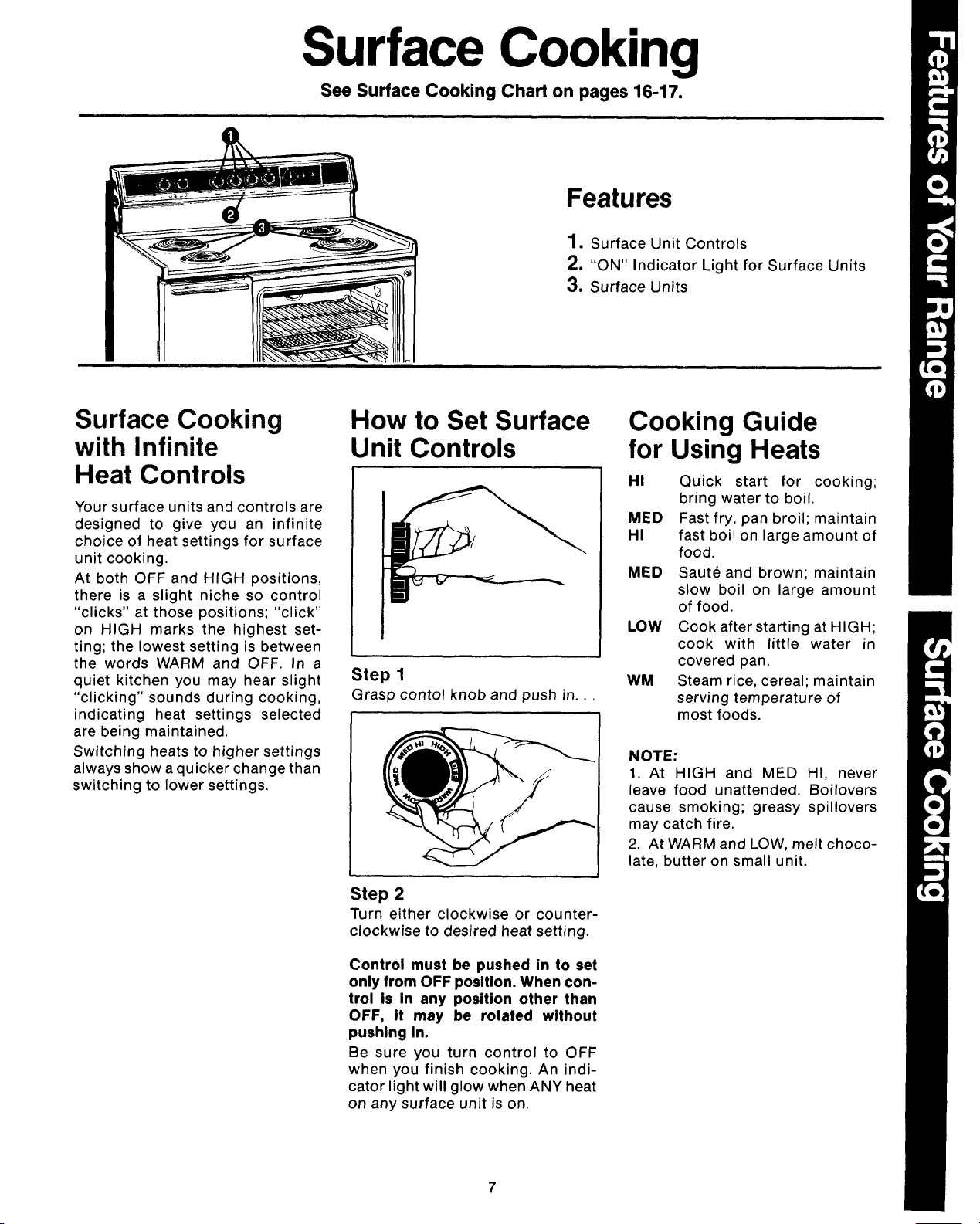
SurfaceCooking
See Surface Cooking Chart on pages 16-17.
Features
1. Surface Unit Controls
z. “ON” Indicator Light for Surface Units
3. Surface Units
Surface Cooking
with Infinite
Heat Controls
Your surface units and controls are
designed to give you an infinite
choice of heat settings for surface
unit cooking.
At both OFF and HIGH positions,
there is a slight niche so control
“clicks” at those positions; “click”
on HIGH marks the highest setting; the lowest setting is between
the words WARM and OFF. In a
quiet kitchen you may hear slight
“clicking” sounds during cooking,
indicating heat settings selected
are being maintained.
Switching heats to higher settings
always show aquicker change than
switching to lower settings.
How to Set Surface
Unit Controls
Step 1
Grasp contol knob and push in. .,
Cooking Guide
for Using Heats
HI
MED
HI
MED
LOW
WM
NOTE:
1. At HIGH and MED
leave food unattended.
cause smoking; greasy
may catch fire.
2. At WARMand LOW, melt chocolate, butter on small unit.
Quick start for cooking;
bring water to boil.
Fast fry, pan broil; maintain
fast boil on large amount of
food.
Saute and brown; maintain
slow boil on large amount
of food.
Cook after starting at HIGH;
cook with little water in
covered pan.
Steam rice, cereal; maintain
serving temperature of
most foods.
Hl, never
Boilovers
spillovers
Step 2
Turn either clockwise or counterclockwise to desired heat setting.
Controlmustbe pushedin to set
only from OFF position.When control is in any position other than
OFF, it may be rotated without
pushing in.
Be sure you turn control to OFF
when you finish cooking. An indicater light will glow when ANY heat
on any surface unit is on.
7
Page 8
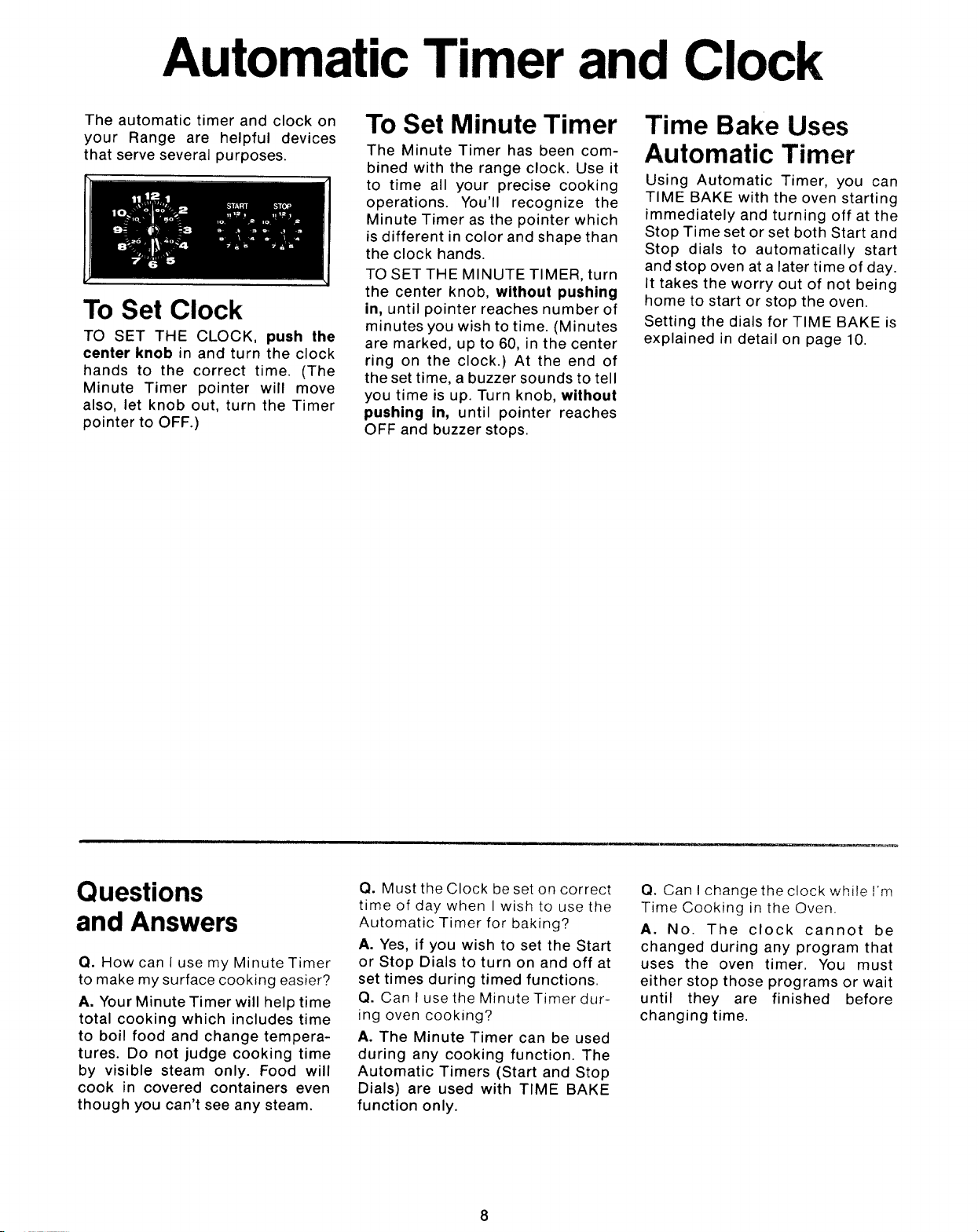
AutomaticTimerandClock
The automatic timer and clock on
your Range are helpful devices
that serve several purposes.
To Set Clock
TO SET THE CLOCK, push the
center knob in and turn the clock
hands to the correct time. (The
Minute Timer pointer will move
also, let knob out, turn the Timer
pointer to OFF.)
To Set Minute Timer
The Minute Timer has been combined with the range clock. Use it
to time all your precise cooking
operations. You’ll recognize the
Minute Timer as the pointer which
is different in color and shape than
the clock hands.
TO SET THE MINUTETIMER, turn
the center knob, without pushing
in, until pointer reaches number of
minutesyouwishto time. (Minutes
are marked, up to 60, in the center
ring on the clock. ) At the end of
the set time, a buzzer sounds to tell
you time is up. Turn knob, without
pushing in, until pointer reaches
OFF and buzzer stops.
Time Bake Uses
Automatic Timer
Using Automatic Timer, you can
TIME BAKE with the oven starting
immediately and turning off at the
Stop Time set or set both Start and
Stop dials to automatically start
and stop oven at a later time of day.
It takes the worry out of not being
home to start or stop the oven,
Setting the dials for TIME BAKE is
explained in detail on page 10,
Questions
and Answers
Q. How can I use my Minute Timer
to make my surface cooking easier?
A. Your Minute Timer will help time
total cooking which includes time
to boil food and change tempera-
tures. Do not judge cooking time
by visible steam only. Food will
cook in covered containers even
though you can’t see any steam.
Q. Must the Clock be set on correct
time of day when I wish to use the
Automatic Timer for baking?
A. Yes, if you wish to set the Start
or Stop Dials to turn on and off at
set times during timed functions,
Q. Can I use the Minute Timer during oven
A.
during any cooking function. The
Automatic Timers (Start and Stop
Dials) are used with TIME BAKE
function only.
cooking?
The Minute Timer can be used
Q. Can I change the clock while I’m
Time Cooking in the Oven.
A. No. The clock cannot be
changed during any program that
uses the oven timer, You must
either stop those programs or wait
until they are finished before
changing time.
Page 9

UsingYourOven
Before Using
YourOven
1.Look at the controls. Be sure
you understand how to set them
properly. Read over the directions
for the Automatic Oven Timer so
you understand its use with the
controls.
2.Check oven interior. Look at the
shelves. Take a practice run at re-
moving and replacing them properly, to give sure sturdy support.
3.Read over information and tips
that follow.
4.Keep
refer to it, especially during the
first weeks of getting acquainted
with your oven.
this book handy so you can
Oven Controls
The controls fortheoven are marked
OVEN SET and OVENTEMP. OVEN
SET has settings for TIME BAKE,
BAKE, BROIL and OFF. When you
turn the knob to the desired setting,
the proper heating units are then
activated for that operation.
OVENTEMP
ture you set from WARM (150°)to
BROIL (5500).
Light glows until oven reaches the
selected temperature, then goes off
and on with the oven
cooking.Preheatingthe oven,even
to
high temperature settings, is
speedy—rarely taking more than
about 5 to 6 minutes. Preheat the
oven only when necessary. Many
foods will cook satisfactorily without
preheating. If you find preheating is
necessary, see “How to Set Your
Rangefor Preheating.”
maintainsthetempera-
The Oven Cycling
unit(s)during
OvenTempSetting
lMPORTANT:For normal cooking,
line up the desired temperatures
(marked on the outer edge of the
control knob) with the index
marker located immediately above
the control.
for Normal Cooking
OvenInteriorShelves
The shelve(s) in the oven are
designed with stop-locks so that
when placed correctly on the shelf
supports,the shelf will stop before
coming completely from the oven,
and will not tilt when removing
food nor when placing food on
them.
TO REMOVE shelves from the
oven, pull the shelf forward until it
stops. Lift front and slide out. Be
certain that shelf is cool before
touching,
TO REPLACE shelves in oven, fit
shelf onto guides. Tilt front up and
slide into place.
Shelf Positions
The oven has four shelf supports—
1 (bottom), 2, 3, and 4 (top). Shelf
positions for cooking food are
suggested on Baking, Roasting
and Broiling pages.
Using Foil Correctly
in the Oven
If you wish to use foil for possible
spillovers, cut a piece of foil slightly
larger than the pan and turn up the
edges. Place the foil on the oven
rack below the pan. NEVER COVER
AN ENTIRE OVEN RACK OR
OVEN BOTTOM WITH FOIL. THE
FOIL CAN OBSTRUCT NORMAL
HEAT FLOW, CAUSE COOKING
FAILURES, AND DAMAGE OVEN
INTERIOR.
Oven Light
The light comes on automatically
when the door is opened. Use the
door switch to turn light on and off
when door is closed.
Switch is located on the control
panel or the right top corner of the
door.
Page 10

Howto BakeandTime Bake
See Baking Chart on Page 18.
When cooking a food for the first
time in your new oven, use time
given on recipes as a guide. Oven
thermostats,
years, may “drift” from the factory
setting and differences in timing
between an old and a new oven of
5 to 10 minutes are not unusual
and you may be inclined to think
that the new oven is not performing correctly. However, your
new oven has been set correctly at
the factory and is more apt to be
accurate than the oven it replaced.
over a period of
How to Set Your
RangeforPreheating
Preheating is generally done before
baking. The ovenshould be preheated to the temperature you want
unless your recipe says not to.
Preheating will give you an even
oven temperature.
Step1:Turn OVEN SET to BAKE
Step2:Turn OVEN TEMP to desired
temperature setting.
Step 3 After preheat time has
elapsed, oven cycling light will go
out. (This indicatesoven hasreached
desired temperature.)
How to Set Your
SET and OVEN TEMP to OFF and
remove foods.
How to Time Bake
The automatic oven timer controls
are designed to turn the oven on or
off automatically at specific times
that you set. Examples of immediate Start (oven turns on now and
you set it to turn off automatically)
or Delay Start and Stop (setting
the oven to turn on automatically
at a later time and turn off at a
preset stop time) will be described.
How to Set
Immediate Start
NOTE: Before beginning make
sure the hands of the range clock
show the correct time of day.
Immediate Start is simply setting
oven to start baking now and
turning off at a later time automat-
ically. Remember, foods continue
cooking after controls are off.
How to Set
Delay Startand
Delay Start and Stop is setting the
oven timer to turn the oven on and
off automatically at a later time
than the present~ime of day,
Step 1: To set start time, push in
knob on START dial and turn
pointer to time you want oven to
turn on, for example 6:30
Step 2: To set Stop Time, push in
knob on STOP dial and turn
pointer to time you want oven to
turn off, for example 9:00. This
means your recipe called for two
and one-half hours of baking time.
NOTE: Time on Stop Dial must be
later than time shown on range
clock and Start Dial.
Stop
Range for Baking
Step 1: Place food in oven, being
certain to leave about l-inch of
space between pans and walls of
oven for good circulation of heat.
Close oven door. During baking,
avoid frequent door openings to
prevent undesirable results.
Step 2: Turn OVEN SET Knob to
BAKE and OVEN TEMP Knob to
temperature on recipe or on Baking
Chart.
Step 3: Check food for doneness
at minimum time on recipe. Cook
longer if necessary. Turn OVEN
Step 1: The Start Dial should be at
the same position as the time of
day on clock. To set Stop Time,
push in knob on STOP dial and
turn pointer to time you want oven
to turn off; for example 7:00
Step 2: Turn OVEN SET Knob to
TIME BAKE. Turn OVEN TEMP
Knob to oven temperature, for
example 250°.
10
=
————— .—__
———
<OVEN -T~=OVE N-S~~-:–
——.—
Step 3: Turn OVEN SET Knob to
TIME BAKE. Turn OVEN TEMP
Knob to recommended temperature.
Place food in oven, close the door
and automatically the oven will be
turned on and off at the times you
have set. Turn OVEN SET and
OVEN TEMP to OFF and remove
food from oven.
OVEN INDICATOR LIGHT(S) at
TIME BAKE setting may work differently than they do at BAKE setting. Carefully recheck the steps
given above. If all operations are
done as explained, oven will operate as it should.
___ ==__—__
-—. —. —=
_ _ ___
Page 11

Howto Roast
See Roasting Chart on Page 19.
Roasting is cooking by dry heat. Tender meat or
poultry can be roasted uncovered in your oven.
Roasting temperatures, which should be low, keep
spattering to a minimum. When roasting, it is not
necessary to sear, baste, cover, or add water to your
meat.
m
.———
—OVEN-TEMP
a———
Step 3: Turn OVEN SET to BAKE
Step 1: Check weight of meat, and
place, fat side up, on roasting rack
in a shallow pan. (Broiler pan with
rack is a good pan for this. ) Line
broiler pan with aluminum foil
when using pan for marinating,
cooking with fruits, cooking heavily
cured meats, or for basting food
during cooking. Avoid spilling
these materials on oven liner or
door.
Step 2: Place in oven on shelf in
position 1 or 2. No preheating is
necessary.
and OVEN TEMP to 325°. Small
poultry may be cooked at 375° for
best browning.
Steu 4: Most meats continue tG
cook slightly while standing after
being removed from the oven. For
rare or medium internal doneness,
if meat is to stand 10-20 minutes
while making gravy or for easier
carving, you may wish to remove
meat from oven when internal
temperature is 5-10° F below tem-
Roasting is really a baking procedure used for
meats. Therefore, oven controls are set to BAKE.
(You may hear a slight clicking noise to indicate the
oven is working properly. ) Roasting is easy, just
follow these steps:
—-
-.
~-OVEN -S~TG= “-
_— ——.=_.———
perature suggested on chart. If no
standing is planned, cook meat to
suggested temperature on chart
on page 19.
NOTE: YOUmay wish to use TIME
BAKE as described on preceding
page to turn oven on and off
automatically.
Remember that food will continue
to cook in the hot oven and therefore should be removed when the
desired internal temperature has
been reached.
For Frozen Roast
●
Frozen roasts of beef, pork,
lamb, etc., can be started with-
out thawing, but allow 10-25
minutes per pound additional
time (10 min. per pound for
roasts under 5 pounds, more
time for larger roasts).
●
.
Thaw most frozen poultry before
roasting to ensure even doneness. Some commercial frozen
poultry can be cooked success-
fully without thawing. Follow
directions given on packer’s
label.
Questions
and Answers
a.
Is it necessaryto check for done-
ness with a meat thermometer?
A. Checking the finished internal
temperature at the completion of
cooking time is recommended.
Temperatures areshown on Roasting Chart on page 19. For roasts
over 8 Ibs., cooked at 300° with
reduced time, check with thermometer at half-hour intervals
after ‘/2of time has passed.
Q. Why is my roast crumbling
when I try to carve it?
A. Roasts are easier to slice if
allowed to cool 10 to 20 minutes
after removing from oven. Be sure
to cut across the grain of the meat.
Q. Do 1need to preheat my oven
each time I cook a roast or poultry?
“A. It is rarely necessary to preheat
your oven, only for very small
roasts, which cook a short length
of time.
11
Q. When buying a roast are there
any special tips that would help
me cook if more evenly?
A. Yes. Buy a roast as even in
thickness as possible or buy rolled
roasts.
Q. Can I seal the sides of my foil
“tent” when roasting a turkey?
A. Sealing the foil will steam the
meat. Leaving it unsealed allows
the air to circulate and brown the
meat.
Page 12

Howto Broil
SeeBroilingChart on Page 20.
Broiling is cooking food by intense
radiant heat from the upper unit in
the oven. Most fish and tender cuts
of meat can be broiled. Follow
these steps to keep spattering and
smoking to a minimum.
Step 1: If meat has fat or gristle
near edge,
through both about 2-in. apart. If
desired fat may betrimmed, leaving
layer about I/e-in.thick.
Ste~ 2: Place meat on broiler rack
in broiler pan which comes with
range. Always use rack so fat drips
into broiler pan; otherwise juices
may become hot enough to catch
fire. Aluminum foil may be used to
line broiler pan and rack. But, be
CERTAIN to cut opening in foil, to
correspond with slots in the rack
so fat drips into pan below.
cut vertical slashes
Step 3: Position shelf on recommended shelf position as sug-
gested on Broiling Chart on page
20. Most broiling is done in position 3.
I
Step 4: Leave door ajar about 3
inches. The door stays open by
itself, yet the proper temperature
is maintained in the oven.
Step 5: Turn OVEN SET Knob and
OVEN TEMP Knob to BROIL, Preheating units isnot necessary. (See
notes on Broiling Chart page 20.)
+..
Stec)6: Turn food only once during
cooking. Time foods for first side
as on Broiling Chart page 20. Turn
food, then use times given for sec-
ond side as a guide to preferred
doneness. (Where two thicknesses
and times are given together, use
first times given for thinnest food. )
Step 7: Turn OVEN SET and OVEN
TEMP Knobs to OFF. Serve food
immediately, leave pan outside
oven to cool during meal for easiest
cleaning.
/
I
Questions
and Answers
Q. When broiling, is it necessary
to always use a rack in the pan?
A. Yes. Using the rack suspends
the meat over the pan. As the meat
cooks, the juices fall into the pan
thus keeping meat dryer. Juices
are protected by the rack and stay
cooler, thus preventing excessive
spatter and smoking.
Why should I leave the door
Q.
closed when broiling chicken?
A. Chicken is the only food recom-
mended for closed-door broiling.
This is because chicken is relatively
thicker than other foods you broil.
Closed door holds more heat in
oven, so chicken may be broiled
well-done inside.
Q. Why are my meats not turning
out as brown as they should?
A. In some areas, the power (voltage) to the range may be low. In
these cases, preheat the broil unit
for 10 minutes before placing
broiler pan with food in oven.
Check to see if you are using the
recommended shelf position. Broil
for the longest period of time indicated in the Broil Chart in this
book, Turn food only once during
broiling.
Do I need to grease my broiler
Q.
rack to prevent meat from sticking?
A. No. The broiler rack is designed
to reflect broiler heat thus keeping
the surfaqe cool enough to prevent
meat sticking to the surface.
12
Q. Should I salt the meat before
broiling?
A. No, Salt draws out the juices
and allows them to evaporate.
Always salt after cooking. Turn
meat with tongs; piercing meat
with a fork also allows juices to
escape, When broiling poultry or
fish, brush each side often with
butter.
Page 13

/0
Howto Carefor
YourRange
Cleaning
Range Surface
After each use, clean the range top
and surface unit reflectors. CAUTION: Be sure all controls are
turned OFF before attempting to
clean the range top or surface unit
refIectors.
1. To clean the range top, wipe
around the edges of the surface
unit opening in the range top.
Clean the area below the unit.
Rinse all washed areas with a
damp cloth or sponge.
2. To clean surface unit reflectors,
remove the surface unit. TO RE-
MOVE, raise the unit coil opposite
the receptacle. Lift about one inch
above the trim ring and pull away
from the receptacle. CAUTION: Be
sure the coils are cool before removing a surface unit.
When the surface unit has been
removed, lift the chrome-plated
reflector pan/ring to clean under
the unit. Clean the reflector pans in
the dishwasher or as recommended
on the cleaning chart. DO NOT use
a metallic scouring pad or steel
wool as they may scratch the
chrome-plated surface of the reflector pan.
Proper care and cleaning are important
will give you efficient and satisfactory
these directions carefully in caring for
assure safe and proper maintenance.
Locationsshown for:
O
OvenVent
9 SurfaceUnits
3. This range is eclui~~ed with a
lift-up cook~op for” your cleaning
convenience, With the cooktop
raised, you can clean the area
beneath the surface. (Be sure all
controls are turned OFF before
attempting to lift the cooktop.)
When raising or lowering the
cooktop, be sure not to drop or
forcethe cooktop, asthe porcelain
finish may become chipped or
otherwise damaged.
To lift the cooktop proceed
asfollows:
●
Remove all utensils and other
items which may slide OFF the
cooktop.
●
With both hands grasp the front
edge of the cooktop.
●
Lift the cooktop.
●
Raise the support rod and let the
cooktop rest on it.
so your Range
service. Follow
your range to
~
OvenLight
To lower the cooktop:
● Lift the cooktop and lower the
support rod.
● Lower the cooktop and allow it
to lock into position.
To replace the surface unit:
Place the chrome-plated reflector
pan and ring in the surface unit
cavity found on top of the range.
Line up the reflector pan so the
unit receptacle can be seen.
Insert the terminals of the plug-in
unit through the opening in the
chrome-plated pan and ring and
into the receptacle.
Guide the surface unit into place
so it fits evenly and fits snugly into
reflector pan.
13
Page 14

HowtoCareforYourRange(cont.)
●
Do not attempt to clean plug-in
surface units in an automatic
dishwasher.
●
Do not immerse plug-in surface
units in liquids of any kind.
●
Do not bend the plug-in surface
unit plug terminals.
●
Do not attempt to clean, adjust
or in any way repair the plug-in
receptacle.
Cleaning Under
the Range
The area under the bottom drawer
can be reached easily for cleaning
by removing the bottom drawer.
To remove, pull drawer out all the
way, tilt up the front and remove it.
To replace, insert glides at back
of drawer beyond stop on range
glides. Lift drawer if necessary to
insert easily. Let front of drawer
down, then push in to close.
Finishes
The porcelain enamel finish is
sturdy but breakable if misused.
This finish is acid resistant. However, any acid foods spilled (such
as fruit juices, tomato, or vinegar)
should not be permitted to remain
on the finish.
Oven Lamp
I I
The oven lamp has a glass lens
held in place with a spring wire to
protect the oven lamp from the
heat of the oven.
CAUTION: Before replacing your
oven bulb, disconnect the electrical power for your range at the
main fuse or circuit breaker panel
or pull plug. Besureto let the lamp
cover and bulb cool completely
before removing or replacing.
TO REMOVE lamp bulb:
1. Swing
2. Lift off glass lens.
3. Remove bulb.
TO REPLACE lamp bulb:
1. Insert a new 40 watt appliance
bulb.
Replacelens over socket.
2.
3. Swing wire over glass lens.
4. Reconnect electrical power to
range.
5. The glass lens must be in place
whenever the oven is in use.
wire to side and hold.
Removable
Oven Door
REMOVE door, o~en to first stop
To
position where you ~eelhinge catch
slightly. Place hands under each
end of door handle; lift door up and
away from hinges.
To REPLACE, place hands under
each end of door handle, or on
sides of door. Resting door against
knee, slip hinge arms into door
slots. Push door in at bottom until
it clicks.
14
Page 15

CleaningChart
Part
Bake Unit and Broi! Unit
Broiler Pan and Rack
Control Knobs: Range TOE
and Oven
Outside Finish
Glass
Metal,’ including Brushed
Chrome and Cooktop
Porcelain Enamel’
Painted Surfaces
Inside Oven Door”
Oven Liner
Chrome Trim Ring and
Reflector Pan
Shelves
Sheath Type Surface
Unit Coils
Storage Drawers
Matorlals to Use
● Soap and Water
● Soap-Filled Scouring Pad
● Plastlc Scouring Pad
● Mild Soa D and Water
● Soap and Water
● Soap and Water
● Paper Towel
● Dry Cloth
● Soap and Water
● Soap and Water
● Soap and Water
● Soap and Water
9 Soap and Water
● Stiff-Bristled Brush
● Soap-Filled Scouring Pad
(Non Metalllc)
● Soap and Water
● Soap and Water
Gonoral Directions
Do not clean the bake unit or broil unit Any soIl WIII burn off
when the unit IS heated NOTE The bake un!t IS hinged and can
be lifted gently to clean the oven floor If splllover, residue, or ash
accumulates around the bake unit, gently wipe around the unit
with warm water
Drain fat, cool pan and rack sllghtly (Do not let soiled pan and
rack stand In oven to cool). Sprinkle on detergent FIII the pan
with warm water and spread cloth or paper towel over the rack
Let pan and rack stand for a few minutes Wash: scour If necessary Rinse and dry OPTION The broiler pan and rack may also
be cleaned in a dishwasher
Pull off knobs. Wash gently but do not soak. Dry and return controls to range making sure to match flat area on the knob and
shaft.
Wash all glass with cloth dampened in soapy water Rinse and
polish with a dry cloth. If knobs are removed, do not let water run
down Inside surface of glass.
Wash, rinse then pollsh with dry cloth DO NOT USE steel wool,
abrasives, ammonia, acids or commercial oven cleaners which
may damage finish.
Avoid cleanlng powders or harsh abrasives which may scratch the
enamel
If acids should spill on the range while !t IS hot, use a dry paper
towel or cloth to wipe up right away When the surface has
cooled, wash and rinse
For other spills, such as fat spatterlngs, etc., wash with soap and
water when cooled and then rinse. Poltsh with a dry cloth
Use a mild solution of soap and water. Do not use any harsh
abrasives or cleaning powders which may scratch or mar
surface.
To clean oven door remove by opening to BROIL posltlon and
grasping door at sides. Ltft door up and away from hinges Clean
with soap and water Replace by grasptng door at sides and Ilnlng
up door with hinges. Push door firmly Into place
Cool before cleaning Frequent wlplng with mild soap and water
WIII prolong the time between major cleanlngs Be sure to rinse
thoroughly.
Clean as described below or In the dishwasher
Wipe all rings after each cooking so unnoticed spatter WIII not
“burn on” next time you cook. To remove “burned-on” spatters
use any or all cleaning materials mentioned Rub //ght/y with
scouring pad to prevent scratching of the surface
Your shelves can be cleaned by hand using any and all mentioned
materials Rinse thoroughly to remove all materials after cleaning
Spatters and spills burn away when the coils are heated. At the
end of a meal, remove all utensils from the surface unit and heat
the soiled units at HI. Let the soil burn off about a minute and
switch the units to OFF. Avoid getting cleaning materials on the
coils. Wipe off any cleaning materials with a damp paper towel
before heating the surface unit. DO NOT handle the unit before
completely cooled.
Forcieaning, remove drawer by pulllng It all the way open, tilt up
the front and Ilft out Wipe with damp cloth or sponge and
replace Never use harsh abrasives or scouring pads
“Spillage of marinades, fruit juices, and basting materials containing acids may cause discoloration. Spillovers should
be
wiped up Immediately, with care being taken to not touch any hot portion of the oven. When the surface IS cool,
clean and rinse.
15
Page 16

SurfaceCookingChart
UtensilTips
I. Use medium or heavy-weight cooking con-
tainers. Aluminum containers generally conduct
heat faster than other metals. Cast iron and coated
cast iron containers are slow to absorb heat, but
generally cook evenly at LOW or MEDIUM settings.
Steel pans may cook unevenly if not combined with
other metals. Use non-stick coated or coated metal
containers.
skilletscoatedon the bottom with aluminum
Food Container
Cereal
Cornmeal, grits
oatmeal
cocoa
Coffee
Eggs
Cooked tn shell
Fried sunny-side-up
Fried over easy
Poached
Scrambled or omelets
Fruits
Meats, Poultry
Braised Pot roasts of
beef, lamb or veal,
pork steaks and
chops
Pan-fried Tender
chops, thin steaks Up
to ‘14-in mtinute
steaks, hamburgers,
franks, and sausage
thin fish fillets
Flat ground pyroceram saucepans or
gener-
Directions ●nd Setting
to Start Cooking
Covered
Saucepan
Uncovered
Saucepan
Percolator LOW to malntaln gentle
Covered
Saucepan
Covered
Skillet
Uncovered
Skillet
Covered
Skillet
Uncovered
Skillet
Covered
Saucepan
Covered
Skillet
Uncovered
Skillet
HI In covered pan bring
water to boll before adding
cereal.
HI Stir together water or
milk, cocoa Ingredlenls
Bring just to a boll
HI Al first perk, switch
heat to LOW
H1. Cover eggs with cool
water Cover pan, cook
until steamtng.
MED HI Melt butter, add
eggs and cover skillet
H1. Melt butter
HI In covered pan brtng
water to a boll
HI Heat butter until Ilght
golden in color
H1. In covered pan bring
fruit and water to boil
HI Melt fat then add meat
Switch
10 MED HI to
brown meat Add water or
other Ilquld
HI Preheat skillet, then
grease Ilghtly
ally cook evenly. Glass saucepans should be used
with the heat-spreading trivets available for that
purpose.
2. To conserve the most cooking energy, pans
should be flat on the bottom, have straight sides
and tight fitting lids. Match the size of the saucepan
to the size of the surface unit. A pan that extends
more than one inch beyond the edge of the trim ring
traps heat which causes “crazing” (fine hairline
Setting to Completa
Cooking Comments
LOW or WM, then add
cereal Flnlsh tlmlng
according to package
directions
MED. to cook 1 or 2 mlr
to completely blend
Ingredients
but steady perk
LOW Cook only 3 to 4
mtn for soft cooked: 15
mln for hard cooked
Continue cooking at ME
HI until whites are just s
about 2 to 4 min.
LOW, then add eggs.
When bottoms of eggs
have just set, carefully
turn over to cook other
side.
LOW. Carefully add egg
Cook uncovered about :
m!n at MED Hi.
MED Add egg mixture
Cook, sttrrlng to deslrec
doneness
LOW Stir occasionally
and check for stlcklng
LOW Simmer until fork
tender
MED HI or MED. Brown
and cook to desired
doneness, turning over as
needed.
Cereals bubble and expand as
they cook, use large enough
saucepan to prevent bo!lover.
Milk bolls over rapidly Watch
as bolllng point approaches
Percolate 8 to 10 min. for 8
cups, less for fewer cups.
If you do not cover skillet,
baste eggs wtth fat to cook
tops evenly
Remove cooked eggs with
slotted spoon or pancake
turner.
Eggs continue to set slightly
after cooking For omelet do
not stir last few minutes
When set fold in half.
Fresh fruit, Use l/zto ‘/2cup
water per pound of fruit.
Dried fruit Use water as
package directs. Time
depends on whether fruit has
been presoaked If not, allow
more cooking time.
Meat can be seasoned and
floured before It IS browned, If
desired
Llquld vartatlons for flavor
could be wine, fruit or tomato
juice or meat broth
Ttmlng Steaks 1 to 2-in 1 to
2 hrs Beef Stew 2 to 3 hrs
Pot roast 2’/z to 4 hrs
Pan frying IS best for thin
steaks and chops If rare IS
desired, preheat skillet before
adding meat
16
Page 17

UtenSilTips (continued)
17
cracks) on the porcelain and discoloration ranging
from blue to dark gray on the trim rings.
Deep Fat Frying, DO not overfill kettle with fat
3.
that may spill over when adding food. Frosty foods
bubble vigorously. Watch foods frying at HIGH
temperatures and keep range and hood clean from
accumulated grease.
Food
Fried Chicken
Pan broiled bacon
Sauteed Less tender
thin steaks (chuck,
round, etc ), liver,
Ihlck or whole fish
Simmered or stewed
meat, ch+cken, corned
beef, smoked pork,
stewtng beef, tongue,
etc
Melting chocolata,
butter,
marshmallows
Pancakes or
French toast
Container
Covered
Skillet
Uncovered
Skillet
Covered
Skillet
Covered
Dutch Oven
Kettle or
Large
Saucepan
Small
Covered
saucepan
Use small
surface unit
Skillet or
Griddle
Pasta
Noodles or spaghetti Covered
Pressure Cooking
Puddings, Sauces,
Candies, Frostings
Vegetables
Fresh
Frozen Covered
Sauteed Onions.
green peppers, mushr-
ooms, celery, etc
Rice and Grits
Large Kettle
or Pot
Pressure
Cooker or
Canner
Uncovered
Saucepan
Covered
Saucepan
Saucepan
Uncovered
Sk!llet
Covered
Saucepan
Directions and Setting
to Start Cooking
HI Melt fat Sw!tch to MED
HI to brown chicken
HI In cold skillet arrange
bacon sllces Cook just
until starting to sizzle
HI Melt fat Switch to MED
to brown slowly
HI Cover meat with water
and cover pan or kettle
Cook until steaming
LOW or WM Allow 10 to
15 min. to melt through,
Stir to smooth.
MED HI Heat sk!llet 8 to
10 mln Grease lightly
HI In covered kettle, bring
salted water to a boll,
uncover and add pasta
slowly so bolllng does not
stop
HI Heat until first Ilggle is
heard
HI Bring just to boil
HI Measure ‘/?to I-m
water in saucepan Add
salt and prepared vegetable In covered saucepan
br!ng to boll
HI Measure water and salt
as above Add frozen block
of vegetable In covered
saucepan br!ng to boll
HI In skillet melt fat
HI Bring salted water to a
boll
WRONG
RIGtiT
E -JNOT.,ERI,
Setting to Complote
Cooking
LOW Cover skillet and
cook until tender
Uncover last few minutes
MED HI Cook, turning
over as needed
LOW Cover and cook
until tender
LOW Cook unt(l fork
tender (Water should
slowly boll) For very large
loads medium heat may
be needed
Cook 2 to 3 mln per side
MED HI Cook uncovered
until tender For large
amounts HI may be
needed to keep water at
rolllng boll throughout
entire cooking time
MED HI for foods cooking
10 mln or less MED for
foods over 10 mln
LOW To fin!sh cooking
MED Cook l-lb 10t030
more m(n depending on
tenderness of vegeiable
.OW Cook according to
!Ime on package
WED Add vegetable
:ook until desired tenderness IS reached
NM Cover and cook
lccord(ng to time
Comments
For crisp dry chicken, cover
only affer swltchlng to LOW
for 10 mln Uncover and cook
turning occasionally 10 to 20
mln
A more attention-free method
IS to start and cook at MED
Meat may be breaded or marinated ]n sauce before frying
Add salt or other season!ng
before cooking II meat has no!
been smoked or otherwise
cured
When meltlng marshmallows
add milk or water
Thick batter takes sllghtiy
longer time Turn over pancakes when bubbles rise to
surface
Use large enough kettle to
prevent bo!lover Pasta doubles (n sze when cooked
Cooker should jiggle 2 to 3
times per mtnufe
Stir frequently to prevent
stlcklng
Uncovered pan requires more
water and longer Ilme
Break up or stir as needed
while cooking
Turn over or stir vegetable as
necessary for even browning
Triples In volume after
cooking T!me at WM Rice 1
cup rlc? and 2 cups water -25
mlns Gr[ts 1 cup grits and 4
cups water 40 mln
Page 18

BakingChart
18
(Shelf Positions: 1 = bottom; 2,3, and 4 = top)
1. Aluminum pans generally conduct heat quickly. For most
conventional baking light shiny finishes generally give best
results because they help prevent overbrowning in the time it
takes for heat to cook the center areas. Dull (satin-finish) bottom
surfaces of pans are recommended for cake pans and pie plates
to help those areas brown completely.
2. Dark or non-shiny finishes, also glass and pyroceram, generally absorb heat which may result in dry, crisp crusts Reduce
Food
Breed
Biscuits (’/z-in. thick)
Coffee cake
Corn bread or muffins
Gingerbread
Muffins
Popovers
Quick Loaf Bread
Yeast bread (2 loaves)
Plain rolls
Sweet rolls
Cskes
(without shortening)
Angel food
Jelly roll
Sponge
Cskes
Bundt cakes
Cupcakes
Fruit cakes
Layer
Layer, Chocolate
Loaf
Cookies
Brownies
Drop
Refrigerator
Rolled or sliced
Fruits,
OtherDesserts
Baked apples
Custard
Puddings, Rice and
Custard
Pies
Frozen
Meringue
One crust
Two crust
Pastry Shell
Miscellaneous
Baked potatoes
Scalloped dishes
Souffles
Container
Shiny Cookie Sheet
Shiny Metal Pan with
Satin-finish bottom
Cast Iron or Glass
Shiny Metal Pan with
Satin-finish bottom
Shiny Metal Muffin Pans
Deep Glass or Cast Iron Cups
Metal or Glass Loaf Pans
Metal or Glass Loaf Pans
Shiny Oblong or Muffin Pans
Shinv Oblona or Muffin Pans
Aluminum Tube Pan
Metal Jelly Roll Pan
Metal or Ceramic Pan
Metal or Ceramic Pan
Shiny Metal Muffin Pans
Metal or Glass Loaf or
Tube Pan
Shiny Metal Pan with
Satin-finish bottom
Shiny Metal Pan with
Satin-finish bottom
Metal or Glass Loaf Pans
Metal or Glass Pans
Cookie Sheet
Cookie Sheet
Cookie Sheet
Glass or Metal
Glass Custard Cups or
Casserole (set in pan of
hot water)
Glass Custard Cups or
Casserole
Foil Pan on Cookie Sheet
Spread to crust edges
Glass or Satin-finish Metal
Glass or Satin-finish Metal
Glass or Satin-finish Metal
Set on Oven Shelf
Glass or Metal
Glass
Shelf
Position
2, 3
1
2,
2
2
1,2
2
2
1,2
1,2
2, 1
1
2
1
1,2
2
1,2
2
2
2
2, 3
2, 3
2, 3
2.3
1,2,3
2
2
1
2, 1
1,2
2
2
1,2,3
1,2,3
2
oven heat 25° if lighter crusts are desired. Preheat cast Iron for
baking some foods for rapid browning when food is added.
3. Preheating the oven IS not always necessary, especially for
foods which cook longer than 30 or 40 minutes. For food with
short cooking times, preheating gives best appearance and
crispness.
4. Open the oven door to check food as little as possible to
prevent uneven heating and to save energy.
Preheat
Oven
Yes
Yes
Yes
Yes
Yes
Yes
Yes
Yes
Yes
Yes
Yes
Yes
Yes
Yes
Yes
Yes
Yes
Yes
Yes
Yes
Yes
Yes
Yes
Yes
Yes
Yes
Yes
Yes
Yes
Yes
Yes
No
No
No
Oven
Temp.
400” -475”
350°-4000
400”-450”
350°
400°-425°
375”
350°-375°
375”-425°
375°-425°
350”-375°
325”-375°
375°-400°
325°-350°
325°-350”
350°-3750
275°-300”
350”-375°
350°-3750
350°
325°-3500
350” -400”
400°-4250
375” -400°
350” -400°
300°-3500
325°
400°-425°
325°-350°
400°-4250
400°-425”
450”
325°-400°
325°-3750
300°-350°
Time,
Min.
15-20
20-30
20-40
45-55
20-30
45-60
45-60
45-60
10-25
20-30
25-50
10-15
45-60
45-65
20-25
2-4 hrs.
20-35
25-30
35-60
25-35
10-20
6-12
7-12
30-60
30-60
50-90
45-70
15-25
40
40-60
12-15
60-90
30-60
30-75
Comments
Canned refrigerated biscuits take
2-4 min. less time.
Preheat cast iron pan for crisp
crust.
Decrease about 5 min. for muffin
mix. or bake at 450° for 25 min.,
then at 350° for 10-15 min.
Dark metal or glass give deepest
browning.
For thin rolls, Shelf 2 may be used.
For thin rolls, Shelf 2 may be used.
Two piece pan is convenient.
Line pan with waxed paper.
Paper liners produce more moist
crusts.
Use 300° and Shelf 2 for small or
individual cakes.
Bar cookies from mix use same
time. Use Shelf 3 and increase
temp. 25-50° for more browning.
Reduce temp. to 300° for large custard. Cook bread or rice pudding
with custard base 60 to 90 minutes.
Large pies use 400” and increase
time.
To quickly brown meringue use
400° for 6-10 min.
Custard fillings require lower
temp., longer time.
Increase time for large amount or
size.
Page 19

RoastingChart
(Shelf Positions: 1 = bottom;2,3, and4 = top)
1. Position oven shelf at 2 for small-size roasts (3 to 7 Ibs.) and
at 1 for larger roasts in right oven. In left oven, position oven
shelf at 2.
2. Place meat fat side up or poultry breast-side up on broiler
pan or other shallow pan with trivet. Do not cover. Do not stuff
poultry until just before roasting. Use meat thermometer, for
more accurate doneness. (Do not place thermometer in
stuff ing. )
3. Remove fat and drippings as necessary. Baste as desired.
4.
Standing time recommended for roasts is 10 to 20 min. to
allow roast to firm up and make it easier to carve. It
about 5° to 10° internal temperature; to compensate for temperature rise, if desired, remove roast from oven at 5° to 10° less
than temperature on chart.
Frozen roasts can be conventionally roasted by adding 10
s.
to 25 min. per pound more time than given in chart for refrigerated. (10 min. per lb. for roasts under 5-lbs. ) Defrost poultry
before roasting.
will rise
Preheat
Type
Oven
Meat
Tender cuts: rib, high quality
sirloin tip, rump or top round’
Lamb Leg or bone-in shoulder”
Veal shoulder, leg or loin’
Pork loin, rib or shoulder’
Ham, pre-cooked
Ham, raw
‘For boneless rolled roasts over 6-in. thick, add 5 to
No
No
No
No
No
No
Poultry
Chicken or Duck
Chicken pieces
Turkey
No
No 375”
No 325°
Oven
Temp.
325°
325°
325°
325”
325°
325”
min. per lb
325”
Donanesa
Rare:
Medium:
Well Done:
Rare:
Medium:
Well Done:
Well Done:
Well Done:
To Warm:
Well Done:
times given above
Well Done:
Well Done:
Well Done:
ApproximateRoastingTime,
in Minutes per Pound
3 to S-lbs.
24-30
30-35
35-45
21-25
25-30
30-35
35-45
35-45
10 reins. per lb. (a~y weight)
Under 10 Iba.
20-30
3 to 5-lbs.
35-40
6 to 8-lbs.
18-22
22-25
28-33
20-23
24-28
28-33
30-40
30-40
10to151ba.
17-20
Over 5 Iba.
30-35
35-40
10to151ba.
20-25
Over 15 Ibs.
15-20
Internal
Temp.oF
130°-1400
150°-1600
170°-1850
130”-140”
150°-1600
170°-1850
170°-1800
170°-1800
125°-1300
160°
185°-1900
185°-1900
In thigh:
185°-1900
19
Page 20

BroilingChart
1. Always use broiler pan and rack that comes with your oven, It
IS designed to minimize smoking and spattering by trapping
juices in the shielded lower part of the pan.
2. Oven door should be ajar for most foods; there is a special
position on door which holds door open correctly,
3. For steaks and chops, slash fat evenly around outside edges
of meat. To slash, cut crosswise through outer fat surface just to
the edge of the meat. Use tongs to turn meat over to prevent
piercing meat and losing juices.
Quantity
I
Food Thickness
andlor
B6con
Ground Beef,
Well done
Yz-lb (about 8
thtn sllces
l-lb (4 patties)
‘Izto ‘/,-In thick
Shelf
Position
3
3
Beef Steaks
Rare
Med!um
Well Done
Rare
Medium
Well Done
Chicken
1 Inch thick
(1-1’/zlbs)
I’/?-In thick
(2-2’/2 Ibs )
1 whole
3
3
3
3
3
3
1
(2 to 2’/z-lbs ),
spilt lengthwise
Bakery Products
(Toast) or
Bread
Toaster Pastries
Engllsh Muff Ins
Lobster tails
2-4 sllces
1 pkg. (2)
Z-spilt
2-4 13-16
3
3
2
(6to8-02 each)
Fish
Ham slices
(precooked)
l-lb fillets‘/.to
‘/~-in thick
l-in thick
3
#
Pork chops
Well Done
2 (’/, Inch)
2 (l-In thtck)
about 1 lb
3
2
Lamb chops
Medium
Well Done
Medium
Well Done
Wieners andslmflar
2(1 Inch)
about 10-12 oz
2 (1’/, Inch)
about 1 lb
l-lb pkg (10)
3
3
3
2
3 6
precookedsausages,
bratwurst
I
4. If desired, marinate meats or chicken before broiling. Or,
brush with barbeque sauce last 5 to 10 minutes only.
S. When arranging food on pan, do not let fatty edges hang over
sides, which could soil oven with dripptng fat.
6. Broiler does not need to be preheated. However, for very thin
foods or to increase browning, preheat if desired.
Frozen Steaks can be conventionally broiled by position-
7.
ing the oven shelf at next lowest shelf position and increasing
cooking time given in this chart Ii/z times per side.
First Side
Time, Min.
3‘1,
7
7
9
13
10
15
25
Second Side
Time, Min.
35 10-15
1‘12-2
3-4
—
5
10
13 13
8 4-7
10
10
17 12-14
I
3’12
4-5
7
9
13
7-8
14-16
20-25
‘II
(Do not
turn
over)
5
10
10
4-6
1-2
Comments
Arrange in single layer
Space evenly
Up to 8 patties take about same
time
Steaks less than I-In cook through
before browning Pan Iry(ng IS
recommended
Slash fat
Reduce times about 5-10 m!n, per
side for cut-up chicken Brush each
side with melted butter Broil with
sk!n side down first and broil with
door closed
Space evenly Place Engl!sh muffins
cut-side-up and brush w!th butter, If
desired
—
Cut through back of shell. Spread
open Brush with melted butter
before and after half time
Handle and turn very carefully
Brush wtth lemon butter before and
during cooking If desired Preheat
broiler to Increase browning
Increase times 5-10 min per side
for I’/,-In thick or home cured
Slash fat
Slash fat
If desired, spilt sausages In half
lengthwise into 5 to 6-in pieces
20
Page 21

HomeCanningTips
Canningshouldbe done on cook-
top only.
In surface cooking of foods other
than canning, the use of large-
diameter utensils (extending more
than l-inch beyond edge of trim
ring) is not recommended. How-
ever, when canning with water-
bath or pressure canner, largediameter utensils may be used.
This is because boiling water tem-
peratures (even under pressure)
are not harmful to cooktop surfaces
surrounding heating unit.
HOWEVER, DO NOT USE LARGE
DIAMETER CANNERS OR OTHER
LARGE DIAMETER UTENSILS
FORFRYING OR BOILING FOODS
OTHER THAN WATER. Most syrup
or sauce mixtures—and all types
of frying—cook at temperatures
much higher than boiling water.
Such temperatures could eventually harm cooktop surfaces sur-
rounding heating units.
Observe Following
Points in Canning:
1. Bring water to boil on ~lGH
heat,then after boiling hasbegun,
adjust heat to lowest setting to
maintain boil (saves energy and
bestusessurfaceunit.)
2. Be sure canner fits over center
of surface unit. If your model sur-
face section does not allow canner
to be centered on surface unit, use
smaller-diameter containers for
good canning results.
3. Flat-bottomed canners give best
canning results. Be sure bottom of
canner is flat or slight indentation
fits snugly over surface unit. Can-
ners with flanged or rippled bottoms (often found in enamel-ware)
are not recommended.
RIGHT
WRONG
4. When canning, use recipes from
reputable sources. Reliable recipes
are available from the manufacturer
of your canner; manufacturers of
glass jars for canning; such as Ball
and Kerr; and, the United States
Department of Agriculture Extension Service.
51 Remember,
recipes, canning is a process that
generates large amounts of steam.
Be careful while canning to pre-
vent burns from steam or heat.
NOTE: If your surface section is
being operated on low power (voltage), canning may take longer
than expected, even though directions have been carefully followed.
The process may be improved by:
(1)using a pressure canner, and
(2) for fastest heating of large
water quantities, begin with HOT
tap water.
in following the
21
Page 22

Questions?
+; UseThisProblemSolver.
~
PROBLEM
OVENWILL NOTWORK
OVEN LIGHT
DOES NOT WORK
FOOD DOES NOT
BROIL PROPERLY
FOOD DOES NOT ROAST
OR BAKE PROPERLY
POSSIBLE CAUSE AND REMEDY
Plugon range is not completely insertedin the outlet receptal
The circuit breaker in your house has been tripped, or a fu:
been blown.
Oven controls are not properly set.
Light bulb is loose.
Bulb is defective. Replace.
Switch operating oven light is broken. Call for service.
OVEN SET Knob not set at BROIL.
OVEN TEMP Knob not set at BROIL.
Door not left ajar as recommended.
Improper shelf position is being used. Check Broiling Chart.
Necessary preheating was not done.
Food is being cooked on hot pan.
Utensils are not suited for broiling.
Aluminum foil used on the broil pan rack has not been fitted pr
and slit as recommended.
OVEN SET Knob not set on BAKE.
OVEN TEMP Knob not set correctly.
Shelf position is incorrect. Check Roasting or Baking Charts.
Oven shelf is not level.
Wrong cookware is being used. When roasting, pan is too sm:
cle.
se has
operly
all.
SURFACE UNITS NOT
FUNCTIONING PROPERLY
Surface units are not plugged in solidly.
Reflector rings/pans are not set securely in the range top.
Surface unit controls are not properly set.
22
Page 23

IfYouNeedService
Toobtainservice,seeyour warranty
on the back page of this book.
We’reproudofour service and
want you to be pleased. If for some
reasonyou are not happy with the
service you receive,here are three
stepsto
FIRST,contactthepeoplewho
servicedyourappliance.Explain
whyyouarenotpleased.Inmost
cases,thiswillsolvetheproblem.
NEXT,if you are still not pleased,
write all the details—including your
phone number—to:
FINALLY,if your problem isstill not
resolved,write:
followforfurtherhelp.
Manager,ConsumerRelations
Hotpoint
AppliancePark
Louisville,Kentucky40225
MajorAppliance
Consumer Action Panel
20 North WackerDrive
Chicago, Illinois 60606
23
Page 24

Saveproof of original purchase date such asyour sales slip or cancelled check to estabhshwarranty period
:AQ;,lT~
u
~wARRANTy~
WHAT IS COVERED
~ YOURHOTPOINT RANGE
FULLONE-YEARWARRANTY
Foroneyearfromdateoforiginal
purchase,wewillprovide,freeof
charge, parts and service labor
in your home to repair or replace
anypart of the range that fails
becauseof a manufacturing defect.
Thiswarrantyisextendedto
theoriginalpurchaserandany
succeedingownerfor products
purchased for ordinary home use
in the 48 mainland states, Hawaii
and Washington, D.C.InAlaskathe
warranty isthe same except that it is
LIMITED because you must payto
ship the product to the service shop
or for the service technician’s travel
coststo your home.
All warranty service will be provided
byour Factory Service Centers or
byour authorized Customer Care@
servicers during normal working
hours.
Look in the White or YellowPages
of your telephone directory for
HOTPOINTFACTORYSERVICE,
GENERAL ELECTRIC-HOTPOINT
FACTORYSERVICE or HOTPOINT
CUSTOMERCARE@SERVICE.
I
WHAT IS NOT COVERED
Some states do not allow the exclusion or limitation of incidental or consequential damages, so the above limitation or exclusion
may not apply to you, This warranty gives you specific legal rights, and you may also have other rights which vary from stateto state.
Toknowwhat
Manager—ConsumerAffairs,GeneralElectricCompany,AppliancePark,Louisville,KY40225
your legal rights are in your state, consult your local or state consumer affairs office or your state’sAttorney General,
Iffurtherhelpisneededconcerningthiswarranty,contact:
● Servicetripstoyourhome to
teach you how to use the product
ReadyourUse and Carematerial.
If youthenhaveanyquestions
aboutoperatingtheproduct,
pleasecontactyourdealeror our
Consumer Affairs office at the
address below.
● Improper installation.
If you havean installation problem,
contact your dealer or installer.
Youare responsible for providing
adequateelectrical, gas,exhausting
and other connecting facilities.
Warrantor:General Electric Company
. Replacement of house fuses or
resetting of circuit breakers.
. Failureof the product if it is used
for other than its intended purpose
or used commercially.
● Damage to product caused
byaccident, fire, floods or acts
of God.
WARRANTORISNOTRESPONSIBLE
FORCONSEQUENTIAL DAMAGES.
~1 11. +
GENERALELECTRICCOMPANY
RC546
5074306
