Page 1
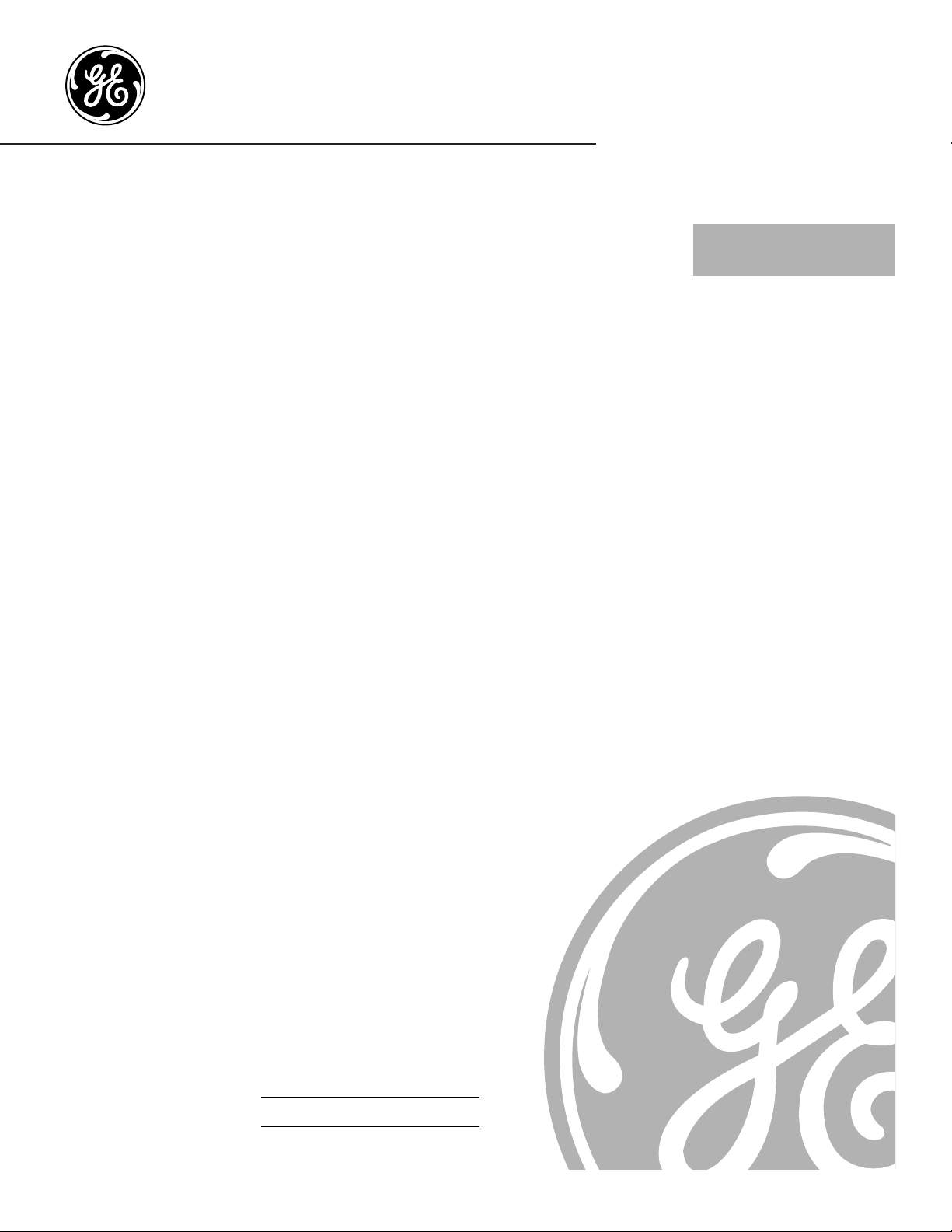
www.GEAppliances.com
49-7406 11-00 JR
Operating Instructions
Auto Changeover . . . . . . . . . .10
Day/Time Setting Mode . . . . .6
Default Mode . . . . . . . . . . . . . . .4
Fan Control . . . . . . . . . . . . . . .10
Hold and Temporary
Override . . . . . . . . . . . . . . . . . . .6
Initial Power Up . . . . . . . . . . . . .3
LCD Backlight . . . . . . . . . . . . .10
Programming Mode . . . . . . .7–9
Reviewing and Changing
Setpoint Temperature . . . . . . .5
Selecting Temperature Scale . .4
Thermostat Overview . . . . . .2–3
Time Format . . . . . . . . . . . . . . .5
Verification . . . . . . . . . . . . . . .10
Installation Instructions
Location . . . . . . . . . . . . . . . . . . 11
Mounting and Wiring . . . 11–13
Specifications . . . . . . . . . . . . . .14
Tools Required . . . . . . . . . . . . 11
Troubleshooting Tips . . . . . 15
Customer Service
Warranty . . . . . . . . . . . . . . . . . 20
Write the model and serial
numbers here:
#
#
You can find them on a label on
the thermostat.
RAK147P1
RAK163P1
Owner’s Manual &
Installation Instructions
Thermostats
Digital Programmable
Page 2
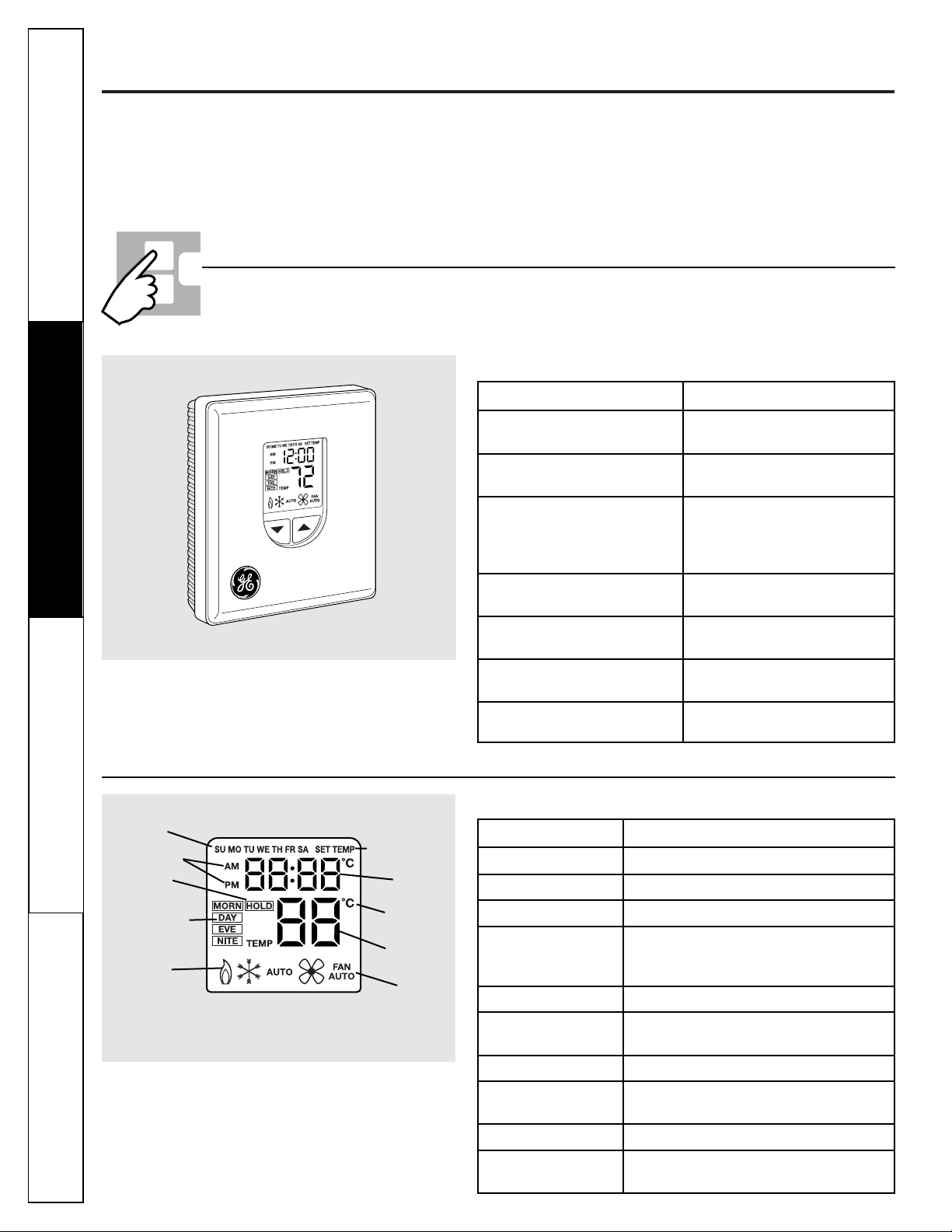
2
Using your thermostat.
The digital programmable series of thermostats offers an
economical remote control solution for single-stage
heat/cool and multi-stage heat pump applications. System
selections include heat, cool, off or auto mode, as well as
fan on or fan auto selections.
Thermostats are available in the following selections:
RAK163P1 (1 heat/1 cool)
and
RAK147P1 (2 heat/1 cool heat pump)
FEATURE DESCRIPTION
No batteries required for general Saves programmed setpoints in the
operation. event of a power loss.
24V AC/DC Compatible Switch selection for either 24 VAC or
24 VDC operation.
Temperature Safety Circuit Auto cut-off in heat mode if room
temperature > 90°F and auto cut-off
in cool mode if room temperature
< 60°F.
°F or °C compatible Switch selection for either Fahrenheit
or Celsius degrees.
Backlit display Display is backlit whenever a button
is pressed.
Programming Modes 5+2- and 7-day programming
flexibility.
Auto changeover from Heat to Cool Automatically changes from heating
to cooling.
Thermostat Overview
Figure 1: RAK163P1 and RAK147P1 Display
LCD SEGMENT DESCRIPTION
Day indicator Indicates the day of week.
AM/PM indicator Indicates AM or PM.
Time display Displays time, program time or set temperature.
Program indicator Indicates the operating or editing program
(Morning, Day, Evening and Night), flashes when
temporary hold.
Hold indicator Indicates that the thermostat is in hold mode.
System mode indicator Shows whether heat, cool, auto or off system is
selected and operating.
Fan mode indicator Indicates that the fan is in ON or Auto mode.
Temperature display Displays room temperature, program
temperature or span.
Set temp indicator Indicates that the set temperature is shown.
Celsius mode indicator Indicates that the temperature displayed is in
Celsius scale. Default is Fahrenheit.
Set temp indicator
Fan mode
indicator
Celsius mode
indicator
Temperature
display
System mode
indicator
Display Description
General Features
Time display
Program indicator
Hold indicator
AM/PM indicator
Day indicator
Troubleshooting Tips Operating Instructions Safety InstructionsInstallation Instructions
Page 3
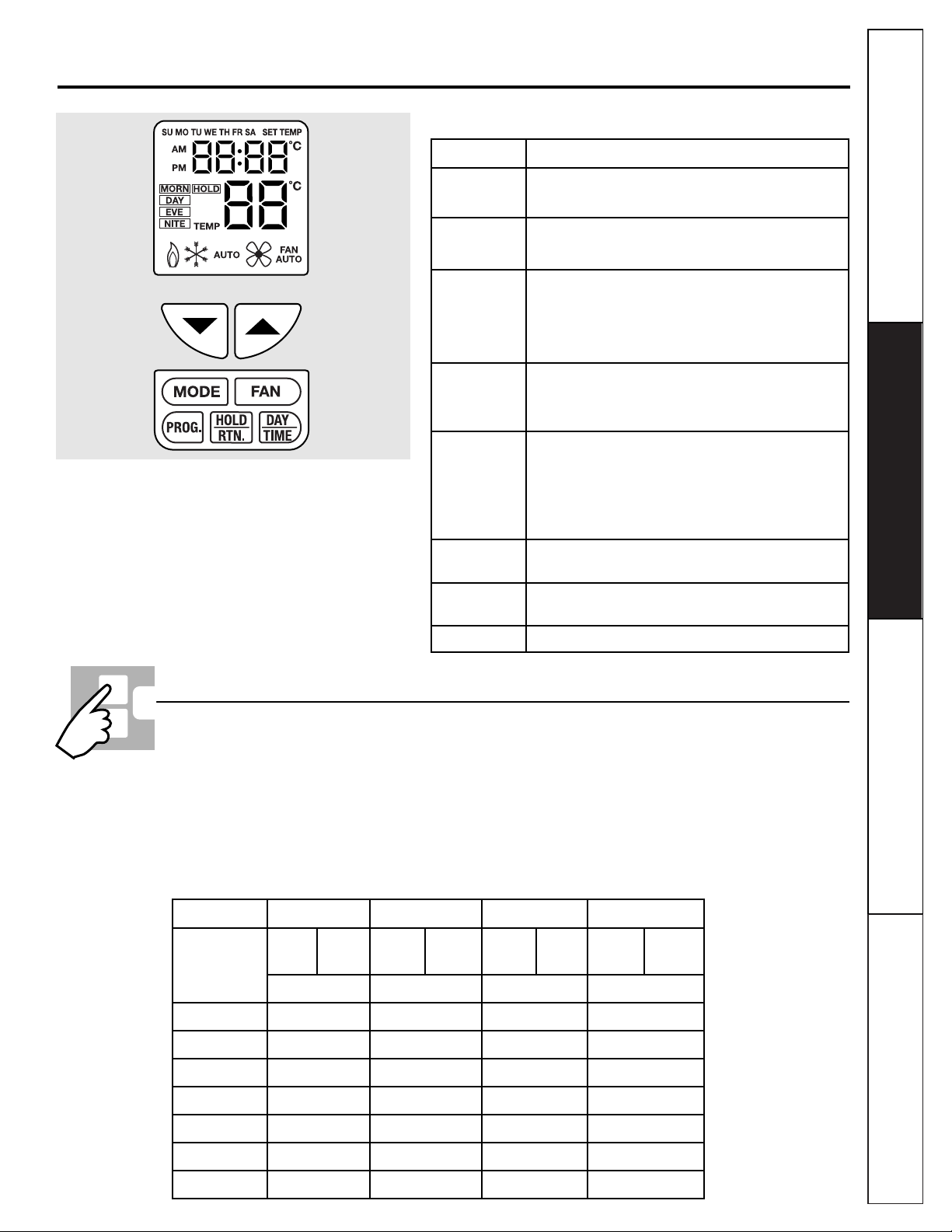
Troubleshooting TipsOperating InstructionsSafety Instructions Installation Instructions
3
www.GEAppliances.com
KEY FUNCTION
▲ • Increases data (time, temperature, etc.).
• Press with ▼ to enter span setting mode.
▼ • Decreases data (time, temperature, etc.).
• Press with ▲ to enter span setting mode.
HOLD/RETURN • Enters hold.
• Terminates hold or temporary override.
• Returns from Day/Time or Program setting modes to
Normal mode.
DAY/TIME • Enters day and time setting mode.
• Advances through setting of day of week, hour and
minutes.
PROGRAM • Enters program setting mode.
• Advances through setting of program day, time and
temperature.
• Changes time display format when in day and time
setting mode.
SYSTEM MODE Selects the system mode of the thermostat from AUTO,
HEAT, OFF and COOL.
FAN MODE Selects the operation mode of the FAN between
AUTO & ON.
RESET Hardware resets signal to reset the thermostat.
Keyboard Functions
Initial Power Up
■ The thermostat will reset after power up or if the
reset button is pressed.
■ During reset, all LCD segments and the LCD
backlight will be turned on. After one second
and when all keys are released, the thermostat
will start. At the same time, the memory and I/O
ports of the MCU will be set to their default
values.
■ After initial power up or reset, both the weekday
and weekend programs are initialized as shown
in the following table.
Program MORN DAY EVE NITE
Program
HEAT COOL HEAT COOL HEAT COOL HEAT COOL
Setpoint
68°F 78°F 65°F 80°F 68°F 78°F 66°F 78°F
(TIME) (TIME) (TIME) (TIME)
Monday
6 a.m. 8 a.m. 5 p.m. 11 p.m.
Tuesday
6 a.m. 8 a.m. 5 p.m. 11 p.m.
Wednesday
6 a.m. 8 a.m. 5 p.m. 11 p.m.
Thursday
6 a.m. 8 a.m. 5 p.m. 11 p.m.
Friday
6 a.m. 8 a.m. 5 p.m. 11 p.m.
Saturday
6 a.m. 8 a.m. 5 p.m. 11 p.m.
Sunday
6 a.m. 8 a.m. 5 p.m. 11 p.m.
Default Program
Figure 2: Display and Keyboard
Page 4
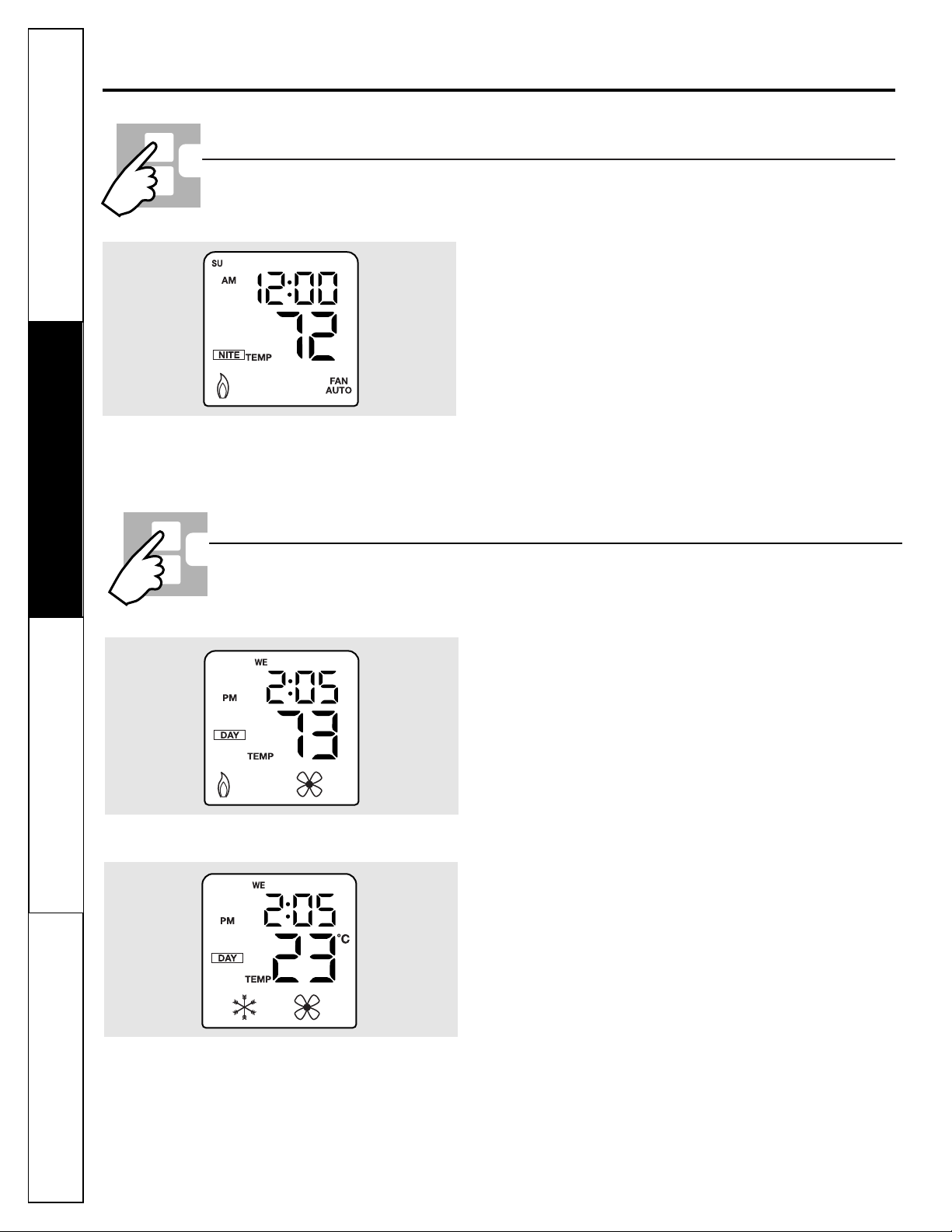
4
Temperature Scale Selection
■ The temperature scale can be selected by the C/F dip switch
inside the unit. Please refer to Figure 3 in the
Installation
Instructions
for identification of the correct switch.
■ If C/F switch is set at “F,” the temperature scale after reset is
Fahrenheit. If C/F switch is set at “C,” the temperature scale
after reset is Celsius.
■ Figure 3 shows the LCD right after reset. Fahrenheit scale is the
default.
Figure 3: Default Display after Reset and Initial Power-Up
Using your thermostat.
Default Mode
■ The LCD shows the time, day of week, room temperature,
operating program number or hold status, and the system and
fan status.
For the example at left:
■ The time is 2:05 PM Wednesday.
■ The room temperature is 73°F. If the Celsius scale is selected,
the Cindicator will be displayed.
■ The current operating program is
DAY
. If the indicator is
flashing, temporary hold is active.
■ Icon explanation:
■ If heating is selected:
FLAME
icon will be displayed.
■ If a call for heating is made:
FLAME
icon will be flashing.
■ If cooling is selected:
SNOWFLAKE
icon will be displayed.
■ If a call for cooling is made:
SNOWFLAKE
icon will be
flashing.
■ If Auto-changeover is selected and system is in heating
mode:
■
AUTO
and
FLAME
icons will be displayed.
■ If heating is called while in
AUTO
mode:
FLAME
icon will
flash.
■ If Auto-changeover is selected and system is in cooling
mode:
■
AUTO
and
SNOWFLAKE
icons will be displayed.
■ If cooling is called while in
AUTO
mode:
SNOWFLAKE
icon
will flash.
■ All icons will be off if
OFF
is selected.
■ Fan is in
ON
mode.
Figure 4: Example Display
Figure 5: Example of Celsius Mode and Cooling System
Troubleshooting Tips Operating Instructions Safety InstructionsInstallation Instructions
Page 5
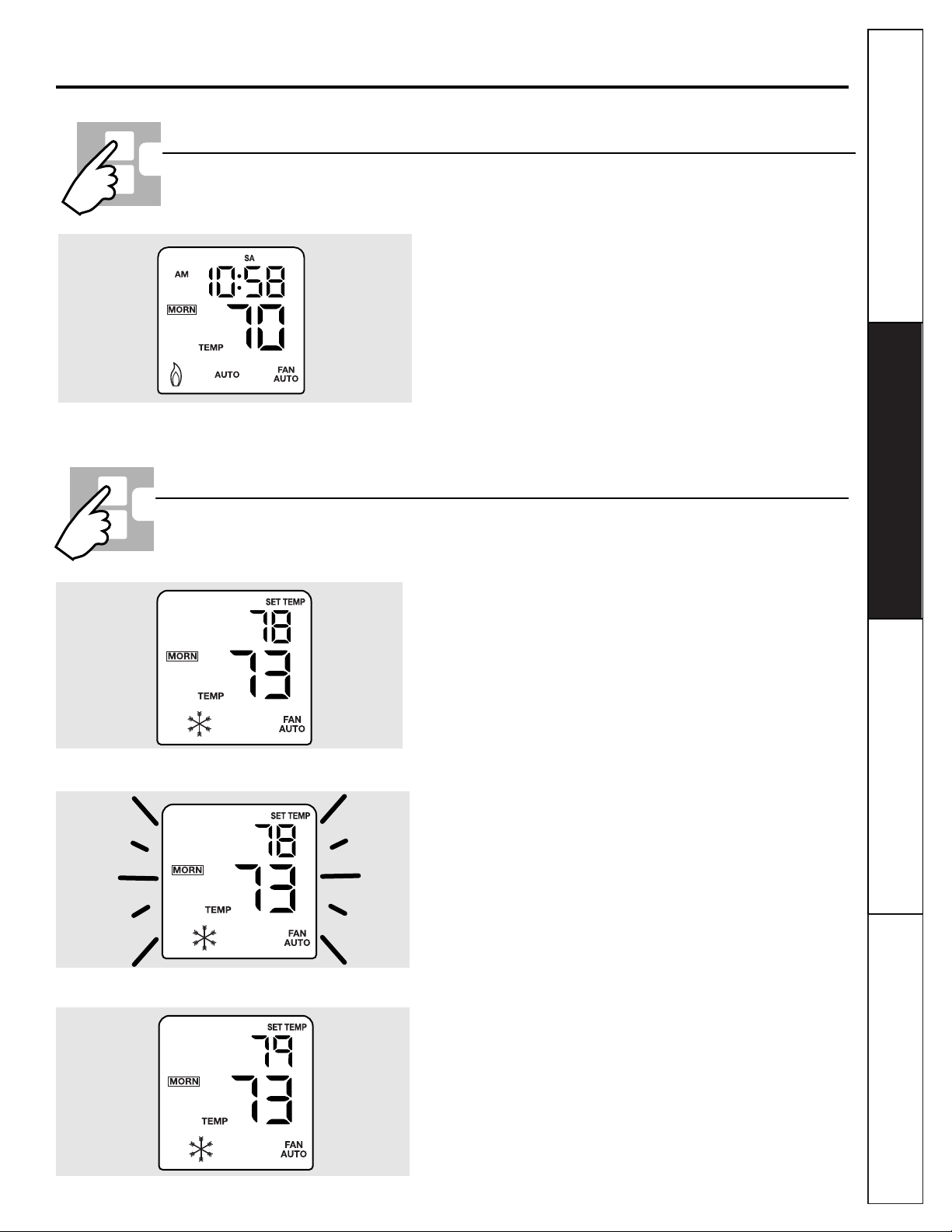
Troubleshooting TipsOperating InstructionsSafety Instructions Installation Instructions
5
www.GEAppliances.com
Time Format
■ Time is displayed in AM/PM format.
■ AM/PM format is <AM|PM>hh:mm where the leading zero
of the hour will be suppressed. Time displayed will be in the
range of 12:00 AM to 11:59 AM and 12:00 PM to 11:59 PM.
Figure 6: Time Display Format
Review and Change the Setpoint Temperature
■ In
NORMAL
mode, press ▲ or ▼. The clock and the day of the
week indicator will be cleared. The setpoint temperature and
SET TEMP
indicator will be displayed. The
HEAT, COOL
or
AUTO
indicator will turn on indicating the current operating system.
Figure 7: Temperature Setpoint Example
■ To change the setpoint temperature, press and hold either ▲
or ▼ for more than 1 second. The entire display will flash once
and the setpoint temperature can be changed. Continue to
hold the key or release and press again to adjust the setpoint
temperature.
■ Press and hold the key for 2 seconds for fast advance.
■ Press the
HOLD/RETURN
button to return to
NORMAL
mode
immediately or wait 5 seconds to return to
NORMAL
mode
automatically.
Figure 8: Display will Flash Once
Figure 9: Display with New Setpoint Temperature
Page 6
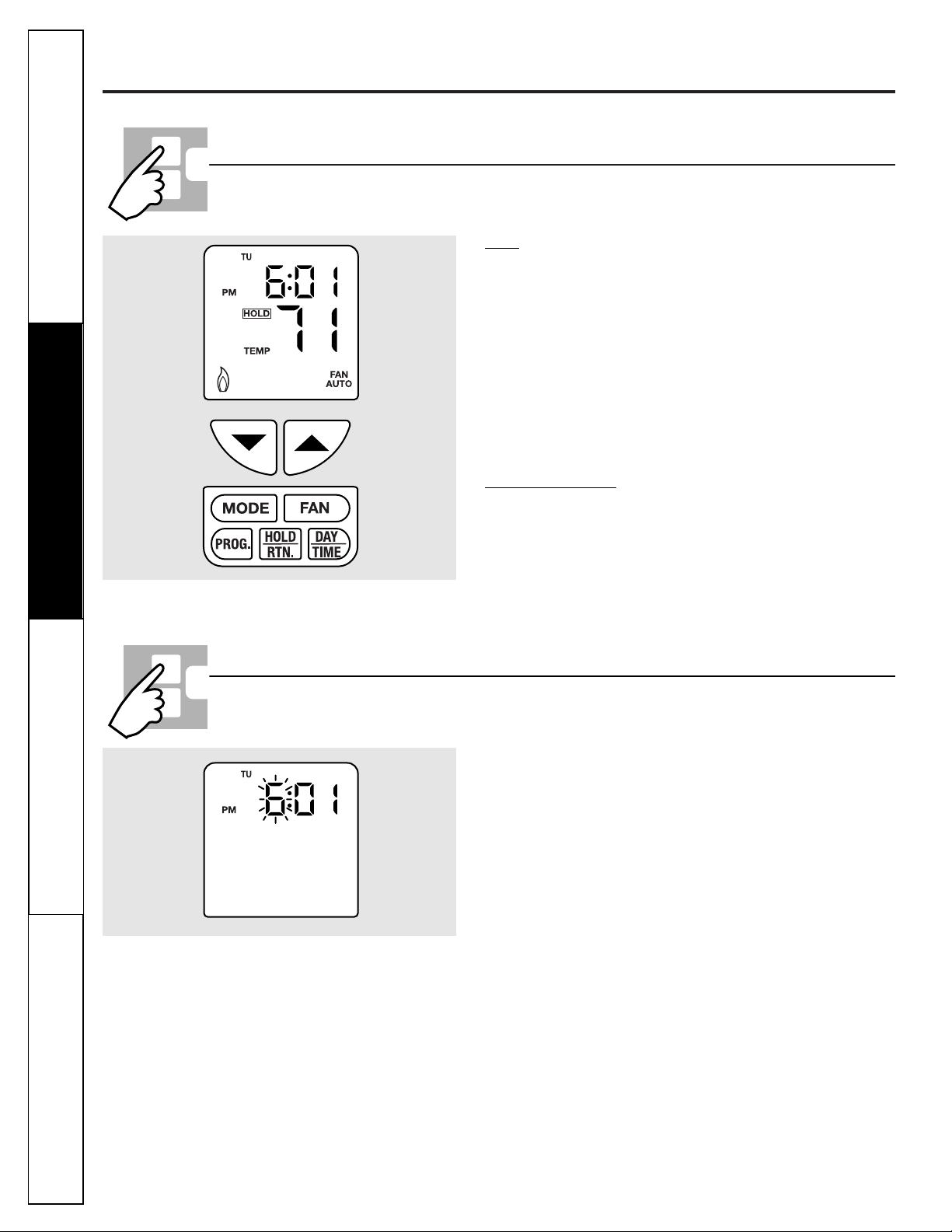
6
Using your thermostat.
Hold and Temporary Override
■ Hold is the permanent bypass of program temperature
setpoints. Manual release is required to return to active
program mode.
■ Press
HOLD/RETURN
in
NORMAL
mode for hold. The current
setpoint temperature will be used. The
HOLD
icon will be
displayed and the program numbers will be cleared.
■ The
HOLD
temperature setpoint can be changed by following
the directions for changing the normal temperature in the
previous section.
■ To release the hold, press
HOLD/RETURN
again in
NORMAL
mode to return to programmed operation. The
HOLD
icon
will disappear.
■ Temporary override is the temporary change of the setpoint
temperature until the next program time. Refer to the previous
section on changing temperature setpoints for information on
adjusting the temperature.
■ To release temporary override before the next setpoint comes,
press
HOLD/RETURN
twice in
NORMAL
mode (the first press will
change to hold and the second press will release the hold and
temporary override).
Figure 10: ‘HOLD’ Display
Day/Time Setting Mode
■ In
NORMAL
mode, press
DAY/TIME
to enter the
DAY/TIME
SETTING
mode. The LCD will be cleared except for the time and
day of week indicator.
■ When the hour is flashing, press ▲ (increase setting) or ▼
(decrease setting) to adjust hour.
■ Press
DAY/TIME
again. Minutes will be flashing. Press ▲ or ▼ to
adjust minutes.
■ Press
DAY/TIME
again. The day will be flashing. Press ▲ or ▼ to
adjust day.
■ Press
DAY/TIME
again. The thermostat will return to
NORMAL
mode.
■ When adjusting the day or time, press and hold ▲ or ▼ for
2 seconds for fast advance. During fast advance, the data will
stop flashing.
■ At any time you may press the
HOLD/RETURN
button or wait 5
seconds to return to
NORMAL
mode.
■ The clock seconds will be reset to zero whenever time is
changed. The clock seconds will not be affected if only the
day is changed.
■ The time display will be frozen in
DAY/TIME
setting mode.
However, the internal clock is still running. If nothing is
changed, then the frozen time will be replaced by the internal
clock when you return back to the
NORMAL
mode.
Figure 11: Changing Time and Date Display
Troubleshooting Tips Operating Instructions Safety InstructionsInstallation Instructions
Page 7

7
www.GEAppliances.com
Programming Mode
The RAK163P1 and RAK147P1 are capable of
programming in either 5+2 or 7 day formats. The
table below is the default program for both the
heating and cooling programs. If nothing is
changed, these will be the times and temperatures
that are active.
Program MORN DAY EVE NITE
Program
HEAT COOL HEAT COOL HEAT COOL HEAT COOL
Setpoint
68°F 78°F 65°F 80°F 68°F 78°F 66°F 78°F
(TIME) (TIME) (TIME) (TIME)
Monday
6 a.m. 8 a.m. 5 p.m. 11 p.m.
Tuesday
6 a.m. 8 a.m. 5 p.m. 11 p.m.
Wednesday
6 a.m. 8 a.m. 5 p.m. 11 p.m.
Thursday
6 a.m. 8 a.m. 5 p.m. 11 p.m.
Friday
6 a.m. 8 a.m. 5 p.m. 11 p.m.
Saturday
6 a.m. 8 a.m. 5 p.m. 11 p.m.
Sunday
6 a.m. 8 a.m. 5 p.m. 11 p.m.
Default Program
To review or change the program, press
PROGRAM
in
NORMAL
mode. The time period
MORNING
of the Weekday Program will be
displayed first. The system icon in Figure 12 indicates it is in the
heating program. If the cooling program is needed, press the
MODE
button as shown in Figure 10 to change to the
SNOWFLAKE
icon and the cooling program. All other segments are cleared.
Figure 12: Program Setting Display
Troubleshooting Tips
Operating Instructions
Safety Instructions Installation Instructions
Page 8

8
Using your thermostat.
Press
PROGRAM
from the
NORMAL
mode. The program time-
hour will be flashing and the
MORNING
time period will be
active. Press ▲or ▼to adjust time. To change programming
days press
DAY/TIME
button. The order of the day
programming is:
■ Weekday Program (i.e. Monday through Friday)
■ Weekend Program (i.e. Saturday and Sunday)
■ 7 Day Program (i.e. Monday through Sunday on individual
days)
Programming Steps
Figure 13: Program Time-Hour Flashing
Press
PROGRAM
again. The program time-minute will be
flashing. Press ▲or ▼to adjust. Program time-minute
advances 10 minutes per step.
Figure 14: Program Time-Minute Flashing
Press
PROGRAM
again. The program temperature will be
flashing. Press ▲or ▼to adjust.
Figure 15: Program Temperature Flashing
Troubleshooting Tips Operating Instructions Safety InstructionsInstallation Instructions
Page 9

Troubleshooting TipsOperating InstructionsSafety Instructions Installation Instructions
9
www.GEAppliances.com
Press
PROGRAM
again. The next program time period will be
displayed. The order of the time periods within one day are:
1. Morning
2. Day
3. Evening
4. Night (Nite)
Figure 16: Next Program Time Period Displayed
Additional Instructions
■ After programming all four time periods for the weekday
program, the weekend program will be displayed. Repeat
steps 1–5 for the weekend program.
■ After programming all four time periods for the weekend
program, the individual day program will be displayed. If
the programming is complete, press the
HOLD/RETURN
button to return to the
NORMAL
display and to activate the
program. If any changes or additional programming
are required, follow steps 1–5 for the individual 7-day
programming.
■ When adjusting the program time or temperature, press
and hold ▲ or ▼for 2 seconds for fast advance. During fast
advance, the data will stop flashing.
■ To return to
NORMAL
mode at any time, press the
HOLD/RETURN
button or wait 5 seconds with no action and
the display will return to
NORMAL
mode.
■ The setpoint temperature cannot be set beyond the
thermostat’s control range of 60°F to 90°F (15°C to 32°C).
■ Switching between the heating and cooling programs is
done by pressing the
MODE
button. The
FLAME
icon will
be displayed when heating is selected, and the
SNOWFLAKE
icon will be displayed when cooling is selected. When
AUTO
is selected and the
AUTO
icon is displayed, the unit will
use both of the heating and cooling programs in the
auto-changeover mode of operation.
■ There is no ‘OFF Program’ that can be selected. The
program will always be active unless the thermostat is
turned off.
Page 10

10
Fan Control
■ If
FAN AUTO
is selected, the fan will cycle On/Off with the system. If
FAN ON
is selected, the Fan will be
on all the time.
Using your thermostat.
LCD Backlight
■ LCD backlight is activated when any key is pressed. Any
subsequent key press or switch change will extend the period.
When there is no key pressed for five seconds, the backlight
will automatically turn off.
■ The LCD backlight will not operate when there is no external
24 VAC or 24 VDC power supplied.
Figure 18: Blank Display
Verification
To verify that the thermostat is operating correctly:
Press the
MODE
button to select the heat or cool system.
Press the ▲ or ▼ to adjust the setpoint temperature above
or below the current ambient temperature. The thermostat
should call for either heating or cooling and the fan should
turn on.
Press the
FAN
button to change from
FAN AUTO
to
FAN ON
.
The fan should come on automatically.
If the thermostat does not operate correctly, proceed to the
Troubleshooting
section.
Auto Changeover
The auto changeover feature is a special operation of the thermostat that does not require the user to
change the system mode from heating to cooling. Once the programs are set and the thermostat is put in
the
AUTO
mode, the switching from heating to cooling is accomplished completely by the thermostat.
Troubleshooting Tips Operating Instructions Safety InstructionsInstallation Instructions
Page 11

Open the cover on the thermostat and insert a small
coin or flat-bladed screwdriver in the slot on the top of
the thermostat and twist 1/4 turn. Grasp the base from
the side and remove from the thermostat.
REMOVE BASE FROM
THERMOSTAT
MOUNTING AND WIRING
CAUTION:Disconnect the electrical power
supply before wiring connections are made to prevent
damage to the thermostat.
1
11
BEFORE YOU BEGIN
Read these instructions completely and carefully.
•
IMPORTANT
–
Save these
instructions for local inspector’s use.
•
IMPORTANT
–
Observe all
governing codes and ordinances.
• Note to Installer –Be sure to leave these
instructions with the Consumer.
• Note to Consumer –Keep these instructions
for future reference.
• Skill level – Installation of this appliance requires
basic mechanical skills.
• Completion time – 1 hour
• Proper installation is the responsibility of the
installer.
• Product failure due to improper installation is not
covered under the Warranty.
• On an interior wall, since the temperature of an
exterior wall varies with outdoor conditions,
approximately 5 ft (1.5 m) above the floor.
THERMOSTAT LOCATION
If you have questions, call 800-GECARES
or visit our Website at:
www.GEAppliances.com
Installation
Thermostats
Instructions
RAK147P1 RAK163P1
• No less than 18 inches from the junction of an outside
wall and away from direct sunlight, radiant heat, air
discharge grilles, stairwells, outside doors or behind
doors.
• Away from steam pipes, water pipes or warm-air stacks
in adjacent rooms.
5 ft (1.5 m)
18 in.
Pencil
TOOLS REQUIRED
Drill
Screwdriver
Anchors and screws
Hammer
Caulking material
or putty
Page 12

12
Installation Instructions
MOUNTING AND WIRING (CONT.)
Connect the wires from the existing system to the
thermostat terminals according to the wiring diagrams in
Table 1 and Table 2. Push any excess wire back into the
wall and seal the hole with putty or a caulking material to
prevent drafts from affecting the ambient temperature of
the sensor. All wiring must comply with local electrical
codes and such National codes as they apply.
CONNECT WIRES
4
To re-install the thermostat to the base, attach the tabs on
the bottom of the thermostat front to the small slots on
the base bottom and push up until they snap in place.
RE-INSTALL THERMOSTAT TO
BASE
5
Feed the thermostat control wires through the
rectangular opening in the base and, using the base as a
template, mark the location of the two vertical mounting
holes.
FEED THROUGH WIRES
2
Use the supplied anchors and screws to mount the base
to the wall by drilling two 3/16″(4.7 mm) holes at the
marked locations, and tap the nylon anchors flush to the
wall surface.
MOUNT BASE TO WALL
3
Page 13

DIP SWITCH SWITCH SELECTION FUNCTION
1 ON DC Voltage: 24 VDC
OFF AC Voltage: 24 VAC
2ON °C
OFF °F
3 ON Keypad locked
OFF Keypad unlocked
4 ON Backlight Override. Backlight
does not operate if this
switch is on.
OFF Backlight is operating.
Anytime a button is pressed,
the backlight display will
turn on.
13
Installation Instructions
TERMINAL NO. TERMINAL NAME FUNCTION
1 W Heating
2 C Common
3 R 24 VAC or VDC
4 Y Cooling
5 G Fan
TABLE 1: TERMINALS FOR FIVE WIRES HEAT/COOL SYSTEM (RAK163P1 ONLY)
Figure 1: RAK163P1 5-Wire Connection
TABLE 2: TERMINALS FOR SIX WIRES 2 HEAT/1 COOL SYSTEM (RAK147P1 ONLY)
Figure 2: RAK147P1 6-Wire Connection
TERMINAL NO. TERMINAL NAME FUNCTION
1 W Auxiliary Heating
2 C Common
3 R 24 VAC or VDC
4 Y Cooling
5 G Fan
6 B Heat Pump
Reversing Valve
TABLE 3: DIP SWITCH FUNCTION
Figure 3: RAK163P1 and RAK147P1 Factory Default DIP Switch Settings
Page 14

THERMOSTAT COVERED RAK163P1, RAK147P1
Power Requirements 18–30 VAC or VDC electronic thermostat for 5-wire
1H/1C systems (RAK163P1) and 6-wire 2H/1C systems (RAK147P1)
Temperature Measurement Range 50 to 99°F with 1°F display resolution
(10 to 37°C with 1°C display resolution)
Temperature Control Range 60 to 90°F with 1°F display resolution
(15 to 32°C with 1°C display resolution)
Storage Temperature Range -4 to 131°F (-20 to 50°C)
Time Display Format 12 hour with AM/PM
Program • 5+2 and 7-day program with 4 time periods per day
• 10 Minute resolution for both heating and cooling programs
• Independent heating and cooling programs
• Auto Changeover Feature
Temperature Override • Temporary program temperature override
• Permanent program temperature override with
HOLD
feature
Recommended Wire Size 24–18 Gauge
Safety Circuit 1) Auto cut-off in heat mode if room temperature > 90°F
2) Auto cut-off in cool mode if room temperature < 60°F
Memory Backup Lithium Battery CR2032
Battery life > 10 years
Others EL type LCD backlight
Dimensions 4″ x 4-5/8″ x 1-5/16″ (101.6 x 117.5 x 33.3 mm)
Shipping Weight Approximately 0.5 lb. (0.231 kg)
14
Installation Instructions
SPECIFICATIONS
Page 15

15
Troubleshooting tips…
www.GEAppliances.com
Save time and money! Review the chart on this page first
and you may not need to call for service.
Problem Possible Causes What To Do
No display/faint display
Supply voltage not correct. • Using a voltmeter, check the supply voltage to the
thermostat. Voltage operating range for the thermostat
is 18-30 VAC/VDC. If measured voltage is out of this
range, troubleshoot the supply voltage to the unit.
Thermostat is damaged. • Replace with a new thermostat. Check the supply voltage
to the unit before connecting second thermostat (see
above).
Power wiring to unit is incorrect. • Refer to Figures 1 & 2 in the
Installation Instructions
for
correct wiring.
Keypad buttons do
No power to the unit. • Make sure the display is working correctly. If not,
not work.
follow step one above.
Thermostat is damaged. • Replace with a new thermostat. Check the supply
voltage to the unit before connecting second
thermostat (see above).
Thermostat will not
Thermostat setpoint is satisfied. • Raise the temperature setpoint more than 2° above
call for heat.
current temperature.
Unit wiring is incorrect. • Refer to Figures 1 & 2 in the
Installation Instructions
for
correct wiring.
Unit is ‘OFF.’ •Make sure the
FLAME
icon is displayed and blinking.
If not, push the
MODE
button until it is displayed.
Thermostat will not
Thermostat setpoint is satisfied. • Lower the temperature setpoint more than 2°
call for cooling.
below current temperature.
Unit wiring is incorrect. • Refer to Figures 1 & 2 in the
Installation Instructions
for
correct wiring.
Unit is ‘OFF.’ •Make sure the
SNOWFLAKE
icon is displayed and
blinking. If not, push the
MODE
button until it
is displayed.
Short cycle delay still active. • Wait 4 minutes. The unit’s short cycle timer is in
operation.
Fan does not turn on
Fan failure. • Place a jumper between the R and G terminals.
with the system.
The fan should come on. If it does, replace the
thermostat.
Troubleshooting Tips
Operating Instructions
Safety Instructions Installation Instructions
Page 16

16
Notes.
Troubleshooting Tips Operating Instructions Safety InstructionsInstallation Instructions
Page 17

General Electric Company
Warranty Registration Department
P.O. Box 32150
Louisville, KY 40232-2150
Please place in envelope and mail to:
✁
Cut here
17
Consumer Product Ownership Registration
Important
Mail
Today!
General Electric Company
Louisville, Kentucky
www.GEAppliances.com
First
Name
Mr. ■■ Ms. ■■ Mrs. ■■ Miss ■■
Street
Address
City
State
Date Placed
In Use
Month
Day
Year
Zip
Code
Apt. #
Last
Name
Phone
Number
_
_
Model Number Serial Number
E-mail Address
Occasionally, we may allow selected companies to send you information.
■■ Check here if you do not want this information.
Page 18

18
Troubleshooting Tips Operating Instructions Safety InstructionsInstallation Instructions
Notes.
Page 19

19
Notes.
Troubleshooting Tips
Operating Instructions
Safety Instructions Installation Instructions
Page 20

20
Thermostat Warranty.
For The Period Of: GE Will Replace:
One Year Full Replacement
of the thermostat which fails due to a defect in materials or workmanship.
From the date of the
original purchase
■Service trips to your location.
■Improper installation. If you have an installation problem,
contact your installer. You are responsible for providing
adequate electrical connections to the product.
■Failure of the product resulting from modifications to the
product or due to unreasonable use, including failure to
provide reasonable and necessary maintenance.
■In commercial locations, labor necessary to move the unit,
after it has been initially installed, to a location where it is
accessible for service by an individual technician or if the
instructions included in this manual have been
disregarded.
■Replacement of location fuses or the resetting of circuit
breakers.
■Damage to the product caused by improper power supply
voltage, accident, fire, floods or acts of God.
■Incidental or consequential damage caused by possible
defects with this thermostat.
What GE Will Not Cover:
This warranty is extended to the original purchaser and any succeeding owner for products purchased for home
use within the USA. In Alaska, the warranty excludes the cost of shipping or service calls to your home.
Some states do not allow the exclusion or limitation of incidental or consequential damages. This warranty gives
you specific legal rights, and you may also have other rights which vary from state to state. To know what your
legal rights are, consult your local or state consumer affairs office or your state’s Attorney General.
Warrantor: General Electric Company. Louisville, KY 40225
Staple your receipt here.
Proof of the original purchase
date is needed to validate the
warranty.
Troubleshooting Tips Operating Instructions Safety InstructionsInstallation Instructions
Printed in China
