GE PT960WM2WW, PT960SP3SS, PT960SP2SS, PT960SP1SS, PT960SM3SS Owner’s Manual
...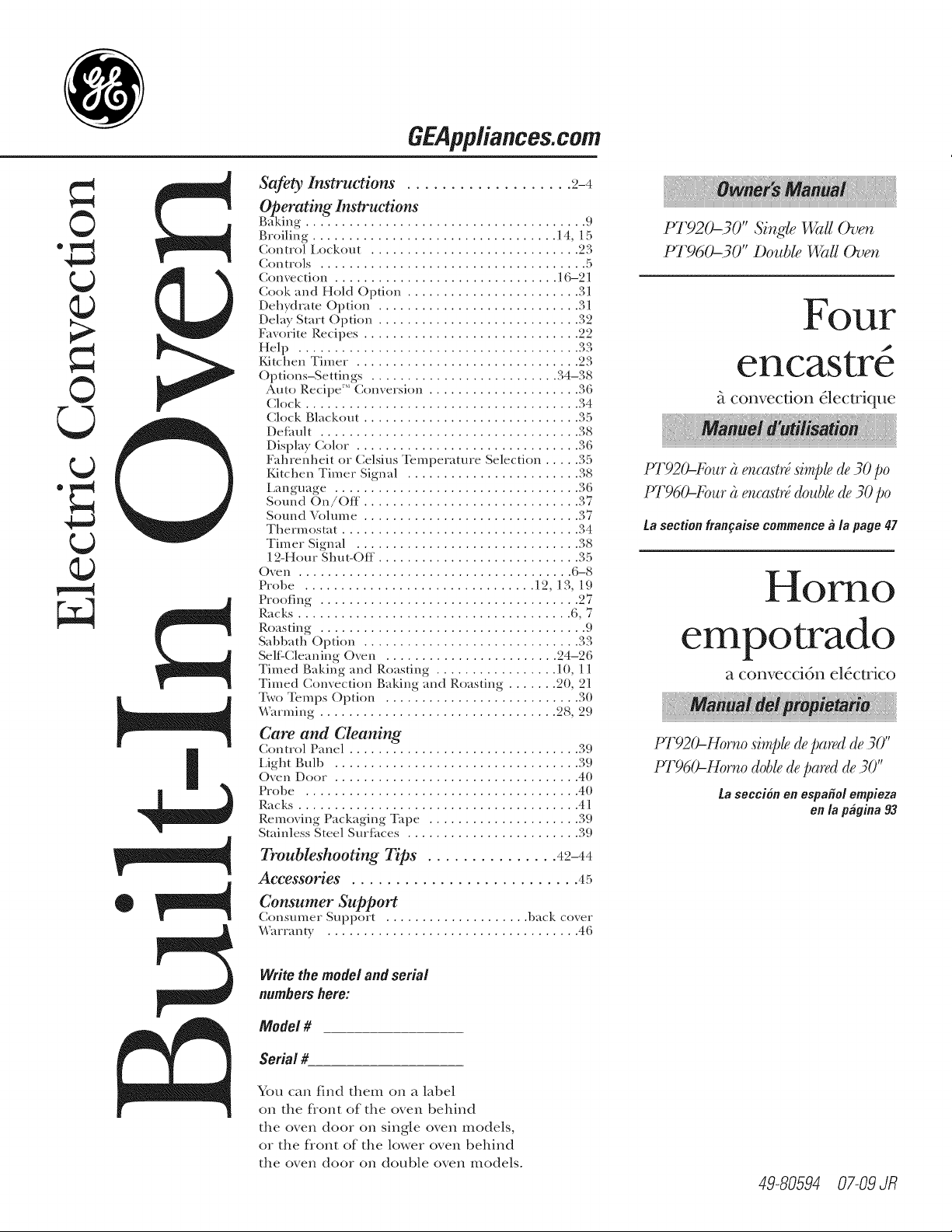
©
"m
©
¢9
GEApp/iances.com
Safety Instructions ................... 2-4
Operating Instructions
Baking ....................................... 9
Broiling .................................. ] 4, 15
Control Lockout ............................. 23
Controls ..................................... 5
Conx ection ............................... ] 6-21
Cook and Hold Option ........................ 31
Dehydrate Oi)tion ............................ 31
Delay Start Option ............................ 32
Fax (wite Recipes .............................. 22
He ) ........................................ _,:_
Kitchen Timer ............................... 23
Options-Settings .. 4-. 8
Auto Recipe _ Conversion 3"
Clock .. 4
Clock Blackout .............................. 35
Detauh .................................... 38
• • ............................... ()Display Color 3"
Fahrenheit or Celsius Temperature Selection ..... 35
Kitchen Timer Signal ....................... 3
Language ................................. 3"
Sound On/Off _"............................... )/
Sound Volume ............................... _/
Thermostat .44
Timer Signal ............................... 38
12-H( ur Shut-OtI_ ". ........................... 35
O_en ...................................... 6-8
Probe ................................ ] 2, ] 3, 19
Proofing .................................... 27
Racks ...................................... 6, 7
Roasting ..................................... 9
Sal)bath Option ............................. oo
Sell=Cleaning Oxen ........................ 24-26
Timed Baking and Roasting ................. 10, 11
Timed Comection Baking and Roasting ....... 20, 21
Two Temps Optkm ........................... 30
Warming ................................. 28, 29
Care and Cleaning
Control Panel ................................ 39
Light Bulb .................................. 39
O_en Door .................................. 4(1
Probe ...................................... 4(1
Rac ks ....................................... 41
Remoxing Packaging Tape ..................... 39
Stainless Steel Surtimes ........................ 39
Troubleshooting Tips ............... 42-44
Accessories .......................... 45
Consumer Support
Consumer Support .................... 1)ack coxer
Warranty . .................................. 46
......................... 3 3
...................... ()
.4 ()
cA_
•J_ D
PT920-30" Singlx Wall Oven
PT960-30" Doublx Wall Oven
Four
encastrd
_tconvection dlectrique
lq7920-Pbur ?lxncastrd si,@# de 30 po
Fl'960-Pbur ?lxncastrd double de 30 po
ta section frangaise commence_ la page 47
Homo
em
a conveccidn eldctrico
F17920--Horno si,@# depared de 30"
U£960--Horno doble de pared de )'O"
ta secci6n en espafiol empieza
en la pagina 93
Write the model andserial
numbershere:
Model #
Serial #
You can find them on a label
on the flont of the oven behind
the oven door on single oven models,
or the flont of the lower oven behind
the oven door on double oven models.
49-80594 07-09JR
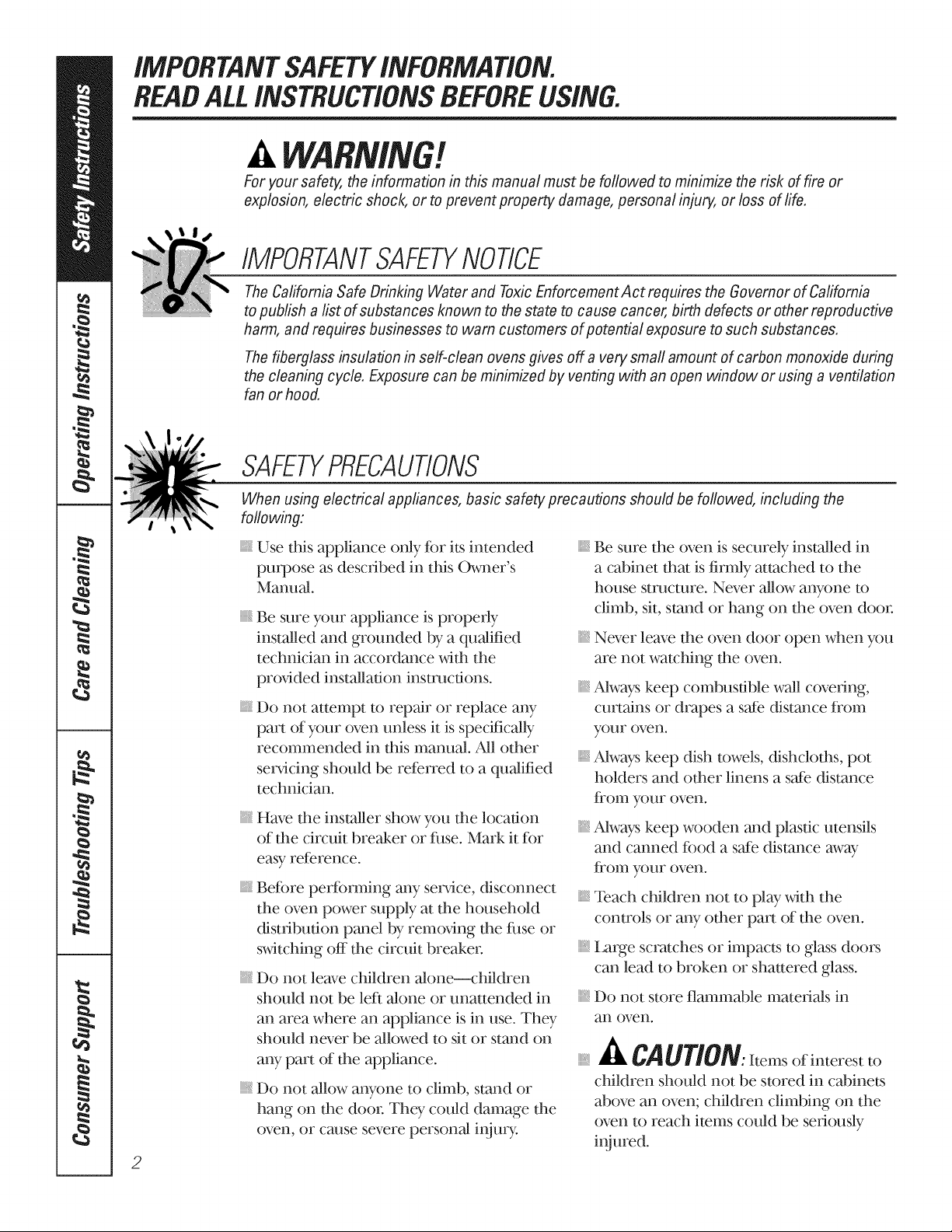
IMPORTANTSAFETYINFORMATION.
READALLINSTRUCTIONSBEFOREUSING.
ttL '!
For your safety, the information in this manual must be foflowed to minimize the risk of fire or
explosion, electric shock, or to prevent property damage, personal injury, or loss of fife.
IMPORTANTSAFETYNOtiCE
The California Safe Drinking Water and ToxicEnforcement Act requires the Governor of California
topublish alist of substances known to the state to cause cancer, birth defects or other reproductive
harm, and requires businesses to warn customers ofpotential exposure to such substances.
Thefiberglass insulation in self-clean ovens gives off a very smafi amount of carbon monoxide during
the cleaning cycle. Exposure can be minimized by venting with an open window or using a ventilation
fan or hood.
SAFETYPRECAUtiONS
When using electrical appliances, basic safety precautions should be followed, including the
following:
}} Use this appliance only fbr its intended
purpose as described in this Owner's
Manual.
Be sure your appliance is properly
installed and grounded by a qualified
technician in accordance with the
prox,ided installation instructions.
iii}i}}li_
Do not attempt to repair or replace any
part of your oven unless it is specifically
recommended in this manual. All other
ser_,icing should be referred to a qualified
technician.
_:_Be sure the oven is securely installed in
a cabinet that is firmly attached to the
house structure. Never allow anyone m
climb, sit, stand or hang on the oven door.
}}Never leave the oven door open when you
are not watching the oven.
}}Always keep combustible wall covering,
curtains or drapes a sate distance from
your oven.
}}Always keep dish towels, dishcloths, pot
holders and other linens a s_e distance
flom your oven.
iii}i}i
Have the installer show you the location
of the circuit breaker or rise. Mark it for
easy reference.
iii}i}}li_
Befbre perfbrming any ser_;ice, disconnect
the oven power supply at the household
distribution panel by remox,ing the filse or
switching off the circuit breaker.
iii}i}}li_
Do not leave children alone--children
should not be left alone or unattended in
an area where an appliance is in use. They
should never be allowed to sit or stand on
any part of the appliance.
iii}i}}li_
Do not allow anyone to climb, stand or
hang on the door. They could damage the
oven, or cruise severe personal in,jury.
2
}}Always keep wooden and plastic utensils
and canned fbod a s_e distance away
flom your oven.
}} Teach children not to play with the
controls or any other part of the oven.
}}Large scratches or impacts to glass doors
(:anlead to broken or shattered glass.
}}Do not store flammable materials in
an oven.
ZiLCAUTION: temsofinterestto
iii}i}i
children should not be stored in cabinets
above an oven; children climbing on the
oven to reach items could be seriously
injured.
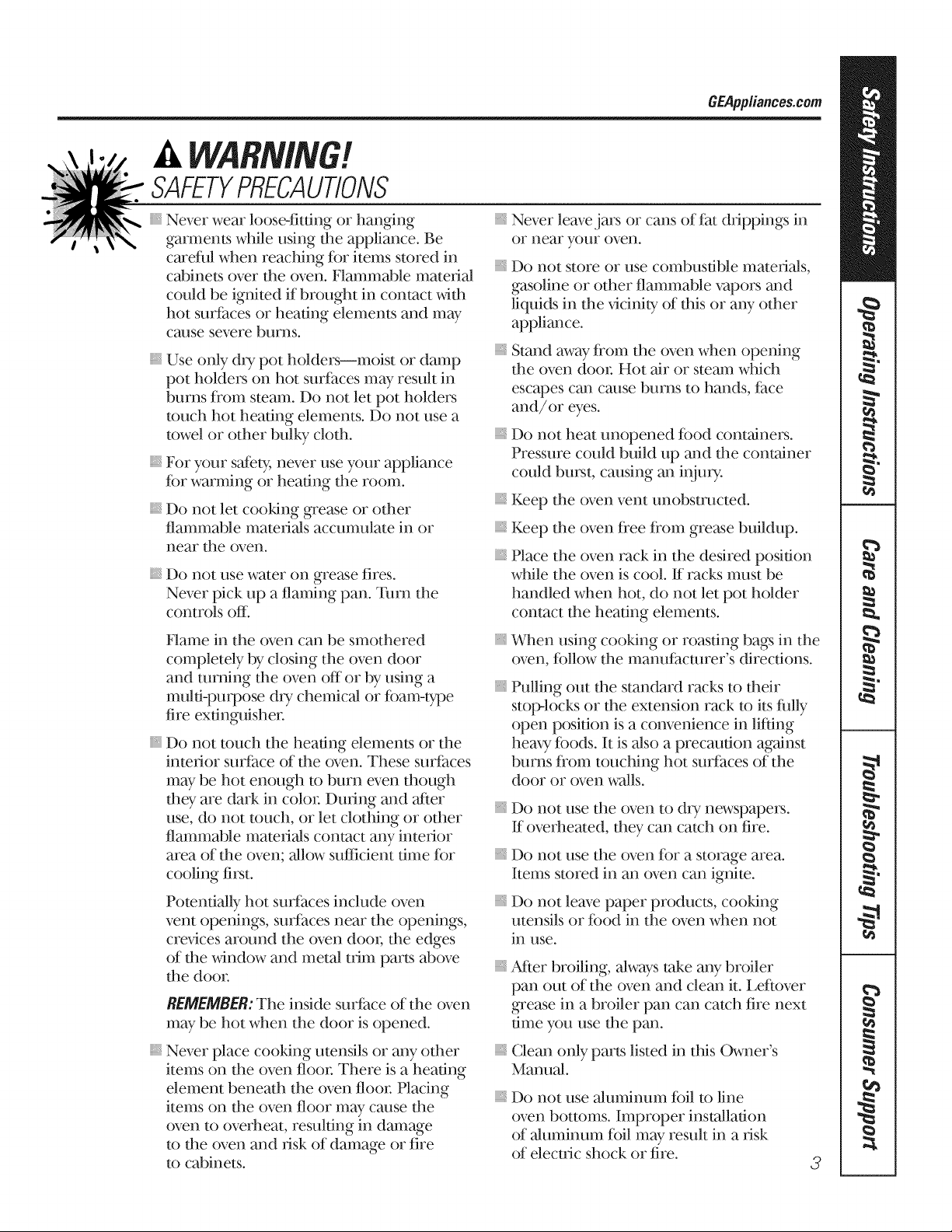
,A I
SAFETYPRECAUTIONS
6EPpp/iances.com
iiiil}i
Never wear loose-.fitting or han_ng
garments while using the appliance. Be
careful when reaching for items stored in
cabinets over the oven. Flammable material
could be ignited if brought in contact with
hot surfhces or heating elements and may
cause severe burns.
iii}i}i
Use only dry pot holders--moist or damp
pot holders on hot surfaces may result in
burns from smam. Do not let pot holders
touch hot heating elements. Do not use a
towel or other bulky cloth.
iii}i}}li_
For your s_ety, never use your appliance
for warming or heating the room.
iii}i}}li_
Do not let cooking g,ease or other
flammable materials accumulate in or
near the oven.
}}Do not use water on grease fires.
Never pick tip a flaming pan. Turn the
controls off.
Flame in the oven can be smothered
completely by closing the oven door
and mining the oven off or by using a
multi-purpose dry chemical or fbam-type
fire extinguisher.
iii}i}i
Do not touch the heating elements or the
inte.rior surfhce of the oven. These surfhces
may be hot enough u) burn even though
they are dark in color. During and after
use, do not touch, or let clothing or other
flammable mate.rials contact any interior
area of the oven; allow sutJ{icient time for
cooling first.
Pomntially hot surfaces include oven
vent openings, surfaces near the openings,
crevices around the oven door, the edges
of the _dndow and metal trim parts above
the door.
REMEMBER:The inside surface of the oven
may be hot when the door is opened.
iii}i}i
Never place cooking utensils or any other
items on the oven floor. There is a heating
element beneath the oven floor. Placing
items on the oven floor may cause the
oven to overheat, resulting in damage
u) the oven and risk of damage or fire
to cabinets.
iii}i}i
Never lemre,jars or cans of tat drippings in
or near your oven.
iii}i}}li_
Do not store or use combustible materials,
gasoline or other flammable vapors and
liquids in the x,icinity of this or any other
appliance.
iii}i}}li_
Stand away from the oven when opening
the oven door. Hot air or steam which
escapes can cruise burns to hands, face
and/or eyes.
iii}i}}li_
Do not heat unopened food containers.
Pressure could build tip and the container
could burst, causing an injury.
iii}i}i
Keep the oven vent unobstructed.
iii}i}i
Keep the oven flee flom grease buildup.
iii}i}i
Place the oven rack in the desired position
while the oven is cool. If racks must be
handled when hot, do not let pot holder
contact the heating elements.
iii}i}}li_
When using cooking or roasting bags in the
oven, follow the manufhcmrer's directions.
iii}i}}li_
Pulling out the standard racks to their
stop-locks or the extension rack to its fitly
open position is a convenience in lifting
heax T foods. It is also a precaution against
bums from touching hot surfaces of the
door or oven walls.
iii}i}}li_
Do not use the oven to dry newspapers.
R overheated, they can catch on fire.
iii}i}}li_
Do not use the oven for a storage area.
Items stored in an oven can ignite.
iii}i}}li_
Do not leave paper products, cooking
utensils or food in the oven when not
in use.
iii}i}}li_
After broiling, ah,vaystake any broiler
pan out of the oven and clean it. i_eftover
g,ease in a broiler pan can catch fire next
time you use the pan.
iii}i}}li_
Clean only parts listed in this Owner's
Manual.
iii}i}}li_
Do not use aluminum fbil to line
oven bottoms. Improper installation
of aluminum foil may result in a risk
of electric shock or fire.
3
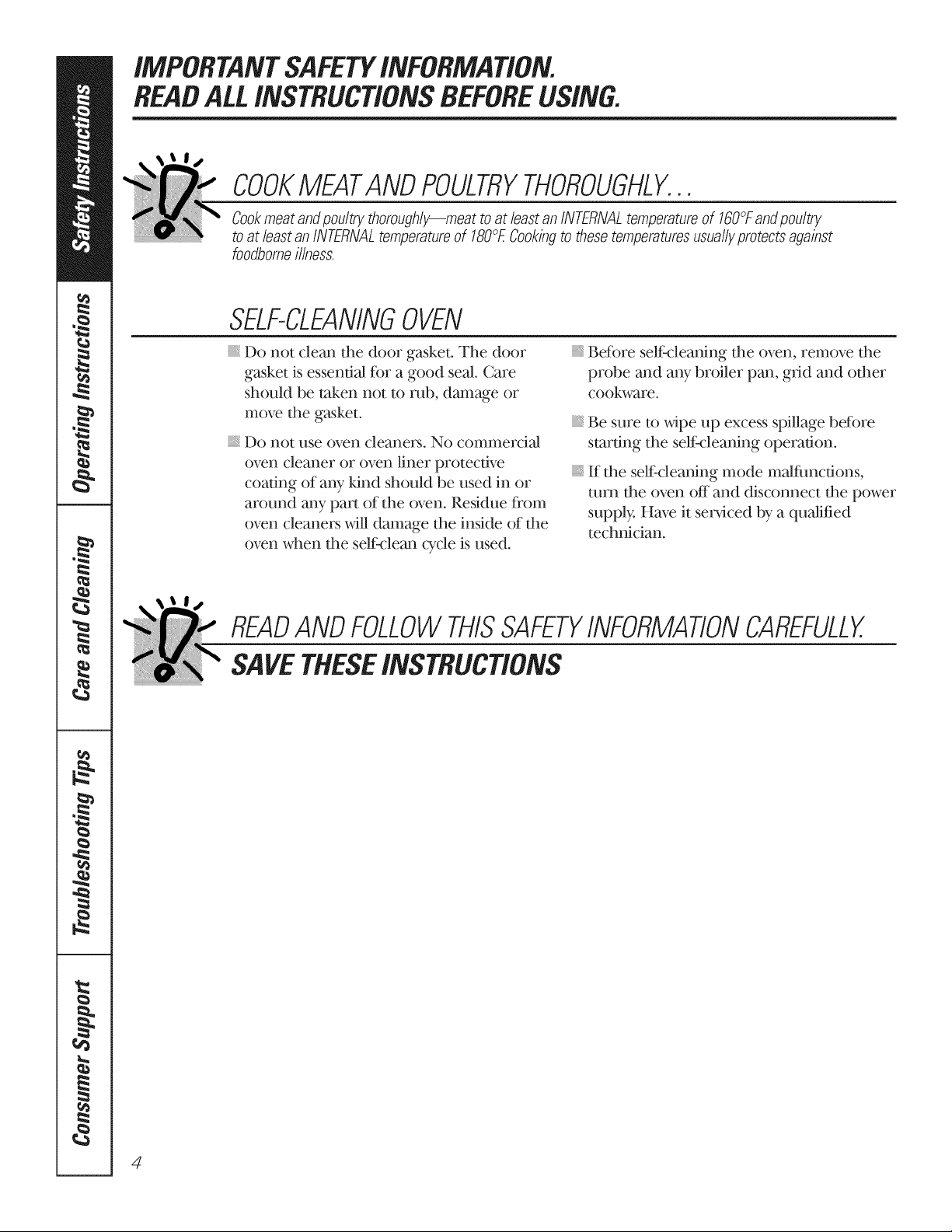
IMPORTANTSAFETYINFORMATION.
READALLINSTRUCTIONSBEFOREUSING.
COOKMEATANDPOULTRYTHOROUGHLY...
Cookmeat andpoultry thoroughly--meat to at leastanINTERNALtemperatureof 160°Fandpoultry
toat least anINTERNALtemperatureof 180°ECookingto thesetemperaturesusuallyprotectsagainst
foodbomeillness.
SELF-CLEANINGOVEN
_:_Do not clean the door gasket. The door
gasket isessential for a good seal. Care
should be taken not m rob, damage or
move the gasket.
_:_Do not use oven cleaners. No commercial
oven cleaner or oven liner protective
coating of any kind should be used in or
around any part of the oven. Residue flom
oven cleaners will damage the inside of the
oven when the selfk:lean (.ycle is used.
}} Before self-cleaning the oven, remove the
probe and any broiler pan, grid and other
cookware.
}}Be sure to wipe up excess spillage before
staffing the selfk:leaning operation.
}} If the self-cleaning mode malfimcdons,
mm the oven off and disconnect the power
supply. Have it ser_,iced by a qualified
technician.
READANDFOLLOWTHISSAFETYINFORMATIONCAREFULLY.
SAVETHESEINSTRUCTIONS
4
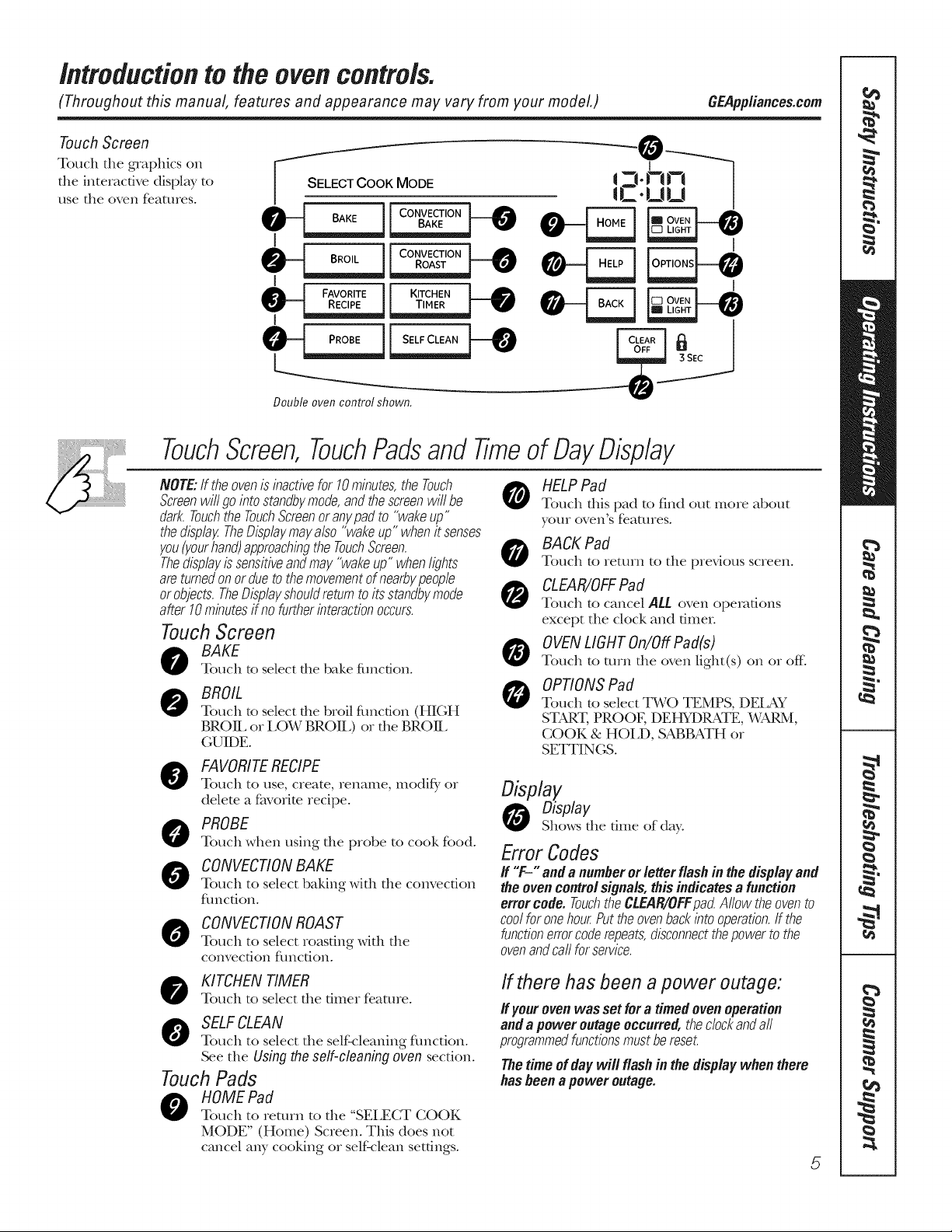
Introduction to the oven controls.
(Throughout this manual, features and appearance may vary from your model,) GEApp/iances.com
Touch Screen
Touch die gTaphicson
tile interactive display to
use the oven fe.atures.
ELECT COOK MODE
,-i.nn
It=.U!J
_ ICo.VE_T,O.
I
A [ F.._O.,T_Jl K,TC._.
Double oven control shown,
TouchScreen,TouchPadsandTimeofDayDisplay
NOTE:Iftheovenis inactivefor10minutes,theTouch g_,
Screenwillgointostandbymode,andthescreenwillbe
dark.TouchtheTouchScreenoranypadto "wakeup"
thedisplayTheDisplaymayalso"wakeup" whenitsenses
you{yourhand)approachingtheTouchScreen.
Thedisplayissensitiveandmay"wakeup"whenlights
areturnedonorduetothemovementofnearbypeople
orobjects.TheDisplayshouldretumtoitsstand&mode _'_
after 10minutesif nofurtherinteractionoccurs.
Touch Screen
BAKE 0
Touch to select file bake fimcdon.
BROIL
Touch to select die broil fimcdon (HIGH
BROIl, or I,OW BROIl,) or die BROIl,
GUIDE.
FAVORITERECIPE
@
Touch to use, create, rename, modify, or
delem a fiworim recipe.
PROBE
O
Touch when using file probe to cool< food.
CONVECTIONBAKE
O
Touch to select baking wifll file convection
flmcdon.
CONVECTIONROAST
Touch to select roasting with tile
convection flmcdon.
O
Display
0 Display
Error Codes
ff "F-" anda numberorletterflashin thedisplayand
the ovencontrol signals,this indicates a function
errorcode. TouchtheCLEAfl/OEFpac_Allowtheovento
coolforonehourPuttheovenbackintooperation.If the
functionerrorcoderepeats,disconnectthepowertothe
ovenandcallforservice.
HELPPad
Touch flds pad to find out more about
yOtlI" oven's fe.at/lIes.
BACK Pad
Touch to return to tile previous screen.
CLEAR/OFFPad
Touch to cancel ALL oven operations
except tile clock and timer.
0 VENLIGHT On/Off Pad(s)
Touch to turn tile oven light(s) on or ofl:i
OPTIONSPad
Touch to select TWO TEMPS, DELAY
START, PROOE DEHYDRATE, WARM,
COOK & HOI,D, SABBATH or
SETTINGS.
Shows tile time of day.
KITCHEN TIMER
Touch to select tile timer feature.
SELFCLEAN
Touch to select tile self=cleaning fimction.
See tile Usingtheself-cleaningoven section.
TouchPads
HOME Pad
Touch to return to the "SEI,ECT COOK
MODE" (Home) Screen. This does not
cancel any cooking or self clean settings.
If there hasbeen apower outage:
If yourovenwassetfora timedovenoperation
andapower outage occurred,theclockandall
programmedfunctionsmustbereseL
Thetimeofdaywill flashin thedisplaywhen there
hasbeenapoweroutage.
5
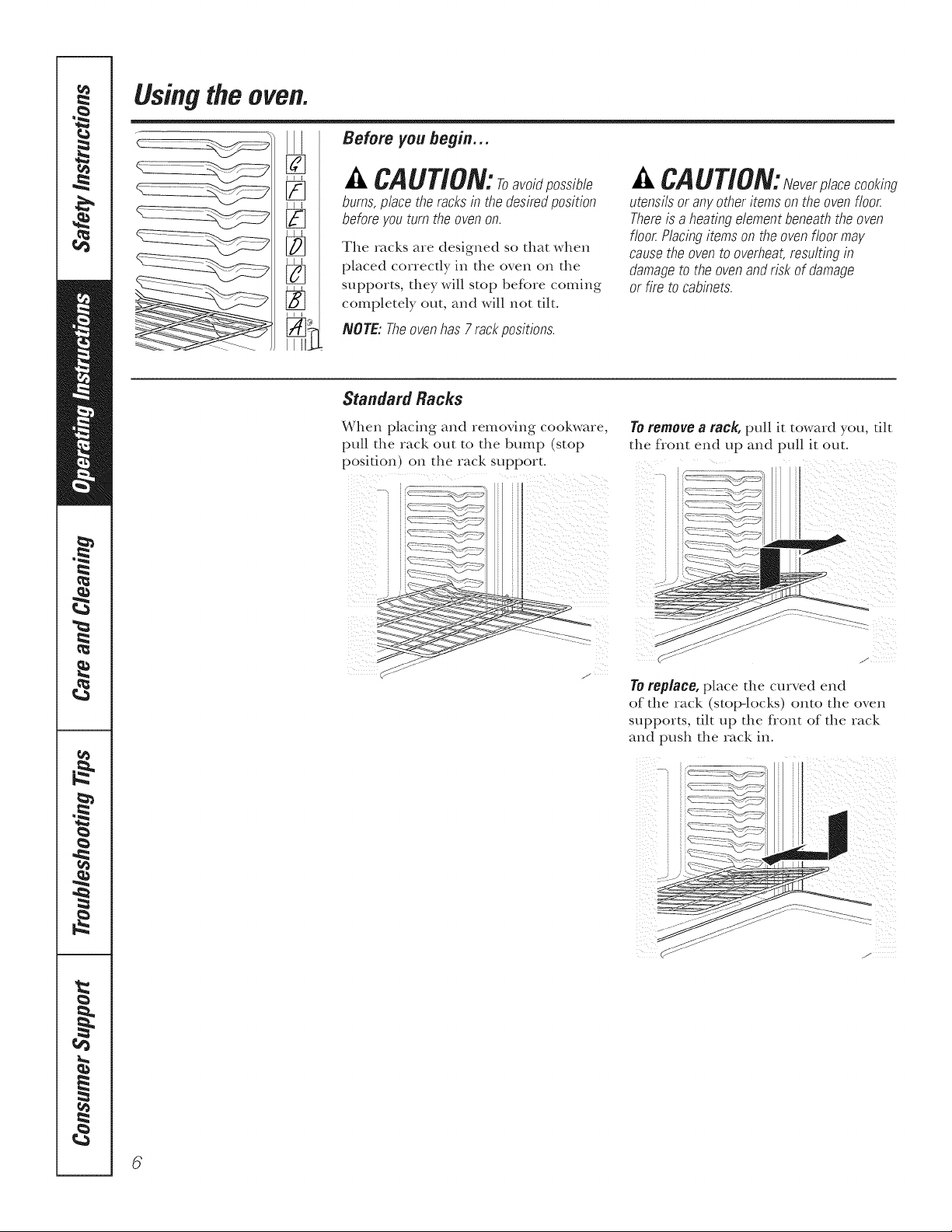
Usingtheoven.
Before youbegin...
LZ
A CAUTION:Toavoidpossible
burns,placetheracksin thedesiredposition
beforeyouturntheovenon.
The racks axe designed so that when
placed CCnTecfly in the oven on the
supports, they will stop befb_e coming
completely out, and will not tilt.
9
NOTE: Theoven has 7rack positions.
Standard Racks
When placing and removing cookware,
pull the rack out to the bump (stop
position) on the rack suppo_t.
A CAUTION:Neverplacecooking
utensilsoranyotheritemson theovenfloor
Thereisa heatingelementbeneaththeoven
floor Placingitemson theovenfloormay
causetheovento overheat,resultingin
damageto theovenandriskof damage
or firetocabinets.
Toremovea rack, pull it towa,d you, tilt
the fiont end up and pull it out.
i
i
i
Toreplace,place the cu,ved end
of the ,ack (stop-locks) onto the oven
supports, fllt up the fiont of the Iack
and push the rack in.
..... !i
6
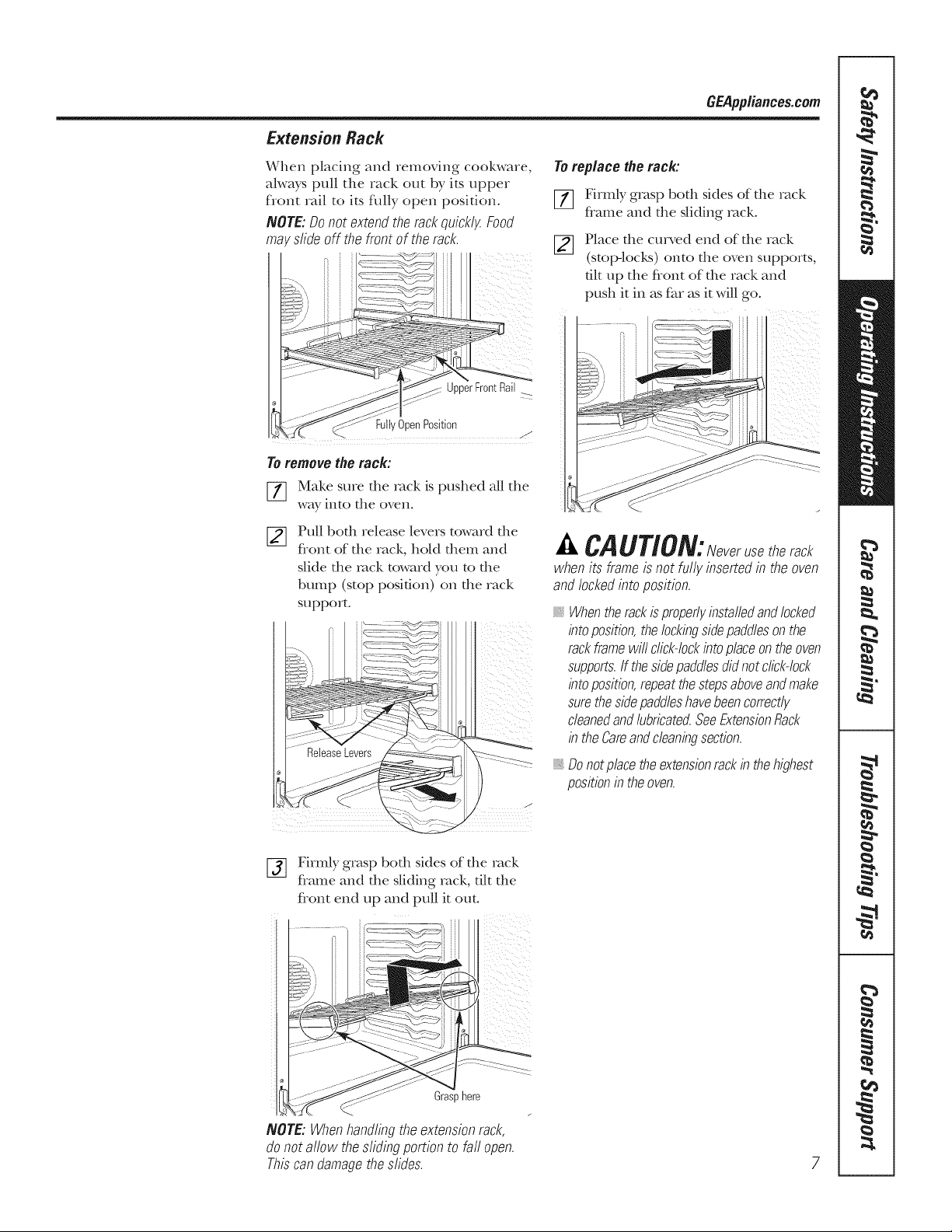
GEPpp/iances.com
Extension Rack
When placing and removing cool(ware, TOreplace the rack:
ah,vays pull the rack out by its upper
front rail to its flflly open position. [77 Firmly grasp both sides of the rack
/VOTE:Donotextendtherackquickly Food fiame and the sliding rack.
mayslideoff thefrontof therack. [_ Place the curved end of the rack
L_b;_, ..... _:_l 1 (stol>locks) onto the oven supports,
_1_.[: push it in asflu asit will go.
FullyOpenPosition / ::::-__ _}
Toremovethe rack:
[_ Make sure the rack is pushed all the i
way into the oven.
Pull both release levers toward the
flont of the rack, hold them and
slide tile rack toward you to the
bump (stop position) on the rack
support.
- tiltupthef o,,tofthe,.ck.,,d
-4,CAUT/ON:Neverusetherack
whenits frameis not fully insertedin the oven
and lockedintoposition.
WB
Whentherackisproperlyinstalledandlocked
intoposition,thelockingsidepaddlesonthe
rackframewillclick-lockintoplaceontheoven
supports,ff thesidepaddlesdidnotclick-lock
intoposition,repeatthestepsaboveandmake
surethesidepaddleshavebeencorrectly
cleanedandlubricated.SeeExtensionflack
in theCareandcleaningsection.
Donotplacetheextensionrackin thehighest
positionin theoven.
Firmly grasp both sides of the rack
%
flame and the sliding rack, tilt the
flont end up and pull it out.
Grasp here
NOTE:Whenhandlingtheextensionrack,
donotallow theslidingportiontofall open.
Thiscandamagetheslides.
7
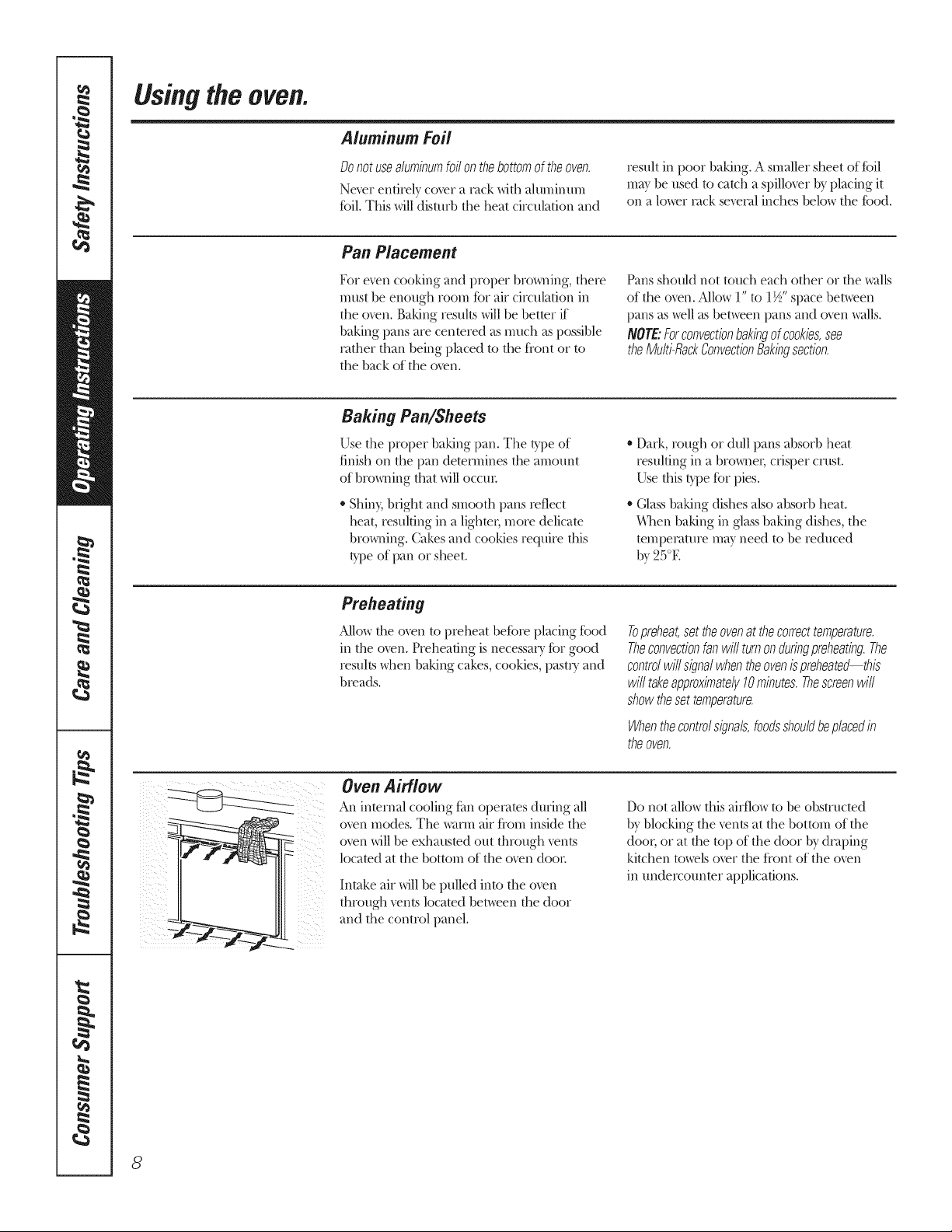
Usingtheoven.
Aluminum foil
Donotusealuminumfoil onthebottomoftheoven.
Nexvr entirely (:o_vr a tack with ahmfinum
fbiL This will disturb the heat circuladon and
Pan Placement
For ex_n cooking and proper bro_Mng, there
must be enough room for air circulation in
the oxen. Baking results will be better if
baking pans are centered as much as possible
rather than being placed to the front or to
the back of the o_pn.
Baking Pan/Sheets
Use the proper baking pan. The b,pe of
finish on the pan determines the amount
of browning that willOCCUL
*Shinb bright and smooth pans reflect
heat, resulting in a lighm_,more deficam
bro,_Mng. Cakes and cookies require this
b,pe of pan or sheet.
Preheating
Mlow the ox>n to preheat before placing food
in theo_en.Preheatingis necessaryfor good
results when baking cakes, cookies, pastU and
breads.
result in poor baking. A smaller sheet of foil
may be used to catch a spillover by placing it
on a lower rock several inches below the fbod.
Pans should not touch each other or the _alls
of the o_n. Allow 1" to 1_" space bet_xven
pans as _x_llas bemven pans and oxen _x_dls.
NOTE"Forconvectionbakingofcookies,see
theMulti-RackConvectionBakingsection.
*Dark, rough or dull pans absorb beat
resulting in a browne_;crisper crust.
Use this b,pe fbr pies.
*(glassbaking (fishesalso absorb beat.
_]aen baking in glassbaking dishes, the
tempecature mWneed to be reduced
by25°E
Topreheat,set theovenatthecorrecttemperature.
Theconvectionfan wi//turnonduringpreheating.The
controlwi//signalwhentheovenispreheated--this
wi//takeapproximatelylOminutes.Thescreenwi//
showthesettemperature.
Whenthecontrolsignals,foodsshouldbeplacedin
theoven.
OvenAirflow
An internal cooling tim opecates during all
oven modes. The warm air flom inside the
oven will be exhausted out through vents
located at the bottom of the oven doo_:
Intake air willbe pulled into the oven
through vents located between the door
and the control panel.
Do not allow this airflow to be obstruc/ed
by blocking the vents at the bottom of the
(toot; or at the top of the door by (Imping
ki/chen to,x_ls oxer the flont of the o_n
in undercounmr applications.
8
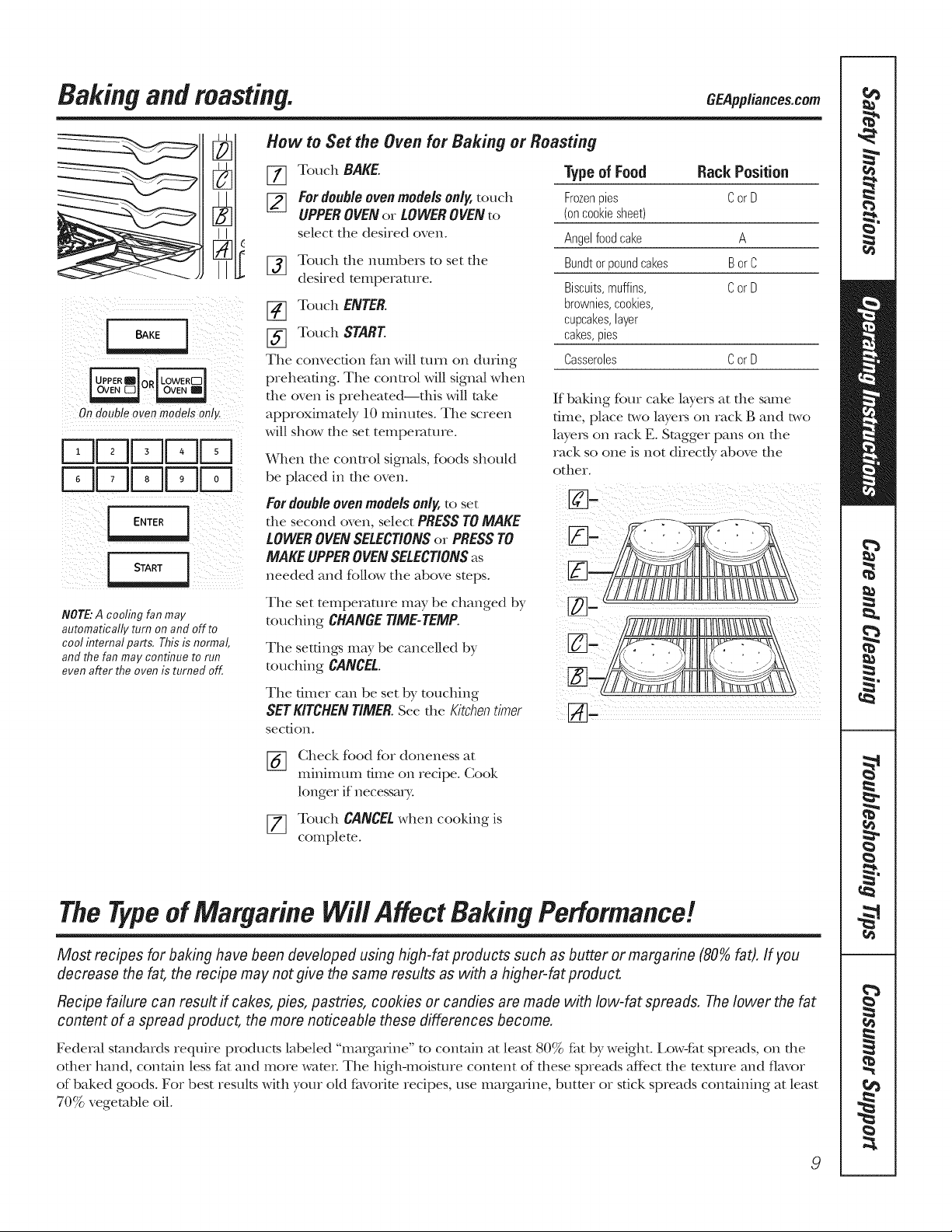
Bakingandmasting. CEAp liance com
Ondouble oven models on!y:
bJL UU
[ START
J
[]1
How to Set the Oven for Baking or Roasting
[]1
[]1
[] Fordouble oven models only, touch
[]1i []
[_ Touch START.
The convection tim will mrn on during
preheating. The control will signal when
the oven is preheated--this will rake
approximamly 10 minums. Tile screen
will show the set temperature.
When the control signals, foods shoukt
be placed in tile oven.
Fordouble oven models only, to set
tile second oven, select PRESS TOMAKE
LOWEROVEN SELECTIONSor PRESS TO
MAKE UPPEROVEN SELECTIONSas
needed and follow the above steps.
Touch BAKE.
UPPEROVENor LOWER OVEN to
select the desired oven.
Touch the numbers to set the
desired temperature.
Touch ENTER.
Typeof Food Rack Position
Frozenpies CorD
(oncookiesheet)
Angelfoodcake A
Bundtorpoundcakes BorC
Biscuits,muffins, CorU
brownies,cookies,
cupcakes,layer
cakes,pies
Casseroles CorD
If baldng fbur cake layers at file same
diD.e, place two layets on rack B and two
laye_ on rock E. Stagger pans on tlle
rock so one is not directly above the
other.
NOTE: A cooling fan may
automatically turn on and off to
cool internal parts. This is normal,
and the fan may continue to run
even after the oven is turned off
The set temperature may be changed by
touching CHANGE TIME-TEMP
The settings may be cancelled by
touching CANCEL.
The timer can be set by touching
SET KITCHEN TIMER. See tile Kitchen timer
section.
Check food for doneness at
%
minimum time on recipe. Cool<
longer if necessa_ T.
[77 Touch CANCELwhen cool<inK is
complete.
The TypeofMargarine Wil! Affect Baking Performance!
Most recipes for baking have been developed using high-fat products such as butter or marqarine (80% fat). If you
decrease the fat, the recipe may not give the same results as with a higher-fat product
Recipe failure can result ff cakes, pies, pastries, cookies or candies are made with low-fat spreads. Thelower the fat
content of a spread product, the more noticeable these differences become.
Federal standards require products labeled "margarine" to contain at least 80% flit by weight. Low-flit spreads, on die
other band, contain less fitt and more wamr The high-moisture conmnt of these spreads affe.ct the mxmre and flavor
of baked goods. For best results with your oM fi_vorim recipes, use margarine, butmr or stick spreads containing at least
70% vegetable oil.
9
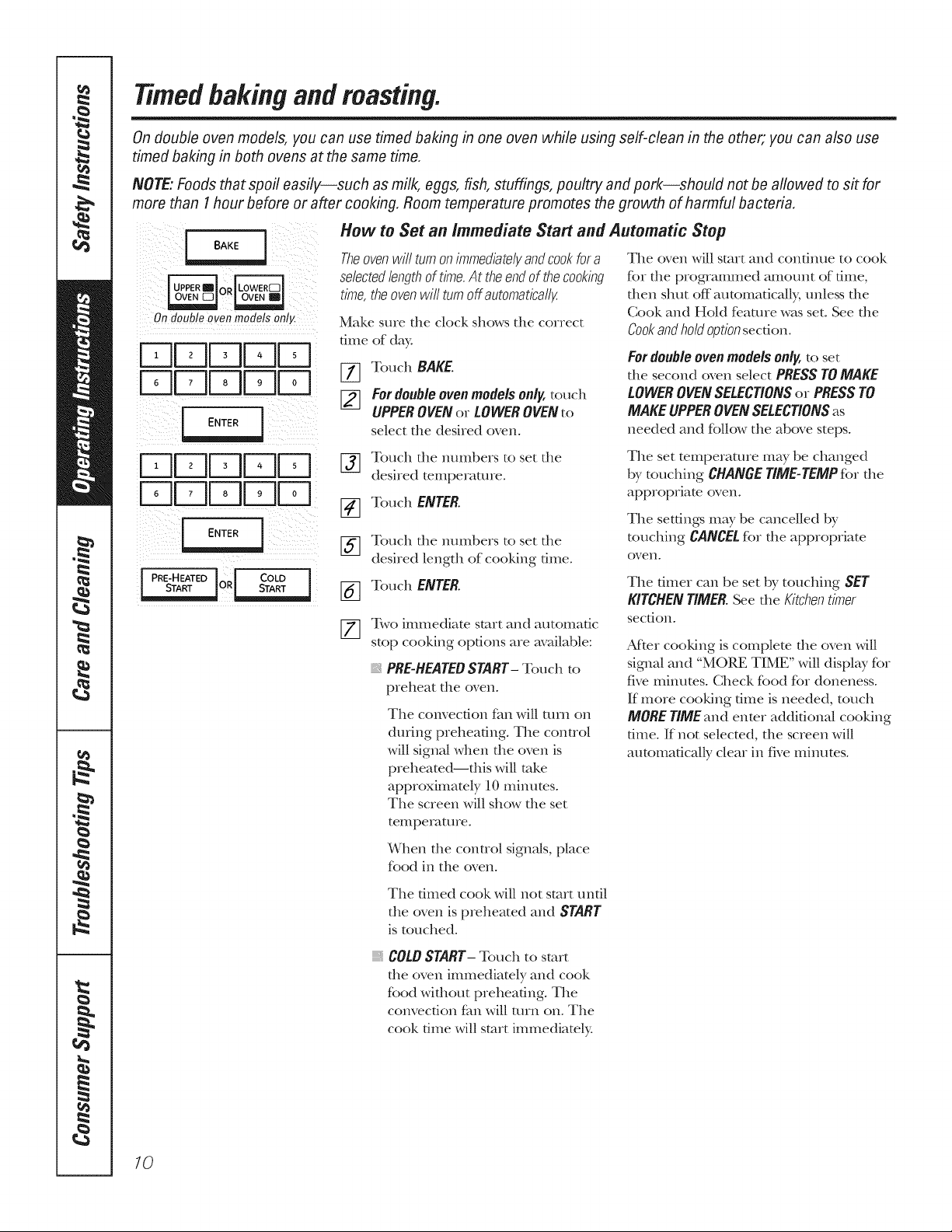
Timedbakingandmasting.
On double oven models, you can use timed baking in one oven while using self-clean in the other; you can also use
timed baking inboth ovens at the same time,
NOTE: Foods that spoil easily--such as milk, eggs, fish, stuffings, poultry and pork--should not be aflowed to sit for
more than 1hour before or after cooking, Room temperature promotes the growth of harmful bacteria,
How to Set an Immediate Start and Automatic Stop
The oven will start and continue to cook
for the progqammed amotmt of time,
then shut off:automatically; unless the
Cook and Hold feature was set. See the
Cookandholdoptionsecdon.
Fordoubleovenmodelsonly,to set
the second oven select PRESSTOMAKE
LOWEROVENSELECTIONSo, PRESSTO
MAKEUPPEROVENSELECTIONSas
needed and follow the above steps.
The set temperature may be changed
by touching CHANGE TIME-TEMP for the
appropriate oven.
The settings may be cancelled by
touching CANCELfor the appropriate
oven.
The diner can be set by touching SET
KITCHENTIMER.Seethe Kitchentimer
section.
After cooldng is complem file oven will
sigma[and "MORE TIME" will display for
five mimlms. Check food for doneness.
If more cooking time is needed, touch
MORETIMEand enter additional cooking
time. If not selecmd, the screen will
automatically clear in five minums.
Ondouble oven models only.
FqE J J
I ENTER ]
FqlzJU D
FqECI FqFq
{ PRE-HEATED I I COLD ]
! STARTIOR
Theovenwill turnonirnrnediatelyandcookfora
selectedlengthoftirne.At theendofthecooking
tirne,theovenwiflturnoffautornaticaflg
Make sure file clock shows the correct
time of day.
I_ Touch BAKE.
[] Fordoubleovenmodelsonly,touch
UPPEROVENor LOWEROVENto
select the desired oven.
Touch the numbers to set the
%
desired temperature.
Touch ENTER.
Touch the numbers to set the
%
desired length of cooking time.
Touch ENTER.
%
Two immediate start and automatic
stop cooking options are available:
PRE-HEATEDSTART-Touch to
preheat the oven.
The com'ecdon tim will mrn on
during preheating. The conuol
will signal when the oven is
preheated--this will rake
approximately 10 minutes.
The screen will show the set
temperature.
When the control signMs, place
fbod in the oven.
The timed cook will not start undl
the oven is preheated and START
is touched.
10
COLDSTART- Touch to start
file oven immediately and cook
fbod without preheating. The
convection tim will mrn on. The
cook time will start immediamly.
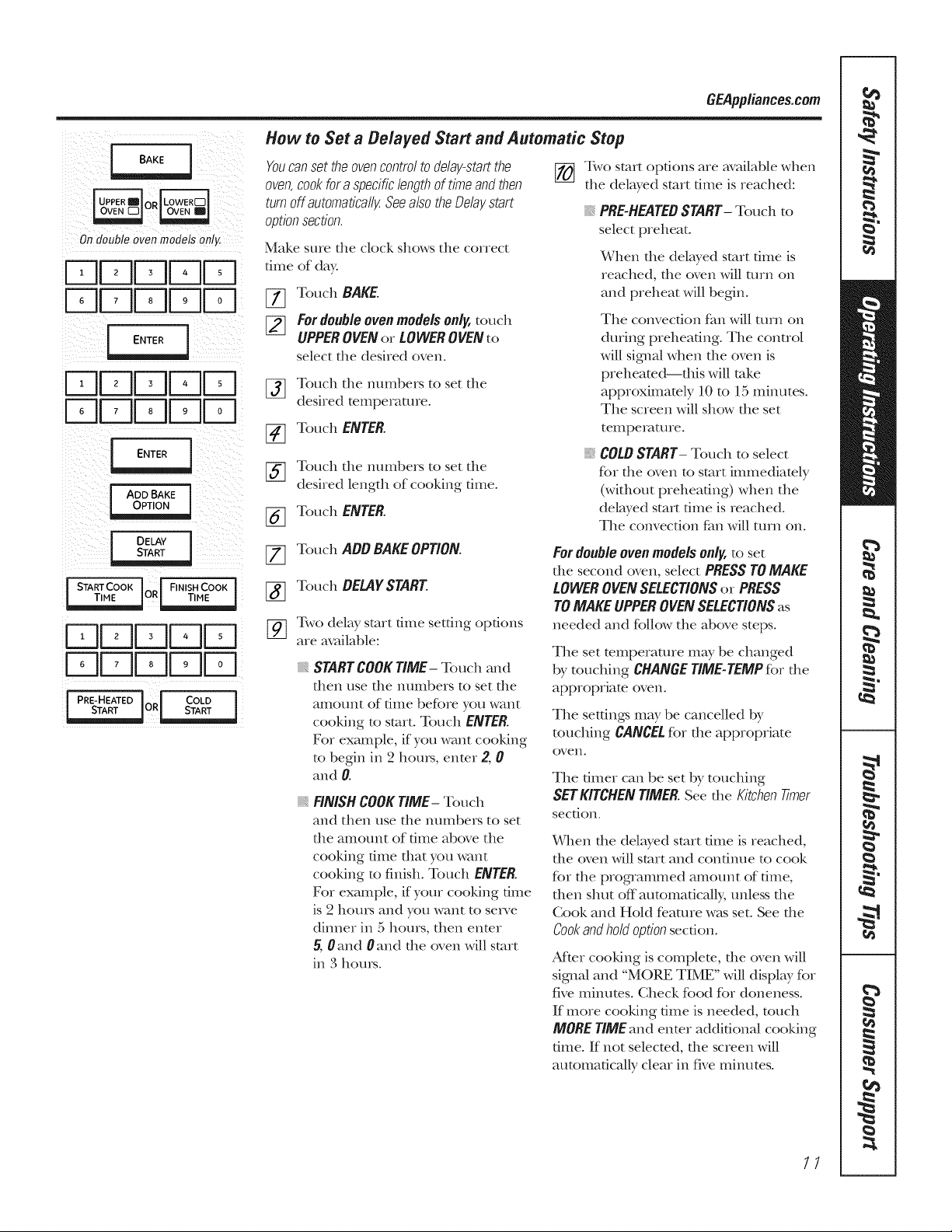
( i!ii !I{LIIi !iI!i
Ondoubleovenmodelsonly.
FqLdU D
K]U]F-NF-N
F-NU]DUU
,LSU K3
[ ADDBAKE I
DELAY i
[START T
[ STARTCOOK ] [ FINISHCOOK i
_ _TIME OR TIME
DDD
I PRE-HEATED ] [ COLD 1
How to Set a Delayed Start and Automatic Stop
Youcanset theovencontroltodelaKstartthe
oven,cookfora specificlengthoftimeandthen
turnoffautomaticallySeealsotheDelaystart
optionsection.
Make sure the clock shows the correct
dine of day.
Touch BAKE.
%
Fordouble oven models only, touch
[]
UPPEROVEN or LOWER OVEN to
select tile desired oven.
Touch tile mmlbers to set tile
%
desired temperature.
Touch ENTER.
[]
Touch the mmfl)ers to set the
%
desired length of cooking time.
Touch ENTER.
%
Touch ADD BAKE OPTION.
Touch BELAYSTART
%
Two delay start time setting options
%
are mailable:
STARTCOOK TIME- To uch and
then use the nmnbers to set the
amount of time before you want
cooMng to start. Touch ENTER.
For example, if you want cooMng
to begin in 2 hom_, enter 2, 0
and R
FINISH COOKTIME- Touch
and then use tile numbers to set
the amotmt of time above tile
cooking dine that you want
cooking to finish. Touch ENTER.
For example, if your cooking ume
is 2 hom_ and you want to serve
dinner in 5 hours, then enter
5, &rod &rod die oven will start
in 3 hom_.
[] Two start options are available when
tile delayed start time is reached:
PRE-HEATEBSTART-Touch to
select preheat.
When tile delayed start time is
reached, tile oven will mrn on
and preheat will begin.
The convection tim will mrn on
during preheating. The conuol
will signal when tile oven is
preheamd--this will take
approximamly 10 to 15 minutes.
The screen will show the set
temperature.
COLDSTART- Touch to select
for the oven to start immediamly
(without preheating) when tile
delwed start time is reached.
The convection fan will mrn on.
Fordouble oven models only, to set
die second oven, select PRESS TOMAKE
LOWEROVENSELECTIONSor PRESS
TOMAKEUPPEROVENSELECTIONSas
needed and follow tile above steps.
The set temperature may be changed
by touching CHANGE TIME-TEMP for the
appropriate oven.
Tile setdngs may be cancelled by
touching CANCELR)r tile appropriate
oven.
Tile timer can be set by touching
SETKITCHEN TIMER. See the Kitchentimer
section,
When file delayed start dine is reached,
tile oven will start and conunue to cook
for tile progqamnled amotmt of time,
then shut off:automatically; unless tile
Cook and Hold feature was set. See the
Cookandholdoptionsecuon.
After cooldng is complem, file oven will
sigmal and "MORE TIME" will display for
five minums. Check food for doneness.
If more cooking time is needed, touch
MORETIMEand enmr additional cooking
time. If not selecmd, the screen will
automaficMly clear in five minums.
GEApp/iances.com
11
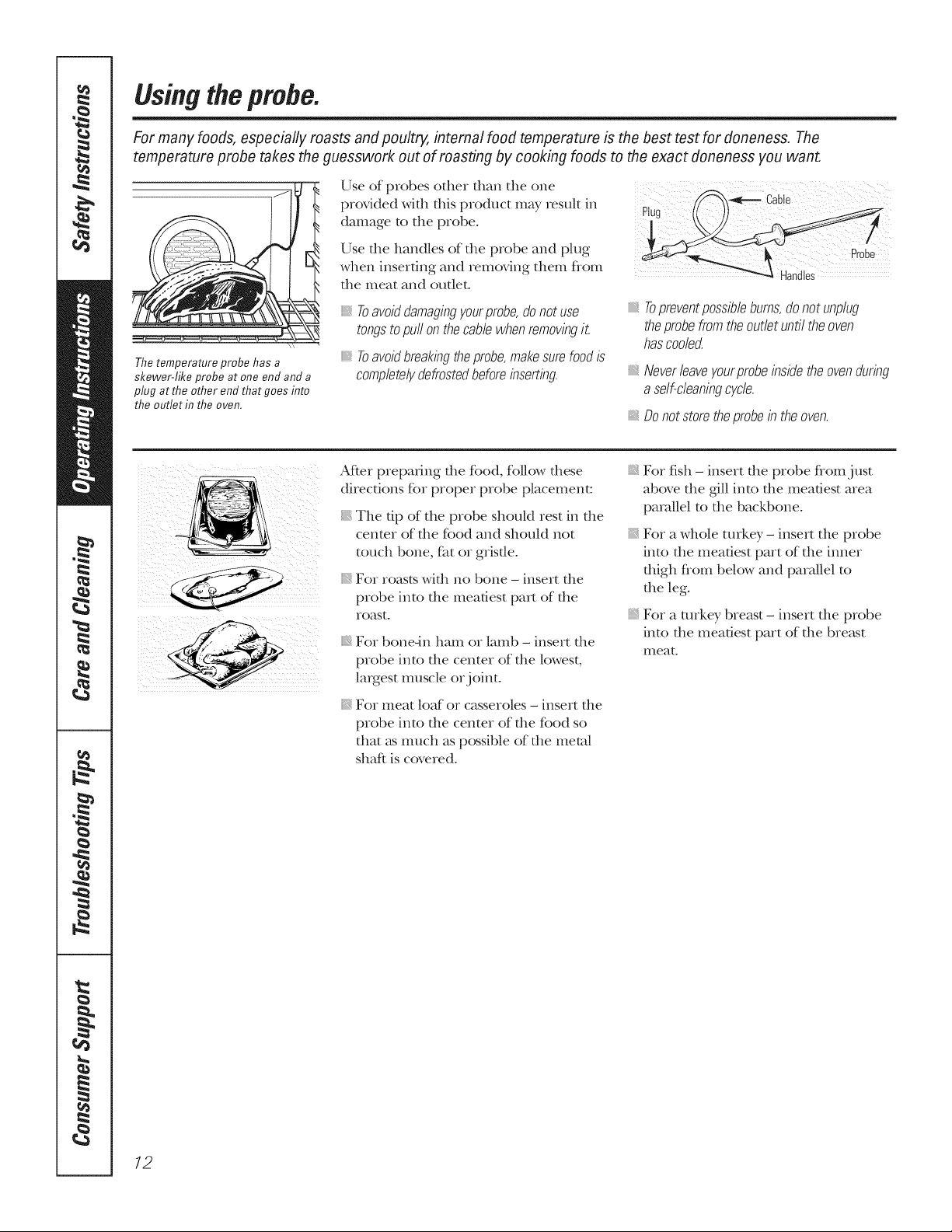
Usingtheprobe.
For many foods, especially roasts and poultry, internal food temperature is the best test for doneness. The
temperature probe takes the guesswork out of roasting by cooking foods to the exact doneness you want.
/
The temperature probe has a
skewer-like probe at one end and a
plug at the other end that goes into
the outlet inthe oven,
Use of probes other than the one
provided with this product may result in
damage to the probe°
Use the handles of the probe and plug
when inserting and removing them flom
the meat and outlet°
}}_ Toavoiddamagingyourprebe,donotuse
tongstopull onthecablewhenremovingit
_,Toavoidbreakingtheprobe,makesurefoodis
completelydefrostedbeforeinserting.
After preparing file food, follow fllese
directions for proper probe placement:
The dp of the probe shouM rest in the
cenmr of the food and should not
touch bone, fat or gristle°
For roasts with no bone - insert the
probe into the meatiest part of the
roast.
For bone-in ham or lamb - insert the
probe into the center of the lowest,
largest muscle or joint.
iii}i}}ii_
For meat loaf or casseroles - insert file
probe into file center of file food so
that _ksmuch as possible of file metal
shaft is covered.
Plug (())
_,Topreventpossiblebums,donotunplug
theprobefromtheoutletuntiltheoven
hascoole4
Neverleaveyourprebeinsidetheovenduring
aself-cleaningcycle.
Donot store theprobein the oven.
For fish - insert the probe flom just
above the gill into tile meatiest area
parallel to tile backbone.
For a whole turkey - insert the probe
into file meatiest part of file ironer
thigh flom below and parallel to
the leg.
For a turkey breast- insert the probe
into the meatiest part of the bre_kst
meat.
12
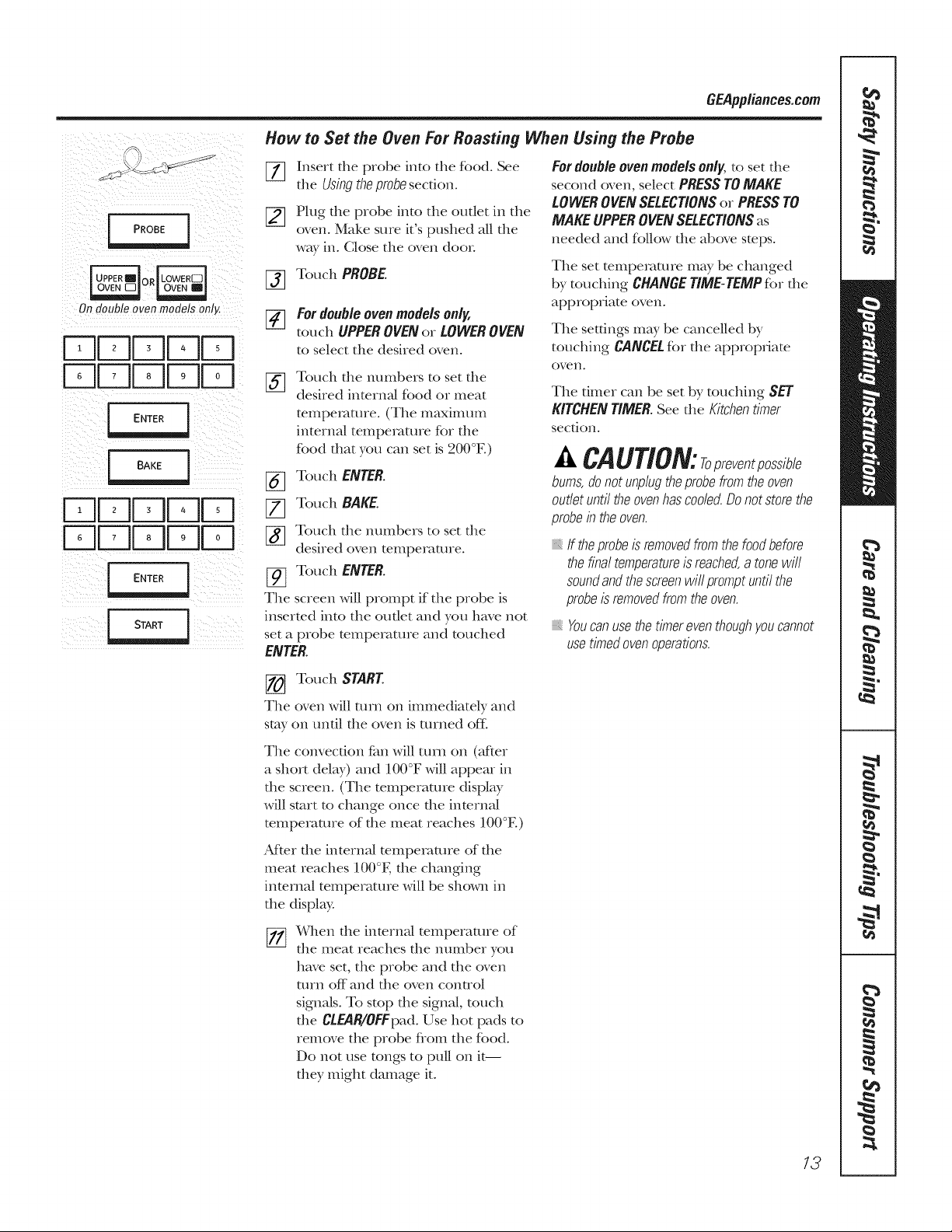
How to Set the Oven For Roasting When Using the Probe
GEApp/iances.com
On double oven models onlg
iDD UDD
iii i ii _
DD DD
DDDlYI I
Insert tile probe into tlle food. See
%
tile Usingtheprobesecdon.
Plug tlle probe into tile oudet in tile
[]
oven. Make sure it's pushed all tile
way in. Close the oven do(m
_-] Touch PROBE
F-_ Fordoubleovenmodels only,
touch UPPEROVENor LOWEROVEN
to select tile desired oven.
Touch tile numbers to set the
%
desired internal _od or meat
temperature. (The maximum
internal temperature for the
food that you can set is 200°E)
[] Touch ENTER.
[_ Touch BAKE.
[_ Touch the numbers to set the
desired oven temperature.
[_ Touch ENTER.
The screen will prompt if the probe is
inserted into the outlet and you have not
set a probe temperature and touched
ENTER.
Fordoubleovenmodelsonly,to set die
second (wen, select PRESSTOMAKE
LOWEROVENSELECTIONSor PRESSTO
MAKEUPPEROVENSELECTIONSas
needed and fbllow the above steps.
The set temperature may be changed
by touching CHANGE TIME-TEMP for the
appropriate oven.
The setdngs may be cancelled by
touching CANCELfbr the appropriate
ovell.
The timer can be set by touching SET
KITCHENTIMER.See the Kitchentimer
sect_oil.
A CAUTION:Topreventpossible
bums,donotunplugtheprobefromtheoven
outletuntiltheovenhascooled.Donotstorethe
probeintheoven.
If theprobeisremovedfromthefoodbefore
thefinaltemperatureisreached,a tonewill
soundandthescreenwit promptuntilthe
probeisremovedfromtheoven.
Youcanusethetimereventhoughyoucannot
usetimedovenoperations.
Touch START
The oven will mrn on immediately and
stay on until the oven is turned of I:
The convection tim will mrn on (after
a short delay) and 100°F will appear in
the screen. (The temperature display
will start to change once the inmrna/
mmperamre of the meat reaches 100°E)
After die internal temperature of die
meat reaches 100°E die changing
inmrna/temperature will be shown in
the display.
When tlle internal temperature of
@
tile meat reaches tile number you
have set, the probe and the oven
turn off and the oven control
signals. To stop the signN, touch
the CLEAR/OFFpad. Use hot pads to
rernove the probe fiom the food.
Do not use tongs to pull on it--
they might damage it.
13
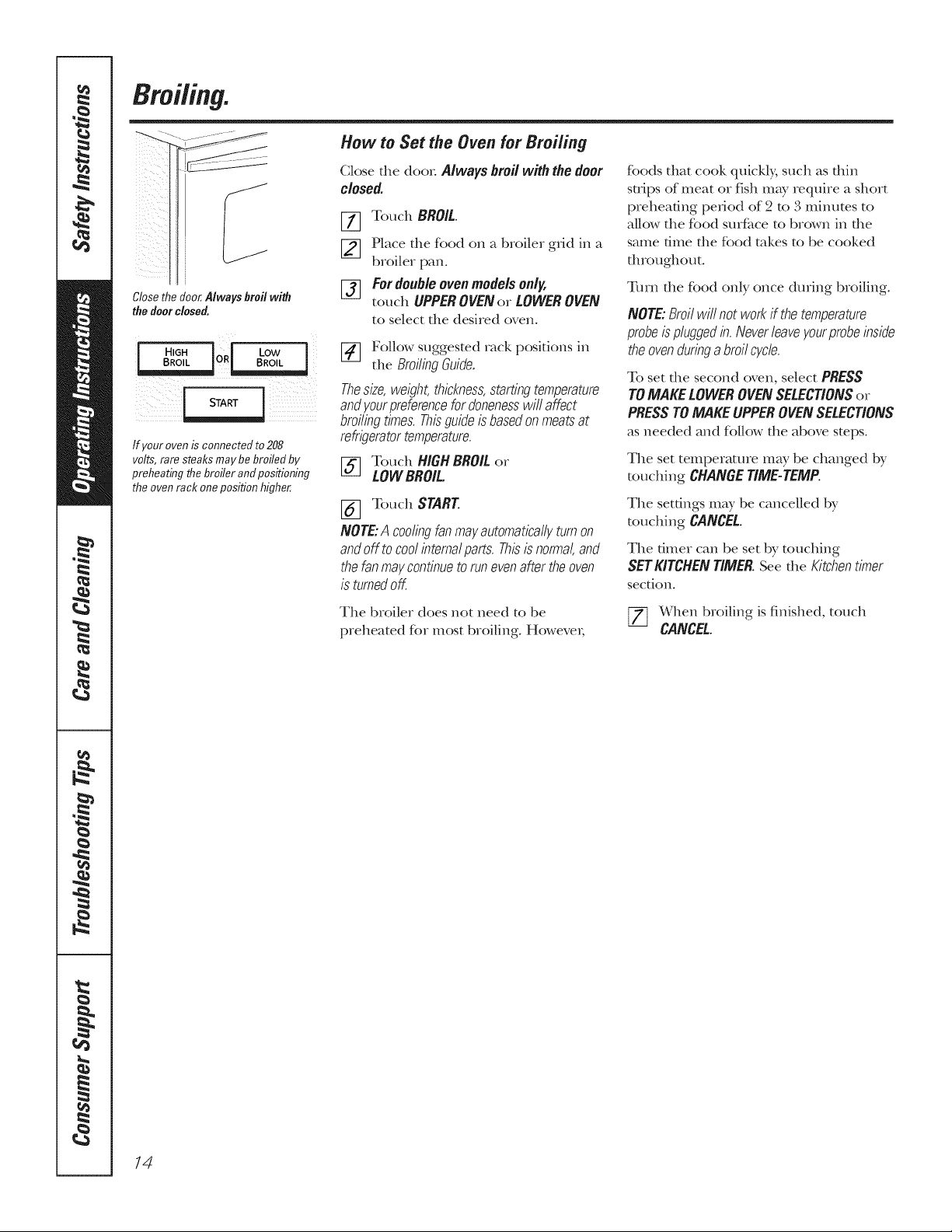
Bruiting.
Closethe door,Alwaysbroil with
thedoorclosed
[ HIGH I i LOW i
If your oven is connected to 208
volts,rare steaksmay be broiled by
preheating thebroiler and positioning
theoven rackone position higher,
How to Set the Oven for Broiling
Close the door Always broil with the door
closed.
Touch BROIL.
%
Place the fbod on a broiler grid in a
[]
broiler pan.
Fordouble oven models only,
%
touch UPPER OVENor LOWER OVEN
to select the desired oven.
[_ Follow suggested rack positions in
the BroilingGuide.
Thesize,weight,thickness,startingtemperature
andyourpreferencefor donenesswill affect
broilingtimes.Thisguideisbasedonmeatsat
refrigeratortemperature.
I-_ Touch HIGH BROIL or
LOW BROIL.
[_ Touch START
NOTE:A coolingfanmayautomaticallyturnon
andoffto coolintemalparts.Thisisnormal,and
thefanmaycontinuetorunevenaftertheoven
isturnedoff
The broiler does not need to be
preheated fbr most broiling° However;
foods that cook quickly, such as dfin
sUips of meat or fish may require a short
preheating period of 2 to 3 minums to
Nlow the food surface to brown in the
same time the food rakes to be cooked
throughout.
Turn the food only once during broiling.
NOTE:Broilwillnotworkif thetemperature
probeispluggedin.Neverleaveyourpmbeinside
theovenduringabroilcycle.
To set the second oven, select PRESS
TO MAKE LOWER OVEN SELECTIONSor
PRESS TOMAKE UPPER OVENSELECTIONS
as needed and follow file above steps.
The set temperature may be changed by
touching CHANGE TIME-TEMP.
The setdngs may be cancelled by
touching CANCEL.
The timer can be set by touching
SETKITCHEN TIMER. See the Kitchen timer
section°
[-77 When broiling is finished, touch
CANCEL.
14
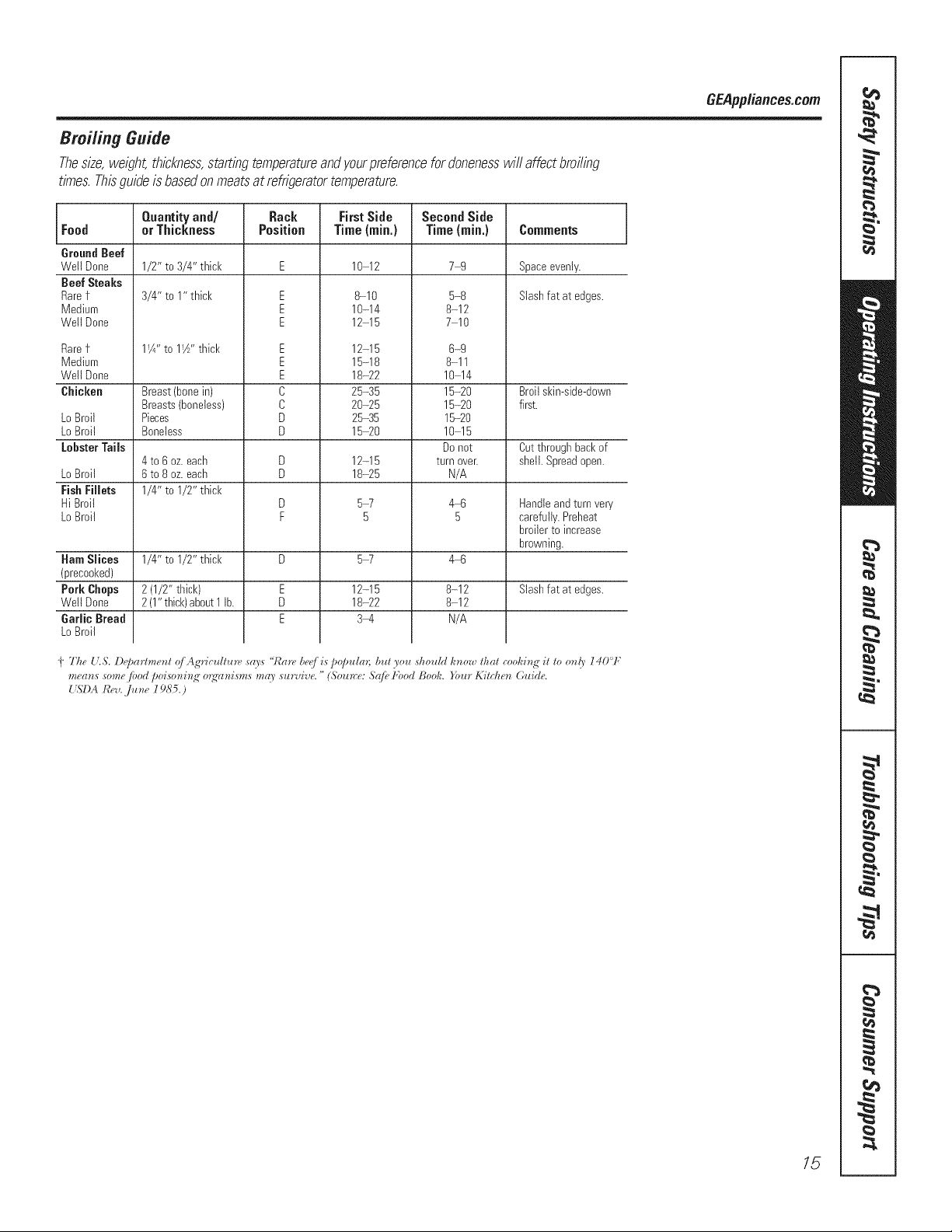
Broiling Guide
Thesize,weight,thickness,startingtemperatureandyourpreferenceforalonenesswillaffectbroiling
times.Thisguideis basedonmeatsatrefrigeratortemperature.
GEPpp/iance&com
Food Position Time(rain.) Time(rain.) Comments
GroundBeef
Welt Done
Beef Steaks
Rarel-
Medium
Well Done
Rare1-
Medium
Well Done
Chicken
LoBroil Pieces
LoBroil Boneless
LobsterTails Cutthroughback of
LoBroil 6to 8 oz.each D 18-25
FishFillets 1/4" to 1/2" thick
Hi Broil D 5_ 4-6 Handleandturn very
LoBroil F 5 5 carefully.Preheat
Ham Slices 1/4" to 1/2" thick D 5_ 4-6
(precooked)
Pork Chops 2 (1/2" thick) E 12-15 8-12 Slashfat at edges.
Well Done 2 (l" thicl<)about1 lb. D 18-22 8-12
Garlic Bread E 3-4 N/A
LoBroil
}_ The _LS. l)@artme_zt (( Ag_@_dtur(_ scUs "Rar(_ b(_(_/is p@ula); b_tt ?oa shoahl h_zoz_, that coohi_g" it to o_zlS_I 40 F
mea_zs somejbod poiso_zi_ N o)_q_¢_fisms mcO_ s_)x_ive." (Soarce: S@ Food t_ooh. _b_r Kitche_z G_dde.
_t)A Rev..]a_ze 1985.)
Quantity and/
orThickness
1/2"to3/4"thick
3/4"to1"thick
I_A'' to 1W' thick
Breast(bonein) Broilskin-side-down
Breasts(boneless) first.
4to 6 oz.each D 12-15 shell. Spreadopen.
Rack FirstSide Second Side
E 1012 79
E
E
E
E
E
E
C
C
D
D
8-10
10-14
12 15
12-15
15-18
18-22
25-35
20-25
25-35
15qO
5-8
8-12
7 10
6-9
8-11
10 14
15-20
15-20
15-20
10 15
Donot
turn over.
N/A
Space evenly.
Slash fat at edges.
broilerto increase
browning.
15
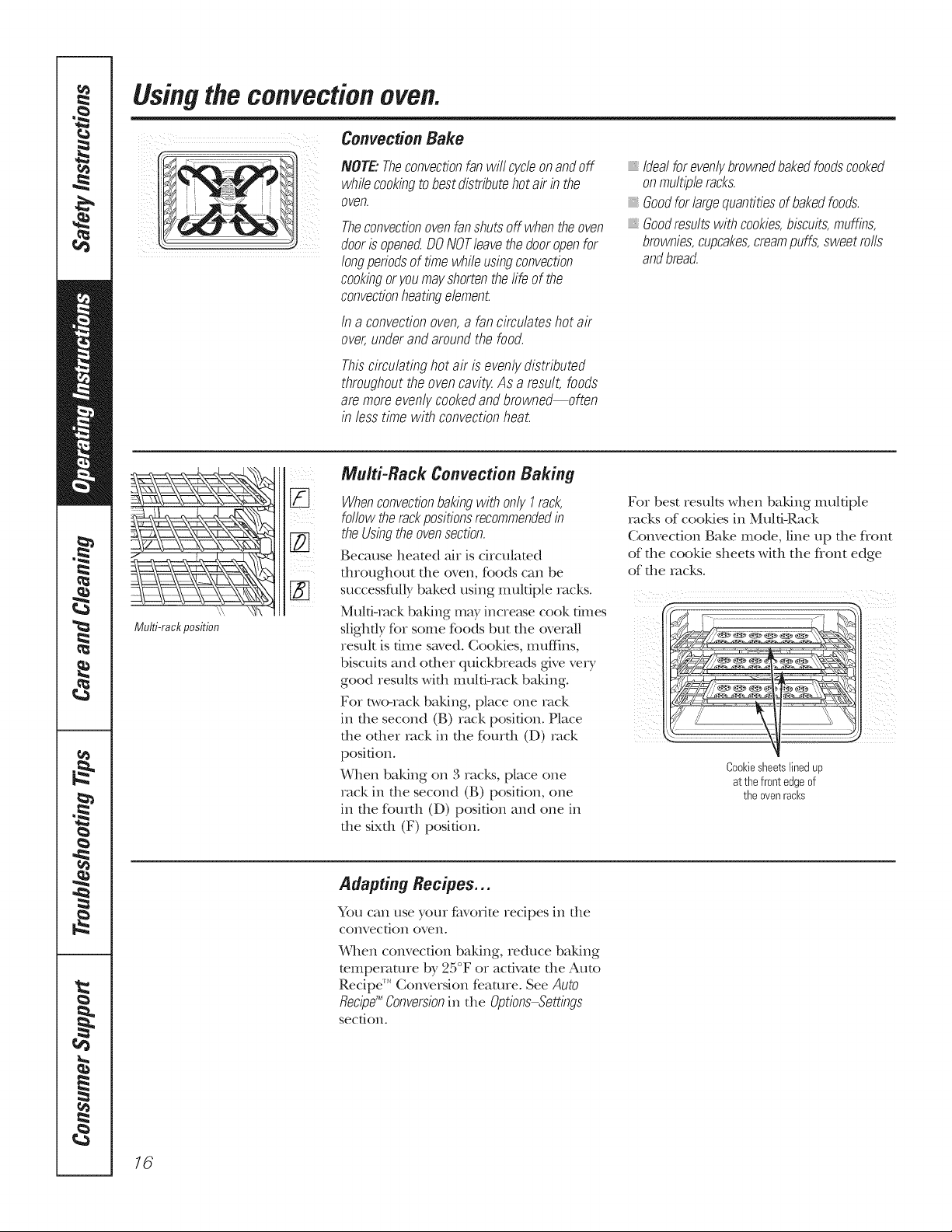
Usingtheconvectionoven.
Convection Bake
Multi-rackposition
NOTE"Theconvectionfanwill cycleonandoff
whilecookingtobestdistributehotairin the
oven.
Theconvectionovenfanshutsoff whentheoven
doorisopenecZDONOTleavethedooropenfor
longperiodsof timewhileusingconvection
cookingoryoumayshortenthefifeofthe
convectionheatingelement
in a convectionoven,a fancirculateshot air
over,underandaroundthefood.
Thiscirculatinghot air is evenlydistributed
throughouttheovencavity.As a result,foods
aremoreevenlycookedandbmwne_often
in lesstime withconvectionheat
Multi-Rack Convection Baking
WhenconvectionbakingwithonlyI rack,
followtherackpositionsrecommendedin
theUsingtheovensection.
Because heated ah is circulated
flu'oughout file oven, foods can be
successflflly baked using multiple racks°
Multi-rack baking may incre_k_ecook times
slighdy for some foods but tile overall
result is time saved. Cookies, muffins,
biscuits and other quickbreads give re, T
good results with multi-rack baking.
For ta,vo-rack baMng, place one rack
in the second (g) rack position. Place
the other rack in the fburdl (D) rack
position.
When baking on 3 racks, place one
rack in the second (g) position, one
in the fourth (D) position and one in
the sixth (F) position.
Idealforevenlybrownedbakedfoodscooked
onmultipleracks.
Goodfor largequantitiesofbakedfoods.
Goodresultswithcookies,biscuits,muffins,
brownies,cupcakes,creampuffs,sweetroils
andbread.
For best results when baldng muldple
rocks of cooldes in Multi-Rack
Convection Bake mode, line up the flont
of the coolde sheets with the flont edge
of the rocks.
i "i iIi
Cookiesheetslinedup
atthe frontedgeof
theevenracks
16
Adapting Recipes...
You can use your favorite recipes in the
convection oven.
When convection baking, reduce baking
mmpeiaalie by 25°F or acdvam the Auto
Recipe _''Conversion feature. See Auto
Recipe'_Conversionin the Options-Settings
section.
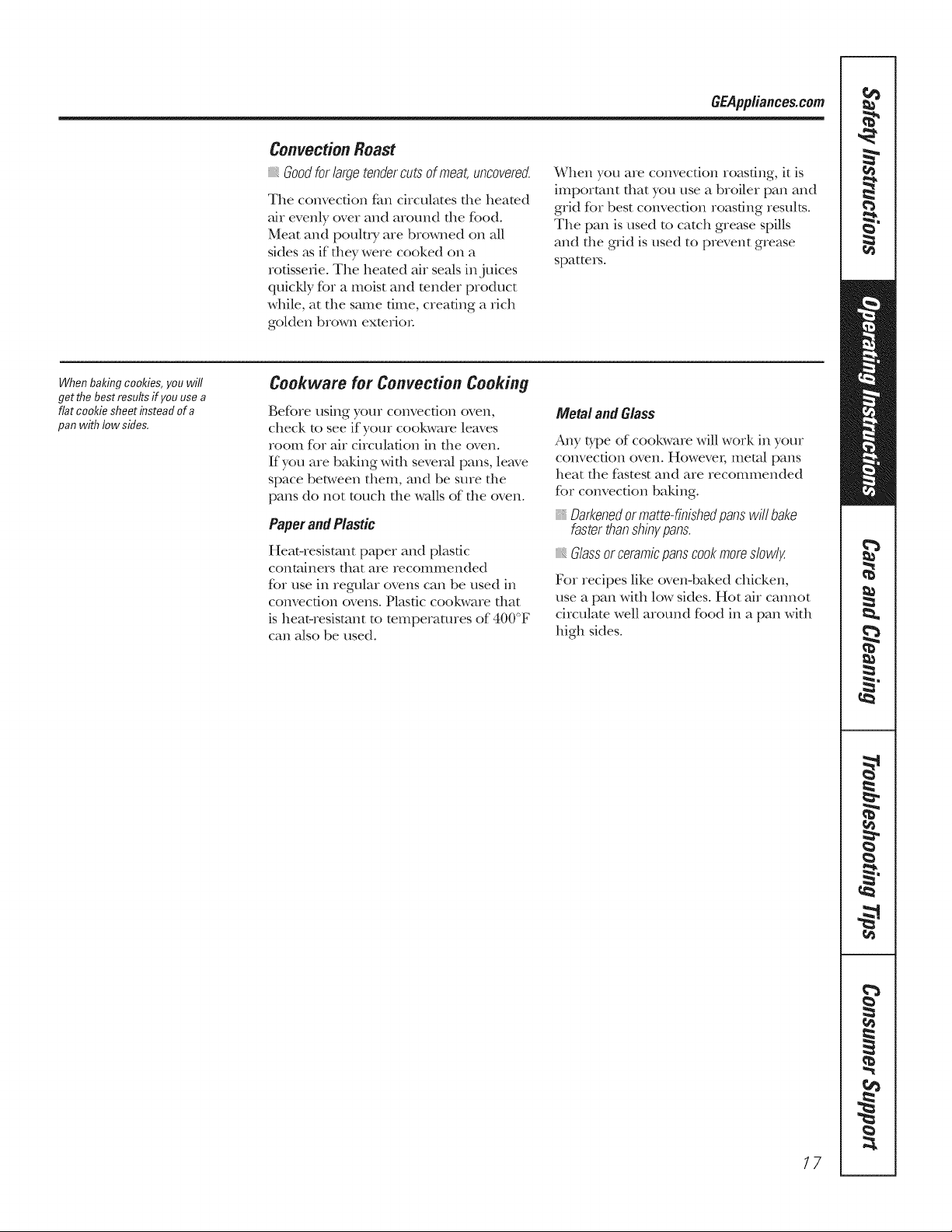
Convection Roast
Goodfor largetendercutsofmeat,uncovered.
The convection tim circulates die heated
ah evenly over and around die food.
Meat and poultry are browned on all
sides _k_if dley were cooked on a
rofisseiie. The heated ah seals in juices
quicMy for a moist and render product
while, at the same time, creating a rich
golden brown exmrior
GEPpp/iances.com
When you are convection roasting, it is
important that you use a broiler pail and
grid for best convection roasting results.
The pan is used to catch grease spills
and the grid is used to prevent grease
spatteI_.
Whenbaking cookies,you will
get the best results ff youuse a
flat cookie sheetinsteadof a
pan with Iow sides.
Cookware for Convection Cooking
Before using your convection oven,
check to see if your cool<ware leaves
room K_I ah circulation in file oven.
If you are baking widl several pans, leave
space between them, and be sure the
pails do not touch the walls of the oven.
PaperandPlastic
Heat-resistant paper and plasdc
ccmtainers dmt are recommended
for use in regular ovens can be used in
convection ovens. Plastic cookware that
is hea>resismnt to mmperamres of 400°F
can a/so be used.
Metal andGlass
Any b_peof cool<ware will work in your
convection oven. Howevei; Illeta[ pails
heat the fastest and are recommended
for convection baking.
g Darkenedormatte-finishedpanswillbake
fasterthanshinypans.
glassorceramicpanscookmoreslowly
For recipes like oven-baked chicken,
use a pan with low sides. Hot air cannot
circulam well around food in a pail with
high sides.
17
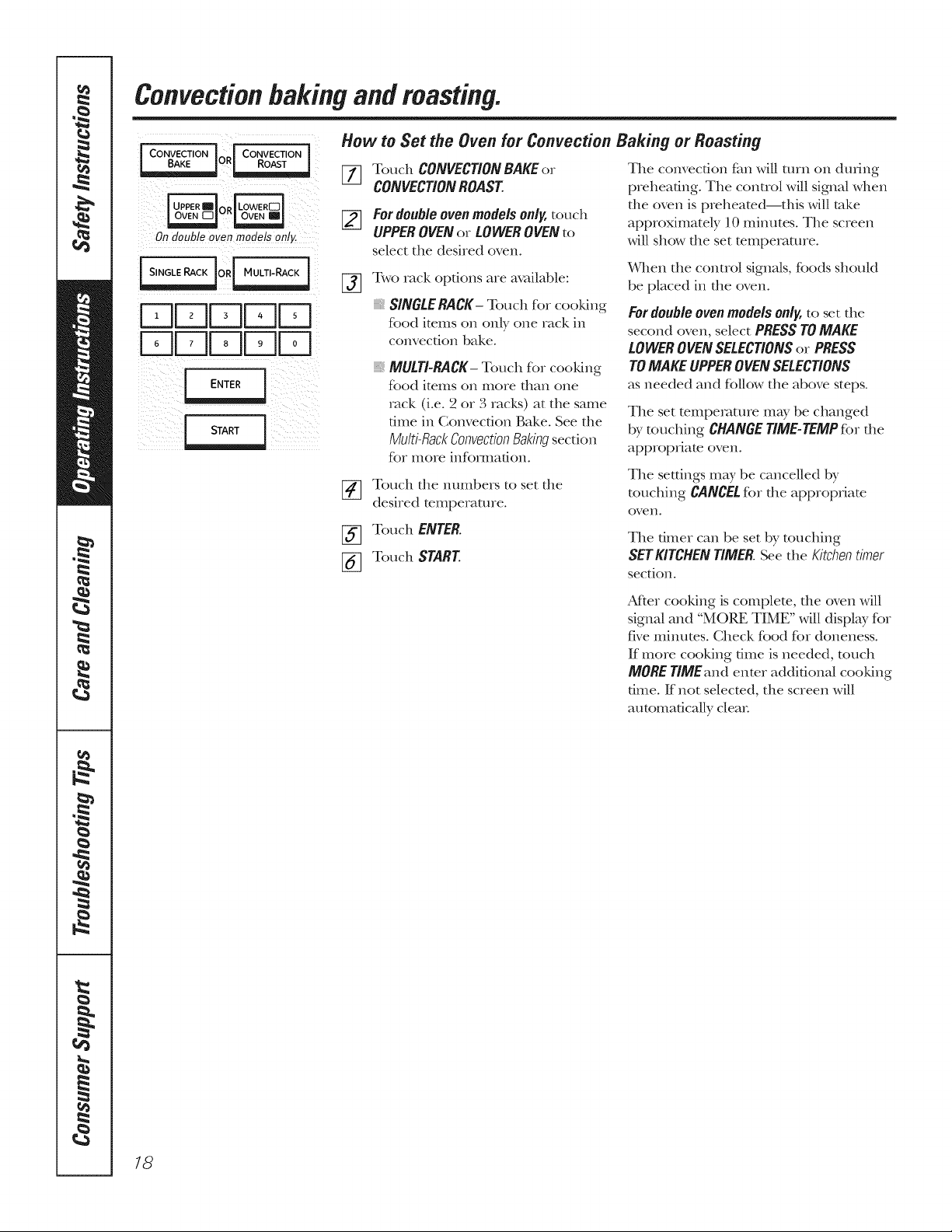
Convectionbakingandmasting.
[ CONVECTION J J CONVECTION J
Ondoub!o oven models on!g
r-71Dr-qMD
i¸ ! i
How to Set the Oven for Convection Baking or Roasting
Touch CONVECTIONBAKEor
[]
CONVECTIONROAST
Fordouble oven models on/y, touch
[]
UPPEROVENor LOWEROVEN to
select tile desired oven.
Two rack options are mailable:
%
SINGLERACK- Touch fbr cooldng
food items oil only one rack in
convection bake.
MULTI-RACK- Touch ff_r cooldng
ff_od items on more allan one
rock (i.e. 2 or 3 racks) at the same
time in Convection Bake. See tile
Multi-RackConvectionBakingsection
for more infomlation.
Touch the nmnbers to set the
[]
desired temperature.
Touch ENTER.
%
Touch START
%
Tile c(mvecfion fire will mrn on during
preheating. The control will signal when
the oven is preheamd--this will rake
approximately 10 miracles. The screen
will show tile set mmpemmre.
When the control signals, foods shouM
be placed in tile oven.
Fordouble oven models only, to set tile
second oven, select PRESS TOMAKE
LOWEROVEN SELECTIONSor PRESS
TOMAKE UPPEROVENSELECTIONS
as needed and follow the above steps.
The set teInperatme may be changed
by touching CHANGETIME-TEMP for tile
appropriate oven.
Tile settings may be cancelled by
touching CANCELfor tile appropriate
oven.
Tile timer can be set by touching
SETKITCHENTIMER.See the Kitchentimer
section.
After cooldng is complete, file oven will
signal and "MORE TIME" will display for
five minums. Check food for doneness.
If more cooldng time is needed, touch
MORE TIME and enmr additional cooldng
time. If not selecmd, the screen will
automaficNly clear
18
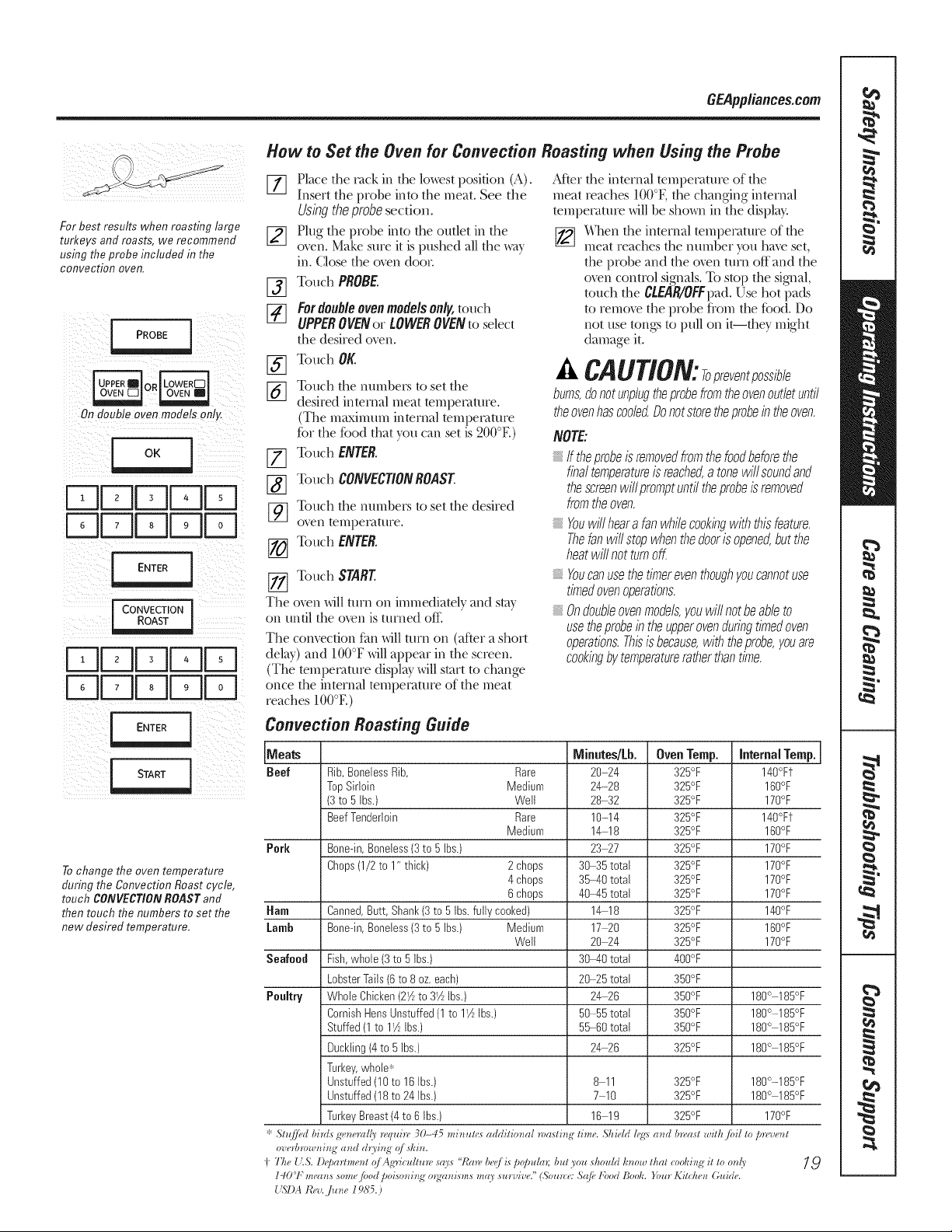
GEPpp/iance&com
How to Set the Oven for Convection Roasting when Using the Probe
for best results when masting large
turkeys and masts, we recommend
using the probe included in the
convection oven.
On double oven models only:
oK
U DDr-7
UUE]E]Fq
I CONVECTION I
To change the oven temperature
during the Convection Roast cycle,
touch CONVECTION ROAST and
then touch the numbers to set the
new desired temperature,
Place the tack in the lowest position (A).
Insert the probe into the meat. See the
Usingtheprobesecdon.
Plug the probe into the outlet in the
[]
oven. Make sure it is pushed all the wa}
in. Close the oven door;
Touch PROBE
%
Fordoubleovenmodelsonly,touch
[]
UPPEROVENor LOWEROVENto select
thedesiredoven.
Touch OK
%
Touch the numbet_ to set the
%
desired internal meat tempet>mue.
(The maxinmm internal tempet>mue
for the fbod that you can set is 200°F,)
Touch ENTER,
[]
Touch CONVECT/ONROAST
%
Touch the numbet_ to set the desired
%
oven tenlpeDtt//Ie.
Touch ENTER.
Touch START
The oven will mrn on immediately and sta)
on until the oven is turned oK
The com_cfion fan will mrn on (after a short
delay) and IO0°F will appear in the screen.
(The tempet'amre display will start to change
once the internal tempet'4ture of the meat
reaches lO0°E)
Mter the internal tempet'4ture of the
meat reaches lO0°E the changing internal
tempet'amre will be shcm_ in the display
_When the internal temperature of the
meat reaches the number you have set,
the probe and the o_n mrn off and the
oven control signals. To stop the signal,
touch the CLEAR/OFFpad. Use hot pads
to remo_ the probe fiom the food. Do
not use tongs to pull on it--they might
damage it.
CAUT/ON:Topreventpossible
burns, donot unplugtheprobe from theovenoutlet until
theovenhascoolat Donotstore theprobein the oven.
NOTE:
fftheprobeisremovedfromthefoodbeforethe
finaltemperatureisreached,a tonewillsoundand
thescreenwillpremptuntiltheprobeisremoved
fromtheoven.
Youwillhearafanwhilecookingwiththisfeature.
Thefanwillstopwhenthedoorisopened,butthe
heatwillnotturnoft
Youcanusethetimereventhoughyoucannotuse
timedovenoperations.
Ondoubleovenmodels,youwillnotbeableto
usetheprobeintheupperovenduringtimedoven
operations.Thisisbecause,withtheprobe,youare
cookingbytemperatureratherthantime.
Convection Roasting Guide
Meats Minutes/Lb. Oven Temp. Internal Temp. [
Beef Bib,BonelessBib, Bare 20-24 325°F 140°Ff
TopSirloin Medium 24-28 325°F 160°F
(3to 5 Ibs.) Well 28-32 325°F 170°F
BeefTenderloin Rare 10-14 325°F 140°Ff
Pork Bone-in,Boneless(3to 5 Ibs.) 23 27 325°F 170°F
Chops(1/2to 1" thick) 2 chops 30 35total 325°F 170°F
Ham Canned,Butt, Shank(3to 5 Ibs.fully cooked)
Lamb Bone-in,Boneless(3to 5 Ibs.) Medium
Seafood Fish,whole (3to 5 Ibs.)
LobsterTails(6 to8 oz.each)
Poultry Whole Chicken(TA to3_AIbs.)
CornishHensUnstuffed(1to I_AIbs.)
Stuffed(1to I_AIbs.)
Duckling(4to 5 Ibs.)
Turkey,whole_
Unstuffed(10to 16Ibs.)
Unstuffed(18to 24Ibs.)
TurkeyBreast(4to 6 Ibs.)
* St_(//_,(l bird_ gwt_,ra[(_ r_,quh_ 30-45 mi_mt_'_ a(lditio_al roa,_t_
ov_,rl)row_g_ga_d doing (!/shin.
77ze { '.S. l)_'/aarU*zezzlql Ag'ricuflme says '!Ran, be(:/is /)opula_; but you should kzzow dzal coohb_g it to o@,
140_'F mecn_ _ome./,bod /_oi_o_b_g"....mgrmism_ ma5 *uruive" (Som_ e" Sqfl, I_bod Book. )bur Kitdum Guide.
{',SD_ R_.,Jinle 19<95.)
Medium 14 18 325°F 160°F
4 chops 35-40 total 325°F 170°F
6 chops 40 45total 325°F 170°F
14 18 325°F 140°F
Well
17-20 325°F 160°F
20 24 325°F 170°F
30 40 total 400°F
20 25 total 350°F
24 26 350°F 180° 185°F
50-55 total 350°F 180°-185°F
55-60 total 350°F 180° 185°F
24 26 325°F 180° 185°F
8-11 325°F 180°-185°F
7 10 325°F 180° 185°F
16 19 325°F 170°F
' time. Shidd I_O a_d b_ast with/bi[ to p_:ent
19
I
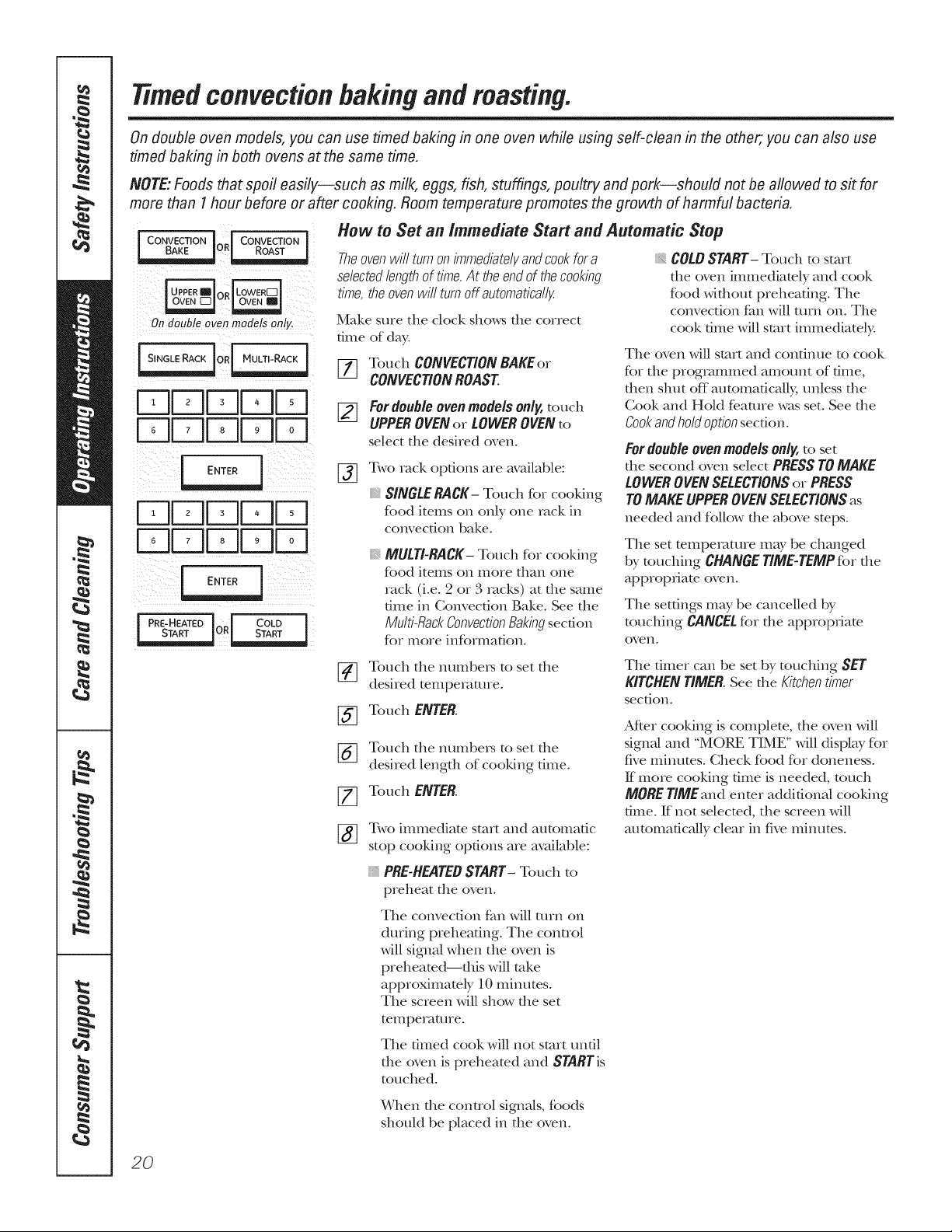
timedconvectionbakingandmasting.
Ondouble oven models, you can use timed baking in one oven while using self-clean in the other; you can also use
timed baking in both ovens at the same time,
NOTE:Foods that spoil easily--such as milk, eggs, fish, stuffings, poultry and pork--should not be aflowed to sit for
more than I hour before or after cooking, Room temperature promotes the growth of harmful bacteria,
! co.v c.,o.! i co.v c ,o,i
On doub!ooven models onlg.
u-l Dr-=lI-q
D r-711-71
E.TER
DK]F- 1
DUUK]
| PRE-HEATED I [ COLD ]
How to Set an Immediate Start and Automatic Stop
Theovenwill turnonimmediatelyandcookfora
selectedlengthof time.At theendof thecooking
time,theovenwill turnoffautomatically
Make sure tile clock shows die correct
time of day.
F11 Touch CONVECTION BAKEor
CONVECTIONROAST.
[] Fordoub/e ovenmodels only,touch
UPPEROVEN or LOWER OVEN to
select the desired oven.
Two rack opdons are available:
%
SINGLERACK-Touch fol"cooking
food kems on only one rack ill
convection bake.
iii_MULTI-RACK- Touch for cooking
ff_od items on more fllan one
rack (i.e. 2 or 3 racks) at die same
time ill Convection Bake. See tile
Multi-Rack ConvectionBakingsecdon
for more infbrmation,
Touch tile numbei_ to set the
desired temperaune.
Touch ENTER.
%
Touch the numbei_ to set the
%
desired lengdl of cooking time.
Touch ENTER.
g3
Two immediam start and automatic
%
stop cooking opdons are available:
PAT-HEATEDSTART-Touch to
preheat the oven.
Tile convection tim will unn on
during preheating. Tile conUol
will signal when tlle oven is
preheated--rills will rake
appr(_ximately l0 minutes.
The screen will show the set
temperature.
Tile timed cook will not start until
tile oven is preheated and STARTis
touched.
iii_COLDSTART- Touch to start
die oven immediately and cook
food without preheating. Tile
convection tim will unn on. Tile
cook dine will start immediately.
Tile oven will start and continue to cook
for the programmed amount of dlIle,
then shut off automatically, unless tile
Cook and Hold fbaane was set. See the
Cookand hold option secdon.
Fordoubleovenmodelsonly,to set
tile second oven select PRESS TOMAKE
LOWEROVENSELECTIONSor PRESS
TOMAKE UPPEROVENSELECTIONSas
needed and follow tile above steps.
Tile set teInperature may be changed
by touching CHANGE TIME-TEMP for tile
appropriate oven.
Tile setdngs may be cancelled by
touching CANCEL for tile appropriate
oven.
Tile timer call be set by touching SET
KITCHENTIMER.See the Kitchentimer
section.
After cooldng is complete, die oven will
signal and "MORE TIME" will display for
five minums. Check food for d(meness.
If more cooking time is needed, touch
MORETIMEand enmr addifiomd cooking
time. If not selecmd, tile screen will
autonlafica/ly clear ill five minums.
20
When the control signals, foods
shoukt be placed ill the oven.
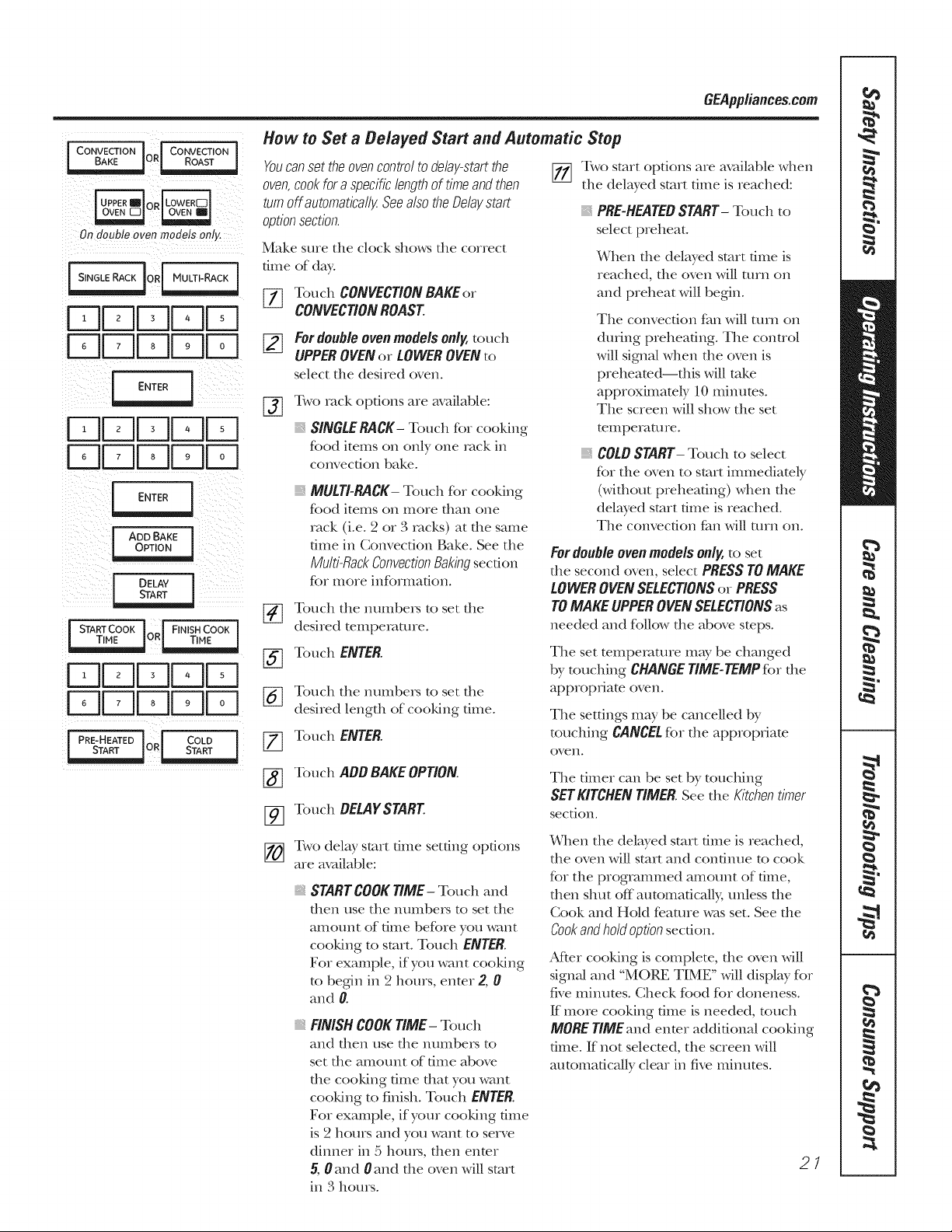
GEApp/iances.com
I CONVECTION I r CONVECTION "J
Vq[Z]Du
Vq[Z][Z]DD
[_ENTER
F- DD D
F- DDDD
i ADDBAKE j
J STARTCOOK J [ FINISHCOOK
TIME OR TIME j
Fr]DDEEIE
I PRE-HEATmloll Corn I
How to Set a Delayed Start and Automatic Stop
Youcan set theovencontrol to delapstart the [_ Two start options are available when
oven,cookfor a specificlength of time and then the delayed start time is reached:
turnoff automaticallg Seealso theDelay start _,PAT-HEATEDSTART- Touch to
option section, select preheat.
Make sure the clock shows the correct
time of day.
Touch CONVECTION BAKE or
CONVECTIONROAST.
Fordoubleovenmodelsonly,touch
[]
UPPEROVENor LOWEROVENto
select the deshed oven.
Two rack options are available:
[]
SINGLE RACK- Touch ff_r cooking
food items on only one rack in
convection bake.
MULTI-RACK- Touch %r cooking
ff_od items on more titan one
rock (i.e. 2 or 3 rocks) at the same
time in ConvecOon Bake. See the
Multi-flock ConvectionBakingsection
for more infbrmation.
Touch the ntmlt)e,s to set the
[]
desired temperature.
Touch ENTER.
%
[_ Touch the nmnbe_s to set the
desired length of cooldng time.
[77 Touch ENTER.
When the delayed start time is
reached, the oven will tmn on
and preheat will begin.
The convection thn will mrn on
during preheating. The conuol
will signal when the oven is
preheamd--this will rake
approximately 10 minutes.
The screen will show the set
temperature.
COLDSTART- Touch to select
for the oven to start immediamly
(without preheating) when file
delayed start time is reached.
The convection tim will mrn on.
Fordoubleovenmodels only,to set
file second oven, select PRESS TOMAKE
LOWEROVEN SELECTIONSor PRESS
TOMAKE UPPEROVENSELECTIONSas
needed and fblk)w the above steps.
The set teInperatme may be changed
by touching CHANGE TIME-TEMP for the
appropriate oven.
The settings may be cancelled by
touching CANCEL fin the appropriate
oven.
[_ Touch ADD BAKE OPTION.
[_ Touch BELAYSTART.
[_ Two delay start time setting options
"LL_A
are mailable:
STARTCOOK TIME- Touch and
then use the numbe_ to set the
amount of time before you want
cooldng to s[art. Touch ENTER.
For example,ifyou want cooldng
tobeginin 2 hours,enter2,0
and 0.
FINISH COOKTIME- Touch
and then use the nmnbe_ to
set the amount of time above
the cooMng time that you want
cooldng to finish. Touch ENTER.
For example, if your cooldng finTte
is 2 hours and you want to serve
dinner in 5 hems, then enmr
5, 0 and 0 and the oven will start
in 3 ]lours.
The timer can be set by touching
SETKITCHENTIMER.See the Kitchentimer
section.
When the delayed start time is reached,
file oven will start and continue to cook
for the programmed amount of time,
then shut off automatically, unless the
Cook and Hold feature was set. See the
Cookand hold option section.
Aider cooking is complete, file oven will
signal and "MORE TIME" will display ff_r
five minums. Check food for doneness.
ff more cooldng time is needed, touch
MORETIMEand enmr additional cooldng
time. If not selecmd, the screen will
automatically clear in five minums.
21
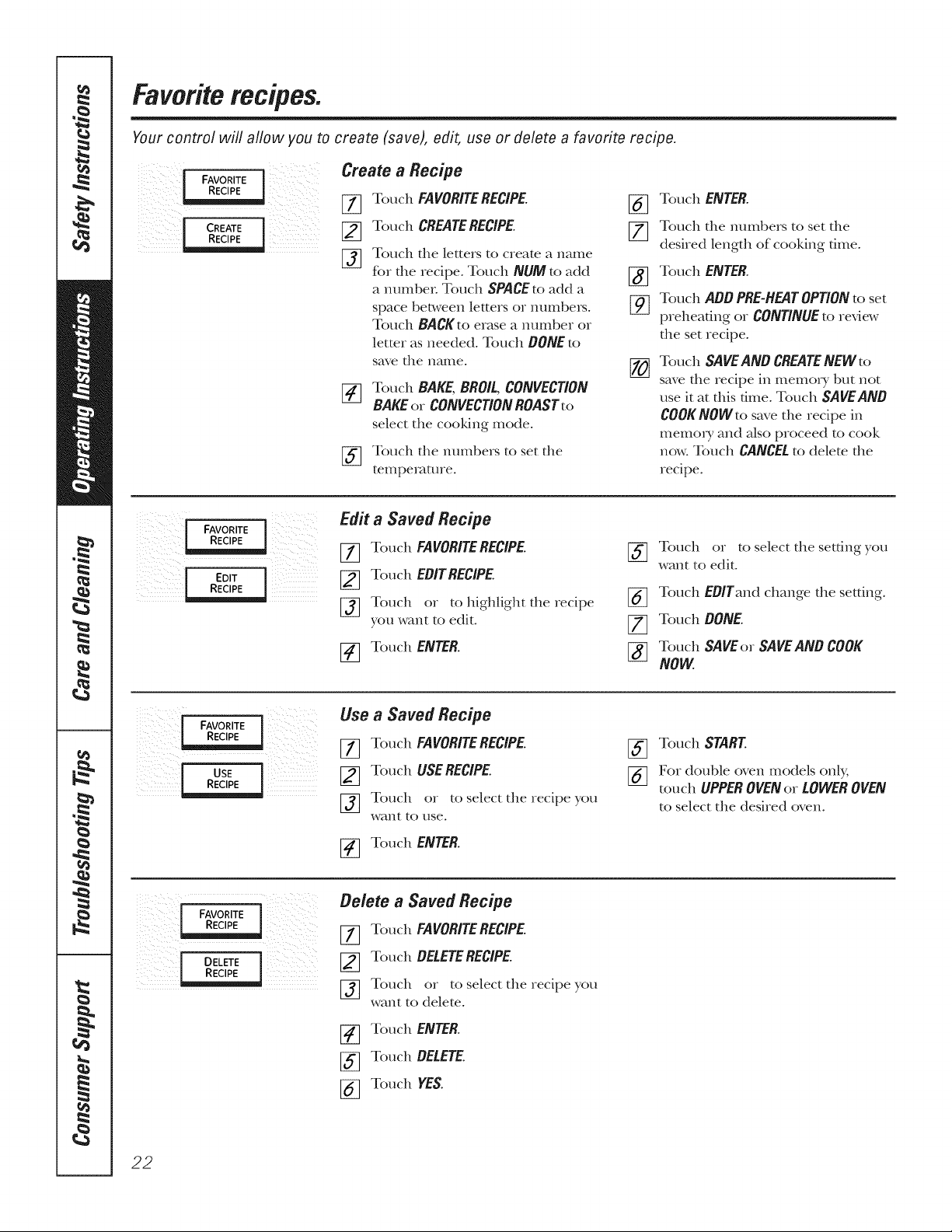
Favorite recipes.
Your control will aflow you to create (save), edit, use or delete a favorite recipe,
J FAVORITE ]
REI_C_E I
I CREATE j
FAVORITE J
E0,T i
[ REC,PE
Create a Recipe
% TouchaVORITERECIPE%
TouchCREATERECIPE. IZ]
[_ Touch tile letters to create a name
for tile recipe. Touch NUM to add
a number Touch SPACEto add a
space bet_,veen letters or nmnbe_. [_
Touch BACKto erase a number or
letter as needed. Touch DONEto
save tile name.
[_ Touch BAKE,BROIL,CONVECTION
ill
BAKEor CONVECTIONROASTto
selectthe cooldng mode.
[_ Touch the mmd)ers to set the
temperature.
Edit a Saved Recipe
Touch FAVORITERECIPE.
Touch ED/TRECIP£
[_ Touch or to highlight the recipe
you want to edit.
_-] Touch ENTER.
[]
[_] Touch or to select the settingyou
[_ Touch EOlTandchange the setdng.
[_ Touch DONE.
[_ Touch SAVEorSAVEAND COOK
Touch ENTER.
Touch the numbers to set the
desired length of cooldng time.
Touch ENTER.
Touch ADDPRE-HEATOPTIONto set
preheating or CONTINUEto review
the set recipe.
Touch SAVEAND CREATENEW to
savethe recipe in memory but not
use it at this time. Touch SAVEAND
COOKNOWto savethe recipe in
memory and also proceed to cool<
now. Touch CANCELto delem the
recipe.
want to edit.
NOW
22
FAVOR,TEi
i USE
[ DELETE [
Usea SavedRecipe
[77 Touch FAVOR/TERECiPE.
Touch USERECIPE.
[_ Touch or to select the recipe you
want to use.
[_ Touch ENTER.
Delete a Saved Recipe
[77 Touch FAVORITERECIPE.
[_ Touch DELETERECiPE.
[_ Touch or to select the recipe you
want to delete.
Touch ENTER.
[_ Touch DELETE.
[_ Touch YES.
__ Touch START
For double oven models only;
touch UPPEROVENor LOWEROVEN
to select the desired oven.
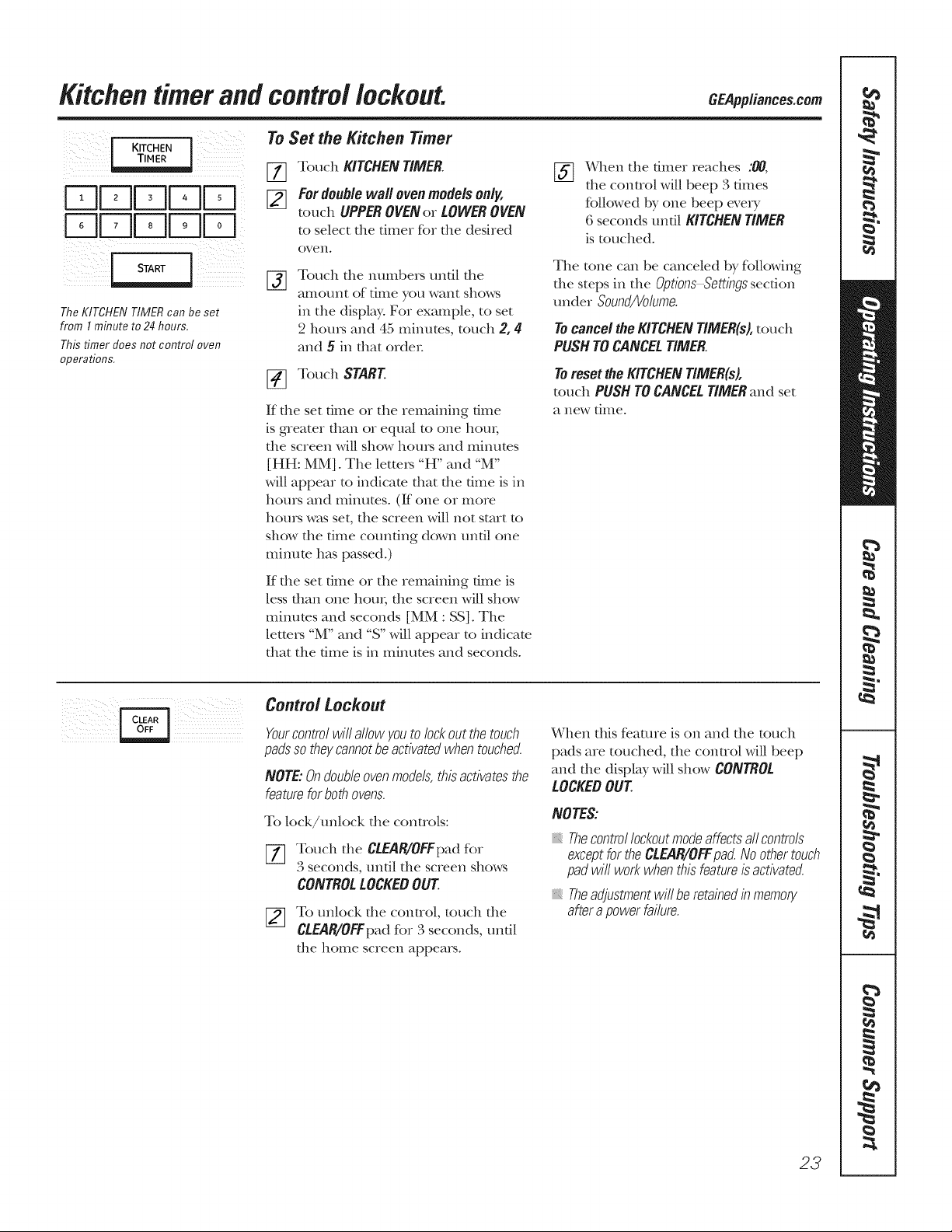
Kitchentimer and controllockout. CEAppliances.com
KITCHEN i
DD D
rw
TheKITCHEN TIMERcan be set
from 1minute to 24hours,
This timer does not control oven
operations,
To Set the Kitchen Timer
Touch KITCHEN TIMER.
[_
Fordouble wail oven models only,
touch UPPER OVENor LOWER OVEN
to select the timer for the desired
oven.
Touch die numbers undl die
amount of time you want shows
in the display. For example, to set
2 houI_ and 45 minums, touch 2, 4
and 5 in that order
[_ Touch START
If die set time or the remaining dixie
is g_eater than or equal to one horn,
the screen will show hom_ and minums
[HH: MM]. The letmx_ "H" and "M"
will appear to indicam that the time is in
hours and mim_ms. (If one or more
hours was set, the screen will not start to
show the time counting down until one
minute has passed.)
If die set time or the remaining time is
less than one horn, the screen will show
minums and seconds [MM : SS]. The
lette_ "M" and "S" will appear to indicam
that the time is in minums and seconds.
[ff] When the fiID.er reaches :00,
the control will beep 3 times
followed by one beep every
6 seconds undl KITCHEN TIMER
is touched.
The tone can be canceled by following
tile steps in tile Options-Settingssection
under Sound/Volume.
Tocancelthe KITCHENTIMER(s),touch
PUSHTOCANCELTIMER.
Toreset the KITCHENTIMER(s),
touch PUSHTOCANCELTIMERand set
a new time.
Control I.ockout
Yourcontrol will allow you to lock out the touch
padsso theycannotbe activatedwhen touched.
NOTE: Ondoubleoven models,this activates the
feature for both ovens.
To lock!unlock die conuols:
Touch the CLEAR/OFFpad for
%
3 seconds, undl the screen shows
CONTROLLOCKEDOUT
To unlock the control, touch the
CLEAR/OFFpad for 3 seconds, until
the home screen appea_.
When this feature is on and the touch
pads are touched, the control will beep
and the display will show CONTROL
LOCKEDOUT
NOTES:
Thecontrollockoutmodeaffectsallcontre/s
exceptfortheCLEAR/OR:pad.No othertouch
padwill workwhenthisfeatureisactivated.
Theadjustmentwillberetainedinmemory
afterapowerfailure.
23
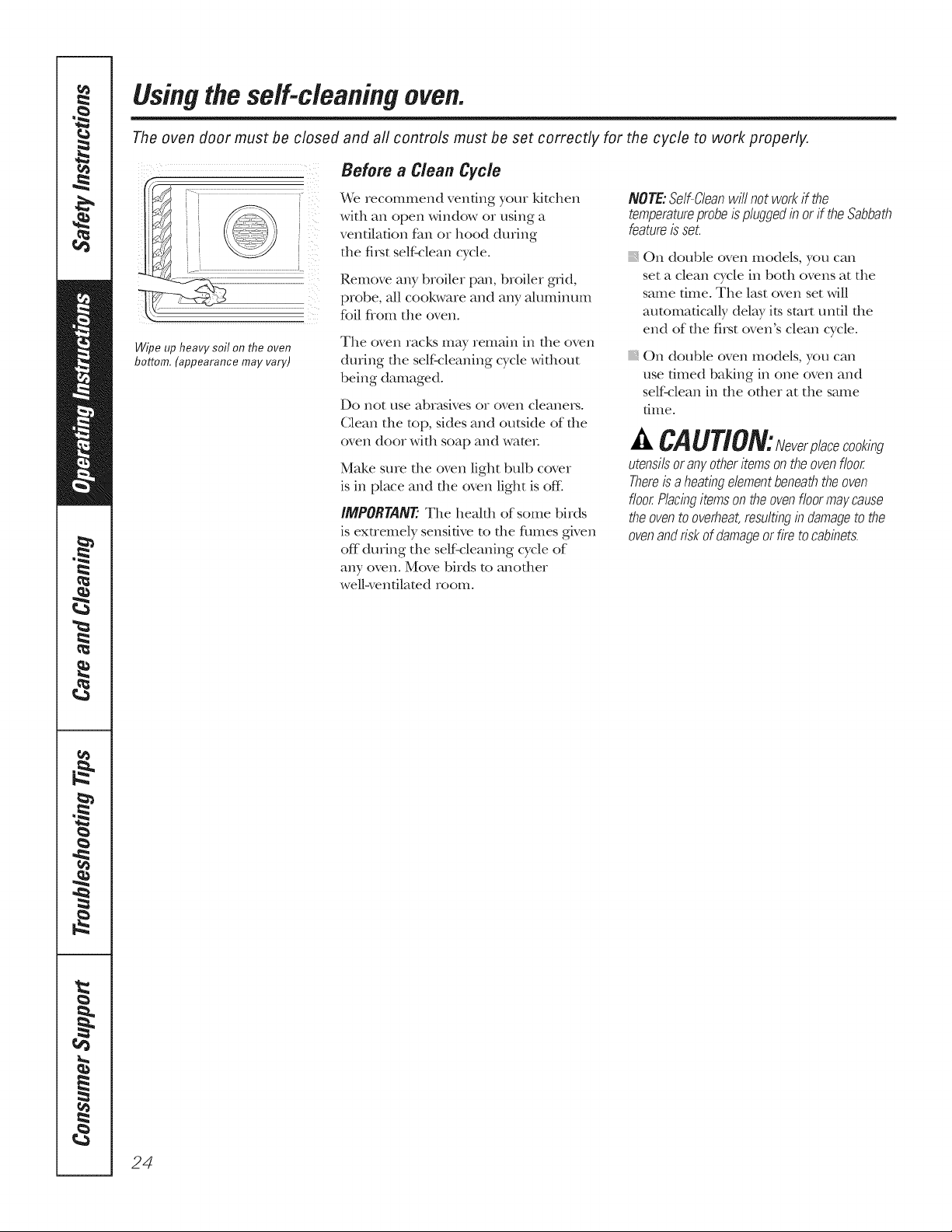
Using the self-cleaning oven.
The oven door must be closed and all controls must be set correctly for the cycle to work properly.
Before a Clean Cycle
NOTE:Self-Cleanwillnot workff the
temperatureprobeispluggedin orif theSabbath
featureisseL
On double oven models, you can
set a clean cycle in both ovens at tile
same dine. The last oven set will
automatically del W its start undl the
end of the fi_t oven's clean cycle.
On double oven models, you can
use timed baking in one oven and
self'clean in the other at the same
tilIle.
A CAUTION:Neverplacecooking
utensilsoran}/otheritemsontheovenfloor
Thereisaheatingelementbeneaththeoven
floorPlacingitemsontheovenfloorma}/cause
theoventooverheat,resultingin damagetothe
ovenandriskofdamageorfiretocabinets.
Wipe up heavy soil on the oven
bottom, (appearance may vary)
We recommend venting your kitchen
with an open window or using a
venfilanon f_m or hood during
the fi_t selfXclean cycle.
Remove any broiler pan, broiler grid,
probe, all cookware and any aluminum
foil flom the oven.
The oven racks may remain in die oven
during the selfXcleaning cycle without
being damaged.
Do no[ rise abr_ksives or oven cleanei_.
Clean the top, sides and outside of the
oven door with soap and wamr
Make sure file oven light bulb cover
is in place and file oven light is off.
IMPORTANT'.The hea/fll of some birds
is extremely sensinve to the fmnes gNen
off during the selfZcleaning cycle of
any oven. Move birds to another
well=venfilamd room.
24
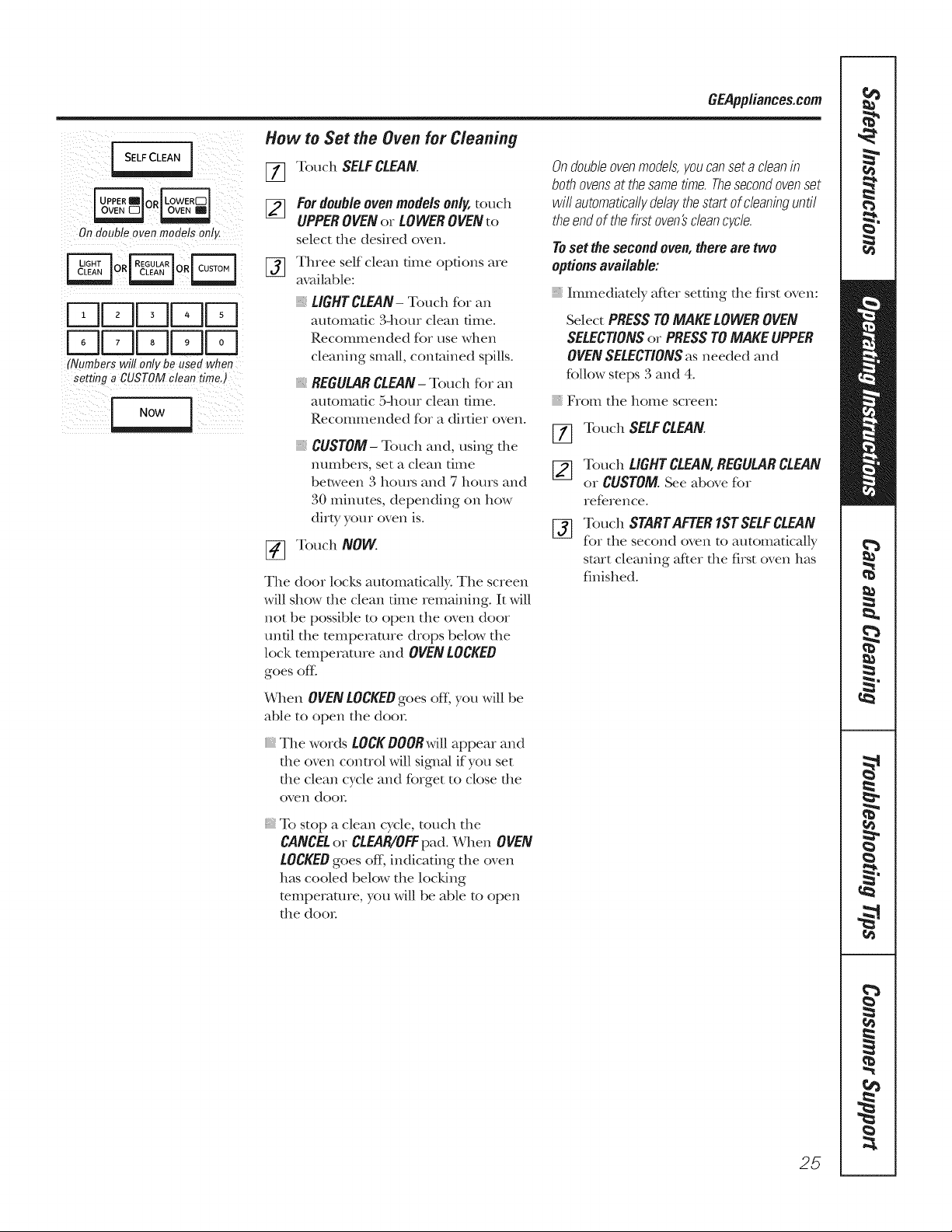
Ondoubleovenmodelsonl¢
FqbJU
DDUU
(Numberswill onlybeusedwhen
settinga CUSTOMcleantime,)
How to Set the Oven for Cleaning
1_ Touch SELFCLEAN.
Fordouble oven models only, touch
[]
UPPEROVENor LOWER OVENto
select tile desired oven.
Three self clean time options are
%
available:
LIGHT CLEAN- Touch for all
automatic 3-hour clean time.
Recommended for use when
cleaning small, contained spills.
REGUMR CLEAN- Touch for all
automatic 5-hour clean time.
Recomnlended for a dirtier oven.
iii}iiiiii_
CUSTOM- Touch and, using die
numbex_, set a clean dine
belween 3 hotn_ and 7 hours and
30 minutes, depending on how
dirty your oven is.
[_ Touch NOW
The door locks automatically. The screen
will show the clean time remaining. It will
not be possible to open tile oven door
tmfil the mmpemane drops below tile
lock temperature and OVEN LOCKED
goes off-.
When OVENLOCKEDgoes oflf; you will be
able to open tile dooI:
+++}+hThe words LOCI{OOORwill appeal and
tile oven control will sigmal if you set
the clean cycle and forget to close the
oven door
GEApp/iance&com
Ondoubleovenmodels,youcansetacleanin
bothovensat thesametifTleJThesecondovenset
willautomaticallydelaythestartofcleaninguntil
theendof thefirstoven'scleancycle.
Tosetthesecondoven,therearetwo
optionsavailable:
Immediately after setting tile first oven:
Select PRESSTOMAKELOWEROVEN
SELECTIONSor PRESSTOMAKEUPPER
OVENSELECTIONSas needed and
follow steps 3 and 4.
From the home screen:
[_ Touch SELFCLEAN.
12] Touch UGHT CLEAN, REGULARCLEAN
or CUSTOM. See above for
refe.rence.
I-_ Touch START AFTER 1STSELFCLEAN
fbr the second oven to automatically
start cleaning after the ilrst oven has
finished.
+++++To stop a clean cycle, touch the
CANCEL or CLEAR/OFFpad. When OVEN
LOCKEDgoes off+;indicating the oven
has cooled below the locking
mmpeiaane, you will be able to open
tile dooI:
25
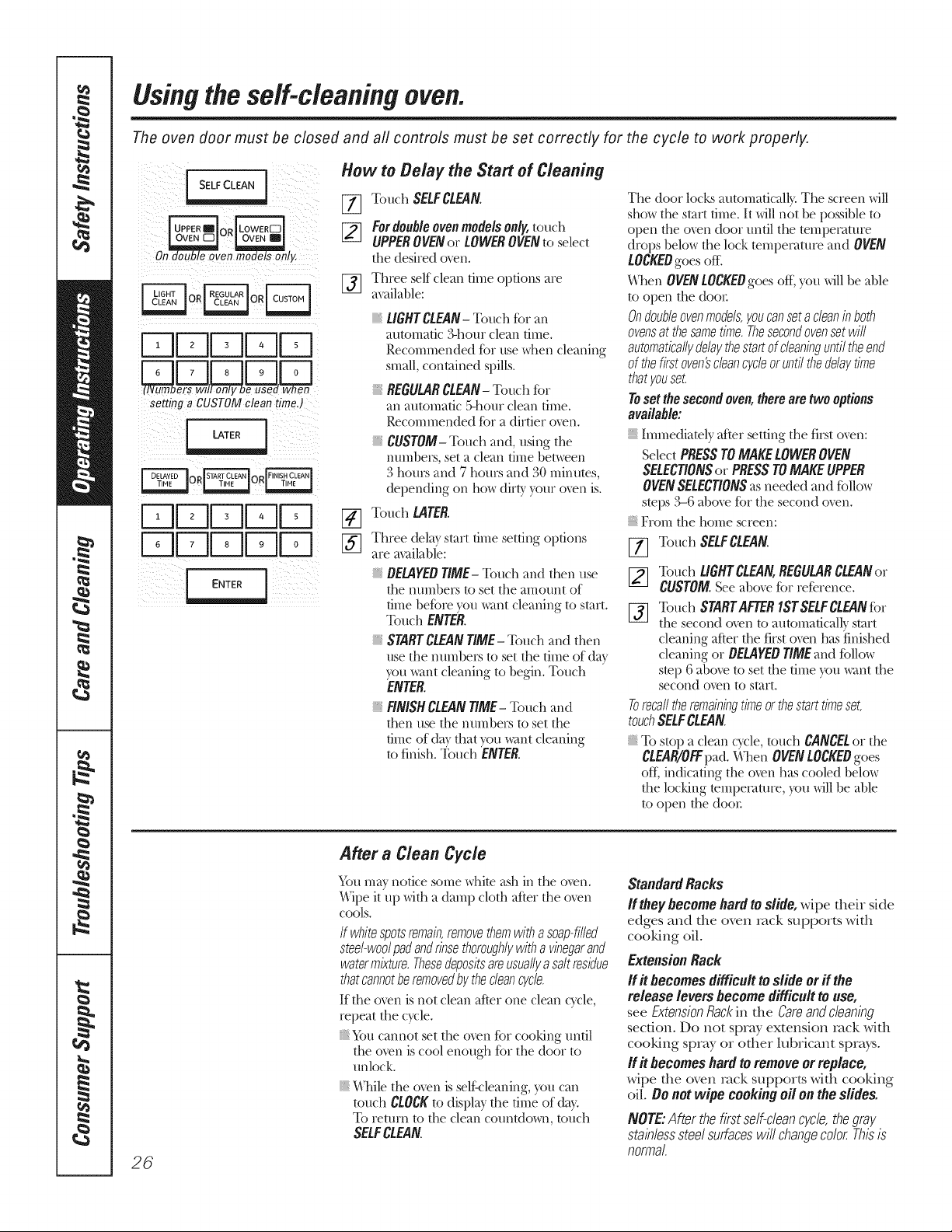
Usingtheself-cleaning oven.
The oven door must be closed and aft controls must be set correctly for the cycle to work properly.
How to Belay the Start of Cleaning
I SELF CLEAN
OR
On en 8"
E b2JUFq
settinoa CUSTOMcleantime.)
EC ]Fq
I 0II71 E Fq
[_ Touch SELFCLEAN.
[] Fordoubleovenmodelsonly, touch
UPPEROVENor LOWEROVENto select
the desired oven.
[-_ Three self clean time options are
available:
LIGHTCLEAN-Touch for an
automatic 3-hour clean time.
Recommended fbr use when cleaning
small, contained spills.
REGULARCLEAN- Totlch for
an automatk _hour clean time.
Recommended for a dirtier o_n.
CUSTOM- Touch and, using the
numbers, set a dean time bemven
3 boupsand 7 hom_ and 30 minutes,
depending on how (titb' your o_n is.
T(mch LATER.
[]
Three (tela_start time setting options
%
are availabl'e:
DELAYEDTIME- Touch and then use
the numbe_ to set the amount of
time be%re you _tnt cleaning to s/art.
Touch ENTER.
STARTCLEANTIME- Touchandthen
use tile numbe_ to set the time of day
you ,_vtntcleaning to begin. Touch
ENTER.
FINISHCLEANTIME-Touchand
then use the numbe_ to set the
time of day that you _x_tllt cleaning
to finish. Touch ENTER.
The door locks automaticall}: The screen will
show the s/art time. It will not be possible to
open the o_n door until the temperature
drops below the lock mmpemture and OVEN
LOCKEDgoes off'.
_l_en OVENLOCKEDgoes off; you will be able
to open the (bo_:
Ondoubleovenmodels,youcanseta cleaninboth
ovensat thesametime.Thesecondovensetwill
automaticallydelaythestartofcleaninguntil theend
of thefirstoven'scleancycleor untilthedelaytime
thatyouset.
Toset thesecond oven,thereare twooptions
available:
hnmediately after setting the firstoxen:
Select PRESSTOMAKELOWEROVEN
SELECTIONSor PRESSTOMAKEUPPER
OVENSELECtiONSas needed and %llow
steps 3-6 abo_ for the second o_n.
From the home screen:
Touch $ELFCLEAN.
%
Touch LIGHTCLEAN,REGULARCLEANor
CUSTOM.See abovefbr reference.
%uch STARTAFTERIsr SELFCLEANfi,r
%
the second oven to automatically'start
cleaning after the first oven has finished
cleaning or DELAYEDrIMEand follow
step 6 above to set the time }<mwant the
second oven to start.
Torecaptheremabbgtimeorthestarttimeset,
touchSELFCLEAN
To slop a clean cycle,/ouch CANCELor the
CLEAR/OI_pa(t. _l/en OVENLOCKEDgoes
off;indicating the oxen has cooled below
the locking mmpecature, youwillbe able
to open the doox:
26
After a Clean Cycle
5{m ma} notice some white ash in the oven.
Wipe it up with a damp cloth after the oven
COOLS.
/f whitespotsremain,removethemwitha soap-filled
steel-woolpadandrinsethoroughlywitha vinegarand
watermixture.Thesedepositsareusuallyasaltresidue
thatcannotberemovedbythecleancycle.
If the o_n is not clean after one clean cycle,
repeat the cycle.
Ym cannot set the ox>n for cooking until
the o_en is cool enough for tile door to
unlock.
_l_ile the oxen is selfk:leaning, yon can
totmh CLOCKto display' the time of day.
To return to the clean count(tcm_, touch
SELFCLEAN.
StandardRacks
If they become hard toslide, wipe their side
edges and the oven rack supports with
cooking oil.
ExtensionRack
If # becomesdifficulttoslide or if the
releaseleversbecomedifficulttouse,
seeExtensionRackin the Careandcleaning
section, Do not spray extension rack wifl_
cooking spray or other lubricant sprays.
If it becomeshardtoremoveorreplace,
wipe the oven rack supports with cooldng
oil Do notwipe cookingoil on theslides.
NOTE:Afterthefirstselfreleancycle,thegray
stainlesssteelsurfaceswill changecolorThisis
normal.
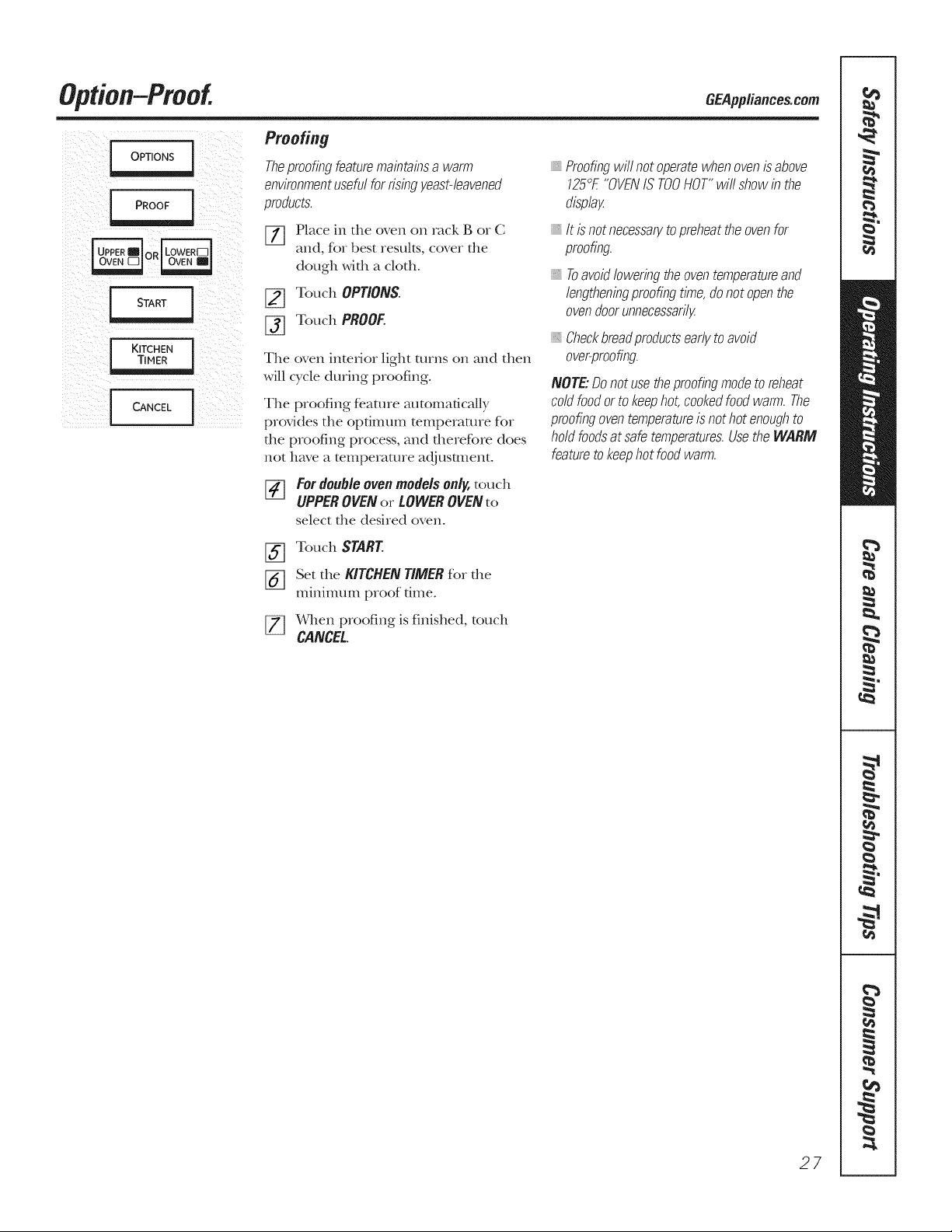
Option-Proof GEApp/iences.com
Proofing
i__iI_i_ii__I_iii_ i_}iiii_i_ii_ili_i_i_i_!
i_ ii ii
[ K,TCHEN1
Theproofingfeaturemaintainsawarm
environmentusefulforrisingyeast-leavened
products
Place in the oven on rock B or C
[]
and, for best results, cover the
dough with a cloth.
[_ Touch OPTIONS.
[] Touch PROOE
The oven intexior light turns on and then
will cycle during proofing.
The proofing featme automatically
proxides the optimum tempemtme for
the proofing process, and therefbre does
not have a temperature adjustment.
_-_ Fordoubleovenmodelsonly,touch
UPPEROVENor LOWEROVENto
select the desired oven.
Proofingwi//not operatewhenovenisabove
125°£"OVENISTOOHOT"willshowin the
displa_
it isnotnecessarytopreheattheovenfor
proofing
Toavoidloweringtheoventemperatureand
lengtheningproofingtime,donotopenthe
ovendoorunnecessarily
Checkbreadproductsearlytoavoid
over-proofing
NOTEDonotusetheproofingmodetoreheat
coldfoodortokeephot,cookedfoodwarm The
proofingoventemperatureisnothotenoughto
holdfoodsatsafetemperaturesUsetheWARM
featuretokeephotfoodwarm
[_ Touch START.
[_ Set the KITCHEN TIMER for the
minimum proof time.
[_ _,qlen proofing is finished, touch
CANCEL.
27
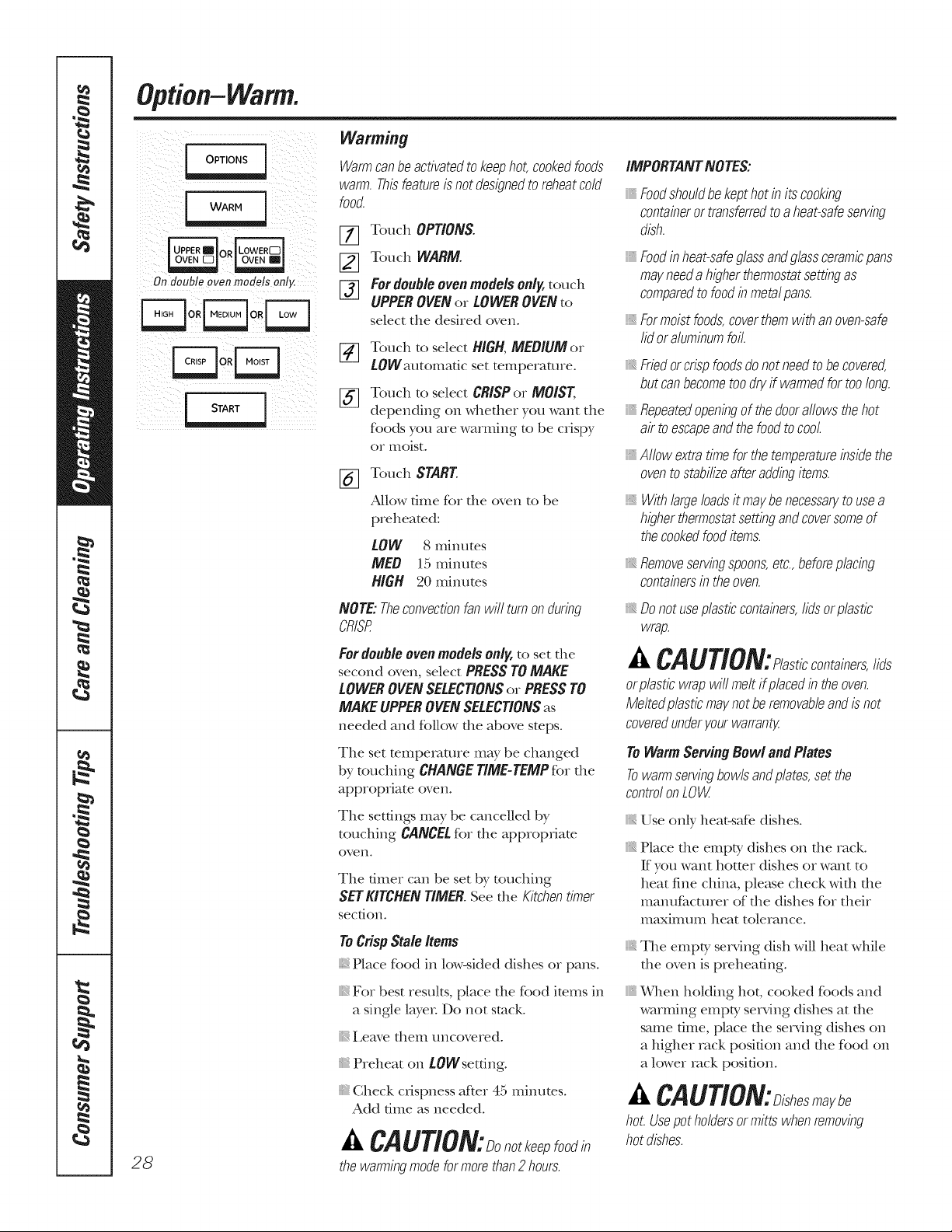
Option-Warm.
On double oven models only.
o.F
F
Warming
Warn)canbeactivatedtokeephot,cookedfoods
warn).Thisfeatureisnot designedtoreheatcold
food.
1_] Touch OPTIONS.
[_ Touch WARM.
[] Fordoubleovenmodelsonly,touch
UPPEROVENor LOWEROVENto
select the desired oven.
Touch to select HIGH, MEB/UM or
[]
LOWautomatic set temperature.
Touch to select CRISPor MOIST,
[]
depending on whether you want the
ff_ods you are warIning to be crispy
Of IIIOiSt.
Touch START
%
Alk)w dine for file oven [o be
preheated:
LOW 8minutes
MEB 15 minutes
HIGH 20 minums
iMPORTANTNOTES:
Foodshouldbekepthot initscooking
containerortransferredtoa heat-safeserving
dish.
iii}ii%
Foodinheat-safeglassandglassceramicpans
mayneedahigherthermostatsettingas
con)paredtofoodinmetalpans.
iii}ii%
Formoistfoods,coverthemwithanoven-safe
lidoraluminumfoil.
iii}ii%
Friedorcrispfoodsdonotneedtobecovered,
butcanbecometoodryif warmedfortoolong.
iii}i}}ii_
Repeatedopeningofthedoorallowsthehot
air toescapeandthefoodtocool
iii}i}}ii_
Allowextratimeforthetemperatureinsidethe
oventostabilizeafteraddingitems.
iii}i}}ii_
Withlargeloadsitmaybenecessarytousea
higherthermostatsettingandcoversomeof
thecookedfooditems.
Removeservingspoons,etc.,beforeplacing
containersin the oven.
NOTE:Theconvectionfanwill turnonduring
CRISR
For double oven models only,to set die
second oven, select PRESS TOMAKE
LOWEROVENSELECTIONSor PRESSTO
MAKEUPPEROVENSELECTIONSas
needed and follow the above steps.
The set temperature may be changed
by touching CHANGE TIME-TEMPfor the
appropriate oven°
The setdngs may be cancelled by
touching CANCELfor the appropriate
oven.
The timer can be set by touching
SETKITCHENTIMER.See the Kitchentimer
section.
To Crisp Stale items
Place food in low-sided dishes or pans.
For best results, place the food imms in
a single layer Do not stuck.
Leave them uncovered.
}; Preheat on LOWsetdng.
Donot useplasticcontainers,lidsorplastic
wrap.
A CAUTiON: last,ccontainers,lids
orplasticwrapwillmeltifplacedintheoven.
Meltedplasticmaynotberemovableandis not
coveredunderyourwarrant;_
ToWarmServingBowl andPlates
Towarn)servingbowlsandplates,setthe
controlonLOW
iiiiiiiiiii
Use only beat-safe, dishes.
iiiiii%
Place die empty dishes on die lack.
ff you want hotter dishes or want to
heat fine china, please check with the
manufhcuner of the dishes for their
maximum heat tolerance.
iii}ii%
The empty serving dish will heat while
the oven is preheating.
When holding hot, cooked foods and
warming empty seIMng dishes at the
same time, place the serving dishes on
a higher lack posidon and the food on
a k)wer lack position.
28
}_Check crispness after 45 minutes.
Add time as needed.
A CAUTION: onotkeepfoodin
thewarntingmodeformorethan2hours.
hot.Usepotholdersorntittswhenremoving
hotdishes.
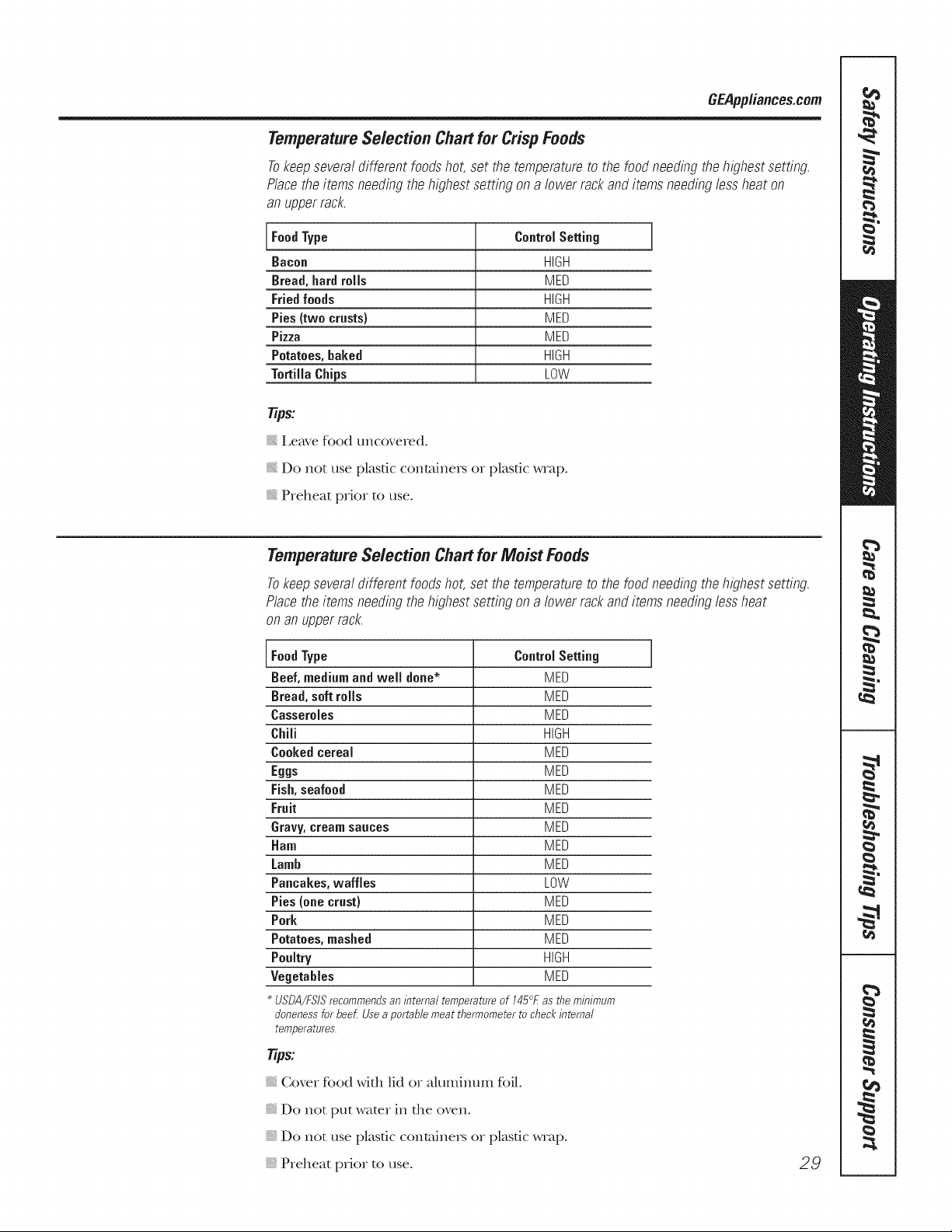
GEPpp/iances.com
Temperature Selection Chart for Crisp Foods
Tokeepseveraldifferentfoodshot,set thetemperatureto thefoodneedingthehighestsetting.
Placetheitemsneedingthehighestsettingona lowerrackanditemsneedinglessheaton
an upper rack.
l FoodType
Bacon
Bread,hard rolls
Friedfoods
Pies(two crusts)
Pizza
Potatoes, baked
TortillaChips
tips:
i,eave food uncovered.
Do not use plasdc cont;dne_s or plasdc wrap.
Preheat prior to use.
ControlSetting
HIGH
MED
HIGH
MED
MED
HIGH
LOW
Temperature Selection Chartfor Moist Foods
Tokeep several different foods hot, set the temperature to the food needing the highest setting.
Place the items needing the highest setting on a lower rack and items needing less heat
on an upper rack.
FoodType
Beef,medium and welt donee
Bread, soft rolts
Casseroles
Chili
Cookedcereal
Eggs
Fish,seafood
Fruit
Gravy,creamsauces
Ham
Lamb
Pancakes, waffles
Pies {onecrust)
Pork
Potatoes, mashed
Poultry
Vegetables
_USDA/FSISrecommendsaninternaltemperatureof 145°£astheminimum
aloneness for beef Use a portable meat thermometer to check internal
temperatures.
ControlSetting
MED
MED
MED
HIGH
MED
MED
MED
MED
MED
MED
MED
LOW
MED
MED
MED
HIGH
MED
tips:
Cover food _,vidl lid or a/uminmn fbil.
Do not put water in die oven.
Do not use plasdc cont;dne_s or plasdc wrap°
Preheat prior to use.
29
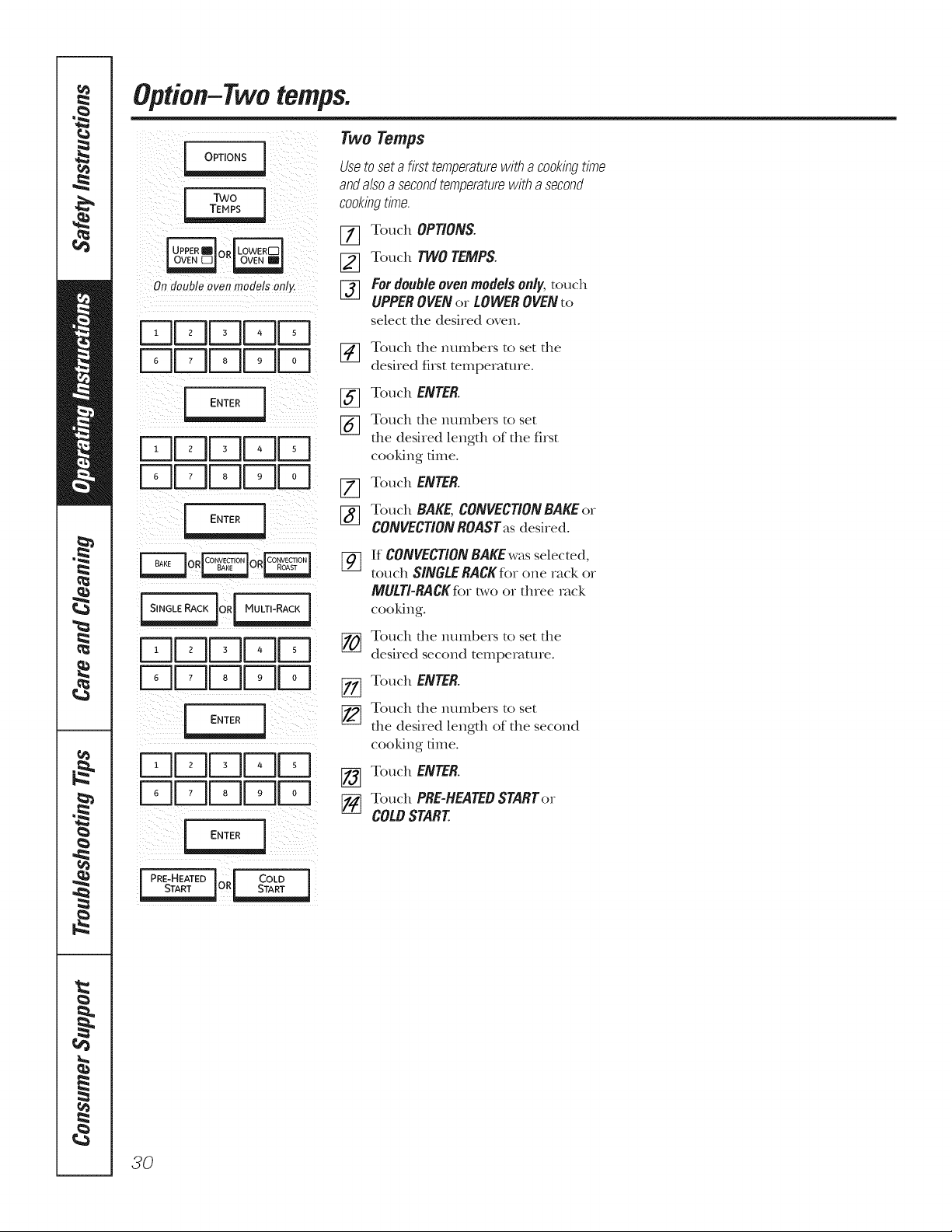
Option-Twotemps.
Two Temps
iP iii _i _ii
ii TWo i¸/)
ii_ _ii__i_ ii__ i__
On double oven models on!Y.
Usetosetafirsttemperaturewithacookingtime
andalsoasecondtemperaturewithasecond
cookingtime.
[_ Touch OPTIONS.
[_ Touch TWOTEMPS.
[] Fordoubleovenmodels only,touch
FqUUDD
D L:A L [E]D
[E][E]DDD
[_ Touch the mmlbers to set tile
[_ Touch ENTER.
[_ Touch the mlmbers to set
[77 Touch ENTER.
[_] Touch BAKE,CONVECTIONBAKEor
UPPEROVENor LOWEROVENto
select the desired oven.
desired first temperature.
tile desired length of tile first
cooking time.
CONVECTIONROASTasdesired.
F oi oR
DDDD
F_D[Z]DD
ENTER
_DDD_
i
J- PRE-HEATED ] [ COLD I
_o_l_
If CONVECTIONBAKE was selected,
%
touch SINGLERACKfor one rack or
MULTI-RACKR_rt_,voor three rack
cooking°
Touch tile mmlbers to set tile
desired second temperature.
Touch ENTER.
Touch die mlmbers to set
die desired lengdl of tile second
cooking time.
Touch ENTER.
Touch PRE-HEATEDSTARTor
COLDSTART
30
