GE PT956WM1WW, PT956SM1SS, PT956CM1CC, PT956BM1BB, PT916WM1WW Owner’s Manual
...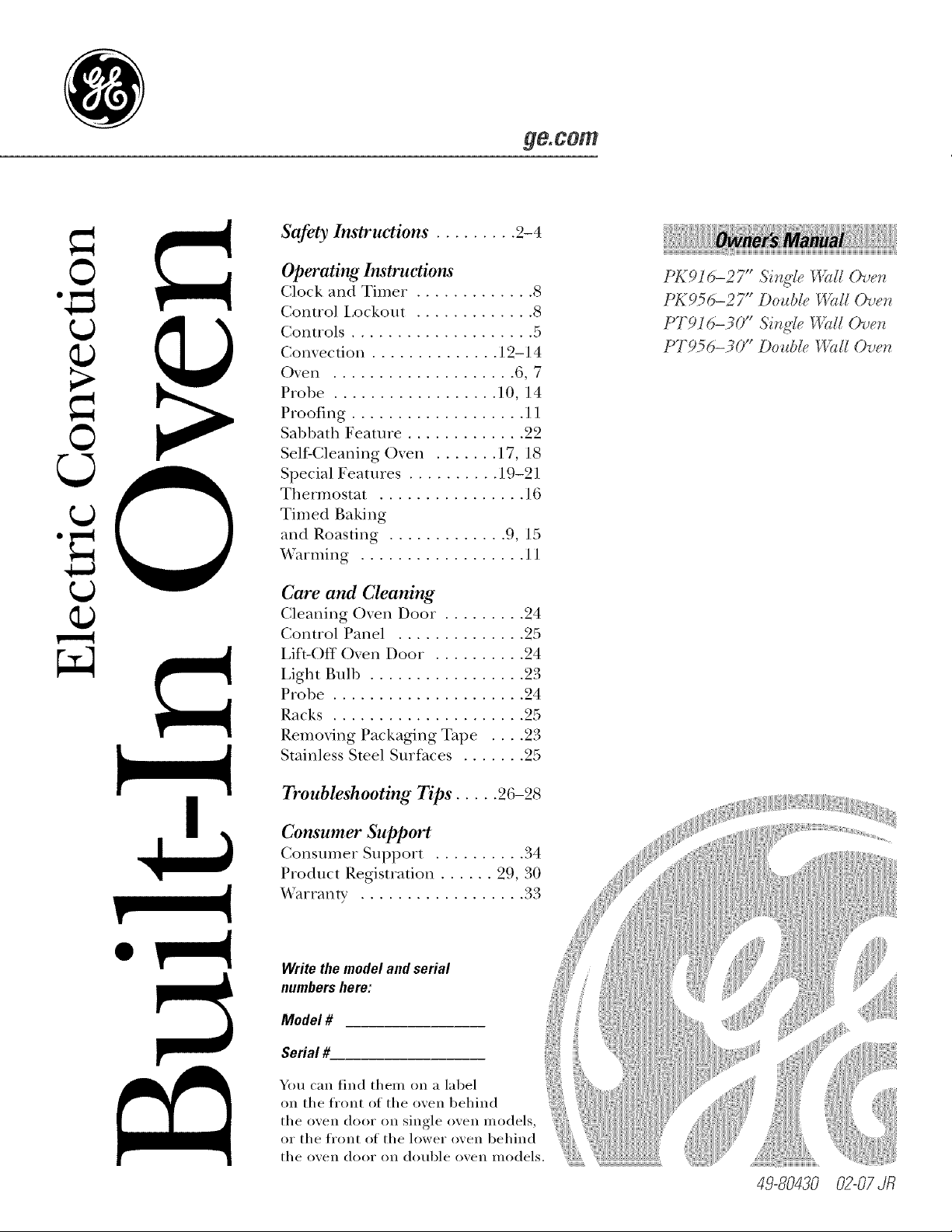
_e° COrn
Safety Instructions ......... 2-4
©
"0
0
Opera6ng Instructions
Clock and Timer . ............ 8
Control I,ockout ............. 8
Controls .................... 5
Convection .............. 12-14
Oven .................... 6, 7
Probe .................. l 0, 14
Proofing ................... l l
Sabbath Feature ............. 22
Self-Cleaning Oven ....... 17, 18
Special Features .......... 19-21
Thermostat ................ 16
Timed Baking
and Roasting ............. 9, 15
Warming .................. l I
Care and Cleaning
Cleaning Oven Door ......... 24
Control Panel .............. 25
I,ift-Off Oven Door . ......... 24
I,ight Bull) ................. 23
Probe ..................... 24
Racks ..................... 25
Removing Packaging Tape .... 23
Stainless Steel Surfaces ....... 25
{t¢ l(5-2/ Stogie _'_fd{ Oven
PK956"27" Double Wag{ ()ver_
PT916- 30 " Sir_g'[e l'_d[ Over_
UF956-30" Doub[e l'_2d{ Ove_
Troubleshooting Tips ..... 26-28
Consumer Support
Consumer Support .......... 34
Product Registration ...... 29, 30
_'arranty .................. 33
Writethemodelandserial
numbershere:
Model #
Serial #
You can find theIn on a lal)el
on tile fl'ont of tile ()veil behind
tile ()veil door Oil single ()veil Illodels,
or tile fl'ont of tile h)wer ()veil behind
tile ()veil door on double ()veil Inodels.
49-88438 02°07Jfl
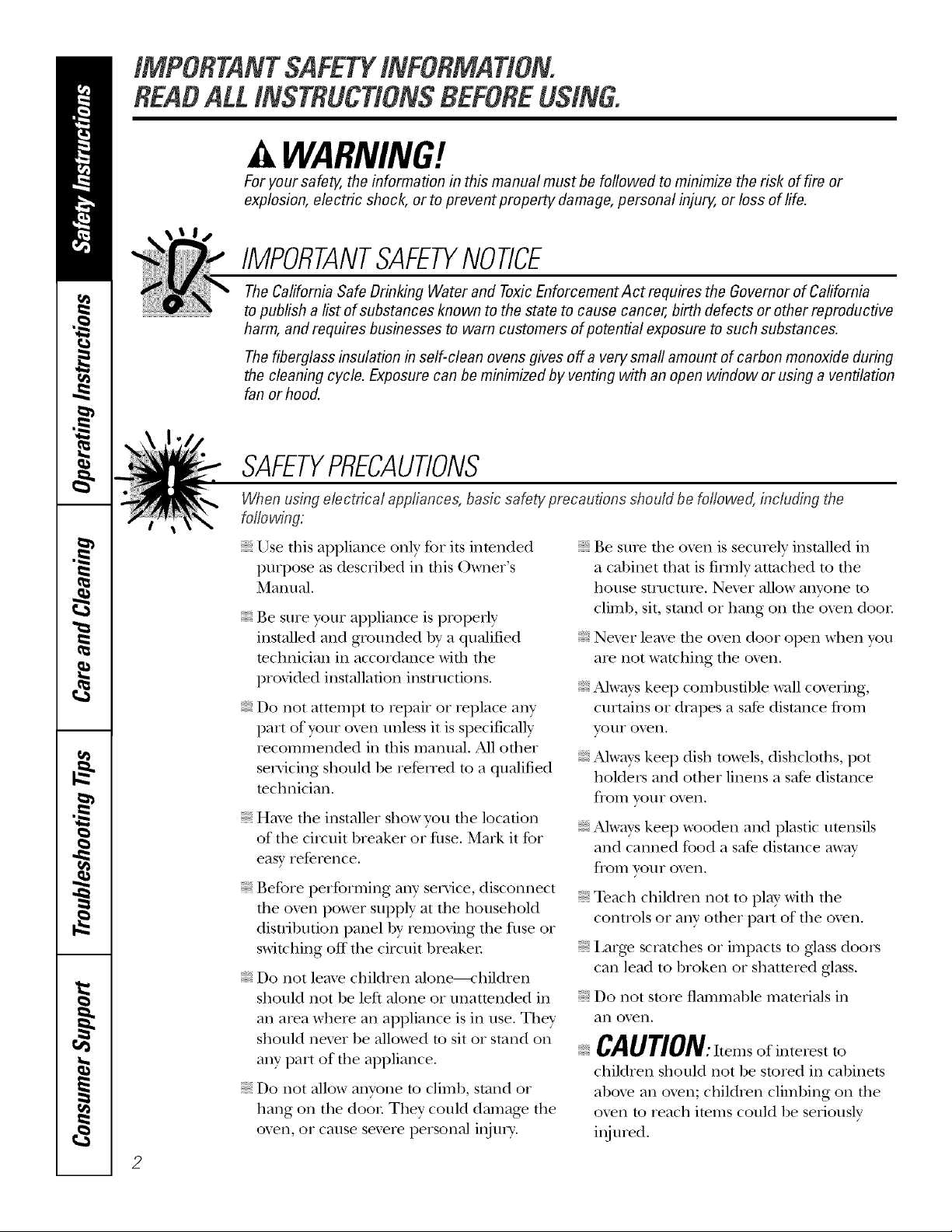
READALLINSTRUCFiON$BEFOBEU$1N&
WARNING!
For your safety;,the information in this manual must be followed to minimize the risk of fire or
explosion, electric shock, or to prevent property damage, personal injury, or loss of life.
IMPORTANTSAFETYNOTICE
The California Safe Drinking Water and ToxicEnforcement Act requires the Governor of California
to publish a list of substances known to the state to cause cancer, birth defects or other reproductive
harm, and requires businesses to warn customers ofpotential exposure to such substances.
The fiberglass insulation in self-clean ovens gives off a very small amount of carbon monoxide during
the cleaning cycle. Exposure can be minimized by venting with an open window or using a ventilation
fan or hood.
SAFETYPRECAUTIONS
When using electrical appliances, basic safety precautions should be followed, including the
foliowing:
Use this appliance only fbr its irrtended
purpose as described ira this )wner s
Manual.
Be sure _ur appliance is properly
irrstalled and grounded by a qualified
mchnician in accordance wiflr the
provided irrsta]lafion irrsuucfions.
Do not attempt to repair or replace arty
part of your oxen unless it is specifically
recommended in this marmal. All other
servicing should be refened to a qualified
mchnician.
Have tire irrstaller show you the location
of the cixvuit breaker or flrse. Mark it fox
easy' reference.
Before performing any service, disconnect
the oxen power supply at the household
distribution panel by xemoving the flxse or
sx_,itching off rixe circuit breaken
Do not leax_ children alone---x'hildren
should not be left alone or unattended ira
an area where an appliance is in use. They
should never be allowed to sit or stand on
arw part of the appliance.
Do not allow anyone to climb, stand or
hang on the doox: They could damag> the
oven, or cause sex,re persona] ir_m-y.
Be sure dre oven is securely installed in
a cabinet flrat is firmly attached to fire
house structure. Nexer allow arryone to
climb, sit, stand or hang on the ox>n door
Ne_er leave dre o_en door open when you
are not watching the o_n.
Always kee I) combustible wall cox_ring,
curtains or drapes a safe distance flom
yo/xr o\_Ir,
Alwws kee I) dish towels, dishcloths, pot
holders arrd other linens a sad distance
fl'OIll VOHI" OX_Ir.
Always kee I) wooden arrd plastic umnsils
arrd canned food a safe distance away
flom your oxen.
Teach children not m pl W with the
cormols or arty other part of rixe oxen.
i,arge scratches or impacts m glass doors
can lead to broken or shatmxed glass.
Do not store flammable mamfials in
air o\_Ir,
CAUTION:Items of irrtexest to
children should not be stored in cabinets
above an oven; children climbing on flxe
oven to reach items could be seriously
injinxed.
2
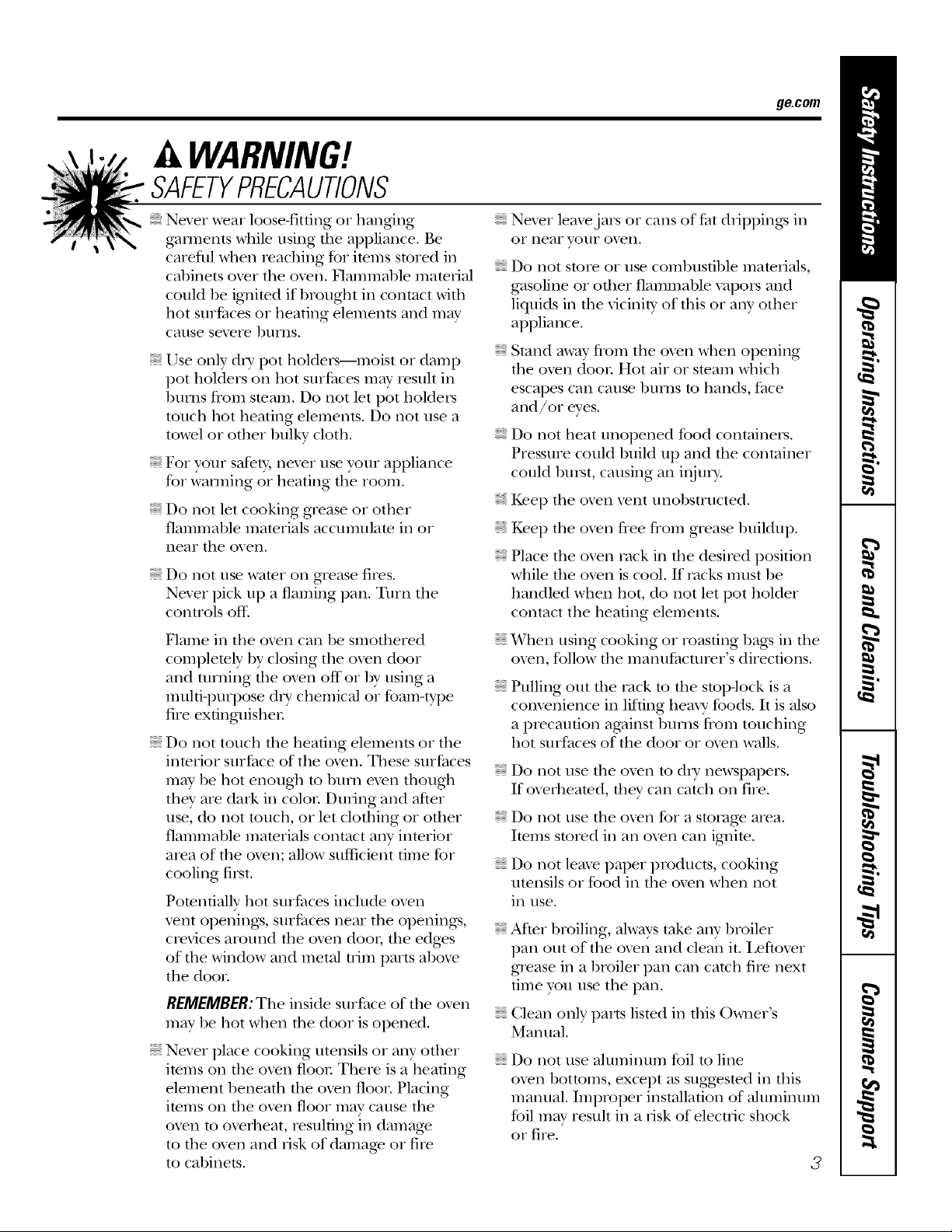
A WARNING!
SAFETYPRECAUTIONS
ge.com
Never wear loose-fitting or hanging
garments while using file appliance. Be
careflll when reaching for ire.ms stored in
cabinets over file ox.en. Flamnlal)le mamrial
could be ignimd if brought in contact wifl/
hot surfaces or heating elements and mac
cause sex.ere bnTlls.
Use only d U pot llolders--moist or damp
pot holders on hot snil_aces IllW I.esult in
bums fiom steam. Do not let pot holders
touch hot heating elements. Do not use a
towel or oilier bulkv cloth.
For your safew, nex.er use your appliance
for wanning or heaung tile room.
Do not let cooking grease or other
flamnlable mamrials accumulam in or
near the oven.
Do not use wamr on grease fires.
Never pick/l I) a flaming pan. Turn tile
controls off'.
Flame in tile oven can be smothered
completely by closing tile oven door
and ulming the oven off or by using a
mnld-pnrpose dU chemical or tbam-type
fire extinguisher
Do not touch tile heating elements or tile
inmrior surPace of tile oven. These surl_aces
may be hot enong]l to bnFn ex.en though
they are dark in colon During and after
use, do not milch, or let clodling or od/er
flammable mamrials contact any inmrior
aI.ea of tile ox.en; allow sufficient time tbr
cooling first.
Pomnfially hot snil_ces include ox.en
x.ent openinKs, surfaces near tile openinKs,
crevices around tile ox.en dooi, file edg.es
of file window and metal u-ira parts above
tile door.
REMEMBER:The inside surPace of the ox.en
may be hot when die door is opened.
Never place cooking umnsils or aW odler
imms on the oven floon There is a heating
element beneafll die ox.en floon Placing
imms on tile ox.en floor may cause tile
ox.en to ox.erheat, resnlfing in damag.e
to tile oven and risk of damag.e or fii.e
m cabinets.
Nex.er lem.ejars or cans of l_atdiippings in
or Ileal VOHY ox.en,
Do not store or use combustible mamrials,
gasoline or other flammable vapors and
liquids in the vicinity of this or anv other
appliance.
Stand away from tile ox.en when opening
file ox.en door. Hot air or steam which
escapes can cause bums to hands, face
and/or eyes.
Do not heat unopened food containers.
Pressure could build/l I) and file container
could burst, causing an irljury.
Kee I) file oven x.ent unobstructed.
Kee I) tile ox.en free from grease buildup.
Place the ox.en rack in die desired position
while tile oven is cool. If racks must be
handled when hot, do not let pot holder
contact tile heating elements.
When using cooking or roasdng bags in die
ox.en, follow tile manui_tcturer's directions.
Pulling out die rack to die stop-lock is a
com.enience in lifting heaxy %ods. It is also
a pi.ecaufion against bums flom touching
hot surfaces of tile door or ox.en walls.
Do not use tile oven to di y newspapers.
If overheamd, d/ev can catch on fire.
Do not use the ox.en for a storag'e area.
Imms stored in an ox.en can ignim.
Do not leave paper products, cooking
utensils or food in tile ox.en when not
in rise.
After broiling, always take any broiler
pan out of the ox.en and clean it. Leftox.er
grease in a broiler pan can catch fire next
time you use tile pan.
Clean only parts lismd in this Owner's
Manual.
Do not use alun/inunl foil to line
oven bottoms, except as sugg'esmd in this
nlanual. Improper installation of alunlinun/
foil in W resuh in a risk of elecu-ic shock
or fire.
,3
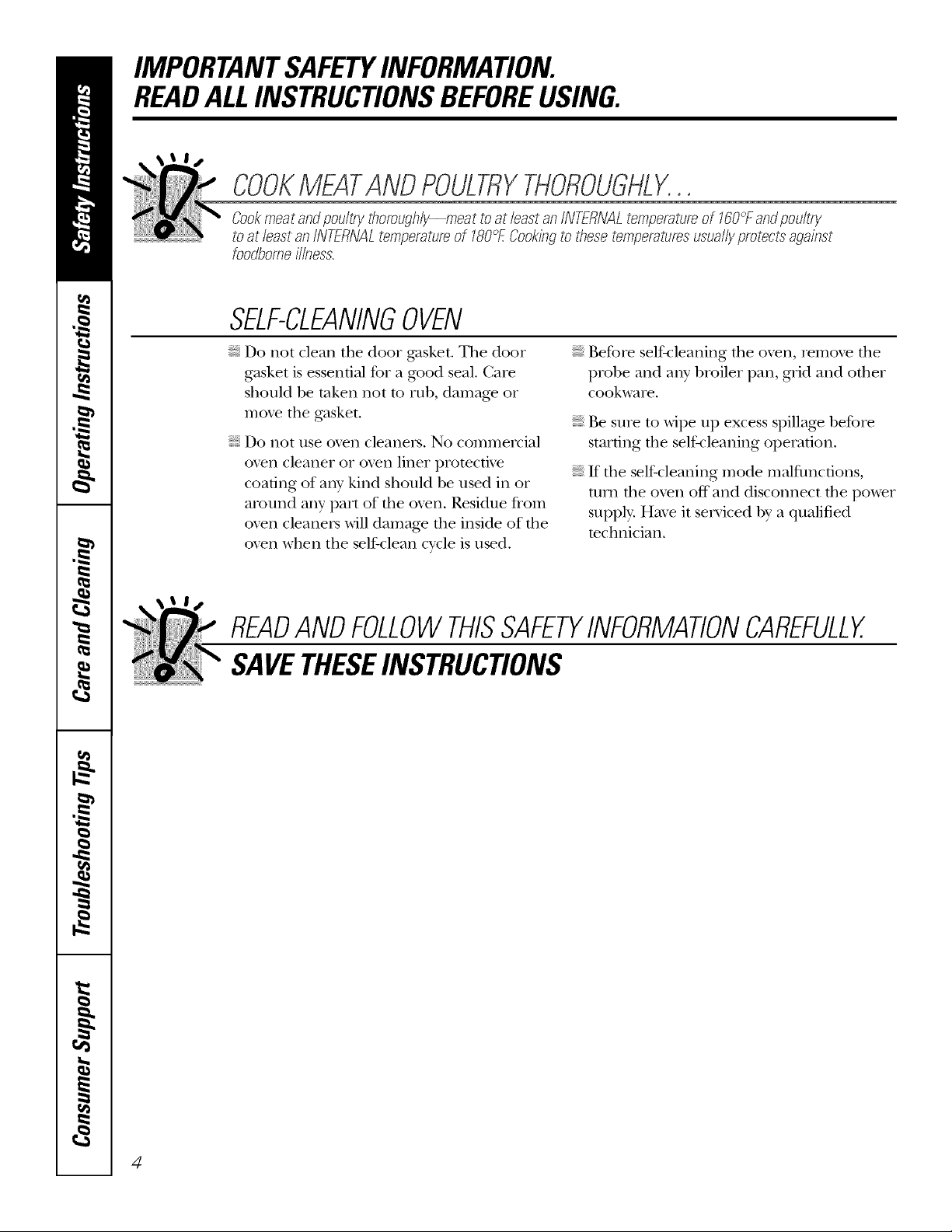
IMPORTANTSAFETYINFORMATION.
READALLINSTRUCTIONSBEFOREUSING.
COOKMEATANDPOULTRYTHOROUGHLY,..
Cookmeatandpou/try thoro®h/y_-meat to at/east aniNTERNALtemperatureof 180°Fandpou/try
toat/east an iNTERNALtemperatureof 180_ Cookbg to thesetemperaturesusua/lyprotectsagainst
feodbornei/bess,
SELF-CLEANINGOVEN
Do not clean the door g'asket. The door
gasket is essential %r a good seal. Care
should be token not to rub, damag_ or
mow the gasket.
iiiiiiiiiiii_iii
Do not use oven cleaners. No commercial
oxen cleaner or oven liner promctive
coating of any kind should be used in or
around any part of the oven. Residue flom
oxen cleaners will damage the inside of the
oxen when the self-clean cycle is used.
Before self-cleaning the oxen, remove the
probe and any broiler pan, grid and other
cookwa re.
Be sure to wipe up excess spillage before
starting the selt¥leaning operation.
If the self-cleaning mode malflmcfions,
turn tim oxen off and disconnect file power
supply. Have it serviced by a qualified
technician.
READANDFOLLOWTHISSAFETYINFORMATIONCAREFULLY.
SAVETHESEINSTRUCTIONS
4
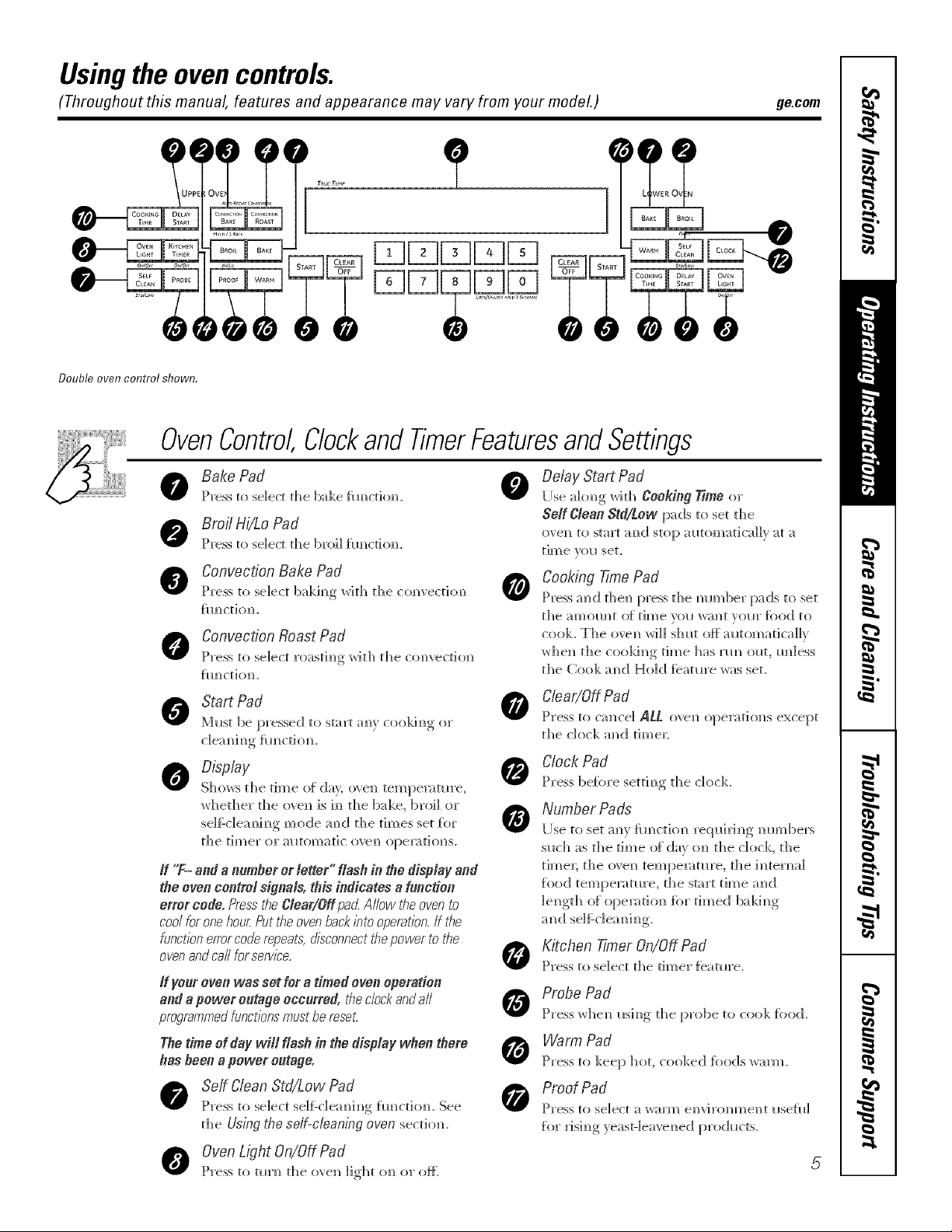
Usingthe ovencontrols.
(Throughout this manual, features and appearance may vary from your modeL)
Double oven control shown.
OvenControlClockandTimerFeaturesandSettings
ge.com
0
Bake Pad
Press to select the bake flmctiomL
Broil Hi/Lo Pad
Press to select the broil fimcdc, m
Convection Bake Pad
Press to select bakh_g with the
fl Im_C 1]() ]L
Convection Roast Pad
Press to seaect roastim)g wit]) tale com)','ecti(m
fIH/Ct]Om/.
Start Pad
M_st be pressed to start am_}cookim_g or
Display
Sho_s the time o{ de), o\ e_ tempen_tm'e,
whether the o\ e]_ is h_ the bake, broil or
se]f:c]eam_h_g mode am_(] the times set [i)r
the timer or mltomatic ove_) opel_ahms.
If "T- and a nnmfler or letter" flash in the display and
the even control signMs, this indicates aY#ncdee
error code, Press"tf_eClear/Off pa_LAllow the oven to
cool foronehour Putthe oven backbto operation. If the
functionerrorcode repeats,disconnectthepower to the
ovenand call forserv/_'e.
If yo_xoven was set for a timed oven operation
and e power o#tage occurred, the clockandall
proqrammedfunctionsmussbe reset.
Thetime of daywill flash in thedispiay when there
hasbeen apower o_tage.
Serf Clean Std/Low Pad
Press to select seIfZc]em]i]]g [m]cti(m. See
the Using the self-cleaningeven sectioiL
OvenLight On/Off Pad
Press to tln'_ the m'e]_ light o_ or ate
Delay Start Pad
0
[Ise akmg with tearing Time or
ge_CIean Std/Low pads to set the
ove_ to start m_d stop m_tomaticai]y _t a
time w)_* set.
Cooking Time Pad
@
Press ;rod the_ press the mm_ber pads to set
the am]?OIH?t O[ time VOU W_l)t VOUl" [()od to
cook. The ovem_ _rH_IS]_llt Oft m_tomarica]h
_he]_ the cookim_g time has nm ol_t, m_]ess
the Cook m_d Hold ieatm'e was set.
C/ear/OffPad
Press to Grace] ALL o','em_opemtiom_s except
the dock m_d time_:
Clock Pad
Press be{ore setth_g the clock
Number Pads
[ Ise to set am' {ira cti(m req ui ri _ g _ m_bers
s_ch as the time of din' (m the clock, the
time_; the o\e]_ tempemtm'e, the hKerm_]
fi_od tempen_tm'e, the start time a_d
]e_gth (ff opemtio_ for timed balding
a_d se]f:c]em_i_g
Kitchen Timer On/Off Pad
Press to select the timer featm'e.
Probe Pad
Press whe_ mh_g the probe to cook food.
Warm Pad
Press to keep hot, cooked foods warm.
Proof Pad
Press to select a warm envirom_ent ilsefll]
fi)r xJsh_g yeasF]ea_e_ed pro(h_cts.
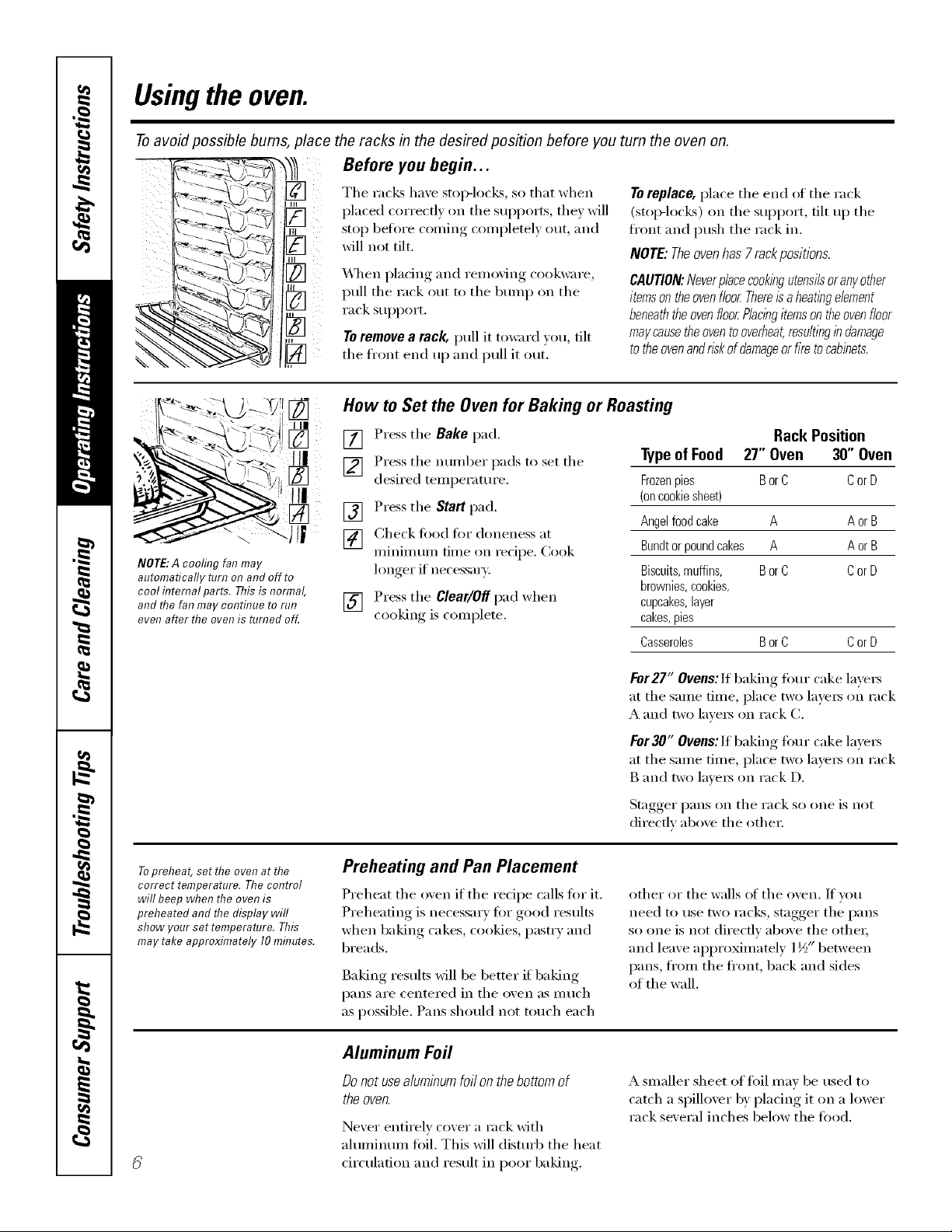
Usingtheoven.
Toavoid possible bums
-U%_
?q
Ill
III
[]
\ ¸¸
NOTE:A cooling fanmay
automatically turn on and off to
cool hTternalparts. This is normal,
and the fan may eolTtilTueto rut7
even after the oven is reined off.
place the racks in the desired position before you turn the oven on.
Before you begin...
The racks have stop-locks, so that when
placed correctly on the supports, thev will
stop befl)re coming completely out, and
will not tilt.
&,_lten placing and removing cookware,
pull the rack out to the bump on the
rack suI)port.
Toremove a rack, pull it toward you, tilt
the fl'ont end up and pull it ()tit.
Toreplace, place the end of the rack
(Stol>locEs) on the support, tilt up the
ti'ont and push the rack in.
NOTE:Theovenhas 7 rackpositions.
CAUTION:Neverplacecookingutensilsoranyother
itemsontheovenfloorThereisaheatingelement
beneaththeovenfloorPlacingitemsontheovenfloor
maycausetheoventooverheat,resultingindamage
totheovenandriskofdamageorfiretocabinets.
How to Set the Oven for Baking or Roasting
IIII
¸
[] Press the Bake pad.
] Press the ntli/tber pads to set the
desired temperature.
[] Press the Staff pad.
[] Check toed fin" doneness at
minimum time on recipe. Cook
longer if necessm).
[] Press the Clear/Off pad when
cooking is complete.
Typeof Food 27" Oven 30" Oven
Frozenpies BorC CorD
(oncookiesheet)
Angelfoodcake A Aor B
Bundtor poundcakes A A or B
Biscuits,muffins, BorC CorD
brownies,cookies,
cupcakes,layer
cakes,pies
Casseroles BorC CorD
Rack Position
Topreheat, set the oven at the
correct temperature. The control
will beep when the oven is
preheated and the display will
show your set temperatere. This
may take approximately I0 mhTutes.
Preheating and Pan Placement
Preheat the oven if the recipe calls for it.
Preheating is necessa_ T fi)r good results
when baking cakes, cookies, pastry and
breads.
Baking results will be better if' baking
pans are centered in the oxen as much
as possible. Pans should not touch each
Aluminum Foil
Donot usealuminumfoil on the bottomof
the oven.
Never entirely cover a rack with
aluminum fi)il. This will disturb the heat
circulation and result in poor baking.
For27" Ovens: If baking four cake lavex_
at the same time, place two la_e_ on rack
A and two lme_ on rack C.
For 30" Ovens:If baking four cake lavex_
at the same time, place two la_e_ on rack
B and two laxe_ on rack D.
Stagger pans on the rack so one is not
directly aboxe the other
other or the walls el the oven. If w)u
need to use two racks, stagger the pans
so one is not directly above the othe_;
and leave appro_mately 1I/_>"between
pans, fl'om the fl'ont, back and sides
of the wall.
A smaller sheet offifil max be used to
catch a spilloxer by placing it on a lower
rack several inches below the fi)od.
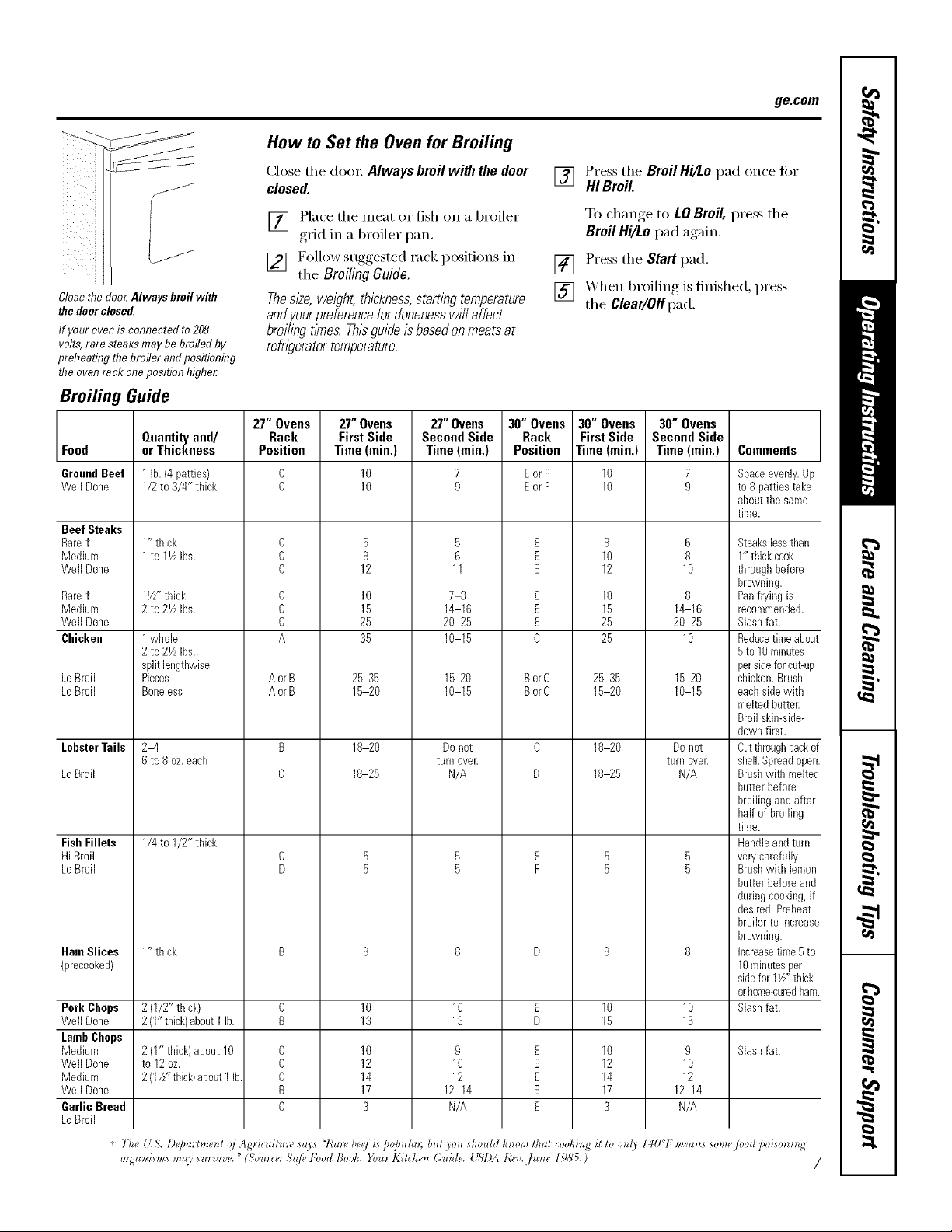
How to Set the Oven for Broiling
Close the doox: Always broil wi_ the door
closed.
ge.com
[] Press the Broil Hi/Lo pad once fi)r
HI Broil
idd
Closethe doo_ Alwaysbroilwith
thedoorclosed.
If your ovenis connected to208
volts, rare steaks maybe broiledby
preheating the broiler and positioning
the ovenrack oneposition highe_
[] Place the meat or fish on a broiler
gli(l in a broiler pan.
[] Follow suggested rack positions in
the Broiling Guide.
Thesloe,wel)ht,thickness,startlbgtemperature
and your preference for aloneness will affect
broilingtlknes.Thisguideisbasedonmeatsat
refn)eratortemperature.
To change to LO Broil, press the
Broil Hi/Lo pad again.
[] Press the Start pad.
[] _&hen broiling is finished, press
the Clear/Offp',ad.
Broiling Guide
27" Ovens 27" Ovens 27" Ovens 30" Ovens 30" Ovens 30" Ovens
Food or Thickness Position Time(min.) Time(min.) Position Time(rain.) Time(min.) Comments
GroundBeef 1 lb.(4 patties) C 10 7 Eor F 10 7 Spaceevenl%Up
Well Done 1/2 to 3/4" thick C 10 9 Eor F 10 9 to 8pattiestake
Beef Steaks
Raret
Medium
Well Done
Raret
Medium
Well Done
Chicken
LoBroil
LoBroil
LobsterToils
LoBroil
Fish Fillets
HiBroil
LoBroil
Ham Slices 1" thick B 8 8 D 8 8
(precooked)
Pork Chops 2(1/2" thick) C 10 10 E 10 10
Well Done 2(1"thick)about1lb. B 13 13 D 15 15
LanrhChops
Medium 2(1" thick/about 10 C 10 9 E 10 9 Slashfat.
Well Done to 12oz. C 12 10 E 12 10
Medium 2(1½"thick)about1Ib C 14 12 E 14 12
Well Done B 17 12 14 E 17 12 14
Garlic Bread C 3 N/A E 3 N/A
ko Broil
Quantity and/ Rack First Side Second Side Rack First Side Second Side
1" thick
1to 1½Ibs.
1½" thick
2to 2½ Ibs.
1whole
2to 2½ Ibs.,
splitlengthwise
Pieces
Boneless
2_4
Bto 8 oz.each
1/4to 1/2" thick
C
C
C
C
C
C
A
AorB
AorB
B
C
6
8
12
10
15
25
35
2,535
15 20
18 20
18 25
5
6
11
78
14 16
20 25
10 15
1,520
10 15
Donot
turn oven
N/A
E
E
E
E
E
E
C
BorC
BorC
C
D
8
10
12
10
15
25
25
2,535
15 20
18 20
18_5
6
8
10
8
14 16
20_5
10
15_0
10 15
Donot
turn oven
N/A
aboutthe same
time.
Steakslessthan
1" thickcook
throughbefore
browning.
Panfryingis
recommended.
Slashfat.
Reducetimeabout
5to 10minutes
persideforcubup
chicken.Brush
eachsidewith
meltedbutter.
Broilskin-side-
downfirst.
Cutthroughbackof
shell.Spreadopen.
Brushwith melted
butterbefore
broilingand after
half of broiling
time.
Handleandturn
verycarefully.
Brushwith lemon
butterbefore and
duringcooking,if
desired.Preheat
broilerto increase
browning.
Increasetime5 to
10minutesper
sidefor 1½"thick
orhome-curedham.
Slashfat.
I 7he ILS. l)_,part_ne_z¢of Ag'r)c_dtu_ sa3's '7¢a_ bed is [Jo[_ula_;I)_ttyozt shozdd h_m_ that _:oohi_g it to o_zl_140°1r _n_,a_s_o_nefood poiso_i_,_
i)l_zt_i_l_ i_za)sztl-iJi_Je." (5,0ztl_:e:._!fi! k})od Book. })_zzlKit,:hell (;ztid#. l _'_l)A[_,_,.]ztlle 1985.) 7
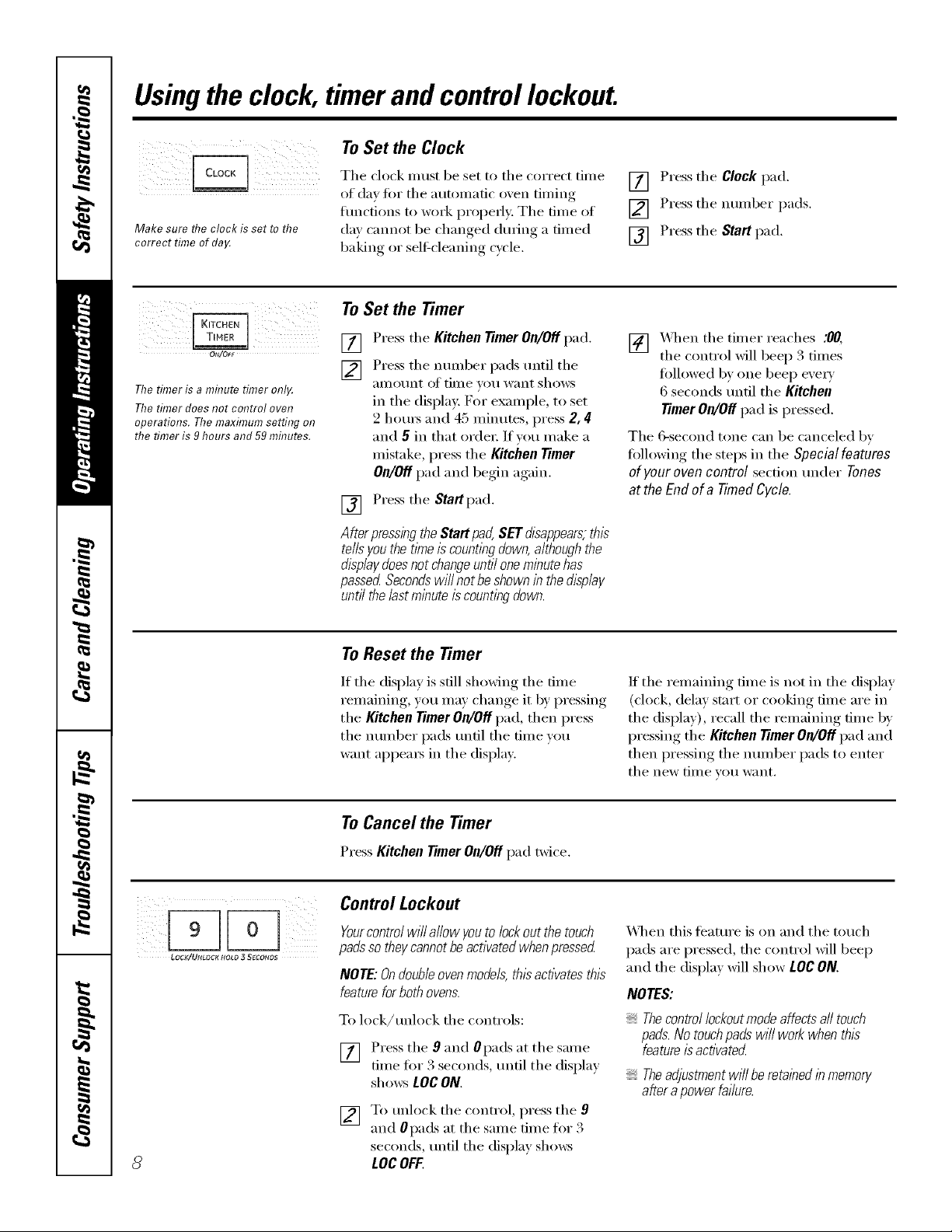
Usingthe clock, timerand controllockout.
ToSet the Clock
Make sure flTeclock is set to the
correct time of da_
ON/OFF
Ttie timer is a mflTute timer onl_
The timer does not control oven
operations. Ttie maximum setting on
ttie timer is 9 hours and 59 mfl?utes.
Tile clock must be set to tile correct time
of day fin" tile autonmtic oven tinting
tractions to work i_roperly. Tile time of
da)' cannot be changed during a timed
baking or self-cleaning cycle,
ToSet the Timer
Press the Kitchen timer OR/Off pad.
[]
Press tile nmnber pads imtil tile
[]
alllOtlnt o]' time VOtl want shows
in tile displa): For example, to set
2 houI_ and 45 ininutes, press 2, 4
and 5 in that order: If vou make a
mistake, press tile Kitchen timer
OR/Off pad and begin again.
[] Press tile Startpad.
AfterpressingtheStartpad,SETdisappears,this
tellsyouthetimeiscountingdown,althoughthe
displaydoesnotchangeuntiloneminutehas
passedSecondswillnotbeshownin thedisplay
untilthelastminuteiscountingdown.
[] Press the Clock pad.
[] Press the number pads.
[] Press the Start pad,
X._q/en tile timer reaches :00,
[]
tile control will beep 3 times
fi)llowed b)one beep exe_)
6 seconds/mtil tile Kitchen
timer OR/Off pad is pressed.
Tile 6-second tone can be canceled by
fidlowing tile steps in tile Special features
of your oven control section trader Tones
at the End of a Timed Cycle.
To Reset the Timer
If tile display is still showing tile time
remaining, you may change it by pressing
tile Kitchen timer OR/Offpad, then press
tile number pads tmtil tile time w)u
want appea_ in tile display.
If tile remaining time is not in tile display
(clock, delay start or cooking time are in
the display), recall the remaining time by
pressing the Kitchen timer OR/Offpad and
then pressing the nmnber pads to enter
tile new tiI/le VO/i want,
ToCancel the Timer
Press Kitchen timer OR/Offpad twice.
Control Lockout
Yourcontrol will allow youto lock out the touch
padsso theycannot beactivated when pressed
NOTE: Ondoubleoven mode& thisactivates this
feature for both ovens.
To lock/retook tile controls:
[] Press the 9 and Opads at the same
time fin" 3 seconds, tmtil tile displa)
sholvs LOCON.
[] To unlock tile control, press the 9
and 0pads at tile same time fin 3
seconds, until tile display sholvs
8
LOCOFF.
X_]/en this teature is on and tile touch
pads are pressed, tile control will beep
and the display will show LOC ON.
NOTES:
Thecontrol lockoutmode affects all touch
pads.No touchpads wi// work when this
featureis activated
Theadjustment wi// be retained in memory
after a power failure.
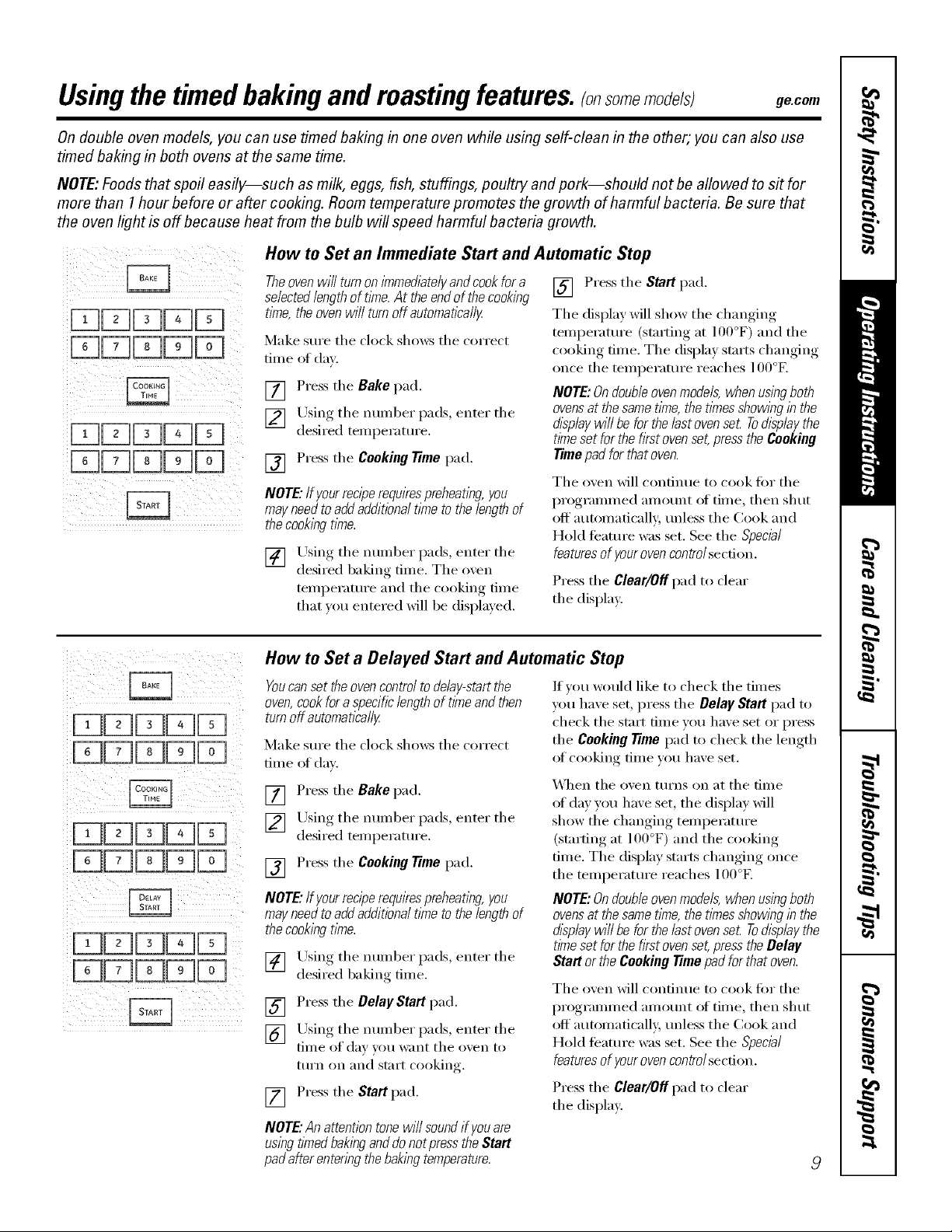
Usingthe timedbakingand mastingfeatures.(onso e o elsj ge.com
On double oven models, you can use timed baking in one oven while using self-clean in the other; you can also use
timed baking in both ovens at the same time.
NOTE:Foods that spoil easily--such as milk, eggs, fish, stufings, poultry and pork--should not be allowed to sit for
more than 1hour before or after cooking. Room temperature promotes the growth of harmful bacteria. Be sure that
the oven light is off because heat from the bulb will speed harmful bacteria growth.
How to Set an Immediate Start and Automatic Stop
Theoven wi// turn on i_nme&atelyand cook fora
selectedlengthof time. At the endof the cooking
tkne, the oven will turn off automaflca//y
Make sure the clock shows the correct
tiille of (lax'.
[] Press the Bake pad.
[] Using tile number pads, enter tile
[] Press the Cooking Time pad.
: i iii I( /iii iiiii
ii i i i i i i i i
NOTE."If yourreciperequkespreheatlbg, you
mayneed toadd additional time to the lengthof
the cooklbg time.
[] Using the number pads, enter the
How to Set a Delayed Start and Automatic Stop
YoucansettheovencontroltodeNy-startthe
oven,cookforaspecificlengthof timeandthen
turnoffautomatically
Make sure the clock shows the correct
tiille of (lax'.
[] Press the Bake pad.
[] Using the number pads,enter the
[] Press the CookingTime pad,
NOTE."If yourreciperequkespreheatlbg,you
mayneedtoaddadditionaltimetothelengthof
thecookingtime.
[] Using the number pads, enter the
[] Press the DelayStartpad.
[] Using tile number pads, enter tile
[] Press the Startpad.
NOTE."Anattentiontonewi//soundifyouare
usingttYnedbakinganddonotpresstheStart
padafterentenbgthebakingtemperature.
desired temi)eramre.
desired baking time. The oxen
temperature and tile cooking time
that _ou entered will be displa} ed.
desired temperature.
desired baking time.
time of day }ou want the oxen to
turn oil and start cooking.
[] Press tile Start pad.
Tile display will show tile changing
temperature (starting at 100°F) and the
cooking time. The display starts changing
once the temperature reaches 100°E
NOTE:Ondoubleovenmodels, whenusingboth
ovensat thesame time,the times showingin the
display wi// be for thelast ovenset Todisplay the
tl/ne set for the fkst ovenset,press the Cooking
Timepad for thatoven.
Tile oven will ('onfin/le to cook tot tile
programmed am ount (ff tiln e, then shut
off automatically, unless tile Cook and
Hold feature was set. See the Special
featuresof yourovencontrolsection.
Press the Clear/Off pad to clear
the display.
If wm would like to check tile times
yell have set, press the Delay Start pad to
check tile strut time you have set or press
the Cooking Time pad to check the length
of cooking time you have set.
\A]_en the oven turns on at the time
oI day you have set, the display will
show the changing temperature
(starting at 100°F) and the cooking
finle. Tile display starts changing once
the temperature reaches 100°F.
NOTE:Ondoubleovenmodels,whenusingboth
ovensat thesametime,thetimesshowingin the
displaywi//beforthelastovenset Todisplaythe
tl/nesetforthefkstovenset,presstheBelay
StartortheCookingTimepadforthatoven.
Tile oven will ('onfintle to cook t()r the
programm ed am ount of time, then shut
off automatically, unless tile Cook and
Hold feature was set. See the Special
featuresof yourovencontrolsection.
Press the Clear/Off pad to clear
the display.
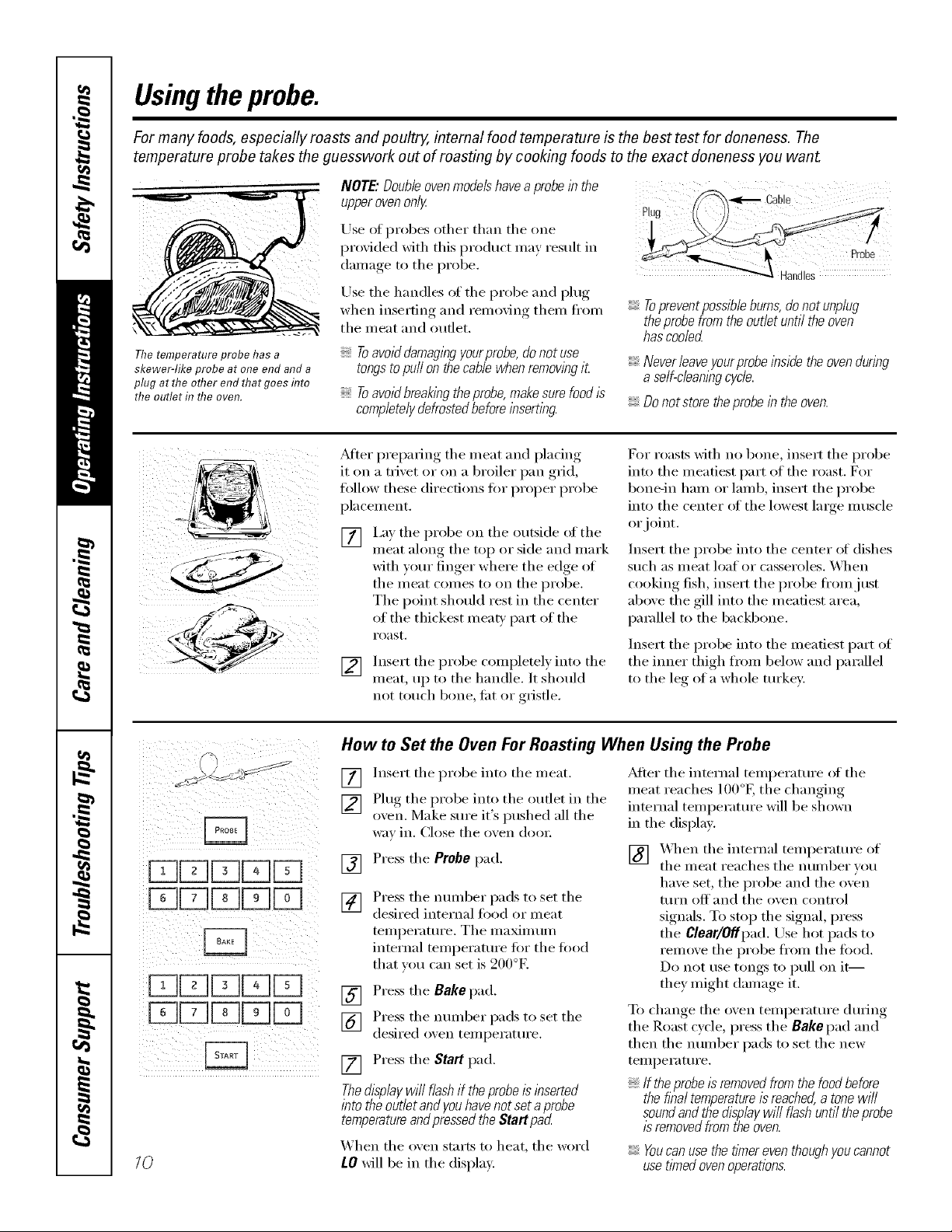
Usingtheprobe.
For many foods, especially roasts and poultry, internal food temperature is the best test for doneness. The
temperature probe takes the guesswork out of roasting by cooking foods to the exact doneness you wan_
The temperature probe has a
skewer-like probe at one end and a
plug at the other end that goes flTto
the outlet in the oven.
NOTE." Double oven models have a probe in the
upper oven only
Use ot probes other than the one
I)ro_ided with this prodtlct illav restllt in
damage to the probe.
Use the handles of the probe and l)lug
when inseiSng and remo_ng them fl'om
the meat and outlet.
Toavoid damagingyourprobe,do not use
tongstopuffon the cable when removingit
Toavoid breakingtheprobe,make sure food/s
completelydefrosted before inserting.
_dter preparing the meat and placing
it tm a trivet or tm a broiler pan grid,
tallow these directions tot proper probe
pla cement.
I,ay the probe on the outside (ff the
[]
meat along the top or side and mark
with your finger where the edge of
the meat conies to oil the probe.
The point should rest in the center
of the thickest meab' part of the
roast.
[] Insert the probe completel) into the
meat, up to the handle. It should
not touch bone, tilt (:,r gristle.
_,<E'_ Cable
i iI
Topreventpossibieburns, donot unpiug
theprobefrom the outletuntil the oven
hascooled
Neverieaveyourprobeinsidetheovenduring
a self-cleaningcycle.
Do not store theprobe in theoven.
For roasts with no bone, insert the probe
into the meatiest part of the roast. For
bone-in lmm or lamb, insert the probe
into the center at the lowest large muscle
or joint.
Insert the probe into the center _ff dishes
such as meat loaf or casseroles. _._]/en
cooking fish, insert the probe fi'omjust
above the gill into the meatiest area,
parallel to the backbone.
Insert the probe into the meatiest part (ff
the inner thigh fi'om below and parallel
to the le_* of a whole turkey:
10
How to Set the Oven For Roasting When Using the Probe
] Insert the probe into the meat.
[] Plug the probe into the outlet in the
oxen. Make sure it's pushed all the
wm in. Close the oxen (looi:
] Press the Probepad.
Press tile nmnber pads to set the
[]
desired internal flied (:,r meat
temperature. Tile maxinnun
internal temperature fi)r the load
that you can set is 200°F.
[] Press the Bakepad.
] Press the munber pads to set the
desired oxen temperature.
i
[] Press the Start pad.
Thedisplaywi// flash if theprobe is inserted
into theoutlet andyouhave not set aprobe
temperatureandpressedthe Start pad
_hen the oxen starts to heat, the word
tO will be in the displa);
_Mter the internal teml)eramre (ff the
meat reaches lO0°K the changing
internal teml)erature will be shown
in the displa>
X_q_en the internal teml)erature of
[]
the meat reaches tile number you
have set, the probe and the oven
turn oH and the oven control
signals. To stop the signal, press
the Clear/Offpad. Use hot pads to
remove the probe ti'om the food.
Do not use tongs to pull on it--
they might damage it.
To change the oven temperature during
the Roast cycle, press the Bakepad and
then the number pads to set the new
teml)erature.
If theprobe/sremovedfromthefoodbefore
thefinaltemperatureisreached,a tonewi//
soundandthedisplaywi//flashuntiltheprobe
/sremovedfromtheoven.
Youcan use the flYnereventhough youcannot
usetimed ovenoperations.
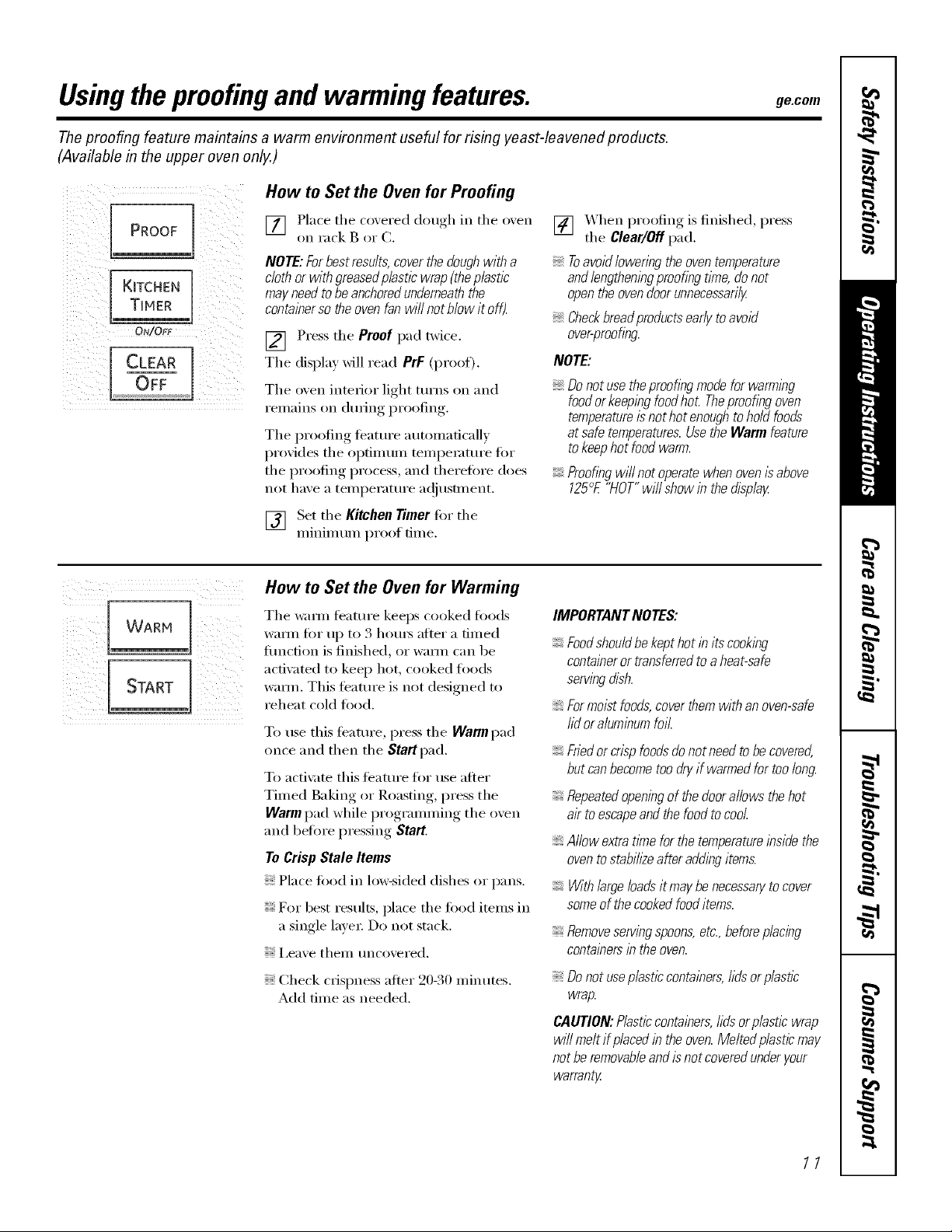
Usingtheproofingand warming features, gecem
Theproofing feature maintains a warm environment useful for rising yeast-leavened products.
(Available in the upper oven only.)
How to Set the Oven for Proofing
j, (
i:;7LK,TC.E.T,MER"i(
[ CLEAR
[] Place the covered dough in the o_en
on rack B or C.
NOTE:Forbestresults,coverthedoughwitha
clothor withgraasedp/asticwrap(theplastic
mayneedtobeanchoredunderneaththe
containersotheovenfanwi//notblowitoff).
] Press the Proof pad twice.
The display will read PrF (proof),
The oven interior light turns on and
remains on (lm_ing,I)r°°fing,.
The proofing teatm'e automaticalh
proxi(les the optimum tempemtm'e fi)r
the proofing process, and therefin'e does
not haxe a temperature a(!iusm_ent.
[] Set the Kitchen rimer tot the
minim um proof tim e.
How to Set the Oven for Warming
Tile wm_n feature keeps cooked foocls
warnl for up to 3 houI_ after a dined
fimction is finished, or wam_ can be
acdw_ted to keep hot, cooked foods
wmm. This feature is not designed to
reheat cold toed.
To use this teatm'e, press tile Warm pad
once and then the Start pad.
To acti\:Ke this teature fin" use after
Timed Baking or Roasting, press the
Warm pad while programming the oven
and befin'e pressing Start.
ToCrisp Stale Items
Place lood in lo_sided dishes or pans.
For best results, place tile food items in
a single lave_: Do not stack.
I,eave thelll tlncoveFed,
Check crispness after 20-30 minutes.
Add time as needed.
[] XAhen proofing is finished, press
tile Clear/Off pad.
7-0avoidloweringthe oven temperature
andlengtheningproofing t/Yne,donot
openthe ovendoor unnecessarily
Checkbraadproductsearly toavoid
over-proofing
NOTE:
Donotusetheproofingmodeforwarming
foodorkeepingfoodhot Theproofingoven
temperatureisnothotenoughtoholdfoods
atsafetemperatures.UsetheWarmfeature
tokeephotfoodwarm.
Proofingwill not operatewhenovenisabove
125°E"HOT"will showin thedisplay
IMPORTANTNOTES:
Foodshouldbekepthotin itscooking
containeror transferredto aheat-safe
servingdish.
Formoistfoods,coverthemwithanoven-safe
lid oraluminumfoil.
Friedor crisp foodsdo not need tobe covered,
but canbecometoo dry if warmed for too long.
Repeatedopening of the doorallows the hot
air to escapeand the food tocool.
Allow extra tlYneforthe temperatureinside the
oventostabih2eafter adding items.
With large loadsit maybe necessarytocover
someof thecookedfood items.
Removeservingspoons,etc.,beforeplacing
containersintheoven.
Donotuseplasticcontainers,hdsorp/asflc
wrap.
CAUTION:Plasticcontainers,hdsorplasticwrap
will meltifplacedintheoven.Meltedplasticmay
notberemovableandisnotcoveredunderyour
warranty
11
