GE PP975SMSS User Manual [en, es]
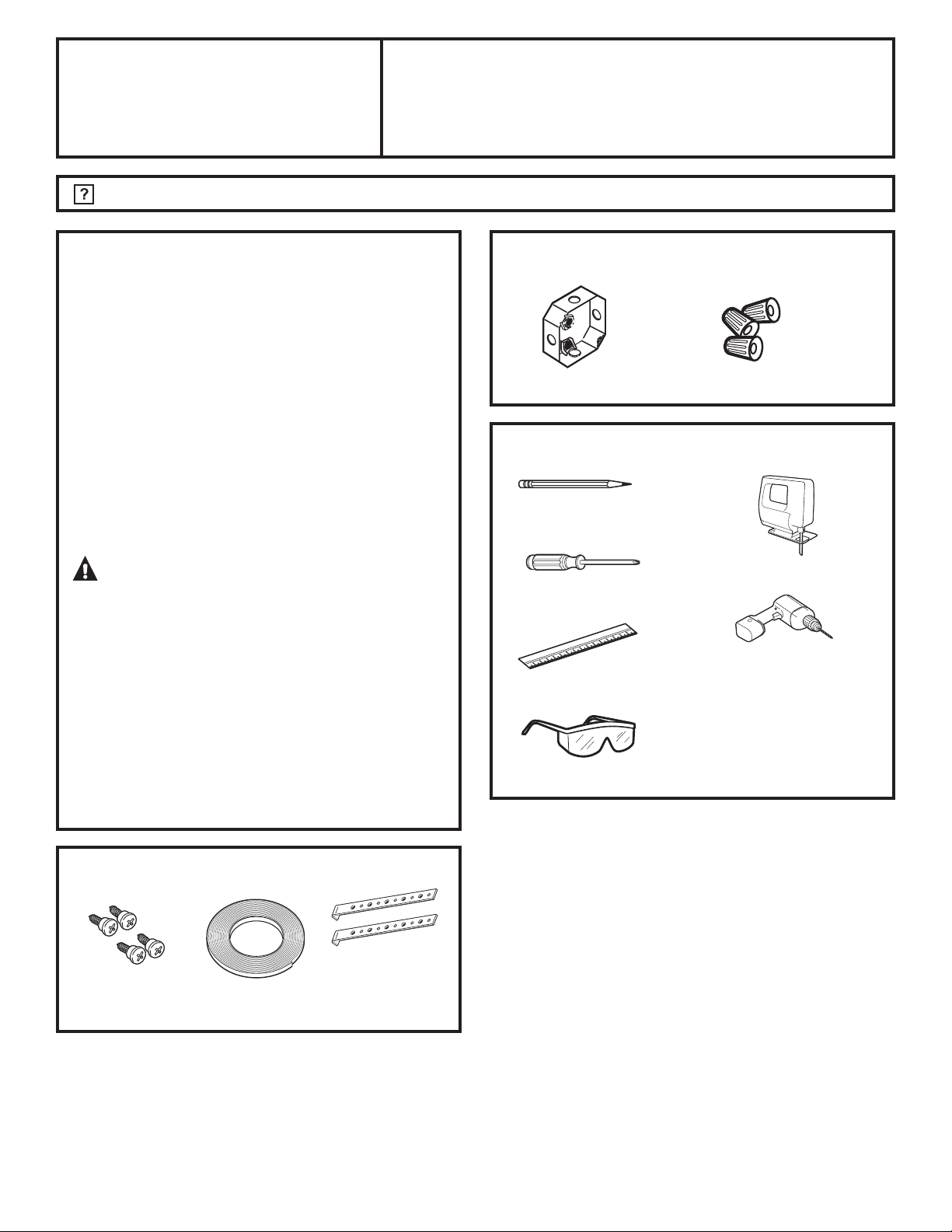
Installation
36" Electric Cooktop
CP650, JP655, JP656, PP962, PP972, PP975, PP980,
Instructions
“If you have questions, call 800.GE.CARES or visit our website at: GEAppliances.com”
ZEU36K
BEFORE YOU BEGIN
Read these instructions completely
and carefully.
•
IMPORTANT ³ Save these instructions
for local inspector’s use.
•
IMPORTANT ³ Observe all governing
codes and ordinances.
•
Note to Installer – Be sure to leave these
instructions with the Consumer.
• Note to Consumer – Keep these instructions for
future reference.
• Product failure due to improper installation is not
covered under the Warranty.
WARNING ³ This appliance must be
properly grounded.
•
ATTENTION INSTALLER ³ ALL
COOKTOPS MUST BE HARD WIRED (DIRECT
WIRED) INTO AN APPROVED JUNCTION BOX. A
“PLUG AND RECEPTACLE” IS NOT PERMITTED
ON THESE PRODUCTS.
• Proper installation is the responsibility
of the installer and product failure due to
improper installation is NOT covered under
warranty.
MATERIALS YOU WILL NEED
Junction Box
Wire Nuts
TOOLS YOU WILL NEED
Pencil
Phillips Head
Screwdriver
1/8" Drill Bit & Electric or
Ruler or Straightedge
Safety Glasses
Saber Saw
Hand Drill
PARTS INCLUDED
4 Screws
(WB1X1137)
31-10636-5 (07-13 GE)
2 Hold Down
Brackets
Foam Tape
1
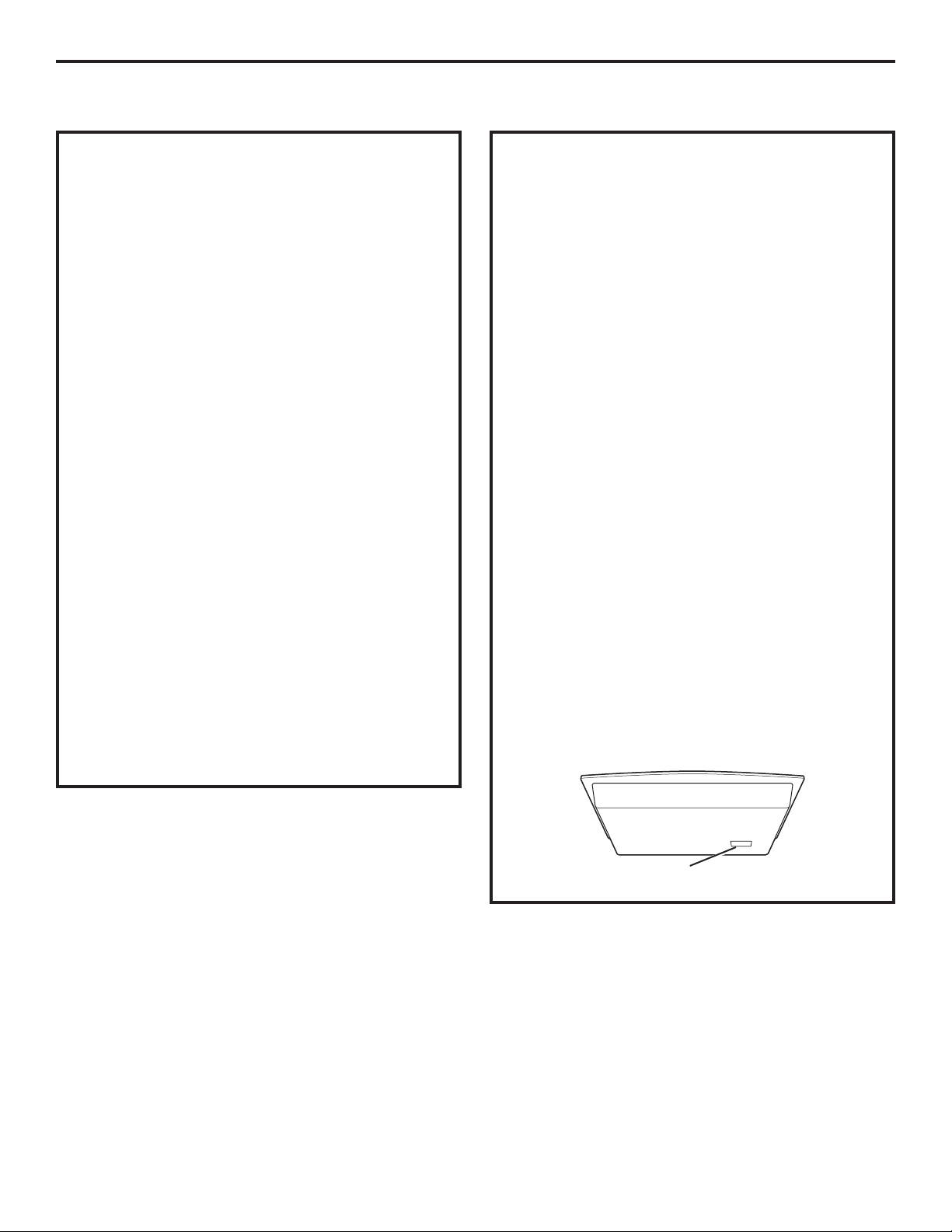
Installation Instructions
IMPORTANT SAFETY INSTRUCTIONS
FOR YOUR SAFETY
• For Personal Safety, remove house fuse or open
circuit breaker before beginning installation.
Failure to do so could result in serious injury or
death.
• Be sure your cooktop is installed properly by a
qualified installer or service technician.
• To eliminate the risk of burns or fire due to
reaching over heated surface elements, cabinet
storage located above the surface units should
be avoided. If cabinet storage space is to be
provided, the risk can be reduced by installing a
range hood that projects horizontally a minimum
of 5" beyond the bottom of the cabinets. Cabinet
installation above the cooktop may be no deeper
than 13".
• Make sure the cabinets and wall coverings
around the cooktop can withstand the
temperatures (up to 200°F) generated by the
cooktop.
• The cooktop should be easy to reach and lighted
with natural light during the day.
• Always disconnect the electrical service to
the cooktop before repairing or servicing the
cooktop. This can be done by disconnecting the
fuse or circuit breaker. Failure to do this could
result in a dangerous or fatal shock. Know where
your main disconnect switch is located. If you do
not know, have your electrician show you.
ELECTRICAL REQUIREMENTS
This appliance must be supplied with the proper
voltage and frequency, and connected to an
individual, properly grounded branch circuit,
protected by a circuit breaker or a time delay fuse
as noted on name plate.
We recommend you have the electrical wiring and
hookup of your cooktop connected by a qualified
electrician. After installation, have the electrician
show you where your main cooktop disconnect is
located.
Wiring must conform to National Electrical Code.
You can get a copy of the National Electrical Code,
ANSI/NFPA No. 70-Latest Edition, by writing:
National Fire Protection Association
Batterymarch Park
Quincy, MA 02269
The cooktop conduit wiring is approved for copper
wire connection only, and if you have aluminum
house wiring, you must use special UL approved
connectors for joining copper to aluminum.
You must use a two-wire, three conductor 208/240
VAC, 60 Hertz electrical system. A white (neutral)
wire is not needed for this unit. The cooktop must
be installed in a circuit that does not exceed 125
VAC nominal to ground.
Refer to the name plate on your cooktop for the
KW rating for your cooktop.
Name plate location
2
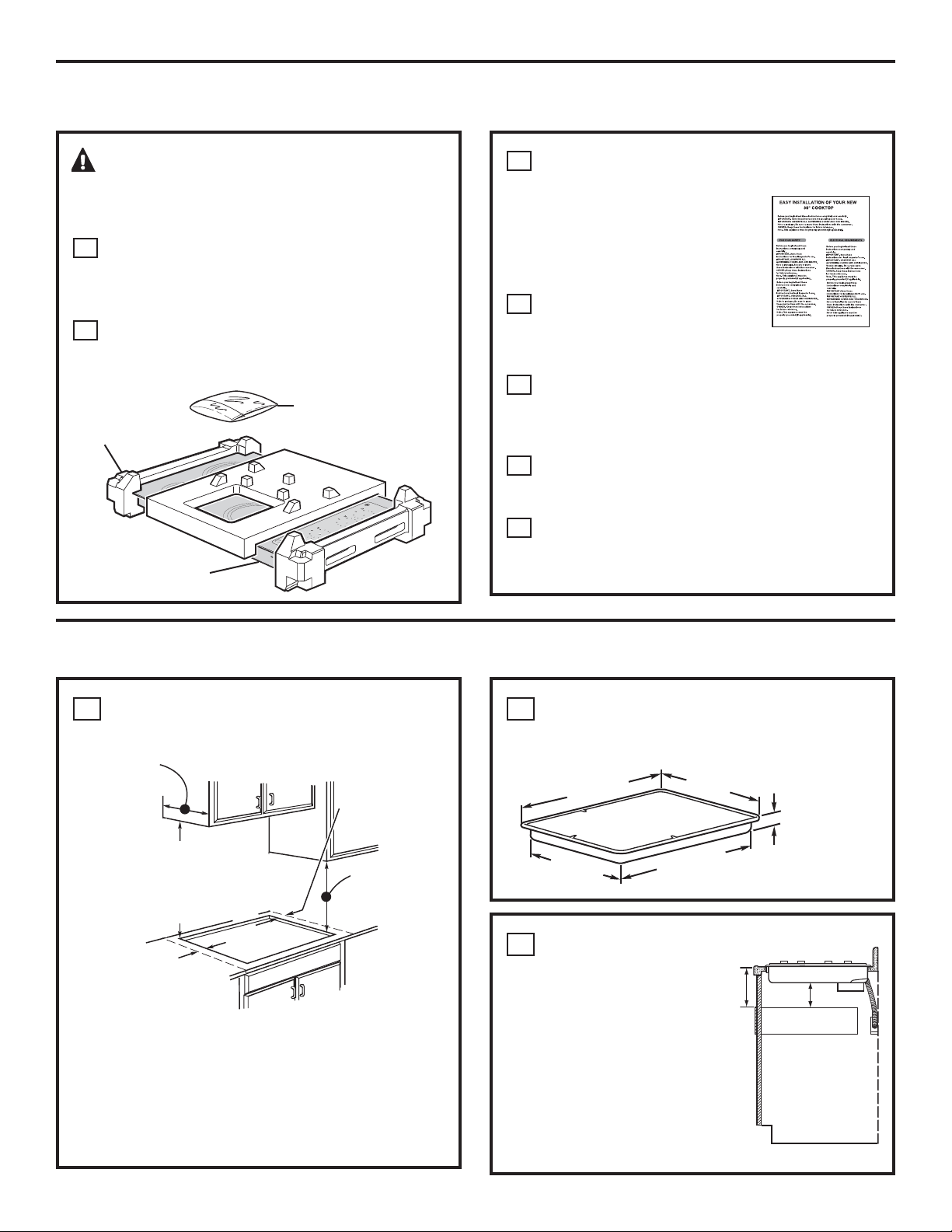
Installation Instructions
PRE-INSTALLATION CHECKLIST
WARNING – The electrical power to
the cooktop supply line must be shut off while
connections are being made. Failure to do so
could result in serious injury or death.
When preparing cooktop opening, make sure
A
the inside of the cabinet and the cooktop do
not interfere with each other. (See section on
preparing the opening.)
Remove packaging materials and literature
B
package from the cooktop before beginning
installation.
Literature
Foam
Packaging
Cooktop
H
OT
Package
ON
Remove Installation Instructions from
C
literature pack and read them carefully before
you begin.
Be sure to place all literature,
Owner’s Manual, Installations,
etc. in a safe place for future
reference.
Make sure you have all the
D
tools and materials you need
before starting the
installation of the cooktop.
Your home must provide the adequate
E
electrical service needed to safely and
properly use your cooktop. (Refer to section on
electrical requirements.)
When installing your cooktop in your home,
F
make sure all local codes and ordinances are
followed exactly as stated.
Make sure the wall coverings, countertop and
G
cabinets around the cooktop can withstand
heat (up to 200°F) generated by the cooktop.
PREPARING THE OPENING
The following MINIMUM clearance dimensions
1
must be maintained.
13" MAX. Depth of unprotected
overhead cabinets
30" MIN.
Clearance from
countertop to
unprotected
overhead
surface
2" MIN. Clearance
from cutout to side
wall on the left of
the unit
If a 30" clearance between the cooking surface and
overhead combustible materials or metal cabinets
cannot be maintained, a minimum clearance of 24"
is required and the underside of the cabinets above
the cooktop must be protected with not less than
1/4" insulating millboard covered with sheet metal
not less than 0.0122" thick.
2" MIN. Clearance
from cutout to
side wall on the
right of the unit
15" MIN. Height
from countertop to
nearest cabinet on
either side of unit
OVERALL COOKTOP DIMENSIONS
2
20-7/8" (21" SS)
36"
(36-1/8" SS)
Cooktop
18-7/8"
VERTICAL CLEARANCE
3
Depth on Monogram ZEU36K
is 21-1/4' @ center.
3-1/4" Front
4-3/16" Rear
at the conduit
location
33-3/4"
6-1/4" Rear
on Model PP975 &
PP980
Allow 5” minimum
vertical clearance
8-1/4"
from the cooktop
bottom (or 8-1/4”
minimum depth from
the countertop) to any
combustible surfaces,
such as a cabinet
drawer.
5"
DRAWER
3
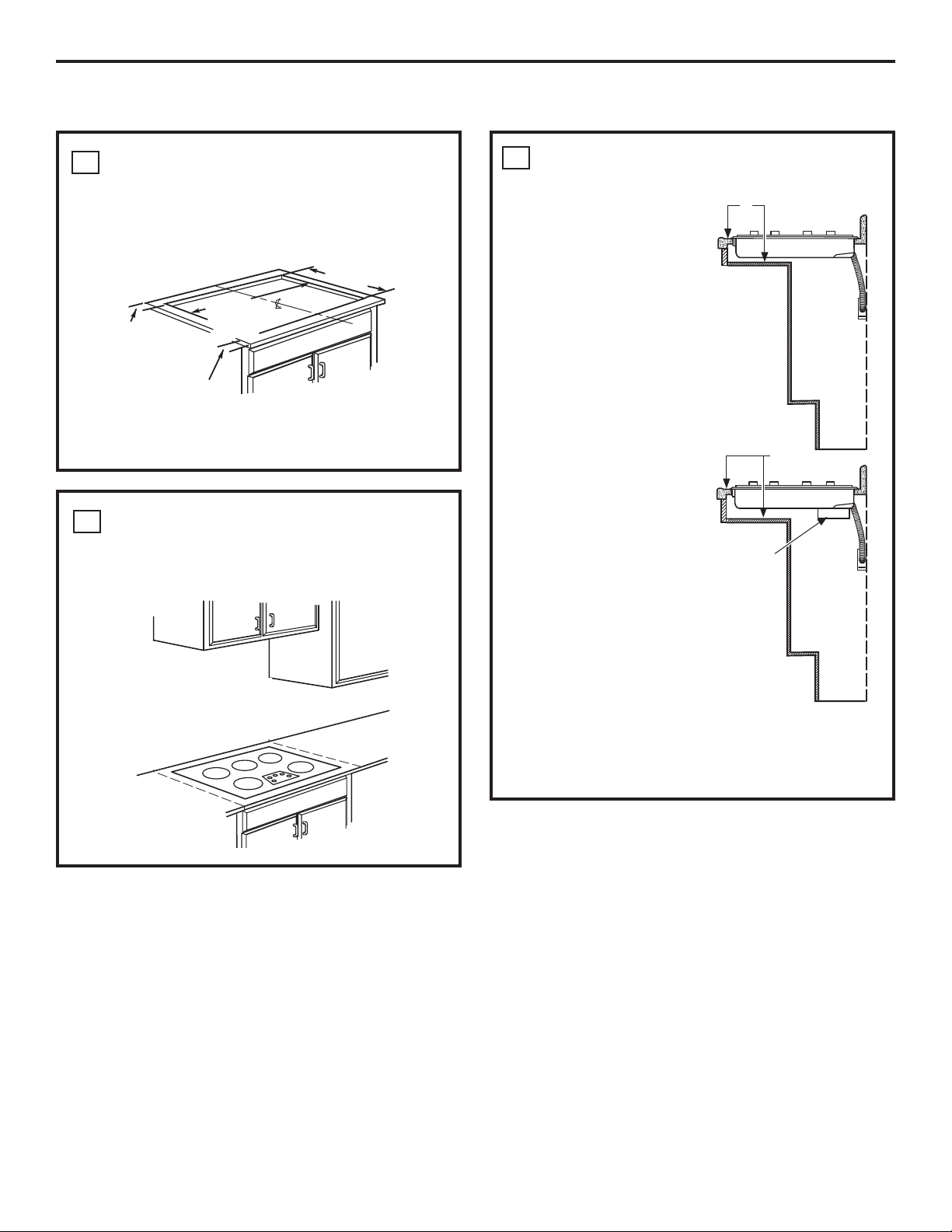
Installation Instructions
PREPARING THE OPENING (CONT)
CUTOUT DIMENSIONS OF THE
4
COUNTERTOP
To insure accuracy, it is best to make a template
when cutting the opening in the counter.
For Americans with Disabilities Act (ADA)
6
Forward Approach Installation Only:
5”
19-1/8" width of cut
33-7/8"
1-3/4" Min. Between
cutout and the wall
behind the cooktop
from front edge
of cutout and
front edge of
Make sure the wall coverings, countertop and
5
length of
cut
2-1/2" Min.
countertop
cabinets around the cooktop can withstand
heat (up to 200°F) generated by cooktop.
Wall covering,
cabinets and
countertop must
withstand heat up
to 200°F.
For models with
no drop box,
allow 5” minimum
depth between the
countertop and an
enclosure.
For models with
6 1/2”
a drop box, allow
6-1/2” minimum
depth between the
countertop and an
enclosure.
(PP975)
Drop
box
NOTE: The enclosure must be made of wood
material. Also, an access panel is required for the
junction box, hold-down brackets, and service.
4
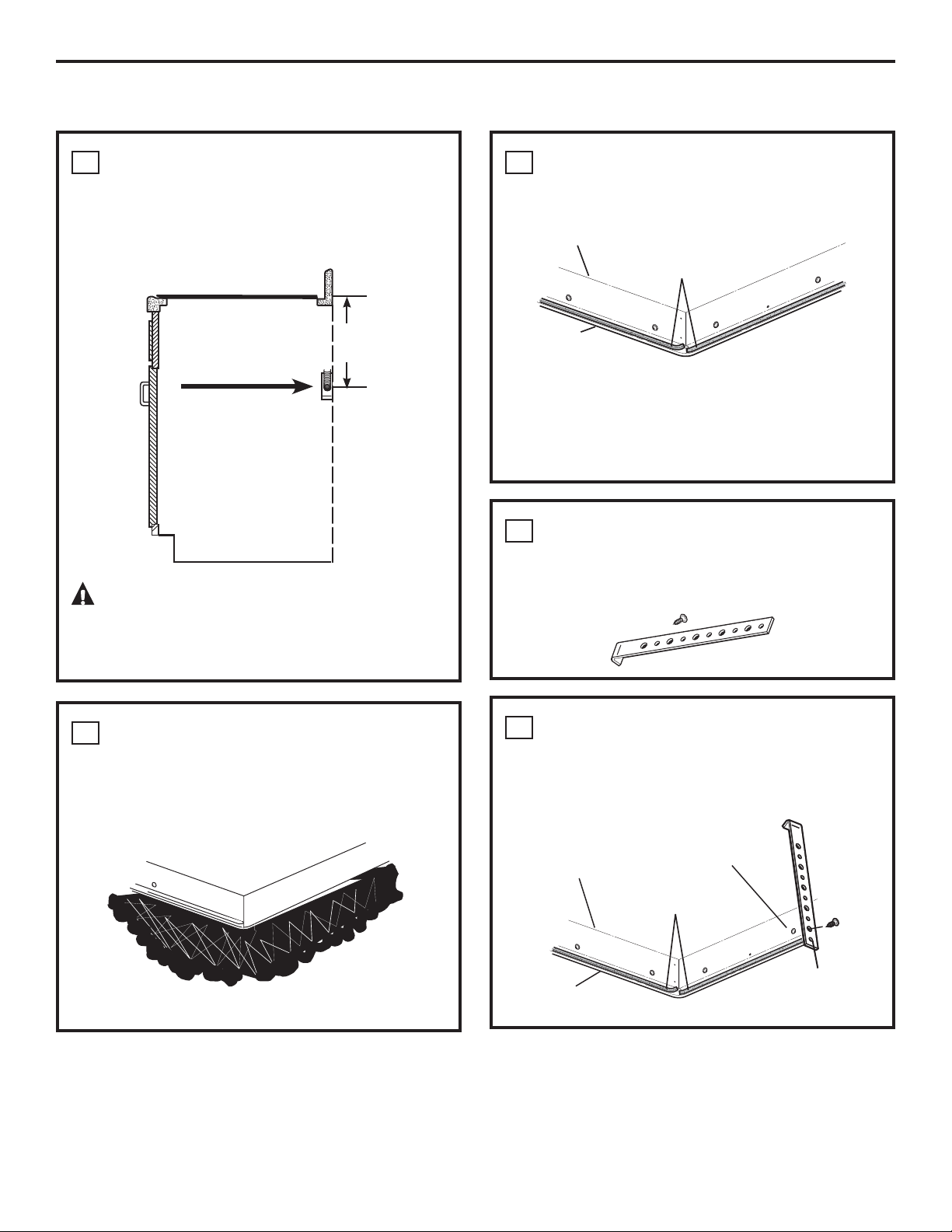
Installation Instructions
INSTALLING THE COOKTOP
INSTALLING THE JUNCTION BOX
1
Install an approved junction box where it will be
easily reached through the front of the cabinet
where the cooktop will be located. The cooktop
conduit is 4 feet long.
16"
Min.
Install junction box so
that it can be reached
through the front of the
cabinet.
IMPORTANT: The junction box must be
located where it will allow considerable slack in
the conduit for serviceability.
ATTACH FOAM TAPE
3
Apply the foam tape around the outer edge of the
glass. Do not overlap the foam tape.
Bottom of Cooktop
Foam Tape
Cooktop
Glass
Note: On CP650S, PP962S, PP972S, PP975S
& PP980S models, apply the foam tape around the
outer edge of the glass on the sides and rear of
the unit only.
LOCATE MOUNTING PARTS
4
Remove the Hold Down Brackets and screws from
the literature package.
Mounting Screw
PROTECT SURFACE OF COOKTOP
2
Place a towel or tablecloth onto the countertop.
Lay the cooktop upside down onto the protected
surface.
Bottom of cooktop
Cloth under Cooktop
ATTACH BRACKETS TO COOKTOP
5
Screw the Hold Down Bracket to the side
of the cooktop unit. Repeat for opposite side of
cooktop.
Bottom of Cooktop
Cooktop Glass
Pre-Drilled Hole
Foam Tape
Hold Down
Bracket
5
