GE PGS975SEP2SS, PGS975DEP2BB, PGS975DEP1WW, PGS908SEP1SS, PGS908DEP2WW Owner’s Manual
...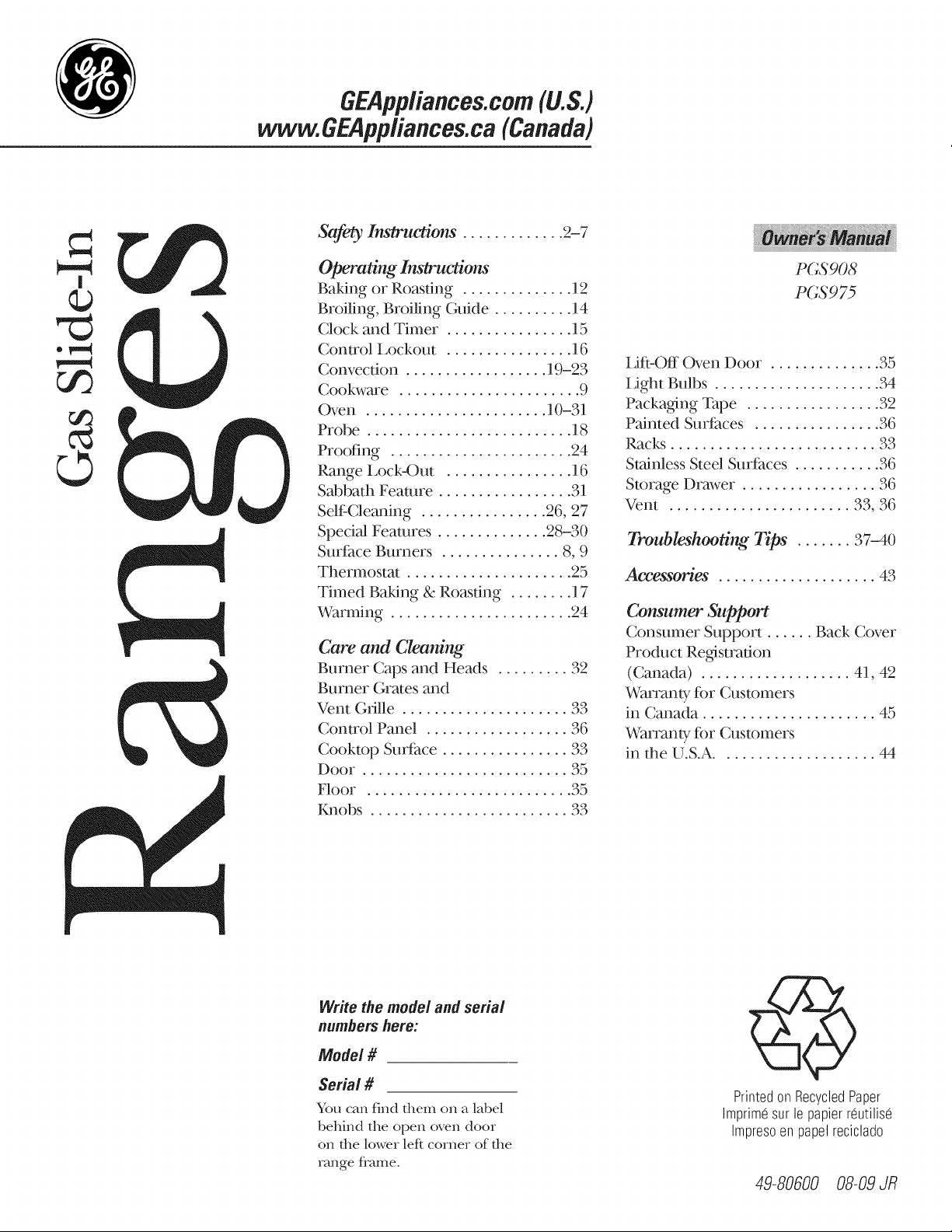
0
GEPppliances.com(U.S.)
www.GEPpp/iances.ca (Canada)
Safety InsO_uccions ............. 2-7
©
|
Operating Instructions
Baking or Roasting .............. 12
Broiling, Broiling Guide .......... 14
Clock and Timer ................ 15
Control i,ockout ................ 16
Convection .................. 19-23
Cookware ....................... 9
Oven ....................... 10-31
Probe .......................... 18
Pro(Nng ....................... 24
Range i,ock-Out ................ 16
Sabbath Feature ................. 31
Sell:Cleaning ................ 26, 27
Special Features .............. 28-30
Surthce Burners ............... 8, 9
Thermostat ..................... 25
Timed Baking & Roasting ........ 17
Warming ....................... 24
Care and Cleaning
Burner Caps and Heads ......... 32
Burner (;rates and
Vent Grille ..................... 33
Control Panel .................. 36
Cookmp Surfhce ................ 33
Door .......................... 35
Floor .......................... 35
F_obs ......................... 33
i_ifi-Off Oven Door .............. 35
Light Bulbs ..................... 34
Packa_ng Tape ................. 32
Painted Surfhces ................ 36
Racks .......................... 33
Stainless Steel Surfhces ........... 36
Storage Drawer ................. 36
Vent ....................... 33, 36
Troubleshooting Tips ....... 37-40
Accessories .................... 43
Consumer Support
Consumer Support ...... Back Cover
Product Re_stration
(Canada) ................... 41, 42
Warranty fbr Customers
in Canada ...................... 45
Warranty fbr Customers
in the U.S.A .................... 44
PGS 908
PGS 975
Write the model and serial
numbers here:
Model #
Serial #
You can find them on a label
behind the open oven door
on the lower leR corner of the
range flame.
Printedon RecycledPaper
Imprim@surle papierr@utilis@
Impresoen papelreciclado
49-80600 08-09JR
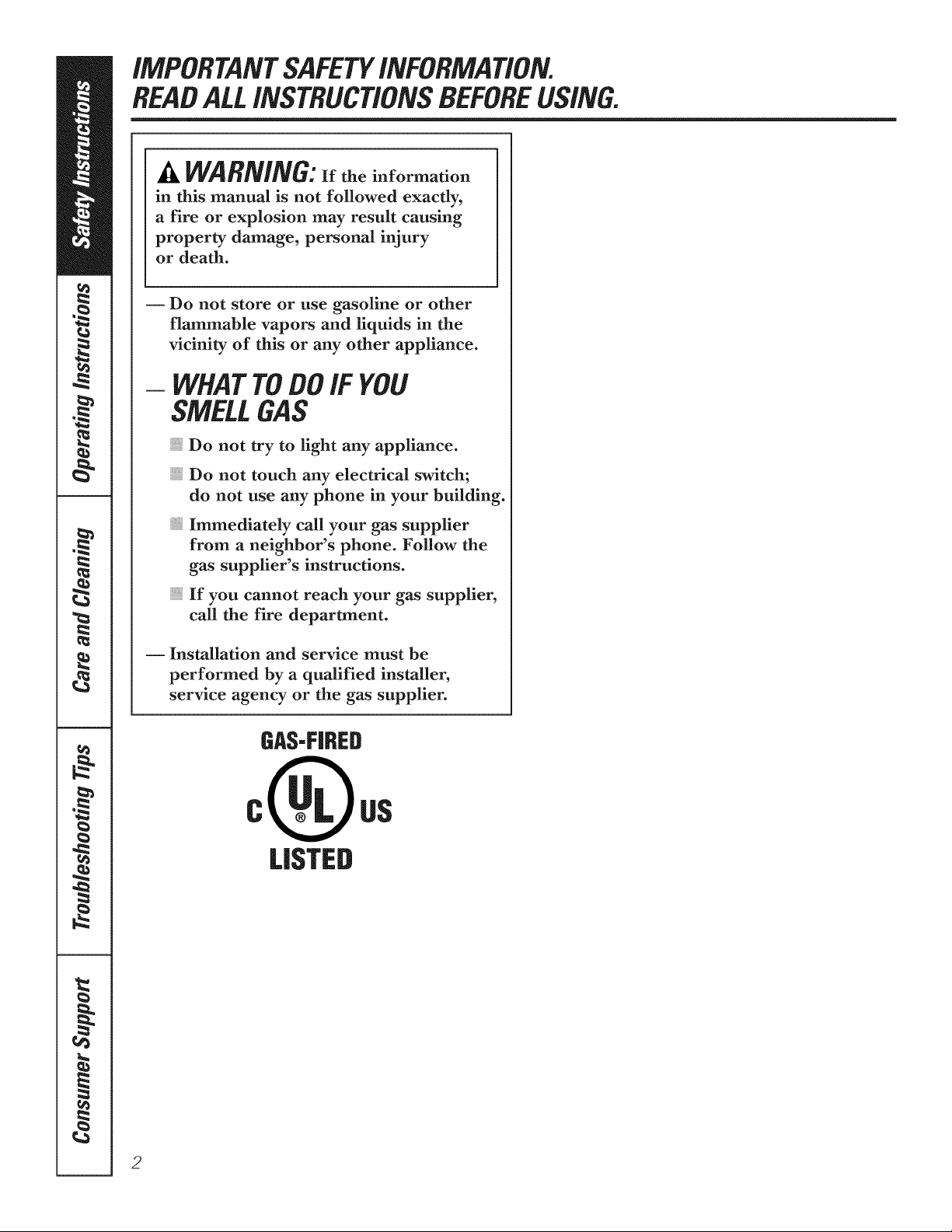
iMPORTANTSAFETYINFORMATION.
READALLiNSTRUCTiONSBEFOREUSING.
,&WARNING:If theinformation
in this manual is not followed exactly,
a fire or explosion may result causing
property damage, personal injury
or death.
-- Do not store or use gasoline or other
flammable vapors and liquids in the
vicinity of this or any other appliance.
- WHATTODOIF YOU
SMELLGAS
Do not try to light any appliance.
Do not touch any electrical switch;
do not use any phone in your building.
Immediately call your gas supplier
from a neighbor's phone. Follow the
gas supplier's instructions.
If you cannot reach your gas supplier,
call the fire department.
-- Installation and service must be
performed by a qualified installer,
service agency or the gas supplier.
GAS-FiRED
o(
LJ_
2
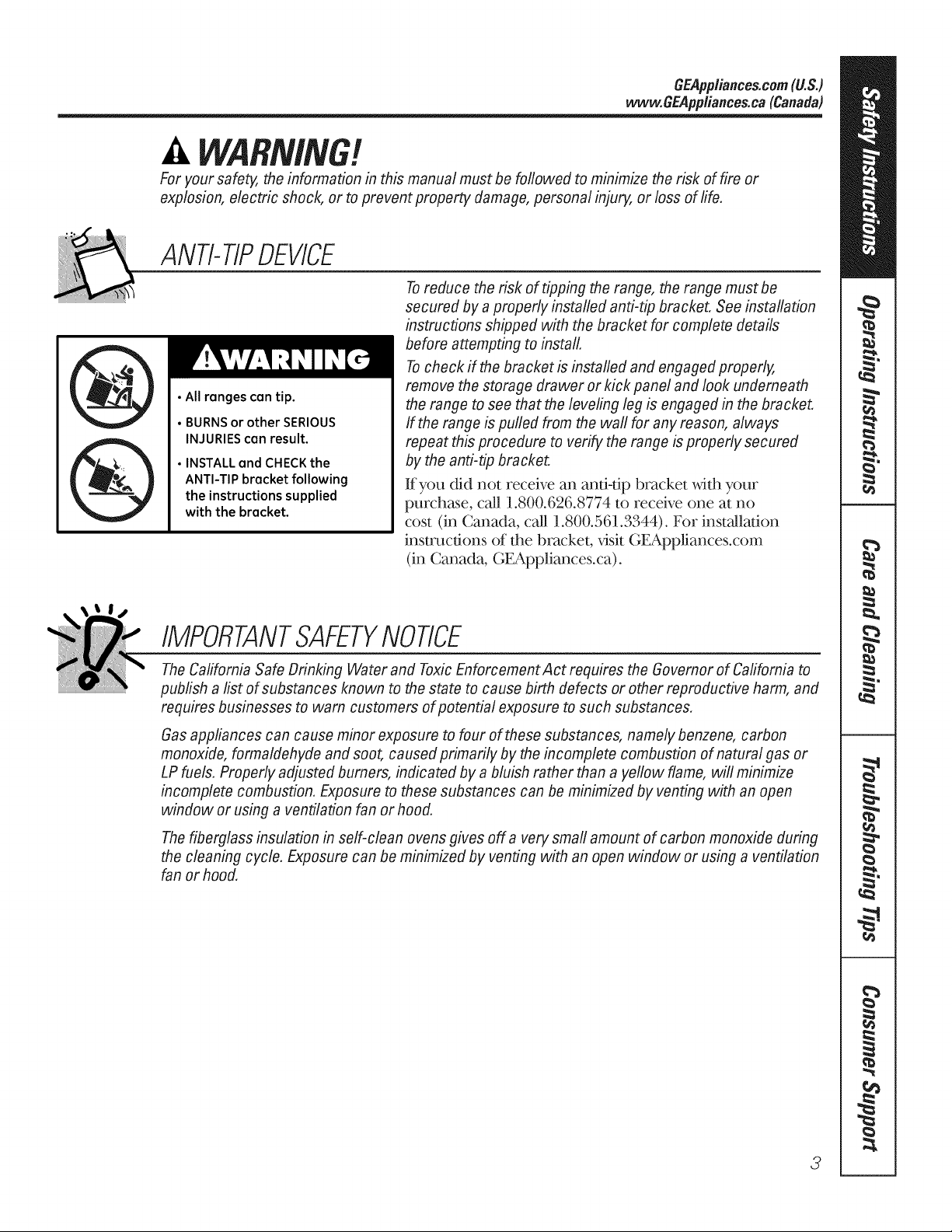
GEApp/iances.com(U.S.)
www.GEApp/iances.ca(Canada)
m
For your safety, the information in this manual must be followed to minimize the risk of fire or
explosion, electric shock, or to prevent property damage, personal injury, or loss of fife.
ANti- TIPDEVICE
Toreduce the risk of tipping the range, the range must be
secured by a properly installed anti-tip bracket. See installation
instructions shipped with the bracket for complete details
before attempting to install.
Tocheck ff the bracket is installed and engaged properly,
• All ranges can tip.
• BURNS or other SERIOUS
INJURIES can result.
• INSTALLand CHECKthe
ANTI-TIP bracket following
the instructions supplied
with the bracket.
remove the storage drawer or kick panel and look underneath
the range to see that the leveling leg is engaged in the bracket.
If the range is pulled from the wall for any reason, always
repeat this procedure to verify the range is properly secured
by the anti-tip bracket.
Kyou did not receive an anti-tip bracket with your
purchase, call 1.800.626.8774 to receive one at no
cost (in Canada, call 1.800.561.3344). For installation
instructions of the bracket, x,isit GEAppliances.com
(in Canada, GEAppliances.ca).
IMPORTANTSAFETYNOtiCE
TheCalifornia Safe Drinking Water and ToxicEnforcement Act requires the Governor of Cafifornia to
publish a list of substances known to the state to cause birth defects or other reproductive harm, and
requires businesses to warn customers of potential exposure to such substances.
Gas appliances can cause minor exposure to four of these substances, namely benzene, carbon
monoxide, formaldehyde and soot, caused primarily by the incomplete combustion of natural gas or
LP fuels. Properly adjusted burners, indicated by a bluish rather than a yellow flame, will minimize
incomplete combustion. Exposure to these substances can be minimized by venting with an open
window or using a ventilation fan or hood.
Thefiberglass insulation in self-clean ovens gives off a verysmall amount of carbon monoxide during
the cleaning cycle. Exposure can be minimized by venting with an open window or using a ventilation
fan or hood.
3
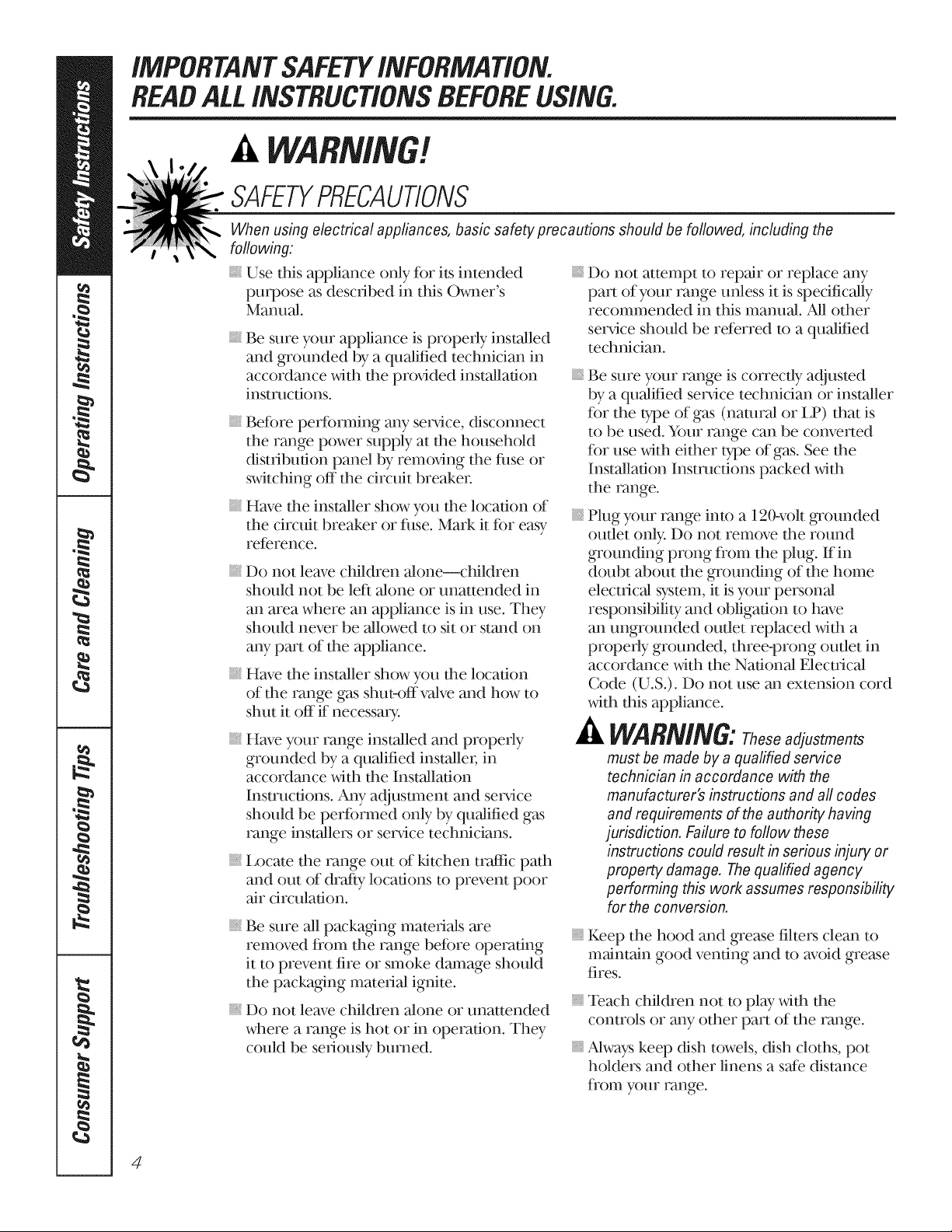
iMPORTANTSAFETYiNFORMATiON.
READALLiNSTRUCTiONSBEFOREUSING.
m
SAFETYPRECAUTIONS
When using electrical appliances, basic safety precautions should be followed, including the
following:
}}Use this appliance only for its intended
purpose as described in this Owner's
Manual.
iii}i}i
Be sure your appliance is properly installed
and grounded by a qualified technician in
accordance with the prox_ided installation
instructions.
iii}i}i
Befbre perfbrming any ser_ice, disconnect
the range power supply at the household
distribution panel by remox_ing the filse or
switching off the circuit breaker.
iii}i}}li_
Have the installer show you the location of
the circuit breaker or fllse. Mark it fbr easy
reference.
iii}i}i
Do not leave children alone--children
should not be left alone or unattended in
an area where an appliance is in use. They
should never be allowed to sit or stand on
any part of the appliance.
iii}i}}li_
Have the installer show you the location
of the range gas shut-off valve and how to
shut it off ff necessary.
iii}i}}li_
Have your range installed and properly
grounded by a qualified installer, in
accordance with the Installation
Instructions. Auy a£1justment and ser_,ice
should be perfbrmed only by qualified gas
range installers or ser_,icetechnicians.
iii}i}}li_
Locate the range out of kitchen tragic path
and out of drafty locations to prevent poor
air circulation.
iii}i}i
Be sure all packa_ng mamrials are
removed flom the range befbre operating
it to prevent fire or smoke damage should
the packa_ng material ignim.
iii}i}}li_
Do not leave chiktren alone or unattended
where a range is hot or in operation. They
could be seriously burned.
}} Do not attempt to repair or replace any
part of your range unless it is specifically
recommended in this manual. All other
serx,ice should be referred to a qualified
technician.
::_Be sure your range is correcdy a£1jusmd
by a qualified ser_,ice technician or installer
for the type of gas (natural or LP) that is
to be used. Your range can be converted
for use with either type of gas. See the
Installation Instructions packed with
the range.
_:_Plug your range into a 120-volt grounded
outlet only. Do not remove the round
grounding prong flom the plug. If in
doubt about the grounding of the home
electrical sysmm, it is your personal
responsibility and obligation to have
an ungrounded outlet replaced with a
properly grounded, three-prong outlet in
accordance wkh the National Electrical
Code (U.S.). Do not use an exmnsion cord
with this appliance.
WARNING:theseadjustments
must be made by a qualified service
technician in accordance with the
manufacturer's instructions and all codes
and requirements of the authority having
jurisdiction, Failure to follow these
instructions could result in serious injury or
property damage, The qualified agency
performing this work assumes responsibility
for the conversion,
}}Keep the hood and grease filters clean to
maintain good venting and to avoid grease
fires.
}} Teach chiktren not to play with the
controls or any other part of the range.
}}Always keep dish towels, dish cloths, pot
homers and other linens a sNE distance
from your range.
4
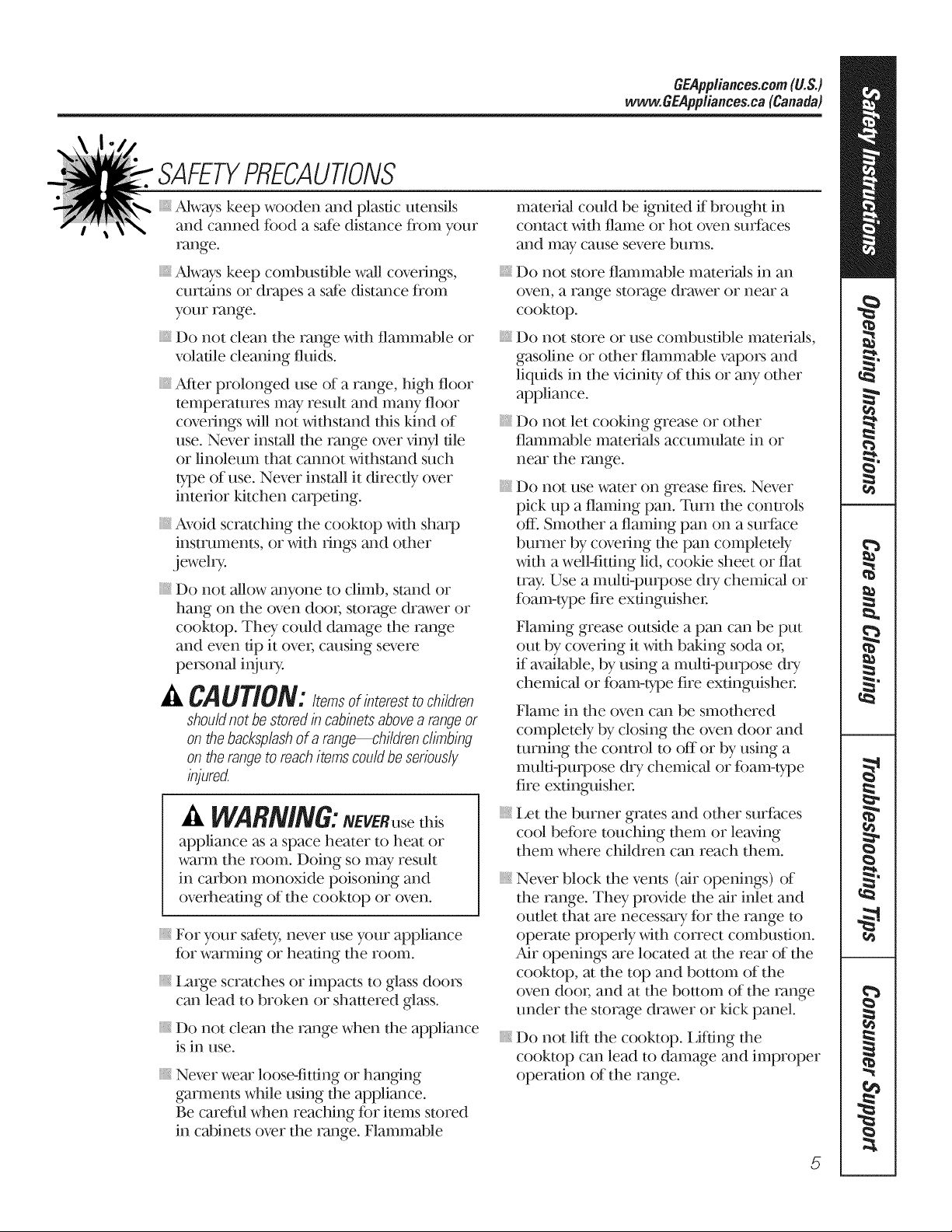
SAFETYPRECAUTIONS
GEApp/iances.com(U.S.)
www.GEApp/iances.ca(Canada)
_:_Always keep wooden and plastic utensils
and canned fbod a s_e distance flom your
range.
_:_Always keep combustible wall coverings,
curtains or drapes a s_e distance from
your range.
_:_Do not clean the range ;_dth flammable or
volatile cleaning fluids.
_:_After prolonged use of a range, high floor
mmperatures may resuh and many floor
coverings ;_ill not ;_dthstand this kind of
use. Never install the range over x,inyltile
or linoleum that cannot ;_dthstand such
type of use. Never install it directly over
inmrior kitchen carpeting.
_:_Avoid scratching the cooktop ;_<ithsharp
instruments, or ;_dth rings and other
jewelry.
iii::vDo not allow anyone to climb, stand or
hang on the oven door, storage drawer or
cooktop. They could damage the range
and even tip it over, causing severe
personal injury.
CAUTION:itemsinteresttoch,dren
shouldnotbestoredincabinetsabovearangeor
onthebacksplashofarange--childrenclimbing
ontherangetoreachitemscouldbeseriously
injured.
mamrial could be ignited if brought in
contact with flame or hot oven surfaces
and may cause severe bums.
iii::vDo not store flammable materials in an
oven, a range storage drawer or near a
cookmp.
iii_:_Do not store or use combustible mate,rials,
gasoline or other flammable vapors and
liquids in the x;icinityof this or any other
appliance.
iii_:_Do not let cooking grease or other
flammable materials accumulam in or
near the range.
iii::vDo not use wamr on grease fires. Never
pick up a flaming pan. Turn the controls
o_, Smod_er a flaming pan on a surface
burner by covering the pan completely
_ith a well4itting lid, cookie sheet or flat
tray. Use a multi-purpose dry chemical or
foam-type fire extinguisher.
Flaming grease outside a pan can be put
out by covering it ;_dthbaking soda or,
if available, by using a multi-purpose dry
chemical or fbam-type fire extinguisher.
Flame in the oven can be smothered
complemly by closing the twen door and
turning the control m off{or by using a
multi-purpose dry chemical or fbam-type
fire extinguisher.
WARNING:NEWRusethis
appliance as a space heater to heat or
warm the room. Doing st)may result
in carbon monoxide poisoning and
overheating of the cookmp or oven.
iii_:_For your s_ety, never use your appliance
fbr warming or heating the room.
iii_:_Large scratches or impacts to glass doors
can lead to broken or shattered glass.
iii::vDo not clean the range when the appliance
is in use.
iii::vNever wear loose-,fitting or hanging
garments while using the appliance.
Be careflfl when reaching fbr imms su)red
in cabinets over the range. Flammable
iii::vLet the burner grams and other surfaces
cool befbre touching them or leax,ing
them where children can reach them.
iii::vNever block the vents (air openings) of
the range. They proxdde the air inlet and
outlet that are necessary fbr the range to
operate properly ;_ith correct combustion.
Air openings are locamd at the rear of the
cooktop, at the top and bottom of the
oven door, and at the bottom of the range
under the storage drawer or kick panel.
iii::_Do not lift the cooktop. Lifting the
cooktop can lead to damage and improper
operation of the range.
5
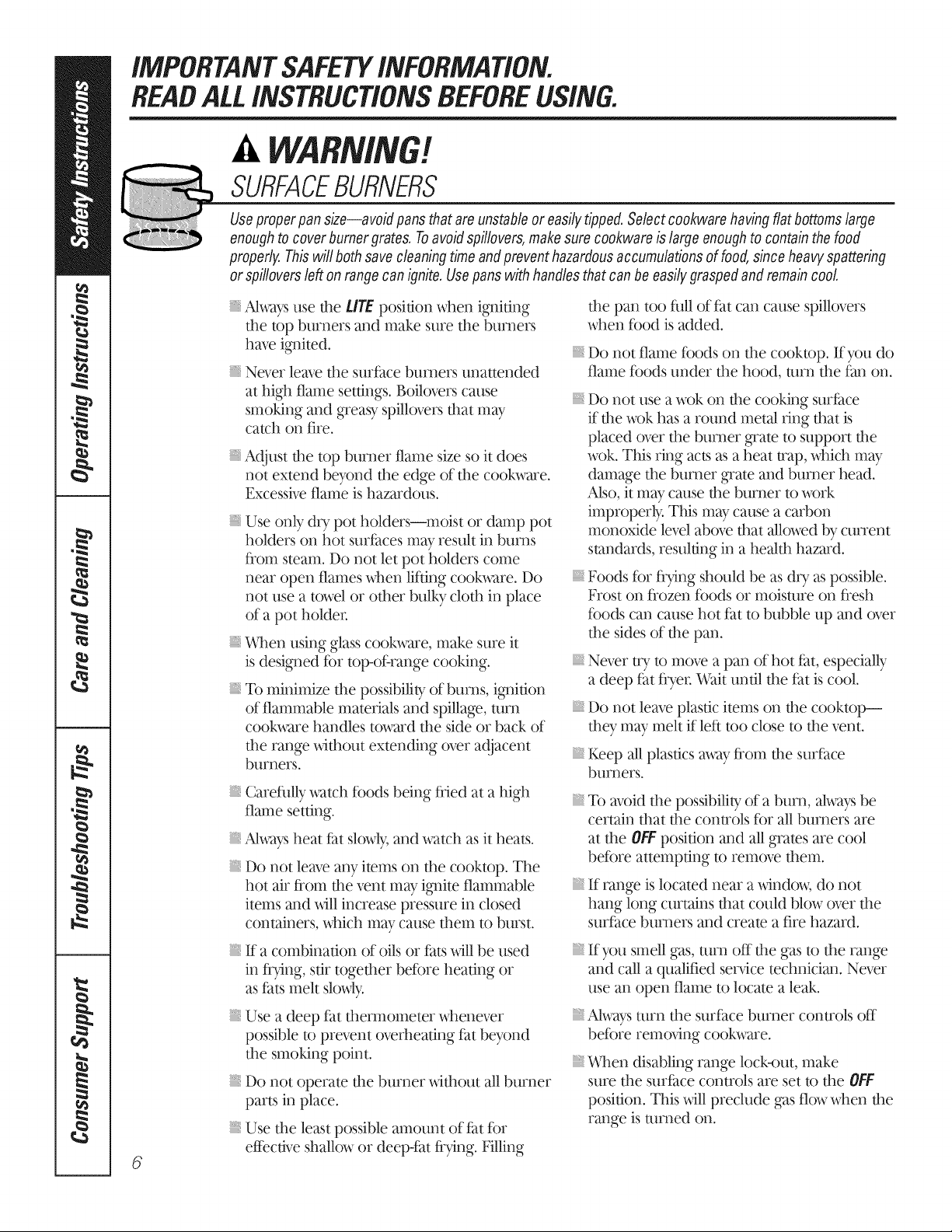
iMPORTANTSAFETYiNFORMATiON.
READALLiNSTRUCTiONSBEFOREUSING.
A
,!
m
SURFACEBURNERS
Useproperpansize--avoid pansthatare unstableoreasilytipped.Selectcookwarehavingfiatbottomslarge
enoughto coverburnergrates.Toavoidspillovers,makesure cookwareis largeenoughto containthefood
properly.Thiswill bothsavecleaningtimeandpreventhazardousaccumulationsof food,sinceheavyspattering
orspilloversleft onrangecanignite.Usepanswith handlesthat can beeasilygraspedandremaincool
Always use the Life posidon when iofidng
the top bm_ners and make sm_e the bm_mrs
have i_fited.
Never leave the surfhce btm_ers unattended
at high flame settings. Boik)vers cause
smoking and _easy spillovers that may
catch on fire.
Adjust the top burner flame size so it does
not extend beyond the edge of the cookware.
Excessive flame is hazardous.
Use only dU pot holders--moist or damp pot
holders on hot surtaces may result in bums
flom steam. Do not let pot holders come
near open flames when liNng cookware. Do
not use a towel or other bulky clod1 in place
of a pot holder.
_%en using glass cook, s-are, make sure it
is designed fbr top-of:range cooking.
To minimize the possibility of bums, i_fition
of flammable materials and spillage, turn
cookware handles toward the side or back of
the range without extending over adjacent
burners.
Carefldly watch fbods being flied at a high
flame setting.
Always heat fat slowly, and watch as it heats.
Do not leave any items on the cooktop. The
hot air fiom the vent may i_fite flammable
items and _sdllincrease pressure in closed
containers, which may cause them to burst.
K a combination of oils or fats will be used
in fl}4ng, stir together befbre heating or
as fats melt slowly.
the pan too fldl of fat can cause spillovers
when fbod is added.
Do not flame fbods on the cooktop. If you do
flame fbods under the hood, mm the fan on.
Do not use a wok on the cooking surface
if the wok has a round metal ring that is
placed over the burner _ate to support the
wok. This ring acts as a heat trap, which may
damage the burner _ate and burner head.
Also, it may cause the burner to work
improperly. This may cause a carbon
monoxide level above that allowed by cmTent
standards, resulting in a health hazard.
Foods fbr fi}4ng should be as dU as possible.
Frost on flozen tbods or moisture on flesh
tbods can cause hot tat to bubble up and over
the sides of the pan.
Never try to move a pan of hot tat, especially
a deep fat flyer Wait until the fat is cool
Do not leave plastic items on the cooktop--
they may melt if left too close to the vent.
Keep all plastics ms'ay fiom the surface
bm_ ers.
To avoid the possibility of a bum, always be
certain that the controls fbr all burners are
at the OFFposition and all grates are cool
befbre attempting to remove them.
If range is located near a window, do not
hang long curtains that could blow over the
surface burners and create a fire hazard.
If you smell gas, mm off the gas to the range
and call a qualified sen,ice technician. Never
use an ()pen flame to locate a leak.
Use a deep fat the_nometer whenever
possible to prevent overheating fat beyond
the smoking point.
Do not operate the btmmr without all btmmr
parts in place.
Use the least possible amount of tat fbr
effective shallow or deep-fat fi?4ng. Filling
Always turn the surtace burner controls off
befbre rem(Mng cookware.
g%en disabling range lock-out, make
sure the surface controls are set to the OFF
position. This will preclude gas flow when the
range is mined on.
6
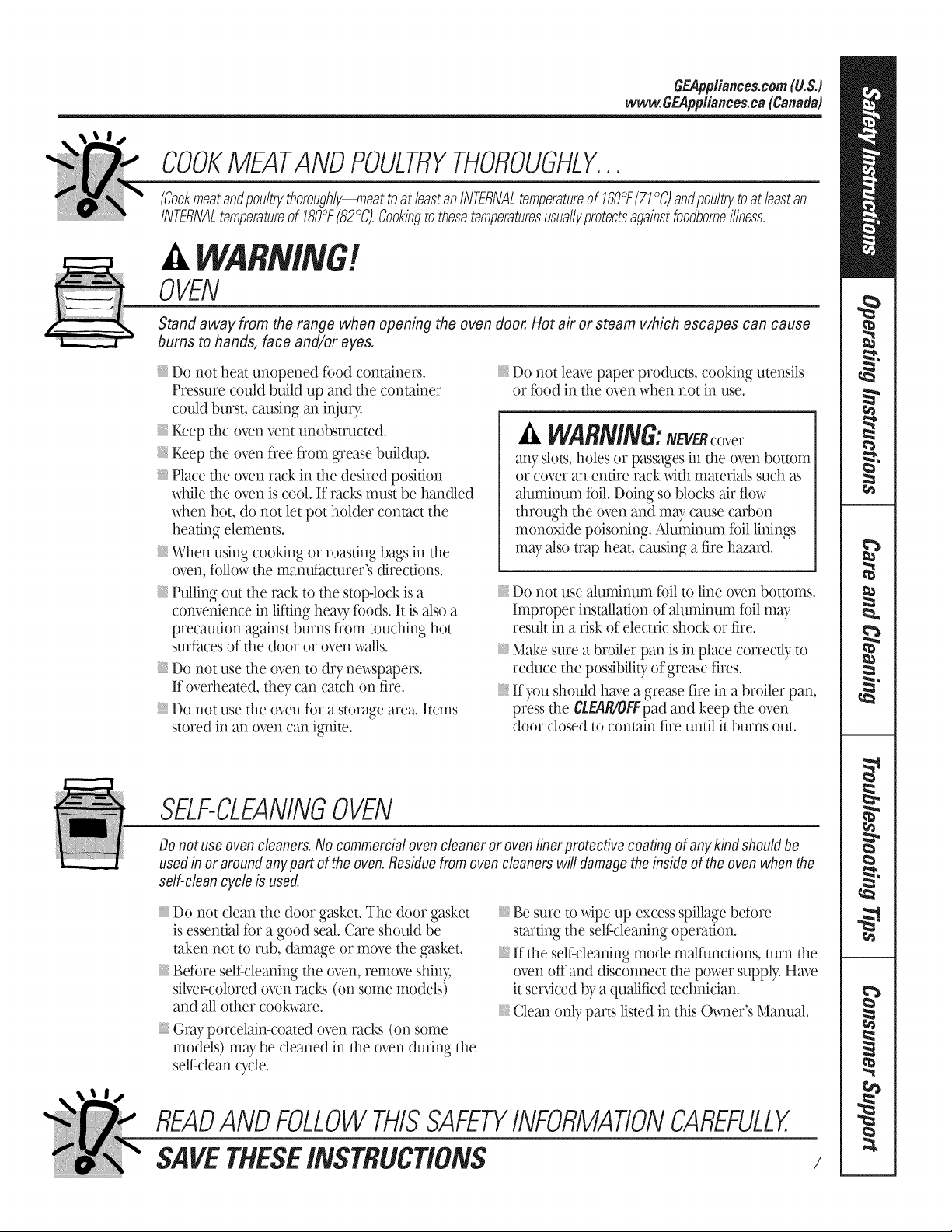
GEApp/iance&com(U.S.)
www.GEAppfiance&ca(Canada)
COOKMEATANDPOULTRYTHOROUGHLY...
(Cookmeatandpoultrythoroughly--meattoatbast anINTERNALtemperatureof 160°F(71°C)andpoultrytoat bastan
INTERNALtemperatureof 180°F(82°C).Cookingto thesetemperaturesusua!lyprotectsagainstfoodbomeillness.
'!
OVEN
Stand away from the range when opening the oven door. Hot air orsteam which escapes can cause
bums to hands, face and/or eyes.
: Do not heat unopened food containers.
Pressure could build up and the container
could burst, causing an injury.
Keep the oven vent unobstructed.
Keep the oven fiee fiom grease buildup.
: Place the oven rack in the desired position
while the oven is cool. If rocks must be handled
when hot, do not let pot holder contact the
heating elements.
: When using cooking or roasting bags in the
oven, follow the manufacturer's directions.
: Pulling out the rack to the stop-lock is a
convenience in lifting hea_.? fbods. It is also a
precaution against burns fiom touching hot
surfaces of the door or oven walls.
: Do not use the oven to dry newspapers.
If ovefl_eated, they can catch on fire.
: Do not use the oven for a storage area. Items
stored in an oven can ignite.
SELF-CLEANINGOVEN
: Do not leave paper products, cooking utensils
or food in the oven when not in use.
WARN/N&N w.co,,er
any dots, holes or passages in the oven bottom
or cover an entire rack with materials such as
aluminum foil. Doing so blocks air flow
through the oven and may cause carbon
monoxide poisoning. Aluminum foil linings
may also trap heat, causing a fire hazard.
: Do not use aluminum frill to line oven bottoms.
Improper installation of ahmdnum foil may
result in a risk of electric shock or fire.
: Make sure a broiler pan isin place correctly to
reduce the possibility of grease fires.
: If you should have a grease fire in a broiler pan,
press the CIEAR/OKpad and keep the oven
door dosed to contain fire until it burns out.
Donot useovencleaners.Nocommercialovencleanerorovenlinerprotectivecoating ofanykindshouldbe
usedin or aroundanypart ofthe oven.Residuefrom ovencleanerswilldamagethe insideofthe ovenwhenthe
self-cleancycleis used.
: Do not clean the door gasket. The door gasket
is essential for a good seal. Care should be
taken not to rob, damage or move the gasket.
: Before self:cleaning the oven, remove shiny,
silver-colored oven racks (on some models)
and all other cookware.
: Gray porcelain-coated oven rocks (on some
models) may be deaned in the oven during the
self:clean cycle.
: Be sure to wipe up excess spillage before
starting the self:cleaning operation.
: If the self:cleaning mode malfhnctions, turn the
oven off and disconnect the power supply. Have
it serx4ced by a qualified technician.
: Clean only parts listed in this O_aer's Manual.
READANDFOLLOWTHISSAFETYINFORMATIONCAREFULLY.
SAVETHESEiNSTRUCTiONS 7
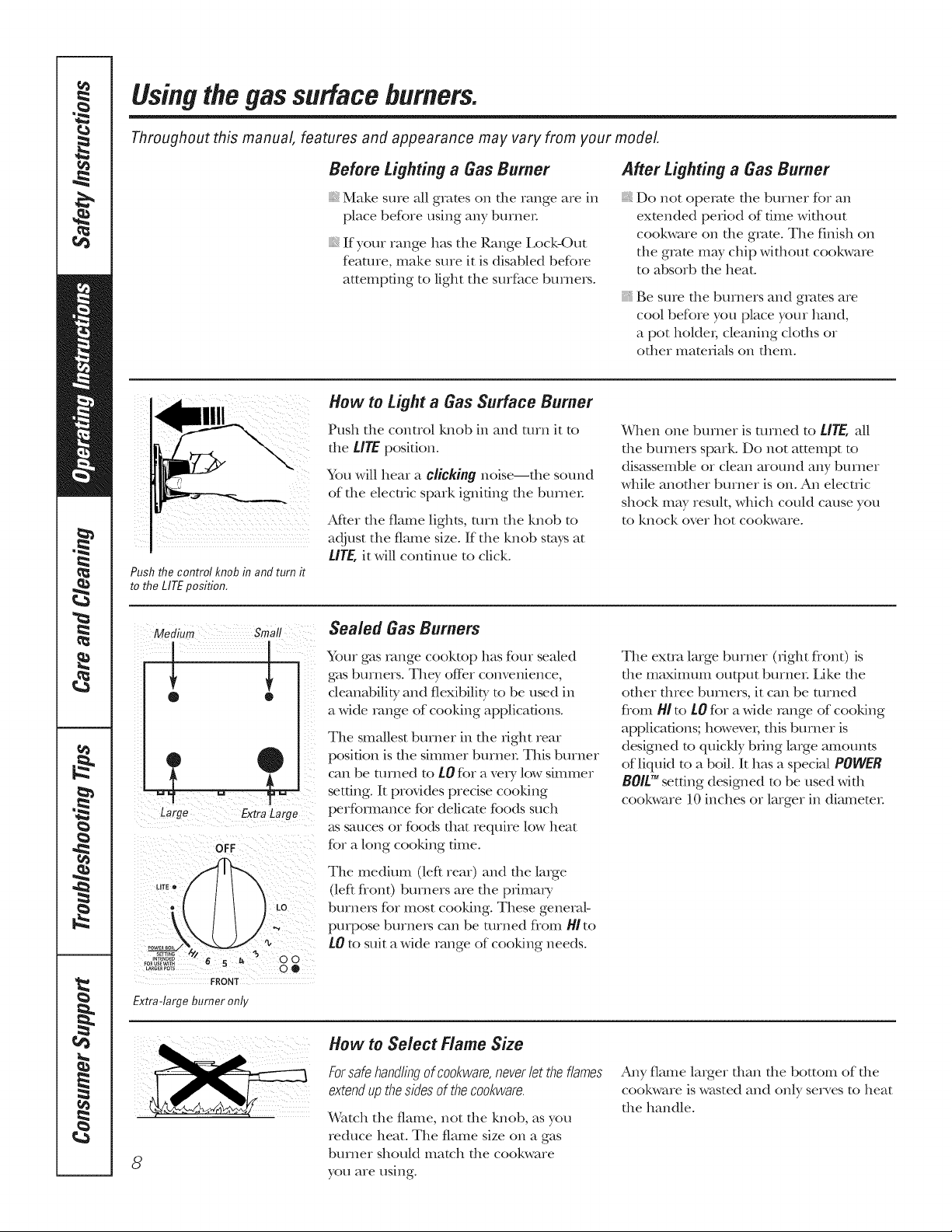
Usingthe gas surface burners.
Throughout this manual, features and appearance may vary from your model
Push the control knob inand turn it
to the LITEposition,
Before Lighting a Gas Burner
Make sure all grates on the range are in
place beK_re using any burner
If your range has tile Range i,ock-Out
feature, make sure it is disabled before
attempting to light the smf_ce burne_.
How to Light a Gas Surface Burner
Push the control knob in and turn it to
tile tirE position.
You will hear a clicking noise--die sound
of the electric spark igniting the burner
After the flame lights, mrn the knob to
adjust the flame size. If the knob stays at
tirE, it will continue to click.
After Lighting a Gas Burner
Do not operam die burner f}._ran
extended period of time wifllout
cool<ware on tile gram. Tile finish on
tile grate m W chip widlout cookware
to absorb the heat.
Be sure die burners and grates are
cool before you place your hand,
a pot holder; cleaning cloths or
other mamfials on them.
When one burner is turned to tirE, all
file burners spark. Do not attempt to
disassemble or clean around any burner
while anodler burner is on. An elecuJc
shock m W result, which coukt cause you
to knock over hot cook*w}tie.
FRONT
Extra-large burner only
8
Sealed Gas Burners
Your gas range cooktop has fbm sealed
gas burners. They offer convenience,
cleanability and flexibility to be used in
a wide range of cooking applications.
Tile smallest burner in tile fight rear
position is tile simmer burner This burner
can be turned to tO for a very low simmer
setting. It provides precise cooking
perfbmmnce for delicate foods such
_kssauces or foods dlat require low heat
fbr a king cooking time.
Tile medium (left rear) and die large
(left flont) burners are die prima, T
burnei_ for most cooking. These general-
purpose bmne_ can be anned flom HI to
tO to suit a wide range of cooking needs.
How to Select Flame Size
Forsafehandlingofcookware,neverlettheflames
extendupthesidesofthecookware.
Watch tlle flame, not die knob, as you
reduce heat. Tile flame size on a gas
burner should match tile cookware
you are using.
Tile exua large burner (fight flont) IS
the maximum output burner Like the
other three burners, it can be turned
flom HI to tO for a wide range of cooking
applications; however; this burner is
designed to quicldy bring large amotmts
of liquid to a boil. It has a special POWER
BOltTM setting designed to be used with
cookware 10 inches or larger in dimnemr
Any flame larger dlan tile bottom of tile
cookware is wasted and only serves to heat
tile handle.
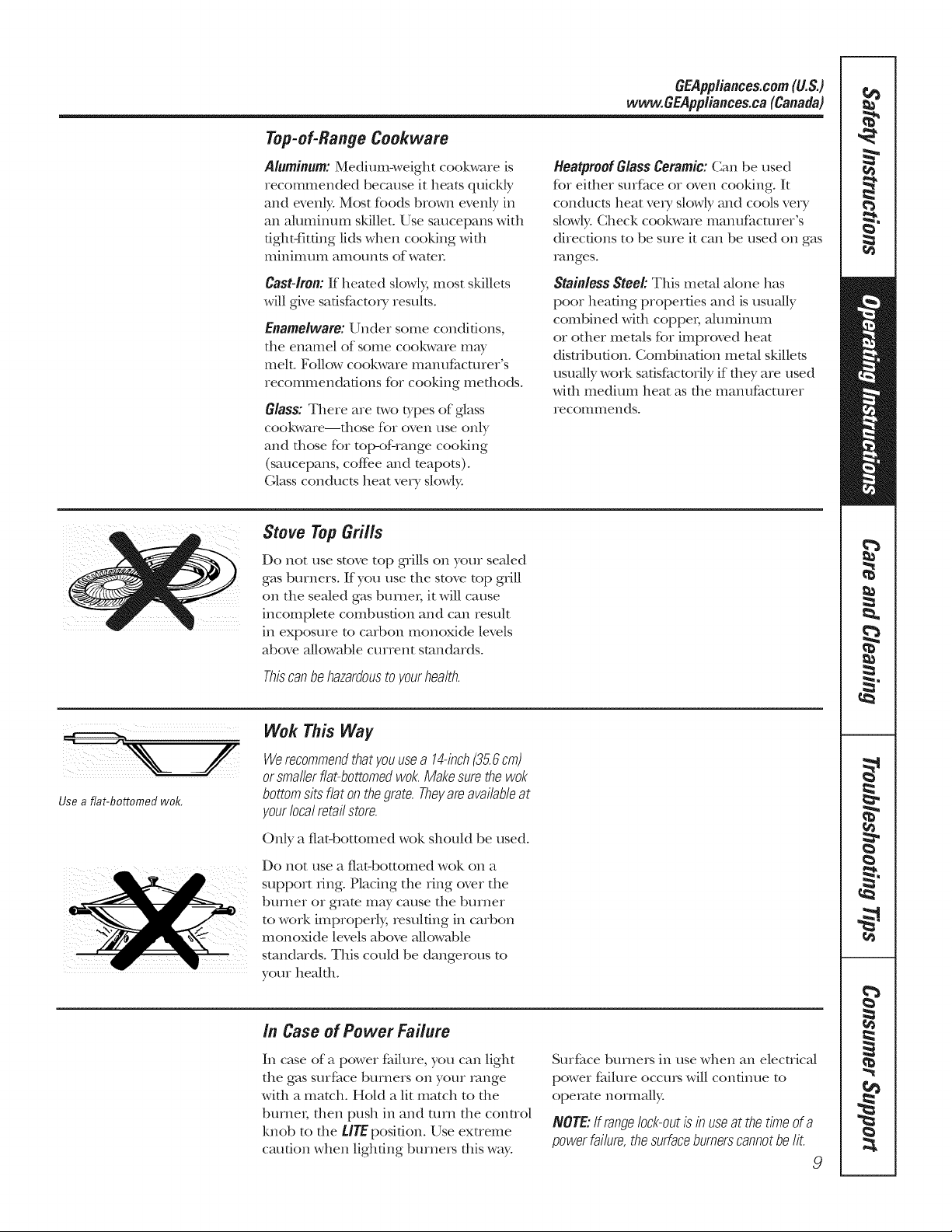
Top-of-Range Cookware
GEApp/iances.com(U.S.)
www.GEApp/iances.ca(Canada)
Aluminum: Medium-weight cookware is
recommended because it heats quickly
and evenly. Most foods brown evenly in
an aluminum skillet. Use saucepans with
fight-fitting lids when cooMng with
IlliniIlltllIl _t/IlOtlnts Of _,V_t{eI-
Cast-Iron: If heated slowly, most skillets
will give safisfimtory results.
Enamelware: Under some conditions,
the enamel of some cookware may
melt. Follow cookware manufimmrer's
recommendations for cooking methods.
Glass: There are two types of glass
cookware--[hose for oven rise oIll} _
and those for top-ofqange cooking
(saucepans, coffee and teapots).
(;lass conducts heat veIT slow/>
Stove TopGrills
Do not use stove top Anills on your seated
gas burners. If you use the stove top glill
on the sealed gas burne_; it will cause
incomplete combustion and can result
in exposure to carbon monoxide levels
above allowable current standards.
Heatproof Glass Ceramic: Can be used
for eidler surfiice or oven cooking. It
c(mducts heat veiTslowly and cools veIT
slowly. Check cookware manufi_cmrer's
directions to be sure it can be used on gas
ranges.
Stainless Steel: This meud akme has
poor heating properties and is usually
combined with coppe_; aJuminum
or other metals for improved heat
disuibufion. Combination metal skillets
usually work sadsfitctorily if they are used
with medium heat as the manuf_cturer
recommends.
Use a fiat-bottomed wok,
Thiscanbehazardoustoyourhealth.
Wok This Way
Werecommendthatyouusea 14-inch(356crn)
orsrnallerflat-bottomedwok.Makesurethewok
bottomsitsflatonthegrate.Theyareavailableat
yourlocalretailstore.
Only a fiat-bottomed wok should be used.
Do not use a fiat-bottomed wok on a
support ,Jng. Placing the ring over the
burner or grate may cause the burner
to work improperly, resulting in carbon
monoxide levels above allowable
standards. This coukt be dangerous to
your health.
/n Case of Power Failure
In case of a power fidlure, you can light
the gas surf_ce burners on your range
with a match. Hold a lit match to the
burne_; then push in and mrn the control
knob to the UTE position. Use exUeme
caution when lighting burnei_ this way.
Surf_me burners in use when an electrical
power fidlure occms will continue to
operate normally.
NOTE:If rangelock-outisinuseat thetirneofa
powerfailure,thesurfaceburnerscannotbelit
9
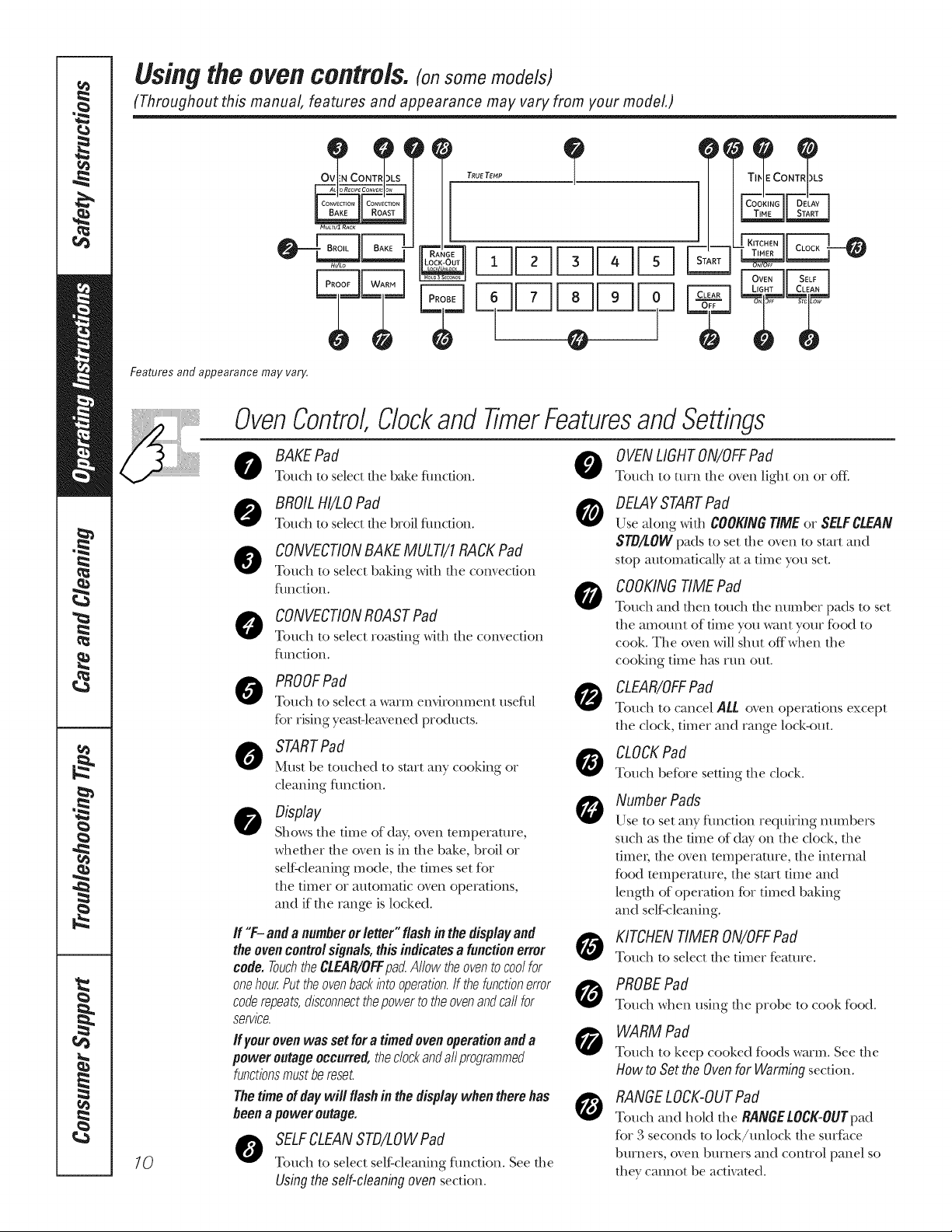
UsiHg the OVel7 coHtro_S. (on some models)
(Throughoutthis manual,features andappearancemay varyfrom your modeL)
Co_.__E_Ns
CONVECTION CONV_CTFON
"_ ]'__At_ RECipECOtWER_ON
NULnll RACK
i TRUETEMP @
_-ZL2?Zk__ B_L_--BAKEJ
bh/Lo
Features and appearance may vary.
OvenControl,Clockand TimerFeaturesandSettings
®-e
10
BAKEPad
Tonch to select file bake function.
BROILHI/LOPad 0
Tonch to select rite broil function.
CONVECTIONBAKEMULTI/I RACKPad
Touch to select baking with the convection
flmction.
O
O CONVECTIONROASTPad
Touch to select ro_tsting with the convection
flmction.
PROOFPad
Tonch to select a warm em.'ironment usefld
fbr rising _east-leavened products.
STARTPad
Must be t()nched to start an_ cooking or
cleaning fimction.
e LEAR/OFFPad
@
Display
Shows the time of day, oven temperature,
whether the oven is in rite bake, broil or
self:-deaning mode, rite times set for
rite timer or automatic oven operations,
and if the rm_ge is locked.
If "F- and a numberor letter" flash in the display and tP_
theovencontrolsignals, this indicates a functionerror
code. TouchtheCLEAR/OFFpad.Allow theovento coolfor
onehour.Puttheovenback/btooperatbn.If thefunctbnerror
coderepeats,d/sconnectthepowerto theovenandcallfor
serwce.
Ifyour ovenwas set for a timed oven operation anda
power outage occurred, theclockandall programmed
functbnsmustbereset.
Thetime ofday will flash in the displaywhen there has
been a power outage. v_p
SELFCLEANSTD/LOWPad
Touch to select selftdeaning flmction. See rite
Usingthe self-cleaning oven section.
0
OVENLIGHTON/OFFPad
Tonch to turn rite oven light on or ore
DELAYSTARTPad
Use along widt COOKINGTIME or SELFCLEAN
STB/LOW pads to set rite oven to start and
stop m/tomatically at a time you set.
COOKINGTIMEPad
Touch and dten touch dte number pads to set
rite amount of time you want your fbod to
cook. The oven will shut offwhen the
cooking time has run out.
Tonch to cancel ALL oven operations except
the dock, timer and range lock-ont.
CLOCKPad
Touch before setting rite dock.
Number Pads
Use to set any function requiring numbers
such as rite dine of day on rite dock, rite
timer; rite oven temperature, rite internal
food temperature,/he start time and
length of operation for timed baking
and self:cleaning.
KITCHENTIMERON/OFFPad
Tonch to select rite timer feature.
PROBEPad
Tonch when using rite probe to cook food.
WARM Pad
Tonch to keep cooked foods warm. See rite
How to Set the Ovenfor Warming section.
RANGELOCK-OUTPad
Touch and hoM rite BANGELOCK-OUTpad
for 3 seconds to lock/unkmk rite surfime
burners, oven burners and control panel so
rite}' cannot be activated.

GEApp/iances.com(U.S.)
www.GEApp/iances.ca(Canada)
OVEN TROLS
C_)N TRUETEMP
II
COtqTROLILOCKOUTI
OvenControl,Clockand TimerFeaturesandSettings
BAKEPad
Touch to select file bake function.
BROILHI/LOPad
0
Touch to select file broil function.
OVENLIGHTPad
@
Touch to turn the oven light on or ()If:
SELFCLEANLOW/STDPad
0
Touch to select selfXdeaning function.
See file Usingtheself-cleaningoven section.
STARTPad
Must be touched to start an_ cooking or
cleaning flmction.
Number Pads
O
Use to set any function requMng mmg)ers
such as the time of day on the clock, the
fimen file oven temperature, tile internal
food temperature, file start time and
length of operation for timed baking
and selfXdemdng.
CONTROLLOCKOUT
0
The control lockout is 9 and 0.Touch and
hold the 9and 0pads at the same time for
3 seconds.
CLEAR/OFFPad
Touch to cancel ALL oven operations except
file dock, timer and control lock-out.
CLOCKPad
Touch before setting the dock.
DELAYSTARTPad
O
Use akmg widl COOKINGTIMEor SELFCLEAN
LOW/STBpadsto setdie ovento startand
stop automatically at a time you set.
COOKINGTIMEPad
0
Touch and fllen touch file mmd)er pads to set
file am(rant of time you want your food to
cook. The oven will shut offwhen file
cooking time has run out.
Display
Shows file time (ff day, oven temperature,
whether the oven is in the bake, broil or
self:cleaning mode and the times set fbr
the timer or m/tomatic oven operations.
ff "F-andanumberor letter"flashin thedisplay
andtheovencontrolsignals,thisindicatesa
functionerrorcode.TouchtheCLEAR/OFFpad.
AllowtheoventocoolforonehourPuttheovenback
bto operation.If thefunctionerrorcoderepeats,
disconnectthepowertotheovenandcallforservice.
ff yourovenwassetfora timedovenoperation
andapoweroutageoccurred,theclockandall
programmedfunctionsmustbereset.
Thetimeof daywill flashin thedisplaywhen
therehasbeenapoweroutage.
CONTR_)LS
KITCHENTIMERON/OFFPad
Touch to select the timer feature.
11
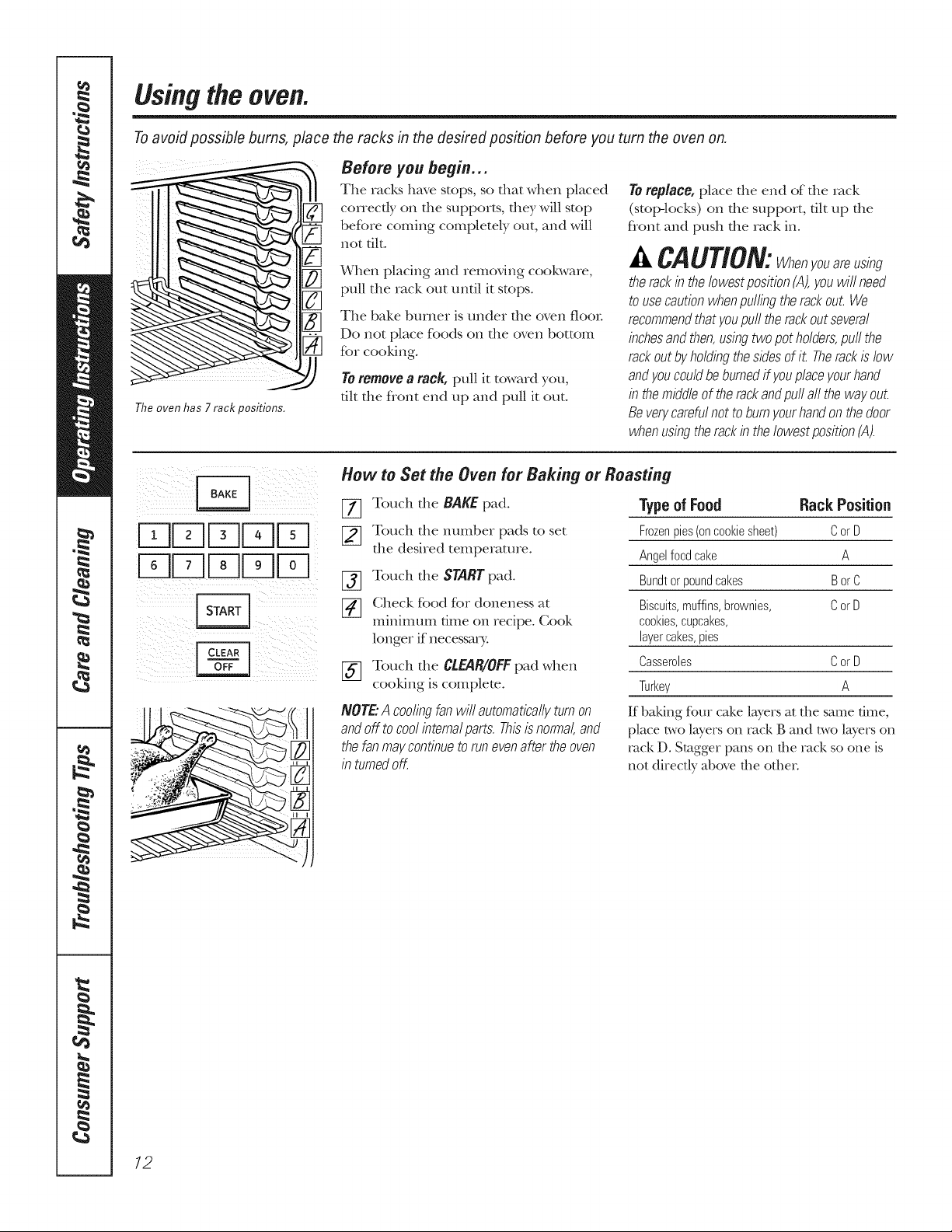
Usingtheoven.
Toavoid possible bums, place the racks in the desired position before you turn the oven on,
Before you begin..,
The oven has 7 rack positions.
The racks have stops, so dmt when placed
correcdy on file supports, flley will stop
before coming completely out, and will
not flit.
When placing and removing cookware,
pull the rack out unfll it stops.
The bake burner is under the oven floon
Do not place foods on the oven bottom
for cooldng.
To remove a rack, pull it toward you,
flit the flont end up and pull it out.
How to Set the Oven for Baking or Roasting
To replace, place die end of die tack
(stop-locks) on die support, flit up file
flont and push the rack in.
A CAUTION:Whenyouareusing
the rackin theIowest position(A),you will need
to usecaution whenpulling the rackout We
recommendthat youpull the rack out several
inchesandthen,using two potholders,pull the
rackout&holding the sidesof it Therack is low
andyoucouldbe burned ff youplaceyourhand
in themiddle of the rackandpull allthe wayout.
Beverycarefulnot to bumyour hand on thedoor
when using the rackin the Iowest position (A).
' I ULdF;q
bJ ]U bJFq
[_ Touch the BAKE pad.
[_ Touch the nmnber pads to set
the desired temperature.
[_ Touch tile STARTpad.
[_ Check K_od fbr doneness at
minimum time on recipe. Cool<
longer if necessat T.
F_ Touch the CLEAR/OFFpad when
cooldng is complete.
NOTE:Acoolingfanwillautomaticallyturnon
andoff tocoolintemalparts.Thisisnormal,and
thefanmaycontinuetorunevenaftertheoven
in turnedoF
Type of Food Rack Position
Frozenpies(oncookiesheet) CorD
Angelfoodcake A
Bundtorpoundcakes BorC
Biscuits,muffins,brownies, CorU
cookies,cupcakes,
layercakes,pies
Casseroles CorU
Turkey A
If baking four cake layers at the same time,
place two lwers on rack g and two layers on
rack D. Stagger pans on the rack so one is
not directly above the othen
12
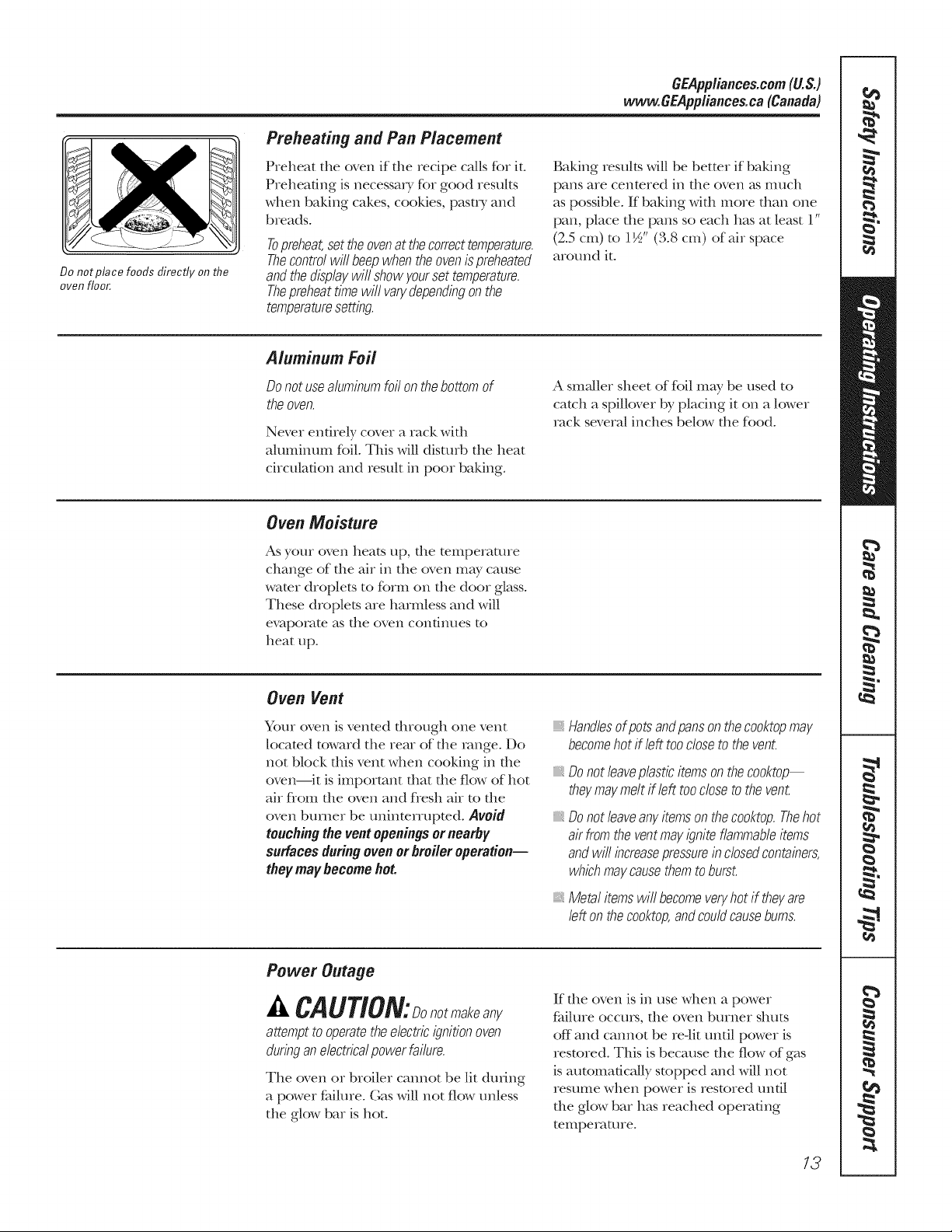
Preheating and Pan P/acement
GEApp/iances.com(U.S.)
www.GEApp/iances.ca(Canada)
Do not place foods fl/recfly on the
oven floor,
Preheat the oven if die recipe calls R_rit.
Preheating is necessa, y fbr good results
when baking cakes, cookies, pasuy and
breads.
Topreheat,settheovenat thecorrecttemperature.
Thecontrolwill beepwhentheovenis preheated
andthedisplaywiflshowyourset temperature.
Thepreheattimewill varydependingonthe
temperaturesetting.
Aluminum Foil
Donotusealuminumfoilonthebottomof
theoven.
Never entirely cover a rack widl
altlI_t:dntlI_ctfoil. Tiffs will disturb the heat
circulation and result in poor baking.
Oven Moisture
As your oven beats up, file temperature
change of the air in the oven may cause
wamr droplets to form on the door glass.
These droplets are harmless and will
evaporate as the oven contintles to
heat up.
Baking results will be better if baldng
pans are cenmred in die oven _smuch
as possible. If baking with more than one
pan, place the pans so each has at least 1"
(2.5 cm) to 1½" (3.8 cm) of air space
around it.
A smaller sheet of foil may be used to
catch a spillover by placing it on a lower
rock several inches below the food.
Oven Vent
Your oven is vented duough one vent
locamd toward the rear of the range. Do
not block this vent when cooking in the
oven--it isimportant that the flow of hot
air flom the oven and flesh air to the
oven burner be uninmrrupmd. Avoid
touchingtheventopeningsornearby
surfacesduringovenor broileroperation--
theymaybecomehot.
Handlesofpotsandpansonthecooktopmay
becomehotifleft tooclosetothevent.
Donotleaveplasticitemsontheco&top
theymaymeltif lefttooclosetothevent
Donotleaveanyitemsonthecooktop.Thehot
airfromtheventmayigniteflammableitems
andwill increasepressureinclosedcontainers,
whichmaycausethemtoburst
Metalitemswiflbecomeveryhotif theyare
left onthecooktop,andcouldcausebums.
Power Outage
A CAUTiON: onotmakeany
attemptto operatetheelectricignitionoven
duringanelectricalpowerfailure.
The oven or broiler cannot be lit during
a power fhilure. (;as will not flow unless
the glow bar is hot.
If die oven is in use when a power
fhilure occms, die oven burner shuts
off and cannot be ,edit until power is
restored. This is because the flow of gas
is automaOcaUy stopped and will not
resume when power is restored until
the glow bar has reached operating
temperature.
13
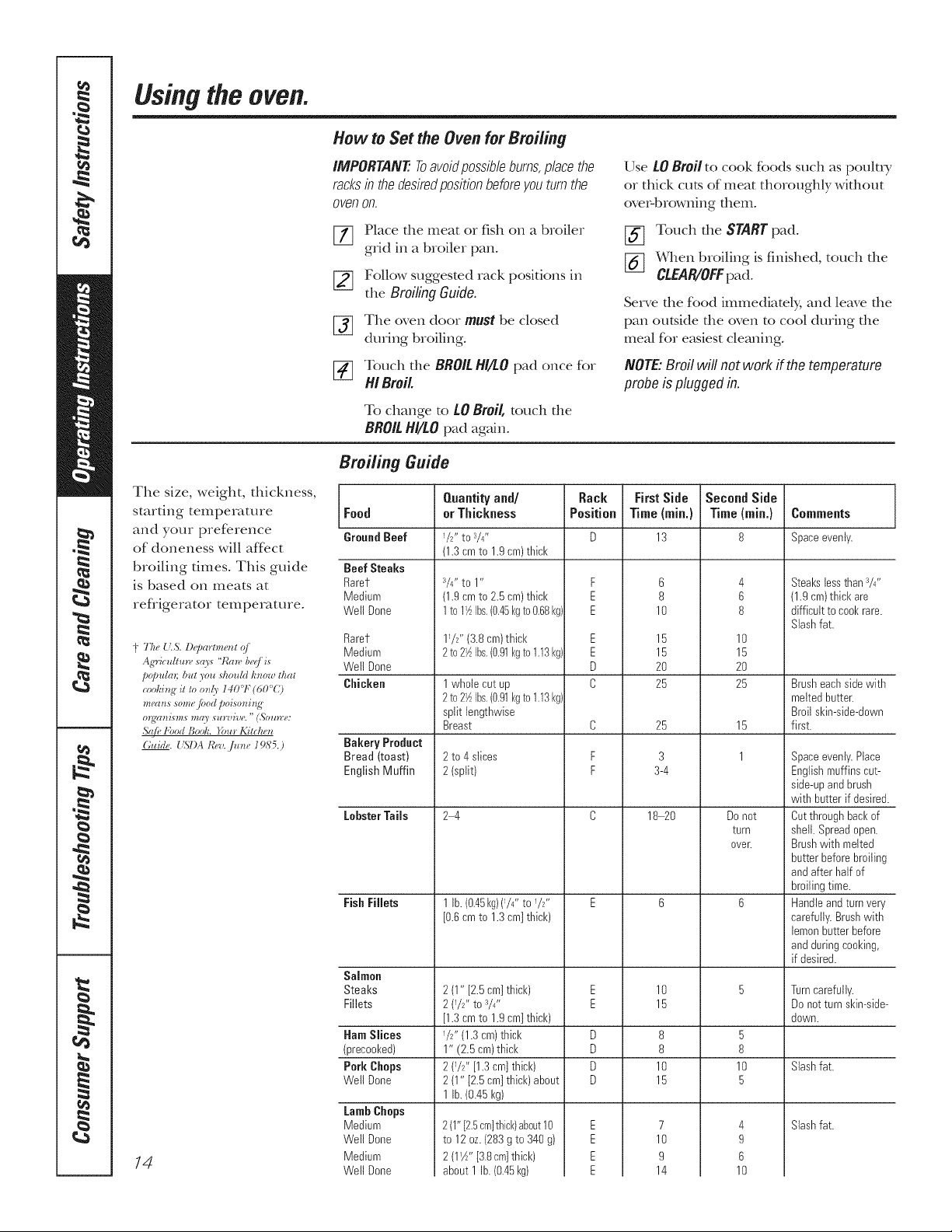
Usingtheoven.
How toSet the OvenforBroiling
IMPORTANT:Toavoidpossibleburns,placethe
racksin thedesiredpositionbeforeyouturnthe
oven on.
Use tO Broil to cook foods such as poult U
or thick cuts of meat there ughly withe ut
ove_q)rowning them.
[y] Place the meat or fish on a broiler
grid in a broiler pan.
[] Follow suggested rack positions in
the BroilingGuide.
[_ The oven door mustbe closed
during broiling.
[_ Touch the BROILHI/LOpad once for
HI Broil.
To change to tO Broil,touch the
BROILHI/LO pad again.
Broiling Guide
The size, weight, thickness,
starting temperature Food
and your pref}erence GroundBeef
of doneness will affect
broiling times. This guide BeefSteaks
is based on meats at Rarer
refligerator temperature. WellDone
-} The{LS.D@artment_!/ Medium
Ag'ri('ultan,sa)_ 'titan' lw,:/i_ Well Done
po/aula_;t,_tt2on d_ouhl/;_oz_that
_,ohing it to o_(5 140°11"(60'C) Chicken
mea_ssome/ood poiso_bg
OI_7IYIIS!!!,_ !!In) S*g_qtl*t)< " (_01010:(_2
&(/i_t;bod Body. }b_r Kitchen
(bride. {_I)A I¢_,z*.]u_ze1985.)
14
Medium
Rarer
Bakery Product
Bread (toast)
English Muffin
LobsterTails
FishFillets
Salmon
Steaks
Fillets
HamSlices
(precooked)
Pork Chops
knellDone
LambChops
Medium
WellDone
Medium
WellDone
Quantityand/
orThickness
W' to V4"
(1.3cmto 1.9cm)thick
V4"to 1"
(1.9cmto 2£ cm)thick
1toI_AIbs.(0.45koto0.58kg:
1!/2" (3.8 cm)thick
2 to 2_ Ibs,(0,91kgto 1,13kg
1whole cut up
2to2½Ibs.(0.91kgto1.13kg
split lengthwise
Breast
2 to 4slices
2 (split)
2-4
1lb. (0.45kg)(W' toW'
[0.5cmto 1.3cm]thick)
2 (1" [2£ cm]thick)
2 (W' to s/4"
[1.3cmto 1.9cm]thick)
W' (1.3 cm)thick
1" (2.5cm)thick
2 (W' [1.3cm] thick)
2 (1"[2.5cm]thick)about
1lb. (0.45I<g)
2(1"[2£cm]thick)about10
to 12oz.(283g to 340g)
2 (1W' [3.8cm]thick)
about 1 lb.(0.45kg)
Rack
Position
F
E
E
E
E
D
C
C
F
F
E
E
D
D
D
D
[_ Touch the START pad.
[_] When broiling is finished, touch the
CLEAR/OFFpad.
Serve the food imtnediately; and leave the
pan outskte the oven to cool during the
meal for easiest cleaning.
NOTE:Broil will notworkif the temperature
probeis pluggedin.
FirstSide
Time{mind
13
10
15
15
20
25
25
3-4
18-20
10
15
10
15
10
14
Second Side
Time{mind
5
8
4
5
8
10
15
20
25
15
3
8
8
7
9
I
Donot
turn
over.
5
8
10
5
4
9
5
10
Comments
Space evenly.
Steakslessthan3/4"
(1.9cm)thick are
difficultto cool<rare.
Slashfat.
Brusheachsidewith
meltedbutter.
Broilsl<in-side-down
first.
Spaceevenly.Place
Englishmuffins cut-
side-upandbrush
with butter if desired.
Cutthroughbackof
shell. Spreadopen.
Brushwith melted
butterbeforebroiling
andafter half of
broilingtime.
Handleandturn very
carefully.Brushwith
lemonbutterbefore
andduringcooking,
if desired.
Turncarefully.
Donotturn skin-side-
down.
Slashfat.
Slashfat.
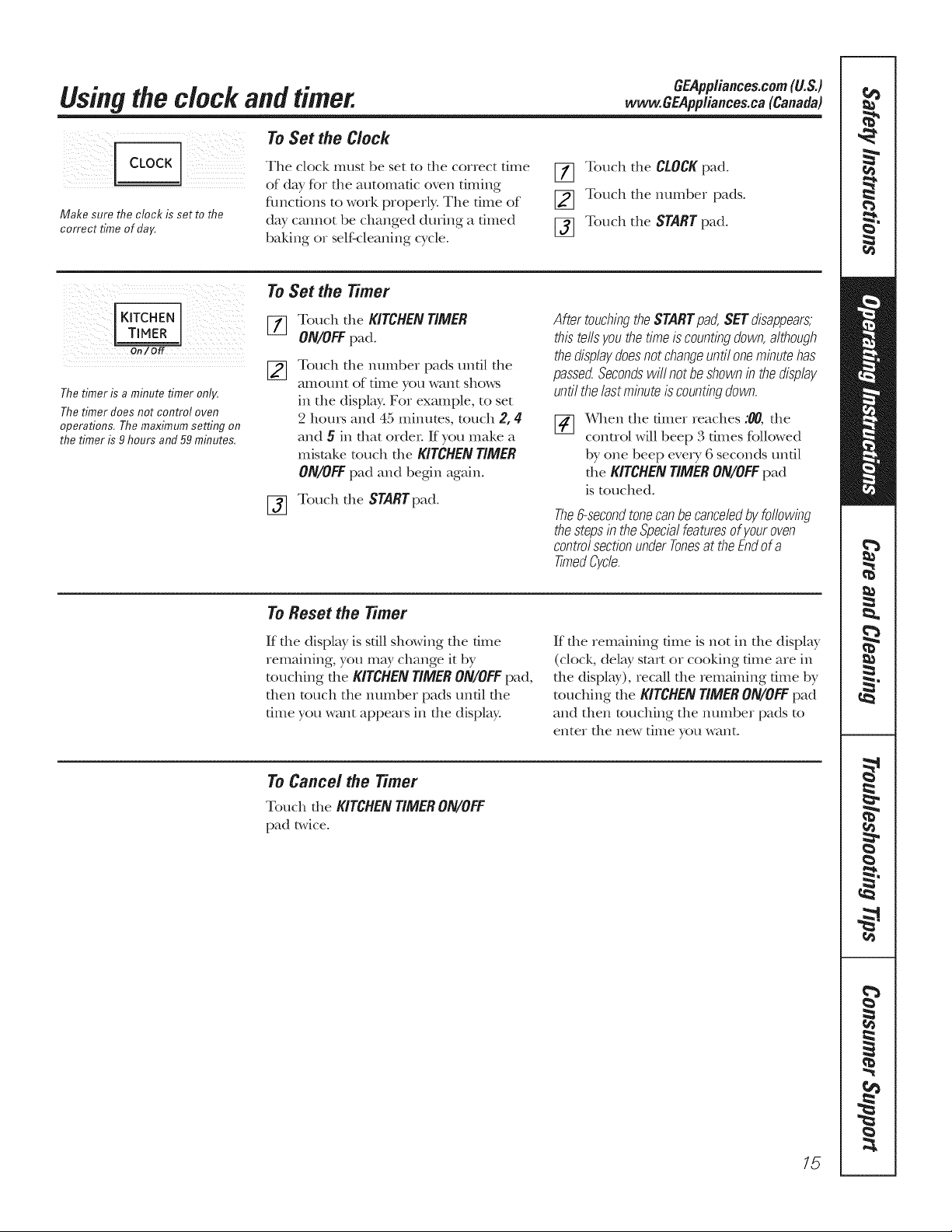
Usingthe clock andtimer.
To Set the Clock
GEApp/iances.com(U.S.)
www.GEApp/iances.ca(Canada)
Make sure the clock is set to the
correct time of day.
On/Off
The timer is a minute timer only.
The timer does not control oven
operations, The maximum setting on
the timer is 9 hours and 59 minutes.
The clock nmst be set to tile correct time
of day for tile automatic oven timing
flmcfions to work properly: Tile time of
day cannot be changed during a timed
baldng or self'cleaning cycle.
To Set the Timer
Touch tile KITCHEN TIMER
ON/OFF pad.
Touch die number pads undl die
_LdJ
a[noLlnt of dine you _,vitnt shows
in tile display. For example, to set
2 hems and 45 minums, touch 2, 4
and 5 in that order ff you make a
mistake touch the KITCHEN TIMER
ON/OFF pad and begin again°
[_ Touch tile STARTpad.
ToReset the Timer
[77 Touch tile CLOCK pad.
_] Touch tile nmnber pads.
[_] Touch tile STARTpad.
After touchingtheSTARTpad,SETdisappears,
thistellsyouthetimeiscountingdown,although
thedisplaydoesnotchangeuntiloneminutehas
passec_Secondswillnotbeshownin thedisplay
untilthelastminuteiscountingdown.
[_[] When tile diner reaches :00, tile
control will beep 3 times R_llowed
by one beep eve_ T 6 seconds until
tile KITCHEN TIMERON/OFFpad
is touched.
The6-secondtonecanbecanceledbyfollowing
thestepsintheSpecialfeaturesof youroven
controlsectionunderTonesattheEndofa
timedCycle.
If die display is still showing die time
remaining, you may change it by
touching the KITCHEN TIMERON/OFF pad,
then touch tile number pads until tile
time you want appears in tile display.
To Cancel the Timer
Touch tlle KITCHEN TIMER ON/OFF
pad lwice.
If file remaining dine is not in die display
(clocl<, delay start or cooldng dine are in
the display), recall tile remaining dine by
touching the KITCHEN TIMERON/OFF pad
and then touching tile number pads to
enter the new dine you want.
15
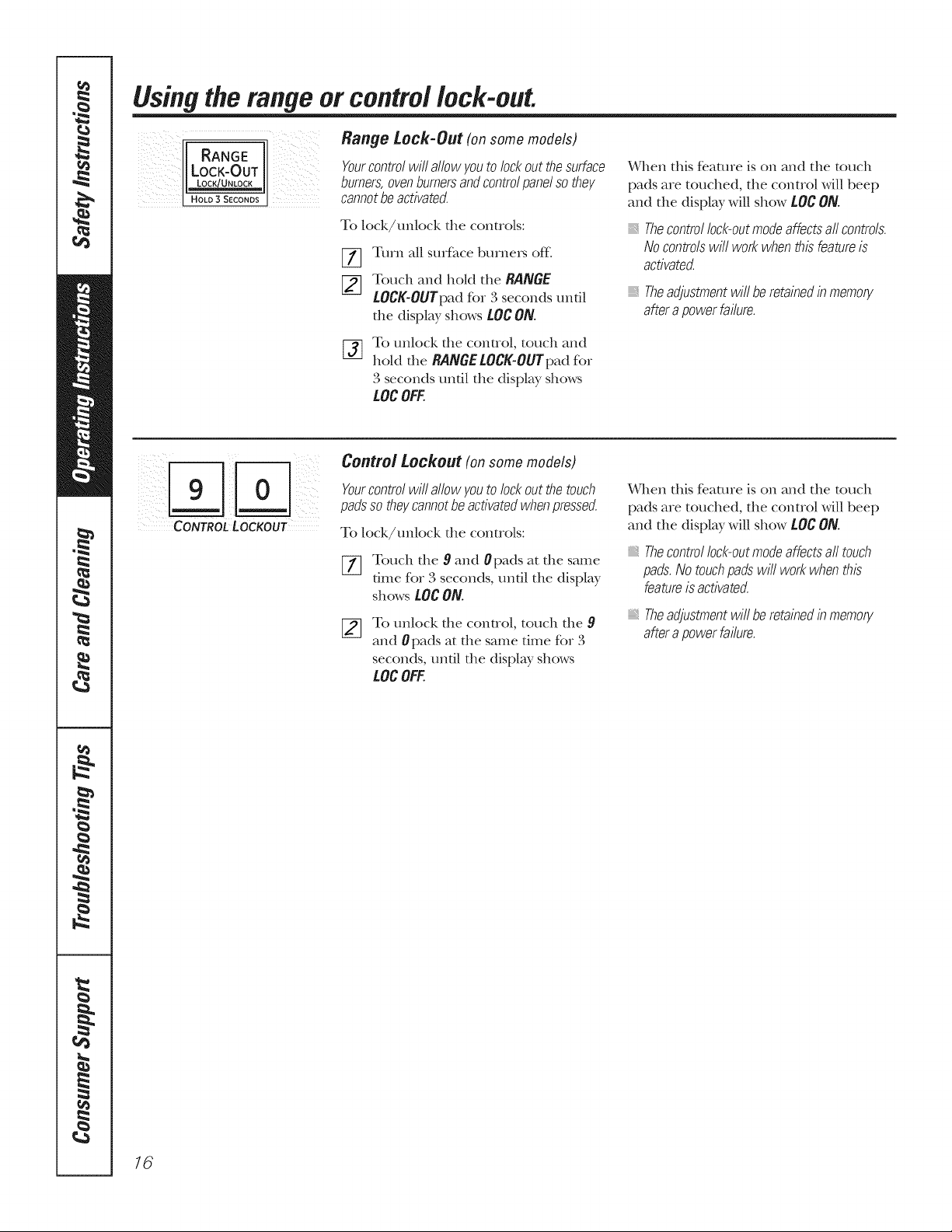
.Using the range or control lock-out.
[[ RA.GE
JILOCK-OUT
J[LOcK/U.LoC___________K....
I _
CONTROLLOCKOUT
Range Lock-Out (onsomemodels)
Yourcontrol will allow youto lock out thesurface
burners,ovenburnersandcontrolpanel sothey
cannotbe activated.
To lock/unlock tile controls:
Turn all smf_me burners off,.
f_ Touch and hoM tlle RANGE
lOCg-OUTpad for 3 seconds until
tile display shows LOCON.
To unlock tile control, touch and
%
hoM tile RANGE LOCK-OUTpad fbr
3 seconds until tile display shows
tOC OFF.
Control Lockout (onsomemodels)
Yourcontrol will allow youto lock out the touch
ii!_
padsso theycannot beactivated when pressed.
To lock! unlock die conUols:
[_ Touch tile 9 and 0pads at tile same
time for 3 seconds, until tile display
shows LOCON.
[_ To tmlock tile control, touch tile 9
and 0 pads at the same time for 3
seconds, until the display shows
tOC OFF.
When this feature is on and the touch
pads are touched, tlle control will beep
and tile display will show LOCON.
Thecontrollock-outmodeaffectsall controls.
Nocontrolswill workwhenthisfeatureis
acdvatec_
Theadjustmentwill beretainedinmemory
afterapowerfailure.
When this feature is on and the touch
pads are touched, tlle control will beep
and tile display will show LOCON.
,, Thecontrol lock-outmodeaffects all touch
pads.No touchpadswill work when this
featureis activated.
Theadjustmentwill beretainedinmemory
afterapowerfailure.
16
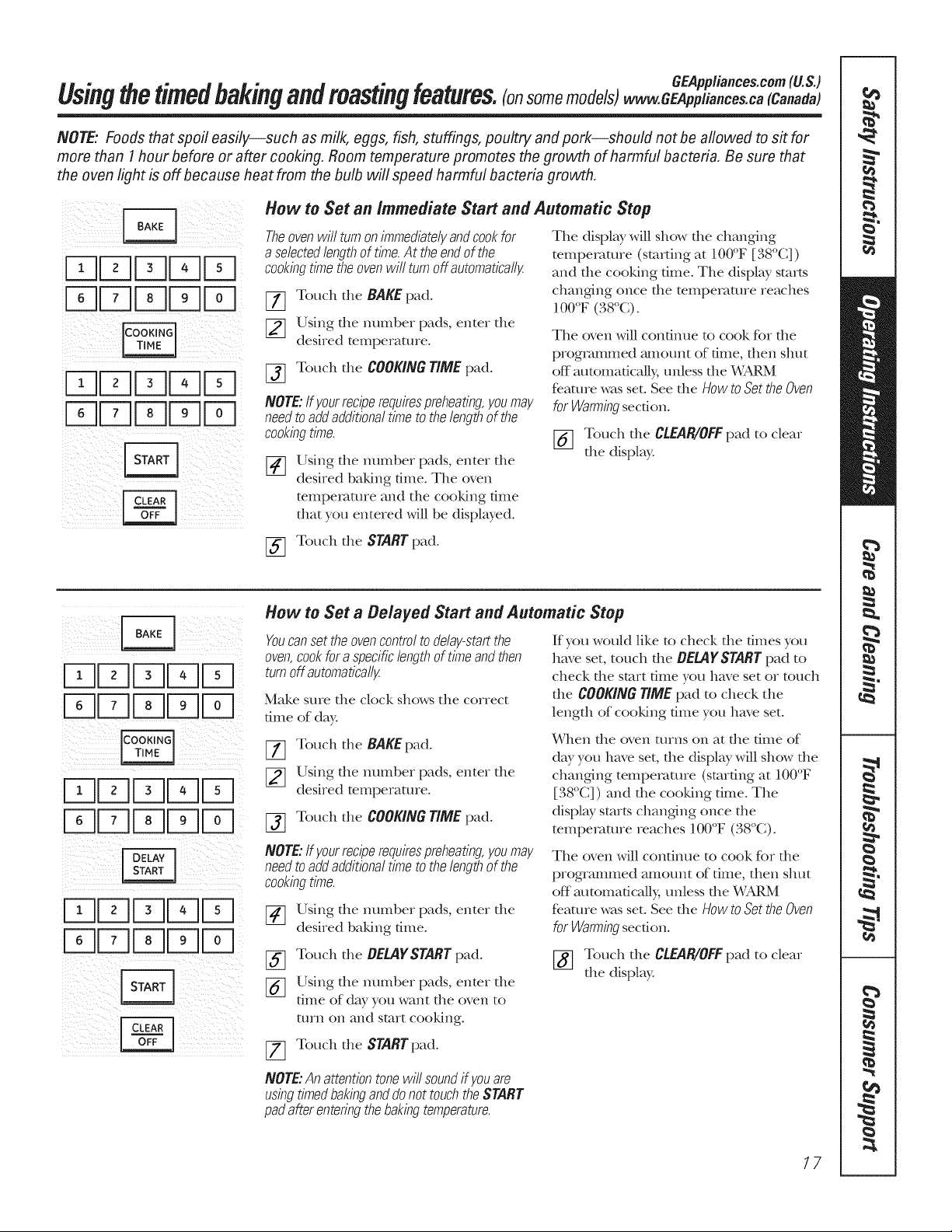
GEApp/iances.com (U.S.)
Usingthetimedbakingandmastingfeatures.(onsomemodels)www.GEAppliances.ca(Canada)
NOTE: Foods that spoil easily--such as milk, eggs, fish, stuffings, poultry and pork--should not be afiowed to sit for
more than 1hour before or after cooking. Room temperature promotes the growth of harmful bacteria. Be sure that
the oven light is off because heat from the bulb will speed harmful bacteria growth.
How to Set an Immediate Start and Automatic Stop
FqFq r-q Fq
FqFq FqFq ¸
i ;_iii_(_i!_ i !_i_i_Iii_i
iFqr-qFqFq
iFq F qFq
FqEz] blbi
FqU-] i !1° i
Fq i oII i
UL J oLoJ
Theovenwillturnonimmediatelyandcookfor
aselectedlengthoftime.At theendofthe
cookingtirnetheovenwill turnoffautomaticallg
[77 Touch the BAKE pad.
[_] Using tlle number pads, enter tile
desired temperature.
[_ Touch die COOKING TIME pad.
NOTE:If yourreciperequirespreheating,youmay
needtoaddadditionaltirneto thelengthof the
cookingtirne.
Using the nmnber pads, enter the
[]
desired baldng time. The oven
temperature and the cooldng time
that you entered will be displayed.
[-_ Touch the STARTpad.
How to Set a Belayed Start and Automatic Stop
Youcansettheovencontroltode/aKstartthe
oven,cookfora specificlengthoftirneandthen
turnoffautomatically.
Make sure the clock shows the correct
time of day.
[77 Touch the BAKEpad.
[_ Using tlle number pads, enter tile
desired temperature.
[_] Touch the COOKING TIME pad.
NOTE:If yourreciperequirespreheating,youtray
needtoaddadditionaltirneto thelengthof the
cookingtirne.
[_ Using tlle nmnber pads, enter tile
desired baldng time.
The display will show die changing
temperature (smrdng at 100°F [38°C])
and the cooldng time. The display starts
changing once tile mmpemmre reaches
100°F (38°C).
The oven will condnue to cook Rw die
programmed amount of time, then shut
off automatically, unless the WARM
f;eature was set. See the HOWto Setthe Oven
for Warrningsection.
[_ Touch the CLEAR/OFFpad to clear
the display.
If you would like to check die dines you
have set, touch the OEtAYSTARTpad to
check the start time you have set or touch
the COOKING TIME pad to check the
length of cooldng time you have set.
When die oven turns on at file dine of
day you have set, tlle display will show tlle
changing temperature (starting at 100°F
[38°C]) and die cooldng dine. The
display starts changing once the
mmpemmre reaches 100°F (38°C).
The oven will condnue to cook fbr die
programmed amount of dine, then shut
off automatically, tmless the WARM
f;eamre was set. See the HOW to Set the Oven
for Warming section.
[_ Touch the BELAYSTART pad.
[_ Using tlle number pads, enter tile
dine of day you want the oven to
mrn on and start cooldng.
[_ Touch the STARTpad.
NOTE:Anattentiontonewillsoundif youare
usingtimedbakinganddonottouchtheSTART
padafterenteringthebakingtemperature.
[_ Touch the CLEAR/OFFpad to clear
the display.
17
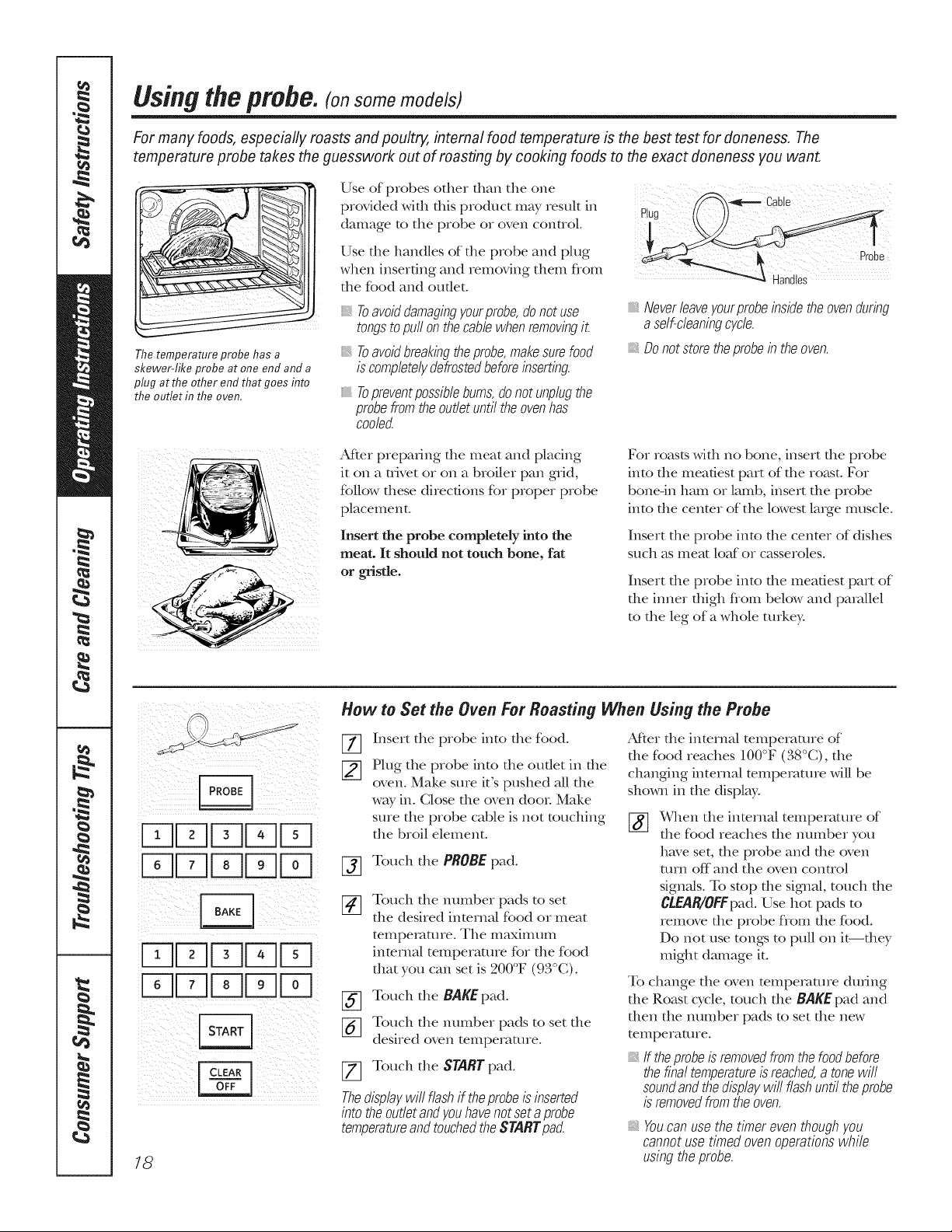
USiHg the probe. (on some models)
For many foods, especially roasts and poultry, internal food temperature is the best test for doneness. The
temperature probe takes the guesswork out of roasting by cooking foods to the exact doneness you want.
Use of probes other dlan tlle one
provided wkh dlis product may result in
damage to the probe or oven control.
Use the handles of the probe and plug
Thetemperature probe has a
skewer-like probe at one end and a
plug at the other end that goes into
the outlet in the oven.
when inserting and removing diem flom
tlle food and oudet.
Toavoiddamagingyourprobe,donot use
tongstopullonthecablewhenremovingit
Toavoidbreakingtheprobe,makesurefood
iscompletelydefrostedbeforeinserting.
Topreventpossib/ebums,donotunplugthe
probefromtheoutletuntiltheovenhas
coolec_
Neverleaveyourprobeinsidetheovenduring
aself-cleaningcycle.
Donotstore the probein theoven.
Handles
Probe
i I ! i (ii iiiiiiii iiii
DDDD[7-1
U I ,J U ITI
18
After prepanng die meat and placing
it on a uJvet or on a broiler pan grid,
follow these directions for proper probe
placement°
Insert the probe completely into the
meat. It should not touch bone, fat
gristle.
For roasts widl no bone, insert die probe
into the meatiest part of the ro_st. For
bone-in ham or lamb, insert the probe
into the cenmr of the lowest large muscle.
Insert the probe into the center of dishes
such as meat loaf or casseroles.
Insert die probe into die meatiest part of
the inner thigh flom below and parallel
to the leg of a whole turkey;
How to Set the Oven For Roasting When Using the Probe
Insert the probe into the food.
Plug the probe into die oudet in die
oven. Make sure it's pushed all die
way in. Close the oven door Make
sure the probe cable is not touching
die broil element.
[_ Touch the PROBE pad.
Touch the number pads to set
the desired internal food or meat
temperature. The maximum
internal temperature for the food
that you can set is 200°F (93°(;).
After die internal mmperamre of
the food reaches 100°F (38°C), the
changing internal mmperamre will be
shown in the display.
[_] When the internal temperature of
die food reaches die number you
have set, the probe and tlle oven
mrn off and tlle (wen control
signals. To stop the signN, touch the
CLEAR/OFFpad. Use hot pads to
remove the probe flom the food.
Do not use tongs to pull on it--they
might damage it.
To change the oven temperature dining
Touch the BAKE pad.
%
Touch the number pads to set the
%
desired oven temperature.
die Roast cycle, touch die BAKE pad and
then the number pads to set the new
temperature.
If theprobeisremovedfromthefoodbefore
[77 Touch the STARTpad.
Thedisplaywill flashif theprobeisinserted
thefinaltemperatureisreached,a tonewill
soundandthedisplaywillflashuntiltheprobe
isremovedfromtheoven.
intotheoutletandyouhavenotsetaprobe
temperatureandtouchedtheSTARTpad.
iii})_Youcanusethe timereventhoughyou
cannotusetimedovenoperationswhile
usingthe probe.
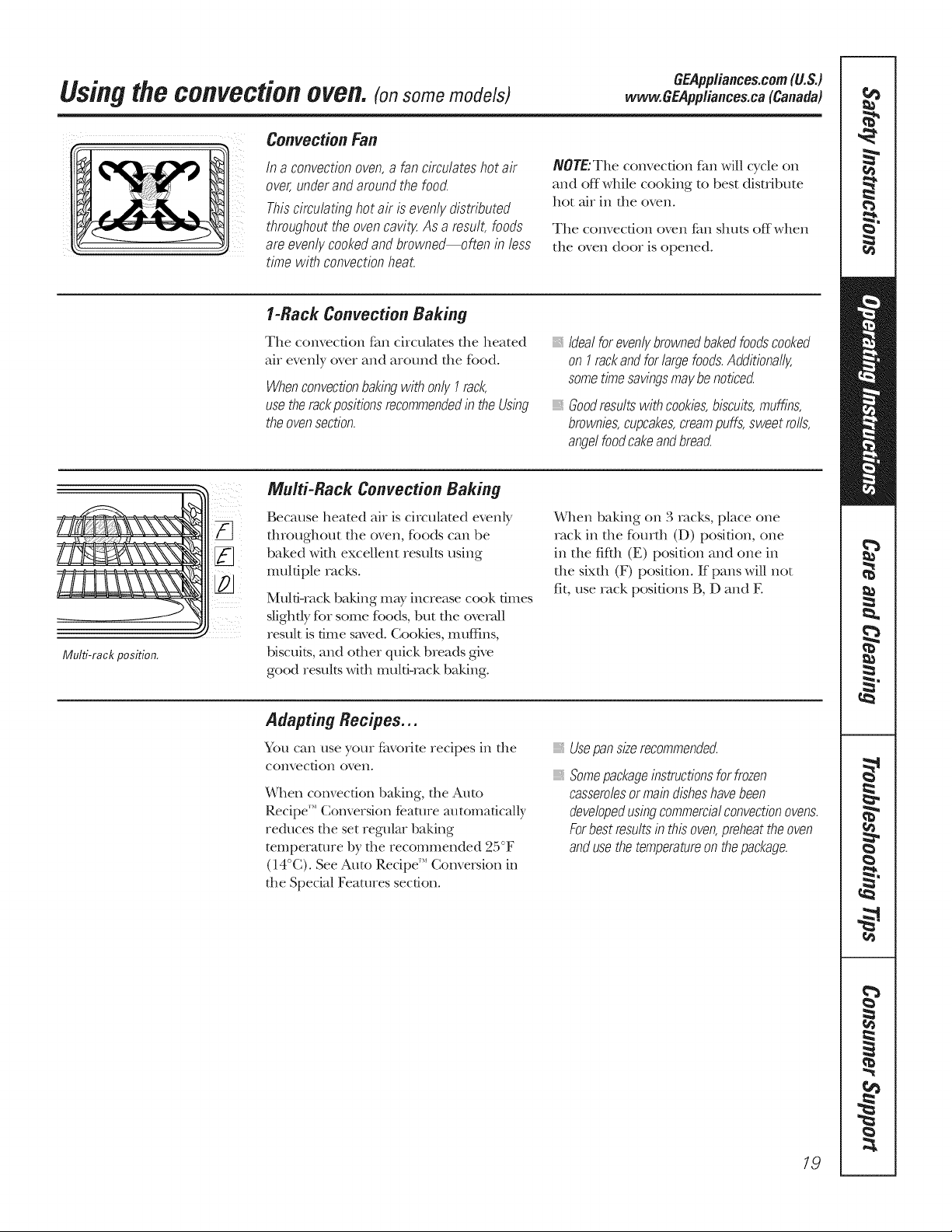
USiHg the COHvectioH OVert. (on some models)
Convection Fan
GEPpp/iance&com(U.S.)
www.GEPpp/iance&ca(Canada)
Multi-rack position,
i i
Ina convectionoven,a fancirculateshotair
over,underandaroundthefood.
Thiscirculatinghotair isevenlydistributed
throughoutthe ovencavity.Asaresult,foods
areevenlycookedandbrowne_often in less
time withconvectionheat
1-Rack Convection Baking
The convection tim circulates the heated
air evenly over and around the food.
WhenconvectionbakingwithonlyI rack,
usetherackpositionsrecommendedintheUsing
theovensection.
Multi-Rack Convection Baking
Because heated air is circulated evenly
duoughout die oven, foods can be
baked with excellent results using
muldple tacks.
Muld4ack baking may increase cook dines
slightly for some foods, but the overall
result is time saved. Cooldes, muffins,
biscuits, and other quick breads give
good results with multi-rack baking.
NOTE'The convection tim will cycle on
and off while cooking to best distribute
hot air in the oven.
The convection oven tim shuts offwhen
the oven door is opened.
Idealforevenlybrownedbakedfoodscooked
on I rackandforlargefoods.Additionally,
sometimesavingsmaybenotice_
Goodresultswithcookies,biscuits,muffins,
brownies,cupcakes,creampuffs,sweetrolls,
angelfoodcakeandbma_
When baking on 3 tacks, place one
rack in die fburdl (D) position, one
in the fif_h (E) posidon and one in
the sixth (F) position. If pans will not
fit, use rack positions B, D and E
Adapting Recipes...
You cart use your fiworite recipes in the
convection oven.
Vdlen convection baking, the Auto
Recipe'" Conversion feature automatically
rednces the set regular baking
temperature by the recommended 25°F
(14°C). See Auto Recipe _'*Conversion in
the Special Feautres section.
}; Usepansizerecommended.
Somepackageinstructionsforfrozen
casserolesormaindisheshavebeen
developedusingcommercialconvectionovens.
Forbestresultsin thisoven,preheattheoven
andusethetemperatureonthepackage.
19
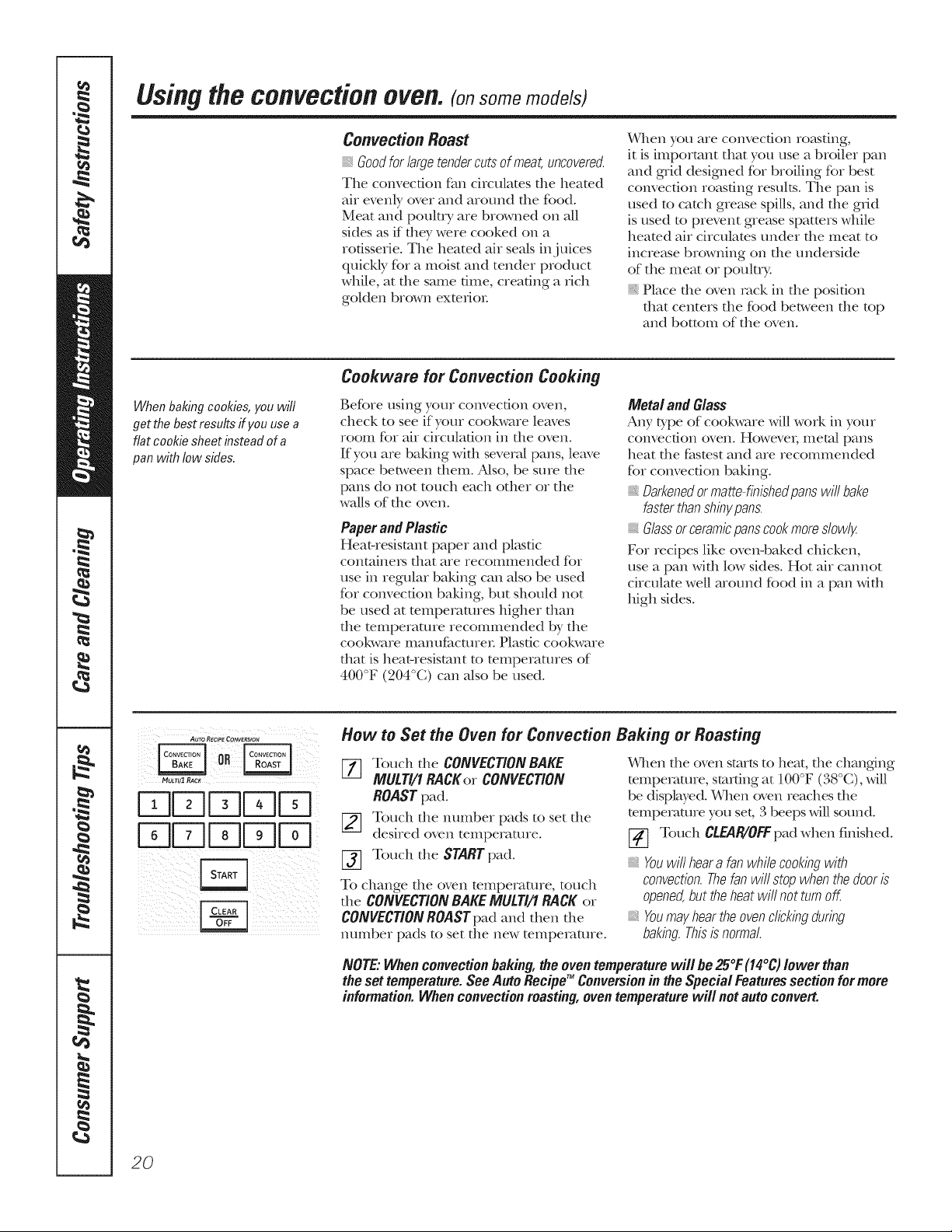
USiHg the COHvectJoH OVert. (on some models)
Whenbakingcookies,you will
get the best resultsif you usea
flat cookie sheetinsteadof a
panwith lowsides.
Convection Roast
Goodfor large tender cuts of meat, uncovered.
Tile convection f_m circulates die heated
ah evenly over and arotmd die food.
Meat and pouluy are browned on all
sides as if they were cool<ed on a
rotisserie. The heated ah seals in juices
quickly for a moist and tender product
while, at the same dine, creating a rich
golden brown exmrior
Cookware for Convection Cooking
Before using yam convecdon oven,
check to see if your cool<ware leaves
room for ah circulation in the oven.
If you are baMng with several pans, leave
space between them. Also, be sure the
pans do not touch each other or tile
walls of tile oven.
Paper and Plastic
Heat-resistant paper and pkL_tic
containe,_ dmt are recommended for
use in regular baking can a/so be used
for convection baMng, but should not
be used at mmpemmres higher than
the mmperamre recomInended by the
cool<ware manufimmrer Plasdc cool<ware
that is heat-resistant to temperatures of
400°F (204°C) can Nso be used.
¼,qlen you are convecdon raw,sting,
it is important that you use a broiler pan
and gqid designed for broiling for best
convection roasdng results. The pan is
used to catch grease spills, and the grid
is used to prevent grease spatters while
heamd ah circulams under the meat to
increase browning on the underside
of the meat or poultry.
Place the oven rack in the position
that centers the food bet_,veen the top
and bottom of tile oven.
Metal and Glass
Any type of cookware will work in your
convection oven. However; mere/pans
heat the fi_smst and are recommended
for convecdon baking.
Darkenedormatte-finishedpans will bake
faster thanshinypans.
Glassor ceramicpans cook more slowl}_
For recipes like oven-baked chicl<en,
use a pan with low sides. Hot air cannot
circulate well around food in a pan with
high sides.
2O
NULrl/2 RACg
q
How to Set the Oven for Convection Baking or Roasting
[_ Touch tile CONVECTION BAKE
MULT//1 RaCKor CONVECTION
ROAST pad.
Touch tile number pads to set tile
desired oven temperature.
[_ Touch tile STARTpad.
To change the oven temperature, touch
tile CONVECTIONBaKEMUtTI/1RACKor
CONVECTIONROaST pad and then tlle
nmnber pads to set the new temperature.
NOTE:Whenconvectionbaking,theoventemperaturewill be25°F(14°C)lowerthan
theset temperature.SeeAutoRecipg_Conversionin theSpecialFeaturessection formore
information. Whenconvectionroasting,oventemperaturewill notautoconvert.
When die oven starts to heat, file changing
telnperatme, starting at 100°F (38°C), will
be displayed. When oven reaches the
mmperamre you set, 3 beeps will sound.
[-_ Touch CLEaR/OFF pad when finished.
Youwill heara fan while cooking with
convection.Thefan will stop when the door is
opened,butthe heat wifl not turnoK
Youmayhear the oven clickingduring
baking. Thisis normal
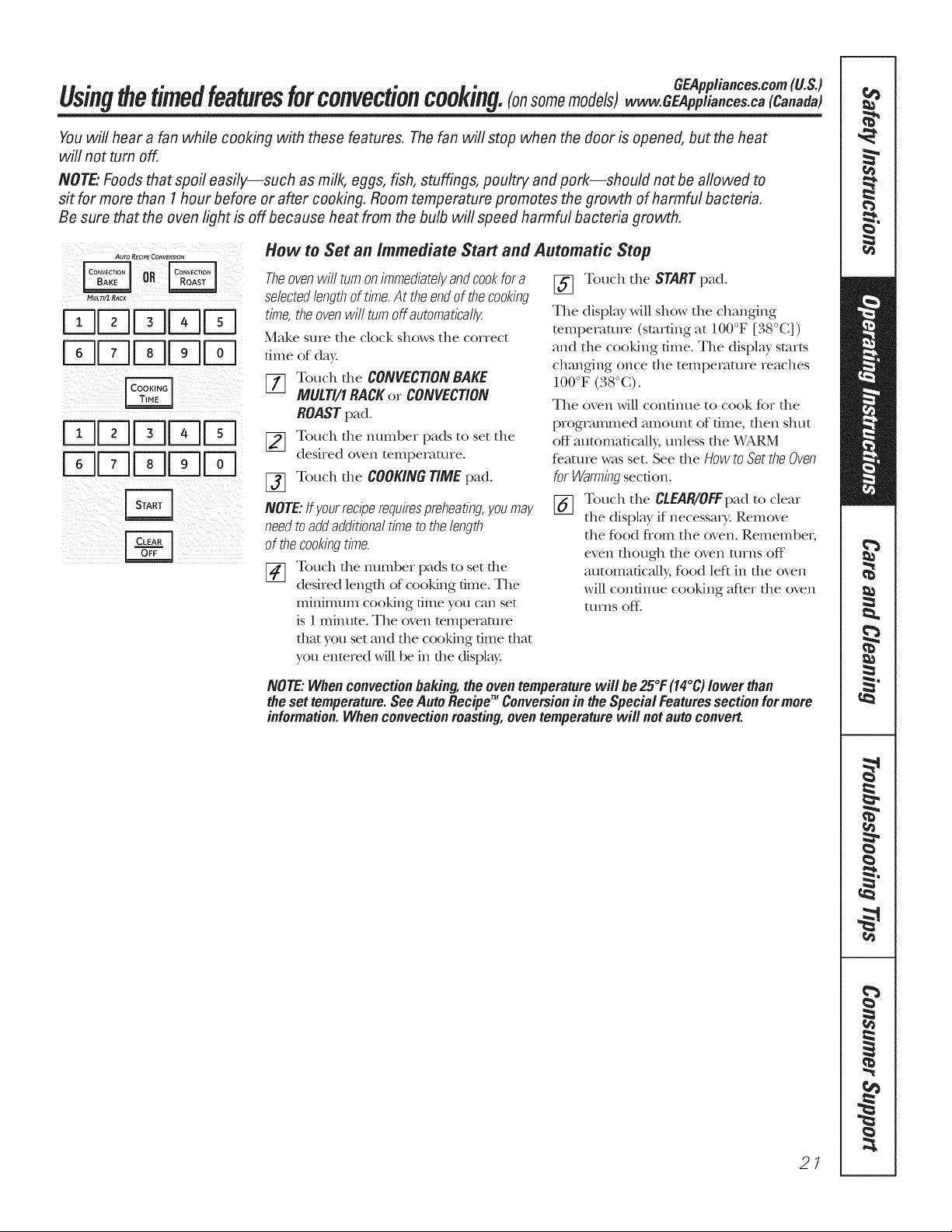
GEApp/iances.com(U.S.)
Usingthetimedfeaturesforconvectioncooking.(onsomemode,'s)w CEApplianoes.oa(CanaaaJ
Youwill hear a fan while cooking with these features, Thefan will stop when the door is opened, but theheat
will not turn off.
NOTE"Foods that spoil easily--such as milk, eggs, fish, stuffings, poultry and pork--should not be allowed to
sit for more than I hour before or after cooking. Room temperature promotes the growth of harmful bacteria.
Be sure that the oven light is off because heat from the bulb will speed harmful bacteria growth.
AUTO RECIPE CONVERSION
_4UtTI/1RAC_
Fq Fq
Fq FqFq
FqFqFq
FqFq Fq
How to Set an Immediate Start and Automatic Stop
Theoven will turn on irnrnediatelyand cookfora
selectedlength of tirne.At theendof thecooking
tirne, the oven will turn off autornaticaflx
Make sure die clock shows the conect
time of day.
[_ Touch the CONVECTIONBAKE
MULTI/1 RACK or CONVECTION
ROAST pad.
[] Touch the mmlber pads to set the
desired oven temperature.
[_ Touch die COOKING TIME pad.
NOTE:ff yourreciperequirespreheating,you may
need toadd additional tirne to the length
of thecookingtirne.
_] Touch the m]mber pads to set die
desired lengfll of cooking time. The
minimum cooking time you can set
is ] miJmte. The oven temperature
fllat you set and die cooking dine dlat
you entered will be in die display°
[_] Touch the START pad.
The display will show the changing
temperature (starting at 100°F [38°C])
and the cooking time. The display starts
changing <>lice die temperature reaches
lOOOFC_8o(:).
The oven will contim_e to cook fbr die
programmed amount of time, fllen slmt
off automaficMly, unless die WARM
fe.atuIe was set. See die HOW tO Set the Oven
forWarrningsection.
[_ Touch the CLEAR/OFF pad to clear
the display if necessary. Remove
the K>od flom the oven. Remenlbei;
even fllough die oven tmns off
automaficMly, food left in die oven
will confimle cooking after die oven
turns off
NOTE:Whenconvectionbaking,theoventemperaturewil! be 25°F(14°C)lowerthan
theset temperature.SeeAutoReeipd_Conversionin theSpecialFeaturessection formore
information.Whenconvectionroasting,oventemperaturewill notautoconvert.
27
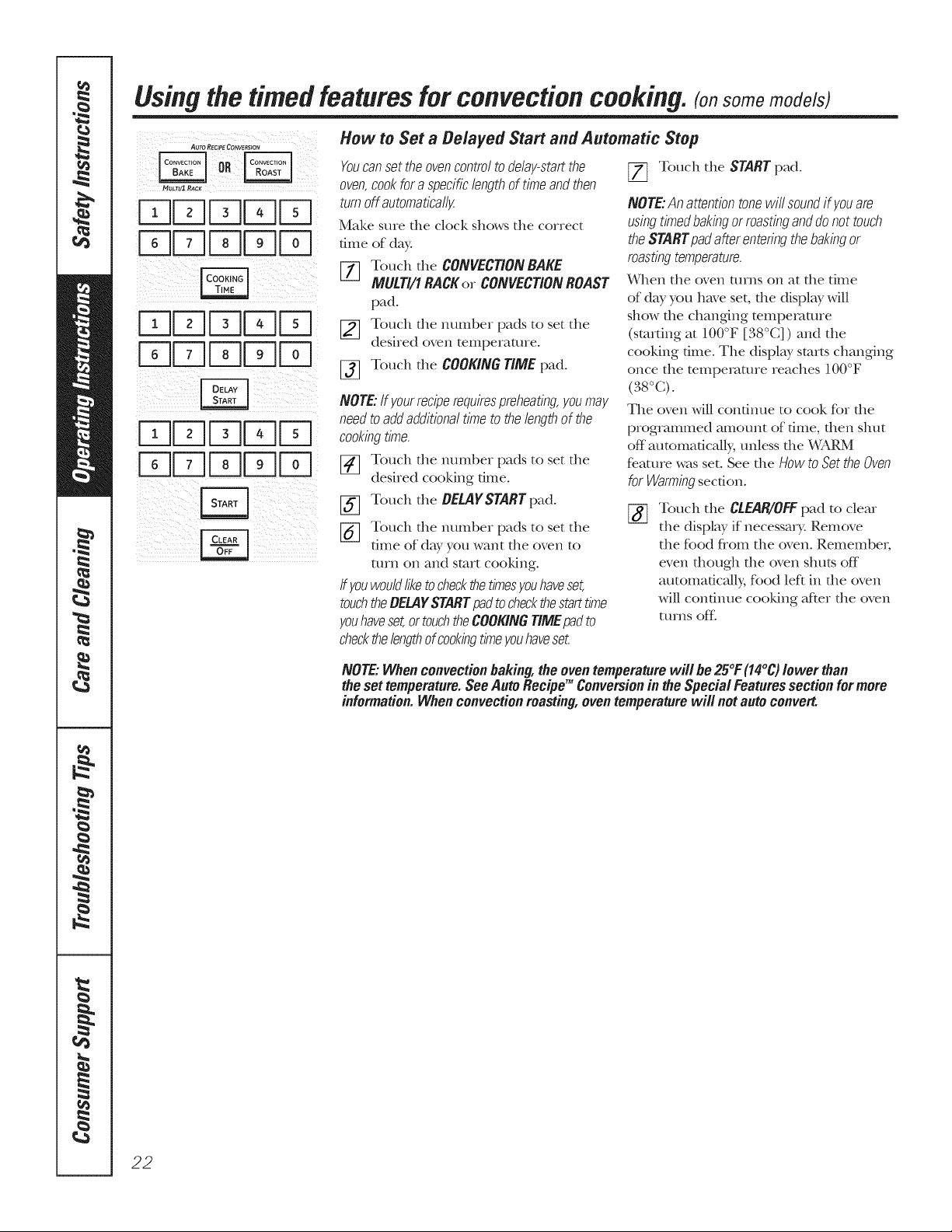
Usingthe timedfeaturesfor convectioncooking.(onsome models)
AUTO R#CIPE CONVERSION
NULT_1 RACK
How to Set a Delayed Start and Automatic Stop
Youcanset the oven control to delay-start the
oven,cookfora specificlengthof time and then
turn off automatically
Make sure die clock shows the correct
dine of day.
E_ Touch the CONVECTION BAKE
MULTI/1 RACKer CONVECTIONROAST
pad.
[_ Touch the number pads to set the
desired oven temperaune.
E_] Touch the COOKING TIME pad.
[_ Touch the STARTpad.
NOTE:An attention tone wifl sound if you are
using timed bakingor masting and donot touch
theSTARTpadafter entering thebaking or
masting temperature.
When the oven turns on at the time
of day you have set, the display will
show the changing mmpemmre
(smrdng at 100°F [38°C]) and the
cooldng time. The display starts changing
once the mmpemmre reaches 100°F
(38oc).
NOTE:If yourreciperequirespreheating,you may
need toadd additional time to the lengthof the
cookingtime.
[_ Touch the number pads to set the
desired cooking time.
[_ Touch the BELAYSTARTpad.
Touch the number pads to set the
time of day you want the oven to
mrn on and start cooking°
wouldliketocheckthetimesyouhaveset,ffyou
touchtheBELAYSTARTpadtocheckthestarttime
youhaveset,ortouchtheCOOKINGT/MEpadto
checkthelengthofcookingtimeyouhaveset
The oven will continue to cool< fbr die
programmed amount of time, then shut
off automatically, tmless the WARM
fe.ature was set. See the HOWto Set the Oven
for Warmingsection.
Touch the CLEAR/OFFpad to clear
the display if necessary. Remove
the fL)c)dfiorn the (wen. Remember;
even though the oven shuts off
automaficNly, food lef_ in the oven
will continue cooldng after the oven
turns ofIi
NOTE:Whenconvectionbaking,theoventemperaturewill be25°F(14°C)lowerthan
thesettemperature.SeeAutoRecipeTM Conversionin theSpecialFeaturessectionformore
information. Whenconvectionroasting,oventemperaturewill notautoconvert.
22
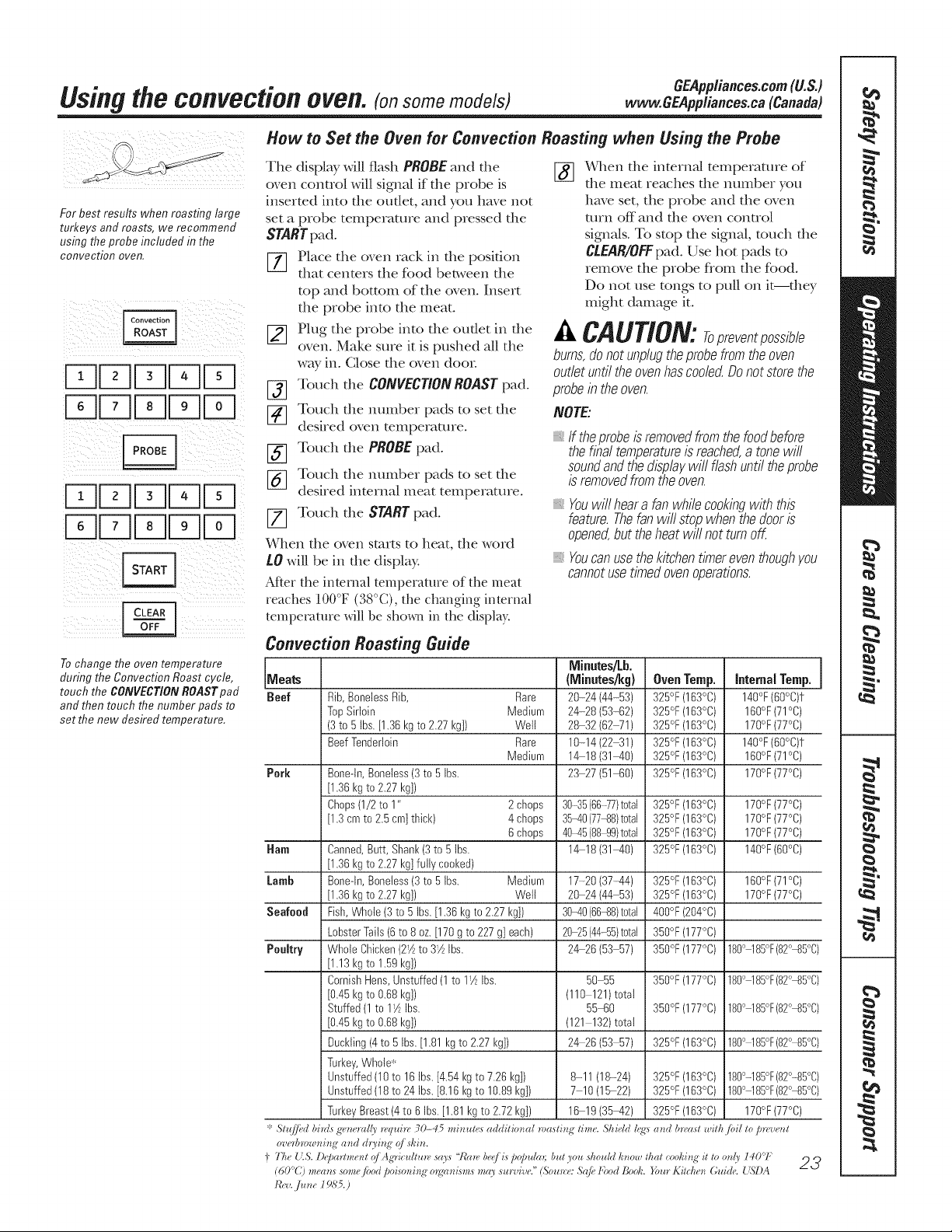
USiHg the COHvectioH OVert. (on some models)
How to Set the Oven for Convection Roasting when Usingthe Probe
Tile display will flash PROBEand tile [_ _A,qlen the internal tenlperature of
oven control will signal if tile probe is tile meat reaches the number you
For best results when masting large
turkeys and masts, we recommend
using the probe included in the
convection oven.
[71FqrTlr-q
r71E]E}3
[71FqE] E]
Yqr-q EE]
i i ii _ i
inserted into file outlet, and you have not
set a probe temperature and pressed file
START pad.
-77 Place the oven rack in tile position
that centers tile food between tile
top and bottom of tile oven. Insert
tlle probe into the meat.
[_ Plug the probe into tile outlet in tile
oven. Make sure it is pushed all tile
way in. Close tile oven door
[_ Touch tile CONVECTIONROASTpad.
_] Touch tile number pads to set tile
desired oven temperature.
[_ Touch tile PROBEpad.
[_ Touch tile number pads to set the
desired internal meat temperature.
[77 Touch tile START pad.
When file oven starts to heat, file word
/-0 will be in the display.
After the internal temperature of the meat
reaches 100°F (38°C), the changing internal
tempe_vtture xdll be shown in the display'.
GEApp/iances.com(U.S.)
www.GEApp/iances.ca(Canada)
have set, the probe and the oven
mrn off and file oven conuol
signals. To stop the signal, touch the
CLEAR/OH: pad. Use hot pads to
remove tile probe flom tile food.
Do not use tongs to pull on it--they
might damage it.
cautioN:To oo,,++
burns,donotunplugtheprobefromtheoven
outletuntiltheovenhascoolec_Donotstorethe
probein theoven.
NOTE:
If theprobeisremovedfromthefoodbefore
thefinal temperatureisreached,a tonewill
soundandthedisplaywill flashuntiltheprobe
isremovedfromtheoven.
iiiiiiiiii:,
Youwillheara fanwhilecookingwith this
feature.Thefanwill stopwhenthedooris
opened,buttheheatwillnot turnoff
+++}ii_
Youcanusethekitchentimereventhoughyou
cannotusetimedovenoperations.
To change the oven temperature
during the Convection Roast cycle,
touch the CONVECTION ROAST pad
and then touch the number pads to
set the new desired temperature,
Convection Roasting Guide
Minutes/Lb.
Meats {Minntes/kg) Oven Temp. Internal Temp.
Beef Rib,BonelessRib, Bare 20-24 (44-53) 325°F(163°C) 140°F(60°C)t
Pork Bone-In,Boneless(3 to 5Ibs. 23 27(51-60) 325°F(163°C) 170°F(77°C)
Ham Canned,Butt,Shank(3to 5 Ibs. 1_18 (31-40) 325°F(163°C) 140°F(60°C)
Lamb Bone-In,Boneless(3 to 5Ibs. Medium 17-20 (37-44) 325°F(163°C) 160°F(71°C)
Seafood Fish, Whole(3 to 5Ibs.[1.36 I<gto 227 I<g]) 3040 (66-88)total 400°F(204°C)
Poultry Whole Chicken(TA to3_AIbs. 2_26 (53 57) 350°F(177°C) 180° 185°F(82°-85°C)
* St_{/)Td birds gw,,ralls, r(,q_d_ 30-45 mb_t(,s additio_al roasting time. Shidd hi,_:_a_d br,'ast zgthfi4( to/)n"¢Jertt
ov_'rblvz_mi_g a_d d_3i_tg q/ shi_t.
I The {'.S. D@arlme_t (!/Ag'i(,alt_nv ,_a)s "/_m_"b(,(i/is p@uhn; b_t 3o_ ,sho_dd h_toz_,that _)ohbg it to o_/_ t40'F
(60'( O mea_s ,_ome/bod poi_o*_bg or,gw)g_m,_ m(O, sulwiu<" (Sour_w Sq/b t;bod Booh. L_r Kitche)_ (hdd< { 'SI)A
/{,v.,]+_+++t 9,S'5.)
TopSirloin Medium 24-28 (53-62) 325°F(163°C) 160°F(71°C)
(3to 5 Ibs.[1.36I<gto2.27I<g]) Well 28-32 (62_1) 325°F(163°C) 170°F(77°C)
BeefTenderloin Bare 10-14 (22_1) 325°F(163°C) 140°F(60°C)t
Medium 1_18 (31-40) 325°F(163°C) 160°F(71°C)
[1.36I<gto 2.27I<g])
Chops(1/2to 1" 2 chops 30-35(66-77)total 325°F(163°C) 170°F(77°C)
[1.3cmto 2.5 cm]thick) 4 chops 3540 (77-88)total 325°F(163°C) 170°F(77°C)
6 chops 4045(88@9)total 325°F(163°C) 170°F(77°C)
[1.36I(gto 227 I(g]fully cooked)
[1.36I<gto 227 I<g]) Well 20 24(44 53) 325°F(163°C) 170°F(77°C)
LobsterTails(6to 8oz.[170gto 227g] each) 20_5(44-55)total 350°F(177°C)
[1.13I<gto 1.59I<g])
CornishHens,Unstuffed(1to lY2Ibs. 50 55 350°F(177°C) 180° 185°F(82°-85°C)
[0.45I<gto 0.68I<g]) (110 121)total
Stuffed (1to 11AIbs. 55-60 350°F(177°C) 180° 185°F(82°-85°C)
[0.45I<gto 0.68I<g]) (121 132)total
Duckling(4to 5 Ibs.[1.81I<gto 227 I<g]) 2_26 (53 57) 325°F(163°C) 180° 185°F(82°-85°C)
Turkey,Whole_
Unstuffed(10 to 16 lbs.[4£4 I<gto 726 I<g]) 8-11 (18-24) 325°F(163°C) 180°-185°F(82°-85°C}
Unstuffed(18 to 24 Ibs.[8.16 I<gto 10.89I<g]) 7 10(15-22) 325°F(163°C) 180° 185°F(82°-85°C)
TurkeyBreast(4to 6 Ibs.[1.81I<gto 2.72I<g]) 16 19(35_42) 325°F(163°C) 170°F(77°C)
23
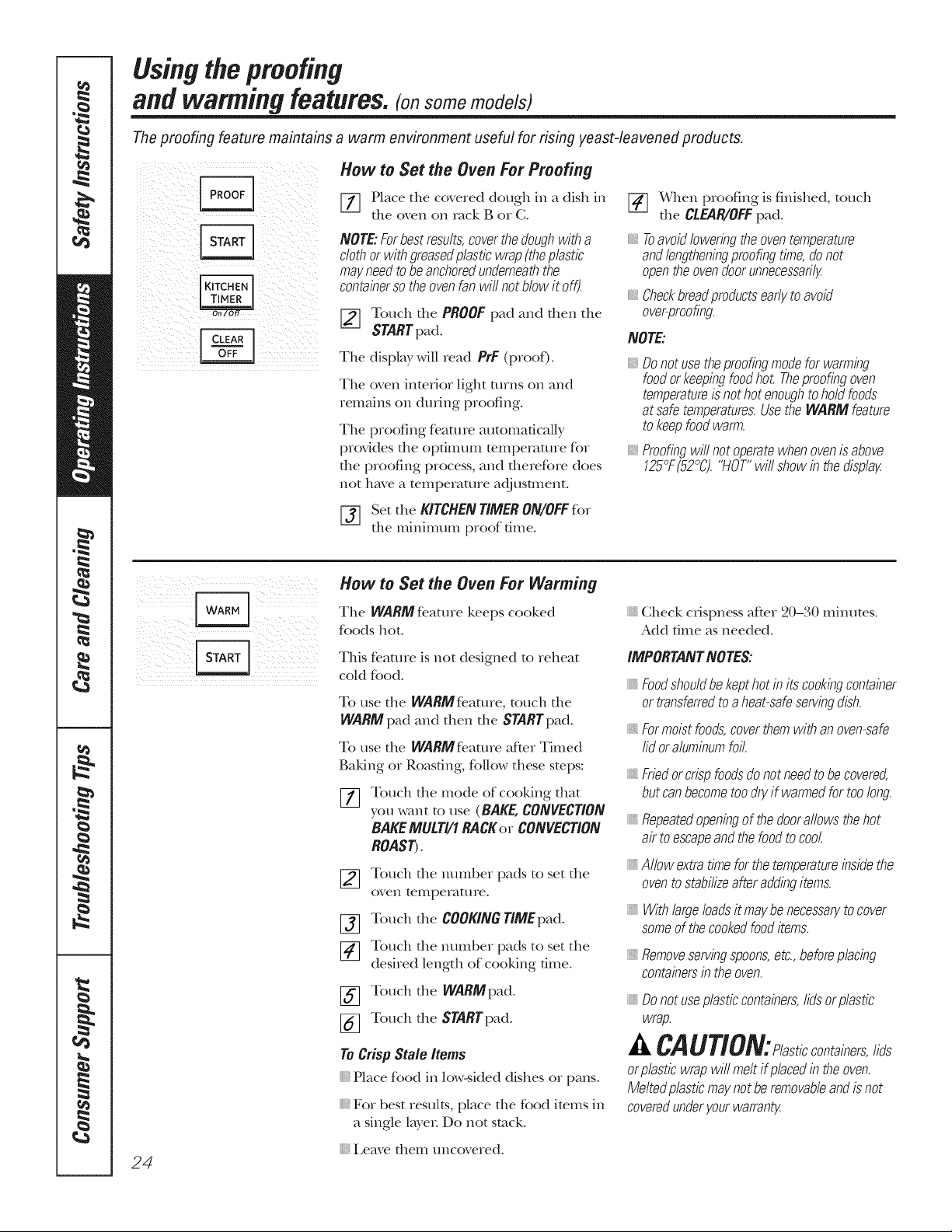
Usingtheproofing
and warming features.(on some models)
Theproofing feature maintains awarm environment useful for rising yeast-leavened products.
How to Set the Oven ForProofing
ililI_iIi!iiii_[[_ ii!/II!iiiiiiii;
F
i ii_iiii)il__ (i_i_iiiiillii_ilill
!7
_i___ii_iii_ii)[_ !_i_i_iiii__iiiiiii_iliii_
24
[77 Place the covered dough in a dish in
the oven on rack B or C.
NOTE:Forbestresults,coverthedoughwitha
clothorwithgroasddplasticwrap(theplastic
mayneedto beanchoredunderneaththe
containersotheovenfanwill notblowit off).
[_ Touch the PROOFpad and then the
STARTpad.
Tile display will read PrF (proof)°
The (wen inmfior light turns on and
remmns on during proofing.
The proofing feature automaficNly
provides the optimum mmperamre for
the proofing process, and tberefbre does
not have a mmperamre adjustment.
[] Set the KITCHENTIMERON/OFFfor
the minimum proof time.
How to Set the Oven For Warming
The WARMfe.ature keeps cooked
foods hot.
This feature is not designed to reheat
cold food.
To use the WARMfeamre, touch tile
WARM pad and then the STARTpad.
To use the WARM feature after Timed
galdng or Roasting, fbllow these stops:
[77 Touch tile mode of cooldng that
you want to use (BAKE,CONVECTION
BAKEMULTI/1RACKor CONVECTION
ROASt.
[_ Touch die mmlber pads to set file
oven temperature.
[_ Touch file COOKINGTIMEpad.
[_ Touch tile number pads to set the
desired length of cooldng time.
[_ Touch the WARMpad.
[_ Touch the STARTpad.
ToCrisp Stale Items
Place food in low-skied dishes or pans°
For best results, place tile food imms in
a single layer: Do not stuck.
Leave them uncovered°
[_ When proofing is finished, touch
the CLEAR/0FF pad.
Toavoidloweringtheoventemperature
andlengtheningproofingtin)e,donot
opentheovendoorunnecessarily.
Checkbroadproductsearlytoavoid
over-proofing.
NOTE:
Donotusetheproofingmodeforwarnting
foodorkeepingfoodhot Theproofingoven
temperatureisnothotenoughtoholdfoods
atsafetemperaturos.UsetheWARMfeature
tokeepfoodwarm.
Proofingwill notoperatewhenovenis above
125°F(52°C)."HOT"will showin thedisplag
Check crispness after 20-30 minutes.
Add time as needed.
iMPORTANTNOTES:
iii[iil;ii:_
Foodshouldbekepthotinitscookingcontainer
ortransferredtoaheat-safeservingdish.
Formoistfoods,coverthemwithanoven-safe
lidoraluminumfoil.
Friedorcrispfoodsdonotneedtobecovered,
butcanbecometoodryif warmedfortoolong.
Repeatedopeningofthedoorallowsthehot
air toescapeandthefoodtocool.
Allowextratimeforthetemperatureinsidethe
oventostabilizeafteraddingitems.
Withlargeloadsitmaybenecessaryto cover
someof thecookedfooditems.
Removeservingspoons,etc., beforeplacing
containersin the oven.
Donot useplasticcontainers,lidsorplastic
wrap.
CAUTION:Plast,ccontainers,lids
orplasticwrapwillmeltif placodin theoven.
Meltedplasticmaynotberemovableandisnot
coveredunderyourwarranty.
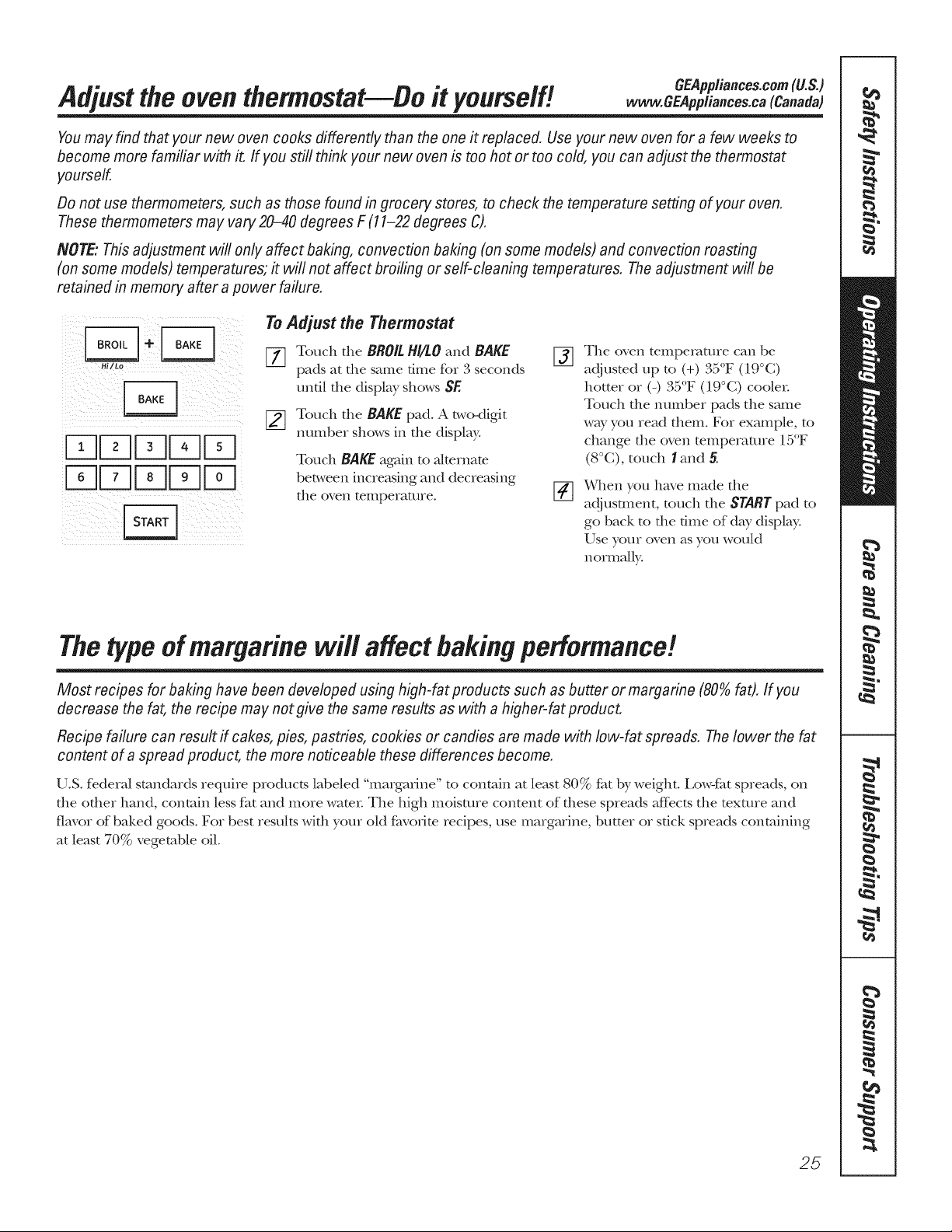
GEApp/iance&com(U.S.)
Adjustthe oventhermostat--Do it yourself!
www.GEApp/iance&ca (Canada)
Youmay find that your new oven cooks differently than the one it replaced. Useyour new oven for a few weeks to
become more familiar with it, If you still think your new oven is too hot or too cold, you can adjust the thermostat
yourself.
Do not use thermometers, such as those found in grocery stores, to check the temperature setting of your oven.
These thermometers may vary 2040 degrees F (11-22 degrees C).
NOTE: Thisadjustment will only affect baking, convection baking (onsome models) and convection roasting
(on some models) temperatures; it will not affect broiling or self-cleaning temperatures. Theadjustment will be
retained in memory after a power failure.
To Adjust the Thermostat
Hi/Lo
_ i_ ii _ _i _ _i ii_
[77 Touch tile BROILHI/LOand BAKE []
pads at tile same time for 3 seconds
until file display shows SE
[_ Touch tile BAKE pad. A two<tigit
number shows in tile display°
Totlc]lBAKE_l_till [O alEeYna[e
bet_,veen increasing and decreasing
tile oven temperature° [_
The oven temperature can be
adjusted up to (+) 3a F (l. C)
hotter or (-) 35°F (19°C) coolen
Touch the number pads tile same
way you read them. For example, to
change tile oven mmpemmre 15°F
(8°C), touch land 5.
When you have made the
adjusmlent, touch tile START pad to
go back to tile dixie of day display.
Use your oven as you woukt
normally:
Thetypeofmargarinewi// affectbakingperformance!
Most recipes for baking have been developed using high-fat products such as butter or maroarine (80% fat). If you
decrease the fat, the recipe may not give the same results as with ahigher-fat product,
Recipe failure can result if cakes, pies, pastries, cookies or candies are made with low-fat spreads. Thelower the fat
content of a spread product, the more noticeable these differences become.
U.S. federal standards require products labeled "margarine" to contain at least 80% fht by weight. Low-fht spreads, on
tile other band, contain less fi_t and more wamn Tile high moisture content of these spreads affects tile mxmre and
flavor of baked goods. For best results with your aM f_wolJte recipes, use margarine, butter or sdck spreads containing
at least 70% vegetable oilo
25
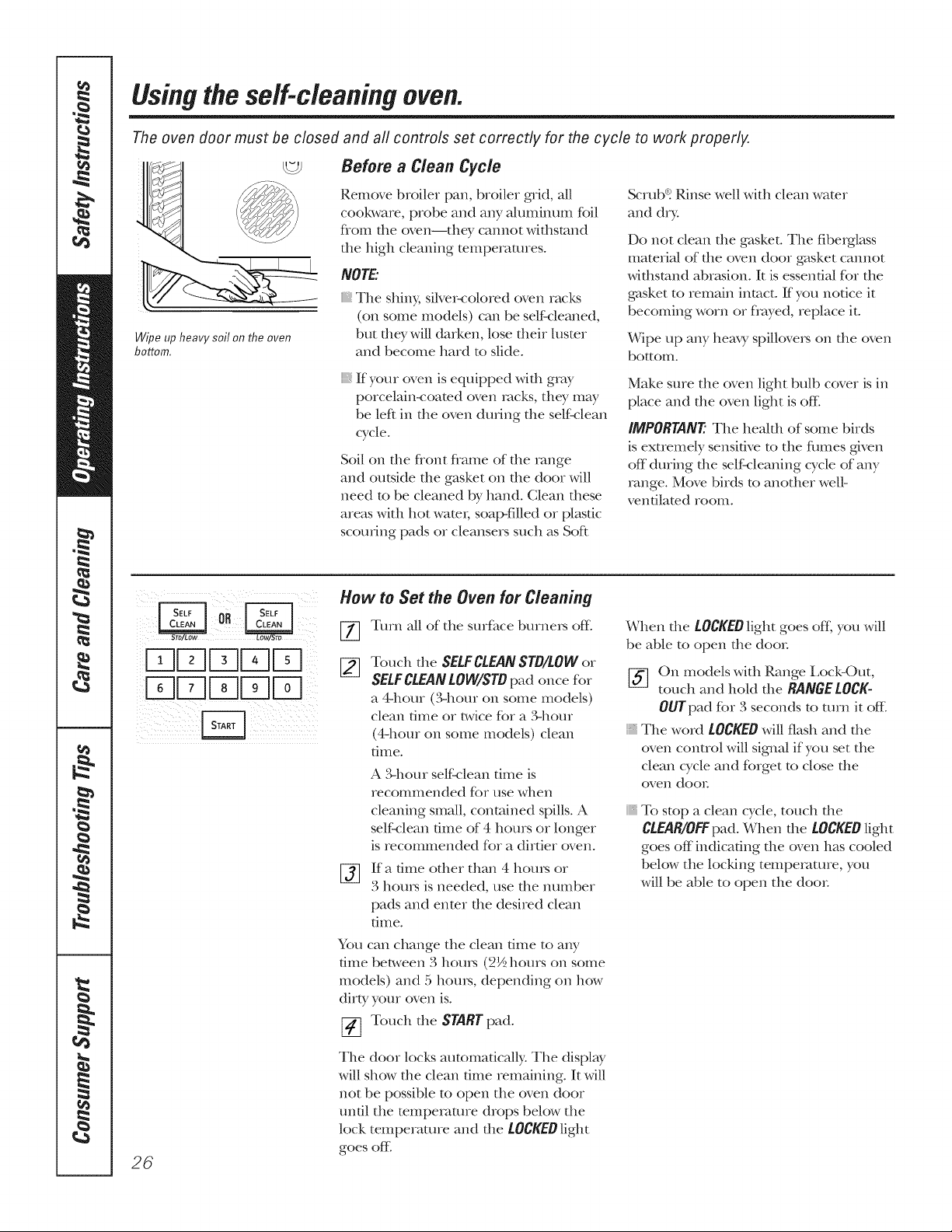
Usingthe self-cleaning oven.
The oven door must be closed and a// controls set correctly for the cyc/e to work properly,
Before a Clean Cgc/e
Scrub_ Rinse well with clean water
and dry.
Do not clean file gasket. The fiberglass
material of file oven door gasket cannot
withstand abnLsion. It is essential for the
gasket to remain intact. If you notice it
becoming worn or flwed, replace it.
Wipe up any hem T spillove,s on the oven
t)ottom.
Make sure the oven light bulb cover is in
place and the oven light is (fie
IMPORTANT: The health of some birds
is extremely sensitive to the flmles given
off dming the self:cleaning cycle of any
range. Move birds to another well-
vendlamd room.
Wipeupheavysoilontheoven
bottom.
Remove broiler pan, broiler grid, all
cool<ware, probe and any aluminum fbil
flom the oven--they cannot withstand
the high cleaning mmpemmres.
NOTE:
The shiny, silver-<olored oven racks
(on some models) can be self cleaned,
but they will darl<en, lose their lusmr
and become hard to slide.
If yore oven is equipped wifll gray
porcelainmoated oven mcl<s, they may
be left in the oven during the self clean
cycle.
Soil on file flont flame of file range
and outside file gasket on file door will
need to be cleaned by hand. Clean these
areas with hot wami; soal>filled or plastic
scouting pads or cleansers such as Soft
IBDD[BD
I DDDD
How to Set the Oven for Cleaning
[77 Turn all of the smf_ce bmne,_ off.
Touch the SELFCLEAN STB/LOW or
SELFCLEAN LOW/STD pad once for
a 4-hour (3-horn on some models)
clean time or _vice for a _]lour
(4-hour on some models) clean
tilIle.
A ._ghotn" self clean dine is
recommended for use when
cleaning small, contained spills. A
self clean fillle of 4 hours or longer
is recommended for a dirtier oven.
If a time odler than 4 hom_ or
%
3 hom_ is needed, use the number
pads and enter the desired clean
[ilIle.
You can change the clean time to any
dine between 3 hom_ (2½ hours on some
models) and 5 hom_, depending on how
dirty your oven is.
_-_ Touch the STARTpad.
When the LOCKEDlight goes off; you will
be able to open file door
[_ On models with Range Lock,Out,
touch and hoM the RANGELOCK-
OUTpad fbr 3 seconds to mrn it offal
The word LOCKEDwill flash and the
(wen control will sigma/if you set the
clean cycle and forget to close the
oven door
To stop a clean cycle, touch file
CLEAR/OFFpad. When file LOCKEDlight
goes off indicating the oven has cooled
below the locking temperature, you
will be able to open the door
26
The door locks automatically: The display
will show tlle clean dine remaining. It will
not be possible to open the oven door
until the mmpemmre drops below the
lock temperature and the LOCKEDlight
goes off'.
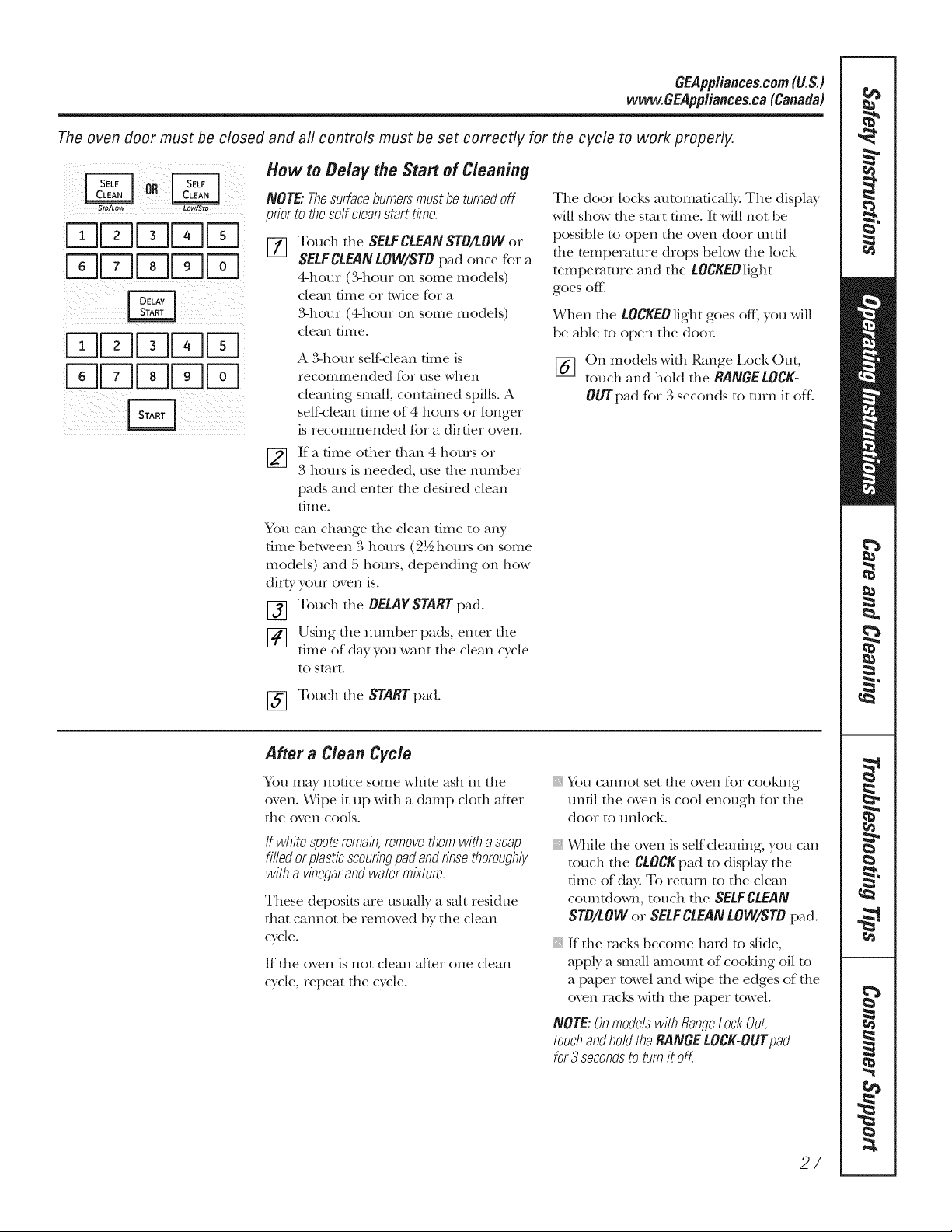
GEAppliance&com(U.S.)
www.GEApp/iance&ca (Canada)
The oven door must be dosed and aft controls must be set correct/y for the cyc/e to work properly.
How to Belay the Start of Cleaning
STD/LOW [OW/STD
r-qFq
r-q Fq
r- qFq
r-qFq F;q
NOTE."Thesurfaceburnersmustbeturnedoff
priortotheserf-cleanstart time.
Touch tile SELl:CLEANSTD/LOW or
SELFCLEANLOW/STD pad once fbra
4-hour (3-hour on some models)
clean time or lwice K)r a
3-hour (4-hour on some models)
clean time.
A 3qlom selfk:lean dine is
recommended for use when
cleaning small, contained spills. A
self'clean dine of 4 hours or longer
is recommended for a dirtier oven.
If a time other than 4 hours or
[]
3 horns is needed, use the number
pads and enter the deshed clean
[ilIle.
You can change die clean dine to any
time between 3 hours (2½ horns on some
models) and 5 hom_, depending on how
dirty your oven is.
The door locks automadcNly: The display
will show the start time. It will not be
possible to open the oven door until
the temperature drops below the lock
mmpemmre and the LOCKEOlight
goes off.
When the LOCKEDlight goes off, you will
be able to open the door
[_] On models wkh Range Lock,Out,
touch and hold the RANGEtocg-
OUrpad fbr 3 seconds to mrn it ofIi
[_] Touch the DEtAYSTARTpad.
[_] Using the number pads, enter the
time of day you want the clean cycle
to start.
Touch the STARTpad.
After a Clean Cycle
You may notice some white ash in tlle
oven. Wipe it up with a damp clod1 arier
tile oven cools.
If whitespotsremain,removethemwithasoap-
filledorplasticscouringpadandrinsethoroughly
withavinegarandwatermixture.
These deposits are usually a salt residue
that cannot be removed by the clean
cycle.
If tile oven is not clean alter one clean
cycle, repeat the cycle.
}_You cannot set the oven for cooldng
until tlle oven is cool enough for the
door to unlock.
While die oven is self:cleaning, you can
touch the CIOCKpad to display the
time of day. To return to the clean
countdown, touch tile SELFCLEAN
$TD/LOW or SELFCLEAN LOW/$TD pad.
If file racks become hard to slide,
apply a small amount of cooldng oil to
a paper towel and wipe die edges of die
oven racks widl die paper towel.
NOTE: Onmodelswith RangeLock-Out,
touchand hold the RANGE LOCK-OUTpad
for3 seconds to turnit oK
27
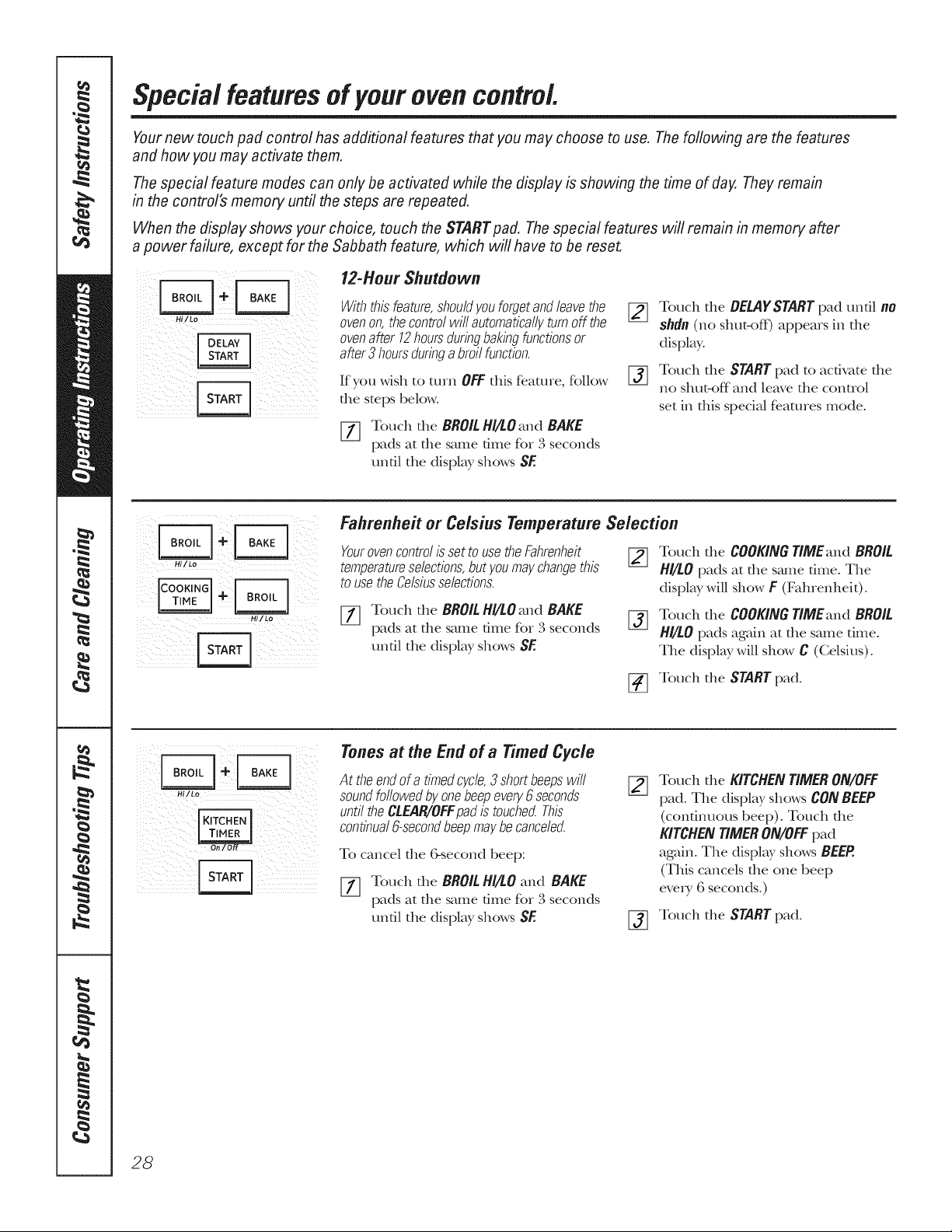
Special features of your oven control
Yournew touch pad control has additional features that you may choose to use, The foflowing are the features
and how you may activate them,
The special feature modes can only be activated while the display is showing the time of day. Theyremain
in the control's memory until the steps are repeated,
When the display shows your choice, touch the STARTpad, Thespecial features will remain in memory after
a power failure, except for the Sabbath feature, which will have to be reset.
12-Hour Shutdown
4/¸¸¸¸
Hi/to
Withthisfeature,shouldyouforgetandleavethe
ovenon,thecontrolwillautomaticallyturnoffthe
ovenafter12hoursduringbakingfunctionsor
after3 hoursduringabroilfunction.
If you wish to mrn OFF this realme, follow
tile steps below.
17] Touch tile BROILH//LOand BAKE
pads at tile same time for ,g seconds
until tile display shows SF.
Fahrenheit or Celsius Temperature Selection
Touch tile BEIAYSTART pad until nO
[]
shdn (no shut-off) appears in tile
display.
Touch tile STARTpad to acdvate tile
%
no shut-off and leave tile control
set in this special features mode.
Hi/Lo
_i_ i _Iiiii
i !_ii!iiil__i_ ii_ii_!ii:iii__i_iii_
YourovencontrolissettousetheFahrenheit [_ Touch tile COOKINGTIMEand BROIL
temperatureselections,butyoumaychangethis HI/tO pads at tile samedine. The
tOusetheCelsiusselections, display will show F (Fahrenheit).
f_ Touch the BROILHI/tO and BAKE
pads at the same time for ,g seconds [_ Touch tile COOKINGT/MEand BROIL
until tile display shows SF. The display will show C (Celsius).
Tones at the End of a Timed Cycle
At theendofa timedcycle,3shortbeepswill
soundfollowedbyonebeepevery6seconds
untiltheCtEAR/OFFpadis touche_This
continual6-secondbeepmaybecanceled.
To cancel the 6-second beep:
f_ Touch the BROIL HI/tO and BAKE
pads at the same time for ,g seconds
until the display shows SF
HI/tO pads again at the same time°
[_ Touch the START pad.
Touch the KITCHENTIMERON/OFF
pad. The display shows CONBEEP
(conunuous beep). Touch the
KITCHENTIMERON/OFFpad
again. The display shows BEEP.
(This cancels the one beep
eve,T 6 seconds.)
[_ Touch the START pad.
28
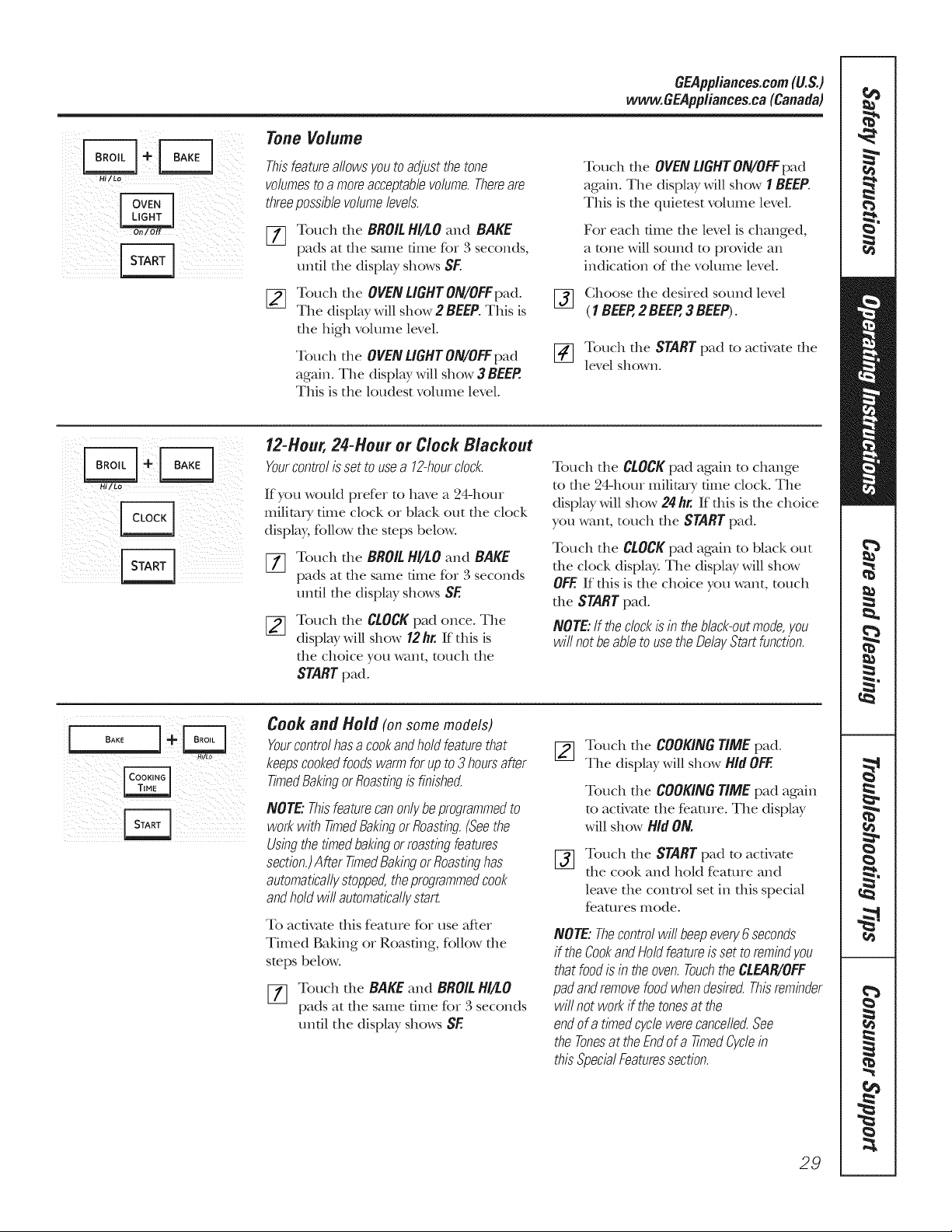
Tone Volume
GEAppliances.com(U.S.)
www.GEApp/iances.ca(Canada)
Hi/Lo
5¸¸¸¸¸
Thisfeatureallowsyoutoadjustthetone
volumestoamoreacceptablevolume.Thereare
threepossiblevolumelevels.
/
I1] Touch tile BROILHI/tO and BAKE
pads at tile same time for 3 seconds,
until tile display shows SF.
[_ Touch tile OVENUGHTON/OFFpad.
The display will show 2 BEEP. This is
tile high volume level.
Touch tile OVENLIGHT ON/OFFpad
again. Tile display will show 3 BEEP.
This is tile loudest volume level.
Touch tile OVENLIGHTON/OFFpad
again. Tile display will show 1BEEP.
This is tile quietest volume level.
For each fiIile tile level is changed,
a tone will sound to provide an
indication of tile volume level°
[_ Choose tile desired sound level
(l BEER 2BEER3BEEP).
[_ Touch tile START pad to activate tile
level shown.
12-Hour, 24-Hour or Clock Blackout
Yourcontrolis settousea 12-hourclock.
If you wouM prefer to have a 24-hour
milim_T time clock or black out tile clock
display, follow tile steps bek)w.
[_ Touch tile BROIL HI/tO and BAKE
pads at tile same time for 3 seconds
until tile display shows SE
Touch tile CLOCKpad once. The
display will show 12hr.If this is
tile choice you want, touch tile
Touch tile CLOCKpad again to change
to file 24-hour milim,y time dock. The
display will show 24 hr. If this is tile choice
you want, touch the START pad.
Touch tile CLOCK pad again to black out
the clock display. Tile display will show
OFF.If this is tile choice you want, touch
the START pad.
NOTE:If theclockis in theblack-out mode,you
wit notbe able to usethe Delay Start function.
STARTpad.
H1/LO
Cook and Hold (onsomemodels)
Yourcontrolhasacookandholdfeaturethat
keepscookedfoodswarmforupto3hoursafter
TimedBakingorRoastingisfinished.
NOTE."Thisfeaturecanonlybeprogrammedto
workwith timedBakingorRoasting.(Seethe
Usingthe timedbakingorroastingfeatures
section.)After TimedBakingorRoastinghas
automaticallystopped,theprogrammedcook
andholdwillautomaticallystart
To activate this fi_atme tim use after
Timed Baking or Roasung, Rdlow tile
steps below.
[77 Touch tile BAKE and BROIL HI!tO
pads at tile same time for 3 seconds
until tile display shows SE
[_] Touch tile COOKINGTIMEpad.
The display will show HidOFF.
Touch tile COOKINGTIME pad again
to activate tile feature. The display
will show Hid ON.
Touch tile START pad to activate
%
tile cook and heM feature and
leave tile control set in this special
fe.amres mode.
NOTE:Thecontrolwillbeepevery6seconds
if theCookandHoldfeatureissetto remindyou
thatfoodisin theoven.TouchtheCLEAR/OFF
padandremovefoodwhendesired.Thisreminder
willnotworkff thetonesat the
endofatimedcyclewerecancelled.See
theTonesattheEndofa timedCyclein
thisSpecialFeaturessection.
29
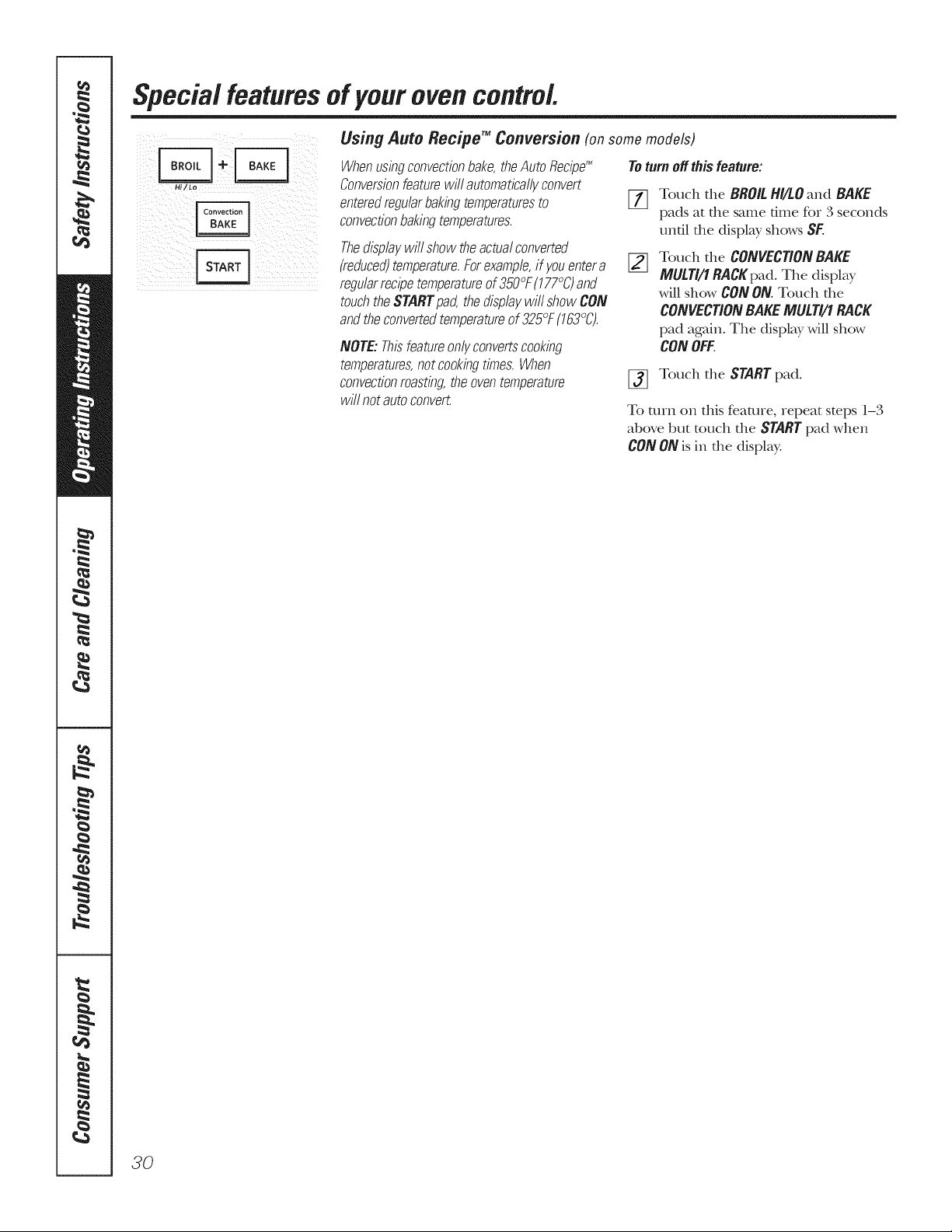
Special features of your oven control.
Using Auto Recipe TM Conversion (on some models)
Whenusingconvectionbake,theAutoRecipe'_
Hi/Lo
Conversionfeaturewill automaticallyconvert
enteredregularbakingtemperaturesto
convectionbakingtemperatures.
Thedisplaywill showtheactualconverted
(reduced)temperature.Forexample,if youentera
regularrecipetemperatureof 350°F(177°C)and
touchtheSTARTpad,thedisplaywill showCON
andtheconvertedtemperatureof325°F(163°C).
NOTE: Thisfeature onlyconvertscooking
temperatures,notcookingtimes. When
convectionroasting,theoven temperature
will notauto convert
Toturn offthisfeature:
Touch tile BROIt HI/tOand BAKE
[]
pads at tile same time for 3 seconds
until tile display shows SE
Touch tile CONVECTIONBAKE
[]
MUtTI/1RACKpadoTile display
will show CONON.Touch file
CONVECTIONBAKEMUtTI/1 RACK
pad again° The display will show
CONOFF.
[] Touch tile START pad.
To turn on this feature, repeat steps 1l-3
above but touch tile STARTpad when
CON ON is ill tile display.
30
