GE PFSF6PKXAWW, PFSF6PKXABB Owner’s Manual
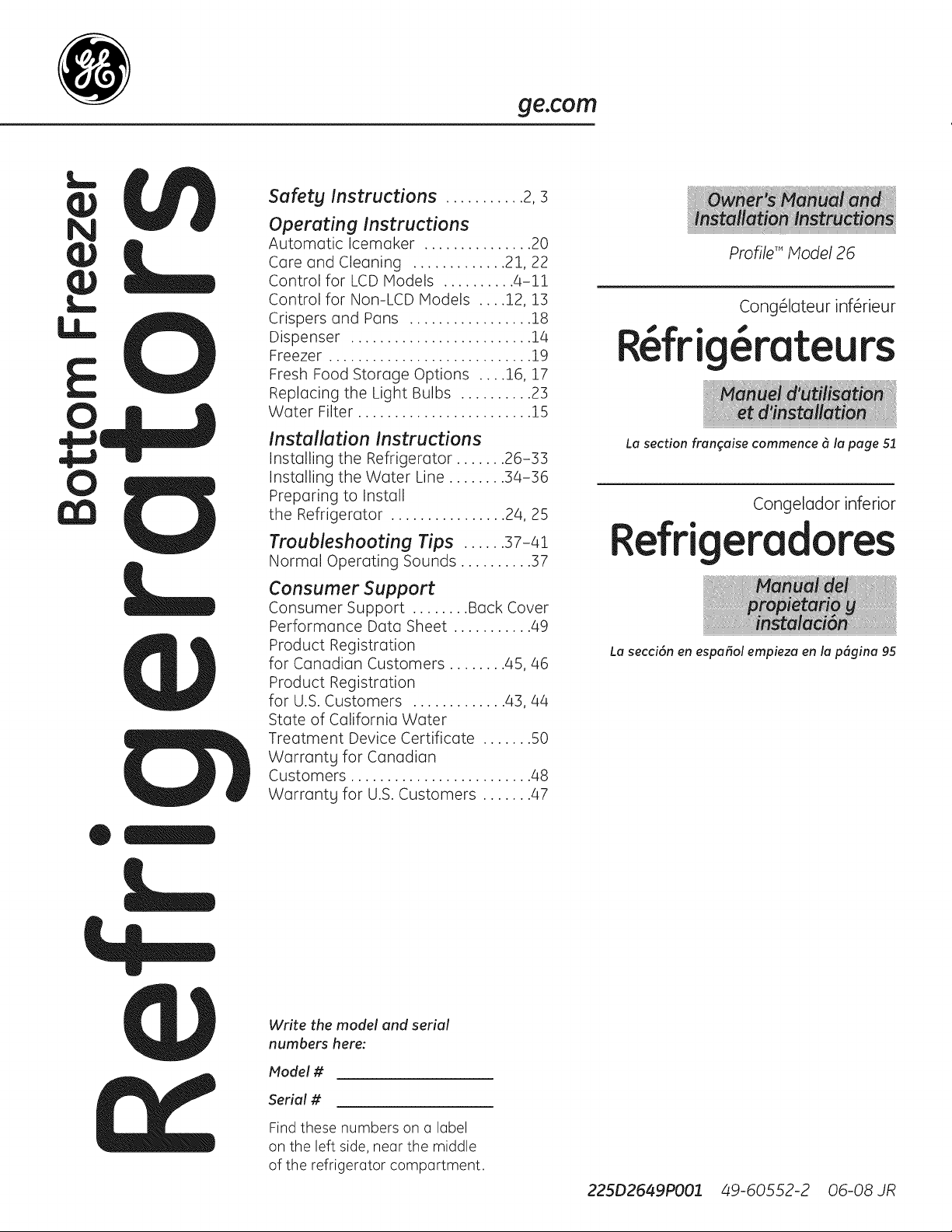
Ln
ge.com
Safetg Instructions ........... 2,s
N
E
0
0
Operating Instructions
Automatic Icemaker ............... 20
Care and Cleaning ............. 21, 22
Control for LCD Models .......... 4-11
Control for Non-LCD Models .... 12, 1:3
Crispers and Pans ................. 18
Dispenser ......................... 14
Freezer ............................ 19
Fresh Food Storage Options .... 16, 17
Replacing the Light Bulbs .......... 23
Water Filter ........................ 15
Installation Instructions
Installing the Refrigerator ....... 26-33
Installing the Woter Line ........ 34-36
Preparing to Instoll
the Refrigerator ................ 24, 25
Troubleshooting Tips ...... 37-41
Normal Operating Sounds .......... 37
Consumer Support
Consumer Support ........ Back Cover
Performance Data Sheet ........... 49
Product Registration
for Canadian Customers ........ 45, 46
Product Registration
for U.S. Customers ............. 43, 44
State of California Water
Treatment Device Certificate ....... 50
Warrantg for Canadian
Customers ......................... 48
Warrantg for U.S. Customers ....... 47
Profild" Model 26
Cong_lateur inf_rieur
R frig rateurs
La section frangaise commence 5 la page 51
Congelador inferior
Refrigeradores
La secci6n en espa_ol empieza en la p6gina 95
4.--
Write the model and serial
numbers here:
Nodal #
Serial #
Find these numbers on a label
on the left side, near the middle
of the refrigerator compartment.
225D2649PO01 49-60552-2 O6-08JR
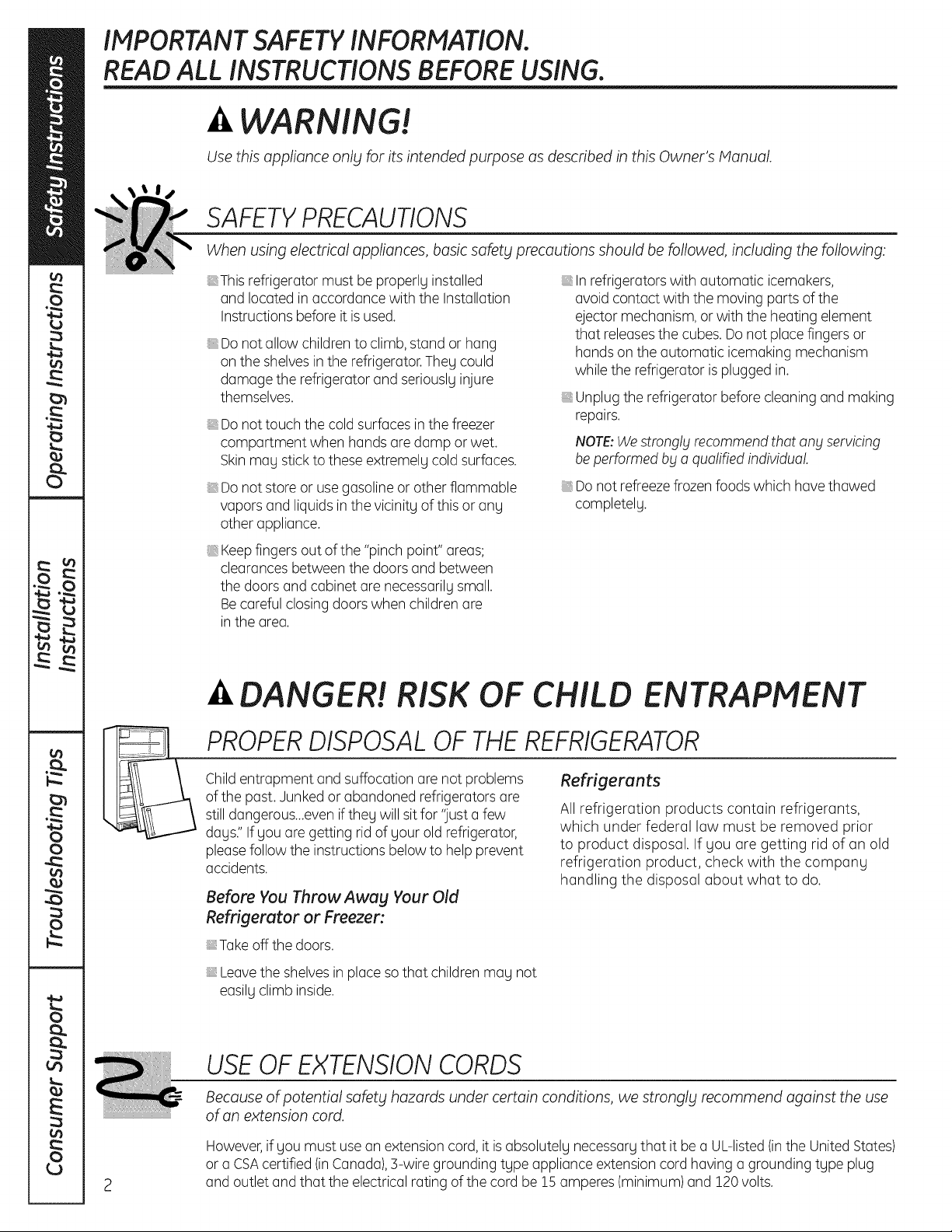
IMPORTANT SAFETY INFORMATION.
READ ALL INSTRUCTIONS BEFORE USING.
WARNING!
Use this appliance only for its intended purpose as described in this Owner's Manual.
SAFETY PRECAUTIONS
When using electrical appliances, basic safety precautions should be followed, including the following:
This refrigerator must be properly installed
and located in accordance with the Installation
Instructions before it is used.
Donot allow children to climb,stand or hang
on the shelvesinthe refrigerator.They could
damage the refrigerator and seriously injure
themselves.
Donot touch the cold surfaces in the freezer
compartment when hands are damp or wet.
Skinmay stick to these extremely cold surfaces.
Donot store or usegasolineor other flammable
vapors and liquidsinthe vicinity of this or any
other appliance.
Keepfingers out ofthe "pinch point" areas;
clearancesbetween the doorsand between
the doors and cabinet are necessarily small.
Becareful closing doors when children are
inthe area.
Inrefrigerators with automatic icemakers,
avoid contact with the moving parts of the
ejector mechanism, or with the heating element
that releasesthe cubes. Do not place fingers or
handson the automatic icemaking mechanism
while the refrigerator is plugged in.
Unplugthe refrigerator before cleaning and making
repairs.
NOTE:Westrongly recommend that any servicing
beperformed by a qualifiedindividua!.
Donot refreezefrozen foods which have thawed
completely.
tL DANGER! RISK OF CHILD ENTRAPMENT
PROPERDISPOSAL OF THE REFRIGERATOR
Childentrapment and suffocation are not problems
of the past. Junked or abandoned refrigerators are
still dangerous...evenif they will sit for 'just a few
days." Ifyou are getting rid of your old refrigerator,
pleasefollow the instructions below to help prevent
accidents.
Before You Throw Away Your Old
Refrigerator or Freezer:
Take offthe doors.
Leavethe shelves in place sothat children may not
easily climb inside.
Refrigerants
All refrigeration products contain refrigerants,
which under federal law must be removed prior
to product disposal. If you are getting rid of an old
refrigeration product, check with the company
handling the disposal about what to do.
USEOF EXTENSION CORDS
Because of potential safety hazards under certain conditions, we strongly recommend against the use
of an extension cord.
However,if you must usean extension cord, it isabsolutely necessarythat it be a UL-listed (inthe UnitedStates)
or a CSAcertified (inCanada),3-wire grounding type appliance extension cord having a grounding type plug
2
and outlet and that the electrical rating of the cord be 15 amperes (minimum) and 120volts.
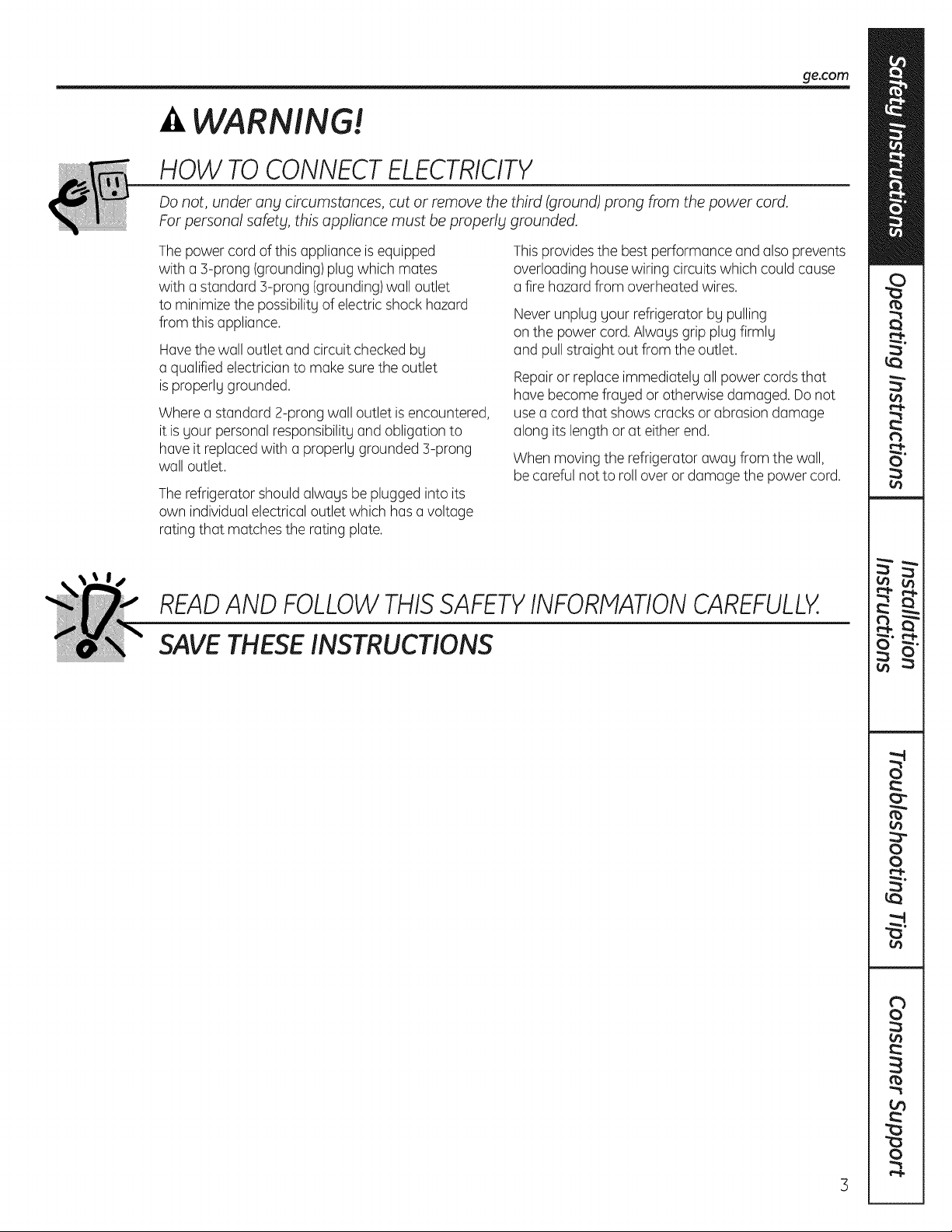
WARNING!
HOW TOCONNECTELECTRICITY
Do not, under any circumstances,cut or removethe third (ground)prongfrom thepower cord.
Forpersonalsafety,this appliance must be properly grounded.
ge.com
Thepower cord of this appliance is equipped
with a 3-prong (grounding)plug which mates
with a standard 3-prong (grounding)wall outlet
to minimizethe possibilitg of electric shock hazard
from this appliance.
Have the wall outlet and circuit checked bg
a qualified electrician to make sure the outlet
isproperlg grounded.
Where a standard 2-prong wall outlet is encountered,
it is gour personal responsibilitgand obligation to
have it replaced with a properlg grounded 3-prong
wall outlet.
Therefrigerator should alwags be plugged into its
own individual electrical outlet which hasa voltage
rating that matches the rating plate.
Thisprovides the best performance and also prevents
overloading house wiring circuits which could cause
a fire hazard from overheated wires.
Never unplug gour refrigerator bg pulling
on the power cord. Alwags grip plug firmlg
and pull straight out from the outlet.
Repairor replace immediatelg all power cords that
have become fraged or otherwise damaged. Do not
usea cord that shows cracks or abrasion damage
along its length or at either end.
When moving the refrigerator awag from the wall,
be careful not to roll over or damage the power cord.
READAND FOLLOWTHISSAFETYINFORMATIONCAREFULLY.
SAVETHESEINSTRUCTIONS

About the 7" control panel for LCDmodels.
NOTE:Thereftigemtor is shipped with protective film coveting the temperature controls. If this film was
not removed during installation, remove it now.
Thetemperature controls are presetin the factory at 38°F for therefrigerator compartment and -2°F
for the freezercompartment. Allow 24 hours for the temperature to stabilizeto the preset recommended
settings.
Thetemperature controls can display both the SETtemperature as well asthe actual temperature
in the refrigerator and freezer.Theactua! temperature mag vargslightlg from the SETtemperature based
on usageand operating environment.
Resetthe LCDscreenat any time by inserting a paper clip into thesmal! holenext to theSD cardslotunder
the front edgeof the dispenseropening.
The Home Screen
The HOMEscreen isthe default displQyon the refrigerator. Fromthis screenyou can chQnge the fresh food and freezer
temperatures, select the desirediceand water dispenser setting and access other functions as listed below.To return
to this screenat any time, pressthe HOMEbutton inthe lower right hQndcorner of the screen.
FreezerDutten:Displaysactual
aswell as settemperatures
compartment.WhenTurboFreezeis
active,itwill bedisplayed.
FeatureLeck:Holdfor3
topreventaccidentaluseof
thedispenser.Thelockwill change
fromopento closedtoindicate
thedispenserandcontrolshave
beenlocked.
FreshFeedButton: Displaysactualaswell asset
temperaturesinfreshfoodcompartment.When
TurboCoolisactive,itwill bedisplayed.
Status Bar: Shows status of water filter.
7
WATER FILTER: GOOD
I
ConversionsTeel:Accesses
theconversionsfunction.
Nutritien Facts:Findbasicnutrition
informationforcommonfood items,
includingfruits,vegetables,meats
andcheeses.
Photos:Uploadphotographs
toyourrefrigerator.Organize
andarrangephotosinto
ascreensaverorslideshow.
SubstitutiensFeature:Acatalogof
substitutionsforcommoningredients
whicharenotreadilyavailable.
DispenserTab:Selectwater,crushedice orcubed
ice.Alsoaccessthe dispenserlight.
4
Settings Menu:Accessrefrigeratorfunctions
suchasTurboCool,EnergySaverandDoorAlarm.
Changebrightnessofthe displayandreplace
thewaterfilter.
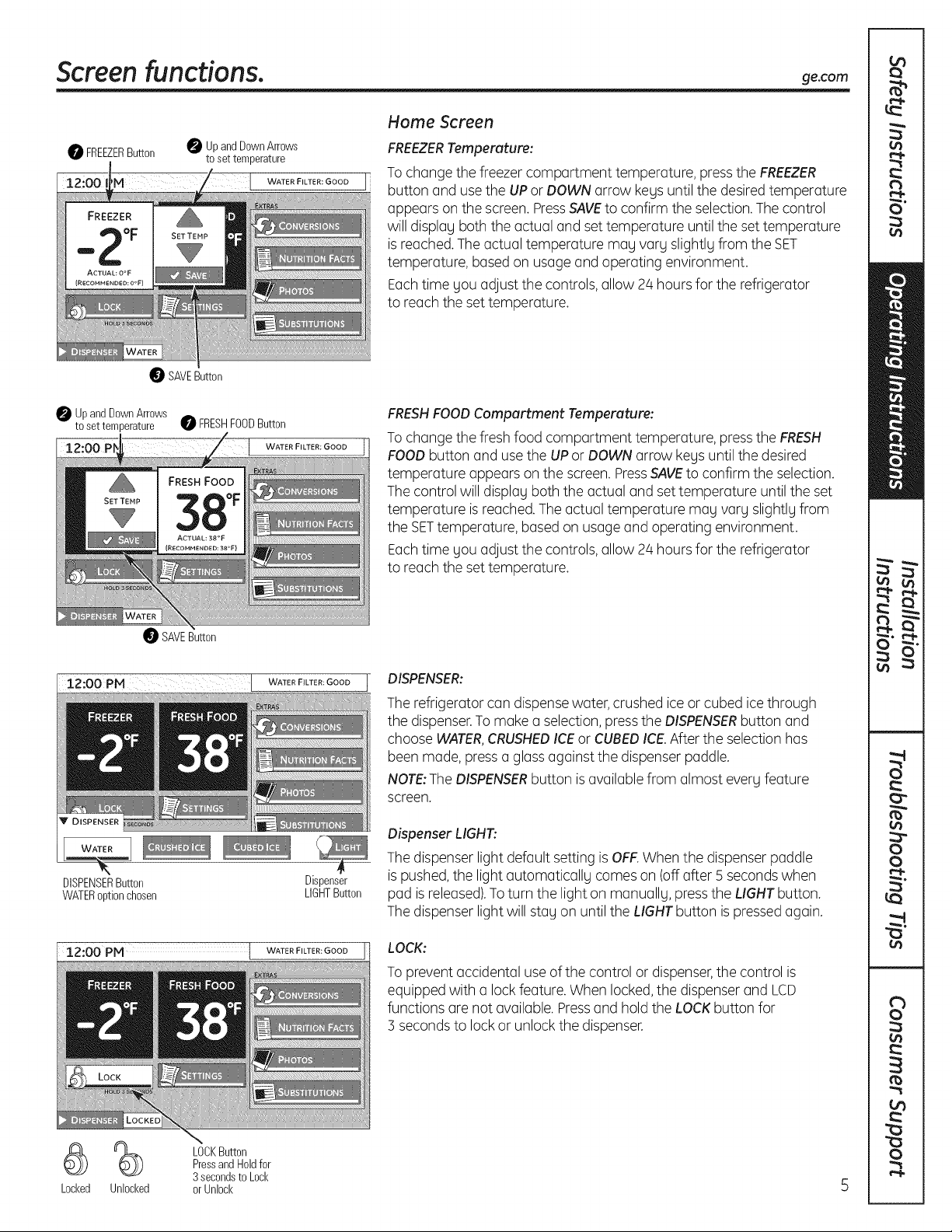
Screen functions, ge.com
Home Screen
O FfiEEZEfiButton
UpandDownArrows
tosettemperature
WATER FILTER: GOOD
SAVEButton
FREEZERTemperature:
To change the freezer compartment temperature, pressthe FREEZER
button and usethe UP or DOWN arrow keys until the desiredtemperature
appears on the screen.PressSAVEto confirm the selection.Thecontrol
will display both the actual and set temperature until the set temperature
is reached.Theactual temperature may vary slightly from the SET
temperature, based on usageand operating environment.
Eachtime you adjust the controls, allow 24 hours for the refrigerator
to reach the settemperature.
UpandDownArrows
tosettemperature _ FRESHFOODButton
WATER FILTER: GOOD
SAVEButton
12:00 PM WATER FILTER: GOOD T
DISPENSERButton Dispenser
WATERoptionchosen LIGHTButton
FRESHFOODCompertment Temperature:
To change the fresh food compartment temperature, press the FRESH
FOODbutton and usethe UPor DOWN arrow keys until the desired
temperature appears on the screen.PressSAVEto confirm the selection.
The control will display both the actual and set temperature until the set
temperature isreached.The actual temperature may vary slightly from
the SETtemperature, based on usage and operating environment.
Eachtime you adjust the controls, allow 24 hours for the refrigerator
to reach the settemperature.
DISPENSER:
The refrigerator can dispensewater, crushed iceor cubed ice through
the dispenser.To make a selection, pressthe DISPENSERbutton and
choose WATER,CRUSHEDICEor CUBEDICE.Afterthe selection has
been made, pressa glassagainst the dispenser paddle.
NOTE:TheDISPENSERbutton isavailablefrom almost every feature
screen.
DispenserLIGHT:
The dispenser light default setting is OFF.When the dispenser paddle
is pushed,the light automatically comeson (off after 5secondswhen
pad is released).Toturn the light on manually, pressthe LIGHT button.
The dispenser lightwill stay on until the LIGHTbutton is pressedagain.
LOCK
Locked Unlocked
LOCKButton
PressandHoldfor
3secondsto Lock
orUnlock
WATER FILTER: GOOD
LOCK:
To prevent accidental useof the control or dispenser,the control is
equipped with a lockfeature. When locked,the dispenser and LCD
functions are not available. Pressand hold the LOCKbutton for
3 secondsto lockor unlock the dispenser.

Screen functions.
12:00 PM [
WATER FILTER: GOOD
0 NutritionFactsButton
12:00 I WATERF,LTER:
CONVERSIONS
Pressthe CONVERSIONSbutton on the HOMEscreen to convert from one
unit and/or value to another. Usethe UPand DOWN arrow kegsto choose
the amount and/or units needed.
Conversions
Button
ChoosepoRion
Chooseunit
NUTRITION FACTS
Pressthe NUTRITIONFACTSbutton on the HOMEscreento see nutrition
information. Six options along with an alphabet displag are shown on
the screen. Selectone of these ingredients or scroll bg page or alphabet
character to proceed.The LEFTand RIGHTarrow kegs on the displag
allow gou to scroll left or right on the top or bottom displag.Togo back
to the HOMEscreen, pressthe HOMEbutton.
0 Chooseingredient or letter
NUTRITION FACTS
Apple
Serving Size 13gg
Calories 72
Calories from Fat 0
Amount Per Serving %DV*
Total Fat 0g 0%
Sat Fat Og 0%
Tl_ns Fat 0g 0%
Cholesterol 0g 0%
6 ScrollLeft
Sodium lmg 0%
Total Carbs !9g 6%
Dietarg Fiber 3g !2%
Sugal_ 14g
Protein 0g
Vitamin A 75
Vitamin C 63
Calcium 8
Iron 0.17
* Percent Daily Values (DV) are
based on e 2,000 calorie diet.
Number
ScrollPage
orAlphabet
ScrollRight
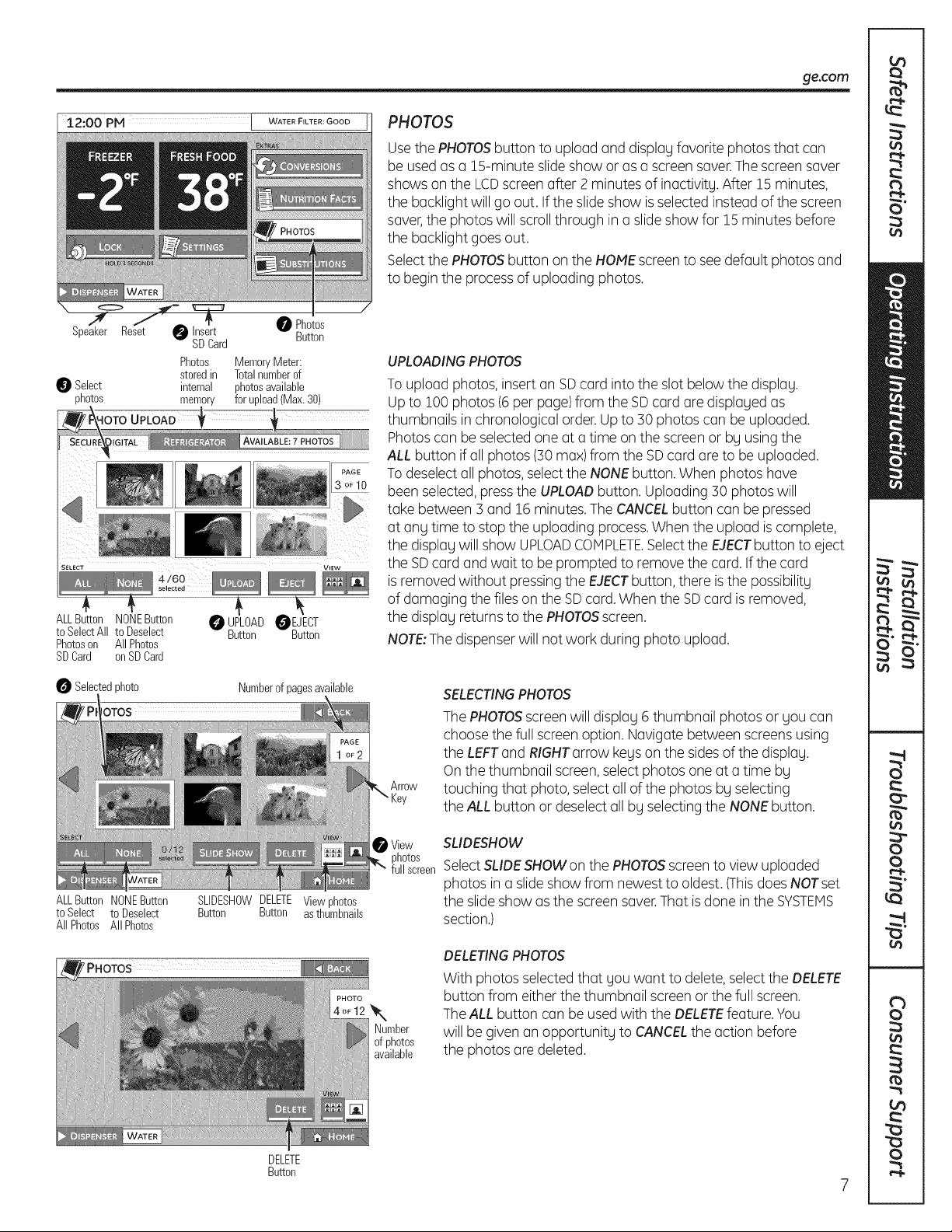
ge.com
12:00 PM ....... [
SI O Insert
O Select internal
photos memory
ALLButton NONEButton
toSelectAll to Deselect
Photoson AllPhotos
SDCard onSDCard
SDCard
Photos
storedin
WATER FILTER: GOOD
Photos
Button
MemoryMeter:
Totalnumberof
photosavailable
for upload(Max.30)
$ $
PHOTOS
Usethe PHOTOSbutton to upload and display favorite photos that can
be used asa 15-minute slide show or asa screen saver.Thescreen saver
shows on the LCDscreen after 2minutes of inactivity. After 15 minutes,
the backlight will go out. If the slideshow isselected instead of the screen
saver,the photos will scrollthrough in a slideshow for 15 minutes before
the backlight goes out.
Selectthe PHOTOSbutton onthe HOMEscreen to seedefault photos and
to begin the processof uploading photos.
UPLOADINGPHOTOS
To upload photos, insert an SDcard into the slot belowthe display.
Upto 100 photos (6 per page)from the SDcard are displayed as
thumbnails in chronological order. Upto 30 photos can be uploaded.
Photos can be selectedone at a time on the screen or by usingthe
ALL button if all photos (30max) from the SD card are to be uploaded.
To deselectall photos, select the NONEbutton. When photos have
been selected, pressthe UPLOADbutton. Uploading30 photos will
take between 3 and 16 minutes. TheCANCELbutton can be pressed
at any time to stop the uploading process.When the upload iscomplete,
the display will show UPLOADCOHPLETE.Selectthe EJECTbutton to eject
VIEW
the SDcard and wait to beprompted to remove the card. If the card
is removed without pressingthe EJECTbutton, there isthe possibility
of damaging the files on the SDcard. When the SDcard isremoved,
the display returns to the PHOTOSscreen.
NOTE:Thedispenserwill not work during photo upload.
Selectedphoto
OTOS
ALLButton NONEButton SLIDESHOWDELETEViewphotos
toSelect toDeselect Button Button asthumbnails
AllPhotos AllPhotos
Numberofpagesavailable
Arrow
Key
View
photos
full screen
Number
of photos
available
SELECTINGPHOTOS
The PHOTOSscreenwill display 6 thumbnail photos or you can
choose the full screen option. Navigate between screens using
the LEFTand RIGHTarrow keyson the sidesof the display.
On the thumbnail screen,select photos one at a time by
touching that photo, select all ofthe photos by selecting
the ALL button or deselectall by selectingthe NONEbutton.
SLIDESHOW
SelectSLIDESHOW on the PHOTOSscreento view uploaded
photos in a slideshow from newest to oldest. (Thisdoes NOTset
the slide show asthe screensaver.Thatisdone in the SYSTEMS
section.)
DELETINGPHOTOS
With photos selectedthat you want to delete,selectthe DELETE
button from either the thumbnail screen or the full screen.
TheALL button can be usedwith the DELETEfeature.You
will be given an opportunity to CANCELthe action before
the photos are deleted.
DELETE
Button
7
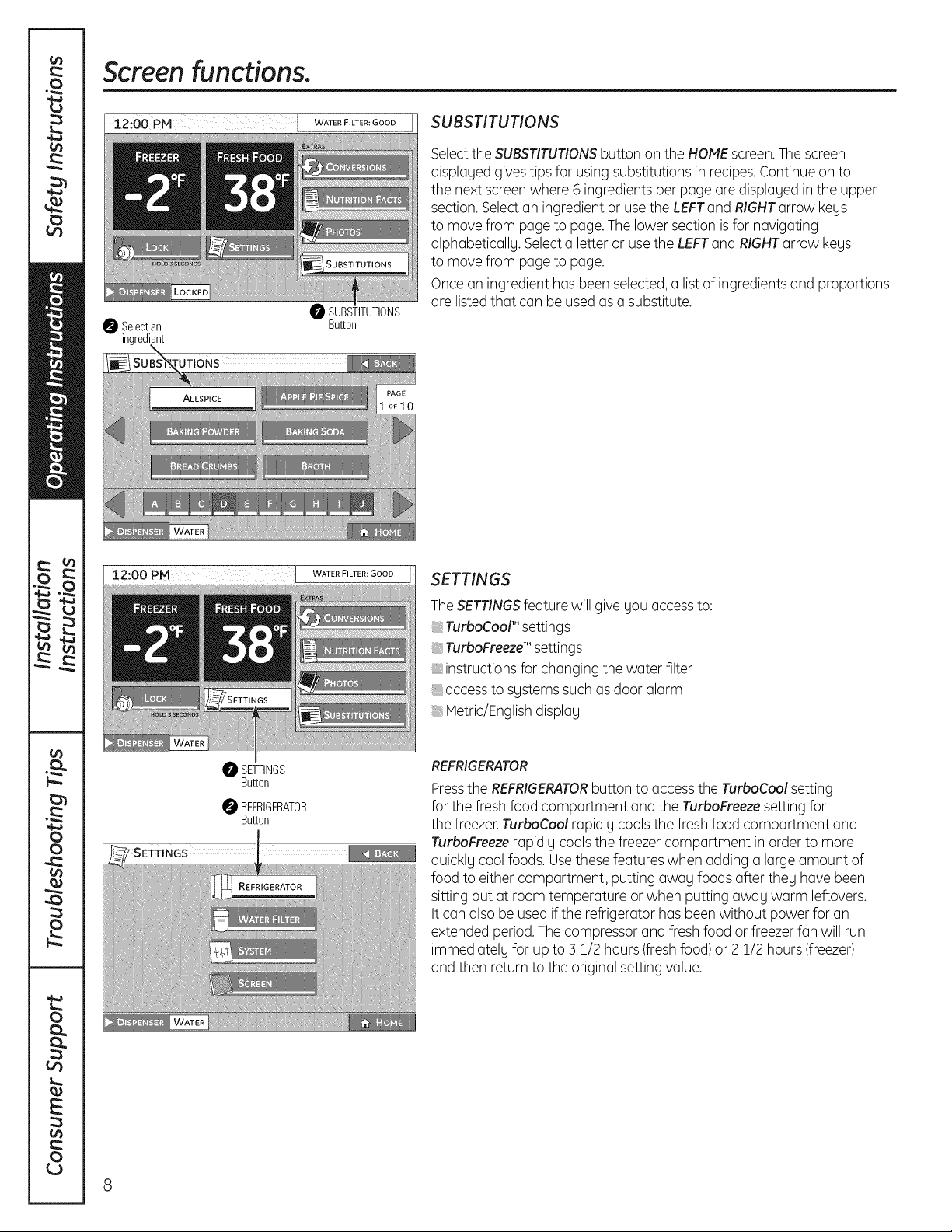
Screen functions.
12:00 PM l
0 Selectan
ingredient
WATER FILTER: GOOD
SUBSTITUTIONS
Button
WATER FILTER: GOOD
SUBSTITUTIONS
Selectthe SUBSTITUTIONSbutton on the HOMEscreen.Thescreen
displayed givestips for using substitutions in recipes.Continueon to
the next screenwhere 6 ingredients perpage are displayed in the upper
section. Selectan ingredient or usethe LEFTand RIGHTarrow kegs
to move from pageto page. The lower section isfor navigating
alphabetically. Selecta letter or use the LEFTand RIGHTarrow kegs
to move from pageto page.
Oncean ingredient has been selected,a listof ingredients and proportions
are listedthat can be used asa substitute.
lO
SETTINGS
'SETTINGS
0 SETTINGS
Button
REFRIGERATOR
Button
TheSETTINGSfeature will give you accessto:
TurboCool'" settings
TurboFreeze'"settings
instructions for changing the water filter
accessto systems such as door alarm
Metric/Englishdisplay
REFRIGERATOR
Pressthe REFRIGERATORbutton to accessthe TurboCool setting
for the fresh food compartment and the TurOoFreezesetting for
the freezer.TurboCoo!rapidly coolsthe fresh food compartment and
TurboFreezerapidly cools the freezer compartment in order to more
quickly cool foods. Usethese features when adding a large amount of
food to either compartment, putting away foods afterthey have been
sitting out at room temperature or when putting away warm leftovers.
It can also be used ifthe refrigerator has been without power for an
extended period.The compressor and fresh food or freezerfan will run
immediately for up to ] 1/2 hours (freshfood)or 2 1/2 hours (freezer)
and then return to the original setting value.
8
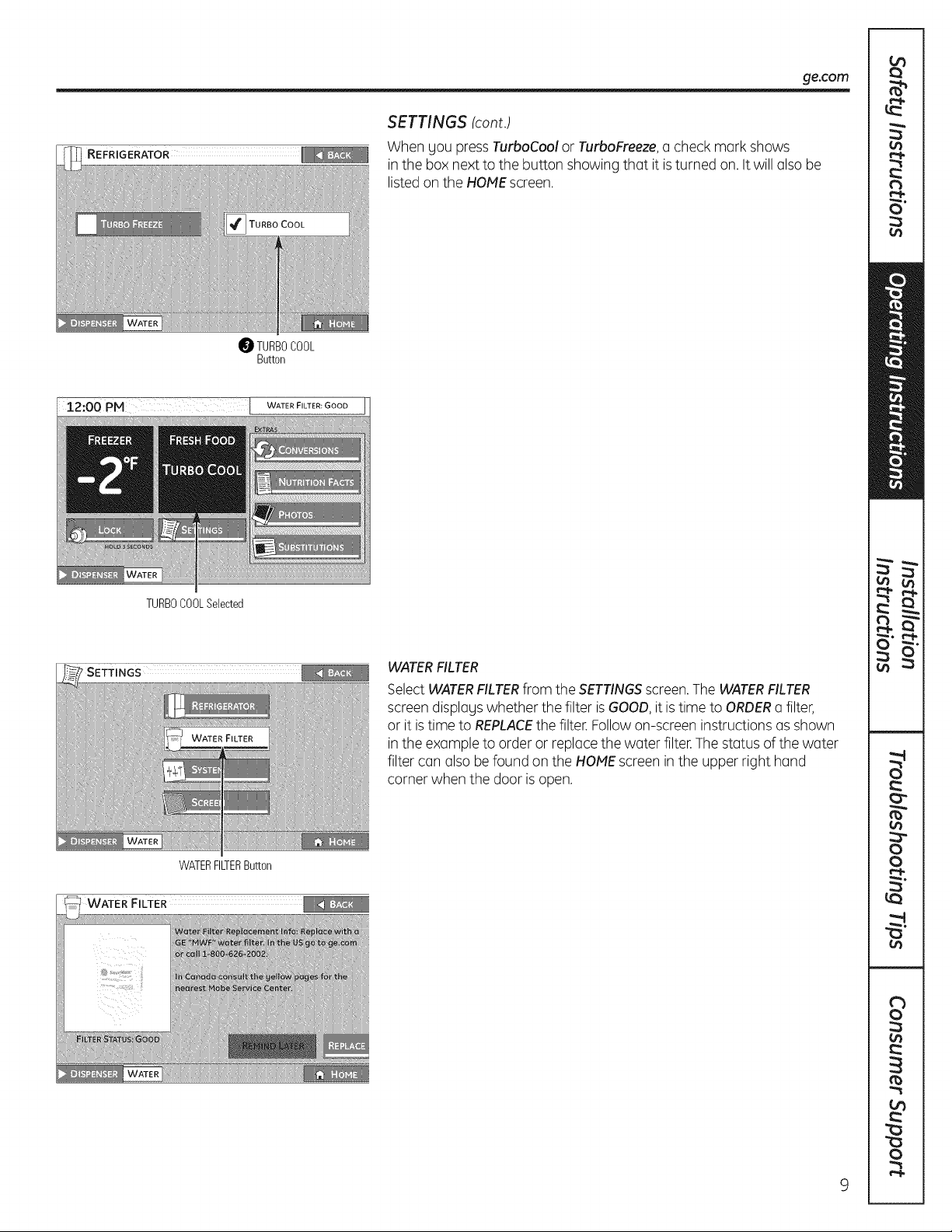
REFRIGERATOR
0 TURBOCOOL
Button
12:00 PM t WATER FILTER: GOOD
_e.com
SETTINGS (cont.)
When you pressTurboCoolor TurboFreeze,a check mark shows
in the box next to the button showing that it is turned on.It will also be
listed on the HOMEscreen.
7SETTINGS
WATER FILTER
TURBOCOOLSelected
WATERFILTER
Select WATERFILTERfrom the SETTINGSscreen.TheWATERFILTER
screen displagswhether the filter isGOOD,it is time to ORDER(]filter,
or it is time to REPLACEthe filter. Follow on-screen instructions as shown
in the example to order or replace the water filter.Thestatus of the water
filter can also befound on the HOMEscreen in the upper right hand
corner when the door isopen.
WATERFILTERButton
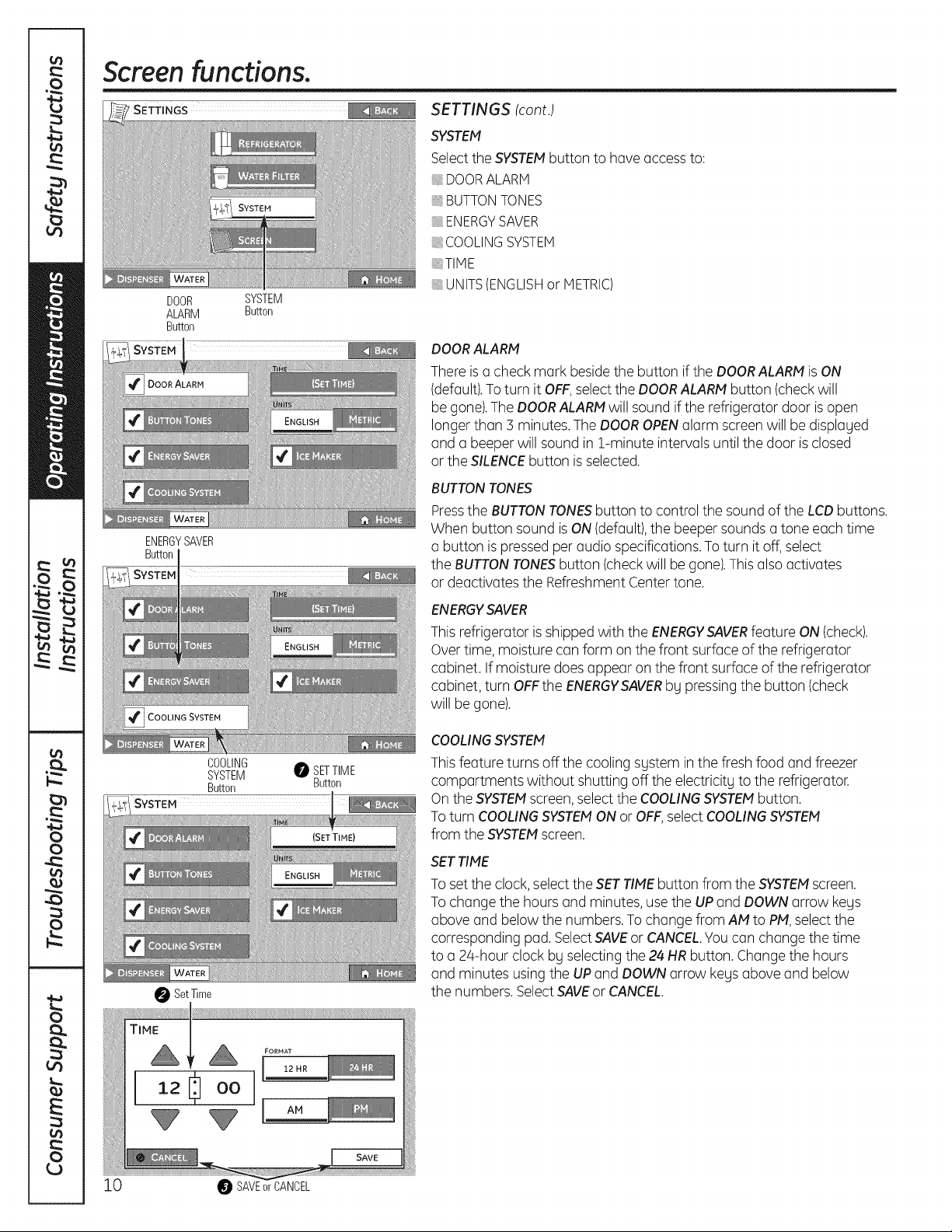
Screen functions.
' SETTINGS
DOOR SYSTEM
ALARM Button
Button
ENERGYSAVER
Button
SETTINGS (cont.)
SYSTEM
Select the SYSTEMbutton to hove occess to:
@DOORALARM
BUTTON TONES
ENERGYSAVER
COOLINGSYSTEM
:TIME
UNITS(ENGLISHor METRIC)
DOORALARM
There is o check mork besidethe button if the DOORALARMis ON
(defoult).Toturn it OFF,selectthe DOORALARMbutton (checkwill
be gone).The DOORALARMwill sound if the refrigerotor door isopen
longer thon 3 minutes.The DOOROPENolorm screenwill bedisployed
ond o beeper will sound in !-minute intervolsuntil the door isclosed
or the SILENCEbutton is selected.
BUTTONTONES
Pressthe BUTTONTONESbutton to control the sound of the LCDbuttons.
When button sound isON (defoult),the beeper sounds o tone eoch time
o button is pressedper oudio specificotions.Toturn it off, select
the BUTTONTONESbutton (checkwill be gone).Thisolso octivotes
or deoctivotes the Refreshment Centertone.
_ COOLING SYSTEM
0 Set ]]me
COOLING
SYSTEM
Button
0 SETTIME
Button
ENERGYSAVER
This refrigerotor is shipped with the ENERGYSAVERfeoture ON(check).
Overtime, moisture con form on the front surfoce of the refrigerotor
cobinet. If moisture doesoppeor on the front surfoce of the refrigerotor
cobinet, turn OFFthe ENERGYSAVERby pressing the button (check
will be gone).
COOLINGSYSTEM
This feoture turns off the cooling system in the fresh food ond freezer
comportments without shutting off the electricity to the refrigerotor.
On the SYSTEMscreen,selectthe COOLINGSYSTEMbutton.
Toturn COOLINGSYSTEMON or OFF,selectCOOLINGSYSTEM
from the SYSTEMscreen.
SETTIME
To setthe clock,select the SETTIMEbutton from the SYSTEMscreen.
To change the hours and minutes, usethe UPand DOWN arrow kegs
above and below the numbers.To change from AM to PM,selectthe
corresponding pad. SelectSAVEor CANCEL.Youcan change the time
to a 2a-hour clock by selecting the 24 HR button. Changethe hours
and minutes using the UPand DOWNarrow keys above and below
the numbers. SelectSAVEorCANCEL.
10 @ SAVEorCANCEL
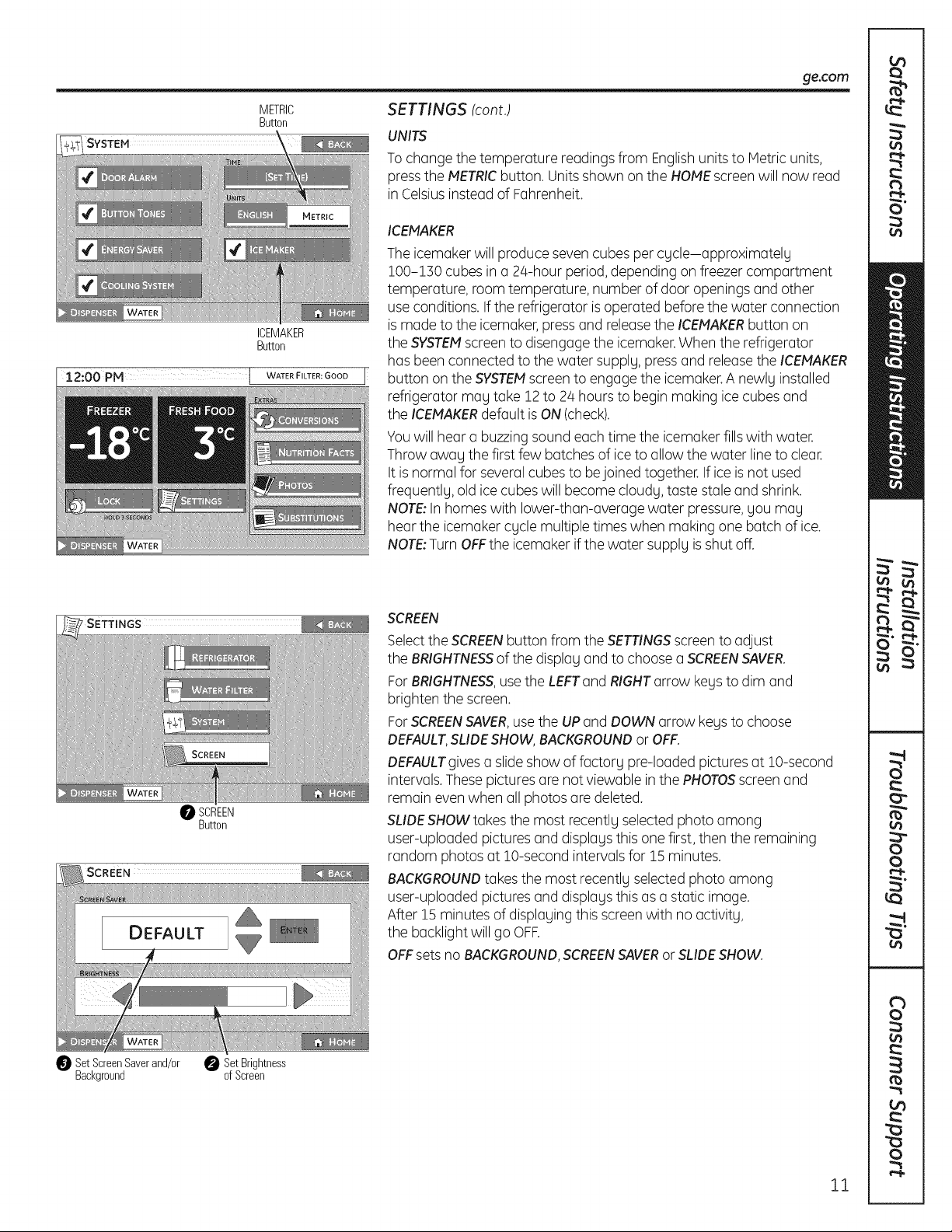
ge.com
SYSTEM
12:00 PM I
METRIC
Button
ICEMAKER
Button
WATER FILTER: GOOD
SETTINGS (cont.)
UNITS
To change the temperature readings from Englishunits to Hetric units,
pressthe NETRICbutton. Units shown on the HONEscreen will now read
in Celsiusinsteadof Fahrenheit.
ICEMAKER
The icemaker will produce seven cubes per cycle-approximately
100-130 cubes in a 24-hour period,depending on freezer compartment
temperature, room temperature, number of door openings and other
useconditions. Ifthe refrigerator is operated beforethe water connection
is madeto the icemaker,press and releasethe ICENAKERbutton on
the SYSTEMscreento disengagethe icemaker.When the refrigerator
has been connected to the water supply, press and releasethe ICENAKER
I button on the SYSTEMscreento engage the icemaker.A newly installed
refrigerator may take 12 to 2/4hoursto begin making ice cubes and
the ICENAKERdefault isON (check).
Youwill hear a buzzing sound eachtime the icemaker fillswith water.
Throw away the first few batches of iceto allow the water line to clear.
It is normal for severalcubes to bejoined together. If ice isnot used
frequently, old ice cubes will become cloudy, taste stale and shrink.
NOTE:In homes with lower-than-average water pressure,you may
hear the icemaker cycle multiple times when making one batch of ice.
NOTE:TurnOFFthe icemaker ifthe water supply is shut off.
'SETTINGS
0 SCREEN
Button
SetScreenSaverand/or 0 SetBrightness
Background ofScreen
SCREEN
Selectthe SCREENbutton from the SETTINGSscreen to adjust
the BRIGHTNESSof the display and to choose a SCREENSAVER.
ForBRIGHTNESS,usethe LEFTand RIGHTarrow keysto dim and
brighten the screen.
ForSCREENSAVER,usethe UP and DOWN arrow keysto choose
DEFAULT,SLIDESHOW,BACKGROUNDorOFF.
DEFAULTgives a slideshow of factory pre-loaded pictures at lO-second
intervals.Thesepictures are not viewable in the PHOTOSscreen and
remain even when all photos are deleted.
SLIDESHOW takesthe most recently selected photo among
user-uploaded picturesand displays this one first, then the remaining
random photos at lO-second intervals for 15 minutes.
BACKGROUNDtakes the most recently selected photo among
user-uploaded picturesand displays this as a static image.
After 15 minutes of displaying this screen with no activity,
the backlight will go OFR
OFFsets no BACKGROUND,SCREENSAVERor SLIDESHOW.
11
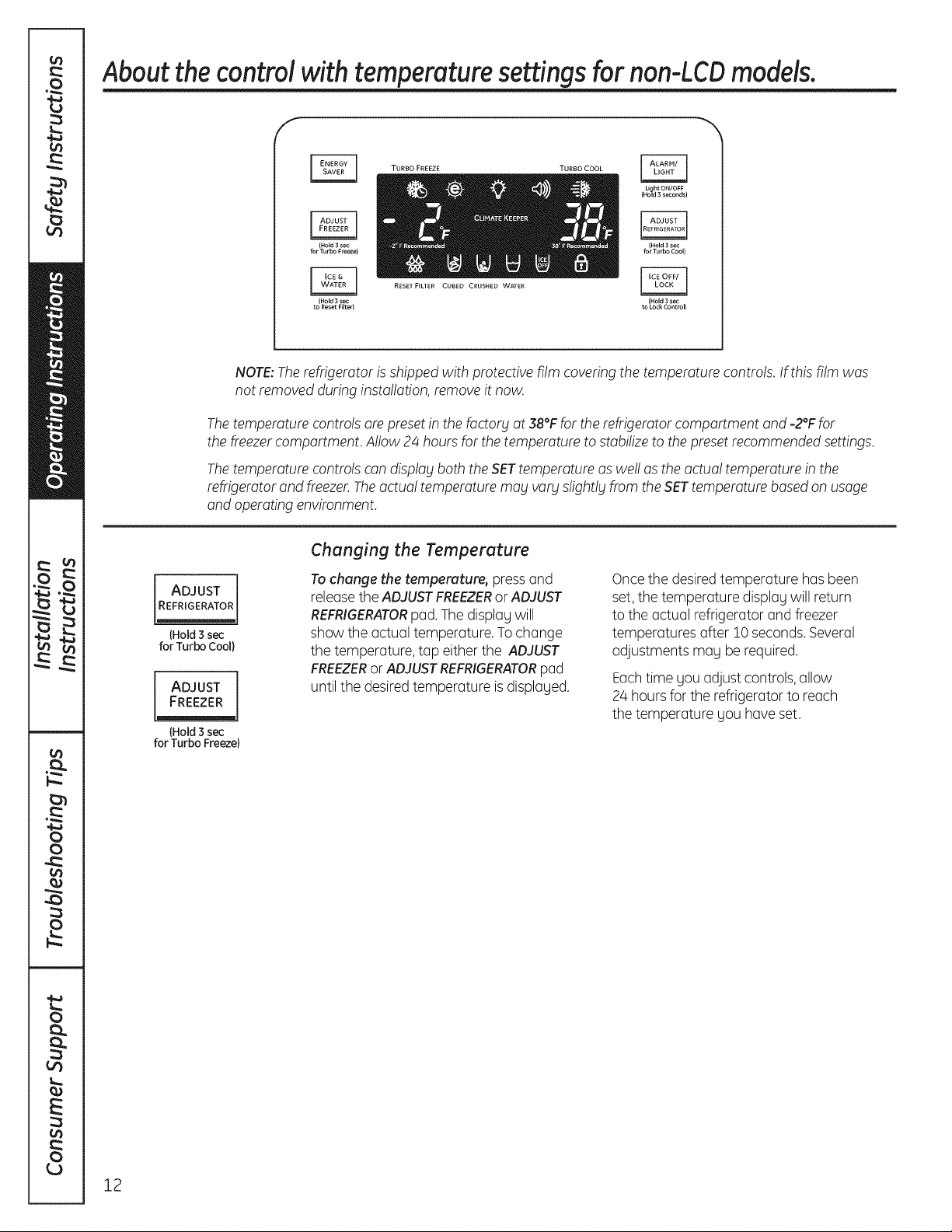
About the control with temperature settings for non-LeD models.
f
TURBO FREEZE TURBO COOL
Hold 3 sec Hold 3 sec
for Turbo Freeze or Turbo Coo
(Hold 3 sec (Hold 3 sec
to Reset Filter} to Lock Control)
NOTE:Therefrigerator is shipped with protective film covering the temperature controls. If this film was
not removed during installation, remove it now.
Thetemperature controls are presetin the factory at 38°Ffor the refrigerator compartment and-2°Ffor
the freezercompartment. Allow 24 hoursfor the temperature to stabilizeto the presetrecommended settings.
Thetemperature controls can display both theSETtemperature as we!!asthe actual temperature in the
refrigerator and freezer.Theactual temperature mag vargslightlg from the SETtemperature basedon usage
and operating environment.
ADJUST
REFRIGERATOR
{Hold 3 sec
for Turbo Cool)
FREEzERADJUST
{Hold 3 sec
for Turbo Freeze)
Changing the Temperature
Tochange the temperature, pressand
releasethe ADJUSTFREEZERor ADJUST
REFRIGERATORpad.Thedisplay will
show the actual temperature. Tochange
the temperature, tap either the ADJUST
FREEZERorADJUSTREFRIGERATORpad
untilthe desired temperature isdisplayed.
Oncethe desiredtemperature hasbeen
set, the temperature display will return
to the actual refrigerator and freezer
temperatures after 10 seconds.Several
adjustments may be required.
Eachtime you adjust controls, allow
24 hoursfor the refrigerator to reach
the temperature you have set.
12
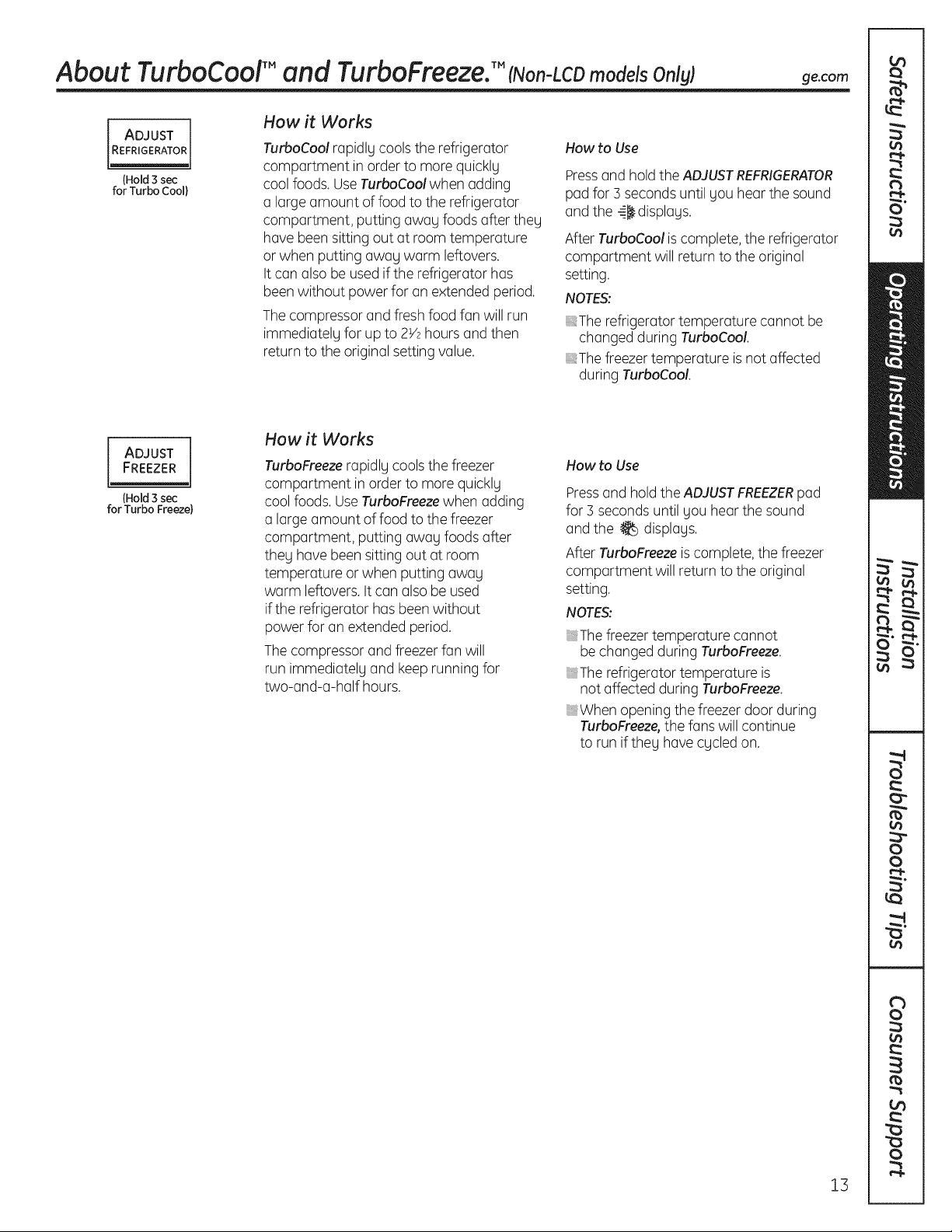
About TurboCool TM and TurboFreeze. TM (Non-LCD models Only) ge.com
ADJUST
,REFRIGERATOR
{Hold 3 sec
for Turbo Cool)
ADJUST
FREEZER
{Hold 3 sac
for Turbo Freeze)
How it Works
TurboCool rapidly cools the refrigerator
compartment in order to more quickly
cool foods. UseTurboCool when adding
e large amount of food to the refrigerator
compartment, putting away foods after they
have been sitting out at room temperature
or when putting away warm leftovers.
It can also be used ifthe refrigerator has
been without power for an extended period.
The compressor end fresh food fan will run
immediately for up to 2V2hours and then
return to the original setting value.
How it Works
TurboFreezerapidly cools the freezer
compartment in order to more quickly
cool foods. UseTurboFreezewhen adding
e large amount offood to the freezer
compartment, putting away foods after
they have been sitting out at room
temperature or when putting away
warm leftovers. It can also be used
ifthe refrigerator hasbeen without
power for an extended period.
The compressor end freezerfan will
run immediately and keep running for
two-and-a-half hours.
How to Use
Pressand hold the ADJUSTREFRIGERATOR
pad for 3 seconds until you hear the sound
end the -I_ displays.
After TurboCool is complete, the refrigerator
compartment will return to the original
setting.
NOTES:
_The refrigerator temperature cannot be
changed during TurboCool.
_The freezertemperature isnot affected
during TurboCool.
How to Use
Pressand hold the ADJUSTFREEZERpad
for 5 seconds until you hear the sound
end the _ displays.
After TurboFreeze iscomplete, the freezer
compartment will return to the original
setting.
NOTES:
_The freezer temperature cannot
be changed during TurboFreeze.
_The refrigerator temperature is
not affected during TurboFreeze.
_When opening the freezer door during
TurboFreeze,the fans will continue
to run if they have cycled on.
13
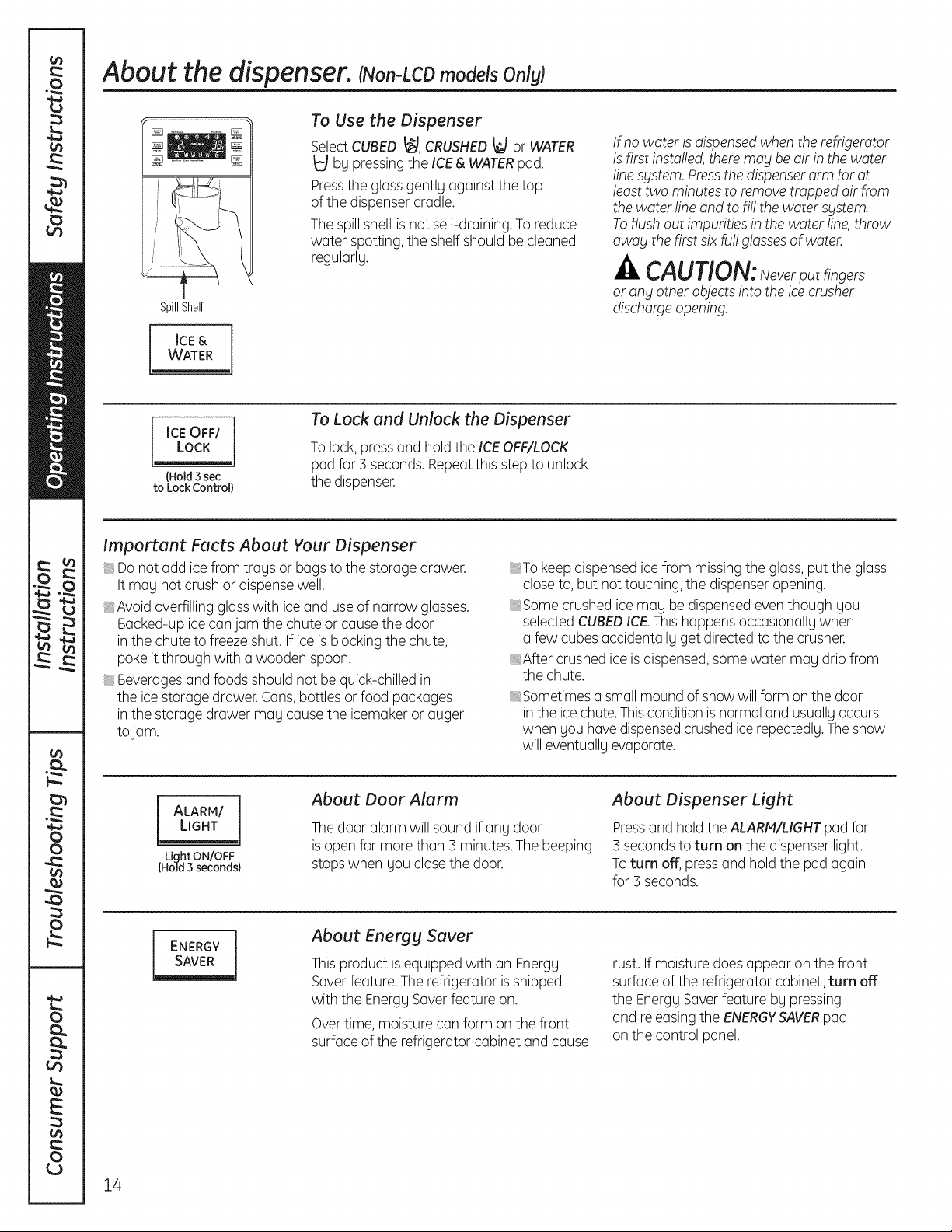
About the dispenser. (Non-LCD models Only)
To Use the Dispenser
SelectCUBED_, CRUSHED_ or WATER
by pressingthe ICE& WATERpad.
Pressthe glass gently against the top
of the dispenser cradle.
Thespill shelf isnot self-draining. Toreduce
water spotting, the shelf should be cleaned
regularly.
SpillShelf
WATER
ICE&
If no water is dispensedwhen the refrigerator
isfirst installed, theremay be air in thewater
linesgstem.Pressthe dispenserarm for at
leasttwo minutes to remove trapped air from
thewater line and to fi!!the water sgstem.
Toflush out impurities in thewater line,throw
awag thefirst six fu!!glasses ofwater.
CAUTION:Neverputfingers
or any other objectsinto the icecrusher
dischargeopening.
LOcKICEOFF/
{Hold 3 sec
to Lock Control)
To Lock and Unlock the Dispenser
Tolock, pressand hold the ICEOFF/LOCK
pad for 5 seconds. Repeatthis step to unlock
the dispenser.
Important Facts About Your Dispenser
Donot add icefrom trays or bags to the storage drawer.
It may not crush or dispensewell.
_Avoid overfilling glasswith iceand useof narrow glasses.
Backed-up icecanjam the chute orcause the door
in the chute to freeze shut. If ice isblocking the chute,
poke it through with awooden spoon.
Beveragesand foods should not be quick-chilled in
the ice storage drawer. Cans,bottles or food packages
in the storage drawer may cause the icemaker or auger
tojam.
ALARH/
LIGHT
Light ON/OFF
{Hold 3 seconds)
About Door Alarm
Thedoor alarm will sound ifany door
isopen for more than 3 minutes.The beeping
stopswhen you closethe door.
_To keepdispensedicefrom missingthe glass, put the glass
close to, but not touching, the dispenser opening.
_Some crushed icemay bedispensedeventhough you
selectedCUBEDICE.Thishappens occasionally when
a few cubes accidentally get directed to the crusher.
_After crushed ice is dispensed,some water may drip from
the chute.
_Sometimes a small moundof snow willform on the door
in the icechute.Thiscondition isnormal and usually occurs
when you have dispensedcrushedicerepeatedly.The snow
willeventually evaporate.
About Dispenser Light
Pressand hold the ALARM/LIGHTpad for
5 secondsto turn on the dispenser light.
Toturn off, press and hold the pad again
for 3 seconds.
14
ENERGY ]
SAVER !
About Energy Saver
Thisproduct isequipped with an Energy
Saverfeature. Therefrigerator isshipped
with the Energy Saverfeature on.
Overtime, moisture can form on the front
surface of the refrigerator cabinet and cause
rust. If moisture does appear on the front
surface of the refrigerator cabinet, turn off
the EnergySaver feature by pressing
and releasingthe ENERGYSAVERpad
on the control panel.
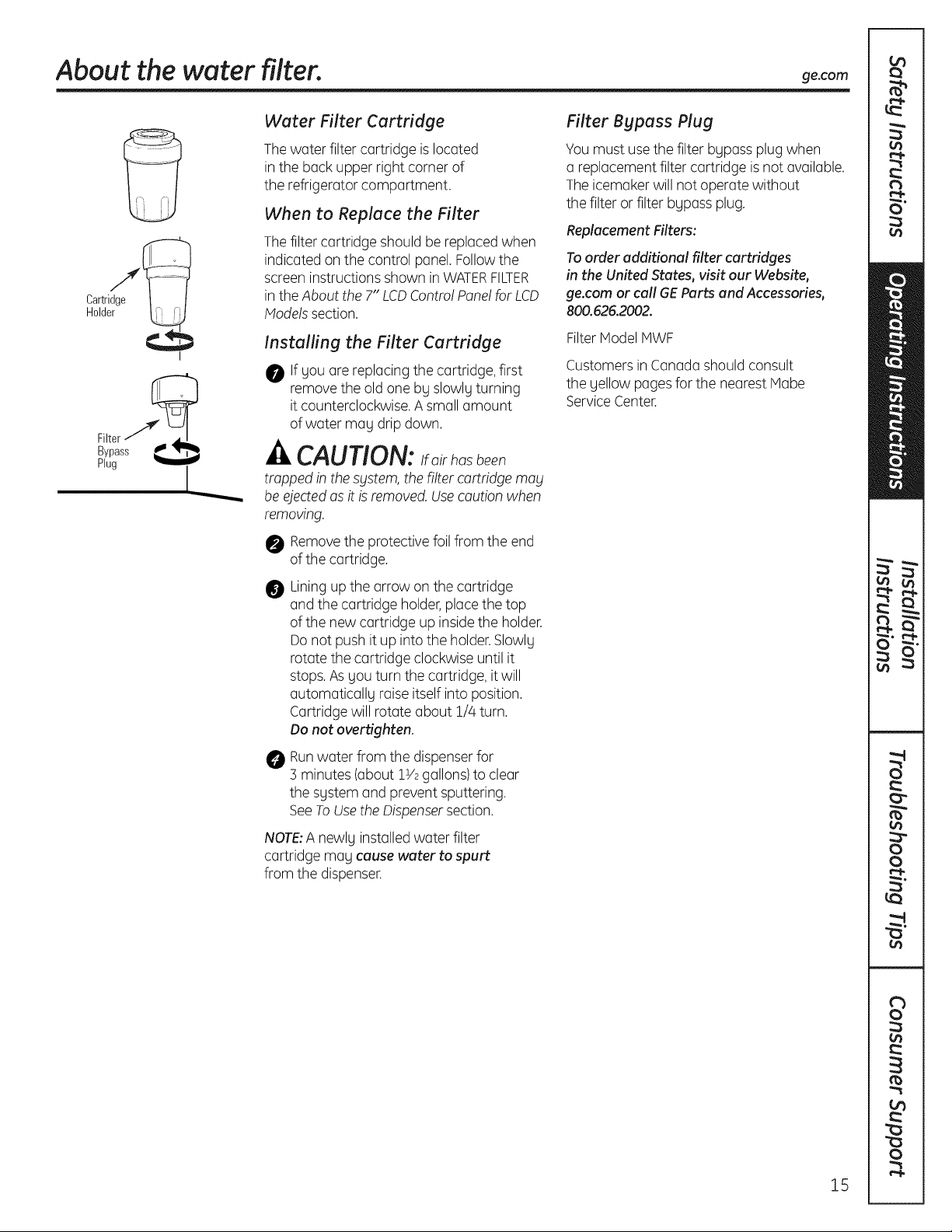
About the water filter, ge.com
Cartridge
Holder
FilterZ
Bypass _ _
Plug
Water Filter Cartridge
Thewater filter cartridge islocated
in the back upper right corner of
the refrigerator compartment.
When to Replace the Filter
Thefilter cartridge should be replacedwhen
indicated on the control panel.Followthe
screen instructions shown in WATERFILTER
in theAbout the 7" LCDContro!Pane!for LCD
Modelssection.
I
Installing the Filter Cartridge
0 If gou are replacingthe cartridge,first
remove the old one bg slowlg turning
it counterclockwise. A small amount
of water mag drip down.
Filter Bgpass Plug
Youmust usethe filter bgpass plug when
a replacement filter cartridge is not available.
The icemaker will not operate without
the filter or filter bgpassplug.
Replacement Filters:
To order additional filter cartridges
in the United States, visit our Website,
ge.com or call GE Parts and Accessories,
800.626.2002.
Filter ModelMWF
Customersin Canada should consult
the gellow pagesfor the nearest Mabe
ServiceCenter.
Zi,CAUTION:,fairhasbeen
trapped in the system,the filter cartridge may
be ejectedasit is removed.Usecautionwhen
removing.
Removethe protective foil from the end
of the cartridge.
Liningup the arrow on the cartridge
and the cartridge holder,place the top
of the new cartridge up insidethe holder.
Donot push it up into the holder. Slowlg
rotate the cartridge clockwise until it
stops.As gou turn the cartridge, it will
automaticallg raise itself into position.
Cartridge will rotate about 1/4 turn.
Do not overtighten.
Runwater from the dispenserfor
O
] minutes (about lY2 gallons)to clear
the sgstem and prevent sputtering.
SeeToUsethe Dispensersection.
NOTE:A newlg installed water filter
cartridge mag cause water to spurt
from the dispenser.
15
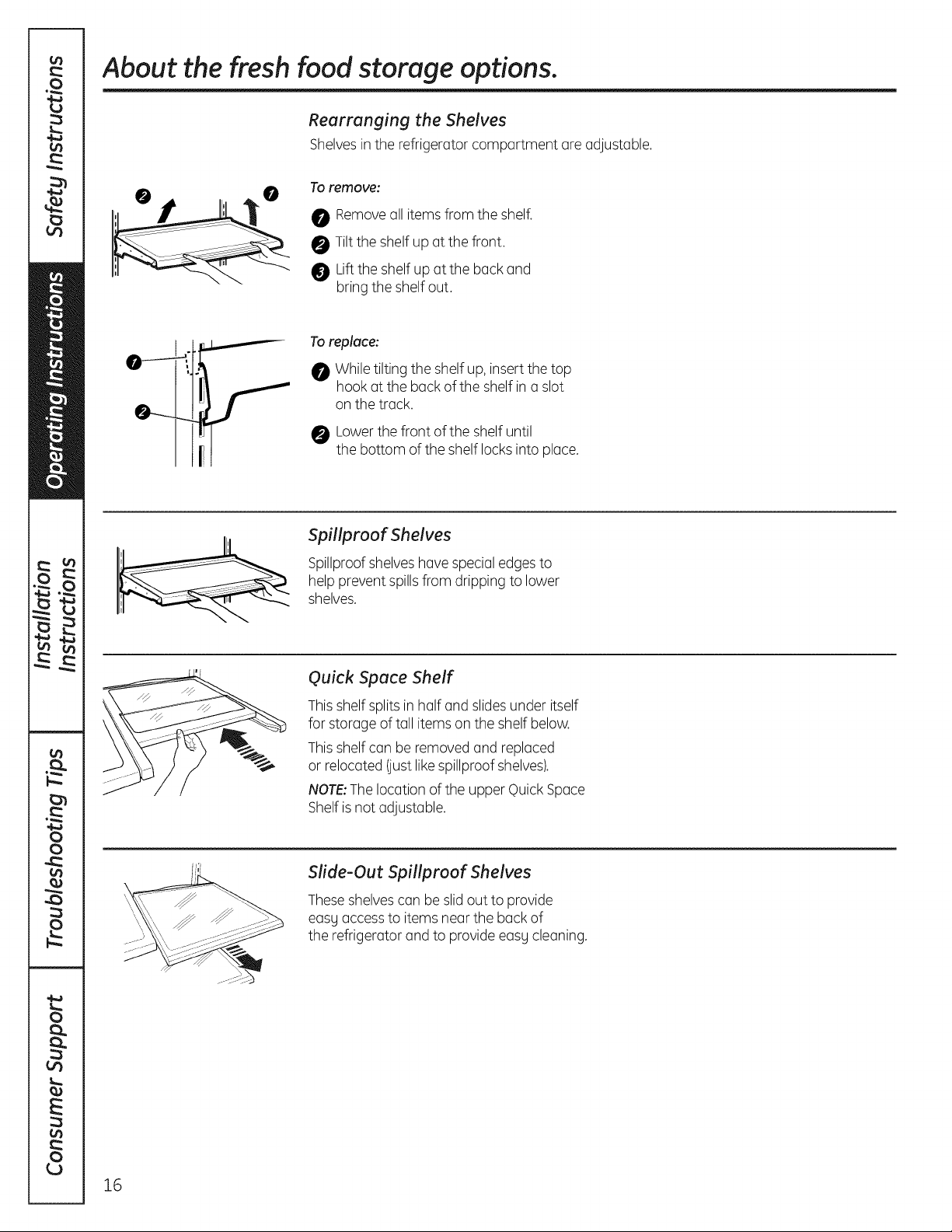
About the fresh food storage options.
Rearranging the Shelves
Shelves inthe refrigerator compartment are adjustable.
To remove:
0 Removeall itemsfrom the shelf.
Tilt the shelf up at the front.
0 Liftthe shelf up at the back and
bring the shelf out.
To replace:
While tilting the shelf up, insert the top
hook at the back of the shelf in a slot
on the track.
Lowerthe front ofthe shelf until
the bottom of the shelf locksinto place.
Spillproof Shelves
Spillproofshelves havespecialedgesto
help prevent spillsfrom dripping to lower
shelves.
Quick Space Shelf
Thisshelf splitsin half and slides under itself
for storage of tall items on the shelf below.
Thisshelf can be removed and replaced
or relocated (just likespillproof shelves).
NOTE:The location of the upper QuickSpace
Shelfis not adjustable.
Slide-Out Spillproof Shelves
Theseshelvescan be slid out to provide
o)
easg accessto items near the back of
the refrigerator and to provide easg cleaning.
16
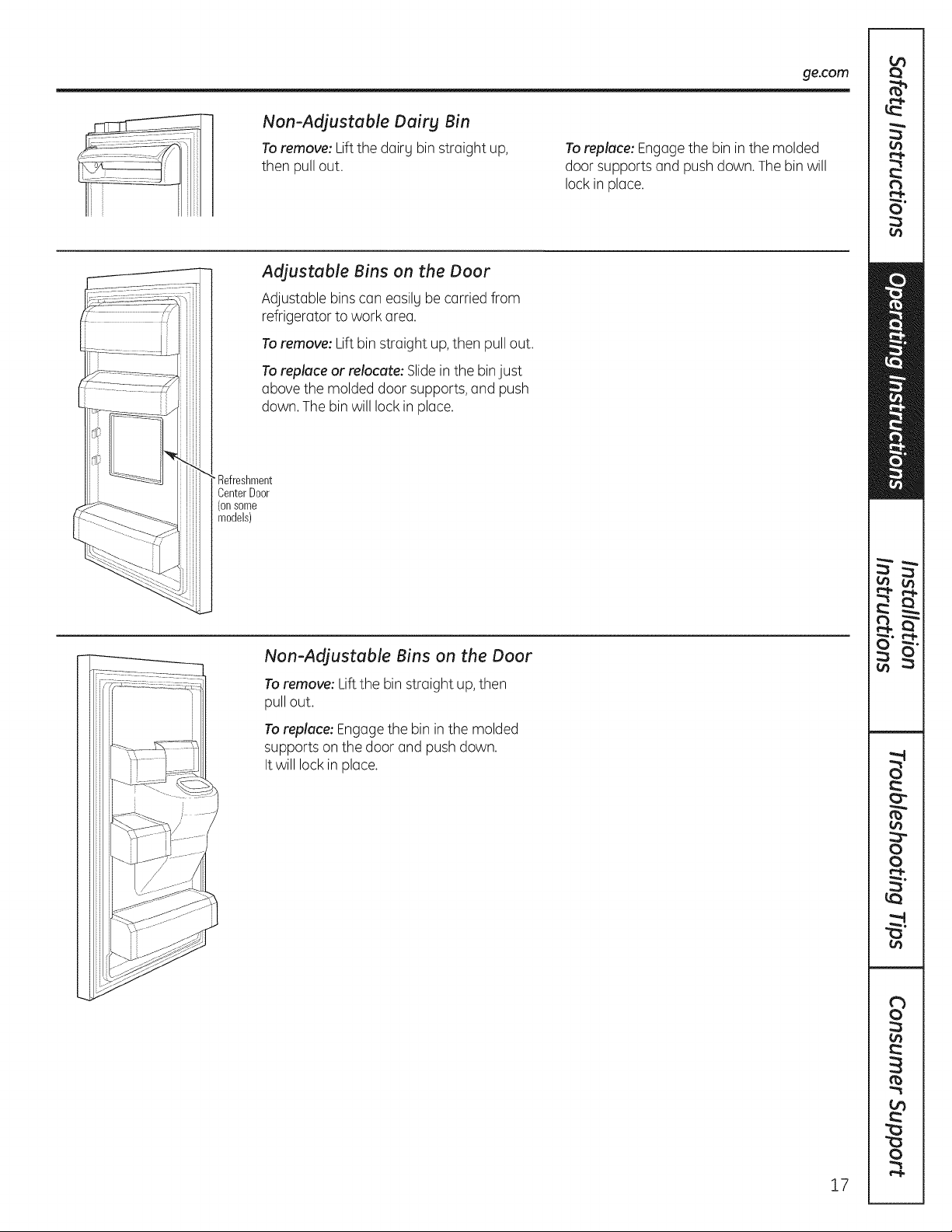
Non-Adjustable Dairy Bin
Toremove: Liftthe dairy bin straight up,
then pull out.
Adjustable Bins on the Door
Adjustable binscan easilg be carried from
refrigerator to work area.
Toremove: Liftbin straight up,then pull out.
Toreplace or relocate: Slidein the binjust
above the molded door supports,and push
down. Thebin will lock in place.
Refreshment
CenterDoor
(onsome
models)
ge.com
Toreplace: Engagethe bin in the molded
door supports and push down. Thebin will
lock in place.
Non-Adjustable Bins on the Door
Toremove: Lift the bin straight up,then
pull out.
Toreplace: Engagethe bin in the molded
supports on the door and pushdown.
It will lock in place.
17
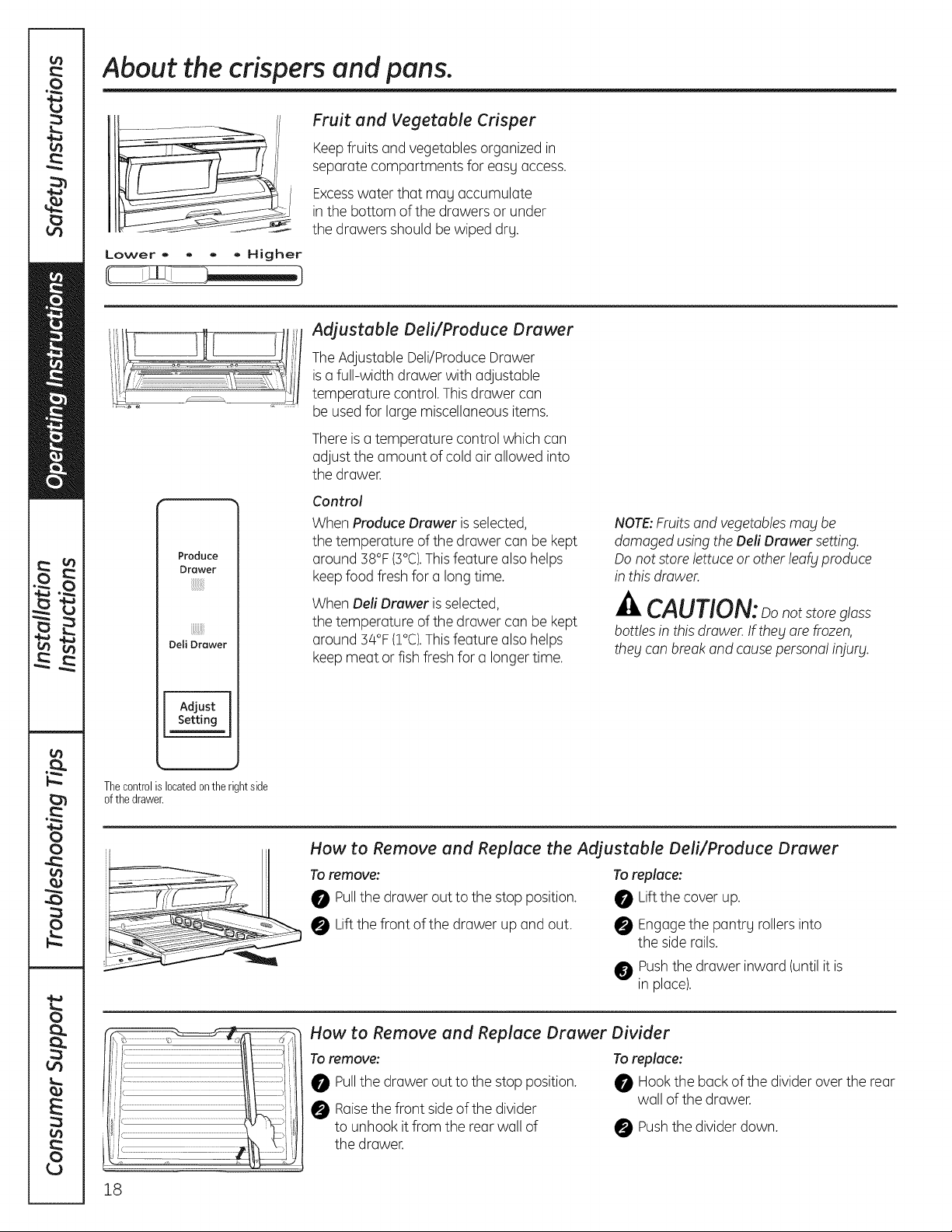
About the crispers and pans.
Fruit and Vegetable Crisper
Keepfruits and vegetables organized in
separate compartments for easg access.
Excesswater that mag accumulate
in the bottom ofthe drawers or under
the drawers should be wiped drg.
Lower . . ,, - Higher
Adjustable Dell/Produce Drawer
TheAdjustable Deli/ProduceDrawer
isa full-width drawer with adjustable
L.............................................._ ................................................;g !
Produce
Drawer
iii!J!ii!i!!
Dell Drawer
temperature control.Thisdrawer can
be usedfor largemiscellaneous items.
Thereis a temperature control which can
adjust the amount of cold air allowed into
the drawer.
Control
When Produce Drawer isselected,
the temperature of the drawer can be kept
around 38°F(3°C).Thisfeature also helps
keepfood fresh for a long time.
When DeftDrawer isselected,
the temperature of the drawer can be kept
around 34°F(1°C).Thisfeature also helps
keepmeat or fish fresh for a longer time.
NOTE:Fruitsand vegetables mag be
damaged using the Deft Drawer setting.
Donot store lettuce or other leafg produce
in this drawer.
CAUTION:oonotstoregUss
bottlesin this drawer. If theg are frozen,
thegcan break and causepersonal injurg.
m
Adjust
Setting
Thecontrolis locatedontherightside
ofthedrawer.
How to Remove and Replace the Adjustable Dell/Produce Drawer
Toremove:
0 Pullthe drawer out to the stop position.
0 Liftthe front of the drawer up and out.
Toreplace:
Lift the cover up.
Engagethe pantry rollers into
the side rails.
Pushthe drawer inward (until it is
in place).
How to Remove and Replace Drawer Divider
Toremove:
Pullthe drawer out to the stop position.
Raisethe front sideof the divider
to unhook it from the rear wall of
the drawer.
To replace:
Hook the back of the divider over the rear
wall of the drawer.
Pushthe divider down.
18
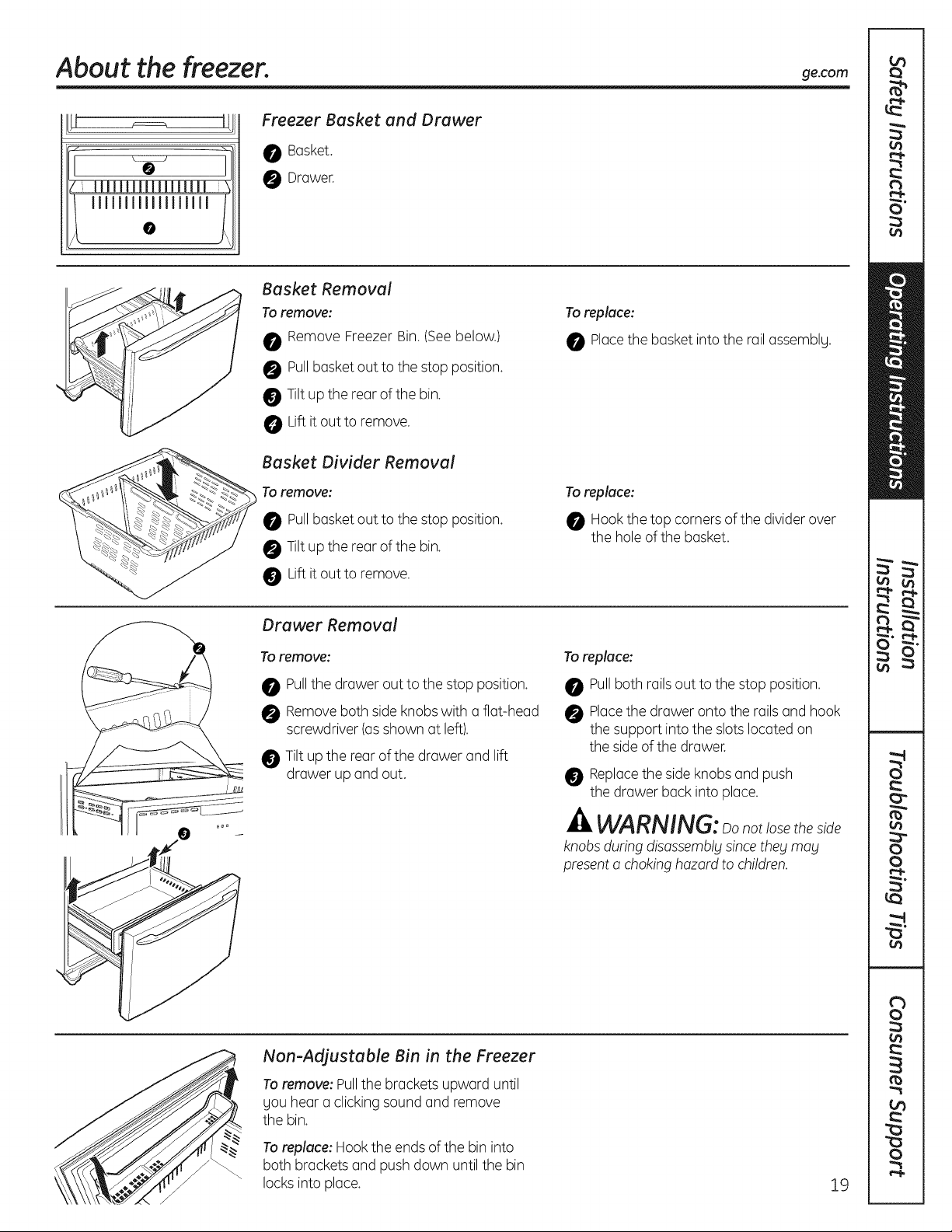
About the freezer, ge.com
Freezer Basket and Drawer
0 Basket.
0 Drawer.
/!'"'"'"."'"""
Basket Removal
Toremove:
Toreplace:
_! Remove Freezer Bin. (Seebelow.)
Pullbasketout to the stop position.
Tilt up the rear of the bin.
Lift it out to remove.
Basket Divider Removal
To remove:
Pullbasketout to the stop position.
Tilt up the rear of the bin.
Lift it out to remove.
Drawer Removal
To remove:
Pullthe drawer out to the stop position.
Removeboth side knobswith a flat-head
screwdriver (asshown at left).
Tilt up the rear of the drawer and lift
drawer up and out.
Placethe basket into the rail assemblg.
To replace:
Hook the top corners of the divider over
the hole of the basket.
Toreplace:
Pullboth railsout to the stop position.
Placethe drawer onto the rails and hook
the support intothe slots located on
the sideof the drawer.
Replacethe sideknobs and push
the drawer back into place.
Non-Adjustable Bin in the Freezer
Toremove: Pullthe brackets upward until
gou hear a clickingsound and remove
the bin.
Toreplace: Hookthe endsof the bin into
both brackets and push down until the bin
locksinto place.
WARNING: oonotlosetheside
knobs during disassemblysincethey may
present a choking hazard to children.
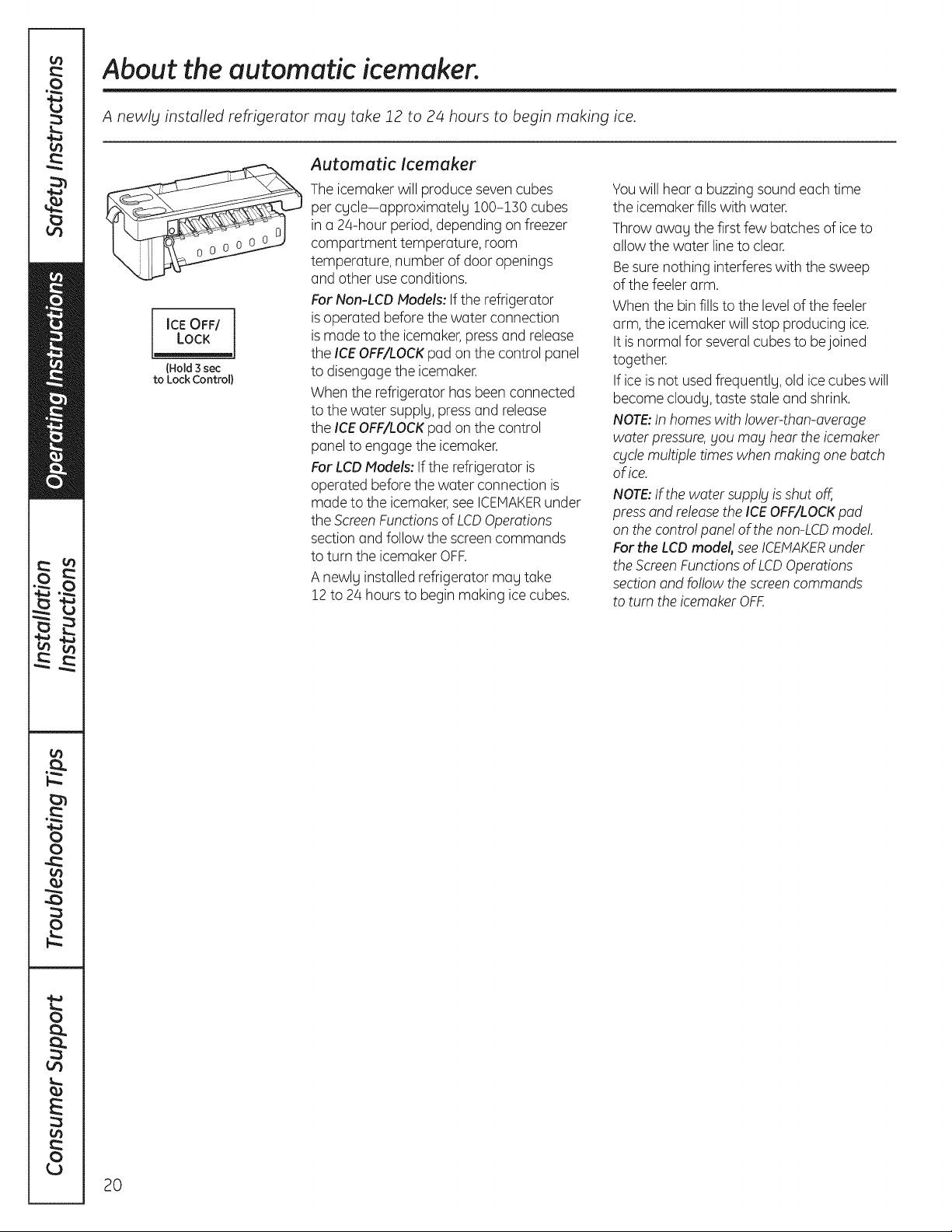
About the automatic icemaker.
A newl_t installed refrigerator may take J2 to 24 hours to begin making ice.
Automatic Icemaker
ICEOFF/
LOCK
{Hold 3 sec
to Lock Control)
The icemakerwill produce sevencubes
per cycle-approximately 100-!30 cubes
in a 24-hour period,depending on freezer
compartment temperature, room
temperature, number of door openings
and other useconditions.
For Non-LeD Models: If the refrigerator
isoperated before the water connection
ismade to the icemaker,pressand release
the ICEOFF/LOCKpad on the control panel
to disengagethe icemaker.
When the refrigerator has been connected
to the water supply, pressand release
the ICEOFF/LOCKpad on the control
panel to engage the icemaker.
For LCDHodels: Ifthe refrigerator is
operated beforethe water connection is
made to the icemaker,see ICEHAKERunder
the ScreenFunctionsof LCDOperations
sectionand follow the screen commands
to turn the icemaker OFR
A newly installed refrigerator may take
12 to 24 hours to begin making icecubes.
Youwill hear a buzzing sound eachtime
the icemaker fillswith water.
Throw away the first few batches of iceto
allow the water line to clear.
Besure nothing interfereswith the sweep
of the feeler arm.
When the bin fills to the levelof the feeler
arm, the icemakerwill stop producing ice.
It is normal for severalcubes to bejoined
together.
If ice isnot used frequently, old icecubes will
become cloudy, taste stale and shrink.
NOTE:Inhomes with !ower-than-avemge
water pressure,_/oumay hear the icemaker
c_jdemultiple timeswhen making one batch
of ice.
NOTE:Ifthe water supp!_lis shut off,
pressand releasethe ICEOFF/LOCKpad
on the contro!panel of the non-LCDmode!.
Forthe LCDmodel, seeICEMAKERunder
theScreenFunctionsof LCDOperations
sectionand follow the screencommands
to turn the icemaker OFF.
20
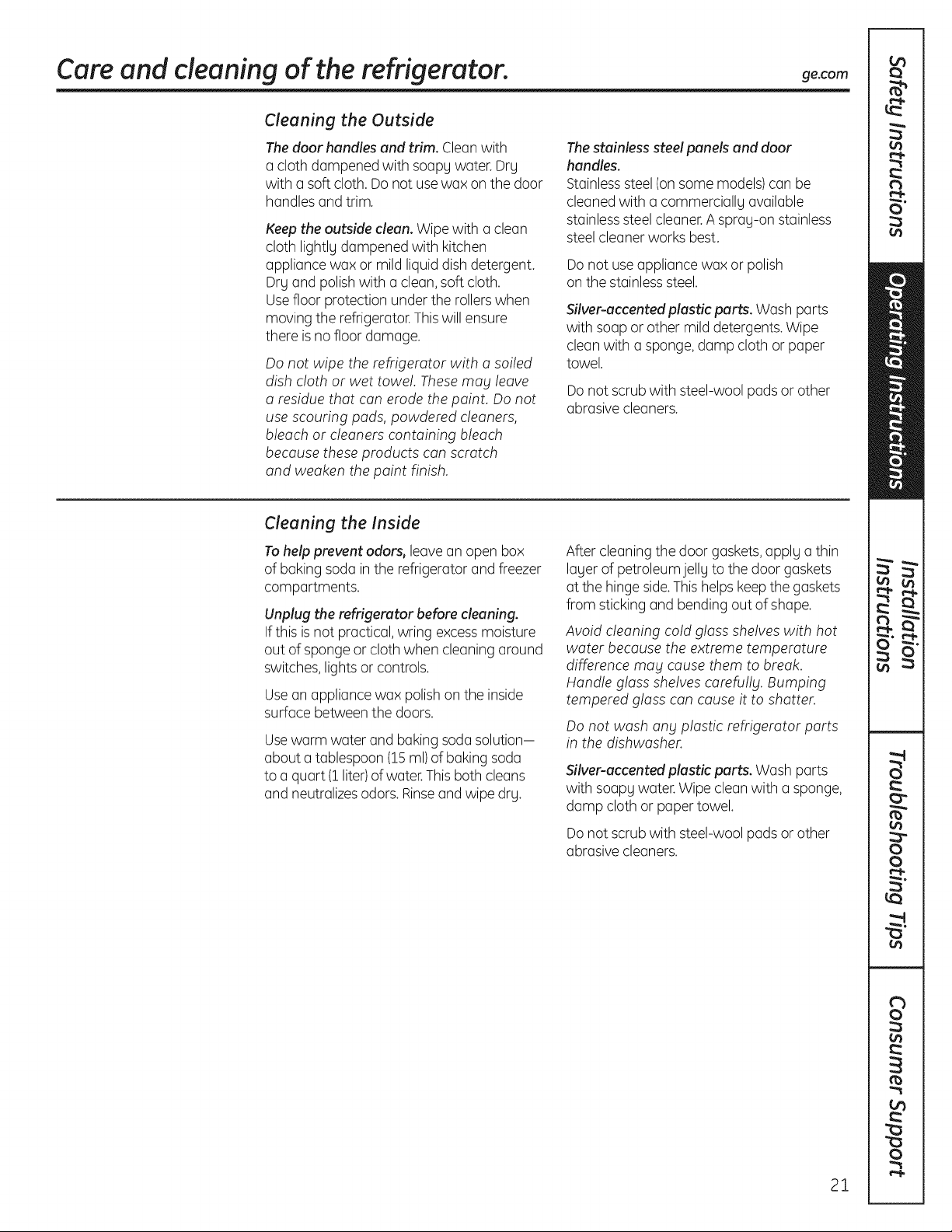
Care and cleaning of the refrigerator, ge.com
Cleaning the Outside
Thedoor handles and trim. Clean with
a cloth dampened with soapy water. Dry
with a soft cloth. Do not usewax on the door
handlesand trim.
Keepthe outside clean. Wipe with a clean
cloth lightly dampened with kitchen
appliance wax or mild liquid dishdetergent.
Dry and polish with a clean,soft cloth.
Usefloor protection under the rollers when
moving the refrigerator. Thiswill ensure
there isno floor damage.
Do not wipe the refrigerator with a soiled
dish cloth or wet towe!. These may leave
a residue that can erode the paint. Do not
usescouring pads, powdered cleaners,
bleach or cleaners containing bleach
because these products can scratch
and weaken the paint finish.
Cleaning the Inside
Thestainless steel panels and door
handles.
Stainlesssteel (onsome models)can be
cleaned with a commercially available
stainlesssteel cleaner.A spray-on stainless
steel cleanerworks best.
Donot use appliance wax or polish
on the stainlesssteel.
Silver-accented plastic parts. Wash parts
with soap or other mild detergents. Wipe
clean with a sponge,damp cloth or paper
towel.
Donot scrub with steel-wool pads or other
abrasive cleaners.
Tohelp prevent odors, leavean open box
of baking soda in the refrigerator and freezer
compartments.
Unplug therefrigerator before cleaning.
If this is not practical, wring excessmoisture
out of sponge or cloth when cleaning around
switches, lights or controls.
Usean appliance wax polishon the inside
surface between the doors.
Usewarm water and baking soda solution-
about a tablespoon (15ml) of baking soda
to a quart (1liter)of water.This both cleans
and neutralizesodors. Rinseand wipe dry.
After cleaning the door gaskets, apply a thin
layer of petroleumjelly to the door gaskets
at the hinge side.This helpskeepthe gaskets
from sticking and bending out of shape.
Avoid cleaning cold glass shelves with hot
water because the extreme temperature
difference may cause them to break.
Handle glass shelves carefully. Bumping
tempered glass can cause it to shatter.
Do not wash any plastic refrigerator parts
in the dishwasher.
Silver-accented plastic parts. Wash parts
with soapy water.Wipe clean with a sponge,
damp cloth or paper towel.
Do not scrub with steel-wool pads or other
abrasive cleaners.
21
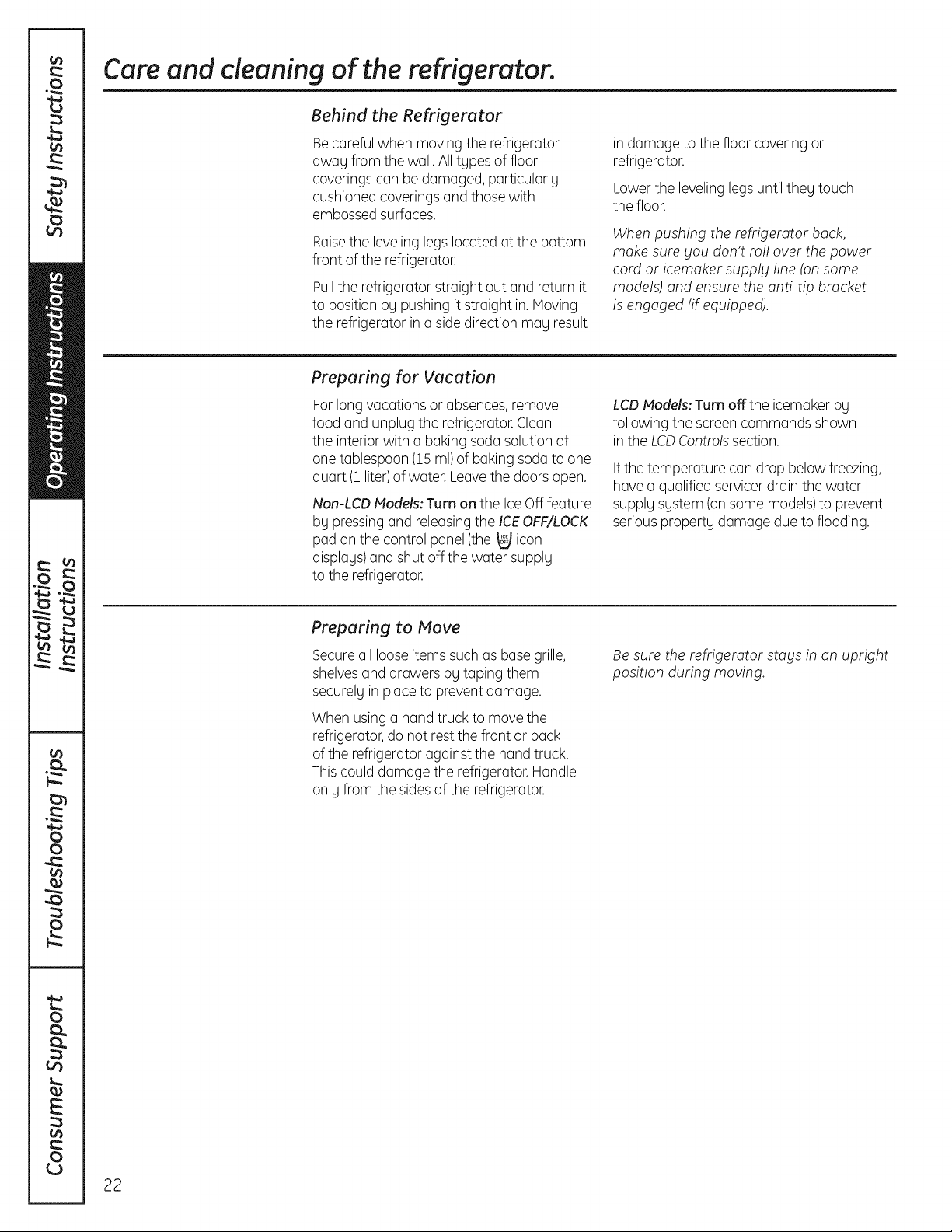
Care and cleaning of the refrigerator.
Behind the Refrigerator
Becareful when moving the refrigerator
awag from the wall. Alltgpes of floor
coveringscan be damaged, particularlg
cushioned coverings and those with
embossedsurfaces.
Raisethe levelinglegs located at the bottom
front of the refrigerator.
Pullthe refrigerator straight out and return it
to position bg pushing it straight in.Moving
the refrigerator ina sidedirection mag result
Preparing for Vacation
Forlong vacations or absences,remove
food and unplug the refrigerator. Clean
the interior with a baking soda solution of
one tablespoon (15ml) of baking sodato one
quart (1liter)of water. Leave the doors open.
Non-LCDModels: Turn on the IceOff feature
bg pressingand releasingthe ICEOFF/LOCK
pad on the control panel (the _ icon
displaus)and shut offthe water supplu
to the refrigerator.
in damage to the floor covering or
refrigerator.
Lowerthe leveling legsuntil theg touch
the floor.
When pushing the refrigerator back,
make sure gou don't rol! over the power
cord or icemaker supp!_l line (on some
models) and ensure the anti-tip bracket
is engaged (if equipped).
LCDModels:Turn off the icemaker bg
following the screen commands shown
in the LCDControlssection.
If the temperature can drop below freezing,
have a qualified servicer drain the water
supplg sgstem (on some models)to prevent
serious propertg damage due to flooding.
Preparing to Move
Secureall looseitems such as base grille,
shelvesand drawers bg taping them
securelg in placeto prevent damage.
When using a hand truck to move the
refrigerator,do not rest the front or back
ofthe refrigerator against the hand truck.
This could damage the refrigerator.Handle
onlg from the sidesof the refrigerator.
Be sure the refrigerator stags in an upright
position during moving.
22
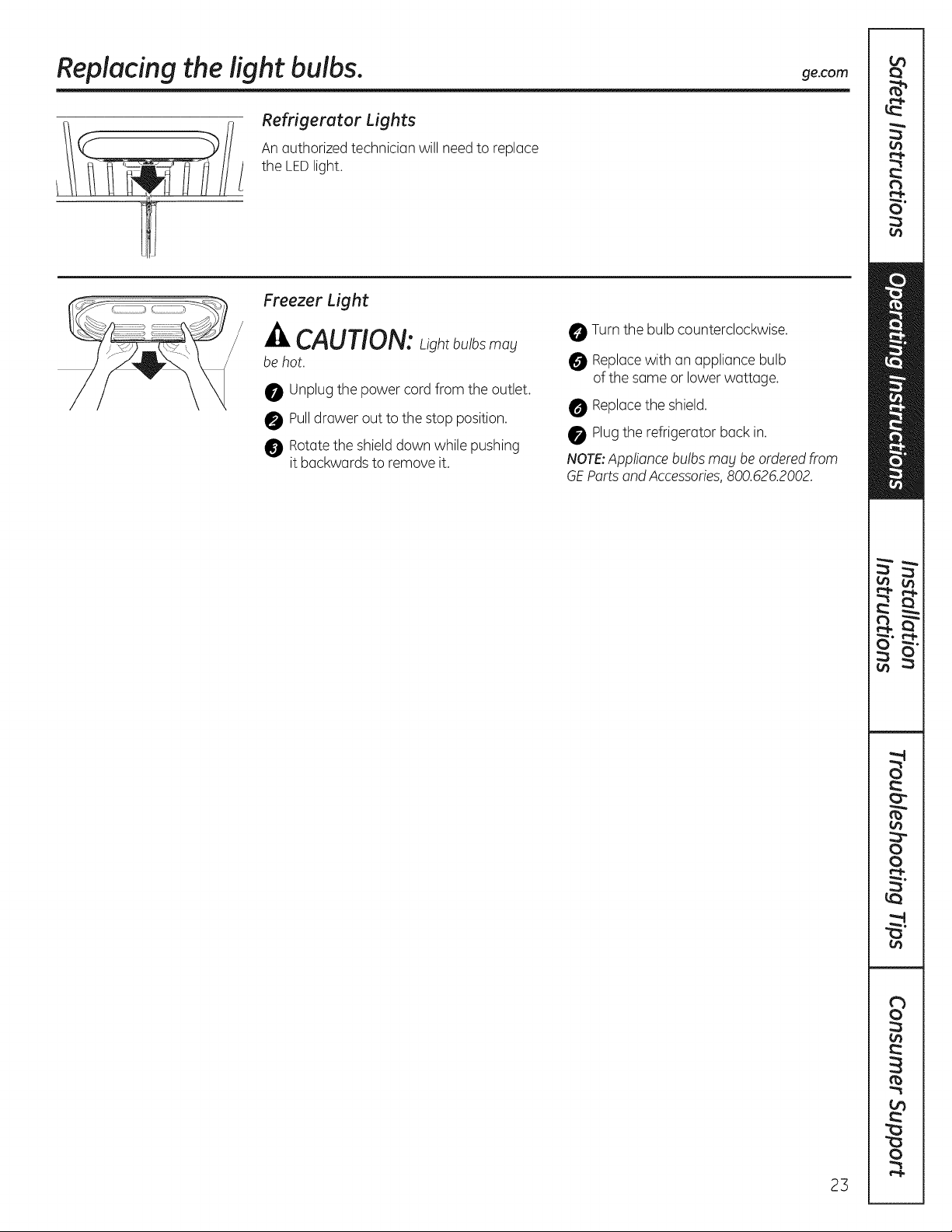
Replacing the light bulbs, ge.com
Refrigerator Lights
An authorized technician will need to replace
the LEDlight.
Freezer Light
CAUTION: Lightbulbsmay
be hot.
0 Unplugthe power cord from the outlet.
0 Pulldrawer out to the stop position.
Rotatethe shield down while pushing
it backwards to remove it.
Turnthe bulb counterclockwise.
Replacewith an appliance bulb
of the same or lower wattage.
O Replacethe shield.
Plugthe refrigerator back in.
NOTE:Appliance bulbsmay be ordered from
GEParts and Accessories,800.626.2002.
23
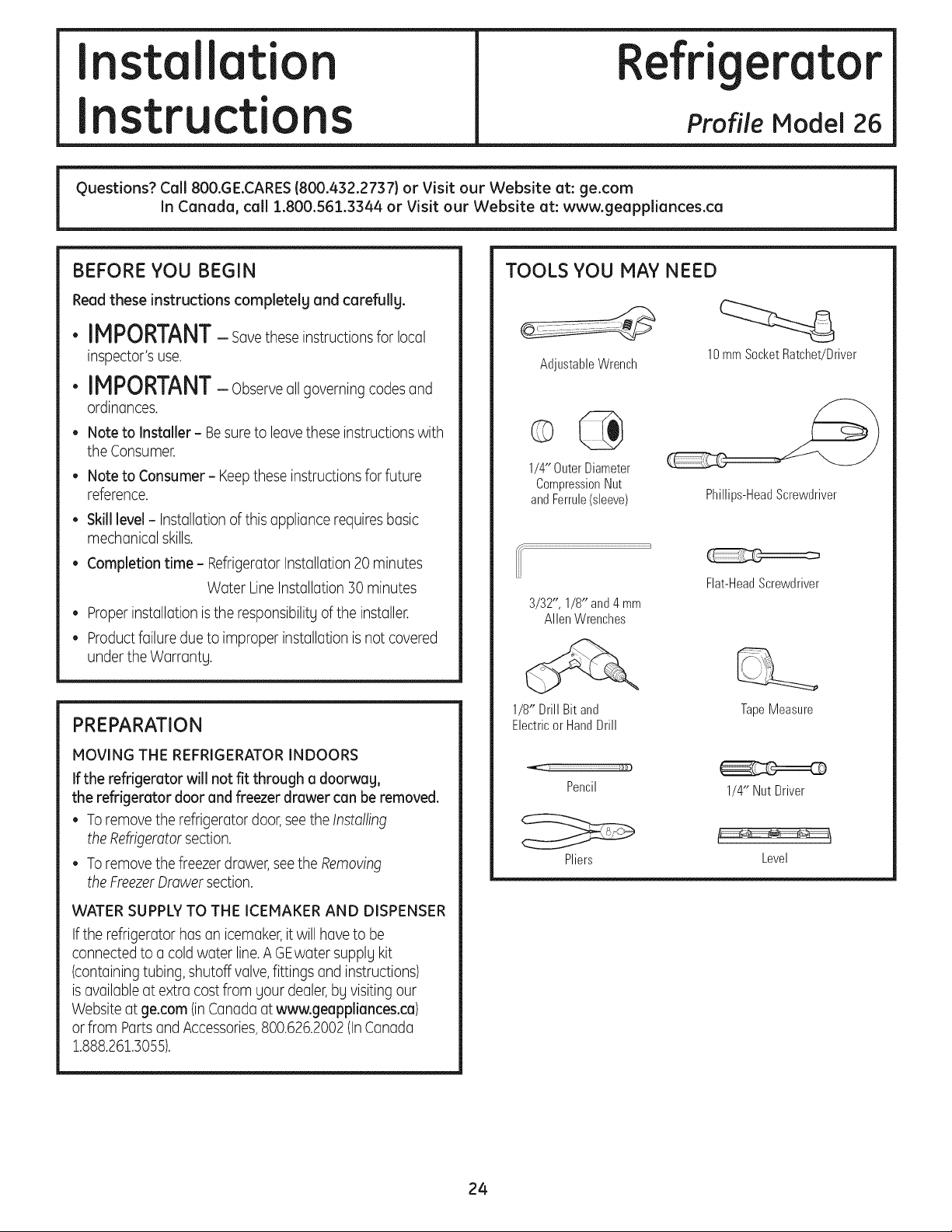
I stallti
structi
I
Questions? Call 800.GE.CARES (800.432.2737) or Visit our Website at: ge.com
In Canada, call 1.800.561.3344 or Visit our Website at: www.geappliances.ca
efrigerator
Profile Model 26
BEFORE YOU BEGIN
Readtheseinstructionscompletelyand carefully.
• IMPORTANT- Sovetheseinstructionsforlocol
inspector's use.
• IMPORTANT-Observeoilgoverningcodesend
ordinonces.
• Note to Installer- Besure to leovethese instructionswith
the Consumer.
• Note to Consumer- Keepthese instructionsfor future
reference.
Skilllevel- Instollotionof this opplionce requiresbosic
mechonicol skills.
• Completion time- RefrigerotorInstollotion 20 minutes
Woter Line Instollotion 30 minutes
Properinstollotion is the responsibilitUof the instoller.
Product foiluredueto improper instollotion is not covered
under the Worront U.
PREPARATION
TOOLS YOU MAY NEED
AdjustableWrench
1/4" OuterDiameter
CompressionNut
andFerrule(sleeve)
3/32", 1/8" and4mm
AllenWrenches
1/8" Drill Bit and
ElectricorHandDrill
10mm SocketRatchet/Driver
Phillips-HeadScrewdriver
Flat-HeadScrewdriver
TapeMeasure
MOVING THE REFRIGERATOR INDOORS
Ifthe refrigerator will not fit through a doorwag,
the refrigerator door and freezer drawer can be removed.
• Toremove the refrigerotor door,see the Installing
the Refrigeratorsection.
• Toremove the freezer drower,seethe Removing
the FreezerDrawersection.
WATER SUPPLYTO THE ICEMAKER AND DISPENSER
Ifthe refrigerotor hos on icemoker,it will hove to be
connected to o coldwoter line.A GEwoter supplUkit
(contoining tubing, shutoff volve, fittings end instructions)
isovoiloble ot extro cost from uour deoler,bUvisitingour
Websiteot ge.corn (inConodoot www.geappliances.ca)
or from PortsendAccessories,800.626.2002(InConodo
1.888.261.3055).
24
Pencil
Pliers
1/4" Nut Driver
Level
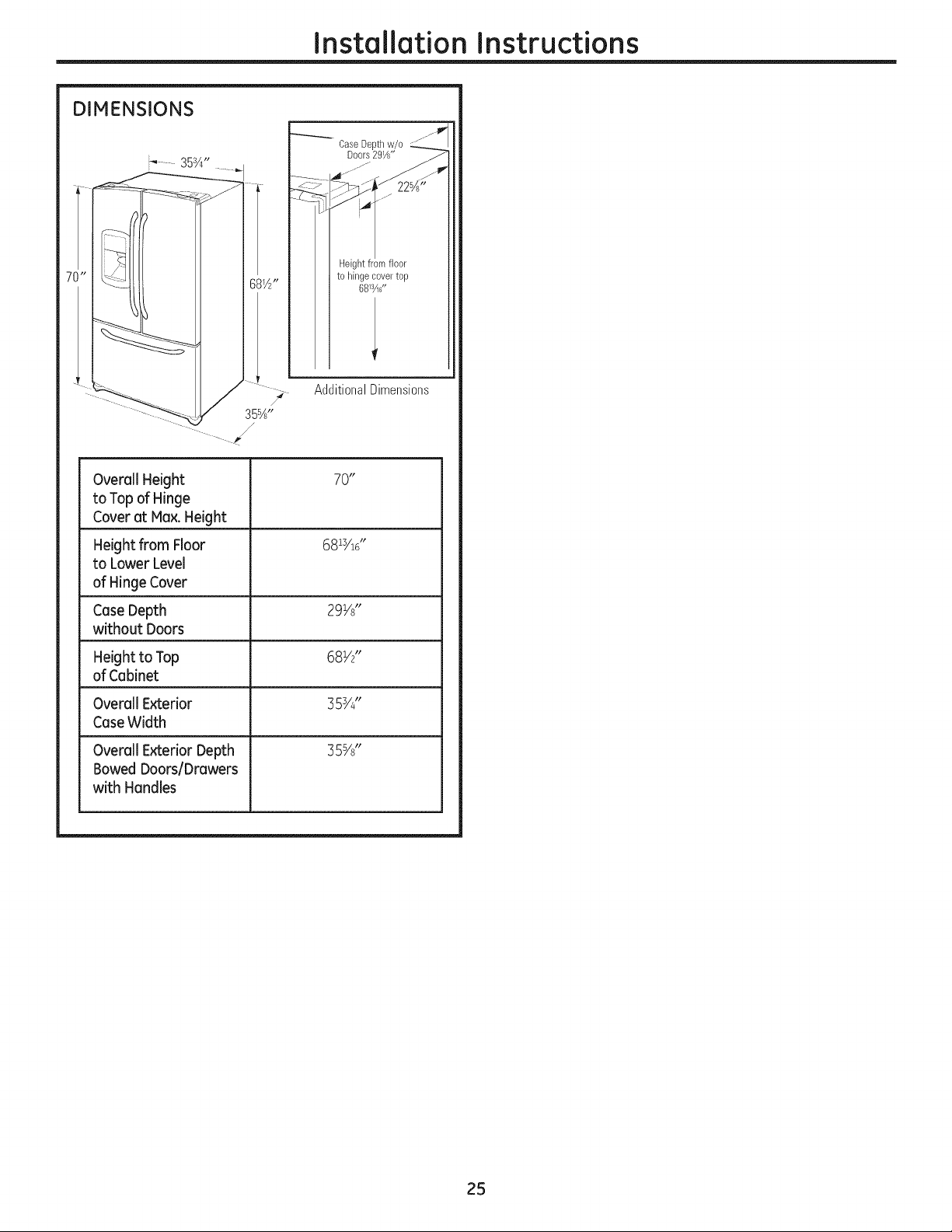
DIMENSIONS
i_,.... 35¾"
Overall Height 70"
to Top of Hinge
Cover at Max. Height
Installation Instructions
CaseDepthw/o
Doors2gYs"
Heightfrom floor
to hinge covertop
6813A6,,
AdditionalDimensions
Height from Floor 681s/ld'
to Lower Level
of Hinge Cover
CaseDepth 29Ys"
without Doors
Height to Top 68Y2"
of Cabinet
Overall Exterior 353/4"
CaseWidth
Overall Exterior Depth 355/s"
Bowed Doors/Drawers
with Handles
25
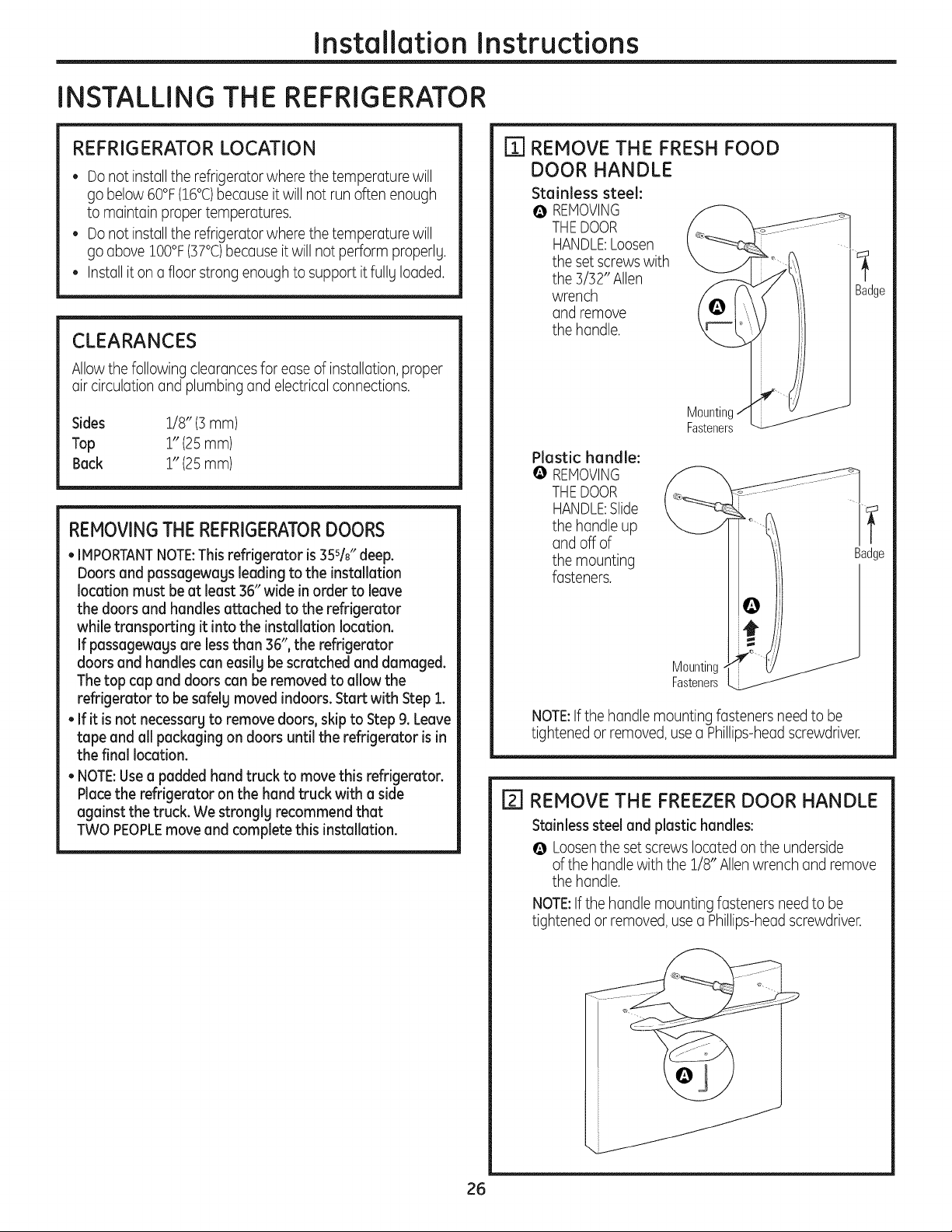
Installation Instructions
INSTALLING THE REFRIGERATOR
REFRIGERATOR LOCATION
• Do not installthe refrigerator where the temperature will
go below 60°F(16°C)because itwill not run often enough
to maintain proper temperatures.
• Do not installthe refrigerator where the temperature will
go above ZO0°F(37°C)because itwill not perform properly.
• Installit on afloor strong enough to support it fully loaded.
CLEARANCES
Allowthe following clearancesfor ease of installation,proper
air circulation and plumbing and electrical connections.
Sides 1/8" (3 mm)
Top 1"(25mm)
Back 1"(25mm)
REMOVINGTHEREFRIGERATORDOORS
• IMPORTANTNOTE:This refrigerator is35s/8"deep.
Doors and passageways leading to the installation
location must be at least 36" wide in order to leave
the doors and handles attached to the refrigerator
while transporting it into the installation location.
If passageways are lessthan 36", the refrigerator
doors and handles can easily be scratched and damaged.
Thetop cap and doors can be removed to allow the
refrigerator to be safely moved indoors. Start with Step 1.
• If it is not necessary to remove doors, skip to Step 9. Leave
tape and all packaging on doors until the refrigerator is in
the final location.
• NOTE:Usea padded hand truck to move this refrigerator.
Placethe refrigerator on the hand truck with a side
against the truck. We strongly recommend that
TWO PEOPLEmove and complete this installation.
ITI REMOVE THE FRESH FOOD
DOOR HANDLE
Stainless steel:
@ REMOVING
THEDOOR
HANDLE:Loosen
the set screwswith
the 3/32" Allen
wrench
and remove
the handle.
Plastic handle:
@ REMOVING
THEDOOR
HANDLE:Slide
the handle up
and off of
the mounting
fasteners.
NOTE:Ifthe handle mounting fasteners need to be
tightened or removed,use a Phillips-headscrewdriver.
Badge
[] REMOVE THE FREEZER DOOR HANDLE
Stainless steel and plastic handles:
@ Loosenthe setscrewslocated on the underside
of the handle with the 1/8" Allen wrench and remove
the handle.
NOTE:Ifthe handle mounting fasteners need to be
tightened or removed, use a Phillips-headscrewdriver.
A
26
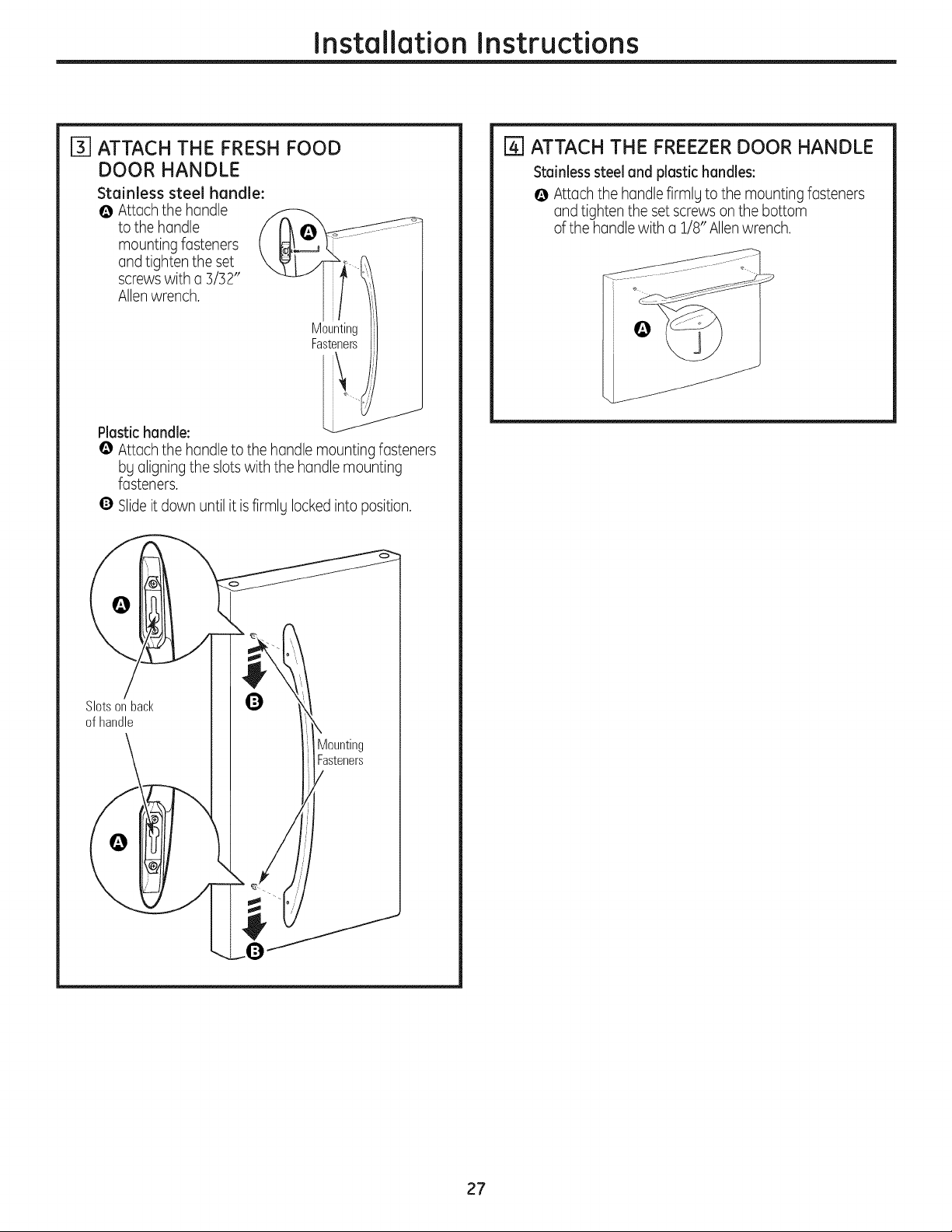
Installation Instructions
[_] ATTACH THE FRESH FOOD
DOOR HANDLE
Stainless steel handle:
@ Attachthehandle
tothehandle
mountingfasteners
andtightentheset
screwswith a 3/32"
Allenwrench.
Mounting
Fasteners
Plastic handle:
@ Attach the handle to the handle mounting fasteners
bg aligning the slotswith the handle mounting
fasteners.
Q Slideitdown until it is firmlg lockedinto position.
[4qATTACH THE FREEZER DOOR HANDLE
Stainless steel and plastic handles:
@ Attach the handle firmlg to the mounting fasteners
and tighten the setscrews on the bottom
of the handle with a 1/8" Allenwrench.
Slotsonback
of handle
27
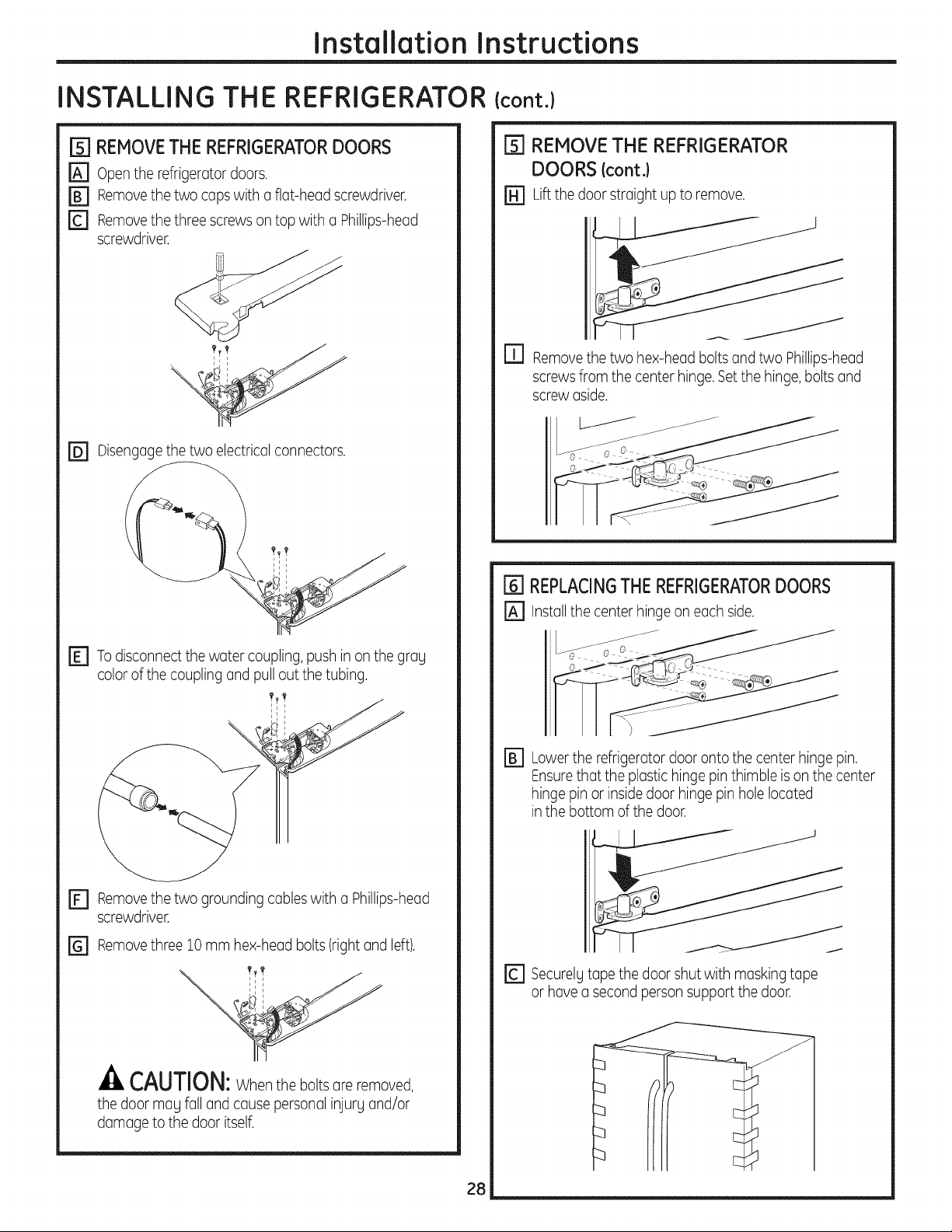
Installation Instructions
INSTALLING THE
REFRIGERATOR {cont.}
FsI REMOVETHEREFRIGERATORDOORS
[] Open the refrigerator doors.
r_ Removethe two caps with a fiat-head screwdriver.
[] Removethe three screwson top with a Phillips-head
screwdriver.
Disengagethe two electricalconnectors.
@
[_] REMOVE THE REFRIGERATOR
DOORS {cont.)
r_ Liftthe door straight up to remove.
[] Removethe two hex-head bolts and two Phillips-head
screws from the center hinge.Set the hinge,bolts and
screw aside.
r_ Todisconnect the water coupling, push in on the grog
color of the coupling and pull out the tubing.
\
a
r_ Removethe two grounding cableswith
screwdriver.
Removethree 10 mm hex-head bolts (right and left).
[]
Phillips-head
16] REPLACINGTHEREFRIGERATORDOORS
r_ Installthe center hinge on each side.
i
r_ Lowerthe refrigerator door onto the center hinge pin.
Ensurethat the plastic hinge pin thimble ison the center
hinge pin or inside door hinge pin hole located
inthe bottom of the door.
E] Securelgtape the door shut with maskingtape
or have a second personsupport the door.
CAUTION:When the bolts are removed,
the door mag fall and cause personalinjurg and/or
damage to the door itself.
28
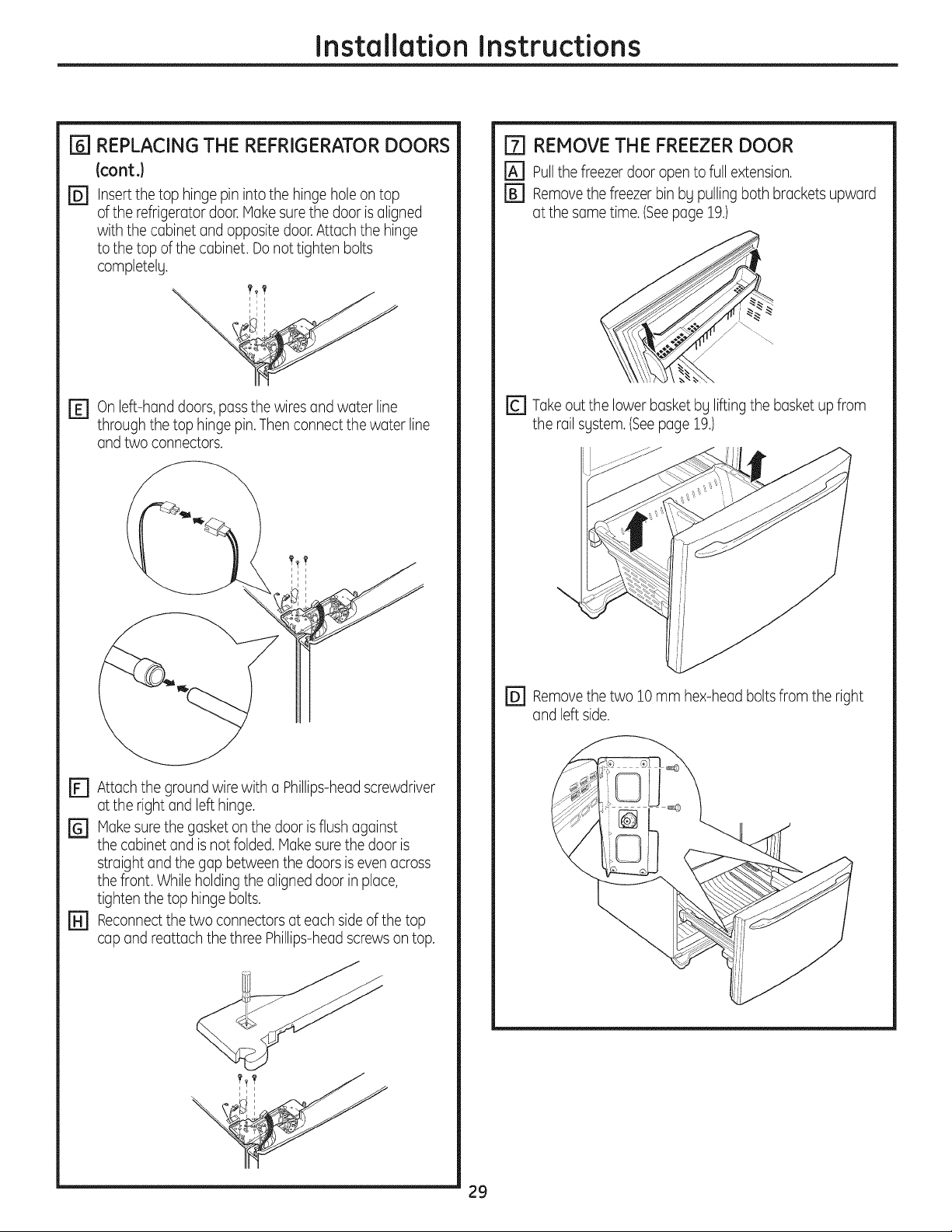
Installation Instructions
[_]REPLACING THE REFRIGERATOR DOORS
(cont.)
r_ Insertthe top hinge pin into the hinge hole on top
of the refrigerator door.Makesure the door is aligned
with the cabinet and opposite door.Attach the hinge
to the top of the cabinet. Do not tighten bolts
completelg.
r_ on left-hand doors, passthe wires and water line
through the top hinge pin.Then connect the water line
and two connectors.
F7]REMOVE THE FREEZER DOOR
r_ pullthe freezer door open to full extension.
FB] Removethe freezerbin bg pulling both brackets upward
at the same time.(Seepage 19.)
r_ Takeout the lower basket bUlifting the basket up from
the rail sgstem.(Seepage 19.)
[] Attach the ground wire with a Phillips-headscrewdriver
at the right and left hinge.
[] Makesure the gasket on the door isflush against
the cabinet and is not folded. Makesure the door is
straight and the gap between the doors iseven across
the front. While holding the aligned door in place,
tighten the top hinge bolts.
r_ Reconnectthe two connectors at each sideof the top
cap and reattach the three Phillips-headscrewson top.
r_ Removethe two 10 mm hex-head boltsfrom the right
and left side.
29
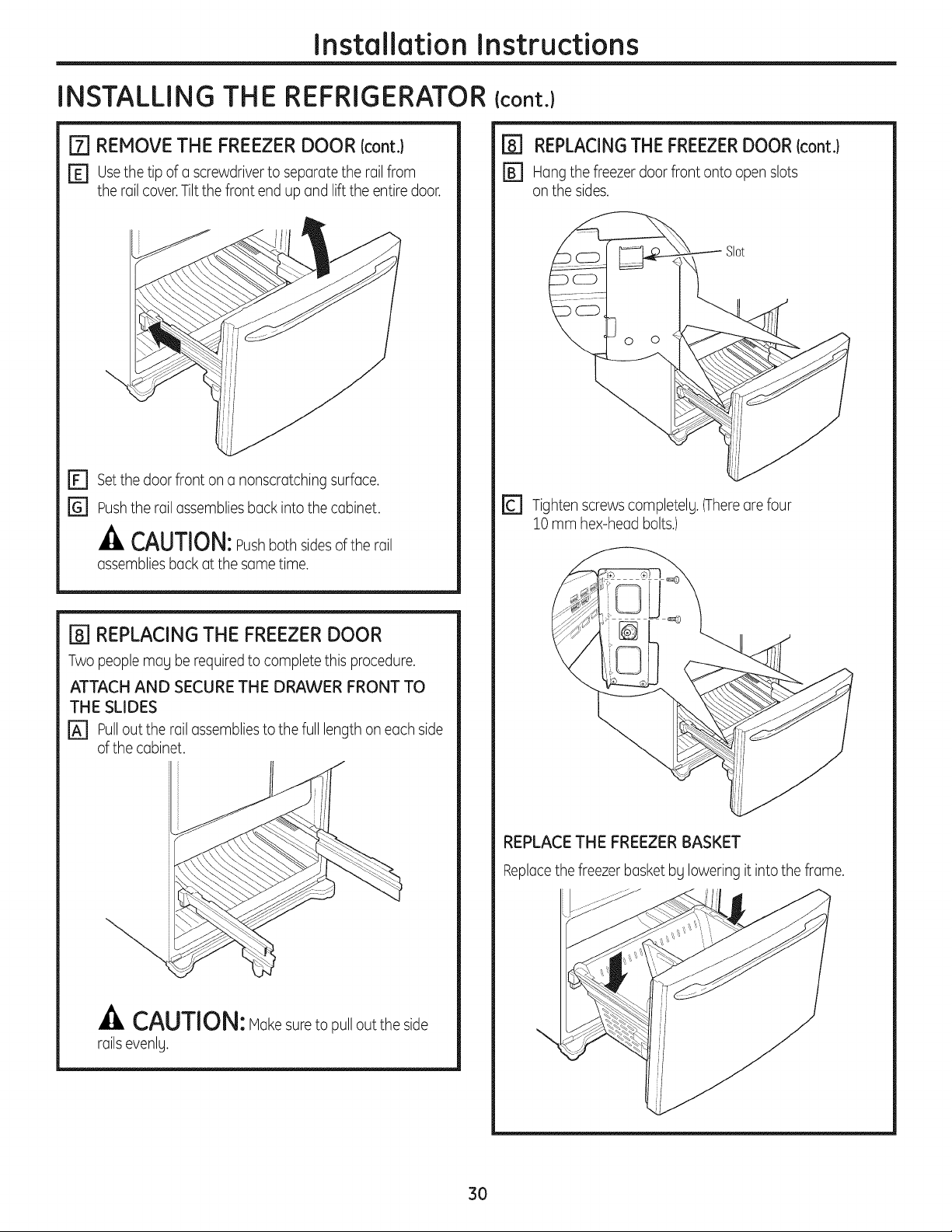
Installation Instructions
INSTALLING THE REFRIGERATOR {cont.}
[] REMOVE THE FREEZER DOOR (cont.J
r_ usethe tip of a screwdriver to separate the railfrom
the railcover.Tiltthe front end up and liftthe entiredoor.
r_ set the door front on o nonscratchingsurface.
r_ Pushthe roil ossembliesbock into the cobinet.
CAUTION:Pushboth sidesof the rail
assembliesback at the some time.
I_ REPLACINGTHEFREEZERDOOR (cont.I
rB] Hang the freezer door front onto open slots
on the sides.
Slot
_'] Tightenscrewscompletelg. (Thereorefour
10 mm hex-head bolts.)
[] REPLACING THE FREEZERDOOR
Two people mog be requiredto complete this procedure.
ATTACH AND SECURE THE DRAWER FRONT TO
THE SLIDES
r_ Pullout the rail assembliesto the full length on each side
of the cabinet.
CAUTION: Hokesureto pull out the side
roilsevenlg.
REPLACE THE FREEZER BASKET
Replacethe freezer basket bg lowering it into the frame.
3O
