GE PDW9980L00SS, PDW9900L00WW, PDW9900L00BB Owner’s Manual
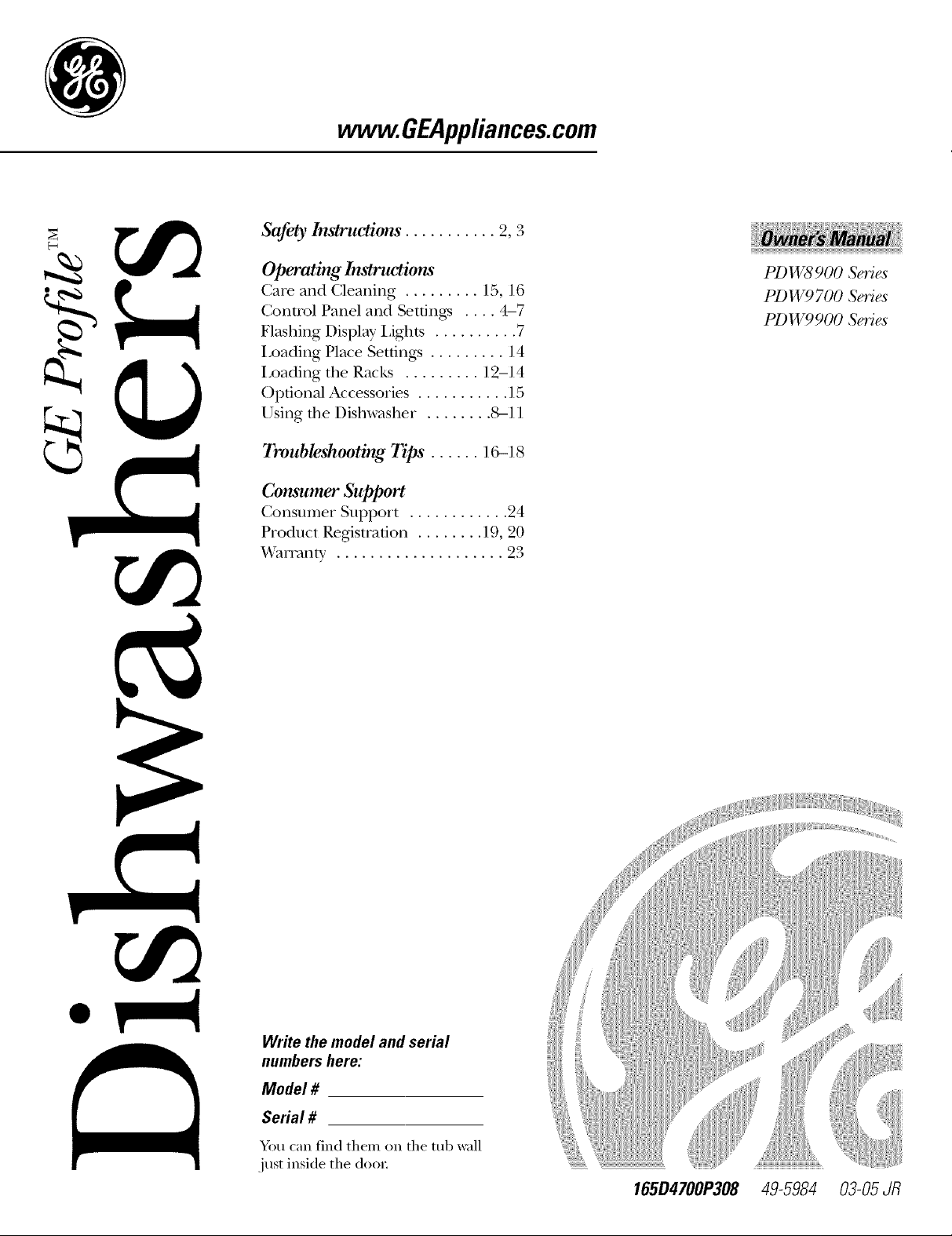
vvvvvv.GEAppliances.com
Safety Instructions ........... 2, 3
Operating In_Cn_tions
Care and Cleaning ......... 15, 16
Control Panel and Setting_ .... 4-7
Flashing Display Lights .......... 7
I,oading Place Settings ......... 14
I,oading the Racks ......... 19-14
Optional Accessories ........... 15
Using the Dishwasher . ....... 8-11
Troubleshooting Tips ...... 16-18
Consumer Support
Consumer Support ............ 94
Product Registration ........ 19, 90
_'anantv .................... 93
PD W8 900 Series
PDW9700 Series
PD W9900 Series
Write the model and serial
numbers here:
Model #
Serial #
You can lind them on the nil) wall
jtlst inside the (looi:
165D4700P308 49-5984 03-05dR

IMPORTANTSAFETYINFORMATION.
READALLINSTRUCTIONSBEFOREUSING.
A WARNING!
Foryoursafety,the informationin thismanual mustbe followed tominimizethe risk of fire
or explosion,electric shock,or toprevent propertydamage,personal injury,or death.
WATERHEATERSAFETY
Under certain conditions, hydrogen gas may be produced in a water heater that has not been used for
two weeks or more. HYDROGEN GAS IS EXPLOSIVE.
If the hot water has not been used fin" two weeks or more, prevent the possibiliD' of damage or iqjm T
by turning on all hot water fimcets and allow them to run for several minutes. Do this heft)re using any
electrical appliance which is connected to the hot water system, This simple procedure will allow any
built-up hydrogen gas to escape. Since the gas is flmnmable, do not Slnoke or use an open flalne or
appliance during this process.
Use this appliance only for its intended purpose as described in this Owner's Manual.
%
PROPERINSTALLATIONANDMAINTENANCE
This dishwasher must be properly installed and located in accordance with the Installation Instructions
before it is used. If you did not receive an Installation Instructions sheet, you can receive one by visiting
www.GEAppfiances.com, or by calling 800.GE.CARES(800.432.2737)inthe United States. In Canada, visit
www.geappliances.ca or call 1.800.361.3400.
• Connect to a grotlnded illetal, l)erlllanent
wiring system; or run an equil)ment-grounding
conductor with the circuit con(lucto_ and
connect to the equipment-grounding temfinal
or lead of the appliance.
• hnproper connection of the equipment-
grounding conductor can result in a risk of
electric shock. Check with a qualified electrician
or service representative if w)u are in doubt
whether the appliance is properly grounded.
• Use suI)ply conducto_ rated at least 75°C
(167°F).
• Dispose _ff discarded appliances and shii)ping or
packing material properly.
• Do not attempt to repair or replace any part
of your dishwasher unless it is specifically
recommended in this manual, M1 other servicing
should be referred to a qualified technician.
• To minimize the possibility ot electric shock,
disconnect this appliance from the power SUl)ply
befiwe attempting any maintenance.
NOTE: Turningthe &shwasher off doesnot disconnectthe
appliance from thepower supp/y Werecommendhaving
a quafifiedtechnicianserviceyour appliance.
A WARNING!
DONOT...
• Do not tamper with controls.
• Do not abuse, sit on or stand on the door or
dish rack _ff the dishwasher:
• Do not discard a dishwasher without fi_st
removing the door or removing the door latch.
• Do not store or use combustible materials,
gasoline or other flammable wq)o_ and liquids
in the vicinity of this or any other appliance,
• Do not allow children to play around the
dishwasher when opening or closing the door
due to the possibili_' of small finge_ being
pinched in the (loo_:
• Do not allow children to play with, on or inside
this appliance or any discarded appliance.
2
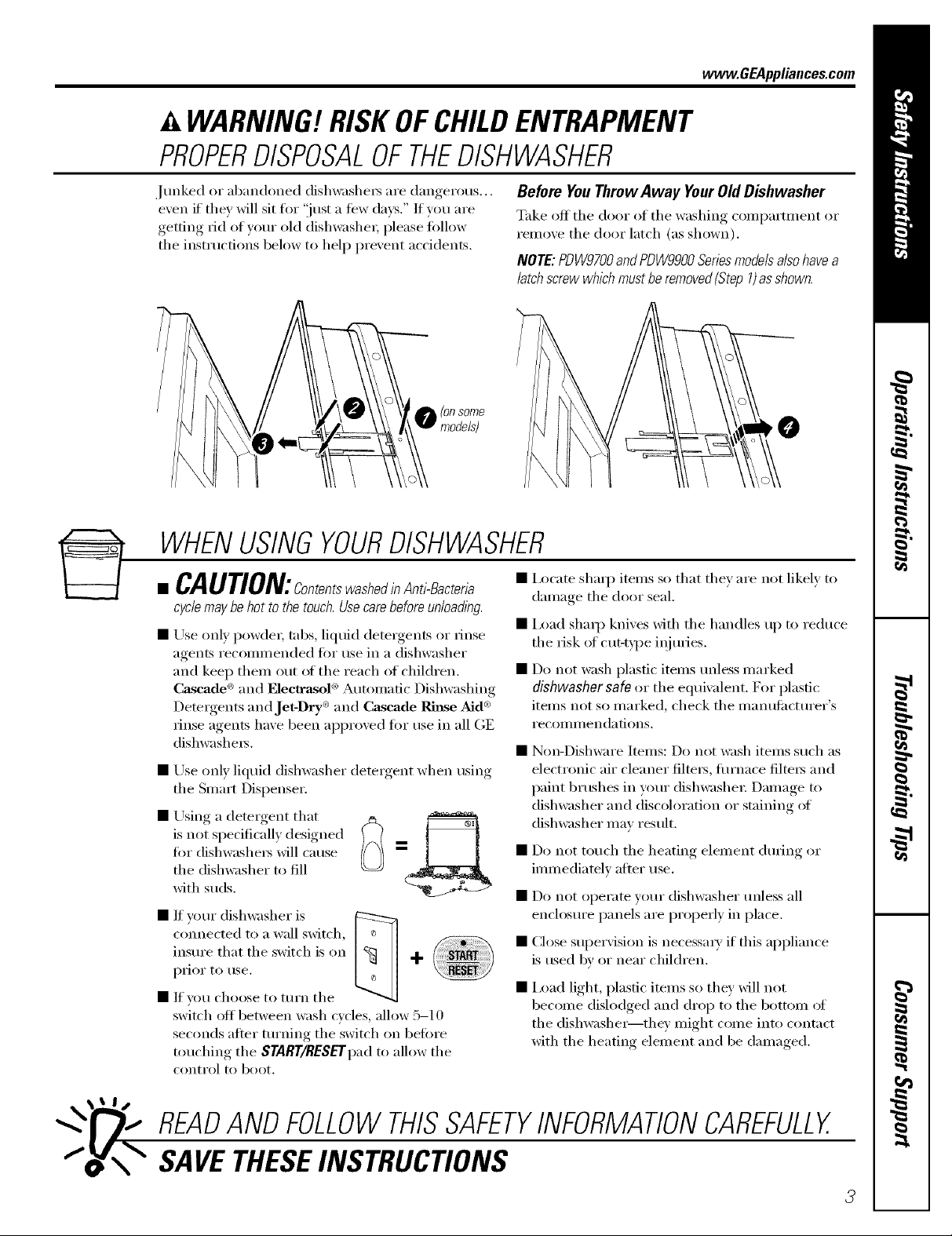
A WARNING!RISKOFCHILDENTRAPMENT
PROPERDISPOSALOFTHEDISHWASHER
www.GEPppliances.com
Junked or abandoned dishwashex_ are dangerous...
even if' they will sit for 'ijust a few days." If you are
getting rid of yore" old dishwashex; please fi)llow
the instructions below to help prevent accidents.
lOR some
models)
Before YouThrowAway YourOldDishwasher
Take off the door ot the washing compartment or
remove the door latch (as shown).
NOTE: PDW9700 and PDW9900 Series models also have a
latch screw which must be removed (Step1)as shown.
WHENUSINGYOURDISHWASHER
• CAUTION:contentswashedinAnti-sacter,a
cyclemay be hot to the touch.Usecarebefore unload/by.
• Lrse only powdex; tabs, liquid detergents or rinse
agents recommended fin" tlse ixl a dishwasher
and keep them out of the reach of children.
Cascade ® and [3ecWasoD _ Automatic Dishwashing
Detexgents and Jet-Dry ®and Cascade Rinse Aid ¢')
rinse agents have been approved fin" use in all GE
dishwashexs.
Use only, liquid dishx_asher detergent when usim,,
the Smart Dispenser.
• Using a detexgent that
is not specifically designed
fin" dishwashexs will cause
the dishwasher to fill
with suds.
• If yore" dishwasher is
connected to a wall switch,
insm'e that the switch is on
pXJOY [0 rise.
• If you choose to turn the
switch off between wash cycles, allow 5-10
seconds after tm'ning the switch on befiwe
touching the START/RESETpadto allow the
Coxltx'ol to boot.
• I,ocate shaq) items so that they are not likely to
damage the door seal.
• ixmd shaq) knives with the handles up to reduce
the risk of cut-t)pe iqjtwies.
• Do not wash plastic items tmless marked
dishwasher safe or the equivalent. Fox"plastic
items not so marked, check the maxlttfil('ttxrer's
i'ecoillilx endations.
• Non-Dishware Items: Do not wash items such as
electronic air cleaner filtex_, fiu'nace filtex_ and
paint brushes in yore" dishwashex; Damage to
dishwasher and discoloration or staining of
dishwasher may result.
• Do not touch the heating element dm_ing or
immediately after rise.
• Do not operate yore" dishwasher tmless all
enclosm'e panels are properly in place.
• Close supervision is necessax T if this appliance
is used by or xlear childrexl.
• i,oad light, plastic items so they Mll not
become dislodged and drop to the bottom of
the dishwashex_they might come into contact
with the heating element and be damaged.
READANDFOLLOWTHISSAFETYINFORMATIONCAREFULLY.
SAVETHESEINSTRUCTIONS
3
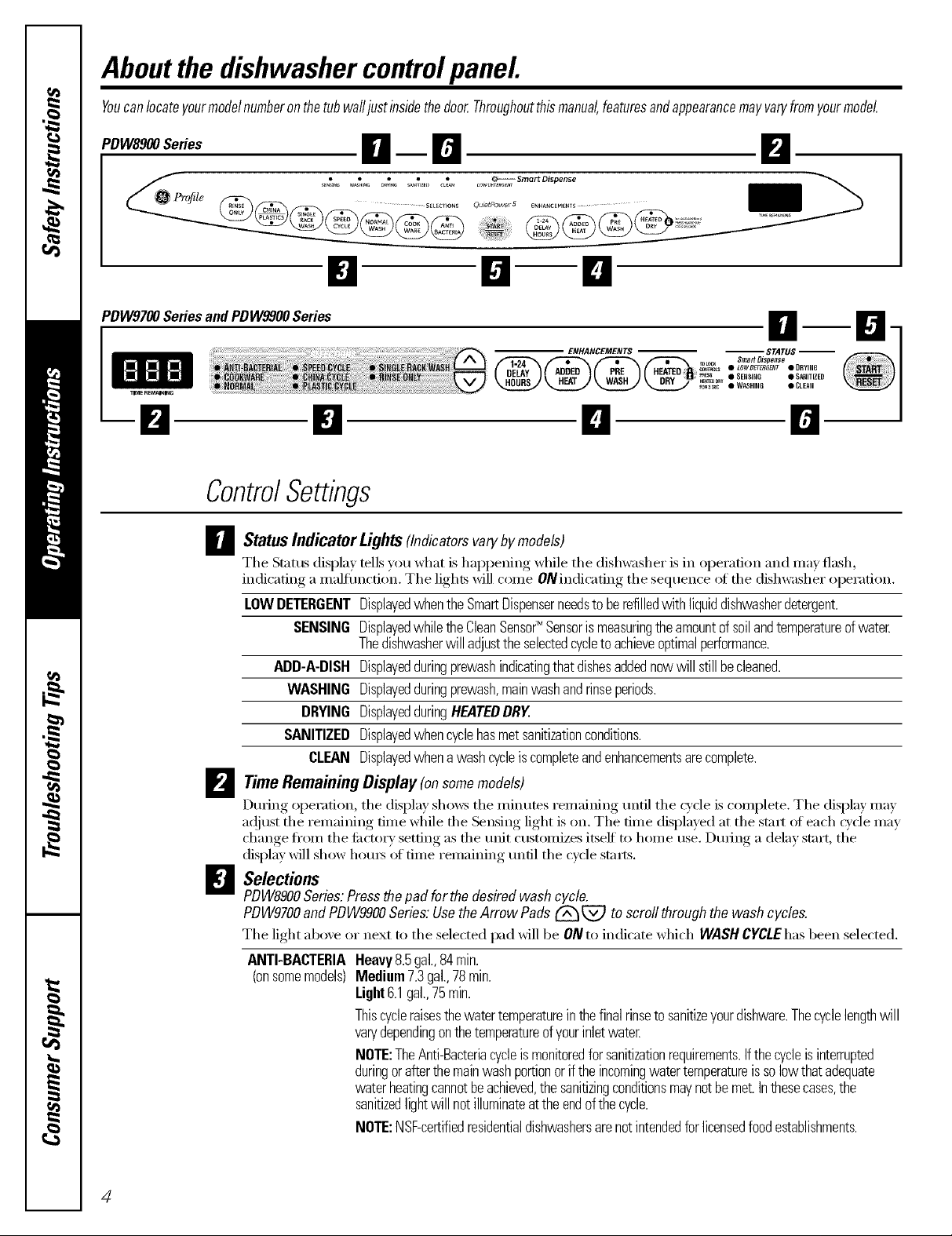
Aboutthe dishwashercontrolpanel
Youcanlocateyourmodelnumberonthetubwafljustinsidethedoor.Throughoutthismanual,featuresandappearancemayvaryfromyourmodel
PDW8900 Series _r_ _ r_
................................................
D D B
PDW9700 Series and PDW9900 Series
Fi
ControlSettings
O Status IndicatorLights (Indicatorsvarybymodels)
The Stattts display tells you what is hapl)ening while the dishwasher is in operation and may flash,
indicating a malflmcfion. The lights will come ONindicating the sequence of file dishwasher operation.
LOW DETERGENT Displayedwhen the SmartDispenserneedsto berefilled with liquid dishwasherdetergent.
SENSING Displayedwhile the CleanSensoff Sensoris measuringtheamount ofsoil andtemperatureof water.
Thedishwasherwill adjustthe selectedcycleto achieveoptimalperformance.
ADD-A-DISH Displayedduringprewashindicatingthat dishesaddednowwill still becleaned.
WASHING Displayedduring prewash,mainwash and rinseperiods.
DRYING Displayedduring HEATEDDRY.
SANITIZED Displayedwhen cyclehasmet sanitizationconditions.
CLEAN Displayedwhena wash cycleiscompleteandenhancementsarecomplete.
TimeRemainingDisplay(onsomemodels)
B
During operation, the display shows the minutes remaining until the cvde is complete. The display may
a@lst the remaining time while fl_e Sensing light is on. The time (lisplayed at the start of each cycle may
change fl'om the fi_ctoxT setting as file tlnit customizes itself to home rise. During a delay start, tl{e
display will show hou_ (ff time remaining until the cycle starts.
Selections
el
PDW8900Series: Press the pad for the desired wash cycle.
PDW9700and PDW9900 Series: Use the Arrow Pads _ _ to scroll through the wash cycles.
The light above or next to the selected pad will be ONto indicate which WASHCYCLEhas been selected.
ANTI-BACTERIA Heavy 8.5 gal.,84min.
(onsome models) Mediom 7.3 gal.,78min.
Light6.1gal.,75min.
Thiscycleraisesthewater temperaturein the final rinseto sanitizeyourdishware.Thecyclelength will
varydependingonthe temperatureofyour inlet water.
NOTE:TheAnti-Bacteriacycleis monitoredfor sanitizationrequirements.Ifthe cycleis interrupted
duringor afterthe main wash portionor if the incomingwatertemperatureis solow that adequate
water heatingcannotbeachieved,the sanitizingconditionsmaynot be met.Inthesecases,the
sanitizedlight will not illuminateat the endof the cycle.
NOTE:NSF-certifiedresidentialdishwashersarenot intendedforlicensedfood establishments.
D
IglmlD
ENHANCEMENTS STATUS --
c_¢_o_ • LOWBET£_ENT • DRYING
_ss
DRY HE_EOe_ • SENSING N S,_IITIZ ED
r_a_Ec • WASHING • CLF_N
Ii rt
q
4

D Selections (continued)
COOKWAREHeavy10.9gal.,94rain.
(POTS& PANS) Medium8.5gal.,78rain.
Light7.3gal.,73min.
Thiscycleismeantfor heavilysoileddishesorcookwarewith dried-onorbaked-onsoils.
Thiscyclemaynotremoveburned-onfoods.Everydaydishesaresafetobeusedinthiscycle.
NORMALWASH Heavy8.5gal.,65rain.
Medium7.3gal.,60rain.
Light4.9gal.,49min.
Thiscycleisformedium/heavilysoileddishesandglassware.
SPEEDCYCLE7.3gal.,35rain.
(onsomemodels)Thiscycleisforeverydaydishesandglassware.
CHINACRYSTAL7.3gal.,48rain.
Thiscycleisforlightlysoiledchinaandcrystal.
GLASSES7.3gal.,48rain.
(onsomemodels)Thiscycleisspecificallydesignedforglasses.
PLASTICSCYCLEHeavy7.3gal.,58rain.
(onsomemodels)Medium6.1gal.,56rain.
Light4.9gal.,53rain.
Thiscycleisspecificallydesignedto reducetheriskof meltingplasticitemsandimproveplastic
drying.Forremovingredtomato-basedstains,GErecommendstheuseofCascadePlasticBooster7
SINGLERACKWASH
(onsomemodels)
RINSEONLY2.5gal.,12rain.
Heavy6.1gal.,67rain.
Medium5.1gal.,59rain.
Light4.1gal.,44min.
Thiscyclewasheslightlysoileddishesontheupperrackonly.
Forrinsingpartialloadsthatwill bewashedlater.Donotusedetergentwiththiscycle.
www.GEAppliances.com
NOTE:OnthePDW8900Seriesmode&theGLASSES/PLASTICSselectorisa togglepad,togglethepaduntilthe
desiredcycleis ledlcated
NOTE:Th_sd12hwasherisequippedwitha CleanSensor_Sensorwithautomatictemperaturecontrol,therefore,cycle
lengthandtimemayvan/dependingonsoilandtemperatureconditions.
NOTE:OnlytheAnti-BacteriacyclehasbeendesignedtomeettherequirementsofSection6,NSF184forsoil removal
andsanitl2ationefficacy
D Enhancements
The light above the selected pad will be ON to indicate which ENHANCEMENThas been selected.
DELAYHOURS Youcandelaythestartofa washcycleforupto24hours(dependingonmodel).Pressthe DELAY
STARTpadtochoosethenumberof hoursyouwantto delaythestartofthe cycle;thenpress
START/RESET
PDW8900Series:Afterclosingthe door,themachinewillcountdownandstartautomaticallyat
thecorrecttime.
PDWgT00andPDWg900Series:Afterclosingthedoor,themachinewill countdownand
automaticallystartatthecorrecttime.
NOTE:TocanceltheOELAYSTARTselectionbeforethecyclebegins,pressthe OELAYSTART
paduntilthedisplayshowstheestimatedcycletimefortheselectedcycleinminutes.

Aboutthe dishwashercontrolpanel
D Enhancements
ADDEDHEAT
(EXTRAHOTWASH)
PREWASH
(onsomemodels)
HEATEDDRY
LightOff
HEATEDDRY
LightOn
LOCK
6
RESET
(COl?tiylued)
Whenselected,the cyclewill runlongerwith heatingelementsonto improvebothwashanddry
performance.
NOTE:Cannotbeselectedwith RINSEONLYcycle.
Forusewith heavilysoiledand/ordried-on,baked-onsoils.ThisoptionMUSTbeselectedPRIDRto
startingthecycle.Thisoptionadds16minutestothecycletime.
NOTE:Cannotbeselectedwith RINSEONLYcycle.
Shutsoff thedryingheatoption.Disheswillairdrynaturally(PDW8900Series)or
fandry(PDW9700andPDW9900Series)to saveenergy.
PDW8900Series:Turnsthe heateronforfastdrying.Thiswill extendthetotalcycle
timeby8 minutesforthe SPEED#YCLEand30minutesforall othercycles.
PDW9700andPDW!EI00Series:Turnstheheateronforfastdrying.Thiswill extendthetotal
cycletimeby30minutesforthe ANTI-BACTERIALcycle,38minutesfortheNORMALcycleand
#DDKWAREcycle,8 minutesfortheSPEEDcycle,15minutesforthePL4STICScycleand30
minutesfor all othercycles.
NOTE:Cannotbeselectedwith RINSEONLYcycle.
Youcanlockthecontrolsto preventanyselectionsfrombeingmade.Oryoucanlockthecontrols
afteryouhavestarteda cycle.
Childrencannotaccidentally startdishwasherbytouchingpadswiththisoptionselected.
Tounlockthedishwashercontrols,pressandholdtheHEATEDDRYpadfor3seconds.Tolockthe
dishwasher,pressandholdtheHEATEDDRYpadfor3 seconds.ThelightabovetheLOCKpad
willturnoff.
Tochangeacycleafterwashingstarts...
PDW8900Series:TouchtheSTART/RESETpadtocancelthecycle.TheSTART/RESETlightwill
flashwhilethe waterispumpedoutif needed.Thistakesapproximately105seconds.
PDW9700and PDW9900Series:Openthedoorslowlytopreventsplash-out.Touchthe
START/RESETpadtocancelthecycle.IftheSTART/RESETlightisflashing,closethedoor
untilthewaterpumpsout(thistakesapproximately105seconds)andthelightstopsflashing.
Whenthelightstopsflashing,thedishwashercanbereprogrammedandrestarted.
B Start
PDW8900Series
Closethedishwasherdoorandselectthe cycleanddesiredenhancements.TouchtheSTART/RESETpadtobeginthe
cycle.Waterfill beginsimmediately,andapproximately60secondslaterthewashactionbegins.
Whenthedishwasherdoorisfullyclosed,thecontrolpanellightswilldisplaythe lastsettingsyouselected.Ifyoudon't
wanttochangeanyofthe settings,simplytouchtheSTART/RESETpadtobeginthecycle.
Ifthedooris closed,theindicatorlightswillturnoff if the START/RESETpadisnotselectedwithin5minutes.Toactivate
thedisplay,openandclosethedoororpressanypad.
PDW9700andPDW9900Series
Afterselectingthe cycleanddesiredenhancements,touchtheSTART/RESETpadtoreadythedishwashertobeginthe
cycle.Closethedoorto startthecycleor begintheDELAYSTARTcountdown.Whenthecyclestarts,thewaterfill
beginsandapproximately60secondslaterthewashactionbegins.
Thedishwasherwill alwaysdisplayyourlastselectionandenhancements.Ifyoudon'twanttochangethesettings,
simplytouchtheSTART/RESETpadto readythedishwasherandclosethedoortobeginthecycle.
Also,if apowerfailureoccursNORMALandHEATEDDRYwill automaticallybeprogrammed.Makeanynewselections
andtouchtheSTART/RESETpadtobeginthenewcycle.
Ifthedoorisopened,theindicatorlightswill turnoff ifthe START/RESETpadisnotselectedwithin 5minutes.
Toactivatethedisplay,openandclosethedoorortouchanypad.
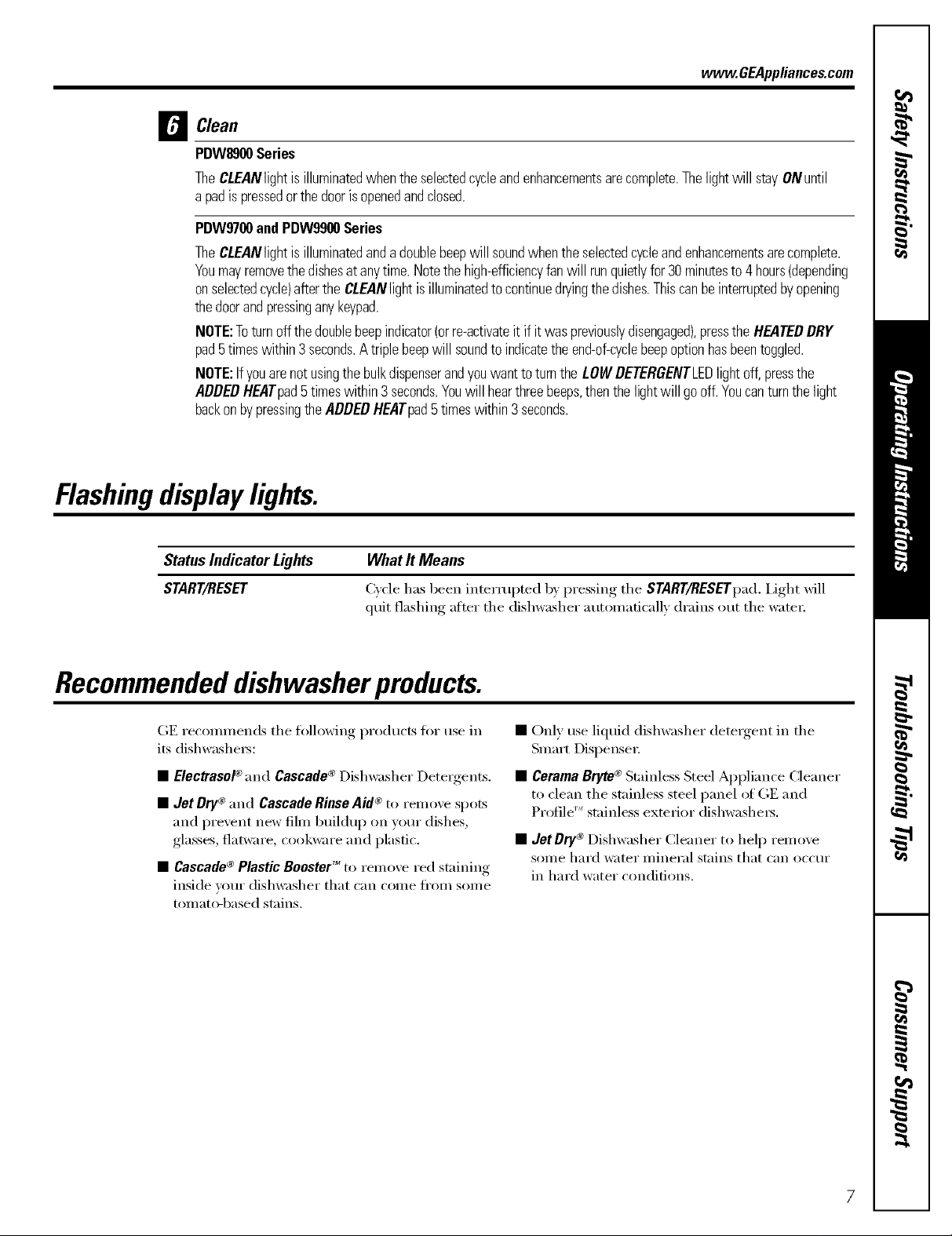
r_ clean
PDW8900Series
TheCLEANlightis illuminatedwhentheselectedcycleandenhancementsarecomplete.Thelightwill stayONuntil
a padispressedorthedoorisopenedandclosed.
PDW9700andPDW9900Series
TheCLEANlightis illuminatedandadoublebeepwillsoundwhentheselectedcycleandenhancementsarecomplete.
Youmayremovethedishesat anytime.Notethehigh-efficiencyfanwill runquietlyfor30minutesto4 hours(depending
onselectedcycle)afterthe CLEANlight isilluminatedto continued_/ingthedishes.Thiscanbeinterruptedbyopening
thedoorandpressinganykeypad.
NOTE:Toturnoffthedoublebeepindicator(orre-activateit if itwaspreviouslydisengaged),pressthe HEATEDDRY
pad5timeswithin3seconds.A triplebeepwill soundto indicatethe end-of-cyclebeepoptionhasbeentoggled.
NOTE:IfyouarenotusingthebulkdispenserandyouwanttoturntheLOWDETERGENTLEDlightoff,pressthe
ADDEDHEATpad5timeswithin3 seconds.Youwill hearthreebeeps,thenthelightwill gooff.Youcanturnthelight
backonbypressingtheADDEDHEATpad5timeswithin3 seconds.
Flashingdisplaylights.
www.GEAppliances.com
StatusIndicator Lights
START/RESET
What It Means
Cycle has been interrupted by pressing the START/RESETpad. Light will
quit flashing after the dishwasher autonmticallv drains out the water:
Recommendeddishwasherproducts.
GE recommends the fl)llowing products fin" use in
its dishwashe_:
• Electraso/®and Cascade® Dishwasher Detexgents.
• Jet Dry® and Cascade Rinse Aid®to remoxe spots
and prevent new fihn buildu I) on your dishes,
glasses, flatware, cookware and plastic.
• Cascade®Plastic BoosterTM to remove red staining
inside your dishwasher that can come fl'om some
tomat()-based stains.
• Only use liquid dishwasher deteigent in the
Smart Dispense_:
• CeramaBryte®Stainless Steel Appliance Cleaner
to clean the stainless steel panel _ffGE and
Profile "_stainless exterior dishwashexs.
• JetDry®Dishwasher Cleaner to helI) remoxe
SOllle hard water ii/inei'al stains that can OCCIII"
in hard water conditions.
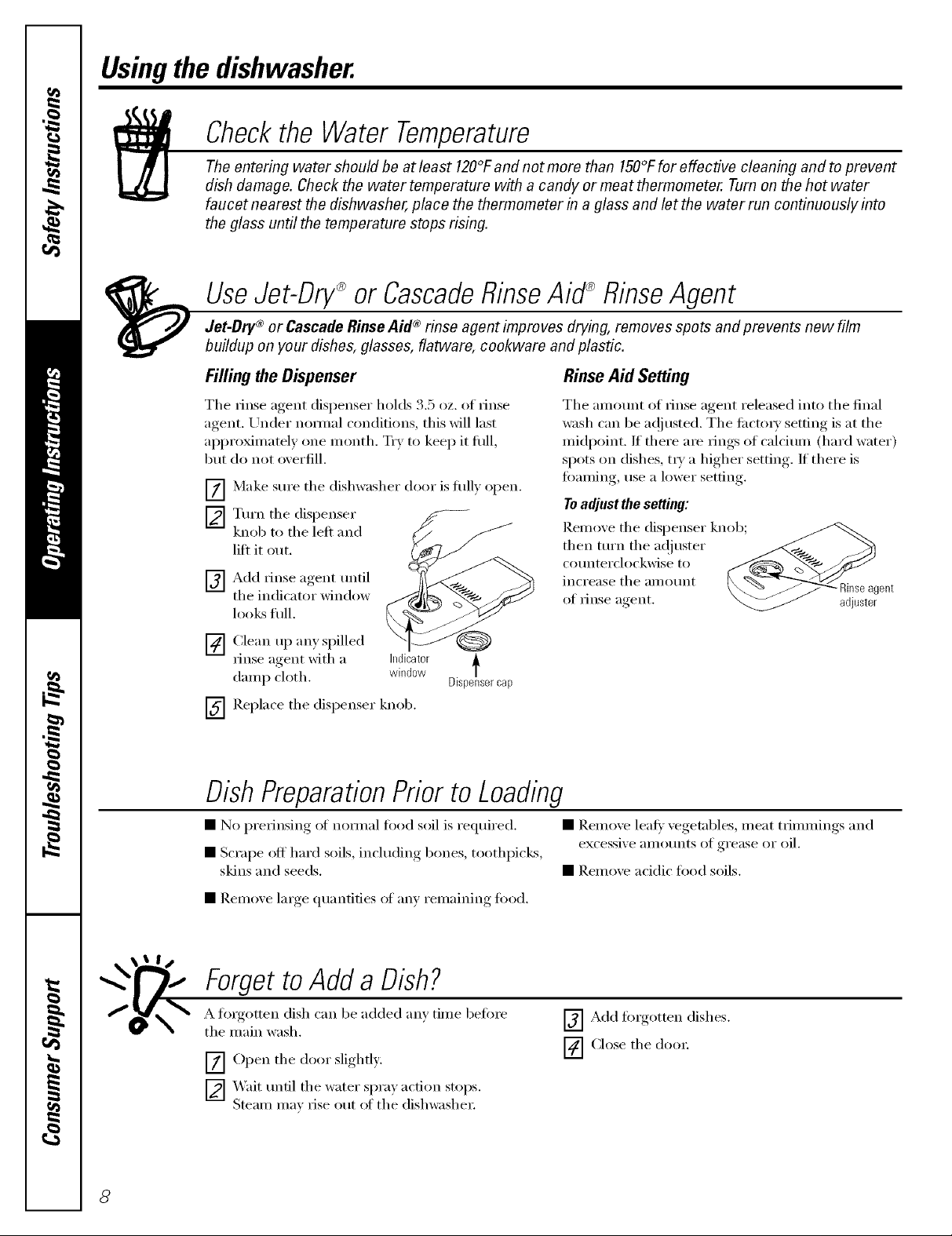
Usingthe dishwasher.
Checkthe Water Temperature
The entering water should be at least 120°!:and not more than 150°!:for effective cleaning and to prevent
dish damage. Check the water temperature with a candy or meat thermometer. Turnon the hot water
faucet nearest the dishwasher, place the thermometer in a glass and let the water run continuously into
the glass until the temperature stops rising.
UseJet-Dry_or CascadeRinseAid_ RinseAgent
Jet-Dry® or Cascade RinseAid®rinse agent improves drying, removes spots and prevents new film
buildup on your dishes, glasses, flatware, cookware and plastic.
Filling the Dispenser
The rinse agent dispenser holds 3.5 oz. of rinse
agent, Under nomml conditions, this will last
approximately one month. Try to kee I) it flfll,
gilt do not overfill.
Make sure the dishwasher door is hilly open.
[]
Turn the dispenser
r_
knob to the left and
lift it out.
Add rinse agent tmtil
r_
the indicator window
IDoLs fifll.
[]
(!lean up any spilled
m_se agent with a indicator
damp cloth, window Dispenserlcap
Replace the dispenser knob.
N
RinseAid Setting
The amount of _inse agent released into the final
wash can be a(!iusted. The ti_cto_ y setting is at the
midpoint. If there a_e tings of calcium (hard water)
spots on dishes, tiT a higher setting. If there is
rimming, rise a lower setting.
To adjust the setting:
Remo_e the dispenser knob;
then mrn the a@,ster _ .....
counterclockwise to ¢_ _J"
increase the amount Ix _ "_-/'_.
. , \_ _ _ _--_mnseagent
of ilnse agent. _ adjuster
DishPreparationPrior to Loadbg
• No prefii_sing of nomml fi_od soil is required. • Rellloxe leaf} _egetables, i/leat trimmings aim
• Scrape off hard soils, including bones, toothpicks, excessix e amotmts of grease or oil.
skins and seeds. • Remo;e acidic food soils.
• Remoxe large, (luantifies of any, remaining fi)od.
ForgettoAddaDish?
A forgotten dish can be added any time heft)re
the main wash.
[Z] Open the door slightly.
['_ _'%dt tmtil the water spray action stops.
Steam ma_ rise out of the dishwasher:
8
[_] Add fi_rgotten dishes.
[_] Close the door
