GE PDW9280J03SS, PDW9200J00BB, PDW8980L00SS, PDW8900L00WW, PDW8900L00BB Owner’s Manual
...
vvvvvv.GEAppliances.com
Safety Instructions ........... 2, 3
Operating Insinuations
Care and Cleaning ......... 13, 14
Control Panel and Setting_ .... 4-6
Flashing Display Lights .......... 7
I,oading Place SettinKs ......... 12
I,oading the Racks ......... 10-19
Optional Accessories ........... 13
Using the Dishwasher . ........ 8, 9
Troubleshooti_ Tips ...... 14-16
Consumer Support
Consumer Support ............ 20
Product Registration ........ 17, 18
_'anantv .................... 19
PD W8 l O0 Se'ries
PD W8 2 O0 Se'ries
PD W84 O0 Se'ries
PD W8 5 O0 Se'ries
PD W8600 Se'ries
PD W8 700 Series
PD W88 O0 Series
PD I/V9200 Series
PD I/V9 700 Series
PD !/V9800 Series
Write the model and serial
numbers here:
Model #
Serial #
You can find them on the mb wall
just inside the door.
165D4700P273 49-5948-3 04-04 JR
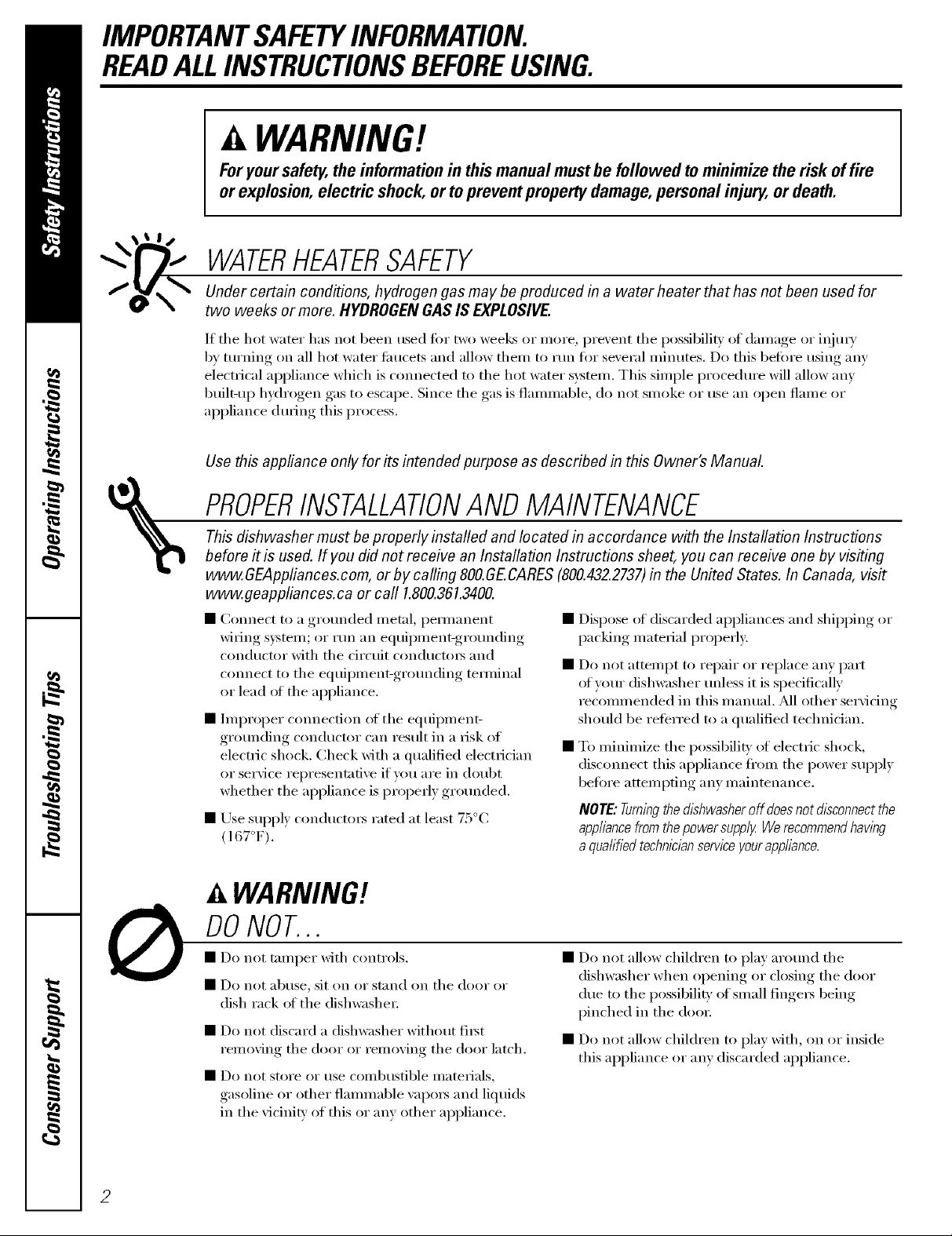
IMPORTANTSAFETYINFORMATION.
READALLINSTRUCTIONSBEFOREUSING.
A WARNING!
Foryoursafety,the informationin thismanualmustbe followed tominimizethe risk offire
or explosion,electric shock,ortopreventpropertydamage,personal injury,ordeath.
WATERHEATERSAFETY
Under certain conditions, hydrogen gas may be produced in a water heater that has not been used for
two weeks or more. HYDROGEN GAS IS EXPLOSIVE.
If the hot water has not been used fin" two weeks or more, prevent the possibiliD' of damage or iqjm T
by turning on all hot water fimcets and allow them to run for several minutes. Do this heft)re using any
electrical appliance which is connected to the hot water system, This simple procedure will allow any
built-up hydrogen gas to escape. Since the gas is flmnmable, do not Slnoke or use an open flalne or
appliance during this process.
Use this appliance only for its intended purpose as described in this Owner's Manual.
%
PROPERINSTALLATIONANDMAINTENANCE
This dishwasher must be properly installed and located in accordance with the Installation Instructions
before it is used. If you did not receive an Installation Instructions sheet, you can receive one by visiting
www.GEAppfiances.com, or by calling 800.GE.CARES(800.432.2737)inthe United States. In Canada, visit
www.geappliances.ca or call 1.800.361.3400.
• Connect to a grotlnded illetal, l)erlllanent
wiring system; or run an equil)ment-grounding
conductor with the circuit con(lucto_ and
connect to the equipment-grounding temfinal
or lead of the appliance.
• hnproper connection of the equipment-
grounding conductor can result in a risk of
electric shock. Check with a qualified electrician
or service representative if w)u are in doubt
whether the appliance is properly grounded.
• Use suI)ply conducto_ rated at least 75°C
(167°F).
• Dispose _ff discarded appliances and shii)ping or
packing material properly.
• Do not attempt to repair or replace any part
of your dishwasher unless it is specifically
recommended in this manual, M1 other servicing
should be referred to a qualified technician.
• To minimize the possibility ot electric shock,
disconnect this appliance from the power SUl)ply
befiwe attempting any maintenance.
NOTE: Turningthe &shwasher off doesnot disconnectthe
appliance from thepower supp/y Werecommendhaving
a quafifiedtechnicianserviceyour appliance.
A WARNING!
DONOT...
• Do not tamper with controls.
• Do not abuse, sit on or stand on the door or
dish rack _ff the dishwasher:
• Do not discard a dishwasher without fi_st
removing the door or removing the door latch.
• Do not store or use combustible materials,
gasoline or other flammable wq)o_ and liquids
in the vicinity of this or any other appliance,
• Do not allow children to play around the
dishwasher when opening or closing the door
due to the possibili_' of small finge_ being
pinched in the (loo_:
• Do not allow children to play with, on or inside
this appliance or any discarded appliance.
2
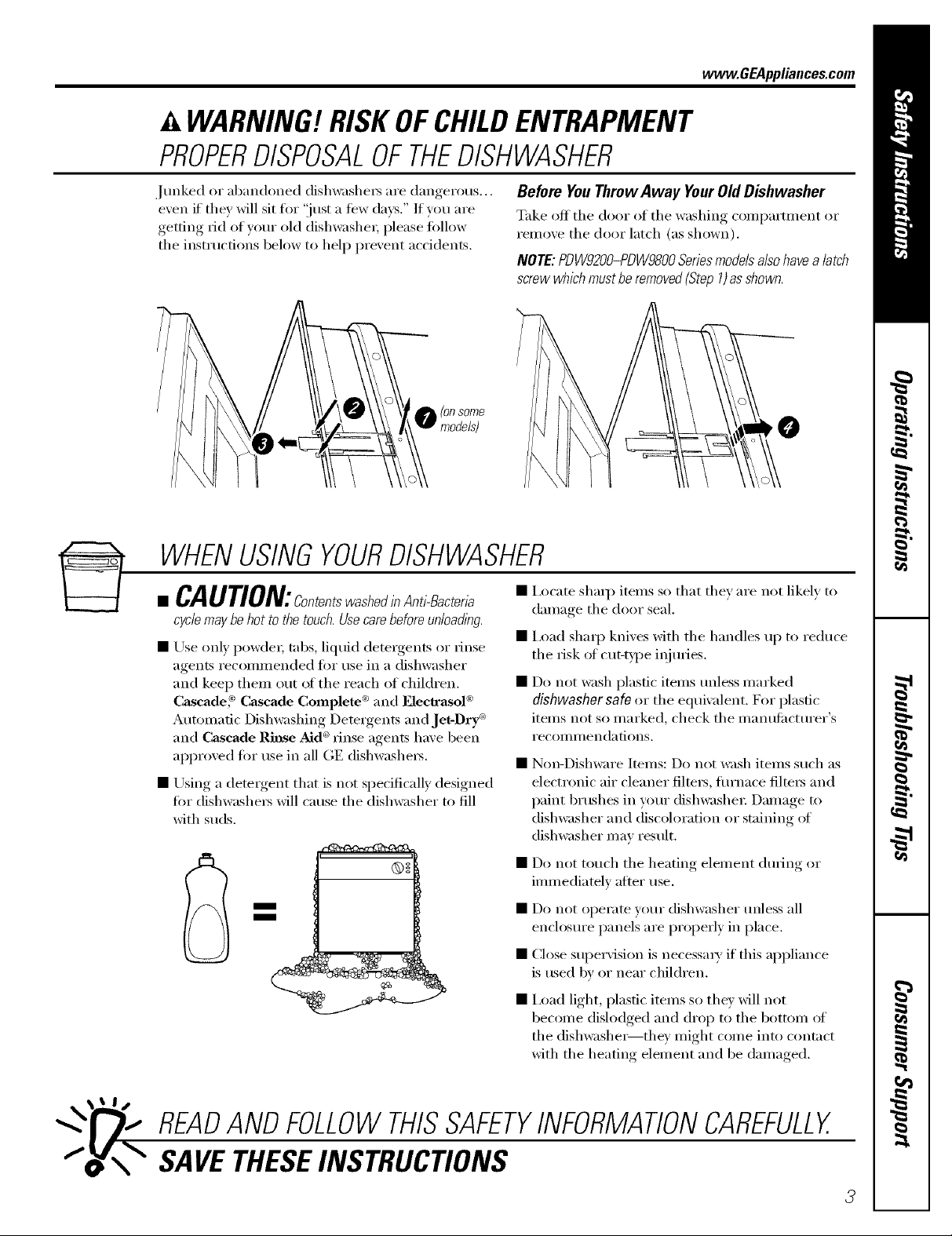
A WARNING!RISKOFCHILDENTRAPMENT
PROPERDISPOSALOFTHEDISHWASHER
www.GEPppliances.com
Junked or abandoned dishwashe_ are dangerous...
even if' they will sit fi)r 'ijust a few days." If you are
getting rid of your old dishwasher; please fi)llow
the instructions below to help prevent accidents.
Before YouThrowAway YourOldDishwasher
Take off the door ot the washing compartment or
remove the door latch (as shown).
NOTE:PDW9200-PDW9800Seriesmodelsalsohavealatch
screwwhichmustberemoved(Step1)asshown.
O IOR some
models)
WHENUSINGYOURDISHWASHER
• CAUTION:contentswashedinAnti-sacter,a
cyclemay be hot to tire touch.Usecarebefore unload/bg.
• Lrse only powder; tabs, liquid detergents or rinse
agents recommended fin" use in a dishwasher
and keep them out of the reach of children.
Cascade, _ Cascade Complete _ aim Electrasol °
Automatic Dishwashing Detergents and Jet-Dry _
and Cascade Rinse Aid ¢_rinse agents have been
approved fin" use in all GE dishwashe_.
• Using a detergent that is not specifically designed
fin" dishwashers will cause the dishwasher to fill
with suds.
• I,ocate shaq) items so that they are not likely to
damage the door seal.
• Ix)ad shaq) knives with the handles up to reduce
the risk (ff cut-type iqitwies.
• Do not wash plastic items mfless marked
dishwashersafe or the equivalent. For plastic
items not so marked, check the i//anttfil('ttlrer's
i'ecoillil/endations.
• Non-Dishware Items: Do not wash items such as
electronic air cleaner filtei_, fiu'nace filteI_ and
paint brushes in your dishwasheI; Damage to
dishwasher and discoloration or st;fining of
dishwasher inav result.
• Do not touch the heating element during or
ii/lillediatelv ai]er rise.
I
I
• Do not operate your dishwasher unless all
enclosm'e panels are properly in place.
• Close supervision is necessaiy if this appliance
is used by (:,r near children.
• I,oad light, plastic items so they Mll not
become dislodged and drop to the bottom of
the dishwasheI_they might come into contact
with the heating element and be damaged.
READANDFOLLOWTHISSAFETYINFORMATIONCAREFULLY.
SAVETHESEINSTRUCTIONS
3

Aboutthe dishwashercontrolpanel
Youcan locate your model number on the tub wall just inside the door. Throughout this manual, features and appearance
may vary from your model
PDW8100-PDW8800Series O
PDW9200-PDW9800 Series
ControlSettings
O tatus IndicatorLights (Indicatorsvarybymodels)
The Status display tells you what is happening while the dishwasher" is in operation and may flash,
indicating a malflmcfion. The lights will come ONindicafing the sequence of fl_e dishwasher" operation.
ADD-A-DISH Displayedduringprewashindicatingthatdishesaddednowwill stillbecleaned.
el
........................_,_*,,,_ SEL£CTIOHS
lel El-
EHtIANCEMENTS
@@@O .......
¢ _tss NA'_II _m
Ii
TIME REMAINING
IDIml
ENHANCEMENTS _ STATUS
| .U_L_I JI Muu_%u J| ,_,'_0 / | "_v _u O ,E_ AOD-A-DIsH SANITIZED
B n B
SENSING DisplayedwhiletheExtraClean_Sensorismeasuringthe amountof soilandtemperatureofwater.
Thedishwasherwill adjusttheselectedcycleto achieveoptimalperformance.
WASHING Displayedduringprewash,mainwashandrinseperiods.
RINSING Displayedduringrinseperiods.
DRYING DisplayedduringHEATEDDRY.
SANITIZEDDisplayedwhencyclehasmetsanitizationconditions.
CLEAN Displayedwhenawashcycleiscompleteandenhancementsarecomplete.
TimeRemainingDisplay (onsomemodels)
B
DtlFhlg opei'ation, the display shows the Illintltes i'ei/laining tlntil the c)'cle is coIllplete. The display
may a(!iust the remaining time while the Sensing light is on. During a delay stall, the display will show
hotu_ of time remaining until the cycle starts.
Selections
el
PDW8100-PDW8800Series:Pressthe pad for thedesiredwash cycle.
PDW9200-PDW9800Series:UsetheArrow Pads t'_ _ to scrollthroughthewash cycles.
The light above or next to the selected pad will be ONto indicate which WASHCYCLEhas been selected.
ANTI-BACTERIAHeavy10.0gal.,93min.
(onsomemodels)Medium8.6gal.,90min.
Light7.2gal.,90min.
Thiscycleraisesthewatertemperatureinthefinalrinseto sanitizeyourdishware.Thecyclelength
willvarydependingonthetemperatureofyourinletwater.
NOTE:TheAnti-Bacteriacycleismonitoredforsanitizationrequirements.If thecycleisinterrupted
duringorafterthemainwashportionorif theincomingwatertemperatureis solowthatadequate
waterheatingcannotbeachieved,thesanitizingconditionsmaynotbemet.Inthesecases,the
sanitizedlightwill notilluminateat theendof thecycle.
4
NOTE:NSF-certifiedresidentialdishwashersarenotintendedforlicensedfoodestablishments.

D Selections (continued)
COOKWAREHeavy11.4gal.,95rain.
(POTS& PANS) Medium10.0gal.,71rain.
Light 10.0gal.,66rain.
Thiscycleismeantforheavilysoileddishesorcookwarewith dried-onorbaked-onsoils.
Thiscyclemaynot removeburned-onfoods.Everydaydishesaresafetobeusedinthiscycle.
NORMALWASH Heavy9.9gal.,74rain.
Medium7.0gal.,61rain.
Light5.6gal.,48rain.
Thiscycleisfor medium/heavilysoileddishesandglassware.
SPEEDCYCLEHeavy9.3gal.,36rain.
(onsomemodels)Medium7.2gal.,36rain.
Light5.7gal.,33rain.
Thiscycleisfor everydaydishesandglassware.
CHINACRYSTALHeavy10.0gal.,49rain.
Medium7.2gal.,36rain.
Light7.2gal.,36min.
Thiscycleisfor lightlysoiledchinaandcrystal.
GLASSESHeavy10.0gal.,45rain.
(onsomemodels)Medium7.2gal.,33rain.
Light7.2gal.,32rain.
Thiscycleisspecificallydesignedforglasses.
PLASTICSCYCLEHeavy9.9gal.,119rain.
(onsomemodels)Medium7.0gal.,106rain.
Light5.6gal.,93rain.
Thiscycleisspecificallydesignedto reducetheriskof meltingplasticitemsandimproveplastic
drying.Forremovingredtomato-basedstains,GErecommendstheuseofCascadePlasticBooster7
RINSEONLY Heavy2.9gal.,7 rain.
Light 1.4gal.,3 rain.
Forrinsingpartialloadsthatwill bewashedlater.Donotusedetergentwiththiscycle.
www.GEAppliances.com
NOTE: OnthePDW8700and PDW8800Seriesmodels, the GLASSES/PLASTICSselectoris a togglepad, toggle the
paduntil the desked cycleis indicated
NOTE: Thisdishwasheris equippedwith an ExtraClean_Sensorwith automatic temperaturecontrol,therefore,cycle
length and tlYnemay van/dependingon softandtemperatureconditions.
NOT[" Onlythe Anti-Bacteriacyclehas been designedto meet the requirementsof Section 6, NSF184for soil removal
andsanitl#ationefficacy
D Enhancements
The light above the selected pad will be ON to indicate which ENHANCEMENThas been selected,
DELAYHOURS Youcandelaythestartofa washcyclefor upto24hours(dependingonmodel).PresstheDELAY
STARTpadtochoosethenumberofhoursyouwantto delaythestartofthecycle;thenpress
START/RESEI:
PDW8100-PDW8800Series:Themachinewill countdownandstartautomaticallyatthe
correcttime.
PDW9200-PDW£SO0Series:Afterclosingthedoor,themachinewill countdownand
automaticallystartatthecorrecttime.
NOTE:Tocancelthe DELAYSTARTselectionbeforethecyclebegins,pressthe BELAYSTARTpad
untilthedisplayisblank.

Aboutthe dishwashercontrolpanel
D Enhancements
ADDEDHEAT
(EXTRAHOTWASH)
PREWASH
(onsomemodels)
HEATEDDRY
LightOff
HEATEDDRY
LightOn
LOCK
6
RESET
(COl?tiylued)
Whenselected,the cyclewill runlongerwith heatingelementsonto improvebothwashanddry
performance.
NOTE:Cannotbeselectedwith RINSEONLYcycle.
Forusewith heavilysoiledand/ordried-on,baked-onsoils.ThisoptionMUSTbeselectedPRIORto
startingthecycle.Thisoptionadds16minutestothecycletime.
NOTE:Cannotbeselectedwith RINSEONLYcycle.
Shutsoff thedryingheatoption.Disheswillairdrynaturally(PDW8100-PDW8800Series)or
fandry(PDW9200-PDW9800Series)to saveenergy.
PDW8200-PDW8600Series:Turnsthe heateronforfastdrying.Thiswill extendthetotalcycle
timeby8 minutesforthe SPEEDCYCLEand30minutesforall othercycles.
PDW8100,PDW8700,PDW8800andPDW9200-PDW9800Series:Turnstheheateronforfast
drying.Thiswill extendthetotalcycletimeby30minutesfortheANTI-BACTERIALcycle,38
minutesfortheNORMALcycleandCOOKWAREcycle,8minutesfortheSPEEDcycle,15minutes
forthe PLASTICScycleand30minutesforallothercycles.
NOTE:Cannotbeselectedwith RINSEONLYcycle.
Youcanlockthecontrolsto preventanyselectionsfrombeingmade.Oryoucanlockthecontrols
afteryouhavestarteda cycle.
Childrencannotaccidentallystartdishwasherbytouchingpadswiththisoptionselected.
Tounlockthedishwashercontrols,pressandholdtheHEATEDDRYpadfor3 seconds.Tolockthe
dishwasher,pressandholdtheHEATEDDRYpadfor3 seconds.ThelightabovetheLOCKpad
willturnoff.
Tochangeacycleafterwashingstarts...
PDW8100-PDW8800Series:Touchthe START/RESETpadtocancelthecycle.TheSTART/RESET
lightwill flashwhilethe waterispumpedoutif needed.Thistakesapproximately90seconds.
PDW9200-PDW9800Series:Openthedoorslowlytopreventsplash-out.Touchthe START/RESET
padto cancelthecycle.IftheSTART/RESETlightisflashing,closethedooruntilthewaterpumps
out(thistakesapproximately90seconds)andthelightstopsflashing.
Whenthelightstopsflashing,thedishwashercanbereprogrammedandrestarted.
D Start
PDW8100-PDW8800Series
Closethedishwasherdoorandselectthecycleanddesiredenhancements.TouchtheSTART/RESETpadtobeginthe
cycle.Waterfill beginsimmediately,andapproximately60secondslaterthewashactionbegins.
Whenthedishwasherdoorisfullyclosed,thecontrolpanellightswilldisplaythe lastsettingsyouselected.Ifyoudon't
wanttochangeanyofthe settings,simplytouchthe START/RESETpadtobeginthecycle.
Ifthedooris closed,theindicatorlightswillturnoff ifthe START/RESETpadisnotselectedwithin2 minutes.Toactivate
thedisplay,openandclosethedoororpressanypad.
PDW9200-PDW9800Series
Afterselectingthe cycleanddesiredenhancements,touchtheSTART/RESETpadtoreadythedishwashertobeginthe
cycle.Closethedoortostartthecycleor beginthe DELAYSTARTcountdown.Whenthecyclestarts,thewaterfill
beginsandapproximately60secondslaterthewashactionbegins.
Thedishwasherwill alwaysdisplayyourlastselectionandenhancements.Ifyoudon'twanttochangethesettings,
simplytouchthe START/RESETpadto readythe dishwasherandclosethedoortobeginthecycle.
Also,if a powerfailureoccursNORMALandHEATEDBRYwill automaticallybeprogrammed.Makeanynewselections
andtouchtheSTART/RESETpadtobeginthe newcycle.
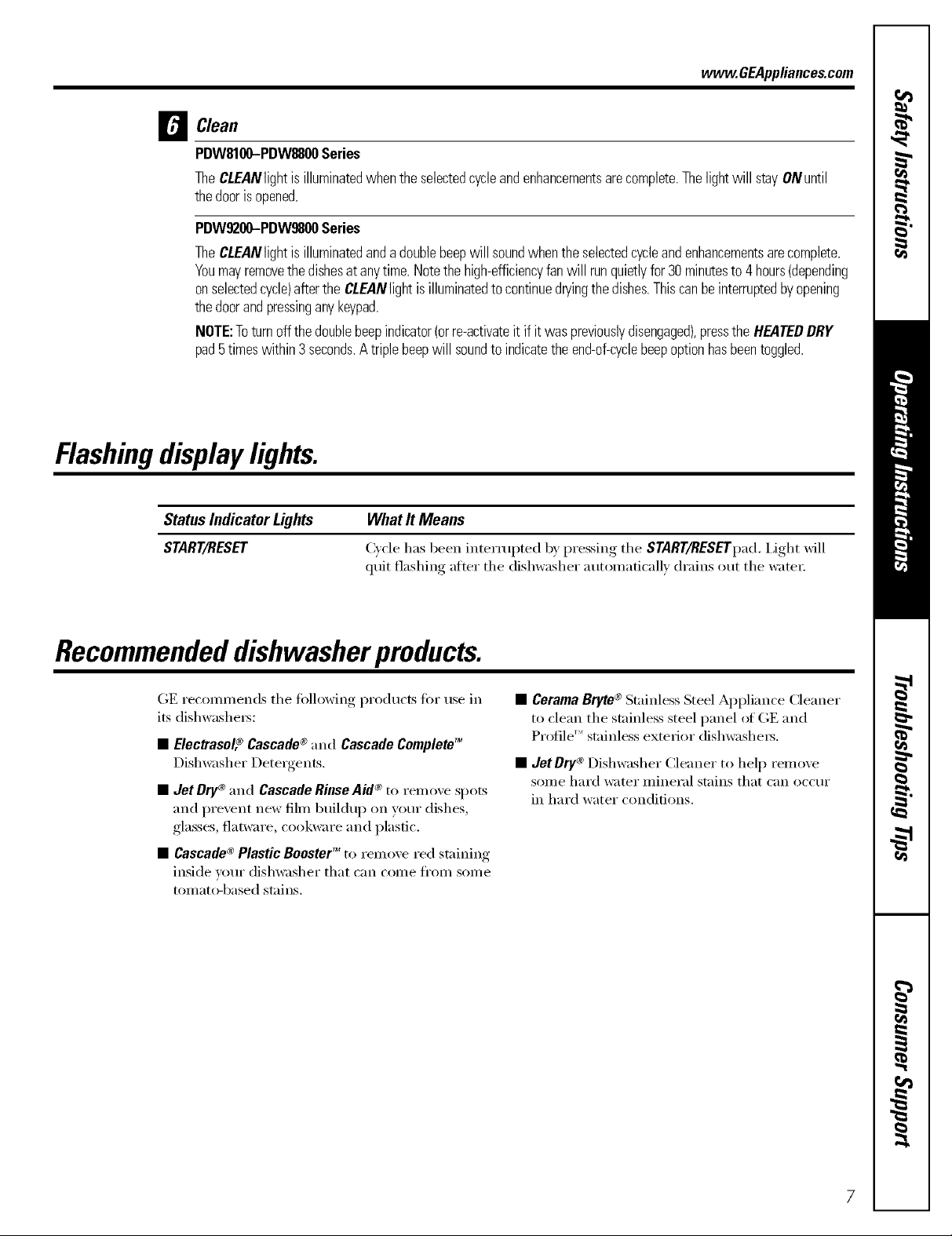
r_ clean
PDW8100-PDW8800Series
TheCLEANlightis illuminatedwhentheselectedcycleandenhancementsarecomplete.Thelightwill stayONuntil
thedooris opened.
PDW9200-PDW9800Series
TheCLEANlightis illuminatedandadoublebeepwillsoundwhentheselectedcycleandenhancementsarecomplete.
Youmayremovethe dishesat anytime.Notethehigh-efficiencyfanwill runquietlyfor30minutesto4hours(depending
onselectedcycle)afterthe CLEANlight isilluminatedtocontinued_/ingthedishes.Thiscanbeinterruptedbyopening
thedoorandpressinganykeypad.
NOTE:Toturnoff thedoublebeepindicator(orre-activateit if itwaspreviouslydisengaged),pressthe HEATEDDRY
pad5timeswithin3seconds.Atriplebeepwill soundtoindicatetheend-of-cyclebeepoptionhasbeentoggled.
Flashingdisplaylights.
www.GEAppliances.com
StatusIndicator Lights
START/RESET
What It Means
Cycle has been interrupted by pressing the START/RESETpad.Light will
quit flashing alier the dishwasher autonmficalk drains out the water:
Recommendeddishwasherproducts.
GE recommends the fi_llowing products fin" use in
its dishwashers:
• Electrasol,®Cascade® and Cascade CompleteTM
Dishwasher Detexgents.
• Jet Dry® and Cascade Rinse Aid®to remoxe spots
and prevent new fihn buildup on your dishes,
glasses, flatware, cookware and plastic.
• Cascade®Plastic BoosterTM to remove red staining
inside your dishwasher that can come ti'om some
tomato-based stains.
• CeramaBryte®Stainless Steel Appliance Cleaner
to clean the stainless steel panel ot GE and
Profile ''_ stainless exterior dishwashex_.
• Jet Dry® Dishwasher Cleaner to hel I) remoxe
some hard water mineral stains that can occur
in hard water conditions.
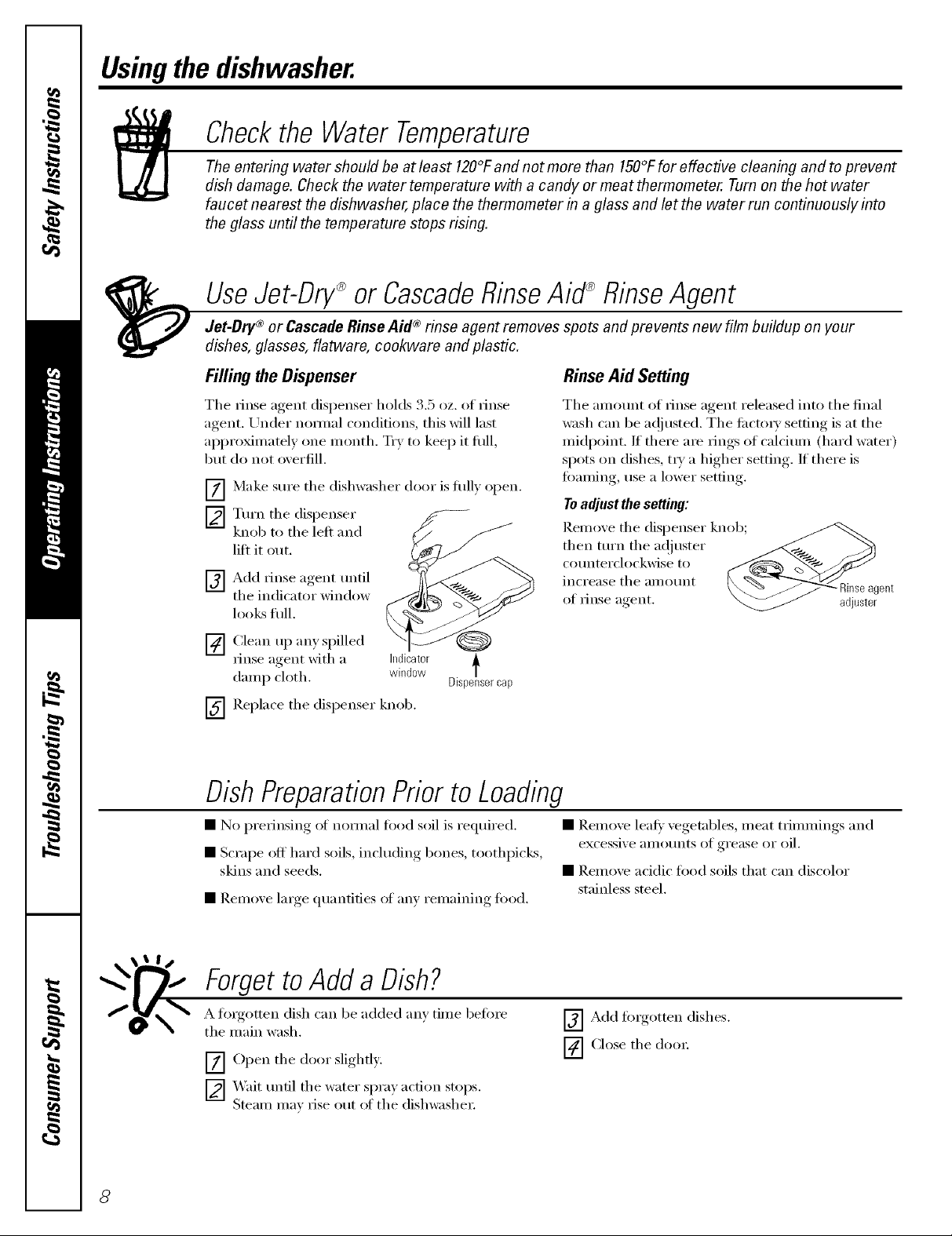
Usingthe dishwasher.
Checkthe Water Temperature
The entering water should be at least 120°!:and not more than 150°!:for effective cleaning and to prevent
dish damage. Check the water temperature with a candy or meat thermometer. Turnon the hot water
faucet nearest the dishwasher, place the thermometer in a glass and let the water run continuously into
the glass until the temperature stops rising.
UseJet-Dry_or CascadeRinseAid_RinseAgent
Jet-Dry® or Cascade RinseAid rinse agent removes spots and prevents new film buildup on your
dishes, glasses, flatware, cookware and plastic.
®
Filling the Dispenser
The rinse agent dispenser holds 3.5 oz. of rinse
agent, Under nomml conditions, this will last
approximately one month. Try to kee I) it flfll,
gilt do not overfill.
Make sure the dishwasher door is hilly open.
[]
Turn the dispenser
F_
knob to the left and
lift it out.
Add rinse agent tmtil
F_
the indicator window
IDoLs fifll.
[]
(!lean up any spilled
m_se agent with a indicator
damp cloth, window Dispenserlcap
Replace the dispenser knob.
N
RinseAid Setting
The amount of _inse agent released into the final
wash can be a(!iusted. The ti_cto_ y setting is at the
midpoint. If there a_e tings of calcium (hard water)
spots on dishes, tiT a higher setting. If there is
rimming, rise a lower setting.
To adjust the setting:
Remo_e the dispenser knob;
then mrn the a@,ster _ .....
counterclockwise to ¢_ _J"
increase the amount Ix _ "_-/'_.
. , \_ _ _ _--_mnseagent
of Flnse agent. _ adjuster
DishPreparationPrior to Loadbg
• No prefii_sing of nomml fi)od soil is required. • Remove leaf)" vegetables, i/leat tfimlnings aim
• Scrape off hard soils, including bones, toothpicks, excessix e aillOtlnts of grease or oil.
skins and seeds. • Remove acidic food soils that can discolor
• Remove lmge quantities of any remaining food.
stainless steel.
ForgettoAddaDish?
A forgotten dish can be added any time heft)re
the main wash.
[Z] Open the door slightly.
['_ _'%fit tmtil the water spray action stops.
Steam ma_ rise out of the dishwasher:
8
_]Add fi)rgotten dishes.
r_ Close the door
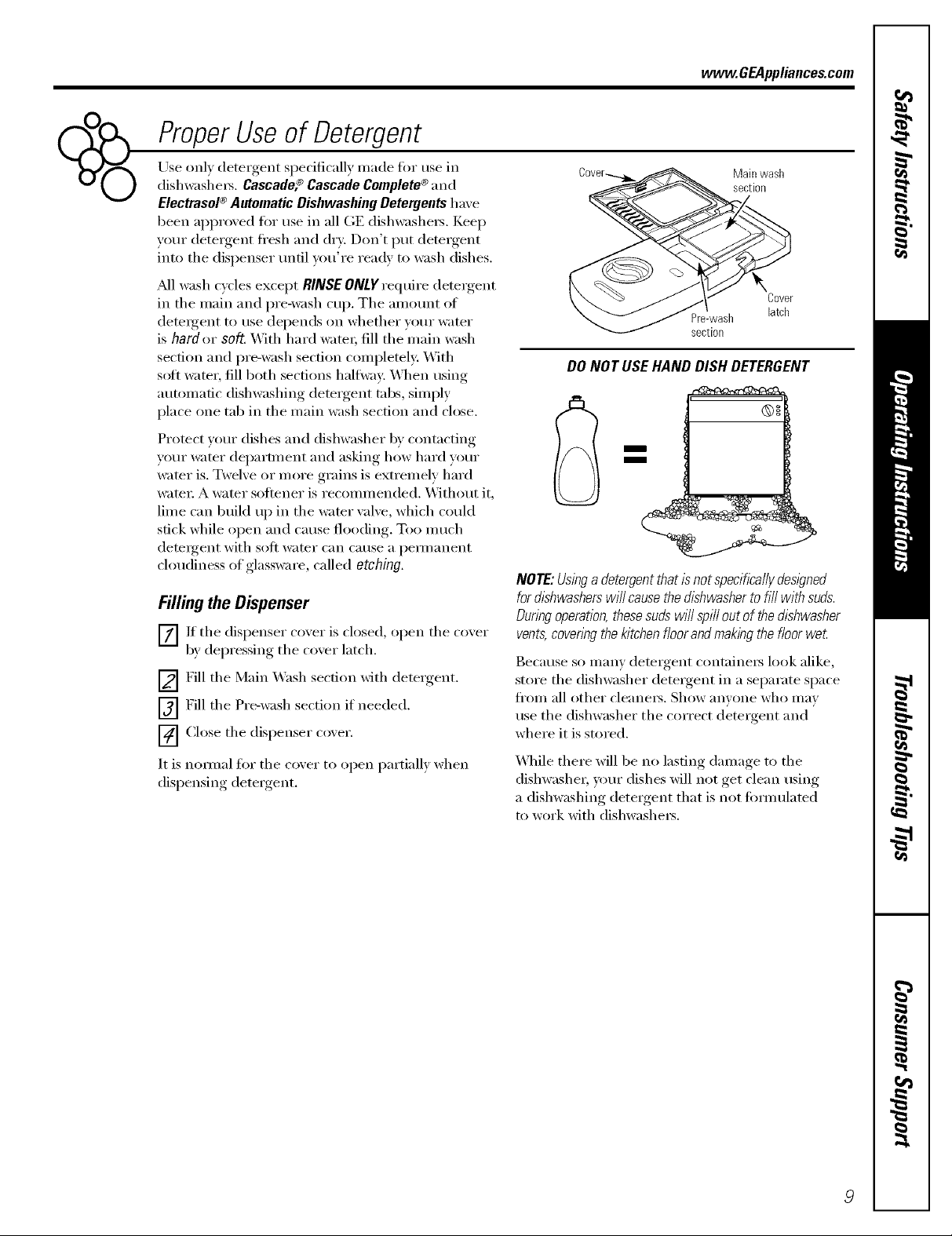
ProperUseof Detergent
www.GEAppliances.com
Use only detergent specifically made fi)r use in
dishwashe_. Cascade7 Cascade Complete®and
Electrasol®Automatic Dishwashing Detergents have
been approved tin" use in all (;E dishwashe_. Kee I)
yoHr detergent fl'esh and dry. Don't put deterg-ent
into the dispenser tmtil you;re ready to wash dishes.
All wash cycles except RINSEONLYrequire (letetgent
in the main and pre-wash cup. The amom_t of
(lete_gent to use depends on whether your water
is hard or soft. _4]th hard water; fill the main wash
section and pre-wash section completely. _4]th
soft wam_; fill both sections halfway: _._]/ell using
autonlatic dishwashing detergent tabs, simply
place one tab in the main wash section and close.
Promct yore" dishes and dishwasher lay contacting
your water department and asking how hard w)m"
water is. Twelve or inore grains is extremely hard
water: A water softener is recommended. _4'ithout it,
lime can build up in the water wove, which could
stick while open and cause flooding. Too IIltlch
(lete_gent with soft water can cause a pemmnent
chmdiness of glassware, called etching.
Filling theDispenser
_]]f the dispenser ('o_er is closed, open the (-o_er
b) depressing the coxer latch.
['_ Fill the Main _4'ash section with detergent.
[_] Fill the Pre-wash section if needed.
['_ Chase the dispenser cover.
It is n(mnal for the cover to open partially when
dispensing detergent.
Mainwash
section
Cover
De-wash latch
section
DONOT USEHANDDISH DETERGENT
I
I
NOTE: Usinga detergentthat isnot specihca//ydesigned
fordishwasherswill causethe dishwasherto fi// with suds.
Duringoperation, thesesuds will spill out of the dishwasher
vents,covenw the kitchen floor andmaking the floor wet.
Because SO Illany detergent containeiN look alike,
store the dishwasher dem_gent in a separate space
fl'om all other cleaners. Show anwme who may
use the dishwasher the correct detergent and
where it is stored.
\4]file there will be no lasting damage to the
dishwasher; your dishes will not get clean using
a dishwashing detergent that is not tommlated
to work with dishwashe_.
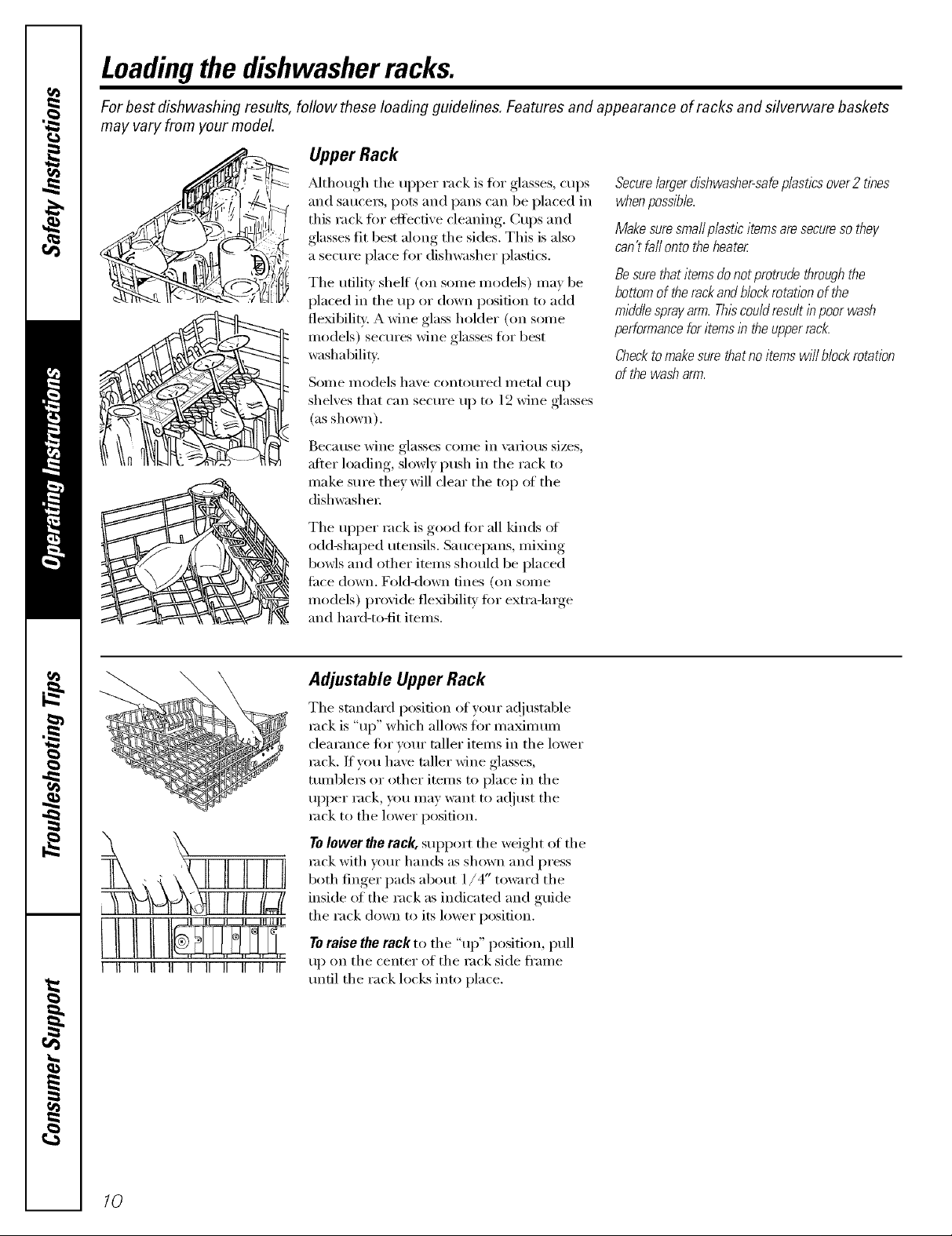
Loadingthedishwasherracks.
For best dishwashing results, follow these loading guidelines. Features and appearance of racks and silverware baskets
may vary from your model
Upper Rack
Mthough the upper rack is fin" glasses, cups
and Satlcers, pots and l)[ins C[lll be placed in
this rack fin" efli_ctive cleaning. Cups and
glasses fit best along the sides. This is also
a secure place tin" dishwasher plastics.
The utility shelf (on some models) may be
placed in the up or down position to add
flexibili£:. A wine glass holder (on some
models) secures wine glasses fin" best
washability.
Some models have contoured metal cup
shelves that can secure up to 12 wine glasses
(as shown).
Because wine glasses come in \m_ious sizes,
after loading, slowly push in tile rack to
make sure they will clear the top of the
dishwasher:
Tile upper rack is good fin" all kinds ()t
odd-shaped utensils. Saucepans, mixing
bowls and other items should be placed
time down. Fold-down fines (on some
models) provide flexibility fin" extra-large
and hard-to-fit items.
Securelargerdishwasher-safeplasticsover2 tines
whenpossible.
Makesuresmaflp/astlcitemsaresecuresothey
can'tfailontotheheate_
Besurethatitemsdonotprotrudethroughthe
bottomoftherackandblockrotationof the
middlesprayarm.Thiscouldresultinpoorwash
performanceforitemsintheupperrack.
Checktomakesurethatnoitemswillblockrotation
of thewasharm.
I II II II II II II II II II II
Adjustable Upper Rack
Tile st;mdard position of your ac!jusmble
rock is "up" which allows fin" maximum
clearance fin" your taller items in the lower
rock. ffyou have taller wine glasses,
tumble_ or other items to place in the
upper rack, pm may want to a(!just the
rock to the lower position.
Tolower the rack, support tile weight of tile
rock with your hands as shown and press
both finger pads about 1/4" toward tile
inside of the rack as indicated and guide
the rack down to its lower position.
Toraise the rack to the "up" position, pull
up on tile center of tile rock side fl'ame
until the rack locks into place.
10

Lower Rack
vvww.GEAppliances.com
tabout Removeendcap
The lower rack is best used for plates,
S_ltlceI'S _llld ('ookw;li'e. I,aI'_e itelIlS stl(h _ls
broiler pans and baking racks should go
along the left-hand side. Ixmd platters, pots
and bowls along the sides, in corners or in
the back. The soiled side of imms should
ti_ce the center of the rack. If necessar};
oversized glasses and mugs can be placed
in the lower rack to maximize loading
flexibility:
Removing the Upper Rack
_tl can relnove the ui_per rack to allow
space fin" lmge items in the lower rack.
To remove the upper rack:
[_] Press thumb tab Otlt and reulove the
front end caps on each side of the rail.
[_ Pull the rack straight out and
off the rails.
_] Replace the end caps.
[_ Push the rails all the wa} back into
the dishwasher:
_&Jso,be carefid not to let a portion of an
item such as a pot or dish handle extend
through the bottom rock. This could block
the wash am_ and cause poor washing
results.
Fold-down tines (on some models) provide
flexibility fin" extra-large and hard-to-fit
items. The tines may be left in the up
position or folded down to customize the
lower rack.
N Slide the shower nozzle attachment
over the spout.
•Showernozzle
attachment
[6-] Then fill the lower rack and beoin
_ OtlI" c_cle.
NOTE: Don't forget to remove the showernozzle
attachmentbefore youreplace theupper rack.
One-piece basket (on some models)
Three-piece basket(onsome models)
Don't let any
itemextend
throughbottom
t t
Toremoveendbaskets,graspthebasket
atopposite comers andslideapart
Silverware Basket
To load flatware, simply push the a(!j ustable
handle to either side (on some models).
Put flatware in the remo\_d_le basket with
fork and kuife handles up to protect your
hands. Place spoons in the basket with
handles down. Mix knives, fin'ks and
spoons so they don't nest together:
Distfibum evenly. Small plastic imms, such
as meastuing spoons and lids fl'om small
containers should go in the bottom of the
silverware basket with the silverware on top.
The one-piece silverware basket (on some
models) can be placed in the fi'ont, _ight
side or back of the lower rack.
A wuieb, of options is a\:filable regarding
the three-piece silverware basket (on some
models) in your dishwasher: The complete
basket is designed to fit on the right side of
the lower rack. Additionally, each end of
the basket is remo\:d)le to add loading
flexibility' to accommodate flatware and
lower rack capad_' needs.
The lids of both end and middle baskets
(on some models) can be closed to contain
small items. I,ong items can be placed on
the utility shelf in the ui)per rack.
11
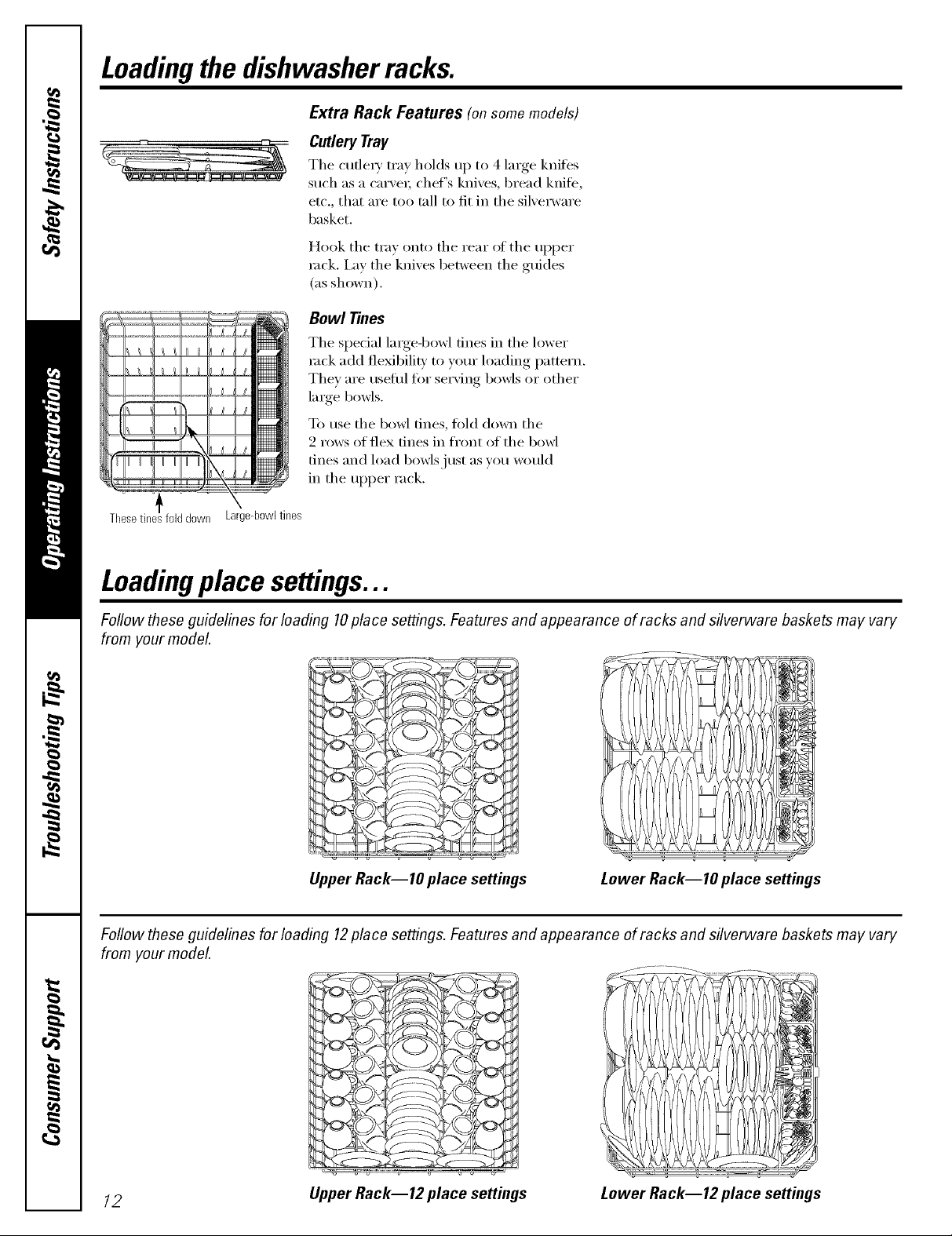
Loadingthedishwasherracks.
Extra Rack Features (on some models)
CutleryTray
The cutle D" tray holds up to 4 large knffes
such as a carx'e_; chef's knives, bread knife,
etc., that are too tall to fit in tile silverware
basket.
Hook tile trax onto tile rear of tile upper
rock. Ira' tile knixes between tile guides
(asshown).
Bowl Tines
Tile special largeq)owl tines in tile lower
rock add flexibili_' to yore" loading pattern.
They are useflll fi)i" serving bowls or other
large bowls.
To use the bowl tines, told down the
2 r_)ws of flex fines in fl'ont of tile bowl
tines and load bowls just as you would
in tile tlppeI" rack.
Loadingplace settings...
Follow these guidelines for loading lOplace settings. Features and appearance of racks and silverware baskets may vary
from your model
I Ill[
..............k_
Upper Rack--lO place settings Lower Rack--lO place settings
Follow these guidelines for loading 12place settings. Features and appearance of racks and silverware baskets may vary
from your model
12
Upper Rack--12 place settings Lower Rack--12 place settings
