Page 1
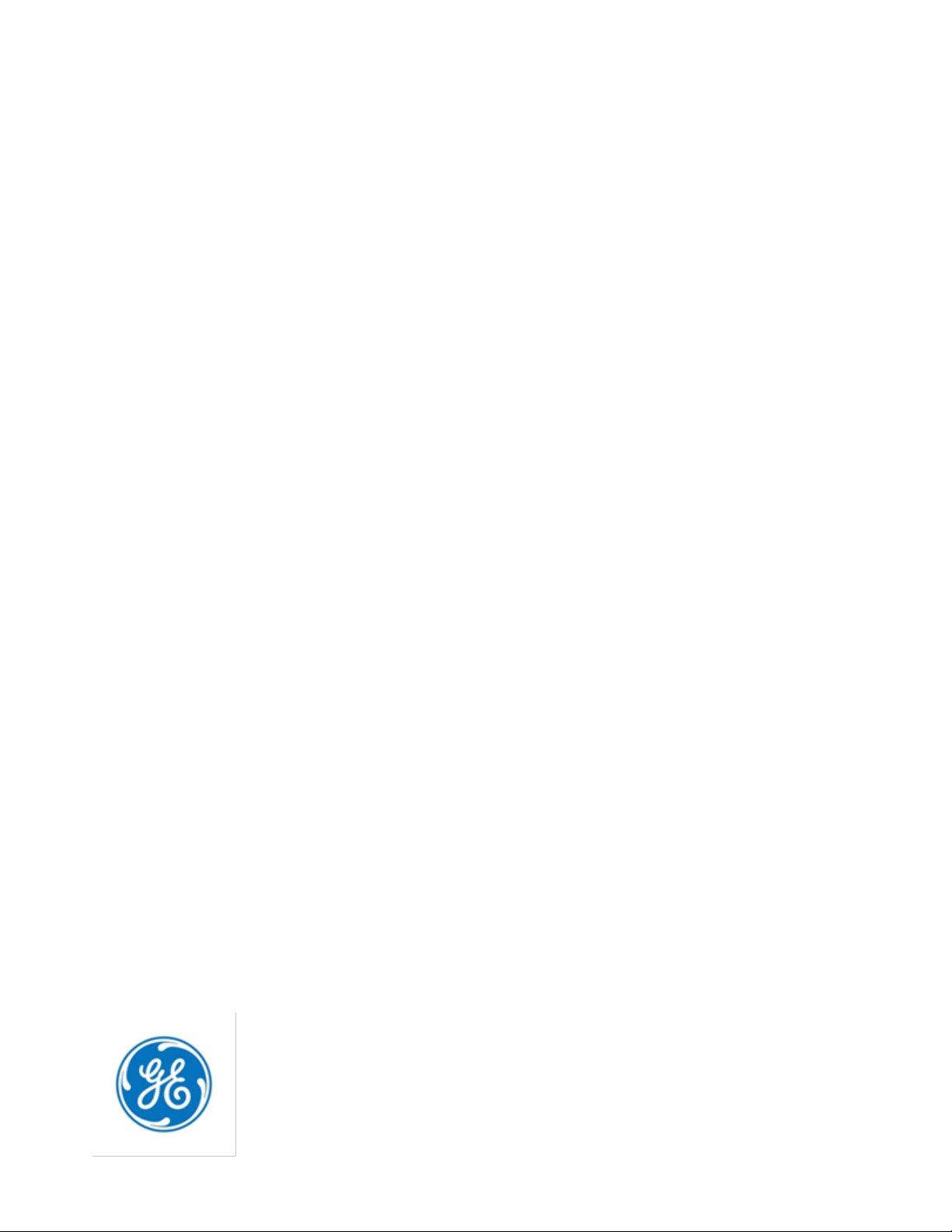
GE
For Public Disclosure
Programmable Control Products
RX7i, RX3i and RSTi-EP CPU Reference Manual GFK-2222AD
PACSystems*
RX7i, RX3i and RSTi-EP
CPU Reference Manual
GFK-2222AD
April 2018
Page 2
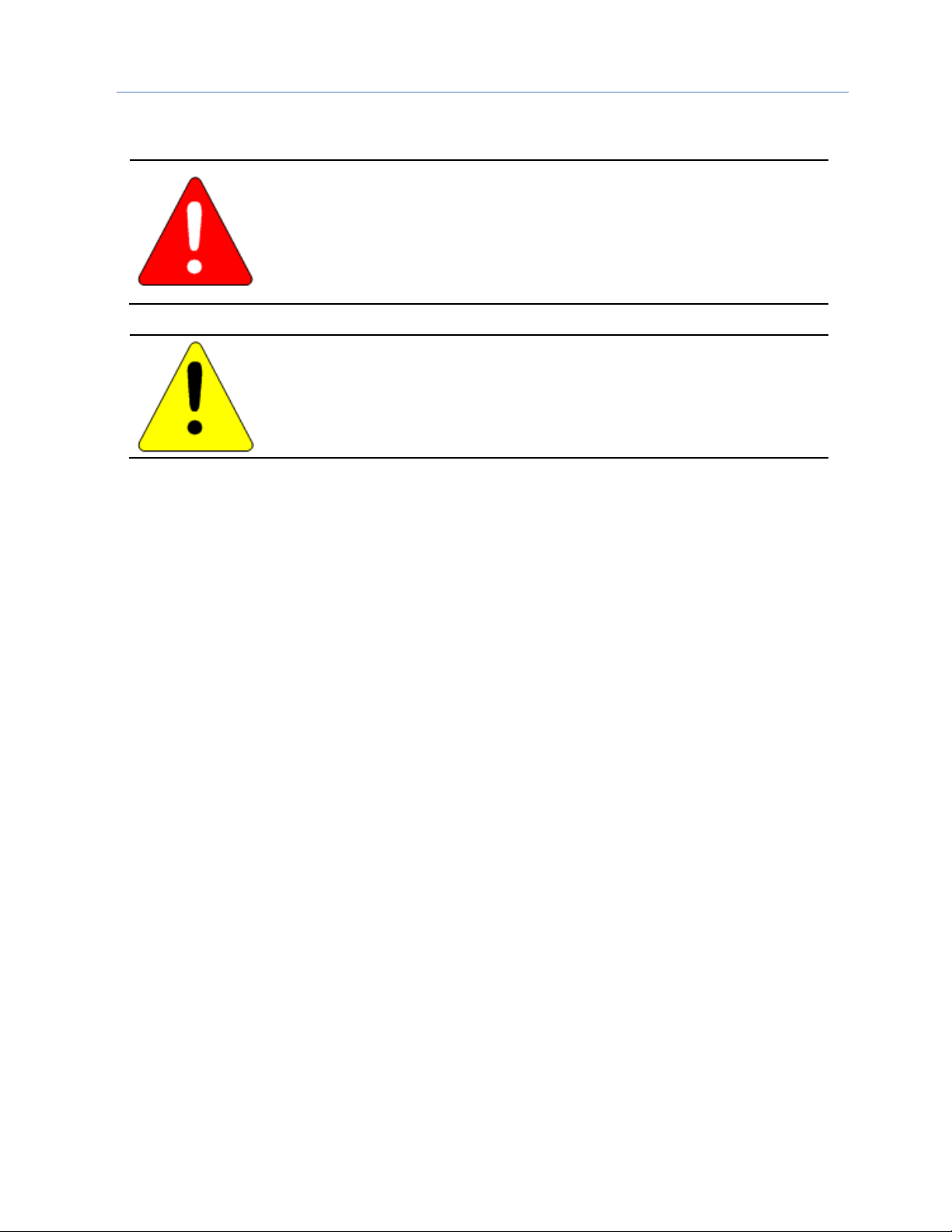
Legal Information
Warnings, Cautions, and Notes as Used in this Publication GFL-002
Warning
Warning notices are used in this publication to emphasize that hazardous
voltages, currents, temperatures, or other conditions that could cause personal
injury exist in this equipment or may be associated with its use.
In situations where inattention could cause either personal injury or damage to
equipment, a Warning notice is used.
Caution
Caution notices are used where equipment might be damaged if care is
not taken.
Note: Notes merely call attention to information that is especially significant to understanding and
operating the equipment.
These instructions do not purport to cover all details or variations in equipment, nor to provide for every
possible contingency to be met during installation, operation, and maintenance. The information is
supplied for informational purposes only, and GE makes no warranty as to the accuracy of the information
included herein. Changes, modifications, and/or improvements to equipment and specifications are made
periodically and these changes may or may not be reflected herein. It is understood that GE may make
changes, modifications, or improvements to the equipment referenced herein or to the document itself
at any time. This document is intended for trained personnel familiar with the GE products referenced
herein.
GE may have patents or pending patent applications covering subject matter in this document. The
furnishing of this document does not provide any license whatsoever to any of these patents.
GE PROVIDES THE FOLLOWING DOCUMENT AND THE INFORMATION INCLUDED THEREIN AS-IS AND
WITHOUT WARRANTY OF ANY KIND, EXPRESSED OR IMPLIED, INCLUDING BUT NOT LIMITED TO ANY
IMPLIED STATUTORY WARRANTY OF MERCHANTABILITY OR FITNESS FOR PARTICULAR PURPOSE.
* indicates a trademark of General Electric Company and/or its subsidiaries.
All other trademarks are the property of their respective owners.
©Copyright 2003-2018 General Electric Company.
All Rights Reserved
Page 3
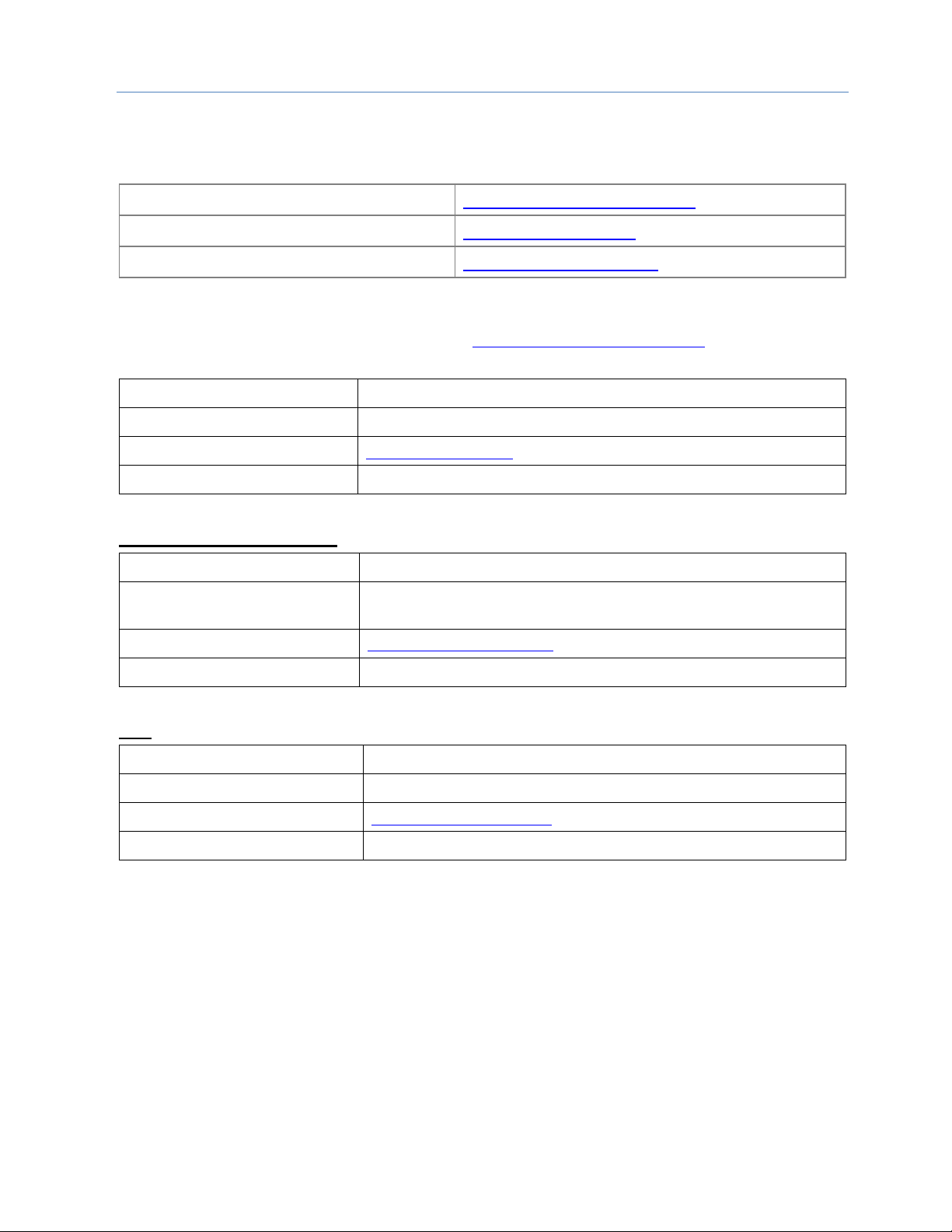
Contact Information
If you purchased this product through an Authorized Channel Partner, please contact the seller directly.
General Contact Information
Online technical support and GlobalCare
www.geautomation.com/support
Additional information
www.geautomation.com
Solution Provider
solutionprovider.ip@ge.com
Technical Support
If you have technical problems that cannot be resolved with the information in this manual, please
contact us by telephone or email, or on the web at www.geautomation.com/support
Americas
Phone
1-800-433-2682
780-420-2010 (if toll free 800-option is unavailable)
Email
digitalsupport@ge.com
Primary language of support
English
Europe, Middle East, & Africa
Phone
+800-1-433-2682
+ 420-296-183-331 (if toll free 800-option is unavailable or
if dialing from a mobile telephone)
Email
digitalsupport.emea@ge.com
Primary languages of support
English, French, German, Italian, Spanish
Asia
Phone
+86-400-820-8208
+86-21-3877-7006 (India, Indonesia & Pakistan)
Email
digitalsupport.apac@ge.com
Primary languages of support
Chinese, English
Page 4
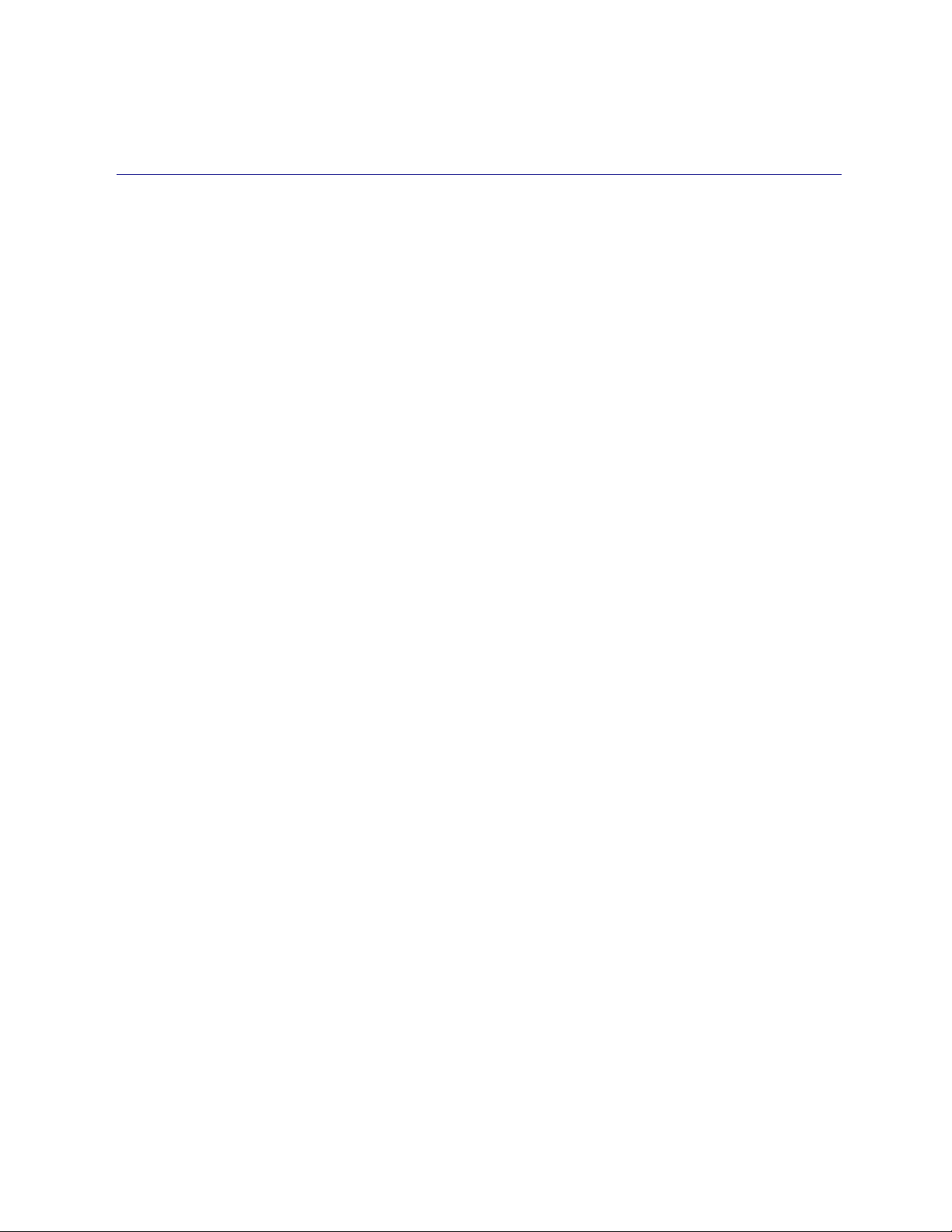
GFK-2222AD April 2018 i
Table of Contents
RX7i, RX3i and RSTi-EP CPU Reference Manual GFK-2222AD
Table of Contents ....................................................................................................................................... i
Table of Figures ........................................................................................................................................ vi
Chapter 1 Introduction .................................................................................................................... 1
1.1 Revisions in this Manual ....................................................................................................... 2
1.2 PACSystems Control System Overview ............................................................................. 5
1.2.1 Programming and Configuration .................................................................................................................................... 5
1.2.2 Process Systems .................................................................................................................................................................... 5
1.2.3 PACSystems CPU Models ................................................................................................................................................... 6
1.3 RX3i Overview ....................................................................................................................... 8
1.4 RX7i Overview .....................................................................................................................11
1.5 RSTi-EP Overview ................................................................................................................12
1.6 Migrating Series 90 Applications to PACSystems ..........................................................13
1.7 Documentation ....................................................................................................................14
Chapter 2 CPU Features & Specifications ...................................................................................17
2.1 Common CPU Features .......................................................................................................18
2.1.1 Features Shared by All PACSystems CPU Models ............................................................................................... 18
2.1.2 Features Shared by Certain PACSystems CPU Models..................................................................................... 19
2.1.3 Firmware Storage in Flash Memory ........................................................................................................................... 20
2.1.4 Operation, Protection, and Module Status ............................................................................................................. 20
2.1.5 Ethernet Global Data ........................................................................................................................................................ 20
2.1.6 Embedded PROFINET Controller ................................................................................................................................. 21
2.1.7 OPC UA..................................................................................................................................................................................... 22
2.1.8 Removable Data Storage Devices (RDSDs) ............................................................................................................. 23
2.1.9 CPU Over-Temperature Monitoring and Behavior .............................................................................................. 28
2.2 RX3i CPU Features and Specifications .............................................................................29
2.2.1 CPE400 ..................................................................................................................................................................................... 35
2.2.2 CPE330 ..................................................................................................................................................................................... 61
2.2.3 CPE302, CPE305 and CPE310 ....................................................................................................................................... 70
2.2.4 CPU315 and CPU320/CRU320 ...................................................................................................................................... 79
2.2.5 CPU310 .................................................................................................................................................................................... 82
Page 5

Contents
ii PACSystems* RX7i, RX3i and RSTi-EP CPU Reference Manual GFK-2222AD
2.3 RX7i CPU Features and Specifications ............................................................................. 84
2.3.1 CPE030/CRE030 and CPE040/CRE040...................................................................................................................... 89
2.3.2 CPE010, CPE020 and CRE020 ....................................................................................................................................... 91
2.3.3 RX7i Embedded Ethernet Interface ............................................................................................................................ 93
2.4 RSTi-EP CPU Features and Specifications ....................................................................... 98
2.4.1 CPE100/CPE115 ................................................................................................................................................................ 101
Chapter 3 CPU Configuration ..................................................................................................... 109
3.1 Configuring the CPU ......................................................................................................... 110
3.2 Configuration Parameters ............................................................................................... 111
3.2.1 Settings Parameters ....................................................................................................................................................... 111
3.2.2 Modbus TCP Address Map ........................................................................................................................................... 114
3.2.3 SNTP ....................................................................................................................................................................................... 115
3.2.4 Time ........................................................................................................................................................................................ 116
3.2.5 Scan Parameters .............................................................................................................................................................. 117
3.2.6 Memory Parameters ....................................................................................................................................................... 120
3.2.7 Fault Parameters .............................................................................................................................................................. 123
3.2.8 Redundancy Parameters (Redundancy CPUs Only) ......................................................................................... 125
3.2.9 Transfer List ........................................................................................................................................................................ 125
3.2.10 COM1 and COM2 Parameters .................................................................................................................................... 126
3.2.11 Scan Sets Parameters .................................................................................................................................................... 130
3.2.12 Power Consumption Parameters ............................................................................................................................. 130
3.2.13 Access Control ................................................................................................................................................................... 131
3.2.14 OPC UA Parameters ........................................................................................................................................................ 132
3.3 Storing (Downloading) Hardware Configuration ......................................................... 133
3.4 Configuring the Embedded Ethernet Interface ............................................................ 134
3.4.1 Establishing Initial Ethernet Communications .................................................................................................. 135
3.4.2 Setting a Temporary IP Address ................................................................................................................................ 137
Chapter 4 CPU Operation ............................................................................................................ 139
4.1 CPU Sweep ......................................................................................................................... 140
4.1.1 Parts of the CPU Sweep ................................................................................................................................................ 141
4.1.2 CPU Sweep Modes ........................................................................................................................................................... 144
4.2 Program Scheduling Modes ............................................................................................. 146
4.3 Window Modes ................................................................................................................. 147
4.4 Data Coherency in Communications Windows ............................................................ 148
4.5 Run/Stop Operations ....................................................................................................... 149
4.5.1 CPU STOP Modes .............................................................................................................................................................. 150
4.5.2 STOP-to-RUN Mode Transition .................................................................................................................................. 152
Page 6

Contents
GFK-2222AD April 2018 iii
4.5.3 RUN/STOP Switch Operation ...................................................................................................................................... 152
4.6 Flash Memory Operation ................................................................................................. 153
4.7 Logic/Configuration Source and CPU Operating Mode at Power-Up ........................ 154
4.7.1 CPU Mode when Memory Not Preserved/Power-up Source is Flash ....................................................... 155
4.7.2 CPU Mode when Memory Preserved ....................................................................................................................... 156
4.8 Clocks and Timers ............................................................................................................ 157
4.8.1 Elapsed Time Clock .......................................................................................................................................................... 157
4.8.2 Time-of-Day Clock ............................................................................................................................................................ 158
4.8.3 Watchdog Timer ................................................................................................................................................................ 159
4.9 System Security ................................................................................................................ 161
4.9.1 Passwords and Privilege Levels - Legacy Mode .................................................................................................. 162
4.9.2 OEM Protection – Legacy Mode ................................................................................................................................. 164
4.9.3 Enhanced Security for Passwords and OEM Protection ................................................................................. 165
4.9.4 Legacy/Enhanced Security Comparison................................................................................................................. 166
4.10 PACSystems I/O System .................................................................................................. 167
4.10.1 I/O Configuration ............................................................................................................................................................... 168
4.10.2 Genius I/O ............................................................................................................................................................................. 170
4.10.3 I/O System Diagnostic Data Collection ................................................................................................................... 172
4.11 Power-Up and Power-Down Sequences ....................................................................... 174
4.11.1 Power-Up Sequence ........................................................................................................................................................ 174
4.11.2 Power-Down Sequence.................................................................................................................................................. 175
4.11.3 Power Cycle Operation with an Energy Pack....................................................................................................... 176
4.11.4 Retention of Data Memory Across Power Failure ............................................................................................. 179
Chapter 5 Communications ........................................................................................................ 181
5.1 Ethernet Communications .............................................................................................. 182
5.1.1 Embedded Ethernet Interface .................................................................................................................................... 182
5.1.2 Ethernet Interface Modules ......................................................................................................................................... 187
5.2 Serial Communications ................................................................................................... 188
5.2.1 Serial Port Communications Capabilities .............................................................................................................. 188
5.2.2 Configurable STOP Mode Protocols ......................................................................................................................... 190
5.2.3 Serial Port Pin Assignments ......................................................................................................................................... 191
5.2.4 Serial Port Electrical Isolation ..................................................................................................................................... 195
5.2.5 Serial Cable Lengths and Shielding .......................................................................................................................... 196
5.2.6 Serial Port Baud Rates .................................................................................................................................................... 197
5.3 Series 90-70 Communications and Intelligent Option Modules ............................... 198
5.3.1 Communications Coprocessor Module (CMM) ................................................................................................... 198
5.3.2 Programmable Coprocessor Module (PCM) ......................................................................................................... 199
5.3.3 DLAN/DLAN+ (Drives Local Area Network) Interface ...................................................................................... 200
Page 7

Contents
iv PACSystems* RX7i, RX3i and RSTi-EP CPU Reference Manual GFK-2222AD
Chapter 6 Serial I/O, SNP & RTU Protocols ............................................................................... 201
6.1 Configuring Serial Ports Using COMMREQ Function 65520 ....................................... 202
6.1.1 COMMREQ Function Example .................................................................................................................................... 202
6.1.2 Timing .................................................................................................................................................................................... 202
6.1.3 Sending Another COMMREQ to the Same Port ................................................................................................. 202
6.1.4 Invalid Port Configuration Combinations ............................................................................................................. 203
6.1.5 COMMREQ Command Block Parameter Values ................................................................................................ 204
6.1.6 Example COMMREQ Command Blocks for Serial Port Setup function ................................................... 205
6.2 Serial I/O Protocol ............................................................................................................. 208
6.2.1 Calling Serial I/O COMMREQs from the CPU Sweep ........................................................................................ 208
6.2.2 Compatibility ...................................................................................................................................................................... 208
6.2.3 Status Word for Serial I/O COMMREQs ................................................................................................................. 208
6.2.4 Serial I/O COMMREQ Commands ............................................................................................................................. 210
6.2.5 Overlapping COMMREQs .............................................................................................................................................. 211
6.2.6 Initialize Port Function (4300) .................................................................................................................................... 212
6.2.7 Set Up Input Buffer Function (4301) ....................................................................................................................... 213
6.2.8 Flush Input Buffer Function (4302) .......................................................................................................................... 214
6.2.9 Read Port Status Function (4303) ............................................................................................................................ 215
6.2.10 Write Port Control Function (4304) ......................................................................................................................... 217
6.2.11 Cancel COMMREQ Function (4399) ......................................................................................................................... 218
6.2.12 Autodial Function (4400) .............................................................................................................................................. 219
6.2.13 Write Bytes Function (4401) ....................................................................................................................................... 221
6.2.14 Read Bytes Function (4402) ........................................................................................................................................ 222
6.2.15 Read String Function (4403) ....................................................................................................................................... 224
6.3 RTU Slave Protocol ........................................................................................................... 226
6.3.1 Message Format ............................................................................................................................................................... 227
6.3.2 Cyclic Redundancy Check (CRC) ................................................................................................................................ 232
6.3.3 RTU Message Descriptions .......................................................................................................................................... 236
6.3.4 RTU Scratch Pad ............................................................................................................................................................... 252
6.3.5 Communication Errors .................................................................................................................................................. 253
6.3.6 RTU Slave/SNP Slave Operation with Programmer Attached ..................................................................... 256
6.4 SNP Slave Protocol ........................................................................................................... 257
6.4.1 Permanent Datagrams .................................................................................................................................................. 257
6.4.2 Communication Requests (COMMREQs) for SNP ............................................................................................. 257
Appendix A Performance Data ........................................................................................................... 259
A-1 Boolean Execution Times ............................................................................................................. 260
A-1.1 Boolean Execution Measurements (ms per 1000 Boolean executions) ................................................. 260
A-2 Instruction Timing ......................................................................................................................... 261
A-2.1 Overview .............................................................................................................................................................................. 261
A-2.2 PLC Version Information ............................................................................................................................................... 262
Page 8

Contents
GFK-2222AD April 2018 v
A-2.3 RX3i & RSTi-EP Instruction Times ............................................................................................................................. 263
A-2.4 RX7i Instruction Times ................................................................................................................................................... 264
A-3 Overhead Sweep Impact Times .................................................................................................. 275
A-3.1 Base Sweep Times ............................................................................................................................................................ 276
A-3.2 What the Sweep Impact Tables Contain ............................................................................................................... 278
A-3.3 Programmer Sweep Impact Times ........................................................................................................................... 279
A-3.4 I/O Scan and I/O Fault Sweep Impact ...................................................................................................................... 280
A-3.5 Ethernet Global Data Sweep Impact ....................................................................................................................... 287
A-3.6 EGD Sweep Impact for Embedded Ethernet Interface on RX3i & RSTi-EP CPE Models .................. 290
A-3.7 Sweep Impact of Intelligent Option Modules ...................................................................................................... 294
A-3.8 I/O Interrupt Performance and Sweep Impact.................................................................................................... 297
A-3.9 Timed Interrupt Performance ..................................................................................................................................... 300
A-3.10 Example of Predicted Sweep Time Calculation ................................................................................................. 301
Appendix B User Memory Allocation ................................................................................................ 303
B-1 Items that Count Against User Memory .................................................................................... 304
B-2 User Program Memory Usage ...................................................................................................... 305
B-2.1 %L and %P Program Memory ...................................................................................................................................... 305
B-2.2 Program Logic and Overhead ...................................................................................................................................... 305
Page 9
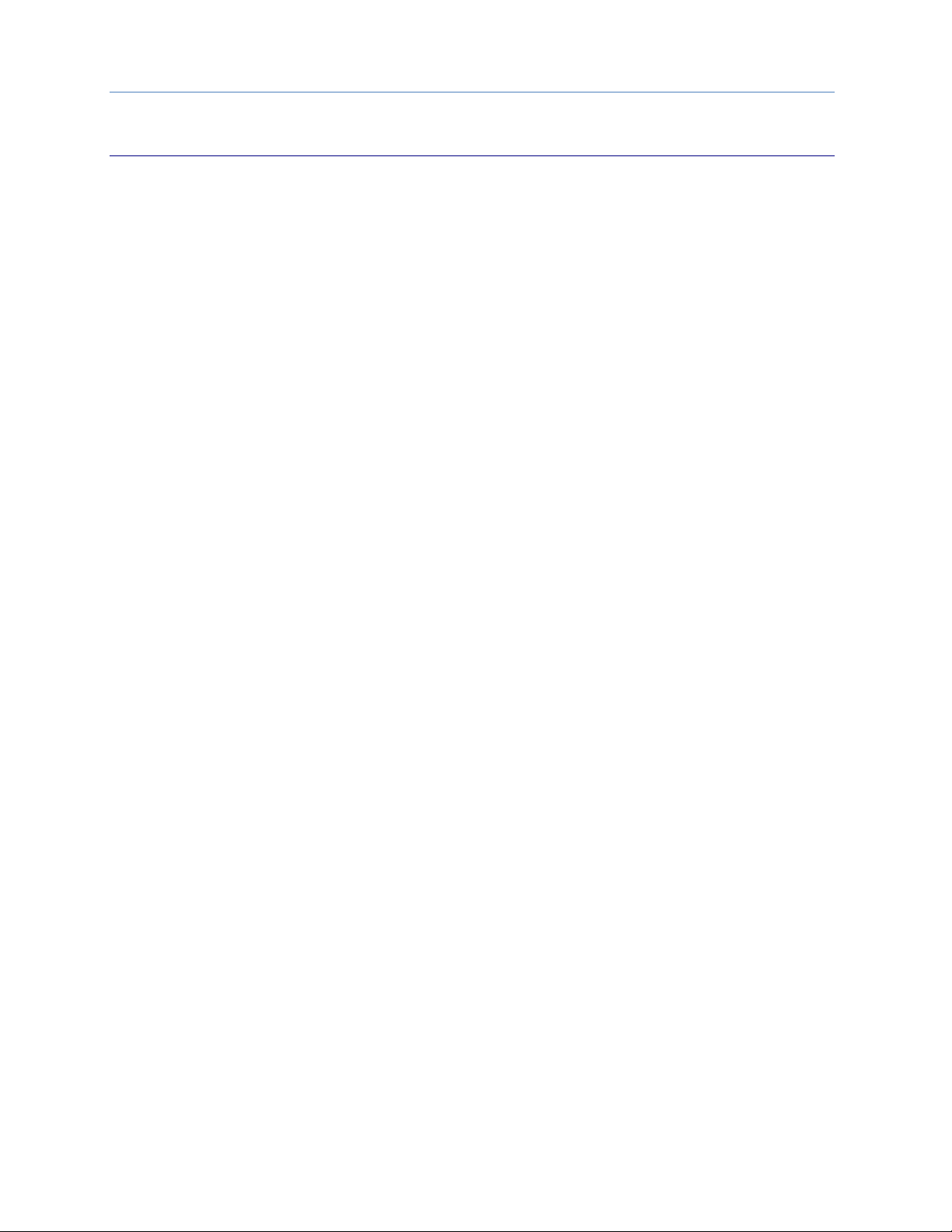
Contents
vi PACSystems* RX7i, RX3i and RSTi-EP CPU Reference Manual GFK-2222AD
Table of Figures
Figure 1: Configuring an Embedded PROFINET Controller _____________________________________________ 21
Figure 2: CPE400 Front View and Features ________________________________________________________ 35
Figure 3: CPE400 Underside Ports & Connectors ____________________________________________________ 39
Figure 4: CPE400 Micro-SD & USB Pinouts _________________________________________________________ 41
Figure 5: Typical Field Agent Application __________________________________________________________ 45
Figure 6: Login to Predix _______________________________________________________________________ 46
Figure 7: Predix Change Password _______________________________________________________________ 47
Figure 8: Log Service Page _____________________________________________________________________ 47
Figure 9: Technician Console, Network Configuration page ___________________________________________ 48
Figure 10: Enter Proxy Server Address ____________________________________________________________ 49
Figure 11: Test Connection _____________________________________________________________________ 49
Figure 12: Technician Console, Time Sync Configuration ______________________________________________ 50
Figure 13: LAN3 Interconnects for Hot Standby Redundancy __________________________________________ 53
Figure 14: Display Port Connector _______________________________________________________________ 55
Figure 15: Location of RTC battery on CPE400 ______________________________________________________ 57
Figure 16: DIN-Rail Mount Bracket Assembly CPE400 _______________________________________________ 60
Figure 17: Panel-Mount Bracket Assembly CPE400 _________________________________________________ 60
Figure 18: CPE330 Front View & Features _________________________________________________________ 61
Figure 19: CPE330 RUN/STOP Switch and RDSD Switches _____________________________________________ 63
Figure 20: Location and Orientation of Real-Time Clock Battery in CPE330 _______________________________ 66
Figure 21: IC695CPE302/CPE305 Front View _______________________________________________________ 70
Figure 22: IC695CPE310 Front View ______________________________________________________________ 70
Figure 23: External Features of CPE302/CPE305 ____________________________________________________ 72
Figure 24: External Features of CPE310 ___________________________________________________________ 72
Figure 25: Accessing Real-Time Clock Battery (CPE302, CPE305 and CPE310) _____________________________ 75
Figure 26: Sample Tool for Coin Battery Extraction __________________________________________________ 76
Figure 27: IC695CPU320 Front View ______________________________________________________________ 79
Figure 28: IC695CPU310 Front View ______________________________________________________________ 82
Figure 29: CPE040 Front View ___________________________________________________________________ 89
Figure 30: CPE010 Front View ___________________________________________________________________ 91
Figure 31: CPE100/CPE115 Front, Top and Bottom Views and Features ________________________________ 101
Figure 32: CPE100/CPE115 Membrane Pushbutton and Module Status LEDs ____________________________ 103
Figure 33: State Diagram for CPE100/CPE115 Run/Stop Operation ____________________________________ 103
Figure 34: Typical Multi-Tier LAN Application (Star/Bus Topology) ____________________________________ 106
Figure 35: Typical Multi-Tier LAN Application (Ring Topology) ________________________________________ 106
Figure 36: PME Expansion of PACSystems Target __________________________________________________ 110
Figure 37: Downloading Hardware Config to CPU __________________________________________________ 133
Figure 38: Selecting Embedded Ethernet for Configuration __________________________________________ 134
Figure 39: Set Temporary IP Address ____________________________________________________________ 137
Figure 40: Major Phases of a Typical CPU Sweep __________________________________________________ 141
Figure 41: Typical Sweeps in Normal Sweep Mode _________________________________________________ 144
Figure 42: Typical Sweeps in Constant Sweep Mode ________________________________________________ 145
Figure 43: Typical Sweeps in Constant Window Mode ______________________________________________ 146
Figure 44: CPU Sweep in Stop-I/O Disabled and Stop-I/O Enabled Modes _______________________________ 150
Figure 45: CPE330 Overlapping Local IP Subnet Example ____________________________________________ 183
Figure 46: Expected Response Path _____________________________________________________________ 184
Figure 47: Actual Response Path _______________________________________________________________ 184
Figure 48: COM1 Port CPE400 _________________________________________________________________ 192
Figure 49: RTU Message Transactions ___________________________________________________________ 227
Page 10

Contents
GFK-2222AD April 2018 vii
Figure 50: RTU Read Output Table Example _______________________________________________________ 230
Figure 51: CRC Register Operation ______________________________________________________________ 232
Figure 52: RTU Read Output Table Message Format ________________________________________________ 236
Figure 53: RTU Read Input Table Message Format _________________________________________________ 237
Figure 54: RTU Read Registers Message Format ___________________________________________________ 238
Figure 55: RTU Read Analog Inputs Message Format _______________________________________________ 239
Figure 56: RTU Force Single Output Message Format _______________________________________________ 240
Figure 57: RTU Preset Single Register Message Format _____________________________________________ 241
Figure 58: RTU Read Exception Status Message Format _____________________________________________ 242
Figure 59: RTU Loopback/Maintenance Message Format ____________________________________________ 243
Figure 60: RTU Force Multiple Outputs Message Format ____________________________________________ 245
Figure 61: RTU Preset Multiple Registers Message Format ___________________________________________ 246
Figure 62: RTU Report Device Type Message Format _______________________________________________ 247
Figure 63: RTU Read Scratch Pad Memory Message Format _________________________________________ 251
Figure 64: RTU Error Response Format ___________________________________________________________ 253
Figure 65: Interrupt Execution Considerations _____________________________________________________ 298
Page 11

Page 12
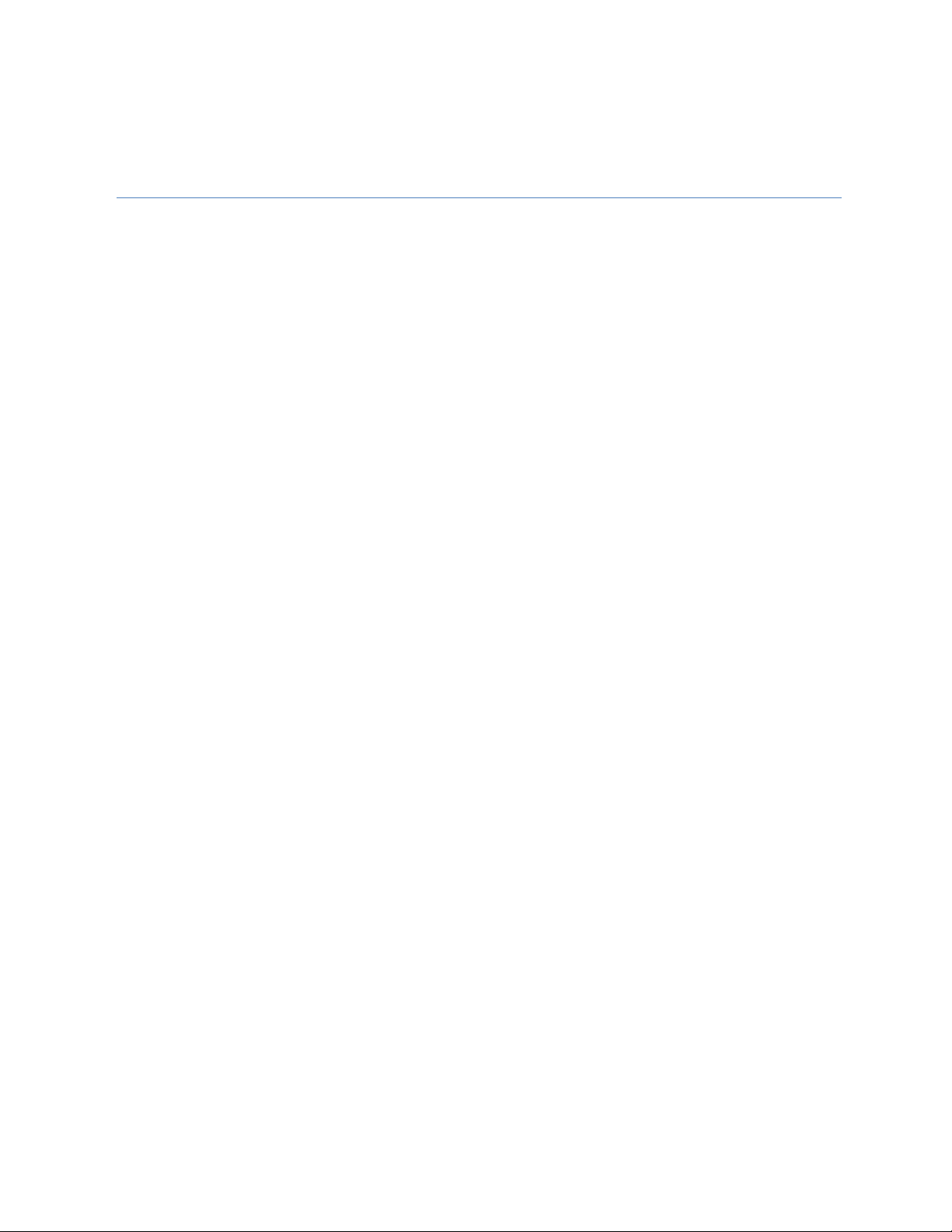
GFK-2222AD April 2018 1
Chapter 1 Introduction
This manual contains general information about PACSystems CPU operation and product features.
Chapter 1 provides a general introduction to the PACSystems family of products, including new
features, product overviews, and a list of related documentation.
CPU Features & Specifications are provided in Chapter 2.
Installation procedures for the different platforms are described in their respective manuals as given
below:
1. PACSystems RX7i Installation Manual, GFK-2223.
2. PACSystems RX3i System Manual, GFK-2314.
3. RSTi-EP User Manual, GFK-2958.
CPU Programming is covered in PACSystems RX7i, RX3i and RSTi-EP CPU Programmer’s Reference
Manual, GFK-2950. It provides an overview of program structure and describes the various languages
which may be used, their syntax and operation, and provides examples.
CPU Configuration is described in Chapter 3. Configuration using the proprietary Proficy Machine Edition
(PME) programming and configuration software package determines characteristics of CPU, System and
module operation. It also establishes the program references used by each module in the system. For
details on configuration of the embedded RX7i Ethernet interface as well as the rack-based RX7i and
RX3i Ethernet Interface modules, refer to PACSystems RX7i, RX3i and RSTi-EP TCP/IP Ethernet
Communications User Manual, GFK-2224.
CPU Operation is described in Chapter 4.
Ethernet Communications and Serial Communications are described in Chapter 5.
Serial I/O, SNP & RTU Protocols are described in Chapter 6.
Performance Data, including Instruction Timing, is provided in Appendix A.
User Memory Allocation is described in Appendix B.
Page 13
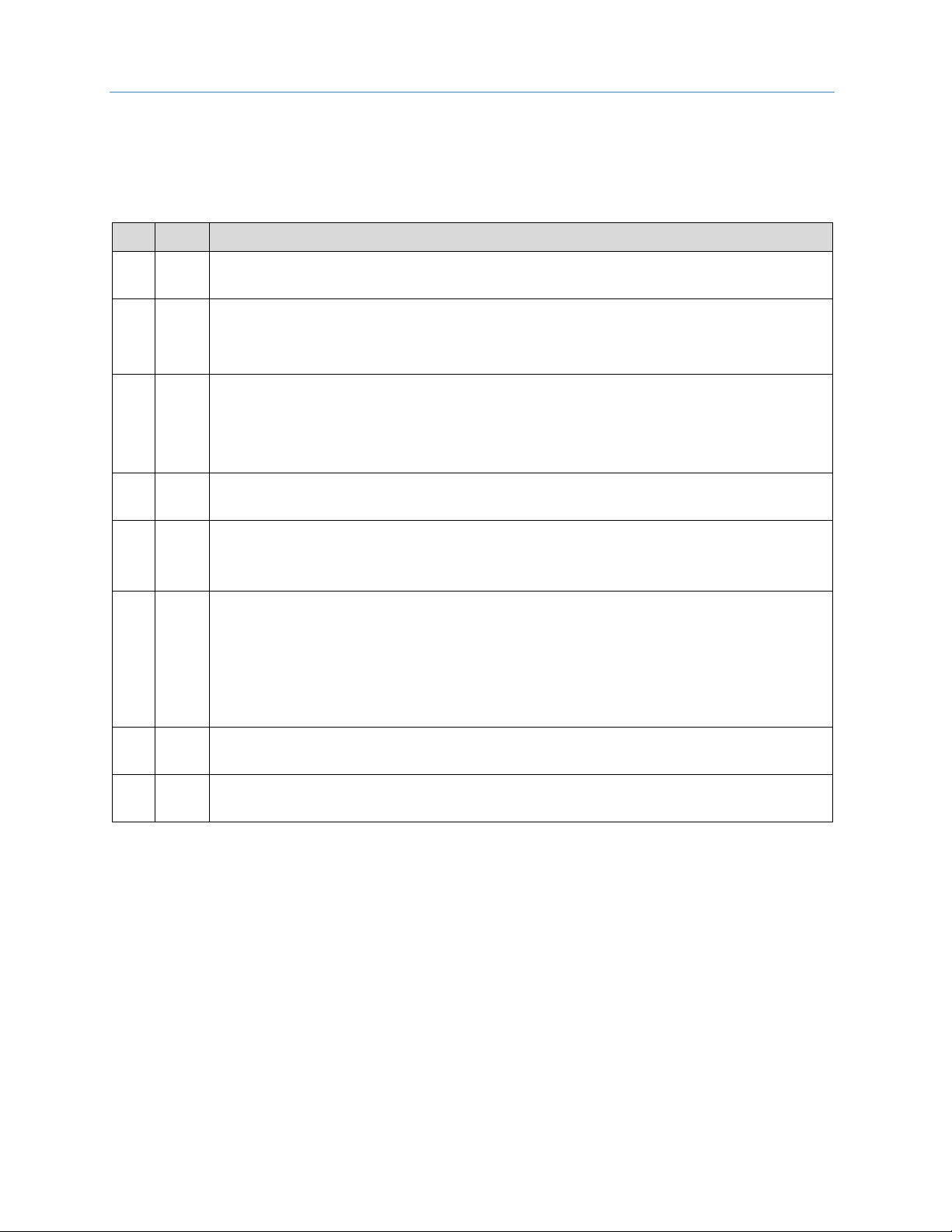
Chapter 1. Introduction
2 PACSystems* RX7i, RX3i and RSTi-EP CPU Reference Manual GFK-2222AD
1.1 Revisions in this Manual
Note: A given feature may not be implemented on all PACSystems CPUs. To determine whether a
feature is available on a given CPU model and firmware version, please refer to the Important
Product Information (IPI) document provided for the CPU version that you are using.
Rev
Date
Description
AD
Apr2018
▪ Added CPE115 module
AC
Feb2018
▪ Updated throughout for addition of CPE302 (initial firmware version 9.40).
▪ CPE400 Serial IO feature added
▪ New Authorized Firmware Update feature noted (part of RX3i firmware version 9.40).
AB
Oct2017
▪ Added Redundancy features for CPE400
▪ Updated Field Agent information for CPE400.
▪ Updated Section 2.2 for new features of CPE400.
▪ Added Section 2.1.9 on CPU Over-Temperature behavior.
AA
Sep2017
▪ Addition of support for Media Redundancy Protocol (MRP) on CPE100.
Z
May2017
▪ Addition of RSTi-EP EPSCPE100 (new product) and updated other relevant sections.
▪ Addition of Simple Network Time Protocol (SNTP), Coordinated Universal Time (UTC), and
Daylight Savings Time (DST) features forCPE305, CPE310, CPE330, and CPE400.
Y
Dec2016
▪ Added section on CPE400 and incorporated into CPU comparison table (section 2.2). This
section also introduces Field Agent and documents how to set up Embedded Field Agent for
the CPE400 (section 2.2.1.8).
▪ Added section 2.1.6, Embedded PROFINET Controller.
▪ Update of Energy Pack Section 4.11.3 to include ACC403 and compatibility matrix.
▪ Added compatibility mode information for CPE330 with CPU320 & CRU320
X
Feb2016
▪ Corrected Ethernet Indicators CPE305 & CPE310 table.
W
Aug2015
▪ Addition of support for Ethernet Global Data (Class 1) on CPE330
Page 14
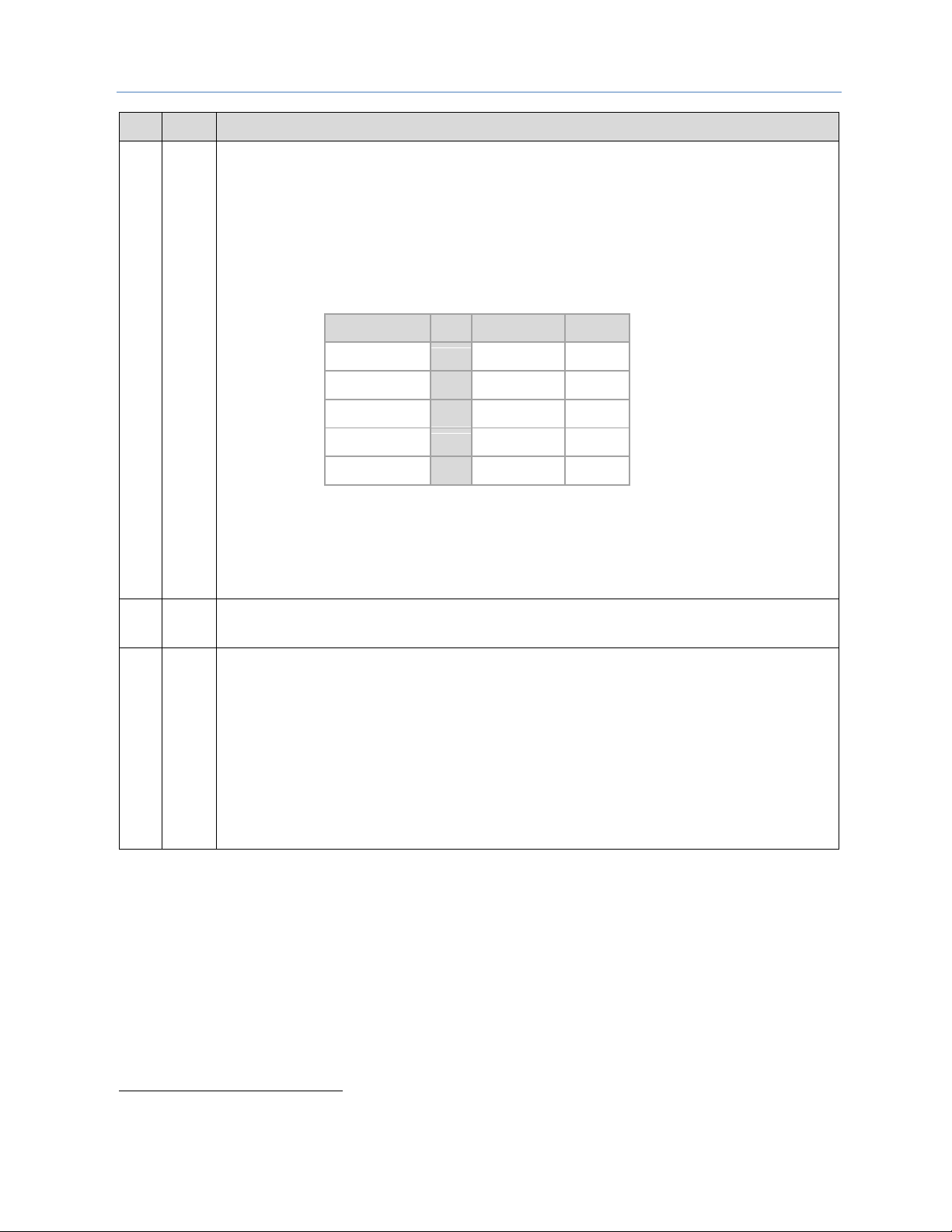
Chapter 1. Introduction
GFK-2222AD April 2018 3
Rev
Date
Description
V
Jun2015
▪ Addition of RX3i CPE330 (new product) and related Ethernet considerations.
▪ Update of Energy Pack Section 4.11.3 to include ACC402 and compatibility matrix.
▪ Addition of HART
®
Pass Through feature (see page 10).
▪ Addition of CPU Comparison Charts (Section 2.2 and Section 2.3).
▪ Update of Communications Section (Chapter 5). Added
▪ RSTi-EP CPE100/CPE115 : RS232, RS485 Signals
▪ Serial Port Electrical Isolation.
▪ Removed original Chapters 5-11 (chapters dealing with CPU programming) and Chapter 14
(Diagnostics). These are now in PACSystems RX7i and RX3i CPU Programmer’s Reference
Manual, GFK-2950 (Chapters 2-8 and Chapter 9 respectively).
U
Nov2014
▪ New Section, A-3.6 for EGD Sweep Impact for RX3i CPE302/CPE305/CPE310 and RSTi-EP
CPE100/CPE115 Embedded Ethernet Interface.
T
Oct2014
▪ Support for OPC UA using embedded Ethernet port in CPE305/CPE310 with CPU firmware
8.20.
▪ Support for Ethernet Global Data (EGD Class 1) using embedded Ethernet port in
CPE305/CPE310 with CPU firmware 8.30 Sweep impact of EGD on Embedded Ethernet
interface. Direct replacement for S90-30 IC693CPU374.
▪ New communications capabilities provided by:
o IC695PNS001 – PROFINET Scanner Module
o IC695GCG001 – Genius Communications Gateway via PROFINET
o IC695EDS001 – Ethernet based DNP3 Outstation
RS-232 Signals
RS-485 Pins
Signals
TX Y
TX+
RX Z
TX-
GND A
RX+
RTS B
RX-
CTS
Page 15
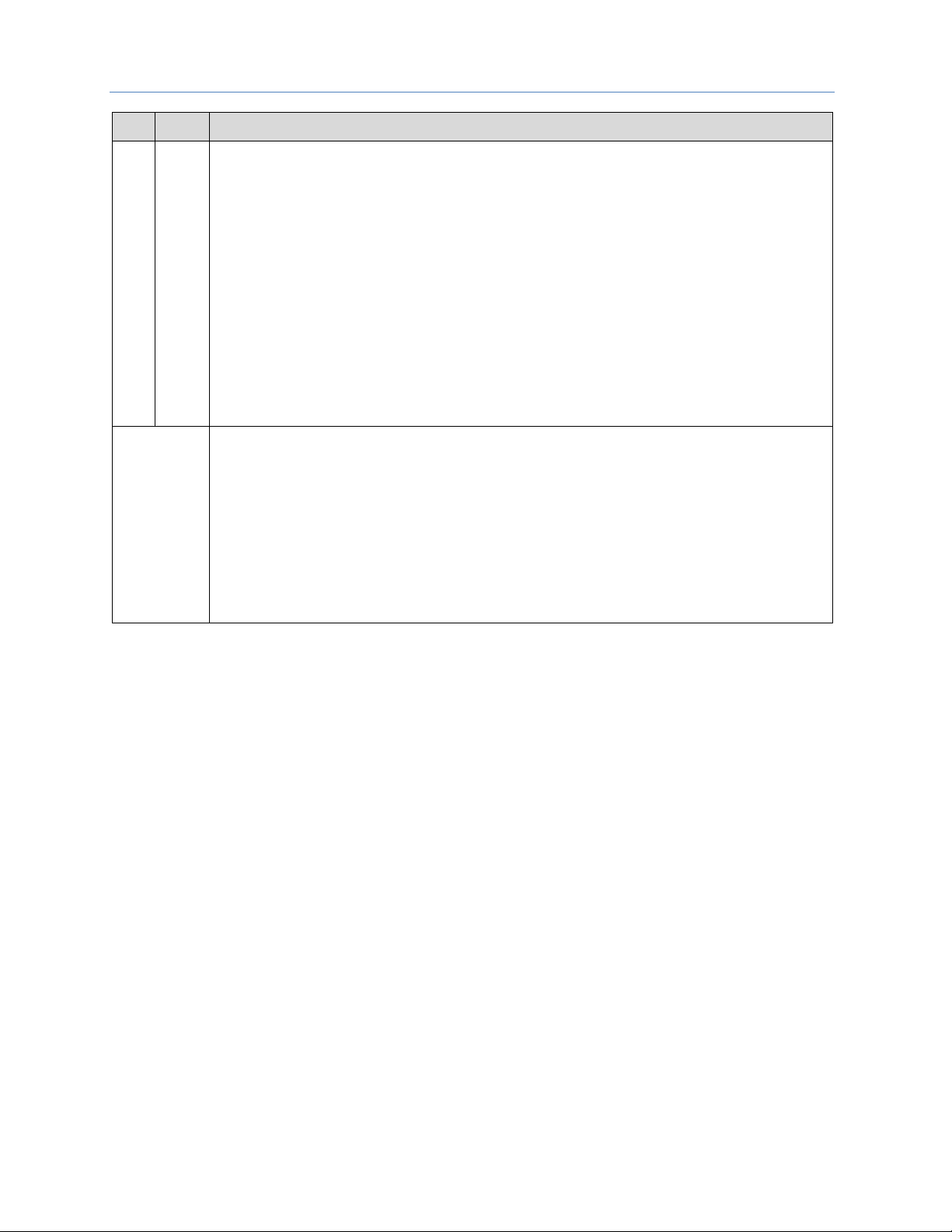
Chapter 1. Introduction
4 PACSystems* RX7i, RX3i and RSTi-EP CPU Reference Manual GFK-2222AD
Rev
Date
Description
S
July2013
▪ Support for Modbus/TCP Server, SRTP channels and Modbus/TCP client channels on RX3i
CPE305/CPE310 embedded Ethernet interface – Chapter 2 & Chapter 5
▪ Support for Access Control List – Chapter 3
▪ Modbus TCP/IP mapping for CPE305/CPE310 – Chapter 30
▪ Enhanced Security Passwords and OEM Protection – Chapter 4
▪ Serial I/O protocol enhancements (Data Set Ready, Ring Indicator, and Data Carrier Detect)
– Chapter 6
▪ Diagnostics for PROFINET alarms and PROFINET network faults, including #PNIO_ALARM,
SA0030 – refer to PACSystems RX7i and RX3i CPU Programmer’s Reference Manual,
GFK-2950 Chapter 3 & Chapter 9.
▪ Instruction executions times measured for RX3i CPU320/CRU320 – Appendix A
▪ Sweep impact times for new modules: IC694MDL758, IC694APU300-CA and later,
IC695PNS001, IC694ALG442, IC694ALG220, IC694MDL645 and IC694MDL740–Appendix A
earlier
▪ Added instructions for replacing the RX3i CPE305/CPE310 real-time clock battery: Chapter
2.
▪ Corrected definitions of reverse acting and direct acting modes for PID functions: refer to
PACSystems RX7i and RX3i CPU Programmer’s Reference Manual, GFK-2950 Chapter 7.
▪ Expanded data for Boolean execution measurements – Appendix A
▪ Re-instated instruction times for RX7i CPE030/CRE030/CPE040 release 6.0 as published in
version Q of the manual (unintentionally omitted from version R) – Appendix A
▪ Compatibility information for volatile memory backup batteries has been consolidated in the
PACSystems Battery and Energy Pack Manual, GFK-2741 – throughout
Page 16

Chapter 1. Introduction
GFK-2222AD April 2018 5
1.2 PACSystems Control System Overview
The PACSystems controller environment combines performance, productivity, openness and flexibility.
The PACSystems control system integrates advanced technology with existing systems. The result is
seamless migration that protects your investment in I/O and application development.
1.2.1 Programming and Configuration
Proficy* Machine Edition programming software provides a universal engineering development
environment for all programming, configuration and diagnostics of PACSystems. A PACSystems CPU is
programmed and configured using the programming software to perform process and discrete
automation for various applications. The CPU communicates with I/O and smart option modules through
a rack-mounted backplane. It communicates with the programmer and/or HMI devices via the Ethernet
ports or via the serial ports COM1 and COM2 using Serial I/O, or Modbus RTU slave protocols.
1.2.2 Process Systems
PACSystems CPUs with firmware version 5.0 and later support Proficy Process Systems (PPS). PPS is a
complete, tightly integrated, seamless process control system using PACSystems, Proficy HMI/SCADA,
and Proficy Production Management Software to provide control, optimization, and performance
management to manage and monitor batch or continuous manufacturing. It delivers the tools required
to design, implement, document, and maintain an automated process. For information about purchasing
PPS software, refer to the Support website.
Page 17
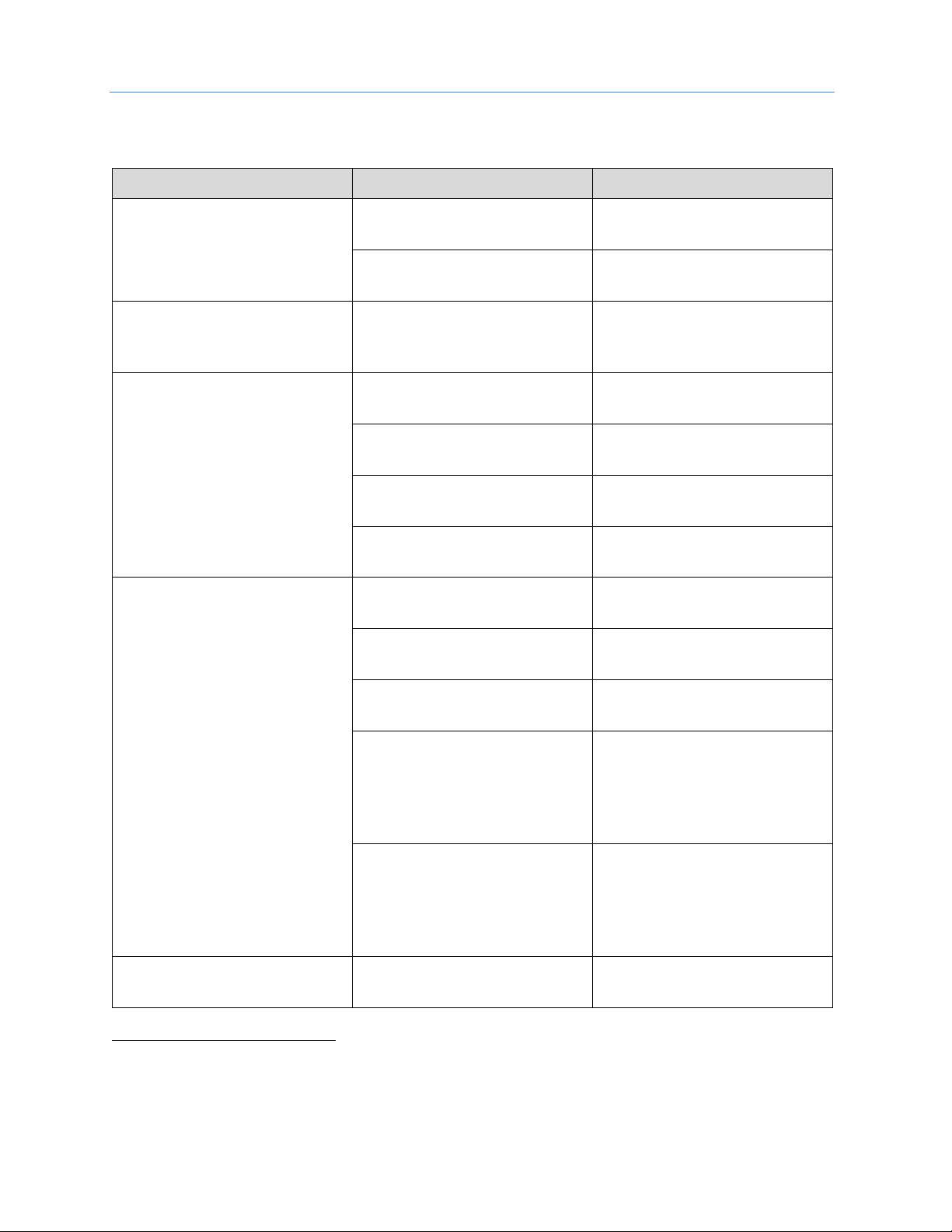
Chapter 1. Introduction
6 PACSystems* RX7i, RX3i and RSTi-EP CPU Reference Manual GFK-2222AD
1.2.3 PACSystems CPU Models
Family
Catalog Number
Description
RSTi-EP Standalone CPUs
EPSCPE100
1 GHz AM335x CPU, 1 MB user
memory.
EPSCPE115
1 GHz AM335x CPU, 1.5 MB
user memory.
RX3i Standalone CPUs with
embedded Ethernet Interface
IC695CPE400
1.2 GHz AMD G-Series Quad
Core, 64 MB user memory with
Field Agent
RX3i CPUs with embedded
Ethernet Interface1
IC695CPE302
1.1GHz Atom CPU, 2 MB user
memory
IC695CPE305
1.1GHz Atom CPU, 5 MB user
memory
IC695CPE310
1.1GHz Atom CPU, 10 MB user
memory
IC695CPE330
1 GHz AMD G-Series Dual Core,
64 MB user memory
RX3i CPUs
IC695CPU310
300MHz Celeron CPU, 10 MB
user memory
IC695CPU315
1 GHz Celeron-M CPU, 20 MB
user memory
IC695CPU320
1 GHz Celeron-M CPU, 64 MB
user memory
IC695NIU001+
versions –AAAA & later
1.1 GHz Atom 510 NIU. For
information, refer to the
PACSystems RX3i Ethernet
Network Interface Unit User’s
Manual, GFK-2439
IC695NIU001
300MHz Celeron NIU. For
information, refer to the
PACSystems RX3i Ethernet
Network Interface Unit User’s
Manual, GFK-2439
RX3i Redundancy CPU
IC695CRU320
1 GHz Celeron-M CPU, 64 MB
user memory
1
The RX3i CPE302/CPE305/CPE310 embedded Ethernet interface provides a maximum of two programmer connections. It
does not support the full set of Ethernet interface features described in this manual. For a summary of RX3i embedded
Ethernet interface features, refer to PACSystems RX7i & RX3i TCP/IP Ethernet Communications User Manual, GFK-2224K or
later.
Page 18
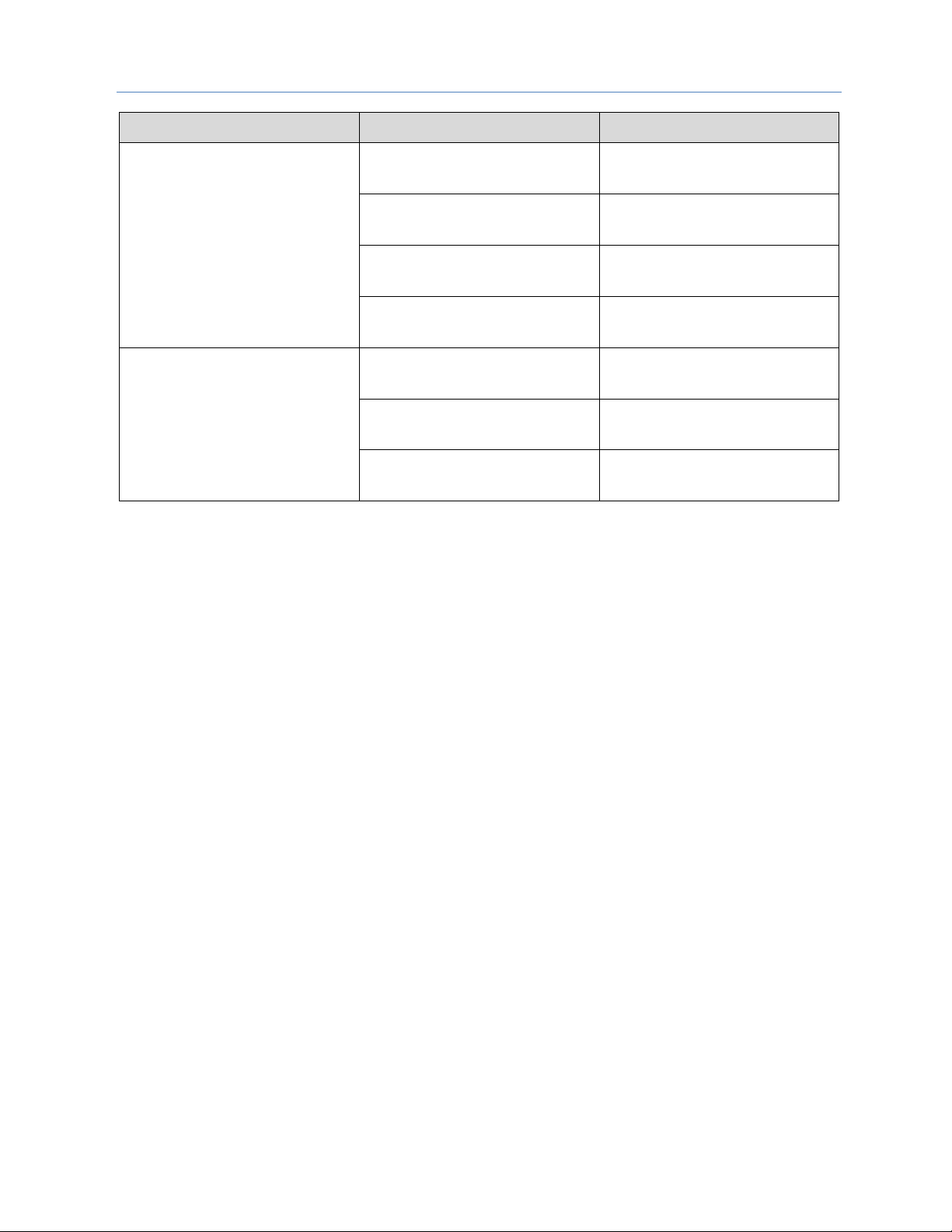
Chapter 1. Introduction
GFK-2222AD April 2018 7
Family
Catalog Number
Description
RX7i CPUs with embedded
Ethernet Interface
IC698CPE010
300MHz, Celeron CPU, 10MB
user memory
IC698CPE020
700MHz, Pentium CPU, 10 MB
user memory
IC698CPE030
600MHz, Pentium-M CPU,
64MB user memory
IC698CPE040
1800MHz, Pentium-M CPU,
64MB user memory
RX7i Redundancy CPUs with
embedded Ethernet Interface
IC698CRE020
700MHz, Pentium CPU, 10 MB
user memory
IC698CRE030
600MHz, Pentium-M CPU,
64MB user memory
IC698CRE040
1800MHz, Pentium-M CPU,
64MB user memory
Page 19

Chapter 1. Introduction
8 PACSystems* RX7i, RX3i and RSTi-EP CPU Reference Manual GFK-2222AD
1.3 RX3i Overview
The RX3i control system hardware consists of an RX3i universal backplane and up to seven Series 90-30
expansion or remote racks. The CPU can be in any slot in the universal backplane except the last slot,
which is reserved for the serial bus transmitter, IC695LRE001.
The RX3i supports user defined Function Blocks (LD logic only) and Structured Text programming.
The RX3i universal backplane uses a dual bus that provides both:
▪ High-speed PCI for fast throughput of new advanced I/O.
▪ Serial backplane for easy migration of existing Series 90-30 I/O
The RX3i universal backplane and Series 90-30 expansion/remote racks support the Series 90-30 Genius
Bus Controller and Motion Control modules, and most Series 90-30/RX3i discrete and analog I/O with
catalog prefixes IC693 and IC694. RX3i modules with catalog prefixes IC695, including the Ethernet and
other communications modules can only be installed in the universal backplane. See the PACSystems
RX3i System Manual, GFK-2314 for a list of supported modules.
RX3i supports hot standby (HSB) CPU redundancy, which allows a critical application or process to
continue operating if a failure occurs in any single component. A CPU redundancy system consists of an
active unit that actively controls the process and a backup unit that is synchronized with the active unit
and can take over the process if it becomes necessary. Each unit must have a redundancy CPU,
(IC695CRU320). The redundancy communication path is provided by IC695RMX128 Redundancy Memory
Xchange (RMX) modules set up as redundancy links. For details on the operation of PACSystems
redundancy systems, refer to the PACSystems Hot Standby CPU Redundancy User Manual, GFK-2308.
RX3i communications features include:
▪ Open communications support includes Ethernet, PROFIBUS, PROFINET, Modbus TCP, Ethernet
Global Data (EGD), DNP3 and serial protocols.
▪ On the CPE400 one of its embedded Ethernet ports is set up as a dedicated Field Agent port.
▪ The CPE302, CPE305
9
, CPE310, and CPE330 and CPE400 CPUs provide an embedded Ethernet
interface which is used to connect to the programmer (Proficy Machine Edition).
▪ Effective with RX3i CPE310/CPE305 firmware version 7.30, or CPE330 firmware version 8.50, the
embedded Ethernet port on the CPU provides support for Service Request Transfer Protocol (SRTP)
channels and for Modbus TCP. This feature is available on all firmware versions of CPE400.
▪ Effective with CPE310/CPE305 firmware version 8.20, or CPE330 firmware version 8.45, the CPE
embedded Ethernet port supports OPC UA Server. This feature is available on all firmware versions
of CPE400. Refer to PACSystems RX7i & RX3i TCP/IP Ethernet Communications User Manual, GFK2224 version M or higher (Chapter 10).
▪ Effective with RX3i firmware version 8.30
2
, the CPE310/CPE305 CPUs also support Ethernet Global
Data (EGD). Prior to that firmware version, EGD was only available in the RX3i via the RX3i Ethernet
Interface Module (IC695ETM001). With this upgrade, these CPUs are positioned as a direct
replacement for S90-30 IC693CPU374.
▪ Effective with RX3i firmware version 8.60
3
, the CPE330 supports Ethernet Global Data (EGD) Class 1.
This feature is available on all firmware versions of CPE4004 and CPE3029.
2
Proficy Machine Edition Release 8.50 SIM 7 is required for EGD Class 1 on Embedded Ethernet interface of CPE305/CPE310.
3
Proficy Machine Edition Release 8.60 SIM 5 is required for EGD Class 1 on both LAN1 and LAN2 of CPE330. This PME version
also supports Advanced Configuration Parameters for EGD on CPE330. Alternately, PME Release 8.60 (not SIM 5) supports
EGD on CPE330 LAN1 only, and does not support Advanced Configuration Parameters for EGD.
4
Proficy Machine Edition Release 9.00 SIM 8 or later is required for native configuration support of the CPE400.
Page 20

Chapter 1. Introduction
GFK-2222AD April 2018 9
▪ The rack-based IC695ETM001 Ethernet Interface has dual RJ45 ports connected through an auto-
sensing switch. This eliminates the need for rack-to-rack switches or hubs. The ETM001 supports
upload, download and online monitoring, and provides 32 SRTP channels with a maximum of 48
simultaneous SRTP server connections. It also supports Modbus TCP. For details on Ethernet
Interface capabilities, refer to PACSystems RX7i & RX3i TCP/IP Ethernet Communications User
Manual, GFK-2224.
▪ PROFIBUS communications via the PROFIBUS Master module, IC695PBM300. For details, refer to the
PACSystems RX3i PROFIBUS Modules User’s Manual, GFK-2301.
▪ PROFINET communications via any supported PROFINET Controller and any supported PROFINET
Scanner.
o Supported PROFINET Controllers include the embedded PROFINET Controller function
offered by IC695CPE400 and IC695CPE330, and the rack-mounted PROFINET Controller
module IC695PNC001.
o Supported PROFINET Scanners include the RX3i PROFINET Scanner module IC695PNS001
5
,
the RX3i IC695CEP001, and the VersaMax PROFINET Scanner modules IC200PNS001 &
IC200PNS002.
For details, refer to the PACSystems RX3i PROFINET IO-Controller Manual, GFK-2571F or later and
PACSystems RX3i PROFINET Scanner Manual, GFK-2737F or later.
▪ Effective with the release of IC695CEP001 and IC694CEE001, the RX3i may be configured to control
a remote drop consisting of one or two I/O modules. The RX3i interface to the remote drop is
managed by the PROFINET Controller, IC695PNC001. Refer to PACSystems RX3i CEP
▪ Effective with the release of IC695GCG001, the RX3i may be equipped to control a Genius Bus. The
RX3i interface to the Genius Gateway is managed by the PROFINET Controller, IC695PNC001. Refer
to PACSystems RX3i Genius Communications Gateway User Manual, GFK-2892.
▪ Effective with the release of IC695EDS001, the RX3i may be configured as a DNP3 Outstation. Refer
to PACSystems RX3i DNP3 Outstation Module IC695EDS001User’s Manual, GFK-2911.
▪ Effective with the release of IC695EIS001, the RX3i may be configured to act as an IEC 104 Server.
Refer to PACSystems RX3i IEC 104 Server Module IC695EIS001 User’s Manual, GFK-2949.
▪ PROFINET Scanner User Manual, GFK-2883.
5
IC695PNS001 firmware version 2.40 added support for a number of I/O modules not previously supported, as documented in
PACSystems RX3i PROFINET Scanner Important Product Information, GFK-2738L.
Page 21
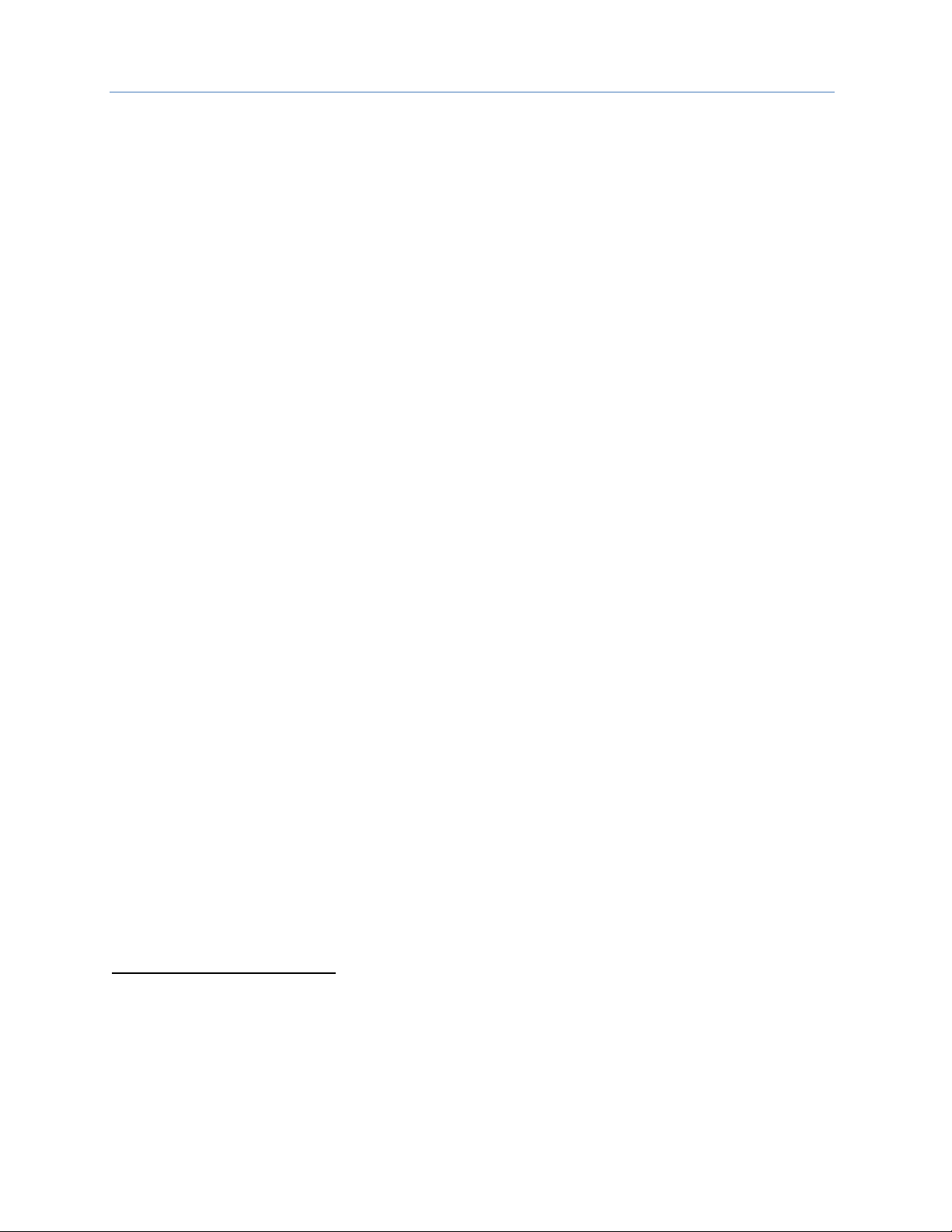
Chapter 1. Introduction
10 PACSystems* RX7i, RX3i and RSTi-EP CPU Reference Manual GFK-2222AD
▪ HART Pass Through allows an RX3i CPU to communicate HART asset management data between
HART-capable I/O modules and PC-based asset management tools. This entails usage of PC-based
applications, RX3i Analog modules with HART functionality and (optionally) supporting PROFINET
products. HART Pass Through operation is described in the PACSystems HART Pass Through User
Manual, GFK-2929.
The following RX3i CPUs support HART Pass Through: IC695CPE305, IC695CPE310, IC695CPU315,
IC695CPU320, IC695CRU320, IC695CPE330
6,7
(firmware version 8.50 or later). All versions of
IC695CPE3029 support this feature.
The following RX3i analog modules support HART:
IC695ALG626
IC695ALG628
IC695ALG728
If used for HART Pass Through, the supporting RX3i PROFINET Controller and PROFINET Scanner
must also contain HART-compatible firmware:
IC695PNC001-AK firmware version 2.20
IC695PNS001-ABAH firmware version 2.308
IC695CEP001-AAAD firmware version 2.30.
▪ IC695CMM002 and IC695CMM004 expand the serial communications capability of the RX3i system.
Refer to PACSystems RX3i Serial Communications Modules User’s Manual, GFK-2460.
▪ CPE310, CPU310, CPU315, CPU/CRU320 and NIU001 provide two serial ports, one RS-232 and one
RS-485.
▪ CPE400 (firmware version 9.40), CPE302 and CPE305 each provides one RS-232 serial port.
▪ CPE330 provides no serial ports.
▪ Effective with CPE302 firmware version 9.40
9
, CPE305/CPE310/CPE40010 firmware version 9.20, or
CPE330 firmware version 9.21, the CPE embedded Ethernet interface supports Simple Network Time
Protocol (SNTP) Client, Coordinated Universal Time (UTC), and Daylight Savings Time (DST). Refer to
PACSystems RX7i, RX3i and RSTi-EP TCP/IP Ethernet Communications User Manual, GFK-2224
version Q or higher.
▪ Effective with RX3i firmware version 9.40, the Authorized Firmware Update functionality is available.
Users may now authorize access to firmware updates using a custom password. Details are included
in the revised firmware update instructions.
6
When used to support HART Pass Through, CPE330 must do so via a PNC001 and cannot employ its embedded PROFINET
feature for this purpose.
7
IC695CPE330 firmware version 8.95 added support for the Remote Get HART Device Information COMMREQ.
8
IC695PNS001 firmware version 2.41 added support for the Remote Get HART Device Information COMMREQ not previously
supported, as documented in PACSystems RX3i PROFINET Scanner Important Product Information, GFK-2738L. The syntax
and usage for this COMMREQ are described in the PACSystems RX3i System Manual, GFK-2314M or later.
9
Proficy Machine Edition Release 9.50 SIM 7 or later is required for CPE302 configuration.
10
Proficy Machine Edition Release 9.00 SIM 10, or 9.50 SIM 2, or later is required for SNTP Client, UTC, and DST support.
Page 22

Chapter 1. Introduction
GFK-2222AD April 2018 11
1.4 RX7i Overview
The RX7i control system hardware consists of an RX7i rack and up to seven Series 90-70 expansion racks.
The CPU resides in slot 1 of the main rack. RX7i racks use a VME64 backplane that provides up to four
times the bandwidth of existing VME based systems, including the current Series 90-70 systems for
faster I/O throughput. The VME64 base supports all standard VME modules including Series 90-70 I/O
and VMIC modules.
Expansion racks support Series 90-70 discrete and analog I/O, the Genius Bus Controller, and the HighSpeed Counter. The CPU provides an embedded auto-sensing 10/100 Mbps half/full duplex Ethernet
interface.
RX7i supports hot standby (HSB) CPU redundancy, which allows a critical application or process to
continue operating if a failure occurs in any single component. A CPU redundancy system consists of an
active unit that actively controls the process and a backup unit that is synchronized with the active unit
and can take over the process if it becomes necessary. Each unit must have a redundancy CPU,
(IC698CRE020, CRE030 or CRE040). The redundancy communication path is provided by IC698RMX016
Redundancy Memory Xchange (RMX) modules set up as redundancy links. For details on the operation of
PACSystems redundancy systems, refer to the PACSystems Hot Standby CPU Redundancy User Manual,
GFK-2308.
Note: Extended operation with dissimilar CPU types is not allowed. During normal operation, the
primary and secondary units in an HSB redundancy system must have the same CPU model
type.
The primary and secondary units of an HSB redundancy system can have dissimilar model types for a
limited time, for the purpose of system upgrade only. Fail wait times for the higher performance CPU in
a dissimilar redundant pair may need to be increased to allow synchronization.
RX7i communications features include:
▪ Open communications support includes Ethernet, Genius, and serial protocols.
▪ A built-in 10/100mb Ethernet interface that has dual RJ45 ports connected through an auto-
sensing switch for upload, download and online monitoring. This eliminates the need for rackto-rack switches or hubs. The CPU Ethernet Interface provides basic remote control system
monitoring from a web browser and allows a combined total of up to 16 web server and FTP
connections. For details on Ethernet Interface capabilities, refer to PACSystems RX7i & RX3i
TCP/IP Ethernet Communications User Manual, GFK-2224.
▪ Two serial ports, one RS-232 and one RS-485.
▪ An RS-232 isolated Ethernet Station Manager serial port.
Page 23

Chapter 1. Introduction
12 PACSystems* RX7i, RX3i and RSTi-EP CPU Reference Manual GFK-2222AD
1.5 RSTi-EP Overview
RSTi-EP CPUs make it possible to incorporate the entire PACSystems programming suite in stand-alone
applications or as auxiliary control in larger process applications that use RX3i. They allow the User to
leverage the power and flexibility of PACSystems in smaller applications.
At a high level, CPE100/CPE115 supports real-time application status, remote diagnostics and:
• Dual LAN interfaces with four Ethernet ports
• Built-in RS-232 serial port
• Support for a range of communications protocols, including PROFINET
• CPE100/115 supports 1 MB /1.5MB of non-volatile user memory.
All in just 1.5” (38.1mm) of DIN rail space.
CPE100/CPE115 supports two independent 10/100 Ethernet LANs. LAN1 has only one port and is
dedicated to highspeed Ethernet and whereas LAN2 is comprised of three switched ports (labelled as 2,
3 & 4) configurable as either a second embedded Ethernet controller or an embedded PROFINET
controller. All four ports are located on the front panel of the CPU.
The Ethernet controller Interface of CPE100/CPE115 provides Transmission Control Protocol and
Internet Protocol (TCP/IP) communications with other control systems, host computers running the Host
Communications Toolkit or programmer software, and computers running the TCP/IP version of the
programming software. These communications use the Service Request Transport Protocol (SRTP),
Modbus TCP, and Ethernet Global Data (EGD) protocols over a four-layer TCP/IP (Internet) stack.
The RSTi-EP CPE100/CPE115 also embeds an industry standard PROFINET controller that allows it to
connect to any type of PROFINET I/O solutions either from GE or any third party. It offers enhanced
productivity, flexibility and performance advantages for virtually any type of control application in a range
of industries. PROFINET supports a variety of I/O without compromising system performance and can
operate in high-noise environments.
The RSTi-EP CPE100/CPE115 is secure by design, incorporating technologies such as Trusted Platform
Modules (currently disabled) and verified boot. Centralized configuration allows encrypted firmware
updates to be executed from a secure central location.
Page 24

Chapter 1. Introduction
GFK-2222AD April 2018 13
1.6 Migrating Series 90 Applications to PACSystems
The PACSystems control system provides cost-effective expansion of existing systems. Support for
existing Series 90 modules, expansion racks and remote racks protects your hardware investment. You
can upgrade on your timetable without disturbing panel wiring.
▪ The RX3i supports most Series 90-30 modules, expansion racks, and remote racks. For a list of
supported I/O, Communications, Motion, and Intelligent modules, see the PACSystems RX3i System
Manual, GFK-2314.
▪ The RX7i supports most existing Series 90-70 modules, expansion racks and Genius networks. For a
list of supported I/O, Communications, and Intelligent modules, see the PACSystems RX7i
Installation Manual, GFK-2223.
▪ Conversion of Series 90-70 and Series 90-30 programs preserves existing development effort.
▪ Conversion of VersaPro and Logicmaster applications to Machine Edition allows smooth transition
to PACSystems.
Page 25

Chapter 1. Introduction
14 PACSystems* RX7i, RX3i and RSTi-EP CPU Reference Manual GFK-2222AD
1.7 Documentation
PACSystems Manuals
PACSystems RX7i, RX3i and RSTi-EP CPU Reference Manual
GFK-2222
PACSystems RX7i, RX3i and RSTi-EP CPU Programmer’s Reference Manual
GFK-2950
PACSystems RX7i, RX3i and RSTi-EP TCP/IP Ethernet Communications User Manual
GFK-2224
PACSystems TCP/IP Ethernet Communications Station Manager User Manual
GFK-2225
C Programmer’s Toolkit for PACSystems
GFK-2259
PACSystems Memory Xchange Modules User’s Manual
GFK-2300
PACSystems Hot Standby CPU Redundancy User Manual
GFK-2308
PACSystems Battery and Energy Pack Manual
GFK-2741
Proficy Machine Edition Logic Developer Getting Started
GFK-1918
Proficy Process Systems Getting Started Guide
GFK-2487
PACSystems RXi, RX3i, and RX7i Controller Secure Deployment Guide
GFK-2830
RX3i Manuals
PACSystems RX3i System Manual
GFK-2314
PACSystems RX3i IC695CPE400 1.2GHz 64MB Rackless CPU w/Field Agent QSG
GFK-3002
PACSystems RX3i IC695ACC403 Rackless Energy Pack Quick Start Guide
GFK-3000
PACSystems RX3i IC695CPE330 1GHz 64MB CPU w/Ethernet Quick Start Guide
GFK-2941
PACSystems RX3i IC695ACC402 Energy Pack Quick Start Guide
GFK-2939
PACSystems RX3i IC695ACC400 Energy Pack Data Sheet
GFK-2724
DSM324i Motion Controller for PACSystems RX3i and Series 90-30 User’s Manual
GFK-2347
PACSystems RX3i PROFIBUS Modules User’s Manual
GFK-2301
PACSystems RX3i Max-On Hot Standby Redundancy User’s Manual
GFK-2409
PACSystems RX3i Ethernet Network Interface Unit User’s Manual
GFK-2439
PACMotion Multi-Axis Motion Controller User’s Manual
GFK-2448
PACSystems RX3i & RSTi-EP PROFINET IO-Controller Manual
GFK-2571
PACSystems RX3i PROFINET Scanner Manual
GFK-2737
PACSystems RX3i CEP PROFINET Scanner User Manual
GFK-2883
PACSystems RX3i Serial Communications Modules User’s Manual
GFK-2460
PACSystems RX3i Genius Communications Gateway User Manual
GFK-2892
PACSystems RX3i DNP3 Outstation Module IC695EDS001User’s Manual
GFK-2911
PACSystems RX3i IEC 104 Server Module IC695EIS001User’s Manual
GFK-2949
PACSystems HART Pass Through User Manual
GFK-2929
Field Agent Manuals
Field Agent User’s Guide
GFK-2993
Page 26

Chapter 1. Introduction
GFK-2222AD April 2018 15
RX7i Manuals
PACSystems RX7i Installation Manual
GFK-2223
PACSystems RX7i User's Guide to Integration of VME Modules
GFK-2235
Series 90-70 Genius Bus Controller User’s Manual
GFK-2017
RSTi-EP Manuals
RSTi-EP User’s Manual
GFK-2958
Series 90 Manuals
Series 90 Programmable Coprocessor Module and Support Software
GFK-0255
Series 90 PLC Serial Communications User’s Manual
GFK-0582
Series 90-70 DLAN/DLAN+ Interface Module User’s Manual
GFK-0729
Series 90-30 Genius Bus Controller User’s Manual
GFK-1034
Distributed I/O Systems Manuals
Genius I/O System User’s Manual
GEK-90486-1
Genius I/O Analog and Discrete Blocks User’s Manual
GEK-90486-2
In addition to these manuals, datasheets and product update documents describe individual modules
and product revisions. The most recent PACSystems documentation is available on GE’s Automation and
Controls support website www.geautomation.com.
Page 27

Page 28
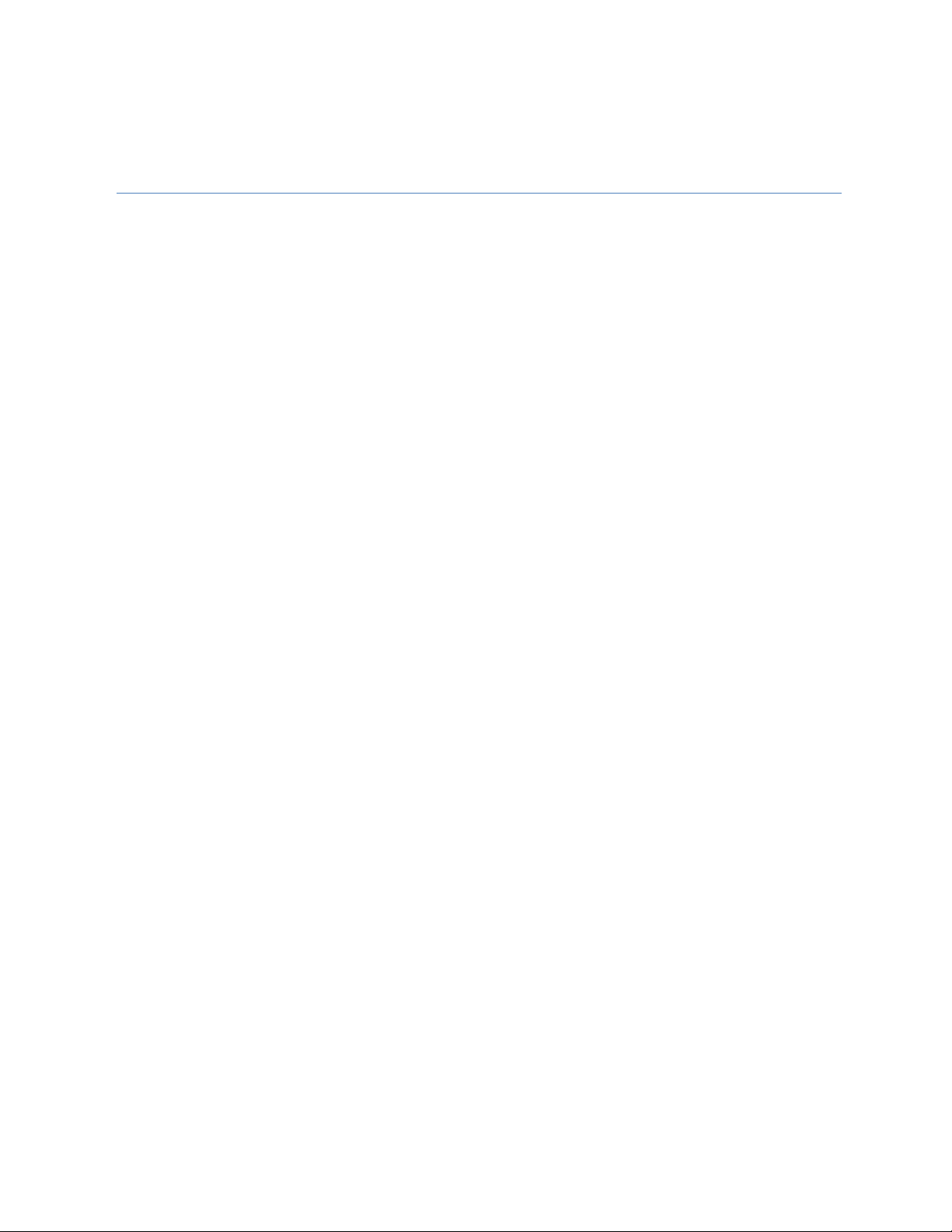
GFK-2222AD April 2018 17
Chapter 2 CPU Features & Specifications
This chapter provides details on the hardware features of the PACSystems CPUs and their specifications.
▪ Common CPU Features
▪ RX3i CPU Features and Specifications
▪ RX7i CPU Features and Specifications
▪ RSTi-EP CPU Features and Specifications
Page 29

Chapter 2. CPU Features & Specifications
18 PACSystems* RX7i, RX3i and RSTi-EP CPU Reference Manual GFK-2222AD
2.1 Common CPU Features
2.1.1 Features Shared by All PACSystems CPU Models
▪ Programming in Ladder Diagram, Function Block Diagram, Structured Text and C.
▪ Floating point (real) data functions.
▪ Configurable data and program memory.
▪ Non-volatile built-in flash memory for user data (program, configuration, register data, and
symbolic variable) storage. Use of this flash memory is optional.
▪ Configurable RUN/STOP Mode switch.
▪ Embedded serial and/or Ethernet communications (refer to comparison charts in RX3i CPU
Features and Specifications, RX7i CPU Features and Specifications and RSTi-EP CPU Features and
Specifications).
▪ Up to 512 program blocks. Maximum size for a block is 128KB.
▪ Auto Located Symbolic Variables, which allows you to create a variable without specifying a
reference address.
▪ Bulk memory area accessed via reference table %W. The upper limit of this memory area can be
configured to the maximum available user RAM.
▪ Larger reference table sizes, compared to Series 90* CPUs: 32Kbits for discrete %I and %Q and
up to 32K words each for analog %AI and %AQ.
▪ Online Editing mode that allows you to easily test modifications to a running program. (For
details on using this feature, refer to the programming software online help and Proficy Logic
Developer Getting Started, GFK-1918.)
▪ Bit in word referencing that allows you to specify individual bits in a WORD reference in retentive
memory as inputs and outputs of Boolean expressions, function blocks, and calls that accept bit
parameters.
▪ In-system upgradeable firmware for CPU
▪ Indirect mechanism for upgrading firmware in backplane modules via the CPU.
Page 30

Chapter 2. CPU Features & Specifications
GFK-2222AD April 2018 19
2.1.2 Features Shared by Certain PACSystems CPU Models
▪ Rx3i CPE302, CPE305, CPE310, CPE330 and CPE400 offer battery-less retention of user memory
when each is connected to its compatible Energy Pack.
▪ RSTi-EP CPE100/CPE115 offers battery-less retention of user memory with the support of
internal super capacitors.
▪ All prior RX3i models have battery-backed RAM for user data (program, configuration, register
data, and symbolic variable) storage and clocks.
▪ Rx3i CPE302, CPE305, CPE310, CPE330 and CPE400 and RSTi-EP CPE100/CPE115 models have
coin battery backup for their real-time clocks (elapsed time clock).
▪ RX3i CPE302, CPE305, CPE310 and CPE330 models have the ability to upload and download data
from a Removable Data Storage Device (RDSD). This feature is not yet available on RX3i CPE400
and RSTi-EP CPE100/CPE115.
▪ RX3i CPE302, CPE305, CPE310, CPE330 , CPE400 and RSTi-EP CPE100/CPE115 models support
OPC-UA..
▪ RX3i CPE302, CPE305, CPE310, CPE330, CPE400 and RSTi-EP CPE100/CPE115 models support
Ethernet Global Data Class 1.
▪ RX3i CPE302, CPE305, CPE310, CPE330, and CPE400 models support Simple Network Time
Protocol (SNTP) Client, Coordinated Universal Time (UTC), and Daylight Savings Time (DST).
▪ RX3i CPE330 and CPE400 and RSTi-EP CPE100/CPE115 permit LAN2 to be configured as an
Embedded PROFINET Controller. Refer to Section 2.1.6, Embedded PROFINET Controller.
▪ RX3i CPE302, CPE305, CPE310, CPE330, and CPE400 models monitor the internal temperature
of the CPU hardware. CPU behavior under these conditions is documented in Section 2.1.9.
For a comparative review of CPU features, refer to RX3i CPU Features and Specifications, RX7i CPU
Features and Specifications and RSTi-EP CPU Features and Specifications. Note that each specific feature
may require a corresponding firmware version of the CPU firmware.
Page 31

Chapter 2. CPU Features & Specifications
20 PACSystems* RX7i, RX3i and RSTi-EP CPU Reference Manual GFK-2222AD
2.1.3 Firmware Storage in Flash Memory
The CPU uses non-volatile flash memory for storing the operating system firmware. This allows firmware
to be updated without disassembling the module or replacing EPROMs. The operating system firmware
is updated by connecting to the CPU with a PC compatible computer and running the software included
with the firmware upgrade kit.
Each upgrade kit contains specific instructions for performing the upgrade. Depending on the CPU Model
and firmware version, the method employed is one of the following:
a) Use a serial port and the WinLoader utility (applies to CPU310, CPU315 & CPU320 models and
to CPE305/CPE310 models containing firmware versions prior to v7.30)
b) Use a USB port and memory stick for CPE302 (with firmware version 9.40 and later) or for
CPE305/CPE310 models (with firmware version 7.30 and later)
c) Use an Ethernet port and a Web-based mechanism for RXi CPUs, RX3i CPE330, CPE400 and RSTi-
EP CPE100/CPE115.
2.1.4 Operation, Protection, and Module Status
Operation of the CPU can be controlled by the three-position RUN/STOP Switch or remotely by an
attached programmer and programming software. Program and configuration data can be locked
through software passwords. The status of the CPU is indicated by the CPU LEDs on the front of the
module. For details, see Indicators for each PACSystems family.
Note: The RESET pushbutton is provided to support future features and has no effect on CPU
operation in the current version
2.1.5 Ethernet Global Data
Notes: Effective with RX3i firmware version 8.302, the CPE310/CPE305 CPUs also support EGD Class 1.
Prior to that firmware version, EGD was only available in the RX3i via the RX3i Ethernet Interface
Module (ETM001).
Effective with RX3i firmware version 8.603, CPE330 also supports EGD Class 1. This feature is
available on all firmware versions of RX3i CPE400, CPE302 and RSTi-EP CPE100/CPE115.
Each PACSystems CPU supports up to 255 simultaneous EGD pages across all Ethernet interfaces in the
Controller. EGD pages must be configured in the programming software and stored into the CPU. The
EGD configuration can also be loaded from the CPU into the programming software. Both produced and
consumed pages can be configured. PACSystems CPUs support the use of only part of a consumed EGD
page, and EGD page production and consumption to the broadcast IP address of the local subnet.
The PACSystems CPU supports 2ms EGD page production and timeout resolution. EGD pages can be
configured for a production period of 0, indicating the page is to be produced every output scan. The
minimum period for these “as fast as possible” pages is 2 ms. Refer to the Section, A-3.6 for EGD Sweep
Impact for RX3i CPE302/CPE305/CPE310 and RSTi-EP CPE100/CPE115 Embedded Ethernet Interface.
During EGD configuration, PACSystems Ethernet interfaces are identified by their Rack/Slot location.
Page 32

Chapter 2. CPU Features & Specifications
GFK-2222AD April 2018 21
2.1.6 Embedded PROFINET Controller
The following CPUs support a feature that permits an Ethernet LAN to be configured for use as a
PROFINET Controller:
• RX3i CPE400
11
• Rx3i CPE330
12
• RSTi-EP CPE100/CPE115
13
If the Embedded PROFINET Controller feature is to be configured, it must be configured on LAN2 for the
CPUs listed above. In the case of RX3i CPE400 and RSTi-EP CPE100/CPE115, which are Standalone CPU’s,
this will be its only PROFINET Controller. In the case of CPE330, the Embedded PROFINET Controller can
co-exist with any rack-mounted PROFINET Controllers (IC695PNC001) present in its CPU rack.
To enable the Embedded PROFINET Controller in a project in Proficy Machine Edition14, select the RX3i
CPE400 (or CPE330) or RSTi-EP CPE100/CPE115 target in the PME Navigator (Figure 1) and open the
Hardware Configuration. On the Settings tab, change the designated LAN Mode of the selected port to
PROFINET. The PROFINET Controller node description then displays that a PROFINET node exists on the
selected LAN.
For further details, refer to the PACSystems RX3i & RSTi-EP PROFINET IO-Controller User Manual,
GFK-2571G or later.
Figure 1: Configuring an Embedded PROFINET Controller
A PROFINET configuration may be transferred between a PROFINET Controller module (IC695PNC001)
and the target Embedded PROFINET IO-Controller using the cut / copy / paste or equivalent drag and
drop functions in Proficy Machine Edition.
Note: If the PME Project has PROFINET redundant devices, you must record any unique Secondary
Target information and disable Redundancy before cut / copy / paste functions on PROFINET
Controller modules will work. Then, re-enable Redundancy, mirror, and restore your unique
Secondary Target information.
11
CPE400 firmware version 9.00 or later is required for the embedded PROFINET Controller feature.
12
CPE330 firmware version 8.90 or later is required for the embedded PROFINET Controller feature.
13
Proficy Machine Edition™ (PME) 9.50 SIM 4 or later is required in order to configure the MRP parameters for CPE100/CPE115.
14
Proficy Machine Edition Logic Developer PLC 8.60 SIM 13 or 9.00 SIM 4 or later is required for configuration of the Embedded
PROFINET Controller function.
Page 33

Chapter 2. CPU Features & Specifications
22 PACSystems* RX7i, RX3i and RSTi-EP CPU Reference Manual GFK-2222AD
The Embedded PROFINET Controller may be configured as a Simplex PROFINET IO-Controller with
support for up to 32 I/O devices. For update rates, loading and other considerations, refer to the
PACSystems RX3i PROFINET IO Controller User Manual, GFK-2571F or later.
The Embedded PROFINET Controller supports Media Redundancy Protocol (MRP) and may be used as
either a Media Redundancy Manager (MRM) or Media Redundancy Client (MRC) on a redundant media
ring. For details concerning the Media Redundancy Protocol, refer to the PACSystems RX3i PROFINET IO
Controller User Manual, GFK-2571F or later.
The following CPUs support Hot Standby Redundancy with PROFINET IO, using the embedded PROFINET
Controller (LAN2):
• CPE330 with firmware version 9.40 or later. The PROFINET Controller may be the embedded
PROFINET Controller or a rack-mounted IC695PNC001.
• CPE400 with firmware version 9.30. The PROFINET Controller is always the embedded PROFINET
Controller.
For embedded PROFINET Controllers, this feature permits control of up to 32 devices, 20 of which may
be redundant. For rack-mounted IC695PNC001, this feature permits control of up to 128 devices, all of
which may be redundant.
Note that the host PLC CPU can support up to 255 redundant devices, which may be allocated across 2,
3, or 4 PROFINET Controllers (any combination of embedded PROFINET Controller and/or PNC001
modules).
2.1.7 OPC UA
Each PACSystems CPE302/CPE305/CPE310/CPE330/CPE400 and RSTi-EP CPE100/CPE115 supports
Open Productivity and Connectivity Unified Architecture (OPC UA) Server communications on the
embedded Ethernet port only.
For more information on OPC UA support refer to PACSystems RX7i, RX3i and RSTi-EP TCP/IP Ethernet
Communications User Manual, GFK-2224 version M or higher (Chapter 10).
Note: Effective with CPE310/CPE305 firmware version 8.20, or CPE302 firmware version 9.40, the
CPE embedded Ethernet port supports OPC UA Server.
Effective with CPE310/CPE305 firmware version 9.20, or CPE330 firmware version 9.21, or
CPE302 firmware version 9.40, OPC UA Server is configurable through Proficy Machine Edition15.
15
Proficy™ Machine Edition Logic Developer PLC 9.00 SIM 10, or 9.50 SIM 2, or later is required for OPC UA Server
configuration.
Page 34

Chapter 2. CPU Features & Specifications
GFK-2222AD April 2018 23
2.1.8 Removable Data Storage Devices (RDSDs)
The RX3i CPE302/CPE305/CPE310/CPE330 and CPE400 CPUsprovide the ability to transfer applications
to and from Removable Data Storage Devices (RDSD). Typically, these are USB-compatible devices, such
as a memory stick, smart phone, digital camera or an MP3 device. Once the data is copied to the RDSD,
it can be written to other RX3i / RSTi-EP CPUs of the same type. In order to copy using RDSD, no PME
programming software is needed. The RDSD interface requires a user-supplied flash memory device that
complies with the USB 2.0 Specification.
The USB port must be enabled in the RX3i configuration in order to transfer data between the CPU and
the RDSD. The compatible CPUs are shipped with the RDSD (USB) port enabled.
The RDSD load and store operations can include the following data:
▪ An entire application, including logic and configuration, reference table data, and cam files for Motion
applications. (Motion files and local logic for DSM motion applications are supported.) Configuration
can include Ethernet Global Data and Advanced User Parameters for the rack-based Ethernet
interface. (Although a complete, unmodified application must be placed on the RDSD, you can use an
options.txt file to download selected components of the application to the target CPU.)
▪ Passwords and OEM key, if any, are encrypted and written to the RDSD when the project is loaded
from the CPU. When the project is stored to a CPU that has no passwords or OEM key, those are
copied to the CPU.
Note: With Enhanced Security enabled, the RDSD update will fail if the RDSD source controller
has Level 4 password protection and the destination controller is password protected,
regardless of whether the passwords match.
With Legacy security, when the project is stored to a CPU that has passwords and/or
OEM key, the passwords must match or the store will fail.
▪ Fault tables are written to the RDSD before and after a load to or store from the RDSD.
▪ If a hardware configuration that disables the USB port is successfully stored to the CPU, the fault
tables will not be written to the RDSD at completion of the store operation.
Note: The USB port is for transfer of application data only. It is not intended for permanent
connection. Do not leave RDSD devices connected during normal operation.
Note: When using RDSD, all programming software connections must be in the Offline state for the
RDSD to function properly.
Note: CPE330 does not support Cfast memory cards as RDSD devices.
Note: CPE400 does not support any RDSD devices.
Page 35

Chapter 2. CPU Features & Specifications
24 PACSystems* RX7i, RX3i and RSTi-EP CPU Reference Manual GFK-2222AD
Uploading a Project from the CPU to the RDSD
Notes: Only one application project can be stored to the RDSD at a time. Before the RX3i writes the
project to the RDSD, any previous application is removed; if a directory named PACS_Folder
exists on the RDSD at the start of the upload, it is deleted with all of its contents.
Flash devices write in whole memory blocks and memory block sizes vary among devices. The
amount of space used by a project may vary between RDSDs due to the differences in minimum
block sizes and therefore the number of blocks used by a project. The minimum amount of
memory required will be the size of the entire project plus an additional block for the options.txt
file, if used.
1. Place the CPU that contains the project to be transferred in RUN Mode or STOP Mode.
2. If PME is online with the RX3i, either go Offline or select Monitor mode.
3. Insert the RDSD into the USB connector on the CPU. (After 1 – 2 seconds, the RDSD LED turns solid
green.)
4. For CPE302/CPE305/CPE310, push the RDSD direction switch to the left (UPLOAD), then
momentarily depress the START pushbutton. For CPE330, depress the RDSD UPLD pushbutton.
5. Do not remove the RDSD from the CPU during the transfer.
▪ The RDSD LED blinks green during the transfer. This can take from 10 – 150 seconds, depending
upon the size of the project data.
▪ The RDSD LED should turn solid green, indicating that the transfer completed successfully.
▪ If the RDSD LED turns solid red, the transfer has failed. There will be a copy of the fault tables as
they existed at the end of the attempted transfer on the RDSD. Insert the RDSD into a PC which
has the PACS Analyzer software and select the plcfaultafter.dat file on the RDSD for fault table
analysis by the Analyzer. The PACS Analyzer software can be downloaded from the Support
website, www.geautomation.com.
▪ If the RDSD LED turns solid red, indicating an error, another RDSD operation cannot be initiated
until the device is disconnected then reconnected.
Caution
▪ If the RDSD is removed during data transfer from the CPU, the
integrity of the RDSD and the files on it cannot be guaranteed. The
RDSD status LED may indicate an RDSD fault, and the CPU will
abort the data transfer and remain in its current operating mode.
▪ The project files, consisting of the entire contents of the PACS_Folder
directory and all of its subdirectories, loaded on the RDSD must not be
modified. If they are modified, the files transferred to the CPU will be
invalid.
6. When the RDSD LED turns solid green, indicating the transfer has been successfully completed,
remove the RDSD from the CPU. The RDSD can now be used to transfer the application to other RX3i
controllers of the same model type.
You can copy the entire applications directory to another USB device and use that device as the
source for downloads to CPE302/CPE305/CPE310/CPE330 CPUs, provided none of the files in that
directory are changed in any way during the transfer.
Page 36

Chapter 2. CPU Features & Specifications
GFK-2222AD April 2018 25
Downloading a Project from the RDSD to the CPU
To download a project to the RX3i, the RDSD must contain a valid project, consisting of the hardware
configuration, application logic, and reference memory in a compiled format (originating from another
RX3i controller). The project files, consisting of the entire contents of the PACS_Folder directory and all
of its subdirectories, loaded on the RDSD must not be modified. If they are modified, the files transferred
to the CPU will be invalid.
By default, all project components are stored to the CPU and are written to flash. You can change this
operation by placing an options.txt file on the RDSD as described below.
1. Ensure that the RX3i is in STOP Mode
2. If PROFICY Machine Edition is online with the RX3i, either go Offline or select Monitor mode.
3. Connect the RDSD to the USB connector on the CPU that will be receiving the files. The RDSD LED
turns solid green.
4. For CPE302/CPE305/CPE310, move the RDSD direction switch to the right (DOWNLOAD), then
momentarily depress the START pushbutton. For CPE330, depress the RDSD DNLD pushbutton.
5. Do not remove the RDSD from the CPU during the transfer.
▪ If the target name in the RDSD is different from the target name in the RX3i, the RDSD LED will
blink red. If this is expected or acceptable, momentarily depress the START pushbutton again.
▪ The RDSD LED blinks green during the transfer. This can take from 10 – 150 seconds, depending
upon the size of the project data.
▪ The RDSD LED should turn solid green, indicating that the transfer completed successfully.
Unless the RUN/STOP Switch has been disabled in the hardware configuration just stored, it can
be used to place the RX3i into RUN Mode after the transfer.
▪ If the RDSD LED turns solid red, the transfer has failed.
- The target memory area(s) in the CPU are cleared. For example, if only the Logic is being
download from the RDSD and the store fails (e.g. stick pulled, problem with transfer or data),
Logic memory is cleared following the failed RDSD download. If other memory areas were
also queued up for transfer, those memory areas are also cleared as a result of the failure.
- There will be a copy of the fault tables as they existed at the end of the attempted transfer
on the RDSD. Insert the RDSD into a PC which has the PACS Analyzer software and select
the plcfaultafter.dat file on the RDSD for fault table analysis by the Analyzer.
- If the RDSD LED turns solid red, indicating an error, another RDSD operation cannot be
initiated until the device is disconnected then reconnected.
Caution
If the RDSD is removed during data transfer to the CPU, the
RX3i controller will generate a fatal fault (sequence store fault)
and SYS FLT LED will turn red. You will need to clear the fault
tables through a programmer connection or by power cycling
the CPU with the Energy Pack disconnected before attempting
to download again. Each type of data being downloaded (logic,
config, and/or data) is cleared within the target CPU.
6. When the RDSD LED turns solid green, indicating the transfer has been successfully completed,
remove the RDSD from the CPU.
The RUN/STOP Switch can be used to place the RX3i into RUN Mode after the transfer, unless it has
been disabled in the hardware configuration just stored. If the RUN/STOP Switch is disabled, you will
first need to connect with the programmer to place the RX3i in RUN Mode.
Page 37

Chapter 2. CPU Features & Specifications
26 PACSystems* RX7i, RX3i and RSTi-EP CPU Reference Manual GFK-2222AD
Using an Options.txt File to Modify Download Operation
An options.txt file can be used to modify the operation of the RDSD during a store to the RX3i. This is a
plain-text file which can contain some or all of the following statements, in any order. The format of each
option line is the option keyword, followed by a space, followed by either a capital Y or a capital N. The
option keyword must be spelled exactly as indicated below. If an option statement is omitted from the
file, the default value will be used.
If you want to use all of the default operations, the options.txt file is not necessary.
Options.txt File Format
Option Keyword
Default
value
Description
Download_LogicAndCfg
Y (yes)
Logic and configuration are copied to the
CPE302/CPE305/CPE310/CPE330 (including symbolic variables)
Download_Data
Y (yes)
Reference memory is copied to the CPE302/CPE305/CPE310/CPE330
(excluding symbolic variables)
Download_CamFiles
Y (yes)
CAM files are copied to the CPE302/CPE305/CPE310/CPE330
Write_Flash
Y (yes)
The downloaded CPE302/CPE305/CPE310/CPE330 contents (as
specified by the above keywords) by default will be written to flash upon
completion of the store
Sample options.txt File
If the following options.txt file is present on the RDSD, logic, configuration and reference data are copied
to the CPU, and files are written to flash. Cam files are not copied.
Download_LogicAndCfg Y
Download_Data Y
Download_CamFiles N
Write_Flash Y
Page 38

Chapter 2. CPU Features & Specifications
GFK-2222AD April 2018 27
Security
When the application is written to the RDSD from a controller that has passwords and/or an OEM key
defined, the passwords and OEM key are encrypted and stored on the RDSD. When the project is written
from the RDSD to a CPE302/CPE305/CPE310/CPE33016, the passwords and OEM key are copied to it.
If an OEM key is defined on the RDSD, when transfer is complete, the OEM protection will be enabled
(locked). When an application is being stored to a CPE302/CPE305 that already has passwords and/or an
OEM key defined, the passwords/key on the RDSD must match the passwords/key in the target
CPE302/CPE305/CPE310/CPE330, or the transfer will fail.
RDSD Error Reporting
Errors are indicated when the RDSD LED becomes solid red (not blinking). All errors are reported in the
Controller fault tables. If the Controller has faults in its fault tables before it receives a store, the fault
tables are written to plcfaultbefore.dat and iofaultbefore.dat on the RDSD. If the Controller has faults in
its fault tables after it receives a store, the fault tables are written to plcfaultafter.dat and iofaultafter.dat
on the RDSD. Previous versions of these files are deleted before the transfer. If either fault table is empty,
the corresponding file is not written and will not be present.
To read any of the .dat files mentioned above, open PACS Analyzer. In settings, enable file analyze. Then
click the file analyze button on the main screen. Select as Input File the .dat file to be analyzed. Select as
Output File the filename and folder into which you wish to deposit the resulting text. The text will be in
English.
If a hardware configuration that disables the USB port is stored to the CPU, the fault tables will not be
written to the RDSD at completion of the store operation because the USB port will be disabled at the
end of the store process.
16
Not implemented on CPE400 at time of publication.
Page 39

Chapter 2. CPU Features & Specifications
28 PACSystems* RX7i, RX3i and RSTi-EP CPU Reference Manual GFK-2222AD
2.1.9 CPU Over-Temperature Monitoring and Behavior
RX3i CPE302, CPE305, CPE310, CPE330, and CPE400 models monitor the internal temperature of the
CPU.
• If the temperature rises to a near-critical level, these CPUs set the CPU Over Temperature Fault
(refer to section 3.2.7). The actual temperature varies from CPU to CPU, as each has a different
temperature specification.
• If the temperature continues to rise and reaches the specification limit, the CPU goes into a
firmware-controlled reset.
• Uniquely, the CPE400 turn on its TEMP LED, using amber.
• Following reset, the CPU continues to monitor the internal temperature.
• If the temperature falls sufficiently (i.e. by 10°C or 18°F), the CPU will automatically attempt to
restart.
• If the CPU is manually restarted before the temperature drops to the automatic restart level, the
CPU will attempt to restart, and will monitor its internal temperature as before.
• Upon successfully restarting, the Overtemp Fault will be recovered, providing the CPU has been
connected to an Energy Pack. If there is no Energy Pack connected, or if the Energy Pack has
discharged, the Overtemp Fault will be lost.
• The CPE400 always turns off its TEMP LED at power-up.
Page 40

Chapter 2. CPU Features & Specifications
GFK-2222AD April 2018 29
2.2 RX3i CPU Features and Specifications
CPU310
CPU315
CPU320/
CRU32017
CPE30218/
CPE305
CPE310
CPE330
CPE400
Lifecycle Phase
Discontinued -
use CPE310
Discontinued -
use CPE310
or CPE330
Discontinued -
use CPE330
Active
Active
Active
Active
Microprocessor Specification
300 MHz Intel
Celeron
1 GHz Intel
Celeron M
1 GHz Intel
Celeron M
1.1 GHz Intel
Z510PT
Silverthorne XL
“Atom”
1.1 GHz Intel
Z510PT
Silverthorne XL
“Atom”
1 GHz AMD
G-Series Dual
Core SoC
GX-209HA
1.2 GHz AMD
G-Series Quad
Core SoC GX-
216HC
Operating System
VxWorks
VxWorks
VxWorks
VxWorks
VxWorks
VxWorks
VxWorks
#RX3i Slots Occupied
2 2 2 1 2 2 N/A
Backplane
<----------------------Supports High-Speed PCI IC695* and Serial IC694* Modules -------------------------->
Field Agent
Temperature Range
RX3i
0°C to 60°C
0°C to 60°C
0°C to 60°C
0°C to 60°C19
0°C to 60°C
15
0°C to 60°C
-40°C to 70°C20
Power Requirements
RX3i +3.3Vdc
1.25 A
1.0 A
1.0 A
1.0 A
1.0 A
0 A
N/A
RX3i +5 Vdc
1.0 A
1.2 A
1.2 A
1.0 A
(up to 1.5 A if
USB draws 0.5A)
1.0 A
(up to 1.5 A if
USB draws 0.5A)
0 A
N/A
RX3i +24Vdc Relay with Energy Pack
0.5 A at start-up;
0.1 A otherwise
0.5 A at start-up;
0.1 A otherwise
0.750 A
N/A
RX3i +24Vdc Relay w/o Energy Pack
0.625 A
N/A
Input Power (Max)
20 W
Input Voltage (Min)
18 Vdc
Input Voltage (Max)
30 Vdc
Memory Backup Mechanism21
Battery
see GFK-2741
Battery
see GFK-2741
Battery
see GFK-2741
Energy Pack:
IC695ACC400
Energy Pack:
IC695ACC400
Energy Pack:
IC695ACC402
Energy Pack:
IC695ACC403
Display
LEDs
LEDs
LEDs
LEDs
LEDs
LEDs
LEDs & OLED
17
For CRU-type CPUs, see Redundancy section at bottom of this table.
18
Where different, CPE302 value is shown in parentheses (). Also note that first Firmware Version of CPE302 was FW 9.40.
19
LT versions of the hardware are rated from -40°C to 60°C.
20
The maximum operating temperature varies according to installation altitude: 70C at 0m to 2000m, 65C at 2000m to 3000m, and 60C at 3000m to 4000m.
21
See Battery Compatibility and Memory Retention (Time in Days at 20°C) in GFK-2741
Page 41

Chapter 2. CPU Features & Specifications
30 PACSystems* RX7i, RX3i and RSTi-EP CPU Reference Manual GFK-2222AD
CPU310
CPU315
CPU320/
CRU32017
CPE30218/
CPE305
CPE310
CPE330
CPE400
Firmware Upgrade22
CPU Firmware Upgrade Mechanism
<---------------WinLoader/Serial Port--------------->
v7.30 & later:
USB
earlier:
WinLoader/
Serial Port
v7.30 & later:
USB
earlier:
WinLoader/
Serial Port
Web Interface
Ethernet Port
Web Interface
Ethernet Port
Indirect Backplane Module Upgrade
<-----------------------------------WinLoader/Serial Port------------------------------------>
Web Interface
Ethernet Port
N/A
Program Portability
Direct Import (with limitations)23
CPU310,
CPU315
CPU315,
CPU320
N/A
RX3i PACSystems Applications using
Family Type Conversion
Y
Program Security
Secure Boot
N Y Trusted Platform Module (TPM)
Y
Y
Program Storage
Battery-backed RAM
10 Mbytes24
20 Mbytes24
64 Mbytes24
(2)/5 Mbytes25
10 Mbytes25
64 Mbytes25
64 Mbytes25
Non-Volatile Flash
10 Mbytes
20 Mbytes
64 Mbytes
(2)/5 Mbytes
10 Mbytes
64 Mbytes
64 Mbytes
Battery Life Expectancy, RAM Backup21
see GFK-2741
see GFK-2741
see GFK-2741
N/A
Life Expectancy, Energy Pack Capacitors
5 years
5 years
5 years
5 years
Auxiliary Storage
CFast
Inactive
N/A
Remote Data Storage Device (RDSD)
Y - USB
Y - USB
Y - USB
USB – N/A
Micro SD
N/A
22
Effective with RX3i firmware version 9.40, the Authorized Firmware Update feature was added: with it, user can set/change his own password.
23
See corresponding IPI for target CPU.
24
Battery-backed RAM.
25
RAM backup with compatible Energy Pack attached.
Page 42

Chapter 2. CPU Features & Specifications
GFK-2222AD April 2018 31
CPU310
CPU315
CPU320/
CRU32017
CPE30218/
CPE305
CPE310
CPE330
CPE400
Programming Capabilities
Max Number of Program Blocks
512
512
512
512
512
512
512
Program Block Max Size
128 KB
128 KB
128 KB
128 KB
128 KB
128 KB
128 KB
Discrete Reference Memory (%I, %Q)26
32 Kbits
32 Kbits
32 Kbits
(16)/32 Kbits
32 Kbits
32 Kbits
32 Kbits
Analog Reference Memory (%AI, %AQ)
21
32 Kwords
32 Kwords
32 Kwords
32 Kwords
32 Kwords
32 Kwords
32 Kwords
Bulk Reference Memory (%W)
21
up to max user
RAM
up to max user
RAM
up to max user
RAM
up to max user
RAM
up to max user
RAM
up to max user
RAM
up to max user
RAM
Managed Memory (Symbolic + I/O
Variables)
21,27
up to 10
Mbytes
up to 20
Mbytes
up to 64
Mbytes
up to (2)/5
Mbytes
up to 10
Mbytes
up to 64
Mbytes
up to 64
Mbytes
Floating Point
y y y y y y y
Ladder Diagram (LD)
y y y y y y y
Function Block Diagram (FBD)
y y y y y y y
Structured Text (ST)
y y y y y y y
PID Built-In Function Block
y y y y y y y
"C" Language External Blocks
y y y y y y y
26
Note: Whenever the size of any reference memory is changed, the content of the corresponding reference memory is automatically cleared.
27
For discussion of memory types and how they are managed, refer to PACSystems RX7i and RX3i CPU Programmer’s Reference Manual, GFK-2950 Chapter 3.
Page 43

Chapter 2. CPU Features & Specifications
32 PACSystems* RX7i, RX3i and RSTi-EP CPU Reference Manual GFK-2222AD
CPU310
CPU315
CPU320/
CRU32017
CPE30218/
CPE305
CPE310
CPE330
CPE400
Communications
Ethernet Non-Switched RJ45
(dedicated NIC)
10/100/1000
x1
10/100/1000 x1
Embedded Field Agent Ethernet RJ45
(dedicated NIC)
10/100/1000 x1
Ethernet Switched RJ45 (shared NIC)
10/100/1000
x2
10/100/1000 x4
(2 pairs)
10BaseT/100BaseT RJ45
10/100 x1
10/100 x1
N
Ethernet Communications Platform
ETM001 only
ETM001 only
ETM001 only
Built-in and
/or ETM001
Built-in and
/or ETM001
Built-in and
/or ETM001
Built-in
Advanced User Parameters (AUP file)
N/A
N/A
N/A
Y28
Y23
N29
N24
RS-232
9-pin D x1
9-pin D x1
9-pin D x1
RJ-25 x1
9-pin D x1
N/A
RJ-45 x1
RS-485
15-pin D x1
15-pin D x1
15-pin D x1
15-pin D x1
N/A
N/A
USB
USB-A 2.0 x1
USB-A 2.0 x1
USB-A 2.0 or
USB-A 1.1 x1
USB 3.0 x 2
(inactive)
Time-of-Day Clock
Time-of-Day Clock Accuracy (@60°C)
±2 secs/day
±2 secs/day
±2 secs/day
±2 secs/day
±2 secs/day
±2 secs/day
±2 secs/day
Elapsed Time Clock (internal timing)
accuracy
±0.01% max
±0.01% max
±0.01% max
±0.01% max
±0.01% max
±0.01% max
±0.01% max
Simple Network Time Protocol (SNTP)
accuracy to timestamp30
±2 ms using
ETM001
±2 ms using
ETM001
±2 ms using
ETM001
±2 ms using
ETM001
±2 ms using
ETM001
±2 ms using
ETM001 or
embedded
±2 ms
embedded only
RTC Battery Backup
Y Y Y
Y
RTC Battery Life expectancy
5 years
5 years
5 years
5 years
28
Refer to PACSystems RX7i & RX3i TCP/IP Ethernet Communications User Manual, GFK-2224M or later for supported AUPs.
29
The Advanced User Parameters (AUP) feature has been incorporated into PME Hardware Configuration (HWC) effective with PME release 8.60 SIM5.
30
Effective with CPE302/CPE305/CPE310/CPE400 firmware version 9.20, or CPE330 firmware version 9.21, SNTP is supported by the embedded CPU Ethernet interfaces. Proficy
Machine Edition Release 9.00 SIM 10, or 9.50 SIM 2, or later is required for SNTP Client, UTC, and DST support.
Page 44

Chapter 2. CPU Features & Specifications
GFK-2222AD April 2018 33
CPU310
CPU315
CPU320/
CRU32017
CPE30218/
CPE305
CPE310
CPE330
CPE400
Protocols
Modbus RTU Slave
Y Y Y Y Y
N/A
N/A
SNP Slave
Y Y Y Y Y
N/A
N/A
Serial I/O
Y Y Y Y Y
N/A
Y31
SRTP (# simultaneous server conns)
up to 32
up to 32
up to 48
up to 48
Modbus TCP
(# simultaneous server connections)
up to 1632
up to 1632
up to 1632
up to 1632
SRTP Channel or Modbus TCP Client
(# simultaneous)
up to 1632
up to 1632
up to 3232
up to 3232
Ethernet Global Data (EGD)
FW 8.30
18,33
FW 8.3033
FW 8.6033 Y Number of EGD Exchanges (max)34
255
255
255
255
Selective Consumption of EGD
Y Y Y Y
PROFINET35
N
N
FW 8.90
Y
OPC-UA Server36
FW 8.20
18,37
FW 8.2037
Y37
Y37
Remote Station Manager over UDP
Y
Y
Y - limited
Y - limited
Station Manager over Serial Comm Port
via ETM001
via ETM001
via ETM001
via ETM001
via ETM001
via ETM001
N/A
31
CPE400 Serial IO requires firmware version 9.40 or later.
32
Sixteen clients are permitted: each may be SRTP or Modbus/TCP.
33
EGD Class 1 only: supports up to 255 simultaneous Class 1 EGD exchanges.
34
Limit is per target, so all producers and consumers in the CPU system are counted towards this limit.
35
CPE400 and CPE330 (firmware version 8.90 or later) provide PROFINET support via an embedded PROFINET Controller: no external hardware is required. All other CPUs that
support PROFINET require a rack-mounted PROFINET Controller (IC695PNC001). CPE330 may also host IC695PNC001 modules in the CPU rack. Refer to the PACSystems RX3i
PROFINET IO-Controller Manual, GFK-2571F or later.
36
For a discussion of OPC UA, refer to PACSystems RX7i & RX3i TCP/IP Ethernet Communications User Manual, GFK-2224M Chapter 10.
37
Supports up to 5 concurrent sessions with up to 10 concurrent variable subscriptions and up to 12,500 Variables.
Page 45

Chapter 2. CPU Features & Specifications
34 PACSystems* RX7i, RX3i and RSTi-EP CPU Reference Manual GFK-2222AD
CPU310
CPU315
CPU320/
CRU32017
CPE30218/
CPE305
CPE310
CPE330
CPE400
Redundancy Features
Model
CRU320 only
Configurable
in CPE330
Configurable
in CPE400
Memory Error Checking and Correction
(ECC)
Single bit
correcting &
Multiple bit
checking
Single bit
correcting &
Multiple bit
checking
Single bit
correcting &
Multiple bit
checking
Switchover Time (max)38
1 logic scan
1 logic scan
1 logic scan
Switchover Time (min)
31
3.133 ms
3.133ms
10ms
Max data in redundancy transfer list39
2 Mbytes
2 Mbytes
2 Mbytes
Redundant Synchronized Links Supported
RMX128 x2
max
RMX228 x2
max
RMX128 x2
max
RMX228 x2
max
LAN3
38
Switchover time is defined as the time from failure detection until backup CPU is active in a redundancy system.
39
Symbolic variable and Reference data can be exchanged between redundancy controllers, up to the stipulated limit.
Page 46

Chapter 2. CPU Features & Specifications
GFK-2222AD April 2018 35
2.2.1 CPE400
Introduction
The IC695CPE400 is the first RX3i Standalone CPU. It operates in stand-alone fashion. All prior RX3i CPUs
slotted into an RX3i backplane. The CPE400 does not.
There are two mounting options:
1) As shipped, it mounts onto a DIN rail using a DIN-rail adaptor plate YAVD-I2C2-01-A.
2) Alternately, it mounts directly in a cabinet, using a panel-mount adaptor plate YA-l2-C2.04-A.
The mounting instructions and power requirements are documented in the RX3i IC695CPE400 1.2GHz
64MB Rackless CPU w/Field Agent Quick Start Guide, GFK-3002, and are not replicated here.
The physical features of the CPE400 are shown in Figure 2 and Figure 3.
Figure 2: CPE400 Front View and Features
The PACSystems* RX3i CPE400, part of GE’s Industrial Internet Control System, is the industry’s first
outcome optimizing controller. It augments real-time deterministic control with Field Agent technology,
delivering near real time advice through market analysis, fleet and enterprise data, or asset/process
knowledge to optimize the outcomes that today’s businesses require. The Predix™ enabled CPE400
provides reliable, secure communication and analytics using either cloud-based or edge-based outcome
optimizing apps. Controls can now be programmed to dynamically influence business outcomes,
generate new forms of revenue, and improve profitability.
Page 47

Chapter 2. CPU Features & Specifications
36 PACSystems* RX7i, RX3i and RSTi-EP CPU Reference Manual GFK-2222AD
• The stand-alone CPE400 uses a 1.2GHz quad-core microprocessor and real-time hypervisor
technology to run real time deterministic control applications concurrently with Field Agent
technology without any adverse impact of one over the other.
• A built-in RX3i PLC:
o User may program in Ladder Diagram, Structured Text, Function Block Diagram, or C.
o Contains 64Mbytes of configurable data and program memory.
o Supports auto-located Symbolic Variables that can use any amount of user memory.
o Reference table sizes include 32k bits for discrete %I and %Q and up to 32k words each for
analog %AI and %AQ. Bulk memory (%W) also supported for data exchanges.
o Supports up to 512 program blocks. Maximum size for a block is 128KB.
• Field Agent technology is a platform for securely applying Predix applications and secure connectivity
to the Predix Cloud as well as running edge apps. Running the Field Agent concurrently with the realtime control applications allows the CPE400 to rapidly leverage external data. External monitoring
may be used to analyze and optimize entire business operations. The analysis can then be used to
dynamically adjust real-time industrial controls to align with changing business objectives in today’s
Industrial Internet age.
• Supports four independent 10/100/1000 Ethernet LANs. Three are located on the front panel, as
shown in Figure 1. LAN1 attaches via the upper, dedicated RJ 45 connector. LAN2 and LAN3 each
attach via a pair of internally-switched RJ 45 connectors. The fourth LAN, labeled EFA (Embedded
Field Agent), is located on the underside (Figure 2), and is specifically used for Field Agent
connectivity (see Field Agent bullet just above).
• The embedded communications interface has dedicated processing capability, which permits the
CPU to independently support LAN1 and LAN2 with:
o up to 48 simultaneous SRTP Server connections;
o up to 16 simultaneous Modbus/TCP Server connections;
o 32 Clients are permitted; each may be SRTP or Modbus/TCP;
o OPC UA Server with support for up to 5 concurrent sessions with up to 10 concurrent variable
subscriptions and up to 12,500 variables;
o up to 255 simultaneous Class 1 Ethernet Global Data (EGD) exchanges.
• The embedded PLC may use one or both of the Ethernet LAN2 ports to support the embedded
Simplex PROFINET I/O Controller. PROFINET supports up to 32 I/O devices with update rates of 1 –
512ms. I/O device update rates of 8ms and faster are possible with 16 or fewer devices. Update rates
of 16ms and higher result whenever more than 16 devices are configured.
• Media Redundancy Protocol (MRP) allows the CPE400 to participate in a PROFINET I/O network with
MRP ring technology. This eliminates the I/O network as a single point of failure. The CPE400 may be
used as either a Media Redundancy Manager or Media Redundancy Client.
Page 48

Chapter 2. CPU Features & Specifications
GFK-2222AD April 2018 37
• Effective with firmware version 9.30, the CPE400 supports Hot Standby Redundancy with PROFINET
IO. In this configuration, LAN3 is used as a high-speed data synchronization link between the two
redundant CPUs. Only the Primary and Secondary CPUs may be attached to LAN3. Two OLED menu
items support Redundancy operation: RDN Info and RDN Command. The RACT and RBOK LEDs reflect
the status of the Redundant CPUs. Refer to the PACSystems Hot Standby CPU Redundancy User
Manual, GFK-2308 for details and restrictions.
• Effective with firmware version 9.30, the CPE400 supports two independent Redundant IP
addresses, one for LAN1 and one for LAN2. LAN2 Redundant IP is supported when configured for
Ethernet mode only. Redundant IP is supported by the SRTP Server, Modbus TCP Server, and EGD
protocols. It is not possible to use Redundant IP with the OPC UA Server or with the Ethernet
firmware update web page.
• Effective with firmware version 9.40, the CPE400 Serial Port (COM1) is supported. Refer to Section
2.2.1.13.
• The CPE400 is secure by design, incorporating technologies such as Trusted Platform Modules,
secure boot, and encrypted firmware updates.
• Optional Energy Pack, IC695ACC403, allows CPE400 to instantly save user memory to non-volatile
storage in the event of loss of power. Upon restoration of power, with the ACC403 connected, the
CPE400 PLC function is able to resume operations from the state saved at power-down.
• OPC UA Sweep Mode & Sweep Time: The CPE400’s sweep mode and sweep time are available
through the OPC UA server. The Sweep Mode variable reports the controller’s current mode:
Stop Disabled, Run Enabled, Stop Enabled, Run Disabled, Stop Faulted, and Stop Halted. The
Sweep Time variable reports the sweep time in seconds. These variables are located under
GE Device Information -> PACSystems RX3i -> Controller.
• An OLED display that provides access to basic CPE400 status and control information including each
LAN’s configured IP Address.
• Alternate panel-mount adaptor plate included.
• Achilles Level 2 Communications Certification
40
• Ability to display serial number and date code in PME Device Information Details.
• Coordinated Universal Time (UTC) and Daylight Savings Time (DST) support.
• Operating temperature range -40C to 70C. (-40F to 158F) The maximum operating temperature
varies according to installation altitude: 70C at 0m to 2000m, 65C at 2000m to 3000m, and 60C
at 3000m to 4000m.
40
The CPE400’s PACSystems Runtime is Achilles Level 2 certified in Release 9.20. Embedded Field Agent (EFA) certification is
planned for a future release.
Page 49

Chapter 2. CPU Features & Specifications
38 PACSystems* RX7i, RX3i and RSTi-EP CPU Reference Manual GFK-2222AD
Switches CPE400
All user-accessible switches are provided as pushbuttons on the front panel, as described in the following
table.
Pushbutton
Function
DISP
Permits user to navigate menus in the OLED display.
SEL
Permits user to select the menu item on the OLED display.
RUN
Activates OLED Menu to select RUN/Enabled or RUN/Disabled Mode for the embedded PLC.
STOP
Activates OLED Menu to select STOP/Enabled or STOP/Disabled Mode for the embedded PLC.
PHY PRES
Not functional.
PWR
Hold down for brief period to induce CPU Reset.
OLED Display
The monochrome organic light-emitting diode (OLED) display (Figure 2) is used to display operating
system menus. It measures 34.5 x 23 cm and displays 128 dots horizontally and 64 dots vertically. It
interacts with the DISP pushbutton, which jogs the cursor from one menu item to the next, and with the
SEL pushbutton, which activates the currently indicated menu item for further action.
The OLED display permits the user to:
• Display Ethernet LAN Settings: IPv4 address.
• Display the PLC firmware revision.
• Set/view PLC mode and view sweep time.
• Set the PLC mode to RUN/STOP with I/O Enabled/Disabled via the display.
Note: the RUN and STOP pushbuttons activate the PLC Mode menu items per Section 2.2.1.2
above.
• View whether all, some, or none of the PROFINET I/O devices are connected.
• Display EFA Settings: IPv4 address, subnet mask, gateway, MAC address, IPv6 address.
• Issue Field Agent Commands:
o Enter/Exit Configuration mode,
o Clear Configuration,
o Perform factory reset.
• View Field Agent Status:
o Off,
o Starting,
o Connecting,
o Connected,
o Connected-ACT.
• Display Redundancy Status (RND Info)
• Permits operator to perform a Hot Standby Redundancy Role Switch (RDN Command).
Page 50

Chapter 2. CPU Features & Specifications
GFK-2222AD April 2018 39
Figure 3: CPE400 Underside Ports & Connectors
Page 51

Chapter 2. CPU Features & Specifications
40 PACSystems* RX7i, RX3i and RSTi-EP CPU Reference Manual GFK-2222AD
Status Indicator LEDs
LED
LED State
Operating State
RUN41
On Green
PLC is in RUN mode.
Off
PLC is in STOP mode.
RUN
Blinking in unison
CPU is updating an internal programmable hardware device.
OE
PHY PRES
On Green
TPM Physical Presence (not functional).
Off
SSD
On Green
Activity detected on Solid State Disk.
Off
No activity detected on Solid State Disk.
TEMP
On Amber
Controlled shutdown due to CPU Overtemperature condition.
Off
Overtemperature condition not detected.
OK
On Green
CPU has passed its power-up diagnostics and is functioning properly. (Following
initialization sequence.)
Off
Power is not applied or CPU has a problem.
Blinking;
All other LEDs off
PLC in STOP/Halt state; possible watchdog timer fault. If the programmer cannot
connect, cycle power with charged Energy Pack attached and refer to fault tables.
OK
Blinking
alternately
CPU encountered a Secure Boot Error.
OE
OE
On Green
Output scan is enabled.
Off
Output scan is disabled.
FRC
On Yellow
One or more Overrides active in I/O Reference Tables.
Off
No Overrides active in any I/O Reference Table.
FLT
On Red
PLC is in STOP/Faulted mode: a fatal fault has occurred.
Off
No fatal faults detected.
IO
On Green
PROFINET Connection Status = OK.
Off
PROFINET Connection Status not OK.
RACT
On Green
Local Redundant CPU is Ready & Active.
Off
Local Redundant CPU is not Ready.
RBOK
On Green
Remote Redundant CPU is Ready.
Off
Remote Redundant CPU is not Ready.
FAOK
On Green
Field Agent Running and Connected to Cloud.
Blinking Green
Blink at 0.5 Hz: Field Agent Starting.
Blink at 1 Hz: Field Agent Running.
Off
Field Agent Off.
PWR
On Green
CPU running.
Blinking Green
Booting up – diagnostics in progress.
On Red
Off Off
Reset / Power not detected.
41
This LED is located between the RUN and STOP pushbuttons. It indicates the PLC Mode.
Page 52

Chapter 2. CPU Features & Specifications
GFK-2222AD April 2018 41
Micro-SD Card Interface
The Micro SD Card slot is located on the right-hand side of the equipment (Figure 2), level with the OLED
display. This port is not functional at time of publication. Once functional, it will support the Removable
Data Storage Device features discussed in Section 2.1.8.
The interface supports SD, SDHC and SDXC µSD-Cards up to Version 3.0.
Insert the card into to slot, oriented as described below. Apply pressure it until you feel some resistance.
The card will latch into place and can then be read by the equipment. Apply pressure again to remove
the card from the slot.
Figure 4: CPE400 Micro-SD & USB Pinouts
Note that the µSD-Card needs to be inserted in the slot with the correct orientation. The pins of the card
need to face towards the front of the equipment (Figure 4).
A cover and screw are provided. To minimize CPE400 susceptibility to electrical noise interference, keep
the cover in place during normal operation.
Page 53

Chapter 2. CPU Features & Specifications
42 PACSystems* RX7i, RX3i and RSTi-EP CPU Reference Manual GFK-2222AD
USB 3.0 Interface
The USB ports are not functional at time of publication. Once functional, they will support the Removable
Data Storage Device features discussed in Section 2.1.8.
Two USB ports, using standard USB Type A connectors (Figure 2), are located on the faceplate below the
OLED display.
This pair of ports is protected with a 1.5A fuse. For normal operation, do not exceed 0.9 A per connector.
The USB overcurrent detection does not identify which port created the situation: it could be either one.
Remove the root cause of the overcurrent in order to permit normal operation.
Pinouts for the USB ports (Figure 4) are:
Pin#
Signal Name
1 USB_VCC
42
2 USB-
3 USB+ 4
GND 5
SSRX-
6 SSRX+
7 GND 8
SSTX-
9 SSTX+
The maximum cable length for USB 3.0 cables is 3m (=118”) for Port 1 and 15cm (=6”) for Port 2.
42
USB_VCC is limited to 1500mA by an electronic fuse shared by the two USB ports. For normal operation, do not exceed
900mA at this pin for either port.
Page 54

Chapter 2. CPU Features & Specifications
GFK-2222AD April 2018 43
Ethernet Ports CPE400
CPE400 supports a total of four independent 10/100/1000 Ethernet Local Area Networks (LANs).
• LAN1 connects to the uppermost faceplate RJ45 connector (Figure 2). It is not switched.
• LAN2 connects to the next two lower faceplate RJ45 connectors (Figure 2). These two
connectors are switched internally. If desired, one or both of these ports may be configured as
the Embedded PROFINET port.
• LAN3 connects to the two lowest faceplate RJ45 connectors (Figure 2). These two connectors
are also switched internally. LAN3 may only be used in Redundancy applications. See Section
2.2.1.10, Hot Standby Redundancy.
• The fourth LAN is marked EFA (Embedded Field Agent) and is located on the underside of the
equipment (Figure 3). It supports the Field Agent function and may not be used as a standard
Ethernet port. Refer to Section 2.2.1.9, Field Agent, below.
Each of the embedded Ethernet interfaces automatically senses the data rate (10 Mbps or 100 Mbps or
1 Gbps), communications mode (half-duplex or full-duplex), and cabling arrangement (straight-through
or crossover) of the attached link.
For improved performance, the LAN1, LAN2 and LAN3 are serviced by a dedicated microprocessor core.
In this way, the servicing of the Ethernet ports is independent of the controller logic, I/O scanning and
Field Agent activities. The EFA port is independently serviced by two of the four microprocessor cores.
This superior level of servicing is required at the higher communications rates.
LAN1 and LAN2 may be used to communicate with the PME programming software using the Service
Request Transport Protocol (SRTP, a proprietary GE protocol, used primarily for communication with the
programmer). The EFA port cannot be used for this purpose.
LAN2 may be configured as an embedded PROFINET Controller, as discussed in Section 2.1.6. While
configured as a PROFINET Controller, LAN2 may concurrently be used for Ethernet protocols. This topic
is discussed in the PACSystems RX3i PROFINET IO Controller User Manual, GFK-2571F or later.
LAN2 and LAN3 each support a pair of RJ45 connectors. In this way, network devices on the same LAN,
but operating at different data rates may be connected to a suitably configured port.
To establish Ethernet communications between the PME programming and configuration software and
the CPU, you first need to know the target IP address. Use the OLED menu function to check
the IP Address. For default IP Address and other details, refer to Establishing Initial Ethernet
Communications, Section 3.4.1.
CAT 5 cables (or superior) are required for proper operation with 100/1000BaseT LANs. The pin
arrangements are:
Pin
Name 10/100BASE-T
Name 1000BASE-T
1 TxD+
LP_DA+
2 TxD-
LP_DA-
3 RxD+
LP_DB+
4 NC
LP_DC+
5 NC
LP_DC-
6 RxD-
LP_DB-
7 NC
LP_DD+
8 NC
LP_DD-
Page 55

Chapter 2. CPU Features & Specifications
44 PACSystems* RX7i, RX3i and RSTi-EP CPU Reference Manual GFK-2222AD
Two LEDs are integrated into each RJ45 connector. These LEDs indicate the link status and link speed,
as follows:
Ethernet Indicators (LAN1, LAN2, LAN3 RJ45 Built-in LEDs)
LED
LED State
Operating State
Link
Status
(upper)
On Green
The corresponding link has been established.
Blinking
Green
Traffic is detected at the corresponding port.
Off
No connection established at corresponding port.
Link
Speed
(lower)
On Green
Corresponding data speed is 1 Gbps or 100 Mbps.
Off
Corresponding network data speed is 10 Mbps
PROFINET Controller
An Embedded PROFINET Controller may be configured on LAN2. For additional details, refer to Section
2.1.6, Embedded PROFINET Controller.
Page 56

Chapter 2. CPU Features & Specifications
GFK-2222AD April 2018 45
Field Agent
The Embedded Field Agent (EFA) port on the underside of CPE400 (Figure 3) is an Ethernet port dedicated
to the Field Agent functionality.
Figure 5 shows a typical Field Agent application, in which the role of the CPE400 Embedded Field Agent
(EFA) is to gather data locally, then securely transfer selected data to the Predix Cloud via the EFA port.
The PACSystems RX3i maintains control over the remaining Ethernet ports on the CPE400, as well as its
serial port. Data from the local environment, obtained via any of these ports, can be manipulated by the
RX3i PLC and tagged for use in the Field Control application.
The remote user with an acceptable security profile can then access data in the cloud from multiple
installations, aggregate selected data and make decisions based on the bigger picture. For instance, the
CPE400 could be installed in a control system monitoring a single wind turbine. The remote user might
be monitoring several hundred such turbines. With a suitable dashboard-style application on his
computer, the remote user could identify turbines that need to come offline for maintenance, or turbines
whose power generation output could be enhanced or retarded to fit demand.
Figure 5: Typical Field Agent Application
Page 57

Chapter 2. CPU Features & Specifications
46 PACSystems* RX7i, RX3i and RSTi-EP CPU Reference Manual GFK-2222AD
Field Agent Configuration
Start the Embedded Field Agent (EFA)
After providing the CPE400 with power, the Embedded Field Agent (EFA) application will begin to boot.
The FAOK LED will start blinking to indicate when the EFA has booted and is ready for user logins. (This
may take about two minutes.)
Log into the Web Console
To log into the Web Console:
1. Connect a computer to the EFA’s IICS Cloud Port or EFA Port.
2. Configure the computer’s network adapter to be an address on the Field Agent network.
• The EFA’s default IICS Cloud Port or EFA Port is assigned 172.31.0.100 with subnet mask
255.255.0.0. Set your computer’s network adapter to any other IP address on the 172.31.x.x
network. For example, 172.31.0.101 with subnet mask 255.255.0.0.
3. Use the OLED Menu to enable Configuration Mode as follows:
• From the Main Menu, select the “FA Settings” menu item.
• From the FA Settings Menus, select the “Commands” menu item.
• From the Commands Menus, select the “Config Mode” menu item.
• Confirm entering Config Mode.
• Configuration Mode will remain active for one hour or until the above steps are repeated to
disable Configuration Mode.
Note: Browsing to the Web Console too soon may result in seeing an Authentication Required or
similar drop-down/pop-up dialog. Entering a user name and password into this dialog will
not permit a log-in to the Web Console. Wait for the Field Agent to fully boot as indicated by
the FAOK LED and re-attempt to browse to the Web Console. Closing the current browser
tab or window may also be required.
4. Using Google Chrome (recommended), browse to the Field Agent’s Web Console at
https://172.31.0.100:8443/system/console.
5. Since the Web Console uses a self-signed certificate, the browser will warn that the connection is
not private. When prompted, accept the connection.
6. Login using the default credentials.
Figure 6: Login to Predix
• Default User Name: predix
• Default Password: predix2machine
Page 58

Chapter 2. CPU Features & Specifications
GFK-2222AD April 2018 47
7. A prompt to change the default password displays. Complete the form to change the default
password.
Figure 7: Predix Change Password
8. The password complexity requirements display if the chosen password is not sufficiently complex.
After changing the password, log in using the new password.
9. Verify that the Log Service page displays, which indicates a successful login.
Figure 8: Log Service Page
Note: After some idle time, the Web Console will time out. If this occurs, the user will need to return
to the main page to log back into the console. Session timeout does not automatically
redirect the console back to the login page.
Page 59

Chapter 2. CPU Features & Specifications
48 PACSystems* RX7i, RX3i and RSTi-EP CPU Reference Manual GFK-2222AD
Configure the Network
EFA IP Addresses
By default, the Embedded Field Agent’s WAN interface is set to a static address of 172.31.0.100 with a
subnet mask of 255.255.0.0.
To change the WAN IP address
1. Verify that the WAN Ethernet cable is connected to the IICS Cloud port / EFA Port. If a network proxy
is needed to connect the field agent to the WAN, refer to the section Configure a Network Proxy.
2. From the Web Console, navigate to the Technician Console, Network Configuration page.
Figure 9: Technician Console, Network Configuration page
3. Set the WAN interface settings appropriately for the Field Agent’s network. DHCP can be used for
networks where a DHCP server is available, and a static IP address for networks where each device
is manually assigned an address. Click the Save button to accept the changes.
Note: The DNS servers can also be configured to be obtained automatically or specified statically.
When using a static IP address, DNS servers must also be specified statically.
Page 60

Chapter 2. CPU Features & Specifications
GFK-2222AD April 2018 49
Configure a Network Proxy
A Network Proxy is only required when your network architecture is configured to restrict access directly
to the Internet. Contact your network administrator for the Network Proxy information.
If a network HTTP/HTTPS proxy server is used to route traffic from the intranet to the Internet, the
network proxy must be configured in the Web Console under Technician Console, Network Configuration.
To add or update a network proxy server, check the “Enable HTTP/HTTPS Proxy” check box, enter the
proxy server’s address and port in the form “proxy:port” into the Proxy Settings text box, and press the
Save button.
Figure 10: Enter Proxy Server Address
To verify the Field Agent can successfully use the newly configured network proxy to reach the Internet,
use the Test Connection feature of the Field Agent Updater page in the Web Console under Technician
Console, Field Agent Updater. Internet reachability can be tested by using either the default Update URL
or any other desired URL and pressing the Test Connection button.
Figure 11: Test Connection
If the URL is reachable, a Test Connection Succeeded message is displayed below the Test Connection
button after the button is pressed. Otherwise, a message will appear indicating that the Test Connection
attempt failed.
Page 61

Chapter 2. CPU Features & Specifications
50 PACSystems* RX7i, RX3i and RSTi-EP CPU Reference Manual GFK-2222AD
Configure Time Synchronization
In order for industrial data time-stamping and Field Agent diagnostic information to operate reliably, it
is important for the Field Agent to have an accurate time source. The Field Agent has two methods of
synchronizing time – either by using a Network Time Protocol (NTP) server or by pulling time from a web
page hosted by an HTTPS web server with its own reliable time source. Either method can be configured
in the Web Console under Technician Console, Time Sync Configuration.
Figure 12: Technician Console, Time Sync Configuration
Using NTP Time Synchronization
By default, time synchronization is configured to use the time.windows.com NTP Server. If a valid network
path to the Internet exists, time will be synchronized when the Field Agent boots and continuously while
running. The current date and time on the Field Agent is displayed above the Save button on the Time
Sync Configuration page when the page loads, and can be updated by pressing the Save button or
reloading the page.
To change the NTP server to use for time synchronization enter the new NTP server URL in the NTP Server
textbox and press the Save button. If the new server was successfully configured, a success statement
will be displayed and the updated time will be displayed. If the time and date was more than 20 minutes
out of date prior to time synchronization occurring after pressing the Save button, the Web Console
session may end and an error message may be presented indicating that the session’s timeout had been
reached. Log back into the Web Console to verify the time was updated as expected.
Using HTTPS Time Synchronization
Time synchronization can also be configured to use an HTTPS web server's time by pulling it from the
header of the web page it serves. To configure HTTPS time synchronization, select the HTTPS Server radio
button on the Time Sync Configuration page, enter a valid HTTPS URL, and press the Save button. If a
network proxy is in use, this time synchronization method will only work with HTTPS URLs that do not
require a network proxy in order to reach them.
If the new HTTPS URL was successfully configured after pressing the Save button, a success statement
will be displayed and the updated time will be displayed. If the time and date was more than 20 minutes
out of date prior to time synchronization occurring after pressing the Save button, the Web Console
session may end and an error message may be presented indicating that the session’s timeout had been
reached. Log back into the Web Console to verify the time was updated as expected.
Page 62

Chapter 2. CPU Features & Specifications
GFK-2222AD April 2018 51
Wrap-up
1. For security, toggle Configuration Mode to disable access to the Predix Machine Web Console.
2. Disconnect the local computer once enrollment has been completed.
3. Configure and Manage the activities on the EFA using Predix EdgeManager. This involves
selecting tags in the CPE400’s OPC-UA server and configuring these as read, write or read/write.
In this way, the system is set up to allow data to pass securely from the CPE400 to the Predix
Cloud, where that data may be used by external cloud applications. Detailed steps are as follows:
a. Using a computer, download the default EFA configuration from:
https://digitalsupport.ge.com/communities/en_US/Download/IC695CPE400-EmbeddedField-Agent-EFA-Configuration-Templates
b. Configure the OPC UA Data Source to opc.tcp://localControllerHost:4840
c. Configure the OPC UA tags and subscriptions in the OPCUA Machine Adaptor xml file.
d. Configure the data destination in the WebSocket River configuration.
e. Leave the Store and Forward service enabled.
f. Zip up the configuration and upload it to the Edge Manager repository.
g. Deploy the configuration to the Field Agent using Edge Manager.
Note that data will now be transferring from the Field Agent to the Predix Time Series Database.
Note that communications between the CPE400 and the Predix Cloud is secured using authentication
and encryption.
Note that the Field Agent firmware within the CPE400 may need to be updated from time to time. GE
recommends that all such firmware be kept up-to-date. The Technician has the ability to configure the
Field Agent for scheduled automatic updates or manual updates. Refer to the chapter on Updating the
Field Agent in the Field Agent User’s Guide, GFK-2993.
Page 63

Chapter 2. CPU Features & Specifications
52 PACSystems* RX7i, RX3i and RSTi-EP CPU Reference Manual GFK-2222AD
Ethernet Indicators (EFA RJ45 Built-in LEDs)
Two LEDs are integrated into the EFA RJ45 connector. These LEDs indicate the link status and link speed,
as follows:
LED
LED State
Operating State
Link
Status
(upper)
On Green
The corresponding link has been established.
Blinking
Green
Traffic is detected at the corresponding port.
Off
No connection established at corresponding port.
Link
Speed
(lower)
On Green
Corresponding network data speed is 1 Gbps.
On Yellow
EFA port only: Corresponding network data speed is 100 Mbps
Off
Corresponding network data speed is 10 Mbps
Page 64

Chapter 2. CPU Features & Specifications
GFK-2222AD April 2018 53
Hot Standby Redundancy
With firmware version 9.30 or later, it is possible to configure the CPE400 as a Hot Standby Redundancy
CPU with PROFINET IO. The two ports on LAN3 are used exclusively for this purpose: they provide a highspeed data synchronization link between the two CPUs. Connect the upper LAN3 port of the Primary
CPU to the upper LAN3 port of the Secondary CPU and connect the lower LAN3 port of the Primary to
the lower LAN3 port of the Secondary, as shown in Figure 13. Note that no additional hardware, other
than the two redundant CPUs, may be connected to LAN3.
Figure 13: LAN3 Interconnects for Hot Standby Redundancy
To enable redundancy in a CPE400 project, select the CPE400 target in the PME Navigator and use the
Property Inspector to change the Enable Redundancy target property to True.
Important: Set the Background Window Timer to a minimum of 5ms in both the Primary and Backup
CPE400 hardware configurations. The Background Window Timer setting may be found on the Scan Tab
in the CPE400’s hardware configuration.
Once configured for HSB Redundancy, the RACT and RBOK LEDs (Figure 2) become functional.
• RACT indicates the Local CPU is Ready & Active;
• RBOK indicates the Remote CPU is Ready.
These two LEDs are also reflected in the Status Data of the CPU and are presented as OPC UA Variables.
The OLED display includes two menu items used in conjunction with Redundancy:
• RDN Info provides status information via the OLED display.
• RDN Command permits the operator to perform a Role Switch.
To support Hot Standby operations, LAN2 is configured as a PROFINET IO Controller. For additional
details, refer to Section 2.1.6, Embedded PROFINET Controller.
For further details, refer to the PACSystems Hot Standby CPU Redundancy User Manual, GFK-2308 (rev
L or later).
Page 65

Chapter 2. CPU Features & Specifications
54 PACSystems* RX7i, RX3i and RSTi-EP CPU Reference Manual GFK-2222AD
Redundant IP Addresses
Effective with firmware version 9.30, the CPE400 supports two independent Redundant IP addresses,
one for LAN1 and one for LAN2. LAN2 Redundant IP is supported when configured for Ethernet mode
only.
Redundant IP is supported by the SRTP Server, Modbus TCP Server, and EGD protocols. It is not possible
to use Redundant IP with the OPC UA Server or with the Ethernet firmware update web page.
For further details, refer to the PACSystems Hot Standby CPU Redundancy User Manual, GFK-2308 (rev
L or later).
Error Checking and Correction
RX3i Redundancy CPUs provide error checking and correction (ECC), which results in slightly slower
system performance, primarily during power-up, because it uses an extra 8 bits that must be initialized.
For details on ECC, refer to the PACSystems Hot Standby CPU Redundancy User Manual, GFK-2308.
Note: Multiple Recoverable Memory Error faults may be generated when a single-bit ECC error is
detected. When a single-bit ECC error is detected, the value presented to the
microprocessor is corrected. However, the value stored in RAM is not corrected until the next
time the microprocessor writes to that RAM location.
Serial Port CPE400
Effective with firmware version 9.40, the CPE400 Serial Port (COM1) is supported. Note that it only
supports the Serial IO protocol at this time.
CPE400 is equipped with an RJ45 serial port. It is marked COM and is located on the underside of the
equipment (Figure 3). Its default settings are RS-232C, 115kBaud, 8 data bits, no parity and 1 stop bit. For
pinout, refer to Section 5.2.3.3. For more general information on serial port usage, refer to Chapter 5.
Note that CPE400 does not support PME connection via the serial port; use an Ethernet port,
Page 66

Chapter 2. CPU Features & Specifications
GFK-2222AD April 2018 55
Display Port
The Display port is not functional at time of publication.
The Display Port is a DP++ video port located on the underside of the CPE440 (Figure 3). It provides signals
for connecting a suitable monitor or video adapter. Pinouts for the Display Port (Figure 14) are:
Pins
Signal Name
1/3
TxD0+/-
4/6
TxD1+/-
7/9
TxD2+/-
10/12
TxD3+/-
13
AUXSEL
15
CLK/AUX+
17
DAT/AUX-
18
HTPLG
14
NC
20
DP_VCC43
2, 5, 8, 11, 16, 19
GND
Figure 14: Display Port Connector
43
DP_VCC is limited to 720mA by an electronic fuse. However, for normal operation do not exceed 500mA at this pin.
Page 67

Chapter 2. CPU Features & Specifications
56 PACSystems* RX7i, RX3i and RSTi-EP CPU Reference Manual GFK-2222AD
Energy Pack Connector
The CPE400 compatible Energy Pack, IC695ACC403, is supplied with a purpose-built cable which installs
in the connector shown in Figure 3.
Use of the Energy Pack is optional. Once charged up, the ACC403 allows the CPE400 to instantly save
user memory to non-volatile storage in the event of loss of power. Upon restoration of power, with the
ACC403 connected, the CPE400 PLC function is able to resume operations from the state saved at
power-down.
Refer to the PACSystems RX3i Rackless Energy Pack IC695ACC403 Quick Start Guide, GFK-3000, for
complete wiring and grounding instructions.
Note that the connector shown in Figure 3 is not supplied with the CPE400.
Input Power Connector
If no Energy Pack is to be connected, refer to Section 2.4 of the RX3i IC695CPE400 1.2GHz 64MB Rackless
CPU w/Field Agent Quick Start Guide, GFK-3002. Otherwise, refer to the PACSystems RX3i Rackless
Energy Pack IC695ACC403 Quick Start Guide, GFK-3000,
Backwards Compatibility of CPE400
In Proficy Machine Edition, the CPE400 is identified as a PLC within the PACSystems RX3i Rackless
family. To convert an existing project which uses any other PLC, use the Family Conversion feature in
PME. Be aware of the constraints involved. For instance, the first PROFINET Controller in an RX3i CPU320
application will be assigned to the Embedded PROFINET Controller feature (refer to Section 2.1.6) of the
CPE400.
Page 68

Chapter 2. CPU Features & Specifications
GFK-2222AD April 2018 57
Replacement of Real-Time Clock Battery on CPE400
Figure 15: Location of RTC battery on CPE400
The CPE400 is shipped with a real-time clock (RTC) battery installed on an internal circuit board (see
Figure 15). This battery will need to be replaced periodically by a qualified service technician. Typically,
no action is required during initial installation.
Should the RTC battery fail, the CPU date and time will be reset to 12:00 AM, 01-10-2000 at start-up. The
CPU operates normally with a failed or missing RTC battery; however, the initial CPU time-of-day (TOD)
clock information will be incorrect.
There are no diagnostics or indicators to monitor RTC battery status. The RTC battery has an estimated
life of 5 years and must be replaced every 5 years on a preventative maintenance schedule.
To replace a depleted battery:
1. Power down the CPE400.
2. Disconnect the external cables attached to the CPE400, labelling each for later reconnection.
3. Remove the CPE400 from its installed location.
4. Take the CPE400 to a clean environment.
5. Remove the DIN-rail or panel-mount adaptor plate, as applicable.
6. Place the CPE400 on a workbench so that the heat-sink adjacent to the GE logo on the front panel is
facing up.
7. With ESD protection in place, remove the four screws holding the upper side heat sink in place.
8. Remove the heat sink. This exposes the circuit board, connectors and coin battery shown in Figure
15.
9. Take care to collect any thermal pads that may have been dislodged. These will be needed during
reassembly.
Page 69

Chapter 2. CPU Features & Specifications
58 PACSystems* RX7i, RX3i and RSTi-EP CPU Reference Manual GFK-2222AD
10. While removing, or replacing the battery, take care not to damage the nearby ribbon cable (not
shown).
11. Using a non-conductive pliers, grip the battery and simultaneously hold back the retaining clip so it
is clear of the battery.
12. Remove the depleted battery and dispose of it by an approved method.
13. Install the replacement battery so that the inscribed positive face is up.
14. Check that the retaining clip has engaged the edge of the newly installed battery.
15. Apply any dislodged thermal pads to the surface of the corresponding components on the circuit
board.
16. Replace the heat sink.
17. Tighten all four retaining screws to 0.6Nm.
18. Reattach the adaptor plate removed in step 5.
19. Restore the CPE400 module to its original location and secure it in place.
20. Reconnect all cables to their original connectors.
21. Turn power back on.
22. If needed, set the current date and time via Proficy Machine Edition.
The replacement battery must be IC690ACC001 from GE Automation & Controls, or an equivalent, such
as Rayovac™ Lithium BR2032 Coin Cell 3V 190mAh -40°C to +85°C.
Warning
Use of a different type of battery than that specified here may
present a risk of fire or explosion.
Battery may explode if mistreated. Do not recharge,
disassemble, heat above 100°C (212°F), or incinerate.
Caution
To avoid damage from electrostatic discharge, use proper precautions
when performing these procedures:
▪ Wear a properly functioning antistatic strap and be sure that you are
fully grounded. Never touch the printed circuit board, or components
on the board, unless you are wearing an antistatic strap.
▪ Any surface upon which you place the unprotected circuit board
should be static-safe, facilitated by antistatic mats if possible.
Extra caution should be taken in cold, dry weather, when static charges can
easily build up.
Page 70

Chapter 2. CPU Features & Specifications
GFK-2222AD April 2018 59
Setting the CPE400’s Real-Time Clock
The CPE400’s Real-Time Clock may be set by both the PACSystems Runtime and the Field Agent:
• The clock may be set from PACSystems using utilities in Proficy Machine Edition.
• The clock may be set from the Field Agent using the Technician Console or a network time server.
• Regardless of whether the clock is set from the PACSystems Runtime or the Field Agent, the
CPE400 must be rebooted after the clock is set so that the time change is applied across both
applications.
• The CPE400’s clock must be set to UTC time when using the Field Agent to publish data to the
Predix Cloud.
Page 71

Chapter 2. CPU Features & Specifications
60 PACSystems* RX7i, RX3i and RSTi-EP CPU Reference Manual GFK-2222AD
Replacement of CPE400 Mounting Bracket
When shipped, the CPE400 is attached to the DIN-rail mounting bracket. The panel-mount bracket is
supplied in the shipping carton, unattached. If the application requires panel-mounting rather than DINRail mounting, exchange the mounting brackets, as follows.
1. Using a T10 TORX screwdriver, remove the four machine screws (Figure 16) that secure the DIN-
Rail Mounting Bracket to the CPE400 chassis.
2. Keep the DIN-Rail Mounting Bracket and its four screws together in case of future need;
otherwise discard.
3. Install the panel-mount bracket as shown in Figure 17, using the four machine screws supplied
with that bracket. Note that the closed eyelet is towards the top of the chassis.
4. Using a T10 TORX screwdriver, torque these four machine screws to 0.6Nm (0.44 ft-lbs) in order
to securely attach the bracket to the CPE400 chassis.
5. If reversing the bracket switch, note that each bracket requires its own set of machine screws.
Torque requirements are the same.
Figure 16: DIN-Rail Mount Bracket Assembly
CPE400
Figure 17: Panel-Mount Bracket Assembly CPE400
Page 72

Chapter 2. CPU Features & Specifications
GFK-2222AD April 2018 61
2.2.2 CPE330
Figure 18: CPE330 Front View & Features
Page 73

Chapter 2. CPU Features & Specifications
62 PACSystems* RX7i, RX3i and RSTi-EP CPU Reference Manual GFK-2222AD
Serial Ports CPE330
CPE330 is not equipped with a serial port. Use the embedded Ethernet ports for all communications with
the CPU; use IC695CMM002 or IC695CMM004 modules for serial communications.
Ethernet Ports CPE330
CPE330 supports two independent 10/100/1000 Ethernet Local Area Networks (LANs).
• LAN1 connects to the uppermost RJ45 connector (Figure 18). It is not switched.
• LAN2 connects to the two lower RJ45 connectors. They are switched internally.
Space is provided beside each connector (Figure 18) to record the IP address used on each LAN.
Each of the embedded Ethernet interfaces automatically senses the data rate (10 Mbps or 100 Mbps or
1 Gbps), communications mode (half-duplex or full-duplex), and cabling arrangement (straight-through
or crossover) of the attached link.
Any of the embedded Ethernet ports may be used to communicate with the Proficy Machine Edition
(PME) programming and configuration software using the Service Request Transport Protocol (SRTP, a
proprietary GE protocol, used primarily for communication with the programmer).
For default IP Address and other details, refer to Establishing Initial Ethernet Communications, Section
3.4.1.
Ethernet Network Configuration CPE330
The user must be careful when assigning IP Addresses and Subnet Masks for CPE330:
• Each LAN supports a unique IP Address
• LAN1 and LAN2 interfaces should not be configured for the same network.
By default, PME prohibits configuring both LAN interfaces on an overlapping IP subnet.
Care must also be taken when assigning IP Addresses and subnet masks to each LAN so that each
network does not overlap any remote subnets in the network infrastructure:
• Subnets overlap with one another when the subnet portions of the IP Addresses are not
completely unique
• Overlapping subnets may result in intermittent Ethernet communications, or none. This would
be due to packets being routed to the wrong LAN.
• Duplicate IP Addresses may also result in intermittent Ethernet communications, or none. This
is due to collisions on the LAN induced by two devices with the same IP Addresses
communicating at the same time.
Ethernet Gateway Operation CPE330
The CPE330 allows configuration of an Ethernet gateway on both LAN1 and LAN2. Since the CPE330
contains two LAN interfaces, each one supporting a unique IP Address, only one gateway is active at a
time.
• Whenever a gateway is configured on only one of the two LAN interfaces and the other is not
configured (0.0.0.0), the single gateway is shared by both interfaces;
• Whenever a gateway is configured on both LAN interfaces, the LAN1 gateway is given priority
over the LAN2 gateway if LAN1 is functional. For example, in the event the LAN1 cable is
disconnected, the CPE330 will use the LAN2 gateway as a backup.
PROFINET Controller
An Embedded PROFINET Controller may be configured on LAN2. For additional details, refer to Section
2.1.6, Embedded PROFINET Controller.
Page 74

Chapter 2. CPU Features & Specifications
GFK-2222AD April 2018 63
Switches CPE330
Figure 19: CPE330 RUN/STOP Switch and
RDSD Switches
The RDSD and RUN/STOP Switches are located behind the
protective door, as shown in Figure 19.
Refer to RUN/STOP Switch Operation in Chapter 4.
The Reset pushbutton, located just above these switches,
is currently not used.
RDSD Switch Operation CPE330
RDSD Pushbuttons
Function
RDSD UPLD
Loads user program or data from CPU to RDSD.
RDSD DNLD
Stores user program or data from RDSD to CPU.
Refer to Removable Data Storage Devices (RDSDs) for full description of RDSD functionality.
Page 75

Chapter 2. CPU Features & Specifications
64 PACSystems* RX7i, RX3i and RSTi-EP CPU Reference Manual GFK-2222AD
Indicators CPE330
CPU Status Indicators
On
Blinking
Off
CPE330
LED
LED State
Operating State
CPU OK
On Green
CPU has passed its power-up diagnostics and is functioning
properly. (After initialization sequence is complete.)
Off
Power is not applied or CPU has a problem, which may be
indicated by blink pattern.
Blinking
Other LEDs off
CPU in STOP-Halt state; possible watchdog timer fault. If PME
cannot connect, cycle power with charged Energy Pack attached
and refer to fault tables.
On Amber
Whenever CPU OK and FORCE are both amber, CPU is indicating
CPU320/CRU320 compatibility status. 44
RUN
Blinking in
unison
CPU is updating an internal programmable hardware device.
OUT EN
RUN
On Green
CPU is in RUN Mode.
Off
CPU is in STOP Mode.
OUT EN
On Green
Output scan is enabled.
Off
Output scan is disabled.
FORCE
On Amber
Override is active on a bit reference.
Note: CPU OK is not simultaneously amber.44
Off
No Overrides active in I/O Reference Tables.
RDSD
On Green
USB or Cfast Device detected (No Activity)
Blinking Green
Port activity detected on USB or Cfast Interface
Off
No port activity detected on USB or Cfast Interface
On Red
RDSD Failure
Blinking Red
Target name mismatch: Press same RDSD pushbutton again to
dismiss.
SYS FLT
On Red
CPU is in Stop/Faulted mode: a fatal fault has occurred.
Off
No fatal faults detected.
44
Refer to Backwards Compatibility of CPE330 with CPU320, CRU320, or CPU315.
Page 76

Chapter 2. CPU Features & Specifications
GFK-2222AD April 2018 65
Ethernet Indicators CPE330 (embedded in RJ45 connectors)
On
Blinking
Off
LED
LED State
Operating State
LINK (upper)
On Green
The corresponding link is physically connected.
Blinking Green
Traffic is detected at the corresponding port.
Off
No connection detected at the corresponding port.
1Gbps (lower)
On Amber (LAN1)
or
Corresponding network data speed is 1 Gbps.
On Green (LAN2)
Off
Corresponding network data speed is 100 Mbps or 10 Mbps.
Error Checking and Correction
RX3i Redundancy CPUs provide error checking and correction (ECC), which results in slightly slower
system performance, primarily during power-up, because it uses an extra 8 bits that must be initialized.
For details on ECC, refer to the PACSystems Hot Standby CPU Redundancy User Manual, GFK-2308.
Note: Multiple Recoverable Memory Error faults may be generated when a single-bit ECC error is
detected. When a single-bit ECC error is detected, the value presented to the
microprocessor is corrected. However, the value stored in RAM is not corrected until the next
time the microprocessor writes to that RAM location.
Page 77

Chapter 2. CPU Features & Specifications
66 PACSystems* RX7i, RX3i and RSTi-EP CPU Reference Manual GFK-2222AD
Replacement of Real-Time Clock Battery on CPE330
The CPE330 is shipped with a real-time clock (RTC) battery installed
(see Figure 20). There is no isolation barrier between the battery and
the circuit. This battery will need to be replaced periodically. Typically,
no action is required during initial installation.
Should the RTC battery fail, the CPU date and time will be reset to
12:00 AM, 01-10-2000 at start-up. The CPU operates normally with a
failed or missing RTC battery; however, the initial CPU time-of-day
(TOD) clock information will be incorrect.
There are no diagnostics or indicators to monitor RTC battery status.
The RTC battery has an estimated life of 5 years and must be replaced
every 5 years on a preventative maintenance schedule.
To replace a depleted battery,
1. Power down the RX3i rack.
2. Disconnect cables attached to the CPE330 module, labeling each
for later reconnection.
3. Remove the CPE330 module.
4. Take the CPE330 module to a clean environment.
5. Place the module on a workbench with the heat-sink side down.
6. With ESD protection in place, remove the four screws holding the
upper side sheet metal in place.
7. Remove the sheet metal. This exposes the circuit board,
connectors and coin battery shown in Figure 20.
8. Using a non-conductive pliers, grip the battery and
simultaneously hold back the retaining clip so it is clear of the
battery.
9. Remove the depleted battery and dispose of it by an approved
method.
Figure 20: Location and
Orientation of Real-Time Clock
Battery in CPE330
10. Install the replacement battery so that the inscribed positive face is towards the green connector
(i.e. downwards as shown in Figure 20).
11. Check that the retaining clip has engaged the edge of the newly installed battery.
12. Replace the sheet metal cover.
13. Tighten all four retaining screws to 0.9Nm (8 in-lbs).
14. Restore the CPE330 module to its original location and secure it in place.
15. Reconnect all cables to their original connectors.
16. Turn power on to the RX3i rack.
17. If needed, set the current date and time via PME or using SVC_REQ 7 (refer to PACSystems RX7i
and RX3i CPU Programmer’s Reference Manual, GFK-2950 Chapter 6).
Note: Battery replacement on CPE302/CPE305 & CPE310 is different: see Figure 25.
Page 78

Chapter 2. CPU Features & Specifications
GFK-2222AD April 2018 67
Replacement Real-Time Clock Battery
The replacement battery must be IC690ACC001 from GE Automation & Controls, or an equivalent, such
as Rayovac™ Lithium BR2032 Coin Cell 3V 190mAh -40°C to +85°C.
Warning
Use of a different type of battery than that specified here may
present a risk of fire or explosion.
Battery may explode if mistreated. Do not recharge,
disassemble, heat above 100°C (212°F), or incinerate.
Caution
To avoid damage from electrostatic discharge, use proper precautions
when performing these procedures:
▪ Wear a properly functioning antistatic strap and be sure that you are
fully grounded. Never touch the printed circuit board, or components
on the board, unless you are wearing an antistatic strap.
▪ Any surface upon which you place the unprotected circuit board
should be static-safe, facilitated by antistatic mats if possible.
Extra caution should be taken in cold, dry weather, when static charges can
easily build up.
Page 79

Chapter 2. CPU Features & Specifications
68 PACSystems* RX7i, RX3i and RSTi-EP CPU Reference Manual GFK-2222AD
Backwards Compatibility of CPE330 with CPU320, CRU320, or CPU315
The CPE330 may be interchanged with a corresponding CPU320/CRU320 with no upgrade to Proficy
Machine Edition (PME) software. Logic and configuration equality in PME are maintained when storing
the same project to either a CPU320/CRU320 or a CPE330.
An Extra Option Module fault is logged in the Controller Fault Table on the CPE330’s slot location after
downloading a CPU320/CRU320 configuration to a CPE330. This indicates that the Embedded Ethernet
interface did not receive a configuration. This fault is expected and does not interfere with normal
controller operation.
Migration of CPU315 applications to the CPE330 is possible with no upgrade to PME by converting them
to a CPU320 application and storing the project to the CPE330.
Versions of PME with native CPE330 support allow either a CPU320/CRU320 or a CPE330 configuration
to be stored to the CPE330. When a CPE330 is configured as a CPU320/CRU320, Ethernet properties
cannot be configured. However, the embedded Ethernet ports may be used with their previously
configured IP Addresses or their default IP Addresses if the default IP Addresses were never changed.
Since CPE330 has no serial ports, any serial port activity associated with the previous CPU320/CRU320
application needs to be migrated to a suitable rack-based module (IC695CMM002 or IC695CMM004).
To download projects intended for the CPU320/CRU320 to a CPE330 with versions of PME that do not
support the CPE330, you must change the CPE330’s compatibility setting. To change the compatibility
setting, perform the following operations:
1. Remove any USB stick that might be attached to the USB connector on the CPE330.
2. Place the RUN/STOP switch on the CPE330 in the STOP position.
3. Hold down the RDSD UPLD button and turn power on to the CPE330. Continue to depress the RDSD UPLD
button until the CPE330 powers up and displays one of the following patterns on the LEDs.
CPU Status Indicators
On
Blinking
Off
CPE330 LED
LED State
Operating State
CPU OK
On Amber
On Amber
CPU320 Compatibility mode.
FORCE
RUN
Off
RDSD
On Red
OUT EN
Off
SYS FLT
On Red
CPU OK
On Amber
CRU320 Compatibility mode.
FORCE
On Amber
RUN
On Red
RDSD
Off
OUT EN
Off
SYS FLT
On Red
i. To toggle the compatibility setting, press the RDSD DNLD button. The compatibility indication will toggle
between the CPU320 compatibility and CRU320 compatibility patterns each time the RDSD DNLD button
is pressed.
Page 80

Chapter 2. CPU Features & Specifications
GFK-2222AD April 2018 69
ii. When the desired compatibility setting is displayed, press the RDSD UPLD button to save the setting and
allow the CPE330 to continue its normal startup procedures with the new setting. The setting is
maintained over a power cycle and firmware upgrade.
Note that with versions of PME that do not have native CPE330 support, only CPU320 projects can be
stored to a CPE330 that is in CPU320 compatibility mode. Similarly, only CRU320 projects can be stored
to a CPE330 that is in CRU320 compatibility mode.
Users of a CPE330 with PME versions 8.60 SIM8 or later do not need to change this compatibility setting.
PME versions 8.60 SIM8 or later allow for storing a CPU320 or CRU320 project without the need to change
this setting. By factory default, the CPE330 identifies as a CPU320.
Note that CPE330s with firmware versions 8.45 through 8.60 support compatibility with the CPU320 and
CPU315 only. The compatibility setting using the RDSD buttons (described above) is not supported for
these firmware versions. Beginning with firmware version 8.70, CPE330s support compatibility with the
CPU320, CPU315, and CRU320 using the RDSD buttons to set the compatibility setting.
Page 81

Chapter 2. CPU Features & Specifications
70 PACSystems* RX7i, RX3i and RSTi-EP CPU Reference Manual GFK-2222AD
2.2.3 CPE302, CPE305 and CPE310
Figure 21: IC695CPE302/CPE305 Front
View
Figure 22: IC695CPE310 Front View
Page 82

Chapter 2. CPU Features & Specifications
GFK-2222AD April 2018 71
Serial Ports
These ports provide serial interfaces to external devices and can be used for firmware upgrades. For
serial port pin assignments, electrical isolation, and details on serial communications, refer to Chapter 5.
CPE302/CPE305: one RS-232 port (using RJ-25 connector).
CPE310: one RS-232 port (COM1) and one RS-485 port (COM2).
The RS-232 port does not supply the 5Vdc power offered by other RX3i and Series 90-30 CPUs.
Use cable IC693CBL316 to connect to the serial RJ-25 port on the CPE302/CPE305. This 3m shielded
cable provides a 9-pin D-connector on the other end.
Ethernet Port
The embedded Ethernet interface connects via one RJ45 Ethernet port that automatically senses the
data rate (10 Mbps or 100 Mbps), communication mode (half-duplex or full-duplex), and cabling
arrangement (straight-through or crossover) of the attached link.
The embedded Ethernet interface supports communications with the Proficy Machine Edition (PME)
programming and configuration software using the proprietary SRTP protocol. The CPE302/CPE305
/CPE310 CPUs provide two SRTP-server connections.
Refer to Establishing Initial Ethernet Communications, Section 3.4.1.
Page 83

Chapter 2. CPU Features & Specifications
72 PACSystems* RX7i, RX3i and RSTi-EP CPU Reference Manual GFK-2222AD
Switches CPE302/CPE305 & CPE310
The RDSD and RUN/STOP Switches are located behind the protective door, as shown in Figure 23 and
Figure 24. Refer to RUN/STOP Switch Operation in Chapter 4. The Reset pushbutton is not used.
Figure 23: External Features of CPE302/CPE305
Figure 24: External Features of CPE310
RDSD Switch Operation CPE302/CPE305 & CPE310
RDSD Switches
Function
Start pushbutton
Pressing this switch initiates RDSD data transfer. (The three-position switch must
have previously been set to Upload or Download.)
See Removable Data Storage Devices (RDSDs) for full description of RDSD
functionality.
Three-position switch
Enables/disables RDSD data transfer and selects the direction of data transfer.
Upload
Loads application from CPU to RDSD.
Off
Disables RDSD data transfer.
Download
Stores application from RDSD to CPU.
Page 84

Chapter 2. CPU Features & Specifications
GFK-2222AD April 2018 73
Indicators CPE302/CPE305 & CPE310
CPU Indicators
On
Blinking
Off
CPE302/
CPE305 LED
CPE310 LED
LED State
CPU Operating State
OK
CPU OK
On Green
CPU has passed its power-up diagnostics and is functioning
properly. (After initialization sequence is complete.)
Off
CPU problem. RUN and OUTPUTS ENABLED LEDs may be
blinking in an error code pattern, which can be used by
technical support for troubleshooting. This condition and
any error codes should be reported to your technical
support representative.
Blinking
Other LEDs off
CPU in STOP-Halt state; possible watchdog timer fault.
Refer to the fault tables. If PME cannot connect, cycle
power with a charged Energy Pack attached and refer to
fault tables.
OK
CPU OK
Blinking in
unison
CPU is in boot mode and is waiting for a firmware update
through a serial port.
EN
OUTPUTS
ENABLED
RN
RUN
On Green
CPU is in RUN Mode.
Off
CPU is in STOP Mode.
EN
OUTPUTS
ENABLED
On Green
Output scan is enabled.
Off
Output scan is disabled.
I/O FORCE
I/O FORCE
On Yellow
Override is active on a bit reference.
STATUS
STATUS
Blinking Green
Energy Pack charging; not yet charged above the minimum
operating voltage.
On Red
Energy Pack circuit fault.
Blinking Red
Energy Pack near its end-of-life and should be replaced
soon.
On Green
Energy Pack is charged above its minimum operating
voltage.
Off
Energy Pack not connected.
SYS FLT
(System Fault)
SYS FLT
On Red
CPU is in Stop/Faulted mode because a fatal fault has
occurred.
CM
COM1
Blinking Green
Signals activity on serial port COM1.
Off
No activity on serial port COM1.
N/A
RDSD / COM2
Blinking Green
Signals activity on serial port COM2.
Off
No activity on serial port COM2.
(RDSD not attached)
Page 85

Chapter 2. CPU Features & Specifications
74 PACSystems* RX7i, RX3i and RSTi-EP CPU Reference Manual GFK-2222AD
RDSD Indicators CPE302/CPE305 & CPE310
On
Blinking
Off
CPE302/
CPE305 LED
CPE310 LED
LED State
RDSD Operating State
SYS FLT
On Red
The RDSD has been removed during a store. The
CPU must be power cycled to resume RDSD
operations.
RDSD / COM2
Off or
Blinking
Green
RDSD45
RDSD45/COM2
On Green
Valid RDSD connected or data transfer complete.
Blinking
Green
Data transfer in progress.
On Red
RDSD fault. Check for and correct the following
conditions:
• CPU type mismatch with project on RDSD.
• Data transfer error.
• Corrupted or invalid USB file system.
• Insufficient space on RDSD.
Blinking Red
RDSD-Controller project name mismatch.
Off
RDSD not attached or USB port is disabled.
Ethernet Indicators CPE302/CPE305 & CPE310
On
Blinking
Off
LED
LED State
CPU Operating State
100
On Green
Network data speed is 100 Mbps.
Off
Network data speed is 10 Mbps.
LINK
On Amber
The link is physically connected.
Blinking Amber
Traffic is detected at the corresponding port.
Off
No connection detected.
Error Checking and Correction
CPE302, CPE305 and CPE310 do not support error checking and correction (ECC).
45
RDSD active: RDSD attached to USB-A RDSD port.
Page 86

Chapter 2. CPU Features & Specifications
GFK-2222AD April 2018 75
Real-Time Clock Battery CPE302/CPE305 & CPE310
The CPE302, CPE305 and CPE310 are shipped with a
real-time clock (RTC) battery (IC690ACC001) installed
(Figure 25), and with an isolation barrier on the
battery. Remove the isolation barrier via its pull-tab
before installing the CPE302, CPE305 or CPE310
module; otherwise the battery will not function.
There are no diagnostics or indicators to monitor RTC
battery status.
The RTC battery has an estimated life of 5 years and
must be replaced every 5 years on a preventative
maintenance schedule.
If the RTC battery fails, the CPU date and time is reset
to 12:00 AM, 01-10-2000 at startup. The CPU operates
normally with a failed or missing RTC battery; only the
initial CPU TOD clock information will be incorrect.
Note: Battery replacement on CPE330 is
different. Refer to Figure 20.
Figure 25: Accessing Real-Time Clock Battery
(CPE302, CPE305 and CPE310)
Replacing the Real-Time Clock Battery in CPE302/CPE305/CPE310
The replacement battery must be IC690ACC001 from GE Automation & Controls, or an equivalent, such
as Rayovac Lithium BR2032 Coin Cell 3V 190mAh -40°C to +85°C.
Warning
Use of a different type of battery than that specified here may
present a risk of fire or explosion.
Battery may explode if mistreated. Do not recharge,
disassemble, heat above 100°C (212°F), or incinerate.
Caution
To avoid damage from electrostatic discharge, use proper precautions
when performing these procedures:
▪ Wear a properly functioning antistatic strap and be sure that you are
fully grounded. Never touch the printed circuit board, or components
on the board, unless you are wearing an antistatic strap.
▪ Any surface upon which you place the unprotected circuit board
should be static-safe, facilitated by antistatic mats if possible.
Extra caution should be taken in cold, dry weather, when static charges can
easily build up.
Page 87

Chapter 2. CPU Features & Specifications
76 PACSystems* RX7i, RX3i and RSTi-EP CPU Reference Manual GFK-2222AD
Battery Removal Method 1
1. Power down the rack and remove the CPU from the backplane.
2. Using a curved probe with a non-conducting surface, for example a non-metallic dental pick,
reach in from the back of the module and pull the battery out of its retaining clip. (You can use
needle-nose pliers to grasp the battery and pull it the rest of the way out.)
Sample Tool for Battery Removal
Figure 26: Sample Tool for Coin Battery Extraction
Battery Removal Method 2
1. Power down the rack and remove the CPU from the backplane.
2. Squeeze both sides of the module and remove the front section of the plastic housing.
3. Lift the two clips on the side of the plastic housing to release the circuit board and pull the board
out of the housing.
4. Pull the battery out of its retaining clip.
Installing a New RTC Battery
Install the battery with the positive (+) side up. That is, with the + side away from the board and toward
the housing plastic.
Page 88

Chapter 2. CPU Features & Specifications
GFK-2222AD April 2018 77
Backwards Compatibility of CPE310 with CPU310
The CPE310 may be swapped with a CPU310 with no upgrade to the Proficy Machine Edition Logic
Developer-PLC programming software. Logic and configuration equality in the programming software is
maintained when storing the same project to either a CPU310 or a CPE310. Proficy Machine Edition
versions that recognize the CPE310 (7.0 SIM3 and newer), allow either a CPU310 configuration or a
CPE310 configuration to be stored to the CPE310. For all programming software versions (both current
and legacy) a CPU310 device can accept only a CPU310 configuration.
Legacy CPU310 Projects
The CPE310 supports CPU310 projects. Proficy Machine Edition versions earlier than 7.10 SIM 3 interpret
the CPE310 as a CPU310. The CPE310 can be configured as a CPU310 using Proficy Machine Edition
versions as old as 5.5, Service Pack 1.
RDSD Port
If a CPU310 configuration is stored to a CPE310, the RDSD port is enabled to allow you to transfer
CPU310 projects to CPE310 models without using Proficy Machine Edition.
Fault Behavior
Faults related to the embedded CPE310 Ethernet interface may be generated on power-up, as detailed
in the following section.
Replacing a CPU310 with a CPE310
▪ A CPE310 that is configured as a CPU310 logs the following faults in the Controller fault table:
- A LAN Transceiver Fault is generated because the RX3i system detects that the embedded
Ethernet module does not have a network connection.
- An Extra Option Module fault is generated because the embedded Ethernet module is detected
as an unconfigured module.
- If the Energy Pack capacitor pack is disconnected or fails, the legacy faults for a missing or failed
battery are logged.
▪ When a CPE310 is configured as a CPU310, Ethernet properties cannot be configured and there
should be no cable connected to the Ethernet port.
▪ When a CPE310 is configured as a CPU310, the Show Status dialog box in Proficy Machine Edition
displays CPU310A.
Page 89

Chapter 2. CPU Features & Specifications
78 PACSystems* RX7i, RX3i and RSTi-EP CPU Reference Manual GFK-2222AD
CPE310 versus CPU310 Performance Differences
The following differences should be considered when converting legacy applications or developing new
applications.
▪ Some exceptionally lengthy CPE backplane operations, such as MC_CamTableSelect, Data Log and
Read Event Queue functions, will take longer to complete compared to other RX3i CPU models, and
may delay backplane operations to IC695 modules.
For example, when an MC_CamTableSelect function block is executed on the PMM335 module, the
CPU’s acknowledgement of the PMM355 module interrupt may be delayed. In this situation, you may
see the following fault in the I/O Fault Table, even when the interrupt has not been dropped: Error
initiating an interrupt to the CPU.
▪ Performance specifications for many features, such as power-up time, function block execution
times and I/O module sweep times have changed. For details, refer to Appendix A.
▪ The RS-232 port on the CPE310 does not provide 5Vdc power on pin 5.
CPU305 Performance Differences vs. CPE310 and Legacy RX3i CPUs
The CPE302/CPE305 exhibits the same performance differences as listed above for the CPE310.
The CPE305 supports legacy CPU310 projects that fit within 5 Mbytes of user memory. The CPE302
supports legacy CPU310 projects that fit within 2 Mbytes of user memory. The project configuration
must be changed to support any such conversion.
Because the CPE302/CPE305 has less user memory than the other RX3i CPUs, operations that involve
transferring large files could fail.
For example, depending on the number and sizes of Data Log files already stored, the Get_DL (Get Data
Log) command could fail with a C10 hex (file transfer failure occurred while sending the data log file to
the CPU) error. To correct this error
1. Upload the data logs to Machine Edition and delete the logs from the CPU.
2. Take steps to reduce the size of the log file, such as reducing the number of samples, the sample
rate, or the number of parameters logged.
Page 90

Chapter 2. CPU Features & Specifications
GFK-2222AD April 2018 79
2.2.4 CPU315 and CPU320/CRU320
Figure 27: IC695CPU320 Front View
Serial Ports CPU315, CPU320 & CRU320
Each CPU has two independent, on-board serial ports, accessed by connectors on the front of the
module. COM1 and COM2 provide serial interfaces to external devices. Either port can be used for
firmware upgrades. For serial port pin assignments, electrical isolation, and details on serial
communications, refer to Chapter 5.
Page 91

Chapter 2. CPU Features & Specifications
80 PACSystems* RX7i, RX3i and RSTi-EP CPU Reference Manual GFK-2222AD
Indicators CPU315, CPU320 & CRU320
Eight CPU LEDs indicate the operating status of various CPU functions.
Two Comm LEDs indicate activity on COM1 and COM2.
LED State
On
Blinking
Off
CPU Operating State
CPU OK
On Green
CPU has passed its power-up diagnostics and is
functioning properly. 46
Off
CPU problem. RUN and OUTPUTS ENABLED LEDs
may be blinking in an error code pattern, which can
be used by technical support for troubleshooting.
This condition and any error codes should be
reported to your technical support representative.
Blinking Green
Other LEDs off
CPU in Stop/Halt state; possible watchdog timer
fault. Refer to the fault tables. If PME cannot
connect, cycle power with battery attached and
refer to fault tables.
CPU OK
Blinking in unison
CPU is in boot mode and is waiting for a firmware
update through a serial port.
RUN
OUTPUS ENABLED
RUN
On Green
CPU is in RUN Mode.
Off
CPU is in STOP Mode.
OUTPUTS
ENABLED
On Green
Output scan is enabled.
Off
Output scan is disabled.
I/O FORCE
On Yellow
Override is active on a bit reference.
BATTERY
Off
Normal battery47
Blinking Red
Battery low47
On Red
Battery has failed or is not attached3
SYSTEM FAULT
On Red
CPU is in Stop/Faulted mode because a fatal fault
has occurred.
COM1
Blinking Green
Signals activity on corresponding serial port.
COM2
46
After initialization sequence is complete.
47
Low battery detection requires hardware revision –Fx or later and a smart battery. For details, refer to the PACSystems
Battery and Energy Pack Manual, GFK-2741.
Page 92

Chapter 2. CPU Features & Specifications
GFK-2222AD April 2018 81
Error Checking and Correction, IC695CRU320
RX3i Redundancy CPUs provide error checking and correction (ECC), which results in slightly slower
system performance, primarily during power-up, because it uses an extra 8 bits that must be initialized.
For details on ECC, refer to the PACSystems Hot Standby CPU Redundancy User Manual, GFK-2308.
Note: Multiple Recoverable Memory Error faults may be generated when a single-bit ECC error is
detected. When a single-bit ECC error is detected, the value presented to the
microprocessor is corrected. However, the value stored in RAM is not corrected until the next
time the microprocessor writes to that RAM location.
Page 93

Chapter 2. CPU Features & Specifications
82 PACSystems* RX7i, RX3i and RSTi-EP CPU Reference Manual GFK-2222AD
2.2.5 CPU310
Figure 28: IC695CPU310 Front View
Serial PortsCPU310
The CPU has two independent, on-board serial ports, accessed by connectors on the front of the module.
COM1 and COM2 provide serial interfaces to external devices. Either port can be used for firmware
upgrades. For serial port pin assignments and other details on serial communications, refer to Chapter
5.
Page 94

Chapter 2. CPU Features & Specifications
GFK-2222AD April 2018 83
Indicators CPU310
The eight CPU LEDs indicate the operating status of various CPU functions.
The two Comm LEDs indicate activity on COM1 and COM2.
LED State
On
Blinking
Off
CPU Operating State
CPU OK
On Green
CPU has passed its power-up diagnostics and is
functioning properly.48
Off
CPU problem. RUN and OUTPUTS ENABLED LEDs
may be blinking in an error code pattern, which can
be used by technical support for troubleshooting.
This condition and any error codes should be
reported to your technical support representative.
Blinking Green
Other LEDs off
CPU in Stop/Halt state; possible watchdog timer
fault. Refer to the fault tables. If PME cannot
connect, cycle power with battery attached and
refer to fault tables.
CPU OK
Blinking in unison
CPU is in boot mode and is waiting for a firmware
update through a serial port.
RUN
OUTPUTS
ENABLED
RUN
On Green
CPU is in RUN Mode.
Off
CPU is in STOP Mode.
OUTPUTS
ENABLED
On Green
Output scan is enabled.
Off
Output scan is disabled.
I/O FORCE
On Yellow
Override is active on a bit reference.
BATTERY
Off
Normal battery49
Blinking Red
Battery low49
On Red
Battery has failed or is not attached49
SYSTEM FAULT
On Red
CPU is in Stop/Faulted mode because a fatal fault
has occurred.
COM1
Blinking Green
Signals activity on corresponding serial port.
COM2
48
After initialization sequence is complete.
49
Low battery detection requires a smart battery. For details, refer to PACSystems Battery and Energy Pack Manual,
GFK-2741.
Page 95

Chapter 2. CPU Features & Specifications
84 PACSystems* RX7i, RX3i and RSTi-EP CPU Reference Manual GFK-2222AD
2.3 RX7i CPU Features and Specifications
CPE010
CPE020
CPE030
CPE040
Lifecycle Phase
Discontinued
CPE020 & CRE020
Discontinued
Discontinued
Discontinued
Microprocessor Specification
300 MHz Intel Celeron
700 MHz Intel Pentium
600 MHz Pentium-M
1.8 GHz Pentium-M
Operating System
VxWorks
VxWorks
VxWorks
VxWorks
#RX7i Slots Occupied
1 1 1
1
Backplane
VME64 ANSI/VITA 1
VME64 ANSI/VITA 1
VME64 ANSI/VITA 1
VME64 ANSI/VITA 1
Temperature Range
With fan tray
0°C to 60°C
0°C to 60°C
0°C to 60°C
0°C to 60°C
Without fan tray
0°C to 50°C
N/A
0°C to 50°C
N/A
Power Requirements
RX7i +5 Vdc
3.2 A nominal
4.5 A nominal
3.2 A nominal
6.8 A nominal
RX7i +12 Vdc
0.042 A nominal
0.042 A nominal
0.003 A nominal
0.003 A nominal
RX7i -12 Vdc
0.008 A nominal
0.008 A nominal
0.003 A nominal
0.003 A nominal
Memory Backup Mechanism21
Battery
see GFK-2741
Battery
see GFK-2741
Battery
see GFK-2741
Battery
see GFK-2741
Firmware Upgrade
CPU Firmware Upgrade Mechanism
<--------------------------------WinLoader/Serial Port------------------------------------>
Indirect Backplane Module Upgrade50
<--------------------------------WinLoader/Serial Port------------------------------------>
Program Portability
Direct Import (with limitations)
CPE010
CPE010, CPE020
CPE010, CPE020,
CPE030
50
The ability of the RX7i module to accept a firmware update is dependent on that particular module. See related module specification for details.
Page 96

Chapter 2. CPU Features & Specifications
GFK-2222AD April 2018 85
CPE010
CPE020
CPE030
CPE040
Program Storage
Battery-backed RAM21
10 Mbytes
10 Mbytes
64 Mbytes
64 Mbytes
Non-Volatile Flash
10 Mbytes
10 Mbytes
64 Mbytes
64 Mbytes
Battery Life Expectancy, RAM Backup21
See GFK-2741
See GFK-2741
See GFK-2741
See GFK-2741
Programming Capabilities
Max Number of Program Blocks
512
512
512
512
Program Block Max Size
128 KB
128 KB
128 KB
128 KB
Discrete Reference Memory (%I, %Q)26
32 Kbits
32 Kbits
32 Kbits
32 Kbits
Analog Reference Memory (%AI, %AQ)26
32 Kwords
32 Kwords
32 Kwords
32 Kwords
Bulk Reference Memory (%W)26
Up to max user RAM
Up to max user RAM
Up to max user RAM
Up to max user RAM
Managed Memory (Symbolic + I/O Variables)
26,27
up to 10 Mbytes
up to 10 Mbytes
up to 10 Mbytes
up to 10 Mbytes
Floating Point
y y y
y
Ladder Diagram (LD)
y y y
y
Function Block Diagram (FBD)
y y y
y
Structured Text (ST)
y y y
y
PID Built-In Function Block
y y y
y
"C" Language External Blocks
y y y
y
Page 97

Chapter 2. CPU Features & Specifications
86 PACSystems* RX7i, RX3i and RSTi-EP CPU Reference Manual GFK-2222AD
CPE010
CPE020
CPE030
CPE040
Communications
10BaseT/100BaseT RJ45
10BaseT/100BaseT x2
10BaseT/100BaseT x2
10BaseT/100BaseT x2
10BaseT/100BaseT x2
Advanced User Parameters (AUP file) config
Y Y Y
Y
RS-232
9-pin D-conn x1
9-pin D-conn x1
9-pin D-conn x1
9-pin D-conn x1
RS-485
15-pin D-conn x1
15-pin D-conn x1
15-pin D-conn x1
15-pin D-conn x1
Station Manager Port (dedicated RS-232)
51
9-pin D-conn x1
9-pin D-conn x1
9-pin D-conn x1
9-pin D-conn x1
Protocols
Modbus RTU Slave
Y Y Y
Y
SNP Slave
Y Y Y
Y
Serial I/O
Y Y Y
Y
SRTP (# simultaneous server connections)
up to 16
up to 16
up to 16
up to 16
Web-server (http) and FTP connections
up to 16
up to 16
up to 16
up to 16
Ethernet Global Data (EGD)33
Y Y Y
Y
Number of EGD Exchanges (max)34
255
255
255
255
Selective Consumption of EGD
Y Y Y
Y
Remote Station Manager over UDP
Y Y Y
Y
Station Manager over Serial Comm Port
Y Y Y
Y
51
[Optional] Serial Port cable: IC200CBL001
Page 98

Chapter 2. CPU Features & Specifications
GFK-2222AD April 2018 87
CPE010
CPE020
CPE030
CPE040
Time-of-Day Clock
Time-of-Day Clock Accuracy (@60°C)
±9 secs/day
±9 secs/day
±2 secs/day
±2 secs/day
Elapsed Time Clock (internal timing) accuracy
±0.01% max
±0.01% max
±0.01% max
±0.01% max
Simple Network Time Protocol (SNTP) accuracy to timestamp
±2 ms
±2 ms
±2 ms
±2 ms
RTC Battery Backup52
Y Y Y
Y
RTC Battery Life expectancy
See GFK-2741
See GFK-2741
See GFK-2741
See GFK-2741
Redundancy Features
Model CRE020 Only
Model CRE030 Only
Model CRE040 Only
Memory Error Checking and Correction (ECC)
Single bit correcting &
Multiple bit checking
Single bit correcting &
Multiple bit checking
Single bit correcting &
Multiple bit checking
Switchover Time (max)53
1 logic scan
1 logic scan
1 logic scan
Switchover Time (min)53
3.133 ms
3.133 ms
3.133 ms
Max data in redundancy transfer list54
2 Mbytes
2 Mbytes
2 Mbytes
Redundant Synchronized Links Supported
RMX128 x2 max
RMX128 x2 max
RMX128 x2 max
Environmental
See GFK-2223 App A
See GFK-2223 App A
See GFK-2223 App A
See GFK-2223 App A
52
Same battery as for memory backup
53
Switchover time is defined as the time from failure detection until backup CPU is active in a redundancy system.
54
Symbolic variable and Reference data can be exchanged between redundancy controllers, up to the stipulated limit.
Page 99

Page 100

Chapter 2. CPU Features & Specifications
GFK-2222AD April 2018 89
2.3.1 CPE030/CRE030 and CPE040/CRE040
Serial Ports CPE030/CRE030 & CPE040/CRE040
Each CPU has three independent, on-board serial ports, accessed by connectors on
the front of the module. COM1 and COM2 provide serial interfaces to external
devices; either can be used for firmware upgrades. The third serial port is a dedicated
Ethernet Station Manager port. For serial port pin assignments, electrical isolation
and details on serial communications, refer to Chapter 5.
Ethernet Ports CPE030/CRE030 & CPE040/CRE040
Two RJ45 ports support Ethernet communications. Refer to RX7i Embedded
Ethernet Interface for details.
Indicators CPE030/CRE030 & CPE040/CRE040
Seven CPU LEDs indicate the operating status of various CPU functions.
Two Comm LEDs indicate activity on COM1 and COM2.
LED State
On
Blinking
Off
CPU Operating State
CPU OK
On Green
CPU has passed its power-up diagnostics and is
functioning properly.
Off
CPU problem. RUN and OUTPUTS ENABLED LEDs
may be blinking in an error code pattern, which can
be used by technical support for diagnostics. This
condition and any error codes should be reported to
your technical support representative.
Blinking Green
Other LEDs off
CPU in Stop/Halt state; possible watchdog timer
fault. Refer to the fault tables. If PME cannot
connect, cycle power with battery attached and
refer to fault tables.
CPU OK
Blinking in unison
CPU is in boot mode and is waiting for a firmware
update through a serial port.
RUN
OUTS ENA
RUN
On Green
CPU is in RUN Mode.
Off
CPU is in STOP Mode.
OUTS ENA
On Green
Output scan is enabled.
Off
Output scan is disabled.
I/O FORCE
On Yellow
Override is active on a bit reference
(Not used by CRE030 or CRE040.)
BATTERY
On Red
Battery has failed or is not attached.
SYS FLT
On Red
CPU is in Stop/Faulted mode because a fatal fault
has occurred.
C1 (COM1)
Blinking Green
Signals activity on corresponding serial port.
C2 (COM2)
Figure 29:
CPE040 Front
View
