Page 1

GE Energy Connections
Grid Solutions
MiCOM P40 Agile
P642, P643, P645
Technical Manual
T
ransformer Protection IED
Hardware Version: M, P
Software Version: 06
Publication Reference: P64x-TM-EN-1.3
Page 2

Page 3
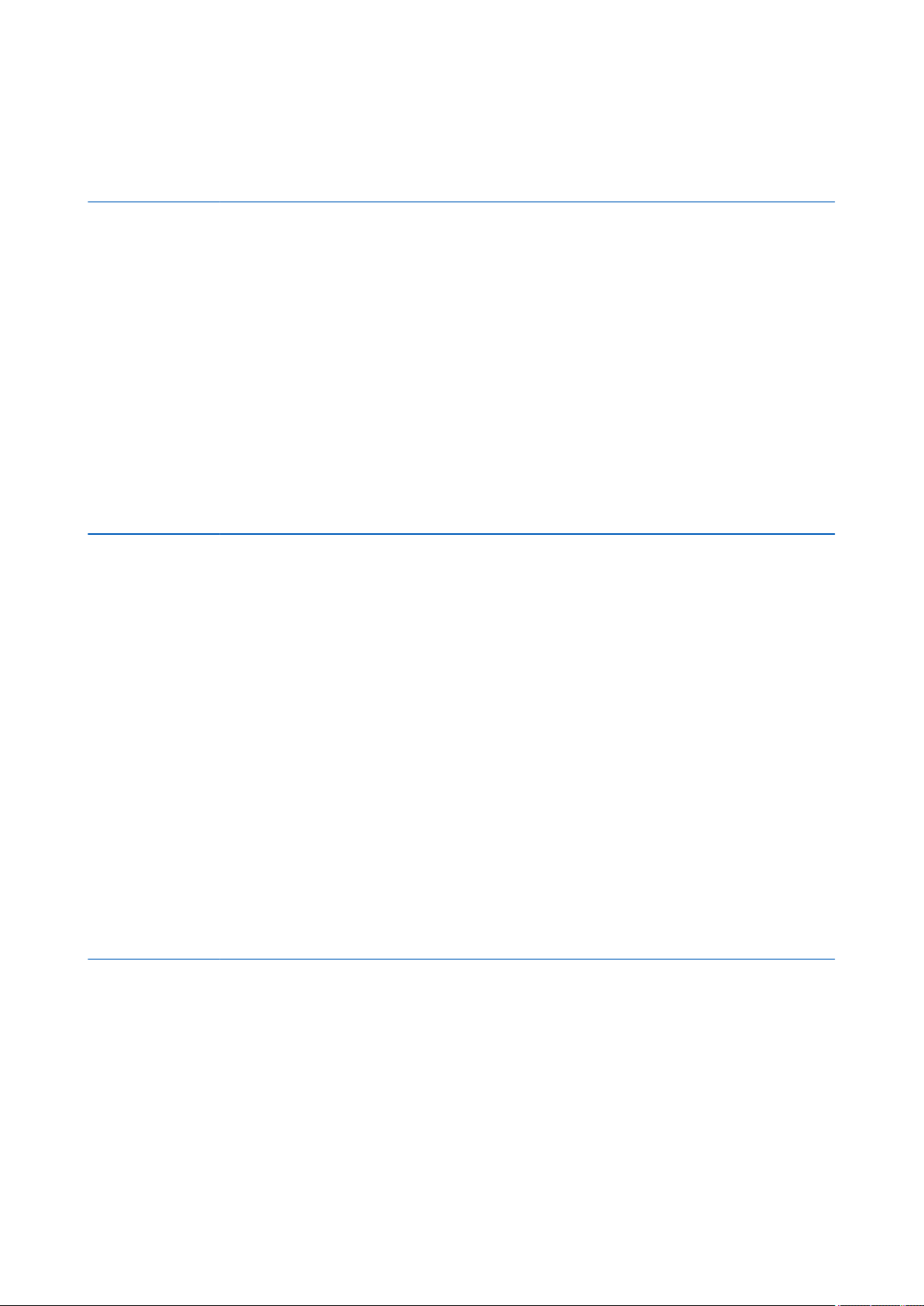
Contents
Chapter 1 Introduction 1
1 Chapter Overview 3
2 Foreword 4
2.1 Target Audience 4
2.2 Typographical Conventions 4
2.3 Nomenclature 5
3 Product Scope 6
3.1 Product Versions 6
3.2 Ordering Options 7
4 Features and Functions 8
4.1 Protection Functions 8
4.2 Control Functions 8
4.3 Measurement Functions 9
4.4 Communication Functions 9
5 Compliance 10
6 Functional Overview 11
Chapter 2 Safety Information 13
1 Chapter Overview 15
2 Health and Safety 16
3 Symbols 17
4 Installation, Commissioning and Servicing 18
4.1 Lifting Hazards 18
4.2 Electrical Hazards 18
4.3 UL/CSA/CUL Requirements 19
4.4 Fusing Requirements 19
4.5 Equipment Connections 20
4.6 Protection Class 1 Equipment Requirements 20
4.7 Pre-energisation Checklist 21
4.8 Peripheral Circuitry 21
4.9 Upgrading/Servicing 22
5 Decommissioning and Disposal 23
6 Standards Compliance 24
6.1 EMC Compliance: 2004/108/EC 24
6.2 Product Safety: 2006/95/EC 24
6.3 R&TTE Compliance 24
6.4 UL/CUL Compliance 24
6.5 ATEX Compliance 24
Chapter 3 Hardware Design 27
1 Chapter Overview 29
2 Hardware Architecture 30
3 Mechanical Implementation 31
3.1 Housing Variants 31
3.2 List of Boards 32
4 Front Panel 34
4.1 Front Panel 34
4.1.1 Front Panel Compartments 34
4.1.2 HMI Panel 35
4.1.3 Front Serial Port (SK1) 35
4.1.4 Front Parallel Port (SK2) 36
4.1.5 Fixed Function LEDs 36
Page 4
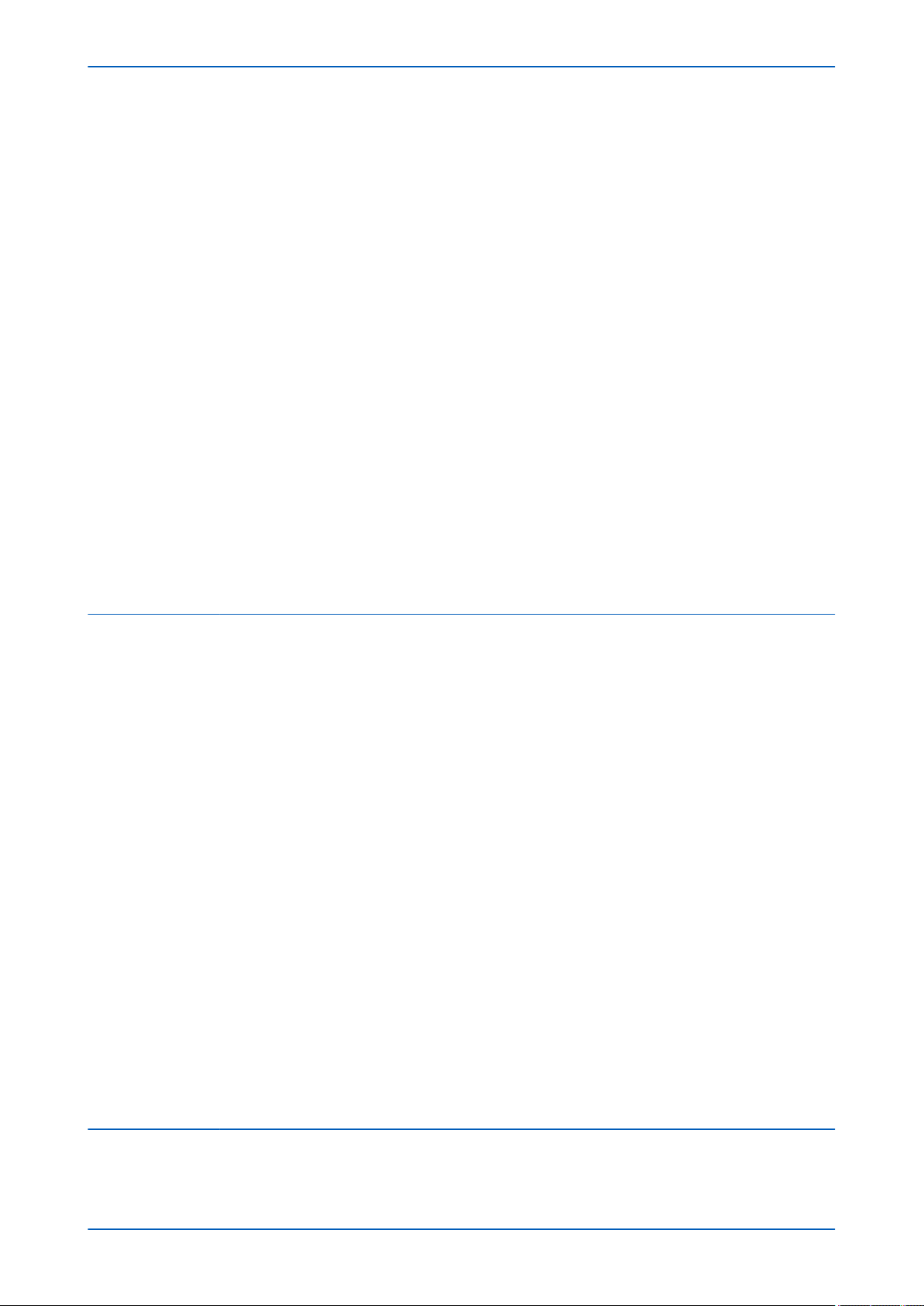
Contents P64x
4.1.6 Function Keys 36
4.1.7 Programable LEDs 37
5 Rear Panel 38
6 Boards and Modules 40
6.1 PCBs 40
6.2 Subassemblies 40
6.3 Main Processor Board 41
6.4 Power Supply Board 42
6.4.1 Watchdog 44
6.4.2 Rear Serial Port 45
6.5 Input Module - 1 Transformer Board 46
6.5.1 Input Module Circuit Description 47
6.5.2 Frequency Response 48
6.5.3 Transformer Board 49
6.5.4 Input Board 50
6.6 Standard Output Relay Board 51
6.7 IRIG-B Board 52
6.8 Fibre Optic Board 53
6.9 Rear Communication Board 54
6.10 Ethernet Board 54
6.11 Redundant Ethernet Board 56
6.12 RTD Board 58
6.13 CLIO Board 59
6.14 High Break Output Relay Board 61
Chapter 4 Software Design 63
1 Chapter Overview 65
2 Sofware Design Overview 66
3 System Level Software 67
3.1 Real Time Operating System 67
3.2 System Services Software 67
3.3 Self-Diagnostic Software 67
3.4 Startup Self-Testing 67
3.4.1 System Boot 67
3.4.2 System Level Software Initialisation 68
3.4.3 Platform Software Initialisation and Monitoring 68
3.5 Continuous Self-Testing 68
4 Platform Software 70
4.1 Record Logging 70
4.2 Settings Database 70
4.3 Interfaces 70
5 Protection and Control Functions 71
5.1 Acquisition of Samples 71
5.2 Frequency Tracking 71
5.3 Direct Use of Sample Values 71
5.4 Fourier Signal Processing 71
5.5 Programmable Scheme Logic 72
5.6 Event Recording 73
5.7 Disturbance Recorder 73
5.8 Fault Locator 73
5.9 Function Key Interface 73
Chapter 5 Configuration 75
1 Chapter Overview 77
2 Using the HMI Panel 78
ii P64x-TM-EN-1.3
Page 5
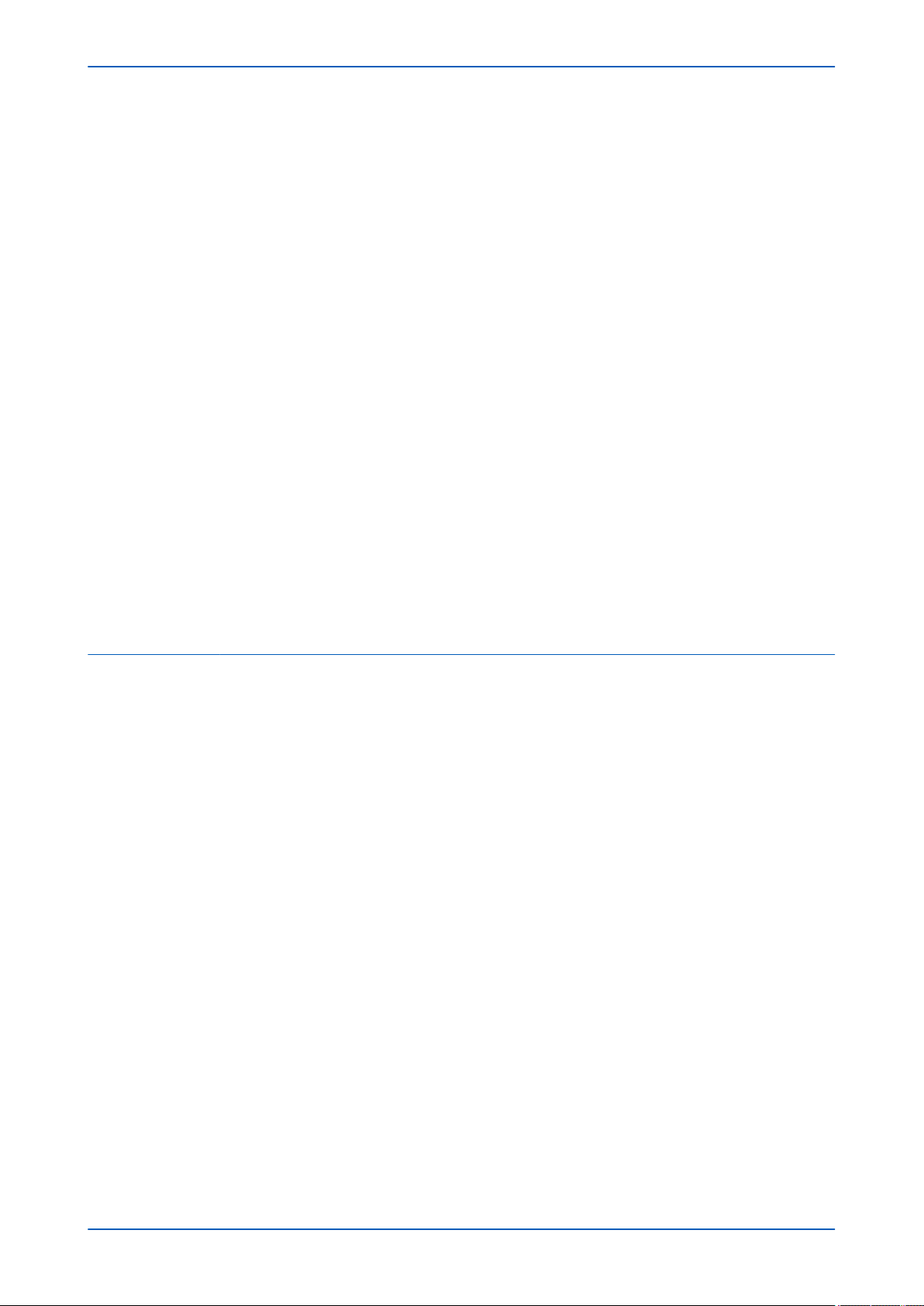
P64x Contents
2.1 Navigating the HMI Panel 79
2.2 Getting Started 79
2.3 Default Display 80
2.4 Default Display Navigation 81
2.5 Password Entry 82
2.6 Processing Alarms and Records 82
2.7 Menu Structure 83
2.8 Changing the Settings 84
2.9 Direct Access (The Hotkey menu) 85
2.9.1 Setting Group Selection Using Hotkeys 85
2.9.2 Control Inputs 85
2.10 Function Keys 86
3 Configuring the Data Protocols 88
3.1 Courier Configuration 88
3.2 DNP3 Configuration 89
3.2.1 DNP3 Configurator 90
3.3 IEC 60870-5-103 Configuration 91
3.4 MODBUS Configuration 92
3.5 IEC 61850 Configuration 93
3.5.1 IEC 61850 Configuration Banks 94
3.5.2 IEC 61850 Network Connectivity 94
4 Date and Time Configuration 95
4.1 Time Zone Compensation 95
4.2 Daylight Saving Time Compensation 95
5 Phase Rotation 96
5.1 CT and VT Reversal 96
Chapter 6 Transformer Differential Protection 97
1 Chapter Overview 99
2 Transformer Differential Protection Principles 100
2.1 Through Fault Stability 100
2.2 Bias Current Compensation 100
2.3 Three-phase Transformer Connection Types 101
2.4 Phase and Amplitude Compensation 104
2.5 Zero Sequence Filtering 105
2.6 Magnetising Inrush Restraint 105
2.7 Overfluxing Restraint 106
3 Implementation 107
3.1 Defining the Power Transformer 107
3.2 Selecting the Current Inputs 107
3.3 Phase Correction 108
3.4 Ratio Correction 108
3.5 CT Parameter Mismatch 109
3.6 Setting up Zero Sequence Filtering 110
3.7 Tripping Characteristics 110
3.7.1 High-Set Function 111
3.7.2 Circuitry Fail Alarm 111
3.8 Tripping Characteristic Stability 112
3.8.1 Maximum Bias 112
3.8.2 Delayed Bias 112
3.8.3 Transient Bias 112
3.8.4 CT Saturation Technique 113
3.8.5 No Gap Detection Technique 113
3.8.6 External Fault Detection Technique 113
3.8.7 Current Transformer Supervision 114
3.8.8 Circuitry Fail Alarm 115
P64x-TM-EN-1.3 iii
Page 6
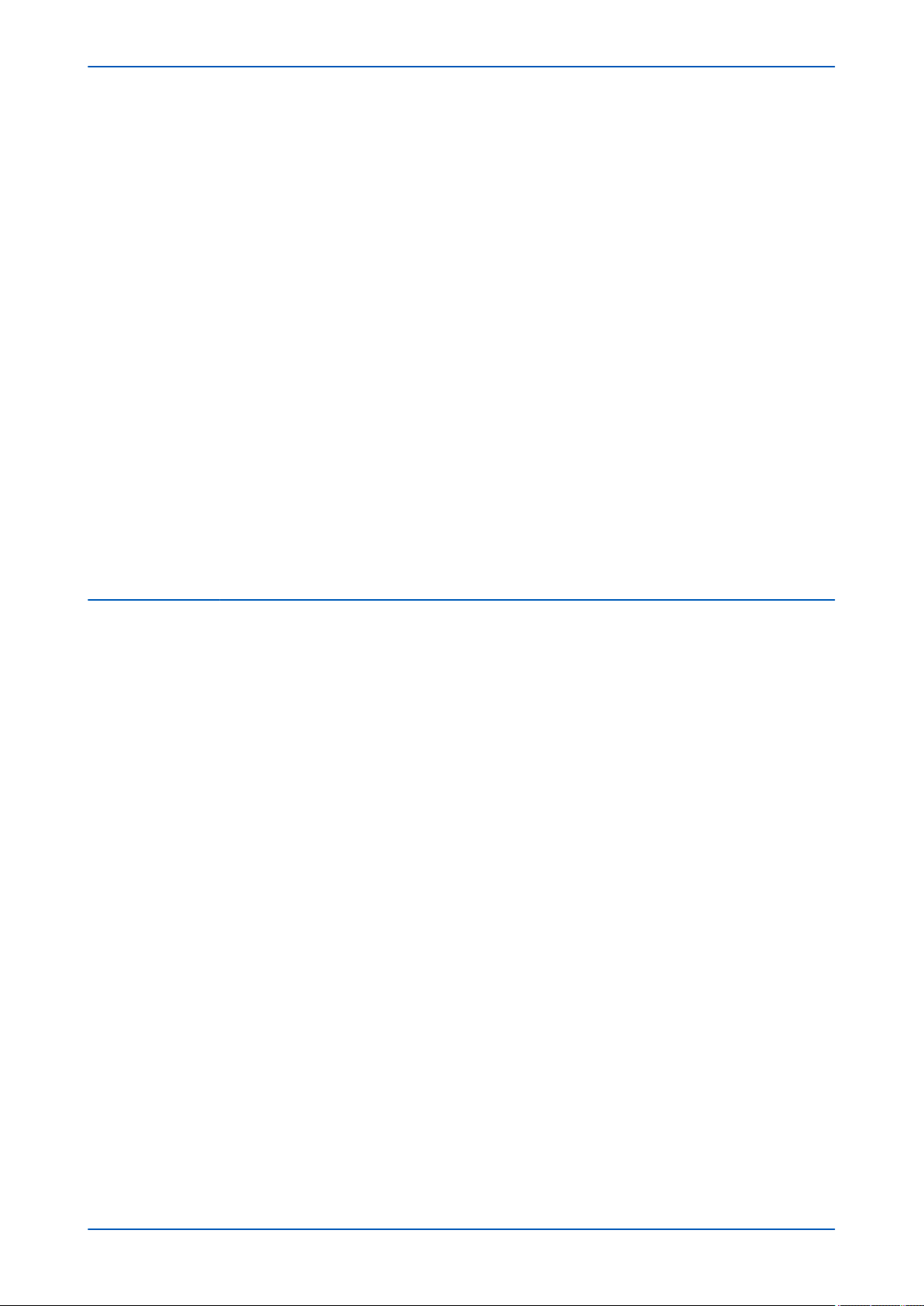
Contents P64x
3.9 Differential Biased Trip Logic 116
4 Harmonic Blocking 117
4.1 2nd Harmonic Blocking 117
4.2 2nd Harmonic Blocking Logic 118
4.3 5th Harmonic Blocking Implementation 118
4.4 5th Harmonic Setting Guideline 119
4.5 Geomagnetic Disturbances 119
4.6 Overall Harmonic Blocking Logic 119
5 Application Notes 121
5.1 Setting Guidelines 121
5.2 Example 1: Two-winding Transformer - No Tap Changer 122
5.3 Example 2: Autotransformer with Loaded Delta Winding 124
5.4 Example 3: Autotransformer with Unloaded Delta Winding 127
5.5 Setting Guidelines for Short-Interconnected Biased Differential Protection 130
5.6 Setting Guidelines for Shunt Reactor Biased Differential Protection 133
5.7 Setting Guidelines for using Spare CT Inputs 135
5.8 Setting Guidelines for Reference Vector Group 136
5.9 Stub Bus Application 137
5.9.1 Stub Bus Implementation 137
5.9.2 Stub Bus Scheme 138
5.10 Transformer Differential Protection CT Requirements 138
5.10.1 CT Requirements - Transformer Application 138
5.10.2 CT Requirements - Small Busbar Application 139
Chapter 7 Transformer Condition Monitoring 141
1 Chapter Overview 143
2 Thermal Overload Protection 144
2.1 Thermal Overload Implementation 144
2.1.1 Thermal Overload Bias Current 145
2.2 The Thermal Model 146
2.2.1 Top Oil Temperature Caculations 146
2.2.2 Hotspot Caculations 146
2.2.3 Thermal State Measurement 147
2.3 Application Notes 147
2.3.1 Alstom Recommendations 147
2.3.2 IEEE Recommendations 147
2.3.3 Data Provided by Transformer Manufacturers 148
3 Loss of Life Statistics 150
3.1 Loss of Life Implementation 150
3.1.1 Loss of Life Calculations 150
3.2 Application Notes 152
3.2.1 LOL Setting Guidelines 152
3.2.2 Example 152
4 Through Fault Monitoring 154
4.1 Through Fault Monitoring Implementation 154
4.2 Through Fault Monitoring Logic 155
4.3 Application Notes 155
4.3.1 TFM Setting Guidelines 155
5 RTD Protection 157
5.1 RTD Protection Implementation 157
5.2 RTD Logic 158
5.3 Application Notes 158
5.3.1 Setting Guidelines for RTD Protection 158
6 CLIO Protection 159
6.1 Current Loop Input Implementation 159
6.2 Current Loop Input Logic 161
iv P64x-TM-EN-1.3
Page 7
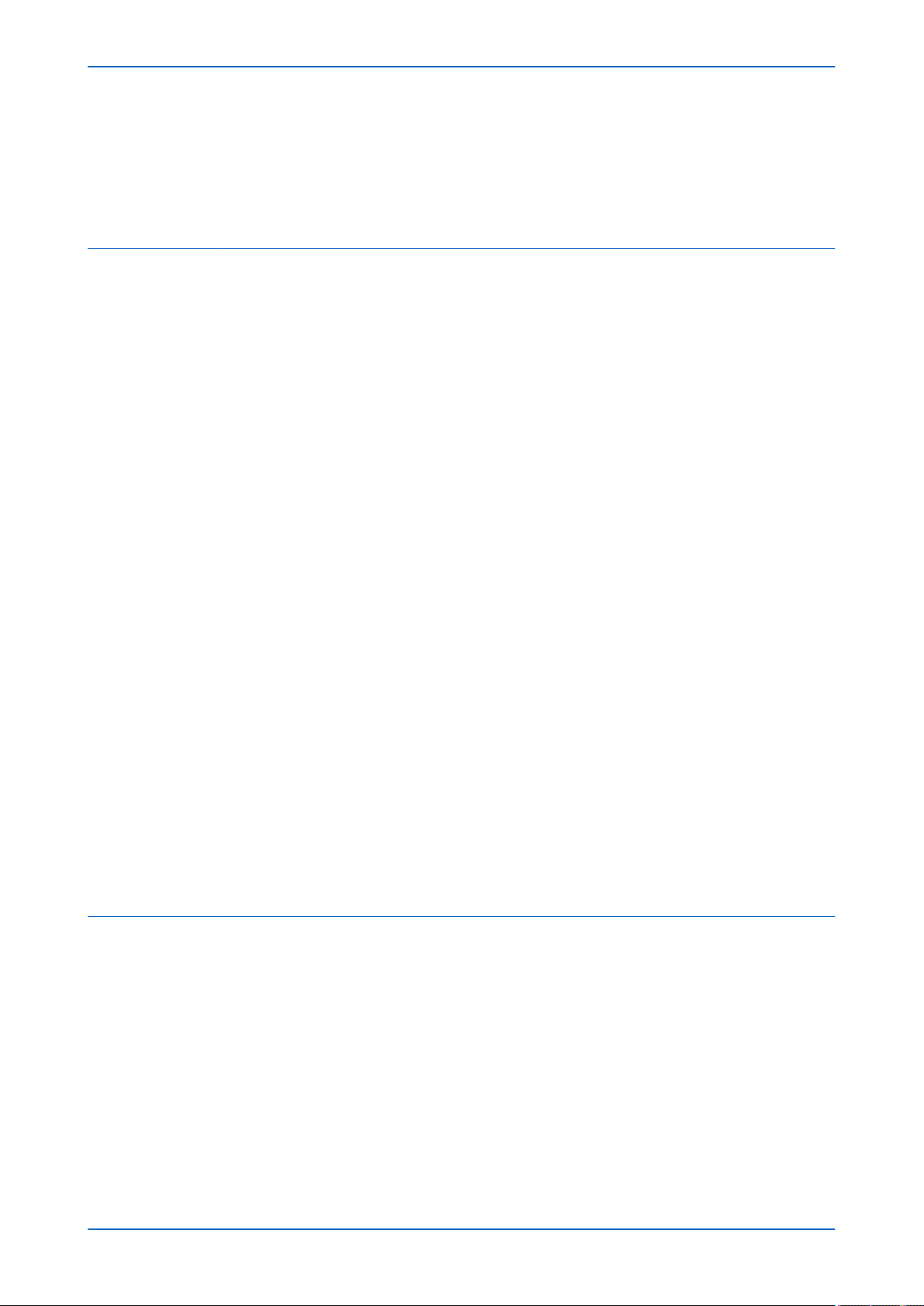
P64x Contents
6.3 CLO Implementation 161
6.4 Application Notes 163
6.4.1 CLI Setting Guidelines 163
6.4.2 CLO Setting Guidelines 163
Chapter 8 Restricted Earth Fault Protection 165
1 Chapter Overview 167
2 REF Protection Principles 168
2.1 Resistance-Earthed Star Windings 169
2.2 Solidly-Earthed Star Windings 169
2.3 Through Fault Stability 170
2.4 Restricted Earth Fault Types 170
2.4.1 Low Impedance REF Principle 170
2.4.2 High Impedance REF Principle 171
3 Restricted Earth Fault Protection Implementation 173
3.1 Enabling REF Protection 173
3.2 Selecting the Current Inputs 173
3.3 Low Impedance REF 174
3.3.1 Setting the Bias Characteristic 174
3.3.2 Delayed Bias 175
3.3.3 Transient Bias 175
3.3.4 Restricted Earth Fault Logic 175
3.4 High Impedance REF 175
3.4.1 High Impedance REF Calculation Principles 176
4 Second Harmonic Blocking 177
4.1 REF 2nd harmonic Blocking Logic 177
5 Application Notes 178
5.1 Star Winding Resistance Earthed 178
5.2 Low Impedance REF Protection Application 179
5.2.1 Setting Guidelines for Biased Operation 179
5.2.2 Low Impedance REF Scaling Factor 179
5.2.3 Parameter Calculations 179
5.2.4 Dual CB Application with Different Phase CT Ratios 180
5.2.5 Dual CB Application with Same Phase CT Ratios 181
5.2.6 CT Requirements - Low Impedance REF 181
5.3 High Impedance REF Protection Application 183
5.3.1 High Impedance REF Operating Modes 183
5.3.2 Setting Guidelines for High Impedance Operation 185
5.3.3 Use of Metrosil Non-linear Resistors 187
5.3.4 CT Requirements - High Impedance REF 189
Chapter 9 Current Protection Functions 191
1 Chapter Overview 193
2 Overcurrent Protection Principles 194
2.1 IDMT Characteristics 194
2.1.1 IEC 60255 IDMT Curves 195
2.1.2 European Standards 196
2.1.3 North American Standards 198
2.1.4 Differences Between the North american and European Standards 199
2.2 Principles of Implementation 199
2.2.1 Timer Hold Facility 200
2.3 Magnetising Inrush Restraint 200
3 Phase Overcurrent Protection 202
3.1 Phase Overcurrent Protection for Power Transformers 202
3.2 Phase Overcurrent Protection Implementation 202
3.3 Selecting the Current Inputs 203
P64x-TM-EN-1.3 v
Page 8
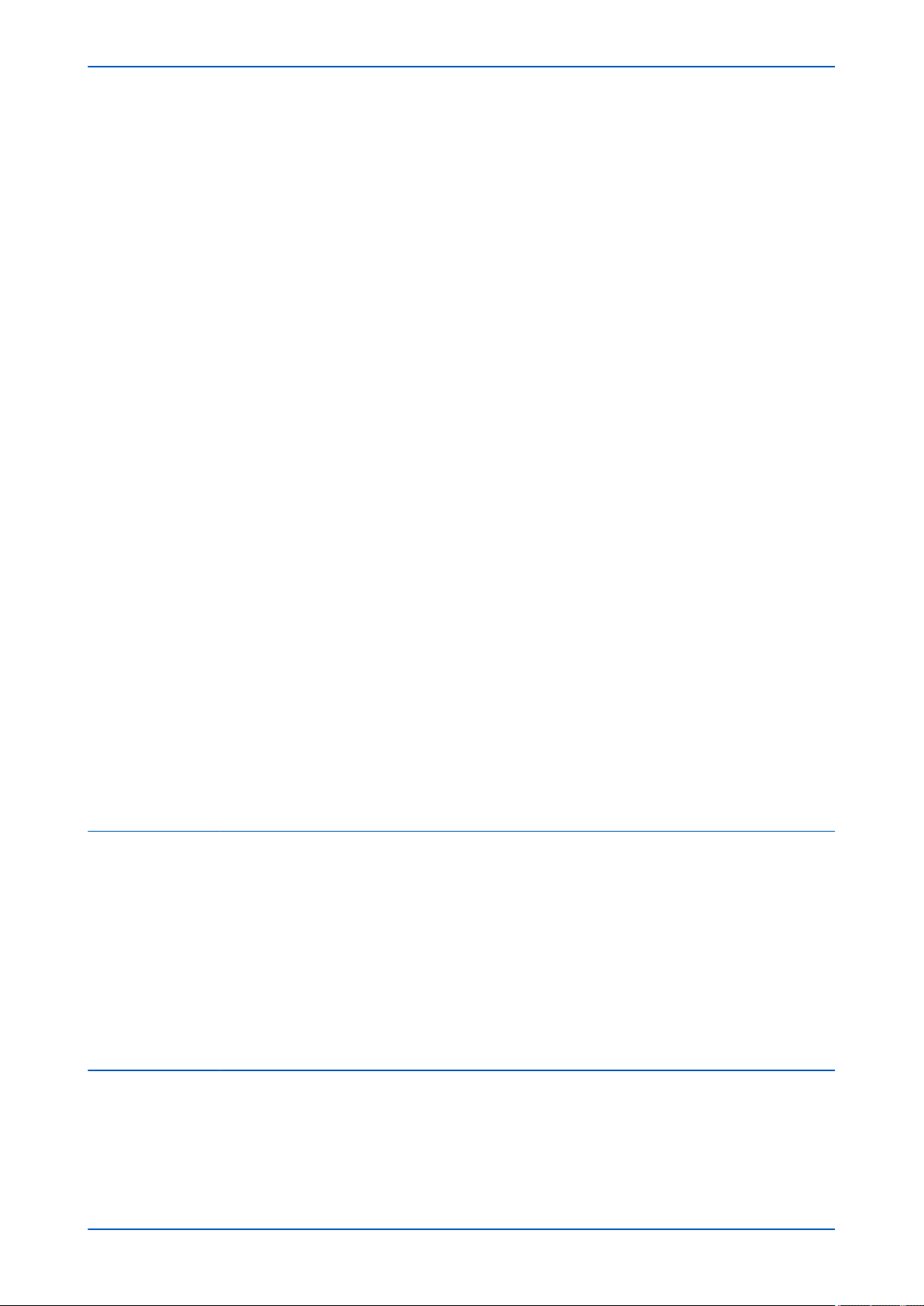
Contents P64x
3.4 Non-Directional Overcurrent Logic 204
3.5 Directional Element 205
3.5.1 Implementing Directionalisation 205
3.5.2 Directional Overcurrent Logic 207
3.6 Application Notes 207
3.6.1 Setting Guidelines 207
3.6.2 Parallel Feeders 209
4 Voltage Dependent Overcurrent Element 210
4.1 Current Setting Threshold Selection 210
4.2 VCO Implementation 210
5 Negative Sequence Overcurrent Protection 212
5.1 NPSOC Protection Implementation 212
5.2 Non-Directional NPSOC Logic 212
5.3 Directional Element 213
5.3.1 Directional NPSOC Logic 213
5.4 Application Notes 214
5.4.1 Setting Guidelines (General) 214
5.4.2 Setting Guidelines (Current Threshold) 214
5.4.3 Setting Guidelines (Time Delay) 214
5.4.4 Setting Guidelines (Directional element) 214
6 Earth Fault Protection 216
6.1 Earth Fault Protection Elements 216
6.2 Non-directional Earth Fault Logic 217
6.3 IDG Curve 217
6.4 Directional Element 218
6.4.1 Residual Voltage Polarisation 218
6.4.2 Negative Sequence Polarisation 219
6.5 Application Notes 220
6.5.1 Setting Guidelines (Non-directional) 220
6.5.2 Setting Guidelines (Directional Element) 221
7 Second Harmonic Blocking 222
7.1 Second Harmonic Blocking Implementation 222
7.2 Second Harmonic Blocking Logic 223
7.3 EF Second Harmonic Blocking Logic 223
7.4 Application Notes 223
7.4.1 Setting Guidelines 223
Chapter 10 CB Fail Protection 225
1 Chapter Overview 227
2 Circuit Breaker Fail Protection 228
3 Circuit Breaker Fail Implementation 229
3.1 Circuit Breaker Fail Timers 229
3.2 Zero Crossing Detection 230
4 Circuit Breaker Fail Logic 231
5 Application Notes 233
5.1 Reset Mechanisms for CB Fail Timers 233
5.2 Setting Guidelines (CB fail Timer) 233
5.3 Setting Guidelines (Undercurrent) 234
Chapter 11 Voltage Protection Functions 235
1 Chapter Overview 237
2 Undervoltage Protection 238
2.1 Undervoltage Protection Implementation 238
2.2 Undervoltage Protection Logic 239
2.3 Application Notes 240
vi P64x-TM-EN-1.3
Page 9
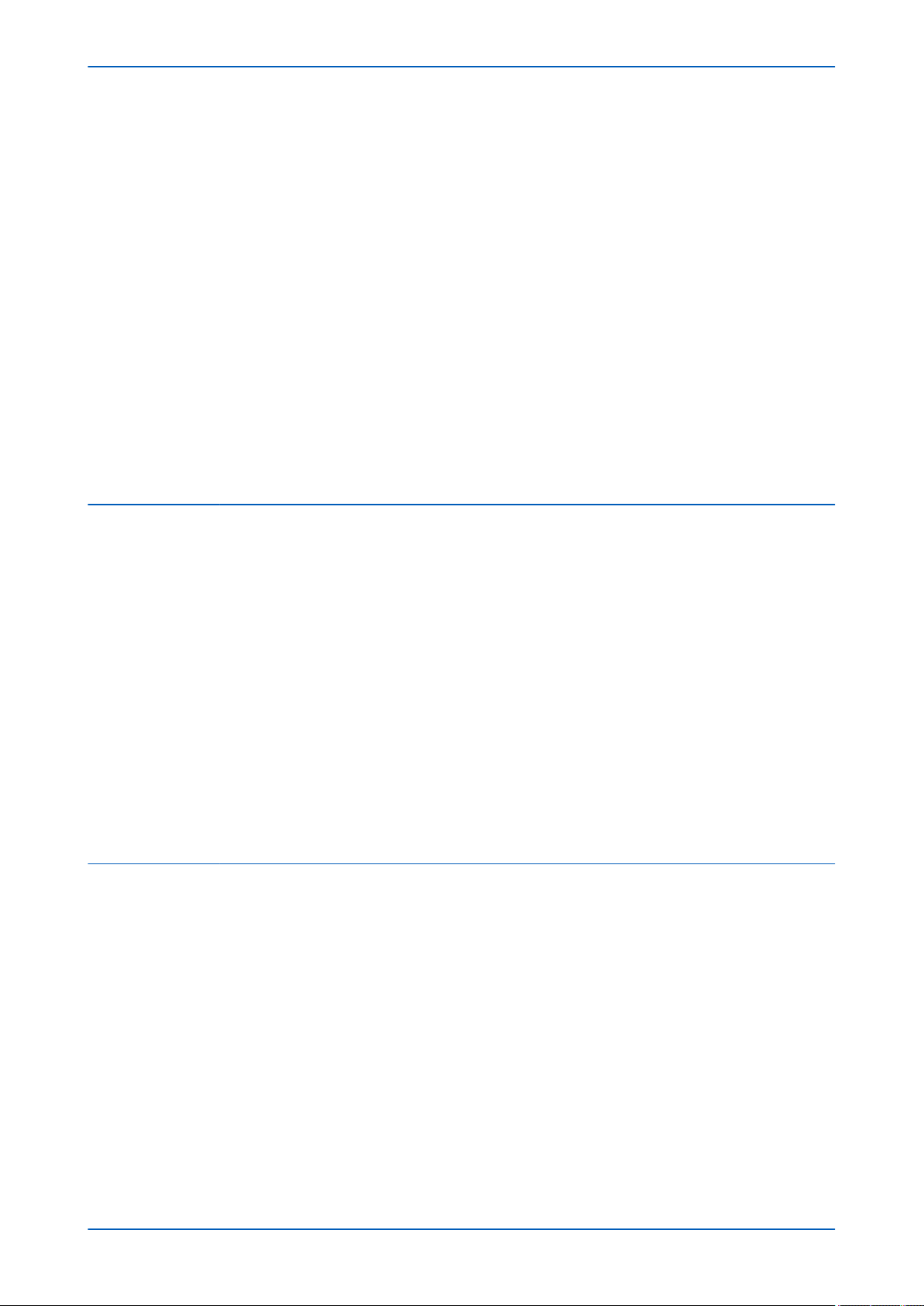
P64x Contents
2.3.1 Undervoltage Setting Guidelines 240
3 Overvoltage Protection 241
3.1 Overvoltage Protection Implementation 241
3.2 Overvoltage Protection Logic 242
3.3 Application Notes 242
3.3.1 Overvoltage Setting Guidelines 242
4 Residual Overvoltage Protection 244
4.1 Residual Overvoltage Protection Implementation 244
4.2 Residual Overvoltage Logic 245
4.3 Application Notes 245
4.3.1 Calculation for Solidly Earthed Systems 245
4.3.2 Calculation for Impedance Earthed Systems 246
4.3.3 Setting Guidelines 247
5 Negative Sequence Overvoltage Protection 248
5.1 Negative Sequence Overvoltage Implementation 248
5.2 Negative Sequence Overvoltage Logic 248
5.3 Application Notes 248
5.3.1 Setting Guidelines 248
Chapter 12 Frequency Protection Functions 251
1 Chapter Overview 253
2 Overfluxing Protection 254
2.1 Overfluxing Protection Implementation 254
2.1.1 Time-delayed Overfluxing Protection 255
2.1.2 5th Harmonic Blocking 256
2.1.3 Overfluxing Protection Logic 256
2.2 Application Notes 257
2.2.1 Overfluxing Protection Setting Guidelines 257
3 Frequency Protection 259
3.1 Underfrequency Protection 259
3.1.1 Underfrequency Protection Implementation 259
3.1.2 Underfrequency Protection logic 259
3.1.3 Application Notes 260
3.2 Overfrequency Protection 260
3.2.1 Overfrequency Protection Implementation 260
3.2.2 Overfrequency Protection logic 260
3.2.3 Application Notes 261
Chapter 13 Monitoring and Control 263
1 Chapter Overview 265
2 Event Records 266
2.1 Event Types 266
2.1.1 Opto-input Events 267
2.1.2 Contact Events 267
2.1.3 Alarm Events 267
2.1.4 Fault Record Events 271
2.1.5 Maintenance Events 271
2.1.6 Protection Events 272
2.1.7 Security Events 272
2.1.8 Platform Events 272
3 Disturbance Recorder 273
4 Measurements 274
4.1 Measured Quantities 274
4.1.1 Measured and Calculated Currents 274
4.1.2 Measured and Calculated Voltages 274
4.1.3 Power and Energy Quantities 274
P64x-TM-EN-1.3 vii
Page 10
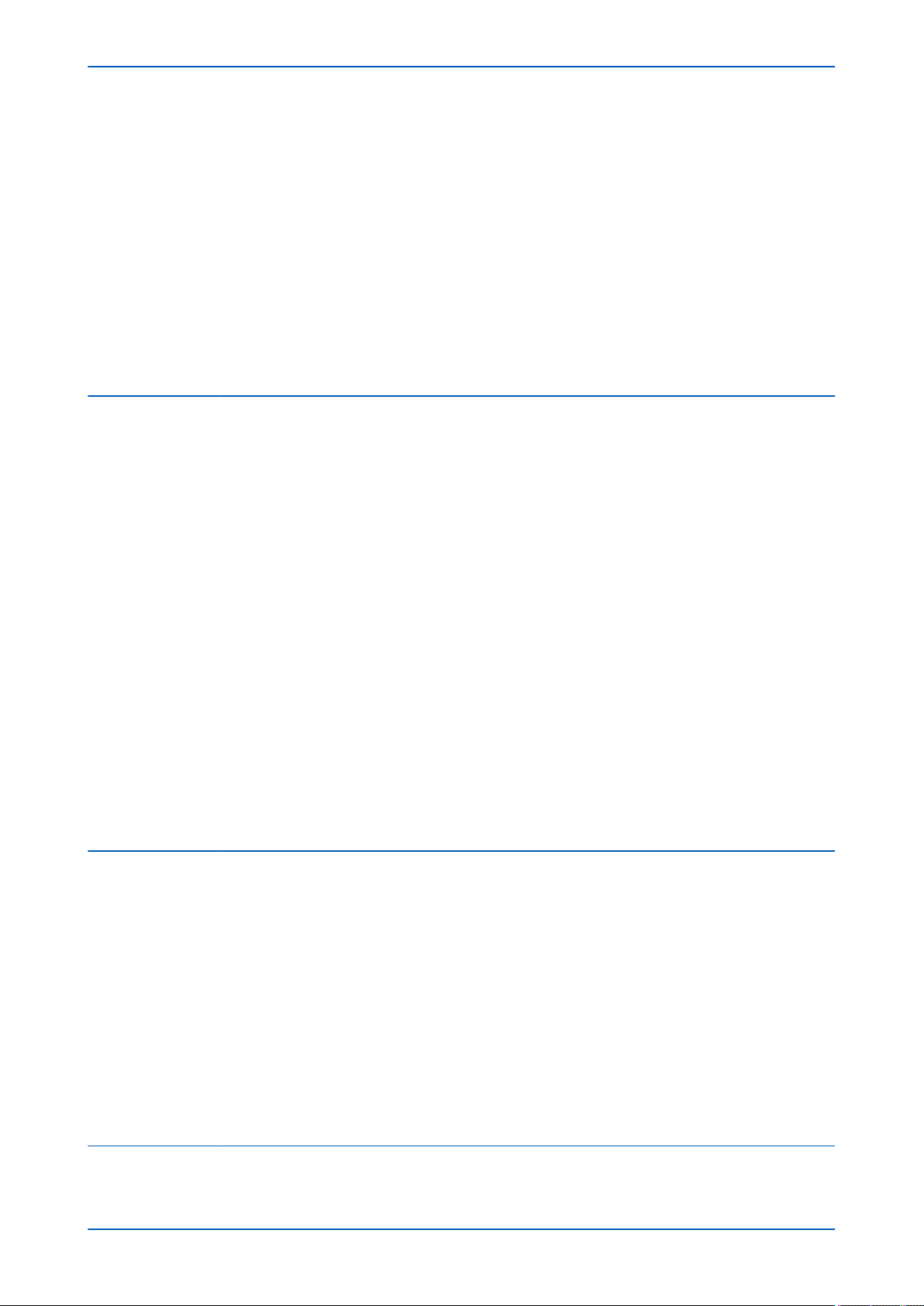
Contents P64x
4.1.4 Demand Values 275
4.1.5 Other Measurements 275
4.2 Measurement Setup 275
4.3 Opto-input Time Stamping 275
5 Current Input Exclusion Function 276
5.1 Current Input Exclusion Logic 276
5.2 Application Notes 276
5.2.1 Current Input Exclusion Example 276
6 Pole Dead Function 278
6.1 Pole Dead Function Implementation 278
6.2 Pole Dead Logic 279
6.3 CB Status Indication 280
Chapter 14 Supervision 283
1 Chapter Overview 285
2 Voltage Transformer Supervision 286
2.1 Loss of One or Two Phase Voltages 286
2.2 Loss of all Three Phase Voltages 286
2.3 Absence of all Three Phase Voltages on Line Energisation 286
2.4 VTS Implementation 287
2.5 VTS Logic 288
3 Current Transformer Supervision 291
3.1 CTS Implementation 291
3.2 CTS Logic 292
3.3 Application Notes 293
3.3.1 Setting Guidelines 293
4 Trip Circuit Supervision 294
4.1 Trip Circuit Supervision Scheme 1 294
4.1.1 Resistor Values 294
4.1.2 PSL for TCS Scheme 1 295
4.2 Trip Circuit Supervision Scheme 2 295
4.2.1 Resistor Values 296
4.2.2 PSL for TCS Scheme 2 296
4.3 Trip Circuit Supervision Scheme 3 296
4.3.1 Resistor Values 297
4.3.2 PSL for TCS Scheme 3 297
Chapter 15 Digital I/O and PSL Configuration 299
1 Chapter Overview 301
2 Configuring Digital Inputs and Outputs 302
3 Scheme Logic 303
3.1 PSL Editor 304
3.2 PSL Schemes 304
3.3 PSL Scheme Version Control 304
4 Configuring the Opto-Inputs 305
5 Assigning the Output Relays 306
6 Fixed Function LEDs 307
6.1 Trip LED Logic 307
7 Configuring Programmable LEDs 308
8 Function Keys 310
9 Control Inputs 311
Chapter 16 Communications 313
1 Chapter Overview 315
viii P64x-TM-EN-1.3
Page 11

P64x Contents
2 Communication Interfaces 316
3 Serial Communication 317
3.1 EIA(RS)232 Bus 317
3.2 EIA(RS)485 Bus 317
3.2.1 EIA(RS)485 Biasing Requirements 318
3.3 K-Bus 318
4 Standard Ethernet Communication 320
4.1 Hot-Standby Ethernet Failover 320
5 Redundant Ethernet Communication 321
5.1 Supported Protocols 321
5.2 Parallel Redundancy Protocol 322
5.3 Rapid Spanning Tree Protocol 323
5.4 Self Healing Protocol 323
5.5 Dual Homing Protocol 325
5.6 Redundant Ethernet Configuration 326
5.6.1 Setting the NIC IP Address 328
5.6.2 Setting the Switch IP Address 328
6 Data Protocols 329
6.1 Courier 329
6.1.1 Physical Connection and Link Layer 329
6.1.2 Courier Database 330
6.1.3 Settings Categories 330
6.1.4 Setting Changes 330
6.1.5 Event Extraction 330
6.1.6 Disturbance Record Extraction 332
6.1.7 Programmable Scheme Logic Settings 332
6.1.8 Time Synchronisation 332
6.1.9 Courier Configuration 333
6.2 IEC 60870-5-103 334
6.2.1 Physical Connection and Link Layer 334
6.2.2 Initialisation 335
6.2.3 Time Synchronisation 335
6.2.4 Spontaneous Events 335
6.2.5 General Interrogation (GI) 335
6.2.6 Cyclic Measurements 335
6.2.7 Commands 335
6.2.8 Test Mode 336
6.2.9 Disturbance Records 336
6.2.10 Command/Monitor Blocking 336
6.2.11 IEC 60870-5-103 Configuration 336
6.3 DNP 3.0 337
6.3.1 Physical Connection and Link Layer 338
6.3.2 Object 1 Binary Inputs 338
6.3.3 Object 10 Binary Outputs 338
6.3.4 Object 20 Binary Counters 339
6.3.5 Object 30 Analogue Input 339
6.3.6 Object 40 Analogue Output 340
6.3.7 Object 50 Time Synchronisation 340
6.3.8 DNP3 Device Profile 340
6.3.9 DNP3 Configuration 348
6.4 MODBUS 349
6.4.1 Physical Connection and Link Layer 350
6.4.2 MODBUS Functions 350
6.4.3 Response Codes 350
6.4.4 Register Mapping 351
6.4.5 Event Extraction 351
6.4.6 Disturbance Record Extraction 352
6.4.7 Setting Changes 360
P64x-TM-EN-1.3 ix
Page 12

Contents P64x
6.4.8 Password Protection 360
6.4.9 Protection and Disturbance Recorder Settings 360
6.4.10 Time Synchronisation 361
6.4.11 Power and Energy Measurement Data Formats 362
6.4.12 MODBUS Configuration 363
6.5 IEC 61850 364
6.5.1 Benefits of IEC 61850 364
6.5.2 IEC 61850 Interoperability 365
6.5.3 The IEC 61850 Data Model 365
6.5.4 IEC 61850 in MiCOM IEDs 366
6.5.5 IEC 61850 Data Model Implementation 366
6.5.6 IEC 61850 Communication Services Implementation 366
6.5.7 IEC 61850 Peer-to-peer (GOOSE) communications 367
6.5.8 Mapping GOOSE Messages to Virtual Inputs 367
6.5.9 Ethernet Functionality 367
6.5.10 IEC 61850 Configuration 367
7 Read Only Mode 369
7.1 IEC 60870-5-103 Protocol Blocking 369
7.2 Courier Protocol Blocking 369
7.3 IEC 61850 Protocol Blocking 370
7.4 Read-Only Settings 370
7.5 Read-Only DDB Signals 370
8 Time Synchronisation 371
8.1 Demodulated IRIG-B 371
8.1.1 IRIG-B Implementation 371
8.2 SNTP 372
8.3 Time Synchronsiation using the Communication Protocols 372
Chapter 17 Cyber-Security 373
1 Overview 375
2 The Need for Cyber-Security 376
3 Standards 377
3.1 NERC Compliance 377
3.1.1 CIP 002 378
3.1.2 CIP 003 378
3.1.3 CIP 004 378
3.1.4 CIP 005 378
3.1.5 CIP 006 378
3.1.6 CIP 007 379
3.1.7 CIP 008 379
3.1.8 CIP 009 379
3.2 IEEE 1686-2007 379
4 Cyber-Security Implementation 381
4.1 NERC-Compliant Display 381
4.2 Four-level Access 382
4.2.1 Blank Passwords 383
4.2.2 Password Rules 383
4.2.3 Access Level DDBs 384
4.3 Enhanced Password Security 384
4.3.1 Password Strengthening 384
4.3.2 Password Validation 384
4.3.3 Password Blocking 385
4.4 Password Recovery 386
4.4.1 Password Recovery 386
4.4.2 Password Encryption 387
4.5 Disabling Physical Ports 387
4.6 Disabling Logical Ports 387
x P64x-TM-EN-1.3
Page 13
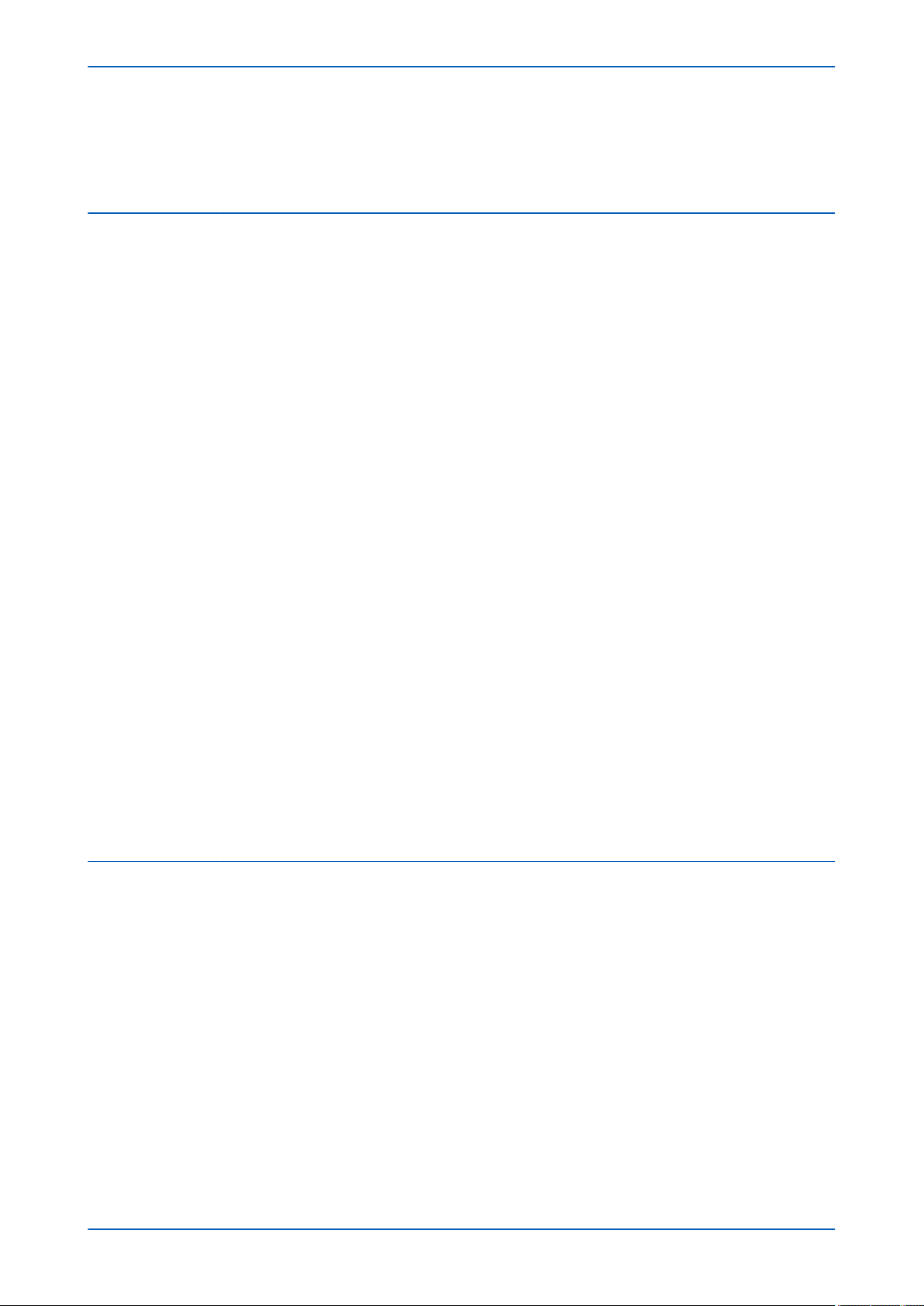
P64x Contents
4.7 Security Events Management 388
4.8 Logging Out 390
Chapter 18 Installation 391
1 Chapter Overview 393
2 Handling the Goods 394
2.1 Receipt of the Goods 394
2.2 Unpacking the Goods 394
2.3 Storing the Goods 394
2.4 Dismantling the Goods 394
3 Mounting the Device 395
3.1 Flush Panel Mounting 395
3.2 Rack Mounting 396
4 Cables and Connectors 398
4.1 Terminal Blocks 398
4.2 Power Supply Connections 399
4.3 Earth Connnection 399
4.4 Current Transformers 399
4.5 Voltage Transformer Connections 400
4.6 Watchdog Connections 400
4.7 EIA(RS)485 and K-Bus Connections 400
4.8 IRIG-B Connection 400
4.9 Opto-input Connections 400
4.10 Output Relay Connections 400
4.11 Ethernet Metallic Connections 401
4.12 Ethernet Fibre Connections 401
4.13 RS232 connection 401
4.14 Download/Monitor Port 401
4.15 GPS Fibre Connection 401
4.16 Fibre Communication Connections 401
4.17 RTD Connections 402
4.18 CLIO Connections 403
5 Case Dimensions 404
5.1 Case Dimensions 40TE 404
5.2 Case Dimensions 60TE 405
5.3 Case Dimensions 80TE 406
Chapter 19 Commissioning Instructions 407
1 Chapter Overview 409
2 General Guidelines 410
3 Commissioning Test Menu 411
3.1 Opto I/P Status Cell (Opto-input Status) 411
3.2 Relay O/P Status Cell (Relay Output Status) 411
3.3 Test Mode Cell 411
3.4 Test Pattern Cell 412
3.5 Contact Test Cell 412
3.6 Test LEDs Cell 412
3.7 Red and Green LED Status Cells 412
3.8 PSL Verificiation 412
3.8.1 Test Port Status Cell 412
3.8.2 Monitor Bit 1 to 8 Cells 412
3.8.3 Using a Monitor Port Test Box 413
4 Commissioning Equipment 414
4.1 Recommended Commissioning Equipment 414
4.2 Essential Commissioning Equipment 414
P64x-TM-EN-1.3 xi
Page 14

Contents P64x
4.3 Advisory Test Equipment 415
5 Product Checks 416
5.1 Product Checks with the IED De-energised 416
5.1.1 Visual Inspection 417
5.1.2 Current Transformer Shorting Contacts 417
5.1.3 Insulation 417
5.1.4 External Wiring 417
5.1.5 Watchdog Contacts 418
5.1.6 Power Supply 418
5.2 Product Checks with the IED Energised 418
5.2.1 Watchdog Contacts 418
5.2.2 Test LCD 419
5.2.3 Date and Time 419
5.2.4 Test LEDs 420
5.2.5 Test Alarm and Out-of-Service LEDs 420
5.2.6 Test Trip LED 420
5.2.7 Test User-programmable LEDs 420
5.2.8 Test Opto-inputs 420
5.2.9 Test Output Relays 420
5.2.10 RTD Inputs 421
5.2.11 Current Loop Outputs 421
5.2.12 Current Loop Inputs 421
5.2.13 Test Serial Communication Port RP1 422
5.2.14 Test Serial Communication Port RP2 423
5.2.15 Test Ethernet Communication 424
5.3 Secondary Injection Tests 424
5.3.1 Test Current Inputs 424
5.3.2 Test Voltage Inputs 425
6 Setting Checks 426
6.1 Apply Application-specific Settings 426
6.1.1 Transferring Settings from a Settings File 426
6.1.2 Entering settings using the HMI 426
7 Checking the Differential Element 428
7.1 Using the Omicron Advanced Module 428
8 Protection Timing Checks 431
8.1 Bypassing the All Pole Dead Blocking Condition 431
8.2 Overcurrent Check 431
8.3 Connecting the Test Circuit 431
8.4 Performing the Test 431
8.5 Check the Operating Time 431
9 Onload Checks 433
9.1 Confirm Current Connections 433
9.2 Confirm Voltage Connections 433
9.3 On-load Directional Test 434
10 Final Checks 435
Chapter 20 Maintenance and Troubleshooting 437
1 Chapter Overview 439
2 Maintenance 440
2.1 Maintenance Checks 440
2.1.1 Alarms 440
2.1.2 Opto-isolators 440
2.1.3 Output Relays 440
2.1.4 Measurement Accuracy 440
2.2 Replacing the Device 441
2.3 Repairing the Device 442
2.4 Removing the front panel 442
xii P64x-TM-EN-1.3
Page 15
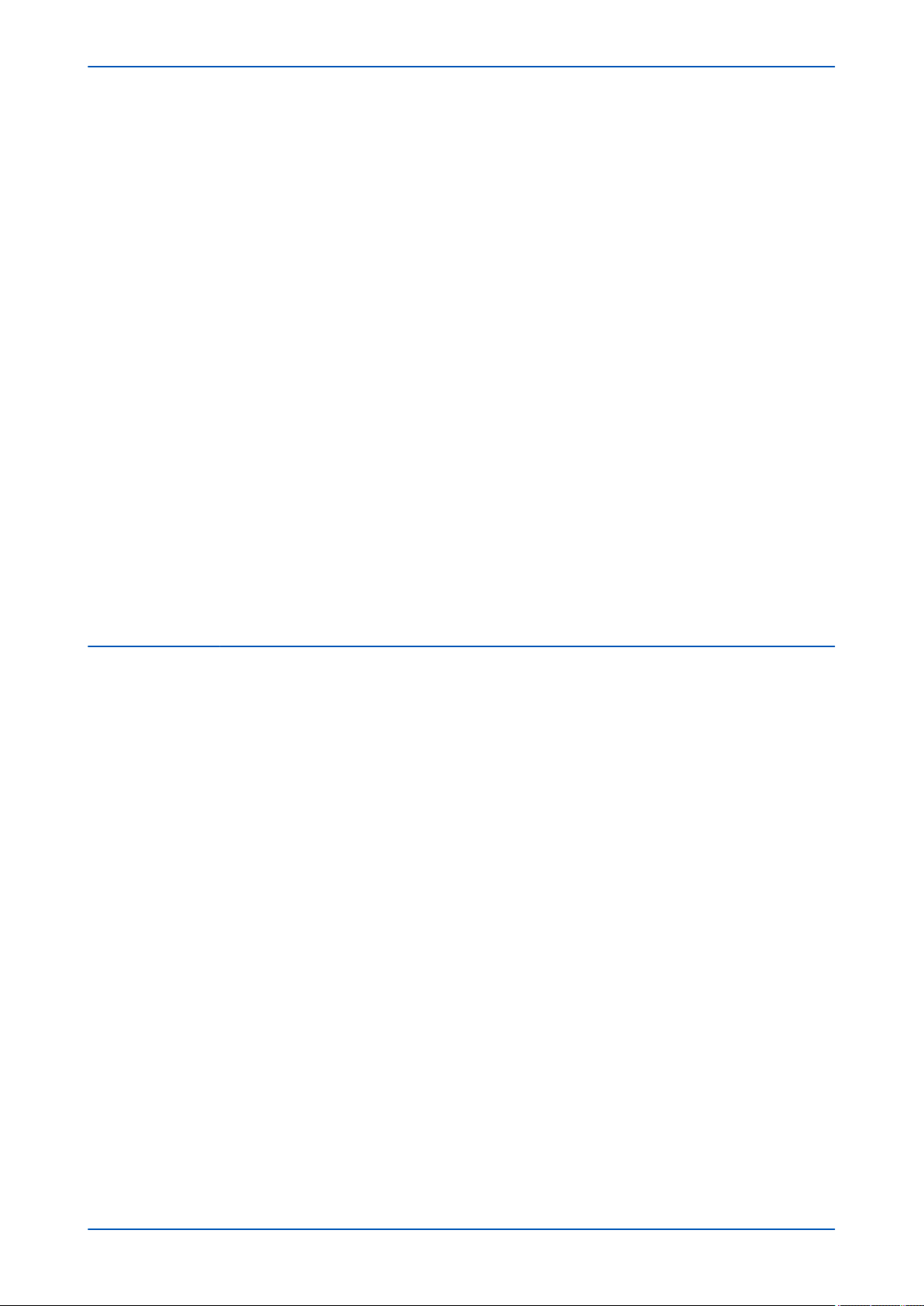
P64x Contents
2.5 Replacing PCBs 443
2.5.1 Replacing the main processor board 443
2.5.2 Replacement of communications boards 444
2.5.3 Replacement of the input module 445
2.5.4 Replacement of the power supply board 445
2.5.5 Replacement of the I/O boards 446
2.6 Recalibration 446
2.7 Changing the battery 446
2.7.1 Post Modification Tests 447
2.7.2 Battery Disposal 447
2.8 Cleaning 447
3 Troubleshooting 448
3.1 Self-Diagnostic Software 448
3.2 Power-up Errors 448
3.3 Error Message or Code on Power-up 448
3.4 Out of Service LED on at power-up 449
3.5 Error Code during Operation 450
3.5.1 Backup Battery 450
3.6 Mal-operation during testing 450
3.6.1 Failure of Output Contacts 450
3.6.2 Failure of Opto-inputs 450
3.6.3 Incorrect Analogue Signals 451
3.7 PSL Editor Troubleshooting 451
3.7.1 Diagram Reconstruction 451
3.7.2 PSL Version Check 451
4 Repair and Modification Procedure 452
Chapter 21 Technical Specifications 453
1 Chapter Overview 455
2 Interfaces 456
2.1 Front Serial Port 456
2.2 Download/Monitor Port 456
2.3 Rear Serial Port 1 456
2.4 Fibre Rear Serial Port 1 456
2.5 Rear Serial Port 2 457
2.6 IRIG-B (Demodulated) 457
2.7 IRIG-B (Modulated) 457
2.8 Rear Ethernet Port Copper 457
2.9 Rear Ethernet Port Fibre 458
2.9.1 100 Base FX Receiver Characteristics 458
2.9.2 100 Base FX Transmitter Characteristics 458
3 Performance of Transformer Differential Protection and Monitoring Functions 459
3.1 Transformer Differential Protection 459
3.2 Matching Factors 459
3.3 Circuitry Fault Alarm 459
3.4 Through Fault Monitoring 460
3.5 Thermal Overload 460
3.6 Low Impedance Restricted Earth Fault 460
3.7 High Impedance Restricted Earth Fault 460
4 Performance of Current Protection Functions 461
4.1 Transient Overreach and Overshoot 461
4.2 Three-phase Overcurrent Protection 461
4.2.1 Three-phase Overcurrent Directional Parameters 461
4.3 Voltage Dependent Overcurrent Protection 461
4.4 Earth Fault Protection 462
4.4.1 Earth Fault Directional Parameters 462
P64x-TM-EN-1.3 xiii
Page 16

Contents P64x
4.5 Negative Sequence Overcurrent Protection 462
4.5.1 NPSOC Directional Parameters 462
4.6 Circuit Breaker Fail Protection 463
5 Performance of Voltage Protection Functions 464
5.1 Undervoltage Protection (P643/5) 464
5.2 Overvoltage Protection 464
5.3 Residual Overvoltage Protection (P643/5) 464
5.4 Negative Sequence Voltage Protection 464
6 Performance of Frequency Protection Functions 465
6.1 Overfrequency Protection 465
6.2 Underfrequency Protection 465
6.3 Overfluxing Protection 465
7 Performance of Monitoring and Control Functions 466
7.1 Voltage Transformer Supervision 466
7.2 Current Transformer Supervision 466
7.3 Pole Dead Protection 466
7.4 PSL Timers 467
8 Measurements and Recording 468
8.1 General 468
8.2 Disturbance Records 468
8.3 Event, Fault and Maintenance Records 468
8.4 Current Loop Inputs/Outputs 468
9 Standards Compliance 470
9.1 EMC Compliance: 2004/108/EC 470
9.2 Product Safety: 2006/95/EC 470
9.3 R&TTE Compliance 470
9.4 UL/CUL Compliance 470
9.5 ATEX Compliance 470
9.6 IDMT standards 471
10 Mechanical Specifications 472
10.1 Physical Parameters 472
10.2 Enclosure Protection 472
10.3 Mechanical Robustness 472
10.4 Transit Packaging Performance 472
11 Ratings 473
11.1 AC Measuring Inputs 473
11.2 Current Transformer Inputs 473
11.3 Voltage Transformer Inputs 473
12 Power Supply 474
12.1 Auxiliary Supply Voltage 474
12.2 Nominal Burden 474
12.3 Power Supply Interruption 474
12.4 Battery Backup 475
13 Input / Output Connections 476
13.1 Isolated Digital Inputs 476
13.1.1 Nominal Pickup and Reset Thresholds 476
13.2 Standard Output Contacts 476
13.3 High Break Output Contacts 477
13.4 Watchdog Contacts 477
14 Environmental Conditions 478
14.1 Ambient Temperature Range 478
14.2 Temperature Endurance Test 478
14.3 Ambient Humidity Range 478
14.4 Corrosive Environments 478
15 Type Tests 479
15.1 Insulation 479
xiv P64x-TM-EN-1.3
Page 17

P64x Contents
15.2 Creepage Distances and Clearances 479
15.3 High Voltage (Dielectric) Withstand 479
15.4 Impulse Voltage Withstand Test 479
16 Electromagnetic Compatibility 480
16.1 1 MHz Burst High Frequency Disturbance Test 480
16.2 Damped Oscillatory Test 480
16.3 Immunity to Electrostatic Discharge 480
16.4 Electrical Fast Transient or Burst Requirements 480
16.5 Surge Withstand Capability 480
16.6 Surge Immunity Test 481
16.7 Immunity to Radiated Electromagnetic Energy 481
16.8 Radiated Immunity from Digital Communications 481
16.9 Radiated Immunity from Digital Radio Telephones 481
16.10 Immunity to Conducted Disturbances Induced by Radio Frequency Fields 481
16.11 Magnetic Field Immunity 482
16.12 Conducted Emissions 482
16.13 Radiated Emissions 482
16.14 Power Frequency 482
Appendix A Ordering Options 483
Appendix B Settings and Signals 485
Appendix C Wiring Diagrams 487
P64x-TM-EN-1.3 xv
Page 18

Contents P64x
xvi P64x-TM-EN-1.3
Page 19

Table of Figures
Figure 1: P64x version evolution 7
Figure 2: Functional overview 11
Figure 3: Hardware architecture 30
Figure 4: Exploded view of IED 31
Figure 5: Front panel (60TE) 34
Figure 6: HMI panel 35
Figure 7: Rear view of populated case 38
Figure 8: Terminal block types 39
Figure 9: Rear connection to terminal block 40
Figure 10: Main processor board 41
Figure 11: Power supply board 42
Figure 12: Power supply assembly 43
Figure 13: Power supply terminals 44
Figure 14: Watchdog contact terminals 45
Figure 15: Rear serial port terminals 46
Figure 16: Input module - 1 transformer board 46
Figure 17: Input module schematic 47
Figure 18: Frequency response 48
Figure 19: Transformer board 49
Figure 20: Input board 50
Figure 21: Standard output relay board - 8 contacts 51
Figure 22: IRIG-B board 52
Figure 23: Fibre optic board 53
Figure 24: Rear communication board 54
Figure 25: Ethernet board 54
Figure 26: Redundant Ethernet board 56
Figure 27: RTD board 58
Figure 28: RTD board 59
Figure 29: High Break relay output board 61
Figure 30: High Break contact operation 62
Figure 31: Software Architecture 66
Figure 32: Frequency Response (indicative only) 72
Figure 33: Navigating the HMI 79
Figure 34: Default display navigation 81
Figure 35: Compensation using biased differential characteristic 101
Figure 36: Transformer winding connections - part 1 103
Figure 37: Transformer winding connections - part 2 104
Figure 38: Magnetising inrush phenomenon 105
Page 20

Table of Figures P64x
Figure 39: Typical overflux current waveform 106
Figure 40: CT parameter mismatch logic diagram 109
Figure 41: Transformer biased tripping characteristic 111
Figure 42: Transient bias characteristic 113
Figure 43: Time to saturation - external AN fault 114
Figure 44: Effect of CTS restrain 115
Figure 45: Bias characteristic with circuitry fail alarm 115
Figure 46: Differential biased trip logic 116
Figure 47: 2nd harmonic blocking process 117
Figure 48: 2nd harmonic blocking logic 118
Figure 49: 5th harmonic blocking process 119
Figure 50: Differential protection blocking mechanisms 120
Figure 51: Triple slope characteristic 122
Figure 52: P642 used to protect a two winding transformer 122
Figure 53: P645 used to protect an autotransformer with loaded delta winding 125
Figure 54: P643 used to protect an autotransformer with unloaded delta winding 128
Figure 55: Unloaded delta – current distribution 129
Figure 56: Single bus differential protection zone 131
Figure 57: Busbar biased differential protection 133
Figure 58: Shunt Reactor single line diagram 134
Figure 59: P643 Using spare CT input for overcurrent protection 136
Figure 60: Stub Bus arrangement 137
Figure 61: Stub Bus Scheme Logic 138
Figure 62: Transformer losses 144
Figure 63: Through-fault alarm logic 155
Figure 64: P645 used to protect an autotransformer with loaded delta winding 156
Figure 65: Connection for RTD thermal probes 157
Figure 66: RTD logic 158
Figure 67: Current loop input ranges 160
Figure 68: Current Loop Input logic 161
Figure 69: Current Loop Output ranges 162
Figure 70: REF protection for delta side 168
Figure 71: REF protection for star side 168
Figure 72: REF Protection for resistance-earthed systems 169
Figure 73: REF Protection for solidly earthed system 169
Figure 74: Low Impedance REF Connection 171
Figure 75: Three-slope REF bias characteristic 171
Figure 76: High Impedance REF principle 172
Figure 77: High Impedance REF Connection 172
Figure 78: REF bias characteristic 174
xviii P64x-TM-EN-1.3
Page 21

P64x Table of Figures
Figure 79: Low impedance restricted Earth Fault logic 175
Figure 80: REF 2nd harmonic blocking logic 177
Figure 81: Star winding, resistance earthed 178
Figure 82: Percentage of winding protected 178
Figure 83: Low Impedance REF Scaling Factor 179
Figure 84: Low-Z REF for dual CB application with different phase CT ratios 180
Figure 85: Low-Z REF for dual CB application with same phase CT ratios 181
Figure 86: Hi-Z REF protection for a grounded star winding 184
Figure 87: Hi-Z REF protection for a delta winding 184
Figure 88: Hi-Z REF Protection for autotransformer configuration 185
Figure 89: High Impedance REF for the LV winding 185
Figure 90: High Impedance REF CT requirement 190
Figure 91: IEC 60255 IDMT curves 196
Figure 92: Principle of protection function implementation 199
Figure 93: Magnetising inrush phenomenon 201
Figure 94: Non-directional overcurrent logic diagram 204
Figure 95: Directional overcurrent logic diagram 207
Figure 96: Typical distribution system using parallel transformers 209
Figure 97: Selecting the current threshold setting 210
Figure 98: Modification of current pickup level for voltage controlled overcurrent protection 211
Figure 99: Negative Sequence Overcurrent logic - non-directional operation 212
Figure 100: Negative Phase equence Overcurrent logic - directional operation 213
Figure 101: Non-directional EF logic (single stage) 217
Figure 102: IDG Characteristic 218
Figure 103: Directional EF logic with neutral voltage polarization (single stage) 219
Figure 104: Directional Earth Fault logic with negative phase sequence polarisation (single
220
stage)
Figure 105: Phase overcurrent 2nd harmonic blocking Logic 223
Figure 106: Earth fault 2nd harmonic blocking Logic 223
Figure 107: Circuit Breaker Fail Logic - part 1 231
Figure 108: Circuit Breaker Fail Logic - part 2 232
Figure 109: CB Fail timing 234
Figure 110: Undervoltage - single and three phase tripping mode (single stage) 239
Figure 111: Overvoltage - single and three phase tripping mode (single stage) 242
Figure 112: Residual Overvoltage logic 245
Figure 113: Residual voltage for a solidly earthed system 246
Figure 114: Residual voltage for an impedance earthed system 247
Figure 115: Negative Sequence Overvoltage logic 248
Figure 116: Variable time overfluxing protection characteristic 255
Figure 117: Overfluxing reset characteristic 256
P64x-TM-EN-1.3 xix
Page 22

Table of Figures P64x
Figure 118: 5th harmonic blocking time delay in PSL 256
Figure 119: Overfluxing protection logic 257
Figure 120: Multi-stage overfluxing characteristic 258
Figure 121: Scheme logic for multi-stage overfluxing characteristic 258
Figure 122: Underfrequency logic (single stage) 259
Figure 123: Overfrequency logic (single stage) 260
Figure 124: Fault recorder stop conditions 271
Figure 125: CT Exclusion logic 276
Figure 126: CT input exclusion - 1.5 CB application 277
Figure 127: CT input exclusion - auxiliary contact connection 277
Figure 128: Pole Dead logic - P642 279
Figure 129: Pole Dead logic - P643 and P645 280
Figure 130: Forcing CB Closed signals 281
Figure 131: VTS logic (P642 with 2 single-phase VTs) 288
Figure 132: VTS logic (P643 and P645 with 3-phase VTs) 289
Figure 133: CTS restraint region increase 291
Figure 134: CTS logic diagram 292
Figure 135: TCS Scheme 1 294
Figure 136: PSL for TCS Scheme 1 295
Figure 137: TCS Scheme 2 295
Figure 138: PSL for TCS Scheme 2 296
Figure 139: TCS Scheme 3 296
Figure 140: PSL for TCS Scheme 3 297
Figure 141: Scheme Logic Interfaces 303
Figure 142: Trip LED logic 307
Figure 143: RS485 biasing circuit 318
Figure 144: Remote communication using K-Bus 319
Figure 145: IED attached to separate LANs 322
Figure 146: IED attached to redundant Ethernet star or ring circuit 323
Figure 147: IED, bay computer and Ethernet switch with self healing ring facilities 324
Figure 148: Redundant Ethernet ring architecture with IED, bay computer and Ethernet switches 324
Figure 149: Redundant Ethernet ring architecture with IED, bay computer and Ethernet switches
after failur
e
324
Figure 150: Dual homing mechanism 325
Figure 151: Application of Dual Homing Star at substation level 326
Figure 152: IED and REB switch IP address configuration 327
Figure 153: DIP switches for setting IP address 327
Figure 154: Control input behaviour 339
Figure 155: Manual selection of a disturbance record 355
Figure 156: Automatic selection of disturbance record - method 1 356
xx P64x-TM-EN-1.3
Page 23

P64x Table of Figures
Figure 157: Automatic selection of disturbance record - method 2 357
Figure 158: Configuration file extraction 358
Figure 159: Data file extraction 359
Figure 160: Data model layers in IEC61850 365
Figure 161: GPS Satellite timing signal 371
Figure 162: Default display navigation 382
Figure 163: Location of battery isolation strip 395
Figure 164: Rack mounting of products 396
Figure 165: Terminal block types 398
Figure 166: 40TE case dimensions 404
Figure 167: 60TE case dimensions 405
Figure 168: 80TE case dimensions 406
Figure 169: RP1 physical connection 422
Figure 170: Remote communication using K-bus 423
Figure 171: Operating Characteristic Diagram 429
Figure 172: Trip Time Test Plane 429
Figure 173: Harmonic Restraint Test Plane 430
Figure 174: Possible terminal block types 442
Figure 175: Front panel assembly 444
P64x-TM-EN-1.3 xxi
Page 24

Table of Figures P64x
xxii P64x-TM-EN-1.3
Page 25

CHAPTER 1
INTRODUCTION
Page 26
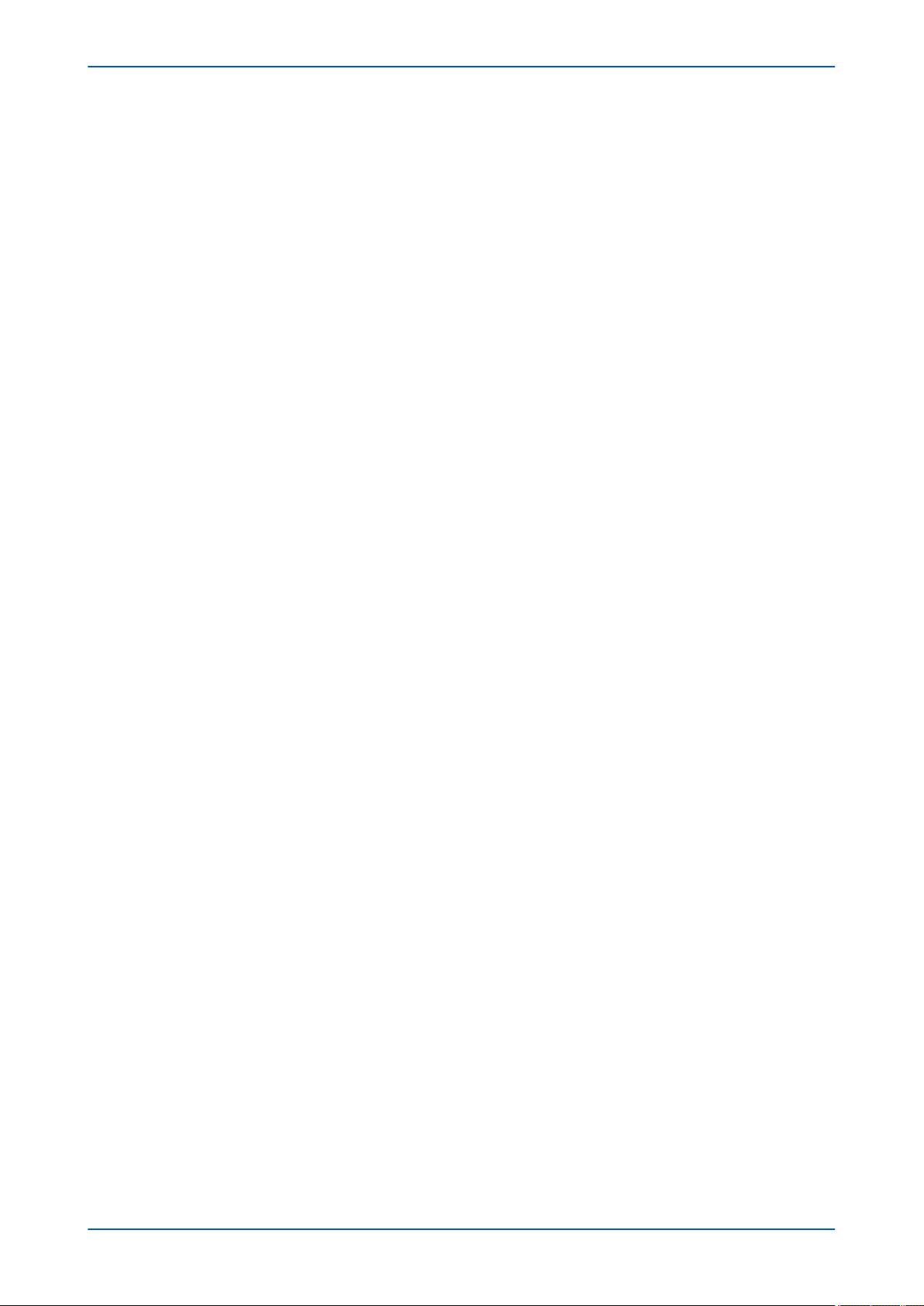
Chapter 1 - Introduction P64x
2 P64x-TM-EN-1.3
Page 27

P64x Chapter 1 - Introduction
1 CHAPTER OVERVIEW
This chapter provides some general information about the technical manual and an introduction to the device(s)
described in this technical manual.
This chapter contains the following sections:
Chapter Overview 3
eword 4
For
Product Scope 6
Features and Functions 8
Compliance 10
Functional Overview 11
P64x-TM-EN-1.3 3
Page 28
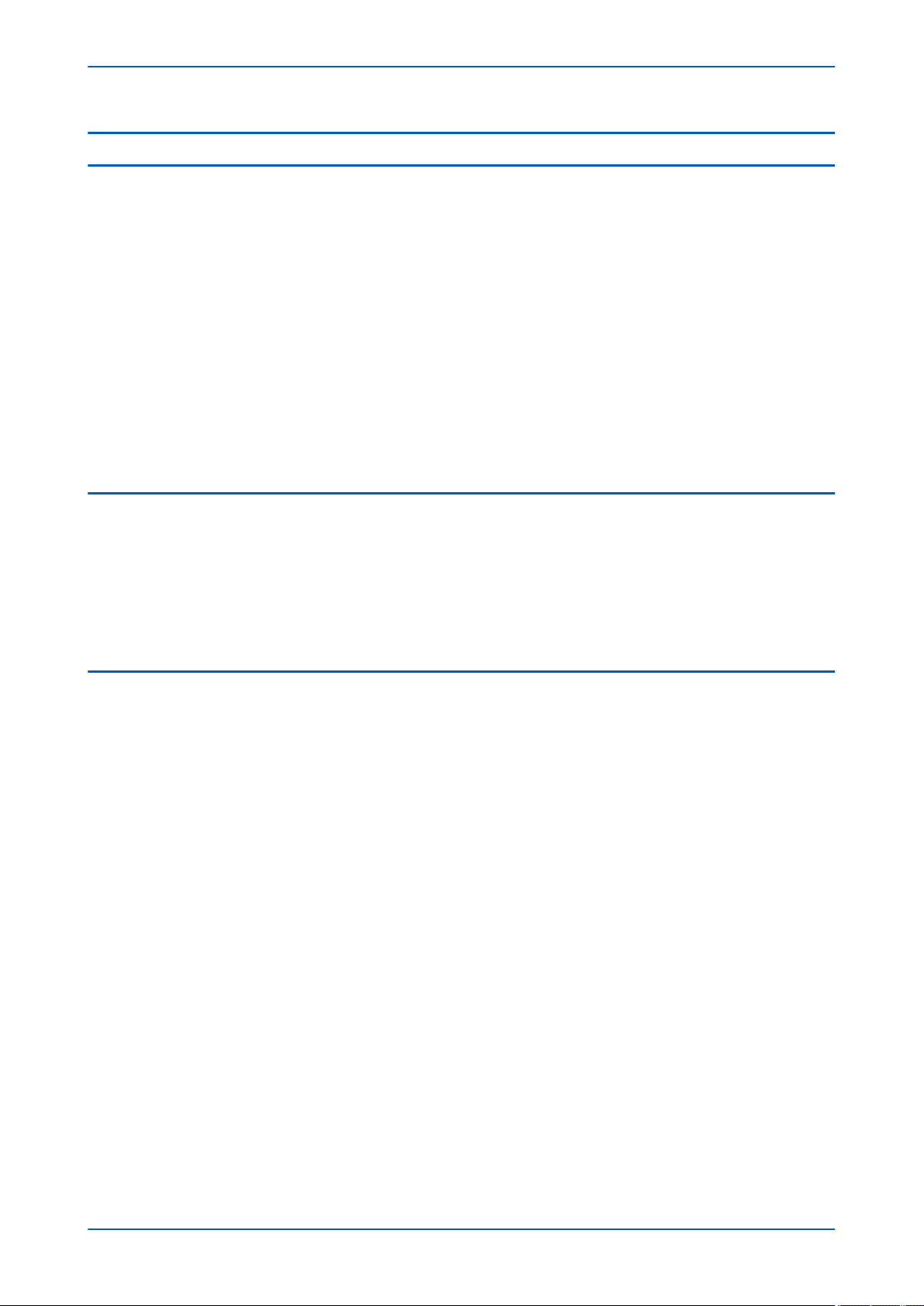
Chapter 1 - Introduction P64x
2 FOREWORD
This technical manual provides a functional and technical description of GE's P642, P643, P645, as well as a
ehensive set of instructions for using the device. The level at which this manual is written assumes that you
compr
are already familiar with protection engineering and have experience in this discipline. The description of principles
and theory is limited to that which is necessary to understand the product. For further details on general
protection engineering theory, we refer you to Alstom's publication NPAG, which is available online or from our
contact centre.
We have attempted to make this manual as accurate, comprehensive and user-friendly as possible. However we
cannot guarantee that it is free from errors. Nor can we state that it cannot be improved. We would therefore be
very pleased to hear from you if you discover any errors, or have any suggestions for improvement. Our policy is to
provide the information necessary to help you safely specify, engineer, install, commission, maintain, and
eventually dispose of this product. We consider that this manual provides the necessary information, but if you
consider that more details are needed, please contact us.
All feedback should be sent to our contact centre via the following URL:
www.gegridsolutions.com/contact
2.1 TARGET AUDIENCE
This manual is aimed towards all professionals charged with installing, commissioning, maintaining,
tr
oubleshooting, or operating any of the products within the specified product range. This includes installation and
commissioning personnel as well as engineers who will be responsible for operating the product.
The level at which this manual is written assumes that installation and commissioning engineers have knowledge
of handling electronic equipment. Also, system and protection engineers have a thorough knowledge of protection
systems and associated equipment.
2.2 TYPOGRAPHICAL CONVENTIONS
The following typographical conventions are used throughout this manual.
● The names for special k
For example: ENTER
● When describing software applications, menu items, buttons, labels etc as they appear on the screen are
written in bold type.
For example: Select Save from the file menu.
● Filenames and paths use the courier font
For example: Example\File.text
● Special terminology is written with leading capitals
For example: Sensitive Earth Fault
● If reference is made to the IED's internal settings and signals database, the menu group heading (column)
text is written in upper case italics
For example: The SYSTEM DATA column
● If reference is made to the IED's internal settings and signals database, the setting cells and DDB signals are
written in bold italics
For example: The Language cell in the SYSTEM DATA column
● If reference is made to the IED's internal settings and signals database, the value of a cell's content is
written in the Courier font
For example: The Language cell in the SYSTEM DATA column contains the value English
eys appear in capital letters.
4 P64x-TM-EN-1.3
Page 29

P64x Chapter 1 - Introduction
2.3 NOMENCLATURE
Due to the technical nature of this manual, many special terms, abbreviations and acronyms are used throughout
the manual. Some of these terms ar
specific terms used by GE. The first instance of any acronym or term used in a particular chapter is explained. In
addition, a separate glossary is available on the GE website, or from the GE contact centre.
We would like to highlight the following changes of nomenclature however:
● The word 'relay' is no longer used to describe the device itself. Instead, the device is referred to as the 'IED'
(Intelligent Electronic Device), the 'device', or the 'product'. The word 'relay' is used purely to describe the
electromechanical components within the device, i.e. the output relays.
● British English is used throughout this manual.
● The British term 'Earth' is used in favour of the American term 'Ground'.
e well-known industry-specific terms while others may be special product-
P64x-TM-EN-1.3 5
Page 30
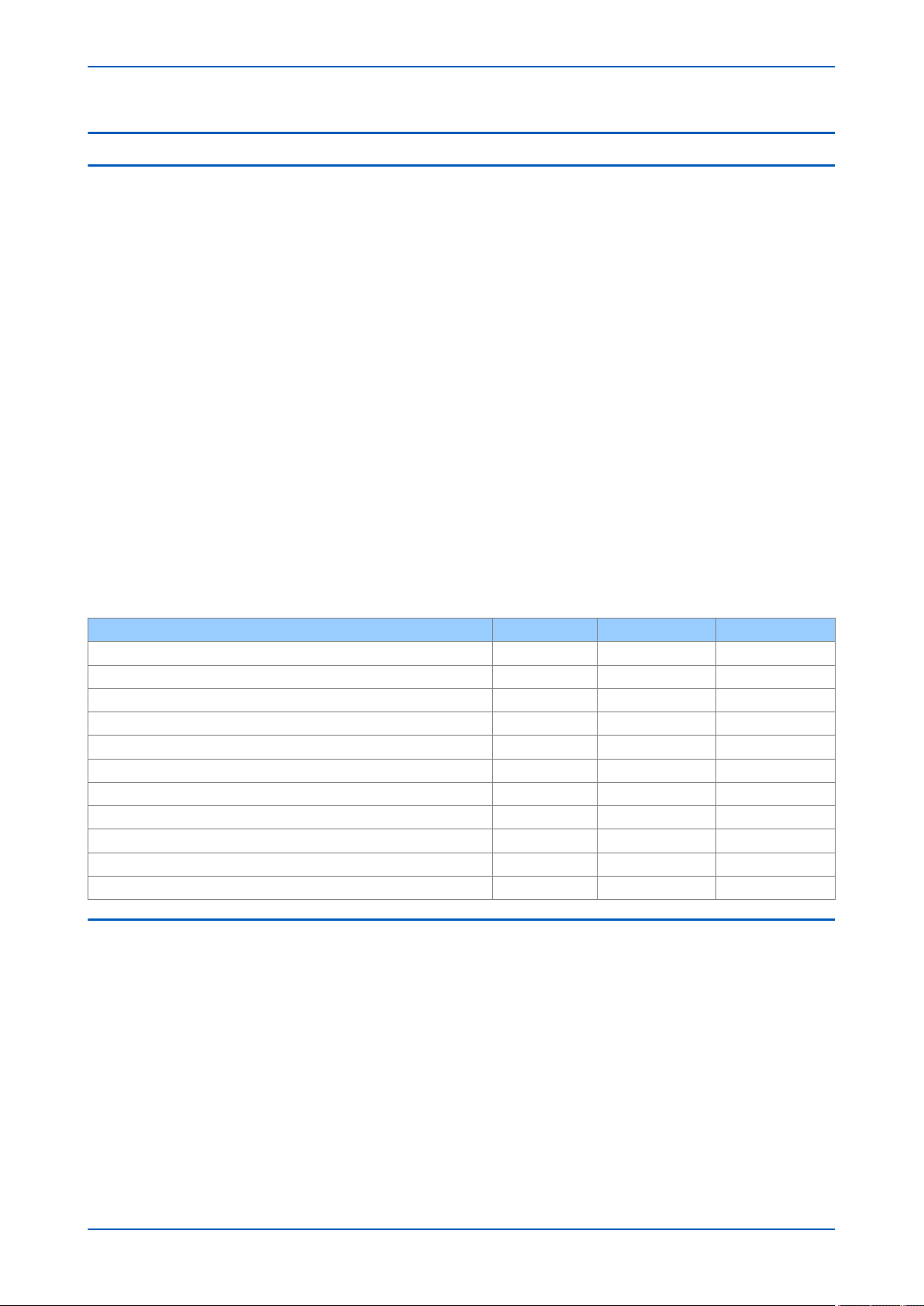
Chapter 1 - Introduction P64x
3 PRODUCT SCOPE
The MiCOM P64x range of devices preserve transformer service life by offering fast protection for transformer
faults. Hosted on an adv
Fault (REF),Thermal, and Overfluxing protection, plus backup protection for uncleared external faults. Further, the
P64x devices provide a range of transformer condition monitoring functions such as Through-fault monitoring,
loss of life statistics, RTD and CLIO protection functionality.
All devices also provide a comprehensive range of additional features to aid with power system diagnosis and fault
analysis.
Model variants cover two and three winding power transformers, with up to five sets of 3-phase CT inputs. Backup
overcurrent protection can be directionalised, if you select the optional 3-phase VT input.
The P64x range consists of three models; the P642, P643, and P645.
● The P642 provides 8 on-board CTs to support two-winding 3-phase power transformers and 1or 2 single-
phase voltage transformers to support directionalisation and a range of voltage-related functions.
● The P643 provides 12 on-board CTs to support three-winding 3-phase power transformers, a single-phase
voltage transformer and an optional three-phase voltage transformer to support directionalisation and a
range of voltage-related functions including undervoltage, overvoltage and residual overvoltage protection.
● The P645 provides 18 on-board CTs to support three-winding 3-phase power transformers and other
applications needing 5 sets of 3-phase current inputs, a single-phase voltage transformer and an optional
three-phase voltage transformer to support directionalisation and a range of voltage-related functions
including undervoltage, overvoltage and residual overvoltage protection.
The difference in model variants are summarised below:
anced IED platform, the P64x products incorporate Current Differential, Restricted Earth
Feature/Variant P642 P643 P645
Case 40TE 60TE/80TE 60TE/80TE
Number of CT Inputs 8 (6 Bias, 2 EF) 12 (9 bias, 3EF) 18 (15 Bias, 3EF)
Number of VT inputs 1 or 2 1 or 4 1 or 4
Number of bias inputs (3-phase CT sets) 2 3 5
Optically coupled digital inputs 8 - 12 16 - 40 16 - 40
Standard relay output contacts 8 - 12 8 - 24 8 - 24
Function keys No 10 10
Undervoltage/Overvoltage/Residual voltage protection No Yes Yes
Underfrequency/Overfrequency protection No Yes Yes
Overfluxing protection 1-phase only 1-phase + 3-phase 1-phase + 3-phase
Programmable LEDs 8 red 18 tri-colour 18 tri-colour
3.1 PRODUCT VERSIONS
Since software version 2, the evolution of the P64x product family has followed two paths as shown below:
6 P64x-TM-EN-1.3
Page 31

V00035
J, K
02
· Hot-Standby Ethernet Failover
· Cyber Security
· IEC61850 9-2L Edition 1
Hardware version K (P645SV)
Software version 12
· Negative Sequence Overvoltage
· Voltage Controlled Overcurrent
· Low Impedance REF for autotransformer
· High Impedance REF
· User Alarms
· CT Exclusion
Hardware version J (P642), K (P643/5)
Software version 04
· Hot-Standby Ethernet Failover
· Cyber Security
· More Disturbance Record channels
Hardware version P (P642), M (P643/5)
Software version 05
· Extra I/O (40 opto-inputs)
· 2ndharmonic blocking for E/F, REF, POC
· Setting name and DDB signal changes
· Setting range extensions
· Vector Group Reference change
· Changes to default PSL
Hardware version P (P642), M (P643/5)
Software version 06
· IEC61850 9-2LE Edition 2
Hardware version P (P645SV)
Software version 20
P64x Chapter 1 - Introduction
Figure 1: P64x version evolution
3.2 ORDERING OPTIONS
All current models and variants for this product are defined in an interactive spreadsheet called the CORTEC. This is
ailable on the company website.
av
Alternatively, you can obtain it via the Contact Centre at the following URL:
www.gegridsolutions.com/contact
A copy of the CORTEC is also supplied as a static table in the Appendices of this document. However, it should only
be used for guidance as it provides a snapshot of the interactive data taken at the time of publication.
This technical manual is applicable to the product version M06
P64x-TM-EN-1.3 7
Page 32

Chapter 1 - Introduction P64x
4 FEATURES AND FUNCTIONS
4.1 PROTECTION FUNCTIONS
The P64x range of devices provides the following protection functions:
ANSI IEC 61850 Protection Function P642 P643 P645
87T LzdPDIF Transformer biased differential protection • • •
64 RefPDIF Low Impedance and High Impedance Restricted Earth Fault protection 2 3 3
49 ThmPTTR Thermal Overload (3 stages) • • •
24 PVPH Single-phase and three-phase V/Hz Overfluxing protection (4 stages) 1 1 (2) 1 (2)
LoL Loss of Life • • •
Thru Through-fault monitoring • • •
RTD RtfPTTR RTDs x 10 PT100 temperature probes (•) (•) (•)
CLIO PTUC Current Loop transducer I/O (4 input / 4 output) (•) (•) (•)
50 OcpPTOC Definite time overcurrent protection (4 stages per winding) • • •
50N EfdPTOC Neutral/Ground Definite time overcurrent protection (4 stages per winding) • • •
51 OcpPTOC IDMT overcurrent protection (2 stages per winding) • • •
51N EfdPTOC Neutral/Ground IDMT overcurrent protection (2 stages per winding) • • •
46 NgcPTOC Negative sequence overcurrent (4 stages per winding) • • •
67 OcpPTOC Directional Phase Overcurrent protection (4 stages per winding) • • •
67N EfdPTOC Directional earth fault overcurrent protection (4 stages per winding) • • •
50BF RBRF CB Failure (Breaker Fail) protection (2 stages per winding) 2 3 5
27 VtpPhsPTUV Undervoltage protection (2 stages) (•) (•)
59 VtpPhsPTOV Overvoltage protection (2 stages) (•) (•)
59N VtpResPTOV Residual Overvoltage protection (2 stages) (•) (•)
47 NgvPTOV Negative sequence overvoltage protection (1 stage) (•) (•) (•)
81U FrqPTUF Underfrequency protection (4 stages) (•) (•)
81O FrqPTOF Overfrequency protection (2 stages) (•) (•)
Note:
em is enclosed in brackets, this indicates that the feature is an ordering option.
If it
4.2 CONTROL FUNCTIONS
Feature IEC 61850 ANSI
Watchdog contacts
Read-only mode
NERC compliant cyber-security
Function keys (up to 10) FnkGGIO
Programmable LEDs (up to 18) LedGGIO
Programmable hotkeys (2)
Programmable allocation of digital inputs and outputs
Fully customizable menu texts
Circuit breaker control, status & condition monitoring XCBR 52
8 P64x-TM-EN-1.3
Page 33

P64x Chapter 1 - Introduction
Feature IEC 61850 ANSI
Trip circuit and coil supervision
Control inputs PloGGIO1
Power-up diagnostics and continuous self-monitoring
Dual rated 1A and 5A CT inputs
Alternative setting groups (4)
Graphical programmable scheme logic (PSL)
4.3 MEASUREMENT FUNCTIONS
Measurement Function IEC 61850 ANSI
Measurement of all instantaneous & integrated values
(Exact range of measur
Disturbance recorder for waveform capture – specified in samples per cycle RDRE DFR
Fault Records
Maintenance Records
Event Records / Event logging Event records
Time Stamping of Opto-inputs Yes Yes
ements depend on the device model)
MET
4.4 COMMUNICATION FUNCTIONS
The device offers the following communication functions:
Feature ANSI
NERC compliant cyber-security
Front RS232 serial communication port for configuration 16S
Rear serial RS485 communication port for SCADA control 16S
2nd Additional rear serial communication ports for SCADA control and
telepr
otection (fibre and copper) (optional)
Ethernet communication (optional) 16E
Redundant Ethernet communication (optional) 16E
Courier protocol 16S
IEC 61850 protocol (optional) 16E
IEC 60870-5-103 protocol (optional) 16S
Modbus protocol (optional) 16S
DNP3.0 protocol over serial link (optional) 16S
DNP3.0 protocol over Ethernet (optional) 16E
IRIG-B time synchronisation (optional) CLK
16S
P64x-TM-EN-1.3 9
Page 34

Chapter 1 - Introduction P64x
5 COMPLIANCE
The device has undergone a range of extensive testing and certification processes to ensure and prove
compatibility with all tar
Specifications chapter.
get markets. A detailed description of these criteria can be found in the Technical
10 P64x-TM-EN-1.3
Page 35

47
51V
DT VCO
51V
IDMT VCO
E00031
2nd Remote
Comm. port
Remote
Comm. port
Local
Communication
Ethernet
Fault records
Measurements
Disturbance
Record
Self monitoring
I-HV
V
IN-HV
IN-LV
I-LV
IN-TV
I-TV
I-TV
CLIO
BINARY
I/O
RTDs MEASI
MEASO
Always Available
Optional or Specific
Transformer Differential
Protection P64x
1. The three-phase VT input is optional.
2. The 27, 59, 59N and VTS functions require the three-phase VT input.
3. The frequency required by the 81 function is obtained from any analog signal but the voltage signals have priority over the current signals.
virtual
Thru
CTS
DIFF
P64x Chapter 1 - Introduction
6 FUNCTIONAL OVERVIEW
Figure 2: Functional overview
P64x-TM-EN-1.3 11
Page 36

Chapter 1 - Introduction P64x
12 P64x-TM-EN-1.3
Page 37

CHAPTER 2
SAFETY INFORMATION
Page 38

Chapter 2 - Safety Information P64x
14 P64x-TM-EN-1.3
Page 39

P64x Chapter 2 - Safety Information
1 CHAPTER OVERVIEW
This chapter provides information about the safe handling of the equipment. The equipment must be properly
installed and handled in or
be familiar with information contained in this chapter before unpacking, installing, commissioning, or servicing the
equipment.
This chapter contains the following sections:
Chapter Overview 15
Health and Safety 16
Symbols 17
Installation, Commissioning and Servicing 18
Decommissioning and Disposal 23
Standards Compliance 24
der to maintain it in a safe condition and to keep personnel safe at all times. You must
P64x-TM-EN-1.3 15
Page 40

Chapter 2 - Safety Information P64x
2 HEALTH AND SAFETY
Personnel associated with the equipment must be familiar with the contents of this Safety Information.
When electrical equipment is in operation, danger
Improper use of the equipment and failure to observe warning notices will endanger personnel.
Only qualified personnel may work on or operate the equipment. Qualified personnel are individuals who are:
● familiar with the installation, commissioning, and operation of the equipment and the system to which it is
being connected.
● familiar with accepted safety engineering practises and are authorised to energise and de-energise
equipment in the correct manner.
● trained in the care and use of safety apparatus in accordance with safety engineering practises
● trained in emergency procedures (first aid).
The documentation provides instructions for installing, commissioning and operating the equipment. It cannot,
however cover all conceivable circumstances. In the event of questions or problems, do not take any action
without proper authorisation. Please contact your local sales office and request the necessary information.
ous voltages are present in certain parts of the equipment.
16 P64x-TM-EN-1.3
Page 41

P64x Chapter 2 - Safety Information
3 SYMBOLS
Throughout this manual you will come across the following symbols. You will also see these symbols on parts of
the equipment
.
Caution:
efer to equipment documentation. Failure to do so could result in damage to the
R
equipment
Warning:
Risk of electric shock
Earth terminal. Not
is part of a terminal block or sub-assembly.
Protective conductor (earth) terminal
Instructions on disposal requirements
Note:
The t
erm 'Earth' used in this manual is the direct equivalent of the North American term 'Ground'.
e: This symbol may also be used for a protective conductor (earth) terminal if that terminal
P64x-TM-EN-1.3 17
Page 42

Chapter 2 - Safety Information P64x
4 INSTALLATION, COMMISSIONING AND SERVICING
4.1 LIFTING HAZARDS
Many injuries are caused by:
● Lifting heavy objects
● Lifting things incorr
● Pushing or pulling heavy objects
● Using the same muscles repetitively
Plan carefully, identify any possible hazards and determine how best to move the product. Look at other ways of
moving the load to avoid manual handling. Use the correct lifting techniques and Personal Protective Equipment
(PPE) to reduce the risk of injury.
4.2 ELECTRICAL HAZARDS
ectly
Caution:
All per
sonnel involved in installing, commissioning, or servicing this equipment must be
familiar with the correct working procedures.
Caution:
Consult the equipment documentation befor
the equipment.
Caution:
Alw
ays use the equipment as specified. Failure to do so will jeopardise the protection
provided by the equipment.
Warning:
emoval of equipment panels or covers may expose hazardous live parts. Do not touch
R
until the electrical power is removed. Take care when there is unlocked access to the
rear of the equipment.
Warning:
Isolat
e the equipment before working on the terminal strips.
Warning:
Use a suitable pr
electric shock due to exposed terminals.
otective barrier for areas with restricted space, where there is a risk of
e installing, commissioning, or servicing
Caution:
Disconnect pow
sensitive electronic circuitry. Take suitable precautions against electrostatic voltage
discharge (ESD) to avoid damage to the equipment.
18 P64x-TM-EN-1.3
er before disassembling. Disassembly of the equipment may expose
Page 43

P64x Chapter 2 - Safety Information
Caution:
NE
VER look into optical fibres or optical output connections. Always use optical power
meters to determine operation or signal level.
Warning:
esting may leave capacitors charged to dangerous voltage levels. Discharge
T
capacitors by rediucing test voltages to zero before disconnecting test leads.
Caution:
Note:
Contact f
Operat
Caution:
Befor
free cloth dampened with clean water.
ingers of test plugs are normally protected by petroleum jelly, which should not be removed.
e the equipment within the specified electrical and environmental limits.
e cleaning the equipment, ensure that no connections are energised. Use a lint
4.3 UL/CSA/CUL REQUIREMENTS
The information in this section is applicable only to equipment carrying UL/CSA/CUL markings.
Caution:
Equipment int
enclosure, as defined by Underwriters Laboratories (UL).
Caution:
To maintain compliance with UL and CSA/CUL, install the equipment using UL/CSArecognised parts for: cables, protective fuses, fuse holders and circuit breakers,
insulation crimp terminals, and replacement internal batteries.
ended for rack or panel mounting is for use on a flat surface of a Type 1
4.4 FUSING REQUIREMENTS
Caution:
Wher
e UL/CSA listing of the equipment is required for external fuse protection, a UL or
CSA Listed fuse must be used for the auxiliary supply. The listed protective fuse type is:
Class J time delay fuse, with a maximum current rating of 15 A and a minimum DC
rating of 250 V dc (for example type AJT15).
Caution:
e UL/CSA listing of the equipment is not required, a high rupture capacity (HRC)
Wher
fuse type with a maximum current rating of 16 Amps and a minimum dc rating of 250 V
dc may be used for the auxiliary supply (for example Red Spot type NIT or TIA).
For P50 models, use a 1A maximum T-type fuse.
For P60 models, use a 4A maximum T-type fuse.
P64x-TM-EN-1.3 19
Page 44

Chapter 2 - Safety Information P64x
Caution:
Digital input cir
maximum rating of 16 A. for safety reasons, current transformer circuits must never be
fused. Other circuits should be appropriately fused to protect the wire used.
Caution:
s must NOT be fused since open circuiting them may produce lethal hazardous
CT
voltages
cuits should be protected by a high rupture capacity NIT or TIA fuse with
4.5 EQUIPMENT CONNECTIONS
Warning:
Terminals exposed during installation, commissioning and maintenance may present a
hazardous voltage unless the equipment is electrically isolated.
Caution:
en M4 clamping screws of heavy duty terminal block connectors to a nominal
Tight
torque of 1.3 Nm.
Tighten captive screws of terminal blocks to 0.5 Nm minimum and 0.6 Nm maximum.
Caution:
Always use insulated crimp terminations for voltage and current connections.
Caution:
Alw
ays use the correct crimp terminal and tool according to the wire size.
Caution:
atchdog (self-monitoring) contacts are provided to indicate the health of the device
W
on some products. We strongly recommend that you hard wire these contacts into the
substation's automation system, for alarm purposes.
4.6 PROTECTION CLASS 1 EQUIPMENT REQUIREMENTS
Caution:
th the equipment with the supplied PCT (Protective Conductor Terminal).
Ear
Caution:
Do not r
Caution:
The P
after adding or removing such earth connections.
20 P64x-TM-EN-1.3
emove the PCT.
CT is sometimes used to terminate cable screens. Always check the PCT’s integrity
Page 45

P64x Chapter 2 - Safety Information
Caution:
Use a locknut or similar mechanism t
Caution:
ecommended minimum PCT wire size is 2.5 mm² for countries whose mains supply
The r
is 230 V (e.g. Europe) and 3.3 mm² for countries whose mains supply is 110 V (e.g. North
America). This may be superseded by local or country wiring regulations.
For P60 products, the recommended minimum PCT wire size is 6 mm². See product
documentation for details.
Caution:
The PCT connection must have low-inductance and be as short as possible.
Caution:
All connections t
pre-wired, but not used, should be earthed, or connected to a common grouped
potential.
o the equipment must have a defined potential. Connections that are
o ensure the integrity of stud-connected PCTs.
4.7 PRE-ENERGISATION CHECKLIST
Caution:
Check v
Caution:
Check CT cir
Caution:
Check pr
Caution:
Check int
Caution:
Check v
application.
oltage rating/polarity (rating label/equipment documentation).
cuit rating (rating label) and integrity of connections.
otective fuse or miniature circuit breaker (MCB) rating.
egrity of the PCT connection.
oltage and current rating of external wiring, ensuring it is appropriate for the
4.8 PERIPHERAL CIRCUITRY
Warning:
Do not open the secondary circuit of a live CT since the high voltage produced may be
lethal to personnel and could damage insulation. Short the secondary of the line CT
before opening any connections to it.
P64x-TM-EN-1.3 21
Page 46

Chapter 2 - Safety Information P64x
Note:
For most Alst
is automatically shorted if the module is removed. Therefore external shorting of the CTs may not be required. Check the
equipment documentation and wiring diagrams first to see if this applies.
om equipment with ring-terminal connections, the threaded terminal block for current transformer termination
Caution:
e external components such as resistors or voltage dependent resistors (VDRs) are
Wher
used, these may present a risk of electric shock or burns if touched.
Warning:
T
ake extreme care when using external test blocks and test plugs such as the MMLG,
MMLB and P990, as hazardous voltages may be exposed. Ensure that CT shorting links
are in place before removing test plugs, to avoid potentially lethal voltages.
4.9 UPGRADING/SERVICING
Warning:
Do not inser
t or withdraw modules, PCBs or expansion boards from the equipment
while energised, as this may result in damage to the equipment. Hazardous live
voltages would also be exposed, endangering personnel.
Caution:
Int
ernal modules and assemblies can be heavy and may have sharp edges. Take care
when inserting or removing modules into or out of the IED.
22 P64x-TM-EN-1.3
Page 47

P64x Chapter 2 - Safety Information
5 DECOMMISSIONING AND DISPOSAL
Caution:
e decommissioning, completely isolate the equipment power supplies (both poles
Befor
of any dc supply). The auxiliary supply input may have capacitors in parallel, which may
still be charged. To avoid electric shock, discharge the capacitors using the external
terminals before decommissioning.
Caution:
Av
oid incineration or disposal to water courses. Dispose of the equipment in a safe,
responsible and environmentally friendly manner, and if applicable, in accordance with
country-specific regulations.
P64x-TM-EN-1.3 23
Page 48

Chapter 2 - Safety Information P64x
6 STANDARDS COMPLIANCE
Compliance with the European Commission Directive on EMC and LVD is demonstrated by self certification against
international standar
6.1 EMC COMPLIANCE: 2004/108/EC
Compliance with EN60255-26:2009 was used to establish conformity.
6.2 PRODUCT SAFETY: 2006/95/EC
Compliance with EN60255-27:2005 was used to establish conformity.
otective Class
Pr
IEC 60255-27: 2005 Class 1 (unless otherwise specified in equipment documentation). This equipment requires a
protective conductor (earth) to ensure user safety.
ds.
Installation category
IEC 60255-27: 2005 Overvoltage Category 3. Equipment in this category is qualification tested at 5kV peak, 1.2/50
mS, 500 Ohms, 0.5 J, between all supply circuits and earth and also between independent circuits.
Environment
IEC 60255-27: 2005, IEC 60255-26:2009. The equipment is intended for indoor use only. If it is required for use in an
outdoor environment, it must be mounted in a cabinet with the appropriate degree of ingress protection.
6.3 R&TTE COMPLIANCE
Radio and Telecommunications Terminal Equipment (R&TTE) directive 99/5/EC.
Conformity is demonstrated by compliance to both the EMC dir
ective and the Low Voltage directive, to zero volts.
6.4 UL/CUL COMPLIANCE
If marked with this logo, the product is compliant with the requirements of the Canadian and USA Underwriters
Laboratories.
The r
elevant UL file number and ID is shown on the equipment.
6.5 ATEX COMPLIANCE
If marked with the logo, the equipment is compliant with article 192 of European directive 94/9/EC. It is approved
for operation outside an A
motors with rated ATEX protection, equipment category 2, to ensure their safe operation in gas zones 1 and 2
hazardous areas.
Equipment with this marking is not itself suitable for operation within a potentially explosive
atmospher
24 P64x-TM-EN-1.3
TEX hazardous area. It is however approved for connection to Increased Safety, "Ex e",
e.
Page 49

P64x Chapter 2 - Safety Information
Compliance demonstrated by Notified Body Type Examination Certificate.
ATEX Potentially Explosive Atmospheres directive 94/9/EC for equipment.
P64x-TM-EN-1.3 25
Page 50

Chapter 2 - Safety Information P64x
26 P64x-TM-EN-1.3
Page 51

CHAPTER 3
HARDWARE DESIGN
Page 52

Chapter 3 - Hardware Design P64x
28 P64x-TM-EN-1.3
Page 53

P64x Chapter 3 - Hardware Design
1 CHAPTER OVERVIEW
This chapter provides information about the product's hardware design.
This chapter contains the following sections:
Chapter Overview 29
dware Architecture 30
Har
Mechanical Implementation 31
Front Panel 34
Rear Panel 38
Boards and Modules 40
P64x-TM-EN-1.3 29
Page 54

Communications
Analogue Inputs
I/O
I
n
t
e
r
c
o
n
n
e
c
t
i
o
n
Output relay boards
Opto-input boards
CTs
VTs
RS485 modules
Ethernet modules
Keypad
LCD
LEDs
Front port
Watchdog module
PSU module
Watchdog
contacts
+ LED
Auxiliary
Supply
IRIG-B module
P
r
o
c
e
s
s
o
r
m
o
d
u
l
e
F
r
o
n
t
p
a
n
e
l
H
M
I
Output relay contacts
Digital inputs
Power system currents
Power system voltages
RS485 communication
Time synchronisation
Ethernet communication
V00233
Note: Not all modules are applicable to all products
Memory
Flash memory for settings
Battery-backed SRAM
for records
Chapter 3 - Hardware Design P64x
2 HARDWARE ARCHITECTURE
The main components comprising devices based on the Px4x platform are as follows:
● The housing, consisting of a fr
ont panel and connections at the rear
● The Main processor module consisting of the main CPU (Central Processing Unit), memory and an interface
to the front panel HMI (Human Machine Interface)
● A selection of plug-in boards and modules with presentation at the rear for the power supply,
communication functions, digital I/O, analogue inputs, and time synchronisation connectivity
All boards and modules are connected by a parallel data and address bus, which allows the processor module to
send and receive information to and from the other modules as required. There is also a separate serial data bus
for conveying sampled data from the input module to the CPU. These parallel and serial databuses are shown as a
single interconnection module in the following figure, which shows typical modules and the flow of data between
them.
Figure 3: Hardware architecture
30 P64x-TM-EN-1.3
Page 55

P64x Chapter 3 - Hardware Design
3 MECHANICAL IMPLEMENTATION
All products based on the Px4x platform have common hardware architecture. The hardware is modular and
consists of the following main par
● Case and terminal blocks
● Boards and modules
● Front panel
The case comprises the housing metalwork and terminal blocks at the rear. The boards fasten into the terminal
blocks and are connected together by a ribbon cable. This ribbon cable connects to the processor in the front
panel.
The following diagram shows an exploded view of a typical product. The diagram shown does not necessarily
represent exactly the product model described in this manual.
ts:
Figure 4: Exploded view of IED
3.1 HOUSING VARIANTS
The Px4x range of products are implemented in a range of case sizes. Case dimensions for industrial products
usually follow modular measur
● 1U = 1.75 inches = 44.45 mm
● 1TE = 0.2 inches = 5.08 mm
The products are available in panel-mount or standalone versions. All products are nominally 4U high. This equates
to 177.8 mm or 7 inches.
The cases are pre-finished steel with a conductive covering of aluminium and zinc. This provides good grounding
at all joints, providing a low resistance path to earth that is essential for performance in the presence of external
noise.
The case width depends on the product type and its hardware options. There are three different case widths for
the described range of products: 40TE, 60TE and 80TE. The case dimensions and compatibility criteria are as
follows:
P64x-TM-EN-1.3 31
ement units based on rack sizes. These are: U for height and TE for width, where:
Page 56

Chapter 3 - Hardware Design P64x
Case width (TE) Case width (mm) Case width (inches)
40TE 203.2 8
60TE 304.8 12
80TE 406.4 16
Note:
Not all case sizes ar
e available for all models.
3.2 LIST OF BOARDS
The product's hardware consists of several modules drawn from a standard range. The exact specification and
number of har
product in question will use a selection of the following boards.
Main Processor board – 40TE or smaller Main Processor board – without support for function keys
Main Processor board – 60TE or larger Main Processor board – with support for function keys
Power supply board 24/54 V DC Power supply input. Accepts DC voltage between 24 V and 54 V
Power supply board - 48/125 V DC Power supply input. Accepts DC voltage between 48 V and 125 V
Power supply board 110/250 V DC Power supply input. Accepts DC voltage between 110 V and 250 V
Instrument Transformer board Contains the voltage and current transformers
Input board Contains the A/D conversion circuitry
Input board with opto-inputs Contains the A/D conversion circuitry + 8 digital opto-inputs
Opto-input board Contains 8 digital opto-inputs
Output relay board Contains 8 digital output relays
Combined Opto-input / Output relay board Contains 4 digital opto-inputs and 4 digital output relays
IRIG-B board - modulated Interface board for modulated IRIG-B timing signal
IRIG-B - demodulated input Interface board for demodulated IRIG-B timing signal
Fibre optic board Interface board for fibre-based RS485 connection
Fibre optic board + IRIG-B Interface board for fibre-based RS485 connection + demodulated IRIG-B
2nd rear communications board Interface board for RS232 / RS485 connections
2nd rear communications board with IRIG-B input Interface board for RS232 / RS485 + IRIG-B connections
100 MHz Ethernet board Standard 100 MHz Ethernet board for LAN connection (fibre + copper)
100 MHz Ethernet board with modulated IRIG-B Standard 100 MHz Ethernet board (fibre / copper) + modulated IRIG-B
100 MHz Ethernet board with demodulated IRIG-B Standard 100 MHz Ethernet board (fibre / copper)+ demodulated IRIG-B
Redundant Ethernet SHP + modulated IRIG-B Redundant SHP Ethernet board (2 fibre ports) + modulated IRIG-B input
Redundant Ethernet SHP + demodulated IRIG-B Redundant SHP Ethernet board (2 fibre ports) + demodulated IRIG-B input
Redundant Ethernet RSTP + modulated IRIG-B Redundant RSTP Ethernet board (2 fibre ports) + modulated IRIG-B input
Redundant Ethernet RSTP + demodulated IRIG-B Redundant RSTP Ethernet board (2 fibre ports) + demodulated IRIG-B input
Redundant Ethernet DHP + modulated IRIG-B Redundant DHP Ethernet board (2 fibre ports) + modulated IRIG-B input
Redundant Ethernet DHP + demodulated IRIG-B Redundant DHP Ethernet board (2 fibre ports) + demodulated IRIG-B input
Redundant Ethernet PRP + modulated IRIG-B Redundant PRP Ethernet board (2 fibre ports) + modulated IRIG-B input
Redundant Ethernet PRP + demodulated IRIG-B Redundant PRP Ethernet board (2 fibre ports) + demodulated IRIG-B input
Redundant Ethernet HSR + modulated IRIG-B Redundant HSR Ethernet board (2 fibre ports) + modulated IRIG-B input
Redundant Ethernet HSR + demodulated IRIG-B Redundant HSR Ethernet board (2 fibre ports) + demodulated IRIG-B input
Output relay output board (8 outputs) Standard output relay board with 8 outputs
dware modules depends on the model number and variant. Depending on the exact model, the
Board Use
32 P64x-TM-EN-1.3
Page 57

P64x Chapter 3 - Hardware Design
Board Use
RTD board Contains 10 Resistive Temperature Device inputs
CLIO board Contains 4 current loop inputs and 4 current loop outputs
High Break Output Relay Board Output relay board with high breaking capacity relays
P64x-TM-EN-1.3 33
Page 58

Chapter 3 - Hardware Design P64x
4 FRONT PANEL
4.1 FRONT PANEL
Depending on the exact model and chosen options, the product will be housed in either a 40TE, 60TE or 80TE case.
By w
ay of example, the following diagram shows the front panel of a typical 60TE unit. The front panels of the
products based on 40TE and 80TE cases have a lot of commonality and differ only in the number of hotkeys and
user-programmable LEDs. The hinged covers at the top and bottom of the front panel are shown open. An optional
transparent front cover physically protects the front panel.
Figure 5: Front panel (60TE)
The fr
ont panel consists of:
● Top and bottom compartments with hinged cover
● LCD display
● Keypad
● 9 pin D-type serial port
● 25 pin D-type parallel port
● Fixed function LEDs
● Function keys and LEDs (60TE and 80TE models)
● Programmable LEDs (60TE and 80TE models)
4.1.1 FRONT PANEL COMPARTMENTS
The top compartment contains labels for the:
● Serial number
● Curr
ent and voltage ratings.
34 P64x-TM-EN-1.3
Page 59

V00262
Clear key
F
or clearing the last
command
Read key
For viewing larger
blocks of text
Cursor keys
For navigating the
menus
Enter key
For executing the
chosen option
Hot keys
For scrolling through the default display
and for control of setting groups
Function keys
For executing user programmable
functions (not all models)
Monochrome LCD display
3 lines of 16 characters displays
selected option
P64x Chapter 3 - Hardware Design
The bottom compartment contains:
● A compar
tment for a 1/2 AA size backup battery (used to back up the real time clock and event, fault , and
disturbance records).
● A 9-pin female D-type front port for an EIA(RS)232 serial connection to a PC.
● A 25-pin female D-type parallel port for monitoring internal signals and downloading software and
language text.
4.1.2 HMI PANEL
The keypad provides full access to the device functionality using a range of menu options. The information is
display
ed on the LCD.The LCD is a high resolution monochrome display with 16 characters by 3 lines and
controllable back light.
Figure 6: HMI panel
Not
e:
As the LCD display has a resolution of 16 characters by 3 lines, some of the information is in a condensed mnemonic form.
4.1.3 FRONT SERIAL PORT (SK1)
The front serial port is a 9-pin female D-type connector, providing RS232 serial data communication. It is situated
under the bottom hinged cov
settings data between the PC and the IED.
The port is intended for temporary connection during testing, installation and commissioning. It is not intended to
be used for permanent SCADA communications. This port supports the Courier communication protocol only.
Courier is a proprietary communication protocol to allow communication with a range of protection equipment,
and between the device and the Windows-based support software package.
This port can be considered as a DCE (Data Communication Equipment) port, so you can connect this port device
to a PC with an EIA(RS)232 serial cable up to 15 m in length.
P64x-TM-EN-1.3 35
er, and is used to communicate with a locally connected PC. It is used to transfer
Page 60

Chapter 3 - Hardware Design P64x
The inactivity timer for the front port is set to 15 minutes. This controls how long the unit maintains its level of
ord access on the front port. If no messages are received on the front port for 15 minutes, any password
passw
access level that has been enabled is cancelled.
Note:
The front serial port does not support automatic extraction of event and disturbance records, although this data can be
accessed manually.
4.1.3.1 FRONT SERIAL PORT (SK1) CONNECTIONS
The port pin-out follows the standard for Data Communication Equipment (DCE) device with the following pin
connections on a 9-pin connector
Pin number Description
2 Tx Transmit data
3 Rx Receive data
5 0 V Zero volts common
.
You must use the correct serial cable, or the communication will not work. A straight-through serial cable is
r
equired, connecting pin 2 to pin 2, pin 3 to pin 3, and pin 5 to pin 5.
Once the physical connection from the unit to the PC is made, the PC’s communication settings must be set to
match those of the IED. The following table shows the unit’s communication settings for the front port.
Protocol Courier
Baud rate 19,200 bps
Courier address 1
Message format 11 bit - 1 start bit , 8 data bits, 1 parity bit (even parity), 1 stop bit
4.1.4 FRONT PARALLEL PORT (SK2)
The front parallel port uses a 25 pin D-type connector. It is used for commissioning, downloading firmware updates
and menu text editing.
4.1.5 FIXED FUNCTION LEDS
Four fixed-function LEDs on the left-hand side of the front panel indicate the following conditions.
● Trip (R
● Alarm (Yellow) flashes when the IED registers an alarm. This may be triggered by a fault, event or
● Out of service (Yellow) is ON when the IED's functions are unavailable.
● Healthy (Green) is ON when the IED is in correct working order, and should be ON at all times. It goes OFF if
ed) switches ON when the IED issues a trip signal. It is reset when the associated fault record is
cleared from the front display. Also the trip LED can be configured as self-resetting.
maintenance record. The LED flashes until the alarms have been accepted (read), then changes to
constantly ON. When the alarms are cleared, the LED switches OFF.
the unit’s self-tests show there is an error in the hardware or software. The state of the healthy LED is
reflected by the watchdog contacts at the back of the unit.
4.1.6 FUNCTION KEYS
The programmable function keys are available for custom use for some models.
actory default settings associate specific functions to these keys, but by using programmable scheme logic, you
F
can change the default functions of these keys to fit specific needs. Adjacent to these function keys are
programmable LEDs, which are usually set to be associated with their respective function keys.
36 P64x-TM-EN-1.3
Page 61

P64x Chapter 3 - Hardware Design
4.1.7 PROGRAMABLE LEDS
The device has a number of programmable LEDs, which can be associated with PSL-generated signals. The
pr
ogrammable LEDs for most models are tri-colour and can be set to RED, YELLOW or GREEN. However the
programmable LEDs for some models are single-colour (red) only. The single-colour LEDs can be recognised by
virtue of the fact they are large and slightly oval, whereas the tri-colour LEDs are small and round.
P64x-TM-EN-1.3 37
Page 62

Chapter 3 - Hardware Design P64x
5 REAR PANEL
The MiCOM Px40 series uses a modular construction. Most of the internal workings are on boards and modules
which fit into slots. Some of the boar
However, some boards such as the communications boards have their own connectors. The rear panel consists of
these terminal blocks plus the rears of the communications boards.
The back panel cut-outs and slot allocations vary. This depends on the product, the type of boards and the
terminal blocks needed to populate the case. The following diagram shows a typical rear view of a case populated
with various boards.
ds plug into terminal blocks, which are bolted onto the rear of the unit.
Figure 7: Rear view of populated case
e:
Not
This diagram is just an example and may not show the exact product described in this manual. It also does not show the full
range of available boards, just a typical arrangement.
Not all slots are the same size. The slot width depends on the type of board or terminal block. For example, HD
(heavy duty) terminal blocks, as r
equired for the analogue inputs, require a wider slot size than MD (medium duty)
terminal blocks. The board positions are not generally interchangeable. Each slot is designed to house a particular
type of board. Again this is model-dependent.
The device may use one or more of the terminal block types shown in the following diagram. The terminal blocks
are fastened to the rear panel with screws.
● Heavy duty (HD) terminal blocks for CT and VT circuits
● Medium duty (MD) terminal blocks for the power supply, opto-inputs, relay outputs and rear
communications port
● MiDOS terminal blocks for CT and VT circuits
● RTD/CLIO terminal block for connection to analogue transducers
38 P64x-TM-EN-1.3
Page 63

P64x Chapter 3 - Hardware Design
,
Figure 8: Terminal block types
e:
Not
Not all products use all types of terminal blocks. The product described in this manual may use one or more of the above
types.
P64x-TM-EN-1.3 39
Page 64

Chapter 3 - Hardware Design P64x
6 BOARDS AND MODULES
Each product comprises a selection of PCBs (Printed Circuit Boards) and subassemblies, depending on the chosen
configuration.
6.1 PCBS
A PCB typically consists of the components, a front connector for connecting into the main system parallel bus via
a ribbon cable, and an inter
● Directly presented to the outside world (as is the case for communication boards such as Ethernet Boards)
● Presented to a connector, which in turn connects into a terminal block bolted onto the rear of the case (as is
the case for most of the other board types)
face to the rear. This rear interface may be:
Figure 9: Rear connection to terminal block
6.2 SUBASSEMBLIES
A sub-assembly consists of two or more boards bolted together with spacers and connected with electrical
connectors. It may also have other special requirements such as being encased in a metal housing for shielding
against electromagnetic radiation.
Boards are designated by a part number beginning with ZN, whereas pre-assembled sub-assemblies are
designated with a part number beginning with GN. Sub-assemblies, which are put together at the production
stage, do not have a separate part number.
40 P64x-TM-EN-1.3
Page 65

P64x Chapter 3 - Hardware Design
The products in the Px40 series typically contain two sub-assemblies:
● The pow
● The input module comprising:
The input module is pre-assembled and is therefore assigned a GN number, whereas the power supply module is
assembled at production stage and does not therefore have an individual part number.
er supply assembly comprising:
○ A power supply board
○ An output relay board
○ One or more transformer boards, which contains the voltage and current transformers (partially or
fully populated)
○ One or more input boards
○ Metal protective covers for EM (electromagnetic) shielding
6.3 MAIN PROCESSOR BOARD
Figure 10: Main processor board
The main pr
including the data communication and user interfaces. This is the only board that does not fit into one of the slots.
It resides in the front panel and connects to the rest of the system using an internal ribbon cable.
The LCD and LEDs are mounted on the processor board along with the front panel communication ports.
The memory on the main processor board is split into two categories: volatile and non-volatile. The volatile
memory is fast access SRAM, used by the processor to run the software and store data during calculations. The
non-volatile memory is sub-divided into two groups:
● Flash memory to store software code, text and configuration data including the present setting values.
● Battery-backed SRAM to store disturbance, event, fault and maintenance record data.
There are two board types available depending on the size of the case:
● For models in 40TE cases
● For models in 60TE cases and larger
ocessor board performs all calculations and controls the operation of all other modules in the IED,
P64x-TM-EN-1.3 41
Page 66

Chapter 3 - Hardware Design P64x
6.4 POWER SUPPLY BOARD
Figure 11: Power supply board
The pow
board can be fitted to the unit. This is specified at the time of order and depends on the magnitude of the supply
voltage that will be connected to it.
There are three board types, which support the following voltage ranges:
The power supply board connector plugs into a medium duty terminal block. This terminal block is always
positioned on the right hand side of the unit looking from the rear.
The power supply board is usually assembled together with a relay output board to form a complete subassembly,
as shown in the following diagram.
er supply board provides power to the unit. One of three different configurations of the power supply
● 24/54 V DC
● 48/125 V DC or 40-100V AC
● 110/250 V DC or 100-240V AC
42 P64x-TM-EN-1.3
Page 67

P64x Chapter 3 - Hardware Design
Figure 12: Power supply assembly
The power supply outputs are used to provide isolated power supply rails to the various modules within the unit.
Three voltage levels are used by the unit’s modules:
● 5.1 V for all of the digital circuits
● +/- 16 V for the analogue electronics such as on the input board
● 22 V for driving the output relay coils.
All power supply voltages, including the 0 V earth line, are distributed around the unit by the 64-way ribbon cable.
The power supply board incorporates inrush current limiting. This limits the peak inrush current to approximately
10 A.
Power is applied to pins 1 and 2 of the terminal block, where pin 1 is negative and pin 2 is positive. The pin
numbers are clearly marked on the terminal block as shown in the following diagram.
P64x-TM-EN-1.3 43
Page 68

Chapter 3 - Hardware Design P64x
Figure 13: Power supply terminals
6.4.1 WATCHDOG
The Watchdog contacts are also hosted on the power supply board. The Watchdog facility provides two output
r
elay contacts, one normally open and one normally closed. These are used to indicate the health of the device
and are driven by the main processor board, which continually monitors the hardware and software when the
device is in service.
44 P64x-TM-EN-1.3
Page 69

P64x Chapter 3 - Hardware Design
Figure 14: Watchdog contact terminals
6.4.2 REAR SERIAL PORT
The rear serial port (RP1) is housed on the power supply board. This is a three-terminal EIA(RS)485 serial
communications por
SCADA communication. The interface supports half-duplex communication and provides optical isolation for the
serial data being transmitted and received.
The physical connectivity is achieved using three screw terminals; two for the signal connection, and the third for
the earth shield of the cable. These are located on pins 16, 17 and 18 of the power supply terminal block, which is
on the far right looking from the rear. The interface can be selected between RS485 and K-bus. When the K-Bus
option is selected, the two signal connections are not polarity conscious.
The polarity independent K-bus can only be used for the Courier data protocol. The polarity conscious MODBUS,
IEC 60870-5-103 and DNP3.0 protocols need RS485.
The following diagram shows the rear serial port. The pin assignments are as follows:
● Pin 16: Earth shield
● Pin 17: Negative signal
● Pin 18: Positive signal
t and is intended for use with a permanently wired connection to a remote control centre for
P64x-TM-EN-1.3 45
Page 70

Chapter 3 - Hardware Design P64x
Figure 15: Rear serial port terminals
An additional serial por
t with D-type presentation is available as an optional board, if required.
6.5 INPUT MODULE - 1 TRANSFORMER BOARD
Figure 16: Input module - 1 transformer board
The input module consists of the main input boar
instrument transformer board contains the voltage and current transformers, which isolate and scale the
analogue input signals delivered by the system transformers. The input board contains the A/D conversion and
digital processing circuitry, as well as eight digital isolated inputs (opto-inputs).
The boards are connected together physically and electrically. The module is encased in a metal housing for
shielding against electromagnetic interference.
46 P64x-TM-EN-1.3
d coupled together with an instrument transformer board. The
Page 71

V00239
Transformer
board
Serial
interface
Serial Link
Optical
Isolator
Noise
filter
Optical
Isolator
Noise
filter
Buffer
8 digital inputs
Parallel Bus
VT
or
CT
A/D Converter
VT
or
CT
P64x Chapter 3 - Hardware Design
6.5.1 INPUT MODULE CIRCUIT DESCRIPTION
Figure 17: Input module schematic
A/D Conv
ersion
The differential analogue inputs from the CT and VT transformers are presented to the main input board as shown.
Each differential input is first converted to a single input quantity referenced to the input board’s earth potential.
The analogue inputs are sampled and converted to digital, then filtered to remove unwanted properties. The
samples are then passed through a serial interface module which outputs data on the serial sample data bus.
The calibration coefficients are stored in non-volatile memory. These are used by the processor board to correct
for any amplitude or phase errors introduced by the transformers and analogue circuitry.
Opto-isolated inputs
The other function of the input board is to read in the state of the digital inputs. As with the analogue inputs, the
digital inputs must be electrically isolated from the power system. This is achieved by means of the 8 on-board
optical isolators for connection of up to 8 digital signals. The digital signals are passed through an optional noise
filter before being buffered and presented to the unit’s processing boards in the form of a parallel data bus.
This selectable filtering allows the use of a pre-set filter of ½ cycle which renders the input immune to induced
power-system noise on the wiring. Although this method is secure it can be slow, particularly for inter-tripping. This
can be improved by switching off the ½ cycle filter, in which case one of the following methods to reduce ac noise
should be considered.
● Use double pole switching on the input
● Use screened twisted cable on the input circuit
The opto-isolated logic inputs can be configured for the nominal battery voltage of the circuit for which they are a
part, allowing different voltages for different circuits such as signalling and tripping.
P64x-TM-EN-1.3 47
Page 72

Ideal anti-alias filter response
Real anti-alias filter
response
2 3 4
1
0.2
0.4
0.6
0.8
5 6 7 8 9 10 11 12 13 14 15 16 17 18 19 20 21 22 23 241
50 Hz 600 Hz
1200 Hz
V00301
Fourier response without
anti-alias filter
Fourier response with
anti-alias filter
Alias frequency
Chapter 3 - Hardware Design P64x
Note:
o-input circuitry can be provided without the A/D circuitry as a separate board, which can provide supplementary
The opt
opto-inputs.
6.5.2 FREQUENCY RESPONSE
With the exception of the RMS measurements, all other measurements and protection functions are based on the
Fourier
-derived fundamental component. The fundamental component is extracted by using a 24 sample Discrete
Fourier Transform (DFT). This gives good harmonic rejection for frequencies up to the 23rd harmonic. The 23rd is
the first predominant harmonic that is not attenuated by the Fourier filter and this is known as an ‘Alias’. However,
the Alias is attenuated by approximately 85% by an additional, analogue, ‘anti-aliasing’ filter (low pass filter). The
combined affect of the anti-aliasing and Fourier filters is shown below.
Figure 18: Frequency response
For pow
er frequencies that are not equal to the selected rated frequency, the harmonics are attenuated to zero
amplitude. For small deviations of +/-1 Hz, this is not a problem but to allow for larger deviations, frequency
tracking is used.
Frequency tracking automatically adjusts the sampling rate of the analog to digital conversion to match the
applied signal. In the absence of a suitable signal to amplitude track, the sample rate defaults to the selected rated
frequency (Fn). If the a signal is in the tracking range of 45 to 66 Hz, the relay locks onto the signal and the
measured frequency coincides with the power frequency. The outputs for harmonics up to the 23rd are zero. The
device frequency tracks off any voltage or current in the order VA/VB/VC/IA/IB/IC down to 10% Vn for voltage and
5%In for current.
48 P64x-TM-EN-1.3
Page 73

P64x Chapter 3 - Hardware Design
6.5.3 TRANSFORMER BOARD
Figure 19: Transformer board
The transformer boar
voltages originating from the power systems' current and voltage transformers to levels that can be used by the
devices' electronic circuitry. In addition to this, the on-board CT and VT transformers provide electrical isolation
between the unit and the power system.
The transformer board is connected physically and electrically to the input board to form a complete input module.
For terminal connections, please refer to the wiring diagrams.
d hosts the current and voltage transformers. These are used to step down the currents and
P64x-TM-EN-1.3 49
Page 74

Chapter 3 - Hardware Design P64x
6.5.4 INPUT BOARD
Figure 20: Input board
The input boar
d is used to convert the analogue signals delivered by the current and voltage transformers into
digital quantities used by the IED. This input board also has on-board opto-input circuitry, providing eight opticallyisolated digital inputs and associated noise filtering and buffering. These opto-inputs are presented to the user by
means of a MD terminal block, which sits adjacent to the analogue inputs HD terminal block.
The input board is connected physically and electrically to the transformer board to form a complete input module.
The terminal numbers of the opto-inputs are as follows:
Terminal Number Opto-input
Terminal 1 Opto 1 -ve
Terminal 2 Opto 1 +ve
Terminal 3 Opto 2 -ve
Terminal 4 Opto 2 +ve
Terminal 5 Opto 3 -ve
Terminal 6 Opto 3 +ve
Terminal 7 Opto 4 -ve
Terminal 8 Opto 4 +ve
Terminal 9 Opto 5 -ve
Terminal 10 Opto 5 +ve
Terminal 11 Opto 6 -ve
Terminal 12 Opto 6 +ve
Terminal 13 Opto 7 –ve
Terminal 14 Opto 7 +ve
Terminal 15 Opto 8 –ve
Terminal 16 Opto 8 +ve
50 P64x-TM-EN-1.3
Page 75

P64x Chapter 3 - Hardware Design
Terminal Number Opto-input
Terminal 17 Common
Terminal 18 Common
6.6 STANDARD OUTPUT RELAY BOARD
Figure 21: Standard output relay board - 8 contacts
This output r
elay board has 8 relays with 6 Normally Open contacts and 2 Changeover contacts.
The output relay board is provided together with the power supply board as a complete assembly, or
independently for the purposes of relay output expansion.
There are two cut-out locations in the board. These can be removed to allow power supply components to
protrude when coupling the output relay board to the power supply board. If the output relay board is to be used
independently, these cut-out locations remain intact.
The terminal numbers are as follows:
Terminal Number Output Relay
Terminal 1 Relay 1 NO
Terminal 2 Relay 1 NO
Terminal 3 Relay 2 NO
Terminal 4 Relay 2 NO
Terminal 5 Relay 3 NO
Terminal 6 Relay 3 NO
Terminal 7 Relay 4 NO
Terminal 8 Relay 4 NO
Terminal 9 Relay 5 NO
Terminal 10 Relay 5 NO
P64x-TM-EN-1.3 51
Page 76

Chapter 3 - Hardware Design P64x
Terminal Number Output Relay
Terminal 11 Relay 6 NO
Terminal 12 Relay 6 NO
Terminal 13 Relay 7 changeover
Terminal 14 Relay 7 changeover
Terminal 15 Relay 7 common
Terminal 16 Relay 8 changeover
Terminal 17 Relay 8 changeover
Terminal 18 Relay 8 common
6.7 IRIG-B BOARD
Figure 22: IRIG-B board
The IRIG-B boar
d can be fitted to provide an accurate timing reference for the device. The IRIG-B signal is
connected to the board via a BNC connector. The timing information is used to synchronise the IED's internal realtime clock to an accuracy of 1 ms. The internal clock is then used for time tagging events, fault, maintenance and
disturbance records.
IRIG-B interface is available in modulated or demodulated formats.
The IRIG-B facility is provided in combination with other functionality on a number of additional boards, such as:
● Fibre board with IRIG-B
● Second rear communications board with IRIG-B
● Ethernet board with IRIG-B
● Redundant Ethernet board with IRIG-B
There are two types of each of these boards; one type which accepts a modulated IRIG-B input and one type
which accepts a demodulated IRIG-B input.
52 P64x-TM-EN-1.3
Page 77

P64x Chapter 3 - Hardware Design
6.8 FIBRE OPTIC BOARD
Figure 23: Fibre optic board
This boar
compatible protocols (Courier, IEC 60870-5-103, MODBUS and DNP 3.0). It is a fibre-optic alternative to the metallic
RS485 port presented on the power supply terminal block. The metallic and fibre optic ports are mutually exclusive.
The fibre optic port uses BFOC 2.5 ST connectors.
The board comes in two varieties; one with an IRIG-B input and one without:
d provides an interface for communicating with a master station. This communication link can use all
P64x-TM-EN-1.3 53
Page 78

Chapter 3 - Hardware Design P64x
6.9 REAR COMMUNICATION BOARD
Figure 24: Rear communication board
The optional communications boar
presented on 9 pin D-type connectors. These interfaces are known as SK4 and SK5. Both connectors are female
connectors, but are configured as DTE ports. This means pin 2 is used to transmit information and pin 3 to receive.
SK4 can be used with RS232, RS485 and K-bus. SK5 can only be used with RS232 and is used for electrical
teleprotection. The optional rear communications board and IRIG-B board are mutually exclusive since they use
the same hardware slot. However, the board comes in two varieties; one with an IRIG-B input and one without.
d containing the secondary communication ports provide two serial interfaces
6.10 ETHERNET BOARD
Figure 25: Ethernet board
54 P64x-TM-EN-1.3
Page 79

P64x Chapter 3 - Hardware Design
This is a communications board that provides a standard 100-Base Ethernet interface. This board supports one
electrical copper connection and one fibr
e-pair connection.
There are several variants for this board as follows:
● 100 Mbps Ethernet board
● 100 Mbps Ethernet with on-board modulated IRIG-B input
● 100 Mbps Ethernet with on-board unmodulated IRIG-B input
Two of the variants provide an IRIG-B interface. IRIG-B provides a timing reference for the unit – one board for
modulated IRIG-B and one for demodulated. The IRIG B signal is connected to the board with a BNC connector.
The Ethernet and other connection details are described below:
IRIG-B Connector
● Centre connection: Signal
● Outer connection: Earth
LEDs
LED Function On Off Flashing
Green Link Link ok Link broken
Yellow Activity Traffic
Optical Fibre Connectors
Connector Function
Rx Receive
Tx Transmit
RJ45connector
Pin Signal name Signal definition
1 TXP Transmit (positive)
2 TXN Transmit (negative)
3 RXP Receive (positive)
4 - Not used
5 - Not used
6 RXN Receive (negative)
7 - Not used
8 - Not used
P64x-TM-EN-1.3 55
Page 80

IRIG-B
Pin3
Link Fail
connector
Pin 2
Pin 1
Link channel
A (green LED)
Activity channel
A (yellow LED)
Link channel B
(green LED)
Activity channel B
(yellow LED)
A
B
C
D
V01009
Chapter 3 - Hardware Design P64x
6.11 REDUNDANT ETHERNET BOARD
Figure 26: Redundant Ethernet board
This boar
d provides dual redundant Ethernet (supported by two fibre pairs) together with an IRIG-B interface for
timing.
Different board variants are available, depending on the redundancy protocol and the type of IRIG-B signal
(unmodulated or modulated). The available redundancy protocols are:
● SHP (Self healing Protocol)
● RSTP (Rapid Spanning Tree Protocol)
● DHP (Dual Homing Protocol)
● PRP (Parallel Redundancy Protocol)
There are several variants for this board as follows:
● 100 Mbps redundant Ethernet running RSTP, with on-board modulated IRIG-B
● 100 Mbps redundant Ethernet running RSTP, with on-board unmodulated IRIG-B
● 100 Mbps redundant Ethernet running SHP, with on-board modulated IRIG-B
● 100 Mbps redundant Ethernet running SHP, with on-board unmodulated IRIG-B
● 100 Mbps redundant Ethernet running DHP, with on-board modulated IRIG-B
● 100 Mbps redundant Ethernet running DHP, with on-board unmodulated IRIG-B
● 100 Mbps redundant Ethernet running PRP, with on-board modulated IRIG-B
● 100 Mbps redundant Ethernet running PRP, with on-board demodulated IRIG-B
The Ethernet and other connection details are described below:
IRIG-B Connector
● Centre connection: Signal
● Outer connection: Earth
Link Fail Connector (Ethernet Board Watchdog Relay)
Pin Closed Open
1-2 Link fail Channel 1 (A) Link ok Channel 1 (A)
2-3 Link fail Channel 2 (B) Link ok Channel 2 (B)
56 P64x-TM-EN-1.3
Page 81

P64x Chapter 3 - Hardware Design
LEDs
LED Function On Off Flashing
Green Link Link ok Link broken
Yellow Activity SHP running PRP, RSTP or DHP traffic
Optical Fibre Connectors (ST)
Connector DHP RSTP SHP PRP
A RXA RX1 RS RXA
B TXA TX1 ES TXA
C RXB RX2 RP RXB
D TXB TX2 EP TXB
RJ45connector
Pin Signal name Signal definition
1 TXP Transmit (positive)
2 TXN Transmit (negative)
3 RXP Receive (positive)
4 - Not used
5 - Not used
6 RXN Receive (negative)
7 - Not used
8 - Not used
P64x-TM-EN-1.3 57
Page 82

Chapter 3 - Hardware Design P64x
6.12 RTD BOARD
Figure 27: RTD board
The R
TD board provides two banks of 15 terminals to support ten RTD inputs, of the type PT100, Ni100, or Ni120,
depending on the product. There are three terminals for each RTD, therefore 30 terminals altogether. The RTD
board fits into slot B or slot C, depending on the model variant.
The terminal numbers of the RTDs are as follows:
Terminal Number RTD connection
Terminal 1 RTD1 wire 1
Terminal 2 RTD1 wire 2
Terminal 3 RTD1 wire 3
Terminal 4 RTD2 wire 1
Terminal 5 RTD2 wire 2
Terminal 6 RTD2 wire 3
Terminal 7 RTD3 wire 1
Terminal 8 RTD3 wire 2
Terminal 9 RTD3 wire 3
Terminal 10 RTD4 wire 1
Terminal 11 RTD4 wire 2
Terminal 12 RTD4 wire 3
Terminal 13 RTD5 wire 1
Terminal 14 RTD5 wire 2
Terminal 15 RTD5 wire 3
Terminal 16 RTD6 wire 1
58 P64x-TM-EN-1.3
Page 83

P64x Chapter 3 - Hardware Design
Terminal Number RTD connection
Terminal 17 RTD6 wire 2
Terminal 18 RTD6 wire 3
Terminal 19 RTD7 wire 1
Terminal 20 RTD7 wire 2
Terminal 21 RTD7 wire 3
Terminal 22 RTD8 wire 1
Terminal 23 RTD8 wire 2
Terminal 24 RTD8 wire 3
Terminal 25 RTD9 wire 1
Terminal 26 RTD9 wire 2
Terminal 27 RTD9 wire 3
Terminal 28 RTD10 wire 1
Terminal 29 RTD10 wire 2
Terminal 30 RTD10 wire 3
6.13 CLIO BOARD
Figure 28: RTD board
The CLIO boar
d provides two banks of 15 terminals to support four current loop inputs and four current loop
outputs. There are three terminals for each input and three for each output, therefore 24 of the terminals are used
altogether. The CLIO board fits into slot B or slot C, depending on the model variant.
The terminal numbers of the current loop inputs and outputs are as follows:
P64x-TM-EN-1.3 59
Page 84

Chapter 3 - Hardware Design P64x
Terminal Number Current Loop Connection
Terminal 1 CLO1 - 20 mA input
Terminal 2 CLO1 - 1 mA input
Terminal 3 CLO1 - common input
Terminal 4 Not used
Terminal 5 CLO2 - 20 mA input
Terminal 6 CLO2 - 1 mA input
Terminal 7 CLO2 - common input
Terminal 8 Not used
Terminal 9 CLO3 - 20 mA input
Terminal 10 CLO3 - 1 mA input
Terminal 11 CLO3 - common input
Terminal 12 Not used
Terminal 13 CLO4 - 20 mA input
Terminal 14 CLO4 - 1 mA input
Terminal 15 CLO4 - common input
Terminal 16 CLI1 - 20 mA input
Terminal 17 CLI1 - 1 mA input
Terminal 18 CLI1 - common input
Terminal 19 Not used
Terminal 20 CLI2 - 20 mA input
Terminal 21 CLI2 - 1 mA input
Terminal 22 CLI2 - common input
Terminal 23 Not used
Terminal 24 CLI3 - 20 mA input
Terminal 25 CLI3 - 1 mA input
Terminal 26 CLI3 - common input
Terminal 27 Not used
Terminal 28 CLI4 - 20 mA input
Terminal 29 CLI4 - 1 mA input
Terminal 30 CLI4 - common input
60 P64x-TM-EN-1.3
Page 85

P64x Chapter 3 - Hardware Design
6.14 HIGH BREAK OUTPUT RELAY BOARD
Figure 29: High Break relay output board
A High Br
are suitable for high breaking loads.
A High Break contact consists of a high capacity relay with a MOSFET in parallel with it. The MOSFET has a varistor
placed across it to provide protection, which is required when switching off inductive loads. This is because the
stored energy in the inductor causes a high reverse voltage that could damage the MOSFET, if not protected.
When there is a control input command to operate an output contact the miniature relay is operated at the same
time as the MOSFET. The miniature relay contact closes in nominally 3.5 ms and is used to carry the continuous
load current. The MOSFET operates in less than 0.2 ms, but is switched off after 7.5 ms.
When the control input is reset, the MOSFET is again turned on for 7.5 mS. The miniature relay resets in nominally
3.5 ms before the MOSFET. This means the MOSFET is used to break the load. The MOSFET absorbs the energy
when breaking inductive loads and so limits the resulting voltage surge. This contact arrangement is for switching
DC circuits only.
The board number is:
High Break Contact Operation
The following figure shows the timing diagram for High Break contact operation.
eak output relay board is available as an option. It comprises four normally open output contacts, which
● ZN0042 001
P64x-TM-EN-1.3 61
Page 86

V00246
3.5ms + contact bounce
Load current
Relay contact
Databus
control input
MOSFET reset
MOSFET operate
on
7ms
on
3.5ms
Closed
on
7ms
off
Chapter 3 - Hardware Design P64x
Figure 30: High Break contact operation
High Break Contact Applications
● Efficient scheme engineering
In traditional hard wired scheme designs, High Break capability could only be achieved using external
electromechanical trip relays. Instead, these internal High Break contacts can be used thus reducing space
requirements.
● Accessibility of CB auxiliary contacts
It is common practise to use circuit breaker 52a (CB Closed) auxiliary contacts to break the trip coil current
on breaker opening, thereby easing the duty on the protection contacts. In some cases (such as operation
of disconnectors, or retrofitting), it may be that 52a contacts are either unavailable or unreliable. In such
cases, High Break contacts can be used to break the trip coil current in these applications.
● Breaker fail
In the event of failure of the local circuit breaker (stuck breaker), or defective auxiliary contacts (stuck
contacts), it is incorrect to use 52a contact action. The interrupting duty at the local breaker then falls on the
relay output contacts, which may not be rated to perform this duty. High Break contacts should be used in
this case to avoid the risk of burning out relay contacts.
● Initiation of teleprotection
The High Break contacts also offer fast making, which results in faster tripping. In addition, fast keying of
teleprotection is a benefit. Fast keying bypasses the usual contact operation time, such that permissive,
blocking and intertrip commands can be routed faster.
62 P64x-TM-EN-1.3
Warning:
These relay contacts are POLARITY SENSITIVE. External wiring must comply with the polarity
requirements described in the external connection diagram to ensure correct operation.
Page 87

CHAPTER 4
SOFTWARE DESIGN
Page 88

Chapter 4 - Software Design P64x
64 P64x-TM-EN-1.3
Page 89

P64x Chapter 4 - Software Design
1 CHAPTER OVERVIEW
This chapter describes the software design of the IED.
This chapter contains the following sections:
Chapter Overview 65
ware Design Overview 66
Sof
System Level Software 67
Platform Software 70
Protection and Control Functions 71
P64x-TM-EN-1.3 65
Page 90

V00300
R
e
c
o
r
d
s
P
r
o
t
e
c
t
i
o
n
a
n
d
c
o
n
t
r
o
l
s
e
t
t
i
n
g
s
Protection and Control Software Layer
Fault locator
task
Disturbance
recorder task
Sampling function
Control of output contacts
and programmable LEDs
Sample data + digital
logic inputs
System Level Softw are Layer
System services (e.g. device drivers) / Real time operating system / Self-diagnostic software
Control of interfaces to keypad , LCD, LEDs,
front & rear ports.
Self-checking maintenance records
Hardware Device L ayer
LEDs / LCD / Keypad / Memory / FPGA
Protection Task
Programmable &
fixed scheme logic
Fourier signal
processing
Protection
algorithms
Supervisor task
Platform Sof tw are Layer
Event, fault,
disturbance,
maintenance record
logging
Remote
communications
interfaces
Front panel
interface
(LCD + Keypad)
Local
communications
interfaces
Settings database
Chapter 4 - Software Design P64x
2 SOFWARE DESIGN OVERVIEW
The device software can be conceptually categorized into several elements as follows:
● The system lev
el software
● The platform software
● The protection and control software
These elements are not distinguishable to the user, and the distinction is made purely for the purposes of
explanation. The following figure shows the software architecture.
Figure 31: Software Architecture
The softw
are, which executes on the main processor, can be divided into a number of functions as illustrated
above. Each function is further broken down into a number of separate tasks. These tasks are then run according
to a scheduler. They are run at either a fixed rate or they are event driven. The tasks communicate with each other
as and when required.
66 P64x-TM-EN-1.3
Page 91

P64x Chapter 4 - Software Design
3 SYSTEM LEVEL SOFTWARE
3.1 REAL TIME OPERATING SYSTEM
The real-time operating system is used to schedule the processing of the various tasks. This ensures that they are
pr
ocessed in the time available and in the desired order of priority. The operating system also plays a part in
controlling the communication between the software tasks, through the use of operating system messages.
3.2 SYSTEM SERVICES SOFTWARE
The system services software provides the layer between the hardware and the higher-level functionality of the
platform softw
drivers for items such as the LCD display, the keypad and the remote communication ports. It also controls things
like the booting of the processor and the downloading of the processor code into RAM at startup.
3.3 SELF-DIAGNOSTIC SOFTWARE
The device includes several self-monitoring functions to check the operation of its hardware and software while in
vice. If there is a problem with the hardware or software, it should be able to detect and report the problem, and
ser
attempt to resolve the problem by performing a reboot. In this case, the device would be out of service for a short
time, during which the ‘Healthy’ LED on the front of the device is switched OFF and the watchdog contact at the
rear is ON. If the restart fails to resolve the problem, the unit takes itself permanently out of service; the ‘Healthy’
LED stays OFF and watchdog contact stays ON.
are and the protection and control software. For example, the system services software provides
If a problem is detected by the self-monitoring functions, the device attempts to store a maintenance record to
allow the nature of the problem to be communicated to the user.
The self-monitoring is implemented in two stages: firstly a thorough diagnostic check which is performed on bootup, and secondly a continuous self-checking operation, which checks the operation of the critical functions whilst
it is in service.
3.4 STARTUP SELF-TESTING
The self-testing takes a few seconds to complete, during which time the IED's measurement, recording, control,
and pr
otection functions are unavailable. On a successful start-up and self-test, the ‘health-state’ LED on the front
of the unit is switched on. If a problem is detected during the start-up testing, the device remains out of service
until it is manually restored to working order.
The operations that are performed at start-up are:
1. System boot
2. System software initialisation
3. Platform software initialisation and monitoring
3.4.1 SYSTEM BOOT
The integrity of the Flash memory is verified using a checksum before the program code and stored data is loaded
into R
AM for execution by the processor. When the loading has been completed, the data held in RAM is compared
to that held in the Flash memory to ensure that no errors have occurred in the data transfer and that the two are
the same. The entry point of the software code in RAM is then called. This is the IED's initialisation code.
P64x-TM-EN-1.3 67
Page 92

Chapter 4 - Software Design P64x
3.4.2 SYSTEM LEVEL SOFTWARE INITIALISATION
The initialization process initializes the processor registers and interrupts, starts the watchdog timers (used by the
har
dware to determine whether the software is still running), starts the real-time operating system and creates
and starts the supervisor task. In the initialization process the device checks the following:
● The status of the backup battery
● The integrity of the battery-backed SRAM that is used to store event, fault and disturbance records
● The operation of the LCD controller
● The watchdog operation
At the conclusion of the initialization software the supervisor task begins the process of starting the platform
software.
3.4.3 PLATFORM SOFTWARE INITIALISATION AND MONITORING
When starting the platform software, the IED checks the following:
● The integrity of the data held in non-v
● The operation of the real-time clock
● The optional IRIG-B function (if applicable)
● The presence and condition of the input board
● The analog data acquisition system (it does this by sampling the reference voltage)
At the successful conclusion of all of these tests the unit is entered into service and the application software is
started up.
olatile memory (using a checksum)
3.5 CONTINUOUS SELF-TESTING
When the IED is in service, it continually checks the operation of the critical parts of its hardware and software. The
ing is carried out by the system services software and the results are reported to the platform software. The
check
functions that are checked are as follows:
● The Flash memory containing all program code and language text is verified by a checksum.
● The code and constant data held in system memory is checked against the corresponding data in Flash
memory to check for data corruption.
● The system memory containing all data other than the code and constant data is verified with a checksum.
● The integrity of the digital signal I/O data from the opto-inputs and the output relay coils is checked by the
data acquisition function every time it is executed.
● The operation of the analog data acquisition system is continuously checked by the acquisition function
every time it is executed. This is done by sampling the reference voltages.
● The operation of the optional Ethernet board is checked by the software on the main processor card. If the
Ethernet board fails to respond an alarm is raised and the card is reset in an attempt to resolve the problem.
● The operation of the optional IRIG-B function is checked by the software that reads the time and date from
the board.
● Where fitted, the operation of the RTD board is checked by reading the temperature indicated by the
reference resistors on the two spare RTD channels
● Where fitted, the operation of the CLIO board is checked
In the event that one of the checks detects an error in any of the subsystems, the platform software is notified and
it attempts to log a maintenance record.
If the problem is with the battery status or the IRIG-B board, the device continues in operation. For problems
detected in any other area, the device initiates a shutdown and re-boot, resulting in a period of up to 10 seconds
when the functionality is unavailable.
68 P64x-TM-EN-1.3
Page 93

P64x Chapter 4 - Software Design
A restart should clear most problems that may occur. If, however, the diagnostic self-check detects the same
oblem that caused the IED to restart, it is clear that the restart has not cleared the problem, and the device takes
pr
itself permanently out of service. This is indicated by the ‘’health-state’ LED on the front of the device, which
switches OFF, and the watchdog contact which switches ON.
P64x-TM-EN-1.3 69
Page 94

Chapter 4 - Software Design P64x
4 PLATFORM SOFTWARE
The platform software has three main functions:
o control the logging of records generated by the protection software, including alarms, events, faults, and
● T
maintenance records
● To store and maintain a database of all of the settings in non-volatile memory
● To provide the internal interface between the settings database and the user interfaces, using the front
panel interface and the front and rear communication ports
4.1 RECORD LOGGING
The logging function is used to store all alarms, events, faults and maintenance records. The records are stored in
non-v
olatile memory to provide a log of what has happened. The IED maintains four types of log on a first in first
out basis (FIFO). These are:
● Alarms
● Event records
● Fault records
● Maintenance records
The logs are maintained such that the oldest record is overwritten with the newest record. The logging function
can be initiated from the protection software. The platform software is responsible for logging a maintenance
record in the event of an IED failure. This includes errors that have been detected by the platform software itself or
errors that are detected by either the system services or the protection software function. See the Monitoring and
Control chapter for further details on record logging.
4.2 SETTINGS DATABASE
The settings database contains all the settings and data, which are stored in non-volatile memory. The platform
are manages the settings database and ensures that only one user interface can modify the settings at any
softw
one time. This is a necessary restriction to avoid conflict between different parts of the software during a setting
change.
Changes to protection settings and disturbance recorder settings, are first written to a temporary location SRAM
memory. This is sometimes called 'Scratchpad' memory. These settings are not written into non-volatile memory
immediately. This is because a batch of such changes should not be activated one by one, but as part of a
complete scheme. Once the complete scheme has been stored in SRAM, the batch of settings can be committed to
the non-volatile memory where they will become active.
4.3 INTERFACES
The settings and measurements database must be accessible from all of the interfaces to allow read and modify
operations. The platform softw
display, keypad and all the communications interfaces).
are presents the data in the appropriate format for each of the interfaces (LCD
70 P64x-TM-EN-1.3
Page 95

P64x Chapter 4 - Software Design
5 PROTECTION AND CONTROL FUNCTIONS
The protection and control software processes all of the protection elements and measurement functions. To
e this it has to communicate with the system services software, the platform software as well as organise its
achiev
own operations.
The protection task software has the highest priority of any of the software tasks in the main processor board. This
ensures the fastest possible protection response.
The protection and control software provides a supervisory task, which controls the start-up of the task and deals
with the exchange of messages between the task and the platform software.
5.1 ACQUISITION OF SAMPLES
After initialization, the protection and control task waits until there are enough samples to process. The acquisition
of samples on the main pr
services software.
This sampling function takes samples from the input module and stores them in a two-cycle FIFO buffer. The
sample rate is 24 samples per cycle. This results in a nominal sample rate of 1,200 samples per second for a 50 Hz
system and 1,440 samples per second for a 60 Hz system. However the sample rate is not fixed. It tracks the
power system frequency as described in the next section.
ocessor board is controlled by a ‘sampling function’ which is called by the system
5.2 FREQUENCY TRACKING
The device provides a frequency tracking algorithm so that there are always 24 samples per cycle irrespective of
equency drift within a certain frequency range (see technical specifications). If the frequency falls outside this
fr
range, the sample rate reverts to its default rate of 1200 Hz for 50 Hz or 1440 Hz for 60 Hz.
The frequency tracking of the analog input signals is achieved by a recursive Fourier algorithm which is applied to
one of the input signals. It works by detecting a change in the signal’s measured phase angle. The calculated value
of the frequency is used to modify the sample rate being used by the input module, in order to achieve a constant
sample rate per cycle of the power waveform. The value of the tracked frequency is also stored for use by the
protection and control task.
The frequency tracks off any voltage or current in the order VA, VB, VC, IA, IB, IC, down to 10%Vn for voltage and
5%In for current.
5.3 DIRECT USE OF SAMPLE VALUES
Most of the IED’s protection functionality uses the Fourier components calculated by the device’s signal processing
are. However RMS measurements and some special protection algorithms available in some products use
softw
the sampled values directly.
The disturbance recorder also uses the samples from the input module, in an unprocessed form. This is for
waveform recording and the calculation of true RMS values of current, voltage and power for metering purposes.
In the case of special protection algorithms, using the sampled values directly provides exceptionally fast response
because you do not have to wait for the signal processing task to calculate the fundamental. You can act on the
sampled values immediately.
5.4 FOURIER SIGNAL PROCESSING
When the protection and control task is re-started by the sampling function, it calculates the Fourier components
for the analog signals. Although some pr
harmonic for magnetizing inrush), most protection functions are based on the Fourier-derived fundamental
components of the measured analog signals. The Fourier components of the input current and voltage signals are
stored in memory so that they can be accessed by all of the protection elements’ algorithms.
P64x-TM-EN-1.3 71
otection algorithms use some Fourier-derived harmonics (e.g. second
Page 96

Ideal anti-alias filter response
Real anti-alias filter
response
2 3 4
1
0.2
0.4
0.6
0.8
5 6 7 8 9 10 11 12 13 14 15 16 17 18 19 20 21 22 23 241
50 Hz 600 Hz
1200 Hz
V00301
Fourier response without
anti-alias filter
Fourier response with
anti-alias filter
Alias frequency
Chapter 4 - Software Design P64x
The Fourier components are calculated using single-cycle Fourier algorithm. This Fourier algorithm always uses
the most r
ecent 24 samples from the 2-cycle buffer.
Most protection algorithms use the fundamental component. In this case, the Fourier algorithm extracts the power
frequency fundamental component from the signal to produce its magnitude and phase angle. This can be
represented in either polar format or rectangular format, depending on the functions and algorithms using it.
The Fourier function acts as a filter, with zero gain at DC and unity gain at the fundamental, but with good
harmonic rejection for all harmonic frequencies up to the nyquist frequency. Frequencies beyond this nyquist
frequency are known as alias frequencies, which are introduced when the sampling frequency becomes less than
twice the frequency component being sampled. However, the Alias frequencies are significantly attenuated by an
anti-aliasing filter (low pass filter), which acts on the analog signals before they are sampled. The ideal cut-off point
of an anti-aliasing low pass filter would be set at:
´
(samples per cycle)
(fundamental frequency)/2
At 24 samples per cycle, this would be nominally 600 Hz for a 50 Hz system, or 720 Hz for a 60 Hz system.
The following figure shows the nominal frequency response of the anti-alias filter and the Fourier filter for a 24sample single cycle fourier algorithm acting on the fundamental component:
Figure 32: Frequency Response (indicative only)
5.5 PROGRAMMABLE SCHEME LOGIC
The purpose of the programmable scheme logic (PSL) is to allow you to configure your own protection schemes to
suit your particular application. This is done with programmable logic gates and delay timers. To allow greater
flexibility, different PSL is allowed for each of the four setting groups.
The input to the PSL is any combination of the status of the digital input signals from the opto-isolators on the
input board, the outputs of the protection elements such as protection starts and trips, and the outputs of the fixed
protection scheme logic (FSL). The fixed scheme logic provides the standard protection schemes. The PSL consists
of software logic gates and timers. The logic gates can be programmed to perform a range of different logic
functions and can accept any number of inputs. The timers are used either to create a programmable delay,
and/or to condition the logic outputs, such as to create a pulse of fixed duration on the output regardless of the
length of the pulse on the input. The outputs of the PSL are the LEDs on the front panel of the relay and the output
contacts at the rear.
The execution of the PSL logic is event driven. The logic is processed whenever any of its inputs change, for
example as a result of a change in one of the digital input signals or a trip output from a protection element. Also,
only the part of the PSL logic that is affected by the particular input change that has occurred is processed. This
reduces the amount of processing time that is used by the PSL. The protection & control software updates the logic
delay timers and checks for a change in the PSL input signals every time it runs.
The PSL can be configured to create very complex schemes. Because of this PSL desing is achieved by means of a
PC support package called the PSL Editor. This is available as part of the settings application software MiCOm S1
Agile, or as a standalone software module.
72 P64x-TM-EN-1.3
Page 97

P64x Chapter 4 - Software Design
5.6 EVENT RECORDING
A change in any digital input signal or protection element output signal is used to indicate that an event has taken
place. When this happens, the pr
an event is available to be processed and writes the event data to a fast buffer controlled by the supervisor task.
When the supervisor task receives an event record, it instructs the platform software to create the appropriate log
in non-volatile memory (battery backed-up SRAM). The operation of the record logging to battery backed-up SRAM
is slower than the supervisor buffer. This means that the protection software is not delayed waiting for the records
to be logged by the platform software. However, in the rare case when a large number of records to be logged are
created in a short period of time, it is possible that some will be lost, if the supervisor buffer is full before the
platform software is able to create a new log in battery backed-up SRAM. If this occurs then an event is logged to
indicate this loss of information.
Maintenance records are created in a similar manner, with the supervisor task instructing the platform software to
log a record when it receives a maintenance record message. However, it is possible that a maintenance record
may be triggered by a fatal error in the relay in which case it may not be possible to successfully store a
maintenance record, depending on the nature of the problem.
For more information, see the Monitoring and Control chapter.
otection and control task sends a message to the supervisor task to indicate that
5.7 DISTURBANCE RECORDER
The disturbance recorder operates as a separate task from the protection and control task. It can record the
w
aveforms of the calibrated analog channels, plus the values of the digital signals. The recording time is user
selectable up to a maximum of 10.5 seconds. The disturbance recorder is supplied with data by the protection and
control task once per cycle, and collates the received data into the required length disturbance record. The
disturbance records can be extracted using application software or the SCADA system, which can also store the
data in COMTRADE format, allowing the use of other packages to view the recorded data.
For more information, see the Monitoring and Control chapter.
5.8 FAULT LOCATOR
The fault locator uses 12 cycles of the analog input signals to calculate the fault location. The result is returned to
otection and control task, which includes it in the fault record. The pre-fault and post-fault voltages are also
the pr
presented in the fault record. When the fault record is complete, including the fault location, the protection and
control task sends a message to the supervisor task to log the fault record.
The Fault Locator is not available on all models.
5.9 FUNCTION KEY INTERFACE
The function keys interface directly into the PSL as digital input signals. A change of state is only recognized when
ey press is executed on average for longer than 200 ms. The time to register a change of state depends on
a k
whether the function key press is executed at the start or the end of a protection task cycle, with the additional
hardware and software scan time included. A function key press can provide a latched (toggled mode) or output
on key press only (normal mode) depending on how it is programmed. It can be configured to individual protection
scheme requirements. The latched state signal for each function key is written to non-volatile memory and read
from non-volatile memory during relay power up thus allowing the function key state to be reinstated after powerup, should power be inadvertently lost.
P64x-TM-EN-1.3 73
Page 98

Chapter 4 - Software Design P64x
74 P64x-TM-EN-1.3
Page 99

CHAPTER 5
CONFIGURATION
Page 100

Chapter 5 - Configuration P64x
76 P64x-TM-EN-1.3
