Page 1
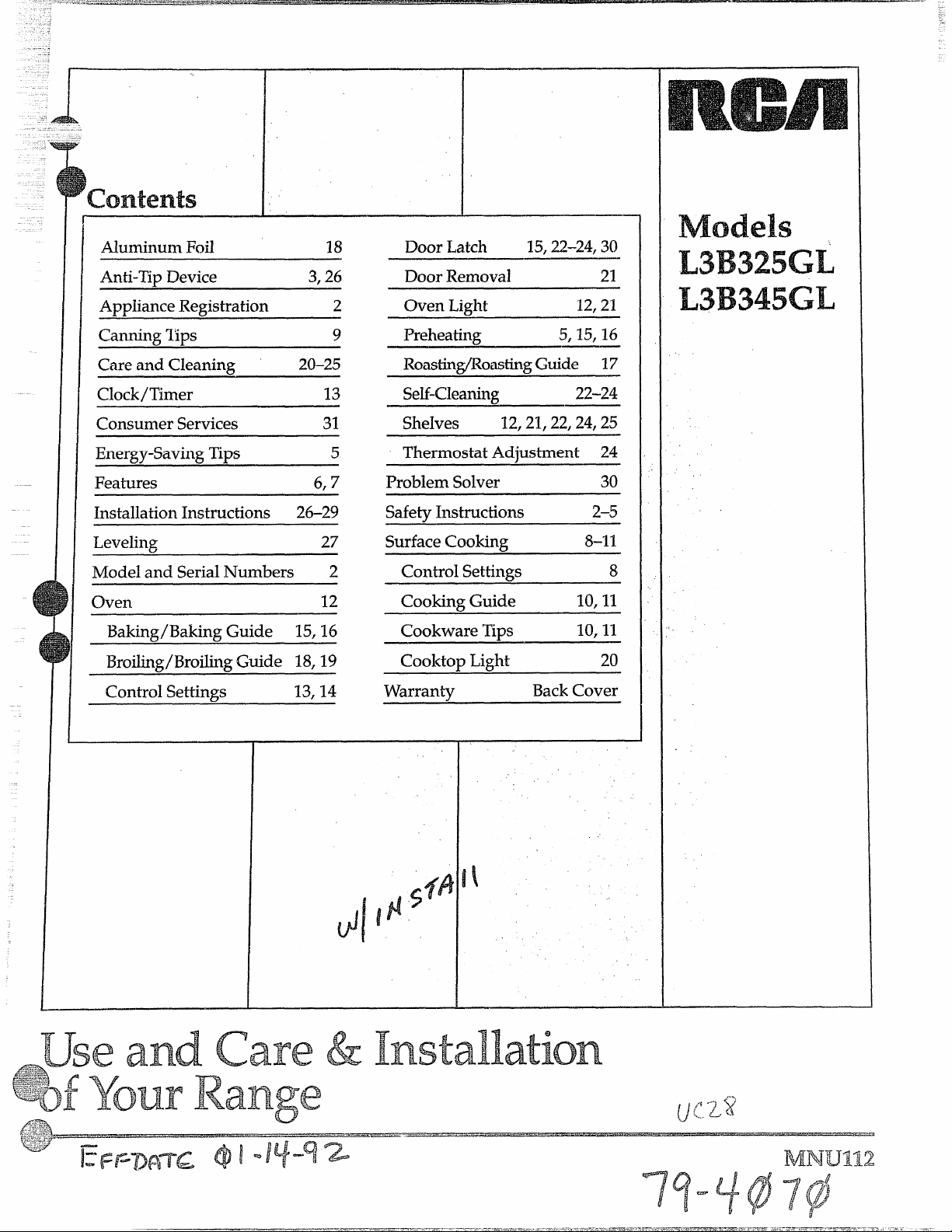
)
contents
I
Aluminum Foil 18 Door Latch
Anti-TipDevice
Amliance Registration
Cannirw lips 9
Care and Cleaning
Clock/Timer
Consumer Services
Energy-SavingTips
Features 6,7
Installation Instructions
Leveling
Model and SerialNumbers 2
Oven
Baking/Baking Guide 15,16
Broiling/BroilingGuide 18,19
Control Settings
3,26 Door Removal
2
20-25
13
31 Shelves
5 Thermostat Adjustment 24
26-29
27
12
13,14
Oven Light
Preheating
Roasting/RoastingGuide 17
Self-Cleanin~
Problem Solver
SafetyInstructions
Surface Cookhz
Control Settings
Cooking Guide
Cookware
Cooktop Light
Warranty
15,22–24,30
5,15,16
12121,22,24,25
TiPs
BackCover
21
12,21
22-24
30
2-5
8-11
10,11
10,11
20
L3B325GL
L3B345GL
8
Page 2
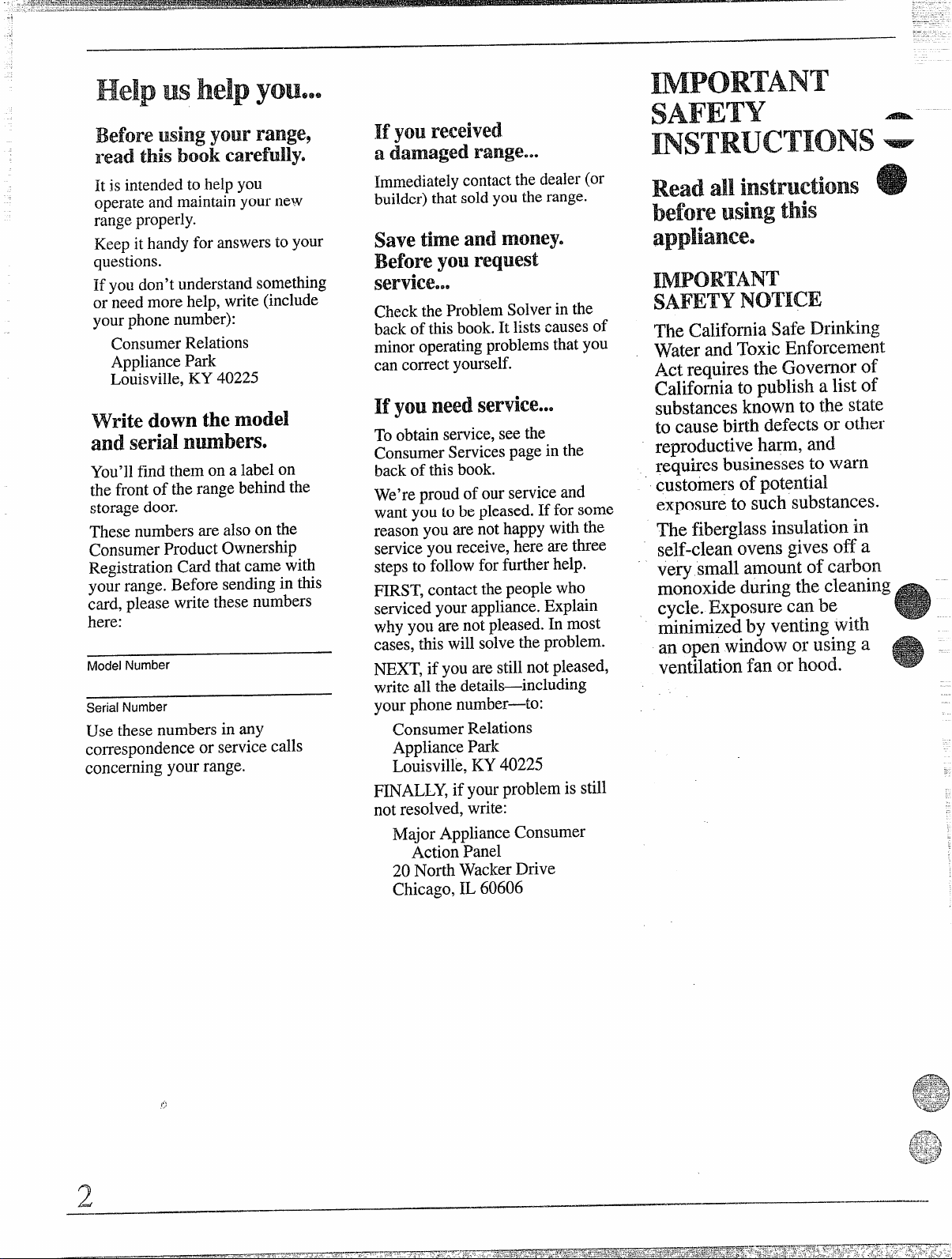
.. .;<j
instructio
.-
.“,
..
.—....—.
...”....—.“...———.———.=
.-. —....—-.-——-.—..-
IMPORTANT
.
.——
BeforeI.Rsingyour rangq
readthisbookUwefdly.
It is intendedto help you
operate and maintain your new
range
properly.
Keepit
questions.
If yOLIdon’tunderstandsomething
or need more help, write (include
your
handy for answersto your
phonenumber):
ConsumerRelations
AppliancePark
Louisville, KY 40225
writedownthemodel
andserial I’M.mbers.
You’llfind them on a label on
the front of the range behind the
storagedoor.
These numbers are also on the
Consumer Product Ownership
Registration Card that came with
your range. Before sendingin this
card, please write these numbers
here:
ModelNumber
SerialNumber
Use these numbers in any
correspondence or service calls
concerning your range.
If‘you received
a damagedrangy%
Immediatelycontactthe dealer(or
builder)thatsoldyou therange.
save time and money.
Before ‘youmqumt
service...
Check theProblem Solver in the
back of this book.It lists causesof
minoroperatingproblemsthatyou
can correct yourself.
If you need
Toobtainservice,seethe
ConsumerServicespagein the
backofthis book.
We’reproudofourserviceand
wantyoutobepleased.If forsome
reasonyouarenothappy withthe
serviceyoureceive,herearethree
stepsto followforfurtherhelp.
FIRST,contactthepeoplewho
servicedyourappliance.13xplain
whyyouarenotpleased.In most
cases,thiswillsolvetheproblem.
NEXT,ifyouarestillnotpleased,
writeallthedetails—including
yourphone number—to:
ConsumerRelations
AppliancePark
Louisville,KY40225
FINALLY,if yourproblemisstill
notresolved,write:
MajorApplianceConsumer
ActionPanel
20NorthWackerDrive
Chicago,IL60606
senice.e.
SAFETY
INSTRUCTIONS
Readau
beforeusingthis
appliance.
IMPOI%TANT
SAFETYNOTICE
TheCaIifomiaSafeDrinking
WaterandToxicEnforcement
ActrequirestheGcwernorof
Californiatopublisha list of
substancesknownto the state
to causebirthdefectsor other
reproductiveharm,and
requiresbusinessesto warn
customersof potential
exposureto suchsubstances.
Thefiberglassinsulationin
self-cleanovensgivesoff a
very smallamountof carbon
mofioxideduringthe cleaning
cycle.Exposurecanbe
minimizedby ventingwith
an openwindowor usinga
ventilationfan or hood.
z
2 .—
Page 3
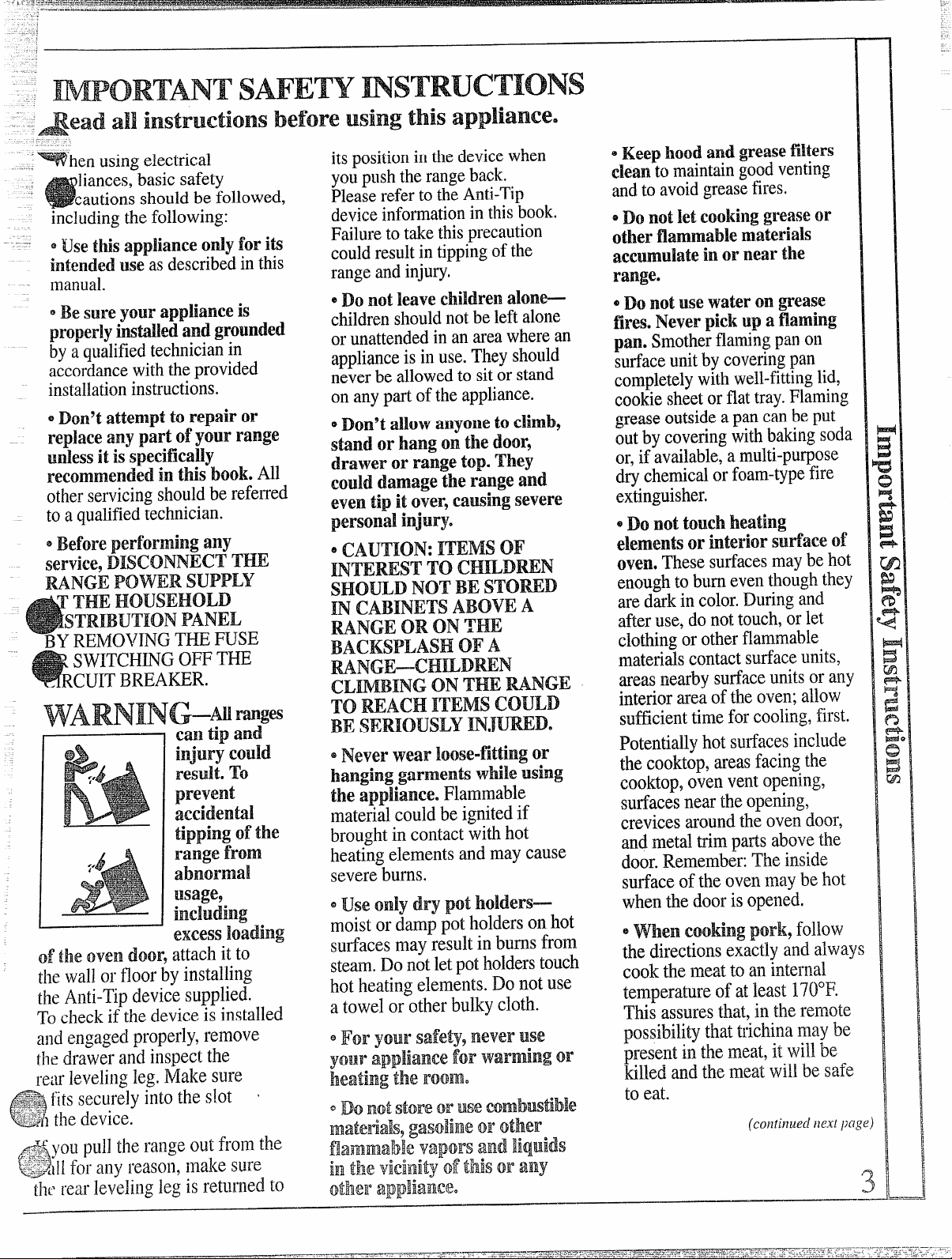
.,:,
i~:-*=.9.kik*+?%i-’.~;z%m?m%~”~” ““-
.. .. —. .-—
>“
. . ..-. --.— . . ..- ——.. ..—-..— .—-—————.——-———
———
when using electrical
]iances~basicsafety
cautionsshoL~ldbe followed,
includingthe following:
*Usethis applianceonlyfor its
intendeduse as
describedinthis
mamal.
oBesureYour
properly
ap@ance is
ihstalkii-aniigrounded
byaqualified technician in
accordancewiththe provided
installationinstructions.
~Don‘t attempt to
replaceany partof yourrange
Umk!ss’it is specifidy
recommendedin this book.All
otherservicingshouldbe referred
to a qualifiedtechnician.
~Beforeperforming
repairor
any
Service9DISCONNECTNIE
RANGEPOWERSUPPLY
THE HOUSEHOLD
STRIBUTIONPANEL
BYREMOVINGTHE
SWITCHINGOFF THE
RCUITBREAKER.
of the oven door?attachit to
the wall or floor by installing
the Anti-T’@devic_esupplied.
Tocheck if the device is installed
and engaged properly>remove
the drawer and inspect the
rear Ieveling leg. Make sure
~;~j fits securely into the slot ~
2$%2%%
%.~%1the device.
c
FUSE
cm tip am?
injury ‘could
result.TO
pniwent
accidental
tipping of’the
rangefrom
abnormal
mage9
including
‘excesskmhg
itspositionin thedevicewhen
youptlshtherangeback.
Pleaserefer to theAnti-Tip
deviceinformationin thisbook.
Failureto takethisprecaution
couldresultin tippingof the
rangeandinjury.
eDO~Q~leave ChildFellt&NNchildrenshouldnotbe left alone
or unattendedin an areawherean
applianceis in use.They should
neverbe allowedto sitor stand
on anypart of the appliance.
0~~~~~a~~~w
shn~ 0~
drawerorrangetop
coulddamagethe rangeand
eventip it over9causingsevere
personalinjury.
eO-HYmNw
anyone to CIhlll),
hang m the doq
They
H’EMSOF
nNTEREsTmcHmDREN
SHOULDN(YI’BESTORED
ml Osm’wrrsABOVEA
Rf?Jwm OR ‘ON
BACKSPLASHm’ A
MNGE—CHILDWN
CLIMBING
TO REACHITEMSCOULD
BE SEMOUSLYINJ~~~.
@~~~~~ w~~~ loose.f~ttingor
hanginggmnmts whileusing
the appliance.Flammable
material.couldbeignitedif
broughtincontactwithhot
heatingelementsandmaycause
severeburns.
ouseonly dry potIRokkm-
moistordamppotholdersonhot
surfacesmayresultinburnsfrom
steam.Donotletpotholderstouch
hotheatingelements.Donotuse
atowelorotherbulkycloth.
eFor your safety Ii-leveruse
yourapplianceforwarming or
-heatingthe liw’flm.
mm
ONmmRANGE
~~~~p ~IOO(j~~~ greaseflhm
cleantomaintaingoodventing
andtoavoidgreasefires.
eD()~()~~~~cookinggreaseor
otherfiammablematerials
accumulatein ornew the
?mnge.
o~fj ~o~usewaterm grease
fires.Neverpickup a flaming
Smotherflamingpm on
pm.
surfaceunitbycoveringpan
completelywithwell-fittinglid,
cookiesheetorflattray.Flaming
greaseoutsideapancanbe
outby coveringwithbakingsoda
or,if available,a multi-purpose
dry chemicalor foam-typefire
extinguisher.
QDO~d touch
heating
den’mtsor’interior
Thesesurfacesmaybehot
mm.
put
SWfaceof
enoughtoburneventhoughthey
aredarkincolor.Duringand
afteruse,donottouch,orlet
clothingorotherflammable
materialscontactsurfaceunits,
areasnearbysurfaceunitsorany
interiorareaoftheoven;ailow
sufficienttimeforcooling,first.
Potentiallyhotsurfacesinclude
thecooktop,areasfacingthe
cooktop9ovenventopening,
surfacesneartheopening,
crevicesaroundtheovendoor,
andmetaltrimpartsabovethe
door.Remember:Theinside
surfaceoftheovenmaybehot
whenthedooris opened.
~men cookingpork$foHow
thedirectionsexactlyandalways
cookthemeattoaninternal
temperatureofatleast11’O*F.
Thisassuresthat,intheremote
possibilitythattrichinamaybe
presentinthemeat,itwillbe
killed.andthemeatwillbe safe
toeat.
~~$yoU pull the I“angeout from the
+=~Ldlfor any reasOn,n~akesure
tlw rear leveling leg is returned to
Page 4
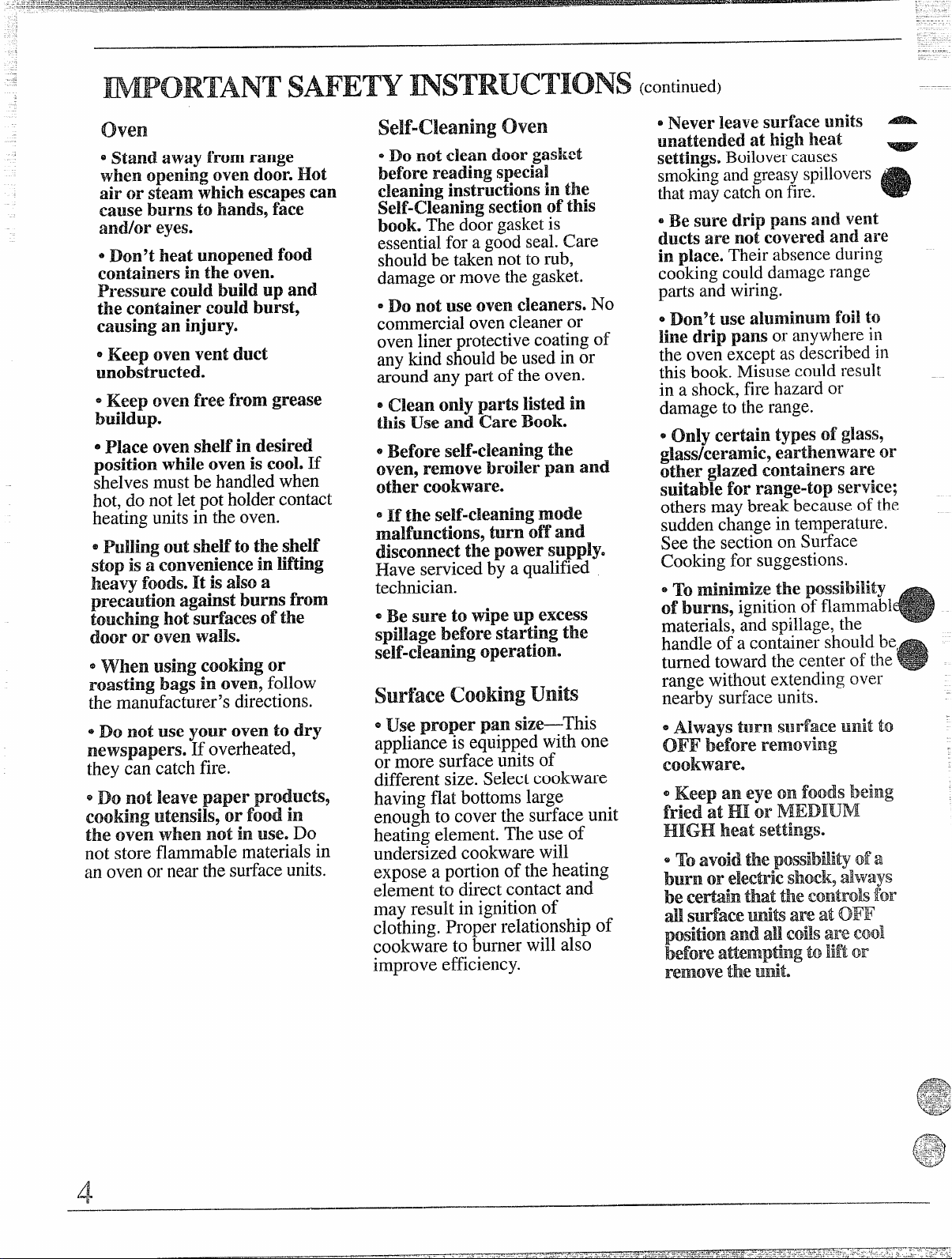
(him
standawayfromrange
e
openingovenCkXM’.Hot
when
airor steamwhichescapescan
cause burns to hands9face
‘and/oreyes.
* Don‘theatunopened food
containersin the oven.
Pressure could buildup and
the container could burst,
musing an injury.
~Keep oven vent duct
lmobstmcted.
~Keep oven freefromgrease
buildup.
oPlace oven shelf in desired
position whik oven is cool. If
shelves must be handled when
hot, do not let potholder contact
heating units in the oven.
~Pullingoutshelf totheshelf’
stop is a conveniencein lifting
heavy foods. It is also a
precautionagainsthums from
touching hot surfacesd the
door m“oven walk.
* When using cmkhg or
roasting bags in fovtq
follow
themanufacturer’sdirections.
eDonot11.iweyour ‘oventodry
newspapers. If overheated,
theycancatchfire.
oDo not leave paper prducts9
cooking uWensiIs9or food in
the oven when not in use. Do
not store
flammablematerialsin
anovenor nearthesurfaceunits.
Self=cleaning oven
Do KM.dean door gasket
*
before readingspecial
cleaning imtmctims in the
SeIf-Cleaningsectionof this
book. The door gasket is
essential for a good seal. Care
should be taken not to rub,
damage or move the gasket.
*Do not use oven cleanemoNo
commercial oven cleaner or
oven liner protectivecoating of
any kind shouldbe used in or
around any part of the oven.
~Clean only parts listed in
this Use and CareBook.
@Before seM-cIeaningthe
cwen9removebroiler pan and
other tcookwaree
eIf the SWW%uIingmode
malfunctions turn off ad
disconnect the power supply.
Haveserviced by a qualified
technician.
Q13esure to wipe up excess
spi~lagebefore starting the
self-cleaning operation.
surface cooking units
euse pxlper pan size
applianceis equippedwithone
ormoresurfaceunitsof
differentsize.Selectcookware
havingflat bottomslarge
enoughto coverthe surfaceunit
heatingelement.Theuseof
undersizedcookwarewill
exposea portionoftheheating
elementto directcontactand
mayresultin ignitionof
clothing.Properrelationshipof
cookwaretoburnerwillalso
improve efficiency.
—This
* Never kavesurface udts _
unattendedat high heat
settings,
smoking and greasy spillovers
that may catch on fire.
ISBe sure drippans and vent
ductsam not covered
in place.Their absence during
coo”kingcould damage range
parts and wiring.
~Don9tuse aluminulnfoil to
he drip pans or anywhere in
Boilover causes
e
and are
theovenexceptas described in
this book. Misuse could result
in a shock, fire hazard or
damage to the range.
* Only certain types ofgkw+
gkws/ceramic9earthenwarem
other gkmd containers are
suitabk for range-top service;
othersmay break because of the
sudden change in temperature.
See the section on Surface
Cooking for suggestions.
ISTo minimizethe possibility
of bmms~ignition of flarnrnabl
materials, and spillage, the
handle of a container should be,
turned toward the center of the
range without extending over
nearby surface units.
s Always
OFF’before E=emwing
cookware.
~Keepan eye on hods being
fried at m ‘orMEDIIJM
HIGH heat settings.
%Toavoid.thepossibwltyd’a
bum.
certainthattheConhi?dsfor
be
allmitiacedts areatOFF
turnsurface unit‘to
‘m ‘ektr-ieshock,always
positionand.au.(consal%? ?md.
beforeattemptigtoliftfor
removethe limit.
Page 5
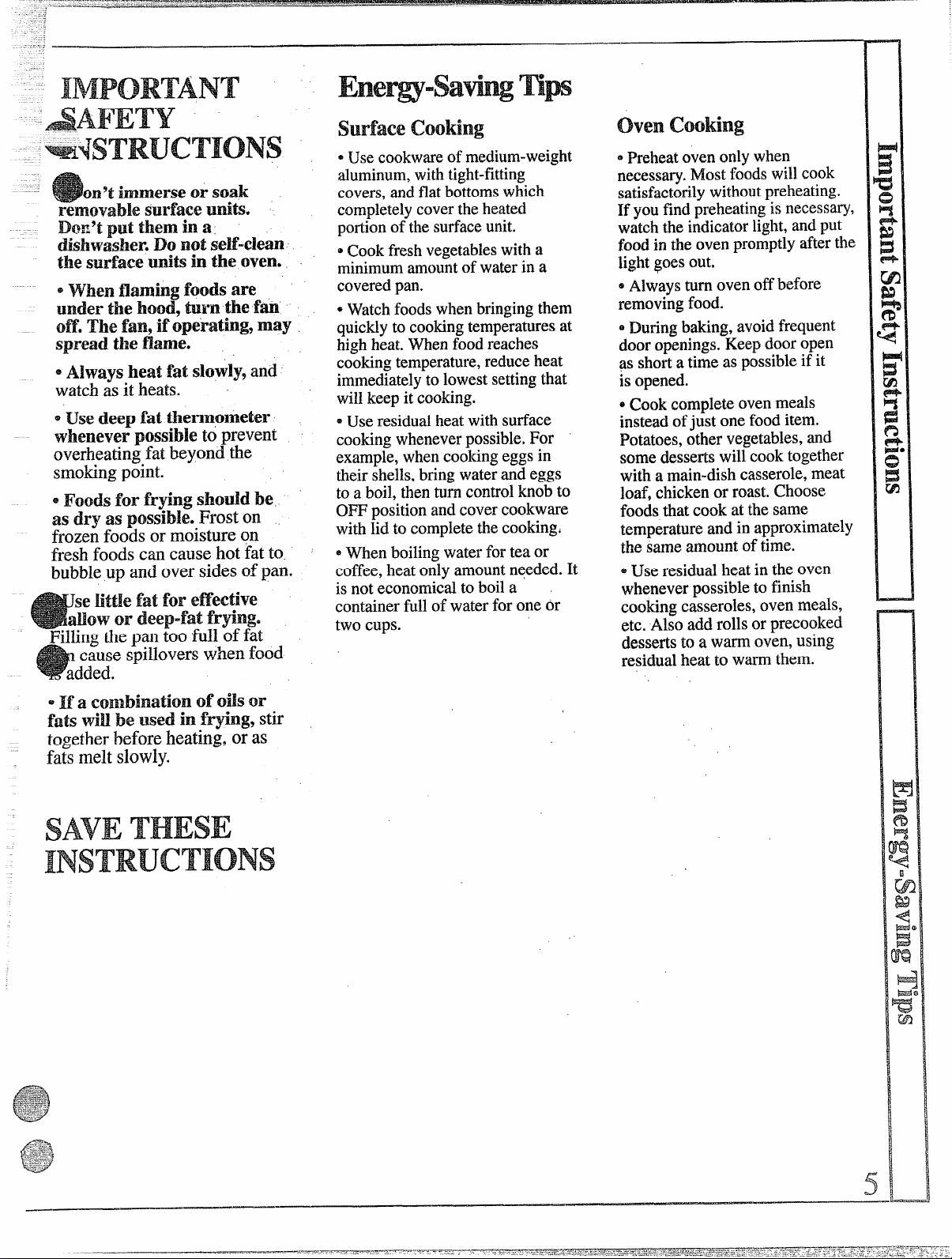
..
IMPORTANT
AAFETY
W4STRUCTIONS
-.
ol-i9timmelw’or soak
FemQvabIesurfaceUtitse
Dm’t
dishwasher.
thesurfacewnit.sintheoven.
* whenfkming fwds are
Imierthehood,turnthefan
off.me
spreadthe fkme.
~Ahmys heat fat Skwlyyand
watchasit heats.
@K.kiK?deep fatth?mm’neter
whenever
overheatingfatbeyondthe
smokingpoint.
@Findsforfrying should be
as dry as possible.
frozenfoodsormoistureon
freshfoodscancausehotfatto ~
bubbleupandoversidesofpan.
Filling the pan too full offat
putthemina
Donot Self=”dean
M&if Op%?i%iting,may.
possible to prevent
Froston
seMm?fatforeffediwi!
ahvv or deep-fatfrying.
causespilloverswhenfood
Sutiacecooking
oUse cookwareof medium-weight
aluminum,with tight-fitting
covers,and flat bottomswhich
completelycoverthe heated
portionof the surfaceunit.
oCook fresh vegetableswith a
minimumamountof waterin
covered pan.
oWatchfoods when bringing them
quicklytocookingtemperatures at
high heat. When foodreaches
cookingtemperature,reduce heat
immediatelyto lowest settingthat
willkeep it cooking.
Q
Use residual heat with surface
cooking wheneverpossible,For
example, when cookingeggs in
their shells,bring water and eggs
toa boil,then turncontrolknobto
(M+Jpositionandcovercookware
withlidto completethecooking;
eWhenboilingwaterforteaor
coffee,heat onlyamountneeded.It
isnoteconomicaltoboila
containerfullofwaterforoneor
twocups.
a
ovenchoking
~Preheat oven only when
necessary.Most foodswill cook
satisfactorilywithoutpreheating.
If you find preheating is necessary,
watch the indicatorlight, and put
food in the oven p~omptlyafter the
light goes out.
~Always turn oven off before
removing food.
eDuring baking, avoidfrequent
door openings. Keep door open
as short a time as possibleif it
is opened.
@Cook complete oven meals
instead ofjust one food item.
Potatoes, other vegetables, and
some desserts will cook together
with.a main-dish casserole, meat
loaf, chicken or roast. Choose
foods that cook at the same
temperature and in approximately
the same amount of time.
~Use residual heat in the oven
whenever possible to finish
cooking casseroles, oven
etc.Alsoaddrollsor precooked
dessertsto a warmoven,using
residualheatto warmthem.
meals,
B
*
i=
Q?
QIf a combination d’ oils m
fats WWbe KK3edin fkying,
stir
togetherbeforeheating,or as
fatsmeltslowly.
SAVETHESE
INSTRUCTIONS
5
Page 6
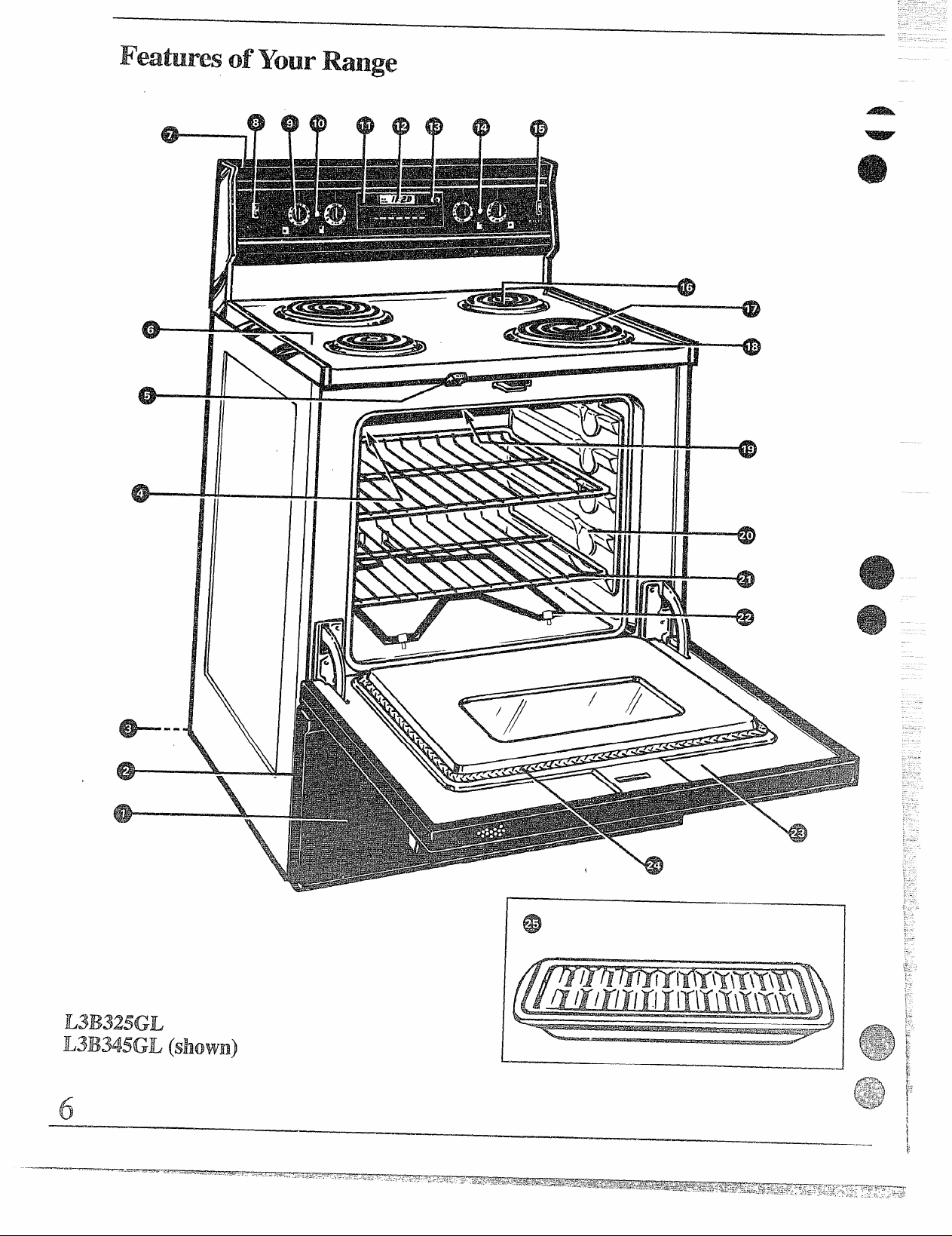
FeamresofYourRange
.-.
L3B325GL
L.3B34.5GL(shown)
\
@
6
Page 7
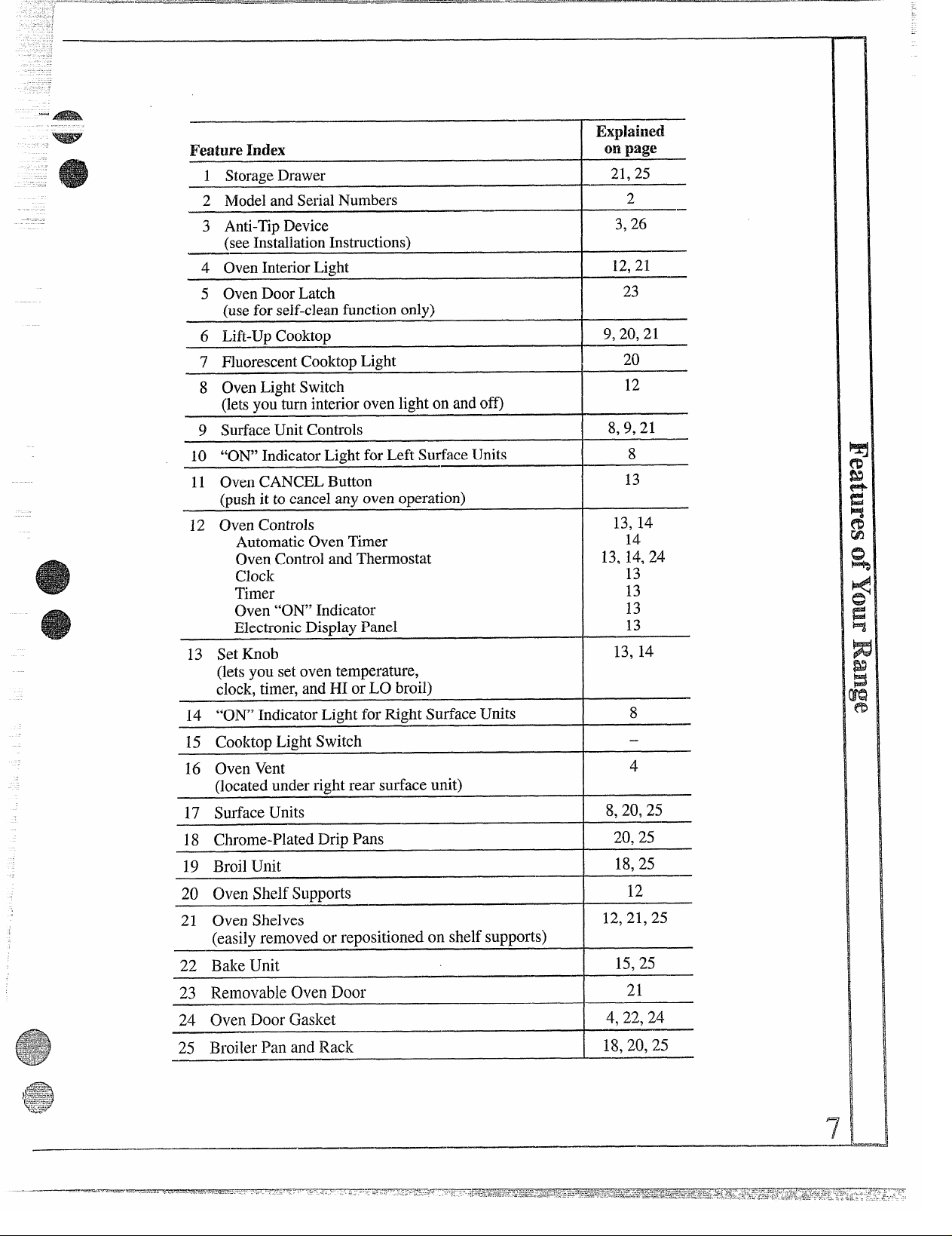
matureh’k?x
1 StoraEeDrawer
2 ModelandSerialNumbers
3 Anti-TipDevice
(seeInstallationInstructions)
4 Oven InteriorLidt
5 Oven Door Latch
(usefor self-clean function only)
6 Lift-UpCooktop
7 FluorescentCooktopLight
8 OvenLightSwitch
(letsvouturninteriorovenlighton andoff)
9 SurfaceUnit Controls
10 “ON” Indicator Light for Left Surface Units
11 Oven CANCEL Button
(pushit to cancel any oven operation)
12 Oven Controls
Automatic Oven Timer
Oven Control and Thermostat
Clock
Timer
Oven “ON’ Indicator
Electronic Display Panel
13 Set Knob
(letsyou set oven temperature,
clock. timer, and HI or LO broil)
14 “ON”IndicatorLiizhtforRightSurfaceUnits
15 CooktopLight Switch
16 OvenVent
(locatedunderrightrearsurfaceunit)
ExpW-di
onpage
21,25
2
3,26 –
12,21
23
9,20,21
20
12 —
8,9,21
8
13
13,14
14
13,14,24
13
13
13
13
13, 14
8
—
4
17 SurfaceUnits
18 Chrome-PlatedDripPans
19 BroilUnit
20 OvenShelfSupports
21 OvenShelves
(easilyremovedor repositionedonshelfsupports)
22 BakeUnit
23 RemovableOvenDoor
24 OvenDoorGasket
2.5 BroilerPan andRack
8,20,25
20,25
18,25
12,21,25
15,25
21
4,22,24
18,20,25
Page 8
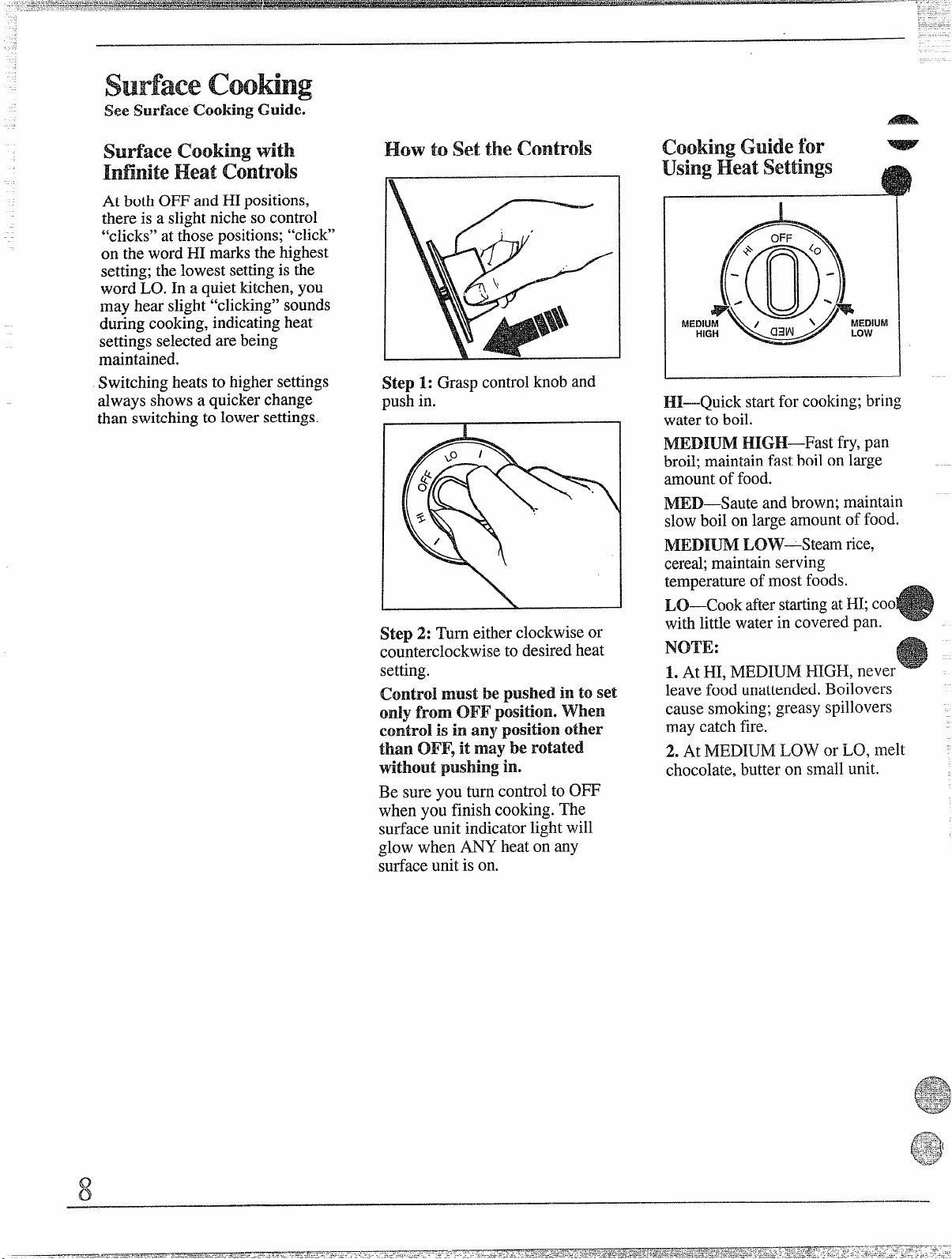
......X=..-,,.-.,=-=+.,=.=+—
-----
.- .7 ..-=, ,. . . .. . . . . . . . . . .
..----- ——...——
...
..--..-—.
.-.—.
. . . .-. ... . . . . . .—. .——-..— .-. ——-. .—.——
..-=&:”-—~—~
.—..-- ——. .-. —....
_.—-.—.———
--———-
-———-
SurfaeeCoowg
SWSurface Cooking Wide.
..————-—.—.—..-———..——. .—.——... -.. -.- —————. .——. -.—-..- —.. .———.
.——.
——
-
.—
— .-
surface‘cookingwith
InfiniteHeatcontrols
At both
thereisa slightnichesocontrol
“clicks”atthosepositions;“click”
onthewordHImarksthehighest
setting;thelowestsettingisthe
wordLO.In a quietkitchen,you
mayhearslight“clicking”sounds
duringcooking,indicatingheat
settingsselectedarebeing
maintained.
Switching heats to higher settings
always shows a quicker change
than switching to lower settings.
OFFandHIpositions,
tosetthecontrols
Huwv
P?A
Step 1: Grasp controlknob and
push in.
Step 2: Turneitherclockwiseor
counterclockwiseto desiredheat
setting.
Control must be pushed in to set
onlyfrom OI?Fposition. when
Controlis in any positionother
thanW@’,it
maybe rotated
withoutpushingh.
sure you turn control to OFF
Be
when you finish cooking. The
surface unit indicator light will
glow when ANY heat on any
surface unit is on.
COokim?Guidefor
using Ii’eatsettings
Hi—Quick startfor cooking;bring
water to boil.
MEDIUM HIGH—Fast fry, pan
broil;maintain fast boil on large
amountof food.
MED—Saute and brown; maintain
slow boil on large amount of food.
MEDIUM LOVV-Steam rice,
cereal;maintain serving
temperatureof most foods.
LO—Cook afterstartingatHI; coo
with little water in covered pan.
NOTE:
L At HI, MEDIUM HIGH, never
leave food unattended. I%ilovers
cause smoking; greasy spillovers
may catch fire.
2.AtMEDIUMLOWor LO,melt
chocolate,butteron smallunit.
Page 9
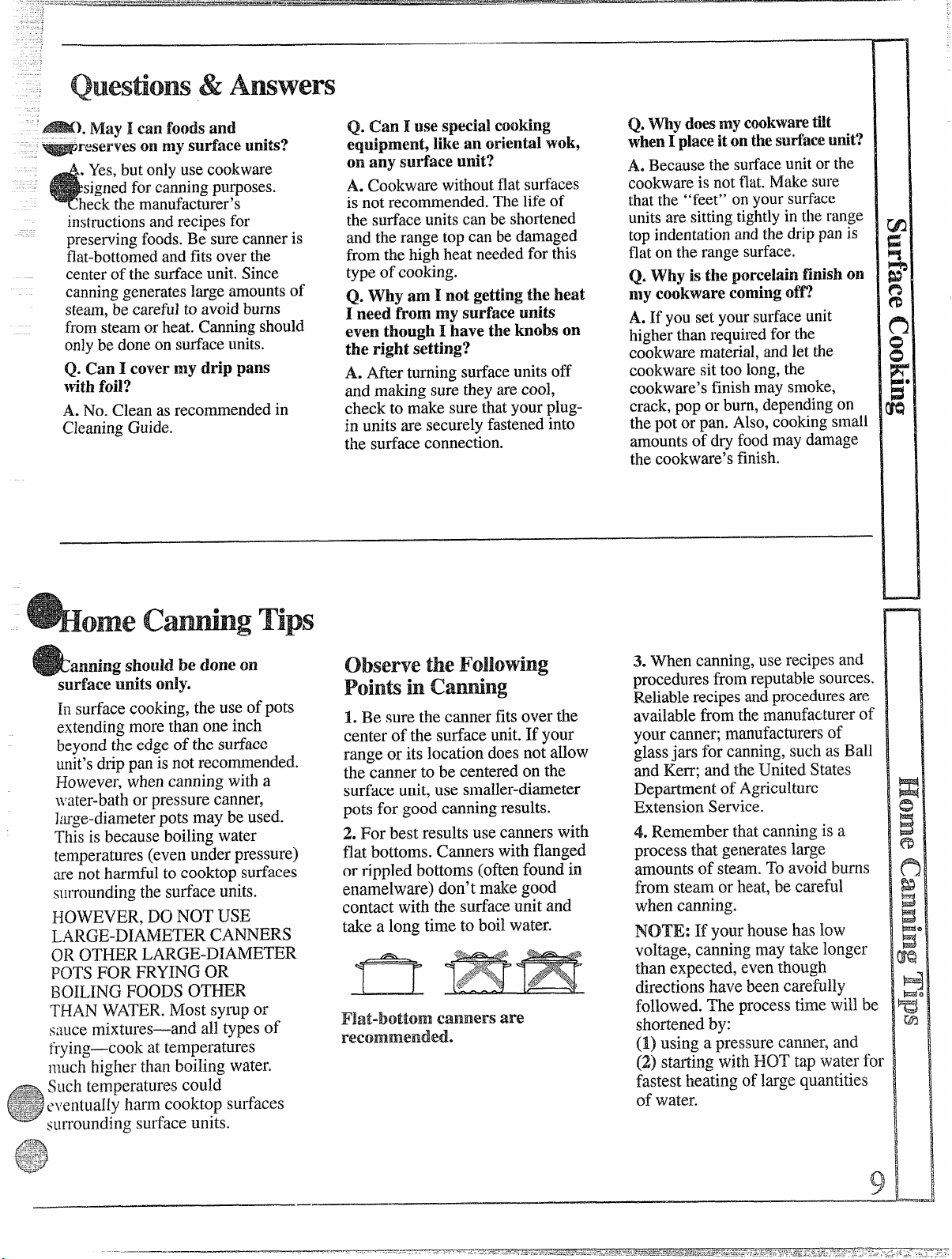
‘---Questions& Answers
a). May I Carl foods and
wreservw cmmy surface units’?
.-
. Yes,but only use cookware
signedfor canningpurposes.
heckthe manufacturer’s
instructionsand recipes for
preservingfoods. Be sure canner is
flat-bottomedand fits over the
centerof the surfaceunit. Since
canning generates largeamountsof
steam,becarefultoavoidburns
fromsteamorheat.Canningshould
onlybedoneonsurfaceunits.
Can I cover my drip pans
Q.
withfoil?
A. No. Clean as recommended in
CleaningGuide.
Q. Can I use specialcooking
equipment, like an orientalwok,
on any smface unit?
A. Cookware withoutflat surfaces
is not recommended. The life of
the surface units can be shortened
and the range top can be damaged
from the high heat needed for this
type of cooking.
Q. Why
1needfrommysurfaceunits
even
the right setting?
A. After turning surfaceunits off
and making sure they are cool,
check to make sure that your plugin units are securely fastened into
the surface connection.
amI notgettingtheheat
though I have the bobs on
Q.‘Wy dm mycookwaretit
whenI placeitonthesurfaceunit?
A. Because the surfaceunit or the
cookwareis notflat. Make sure
that the “feet” on your surface
units are sittingtightlyin the range
top indentationandthe drip pan is
flat on the range surface.
Q. ‘Whyis the
mycokware comiriguM’?
A. If you set your surface unit
higher than required for the
cookware material,and let the
cookware sit too long,the
cookware’sfinishmay smoke,
crack, pop or burn, dependingon
the pot or pan. Also, cooking small
amountsof dry food may damage
the cookware’sfinish. - -
porcelainfinishon
P
b
c)
1%
omeCa*g Tips
amingshouldbe done on
surface
h
extending more than one inch
beyond the edge of the surface
unit’s drip pan is not recommended.
However, when canning with a
\vater-bathor pressure canner,
large-diameter pots may be used.
This is because boiling water
[temperatures(even under pressure)
are not harmful to cooktop surfaces
surroundingthe surface units.
HOWEVER,DONOTUSE
L.4RGE-DIAIvIETERCANNERS
OROTHERLARGE-DIAMETER
POTSFOR FRYINGOR
BOILINGFOODSOTHER
THANWATER.Mostsyrupor
since mixtures-and all typesof
frying-cook attemperatures
muchhigherthanboiling water.
s....-..
~==+gSLlchtemperaturescould
%.%yeventuallyharmcooktopsurfaces
~<.-i;:~‘:
o
“‘“”surroundingsurfaceunits.
mitsdy.
surface cooking, the use of pots
observetheFolioWing
Points
1, Be sure the canner fits over the
center of the surface unit.
rangeor itslocationdoesnotallow
thecannertobe centeredonthe
surfaceunit,use smaller-diameter
potsfor goodcanningresults.
2. Forbestresultsusecannerswith
flat bottoms. Canners with flanged
or rippled bottoms (often found in
enamelware) don’t make good
contact with the surface unit and
take a long time to boil water.
Flat-bottom canners are
mmmmmded.
incanning
If your
3. When canning, use recipes and
procedures from reputable sources.
Reliablerecipes andprocedures are
available from the manufacturer of
your canner; manufacturers of
glassjars forcanning,suchasBall
andKerr;andtheUnitedStates
Departmentof Agriculture
ExtensionService.
4. Rememberthatcanningis a
processthatgenerateslarge
amountsofsteam.Toavoidburns
fromsteamorheat,becareful
whencanning.
NOTE:Ifyourhousehaslow
voltage,canningmaytakelonger
thanexpected,eventhough
directionshavebeencarefully
followed.The
shortened by:
(1) using a pressure canner, and
(2)
startingwithHOTtapwaterfor
process time will be
fastestheatingoflargequantities
ofwater.
I
Page 10
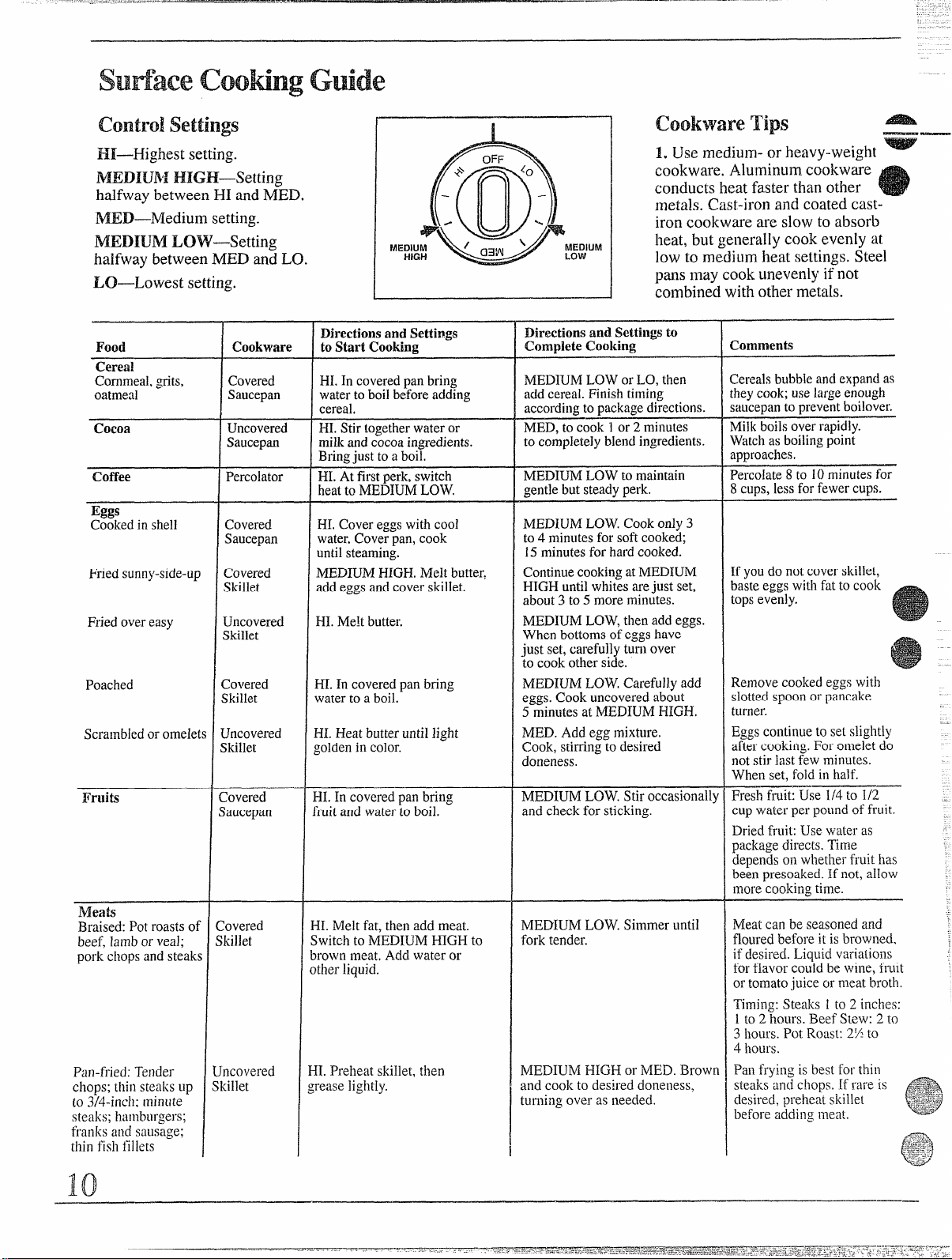
controlsettings
Hi—Highest setting.
MEDIUNI HIGH—Setting
halfwaybetween HI andMED.
MED—Medium setting.
MEDIUM LOW—Setting
halfway betweenMED andLO.
LO—Lowest setting.
@
MEDIUM
.,:ww~:~’”M
I 1
oFF
+
(~
CWkwm?Tips
. . —
.=–
1. Use medium- or heavy-weight
cookware. Aluminumcookware
conductsheatfaster than other ~
m
meta]s.Cast-ironand coated castiron cookware are slowto absorb
heat, but generallycook evenly at
low to mediumheat settings, Steel
pansmay cookunevenlyif not
combinedwith othermetals.
Food
Cereal
Cornmeal,grits,
oatmeal
Cocoa
Coffee
Eggs
Cookedinshell
Friedsunny-side-up
Friedovereasy
Poached
Scrambledoromele
Fruits
Meats
Braised:Potroastso
beef,lamborveal;
porkchopsandsteak
Pan-fried:Tender
chops;lhinsteaksup
to3/4-inch:minute
steaks:hamburgers;
mcl sausage;
franks
thinfishfillets
Cookware
Covered
Saucepan
Uncovered
Saucepan
Percolator
Covered
Saucepan
Covered
Skillet
Uncovered
Skillet
~overed
Skillet
Jncovered
;killet
;overed
iaucepan
~overed
killet
~covered
illet
Directions and Settings
to Start Cooking
I
HI.Incoveredpanbring
watertoboilbeforeadding
cereal,
HI.Stirtogetherwateror
milkandcocoaingredients.
Bringjust to aboil,
HI.Atfirstperk,switch
heatto MEDIUMLOW.
HI,Covereggswithcoo]
water,Coverpan,cook
untilsteaming.
MEDIUMHIGH.Meltbutter,
addeggsandcoverskillet.
H1.Me!tbutter.
HI.Incoveredpanbring
waterto a boil.
I-H.Heatbutteruntillight
goldenincolor.
HI.Incoveredpan bring
fruitand waterto boil.
I-II.Meltfat, thenaddmeat.
SwitchtoMEDIUMHIGH to
wownmeat.Addwateror
)therliquid,
11.Preheatskillet,then
reaselightly.
Directions andSet@s to
U3m@eteCooking
MEDIUMLOWorLO,then
acidcereal.Finishtiming
accordingto packagedirections.
MED,tocook 1or 2 minutes
tocompletelyblendingredients.
MEDIUMLOWtomaintain
gentlebutsteadyperk.
MEDIUMLOW.Cookonly3
to4 minutesforsoftcooked;
15minutesforhardcooked.
ContinuecookingatMEDIUM
HIGHuntilwhitesarejust set,
about3 to5 moreminutes.
MEDIUMLOW,thenaddeggs.
Whenbottomsofeggshave
just set,carefullyturnover
tocookotherside,
MEDIUMLOW,Careful]y add
eggs.Cookuncoveredabout
5minutesatMEDIUMHIGH.
MED.Addeggmixture.
Cook,stirringtodesired
doneness.
MEDIUMLOW.Stiroccasionally
andcheckfor sticking.
MEDIUMLOW.Siinmeruntil
forktender.
MEDIUhlHIGHor MED.Brown
and cookto desireddoneness,
turningoveras needed.
Comments
Cerealsbubbleandexpandas
theycook;uselargeenough
saucepantopreventboilover.
h4ilkboilsoverrapidly.
Winchasboilingpoint
approaches.
Percolate8to 10minutesfor
8cups,lessforfewercups.
Ifyou donotcoverskillet,
ba&eeggswithfatto cook
topsevenly.
Removecookedeggswith
slottedspoonorpancake
turner.
Eggscontinueto setslightly
aftercooking.Foromeleldo
notstirlastfewminutes.
Whenset,foldinhalf.
Freshfruit:Use 1/4to 1/2—
cup waterperpoundoffruit.
Driedfruit:Usewaleras
packagedirects.‘Time
dependsonwhetherfruithas
beenpresoaked.Ifnot,allow
morecookingtime.
Meatcanbeseasonedand
flouredbeforeit isbrowned.
ifdesired.Liquidvaria[ioils
for flavorcouldbe wine,fruit
ortomatc)juiceormeatbroth.
Timing:Steaks1to 2 inches:
1 to 2 hOUrs.BeefStew:2 to
hOLlL3.PotROaSt:2fitO
3
4 hours.
Panfrying is best forthin
steaksandchops,Ifrareis
desired,preheatskille[
beforeaddingmeat.
..*:*::
$~y
P
N)
Page 11

.
2. To conservethe mostcooking
anergy, pans shouldbe flat on the
_ottom, have straightsidesand
tight-fittinglids. Match thesize
the saucepanto the sizeof the
rface unit.A pan that extends
more than one inch beyondthe
edge of the drip pan willtrap heat
causingdiscolorationon chrome
.—
Food
Meats
FriedChicken
Pan-friedbacon
Sauteed:Lesstender
thinsteaks(chuck,
round,etc.);liver;
thickorwholefish.
Simmeredorstewed
meat;chicken;
cornedbeet smoked
pork;stewingbeet
tongue;etc.
lhleltingchocolate9
butteqmarshmallows
Pancakes or
French toast
Pasta
Noodlesorspaghetti
Pressure Cooking
Puddings, Sauces,
Candies, Frostings
Vegetables
Fresh
Frozen
Sauteed:Onions;
greenpeppers;
mushrooms;celery;etc.
--%-%&,
Riceand (h-its
+~~~
p
=3&
Uncovered
Covered
Skillet
Covered
DutchOven
Kettleor
Large
Saucepan
Small
Uncovered
Saucepan.
Usesmall
surfaceunit
Skilletor
Griddle
Large
Covered
KettleorPot
Pressure
Cookeror
Canner
Uncovered
Saucepan
Covered
Saucepan
Covered
Saucepan
Uncovered
Skillet
Covered
Saucepan
Cookware
Covered
Skillet
Skillet
drippansrangingfrom blueto
dark grey.
3. Deep Fat Frying.Do not oveti]ll
cookwarewithfat that may spill
overwhen addingfood. Frosty
foodsbubblevigorously.Watch
foodsfryingat high temperatures.
Keep range andhood clean from
accumulatedgrease.
DirectionsandSettings
to Start Cooking
I-H.Meltfat.SwitchtoMEDIUM
HIGHtobrownchicken.
HI.Incoldskillet,arrange
baconslices.Cookjustuntil
startingtosizzle.
HI.Meltfat.SwitchtoMED
tobrownslowly.
HI.Covermeatwithwater
andcoverpanorkettle.
Cookuntilsteaming.
LO.AIIow10to 15minutes
tomeltthrough.Stirtosmooth.
MEDIUMHIGH.Heatskillet
8to 10minutes.Greaselightly.
HLIn coveredkettle,bring
saltedwatertoa boil,uncover
and addpastaslowlysoboiling
doesnotstop.
HI.Heatuntilfirstjiggleis heard.
HI.Bringjust toboil.
HI.Measure1/2to 1 inch
waterin saucepan.Addsalt
and preparedvegetable.
Incoveredsaucepanbring
toboil.
HI.Measurewaterandsalt
asabove.Addfrozenblock
ofvegetable.In covered
saucepanbringtoboil.
HI.In skillet,meitfat.
Bringsaltedwatertoaboil.
I-H.
DirectionsandSettingsto
CompleteCooking
MEDIUMLOW.Coverskillet
andcookuntiltender.
Uncoverlastfewminutes.
MEDIUMHIGH,Cook,turning
overasneeded.
MEDIUMLOW,Coverandcook
untiltender.
MEDIUMLOW.Cookuntilforktender.(Watershouldboilslowly.)
For verylargeamounts,medium
heatmaybe needed.
I
Cook2to 3 minutesperside.
MEDIUMHIGH.Cook
uncovereduntiltender.For
largeamounts,HImaybe needed
tokeep wateratrollingboil
throughoutentirecookingtime.
MEDIUMHIGHforfoods
cooking10minutesorless.
MEDforfoodsover10minutes.
MEDIUMLOW.Tofinish
cooking.
MED.Cook1pound
10to30 or moreminutes,
dependingontenderness
ofvegetable.
MEDIUMLOW.Cookaccording
totimeonpackage.
MED.Addvegetable.
Cookuntildesired
tendernessisreached.
LO.Coverandcook
accordingtotime.
..
Wrong
Li%i&$!~u~
ConcaveBottom
RoundedBottom
Right
Wrong
Right
L
Comments
Porcrisp,drychicken,coveronly
idlerswitchingtoIMEDIUM
LOWfor 10minutes.
Uncoverandcook,turning
Occasionallyfor 10to20 min,
A moreattention-freemethod
istostartandcookatMED.
Meatmaybebreadedor
marinatedinsaucebefore
frying.
Addsaltorotherseasoning
beforecookingif meathas
notbeensmokedor
otherwisecured.
Whenmeltingmarshmallows,
addmilkorwater.
Thickbattertakessli~htly
longertime.Turnov& pancakeswhenbubbles
riseto surface.
lJselargeenoughkettleto
preventboilover.Pasta
doublesin sizewhencooked.
Cookershouldjiggle2 to 3
timesperminute.
Stirfrequentlytoprevent
sticking
Uncoveredpanrequiresmore
waterandlonger
Breakup orstirasneeded
cooking.
while
Turnoverorstirvegetablea!
necessaryforevenbrowning
RiceandgritsW@einvolum
aftercooking.TimeatLO.
Rice:1cup~iceand2cups
waterfor25minutes.
Grits:1cupgritsand4 cups
waterfor40minutes.
A
%NOTOVER1“
1
!I
I
time.
1
Page 12

usingYour O%’en
.-
—
BeforeusingYm.mOven
L Lookat the controls.Be sure
you understandhow to set them
properly.Readoverthedirections
fortheOvenControlssoyou
understandhowto usethem.
2. Check oven interior.Look at
the shelves.Takea practicerun at
removingand
properly,togivesure,sturdysupport.
3.
Readoverinformationand tips
thatfollow.
4. Keep thisbook handy so you
can refer to it, especiallyduring
thefirst weeks of usingyour
newrange.
replacing them
ovenshelves
....-.
~7
The shelvesare designedwith
stop-locksso when placed
correctly on the shelf supports,
they will stop before coming
completelyout of the oven and
will not tilt when you are removing
food from them or placing food
on them.
When placing cookware on a shelf,
pull the shelf outto the “stop”
position.Place the cookware on
the shelf, then slide the shelfback
into the oven. This will eliminate
reaching into the hot oven.
To remove the shelf from the
oven,
pulltheshelf towardyou,
tiltfrontendupward,andpullthe
shelfout.
TOreplace, place the shelf on the
appropriate shelf supportwith stoplocks (curved extensionof shelf)
facing up and toward rear of oven.
Tilt the front end upward and push
the shelf toward back of oven until
it goes past the “stop” on oven
wall. Then lower front of shelf, and
push it all the way back.
shelfPositions
The oven has four shelfsup~orts—- -–
A (bottom),B, C andD (to~j.She
positions for cooking are suggest
on Bakingand Roastingpages.
I
ovenLight
Use the switch on the panel to turn
light on and off.
12
.
Page 13

.. ..
If W’-” and a number flash
on the dis@By,this indicates a
function error code. Pushthe
CANCEL button. Allow the
oven to cool for one hour.Put
oven back into operation.If the
function error code repeats,
disconnectpower to the range
and call for service.
oven‘ml” Indicator
The word “ON” is displayed when
e BAKE or BROIL functionis
used. It goes out when oven
AI’4CELbutton is pushed or
hen oven shuts off automatically.
The oven operation is controlled
electronically.The following
instructions tell you how
the electronic controls.
TOsetthe clod
L PushCLOCK button.
2. Turn SET knob to correct time
of day. Clock is now set. The clock
must be set to the correct time of
day for accurate automatic oven
timing operations.
to operate
‘mlsettheTimer
L Push TIMER button.
2. Turn SET knob to desired
amount of time (up to 9 hours and
59 minutes). The Timer will begin
to count down within a few
seconds.
3. When time is up, the End-ofCycle Tone (3 long beeps) will
sound and the display will again
show the time of day.
NOTE: The Timer is a reminder
only and will not operate the oven.
Youcan use the Timer whether or
not the oven is being used. The
Timer does not interfere with oven
operations.
TO cancel the Timer
PushandholdTIMERbuttonfor
threeseconds.Thiswillclearthe
Timerfunction.
To
Bake
L Push BAKE button.
2. Turn SET knob untildesired
temperatureisdisplayed.
A one-secondbeepwill sound
when the oven has preheatedto
and stabilizedat selected
temperature.
3. When finishedbaking,push
oven CANCEL button.
NOTE: To recall what temperature
you have selectedwhile the rising
temperatureis being shown,push
and hold the BAKE button.The
selectedtemperaturewill be shown
while you hold the BAKE button.
The actual oven temperaturewill
be shown after a few seconds.
Youcan push the CLOCK button
to display time of day without
canceling the oven operation.
~
pushingtheBAI@buttonand ‘ =turningtheSETknob.
l-bBroil
1. Push BROIL button.
2. Turn SET knob until your
choice of HI BROIL or LO BRO1
is visible in the display.
When finished broiling, push the
oven CANCEL button.
(continuednextpag
s
K/
i=d
%
c
4
Page 14

.-..:.
=-----
~~,gl-
L-d,.
..___,”_.——
... __..
——-.—.
AutomaticovenTimer
The oven timer will automatically
start and stop your oven cooking or
self-cleaningoperationfor you.
F(Mmltornatk oven
1.PUShOVEN TIME button.
2. Turn SET knob to set length of
balkingtime.
3. Push BAKE button.
4. Turn SET knob to set desired
temperature.
When cook time is reached, the
13nd-of-CycleTone wilI sound and
the oven will turn off.
During
~You
automaticcooking:
canpushtheSTOPTIME
buttonto findoutwhenthe13ndof-CycleTonewillsoundand the
ovenwillturn off.
~Youcanpushthe CLOCKbutton
to displaytimeof daywithout
canceling theovenoperation.
cooking:
ToDelay
Automatic
M’a delayed Cooking operation
is desired:
1. Push OVEN TIME button.
2. Set length of baking time with
SET knob.
3. Push STOP TIME button.
4. Turn SET knob to time of day
when baking shouldbe completed.
Do not set a stop time that is less
than the length of cookingtime
plus the current time of day.
5. Push BAKE button.
6. Turn SET knob to desired
temperature.
When stop time is reached, the
End-of-Cycle Tone will sound and
the oven will turn off.
NOTE: Foods that are highly
perishable such as mills,eggs,
fish, stuffings, poultry and pork
should not be allowed to sit out
for more than one hour before or
after cooking. Room temperature
promotes the growth of harmful
bacteria. Be sure that the oven
light is off because heat from
the bulb will speed harmful
bacteria growth.
NOTE: You can push the STOP
TIME button to find out when the
oven will turn off.
If a delayed self-cleaning oven
operation is desired, see the self”
clean section of this book.
startingan
ovenoperation
Howtochange a
Program
When a function has been
entered, you can recall what has
been programmed by pushing
the corresponding function
button. The messages in the
display show you which
function is currently being
displayed. While the function is
displayed, you can change it
with the SET knob. You can
change any programmed
function at any time
!nMRfi?s
End-of-CycleTone (3 long
beeps—onesecondon,one
secondoff):showsthata timed
oven operationhas reached STOP
TIME or that the Timer has
counted down.
Attention Tone (series of short
beepsuntilproper response is
given):will sound if oven has on]y
been partiallyprogmmmed,For
example,ifyou have selected a
cook time but no temperature,you
will hear the AttentionToneuntil
you select a temperature or push
CANCEL.
NotificationTone(single, one-
secondbeep): indicatesoven has
stabilizedat selectedtemperature.
Key Tone (single, l/10-second
beep): sounds when any button
is pushed.
Function Error ‘Mm (series of
very rapid beeps). The display will
show a failure code. Cancel
Function Error Tone by pushing
the CANCEL button. If the
Function Error Tone starts again
(after about 15 seconds), call for
service. Disconnect the range
electrical supply to stop tone.
If the function error occurred
while you were programming the
Oven Control, push the CANCEL
button and try again.
To
~filld the %’wN!.e.~fYOUdon’t
want an audible tone when you
push a
thetone by pushingandholding
theCANCELbuttonuntilyouhear
I
a shortbeep(inapproximatelytwo
seconds).Toactivatethetone
again,push andholdtheCANCEL
buttononcemoreuntilyouhear a
shortbeep.CanceHingor
activatingthetoneshould onlybe
donewhenthereis no oven
operationprogrammed.
Pushing the CANCELbutton will
clear all functions except the Clock
button,youcaneliminate
and Minute/Second Timer,
..-4,,,.
&$Jgj
..-,
i!l:-.3
-.=*
c
p
o
Page 15

.—
‘ Bating
-o notlockthe oven door
—-.—_..._.
-ltb thedoor latch during
baking.This is used for
if-cleaningdy.
H(?TVtosetYour
Range
L Positionthe shelf or shelvesin
theoven.If cooking on two
shelvesat the same time, stagger
thepans for best heat circulation.
2. Close oven door.
3. Push the BAKE button and turn
the SET knob until desired
temperatureis displayed. If
preheatingis desired do not put
food in the oven until a one-second
beep soundsto tell you the oven
is preheated.
4. Open the door and place food in
oven on center of shelf. Allow at
least 2 inches between the edge of
thebakeware and oven wall or
adjacentcookware.
. Close oven door.
6.Checkfoodfordonenessat
inimum time shown on recipe.
ook longer if necessary. Push the
CANCEL button and remove food.
shelf Positions
Most baking is done on the second
shelfposition (B) from the bottom.
When baking three or four items,
use two shelves positioned on the
second and fourth sets of supports
(B& D) from bottom of oven.
Bake angel food cakes on first shelf
position(A)frombottomofoven.
forBaking
BatingTips
~Follow a testedrecipe and
measure the ingredientscarefully.
If you are using a package mix,
followlabel directions.
eDo not open the oven door during
a baking operation—heat
lost and the baking time might
need to be extended.This could
cause poor baking results.If you
must open the door, open it
willbe
putially--only3 or 4 inches—and
close it as quickly as possible.
Comon BakingProbk?ms
am!P’ofixi?dldeSolutiom
PIES
Bw=ningaround edges
oEdges of crust too thin.
~Incorrect baking temperature.
Bottom crust soggy and mbaked
sAllow crust and/or filling to cool
sufficiently before filling pie shell.
~Filling may be too thin orjuicy.
@Filling allowed to stand in pie
shell before baking. (Fill pie shells
and bake immediately.)
@Ingredients and proper measuring
affect the quality of the crust. Use
a tested recipe and good technique.
“Makesure there are no tiny holes
or tears in a bottom crust.
“Patching” a pie crust could cause
soaking.
l% filling runs over
~Top and bottom crust not well
sealed together.
~Edges of pie crust not built up
high enough.
~Too much filling.
~Checksizeofpieplate.
Pastryis tough;crustnotflaky
@
Too much handling.
@Fat too soft or cut in too
Rolldoughlightlyandhandleas
littleaspossible.
fine.
CAKES
Cake rises higher on me side
oBatter spreadunevenly in pan.
~Oven shelvesnot level.
oUsing warped pans.
Cakescracking on top
oOven
@Battertoothick,followrecipeor
exactpackagedirections,
~Checkforpropershelfposition.
~Checkpansizecalledforinrecipe.
*Impropermixingofcake.
Cakefalls
~Too
or liquid.
~Check leavening agent, baking
powder or baking sodato assure
freshness. Make a habit to note
expiration dates of packaged
ingredients.
eCake not baked long enough or
baked at incorrect temperature.
~If adding oil to a cake mix,
certain the oil is the type and
amount specified.
‘crust is hard
@Check temperature.
~Check shelf position.
Cakehassoggylayerorstreaks
atbottom
~LJndermixingingredients.
~Shortening too soft for proper
creaming.
~Too much liquid.
COOHES & BISCUITS
Doughy center; heavy cxwst
on surface
@Check temperature.
temperaturetoohigh.
much shortening,sugar
make
~Check shelf position.
~Follow baking instructions
carefully as given in reliable recipe
or on
conveniencefoodpackage.
~Flatcookiesheetswillgivemore
evenbaking results.Don’t
overcrowdfoodson a bakingsheet.
~Conveniencefoodsused beyond
theirexpirationdate.
Browning more
wileside
~IOVen
doornotclosedproperly,
noticeable am
checkgasketseal.
*Checkshelfposition.
Page 16

.—
1.Aluminumpansconductheat
2. Dark or non-shinyfinishesand
quickly.Formost conventional glasscookwaregenerallyabsorb
baking,light,shinyfinishes
heat,whichmayresultindry,crisp
generallygivebestresultsbecause crusts.Reduceovenheat25”F,if
theyhelppreventoverbrowning.
1ighter
crusts are desired.Rapid
cookhmgerthan30to40minutes.Forfoodswithshortcookingtimes,_
preheatinggivesbestappearance
andcrispness.Akhoughpreheatirw
is not necessarywithmeats,itis
For best browning results,we browningof somefoods can be preferredforbaked goods.
recommend dull bottomsurfaces
for cake pans
andpieplates. cookware.
achievedby preheating cast-iron
4. ToPreventunevenheatingand to
.
saveenergy,opentheovendoor as
3.Preheatingtheovenisnotalways littleasp~ssib~eincheckingfood.
—
necessary,especiallyfor foodsthat
Food
Bread
Biscuits(1/2in.thick) Canned,refrigeratedbiscuitstake2to
Coffeecake ShinyMetalPanwith
Cornbreador muffins
Gingerbread
Muffins
Popovers
Quickloafbread
Yeastbread(2loaves)
Plainrolls
Sweetrolls
Cakes
(withoutshortening)
Angelfood
Jellyroll
Sponge
—
Cakes
13undtcakes
Cupcakes
Fruitcakes
Layer
Layer,chocolate
Loaf
Cookies
Brownies
Drop
Refrigerator
Rolledor sliced
Other Desserts
Bakedapples
Custard
Puddings,rice
andcustard
Pies
Frozen
Meringue
one crust
Two crust
Pastryshell
IWsceWmeotns
Bakedpotatoes
Scallopedclishes
souffles
Cookware
ShinyCookieSheet
satin-finishbottom
Cast-ironorGlassPan
ShinyMetalPanwith
satin-finishbottom
ShinyMetalMuffinPans
DeepGlassorCast-ironCups
MetalorGlassLoafPans
MetalorGlassLoafPans
ShinyOblongorMuffinPans
ShinyOblongorMuffinPans
AluminumTubePan
MetalJellyRollPan
34etalorCeramicPan
MetalorCeramicPan
ShinyMetalMuffk Pans
tietalorGlassLoaforTubePan
~hinyMetalPanwith
atin-finishbottom
;hinyMetalPanwith
atin-finishbottom
detalorGlassLoafPans
fletal orGlassPans
~ookieSheet
~ookieSheet
~ookieSheet
ilassorMetalPans
ilassCustardCupsorCasserole
~etinpanofhotwater)
lass CustardCupsor Casserole
~ijPanonCookieSheet
xead to crustedges
lassorSatin-finishMetalPan
lassor Satin-finishMetalPan
[assorSatin-finishMetalPan
ion Oven Shelf
~assor MetalPan
assPan
Shelf
Position
B,C
B
:
B
B
B
B
:
A
B
B
.—
A,B
B
A,B
B
B
B
B,C
B,C
B,C
B,C
B,C
B
B
B%
B
B
B
Oven
‘Ikmperature
400°-4750
350°-4000
400°-4500
350°
400°-4250
375°
350°-3750
375°-4250
375°-4250
350°-3750
325°-3750
375°-4000
325°-3500
325°-3500
350°-3750
275°-3000
350°-3750
350°-3750
350°
325°-3500
350°-4000
400°-4250
375°-4000
350°-4000
300°-3500
325°
400°-4250
325°-3500
400°-4250
400°-4250
450°
325°-4000
325°-3750
300°-3500
mm,
Minutes
15-20
20-30
20-40
45-55
20-30
45-60
45-60
45-60
10-25
20-30
30-55
10-15
45-60
45-65
20-25
2-4
hrs.
20-35
25-30
40-60
25-35
10-20
6-12
7-12
30-60
30-60
50-90
45-70
15-25
45-60
40-60
12-15
60-90
30-60
30-75
Comments
4 minuteslesstime.
Preheatcast-ironpanfor crispcrust.
Decreaseabout5minutesformuffin
mix,orbakeat450”F,for25minutes,
thenat350”F.for 10to 15minutes.
metalor glassgivedeepest
Dark
browning.
Two-piecepanis convenient.
Linepanwithwaxedpaper.
Paperlinersproducemoistercrusts.
Use300”F.and ShelfB for smallor
individualcakes.
Barcookiesfrommixusesametime.
UseShelfC andincreasetemp.25°F.
to50°F.for morebrowning.
Reducetemp.to 300°Eforlarge
custard.
Cookbreadorricepuddingwith
custardbase80to 90minutes.
For l~ge piesuse400°F.andmoretime.
Toqu~cklybrownmeringue,
use400”F.for9 to 11minutes.
Custardfillingsrequirelower
temperature,longertime.
*
.
16
Page 17

* Roastingis cookingby dry heat.
......
....
- Tendermeat m poultry can be
—
roasteduncovered in your oven.
oastingtemperatures,which
shouldbelow and steady,keep
spatteringto a minimum. When
roasting,it is not necessary to sear,
baste,cover,or add water to your
meat.Roastingis easy,just follow
thesesteps:
Step 1. Position the oven shelfat
secondfrombottom position(B)
for small size roast (3 to 5 lbs.) and
at bottomposition(A) fox:larger
roasts.
Step 2:Check weightof roast.
Place meat fat-side-upor poultry
breast-side-upon roastingrack in a
shallowpan.Do not cover.Do not
stuffpoukry until just before
roasting.Use a meat thermometer
for more accuratedoneness(do not
place thermometerin stuffing)or
refer to the Roasting Guide for
approximatecookingtimes.The
melting fat will baste the meat.
Select a pan as close to the sizeof
the meat as possible. (Broilerpan
with rack is a good pan for this.)
Step 3: Push BAKE button and
turn SET knob until desired
temperature is displayed. Remove
fat and drippingsas necessary.
Baste as desired. Check the
Roasting Guide for temperatures
and approximate cooking times.
Step4:Mostmeatscontinueto
cookslightlywhilestandingafter
beingremovedfromtheovert.
Standingtimerecommendedfor
roastsis 10to20 minutes.
This allowsroaststofirm up and
makesthemeasier to carve.
Internaltemperaturewillr~seabout
5°F.;to compensatefor the
temperatureincrease,if desired,
removeroast from oven sooner
(at 5°F,less than the temperaturein
guidebelow).
Frozen
Roas&
Frozen roasts of beef, pork, Iamb,
etc., can be started without
thawing,but allow 15to 25
minutesper poundadditionaltime
(15 minutes per pound for roasts
under 5 pounds,more time for
largerroasts).
Thaw most frozen poultrybefore
roastingto ensure even doneness.
Some commercial frozen poultry
can be cooked successfullywithout
thawing.Follow directionsgiven
on package label.
OastingGdde
Tvue
NIeat
Tendercuts;rib,highquality
sirlointip,rump or toproundf
Lamblegor bone-inshoulder~
I’ealshoulder,legorloint
Porkloin,riborshoulder?
Ham,pre-cooked
Ham,raw
Poultry
ChickenorDuck
Chickenpieces
Turkev
-1-Forbonelessro}ledroastsover 6 inchesthick,add5 to 10minutesperpoundtotimesgivenabove.
*TheU.S.DepartmentofAgriculturesays“Rarebeefis pomdar,butyoushouldknowthatcookingit to only140°F.means
s~~mefoodp~isoningorgan-ismsmaysurvive.“ SafeFo;d Book.Yo&KitchenGuide.USDARev.Junem8
.+;&>f=
:?~e:?:-
..l.=-==—,
:~2&s.-
._.=.,:l~.=-.
3
..”,-;+-.
-%
c
Oven
Temperature
325°
325°
325°
325°
325°
325°
325°
350°
325°
Doneness
Rare:
Medium:
WellDone:
Rare:
Medium:
WellDone:
WellDone:
WellDone:
ToWarm:
WellDone:
WellDone:
WellDone:
WellDone:
Approximate Roasting Time
in Minutes per Pound
to 8 h. “
3to 5lbs.
24-33 18-22
35-39
40-45
21-25
25-30 24-28
30-35
35-45 30-40
35-45
17-20minutesperlb.(anyweight)
Under 10lbs. 10 to 15w%.
20-30 17-20
NM.
3 to 5
35-40
35-40
toM b.
10
18-25 15-20
6
22-29
30-35
20-23
28-33
30-40
over 5b.
30-35
over15 Ibs.
Internal
“Ikmperature“1?
140°-1500*
150°-160°
170°-1850
140”-~50”*”
150°-160°
170°-1850
170°-180°
170°-180°
115°-1250
170°
185°-1900
185°-1900
In thigh:
185°-1900
1’7’
Page 18

..
Broilingis cooking foodby intense
radiantheat from the upperunit in
the oven. Most fish and tender cuts
of meat can be broiled.Follow
these stepsto keep spatteringand
smokingto a minimum.
Step 1:If meathasfator gristle
nearedge,cutverticalslashes
throughbothabout 2“apart.If
desired,fatmaybetrimmed,
leavinglayerabout1/8”thick.
Step 2: Place meat on broiler rack
in broiler pan which comes with
rmge. A1waysuse rack
into broiler pan; otherwisejuices
may become hot enough to catch
fire.
so fat drips
Step 3: Positionshelfon
recommendedshelfpositionas
suggestedinBroilingGuide.
Step 4: Leave dooropento broil
stopposition.Thedoorstaysopen
byitself,yetthepropertemperature
is maintainedin theoven.
Step 5: PresstheBROILbutton
and turntheSET’knobuntilyour
choice of I-IIBROILorLO BROIL
is displayed.Note:Chickenand
ham arebroiledat LOBROILin
ordertocookfoodwithout
overbrowningit.
Step 6: Turnfoodonlyonce
duringbroiling.Timefoodsfor
firstsideperBroilingGuide.
Turn food, then use times given for
second side as a guide to preferred
doneness. (where two thicknesses
and times are giventogether,use
first times given for thinnest food.)
Step 7: When finished broiling,
push the oven CANCEL button.
Serve food immediately,leaving
the broiler pan and rack outside
oven to cool during meal for
easiest cleaning.
useofAluminumFoil
You can use aluminumfoiltoline
yourbroilerpanandbroilerrack.
However,youmustmoldthefoil
tightlyto therackandcutslitsin it
just liketherack.Withouttheslits,
thefoilwillpreventfat andmeat
juicesfromdrainingto thebroiler
pan.Thejuices couldbecomehot
enough to catchfire.If you.donot
cutthe slits,youarefrying, not
broiling.
Questions(kAnswers -
Q. Whenbroiling,is it necessary
to alwaysuse a rack in the pm?
A. Yes.Usingthe rack suspends
the meatoverthepan.As~hemeat
cooks,thejuicesfallintothepan,
thuskeepingmeatdrier.Juicesare
protectedbytherackandstay
cooler,thuspreventingexcessive
spatterandsmoking.
Q.ShouldI salt the meatbefore
ilmmlg?
A. No. Salt draws out thejuices
and allows them to evaporate.
Always salt aftercooking.Turn
meatwithtongs;piercingmeat
withaforkallowsjuicesto escape.
Whenbroilingpoultryorfish,
brusheachsideoftenwithbutter.
VVhyare mymeatsnottuning
Q.
outas brown as they should?’
A..In some areas, the power
(voltage)to therange maybe low.
In these cases, preheat the broil
unit for 10 minutes before placing
broiler pan with food in oven.
Check to see if you are using the
recommended shelfposition. Broil
for longest period of time indicated
in the Broiling Guide. Turn food
only once during broiling.
Q.
m) 1needtofy.%asemy
broilerH--d topreventmeat
sticking?
fmm
A.No.Thebroilerrackisdesigned
toreflectbroilerheat,thuskeeping
thesurfacecoolenoughto prevent
meatfromstickingtothesutiace.
However,sprayingthebroilerrack
lightlywitha vegetablecooking
spraybeforecookingwillmCake
cleanupeasier.
.
Page 19

BroilingGuide
* 1.Always use broilerpan and rack
_ thatcomes with your oven.It is
designedto minimizesmokingand
patteringbytrappingjuices in the
shieldedlower-part of thepan.
2. Oven door should be open to the
broilstoppositionfor all foods.
3. For st&ks and chops, slash fat
evenlyaroundoutsideedgesofmeat.
To slash, cutcrosswise through
outerfat surfacejust to the edge of fat dripping.
minutesonly.
5. When arranging food on pan,
do not let fatty edgeshang over
sides,which could soil oven with
the meat. Use tongsto turn meat
over to prevent piercingmeat and
6. Broilerdoesnot need to be
preheated.However,for very thin
losingjuices. foods,or to increasebrowning,
4. If desired, marinatemeats or
preheatif desired.
chickenbefore broiling.Or brush 7. Frozen steakscan be
with barbecue saucelast 5 to 10
conventionallybroiled by
positioningthe oven shelf at next
~owestshelfpositionandincreasing
cookingtime given in this guide
1!4times per side.
I
Food Thickness
Bacon
GroundBeef
WellDone 1/2to3/4in.t-hick Up to 8 pattiestakeaboutsametime.
Beef Steaks
Rare
Medium (1to 1Xlbs.) c
WellDone
Rare
Medium
WellDone
Chicken
BakeryProducts
Bread(Toast)or
ToasterPastries 1pkg.(2)
Eng]ishMuffIns
Lobster
l?;sh
HamSlices
(precooked)
Pork ‘chops 2( 1/2 in.)
\\TellDone
Lamb amps
hlediurn
We]}Done about10to12oz.
Medium
}VellDone
Wienersand l-lb.pkg.
similarprecooked
Sausages,Bratwurst
T.aiIs
Quantityandlor
1/2lb.(about8
thinslices)
1 lb. (4patties)
1in.thick c HI 6 5 Steakslessthan1in.thickcook
1!4in.thick
(2to2!4Ibs.)
1whole
(2to 2Xlbs.),
splitlengthwise
2to4 slices c HI
2 (split) c 3-4
2-4 B HI
(6to 8oz. each)
1-lb.fillets1/4to
1/2 in.thick
11n. thick B LO
2( 1 in. thick), El
about 1lb.
2(1 in. thick)
2(1%in.thick), c
about1lb.
(10)
Shelf HI or First Side
Position LO Broil Time, Minutes Time, Minutes
c HI
4!4 4% Arrangeinsinglelayer.
c HI 10
8 6 throughbeforebrowning.Panfryingis
c
c
c
c
A
c
LO
HI
c HI
c HI 10
c
c
c
I-H
I
I
12 11 recommended.Slashfat,
10 7-8
15 14-16
25
35
1Z-2
13-16
5
8
10
i3 13
12
14
17 12-14
6
SecondSide
7
20-25
10-15
1/2
Donot Cutthroughbackof shell,spreadopen.
turnover. Brushwithmeltedbutterbeforebroiling
5
!3 Increasetimes5to 10min.persidefor
10
9 Slashfat.
10
12
1-2
1.
Comments
Spaceevenly.
Reducetimeabout5to 10min.perside
forcut-upchicken.Brusheachsidewith
meltedbutter.Broilwithskin-side-down
first.
Spaceevenly.PlaceEnglishmuffinscutside-upandbrushwithbutter,ifdesired.
andafterhalfofbroilingtime.
Handleandturnverycarefully.Brushwith
lemonbutterbeforeandduringcooking,if
desired.Preheatbroilertoincreasebrowning.
1%in.thickorhome-curedham.
Slashfat.
Ifdesired,splitsausagesinhalf
lengthwise;cutinto5-to 6-in.pieces.
Page 20

.r.
.
—
.-
Propercare and cleaningare
importantso your rangewill give
you efficientand satisfactory
service.Follow these directions
carefullyin caring for it to help
assuresafeandpropermaintenance.
BE SURE ELECTRICAL
POTVERIS OFF BEFORE
CLEANINGANY PARTOF
THE RANGE.
Cooktop Light and
starter
(onsomeInodels)
Do !llOttouch the bulb Whenit is
hot or with wethand!%I“+k!wi?r
wipethelight area with a wet
ddh. Electrical ~OVWXmust be
shut Offif you have to replace a
broken Mb.
Torqdace bulb:
L Flip front of the hinged canopy
Lip.
2. Remove fluorescent light bulb.
Replace the bulb with one of the
same length and wattage.
3. Lower the canopy.
To replace starter:
1.
Opencanopyandremovebulb
asexplainedabove.
2. Grasp starter,turnit
counterclockwise,aboutone
quarterturnandlift out.Replace
withoneofthe samewattage.
3. Repositionbulband lower
thecanopy.
20
Cooktop
The porcelain enamel cooktop is
sturdybut breakable if misused,
This finish is acid-resistant.
However, any food with a high
acid content spilled(such as fruit
juices, tomato or vinegar), should
not be permitted to remain on
the finish.
~1u@3
Cleanthe area under the drip pans
often. Built-up soil, especially
grease, may catch fire.
To make cleaning easier, the plugin surface units are removable.
Lift a plug-inunitabout1inch—
just enoughto graspit—andpuil
it out.
notlift a plug-inunitmore
Do
thm 1 inch H-youdo9it may not
lieflat on the drip pan whenyou
plugit backin.
RepeatedWtingofthe plug-in
unitmm?than 1 inchabove the
drippancm permanently
damage the receptacle.
Caution: Be sum W controls are
turned to Ol?F andsurfaceunits
al%?cd beforeattemptingto
K%3mo%%lWm.
Afterremovinga plug-in unit,
removethedrippanundertheunit
and clean it according to directions
givenin the C]eaningGuide.Wipe
~aroundthe edgesofthe surface
unit opening.Cleantheareabelow
the swiace unit.Rinseallwashed
areas with a damp clothor sponge.
Surface Units
Receptacle
.
Terminals
‘l%replace a plug-in surface unit:
8First place the drip pan into the
surfaceunit cavity found on top of
the cooktop so the unit receptacle
can be seen through the opening in
the drip pan.
~Insert the terminals of the plug-in
unit through the opening and into
the receptacle, guiding unit so it
fits snugly into ~31ace.
“ a
-
Drip Pan
I
CAUTION
*Do notattempt to clean plug-in
surface units in an automatic
dishwasher.
~Do not immerse plug-in surface
units in liquids d any kind.
~Do not bend the plug-in surface
unit plug terminals.
~Do
notattempt to clean, adjust
or in any way repair the plug-in
receptacle.
BroilerPan & Rack
Afterbroiling,removethebroiler
panandrackfromthe oven.
Carefullypouroutthegreasein the ~
paninto a propercontainer.Wash
andrinsethepanandrack in hot,
soapywater.
If foodhasburnedon,sprinklethe ..
rack,whilehot,withdetergentand .
coverwith wetpapertowelsor a
dishcloth.Thatway,burned-on
foodswill soakloosewhilethe
mealisbeingserved.
DOnotstorea soiledbroilerpan ~
andrackin theoven.Do notclean ~
in self-cleaning oven.
Page 21

.
m
Lift-up Cooktop
- Clean theareaunde rthecooktop
—
often. Built-upsoil,especially
~,-:ase,may catchfire.
.
SupportRods
Be sure allsurface unitsare
turned off beforeraising the
cooktop. Raisethecooktop all the
way up until the supportrods snap
into place at the bottom.They will
hold the cooktopup while you
clean underneath it.
To lower the cooktop,push the
bottom of each rod forward
slightly so that it will slide down
into the side of the range.
After cleaning under the cooktop
- with hot, mild soapy water and a
:s~;Gcloth, lower the cooktop.Be
------careful not to pinch your fingers.
— control Knobs
The controlknobsmayberemoved
for cleaning.
To remove knob, pull it straightoff
the
stem.If knob is difficultto
remove,placea thincloth(likea
handkerchief’)or a pieceof string
under and aroundtheknobedge
andpullup.
Washknobsin soapandwater but
do not soak.
To replace knob, locate the groove
in each side of the knob stem. One
—
-.-1!the grooves contains a spring
-..—.:
j;-~~i>and the other groove is clear.
-- Locate the nmIded rib inside the
..+- b Fit the molded
=.!%1o .
ribof the
%%+obin[otheclc.argrooveonthe
km)bstem.
ovenLightmm
The lightbulbis locatedon the rear
wallof the oven.Beforereplacing
thebulb,disconnectelectrical
powerto therangeat the main fuse
orcircuitbreakerpanel orunplug
therangefrom the electricaloutlet.
Letthe bulb coolcompletely before
removingit. Do nottouch a hot
bulbwith a dampcloth.If youdo,
thebulbwill break.
Socket
‘< t“
(%7
Bulb
Toremove:
~Unscrew the cover and remove
the bulb.
Toreplace:
~Putin anew40-wattappliance
bulb.
NOTE:
A 40-wattappliancebulb
is smallerthana standard40-watt
householdbulb.Werecommend
youuseanappliancebulbthatis
nolongerthan3Xinches.
~Replace and tighten the cover.
~Reconnectelectricalpowertothe
range.
DO NOT
Cleaningunder theRange
Theareaunder therangecanbe
reachedeasilyfor cleaningby
removingthebottom storage
drawer.Toremove,pullthestorage
draweroutalitheway,tiltup the
frontandremoveit. Toreplace,
insertglidesat backof thestorage
drawerbeyondstoponrange
glides.Liftthe storagedrawerif
necessarytoinserteasily.Letfront
of thestoragedrawerdown,then
pushinto close.
3Y<Max. Length
‘\
‘(, I
m
\
REMOVESCREWS.
RemovableovenDoor
I
TOremove the door,open it a fev
inches to the special stop position
that will hold the door open. Gras
firmly on each side and lift the
door straightup and off the hinge!
NOTE: Be careful no~to place
hands between the spring hinge
and the oven door frame as the
hinge could snap back and pinch
the fingers.
To
replacethedoor,makesure
thehinges are in the “out”
position.Positiontheslotsin the
bottomofthedoorsquarelyover
thehinges.Thenlowerthedoor
slowlyandevenlyoverboth
hingesatthe sametime.If hinges
snapbackagainsttheovenframe,
pullthembackout.
ovenshelves
Ovenshelvesmaybe cleaned
witha mildabrasivecleanser
followingmanufacturer’sdirections.
Aftercleaning,rinsetheshelves
withcleanwateranddrywith a
cleancloth.
To remove heavy, burned-on soil,
soapy metal pads may be used
following manufacturer’s
directions. After scrubbing, wash
with soapy water, rinse and d~y.
f-l
)
m
Page 22

fchr’eandCleatig
.-
operatingtheSeu”cleating oven
ProgrammedCleaningTim:
3%hour’s
Prepare theovenBefore
settingthe controls
Step 1:
Remove thebrcder pan, broiler
rack, all cookware and any
aluminumfoilfrom the oven.
(Oven shelvesmay be left in the
oven.NOTE:Shelveswill discolor
after the self-cleancycle.)
Step 2:
Wipe up heavy soilon oven
bottom. If you use soap, rinse
thoroughlybefore self-cleaningto
prevent staining.
Step 3:
0Clean spatters or soilon the oven
front frame (A), under the front
edge of the cooktop, the door liner
outside thedoor gasket and the
frontedgeofthe oven cavity(about
1“into the oven). Use detergent
and hot water with a soap-filled
steel wool pad, then rinse well
with a vinegar and water mixture.
This will help prevent a brown
residue from forming when the
oven is heated. Buff these areas
with a dry cloth.
0Clean top, sides and outside front
of oven door with soap and water.
Do not use abrasives or oven
cleaners+
Do notletwaterrundownthrough
openingsin thetopof thedoor(B).
Cleanthedoorgasket(C)usinga
c]eanspongeto SO* thesoiled
areawithhydrogenperoxide.
Repeatedsoakingmaybeneeded
dependingon theamountof soil.
FrequentcleaningwiHprevent
excessivesoilbuildup.
Do notrub thedoor gasket—the
fiberglassmaterialof the gasket
has an extremelylow resistanceto
abrasion.An intact and well-fitting
oven doorgasketis essentialfor
energy-efficientoven operation
and goodbakingresults.If you
noticethe gasketbecomingworn,
frayed or damaged in any way, or
if it has become displacedon the
door,you shouldreplace it.
Make surethe oven light bulb
cover (D) is in place.
A. Oven Front I?rmne
B. Openings in Door
C.Oven Door Gasket
D. Oven Light Bulb Cover
Step 4:
Closetheovendoorandmakesure
theovenlightis off.
shelves may be cleaned in
Oven
the self-cleaning oven. However,
they will darken, lose their luster
and become hard to slide. Wipe the
shelf supports with cooking oil
after self-cleaning to make shelves
slide more easily.
Do not use commercialoven
cleanersorovenprotectorsin
m-neartheself-cleaningoven.
A combinationof anyof these
productsplusthehighclean-cycle
temperaturemaydamagethe
porcelainfinishof theoven.
Important
Theoven door must be closed
andall controlsmust be set
correctlyfor the clean cycle to
workproperly.To help you
understandhow the clean cycle
works, the stagesof the cycle
are notedbelow.
L Slide the door latch handleto
the right.
2. Set the controls.
3. The words “CLEAN TIME”
are displayed.The oven begins
to heat and the word “LOCK”
is displayed.
If the oven door is not latched,
the word “DOOR’ is displayed
and the oven beepscontinuously.
4. When the 375hour clean
cycle is over, the word
TLEAN>3 goes out and the
oven begins to cool.
5. When the oven temperature
has fallen below the locking
temperature (about 20-30
minutes after the word
“CLEAN” goes out at the end
of the clean cycle), the word
“LOCK’ goes out, the door
latchhandiecanbemovedtothe
leftandthedoorcanbeopened.
D
22
Page 23

To
Stopa Clean Cycle
L Pressthe CANCEL button.
2. Waituntilthe ovenhas cooled
belowlockingtemperature(about
20-30minutes)andthe word
“LOCK” is off in the display.
Quick Reminder
for SeIf’-Clean:
L Prepare oven for cleaning.
2. Slide the latch handle to the
rightas far as it will go.
3. Push the CLEAN button.
4. Turn theSET knob.
I
settheovenforCkming
1.Slide the latch handle to the
rightas far as it will
need to slightly press on the door
to get it to lock properly.
Neverforce the door latch
handle. Forcing the handle may
damage the door lock
mechanism
2.PushtheCLEANbutton,
3,TurntheSETknobclockwise
~~~~out1/2
show
The words “CLEANTIME” will
turn. The display will
“3:30.”
[Wdisplayedon theleft. Within20
seconds, the words “CLEAN
LOCK”willbedisplayedon
(hcright.
ROTE: Youcan findout whenthe
ckzmcyclewillbefinishedby
pushingthe STOPTIME button.
~“lwword “DOOR” is displayed
_$]~*\i’hCil yOLltry to set t12eclean cycle
‘J-;~;~$l~ith
c
the door unlatched.
go. YOU may
TOSeta Delayed Start
Quick Reminder—
Delay Start for SeIf-Clean:
L Prepare oven for cleaning.
2. Slidethe latch handleto the
right as far as it will go.
3. Push theSTOPTIMEbutton.
4. Set time you want oven to
stop cleaning.
5. Push the CLEAN button.
6.TurntheSETknob.
Time that appears is 3!4hours
later than the time of day. Turn
the SET knob to the time of
day you wish cleaning to be
completed. The self-clean cycle
willautomaticallybegin3%hours
before the stop time you select.
L Slidethelatch handleto the
rightasfarasit willgo.
2. Push STOPTIMEbutton.
3.TurntheSETknobtotimeof
daywhenyouwishcleaningtobe
completed(mustbe morethan31A
hourslaterthancurrenttime
of day).
4. Push the CLEANbutton.
5. TurntheSETknobin a
clockwisedirectionabout1/2turn.
Thewords“DELAYCLEAN”
willbe on inthe displayuntilthe
cleancyclestarts.Aftertheclean
cyclestarts,thewords“CLEAN”
and “LOCK”willbe onin the
display.
NOTE: Duringa delayedselfcleanoperation,youcan find out
whentheovenwillbeginthe selfcleancycle by pushin~andholding
theCLEANbutton.
3.Slidethedoor latchhandleto
theleftasfar as itwillgo.
Youwillnot be able to open the
door right away unless the oven
temperatureis
ata safelevel.If
youcannotopentheovendoor
immediatelyaftertheword
“LOCK”goesoff,waitone
minuteandtry again.
AfterSelf-ckming
L When a clean cycle is finished,
the word “CLEAN” will be off in
the display.
2.Waituntiltheovenhascooled
belowlockingtemperature(about
20-30minutes)andtheword
“LOCK”is offinthedisplay.
3. Slidethedoorlatchhandleto
theleftasfar as it willgo.
Youwillnotbeableto openthe
doorunlesstheoventemperature
is at a safelevel.If youcannot
opentheovendoorimmediately
aftertheword “LOCK” goesoff,
waitoneminuteandtry again.
Youmay notice somewhiteashin
theoven.Justwipeitup witha
dampcloth.If whitespotsremain,
removethemwitha soap-filled
steelwoolpad.Be sureto rinsethe
ovensurfacethoroughlywitha
vinegarandwatermixture.These
depositsareusua~lya saltresidue
thatcannotberemovedby theclean
cycle.If theovenis notcleanafter
onecleancycle,repeatthecycle.
(continuednextpage
Page 24

.-
QuestionsandAnswers
Q. Why won’t my ovenclean
immediately even thoughI set
the controls correctly?
A. Check to be sure the latch
handle is moved to theright.
Q. Can I use commercialoven
cleaners on any part of my
self-cleaning oven?
A. No cleaners or coatingsshould
be used around any part of this
oven. If you do use them and do
not wipe the oven absolutely
clean, the residue can scar the
oven surface and damage metal
parts the next time the oven is
automatically cleaned.
Q. ICanI clean the Woven
Gasket around the oven door?
A. Yes,but carefully, and only
with a ciean sponge to soak the
soiled area with hydrogen
peroxide.
Q. After having just used the
oven, the IA3CKED light came
on and I could not move the
Mch handle. Why?
A. After several continuous hightemperature bakings or broilings,
the LOCKED light may come on.
The oven door can’t be latched for
self-cleaning while the LOCKED
light is on. If this happens, let the
oven cooi until the LOCKED light
goes off. Then the oven door can
be latched for self-cleaning.
Q.What shodd I do if excessive
smoking occurs during cleaning?
A. Thisis causedbyexcessivesoil.
Pressthe CANCELbutton.Open
windowsto rid roomofsmoke.
Waituntilthe ovenhascooled
(about20-30minutes)andthe
wordLOCKis off in thedisplay.
Wipeup theexcesssoilandreset
thecleancycle.
Q. Is the “crackling” soundI
hear during c!eaningnormal?
A. Yes.This is the soundof the
metal heating and coolingduring
both the cooking and cleaning
functions.
Q. Should there be any odor
during the cleaning?
A. Yes,there maybe a slightodor
during the first few cleanings.
Failure to wipe out excessive soil
might also cause a strongodor
when cleaning.
Q.
Whatcauses the hair-like
lines on the enameledsurface of
my oven?
A. This is a normal condition,
resulting from heating and cooling
during cleaning. These lines do not
affect how your ovenperforms.
Q. Why do I have ash left in my
oven after cleaning?
A. SometypesofsoiIwillleave
a depositwhichisash.Rcanbe
removedwitha dampsponge
or cloth.
Q. My ovenshelvesdo not
easi~y.What is the matter?
A.
Aftermanycleanings,oven
slide
shelvesmaybecomesocleanthey
do notslide easily.Ifyouwish
shelvesto slidemoreeasily,
dampenfingerswithasmall
amountof cookingoilandrub
lightlyover sidesof shelf where
theycontactshelfsupports.
Q. My ovenshelveshave become
gray after the self-cleancycle.Is
thisnormal’?
A. Yes.Aftertheself-cleancycle,
theshelvesmaylosesomeluster
anddiscolorto adeepgray color.
ovenThermostat
Adjustment
The temperaturein your newrange
hasbeensetcorrectlyat the
factory,sobesureto followthe
recipetemperaturesandtimesthe
firstfewtimesyoubakeinyour
newoven.
think the oven shouldbe
If you
hotteror cooler,you can adjustit
yourself.To decide how much to
changethe temperature,set the
oventemperature 25”F.higher or
lower than the temperaturein your
recipe, then bake. The results of
thistest should give you an idea of
how much the temperature should
be changed.
Toadjust temperature:
L
PushtheBAKE button.
2. Selecta temperaturebetween
500”F.and550°F.withtheSET
knob.
3.@ickiy (withintwoseconds,
beforeth; BAKEfunction energizes) –
push and hold the BAKE button
for about 5 seconds. The display
will show a plus number, a minus
number, or 00.
4. Turn the SET knob to adjust the
temperature in 5°E steps. YoLlcan
raise it until +35”F.shows on
display or lower it until -35”I?.
shows on display. If the control
beeps and flashes, push the
CANCEL button and start over.
5. When you have made the
desired adjustment, pLxsJ~the
CLOCK button to go back to the
time of day display or to use your
ovenasyouwouldnormally.
NOTE: Theadjustmentdescribed
above wiHnotchangethe self-clean
temperature.
Page 25

CleallingGtide
NO’FE:Let irmgdoven parts cod before touching or handling.
..
PART
BakeUnitand
BroilUnit
MA~lIXIA.LFJT(3 USE
GENERALIMRE(HWIJ’4S
Do
notcleanthebakeunitorbroilunit,Anysoilwillburnoffwhentheunitis heated.
NOTE:
Thebakeunitcanbeliftedgentlytocleantheovenfloor,Ifspillover,residue,
orashaccumulatesaroundthebakeunit,gentlywipearoundtheunitwithwarmwater.
Broiler PanandRack
*
SoapandWater
Drainfat,coolpanandrackslightly.(Donotletsoiledpanandrackstandinovento
“Soap-FilledScouringPad cool.)Sprinkleondetergent.Fillthepanwithwarmwaterandspreaddampclothorpaper
0CommercialOvenCleaner towelovertherack.Letpanandrackstandfora fewminutes.Wash;scourifnecessary.
(useonpanonly,notrack) Rinseanddry.OPTION:Thebroilerpanandrackmayalsobecleanedin a dishwasher.
● Dishwasher-Safe
Chrome-PIated
DripPansunder
Hug-h Units
ControlKnobs
k!etal, including
SideTrims abrasives, ammonia, acids
OutsideGlassFinish *
*
SoapandWater
*
Stiff-BristledBrush discolor.Wipeaftereachcooking,sounnoticedspatterwillnot“burnon”thenexttime
*
Soap-FilledScouringPad youcook.Toremove“burned-on”spatters,useanyorallcleaningmaterialsmentioned.
● Dishwasher-Safe Rublightlywithscouringpadtopreventscratchingofsurface.
e
MildSoapandWater
● SoapandWater
Cleanindishwasher.IXlNOTCLEANINSELF-CLEANINGOVEN;theywill —
Pulloff knobs.Washgentlybutdonotsoak.Dryandreturncontrolstorange.
DOlWYI’
orcommercialovencleaners.
USEsteel wool,
SoapandWater Cleanoutsideofcooledblackglassdoorwitha glasscleanerthatdoesnotcontain
ammonia.Washotherglasswithclothdampenedinsoapywater,Rinseandpolishwith
adry cloth.If knobsareremoved,donotallowwaterto rundowninsidesurfaceof
glasswhilecleaning.
(MenDoorX’
oven Gasket’{
~Soapand Water
I
~SoapandWater
DONOT
cleaners, cleansing
powders or harsh
abrasives.
USE oven
Seeinstructionsin theSelf-Cleansectionofthisbook.
Coolbeforecleaning.Frequentwipingwithmildsoapand waterwillprolongthetime
betweenmajorcleanings,Besure to
Forheavysoiling, useyourself-cleaningcycle often.
PorcelainEnamel ant
Painted Surfaces*
Shelves
~SeeSelf-Cleaning
0PaperTowel
“DryCloth
eSoapandWater
~SoapandWater
eDishwasher-Safe
DO NOT USE oven
cleaners, cleansing
powders or harsh
abrasives. These might
scratch the surface.
Shelvescanbecleanedinself-cleaningovenordishwasher.Forheavysoil,cleanby
handandrinsethoroughly.
O\’enDirections)
Storage Drawer
@SoapandWater
Forcleaning,removedrawerbypullingit all theway open,tilt upthefrontandlift out.
Wipewithdampclothorspongeandreplace.Neveruseharshabrasivesorscouringpads.
SurfaceUnit Coils
DO NOT attempt to clean
the plug-in units in the
self-cleaning oven.
D(I N(3T immerse plug-in
units in any kind of liquid.
Ml N(YI’USEdishwasher.
Wash,rinse,andthenpolishwitha drycloth.
INSIDEOFDOOR:CleanONLYthedoorlineroutsidethe
gasket.Thedooris automaticallycleanedif theovenisin
theSelf-Cleaningcycle.DONOTrub ordamagegasket.
Avoidgettingsoapandwateronthegasket.
OUTSIDEOF DOOR:Usesoapand waterto thoroughly
cleanthetop,sidesandfrontoftheovendoor.
rinse thoroughly to avoid additionalstaining.
If acidsshouldspillontherangewhileit is hot,usea dry
papertowelorclothto wipeupright away.Whenthe
surfacehascooled,washandrinse.Forother spills,
suchasfatsmatterings,etc.,washwithsoapandwater
whencooledandthenrinse.Polishwitha dry cloth.
Spattersandspillsburnawaywhenthecoilsare
heated.Attheendof a meal,heatsoiledunitsatHI.
Letthesoilburnoff“aboutoneminute”andswitch
unitstoOFF.Avoidgettingcleaningmaterialsonthe
coils.Wipeoffanycleaningmaterialswithadamp
papertowelbeforeheatingthesurfaceunit,
Letsurfaceunitcoolcompletelybeforehandling.
‘::Si>illageofmarinades,fruitjuices,tomatosaucesandbastingmateriakcontainingacidsmaycausediscoloration.Spilloversshouldbewipedup
immeciia[eiy,withcarebeingtakennotto touchanyhotportionoftheoven.Whenthesulfateiscool,cleanandrinse,
Page 26

.
—
.
Anti-TipDeticehstillationInstmctions
forDetieeRt Nob34M73
Adjacent cabinet or fin~ Outside edge of bracketto be flush
location of range side panel
.. .
with left or right side of range
o
.
eALL RANGESCANTIP
oH$LJulwCOULDRESULT
eUwmUJL
DEVICEIPACKEDVWI’H
AJvn”%’m
RAJVGE
*
SEE INSTRUCTIONS
1
TookNeeded
~Phillips head screwdriver
~1%” or adjustable wrench
Thedeviceattachestoflooror wall
toholdeitherrightorleftrear leg
Ieveler.If fasteningtofloor,be
surethat screwsdonotpenetrate
electricalwiringor plumbing.If
thiscannotbedetermined,use
shorterscrewsthatwillnot
penetratethroughflooring.
If thedevicecamewithyour
range,it is shippedattachedto the
lowerrangeback.Removeand
discardthe shippingscrewthat
holds the deviceand thenfoHow
theinstructionsbelow.
1.Decidewhetherthedevicewill
beinstaHedon therightor left side
ofrangelocation.
Attachment to wall
Screw must enter wood or metal
‘igure2
2. If the device side of the range is
adjacent to a cabinet, place the
device against the back wall and
cabinet as shown in Figure 1.
If there is no adjacent cabinet,
determine wher~ the location of
the range side (painted outside
panel) will be. Place the device
with its outside edge at this
location and against the back wall.
See Figure 1.
3. Determine whether you will
anchor the device to the floor or
to the wall as shown in Figure 2.
Fasten the device securely with
the screws provided. Screws are
self-drilling in wood, plywood,
particle and chip board, and most
metal framing. If attaching to
./.
;.
II
.,,
Bracket \
n\
masonry, you can buy suitable
screws and anchors at a hardware
store. Use a rnasomy drill to drill
the required holes.
4. Using the wrench, back out the
four leg levelers at least two turns.
See your installationguidefor more
leveling information before
positioning the range.
5. Slide the range into p~ace.Be
sure rear leg leveler fully engages
slot in device. If range cannot be
moved back far enough for rear leg
leveler to enter the device, move
device forward as required and
1’1
I
m
26
Page 27

RangeInstillationIns
tmctiom
moRTmR saw! these titmctions far’the kd electfid hpwtor’s use.
II
b-
““o“
a
Figure1
i :
4
1t?”
Min.
*
o“
‘1
I
i ,/
!/
II
f
30”
Min.
1
v
/&
//
1!1
--j :‘
3
/;,
/
A ~ “ <
Minimum dimensions between cooktop and wails above cooktop
oSee Figures 1 and 2 for all rough-in and spacing
dimensions.These dimensionsmust be met for safe use
ofyourrange.Electricityto therangecan be disconnected
at the outlet withoutmoving the range if the outlet is in
thepreferred location (removelower drawer).
~To eliminate Therisk of burnsor fue when reaching
over hot surface elements, cabinet storage space above
the cooktop should be avoided. If cabinet storage space
is to be provided above the cooktop, the risk can be
-~
6“
Min.
Figure2
Preferredelectricaloutlet area “\ S’;
reduced by installing a range hood that sticks out at
least 5“ beyond the front of the cabinets. Cabinets
installedabove a cooktop may be no deeper than 13“.
@The range may be placed with O“clearance (flush) at
the back wall and side walls of the range if the front
edges of the range side panels stick out beyond the
cabinetfronts at least 1/4”.See Figure 2.
4?/
\$\\
/
--I!
Preferred’electrical outlet area
Roughed-in dimensions
E&!
Preparation
1.Remove all tape and packaging. Be sure to remove
clear plastic film that covers some chrome parts
(around glass oven doors, side trim) and any tape or
packaging from inside the oven.
2. Take the accessory pack out of the oven.
3. Check to be sure that no range parts have come loose
during shipping.
Shipping wire or tape
~.Relllovetiles]lippingwireOr tape from each of the
~
$$~~ [our cooktop e~elllellts(coil cook~opelenlent models
*’=:*(rely).
=?
5.Lewdthe range. For proper cookingandbakingthe
rangemustbelevekd:
a.Installtheovenracks(seetheUsingYourOven
sectionofthisbookforinstructions).
b.Usea 1%”openend
wrenchtoequallybackoutthefourleglevelerstwo
or threeturnseach.
wrenchor an adjustable
e.Puta spiritlevelorglassmeasuringcuppartiaHy
filledwithwaterononeoftheovenracks.
d.Usethewrenchtoadjusttheleglevelers.
1
27d
I_-.,.
Page 28

Electricalconnection
Werecommend that youhave theelectricalhookupof
yourmnge done by a qualifiedelectrician.Havethe
electricianshow you whereyour range disconnectis
located.
Call your Electric Companyand ask which codes apply
in your area. If there are no codes, you must fol]owthe
NATIONALELECTRICAL CODE, AI’WWNFPANO.
70-LatestEdition.Youcan get a copy by writing:
NationalFire Protection
Association
Batterymarch Park
Quincy,MA 02269
If you fail to wire your range in accordancewith
governingcodes, you may create a hazardouscondition.
Youmustusea threewire,single-phaseAC 120/240
Voltor 208Y/120 Volt,60 Hertz electrical systemto
operate your range.
Use
#8 wireand40 Ampfuseor circuitbreakerfor
120/240Voltand208Y/120Voltsystems.
The range connector block is approved for copper wire
connectiononly.If youare connectingtoaluminum
housewiring,youmustusea specialU.L.approved
connectorforjoiningcopperto aluminum.
Ifhmdicodesrequire an ungroundedneutral:
a. Removegroundstrap.
b. Fastenthewhitewiretothecenterterminal.
c.Useagroundingterminalorleadto groundunit in
accordancewith local codes.
TOMake Ek!ctrical connection:
1. Remove thejunction block accesscover (on range
back). See Fig. A or Fig. B. Some models will have
a one-piecewire cover shown in FigeB. When
reinstallingtheone-piececover,makesurethat
wiredoesnotbecomepinchedbetweenwirecover
andmainback.
FigureA
--T
FigureB
o
‘rhret?”wirecord comectio13
v
‘>~
,F=ak
z - Strain Relief Clamp
1.Removethe screwsontheterminal block.
2.Installthethree-wirecordandthestrainreliefinthe
holeinthestrainreliefbracket.
3. Connect theouterleadstotheouterterminalsandthe
centerleadtothecenterterminal.
4. Pushthecordupward(torelievestrain)while
tighteningthestrainreliefclamp.
GroundStrap
Ground Screw
2. Use a 3-wire flexible cord kit marked for ranges. If
rangeis ratedbetween8,750-16,500watts,cordmust
beratedfor40Amps-125/250Volts.Ifrangeisrated
between16,501-22,500watts,thenthecordmustbe
ratedfor 50Amps-125/250Volts.Mobilehomesor
installationswherelocalcodesdonotallowgroundhg
throughtheneutralrequirea4-wireflexiblecord. The
samecordsizingconditionsdescribedaboveapply.
3. When using a cord rated 40 Amps, remove the next
to outermost knockout (~~s”diameter) in the connection
plate. Likewise, when using a cord rated 50 Amps,
remove the outermost knockout (17(’ diameter) in the
plate.
4.Terminationsshallbe eitherclosedloopterminalsor
open-endspadelugswithupturnedends.
Mmmustusea damp or strain reliefto hold the 4xBrd.
Page 29

Fotnsvvire‘cm-dC!Onm?dion
und Screw
ain ReliefClamp
L Remove the screws on the terminal block.
2. Remove the ground screw, then remove the ground
strap.
3. Install the four-wire cord and strain relief in the hole
in the strain relief bracket.
4. Connect the red and black lead to the outside
terminalsand the white lead to the center terminal.
5. Attach the green lead below thejunction block with
the ground screw that was removed earlier (step 2).
6. Push the strain relief upward (to relieve strain), while
tighkmin~ the strain relief clamp’.
“m
N
b.a
Page 30

..
m
PROBLEM
OVENWILL
NOT WORK
OVENLX&IT ~
DOESNOI’WORK
FOODIX&3 NOT
BROILPROPERLY
!.1
FOOD DOES NOT
ROAST OR BAKE
PROPERLY
PCMMMBLECAUSE
~
~]ug~xl~mgeisnotco~p[etelyinsertedinthe electricaloutlet.
*
ThecircuitbreakerinyourQousehasbeentripped,or afusehasbeenblown.
@Ovencontrolsnotproperlyset. i
@Doorleftinlockedpositionaftercleaning.
*Light bulbjs 10CX%
e.Bulbis defective.Replace.
*Switchoperatingovenlightis broken.Call for service.
Ovencontrolnotsetat 13R01L.
~
eDoornotleftajar& recommended.
Irnpro-pers~elfposi~on being used. Check Broiling Guide.
*
~Food is being cooked on hot pan.
~Cookw&e is not suitable for broiling.
@Aluminumfoilusedon broilpanrackhasnotbeenfittedproperlyandslit
asrecommended.
s(Mm controlnotsetqorrectly.
~Shelfpositionisincorrect.CheckRoastingorBakingGuide.
~oven shelfis notlevel.
SURFACEUNITS
NOTFUNCTIONING
PROPERLY
OVENWILLNOT
SELF-CLEAN
“F-” ANDANUR413ER
FLASHONDISPLAY
*Incorrect~ookwareorcookwareof impropersizeisbeingused.
foil tent was not used whenneeded to slowdownbrowningduringroasting.
eA
~Surface.unitsare notpluggedin solidly.
*Drippansare not setsecurelyintherangetop.
~Surfaceunitcontrols arenotproperlyset.
~STOPTIMEmustbemorethan3!4hourslaterthanSTARTTIME.
~Latchhandlenotmovedto theright.
JIf thetimedisplay flashes“F-”
he CANCELbutton.Allowtheovento coolfor onehour.Restartovenoperation.
‘fthefailurecoderepeats,disconnectallpower
andanumber,youhavea functionerrorcode.Press
totherange.Callfor service.
30
Page 31

‘ Yve’11BeThere
With tk ~urc~ase of pm new R(L%appliance, receive the
awurance that
we’llbe there. All you have to do is cdl-td-fkee!
ifycm ever need kfcmnatim w assktmce,
lPHomeRepair
service
8004E4ARES
(8flM32-z73q
Our consumer service professionals
willprovicle expert repair service on
your RCA appliance, scheduled at a
time that’s convenient for you. Many
EConsumer Service company-
peratecl locations offer you service
today or tomorrow, or at your con-
\Tefience (’7:00a.m. to 7’:00
days,9:00a.m.to2:00p.m.Sahwdays).
Ourfactory-trainedtechnicians know
your appliance insideand out—so
most repairs can be handled injust
one
visit.
p.m.week-
You can have the secure feeling that
GE Consumer Servicewillstill be
there after your RCA product war-
ranty expires. Purchase a GE contract
whileyo~rwarran~ isstillin effect
and you’llreceivea substantialdiscount,.Withamultiple-yearcontract,
you’reassuredoffuture serviceat
today’sprices.
Idivichdscpl.ifiedtoservicetheir
appliances can have needed
own
parts or accessories sent directly to
their home. Our parts system provides access to over 4’7,000Genuine
Renewal Parts.. and all are fullywarranted.
Discovercardsareaccepted.
containedin thisbooklet coverproce-
dures intended tobeperformed by
anyuser. Other servicinggenerally
shouldbe
vicepersonnel.Gmtionmustbe
exercisedsinceimproperservicing
may cause unsafe operaticme
VISA,MasterCardand
User maintenanceinstructions
referredtoqualifiedser-
Rf cust@m@rs
with
lmpairedH@arkgm..
800”8334322
~~c>rlsurnerswith impaired l~earing or
slleech
conventional teletypewriter may call
~~)~h~~~-(lmc
rt~~~~estservice.
WhO have access to a Tll13 or a
(800-8334322)to
1
TelecommunicationDevicefortheDeaf
Page 32

mm. RCA IRANGEw~mm
Save proof of original purchasedate such as your salesslipor cancelledcheckto establishwarranty period.
I
WHAT Is (XYVERED
mL ol?dE-YEARW-NH
Foroneyearfromdateoforiginal purchase,we
willprovide,freeofcharge,parts andrservicelabor
your home to repairor replace any pafi of the ~
in
Range
thatfailsbecauseofamanufacturingdefect.
Thiswarrantyisextendedtotheoriginalpumhaser
andanysucceedingownerforproductspurchased
forordinaryhome
Hawaii and Washington, D.C. In Alaska the
warranty is the same except that it is LIMITED
because you must pay to ship the product to the
service shop or for the service technician’s travel
costs to your home.
use in the 48 mainland states,
FORSm.wm
WeatRCAstrivetoprovidethe
highestquality
productsandservice.Thereforewehavedesignated
GECONSUMERSERVICE,aleaderintheservice
industry,tofulfillyourserviceneeds.Shouldyour
applianceneedservice,duringwarrantyperiodor
beyond,call
I-800=GE-CARES(1-800-432-2737).
--
T“wwKrE NOT COWRED
~Servicetrips toyour home to teachyouhowto
use the product.
Read your Use and Care
material. If you then have
any questions about operating the product, please
contactyour dealer or
Manager-Consumer Affairs
RCAAppliances
AppliancePark
i
Louisville,KY40225
(
~Improper installation.
J
f you have an installationproblem, contactyour
(
iealer or installer.Youare responsible for providing
s
ome statesdonotallowtheexclusionorlimitationofincidentalor
C(
onsequentiaIdamages,sotheabovelimitationor exch.wionmaynot
pplytoyou.Thiswarrantygivesyouspecificlegalrights,andyou
a
Is’
layalsohaveotherrightswhichvaryfromstatetostate.Toknow
n
Thatyourlegal
:(
msumeraffairsofficeorvourstate’sAttorneyGeneraI.
rightsareinyourstate,consultyourlocalorstate
. .
1 1
I
adequateelectrical,gas,exhaustingandother
connectingfacilitiesasdescribedintheInstallation
Instructionsprovidedwiththeproduct.
*I/e Iacementofhousefusesorresettingofcircuit
[brea ers.
~l%iiureoftheproductifitisusedforotherthanits
intendedpurposeorusedcommercially
oDamagetoproductcausedbyaccident,fire,
floodsoractsofGod.
w~oll IsNOTRESPONSIBLEFOR
COBJSEQUENHALDAJ!+4AGES.
%%mantol% RCA AppIimces
If fitiher help is needed C%3nceming this
warranty,write:
Manager--consumer Atiahs
Rcf! Apphmces
Appkmce Rwk
Lumisviwr KY 40225
I
>,
I
I
Part No. 164DI 913P067
$dO. 79-4070
Pub
f
L3B325GL
L3B345GL
