Page 1
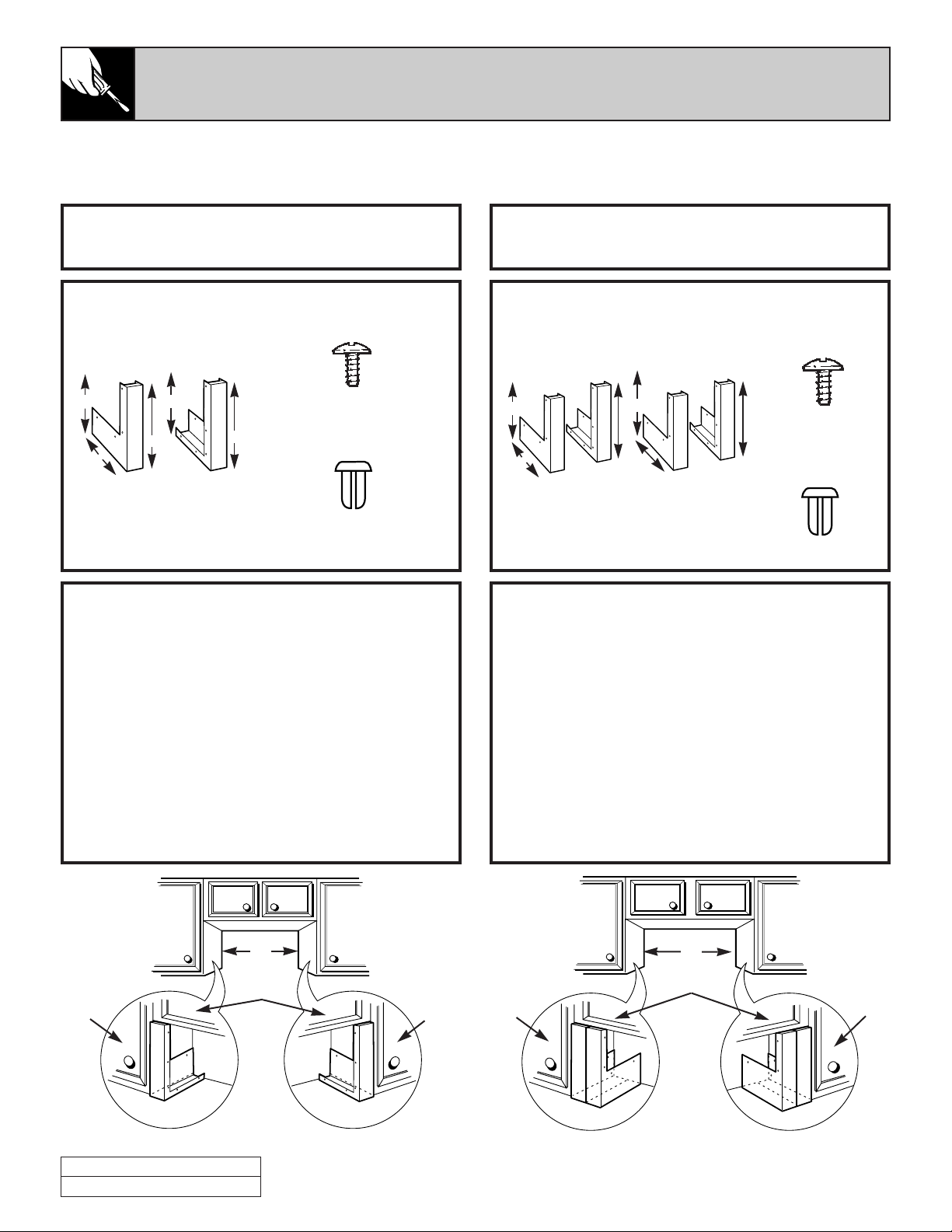
INSTALLATION INSTRUCTIONS FOR
FILLER PANEL KITS JX42AL, JX42BL, JX42WH
36"
TOOL YOU WILL NEED
• Phillips screwdriver
TOOL YOU WILL NEED
• Phillips screwdriver
INSTRUCTIONS
1. Place the left panel against the side of the left
side cabinet and push it up against the bottom
of the top cabinet and back against the back
wall. The panel will protrude out slightly from
the front face of the cabinet so that it will line up
with the case on the microwave oven when it is
installed.
2. Mount the panel to the left side cabinet using
4 screws.
3. Repeat the above steps for the right panel on the
right side cabinet.
4. The microwave oven can now be installed.
INSTRUCTIONS
1. Using four plastic joiners attach a left and a right
panel together.
2. Place the attached panels against the side of the
left side cabinet and push them up against the
bottom of the top cabinet and back against the
back wall. The attached panels will protrude out
slightly from the front face of the cabinet so that
they will line up with the case on the microwave
oven when it is installed.
3. Mount the attached panels to the left side
cabinet using 4 screws.
4. Repeat the above steps for the right side cabinet.
5. The microwave oven can now be installed.
Part No. 245B1790P073
Pub. No. 49-40032
FOR 36″ INSTALLATIONS:
NOTE: For 36″ installations you will require
1 Filler Panel Kit.
FOR 42″ INSTALLATIONS:
NOTE: Two Filler Panel Kits will be required for a 42″
installation.
PARTS INCLUDED
•
1 Left Filler Panel
•
10 Phillips Head Screws
1 Right Filler Panel
(8 are required for installation)
•
5 Plastic Joiners
(Not used in this 36″ installation)
PARTS INCLUDED (from 2 kits)
• 2 Left Filler Panels • 20 Phillips
2 Right Filler Panels Head Screws
6-97 CG
13″
(8 are required
for installation)
•10 Plastic
Joiners
161/2″
161/2″
161/4″
161/4″
Printed in the United States
Top Cabinet
Side
Cabinet
Side
Cabinet
Top Cabinet
Side
Cabinet
Side
Cabinet
13″
13″
161/2″
Left and Right Panels
for Left Side Installation
Right and Left Panels
for Right Side Installation
Left Panel
Left Side Installation
Right Side Installation
Left Side Installation
Right Side Installation
Right Panel
161/2″
161/4″
161/4″
36″
42″
(8 are required
for installation)
