Page 1
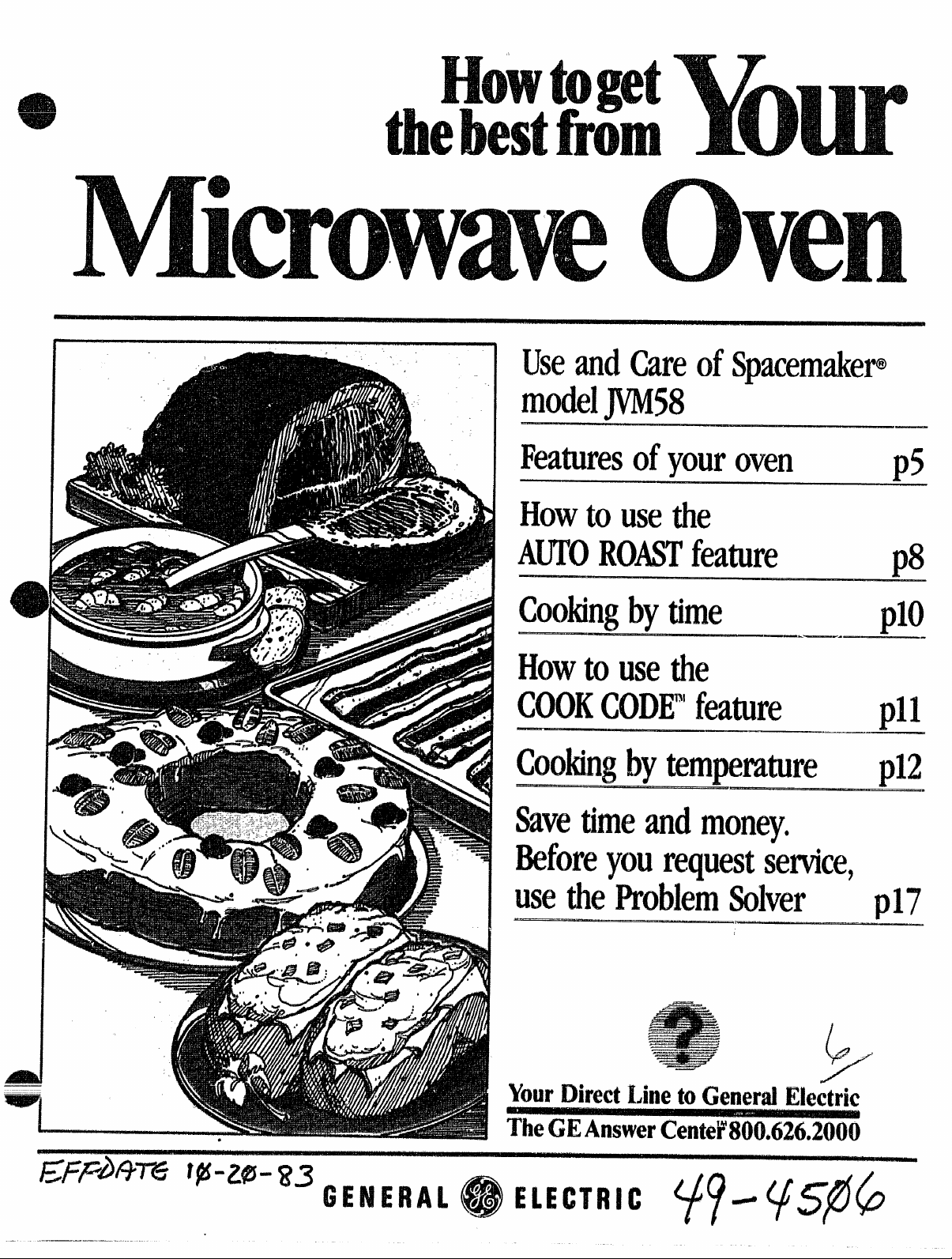
U andCareof
!!$pacernake~
jplo
JVM58
FeaturesofYouroven p5
Howtousethe
A~ORONfeature
bytime
—.
Howtousethe
COOKCOIN?’feature
by
Savetimeandmoney,
Beforeyourequestservice,
usetheProblemSolver
pl’7
p8
pll
p12
—.—%
YourDirectLineto Eltkkic
TheGEAnswerc~~~~p8~o,626,20~~
Page 2
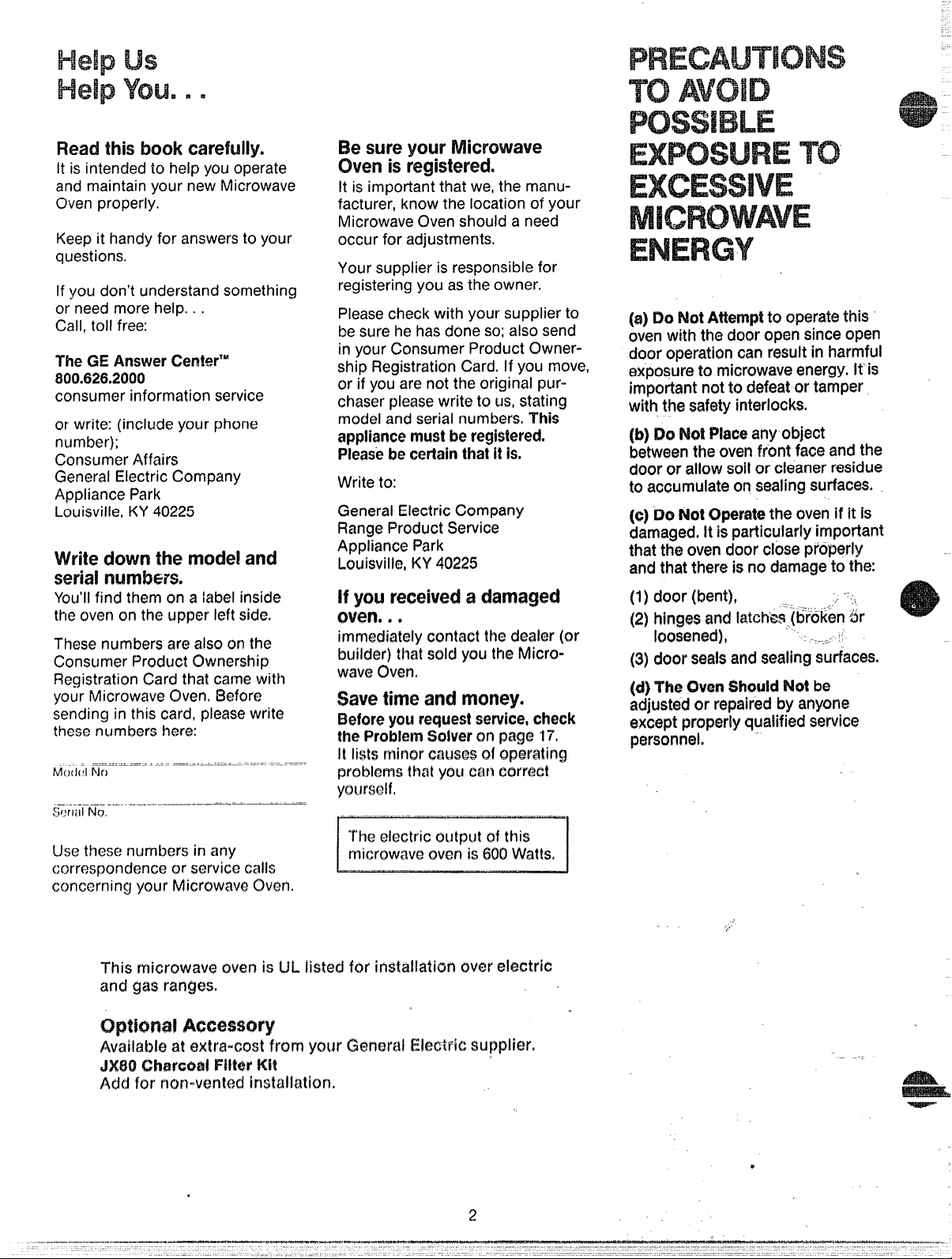
——
Read thisbookcarefully.
It is intended to help you operate
and maintain your new Microwave
Oven properly.
Keep it handy for answersto your
questions.
If you don’t understand something
or need more help. ..
Call, toll free:
TheCXAnswerCenter’”
800.626.2000
consumer information service
or write: (include your phone
number);
Consumer Affairs
General Electric Company
Appliance Park
Louisville, KY 40225
Writedown the mode!and
serialnumbers.
You’llfind them on a label inside
the oven cmthe upper left side.
These numbers are also cmthe
Consumer Product Ownership
Registration Card that came with
your Microwave Oven. Before
sending in this card,
these numbers here:
SzjrwlNo.
Use these numbers in any
cmvwspondenceor servicecalls
concerning your Microwave Oven,
-.—...—————
pleasewrite
-A --
Be sureyour Microwave
oven isregistered.
Itis important that we,the manufacturer, know the location of your
Microwave Oven should a need
occur for adjustments.
Your supplier is responsible for
registering you as the owner.
Pleasecheck with
besure
in
ship Registration Card. If you move,
or if you are not the original purchaser pleasewrite to us, stating
model and serial numbers. This
he hasdone so; also send
yourConsumerProductOwner-
yoursupplierto
appliancemustberegistered.
PleasebecertainthatNis.
Writeto:
General Electric Company
RangeProductService
AppliancePark
Louisville,KY40225
Myou receiveda
oven.@6
immediately contact the dealer (or
builder) that sold you the
Micro-
waveoven.
Savetime and money.
Befareyourequestservice,check
thePmbkmSolveronpageIi’,
It listsminorcausesofoperating
problomsthatyoucancxxrect
ycwrself.
The eleetric output of this
microwave oven is 600 Watts.
(a)DoNotAttempttooperatethis”
ovenwith thedoor opensinceopen
dooroperationcanresultinharmful
expoqureto microwaveenergy.It’is
importantnotto defeator tamper
withthew3@yinterlocks.
(b) De NkMPlaceanyobject
betweentheovenfront faceandthe
dooror d[ow soilor cldanerresidue
toaccumulateonsealingsurfaces.
[e)_l%?Not
damaged.Itisparticularlyimportant
thatthe ovendoorclosepfdperly
andthattherek no damagetothe:
(d)TheOven!iMmddNotbe
adjustedor repairedbyanyons
exceptpraperlyqualifiedservice
p$r’&xlm3L -
Operatetheovenif it is
7,>
.
2
Page 3
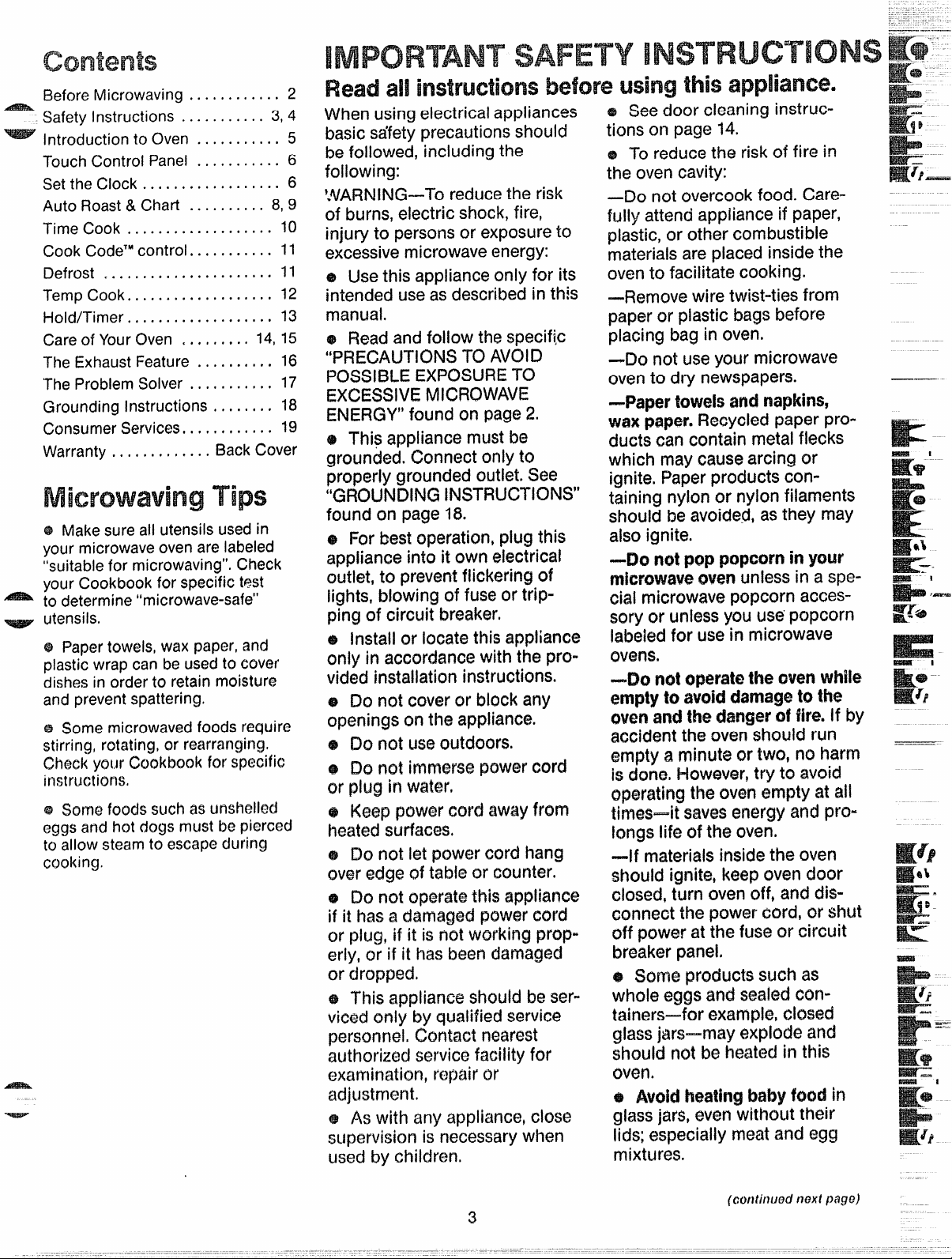
Before Microwaving . . . . . . . . . . . . 2
G....—
Safety Instructions .
Introduction to Oven
Touch Control Panel
Set the Clock . . . . . .
Auto Roast & Chart . . . . . . . . . . 8,9
Time Cook . . . . . . . . . . . . . . . . . . . 10
Cook Code’” control . . . . . . . . . . . 11
Defrost . . . . . . . . . . . . . . . . . . . . . . II
Temp Cook..... .. . . . . . . . .. . . . 12
Hold/Timer. . . . . . . . . . . . . . .. . . . 13
Careof Your Oven
The Exhaust Feature . . . . . . . . . . 16
The Problem Solver . . . . . . . . . . . 17
Grounding instructions . . . . . . . . 18
ConsumerServiceso . . . . . . .. . . . ~9
Warranty . . . . . . . . .
@Make sure all utensils used in
your microwave oven are labeled
“suitableforrnicrowaving”. Check
your Cookbook forspec~i~ test
to determine ’’microwave-safe”
utensils.
@Paper towels, waxpa~erl and
plastic wrap canbe used tocovef
dishes in orderto retain moisture
and prevent spattering.
@Some.microwaved foocfs require
stirring, rotating, orr@arrangin9.
Check ycmrCookbook forspedfic
itistrwtionsj
e Somofoods such asunshdled
eggs andhotdogsmust tm pierced
to allow steam toescape during
cooking.
. . . . . . . . . 3,4
. . . . . . . . . . . 5
. . . . . . . . . . .
. . . . . . . . . . . 6
... ?..0.. 14?15
... . BackCover
When usingelectricalappliances
basicsa’fetyprecautionsshould
befollowed,includingthe
6
following:
tW4RNlNG—TOreducethe risk
of burns,electricshock,fire,
injury to personsor exposureto
excessivemicrowaveenergy:
eI Usethisapplianceonlyfor its
intendeduseasdescribedinthis
manual.
e Readandfollow theqxwif~c
“PRECAUTIONSTOAVOID
POSSIBLEEXPOSURETO
EXCESSIVEMICROWAVE
ENERGY”found on page2.
e Thi$appliancemustbe
grounded.Connectonlyto
properlygroundedoutlet.See
“GFKXINDINGINSTRUCTIONS”
foundon page18.
e Forbestqx?raticm,plug this
applianceintoit own electrical
outlet,to preventflickeringof
lights,blowingof fuseor trippingof circuit breaker.
49instaHor locatethisappliance
only in accordancewiththe providedinstallationinstructions.
@Do not coveror blockany
openingsonthe appliance.
49Do not useoutdoors.
a Da not immersepowercord
or plug in water,
@Keeppoww’cord awayfrom
heatedSLwfwxm.
4sDo not let pow~rcord hang
overedgecdtableor counter.
* Do notoperatethisappliance
if it hasa damagedpowercord
or plug, if it is riot working prop-
erly,or if it hasbeendamaged
or dropped.
s This applianceshouldbeser-
vicedonly by qualifiedservice
persormel.Contactnearest
authorizedservicefacility for
e~aminati~n,repairor
adjustment.
@Aswith any appliance,close
supervisionis necessarywhen
usedby children.
a Seedoor cleaninginstrw
tionson page14.
reduce the risk of fire in
ISTo
theovencavity:
—-Donot overcookfood. Caref6Jllyattendappiianceif paper,
plastic,or othercombustible
materialsareplacedinsidethe
ovento facilitatecooking.
—-Removewiretwist-tieSfrom
paperor plasticbagsbefore
placingbag inoven.
—Donot useyour microwave
ovento dry newspapers.
—-Paper!Owel$?$mdnapkins,
waxpaper.Recycledpaperproductscancontainmetalflecks
which maycausearcing or
ignite.Paperproductscontaining nylonor nylonfilaments
shouldbeavoided,asthey may
alsoignite.
notpoppopcorninyour
-Do
microwaveovenunlessin a specialmicrowavepopcornaccessoryor unlessyou use’popcorn
Iatxdedfor usein microwave
ovens.
—“00notoperate’theCwenwhile
emptytoavoiddamagetothe
ovenandthedangeroffire.Ifby
accidenttheovenshouldrun
emptya minuteor two, no harm
isdone+However,try to avoid
theovenemptyat ail
tinwx+=itsavesenergyandpro-
longslifeof the oven.
-If materialsinsidethe oven
shouldignite,keepovendoor
closed,turn ovenoff,and disconnectthe powercxxd,or shut
off powerat thefuseor circuit
breakerpanel.
@Someproductssuch as
wholeeggsandsealedccmtainers—forexample,closed
glassjars–may explodeand
should not beheatedin this
oven.
49Avoid
heatingbaby Wx$ in
glassjars,evenwithout their
lids;especiallymeatand egg
mixtures.
-..
.-
(conthimlnext page)
3
Page 4
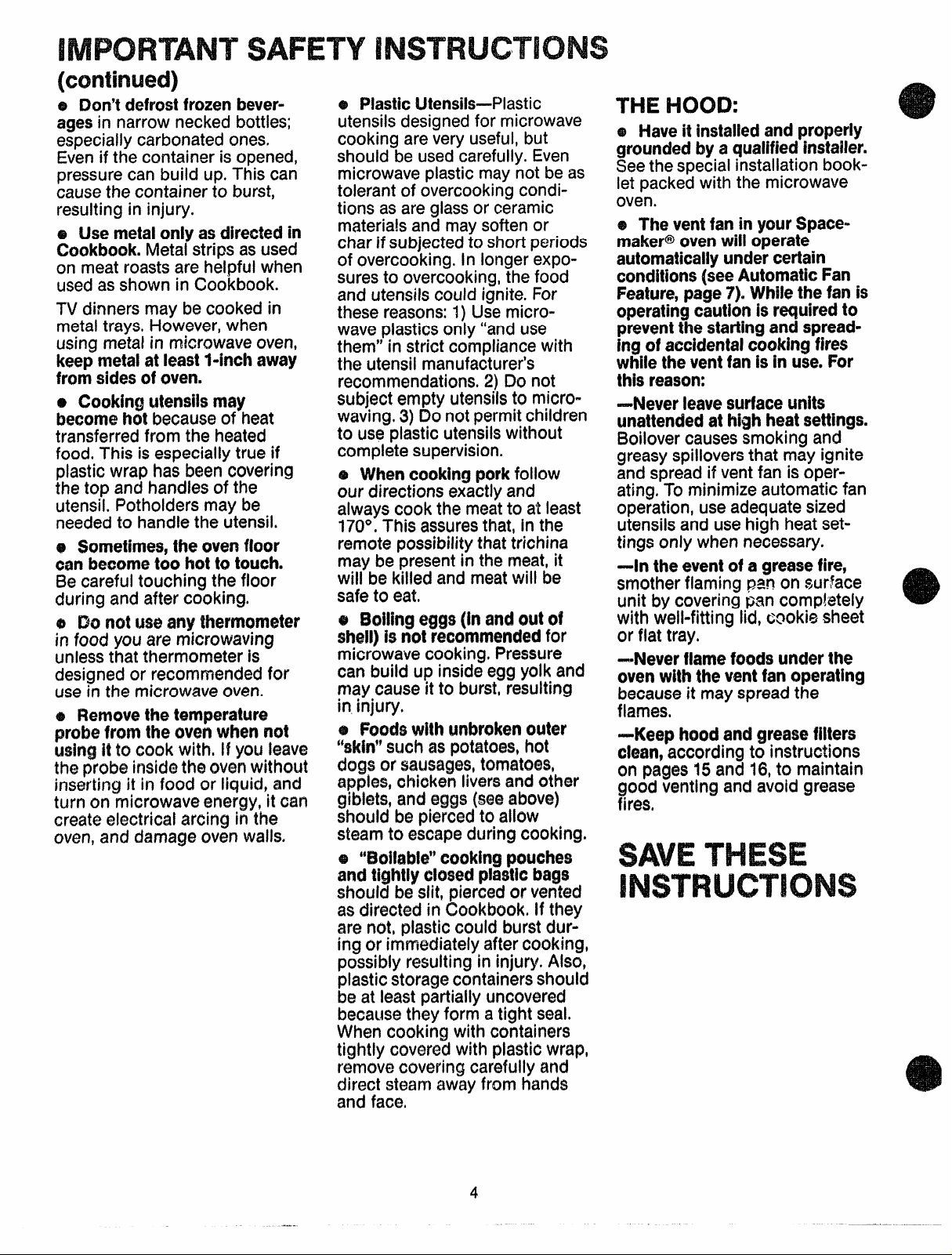
49Don’t defrostfrozenbever-
agesinnarrowneckedbottles;
especiallycarbonatedones.
Evenifthe containeris opened,
pressurecanbuild up.Thiscan
causethecontainerto burst,
resultingin injury.
o Usemetalonlyasdirectedin
Cookbook.Metalstripsasused
on meatroastsarehelpfulwhen
usedasshownin Cookbook.
TVdinnersmaybecookedin
metaltrays.However,when
usingmetalin microwaveoven,
keepmetalat leastl-inchaway
fromsidesofoven.
e Cookingutensiismay
becomehotbecauseof heat
transferredfrom the heated
food. This is especiallytrue if
plasticwraphasbeencovering
thetop and handlesofthe
utensil.Potholdersmaybe
neededto handlethe utensil.
@Sornetlmes,theovenfloor
canbecometoohotto touch.
Becarefultouchingthe floor
during andaftercooking.
e i30
notme anythermometer
in food youaremicrowaving
unlessthatthermometeris
designedor recommendedfor
useinthe microwaveoven.
e Removethetemperature
probefromtheovenwhennot
usingit
tocookwHh*Ifyoub3Ve
theprobeinsidetheovenwithout
insertingit in food or Ilquid,and
turn on microwaveenergy,it can
createelectricalarcingin the
oven,and damageovenwalls.
* PlasticLJtensils--Plastic
utensilsdesignedfor microwave
cookingareveryuseful,but
shouldbeusedcarefully.Even
microwaveplasticmaynotbeas
tolerantof overcookingconditionsasareglassorceramic
materialsandmaysoftenor
charifsubjectedto shortperiods
of overcooking.Inlongerexposuresto overcooking,thefood
andutensilscouldignite.For
thesereasons:1)Usemicrowaveplasticsonly“anduse
them” instrictcompliancewith
theutensilmanufacturer’s
recommendations.2) Do not
subjectemptyuterwiisto microwaving,3)Donotpermitchildren
to useplasticutensilswithout
completesupervision.
e Whencookingporkfollow
our directionsexactlyand
alwayscook the meatto at least
170°.This assuresthat,in the
remotepossibilitythattrichina
maybepresentin themeat,it
will bekilledandmeatwill be
safeto eat.
69Eh3illngeggs(inandoutof
shell)isnotrecctmrnwxfedfor
microwavecooking.Pressure
canbuild up insideeggyolkand
maycauseitto burst,resulting
in.injury,
e f%od$withunbrokenouter
“akin”suchaspotatoes,hot
dogsor sausages,tomatoes,
apples,chickenliversandother
giblets,andeggs(seeabove)
shouldbepiercedto allow
steamto escapeduringcooking.
# cookingpotwhes
and clWMMfplasticbags
shouldbeslit,piercedor vented
asdirectedin Cookbook.Ifthey
arenot,plasticcould burstduringor irnwiediatelyaftercooking,
possiblyresultingin injury.Also,
plasticstoragecontainers should
beat leastpartiallyuncovered
be(IaLH3theyforma tight seal.
Whencookingwith containers
tightly coveredwith plasticwrap,
removecoveringcarefullyand
directsteamawayfrom hands
andface.
THE IHOOD:
e Haveitinstailedandproperiy
groundedbya qualifiedinstaller.
Seethespecialinstallationbook-
letpackedwith the microwave
oven.
s ‘T’heventfaninyourSpacemaker@ovenwilioperate
automaticallyundercertain
conditions[seeAutomaticFan
Feature,page7).Whilethefanis
operatingcautionisrequiredto
preventthestartingandspreaefingofaccidentalcookingfires
whiietheventfanisinuse.For
thisreason:
-Never leaveswfaceunits
unattendedat highheatsettings.
Boilovercausessmokingand
greasyspilloversthat mayignite
andspreadif ventfan isoperating.Tominimizeautomaticfan
operation,useadequatesized
utensilsand usehighheatsettingsonly whennecessary.
—Intheevent ofagreasefire,
smotherflamingpanon surface
unit by coveringpancompletely
with well-fitting lid,cookiesheet
or flattray.
-Never framefoodsunderthe
ovenwiththeventfanoperating
becauseit mayspreadthe
flames.
-Keep hoodandgreasefilters
ckxm$accordingto instructions
on pages15and16,to maintain
goodventingandavoidgrease
fires,
.—.
4
Page 5
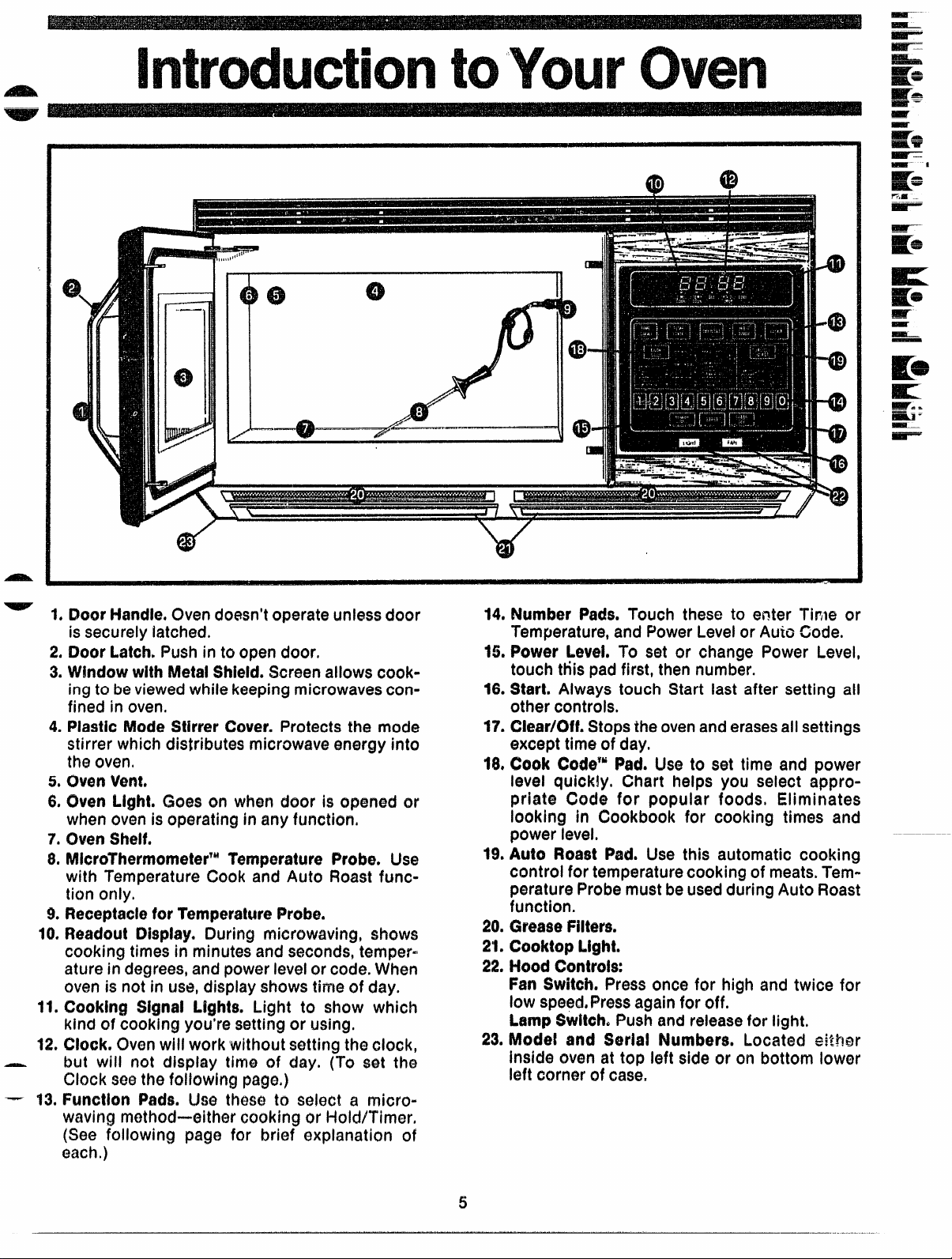
m
@
Id I 41M9 A!
v
- 1. ChxJrHandle.Ovendoesn’t operateunlessdoor 14.Number Pads. Touch theseto enter Time or
Temperature,and PowerLevelor AuiGCode.
15.Power Level.To set or change Power Level,
touch this pad first, then number.
16.Wart.Always touch Start last after setting all
other controls.
17.t21ear/Oft.Stopstheovenand erasesall settings
excepttime of day,
Ill,Cook Code’UPad. Use to set time and power
level quickly, Chart helps you select appropriate Code for popular foods, Eliminates
looking in Cookbook for cooking times and
power level,
19.Auto Roast Pad. Use this automatic cooking
controlfor temperaturecooking of meats.Tem-
perature Probemustbeusedduring Auto Roast
function.
20.Greasefilters.
21.CooktopLight.
22. HoodControls:
Fan Switch.Press once for high and twice for
low speed.f%ns again for off.
LampSwitch.Pushand releasefor light,
23.Mode! and Serial Numbers. Located #Mar
inside oven at top left side or cmbottom lower
left corner of case,
~
“-”
issecurely Mched.
2.
3.
4.
50
&
7.
8.
9.
10.
11.
12.
13.
Latch.Pushin to open door,
Door
W!ndowwithMetalShield.Screenallows cook-
ing to be
fined
PlasticMode StirrerCover.Protects the mode
stirrer which distributes microwave energy into
Meoven+
oven
Oven Light. Goes on when door is opened or
when ovenis operating in any function,
OvenShelf.
MicroThermometerTM
with Temperature Cook and Auto Roast function only.
Receptaclefor‘lkmperatureProbe.
ReadoutDisplay. During microwaving, shows
cooking times in minutes and seconds,temperature in degrees,and powerlevelor code.When
mmnis not in use,display shows tiraeof day.
Cmkkq $!lIgnalL@ht8,Light to show which
kindof cooking you’re setting or using,
Clock,Ovenwill work ‘withoutsetting the clock,
out wili not display time of day, (To set the
Clockseethe following page.)
%mthm Pads. We these to se~ect
#aving
:See foilowing page for brief explanation of
~a~h,)
viewed while keepingmicrowavescon-
in oven.
vent’
%xnperatureProbe.Use
a micr’o-
method—-eithercooking or l-lolct/Timor,
——.—...—-......
Page 6
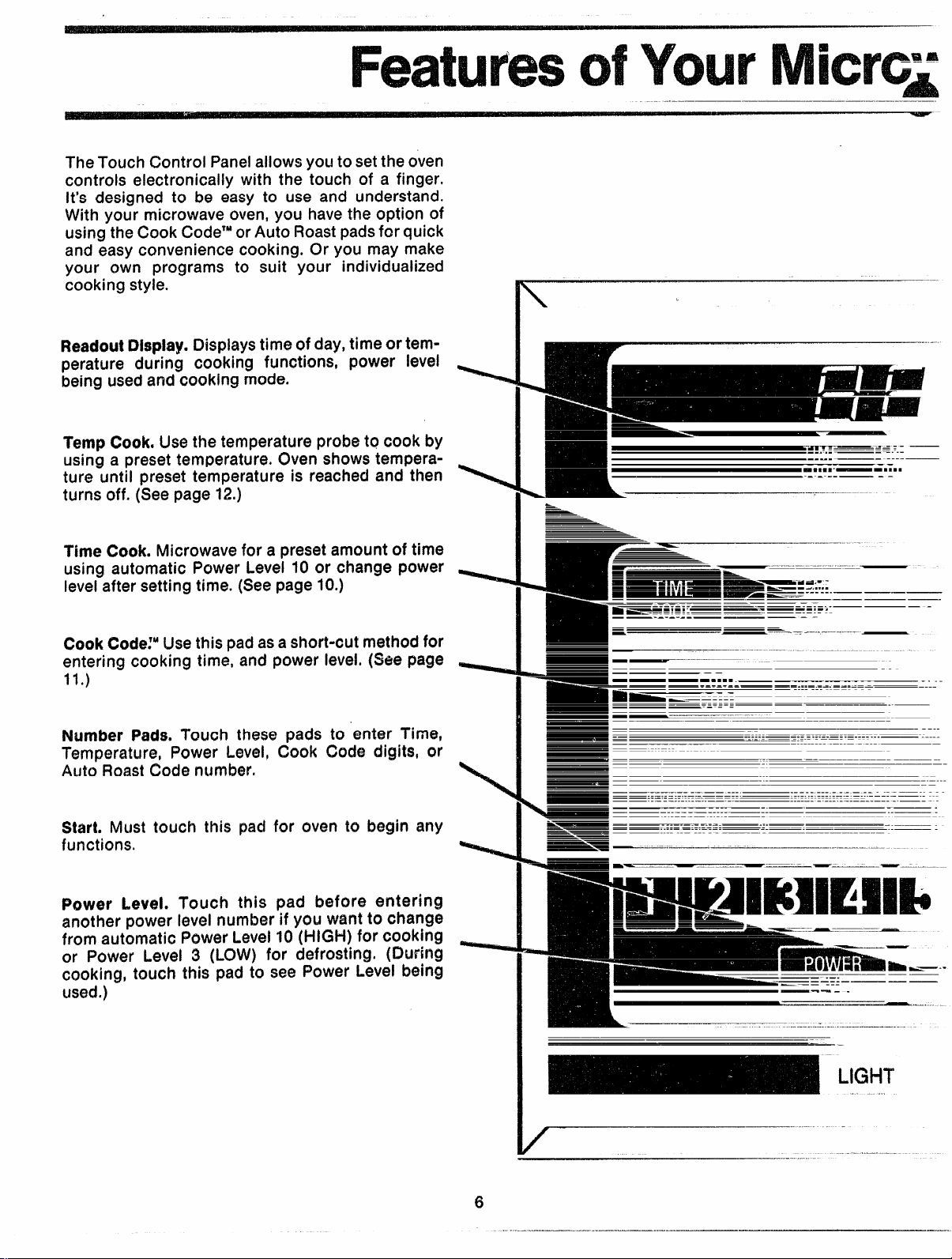
TheTouch Control Panelallowsyouto set’theoven
-—=—..-.—-——
——---—.-—.——
controls electronically with the touch of a finger.
It’s designed to be easy to use and understand.
With your microwave oven,you havethe option of
using the Cook Code’” or Auto Roast pads for quick
and easy convenience
your own programs to suit
cooking. Or you may make
your individualized
cooking style.
ReadoutDk@ay.Displaystime of day,time or tan=
perature during
cooking functions, power level
being usedand cooking mode.
—.
\
TempCook.Use
thetemperatureprobetocookby
using a preset temperature. Oven shows tempera-
ture until preset temperature is reached and then
turns off. (Seepage 12.)
TimeCook.Microwave
for a preset amount of time
using automatic Power Level 10 or change power
level-aftersetting
Cook Code!”Use
entering cooking
time. (Seepage 10.)
this padasashort-cut methodfor
time, and
power level. (See page
11.)
Number Pads, Touch these pads to enter Time,
Temperature,
Power Level, Cook Code digits, or
Auto RoastCode n~lmbe~.
Start. Must touch this pad for oven to begin any
functions.
.—
—
=-v-T- .- ——.—
-.,., .—
,––==::===== — —
=—.
I
2
i -——
~—
——
-—iii=-~-=’’”’’-’’= -”’ ‘---
—~ —...—.
_—
~ ==———-–---—–--—
- ———— —
E .—
——--.—. -
❑
❇ ✍✍
✚
m-—–-
q=
. ——---—
=
- ———— —————
■
Fa ====-
—
—
—
—
——— .
— . . . . . ———--——
—-----
✍✎
—
—.——-.———___ ----------- —-———-——- —
—--————------ -- .-
—-———_-
--——.—.———.
...-——.-.—-—- -- .-
—-T-:-. .—
—- . . . .
—.—
—
_.---- —---.-.--—-.—-------
---
...
.— —....——-..----
—-—..
——
—.
-.
—
—
-.
—-.——— —.—
—
Power Lwel. Touch this pad before entering
another power level number if you want to change
from automatic Power Level10(HIGH) for cooking
or Power Level 3 (LOW) for defrosting, (During
cooking, touch this pad to see Power Level being
used.)
1
~ “-:-“.:...... .
f?)
.—.
—
.
.-
—
Page 7
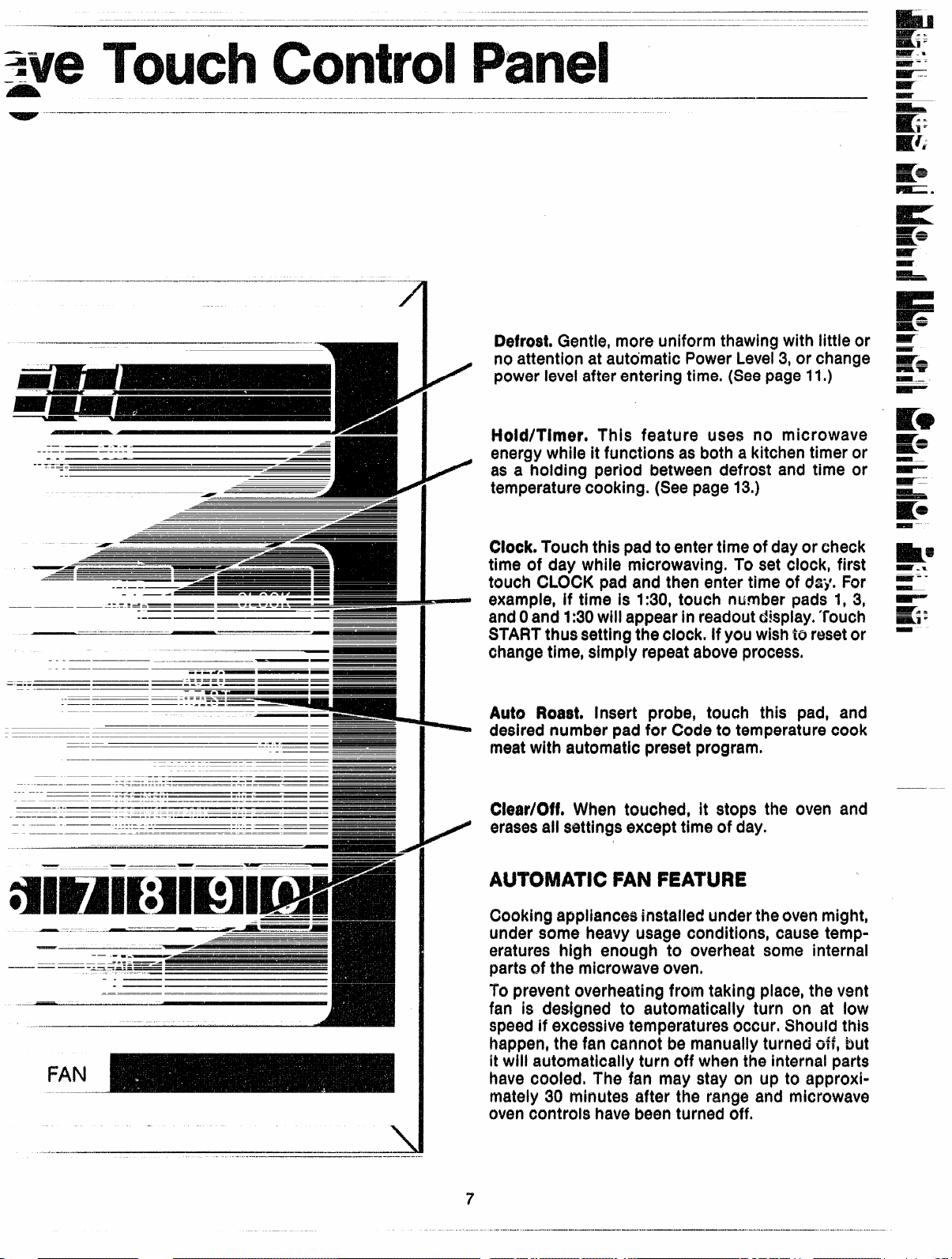
v ‘—
—.—— ——————.——.—. ....——.—.——..—-—
Defrost.Gentle,more uniform thawing with little or
no attention at autdmatic
power level
afterentering time. (See page 11.)
Power Level 3, or change
---—- —----
. . —.—
——a
——
.-
-..—
— .-
–K..— -—- — .
—
—
—
.—
... .—.——
.—
.-—
—.
—
— -———-
—------- -...—
——.-
--.—-
..
—-
—-———
-
—
—
—-..-..-..———
-.-x.
—-—
.———— -
.=.—
———
..= — —~
_--.——
-——
“’=~~
—— —
— ———
—
——
——
.—
... .——
—-———
———
—
.——.----——————
-..—
_...—
—
— —.———
—
——
—
—-
-
-—
—
—
—
—
Hold/Thner. This feature uses no microwave
energywhile it functions as both a kitchen timer or
as a holding period between defrost and time or
temperaturecooking. (Seepage13.)
Clock.Touch this padto enter time of day or ~heck
time of day while microwaving. To set clock, first
touch CLOCK pad and then enter time of
d~jt.For
example, if time is 1:30,touch number pads 1, 3,
andOand 1:30 wIIIappearInreadoutd!splay,Touch
STARTthussettingthe clock, If you wishto rtxietor
changetime, simply repeataboveprocess.
Auto Roast, Insert probe, touch this pad, and
desired number pad for Code to temperature cook
meatwith automatic presetprogram.
Clear/OfL
/
erasesall settingsexcepttime of day.
Whentouched, it stops the oven and
ALJT’ONMWICFANFEATURE
— –,: . ..—.
—.-.——
— ———.-.——.—
-.—
.—
FAN
>.—.——
->
–-=4
–
Cooking appliancesinstalled undertheovenmight,
under some heavy usage conditions, cause temperatures high enough to overheat some internal
partsof the microwaveoven.
-1
To prevent overheating from taking place,the vent
fan is designed to automatically turn on at low
speedif excessivetemperaturesoccur. Should this
happen,the fan cannot be manually turned Gtf,
will automatically turn off when the internal parts
It
have cooled.
The fan may stay on up to approxb
but
mately 30 minutes after the range and microwave
ovencontrols havebeenturned off.
\
. .——
-.. -—. -- —. —.— -..
5
Page 8

AutoRoastusesthe temperatureprobe to cook to
thedesiredservingtemperature.UnlikeTempCook,
which uses a single power level, Auto Roast uses
up to 3 power settings which automaticallyswitch
during roasting,thusprovidingeven.tendercooking
resultswithoutovercooking.
—
Roastsfor
—
Just as in conventionalroasting,cmlytender roasts
shouldbeAuto !?oasteduntilspecifiedinternaltem-
peratures are reached. Less tender roasts should
be microwavedby time, accordingto the Cookbook
which comeswith your oven.Completeinformation
on preparing roasts for microwaving is in your
Cookbook. -
Placetender beef roasts on trivet
in microwave safe dish. Insert
probe from front horizontally into
center meaty area not touching
boneor fat.Coverwith wax paper.
Poultry, pork or ham roasts need
notrivet,Add %cup water to roast
dish, cover with plastic wrap. (For
cooking bag method, see cook=
book.) Insert probe into center
meatyarea.
HowtoAuto I13eefto
Touch AUTO RC?ASTPad. Cooking signal light
over Code flashes, Touch number pad 3, Touch
START.
Placemeatwith probe in oven. insert cable end of probe firmly into
receptacleonovenwall.
Light over Code shows on display. Readout displays internal food temperature.
Oven rnonitora Iflterrml
switchingto
rises,”This prevents toughening or overcooking.
lower power as meat’s Mmperaturo
temperatum,automatically
Aftertemperatureisreix$mxl, ovensignals andthen
shuts off,
8
.—
...——-
Page 9

AutoRoastChart
—... —.
@Usecontainersandcoveringsasdirected at left. Placeprobecorrectlyin roastbeforecooking.
6+Turnoverwhen80° (exceptpork) hasbeenreached,
Beef
TenderRoast
Rare
Medium 3
Well
Meatloaf
(loaf or round) CNer
Pork
Loin Roast
Precooked i-lam
Poultry
WholeChicken
(31b,)
WholeTurkey
(up to 12fbs.)
(Insertprobe into meatiestareaof inner thigh from below end and parallelto leg.)
Turkey Breast
(Insertptwbehorizontally into meatiestarea.)
--.=.-..=.....,-.--.--—
*Recommendedstandingtime beforeservi;g.
2
4
4
4
1
5
5
4
80”
80°
80°
No Turn 170”
1
20°
80° 115° 17-19
80°
80°
80” 1
125°
140° 14-16
170° 17”18
170°
1
90” 13-15
190°
70”
12-14
30”40
18-20
13”15
13”15
5-10
10-15
30
5-1o
20
5-1o
20
20
20
and
0. A~ethere any particulartrivets
that work better than others?
A. Yes, flat glass trivets such as
lids or dish covers give mom even
cooking resultsthan plastic trivets.
Also,ceramicridge-bottomedroasting dishes work well. Plastictrivets
require meat to be turned over
more frequently because the grid
design and legs allow the bottom
of the meat to stay cooler as it
cooks,than glasstrivets do.
CLIs it necessaryto always cover
foods during Auto Roast?
A. No, but a loose covering helps
preventspattering and hold moisture in food,
CL Why was my roast not fully
cooked even though the temperature cm the readout was correct
and Auto Roastcompleted?
A. Whencooking with Auto Roast,
the temperature probe must be
insertedproperly asfully described
inthe Cookbook,Afterturningmeat
over or rotating, the probe should
be chocked to make sure it hasn’t
slipped or changed pmition.
9
Q. last
removedthe roast from the oven
1
time I used Auto Roast
to turn it over. When I replaced
roast in oven and reconnectedthe
meat probe, a lower temperature
appeared.Why?
A, The oven and roast may have
cooled to below the temperature
when you r~moved it, or probe
mayhavebeen repositioned. Continue roasting and numbers will
sooncount upward again.
——..-----
Page 10

—
Time Cooking, or cooking your food according to a predeterminedamount of time, is probably familiar to you from
conventional cooking. With your microwaveoven, however.
youpresetthetime andthe 6venturns off automatically.
LJsirtg Your Oven to ?’irne Cook
Followthe cooking steps below to
help you learn to Time Cook
properly.
Step 3: Select your time. Touch
1,2 and Ofor a minuteand 20sec-
onds. 1:20and signal light above
Step1: Fill a cup 2/3 full of water
and 1 teaspoon of freeze dried
coffee.Useacup that hasno metal
decoration. Placecup in ovenand
closedoor.
TIME COOK appear on display. If
another Power Level is desired
touch POWfERLEVEL and the
number, although Power Level 10
(HIGH) is preferred for this cup of
coffee,
Step 5:
sounds
shut off.
.
When time is up, oven
and
oven, light, and fan
Step 2: Touch TIME COOK. The
display shows :0. Signal light
aboveTIME COC)Kflashes.Power
Level 10 is automatically set in
oven, but does not appear in
display.
and
Q. Iset myoven for the time called
for in the recipe but at the end of
the time allowed, my dish wasn’t
done.Whathappened?
A. Since house powor varies due
to time or location, many
recipesgive you atime range
Cook
to
prevent overcooking,Set the
for min~mumtime, test the
oven
food for doneness, and cook your
disha little longer, if necessary,
Time
Step 4: Touch START. Time
counting down showson display.
Q. I want to cook my dish on a
PowerLevelother than HK3H,what
do 1needto do?
A. To change the Power Level,
touch the POWERLEVELpadafter
entering desired cooking time,
Enterthedesired numberand then
tc)uchSTART.
Q. Can I interrupt my Time Cook
function to check
A. Yes,To resumecooking, simply
close the door and touch START,
NOTE: Microwave power will not
come on until you are ready. You
must touch
begin.
tt’wfood?
STARTfor cooking to
CL Itouched the numberpads and
selected my power leveL When I
touched START,however,myoven
didn’t comeoh.Whynot?
A. The TIME COOK pad must be
touched before setting the number
pads or elseyour oven will not begin cooking.
Q. I tried to change Power Level
but the display changed back to
cooking time. Why’?
A, After touching PowerLevelpad
you only have 4 seconds to enter
the number. Try setting controls
again.
10
--------———-——-
Page 11

HOWtoUse
COOkCOde~~Control
CookCodeTMisa short-cut control for enteringtime
and the Power Level on your microwaveoven. Be
sureto check your Cookbookfor specific codesfor
specific recipes.
To understand the Cook Code control, it is impor-
tant tOknow what the numbersmeanand what the
sequenceis. The first and second numbers, if set-
ting a 3 digit Cook Code, indicate the amgunt of
time you desire:the last control entry number is al-
wavs the Power Level.For examde, 125means 12
minutes at Power Level 5. NOTE: Your oven can
only be programmedto 99 minuteswhen using the
Cook Code control and the highest Power Level is
10which is represented by “0”. When setting a 2
digit Cook Code control entry, the first is time, the
secondis power level.
Step 1: Touch COOK CC)13E.Signal light above
Codeflashes.
Step2: Enterthe proper code into Cook Codecontrol. For example, a recipe calling for 12 minutes
cooking time at Power Level 10would be 120.120
appearson the display
Step3:TouchSTART.SignallightaboveTIMECOOK
showsaswell as time counting down on display.
I’iowwto Defrost
The Defrostsetting is designedfor
even thawing necessaryfor large
amountsof food and is one of the
most important advantages of a
microwave oven, making cfefrosting quick and easywith littleattention. PowerLevel3is automatically
set for defrosting, but you may
changethisfor moreflexibility.See
your Cookbook for the complete
defrostingchart.
To become better acquainted with
your Defrost function, defrost frozen pork chops by following the
stepsbelow,
Step 1: Place package of frozen
chops in the oven andclose door.
and
(2.
When I press START,! hear a
dull thumping noise.Whatis it’?
A. Thissound is normal.Itis letting
you know the oven is using a
PowerLevellowerthan HIGH.
(2,Can I Defrost small items in a
hurry?
A, Yes,but they wIII need more fre-
quent attention than usual. Raise
the Power Level after entering the
time by touching POWERLEVEL
and 7or 10,PowerLevel cuts the
time in %;Power Level 10cuts the
time to M. During either, rotate or
stirfood frequently.
Step2: Touch DEFROST.Display
reads:0,PowerLevel3 is automat-
ically set in oven but does not
appear on readout. Signal light
aboveDEF.flashes.
SW@3:Touch8,0, and Ofor 8 rninutest 8:00 and signal light above
DEF.are displayed. if you wish to
change Power Level,touch Power
Levelpad and then new number.
Step4:TouchSTART.Timecounts
down on display. When cycle Is
completed, the ovefi signals and
automatically shuts off.
Step !Y TurrI package over, close
door and repeatSteps2,3 and 4.
(3,CanI open the door during l)EFROSTto check on the progress
ofmyfood?
A. Yes.You may open the door at
any time during microwaving, To
resumedefrosting, close the door
andpressSTART
Ct.Why don’t the defrosting times
in the Cookbookseemright for my
food?
A. Cookbook times are average.
Defrostingtirm can varyacctwdlng
to the temperatureifi your freezer.
Set your oven for the time indicated in your Cookbook, If your
food is still not completely thawed
at the end of that time, re-setyour
oven and adjust the time accordingly.
Step 6: When oven signals and
shutsoff,removepackageandseparatechops to finish defrosting.
DefrostingTips
@Foodsfrozen in paper or plastic
can be defrosted in the package.
@Forevendefrosting, manyfoods
needto be turned ever, rota~ed,or
broken up part d the way through
thedefrostingtime.
● Pre-packaged frozen dinners
can be defrosted and microwave
cooked.
● Check your Cookbook for other
defrostingtips.
Q. When I enter a fourth digit
using Cook Code control, nothing
happens.Whatwent wrong?
A. The oven will take only 2 or 3
numbers, If more are pressed,
oven does not respond. Touch
Clear/Off and begin again.
Q.CanI selectaPowerLevelother
than automatic power Level 3 for
defrosting?
A. Yes,Somesmallerfoods maybe
defrosted quicker on higher Power
Levels but for even,‘carefree defrosting, Power Level 3 is suggested. Check the chart in the
Cookbook for specific times and
PowerLevels. “
Page 12

For many foods, internal temperature is the best
testof doneness.
Roasts or poultry are cooked to perfecticmwhen
temperature cooking. Heating or reheating foods
accurately to a serving temperature you desire is
simpleandeasy.
TEMP COOK takes the guesswork out of cooking
becausethe oven shuts off automatically when the
food is done.
The Temperature Probe
The temperature probe is a food thermometerthat
gauges the internal temperature of your food; it
musf be used when using TEMP COOK or AUTO
ROAST.To utilize your temperatureprobeproperly,
follow the directions for use and insertion in this
book in the section entitled “Automatic Roasting”.
HANDLE
/
-
SENSOR
m
CLIP
FlowtoTempCooka BeefRibRoasttoMedium
cp13~E
/
Step 1: Insert temperature probe
as directed in Cookbook and at-
tach probe securely in oven wall.
Closethe door.
Step2: Touch TEMP COOK. The
readoutdisplayshowsOandsignal
light aboveTHv?PCX30Kflashes.
Step3:Touch 1,3, 0 or 130°, 130
shows on display. Power Level 10
is automatically set in oven but
doesnot appearon display,
tmcl
Q. Are thww any foods I can’t
TEMPCXXIK?
A, Ye$,Delicate butter icing~, ice
wwam, frozen whipped toppings,
etc., soft~n rapidly @warm ternpemturec. Batters and doughs as
weli as frozen foods are aiso diffi-
cult to cook precisely with the
probe. It is best to TiME COOK
thesefoods.
Step4:Touch POWERLEVELpads
Touch 5 for MEDIUM power. P-5
showson display and thendisplay
reverts back to set finished
temperature.
Mep 5: Touch START+ Display
showstemperature of food counting up,
Step& When 130° is reached,the
oven sounds and automatically
shuts off. Removeprobeand food
from the oven.
CLAfter I followed the steps and
touched START,a signal sounded
and oven did not start. What is
wrong?
A. Ifyou setthe temperature either
below 80° or greater than 199°the
oven wiii not start. To re-enter,
touch CLEAR/OFF pad and begin
stepsagain.
Q. Oven sounded and would not
start although I entered the temperature cxwrectiy,Whatis wrong’?
A. If you have not smwr$ly seated
tho end of the probe into the
receptacle in the oven wail, if you
touch TEfvlPCXX3Kand haveforgotten to use the probe or if the
actual food temperature is higher
CookingTips
@Where you have a choice of
PowerLevels,use a lower setting;
it will heat more evenly even
thoughrequiring moretime,
@Be sure frozen food has been
completely defrosted before inserting probe. Probemaybreakoff
ifusedinfrozen foods.
0 Always insert pr@e into !he
center of meaty areas; take care
notto touchthe fat or ths borw,
a Insert probe as horizontally as
possible into foods as directed in
the recipes. Makesure the handle
doesnot touchthefood, The probe
is easiest to use when inserted
from the front.
@Usetheclip to keepthe probe in
placewhile heating.
@Cover foods as directed in
Cookbookfor moisturecontrol and
quick,evenheating.
than set temperature, oven will
sound and not start.
Q. Can I leave my probe in the
over!if it’s not insertedin thefood?
A. No. If the probe is left insidethe
oven, touching the oven wail, and
not inserted in food, you maydamagetheoven,
Q. Flow do I know what temperat-
ure toset?
A. Your cookbook contains sec-
tion$ on ali types of foods showing
the temperatures needed to cook
the foods to different degrees of
doneness. For reheating, refer to
Reheating Charts in the front
of the Cookbook for specific
temperatures.
12
Page 13

Your HOLt)/TlhEFl, which operates without microwave energy,
hasthreetiming functions.
It operates as a Minute Timer, it
canbe setto delaycooking or may
be usedas a hold setting after defrosting. Hold/Timer can beset up
to99 minutes.
Step 1: Touch HOLD/TIMER pad.
The display shows :0.Signal light
aboveHOLD/TIMERflashes.
Step2: Select the amount of time
you desire, Touch the appropriate
number pads. If, for example,you
are timing a three minute phone
call, touch 3,0, andO.The display
shows3:00.
Step3:Touch START.The readout
display showsthetime asit counts
down.
Step4: When time is up, a signal
soundsand the timer turns off,
TtM tlOLD/TIMER can also be
used to program “standing time”
betweenmicrowavecooking func-
tions,Thetimecan rangefrom one
secondto 99 minutesand 99 seconds.A HOLD,or “standing” time
maybefound in someof
recipes or Cookbook.
To set the oven to delay cooking
up to 99 minutes follow Steps 1
and 2 to enter hold time, then set
Time Cook and time, or T’emp
Cook and temperature desired
before pressing START, When
holding before temperature
cooking, be sure probe is in food
beforepressingSTART.
your own
HowtoDefrost~Hold/Time~TimeCook
To help you becomeacquainted with the H0Lf2/TIMER featureas usedwith Time Cook or Temp Cook follow
Stepsbelowto defrostafrozencasserolefor 15minutes,then hold 10minutesand then cook 25minutes.If using
TempCookafter Hold/Timer, besureto insertprobe correctly asshown in TempCook sectionof this book, after
HOLD time.
Step1:Removecasserolefrom the
freezer and place in oven. Touch
the DEFROST pad. The display
shows :0 and ~ignal light a~ov~
DEF,flashes.
Step 2: Touch 1, 5, 0 and O for
defrosting time, 1!5:00appears on
readout display. (Defrosting is
automatically seton PowerLevel3
but can be changed by touching
POWERLEVEL pad and the new
PowerLevel,)
and
Q. What will happen if I accidentallyreversetheinstructions?
A,
if you accidentally reverse the
sequenceof programming instructions, your oven automatically
rearrangesyour program, Defrosting always comes first, then hold,
andthen thecooking function,
Step 3: Set standing or hold time
by touching HCNJV17MER.:0 appearson display,Signallight above
HOLD/TIMER flashes,
Step4:Touch 1,0,0 and Oto hold
for ten minutes, 10:00appears on
display.
Q. I programmed my oven for a
specific defrosting time but it defrosted longer than necessary.
Whathappened?
A. When instructions conflict, the
oven carries out the last instruction. You mayhavesetthe oven to
Defrost far 4 minutes, f-iold/Tirne
for 2 minutes,and then Defrostfor
6 minutm, In this ease, the oven
would Defrost for 6 minutes and
Hold/Time for 2 minutes.
Step 5: Touch the TIME CC)C)K
pad. The display shows :0 and
signal light above TIME COOK
flashes,
Step6: Touch 2, 5, 0 and O for
twenty-five minutes of cooking
time, 25:00appearson display,
Step7:TouchSTART,15:00count-
ing down shows on display. As
eachfunction isautomatically performedovendisplayshowsentered
information and light above that
function comeson. While cooking,
you may touch appropriate pad to
recall times you set,
Q, Can i C)efrost-Holdonly on my
oven?
A. Yes, for foods you don’t want
to cook, like frozen fruit, frozen
whipped topping, etc.—-refer to
Cookbook.
NOTE: Allow foods to remain at
room temperature only as long as
safe. Timeswi!lvary,
13
Page 14

for
YourNewMicrowaveovenis a
ValuableAppliance,ProtectItFrom
MisuseByFollowingTheseRules:
@ Keepyourovencleanand
sweet-smelling.Openingtheoven
doora few minutesafter
helps“air-out”the interior.An
occasionalthoroughwipingwith a
solutionof bakingsodaandwater
keepstheinteriorfresh.
@ Don’tuse sharp-edgedutensils
withyouroven.The interiorandex-
teriorovenwallscanbescratched.
Thecontrol panelam bedamaged.
@ Don’tremovetheantennacover
atthetop of theoven(microwave
feature4on page5)0Youwill
damagetheoven.
cooking
SpecialnotewhenusingBrown‘N
SearDish:High heat generatedon
boflomof Brown‘NSearDishcan
causescorchedappearingstainsto
bakeontothe ovenfloorifgreaseis
present.Thesemayberemoved
with BarKeepersFriend@Cleanser
bySerVaasLaboratories,Inc.
AfterusingBarKeepersFriend@
Cleanser,rinseanddrythoroughly,
followinginstructionsoncan.Do
notuseBarKeepersFriend@
Cleanseron the paintedsurfaces
suchasthewalls.It mayscratch
thepaint.
BarKeepwsFriend@Cleanseris
soldin many
anddepartmentstores.
AutomaticTemperatureProbe.
Probeissturdy,butcareshouldbe
takenin handling.Do nottwistor
bend;avoiddroppingtemperature
probe.
Cleanassoonafterusingaspossible.Toclean,wipewith sudsy
cloth,thenrub lightlywithplastic
scouringballif necessary.Rinse
anddry. (Orwashindishwasher.)
grocery,hardware,
Howto(Hem the Outside
Case.Cleantheoutsideof your
ovenwith soapanddampcloth,
thenrinseanddry.Theouterpane
ofthewindowisglass.Justwipe
cleanwith adampcloth.Chrome
trim is best wipedwith adampcloth
andthenwith adrytowel.
ControlPanel.Wipewith a damp
cloth.Drythoroughly.Donot use
abrasivesor sharpobjectsonthe
panel.Theycandamageit.
DoorSurface.Whencleaningsur-
facesof door andoventhat come
togetheron closingthedoor,use
only mild,non-abrasivesoapsor
detergentsappliedwithasponge
or softcloth.
PowerCord.if thecord becomes
soiled,unplugandwashwithdamp
cloth.Forstubbornspots,sudsy
watermaybeused,but becertain
to rinseanddrythoroughlybefore
pluggingcord intooutlet.
EwcxwtEmJPOWERIs OFF
EWOFIECLEANINGANY
PARTOFTHISOVEN.
toCtealthefn$kk?
How
Wails~floorandphw!iccover.E3e=
causethereis little heatexceptin
the food, or sometimes in the uteri=
sits,spills
remove,Somespatterscanbe
removedwith a papertowel,others
mayrequireadampcloth.Remove
grea$yspatterswithasudsy cloth,
thenrinseand dry. Do not use
abrasivecleanerson ovenwalls.
NEVER USEA CX2MMEFK21AL
OVEhlCLEANER0t4 ANYPART
OFYOURMKXK3WAVEOVEN.
Door-inside.Glass:Wipeupspatters
daily,washwhensoiled,with a minimumof sudsywarmwater.
thoroughly and dry.
Met81andpla$tiepartson door:
Wipofrequeritlywith adampcloth
to removeal!soil.DONCWUSE
ABRASIVES,SUCHAS CLEANING
POWIXMW(3RSTEELANDPLASTIC PADS.THEYMAYMARTHE
SURFACE.
andspattersareeasyto
Rinse
14
Page 15

1
------ .-..— —.
TO replace hood lamp, first dlscmmct powerag
mainfuseor clrcultWaker pfml or pull plug.
Remove2 screws from eachside of lower panel and
3 screws from front edge. Lower panel until it rests
on range below. Be sure bulb to be replaced is cool
.
Toreplaceyour oven lamp,first Wmmnwt powerat
mainfuseorcircuitbreakerorpullplug.Removethe
top grill by taking off 2 screwswhich hold it In place,
Next, remove the single screw on top left that
secures lamp housing, (CM models so equipped,)
Openovendoor for
ing assembly.Then grasp tab and pu!!out and up to
I
clear door hinge and front tip of oven. To remove
I
bulb, push it inward gently and turn to left, then pull
i
outward from socket, Replace with GE Lamp
a ~~~~~~,
30notattempttooperat~theovenunlessth~grhim
nplace.
easier removalof the lamp hous-
before removing, Removebulb or bulbs and replace
with 40watt appliance bulbs. Raiselower oanel and
replace screwk;
waveoven.
Clean off the grease and dust on hood surfaces
often. Usea warm detergent solution. About 1 tablespoon of ammonia may be added to the water. Take
care not to touch the filters and enameled surfaces
withthis. Ammoniawill tend to darkenmetal,
Connect electrical power-to micro-
\\.
I
15
Page 16

—.—.—..——_—_—
16
.—
The ExhaustFeature
IL
The exhaust hood feature on your GE microwave
oven is equipped with a metal filter which collects
grease. When the fan is operated, air is drawn up
IL
E
through the filter and is then discharged through
providedventing to the outside. The ho6d also has a
lightfor illuminatingthe countersurface.
To remove grease filter, grasp the “finger hold” on
thefilter and push to therear.The filter will drop CM
TOrepimx?grease fitter,insert the filter in the top
frame slot cmthe back of the opening, Push to the
rearand upwardto snapinto place.
Soak, then agitat$ fiiter In hot detergent
Don’t use ammonia or other alkaii because H wiii
darken rnetai.Light brushing can be usedto remove
embedded dirt. Rinse, shake and remove moisture
before repiacing. FWtersshouldbe cleanedat least
once a month.Neveroperateyourhoodwithoutthe
filter M plarx+.in situations where framing might
occur on surfacesbelow hood, fiiter wiii retard entry
of flames into the unit.
s~iuhnt
a
Page 17

Savetimeandmoney
. . before you call for service,check the kdllowwing:
oven Will Not Come On:
Main circuit breaker IS tripped
0)
e One of house fuses has blown.
@ 3-prong plug isn’t fully inserted into wall recep-
tacle.
Control Panel Lighted,Yet Oven Will
NotStart:
Make sure you touched START button,
Door is not securely closed.
You have already entered another program and
not touched CLEAR1OFF to cancel it.
Temperature Probe not inserted properly or not
being used during Auto Roast or Temp Cook.
You have not entered numbers after Time Cook.
You have not entered desired finished temperature after Temp Cook.
CLEAR/OFF was touched accidentally.
After touching Cook Code’” or Auto Roast pads,
no code number was entered,
/
FoodsMe EitherOvercooked or
LJndercooked:
e
Not enough time set when using Time Cook function because of variance of starting food temp- e
eratureso
@
The density and amount of foods will vary and -+
thus may need more time for completion.
@
Probe not inserted properly into meat or dish.
Check Cookbook and Auto Roast section in this
book for specific probe placement.
@
Incorrect Cook Code numbers entered.
@
Incorrect Power Level entered.
e
Dish was not rotated, turned or stirred if these
instructions were given in recipe.
e
Too many dishes in oven at same time.
e
You did not enter a different Power Level as suggested in recipe.
“IV?
~ When bvin is first plugged in.
@ When power to oven has been interrupted, and
Appears(h
then is resumed. Touching CLEAR/OFF erases
“PF” and clock must be reset.
E
plJ
~
-9
E
B
s
a
*
9
AllThese on ..
17
Page 18

Thisappliancemustbegrounded.
Intheeventof anelectricalshort
circuit,groundingreducestherisk
ofelectricshockbyprovidingan
escapewirefor the electriccurrent.
Thisapplianceisequippedwith a
powercord havingagroundingwire
witha groundingplug.The plug
mustbepluggedintoanoutletthat
isproperlyinstalledandgrounded.
(Fig.!)
Whereastandardtwo-prongwall
receptacleisencountered,it isyour
personalresponsibilityandobligation to haveit replacedwitha properly groundedthree-prongwall
receptacle.
EM3
NotUnderAnyCimm-
stames (M orRemovethe
Third(Ground)ProngFrom
ThePower
Cord.
WARNING–lrnpropet’useofthe
groundingplugcan resultin arisk
ofelectricshock.
I
‘t
,
Q
@
\
Fig.1
Consulta qualifiedelectricianor
servicetechnicianifthegrounding
instructionsarenot completely
understood,or if doubt existsasto
whethertheapplianceis properly
grounded.
INSURE PROPERGROUNO
EXISTS BEFOREUSE -
DoNotUseanAdapterPlug
WithThisAppliance.
IX3NotUseanE!xtenshm
CordWithThisAppliance.
Page 19

.-
—
t
?
1 IS
/
i
I
3
x-,,
v
—.
.—
—.
/
al
I
fig!
.—-
=—-~II
-..
~[
—-..
==,=.[j
—..
~~~
19E+@li
..-—*U
-:9Kr;
nKz~!!
~!
*II
SK=:1!
-G.s!!
---–=:!:
-ii
=~.1)
=fqll
-=–-S1.-—
..~rl
uR....——-........
=rn-..~f&~~+@?fi
-mrw.
-~.=m
.-–-—3=—-—*—-%&7m-.’=
Somestatesdo not allowthe exclusion or Iimhationof incidentalor consequentialdamages,GOthe abovelimitation or exclusion
maynotapplytoyou.Thiswarrantygivesyouspecificle~alr!~hts,andyoumayalsohaveotherrightswhichvaryfrom state to state.
To knowwhat
Nlamiger-CcmsutmerAffairs,GeneralElectricCompany,AppliancePark,Lcn+MiNle,W
——..———..-———.——..——.—..
FULL C)NE=YEARWARF?ANN
Foroneyearfromdateoforiginal
purchase,wewiHprovide,freeof
charge,partsandservicelaborin
yourhometo repairorreplaceany
par2ofthemicrowaveovenlrange
thatfails becauseof a manufacturingdefect.
warrantyisextendedto the ~
This
originalpurchaserand
ingownerforproductspurchased
for ordinaryhomeusein the48
mainlandstates,Hawaiiand
Washington,D.C.InAlaskathe
warrantyis the sameexceptthatit
is LIMITEDbecauseyoumustpay
-—.....
anysucceed=
to shipthe produclto the service
MINTEDADDITIONAL
FOIJFFYEAFIWARRANTY
Forthesecondthroughfifth year
fromdateof originalpurchase,
wewill provide,freeof charge,a
replacementmagnetrontube if the
magnetrontubefails becauseofa
manufacturingdefect.Youpayfor
ths servicetrip to yourhomeand
servicelaborcharges.
shoporforthe servicetechnician’s
travelcoststo yourhome.
All warrantyservicewill be provided
byour FactoryServiceCentersor
byour authorizedCustomerCare@ .
servicersduringnormalworking
hours,
Lookin theWhiteorYellowPages “
of yourtelephonedirectoryfor
GENERALELECTRICCOMPAPiY,
GENERALELECTRICFACTORY
SERV!CE,GENERALELECTRICHOTPOINTFACTORYSERVICEor
GENERALELECTRICCUSTOMER
CARE@SERVICE.
-—
IS NOT ~Servicetripstoyour hometo
teachyouhowto usetheproduct.
Road
yourUseand(Wematerial.
Ifyouthenhaveanyquestions
aboutoperatingtheproduct,
pleasecontactyourdealerorour
@iRep@emsmtof housefuses
or resettingof circuitbreakers.
● Failureof the productif it is
usedforotherthanits intended
purposeor usedcommercially.
ConsumerAffairsofficeat the
addressbelow,orcall,toll free:
TheGEAnswerCenter~
800.626,2000
consumerinfOrm$tlOn
~Improperinstallation.
service
● Damageto productcaused
by
accktent,fire,!Ioodsoracts
ofGod.
WARRANTORISNOTRESPON=
SI13LEFOFiCONSEQUENTIAL
DAMAGES,
Ifyouhavean installationproblem,
contactyourdealeror installer.
Youareresponsibleforproviding
adequateelectrical,exhausting
—.-
yourlegalrightsarein yourstate,consultyour100alor staie consumeraffak$ office or your state’s AttorneyGeneral.
Warrantor:GeneralElectricCompany
IffurtherhelpIsnesdedconcerningW? warranty,contact:
40226
.-...—. w-—-
——.
!
,
..—.—-
Part. No. f362A725P49 Rev. 1
Pub. NO.49-4506+%
4
12/84
A
Page 20

41B
2
11
r-
/
AIGeneralElectricwe’recommittedto providingyou
thatyouwantyourappliancestogiveyoumanyyears
OurConsumerServicesaredesignedwithyourneedsand wantsinmind.
WarrantyProtection
Beforeyournewapplianceleftthefactory,itwent
throughrigorousteststodetectmanufacturingdefects.
.—
withthebestappliancesweknowhowto buildandweknow
ofdependableservice.
ConvenientEkwvice
Whetheryourapplianceis inoroutofwarranty,you’re
just a
phonecallawayfromournationwidenetworkof
FactoryTrainedServiceprofessionals,
Simplycallour GEserviceorganization.Lookinthe
WhiteorYeliowPagesofyourtelephonedireetoryfor
GENERALELECTRICCOMPANY,GENERAL
ELECTRICFACTORYSERVICE,GENERAL
ELJXTRKXIOTP(XNTFACTORYSERVKX
GENERAL
SERVICE!.
Servicecannormallybe scheduledal yourconvenience
andthetechniciandrivesa fully-stockedpartsservice
trucksothat,inmostcases,therepaircanbecompleted
inonevisit.
We’reproudofourserviceandwantyoutobepleased,
but if forsomereasonyouareno?happywiththeservice
youreceive,herearedweestepstofollowforfurtherhelp.
ELECTRICCUSTOMERCARE!@
or
———
Andyouhaveawrittenwarrantyto protectyou.Seethe
warrantyonthebackpageof thisbookfor details.
FIRST,contactthepeoplewhoservicedyourappliance.
Explainwhyyouarenotpleased,Inmostcases,thiswill
solvethe problem,
NEXT’,ifyouamstillnotpleasedwriteallthe
details—includingyourphonenumberto:
Manager,ConsumerRelations
GeneralElectric
AppliancePark
Louisville,Kentucky40225
FINALLY,ifyourproblemisstillnotresolved,write:
MajorApplianceConsumerActionPanel
20NorthWackerDrive
Chicago,Illinois60606
%xviceContracts
For trouble-freeservicebeyond
thewrittenwarrantyperiod.
If’youprefertobudgetyourrepairexpenditures
insteadof beingsurprisedbythem,(X offers
servicecontractsforvaryinglengthsoftimecm
allGEmajorappliances.Whha contract,we’ll
keepyourapplianceingoodoperatingcondhiort
dwin~ theummx periodatnoadditional
charge.
~heQuick~b@~yStf3Kll
YOMam
by
Fordo-it-yourselferswhowouklpreferto fix
C% major
anindustryfirst,theQuickFixsSystem.
HelpForMuBy mm
Shouldyou needtwlp in [he wlwtion and
-
purchuxof ncwapplitmccs,or havequcsticm
abouttiwopcration of theGEtipplianccsyou
nowown--—or
C%consumerproducts
onlya TOLLF’REEcidlnway.
savemoneyml time
doingit yourself’.
appliancesthemselves.., CWoffers
haw any otherquestionsabout
orservices,youare
3
$
~- ,.~--=-,.-~ ;
-,
;$:g%%:-..~
u
E%
@
1
Servicecontractsletyoupaytoday%pricesfor
.
serviceamonth,a year,orseveralyearsfrom
now,And, you’llreceiveservicefromGE
a
trainedservicete&mMmsusingonlygenuine
GEparts,Hyouhaveanyquestionsabout
ServieeContracts,call
8(X),626,2224.(h
Aprogramfordo-it-yourselfappliancerepair,
thesystemincludesstep-by-sk~repairmmua/s
for refrigerators,mostnon-microwaveelectric
ranges,dishwashers,andstandardandlarge
capacitywashersanddryers,plusspecially
packagedreplacentintparts,andtechnicalhelp
‘with a-to!!free800mthbe~
r
The GE!
informationserviceisopen24hoursaday,
sevendaysaweek,
Ourstaffofexperts
anytime,
f& -‘.+
&y-.“
::;; .;+
T:%3$s‘fheGEAnswerCentef800,626,2000
*–
.
AnswerCenter4r~lconsumer
YourDirectLineto
TOLL-FMM’
~tXltUC@, cdi 800s292.2057.)
standsrewiy to assistyou
GeneralElectric
19
Page 21

DetachandTapeto hide CabinetDooror other ProminentPlace
.,.
The Cook Code’” feature givesyou an easyautomatic
way to accurately set microwave time for foods
requiring only one
during cooking.
power level and little attention
The Chart below shows frequently
preparedfoods andthesuggestedCook Codesto use
with each.Forspecific information onstirring, turning
or rotating, check the Microwave Guide and Cook-
Appetizers(Warming)
Dip (Cream Cheese)
cup 25
‘k
1
cup
Dips
(Sour Cream)
?/2cup
1cup
45
13
43
PastryBites (Reheating)
2 Servings
17
4 Servings 10
Breadsand Oeswwts
Apples
(2)
40
BranMuffins
(5-6)
Brownies (Mix)
37
60
Cakes(Mix)
(16cup fluted mold)
110
CheeseBread,Yeast
(1 loaf) 105
Chocolate Chip Bars
50
Nut Bfead (Mix)
(1 loaf) 97
Pudding Mix ( 3 oz. pkg.)
60
Beverages
Coffee,Soup
(1
cup) 10
Milk Bases
(1
cup)
27
~
Note: Times given below are for entire defrost
cycle, Usually food must be rotated, broken up or
turned over while defrosting. Check Cookbook for
sfxmific information,
Cake,Whole Iced
23
Chicken, Cut-Up
(2?4-+3!4lbsJ 143
DessertTopping, Whipped
.
13
Doughuts or Pastries
(2.4)
13
FishFillets
(1lb.) 83
Hamburgers
(2 tbs.) 123
Pie,Fruit Filling
(Whoie) 83
Roast
(4-5ibs.) 403
Steakor Chops
(2 ibs.) 03
bookwhich comeswith your microwaveoven.Atways
usemicrowave-safecontainers and microwave techniquesasdescribed in the Cookbook.
To set Cook Codes for many other foods or recipes
refer to page 11 in this Use and Care Book. Cook
Codes given are for minimum time. Check and add
time
if necessary to complete cooking.
Meats/Main
Dishes
Bacon
2 Siices
4 Siices
28
30
BeefStew
(2 tbs.)
607
Chicken
8-10pieces
2 pieces
4 pieces
108
40
70
Chuck Roast
(3Ibs.)
605
Eggs,Baked
2 Eggs
25
Eggs,Scrambled
2 Eggs
20
Entrees,Frozen
8 oz.
16
OZ.
2 ibs.
50
110
200
FishFiliets
(1 lb.)
60
Franks(in bun)
2
4
10
30
MeatLoaf
(1!4ibs.)
150
sausage(Raw)
4 Patties
4 Links
!)Wif3S Steak
(%HNI*)
30
20
706
FrozenTV Dinner
(1002.)
107
VegeMMes(Fresh)
Beans,Green
(1 ibs)
150
13roccoii
(I%=lti Ibs.)
Spears
cut
Cauiifiower, Head
157
120
137
Corn on Cob
(4)
120
Potatoes
(4)
120
Squash
(1 ib,)
100
Zucchini
(1ib,)
--
100
Vqjetablm(Frozen)
10
m. pkg.
70
