Page 1
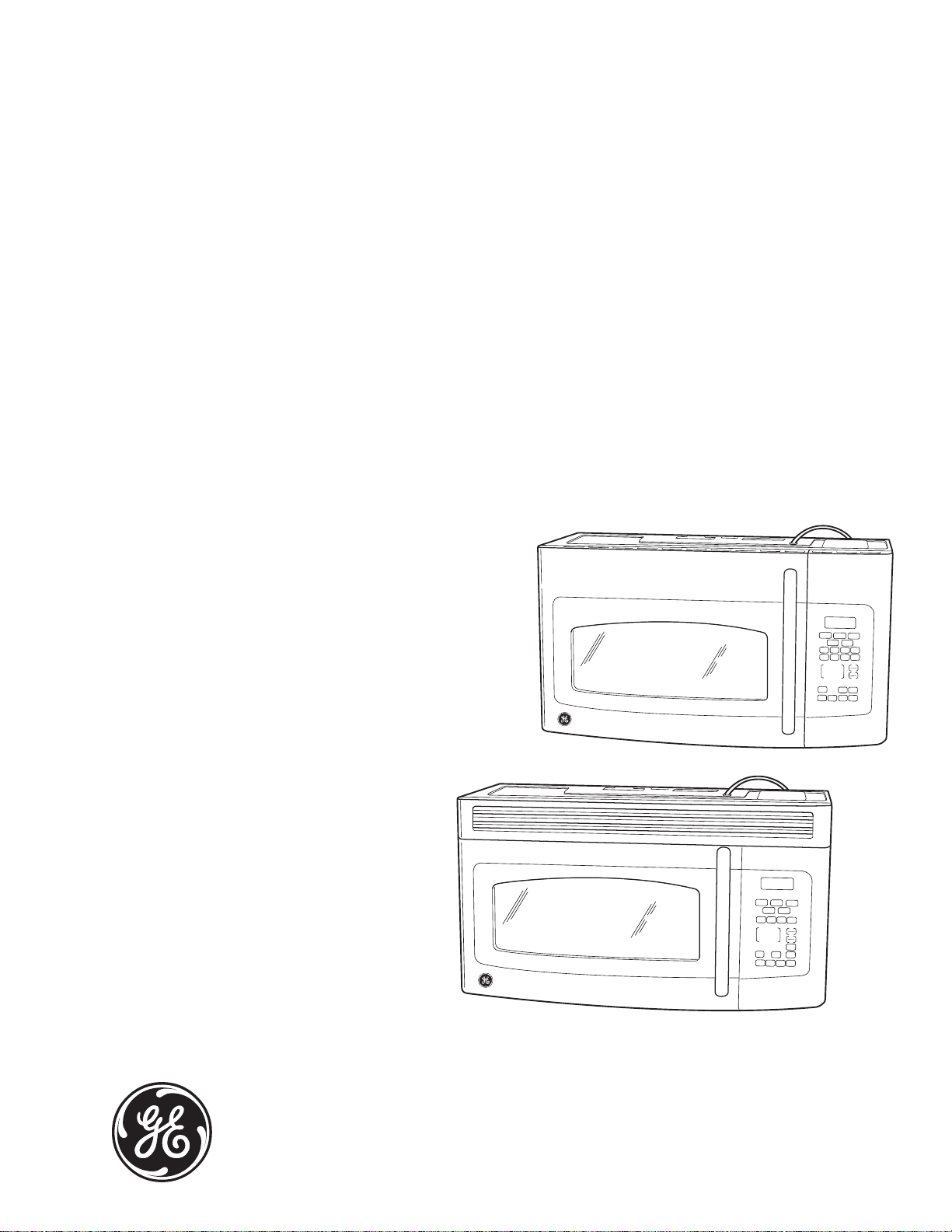
GE Consumer & Industrial
Technical Service Guide
SEPTEMBER 2009
GE Spacemaker®
Over-the-Range
Microwave Oven
JVM1750
JVM1540
Scroll Speed
Popcorn
Time
Cook
12
45
78
Power
Level
AM/PM
Convenience Cooking
Potato
Defrost
Auto/Time
Express Cook
0
Display
Turn
Table
Sensor Cooking
Popcorn
Beverage
Reheat
Potato
Vegetable
Time
Defrost
Delay
Timer
Cook
Auto/Time
Start
On/Off
Turn
Beeper
Reminder
Help
Table
Volume
Express Cook
Start
3
12
Pause
Clear
6
45
Off
Control Lock
9
78
Power
Add
0
AM/PM
Level
Display
30 Sec.
Scroll Speed
Auto Nite
Surface
Vent
Clock
Light
Light
Fan
Beverage
Reheat
Vegetable
Timer
Reminder
On/Off
Start
3
Pause
Clear
6
Off
Delay
9
Start
Add
Clock
30 Sec.
Surface
Vent
Light
Fan
31-9190
GE Appliances
General Electric Company
Louisville, Kentucky 40225
– 1 –
Page 2
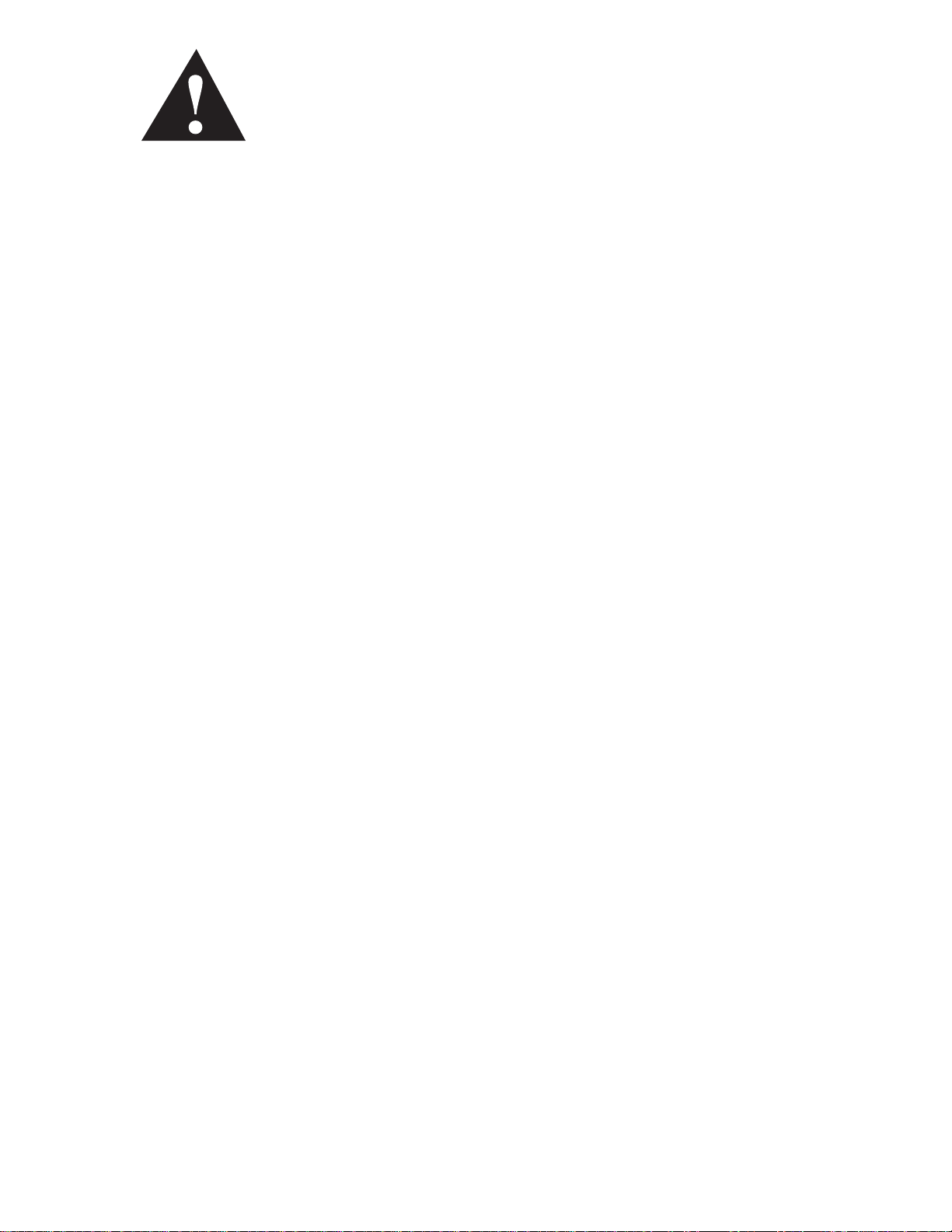
IMPORTANT SAFETY NOTICE
The information in this service guide is intended for use by individuals possessing
adequate backgrounds of electrical, electronic, and mechanical experience. Any attempt
to repair a major ap pli ance may result in personal injury and property damage. The
man u fac tur er or seller cannot be responsible for the in ter pre ta tion of this in for ma tion,
nor can it assume any liability in connection with its use.
WARNING
To avoid personal injury, disconnect power before servicing this prod uct. If electrical
power is required for diagnosis or test purposes, disconnect the power immediately after
performing the necessary checks.
RECONNECT ALL GROUNDING DEVICES
If grounding wires, screws, straps, clips, nuts, or washers used to complete a path to
ground are removed for service, they must be returned to their original position and
properly fastened.
PRECAUTIONS TO BE OBSERVED BEFORE AND DURING SERVICING TO AVOID POSSIBLE EXPOSURE
TO EXCESSIVE MICROWAVE ENERGY.
A. DO NOT OPERATE OR ALLOW THE OVEN TO BE OPERATED WITH THE DOOR OPEN.
B. IF THE OVEN OPERATES WITH THE DOOR OPEN, INSTRUCT THE USER NOT TO OPERATE THE OVEN
AND CONTACT THE MANUFACTURER IMMEDIATELY.
C. MAKE THE FOLLOWING SAFETY CHECKS ON ALL OVENS TO BE SERVICED BEFORE ACTIVATING
THE MAGNETRON OR OTHER MICROWAVE SOURCE, AND MAKE REPAIRS AS NECESSARY:
1. INTERLOCK OPERATION.
2. PROPER DOOR CLOSING.
3. SEAL AND SEALING SURFACES (ARCING, WEAR AND OTHER DAMAGE).
4. DAMAGE TO OR LOOSENING OF HINGES AND LATCHES.
5. EVIDENCE OF DROPPING OR ABUSE.
D. BEFORE TURNING ON MICROWAVE POWER FOR ANY TEST OR INSPECTION WITHIN THE
MICROWAVE GENERATING COMPARTMENTS, CHECK THE MAGNETRON, WAVE GUIDE OR
TRANSMISSION LINE AND CAVITY FOR PROPER ALIGNMENT, INTEGRITY AND CONNECTIONS.
E. ANY DEFECTIVE OR MISADJUSTED COMPONENTS IN THE INTERLOCK MONITOR, DOOR SEAL AND
MICROWAVE GENERATION AND TRANSMISSION SYSTEMS SHALL BE REPAIRED, REPLACED OR
ADJUSTED BY PROCEDURE DESCRIBED IN THIS MANUAL BEFORE THE OVEN IS RELEASED TO THE
OWNER.
F. A MICROWAVE LEAKAGE CHECK TO VERIFY COMPLIANCE WITH THE FEDERAL PERFORMANCE
STANDARD SHOULD BE PERFORMED ON EACH OVEN PRIOR TO RELEASE TO THE OWNER.
GE Consumer & Industrial
Technical Service Guide
Copyright © 2009
All rights reserved. This service guide may not be reproduced in whole or in part
in any form without written permission from the General Electric Company.
– 2 –
Page 3

Table of Contents
Bottom Thermal Cutout (TCO) .....................................................................................................................................19
Capacitor and Diode .......................................................................................................................................................23
Cavity Thermal Cutout ...................................................................................................................................................18
Component Locator Views ...........................................................................................................................................11
Components ........................................................................................................................................................................15
Control Boards and Panel Connections .................................................................................................................13
Control Features ............................................................................................................................................................... 6
Control Panel Assembly .................................................................................................................................................17
Cooling Fan Motor ............................................................................................................................................................21
Demo Mode (JVM1750) ..................................................................................................................................................10
Diagnostics and Service Information ......................................................................................................................26
Door Assembly ...................................................................................................................................................................25
Door Interlock Switches ................................................................................................................................................. 24
Duct Assembly ...................................................................................................................................................................18
Grill Assembly .....................................................................................................................................................................16
High Voltage Transformer ............................................................................................................................................23
Hood Thermal Cutout (TCO) .........................................................................................................................................19
Interior Light ........................................................................................................................................................................ 17
Interlocks (Door Latch Switches)................................................................................................................................28
Introduction ......................................................................................................................................................................... 5
Key Panel Test .................................................................................................................................................................... 29
Line Fuse ...............................................................................................................................................................................20
Magnetron............................................................................................................................................................................21
Magnetron Thermal Cutout (TCO) ..............................................................................................................................19
Noise Filter ........................................................................................................................................................................... 20
Nomenclature .................................................................................................................................................................... 4
Outer Cover .........................................................................................................................................................................15
Oven Removal ....................................................................................................................................................................15
Schematics and Wiring Diagrams ............................................................................................................................30
Smart Board ........................................................................................................................................................................18
Stirrer Assembly ................................................................................................................................................................20
Surface Lamps ...................................................................................................................................................................25
Turntable Motor ................................................................................................................................................................. 25
Vent Blower ......................................................................................................................................................................... 16
Vent Fan Motor Capacitor.............................................................................................................................................21
Warranty .............................................................................................................................................................................. 34
– 3 –
Page 4
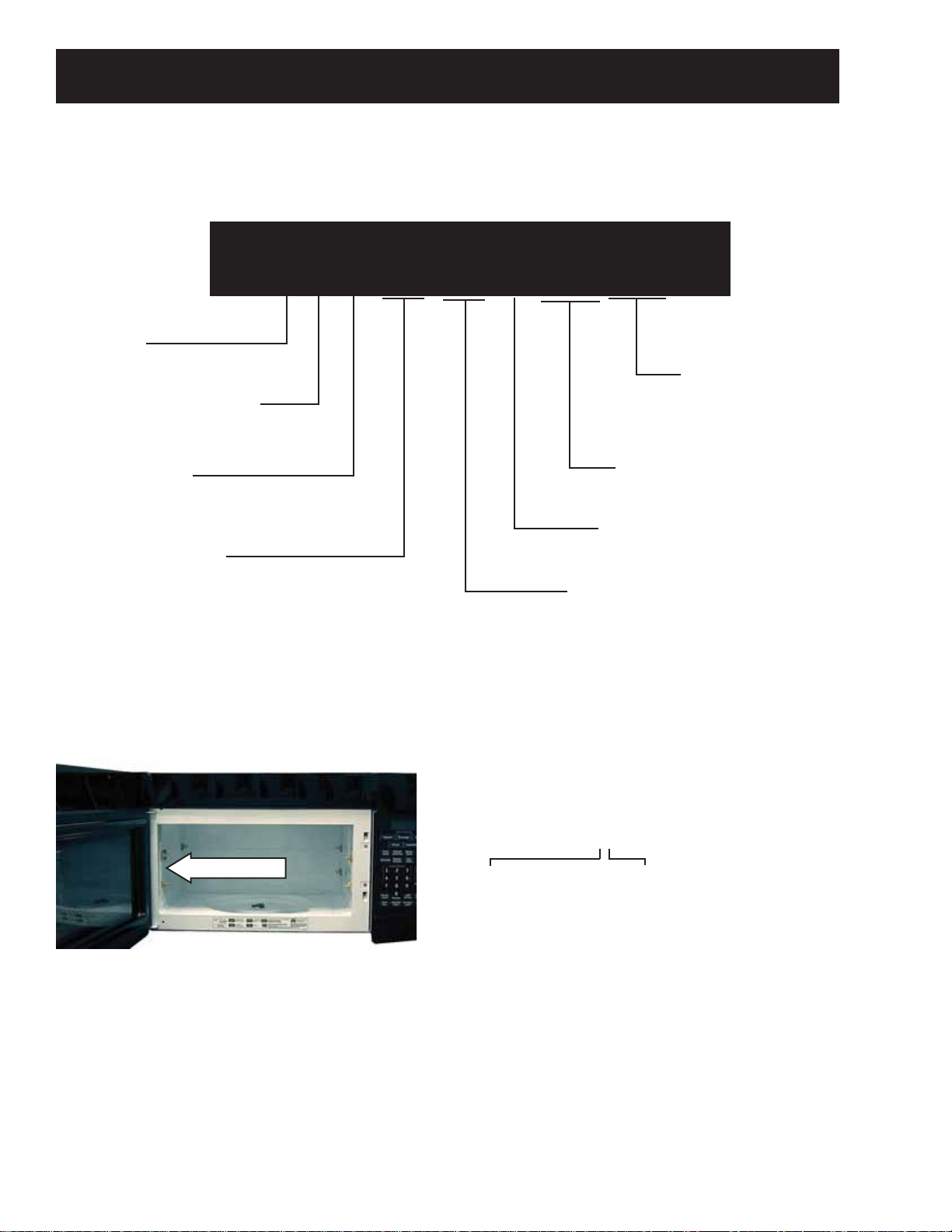
Model Number
Product
J = GE Cooking Product
Microwave Oven
V = Externally Vented
Over-the-Range
Installation
M = Mounts Under Cabinet/
Built-In Capability
Cavity Size (cu. ft.)
15 = 1.5 cu. ft
17 = 1.7 cu. ft.
Nomenclature
J V M 1 7 5 0 D P 1 B B
Product Color
BB = Black
WW = White
SS = Stainless Steel
Model Year Designator
Model/Door Color
D = Color Matched
Feature Pack
Designates Features - the higher
the number, the more features.
Nomenclature
The nomenclature plate is lo cat ed inside the
microwave on the left side.
The mini-manual is located behind the
control panel on the right side of the oven.
– 4 –
Serial Number
The fi rst two numbers of the serial number
identify the month and year of manufacture.
Example: AS123456S = January, 2009
A - JAN 2009 - S
D - FEB 2008 - R
F - MAR 2007 - M
G - APR 2006 - L
H - MAY 2005 - H
L - JUN 2004 - G
M - JUL 2003 - F
R - AUG 2002 - D
S - SEP 2001 - A
T - OCT 2000 - Z
V - NOV 1999 - V
Z - DEC 1998 - T
The letter des ig nat ing
the year re peats every
12 years.
Example:
T - 1974
T - 1986
T - 1998
Page 5

Introduction
The GE Spacemaker Over-the-Range Microwave Oven is a versatile appliance for any kitchen.
Features and Benefi ts:
Sensor Cook - The microwave oven automatically adjusts the cooking time to various types and amounts of
food.
Auto and Time Defrost - Auto defrost sets the defrosting time and power levels to deliver even defrosting
results for up to 6 pounds of meats, poultry, and fi sh. Time defrost defrosts for the length of time you specify.
Turntable On/Off - Rotate food for even cooking or disable the turntable to accommodate large casserole
dishes.
Removable Two-Position Oven Rack - The removable oven rack features two positions that allow more
fl exibility when cooking multiple dishes at one time.
– 5 –
Page 6
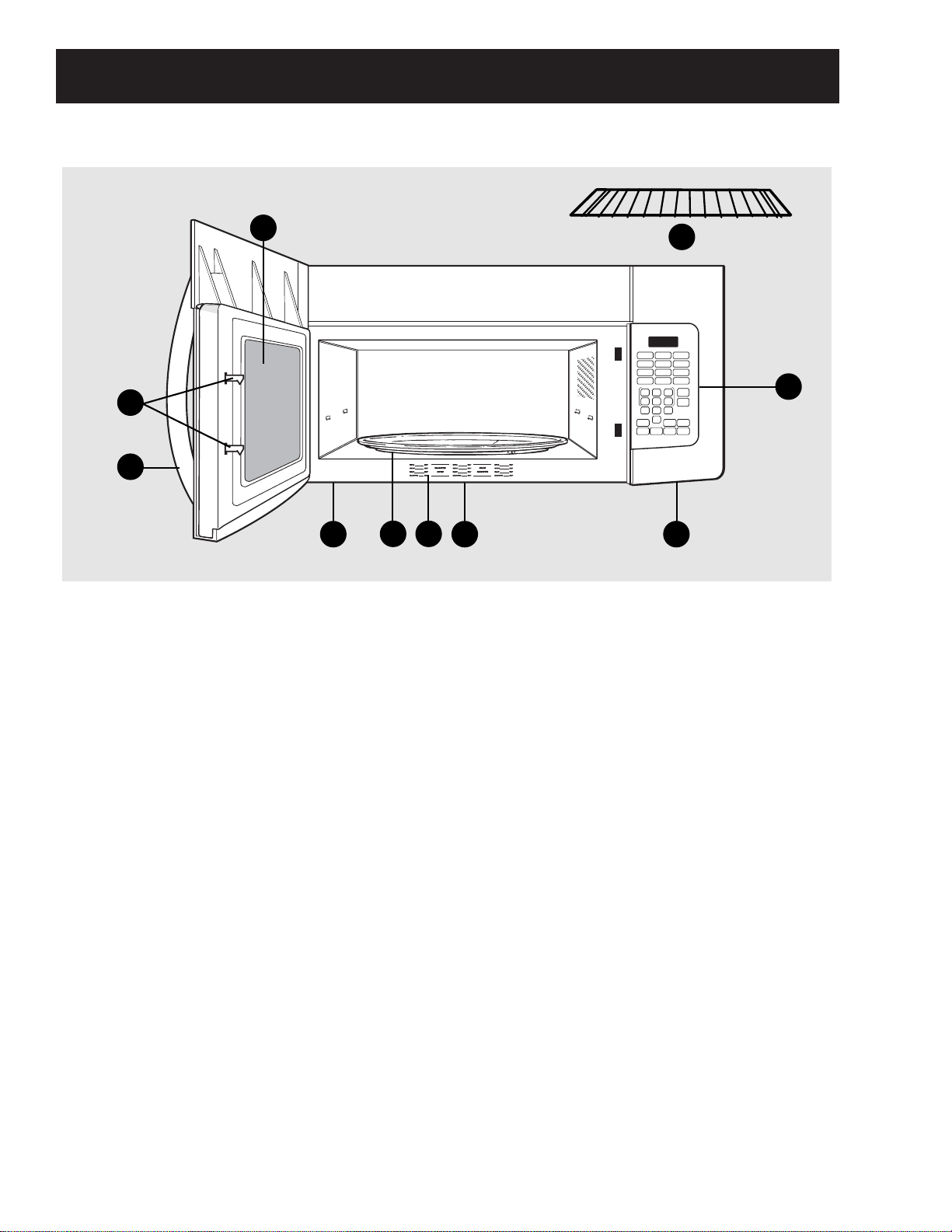
JVM1750 Features
Control Features
2
1
1 Door Handle.
open the door. The
Pull to
3
9
7
8
4 Shelf.
microwave several
6
Lets you
8 Removable Turntable.
Turntable and support
4
5
7
door must be securely
latched for the
microwave to operate.
2 Door Latches.
3 Window with Metal
Shield.
Screen
allows cooking to be
viewed while keeping
microwaves confined
in the oven.
foods at once. Food
microwaves best when
placed directly on the
oven floor or turntable.
5 Touch Control Panel.
You must set the clock
and calendar before
using the microwave.
6 Cooktop Light.
7 Grease Filter .
must be in place
when using the oven.
The turntable may be
removed for cleaning.
9 Convenience Guide.
NOTE:
Rating plate, oven
vent(s) and oven light are
located on the inside walls
of the microwave oven.
– 6 –
(Continued Next Page)
Page 7
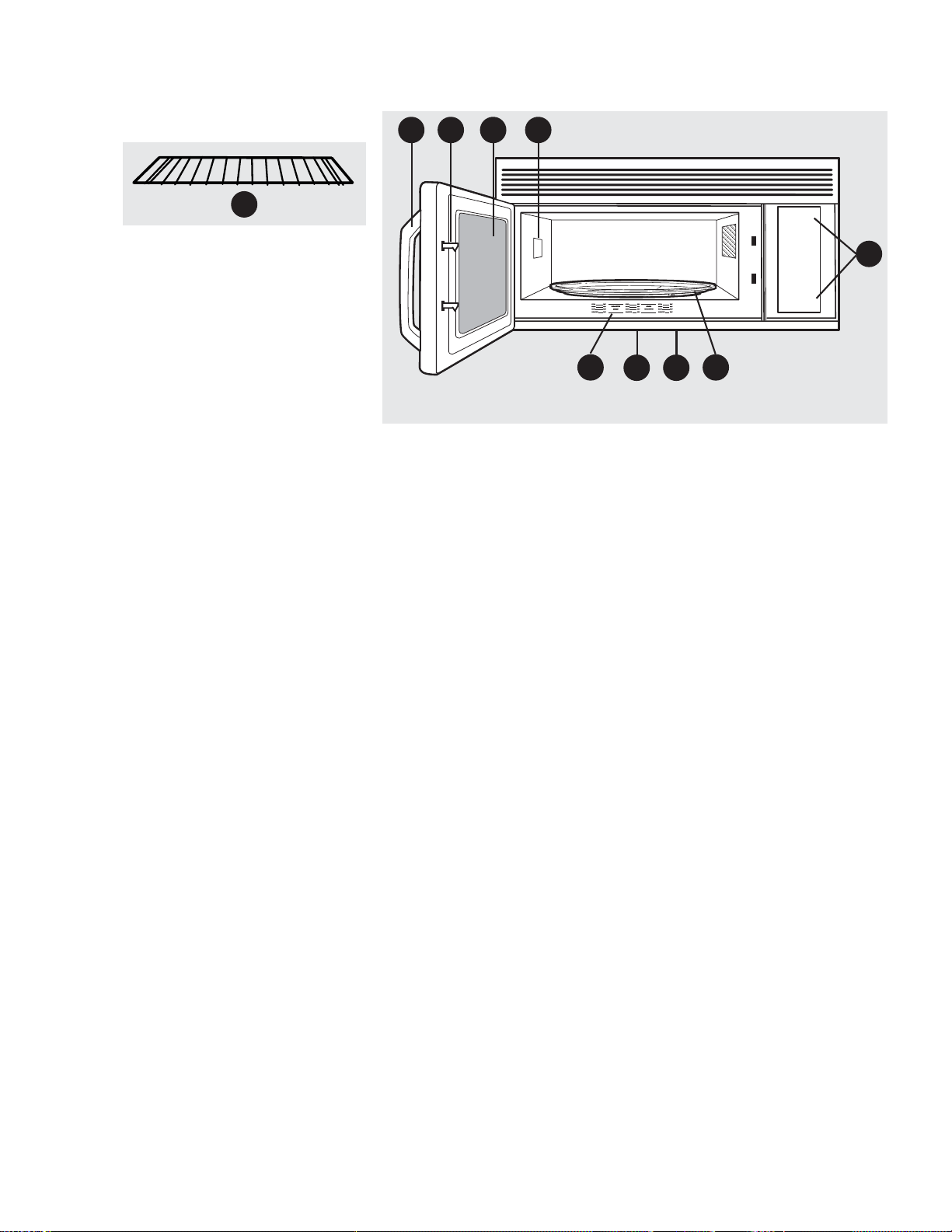
JVM1540 Features
10
321
9
4
8
5
7
6
1 Door Handle.
Pull to
open the door. The
door must be securely
latched for the
microwave to operate.
2 Door Latches.
3 Window with Metal
Shield.
Screen allows
cooking to be viewed
while keeping
microwaves confined
in the oven.
4 Touch Control Panel.
5 Cooktop Light.
6 Grease Filter.
7 Removable Turntable.
Turntable and support
must be in place
when using the oven.
The turntable may be
removed for cleaning.
8 Convenience Guide.
9 Shelf (some models).
Lets you microwave
several foods at once.
Food microwaves best
when placed directly
on the turntable.
Available at an extra
cost from your GE
supplier, or see GE
Service Numbers.
– 7 –
10 Rating Plate
. Located
on the inside wall of
the microwave oven.
Page 8
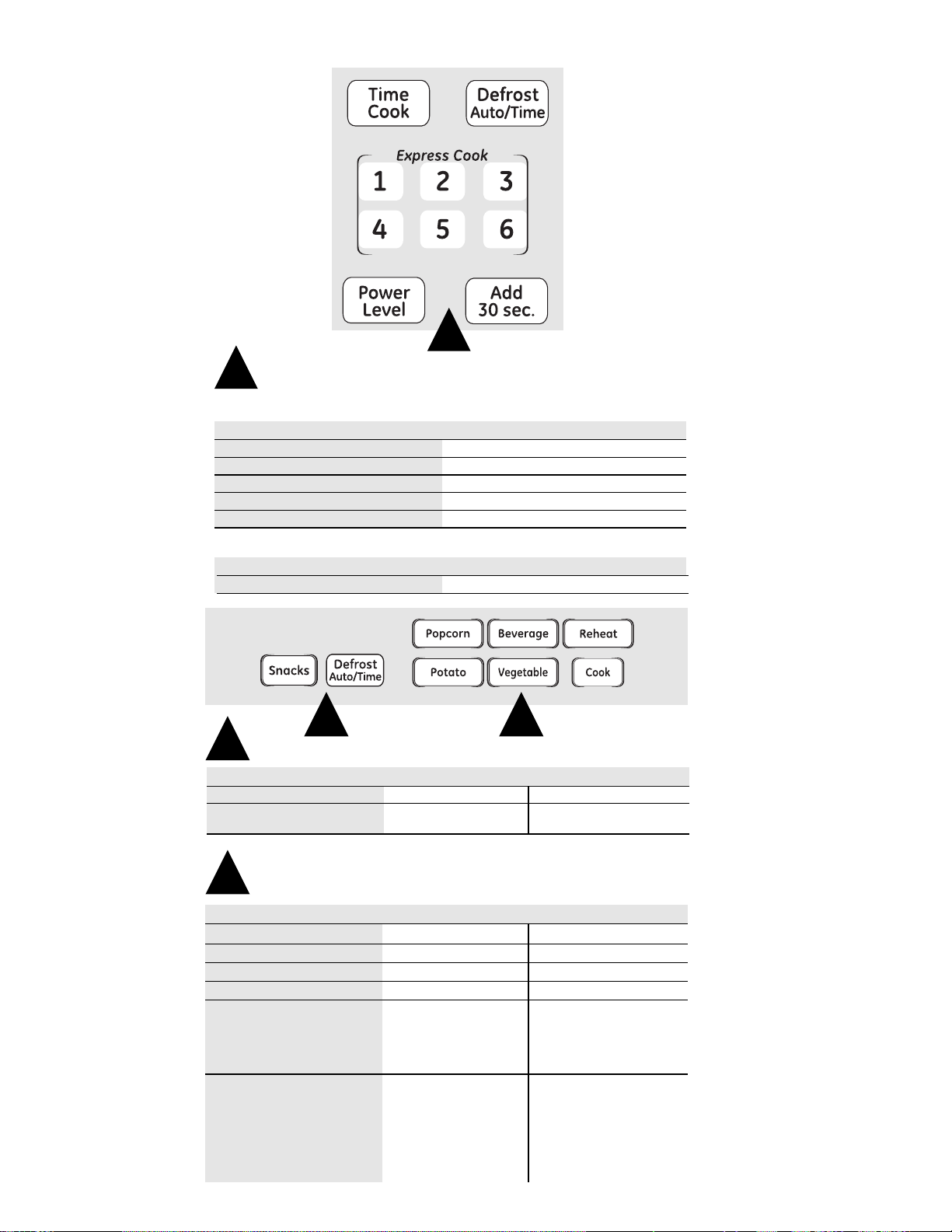
JVM1750 Controls
1
1
Time Features
Time Cooking
Press Enter
TIME COOK I & II (Press once or twice) Amount of cooking time.
DEFROST AUTO/TIME (Press twice) Amount of defrosting time.
EXPRESS COOK Starts immediately!
POWER LEVEL Power level 1–10.
ADD 30 SEC Starts immediately!
Defrosting by Weight
Press Enter
DEFROST AUTO/TIME (Press once) Food weight
2 3
2
Convenience Features
Press Enter Option
SNACKS (See Snacks Guide) Snack type 1–6 number/weight
DEFROST AUTO/TIME Food weight
(Press once)
3
Sensor Features
Press Enter Option
POPCORN Starts immediately! more/less time
BEVERAGE Starts immediately!
REHEAT Starts immediately! more/less time
POTATO Starts immediately! more/less time
VEGETABLE (on some models) Starts immediately! more/less time
Press once (fresh vegetables)
Press twice (frozen vegetables)
Press three times (canned vegetables)
COOK (on some models) Food type 1–6
Press 1 for Chicken Starts immediately!
Press 2 for Fish
Press 3 for Ground Meats
Press 4 for Fresh Vegetables
Press 5 for Frozen Vegetables
Press 6 for Canned Vegetables
(on some models)
more/less time
more/less time
more/less time
(on some models)
– 8 –
(Continued next page)
Page 9
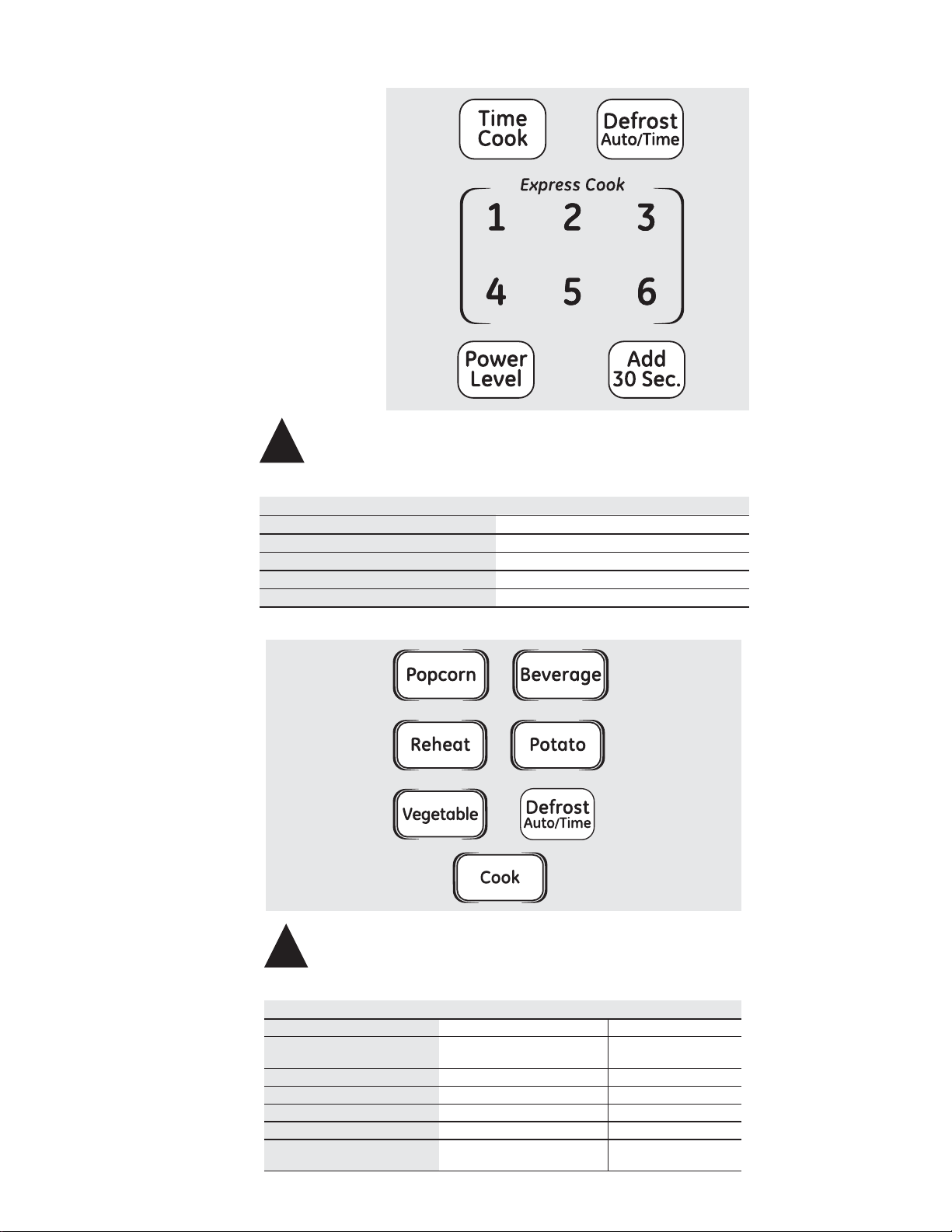
JVM1540 Controls
You can microwave
by time, temperature
or with the
convenience
features.
1
Time Features
Time Cooking
Press Enter
TIME COOK I & II (Press once or twice) Amount of cooking time.
DEFROST AUTO/TIME (Press twice) Amount of defrosting time.
EXPRESS COOK Starts immediately!
POWER LEVEL Power level 1–10.
ADD 30 SEC Starts immediately!
2
Convenience Features
Press Enter Option
COOK (on some models) Food type 1–9 + weight
POPCORN Starts immediately! more/ less time
REHEAT (See Reheat Guide) serving size
BEVERAGE Starts immediately! serving size
POTATO Starts immediately! serving size
VEGETABLE (on some models) Food type 1–3 + weight
DEFROST AUTO/TIME Food weight
(Press once)
serving size
– 9 –
Page 10

Demo Mode (JVM1750)
To enter the Demo Mode, touch and hold the • HELP pad for a full 3 seconds.
To end the Demo Mode, touch and hold the • HELP pad for a full 3 seconds.
As pads are pressed in the Demo Mode, explanations of the pads' functions will be scrolled across the •
display screen.
No components will actually be energized, however, during Demo Mode.•
– 10 –
Page 11

Front View
Component Locator Views
Grill Assembly
Control Panel Assembly
Turntable Shaft
Front View - Control Panel Assembly Removed
Cooling Fan Motor
Hood TCO
Bottom TCO
(Continued Next Page)
– 11 –
Page 12

Right Side View
Fuse
Cooling Fan Motor
Vent Motor Capacitor
Magnetron
High Voltage Capacitor
Diode
Magnetron TCO
Cooling Fan
Hood TCO
Bottom TCO
High Voltage Transformer
– 12 –
Page 13

JVM1750 Smart Board
Control Boards and Panel Connections
CN301
(Back Side)
CN201 - Vent Motor
CN202 - Turntable Motor, Cooktop Lamp
CN301 - Gas Sensor
CN401 - Hood TCO & Door Sensing Switch
RY203 - Secondary Relay (Power Relay)
CN202
CN401
RY203
CN201
(Front Side)
(Continued Next Page)
– 13 –
Page 14

JVM1540 Smart Board
CN401
RY203
(Back Side)
CN201 - Vent Motor
CN202 - Turntable Motor, Cooktop Lamp
CN401 - Hood TCO & Door Sensing Switch
RY203 - Secondary Relay (Power Relay)
CN202
CN201
(Front Side)
– 14 –
Page 15

Components
Oven Removal
The oven is hooked on metal tabs at the bottom of
the wall mounting plate and fastened to the cabinet
with 3 top cabinet bolts.
To remove the oven from the cabinet or wall
opening:
WARNING: This oven requires 2 people for complete
oven removal.
Disconnect power to the oven.1.
For top-vented models, disconnect the duct and 2.
remove the damper assembly.
Remove the 3 top cabinet bolts.3.
Caution: When removing the oven, be sure to
provide adequate support to prevent dropping the
unit.
Pull the unit forward slowly.4.
3. Remove 5 Phillips-head screws from the back of
the oven.
View From Rear
4. Remove 3 Phillips-head screws from the bottom
of the oven.
Outer Cover
To gain access to many of the oven components, it is
necessary to remove the outer cover.
To remove the outer cover:
Remove the oven. (See 1.
Remove 4 Phillips-head screws from the top of 2.
the oven.
Note: Model JVM1540 has 5 Phillips-head screws on
the top of the oven.
Oven Removal.)
– 15 –
5. Remove 2 Phillips-head screws from the right
side of the oven.
(Continued Next Page)
Page 16

6. Remove 2 Phillips-head screws from the left side
of the oven.
7. Slide the outer cover back about 1 inch toward
the rear of the oven. Lift the cover from the
oven.
Vent Blower
The vent blower is located at the top rear of the
microwave oven. See installation instructions for
the proper method of directing the vent fan prior to
installing the unit.
To remove the vent blower:
4. Lift out the vent blower and place it on top of the
oven side as shown below and disconnect the
electrical connector to the vent blower.
Electrical Connector
View From Rear
Disconnect
Remove the oven. (See 1. Oven Removal.)
Remove 2 Phillips-head screws from the back of 2.
the oven.
View From Rear
3. Lift the vent blower cover up to expose the vent
blower.
Grill Assembly
To remove the grill assembly (Model JVM1540):
Remove 3 Phillips-head screws from the top, 1.
front of the oven cabinet.
Slide grill to the left and remove.2.
View From Rear
– 16 –
Page 17

To remove the grill assembly (Model JVM1750):
Open the door.1.
Remove 2 Phillips-head screws from the top, 2.
front of the oven cabinet.
Remove 1 Phillips-head screw from the right, 3.
rear corner of the grill.
4. Gently remove the bulb.
4. Slide grill to the left and remove.
Interior Light
The interior light bulb is 120V, 40 watt (part number
WB06X10823).
To remove the interior light:
Open the oven door.1.
Remove the 2 Phillips-head screws from the top 2.
of the oven that attach the grill assembly to the
oven and remove the grill assembly.
Bulb
Control Panel Assembly
The control panel assembly consists of a smart
board, frame, and a touch pad/escutcheon.
To remove the control panel assembly:
Disconnect power to the microwave oven.1.
Open the oven door.2.
Remove the grill assembly. (See 3. Grill Assembly.)
4. Remove the Phillips-head screw that attaches
the control panel to the oven.
Grill Assembly
3. Using a small fl at blade screwdriver, push in the
interior light cover tab and remove the cover.
Ta b
(Model JVM1750)
(Model JVM1540)
(Continued Next Page)
– 17 –
Page 18

5. Tilt the top of the control panel out, and
mark and disconnect all the wiring harnesses
connected to the smart board.
6. Remove the Phillips-head screw that attaches
the ground wire to the control panel assembly.
Note: Model JVM1540 does not have this ground
wire.
Cavity Thermal Cutout
The cavity thermal cutout is located on the top side
of the oven cavity beside the exhaust duct. The
cutout has a temperature rating of 212˚F.
The cavity TCO is not resettable.
To remove the oven thermal cutout:
Remove the outer cover. (See 1. Outer Cover.)
Remove the duct assembly. (See Du2. ct Assembly.)
Disconnect wiring to the oven thermal cutout.3.
Slide the oven thermal cutout to the left to 4.
remove it from the spring clip attaching it to the
oven cavity.
Disconnect
Duct Assembly
To access the cavity TCO, the duct assembly must
be removed.
To remove the duct assembly:
Remove the outer cover. (See 1. Outer Cover.)
Remove the 3 Phillips-head screws that attach 2.
the duct assembly to the oven.
3. Lift the duct assembly up at the rear and pull
towards the back to release the tabs securing it
to the front frame.
Disconnect
Spring Clip
Smart Board
To remove the smart board:
Remove the control panel assembly. (See 1. Control
Panel Assembly.)
Disconnect the touch panel ribbon from the 2.
smart board.
Remove the 3 Phillips-head screws that attach 3.
the smart board to the control board frame then
lift the smart board off the frame.
Disconnect
– 18 –
Page 19

Bottom Thermal Cutout (TCO)
The bottom TCO is located on the bottom, right side
of the oven behind the control panel. The bottom
TCO is not resettable.
4. Disconnect wiring to the magnetron TCO.
5. Remove 2 Phillips-head screws that attach the
magnetron TCO to the magnetron.
The bottom TCO's contacts open at approximately
248°F.
To remove the bottom TCO:
Remove the control panel assembly. (See 1. Control
Panel Assembly.)
Disconnect wiring from the bottom TCO.2.
Remove the Phillips-head screw attaching 3.
the bottom TCO to the oven, then pull the TCO
forward.
Disconnect
Disconnect
Magnetron Thermal Cutout (TCO)
The magnetron TCO is located on the magnetron
and opens when the magnetron temperature
reaches 302°F.
Disconnect
Disconnect
Hood Thermal Cutout (TCO)
The hood TCO is attached to the base plate. The
contacts close at approximately 158°F and open at
approximately 104˚F.
To remove the hood TCO:
Remove the control panel assembly. (See 1. Control
Panel Assembly.)
Disconnect wiring to the hood TCO.2.
Remove the Phillips-head screw attaching the 3.
hood TCO to the oven and pull the TCO forward.
The magnetron TCO is a normally closed switch. An
open reading across the TCO indicates a failed TCO.
The magnetron TCO resets at 140˚F.
To remove the magnetron TCO:
Remove the outer cover. (See 1.
Outer Cover.)
Disconnect the wiring to the magnetron.2.
Remove the 2 Phillips-head screws that attach 3.
the magnetron to the oven.
Disconnect
View From Right Side
Disconnect
Disconnect
– 19 –
Page 20

Stirrer Assembly
The stirrer assembly consists of a blade, pin, and
cover. The blade is air driven and rotates on a shaft
embedded in the stirrer cover. The stirrer assembly
is located at the top of the oven cavity.
Check to make sure the fuse is not open. Check the
noise fi lter for approximate resistance value at the
following locations:
White (neutral input) to white (neutral output) - 0 Ω.
Black (line input) to black (line output) - 0 Ω.
To remove the stirrer:
Disconnect power from the microwave oven and 1.
open the door.
Remove the plastic clip from the stirrer cover.2.
Rotate the stirrer cover to the left and remove 3.
the stirrer cover.
Noise Filter
The noise fi lter helps to suppress electromagnetic
interference (EMI) radiating from the operation of
the oven and also protects the oven from any line
noise. The noise fi lter is located on the right side of
the oven behind the control panel. The noise fi lter is
held in place by three compression pins.
White (neutral input) to black (line input) - 23 Ω.
Line Fuse
Note: When the 20-amp fuse is blown due to
operation of the monitor switch, the monitor switch
must be replaced. Also replace the relays and/or the
interlock switches when the continuity check shows
the contacts are shorted.
The unit is equipped with a 20-amp fuse (part
number WB27X10928).
The fuse is located on a receptacle near the top of
the noise fi lter and is common to all functions and
door switches.
To remove the fuse:
Disconnect power to the microwave oven.1.
Remove the control panel assembly. (See 2. Control
Panel Assembly.)
Remove the fuse.3.
Fuse
Note: When installing the noise fi lter, ensure all fi lter
wiring is connected to the correct terminals.
Pin
Noise Filter
Pin
Pin
L1 & N Out
L1 & N In
– 20 –
Page 21

Magnetron
WARNING: Prior to servicing the magnetron, be
certain the capacitor is discharged. Manually
discharge by placing an insulated-handle
screwdriver between the diode connection of the
capacitor and the oven chassis ground.
To remove the magnetron:
Remove the outer cover. (See 1. Outer Cover.)
Disconnect wiring to the magnetron.2.
Remove the 2 Phillips-head screws that attach 3.
the magnetron to the oven.
Disconnect
Disconnect
Disconnect
Disconnect
Disconnect
Cooling Fan Motor
The cooling fan and motor are located on the right
side of the microwave oven.
View From Right Side
Vent Fan Motor Capacitor
The vent fan motor capacitor is located on the top
of the oven above the cooling fan.
To remove the vent fan motor capacitor:
Remove the outer cover. (See 1. Outer Cover.)
Disconnect wiring to the motor capacitor.2.
Remove the Phillips-head screw that attaches 3.
the motor capacitor to the oven.
To remove the cooling fan and motor:
Remove the control panel assembly. (See 1. Control
Panel Assembly.)
Remove the outer cover. (See 2. Outer Cover.)
Disconnect the wiring to the cooling fan motor.3.
Remove the Phillips-head screw from the top, 4.
right corner of the microwave.
Disconnect
– 21 –
(Continued Next Page)
Page 22

5. Disconnect wiring to the primary of the high
voltage transformer.
Disconnect
View From Right Side
6. Remove 3 Phillips-head screws attaching the
cooling fan frame to the microwave.
8. Using a small fl at blade screwdriver, carefully
remove the fan retainer.
Fan Retainer
9. Remove 2 Phillips-head screws that attach the
fan motor to the cooling fan frame.
7. Move the cooling fan frame out of the oven,
through the right side of the microwave.
– 22 –
Page 23

Capacitor and Diode
The capacitor has an internal shunt resistor to
automatically discharge the capacitor when the
oven turns "off". Under normal operation, the
capacitor should fully discharge within 30 seconds.
Disconnect
WARNING: Always be certain the capacitor is
discharged before servicing. Mechanically discharge
the capacitor by placing an insulated-handle
screwdriver between the diode connection of the
capacitor and the oven chassis ground.
Note: Use the screw head close to the capacitor to
ensure ground metal contact.
To remove the capacitor and diode:
Remove the outer cover. (See 1. Outer Cover.)
Disconnect wiring to the high voltage capacitor.2.
Remove the Phillips-head screw that attaches 3.
the capacitor and diode to the oven and remove
the high voltage capacitor.
Disconnect the diode from the high voltage 4.
capacitor.
Disconnect
Disconnect
View From Right Side
3. Remove 6 Phillips-head screws from the bottom
of the microwave oven cabinet.
Disconnect
Disconnect
Diode
High Voltage Transformer
The high voltage transformer is located on the
right side of the microwave oven, beneath the
magnetron.
WARNING: Prior to servicing the transformer, be
certain the capacitor is discharged. Manually
discharge by placing an insulated-handle
screwdriver between the diode connection of the
capacitor and the oven chassis ground.
To remove the high voltage transformer:
4. Remove 4 Phillips-head screws that attach the
high voltage transformer to the bottom plate.
Remove the outer cover. (See 1. Outer Cover.)
Disconnect wiring to the high voltage 2.
transformer.
– 23 –
Page 24

Door Interlock Switches
The door has 3 interlock switches. All switches are
removed the same way.
Door Sensing and Primary Interlock Switches
3. Remove the 2 Phillips-head screws that attach
the door switch bracket to the microwave oven
frame and remove the door switch bracket.
The power relay is mounted on the smart board.
The primary interlock and door sensing switches
are activated by the latch heads on the door. When
the door is opened, the switches interrupt the
circuit to all components, except the oven lamp
and the control panel display. A cook cycle cannot
take place until the door is fi rmly closed, thereby
activating both interlock switches. The primary
interlock system consists of the door sensing switch,
the primary interlock switch, and the power relay.
Monitor Switch
The monitor switch is operated indirectly by the
bottom latch pawl. The pawl operates a cam switch,
which in turn, activates the monitor switch. The
switch is intended to render the oven inoperative
by means of blowing the monitor fuse when the
contacts of the primary interlock switch and power
relay fail to open when the door is opened.
Functions
When the door is opened, the monitor switch is
closed. At this time, the primary interlock switch and
the power relay are open.
Door Sensing
Disconnect
Monitor
Disconnect
Disconnect
Primary
4. Using a small fl at blade screwdriver, release the
tabs and remove the door interlock switch from
the door switch bracket.
As the door goes to a closed position, the monitor
switch is fi rst open and then the door sensing switch
and the primary interlock switch contacts close.
To remove the door interlock switches:
Disconnect wiring to the door switches.1.
Ta b
Ta b
– 24 –
Page 25

Turntable Motor
The turntable motor is located on the bottom of the
microwave oven. Motor is a 21vac motor.
A microwave leakage test must be performed any
time a door is removed, replaced, disassembled, or
adjusted for any reason. The maximum leakage is 4
2
MW/CM
.
To remove the turntable motor:
Remove 6 Phillips-head screws from the bottom 1.
of the microwave oven cabinet.
2. Disconnect the turntable motor wiring harness.
3. Remove single Phillips-head screw and twist
motor slightly clockwise to release motor from
the tab on the frame.
To remove the door, fi rst remove the grill assembly.
(See Grill Assembly.) Then lift the door up and
disengage from the hinge pins.
Pin
Pin
Surface Lamps
The surface lamps are 120V, 40-watt incandescent
bulbs (part number WB06X10823).
Ta b
Disconnect
Door Assembly
The door is available as a complete assembly or as
individual parts.
Note: Model JVM1750 has two bulbs. The JVM1540
model has a single bulb.
To remove the surface lamp assemblies:
Remove the Phillips-head screw from the 1.
surface lens panel, then open the panel.
2. Carefully remove the bulbs.
– 25 –
Page 26

Diagnostics and Service Information
JVM1750 Diagnosis Flow Chart
SMPS
-
SWITCHING MODE POWER SUPPLY
(Continued next page)
– 26 –
Page 27

JVM1540 Diagnosis Flow Chart
SMPS
-
SWITCHING MODE POWER SUPPLY
– 27 –
Page 28

Interlocks (Door Latch Switches)
The interlocks are designed as follows:
Primary - Bottom switch operated by bottom latch
pawl connected to line (L) leg.
6. Test the circuit operation:
a. Connect temporary jumper across relay
contacts and primary switch to simulate
shorted switch contacts. Locate convenient
connections in circuit to be certain COM
and N.O. terminals are used.
b. Connect an ohmmeter (Low Scale) across
the two line terminals of the appliance
power cord. Continuity must show:
Door Closed - Some • Ω
Door Open - 0 • Ω
c. Remove the 20-Amp. fuse - the circuit must
open (∞ Ω). If not, check the wiring of the
monitor and interlock circuits.
7. After the test, remove temporary jumper leads
from interlocks and relay. Reconnect monitor
switch leads, replace fuse.
To test the interlocks:
Disconnect power to the oven.1.
Open the control panel.2.
Discharge the capacitor.3.
Check continuity of COM and N.O.:4.
Door Closed - 0 • Ω
Door Open - ∞ • Ω
Monitor Switch
The monitor switch is located between the top and
bottom interlocks. The monitor switch is operated
indirectly by the bottom latch pawl.
To test the interlock system:
Disconnect power to the oven.1.
Open the control panel.2.
8. Replacement of any parts in monitor circuit
requires repeating this entire test procedure.
The switch housing is not adjustable. It is fi xed on
the front cavity with two screws.
IMPORTANT - CHECK FOR MICROWAVE LEAKAGE
AFTER REPLACING OR ADJUSTING DOOR, INTERLOCK
SWITCHES OR BRACKETS.
Discharge the capacitor.3.
Disconnect the monitor switch leads and test at 4.
the terminals:
Door Closed - ∞ • Ω
Door Open - 0 • Ω
5. Reconnect the switch wiring.
– 28 –
Page 29

Key Panel Test
If necessary, the key panel pads can be verifi ed by a continuity test. For ease of handling, the key panel
should be removed and placed on a fl at surface. Check the continuity between the connections at the end of
the ribbon. (Use high Ω scale.)
RIBBON (JVM1750, HVM1750, EVM1750)
PAD CONN. PAD CONN.
ADD 30 SEC 4-11 AM/PM 9-13
HELP 4-12 START 3-11
TIMER ON/OFF 4-13 CLEAR 3-12
VEGETABLE 5-10 POWER LEVEL 3-14
TURNTABLE 5-12 DEFROST 4-15
REMINDER 5-13 TIME COOK 5-15
POTATO 6-10 1 9-16
AUTO NITE LIGHT 6-12 2 8-16
DELAY START 6-13 3 7-16
POPCORN 7-11 4 6-16
SURFACE LIGHT 7-12 5 5-16
CLOCK 7-13 6 4-16
REHEAT 8-11 7 9-15
VENT FAN 8-12 8 8-15
BEVERAGE 9-11 9 7-15
BEEPER VOLUME 9-12 0 6-15
JVM1540, JNM1541,
HVM1540
PAD CONN.
BEVERAGE 6-11
POPCORN 5-11
POTATO 5-14
REHEAT 9-14
HVM1540 ONLY
PAD CONN.
VEGETABLE 4-14
RIBBON
PAD CONN. PAD CONN.
ADD 30 SEC 4-11 TIMER 4-13
POWER LEVEL 3-14 START 3-11
DEFROST 4-15 1 9-16
AM/PM 9-13 2 8-16
SURFACE LIGHT 7-12 3 7-16
VENT FAN 8-12 4 6-16
TURNTABLE 5-12 5 5-16
REMINDER 5-13 6 4-16
TIME COOK 5-15 7 9-15
DELAY START 6-13 8 8-15
CLEAR 3-12 9 7-15
CLOCK 7-13 0 6-15
– 29 –
Page 30

Schematics and Wiring Diagrams
JVM1750 Schematic Diagram
– 30 –
(Continued Next Page)
Page 31

JVM1750 Wiring Diagram
– 31 –
Page 32

JVM1540 Schematic Diagram
– 32 –
Page 33

JVM1540 Wiring Diagram
– 33 –
Page 34

Warranty
All warranty service provided by our Factory Service Centers,
or an authorized Customer Care
®
technician. To schedule service,
on-line, visit us at ge.com, or call 800.GE.CARES (800.432.2737).
Please have serial and model numbers available when calling
Staple your receipt here.
Proof of the original purchase
date is needed to obtain service
under the warranty.
for service.
For The Period Of: GE Will Replace:
One Year Any part of the microwave oven which fails due to a defect in materials or workmanship.
From the date of the During this limited one-year warranty, GE will also provide, free of charge, all labor and related
original purchase service to replace the defective part.
What GE Will Not Cover:
■ Service trips to your home to teach you how to use
the product.
■ Improper installation, delivery or maintenance.
■ Product not accessible to provide required service.
■ Failure of the product or damage to the product if it is
abused, misused (for example, cavity arcing from wire
rack or metal/foil), or used for other than the intended
purpose or used commercially.
■ Replacement of the cooktop light bulbs.
■ Replacement of house fuses or resetting of circuit
breakers.
■ Damage to the product caused by accident, fire, floods
or acts of God.
■ Incidental or consequential damage caused by possible
defects with this appliance.
■ Damage caused after delivery.
EXCLUSION OF IMPLIED WARRANTIES—Your sole and exclusive remedy is product repair as provided
in this Limited Warranty. Any implied warranties, including the implied warranties of merchantability
or fitness for a particular purpose, are limited to one year or the shortest period allowed by law.
This warranty is extended to the original purchaser and any succeeding owner for products purchased
for home use within the USA. If the product is located in an area where service by a GE Authorized Servicer
is not available, you may be responsible for a trip charge or you may be required to bring the product to an
Authorized GE Service Location for service. In Alaska, the warranty excludes the service calls to your home.
Some states do not allow the exclusion or limitation of incidental or consequential damages. This warranty
gives you specific legal rights, and you may also have other rights which vary from state to state. To know
what your legal rights are, consult your local or state consumer affairs office or your state’s Attorney General.
Warrantor: General Electric Company. Louisville, KY 40225
– 34 –
