Page 1
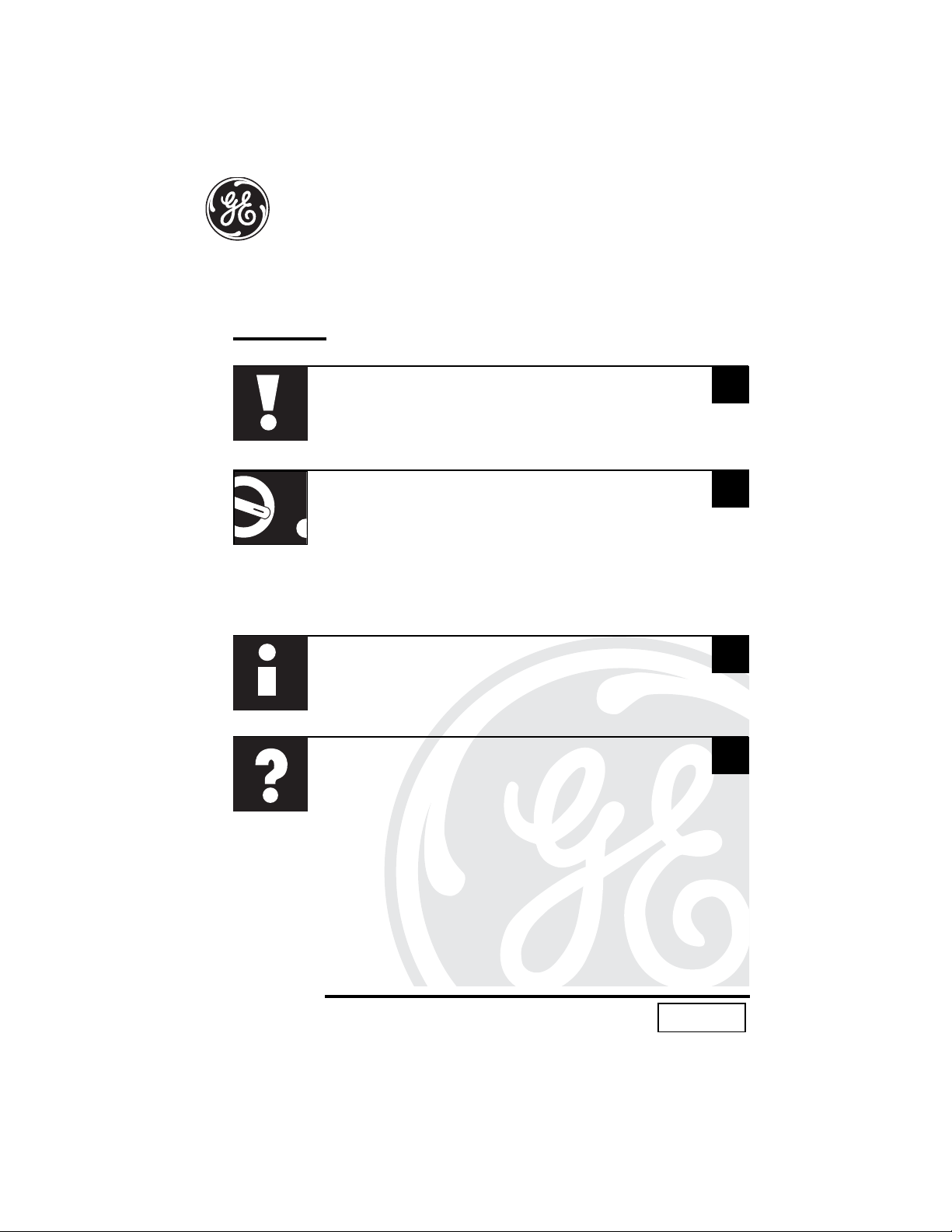
Spacemaker Microwave Oven
Owner’s Manual
Models: JVM1730
JVM1740
JVM1728
2
30
Helpful Information
Microwave Terms 30
Care and Cleaning 31
36
If Something Goes Wrong
Before You Call For Service 36
Product Registration 39, 40
Service Numbers 38
Warranty Back Cover
www.GEAppliances.ca
10
Important Safety Information
Precautions to Avoid Possible Exposure
to Excessive Microwave Energy 2
Special Notes About Microwaving 5
Operating Instructions
Features of Your Microwave 10
The Controls on Your Microwave 11
Time Features 14
Convenience Features 20
Other Features 24
Oven Shelf 29
350A4502P569
11-06 ATS
Write the model and serial numbers here:
Model# ______________________________
Serial# ______________________________
Find these numbers on a label inside the oven.
Page 2
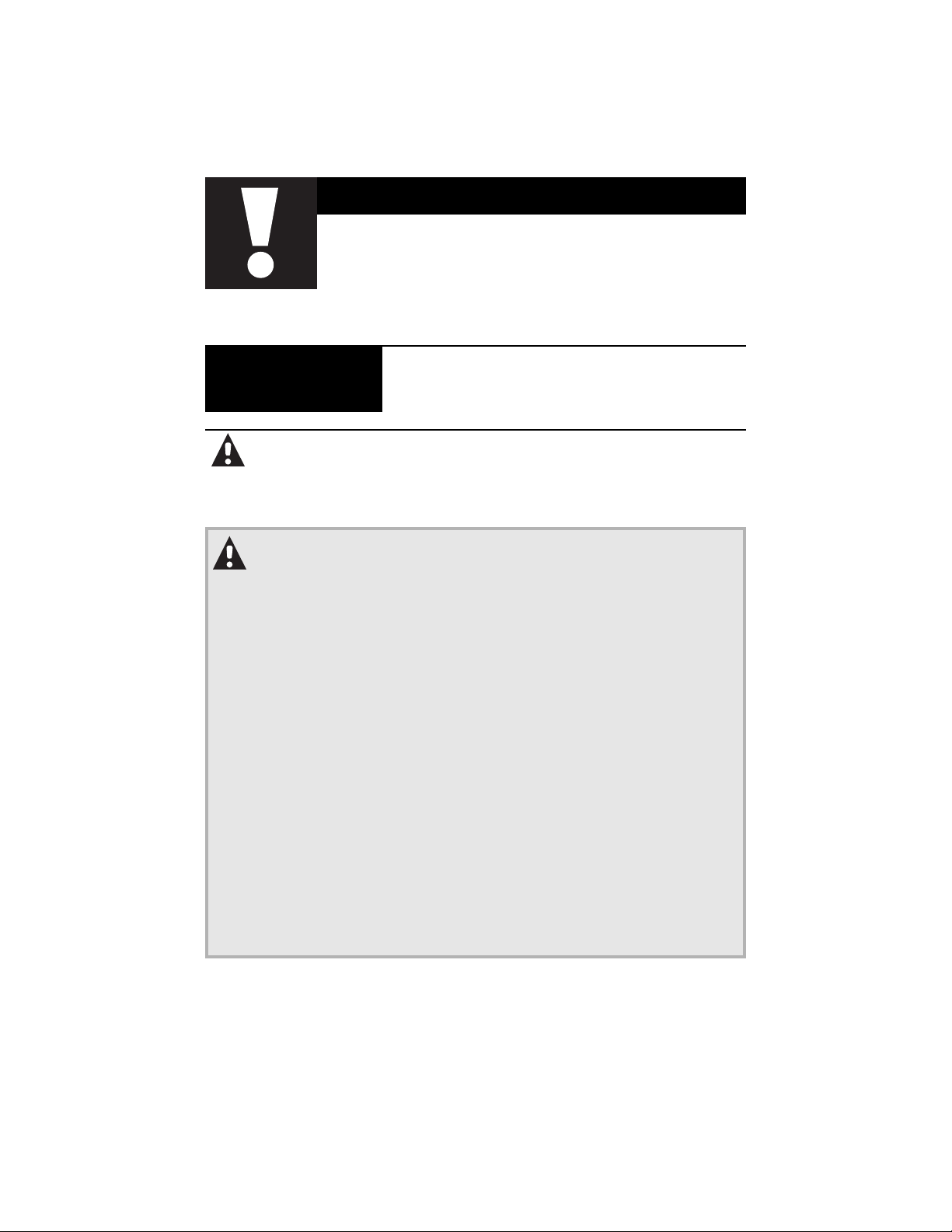
2
IMPORTANT SAFETY INFORMATION
READ ALL SAFETY
INFORMATION BEFORE USING
FOR YOUR
SAFETY
PRECAUTIONS
TO AVOID
POSSIBLE
EXPOSURE
TO EXCESSIVE
MICROWAVE
ENERGY
For your safety, the information in this manual
must be followed to minimize the risk of fire
or explosion or to prevent property damage,
personal injury or loss of life.
Do Not Attempt
to operate this oven
with the door open
since open-door
operation can result
in harmful exposure
to microwave energy.
It is important not to
defeat or tamper with
the safety interlocks.
Do Not Place
any object
between the oven front
face and the door or
allow soil or cleaner
residue to accumulate
on sealing surfaces.
Do Not Operate
the oven
if it is damaged. It is
particularly important
that the oven door
close properly and
that there is no
damage to the:
1
door (bent),
2
hinges and latches
(broken or loosened),
3
door seals and sealing
surfaces.
The Oven Should Not
be adjusted or repaired
by anyone except
properly qualified
service personnel.
WARNING!
For your safety, the information in this manual must be followed to minimize the risk of fire or
explosion, electric shock, or to prevent property damage, personal injury or loss of life.
Page 3
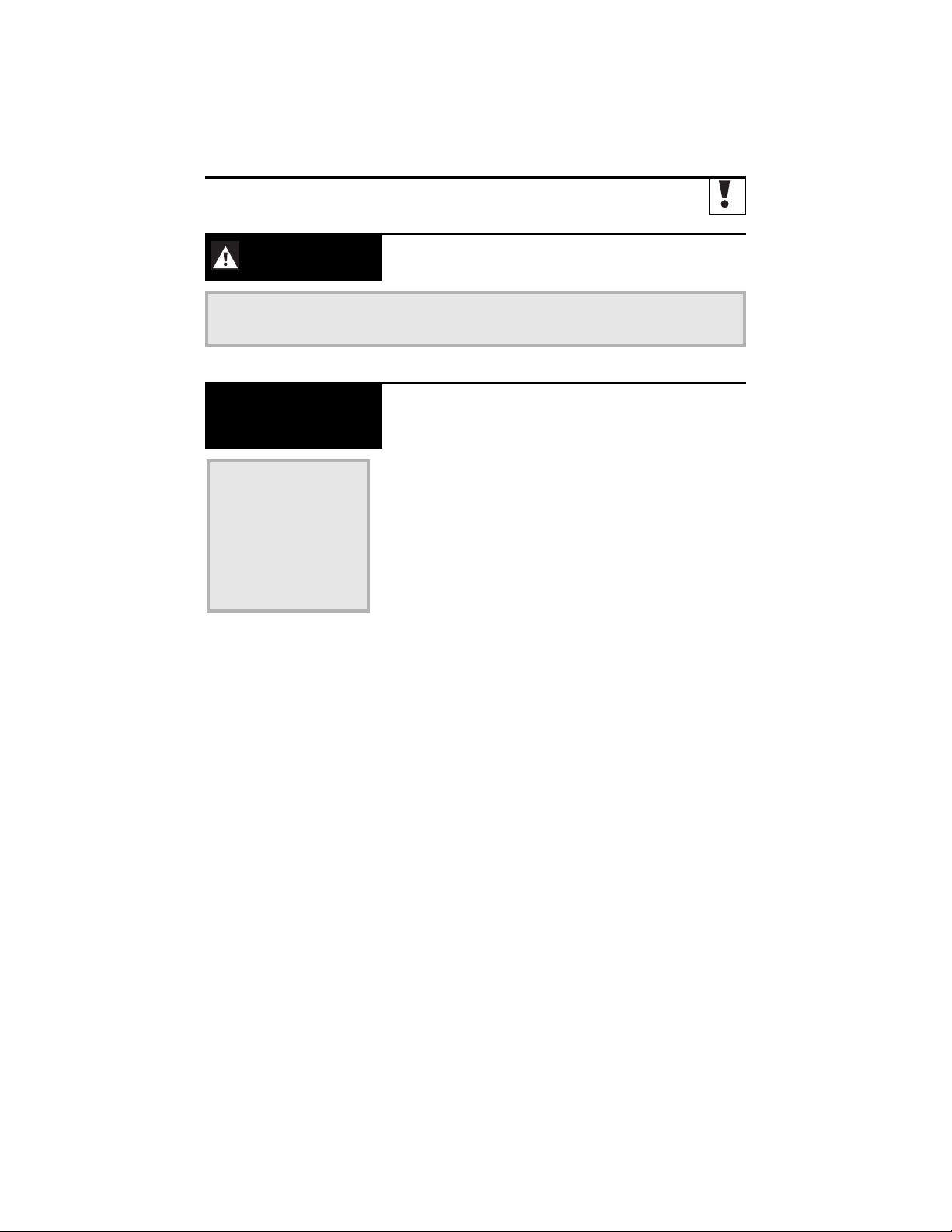
3
When using electrical appliances, basic safety precautions should be followed, including
the following:
WARNING
• Read and follow the
specific “Precautions to
Avoid Possible Exposure
to Excessive Microwave
Energy” on page 2.
• This appliance must be
grounded. Connect only
to properly grounded
outlet. See Grounding
Instructions section on
page 9.
• Do not mount this
appliance over a sink.
• Install or locate this
appliance only in
accordance with the
provided Installation
Instructions.
• This over-the-range oven
was designed for use over
ranges no wider than 36”
(91.4 cm). It may be
installed over both gas
and electric cooking
equipment.
• Do not operate this
appliance if it has a
damaged power cord or
plug, if it is not working
properly or if it has been
damaged or dropped.
If the power cord is
damaged, it must be
replaced by General
Electric Service or an
authorized service agent
using a power cord
available from General
Electric.
• Use this appliance only
for its intended use as
described in this manual.
Do not use corrosive
chemicals or vapors in
this appliance. This
microwave oven is
specifically designed to
heat, dry or cook food,
and is not intended
for laboratory or
industrial use.
This microwave oven is
UL listed for installation
over electric and gas
ranges.
This microwave oven is
not approved or tested
for marine use.
SAFETY
PRECAUTIONS
Page 4

• Do not cover or block any
openings on the appliance.
• Do not store this appliance
outdoors. Do not use this
product near water—for
example, in a wet
basement, near a
swimming pool, near a
sink or in similar locations.
• Keep power cord away
from heated surfaces.
• Do not immerse power
cord or plug in water.
• To reduce the risk of fire
in the oven cavity:
— Do not overcook food.
Carefully attend
appliance when paper,
plastic or other combustible materials are
placed inside the oven
while cooking.
— Remove wire twist-ties
and metal handles
from paper or plastic
containers before placing
them in the oven.
— Do not use the oven
for storage purposes.
Do not leave paper
products, cooking
utensils or food in the
oven when not in use.
— If materials inside oven
ignite, keep the oven
door closed, turn the
oven off and disconnect
the power cord, or shut
off power at the fuse or
circuit breaker panel.
If the door is opened, the
fire may spread.
— Do not use the
Sensor Features twice in
succession on the same
food portion. If food is
under cooked after the
first countdown, use
Time Cook
for additional
cooking time.
• See door surface cleaning
instructions in the Care
and Cleaning section(s)
of this manual.
• This appliance must only
be serviced by qualified
service personnel. Contact
nearest authorized service
facility for examination,
repair or adjustment.
• As with any appliance,
close supervision is
necessary when used
by children.
• Do not store anything
directly on top of the
microwave oven surface
when the microwave oven
is in operation.
SAVE THESE INSTRUCTIONS
4
IMPORTANT SAFETY INFORMATION
READ ALL SAFETY
INFORMATION BEFORE USING
Page 5
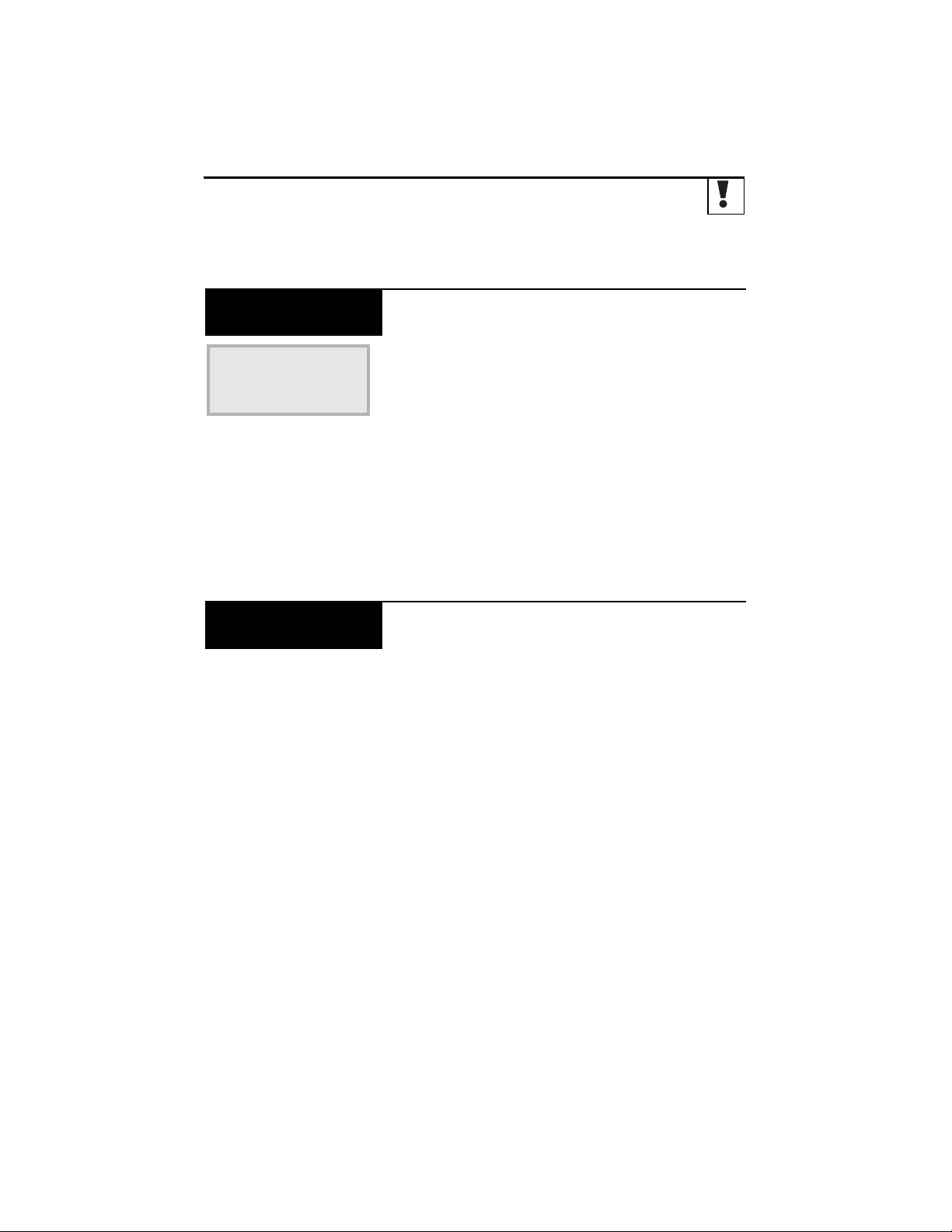
5
SPECIAL NOTES ABOUT MICROWAVING
Arcing is the microwave
term for sparks in the oven.
Arcing is caused by:
• The metal shelf (if
included) not installed
correctly so it touches the
microwave wall.
• The temperature
probe (if included) in the
microwave but not inserted
in the food.
• Metal or foil touching the
side of the oven.
• Foil not molded to food
(upturned edges act like
antennas).
• Metal, such as twist-ties,
poultry pins or goldrimmed dishes, in the
microwave.
• Recycled paper towels
containing small metal
pieces being used in
the microwave.
If you see arcing, press
the CLEAR/OFF pad and
correct the problem.
ARCING
• Do not pop popcorn in
your microwave oven
unless in a special
microwave popcorn
accessory or unless you use
popcorn labeled for use in
microwave ovens.
• Some products such as
whole eggs and sealed
containers—for example,
closed jars—are able to
explode and should
not be heated in this
microwave oven. Such
use of the microwave oven
could result in injury.
• Do not boil eggs in a
microwave oven. Pressure
will build up inside egg
yolk and will cause it to
burst, possibly resulting
in injury.
• Operating the microwave
with no food inside for
more than a minute or two
may cause damage to the
oven and could start a
fire. It increases the heat
around the magnetron
and can shorten the life
of the oven.
• Foods with unbroken
outer “skin” such as
potatoes, hot dogs,
sausages, tomatoes, apples,
chicken livers and other
giblets, and egg yolks
should be pierced to allow
steam to escape during
cooking.
FOODS
Page 6

SAFETY
FACT
SUPERHEATED WATER
Liquids, such as water,
coffee or tea, are able to
be overheated beyond
the boiling point without
appearing to be boiling.
Visible bubbling or boiling
when the container
is removed from the
microwave oven is not
always present. THIS
COULD RESULT IN VERY
HOT LIQUIDS SUDDENLY
BOILING OVER WHEN THE
CONTAINER IS DISTURBED
OR A SPOON OR OTHER
UTENSIL IS INSERTED
INTO THE LIQUID.
To reduce the risk of
injury to persons:
— Do not overheat the
liquid.
— Stir the liquid both
before and halfway
through heating it.
— Do not use straight-
sided containers with
narrow necks.
— After heating, allow the
container to stand in
the microwave oven
for a short time before
removing the container.
— Use extreme care when
inserting a spoon or
other utensil into the
container.
• Avoid heating baby food
in glass jars, even with
the lid off. Make sure all
infant food is thoroughly
cooked. Stir food to
distribute the heat
evenly. Be careful to
prevent scalding when
warming formula or
breast milk. The container
may feel cooler than the
milk really is. Always test
the milk before feeding
the baby.
• Don’t defrost frozen
beverages in narrownecked bottles (especially
carbonated beverages).
Even if the container is
opened, pressure can
build up. This can cause
the container to burst,
possibly resulting in
injury.
• Hot foods and steam
can cause burns. Be
careful when opening
any containers of hot
food, including popcorn
bags, cooking pouches
and boxes. To prevent
possible injury, direct
steam away from hands
and face.
• Do not overcook
potatoes. They could
dehydrate and catch
fire, causing damage
to your oven.
• Cook meat and poultry
thoroughly—meat to
at least an INTERNAL
temperature of 160°F
(71°C) and poultry to at
least an INTERNAL
temperature of 180°F
(82°C). Cooking to these
temperatures usually
protects against
foodborne illness.
IMPORTANT SAFETY INFORMATION
SPECIAL NOTES ABOUT MICROWAVING
6
Page 7
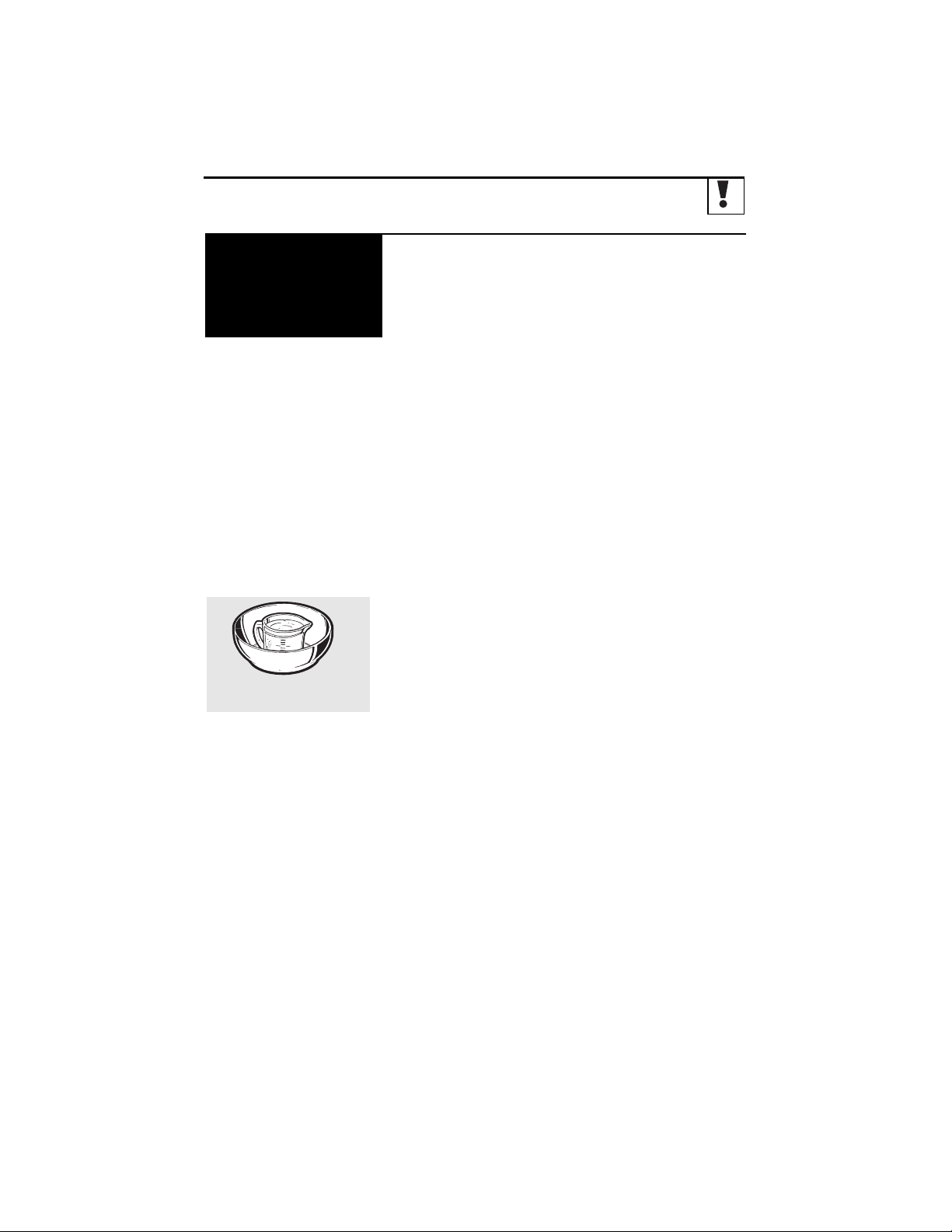
7
Make sure all cookware
used in your microwave
oven is suitable for
microwaving. Most glass
casseroles, cooking dishes,
measuring cups, custard
cups, pottery or china
dinnerware which does not
have metallic trim or glaze
with a metallic sheen can
be used. Some cookware
is labeled “suitable for
microwaving.”
• If you are not sure if a
dish is microwave-safe,
use this test: Place in the
oven both the dish you
are testing and a glass
measuring cup filled with
1 cup of water—set the
measuring cup either in
or next to the dish.
Microwave 30–45 seconds
at high. If the dish heats,
it should not be used
for microwaving.
If the dish remains cool
and only the water in the
cup heats, then the dish
is microwave-safe.
• If you use a meat
thermometer while
cooking, make sure it is
safe for use in microwave
ovens.
• Do not use recycled
paper products. Recycled
paper towels, napkins
and waxed paper can
contain metal flecks
which may cause arcing
or ignite. Paper products
containing nylon or
nylon filaments should
be avoided, as they may
also ignite.
• Some styrofoam trays
(like those that meat is
packaged on) have a thin
strip of metal embedded
in the bottom. When
microwaved, the metal
can burn the floor of the
oven or ignite a paper
towel.
• Do not use the microwave
to dry newspapers.
• Not all plastic wrap
is suitable for use in
microwave ovens.
Check the package
for proper use.
• Paper towels, waxed
paper and plastic wrap
can be used to cover
dishes in order to retain
moisture and prevent
spattering. Be sure to
vent plastic wrap so
steam can escape.
• Cookware may become
hot because of heat
transferred from the
heated food. Pot holders
may be needed to handle
the cookware.
• “Boilable” cooking
pouches and tightly
closed plastic bags should
be slit, pierced or vented
as directed by package.
If they are not, plastic
could burst during or
immediately after
cooking, possibly resulting
in injury. Also, plastic
storage containers should
be at least partially
uncovered because they
form a tight seal. When
cooking with containers
tightly covered with
plastic wrap, remove
covering carefully and
direct steam away from
hands and face.
MICROWA VESAFE
COOKWARE
How to test for a microwave-safe
dish.
Page 8
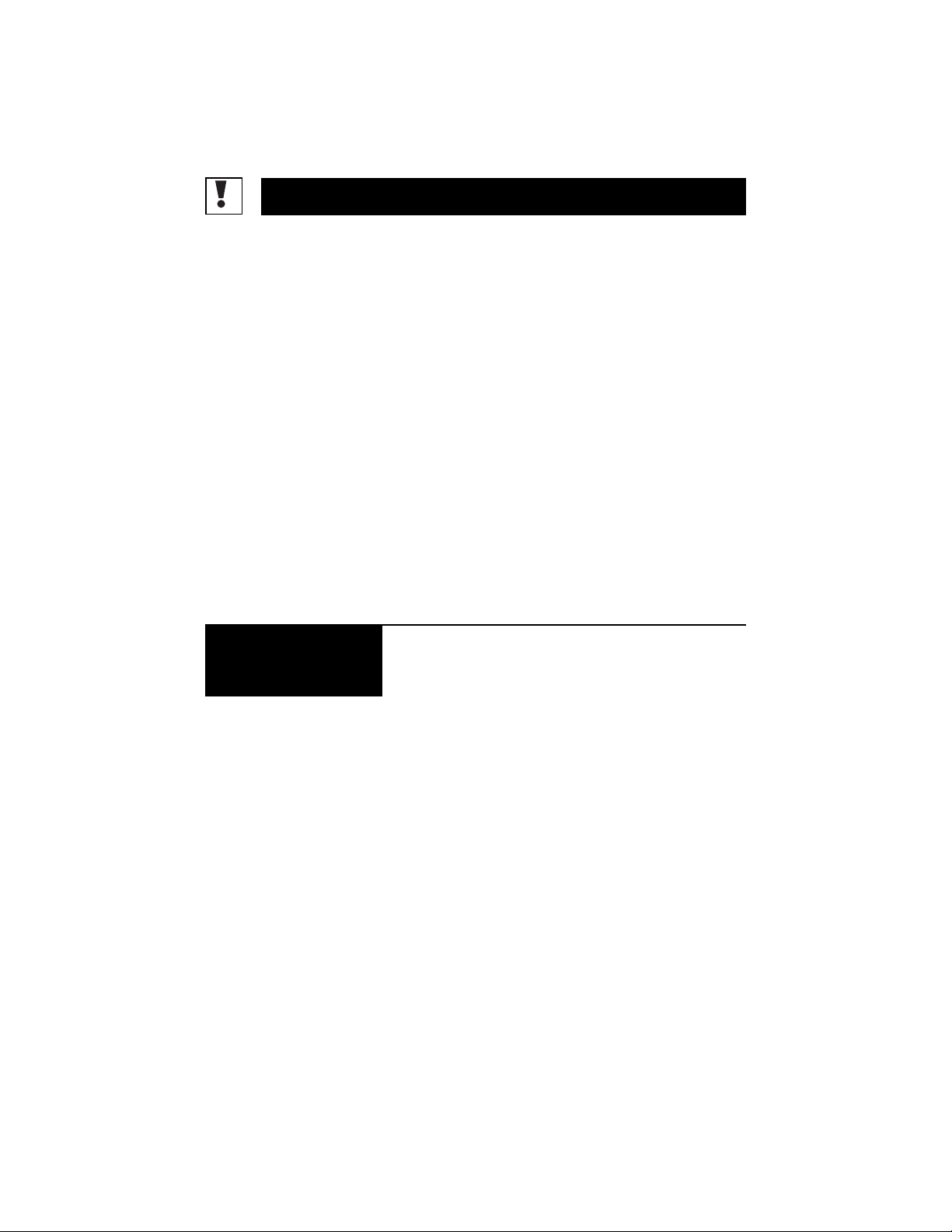
• Use foil only as directed in
this manual. When using
foil in the microwave
oven, keep the foil at least
1” (2.5 cm) away from the
sides of the oven.
• Plastic cookware—Plastic
cookware designed for
microwave cooking is
very useful, but should
be used carefully. Even
microwave-safe plastic
may not be as tolerant of
overcooking conditions
as are glass or ceramic
materials and may soften
or char if subjected
to short periods of
overcooking. In longer
exposures to overcooking, the food and
cookware could ignite.
Follow these guidelines:
1
Use microwave-safe
plastics only and use
them in strict compliance
with the cookware
manufacturer’s
recommendations.
2
Do not microwave empty
containers.
3
Do not permit children
to use plastic cookware
without complete
supervision.
The fan will operate
automatically under
certain conditions (see
Automatic Fan feature).
Take care to prevent the
starting and spreading of
accidental cooking fires
while the vent fan is in use.
• Clean the underside of
the microwave often.
Do not allow grease
to build up on the
microwave or the
fan filters.
• In the event of a grease
fire on the surface units
below the microwave
oven, smother a flaming
pan on the surface unit
by covering the pan
completely with a lid, a
cookie sheet or a flat tray.
• Use care when cleaning
the vent fan filters.
Corrosive cleaning
agents, such as lye-based
oven cleaners, may
damage the filters.
• When preparing
flaming foods under
the microwave, turn
the fan on.
• Never leave surface units
beneath your microwave
oven unattended at high
heat settings. Boilovers
cause smoking and greasy
spillovers that may ignite
and spread if the
microwave vent fan is
operating. To minimize
automatic fan operation,
use adequate sized
cookware and use high
heat on surface units only
when necessary.
THE VENT
FAN
IMPORTANT SAFETY INFORMATION
SPECIAL NOTES ABOUT MICROWAVING
8
Page 9
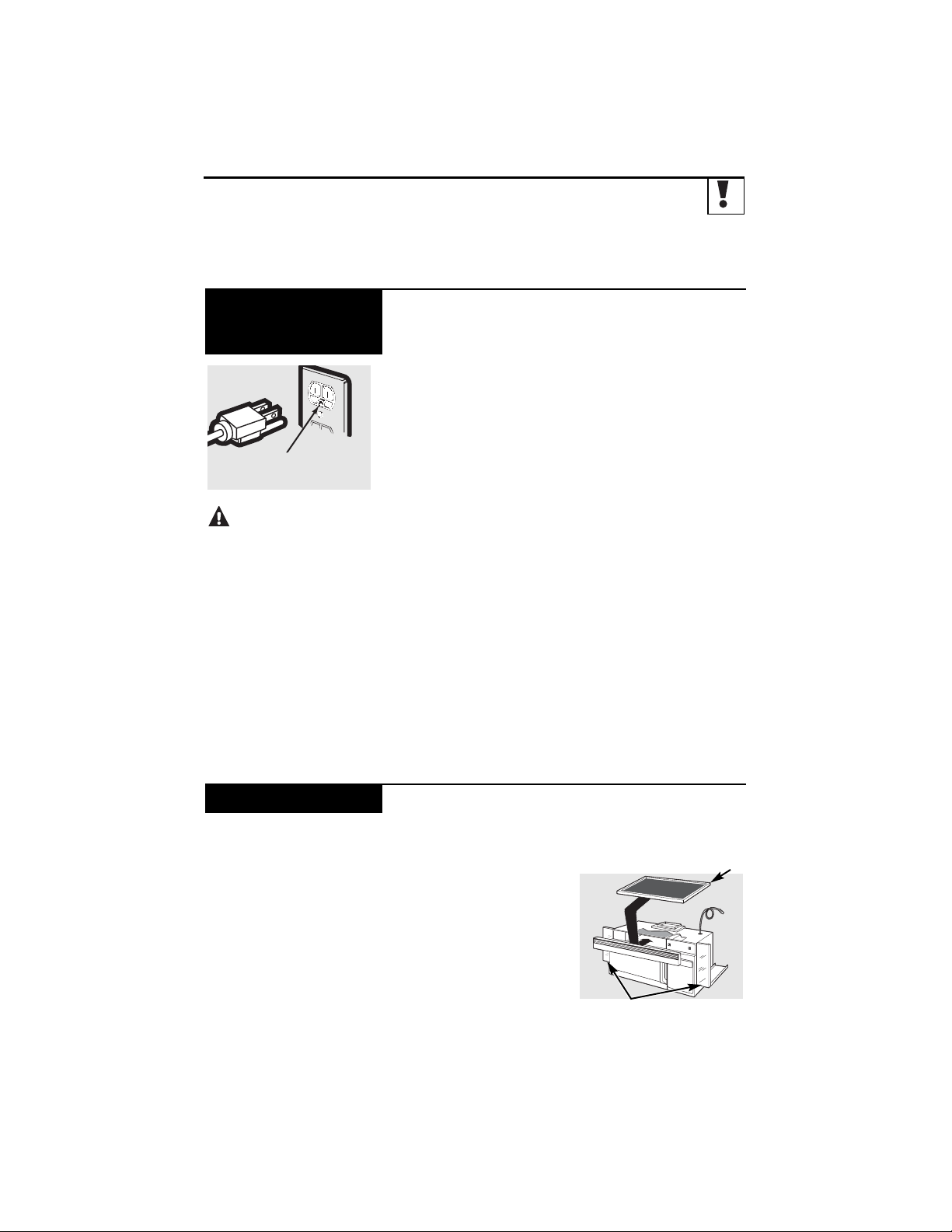
GROUNDING INSTRUCTIONS/OPTIONAL KITS
WARNING
Improper use of the
grounding plug can result
in a risk of electric shock.
This appliance must be
grounded. In the event of
an electrical short circuit,
grounding reduces the
risk of electric shock by
providing an escape wire
for the electric current.
This appliance is equipped
with a power cord having
a grounding wire with a
grounding plug. The plug
must be plugged into an
outlet that is properly
installed and grounded.
Consult a qualified
electrician or service
technician if the grounding
instructions are not
completely understood,
or if doubt exists as to
whether the appliance
is properly grounded.
If the outlet is a standard
2-prong wall outlet, it is
your personal responsibility
and obligation to have it
replaced with a properly
grounded 3-prong wall
outlet.
Do not under any
circumstances cut or
remove the third (ground)
prong from the power
cord.
Do not use an adapter
plug with this appliance.
Do not use an extension
cord with this appliance.
If the power cord is too
short, have a qualified
electrician or service
technician install an outlet
near the appliance.
For best operation, plug
this appliance into its own
electrical outlet to prevent
flickering of lights, blowing
of fuse or tripping of
circuit breaker.
GROUNDING
INSTRUCTIONS
Filler Panel Kits
JX48WH—White
JX48BL—Black
When replacing a 36”
(91.4 cm) range hood, filler
panel kits fill in the
additional width to provide a
custom built-in appearance.
For installation between
cabinets only; not for
end-of-cabinet installation.
Each kit contains two 3”
(7.6 cm) wide filler panels.
JX81A — Recirculating
Charcoal Filter Kit
Filter kits are used when
the microwave oven cannot
be vented to the outside.
Available at extra cost from
your GE supplier, or see
Mabe Service Numbers.
Your serial number will be
needed to identify the
correct kit for your oven.
Optional Kits
Ensure proper ground
exists before use.
JX81A
JX48
9
Page 10

10
3
1
2
5
Operating Instructions
Features of Your Microwave
(Throughout this manual, features and appearance
may vary from your model.)
1 Door Handle.
Pull to
open the door. The
door must be securely
latched for the
microwave to operate.
2 Door Latches.
3 Window with Metal
Shield.
Screen allows
cooking to be viewed
while keeping
microwaves confined
in the oven.
4 Shelf
(if included)
.
Lets you microwave
several foods at once.
Food microwaves best
when placed directly
on the oven floor or
turntable.
5 Touch Control Panel
You must set the
clock before using
the microwave.
6 Cooktop Lights.
7 Grease Filter.
8 Removable Turntable.
Turntable and support
must be in place when
using the oven. The
turntable may be
removed for cleaning.
9 Convenience Guide.
NOTE:
Rating plate, oven
vent(s) and oven light are
located on the inside walls
of the microwave oven.
Features
4
6
9
8
7
Page 11
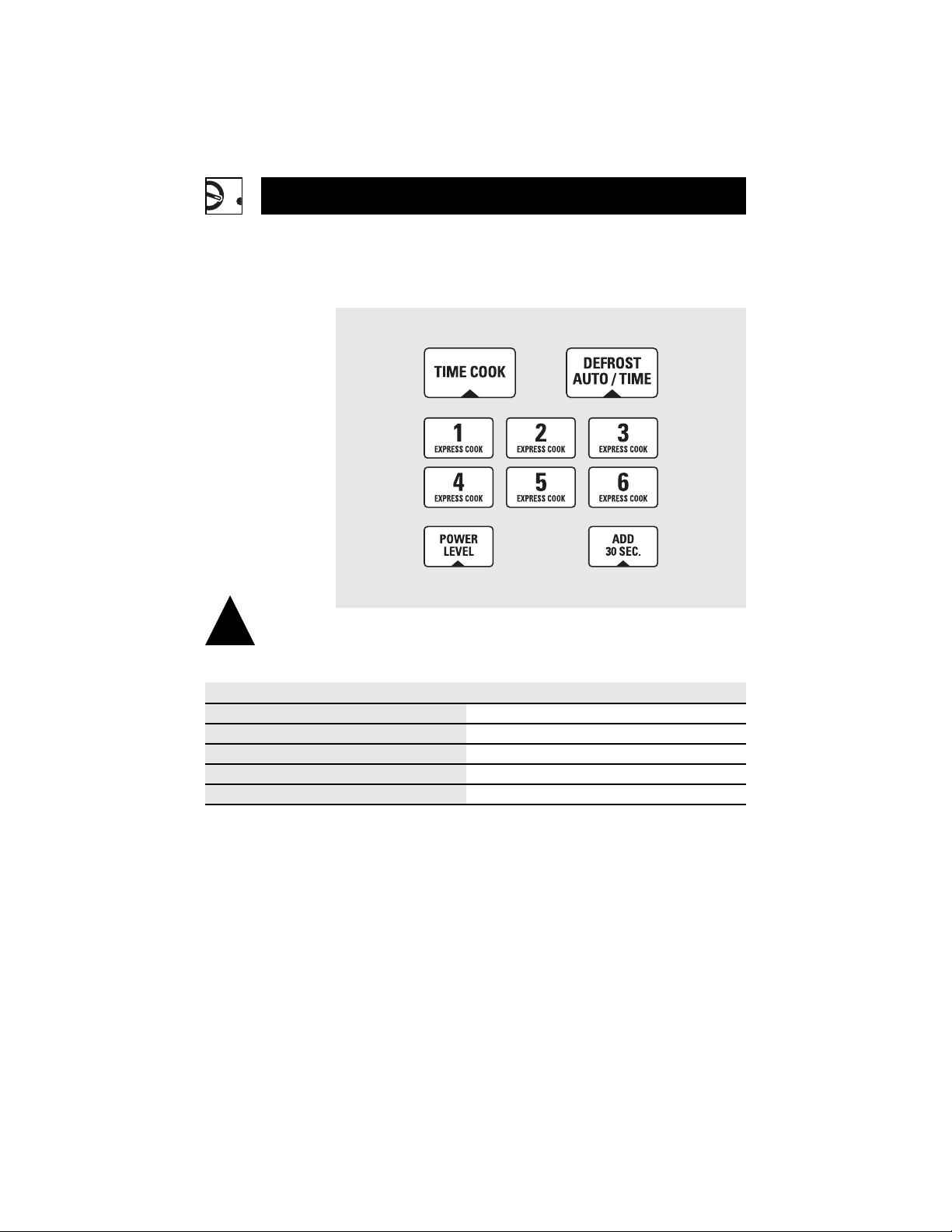
11
Time Features
Time Cooking
Press Enter
TIME COOK I & II (Press once or twice) Amount of cooking time.
DEFROST AUTO/TIME (Press twice) Amount of defrosting time.
EXPRESS COOK Starts immediately!
POWER LEVEL Power level 1–10.
ADD 30 SEC Starts immediately!
Quick Start
The Controls on Your Microwave Oven
(Throughout this manual, features and appearance may vary from your model.)
1
You can microwave
by time or with
the convenience
features.
Page 12
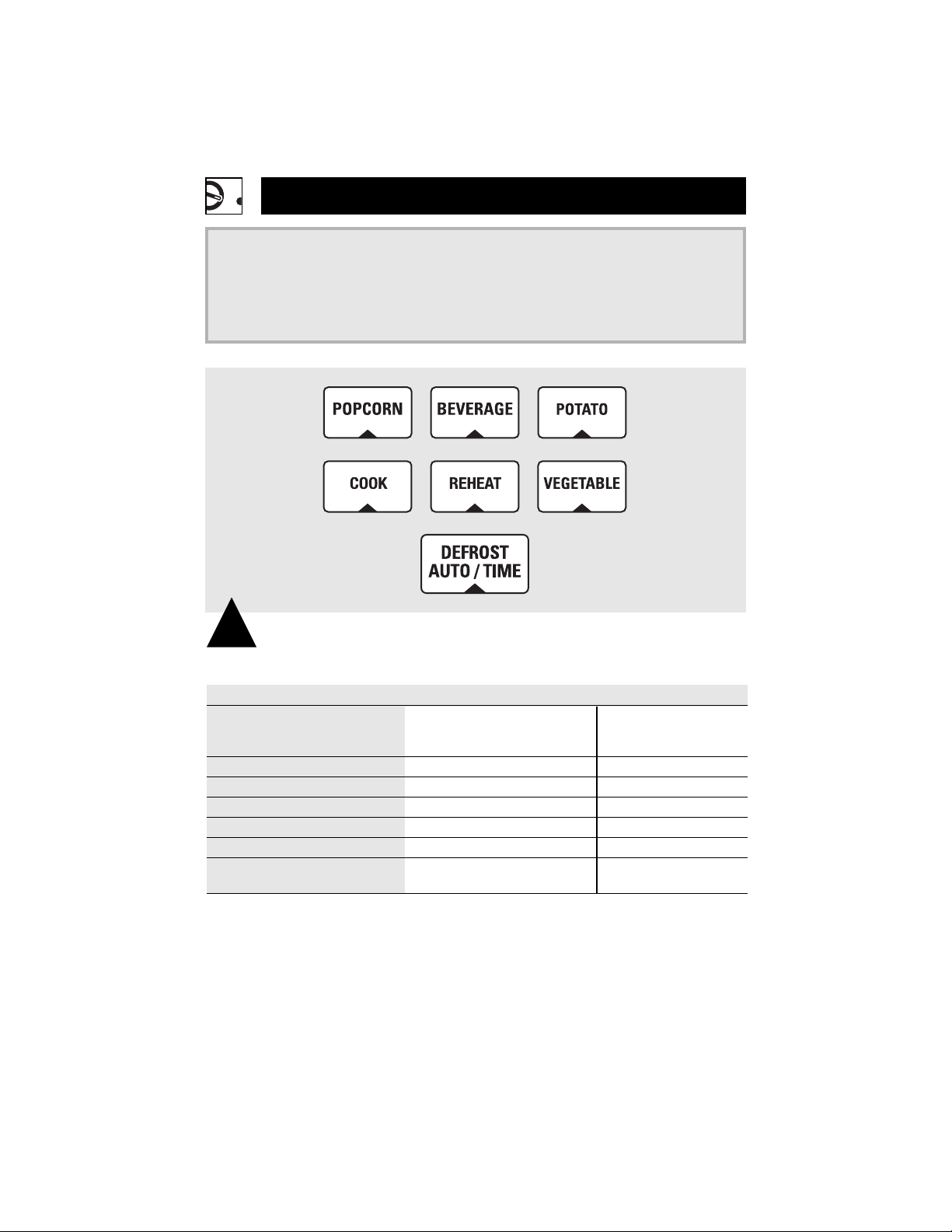
12
Quick Start
Convenience Features
Press Enter Option
POPCORN Starts immediately! more/less time
Press once 3.5 oz (100 g)
Press twice 3.0 oz (85 g)
BEVERAGE Starts immediately! 1–3 servings
COOK (on some models) Food type 1–9 + weight
REHEAT (See Reheat Guide) Food type 1–6 1–3 servings
POTATO Starts immediately! 1–4 potatoes
VEGETABLE Starts immediately! food type/serving size
DEFROST AUTO/TIME Food weight
(Press once)
2
HELP (on some models)
Press this pad and any
feature pad for usage
instructions and tips.
GUIDE ONMICROWAVE
Before you begin, check
the guide located on the
inside front of the oven
when you open the door.
GUIDES IN BOOK
• Cooking
• Time Defrost
• Reheat
• Snacks
Page 13
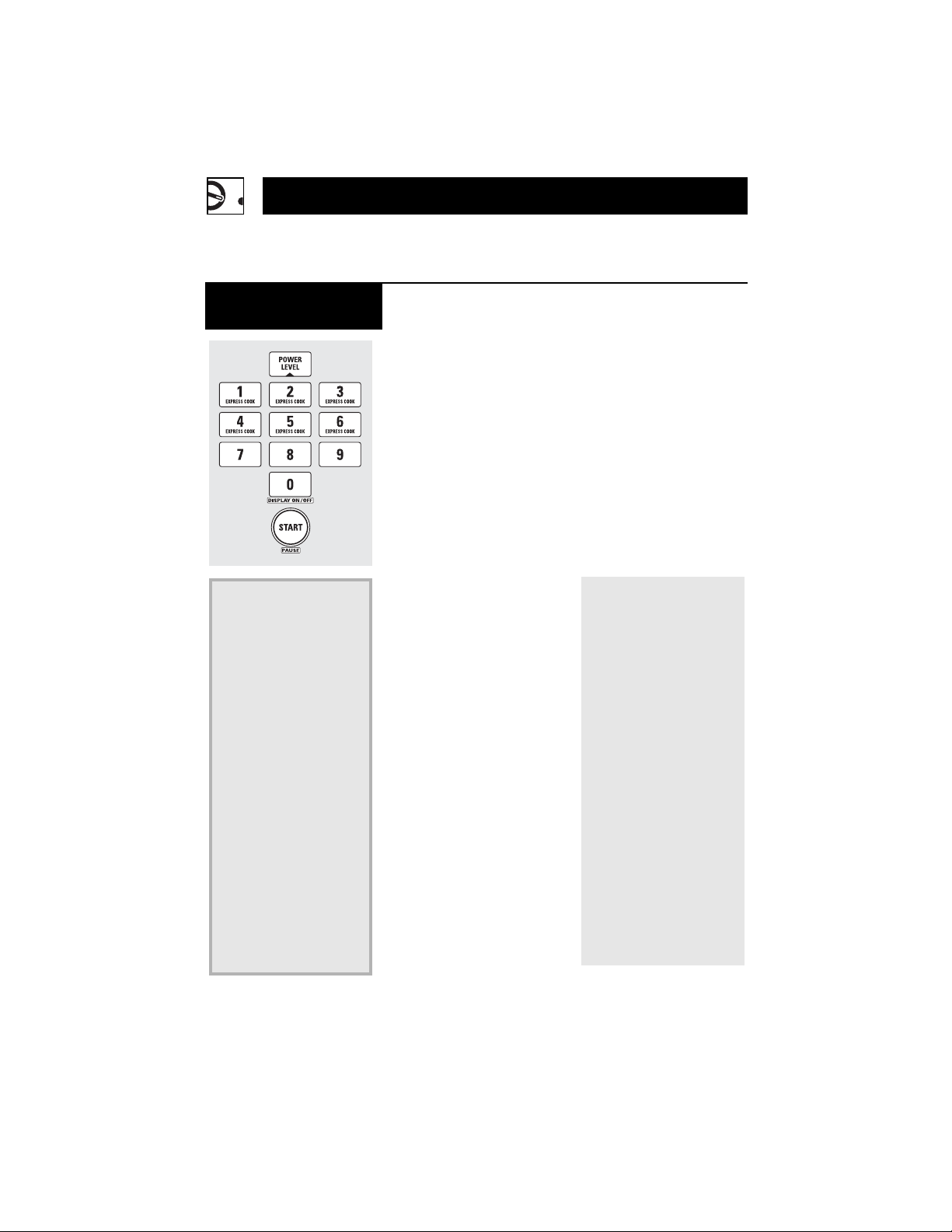
13
Operating Instructions
Variable power levels add
flexibility to microwave
cooking. The power levels
on the microwave oven
can be compared to the
surface units on a range.
High (power level 10) or
full power is the fastest
way to cook and gives you
100% power. Each power
level gives you microwave
energy a certain percent of
the time. Power level 7 is
microwave energy 70% of
the time. Power level 3 is
energy 30% of the time.
A high setting (10) will
cook faster but food may
need more frequent
stirring, rotating or turning
over. Most cooking will be
done on High (power level
10). A lower setting will
cook more evenly and
need less stirring or
rotating of the food.
Some foods may have
better flavor, texture or
appearance if one of the
lower settings is used. Use
a lower power level when
cooking foods that have a
tendency to boil over, such
as scalloped potatoes.
Rest periods (when the
microwave energy cycles
off) give time for the food
to “equalize” or transfer
heat to the inside of the
food. An example of this
is shown with power level
3—the defrost cycle. If
micro-wave energy did not
cycle off, the outside of the
food would cook before
the inside was defrosted.
Here are some examples
of uses for various power
levels:
Power Level Best Uses
High 10
Fish, bacon,
vegetables,
boiling liquids.
Med-High 7
Gentle cooking
of meat and
poultry; baking
casseroles and
reheating.
Medium 5
Slow cooking
and tenderizing
such as stews and
less tender cuts
of meat.
Low 2 or 3
Defrosting
without cooking;
simmering;
delicate sauces.
Warm 1
Keeping food
warm without
overcooking;
softening butter.
How to Change the
Power Level
The power level may be
entered or changed
immediately after
entering the feature
time for TIME COOK,
TIME DEFROST or
EXPRESS COOK. The
power level may also be
changed during time
countdown.
1 Press TIME COOK or
select Time Defrost.
2 Enter cooking or
defrosting time.
3 Press POWER LEVEL.
4 Select desired power
level 1–10.
5 Press START.
Changing Power
Levels
Page 14

Time Cook I
Allows you to microwave
for any time up to 99
minutes and 99 seconds.
Power level 10 (High) is
automatically set, but you
may change it for more
flexibility.
You may open the door
during Time Cook to
check the food. Close the
door and press START to
resume cooking.
Time Cook II
Lets you change power
levels automatically during
cooking. Here’s how to
do it:
1
Press TIME COOK.
2
Enter the first cook time.
3
Change the power level
if you don’t want full
power. (Press POWER
LEVEL. Select a desired
power level 1–10.)
4
Press TIME COOK
again.
5
Enter the second cook
time.
6
Change the power level
if you don’t want full
power. (Press POWER
LEVEL. Select a power
level 1–10.)
7
Press START.
At the end of Time Cook I,
Time Cook II counts down.
1 Press TIME COOK.
2 Enter cooking time.
3 Change power level
if you don’t want full
power. (Press POWER
LEVEL. Select a desired
power level 1–10.)
4 Press START.
Time Cook
Operating Instructions
Time Features
14
Page 15

15
Cooking Guide for Time Cook I & II
NOTE: Use power level High (10) unless otherwise noted.
Vegetable Amount Time Comments
Asparagus
(fresh spears) 1 lb. (454 g) 6 to 9 min., In 1½-qt. (1.5 l) oblong glass baking
Med-High (7) dish, place ¼ cup (60 ml) water.
(frozen spears) 10-oz (283 g) package 5 to 7 min. In 1-qt. (1 l) casserole.
Beans
(fresh green) 1 lb. (454 g) cut in half 9 to 11 min. In 1½-qt. (1.5 l) casserole,
place ½ cup (120 ml) water.
(frozen green) 10-oz (283 g) package 6 to 8 min. In 1-qt. (1 l) casserole,
place 2 tablespoons (30 ml) water.
(frozen lima) 10-oz (283 g) package 6 to 8 min. In 1-qt. (1 l) casserole, place ¼ cup
(60 ml) water.
Beets
(fresh, whole) 1 bunch 17 to 21 min. In 2-qt. (2 l) casserole, place ½ cup
(120 ml) water.
Broccoli
(fresh cut) 1 bunch 7 to 10 min. In 2-qt. (2 l) casserole,
1¼ to 1½ lbs. (567 to 680 g) ½ cup (120 ml) water.
(fresh spears) 1 bunch 9 to 13 min. In 2-qt. (2 l) oblong glass baking
1¼ to 1½ lbs. (567 to 680 g) dish, place ¼ cup (60 ml) water.
(frozen, chopped) 10-oz (283 g) package 5 to 7 min. In 1-qt. (1 l) casserole.
(frozen spears) 10-oz (283 g) package 5 to 7 min. In 1-qt. (1 l) casserole, place
3 tablespoons (45 ml) water.
Cabbage
(fresh) 1 medium head 8 to 11 min. In 1½- or 2-qt. (1.5 or 2 l) casserole,
about 2 lbs. (908 g) place ¼ cup (60 ml) water.
(wedges) 7 to 10 min. In 2- or 3-qt. (2 or 3 l) casserole,
place ¼ cup (60 ml) water.
Carrots
(fresh, sliced) 1 lb. (454 g) 7 to 9 min. In 1½-qt. (1.5 l) casserole, place
¼ cup (60 ml) water.
(frozen) 10-oz (283 g) package 5 to 7 min. In 1-qt. (1 l) casserole, place
2 tablespoons (30 ml) water.
Cauliflower
(flowerets) 1 medium head 9 to 14 min. In 2-qt. (2 l) casserole, place
½ cup (120 ml) water.
(fresh, whole) 1 medium head 10 to 17 min. In 2-qt. (2 l) casserole, place
½ cup (120 ml) water.
(frozen) 10-oz (283 g) package 5 to 7 min. In 1-qt. (1 l) casserole, place
2 tablespoons (30 ml) water.
Page 16

16
Operating Instructions
Cooking Guide for Time Cook I & II
Vegetable Amount Time Comments
Corn
(frozen kernel) 10-oz (283 g) package 5 to 7 min. In 1-qt. (1 l) casserole, place
2 tablespoons (30 ml) water.
Corn on the cob
(fresh) 1 to 5 ears 3 to 4 min. In 2-qt. (2 l) oblong glass baking dish, place
per ear corn. If corn is in husk, use no water; if
corn has been husked, add ¼ cup (60 ml)
water. Rearrange after half of time.
(frozen) 1 ear 5 to 6 min. Place in 2-qt. (2 l) oblong glass baking dish.
2 to 6 ears 3 to 4 min. Cover with vented plastic wrap.
per ear Rearrange after half of time.
Mixed
vegetables
(frozen) 10-oz (283 g) package 5 to 7 min. In 1-qt. (1 l) casserole, place 3 tablespoons
(45 ml) water.
Peas
(fresh, shelled) 2 lbs. (908 g) unshelled 9 to 12 min. In 1-qt. (1 l) casserole, place ¼ cup water.
(frozen) 10-oz (283 g) package 5 to 7 min. In 1-qt. (1 l) casserole, place 2 tablespoons
(30 ml) water.
Potatoes
(fresh, cubed, 4 potatoes 9 to 12 min. Peel and cut into 1” (2.5 cm) cubes. Place in
white) 6 to 8 oz each 2-qt. (2 l) casserole with ½ cup (120 ml)
(170 to 227 g) water. Stir after half of time.
(fresh, whole, 1 – 6 to 8 oz 3 to 4 min. Pierce with cooking fork. Place in center of
sweet or white) (170 to 227 g) the oven. Let stand 5 minutes.
Spinach
(fresh) 10 to 16 oz 5 to 7 min. In 2-qt. (2 l) casserole, place washed
(284 to 454 g) spinach.
(frozen, 10-oz (283 g) package 5 to 7 min. In 1-qt. (1 l) casserole, place 3 tablespoons
chopped (45 ml) water.
and leaf)
Squash
(fresh, summer 1 lb. (454 g) sliced 5 to 7 min. In 1½ qt. (1.5 l) casserole, place ¼ cup
and yellow) (60 ml) water.
(winter, acorn, 1 to 2 squash 8 to 11 min. Cut in half and remove fibrous membranes.
butternut) about 1 lb. (454 g)each In 2-qt. (2 l) oblong glass baking dish, place
squash cut-side-down. Turn cut-side-up
after 4 minutes.
Page 17

17
Time Features
Allows you to defrost for the
length of time you select. See
the Defrosting Guide for
suggested times.
Power level 3 is automatically
set, but you may change this
for more flexibility. You may
defrost small items more
quickly by raising the power
level after entering the time.
However, they will need more
frequent attention than usual.
Power level 7 cuts the total
defrosting time in about half;
power level 10 cuts the total
time to approximately 1/3.
Rotate or stir food frequently.
At one half of selected
defrosting time, the oven
signals TURN. At this time,
turn food over and break
apart or rearrange pieces for
more even defrosting. Shield
any warm areas with small
pieces of foil.
A dull thumping noise may be
heard during defrosting. This
sound is normal when the
oven is not operating at High
power.
Defrosting Tips
• Foods frozen in paper or
plastic can be defrosted in
the package. Tightly closed
packages should be slit,
pierced or vented AFTER
food has partially defrosted.
Plastic storage containers
should be at least partially
uncovered.
• Family-size, prepackaged
frozen dinners can be
defrosted and microwaved.
If the food is in a foil
container, transfer it to a
microwave-safe dish.
• Foods that spoil easily, such
as milk, eggs, fish, stuffings,
poultry and pork, should
not be allowed to sit out
for more than one hour
after defrosting. Room
temperature promotes the
growth of harmful bacteria.
• For more even defrosting
of larger foods, such as beef,
lamb and veal roasts, use
Auto Defrost.
• Be sure large meats are
completely defrosted before
cooking.
• When defrosted, food
should be cool but softened
in all areas. If still slightly icy,
return to the microwave very
briefly, or let it stand a few
minutes.
1 Press DEFROST
AUTO/TIME twice.
2 Enter defrosting time.
3 Press START.
4 Turn food over when
the oven signals.
5 Press START.
(Auto Defrost explained
in the section on
Convenience Features.)
Time Defrost
Page 18

Operating Instructions
Defrosting Guide
18
Food Time Comments
Breads, Cakes
Bread, buns or rolls
(1 piece) 1 min.
Sweet rolls
approx. 12 oz (340 g) 3 to 5 min.
Fish and Seafood
Fillets, frozen
1 lb. (454 g) 6 to 8 min.
Shellfish, small pieces
1 lb. (454 g) 5 to 7 min. Place block in casserole. Turn over
and break up after half the time.
Fruit
Plastic pouch – 1 to 2
3 to 6 min.
10-oz (283 g) package
Meat
Bacon
1 lb. (454 g) 2 to 5 min. Place unopened package in oven.
Let stand 5 minutes after defrosting.
Franks
1 lb. (454 g) 2 to 5 min. Place unopened package in oven.
Microwave just until franks can be
separated. Let stand 5 minutes, if
necessary, to complete defrosting.
Ground meat
1 lb. (454 g) 5 to 7 min. Turn meat over after half the time.
Roast: beef, lamb, veal, pork
12 to 16 min. Use power level 1.
per lb./454 g
Steaks, chops and cutlets
5 to 7 min. Place unwrapped meat in cooking dish.
per lb./454 g Turn over after half the time and shield
warm areas with foil. When finished,
separate pieces and let stand to
complete defrosting.
Poultry
Chicken, broiler-fryer
15 to 19 min. Place wrapped chicken in dish. Unwrap
cut up
2½ to 3 lbs. (1.1 to 1.4 kg) and turn over after half the time. When
finished, separate pieces and microwave
2 to 4 minutes more, if necessary.
Let stand to finish defrosting.
Chicken, whole
17 to 21 min. Place wrapped chicken in dish. After
2½ to 3 lbs. (1.1 to 1.4 kg) half the time, unwrap and turn chicken
over. Shield warm areas with foil. Finish
defrosting. If necessary, run cold water
in the cavity until giblets can be
removed.
Cornish hen
7 to 13 min. Place unwrapped hen in the oven
per lb./454 g breast-side up. Turn over after half the
time. Run cool water in the cavity until
giblets can be removed.
T urkey breast
5 to 9 min. Place unwrapped breast in dish breast-
4 to 6 lbs. (1.8 to 2.7 kg) per lb./454 g side down. After half the time, turn
over and shield warm areas with foil.
Finish defrosting. Let stand 1 to 2 hours
in refrigerator to complete defrosting.
Page 19

Time Features
19
You can use this feature
two ways:
• It will add 30 seconds to
the time counting down
each time the pad is
pressed.
• It can be used as a quick
way to set 30 seconds of
cooking time.
Add 30 Seconds
This is a quick way to set
cooking time for 1–6 minutes.
Press one of the Express
Cook pads (from 1 to 6)
for 1 to 6 minutes of
cooking at power level 10.
For example, press the 2
pad for 2 minutes of
cooking time.
The power level can be
changed as time is
counting down. Press
POWER LEVEL and
enter 1–10.
Express Cook
Page 20

How to Use the Popcorn
Feature
1
Follow package
instructions, using Time
Cook if the package is less
than 3.0 oz (85 g) or
larger than 3.5 oz
(100 g) Place the package
of popcorn in the center
of the microwave.
2
Press POPCORN. The
oven starts immediately.
Tap POPCORN to select
the bag size you are
cooking.
How to Adjust the Popcorn
Program to Provide a Shorter
or Longer Cook Time
If you find that the brand of
popcorn you use underpops
or overcooks consistently,
you can add or subtract
20–30 seconds to the
automatic popping time.
To add time:
After pressing POPCORN,
press 9 immediately after
the oven starts for an extra
20 seconds.
Press 9 again to add another
10 seconds (total 30 seconds
additional time).
To subtract time:
After pressing POPCORN,
press 1 immediately after
the oven starts for 20
seconds less cooking time.
Press 1 again to reduce
cooking time another
10 seconds (total 30 seconds
less time).
Popcorn
Operating Instructions
Convenience Features
20
Use only with prepackaged
microwave popcorn weighing
3.0 to 3.5 oz (85 to 100g).
(more time)(less time)
The Beverage feature
heats 1–3 servings of
any beverage.
Press BEVERAGE. The
oven starts immediately.
The serving size is
automatically set at 1, but
can be changed by pressing
2 or 3 right after pressing
BEVERAGE.
Drinks heated with the
Beverage feature may be
very hot. Remove the
container with care.
Beverage
Use only with prepackaged
microwave popcorn weighing
(less time)(more time)
1.75 to 3.5 ounces.
Page 21

21
The Reheat feature reheats
1 to 3 servings of many
previously cooked foods.
1
Press REHEAT.
2
Select food type 1–6 for
one serving (see Reheat
Guide below).
3
Press 2 or 3 to reheat 2 or
3 servings.
4
Press START.
NOTE: The serving size may
be changed or added after
pressing START. Press
number pad 2 or 3.
Reheat
1 Pasta
Cover with lid or vented plastic wrap.
2 Meats, casseroles, pizza
Cover with lid or vented plastic wrap.
3 Fruits and vegetables
Cover with lid or vented plastic wrap.
4 Beverages, 8–10 oz (250-300 ml)
Works best with wide mouth mug—do not cover.
5 Sauces and gravies
Cover with lid or vented plastic wrap.
6 Plate of leftovers (2 to 3 foods,
Cover with vented plastic wrap.
4 oz/113 g each)
Food Type Comments
Reheat Guide
The Potato feature cooks
up to four 8–10 oz
(227–283 g) potatoes.
Press POTATO once for
one potato, twice for two
potatoes, three times for
three potatoes and four
times for four potatoes.
The oven will start
immediately after
POTATO is pressed.
Potato
The Vegetable feature
automatically sets the
cooking times and power
levels to cook fresh, frozen
or canned vegetables.
1
Press VEGETABLE.
“Select Veggie type 1–3”
will be displayed.
2
Select food type 1–3
(see chart at right).
3
Enter weight in ounces
(see chart at right).
4
The oven starts
automatically.
Vegetable
Food
Code Food Weight
1 Canned 4–20 oz
(113-567 g)
2 Frozen 4–20 oz
(113-567 g)
3 Fresh 4–16 oz
(113-454 g)
(On some models)
Page 22

22
Operating Instructions
Convenience Features
The Cook feature
automatically sets the
cooking times and power
levels for a variety of foods.
1
Press COOK.
2
Select food type 1–9 (see
the Cook Guide below).
3
Enter weight in ounces.
4
Press START.
Hint:
Press and hold the
COOK pad during cooking
to display the food type
and remaining cook time.
Cook
(On some models)
1 Canned Vegetables
4 to 20 oz Use microwave-safe casserole or bowl.
(113 to567 g) Cover with lid or vented plastic wrap.
2 Frozen Vegetables
4 to 20 oz Use microwave-safe casserole or bowl.
(113 to567 g) Follow package instructions for adding
water. Cover with lid or vented
plastic wrap.
3 Fresh Vegetables
4 to 16 oz Use microwave-safe casserole or bowl.
(113 to 454 g) Add 2 tablespoons water for each serving.
Cover with lid or vented plastic wrap.
4 Potatoes
8 to 40 oz Pierce skin with fork. Place potatoes on
(227 to 1.1 kg) oven floor or turntable.
5Fish
4 to 16 oz Use oblong, square or round dish. Cover
(113 to 454 g) with vented plastic wrap or wax paper.
6 Chicken Pieces
4 to 40 oz Use oblong, square or round dish. Cover
(113 to 1.1 kg) with vented plastic wrap.
7 Ground Meat
8 to 48 oz Use round casserole dish. Crumble meat
(beef, pork, turkey)
(227 to 1.4 kg) into dish. Cover with lid or vented plastic
wrap. Drain and stir at signal.
8 Bacon
2 to 10 oz Layer strips on a plate, 4 to a layer.
(57 to 283 g) Cover each layer with a paper towel.
9 Pizza
4 to 16 oz Follow package instructions to prepare
(frozen, microwaveable)
(113 to 454 g) pizza for microwaving.
Food Type Weight Comments
Cook Guide
Page 23

23
Auto Defrost
The Defrost Auto/Time
feature gives you two ways
to defrost frozen foods.
Press DEFROST
AUTO/TIME once for
Auto Defrost or twice
for Time Defrost.
Use Auto Defrost for meat,
poultry and fish. Use Time
Defrost for most other
frozen foods.
Auto Defrost automatically
sets the defrosting times and
power levels to give even
defrosting results for meats,
poultry and fish weighing up
to 6 lbs. (2.7 kg)
There is a handy guide
located on the inside front
of the oven.
• Remove meat from
package and place on
microwave-safe dish.
• Twice during defrost,
the oven signals TURN.
At each TURN signal,
turn the food over.
Remove defrosted meat
or shield warm areas
with small pieces of foil.
• After defrosting, most
meats need to stand
5 minutes to complete
defrosting. Large roasts
should stand for about
30 minutes.
1 Press DEFROST
AUTO/TIME once.
2 Using the Conversion
Guide at right, enter
food weight. For
example, press pads 1
and 2 for 1.2 pounds
(1 pound, 3 ounces).
3 Press START.
(Time Defrost is
explained in the Time
Features section.)
Conversion Guide
If the weight of food is stated in pounds and ounces, the
ounces must be converted to tenths (.1) of a pound.
Weight of Food Weight of Food Enter Food Weight
in Ounces in Grams (tenths of a pound)
1–2 28-56 .1
385 .2
4–5 113–142 .3
6–7 170–200 .4
8 225 .5
9–10 255–283 .6
11 312 .7
12–13 340–370 .8
14–15 400–425 .9
Guide
Page 24

Operating Instructions
Other Features Your Model May Have
24
The HELP pad displays
feature information and
helpful hints. Press HELP,
then select a feature pad.
Help
(On some models)
To remind you that you
have food in the oven, the
oven will display “FOOD IS
READY” and beep once a
minute until you either
open the oven door or
press CLEAR/OFF.
Cooking Complete
Reminder
Press to enter the time of
day or to check the time
of day while microwaving.
1
Press CLOCK.
2
Enter time of day.
3
Select AM or PM.
4
Press START or CLOCK.
Clock
Page 25

25
The scroll speed of the
display can be changed.
Press and hold the
AM/PM pad about
3 seconds to bring up
the display. Select 1–5 for
slow to fast scroll speed.
Scroll Speed
To turn the clock display
off, press and hold 0 for
about 3 seconds.
To redisplay the clock,
repeat.
Display On/Off
Delay Start allows you to
set the microwave to delay
cooking up to 24 hours.
1
Press DELAY START.
2
Enter the time you
want the oven to start.
(Be sure the microwave
clock shows the correct
time of day.)
3
Select AM or PM.
4
Select any combination
of Defrost Auto/Time
or Time Cook I & II.
5
Press START.
The Delay Start time will
be displayed plus “DS.”
The oven will automatically
start at the delayed time.
The time of day may be
displayed by pressing
CLOCK.
Delay Start
Page 26

In addition to starting
many functions,
START/PAUSE allows you
to stop cooking without
opening the door or
clearing the display.
Start/Pause
The Reminder feature can
be used like an alarm clock
and can be used at any
time, even when the
oven is operating. The
Reminder time can be
set up to 24 hours later.
1
Press REMINDER.
2
Enter the time you want
the oven to remind you.
(Be sure the microwave
clock shows the correct
time of day.)
3
Select AM or PM.
4
Press REMINDER. When
Reminder signal occurs,
press REMINDER to turn
it off. The Reminder
time may be displayed by
pressing REMINDER.
NOTE:
The REM indicator
will remain lit to show that
the Reminder is set. To
clear the Reminder before
it occurs, press REMINDER,
then 0. The REM indicator
will no longer be lit.
Reminder
Timer On/Off operates as
a minute timer and can be
used at any time, even
when the oven is operating.
1
Press TIMER ON/OFF.
2
Enter time you want to
count down.
3
Press TIMER ON/OFF
to start.
When time is up, the oven
will signal. To turn off the
timer signal, press TIMER
ON/OFF.
NOTE:
The timer indicator
will be lit while the timer
is operating.
Timer On/Off
Operating Instructions
Other Features Your Model May Have
26
Page 27

27
Press to turn the surface
light on or off.
On some models, there is
a night light option.
Press SURFACE LIGHT
once for bright light, twice
for the night light or three
times to turn the light off.
Surface Light
You may lock the control
panel to prevent the
microwave from being
accidentally started or
used by children.
To lock or unlock the
controls, press and hold
CLEAR/OFF for about
three seconds. When the
control panel is locked,
an “L” will be displayed
to the extreme right.
Child Lock-Out
For best cooking results,
leave the turntable on.
It can be turned off
for large dishes. Press
TURNTABLE to turn
the turntable on or off.
When the turntable is off,
rotate the dish 1/2 turn
after half the time for
best results.
Sometimes the turntable
can become too hot to
touch. Be careful touching
the turntable during and
after cooking.
Turntable
(On some models)
Page 28

Operating Instructions
Other Features Your Model May Have
28
The vent fan removes
steam and other vapors
from surface cooking.
Press VENT FAN once for
high fan speed, twice for
low fan speed or a third
time to turn the fan off.
Vent Fan
The beeper sound level
can be adjusted. Press
BEEPER VOLUME.
Choose 0–3 for mute
to loud.
Beeper Volume
(On some models)
An automatic fan feature
protects the microwave
from too much heat rising
from the cooktop below it.
It automatically turns on
if it senses too much heat.
If you have turned the fan
on you may find that you
cannot turn it off. The fan
will automatically turn off
when the internal parts are
cool. It may stay on for
30 minutes or more after
the cooktop and microwave
controls are turned off.
Automatic Fan
Page 29

29
How to Use the Shelf
When Microwaving
Food microwaves best when
placed on the turntable.
Only use the shelf when
reheating on more than
one level. Do not store the
shelf inside the oven cavity.
• To reheat on 2 levels
or
• To reheat 2 dishes on the
lower level:
1
Multiply reheat time
by 1½.
2
Switch places after ½ the
time.
• Make sure the shelf is
positioned properly
inside the microwave
to prevent damage to
the oven from arcing.
• Do not use a
microwave browning
dish on the shelf.
The shelf could
overheat.
• Do not use the oven
with the shelf on the
microwave floor. This
could damage the
microwave.
• Use pot holders when
handling the shelf—
it may be hot.
• Do not use the shelf
when cooking
popcorn.
• Do not use the shelf
with Sensor Cooking
or Reheat.
For best results
2-level reheating
Shelf
Switch places after 1/2 time.
Switch places after 1/2 time.
(On some models)
Page 30

30
Helpful Information
Microwave Terms
Arcing
Arcing is the microwave term for sparks in the oven. Arcing is
caused by:
• metal or foil touching the side of the oven.
• foil that is not molded to food (upturned edges act like
antennas).
• metal such as twist ties, poultry pins, gold-rimmed dishes.
• recycled paper towels containing small metal pieces.
Covering
Covers hold in moisture, allow for more even heating and reduce
cooking time. Venting plastic wrap or covering with wax paper
allows excess steam to escape.
Shielding
In a regular oven, you shield chicken breasts or baked foods to
prevent over-browning. When microwaving, you use small strips of
foil to shield thin parts, such as the tips of wings and legs on
poultry, which would cook before larger parts.
Standing Time
When you cook with regular ovens, foods such as roasts or cakes are
allowed to stand to finish cooking or to set. Standing time is
especially important in microwave cooking. Note that a microwaved
cake is not placed on a cooling rack.
Venting
After covering a dish with plastic wrap, you vent the plastic wrap by
turning back one corner so excess steam can escape.
Term Definition
Page 31

31
Care and Cleaning
An occasional thorough
wiping with a solution of
baking soda and water
keeps the inside fresh.
NOTE: Be certain the power
is off before cleaning any
part of this oven.
Helpful Hints
Walls, Floor, Inside Window,
Metal and Plastic Parts on
the Door
Some spatters can be
removed with a paper
towel, others may require
a damp cloth. Remove
greasy spatters with a sudsy
cloth, then rinse with a
damp cloth. Do not use
abrasive cleaners or sharp
utensils on oven walls.
Never use a commercial
oven cleaner on any part
of your microwave.
Shelf (if included)
Clean with mild soap and
water or in the dishwasher.
Do not clean in a selfcleaning oven.
Removable Turntable and
Turntable Support
To prevent breakage,
do not place the turntable
into water just after
cooking. Wash it carefully
in warm, sudsy water or in
the dishwasher. The
turntable and support
can be broken if dropped.
Remember, do not operate
the oven without the
turntable and support
in place.
Temperature Probe
(if included)
Clean immediately after
using. To clean, wipe with
a sudsy cloth, then rub
lightly with a plastic
scouring ball if necessary.
Rinse and dry. The probe
can also be washed in the
dishwasher.
How to Clean
the Inside
Page 32

Helpful Information
Care and Cleaning
Case
Clean the outside of the
microwave with a sudsy
cloth. Rinse and then dry.
Wipe the window clean
with a damp cloth.
Control Panel
Wipe with a damp cloth.
Dry thoroughly. Do not
use cleaning sprays, large
amounts of soap and
water, abrasives or sharp
objects on the panel—they
can damage it. Some paper
towels can also scratch
the control panel.
Door Panel
Before cleaning the front
door panel, make sure you
know what type of panel
you have. Refer to the
eighth digit of the model
number. “S” is stainless
steel, "G" is Graphite, “L”
is CleanSteel and “B”, “W”
or “C” are plastic colors.
Stainless Steel
The stainless steel panel
can be cleaned with
Stainless Steel Magic or
a similar product using
a clean, soft cloth. Apply
stainless cleaner carefully
to avoid the surrounding
plastic parts. Do not use
appliance wax, polish,
bleach or products
containing chlorine on
Stainless Steel finishes.
CleanSteel or Graphite
Use a clean, soft, light and
lightly dampened cloth,
then dry thoroughly. Do
not use appliance wax,
polish, bleach or products
containing any chemical
agent on the CleanSteel
or Graphite surfaces.
Plastic Color Panels
Use a clean, soft, lightly
dampened cloth, then dry
thoroughly.
Door Seal
It’s important to keep the
area clean where the door
seals against the microwave.
Use only mild, non-abrasive
detergents applied with a
clean sponge or soft cloth.
Rinse well.
Bottom
Clean off the grease and
dust on the bottom often.
Use a solution of warm
water and detergent.
We recommend against
using cleaners with
ammonia or alcohol,
as they can damage
the appearance of the
microwave oven. If you
choose to use a common
household cleaner, first
apply the cleaner directly
to a clean cloth, then
wipe the soiled area.
How to Clean
the Outside
32
Page 33

33
Light Bulb Replacement
Cooktop Light
Oven Light
1
To replace the bulb(s),
first disconnect the power
at the main fuse or circuit
breaker panel or pull
the plug.
2
Remove the screw at the
left of the light cover
and lower the cover.
3
Be sure the bulb(s) to be
replaced are cool before
removing. After breaking
the adhesive seal, remove
the bulb by gently turning.
4
Replace the screw.
Connect electrical power
to the oven.
Replace the burned-out
bulb with a 120 volt,
40-watt incandescent
bulb (WB36X10003),
available from your
GE supplier.
1
To replace the oven light,
first disconnect the power
at the main fuse or circuit
breaker panel or pull
the plug.
2
Remove the top grille by
taking out the 2 screws
that hold it in place.
3
Next, remove the screw
located above the door
near the center of the
oven that secures the
light housing.
4
Replace the screw.
Connect electrical power
to the oven.
Replace the burned-out
bulb with a 120 volt,
40-watt incandescent
bulb (WB36X10003),
available from your
GE supplier.
REMOVESCREW
Page 34

Helpful Information
The Exhaust Feature
34
The vent fan has 1 metal
reusable grease filter.
Models that recirculate air
back into the room also
use a charcoal filter.
The Vent Fan
Charcoal Filter
(on some models)
Reusable Grease Filter
(on all models)
The metal filter traps
grease released by foods
on the cooktop. It also
prevents flames from foods
on the cooktop from
damaging the inside of
the microwave.
For this reason, the filter
must ALWAYS be in place
when the hood is used.
The grease filter should be
cleaned once a month, or
as needed.
Reusable Grease
Filter
To remove, slide it to the
rear using the tab. Pull it
down and out.
To clean the grease filter,
soak it and then swish it
around in hot water and
detergent. Don’t use
ammonia or ammonia
products because they will
darken the metal. Light
brushing can be used to
remove embedded dirt.
Rinse, shake and let it dry
before replacing.
To replace, slide the filter
in the frame slot on the
back of the opening. Pull
up and to the front to lock
into place.
Removing and
Cleaning the Filter
Page 35

35
If the model is not vented
to the outside, the air will
be recirculated through a
disposable charcoal filter
that helps remove smoke
and odors.
The charcoal filter should
be replaced when it is
noticeably dirty or
discolored (usually after
6–12 months, depending
on hood usage). See
“Optional Kits,” page 9,
for more information.
The charcoal filter
cannot be cleaned. It
must be replaced. Order
Part No. WB02X10943
from your GE supplier.
Charcoal Filter
(on some models)
To remove the charcoal
filter, disconnect power
at the main fuse or circuit
breaker panel or pull
the plug.
Remove the top grille by
removing the 2 screws that
hold it in place. Pull the
filter at the bottom until it
comes free of the locking
tabs. Slide the filter down
and out.
To Remove
Charcoal Filter
Remove 2 grille screws
to remove the grille.
To install a new filter,
remove plastic and other
outer wrapping from the
new filter.
1
Insert the top of the filter
up and into the grooves
on the inside of the top
opening.
2
Push the bottom of the
filter in until it snaps
into place behind the
locking tabs.
To Install
Charcoal Filter
Page 36

36
If Something Goes Wrong
Before You Call For Service
Oven will not
start
Floor of the oven is
warm, even when
the oven has not
been used
“LOC” appears
on display
Vent fan will not
turn off
“BAD PROBE”
appears on display
“PLEASE INSERT
PROBE
“ appears
on display
“SENSOR ERROR”
appears on display
Problem Possible Cause What to Do
A fuse in your home • Replace fuse or reset circuit breaker.
may be blown or the
circuit breaker tripped.
Power surge. • Unplug the microwave oven, then plug
it back in.
Plug not fully inserted • Make sure the 3-prong plug on the
into wall outlet. oven is fully inserted into wall outlet.
Door not securely closed. • Open the door and close securely.
The cooktop light is • This is normal.
located below the oven
floor. When the light
is on, the heat it
produces may make the
oven floor get warm.
The control has been • Press and hold CLEAR/OFF for
locked. about 3 seconds to unlock the control.
The vent fan • The vent fan cannot be turned off
automatically turns on while the microwave is operating.
to cool internal parts This is normal. Wait for the microwave
while the microwave to turn off and the fan will either go
is on. off automatically or you will need to
turn it off by pressing the Vent Fan
pad after the microwave is off.
The probe has not been • Insert the probe properly into the
completely inserted into oven wall outlet.
the oven wall outlet.
The probe is defective. • Replace the probe.
Probe has been • Insert the probe properly into the
forgotten or not oven wall outlet.
inserted properly.
When using a Sensor • Do not open door until steam is
feature, the door was sensed and time is shown counting
opened before steam down on display.
could
be detected.
Steam was not detected • Use Time Cook to heat for more time.
in maximum amount
of time.
Page 37

37
• Moisture on the oven
door and walls while
cooking. Wipe the
moisture off with a paper
towel or soft cloth.
• Moisture between the
oven door panels when
cooking certain foods.
Moisture should dissipate
shortly after cooking is
finished.
• Steam or vapor escaping
from around the door.
• Light reflection around
door or outer case.
• Dimming oven light and
change in the blower
sound at power levels
other than high.
• Dull thumping sound
while oven is operating.
• The vent fan operating
while the microwave is
operating. The vent fan
will not go off nor can it
be turned off until the
microwave is off.
• TV-radio interference
might be noticed while
using the microwave.
Similar to the interference
caused by other small
appliances, it does not
indicate a problem with
the microwave. Plug the
microwave into a different
electrical circuit, move the
radio or TV as far away
from the microwave as
possible or check the
position and signal of
the TV/radio antenna.
Things That
Are Normal
Page 38

38
Service Numbers
We’ll Be There!
Problem Solver
1-800-361-3400
For answers call Mabe Canada Inc.
In-Home Repair Service
1-800-361-3400
Expert Mabe repair service is only a phone call away.
Service Contracts
1-800-461-3636
Now you can have trouble-free and suprise-free service for as long as you own
your appliance. While your warranty is still in effect, you can purchase a
MABE SERVICE CONTRACT. For one low fee...just pennies a Mabe
Customer Service will take care of the repairs your appliance needs - both
parts and labour.
Parts and Accessories
1-800-263-0686
Individuals qualified to service their own appliances can have parts or
accessories sent directly to their homes.
Instructions contained in this manual cover procedures to be performed by any user.
Other servicing generally should be referred to qualified service personnel. Caution
must be exercised, since improper servicing may cause unsafe operation.
Service Satisfaction
If you are not satisfied with the service you receive from Mabe, follow these
steps.
First,
contact the people who serviced your appliance.
Next,
if you are
still not pleased, write all the details– including your phone number–to:
Manager, Consumer Relations,
Mabe Canada Inc.,
Suite 310, 1 Factory Lane,
Moncton, NB E1C 9M3.
Page 39

39
OWNERSHIP REGISTRATION
P.O. BOX 1780
MISSISSAUGA, ONTARIO
L4Y 4G1
(FOR CANADIAN CONSUMERS ONLY -
POUR RÉSIDENTS CANADIENS SEULEMENT)
Please place in envelope and mail to:
Veuillez mettre dans une enveloppe et envoyez à :
Page 40

40
CUT ALONG THIS LINE AND RETURN CARD – THANKS
DÉCOUPEZ ICI ET ENVOYEZ LA FICHE – MERCI
For Canadian
Customers
Pour les
consommateurs
canadiens
P.O. BOX 1780, MISSISSAUGA
MAIL TO:
Veuillez enregistrer votre produit afin de nous permettre de
communiquer avec vous si jamais un avis de sécurité concernant
ce produit était émis et de communiquer facilement avec vous en
vertu de votre garantie, si le besoin s’en fait sentir.
www.geappliances.ca
APT.NO/APP./RR#
ONTARIO, L4Y 4G1
POSTEZ À :
LAST NAME / NOM
www.electromenagersge.ca
FIRST NAME / PRÉNOM
D/J
: EXPIRATION
POSTAL CODE/CODE POSTAL
PROVINCE
Y/A M
IF YES/SI OUI
MODEL / MODÈLE
NO/NON
YES/OUI
SERIAL / SÉRIE
.
ENGLISH
FRANÇAIS
CORRESPONDENCE
CORRESPONDANCE
CITY / VILLE
TELEPHONE/TÉLÉPHONE E-MAIL/COURRIEL
IND. RÉG.
AREA CODE/
AVEZ-VOUS ACHETÉ UN CONTRAT DE SERVICE POUR CET APPAREIL ?
DID YOU PURCHASE A SERVICE CONTRACT FOR THIS APPLIANCE?
I do not wish to receive any promotional offers regarding this product.
Y/A M D/J
NAME OF SELLING DEA LER / NOM DU MARCHAND
INSTALLATI ON DATE / D ATE D’INSTAL LATION
Je ne désire pas recevoir d’offres promotionnelles concernant ce produit
MS.
MRS. / MME
RUE STREET NAME / RUE
O
OWNERSHIP REGISTRATION CERTIFICATE – FICHE D’INSCRIPTION DU PROPRIÉTAIRE
Please register your product to enable us to contact you in
the remote event a safety notice is issued for this product
and to allow for efficient communication under the terms of
our warranty, should the need arise.
ENREGISTREMENT SUR INTERNET À :
REGISTER ON-LINE:
MR. / M.
MISS/MLLE
STREET NO / N
Page 41

MICROWAVE OVEN
WARRANTY
Printed in Malaysia
This warranty is extended to the original purchaser and any succeeding owner for products purchased
for home use within Canada. If the product is located in an area where service by a Mabe Authorized
Servicer is not available, you may be responsible for a trip charge or you may be required to bring the
product to an Authorized Mabe Service Location for service.
Some provinces do not allow the exclusion or limitation of incidental or consequential damages. This
warranty gives you specific legal rights, and you may also have other rights which vary from province to
province. T o know what your legal rights are, consult your local or provincial consumer affairs office.
Warrantor: Mabe Canada Inc., Burlington, Ontario
■ Service trips to your home to teach
you how to use the product.
■ Improper installation, delivery or
maintenance.
■ Product not accessible to provide
required service.
■ Failure of the product or damage to
the product if it is abused, misused
(for example, cavity arcing from wire
rack or metal/foil), or used for other
than the intended purpose or used
commercially.
■ Replacement of house fuses or
resetting of circuit breakers.
■ Damage to the product caused by
accident, fire, floods or acts of God.
■ Incidental or consequential damage
caused by possible defects with this
appliance.
■ Damage caused after delivery.
What Mabe Will Not Cover:
EXCLUSION OF IMPLIED WARRANTIES—Your sole and exclusive remedy is
product repair as provided in this Limited Warranty. Any implied warranties,
including the implied warranties of merchantability or fitness for a particular
purpose, are limited to one year or the shortest period allowed by law.
For The Period Of: Mabe Will Replace:
One Year Any part
of the microwave oven which fails due to a defect
From the date of the
in materials or workmanship. During this
limited one-year
original purchase warranty,
Mabe will also provide,
free of charge,
all labor
and related service to replace the defective part.
Five Years The magnetron tube,
if the magnetron tube fails due
From the date of
to a defect in materials or workmanship. During this
original purchase five-year limited warranty,
you will be responsible for
any labor or in-home service costs.
All warranty service provided by our Factory Service Centers, or
an authorized Customer Care
®
technician. To schedule service,
on-line, 24 hours a day, visit us at www .GEAppliances.ca, or call
1.800.361.3400. Please have serial and model numbers available
when calling for service.
Staple your receipt
here. Proof of the
original purchase date
is needed to obtain
service under the
warranty.
