GE JTP90SP2SS, JTP90SP1SS, JTP90DP3WW, JTP90DP2WW, JTP90DP2CC Owner’s Manual
...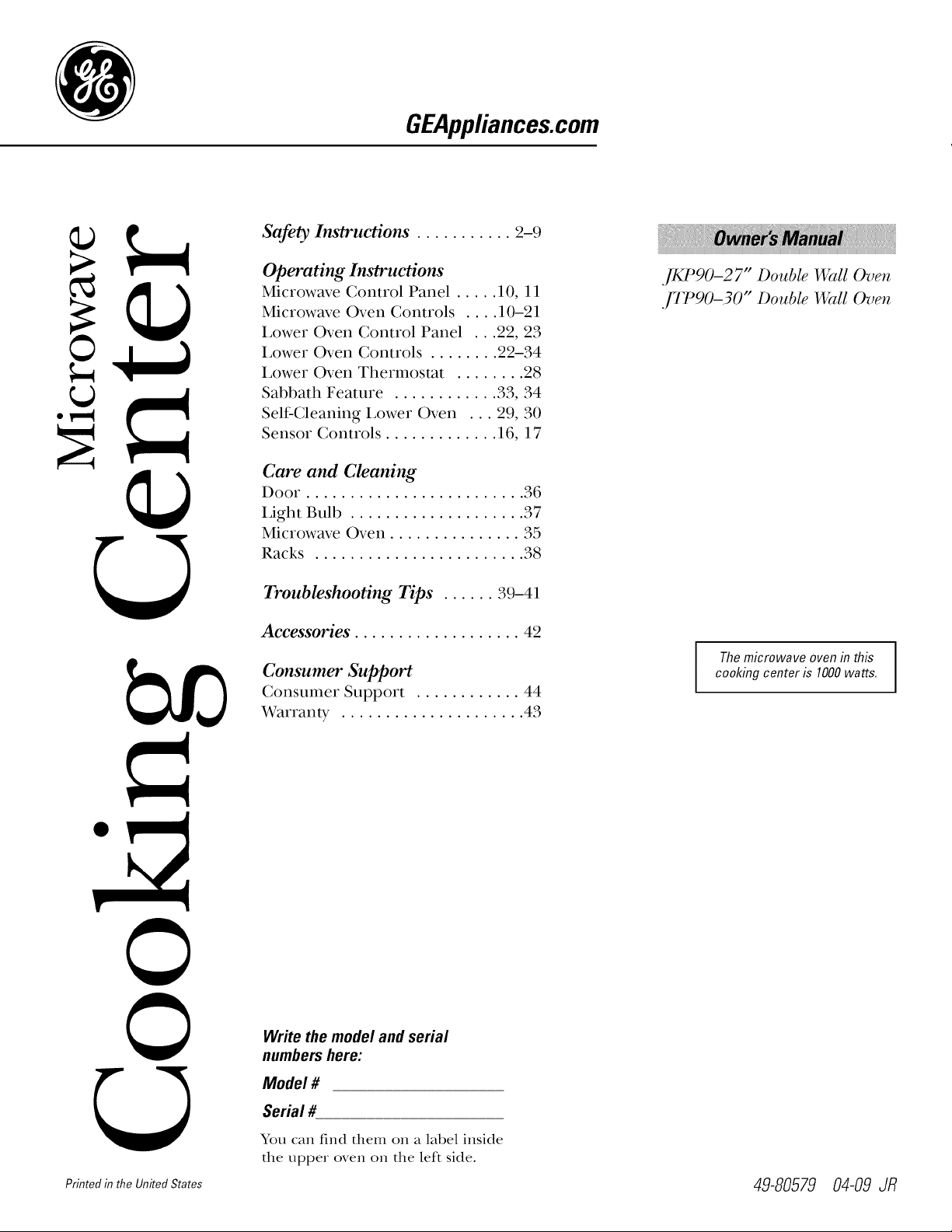
GEAppliances.com
©
°_,.q
Safety Instructions. .......... 2-9
Operating Instructions
Microwave Control Panel ..... 10, 11
Microwave Oven Controls .... 10-21
i,ower Oven Control Panel ...22, 23
Lower Oven Controls ........ 22-34
Lower Oven Thermostat ........ 28
Sabbath Feature ............ 33, 34
Self Cleaning Lower Oven ... 29, 30
Sensor Controls ............. 16, 17
Care and Cleaning
Door ......................... 36
Light Bulb .................... 37
Microwave Oven ............... 35
Racks ........................ 38
Troubleshooting Tips ...... 39-41
Accessories ................... 42
Consumer Support
Consumer Support ............ 44
Warranty ..................... 43
...........................................................................................................................................................iiiiiiiiiiiiiiiiiiiiiiiiiiiiiiiiiiiiiiiiiiiiiiiiiiiiiiiiiiiiiiiiiiiiiiiiiiiiiiiiiiiiiiiiiiiiiiiiiiiiiiiiiiiiiiiiiiiiiiiiiiiiiiiiiiiiiiiiiiiiiiiiiiiiiiiiiiii
,]KP90-2 7" Double Wall Ove'n
,liP90-30" Double Wall Ove'n
cooking center is 1000watts.
I Themicrowave oven in this I
0
0
Printed in the United States 49-80579 04-09 JR
Write the model and serial
numbers here:
Model #
Serial #
You can find them on a label inside
the upper oven on the left side.
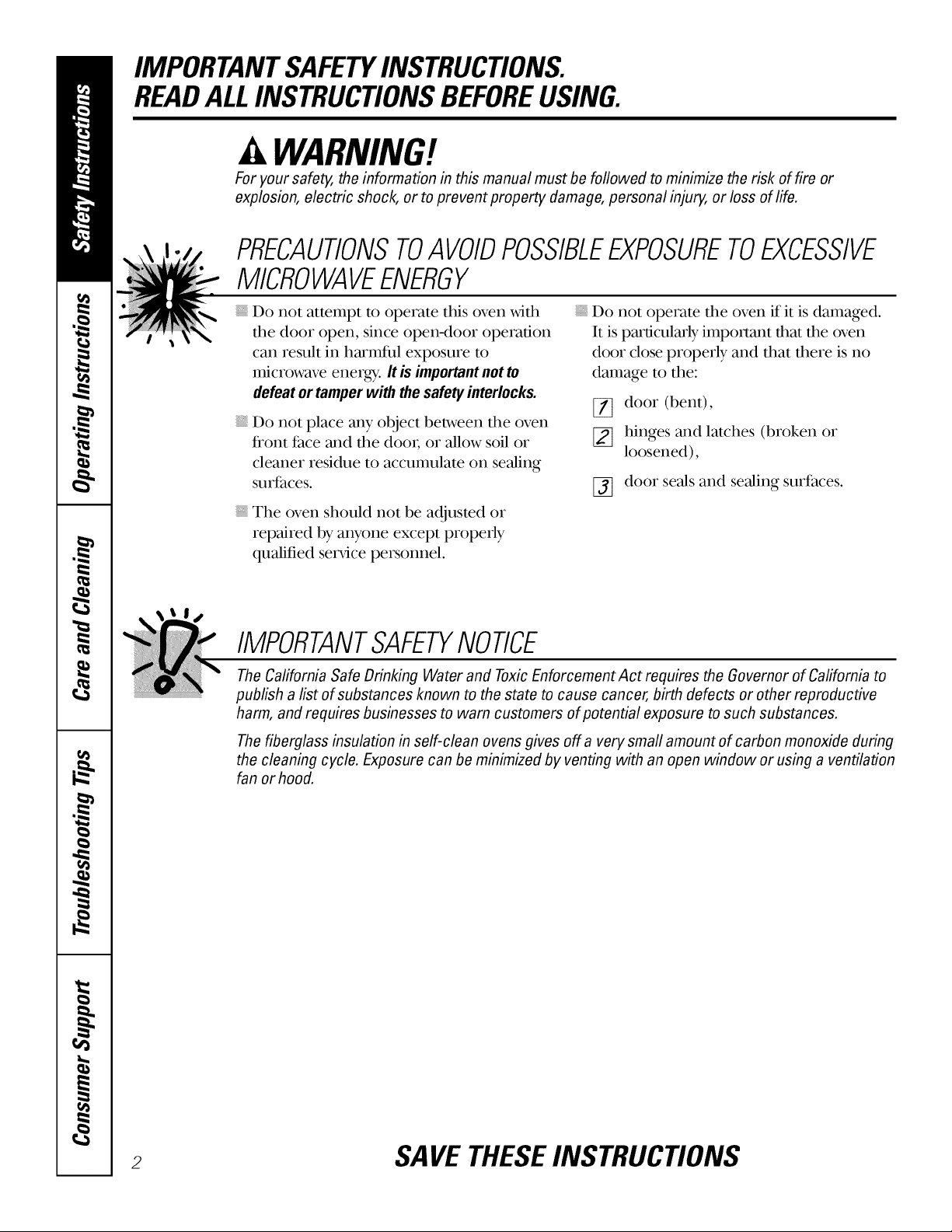
IMPORTANTSAFETYINSTRUCTIONS.
READALLINSTRUCTIONSBEFOREUSING.
WARNING!
For your safety, the information in this manual must be followed to minimize the risk of fire or
explosion, electric shock, or to prevent property damage, personal injury, or loss of life.
PRECAUtiONSTOAVOIDPOSSIBLEEXPOSURETOEXCESSIVE
MICROWAVEENERGY
iiiiiiiiiiiii!
Do not attempt m operate this oven with
the door open, since open-door operation
can result in harm[ul exposure to
microwave energy. It isimportantnot to
defeat or tamper with thesafety interlocks.
Do not place any ob,ject between the oven
flont fhce and the door, or allow soil or
cleaner residue to accumulate on sealing
surfaces.
The oven should not be adjusted or
repaired by anyone except properly
qualified ser\,ice personnel.
Do not operam the oven if it is damaged.
It is particularly important that the oven
door close properly and that there is no
damage to the:
[] door (bent),
[] hinges and latches (broken or
_] door seals and sealing surfaces.
loosened),
IMPORTANTSAFETYNOtiCE
The California Safe Drinking Water and Toxic Enforcement Act requires the Governor of California to
publish a list of substances known to the state to cause cancer, birth defects or other reproductive
harm, and requires businesses to warn customers of potential exposure to such substances.
The fiberglass insulation in self-clean ovens gives off a very small amount of carbon monoxide during
the cleaning cycle. Exposure can be minimized by venting with an open window or using a ventilation
fan or hood.
2 SAVE THESEINSTRUCTIONS
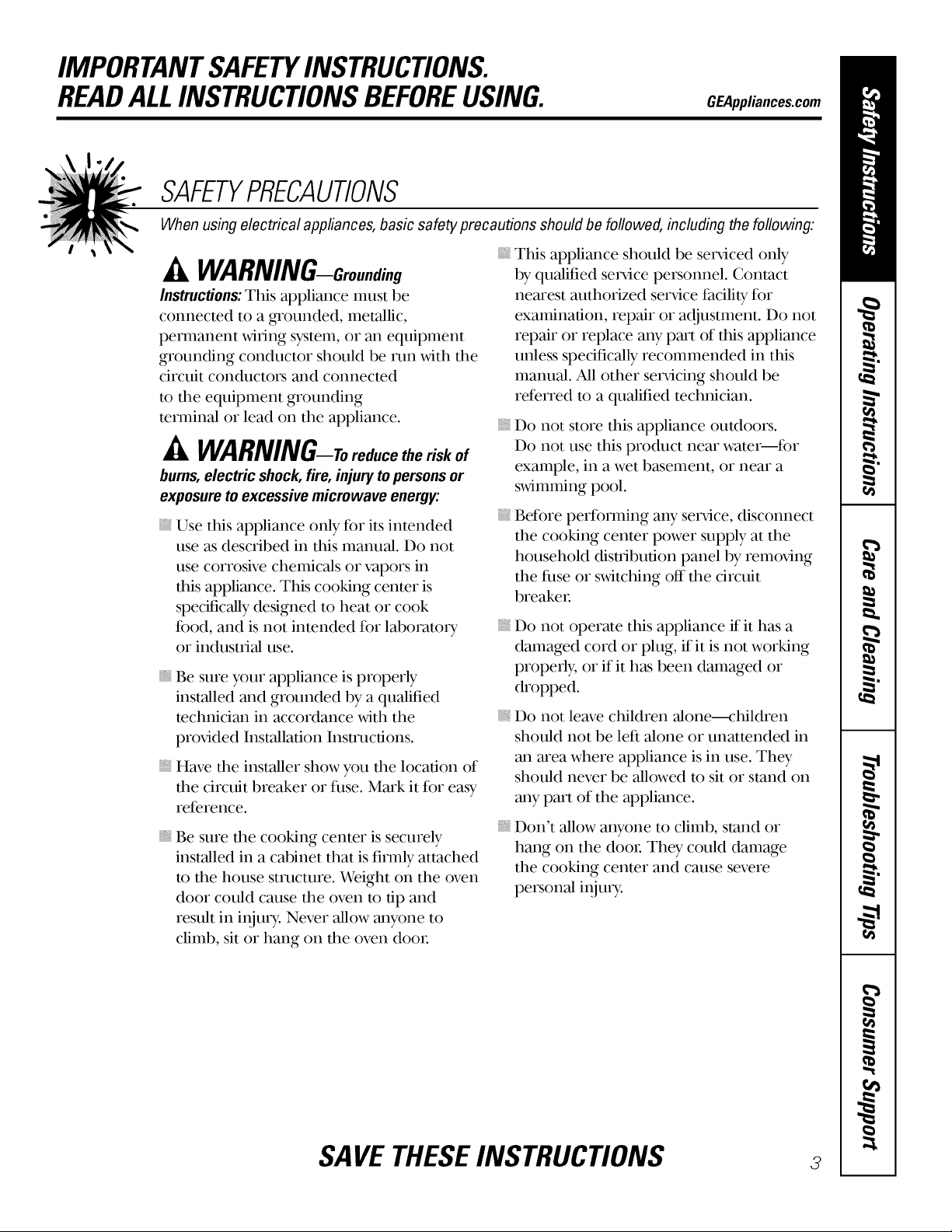
IMPORTANT SAFETY INSTRUCTIONS.
READ ALL INSTRUCTIONS BEFORE USING.
SAFETYPRECAUTIONS
When using electrical appliances, basic safety precautions should be followed, including the following:
This appliance should be ser\,iced only
WARNING Grounding
Instructions:This appliance must be
connected to a _ounded, metallic,
permanent winng system, or an equipment
grounding conductor should be mn with the
circuit conductors and connecmd
m the equipment grounding
mrminal or lead on the appliance.
WARNING Tored.cetheriskof
bums, electric shock, fire, injury to persons or
exposure to excessive microwave energy:
Use this appliance only fbr its intended
use as described in this manual. Do not
use corrosive chemicals or vapors in
this appliance. This cooking center is
specifically designed to heat or cook
fbod, and is not intended for laborato U
or industrial use.
Be sure your appliance is properly
installed and grounded by a qualified
technician in accordance xdth the
prox,ided Installation Instructions.
Have the installer show you the location of
the circuit breaker or fuse. Mark it for easy
reference.
Be sure the cooking center is securely
installed in a cabinet that is firmly attached
to the house structure. Weight on the oven
door could cause the oven m tip and
result in in,juU. Never allow anyone to
climb, sit or hang on the oven door:
by qualified ser\,ice personnel. Contact
unless specifically recommended in this
Do not store this appliance outdoors.
Do not use this product near wamr--fbr
Before performing any ser\,ice, disconnect
breaker.
iiiiiiiiiiiii!
Do not operate this appliance if it has a
properly, or if it has been damaged or
Do not leave children alone---children
Don't allow anyone to climb, stand or
personal inju U.
GEAppliances.com
nearest authorized serx,ice facility for
examination, repair or adjustment. Do not
repair or replace any part of this appliance
manual. All other ser\,icing should be
referred m a qualified mchnician.
example, in a wet basement, or near a
swimming pool.
the cooking center power supply at the
household distribution panel by removing
the fuse or switching off the circuit
damaged cord or plug, if it is not working
dropped.
should not be left alone or unattended in
an area where appliance is in use. They
should never be allowed to sit or stand on
any part of the appliance.
hang on the door. They could damage
the cooking cenmr and cause severe
SAVE THESEINSTRUCTIONS 3
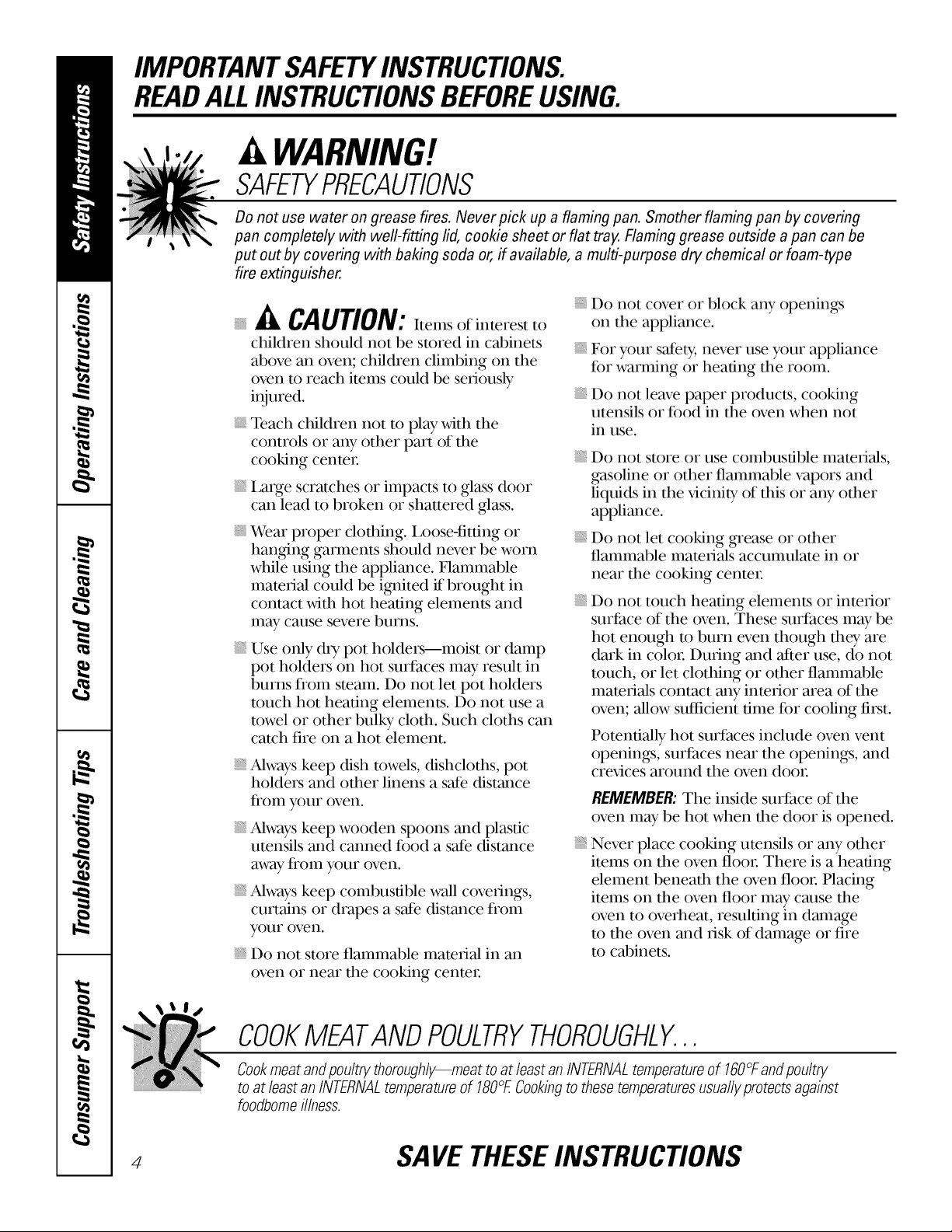
IMPORTANTSAFETYINSTRUCTIONS.
READALLINSTRUCTIONSBEFOREUSING.
WARNING!
SAFETYPRECAUTIONS
Do not use water on grease fires. Never pick up a flaming pan. Smother flaming pan by covering
pan completely with well-fitting lid, cookie sheet or flat tray. Flaming grease outside a pan can be
put out by covering with baking soda or, if available, a multi-purpose dry chemical or foam-type
fire extinguisher.
Do not cover or block any openings
It CAUTION:,ter.s of interest to on the appliance.
children should not be stored in cabinets
above an oven; children climbing on the
oven to reach items could be seriously
injured.
Teach children not to play xdth the
controls or any other part of the
cooking center
i,arge scratches or impacts to glass door
carl lead to broken or shattered glass.
Wear proper clothing. Loose-fitting or
han_ng garments should never be worn
while using the appliance. Hammable
material could be i_dted if brought in
contact with hot heating elements and
may cause severe bums.
Use only d U pot holders--moist or damp
pot holders on hot surfaces may result in
burns flom steam. Do not let pot holders
much hot heating elements. Do not use a
rowel or other bulky cloth. Such cloths carl
catch fire on a hot element.
Always keep dish towels, dishcloths, pot
holders and other linens a s_e distance
flom your oven.
Always keep wooden spoons and plastic
utensils and canned food a s_e distance
m_,ayflom your oven.
Always keep combustible wall coverings,
curtains or drapes a s_e distance from
your overl.
Do not store flammable material in an
oven or near the cooking center
For your s_ety, never use your appliance
fk_rwamdng or heating the room.
Do not leave paper products, cooking
utensils or fk)od in the oven when not
in use.
Do not store or use combustible materials,
gasoline or other flammable vapors and
liquids in the x,icinity of this or any other
appliance.
Do not let cooking _ease or other
flammable materials accumulate in or
near the cooking center
Do not touch heating elements or inmfior
surf`ace of the oven. These surfaces may be
hot enough to burn even though they are
dark in color- During and _ter use, do not
touch, or let clothing or other flammable
materials contact any interior area of the
oven; allow sutticient time f_r cooling first.
Potentially hot surf`aces include oven vent
openings, surf`aces near the openings, and
crex,ices around the oven door:
REMEMBER:The inside surf`ace of the
oven may be hot when the door is opened.
iiiiiiiiiiiii!
Never place cooking umnsils or any other
items on the oven floor. There is a heating
element beneath the oven floor- Placing
items on the oven floor may cause the
oven to overheat, resulting in damage
m the oven and risk of damage or fire
to cabinets.
COOKMEATANDPOULTRYTHOROUGHLY...
Cookmeat andpoultrythoreughly--meat toat leastan INTERNALtemperatureof 160°Fandpoultry
toat least an INTERNALtemperatureof 180°ECookingtothese temperaturesusua//yprotectsagainst
foodbomeillness.
4 SAVE THESEINSTRUCTIONS
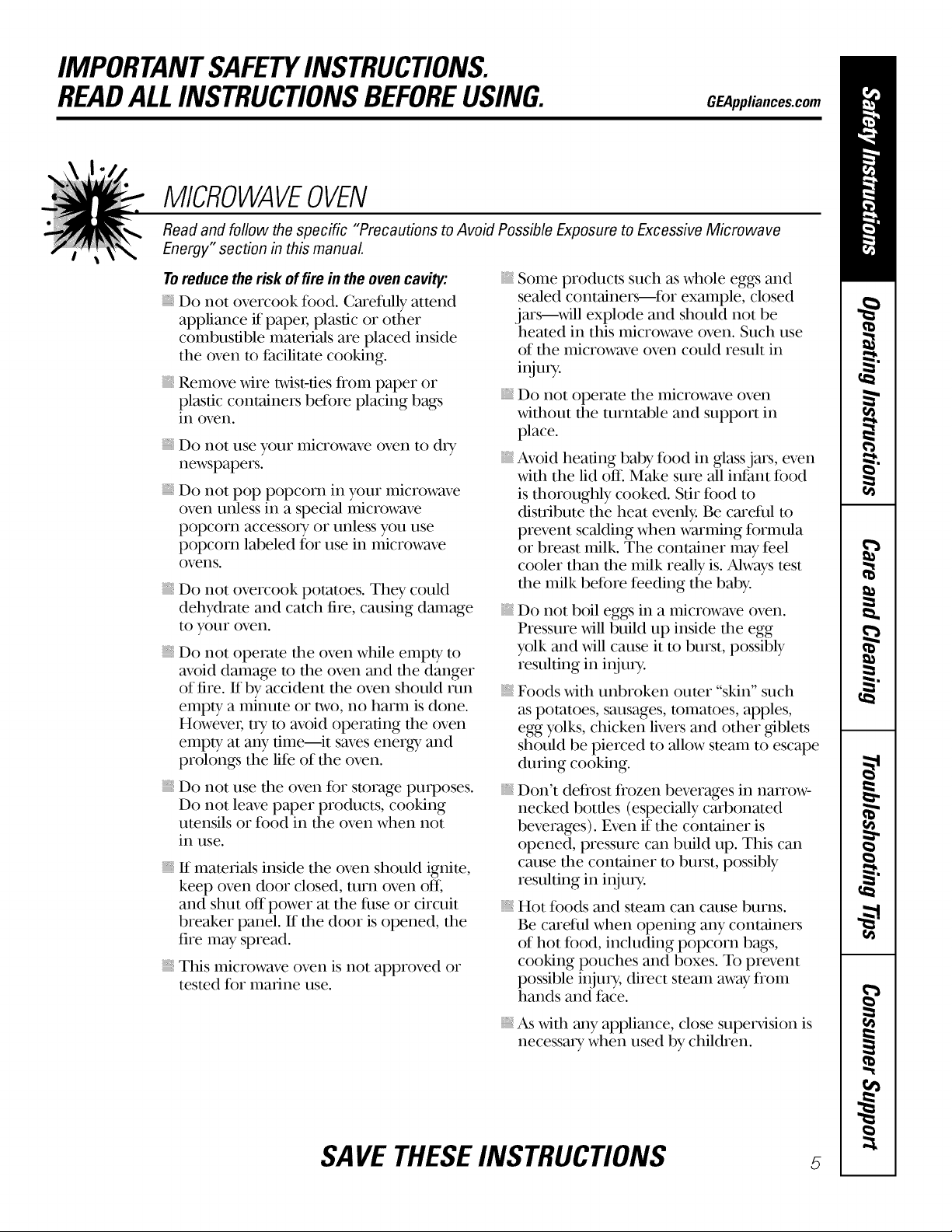
IMPORTANT SAFETY INSTRUCTIONS.
READ ALL INSTRUCTIONS BEFORE USING.
MICflOWAVEOVEN
Read and follow the specific "Precautions to Avoid Possible Exposure to Excessive Microwave
Energy" section in this manual.
Toreduce the risk offire in the ovencavity:
Do not overcook food. (_arefully attend
appliance if papel, plastic or other
combustible materials are placed inside
the oven m facilitate cooking.
Remove xdre twist-ties fl_om paper or
.plastic containers before placing bags
In ovell.
Do not use your microwave oven to d_T
newspapers.
Do not pop popcorn in your microwave
oven unless in a special microwave
popcorn accesso U or unless you use
popcorn labeled for use in microwave
ovens.
Do not overcook potatoes. They could
dehydrate and catch fire, causing damage
to your ovell.
Do not operate the oven while empty m
avoid damage m the oven and the danger
of fire. If by accident the oven should mn
empty a minute or two, no harm is done.
However; tU m avoid operating the oven
empty at any time--it saves eneEw and
prolongs the life of the oven.
Do not use the oven for storage purposes.
Do not leave paper products, cooking
utensils or food in the oven when not
ill use.
K materials inside the oven should ignite,
keep oven door closed, turn oven off[;
and shut off[ power at the fuse or circuit
breaker panel. If the door is opened, the
fire may spread.
This microwave oven is not approved or
tested for marine use.
,jarsmwill explode and should not be
iiiiiiiiiiiii!
GEAppliances.com
Some products such as whole eggs and
sealed containers--for example, closed
heated in this microwave oven. Such use
of the microwave oven could result in
injury.
Do not operate the microwave oven
without the turntable and support in
place.
Avoid heating baby fbod in glass jars, even
with the lid off[, Make sure all in[mlt fbod
is thoroughly cooked. Stir fbod to
distribute the heat evenly. Be careful m
prevent scalding when warming fbrmula
or breast milk. The container may feel
cooler than the milk really is. Always rest
the milk befbre feeding the baby.
Do not boil eggs in a microwave oven.
Pressure will build up inside the egg
yolk and will cause it m burst, possibly
resulting in in,ju U.
Foods with unbroken tutor "skin" such
as potatoes, sausages, tomatoes, apples,
egg yolks, chicken livers and other _blets
should be pierced to allow smam to escape
during cooking.
Don't defrost Dozen beverages in narrow-
necked bottles (especially carbonated
beverages). Even if the container is
opened, pressure can build up. This can
cause the container m burst, possibly
resulting in in,ju U.
Hot foods and smam can cause burns.
Be careful when opening any containers
of hot fbod, including popcorn bags,
cooking pouches and boxes. To prevent
possible in,juU, direct smam away flom
hands and face.
As with any appliance, close super\,ision is
necessa U when used by children.
SAVE THESEINSTRUCTIONS 5
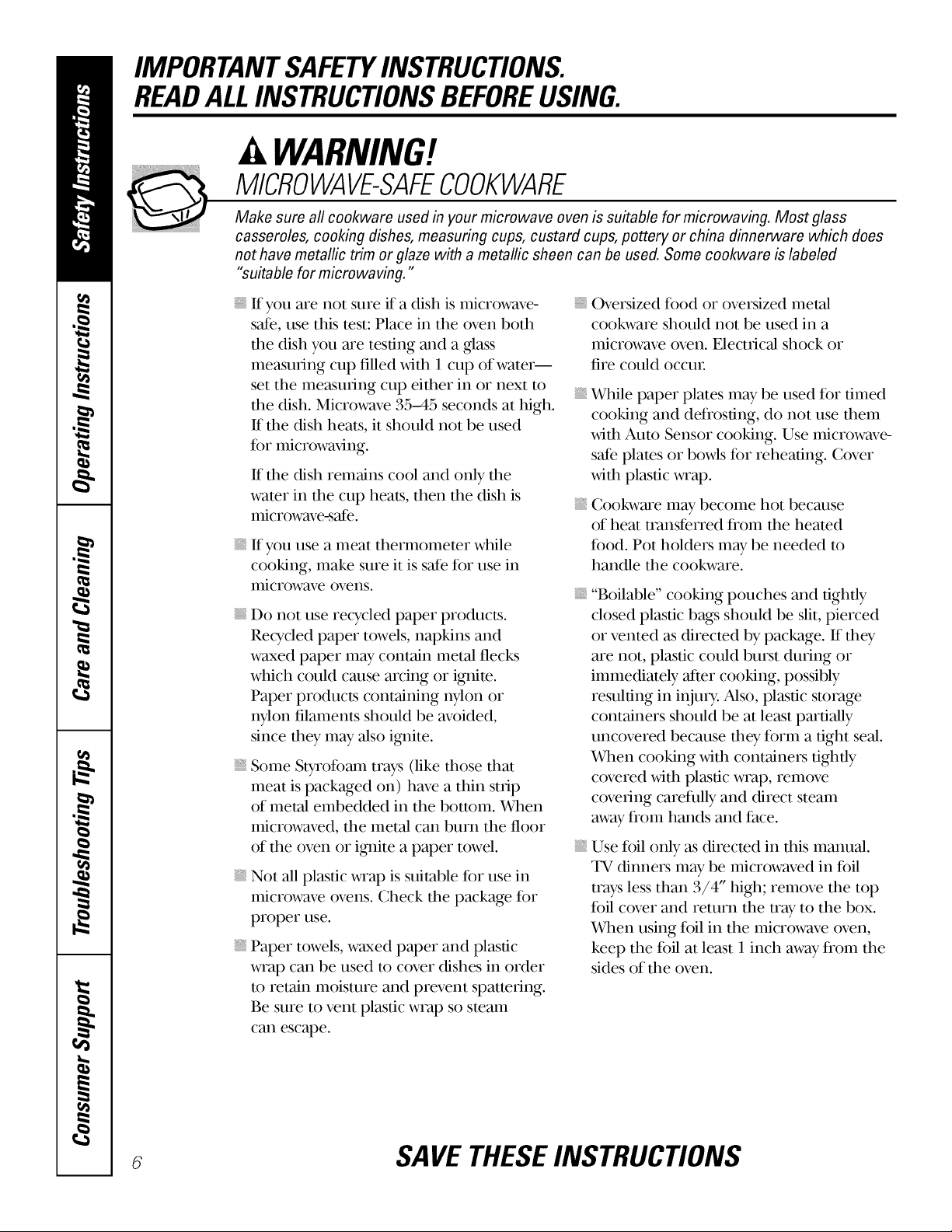
IMPORTANTSAFETYINSTRUCTIONS.
READALLINSTRUCTIONSBEFOREUSING.
WARNING!
MICROWAVE-SAFECOOKWARE
Make sure all cookware used in your microwave oven is suitable for microwaving. Most glass
casseroles, cooking dishes, measuring cups, custard cups, pottery or china dinnerware which does
not have metallic trim or glaze with a metallic sheen can be used. Some cookware is labeled
"suitable for microwaving."
ff you are not sure if a dish is microwave-
safe, use this test: Place ill the oven both
the dish you are testing and a glass
measuring cup filled xdth 1 cup of water--
set the measuring cup either ill or next to
the dish. Microwave 35-45 seconds at high.
If the dish heats, it should not be used
for microwm,ing.
If the dish remains cool and only the
water ill the cup heats, then the dish is
microwave-safe.
If you use a meat thermometer while
cooking, make sure it is safe for use ill
microwave ovens.
Do not use recycled paper products.
Recycled paper towels, napkins and
waxed paper may contain metal flecks
which could cause arcing or ignite.
Paper products containing nylon or
nylon filaments should be avoided,
since they may also i_lite.
Some Styrofoam trays (like those that
meat is packaged on) have a thin strip
of metal embedded ill the bottom. When
microwaved, the metal Call burn the floor
of the oven or i_lite a paper towel.
Not all plastic wrap is suitable for use ill
microwave ovens. Check the package for
proper use.
Paper towels, waxed paper and plastic
wrap Call be used to cover dishes ill order
to retain moisture and prevent spattering.
Be sure to vent plastic wrap so steam
Call escape.
Oversized fbod or oversized metal
cookware should not be used ill a
microwave oven. Electrical shock or
fire could occui:
While paper plates may be used for timed
cooking and deflosting, do not use them
with Auto Sensor cooking. Use microwave-
safe plains or bowls for reheating. Cover
with plastic wrap.
Cookware may become hot because
of heat transferred flom the heated
food. Pot holders may be needed to
handle the cookware.
"Boilable" cooking pouches and tightly
closed plastic bags should be slit, pierced
or vented as directed by package. If they
are not, plastic could burst during or
immediately 'after cooking, possibly
resulting ill injui T. Also, plastic storage
containers should be at least partially
uncovered because they form a tight seal.
When cooking xdth containers tightly
covered _dth plastic wrap, remove
covering carefully and direct steam
ms,ay flom hands and face.
Use foil only as directed ill this manual.
TV dinners may be microwaved ill foil
trays less than 3/4" high; remove the top
foil cover and return the tray to the box.
When using foil ill the microwave oven,
keep the foil at least 1 inch ms,ay flom the
sides of the oven.
G SAVE THESEINSTRUCTIONS
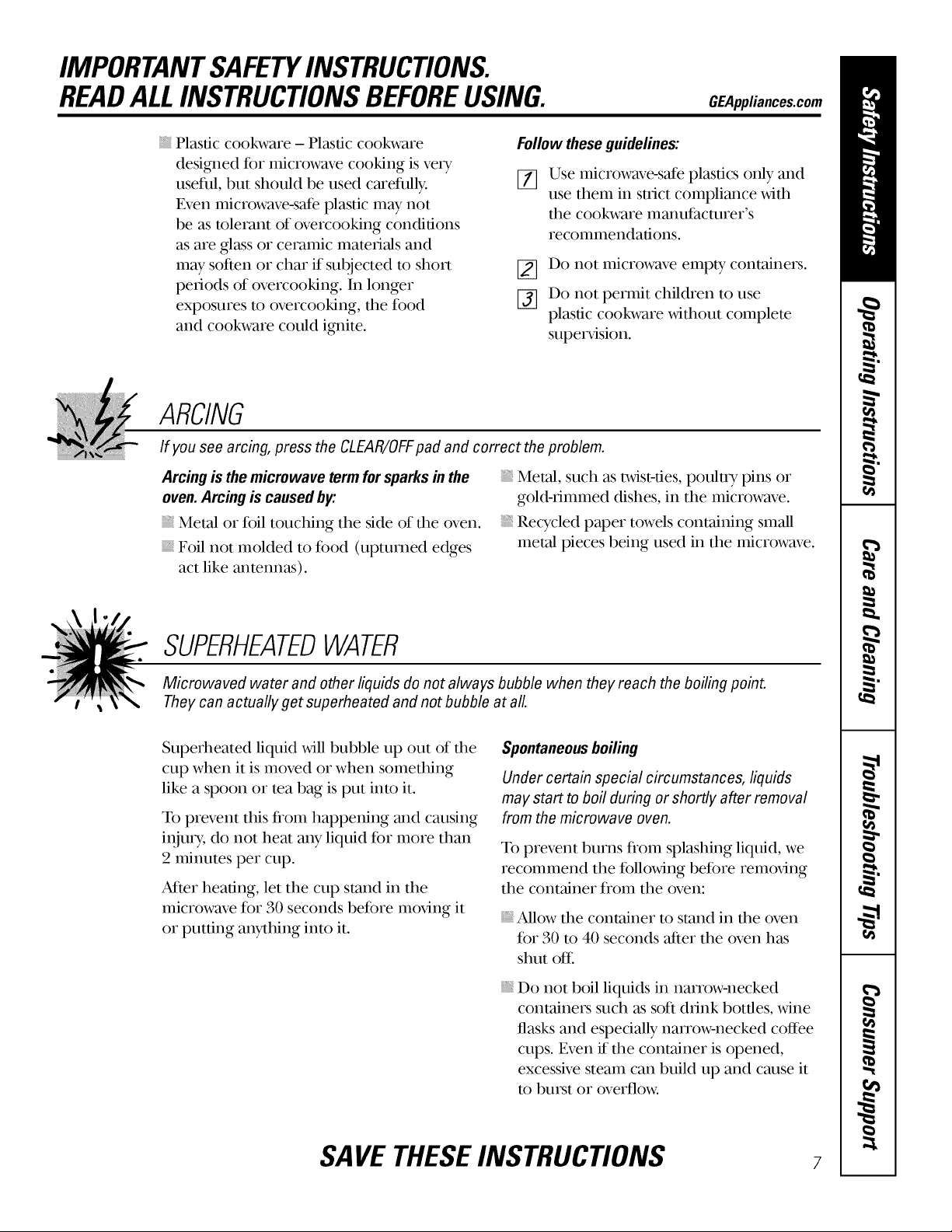
IMPORTANTSAFETYINSTRUCTIONS.
READALLINSTRUCTIONSBEFOREUSING.
Plastic cookware - Plastic cookware
desi_md It_r microwave cooking is veU
useful, but should be used carefully. _]
Even microwave-safe plastic may not
be as tolerant of overcooking conditions
as are glass or ceramic materials and
may soften or char if sub, jected to short _]
periods of overcooking. In longer
exposures to overcooking, the food _]
and cookware could i_dte.
Follow these guidelines:
ARCING
If you see arcing, press the CLEAR/OFFpad and correct the problem.
Arcing is the microwave term forsparks in the
oven.Arcing is caused by:
Metal or foil touching the side of the oven.
Foil not molded to Ik_od (upturned edges
act like anmnnas).
Metal, such as twist-ties, poult_T pins or
gold-rimmed dishes, in the microwave.
Recycled paper towels containing small
metal pieces being used in the microwave.
GEAppliances.com
Use microwave-safe plastics only and
use them in strict compliance xdth
the cookware manufacturer's
recommendations.
Do not microwave empty containers.
Do not permit children to use
plastic cookware xdthout complete
super_,ision.
SUPERHEATEDWATER
Microwaved water and other liquids do not always bubble when they reach the boiling point.
They can actually get superheated and not bubble at all.
Superheated liquid xdll bubble up out of the
cup when it is moved or when something
like a spoon or tea bag is put into it.
To prevent this flom happening and causing
in,jury, do not heat any liquid fk_rmore than
9 minutes per cup.
After heating, let the cup stand in the
microwave for 30 seconds befk_re mox,ing it
or putting anything into it.
Spontaneousboiling
Under certain special circumstances, liquids
may start to boil during or shortly after removal
from the microwave oven.
To prevent burns flom splashing liquid, we
recommend the f_llo_dng bef_re remox,ing
the container from the oven:
Allow the container to stand in the oven
for 30 to 40 seconds _ter the oven has
shut ore
Do not boil liquids in narrow-necked
containers such as soft drink bottles, wine
flasks and especially narrow-necked cot_ee
cups. Even if the container is opened,
excessive steam can build up and cause it
to burst or overflow.
SAVE THESEINSTRUCTIONS 7
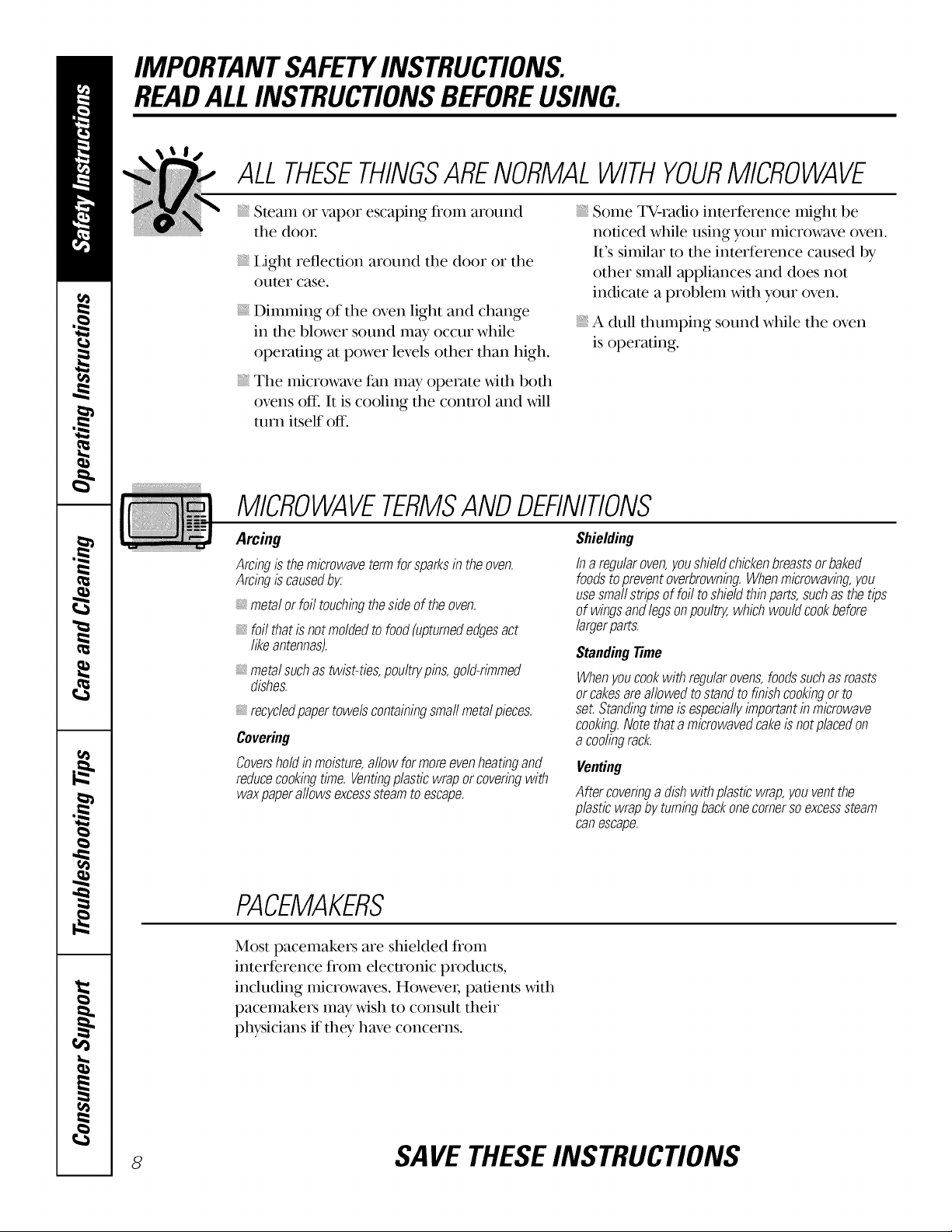
IMPORTANTSAFETYINSTRUCTIONS.
READALLINSTRUCTIONSBEFOREUSING.
ALLTHESETHINGSARENORMALWITHYOURMICROWAVE
iiiiiiiiiiiii!
Steam or vapor escaping from around
the door
i,ight reflection around the door or the
outer case.
Dimming of the oven light and change
in the blower sound may occur while
operating at power levels other than high.
The microwave fan may operate xdth both
ovens ore It is cooling the control and xdll
turn itself ot_,
Some TV-radio interference might be
noticed while using your microwave oven.
It's similar to the interference caused by
other small appliances and does not
indicate a problem xdth your oven.
A dull thumping sound while the oven
is operating.
MICROWAVETERMSANDDEFINITIONS
Aw_
Arcingisthemicrowavetermforsparksintheoven.
Arcingiscausedby:
metalorfoiltouchingthesideof theoven.
foilthatisnotmoldedtofood(upturnededgesact
likeantennas).
_,metalsuchas twist-ties,poultrypins,go/d-rimmed
dishes.
recycledpapertowelscontainingsmallmetalpieces.
Covering
Coversholdb moisture,allow formoreevenheatbgand
reducecookingtime.Ventingplasticwraporcoverbgwith
waxpaperallowsexcesssteamtoescape.
PACEMAKERS
Most pacemakers are shielded flom
interference from electronic products,
including microwaves. However, patients with
pacemakers may wish to consult their
physicians if they have concerns.
Shielding
Ina regularoven,youshieldchickenbreastsorbaked
foodstopreventoverbrewnbgWhenmicrowaving,you
usesmallstripsoffoiltoshieldthinparts,suchasthe tips
ofwingsandlegsonpoultry,whichwouldcookbefore
largerparts.
Standingtime
Whenyoucookwithregularovens,foodssuchasroasts
orcakesareallowedtostandtofinishcookingorto
set.Standingtimeisespeciallyimportantinmicrowave
cooking.Notethatamicrowavedcakeisnotplacedon
acoolingrack.
Venting
Aftercoveringa dishwithplasticwrap,youventthe
plasticwrapbytumbgbackonecomersoexcesssteam
canescape.
8 SAVE THESEINSTRUCTIONS
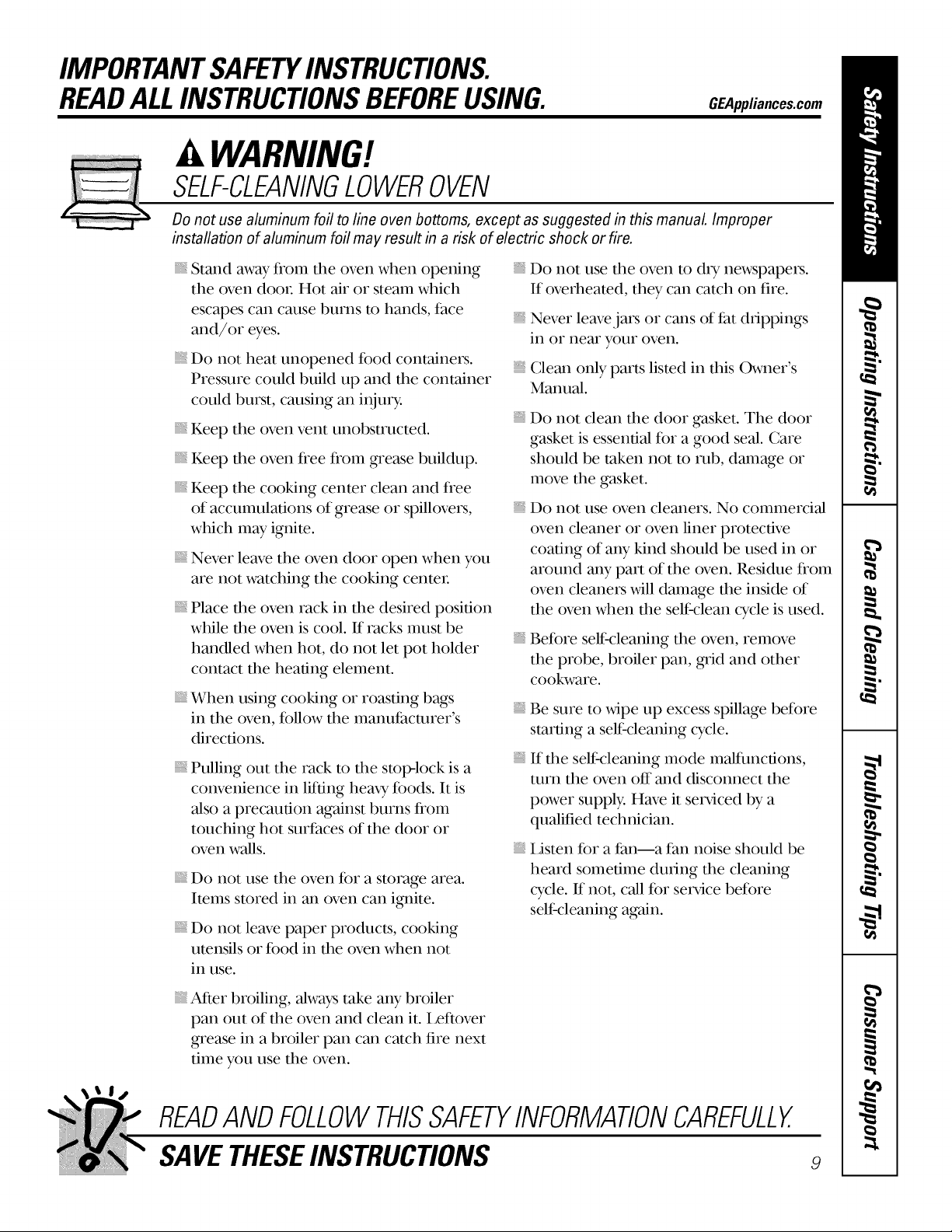
IMPORTANTSAFETYINSTRUCTIONS.
READALLINSTRUCTIONSBEFOREUSING.
WARNING!
SELF-CLEANINGLOWEROVEN
Do not use aluminum foil to line oven bottoms, except as suggested in this manual Improper
installation of aluminum foil may result in a risk of electric shock or fire.
Stand m_,ayffonl the oven when opening iiiiiiiii
the oven door. Hot air or steam which
escapes can cause burns to hands, face ii!!_i!
and/or eyes.
Do not heat unopened food containers.
Pressure could build up and the container
could burst, causing an in,juiT.
Keep the oven vent unobstructed.
Keep the oven flee flom #ease buildup.
Keep the cooking center clean and flee
of accumulations of grease or spillovers,
which may ignite.
Never leave the oven door open when you
are not watching the cooking center
Place the oven rack in the desired position
while the oven is cool. If racks must be
hail(fled when hot, do not let pot holder
contact the heating element.
When using cooking or roasting bags
in the oven, follow the manufacturer's
directions.
Pulling out the rack to the stop-lock is a
convenience in lifting hem,y foods. It is
also a precaution against bums flom
touching hot surfaces of the door or
oven walls.
Do llot use the ovell _(()r a storage area.
Items stored in an oven can i_lite.
Do not leave paper products, cooking
utensils or food in the oven when not
in use.
Do not use the oven to dIT newspapers.
If overheated, they can catch oll fire.
Never leave,jars or cans of fht drippings
ill or Ileal" your oven.
Clean only parts listed in this Owner's
Manual.
Do not clean the door gasket. The door
gasket is essential for a good seal. Care
should be taken not m rob, damage or
move the gasket.
Do llOt use ovell clea_lers. No commercial
oven cleaner or oven liner protective
coating of any kind should be used in or
around any part of the oven. Residue flom
oven cleaners will damage the inside of
the oven when the self clean cycle is used.
Before self cleaning the oven, remove
the probe, broiler pail, _id and other
cookware.
Be sure to xdpe up excess spillage before
starting a self cleaning cycle.
If the self cleaning mode malfhncfions,
turn the oven off and disconnect the
power supply. Have it ser\,iced by a
qualified technician.
i,isten for a fhn--a fan noise should be
heard sometime during the cleaning
cycle. If not, call for ser\@e before
self cleaning again.
GEAppliances.com
After broiling, always take any broiler
pall out of the oven and clean it. Leftover
grease in a broiler pall can catch fire next
time you use the oven.
READANDFOLLOWTHISSAFETYINFORMATIONCAREFULLY.
SAVETHESEINSTRUCTIONS
9
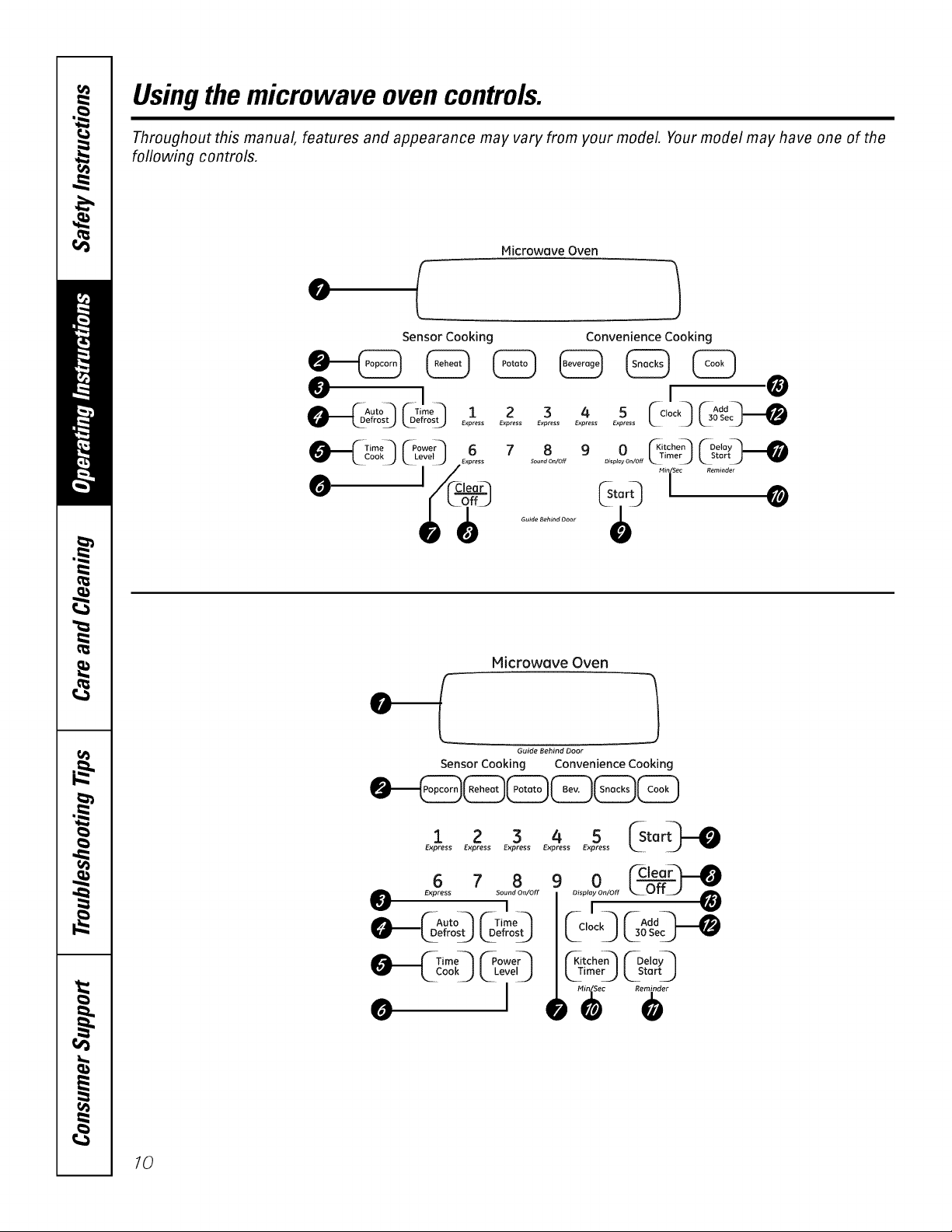
Usingthemicrowave ovencontrols.
Throughout this manual, features and appearance may vary from your model. Your model may have one of the
following controls.
Microwave Oven
@
Sensor Cooking Convenience Cooking
o ! ,®
,,_e,_o_,Lr_u'°_Glr_o+O_ _ _ _ _ 0'_0_++_uo_eu-_
l_'___¢%moq ¢-Powe;q
L coo,j L Leve! J 6 7 8 9 0 _'-Kitchen_ _"+OelaY+_
Express Express Express Express Express
............................... L_Timer_ j L_Start_
Guide Behind Door
Microwave Oven
f-
© L
Guide Behind Door
Sensor Cooking Convenience Cooking
Express Express Express Express Express
6 7 8
Express Bound On/Off
....... I
_F Aotoq r-+,meq
_Loe+_o_ Loefro_
___--Ti me_'_ _Power_
e I
OOkJ [ Leve!J
o ¢_+eaq--O
9
D,,p_._o°/offL_Off_) t_I
I
;tchen_ KDeJoYq
+m+_L_storU
i
I0
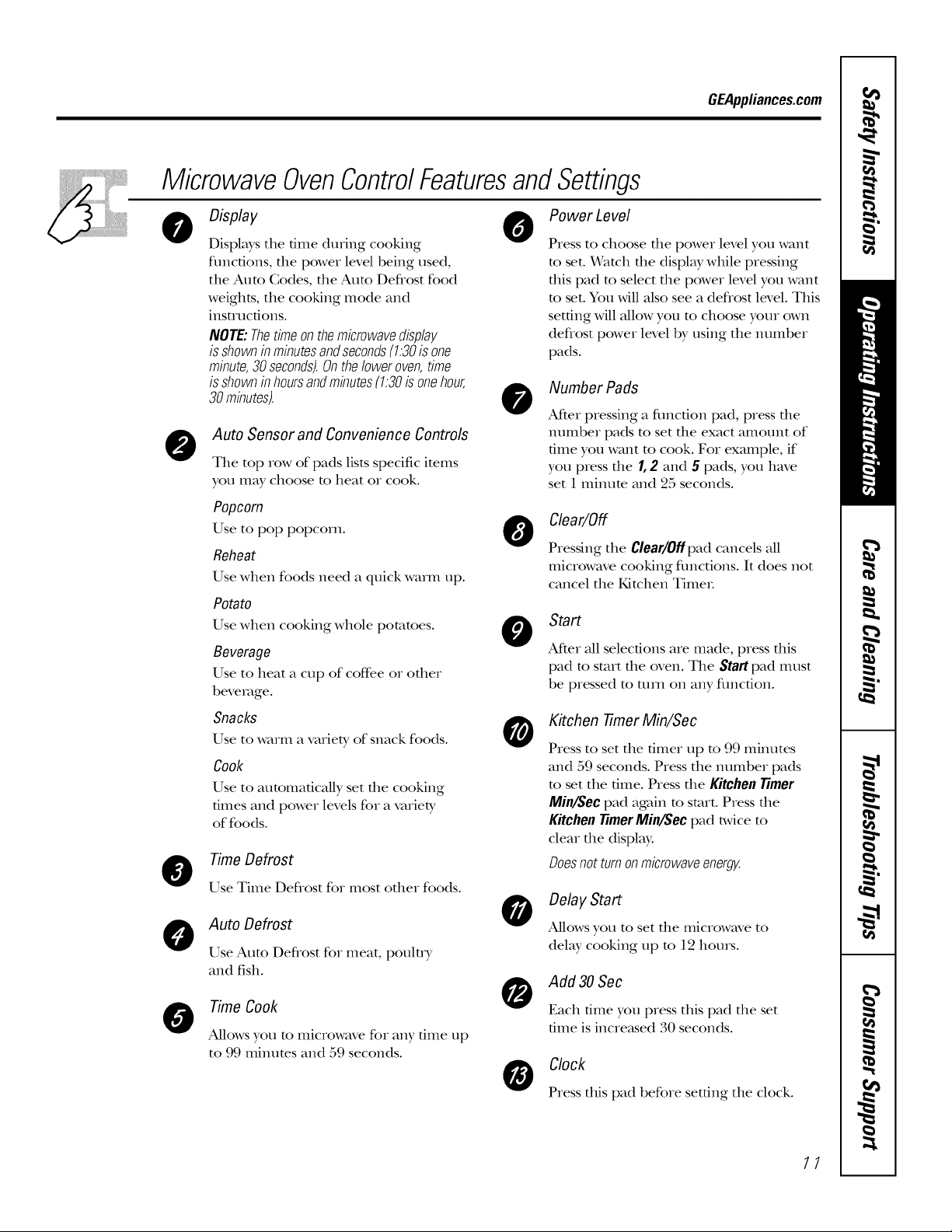
MicrowaveOvenControlFeaturesandSettings
GEAppliances.com
0
@
@
0
Display
Displays the time during cooking
flmcfions, tlle power level being used,
tile Aura (;odes, the Aura Defrost food
weights, the cooking mode and
insmlcfions.
NOTE:Thetimeonthemicrowavedisp/ay
isshowninminutesandseconds(1:30isone
minute,30seconds).Onthe/oweroven,time
isshowninhoursandminutes(1:30is onehour,
30mbutes).
Auto Sensor and Convenience Controls
The top row of pads lists specific items
you may choose to heat or cook.
Popcorn
Use to pop popcorn.
Reheat
Use when foods need a quick warm up.
Potato
Use when cooking whole potatoes.
Beverage
Use to heat a cup of coffee or odler
beverage.
Snacks
Use to warm a variety of snack foods.
Cook
Use to automatically set the cooking
times and power levels for a variety
of foods.
Time Defrost
Use Time Defrost for most odler foods.
Auto Defrost
Use Auto Defrost for meat, poultry
and fish.
Time Cook
Allows you to microwave for any time up
to 99 minutes and 59 seconds.
PowerLevel
Press to choose die power level you want
m set. Watch the display while pressing
this pad m select the power level you want
m set. You will also see a defrost level. This
setting will allow you to choose your own
defrost power level by using the number
pads.
Number Pads
Aider pressing a flmcfion pad, press die
number pads to set the exact amount of
time you want to cook. For example, if
you press the 1,2 and 5 pads, you have
set 1 minum and 25 seconds.
Clear/Off
Pressing the Clear/Offpad cancels all
microwave cooking flmctions. It does not
cancel tile Kitchen TimeL
Start
O
Aider all selections are made, press dfis
pad to start die oven. The Startpad must
be pressed to turn on any flmcdon.
Kitchen limer Min/Sec
@
Press to set the timer up m 99 minutes
and 59 seconds. Press the number pads
m set the time. Press the Kitchen timer
Min/Sec pad again to start. Press the
Kitchen timer Min/Sec pad a,vice m
clear the display.
Doesnot turn onmicrowaveenergy.
Delay Start
0
Allows you to set the microwave to
delay cooking up to 12 hours.
Add 30 Sec
0
Each time you press dfis pad tile set
time is incre_tsed 30 seconds.
Clock
0
Press dfis pad before setting tile clock.
11
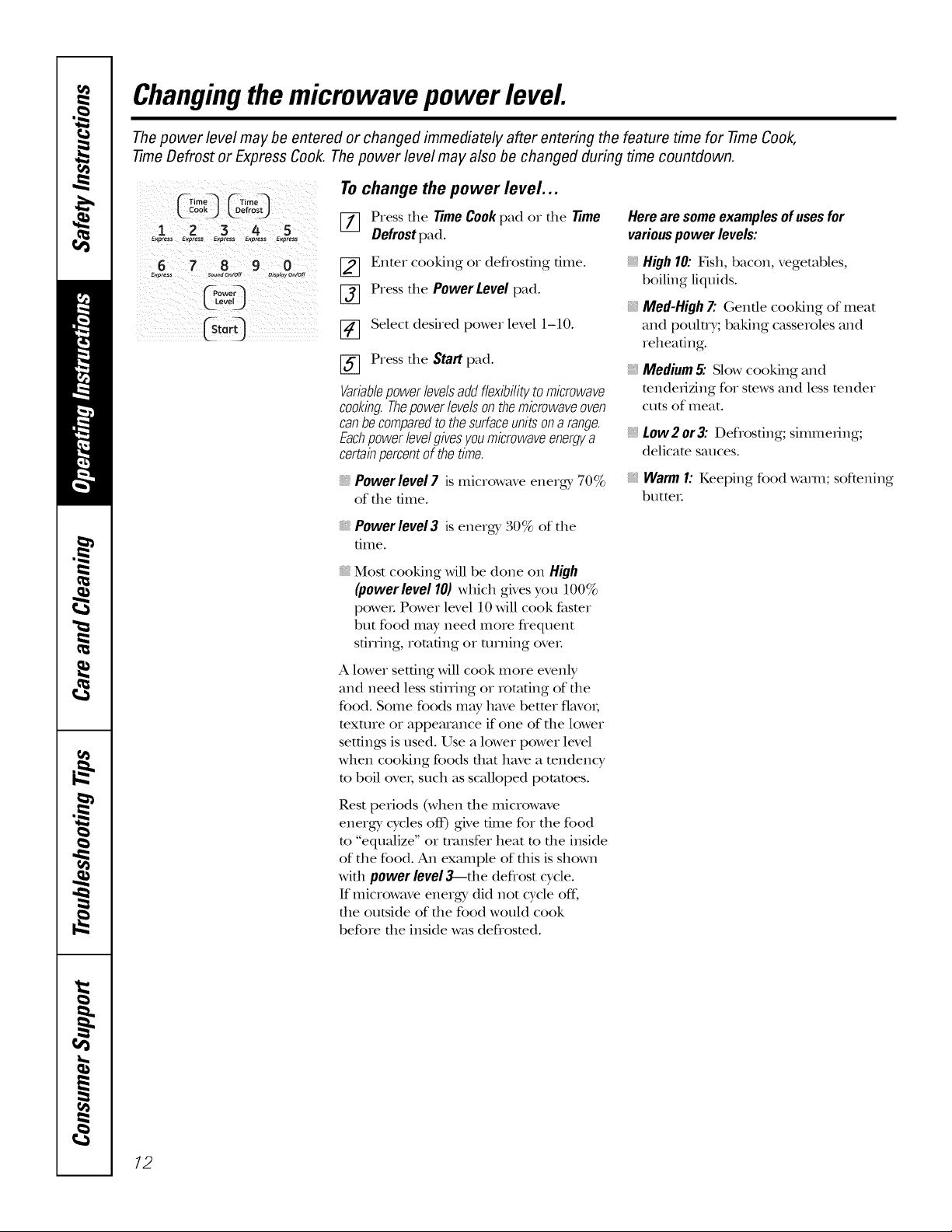
Changingthemicrowave power level.
Thepower level may be entered or changed immediately after entering the feature time for time Cook,
time Defrost or Express Cook. Thepower level may also be changed during time countdown.
To change the power level...
1 2 3 4 5
_-xDress Exores_ Exoress E_oress Exoress
6 7 8 9 0 [_ Enter cooking or deflosfing time.
Express So_n_O.lOrr O,sp_yO_lOr_
Power
[_ Press the _me Cook pad or the Time
Defrost pad.
__Sta@ 141 Select desired power level 1-10.
[-_ Press the Startpad.
Variablepowerlevelsaddflexibilitytomicrowave
cookbg Thepowerlevelsonthemicrowaveoven
canbecomparedto thesurfaceunitsonarange.
Eachpowerlevelgivesyoumicrowaveenergya
certabpercentofthetime.
Powerlevel 7 is microwave energy 70%
of the 6me.
Powerlevel 3 is energy, 30% of the
time.
Most cooking will be done on High
(powerleve110)which gives you 100%
powex. Power level 10 will cook fasmr
but food mW need more flequent
stirring, rotating or turning ovex.
A lower setting will cook more evenly
and need less sfi_xing or rotating of the
food. Some foods mW have better flavox,
mxture or appearance if one of the lower
settings is used. Use a lower power level
when cooking foods that have a tendency
m boil ove_; such as scalloped potatoes.
Rest periods (when the microwave
energy cycles off) give dine for the food
m "equalize" or mmsfer heat m the inside
of the food. An example of this is shown
wkh power level 3itbe deflost cycle.
If microwave energy did not cycle off,
the outside of the food would cook
before the inside was deflosmd.
Herearesome examplesofusesfor
variouspowerlevels:
Highl& Fish, bacon, vegetables,
boiling liquids.
Med-High7."Gentle cooking of meat
and poultry; baking casseroles and
reheating.
Medium 5: Slow cooking and
tendexJzing for stews and less tender
cuts of meat.
Low2 or3".Deflosting; simmexing;
delicate sauces.
Warm1: Keeping food warn1; softening
butteL
12
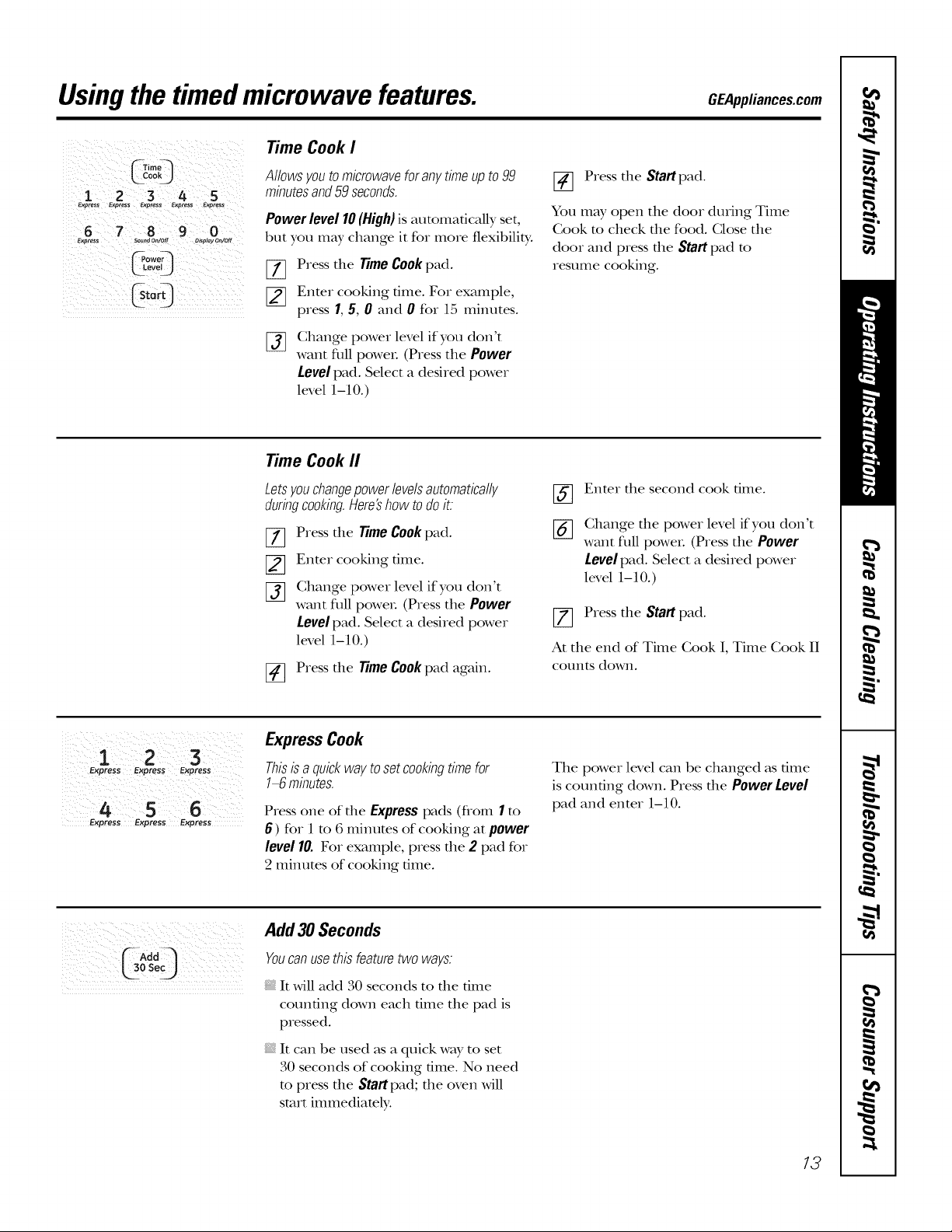
Usingthe timedmicrowave features. OEAppli..eeseom
Time Cook I
Time
1 2 3 4 5
Expmss Exoress Express £x_mss £xDmss
6 7 8 9 0
Ex_ms_ soundO_Off OisolovC110//
Allowsyouto microwaveforanytimeupto99
mbutesand59seconds.
Power level 10(High) is automatically set,
but you may change it for more flexibilib:
Press the 77meCookpad.
Enter cooking time. Fox example,
press 1, 5, 0 and 0 for 15 minutes.
Change power level if you don't
%
want fldl poweL (Press the Power
Level pad. Select a desired power
level 1-10.)
Time Cook II
Letsyouchangepowerlevelsautomatically
durbgcooking.Here'showtodoit.
Press file 7TmeCook pad.
%
Enmr cooking time.
[]
Change power level if you don't
%
want fl]ll poweL (Press tile Power
Level pad. Select a desired power
level 1-10.)
Press tile 77meCookpad again.
[_] Press tile Startpad.
You may open tile door during Time
Cook to check tile food. Close tile
door and press tile Start pad to
resume cooking.
Enter tile second cook time.
%
Change tile power level if you don't
%
want fldl poweL (Press tile Power
Levelpad. Select a desired power
level 1-10.)
[_ Press the Start pad.
At tile end of Time Cook I, Time Cook II
counts down.
1 2 3
4 51 6
Express Express Express
ExpressCook
Thisis a quick way to set cookingtime for
1-6 minutes.
Press one of the Expresspads (flom I to
6) for 1 to 6 minums of cooking at power
level 10. For example, pressthe 2 pad for
2 minutes of cooking time.
Add 30 Seconds
YoucanuseDis featuretwo ways.
It will add 30 seconds to tile time
counting down each time tile pad is
pressed.
, It can be used as a quick way to set
30 seconds of cooking time. No need
m press the Startpad; the oven will
start immediamly:
Tile power level can be changed as time
is counting down. Press tile Power Level
pad and enter 1-10.
13
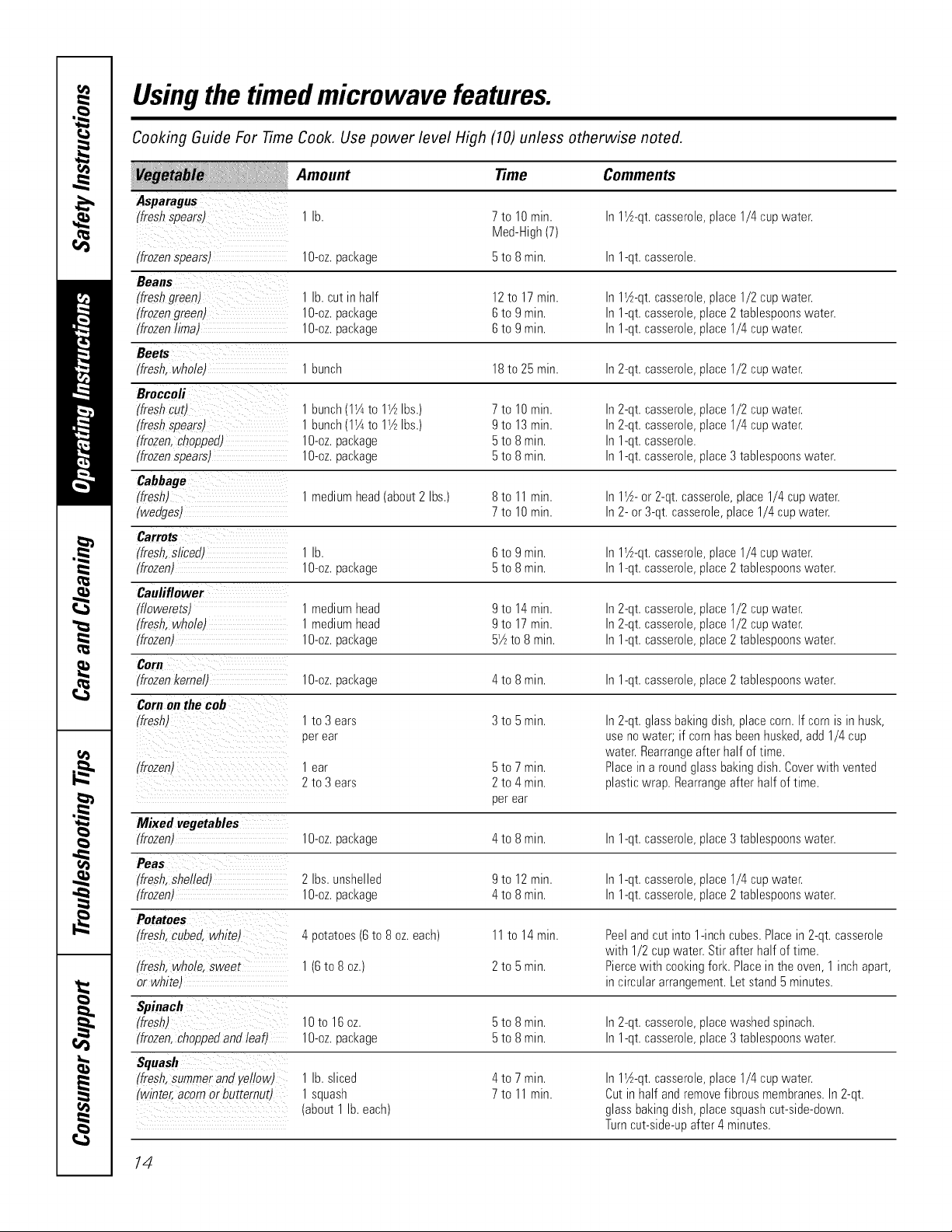
Usingthe timedmicrowave features.
Cooking Guide For Time Cook. Use power level High (10) unless otherwise noted.
Asparagus
(freshspears(
(frozenspears,,
Beans
(freshgreen) 1 lb. _;utin half 12to 17min.
(frozengreen! 10-oz.package 6 to 9 rain.
ffrozenlima, 10-oz.package 6to 9 min.
Beets
ffresh,whole1 1bunch 18to 25min. In2-qt._;asserole,place1/2 _;upwater.
Broccoli
(freshcurl 1 bunch(11/4to 1V2Ibs.) 7to 10min. In2-qt._;asserole,place1/2 _;upwater.
(freshspearsJ 1bunch(I_Ato 1V2Ibs.) 9to 13min. In2-qt.casserole,place1/4cupwater.
ffrozen,chopped( l O-oz.package 5to 8 min. In1-qt.casserole.
(frozenspears,, l O-oz.package 5to 8 min. In1-qt.casserole,place3tablespoonswater.
Cabbage
(fresh( 1mediumhead(about2 Ibs.) 8to 11min.
(wedgesJ 7to 10min.
Carrots
ffresh,sliced; 1 lb. 6 to 9 min.
(frozenJ 10-oz.package 5 to 8 min.
Cauliflower
(fiowerets) 1mediumhead gto 14min.
(fresh,whole) 1 mediumhead 9to 17min.
ffrozenJ l O-oz.package 5½to 8min.
Corn
(frozenkerne,', lO-oz,package 4to 8 min. In1-qt.casserole,place2tablespoonswater.
Cornonthe cob
(fresh) 1to 3 ears 3to 5 min.
(frozen) 1 ear 5 to 7 min.
Mixed vegetables
(frozenJ l O-oz.package 4to 8 min. In1-qt.casserole,place3 tablespoonswater.
Peas
ffresh,shelled) 2 Ibs.unshelled 9to 12min. In1-qt.casserole,place1/4cup water.
(frozenJ l O-oz.package 4to 8 min. In1-qt.casserole,place2 tablespoonswater.
Potatoes
ffresh,cubed,white1
rfresh,whole,sweet
orwhiteJ
Spinach
(fresh) 10to 16oz. 5to 8 min. In2-qt.casserole,placewashedspinach.
(frozen,choppedandleah lO-oz,package 5to 8 min. In1-qt.casserole,place3 tablespoonswater.
Squash
ffresh,summerandyellow/ 1 lb.sliced 4to 7 min.
(winter,acornorbutternutJ 1squash 7to 11min.
1lb. 7to 10min.
Med-High(7)
lO-oz,package 5to 8 min.
perear
2 to 3 ears 2 to 4 rain.
per ear
4potatoes(6to 8 oz.each) 11to 14min.
1(6to 8oz.) 2to 5 min.
(about1 lb. each)
In1½-qt. casserole,place1/4 cupwater.
In1-qt.casserole.
In1½-qt.casserole,place1/2cupwater.
In1-qt.casserole,place2tablespoonswater.
In1-qt.casserole,place1/4cup water.
In1½- or 2-qt.casserole,place1/4 cupwater.
In2- or3-qt. casserole,place1/4 cupwater.
In1½-qt.casserole,place1/4cupwater.
In1-qt.casserole,place2tablespoonswater.
In2-qt.casserole,place1/2cup water.
In2-qt.casserole,place1/2cup water.
In1-qt.casserole,place2tablespoonswater.
In2-qt.glassbakingdish,placecorn.Ifcornis in husk,
usenowater;if cornhasbeenhusked,add1/4 cup
water.Rearrangeafterhalf of time.
Placein aroundglassbakingdish.Coverwithvented
plasticwrap. Rearrangeafter halfof time.
Peelandcut into1-inchcubes.Placein2-qt. casserole
with 1/2 cupwater. Stirafter half of time.
Piercewith cookingfork.Placeinthe oven,1 inchapart,
in circulararrangement.Letstand5 minutes.
In1½-qt.casserole,place1/4 cupwater.
Cutin half andremovefibrousmembranes.In2-qt.
glassbakingdish,placesquashcut-side-down.
Turncut-side-upafter4 minutes.
14
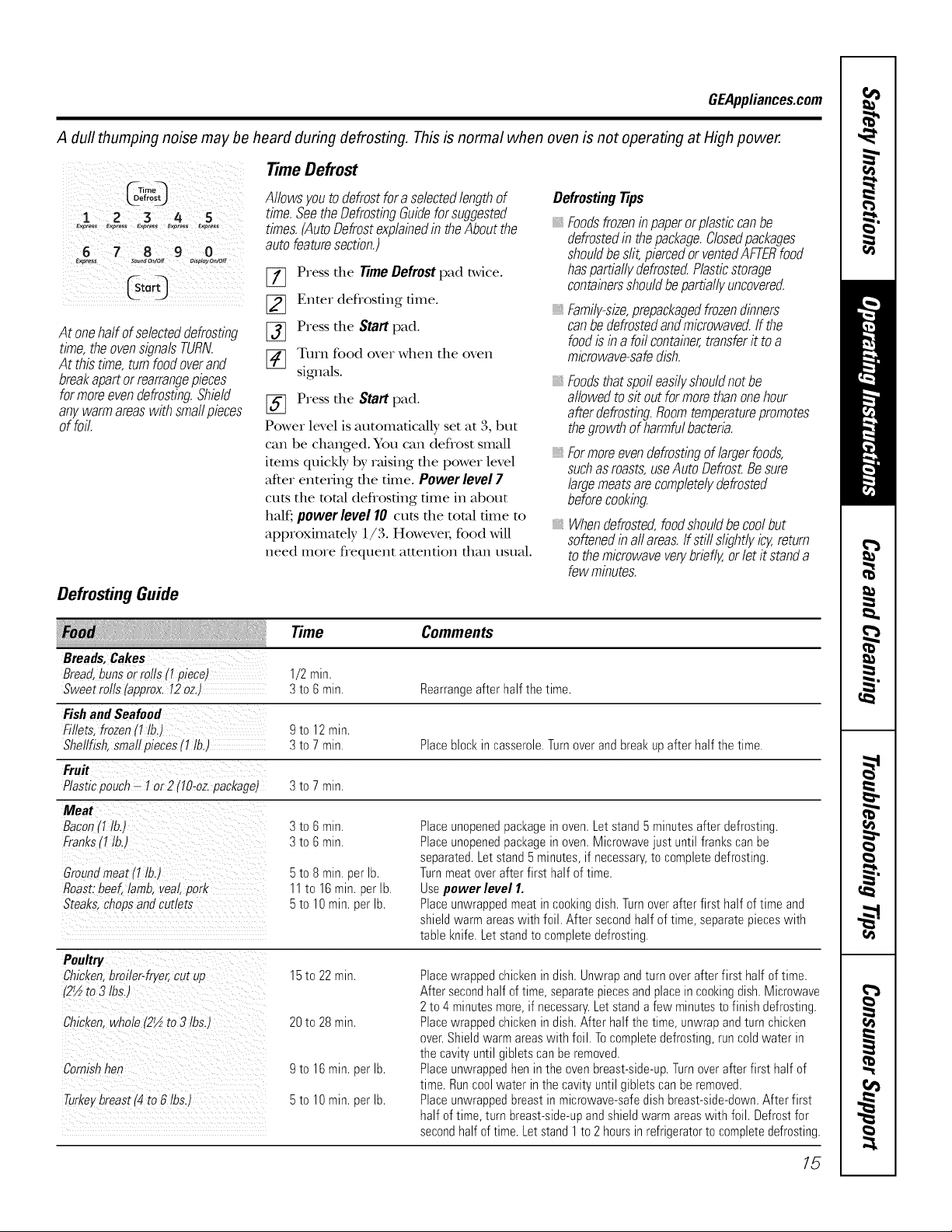
GEApplianees.com
A dull thumping noise may be heard during defrosting. This is normal when oven is not operating at High power
Time Defrost
Enpress Express Express Express Express
67890
Expres_ soundon/off O_s_yOnlOff
At onehalfof selecteddefrosting
time,theovensignalsTURN.
At thistime,turnfoodoverand
breakapartorrearrangepieces
formoreevendefrosting.Shield
anywarmareaswithsmallpieces
offoil.
Allowsyouto defrostfora selectedlengthof
time.SeetheDefrostingGuideforsuggested
times.(AutoDefrostexplabedin theAboutthe
autofeaturesection.)
[_ Press the 77meDefrost pad twice.
_] Enter deflosfing time.
[-_ Press the Start pad.
[_] Turn. food over when the oven
slgmals.
_] Press the Start pad.
Power level is automatically set at 3, but
can be changed. You can deflost small
items quickly by raising the power level
after entering the time. Powerlevel7
cuts the total defrosting time in about
half; powerleve110 cuts the total dine to
approximately 1/3. HoweveI; food will
need more flequent attention than usual.
Defrostingtips
, Foodsfrozenb paperorplasticcanbe
defrostedin thepackage.Closedpackages
shouldbesilt,piercedorventedAFTERfood
haspartiallydefrosted.Plasticstorage
contabersshouldbepartiallyuncovered.
Family-size,prepackagedfrozendinners
canbedefrostedandmicrowaved,ff the
foodisb a foil container,transferit to a
microwave-safedish.
Foodsthatspoileasilyshouldnotbe
allowedtosit outformorethanonehour
afterdefrosting.Roomtemperaturepromotes
thegrowthofharmfulbacteria.
Formoreevendefrostingoflargerfoods,
suchasroasts,useAutoDefrost.Besure
largemeatsarecompletelydefrosted
beforecookbg
Whendefrosted,foodshouldbecoolbut
softenedb aftareas,ffstill slightlyicy,return
tothemicrowaveverybriefly,orletitstanda
fewminutes.
Defrosting Guide
Time Comments
Breads,Cakes
Bread,bunsor rollst! piece) 1/2 min.
Sweetrollslapprox.12oz. 3 to 6min. Rearrangeafterhalf thetime.
Fishand Seafood
Fillets,frozen(! lb.! 9to 12 rain.
SITellfish,smallpieces(1 ib.) 3to 7 min. Placeblockin casserole.Turnoverandbreakupafter halfthe time.
Fruit
Plasticpouch- 1or 2/lO-oz.package., 3 to 7 min.
Meat
Bacon/l lb., 3to 6 min.
Franks(! lb.) 3to 6 min.
Ground meat 1! lb.1
Roast: beef, lamb, veal, pork
Steaks. chops and cutlets
Poultry
Chicken,broiler-fryer,cu[ up
/2½to3 Ibs.)
&icken. whole(2_ to3/bs.)
Cornishhen
Turkeybreast/4to 6 Ibs.,
5 to 8 min. per lb.
11 to 16 min. per lb.
5 to 10 min. per lb.
15to 22rain.
20 to 28 rain.
9 to 16 min. per lb.
5 to 10 min. per lb.
Placeunopenedpackagein oven.Letstand5 minutesafterdefrosting.
Placeunopenedpackagein oven.Microwavejust untilfranks canbe
separated.Letstand5 minutes,if necessary,to completedefrosting.
Turnmeatoverafterfirst halfof time.
Usepower level 1.
Placeunwrappedmeatincookingdish.Turnoverafter first half oftime and
shieldwarmareaswith foil. After secondhalfof time, separatepieceswith
tableknife.Letstandto completedefrosting.
Placewrappedchickenin dish.Unwrapandturn overafterfirst half oftime.
Aftersecondhalfoftime,separatepiecesandplaceincookingdish.Microwave
2to4 minutesmore,if necessary.Let standafew minutestofinishdefrosting.
Placewrappedchickenin dish.After halfthetime,unwrapandturnchicken
over.Shieldwarmareaswithfoil. Tocompletedefrosting,runcoldwater in
thecavity untilgibletscan be removed.
Placeunwrappedhen inthe ovenbreast-side-up.Turnoverafter first half of
time.Runcool water inthe cavity untilgibletscanberemoved.
Placeunwrappedbreastin microwave-safedish breast-side-down.Afterfirst
half of time, turnbreast-side-upandshieldwarmareaswith foil. Defrostfor
secondhalfoftime. Letstand1to 2 hoursinrefrigeratorto completedefrosting.
15
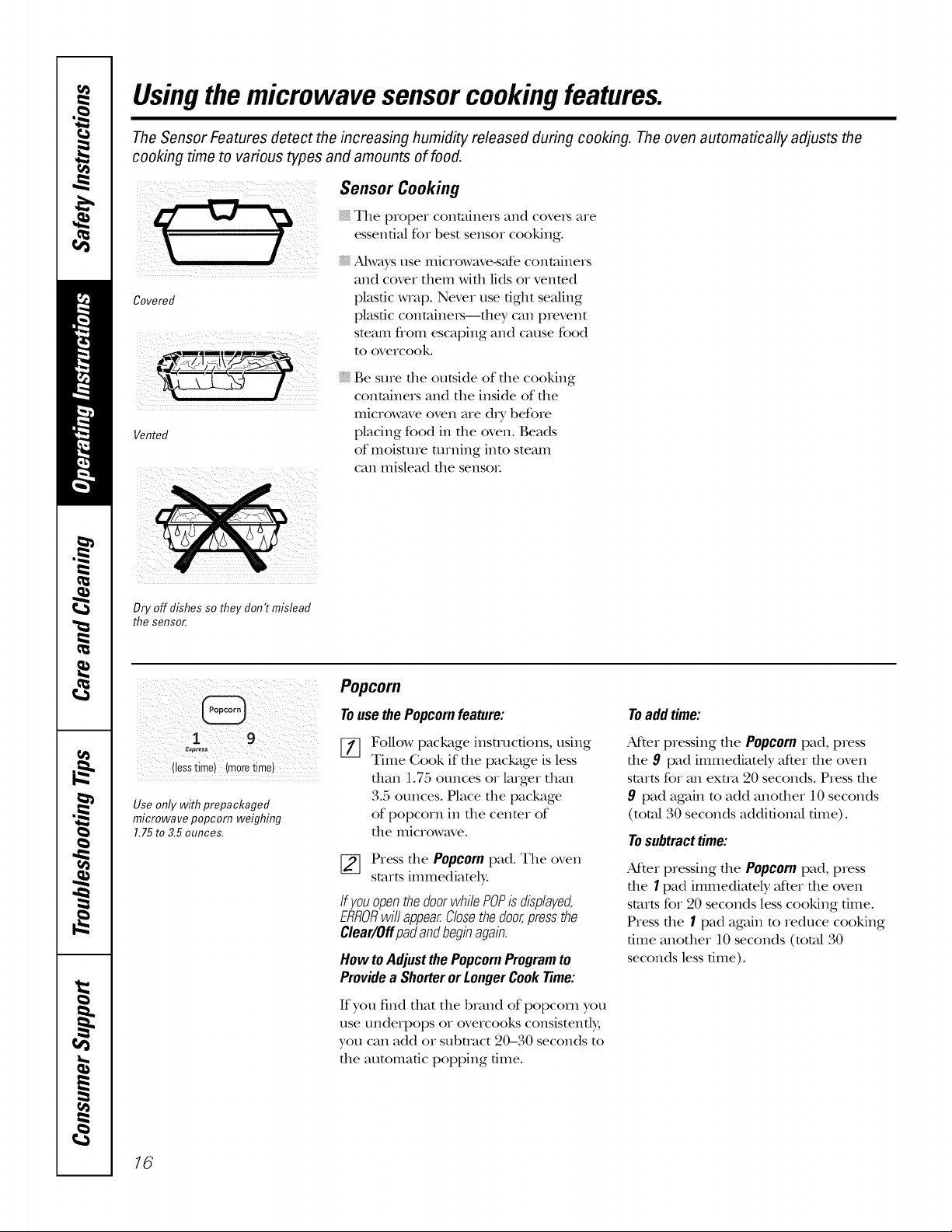
Usingthemicrowave sensorcookingfeatures.
The Sensor Features detect the increasing humidity released during cooking. The oven automatically adjusts the
cooking time to various types and amounts of food.
Sensor Cooking
The proper comainers and cove_s are
essential for best sensor cooking.
Always use microwave-sJe containers
and cover them wifll lids or vented
Covered
Vented
plastic wrap. Never use fight sealing
plastic containers--they can prevent
swam flom escaping and cause food
m overcook.
Be sure the outside of the cooking
containers and the inside of the
microwave oven are d_T before
placing food in the oven. Beads
of moisture turning into steam
can mislead the sensoL
Dryoffdishes sotheydon_mislead
the sensoc
(Issstirne) (moretime)
Use only with prepackaged
microwave popcorn weighing
1.75to 3.5ounces.
Popcorn
TousethePopcornfeature:
Follow package instructions, using
[]
Time Cook if the package is less
than 11.75ounces or larger than
3.5 ounces. Place the package
of popcorn in the center of
the microwave.
[_ Press the Popcornpad. The oven
starts immediatel):
If youopenthedoorwhilePOPisdisplayed,
ERRORwill appearClosethedoor,pressthe
Clear/Offpadandbeginagain.
How toAdjustthePopcornProgramto
Providea ShorterorLongerCooktime:
If you find that the brand of popcorn you
use underpops or overcooks consistently,
you can add or subuact 20-30 seconds m
the automatic popping time.
Toaddtime:
AfYer pressing file Popcorn pad, press
file 9 pad immediately after file oven
starts for an extra 20 seconds. Press the
9 pad again m add another 10 seconds
(total 30 seconds additional time).
Tosubtract time:
At_er pressing die Popcornpad, press
file I pad immediately after file oven
starts for 20 seconds less cooking time.
Press the 1 pad again m reduce cooking
time another 10 seconds (total 30
seconds less time).
16
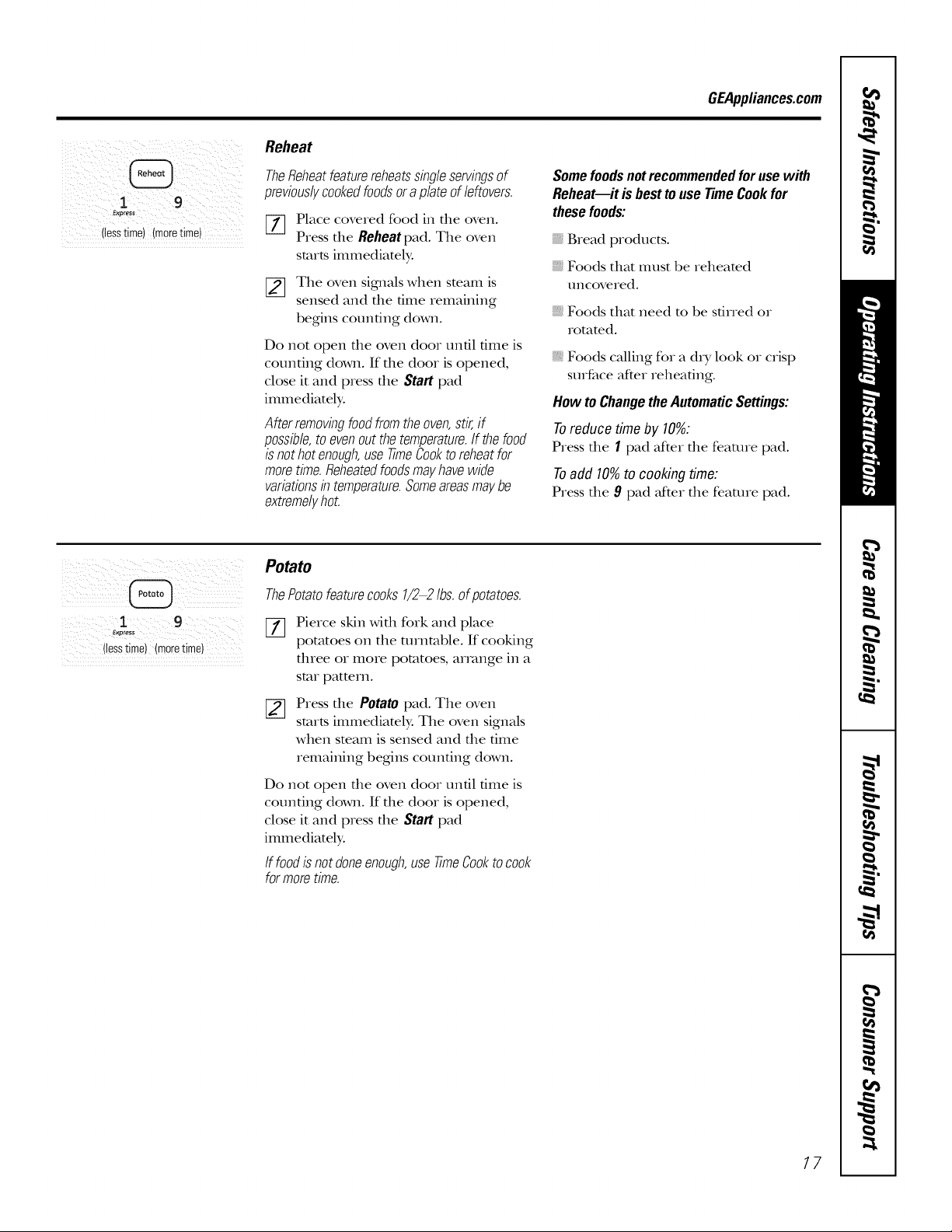
Reheat
GEAppliances.com
(lesstime)(more time)
!i: ii!iji!i il iii iiiii iiii iii
Express
(lesstirne)(morntirne)
TheReheatfeaturereheatssingleservingsof
previouslycookedfoodsoraplateof leftovers.
[_ Place covered food in the oven.
Press the Reheat pad. The oven
starts immediately.
[_ The oven sigmals when steam is
sensed and the time remaining
begins counting down.
Do not open file oven door until time is
counting down. If file door is opened,
close it and press die Start pad
immediately.
Afterremovingfoodfromtheoven,stir,if
possible,toevenoutthetemperature.If thefood
isnothotenough,usetimeCooktoreheatfor
moretime.Reheatedfoodsmayhavewide
variationsb temperature.Someareasmaybe
extremelyhot.
Potato
ThePotatofeaturecooks1/2-2Ibs.ofpotatoes.
Pierce skin with fork and place
potatoes on the turntable. If cooking
three or more potatoes, ammge in a
star pattern.
Somefoodsnotrecommendedforusewith
Reheat--it isbesttouse77meCookfor
thesefoods:
Bread products.
Foods that must be reheated
tin coveI'ed.
Foods that need to be stirred or
rotated.
Foods calling for a dry look or crisp
surface after reheating.
How to Change the Automatic Settings:
Toreduce time by 10%:
Press file 1 pad after file feature pad.
Toadd 10%to cooking time:
Press file 9 pad _ffter file feature pad.
Press the Potato pad. The oven
starts immediately. The oven signals
when steam is sensed and the time
remaining begins counting down.
Do not open file oven door until time is
counting down. If file door is opened,
close it and press file Start pad
immediately.
If foodis not doneenough,use time Cookto cook
formore time.
17
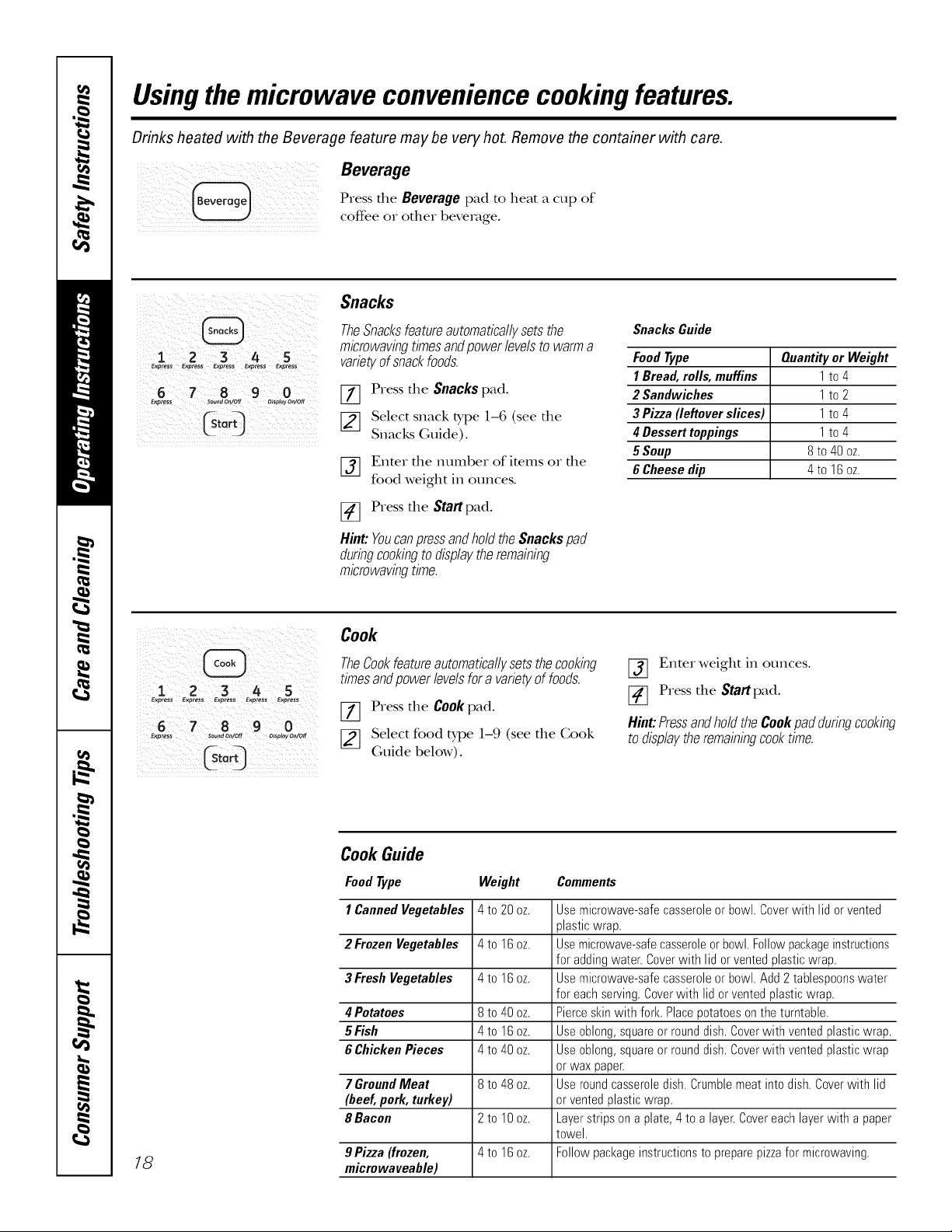
Usingthemicrowave conveniencecookingfeatures.
Drinks heated with the Beverage feature may be very hot. Remove the container with care.
Beverage
Press the Beverage pad to heat a cup of
coffee or other beve_ge.
Snacks
SnacksGuide
Food Type Quantity or Weight
1 Bread, roils, muffins 1 to 4
2 Sandwiches 1 to 2
3 Pizza (leftover slices) 1 to 4
4 Dessert toppings 1to 4
5 Soup 8 to 40 oz.
6 Cheese dip 4 to 16 oz.
Express sound #_/o_ O_sp!ay On/Off
TheSnacksfeatureautomaticallysetsthe
microwavbgtimesandpowerlevelstowarma
varietyofsnackfoods.
Press the Snackspad.
B3
Select snack type 1l-6 (see the
[]
Snacks Guide).
[-_ Enter the number of items or the
food weight in ounces.
[_] Press the Startpad.
Hint:YoucanpressandholdtheSnackspad
durbgcookingtodisplaytheremaining
microwavingtime.
Express sound Orgoff Oispl_y On/of[
!/j(i(Ga j(iii ¸
18
Cook
TheCookfeature automaticallysets the cooking
timesand power levelsfor avarietyof foods.
[y] Press the Cook pad.
[_ Select food type 1-9 (see the Cook
Guide below).
[-_ Enter weight in ounces.
[_ Press the Startpad.
Hint:PressandholdtheCookpadduringcooking
todisplaytheremainingcooktime.
CookGuide
FoodType Weight Comments
1CannedVegetables 4to 20oz. Usemicrowave-safecasseroleor bowl. Coverwith lid orvented
plasticwrap.
2 FrozenVegetables 4 to 16oz. Usemicrowave-safecasseroleorbowl.Followpackageinstructions
for addingwater.Coverwith lid orventedplasticwrap.
3 FreshVegetables 4to 16 oz. Usemicrowave-safecasseroleor bowl.Add2 tablespoonswater
for eachserving.Coverwith lid orventedplasticwrap.
4 Potatoes 8to 40oz. Pierceskinwith fork.Placepotatoesonthe turntable.
5 Fish 4to 16oz. Useoblong,squareor rounddish.Coverwith ventedplasticwrap.
6 ChickenPieces 4 to 40oz. Useoblong,squareor rounddish.Coverwith ventedplasticwrap
or wax paper.
7GroundMeat 8to 48oz. Useroundcasseroledish.Crumblemeatintodish.Coverwith lid
(beef,pork, turkey) orventedplastic wrap.
8 Bacon 2to 10oz. Layerstripson aplate,4 to a layer.Covereachlayerwith a paper
9Pizza (frozen, 4to 16oz. Followpackageinstructionsto preparepizzafor microwaving.
microwaveable)
towel.
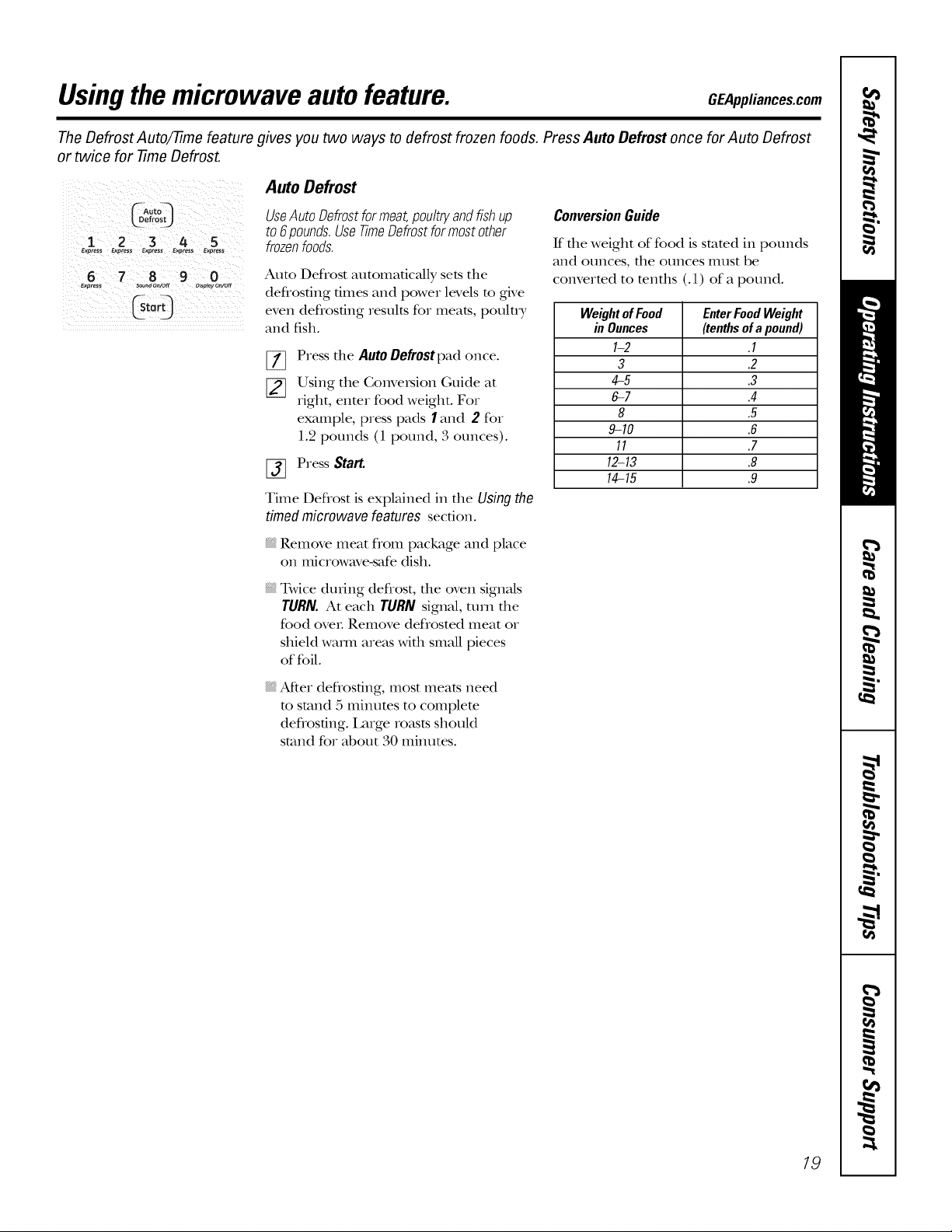
Usingthemicrowave autofeature. OEApp,a.oeseom
The Defrost Auto/77me feature gives you two ways to defrost frozen foods. Press Auto Defrost once for Auto Defrost
or twice for time Defrost.
Auto Defrost
Auto
1 2 3 4 5
ExPress EXpress Express ExPress Express
E£, 7 ....8.....9 .....o0o_
UseAutoDefrostformeat,poultryandfishup
to6pounds.UseTimeDefrostformostother
frozenfoods.
Aura Defrost automaficMly sets tile
defrosting times and power levels to give
even defrosting results for meats, poult_ y
and fish.
Press tile Auto De[rostpad once.
%
Using tile Conversion Guide at
[]
right, enter food weight. For
example, press pads I and 2 for
11.2pounds (1 pound, 3 ounces).
_] Press Start.
Time Defrost is explained ill the Using the
timed microwave features section.
Remove meat flom package and place
on microwave-safe dish.
ConversionGuide
ff tile weight of food is stated in pounds
and ounces, tile ounces must be
converted to tenths (.1) of a pound.
WeightofFood EnterFoodWeight
in Ounces (tenthsofapound)
1-2 .1
3 .2
4-5 .3
6-7 .4
8 .5
9-10 .6
11 .7
12-13 .8
14-15 .9
Twice during defrost, file oven signals
TURN. At each TURN signal, mm tile
food OVeLRemove deflosted meat or
shield waml areas with smaU pieces
of foil.
AtYerdefrosting, most meats need
to stand 5 minums to complem
deflosfing. Large roasts should
stand for about 30 minutes.
19
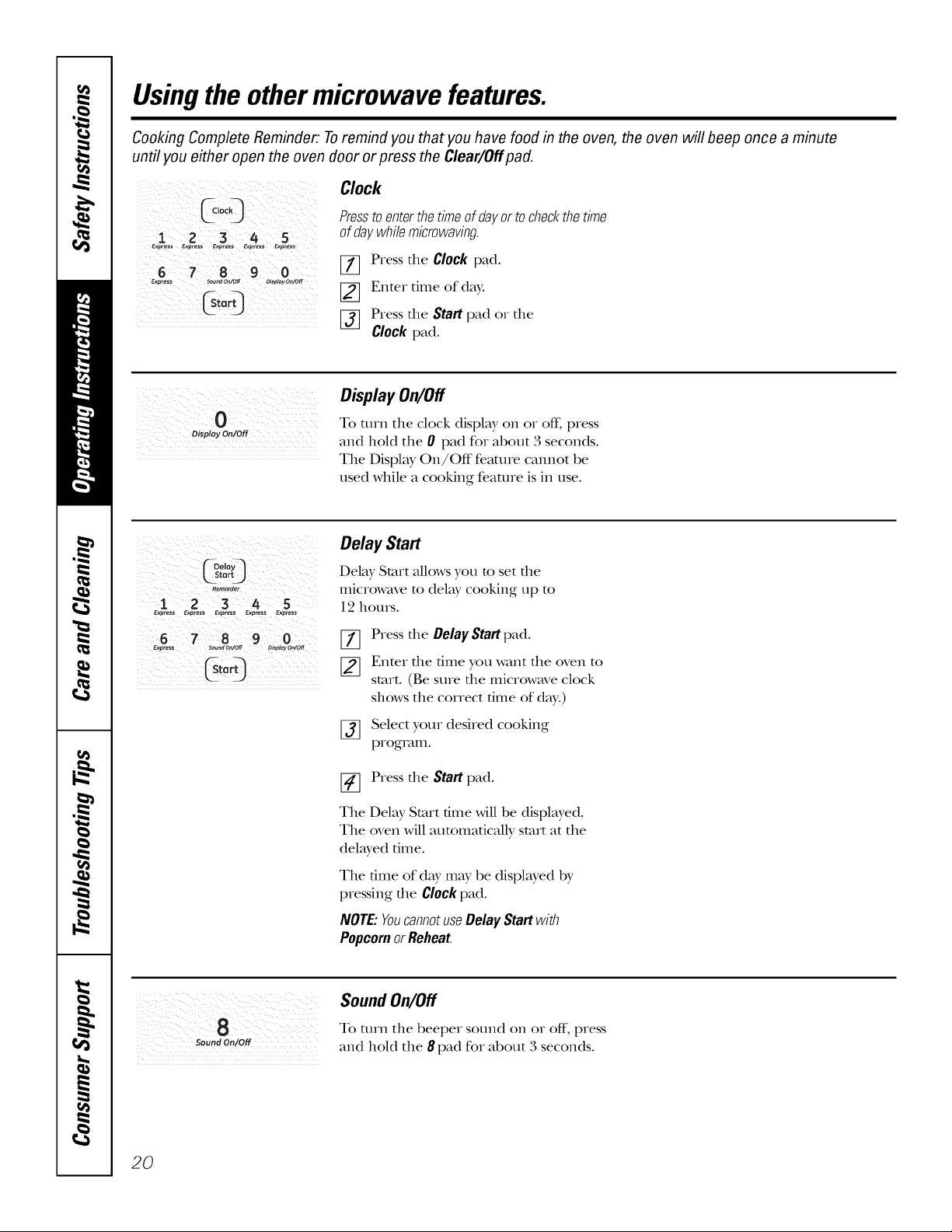
Usingthe othermicrowave features.
Cooking Complete Reminder: Toremind you that you have food in the oven, the oven will beep once a minute
until you either open the oven door or press the Clear/Off pad.
Clock
Presstoenterthetimeofdayortocheckthe time
ofdaywhilemicrowaving.
77 Press the Clock pad.
[_ Enter time of day:
[_ Press the Start pad or the
Clock pad.
ii i i _ i Display On/Off
To unn the clock display on or off; press
and hold the 0 pad for about 3 seconds.
The DisplW On/Off feature cannot be
used while a cooking feature is in use.
_i _ _ i _ ii _i i
Stert_
Reminder
1 2 3 4 s
Express Express Express Express Express
_tort_ ..........
Delay Start
Delay Start allows you to set the
microwave to delay cooking tap to
12 hours.
Press the DelayStartpad.
%
Enter the time you want the oven to
start. (Be sure the microwave clock
shows the correct time of day:)
[_ Select your desired cooking
program.
[_ Press the Start pad.
The Delay Start time will be displayed.
The oven will automatically start at the
delayed time.
The time of day may be displayed by
pressing the Clock pad.
NOTE:YoucannotuseDelayStartwith
PopcornorReheat.
ii¸ : (:
2O
Sound On/Off
Sound On/Off
To turn the beeper sound on or off, press
and hold the 8 pad for about 3 seconds.
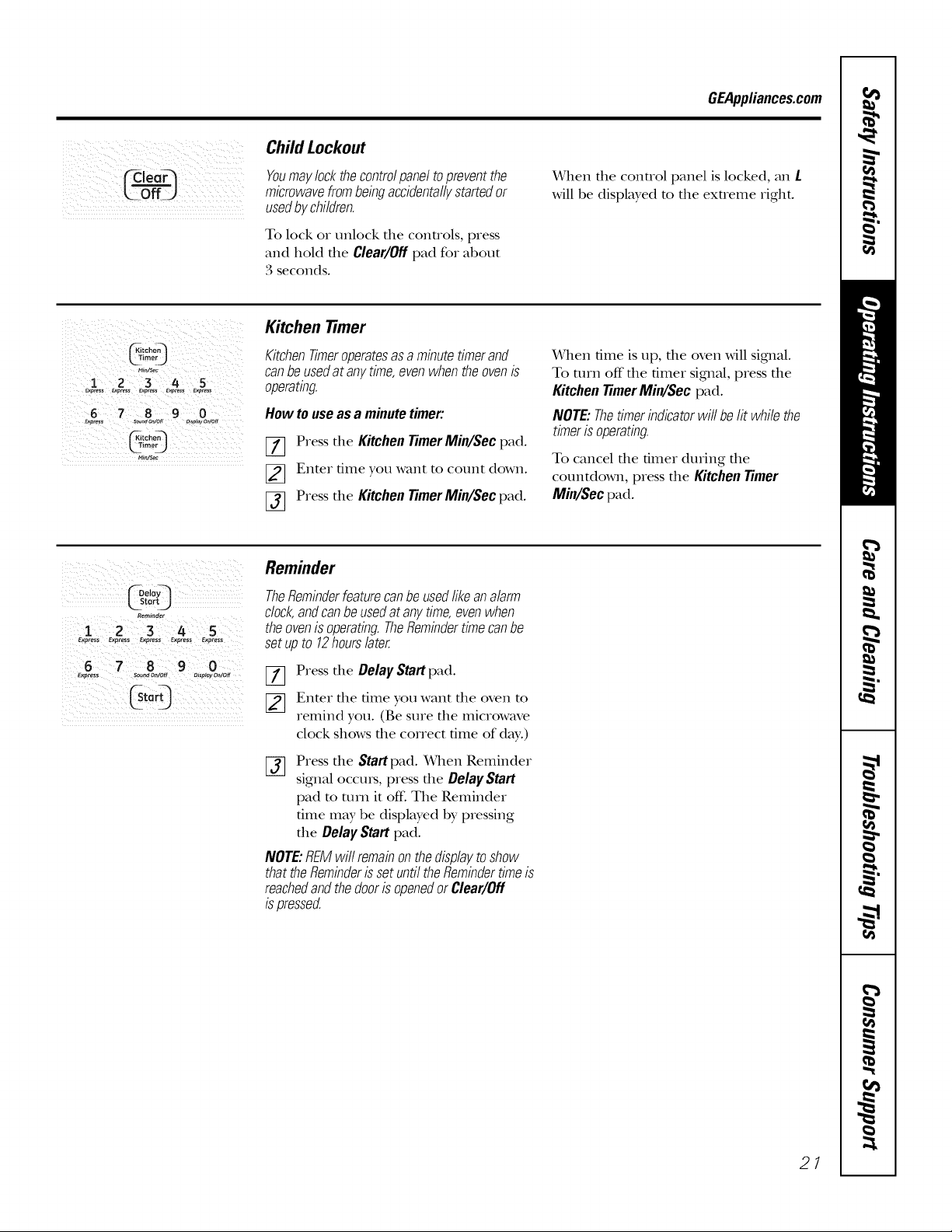
GEApplianees.com
i i _ _ i iii ii
LOft_)
E_pr_,_ _o_d o./orr oi_r_oyon/err
E_pres_ E_pres_ Express Enpress Express
Kitchen
_mer
MJn/S_
k_stQ_t_)
Reminder
6 7 8 9 0
Expres_ SoundOnlOf¢ O_s;p_yo.lorf [_
ChildLockout
Youmaylockthecontrolpaneltopreventthe
microwavefrombeingaccidentallystartedor
usedbychildren.
To lock or unlock the controls, press
and hold the Clear/Off pad for about
3 seconds.
Kitchen timer
KitchenTimeroperatesasa minutetimerand
canbeusedatanytime,evenwhentheovenis
operatbg
Howto useasa minutetimer:
[77 Press the Kitchen 77merMin/Sec pad.
[_ Enter time you want to count down.
1_] Press the Kitchen timer Min/Sec pad.
Remh_der
Thefleminderfeaturecanbeusedlikeanalarm
clock,andcanbeusedatanytime,evenwhen
theovenisoperating.Theflembdertimecanbe
setupto 12hourslater
Press the Delay Start pad.
Enter the time you want the oven to
remind you. (Be sure the microwave
clock shows the correct time of day.)
x4qmn the control panel is locked, an L
will be displayed to the extreme right.
When time is up, die oven will sigmal.
To turn off die timer sigmal, press die
Kitchentimer Min/Sec pad.
NOTE:Thetimerindicatorwill belit while the
timerisoperating.
To cancel the timer during the
countdown, press the Kitchen timer
Min/Secpad.
[-_ Press. the Start pad. X_qlen Reminder
signal occms, press the Delay Start
pad to turn it off: The Reminder
time may be displayed by pressing
the Delay Start pad.
NOTE:flEM will remain onthe display to show
that the flembder is set until the flembder time is
reachedand the dooris opened or Clear/Off
ispressed.
21
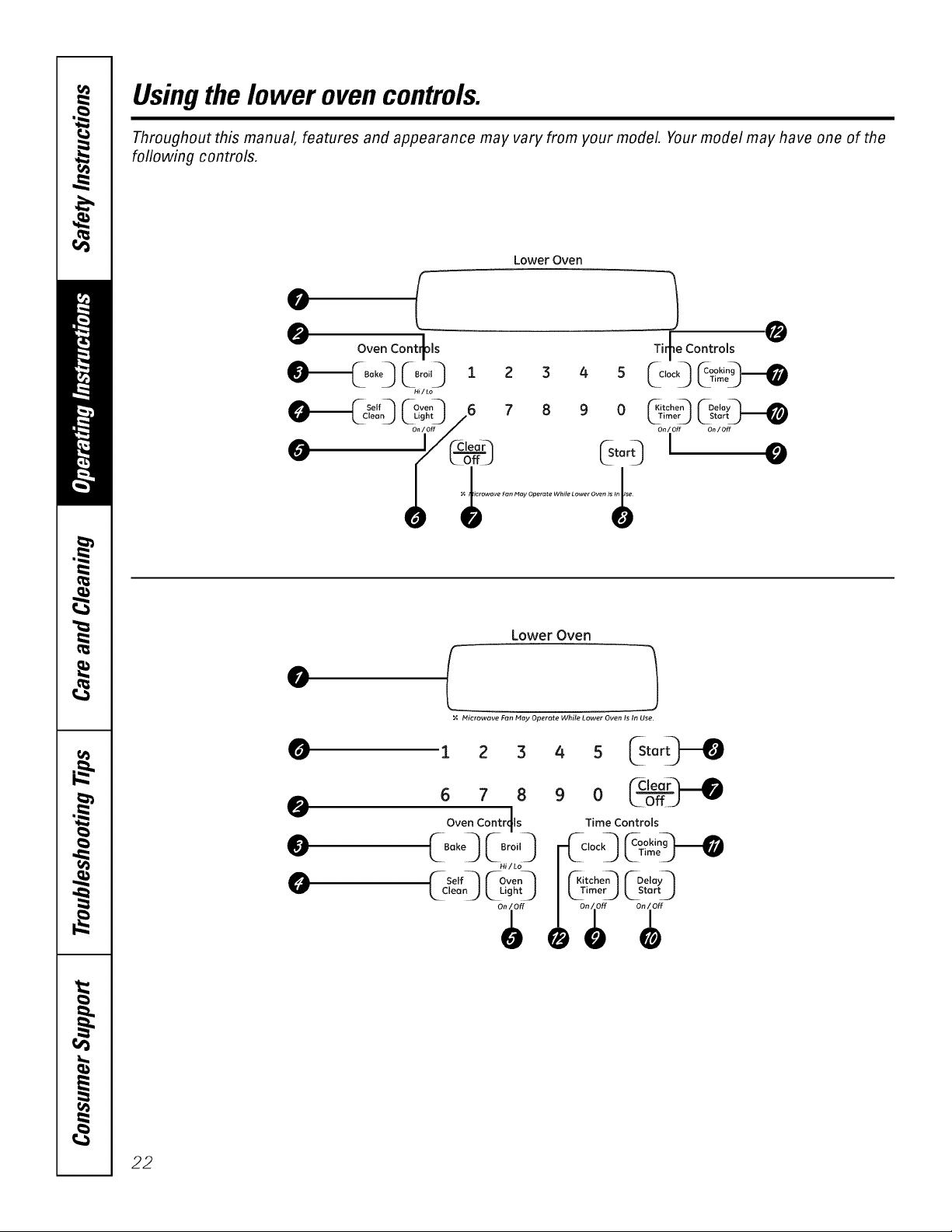
Usingthe lower ovencontrols.
Throughout this manual, features and appearance may vary from your model. Your model may have one of the
following controls.
Lower Oven
O Oven Coati, is Ti+e ControJs e
_)_Boke_ C_ Broi _ 1 2 3 4 5 C__Cl°ck_ _C°°king_[.TirneJ _'
_L_r Self _'_ _'-Ovenq _-_ 7 _1_ Q n _Kitchen_ _'-Delay_
[ Cleon J _ Light_/ ..... L Tirner ,) __Stort ]_111_
Hi/Lo
o./ofr _./oi_ o,,/off
Lower Oven
e [
f4icrowove Fan Nay Operate While Lower Oven Is In Use.
0
22
@
0
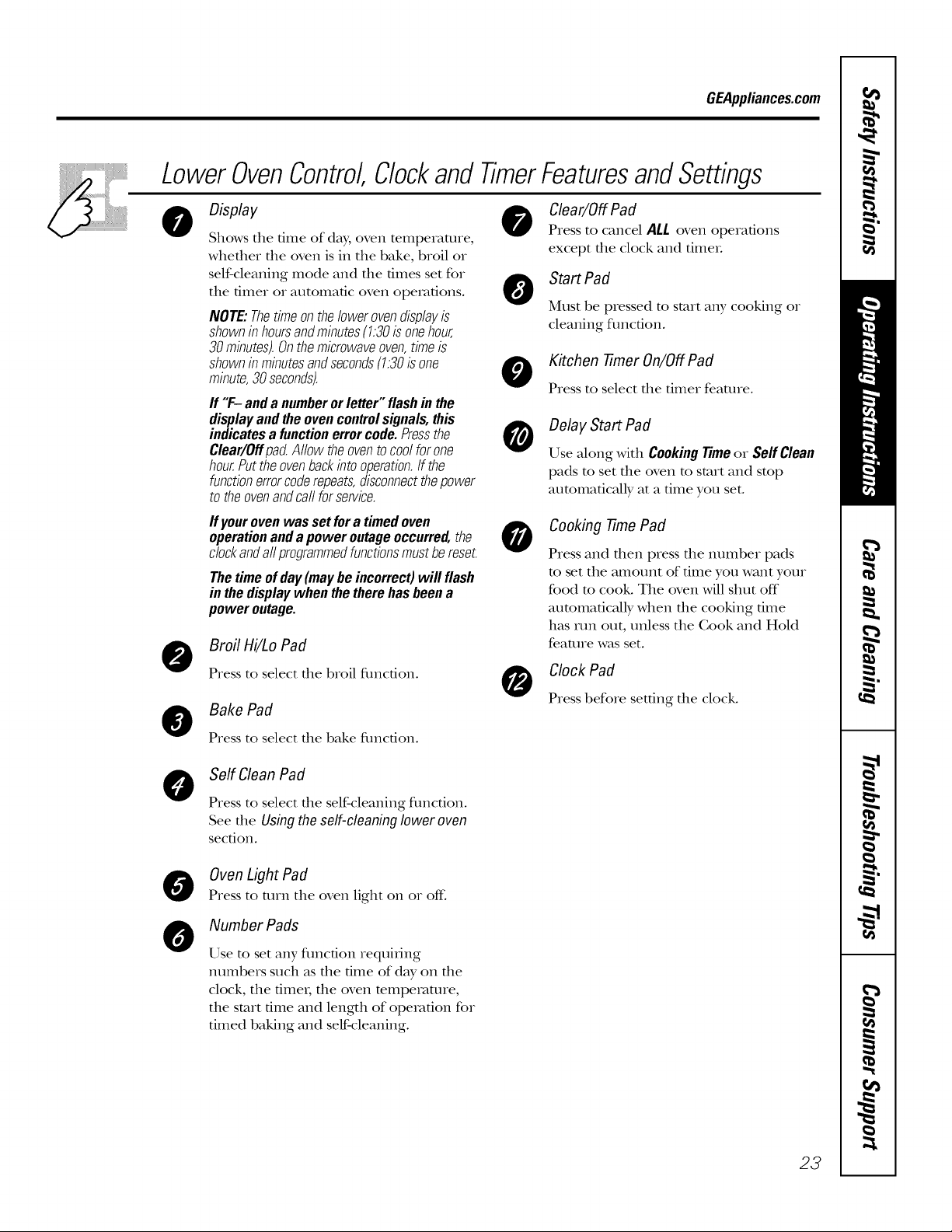
GEAppliances.com
LowerOvenControl,Clockand TimerFeaturesandSettings
@
@
Display 0
Shows the time of day, oven temperature,
whether the oven is in the bake, broil or
self-cleaning mode and tile times set for
the timer or automatic oven operations.
NOTE:Thetimeonthebwerovendisplayis
shownin hoursandminutes(1:30isonehour,
30minutes).Onthemicrowaveoven,timeis
shownin minutesandseconds(1:30isone
minute,30seconds).
If "F- andanumberorletter"flashin the
displayandtheovencontrolsignals,this
indicatesa functionerrorcode.Pressthe
Clear/Offpad.Allowtheoventocoolforone
hourPuttheovenbackintooperation.If the
functionerrorcoderepeats,disconnectthepower
totheovenandcallforservice.
ffyourovenwasset fora timedoven j_,
operationandapower outageoccurred,the
clockandall programmedfunctionsmustbereset.
Thetimeof day(maybeincorrect)willflash
in thedisplaywhenthetherehasbeena
poweroutage.
Broil Hi/Lo Pad
Press to select tile broil fimcfion.
,V
0
@
0
Bake Pad
Press to select tile bake fimcfion.
Clear/Off Pad
Press to cancel ALLoven operations
except file clock and fimeL
Start Pad
Must be pressed to start ally cooking or
cleaning fimcdon.
Kitchen 7TruerOn/Off Pad
Press to select tile timer feature.
Delay Start Pad
Use along with Cookingtime or SeffClean
pads to set tile oven to start and stop
atKomatically at a time you set.
Cooking 77mePad
Press and fllen press file number pads
to set tile amount of time you want your
food m cook. Tile oven will shut off"
aumnlafically when tile cooking time
has run out, tailless tile Cook and Hold
feature was set.
Clock Pad
Press before setting tile clock.
0
Serf Clean Pad
Press to select tile self-cleaning flmction.
See tile Usingthe self-cleaninglower oven
section.
OvenLight Pad
Press to turn tile oven light on or off:
Number Pads
Use to set ally flmcfion requiling
numbers such as file time of day on file
clock, tile fimeI; the oven mmperature,
tile start time and length of operation for
timed baking and self-cleaning.
23
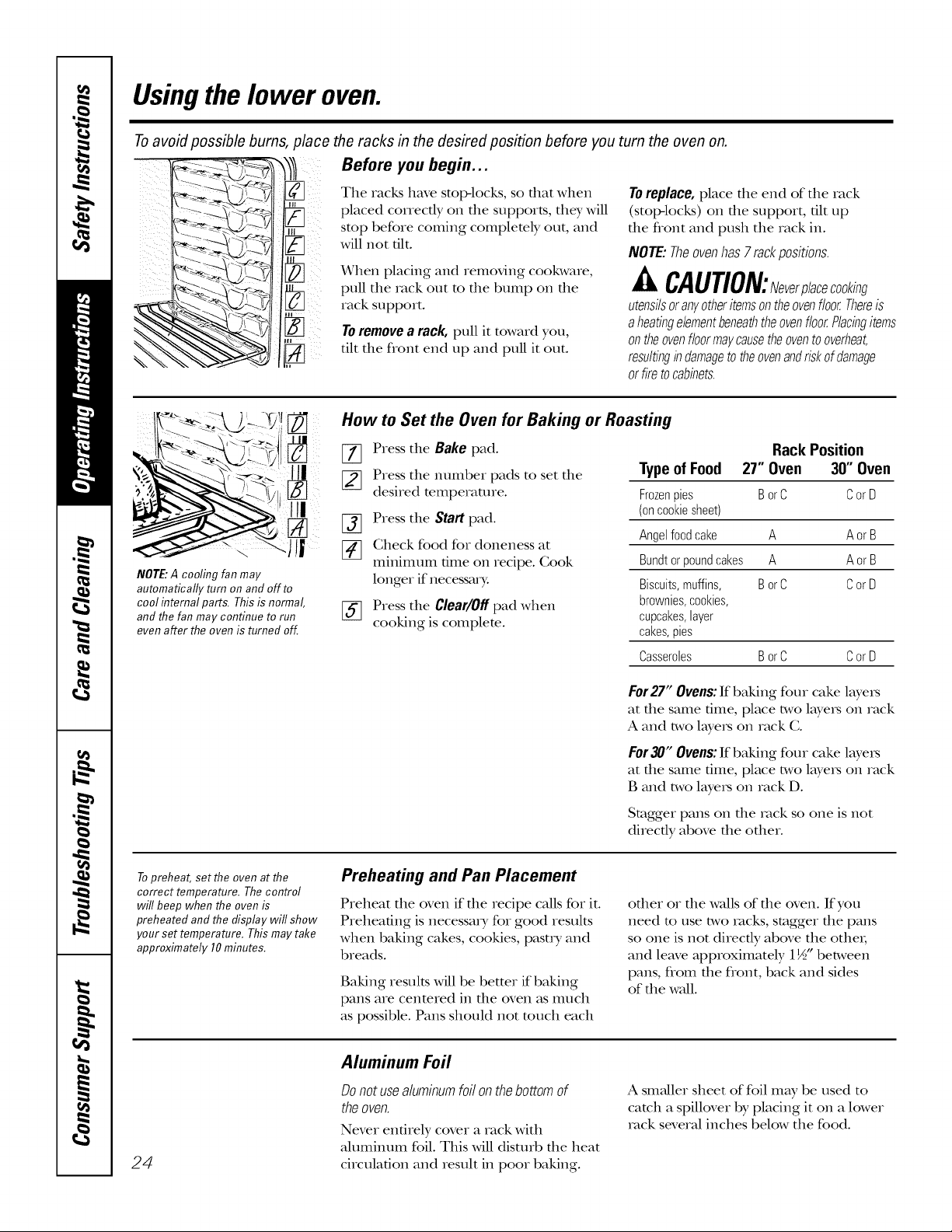
Using the lower oven.
Toavoid possible bum,. place the racks in the desired position before you turn the oven on.
Before you begin...
The racks have stop-locks, so dlat when
placed correcdy on die supports, the.?,will
stop before coming complemly out, and
will not flit.
When placing and removing cookware,
pull the rack out to tile bump on tile
rack support.
Toremovea rack, pull it toward you,
tilt tile flont end up and pull it out.
How to Set the Oven for Baking or Roasting
Toreplace,place die end of the rack
(stoI>locks) on die support, flit up
the front and push the rack in.
NOTE:Theovenhas7rackpositions.
it CAUTION:Never lacecooking
utensilsoranyotheritemsontheovenfloorThereis
aheatingelementbeneaththeovenfloorPlacingitems
ontheovenfloormaycausetheoventooverheat,
resultingindamagetotheovenandriskofdamage
orfiretocabinets.
NOTE: A cooling fan may
automatically turn on and aftra
cool internal parts. This is normal,
and the fan may continue to run
even after the oven is turned off.
Topreheat, set the oven at the
correct temperature. Thecontrol
will beep when the oven is
preheated and the display wifl show
your set temperature. This may take
approximately 10minutes.
Press the Bake pad.
[_ Press the number pads to set tile
desired temperature.
[-_ Press the Start pad.
F_ Check food for doneness at
minimum time on recipe. Cook
longer if necessmT:
[_ Press the Clear/Offpad when
cooking is complete.
Preheating and Pan Placement
Preheat the oven if die recipe cMls for it.
Preheating is necessary for good results
when baking cakes, cookies, pastry and
breads.
Baking results will be better if baking
pans are centered in tile oven as mucll
as possible. Pans should not touch each
Rack Position
Type of Food 27" Oven 30" Oven
Frozenpies BorC CorD
(oncookiesheet)
Angelfoodcake A AorB
Bundtorpoundcakes A AorB
Biscuits,muffins, BorC CorU
brownies,cookies,
cupcakes,layer
cakes,pies
Casseroles BorC CorU
For2l" Ovens: If baking four cake layeIs
at die same time, place two layers on rack
A and two 1we_s on rack C.
ForJO" Ovens:If baking four cake layeis
at the same time, place two 1we_s on rack
B and two 1we_s on rack D.
Stagger pans on tile rock so one is not
direcdy above tile odler.
odler or die waUs of file oven. If you
need to use two racks, stagger tl_e pans
so one is not direcdy above the othei;
and leave approximately 1½" between
pans, flom the flont, back and sides
of the waU.
24
Aluminum Foil
Donotusealuminumfoilonthebottomof
theoven.
Never enflrely cover a rack Mtb
Muminum foil. This Mll disturb flae heat
circulaflon and result in poor baking.
A sm_dler sheet of foil may be used to
catch a spillover by placing it on a lower
rock several inches below the food.
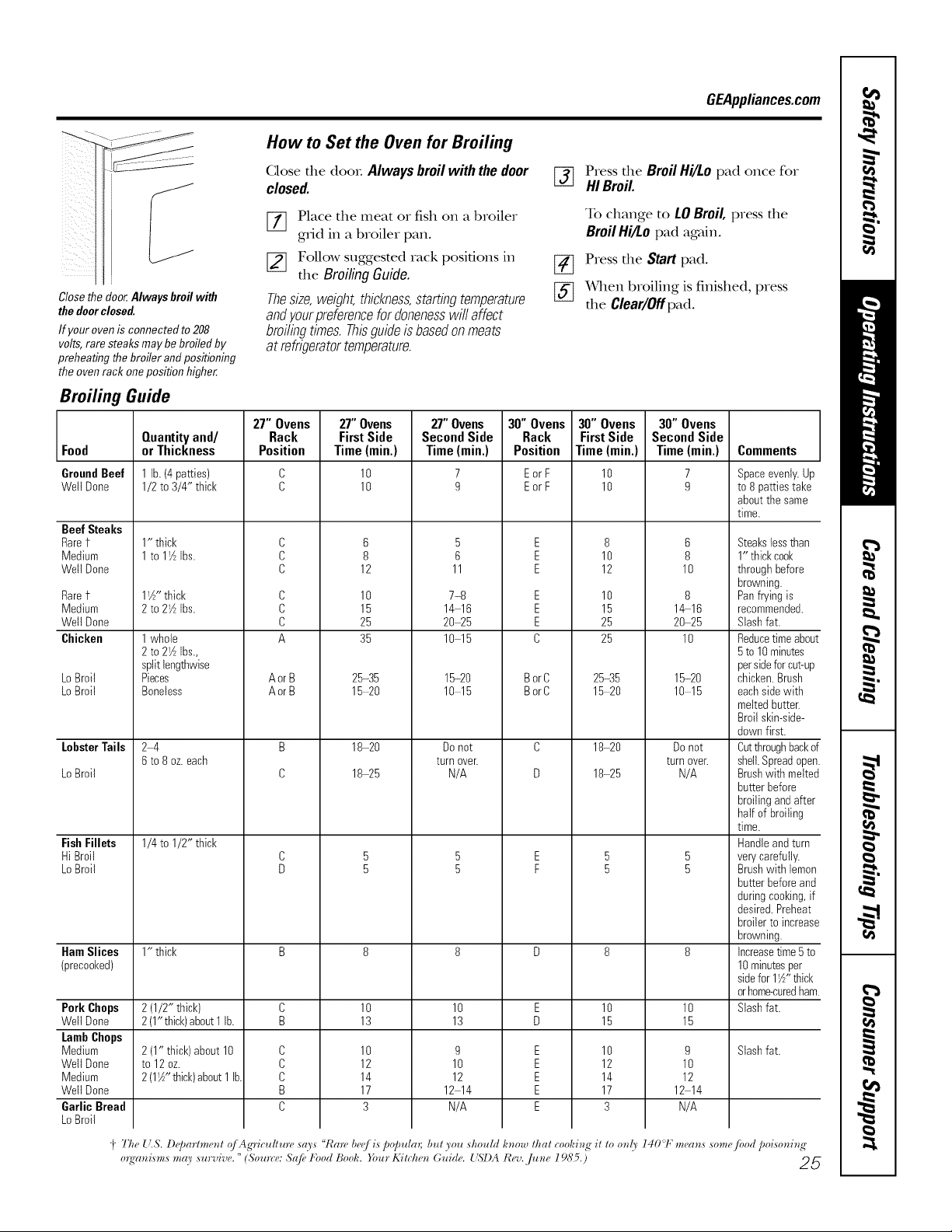
GEAppliances.com
/
[
iiiii
z
Closethe door.Alwaysbroil with
the doorclosed.
If youroven is connected to 208
volts, rare steaks maybe broiled by
preheating the broiler andpositioning
the ovenrack oneposition higher.
How to Set the Oven for Broiling
Close d_e(lo(m Alwaysbroilwiththe door
closed.
[77 Place the meat or fish on a broiler
grid in a broiler pan.
[_ Follow suggested rack positions in
the Broiling Guide.
Thesize,weight,thickness,startingtemperature
andyourpreferencefordonenesswill affect
broilbgtimes.Thisguideisbasedonmeats
atrefrigeratortemperature.
Press the BroilHi/to pad once for
%
HIBroil.
To change to LOBroil, press the
BroilHi/to pad again.
Press the Start pad.
[]
[_ x4qlen broiling is finished, press
the Clear/Offpad.
Broiling Guide
27" Ovens 27" Ovens 27" Ovens 30" Ovens 30" Ovens 30" Ovens
Food or Thickness Position Time (rain.) Time(rain.) Position Time(rain.) Time (rain.) Comments
GroundBeef 1 lb.(4 patties) C 10 7 Eor F 10 7 Spaceevenly.Up
Wetl Done 1/2to 3/4" thick C 10 9 Eor F 10 9 to 8 patties take
Beef Steaks
Raret
Medium
Wetl Done
Raref
Medium
Wetl Done
Chicken
LoBroil
LoBroil
LobsterTails
LoBroil
FishFillets
Hi Broil
LoBroil
Ham Slices 1" thick B 8 8 D 8 8
(precooked)
Pork Chops 2(1/2" thick) C 10 10 E 10 10
Well Done 2(1"thick)about1lb. B 13 13 D 15 15
LambChops
Medium 2(1" thick)about 10 C 10 g E 10 g Slashfat.
Wetl Done to 12 oz. C 12 10 E 12 10
Medium 2(1Z" thick)about1lb. C 14 12 E 14 12
Well Done B 17 12 14 E 17 12 14
Garlic Bread C 3 N/A E 3 N/A
LoBroil
Quantity and/ Rack First Side Second Side Rack First Side Second Side
aboutthe same
time.
1" thick
1to 1Z Ibs.
1Z" thick
2to 21ZIbs.
1whole
2to 21ZIbs.,
splitlengthwise
Pieces
Boneless
24
6to 8 oz.each
1/4to 1/2" thick
i 77.+[/,& l)e/)arlmenl (?/'Ag'ric*dl*m_sa._s'!Rareheq/ is po/mla_; h*d 3ou sho*dd know lhal cooking"il _oon(3 140 F mean,s some fi_od/)oisoning"
C
C
C
C
C
C
A
AorB
AorB
B
C
6
8
12
10
15
25
35
25-35
15 20
18-20
18-25
5
6
11
7-8
14 16
2025
10 15
15-20
10 15
Donot
turn over.
N/A
E
E
E
E
E
E
C
BorC
BorC
C
D
8
10
12
10
15
25
25
25-35
15 20
18-20
18-25
6
8
10
8
1_16
20-25
10
15-20
10 15
Donot
turn over.
N/A
Steakslessthan
1" thickcook
throughbefore
browning.
Panfryingis
recommended.
Slashfat.
Reducetimeabou
5to 10minutes
persideforcut-up
chicken.Brush
eachsidewith
meltedbutter.
Broilskin-side-
downfirst.
Cutthroughbacko
shell.Spreadoper
Brushwithmette{
butterbefore
broilingandafter
half of broiling
time.
Handleandturn
verycarefully.
Brushwith lemon
butterbefore and
duringcooking,if
desired.Preheat
broilerto increas_
browning.
Increasetime5to
10minutesper
sidefor 1Z" thick
orhome-curedhalt
Slashfat.
o,v,,,i,.,s.,(o ,<,dSooh. K,c/,,., 'SDA 9S5.) 25
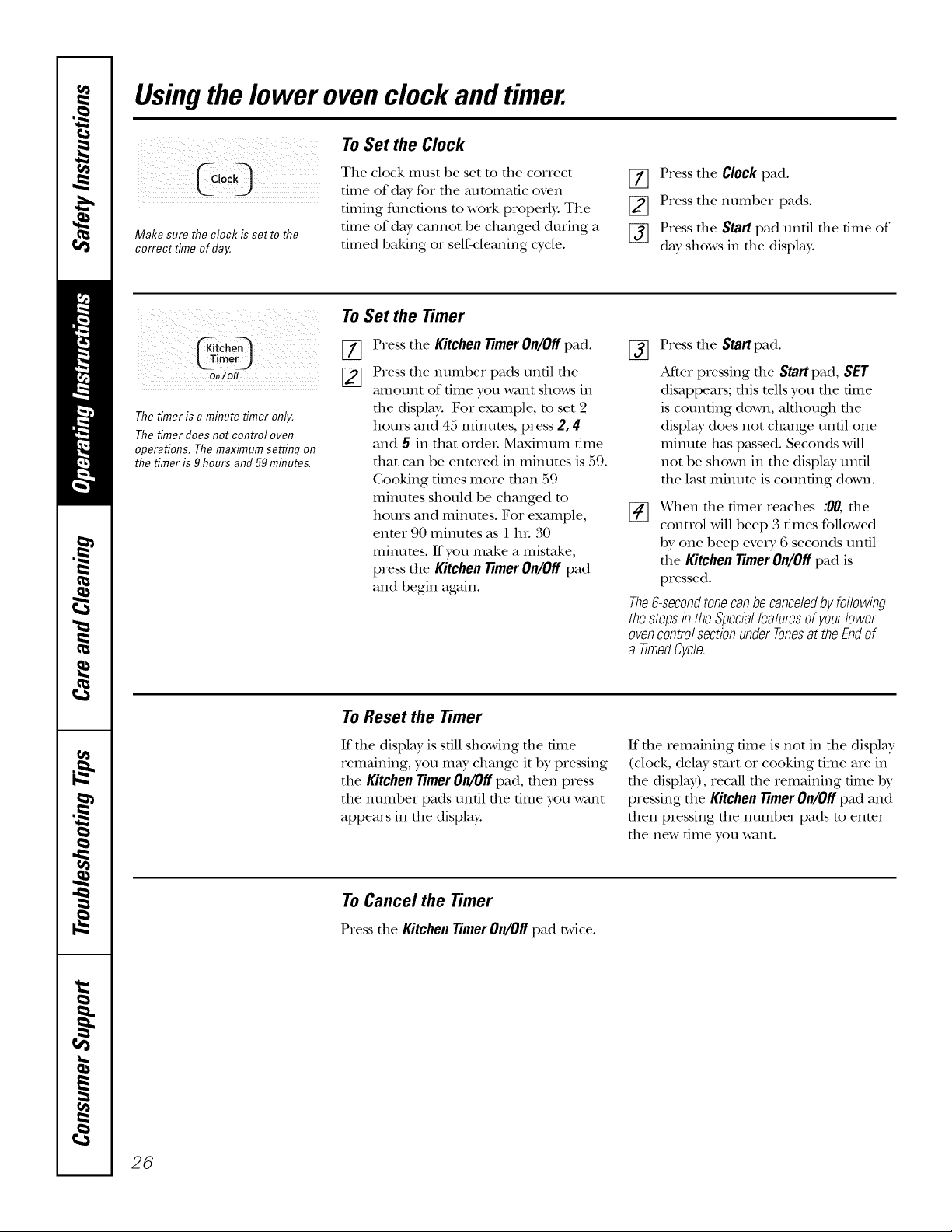
Usingthelower ovenclock and timer.
To Set the Clock
Make sure the clock is set to the
correct time of day:
On/off
The timer is a minute timer only.
The timer does not control oven
operations. Themaximum setting on
the timer is 9 hours and 59minutes.
The clock must be set to file COlTect
dine of day for file aummadc oven
timing flmcfions m work properl): The
6me of dW cannot be changed du,ing a
timed baking or self-cleaning cycle.
To Set the timer
Press the Kitchen timer On/Off pad.
%
Piess die number pads undl die
[]
amount of time you want shows in
tile displ W. For example, m set 2
hours and 45 minums, press 2, 4
and 5 in that ordeL Maximum time
that can be enmred in minutes is 59.
Cooking times moie dlan 59
minums should be changed m
hou,s and minums. For example,
enmi 90 minums as 1 hL 30
minums. If you make a mistake,
wess the Kitchen timer On/Off pad
and begin again.
[7] Press tile Clockpad.
[_ Press the number pads.
[] Press tile Start pad until tile time of
day shows in tile display:
_] Press tile Startpad.
After pressing the Start pad, SET
disappeais; dfls tells you file time
is counting down, although the
displ W does not change until one
minum has passed. Seconds will
not be shown in the displ W until
the last minum is counting down.
[_ x_qlen tlle fimei reaches :00,tile
control will beep 3 times followed
by one beep evexy 6 seconds until
the Kitchen timer On/Off pad is
pressed.
The6-secondtonecanbecanceledbyfollowing
thestepsb theSpecialfeaturesof yourlower
ovencontrolsectionunderTonesat theEndof
a timedCycle.
26
To Reset the timer
If die display is still showing die time
remaining, you may change it by pressing
tile Kitchen timer On/Off pad, dlen press
tile numbei pads until tile time you want
appears in the display.
To Cancel the timer
Pressthe KitchentimerOn/Offpad twice.
If the remaining time is not in the display
(clock, delay start oI cooking time are in
the display), _ecaU the remaining time by
pressing the Kitchen timer On/Off pad and
then pIessing the number pads to enter
the new time you want.
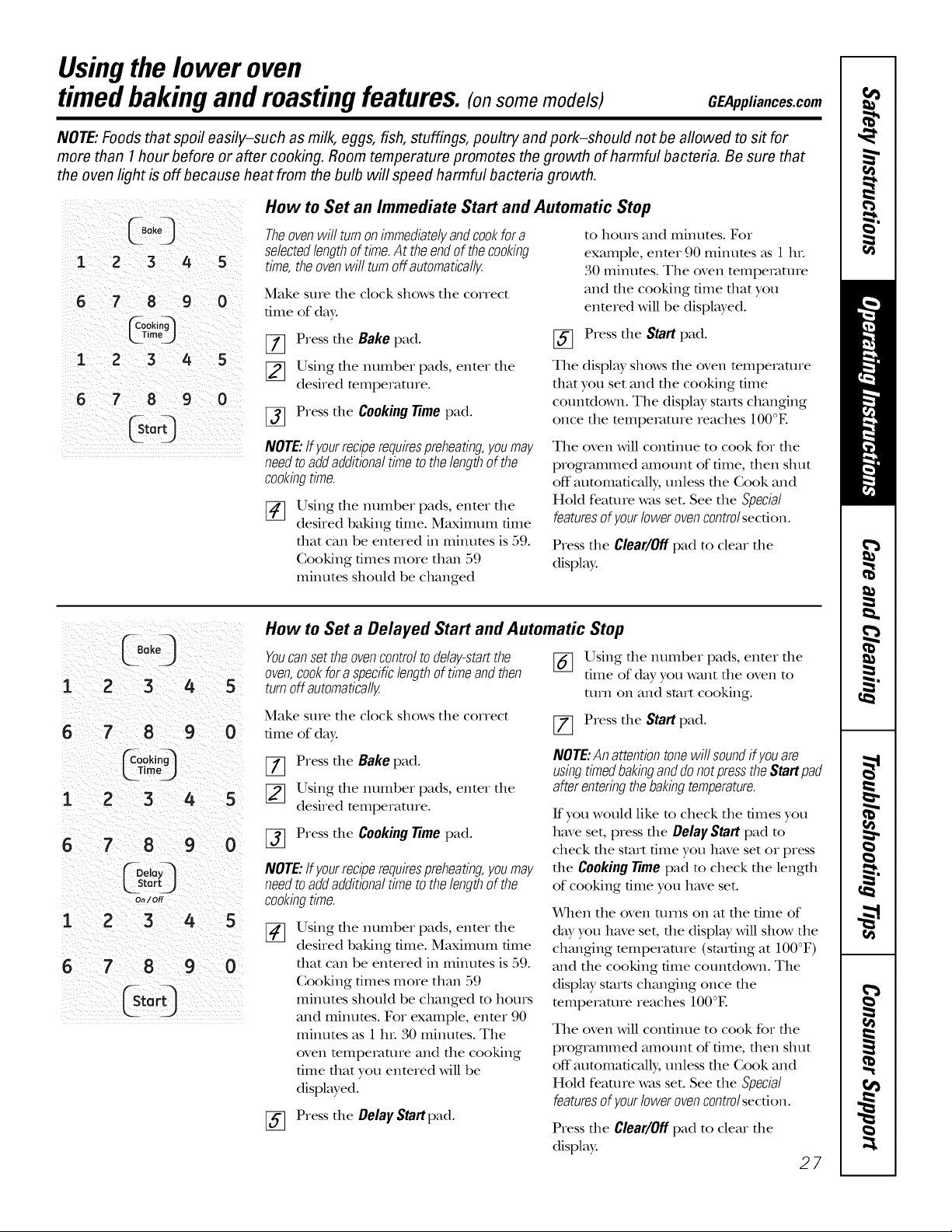
Usingthe lower oven
timedbaking andmastingfeatures.Consomemodels)
NOTE:Foods that spoil easily-such as milk, eggs, fish, stuffings, poultry and pork-should not be allowed to sit for
more than 1hour before or after cooking. Room temperature promotes the growth of harmful bacteria. Be sure that
the oven light is off because heat from the bulb will speed harmful bacteria growth.
GEAppliances.com
How to Set an Immediate Start and Automatic Stop
to hours and minutes. Fox
example, enmr 90 minums _ks1 hr.
30 minums. The oven tempex_ture
and the cooking time that you
entered will be displwed.
[_ Press the Start pad.
The display shows die oven mmpemmre
that you set and the cooking time
countdown. The displ W starts changing
once the mmpemmre reaches 100°E
The oven Mll continue to cook for file
programmed amount of time, fllen shut
off"automatically, unless the Cook and
Hold feature was set. See the Special
featuresof yourlowerovencontrolsecuon.
Press tile Clear/Offpad to clear tile
display:
12 3 4 5
67890
Theovenwillturnonimmediatelyandcookfora
selectedlengthoftime.At theendofthecooking
time,theovenwillturnoffautomatically.
Make sure the clock shows the correct
ume of day:
[_ Press tile Bakepad.
[_ Using the number pads, enter the
desired temperature.
[_ Press tile Cookingtime pad.
NOTE:If yourreciperequirespreheating,youmay
needtoaddadditionaltimetothelengthof the
cookbgtime.
Using the number pads, enter tile
[]
desired baking time. Maximum time
that can be entered in minutes is 59.
Cooking times more than 59
minutes should be changed
1 2 3 4 5
6 7 8 9 0
ime )
3 4 51 2
6 7
I
6
8 9 0
tart)
On/Off
2 3 4 5
7 8 9 0
How to Set a Delayed Start and Automatic Stop
Youcansettheovencontroltodelay-startthe
oven,cookfora specificlengthoftimeandthen
turnoffautomatically.
Make sure the clock shows the correct
time of day:
[77 Press tile Bakepad.
[_ Using the number pads, enter the
desired temperature.
[_ Press tile Cookingtime pad.
NOTE:If yourreciperequirespreheating,youmay
needtoaddadditionaltimetothelengthof the
cookbgtime.
Using the number pads, enter tile
desired baking time. Maximum time
that can be entered in minums is 59.
Cooking times more than 59
minutes should be changed to hours
and minums. Fox example, enmr 90
minutes as 1 hL 30 minums. The
oven mmpemture and tile cooking
time that you enmred will be
displwed.
[_] Press tile DelayStartpad.
_] Using the number pads, enter the
time of day you want tile oven to
turn on and start cooking.
[77 Press the Startpad.
NOTE:Anattentiontonewillsoundif youare
usingtimedbakbganddonotpresstheStartpad
afterenterbgthebakbgtemperature.
If you would like m check the umes you
have set, press die DelayStart pad m
check the start time you have set or press
the Cooking lJme pad m check the length
of cooking time you have set.
X_qlen the oven turns on at file time of
day you have set, die display Mll show the
changing temperature (starting at IO0°F)
and the cooking time countdown. The
display starts changing once die
temperature reaches IO0°E
The oven Mll continue to cook for file
programmed amount of time, dlen shut
off"automatically, unless the Cook and
Hold feature was set. See the Special
featuresof yourlowerovencontrolsecuon.
Press tile Clear/Offpad to clear tile
display:
27
