GE JTP56WW2WW, JTP56WW1WW, JTP56BW2BB, JTP56BW1BB, JTP56AW2AA Owner’s Manual
...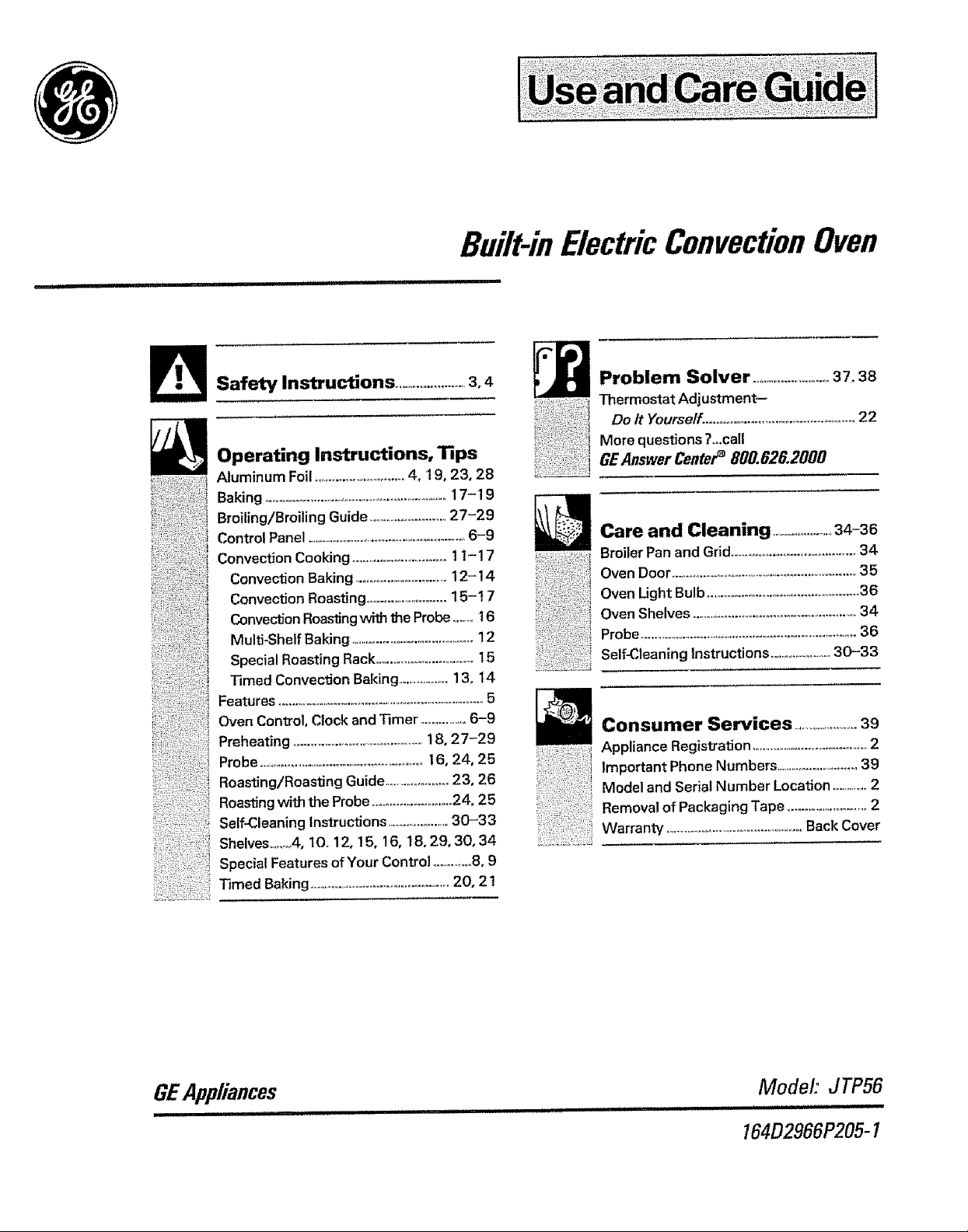
Built-inElectricConvectionOven
Safety Instructions ...........................3,4
Operating Instructions, Tips
Aluminum Foil ................................4_ ! 9, 23, 28
Baking ....................................................................17-19
Broiling/Broiling Guide ..........................27-29
Control Panel ............................................................. 6-9
Convection Cooking ..................................t 1-17
Convection Baking .................................. 12-14
Convection Roasting .............................15-17
Convection Roasting with _e Probe ........t 6
Multi-Shelf Baking .............................................12
Special Roasting Rack .....................................15
"13med Convection Baking ....................13, 14
Features .................................................................................. 5
Oven Control Clock and Timer ................6-9
Preheating ................................................. 18, 27-29
Probe .............................................................! 6, 24, 25
Roasting/Roasting Guide .....................23, 26
Roasting witfi the Probe ............................24, 25
Self-Cleaning Instructions ........................30-33
Shelves ........4, 10. 12, 15, 16, ! 8, 29, 30, 34
Special Features of Your Control ..............8, 9
Timed Baking .....................................................20, 21
Problem Solver ........................... 37,38
Thermostat Adjustment-
Do It Yourself. ........................................................22
More questions L.call
GEAnswerCenter_ 800.626.2000
Care and Cleaning .........................34-36
Broiler Pan and Grid.............................................34
Oven Door .........................................................................35
Oven Light Bulb ..........................................................36
Oven Shelves ............................................................ 34
Probe ..............................................................................36
Self-Cleaning Instructions .......................30-33
Consumer Services ............................39
Appliance Registration ...............................................2
Important Phone Numbers ..............................39
Model and Serial Number Location ................2
Removal of Packaging Tape ..............................2
Warranty ...........................................................Back Cover
GEAppliances Mode/: JTP56
164D2966P205-I
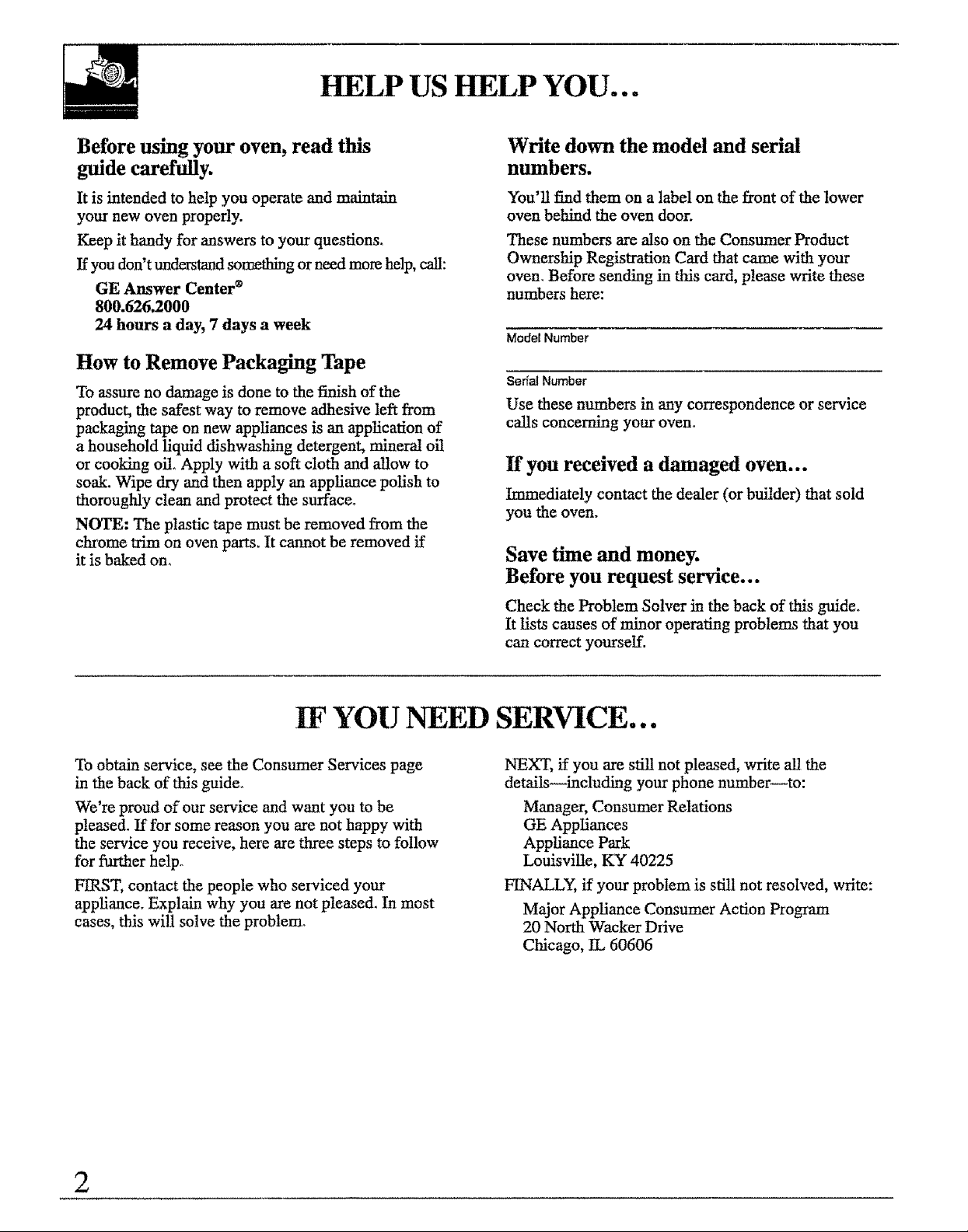
HELP US HELP YOU...
Before using your oven, read this
guide carefully.
It is intended to help you operate and maintain
your new oven properly.
Keep it handy for answers to your questions.
If you don't understand something or need more help, call:
GE Answer Center ®
800.626.2000
24 hours a day, 7 days a week
How to Remove Packaging Tape
To assure no damage is done to the finish of the
product, the safest way to remove adhesive left from
packaging tape on new appliances is an application of
a household liquid dishwashing detergent, mineral oil
or cooking oil. Apply with a soft cloth and allow to
soak. Wipe dry and then apply an appliance polish to
thoroughly clean and protect the surface.
NOTE: The plastic tape must be removed from the
chrome trim on oven parts. It cannot be removed if
it is baked on_
Write down the model and serial
numbers.
You'll find them on a label on the front of the lower
oven behind the oven door.
These numbers are also on the Consumer Product
Ownership Registration Card that came with your
oven_ Before sending in this card, please write these
numbers here:
Model Number
Serfal Number
Use these numbers in any correspondence or service
calls concerning your oven°
If you received a damaged oven...
Immediately contact the dealer (or builder) that sold
you the oven.
Save time and money.
Before you request service...
YOU NEED SERVICE...
To obtain service, see the Consumer Services page
in the back of this guide°
We're proud of our service and want you to be
pleased. If for some reason you are not happy with
the service you receive, here are three steps to follow
for further help_
FIRST, contact the people who serviced your
appliance. Explain why you are not pleased. In most
cases, this will solve the problem°
Check the Problem Solver in the back of this guide.
It fists causes of minor operating problems that you
can correct yourseff.
NEXT, if you are still not pleased, write all the
details--including your phone number--to:
Manager, Consumer Relations
GE Appliances
Appliance Park
Louisville, KY 40225
FINALLY, if your problem is still not resolved, write:
Major Appliance Consumer Action Program
20 North Wacker Drive
Chicago, !L 60606
2
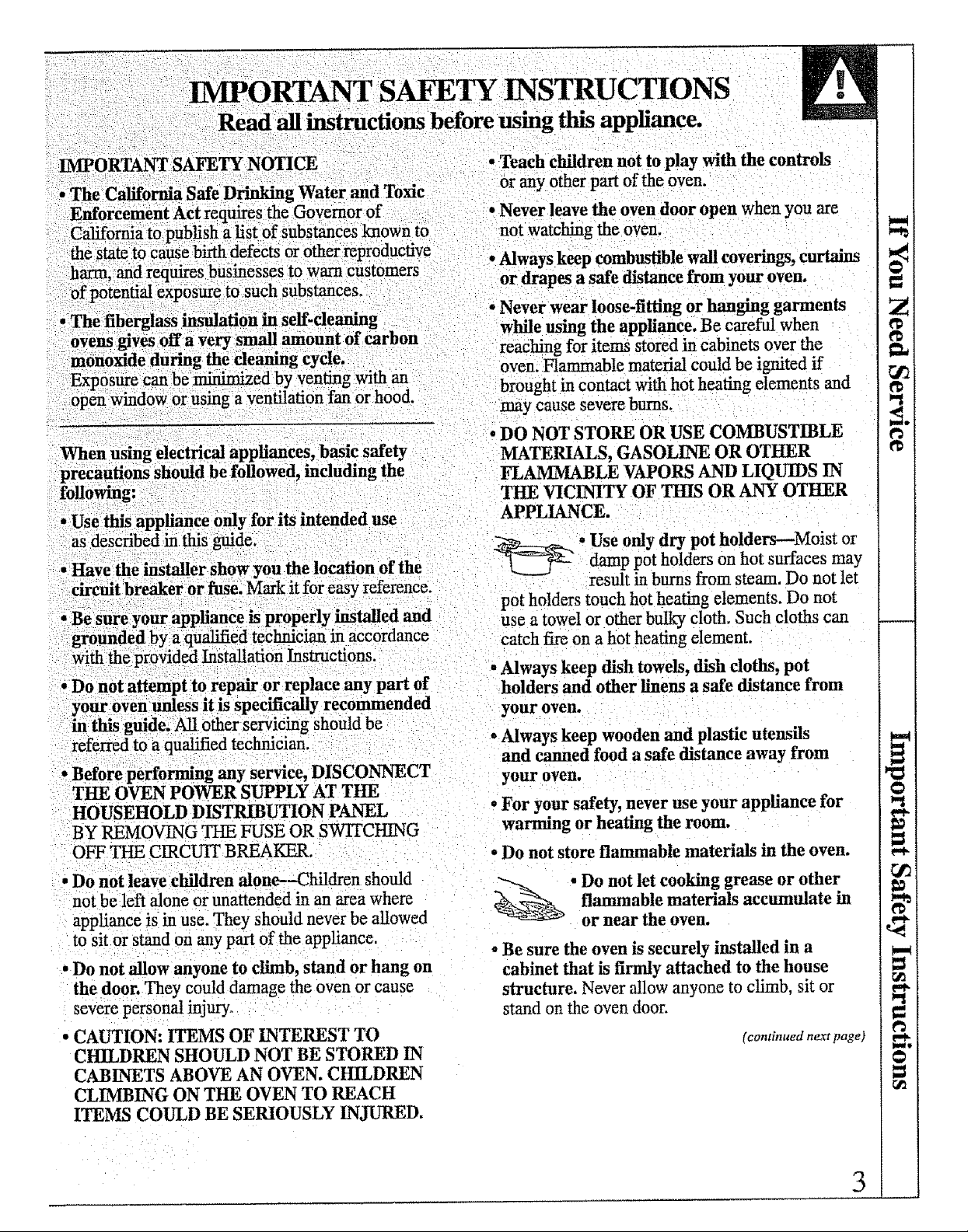
following.
IMPORTANT SAFETY INSTRUCTIONS
Read all instructions before using this appliance.
• Teach children not to play with the controls
or any other part of the oven.
• Never leave the oven door open when you are
not watching the oven.
• Always keep combustible wall coverings, curtains
or drapes a safe distance from your ovenL.
, Never wear loose-fi .tting or hanging garments
while using the appliance. Be caref_ when
reaching for items stored in cabinets over the
oven. Flammable material could be ignited if
brought in contact with hot heating elements and
may cause severe burns.
• DO NOT STORE OR USE COMBUSTIBLE
MATERIALS, GASOLINE OR OTHER
FLAMMABLE VAPORS AND LIQUIDS IN
THE VICINITY OF THIS OR ANY OTHER
APPLIANCE.
• Use only dry pot holders---Moist or
• Have.the installer show you the location of the _______ damp pot holders on hot surfaces may
drcuit breaker or fuse. Mark it for easy reference, result in burns from steam. Do not let
'Be sure your appliance--:is properly installed" and use a towel or other bulky cloth. Such cloths can
groundedby a qualified tectmiclan m accordan catch fire on a hot heating element.
with the provided Insta_ation Instructions.
, Do not attempt to repair or replace any part of holders and other linens a safe distance from
your ovenunless it is specifically recommended your oven.
h this guide. All other servicing Should be
referred to a qualified technic!an. • Always keep wooden and plastic utensilsand canned food a safe distance away from
• Before performing any service, DISCONNECT your oven.
THE OVEN POWER SUPPLY AT THE
HOUSEHOLD DISTRIBUTION PANEL
BY REMOVING THE FUSE OR SWITCHING warming or heating the room.
OFF THE CIRCUIT BREAKER. - Do not store flammable materials in the oven.
• Do not leave children alone--Children should
not be left alone or unattended in an area where
appliance is in use. They should never be allowed
to sitor stand on any part of the appliance.
• Do not allow anyone to climb, stand or hang on
the door. They could damage the oven or cause
severe personal injury_
• CAUTION: ITEMS OF INTEREST TO
CHILDREN SHOULD NOT BE STORED IN
CABINETS ABOVE AN OVEN. CHILDREN
CLIMBING ON THE OVEN TO REACH
ITEMS COULD BE SERIOUSLY INJURED.
" .... " ce
pot holders touch hot heating elements. Do not
• Always keep dish towels, dish cloths, pot
• For your safety, never use your appliance for
• Do not let cooking grease or other
flammable materials accumulate in
or near the oven.
- Be sure the oven is securely installed in a
cabinet that is firmly attached to the house
structure. Never allow anyone to climb, sit or
stand on the oven door.
Icontinued n_rt page)
3
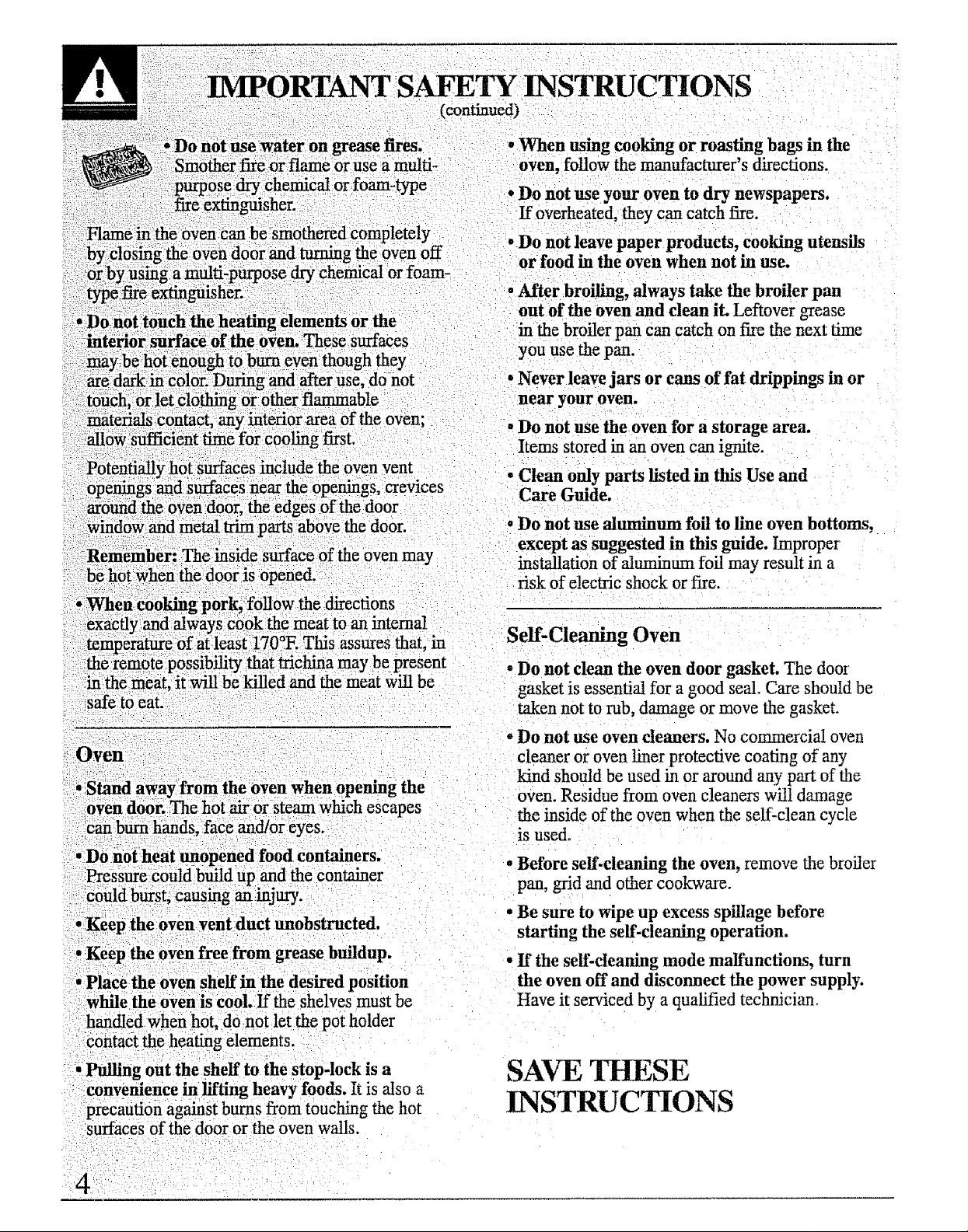
• IMPORTANT SAFETY INSTRUCTIONS
(continued)
• Do not use water on
Smother
the oven off
• elements or the
interior surface of the oven. These surfaces
maybe hot enough toburn even thoughthey
are dark in color. During and after use, do not
t6uch, or let clothing or other flammable
materials Contact, a_y interior area of the oven;
allow sufficient l_e for cooling first.
Pote_tially hot surfaces include the oven vent
openings and surfaces near the openings, crevices
around the oven door, the edges of the door
window and metal _ parts above the door.
Remember: The inside surface of the oven may
- When using cooking or roasting bags in the
oven, follow the manufacatrer's directions.
• Do not use your oven to dry newspapers.
If overheated, they can catch fire.
• Do not leave paper products, cooking utensils
or food in the oven when not in use.
• After broiling, always take the broiler pan
out of the oven and clean it. Leftover grease
in the broile r pan can catch on fire the next time
you use the pan.
• Never leave jars or cans of fat drippings in or
near your oven.
• Do not use the oven for a storage area.
Items stored in an oven can ignite.
° Clean only parts listed in this Use and
Care Guide.
• Do not use aluminum foil to line oven bottoms,
except as suggested in this guide. Improper
installation of aluminum f0il may result in a
safe to eat_
Oven
' Stand away from the oven when opening the
oven door. The hot airor steam which escapes
can bum hands, face and/or eyes.
, Do not heat unopened food containers.
Pressure could build up and the container
could burst, causing an injury.
• Keep the oven vent duct unobstructed.
Keep the oven free from grease buildup.
handled when hot, do not let the pot holder
Contactthe heating elements.
• Pulling out the shelf to the stop'lock is a
convenience in lifting heavy foods. It is also a
precaution against burns from touching the hot
surfaces of the door or the oven walls.
taken not to rob, damage or move the gasket.
° Do not use oven cleaners. No commercial oven
cleaner or oven liner protective coating of any
kind should be used in or around any part of the
oven. Residue from oven cleaners will damage
the inside of the oven when the self:clean cycle
is used_
• Before self-cleaning the oven, remove the broiler
pan, grid and other cookware.
• Be sure to wipe up excess spillage before
starting the serf-cleaning operation.
° If the serf-cleaning mode malfunctions, turn
the oven off and disconnect the power supply.
Have it serviced by a qualified techrfician,
SAVE THESE
INSTRUCTIONS
4
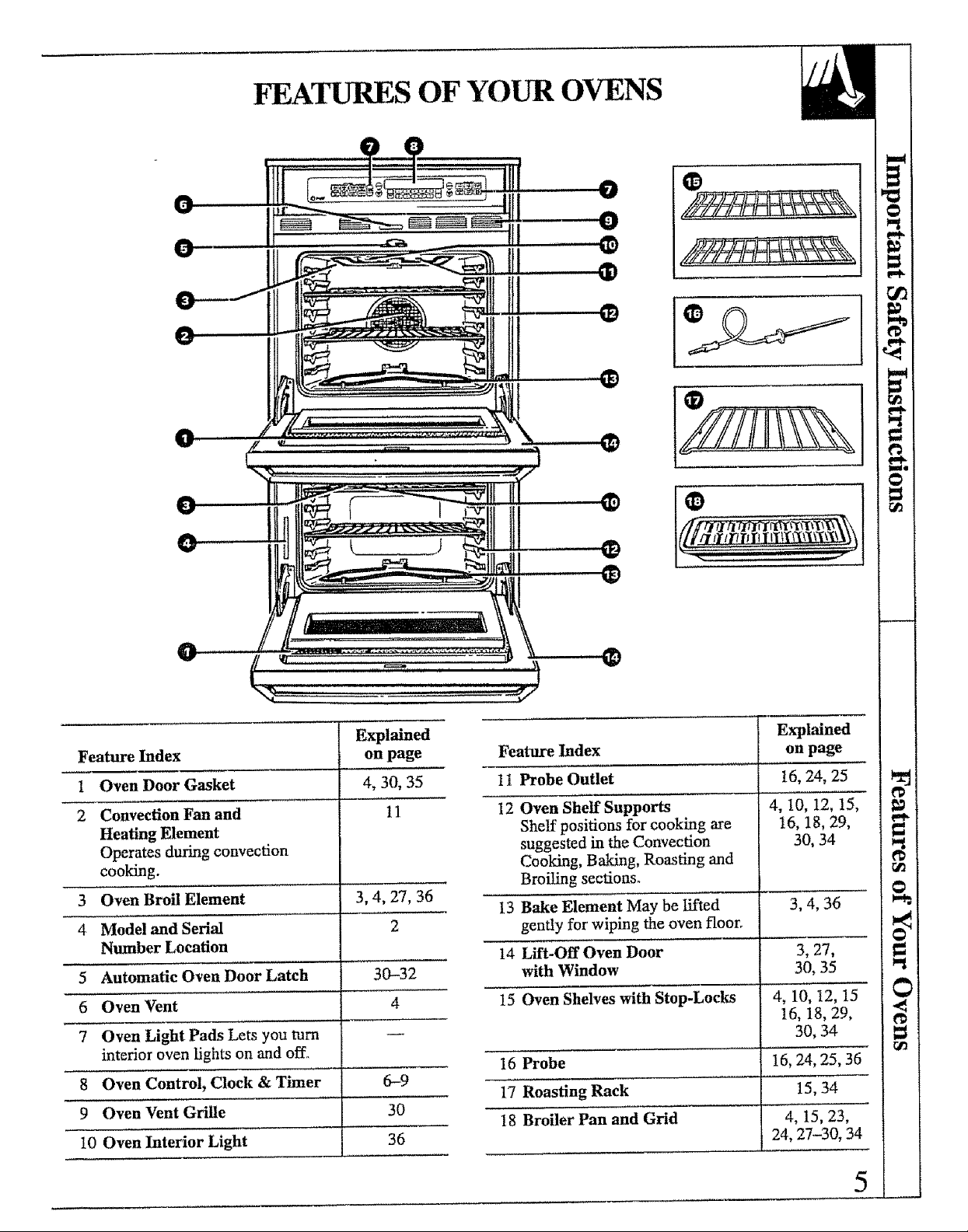
FEATURES OF YOUR OVENS
Explained
Feature Index on page
1 Oven Door Gasket 4, 30, 35
2 Convection Fan and 11
Heating Element
Operates during convection
cooking.
3 Oven Broil Element 3, 4, 27, 36
4 Model and Serial 2
Number Location
5 Automatic Oven Door Latch 30-32
6 Oven Vent 4
7 Oven Light Pads Lets you turn
interior oven lights on and offl,
8 Oven Control, Clock & Timer 6--9
9 Oven Vent Grille 30
10 Oven Interior Light 36
Explained
Feature Index on page
1t Probe Outlet 16, 24, 25
12 Oven Shelf Supports 4, 10, 12, 15,
Shelf positions for cooking are 16, 18, 29,
suggested in the Convection 30, 34
Cooking, Baking, Roasting and
Broiling sections.
13 Bake Element May be lifted 3, 4, 36
gently for wiping the oven floor_
14 Lfft-OffOven Door 3, 27,
with Window 30, 35
15 Oven Shelves with Stop-Locks 4, 10, t2, 15
16, 18, 29,
30, 34
16 Probe 16, 24, 25, 36
17 Roasting Rack 15, 34
18 Broiler Pan and Grid 4, 15, 23,
24, 27-30, 34
5
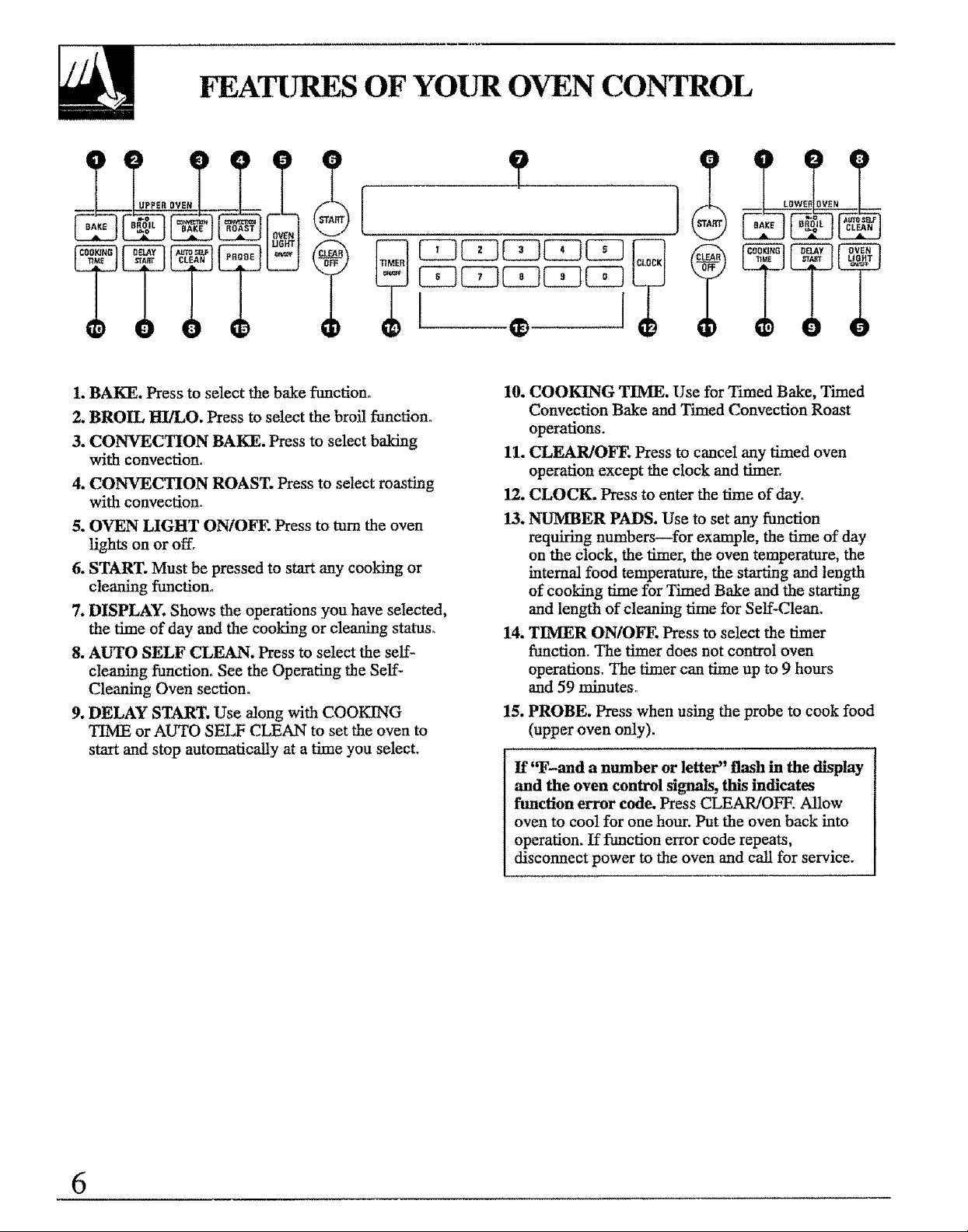
FEATURES OF YOUR OVEN CONTROL
1. BAKE. Press to select the bake function,
2. BROIL _/LO. Press to select the broil function.
3. CONVECTION BAKE. Press to select baking
with convection.
4. CONVECTION ROAST. Press to select roasting
with convection.
5. OVEN LIGHT ON/OFF. Press to turn the oven
lights on or off.
6. START. Must be pressed to start any cooking or
cleaning function°
7. DISPLAY. Shows the operations you have selected,
the time of day and the cooking or cleaning status.
8. AUTO SELF CLEAN. Press to select the self=
cleaning function. See the Operating the SeL¢-
Cleaning Oven section°
9. DELAY START. Use along with COOKING
TIME or AUTO SELF CLEAN to set the oven to
staxt and stop automatically at a time you select.
10. COOKING TIME, Use for Tmaed Bake, Timed
Convection Bake and Timed Convection Roast
operations.
11. CLEAR/OFF. Press to cancel any timed oven
operation except the clock and timer.
12. CLOCK. Press to enter the time of day.
13. NUMBER PADS. Use to set any function
requiting numbers--for example, the t_e of day
on the clock, the timer, the oven temperature; the
internal food temperature, the starting and length
of cooking time for Timed Bake and the starting
and length of cleaning time for Self-Clean.
14. TIMER ON/OFF. Press to select the timer
function. The timer does not control oven
operations. The timer can time up to 9 hours
and 59 minutes°
15. PROBE. Press when using the probe to cook food
(upper oven only).
If'T-and a number or letter" flash in the display
and the oven control signals, this indicates
function error code. Press CLEAR/OFF. Allow
oven to coo! for one hour. Put the oven back into
operation. If function error code repeats,
disconnect power to the oven and call for service.
6
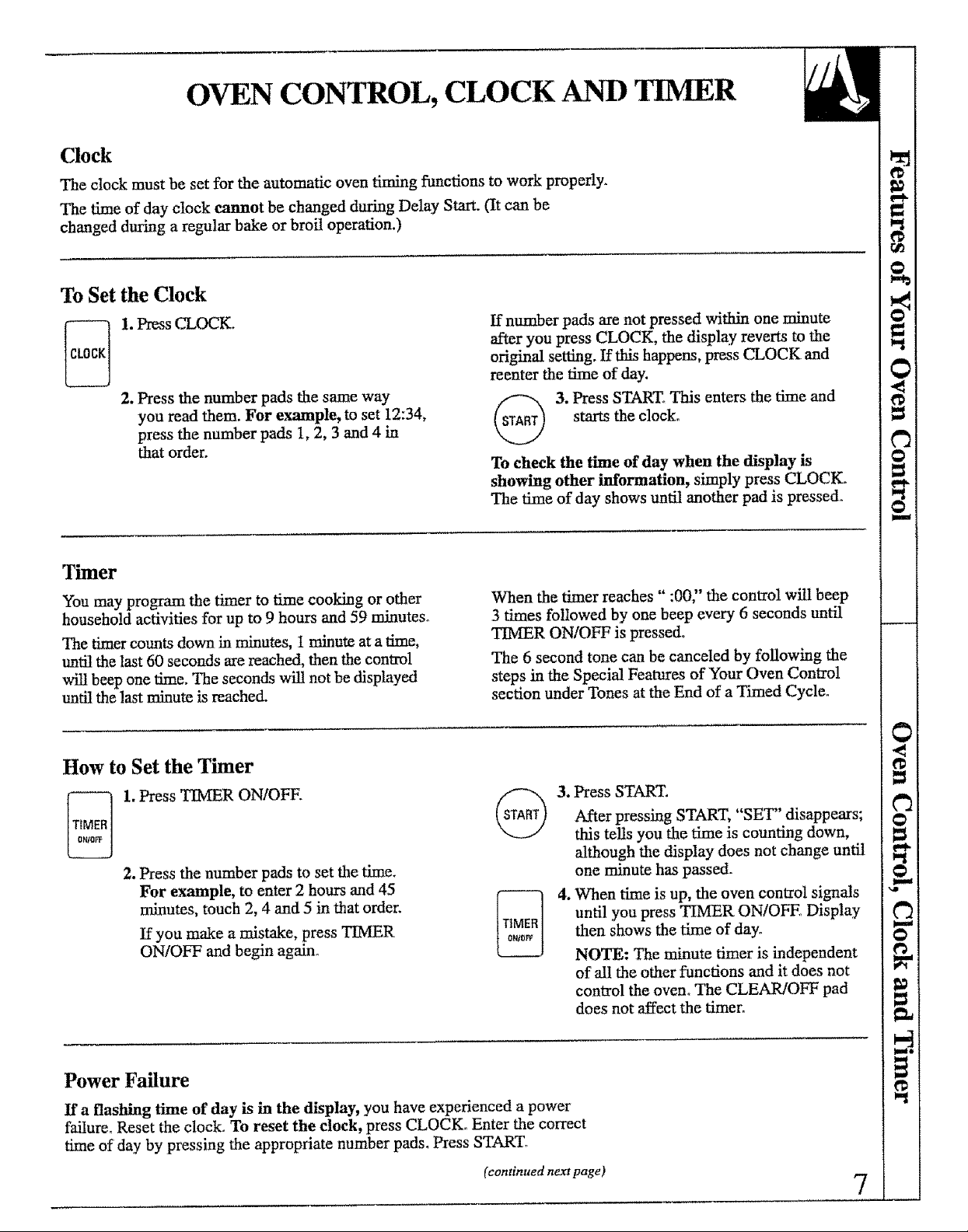
OVEN CONTROL, CLOCK AND TINIER
Clock
The clock must be set for the automatic oven timing functions to work properly.
The time of day clock cannot be changed during Delay Start. (It can be
changed during a regular bake or broil operation.)
To Set the Clock
1. Press CLOCK.
2. Press the number pads the same way
you read them. For example, to set 12:34,
press the number pads 1, 2, 3 and 4 in
that order.
Timer
You may program the timer to time cooking or other
household activities for up to 9 hours and 59 minutes.
The timer counts down in minutes, 1 minute at a time,
tmti! the last 60 seconds are reached, then the control
will beep one time. The seconds will not be displayed
until the last minute is reached.
How to Set the Timer
If number pads are not pressed within one minute
after you press CLOCK, the display reverts to the
original setting. If this happens, press CLOCK and
reenter the time of day.
starts the clock°
3. ress START° This enters the time and
To check the time of day when the display is
showing other information, simply press CLOCK=
The time of day shows until another pad is pressed°
When the timer reaches" :00" the control will beep
3 times followed by one beep every 6 seconds until
TIMER ON/OFF is pressed+
The 6 second tone can be canceled by following the
steps in the Special Features of Your Oven Control
section under Tones at the End of a Timed Cycle_
1. Press TIMER ON/OFF.
2. Press the number pads to set the time.
For example, to enter 2 hours and 45
minutes, touch 2, 4 and 5 in that order.
If you make a mistake, press TIMER
ON/OFF and begin again_
3. Press START.
4. When time is up, the oven control signals
Power Failure
If a flashing time of day is in the display, you have experienced a power
failure_ Reset the clock. To reset the clock, press CLOCK. Enter the correct
time of day by pressing the appropriate number pads. Press STARTf
(continued new page)
After pressing ST.aJ_.T, "SET" disappears;
this tells you the time is counting down,
although the display does not change until
one minute has passed.
until you press TIMER ONiOFE. Display
then shows the time of day°
NOTE: The minute timer is independent
of all the other functions and it does not
control the oven° The CLEAR/OFF pad
does not affect the timer.
7
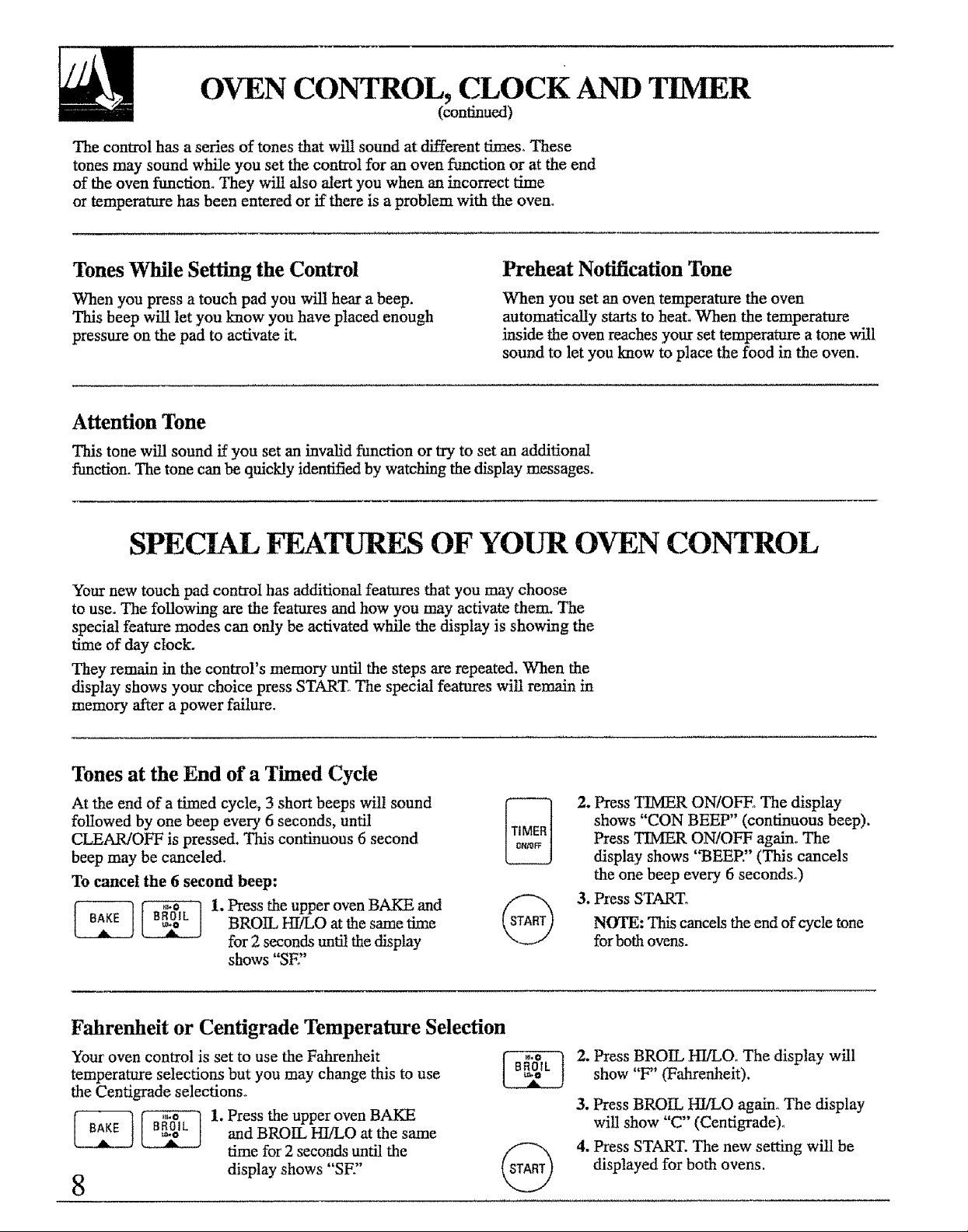
OVEN CONTROL, CLOCK AND TIMER
(continued)
The control has a series of tones that will sound at different times° These
tones may sound while you set the control for an oven traction or at the end
of the oven fimction_ They will also alert you when an incorrect time
or temperature has been entered or if there is a problem with the oven°
Tones While Setting the Control
When you press a touch pad you will hear a beep.
This beep will let you know you have placed enough
pressure on the pad to activate it.
Preheat Notification Tone
When you set an oven temperature the oven
automatically starts to heat. When the temperature
inside the oven reaches your set temperature a tone will
sound to let you know to place the food in the oven.
Attention Tone
This tone will sound if you set an invalid function or try to set an additional
function. The tone can be quickly identified by watching the display messages,
SPECIAL FEATURES OF YOUR OVEN CONTROL
Your new touch pad control has additional features that you may choose
to use, The following are the features and how you may activate them. The
special feature modes can only be activated while the display is showing the
time of day clock,
They remain in the control's memory until the steps are repeated, When the
display shows your choice press START, The special features will remain in
memory after a power failure.
Tones at the End of a Timed Cycle
At the end of a timed cycle, 3 short beeps wilt sound F"-'--1
followed by one beep every 6 seconds, until
CLEAR/OFF is pressed. This continuous 6 second
beep may be canceled,
To cancel the 6 second beep:
_ _ 1, Press the upper oven BAKE and @
BROIL HI/LO at the same time
for 2 seconds until the display
shows "SF?'
Fahrenheit or Centigrade Temperature Selection
Your oven control is set to use the Fahrenheit
temperature selections but you may change this to use
the Centigrade selections°
1.PresstheupperovenBAKE
C22LJ
and BROIL HI/LO at the same
time for 2 seconds until the
display shows "SF?'
8
2. Press TIMER ON/OFFo The display
shows "CON BEEP" (continuous beep).
Press TIMER ONIOFF again_ The
display shows "BEEP?' (This cancels
the one beep every 6 seconds3
3, Press START°
NOTE: This cancels the end of cycle tone
for both ovens,
2. Press BROIL HULOo The display willshow "F" (Fahrenheit),
3. Press BROIL HI/LO again_ The display
will show "C" (Centigrade)°
displayed for both ovens.
4. Press START. The new setting will be
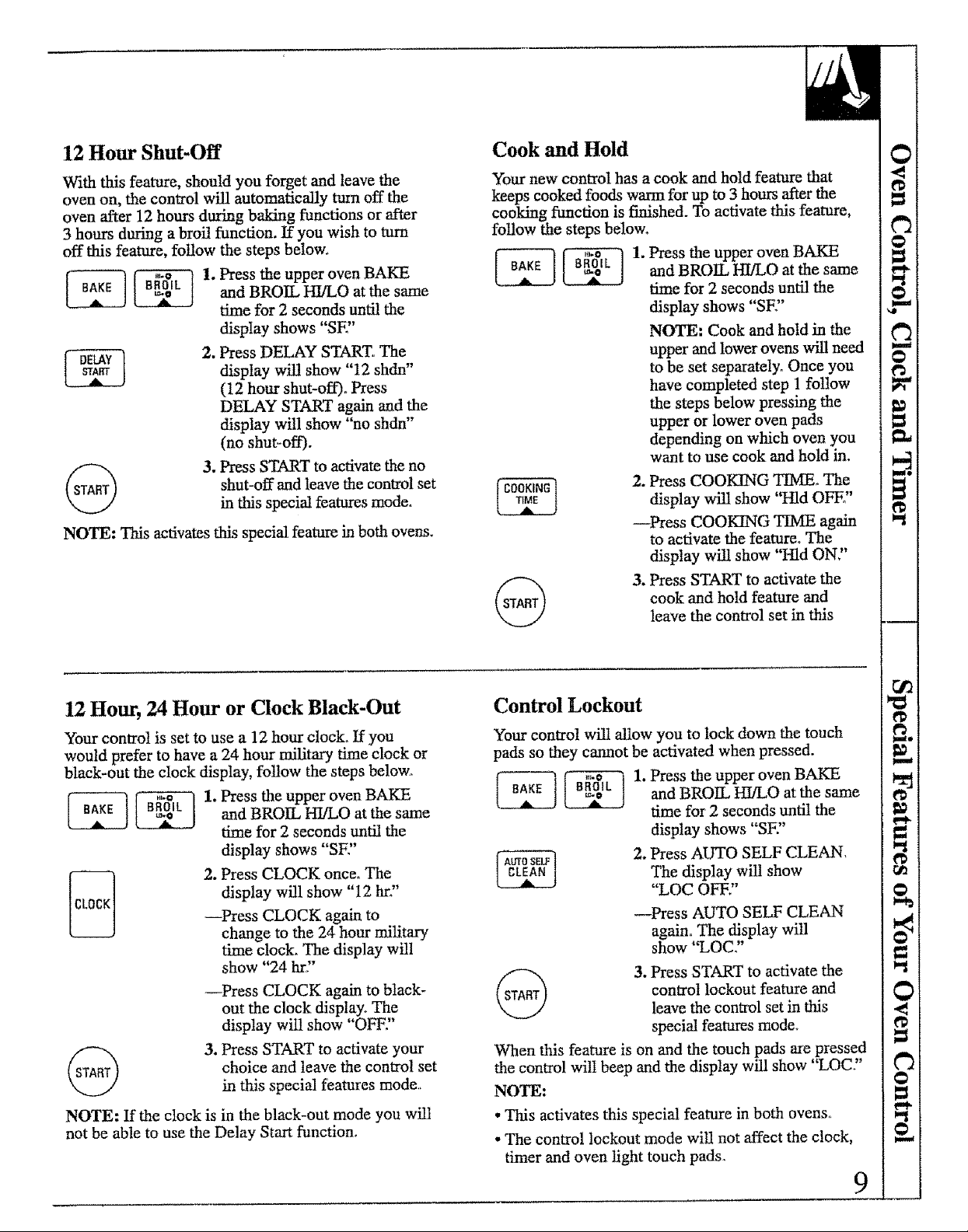
12 Hour Shut-Off
Cook and Hold
With this feature, should you forget and leave the
oven on, the control will automatically turn off the
oven after 12 hours during baiting functions or after
3 hours during a broil function. If you wish to turn
off this feature, follow the steps below.
_ 1. Press the upper oven BAKE
L L3
@ 3. Press START to activate the no
NOTE: This activates this special feature in both ovens.
and BROIL HI/LO at the same
time for 2 seconds until the
display shows "SE"
display will show "12 shdn"
2, Press DELAY START. The
(12 hour shut-off). Press
DELAY START again and the
display will show "no shdn"
(no shut-off).
shut-off and leave the control set
in this special features mode.
Your new control has a cook and hold feature that
keeps cooked foods wm-m for up to 3 hours after the
cooking fimction is finished. To activate this feature,
follow the steps below.
_ _ 1. Press the upper oven BAKE
and BROIL HI/LO at the same
time for 2 seconds until the
display shows "SF"
NOTE-' Cook and hold in the
upper and lower ovens will need
to be set separately° Once you
have completed step 1 follow
the steps below pressing the
upper or lower oven pads
depending on which oven you
want to use cook and hold in.
2. Press COOKING TIMEo The
display will show "Hid OFE"
--Press COOKING TIME again
to activate the feature° The
display will show "Hid ON."
3. Press START to activate the
cook and hold feature and
leave the control set in this
12 Hour, 24 Hour or Clock Black-Out
Your control is set to use a 12 hour clock. If you
would prefer to have a 24 hour military time clock or
black-out the clock display, follow the steps below.
_ _ 1. Press the upper oven BAKE
NOTE: If the clock is in the black-out mode you will
not be able to use the Delay Start function.
and BROIL HI_/LO at the same
time for 2 seconds until the
display shows "SE"
display will show "12 hro"
2. Press CLOCK once_ The
--Press CLOCK again to
change to the 24 hour military
time clock. The display will
show "24 hr,,"
--Press CLOCK again to black-
out the clock display, The
display will show "OFF."
3. Press START to activate your
choice and leave the control set
in this special features mode_
Control Lockout
Your control will allow you to lock down the touch
pads so they cannot be activated when pressed.
_ 1. Press the upper oven BAKE
@ 3. Press START m activate the
When this feature is on and the touch pads are pressed
the control witI beep and the display will show "LOC?'
NOTE:
• This activates this special feature in both ovens,,
• The control lockout mode will not affect the clock,
diner and oven light touch pads.
and BROIL HI/LO at the same
time for 2 seconds until the
display shows "SF:'
2. Press AUTO SELF CLEANThe display will show
"LOC OFF."
--Press AUTO SELF CLEAN
again° The display will
show "LOC?'
control lockout feature and
leave the control set in this
special features mode°
9
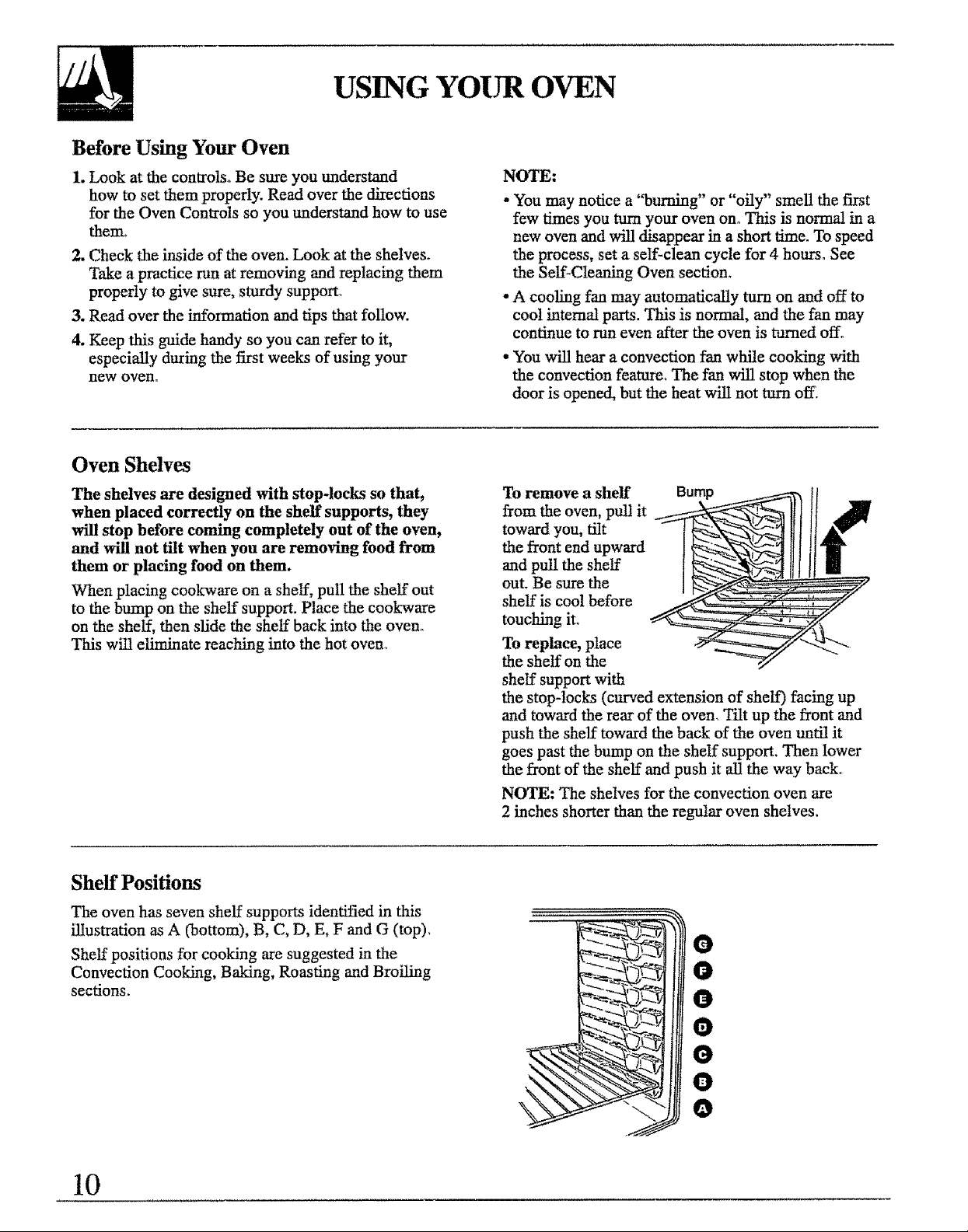
USING YOUR OVEN
Before Using Your Oven
1. Look at the controls° Be sure you understand
how to set them properly. Read over the directions
for the Oven Controls so you understand how to use
them°
2. Check the inside of the oven. Look at the shelves.
Take a practice run at removing and replacing them
properly to give sure, sturdy support.
3. Read over the information and tips that follow.
4. Keep this guide handy so you can refer to it,
especially during the first weeks of using your
new oven°
Oven Shelves
NOTE:
• You may notice a "burning" or "oily" smell the first
few times you turn your oven OnoThis is normal in a
new oven and will disappear in a short time. To speed
the process, set a seN-clean cycle for 4 hours. See
the Self-Cleaniug Oven section°
• A cooling fan may automatically turn on and off to
cool internal parts. This is normal, and the fan may
continue to run even after the oven is turned off°
• You will hear a convection fan while cooking with
the convection fea_tre, The fan wi!l stop when the
door is opened, but the heat wi_ not turn off.
The shelves are designed with stop-locks so that,
when placed correctly on the shelf supports, they
will stop before coming completely out of the oven,
and will not tilt when you are removing food from
them or placing food on them.
When placing cookware on a shelf, pull the shelf out
to the bump on the shelf support. Place the cookware
on the shelf, then slide the shelf back into the oven°
This wii1 eliminate reaching into the hot oven_
Sheff Positions
The oven has seven shelf supports identified in this
illustration as A (bottom), B, C, D, E, F and G (top),
Shelf positions for cooking are suggested in the
Convection Cooking, Baking, Roasting and Broiling
sections_
To remove a shelf Bump
from the oven, pull it
toward you, tilt
the front end upward
and pull the shelf
out. Be sure the
shelf is cool before
touching it.
To replace, place
the shelf on the
shelf support with
the stop-locks (curved extension of shelf) facing up
and toward the rear of the oven. Tilt up the front and
push the shelf toward the back of the oven until it
goes past the bump on the shelf support, Then lower
the front of the shelf and push it all the way back°
NOTE: The shelves for the convection oven are
2 inches shorter than the regular oven shelves.
O
0
0
10
O
O
0
O
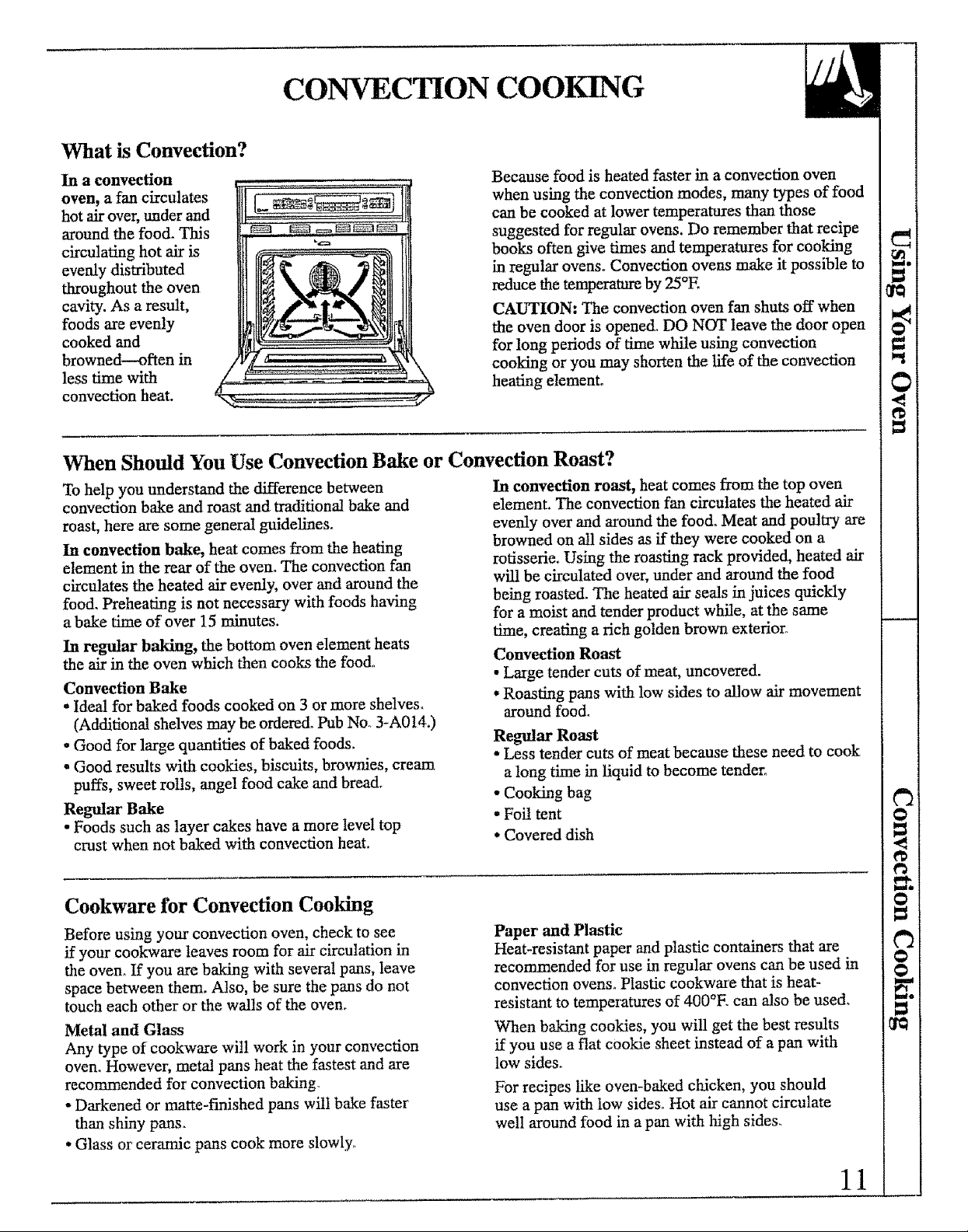
CONVECTION COOKING
What is Convection?
In a convection
oven, a fan circulates
hot air over, under and
around the foo& This
circulating hot air is
evenly distributed
throughout the oven
cavity. As a result,
foods are evenly
cooked and
browned--often in
less time with
convection heat.
When Should You Use Convection Bake or Convection Roast?
To help you understand the difference between
convection bake and roast and traditional bake and
roast, here are some general guidelineso
In convection bake, heat comes from the heating
element in the rear of the oven. The convection fan
circulates the heated air evenly, over and around the
food. Preheating is not necessary with foods having
a bake time of over 15 minutes.
In regular baking, the bottom oven element heats
the air in the oven which then cooks the food..
Convection Bake
- Ideal for baked foods cooked on 3 or more shelves.
(Additional shelves may be ordered. Pub No. 3-A014.)
• Good for large quantifies of baked foods.
• Good results with cookies, biscuits, brownies, cream
puffs, sweet rolls, angel food cake and bread.
Regular Bake
• Foods such as layer cakes have a more level top
crust when not baked with convection heat.
Because food is heated faster in a convection oven
when using the convection modes, many types of food
can be cooked at lower temperatures than those
suggested for regular ovens. Do remember that recipe
books often give times and temperatures for cooking
in regular ovens° Convection ovens make it possible to
reduce the temperature by 25°E
CAUTION: The convection oven fan shuts off when
the oven door is opened_ DO NOT leave the door open
for long periods of time while using convection
cooking or you may shorten the life of the convection
heating element°
In convection roast, heat comes from the top oven
element. The convection fan circulates the heated air
evenly over and around the food. Meat and poultry are
browned on all sides as if they were cooked on a
rotisserie_ Using the roasting rack provided, heated air
will be circulated over, under and around the food
being roasted. The heated air seals in juices quickly
for a moist and tender product while, at the same
time, creating a rich golden brown exterior_
Convection Roast
• Large tender cuts of meat, uncovered.
• Roasting pans with low sides to allow air movement
around food.
Regular Roast
• Less tender cuts of meat because these need to cook
a long time in liquid to become tender°
• Cooking bag
• Foil tent
. Covered dish
Cookware for Convection Cooking
Before using your convection oven, check to see
if your cookware leaves room for air circulation in
the oven° If you are baking with several pans, leave
space between them. Also, be sure the pans do not
touch each other or the wa!ls of the oven.
Metal and Glass
Any type of cookware will work in your convection
oven° However, metal pans heat the fastest and are
recommended for convection baking_
• Darkened or matte-finished pans wili bake faster
than shiny pans_
• Glass or ceramic pans cook more slowly_
Paper and Plastic
Heat-resistant paper and plastic containers that are
recommended for use in regular ovens can be used in
convection ovens° Plastic cookwate that is heat-
resistant to temperatures of 400°E can also be used.
When baking cookies, you will get the best results
if you use a flat cookie sheet instead of a pan with
low sides.
For recipes like oven-baked chicken, you should
use a pan with low sides° Hot air cannot circulate
well around food in a pan with high sides.
11
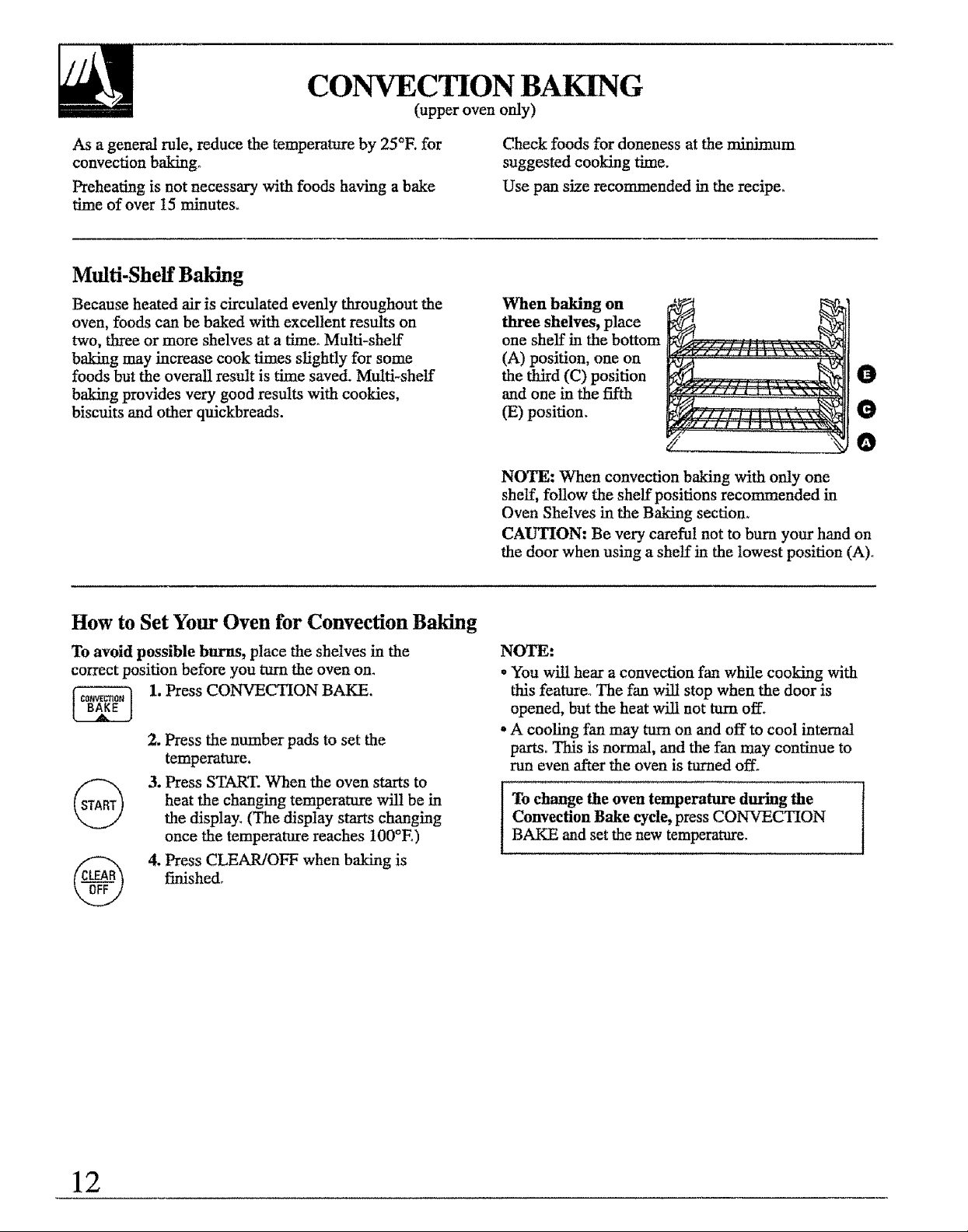
CONVECTION BAKING
(upper oven only)
As a general rule, reduce the temperature by 25°E for
convection baking°
Preheating is not necessary with foods having a bake
time of over 15 minutes_
Multi-Shelf Baking
Because heated air is circulated evenly throughout the
oven, foods can be baked with excellent results on
two, three or more shelves at a time. Multi-shelf
baking may increase cook times slightly for some
foods but the overall result is time saved. Multi-shelf
baking provides very good results with cookies,
biscuits and other quickbreads.
Check foods for doneness at the minimum
suggested cooking time.
Use pan size recommended in the recipe.
When baking on
three shelves, place
one shelf in the bottom
(A) position, one on
the third (C) position
and one in the fifth
(E) position.
O
O
O
NOTE: When convection baking with only one
shelf, follow the shelf positions recommended in
Oven Shelves in the Baking section.
CAUTION: Be very careful not to bum your hand on
the door when using a shelf in the lowest position (A)o
How to Set Your Oven for Convection Baiting
To avoid possible burns, place the shelves in the
correct position before you turn the oven on.
1, Press CONVECTION BAKE.
2. Press the number pads to set the
temperature.
3. Press START. When the oven starts to
heat the changing temperature wilt be in
the display. (The display starts changing
once the temperature reaches 100°E)
4, Press CLEAR/OFF when baking is
finished.
NOTE:
* You will hear a convection fan while cooking with
this feature. The fan will stop when the door is
opened, but the heat will not turn off.
*A cooling fan may turn on and off to cool internal
parts° This is normal, and the fan may continue to
run even after the oven is turned off.
Convection Bake cycle, press CONVECTION
l To change the oven temperature during the
BAKE and set the new temperature.
12
