Page 1
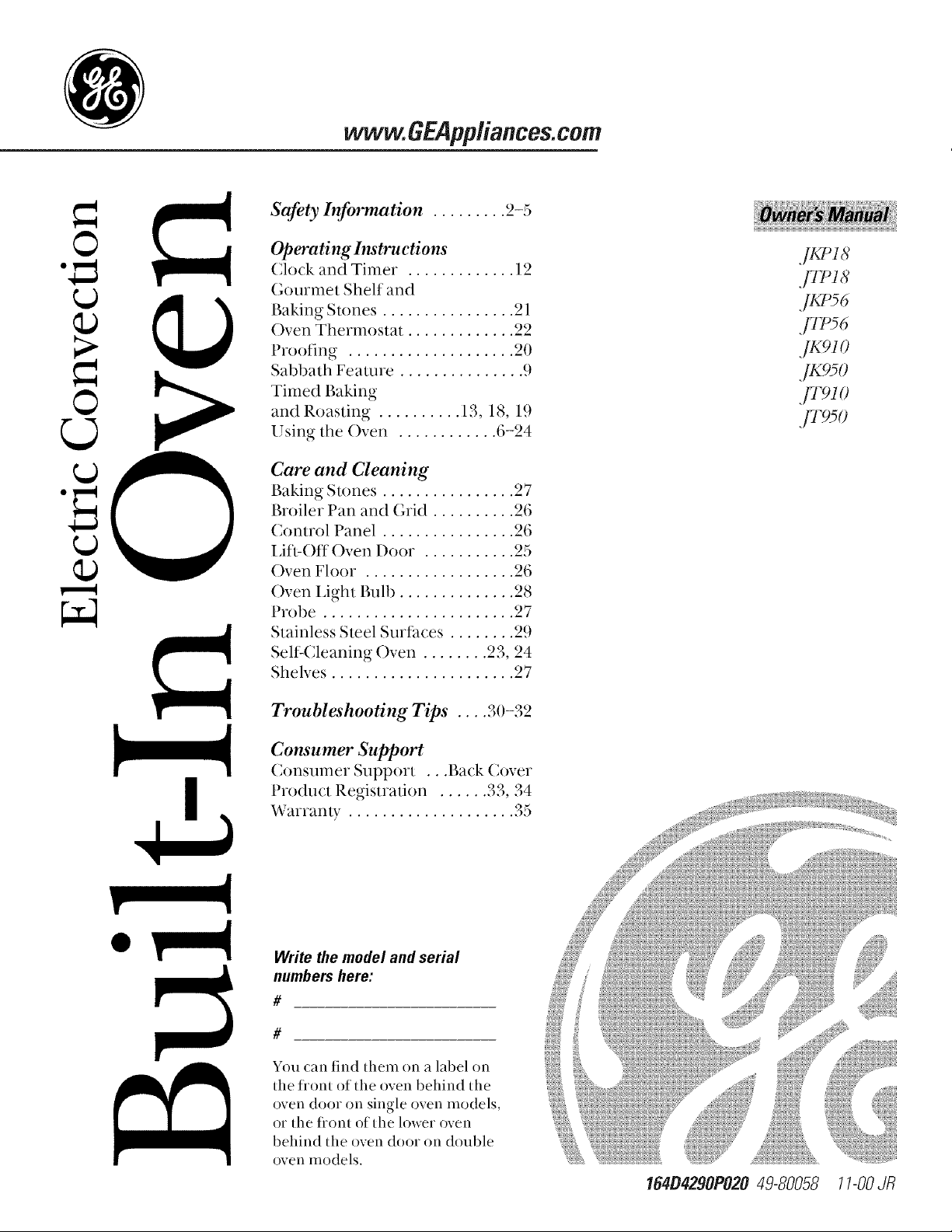
www.GEapp/iances.com
Safety Information ......... 2-5
©
Operating lnstructions
Clock and Timer ............. 12
Gourmet Shelf and
Baking Stones ................ 21
Oven Thermostat ............. 22
Proofing .................... 20
Sabbath Feature ............... 9
Timed Baking
and Roasting .......... 13, 18, 19
Using the Oven ............ 6-24
Care and Cleaning
Baking Stones ..................
Broiler Pan and (;rid .......... 26
Control Panel ................ 26
I,ift-Off Oven Door ........... 25
Oven Floor .................. 26
Oven Light Bulb .............. 28
Probe .........................
Stainless Steel Surfaces ........ 29
Self'Cleaning Oven ........ 23, 24
Shelves ........................
.lrcl s,
,/TP18
.1r¢56
,]TP56
,IKglO
,/K950
,/Tgl O
,]T_50
Troubleshooting Tips .... 30-32
Cmuumer Support
Consumer Support ...gad_ Cover
Product Registration ...... 33, 34
Warranty .................... 35
Write the model and serial
numbers here:
#
You can find fllem on a label on
the front of the oven behind the
oven door on single oven models,
or the front of the lower oven
behind the oven door on double
oven models.
16404290P020 49-80058 11-OOJR
Page 2
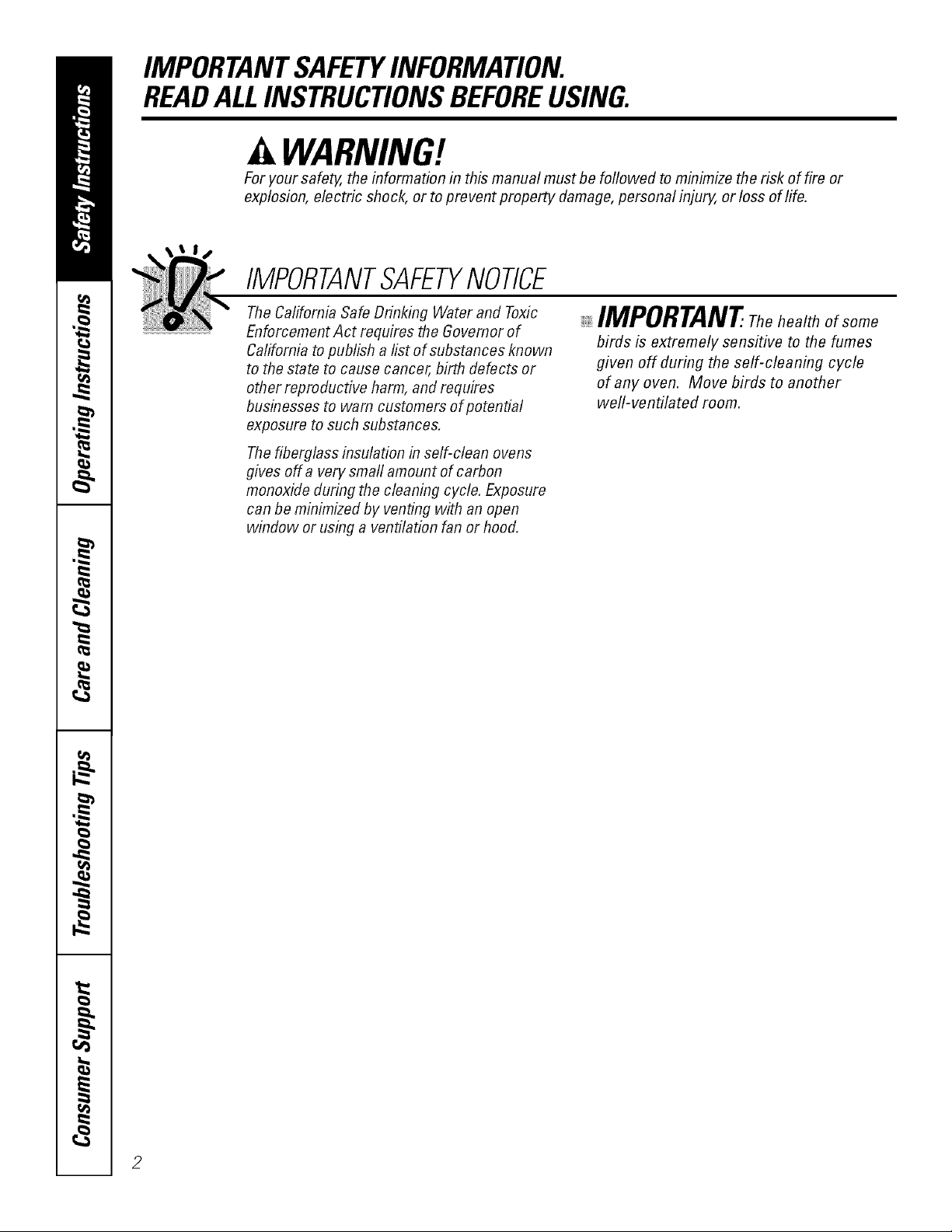
IMPORTANTSAFETYINFORMATION.
READALLINSTRUCTIONSBEFOREUSING.
WARNING!
For your safe_ the information in this manual must be followed to minimize the risk of fire or
explosion, electric shock, or to prevent property damage, personal injury, or loss of life.
IMPORTANTSAFETYNOTICE
The Califomb Safe Drinking Water and Toxic
Enforcement Act requires the Governor of
California topublish a list of substances known
to the state to cause cancer, birth defects or
other reproductive harm, and requires
businesses to warn customers of potential
exposure to such substances.
Thefiberglass insulation in self-clean ovens
gives off a very smafl amount of carbon
monoxide during the cleaning cycle. Exposure
can be minimized by venting with an open
window or using a ventilation fan or hood.
_:_IMPORTANTThehealthofsome
birds is extremely sensitive to the fumes
given off during the self-cleaning cycle
of any oven. Move birds to another
well-ventilated room.
2
Page 3
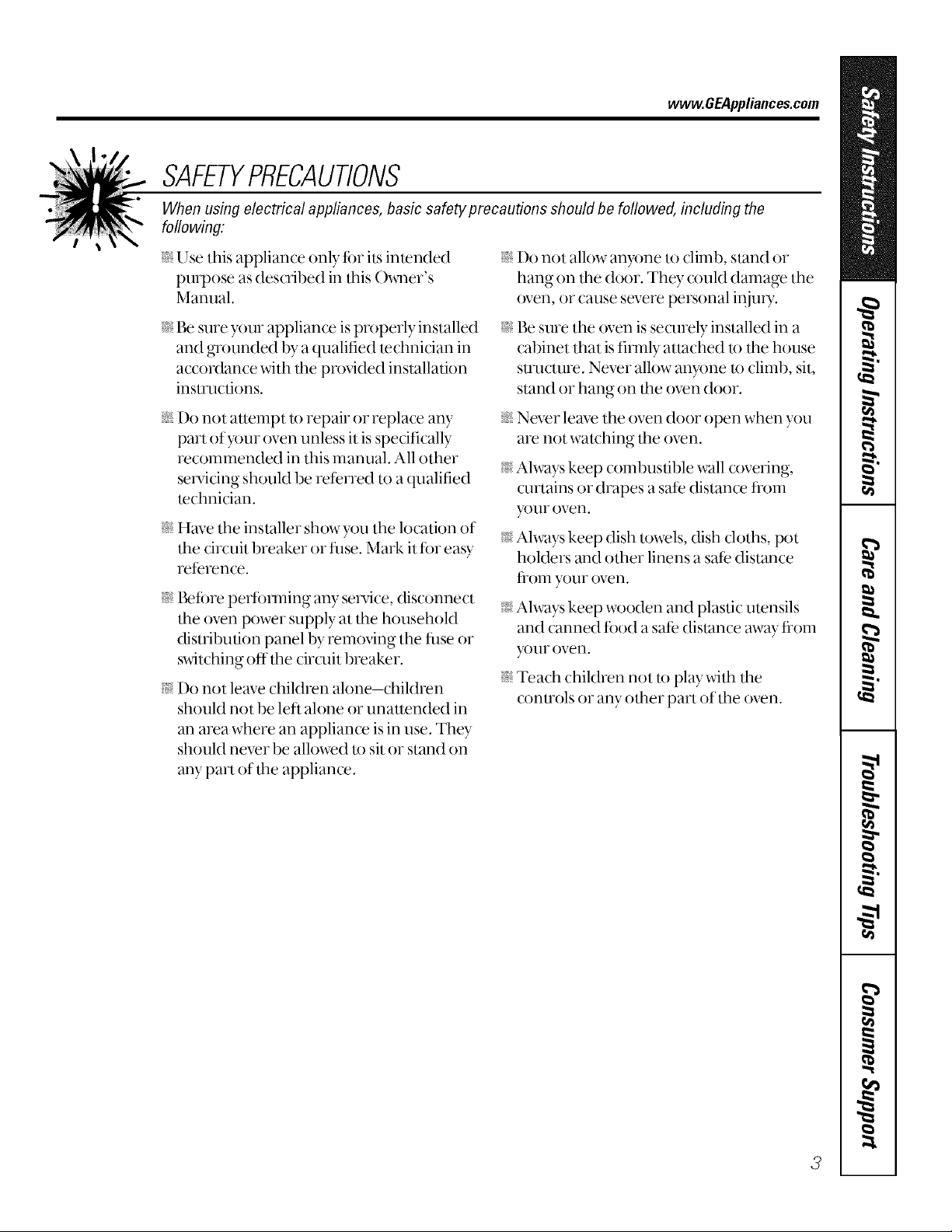
www.GEAppliances.com
SAFETYPRECAUTIONS
When using electrical appliances, basic safety precautions should be foflowed, including the
following:
iJhZ:_Use this appliance only fbr its intended
purpose as described in tiffs Oxmer's
Manual.
iJhZ:_Be sure _xmr appliance is properly installed
and g_mnded by a qualified technician in
acco_xlance with the provided installation
instructions.
iJhZ:_Do not attempt to repair or replace any
part of your oven unless it is specifically
recommended in this manual. All other
servicing should be referred m a qualified
technician.
iJhZ:_Have the installer show you the location of
the circuit breaker or fuse. Maxi< it for easy
reference.
iJhZ:;Befbre pe_fbmfing any sere'ice, disconnect
dre oven power supply at dre household
distribution panel by removing the fllse or
switching off the ciro|it breaker.
_; Do not leave children alone-children
should not be left alone or unattended in
an area where an appliance is in use. They
should never be allox_ed m sit or stand on
any part of die appliance.
iJ_Z:;Do not allow an_)ne to dimb, stand or
hang on die door. They could damage the
oven, or cause severe personal iqjmy.
iJhZ:;Be sure tire oven is securely installed in a
cabinet that is firmly attached to the house
structure. Never allow anyone to climb, sit,
stand or hang on the oven door.
iJ_Z:_Never leave the oven door ()pen when xxnl
are not watching the oven.
_; Always keep combustible wall covering,
curtains or drapes a safe distance from
_x)uroven.
_; Ahvays keep dish rowels, dish cloths, pot
holders and other linens a safe distance
fiom )x)ur oven.
_; Always keep wooden and plastic utensils
and canned food a safe distance away from
your oven.
iJhZ:_Teach children not u) plw with the
controls or any other part of the oven.
3
Page 4
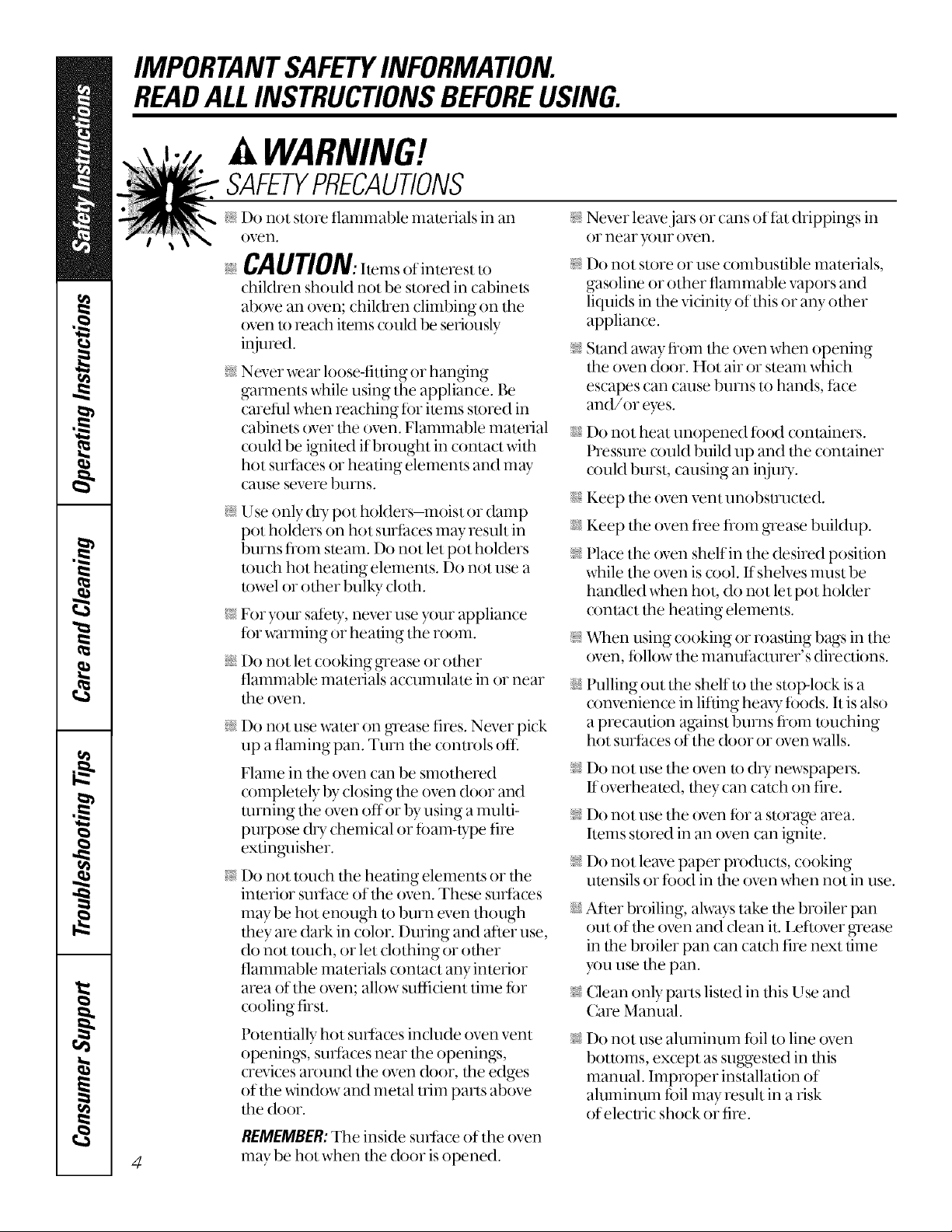
IMPORTANTSAFETYINFORMAtiON.
READALLINSTRUCTIONSBEFOREUSING.
A WARNING!
SAFETYPRECAUTIONS
_ Do not store flammable materials in an
oven.
CAUtiON: Itemsofinterestto
children should not be stored ill cabinets
above an oven; chikken climbing on the
oven u) reach items could be seriously
injured.
@
Never wear loose-fitting or hanging
garments while using tire appliance. 1_
careflfl when reaching for items su)red in
cabinets over the oven. Flammable material
could be ignited ifbrought ill contact with
hot surfaces or heating elements and m W
cause severe burns.
@
Use only dly pot holders-nloist or damp
pot holders on hot surfaces may result in
burns from steam. Do not let pot holders
touch hot heating elements. Do not use a
towel or other bulky cloth.
For }_iur safety, never use }_)ur appliance
for x_rming or heating tire room.
Do not let cooking gTease or odler
flammable materials accumulate in or near
the oven.
@
Do not use water on g_ease fires. Never pick
up a flaming pan. Tnrn the contlxdS ore
Flame in tire oven Call be smothered
completely by closing dre oven door and
turning tire oven offor by using a multi-
purpose dly chemical or ft/am-type fire
_; Never leave jars or cans offat drippings ill
or near your oven.
_; Do not store or use combustible materials,
gasoline or ()tiler flammable vapors and
liquids in tile vMnity (If this or any other
appliance.
_; Stand away flom dm oven when opening
the oxen door. Hot air or smanl which
escapes can cruise bums to hands, face
and/or eyes.
iJ_i:;Do not heat unopened food conlainers.
Pressure could build up and the container
could burst, causing all in juU.
iJ_i:_Keep fire oven vent unobstructed.
_i::Keep dm oven flee from g_ease buildup.
_; Place tire oven shelf ill tire desired position
while tire oven is cool. If shelves must be
handled when hot, do not let pot holder
contact the heating elements.
_; V_qrenusing cooking or masting bags in tire
oven, follow tire mamdacmrer's directions.
iJhi:;Pulling out tire shelf to dre stop-lock is a
convenience in lifting heax T foods. It is also
a precaution against bums flom touching
hot surfaces of tire (Mot or oven walls.
_; Do not use tire oven to (hy newspapers.
If overheated, dmy call catch on fire.
_ Do not use tile oven ff)r a storage area.
Items stored in an oven call ignite.
exting_fisher.
@
Do not touch dre heating elements or dre
interior SUliace of dm oven. These SUliaces
may be hot enough to burn even though
they are dali< in color. During and after use,
do not touch, or let clothing or other
flammable materials contact ally interior
area of the oven; allow sufiMent time for
cooling first.
P()mnfially hot SUliaces indude oven vent
openings, SUlihces near dre openings,
crevices around tire oven door, tire edges
of tire window and metal trim parts above
tile door.
REMEMBER:The inside smthce of tire oven
4
may be hot when die door is opened.
_; Do not leave paper products, cooking
utensils or food in the oven when not in use.
iJhi:;After broiling, always take file broiler pan
out of tire oven and (:lean it. Leftover g_ease
in tile broiler pan (:all catch fire next time
_u use tile pan.
_; Clean only parts listed in dlis Use and
Care Manual.
_; DO not use aluminum Rill to line oven
bottoms, except as suggested ill flris
manual. Improper installation of
aluminum foil may result in a risk
ofelecuic shock or fire.
Page 5
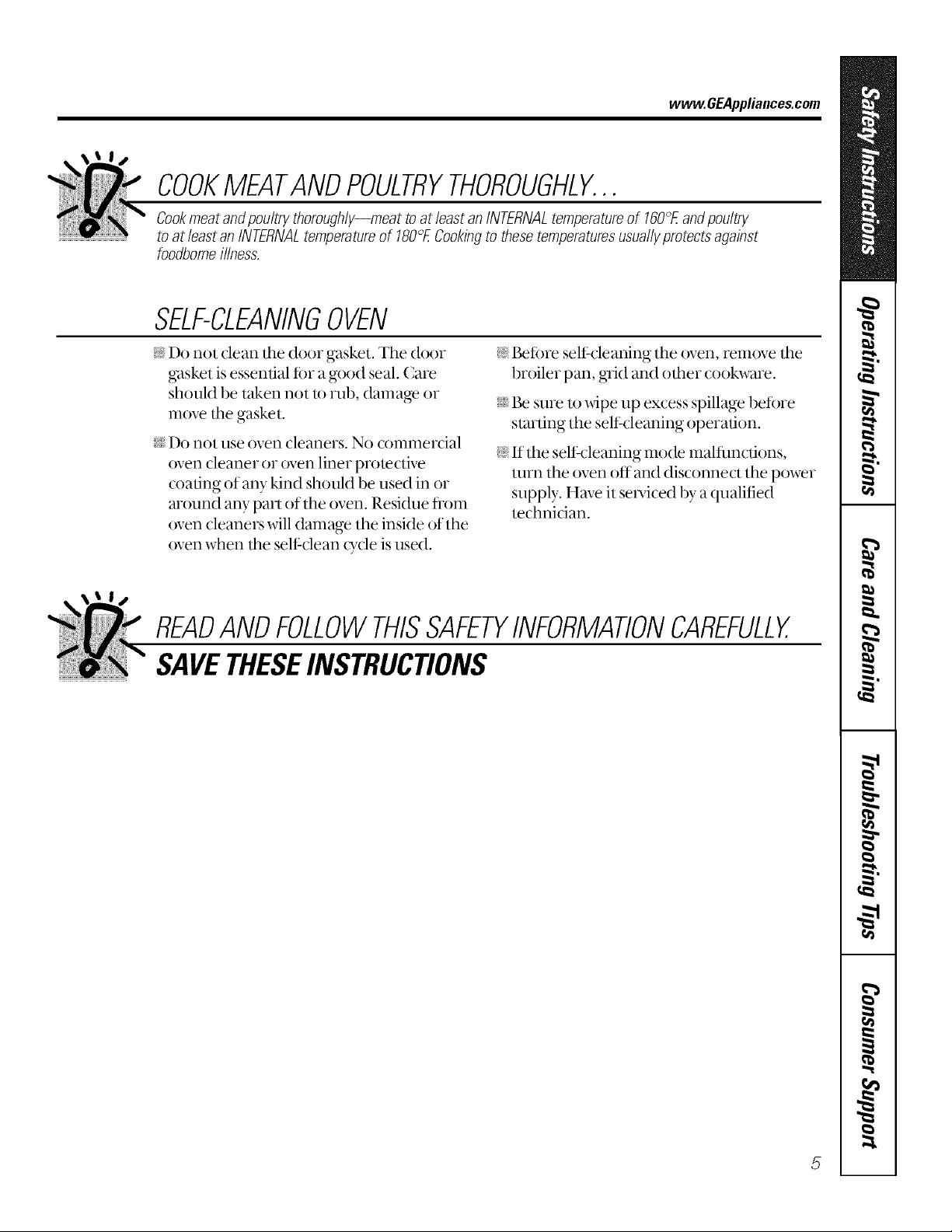
www.GEAppliances.com
COOKMEATANDPOULTRYTHOROUGHLY...
Cookmeat andpoultrythoroughly--meat to atleast an INTERNALtemperatureof 160°Eandpoultry
toat least an INTERNALtemperatureof 180°ECookingto thesetemperaturesusuallyprotectsagabst
foodbomeillness.
SELF-CLEANINGOVEN
_ Do not dean dm door gasket. Tile door
gasket isessential tot a good seal. (;are
should be taken not to rub, damage or
move the gasket.
_J_i:;Do not use oven cleaners. No commercial
oven cleaner or oven liner protective
coating of any kind should be used in or
around any part of the oven. Residue from
oven cleaners will damage the inside of the
oven when the sell:dean Q_de is used.
_; l_fbre selt:deaning the oven, remove dm
broiler pan, gTid and other cookware.
N Be sure m wipe up excess spillage before
starting the sell:cleaning operation.
N If the sell:cleaning mode maltimctions,
turn the oven off and disconnect the power
supply. Have it sere'iced by a qualified
technician.
READANDFOLLOWTHISSAFETYINFORMATIONCAREFULLY.
SAVETHESEINSTRUCTIONS
Page 6
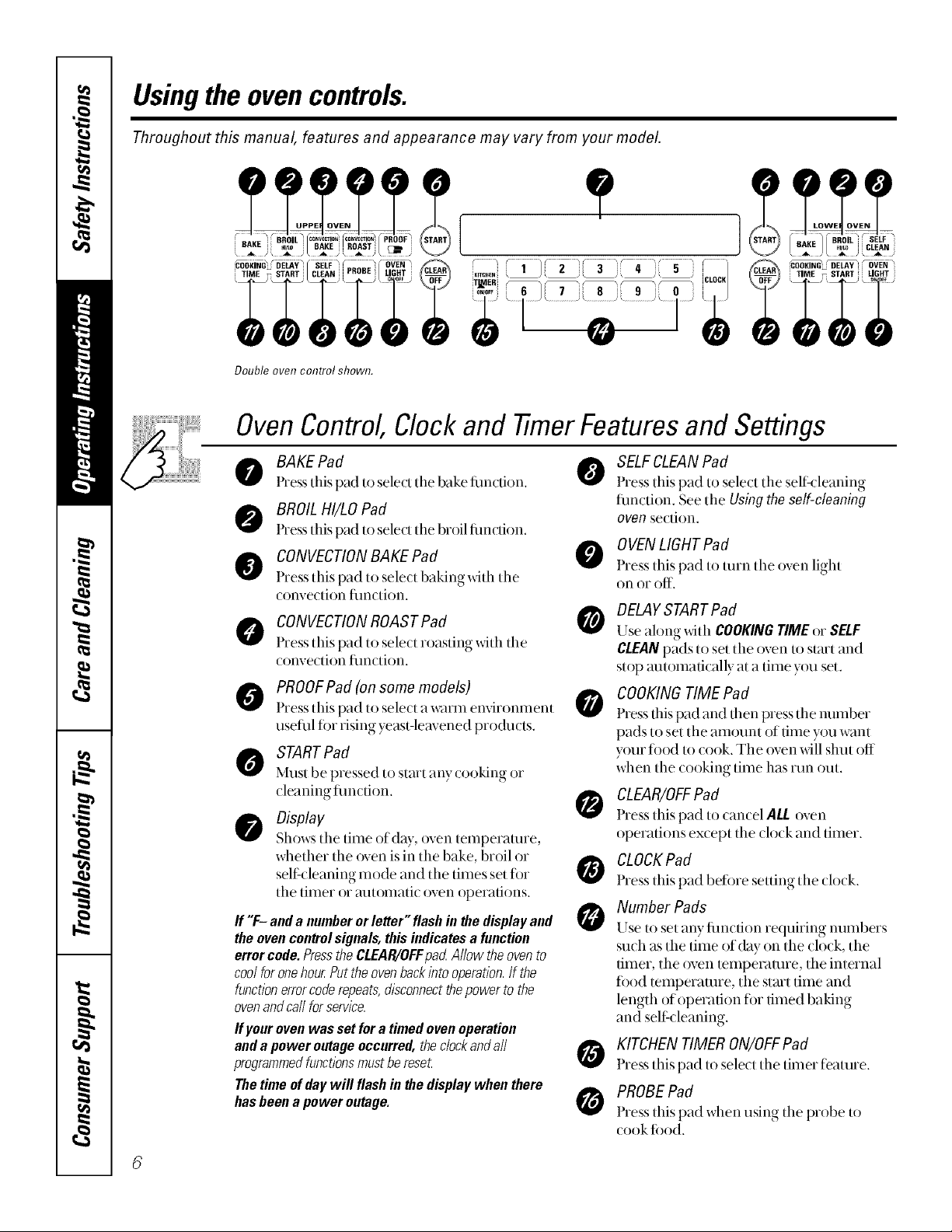
Usingthe ovencontrols.
Throughout this manual, features and appearance may vary from your model.
,EAN :J PRO
Ooublo ouon control shown.
;;KITCi{EN _h_!--__ JCLOCR TIME _ START [ LIGHT
OvenControl,Clockand timer Featuresand Settings
BAKE Pad
Press tiffs pad to select tile bake fimcfion.
BROIL HI/LO Pad
Press tiffs pad to select the broil fimcfion.
CONVECTIONBAKE Pad
Press this pad to sele(t baking with the
convection thncdon.
CONVECTIONROASTPad
Press tiffs pad to select roasting with the
convection fimction.
PROOFPad (on some models)
0
Press this pad 1o select a warm environment
usefifl for rising yeast-leavened products.
STARTPad
0
Must be pressed to start any cooking or
cleaning fimcdon.
Display 0
Shows tile time of day, oven temperature,
whether the oven is in tlle bake, broil or
sell:cleaning mode and the times set for
the timer or automatic oven operations.
If "F- anda numberorletter"flashin thedisplayand
theovencontrolsignals,thisindicatesafunction
errorcode.Pressthe CLEAR/OFFpad Allow theovento
coolforonehourPuttheovenbackintooperation.If the
functionerrorcoderepeats,disconnectthepowertothe
ovenandca//forservice.
If your oven was set for a timed ovenoperation
and apower outage occurred, thedock and a//
programmedfunctionsmust be reseL
The time of day will flash in the display when there
has been a power outage.
SELFCLEANPad
0
Press tiffs pad to select the selfqleaning
flmction. See the Usingthe self-cleaning
ovensection.
OVENLIGHT Pad
Press tiffs pad u) mrn the oven light
on or off.
DELAYSTART Pad
Use along _fith COOKINGTIME or SELF
CLEANpads to set the oven to s/m't and
stop automatically at a time you set.
COOKINGTIME Pad
Press dfis pad and/hen press the number
pads to set the amount of time you want
your ti)o(l/o cook. The oven will shut off
when the cooking time has nm out.
CLEAR/OFFPad
Press tiffs pad to can(el ALLoven
operations ex(ept the (lo(k and timer.
CLOCKPad
Press tiffs pad beti)re setting the (lo(k.
Number Pads
Use/o set any fimtfion requiring numbers
such as the time of(by on the clock, the
timer, the oven temperature, the internal
ti)od temperature, the start time and
length of operation ti)r timed baking
and self cleaning.
KITCHEN TIMERON/OFFPad
Press tiffspad to sele(t the timer [eature.
PROBEPad
Press tiffs pad when using the probe to
(ook ti)o(1.
Page 7
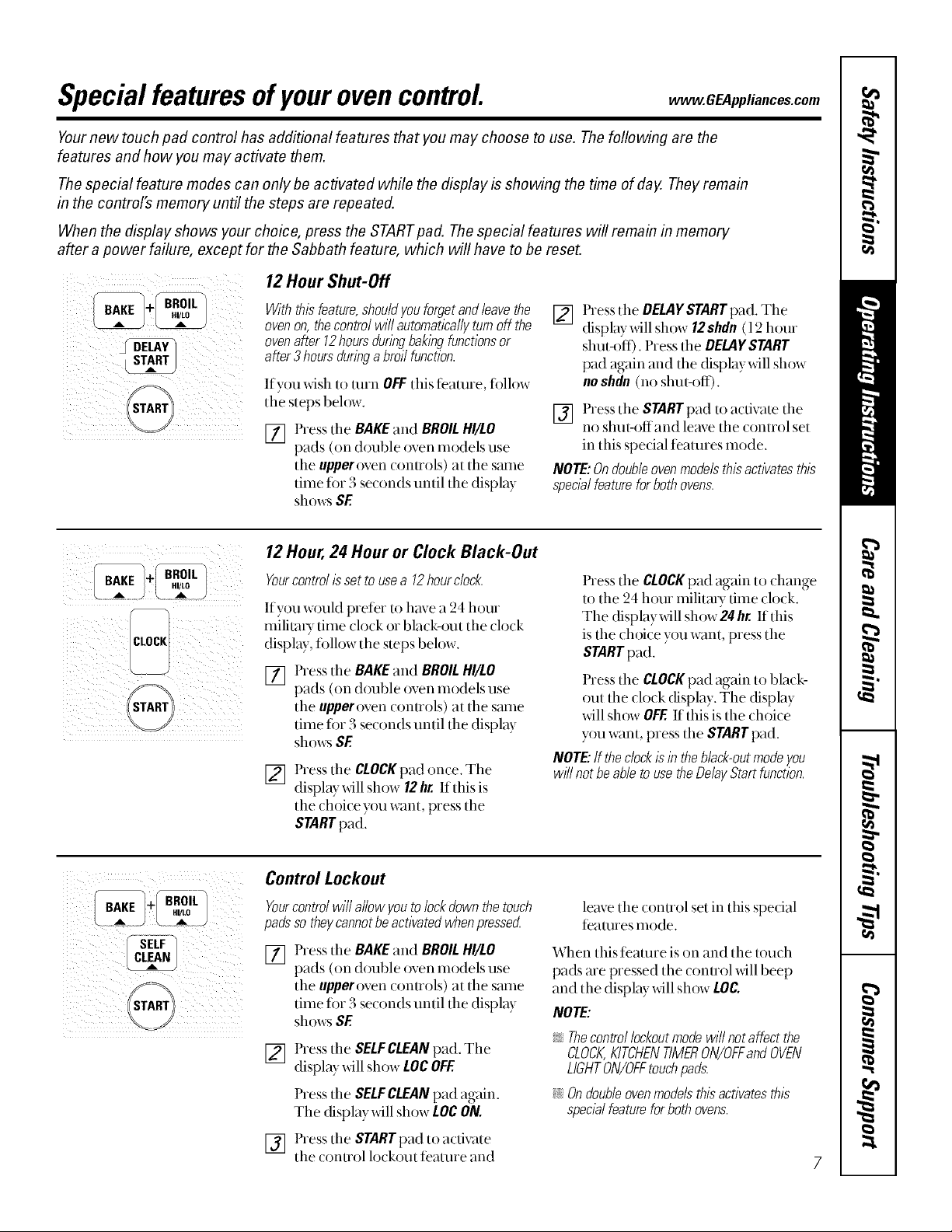
Special featuresofyourovencontrol .CE4pp,ia.ces.com
Yournew touch pad control has additional features that you may choose to use. The following are the
features and how you may activate them.
The special feature modes can only be activated while the display is showing the time of day. They remain
in the control's memory until the steps are repeated.
When the display shows your choice, press the STARTpad. Thespecial features will remain in memory
after a power failure, except for the Sabbath feature, which will have to be reset.
12 Hour Shut-Off
Withthisfeature,shouldyouforgetandleavethe
ovenon,thecontrolwillautomaticallyturnoff the
ovenafter 12hoursdunbgbakingfunctionsor
after3hoursduringa broilfunction.
If you xdsh to mrn OFFthis featuie, fi)llow
the steps below.
[] Press tile BAKEand BROILH'/LO
pads (on double oven rnodels use
the upperoven conuols) at the stone
tilne ii)i 3 seconds until the display
shows SF.
12Hour,24 Hour or Clock Black-Out
Yourcontrol/ssettousea 12hourdock.
Ifyou would prefer to have a 24 hour
milita U time (hxk or black-out tile (lo(k
display, tollow the steps below.
Press tile BAKEand BROILHI/LO
[]
pads (on double oven rnodels use
tile upperovencontrols) at tile same
time ti)r 3 seconds until the display
shows SF
Press the CLOCKpad once. Tile
[]
displayxdll show 12hr, If this is
tile (hoice you want, press tile
STARTpad.
Press tile DELAYSTARTpad. Tile
[]
display xdll show 12shdn(12 hour
shut-off). Press tlle DEI..AYSTART
pad again and tlle display will show
no shdn (no shut-off).
[] Pxess the START pad to acfivate the
no shut-offand leave the contxol set
in this special teatuxes inode,
NOTE:Ondoubleoven modelsthis activates this
specb/ featureforboth ovens.
Press tile CLOCKpad again to change
to tile 24 hour militmy dine clock.
The displaywill show24hr. If this
is the choice you want, press the
STARTpad.
Press tile CLOCKpad again to black-
out tile clock (fisplay. The display
will show OFF.If this is the choice
you want, press the STARTpad.
NOTE."If theclockisintheblack-outmodeyou
wff/notbeableto usetheDelayStartfunction.
Control Lockout
Yourcontrolwill allowyoutolockdownthetouch
padssotheycannotbeactivatedwhenpressed
Press tile BAKEand BROILHI/LO
[]
pads (on double oven rnodels use
tile upperoven(onuols) at the same
tilne for 3 seconds until the display
shows SF
[] Press tile SELFCLEANpad. Tile
display will show LOCOFF.
Press the SELFCLEANpad again.
Tile display will show LOCON.
[] Press the STARTpad to a(tivate
tile control lockout feature and
leave the control set in this special
featuies inode.
When this t;eatuie is on and tile touch
pads are pressed the conuol will beep
and the display will sh_)wLOC,
NOTE:
i:YThecontrollockoutmodewi//notaffectthe
CLOCK,KITCHENTIMERON/OFFandOVEN
LIGHTON/OFFtouchpads.
:i;:Ondoubleovenmodelsthisactivatesthis
specb/featureforbothovens.
Page 8
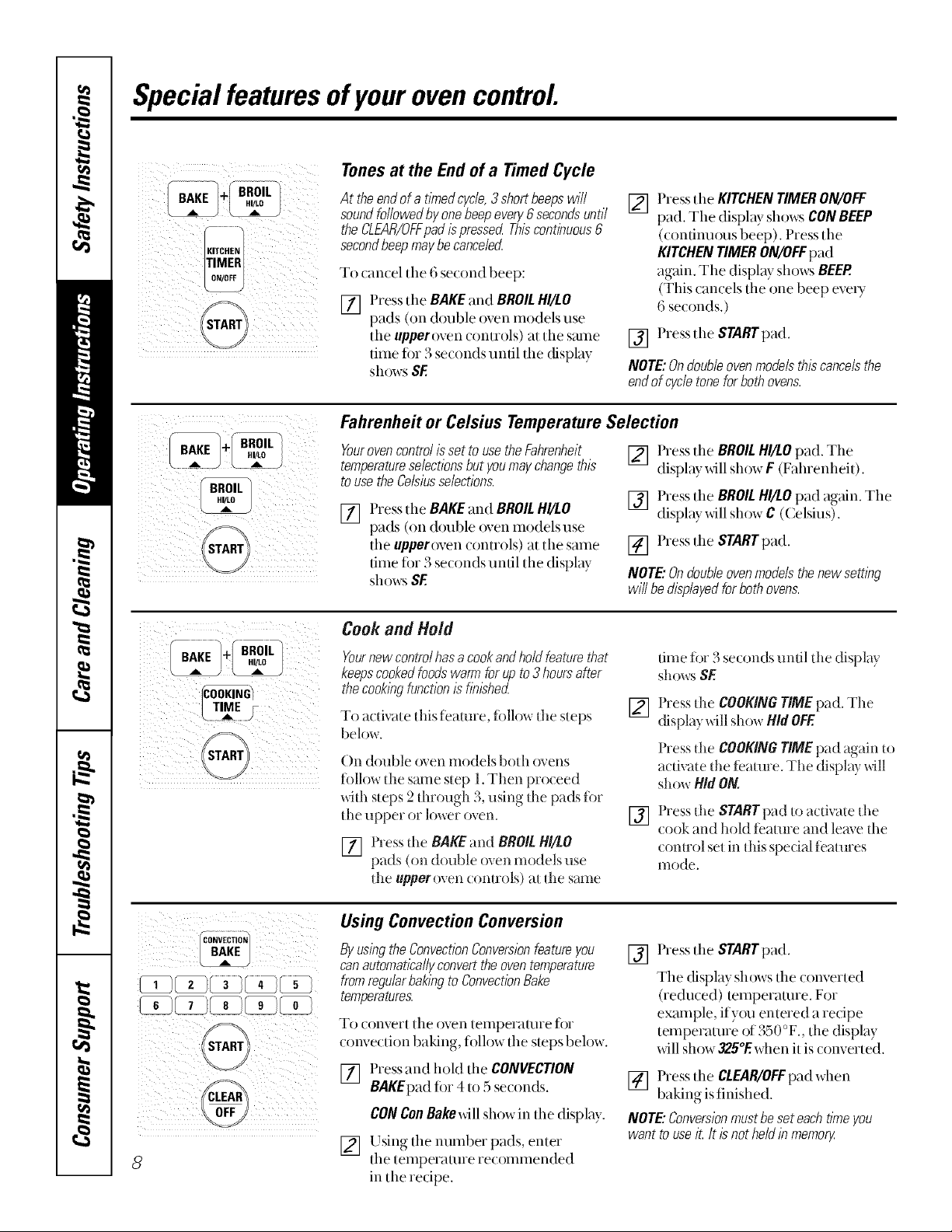
Special featuresofyouroven control
Tonesat the Endof a TimedCycle
At the endof a tYnedcycle,3 short beepswill
sound followed by onebeepeven/6 secondsuntil
the CLEAR/OFFpad ispressed Thiscontinuous6
secondbeepmaybe cance/ec{
To cancel tile 6 second beep:
[] Press tlle BAKEand BROILHI/LO
pads (on double oven models use
the upperoven controls) at the s_une
time for 3se(onds until the (fisplay
shows SE
Fahrenheit or Celsius Temperature Selection
Yourovencontrol is set to usethe Fahrenheit
temperatureselectionsbut youmay change this
touse the Celsiusselections.
[] Press tile BAKEand BROILHgLO
pads (on double oven models use
tile upperovencontrols) at the same
time fox 3 se(onds until tile display
shows SE
Press the KITCHENTIMERON/OFF
[]
pad. The display shows CONBEEP
(condnuous beep). Pressthe
KITCHENTIMERON/OFFpad
again. The display shows BEEP
(This cancels the one beep exvxy
6 seconds.)
[] Pressthe STARTpad.
NOTE:Ondouble ovenmodelsthis cancelsthe
endof cycle tone forboth ovens.
[] Press the BROILHI/LOpad. The
display will show F (Fahrenheit).
[] Press the BROILHI/LOpad again. The
display will show C ((eMus).
[] Press the STARTpad.
NOTE"Ondoubleovenmodelsthenewsettlbg
willbedisplayedforbothovens.
i i ¸I
8
Cook and Hold
Yournewcontrolhasacookandholdfeaturethat
keepscookedfoodswarmforupto3hoursafter
thecook/bgfunction/shb/shed.
To activate tl,is rearme, follow tl,e steps
below.
()n double oxen models both exerts
follow tlle same step 1.Then proceed
xdth steps 2 through 3, using tile pads for
the upper or lower oven.
[] Press the BAKEand BROILHI/LO
pads (on double oven models use
d*e upperoven com1ols) at d_e same
Using Convection Conversion
ByusingtheConvectionConversionfeatureyou
canautomaticallyconverttheoventemperature
fromregularbakingtoConvectionBake
temperatures.
To (oilvert the oven temperature fi)r
convection baking, tollow the steps beh)w.
[] Press and heM the CONVECTION
BAKEpadfor 4 to 5 se(onds.
CONConBakewill sh_)win the display.
[] Using the number pads, enter
the texnperamre recoxnxnended
in the recipe.
dine fi)r 3 seconds undl tl_e display
shows SE
[] Press tile COOKINGTIMEpad. The
(flsplayxdll show HidOFF.
Press d_e COOKINGTIMEpad again u)
a( tixate tl_e teamre. The display xxfill
show HidON.
Press tl,e STARTpad U)activate dm
[]
cook and hold tbamre and leme d_e
control set in dfis special features
Illode,
[] Press the STARTpad.
The (fisplay shows the converted
(reduced) temperature. Fox
exmnple, ifyou entered a redpe
temperature of 350 °F., the display
will sh{)w325°Ewhen it is converted.
[] Press the CLEAR/OFFpad when
baking isfinished.
NOTE"Conversionmustbeseteachdyneyou
wanttousei_ /t isnothe/c/inmemon/
Page 9
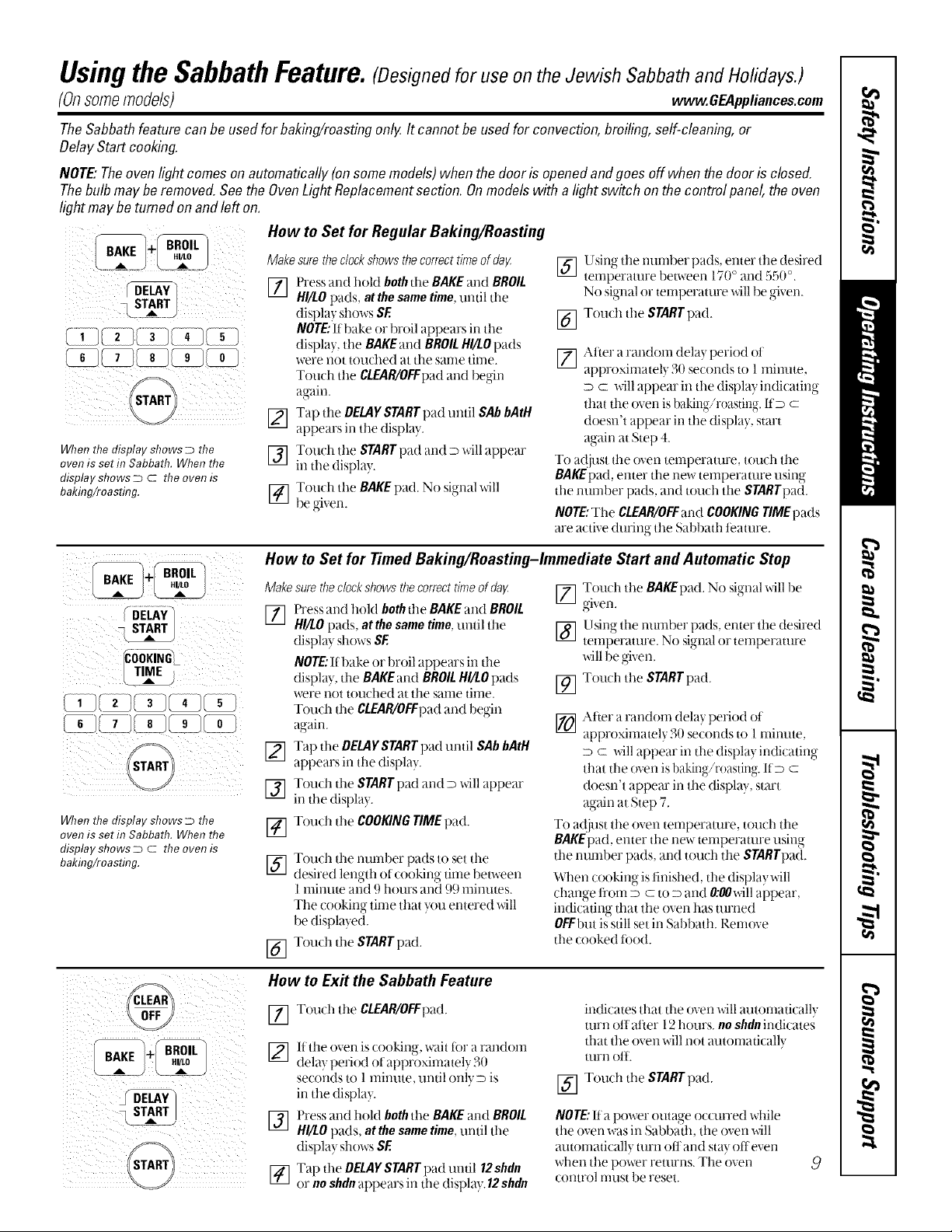
Usingthe SabbathFeature.(Designed for use on the Jewish Sabbath and Holidays.)
(Onsomemodels) www.GEAppliances.com
TheSabbathfeature can beusedfor baking/roastingonlg It cannot be usedfor convection,broiling,self-cleaning,or
DelayStart cooking.
NOTE:Theovenlight comesonautomatically(onsomemodem when thedoor is openedandgoes offwhenthe door is closed.
Thebulbmaybe removed.SeetheOvenLightReplacementsection. Onmodelswith a light switch onthe controlpanel,the oven
lightmaybe turnedon andleft on.
How to Set for Regular Baking/Roasting
When the display shows D the
oven is set in Sabbath. When the
display shows D C the ovenis
bakflTg/roasting.
Makesuretheclockshowsthecorrecttimeofda}_
[] [)ressand hold bothdm BAKEand BROIL
HI/tO pads, atthesametime,until the
display shows SE
NOTE:11bake or broil appears in the
display, the BAKEand BROILHI/tOpads
were not touched at the sanle tinle.
Touch the CLEAR/OFFpadand begin
ag;dn.
[]
Tap the DELAYSNIFFpad until SAb bAtH
appears in the display.
[] Touchthe SNRT pad and D will appear
in the d splay.
[] Touch the BAKEpad. No signal will
be given.
[_U sing the nmnber pads, enter the desired
temperature between 170° and 550°,
No signal or temperature will be given.
[] Touch the STARTpad.
[] After a random dela) period ot
approximatel) 30 seconds to 1 minute,
D C will appear in the display indicatino-
that the oven is baking/roasting. It'D c
doesn't appear in the display, start
again at Step 4.
To adjust the oven temperature, touch the
BAKEpad, enter the new temperature using
the number pads, and touch the STARTpad.
NOTE:The CLEAR/OFFand COOKINGTIMEpads
are active during the Sabbath teature.
When the display shows D the
oven is set in Sabbath. When the
display shows D C the ovenis
bakhTg/roasting.
q START|'_ []
How to Set for Timed Baking/Roasting-Immediate Start and Automatic Stop
Makesuretheclockshowsthecorrecttimeofda}_
[] Press and hold both the BAKEand BROIL
HI/tO pads, at thesametime,until the
display shows SF.
NOTE:If bake or broil appears in the
display, the BAKE and BROILHI/tO pads
were not touched at the same time.
Touch the CLEAR/OFFpadand beo'in
again.
[] Tap the DELAYSTARTpad until SAb bAtH
appears in the displa}.
[] Touch the STARTpad and D will appear
in the displa}.
[] Touch the COOKINGrlMEpad.
Touch the number pads to set the
[]
desired length of cookino time between
1 minute and 9 hours and 99 minutes.
The cooking time that you entered will
be displa} ed.
Toudl the SNRT pad.
[]
O
[] Touch the BAKEpad. No signal will be
given.
[_ Using the number pads, enter the desired
temperature. No signal or temperature
will be given.
[] Touch the START pad.
V_ After arandom dela) period ot
approximatel) 30 seconds to 1nfinute,
D c will appear in the displa) indicating
that the oven is 1)aking/roasting. IfD C
doesn't appear in the display, start
again at Step 7.
To adjust the oven temperature, touch the
BAKEoad enter the new temperature usino-
the number pads, and touch the STARTpad.
When cooking is thfished, the displaywill
change ti'om D C to D and 0:00will appear,
indicating that the oven has turned
OFFbut is still set in Sabbath. Remove
the cooked tood.
How to Exit the Sabbath Feature
Touch the CLEAR/OFFpad.
[]
If the oven is cooking, wait tor a random
[]
dela? period of approximatel} 30
seconds to 1minute, until only D is
in the display.
Press and hoM beth the BAKEand BROIL
HI/tO pads, at the same time, until the
display shows SE
Tap the DELAYSTARTpad until 12shdn
or noshdnappears in the display. 12shdn
indicates that the oven will automatically
mrn off after 12 hours, no shdnindicates
that the oven will not automatically
mrn ottl
[] Touch the STARTpad.
NOTE:ff a power outage oc_au'redwhile
the oven wasin Sabbath, the ovenwill
automatically mrn otl and stayoff even
when thepower returns. The oven
control must be reset.
Page 10
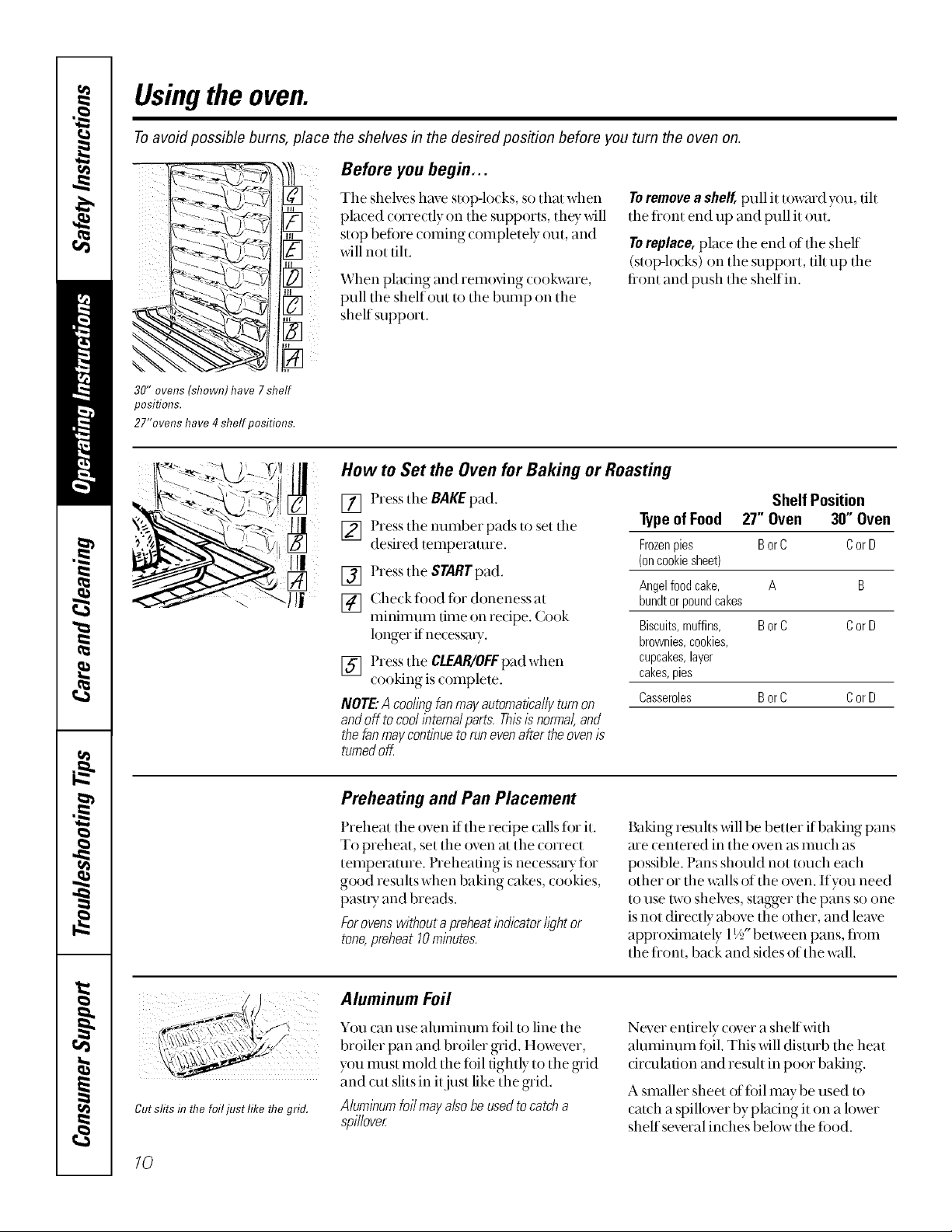
Usingthe oven.
Toavoid possible bums, place the shelves in the desired position before you turn the oven on.
Before you begin...
30" ovens (shown)have 7shelf
positions.
27"ovens have 4shelf positions.
] ii I
gq
The shelves have stop-locks, so that when
plated (one(tly rm the supports, they will
stop betore reining (ompletely rmt, and
will not tilt.
Toremovea shelf,pull it toward yrm, tilt
the firmt end up and pull it out.
Toreplace,place the end ritthe shelf
(stop-h)cks) rm the suppr)rt, tilt up the
When pladng and removing cr)okware,
pull the shelf out to the bump on the
shelf support.
firmt and push the shelf in.
How to Set the Oven for Baking or Roasting
[] Press the BAKEpad.
Typeof Food 27" Oven 30" Oven
[] Press the number pads to set the
desired temperature.
[] Press the $rARTpad.
[] Check toed fi)r doneness at
minimum time on redpe, rook
longer itnecessauy.
[] Press the CLEAR/OFFpad when
cr)oking is cr)mplete.
NOTE."Acoolingfanmayautomaticallyturnon
Frozenpies BorC CorD
(oncookiesheet)
Angelfoodcake, A B
bundtorpoundcakes
Biscuits,muffins, BorC CorD
brownies,cookies,
cupcakes,layer
cakes,pies
Casseroles BorC CorD
andoff tocoolinternalparts.Thisisnormal,and
thefanmaycontinuetorunevenaftertheovenis
turnedoff.
Shelf Position
Cut slits in flTefoil just like flTegrid.
10
Preheating and Pan Placement
Preheat the oven if the recipe calls fi)r it.
To preheat, set the oven at the correct
temperature. Preheating is necessm T tot
good resuhs when baking cakes, cookies,
past U and breads.
Forovenswithoutapreheatindicatorlightor
tone,preheat10minutes.
Aluminum Foil
You can use ahmfinum ti)il to line the
broiler pan and broiler grid. However,
you nmst rooM the ti)il tightly to the grid
and cut slits in itjust like the grid.
Aluminumfoilmayalsobeusedtocatcha
spillover
l'_lking resuhs will be better if baking pans
me centered in the oven as IIlllch as
possible. Pans shouM not u)uch each
other or the walls of the oven. If you need
to use two shelves, stagger the pans so one
is not directly ab()ve the other, and leave
approximamly 1W' belween pans, flom
the flont, back and sides of the wall.
Never entirely cr)ver a shelf with
alunfinum fi)il. This _dll disturb the heat
dr(ulation and resuh in poor baking.
A smaller sheet offi)il may be used tr)
(awh a spillover by plating it on a h)wer
shelf several inches below the tbod.
Page 11
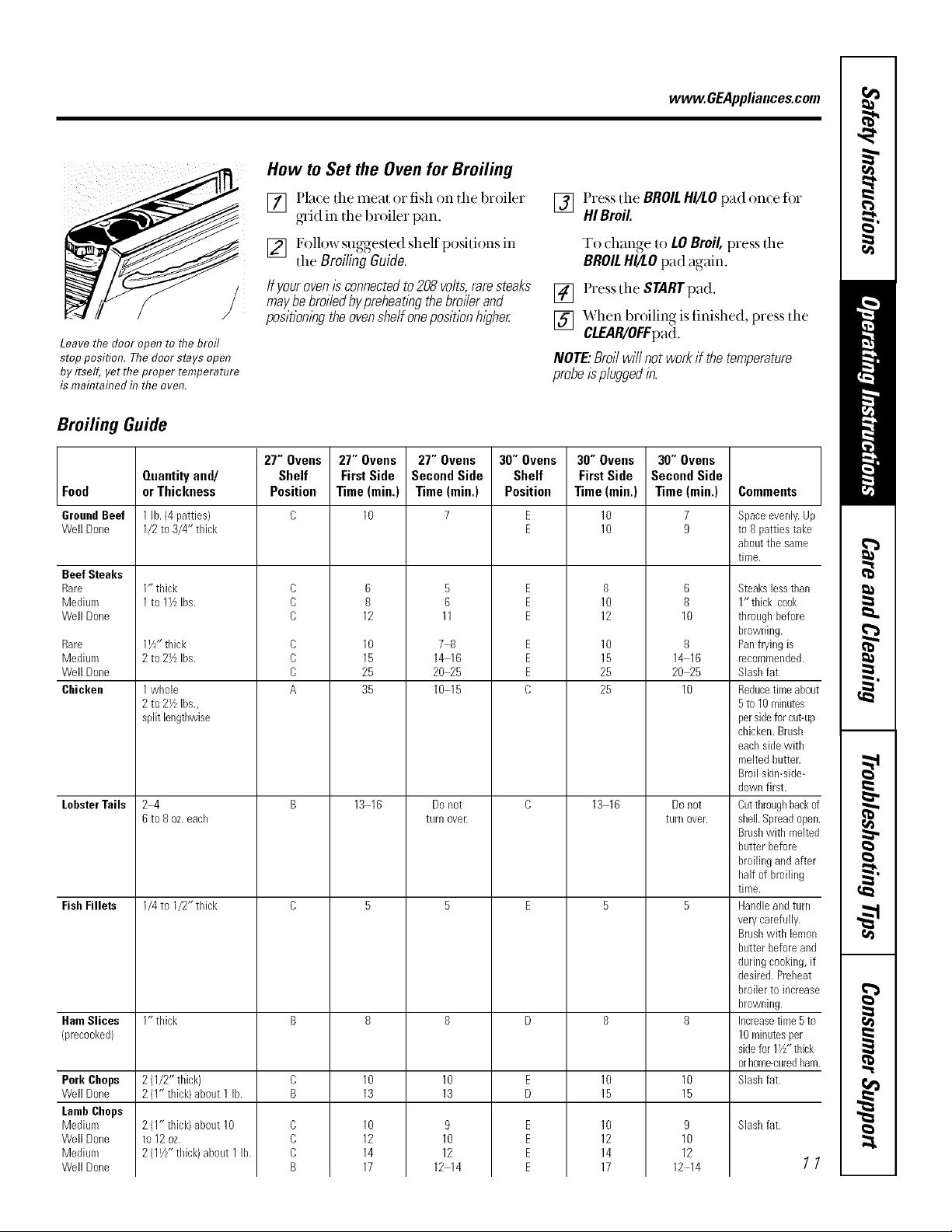
How to Set the Oven for Broiling
www.GEAppliances.com
Leave the door open to the broil
stop position. The door stays open
by itself, yet the proper temperature
is maintained in the oven.
[] Pla(e tile meat or fish on tile broiler
grid in the broiler pan.
[] Follow suggested shelf positions in
tile Broiling Guide.
ff youroven/sconnectedto208volts,raresteaks
maybebroiledbypreheatbgthebroilerand
position/bgtheovenshelfonepositionhigher
[] Press the BROILHI/LOpad on(e fi)x
HIBroil.
To change to LOBroil, press the
BROILHI/LOpad again.
[] Pressthe STARTpad.
[] When broiling is finished, press tlle
CLEAR/OFFpad.
NOTE:Broilwi//not workif thetemperature
probe/spluggedin.
Broifing Guide
27" Ovens 27" Ovens 27" Ovens 30" Ovens 30" Ovens 30" Ovens
Quantity and/ Shelf First Side Second Side Shelf First Side Second Side
Food or Thickness Position Time(rain.) Time(rain.) Position Time(rain.) Time(rain,) Comments
GroundBeef 1lb.(4 patties) C 10 7 E 10 7 Spaceevenly.Up
Well Done 1/2to3/4" thick E 10 9 to 8 pattiestake
Beef Steaks
Rare
Medium
Well Done
Rare
Medium
Well Done
Chicken
LobsterTails
FishFillets
HamSlices 1" thick B 8 8 D 8 8
(precooked)
Pork Chops
Well Done
LambChops
Medium
Well Done
Medium
Well Done
1" thick
1to 1½ Ibs.
1lk" thick
2 to2½ Ibs.
1whole
2 to2½ Ibs.,
split lengthwise
2q
6 to8 oz.each
1/4to 1/2" thick
2 (1/2" thick) C 10 10 E 10 10
2 (1" thick)about 1 lb. B 13 13 D 15 15
2 (1" thick)about 10
to 12 oz.
2 (11/Z'thick)about1 lb.
C
C
C
C
C
C
A
C
C
C
B
6
8
12
10
15
25
35
13 16
10
12
14
17
5
6
11
78
14 16
20_5
10 15
Donot
turo oveE
9
10
12
12 14
E
E
E
E
E
E
C
E
E
E
E
8
10
12
10
15
25
25
13 16
10
12
14
17
14 16
20_R
Donot
turn over.
12 14
6
8
10
8
10
9
10
12
abouttile same
time.
Steakslessthan
1"thick cook
throughbefore
browning.
Panfrying is
recommended.
Slashfat.
Reducetimeabout
5to 10minutes
persideforcut-up
chicken.Brush
eachsidewith
meltedbutter.
Broilskin-side-
downfirst.
Cutthroughbackof
shell.Spreadopen.
Brushwith melted
butter before
broilingandafter
half of broiling
time.
Handleandturn
verycarefully.
Brushwith lemon
butter beforeand
duringcooking,if
desired.Preheat
broiler to increase
browning.
Increasetime5to
10minutesper
sidefor 1½"thick
orhome-curedham.
Slashfat.
Slashfat.
11
Page 12

Usingthe clock and timer.
ToSet the Clock
Make sure the clock is set to the
correct time of da_
TIME
KITCHEN_ []
Ttie t#ner is a mflTutet#ner onl_
Ttie timer does not control oven
operations. Ttie maximum setting on
ttie timer is 9 hours and 59 mhTutes.
Tile clock must besetto tilecone( ttime
of day for tile autoinafic oven tiI'lting
tractions to work properly. Tile time of
day cannot be changed during a tilned
baking or self-cleaning o_cle.
To Set the Timer
Press tile KITCHENTIMERON/OFF
pad.
Press tile number pads until tile
atllotln[ of tiiile VOtl wan[ shows ill
tile displ W. For example, to set 2
hours and 45 minutes, press 2, 4 and
5 in that order. Ify{)u make a mistake
press tile KITCHENTIMERON/OFF
pad and begin again.
Press tile STARTpad.
[]
When tile timer reaches :00,
[]
tile control will beep 3 times
folh)wed by one beep eveU 6
seconds until tile KITCHENTIMER
ON/OFFpad is pressed.
[] Press tile CLOCKpad.
[] Press tile number pads.
[] Press tlle STARTpad.
Tile 6 second tone can be canceled by
fi)llowing tile steps in tile Special features
of your oven control section under Tones at
the End of a Timed Cycle.
NOTE:Onsomemodelsthetimecountsdown
/?nmedlate/ywhentheSTARTpadispressedThe
tYnerisactuallycountingdowninsecondsthat
arenotshownonthedisplayuntilthelastminute.
12
To Reset the Timer
If the display is still showing tile time
remaining, you may change it by pressing
the KITCHENTIMERON/OFFpad, then
press the number pads until the time you
want appears in the display.
ToCancel the Timer
Presstile KITCHENTIMERON/OFF
pad t_d(e.
If tile remaining time is not in tile display
(clock, delay start or cooking time are in
the display), recall the remaining time by
pressing the KITCHENTIMERON/OFFpad
and then pressing the number pads/o
enter tile new time you want.
Page 13

Usingthe timedbakingand mastingfeatures. GEApplia.cescom
On double oven models, you can use timed baking in one oven while using self-clean in the other; you can also use
timed baking in both ovens at the same time.
NOTE:Foods that sped easily-such as milk, eggs, fish, stuffings, poultry and pork-should not be allowed to s# for
more than 1hour before or after cooking. Room temperature promotes the growth of harmful bacteria. Be sure that
the oven light is off because heat from the bulb will speed harmful bacteria growth.
How to Set an Immediate Start and Automatic Stop
[i¸[
! ii i
! [i :
Theovenwillturnonknmedlatelyandcookfora
selectedlengthoftime.At theendofthecooking
tknetheovenw#lturnoffautomatica//y
Make sure tile clock shows the correct
time of (_ff.
[] Press tile BAKEpad.
[] Using tlle number pads, enter tlle
desired temperature.
[] Press the COOKINGTIMEpad.
NOTE."If yourreciperequkespreheatingyou
mayneedtoaddaddifiona/t/metothelengthof
thecookingtime.
[] Using tile number pads, enter tile
desired baking time. The oven
temperature and the cooking time
flint you entered _dll be displayed.
[] Press the STARTpad.
The display shows the oven temperature
that you set and the cooking time
c_)untdown. The display stmts changing
once the temperature reaches 1O0°F.
NOTE:Ondoubleovenmodelswhenusingboth
ovensat thesametkne,thetknesshowinginthe
displaywi//befor thelastoveneel Todisplaythe
timesetforthefkstovenset,presstheCOOKING
TIMEpadforthatoven.
The oven will continue to cook for
the programmed amount of time,
then shut offautomatically.
Press the CLEAR/OFFpad u) clear
the (fisplay.
How to Set a Delayed Start and Automatic Stop
Youcanset the ovencontrol todelay-startthe
oven,cook fora specific length of time and then
turn off automatically
Make sure the dock sh_)ws the correct
time of day.
[] Press the BAKEpad.
[] Using tlle number pads, enter tile
desired temperature.
[] Press the COOKING TIME pad.
NOTE."If yourreciperequkespreheatingyou
mayneedtoaddaddifionaltimetothelengthof
thecookingtime.
[] Using tile number pads, enter tile
desired baking time.
[] Press the DELAYSTARTpad.
[] Using tile number pads, enter tile
tilne of(lay you wail[ the oven to [tlin
on and start (ooking.
lfy(m would like to check the times you
have set, press the DELAY START pad to
check the start time you have set or press
the COOKING TIME pad to check the
length of cooking time you have set.
When [lie oven [tlI'ns on a[ [he time
of (_ly you have set, the display _fill
show the dmnging temperature
(starting at 1()()°F.) and tlle _ooking
dine (ountdown,
NOTE:Ondoubleoven mode/swhen using both
ovensat thesame time,the tknes showingin the
displaywillbefor thelastoveneel Todisplaythe
tknesetforthefkstovenset,presstheDELAY
STARTorthe COOKINGTIMEpadforthatoven.
At the end oftimed baking, the oven
_fill mrn off. The end ofo_(le tone
_fillsound.
Press the CLEAR/OFFpad u) clear
the (fisplay.
[] Press the STARTpad.
NOTE:Anattentiontonewi//soundifyouare
usingtknedbakinganddonotpresstheSTART
padafierentenbgthebakingtemperature.
13
Page 14

Usingtheprobe.
For many foods, especially roasts and poultry, internal food temperature is the best test for doneness. The
temperature probe takes the guesswork out of roasting by cooking foods to the exact doneness you wan_
NOTE."Doubleovenmodelshavea probe/bthe
upperovenonly
iii/%//( ( ((¸
i
The temperature probe has a
skewer-like probe at one end and a
plug at the other end that goes flTto
the outlet d7 the oven.
Use of probes other than tile one
provided with this product rnay result in
damage to the probe.
Use tile handles of tile probe and plug
when inserting and removing them fiom
tile meat and outlet.
i2 Toavoiddamag/bgyourprobe,donotuse
tongstopull onthecablewhenremovlbg/_
i2 Toavoidbreak/bgtheprobe,makesurefood/s
completelydefrostedbeforeinsembg.
R'u! ;/
>_Topreventpossiblebums, donot unplug
theprobefrom the outletuntil the oven
hascooled
i2 Neverleave yourprobeinside the oven dunbg
a self-clean/bgcycle.
i2 Do not store the probe in the oven.
14
_:' ,,%,=2 : :_ :,L\\
After prepming tile meat and pladng it
on a trivet or on tile broiler pan grid,
follow tllese directions for proper probe
placement.
For roasts with no bone, insert tile probe
into the meatiest part of the roast. For
bone-in h_un or l_unb, insert the probe
into the cemer of the lowest large nmscle
orjoint.
[] Lay the probe on the outside of the
meat along the top or side and mark
with your finger where the edge of
the meat comes to on the probe. The
point should rest in the center of the
thickest meab_ part of the roast.
[] Insert tile probe completely into tile
ineat. It should not touch tile bone,
f:ator gristle.
How to Set the Oven For Roasting When Using the Probe
Insert tile probe into tile meat.
[]
Plug tile probe into tile outlet in tile
[]
oven. Make sure it's pushed all the
way in. Close tile oven door.
Press tile PROBEpad.
[]
Press tile number pads to set tile
[]
desired internal fi)od or meat
temperature.
Press tile BAKEpad.
[]
[] Press tile number pads to set tile
desired oven temperature.
[] Press the STARTpad.
Thedisplaywill flashif theprobeis insertedinto
theoutletandyouhavenotsetaprobe
temperatureandpressedtheSTARTpad
When tile oven starts to heat, tile word LO
will be in the display.
Insert tile probe into tile center of dishes
such as meat loaf or casseroles. When
cooking fish, insert the probe fiomjust
above the ,gillinto the meatiest area,
pmallel m the backbone.
Insert tile probe into tile meatiest part of
the inner flfigh from below and parallel
to tile leg of a whole turkey.
After tile internal temperature of tile
meat reaches 1O0°F., the changing
internal temperature will be shown
in tile display.
[] When tile internal temperature of
tile meat reaches tile number you
have set, the probe and the oven
mrn ()fland the _)yen control signals.
To stop the signal, press the
CLEAR/OFFpad. Use hot pads to
rem()ve the probe tiom the ti)od.
Do not use tongs to pull on i/--they
might dmnage it.
To change tile oven temperaUne (hning
the Roast/Tcle, press the BAKEpad and
then tile number pads to set tile new
temperature.
i2 If theprobe/sremovedfromthefoodbefore
theflbaltemperatureisreached,a tonewill
soundandthedisplaywill flashuntiltheprobe
isremovedfromtheoven.
i2 Youcanusethet/Ynereventhoughyoucannot
usetimedovenoperations.
Page 15

Usingthe convectionoven. www.GEAppliances.com
The convection oven fan shuts off when the oven door is opened. DO NOTleave the door open for long periods of
time while using convection cooking or you may shorten the fife of the convection heating element.
h7 a COITvectioI7 oveR, a far
circulates hot air over, under and
around the food.
This circulating hot air is evenly
distributed throughout the oven
cavit_ As a result, foods are evenly
cooked and browned--often h7less
time with convection heat.
(appearance may vary)
To help you understand the diflbrence
between convection bake an(] ioas[ an(]
_oasting rack
traditional bake and roast, here are some
general guidelines.
ConvectionBake
• Post
Grid
ij; Idealforevenlybrownedbakedfoodscooked
onmultiplesheIves
,': Goodforlargoquantitiesofbakedfoods. Broilernan
": Goodresultswithcookies,biscuits,mubbs,
brownies,cupcakes,creampuffs,sweetrolls, (l - ..... _" )
awe/food cakeandbread -. --
Heat comes flom the heating element in
the rear of the oven. The convection thn
ciroflates the heated air evenly over and
mound the toed. Preheating is not
necessm 7 with toods having a bake time
of _wer 15 minums.
Convection Roast
i::__Goodfor large tendercutsof meat, uncovered
Heat comes flom the top heating
element. The coiwection tan drQfla/es
the heamd air evenly over and ar(_und the
toed. Meat and p_mluT me bro_imd on
all sides as if they were cooked on a
rotisserie. Using the roasdng rack
pr{Mded, heated air will be drculated
over, under and around the ti)od being
roasted. The heated air seals in juices
quickly tot a moist and render product
while, at the stone time, creating a rich
golden brox_l_exterior.
Roastsorpoultryshouldbecookedonashelf(on
2T'mode/susetheoffsetshelf)in thelowest
shelfposition(A).
When y{)u are convection roasdng it is
important that y{)uuse the broiler pan
and grid and the spedal roasting rack ti)r
best convection roasting resuhs. The pan
isused to catch grease spills and the grid
isused to prevent grease spatters.
Place the meat on the special roasting
ra(k. The rack holds the meat. The rack
alh)ws tlle heated _dr to circulate under
the meat and increase browning on the
underside of the meat or poulu T.
i__Place the shelf (on 27" models use
the offset shell) in the lowest shelf
position (A).
i_:_;Place the grid on the broiler pan and
put the roasting rack (wet them making
sure the posts on the roasting rack fit
into the holes in the broiler pan.
CAUTION:Whenyouareusingtheoffsetshelf
(on2T'models)inthelowestposition(,4),you
wi//needtousecautionwhenpuffingtheshelf
ou_ Werecommendthatyoupu//thesheffout
severalinchesandthen,uslbgtwopotholders,
pufftheshelfoutbyholdingthesidesofi_ The
offsetshelfislow andyoucouldbeburnedifyou
p/aceyourhandinthemiddleoftheshelfand
puffaflthewayou_Beverycarefulnottobum
yourhandonthedoorwhenusinga shelfin the
lowestposition(A).
Adapting Recipes...
You (an use your favorite re(ipes in the
convection oven,
When baking, reduce baking
temperature by 25°F.
No need to preheat when (ooking hmger
dlan 15 minutes.
i::__Formore lbformation onadaptlbgrecipes,see
the ConvectionCookbook.
iJ_iUsepansloerecommendecL
i::__Somepackageinstructions for frozen
casserolesormaindisheshave been
developedus/bgcommercialconvectionovens.
Forbest resultsin this oven,preheat theoven
andusethe temperatureon the package. / 5
Page 16

Usingthe convectionoven.
Cool(ware for Convection Cooking
Betbre using your convection oven, check
to see if your cookware leaves room fi)r air
cir(ulation in the oven. If you are baking
with several pans, leave space belween
them. Also, be sure the pans do not/ouch
each other or the walls of the oven.
Paper and Plastic
Heat-resislant paper and plastic
cont>finers that are recommended fin use
in regular ovens can be used in
convection ovens. Plastic cookware that
is hea/-resislant to temperatures of
400°F. can also be used.
How to Set the Oven for Convection Baking or Roasting
co.wc.o_ co.wc,o_-
BAAKE 0r/cROAS.T
START
CLEAR
OFF
[] Press tile CONVECTIONBAKEor
CONVECTIONROASTpad.
[] Press tile number pads to set the
desired oven temperature.
[] Press the STARTpad.
To change the oven temperature, press
the CONVECTION BAKEor CONVECTION
ROASTpad and then tile number pads to
set the xlew [exllpexaluxe.
Metal and Glass
Any bpe of cookware will work in your
convection oven. H_)wever, metal pans
heat the filstest and are recommended tot
convection baking,
>: Darkenedor matte-finishedpans will bake
faster thanshiny pans.
>: Glassor ceramicpanscookmores/ow/_z
When baking cookies, you will get tile
best resuhs if you use a fiat cookie sheet
instead of a pan xdth h)w sides.
Fox recipes like oven-baked chicken,
use a pan with low sides. Hot air cannot
circulate well mound fi)od in a pan with
high sides.
When the oven s/mls to heat the changing
temperature, stmting at 100 °F., will be
displayed. When the oven reaches the
temperature y{xuset, 3 beeps will sound.
[] Press tlle CLEAR/OFFpadwhen
finished.
NOTE:
>_Youwi//heara fanwhilecookbgwith
convectionThefanwi//stopwhenthedooris
openedbuttheheatwi//notturnoff
>_Youmayheartheovenclickingduringbaking.
This/snormal.
Multi-shelf position 27" oven
Mulfi-sheff posifion 30" oven
16
Multi-Shelf Baking
WhenconvectionbakbgwithonlyI shelf,follow
theshefflTositionsrecommendedin theUsingthe
oven section.
[]
Becmlse heated air is circulated evenly
[]
] biscuits, and other qui(kbreads give veD,
[] 30"Ovens
[] shelf in tile bottom (A) position, one on
tln'_xugh_xut tile x_ven, ti)ods can be
baked with ex{ellent resuhs using
nmltiple shelves.
Multi-shelf baking may increase cook times
slightly fi)r some foods but the overall
resuh is time saved. Cookies, muffins,
good resuhs xdth muhi-shelf baking.
When baldng on 3shelves,pla(e one
the third (C) position and one in the 5th
(E) position.
27"Ovens
When baking on 3 shelves, divide tile
oven inu) thirds by plating the ofget shelf
in the third (C) shelf position and the
smdght shelves in first (A) and fi)urth (D)
shelf positions.
Fox"re,o-shelf baking, place the offset shelf
in the bottom (A) shelf position. Place
the straight shelf in the third (() shelf
position.
CAUTION:Whenyouareuslw the offset shelf
(on2T'models)inthelowestposition(A),you
wi//needtousecautionwhenpu/hbgtheshelf
ou_Werecommendthatyoupu//theshelfout
severalinchesandthen,usingtwopotholders,
pufftheshelfoutbyholdingthesidesofiL The
offsetshelfislowandyoucouldbeburnedif you
p/aceyourhandinthemiddleoftheshelfand
puffaflthewayou_Beverycarefulnottoburn
yourhandonthedoorwhenuslbgashelfib the
lowestposition(A).
Page 17

www.GEAppliances.com
How to Set the Oven for Convection Roasting when Using the Probe
For best results when roasting large
turkeys and roasts, we recommend
us&g theprobe included & the
coITvectioI7 oven.
RO_AST
IPROBL_ E
C II'II i'llol
START
CLEAR
_.jJ
To change the oven temperature
during the Convection Roast cycle,
press the CONVECTION ROAST pad
and then press the number pads to
set the new desired temperature.
The display _dll flash PROBEand the oven
control will signal if the probe is inserted
into the outlet, and you have not set a
probe mmperaune and pressed the
SrARrpad.
[] l'lace the shelf (on 27" models use
the ot]kel shell) in the lowest
position (A). Insert the probe into
the meat.
[] When the internal temperature of
the meat reaches the number you
have set, the probe and the oven
mrn off and the oven control signals.
To stop the signal, press the
CLEAR/OFFpad. Use hot pads to
remove the probe flom the fi)od. Do
not use tongs to pull on it-they
might damage it.
CAUTION:Topreventpossibleburns,donot
[] Plug the probe into the outlet in the
oven. Make sure it is pushed all/he
way in. Ch)se the oven door.
unplugtheprobefromtheovenoutletuntilthe
ovenhascoofecLDonotstoretheprobeinthe
oven.
NOTE"
[] Press [he CONVECTIONROAST pad.
[] Press the number pads to set the
desired oven temperature.
i_7If theprobeisremovedfromthe foodbefore
thefinaltemperatureisreached,a tonewill
soundandthedisplaywill flashuntiltheprobe
isremovedfromtheoven.
[] Press the PROBE pad.
:B Youwillheara fanwhilecookingwith this
[] Press the number pads to set the
desired internal llleat temperature.
[] Press die STARTpad.
When the oven starts to heat, the word LO
will be in the display.
After the internal temperature of the meat
reaches 100°F., the changing internal
tempelvtUne will be sh_wn in the _fisplay.
feature.Thefenwill stopwhenthedooris
openedbuttheheatwill notturnoff.
i_7Youcanusethetlknereventhoughyoucannot
uset_nedovenoperations.
i_:7Ondoubleovenmodels,youwillnotbeableto
usetheprobein theupperovendunngtimed
ovenoperations.Thisisbecausewiththe
probeyouarecookingbytemperaturerather
thantime.
Convection Roasting Guide
Meats Minutes/Lb. Oven Temp. Intemal Temp.
Beef Rib,BonelessRib, Rare 20_4 325°E 140°Et
Pork Bone-in,Boneless13to 5 Ibs.) 23_7 325°R 170°E
Ham Canned,Butt,Shank(3to 5 Ibs.fullycooked) 14 18 325°E 140°E
Lamb Bone-in,Boneless(3to 5 Ibs.) Medium 17_0 325°E 160°E
Seafood Fish,whole (3to 5 Ibs.) 30 40 total 400°K
Poultry WholeChicken{21/zto 3YzIbs.) 24_6 350°E 180° 185°E
': Studied birds g*enera l{v r(u/uh( 3t_ 45 mh_utes additio_ml roasthl¢ thin'. Shiekt /¢g:sa_d h_vast with fl)il to flreve_t ove__
hrownhtg a_:d :hyi_g oj _l¢i_.
_} Tk*, _r+s+l h,/m_Tment oj Agri(admre says "I{are t)eejLsp,/mln_; but you should know that (ookh_tg it to only 140011 m._*zs
some fl_)d poLso_i_:g o,74a_ivns may su,_:ive."(Sour_e:SajcFoodB_)k. Four Kit(ke_Guid¢. _ 'fil)A I_ev. ]um, 1985.) 17
TopSirloin Medium 24_8 325°R 160%
(3to 5 Ibs.) Well 28_2 325°R 170°E
BeefTenderloin Rare 10 14 325°E 140°Et
Medium 14 18 325°R 160°E
Chops(1/2to I" thick) 2 chops 30 35total 325°E 170%
4 chops 35 40 total 325°E 170°E
6 chops 40 45 total 325°E 170°E
Well 20_4 325°R 170°E
LobsterTails(6 to 8oz.each) 20_5 total 350°R
CornishHensUnstuffed(1to 11/zIbs.} 50 55 total 350°E 180° 185°E
Stuffed(I to lYzIbs.) 55 60 total 350°E 180° 185°E
Duckling(4to 5 Ibs./ 24_6 325°E 180° 185°E
Turkey,whole_
Unstuffed(10to 16Ibs.) 8 11 325°E 180° 105°E
Unstuffed(18to 24 Ibs./ 7 10 325°E 180° 185°E
TurkeyBreast(4to 6 Ibs.) 16 19 325°E 170°E
Page 18

Usingthe timedfeaturesforconvectionbaking.
On double oven models, you can use timed baking in one oven while using self-clean in the other; you can also use
timed baking in both ovens at the same time.
Youwill hear a fan while cooking with this feature. Thefan will stop when the door is opened but the heat will not
turn off.
NOTE,"Foods that spoil easily-such as milk, eggs, fish, stuffings, poultry and pork-should not be allowed to sit for
more than 1hour before or after cooking. Room temperature promotes the growth of harmful bacteria. Be sure
that the oven light is off because heat from the bulb will speed harmful bacteria growth.
How to Set an Immediate Start and Automatic Stop
/i((
TheovenwillturnonlYnmedlatelyandcookfora
selectedlengthoftlYne.At theendof thecooking
timetheovenwillturnoffautomaflcally
Make sure tile clock shows tile correct
time of day.
[] Press tile CONVECTIONBAKEpad.
[] Press the number pads to set tlle
desired oven temperature.
[] Press tile COOKINGTIMEpad.
NOTE:If yourreciperequirespreheatlbg,you
mayneedtoaddadditionaltimetothelengthof
thecooklbgtime.
[] Press the number pads to set tlle
desired length of (ooking time. The
mininmm cooking time y_)u can set
is 1 minute. The ()ven temperature
that you set and the cooking time
that y()u entered xdll be in the display.
[] Press tile STARTpad.
The display shows the oven temperature
that y()u set and the cooking time
countdown. The displ W st_uts changing
once the mmperamre reaches 100 °F.
NOTE:Ondoubleovenmodelswhenusingboth
ovensat thesametlYne,thetlYnesshowingin the
displaywi//befor thelastovenset Todisplaythe
tlYneset forthefirstovenset,presstheCOOKING
TIMEpadforthatoven.
[] At the end of timed convection bake
the oven will mrn off. The end of
Q_(le tone will sound. Press the
CLEAR/OFFpadto (lear tile display
if ne< essa U.
[] Remove the food flom tim oven.
Remember, toods that are left in tile
oven continue cooking after the
(ontrols are oiE
/8
Page 19

! i i¸
How to Set a Delayed Start and Automatic Stop
Youcanset the ovencontrol todelay-startthe
oven,cook fora specific length of time and then
turn off automatica//y
Make sure the clock shows the conect
time of _klv.
[] Press the CONVECTIONBAKEpad.
[] Press the nunfl)er pads to set the
desired oven temperature.
[] Press tile COOKINGTIMEpad.
NOTE"Ifyourreciperequkespreheating,you
mayneedtoaddadditiona/timeto thelengthof
thecookingtime.
[] Press the number pads to set tile
desired cooking time.
[] Press file DELAYSTARTpad.
[] Press tile STARTpad.
NOTE"Anattentiontonewillsoundif youare
usingtimedbakinganddonotpresstheSTART
padafterentenbgthebakingtemperature.
X,\qlen the oven tuins on at the filne
of day you have set, tile display xdll
show the changing telnperature
(starting at 100°F.) and the _ ooking
time coui_tdox_L
NOTE"Ondoubleovenmodelswhenusingboth
ovensat thesametlYne,thetlYnesshowinginthe
displaywfflbefor thelastovenset Todisplaythe
timeset forthefkst ovenset,presstheDELAY
STARTorCOOKINGTIMEpadforthatoven.
At the end of timed convection bake the
oven xdll turn off. The end of Q,cle tone
xdll sound.
vvww.GEAppliances.com
[] Press the number pads to set tile
time of day }7Ollvcant tile oven to mrn
on and start cookiilg.
Ifyou would/17_etocheck the tl?nesyouhaveset,
presstheDELAYSTARTpadtocheckthestarttime
youhavesetorpresstheCOOKINGTIMEpadto
checkthelengthofcookingtimeyouhaveset.
[] Press the CLEAR/OFFpad to clear the
display if necessai 7. When baking is
finished, rem{)ve the tood fiom the
oven. Remember, even though the
oven shuts oflmltomafically, fi)ods
continue cooking after the controls
are otE
19
Page 20

Using theproofingfeature, sonTemodelst
Theproofing feature maintains a warm environment useful for rising yeast-leavened products.
How to Set the Oven ForProofing
[] Place die (:oxered dough in a dish in
tile o',en on sheffB or C.
NOTE:Forbestresults,coverthedoughwitha
clothor withgraasedplast/2wrap(theplast/2
mayneedtobeanchoredunderneaththe
conta/berso theovenfanwillnotblowitoff).
[] Presstile PROOFpadand dlen tl_e
STARTpad.
The display _ll read BRO (bre;ld).
Tile oven interior light turns on and
remains on during proofing.
The proofing teature aulomad(;ally
pr()xides [he optimum temperature fi)r
the proofing process m_d thereibre does
no[ h?we?_[emper?m]re _(!juslment.
[] Set t!_e KITCHENTIMERfi)rthe
mmmmm proof time.
[] When proofing is finished, press
tile CLEAR/OFFpad.
:_ Toavoid lowering the oventemperature
andlengthenlbgprooflbg tlYne,donot
open the ovendoor unnecessanTy
i:yCheckbreadproductsearlytoavoid
over-proofibg.
NOTE."
:i;:Donotusetheproofbgmodeforwarming
foodorkeepingfoodhot Theproofingoven
temperatureisnothotenoughtoholdfoods
atsafetemperatures.
:_iProoflbgfeatureonupperovenonly
i_yProofingwillnotoperatewhenovenisabove
150degrees."HOT"willshowin thed/splay
20
Page 21

Usingthe gourmetshelfand bakingstones.
(on some models)
Thegourmet shelf and baking stones are excellent for baking bread and pizza.
www.GEAppliances.com
Carefully place the stones on the
offsetrack.
Do not drop the stones mTtothe
rack or chippflTgmay occur.
Toremove the stones place ahand
under the rack and push up on the
Stone&
_:The shelf shouM be placed in the
second rack position flom tile bottom
and the stones cmefillly placed on it.
Preheat to the desired baking
temperature.
i)_Always preheat the stones beti)re using
them. For best resuhs do not use baking
stones with rising crest pizzas.
Whenusingthegourmetshelfbakeatthesame
temperatureandfor thesametimethatyou
wou/dnorma//y
>_Use a pizza peel (special wood paddle)
to place pizza on or offthe baking
stones. Sprinkle corn meal on the
baking stones and the peel to prevent
socking.
>:Tile baking slones become veU hot in
the oven. Allow the slones to cool
befi ne rem_)ving them fiom tile oven.
Always use a heaxy pothoMer or oven
gh we when handling the baking stones.
i__Tile sU)nes are made of a porous
cermnic material and it is nom_al ti)r
the stones to accunmlate stains with
use. This will not affect their baking
capabilities in any way.
Avoidsuddentemperaturechanges.Don'tplace
theheatedstonesona coldsurfaceorimmerse
theminwate_
i_?Do not leave tile stones in your oven
when riley are not being used. Baking
tilnes and brox_i_ing inay be afle( ted.
27
Page 22

Adjust the oven thermostat--Do it yourself!
Youmay find that your new oven cooks differently than the one it replaced. Use your new oven for a few
weeks to become more familiar with it. If you still think your new oven is too hot or too cold, you can adjust
the thermostat yourself.
Do not use thermometers, such as those found in grocery stores, to check the temperature setting of your oven.
These thermometers may vary20-40 degrees.
NOTE."This adjustment will not affect the broiling or the self-cleaning temperatures. The adjustment will be
retained in memory after a power failure.
ToAdjust the Thermostat
The oven teinperature can be
ac!justed up to (+) 35 °F. hotter or (-)
35 °F. cooler. Press the number pads
the same way you read them. Fox
exmnple, to change the oven
temperature 15°F., press I and 5.
When you have made tile
ac!iustment, press the START
pad to go ba(k to the time of
day display. Use your oven as
you would normally.
START
o
[] Press the BAKEand BROILHI/LOpads []
at the same time fi)r 3 se(onds until
the (fisplay shows SE
[] Press tile BAKEpad for the oven
which you want to use. A mo digit
number shows in the (fisplay.
Press BAKEagain to alternate between []
increasing and decreasing the oven
tempev4mre.
Thetype ofmargarine will affect bakingperformance!
Most recipes for baking have been developed using high fat products such as butter or margarine (80%fat). If you
decrease the fat, the recipe may not give the same results as with a higher fat product.
Recipe failure can result if cakes, pies, pastries, cookies or candies are made with low fat spreads. Thelower the fat
content of a spread product, the more noticeable these differences become.
Federal stan&uds require producls labeled "margmine" to contain at least 80% tat bywdght. Lowtat spreads, on the
other hand, contain lesstat and more water. The high moisture content of these spreads affect the texture and flavor of
baked goods. Fox best resuhs with your old tavorite redpes, use margarine, butter or stick spreads containing at least
70% vegetable oil.
22
Page 23

Usingthe self-cleaning oven. . OEamia.oesoom
The oven door must be closed and all controls must be set correctly for the cycle to work properly.
Before a Clean Cycle
Wipe up heavy soil on flTeoven
bottom. (appearance mayvary)
Theovenmustbecoolinordertosettheself-
cleancycle.
We recommend venting your kitchen
_dth an open _dndow or using a
ventilation tim or hood during the first
sell:clean _ycle.
Remove the broiler pan, broiler grid,
probe, all cookwme and any aluminum
foil fiom tile oven.
Tile oven shelves and conve(tion roasting
r_lck(an be sell:cleaned, but they will
darken, lose their luster and become
hard to slide.
l)o not use abrasives or overl cleaneis.
Clean the top, sides and outside of tlle
oven door with soap and water.
Make sure tile oven light bull) cover
(on some models) is in pla(e and tile
oven light is oil
IMPORTANT'.The heahh of some birds
is exUemely sensitive to tile throes given
offduring tile self-cleaning Q,cle of any
oven. Move birds to another well
ventilated room.
>:On double oven models, you carl
set a clean _ycle in both ovens at the
stone time. The last oven set will
automatically del W its s/mt until the
end of the first oven's clean cycle.
>_On double oven models, you can use
timed baking in one oven and self-clean
the other at the same time.
/CLEAN
\ _4,, j
How to Set the Oven for Cleaning
[] Presstile SELFCLEANpad.
[] Using the number pads, enter tile
desired clean time, ifa time other
than 4 hours is needed.
Clean _ycle time is normally 4 hours. You
carl change the clean time to any time
belween 3 h_mrs and 5 hours, depending
on how dirty your oven is.
[] Press tile STARTpad.
The door locks mnomafically. Tile display
will show the clean time remaining. It will
not be possible to open the oven door
until the temperature drops below the
lock lemperamre and the LOCKEDlight
goes off.
When the LOCKEDlight is oil open
tile door.
i_?The word LOCKxdllflash and tile oven
( onu'ol will signal if you set tile clean
Q_cleand forget to ch)se tile oven door.
>:To slop a clean Q_cle, press the
CLEAR/OFFpad.When tile LOCKED
light goes oflindicadng tile oven has
cooled below tile locking temperature,
open tile door.
23
Page 24

Usingthe self-cleaning oven.
The oven door must be closed and all controls must be set correctly for the cycle to work properly.
How to Delay the Start of Cleaning
i ¸ 2_ L :
[] Press tile SELFCLEANpad.
[] Using tile number pads, enter tile
desired (lean time.
[] Press tile DELAYSTARTpad.
[] Using tile number pads, enter tile
time Ofday you want tile clean ()_cle
to statt.
[] Press flm STARTpad.
After a Clean Cycle
You illay noti(e solne white ash in the
oven. Wipe it up xdth a (kllnp doth after
file oven (ools.
If whitespotsremain,removethemwithasoap-
filledsteelwoolpadandrinsethoroughlywitha
wbegarandwaterml)_ture.
These deposits are usually a salt residue
that cannot be removed bytile clean ()<le.
If tile oven is not (lean af/er one (lean
(3_(le, repeat tile ()_(le.
Tile door locks mm)mafically. Tile display
will show tile stmt time. Itwill not be
possible to open the oven door until
the temperature &ops below the lock
temperature and the LOCKEDlight
goes oil
When tile LOCKEDlight is oil open
tile door.
NOTE"Ondoubleovenmode&youcanseta
delaydeaninbothovem atthesametYne.
Thesecondovensetwi//automaticallydelay
thestartofcleaninguntiltheendofthefkst
oven_cleancycle.
TorecallthestarttYneofthesecondovenset,
presstheDELAYSTARTpadonthecontrolsfor
thesecondoven.
>_You cannot set tile oven fi)r cooking
until tile oven is (eel enough for tile
door to unh)ck.
>_While tile oven is self cleaning, you
can press tile CLOCKpad to display
the time of day. To return to the
clean countdown, press the SELF
CLEANpad.
>_Iftile shelves become hard to slide, xdpe
tile shelf supports _dth (ooking oil.
24
Page 25

Careand cleaning of the oven. CE4ppliancescom
Be sure electrical power is off and all surfaces are cool before cleaning any part of the oven.
How to Remove Packaging Tape
Lift the door straight up and off
the hinges.
Thegasket is designed with a gap at
the bottom to allow for proper air
cireulatimT,
Do not rub or clean the door gasket--
it has an extremely low resistance to
abrasion.
If you notice the gasket becomflTg
worn, frayed or damagedf17any way
or if it has become displaced on the
door, you should haveit replaced.
To assure no dmnage is clone to tile finish
of the product, the satest way to rem()ve
the adhesive left tiom packaging tape on
new appliances is an application of a
household liquid dishwashing detergent,
mineral oil or cooking oil.
Lift-Off Oven Door
The oven door is removable fi)r easier
a(cess to the light bull).
Do not lifi the doorby the handle.
Toremovethedoor,open it to tile broil
stop position. Grasp firmly on each side
and lift the door straight up and off the
hinges.
Donotplacehandsbetweenthehingeandthe
ovendoorframe.
Toreplace the door, make sure the hinges
are in the broil stop position. Position the
slots in the bottom of the door squmely
over the hinges and sh)wly h)wer it over
both hinges.
Toclean the inside of the door:
i_YBecause the area inside the gasket is
(leaned during the self-(lean (3_(le, you
do not need to clean this by hand.
>:The area outside the gasket and tile
fiont flvlme can be cleaned with a soap-
filled steel w()ol or plastic pad, hot
water and detergent. Rinse well with a
vinegar and water solution.
Applywith a soft cloth and allow to soak.
Wipe (hy and then apply an appliance
polish to thoroughly clean and protect
the surlime.
NOTE:Theplastictapemustberemovedfromall
chrometnm.Itcannotberemovedifit isbakedon.
Toclean the outside ofthe door:
>: Use soap and water to thoroughly clean
the top, sides and flont of the oven
door. Rinse well. You mW also use a
glass cleaner to clean the glass on the
outside of the door. Do not let water
(kip into the vent openings.
>: Spillage of marinades, fl_uitjuices,
tomato smlces and basting materials
cont_fining adds may cause
(fiscoloration and should be wiped up
immediately. When surlime is cool,
dean and rinse.
>_ Do not use oven (leaners, (leaning
powders or harsh abrasives on tile
outside of the door.
25
Page 26

Careand cleaning of the oven.
Removable Oven Floor
Press clown and pull out,
After broiling, remove flTebroiler
pan from flTeoven.
Toremovetheovenfloor:
[] Remove dm oxen door using dm
insu_ucdonsill the Lift-OffOvenDoor
secdon of dlis manual.
[] Press down and pull ou[ [lie
removable oven floor.
] Clean Ihe oven floorwhh warm
soapy wnler.
Broiler Pan & Grid
Do not clean the broiler pan or grid in a self-
cleaningoven.
Ariel broiling, remove tile broiler pan
flom the oven. Rem¢txv the grid flom the
pan. Cmefiflly p{)ur out the grease iiom
the pail into a proper container.
Wash and rinse the broiler pail and grid
ill hot water with a soap-filled or plasti(
s_ouring pad.
[] When re-installing tl_e o_en floor be
sure to slide it all tile way U) dm ba( k
of din oven.
IMPORTANTAh_ays repla( e the
remox able floor beiore d_e next use.
lfii)od has burned on, sprinkle the grid
with detergent while hot and c{)verwith
wet paper towels or a dishcloth. Soaking
the pail will rem{)ve burned-on t6ods.
Both tile broiler pan and grid may be
cleaned with a coiiliileicial t)ven cleaner.
Both tile broiler pail and grid can also be
(leaned ill a dishwasher.
Donot store,a soiled broiler panand gnd
anywherein the oven.
26
Control Panel
It's a good idea to wipe the control
panel after each use. Clean with miM
soap and water or vinegar and water,
rinse _dth clean water and polish (hy
with a soil cloth.
Do not use abrasixv cleansers, suong
liquid cleansers, plastic scouring pads or
oxvn cleansers on the control panel-they
_dll damage the finish. A 50/50 solution
ofvinegar and hot water works well.
Page 27

Probe
vvww.GEAppliances.com
R0astingrack
Ovenshelf
The temperature probe may be deaned
xdth soap and water or a soap4illed
scouting pad. Cool tile temperature
probe beflne cleaning. Scour stubborn
>_Donot/Ynmersethe temperatureprobe
in water
>_Donot storethe temperatureprobein
the oven.
spols with a soap-tilled scouring pad,
rinse and (hy.
Oven Shelves and Convection Roasting Rack
Clean the oven shelves (including tile
offset shell) and tile convection roasting
rack with an abrasive cleanser or steel
wool. After cleaning, rinse the shelves
and rack with clean water and (by with a
clean cloth.
NOTE."Theovenshelvesandconvectionroasting
rackmaybecleanedintheself-cleaningoven.
However,theshelveswi//darkenincolor,lose
theylusterandbecomehardtoslideifcleaned
duringtheserf-cleaningcycle.Youcanwipethe
sheffsupportswithcookingoilafterserf-cleaning
tomaketheshelvesslidemoreeasffy
Baking Stones (on some models
Tile baking stones are made era porous
ceramic material and itis nomlal fi)r
[heiil to a((Ulilulate stains with use,
Ifyou nmst clean them, allow them to
cool. Scrape off soil and rinse well in
_V_LI'III %rH[eI',
i_yDonotwashwithsoapsanddetergentsas
theymaybeabsorbedby thestonesandmay
transferanunwantedtaste.
i::i:_Donotwashinanautomaticdishwasher
_'::_Allowthestonestocod completelybefore
cleaning.
>:Donotputhotstonesintowater
>:Makesurethatthestonesarethoroughlydry
beforebaking
27
Page 28

Careand cleaning of the oven.
Oven Light Bulb (onsomemodels)
1 el
3r/2
blaximuu (
l_2gth U
Glasscover
Wire coverholder
|
|
|
, Bulk
i
Tab
NOTE."Theglass cover (on some
models) should beremoved only when
cold. Wearing latex gloves may offer a
better grip.
geibre replacing tile bulb, dis( onnet t
elecuical power to the oven at tile main
filse or circuit breaker panel. I_et the bulb
cool completely be_)re rem{Mng it. For
your safety, do *lot touch a hot bulb xdth a
damp cloth. If you do, tile bulb will break.
To remove:
Turn tl,e glass c{}vercounterclockx%4se
l/4 turn until the tabs of tile glass {over
clear the grooves of the so{ket. Remove
the bulb.
Oven Light Bulb mnsomemodels)
CAUTION."Before replacing your oven
light bulb, disconnect the electrical
power to the oven at the main fuse or
circuit breaker panel
Be sure to let tile light ((}verand bulb
cool completely.
Toremovethecover:
[_ HoM a hand under tile cover so it
doesn't fall when released. With
fingers of the same hand, firmly
push ba{k the xdre {over hoMer.
IJfi off tile cover.
Toreplace:
I'ut in a new 40-watt appliance bulb.
Place the tabs of the glass cover into tile
gro{wes of the socket. Turn tile glass
(over (lock, rise 1/4 turn.
NOTE:
>;A 40-wattappliancebulbis smallerthana
standard40-watthouseholdbulb.
>i Reconnecte/ectrica/power to theoven.
i2 Forimprovedhghtlbg inside the oven,dean
the glasscover frequentlyusing a wet cloth.
Thisshou/dbe donewhen theoven is
completelycool
_0 not remove any screws to remove
thecover
[] Replace bulb xdth a 40-watt
appliance bulb.
Toreplacethe cover:
[] t}lace it into groove of the light
receptacle. Pull wire torward to
tile center of the cover until it
snaps into place.
[] Connect electrical power to
tile oven.
28
Page 29

Stainless Steel (on some models)
vvww.GEAppliances.com
Do not use a steel-wool pad; it will
scratch the surface.
To clean stainless steel sm_lilces, use a
hot, dmnp cloth with a mild detergent
suitable lot stainless steel sm_lhces.
Use a clean, hot, damp cloth to remove
soap. DtT _dth a (hT, clean cloth.
Iftood soil remains, tU a general
kitchen cleaner, such as Fantastika, _
Simple Green:; or Formula 4()9_
For hard-to-clean soil, use a
standard stainless-steel cleaner,
such as Bon-AmF or Cameo<_
Oven Heating Elements
Do not dean the broil element. Any soil
will burn offwhen the element is heated.
The bake element is not exposed and is
under the rem()vable oven floor. If
spillovers, resi(h_e or ash accumulate on
the removable oven floor, _dpe up belore
self cleaning.
Apply cleaner with a damp sponge.
Use a clean, hot, damp cloth to remove
cleaner. DU with a (hT, clean cloth.
Ahvays scrub lightly in the direction
of the grain.
After cleaning, use a stainless-steel
polish, such as Stainless Steel Magic:_
Revere Copper and Stainless Steel
Cleaner'_ or Wenol All Purpose
Metal Polish:? Follow the product
instructions tot cleaning the stainless-
steel surlitce.
To clean the oven floor, lake out the
removable floor and gently lift the bake
element. Clean with warm soapy water.
Always repla(e tlle removable floor
betore next use.
29
Page 30

Before YouCall ForService...
Troubleshooting tips
Save time and money! Review the charts on the following
pages first and you may not need to call for service.
Possible Causes
Controlsignalsafter
enteringcookingtime
or de!aystart
Fooddoes notbake Oven controls improperly set. • ,Nee tile Using the oven se( lion.
or mast properly Shelf position is incorrect • See tile Using the oven section.
Fooddoes not Door not open to the • See tile Using the oven section.
bmilproperly broil stop position as
You forgot to enter a bake
temperature or cleaning
time.
or the shelf is not level.
Incorrect cookware or • See tile Using the oven section.
cookware of improper size
beingused.
Oven floor not in place. • Replace the oven floor.
Oven thermostat needs • See tile Adjust the oven thermostat--Do it yourself!
adjustment, section.
recommended.
Oven controls improperly set. • Make sure you press the BROIL HI/£O pad.
Improper shelf position • See tlae Broiling Guide
beingused.
Food being cooked • Use the broiling pan and grid that came with your oven.
in a hot pan. Make sure it is cool.
Cookware not suited • Use the broiling pan and grid that came with your oven.
for broiling.
The probe is plugged into the • Unplug and rem_ve the probe flom the oven.
outlet in the oven.
What To Do
• Press tile BAKE pad and desired temperature or the
SELF CLEANpad and desired (lean time.
Aluminum foil used on the • See tile Using the oven section.
broiling pan and ,grid has
not been fitted properly and
slit as recommended.
In some areas the power • Preheat tile broil element fin 10 minutes.
(voltage) may be low.
• Broil for tile longest period of time recommended in
the Broiling Guide.
Clock and timer A fuse in your home maybe • Replace the filse or reset tile cir( uit breaker.
do not work blown or the circuit breaker
tripped.
Oven controls improperly set. • See the Using the clock and timer section.
Oven light does Light bull) is loose or defective. • Tighten or replace the bulb.
not work
Pad operating light is broken. • Call for service.
3O
Page 31

www.GEAppliances.com
Possible Causes What To Do
Oven temperature too Oven thermostat * See tile Adjust the oven thermostat--Do it yourself!
hot or too cold needs adjustment, section.
Oven will not work A fuse in your home may * Replace the filse or resel tile circuit breaker.
Oven will not self-clean The oven temperature * Allow tlae oven to cool to room temperature and reset
"Crackling" or This is the sound of the • This is normal+
"popping "sound metal heating and cooling
Excessive smoking Excessive soil. " Press tile CLEAR/OFF pad. Open tile windows to rid
during clean cycle tile room of smoke. Wait until tile LOCKED light goes
Oven door will not Oven too hot. * Allow tile oven to cool below locking temperature.
open after a
clean cycle
Oven not clean after a Oven controls not properly set. * See tile Using the self-cleaning oven section.
clean cycle
be blown or the circuit
breaker tripped.
Oven controls improperly set. * See the Using the oven section.
is too high to set a the (outrols.
self-clean operation.
Oven controls improperly set. " See the Using the self-cleaning oven section.
The probe is plugged into • Remove tile probe flom tile oven+
the outlet in the oven.
during both the cooking and
cleaning functions.
off. Wipe lap the excess soil and reset tile clean cycle.
Oven was heavily soiled. * Clean up hea_y spillovers befi)re st,utiug tile clean
cycle. Heavily soiled oveus may need to sell:clean
again or ti)r a longer period of time.
"LOCK DOOR" flashes The self-clean cycle has * Close tile oven door.
in the display been selected but the
door is not closed.
LOCKED lightis on The oven door is locked * Press tile CLEAR/OFFpad. Allow tile oven to cool.
when yon want because the temperature
to cook inside the oven has not
dropped below the
locking temperature.
37
Page 32

Before YouCallForService...
Troubleshooting -tips
Possible Causes What ToDo
"F-- and a number You have a function
orletter"flash error code.
in the display If the function code repeats. • Discolmect all power to the oven for at least 30
Displaygoesblank A fuse inyour home may • Repla(e the fi]se or reset the (ir(uit breaker.
be blown or the circtfit
breaker tripped.
The clock is in the • See the Special features of your oven control section.
black-out mode.
Display flashes Power failure. * Reset tile clock.
Unable to get the Oven control pads were * The BAKE and BROIL HI/LO pads (on double oven
display to show "SF" not pressed properly, models use tile upper oven (onu ols) must be pressed
• Press tile CLEAR/OFFpad. Allow tile oven to cool for
one hour. Put the oven ba(k into operation.
se(onds aim then iecolme(t power. If the flm(tion
enor (ode repeats, (all for servk e.
at the same time aim held fi)r 3 seconds.
"Probe" appears This is reminding you to * Enter a probe temperature.
the display enter a probe temperature
after plugging in the probe.
Power outage, Power outage or surge. • Reset the clock. If tile oven was in use, you must reset
it by pressing the CLEAR/OFFpad, setting tlle (lo(k
and resetting any (ooking tim( tion.
Steam from the vent When using the convection • This is norlnal.
feature, it is normal to see
steam coming out of the
ofovenshelvesventoramountthenumberof
food being, cooked increases,
the amount of visible steam
will increase.
"Burning" or "oily" This is normal in a new oven • To speed tile process, set a self-clean cycle for a
odor emitting from and will disappear in time. minimum of 3 hours. See file Using the serf-cleaning
the vent oven se(ti(llL
Strongodor An odor from the insulation • This is temporaD,,
around the inside of the
oven is normal for the first
few times the oven is used.
Fan noise
A cooling fan or a convection
fan (depending on the
function you are using)
may automatically turn on
and off to cool internal parts.
• This is normal. The cooling fan will mrn offand on.
The ( onve(fion fan will run until the fim(fion is
over or the door is opened.
32
Page 33

GE Service Protection Plus TM
GE, a name recognized worldwide %r quality and dependability, offers you
SeiMce Protection Plus -cornpi ehensl_ e protection on all your appliances-
No Matter What Brand!
Benefits Include:
* Backed by GE
*All brands covered
* Unlimited service calls
*All parts and labor costs included
"No out-of-pocket expenses
* No hidden deductibles
" One 800 number to call
You _dll be <omplelely satisfied with our serxice protecuou or you may request your money ba_k
on the remaining value of your t ontrat t. No questions asked. It's that simple.
Prote( t your refligerator, dishwasher, washer and dryer, range, TV, VCR and much more-anybrand!
Plus there's no extra t harge tk)r emergeuq" service and low monthly finan( ing is available. Even it emaker
toverage and food spoilage protetfion is oiiered. You can rest eau, knowing d_H all your valu_Jble
household produt ts are protet ted _Jgainst expensive repairs.
!1 " •
We TI Cover Any Appliance.
Anywhere. Anytime.
P_a_eyo., .._fide._ eiut;Ea.d .,H .s i. d,e us tolliiee at 800-626-2224
for more infi)rmalion.
*kll hi rods ( ox el-e(], lip It) 20 y(! ii-s old, h3 tile (ontin(}FiI tl [J.S.
Please place in envelope and mail to:
General Electric Company
Warranty Registration Department
P.O, Box 32150
Louisville, KY 40232-2150
._ Cut he_-e
33
Page 34

Consumer Product Ownership Registration
[)ear (]ustomer:
Thank you for purchasing our product and thank you tor placing your confidence in us.
We are proud to have you as a customer!
Follow these three steps to protect your new appliance investment:
Complete and mail
your Consumer
Product Ownership
Registration today.
Have {hc' peace {)f
mind o! kt3_)wing we
can c()nla(t you in Ihe
unlikely event ol a
sati'ty modilicalion.
Aller mailing the
registrad(m below,
SlOlC/his d(>cumcnl
in a saR' place, h
c(m/ains inli>rma{i(m
y(lu will need should
you require service.
Our sel_ice number is
800 (;E (]ARES
(800432-2737).
Model Number Serial Number
I I
Important: If you did not get a registration card with your
product, detach and return the form below to
ensure that your product is registered, or register
online at www.GEAppliances.com.
Consumer Product Ownership Registration
Read your ()wner's
Manual careltflly.
h will help you
operate your new
appliance properly.
, I
..._ (iul h(re
_ Model Number Serial Number
Mr. ?,Is. Mrs. Miss
lVil-st ] Lasl I
Nam_ I I I I I I I I I Nana_ I I I I I I
Acc tess I I I I I I I I I I I I I I I I I I I I I I
Apt. # [ I I I [ I I I [ I'd-mailAddress
1)al_ Plat( d
"_'_I, I l,avl, I ,'ca,-I, I PhoneNumh_ r I I I I I I I
_,_,)n,h . I-I H , I
General Electric Company
Looisville, Kentucky
wwwGEAppliances, com
24
I I I
I I I I I I
()ccasionally, w_ may allow selcct_d compani_ s to s(nd )(m inl_)rmalion.
D (]hcck here il')ou do not wahlII-fisinlbrmati(m.
GEAppliances
I
I
Page 35

GEBuilt-In Electric OvenWarranty.
All warranty service provided by our Factory Service Centers,
or an authorized Customer Care®technician. Toschedule service,
on-line, 24 hours a day, contact us at www.GEAppliances.com, or
call 800-GE-CARES.
Staple your receipt here.
Proof of the original purchase
date is needed to obtain service
under the warrant_
GE Will Replace:
From the date of the
original purchase
;i::Service trips to your home to teach you how to use
the product.
i;__Improper installation.
;i::Failure of the product if it is abused, misused, or used
for other than the intended purpose or used
commercially.
This warranty is extended to the original purchaser and any succeeding owner for products purchased for
home use within the USA. In Alaska, the warranty excludes the cost of shipping or service calls to your home.
Any part of the oxvn which f_fils due to a detect in ma/erials or w{nkmanship.
During this full one-year warranty, GE ;fill also proxide, free of charge, all labor
and in-home service to replace the detective part,
_i::Replacement of house fuses or resetting of circuit
breakers.
i_yDamage to the product caused by accident, fire, floods
or acts of God.
;i::Incidental or consequential damage caused by
possible defects with this appliance.
Some states do not aflow the exclusion or limitation of incidental or consequential damages. This warranty
gives you specific legal rights, and you may also have other rights which vary from state to state. Toknow
what your legal rights are, consult your local or state consumer affairs office or your state's Attorney General
Warrantor: General Electric Company.Louisville, KY 40225
35
Page 36

ConsumerSupport.
GEAppliancesWebsite vvvvvv.GEAppliances.com
Have a question or need assistance xdth your appliance? TU the GE Appliances Website 24 hours a day,
I I
any day of the yem! For greater convenience and taster service, y()u can n()w download Owner's Manuals,
order pmts, catalogs, or even sche&fle sevvice on-line. Y()u can also "Ask Our Temn of Experts ......
your questions, and so much more...
ScheduleService
Expert GE repair se_x4ceis only one step away flom your door. Get on-line and schedule your se_x4ceat
yourconvenience24hoursanydayoftheyear!Orcal181!O-GE-CARES 800-432-2737) during normal
business hours.
RealLifeDesignStudio
GE supports the Universal Design concept-products, sevvices and environments that can be used by
people of all ages, sizes and capabilities. We recognize the need to design for a wide range of physical and
mental abilities and impairments. For delails of GE's U niversal Design applications, including kitchen
design ideas fin people with disabilities, check out our Website today. For the heming impaired, please call
80(!-TDD-GEAC (800-833-4322).
ExtendedWarranties
Purchase a (;E extended warranty and learn about special discounts that are available while your warranty
is still in effect. You can purchase it on-line anytime, or call 800-626-2224 during normal business hours.
(;E ( onsumer Home Sev_4(es _dll still be there afier your warranty expires.
PartsandAccessories
vvvvvv.GEAppliances.com
vvvvvv.GEAppliances.com
vvvvvv.GEAppliances.com
vvvvvv.GEAppliances.com
ln(fixdduals qualified to sev_dcetheir ox_11appliances can have parts or accessories sent directly to their homes
(VISA, MasterCard and Discover cards are accepted). Order on-line today, 24 hours m,eD,day or by phone at
800-62&2002 during normal business hours.
Instructions contained in thismanual coverprocedures tobe performed byany user. Other servicing generally
should be referred to qualified service personnel Caution must be exercised, since improper servicing may cause
unsafe operation.
ContactUs
lf}_)u me not satistied with the service y()u receive flom GE, contact us on our Website with all the details
includingyour phone number, or x_xiteto: General Manager, Customer Relations
GE Appliances, Appliance Park
I,ouisville, KY 40225
www. GEAppliances.com
RegisterYourAppliance vvvvvv.GEAppliances.com
Register your new appliance on-line--at your convenience! Timely product registration will allow for
enhan(ed (ommuni(ation and prompt sev_d(eunder the terms of your warranty, should the need arise.
You may also mail in the pre-printed registration card included in the packing material, or detach and
use the form in this Owner's Manual.
Printed in LaFayette,GA
