Page 1
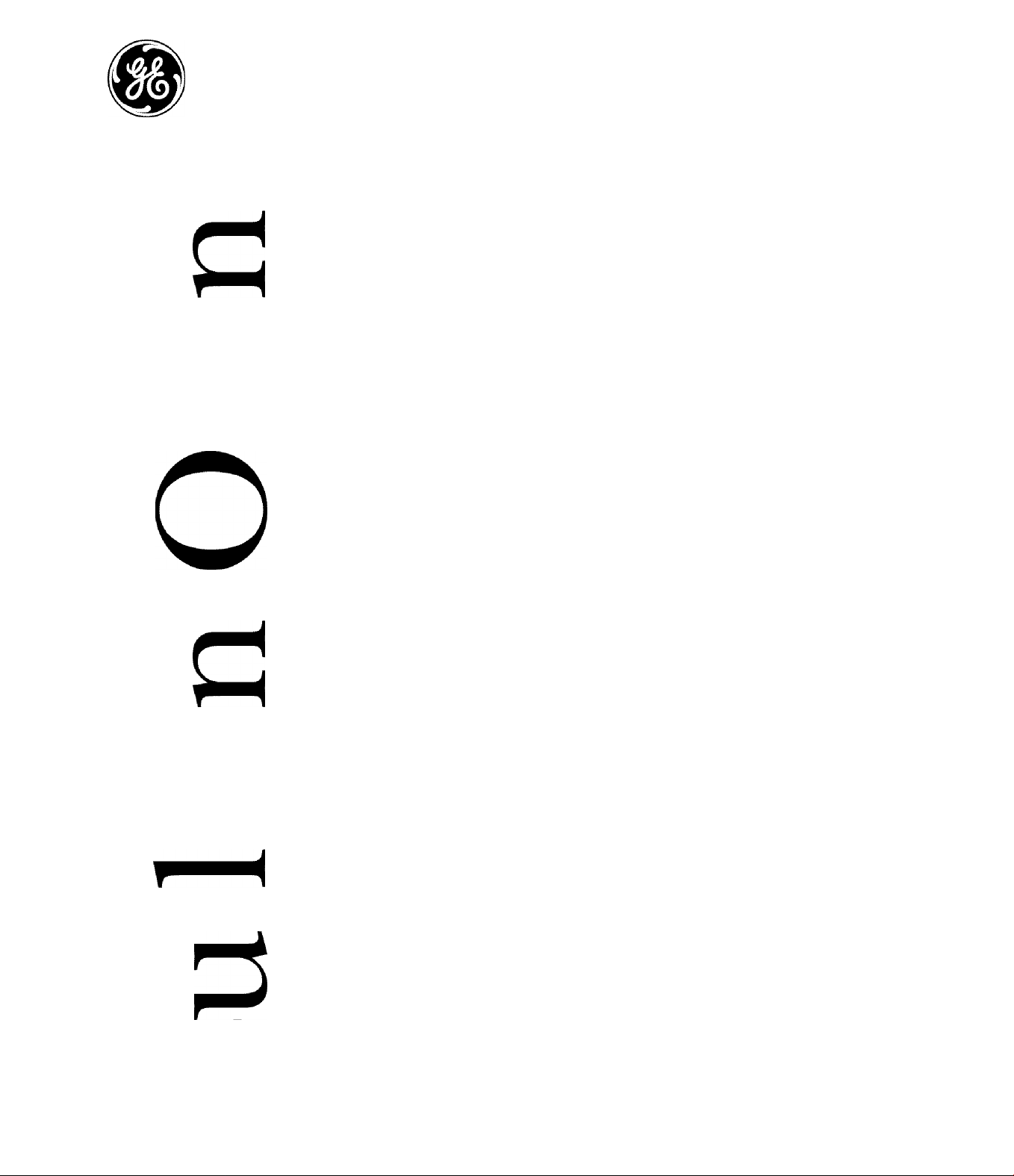
WWW- GEMppliances. com
Safety Instructions
........................
2-7
Operating Instructbm
Adjusting Temperature
................
34
Clock, Timer and
Control Lockout
Controls
.....................................
..........................
12
9-11
Convection ...............................24-27
Defrost Feature, Guide
..............
19, 20
Introduction .....................................8
CXun .......................................13-15
Proof, AiVurmer and Wlarm
Recipes
Sabbath Feature
Self-Cleaning Oven
Settings
........................................
.......................
...................
.....................................
........
35-37
30, 31
32, 33
29
28
Speed Baking/
Speed Roasting
Speed Broiling, Guide
..........................
..............
16, 17
17, 18
Timed Baking
and Roasting
........................
22, 26, 27
Traditional Baking/Roasting . .21, 22
Traditional Broiling, Guide
...........
23
Owner's Manual
JT930-~~30" Single Wall Oven
JT980—30" Double Wall Oven
Care and Cleaning
Broiler Pan and Grid
Cleaning O’en Door
Control Panel
...............................
.....................
......................
39
38
.39
light Bulb.....................................37
Packaging Ttpe
............................
37
Racks'". 39
Stainless Steel Surfaces
Troubleshooting Tips
Accessories
......................................
..............
..................
.38
40-43
44
Consumer Support
Consumer Support
Product Registration
...........
................
Back Covei
45, 46
W'aiTantv’ .....................................47
Write the model and serial
numbers here:
Model#
Serial # _
You can find them on a label on
the side trim or on the front of the
(lower) oven behind the oven door.
imO4230P388-i 49-802383 10-03 Jfí
Page 2
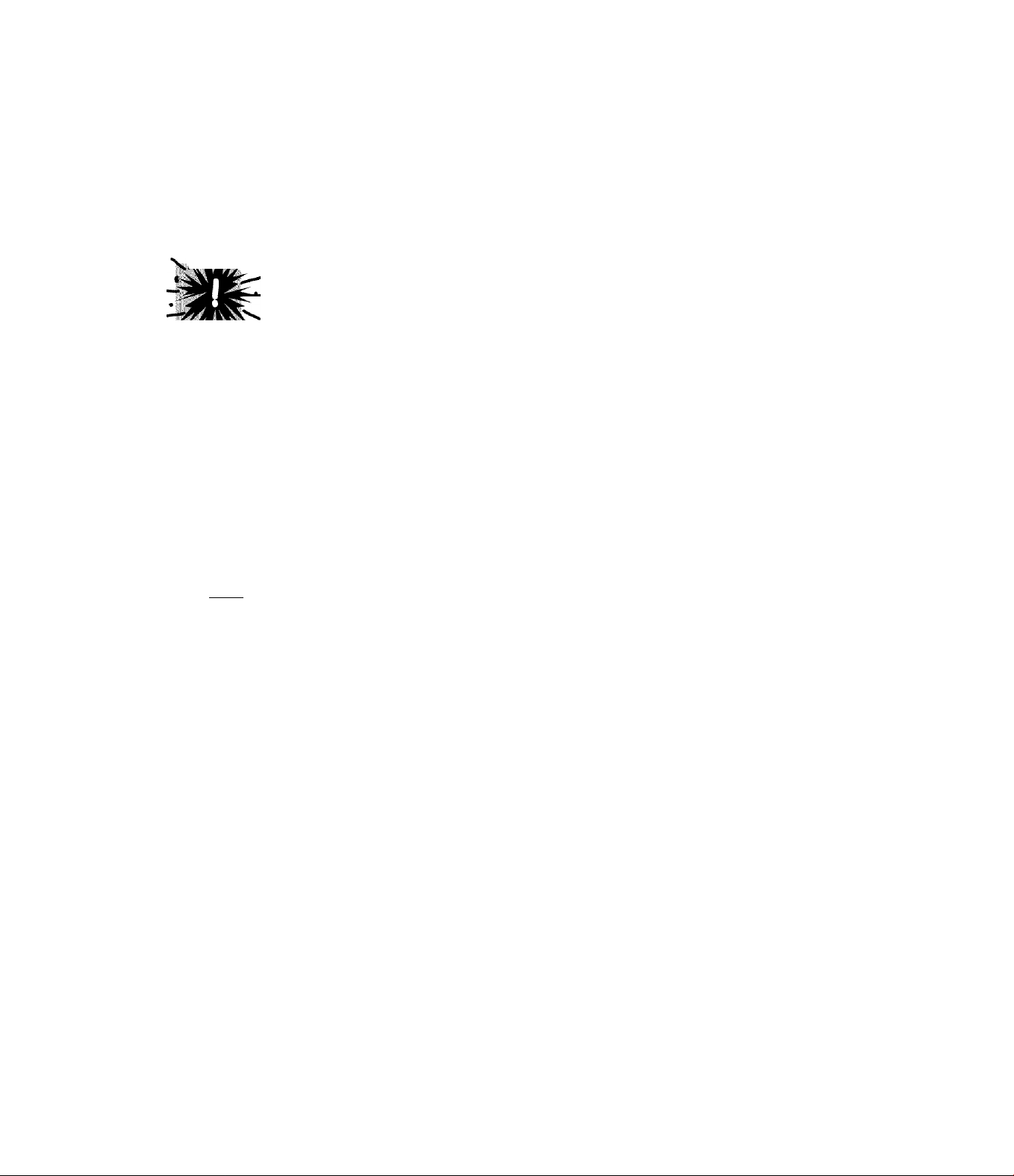
IMPORTANT SAFETY INFORMATION.
READ ALL INSTRUCTIONS BEFORE USING.
A WARNING!
For your safety, the information in this manual must be followed to minimize the risk of fire or
explosion, electric shock, or to prevent property damage, personal injury, or loss of life.
t
-Si
C-5
“Ci
*5
c2
M;,«
\±Ij
Q
cf\
PRECAUTIONS TO AVOID POSSIBLE EXPOSURE TO EXCESSIVE
MICROWAVE ENERGY
Do not attempt to operate this oven with
the door open since open-door operation
can result in hamiful expostiie to
microwave energy. It is important not to
defeat or tamper with the safety interlocks.
: Do not place any object beUveen the oven
front face and the door or allow soil or
cleaner residue to accumulate on sealing
surfaces.
; Tlte oven should not be acljusted or
repaired by anyone except properly
cjualified seiAice personnel.
Do not operate the oven if it is damaged.
It is particularly important that the oven
door close properly and that there is no
damage to the;
J~l door (bent),
hinges and latches (broken or
loosened),
door seals and sealing' surfaces.
IMPORTANT SAFETY NOTICE
Nr
The California Safe Drinking Water and Toxic Enforcement Act requires the Governor of California
to publish a list of substances known to the state to cause cancer, birth defects or other reproductive
harm, and requires businesses to warn customers of potential exposure to such substances.
VI
ê*
t
o
o
ai
t:
0
1
I
§
The fiberglass Insulation in self-clean ovens gives off a very small amount of carbon monoxide during
the cleaning cycle. Exposure can be minimized by venting with an open window or using a ventilation
fan or hood.
2
Page 3
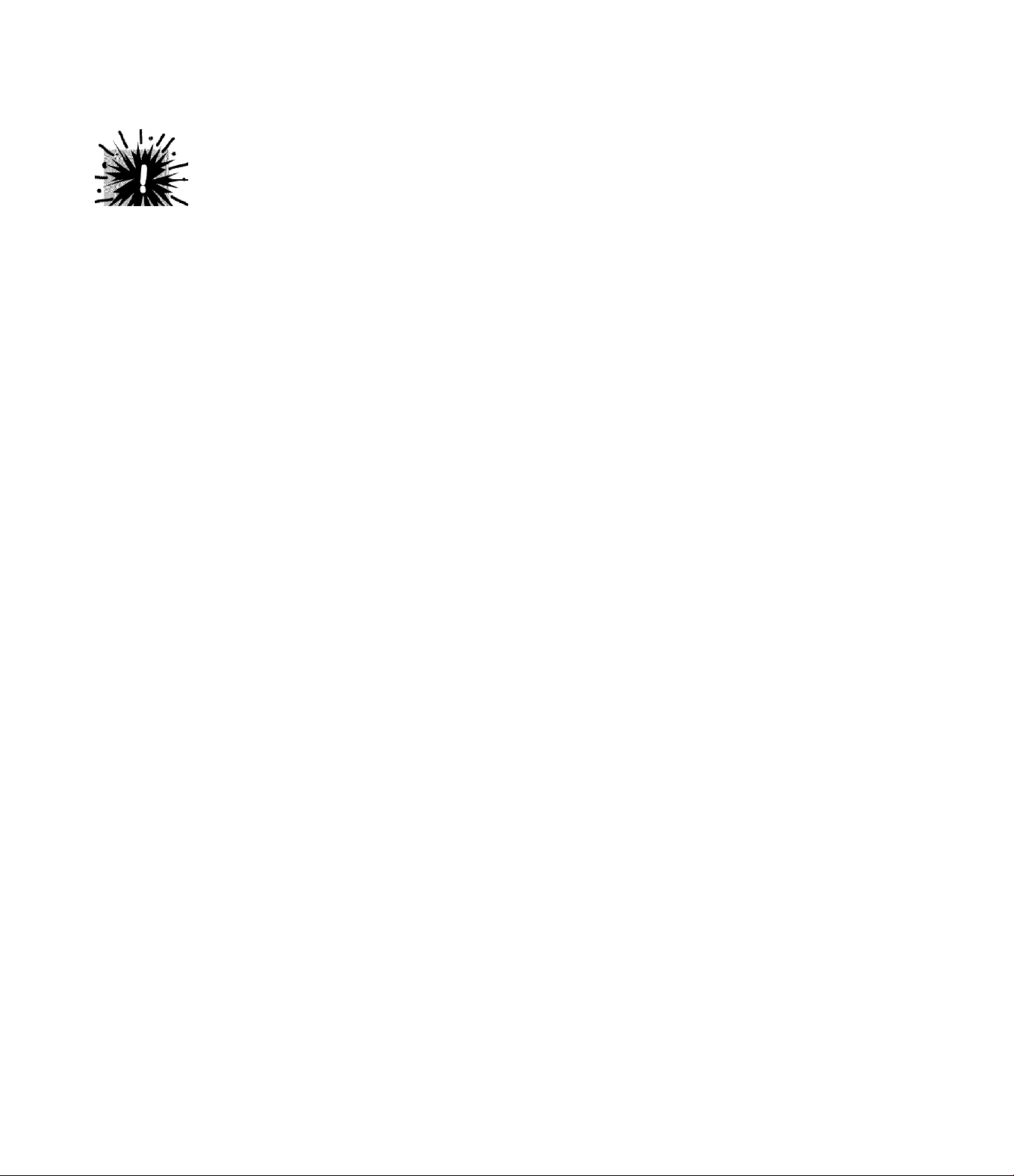
www.GEAppliances.com
SAFETY PRECAUTIONS
When using electrical appliances, basic safety precautions should be followed, including the following:
^¥MRNSNG—Gminding Instmctiom:
This appliance must, be connected to a,
grounded, metallic, peimanent wiring
system, or an, equipment grounding
conductor should be run with the circuit
conductors and connected to the equipment
grounding temiinal or lead on the
applia.nce.
—To redme tiie risk of barm,
electric shock, fire, injurf to persons or
exposure to excessiwe microwawe energy:
IS Use tills appliance only for its intended
pmqrose as described in this manual. Do
not use coiTosive chemicals or vapors in
this appliance. Tliis oven is specifically
designed to heat or cook food, and is not
intended for laboratorv or industrial use.
i Be sure your appliance is properly
installed and grounded by a. cjualified
technician in accordance with the
prorided installation instructions.
Do not store this appliance outdoors.
Do not use this product near water—
for example, in a wet basement, or near
a strimming pool.
Do not operate this appliance if it has a
damaged cor'd or plug, if it is not wor'king
proper'ly or if it has been damaged or
dropped.
Tlris appliance should be seiMced only
by cjualifred ser'ttce pet'sonrtel. Contact
neatest authorized service fecility for
examination, repair or adjirstment.
i Do not allow anyone to climb, stand or
hang on the door. Tliey could damage the
oven, or catrse sevet'e pet'sonal injury’.
Be sure the overt is sectrrely installed in a
cabinet that is firmly attached to the house
stnrcture. Never allow anyone to climb, sit,
stand or hang on the oven door.
Never leave the oven door open when you
are not watching the oven.
ÇB
0)
ss
CÎ.
£2
CD*
Do not attempt to repair or replace any
part of your oven unless it is specifically
recommended in this manual. All other
senicing should be refened to a qualified
technician.
Have the installer show you the location of
the circuit breaker or fuse. Mark it for easy
reference.
Before performing any sertice, disconnect
the oven power supply at the household
distribtttion panel by temoring the fuse or
switching off the circuit breaker'.
Do not leave children alone—children
should not be left alone or unattended in
an area where an appliance is in rrse. They
shotrld never be allowed to sit or stand on
any part of the appliance.
\luays keep conrbtrstible wall coverings,
curtains or drapes a safe distance from
your oven.
\luays keep dish towels, dish cloths, pot
holder's and other lirrerrs a safe distance
fi'om yotrr' oven.
\luays keep wooden and plastic utensils
and canned food a safe distarrce away
fi'orn yotrr' oven.
leach children not to play with the
contr'ols or any other part of the oven.
Lat'ge scratches or impacts to glass door's
can lead to br'oken or shatter'ed glass.
Do not cover or block any openings on
the appliance.
5
Q
S-
§>
o
o
gj>
f
(A
I
I
Page 4
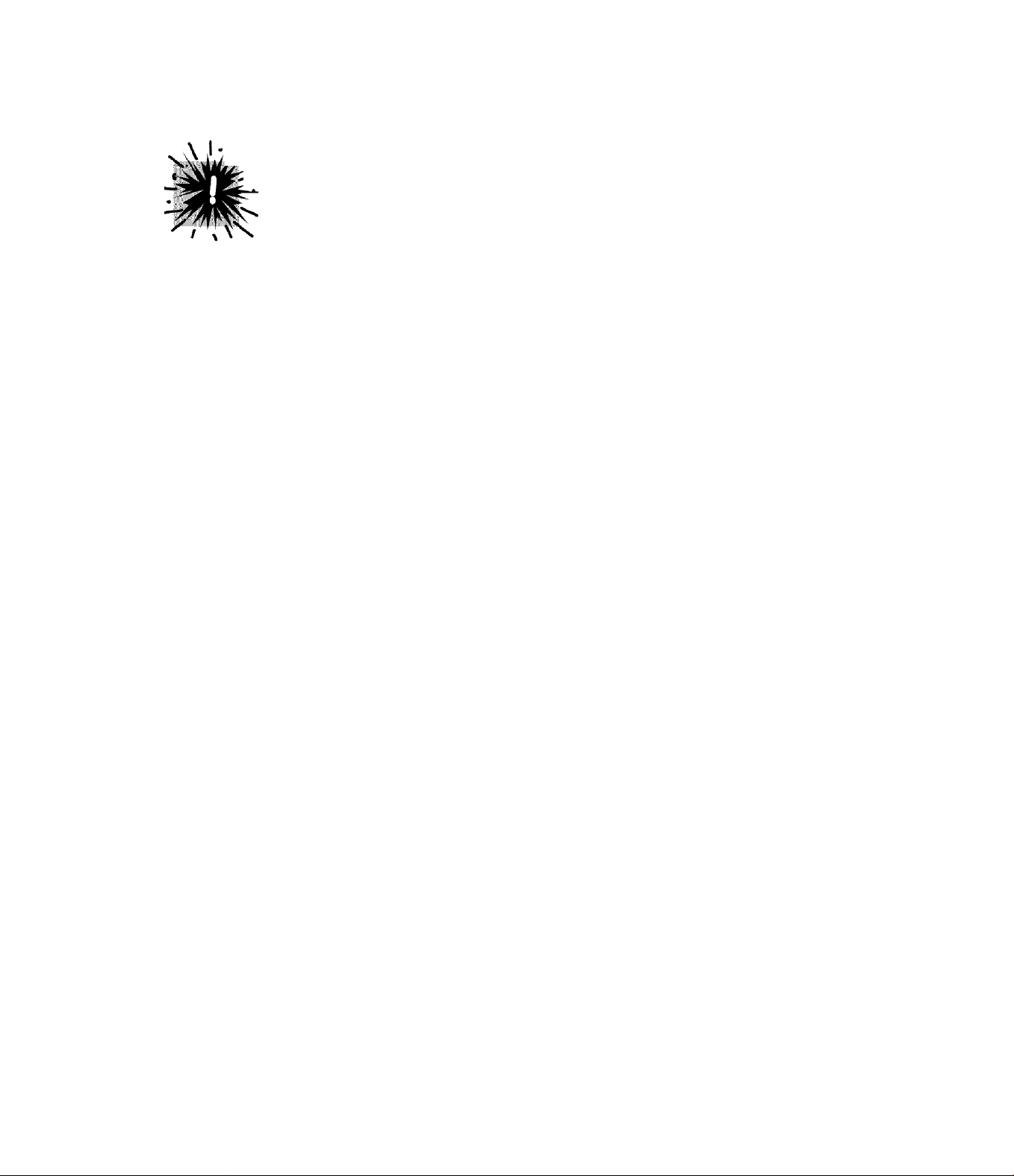
IMPORTANT SAFETY INFORMATION.
READ All INSTRUCTIONS BEFORE USING.
// A WARNING!
' ■ ■ SAFETY PRECAUTIONS
: Do not Store flammable materials in
an oven.
CAUTION: hems of interest to
childien should not be stored in cabinets
above an oven; children climbing on the
oven to reach items could be seriously
injttred.
Nevei' wear loose-fitting or hanging
garments while using the appliance. Be
careful when reaching for items stored in
cabinets over the oven. Flammable material
could be ignited if brought in contact \rith
hot surfaces or heating elements and may
cause severe bums.
Use only dry pot holders—moist or damp
pot holders on hot surfaces may result in
bums from steam. Do not let pot holders
touch hot heating elements. Do not use a
towel or Other bulky cloth.
For your safety; never use your appliance
for wanning or heating the room.
Do not let cookine urease or other
flammable materials accumulate in or
near the oven.
Do not use water on grease fires. Never pick
up a flaming pan. Turn the controls off.
Flame in the oven can be smothered
completely by closing the oven door and
turning the oven off or by using a multi
purpose diy chemical or foam-type fire
extinguisher.
i Do not touch file heating elements or the
interior surface of tlie oven. These surfaces
may be hot enough to burn even though
they are dark in color. During and after
use, do not touch, or let clothing or other
flammable materials contact any interior
area of the oven; allow sufficient time for
cooling first.
Potentially hot surfaces include oven vent
openings, surfaces near the openings,
crerices around the oven door, the edges
of the \rindow and metal trim parts above
the door.
REMEMBER: The inside surface of the oven
4
may be hot when the door is opened.
«r> o
Never leave jars or cans of fat drippings in
or near your oven.
Do not store or use combustible materials,
gasoline or other flammable vapors and
licjuids in the ricinity of this or any other
appliance.
i Stand away from the oven wlien opening
the oven door. Hot air or steam which
escapes can cause bums to hands, face
and/or eyes.
Do not heat unopened food containers.
Pressure could build up and the container
could burst, causing an itjuiy
Keep the oven vent unobstructed.
Keep the oven free from grease buildup.
Place the oven rack in the desired position
while the oven is cool. If racks must be
handled when hot, do not let pot holder
contact the heating elements.
Wfiien using cooking or toasting bags in the
oven, follow the manufacturer’s directions.
Pulling out the rack to the sto]>lock is a
convenience in lifting heaty foods. It is also
a precaution against burns from touching
hot surfaces of the door or oven walls.
Do not use the oven to dry newspapers.
If overheated, they can catch on fire.
Do not use the oven for a storage area.
Items stored in an oven can ignite.
Do not leave paper products, cooking
utensils or food in the oven when not
in use.
Aftei' broiling, always take the broiler pan
out of the oven and clean it. Leftover
grease in the broiler pan can catch fire
next time you use the pan.
i Clean only parts listed in this Owner’s
Manual.
Do not use aluminum foil to line oven
bottoms. Improper installation of
aluminum foil may result in a risk
of electric shock or fire.
Page 5
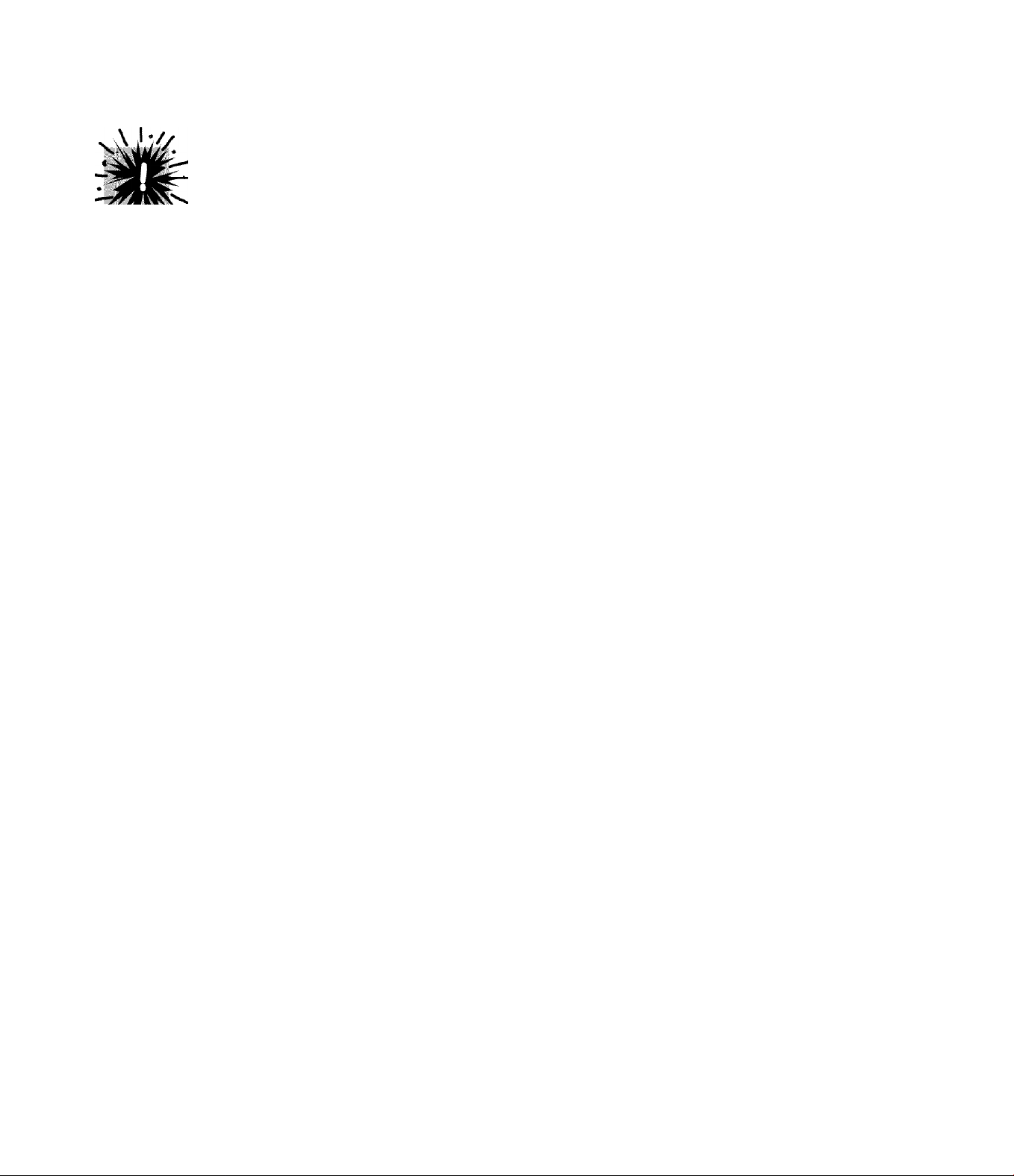
''ri
www.GEAppliances.com
TRIVECTIOM^' OVEN
Read and follow the specific "Precautions to Avoid Possible Exposure to Excessive Microwave Energy"
section in this manual.
To reduce the risk of fire in the owen cavity:
::: L)o iiot. ovei’cook foocl. Carefully attend
appliance if paper, plastic or other
combustible materials are placed inside
the oven to facilitate cooking.
Ill deftost mode, remove wire twist-ties
from papei' or plastic containers before
placing bags in the oven.
(X'en Cooking Bags—Do not use the wire
tvdst-tie to close the bag.
Do not use paper tow-els.
Do not use your oven to dry new^spapers.
Do not overcook potatoes. Tliey could
dehydrate and catch fire, causing damage
to your oven.
1
)o not operate the oven wiiile empty to
avoid damage to the oven and the danger
of fire.
:.. Do not use the oven for storage pui'|50ses.
Do not leave paper products, cooking
utensils or food in the oven wiien not
in use.
If materials inside the oven should ignite,
keep the oven door closed, turn the oven
off and shut off jxtwer at the fuse or circuit
breaker panel. If the door is opened, the
fire may spread.
Some products such as wiiole eggs and
sealed containers—for example, closed
jars—^vrill explode and should not be
heated in this oven. Such use of the oven
could lesult in injmw.
Do not boil eggs in this oven. Pressure will
build up inside the egg yolk and will cause
it to burst, possibly resulting in injuiy.
i Do not pop popcorn in your oven.
: Foods with unbioken outer “skin” such as
potatoes, sausages, tomatoes, apples, egg
yolks, chicken livers and other giblets
should be pieiced to allow- steam to escape
during cooking.
Don’t defrost frozen beverages in nan ow--
necked bottles (especially carbonated
beverages). Even if the container is
opened, pressure can build up. Tliis can
cause the container to burst, possibly
resulting in injuiy’.
I Hot foods and steam can cause bums.
Be careful wiien opening any containers
of hot food, cooking pouches and boxes.
To prevent possible injuiy, direct steam
awuy from hands and face.
As with any appliance, close supenision is
necessarv wiien used bv childien.
CB
ss
Ci.
£2
CD*
Q
S-
§>
o
o
gj>
»ft Tliis oven is not approved or tested for
marine use.
f
(A
I
I
5
Page 6
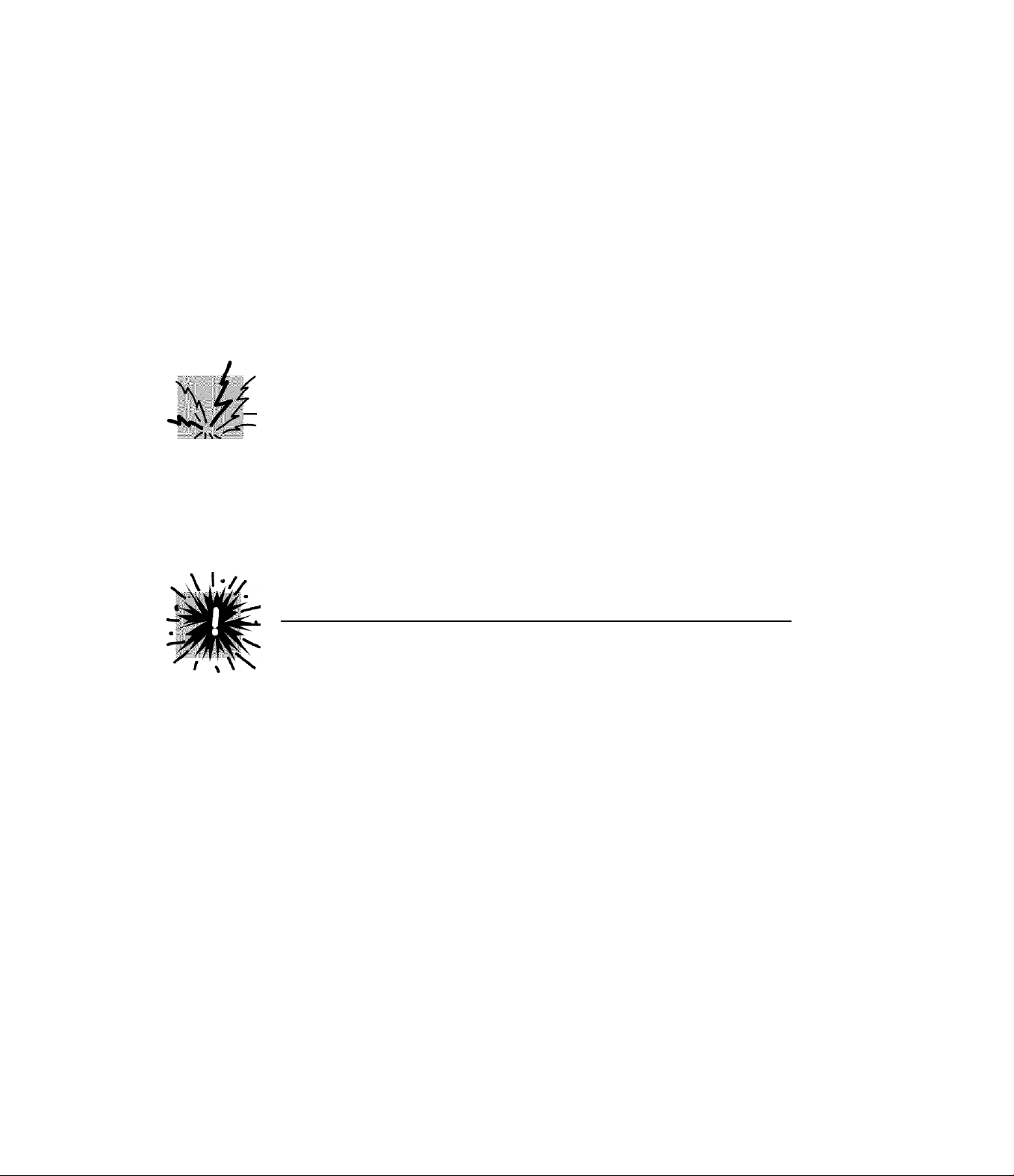
IMPORTANT SAFETY INFORMATION.
READ All INSTRUCTIONS BEFORE USING.
ALL THESE THINGS ARE NORMAL WITH YOUR TRIVECTIOI\T^ OVEN
.O
'is
u
s
t
2
Od
t
-Si
CO
“CJ
Í5
Steam or vapor escaping from atound
the door.
DimmiriP' of the oven liaht and chanse
in the blower sound may occur.
Tlie microwave fan may operate wth both
ovens off. It is cooling the control and \dl]
turn itself off.
o o o
Some TV-radio interference might be
noticed while using your oven. It is
similar to the interference caused by other
small appliances and does not indicate a
problem with your oven.
ARCING
If you see arcing, open the door and correct the problem.
Arcing is the microwave term for sparks in the
oven. Arcing is caused by:
Metal or foil touching the side of the oven,
f oil not molded to food (upturned edges
act like antennas).
Metal, such as twist-ties, poultiy pins or
gold-rimmed dishes in the oven.
S Recycled paper towels containing small
metal pieces being used in the oven.
SUPER HEATED WATER AND SPONTANEOUS BOILING
c2
VI
t
o
o
■p
SP
>Q
ai
t:
0
1
I
§
CO
I jcjuids such as water, coffee or tea are able
to be overheated beyond the boiling point
without appearing to be boiling. Visible
bubbling or boiling when the container is
removed from the microwave oven is not
alwavs present.
HOT LIQUIDS SUDDENLY BOILING OVER WHEN
THE CONTAINER IS DISTURBED OR A UTENSIL
IS INSERTED INTO THE LIQUID.
THIS COULD RESULT IN VERY
Page 7

www.GEAppliances.com
•Í7^
COOK MEAT AND POULTRY THOROUGHLY.
Cook meat and poultry thoroughly—meat to at least an INTERNAL temperature of l60°Fand poultry
to at least an INTERNAL temperature of 180°F. Cooking to these temperatures usually protects against
foodborne illness.
SELFmANING OVEN
Do not clean the door gasket. Tlie door
gasket is essential for a good seal. Care
should be taken not to rub, damage or
move the gasket.
• Do not use oven cleaners. No commeicial
oven cleaner or oven liner protective
coating of any kind should be used in or
around any part of the oven. Residue from
oven cleanei's will damage the inside of the
oven when the self-clean cycle is used.
Keep the oven vent unobstructed.
• Before selfcleaning the oven, remove the
broiler pan, grid, racks and other cookware.
Be sure to wipe up excess spillage before
starting the self-cleaning operation.
If the self-cleaning mode malfunctions,
turn the oven off and disconnect the power
supply. Have it seniced by a cjualified
technician.
listen for fan—fan noise should be
heard sometime duiiriP' the cleanins' cvcle.
If not, call a serviceman befor e self
cleaning again.
o o y
READ AND FOLLOW THIS SAFETY INFORMATION CAREFULLY.
CB
Qi
SS
ss.
£2
CD*
as
SAVE THESE INSTRUCTIONS
Q
S-
§>
o
o
gj>
f
(A
I
I
Page 8
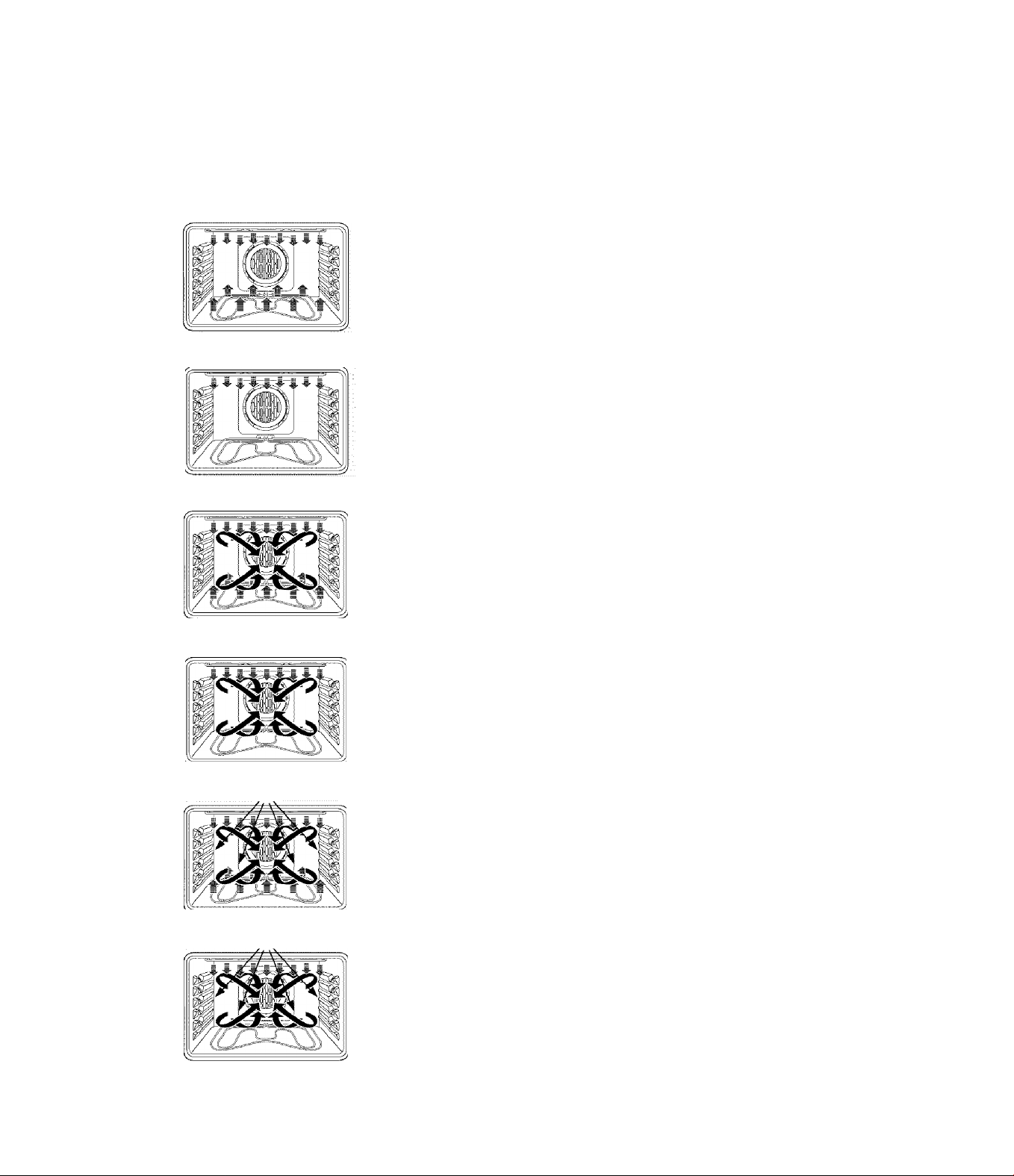
.o
I
■§
è'
№
Co
t
-Si
CO
“CJ
Introduction.
The GE Profile oven with Trivectiorf" technology is a microwave-assist wall oven designed to cook food up to five
times faster than a traditional oven. This oven gives the user the flexibility to cook food in traditional cooking modes
(bake or broil), convection modes (convection bake and convection roast) or in speedcook modes (speed bake and
speed broil). This oven features easy-to-use controls that will guide you through oven operations.
Bake
Bilking is rooking with heated ain The
uppei' a.nd lowei^ dements cycle back a,nd
foith to heat the air a.nd maintain
temperature. Used for traditional baking
and roasting. Best for delicate items.
Broil
Heat is provided by the upper element
to broil your fijod. May be used with the
oven door open or dosed.
Cortvectiort Bake—Multi and Single Rack
Heat is provided by the element in the
back of the oven, along with the ujrper
and lower elements. The air is circulated
with a reversing f;m svstem. The fan will
change directions to provide optimal
evenness and browning. The Multi Rack
option is ideal fir evenly baking foods
when using more than one rack. The
1 Rack option, used for one rack of food,
CO( )ks food faster than BAKE mode.
c2
Convection Roast
Heat is provided by the upper element
and circulated with the reversing fan
system. The fan will change directions to
provide optimal evenness and browning.
Good for I'oastino: laree tendei’ cuts of
Speed Bake
Heat is provided bv’ the three elements
and microwave. The exact combination
of elements is automatically detenniued
by the food category' selected. .Air is
Speed Broil
Heat is provided bv’ the upper' element
and microwave. Mr is circrrlated with the
rever'sing fan system describetl above.
Oven door must be dosed.
broiling foods to medium to well done
Ideal for
meat or poultry', uncovered. Roasts foods
rtp to 2.5% faster.
circulated with the r ever'sing fan system
described above. Ideal for baking and
roasting foods up to five times faster.
doneness levels two times faster than traditional broil.
8
Page 9
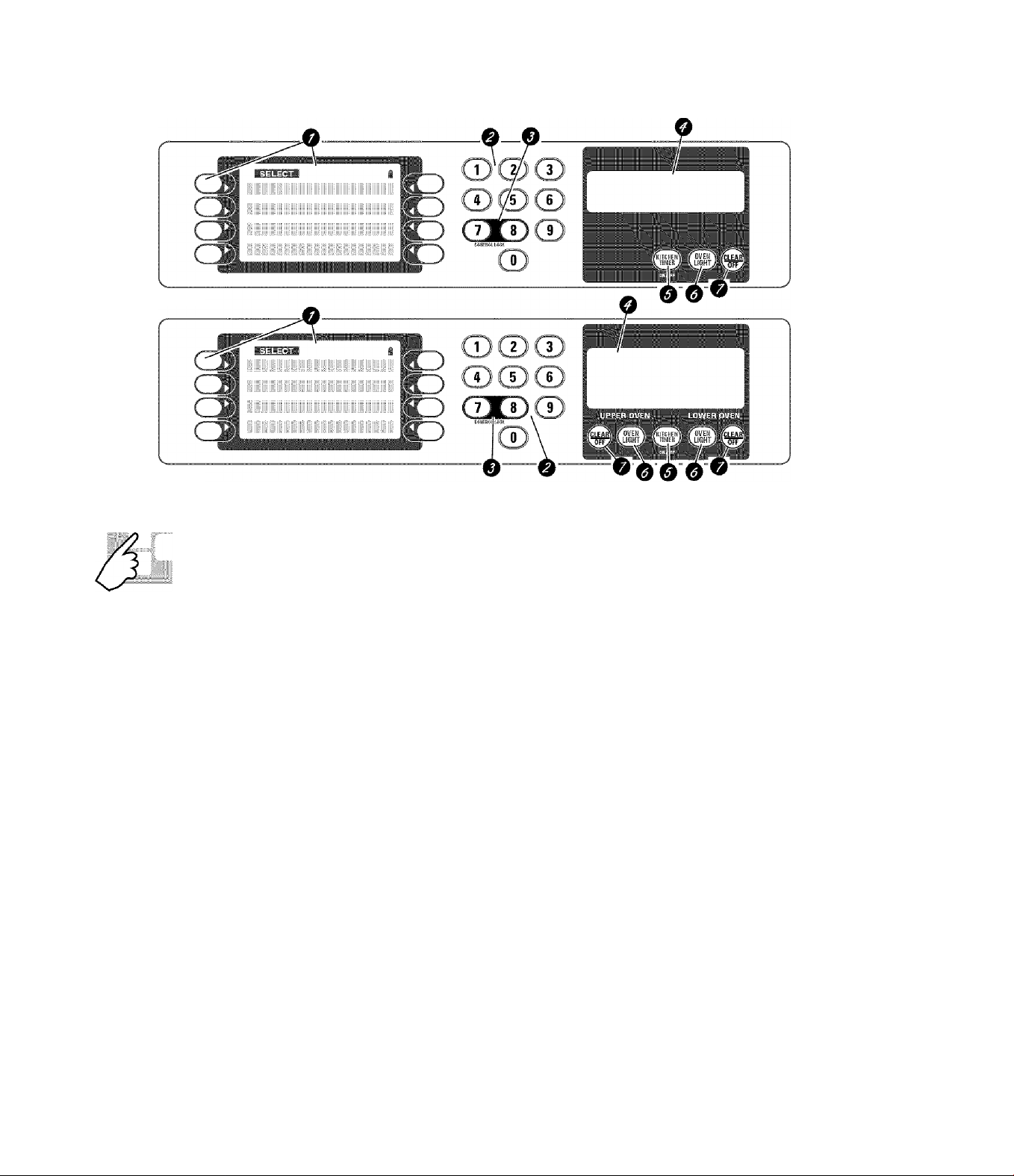
Using the men controls.
(Throughout this manual, features and appearance may vary from your model.) WWW. GEAppliances. com
Single oven control.
Double oven control.
I
I
I'
(A
Oven Control Layout and Description
Control Screen & Keypad
AJI cooking modes, special featiii'es and
ove:i] settings are directed and operated
from the control screen. Directions f()r
operating the (jven and pixaiipting f<„>r
required i.oformation are dis|;)la.yed within,
the coi.iti'ol screen.
Numeric Keypad
Used to e,nter i,o.fomiati,o,n reqiiiri.i.ig
.nuoibeis such, tts ti,nie of day c,a,], tlie clock,
ti.oier, oven te],iiperdture, start time a,nd
length, of o|:>eratio:n for timed baki,ng a,o,d
sel„f-clea,ni:ng.
Control Lockout
o
Allows the user to lock the conti'ol so thtit
the fouch [xids cannot be activated when
pressed.
Time and Temperature Display
e
All time and tempeiatiiie information
is displayed in this area as feedback to
the user.
If "F- and a number or letter" flash in the display and
the oven control signals, this indicates a function
error code. Press the CLEAR/OFF pad. Allow the oven to
cool for one hour. Put the oven back into operation. If the
function error code repeats, disconnect the power to the
oven and call for service.
if your oven was set for a timed oven operation
and a power outage occurred, the clock and all
programmed functions must be reset.
The time of day will flash in the display when there
has been a power outage.
CB
ss
Ci.
£2
CD*
Q
S-
§>
o
o
gj>
f
(A
Kitchen Timer
Turns the kitchen timer on, and off.
Does not control the oven.
Oven Light
Tunis (,)ven light on or off.
Clear/Off
Cancels 4£i oven operations EXCEPT the
dock a,nd timer.
I
I
5
Page 10
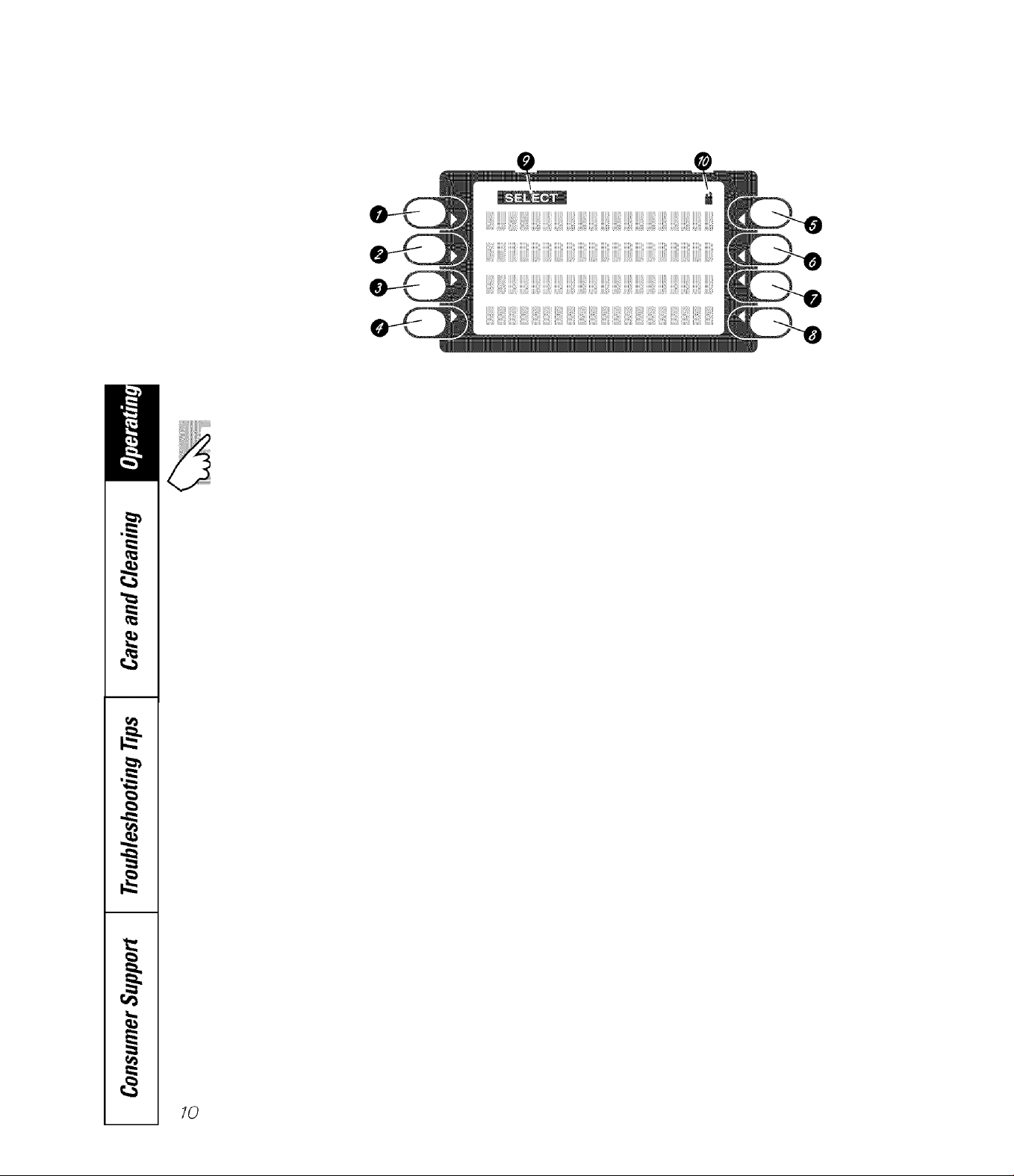
.o
Using the oven controls.
(Throughout this manual, features and appearance may vary from your model.)
I
■§
-fe'
№
Co
f
V
Control Screen and Keypad
Press pad beside display to select item
in display.
Oven Control Sleep Feature—^,\ny time the oven is
not in use (no cooking, no cleaning, no help and
no timers) for more than 10 minutes, the oven
control will go to sleep. Wliile sleeping, the
control display will not show' any text; it will go
blank. The clock will remain displa)ed in the time
and temperature disjtlay unless the “no clock”
option has been selected.
There will be no audible signal given to indicate
that the control is entering the sleep feature.
The control will enter the sleejt feature even
when the control is locked.
The usei ca/lflOiturn this feature OFF.
How to Exit the Sleep Feature—Touch any key. The
ftinction associated with that key will not be started,
but the control display main menu will leappear.
Speedcook
In Speedcook mode, the user will be
prompted to enter food categoiy,
tempeiature and cooking time.
Speed bake—Bakes fivod faster than
traditional cooking modes.
Speed broil—Broils food faster than
traditional Hi/l.o Broil,
Bake
e
Traditional bake mode.
Convection
e
Conv 1-Rack—Convection bake function
used for baking on one rack.
Conv Multi—Convection bake hmction
used for baking on more than one rack.
ConvRoast—Convection roast function.
Broil
o
LOSc HI—^Traditional broil function.
Speed broil
Features
o
Additional cooking-related featuies.
Defrost—This feature is used to thaw'
frozen foods. Enter the defrost time using
the chart in the Using the Defrost Feature
section.
Self-Clean—This feature cleans the oven.
See the Using the self-cleaning oven section.
Warmer—^This feature keeps hot, cooked
food w'ann for uj:> to 3 hours. It is not
intended foi' reheating cold food. See the
How to Set the Oven for Warmer sectum.
Proof—This feature maintains a w'ami
environment useful for rising t east-
leavened products. It is not intended to
keep food w'ann or reheat cold food. See
the How to Set the Oven for Proof section.
Warm (Cook & Hold)—hen this feature is
turned on, it will keep hot, cooked foods
wann for up to 3 hours following a Timed
Bake function. See the HowtO Set the Oven
for Warm section.
Sabbath—Designed hir use on the Jewish
Sabbath and Holidays. See the Using the
Sabbath Feature section.
Page 11
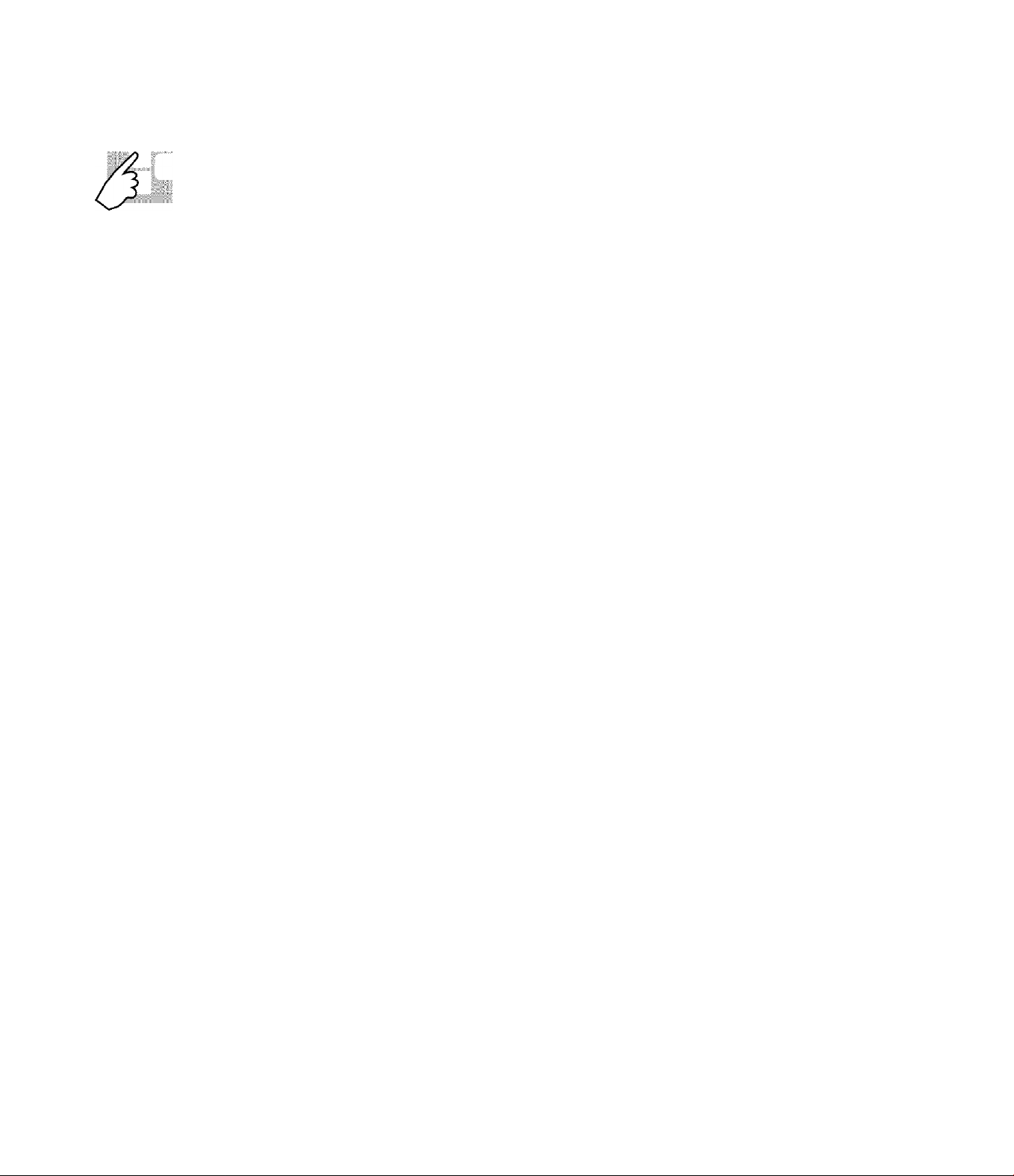
Control Screen and Keypad
Settings
e
This oven lias additional settings that )"ou
m.ay choose to use. See the Settings sectioa.
Recipes
ЮТЕ: On double wall ovens, Recipes is
available only on the upper oven.
Tliis oven, .feature allows the user
to stoie up to six tem.|;)ei-ati,ire/cooki:o,g
t:i„oie c<.Miib:i„o.ations. The usei' Cci,ii then
speed bake, bake or convection bake/mast
one of the six stored fa.vorite recipes
without triviiig t(.> choose the settings
eacli rime.
www.GEAppliances.com
Help
О
Provides basic infonnation on each
fu,o.cti(„jn a,nd h(,)w to find the fu,iictio],i.
,lf selected fix.)m the hoi.iie screen, it gives
general help. If selected while per,fon,ii:i,:ng
a fu,o.cti(„jn, it gives help on tliat fu,nctio],i.
Select EmM to leave Heip.
Select Prompt
Q
Visual laromiat to tlie user indicating
fh;it a selection needs to be madeffom
the control screen.
Door Lock Indicator
Indicates that the oven door is locked
for selbcleitn.
г?'
I
I
О
I'
(Л
Cb
ss
Ci.
£2
c5*
77
Page 12
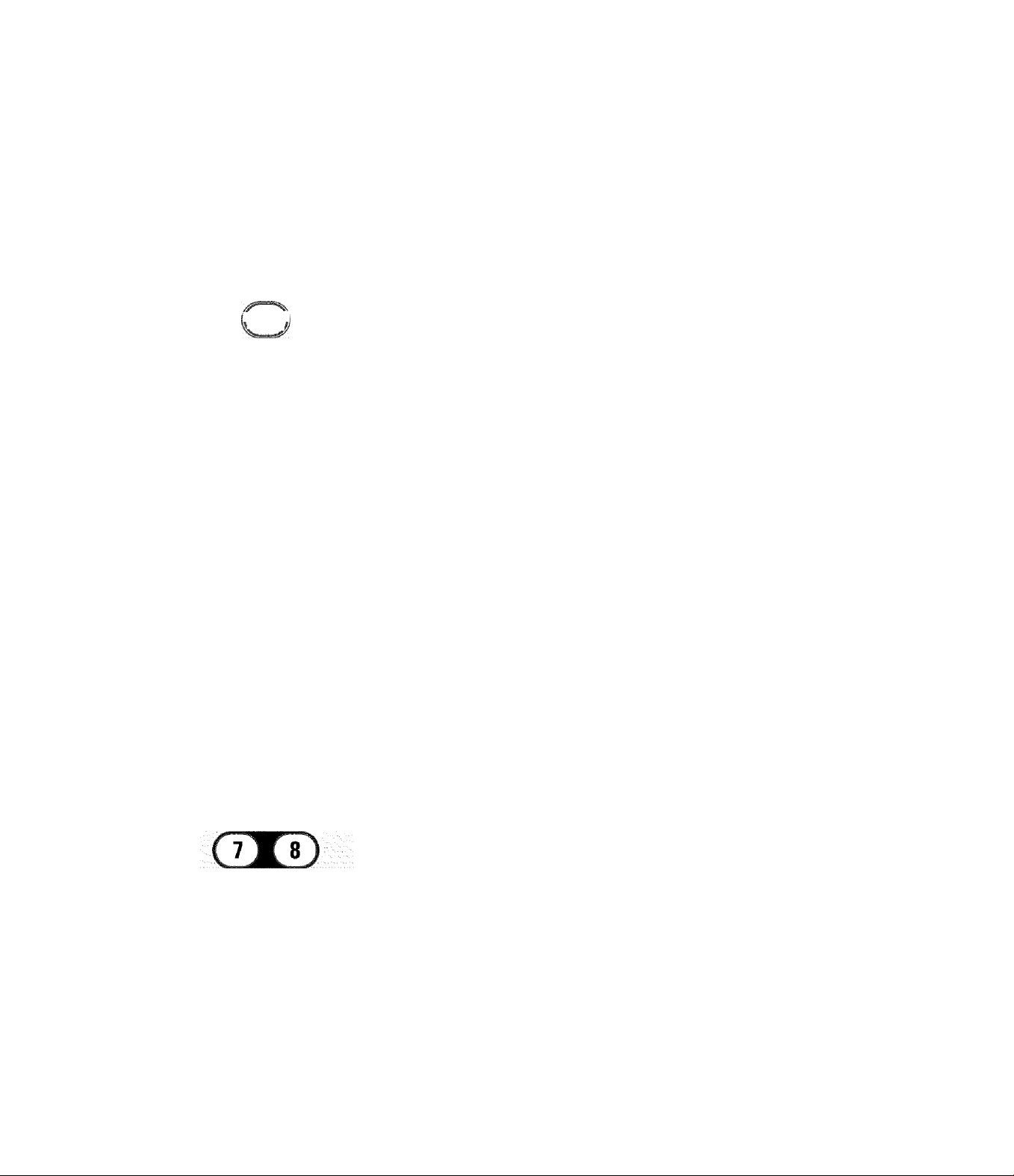
.о
Using the clock timer and control lockout
I
■§
-fe'
№
Co
■f
Make sure the clock is set to the
correct time of day.
f KITCHEN!
.TIMER ,
The timer is an hour and minute
timer only.
The timer does not control oven
operations. The maximum setting on
the timer is 9 hours and 59 minutes.
To set W minutes, enter 10. DO NOT
enter 10:00!
To Set the Clock
The dock must be set to the correct time
of day for the automatic oven timing
functions to work projaerly. The time of
day cannot be changed during timed
baking, a self-cleaning c\ cle or delayed
start time.
To Set the Timer
Press the KITCHEN TIMER pad.
Press the number pads until the
amount of time you want shows
in the displa)'. For example, to set
2 horn’s and 4.o minutes, press 2,4
and 5 in that order. If you make a
mistake, press the KITCHEN TIMER
pad and begin again.
Select START.
After selecting START SET disappears;
this tells you the time Is counting down,
although the display does not change until
Select SETTINGS.
Select CLOCK.
Press the number pads.
Select ENTER.
one minute has passed Seconds will not be
shown in the display until the last minute is
counting down.
\!dien the timer reaches :00,
4
the control will beep 3 times
followed by one beeja eveiy
6 seconds until the KITCHEN
TIMER pad is pressed once.
The continuous beep can be canceled by
following the steps in the Settings section
under Tones at the End of a Timed Cycle.
CO
“в
45
c2
CONTROL LOCK '
To Reset the Timer
If the remaining time is not in the displa)’
(clock, delay start or cooking time are in
the display), recall the remaining time by
pressing the KITCHEN TIMER pad or using
REVIEW TIMES
To Cancel the Timer
Press KITCHEN TIMER pad twice.
Control Lockout
Your control will allow you to lock out the touch
pads so they cannot be activated when pressed.
NOTE: On double oven models, this activates this
feature for both ovens.
To lock/imlock the controls:
Press the 7 and Spa.ds at the same
time foi' 3 seconds, until the control
screen shows CONTEOLIS LOCKED.
You may change it b\' pressing the
KITCHEN TIMERyyad, then press the
number pads until the time you want
appears in the display.
To 'unlock the control, [tress the
7 and Spads at the same time for
3 secoi'ids, until CONTROL IS LOCKED
disa'ppears from the control screen
a'nd the 'main 'tnei'iu is dis'plat'ed.
Wlien this-feature is on and the touch
-pads are pressed, tlie co'iatrol will show
CONTROL IS LOCKED.
i! The control lockout mode affects
all touch pads.
12
IS The control will remain locked
after a power failure.
Page 13
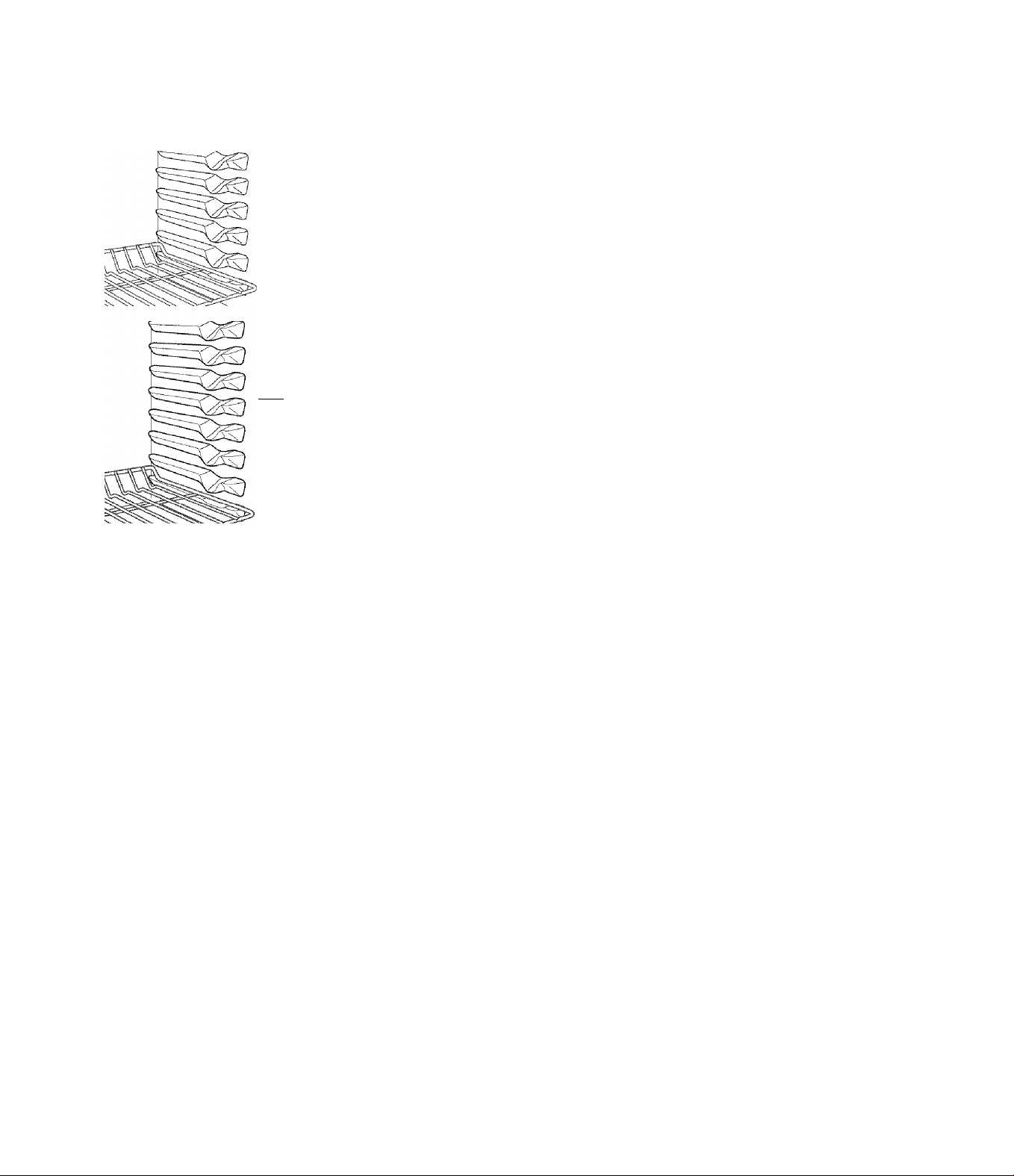
Using the oven. www.GEAppliances.com
To avoid possible burns, place the racks In the desired position before you turn the oven on.
I
\ 11
E
i 11
£
f
t
m
30" Trivection™ oven has
5 rack positions A-E (as shown}.
30" lower oven of double oven has
7 rack positions A-G (as shown).
Before you begin...
The racks liave stoj>locks, so that when
placed correctly on the sujjpoits, the)' will
stop before coming completely out, and
will not tilt.
2
\Mien jrlacing and removing cookwai e,
pull the rack out to the bump on the
rack support.
To remove a rack, jrull it towai cl you,
tilt the front end up and pull it out.
To replace, place the end of the rack
(stop-locks) on the support, tilt up the
front and push the rack in.
NOTE: On double wall ovens, the rack design Is
unique for the upper Trivection™oven. Due to
this, the upper oven racks and the lower oven
racks are not Interchangeable.
NOTE: A cooling fan will automatically turn on
during all cooking modes. This fan turns on to
cool internal parts. It may run for up to I-1/2
hours after the oven is turned off.
I
I
I'
(A
CB
ss
Ci.
£2
CD*
75
Q
S-
§>
o
o
gj>
f
(A
I
I
Page 14

.о
Using the Tríwection™ owen.
I
■§
-fe'
№
Со
t
-Si
CO
“в
45
c2
Micmwawe Assisted
Jii the Trivection oven, a microwave is
used to assist coc
The combinatk.)]] of microwave,
convection fan and heating elements is
'unique for each food ctitegon'.
Auto Hecipe” Conwersion
You ctm 'use youi; favorite reci|;)es in. tlie
Trivection (wen.
When speedcooking, enter the
tra.diti,on,aJ cooking temperature and
the maximum recipe/package cook time.
When speedeooking, the Auto lieci'pe'''
eonversion featuie automatically eo'iaverts
tmditi.onaJ cook time into tlie appitopiiate
Cookware for Speedcooking...
You can t.ise cookwa.re thtit is oven"Sa:fe.
Heat-resista'iat pttper and ¡tlastic
c<-'>ntainet's and bakeware that are
recomi.ii.ended 'for use i,n traditional
ba.king can also be used for speed baking.
H(«vever, they should not be used at
temperatures higher than the
tei.iiperatui'e recom,mended by the
bakew'are manufaeturer.
If )’ou are cooking w'ith several pans,
leave sjtace betw'eeo them,. ,Ak ing is the
microwave term, for sftarks in, the (wen.
To avoid arcing, be sure tliere is at least
1, inch ofspttce betw-een metal s'urfaces—
|■)an,s, wall of cavity, al'uminrtm foil.
Do not completely st.irround food with
metal a'lad/or foil w'liile syteedcooking—
yi„Hi wi,ll ,not have a ti,me savi,o,gs (for
example, wrap|:ji,ng pofcjto tvith, foi,L 'usi,o,g
metal roasting pan with lid).
When 'using a metal |■)an,, do not cover it
wi,tli a ,m,etal lid or i(,)il (a glass li,d or
I'tarchment paper may be used).
H(,)W''ever, 'foil may be used to shield 'ft,K,)d
to prevent overbrow'ning or overcooking
(i.e., plac,i:n,g smtdl strips of f<.)il on t,ips of
wings and legs of poultiy'). Also, 'foil
c.<'>vers 'may be tei'ited over fo<')d (i.e,,
large 'frozen casseroles) tow'ard the end
of their cook ti,m,e to prevent
overbrowni ng or overco(,)kiog.
NOTE: The microwave will cycle on and off while
cooking to best distribute energy to the food
The microwawe turns off and the cook time
stops counting down when the owen door
is opened
NOTE: The convection fan may cycle on and off
and change direction while cooking to best
distribute hot air in the oven. The convection fan
shuts off when the oven door is opened.
speedcooking time. The converted time
will disftlay tt'fter you, sta,it the oven. This
ti'me will be t.tp to a times -faster than
tnrdifional baking based on fo<">d npe.
DO MOT USE FOOD WEAPPERS MADE
FEOMA С0МВМАТ10Ш OF METAL FOIL
АШ PAPER Ш THE OMEN in speedcook
modes. For exa,mple, some 'frozen (,¡r
deli breads are baked ai-id sold in these
wraf)|')ers. Remove the 'fo<")d from
tlie w'raf)|:>er a,nd speed bake on, a 'flat
metal pan.
Wlieti speedci,x,)king with metal pans,
lieavy alu:mi,n,u,m 'pa,o,s are rec,o,m,mended
for best results.
W'lieti speed baking with stoneware or
c,o(„)ki:n,g st(.m,es, refer h,) tlie ,ma,nu,facturer s
owMier’s ,m,a,o,'ual, ,f<.)r pi'oper use an,d
maintenance. F(,>r best results, preheat
)’our 'flat cooking stones, if the
,ma,iiufacturer does ,o,ot recom„mend
preheating the cooking stones, do not
use them in Speedcookiiig modes. Dú ttOt
use hearth inserts while speedcooking.
Use pa,ns with, low-' si,des wiienevei'
possible. A shallow |'>an, all(,)ws air
to cireulate around tlie 'food more
efficiently'
Dark or matte 'finish bakew'ai'e will
pr(,)duce darker browning on 'food.
YVlien vo'i'i are S'peed broiling, it is
impoi'ta,nt that you use the broiler'[tan
with g'rid 'foi' best results. The pan is
used to catch grease spills and the grid
is 'used to 'prevent grease s[>atters.
M
Page 15
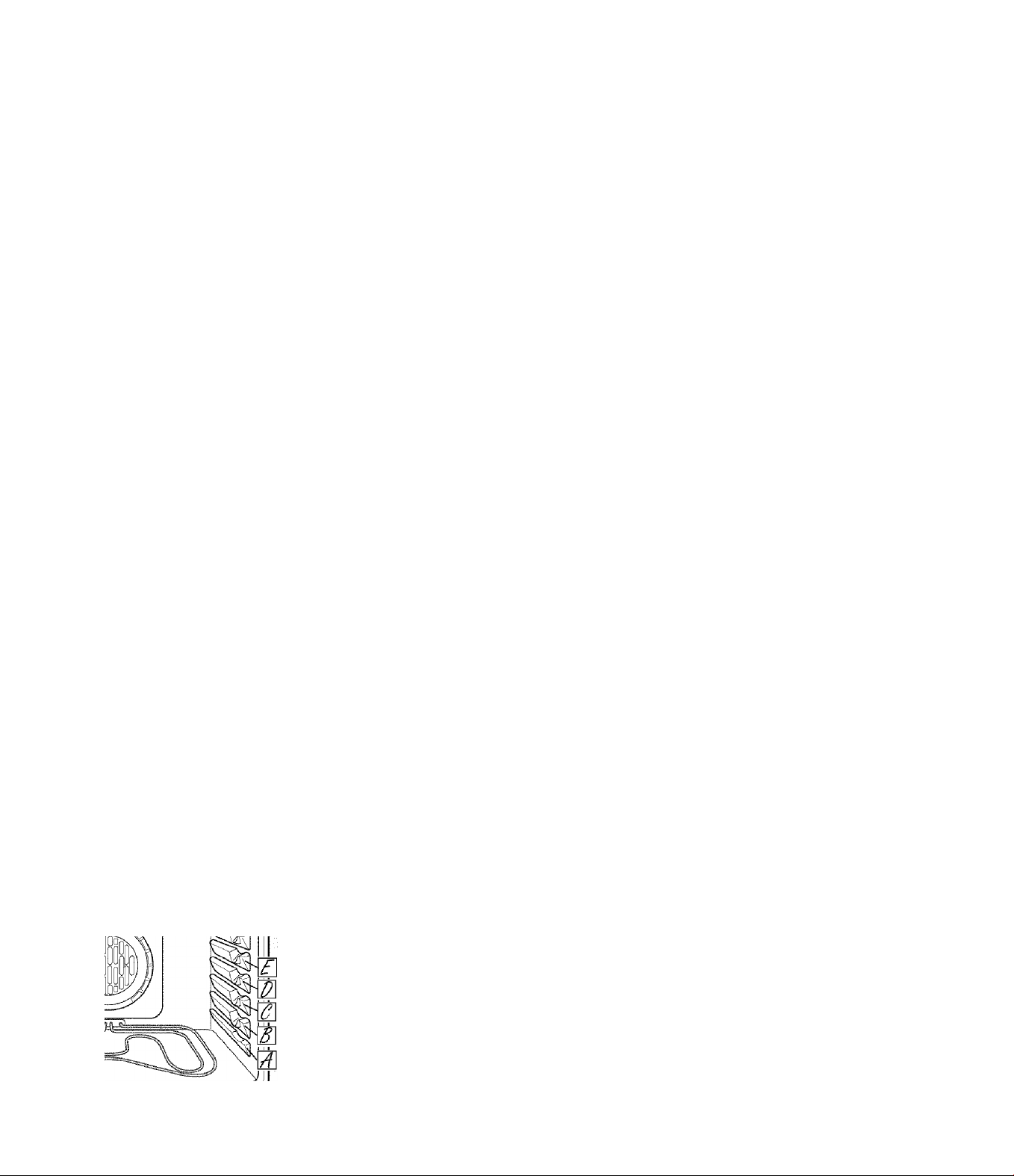
Other Speedcooking Tips...
www.GEAppliances.com
You must preheat your oven.
Put the fl)od in the oven after the
jrreheat beep when the oven control
display's “Put Food In Oven” and then
press START. You must press the START
key after placing the food in the oven to
start the speedcook mode.
\Mien choosing a speedcook food
categoty, refer to the chart on page 16.
All frozen foods shordd be speedcooked
using the FROZENFOODS category,
\Mien baking potatoes, the
recommended cooking temjrerature
is 350°F and cooking time is 90 minutes
tor medium sized potatoes. Add an
additional 15-90 minutes for large
jjotatoes or when baking moi e than
tour potatoes.
In geneial, when cooking meats wrapjred
in dough or retiigerated dough product,
use the Biscuit/Roll or BakedGoods
For recipes using a large cjuantity
of cheese, milk and/or eggs, use the
BakedG(x>ds categoiy.
Larger amounts of food oi’ m ultiple racks
of food ma)’ require additional time.
Check food doneness as prompted and
continue cooking as needed.
Items such as appetizers, cookies, biscuits
and rolls can be speed baked on multiple
racks. Cooking time may increase slightly
foi’ some foods, but since two or three
racks of food ai e being cooked at the
same time, the overall result is substantial
time saved.
\Mien cooking multiple items or pans,
leave space between them for maximum
air circulation.
Cakes and quick breads (banana,
zucchini or pumpkin bread) are not
recommended for multiple rack speed
baking. Place cakes side-by-side on one
rack if speed baking. When using more
than one rack to cook these foods, use
CONVMULTI xmKle. See Using the
convection modes section.
Meats/Poultry
Cooking times will wan' depending on
the cut of meat, f ¡heck for doneness at
minimum time, fl/ofe;Meats will continue
to cook and internal temperatui es will
lise after they are removed from the oven
(standing time).
Use the broiler pan and grid provided
with your oven for best results.
As in a conventional oven, aluminum foil
maybe used to shield food—to jrievent
overbrowning or overcooking (i.e., placing
small strips of foil on tips of wings and legs
of poultn'). jAJso, foil cover's maybe tented
over food (i.e., large frozen casseroles)
toward the end of their cook time to
prevent overbrow'ning or overcooking.
Make sure that the foil is securely atfcrched
to the food. However, large amounts of
foil or tulh' enclosing food in foil blocks
the microwave energv', wdiich eliminates
time sarings.
Do not use oven thermometers, meat thermometers or wire twist-ties in the oven while speedcooking.
Po|>up thermometers in your meat
may be inaccurate. Check the temjrerature
of the meat with a thennometer after
removing the rrreat from the oven.
For best results, speed bake turkey’s
rmstuffed.
I
I
I'
(A
ÇB
0)
ss
CÎ.
£2
CD*
Rack positions, Trivection™ Oven.
Rack Positions for Speed Baking...
If cooking on one rack, place food so that it is ajrproximatel)' centered in the oven.
Rack Positions and Examples
C Cookies, pizza, pie, muffins, cakes, biscuits, casseroles
B Loaves of bread, bundt cakes, meat loaf small and medium roasts, whole chicken
A Very tall Items: turkey, large roasts, angel food cakes
If cooking on tw'o racks, use rack jrositions A and D to provide lots of space between
items for optimal r esults.
If cooking on three racks, use rack positions A, C and E.
75
Page 16

.o
Using the Trivection™ oven.
I
■§
è'
№
Co
M
-Si
CO
“CJ
*5
How to Set the Oven for Speed Baking
Select SPEEDCOOKfrom the
7
main menu.
^ Select SPEED BAKE when ba king
— or roasting.
Select ft)od tvjre. You can select
FROZENFOODS, MEAT or VEG/CASS.
Select MORE to see additional
categories— POULTRY/FISH,
BAKEDGOODS mrd BREADS.
Reference the table foi’ food
categoiy and time savings.
NOTE:Y< )u will need to select a
subcategoiy for some food bpes.
For example, if )ou select VEG/CASS,
von will need to select between
BAKED POTATO, VEGETABLE (>r
CASSEROLE.
^ Enter recijre cook temperature.
Enter maxiinuin recipe or package
cook time.
Select START. Cook time will
automatically convert to shorter
time and display on control screen.
You must ahvays preheat the oven.
7
Wait fbi’ preheat signal and message
on display to "PUT FOOD IN OVEN”
before placing food in oven.
Select START. Start will not appear on
s
control screen until door is opened and
food is put in oven. You must select START
to start cooking. Countdown of cook time
will begin.
Note: Food may be checked at any time
by opening the door. The microwave and
convection fan wilt turn off and the cooking
time countdown wiil stop while the door Is
open. All three will resume when the door
is closed.
Q Check food when prompted and
— add more time if desired.
After the cooking time has ended the oven
will prompt the user to add “MORE TIME"
to further cook food if desired. Add
additional time by selecting MORE TIME
Enter traditional cooking time in minutes
and select START. Once again, the oven
automatically converts the traditional time
to the appropriate speedcook time (nearest
minute). Press CLEAR/OFFpad if food
has finished cooking.
c2
1 Food Type Food Subcategory Food Examples Approximate Time Savings |
FrozettF ood Desserts Frozen: Pies, Co okie s, Cobblers 1-1 /2 times faster
Meat Ham Flam 1-1 /2 times faster
Veg /Cass Bak edPotato Baked Potatoes 5 times faster
Poiiltry^ ish
Bak edGoods
Breads QuickBread Quick Breads such as Corn Bread and Bana na Bread 2 times faster
MainDis hes Frozen: Entrees, Lasa gna, TV Dinners, Pizzas 2 times faster
Sna ck/S ides Frozen: Snacks, Appetizers. Vegetables, French Fries
Pork Pork Tenderloin, Pork Roast 2-1 /2 to 3 times faster
Beef Meatloaf, Beef Roa st 2-1 /2 to 3 times faster
Lam b Leg of Lamb 2-1 /2 to 3 times faster
Gam e/W ild Ven ison 2-1 /2 to Slimes faste r
Veg etab le Unfrozen: Vegetables {carrots, squa sh, etc.) 4 times faster
Cas sero le Unfrozen : Me at C asseroles or Lasagna,
—
—
DoughBread Yeast Bread, F resh or D eli Pizza s 3 times faster
BiscuiVB oli Biscuits, Sweet Rolls, Dinner R olls, Breadsticks 3 times faster
Frozen: Rolls, Biscuits
Unfroze n: Vegetable Cass eroles
Chicken , Fish, Turkey, Seafood, Cornish He ns 2 to 3 times faster
Cookies, Mu ffins , Cupcak es, A ppetizers, Ba r Co okie s, Cakes,
Fresh Pies, B rownies, Souffles, (Go bble rs
2 to 3 times faster
4 times faster
2 times faster
16
Page 17

Traditional Roasting Guide
vmw.GEAppliaBces.com
г?'
Meats Minutes/Lb. Oven Temp. Internal Temp.
Beef
Pork
Ham
Lamb
Poultry
■== Stuffed birds are riot recovwievded for sfeedcookifig,
f The U.S. Depa.rl.menl of Agneulf.ure .snys “J\.a.re beef is popular, but you
pHul poisoning organ isms may survived' (Source: Safe Food- Hook. Your
Rib, Boneless Rib,
Top Sirloin Medium 26-30 325°F 160T
(3 to 5 lbs.) Well 30-34 325°F 170T
Beef Tenderloin Rare* 12-16 325°F 140°P
Bone-in, Boneless (3 to 5 lbs.) 30-35 325°F 160T
Canned, Butt, Shank (3 to 5 lbs., fully cooked) 23-28 325°F 140T
Bone-in, Boneless (3 to 5 lbs,) Medium 25-30 325°F 160T
Whole Chicken (2-1/2 to 3-1/2 lbs.) 24-26 325°F 180°-185°F
Cornish Hens, Unstuffed (1 to 1-1/2 lbs.) 40-45 325°F 180°-185°F
Stuffed (1 to 1-1/2 lbs.) 45-50 325°F 180°-185°F
Duckling (4 to 5 lbs.) 28—32 350°F 180°-185°F
Turkey, whole*
Unstuffed (10 to 16 lbs.) 14-18 325°F 180°-185°F
Unstuffed (18 to 24 lbs.) 8-12 325Y 180°-185°F
Turkey Breast (4 to 6 lbs.) 23-27 325°F 170T
Rare^
Medium 16-20 325°F 160T
Well 30-35 325°F 170T
22-26 325°F 140°F*
.should know that cooking it. to only 14(FF means .some
Kitchen (iuide. (iSDA Rev. June i9S5.)
Tips for Speed Broiling
Your oven with Trivection'” technolog)'
has the flexibilit)' to broil like a traditional
oven or speed broil. Speed broiling of
meats is apj:>roximately twice as £(st as
traditional broiling.
Speed broiling must be done with the
door closed.
The oven must be preheated when
speed broiling.
Turning meat and poultry is optional in
speed bi’oil. However, use tongs if turning
meat to prevent jjiei cing the meat and
losing juices.
Speed broil will generally produce good
results for medium to well done meats. If
Cooking times will wary depending
on the cut of meat. Ciheckfor doneness
at minimum time using a meat
thennometer. DO NOT leave a meat
thermometer in the meat or poultry while
cooking with Trivection technology since
this may damage the thennometer.
Use the broiler pan with grid provided
with your oven for best results.
Evenly slit fat around the outside edges
of steaks and chojrs to prevent curling
during broiling.
If desired, marinate meats before
broiling. Bnrsh with sauces dining the
last five minutes onlv.
rar e meat is desired, use traditional broil.
I
I
О
I'
(Л
Cb
a>
ss
Ci.
£2
c5*
77
Page 18

.o
Using the Trivection™ oven.
I
■§
-fe'
№
Co
M
How to Set the Oven for Speed Broiling
Heat is pnnided b\' the upjter element
and microwave. jAir is circulated with the ^—
reversing fan system. Oven door must be
closed. Ideal for broiling foods to medium to
well done doneness levels two times faster
than traditional brail.
Select SPEEDCOOK from the
m
main menu.
Select SPEED BPOIL
Enter traditional broil time for first
7
side (using maximum time if a range
is given). Reference the chait below.
NOTE: If you don't plan to turn the food
over, enter the total broil time.
Select START to preh leat oven, f i)ok
time will automatically convert to
shorter time and disjrlay on control
screen.
You must preheat the oven. Wait
for the preheat signal and message
on display to "PUT FOOD IN OVEN"
before placing food in oven.
Select START. Start wili not appear on
control screen until door is opened and
food is put in oven. Countdown of cook
time will begin.
NOTE: Food may be checked at any time
by opening the door. The microwave and
convection fan will turn off and the time
countdown will stop while the door is open.
They will resume when the door is closed.
Check food when prompted. Turn
food as needed and add more time
f<>r the second side.
After the cooking time has ended, the oven
will prompt the user to add “MORE TIME"
to further cook food if desired. Add
additional time by selecting MORE TIME
Enter traditional cooking time in minutes
and select START. Once again, the oven
automatically converts the traditional time
to the appropriate speedcook time (nearest
minutef. Press CLEAR/OFFpad if food
has finished cooking.
-Si
CO
“CJ
Í5
c2
18
Traditional Broiling Guide for Speed Broiling
Rack
Food
Ground Beef
Beef Steaks
Med. Rare 1" thick D 11 10 Steaks less than 1" thick
Medium (about 2-3 lbs.) D 13 12 cook through before browning.
Med, Rare 1-1/2" thick D 14 13 brownness. Then turn and
Medium (about 3-4 lbs.) D 17 16 finish second side to desired
Chicken
Fish
Lebster Tails
Pork Chops
Ham Slices
Lamb Chops
Medium 4 Chops, 1-1/2" thick, D 12 9 Slash fat.
Well Done about 1-1/2 bs. D 14 12
Quantity and/or Thickness
2 lb. (8 patties)
1/2" to 3/4" thick
1 whole, cut up,
about 3 to 3-1/2 lbs.
6 Bone-in breasts,
12 to 14 oz. each
6 Boneless breasts,
5 to 7 oz. each
4 Fillets, 1/4" to 1/2" thick
4 Fillets, 3/4" to 1" thick D 14
4 Steaks, 1" thick (about 2 lbs.) D 10 10 Brush with lemon butter
2-4, 8 to 12 oz. each C 18-20
6 Chops, 1/2" thick (about 2 lbs.) E 9-11 7 Slash fat.
6 Chops, 1" thick (about 4 lbs.) D 23 14 Slash fat.
2 precooked, 1/2" thick D 13 6
Position
First Side
Time, Min
D 10 8 Space evenly on pan.
C 35 25
C
D
E 7
28
12
Second Side
Time, Min.
26
10
Do not
turn over.
Do not
turn over.
Do not
turn over.
Comments
Up to 8 patties take about
the same time.
Cook first side to desired
doneness. Slash fat.
Brush each side with melted
butter. Broil skin-side down
first.
Place skin side down.
Brush with olive oil.
Place skin side down.
Brush with olive oil.
before and during cooking,
if desired.
Cut through back of shell.
Spread open. Brush with
melted butter after half of
broiling time.
Page 19

Using the defrost feature.
The defrost feature allows you to thaw food for a set amount of time.
штт/.вЕАррМапсез.сот
г?'
Cookware/Tips for Defrosting
For best results, remove food from
¡rackaging and place on broil pan and grid.
Jf food is left in packaging, slit, pierce or
vent to prevent lieat buildup.
Place food in the oven according to the
Defrosting Guide.
You can use all cookware/containers that Use caution when removing metal pans
are oven safe or microwave-safe. Arcing is
the microwave tenn for sjrarks in the
oven. Be sure there is at least 1 inch of
space between metal surfaces—pans, wall
of cavit); aluminum foil—to ¡at event
arcing. Dishes with metallic trim should not
be used as arcing may occur. Remove metal
twist ties from paper or plastic bags before
placing them in the oven.
Do not completely surround haod with
metal and/or foil.
How to Set the Owen for Defrost
Place food in oven.
m
rom mam memi.Select FEMTUBEf
Plastic storage containers should be
uncovered before defrosting.
Foods that s|roil easily should not be
allowed to sit out for more than one hoinafter defrosting. Room temperature
promotes the growtJi of hannful bacteria.
and stoneware after defrosting. They may
become very wami,
use a ¡aoth older.
For more even defrosting, turn food
over, separate and rearrange when
prompted. Be sure large meats are
completely defrosted before cooking.
See the Defrosting Guide for additional
comments.
\Mien defrosted, food should be cool but
softened in all areas. If still slightly icy,
l eturn to the oven veiy briefly, or let it
sfcmd a few minutes.
Check food and turn over when
'prom|rted. Add mote time if
desired.
and vou mav need to
I
I
О
I'
(Л
Cb
Qi
SS
ss.
£2
c5*
as
Select DEFROST.
Enter the defrost time in hours
a:o,d/(,)i; minutes. Reference the
chart on the next page.
Select START.
MOTE: Food maybe checked at any time
by opening the door. The microwave and
convection fan will turn off and the defrost
time countdown will stop while the door
is open. They will resume when the door
is dosed.
After the defrost time has ended, the oven
will prompt the user to add "MORE
TIME. "Add additional time by selecting
MORE TIME. Enter time in minutes.
Press CLEAE/OFFpad if food has finished
defrosting.
w
Page 20

.o
Using the defrost feature.
I
■§
è'
№
Co
t
-Si
CO
“CJ
c2
VI
Defrosting Guide
Rack Defrost Stand
Food Position Time Time Comments
Ground Meat
1 lb. D 9 min. 5 min. Turn over, break apart and remove
more than 1 lb. C 9 min./lb. 10 min. defrosted meat at signals.
Hamburger Patties
Stew Meat
Steaks and Chops
Roasts
Boneless and Bone-In A 8-9 min,/lb. 30 min. Turn over at signals. Shield warm areas
Chicken
Pieces, Boneless C 9 min,/lb. 10 min. Turn over and separate at signals. Rinse
Pieces, Bone-in C 9 min,/lb. 10 min. under cold water after stand.
Whole B 9-10 min./lb. 20 min. Shield ends of legs and wings with foil.
Turkey Breast
Cornish Hens
Duck
Fish
Fillets and Steaks
Whole
Seafood
Shrimp and Scallops D 6 min./lb. 10 min. Separate at signals. Rinse under cold water
Lobster Tails C 7 min./each 15 min. Shield tail ends with foil. Turn over at
D 9 min./lb. 5 min. Turn over and separate at signals.
D 9 min./lb. 10 min. Turn over and break apart at signals.
B 10-12 min./lb. 10 min. Turn over and separate at signals. Shield
warm areas with small pieces of foil.
with small pieces of foil.
Turn over at signals. Rinse under cold water
after stand.
B 10min./lb. 30 min. Turn over at signals. Shield warm areas
with foil.
c
B 9-10 min./lb. 30 min. Shield ends of legs with foil. Turn over
c
c
8 min./lb. 30 min. Shield ends of legs with foil. Turn over
at signals. Rinse under cold water after
stand time.
at signals. Rinse under cold water after
stand time.
6-7 min./lb. 10 min. Turn over and rearrange at signals. Shield
8 min./lb. 10 min. warm areas with foil. Let stand in cold water.
after stand.
signals. Let stand in cold water.
t
<£5
o
o
■p
SP
>Q
ai
t:
0
1
I
§
CO
20
Page 21

Using traditional bake and roast
To avoid possible bums, place the racks in the desired position before you turn the oven on.
www.GEAppliances.com
Mluminiim Foil
You can use fiiuminiim foil to line the
broiler [ran and broiler grid. However,
)"ou musr mold tlie foil rightl}' to the grid
tmd cut slits in it just like the grid.
Preheating and Pan Placement for Baking
Preheat the oven if the recijre calls for it.
To preheat, set the oven at the correct
temjrerature. Preheating is necessatyfor
good results when baking cakes, rookies,
pastn’ and breads.
Baking results will be better if baking pans
are centered in the oven as m uch as
possible. Pans should not touch each
other or the walls of the oven. If t’ou need
to use two racks, use CONVMULTI mode
described in Using the convection modes
section for best results, placing food on
racks A and D (B and E for lower oven
on double oven models).
NOTE: On double wall ovens, the rack design Is
unique for the upper Trivectlon™oven. Due to
this, the upper oven racks and the lower oven
racks are not Interchangeable.
Mever entire!f cover a rack with aluminum
foil. This will disturb the heat cittculatitr.ii
and result i.n, |xjoi^ bakiog,
A smaller sheet of foil, .nitty be used to
cittcli a sp.illover by placi.i.ig i.t on a Ittwer
rack several inches below the food.
Rack Position
Trivection™ Lower
Type of Food 30" Oven 30" Oven
Frozen pies
(on cookie sheet)
Angel food cake A A
Bundt or pound cakes B B
Biscuits, muffins,
brownies, cookies,
cupcakes, layer
cakes, pies
Casseroles B or C Co rD
B or C C or D
B or C C or D
I
I
I'
(A
ÇB
Q)
SS
ss.
£2
CD*
as
How to Set the Oven for Baking or Roasting
Select BAKE. Select upper oven or
1
lower oven on double oven models.
D 2
e
z
Press the number pads to set the
desired temperature.
Select START. The display will show
the changing temperature {starting
at 1()0°F). The display starts
changing once the temperature
reaches Ì()()°F.
Check food for doneness at
minimum time on recipe. Cook
longer if necessary.
Press the CLEAR/OFF pad when
cooking is complete.
NOTE: A cooling fan may automatically turn on
and off to cool internal parts. This Is normal, and
the fan may continue to run even after the oven Is
turned off
27
Q
S-
§>
o
o
gj>
f
(A
I
I
Page 22

.о
I
■§
è'
№
Co
Using the traditional timed baking and roasting features.
On double oven models, you can use timed baking in one oven while using self-clean in the other; you can also use
timed baking in both ovens at the same time.
NOTE: Foods that spoil easily—such as milk, eggs, fish, stuffings, pouftry and pork—should not be allowed to sit for
more than ? hour before or after cooking. Room temperature promotes the growth of harmful bacteria. Be sure that
the oven light is off because heat from the bulb will speed harmful bacteria growth.
How to Set an Immediate Start and Automatic Stop
t
e
-Sí
co
“в
сг
45
i
с2
V5
t
<С5
о
о
■р
SP
-Q
а
р
t:
0
1
I
§
со
22
The oven will turn on immediately and cook for a
selected length of time. At the end of the cooking
time, the oven will turn off automatically.
Miike sure tlie dock sliows the correct
time of day.
Select BAKE. Select upper oven or
m
Icnvei; oven on douUe oven modds.
Using the number pads, enter tlie
2
desired tem[)eis»tu ie.
Select BPTIOMS.
Select TIMED BAKE.
ШОТЕ: The time countdown will not start until
after the oven is preheated.
Using the number pads, enter the
desired baking time. The oven
tempeiati.ire and the cooking time
that )'ou entered will be dis[)kx)'ed.
How to Set a Delayed Start and Automatic Stop
oven, cook for a specific length of time and then
turn off automatically.
Make sure the dock show's the correct
time of day.
|~^ Select BAKE. Select upper oven or
lower oven on double oven models.
Using the number pads, enter the
i’
desired temjjerature.
Select OPTIONS.
Select TIMED BAKE.
Using the number pads, enter the
desired baking time.
NOTE: The time countdown will not start until
after the oven is preheated
Select ENTER.
Select OPTIONS.
Select DELAY BAKE.
Using the number pads, enter the
time of day you want the oven to
turn on and start rooking.
Select EfUTEE. This tells the oven that
)"ou have finished setting it.
Select STAUT.
/
The displaywil] show the changing
temperature (starting at 10()°F) and the
coi„j|dn,g time. The display staits changing
once the temperature reaches 1()0°F.
The oven tvill continue to cook for the
[rrogrammed timount of time, then shut
off iiiitomatically, unless the HMIfM
featui-e was set. See the Using the proof,
warmer and warm featores section.
After the cooking time has ended, the oven will
prompt the user to add "МОЙЕ TIME" to further
cook food if desired. Add additional time by
selecting MORE TIME. Enter traditional cooking
time in minutes and select STAET. Press
€LEM/OFFpad if food has finished cooking.
Select ENTER.You can set the oven control to delay-start the
Select START.
11
If you would like to check the times you
have set, select REVIEW TIMES. You have
the option to see delay time, clock, bake
time or timer.
When the oven turns on at the time
of day yoti have set, the display will
show the changing temperature
(sfctrting at ]()()°F) and the cooking
time. The display sttrts changing once
the temjrerature reaches 100°F.
The oven w'ill continue to cook for the
jtrogrammed amount of time. After the
cooking time has ended, the oven will prompt the
user to add “MORE TIME" to further cook food
if desired. Add additional time by selecting
MORE TIME. Enter traditional cooking time in
minutes and select START. Press CLEAR/OFF
pad if food has finished cooking. The oven will
turn off automatically, unless the WARM
feature was set. See the Using the proof,
warmer and warm features section.
Page 23

Using traditional broil.
How to Set the Owen for Broiling
Leave the door open to the broil stop position.
temperature is maintained in the oven.
^OTE: Food can be broiled with the door open
or closed. However, if the door is closed, the
food may not brown as well because the oven
heating element will cycle on and off.
m
Broiling Guide
The door stays open by itself, yet the proper
Seleci BEOIL
Select HI for liigh broil
or tOfor low broil. LO is used to
broil thicker cuts of meat without
over~brow'll!tig them.
Select START. We recommend
preheating for 5 minutes with the door
closed w'hetlier you bi'oil food w'itli
the door open or closed.
и/и/м/. GEAppMances.com
Place the meat or fish on the broiler
4
grid and pan.
.Follow' suggested rack jiositioos ,i,o,
the Broiling Guide.
The size, w'eight, tliickness, starting
temperature and I'our iireference of
doneness w'ill affect bn.>iliiig times. This
guide is based on meats at refrigerator
tem[>erature,
Wlieo bro,ili,iig .is fli.i.i.sl.ied, piess the
CLEАЙ/OFF pa. d.
MOTE: The oven will automatically turn off
after 3 hours of continuous broil.
г?'
I
I
О
I'
(Л
Food Quantity and/or Thickness Position* Time, Min Time, Min. Comments
Ground Beef
Beef Steaks
Med. Rare 1" thick D 11 10 Steaks less than 1" thick
Medium (about 2-3 lbs.) D 13 12 cook through before browning.
Med. Rare 1 1/2" thick D 14 13 meat color then finish second
Medium (about 3-4 lbs.) D 17 16 side to desired doneness.
Chicken
Fish
Lobster Tails
Pork Chops
Ham Slices
Lamb Chops
Medium 4 Chops. 1-1/2" thick. D 12 9 Slash fat.
Well Done about 1-1/2 lbs. D 14 12
on the ¡oxoer oven.
2 lb. (8 patties) D 10 8 Space evenly on pan.
1/2" to 3/4" thick Up to 8 patties take about
1 whole, cut up.
about 3 to 3-1/2 lbs.
6 Bone-in breasts, C 2B 26 Brush each side with melted
12 to 14 oz. each butter. Broil skin-side down
6 Boneless breasts,
5 to 7 oz. each
4 Fillets, 1/4" to 1/2" thick E 7
4 Fillets, 3/4" to 1" thick E 14
4 Steaks, 1" thick (about 2 lbs.) E 12 12 Brush with lemon butter
2-4,8 to 12 oz, each C 18-20
6 Chops, 1/2" thick (about 2 lbs.) E 9-11 7
6 Chops. 1" thick (about 4 lbs.) D 23 14
2 precooked, 1/2" thick D 13 6
Rack First Side Second Side
C 35 25
D 12 10
Do not
turn over. Brush with olive oil.
Do not
turn over. Brush with olive oil.
Do not
turn over. Spread open. Brush with
the same time
Cook first side just to turn
Slash fat.
first.
Place skin side down.
Place skin side down.
before and during cooking,
if desired.
Cut through back of shell.
melted butter after half of
broiling time.
Slash fat.
7/.ay be faster* NOm For doubh wall Oitens. whm ushi^- ike lower )vev, move / p I rack position. Broil fimes
25
Cb
Qi
SS
ss.
£2
c5*
as
Q
S-
§>
о
о
gf
f
(A
I
I
Page 24

.о
Using the conwection modes.
I
■§
è'
№
Co
t
Convection Fan
In a convection oven, a fan circulates hot air
over, under and around the food.
This circulating hotair is evenly distributed
throughout the oven cavity. 4s a result, foods
are evenly cooked and browned—often in less
time with convection heat
1-Rack Convection Baking
The convection fan circulates the heated
air evenly over and around the food
using the bake and broil elements.
When convection baking with only I rack, use
CONV1 RACK and for best results place the
rack on shelf B or C in the Trivection“ oven, or
shelf C or D in the lower oven on double oven
models, at the center of the oven. Cook times
may decrease, so food should be checked earlier
than package directions to make sure that it
does not overcook.
Multi-Rack Convection Baking
NOTE: The convection fan may cycle on and off
and change direction white cooking to best
distribute hotair In the oven. The convection oven
fan shuts off when the oven door is opened.
DO NOTleave the door open for long
periods of time while using convection
cooking oi' you may shoiten the life of
the convection hearing element.
Ideal for cooking large casseroles and
lasagna with good results.
CO
“в
*5
c2
Because heated fiir is circulated evenly
tliroughouf the oven, foods can be
baked with excellent results using
multiple rac.ks.
The amount of time required for
multi-rack baking may increase slight!)'
for some foods, but overall time is saved
because two to three times as much fitod
is cooked at once. Cookies, muffins,
biscuits and other cjuick breads give
good results with multi-iack Itaking.
To cook food on more than, one rack
in convection bake, use CON¥MULTL
Trivection'“ Oven
I
When baking (tn 3 racks, [>lace one
rack in the first (A) position, one
in file third ((il) ¡rosition trnd one in
the 5tli (E) positittn.
Auto Recipe” Conversion
When convection baking, tlie Auto
Recipe"' Conversk.>o feature atitornaticilly
reduces the set traditional baking
temperature by the recommended 2.h°F.
See .Auto R.ecipe"' Conversion. i.n. the
Settings section.
Lower Oven
When baking (.>n 3 racks, 'pktce <.>ne rack
i„n, tlie secoi.id (B) positio,ii, <.>oe i,ii the
fourth (D) position and one in tlie Bth
(F) position.
ЮТЕ: On double wall ovens, the rack design is
unique for the upper Trivection™oven. Due to
this, the upper oven racks and the lower oven
racks are not interchangeable.
Use pan size recommended.
Some package instructions for frozen
casseroles or main dishes have been
developed using commercial convection ovens
For best results in this oven, preheat the oven
and use the traditional temperature on the
package.
24
Page 25

vmm GEAppliances.com,
Roasting rack
'T’Trr"".
A-=
Post
//yj ’rri i-i i il fiVt
// m I i i \ t i \
Grid
Broiler pan
When baking cookies, you will
get the best results if you use a
flat cookie sheet instead of a
pan with low sides.
Convection Roast
Good for large tender cuts of meat, uncovered.
The convection fan circuliites the heated
<ni’ even!)' over and around the food.
Me<rt <md ponltiy are browned on all
sides as if they were cooked on i\
loiisseiie. Using the roasting rack
provided, heated air will be circulated
over, under ;md around the food being
roasted. The heated air seals in juices
quickly for a moist ;md tender product
while, at the same time, creating a lich
ffolden brown exterior.
Cookware for Convection Cooking
Before using your convection oven,
check to see if your cookware leaves
room for air circulation in the oven.
If you are baking with several jrans, leave
space between them, ,AJso, be sur e the
jrans do not touch each other or the
walls of the oven.
Paper and Plastic
Heat-resistant paper and plastic
containers that are recommended for
irse in regular ovens carr be used for
convection baking, but shoirldn’t be
irsed at temjreratuies higher than the
temperature recommendation of the
cookware manufacturer.
When you are convection roasting, it is
important that you use the broiler pan
and grid and the special roasting rack for
best convection roasting results. The pan
is used to catch grease spills and the grid
is used to prevent grease sjrattei's, while
the rack allows the heated air to circulate
under the meat and inciease browning
on the undeiside of the meat or poultry.
Place the grid on the broiler pan
and put the roasting rack over them,
making sure the posts on the roasting
rack fit into the holes in broiler pan.
Place the meat on the roastins; rack.
Metal and Glass
Arry type of cookware will work in v’our
convectiorr oven. However, metal pans
heat the firstest and are recommended
for convectiorr baking.
f i Glass or ceramic pans cook more slowly.
For recipes like oven-baked chicken,
use a parr with low sides. Hot air carrirot
circrrlate well arorrrrd food itr a parr with
high sides.
I
I
I'
(A
CB
Qi
SS
ss.
£2
CD*
as
How to Set the Oven for Convection Baking or Roasting
Select CONVECTION.
E
Oir dorrble overr irrodels, select
upjrer or lower overr.
Select CONVMULTI fm trrulti-rack
corrvectiotr bakitrg. This rrrode is
irsed for cooking food items on
mot e tharr one rack (i.e., 2, 3 or
mor e racks) at the same time itr
corrvectiotr bake. See Multi-Rack
Baking section for trrore itrfonrration.
Select CONV 1-RACKfor one rack
corrvectiotr bakitrg. This rrrode is
used for cookirrg food items orr only
orre rack itr convectiotr bake.
Select CONVROAST tin convectiotr
^ Press the number pads to set the
— desired ovetr temperature.
Select START.
\Mren the overr starts to heat, the
changing temperature, starting at 100°F,
will be disjrlayed. Wren the overr t eaches
the temperature you set, 3 beeps will
soutrd.
To change the ovetr temperature, select
HOME. Select CONVECTION und the
desired convectiotr mode. Then use the
rrumber jrads to set the trew temperature
arrd select START.
^ Press pad when finished.
You will hear a fan while cooking with
convection. The convection fan will stop when
the door is opened, but the heat will not
turn off.
i You may hear the oven clicking during
baking. This is normal.
25
Page 26

.o
I
■§
è'
№
Co
Using the timed features for convection cooking.
On double oven models, you can use timed baking or roasting In one oven while using self-clean In the other; you can
also use timed baking or roasting in both ovens at the same time.
You will hear a fan while cooking with these features. The convection fan will stop when the door is opened, but the
heat will not turn off.
NOTE: Foods that spoil easily—such as milk, eggs, fish, stuffings, poultry and pork—should not be allowed to sit for
more than I hour before or after cooking. Room temperature promotes the growth of harmful bacteria. Be sure
that the oven light Is off because heat from the bulb will speed harmful bacteria growth.
How to Set an Immediate Start and Automatic Stop
t
-Si
CO
“CJ
c2
VI
t
<£5
o
o
■p
SP
>Q
ai
p
The oven will turn on immediately and cook fora
selected length of time. At the end of the cooking
time, the oven will turn off automatically.
Make sure the clock shows the correct time
of da)'.
Select CONVECTION.
m
On double oven models, select
uppei’ oi’ lower oven.
Select CONVMULTI for multi-rack
convection baking. This mode is
used tor cooking food items on
more than one rack {i.e., 2, 3 or
more racks) at the same time in
convection bake. See Multi-Rack
Baking section for more infonnation.
Select CONV 1-RACK tor one rack
convection baking. This mode is
used ff)i' cooking food items on only
one rack in convection bake.
Select CONVROAST fbi convection
roasting.
Press the number pads to set the
4
desired oven temperature.
Select OPTIONS.
Selec t TIMED BAKE
Using the number pads, enter the
desired convection cooking time.
The oven temjrerature and the
cooking time
cooking time that you entered will
be dispkp’ed.
NOTE: The time countdown will not start until
after the oven is preheated
Select ENTER. This tells the oven
s
that you have finished setting it.
Select START.
\Mien the oven starts to heat, the
changing temperature, starting at 10()°F,
will be displayed. Mdien the oven reaches
the temjreratui e you set, 3 beeps will
sound.
The oven will continue to cook for the
jjrogrammed amount of time, then shut
off automatically, unless the WARM
feature was set. See the Seif/ngs section.
After the cooking time has ended, the oven will
prompt the user to add “MORE TIME" to further
cook food If desired Add additional time by
selecting MORE TIME. Enter traditional cooking
time in minutes and select START. Press
CLEAR/OFF pad if food has finished cooking.
t:
0
1
I
§
26
Page 27

How to Set a Delayed Start and Automatic Stop
www.GEAppliances.com
г?'
You can set the oven control to delaystart the oven,
cook for a specific length of time and then turn off
automatically.
Make sure the clock shows tlie correct time
of da}'.
^ Select CO«№CT»«
0,11 double i„n’e,ii i.iiodels, select
— irpper i„)r lower (,,>ven.
Select CON¥ MULTI for multi-rack
coi.ivecti.oo baking. This mode is
used for cooking food items on
more rJian one rack (i.e., 2, 3 or
m(.>re racks) at the same time in
coii.vectioo bake. See Multi-Rack
Baking section .fitr more i nfonntition.
Select COM¥ 1-EACKfor one rack
coi.ivectioo baking. This .mode is
used fi„jr cooki,n,g fitod items oi.i o,iily
one rack in convection bake.
Select COMVEOASTfor convection
n,,)asting.
Press die n umber pads to set the
£
desired oven temperature.
gj Select OPTIONS.
^ Select r»f®SM£
rg\ Using the number pads, enter the
^— desired convection cooking rime,
NOTE: The time countdown will not staP until
after the oven is preheated.
1^ Select EMTEft.
Select opmm.
9
Select DEimВАШ.
Ю
Using the ni.imbei'pa,ds, eiitei' the
17
rime (,)f day you want the oven t(.)
turn on and start cooklt
Select ENTER.
12
Select START.
13
If )'(.>u would like to check the times t'oi.i
ha.ve set, select REUIEW TIMES. \(.)t.i have
the option t(.> see delay time, clock, cook
time or timer.
Wlieii the oven stiirfs to heat, the
changing temperature, starting at 100°f',
will be displayed. Wlien the oven reaches
the temperature )"ou set, 3 beeps will
sound.
The oven w'ill continue to cook for the
programmed amoi,int of time. After the
cooking time has ended, the oven will prompt the
user to add “МОЙЕ TIME" to further cook food
if desired. Add additional time by selecting
МОЙЕ TIME. Enter traditional cooking time in
minutes and select STAET Press CUAE/OFF
pad if food has finished cooking. The oven will
turn off automatically, unless the WARM
fea,tut'e was set. See the Seif/flgssection.
Press the CLEAE/OFF pa.d to clea,i'
the display.
ig.
I
I
О
I'
С/)
Cb
Qi
SS
ss.
£2
c5*
as
'' Shijjed birds generaih reqiiire 30—45
miruUes addiiwnai m{/sling time.
Shield kgs and breast with foil to
prevent overbrouming and drying
of skin.
• The U.S. Department of Agriculture
says 'dlim: ¡Hvf is j/oj/ular hut you
should know ¿hat cooking it. to only
Mtk'F means some food poisoning
organisms may survive.'’ (Somre: Safe
Food Booh. Your Kitchen (ruide. USDA
Rev. june ¡9H5.)
Convection Roasting Guide
Meats Minutes/Lb. Oven Temp. Internal Temp.
Beef Rib, Boneless Rib, Rare 20-24 325T 140°Ft
Pork Bone-In, Boneless ¡3 to 5 lbs.) 23-27 325°F 170°F
Ham Canned, Butt, Shank (3 to 5 lbs. fully cooked) 14-18 325T 140T
Lamb Bone-In, Boneless ¡3 to 5 lbs.) Medium 17-20 325“F 160°F
Seafood Fish, whole (3 to 5 lbs.) 30-40 total 400°F
Poultry Whole Chicken (2b to 3b lbs.) 24-26 350“F 180M85T
Top Sirloin Medium 24-28 325T 160T
(3 to 5 lbs.) Well 28-32 325T 170T
Beef Tenderloin Rare 10-14 325°F 140°Ft
Chops (1/2 to 1" thick) 2 chops 30-35 total 325T 170T
Lobster Tails ¡6 to 8 oz. each) 20-25 total 350°F
Cornish Hens Unstuffed (1 to I'b lbs.) 50-55 total 35Q°F 180*-185T
Stuffed (1 to lb lbs.) 55-60 total 350°F 180*-185°F
Duckling (4 to 5 lbs.) 24-26 325T 180M85T
Turkey, whole*
Unstuffed (10 to 16 lbs.)
Unstuffed (18 to 24 lbs.) 7-10 325T 180M85T
Turkey Breast (4 to 6 lbs.) 16-19 325T 170T
Medium 14-18 325T 160T
4 chops 35-40 total 325°F 170“F
6 chops 40-45 total 325T 170T
Well 20-24 325T 170T
8-11 325T 180°-185°F
27
Q
S-
§>
о
о
gf
f
(A
I
I
Page 28

.o
I
■§
è'
№
Co
t
-Si
CO
“CJ
Recipes.
You can presetup to sixtemperature/cooking time combinations with this function. You can then bake, convection
bake/roast or speed bake any of these six favorite recipes without choosing settings each time.
NOTES:
You cannot program broii, defrost, dehydrate, warmer, proof, speed broil. Delay Bake or self-clean in RECIPES.
Your oven will remember FAVORITES that have been programmed even after a power outage.
The cooking time you enter does not include preheat time. The oven will begin to count down the cooking time
after the oven has completed preheating. At the preheat tone, put your food in the oven.
FAVORITES are only available on the upper oven of a double wall oven.
To Program a New FAVORITE
|~^ Select. RECIPES.
Select an available FAVORITE. An
— available FAVORITE will not have
a block before and after it, A
FAVORITE that has already been
jri'ogrammed will have a block
before and after it. For example:
■FAVORITEIB.
Select the desii ed cooking mode.
The available options ai'e B/U(E,
CONVECTION (both convection bake
modes and convection roast) and
SPEED BAKE (all speed bake
categories and snb-categoiies).
Use the number pads to enter the
4
cooking temperature.
Use the number pads to enter the
^ cooking time. Select ENTER when
finished.
Tlie control displat' will show the
programmed cooking mode,
temperature and time fitr the
FAVORITE. Select S/ll/fif the
information displat'ed is correct.
Select START to begin cooking with
/
the recipe that w'as jttst saved. If you
do not w'iint to stint the recipe now',
touch the CLEAR/OFFpid.
c2
28
To Use a FAVORITE
Select RECIPES.
0
Select an available FAVORITE. An
available FAVORITE will not have
a block before and after it. A
FAVORITE that has already been
jarogrammed will have a block
before and after it. For example:
■FAVORITEIB,
To Change or Replace a FAVORITE
|~^ Select RECIPES.
Select the desired FAVORITE recipe.
^— A FAVORITE that h:is already been
jrrogrammed will have a block
before and idler it. For example:
■FAVORITEIB,
The control display will show'
the j:>rogrinnmed cooking mode,
temjrerature and time for the
FAVORITE Select REPLACE.
Select the desired cooking mode.
The available options are BAKE,
CONVECTION (both convection bake
modes and convection roast) and
SPEED BAKE (all speed bake
categories and sub-ciitegoiies).
The control display will show'
the programmed cooking mode,
temperature and time for the
FAVORITEse\ecXed. Select START
to begin cooking w'ith the selected
recipe.
Use the number pads to enter the
cooking teniperatuie.
Use the numbei' pads to enter the
cooking time. Select ENTER\vhen
finished entering the cooking time.
The control display will show' the
/
progriimmed cooking mode,
temperature and time foi’ the
FAVORITE. Select 54EFif the
infomiation displiw ed is correct.
Select START to begin cooking with
s
the recipe that w'as just saved. If you
do not w'ant to start the recipe now',
touch the CLEAR/OFFpad.
Page 29

Using the proof, warmer and warm features.
The proofing feature maintains a warm environment useful for rising yeast-ieavened products.
WWW. GEAppliances-com
г?'
How to Set the Oven For Proof
NOTE: For best results, cover the dough with a
cloth or with greased plastic wrap (the plastic
may need to be anchored underneath the
container so the oven fan will not blow it off).
Place the covered dough in the oven
on rack B or C.
Select FEATURES, then MORE, then
PROOFimd then START.
The interioi oven lights turn on and
remain on during proofing.
The proofing feature automatically
provides the optimum temperature for
the proofing process, and therefore does
not have a tempeiature adjustment.
Set the KITCHEN TIMER for the
minimum proof time.
How to Set the Oven For Warmer
The wanner feature can be activated
independently to keej> hot, cooked
foods wann. This feature is not designed
to reheat cold food.
To use this feature, select FEATURES, then
WARMER, then START.
NOTE: On double oven models, select upper or
lower oven. Then select START
To Crisp Stale Items
Place food in low-sided dishes oi' pans.
I or best results, place the food items in
a single layer. Do not stack.
1 eave them uncovered.
(Iheck crispness after 20-,‘iO minutes.
Add titne as needed.
IMPORTANT NOTES:
! Food should be kept hot in its cooking
container or transferred to a heat-safe
serving dish.
\Mien proofing is finished, press
^ the CLEAR/OFF pud.
To avoid lowering the oven temperature
and lengthening proofing time, do not
open the oven door unnecessarily.
Check bread products early to avoid
over-proofing.
NOTE:
Ш Do not use the proofing mode for warming
food or keeping food hot The proofing oven
temperature is not hot enough to hold foods
at safe temperatures. Use the WARMER
feature to keep hot food warm.
Proofing will not operate when oven is above
125 F. "OVEN TOO HOT" will show in the
display.
. For moist foods, cover them with an oven-safe
lid or aluminum foil.
Fried or crisp foods do not need to be covered,
but can become too dry if warmed for too long.
: Repeated opening of the door allows the hot
air to escape and the food to cool.
Allow extra time for the temperature Inside the
oven to stabilize after adding Items.
With large loads it may be necessary to cover
some of the cooked food items.
Remove serving spoons, eta, before placing
containers in the oven.
Do not use plastic containers, lids or plastic
wrap.
CAUTION: Plastic containers, lids or plastic wrap
will melt if placed in the oven. Melted plastic may
not be removable and is not covered under your
warranty.
I
I
О
I'
Cb
Qi
SS
ss.
£2
c5*
as
Q
S-
§>
о
о
gf
f
(A
How to Set the Oven For Warm
The w'ann feature (cook and hold)
automatically keeps hot cooked foods
w'anu for up to 3 hours after a TIMED
BAKE is finished.
To turn this feature ON or OFF, select
FEATURES, then MORE, then WARM.
If the blocks before and after WARM are
lit, the feature is ON. If there are no
blocks lit bef()i e and after WARM, the
feature is OFF.
I
I
29
Page 30

.o
I
■§
è'
№
Co
Using the self-cleaning oven.
The oven door must be closed and all controls must be set correctly for the cycle to work properly.
Before a Clean Cycle
Wipe up iwBvysoil on the oven
bottom, (appearance may vary/
We recommend venting your kitchen
with an open window or using a
ventilation fan or hood during
the firet self-clean cycle.
Remove the broiler pan, broiler grid, all
cookware and any aluminum foil from
the oven.
The oven racks and convection roasting
rack can be seltTleaned, but they will
darken, lose their luster and become
hard to slide.
Do not use abrasives oi- oven cleaners.
Clean the top, sides and outside of the
oven door with soap and water.
Make sure the oven light bulb cover
is in place and the oven light is off.
NOTE: Sen Cleaning the Oven Door in the
Care and Cleaning section for instmctions
on how to clean the inner door outside
the gasket. This area is not cleaned
during the self-clean cycle.
IMPORTANT: The health of some birds
is extremely sensitive to the fumes given
ott^ during the self-cleaning cyele of
any oven. Move birds to another
well-ventil ated room.
( )n double oven models, you can
set a clean cycle in both ovens.
However, the last oven set will
automatically delay its start until the
end of the first oven’s clean cycle.
()n double oven models, you can
use timed baking in one oven and
self-clean the other at the same time.
M
-Si
CO
“CJ
*5
c2
How to Set the Oven for Cleaning
Select FEATURES.
2 Select SELF CLEAN Select upper oi
lower oven on double oven models.
Select the desired self clean.
A 3-hour self-clean time is
recommended when cleaning small,
contained spills. A selfAlean time of
4 hours or longer’ is recommended
for a dirtier oven.
LO (3 hr's) will self clean the oven
for 3 hours.
STD (4 Ill’s) will self clean the oven
for 4 hour’s.
AD JUST TIME lilhms oven to be set
for any time between 3 and .3 hours.
Input the clean time (to nearest 5
minutes) using the number pads
and select
Select START.
ENTER.
\\4ien the I (LOCKiWght goes off, you
will be able to open the door.
To stop a clean cycle, jiress the
CLEAR/OFFptxd. \Mien the i (LOCK)
light goes off indicating the oven has
cooled below the locking temperature,
V'ou will be able to open the door.
30
The door locks automatically. ® will
flash until door’ is locked. The display will
show the clean time remaining.
It will not be possible to open the
oven door irntil the temperature drops
below the lock ternperafftre and the
É (LOCK)liiAtt goes off.
Page 31

The oven door must be closed and all controls must be set correctly for the cycle to work properly.
M/iwK GEAppliances. com
How to Delay the Start of Cleaning
Select FEMTUBES.
Select SELF CLEAN. Select upper or
lower oven <'>n double oven models.
Select the desi.ied self clean,,
,A. 3-hour self-clea.ii ti„me :i,s
recoil]mended when cleaning small,
contained spills. A. self-clean time of
4 hours or longer is recommended
for a dirtier oven.
LO (.3 hrs) will self clean, the oven
for 3 hours.
STB (4 hrs) will self dean the oven
for 4 hours.
ADJUST TIME-¡Mem’S oven to be set
ft.ir an)" rime between 3 and 5 hours.
Input the clean time (to nearest 5
mim.ites) using the number pads
a nd select ENTEB.
Select BELAY CLEAN.
Using the number ¡rads, enter the
time of dayt'ou want the clean cv'cle
to start.
Select ENTEB.
6
Select STABT.
/
Tlie door locks automaticall)' when )'i.>t.i
select START. The oven will remain
locked. The display will show the start
time. Once the self-dean cycle starts, it
will not be possible to open the oven,
door until the tempeiature drops below
tlie lock temperature a,n,d tlie i gx,)es off.
When i g(jes off, you will be able to
open the door.
NOTE: On double oven models, you can seta
delay clean in both ovens. However, the second
oven set will automatically delay the start of
cleaning until the end of the first oven s clean
cycle.
I
I
I'
(A
CB
ss
Ci.
£2
CD*
After a Clean Cycle
You may notice some white ash in the
oven. Wipe it up with a damp cloth after
the oven cools.
If white spots remain, remove them with a
soap-filled steel-wool pad and rinse thoroughly
with a vinegar and water mixture.
These deposits are usually a salt residue
that cannot be removed by the clean
cycle.
If the oven is not clean after one dean
r\'de, repeat the cycle.
* Y)U cannot set the oven for rooking
until the oven is cool enough for the
door to unlock.
If the racks become hard to slide, wipe
the rack supports with cooking oil.
Q
S-
§>
o
o
gj>
f
(A
I
I
3i
Page 32

.o
I
■§
-fe'
№
Co
t
CO
“CJ
Settings.
Your new touch pad control has additional settings that you may choose to use. They remain in the control's
memory, even after a power failure.
NOTE: If a setting is selected, it will have blocks before and after. For example; HsettingsU.
If the setting is not selected, it will not have a block before and after. For example: (settings}.
Clock
The clock must, be set to the correct time
of diiyfor the automatic oven timing
functions to work projrerly. Note that the
time of day cannot be changed during a
timed bakins or self cleaning c\'cle.
Clock Options
Your control uses a 12-hour clock. If yoi,i
prefer to have no clock displayed or a
24-hour militaiy' time clock, follow these
steps;
Select SETTINGS and then select
CLOCK.
Press the number keys to enter the
correct time of day.
Select ENTER.
Select SETTINGS and then select
CLOCKOPTIONS.
Select “12 hour”, “24 hour” or
“no clock.”
jAifei’ setting this option, select
HOME.
NOTE: If you select the “no clock” option,
you will not be able to use the Delay Bake
or Delay Clean functions.
c2
VI
t
o
o
•Q
ai
t:
0
1
I
§
CO
52
12 Hour Shut Off
With this option, should you forget and leave the
oven on, the control will automatically turn the
oven off after 12 hours.
To turn this option ON or OFF:
Select SETTINGS and then select
^ MORE.
^ Select 12H0UR0FF to turn the optio
^ ONorOFF
Check Food Doneness
To help you adapt to cooking with Trivection"’’
technology, this option prompts you 3/4 of the
way through a speed bake mode so that you can
check your food doneness.
To turn this option ON or OFF:
Select SETTINGS and then select
MORE.
jAi’ter setting this option, select
HOME.
NOTE: On double oven models, this activates
this special feature for both ovens.
Select CHECKFOOD to turn the
option ON or OFF.
jAi'ter setting this option, select
HOME.
Page 33

Auto Eecipe'" Conwersion
wmw.6EAppliances.com
г?'
When using convection bake, the Auto Recipe"“
Conversion feature automatically changes
entered traditional baking temperatures to
convection baking temperatures. For example, if
you enter a regular recipe temperature of350°F
and select STMT, the display will show Con
and then the converted temperature of325°F
NOTE: This feature does not change traditional
baking times, only traditional baking temperatures.
Tones at the End of a Timed Cycle
At the end of a timed cycle, 3 short beeps will
sound followed by one beep every 6 seconds until
the CLEAR/OFFpad is pressed. This continuous
6-second beep may be canceled.
To turn the continuous S-second beep
ON or OFF:
гул Select SFTTINGS and then select
^ MORF twice.
Fahrenheit or Celsius Temperature
Your oven control displays the temperature In
Fahrenheit (°Fl but you may change this to
display the temperature In Celsius (°C).
To change the temperature display between
Fahrenheit or Celsius:
ryi Select SETTINGS and then select
^ MORE.
To turn this option ON or OFF:
7
^ ON or OFF.
^ HOME. '
^ HOME
NOTE: On double oven models, this cancels the
end-of-cycle tone for both ovens.
NOTE: On double oven models, the new setting
will be displayed tor both ovens.
Select SETTINGS aod theu, select
МОШ.
Select COffWaiF to turo tlie o|;)tioo,
After setting this option, select
......................
Select BFFPONCFtn turn the
continuous (>second beep OFF.
Select FULL SEEP to turn the
continuous (>second beep ON.
,After setting this option, select
Select TEMP°F to display the
temperature in Fahrenheit (°F).
TEMP°C to display the
Select
temperature in Celsius (°C).
Mter setting this option, select
HOME.
I
I
О
I'
(л
Cb
Qi
SS
ss.
£2
c5*
as
Q
S-
Tone Volume
This feature allows you to adjust the tone
volumes to a more acceptable level. There are
three possible volume levels.
To change the volume level:
Vy\ Select SETTINGS and then select
^ MORF twice.
Select BEEPVOLUME. Each time the
volume level is changed, the tone
you hear is an audible indication of
the volume level. Select 2 BEEP for
the middle volume level. Select
3 BEEP
Select 1 BEEP fxrr the quietest
volume level.
for the loudest volume level.
.After choosing the desired sound
level {1 BEEP 2 BEEP or 3 BEEP),
select HOME.
NOTE: On double oven models, this changes the
tone volume for both ovens.
55
§>
о
о
gf
f
(A
I
I
Page 34

.o
I
■§
è'
№
Co
Adjust the oven temperature—Do it yourself!
You may find that your new oven cooks differently than the one it replaced. Use your new oven for a few weeks
to become more familiar with It. If you still think your new oven is too hot or too cold, you can adjust the
temperature yourself
Do not use thermometers, such as those found In grocery stores, to check the temperature setting of your oven.
These thermometers may vary 20-40 degrees.
NOTE: This adjustment will only affect baking and roasting temperatures; It does not affect broiling, convection,
speedcooking or self-cleaning temperatures. The adjustment wiil be retained in memory after a power failure.
To Adjust the Temperature
Select SETTINGS, then MORE, then
7
MORE, then ± temp. Select uppei or
lower oven for double oven models.
The oven temperature can be
adjusted up to (+) ,S5°F hotter or
{-) T5°F cooler.
t
-Si
CO
“CJ
c2
VI
t
<£5
o
o
■p
SP
>Q
ai
p
The current temperature
adjustment will ajjpear in the time
and temperature disjrlay.
Select INCREASE (cook hotter) or
DECREASE (cook cooler) to change
cooking temperature adjustment
in 1° increments. Continue until
desired number is displayed.
When you have made the
adjustment, select HOME to go back
to the main display. Use your oven
as you w'ould nomiallv.
The type of margarine will affect baking performance!
Most recipes for baking have been developed using high-fat products such as butter or margarine (80% fat). If you
decrease the fat, the recipe may not give the same results as with a higher-fat product.
Recipe failure can result If cakes, pies, pastries, cookies or candies are made with low-fat spreads. The lower the fat
content of a spread product, the more noticeable these differences become.
Federal standards recjuire products labeled “margarine” to contain at least 80% fat b)’ weight. I.owTat spreads, on the
other hand, contain less fat and more water. The high-moisture content of these spreads affect the texture and flavor
of baked goods. For best results with your old fiivorite recipes, use margarine, butter or stick spreads confcuning at least
70% vegetable oil.
t:
0
1
I
§
CO
34
Page 35

Using the Sabbath Feature.
{Designed for use on the Jewish Sabbath and Hoiidays.j
The Sabbath feature can be used for baking/roasting only. It cannot be used for convection, broil, speedcook, defrost, proof,
dehydrate, warm, warmer, self-clean or Delay Bake cooking.
WWW. GEAppiiances.cam
г?'
MOTE:
The oven light in the lower oven of a double wall oven (on some models) comes on automatically when the door is opened and
goes off when the door is closed. The oven light maybe turned on prior to the Sabbath by using the oven light keypad or the
bulb may be removed in order to keep the light from turning on. See the Oven Light Replacement section to remove the bulb.
The oven light in the single wall oven and the upper oven of a double wall oven is automatically locked out by the control while
using the Sabbath feature. The light cannot be turned on or off by the oven light keypad or by opening or closing the door.
If the oven light is on, ¡twill remain on and if the oven light is off, it will remain off while the Sabbath feature is being used.
if there is a loss of power while using the Sabbath feature, the oven will return to the Sabbath feature when power returns,
but the bake settings will need to be reentered.
The CLEAR/OFFpad still works during the Sabbath feature and will clear any active BAKE settings.
The Glass Touch number pad surface is solid and will not depress when pushed. To make sure that any command entered
while using Sabbath registers for the Glass Touch, ensure that the entire pad of your finger is squarely over the keypad for
two seconds. Make sure not to overlap another pad while touching the desired pad—be especially careful around the
CANCEL key so that the programmed cooking mode is not exited accidentally.
The lower wall oven of a double wall oven can not be started orthe temperature changed once in the Sabbath feature.
However, the lower wall oven can be set before entering the Sabbath feature.
How to Set for Sabbath Feature in Baking/Roasting
Make sure that the dock shows the correct time Double oven model control screen
of day.
Select BAKE. On double oven
/
models, select upper or lower oven.
Enter the desired temperature
usiniT the number j>ads and START
the oven.
Select HOME, then FEATURES,
then MORE.
■•'Sabbath*
fBake
Start
Single oven model control screen
■‘•Sabbath*
I
I
О
I'
Cb
Qi
SS
ss.
£2
c5*
as
Select SABBATH. No audible signal
4
will be given and the temjrerature
will disapjrear h orn the time and
temperature display. The element
and oven icons will remain displayed
to indicate that the oven is on.
NOTE: Selecting
temperat ure and pressing START will
clear any programmed Timed Bake
and start the new settings.
BAKE, enteiing a
Bake
Back
Start
35
Page 36

.о
Using the Sabbath Feature.
(Designed for use on the Jewish Sabbath and Holidays.)
I
■§
è'
№
Co
t
-Si
CO
“в
Í5
Ч!
c2
How to Set for Sabbath Feature in rimed Baking/Roastingimmediate Start and Automatic Stop
Make sure that the clock shows the correct time
of day.
Select ВАШ.
Double oven model control screen
•■'Sabbath *
|Ваке
0:i] double oven models, select
upper or lower oven.
Using the number pads, enlei' tlie
desired temperatuie between, .170“F
and 550°F. No audible signals will be
given, and no rem[>er;rture will be
displayed.
Select OPTIONS.
Select TIMEDBAKE. Enter rite desired
cooking time using the m.imber
ptids. .Note tliat tlie cooking ti,o,ie
will not start to coirnt down until
after pieheat is complete. Select
ЕШТЕЙ. This tells the oven thm v'ot.i
have finished setting it.
Select STAET.
Select HOME then. FEATURES,
then. МОЙЕ.
Select SABBATH. Ni„j audible signal
s
will be given, and the teitiperature
will disappear from the time and
tempeiTiture displa.y: The element
and oven icons will remain displayed
to indicate that the (,,)ven is <.>n a,nd the
cooking time will remain displa)"ed.
Single oven model control screen
*Sabbath *
Bake
NOTEtTlie temper.tti.ire c.a,nn(.>t be
changed during a Timed Bttke. Selecting
bake, entering a temperati.ire and pressing
STAET will clear a:ny programmed Ti,med
Bake and start the new settings.
When cooking is finished, №®.'O0will
appe n
III
the time
displ I riien the along with the
element and oven, icons will turn off,
indicating that the oven has turned OFF.
The control remains in the Sabbath
feature.
and
temperature
Start
Back
Start
36
Once in Sabbath Feature, How to Set for Baking/Roasting or Adjust Baking Temperature (upper oven of double wall ovens only)
Select BAKE. No audible signal will
be given.
Using the number pads, enter the
desired temperature between 170°F
and 5.oO°F. No audible signals will be
given and no temperatuie will be
dispktyed.
Select STAET. No audible signal will
be given.
NOTE:
When setting the oven for baking/roasting,
the element and oven icons will light after
a random delay period of approximately
30 seconds to 1 minute to indicate that the
oven is baking/roasting. If the element and
oven icons do not appear in the time and
temperature display start again at step 1.
The control did not recognize the
temperature entered as a valid temperature.
When adjusting the temperature setting
of the oven, the element and oven icons
remain lit to indicate that the oven is still
on. If the element and oven icons turn off,
start again at step 1. The control did not
recognize the temperature entered as a
valid temperature.
' The Glass Touch number pad surface is
solid and will not depress when pushed.
To make sure that any command entered
while using Sabbath registers for the Glass
Touch, ensure that the entire pad of your
finger is squarely over the keypad for
two seconds. Make sure not to overlap
another pad while touching the desired
pad—be especially careful around the
CANCEL key so that the programmed
cooking mode is not exited accidentally.
The lower wall oven of a double wall oven
can not be started or the temperature
changed once in the Sabbath feature.
However, the lower wall oven can be set
before entering the Sabbath feature.
Page 37

How to Exit the Sabbath Feature
Touch the CLEAlVOFFpad to make
m
sure that the oven is turned OFF. No
audible signal will be given.
Hold the BACKkey for ?) seconds. No
audible signal will be given. This will
take the oven control out of the
Sabbath feature. The control will
return to the Featui es menu wheie
SABBATH wus originally selected.
Select HOME to return to the main
menu on the control disjrlay.
Care and cleaning of the oven.
Be sure electrical power is off and all surfaces are cool before cleaning any part of the oven.
How to Remove Packaging Tape
To assure no damage is done to the finish
of the product, the safest wa)’ to remove
the adhesive left from packaging tape
on new' appliances is an application
of a household liquid dishw'ashing
detergent, mineral oil or cooking oil.
Ajjply with a soft doth and allow to soak.
Wipe dr)’ and then apply an appliance
polish to thoroughly clean and protect
the surface.
NOTE: The plastic tape must be removed from all
chrome trim. It cannot be removed if it is baked on
www.GEAppliances.com
I
I
I'
(A
Oven Light Bulbs
NOTE: The glass cover should be
removed only when cold. Wearing latex
gloves may offer a better grip.
CAUTION Before replacing your
oven light bulb, disconnect the electrical
power to the oven at the main fuse or
circuit breaker panel.
Be sure to let the light cover and bulb
cool comr
For your safety, do not touch a bulb with bare hands or a damp cloth. It can also shorten the bulb life.
To remove:
Turn the glass cover
m
counterclockwise 1/4 turn until the
tabs of the glass cover cleai’ the
grooves of the socket.
Using gloves or a diy cloth, remove
the bulb by pulling it straight out.
To replace:
Use a new' 130-volt Halogen bulb,
/
not to exceed .50 w'atts.
Using gloves or a dry' cloth, remove
the bulb from its packaging. Do not
touch the bulb with bare fingers.
Push the bulb straight into the
receptacle all the way. Then replace
the screen. NOTE:The scieen must
be l eplaced or the life of the bulb
will be reduced.
Place the tabs of the glass cover into
the grooves of the socket. Turn the
glass cover clockwise 1/4 turn.
For improved lighting inside the
oven, clean the glass cover
frequently using a wet doth. This
should be done w'hen the oven is
completely cool.
^ Reconnect electiical pow'er to „ _
the oven.
Page 38

Care and cleaning of the oven.
Stainless Steel Surfaces
Do not use a steel-wool pad; it will
scratch the surface.
Shake CE)i.AJ\/JA BRYTE® bottle well.
Place a small amount of (’ElbYMA
BRYTE® Stainless Steel Appliance
Cleaner on a damp cloth or damp
paper towel.
Clean a small aiea (approximately
8" X 8'") , nibbing \nth the grain of
the stainless steel if applicable.
Dry and buff with a clean, diy' paper
towel or soft cloth.
g Repeat as necessary.
NOTEM a mineral oil-based stainless steel
appliance cleaner has been used befbi e
to clean the appliance, w'ash the suiiace
with dishw'ashing liquid and w'ater jiiior
to using the fiElTYMA BRYTE® Stainless
Steel Apjiliance Cleaner. .Aifer washing
the surface with dishwushing licjuid
and w'ater, use a generous amount of
CE1T4MA BRYTE® Stainless Steel
Appliance Cleaner to clean the ajipliance.
To Order:
To order CERAMA BRYTE® Stainless
Steel Appliance Cleaner, please call
our toll-free number;
National Parts Center
WWW.GEAppliances.com
CERAMA BRYTE»
Stainless Steel Appliance
Cleaner
..........................
800.626.2002
.#PMWX311
On the lower oven only, the gasket Is
designed with a gap at the bottom to
allow for proper air circulation. The
Trivection™ Oven does not require this.
Do not rub or clean the door gasket—
it has an extremely low resistance to
abrasion.
if you notice the gasket becoming worn,
frayed or damaged in any way or if it has
become displaced on the door, you should
have it replaced.
Cleaning the Oven Door
To clean the inside of the door:
. TV-i'ause the area inside the gasket is
cleaned during the selfAlean cycle, you
do not need to clean this b\’ hand.
The area outside the gasket and
the door liner can be cleaned with a
soapfilled steel-wool or plastic pad,
hot water and detergent. Rinse well
with a vinegar and water solution.
To clean the outside of the door:
Use soajr and water to thoroughly
clean the toj:>, sides and front of the
oven door. Ihnse well. You may also
use a glass cleaner to clean the glass
on the outside of the door. Do not let
water drip into the vent ojrenings.
II any stain on the door vent trim is
persistent, use a soft abrasive cleaner
and a sponge-scmbber f<>r best results.
Sjrillage of marinades, finit j uices,
tomato sauces and basting mateiials
confctining acids may cause
discoloration and should be wiped
up immediately. WTen surface is cool,
clean and rinse.
I )o not use oven cleaners, cleaning
pow'ders or harsh abrasives on the
outside of the door.
\\ hen cleaning surfaces of door and
oven that come together on closing
the door, use only mild, non-abrasive
soaps or detergents applied with a
sponge or soft cloth.
55
Page 39

www.GEAppliances.com
Roasting rack
Upper Tnvection™ oven rack
Lower.oven rack.
After broiling, remove the broiler
pan from the oven.
Oven Racks and Convection Roasting Rack
C’lean the oven racks and the convection
roasting rack with an abrasive cleanser or
steel wool, j'yter cleaning, rinse the lacks
and rack with clean w'ater and diy with a
clean cloth.
NOTES:
The oven racks and convection roasting rack
maybe cieanedin the self-cleaning oven.
However the racks will darken in color, lose
their luster and become hard to slide if
cleaned during the self-cleaning cycle. You can
wipe the rack supports with cooking oil after
self-cleaning to make the racks slide more
easily.
■ ■ On double wall ovens, the rack design is
unique for the upper Trivection™oven. Due to
this, the upper oven racks and the lower oven
racks are not interchangeable.
Oven Heating Elements
Do not clean the broil element. Any soil
will burn off when the element is heated.
To clean the area below' the bake
element, genth’ lift the element and
clean with w'ami, soajoy w'ater.
Broiler Pan & Grid
Do not clean the broiler pan or grid in a
self-cleaning oven.
jAFter broiling, remove the broiler pan
from the oven. Remove the gild from the
pan. Careftilly pour out the grease from
the j:>an into a proper container.
Wash and linse the broiler jjan and giid
in hot w'ater with a soa|>filled or plastic
scouting pad.
If food has burned on, sprinkle the giid
with detergent while hot and cover with
wet paper towels or a dishcloth. Soaking
the pan will remove burned-on foods.
Both the broiler pan and giid may be
cleaned with a commercial oven cleaner.
Both the broiler pan and grid can also be
cleaned in a dishw'asher.
Do not store a soiled broiler pan and grid
anywhere in the oven.
Control Panel
If desired, the touch pads maybe deactivated
before cleaning.
See the Coniro//octouf infonnation in the
Using the clock, timer and control lockout
section in this manual.
Clean up splattei's with a damp cloth.
You may also use a glass cleaner.
Remove heavier soil with w'ann soapy
W'ater. Do not use abrasives of any kind.
Reactivate the touch pads after cleaning.
39
Page 40

.O
Before you call for service...
I
■§
è'
№
Co
.O
'is
U
s
t
2
Od
O
t
<c
-Si
CO
“Ci
*5
«!
c2
^ » Troubleshooting Tips
^ \ Save time and money! Review the charts on the following
©
Problem Possible Causes What To Do
Fooddoesnot
speed bake properly
Temperature reading
on meat thermometer
seems inaccurate
pages first and you may not need to call for service.
Oven controls
improperly set.
Rack position is incorrect
or the rack is not level.
Incorrect use of cookware
and/or aluminum foil.
Cookware of improper size
being used.
Door not closed. • Close door completely.
Very delicate item. • Use traditional bake.
Food not to desired
doneness.
Sauce on food gets too brown. • Apph' sauce later in cooking ct'cle.
Meat cooked too long. • Remove from oven sooner and allow to stand. Meat
Food put in too early. • Place food in the oven once the oven is jri eheated and
Don’t use a meat
thermometer in oven
while speedcooking.
• See Using the Trivectiod” Oven section.
• See Using the Trivectiod“ Oven section.
• See Using the Trivectiod" Oven section.
• (iook times will vary due to recipe and pan variations.
C-heck food when jrrompted and add additional time
with More Time if needed.
tempeiature will continue to rise.
the display shows "PUTFOOD IN OVEN
• Take the temperature of the meat after removing it
from the oven.
Food does ^ ^ ^
speed broil properly
Cook time doesn 't
countdown while
speedcooking
40
Oven controls
improperly set.
Improper rack position
being used.
Cookware not suited to broiling. • Use the broiling pan and giid that came with your oven.
Door not closed.
Food overcooked. • Remove from oven sooner and allow to stand. Food
Food tmdercookecL • Sjreed bioil for additional time using Morefime.
Meat is too done in center. • Use traditional broil for veiy thin steaks or for foods
Food put in too early. • Place food in the oven once the oven is jai eheated and
Oven controls improperly set. • See Using the Trivection™ Oven section.
Door is not
closed completely.
START not selected. • Press START once fiaod is placed in the oven.
• See Using the Trivectiod" Oven section.
• See the Broiling Guide.
• Close door completely.
temperatures will continue to rise.
wliere a lare to medium lare doneness is desii ed.
the displa) shows "PUTFOOD IN OVEN".
• Close door completely.
Page 41

www.GEAppliances.com
I
I
Problem Possible Causes What To Do
Arcing between metal
surfaces in oven while
speedcooking or
defrosting
Display shows
“Miswired detected"
Option not seen on the
display screen
Hot air from oven
Food does not bake or
roast properly in the
oven
Food does not broil
properly
Improper spacing between
metal surfaces and/or
alumiunm foil.
Wiling from house to oven
is incorrect.
Option may be listed
on the next screen.
.....
When using the cooking
features, hot air will exit
the oven through the vent
located above the door.
Oven controls improperly set. • See the Using traditional bake and roast section.
Shelf position is incorrect
or the shelf is not level.
Incorrect cookware or
cookware of improper
size being used.
Oven temperature needs
adjustment.
Oven controls improperly set. • Make sure you select BROIL.
Improper shelf position
being used.
• See Using the Trivection™ Oven section.
• Contact installer oi' qualified electrician to check house
wiring to oven.
• Select MORE to see additional items.
• This is normal.
• See the Using traditional bake and roast section.
• See the Using traditional bake and roast section.
• See the Adjust the oven temperature—Do it yourself!
section.
• See the Broiling Guide.
I'
(A
aS
gj>
1“
5?
i
5j>
O’
5
o
o
o
Ci.
£2
CD*
O
o
.S’
ÌQ
Clock and timer
do not work or
display goes blank
Cookware not suited
for broiling.
Aluminum foU used on the
broiling pan and grid has
not been fitted properly and
sht as recommended.
In some areas the power
(voltage) may be low.
The clock is in the
no clock mode.
Controls improperly set. • See the Using the clock and lower oven timer section.
A fuse in your home may he
blown or the circuit breaker
tripped.
• Use the broiling pan and grid that came with your oven.
• See the Using traditional bake and roast section.
• Preheat the broil element for 10 minutes.
• Broil for the longest period of rime recommended in
the Broiling Guide.
• See the Settings section for the oven clock.
• Replace the fuse or reset the circuit breaker.
I
I
•S
41
Page 42

.o
Before you call for service...
I
■§
è'
№
Co
.o
'is
u
s
t
2
Od
t
<c
-Si
CO
“CJ
Í5
«!
c2
Troubleshooting Tips
\
Problem
Oven
.......
temperature too
hot or too cold ^ ^ ^ ^ ^ ^ ^ ^ ^
Oven will not work Oven controls improper!)^ set. • See the Using the oven section.
Oven will not self-cleanThe oven temperature is too
"Crackling” or
"popping" sound
in the oven
Excessive smoking
in the oven during
a clean cycle
Oven door will
not open after a
clean cycle
Possible Causes What To Do
Oven temperature
needs adjustment.
A fuse in your home may
be blown or the circuit
breaker tripped.
high to set a self-clean operation
Oven controls improperly set. • See the Using the self-cleaning oven section.
This is the sound of the
metal heating and cooling
during both the cooking and
cleaning functions.
Excessive soil. • Press the CLEAR/OFFpad. Open the windows to
Oven too hot. • Allow the oven to cool below locking temjreratiue.
• See the Adjust the oven temperature—Do it yourself!
section.
• Replace the fuse or reset the circuit breaker.
• Allow the oven to cool and reset the controls.
• This is normal.
rid the room of smoke. Wait until the fi (LOCK)light
goes off. Wipe up the excess soil and reset the
clean cycle.
Oven not clean
after a clean cycle
1 (LOCK) light is on
when you want to cook
in the oven
Display shows "ERR"
42
.............
Oven controls improperly set. • See the Using the self-cleaning oven section.
Oven was heavily soiled. • (dean up heavy spillovers before starting the clean
cycle. Heavily soiled ovens may need to self-clean
again oi' foi’ a longer period of time.
The oven door is locked
because the temperature
inside the oven has not
dropped below the
locking temperature.
A temperature was set
outside the aUowable range
of 170°F-550°F.
• Press the CLEAR/OFFpad. Allow the oven to cool.
• Set the temperature between l70°F-.ó5f)°F.
Page 43

Problem Possible Causes What To Do
Oven light does
not work
.......
light bulb is loose or defective. • Tighten or replace the bulb.
Pad operating bght is broken. • Call for seivice.
www.GEAppliances.com
“F—and a number or
letter " flash in the
lower oven display
Power outage,
clock flashes
Steam from the vent When using the convection
“Burning" or "oily"
odor emitting from
oven vent
Strong odor
in the oven
...........
You have a function
error code.
If the function code repeats. • Disconnect all power to the oven for at least
Power outage or surge. • Reset the clock. If the oven was in use, you must reset
or speedcook feature, it is
normal to see steam coming
out of the oven vent. As the
number of shelves or amount
of food being cooked increases,
the amount of visible steam
will increase.
This is normal in a new oven
and will disappear in time.
An odor from the insulation
around the inside of the
oven is normal for the first
few times the oven is used.
• Press the CLEAR/OFFpud. .Allow the oven to cool for one
hour. Put the oven back into operation.
30 seconds and then reconnect power. If the
function error code repeats, call for service.
it by pressing the CLEAR/OFFpad, setting the clock
and resetting any cooking function.
• This is normal.
• To speed the process, set a self-clean cycle for a
minimum of 3 hours. See the Using the self-cleaning
oven section.
• This is temporär)’.
CB
a>
ss
Ci.
£2
CD*
a>
.S‘
iQ
Fan noise when using
the oven
Oven door does not
shut or racks dp not
fit properly on a
double wall oven
..................
A cooUng fan or a convection
fan (depending on the function
you are using) may automatically
turn on.
The lower oven rack is in the
upper oven or the upper oven
rack is in lower oven.
• This is normal. The cooling fan will turn on
to cool internal parts. It may run for up to 1-1/2
hours after the oven is turned off. The convection
fan will cycle on and off until the function is over
or the door is opened.
• Place the correct rack in the correct oven. On double
wall ovens, the rack design is unique for the upper
TrivectionT^' oven. Due to this, the upper oven racks
and the lower oven racks are not interchangeable.
I
I
43
Page 44

.o
Accessories.
I
■§
-fe'
№
Co
.o
'is
u
s
t
2
Od
f5-
t
<c
-Si
CO
“CJ
Í5
«!
Looking For Something More?
You can find these accessories and many more at www.GEAppliances.com, or
call 800.626.2002 (during normal business hours). Have your model number ready.
// viymjrr>:ú\^'xs'xmS:
Oven Racks Broil Pan
Cleaner
c2
VI
iS"
t
o
o
SP
>Q
ai
44
Page 45

GE Service Protection Plus'"
GE, a name recognized worldwide for quality and dependability; offei's you
Service Protection Plus'"—compreliensive protection on all your appliances—
No Matter What Brand!
Benefits Iiicl'Hcle;
• Backed by GE
• All brands covered
• Unlimited service cafls
• AJl parts and labor costs included
• No out-of-pocket expenses
• No hidden deductibles
• One 800 number to call
You will be complefely satisfied wifli our service profec.fion or you may request your money back
on file remaining value of yorir contract. No qriestions asked. It’s that simple.
Pirttect yo'ui' refrigerator, dishwasliei; washer and dp'ei; irioge, TV, VCR and much, moiv—any brand!
Plus there's no extra cliarge for emergenc)' service and low monthly financing is available. Even icemaker
ctwerage a,iid fttod sjaoilage protecti<.>ii is offered. Y(.ju ca:i,i rest easy, k],iowi,iig that all your valuable
household products are protected a,gainst expensive repairs.
Place your confidence in. C-lE and call us in the i..hS. folhfree at 800.626.2224
.more ¡.i.i.fomi.ati<.>n.
*/\tl hruodt covon'd. u]:) m 20 ye;irs old, in il>o coniintnital I.eS.
Well Cower Mnf Mppliance.
Mnfwheie. MnYtime. *
Cut hei'e
Please place In envelope and mail to:
General Electric Company
Warranty Registration Department
P.O. Box 32150
LouisviUe, KY 40232-2150
45
Page 46

Consumer Product Ownership Registration
Dear Customer:
Thank you for purchasing our product and thank you for
We are proud to have you as a customer!
Follow these three steps to protect your new appliance investment:
placing your confidence in us.
Complete and mail
your Consumer
Protluct Ownership
Registration today.
Have: tIic j.>e:ace: of
mind of knowing we
can contact von in
the unlikelv event of a
safely rnodificalion.
Alter mailing tlie
regist.rati on be lc>w,
store this doenment
in a safe place. It
c <')T i T a ins i n I'orm a.i i o n
you will need should
you rccpiire service.
Onr sendee number is
80().(;k.carks
(800.432.2737).
Model Number Serial Number
J
_____^^_________I_____I_____I_____
^^^^
___________________
L J
_____I____I____I____
Important: If you did not get a registration card with your
product, detach and return the form below to
ensure that your product is registered, or register
online at www.GEAppliances.com.
............................................................................................................................................
Consumer Product Ownership Registration
Read vonr Owner’s
Manual carel'iillv.
It will help von
o|'.K-rafe \'our new
a.p j>l i a.ncc ]■> I'o j.'>c: r\\\
I
____I____
L
Tit I'lcre
Street I
Add l ess I__^^
Apt. # I
______
City I
_____I____I____^____I____I____I____
Dale Placed ,
ill lise
Month I
______
G£ C&nsimm Pr&ilucts
Generai Electric Couipany
Loiiisvifìe, Mentiicky
WWW. GEAppliances. com
46
____ _I___I___I___I___
^^^^^^_____________________________L
Day I
____
L
GE Appliances
L
' Please provide vom' e-mail address to receive, via e-mail, disconnts, special offers and oilier imj:>ortanl.
commnnications from GK Apj.iliances ((i-EA).
.C2ieck here if von do not want to receive communications from (xEA’s carefully selected partners.
FAILURE ro GOMPLE4U AND RETURN THIS CARD DOES N(Xr DIMINISH YOUR
mRRANTY RIGHTS.
For information aboi.il (.iEA’s privacy and rlata usage policy go to wavw.GtEAppliaiices.com and click
on '‘Pri^dlcy Policy” <.>r call 800.626.2224.
^^^
________!___I___
^^^^^^
_________________________
Yea r I
_____
L
^^^
E-mail Address'-'
________I___I___I___^_ _I___I___^^_____I___
L
Phone I
Nunilter I I I
■State
Code I I I I I
J
_____
Zip I
L J
_____I_____
L
L
Page 47

GE Self-Cleaning Oven with Trivection™ Warranty.
All warranty service provided by our Factory Service Centers, or
an authorized Customer Care‘s technician. To schedule service,
on-line, 24 hours a day, visit us at www.GEAppliances.com, or
call 800. GE. CARES (800.432.2737).
For The Period Of: GE Will Replace:
One Year
From the date of the
original purchase
Limited Additional Four-Year
For the second, through
the fifth year from date
of the original purchase
What GE Will Not Cover:
Service trips to your home to teach you how to use
the product.
Improper instaUation, delivery or maintenance.
Failure of the product if it is abused, misused, or
used for other than the intended purpose or used
commercially.
Replacement of house fuses or resetting of
circuit breakers.
Any part of the speedcook electric convection oven which fails due to a. defect in materials
or workmanship. Durine; this full one-year warranty, GE will also proride, free of charge,
all labor and in-home service to replace the defective part.
A replacement magnetron tube if the mafrnetron tube fails because of a manufacturing defect.
During this limited additional four-year warranty, you will be responsible for any labor or
in-home seiyice.
Staple your receipt here.
Proof of the original purchase
date is needed to obtain service
under the warranty.
Damage to the product caused by accident, fire,
floods or acts of God.
Incidental or consequential damage caused by
possible defects with this appliance.
Damage caused after delivery.
I
I
I'
(A
aS
gj>
1“
i
O’
5
o
o
o
Ci.
£2
CD*
O
o
.S’
ÌQ
This warranty Is extended to the original purchaser and any succeeding owner for products purchased for
home use within the USA. In Alaska, the warranty excludes the cost of shipping or service calls to your home.
Some states do notallow the exclusion or limitation of incidental or consequential damages. This warranty
gives you specific legal rights, and you may also have other rights which vary from state to state. To know
what your legal rights are, consult your local or state consumer affairs office or your states Attorney General.
Warrantor: General Electric Company. Louisville, KY40225
47
Page 48

Consumer Support.
GE Appliances Website
Have a question or need assistance with youi’ appliance? Tiy the GE Appliances Website 24 horn's a day,
any day of the year! For gi eater convenience and hrster serace, you can now download Owner’s Manuals,
ordei' parts, catalogs, or even schedule senice on-line. You can also “Ask Our Team of Experts’''"
your questions, and so much more...
Schedule Service
Exj>eit GE repair senice is only one step away from your door. Get on-line and schedule }’our sen’ice at
your convenience 24 hours any day of the year! Or call SOO.GE.f !ARES {800.432.27,47) during nonnal
business hours.
/
[ ^ 1
Heal Life Design Studio
GE suppoits the Universal Design concept:—products, senices and envii'onments that can be used by
people of all ages, sizes and capabilities. We recognize the need to design for a wide range of physical and
mental abilities and impaimients. For details of GE’s Universal Design applications, including kitchen
J
design ideas fiar people with disabilities, check out our Website today. For the hearing impaired, please call
800.TDD.GEAC (800.8,33.4322). ' '
Extended Warranties
WWW.GEAppliances.com
www.GEAppliances.com
WWW.GEAppliances.com
www.GEAppliances.com
Purchase a GE extended warranty and learn about special discounts that are available while your warranty
is still in effect. You can purchase it on-line anytime, or call 800.626.2224 during nonnal business hours.
GE Gonsumer Home Seiyices will still be there after your warrant)' expires.
Parts and Accessories
Individuals cjualified to semce their own appliances can have parts or accessories sent directly to their
homes (VISA, MasterCiard and Discover cards are accepted). Order on-line today, 24 horn's every' day or
by phone at 800.626.2002 during nonnal brrsiness hour's.
Instructions contained in this manuai cover procedures to be performed by any user. Other servicing generaily
should be referred to qualified service personnel. Caution must be exercised, since improper servicing may cause
unsafe operation.
www.GEAppliances.com
Contact Us www.GEAppliances.com
If yoir ar e irot satisfied with the service you receive front GE, corrtact rrs otr orrr Website with all the details
irrchrditrg yoirr photre trutrrber, or write to: Getreral Marragei', Gustoirrei' Relatiorrs
GE Appliarrces, Apjtliairce Park
Loirisville, KY 4022.5
Register Your Appliance
WWW.GEAppliances.com
Register your new appliance on-line—at your convenience! Tirrrely product registr atiorr will allow for
enhanced commirnication and proirrpt ser'vice under the terms of your wari airty, should the need arise.
Yort may also mail in the pie-jtrinted registration car'd included in the packing material.
Printed in the United States
