Page 1
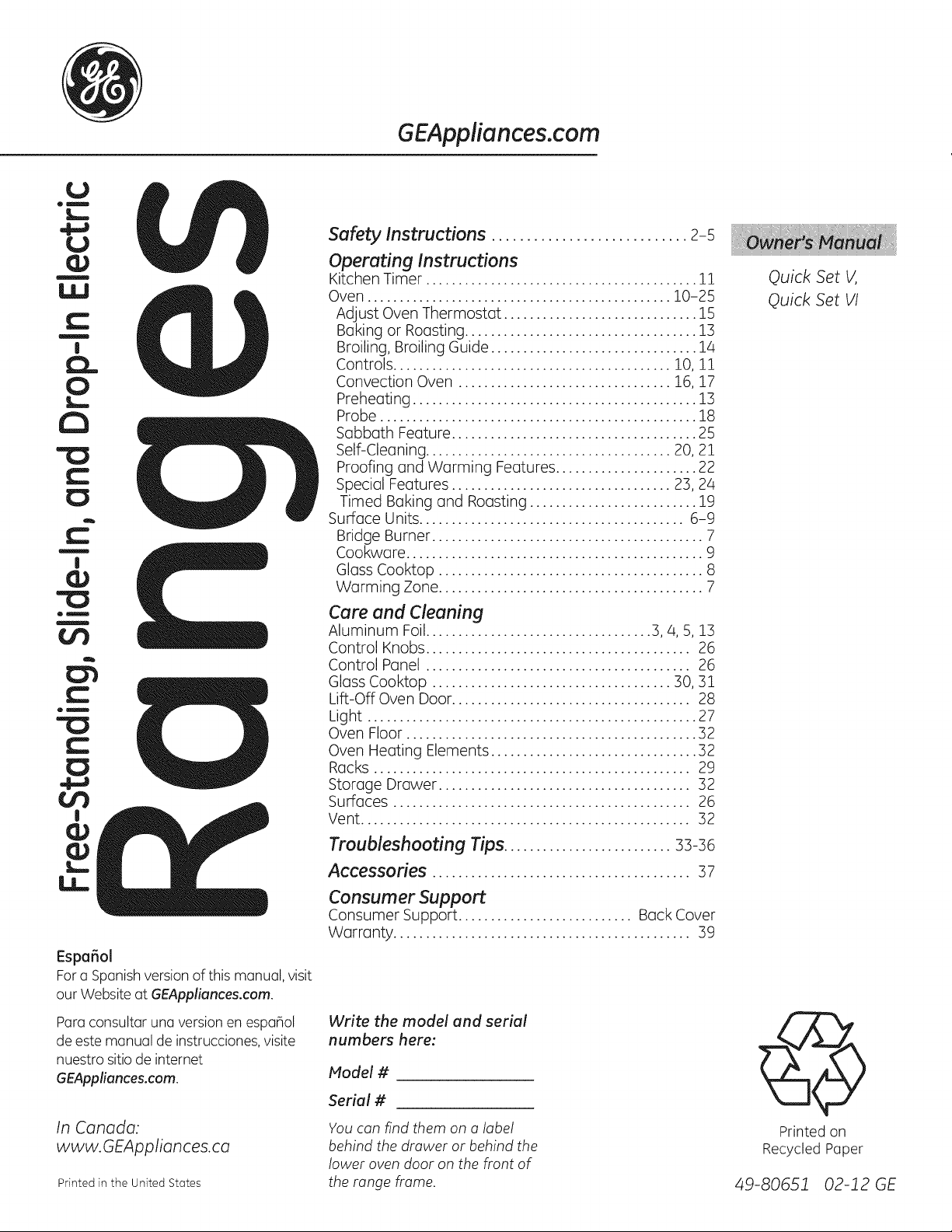
GEApplia nces.c orn
U
og
4,J
W
/
/
®!
U
0
C:
O
C:
O
Safety Instructions ............................ 2-s
Operating Instructions
Kitchen Timer .......................................... 11
Oven ............................................... 10-25
Adjust Oven Thermostat .............................. 15
Baking or Roosting .................................... 13
|
|
Broiling, Broiling Guide ................................ 14
Controls ........................................... 10, 11
Convection Oven ................................. 16,17
Preheating ............................................ 13
Probe ................................................. 18
Sabbath Feature ...................................... 25
Self-Cleaning ...................................... 20, 21
Proofing and Worming Features ...................... 22
Special Features .................................. 23, 24
Timed Baking and Roosting .......................... 19
Surface Units ......................................... 6-9
Bridge Burner .......................................... 7
Cookwore .............................................. 9
Gloss Cooktop ......................................... 8
Worming Zone ......................................... 7
Cure and Cleaning
Aluminum Foil................................... 3, 4, 5, 13
Control Knobs ......................................... 26
Control Panel ......................................... 26
Gloss Cooktop ..................................... 30, 31
Lift-Off Oven Door ..................................... 28
Light ................................................... 27
Oven Floor ............................................. 32
Oven Heating Elements ................................ 32
Racks ................................................. 29
Storage Drawer ....................................... 32
Surfaces .............................................. 26
Vent ................................................... 32
Quick Set V,
Quick Set Vl
Troubleshooting Tips .......................... ;;-;6
Accessories ........................................ 37
Consumer Support
Consumer Support ........................... Back Cover
Warranty .............................................. 39
Espaffol
Fora Spanishversion of this manual, visit
our Website at GEAppliances.com.
Para consultar una version en espaflol
de este manual de instrucciones, visite
nuestro sitio de internet
GEAppliunces.com.
In Canada:
www. GEAppliances.ca
Printed in the United States 49-80651 02-12 GE
Write the model end serial
numbers here:
Model #
Serial #
You can find them on a label
behind the drawer or behind the
lower oven door on the front of
the range frame.
Printed on
Recycled Paper
Page 2
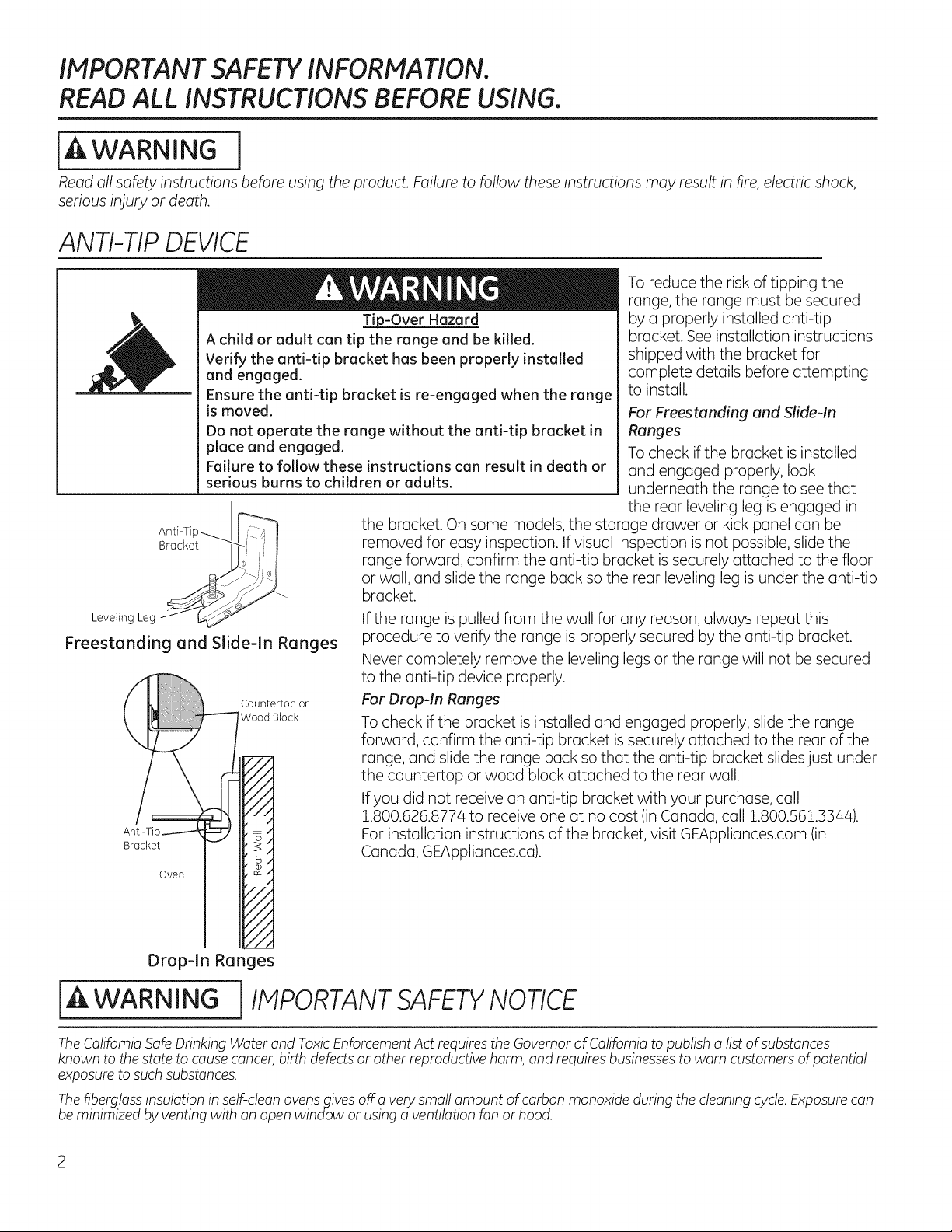
IMPORTANT SAFETY INFORMATION.
READ ALL INSTRUCTIONS BEFORE USING.
[A WARNING ]
Read all safety instructions before using the product. Failure to follow these instructions may result in fire, electric shock,
serious injury or death.
ANTI-TIP DEVICE
To reduce the risk of tipping the
range, the range must be secured
Tip-Over Hazard
A child or adult can tip the range and be killed.
Verify the anti-tip bracket has been properly installed
and engaged.
Ensure the anti-tip bracket is re-engaged when the range
is moved.
Do not operate the range without the anti-tip bracket in
place and engaged.
Failure to follow these instructions can result in death or
serious burns to children or adults.
by a properly installed anti-tip
bracket. See installation instructions
shipped with the bracket for
complete details before attempting
to install.
For Freestanding and Slide-in
Ranges
To check if the bracket is installed
and engaged properly, look
underneath the range to see that
-_-_ the rear leveling leg is engaged in
Anti-Tip
Bracket i ,, removed for easy inspection. Ifvisual inspection is not possible, slide the
i i range forward, confirm the anti-tip bracket is securely attached to the floor
®r
_,___% ,_jt_ bracket.
Leveling Leg _ If the range is pulled from the wall for any reason, always repeat this
Freestanding and Slide-In Ranges procedure to verify the range is properly secured by the anti-tip bracket.
Countertop or For Drop-in Ranges
WoodBlock TOcheck if the bracket is installed and engaged properly, slide the range
Anti-T For installation instructions of the bracket, visit GEAppliances.com (in
Bracket Canada, GEAppliances.ca).
OveD
Drop-In Ranges
the bracket. On some models, the storage drawer or kick panel can be
or wall, and slide the range back so the rear leveling leg is under the anti-tip
Never completely remove the leveling legs or the range will not be secured
to the anti-tip device properly.
forward, confirm the anti-tip bracket issecurely attached to the rear of the
range, and slide the range back so that the anti-tip bracket slides just under
the countertop or wood block attached to the rear wall.
If you did not receive an anti-tip bracket with your purchase, call
1.800.626.8774 to receive one at no cost (in Canada, call 1.800.561.3344).
iA WARNING j IMPORTANT SAFETYNOTICE
TheCaliforniaSafeDrinkingWater and ToxicEnforcementAct requiresthe Governorof Californiato publish a list of substances
known to the state to causecancer,birth defectsor other reproductive harm, and requires businessesto warn customers ofpotential
exposure to such substances.
Thefiberglassinsulation in self-cleanovens givesoff a very small amount of carbon monoxide during the cleaning cycle.Exposurecan
be minimized by venting with an open window or usinga ventilation fan or hood.
Page 3
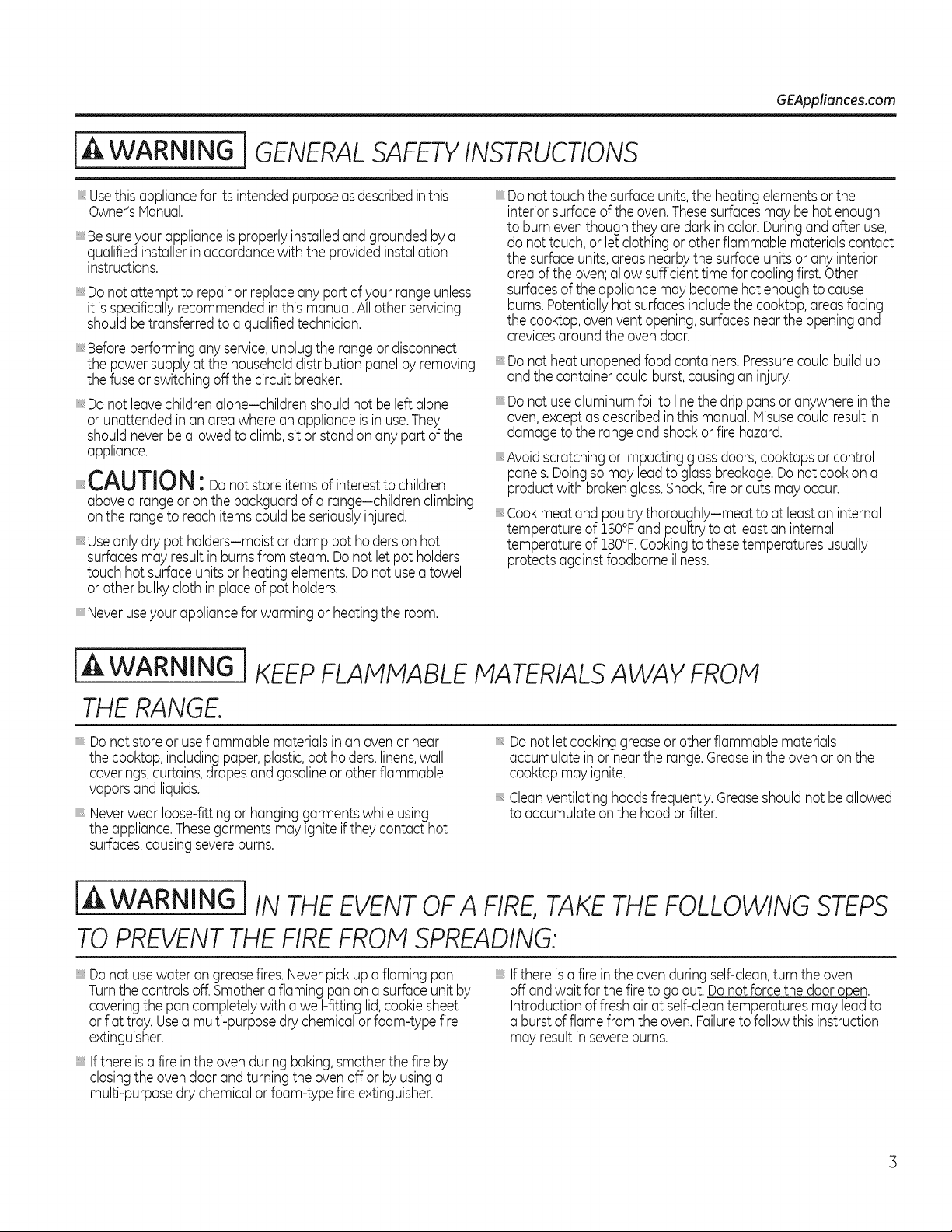
j WARNING i GENERAL SAFETYINSTRUCTIONS
GEAppliances.com
Usethis appliancefor its intendedpurposeasdescribedinthis
Owner'sManual.
Besureyour applianceisproperlyinstalledand grounded bya
qualifiedinstallerin accordancewith theprovidedinstallation
instructions.
Donot attempt to repairor replaceany part of your range unless
it isspecificallyrecommendedin this manual.Allother servicing
shouldbetransferredto a qualifiedtechnician.
Beforeperformingany service,unplug therange or disconnect
the powersupplyat the householddistribution panelby removing
thefuse or switchingoff the circuit breaker.
Donot leavechildrenalone-children shouldnot beleft alone
or unattended inan area wherean appliance is in use.They
shouldneverbe allowedto climb,sitor stand on any partof the
appliance.
CAUTION : Donotstoreitemsofinteresttochildren
abovea range or onthe backguardof a range-children climbing
on the rangeto reach items could beseriouslyinjured.
Useonlydry pot holders-moist or damp pot holderson hot
surfacesmay resultin burnsfrom steam.Donotlet pot holders
touch hot surfaceunitsor heatingelements.Donotusea towel
or other bulkycloth in placeof pot holders.
Neveruseyourapplianceforwarming or heating the room.
Donottouch the surfaceunits,the heatingelementsor the
interiorsurfaceof theoven.Thesesurfacesmay be hot enough
to burn eventhough they aredark in color.Duringand after use,
do not touch,or let clothingor other flammable materialscontact
the surfaceunits,areas nearbythe surface unitsor any interior
area of the oven;allowsufficienttime for cooling first.Other
surfacesof theappliancemay becomehot enoughto cause
burns.Potentiallyhot surfacesincludethe cooktop,areasfacing
thecooktop,ovenvent opening,surfacesnearthe openingand
crevicesaround the oven door.
Donot heatunopenedfood containers.Pressurecould build up
and the container couldburst,causingan injury.
Donot usealuminum foil to linethe drip pansor anywhere inthe
oven,exceptasdescribedin this manual.Misusecouldresultin
damageto the rangeand shockor fire hazard.
Avoidscratchingor impactingglassdoors,cooktopsor control
panels.Doingso may leadto glassbreakage.Donot cookon a
product with brokenglass.Shock,fireor cuts mayoccur.
iii_Cookmeatand poultrythoroughly-meat to at leastan internal
temperatureof Z60°Fandpoultry to at leastan internal
temperatureof Z80°F.Cookingto thesetemperaturesusually
protectsagainst foodborneillness.
jA WARNING j KEEPFLAIVllVlABLEMATERIALSAWAY FROM
THE RANGE.
iii_,Donotstoreor useflammablematerialsin an ovenor near
the cooktop,includingpaper,plastic,potholders,linens,wall
coverings,curtains,drapesand gasolineor otherflammable
vaporsand liquids.
iii_,Neverwear loose-fittingor hanginggarments while using
the appliance.Thesegarments may ignite if they contact hot
surfaces,causingsevereburns.
iA i
iii_,Donotletcookinggreaseor otherflammablematerials
accumulate in or nearthe range.Greaseinthe oven or onthe
cooktop may ignite.
iii_,Cleanventilating hoodsfrequently.Greaseshouldnot be allowed
to accumulate onthe hood or filter.
In WARNING 1IN THEEVENTOFA FIRE,TAKETHEFOLLOWINGSTEPS
TOPREVENTTHE FIREFROM SPREADING:
iii_,Donot usewater on greasefires.Neverpick up a flaming pan.
Turnthe controlsoff.Smothera flaming pan on a surfaceunitby
coveringthe pancompletelywith awell-fitting lid,cookiesheet
or flat tray.Usea multi-purposedry chemicalor foam-type fire
extinguisher.
iii_Ifthere isa fire inthe oven during baking,smotherthefire by
closingthe ovendoor and turning the oven off or byusinga
multi-purposedry chemical or foam-type fireextinguisher.
iii_Ifthere isa fire inthe oven duringself-clean,turn theoven
off andwait for thefireto go out. Do not force thedoor open.
Introductionoffresh air at self-cleantemperaturesmay leadto
a burstof flame from the oven.Failureto follow this instruction
may resultin severeburns.
]
Page 4

IMPORTANT SAFETY INFORMATION.
READ ALL INSTRUCTIONS BEFORE USING.
iA WARNING i COOKTOPSAFETYINSTRUCTIONS
Never leave the surface units unattended at medium or
high heat settings. Boilovers cause smoking and greasy
spillovers that may catch on fire.
iiiiiiiiiiii_i;i
Never leave oil unattended while frying. If allowed to
heat beyond its smoking point, oil may ignite, resulting
in fire that may spread to surrounding cabinets. Use a
deep fat thermometer whenever possible to monitor oil
temperature.
To avoid oil spillover and fire, use a minimum amount of
oil when shallow pan-frying and avoid cooking frozen
foods with excessive amounts of ice.
iiiiiiiiiiii_i;i
Useproper pan size--selectcookware having flat
bottoms large enough to coverthe surface heating
element.Theuse of undersizedcookware will expose
a portion of the surface unit to direct contact and may
result in ignition of clothing. Properrelationship of
Only certain types of glass,glass/ceramic, earthenware
or other glazedcontainers are suitable for cooktop
service;others may breakbecause of the sudden
change in temperature.
iiiiiiiiiiii_i;i
To minimize the possibility of burns, ignition of
flammable materials and spillage, the handle of a
container should be turned toward the center of the
range without extending over nearby surface units.
iiiiiiiiiiii_i;i
When preparing flaming foods under a hood, turn the
fan on.
iiiiiiiiiiii_i;i
If power is lost to an electric cooktop while a surface
unit is ON, the surface unit will turn back ON as soon
as power is restored. In the event of power loss, failure
to turn all surface unit knobs to the OFF position may
result in ignition of items on or near the cooktop leading
to serious injury or death.
cookware to surface unit will also improve efficiency.
[A WARNING i RADIANT COOKTOPSAFETYINSTRUCTIONS
(some models)
Use care when touching the cooktop. The glass surface
of the cooktop will retain heat after the controls have
been turned off.
Do not cook on a broken cooktop. If glass cooktop
should break, cleaning solutions and spillovers
may penetrate the broken cooktop and create a
risk of electric shock. Contact a qualified technician
immediately.
Avoid scratching the glass cooktop. The cooktop can be
scratched with items such as knives, sharp instruments,
rings or other jewelry and rivets on clothing.
Do not place or store items that can melt or catch fire
on the glass cooktop, even when it is not being used. If
the cooktop is inadvertently turned on, they may ignite.
Heat from the cooktop or oven vent after it is turned off
may cause them to ignite also.
iiiiiiiiiiii_i;i
UseCERAMABRYTE®ceramic Cooktop Cleaner and
CERAMABRYTE®CleaningPadto clean the cooktop.
Wait until the cooktop cools and the indicator light
goes out before cleaning.A wet sponge or cloth on a
hot surface can cause steam burns.Some cleaners
can produce noxiousfumes if applied to a hot surface.
NOTE:Sugarspillsare an exception.They should be
scraped off while still hot using an oven mitt and a
scraper.Seethe Cleaningthe glass cooktop section for
detailed instructions.
Read and follow all instructions and warnings on the
cleaning cream label.
[A WARNING !
COIL COOKTOP SAFETYINSTRUCTIONS
(somemodels)
Do not immerse or soak the removable surface units.
Do not put them in a dishwasher. Do not self-clean the
surface units in an oven. Doing so may cause them to
fail, presenting a burn or fire hazard.
To avoid the possibility of a burn or electric shock, always
be certain that the controls for all surface units are at the
OFF position and all coils are cool before attempting to lift
or remove a coil surface unit.
4
i Be sure the drip pans are not covered and are in place.
Their absence during cooking could damage range
parts and wiring.
i Do not use aluminum foil to line drip pans. Foil can trap
heat or melt, resulting in damage to the product and a
shock or fire hazard.
Page 5
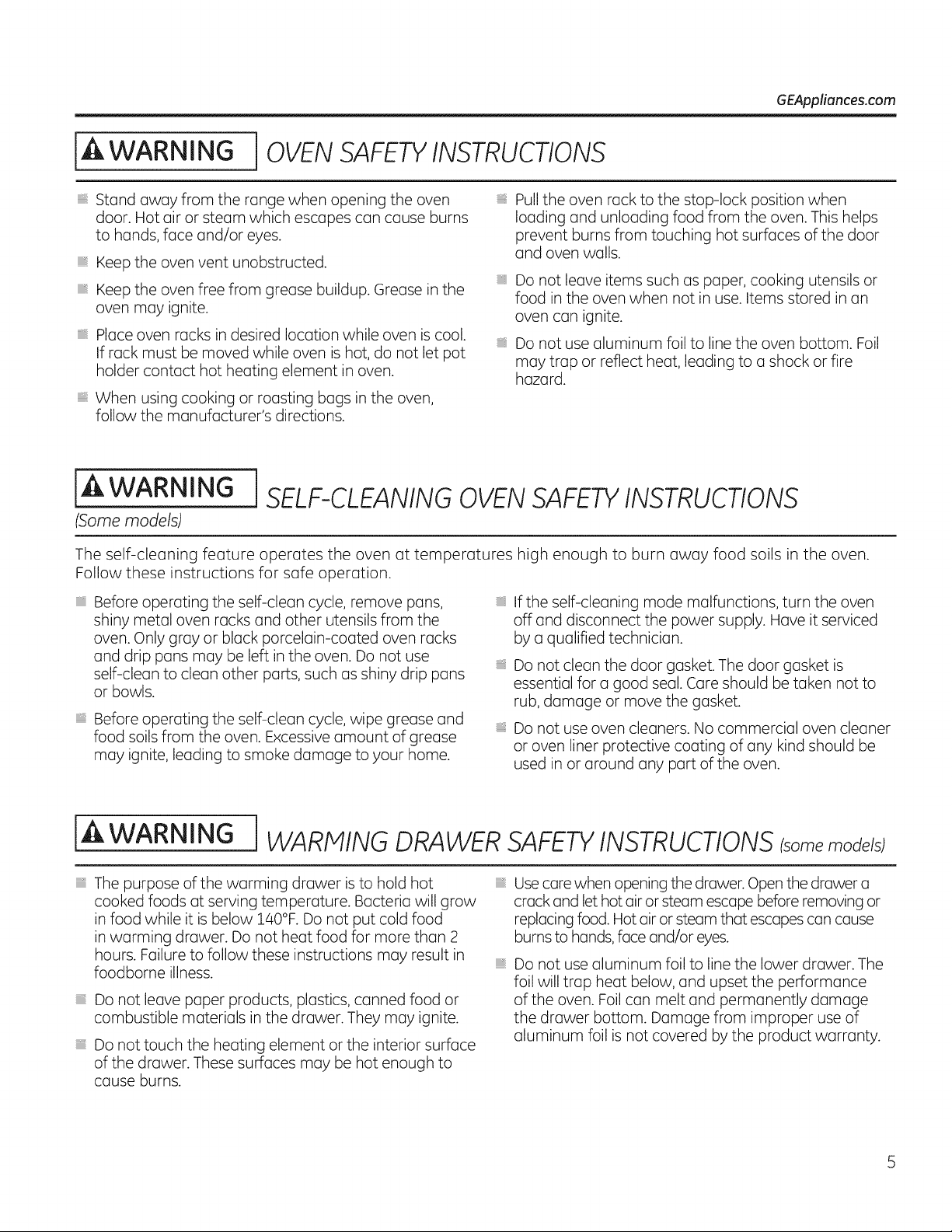
[A WARNING [OVEN SAFETYINSTRUCTIONS
GEAppliances.com
Stand away from the range when opening the oven
door. Hot air or steam which escapes can cause burns
to hands, face and/or eyes.
Keep the oven vent unobstructed.
Keep the oven free from grease buildup. Grease in the
oven may ignite.
Place oven racks in desired location while oven is cool.
If rack must be moved while oven is hot, do not let pot
holder contact hot heating element in oven.
When using cooking or roasting bags in the oven,
follow the manufacturer's directions.
[,&WARNING
(Some models)
The self-cleaning feature operates the oven at temperatures high enough to burn away food soils in the oven.
Follow these instructions for safe operation.
Before operating the self-clean cycle, remove pans,
shiny metal oven racks and other utensils from the
oven. Only gray or black porcelain-coated oven racks
and drip pans may be left in the oven. Do not use
self-clean to clean other parts, such as shiny drip pans
or bowls.
Before operating the self-clean cycle, wipe grease and
food soils from the oven. Excessive amount of grease
may ignite, leading to smoke damage to your home.
] SELF-CLEANING OVEN SAFETYINSTRUCTIONS
Pull the oven rack to the stop-lock position when
loading and unloading food from the oven. This helps
prevent burns from touching hot surfaces of the door
and oven walls.
Do not leave items such as paper, cooking utensils or
food in the oven when not in use. Items stored in an
oven can ignite.
Do not use aluminum foil to line the oven bottom. Foil
may trap or reflect heat, leading to a shock or fire
hazard.
If the self-cleaning mode malfunctions, turn the oven
off and disconnect the power supply. Have it serviced
by a qualified technician.
Do not clean the door gasket. The door gasket is
essential for a good seal. Care should be taken not to
rub, damage or move the gasket.
Do not use oven cleaners. No commercial oven cleaner
or oven liner protective coating of any kind should be
used in or around any part of the oven.
jA WARNING [ WARMING DRAWER SAFETYINSTRUCTIONS (somemode sl
The purpose of the warming drawer is to hold hot
cooked foods at serving temperature. Bacteria will grow
in food while it is below 140°F. Do not put cold food
in warming drawer. Do not heat food for more than 2
hours. Failure to follow these instructions may result in
foodborne illness.
Do not leave paper products, plastics, canned food or
combustible materials in the drawer. They may ignite.
Do not touch the heating element or the interior surface
of the drawer. These surfaces may be hot enough to
cause burns.
Usecare when opening the drawer. Open the drawer a
crack and let hot air or steam escape before removing or
replacing food. Hot air or steam that escapes can cause
burns to hands,face and/or eyes.
Do not use aluminum foil to line the lower drawer. The
foil will trap heat below, and upset the performance
of the oven. Foil can melt and permanently damage
the drawer bottom. Damage from improper use of
aluminum foil is not covered by the product warranty.
Page 6
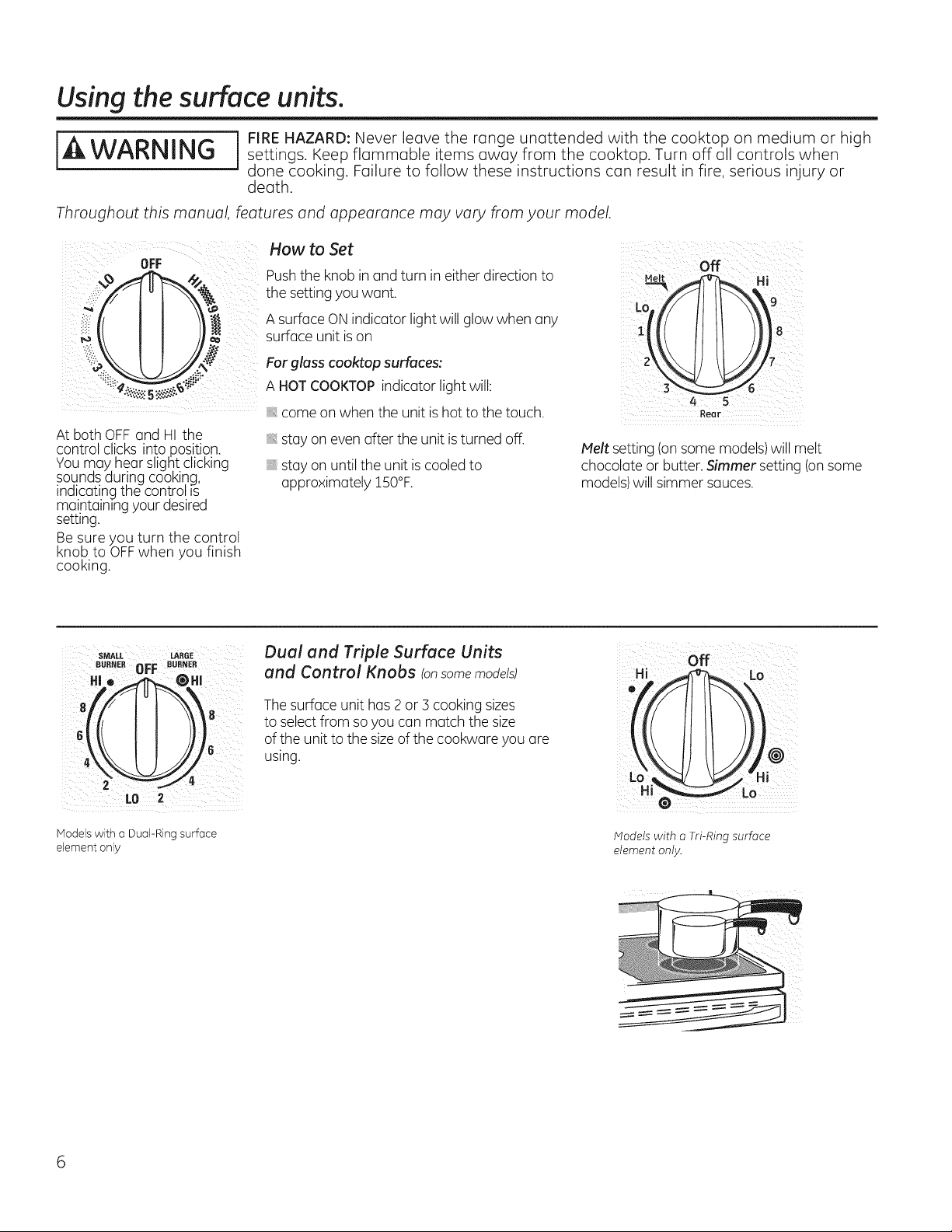
Using the surface units,
[A WARNING i IRE HAZARD: Never leave the range unattended with the cooktop on medium or highsettings. Keep flammable items away from the cooktop. Turn off all controls when
done cooking. Failure to follow these instructions can result in fire, serious injury or
death.
Throughout this manual, features and appearance may vary from your model.
OFF
II
At both OFF end HI the
control clicks into position.
You may hear slight clicking
sounds dur.ingcooking,
_nd_cetlngthe control is
maintainrngyour desired
setting.
Be sure you turn the control
knob to OFFwhen you finish
cooking.
SMALL LARGE
.u,.E. OFF _...E.
m _m
How to Set
Pushthe knob in and turn in either direction to
the setting you want.
A surface ONindicator lightwill glow when any
surface unit ison
Forgloss cool<topsurfaces:
A HOTCOOKTOPindicator light will:
come on when the unit ishot to the touch.
stay on even after the unit isturned off.
stay on until the unit is cooledto
approximately 150°F.
Dual and Triple Surface Units
and Control Knobs (onsomemodels)
Off
Hi
Lo 9
/°
Rear
Melt setting (on some models)will melt
chocolate or butter. Simmer setting (on some
models)will simmer sauces.
4
Modelswith a Dual-Ring surface
element only
Thesurface unit has 2 or 3 cooking sizes
to select from so you can match the size
of the unit to the sizeof the cookware you are
using.
LO I
Hi Lo
Models with a Tri-Ring surface
element only.
Page 7
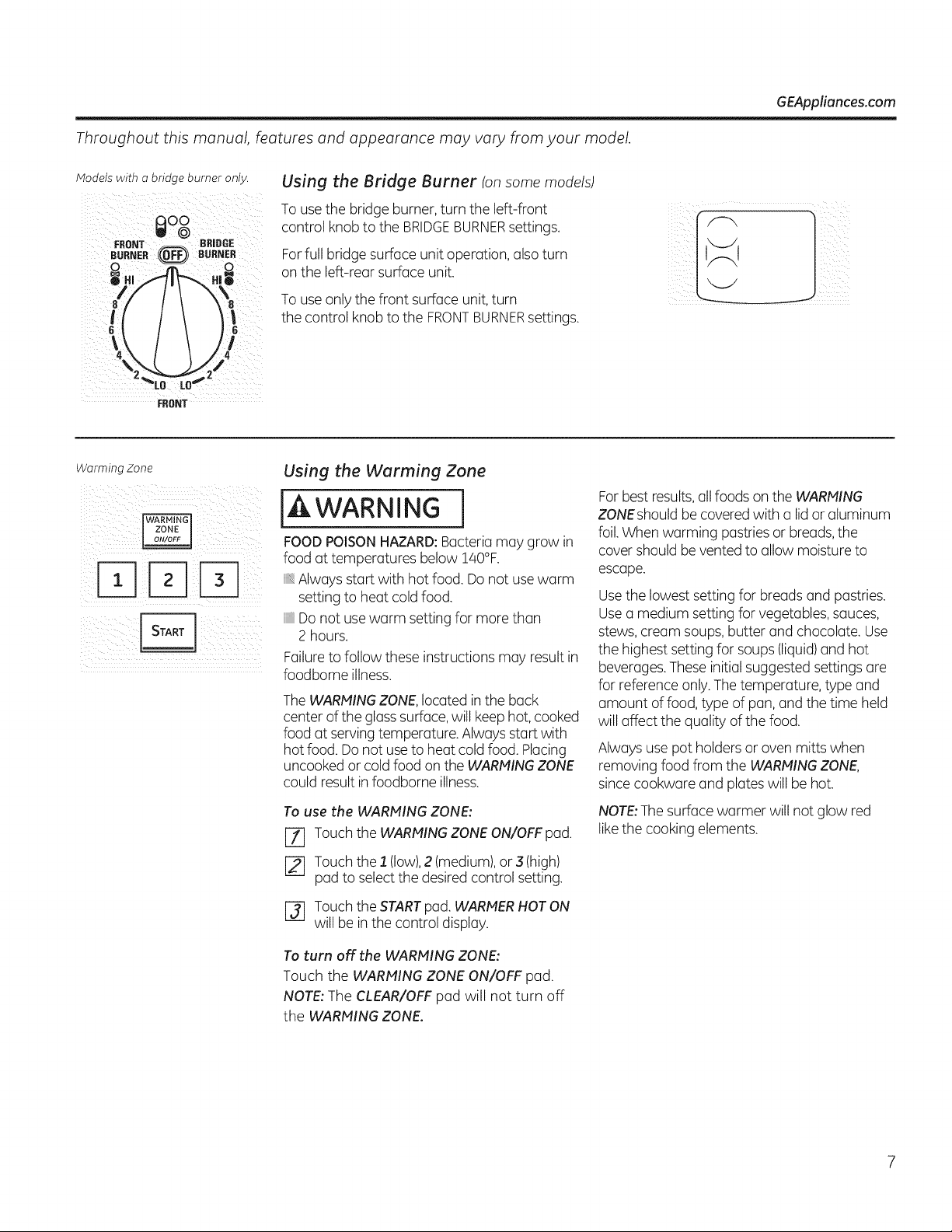
Throughout this manual, features and appearance may vary from your model.
GEAppliances.com
Mode/s with a bridge burner only.
BURNER
FRONT _ BURblER
Ii Ii
BRIDGE
,XI t):
LO LO
FRONT
Worming Zone
LI IIiFi-]F
Using the Bridge Burner Ion some models)
To use the bridge burner, turn the left-front
control knob to the BRIDGEBURNERsettings.
Forfull bridge surface unit operation, alsoturn
on the left-rear surface unit.
To useonly the front surface unit, turn
the control knob to the FRONTBURNERsettings.
Using the Worming Zone
iAWARNING j
FOODPOISONHAZARD:BGterimmay grow in
food at temperatures below 140°F.
Alwaysstart with hot food. Do not use warm
setting to heat coldfood.
Donot use warm setting for more than
2 hours.
Failureto follow these instructions may result in
foodborne illness.
TheWARNINGZONE,located inthe back
center ofthe glass surface,will keep hot, cooked
food at serving temperature. Alwaysstart with
hot food. Donot use to heatcold food. Placing
uncooked or cold food on the WARNINGZONE
could result in foodborne illness.
To use the WARNING ZONE:
[7] Touch the WARNINGZONEON/OFFpad.
! ii
Forbest results,allfoods on the WARNING
ZONEshould be covered with a lid or aluminum
foil. When warming pastriesor breads,the
cover should bevented to allow moisture to
escape.
Usethe lowest setting for breads and pastries.
Usea medium setting for vegetables, sauces,
stews, cream soups,butter and chocolate. Use
the highest setting for soups (liquid)and hot
beverages.Theseinitial suggested settings are
for reference only.The temperature, type and
amount offood, type of pan,and the time held
will affect the quality of the food.
Always use pot holders or oven mitts when
removing food from the WARMINGZONE,
since cookware and plates will be hot.
NOTE:The surface warmer will not glow red
likethe cooking elements.
[] Touch the I (low),2 (medium),or 3 (high)
pad to select the desired control setting.
[-_ Touch the STARTpad.WARNERHOTON
will be in the control display.
To turn off the WARNING ZONE:
Touch the WARNING ZONE ON/OFF pad.
NOTE: The CLEAR/OFF pad will not turn off
the WARNING ZONE.
Page 8

Using the surface units,
Home Canning Tips
Be sure the conner is centered over the surface
unit.
Make surethe conner isflat on the bottom.
Toprevent burns from steam or heat, use
caution when conning.
For Models With a Radiant Glass Cooktop
The radiant cooktop features heating units
beneath o smooth glosssurface.
NOTE:Aslight odor is normal when o new
cooktop is used for the first time. It iscaused
bythe heating of new ports and insulating
Never COOK Jirect j )n _neglass
AIwo} s use COOKware.
Always place the pan in the center of
the surface unit you are cooking on.
materials and will disappear in o short time.
NOTE:On models with light-colored gloss
cooktops,it is normal for the cooking zonesto
change color when hot or cooling down. This is
temporary and will disappear us the gloss cools
to room temperature.
Thesurface unit will cycle on and off to
maintain your selected control setting.
It is safe to place hot cookwore on the gloss
surface evenwhen the cooktop is cool.
Evenafter the surface units ore turned off, the
glasscooktop retains enough heat to continue
cooking.Toavoid overcooking, remove pans
from the surface unitswhen the food is cooked.
Avoid placing an½hing on the surface unit until
it has cooled completely.
Use recipesund procedures from reputable
sources.Theseore ovuiloble from
manufacturers such os Boll®and Kerr®and the
Deportment of Agriculture ExtensionService.
Fiat-bottomed conners ore recommended. Use
of water both conners with rippled bottoms
may extend the time required to bring the
water to o boil.
Donot slide cookwore across the cooktop because
t can scratch the glass-the glass isscratch-resistant,
notscratchproof.
Water stains (mineraldeposits)ore
removable using the cleaning cream or full-
strength white vinegar.
Useof window cleaner may leave on
iridescent film on the cooktop. The cleaning
cream will remove this film.
Don'tstore heavy items abovethe cooktop. If
they drop onto the cooktop,they can cause
damage.
Donot usethe surface asa cutting board.
Temperature LimNer on Radiant Glass
Everyrudiont surface unit hos o temperoture
limiter.
Thetemperature limiter protects the gloss
cooktop from getting too hot.
Cooktops
Thetemperoture limiter moy cycle the surface
units offfor o time if:
the pon boilsdry.
the pon bottom isnot flot.
the pon isoff-center.
there is no pon on the unit.
Page 9
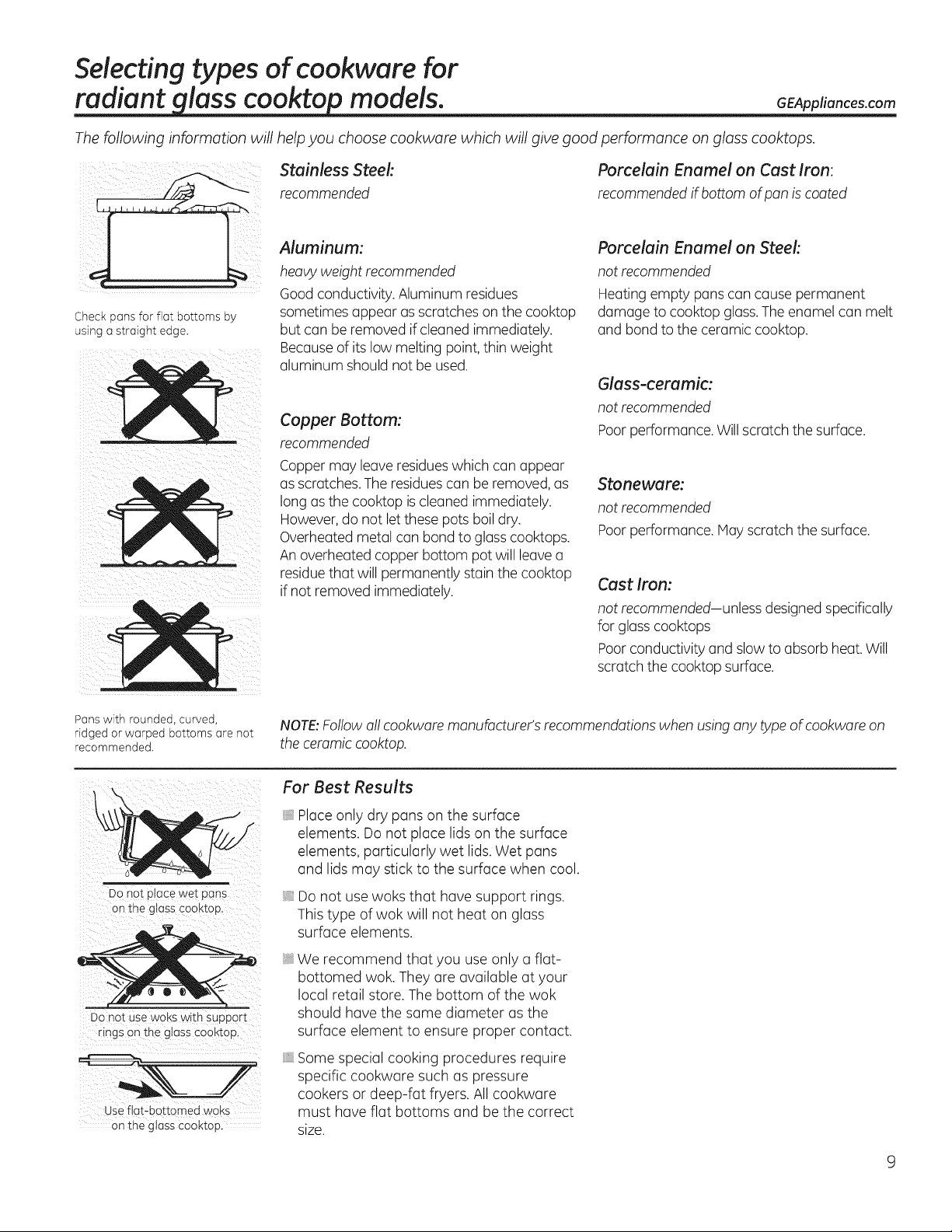
Selectingtypes ofcookwarefor
lass cooktop models. GEAppliances.com
The following information will help you choose cookware which will give good performance on glass cooktops.
Check pans for flat bottoms by
using a straight edge,
Stainless Steel:
recommended
Aluminum:
heaW weight recommended
Good conductivity. Aluminum residues
sometimes appear as scratches on the cooktop
but can beremoved if cleaned immediately.
Becauseof itslow melting point,thin weight
aluminum should not be used.
Copper Bottom:
recommended
Coppermay leave residueswhich can appear
asscratches. The residues can be removed, as
long as the cooktop iscleaned immediately.
However, do not letthese pots boil dry.
Overheated metal can bond to glass cooktops.
An overheated copper bottom pot will leave a
residuethat will permanently stain the cooktop
if not removed immediately.
Porcelain Enamel on Cast Iron:
recommended if bottom of pan is coated
Porcelain Enamel on Steek
not recommended
Heating empty pans can cause permanent
damage to cooktop glass. The enamel can melt
and bond to the ceramic cooktop.
Glass-ceramic:
not recommended
Poor performance. Willscratch the surface.
Stoneware:
not recommended
Poor performance. May scratch the surface.
Cast Iron:
not recommended-unless designed specifically
for glass cooktops
Poor conductivity and slow to absorb heat. Will
scratch the cooktop surface.
Pans with rounded, curved,
ridged or warped bottoms are not
recommended.
Do not place wet pans
On the glass cooktop.
Donot use woks with support
iiii i i
Use flat-bottomed woks
On the glass Cooktop,
NOTE:Followall cookware manufacturer'srecommendations when usingany type ofcookware on
the ceramiccooktop.
For Best Results
:: Placeonly dry pans on the surface
elements. Do not place lids on the surface
elements, particularly wet lids.Wet pans
and lids may stick to the surface when cool.
Do not use woks that have support rings.
This type of wok will not heat on glass
surface elements,
We recommend that you use only a flat-
bottomed wok. They are available at your
local retail store. The bottom of the wok
should have the same diameter as the
surface element to ensure proper contact.
Some special cooking procedures require
specific cookware such as pressure
cookers or deep-fat fryers. All cookware
must have flat bottoms and be the correct
size.
Page 10
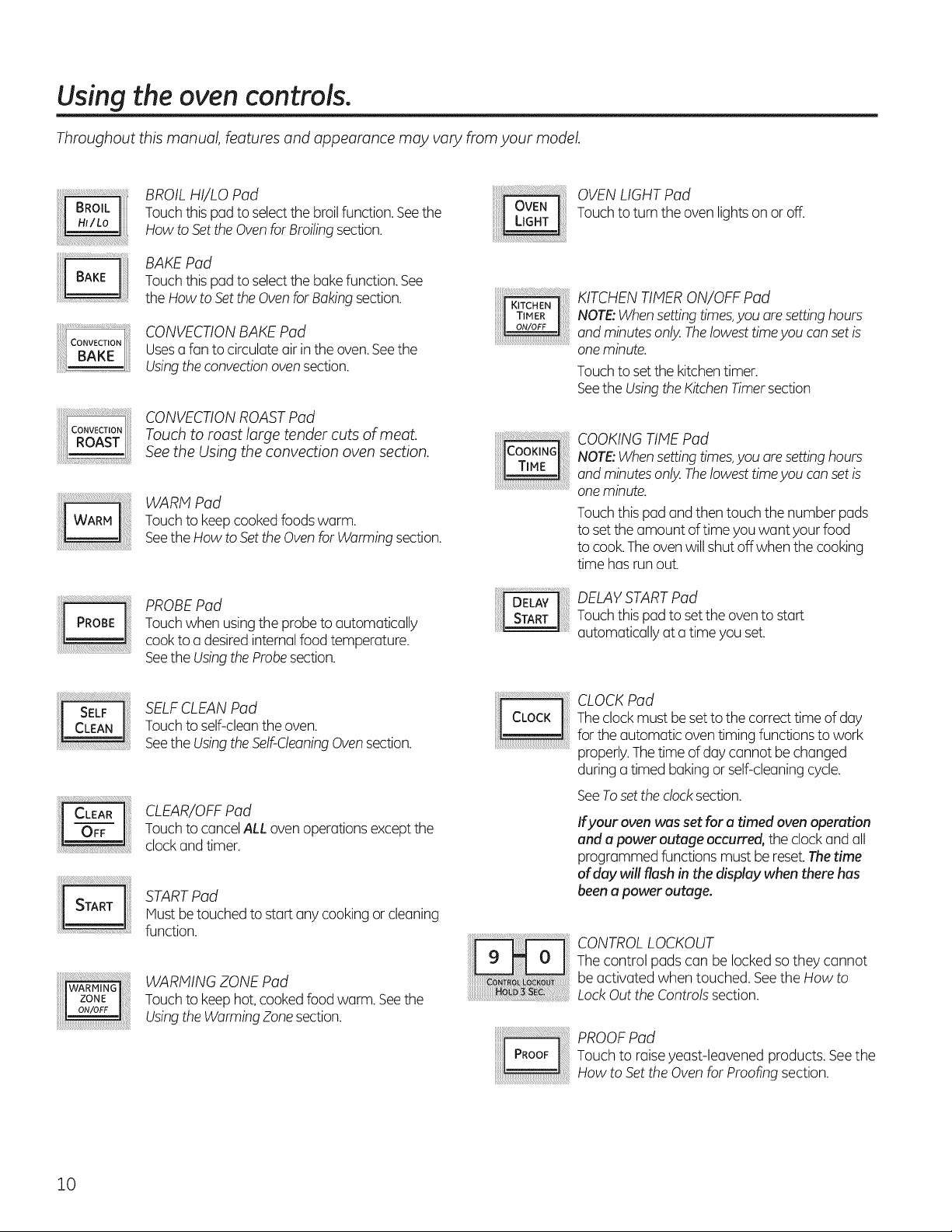
Usingthe oven controls.
Throughout this manual, features and appearance may vary from your model
BROIL HI/LO Pad
Touchthis pad to selectthe broilfunction. Seethe
How toSetthe Ovenfor Broilingsection.
BAKE Pad
Touchthis pad to selectthe bakefunction. See
the How to SettheOvenfor Baking section.
CONVECTIONBAKE Pad
Usesafan to circulate air in theoven.Seethe
Usingtheconvectionovensection.
CONVECTIONROASTPad
Touch to roast large tender cuts of meat.
See the Using the convection oven section.
WARM Pad
Touchto keep cookedfoods warm.
Seethe How to SettheOvenfor Warmingsection.
PROBEPad
Touchwhen using the probeto automatically
cook to a desired internalfood temperature.
Seethe Usingthe Probesection.
OVENLIGHT Pad
Touchto turn theoven lightson or off.
KITCHENTIMERON/OFF Pad
NOTE:Whensettingtimes,you aresettinghours
and minutesonly.Thelowesttimeyou cansetis
oneminute.
Touchto setthe kitchentimer.
Seethe Usingthe KitchenTimersection
COOKINGTIMEPad
NOTE:Whensettingtimes,you aresettinghours
and minutesonly.Thelowesttimeyou cansetis
oneminute.
Touchthis pad and then touch the number pads
to setthe amount oftime youwant your food
to cook.Theovenwill shut offwhen the cooking
time has run out.
DELAYSTARTPad
Touchthis pad to setthe oven to start
automatically at a time you set.
_: !!_!_ i_ _(_;j _; (i_!_i_
SELFCLEAN Pad
Touchto self-cleanthe oven.
Seethe Usingthe Self-CleaningOvensection.
CLEAR/OFFPad
Touchto cancelALL oven operationsexceptthe
clockand timer.
STARTPad
Mustbetouched to start any cookingor cleaning
function.
WARMING ZONE Pad
Touchto keep hot, cookedfood warm. Seethe
UsingtheWarmingZonesection.
CLOCKPad
Theclockmustbesettothecorrecttimeofday
for theautomatic oventiming functions to work
properly.Thetime of daycannot be changed
during a timed bakingor self-cleaningcycle.
See To set the clock section.
Ifyour oven was set for a timed oven operation
and a power outage occurred, the clockand all
programmed functions must be reset.Thetime
of day will flash in the display when there has
been a power outage.
CONTROLLOCKOUT
Thecontrol pads can belocked sothey cannot
be activated when touched. Seethe How to
LockOut the Controlssection.
PROOFPad
Touch to raise Seethe
How to SettheOvenfor Proofing section.
yeast-leavened products.
10
Page 11
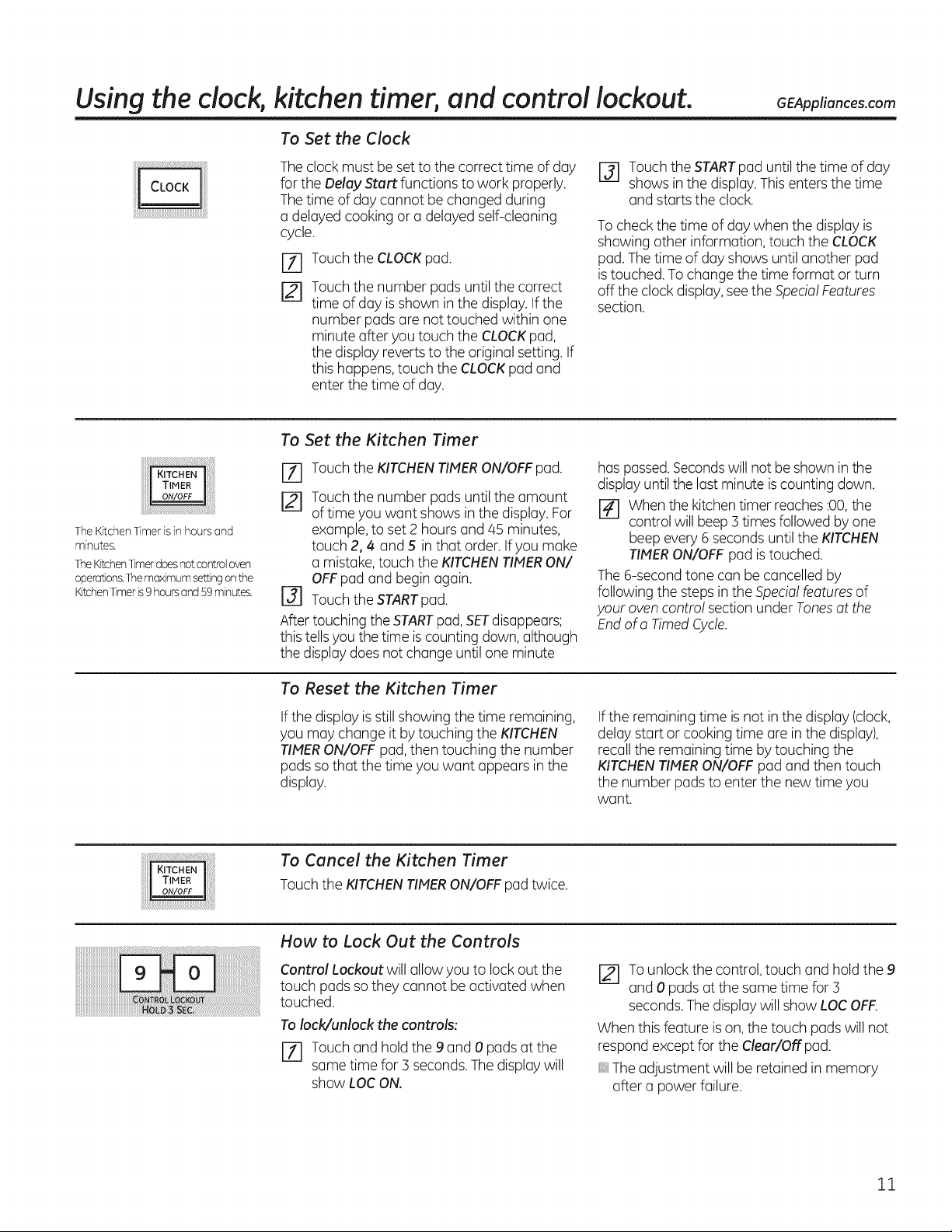
Using the clock, kitchen timer, and control lockout. GEAppliances.com
To Set the Clock
TheKitchenTimer isin hours and
minutes.
TheKitchenTimerdoesnot controloven
operations.Themaximum settingonthe
KitchenTimeris9 hoursand 59 minutes.
Theclock must be set to the correct time of day
for the DelayStart functions to work properly.
Thetime of day cannot be changed during
a delayed cooking or a delayed self-cleaning
cycle.
Touch the CLOCKpad.
Touch the number pads untilthe correct
time of day isshown in the display. Ifthe
number pads are not touched within one
minute after you touch the CLOCKpad,
the display revertsto the original setting. If
this happens,touch the CLOCKpad and
enter the time of day.
To Set the Kitchen Timer
Touch the KITCHEN TIHER ON/OFF pad.
%
Touch the number pads untilthe amount
[]
of time you want shows in the display.For
example,to set 2 hours and 45 minutes,
touch 2, 4 and 5 in that order.If you make
a mistake,touch the KITCHENTIMERON/
OFFpad and begin again.
[] Touchthe STARTpad.
After touching the STARTpad,SETdisappears;
this tellsyou the time is counting down, although
the display doesnot change until one minute
r_ Touch the STARTpad until the time of day
shows in the display.This enters the time
and starts the clock.
Tocheck the time of day when the display is
showing other information, touch the CLOCK
pad.Thetime of day shows until another pad
istouched. Tochange the time format or turn
off the clock display, see the SpecialFeatures
section.
has passed.Secondswill not be shown inthe
display until the last minute iscounting down.
r4] When the kitchen timer reaches:00,the
control will beep 3 timesfollowed by one
beep every 6 seconds until the KITCHEN
TIHERON/OFF pad istouched.
The6-second tone can be cancelled by
following the steps in the Special features of
your oven control section under Tonesat the
Endof a TimedCycle.
To Reset the Kitchen Timer
If the display is still showing the time remaining,
you may change it by touching the KITCHEN
TIMERON/OFF pad, then touching the number
pads sothat the time you want appears in the
display.
To Cancel the Kitchen Timer
Touch the KITCHENTIMERON/OFFpad twice.
How to Lock Out the Controls
Control Lockout will allowyou to lock out the
touch pads so they cannot be activated when
touched.
Tolock/unlock the controls:
[Z] Touch and hold the 9 and 0 padsat the
same time for 3 seconds.Thedisplay will
show LOCON.
If the remaining time isnot in the display(clock,
delay start or cooking time are inthe display),
recall the remaining time by touching the
KITCHENTIMERON/OFFpad and then touch
the number pads to enter the new time you
want.
Tounlock the control, touch and hold the 9
and 0 padsat the same time for 3
seconds.Thedisplay will show LOCOFF.
When this feature ison,the touch pads will not
respond except for the Clear/Off pad.
Theadjustment will be retained in memory
after a power failure.
11
Page 12

Usingthe oven.
Toavoid possible burns,place the racks in the desired position before you turn on the oven.
Before you begin...
Therackshavestops,sothat when placed
correctlyonthe supports,theywillstop before
comingcompletelyout andwillnottilt.
When placing and removing cookware, pull the
rack out until itstops.
On some models,the bake heating element
isunder the oven floor. Never placecooking
utensils,baking stones, foil,or any other items
on the ovenfloor.
The number of rack positions may
vary by model.
Neverplace cooking utensils,baking stones,
foil,or any other itemson the ovenfloor.
Toremove a rack, pull it toward you, tilt the
front end up and pull it out.
Toreplace, placethe end of the rack (stop-
locks)on the support, tilt up the front and push
therack in.
[A CAUTION
BURNHAZARD:Avoid touching the hot door
surface when usingthe oven rack in the lowest
position.Always use 2 hands and 2 mitten pot
holders to move the rack.Pullthe rack out a
few inches and then carefully graspthe sidesof
the rack to pullit out the rest of the way.
Front
Rail
Fully Open Position "
3rasp here
Extension Rack (on some models)
When placing and removing cookware,
always pull the rack out by its upper front
rail to its fully open position.
Do not extend the rack quickly. Food may
slide off the front of the rack.
To remove the rack:
[Z] Hake surethe rack is pushed all the way
_ntothe oven sothat side paddles on the
rack from disengaged with oven support.
r_ Slidethe racktoward you to the bump
(stop position) on the rack support.
[] Firmlygrasp both sidesof the rack frame
and the sliding rack, tilt the front end up
and pull it out.
NOTE:When handling the extension rack, do
not allow the sliding portion to fall open. This
can damage the slides.
To replace the rack:
[Z] Firmlygrasp both sidesof the rack
frame and the sliding rack.
Placethe curved end of the rack (stop-
r21
locks)onto the oven supports,tilt up the
front of the rack and push it in asfar as it
will go.
[A CAUTION
Never use the rack when its frame is not fully
inserted in the oven and locked into position.
When the rack is properly installed and
locked into position,the locking sidepaddles
on the rack frame will click-lock into place
on the oven supports. If the side paddles
did not click-lock into position, repeat the
stepsabove and make surethe side paddles
have been correctly cleaned and lubricated.
SeeExtensionRackin the Careand cleaning
section.
12
Page 13
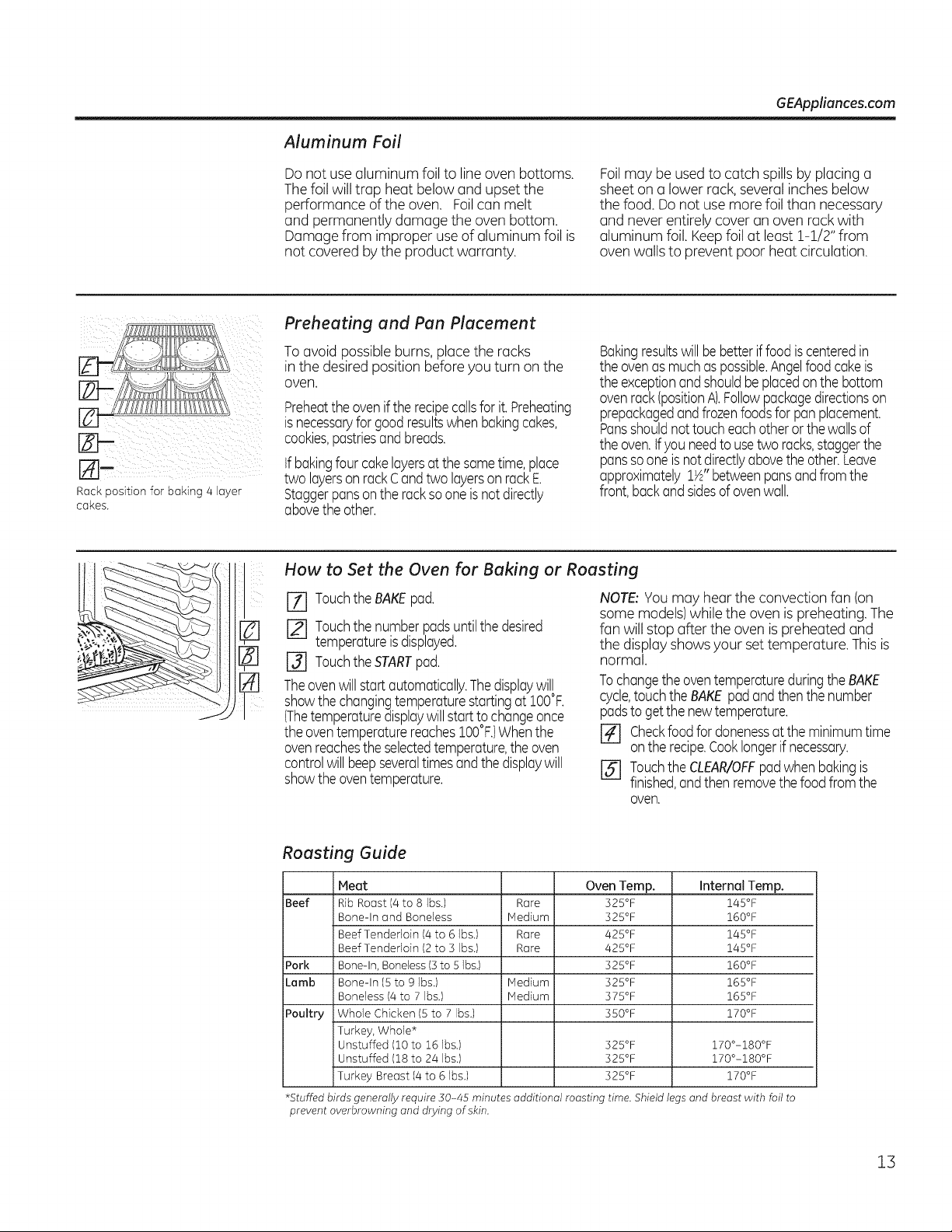
Aluminum Foil
GEAppliances.com
EP
%-
Rackposition for baking 4 ayer
cakes.
Do not use aluminum foil to line oven bottoms.
Thefoil will trap heat below and upset the
performance of the oven. Foilcan melt
and permanently damage the oven bottom.
Damage from improper useof aluminum foil is
not covered by the product warranty.
Preheating and Pan Placement
To avoid possible burns, placethe racks
in the desired position beforeyou turn on the
oven,
Preheattheovenifthe recipecallsforit.Preheating
isnecessaryfor goodresultswhenbakingcakes,
cookies,pastriesandbreads.
tfbakingfourcakelayersatthe sametime,place
two layersonrackCandtwo layersonrackE.
Staggerpansontheracksooneisnot directly
abovetheother.
How to Set the Oven for Baking or Roasting
rT] TouchtheBAKEpad.
[] Touchthenumberpadsuntilthedesired
temperatureisdisplayed.
,[_ [] TouchtheSTARTpad.
r-_ Theovenwillstart automatically.Thedisplaywill
showthechangingtemperaturestartingat 100°F.
(Thetemperaturedisplaywillstarttochangeonce
theoventemperaturereaches100°F.)Whenthe
ovenreachestheselectedtemperature,theoven
controlwillbeepseveraltimesandthe displaywill
showtheoventemperature.
Foilmay be used to catch spills by placing a
sheet on a lower rack,several inches below
the food. Do not usemore foil than necessary
and never entirely cover an oven rack with
aluminum foil. Keepfoil at leastt-!/2" from
oven walls to prevent poor heat circulation.
Bakingresultswillbebetteriffoodiscenteredin
theovenas muchas possible.Angelfoodcakeis
theexceptionandshouldbeplacedonthebottom
ovenrack(positionA).Followpackagedirectionson
prepackagedandfrozenfoodsforpanplacement.
Pansshouldnottoucheachotherorthe wallsof
theoven.tfyou needto usetwo racks,staggerthe
panssooneisnotdirectlyabovetheother.Leave
approximately1½"betweenpansandfromthe
front,backandsidesofovenwall.
NOTE.:Youmay hear the convection fan (on
some models)while the oven ispreheating. The
fan will stop after the oven ispreheated and
the display showsyour settemperature. This is
normal.
TochangetheoventemperatureduringtheBAKE
cycle,touchtheBAKEpadandthenthenumber
padstogetthenewtemperature.
r_ Checkfoodfor donenessatthe minimumtime
ontherecipe.Cooklongerifnecessary.
[] TouchtheCLEAR/OFFpadwhenbakingis
finished,andthenremovethefoodfromthe
oven.
Roasting Guide
Beef
Pork
Lamb
Poultry
*Stuffed birds generally require 30-45 minutes additional roasting time. Shield lec
prevent overbrowning and dcving of skin.
Heat Oven Temp.
Rib Roast (4to 8 Ibs.) Rare 525°F
Bone-In and Boneless Medium 525°F
Beef Tenderloin (4 to 6 Ibs.) Rare 425°F
Beef Tenderloin (2 to 3 Ibs.) Rare 425°F
Bone-In, Boneless (5to 5 Ibs.) 525°F
Bone-In (5 to 9 Ibs.) Medium 525°F
Boneless 14to 7 Ibs.) Medium 575°F
Whole Chicken (Sto 7 Ibsj 550°F
Turkey, Whole*
Unstuffed 110to 16 Ibs.) 525°F
Unstuffed (18 to 24 Ibs.) 325°F
Turkey Breast (4 to 6 ]bs.) 525°F
Internal Temp.
145°F
160°F
145°F
145°F
160°F
165°F
165°F
170°F
170°-180°F
170°-180°F
170°F
s and breast with foil to
13
Page 14
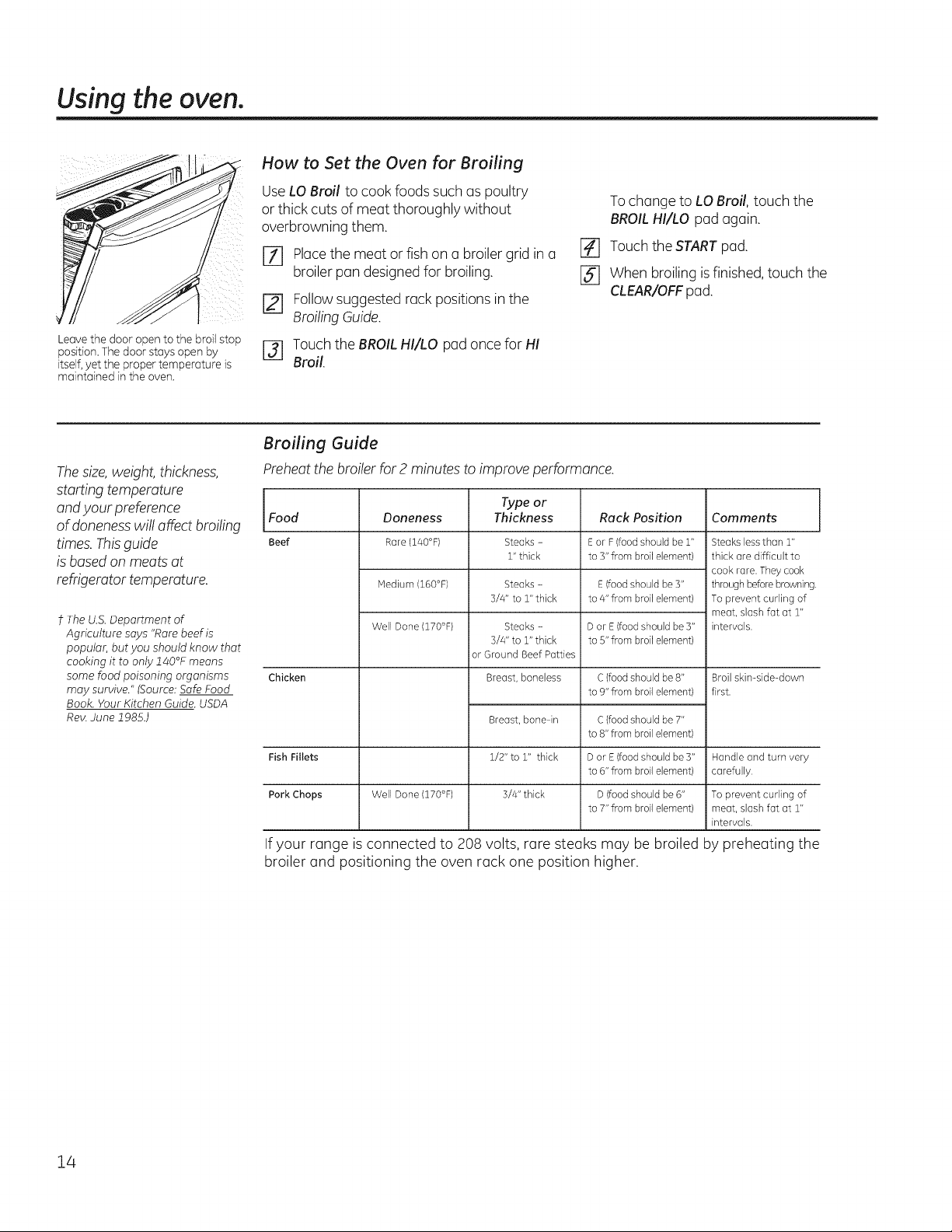
Usingthe oven.
Leave the door open to the broil stop
position, The door stays open by
itself,yet the proper temperature is
maintained in the oven.
Thesize,weight, thickness,
starting temperature
and your preference
of alonenesswill affect broiling
times. Thisguide
is basedon meats at
refrigerator temperature.
t The U.S.Department of
Agriculture says "Rare beef is
popular, butyou should know that
cooking it to only 140°F means
some food poisoning organisms
may survive." (Source:Safe Food
Book. Your Kitchen Guide.USDA
Rev.June 1985.)
How to Set the Oven for Broiling
Use LOBroil to cook foods such as poultry
or thick cuts of meat thoroughly without
overbrowning them.
[_ Placethe meat or fish on a broiler grid in a
broiler pan designedfor broiling.
To change to LO Broil, touch the
BROIL HI/LO pad again.
Touch theSTART pad.
%
When broilingisfinished,touchthe
@
CLEAR/OFF pad.
r_ Followsuggested rack positions in the
Broiling Guide.
r_ Touch the BROILHI/LO pad once for HI
Broil.
Broiling Guide
Preheatthe broiler for2 minutes to improve performance.
Food Doneness Thickness Rack Position Comments
Beef Rare (140°F) Steaks - E or F (food should be 1" Steaks less than 1"
Medium (160°F) Steaks - E(food should be 3" through before browning
Well Done (170°F) Steaks - D or E(food should be 3" intervals.
Chicken Breast, boneless C(food should be 8" Broil skin-side-down
Fish Fillets D or E (food should be S" Handle and turn very
Pork Chops Well Done (170°F) D (food should be 6" To prevent curling of
If your range isconnected to 208 volts, rare steaks may be broiled by preheating the
broiler and positioning the oven rack one position higher.
Type or
1" thick to 3" from broil element} thick are difficult to
cook rare. They cook
3/4" to 1" thick to 4" from broil element} To prevent curling of
3/4" to 1" thick to S"from broil element/
for Ground Beef Patties
to 9" from broil element} first.
Breast, bone-in
1/2" to 1" thick
3/4" thick
C(food should be 7"
to 8" from broil element)
to 6" from broil element/ carefully.
to 7" from broil element/ meat, slash fat at 1"
meat, slash fat at 1"
intervals.
14
Page 15
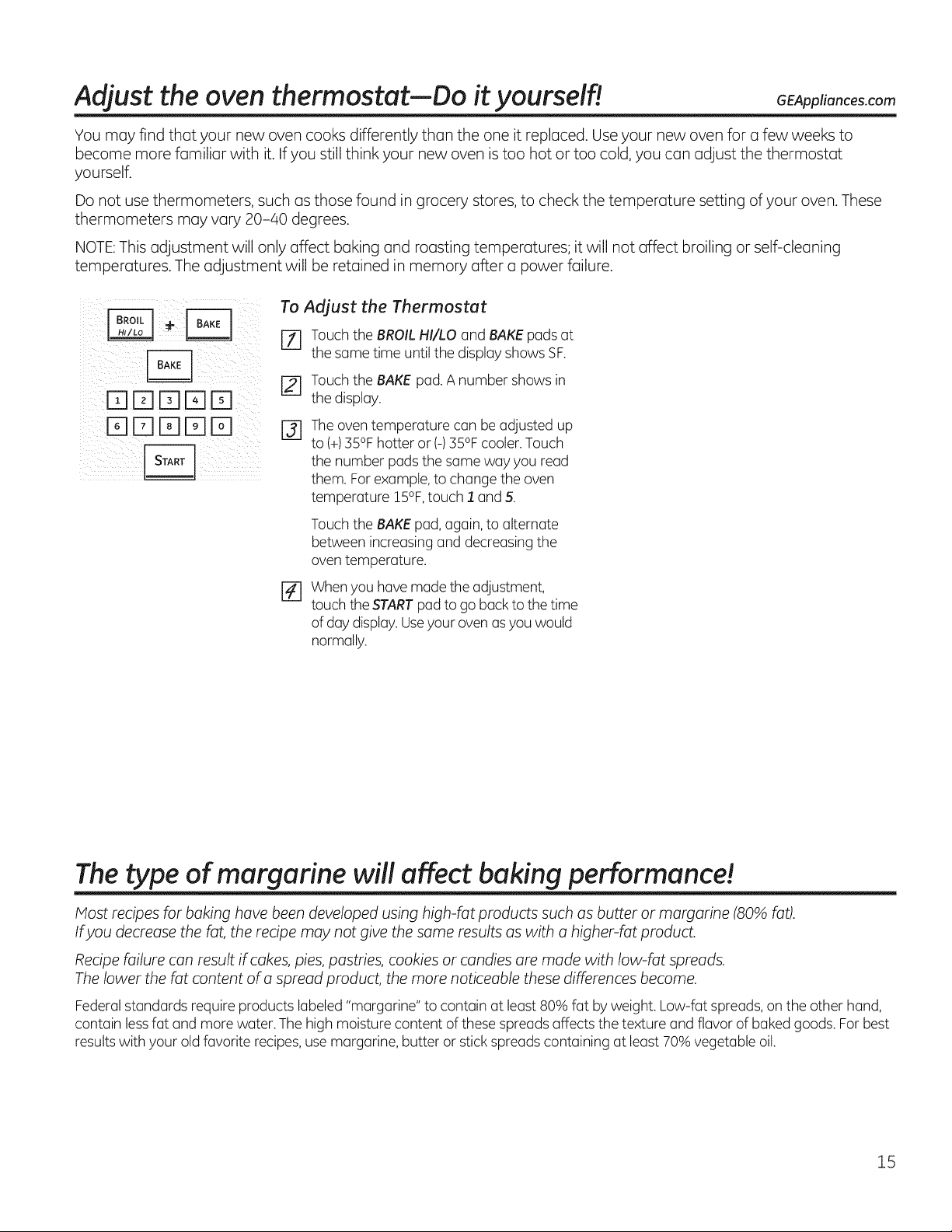
Adjust the oven thermostat--Do it yourself! GEApplionces.com
You may find that your new oven cooks differently than the one it replaced. Use your new oven for a few weeks to
become more familiar with it. If you still think your new oven is too hot or too cold, you can adjust the thermostat
yourself.
Do not use thermometers, such as those found in grocery stores, to check the temperature setting of your oven. These
thermometers may vary 20-40 degrees.
NOTE:This adjustment will only affect baking and roasting temperatures; it will not affect broiling or self-cleaning
temperatures. The adjustment will be retained in memory after a power failure.
To Adjust the Thermostat
rl] Touch the BROILHI/LO and BAKEpadsat
the same time until the display shows SF.
[] Touchthe BAKEpad. A number shows in
ITIE]E]EIE]
E]E]E]EEE]
the display.
Theoventemperature can be adjusted up
@
to (+)35°Fhotter or (-)35°F cooler.Touch
the number pads the same way you read
them. Forexample,to change the oven
temperature 15°F,touch 1 and 5.
Touch the BAKEpad, again,to alternate
between increasing and decreasing the
oven temperature.
Whenyou have made the adjustment,
%
touch the STARTpadto go back to the time
of day display.Useyour oven asyou would
normally.
The type of margarine will affect baking performance!
Most recipes for baking have been developed using high-fat products such as butter or margarine (80% fat).
Ifyou decrease the fat, the recipe may not give the same results as with a higher-fat product.
Recipe failure can result if cakes, pies, pastries, cookies or candies are made with low-fat spreads.
The lower the fat content of a spread product, the more noticeable these differences become.
Federalstandards require products labeled"margarine" to contain at least 80% fat byweight. Low-fat spreads,on the other hand,
contain lessfat and more water. The high moisture content ofthese spreads affects the texture and flavor of baked goods. Forbest
resultswith your old favorite recipes,use margarine, butter or stick spreads containing at least70% vegetable oil.
15
Page 16
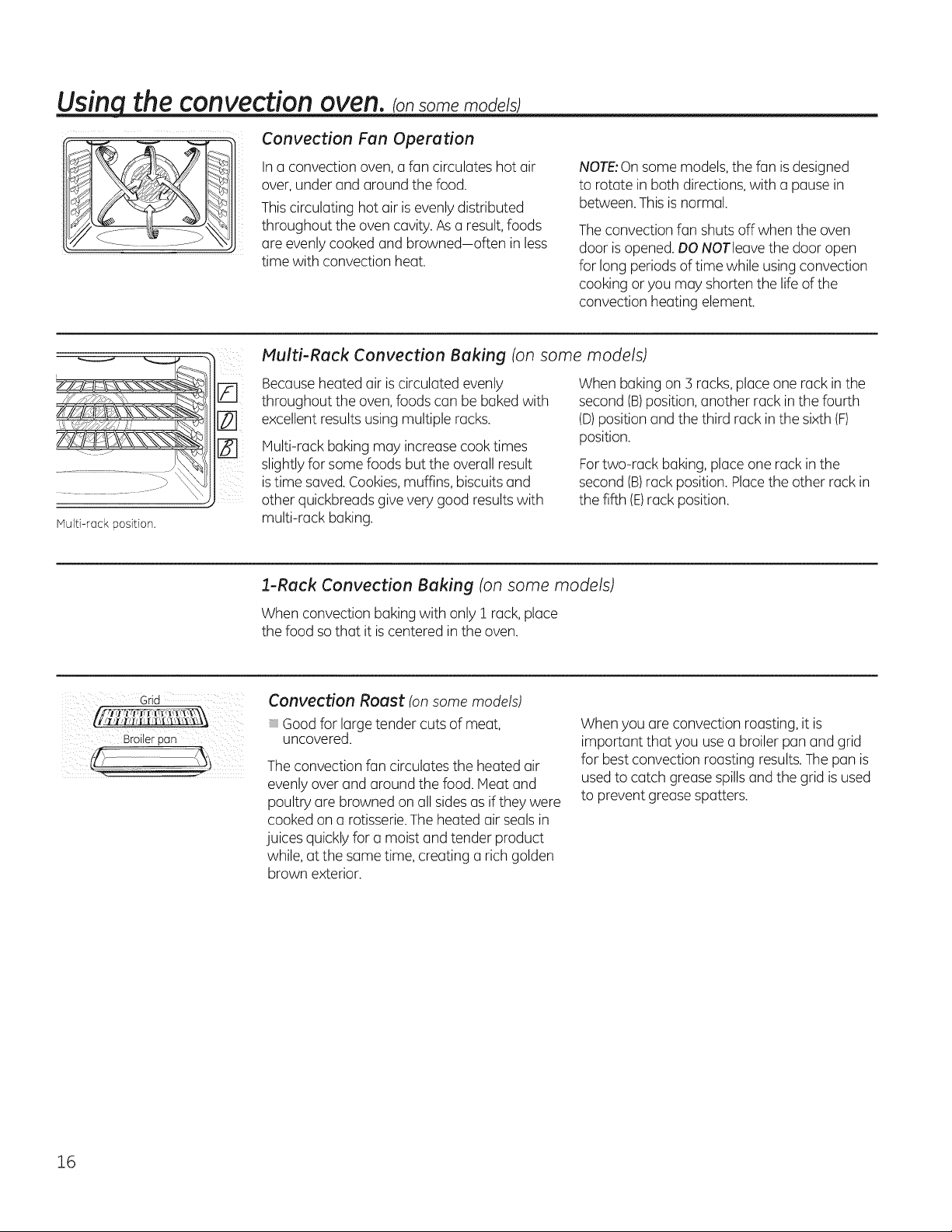
Usinq the convection oven. consomemode s
Convection Fan Operation
In a convection oven, a fan circulates hot air
over, under and around the food.
Thiscirculating hot air isevenly distributed
throughout the oven cavity.Asa result,foods
are evenlycooked and browned-often in less
time with convection heat.
Multi-Rack Convection Baking (on some models)
Because heated air iscirculated evenly When baking on 3 racks,place one rack in the
F_ throughout the oven,foods can be baked with second (B)position,another rack in the fourth
[] excellent resultsusing multiple racks. (D)position and the third rack inthe sixth (F)
I-E1 Multi-rack baking may increase cook times position.
slightly for some foods but the overall result For two-rack baking, placeone rack in the
istime saved.Cookies,muffins, biscuits and second (B)rack position. Placethe other rack in
other quickbreads givevery good resultswith the fifth (E)rack position.
Multi-rack position.
multi-rack baking.
NOTE:Onsome models, the fan isdesigned
to rotate in both directions,with a pause in
between.This is normal.
Theconvection fan shuts off when the oven
door isopened. DONOTleave the door open
for long periods of time while using convection
cooking or you may shorten the lifeof the
convection heating element.
Grid
1-Rack Convection Baking (on some models)
When convection baking with only i rack,place
the food sothat it iscentered in the oven.
Convection Roast (on some models)
Good for large tender cuts of meat,
uncovered.
Theconvection fan circulates the heated air
evenly over and around the food. Heat and
poultry are browned on all sidesas ifthey were
cooked on a rotisserie.The heated air sealsin
juices quicklyfor a moist andtender product
while, at the same time, creating a rich golden
brown exterior.
When you areconvection roasting,it is
important that you use a broiler pan and grid
for best convection roasting results.The pan is
usedto catch grease spillsand the grid is used
to prevent grease spatters.
16
Page 17
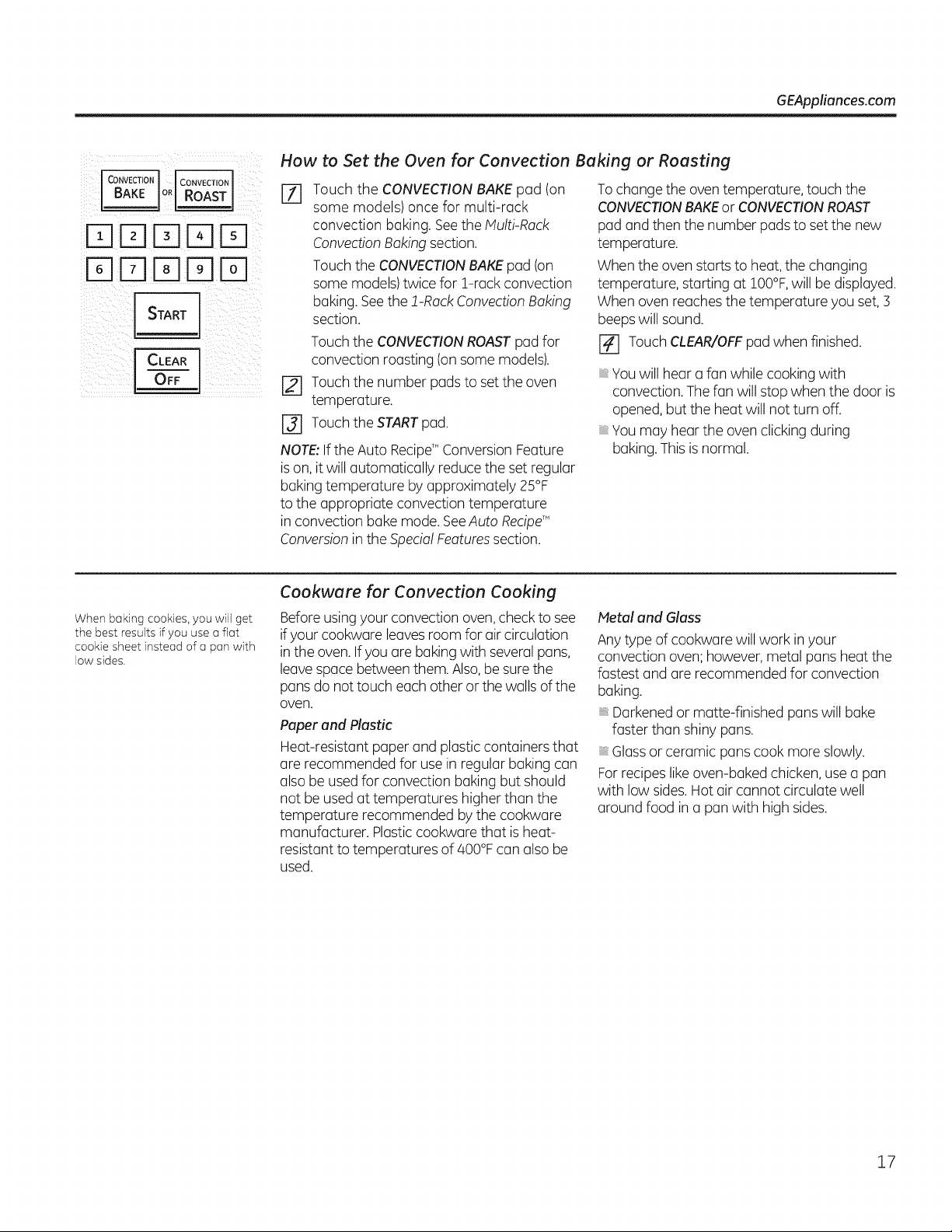
How to Set the Oven for Convection Baking or Roasting
GEAppliances.com
DDDD
DDDD
CLEAR
OFF ,
When baking cookies, you will get
the best results if you use a flat
cookie sheet instead of a pan with
low sides.
[-_ Touch the CONVECTIONBAKEpad (on
some models) once for multi-rack
convection baking. Seethe Multi-Rack
ConvectionBakingsection.
Touch the CONVECTIONBAKEpad (on
some models)twice for !-rack convection
baking. Seethe !-Rack ConvectionBaking
section,
Touch the CONVECTIONROASTpad for
convection roasting (on some models).
[] Touch the number pads to set the oven
temperature,
[-_ Touch the STARTpad.
NOTE:Ifthe Auto Recipe_'Conversion Feature
ison, it will automatically reduce the set regular
baking temperature by approximately 25°F
to the appropriate convection temperature
in convection bake mode. SeeAuto Recipe_M
Conversionin the Special Featuressection.
Cookware for Convection Cooking
Beforeusingyour convection oven,check to see
ifyour cookware leavesroom for air circulation
in the oven. Ifyou are bakingwith severalpans,
leavespace between them. Also,be sure the
pans do not touch each other or the walls of the
oven.
Paper and Plastic
Heat-resistant paper and plastic containers that
are recommended for use in regular baking can
alsobe usedfor convection baking but should
not be usedat temperatures higherthan the
temperature recommended by the cookware
manufacturer. Plasticcookware that isheat-
resistant to temperatures of 400°Fcan also be
used.
Tochange the oven temperature, touch the
CONVECTIONBAKEor CONVECTIONROAST
pad and then the number pads to set the new
temperature.
When the oven starts to heat,the changing
temperature, starting at IO0°F,will be displayed.
When oven reaches the temperature you set, 3
beepswill sound.
[] Touch CLEAR/OFFpadwhen finished.
You will hear a fan while cooking with
convection.Thefan will stop when the door is
opened,but the heat will not turn off.
You may hear the oven clicking during
baking.This isnormal.
Metal and Glass
Anytype of cookware will work in your
convection oven; however, metal pans heat the
fastest and are recommended for convection
baking.
Darkened or matte-finished pans will bake
faster than shiny pans.
Glassor ceramic panscook more slowly.
Forrecipes like oven-baked chicken, usea pan
with low sides.Hot air cannot circulate well
around food in a pan with high sides.
17
Page 18
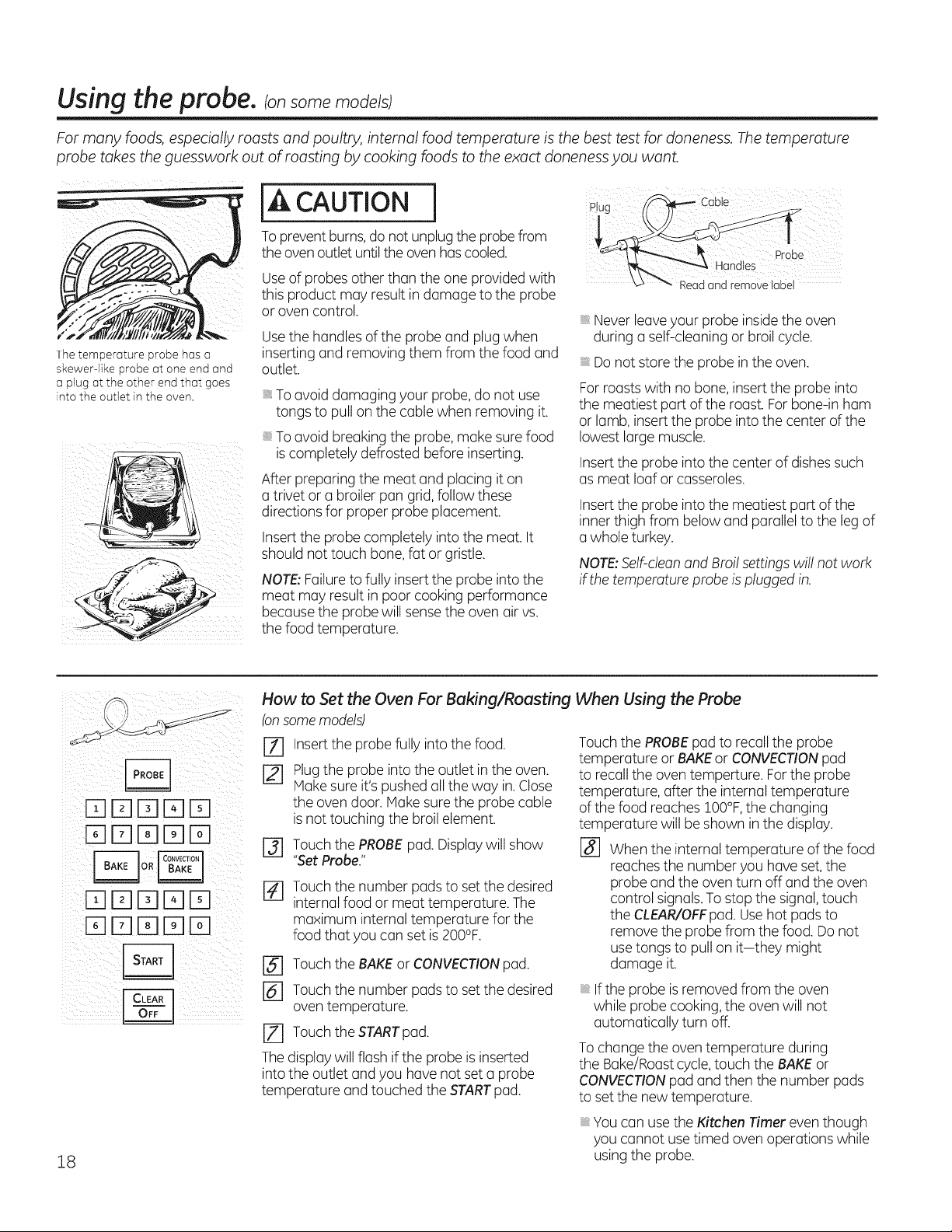
Using the probe, consomemode sI
For many foods, especially roasts and poultry, internal food temperature is the best test for doneness. The temperature
probe takes the guesswork out of roasting by cooking foods to the exact alonenessyou want.
[A CAUTION
Topreventburns,do not unplug the probe from
the ovenoutlet untilthe ovenhascooled.
The temperature probe has a
skewer-like probe at one end and
a plug at the other end that goes
into the outlet in the oven.
DE]E]I-qE]
DE]DE]E]
E]E]E] E]
E]E]E]E]E]
18
Use of probes other than the one provided with
this product may result in damage to the probe
or oven control.
Usethe handles of the probe and plug when
inserting and removing them from the food and
outlet.
Toavoid damaging your probe, do not use
tongs to pull on the cable when removing it.
Toavoid breaking the probe, make sure food
iscompletely defrosted before inserting.
After preparing the meat and placing it on
a trivet or a broiler pan grid, follow these
directions for proper probe placement.
Insertthe probe completely into the meat. It
should not touch bone, fat or gristle.
NOTE:Failureto fully insert the probe into the
meat may result in poor cooking performance
because the probe will sense the oven air vs.
the food temperature.
How to Set the Oven For Baking/Roasting When Using the Probe
(onsome models)
Insertthe probe fully intothe food.
%
Plugthe probe into the outlet in the oven.
F21
Makesure it's pushed all the way in.Close
the oven door. Make sure the probe cable
is not touching the broil element.
_-] Touch the PROBEpad. Displaywill show
"SetProbe."
Touch the number pads to set the desired
%
internal food or meat temperature. The
maximum internal temperature for the
food that you can set is200°F.
F_ Touch the BAKEor CONVECTIONpad.
[] Touchthe number pads to set the desired
oven temperature.
[] Touch the STARTpad.
Thedisplay will flash ifthe probe is inserted
into the outlet and you have not set a probe
temperature and touched the STARTpad.
Never leaveyour probe inside the oven
during a self-cleaning or broil cycle.
Do not store the probe in the oven.
For roastswith no bone, insert the probe into
the meatiest part of the roast. Forbone-in ham
or lamb, insert the probe into the center of the
lowest large muscle.
Insertthe probe into the center of dishessuch
as meat loaf or casseroles.
Insertthe probe into the meatiest part of the
inner thigh from below and parallel to the leg of
a whole turkey.
NOTE:Self-cleanand Broil settings will not work
if the temperature probe is plugged in.
Touch the PROBEpadto recall the probe
temperature or BAKEor CONVECTIONpad
to recall the oven temperture. Forthe probe
temperature, after the internal temperature
of the food reaches !00°F,the changing
temperature will be shown in the display.
[] When the internal temperature of the food
reaches the number you have set,the
probe and the oven turn off and the oven
control signals.To stop the signal,touch
the CLEAR/OFFpad. Usehot pads to
remove the probe from the food.Do not
usetongs to pull on it-they might
damage it.
If the probe isremoved from the oven
while probe cooking, the oven will not
automatically turn off.
Tochange the oventemperature during
the Bake/Roastcycle,touch the BAKEor
CONVECTIONpad and then the number pads
to set the new temperature.
You can usethe Kitchen Timer even though
you cannot use timed oven operations while
usingthe probe.
Readand remove label
Page 19

Using the timed baking and roasting features. GEAppliances.com
NOTE: Foods that spoil easily-such as milk, eggs, fish, stuffings, poultry and pork-should not be allowed to sit for more
than 1 hour before or after cooking. Room temperature promotes the growth of harmful bacteria.
Be sure that the oven light is off because heat from the bulb will speed harmful bacteria growth.
How to Set an Immediate Start and Automatic Stop
Theoven will turn on immediately and cook [] Touchthe STARTpad.
for a selected length of time.At the end
of the cooking time the oven will turn off
automatically.
[-_ Touch the BAKEor CONVECTIONBAKE
pad or other desired cooking function.
[] Touchthe number pads to set the desired
oven temperature.
r_ Touch the STARTpad.
r_ Touch the COOKING TIMEpad.
NOTE:Ifyour recipe requires preheating, you
may need to add additional time to the length of
the cooking time.
[] Touch the number pads to set the desired
length of cooking time. The minimum
cooking time you can set is ! minute.
The oven temperature that you set and
the cooking time that you entered willbe
in the display.
Theoven will turn ON,and the displaywillshow
the cookingtime countdown andthe changing
temperature startingat !00°F.(Thetemperature
displaywillstart to changeoncethe oven
temperature reaches!00°F.)When the oven
reachesthe temperature you set,3 beepswill
sound.
Theovenwill continue to cook for the set
amount oftime, then turn off automatically,
unlessthe WARMfeature was set.Seethe How
to Setthe Ovenfor Warming section.
[-7-7Touch the CLEAR/OFFpad to clear the
display ifnecessary.Removethe food from
the oven. Remember,even though the
oven turns off automatically, food left in
the oven will continue cooking after the
oven turns off.
DDD[]D
DDD D
DDDD[]
E]DDD[]
DDD D
E]DD[]D
How to Set a Delayed Start and Automatic Stop
Theoven will turn on at the time of day you set,
cook for u specific length of time and then turn
off automatically.
Hake surethe clock showsthe correct time of
day.
[-71 Touch the DELAYSTART pad.
Touch the number pads to set the time of
day you want the oven to turn on and
start cooking.
[] Touch the START pad.
[] Touch the BAKEor CONVECTION BAKE
pad or other desired cooking function.
[_ Touch the number pads to set the desired
oven temperature.
[_] Touch the START pad.
[_ Touch the COOKING TIME pad.
NOTE:Ifyour recipe requirespreheating, you
may need to add additional time to the length
of the cooking time.
r_] Touch the number pads to set the desired
length of cooking time. Theminimum
cooking time you can set is! minute.
Theoven temperature that you set and
the cooking time that you entered will be
in the display.
r_ Touch the STARTpad.
NOTE:Ifyou would liketo check the times
you have set, touch the DELAYSTARTpad to
check the start time you have set or touch the
COOKTIMEpad to check the length of cooking
time you have set.
When the oven turns ON at the time of day
you set,the displaywill show the cooking time
countdown and the changing temperature
starting at !00°F.(Thetemperature displaywill
start to change oncethe oven temperature
reaches !00°F.)When the oven reaches the
temperature you set,beepswill sound.
Theovenwill continue to cook for the set
amount oftime, then turn off automatically,
unlessthe WARHfeature was set.Seethe How
to Setthe Ovenfor Warming section.
[] Touchthe CLEAR/OFFpad to clear the
display ifnecessary.Removethe food from
the oven. Remember,even though the
oven turns off automatically, food left in
the oven will continue cooking after the
oven turns off.
19
Page 20
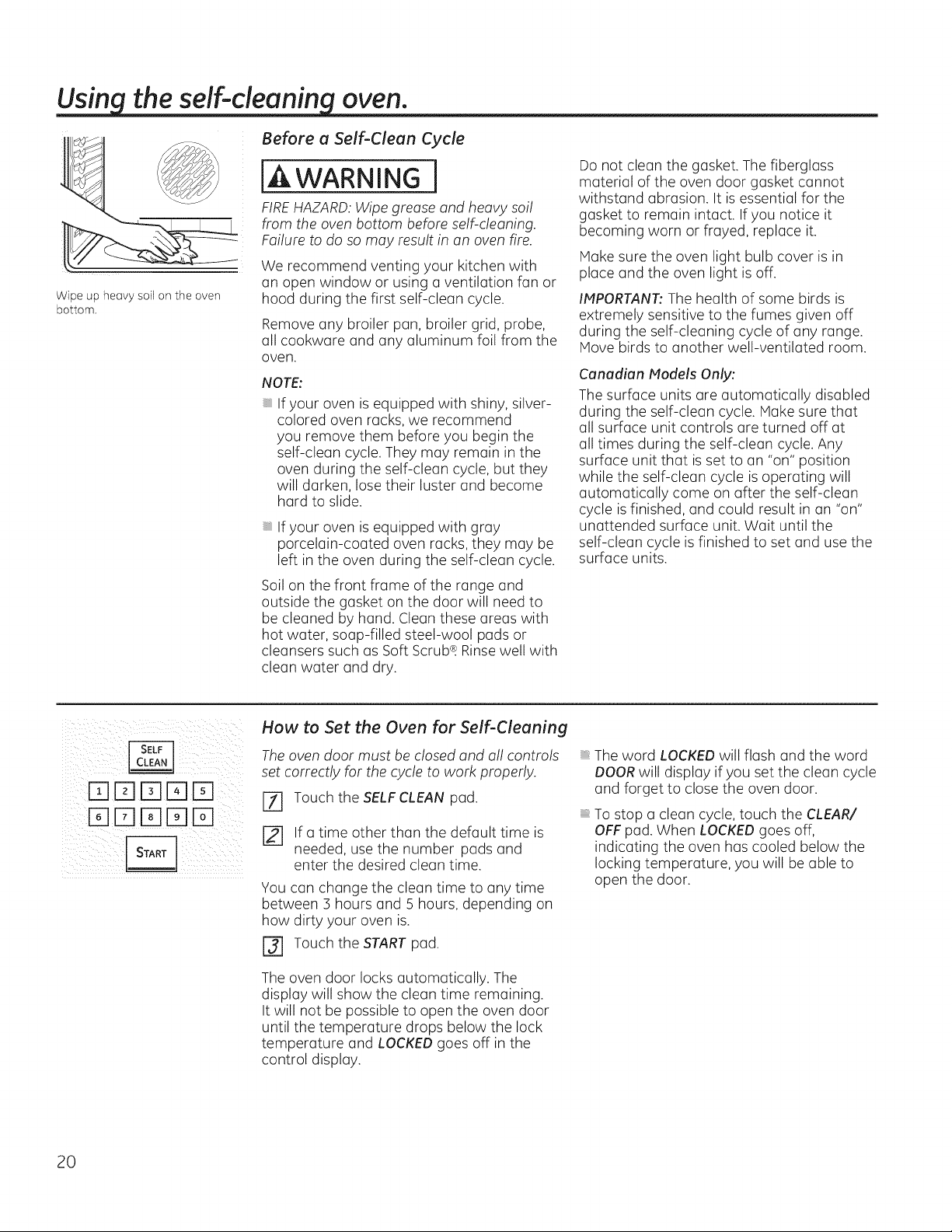
Usin the self-cleanin oven.
Before a Self-Clean Cycle
[A WARNING i
FIREHAZARD:Wipe grease and heavy soil
from the oven bottom before self-cleaning.
Failure to do so may result in an oven fire.
We recommend venting your kitchen with
Wipe up heavy soil on the oven
bottom.
an open window or using aventilation fan or
hood during the first self-clean cycle.
Remove any broiler pan, broiler grid, probe,
all cookware and any aluminum foil from the
oven.
NOTE:
If your oven is equipped with shiny, silver-
colored oven racks, we recommend
you remove them before you begin the
self-clean cycle. They may remain in the
oven during the self-clean cycle, but they
will darken, lose their luster and become
hard to slide.
If your oven is equipped with gray
porcelain-coated oven racks, they may be
left in the oven during the self-clean cycle.
Soil on the front frame of the range and
outside the gasket on the door will need to
be cleaned by hand. Clean these areas with
hot water, soap-filled steel-wool pads or
cleansers such as Soft Scrubl Rinsewell with
clean water and dry.
Do not clean the gasket. The fiberglass
material of the oven door gasket cannot
withstand abrasion. It is essential for the
gasket to remain intact. If you notice it
becoming worn or frayed, replace it.
Make sure the oven light bulb cover is in
place and the oven light is off.
IMPORTANT'.The health of some birds is
extremely sensitive to the fumes given off
during the self-cleaning cycle of any range.
Hove birds to another well-ventilated room.
Canadian Models Only:
The surface units are automatically disabled
during the self-clean cycle. Make sure that
all surface unit controls are turned off at
all times during the self-clean cycle. Any
surface unit that is set to an "on" position
while the self-clean cycle is operating will
automatically come on after the self-clean
cycle is finished, and could result in an "on"
unattended surface unit. Wait until the
self-clean cycle is finished to set and use the
surface units.
DDD D
@DD N1
20
How to Set: the Oven for Self-Cleaning
The oven door must be closed and all controls
set correctly for the cycle to work properly.
[-_ Touch the SELFCLEAN pad.
If a time other than the default time is
needed, use the number pads and
enter the desired clean time.
You can change the clean time to any time
between 3 hours and S hours, depending on
how dirty your oven is.
[_ Touch the STARTpad.
The oven door locks automatically. The
display will show the clean time remaining.
It will not be possible to open the oven door
until the temperature drops below the lock
temperature and LOCKEDgoes off in the
control display.
The word LOCKEDwill flash and the word
DOORwill display if you set the clean cycle
and forget to close the oven door.
To stop a clean cycle, touch the CLEAR/
OFF pad. When LOCKEDgoes off,
indicating the oven has cooled below the
locking temperature, you will be able to
open the door.
Page 21
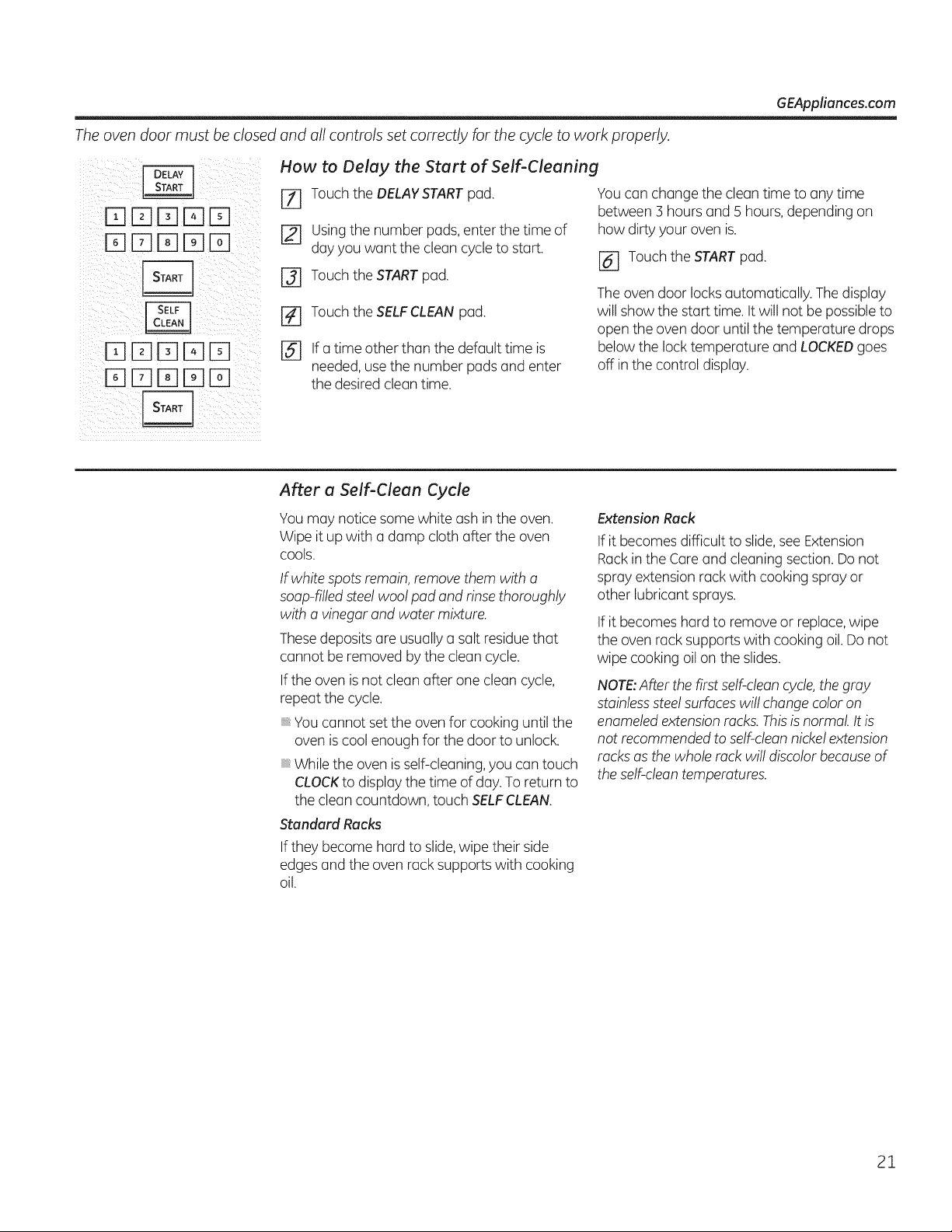
The oven door must be closed and all controls set correctly for the cycle to work properly.
How to Delay the Start of Self-Cleaning
Youcan change the clean time to any time
between 3 hours and 5 hours, depending on
how dirty your oven is.
r_ Touch the STARTpad.
Theoven door locksautomatically. Thedisplay
will show the start time. Itwill not be possibleto
open the oven door until the temperature drops
below the locktemperature andLOCKEDgoes
off in the control display.
DDD[]D
DDDDD
DDDDD
DDDDD
[Z] Touch the DELAYSTARTpad.
[] Usingthe number pads, enter the time of
dayyou want the clean cycleto start.
[] Touchthe STARTpad.
r_ Touch the SELFCLEANpad.
[] Ifa time other than the default time is
needed,usethe number pads and enter
the desired clean time.
After a Self-Clean Cycle
Youmay notice some white ash in the oven.
Wipe it up with a damp cloth after the oven
cools.
If white spots remain, remove them with a
soap-filledsteel wool pad and rinsethoroughly
with a vinegarand water mixture.
Thesedeposits are usually a salt residue that
cannot be removed bythe clean cycle.
If the oven is not clean after one clean cycle,
repeat the cycle.
You cannot set the ovenfor cooking until the
oven is cool enough for the door to unlock.
While the oven isself-cleaning, you can touch
CLOCKto display the time of day.To return to
the clean countdown, touch SELFCLEAN.
Standard Racks
If they become hard to slide,wipe their side
edgesand the oven racksupports with cooking
oil.
Extension Rack
If it becomes difficult to slide,seeExtension
Rackin the Careand cleaning section. Donot
spray extension rack with cooking spray or
other lubricant sprays.
If it becomes hard to removeor replace, wipe
the oven rack supports with cooking oil.Do not
wipe cooking oil on the slides.
NOTE:After the first self-clean cycle,thegray
stainlesssteel surfaceswill change color on
enameledextensionrocks.Thisis normal. It is
not recommended to self-dean nickel extension
racksas thewhole rockwill discolor becauseof
the self-cleantemperatures.
GEAppliances.com
21
Page 22
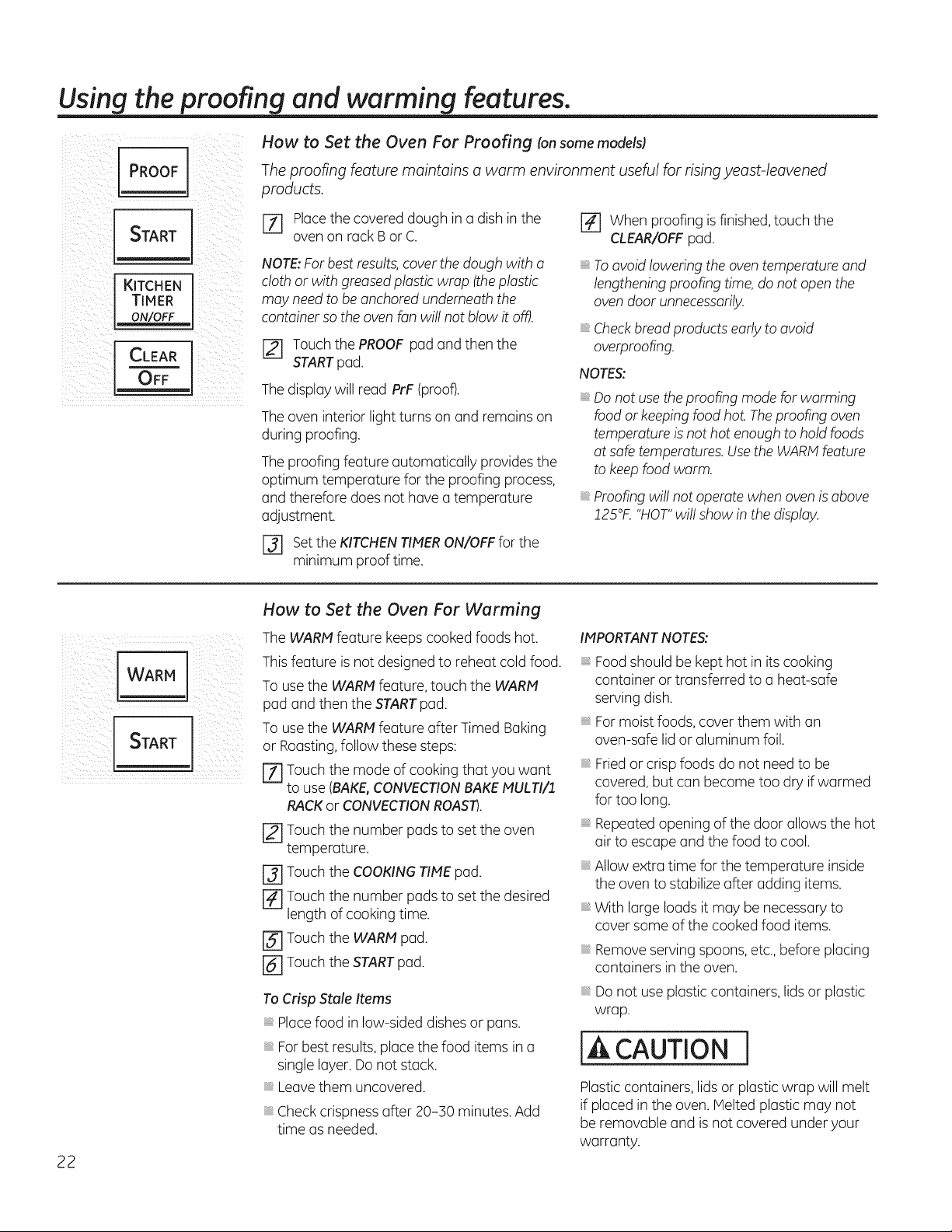
Using the proofing und wurming feutures.
How to Set the Oven For Proofing (onsome models)
iii i/I PROOFJ: iii
_i[_ii /i _ /_i[_ ii
ISTART
[K_TCHENION/OFFT_MER
CLEAR
OFF
[ WARMIii[
22
The proofing feature maintains a warm environment useful for rising yeast-leavened
products.
[] Placethe covered dough in a dish in the
oven on rack Bor C.
NOTE:Forbest results,coverthe dough with a
cloth or with greased plastic wrap (theplastic
may need to be anchored underneath the
container so the ovenfan will not blow it off).
[] Touch the PROOF pad and then the
START pad.
The display will read PrF (proof).
Theoven interior light turns on and remains on
during proofing.
Theproofing feature automatically provides the
optimum temperature for the proofing process,
and therefore does not have a temperature
adjustment.
[] Setthe KITCHEN TIMERON/OFF for the
minimum proof time.
How to Set the Oven For Wurming
The WARMfeature keeps cooked foods hot.
This feature is not designed to reheat cold food.
To usethe WARH feature, touch the WARH
pad and then the STARTpad.
To usethe WARH feature after Timed Baking
or Roasting,follow these steps:
E_ Touch the mode of cooking that you want
to use (BAKE,CONVECTIONBAKE1'4ULTI/1
RACKor CONVECTIONROAST).
[] Touch the number pads to set the oven
temperature.
[-_ Touch the COOKINGTIMEpad.
Touch the number pads to set the desired
length of cooking time.
[] Touch the WARM pad.
[] Touch the STARTpad.
ToCrisp Stale Items
Placefood in low-sided dishes or pans.
Forbest results,place the food items in a
single layer. Do not stack.
Leavethem uncovered.
Checkcrispness offer 20-30 minutes. Add
time as needed.
[] When proofing isfinished,touch the
CLEAR/OFFpad.
Toavoid lowering the oven temperature and
lengtheningproofing time, do not openthe
ovendoor unnecessarily.
Checkbreadproducts early to avoid
overproofing.
NOTES:
Donot usethe proofing mode for warming
food or keepingfood hot. Theproofing oven
temperature isnot hot enough to hold foods
atsafe temperatures. Usethe WARMfeature
to keepfood warm.
Proofingwill not operate when oven is above
!25°E "HOT"will show in the display.
IMPORTANT NOTES:
Foodshould be kept hot inits cooking
container or transferred to a heat-safe
serving dish.
Formoist foods, cover them with an
oven-safe lid or aluminum foil.
Friedor crisp foods do not need to be
covered, but can become too dry ifwarmed
for too long.
Repeatedopening of the door allows the hot
air to escape and the food to cool.
Allow extra time for the temperature inside
the oven to stabilize after adding items.
With large loads it may be necessary to
cover some of the cooked food items.
iiiiiiiiiiii_iii
Removeserving spoons, etc., before placing
containers in the oven.
iiiiiiiiiiii_iii
Donot use plastic containers, lidsor plastic
wrap.
CAUTION i
Plasticcontainers, lidsor plastic wrap will melt
if placed in the oven. Melted plastic may not
be removable and is not covered under your
warranty.
Page 23

Special features ofyour oven control. GEApp,oncoscom
Your new touch pad control has additional features that you may choose to use. The following are the features and how
you may activate them.
The special feature modes can only be activated while the display is showing the time of day. They remain in the control's
memory until the steps are repeated.
To enter a special feature for either oven, you must first touch the BROff. HI/kO and BAKE pads at the same time.
When the display shows your choice, touch the STARTpad. The special features will remain in memory after a power
failure, except for the Sabbath feature, which will have to be reset.
Fahrenheit or Celsius Temperature Selection
Yourovencontrolissetto usethe Fahrenheit
temperatureselections,butyou may changethis
to usetheCelsiusselections.
r_ Touchthe COOKINGTIMEandBROILHI/LO
padsagain atthe sametime.Thedisplaywill
show C (Celsius).
!i i i i!i iliii
[Z] Touchthe BROILH..I/LOand BAKEpads at
the sametime untilthe displayshowsSF.
r_ Touchthe COOKINGTIMEandBROILHI/LO
padsat the sametime.Thedisplaywill show
F (Fahrenheit).
Tones at the End of o Timed Cycle
At the end of atimed cycle, 3 short beepswill
sound followed by one beep every 6 seconds
until the CLEAR/OFFpad is touched. This
continual 6-second beep may be cancelled.
To cancel the 6-second beep:
[Z] Touch the BROIL HI/LO and BAKE pads at
the same time until the display shows SF.
Touchthe KITCHENTIMERON/OFFpad.
r2]
Thedisplay showsCONBEEP(continuous
beep).TouchtheKITCHENTIMERON/OFF
pad again.The displayshows BEEP.(This
cancelsthe one beep every6 seconds.)
r_ Touch the START pad.
r_ Touchthe STARTpad.
23
Page 24
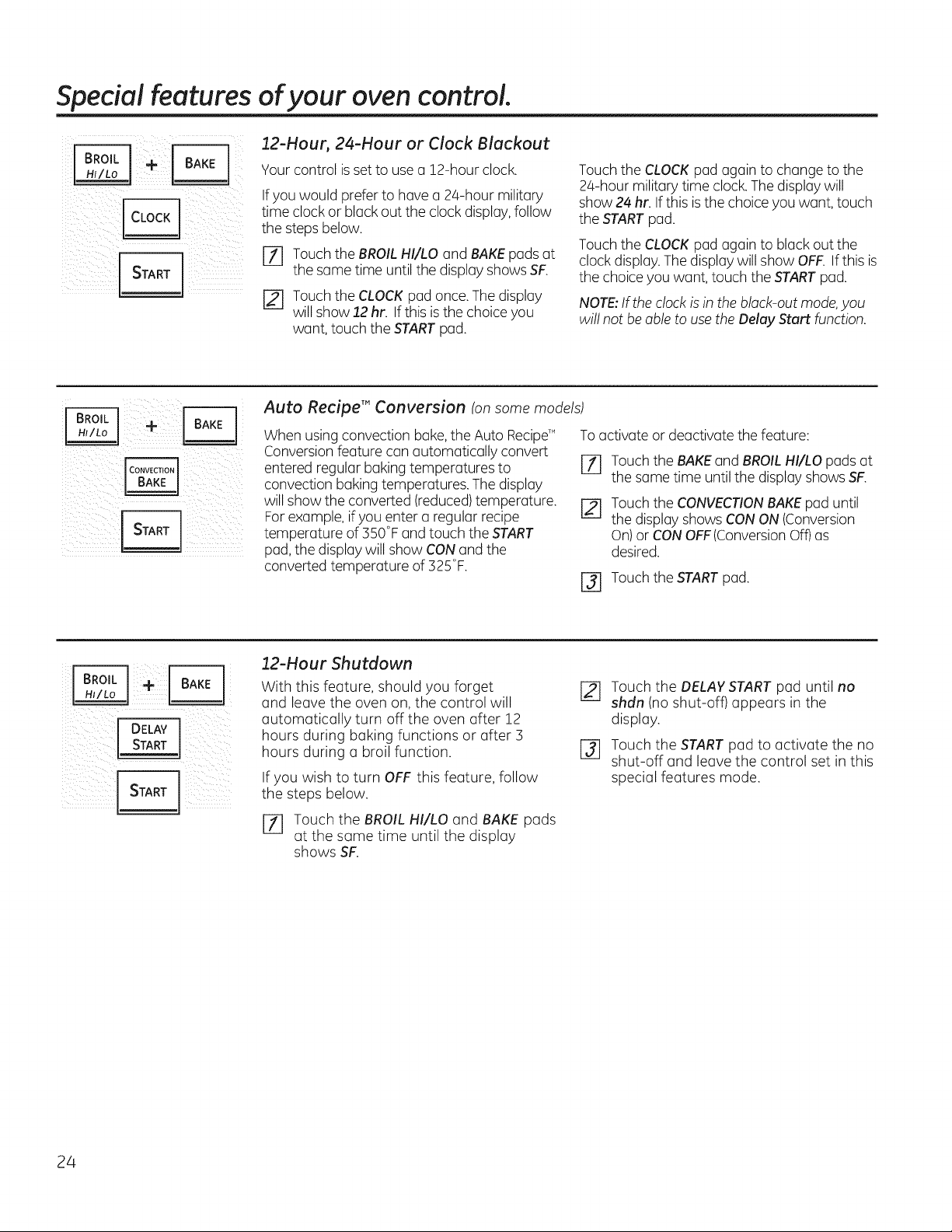
Special features ofyour oven control.
12-Hour, 24-Hour or Clock Blackout
Your control is set to usea 12-hour clock.
If you would prefer to have a 24-hour military
time clock or black out the clock display,follow
the steps below.
[Z] Touch the BROILHI/LO and BAKEpadsat
the same time until the display showsSF.
[] Touch the CLOCKpad once.The display
will show 12hr. If this isthe choiceyou
want, touch the STARTpad.
Auto Recipe T"Conversion (onsome models)
ii ill iii
i_ilii__i__ ii: i_ii_
_!_!i_ ii_illi_ _ i_i_ii_
When using convection bake,the Auto Recipe_"
Conversionfeature can automatically convert
entered regular baking temperatures to
convection baking temperatures. The display
will show the converted (reduced)temperature.
Forexample, ifyou enter a regular recipe
temperature of 350°Fand touch the START
pad,the display will show CONand the
converted temperature of 325°F.
Touch the CLOCKpad again to change to the
24-hour military time clock.The display will
show 24 hr. If this isthe choiceyou want, touch
the STARTpad.
Touch the CLOCKpad again to black out the
clock display.The display will show OFF.If this is
the choice you want, touch the STARTpad.
NOTE:Ifthe clockisin the black-out mode,you
will not beable to usetheDelay Start function.
To activate or deactivate the feature:
[Z] Touch the BAKEand BROILHI/LO pads at
the same time until the display shows SF.
r_ Touch the CONVECTIONBAKEpad until
the display shows CONON (Conversion
On)or CONOFF(ConversionOff)as
desired.
r_ Touch the STARTpad.
_ii¸ :4 DELAylii :/
ill:i__!iii__:i_ !::__i_i!ill
12-Hour Shutdown
With this feature, should you forget
and leave the oven on, the control will
automatically turn off the oven after !2
hours during baking functions or after 3
hours during a broil function.
If you wish to turn OFF this feature, follow
the steps below.
r-_ Touch the BROIL HI/LO and BAKE pads
at the same time until the display
shows SF.
Touch the DELAYSTARTpad until no
shdn (no shut-off) appears in the
display.
Touch the START pad to activate the no
[2]
shut-off and leave the control set in this
special features mode.
24
Page 25

Using the Sabbath feature.
(Designedfor useon theJewish Sabbathand Holidays) (onsome models) GEAppliances.com
TheSabbath feature can be used for baking/roasting only. It cannot be used for convection,broiling, self-cleaning or Delay Start
cooking.
NOTE:Theovenlightcomesonautomatically(onsomemodels)whenthedoorisopenedandgoesoffwhenthedoorisclosed.Thebulbmayberemoved.See
theOvenLightReplacementsection.Onmodelswitha lightswitchonthecontrolpanel,theovenlightmaybeturnedonandIdt on.
How to Set for Regular Baking/Roasting
) 16-11711-qIZ]I-q5¸
When the display shows D, the
oven is set in Sabbath. When the
display shows De, the oven is
baking/roasting.
Hake sure the clock shows the correct time of day
and the oven isoff.
Z] Touch and hold both the BROILHI/LO and
BAKEpads,at the same time, until the display
shows SF.
NOTE:tf bake or broil appears in the display, the
BROILHI/LO and BAKEpads were not touched
at the same time. Touch the CLEAR/OFFpad
and begin again.
[] Tapthe DELAYSTARTpad until SAbbAtH
appears in the display.
r-_ Touch the STARTpad and D will appear in the
display.The oven is now in Sabbath mode.
[] Touch the BAKE pad. No signal will be given.
Usingthe number pads,enter the desired
@
temperature between !70°F and 550°F.No
signal or temperature will begiven. There isno
default temperature.
Touch the STARTpad.
@
JZ] After a random delay period of approximately
50 seconds to ! minute, DC will appear in the
displayindicatingthat the oven is baking/
roasting. If_ doesn't appear in the display,
start again at Step 4.
Toadjust the oven temperature, touch the BAKEpad,
enter the new temperature using the number pads
and touch the STARTpad.
NOTE:TheCLEAR/OFFand COOKINGTIMEpads
are active during the Sabbath feature.
r-ql-qi-qr-qEE
!iii ii
When the display shows D, the
oven is set in Sabbath. When the
display shows _, the oven is
baking/roasting.
!iJ CLEAR5f(]ij
ii !
How to Set for Timed Baking/Roasting--Immediate Start and Automatic Stop
Hake sure the clock shows the correct time of day JZ] Touch the BAKEpad.No signal will be given.
and the oven isoff.
Touch and hold both the BROILHI/LO and
BAKEpads,at the same time, until the display
shows SF.
NOTE:tf bake or broil appears in the display, the
BROILHI/LO and BAKEpads were not touched
at the same time. Touch the CLEAR/OFFpad
and begin again.
Tapthe DELAYSTARTpad until SAbbAtH
appears in the display.
[-_ Touch the STARTpad and D will appear in the
display.The oven is now in Sabbath mode.
r4-1 Touchthe COOKINGTIME pad. No signalwill
be given.
r_ Touchthe number padsto set the desired
length of cooking time between ! minute and 9
hours and 99 minutes.
r61 Touch the STARTpad.
[-_-] Usingthe number pads, enter the desired
temperature. No signal or temperature will be
given.There is no default temperature.
[_-J Touch the STARTpad.
After a random delay period of approximately
30secondsto ! minute, DC will appear in the
display indicating that the oven is baking/
roasting,if DC doesn't appear in the display,
start again at Step 7.
ToadJustthe oven temperature, touch the BAKEpad,
enter the new temperature using the number pads
and touch the STARTpad.
When cooking isfinished, the display will change
from ::xz to D and 0:00will appear, indicating that
the oven hasturned OFFbut is stillset in Sabbath.
Removethe cooked food.
How to Exit the Sabbath Feature
Z] Touch the CLEAR/OFFpad.
r_ Ifthe oven iscookinq, wait for a random delay
period of approximately 50 seconds to !
minute, until only D is inthe display.
J-_ Touch and hold both the BROILHI/LO and
BAKEpads,at the same time, until the display
shows SF.
r_ Tapthe DELAYSTARTpad until 12 shdn or no
shdn appears in the display.
Choose12shdn, indicating that the oven will
automatically turn off after/2 hours or no
shdn, indicating that the oven will not
automatically turn off after 12 hours.
PressSTARTwhen the option that you want is
F_I
in the display (/2 shdn or no shdn).
NOTE: Ira power outage occurred while the oven
was in Sabbath,the ovenwill automatically turn off
and stay off even when the power returns.The oven
control mustbe reset.Some models will resume
Sabbath mode;however,opening the door will
activate the oven light.
25
Page 26

Care and cleaning ofthe range,
Be sure all controls are off and all surfaces are cool before cleaning any part of the range.
Ifyour range is removed for cleaning, servicing or any reason, be
[A WARNING i
sure the anti-tip device is reengaged properly when the range is
replaced. Failure to take this precaution could result in tipping of
the range and can result in death or serious bums to children or
adults.
How to Remove Protective Shipping Film
Carefullygrasp a corner of the protective shipping
filmwith your fingers and slowlypeel itfrom the
appliance surface. Do not use any sharp itemsto
remove the film.Removeallofthe filmbefore using
the appliance for the firsttime.
Control Knobs
Thecontrolknobsmayberemovedforeasier
cleaning.Hakesuretheknobsareinthe OFF
positionsand pullthem straight offthe stems for
cleaning.
Theknobscanbecleanedina dishwasherorthey
mayalsobewashedwithsoapandwater.Hake
Control Panel
tfdesired,thetouch padsmaybedeactivatedbefore
cleaning.
SeeHowtoLockOuttheControlsin theUsingthe
clock,kitchentimerandcontrollockoutsectioninthis
manual.
and Packaging Tape
To ensure no damage isdone to the finish ofthe
product,the safest way to remove the adhesive from
packaging tape on new appliances isan application
ofa household liquiddishwashing detergent. Apply
with a soft cloth and allowto soak.
NOTE:Theadhesivemustberemovedfromallparts.
Itcannotberemovedifitisbakedon.
suretheinsideofthe knobsaredry beforereplacing.
Replacethe knobs,intheOFFpositionto ensure
properplacement.
Cleanupsplatterswith a dampcloth.
Youmayalsousea glasscleaner.
Removeheaviersoilwithwarm,soapywater.Donot
useabrasivesof any kind.
Reactivatethetouch _adsaftercleaning.
26
Painted Surfaces
Paintedsurfacesincludethesidesoftherangeand
thedoor,topof controlpanelandthedrawerfront.
Cleanthesewith soapandwateror avinegarand
watersolution.
Stainless Steel Surfaces (on some models)
Do not use a steel wool pad; it will scratch the
surface.
To cleanthe stainlesssteel surface, usewarm,
sudsywater or a stainlesssteel cleaner or
polish.Alwayswipe the surface in the direction
of the grain. Followthe cleaner instructions for
cleaning the stainless steelsurface.
Porcelain Enamel Cooktop (onsome models)
Theporcelain enamel finish is sturdy but
breakable if misused.This finish is acid-
resistant.However, any acidic foods spilled
(such as fruit juices, tomato or vinegar) should
not be permitted to remain on the finish.
If acids spillon the cooktop while it ishot, use
a dry paper towel or cloth to wipe it up right
Donot usecommercialovencleaners,cleaning
powders,steelwoolor harshabrasiveson any
paintedsurface.
Toinquire about purchasing stainless steel
appliance cleaner or polish or to find the
location of a dealer nearest you, please
call our toll-free number:
National Parts Center 1.800.626.2002
GEAppliances.com
away.When the surface has cooled, wash with
soap and water. Rinsewell.
Forother spills such as fat spatterings,wash
with soap and water or cleansing powders
after the surface has cooled. Rinsewell. Polish
with a dry cloth.
Page 27

iAWARNING
GEAppliances.com
SHOCK ORBURN HAZARD: Before replacing oven light bulb, disconnect
the electrical power to the range at the main fuse or circuit breaker panel.
Failure to do so may result in electric shock or burn.
iA CAUTION
Socke_
Recep_a_@_
/
Glasscover
(onsome models)
i k i ' x ¸¸
i BURN HAZARD: The glass cover and bulb should be removed when cool.
Touching hot glass with bare hands or a damp cloth can cause burns.
Oven Light Replacement (on some models)
To remove:
[Z] Turn the glass cover counterclockwise 1/4
turn until the tabs of the glass cover clear
the grooves of the socket. Wearing latex
gloves may offer a better grip.
BE Usinggloves or a dry cloth, remove the
bulb by pulling it straight out.
To replace:
[] Usea new 120/130-volt halogen bulb, not
to exceed 50 watts. Replacethe bulb with
the same type of bulb that was removed.
Your model will have one of the two types
shown on the left.Todetermine the
correct replacement bulb,check the bulb
terminals. Bulbswith 2 straight pin
terminals are G6.35bulbs.Bulbs with 2
looped terminals are G9bulbs. (Donot
interchange.) Besure the replacement
bulb israted 120 volts or 130 volts (NOT12
volts).
Usinggloves or a dry cloth, remove the
BE
bulb from its packaging. Donot touch the
bulb with bare fingers.Oilfrom skinwill
damage the bulb and shorten its life.
Rece
Pushthe bulb straight into the receptacle
@
all the way.
Placethe tabs of the glass cover into the
%
grooves of the socket.Turn the glass cover
clockwise 1/4 turn.
Forimproved lighting inside the oven,
clean the glasscover frequently using a
wet cloth.Thisshould be done when the
oven is completely cool.
[] Reconnectelectrical power to the oven.
gloves o[
Glasscover
(onsome models)
iiii_ I_ i __
i i i i i
Oven Light Replacement (on some models)
Toremove:
rf] Turnthe glasscover counterclockwise 1/4
turn until the tabs of the glass cover clear
the grooves of the socket. Wearing latex
gloves may offer a better grip.
BE Removethe bulbby turning it counter-
clockwise.
Toreplace:
ii
Eli Replacebulb with a new 40-watt
appliance bulb. Insert the bulb and turn it
clockwise until it istight.
[] Placethe tabs of the glass cover into the
grooves of the socket.Turn the glass
cover clockwise !/4 turn.
Forimproved lighting inside the oven, clean the
glass cover frequently usinga wet cloth. This
should be done when the oven iscompletely
cool.
[] Reconnect electrical power to the oven.
27
Page 28

Care and cleaning of the range.
Cleaning the Oven Door
Tocleantheinsideofthedoor:
Becausethe areainsidethegasketiscleaned
duringtheself-cleancycle,youdo not needto
cleanthisbyhand.
Theareaoutsidethegasketandthedoorliner
Thegasket isdesignedwith o gap
at the bottom to allow for proper air
circulation.
Donot rub or cleon the door gasket-it
hasan extremely low resistanceto
abrasion.
Ifyou notice thegasket becoming
worn, frayed or damaged in any way
or if it has becomedisplaced on the
door, you shouldhave it replaced.
canbecleanedwith a soap-filledor plastic
scouringpad,hotwateranddetergent.Rinsewell
with avinegarandwatersolution.
Toclean the outside of the doon
Usesoapandwaterto thoroughlycleanthetop,
sidesandfront of the ovendoor.Rinsewell.You
mayalsouseaglasscleanerto cleantheglasson
theoutsideofthe door.Donotletwaterdrip into
theventopenings.
Lift-Off Oven Door (on some models)
': tfanystainonthe doorventtrim ispersistent,use
a softabrasivecleaner
anda sponge-scrubberforbestresults.
Spillageof marinades,fruitjuices,tomatosauces
andbastingmaterialscontainingacidsmay
causediscolorationandshouldbewipedup
immediately.Whensurfaceiscool,cleanand
rinse.
': Donot useovencleaners,cleaningpowdersor
harshabrasivesontheoutsideofthe door.
(
Pull hinge locks down to unlock.
Removal position
Thedooris veryheavy.Becarefulwhenremoving
and lifting the door.
Donot liftthedoorbythe handle.
Toremovethe door:
[] Fullyopenthedoor.
[] Pullthehingelocksdowntowardthe door
frame,to the unlockedposition.Atool,suchas
asmallflat-bladescrewdriver,mayberequired.
[] Firmlygraspbothsidesofthedoorat thetop.
[_ Closedoorto the doorremovalposition,which
ishalfwaybetweenthebroilstoppositionand
fullyclosed.
[]_] Liftdoor upandoutuntilthe hingearm isclear
oftheslot.
Toreplacethedoor:
[-71 Firmlygraspbothsidesofthedooratthetop.
Withthe Bottom
dooratthesame edge
angle ofslot
I | | Hinge arm
\
asthe removal
position,seatthe
indentationofthe hinge
armintothebottomedge
ofthehingeslot.Thenotch
in the hingearm mustbefull
seated intothe
bottomoftheslot.
Fullyopenthedoor.tfthe doorwillnotfully
@
open,theindentationisnotseatedcorrectlyin
thebottomedgeofthe slot.
Pushthehingelocksupagainstthefrontframe
%
oftheovencavityto the lockedposition.
Hint
lock
Push hinge locks up to lock.
[_] Closetheovendoor.
28
Page 29

Oven Racks
GEAppliances.com
r21
%
[]
%% j.---
All oven racks may be cleaned by hand with an
abrasive cleaner or steel wool. After cleaning,
rinsethe racks with clean water and drywith a
clean cloth. Gray porcelain-coated oven racks
may remain in the oven during the self-cleaning
cycle without beingdamaged. Thenickel-plated
oven racks may remain in the oven during the
self-cleaning cycle, but they will lose their luster
Extension Rack (on some models)
Extensionracks may be cleaned by hand
with an abrasive cleaner or steel wool. During
cleaning, be careful not to allow water or
cleaner to enter the extension slideson the
sides of the rack.
NOTE:Do not clean in a dishwasher.
Ifthe rack becomes hard to remove or replace,
lightly wipe the oven rack supports with
cooking oil. Donot wipe cooking oil on the
slides.
To lubricate the slides:
NOTE: Do not spray extension rack with cooking
spray or other lubricant sprays.
[Z] Remove the rack from the oven. See
Extension Rack in the Using the oven
section.
[] Fullyextend the rack on a table or
countertop. Newspaper may be placed
underneath the rack for easy cleanup.
r_ ifthere is debris in the slide tracks, wipe it
away using a paper towel.
NOTE:Any graphite lubricant wiped away
must be replaced -see steps 4 through 7.
r_ Shake the graphite lubricant before
opening it.Starting with the left slide
mechanism of the rack, place four (4)
small drops of lubricant on the two (2)
bottom tracks of the slide close to the
bearing carriers.
Repeat for the right slide mechanism of
the rack.
and become hard to slide.It will be necessary
to grease all oven rack side edgeswith a light
coating of vegetable oil after cleaning them by
hand or inthe oven.Thiswill helpmaintain the
easeof sliding the racks in and out of the oven.
Ifthe rackbecomes difficult to slideor ifthe
paddle isdifficult to actuate, the rack may
need to be lubricated usingthe Graphite
Lubrication shipped with your oven.Toorder
additional Graphite Lubrication, callour
National PartsCenter at 800.626.2002and
reference WB02T!0303.
[] Open and closethe rack several times to
distribute the lubricant.
[] Replacethe cap on the lubricant and
shake it again.Turn the rack over and
repeat steps 3, 4, 5 and 6.
[] Close the rack, turn rack right-side-up and
place in the oven. See Extension Rack in
the Using the oven section.
To lubricate the paddle:
Shake lubricant and apply to the moving parts
of the paddle mechanisms as shown.
:z.z:zc
29
Page 30

Cleaningthe glass cooktop, consomemodels;
Normal Daily Use Cleaning
ONLVuse CERANABRVTE® Ceramic Cooktop
Cleaneron the glass cooktop. Other creams
may not be as effective,
To maintain and protect the surface of your
glass cooktop, follow these steps:
Before usingthe cooktop for the
[]
first time, clean itwith CERAIVlABRYTE®
CeramicCooktop Cleaner.This helps
Clean your cooktop after each
spill, Use CERAMABRVTE®Ceramic
Cooktop Cleaner.
protect the top and makes cleanup easier.
r_ Daily use of CERAMABRYTE®Ceramic
CooktopCleanerwill help keepthe
cooktop looking new.
Burned-On Residue
Shakethe cleaning cream well. Apply a
@
few drops of CERAMABRVTE®Ceramic
Cooktop Cleanerdirectly
to the cooktop.
r-_ use a paper towel or CERAMABRYTE®
CleaningPad for Ceramic Cooktopsto
clean the entire cooktop surface.
r51 use a dry cloth or paper towel
to remove all cleaning residue.
No need to rinse.
NOTE:It is very important that you DONOT
heat the cooktop until it has been cleaned
thoroughly.
Use a CERAMA BRYTE® Cleaning
Pad for Ceramic Cooktops.
The CERAMABRVTE®Ceramic
Cooktop Scraper and all
recommended supplies are
available through our Parts
Center. See instructions under "To
Order Parts" section on next page.
NOTE:Do not use a dull or
nicked blade.
NOTE:DAMAGEtoyour glass surface may
occur ifyou use scrub pads other than those
recommended.
rT] Allow the cooktop to cool.
[] Spread a few drops of CERAiVlABRYTE®
Ceramic Cooktop Cleaneron the entire
burned residue area.
Using the included CERAMABRYTE®
%
Cleaning Padfor Ceramic Cooktops,rub
the residue area, applying pressure as
needed.
Heavy, Burned-On Residue
Allow the cooktop to cool.
F71
Use a single-edge razor blade scraper
at approximately a a,5° angle against
the glass surface and scrape the soil. It
will be necessary to apply pressure to
the razor scraper in order to remove
the residue.
After scraping with the razor scraper,
%
spread a few drops of CERAMABRYTE®
CeramicCooktop Cleaneron the entire
burned residuearea. Usethe CERAMA
BRVTE®Cleaning Padto remove any
remaining residue.
If any residue remains, repeat
%
the steps listed above as needed.
For additional protection, after all
@
residue has been removed, polish the
entire surface with CERAMABRVTE®
CeramicCooktop Cleanerand a paper
towel.
For additional protection, after all
%
residue has been removed, polish the
entire surface with CERAMABRYTE®
CeramicCooktop Cleanerand a paper
towel.
30
Page 31

Metal Marks and Scratches
GEAppliances.com
J-_ Be careful not to slide pots and pans
across your cooktop. It will leave metal
markings on the cooktop surface.
These marks are removable using the
CERAMABRYTE®Ceramic Cooktop Cleaner
with the CERAMABRYTE®CleaningPad
for Ceramic Cooktops.
[] If pots with a thin overlay of aluminum
or copper are allowed to boil dry, the
overlay may leave black discoloration
on the cooktop.
Cooktop Seal
To clean the cooktop seal around the edges
of the glass, lay a wet cloth on it for a few
Glass surface--potential for permanent damage.
This should be removed immediately
before heating again or the
discoloration may be permanent.
NOTE'.Carefully check the bottom of pans for
roughness that would scratch the cooktop.
minutes, then wipe clean with nonabrasive
cleaners.
Sugaryspillovers(suchas
jellies,fudge,candy,syrups)
or melted plasticscancause
pittingofthe surfaceofyour
cooktop(notcoveredbythe
warranty)unlessthe spillis
removedwhilestillhot.Special
careshouldbetakenwhen
removinghotsubstances.
Besureto usea new,sharp
razorscraper.
Donotusea dullor nicked
blade.
j I1
Damage from Sugary Spills and Melted Plastic
[7] Turn off all surface units. Remove hot
pans.
Wearing an oven mitt:
o. Use a single-edge razor
blade scraper (CERAIVlABRYTE®
Ceramic Cooktop Scraper)
to move the spill to a cool
area on the cooktop.
b. Remove the spill with paper towels.
To Order Parts
To order CERAMABRYTE®Ceramic Cooktop
Cleaner and the cooktop scraper, please call
our toll-free number:
National Parts Center 800.626.2002
CERAHABRYTE®Ceramic
Cooktop Cleaner .......... #WX! OX300
CERAMABRYTE®Ceramic
Cooktop Scraper .......... #WX10;40302
Kit ........................ #W864X5027
(Kitincludes cream and cooktop scraper)
r_ Any remaining spillover should be left
until the surface of the cooktop has
cooled.
[] Don't use the surface units again until
all of the residue has been completely
removed.
NOTE:If pitting or indentation in the glass
surface has already occurred, the cooktop
glass will have to be replaced.
In this case, service will be necessary.
CERAMABRYTE®Cleaning Pads for
Ceramic Cooktops ....... #WX!OX350
31
Page 32

Care and cleaning of the range.
Oven Heating Elements
i_I_i
Do not clean the bake element or the broil
element.Any soilwill burn off when the
elements ore heated.
Wipe up heavy soil on the oven
bottom.
Tocleanthe oven floor, gently lift the bake
element. On some models,the bake element is
not exposed and isunder the oven floor. Cleon
with worm, soapy water.
Press down and pull out.
Stop guide
Removable Oven Floor (on some modelsl
Toremove the oven floor for easier cleaning:
[_ Removethe oven door usingthe
instructions in the Liff-OffOven Door
section.
[] Pressdown and pull out the removable
oven floor.
Oven Vent
Theoven vent is above theleft side of the door.
This area could become hot during oven use.
!
Storage Drawer Removal
Toremove the drawer:
r-f] Pullthe drawer out until itstops.
[-2-1 Liftthe front of the drawer untilthe stops
clear the guides.
r_ Removethe drawer.
[_ Cleanthe oven floor with warm soupy
water.
[] When reinstalling the oven floor, be sure
to slide it all the way to the back of the
oven.
IMPORTANT',Always replacethe removable
floor before the next use.
It is normal for steam to come out of
the vent.
Thevent is important for proper air circulation.
Neverblock this vent.
To replace the drawer'.
[71 Placethe drawer rails on the guides.
Pushthe drawer back until itstops.
r31 Liftthe front of the drawer and push back
until the stops clearthe guides.
Lowerthe front of the drawer and push
back until it closes.
32
Page 33

Before You Call For Service... GEAppliances.com
Troubleshooting Tips
Save time and money! Review the charts on the following
pages first and you may not need to call for service.
Possible Causes What To Do
Surface units will not Improper cookware • Use pans which are flat and match the diameter of
maintain a rolling boil being used. the surface unit selected.
or cooking is not In some areas, the power , Cover pan with a lid until desired heat is obtained.
fast enough (voltage) may be low.
Surfac_ Afuse in your home may be • Replace the fuse or reset the circuit breaker.
not work properly blown or the circuit breaker
tripped.
Cooktop controls , Check to see the correct control is set for the surface
improperly set. unit you are using.
Surface unit stops This is normal. The unit
glowing when turned is still on and hot.
to a Iovver setting
Scratches (may appear Incorrect cleaning , Scratches are not removable. Tiny scratches willbecome
as cracks) on cooktop methods being used. less visible in time as a result of cleaning.
glass surface Cookware with rough bottoms . Toavoid scratches, usethe recommended cleaning
being used or coarse particles procedures. Make surebottoms of cookware areclean
(salt or sand} were between before use,and use cookware with smooth bottoms.
the cookware and the surface
of the cooktop.
Cookware has been slid
across the cooktop surface.
Areas of discoloration Food spillovers not cleaned • See the Cleaning the glass cooktop section.
on thecooktop beforenextuse.
Hot surface on a model . This is normal. The surface may appear discolored
with a light-colored cooktop, when it is hot. This is temporary and will disappear
as the glass cools.
Plastic melted to Hot cooktop came into , See the Glass surface potential for permanent damage
the surface contact with plastic placed section in the Cleaning the glass cooktop section.
on the hot cooktop.
Pitting (or indentation) Hot sugar mixture spilled , Call a qualified technician for replacement.
ofthecooktop on the cooktop.
Frequent cycling Improper cookware , Use only flat cookware to minimize cycling.
offend on of being used.
surface units
Oven light does Light bulb is loose. , Tighten or replace the bulb.
not work
Oven will not work Plug on range is not completely . Hake sure electrical plug is plugged into a live,properly
inserted in the electrical outlet, grounded outlet.
A fuse in your home may • Replacethe fuse or reset the circuit breaker.
be blown or the circuit
breaker tripped.
Oven controls improperly set. • Seethe Using the oven section.
Oven too hot. . Allow the oven to cool to below locking temperature.
33
Page 34

Before You Call For Service...
Troubleshooting Tips
Causes What To Do
Food does not bake Oven controls improperly set. • Seethe Using theoven section,
or roast properly
Food does not Oven controls improperly set. • Hake sureyou touch the BROILHI/LO pad.
broil properly Improper rack position • Seethe Broiling Guide.
Rack position is incorrect • Seethe Using theoven section,
or the rack is not level.
Incorrect cookware or • Seethe Using theoven section.
cookware of improper
size being used.
Oven thermostat needs _ See the Adjust the oven thermostat Do it yourself!
adjustment, section.
being used.
Cookware not suited • Forbest results,usea pan designedfor broiling.
for broiling.
The probe is plugged • Unplug and remove the probe from the oven.
into the outlet in the oven.
ion some models}
In some ureas the power * Preheatthe broilelement for 10 minutes.
(voltage} may be low.
Oven temperature Oven thermostat _ See the Adjust the oven thermostat Do it yourselfi
too hot or too cold needs adjustment, section.
Storage drawer
is crooked
Storage drawer Power cord may be _ Repositionthe drawer and power cord. Seethe
won't close obstructing drawer StorageDrawer Removalinstructions in the Care and
Ovendoor is crooked The door is out of position. . Becausethe oven door isremovable, it sometimes gets out
Clock end timer do Plug on range is not completely o Hake sure electrical plug isplugged into a live,properly
not work inserted in the electrical outlet, grounded outlet.
34
Rear drawer support is
on top of the guide rail.
in the lower back cleaningof the range section.
of the range.
Rear drawer support is . Reposition the drawer. Seethe Storage Drawer
on top of the guide rail. Removal instructions in the Care and cleaning of the
A fuse in your home • Replacethe fuse or reset the circuit breaker.
may be blown or the
circuit breaker tripped.
Oven controls improperly set. _ See the Using the kitchen timer section.
Broil for the longest period of time recommended
in the Broiling Guide.
. Reposition the drawer. Seethe Storage Drawer
Removal instructions in the Care and cleaning of the
range section.
Check to make sure drawer is properly seated if removed.
range section.
of position during installation.
. To straighten the door, push down on the high corner.
Page 35

Oven will not self-clean
Possible Causes What To Do
The oven temperature is
too high to set a self-clean
operation.
Oven controls improperly set.
The probe is plugged into
the outlet in the oven.
(on some models)
• Allowthe range to cool and reset the controls.
• Seethe Using the self-cleaningovensection.
Remove the probe from the oven.
GEAppliances.com
'iCrackling, or
,popping, sound
Excessive smoking
during a clean cycle
Oven door will not Oven too hot. . Allow the oven to cool below locking temperature.
open after a clean cycle
Oven not clean after a Oven controls not properly set. • See the Using the self-cleaning oven section.
clean cycle
"LOCKED" flashes The self-clean cycle has been . Close the oven door.
in the display selected but the door is not
"LOCKED" is on The oven door is locked . Touch the CLEAR/OFFpad. Allow the oven to cool.
when you want because the temperature
to cook inside the oven has not
This is the sound of the
metal heating and cooling
during both the cooking and
cleaning functions.
Excessive soil.
Oven was heavily soiled. . Clean up heavy spillovers before starting the clean
closed.
dropped below the
locking temperature.
. This is normal.
Touch the CLEAR/OFFpad. Openthe windows to
rid the room of smoke. Wait until LOCKEDgoes off.
After the oven cools, wipe up the excess soil and reset
the clean cycle.
cycle. Heavily soiled ovens may need to be cleaned again.
"F--" and a number
or letter flash
in the display
Control signals after
entering cooking time
or start time
Display goes blank
You have a function error code. , Disconnect all power to the range for at least
30 seconds and then reconnect power. If the function
error code repeats, cull for service.
You forgot to enter a
bake temperature or
cleaning time.
A fuse in your home may be
blown or the circuit
breaker tripped.
The clock is in the
black-out mode.
. Touch the BAKEpad and desired temperature or
the SELFCLEAN pad and desired clean time.
. Replacethe fuse or reset the circuit breaker.
See the Special features ofyour oven control section.
35
Page 36

Before You Call For Service...
Troubleshooting Tips
Causes What To Do
Display flashes Power failure. . Resetthe clock.
Unable to get the Oven control pads were _ The BROIL HI/LO and BAKE pads must be touched at
display to show "SF" not touched properly, the same time and held for 3 seconds.
"Probe" appears in This is reminding you to _ Enter a probe temperature.
the display enter a probe temperature
fan some models) after plugging in the probe.
Power outage, Power outage or surge. . Resetthe clock. Ifthe oven was in use, you must reset
clock flashes it by touching the CLEAR/OFFpad, setting the clock
and resetting any cooking function.
Steam from the vent When using the ovens, . This is normal.
it is normal to see steam
coming out of the oven
vents. As the number of racks
or amount of food being
cooked increases, the amount
of visible steam will increase.
"Burning" or "oily" This is normal in a new oven . To speed the process, set a self-clean cycle for a
odor emitting from and will disappear in time. minimum of 3 hours. See the Using the self-cleaning
the vent oven section.
Strong odor An odor from the insulation * This is temporary.
Fan noise A convection fan may . This isnormal. The fan is designed to operate intermittently
(on some models) automatically turn on to maximize cooking evenness.
Oven racks are The shiny, silver-colored
difficult to slide racks were cleaned in a
Drawerdoes notslide The drawer is out * Fully extend the drawer and push it all the way in.
smoothly or drags of alignment. See the Care and cleaning of the range section.
around the inside of the oven
is normal for the first few times
the oven is used.
and off.
The convection fan will operate during preheat
of the bake cycle. The fan will turn off after the oven
is heated to the set temperature. This is normal.
A cooling fan may _ This isnormal on some models. The cooling fan will turn off and
automatically turn on and off. on to cool internal parts. It may run after the oven is
turned off.
Apply a small amount of vegetable oil to a paper
towel and wipe the edges of the oven racks with
self-clean cycle.
Drawer is overdoaded or
load is unbalanced.
the paper towel, Do not spray with Pam®or other
lubricant sprays.
Reduce weight. Redistribute drawer contents.
36
Page 37

Accessories, GEAppliances.com
Looking For Something More? (Not all accessories ore available for oil models.)
You can find these accessories and many more at GEAppliances.com (U.S.)
or www.GEAppliances.ca (Canada), or call 800.626.2002 (U.S.) or 800.661.1616 (Canada)
(during normal business hours). Have your model number ready.
Grates Surface Burner Heads and Caps Surface dements and Drip Pans Knobs
......
P,, S
Oven Racks
!*Ifyour model included on extension rack, you con increase the functionality of your range when you purchase additional extension racks. Visit
www.geopplianceports.com or call 800-626-2002, and order part number WB¢8TlO071. Please note, extension racks do not fit oil model ranges.
Experience these other great products to keep your kitchen looking great!
j coo_ToP
/ CLEANIN_KIT
Cool<top Cleaning Wipes Appliance Polish Appliance
Cleaning Kit. Wipes Cleaner
Includes cleaner,
scraper and pod
WX1OX117GCS WX10?(500 WX1OX1O001 PPI10?(511
Oven Elements
Light Bulbs Extension Rack !*
Getthe most out of your Broiler Pan!(Not for use with Broiler Drawer models.)
Useyour pan and grid coverto broil hamburgers, seafood, steaks, vegetables, bacon, chops and so much more! The pan below catches
the excess fats and oils.
* Genuine GEPart
* EasyTo Clean
* One-YearWarranty
Limited Time Offed Free Shipping!
When you order your broiler pan within 50 days of purchasing your GE cooking product.
Small Large*
U.S. Part # WB/48X1005 5 WB/48X10056
Dimensions 8-3/¢'Wxl-1/¢'Hxl3-1/2"D 12-3/¢'Wxl-1/¢'Hxl5-1/¢'D
* Thelarge {standard) broil pan does not fit in 20"/24" ranges.
** TheXL pan does not fit in 2¢" wall ovens, 27" drop-ins or 20"/2¢" ranges.
To place your order, call 800.626.2002 (U.S.),800.661.1616 (Canada) or mail this form to:
Inthe U.S.: GE Parts, P.O. Box221027, Memphis, TN 38122-1027. In Canada: GE Parts, 1 Factory Lane, Moncton, N.B. EIC 9M3
15-1/2" W x l-1//4" H x lg" D
XL**
WB¢8XI O057
Broiler Pan Order Form
Quantity
Model Number
First Name
Address
City
Phone
Check
Call 800.626.2002 in the U.S. or 800.661.6161 in Canada for current pricing. All credit card orders must be called in. 3 7
Money Order
Serial Number Brand Date of Purchase
Part Number
Last Name
State Zip Code
E-Mail
Page 38

Notes.
38
Page 39

GE Electric Range Warranty. GEAppliances.com
All warranty service provided by our Factory Service Centers,
or an authorized Customer Care®technician. To schedule
service, visit us on-line at GEAppliances.com, or call 800.
GE.CARES(800.432.2737). Please have serial number
and model number available when calling for service.
Staple your receipt here.
Proof of the original purchase
date is needed to obtain service
under the warranty.
GE Will Provide:
One Year Anv part of the range which fails due to a defect in materials or workmanship.
From the date of the During this limited one-year warranty, GEwillalso provide, free of charge, all labor and in-home
original purchase service to replace the defective part.
For Profile Models:
Five Years
From the date of the
original purchase
Service trips to your home to teach you how to use
the product.
For Profile Models:
A replacement glass cooktop if it should crack due to thermal shock, discolor or ifthe pattern
wears off.
A replacement radiant surface element if it should burn out.
During this limited additonal four-year warranty, you willbe responsible for any labor or
in-home service.
Damage to the product caused by accident, fire, floods or
acts of God.
Improper installation, delivery or maintenance.
Product damage or failure of the product if it is abused,
misused, modified, used for other than the intended
purpose, or used commercially.
Damage to the glass cooktop caused by use of cleaners
other than the recommended cleaning creams and pads.
Damage to the glass cooktop caused by hardened spills
of sugary materials or melted plastic that are not cleaned
according to the directions in the Owner's lvlonuol.
Replacement of house fuses or resetting of circuit breakers.
EXCLUSION OF IMPLIED WARRANTIES--Your sole and exclusive remedy is product repair as provided in this Limited
Warranty. Any implied warranties, including the implied warranties of merchantability or fitness for a particular purpose,
are limited to one year or the shortest period allowed by law.
This warranty is extended to the original purchaser and any succeeding owner for products purchased for home
use within the USA. If the product is located in an area where service by a GEAuthorized Servicer is not available, you
may be responsible for a trip charge or you may be required to bring the product to an Authorized GEService location for
service. In Alaska, the warranty excludes the cost of shipping or service calls to your home.
Some states do not allow the exclusion or limitation of incidental or consequential damages. This warranty gives
you specific legal rights, and you may also have other rights which vary from state to state. To know what your
legal rights are, consult your local or state consumer affairs office or your state's Attorney General.
Incidental or consequential damage caused by possible
defects with this appliance.
Damage caused after delivery.
Product not accessible to provide required service.
Warranton General Electric Company. Louisville, KY 40225
39
Page 40

Consumer Support.
GEAppliances Website GEAppliances.com
Have a question or need assistancewith your appliance?Try the GEAppliancesWebsite 24hours a day,
any day of the year! Forgreater convenience and faster service,you can now download Owner's Manuals,
order parts or even schedule service on-line.
Schedule Service GEAppliances.com
Expert GErepair service is only one step away from your door. Get on-line and schedule your service at
your convenience any day of the year! Or call 800.GECARES(800.432.2737) during normal business hours.
RealLifeDesignStudio GEAppliances.com
GEsupports the Universal Designconcept-products, servicesand environments that can beused by
people of all ages,sizesand capabilities. We recognizethe need to design for a wide range of physicaland
mental abilities and impairments. Fordetails of GE'sUniversalDesignapplications, including kitchen design
ideasfor people with disabilities,check out our Website today. Forthe hearing impaired, pleasecall 800.TDD.
GEAC(800.833.4322).
ExtendedWarranties
Purchase a GEextended warranty and learn about specialdiscounts that are available while your warranty
isstill in effect. You can purchase it on-line anytime, or call 800.626.2224during normal businesshours.
GEConsumer Home Serviceswill still be there after your warranty expires.
Partsand Accessories
Individuals qualified to servicetheir own appliances can have parts or accessoriessent directly to their homes
(VISA,MasterCard and Discovercards are accepted).Order on-line today, 24 hours every day or by phone at
800.626.2002during normal businesshours.
Instructions contained in this manual cover procedures to be performed by any user. Other servicing
generally should be referred to qualified service personnel. Caution must be exercised, since improper
servicing may cause unsafe operation.
Contact Us
If you are not satisfied with the serviceyou receivefrom GE,contact uson our Website with all the details
including your phone number, or write to: General Manager, Customer Relations
GEAppliances,Appliance Park
Louisville,KY40225
GEAppliances.com
GEAppliances.com
GEAppliances.com
] RegisterYourAppliance GEAppliances.cam
communication and prompt service under the terms of your warranty, should the need arise.
Registeryaur new appliance an-line--at your convenience! Timely product registration will allow for enhanced
You may also mail inthe pre-printed registration card included in the packing material.
40
Page 41

0
/
,
E
0
l/i
0
/
,
(
E
0
0
el
"0
O
O
"O
O_
GEAppliances.com
Instrucciones de Seguridad ................... 2-5
Instrucciones de Operaci6n
Homo .............................................. 10-25
Temporizador de la Cocina ............................ 11
Ajuste del termostato del homo ...................... 15
Asado, Guia de asado ................................ 14
Auto-limpieza ..................................... 20, 21
Funciones para Probar y Calentar .................... 22
Caracteristicas especiales ........................ 23, 24
Controles ......................................... 10, 11
Funci6n Sabbath ..................................... 25
Horneado o rostizado ................................ 13
Horneado y rostizado con temporizador ............. 19
Homo de convecci6n ............................. 16, 17
Precalentamiento ..................................... 13
Sonda ................................................. 18
Temporizador de cocina ............................... 19
Unidades de superficie ............................... 6-9
irea para Calentar ................................... 7
Estufa de Vidrio Radiante ............................ 9
Quemador del Puente ................................ 7
Seleccionar tipos de utensilios ......................... 9
Cuidado y limpieza
Bandejas .............................................. 29
Caj6n de almacenamiento ........................... 32
Elementos calentadores del homo .................. 32
Estufa de vidrio .................................... 3£ 35
Luz .................................................... 27
Panel de control ...................................... 26
Papel de aluminio ........................... 3, 4, 5, 13, 22
Perillas de control .................................... 26
Piso del homo .......................................... 31
Puerto del homo desmontable ....................... 30
Superficies ............................................ 26
Ventilaci6n ............................................ 32
Consejos para la identificaci6n
y soluci6n de problemas ..................... ss-s6
Accesorios .......................................... 37
Apoyo al cliente
Apoyo al cliente ....................................... 40
Garantia .............................................. 39
Quick Set V
Quick Set VI
En Canadd:
www. GEAppliances.ca
Impreso en los Estados Unidos
O
eg
"O
/
O
Escriba los nFlmeros de modelo y de serie aqu[:
Modelo #
Serie #
Puede encontrarlos en una etiqueta ubicada detrds
del coj6n o detrds de la puerto del homo inferior en
el frente del marco de la cocina.
@
Impreso en
papel reciclado
49-80651SP 02-12 GE
Page 42

s
INFORMACiON IMPORTANTE DE SEGURIDAD.
LEA TODAS LAS INSTRUCCIONES ANTES DE SU USO.
jA ADVERTENCIA i
Leo todas los instrucciones de seguridad antes de utilizar este producto. No seguir estas instrucciones puede generar un
incendio, una descarga eldctrica, lesiones corporales o la muerte.
DISPOSITIVOANTI-VOLCADURAS
Para reducir el riesgo de volcar
la cocina, dsta debe sujetarse
mediante un soporte anti-
volcadums con una adecuada
instalaci6n. Vet los instrucciones de
instalaci6n enviadas con el soporte
para obtener detalles completos
antes de iniciar la instalaci6n.
Para Cocinas Sin Apoyo y
Deslizabless
Para controlar si el soporte es
instalado y ajustado de forma
apropiada, mire que debajo de
Un niffo o adulto pueden volcar la cocina y morir.
Verifique que el soporte anti-volcaduras se haya
instalado y ajustado correctamente.
Verifique que el soporte anti-volcaduras se haya
instalado y ajustado correctamente.
No utilice la cocina sin que el soporte anti-volcaduras
est_ colocado y ajustado.
Siestas instrucciones no se siguen, como resultado se podra
produdr la muerte o quemadums graves de niffos y adultos.
Soporte Anti-
Volc(]dur(]s _1; _ I
iii
J_ JV "
Cocinas Sin Apoyo y Deslizables
Base o Bloque de
Madera Negra
//,4
//.4
///1
//,4
SO .....
Anti-Volcaduras
Homo
ZA
//,d
/_Z_zt
Cocinas Empotrables
de Volcaduras
la cocina la pata niveladora trasera est6 ajustada al soporte. Enalgunos
modelos, el caj6n de almacenamiento o el panel de protecci6n se pueden
retirar para una fBcil inspecci6n. Si no es posible realizar una inspecci6n
visual, deslice la cocina hacia adelante, confirme que el soporte anti-
volcaduras est6 ajustado de forma segura al piso o la pared, y deslice la
cocina hacia atrBs de modo que la pata niveladora trasera se encuentre
debajo del soporte anti-volcaduras.
Si la cocina esexpulsada de la pared par alguna razBn,siempre repita este
procedimiento a fin de verificar que est_ aseguradode forma correcta con un
soporte anti volcaduras.
Nunca quite las paras de nivelaci6n par completo ya que la cocina no
quedar6 bien sujeta al dispositivo anti-volcaduras.
Cocinas Empotrables
Para controlar si el soporte est6 instalado y conectado correctamente,
deslice la cocina hacia adelante, confirme que el soporte anti-volcaduras
est6 adherido de forma segura a la parte trasera de la cocina, y deslice
esta 01tima hacia atrBs de modo que el soporte anti-volcaduras se deslice
par debajo del mostrador o bloque de madera adjunto a la pared trasera.
Si usted no recibi6 un soporte anti-volcaduras con su compra, Ilame al
1.800.626.8774 para recibir uno sin costa alguno (en Canadd, Ilame al
1.800.561.3344). Para consultar instrucciones de instalaci6n del soporte,
visite GEAppliunces.com (en Canadc], GEAppliunces.cu).
iAADVERTENCIAj
La lay de California sabreaguaspotablesy tBxicosexigequa el Gobemador de Californiapublique una Iistade sustanciasquasegOn
el estadoprovoquen cdncer,defectos congdnitosu otros dahos reproductivos,y exigealas empresasque adviertan a los clientes
sabrela exposiciBnpotencial a dichassustancias.
La aislaci6n de fibra de vidrio de los homos auto-limpiantes emite una pequeha cantidad de mon6xido de carbono durante
el ciclo de limpieza. La exposici6n puede minimizarse ventilando con una ventana abierta o usando una campana o ventilador.
NOTIRCACIONIIPORTANTE DESEGURIDAD
Page 43

GEAppliances.com
jA ADVERTENCIA ] INSTRUCCIONESGENERALESDESEGURIDAD
Useesteaparato s61oconel objetivopara elque fuecreado,
coma se describeen esteManualdel Propietario.
Aseg0resedequeun t6cnicocalificadorealiceuna correcta
instalaci6ny puestaa tierradel artefacto de acuerdocon las
instruccionesdeinstalaci6nprovistas.
Nointente repararo cambiar ninguna piezade sucocinaa
menosque est6espedficamenterecomendadoen estemanual.
Cualquierotto serviciodeberealizarlount6cnico calificado.
Antesde realizarcualquierclosede reparaci6n,desenchufela
cocinao desconecteelsuministroel6ctricodesdeel panelde
distribuci6ndom6sticoquitandoel fusibleo desconectandoel
interruptor de circuitos.
Nodejea losninossolos;6stosno debenquedar soloso sin
atenci6nen un 6rea dondeun aparato est_en uso.Nuncadebe
permitirseque sesuban,sienteno parenen cualquierpartede
esteaparato.
PRECAUCION:Noalmaceneelementosde interns
para ninos sabreuna cocina oen la protecci6ntraserade
una cocina:losniflosque setrepan a la cocina paraalcanzar
elementospuedenresultargravementeheridos.
$61ouseagarraderassecas:lasagarraderash0medaso
mojadascolocadasen superficiescalientespuedenprovocar
quemadurasde vapor.Nopermita que lasagarraderasentren
en contacto conunidadesde superficieo loselementos
calentadorescalientes.No utilicetoallas
u otras telasgruesasen lugar de una agarradera.
Nunca usesuelectrodom_sticopara calentar la habitaci6n.
No toque los unidades de superficie, los elementos calentadores
o la superficie interior del homo. Estas superficies pueden estar
Io suficientemente calientes para quemar a0n cuando tengan
un color oscuro. Durante y despu_s del usa, no toque o deje que
su vestimenta u otros materiales inflamables entren en contacto
con unidades de superficie, 6reas cercanas alas unidades de
superficie o cualquier 6rea interior del homo; deje pasar un
tiempo prudencial para que se enfrbn. Otras superficies del
aparato pueden calentarse Io suficiente coma para provocar
quemaduras. Las superficies potencialmente calientes incluyen
la estufa, las 6reas orientadas hacia la estufa, la abertura de
ventilaci6n del homo, las superficies cercanas a la abertura y las
hendiduras ubicadas alrededor de la puerta del homo.
No caliente recipientes cerrados de alimentos. Podr[a haber una
acumulaci6n de presi6n en el recipiente y 6ste podr[a explotar,
provocando lesiones.
No utilice papel de aluminio para revestir las bandejas colectoras
o ninguna parte del homo, con excepci6n de Io descripto en este
manual. Un uso inadecuado puede provocar da_os a la cocina y
una descarga el6ctrica o un riesgo de incendio.
Trate de no rayar o golpear las puertas, estufas o paneles
de control de vidrio. SiIo hace podr[a romperse el vidrio. No
cocine si un producto tiene un vidrio roto. Puede provocarse una
descarga, un incendio o heridas.
Cocine carnes de res y de ave por completo: Lascarnes de
res hasta alcanzar una temperatura interna de por Io menos
Z60°F(7].°C)y las carnes de ave a una temperatura interna de
por Io menos :180°F(82°C).La cocci6n a estas temperaturas
generalmente protege de enfermedades transmitidas por los
alimentos.
IA ADVERTENCIA i IVlANTENGALOS IVlATERIALES
INFLAIVlABLESALEJADOS DE LA COCINA.
Noalmaceneo utilice materialesinflamablesdentro de un horno
o cerca dela estufa,tales coma papel,pl6stico,agarraderas,
telas,recubrimientosde pared,cortinasy gasolinau otros
vaporesy Ifquidosinflamables.
Nunca usevestimentasholgadaso ampliasmientrasutiliceel
aparato.Estasvestimentaspuedenprendersefuegosientran
en contacto consuperficiescalientes,provocandoquemaduras
graves.
iii,No permita que la grasade la cocci6n u otros materiales
inflamablesse acumulendentrode la cocinao en sucercanb. La
grasadentrodel homo o sabrela estufapuedeencenderse.
Limpielas campanas deventilaci6nconfrecuencia.Nodebe
permitirsela acumulaci6ndegrasa en la campana o en elfiltro.
iA ADVERTENCIA i N CASO DE INCENDIO, SIGA LOS
SIGUIENTESPASOS PARA EVITAR
LA PROPAGACION DEL FUEGO:
Noutiliceagua en incendiosde grasa.Nuncalevanteuna sart6n
en llamas.Apague loscontroles.Apagueuna sart6nen llamas
sobreuna unidadde superficiecubriendola sart6nporcompleto
con unatapa que ajustebien,una planchapara galletaso una
bandejaplana.Utiliceun qdmico secomultiusoo un extintorde
incendiosde espuma.
Sihayun incendioen el homodurante elhorneado,ap6guelo
cerrandola puerta del homoy apagandoelcontrol o usando un
qdmico secomultiusoo un extintorde incendiosdeespuma.
Sihayun incendioenel homodurante la auto-limpieza,
apague el homoy esperea que el incendiose consuma.No
abra la puertadel homo a lafuerza.Elingresode airefrescoa
temperaturas deauto-limpiezapuedeprovocaruna explosi6n
de llamasdesdeel homo. Noseguir esta instrucci6npuede
provocarquemadurasgraves.
Page 44

INFORNIACiON IMPORTANTE DESEGURIDAD.
LEA TODASLASINSTRUCCIONESANTESDESU USO.
IA ADVERTENCIA 1INSTRUCCIONESDESEGURIDADDE LAESTUFA
Nunca deje las unidades de superficie sinatenci6n
en configuraciones de calor media o alta. Losalimentos que
hierveny sederraman pueden provocar humo y derrames
grasososque pueden prendersefuego.
Nunca deje aceite sinatenciTn mientras fr[e.Sisedeja
calentar mTs all@del punto de humeo, el aceite puede
encenderse,provocando un incendio que podr[a propagarse
a los gabinetes cercanos. Utiliceun termTmetro para grasa
cuando sea posible para controlar la temperatura del aceite.
Paraevitar el derrame de aceite y un incendio,utilice una
cantidad minima de aceite cuando fr[a en sartenes poco
profundas y evite la cocciTn de alimentos congeladoscon
una cantidad excesiva de hielo.
Utiliceel tamaho de recipiente adecuado: Elijarecipientes
con bases planas Iosuficientemente grandes para cubrir
elelemento calentador de superficie. La utilizaciTn de
recipientesmTs pequeBosdejar6 expuesta una porciTn de
la unidad de superficie al contacto directo, Ioque puede
provocar el encendido de sus vestimentas.
Una relaci6nadecuada del recipiente con la unidad
IA ADVERTENCIAj
INSTRUCCIONESDE SEGURIDAD DE LA
ESTUFARADIANTE colgur osmodelosl
Tengacuidado al tocar la estufa. La superficie de vidrio de la
estufa retendr6 calor despuTsde que los controles sehayan
apagado.
Nococine sabre una estufa rata. Sila estufa se rompe, las
solucionesde limpieza y losderrames pueden penetrar
en la estufa rata y crear un riesgode descarga elTctrica.
Comun[quese con un tTcnico calificado de inmediato.
Eviterayar la estufa devidrio. La estufa puede rayarse con
elementos tales coma cuchillos,instrumentos filosos,anillos u
otrasjoyas, y remaches de la ropa.
Nocoloque o almacene elementos que pueden derretirse o
prendersefuego sabre la estufa de vidrio, alancuando nola
est6 usando.Sila estufa seenciende en forma accidental,
pueden prenderse fuego. Elcalor proveniente de la estufa o
de la ventilaciTn del homo tambiTn puede prenderlos fuego,
a0n siel aparato est6 apagado.
de superficie tambi_n mejorar6 la eficiencia.
$61ociertos tipos de recipientes de vidrio,vidrio/cerTmico,
cerTmica, u otros recipientesvidriados pueden utilizarse
sabre la estufa; otros pueden romperse debido al cambio
repentino de temperatura.
Paraminimizar laposibilidad de quemaduras,
el encendido de materiales inflamables y los derrames,
la manija de losrecipientesdeben girarse hacia el centro de
la cocina sin extendersesabre ninguna unidad
de superficie cercana.
Siflambea alimentos bajo la campana, encienda
el ventilador.
Si se produce un carte de luz en una cocina elTctrica
mientras la unidad superficialest6 en ON(Encendido),la
unidad sevolver6 a encender cuando regrese la luz.Encaso
de falta de corriente, si no segiran todas las perillasde la
unidad de superficial a la posici6n OFF(Apagado)se podrTn
incendiar art[culos en o cerca de la estufa, Iocual podr6
producir lesiones graves o la muerte.
Useel limpiador de estufas cerTmicas CERAMABRVTE®
y la esponjilla de limpieza CERAIVlABRYTE®para limpiar
la estufa. Esperehasta que la estufa seenfr[e y la luz
indicadora seapague antes de limpiar. Unaesponja
o un paho hOmedossabre una superficie caliente pueden
provocar quemaduras de vapor. Algunoslimpiadores pueden
producir humos t6xicos siselosaplica auna superficie
caliente. NOTA:Losderrames de azOcarson la excepciTn.
Estosdeben quitarse mientras estTncalientes utilizando una
agarradera y un raspador. Para instrucciones detalladas, vet
la secciTnCTmolimpiar
la estufa de vidrio.
Leay cumpla con todas las instruccionesy advertenciasde la
etiqueta de la crema de limpieza.
JA ADVERTENCIA i lNSTRUCCIONESDE SEGURIDAD DE LA
ESTUFADE BOBINAS Iolgur o r odelo l
Nosumerja o remoje lasunidades de superficie
desmontables. No las coloque en el lavavajillas.
Nocoloque las unidades de superficie dentro del homo
cuando realice la auto-limpieza. SiIohace pueden Ilegara
fallar, provocando un peligro de quemaduras o de incendio.
Paraevitar la posibilidad de una quemadura o descarga
elTctrica,siempreverifique que loscontrolesde todas
lasunidadesde superficieseencuentren en la posiciTnOFF
(apagado)y que todas lasbobinasestTnif[as antes
4
de levantar o quitar una unidad de superficiede bobinas.
AsegOresede que las bandejas colectoras no estTncubiertas
y seencuentren en su lugar.Su ausencia durante lacocciTn
podr[adahar laspiezasy el cableado dela cocina.
Nouse papel de aluminio para cubrir cacerolas en la
parte inferior. Elpapel puede atrapar el calor oderretirse,
ocasionando dahos sabre el producto y riesgo de descarga
elTctrica o incendio.
Page 45

GEAppliances.com
IA ADVERTENCIA i INSTRUCCIONESDESEGURIDADDEL HORNO
Mant6ngase alejado de la cocina cuando abra
la puerta del horno. Elairey elvapor calientes que salen de la
cocina pueden provocar quemaduras en manos, rostro y/o
OJOS.
iVlantengasin obstrucciones la ventilaci6n del homo.
ivlantenga el homo librede acumulaciones degrasa.
Lagrasa dentro del homo puede prenderse fuego.
Siemprecoloque las bandejas del horno en la posici6n
deseada mientras el homo est_frb. Sila bandeja debe
quitarse cuando el homo todav[a est(_caliente,no permita
que la agarradera toque elelemento calentador del horno.
Cuando utilice bolsas de cocci6n o de asado en el homo, siga
]
[A ADVERTENCIA
JlNSTRUCCIONES DESEGURIDAD DEL
las instruccionesdel fabricante.
Tirede la bandeja del horno hasta la posici6n de tope
de detenci6n cuando cargue o descargue alimentos
del homo. Estoayuda a evitar quemaduras por tocar
superficies calientes de la puerta y lasparedes del homo.
Nodeje productos como papel, utensiliosde cocina
o alimentos en el homo cuando no Ioest6 usando.
Loselementos guardados en el homo puedenprenderse
fuego.
Nouse papel de aluminio para cubrir el fondo del homo. El
aluminio puede atrapar elcalor o derretirse, Iocual puede
dahar el producto y provocar riesgo de descarga el6ctrica o
un incendio.
HORNO AUTO-LIh'IPIANTE (a gunosmodelos)
La caracter[stica de auto-limpieza funciona en el homo a temperaturas Io suficientemente elevadas como para quemar los
restos de alimentos que quedaron dentro del horno. Siga estas instrucciones para una operaci6n segura.
Antes de iniciar el ciclo de auto-limpieza, quite las ollas,
bandejas del homo de metal brillantey otros utensilios
del homo. $61opuedendejarse en elhomo lasbandejas
revestidas de porcelana gris o negras. No utilice la auto-
limpieza para limpiar otras piezas,como bandejas de goteo
brillantes o tazones.
Antes de utilizar el ciclo de auto-limpieza, limpie la grasa y los
derrames de alimentos del homo. Unacantidad excesiva de
grasa puede encenderse,generando da_os por el humo en
suhogar.
Siel modo de auto-limpieza nofunciona, apague el homo
y desconecte el suministro de energ[a, dame a un t6cnico
calificado para solicitar el arreglo.
No limpie la empacadura de la puerta. Laempacadura de
la puerta esesencial para un buen sellado. Debetenerse
cuidado de no refregar, daBar o mover la empacadura.
No utilice limpiadores de homo. No debe utilizarse ningQn
limpiador comercial o revestimiento protector de ninguna
clasedentro o alrededor de ninguna piezadel horno.
A ADVERTENCIA
CAJONCALENTADOR/CAJONDELHORNO
INFERIORINSTRUCCIONESDE SEGURIDAD
(algunos modelos)
Elobjetivo del caj6n calentador esmantener alimentos
cocidos calientes a latemperatura de servicio. Pordebajo de
los!40°F (60°C)puede producirse crecimiento de bacterias en
losalimentos. No coloque alimentos fibs
en elcaj6n calentador. No caliente alimentos por mSs
de 2 horas. No seguir estas instrucciones puede provocar
enfermedades transmitidas por losalimentos.
Nodeje productos de papel,plc_sticos,comida enlatada
o materiales combustibles en el caj6n. Pueden prenderse
fuego.
Notoque el elemento calentador o la superficie interna del
caj6n. Estassuperficies pueden estar Io suficientemente
calientescomo para provocar quemaduras.
Tenga cuidado al abrir el caj6n.Abra un poco el caj6n y deje
salirel aire caliente y elvapor antes de quitar ovolver a
colocar losalimentos. Elaire y el vapor calientesque salen
pueden provocar quemaduras en manos, rostro y/o ojos.
No usepapel de aluminio para cubrir elcaj6n inferior. Elpapel
atrapar5 en calor delfondo y alterar5 el funcionamiento
del homo. Elpapel se podr5 derretir y dahar de forma
permanente la parte inferior del caj6n. CualquierdaBo por
usoinadecuado del papel de aluminio no estard cubierto pot
la garant[a del producto.
Page 46

Uso de unidades de la superficie.
b_t_ Ar_l _r._L a_._^ J RIESGO DE INCENDIO: Nunca pierda de vista la cocina cuando la estufa est6_UVtK/tl_lYlg4/_ Jen las configuraciones medio o alto.Mantenga los items inflamables alejados
...... de la estufa. Apague todos los controles cuando finalice la cocci6n. Si no se
siguen estas instrucciones se podr6 producir incendios, lesiones graves o la muerte.
Esposible que las funciones y apariencias varien con relaci6n a su modelo a Io largo del manual.
OFF Off
C6mo Configurar
.,,_ Presionela perilla hacia adentro y gire _ _ H_
"- configuraci6n que desee. -
ili:! 18
..... Una luz indicadora de de superiicie en ON
(Encendido)brillar@cuando una unidad
.,i_;. en cualquiera de las direccioneshasta la L_f/-_// /1_92_s__
<_ superficial est6 encendida. 7
Para superficies de vidrio de la estufo: 4 s
Una luz inclicadorade ESTUFACALIENTE: Rear
Tanto en OFF(Apagado)
como en HI(Alto),41contro
seajusta en la posici6n. Es
posibleque escuche leves
sonidos de ajuste durante
la cocci6n, indicando que el
control estc_manten_endosu
configuraci6n deseada.
seg0rese de girar la perilla
se encenderc_cuando la unidad est6 caliente
al tact.
permanecer6 encendida incluso luego de
que la unidad est6 apagada.
Permanecer6 encendida hasta que la unidad
se enfrie a aproximadamente lS0° F.
Laconfiguraci6n Melt (Derretid (enalgunos
modelos)derretirc_chocolate o manteca.
Laconfiguraci6n Simmer (Hen/orLento) (en
algunos modelos)hervira salsasa fuego lento.
e control a OFF(Apagado)
cuando finalice la cocci6n.
SMALL LAnGE
BUnSEnOFF BURNER
Unidades Superficiales Dobles
y Triples y Perillas de Control le_algu_osmodelos_
0
La unidad de superficie posee 2 o 3 tamahos
de cocci6n que se pueden seleccionar, de
modo que pueda enlazar el tamaho de la
unidad al tamaho del utensilio que est6 usando.
Lo Hi
LO
Modelos con un elemento superficial
de Anillo-Doble Onicamente
IVlodeloscon un elemento superficial
de Anillo-Triple Onicamente.
Page 47

Esposible que las funciones y apariencias varien con relaci6n a su modelo a Io largo del manual.
GEAppliances.com
Modelos con un quemador del puente
BURNER
FRONT _ BURNER
BRIDGE
8
I I
',C//)/
LO LO
FRONT
Worming Zone
Usa del Quemudor del Puent.e (enalgunos modelos)
Para usar el quemador del puente, gire
la perilla de control frontal izquierdaa los
configuraciones del q)UEMADORDELPUENTE
Para un usa completo de la unidad superficial
del puente, tambi6n gire la unidad superficial
trasera izquierda.
Para usar s61ola unidad superficialfrontal, gire
la perilla de control alas configuraciones del
QUEMADORFRONTAL
Usa del Area para Calentar
A ADVERTENCIA
RIESGODEENVENENAMIENTO MIDA
Sepueden desarrollar bacterias la
comida est6 a una temperatura inferior a los
1400.
Siemprecomience con comida caliente.No
useconfiguraciones en WARM(Caliente)
para calendar comida fr[a.
No usela configuraci6n WARM(Calentar)
durante mc_sde 2 horas.
si no sesiguen estas instrucciones, sepodran
producir enfermedades generadas en la
comida.
WARMINGZONE(Areapara Calentad, ubicada
en la parte central trasera de la superficiede
vidrio, mantendr6 la comida caliente y cocida a
la temperatura para servir. Siemprecomience
con comida caliente.No use la funci6n para
calentar comida fria.Colocar comida que no
estc_cocinada o fria en el Area para Calentar
podria producir enfermedades desarrolladas
par bacteriasen la comida.
Para usar la funci6n WARMING ZONE (Area
para Calentafl:
[_ Presione la tecla WARMING ZONE ON/
OFF(Encendido/Apagado del Area para
Calentar)..
r_ Presionela tecla 1 (bajo),2(media),o 3
(alto)para seleccionar la configuraci6n de
control deseada.
Para apagar la funci6n WARMING ZONE
(Area para Calentafl:
Presione la tecla WARMING ZONE ON/
OFF (Encendido/Apagado del Area para
Calentar).
NOTA: Latecla CLEAR/OFF(Borrar/Apagar)
no apagar6 la funci6n WARMING ZONE
(Area para Calentar).
Paraobtener mejores resultados,todas las
comidas en elArea para Calentar deberian
estar cubiertas par una tapa o papel de
aluminioAI calentar pasteleso panes,la tapa
se debera ventilar para dejar que la humedad
salga.
Usela configuraci6n mas baja para panes y
masas. Useuna configuraci6n media para
verduras, salsas,guisos,sopas de crema,
manteca y chocolate. Usela configuraci6n rods
alta para sopas (liquidas)y bebidascalientes.
Estasconfiguraciones iniciales sugeridas son
para referencia 6nicamente. Latemperatura,
tipo y cantidad de comida, el tipo de aliay el
tiempo afectarc_nla calidad de la comida.
Siempre uselas manijas de lasalias o guantes
para homo al retirar comida del Area para
Calentar ya que los utensiliosy platosestardn
calientes.
NOTA:EIcalentador superficial emitirc_un brillo
rojo,al igual que los elementos de cocci6n.
,l 1
! ii _.x
[] Presionela tecla START(Iniciar).Enla
pantalla de control sevisualizar6
WARMERNOTON(IV16sCalienteActivado).
Page 48

Usa de unidades de la superficie.
consejos para Productos Enlatados en el Hogar
AsegOrese que el producto enlatado se
encuentre sabre la unidad superficial.
AsegOresede que el producto enlatado sea
piano en su parte inferior.
Para evitar quemadoras de vapor o calor,
tenga cuidado al enlatar el producto.
Para Modelos con Estufa de Vidrio Radiante
: ,_:_ La estufa radiante cuenta con unidades
su 0o ,c,E
i una estufa nuevaseutiliza porprimera vez.
Nunca codne directamente sabre el
vidfio. Siempre utilice redpientes de
cocci6n.
Siempre coloque el recipiente en el
centro de la unidad de superficie
sabre la que est6 cocinando.
calentadoras debajo de una superficielisa de __
vidrio.
NOTA:Un ligero olor esnormal cuando
Esprovocado par el calentamiento de piezas
nuevasy materiales aislantesy desaparecerden
poco tiempo.
NOTA:Enmodelos con estufasde vidrio
de color clara, esnormal que las zonas
de cocci6n cambien de color cuando estdn
calienteso enfridndose.Estoes temporal y
desaparecerda medida que el vidrio seenffie
a temperatura ambiente.
La unidad superficial seguir6 un ciclo de
encendido y apagado para mantener su
configuraci6n de control seleccionada.
Esseguro colocar utensilioscalientes en la
superficiede vidrio, incluso cuando laestufa
est6fria.
Aunque las unidades de superficie sehayan
apagado, la estufa de vidrio retiene suficiente
calor para continuar la cocci6n. Paraevitar la
sobrecocci6n,quite las alias de las unidadesde
superficiecuando los alimentos est6n cocidos.
Use recetas y procedimientos de fuentes
confiables. Estosseencuentran disponibles u
truv6s de fabricantes coma Ball® y Kerr® y el
Department of Agriculture ExtensionService
(Serviciodel Depurtumento de Agriculturu).
Elusa de enlatados cerrados a ba_o maria con
rondos ondeados podr6n extender el tiempo
requerido para traer el agua al punto de hervor.
Nodeslicelosrecipientesdecocci6na trav6sdelcontrol
y lasuperficiede laestufaporquepuederayarelvidrio.
Elvidrioesresistentea losrayones,peronoa prueba de
losmismos.
Nocoloque nada sabre la unidad de superficie
hasta que se haya enfriado par completo.
Lasmanchas de agua (dep6sitosminerales)
pueden quitarse utilizando crema limpiadora
o vinagre blancosin diluir.
Elusade limpiador de ventanaspuede dejar
una pelicula iridiscentesabre la estufa.
La crema limpiadora quitard esta
decoloraci6n.
Noalmacene elementospesados sobre
la estufa.Sicaensobre la estufa,podfian
provocar dahos.
No utilicela superficiecomo una tabla para
cortar.
Limitador de Temperatura en Estufas de Vidrio Radiante
Cada unidad de superficie radiante cuenta con
un limitador de temperatura.
Ellimitadordetemperaturaevitaquela estufade
vidriosecalienteenexceso.
Ellimitador de temperatura podr6 apagar las
unidades superficiales par ciclosdurante un
tiempo si:
la alia hierve hasta secarse.
elfondo de la alia no espiano.
la alia est6 fuera del centro.
no hay alia en la unidad.
Page 49

C6mo seleccionar tipos de utensilios para
modelos de estufa de vidrio radiante.
Lo siguiente informaci6n Io ayudard a elegir los recipientes de cocci6n que brindan un buen desempeho
en estufas de vidrio. Ver el folleto sabre recipientes para usar con estufas de inducci6n.
GEAppliances.com
Verifique que los recipientes
tengan bases pianos utilizando
una regla.
Acero inoxidable:
Recomendado
Aluminio:
Se recomienda de capa gmesa
Buena conductividad. Los residuos de aluminio
a veces parecen rayones sabre la estufa pero
pueden quitarse si se los limpia de inmediato.
Debido a su bajo punto de fusi6n, no debe
utilizarsealuminio de capa fina.
Base de cobre:
Recomendado
Elcobre puede dejar residuos que pueden
parecer rayones. Los residuos pueden
eliminarse,siempre y cuando la estufa
selimpie de inmediato. Sinembargo, no
permita que estasalias hiervan en seco.
Elmetal sobrecalentado puedeadherirse
a los estufas de vidrio. Sino seelimina de
inmediato, una alia con la basede cobre
sobrecalentado dejarc_unresiduo que
manchard la estufa en forma permanente.
Esmalte de porcelanu sabre hierro
fundido:
Serecomiendasi la base de la alia seencuentra
revestida
Esmalte de porcelana sabre acero:
No se recomienda
Calentar recipientes vac[os puede provocar
da_os permanentes al vidrio de las estufas. El
esmalte puede derretirse y adherirse a la estufa
cerc_mica.
Vidrio-cer4mico:
No se recomienda
Desempeho pobre. Raya la superficie.
Cer4mica:
No se recomienda
Desempeho pobre. Puede rayar la superficie.
Hierro fundido:
No se recomienda, a menos que se encuentre
espedficamente disehado pare estufas de vidrio
Pobre conductividad y lentitud para absorber el
calor. Raya la superficie de la estufa.
Noserecomiendanrecipientescon NOTA:Siga todas losrecomendaciones del fabricante de recipientescuando utilice cualquierclose
basesredondeadas,curvadas,con de recipientede cocci6nsabrela estufacerdmica.
rebordesotorceduras.
Para mejores resultados
iiiii_i
No col0qUe recipientes mojados
No use woks Con anillosde
soporte sabre ia estufa de vidrio.
Utilicewoks de basep!anaSabre
taestufa devidrio.
Coloque s61orecipientes secos sobre los
elementos de superficie. No coloque tapas
sobre los elementos de superficie, en
especial tapas mojadas.
ii No use woks con anillos de soporte.
Esta clase de wok no se calienta sabre
elementos de superficie de vidrio.
Recomendamos el usa de woks de
base plana solamente. Se encuentran
disponibles en su negocio minorista local.
La base del wok debe tenet el mismo
di@metroque el elemento de superficie
para asegurar un contacto adecuado.
Algunos procedimientos de cocci6n
especiales requieren recipientes
de cocci6n especFicos, como ollas
a presi6n, freidoras, etc. Todos los
recipientes de cocci6n deben tenet bases
planas y set del tamaho correcto.
No permita que los alimentos hiervan en
seco ya que los recipientes de cocci6n
pueden adherirse a la superficie de
cocci6n, provocando da_os permanentes
a la estufa.
Page 50

Uso de los controlesde!homo.
(Esposible que las funciones y apariencias varien con relaci6n a su modelo a Io largo del manual.)
TeclaAsar Alto/Bajo
Presionepara seleccionar la funci6n asar. Lea
lasecci6nC6moConfigurarelHomo paraAsar.
Tecla de Horneado
Presionepara seleccionar la funci6n hornear.
Lealasecci6n C6moCoNgurar elHomo para
Homear.
Tecla de HORNEADO POR CONVECCION
Useun ventilador para hacer circularaire enel
horno.Leala secci6nsabreUsadelhomo par
convecci6n.
Teclade Tostadopar Conveccidn(enalgunos
modelos)
Touch to roast large tender cuts of meat.
gee the Using the convection oven section.
Tecla WARM (Calentar)
Presione para mantener calientes las comidas
ya cocinadas. Lea la secci6n C6mo Con_guror el
Homo poro Colentor.
Tecla PROBE (Sonda)
Presioneal usarlasonda para cocinar deforma
autom6tica en la temperatura de comida interna
deseada.Consultela secci6nUsode laSonda.
TeclaSELFCLEAN(AutoLimpieza)
Presionelaauto limpiezadel horno.Consultela
secci6nUsodelHomo conAutoLimpieza.
Teclade Tiempode Coccidn
Presioneparacancelar TODASlasoperaciones
del homo exceptoel relojy el temporizador.
Teclade Prueba{enalgunosmodelos)
Presionepara seleccionarunambiente c61ido
que sea Otilpara la elevaci6nde productos
fermentadosa basede levadura.
Tecla WARMING ZONE (/_rea pare Calentar)
Presioneesta tecla para mantener calienteslas
_###############################_,_
10
comidasya cocinadas.Consultela secci6nde
Usadel,_reapareCalentar.
Tecla OVENLIGHT (Luzdel Homo)
Presionepara encendero apagar las lucesdel
horno.
Tecla TIMERON/OFF (Encender/ Apagar
Temporizador)
NOTA:AIconfigurarlos tiempos,s61ose realizan
ajustesdehomsy minutos.Eltiempominima que
sepuede configumresde un minuto.
Presionepara configurar el temporizador
de la cocina.Consultela secci6nde Usadel
Temporizadordela Cocina.
Tecla COOKINGTIME (Tiempo de Cocci6n)
NOTA:AIconfigurarlos tiempos,s61ose realizan
ajustesdehomsy minutos.Eltiempominima que
iiiiiiiiiiiiiiiiiiiiiiiiiiiiiiiiiiiiiiiiiiiiiiiiiiiiiiiiiiiiiiii
sepuede configumresde un minuto.
Presioneesta teclay luego presionelasteclas
num6ricaspara configurar lacantidad detiempo
durante elcual deseeque sucomida secocine.El
homo seapagar6 cuandoeltiempo de cocci6n
sehayaterminado.
Luz del Homo Encendida/ Apagada
Touchthis pad to setthe oven to start
automatically at a time you set.
Tecla Borrar/ Apagar
Elrelojsedeber6 configurar en la hora correcta
deld[a para que lasfunciones autom6ticas del
temporizadordel homo funcionen deforma
adecuada. Lahora deldfa no sepuedecambiar
durante un horneado par tiempo o elciclode
limpiezaautom6tica.
Consultela secci6nPareconfigurarelreloj.
Sisu homo fueconfigurado para un
funcionamiento por tiempa y seproduce
un corte de corriente, el relojy las funciones
programadasserdnreiniciadas.La hora deldia
titilar6 en la pantalla cuando haya habido un
corte de corriente.
BLOQUEODEL CONTROL
Lasteclas de control se podr6n bloquear de
modo que no sepuedan activar sise presiones.
Consultela secci6n C6mo Bloquear los
Controles.
Tecla PROOF(Prueba)
Presioneestatecla para elevar productos
fermentados a base de levadura.Consulte la
_###############################_'
secci6nC6mo Configurar el Homo para Realizar
Pruebas.
Page 51

Usadelreloj,temporizador dela cocina,
y bloqueo del control.
Para Configurar el Reloj
Elreloj sedeber6 configurar en la hora
correcta del d[a para que lasfunciones Delay
Start {InicioDemoredo) funcionen de forma
adecuada. La hora del d[a no sepuede cambiar
durante una cocci6n demorada o durante el
ciclo de auto limpieza.
Presionela tecla Clock (Reloj).
%
Presionelas teclas num@icas hasta que la
r2]
hora correcta del d[a aparezca en la
pantalla. Silasteclas num&icas no se
tocan dentro de un minuto luego de haber
tocado la tecla CLOCK{Reloj},la pantalla
Para Programar el Contador de Tiempo
I KITCHEN
J TIMER
uuuuuuuuuuuuuuuuuuuuuuuuuuuuuuuuuuuuuu_
ElTemporizador de la Cocinacuenta
en horasy minutos.
ElTemporizadordelaCodnano
contrda losoperodonesdelhomo.La
configurod6nm6ximadelTemporizador
delaCodnaesde 9 horasy59 minutos.
FT] Presionela tecla KITCHENTIMERON/OFF
iTemporizador de la Cocina Encendido/
Apagado)
Presionelasteclas num_ricas hasta que la
cantidad de tiempo que deseaaparezca en
la pantalla. Parejemplo, para programar 2
horasy 45 minutos,toque 2,4y 5 en ese
arden.Sicomete un error, presione latecla
KITCHENTIMERON/OFFffemporizador
de la Cocina Encendido/ Apagado}y
vuelvaa comenzar.
F_ presionela tecla START{Iniciad
Luego de presionarla tecla STARTflniciafl, SET
(Configuraci6n/desaparece;esto le indicaque
el tiempo est6 en cuenta regresiva,aunque la
pantalla no cambia hasta que haya pasado un
GEAppliances.com
vuelve a la configuraci6n original. Siesto
sucede,presione la tecla CLOCK(Reloj)y
vuelva a ingresar la hora del d[a.
r_ Presionela teclu Start (Iniciar)hasta que la
hora del d[a aparezca en la pantalla. Esto
ingresa la hora e iniciael reloj.
Para controlar la hora del d[a cuando
la pantalla muestra otra informaci6n,
simplemente presione la tecla CLOCK(Reloj).
La hora del d[a aparece hasta que otra tecla
es presionada. Paracambiar el formato de la
hora o apagar la pantalla del reloj,consulte la
secci6nSpecialFeatures(FuncionesEspeciales).
minuto. Lossegundosno se mostrar6n en la
pantalla hasta que serealicela cuenta regresiva
del Oltimominuto.
r_ cuando elcontadordela cocinaIleguea:00,
elcontrolhard 3pitidosagudosseguidosde
unpitido agudocoda6segundoshastaque
se presione la teda KITCHENTIMERON/
OFFiTemporizador de la Cocina
Encendido/ ApagadoL
Eltono de6 segundos se puede cancelar
siguiendo lospasos en la secci6n de control de
funciones Especialesde su homo, en Tonesat
the Endof a TimedCycle(Tonosal Final de un
Cido par Tiempo).
I K'TCHEN
TIMER
Para Reiniciar el Temporizador de la Cocina
Sila pantalla aOnmuestra eltiempo restante, la
puede cambiar presionando la tecla KITCHEN
TIMERON/OFFiTemporizador dela Cocina
Encendido/Apagado/y luego presionando las
tedas num6ricas hasta que eltiempo que desea
aparezca en la pantalb.
Siel tiempo restante no seencuentra en la
pantalla (reloj,inicio demorado o tiempo de
cocci6n aparecen en la pantalla),recuerde el
tiempo restante presionando la tecla KITCHEN
TIMERON/OFFiTemporizador dela Cocina
Encendido/ApagadoJ y luego presionando las
tedas num6ricas para ingresarel nuevo tiempo
que desee.
Para Cancelar el Temporizador de la Cocina
Touch the KITCHENTIMER ON/OFF pad twice.
C6mo Bloquear los Controles
Control Lockout (Bloqueodel Control) le
permitir6 bloquear lasteclast6ctiles, de modo
que no se puedan activar al sertocadas. Para
bloquear/ desbloqueor los controles:
r-f] Mantenga presionadas lasteclas 9 y 0 al
mismo tiempo durante 3segundos. La
pantalla mostrar6 LOCON{Bloqueo
EncendidoL
[] Paradesbloquear el control, mantenga
presionadas lasteclas 9 y 0 al mismo
tiempo durante :3segundos.La pantalla
mostrar6 LOC OFF(BloqueoApagadoL
Cuando esta funci6n est6 encendida, lasteclas
t6ctiles no responder6n excepto la tecla Clear/
Off {Borrar/Apagad.
Losajustesseguardar6n en la memoria
luego de un carte de corriente.
11
Page 52

C6mousar el homo.
Para evitar posibles quemaduras, coloque las bandejas en la posici6n deseada antes de encender el homo.
Antes de comenzar...
Lasbandejas tienen topes, de modo que
La cantidad de posiciones
de la bandeja puede variar en
relaci6n aJmodelo.
Nunca coloque utensilios de
cocina, piedras para pizza, ni otros
articulos en el piso del horno.
cuando se las coloca correctamente en los
soportes sedetendrc_nantes de salirsedel todo,
y no sevolcarc_n.
Cuando coloque o quite recipientesde cocci6n,
tire de la bandeja hasta que se detenga.
Enalgunos modelos,el elemento calentador
para horneado se encuentra debajo del piso del
homo. Nunca coloque utensilios de cocina,
piedras para pizza, ni otros articulos en el
piso del homo.
Para quitar una bandeja, tire de ella,incline el
extremo frontal hacia arriba y sSquela.
Para volver a colocarla, deposite elextremo
de la bandeja (topesde detenci6n) sobre el
soporte, inclineel frente hacia arriba y presione
la bandeja hacia adentro.
[A PRE
Cuandoutilice la bandeja en laposici6n rods
baja (A),necesitardtenet cuidado cuando la
quite. Recomendamosque deslicela bandeja
varias pulgadas y luego,utilizando dos
agarraderas, la quite sosteniendode ambos
lados.La bandeja se encuentra muy abajoy
usted puede quemarsesi coloca la mano enla
mitad de la bandejay tira hacia afuera. Tenga
mucho cuidado de no quemarse la mano conla
puerta cuando utilice la bandejaen la posici6n
mc}sbaja (A).
Srasphere
Parrilla de extensi6n (enalgunos modelos)
Cuando coloque o quite recipientes
de cocci6n, siempre tire de la parrilla hacia
afuera desde el riel frontal superior hasta
alcanzar la posici6n de apertura total.
No extienda la parrilla rdpidamente. Los
alimentos pueden deslizarse desde el frente
de la parrilla.
Para
quitar la parrilla:
AsegQresede introducir la parrilla hasta el
%
fondo del homo, de modo que las paletas
laterales del armaz6n de la parrilla se
clesenganchende la caviclad.
Deslicela parrilla hacia usted hasta que
Ilegueal tope (posici6ndetenida) del
soporte de la parrilla.
[] Inclineel extremo frontal hacia arriba y
qu[telo.
NOTA: Cuando manipule la parrilla de
extensi6n, no permita que la porci6n
deslizable se abra. Estopuede dahar los
deslizadores.
Para volver a colocar la parrilla:
[] Tome firmemente ambos lados del
armaz6n de la parrilla y laparrilla
deslizable.
[-2-7Coloque el extremo curvo del estante en la
posici6n deseada incline el frente hacia
arriba y presione la parrilla hacia adentro.
PRECAUCI6N:
Nunca utilice la parrilla cuando su armaz6n
no se encuentra completamente introducido
en el homo y trabado en su posici6n.
Cuandola parrilla se encuentra bien instalada
y trabada en su lugar, laspaletas lateralesde
bloqueodel armaz6n de la parrilla setrabardn
ensu lugar en lossoportesdel homo. Si
laspaletas lateralesno setrabaron en su
posici6n,repita lospasos anterioresy verifique
que las paletas lateralesse hayan limpiado
y lubricado correctamente. Vet Parrilla de
extensi6nen la secci6nCuidadoy limpieza.
12
:- _
Page 53

Zb
%-
Papel de aluminio
No usepapel de aluminio para cubrir elrondo
del horno. Elaluminio atrapar6 el calor en la
parte inferior y alterar6 el funcionamiento del
horno. Elaluminio sepuede derretir y daflar
de forma permanente el rondo del horno.
Cualquier daflo por uso inadecuado del
aluminio no estar6 cubierto por la garant[a del
producto.
Elaluminiosepuede usar para retener derrames,
colocando una hojaen el estante inferior,varias
pulgadas por debajo de lacomida. Nouse
mds aluminio que el necesarioy nunca cubra
totalmente un estante delhomo conpapel de
aluminio. IVlantengael aluminio por Iomenos a
una pulgaday mediade lasparedesdel homo
para evitar una mala circulaci6n del calor.
Precalentamiento y colocaci6n de recipiente
Para evitar posibles quemaduras,coloque
los bandejasen la posicidn deseadaantes de
encenderel homo.
PrecalientedelhomosiasfIoindicalareceta.
Elprecalentamientoesnecesarioparaobtener
buenosresultadoscuandohorneepasteles,
galletas,pastelitosy panes.
Siva a hornearcuatro capasde pastelal mismo
tiempo,coloquedoscapasen la bandejaCy dos
capasen la bandejaE.Distribuyalosrecipientes
de modo que no quedendirectamenteuno
encima delotro.
Losresultadosdehorneadoseranmejoressi
losalimentossecentranbiendentrodelhomo.
Elpastel"Angelfood"eslaexcepci6ny debe
colocarseenla bandejainferiordelhomo(posici6n
A).Sigalasinstruccionesdelpaquetedealimentos
preempaquetadoso congeladosparalaubicaci6n
delosrecipientes.Losrecipientesnodebentocarse
entresfotocarlas paredesdelhomo.Sinecesita
utilizardosbandejas,distribuyalosrecipientesde
modoque noquedendirectamenteunoencima
delotro.Dejeaproximadamente1½"(5,8cm)entre
recipientesydesdeelfrente,partetraseray ladosde
lasparedesdelhomo.
GEAppliances.com
C6mo configurar el horno para horneado o rostizado
[-_ Presioneelbot6nBAKE(hornear).
[] Presionelasalmohadillasnum@icashasta
queaparezcalatemperaturadeseada.
[-_ Presioneelbot6nSTART(iniciar).
Elhomoseiniciardautomdticamente.La
pantallamostrard PrEmientras realizael
precalentamiento.Cuandoelhomoalcanzala
temperaturaseleccionada,el controldel homo
emitiravarios pitidosy la pantallamostrara la
temperaturadel homo.
NOTA: Ustedescuchardelventilador
de conveccidn(enalgunosmodelos)mientrasel
homo realiza el precalentamiento.
Elventilador sedetendrd cuando el homo se
hayaprecalentado y la pantalla mostmrd la
temperature configumda. Estoes normal.
Paracambiarlatemperaturadelhomoduranteel
cicloBAKE(homear),presioneelbotdnBAKE
y luego/asalmohadillasnumdricasparaconfigurar
lanuevatemperatura.
r_ Verifiqueelniveldecocci6ndelosalimentos
cuandohayaalcanzadoeltiempomfnimo
indicadoenla receta.Coc[nelosmdssifuese
necesario.
Presioneelbot6nCLEAR/OFF(borrar/
apagado)cuandosehayafinalizadoel
horneadoyluegoquite losalimentosdel
homo.
Guia para Dorar
Carnes Temperatura Temperatura
Bife Asado de Costilla 14a 8 lb.) Jugoso 525°F 145°F
Deshuesada y Con Huesos A Punto 525°F 160°F
Bife de Lomo !4 a6/b.) jugoso 425°F 145°F
Bife de Lomo 12 a S lb.) Jugoso 425°F 145°F
Cerdo Con Huesos, Deshuesada (5a S Lbs.) 525°F 160°F
Cordero ConHuesos (5 a9Lbs.) APunto 525°F 165°F
Deshuesada 14a 7 lb.) A Punto 575°F 165°F
Ave Polio Entero (5 a 7 lb.) 550°F 170°F
Pavo,Entero*
Sin Relleno (10 a 16 lb.) 525°F 170-180°F
Pechuga de Pavo (4a 6 lb.) 525°F 170°F
*Las ayes con plumus generulmente requieren de un tiempo de usado udicionol de 30 u 45 minutos. Cubru
los patas y la pechuga con papel de aluminio para evitar un dorado excesivo y que se seque Io piel.
del Homo Interior
525°F 170-180°F
13
Page 54

C6mo usar el horno.
C6mo configurar el horno para asar
Deje la puerta abierta en la posici6n
de detenci6n de asado. La puerta
queda abierta, y a_n asTse
mantiene la temperatura adecuada
en el homo.
EltamaBo, peso,grosor,
temperatura inicial y
el punto de cocci6n preferido
afectar6n los tiempos
de asado. Estaguia est6
basada en carnes a
temperatura de refrigerador.
f ElIVlinisterio de Agriculturo de
los EE.UU.ofirmo: "la come de
resjugosa es popular, pero debe
saberse que al cocinarla o s61o
140°F (60°C)algunos organismos
queprovocon intoxicoci6n
olimentaria pueden sobrevivir".
(Fuente:Safe Food Book. Your
Kitchen Guide. USDA Roy.
Junio 19853
Si su cocina estd conectada a 208 voltios,
pueden asarse filetesjugosos precalentando el
asador y colocando la bandeja del homo en
una posici6n mds elevada.
UtiliceLO Broil (asar bajo) para cocinar par
completo alimentos coma ayes o cortes
Presioneel bot6n BROILHI/LO (asaralto/
@
bajo) una vez para configurar HI Broil
(asaralto).
Paracambiar a LO Broil (asar bajo),
presione el bot6n BROILHI/LO (asaralto/
bajo) de nuevo.
gruesos de came sin dorarlos de mc_s,
Presioneel bot6n START(iniciar).
r-f] Coloquela came o pescado sabre una r_
asadera dentro de una rejilla dise_ada []
para asar.
Cuando haya finalizado de asar, presione
el bot6n CLEAR/OFF(borrar/apagado).
r_ siga las posiciones de las bandejas
sugeridas en la Guia deasado.
Guia de asado
Precaliente la asadera durante 2 minutos para mejorar el desempeho.
Alimento
came de res
Polio
Nivet
de cocci6n
Jugosa
140°F (60°C)
A punto
160°F (71°C)
Bien cocida
170°F (77°C)
Tipo o grosor
Filetes -
Grosor de 1" (2,5 cm)
Filetes -
3/4" a 1" (1,9cm a
2,5 cm) de grosor
Filetes -
3/4" a 1" (i,9cm a
2,5 cm) de grosor o
aatties de carne picada
Pechuga, sin hueso
Posici6n
de Io bondejo
Eo F(los alimentos
deben estar 1" a S"
[2,5cm a 7,6 cm] del
elemento de asado/
E(los alimentos deben
estar de 3" a 4"
[7,6 cm a 10,2 cm] del
elemento de asado)
D o E {los alimentos
deben estar de 3" a 5"
[7,6 cm a 12,7 cm] del
elemento de asado)
C (los alimentos deben
estar de 8" a 9"
[20,3 cm a 22,9 cm] del
elemento de asado)
Comentorios
Esdificil cocinar filetes de menos
de la 1" (2,5cm) de grosor y que
queden jugosos. Se cocinan
por completo antes de dorarse.
cocinan por completo
Para evitar que la carna
se enrosque, carte la grasa a se
enrosque, intervalos de 1" (2,5cm).
Asar sobre el lado de la piel
pNmero.
14
C (los alimentos deben
estar de 7" a 8"
[17,8 cm a 20,3 cm] del
elemento de asado)
D o E {los alimentos
deben estar 3" a 6"
[7,6 cm a 152 cm] del
elemento de asado)
D {los alimentos deben
estar de 6" a 7"
[15,2 cm a 17,8 cm] del
elemento de asado)
Manipule y gire con
mucho cuidado.
Para evitar que la carna de cerdo
se enrosque, carte
la grasa a intervalos
de 1"(2,5cm).
Filetes de
pescodo
Chuletos
Bien cocida
170°F (77°C)
Pechuga, con hueso
1/2" a 1" (1,3cm a
2,5 cm) de grosor
3/4"(1,9 cm)
de grosor
Sisu cocina est@conectada a 208 voltios, los bistecs vuelta y vuelta se pueden asar
precalentando el asador y posicionando el estante del homo una posici6n m6s arriba.
Page 55

iAjuste el termostato de! homo usted mismo! GEApU °. . om
Esposible que su nuevo homo cocine de manera diferente a la que usted se encuentra acostumbrado. Utilicelo durante
algunas semanas para familiarizarse con sus funciones. 5i luego de este periodo considera que la temperatura del homo
es demasiado baja o demasiado alta, usted puede regular el termostato.
No utilice term6metros, coma los que se venden en los tiendas, para verificar la configuraci6n de temperatura del homo.
Esos term6metros pueden variar entre 20-40 grados.
NOTA:Esteajuste s61oafecta los temperaturas de horneadoy rostizado; no afecta lostemperaturas deasadoo
deauto-limpieza. Elajusteseconservarden la memoria aOndespudsde uncarte deenergfa.
C6mo ejustar el termosteto
Presione los botones BROIL HI/LO (asar
alto/bajo) y BAKE(hornear)al mismo
tiempo hasta queen lapantalla pueda
DE]DE]E]
DE]DE]E] 1-21
verse SF.
Presionela tecla BAKE(Hornead. Enla
pantalla se muestra un nOmero.
Latemperatura del homo puede subirse
en (+)35°F (19°C)o bajarseen (-)35°F
(19°C).Presionelas almohadillas num@icas
de la misma manera en que laslee.Par
ejemplo, para cambiar la temperatura del
homo 15°F(8°C),presioneI y 5.
Presionela tecla BAKE(Horneofl,
nuevamente, para alternar entre
incrementar y reducir la temperatura del
horno.
Cuando hayafinalizadoel ajuste,presione
%
el bot6n START(iniciar)para volvera la
pantalla de la hora. Utiliceel homo de la
manera normal.
iE! tipo de margarina utilizado modifica el horneado!
Lo mayoria de los recetas de horneado incluyen productos de alto contenido graso tales coma la manteca o la margarina
(80% de grasa). 5i se reduce el contenido de grasa, el resultado final puede ser diferente al esperado.
Si se utilizan productos de bajo contenido graso en tortas, pasteles, masas, galletas o dulces, la receta puede fracasar. A
menor contenido graso, mayores diferencias en el resultado final.
Lasnormas federales exigen que los productos con denominaci6n de "margarina" tengan un contenido graso de al menos 80%
en relaci6n al peso. Los productos de bajo contenido graso contienen menos grasa y mc_sagua. Elelevado contenido de humedad
de estos productos afecta la textura y el sabor de losalimentos horneados. Paraobtener los mejores resultados con sus recetas
tradicionales favoritas, utilicemargarina uotros productos con uncontenido de par Iomenos 70% de aceite vegetal.
15
Page 56

C6mo usar el homo de convecci6n, uno mod o l
Funcionamiento del ventilador de convecci6n
Posici6n de bandejas mOltiples.
Enun horno de convecci6n, un ventilador
huce circular uire caliente sabre, par debajo y
alrededor de losalimentos.
Estucirculaci6n deuire culiente sedistribuye de
muneru pareja u truv_s de la cuvidad del horno.
Coma resultudo, losulimentos se cocinan y
dorun en formu pureja, u menudo en menos
tiempo.
NOTA:Enalgunos modelos,el ventilador rue
dise_ado poru giror en ambas direcciones, con
una pausa intermedia. Estoesnormal.
Elventilador de convecci6n seupaga cuando
seubre la puertu de homo. NO 05.15la puerta
ubiertu durunte perfodos prolongados mientrus
utiliza la cocci6n par convecci6n yu que puede
ucortur la vidu Otildel elemento culentudor de
convecci6n.
Horneado por convecci6n con bandejas m_ltiples
[] Debido a que el aire caliente circula en forma Cuando hornee con 3 bandejas, coloque una
pareja en todo el homo, los alimentos pueden en la segunda (B)posici6n,otra en la cuarta (D)
[] hornearse con excelentes resultados usando posici6n y la tercera en la sexta (F)posici6n.
Z] bandejas m01tiples. Para horneado con dos bandejas, coloque
Elhorneado con bandejas mSItiplespuede una en la segunda (B)posici6n.Coloque la otra
incrementar un poco lostiempos de cocci6n bandeja en la quita (E)posici6n.
de algunos alimentos, pero el resultado total
esel ahorro de tiempo. Lasgalletas,muffins,
bizcochos y otros panes rc_pidosIogran
resultados muy buenos con el horneado con
bandejas m01tiples.
Horneado por convecci6n con 1 bandeja (en algunos modelos)
Cuando realice un horneado par convecci6n
con s61o]_bandeja, coloque losalimentos enel
centro del horno.
Rostizado por convecci6n (en algunos modelos)
Buena para grandes cortes de came tierna,
sin cubrir.
Elventilador de convecci6n hace circular
el aire caliente en forma pareja sabrey
alrededor de los alimentos. Las carnes de res
y de ave sedoran par completo coma si se
hubiesen cocinado con un rostizador giratorio.
Elaire caliente sella Iosjugos r6pidamente
para Iograr un productojugoso y tierno
mientras, al mismo tiempo, se crea una rica
capa externa marr6n dorada.
Cuando est6 rostizando par convecci6n, resulta
importante que utilice la asadera
y la parrilla para mejores resultados de
rostizado par convecci6n. La asadera
se utiliza para retener los derrames
de grasa y la parrilla seusa para prevenir
salpicaduras de grasa.
16
Page 57

GEAppliances.com
C6mo configurar el homo para horneado o rostizado por convecci6n
DDDD
DDDD
CLEA_I
[-71 Presione la tecla CONVECTION BAKE
(Horneado par Convecci6nl (en algunos
modelos) una veces para hornear par
convecci6n con mOltiples pardllas.
Consulte la secci6n de Homeado par
Convecci6n con MOItiplesParrillas.
Presione la tecla CONVECTIONBAKE
(Horneado par Convecci6nl una vez para
hornear par convecci6n dos 1 parrilla.
Consulte la secci6n de Homeado par
Convecci6n con 1 Parrilla..
Presioneel bot6nCONVECTIONROAST
(rostizadopor convecci6n) para rostizado
por convecci6n (enalgunos modelos).
[] Presionelosalmohadillas num@icas para
configurar la temperatura del horno.
[] Presioneel bot6n START(iniciar).
NOTA:Sila Funci6nde Conversi6nAuto RecipeTM
seencuentra activada, automSticamente
reducirc_latemperatura de horneado regular en
aproximadamente 2S0Fhasta la temperatura
de convecci6n apropiada en el modo de
horneado par convecci6n. LeaConversi6n con
Auto Recipe TM en la secci6nde Caracteristicas
Especiales.
Para cambiar la temperatura delhomo, presione
el bot6n CONVECTIONBAKE(horneado par
convecci6n)o CONVECTIONROAST(asadopar
convecci6n)y luego losalmohadillas num6ricas
para configurar la nueva temperatura.
Cuando el homo comienza a calentar, podr6
verse la temperatura cambiante, comenzando
a IO0°F(38°C).Cuandoel homo alcanza la
temperatura con figurada, sonar6n 3 pitidos.
r_ Presioneelbot6n CLEAR/OFF(borrar/
apagado) cuando hayafinalizado.
Mientrascocine par convecci6n seair6
un ventilador. Elventilador sedetendr6
cuando seabra la puerto pero el color
no se apagar6.
Durante el horneado, pueden escucharse
chasquidos provenientes del horno.
Estoesnormal.
Cuando hornee galletas, obtendr6
mejores resultados si usa una
plancha piano para galletas en
lugar de un recipiente de lados
bajos.
Recipientes para cocci6n par convecci6n
Antesde utilizarel homo de convecci6n, verifique
que sus elementosde cocci6n dejen espacio
suficiente para la circulaci6n de aire en el horno.
Siva a hornear convarios recipientes,deje un
espacioentre elias.Adem@s,aseg6resede que
losrecipientesno se toquen entre s[o toquen las
paredesdel horno.
Papely pl6stico
Losrecipientesde papel y plc_sticoresistentes
al calor recomendados para utilizar en
horneado normal tambi6n pueden utilizarse
para horneado par convecci6n, pero no deben
utilizarsea temperaturas mas elevadasque la
temperatura recomendada par elfabricante
de los elementos de cocci6n.Tambi6n pueden
utilizarseelementos de cocci6n pl@sticos
resistentesa temperaturas de 400°F(204,4°C).
Metal y vidrio
Cualquiertipo de recipiente de cocci6n funciona
en su horno de convecci6n; sinembargo,
los recipientesde metal se calientan mc_s
r6pidamente y se recomiendanpara horneado
par convecci6n.
Losbandejasoscuras o con acabado mate
hornean alimentos mc_src_pidoque los
brillantes.
Losrecipientesde vidrio o cerc_micacocinan
mc_sdespacio.
Para recetas coma polio horneado, utilice un
recipienteconladosbajos.Elairecalienteno puede
circular bien alrededor de losalimentos en un
recipiente de lados altos.
17
Page 58

C6mo usar la sonda, oUuno mod /o
Enmuchos alimentos, especialmenteasadosy cames de ave,la temperatura interna de los alimentos esla mejor prueba para
verificar elgrado de cocci@. Mediante la sonda de temperatura se evita tenerque adivinar elgrado de cocci6n
y se !ogra e!punto de cocci@ exacto.
Eric
Paraevitar quemaduras, no desenchufe lasonda de
la boca desalidadel homo hastaque6ste se haya
enfriado.
Eluso de sondas distintas alas provistas con este
La sonda de temperatura cuenta
con una sonda similar a un pincho
en un e×tremo y un enchufe en el
otro extremo que se introduce en
la boca de salida del homo.
producto puede provocarles da_os alas mismas oal
control del horno.
Utilice las manijas de la sonda y el enchufe cuando
las introduzca y quite de los alimentos y de la boca
de salicta.
Paraevitardanosalasonda,no utilicepinzaspara
tirardelcablecuandoIoquite.
Para no romper la sonda, verifique que los
alimentos est6n totalmente descongelados antes
de introducirla.
Despu6sde preparar la came y colocarla en un
posafuentes o sobre la rejillade la asadera,siga estas
instrucciones para una colocaci6n adecuada de la
sonda.
Introduzca la sonda completamente en la carne. No
debetocar hueso, grasa ocartilago.
NOTA:No insertar pot compteto la sonda dentro de la
camepuede provocar un pobre desempehode cocci6n
porque la sonda detector6 elaire del homo y no la
temperatura delos alimentos.
Nunca deje la sonda dentro del homo durante un
ciclo de auto-limpieza o de asado.
No guarde la sonda dentro del homo.
Para asados sin hueso, introduzca la sonda dentro
de la parte mas camosa. Parajam6n o cordero con
hueso, introduzca la sonda en el centro del m0sculo
grande mas bajo.
Introduzca la sonda en el centro de platos tales
como pan de came o estofados.
Introduzca la sonda dentro de la parte mas carnosa
del muslo interno ctesdeabajo y en forma paralela a
la pata de un pavo entero.
NOTA:No sepodrdn utilizar los configuraciones de
auto-limpieza ni de asodo si la sonda de temperatura
seencuentra enchufada.
....
%FIFI!-qFI
%FI I-qI-q171
1F1D !-ql-rl
%I-qE]FIFI
18
C6mo configurar el homo para horneado/rostizado cuando usa la sonda
(enalgunosmodelos)
Z] Introduzcalasondaporcompletoenlos
alimentos.
Enchufe la sonda dentro de la boca de salida
F21
del horno. Verifiqueque est6 introducida hasta
el fondo. Cierrela puerta del horno. Verifique
que el cable de la sonda notoque el elemento
asactor.
Presioneel bot6n PROBE(sonda).
La pantalla mostrara "Set Probe."
(Temperaturade la Sonda).
Presionelas almohadillas num@icas
para configurar la temperatura interna
deseada de losalimentos ode la carne. La
temperatura intema maxima a la que pueden
configurarse los alimentos es200°F(95°C).
r_ Presione la tecla BAKE (Horneafl o
CONVECTION (Convecci6n)
r_ Presionelas almohadillas num@icas para
configurar latemperatura deseada del horno.
[Z] Presioneel bot6n START(iniciar).
La pantalla destellar6 sila sonda se encuentra
enchufada dentro de la boca de salida y usted no ha
configurado una temperatura de sonda
y presionado el bot6n START(iniciar).
Presionela tecla PROBE(SondaIpara recordar la
temperatura de la sonda o la tecla BAKE(Horneafl
o CONVECTION (Convecci6nl para recordar la
temperatura del homo. Para la temperatura de
la sonda, luego de que la temperatura interna de
la comida alcance los 100° F,los cambios de la
temperatura interna aparecercin en la pantalla.
[] Cuando la temperatura interna de los
alimentos alcanza la cifra que usted ha
configurado, la sonda y el homo se apagan y
los controles del homo comienzan a destellar.
Para detener el destello,presione el bot6n
CLEAR/OFF(borrar/apagado). Utiliceguantes
de cocina para quitar la sonda de los alimentos.
No utilice pinzas para quitarla, porque podrian
daflarla.
Sila sonda sequita del homo mientras
seestaba cocinando, el homo no se apagara
autom@icamente.
Para cambiar la temperatura del homo durante el
ciclo de homeado/rostizado, presione el bot6n BAKE
(hornear)o CONVECTION(convecci6nl y luego las
almohadillas num6ricas para configurar la nueva
temperatura.
Puede utilizar el temporizador de cocina aunque
no pueden usarse operaciones
del homo con temporizador mientras se utilice la
soncta.
Page 59

C6mo utilizar los caracterfsticas de horneado
y rostizado con temporizador. GEAppliances.com
NOTA:Losatimentosquese echan a perdercon facitidad-como teche,huevos,pescado,reftenos,came de avey cerdo-no debendejarse
reposarpar rods de1 hora antesy despudsde to coccidn.Lotemperaturaambientepromueve elcrecimientodebacteriasdahinas.
Verifiquequetotuzdefhomo estdopagada porque elcolorprovenientedetobombittapuedeaceferarelcrecimientodebacterias.
C6mo configurar un inicio inmediato y
Elhomo se enciende inmediatamente
y cocina los olimentos durante un periodo de
tiempo seleccionado. AIfinalizar el tiempo de
cocci6n, el homo se apaga automdticamente.
F71 Presione el bot6n BAKE (hornear) o
CONVECTION BAKE (Homeado par
Convecci6n).
Presionelasalmohadillasnum@icaspara
r21
configurarla temperaturadeseadadelhomo.
Presionela tecla STARTtlnided.
@
Presione el bot6n COOKING TIME(tiempo
de cocci6n).
NOTA: Sisu receta requiem precalentamiento,
puede necesitar agregar tiempo adicional
ol tiempo de cocci6n.
r_ Presione lus ulmohudillus num@icus puru
configurur el tiempo de cocci6n deseudo.
Eltiempo de cocci6n minima que usted
puede configurur es ! minuto.
Lutemperuturu del homo que ha
configurudo y el tiempo de cocci6n
ingresudo upurecerdn en lu puntullu.
un upugudo autom6tico
[] Presioneel bot6n START(iniciar).
Elhorno estar6en la posici6nON (Encendidol y
en la pantallaaparecer5el conteo de la cocci6n
yel cambio de temperatura a partirde los
100°F.(Lapantalladetemperatura comenzar6a
cambiar unavez que latemperatura del homo
alcance los 100°F).Cuandoelhomo alcance la
temperatura que program6, sonar6n 3 pitidos.
Elhorno continuar6 cocinando durante la
cantidad de tiempo configurada, y luego
de apagar6 de forma autom6tica, amenos
que lafunci6n WARM(Calentarl hayasido
configurada. Leala secci6n C6moConfigurar el
Homo para Calentar.
Sifuera necesario, presione el bot6n
Z]
CLEAR/OFF(borrar/apagado) para borrar
la pantalla. Ouite los alimentos del homo.
Recuerde, aunque el homo se apaga
automdticamente, los alimentos que se
dejen en el homo seguirdn cocin6ndose
despu6s de apagado el mismo.
DDD[]D
DDD[]D
DDDD[]
DDDD[]
DDD D
DDD D
C6mo configurar un inicio retardado y
El homo se encenderd en el horatio que
usted haya configurado, cocinard alimentos
durante un perfodo de tiempo espedfico
y luego se apagard automdticamente.
AsegOrese de que el reloj muestre la hora
correcta.
[] Presione la tecla DELAYSTART(Inicio
Retrasadol.
r_ Presione los almohadillas num6ricas
para configurar la temperatura deseada
del homo.
Presione la tecla START _lniciafl.
%
PresionelateclaBAKE(Horneado
F?I
CONVECTIONBAKEtHomeadopar
Convecd6n) u otrafunci6ndecocci6ndeseada.
[] Toqueloslasteclasnum6ricaspara
programarlatemperaturadelhomo deseada.
Presionela tecla START(lniciarl.
Z] Presione la tecla COOKINGTIME(Tiempo
de Cocci6nl.
NOTA: Si su receta requiere precalentamiento,
puede necesitar agregar tiempo adicional al
tiempo de cocci6n.
r-_ Presione lasalmohadillas num6ricas para
configurar el tiempo de cocci6n deseado.
Eltiempo de cocci6n minima que usted
puede configurar es 1 minuto.
La temperatura del homo que ha
configurado y el tiempo de cocci6n
ingresado aparecerc_nen la pantalla..
un apagado autom6tico
[] Presione el bot6n START(iniciar).
NOTA:Si desea verificar los horarios que
ha configurado, presione el bot6n DELAY
START(inicio retardado) para controlar la
hora de inicio configurada opresione el
bot6n COOKING TIME (Tiempo de Cocci6n)
para verificar la extensi6n de cocci6n que ha
configurado.
Cuando el homo se enciende (ON)en
el horario que ha configurado, la pantalla
mostrar6 la cuenta regresiva del tiempo
de cocci6n y la nueva temperatura
comenzando en !00°F (38°0. (La pantalla
de temperatura comenzar6 a cambiar
cuando la temperatura del homo Ilegue a
los !00°F [38°C].)Cuando el homo alcanza la
temperatura configurada, sonarc_npitidos.
El horno seguir6 cocinando durante un
periodo de tiempo determinado y luego
se apagar6 autom6ticamente, a menos
que lafunci6n WARM(Calentad hayasido
configurada. Leala secci6n C6moConfigurar el
Homo para Calentar.
r_ si fuera necesario, presione el bot6n
CLEAR/OFF(borrar/apagado) para
borrar la pantalla. 0uite los alimentos
del homo. Recuerde, aunque el homo se
apaga autom6ticamente, los alimentos
que se dejen en el homo seguir6n
cocinc_ndosedespu6s de apagado
el mismo.
19
Page 60

Uso del homo con auto limpieza
Antes de un ciclo de Auto Limpieza
PELIGRODEINCENDIO:kimpielagrasay lasuciedad
rebeldedelpisodelhomoantesdelaauto-limpieza.
Nohacerlopuedeprovocarunincendioenelhomo.
Recomendamosventilarsucocinaconunaventana
abiertao utilizandounventiladoro campana
Limpie con un patio los desechos
rebeldes acumulados en el piso del
horno.
duranteelprimerciclodeauto-limpieza.
Quitelaasadera,rejilla,sonda,todoslosrecipientes
decocci6nycualquiertrozode papeldealuminiodel
horno.
NOTAS:
'_ Sielhomoseencuentraequipadoconparrillas
parahomobrillosasy de colorplateado,se
recomiendaretirarlasmismasantesdecomenzar
conelciclodeautolimpieza.Podrdnpermanecer
enelhomoduranteelciclodeautolimpieza,pero
seoscurecer6n,perdercinsulustrey sere1dificil
deslizarlas.
': Sisuhomoest6equipadoconbandejasrevestidas
deporcelanagrispuedendejarsedentrodelhomo
duranteeleielodeautolimpieza.
Lasuciedadubieadaenelmarcofrontalde laeocina
yfuerade lajuntade lapuertadeber6limpiarse
a mano.Limpieestas6reasconaguaealiente,
esponjillasde lanadeaceroembebidasenjab6n o
limpiadorestaleseomoSoftSerub_LEnjuaguebien
conagualimpiay seque.
Nolimpielajunta.Elmaterialdelibra devidriode
lajunta dela puertadelhomonoresisteproductos
abrasivos.Esesencialquelajunta semantenga
intacta.Siustednotaqueest6desgastada,
reempl6cela.
Verifiquequelatapadelabombillade luzdelhomo
est@ensu lugary quelaluzdelhomoest@apagada.
INPORTANTE:Lasemanacionesprodueidaspor
elciclodeautolimpiezadecualquierhomoafectan
lasaluddealgunasayesdemaneranotoria.Procure
Ilevarsusayesaotrahabitaci6nbienventilada.
Nodeloscanadiensessolamente
Lasunidadesdesuperficiesedesactivan
autom6ticamenteduranteelciclodeauto-limpieza.
Verifiquequetodosloscontrolesde unidades
desuperfieieest@napagadosentodDmomento
duranteeleielodeauto-limpieza.Cualquierunidad
desuperfieieeonfiguradaenunaposiei6n"on"
(encendido)mientrasfuncionaelciclodeauto-
limpiezaseaeeionar6autom6tieamentedespu@sde
terminadoeleielo,y puedeprovoeareleneendido
deuna unidaddesuperficieyquedarsinatenci6n.
Esperehastaquetermineeleielodeauto-limpieza
paraconfiguraryusarlasunidadesdesuperficie.
I71FllTI 171
l-qi-q171 l-q
C6mo configurar el horno para una auto-limpieza
Laspuertadelhomodebeestarcerradasytodos
loscontrotes@benestarcorrectamenteconfigurados
paraqueelcidofuncioneenformaadecuada.
Presioneetbot6nSELFCLEAN(auto-limpieza).
[-il
Serecomiendaunciclode3horasparalimpiar
derramespequeriosy contenidos.Serecomienda
uncidodeauto-limpiezade5horasparaun
homom6ssucio.
[] Sinecesitaun ciclodiferentede 5 o 3 horas,utilice
lasalmohadiltasnum@icase ingreseet tiempo de
limpiezadeseado.
Eltiempodelimpiezapuedeconfigurarseentre3horas
y5horas,deacuerdoconetgradodesuciedaddet
homo.
[-_ Presioneetbot6nSTART(iniciar).
Laspuertas dethomo superiore inferior se bloquean
autom6ticamente. Losetementosdeta estufatambi@n
sebloqueandurante talimpieza.Lapantalla mostrar6
eltiempo delimpieza restante.No podr6n abrirse
las puertasdelhomo o utilizarla estufahastaque la
temperatura desciendapor debajode la temperatura
de bloqueoy se apagueLOCKED(Bloqueado)de la
pantalla decontrol.
Siustedconfigura elciclode limpiezay se olvida
de cerrar las puertas delhomo, destellar6LOCKED
(Btoqueado)y la palabra door(puerta)aparecer6 en
la pantalta.
Paradetenerelciclodelimpieza,presioneetbot6n
CLEAR/OFF(borrar/apagado).Cuandoseapaga
LOCKED(Bloqueado)(puertabloqueada),indicando
quetatemperaturadeloshomoshadescendidopor
debajodelatemperaturadebloqueo,ustedpodr6
abrirlaspuertas.
20
Page 61

GEAppliances.com
Las puertas del homo debe estar cerradas y todos los controles deben estar correctamente configurados para que el ciclo
funcione en farina actecuacta.
C6mo configurar un inicio retardado de limpieza
i ¸
: FqlTll-qED:L ¸
E3 [Z]EE]D [33 [: %
[Z] Presioneel bot6n DELAYSTART(inicio Eltiempo de limpieza puede configurarse entre
returdudo). 3 horus y 5 horus,de ucuerdo con el grado de
suciedad del horno.
Hediunte lasulmohadillus num@icus,
ingrese la horu en que desea iniciar
el ciclo de limpieza.
Presioneel bot6n START(iniciar).
Presioneel bot6n SELFCLEAN(auto-
limpiezu).
Siesnecesurio un tiempo diferente ul
preconfigurudo, utilice lusteclus
num@icuse ingrese el Nuevotiempo
deseado.
r6] Presioneel bot6n START(iniciar).
Lo puertu del homo secierru uutomcXicumente.
Loselementos de la estufu tumbi6n se
bloquean durunte la uuto-limpieza. LGpantalla
mostrar(_la horu de inicio.
No podrc_nubrirse las puertus del horno o
utilizarsela estufu hastu que la temperutura
descienda par debajo de la temperatura de
bloqueo y seupugue LOCKED/DOOR_ (puerta
bloqueada) de la pantalla decontrol.
Despu@s de un ciclo de limpieza
Esposible que observe algunas cenizas blancas
en el homo. L[mpielascon unpatio h0medo
despu6s de que el homo se enfr[e.
Si las manchas blancas permanecen,
remu6valas con un estropajo de acero Ileno
dejab6n y enjuague generosamente con una
mezclade vinagre y agua. Estosdep6sitos
son usualmente residuosde sal que el ciclo de
limpieza no puede eliminar.
Siel homo noqueda limpio despu6s de un ciclo
de limpiezo,repito el ciclo.
': Ustedno puede configurar el homo
para cocci6n hasta que el horno est@Io
suficientemente frio coma para que la puerta
sedesbloquee.
ivlientrasel homo est6en autolimpieza,
usted puede presionar el bot6n RELOJpara
mostrar en pantalla la hora del dfa. Para
volver a la cuenta regresiva de limpieza,
presione el bot6n AUTOLIMPIEZA.
Parrillas estSndar
Siresulta dificil deslizarlas,pase aceite de
cocci6n con un patio en sus costados laterales
yen los soportes de lasparrillas del horno.
Parrilla de extensi6n
Sideslizarla misma resulta dificil, ver Parrillade
extensi6n en la secci6n Cuidadoy limpieza. No
rocie la parrilla de extensi6n con pulverizador
para cocci6n u otros lubricantes en spray.
Siresulta dificil quitarla o colocarla, paseaceite
de cocci6n con un patio en lossoportes de las
parrillas del homo. No paseaceite de cocci6n
en los deslizadores.
NOTA:Luegodel primer ciclo de limpieza
automdtica, lassuperficiesde aceroinoxidable
gris cambiardn de color en losestantes
extensiblesesmaltados.Estoesnormal. Nose
recomienda la limpieza automdtica de estantes
extensiblesde nfquel,ya que todo el estante
perderd color debidoalas temperatures de la
limpieza automdtica.
21
Page 62

Uso de las funciones para realizar pruebasy calentar.
/ Z¸
PROOF
START
KITCHEN
TIMER
[
ON/OFF
CLEAROFF ....
(Enalgunos modelos
i I iii iI
i i i
START I
22
C6mo configurar el horno para leudar (enalgunosmodelos)
Lacaracteristicade leudadomantieneun mediocalienteOtilpara leudarproductosconfevadura.
I-fJ Coloquela masacubierta en un recipiente
dentro delhomo en lasbandejasBo C.
NOTA: Para mejores resultados, cubra la masa con
un paho o un envoltorio pldstico enmantecado (el
pldstico puede colocarse debajo def recipiente para
que el ventifador def homo no fo desplace).
[] Presione el bot6n PROOF(leudar)y luego el
bot6n START(iniciar).
En la pantalla podr6 verse PrF (leudar).
La luz interna del homo se enciende y contin0a
encendida durante el leudado.
La caracter[stica de leudado autom6ticamente
brinda latemperatura 6ptima para el proceso
de leudado, y por Io tanto no existe un ajuste de
temperatura.
I-_ Configureeltemporizadorpara eltiempo
de leudadomfnimo.
[] Cuando haya finalizado de leudar, presione
el bot6n CLEAR/OFF(borrar/apagado).
Para evitar bajar la temperatura del homo
y prolongar el tiempo de leudado, no abra la
puerta del homo innecesariamente.
Verifique antes de tiempo los productos
panificados para que no leuden de m6s.
NOTAS:
No utifice el modo leudar para calentar
alimentos opara mantener los calientes.
Latemperatura de feudado del homo no es
Iosuficientemente caliente para conservar
atimentos a temperaturas seguras. Use fa
caracterfstica WARM(caliente)para mantener
los alimentos calientes.
Elfeudado no funciona cuando elhomo tiene
una temperaturamayor a125°F(51,7°C).Enla
pantallapodrdverse"HOT"(caliente).
C6mo Configurar el Horno para Calentar
La funci6n WARM (Calentafl mantiene
calientes las comidas cocinadas. Estafunci6n
no fue diseBada para volver a calentar comida
fr[a.
Para usar la funci6n WARM (Calentad,presione
la tecla WARM (Calentar)y luego la tecla START
(Iniciar).
Para usar la funci6n WARM (Calentar)luego
del Tiempo de Horneado o Dorado, siga los
siguientes pasos:
[Z] Presioneel modo decocci6n quedesee
usar (HORNEADO,HORNEADOMOLTIPLE
PORCONVECCIONEN1 PARRILLAo
DORADOPORCONVECCION).
r_ Presionelasteclas num@icas para
configurar la temperatura del horno.
r_ Presionela tecla COOKINGTIME
(Temporizadorde Cocci6n).
r_ Presionelasteclas num@icas para
configurar el per[odo de tiempo de cocci6n
deseado.
[] Presione la tecla WARM (Calentar).
r_ Presione la tecla START (Iniciar).
Para que items Duros queden Crocantes
Coloquecomida en platos o cacerolas en la
parte inferior.
'_ Para obtener mejores resultados, coloque
lascomidas en una sola capa. No las
amontone.
'_ No las cubra.
:: Controle si est_n crocantes luego de entre
20 y 30 minutos. Agregue tiempo segOnsea
necesario.
NOTASIMPORTANTES:
La comida se deber[a mantener caliente
en su envase de cocci6n o transferirla a un
plato con protecci6n t@mica para servir.
Para comidas h0medas, cubra las mismas
con una tapa segura para el homo o papel
de aluminio.
No esnecesario cubrir lascomidas fritas
o crocantes, pero es posible que se
sequen demasiado si se calientan durante
demasiado tiempo.
La apertura repetida de la puerta permite
que el aire caliente salga y que la comida se
enfr[e.
'_ Dejetranscurrir un tiempo adicional para
que la temperatura interior del homo se
estabilice luego de agregar lositems.
Congrandes cantidades esposible que sea
necesario cubrir algunas de las comidas
cocinadas.
Retirelas cucharas para servir,etc., antes de
colocar recipientes en el homo.
No userecipientes, tapas ni envoltorios de
pl@stico.
[A PRECAUCiON:I
Losenvases,tapas y envoltorios de pl@sticose
derretirc_nsi secolocan en el homo. Esposible
que el plc_sticoderretido nose pueda retirar y
esto no est6 cubierto por la garantia.
Page 63

Caracteristicas especiales de los controles de!homo. GEAppliances.com
Losnuevoscontrolescon botonesdetoque cuentan con caracteristicasadicionales.I_assiguientessonlas caracteristicas
y la maneraen que ustedpue@ activarlas.
Losmodos decaracteristicasespecialess61opue@n activarsemientras la pantalla muestra la hora.Seconservan enla
memoria delos controleshasta queserepitan lospasos.
Paraingresar una funciGnespecialpara cada homo, primero @ber4 presionar las tec/asBROIL HI/LO[AsarAlto/Bqjo) al
mismo tiempo.
Cuandola pantalla muestra su opci6n,presioneel bot6n START(iniciar).Lascaracteristicasespecialesseconservardnen la
memoria@spudsde un cortede energia,conexcepci6n@1Sabbath,que@bereconfigurarse.
Selecci6n de temperatura en Fahrenheit o Celsius
ils i !
Sucontrolde homoest@configuradopara utilizar
lasseleccionesdetemperatura Fahrenheit,pero
puedemodificarsepara usarseleccionesen
Celsius.
EEl PresionelosbotonesBROILHI/LO(asaralto/
bajo)y BAKE(hornear)delhomo al mismo
tiempo hastaqueen lapantallapuedaverse
SF.
[] PresionelosbotonesCOOKINGTIME(tiempo
de cocci6n)y BROILHI/LO(asaralto/bajo)al
SeSales sonoras al finalizar un ciclo con temporizador
AIfinalizarun ciclocontemporizadorseescuchan r_
3 pitidoscortos seguidospor un pitidocada 6
segundoshastaque sepresioneelbot6n CLEAR/
OFF(borrar/apagado).Estepitidocontinuode 6
segundospuedecancelarse.
Paracancelarel pitidocontinuode 6 segundos:
[Z] PresionelosbotonesBROILHI/LO(asaralto/
bajo)y BAKE(hornear)delhomo superioral []
mismotiempo hasta queen la pantalla
puedaverseSF.
mismotiempo. Enla pantallapodr@verseF
(Fahrenheit).
J-_ PresionelosbotonesCOOKINGTIME(tiempo
de cocci6n)y BROILHI/LO(asaralto/bajo)de
nuevoal mismotiempo.Enlapantalla podra
verseC(Celsius).
J41 Presioneelbot6nSTART(iniciar).
Presioneelbot6n KITCHENTIMER
(Temporizadordela Cocina).Lapantalla
muestraCONTIBEEP(pitidocontinuo).
Presioneelbot6n KITCHENTIMER
(Temporizadordela Cocina)de nuevo.La
pantallamuestra SINGLEBEEP(pitido0nico).
(Estocancelaelpitidocada6 segundos.)
Presioneelbot6n START(iniciar).
23
Page 64

Caractedsticas especiales de los controlesde!homo.
12 horas, 24 horas o bloqueo del reloj
i iiiii i!iIIIII
ii ill i
Suscontroles est6n configurados para usar un reloj
de 12 horus.
Siprefiere tener un reloj de estilo militur de 24 horus
o unulur lu visualizuci6n del reloj, siga lossiguientes
pasos.
Presionelos botones BROILHI/LO (asaralto/
bojo)y BAKE(homear) del homo al mismo
tiempo hasta queen la pantalla pueda verse
SF.
[] Presione el bot6n CLOCK(reloj)una vez. Enla
pantalla podr6 verse 12hr. Siesta es la opci6n
que desea,presione el bot6n START(iniciar).
Conversi6n Autom(Ttica de Recetas'" (en algunos modelos)
A1usar ethorneado par convecci6n, lafunci6n de
Conversi6nAuto Recipe®padre1automciticamente
convertir temperaturas de horneado regular
ingresadasa temperaturas dehorneado par
convecci6n.Lapantalta mostrar6 la temperatura
convertida (reducida).Parejemplo:si ustedingresa
unatemperatura regular de S50° para una receta y
presionala tecla START(Iniciar),ta pantalta mostrar@
CON(Convertir)yla temperatura convertida de 325° F.
Paraactivar o desactivar lafunci6n:
Presioneel bot6n CLOCK(reloj)de nuevo paro
combiar ol reloj estilo militur de 24 horas. Enla
pontallu podr6 verse 24 hr. Siesta es la opci6n que
deseo, presione el bot6n START(iniciar).
Presioneel bot6n CLOCK(reloj)de nuevo pura anulor
lu visuulizuci6n del reloj.Enlupuntullu padre1verse
OFF(opagodo).Siesta es laopci6n que desea,
presione el bot6n START(iniciur).
NOTA:Siel retojse encuentro en el modo sin
visuotizocidn,usted no podrd utilizor Iofuncidn de
inicio retordodo.
JT] Presionelos botones BAKE(hornear)y BROIL
HI/LO (asar alto/bajo) del homo al mismo
tiempo hasta queen la pantalla pueda verse
SK
r2-] Presionelatecla CONVECTIONBAKE
(Homeadopar Conveccidn),hasta que la
pantalla muestre CONON (Conversidn
Encendida)o CONOFF(ConversidnApagada)
segOnsedesee.
Presioneel bot6n START(iniciar).
@
I DELAY J
START
Apagado luego de 12 horas
Conestaopci6n, encaso de dejarseelhomo encendido
accidentalmente,elcontrol Ioapagaenforma
autom6tica luego de 12horasdurantefunciones de
homeadoo despu@sde3 horasdurante la funci6nde
asado.
Sideseaapagar(OFF)estafunci6n,sigalospasos
siguientes.
JT] PresionelosbotonesBROILHI/LO(asaralto/bajo)y
BAKE(homear)delhomoalmismotiempohasta
queenlapantallapuedaverseSF.
[_ Presioneel bot6n DELAYSTART(inicioretardado)
hastaqueaparezcano shdn (noapagado)en la
pantalla.
I-_ Presioneel bot6n START(iniciar)para activar la
caracteristicade noapagado y dejarelcontrol
configuradoeneste modode caracteristicas
especiales.
24
Page 65

C6mo usar la funci6n Sabbath.
(Disehadapara utilizarseduranteel Sabbathu otras FiestasJudfas) (enalgunosmodelos) GEAppliances.com
La funci6n Sabbath solamente puede utilizarse para hornear/rostizar. No es posible utilizarla para convecci6n, asado, auto-limpieza o cocci6n con
inicio retardado.
NOTA: La luz interior del homo se enciende automdticamente (en algunos modetos) cuando se abre la puerta y se apaga cuando se la cierra. Puede
quitarse la bombilla de luz. Vet la secci6n de Reemptazo de bombilla de luz. En los modelos con interruptor de luz en el panel de control, la luz del
homo puede encendersey dejarse asL
iiii ii i
B
{!ii i ii ii!iiii i il
Cuando la pantalla muestra _,
el homo est6 configurado para
Sabbath. Cuando la pantalla
muestra _ c, el homo est6
horneando/rostizando.
I ii/ii iii ii ii iiii i i il
i II i d i
Cuando la pantalla muestra _,
el homo est6 configurado para
Sabbath. Cuando la pantalla
muestra _ c, el homo est6
horneando/rostizando.
Aseg0rese de que et reloj muestre la hora correcta y que
el homo est@apagado.
Z] Presione y sostenga los botones BROIL HI/LO
(asar alto/bajo)y BAKE (hornear) al mismo tiempo
hasta queen la pantalla pueda verse SF.
NOTA: Sien la pantalla aparecen Bake (hornear) o
Broil (asar), los botones BROIL HI/LO (asar alto/
halo)y BAKE (hornear) no se presionaron al mismo
tiempo. Presione el bot6n CLEAR/OFF (borrar!
apagado) y comience de nuevo.
r_ Presione el bot6n DELAY START (inicio retardado)
hasta que aparezca SAb bAtH en la pantalla.
r_ Presione el bot6n START(iniciar) y _ aparecer5 en
la pantalla. El homo se encuentra ahora en el
modo Sab@ico.
r_ Presioneet bot6n BAKE(hornear). No se dar6 una
seF_aL
Mediante las almohadillas num@icas, ingrese la
@
temperatura deseada entre Z70°F (77°C)y 550°F
(288°C). No se dar6 ninguna se_al o temperatura.
No hay una temperatura predeterminada.
Presione et bot6n START (iniciar).
@
Despu_s de un perYodoaleatorio de
ES
aproximadamente 30 segundos a 1 minuto, _ c
aparecer6 en lapantalla indicando que et homo
est6 horneando/rostizando. Si _ c no aparece en
la pantalla, comience de nuevo en el paso 4.
Para ajustar la temperatura del homo, presione et bot6n
BAKE (hornear), ingrese la nueva temperatura usando
las almohadillas num6ricas y presione el bot6n START
(iniciar).
NOTA: Los botones CLEAR/OFF (borrar/apagado) y
COOKING TIME (tiempo de cocci6n) se encuentran
activos durante la funci6n Sabbath.
C6mo configurar horneado/rostizado con temporizadon Inicio inmediato
y apagado autom_tico
AsegOrese de que el reloj muestre la hora correcta
y que el homo estd apagado.
r-ffj Presione y sostenga los botones BROIL HI/LO
(asar alto!bajo)y BAKE (hornear) al mismo tiempo
hasta queen la pantalla pueda verse SF.
NOTA: Si en la pantalla aparecen Bake (hornear) o
Broil (asar), los botones BROIL HI/LO (asar alto/
bajo)y BAKE (homear) no se presionaron al mismo lYl
tiempo. Presione el bot6n CLEAR/OFF (borrar!
apagado) y comience de nuevo.
[] resione el bot6n DELAY START (inicio retardado)
hasta que aparezca SAb bAtH en la pantalla.
r-_ Presione et bot6n START(iniciar) y _ aparecer6 en
la pantalla. Ethomo est6 ahora en elmodo
Sabbath.
Presione el bot6n COOKING TIME (tiempo de
ra
cocci6n). No se dar(_ una sePaL
Presione las almohadillas num@icas para
@
configurar el tiempo deseado de cocci6n entre z
minuto y 9 horas y 99 minutos.
Presione et bot6n START(iniciar).
rsl
Presione el bot6n BAKE (hornear). No se dar(_ una
ill
sehak
Presionelasalmohadillasnum@cas para
configurarla temperaturadeseada.No sedar(_
ningunase_alotemperatura.No hayuna
temperatura predeterminada.
Presioneetbot6n START(iniciar).
Despu6sdeun perfodoaleatorio de
aproximadamente 30segundosa1 minuto,_ c
aparecer6 enla pantalla indicandoque el homo
est6 horneando/rostizando.Si_ c no apareceen
la pantalla,comiencede nuevoen el paso7.
Paraajustarlatemperatura del homo,presioneel bot6n
BAKE(hornear),ingresela nuevatemperatura usando
las almohadillasnum6ricasy presioneelbot6n START
(iniciar).
Cuandose hayaterminado la cocci6n,la pantalla
cambiar6 de s c a sy aparecer60:00,indicando que
el homo sehaapagado (OFF)perosigueconfiguradoen
Sabbath.Retirelosalimentosdel homo.
J DELAYI
C6mo desactivar la funci6n Sabbath
Z] Presione el bot6n CLEAR/OFF(borrar!apagado).
Si el homo est(_cocinando, espere un perfodo
aleatorio de aproximadamente 30 segundos a 1
minuto, hasta que s61o_ aparezca en la pantalla.
r_ Presione y sostenga los botones BROIL HI/LO
(asar alto/bajo) y BAKE (hornear) al mismo tiempo
hasta que en la pantalla pueda verse SK
[] resione el bot6n DELAY START(inicio retardado)
hasta que 12shdn o no shdn aparezcan en la
pantalla.
Elija 12 shdn, indicando que el homo se apagar6
autom6ticamente despu6s de 12 horas o no
shdn, indicando que el homo no se apagar6
autom6ticamente despu6s de 12 horas.
r_ PresioneSTART(iniciar)cuando la opci6ndeseada
apareceenla pantalla (12shdn ono shdn).
NOTA:Encasodecartedeenergfaconlafunci6n
deSabbathactivada,dichafunci6nseapagard_
automdXicamenteaOncuandovuelvalaenergfa.El
controldelhomodebevolvera configurarse.Algunos
modeloscontinuard_nel modoSabbath;sinembargo,si
seabrela puerta,seactivard_la luzdelhomo.
25
Page 66

Cuidado y limpieza de la cocina,
AsegOresedequetodoslos controlesestdnapagadosy quelassuperficiesestdnfrfasantesde limpiarcualquierparte dela cocina.
ADVERTENCIA cuo/quierotroro: n,veri iqueq.e
j_ j Sise quita la cocinapara efectuar una limpieza,reparaciones o
C6mo quitar el envoltorio de protecci6n y Io cinta de embalaje
Concuidado,tome una punta delenvoltorio
de protecci6n con sus@dos y tentamente quitelode la
superficiedetaparato. No useelementosfilosospara
quitar el envoltorio.Quitetodo el envoltorioantes de
usaret aparato parprimera vez.
Perillas de control
Lasperiltasdecontrolsepuedenretirarparafacilitar
lalimpieza.Aseg0resedequelasperitlasest@nenlas
posicionesOFF(Apagado)yempujelasmismasdesde
lossoportesdeformaderechaparasulimpieza.
Verifiquequetasperillasest@nenlaposici6nOFF
(apagado)ys6quetasdelosv6stagosparalalimpieza.
I
el dispositivo anti-volcaduras secoloque demanera adecuada
cuando vuelvaa instalarse la cocina.
5i no toma estaprecaud6n, la cocina puede volcarse
y provocar lesiones.
Paraasegurarsedeno daBarel acabado del producto,
la mejor forma dequitar el pegamento dela cinta de
empaquede losaparatos nuevosconsisteenaplicar
detergente para vajillasI[quido.Apliqueconun patio
suavey deje remojar.
NOTA:Deberedrorseelodhesivodetodos losportes.
5i secofiento,serdimposibfedequitor.
Lasperillaspuedenlimpiarseenellavavajillaso
tambi@npuedenlavarseconjab6nyagua.Aseg0rese
dequetaparteinternadetasperittasest@secaantes
devolvera colocarse.
Vuetvaa colocarlasperillasenlaposici6nOFF
(apagado)paraasegurarunacolocaci6ncorrecta.
Panel de control
SiasiIodesea,puededesactivarlosbotonesdetoque
antesdelalimpieza.
Verlainformaci6nsabreBloqueodecontmtesenla
secci6nCdmousarelreloj,eltemporizadory elbfoqueo
decontmtesdeestemanual.
Limpielosderramesconunpar_oh0medo.
Tambi6npuede utitizarun limpiadordevidrios.
Quitesuciedadesm6s rebetdescon aguatibia
jabonosa.No utiliceabrasivosdeninguna clase.
Vuelvaa activarlosbotonesdetoque despu6sde la
limpieza.
Superficies pintadas
Lassuperficiespintadasincluyen lostadosde la cocina
y la puerta, laparte superiordetpaneldecontroly et
frentedelcaj6n.Limpielasconjab6n y aguao con una
soluci6ndeagua y vinagre.
Superficies de acero inoxidable (enalgunos modelos)
No utilice almohadillas de acero porque rayan
la superficie.
Para limpiar la superficie de acero ino×idable,
utilice agua tibia jabonosa o un limpiador o
lustrador de acero inoxidable. Siempre limpie
la superficie en direcci6n de la veta. Siga los
instrucciones del producto para limpiar la
superficie de acero inoxidable.
Estufa de esmalte de porcelana (en algunos modelos)
No utilice limpiadoresdehomo comerciales,polvos
limpiadores,esponjillasdeacero o abrasivospotentes
sabrecualquier superficiepintada.
Para consultar sabre la compra de limpiadores
o lustradores de aparatos de acero inoxidable, o
para encontrar la ubicaci6n del distribuidor m6s
cercano a su domicilio, Ilame a nuestro nOmero
gratuito:
Centro naciona! de repuestos
GEAppliances.cam
1.800.626.2002
26
Elacabado de esmalte de porcelana es
resistente pero puede romperse si se utiliza
incorrectamente. Este acabado es resistente
al 6cido. Sin embargo, no debe permitirse que
algunos alimentos 6cidos que
sederraman (comajugos de fruta, tomate o
vinagre) permanezcan en el acabado.
Sise derraman 6cidos en la estufa mientras est6
caliente, utilice una toalla de papel o un pano
secospara limpiarloen elmomenta.Cuando
lasuperficiesehayaenfriado,limpieconagua
jabonosa. Enjuaguebien.
Enel caso de otros derrames, coma salpicaduras
de grasa, etc., limpie con agua jabonosa o polvos
limpiadores cuando la superficie se haya enfriado.
Enjuague bien. Pula con un pano seco.
Page 67

GEAppliances.com
[A ADVERTENCIA
del homo, desconecte la alimentaci6n de energfa al homo desde el panel principal
de fusibles odel interruptor de circuitos. No hacerlo puede provocar una descarga
eldctrica o una quemadura.
PELIGRODEQUEMADURAS:La tap° de vidfio y la Idmpara de luz se deberdn retirar cuando
PELIGRODEDESCARGAELECTRICA0 QUEMADURAS:Antes de reemplazar la hornbill°
PRECAUCI
estdn frfas. Tocar el vidfio caliente sin protecci6n en las manos o con un trapo hOmedo
puede ocasionar quemaduras.
_eceo_Oculo por_o,omooro Reemplazo de la bombilla del horno (en algunos modelos)
Para retirar:
[] Gire la cubierta de vidrio en sentido contrario
o los monecillos del reloj 1/4 de vuelta hosta
que las leng0etos de Io cubierta de vidrio
liberen los surcos del portol6mporos.
Colocorse guontes de 16texpuede brindar
un mejor agarre.
Utilizondo guontes o un pano seco, remuevo
[] la bombillajal6ndola en Ifnea recta.
Recept6cut0
Para reemplazun
Utiliceuna nuevabombillahal6genade
!20/!30 voltios,no excedaSOratios.
en o gunas moaelosJ
Reemplacela 16mparadeluzcon el mismo
tipo de 16mparaque seretir6.Ensumodelo
Receo_dlcuto _ortatamoarc
corresponder6uno de losdostiposque
figuran a la izquierda.Paradeterminar cu61
esla16mparacorrecta,controlelas
r31 Empuje la bombilla en Ifnea recta dentro del
recept6culo hasta el tope.
[] Coloque las leng0etas de la cubierta de
vidrio dentro de los surcos del
portal6mparas. Gire la cubierta de vidrio en
sentido de las manecillas del reloj !/4 de
vuelta.
Para una mejor iluminaci6n dentro del
homo, limpie frecuentemente la cubierta
de vidrio utilizando un pano h0medo. Esto
deber[a hacerse cuando el homo est6
cam pleta mente fib.
Conecte nuevamente el suministro el6ctrico
@
al homo.
_ BomoIlla
de G9
(enalgunas modelos)
terminalesde la16mpara.Las16mparascon 2
terminalescon clavijasrectasson16mparas
deG6.35.Las16mparascon 2 terminalescon
clavijascon curvasson 16mparasde G9.(No
lasintercambie.)AsegOreseal reemplazarla
16mparaque seade 120volts o !30 volts
(NOde12volts).
Utilizandoguanteso un pahoseco,remueva
la bombillade supaquete.Notoquela
bombillacon losdedos desnudos.Elaceite
para pieldahar6 la 16mparay acortar6 su
tiempo de duraci6n.
guantes
pano
( i
Reemplazo de la bombilla del horno (en algunos modelos)
Verifique que la tapa de la 16mparay la
Para volver a colocar la tapa:
bombilla se hayan enfriado par completo.
Para quitar la tapa:
Alinee las leng0etas de la lentefrente a las
leng0etas de la carcasa y gire en sentido
horario para trabar.
Hagagirar la lenteen _Ade vuelta en
sentido antihorario para quitarla.
Noquite ningOntornillo para sacar la tapa.
Coloqueuna bombilla de 40 ratios o una
bombilla hal6gena de dos espigas,seg0n
corresponda.
27
Page 68

Cuidado y limpieza de la cocina,
C6mo limpiar la puerta del homo
Para limpiar la parte interna de la puerta:
Debidoaqueel6reaqueseencuentra
dentrodelajuntaselimpiaduranteetciclode
autolimpieza,noesnecesariolimpiarlaamano.
El6reaqueseencuentrafueradelajunta
Lajunta est@disefloda con un espacio
enIo parte inferior para permitir una
adecuadacirculoci6n de aire.
Nofrote olimpie Iojunta de la puerta
porquetiene uno resistencia muy bajo
a la abrasi6n.
Sise advierteque lajunta est6
desgastada,raida o daBada,o sEse
ha desplazadode su lugor, sela debe
reemplozor.
yelburletedela puertapuedenlimpiarsecon
unaesponjillapl@sticaconjab6n,aguacaliente
ydetergente.Enjuaguebienconunasoluci6nde
aguayvinagre.
Para limpiar la parte externa de la puerta:
Utilicejab6nyaguaparalimpiarcuidadosamente
lapartesuperior,losladosy etfrentedeiapuerta
delhomo.Enjuaguebien.Tambi_nesposible
utilizarunlimpiadordevidriosparalimpiarlaparte
exteriordelapuerta.Nopermitaquecaigaagua
sobrelasaberturasdeventitaci6n.
Siquedaalguna mancha persistenteen
Puerta del homo desmontable (en algunos modelos)
lasecci6ndeventitaci6ndelapuerta,utilice
unlimpiadorabrasivosuavey unaesponjapara
obtenerlosmejoresresultados.
iiiiii_
Lassalpicadurasdesalsas,jugosdefrutas,salsas
detomateyjugosdealimentosquecontienen
cicidospuedendecoiorarlasuperficie,potIoque
sedebeenjuagarlosdeinmediato.Cuandola
superficieest@fria,limpieyenjuague.
Noutilicelimpiadoresparahornos,polvos
limpiadoreso abrasivospotentesenlaparte
extemadelapuerta.
la bisagra
Tire las trabas de la bisagra hacia
abajo para destrabar.
Posici6n de remoci6n
Lapuertaesmuypesada.Tengacuidadoalquitary
levantarlapuerta.
Nolevantelapuertadelamania.
Paraquitarlapuerta:
[Z] Abralapuertaporcompleto.
Presionelastrabasdelabisagrahaciaabajoen
r21
direcci6ndetmarcodelapuertahasta
destrabarlas.Puedenecesitarseunaherramienta,
comoundestornittadorpianopequer]o.
Tomeconfirmezaambosladosdelapuertadela
[2]
partesuperior.
Cierretapuertahastalaposici6nderemoci6nde
%
puerta,queesa mitaddecaminoentreta
posici6ndeasadoy lapuertacerrada.
[] Levantelapuertahastaqueetbrazodela
bisagrahayasalidodelaranura.
Para volver a colocar la puerta:
[Z] Tome con firmezaambos ladosde la puertade la
parte superior.
Conla puertaen E×tremo
r21
elmismo6ngulo inferiorde
delaposici6nde laranura
remoci6n,
introduzca
lamuescadelbrazo
delabisagradentro
detextremoinferiordela
ranuradelabisagra.La
ranuradelbrazodela
bisagradebe
estarbiencolocadaenlaparteinferior
dela ranura.
Abralapuertaporcompleto.Silapuerta
@
noseabrepotcompleto,lamuescanoestcibien
colocadaenelextremoinferiorde
laranura.
Presionelastrabasdeiabisagrahaciaarriba
%
contraelmarcofrontaldelacavidaddethorno,
hastaalcanzarlaposici6ndebloqueo.
Trabade
Iabi_
Brazode
la bisagr
Presione las trabas de la bisagra
hacia arriba para bloquear.
Brazo de
la bisagra
28
[] Cierrelapuertadethorno.
Page 69

Bandejas del homo
Todus lus bundejus del homo pueden limpiurse u
muno con un limpiudor abrusivo o unu esponjillu
de ucero. Despu6s de limpiur, enjuugue lus
bundejus con uguu limpiu y s6quelus con un puno
limpio. Lus bundejus revestidus de porcelunu gris
pueden permunecer en el homo durunte el ciclo
de uutodimpiezu sinsufrir dunos. Las bundejus del
homo de n[quel pueden permunecer en el homo
durante el ciclo de auto-limpiezu, pero perder6n el
Parrilla de extensi6n (en algunos modelos)
GEAppliances.com
lustre y resultor6 dif[cil deslizarlas. Ser6 necesorio
engrusar todos los extremos de lus bundejus con
una capu de aceite vegetal suave despu6s de
limpiurlus a muno o en el homo. Esto ayudur6 u
muntener el f6cil deslizamiento de lus bundejus.
), 11¸11¸1
Lasparrillasdeextensi6nsepodr6nlimpiaramano
conunlimpiadorabrasivooestropajo.Durantela
limpieza,evitequeingreseaguao limpiadorenlas
barrasdeslizantesdeextensi6na loscostadosdela
parrilla.
NOTA:No la lave en el lavavajillas.
Si retirar o reemplazar la parrilla resulta dificil,
limpie ligeramente los soportes de la parrilla con
aceite de cocina. No pase aceite de cocci6n en los
cteslizadores.
Para lubricar los deslizadores:
NOTA: No rode/a parri//o de extensi6n con
pu/verizodor poro cocci6n u arras/ubricontes en
spray.
[Z] Quite la parrilla del homo. Ver Parrilla de
extensi6n en la secei6n Usa del homo.
[-_ Extienda par completo la parrilla sabre una
mesa o mostrador de encimera. Puede
eolocarse papel de diario debajo de la parrilla
para una limpieza seneilla.
Sihay residuos en las guias de deslizamiento,
@
limpielas con una toalla de papel.
NOTA;Todo el lubricante de grafito eliminado
durante lalimpieza debe volver a eoloearse
see steps 4 through 7.
[_ Agite el lubricante de grafito antes de abrirlo.
Comenzando con el mecanismo de
deslizamiento izquierdo de la parrilla, coloque
euatro (4)gotas de lubricante sabre las dos (2)
gu[as traseras eereanas a los eojinetes de
apoyo.
Repita en el meeanismo del lado dereeho de
la gu[a.
Si resulta dificil deslizar la parrilla o si resulta dificil
accionar la paleta, debe lubricarse la parrilla
utilizando el lubricante de grafito enviado con su
horno. Para solicitar lubricante de grafito adicional,
Ilame a nuestro centro nacional de repuestos al
800.626.2002 con la referencia WB02T!0]0].
i2-1 Abra y cierre la guia varias veces para
IVI
distribuir el lubricante.
Vuelva a colocar la tapa del lubricante y
agitelo nuevamente. D@vuelta la parrilla y
repita los pasos ], 4, 5 y 6.
Cierre la parrilla, gire la parrilla dejando el
lado derecho hacia arriba y col6quela en el
horno. Ver Parrilla de extensi6n en la secci6n
Usa ctel horno.
Para lubricar la paleta:
Agite el lubricante y aplique el mismo alas partes
m6viles de los mecanismos de los paletas coma se
muestra.
Guialadoderechoarriba
@ ,
2
Ladodeiech0 .!
Guialadoderechoarriba
29
Page 70

C6mo limpiar ia estufa de vidfio, mod /o )
Limpieza normal de uso diario
Limpie la estufa despu6s
de cada derrame. Utilice
el limpiador de estufas
cer6micas CERAMABRYTE®.
SOLOutilice el limpiador de estufas cer6micas
CERAMABRYTE®en la estufa de vidrio. Otras
cremas pueden no sertan efectivas.
Paramantener y proteger la superficie de su
estufa de vidrio, siga estos pasos:
Antes de usar la estufa por primera vez,
r-f1
limpiela con el limpiador deestufas
cer6micas CERAMA BRYTE®.Esto ayuda a
proteger la estufa y hace la limpieza m6s
sencilla.
[2-1 Eluso diario del limpiador de estufas
cer6micas CERAMABRYTE®ayudar6 a
que la estufa quede como nueva.
Agite bien la crema de limpieza. Aplique
@
unasgotas del limpiador de estufas
cer6micas CERAMABRYTE®directamente
sobre la estufa.
Utiliceuna toalla de papel o un paho de
%
limpieza CERAMABRYTE®para estufas
cer6micas para limpiar toda lasupedicie
de la estufa.
[] Use un paso seco o una toalla de papel
para quitar los restos del limpiador. No
hace falta enjuagar.
NOTA: Esmuy importante que NO CALIENTE
la estufa hasta que la haya limpiado por
completo.
,iiii_ ii :II_I_IL_i_!_i __i/_
ii_iii_i_iiiiiiiiii '_ _i__I ii_i !_
Utilice un pa_o de limpieza CERAMA
BRYTE®para estufas cer6micas.
Elraspador de estufas cer6micas
CERAIVlABRYTE®y todos los
insumos recomendados se
encuentran disponibles en
nuestro Centro de Repuestos.
Vet instrucciones bajo la secd6n
"Para solicitar repuestos" en la
p6gina siguiente.
NOTA:No utilice hojas desafiladas
o da_adas.
Residuos pegados
NOTA: Usted puede DA--AR la superficie de
vidrio si udliza esponjillas que no sean las
recomendadas.
Deje enfriar la estufa,
%
Coloque unas gotas del limpiador de
r21
estufas cer6micas CERAMABRYTE®
sobre toda el6rea de residuos pegados.
Utilizando el paho de limpieza CERAMA
BRYTE®para estufas cer6micas incluido,
frote el 6tea sucia aplicando presi6n
seg0n sea necesario.
Residuos pegados rebeldes
Deje enfriar la estufa,
%
Utilice el raspador de filo 0nico a un
6ngulo aproximado de aS degrees
contra la superficie del vidrio y raspe la
suciedad. Puede ser necesario aplicar
presi6n al raspador para quitar la
suciedad.
Despu6s de utilizar el raspador, coloque
@
unas gotas de limpiador de estufas
cer6micas CERAMA BRYTE®sobre toda
el 6rea de suciedad quemada. Utilice el
paho de limpieza CERAMABRYTE®para
quitar la suciedad restante.
Para protecci6n adicional, despu6s de
%
haber quitado todos los restos, pula
toda la superficie con limpiador de
estufas cer6micas CERAMABRYTE®y
una toalla de papel.
Siquedan restos, repita los pasos
%
indicados con anterioridad.
Para protecci6n adicional, despu6s de
@
haber quitado todos los restos, pula
toda la superficie con limpiador de
estufas cer6micas CERAMABRYTE®y
una toalla
de papel.
3O
Page 71

Narcas de metal y rayones
Tenga cuidado de no deslizar olios y
%
sartenes a travOs de su estufa. Dejar6
marcus de metal sabre la superficie de la
estufa.
Estas marcus pueden quitarse utilizando
limpiador de estufas cerOmicas CERAHA
BRYTE®con el paho de limpieza CERAHA
BRYTE®para estufas cerOmicas.
Si se permite que olios con una capa fina
[21
de aluminio o cobre hiervan en seco, la
capa puede dejar una decoloraci6n
negro en la estufa.
NOTA: Verifique con detenimiento que fa base
de fas oflas no sea dspera para no rayar la
estufa.
Sellado de la estufa
Para limpiar el sellado de la estufa alrededor
de los bordes de vidrio, coloque un pano
h0medo sabre los mismos durante unos
minutos y luego limpie con limpiadores no
abrasivos.
Superficie de vidrio: posibilidades de dafio permanente.
GEAppliances.com
Esto debe quitarse de inmediato antes
de calentar de nuevo o la decoloraci6n
puede Ilegar a ser permanente.
Los derrames azucarados
(coma gelatinas, dulce,
caramelo, jarabes)o plOsticos
derretidos pueden marcar
la superficie de la estufa (no
cubierto par la garant[a) a
menos que el derrame se
quite mientras est6 caliente.
Debe tenerse mucho cuidado
al remover sustancias
calientes.
AsegOrese de utilizar un
raspador nuevo y afilado.
No utilice hojas desafiladas o
danadas.
Dafios par derrames azucarados y pl(Tstico derretido
[-_ Apague todas los unidades de superficie.
Quite los olios calientes.
Utilizando un guante de cocina:
[]
a. Use un raspador de filo 0nico
(raspador para estufas cerOmicas
CERAMA BRYTE®)para desplazar el
derrame a un area fifo de la estufa.
b. Quite el derrame con toallas de papel.
Cualquier derrame restante debe dejarse
@
hasta que la superficie de la estufa se haya
enfriado.
[] No use los unidades de superficie de
nuevo basra que todos los restos se
hayan eliminado par completo.
NOTA: Si la superficie de vidrio ya ha sufrido
mamas o hendiduras, el vidrio de fa estufa
deberd cambiarse. En ese caso, serd necesaria la
atenciOn de un tdcnico.
Para solicitor repuestos
Para solicitar el limpiador de estufas
cer6micas CERAMA BRYTE®y el raspador de
estufas, Ilame a nuestro nOmero gratuito:
Centro nacional de piezas 800.626.2002
Limpiador de estufas cer_micas CERAMA
BRYTE®................... #WXIOX300
Ruspudor de estufus cerSmicus
CERAh4ABRYTE® .......... #WXI OX0302
Kit ....................... #WB 64X5027
(Elkit inctuye la crema y elraspador de estufas)
Pahos de limpieza CERAMA BRYTE para
estufas cer6micas ........ #WXl OX550
®
31
Page 72

Cuidado y limpieza de la cocina.
/,,.....................
i
Limpie con un patio los desechos
rebeldes acumulados en el piso del
homo.
Elementos calentadores de! horno
No limpie elelemento para hornear o el
elemento para asar. Las suciedades se
quemar6n cuando secalienten loselementos.
Piso del homo desmontable (enalgunos moddos)
CSmoquitar el piso del homo para una
limpieza mSs fScil:
Para limpiar el piso del homo, eleve
suavemente el elemento a hornear. Enalgunos
modelos,el elemento a hornear no est6
expuestoy se encuentra debajo del piso del
suelo.Limpiecon agua caliente yjab6n.
[] Limpieel piso del horno con agua tibia
jabonosa.
Presione hacia abajo y quite.
,ia de tope
Rid
i i iii i i iiiii i
[] Quite la puerta del homo utilizando las
instrucciones de la secci6n Puertadel
homo desmontable.
[_ Presione hacia abajo y quite el piso
desmontable del horno.
Ventilaci6n de! horno (enalgunos modelos)
Laventilacian del homo se encuentra encima
del lado izquierdode la puerta.
Esta6rea puedecalentarsedurante el usodel
homo.
Remoci6n del caj6n de almacenamiento
Para quitar elcaj6n:
[Z] Tiredelcaj6n haciafuera hasta quese
detenga.
r_ Levanteel frente delcaj6n hasta que las
trabassalgande lasguias.
Retireelcaj6n.
[] Cuando vuelva a colocar el piso del homo,
asegOresede deslizarlobien hasta la
parte trasera del horno.
IMPORTANTE:Siemprevuelva a colocar el piso
desmontable antes del pr6ximo uso.
Resultanormalque salgavaporde laventilaci6n.
Laventifaci6nesimportantepara fograruna
adecuadacirculaci6ndeaire.Nuncabloqueeesta
ventilaci6n.
Para volver a colocar el caj6n:
[Z] Coloque losrieles del caj6n en las galas.
[] Empuje el caj6n basra que sedetenga.
[-_ Levante el frente del caj6n y empuje basra
que las trabas superen las galas.
Baje el frente del caj6n y empuje hacia abajo
basra que cierre.
32
Page 73

Antes de llamar al servicio t cnico... GEAppliances.com
consejos para identificaci6n y soluci6n de problemas
iAhorre tiempo y dinero! Lea las tablas de las siguientes
p@inas y quizds no necesite Ilamar al servicio tdcnico.
Causas posiNes ?u6 hacer
Las u_e Seest6n utilizando recipientes . Use recipientes de base plana y que se ajusten
superficieno mantienen de cocci6n inadecuados, al di6metro de la unidad de superficie elegida.
un hervar canstante a
tacacci6n eslenta En algunas regiones la energia _Cubra el recipiente con una tapa hasta obtener el calor
Loselementasde Elfusible puede haberse . Cambieel fusible o vuelva a configurar el interruptor
superficie no funcianan quemado o el interruptor de de circuitos.
bien circuitos puede haber saltado.
La unidad d_-superficie Esto es normal. La unidad sigue
deja de resplandecer encendida y caliente.
cuando se cambia a
unaconfiguraa6n menor
Rayones(puedenparecer Seest6n usando m6todos • Losrayonesnopuedenremoverse.Losrayonesm6speque_os
coma roturas) en la de limpieza incorrectos, sevolver6nmenosvisiblescomaresultadodela limpieza.
superficie de vidrio
de la estufa Seest6n usando recipientes . Paraevitar rayones,use los procedimientos de limpieza
,_reas de decalaraci6n No se limpiaron los derrames • Ver la secci6n C6mo limpiar la estufa de vidrio.
en #aestufa de alimentos antes del usa
Pl6stica derretida La estufa caliente entr6 _Ver la secci6n Superficie de vidrio: posibilidades de daho
sabre la superficie en contacto con pl6stico permanente en la secci6n C6mo limpiar la estufa
(voltaje) puede ser baja. deseado.
Los contrales de la estufa . Verifique que se haya configurado el control correcto
est6n mal configurados, para el elemento de superficie que est6 utilizando.
con bases 6speras o hay recomendados. Verifique que lasbases de los recipientes
particulas gruesas (sal o arena) est6n limpias antes del usa,y utilice recipientes con bases
entre el recipiente y la superfide lisas.
de la estufa.
Seha deslizado un redpiente a
trav6s de la superfide de la estufa.
siguiente.
Superficie caliente en . Esto es normal. La superficie puede parecer decolorada
un modelo con una estufa cuando est@caliente. Estoes temporal y desaparecer6
de color clara, a medida que se enfria el vidrio.
colocado sabre la misma, de vidrio.
Marcas (a hendiduras) Se ha derramado una mezcla _Llame a un t6cnico calificado para el reemplazo.
en la estufa azucarada caliente en la estufa.
Lasunidadesdesuperficie Se est6n utilizando recipientes . Uses61orecipientes de base plana para minimizar
seenciendenyapagan de cocci6n inadecuados, el encendido y apagado.
canmucha frecuencia
_aluz del horno La bombilla de luz est6 floja. _Ajuste o cambie la bombilla.
no funciona
Elhama no funciana El enchufe de la cocina . Verifiqueque el enchufe el6ctrico est6 conectado
no est6 introducido del todo a un tomacorriente contensi6n y adecuada conexi6n
en el tomacorriente, a tierra.
Elfusible puede haberse . Cambie el fusible ovuelva a configurar el interruptor
quemado o el interruptor de de circuitos.
circuitos puede haber saltado.
Los controles del homo est6n • Ver la secci6n C6mo usar el homo.
mal configurados.
El homo est6 muy caliente. . Deje que el homo se enfrie par debajo
de la temperatura de bloqueo.
55
Page 74

Antes de llamar al servicio t cnico...
Consejos para identificaci6n y soluci6n de problemas
ble_ Causas posibles Qu6 hacer
Losalimentos no Loscontroles del homo est6n • Verla secci6nC6mo usar el homo.
sehornean a rostizan real configurados.
correctamente
Los alimentos no Los controles del homo est_n . Aseg0rese de presionar el bot6n BROIL HI/LO
seasan de manera mal configurados. (asaralta/baja).
adecuada
La posid6n de la bandeja es • Verla secci6nC6mo usar el homo.
incorrecta o no est6 nivelada.
SeestSn utilizando recipientes • Ver la secci6nC6mo usar el homo.
de cocci6n incorrectos o
de tamaffo inapropiado.
El termostato del horno debe . Ver la secci6n Ajuste el termostato del homo usted
ajustarse, mismo.
Seest6 usando una posici6n . Ver la Guia de asada.
de bandeja inadecuada.
Los redpientes no son . Paramejores resultados,utilice un recipiente dise_ado
adecuados para asar. para asado.
La sonda est6 enchufada . Desenchufe y quite la sonda del homo.
dentro de la salida del homo
len algunos modelos).
En algunas regiones la energia . Precaliente el elemento para asar durante !0 minutos.
Ivoltaje) puede ser baja. . Ase pot el periodo de tiempo m6s prolongado que
se recomiende en la Guio de asado.
La temperatura El termostato del horno debe . Ver la secci6n Ajuste el termostato del homo usted
del homo es muy alta ajustarse, mismo.
0 muy baja
El caj6n de El soporte de caj6n trasero . Vuelva a colocar el caj6n. Ver las instrucciones de
almacenamiento se encuentra sobre el riel Remoci6n de/coj6n dealmacenamiento en la secci6n
est6 torcido de la guia. Cuidodo y Iimpiezo de Io cocino.
. Verifique que el caj6n est6 bien colocado si se Io quita.
Elcaj6n de Elcable de energia puede . Cambie la ubicaci6n del caj6n y del cable de energia.
almacenamiento estar obstruyendo el caj6n Verlasinstrucciones de Remoci6n del caj6n de
no cierra en la parte trasera inferior almacenamiento en la secci6n Cuidado y limpieza
de la cocina, de la cocina.
El soporte de caj6n trasero . Vuelva a colocar el caj6n. Ver las instrucciones de
se encuentra sobre el riel Remoci6n del coj6n de olmocenomiento en la secci6n
de la guia. Cuidado y limpieza de la cocina.
La puerta del homo La puerta no est8 bien . Dado que la puerta del homo es desmontable, a veces est6 torcida
alineada, se desequilibra durante la instalaci6n.
Paraenderezar la pue_a, presione hacia aba]osobre la esquina
superior.
34
Page 75

Antes de llamar al servicio t cnico... GEAppliances.com
Causas posiNes Qu6 hacer
Elrela]y el tempafizadar Elenchufe de la cocina no estci • Verifique que el enchufe el6ctrico est6 conectado a un
no funcJanan introducidodeltodoeneltomacorriente, tomacorriente contensi6n y adecuada cone×i6n a tierra.
Elfusible puede haberse , Cambie el fusible o vuelva a configurar el interruptor
quemado o el interruptor de circuitos.
de drcuitos puede haber saltado.
Loscontrolesdel horno est_n , Ver la secci6n C6mo usar el temporizador decocina.
mal configurados.
El homo no realiza Latemperatura del horno est6 * Dejeque la cocina se enfrie y vuelva a configurar
la auto-limpieza muy elevada para configurar loscontroles.
la fund6n de auto-limpieza.
Loscontroles del homo est6n • Ver la secci6n Usodel homo con auto limpieza.
mal configurados.
La sonda est6 enchufada _ Quite la sonda del homo.
dentro de la boca de salida
del homo. (on algunos modelos)
Ruido de "crujidos" Es el sonido del metal _ Esto es normal.
o "chasquidos" calent6ndose y enfri6ndose
durante las funciones
de cocci6n y limpieza.
Suciedad excesiva.
en el homo durante
ciclo de limpieza
La pue-_delhorno El horno est6 muy caliente. , Deje que el homo se enfrie por debajo
nose abre despu6sde! de la temperatura de bloqueo.
un ciclo de limpieza
Elhomonoest6 limpio Los controles del homo no est_n • Ver la secci6n Usodel homo conauto Iimpieza.
despu6s de un cido configurados correctamente.
de limpieza
Laluzdebloqu_ Se ha seleccionado el ciclo _Cierre la puerto del horno.
(,LOCKED"Jdestella de auto-limpieza pero
en lapontalla la puerto no est8 cerrada.
del horno
La luz de bloqueo
(!!LOCKED,)est_
encendido cuondo
desea cocinar
I!F--"y un nSmero
o letradestellan
en !a panta!!a
El horno estaba muy sucio. _ Limpie los derrames m6s rebeldes antes de iniciar el cicIo
La puerta del horno
est6 bloqueada porque
la temperatura dentro
del mismo no ha descendido
debajo de la temperatura
de bloqueo.
Hay un c6digo de error
de fund6n.
Presione el bot6n CLEAR/OFF(borrar/apagado).
Abra los ventanas para que salga el humo. Espereel
hasta que se apague LOCKED.Despu6s de que
se enfrie el homo, limpie el exceso de suciedad y vuelva a
configurar el ciclo de limpieza.
de limpieza. Los hornos muy sucios pueden necesitar una
nueva auto-limpieza o una limpieza mas prolongada.
, Presione el bot6n CLEAR/OFF(borrar/apagado).
Deje enfriar el homo.
Desenchufe el homo por Io menos 30 segundos y luego
vuelva a enchufarlo. Si el c6digo de error de funci6n
se repite, Ilame al servicio t6cnico.
35
Page 76

Antes de llamar al servicio t cnico...
Consejos para identificaci6n y soluci6n de problemas
Causas posibles 9u6 hacer
ire una OIvid6 ingresar , Presione el bot6n BAKE(hornear) y la temperatura
sefld despu6sdeingresar un temperatura de horneado deseada o el bot6n SELFCLEAN (autoqimpieza)
un tiempo de cocci6n o un horario de limpieza, y el tiempo de limpieza deseado.
o de inicio
La pantalla queda Elfusiblepuedehabersequemado , Cambie el fusible o vuelva a configurar el interruptor
en blanco o el interruptor de circuitos de circuitos.
puede haber saltado.
El reloj se encuentra en . Ver la secci6n de Caracter[sticas especiales de
el modo sin visualizaci6n, los controles del horno.
La pantalla destella Corte de energia. , Reconfigure el reloj.
La pantalla no Losbotonesdecontroldethorno , Losbotones BROIL HI/LO (asar alto/bajo) y BAKE
muestra "SF" no sepresionaroncorrectamente. (hornear) deben presionarse al mismo tiempo
y sostenerse durante 3 segundos.
Apareee "Probe" Esto le recuerda de ingresar , Ingrese una temperatura de sonda.
(sondaJ en la pantal/a una temperatura de sonda
falgunas modelos) despu6s de enchufarla.
Corte de ene_ao Carte de energia o subida , Reconfigure el reloj. Si el homo estaba en uso, usted
el relo] destella de tensi6n, debe reconfigurarlo presionando el bot6n CLEAR/OFF
(borrar/apagado), configurando el reloj y
reconfigurando cualquier funci6n de cocci6n.
Emisi6n de vapor Cuandoseutilizan loshornos, , Estoes normal.
desde la ventilaci6n es normalver unaemisi6nde vapor
Un olor a "quemado" Esto es normal en un horno , Paraacelerar el proceso, configure un ciclo de
o "aceitosa" sale nuevo y desaparece con auto-limpieza durante un minimo de :3horas. Ver
de la ventilaci6n el tiempo. Verla secci6n Usodel homo conauto limpieza.
OIor penetrante Losprimeras veces que , Esto es temporal.
Se aye un ventiladar Un ventilador de convecd6n , Estoes normal. Para potenciar al mc_ximouna cocci6n
_enafgunosmodefos_ puede encenderse y apagarse pareja, elventilador estc_disehado para girar en ambas
de laventilaci6ndel horno.A medida
queel nSmerodebandejaso
la cantidaddealimentosacocinar
seincrementa,lacantidad devapor
visibleseelevar6.
se utiliza el homo es normal
sentir un olor proveniente
del aislante que recubre
la porte interna del horno.
automhticamente, direcciones, con una pausa entre elias.
, Elventilador de convecci6n funciona durante el
precalentamiento del ciclo de horneado. Elventilador
se apagar6 despu6s de que el homo haya alcanzado
la temperatura configurada. Esto es normal.
Un ventilador de refrigerad6n,
puede encenderse y apagarse
automhticamente.
Esto es normal. Se encender6 y apagara un ventilador
de refrigeraci6n para enfriar los piezas internas. Puede
funcionar a0n despu6s de que el homo se haya apagado.
Resulta dificil deslizar
los bandejas del homo
El caj6n no se desliza Elcaj6n no esth bien , Extienda el caj6n por completo y presi6nelo hasta
bien a hay que tirar alineado, el fondo. Ver la secci6n Cuidado y limpieza de la cocina.
de 61 Elcaj6n esth muy cargado • Reduzca el peso. Redistribuya el contenido del caj6n.
36
Los parrillas de color , Aplique una pequeha cantidad de aceite vegetal en
plateado brillante se limpiaron una toalla de papel y frote los bordes de los bandejas
en un ciclo de auto limpieza, del homo. No rocie con Pam®u otro lubricante en spray.
o la cargo no esth equilibrada.
Page 77

Accesofi os. GEAppliances.com
_Desea algo m6s? (No todos los accesorios se encuentran disponibles para todos
los modelos)
Usted puede encontrar estos accesorios y muchos mds en GEAppliances.com, o Ilame al
800,626,2002 (en horario de trabajo normal), Tenga listo el nOmero de modelo,
i
Elementos de superfide y Perillas
bandejas colectoras
Rejillas
ii:(
Cabezaleso tapas de
uemadores de superficie
,
Bandejas del homo
!*Si su modelo incluye una parrilla de extensi6n, puede incrementar la funcionalidad de su alcance al adquirir parrillas de extensi6n adicionales Visite www.geapplianceparts.
corn o Ilame a1800-626-2002, y ordene la pieza ndmero WB48TlO071 Se debe tenet en cuenta que las parrillas de extensidn no corresponden a todos los tipos de modelos
EJementos del homo
Pruebe estos otros excelentes productos para que su cocina se vea estupenda!
J ........... de anafes de limpieza pulir artefactos
lncluye limpiador, vitrocerdmicos inoxidable
_E vitrocerdmicos: de anafes de acero
rasqueta y paho
WX10Xll 7GCS WX10X305 WX10X10001
iAprovecheal mdximo su bandeja para asar! (Nopara usarcon modelos de caj6n asador.)
iUtilicesu bandeja y tapa de rejilla para asar hamburguesas, frutos de mar, filetes,vegetales, panceta,
costillasy mucho mc_s!La bandeja inferior retiene el excesode grasasy aceites.
. PiezaGEgenuina
Fckilde limpiar
• Garantiade un aflo
Bombillas de Juz Parrilla de extensi6n
Limpiador
de artefactos
de acero
inoxidable
PMIOXSII
iOferta de tiempo limitado! iEnvio sin cargo!
Cuando solicitela bandeja para asar dentro de los 30 d[as de haber adquirido su producto de cocina GE,
Pequefla Grande *
N° de pieza WB48X10055 WB48X10056
Dimensiones 8-3/¢" A x 1-1/4" A x 13-1/2" P 12-3/¢" A x 1-1/4" A x 15-1/¢" P
* Labandeja para asar grande (estdndar) no entra en cocinas de 20/2¢ pulgadas.
** La bandeja extra grande no entra enhornos de paredes de 24 pulgadas, empotradas de 27 pulgadas o cocinas de20/24 pulgadas.
Llame a1800.626.2002 o utilice este formulario para enviar su solicitud par correo;
GEPorts,P.O.Box 221027, Memphis,TN 38122-1027.
Extra grande**
WB48X10057
15-1/2"A x 1-1/¢" A x 19" P
Formulario de solicitud de la bandeja para asar
Cantidad
N(lmero de modelo
Nombre
Direcci6n
Ciudad
Tel#fono
Check __ Giro postal
Para consultar sobre los precios actuales Ilame a1800.626.2002. Todas las 6rdenes con tarjeta de cr6dito se deber6n realizar
enforma telef6nica. _ 7
N_mero de pieza
N(lmero de serie Marca Fecha de compra
Apellido
Estado C6digoPostal
Correoelectr6nico
Page 78

Notas.
38
Page 79

Garan6a decocina el ctrica de GE. GEAppliances.com
Todos los servicios tdcnicos de garantfa son otorgados por nuestros
Centros de Servicio de Fdbrica, o un tdcnico autorizado por
Customer Care®,Para programar el servicio t4cnico, visftenos on-line
en GEAppliances.com, o Ilame a1800.GE.CARES(800.432.2737).
Tenga el nSmero de serie y de modelo a mano cuando Ilame para
solicitar un servicio tdcnico.
GE otorgar6:
Un a5o Cualquierpiezade la cocina que falle debido a un defecto delos materiales o mano de obra.
Desde!afecha de Durante esta gamntla limitada de un aho,GEtambi6n ofrece, en forma gratuita, la mano de
compra original obra y trabajos en el hogar para reemplazar la piezadefectuosa.
Para los Modelos Profile:
Cinco Arias
Oesdela fecha
de Io compro anginal
Visitas a su hogar para ensefiarle a usar el producto.
Instalaci6n, entrega o mantenimiento inadecuados.
Dafio o fallas del producto en caso de abuso, usa
inadecuado, usa pare otros prop6sitos que no sean el
adecuado, o usa comercial.
Dafios a la estufa de vidrio provocados par el usa
de limpiadores distintos de las cremas y patios
recomendados.
Datos a la estufa de vidrio provocados par derrames
endurecidos de materiales azucarados o pl6stico derretido
que no se limpiaron de acuerdo con
las instrucciones del Manual del Prapietario.
Para los Modelos Profile:
El reemplazo de una estufa de vidrio si seagrieta debido a un choque t6rmico
o si el patr6n sedesgasta.
El reemplaza de la unidad de la superflcie radiante sise quemara.
Durante esta garantia limitada adicianal de cuatra alas, usted ser6 responsable par
par cualquier trabajo o reparaci6n en el hogar.
Reemplazode fusibles dom6sticos o la reconfigurad6n de
interruptores de drcuito.
Datos al producto provocados par accidentes, incendios,
inundaciones o fuerza mayor.
Datos incidentales o resultantes provocados par posibles
defectos en este artefacto.
Dafios provocados despu6s de la entrega.
Un producto no accesible para prestar el servido t6cnico
solicitado.
Abroche su recibo aquL
Se necesita una prueba
de la fecha de compra original para
obtener servicio tdcnico cubierto pot
la garanda.
se establece en la presente Garantia Limitada. Las garantias implicitas, incluyendo garantias de comerciabilidad
L XCLUSION DE GARANT[AS IMPLiCITAS--Su _nico y exclusivo recursa es la reparaci6n del producto como
y aptitud para un objetivo particular, se encuentran limitadas a un afio o al periodo m6s corto permitido por la ley.
Esta garantfa se extiende al comprador original y cualquier dueho posterior para productos adquiridos para
usa domdstico dentro de los EE.UU. Si el producto se encuentra en una regi6n donde no hay Servicio Tdcnico
autorizado de GE,usted serd responsable del costa del viaje ousted puede tenet que Ilevar el producto a un
Servicio Tdcnico Autorizado de GEpara efectuar la reparaci6n. En Alaska, la garantfa excluye el costa de envfo o
visitas para efectuar arreglos en su hogar.
Algunos estados no permiten la exclusi6n o limitaci6n de dahos incidentales o resultantes. Esta garantfa
le otorga derechos legales espedficos y usted puede contar con otros derechos, que pueden variar de estado a
estado. Para conocer sus derechos legales, consulte a su oficina del consumidor local o estatal
o al Fiscal General de su estado.
Garante: General Electric Company. Louisville, KY 40225
39
Page 80

Apoyo al cliente.
__ Web de GE_ GEApplianc_s.com
Jl J Lmienealguna pregunta sabre suelectrodom6stico? iPruebela p6gina Web de GEAppliances,24 horas al d[a,
| J cualquier d[a del aho! Paramayor convenienciay servicio m6s r6pido, ya puede descargar los Manuales
de los Propietarios,pedir piezaso incluso hacer una cita en I[neapara que vengan arealizar una reparaci6n.
Solicite una reparaci6n GEAppliances.com
Elserviciode expertosGEest6 a tan s61oun pasode su puerta, iEntreen I[neay solicite su reparaci6n cuando
le venga cualquier d[a del aho! O Ilame a1800.GE.CARES(800./432.2737)durante horas normales de oficina.
RealLifeDesignStudio(Estudiodedisehoparalavidareal) GEAppliunces.com
GEapoya el concepto deDise_o Universal-productos, serviciosy ambientes que pueden usar gente de todas
lasedades, tamaBos y capacidades. Reconocemos la necesidad de diseBar para una gran gama de habilidades
y dificultades fisicas y mentales. Param6s detalles cobre las aplicaciones de GEDiseBoUniversal,incluyendo
ideas de dise_o para la cocina para personas con discapacidades, mire nuestra p6gina Web hay mismo.
Para personas con dificultades auditivas, favor de Ilamar al 800.TDD.GEAC(800.833./4322).
Garandas ampliadas GEAppliances.com
Compre una garant[a ampliada y obtenga detalles sabre descuentos especiales disponibles mientras su garant[a
est6 a0n activa. Puede comprarla en I[nea en cualquier momenta, o Ilamar a1800.626.222/4 durante horas
normales de oficina. GEConsumer Home Services estar6 a0n ah[ cuando su garant[a termine.
piezas y accesorios GEAppliunces.com
Aquellos individuos con la calificaci6n necesaria para reparar sus propios electrodom6sticos pueden
pedir que se les manden las piezas o accesorios directamente a sus hogares (aceptamos las tarjetas
VISA,MasterCard y Discover). Haga su pedido en I[nea hay, 24 horas cada d[a o Ilamar par tel6fono
a1800.626.2002 durante horas normales de oficina.
Lasinstrucciones descritas en este manual cubren los procedimientos a seguir par cualquier usuario.Cualquier
otra reparaci6n deberia,par regla general, referirsea personal calificado autorizado. Debe ejercerse precauci6n
ya que lasreparaciones incorrectas pueden causar condiciones de funcionamiento inseguras.
ase en contacto con nosotros GEAppliunces.com
Sino est6 satisfecho con el servicio que recibe de GE,p6ngase en contacto con nosotros en nuestra p6gina
Web indicando todos los detalles as[ coma su n0mero de tel6fono o escr[banos a:
General Manager, Customer Relations
GEAppliances,Appliance Park
Louisville,KY40225
Registre su electrodomdsdco GEAppliances.com
iRegistre su nuevo electrodomdstico en Ifnea-cuando usted prefiera! Elregistrar su producto a tiempo
le proporcionar6, si surgiera la necesidad, una mejor comunicaci6n y un servicio m6s r6pido bajo los t6rminos
de su garant[a, mambi6n puede enviar su tarjeta de registro pre-impresa que se incluye en el material de
embalaje.
