Page 1
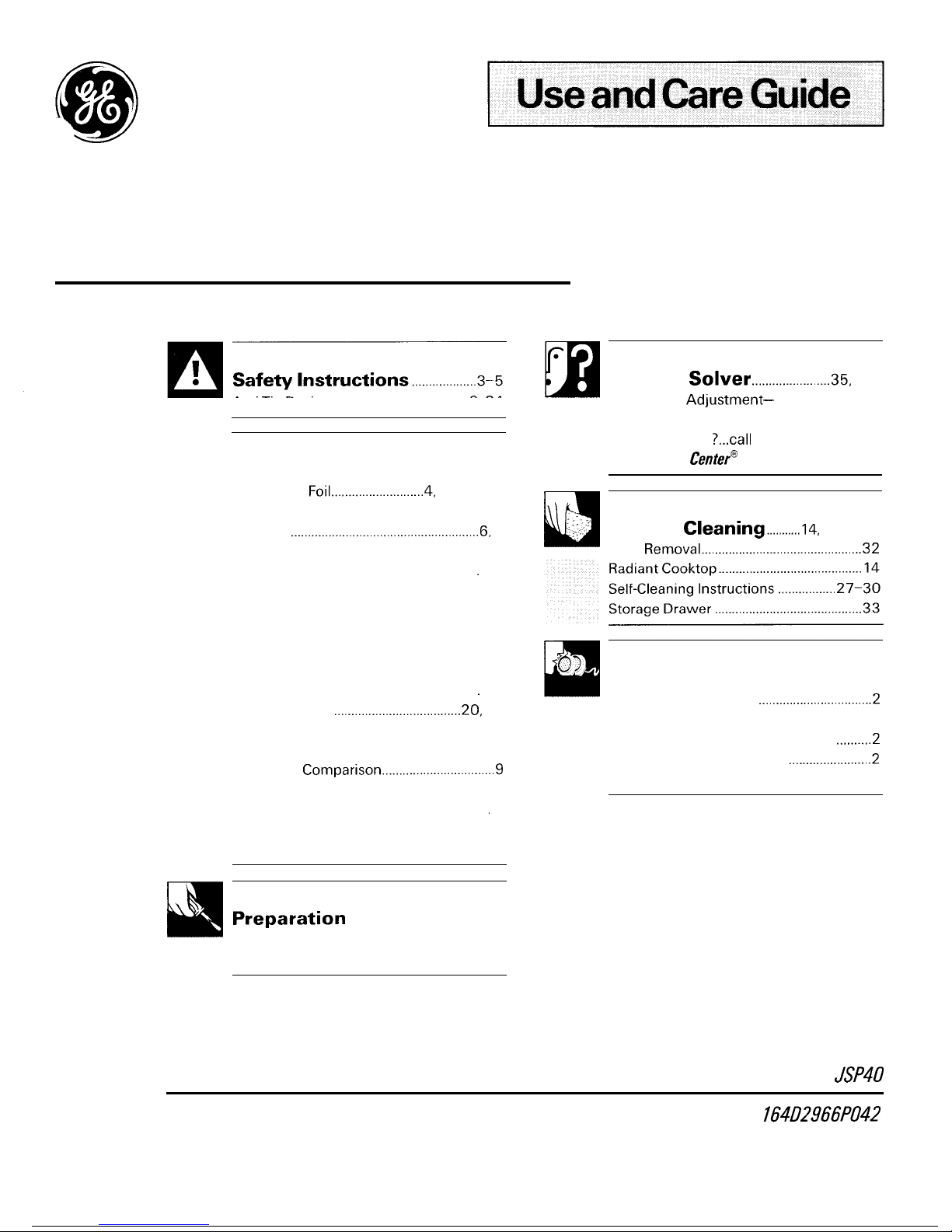
Electric Slide-in Range
❑
!
Safety instructions ...................3-5
Anti-Tip Device . . . . . . . . . . . . . . . . . . . . . . . . . . . . . . . . . . . . . . ..3,34
❑
Operating Instructions, Tips
Aluminum
Foil...4,......................4,
20,23, 25
Clock and Timer . . . . . . . . . . . . . . . . . . . . . . . . . . . . . . . . . . . . 15, 16
Features .......................................................6, 7
Oven 17-30
Baking . . . . . . . . . . . . . . . . . . . . . . . . . . . . . . . . . . . . . . . . . . . . . . . . .
.
18-21
Broiling, Broiling Guide ...................25, 26
Fan .............17, 18,20,21, 23,25,28,29
Light; Bulb Replacement . . . . . . . . . . . . . . . . . 17, 33
Roasting, Roasting Guide ...............23, 24
Self-Cleaning Instructions ..............27 -30
Shelves . . . . . . . . . . . . . . . . . . . . . . . . . . . . . . . . . . . . . . . . . . . . . . . .
.
17, 18
Timed Baking .....................................2O, 21
Surface Controls .....................................9- 14
Control Settings . . . . . . . . . . . . . . . . . . . . . . . . . . . . . . . . . . . . . . . . 10
Cooktop Comparison.................................9
Cookware Tips 11, 12
Home Canning Tips . . . . . . . . . . . . . . . . . . . . . . . . . . . . . . . .
.
13
Hot Surface Lights 10
Surface Clean ing............ . . . . . . . . . . . . . . . . . . . . . .....14
IiliiH
PtX?fXIt’atiOII
...........................................8
Installing ...........................................................8
Leveling ............................................................8
•il
●
Problem
Sohrer......................35,
36
Thermostat
Adjustment–
Do It Yourself
. . . . . . . . . . . . . . . . . . . . . . . . . . . . . . . . .............22
More questions
?...call
GE Answer
Center@
800.626.2000
Iiii3
“;””
Care and
Cleaning...14,...l4,
31–33
>>
..,,
..!’
Door Removal...............................................32
la
Q
Consumer Services ..................39
Appliance Registration ..........,....,.................2
Important Phone Numbers .......................39
Model and Serial Number Location
........,.2
Removal of Packaging Tape
................,,......2
Warranty ........................................Back Cover
Models:
JSP38
GE Appliances
JSP39
JSP40
164D2966P042
Page 2
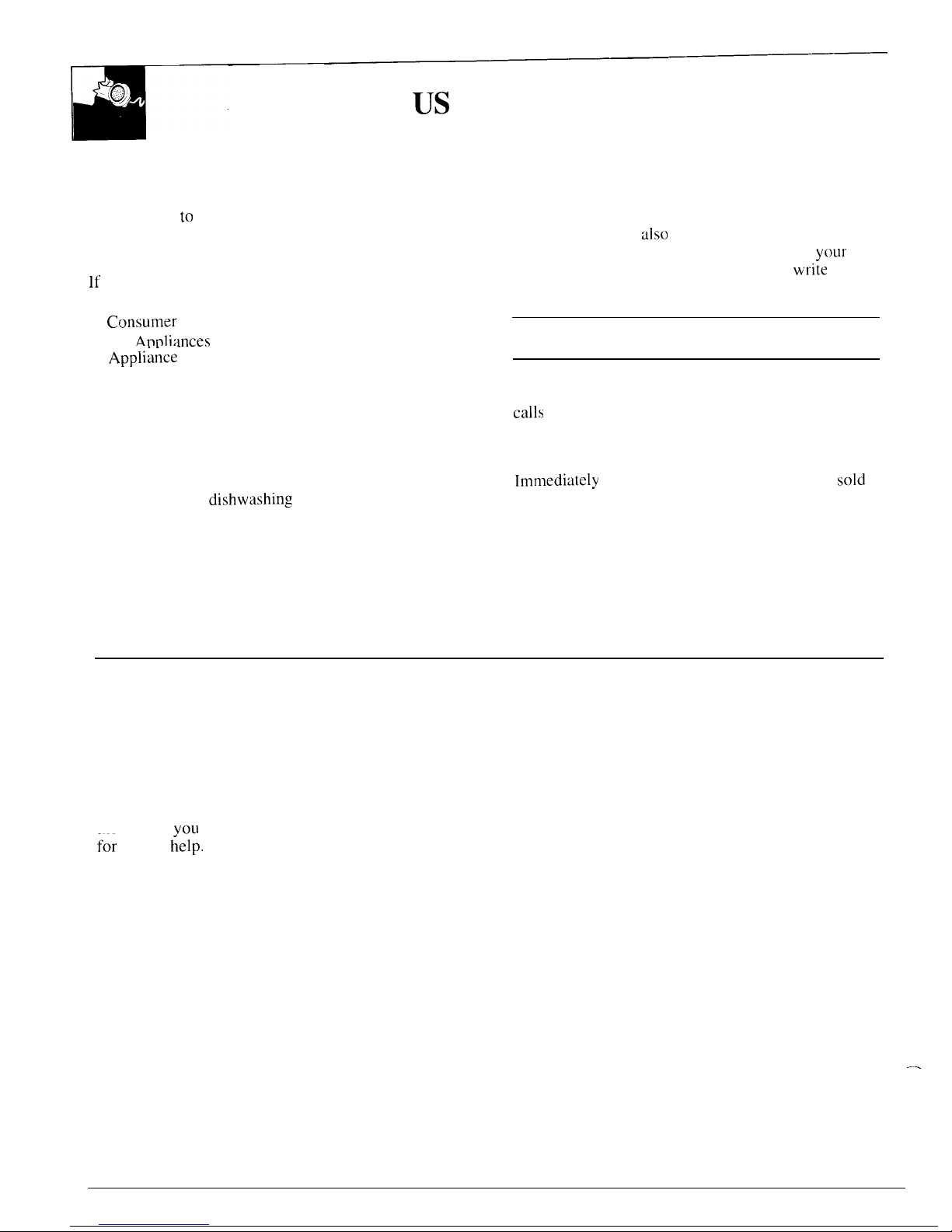
HELP
US
HELP YOU...
Before using your range, read this
Write down the model and
guide carefully.
serial numbers.
It is intended to help you operate and maintain your
You’ll find them on a label behind the storage drawer.
new range properly. These numbers are
also
on the Consumer Product
Keep it handy for answers to your questions.
Ownership Registration Card that came with
yoLIr
If’
you don’t understand something or need more help,
range. Before sending in this card, please
write
these
write (include your phone number):
numbers here:
Consumer Affairs
GE
Atmliances
Model Number
Appli~~ce
Park
Louisville, KY 40225
Serial Number
Use these numbers in any correspondence or service
How to Remove Packaging Tape.
To assure no damage is done to the finish of the
product, the safest way to remove packaging tape
adhesive on new appliances is an application of a
household liquid
dishwashin.g
detergent, mineral oil
or cooking oil. Apply with a soft cloth and allow to
soak. Wipe dry and then apply an appliance polish to
thoroughly clean and protect the surface.
NOTE: The plastic tape must be removed from the
chrome trim on range parts. It cannot be removed if
it is baked on.
calls
concerning your range.
If you received a damaged range...
Immediately
contact the dealer (or builder) that
sold
you the range.
Save time and money.
Before you request service...
Check the Problem Solver in the back of this guide.
It lists causes of minor operating problems that you
—
can correct yourself.
IF YOU NEED SERVICE...
To obtain service, see the Consumer Services page
FIRST, contact the people who serviced your
in the back of this guide.
appliance. Explain why you are not pleased.
We’re proud of our service and want you to be
In most cases, this will solve the problem.
pleased. If for some reason you are not happy with
NEXT, if you are still not pleased, write all the
the service
vou
receive, here are three steps to follow
details—including your phone number—to:
~’or
further
fielp.
Manager. Consumer Relations
GE Appliances
Appliance Park
Louisville, KY 40225
FINALLY, if your problem is still not resolved, write:
Major Appliance Consumer Action Panel
20 North Wacker Drive
Chicago, IL 60606
—-
2
Page 3
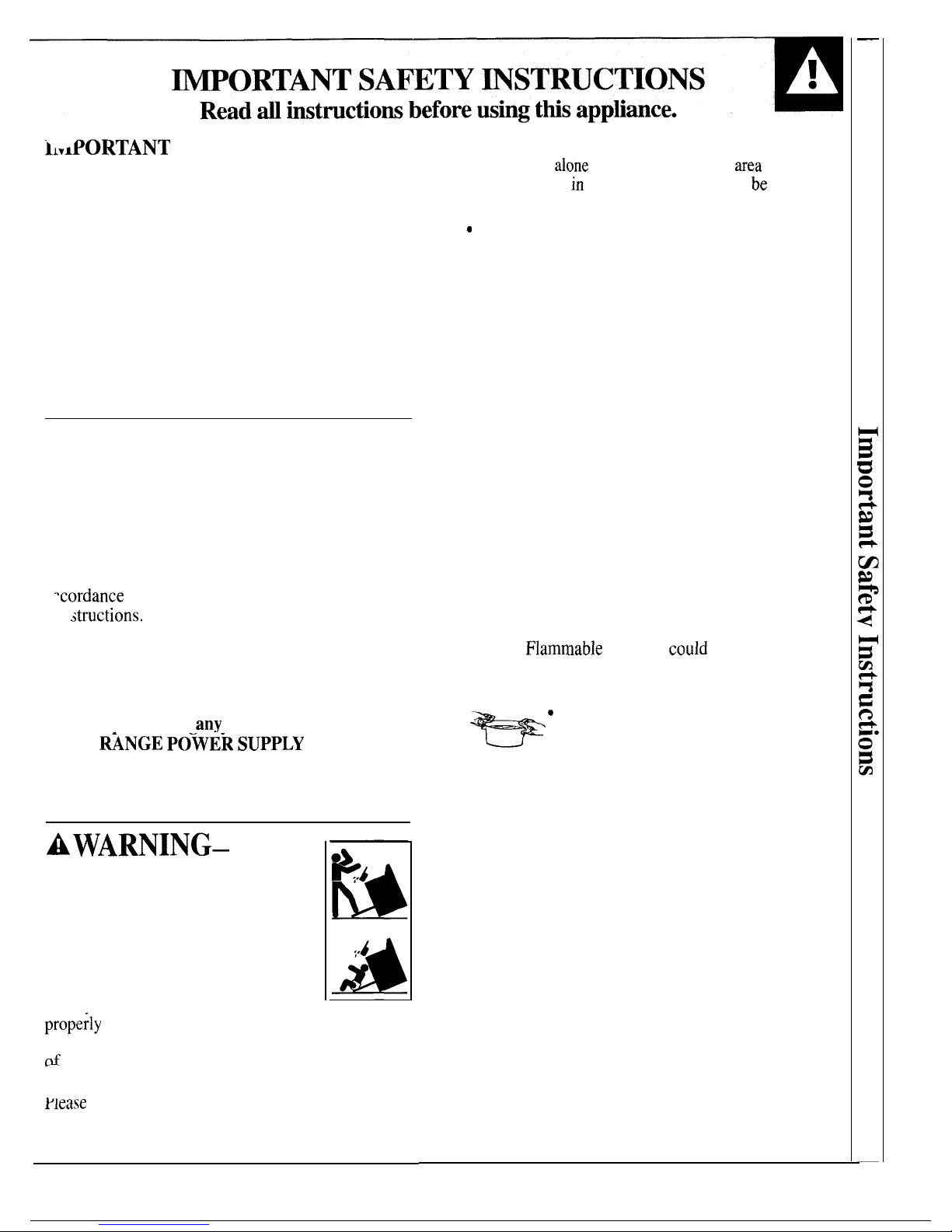
i@ORTANT
SAFETY NOTICE
●
The California Safe Drinking Water and Toxic
Enforcement Act
requires the Governor of
California to publish a list of substances known to
the state to cause birth defects or other
reproductive harm, and requires businesses to
warn customers of potential exposure to such
substances.
●
The fiberglass insulation in self-clean ovens
gives off a very small amount of carbon
monoxide during the cleaning cycle.
Exposure
can be minimized by venting with an open
window or using a ventilation fan or hood.
When using electrical appliances, basic safety
precautions should be followed, including the
following:
●
Use this appliance only for its intended use
as
described in this guide.
●
Be sure your appliance is properly installed
and grounded
by a qualified technician in
-cordance
with the provided Installation
.Xructions.
●
Do not attempt to repair or replace any part
of your range unless it is specifically
recommended in this guide.
All other servicing
should be referred to a qualified technician.
●
Before performing
any
service, DISCONNECT
THE
RANGE PO”WER SUPPLY
AT
THE
HOUSEHOLD DISTRIBUTION PANEL
BY REMOVING THE FUSE OR SWITCHING
OFF THE CIRCUIT BREAKER.
AWARNING–
All ranges can tip and injury could
result. To prevent accidental tipping
of the range,
attach it to the wall or
floor by installing the Anti-Tip device
supplied, Make sure the chain fits
securely into the slot in the bracket.
If you pull the range out from the wall
for any reason, make sure the device is
prope;ly
engaged when you push the range back
against the wall. If it is not, there is a possible risk
d
the range tipping over and causing injury if you
child stand, sit or lean on an open door.
Please
refer to the Anti-Tip device information in
this guide. Failure to take this precaution
could
result in tipping of the range and injury.
●
Do not leave children alone-children should
not be left
aione
or unattended in an
area
where an
appliance is
in
use. They should never be allowed
to sit or stand on any part of the appliance.
“
CAUTION: ITEMS OF INTEREST TO
CHILDREN SHOULD NOT BE STORED IN
CABINETS ABOVE A RANGE OR ON THE
BACKSPLASH OF A RANGE-CHILDREN
CLIMBING ON THE RANGE TO REACH
ITEMS COULD BE SERIOUSLY INJURED.
●
Teach children not to play with the controls
or any other part of the range.
●
Never leave the oven door open
when you are
not watching the range.
●
Always keep combustible wall coverings,
curtains or drapes a safe distance from
your range.
●
Do not allow anyone to climb, stand or hang
on the door, drawer or cooktop. They could
damage the range and even tip it over, causing
severe personal injury.
●
Never wear loose-fitting or hanging garments
while using the appliance.
Be careful when
reaching for items stored in cabinets over the
range.
F1ammabIe
material
couId
be ignited if
brought in contact with hot surface units or
heating elements and may cause severe burns.
*
Use only dry pot holders—moist or
damp pot holders on hot surfaces may
result in burns from steam. Do not let
pot holders touch hot surface units or heating
elements. Do not use a towel or other bulky cloth.
Such cloths can catch fire on a hot surface unit or
heating element.
●
Always keep dish towels, dish cloths, pot
holders and other linens a safe distance from
your range.
●
Always keep wooden and plastic utensils
and canned food a safe distance away from
your range.
. For your safety, never use your appliance for
warming or heating the room.
●
DO “NOT STORE OR USE COMBUSTIBLE
MATERIALS, GASOLINE OR OTHER
FLAMMABLE VAPORS AND LIQUIDS
IN THE VICINITY OF THIS OR ANY
OTHER APPLIANCE.
(continued next page)
3
Page 4
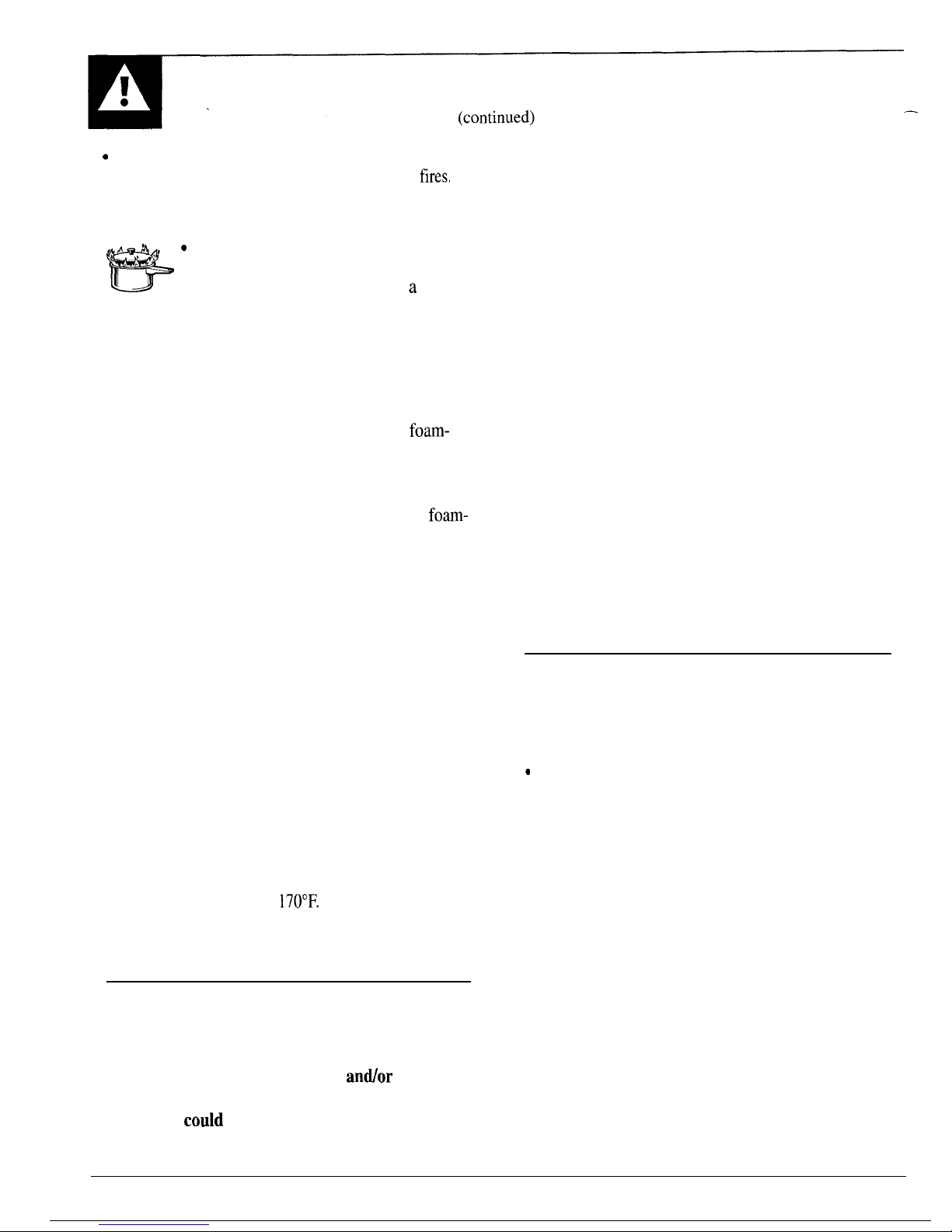
IMPORTANT SAFETY INSTRUCTIONS
*
Keep the hood and grease filters clean to
maintain good venting and to avoid grease
fires,
●
Do not let cooking grease or other flammable
materials accumulate in or near the range.
e
h’,
c
Do not use water on grease fires.
Never pick up a flaming pan.
Turn the controls off. Smother
a
flaming pan on a surface unit by covering the
pan completely with a well-fitting lid, cookie
sheet or flat tray. Use a multi-purpose dry
chemical or foam-type fire extinguisher.
Flaming grease outside a pan can be put out
by covering it with baking soda or, if available,
by using a multi-purpose dry chemical or
foam-
type fire extinguisher.
Flame in the oven can be smothered completely
by closing the oven door and turning the oven off
or by using a multi-purpose dry chemical or
foam-
type fire extinguisher.
●
Do not touch the surface units, heating
elements or interior surface of oven.
These
surfaces may be hot enough to burn even though
they are dark in color. During and after use, do not
touch, or let clothing or other flammable materials
contact the surface units, areas nearby the surface
units or any interior area of the oven; allow
sufficient time for cooling, first.
Potentially hot surfaces include the cooktop and
areas facing the cooktop, the oven vent opening
and surfaces near the opening, crevices around the
oven door, the edges of the door window and
metal trim parts above the door.
Remember:
The inside surface of the oven may
be hot when the door is opened.
●
When cooking pork, follow the directions
exactly and always cook the meat to an internal
temperature of at least
170”F.
This assures that, in
the remote possibility that trichina may be present
in the meat, it will be killed and the meat will be
safe to eat.
Oven
●
Stand away from the range when opening
the oven door, Hot air or steam which escapes
can cause burns to hands, face
ador
eyes.
●
Do not heat unopened food containers.
Pressure
could
build up and the container
could burst, causing an injury.
●
Keep the oven vent duct unobstructed.
●
Keep the oven free from grease buildup.
●
Place the oven shelf in the desired position
while the oven is cool. If the shelves must be
handled when hot, do not let pot holder contact
the heating elements.
●
Pulling out the shelf to the shelf stop is a
convenience in lifting heavy foods. It is also a
precaution against
burns from touching the hot
surfaces of the door or oven walls.
●
When using cooking or roasting bags in the
oven, follow the manufacturer’s directions.
●
Do not use your oven to dry newspapers.
If overheated, they can catch on fire.
. Do not use oven for a storage area.
Items stored in an oven can ignite.
●
Do not leave paper products, cooking utensils
or food in the oven when not in use.
●
After broiling, always take the broiler pan out of
the range and clean it. Leftover grease in the broiler
pan can catch on fire the next time you use the pan. —
●
Never leave jars or cans of fat drippings on
or near your range.
Self-Cleaning Oven
●
Do
not clean the door gasket.
The door gasket is
essential for a good seal. Care should be taken not
to rub, damage or move the gasket.
Q
Do not use oven cleaners. No commercial oven
cleaner or oven liner protective coating of any kind
should
be used in or around any part of the oven.
Residue from oven cleaners will damage the inside
of the oven when the self-clean cycle is used.
●
Clean only parts listed in this Use and
Care Guide.
●
Before self-cleaning the oven,
remove the
broiler pan, rack and other cookware.
●
Do not use aluminum foil to line the oven
bottom or the cooktop, except as suggested
in this guide.
Improper installation of aluminum
foil may result in a risk of electric shock or fire.
●
Be sure to wipe up excess spillage before
starting the self-cleaning operation.
●
If the self-cleaning mode malfunctions,
turn the
oven off and disconnect the power supply. Have it
serviced by a qualified technician.
4
Page 5
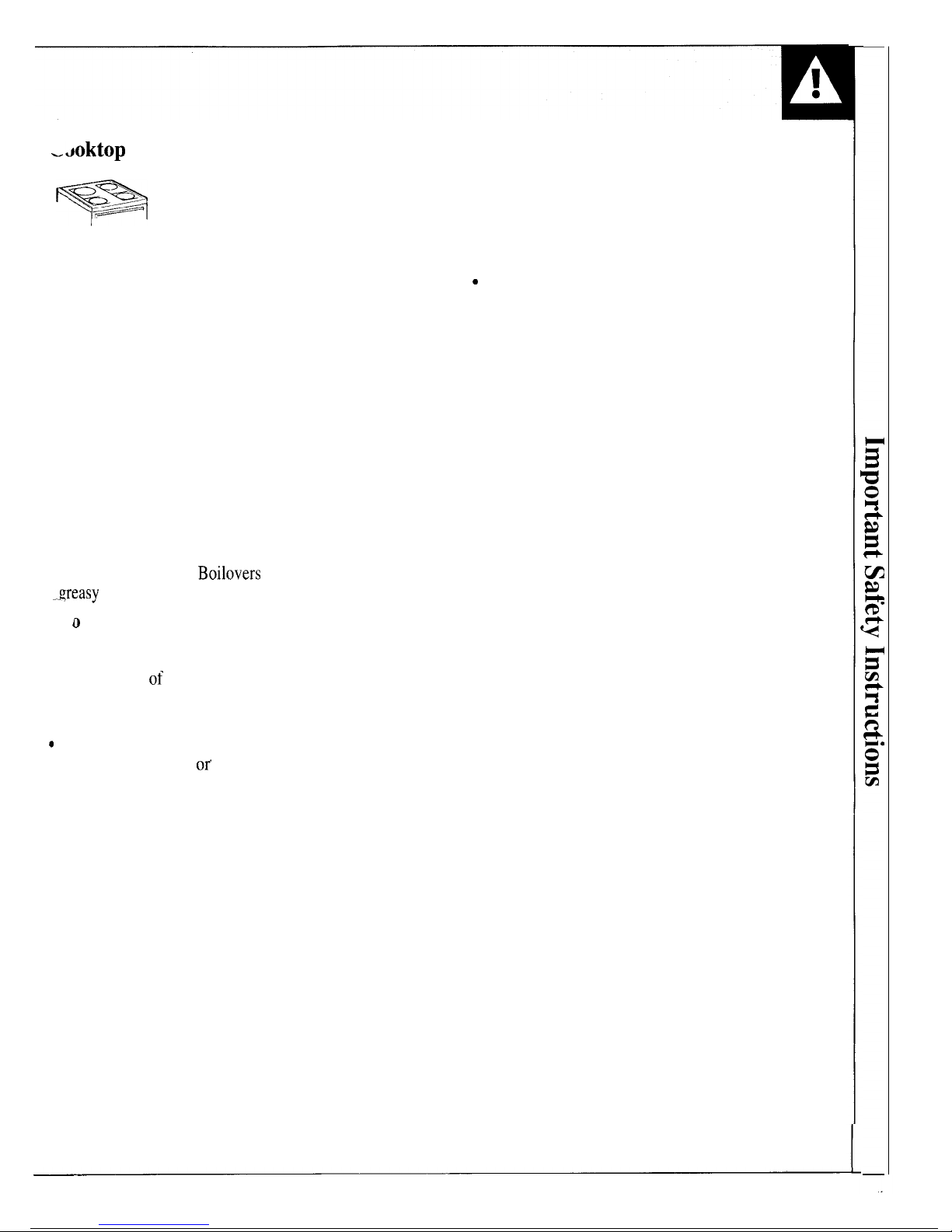
-~oktop
and Radiant Surface Units
9
-%j?=JjEjj
●
Use
proper pan size-
Select
cookware having flat bottoms
large enough to cover the selected
surface unit heating element. The use of undersized
cookware will expose a portion of the surface unit
to direct contact and may result in ignition of
clothing. Proper relationship of cookware to
surface units will also improve efficiency.
●
Clean the cooktop with caution. If a wet
sponge or cloth is used to wipe spills on a hot
surface unit, be careful to avoid steam burns.
Some cleansers can produce noxious fumes if
applied to a hot surface. When the cooktop is
cool, use only Cook Top Cleaning Creme brand
cleaner to clean the cooktop.
●
Use care when touching the cooktop.
The glass surface of the cooktop will retain heat
after the controls have been turned off.
●
Never leave the surface units unattended at
high heat settings.
Boilovers
cause smoking and
greasy spillovers that may catch on fire.
o
not
operate the radiant surface units if
the glass is broken. Spillovers or cleaning
solution may penetrate a broken cooktop and
create a risk
of
electrical shock. Contact a
qualified technician immediately should your
glass cooktop become broken.
e
Avoid scratching the glass cooktop surface with
sharp instruments,
or’
with rings or other jewelry.
●
Never use the glass cooktop surface as a
cutting board.
●
Do not place or store items on top of the glass
cooktop surface when it is not in use.
●
Be careful when placing spoons or other
stirring utensils on glass cooktop surface
when it is in use.
They may become hot and
could cause burns.
●
To minimize the possibility of burns, ignition of
flammable materials and spillage, the handle of a
container should be turned toward the center of the
range without extending over nearby surface units.
●
Always turn the surface units to off before
removing cookware,
c
Keep an eye on foods being fried at high or
medium high heat settings.
●
When flaming foods are under the hood, turn the
fan off. The fan, if operating, may spread the flame.
●
Foods for frying should be as dry as possible.
Frost on frozen foods or moisture on fresh foods
can cause hot fat to bubble up and over the sides
of the pan.
●
Use little fat for effective shallow or deep-fat
frying. Filling the pan too full of fat can cause
spillovers when food is added.
●
If a combination of oils or fats will be used in
frying, stir together before heating, or as fats
melt slowly.
●
Always heat fat slowly, and watch as it heats.
●
Use a
deep fat thermometer whenever
possible
to prevent overheating fat beyond the
smoking point.
●
Never try to move a pan of hot fat, especially a
deep fat fryer. Wait until the fat is cool.
●
To avoid possible damage to the cooking
surface, do not apply Cook Top Cleaning Creme
to the glass surface when it is hot.
●
After cleaning, use a dry cloth or paper towel to
remove
all Cook Top Cleaning Creme residue.
●
Read and follow all instructions and warnings
on Cook Top Cleaning Creme labels.
SAVE THESE
INSTRUCTIONS
5
Page 6
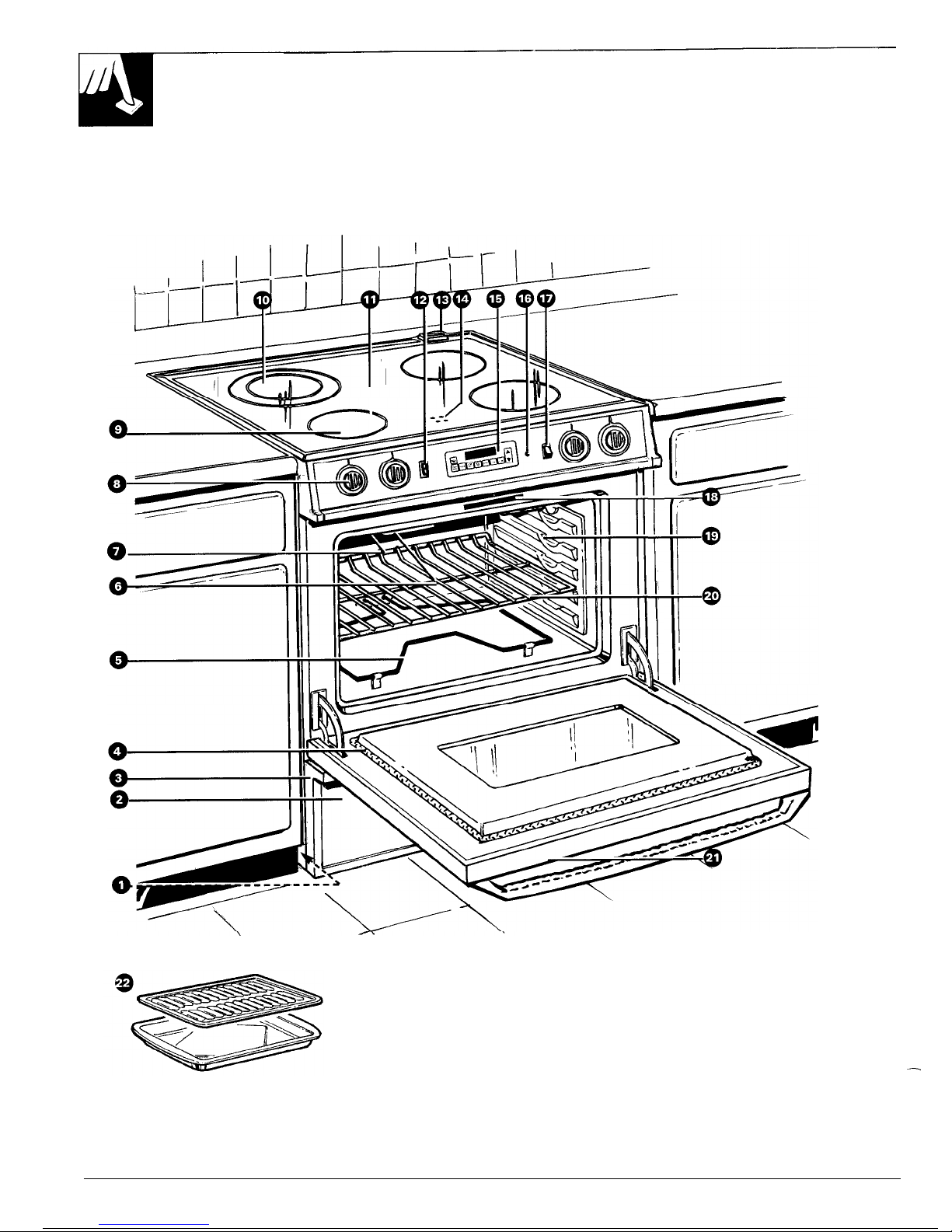
—
FEATURES OF YOUR RANGE
Models JSP38
JSP39
JSP40
—
6
Page 7
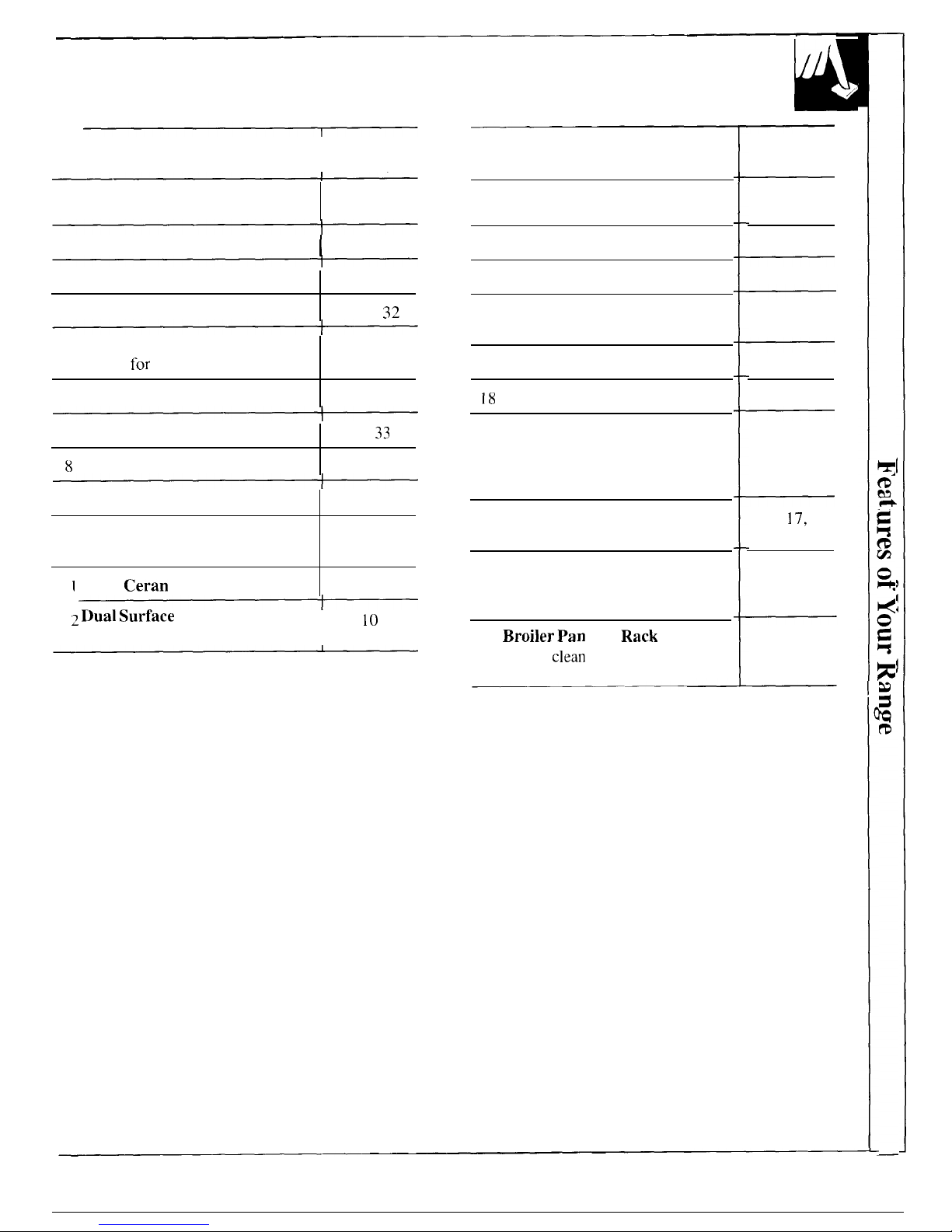
FEATURES OF YOUR RANGE
u
/
I
Explained
Features Index
on page
1 Anti-Tip Device
3,34
See
the Installation Instructions.
2 Storage Drawer
I
33
3 Model and Serial Numbers
2
4 Oven Door Gasket
4, 27,
32
5 Bake Element May be lifted
27
gently
for
wiping oven floor.
6 Broil Element 25-27
7 Oven Interior Light
17,
33
8
Control Knobs for Surface Units 9, 10,31
9 Surface Units
3.5, 9–14
10
Dual Surface Unit
10
one 6-inch or 9-inch diameter
‘ I Glass
Ceran
Cooktop
5, 14
I
10
, ~
Dual Sul.face
Unit Switch
For left rear surface unit.
Features Index
13 Oven Vent
May get hot
during oven use.
14 Hot Cooktop Indicator Light
15 Oven Controls, Clock & Timer
16 Surface Unit “ON”
Indicator Light
17 Oven Light Switch
18
Automatic Oven Door Latch
19 Oven Shelf Supports
Shelf positions
for cooking are
suggested in the Baking,
Roasting and Broiling sections.
20 Oven Shelves with Stop-Locks
21 Lift-Off Oven Door with
Broil Stop Position
Easily removed for cleaning.
22 Broiler Pan and Rack
Do not
clean
in the
Explained
on page
4,33
10
15, 16, 31
9
17
27-29
17.18
4,
17,
18,31
3,25,
27,32
4,25-27,
32
self-cleaning oven.
7
Page 8
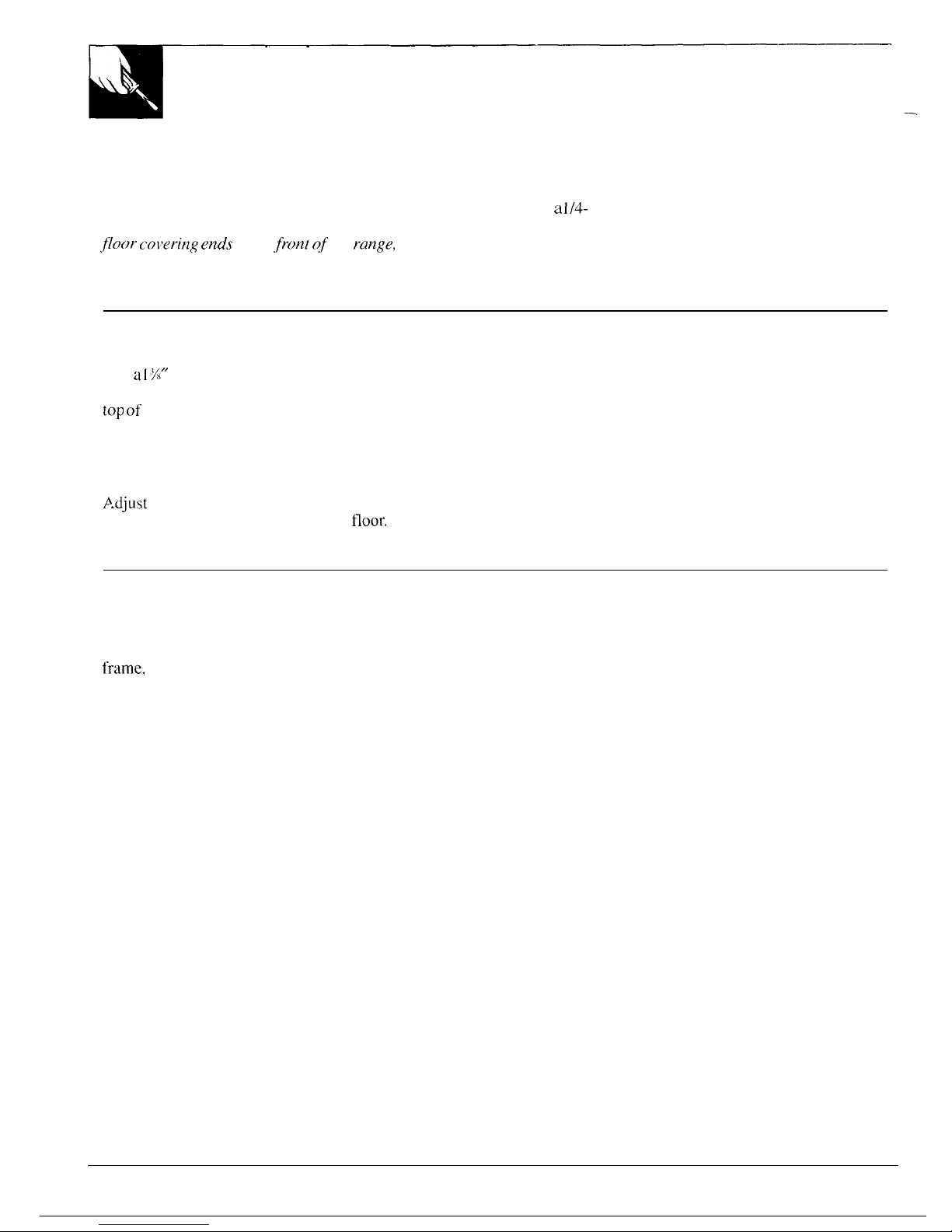
—
PREPARATION
Installing
Your range, like many other household items, is heavy and can settle
into soft floor coverings such as cushioned vinyl or carpeting.
When
moving the range on this type of’ flooring, it should be installed on
a l/4-
inch thick sheet of plywood (or similar material) as follows:
When the
floor covering
erz~.r
at the
from of
the
ran,ge,
the area the range will rest on
should be built up with plywood to the same level or higher than the floor
covering. This will allow the range to be moved for cleaning or servicing.
Leveling
Use a
1%”
open end or adjustable wrench to equally back out the 4 legs.
The flanges (rims) below the sides of the cooktop must be raised above the
top of
the countertop. Carefully slide the range into its installation space.
Observe that it is clearing the countertop. Then place a spirit level or a glass
measuring cup partially filled with water on one of the oven shelves to
check for levelness. If using a spirit level, take two readings, with the level
placed diagonally first in one direction and then the other.
P.djust
the 4 legs carefully. Level the range front to back and side to
side. The range legs must rest on the
floor.
The range must not hang from
the countertop.
—
Removing Packaging Materials
.
Please check your range to insure all packaging materials and protective
tape covering are removed from areas, such as the door trim, cooktop
frame, etc. before using.
8
Page 9
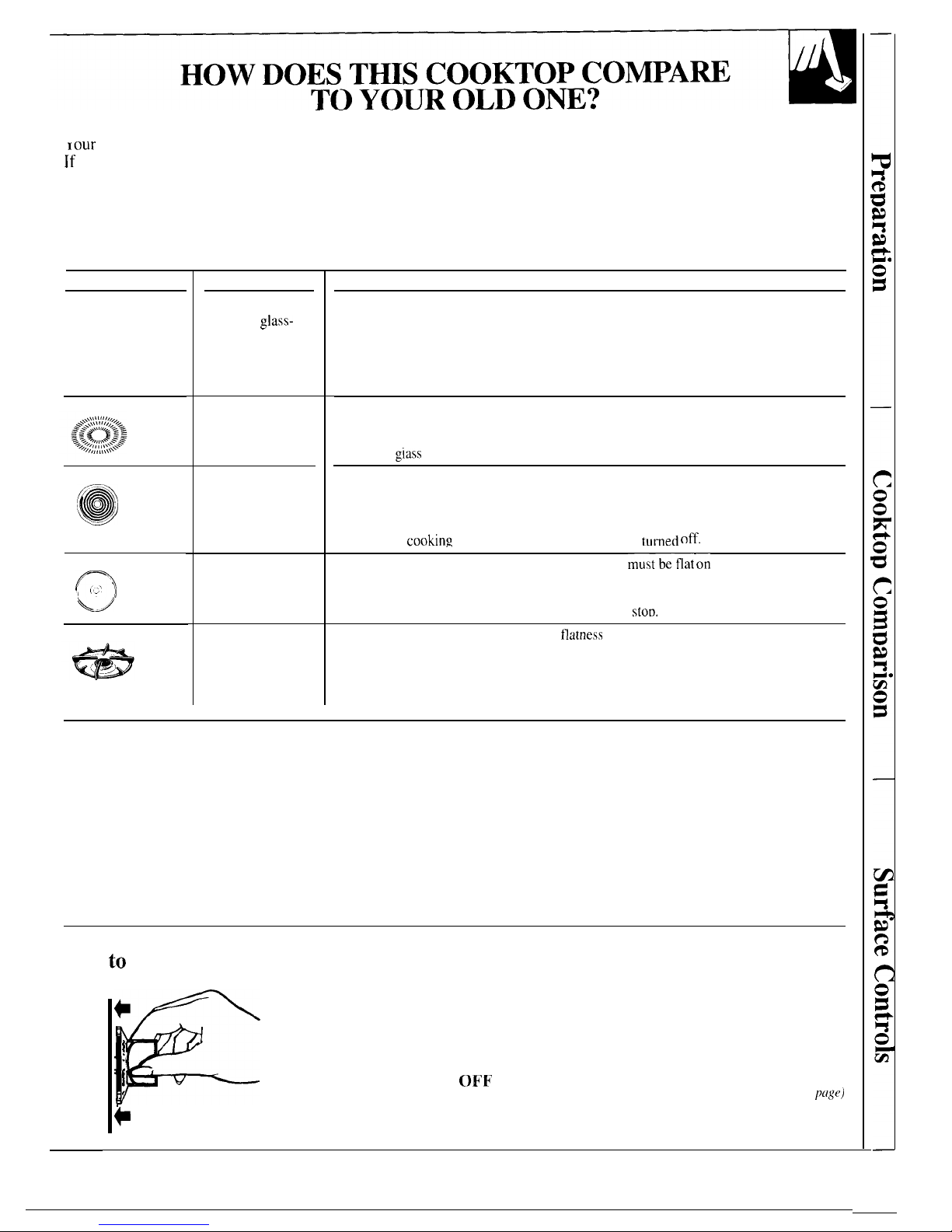
~our
new cooktop has a radiant glass ceramic cooktop.
The best types of cookware to use, plus heat-up and
If
you are used to cooking with gas burners or electric
“cool-down times, depend upon the type of burner or
surface units, you will notice some differences when surface unit you have.
you use the radiant cooktop.
Type of Cooktop
Radiant
(Glass Ceramic)
Cooktop
o
Induction
Electric Coil
@
,(>
Solid Disk
n
‘1 f’~’
$%-/
Gas Burners
Description
Electric coils
under a
glass-
ceramic cooktop.
High frequency
induction coils
under a glass
surface.
Flattened metal
tubing containing
electric resistance
wire suspended
over a drip pan.
Solid cast iron
disk sealed to the
cooktop surface.
Regular or sealed
gas burners use
either LP gas
or natural gas.
The following chart will help you to understand the
differences between radiant cooktops and any other
type of cooktop you may have used in the past.
How it Works
Heat travels to the glass surface
and then to the cookware, so
pans
must be flat on
the bottom for good cooking results. The glass cooktop stays hot enough to
continue cooking after it is turned off. Remove the pan from the surface unit if
you want cooking to stop.
Pans must be made of ferrous metals (metal that attracts a magnet). Heat is
produced by a magnetic circuit between the coil and the pan. Heats up right away
and changes heat settings right away, like a gas cooktop. After turning the control
off, the
giass
cooktop is hot from the heat of the pan, but cooking stops right away.
Heats by direct contact with the pan and by heating the air under the pan. For best
cooking results, use good quality pans. Electric coils are more forgiving of
warped pans than radiant or solid disks. Heats up quickly but does not change
heat settings as quickly as gas or induction. Electric coils stay hot enough to
continue
cookinz
for a short time after they are
tLlmed ~ff.
Heats by direct contact with the pan, so pans
m-e=t ;n
the bottom for good
cooking results. Heats up and cools down more slowly than electric coils. The
disk stays hot enough to continue cooking after it is turned off. Remove the pan
from the solid disk if you want the cooking to
ston.
Flames heat the pans directly. Pan
flatness
is not critical to cooking results, but
pans should be well balanced. Gas burners heat the pan right away and change
heat settings right away. When you turn the control off, cooking stops right away.
SURFACE CONTROLS
At both OFF and HI positions, there is a slight niche
Switching heats to higher settings always shows a
so control “clicks” at those positions; the word HI
quicker change than switching to lower settings.
marks the highest setting; the lowest setting is the
word LO. In a quiet kitchen you may hear slight
“clicking” sounds during cooking, indicating heat
settings selected are being maintained.
How to Set the Controls
e
1. Push the control knob in. Be sure you turn the control knob
●
2. Turn either clockwise or
to OFF when you finish cooking.
counterclockwise to the desired
The surface unit “on” indicator
I
heat setting.
light will glow when ANY
The control must be pushed in to
j
surface unit is on.
set only from the
OFF position.
When the control is in any
(continued next
plige)
+
position other than OFF, it may
be turned without pushing it in.
9
Page 10
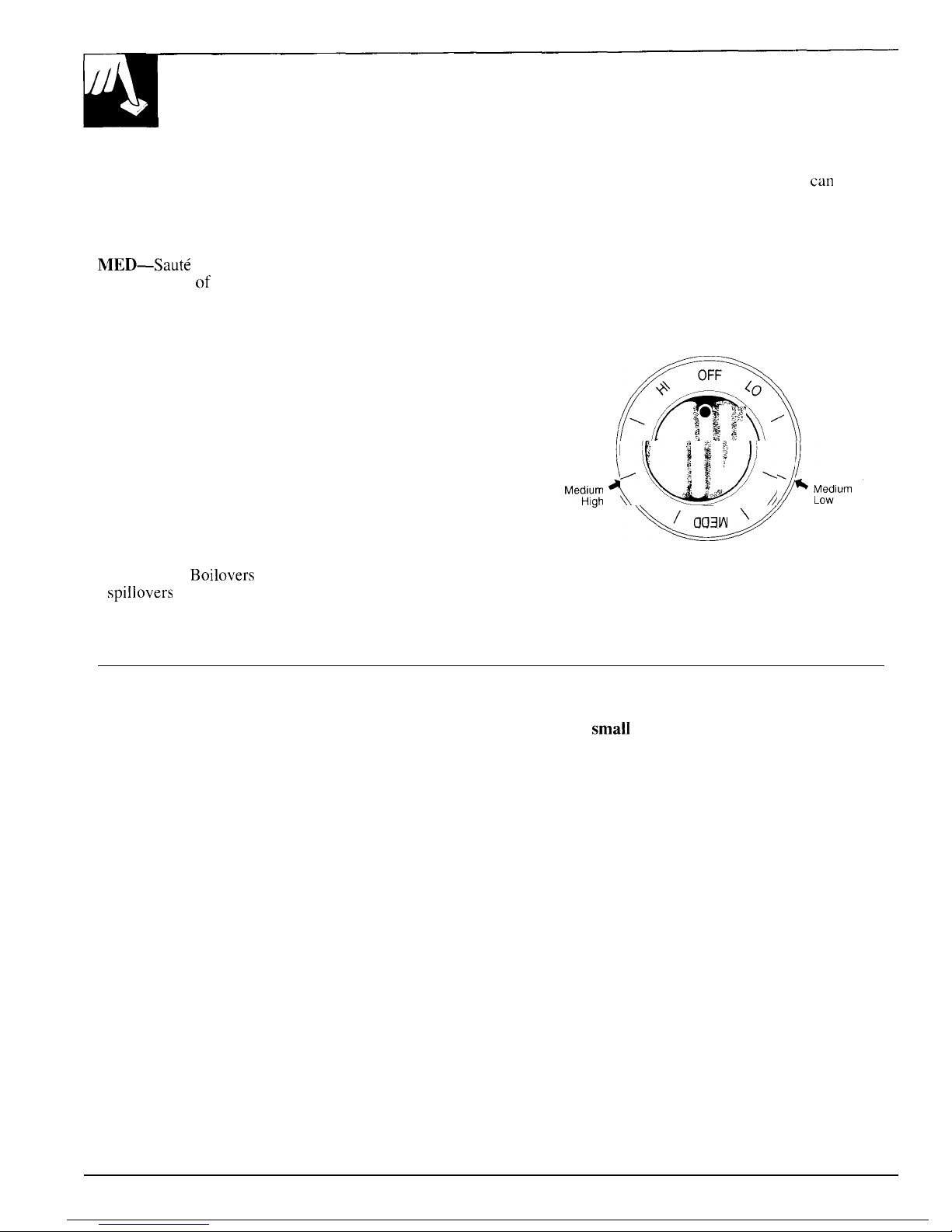
SURFACE CONTROLS
(continued)
—
Cooking Guide for Using Heat Settings
HI—Quick start for cooking; brings water to a boil.
Medium High—(Setting halfway between
HI and
MED) Fast fry, pan broil; maintains a fast boil on
large amounts of food.
MED—Saute
and brown; maintains a slow boil on
large amounts
of food.
Medium Low—(Setting halfway between
MED
and LO) Cook after starting at HI; cooks with little
water in covered pan.
● When a surface unit is turned on, the unit
can
be
seen glowing red within a few seconds. The red
glow will turn on and off (cycling) to maintain the
selected heat setting. With poor cookware, you will
see frequent cycling of the unit off and on. Good,
flat cookware will minimize the cycling. See the
Surface Cookware Tips section.
● It is safe to place hot cookware from the oven or
surface on the glass ceramic surface when it is cool.
LO—Steam rice, cereal; maintains serving
temperature of most foods. Slow cooking and
OFF
(0
simmering.
Cooktop temperatures increase with the number of
surface units that are on. With 3 or 4 units turned
‘?;>
on, surface temperatures are high so be careful
when touching the cooktop. The four hot surface
indicator lights will remain lit after the surface units
~
. . . .
.
~:.o,; #
,
gqj
,-+
‘e:,, “titi’’%
:’”’
are off until the surface is cool enough to touch.
/
ogfl \
NOTE:
● At HI, Medium High settings, never leave food
unattended. Boilovers cause smoking; greasy
spillovers
may catch fire.
—
● At Medium Low, LO settings, melt chocolate
and butter on a small surface unit.
Dual Surface Unit Switch
The left rear surface unit has 2 cooking sizes to select
To use the
small
(6-inch) surface unit, push in the
from so you can match the size of the unit to the size
bottom portion
of the COIL SIZE switch. Push in
of the cookware you are using.
and turn the control knob to the desired setting.
To use the
large
(9-inch) surface unit, push in the
top
portion of the COIL SIZE switch next to the
control knob. Push in and turn the control knob to
the desired setting.
10
Page 11
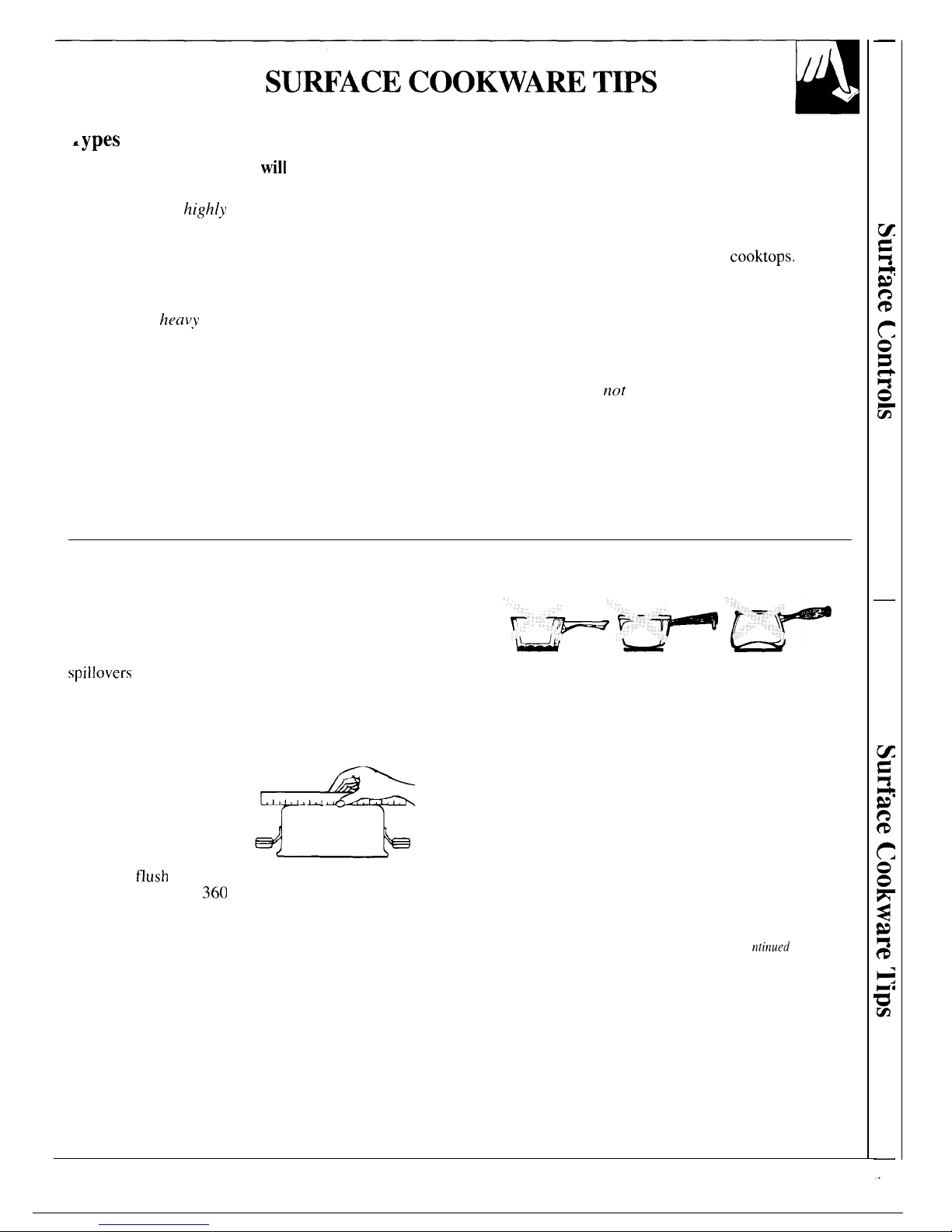
.ypes
of Cookware
The following information
will
help you choose
cookware which will give good performance.
Stainless Steel: highly recommended
Especially good with a sandwich clad bottom. The
sandwich bottom combines the benefits of stainless
steel (appearance, durability and stability) with the
advantages of aluminum or copper (heat conduction,
even heat distribution).
Aluminum: heavy weight recommended
Good conductivity. Aluminum residues sometimes
appear as scratches on the cooktop, but can be
removed if cleaned immediately. Because of its
low melting point, thin weight aluminum should not
be used.
Copper Bottom:
Good performance, but copper may leave residues
which can appear as scratches.
The residues can be
removed, as long as the cooktop is cleaned
immediately. However, do not let these pots boil dry.
Overheated metal can bond to glass
cooktops.
An overheated copper pot will leave a residue that
will permanently stain the cooktop.
Porcelain/enamel:
Good performance only with a thick, flat, smooth
bottom. Avoid boiling dry, as porcelain can melt and
fuse to the. surface.
Glass-ceramic: not recommended
Poor performance. May scratch surface. Usable, but
not recommended.
Stoneware: not recommended
Poor performance. Will scratch the surface.
Cast Iron: not recommended
Poor performance. Will scratch the surface.
How to Check Pan Performance
se of correct cookware can affect the cooking
performance and cleaning of your cooktop.
The correct cookware reduces the temperature of
the cooktop surface and minimizes the chance of
spillovers
burning onto the cooktop.
You must use pans with perfectly flat bottoms.
Some pans may have curved or rounded bottoms or
may be warped. If you are unsure of the flatness of
your pans you may do this quick test.
Turn your pan upside
down on the countertop,
place a ruler flat against
the pan surface. The
bottom of the pan and the
straight edge of
-
the ruler
=
u
should fit
ffush
against each other all the way across.
Turn the ruler a full
360
degrees, checking for any
space between the ruler and the bottom of the pan.
Pans with rounded, curved, ridged or warped bottoms
are not recommended.
Another simple test to determine even heat distribution
across the cookware bottom is to put one inch of water
in the pan. Bring the water to a boil and observe the
location of bubbles as the water starts to boil. Good
flat cookware will have an even distribution of bubbles
over the bottom surface area of the pan. Bubbles
localized in only a portion of the bottom indicate
uneven contact of the pan to the surface unit, uneven
heat transfer or an unsuitable pan.
Use pans that match the diameter of the surface
unit. Cooking performance will not be as good if
the cookware is either smaller or larger than the
surface unit.
(co
fltinued
next page)
11
I
Page 12

SURFACE COOKWARE TIPS
(continued)
Place only dry pans on the
●
Do
not use woks that have
surface units. Do not place
lids on the surface units,
particularly wet lids.
*s.rfaciunits
“
-
support rings. This type of
wok
w1ll
not heat on radiant
●
Some special cooking procedures require specific
●
We recommend that. you use
cookw~re
such as
pr~s~ure
cookers, deep
fat
fryers,
only a flat-bottomed wok.
They are available at your
etc.
All
cookware must have flat bottoms and be the
correct size. The cookware should also be covered,
local retail store. The bottom
if applicable to the cooking process.
of the wok should have the
same diameter as the surface
unit to insure proper contact.
CAUTION
● Never cook directly on the glass.
● Do not slide cookware across the
cooktop
because it
Always use cookware.
can scratch the
glass–the glass is scratch resistant,
●
Always place the pan in the center of the
not scratch proof.
surface unit
you are cooking on.
● Do not use the surface as a cutting board.
Deep Fat Frying
Do not overfill cookware with fat that may spill over
when adding food. Frosty foods bubble vigorously.
—
Watch food frying at high temperatures. Keep range
and hood clean from grease.
Wok Cooking
We recommend that you use only a flat-bottomed
wok. They are available at your local retail store.
—
12
Page 13

.nning
should be done on the cooktop only.
HOWEVER, DO NOT USE LARGE DIAMETER
Pots that extend beyond 1 inch of the surface unit
CANNERS OR OTHER LARGE DIAMETER POTS
circle are not recommended for most surface
cooking.
FOR FRYING OR BOILING FOODS OTHER
However, when canning with water-bath or pressure
THAN WATER. Most syrup or sauce mixtures—and
canner, larger-diameter pots may be used. This is
all types of frying—cook at temperatures much higher
because boiling water temperatures (even under
than boiling water. Such temperatures could
uressure) are not harmful to the cooktop surfaces
eventually harm the glass cooktop surfaces.
L
surrounding the surface units.
Observe the Following Points in Canning
1.
Be sure the canner fits over the center of the
surface unit. If your cooktop or its location
does not allow the canner to be centered on the
surface unit, use smaller diameter pots for good
canning results.
2. Flat-bottomed canners must be used. Do not use
canners with flanged or rippled bottoms (often
found in enamelware) because they don’t make
enough contact with the surface units and take
too long to boil water.
RIGHT WRONG
Flat-bottomed canners are recommended.
3. When canning, use recipes and procedures from
reputable sources. Reliable recipes and procedures
are available from the manufacturer of your canner;
manufacturers of glass jars for canning, such as
Ball and Kerr; and the United States Department of
Agriculture
Exteilsion
Service.
4. Remember that canning is a process that generates
large amounts of steam. To avoid burns from steam
or heat, be careful when canning.
NOTE:
If your house has low voltage, canning may
take longer than expected, even though directions
have been carefully followed. The process time will
be shortened by:
(1)
using a pressure canner, and
(.2) starting with
HOT tap water for fastest heating
of large quantities of water.
CAUTION:
Safe canning requires that harmful micro-
organisms are destroyed and that the jars are
sealed completely. When canning foods in a
water-
bath canner, a gentle but steady boil must be
maintained for the required time. When canning
foods in a pressure canner, the pressure must be
maintained for the required time.
After you have adjusted the controls, it is
very important to make sure the prescribed
boil or pressure levels are maintained for the
required time.
The cooktop surface units have temperature
limiters that prevent the glass cooktop from getting
too hot. If the bottom of your canner is not flat, the
surface unit can overheat, triggering the
temperature limiters to turn the unit off for a time.
This will stop the boil or reduce the pressure in
the canner.
Since you must make sure to process the canning
jars for the prescribed time, with no interruption
in processing time, you cannot can on any of
the cooktop surface units if your canner is not
flat enough.
13
Page 14

SURFACE CLEANING
—
Glass Ceramic Cooktop Cleaning
Cleaning of glass ceramic cooktops is different from
cleaning a standard porcelain finish. To maintain and
protect the surface of your new glass ceramic cooktop
follow these basic steps.
DAILY CLEANING: Use only Cook Top Cleaning
Creme on Glass Ceramic.
For normal, light soil:
1. Rub a few drops (less is better) of Cook Top
Cleaning
Creme onto the soiled area using a dry
paper towel. Wipe until all soil and creme are
removed. Frequent cleaning leaves a protective
coating which is essential in preventing scratches
and abrasions.
2. Clean the surface with Cook Top Cleaning Creme
after each use.
For heavy, burned on soil:
1.
Apply a few drops of Cook Top Cleaning Creme to
the (cool) soiled area.
2. Using a dry paper towel, rub creme into the
burned on area. As with any
bul”ned
on
spill,
this may require some effort.
3. Carefully scrape remaining soil with the razor
scraper. Hold the scraper at a 30° angle against the
ceramic surface.
4. If any soil remains, repeat the steps listed above.
For additional protection, after all soil has been
removed, polish the entire surface with the Cook
Top Cleaning Creme.
5. Buff with a dry paper towel.
NOTE:
● Using a razor scraper will not damage the surface
if the 30° angle is maintained.
●
Be sure to use a new, sharp razor scraper.
Do not use a dull or nicked blade.
● Store the razor scraper out of reach of children.
Special Care:
Sugary spillovers
(such as jellies, fudge, candy
syrups) or
melted plastics can cause pitting of the
surface
of your cooktop (not covered by the warranty)
unless the spill is removed while still hot.
Special
care should be taken when removing hot
substances. Follow these instructions carefully and
remove the soil while the spill is
still
hot.
1.
Turn off all the surface units affected by the
spillover. Remove hot pans.
2. Wearing an oven mitt, hold the razor
~,,,<:,i~,’~,
,
4
scraper at a 30° angle to the cooktop -~ v +
1
and scrape the hot spill to a cool area -
,,
outside the surface unit.
3. With the spill in a cool area, use a dry paper towel to
remove any excess. Any spillover remaining should
be left until the surface of the cooktop has cooled.
Do not continue to use the soiled surface unit until all
of the spillover has been removed. Follow the steps
under Heavy Soil to continue the cleaning process.
General Information:
As the Cook Top Cleaning Creme cleans, it
leaves a protective coating on the cooktop surface.
This coating helps to prevent build-up of mineral
.—
deposits (water spots) and will make future cleaning
easier. Dishwashing detergents remove this protective
coating and therefore make the cooktop more
susceptible to staining.
To
conveniently order more creme and/or
scrapers for cleaning your radiant range,
please call our toll free number:
National Parts Center
800-626-2002
Creme 10 oz.
#
WB02X8273
Scraper
#
WX5X1614
Creme and scraper kit
# WB64X5027
PRECAUTIONS
● Most cleaners contain ammonia, chemicals and
● If pots with a thin overlay of aluminum, copper, or
abrasives which can damage the surface of your
enamel are allowed to boil dry, the overlay may
cooktop.
Use only the Cook Top Cleaning Creme
bond with the glass ceramic and leave a black
for proper cleaning and protection of your glass
discoloration. This should be removed immediately
ceramic surface.
before heating again or the discoloration may be
● If you slide aluminum or copper cookware across
permanent.
the surface of your cooktop, they may leave
metal
● Use of window cleaner may leave an iridescent film
markings which appear as scratches.
If this should
on the cooktop. Cook Top Cleaning Creme will
happen, use the razor scraper and Cleaning Creme to
remove this discoloration.
remove these markings. Failure to remove these
residues immediately may leave permanent marks.
Read and follow all instructions and warnings
–
●
Water stains (mineral deposits) are removable
on Cook Top Cleaning Creme labels.
using Cook Top Cleaning Creme or full strength
white vinegar.
14
Page 15

FEATURES OF YOUR OVEN CONTROL
#l
CLEAR
OFF
T
TIMER
ONIOFF
?
Www
(b
(b
d)
1.
CLEAWOFF. Press
this pad to cancel
all oven
operations except clock and timer.
2. PROGRAM STATUS. Words light up in the
display to indicate what is in the time display.
Programmed information can
be
displayed at any
time by pressing the pad of the operation you want
to see. For example, you can display the current
time of day while the timer is counting down by
pressing the CLOCK pad.
3.
TIME DISPLAY. Shows the time of day, the times
set for the timer or automatic oven operation.
4. OVEN TEMPERATURE AND BROIL
DISPLAY. Shows the oven temperature or the
broil setting selected.
5. FUNCTION INDICATORS. Lights up to
show whether the oven is in the bake, broil or
self-clean mode.
6. INCREASE. Short taps to this pad increase the
time or temperature by
small
amounts. Press and
hold the pad to increase the time or temperature by
larger amounts.
7. DECREASE. Short taps to this pad decrease the
time or temperature by small amounts. Press and
hold the pad to decrease the time or temperature
by
larger amounts.
8. BAKE. Press this pad to select the bake function.
9. BROIL. Press this pad to select the broil function.
—
10.
CLEAN. Press this pad to select the self-cleaning
function. See the Operating the Self-Cleaning
-
Oven section.
11. COOK TIME. Press this pad for Timed Baking
operations.
12. STOP TIME. Use this pad along with the COOK
TIME or CLEAN pad to stop automatically at a
time you select.
13. CLOCK. To set clock, first press the CLOCK
pad. Then press the INCREASE or DECREASE
pad to change the time of day.
14. TIMER ON/OFF. Press this pad to select the
timer function.
To set the timer, first press the TIMER ON/OFF
pad. Then press the INCREASE or DECREASE
pad to change the time.
To cancel the timer, press and hold the TIMER
ON/OFF pad until the word “TIMER” disappears
from the display.
If “F-” and a number flash in the display
and the oven control signals, this indicates
function error code. Press the CLEAR/OFF pad.
Allow the oven to cool for one hour. Put the oven
back into operation. If the function error code
repeats, disconnect the power to the range and call
for service.
15
Page 16

OVEN CONTROL, CLOCK AND TIMER
Clock
To Set the Clock
The clock must be set for the automatic oven timing
functions to work properly. The time of day cannot be
changed during a Timed Bake or CLEAN cycle.
c1
1.
Press the CLOCK pad.
CLOCK
‘n
2. Press the INCREASE or DECREASE
A padtosetthetimeof
day.
~
Timer
To Set the Timer
The timer is a minute timer; it does
not control oven operations. The
maximum setting on the timer is 9
hours and 55 minutes.
c1
1.
Press the TIMER
TIMER
ON/OFF pad.
ON/OFF
n
2. Press the INCREASE
A
or DECREASE pad
~
to set the amount of
time on the timer.
The timer will start automatically
within a few seconds of releasing
the pad. The timer, as you are
setting it, will display seconds until
60 seconds is reached. Then it will
display minutes and seconds until
60 minutes is reached.
After 60 minutes, it will display
hours (“HR” now appears in
display) and minutes until the
maximum time of 9 hours and
55 minutes is reached.
To Reset the Timer
To Cancel the Timer
If “TIMER” is displayed, press the INCREASE or
Press and hold the TIMER ON/OFF pad until the
DECREASE pad until desired time is reached.
word “TIMER” disappears from the display.
If “TIMER” is not displayed, press the TIMER
ON/OFF pad first, then follow the instructions above
to set the timer.
End of Cycle Tone
Display Messages
The end of cycle tone is a series of 3 beeps followed
If “door” appears in the display, the door is open.
by 1 beep every 6 seconds.
If
you would like to
Close the door. If “LOCK” appears in the display, the
remove the signal that beeps every 6 seconds, press
oven door is in the locked position. BAKE, BROIL
and hold the
CLEAWOFF pad for 10 seconds.
and COOK TIME cannot be set if the door is in the
To return the signal that beeps every 6 seconds, press
locked position.
and hold the CLEAR/OFF pad for 10 seconds.
Power Outage
After a power outage, when power is restored, the display will flash and
time shown will no longer be correct-for example, after a 5-minute power
interruption the clock will be 5 minutes slow.
All other functions that were in operation when the power went out will
have to be programmed again.
—
—
16
Page 17

USING YOUR OVEN
~fore
Using Your Oven
1.
Look at the controls. Be sure you understand
how to set them properly. Read over the directions
for the Oven Controls so you understand how to
use them.
2. Check the oven interior. Look at the shelves.
Take a practice run at removing and replacing them
properly,
to
give sure, sturdy support.
3. Read over the information and tips that follow.
4. Keep this guide handy so you can refer to it,
especially during the first weeks of using your
new range.
NOTE:
● You
may
notice a “burning” or “oily” smell the first
few times you turn your oven on. This is normal in
a new oven and will disappear in a short time. To
speed the process, set a self-clean cycle for a
minimum of
3
hours. See the Operating the Self-
Cleaning Oven section.
●
A fan may automatically turn on and off to cool
internal parts. This is normal and the fan may
continue to run even after the oven is turned off.
Oven Light
Use the switch on the control panel to turn the oven light on and off.
Shelf Positions
The oven has four shelf supports identified in this
illustration as A (bottom), B, C and D (top).
‘Shelf positions for cooking are suggested in the
aking,
Roasting. and Broiling sections.
Oven Shelves
The shelves are designed with stop-locks so when
placed correctly on the shelf supports, they will
stop before coming completely out of the oven and
will not tilt when you are removing food from them
e
or placing food on them.
When placing cookware on a shelf, pull the shelf out
to the “stop” position. Place the cookware on the
shelf, then slide the
shelf
back into the oven. This will
eliminate reaching into the hot oven.
To remove the shelf from the oven,
pLIll it
toward
you, tilt the f’rent end upward, and pull it out.
To replace,
place the shelf on the shelf support with
the
st~p-locks
(curved extension of the shelf) facing
LIp
and toward the rear of the oven. Tilt up the front
and push the shelf toward the back of the oven
until
it
Toes
past the bump on the shelf support. Then lower
.he
front of the shelf, and push it all the way back.
Page 18

BAKING
.—
Your oven temperature is controlled very accurately
NOTE:
When the
ov~il
ge(s
hot,
the top
iiii.i ~ i;i.i<~
using an oven control system. We recommend that surfaces of the range get
hot
too.
you operate the range
for
a number of weeks using the
Lime
given on recipes as a guide to become familiar
with
your
new oven’s performance. If you think
an
adjustment is necessary, see
the
Adjust the Oven
Thermostat section. It gives easy Do It
Yow-selj”
instructions on how to adjust the thermostat.
How to Set Your Range for Baking
To avoid possible burns, place shelves in the correct
position before you turn the oven on.
1.
Press the BAKE pad.
2. Press the INCREASE or DECREASE pad until the
desired temperature is displayed.
The oven will start automatically. The word “ON”
and “ 100°” will be displayed. As the oven heats up,
the display
uill
show the changing temperature.
When the oven reaches the temperature you set, a
tone will sound.
3. Press the CLEAR/OFF pad when baking is finished
and then remove the food from the oven.
NOTE: A fan may automatically turn on and off to
coo]
internal parts.
This is normal, and the fan may
continue to run after the oven is turned off.
To
change the oven temperature during BAKE
cycle,
press the BAKE pad and then the INCREASE
or DECREASE pad to get the new temperature.
J
Oven Shelves
Arrange the oven
shelf or shelves in
the desired locations
while the oven is
cool. The correct
shelf position
depends on the kind
of food and the
browning desired.
As a general rule,
\
Type of Food
\
Shelf Position
I
Angel food cake
A
Biscuits or muffins B or C
]
Cookies or cupcakes
] Bor
C
I
Brownies
B
or
C
Layer cakes
B or C
place-most foods in the middle of the oven, on either
Bundt or pound cakes
A or B
shelf positions B or C. See the chart for suggested
shelf positions.
Pies or pie shells
B or C
Frozen pies
A (on cookie sheet)
Casseroles
B or C
Roasting
A or B
Preheating
Preheat the oven if the recipe calls for it. Preheating is necessary for good results when baking
Preheat means bringing the oven up to the specified cakes, cookies, pastry and breads. For most casseroles
temperature before putting the food in the oven.
and roasts, preheating is not necessary. For ovens
To preheat, set the oven at the correct
temperature—
—
without a preheat indicator light or tone, preheat
selecting a higher temperature does not shorten
10 minutes. After the oven is preheated, place the
preheat time.
food in the oven as quickly as possible to
pre~ent
18
heat from escaping.
Page 19

Jaking
Pans
Pan Placement
Use the proper baking pan. The type of finish on
For even cooking and proper browning, there must be
the pan determines the amount of browning that enough room for air circulation in the oven. Baking
will occur.
results will be better if baking pans are centered as
● Dark, rough or dull pans absorb heat resulting in a
much as possible rather than being placed to the front
browner, crisper crust. Use this type for pies.
or to the back of the oven.
“
Shiny, bright and smooth pans reflect heat, resulting
Pans should not touch each other or the walls of the
in a lighter, more delicate browning. Cakes and
oven. Allow 1- to 1
X-inch
space between pans as well
cookies require this type of pan.
as from the back of the oven, the door and the sides.
If you use two shelves, stagger the pans so one is not
●
Glass baking dishes absorb heat. When baking in
directly above the other.
glass baking dishes, the temperature may need to be
reduced by
25”F.
Baking Guides
When using prepared baking mixes, follow package recipe or instructions
for the best baking results.
Cookies
When baking cookies,
flat
cookie sheets (without
sides) produce better-looking cookies. Cookies baked
n a jelly roll pan (short sides all around) may have
darker edges and pale or light browning may occur.
Do not use a cookie sheet so large that it touches the
walls or the door of the oven. Never entirely cover
a shelf with a
large
cookie sheet.
For best results, use only one cookie sheet in the oven
at a time.
Pies
Cakes
For best results, bake pies in dark, rough or dull pans
When baking cakes, warped or bent pans will cause
to produce a browner, crisper crust. Frozen pies in foil
uneven baking results and poorly shaped products.
pans should be placed on an aluminum cookie sheet
A cake baked in a pan larger than the recipe
for baking since the shiny foil pan reflects heat away
recommends will usually be crisper, thinner and drier
from. the pie crust; the cookie sheet helps retain it.
than it should be. If baked in a pan smaller than
recommended, it may be undercooked and batter may
overflow. Check the recipe to make sure the pan size
used is the one recommended.
(continued next page)
19
Page 20

BAKING
(continued)
Aluminum Foil
Never entirely cover a shelf with aluminum foil.
This will disturb the heat circulation and result in
poor baking. A smaller sheet of foil may be used
to catch a spillover by placing it on a lower shelf
several inches below the food.
Don’t Peek
Set the timer for the estimated cooking time and do DO NOT open the door to check until the minimum
not open the door to look at your food. Most recipes
time. Opening the oven door frequently during
provide minimum and maximum baking times such
cooking allows heat to escape and makes baking
as “bake 30-40 minutes.”
times longer. Your baking results may also be affected.
TIMED BAKING
How to Time Bake
The oven control allows you to turn the oven on or
To set the clock, first press the CLOCK pad. Press
off automatically at specific times that you set.
the INCREASE or DECREASE pad until the correct
NOTE: Before beginning make sure the clock shows
time of day is displayed.
the correct time of day.
How to Set Immediate Start and Automatic Stop
To avoid possible burns, place the shelves in the
correct position before you turn the oven on.
The oven will turn on immediately and cook for a
selected length of time. At the end of Cook Time,
the oven will turn
off automatically.
1.
Press the COOK TIME pad.
NOTE: If
your recipe requires preheating, you may
need to add additional time to the length of
the Cook Time.
2. Press the INCREASE pad until the desired length
of baking time appears in the display.
3. Press the BAKE pad.
The oven will start automatically. The word “ON”
and “ 100°” will be displayed. The Cook Time will
begin to count down. As the oven heats up, the
display will show the changing temperature.
When the oven reaches the temperature you set,
a tone will sound. The oven will continue to cook
for the programmed amount of time, then shut off
automatically.
5. Press the
CLEAWOFF pad to clear the display
if necessary. Remove the food from the oven.
Remember, even though the oven shuts off
automatically, foods continue cooking after the
controls are off.
4. Press the INCREASE or DECREASE pad until the
desired temperature is displayed. An attention tone
NOTE:
will sound if step 3 is not done.
●
Foods that spoil easily, such as milk, eggs, fish,
stuffings, poultry and pork, should not be allowed to
sit for more than one hour before or after cooking.
Room temperature promotes the growth of harmful
bacteria. Be sure that the oven light is off because heat
from the bulb will speed harmful bacteria growth.
● A fan may automatically turn on and off to cool
internal parts. This is normal, and the fan may
20
continue to run after the oven is turned off.
.
—
Page 21

..OW
to Set Delay Start and Automatic Stop
Quick Reminder:
1.
Press the COOK TIME pad.
2. Press the INCREASE/DECREASE pad to set
the Cooking Time.
3. Press the STOP TIME pad.
4. Press the INCREASE/DECREASE pad to set
the length of Cooking Time.
5. Press the BAKE pad.
6.
Press the INCREASE/DECREASE pad until
the desired temperature appears in the display.
To avoid possible burns,
place the shelves in the
correct position before you turn the oven on.
You can set the oven control to
delav-start the oven,
cook for a specific length
of time an-d then turn off
automatically.
For example:
Let’s say it’s
2:00
and dinner time is
shortly after
7:00.
The recipe suggests 3 hours baking
time at
325”F.
Here’s how:
7
1.
Press the COOK TIME pad.
~OOK
IME
NOTE:
If your recipe requires
preheating, you may need to add
additional time to the Cook Time.
2. For 3 hours of cooking time, press the INCREASE
pad until
“3:00”
appears in the display.
Cl
3. Press the STOP TIME pad. The display
STOP
prompts you to set the Stop Time you
TIME
want. It also shows the earliest Stop
Time you can set.
“5:00”
appears in the display and “STOP TIME”
tlashes. The control automatically sets the Stop
Time by adding the Cook Time to the time
of day.
In this example, the time of day is
2:00
and the
Cook Time is 3 hours. Adding 3 hours to the time
of day equals
5:00.
4. Change the Stop Time from
5:00
to
7:00 by
pressing the INCRE.ASE
pad until
“7:00’”
appears
in the display.
(—~ 5.
press the BAKE
pad
II
BAKE
\
J
6. Press the INCREASE or DECREASE pad until
“325°” is displayed.
At
4:00,
the oven
will
turn on automatically. The
word “ON” and “100°”
will
be displayed. The Cook
Time will begin to count down. As the oven heats
up, the display will show the changing temperature.
The oven will continue to cook for the programmed
3
hours and shut off automatically at
7:00.
c1
7. Press the CLEAIVOFF pad to clear
CLEAR
the display if necessary. Remove the
w
fOOd
from the oven. Remember, even
though the oven shuts off automatically,
foods continue cooking after the controls
are off.
NOTE:
● The low temperature zone of this range (between
150”F.
and
200”F.)
is available to keep hot cooked
foods warm. Food kept in the oven longer than 2
hours at these low temperatures may spoil.
●
Foods that spoil easily, such as milk, eggs, fish,
stuffings, poultry and pork, should not be allowed to
sit for more than one hour before or after cooking.
Room temperature promotes the growth of harmful
bacteria. Be sure the oven light is off because heat
from the bulb will speed harmful bacteria growth.
●
A fan may automatically turn on and off to cool
internal parts. This is normal, and the fan may
continue to run after the oven is turned off.
21
Page 22

ADJUST THE OVEN
THERMOSTAT—
DO
IT YOURSELF!
You may feel that your new oven cooks differently
than the one it replaced.
We recommend that you
use your new oven for a few weeks to become more
familiar with it, following the times given in your
recipes as a guide.
If you think your new oven is too hot or too cold,
you can adjust the thermostat yourself.
If you think
it is too hot, adjust the thermostat to make it cooler. If
you think it is too cool, adjust the thermostat to make
it hotter.
We do not recommend the use of inexpensive
thermometers,
such as those found in grocery stores,
to check the temperature setting of your new oven.
These thermometers may vary
2040
degrees.
To Adjust the Thermostat:
(—)
1. Press the BAKE pad.
II
BAKE
[
)
2.
Select an oven temperature between
500”F.
and
550°F.
3. Immediately, before the BAKE indicator stops
flashing, press and hold the BAKE pad for about
4 seconds. The display will change to the oven
adjustment display.
4.
The oven temperature can be adjusted up to
(+) 35”F. hotter or (-) 35”F. cooler. Use the
INCREASE or DECREASE pads to select the
desired change in the display.
c1
5.
After you have made the adjustment,
CLEAR
press the CLEAR/OFF pad to go back
w
to the time of day display. Use your oven
as you would normally.
.—
NOTE:
This adjustment will not affect the broiling or
the self-cleaning temperatures. It will be remembered
when power is removed.
—
Page 23

.—.—. . .
.
... -.-.—
-- . . . .
.
ROASTING
kii!!!
,,oastillg
is
cooki ii.g
by
dry heat.
Tinder
rnci ~ f (lr
poultry
cull be roa..tcd
Lln(’OVei JJ ii 1
j
Oul”
G!
.;1.
Roasting tenlperziures’, which
sholl!d be low
arid
steady, keep spattering to a minimum.
Roasting is really a baking procedure used for meats.
Therefore, oven controls are set
for Baking or Timed
Baking.
(YOLI
may hear a slight clicking sound,
indicating the oven is working properly. )
‘vlost mmu, .! JTitinue w cook slighfly
while standing,
a!”ier bei]. ~
:i!;l~v~d t’l-om the
oven. Standing time
recornmcnaed for
roasts IS 10 to 20 minutes. This
allows
roasis tc)
firm up and makes them easier to
carve. Internal temperature will rise about 5° to
iO°F.;
to compensate for temperature rise, if desired, remove
the roast from the oven sooner (at 5° to 10”F.
less
than
the temperature in the Roasting Guide).
Remember that food will
conri oue
to cook in the hot
oven and therrfore should be removed when the
desired internal temperature
has
been reached.
1.
Place the shelf in A or B position.
No
preheating is necessary.
2. Check the weight of the
meat. Place the meat
fat-side-up, or poultry
breast-side-up, on
roasting rack in a
shallow pan. The
melting
fat
will baste
the meat. Select a pan
“ II I
1!1
as close to the size of the meat as possible.
(The broiler pan with rack is a good pan for
tilis.)
~
3. Press the BAKE pad.
u
BAKE
n
4. Press the INCREASE or DECREASE
A
paduntilthedesiredtemperatureis
displayed.
The oven will start automatically. The word “ON”
and 100°” will be displayed. As the oven heats up,
the display will show the changing temperature.
When the oven reaches the temperature you set, a
tone will sound.
c1
5. Press the CLEAR/OFF pad when
CLEAR
roasting is finished and then remove
w
the food from the oven.
NOTE: A fan may automatically turn on and off to
cool internal parts. This is normal, and the fan may
continue to run after the oven is turned off.
To
change the oven temperature during the
roasting cycle,
press the BAKE pad and then
the INCREASE or DECREASE pad to get the
new temperature.
Use of Aluminum Foil
You can use aluminum foil to line the broiler pan.
This makes clean-up easier when using the pan for
marinating, cooking with fruits, cooking heavily
cured meats or basting food during cooking. Press
the foil tightly around the inside of the pan.
(continued next
page)
23
Page 24

ROASTING
(continued)
Questions and Answers
Q. Is it necessary to check for doneness with
Q. Do I need to preheat my oven each time I cook
a meat thermometer?
a roast or poultry?
A.
Checking the finished internal temperature at the
A. It is not necessary to preheat your oven.
completion of cooking time is recommended.
Q.
When buying a roast, are there any special tips
Temperatures are shown in the Roasting Guide
that would help me cook it more evenly?
section. For roasts over 8 pounds, check with
thermometer at half-hour intervals after half the
A. Yes. Buy a roast as even in thickness as possible,
cooking time has passed.
or buy rolled roasts.
Q. Why is my roast crumbling when I try to
Q. Can I seal the sides of my
foil
“tent” when
carve it?
roasting a turkey?
A.
Roasts are easier to slice if allowed to cool 10 to
A.
Sealing the foil will steam the meat. Leaving
20 minutes after removing them from the oven.
it unsealed allows the air to circulate and brown
Be sure to cut across the grain of the meat.
the meat.
—
ROASTmG GUIDE
Frozen Roasts
Frozen roasts of beef, pork, lamb, etc., can be started
Make sure poultry is thawed before roasting.
without thawing, but allow 10 to 25 minutes per
Unthawed poultry often does not cook evenly.
pound additional time (10 minutes per pound for
Some commercial frozen poultry can be cooked
roasts under 5 pounds, more time for larger roasts).
successfully without thawing. Follow the directions
-
given on the package label.
Type
Meat
Tender cuts; rib, high quality
sirloin tip, rump or
top round*
Lamb leg or bone-in shoulder*
Veal
shoulder, leg or loin*
Pork loin,
rib or
shoulder*
Ham, precooked
Poultry
Chicken
or
Duck
Chicken
pieces
Turkey
‘l’For
boneless
rollcxl
roasts over
Oven
temperature
325°
325°
325°
325°
-325”
325°
350°
325°
~ches
thick, ac
Doneness
Rare:
Medium:
Well Done:
Rare:
Medium:
Well Done:
Well Done:
Well Done:
To Warm:
Well Done:
Well Done:
Well Done:
approximate Roasting Time
n Minutes per Pound
3
to 5 lbs.
~4–33
35–39
$0-45
21–25
25-30
30-35
35-45
35–45
6 to 8
Ibs.
18–22
22-29
30-35
20-23
24-28
28-33
3040
30P40
17–20 minutes per pound (any weight)
3
to 5 Ibs.
over 5 lbs.
35-40
30–35
Internal
temperature
“F.
140°-15007
1500-1600
170°-1850
140°-15007
1500-1600
170°-1850
170°-1800
1700–1 80°
1 I
50-1
20°
185°-1900
185”-190°
In thigh:
185°-1900
35–40
10
to 15 lbs.
over
15 lbs.
18–25
15-20
i
to 1() minutes per pound to times given above.
.;-T[le
U. S. Depwlnent of Agriculture says
“Rare beef is popular, but you should know that cooking it to only
140”F.
means some
food poisoning organisms may survive.”
(Source: Safe Food Book. Your Kitchen Guide. USDA Rev. June 1985. )
24
Page 25

roiling is cooking food by intense radiant heat Turn the food only once during broiling. Time the
from the upper broil element in the oven. Most
foods for the first side according to the Broiling Guide.
fish and tender cuts of meat can be broiled. Follow
Turn the food, then use the times given for the second
these directions to keep spattering and smoking to
side as a guide to the preferred doneness.
a minimum.
1.
If the meat has fat or gristle around the edge, cut
vertical slashes through both about 2 inches apart.
If’ desired, the fat may be trimmed, leaving a layer
about 1/8 inch thick.
2. Place the meat on the broiler rack in the broiler pan.
Always use the rack so the fat drips into the broiler
pan; otherwise the juices may become hot enough
to catch on fire.
3. Position a flat shelf on recommended shelf
position as suggested in the Broiling Guide.
Most broiling is done on C position,
but if your
range is connected to 208 volts, you may wish
to use a higher position.
4. Leave the door open to the broil stop position.
The door stays open by itself, yet the proper
temperature is maintained in the oven.
5. Press the BROIL pad.
6. Press the INCREASE pad once for LO Broil or
twice for HI Broil. To change from HI Broil to LO
Broil, press the BROIL pad then press the
DECREASE pad once.
7. When broiling is finished press the CLEAR/OFF
pad. Serve the food immediately, and leave the
pan outside the oven to cool during the meal for
easiest cleaning.
NOTE:
A fan may automatically turn on and off to
cool internal parts. This is normal, and the fan may
continue to run after the oven is turned off.
‘se of Aluminum Foil
You can use aluminum foil to line
Without the slits, the foil
will
your broiler pan and broiler rack. prevent fat and meat juices from
However, you must mold the foil draining to the broiler pan. The
tightly to the rack and cut slits in it
juices could become hot enough to
just like the rack. catch on fire. If you do not cut the
slits, you are frying, not broiling.
Questions and Answers
Q. Why are my meats not turning out as brown as
they should?
A.
In some areas, the power (voltage) to the range
may be low. In these cases, preheat the broil
element for
10
minutes before placing the broiler
pan with food in the oven. Check to see if you are
using the recommended shelf position. Broil for
the longest period of time indicated in the Broiling
Guide. Turn the food only once during broiling.
You may also use a higher shelf position.
Q.
Should I salt the meat before broiling?
A. No.
Salt draws out the juices and allows them to
evaporate. Always salt after cooking. Turn the
meat with tongs; piercing the meat with a fork also
allows the juices to escape. When broiling poultry
or fish. brush each side often with butter.
Q. When broiling, is it necessary to always use a
rack in the pan?
A. Yes.
Using the rack suspends the meat over the
pan. As the meat cooks, the juices fall into the
pan, thus keeping the meat drier. Juices are
protected by the rack and stay cooler, thus
preventing excessive spatter and smoking.
Q. Do I need to grease my broiler rack to prevent
meat from sticking?
A. No.
The broiler rack is designed to reflect broiler
heat, thus keeping the surface cool enough to
prevent meat from sticking to the surface.
However, spraying the broiler rack lightly with a
vegetable cooking spray before cooking will make
clean-up easier.
(continued next page)
25
Page 26

BROILING GUIDE
—
● Always use the broiler pan and rack that comes with
● When arranging food on the pan, do not let fatty
your oven. It is designed to minimize smoking and
edges hang over the sides because dripping fat could
spattering by trapping the juices in the shielded
soil the oven bottom.
lower part of the pan.
● The broiler does not need to be preheated. However,
● The oven door should be open to the broil
for very thin foods, or to increase browning, preheat
stop position.
if desired.
●
For steaks and chops, slash fat evenly around the
●
Use LO Broil to cook foods such as poultry or thick
outside edges of the meat. To slash, cut crosswise
pork chops thoroughly without over-browning them.
through the outer fat surface just to the edge of the
●
Frozen steaks can be broiled by positioning the oven
meat. Use tongs to turn the meat over to prevent
shelf at next lowest shelf position and increasing
piercing the meat and losing the juices.
cooking time given in this guide 1
X
times per side.
● If desired, marinate meats or chicken before
● If your range is connected to 208 volts, rare steaks
broiling, or brush with barbecue sauce last 5 to
may be broiled by preheating the broiler and
10
minutes only.
positioning the oven shelf one position higher.
Quantity andlor
Thickness
1/2 lb. (about 8
=-l==
Position Time, Minute:
Second Side
rime,
Minutes4ZComments
Food
Bacon
Arrange in single layer.
thin slices)
I
Space evenly. Up to 8 patties
take about same time.
Ground Beef
Well Done
Beef Steaks
Rare
Medium
Well Done
Rare
Medium
Well Done
1 lb. (4 patties)
1/2 to
3/4
inch thick
I
c
10
7
1 inch thick
(1 to 1X lbs.)
c
6
c
8
c
12
5
6
11
7-8
14–16
Steaks less
than 1 inch thick cook
through before browning. Pan
frying is recommended.
.-
Slash fat.
1X
inch thick
(2 to 2X
Ibs.)
&
c
10
c
15
c
25
A 35
20-25
10-15
‘Reduce time about 5 to 10 minutes per
side for cut-up chicken. Brush each
side with melted butter.
Broil skin-side-down first.
Chicken
1
whole
(2 to 2X lbs.),
split lengthwise
Bakery Products
Bread (Toast) or
Toaster Pastries
English Muffins
Lobster Tails
-1--
C
or D
1
j’-z
C or D
3-4
B
13-16
Space evenly. Place English
muffins cut-side-up and brush
with butter, if desired.
Cut through back of shell. Spread
open. Brush with melted butter before
broiling and after half of broiling time.
Handle and turn very carefully.
Brush with lemon butter before
and during cooking, if desired.
Preheat broiler to increase browning.
increase time 5 to 10 minutes per side
for
1 k
inch thick or home cured ham.
2 to 4 slices
1
pkg. (2)
2 (split)
2-4
(6 to 8 oz. each)
l-lb. fillets 1/4 to
1/2 inch thick
1/2
Do not
turn over
c
5
B
8
c
10
B
13
c
10
c
12
c
14
B
17
c
6
5
Fish
1 inch thick
2 (1/2 inch thick)
2 (1 inch thick),
about 1 lb.
—.
8
Ham Slices
(precooked)
Pork Chops
Well
Done
Lamb Chops
Medium
Well Done
Medium
Well Done
10
13
Slash fat.
Slash fat.
—
9
10
12
12–14
2 (1 inch thick),
about 10 to 12 oz.
2 (1
XI
inch thick),
about 1 lb.
l-lb. pkg. (10)
1-2
If desired, split sausages in
Wieners
and
similar precooked
sausages, bratwurst
26
half lengthwise; cut
i~to
5- to
6-inch pieces.
Page 27

OPERATING THE SELF-CLEANING OVEN
Normal
Cleanlng
Time 3 hours
w
before a Clean Cycle
The range must be completely cool in order to set
the self-clean cycle.
1.
Remove the broiler pan, broiler rack,
all
cookware
and
any aluminum foil from the oven—they can’t
withstand the high cleaning temperatures.
NOTE: The oven shelves may be cleaned in the
self-cleaning oven. However, they will darken, lose
their luster and become hard to slide.
2.
Wipe up heavy soil on the oven bottom. If you
use soap, rinse thoroughly before self-cleaning
to prevent staining.
gtlt
side
Area outside
Openings
Oven door
gasket
in door
gasket
3.
Clean
spatters or soil on the oven front frame and
the oven door outside the gasket with a dampened
cloth. The oven front frame and the oven door
outside the gasket do not get cleaned by the
self-
clean cycle. On these areas, use detergent and hot
water or a soap-filled steel wool pad. Rinse well
with a vinegar and water solution. This will help
prevent a brown residue from forming when the
oven is heated. Buff these areas with a dry cloth.
Do not clean the gasket.
Clean the top, sides and outside front of the oven
door with soap and water. Do not use abrasives or
oven cleaners.
Make sure the oven light bulb cover is in place.
Do not rub or clean the door
gasket—
the fiberglass material of the gasket has an
extremely low resistance to abrasion. An intact
and well-fitting oven door gasket is essential for
energy-efficient oven operation and good baking
results. If you notice the gasket becoming worn,
frayed or damaged in any way or if it has become
displaced on the door, you should have it replaced.
Do not let water run down through openings in
the top of the door. To help prevent water from
getting in these slots when cleaning, open the door
as far as it will go.
4. Close the oven door and make sure the oven light
is off. If the oven light is not turned off, the life
of the
bulb
will be shortened or it may burn out
immediately. The door latches automatically after
the clean cycle is set.
Do
not use commercial oven cleaners or oven
protectors in or near the self-cleaning oven.
A combination of any of these products plus the
high clean-cycle temperature may damage the
porcelain finish of the oven.
(con
finued
next
page)
27
Page 28

OPERATING THE SELF-CLEANING OVEN
(continued)
How to Set Oven for Cleaning
Quick Reminder:
1.
Prepare the oven for cleaning.
2. Close the oven door completely.
3. Press the CLEAN pad.
4. Press the INCREASE or DECREASE pad
until the desired Clean Time appears.
If the oven is too hot and you start to set a clean
cycle, the word “OFF” will appear in the display.
Allow additional time for cooling before you try to
set the cycle.
1.
Follow directions to prepare the oven for cleaning.
2. Close the oven door.
The self-clean cycle will automatically begin after
“CLEAN” is displayed and the time for the clean
cycle is set, The words “ON” and “LOCK” will
appear in the display when the door automatically
locks. It will not be possible to open the oven door
until the temperature drops below the lock
temperature and the LOCK light goes off.
5. When the LOCK light is off, open the door
NOTE:
●
You can find out when the clean cycle will be
finished by pressing the STOP TIME button.
●
The word “door” will be displayed, the word
“LOCK” will flash and oven control will signal if you
set the clean cycle and forget to close the oven door.
c1
3. Press the CLEAN pad.
●
A fan may automatically turn on and off to cool
CLEAN
internal parts. This is normal, and the fan may
continue to run after the oven is turned off.
n
4. Press the
INCRE.4SE
or DECREASE
A
paduntilthedesiredCleanTimeis
~
displayed.
Clean Time is normally 3 hours. You can
change the Clean Time to anytime between
--
~
2and4hours, dependingontheamountof
soil in your oven.
To Stop a Clean Cycle
1
1.
Press the CLEAR/OFF pad.
2. When the LOCK light goes off and the oven has
CLEAR
cooled below the locking temperature, open the door.
w
.
28
Page 29

.
.iter
Self-Cleaning
You
lmay
notice some white ash in the oven. Just wipe
If the oven is not clean after one
clean
cycle,
it up with a damp cloth after the oven cools.
repeat the cycle.
If
white spots remain, remove them with a soap-filled
If
the shelves become hard to slide, wipe the shelf
steel wool
pad.
Be sure to rinse thoroughly with
supports with cooking oil.
a
vinegar and water mixture. These deposits are
NOTE: No functions can be programmed before the
usually a salt residue that cannot be removed by the
door
automatica]]y
unlocks.
clean cycle.
How to Set Delay Start of Cleaning
Quick Reminder:
1.
Prepare the oven for cleaning.
2. Close the oven door completely.
3. Press the CLEAN pad.
4. Press the INCREASE or DECREASE pad
until the desired Clean Time appears.
5. Press the STOP TIME pad.
6. Press the INCREASE or DECREASE pad until
the desired Stop Time appears in the display.
lay Start
is setting the oven timer to start the clean
,
cle
automatically at a later time than the present
ti_me
of day.
-
NOTE:
Before beginning, make sure the oven clock
shows the correct time of day.
1. Follow steps to prepare the oven for cleaning.
(—~
2. Press the CLEAN pad.
u
CLEAN
3. Press the INCREASE or DECREASE
pad to enter Clean Time.
f—n
4. Press the STOP TIME
Pad.
“STOP
u
STOP
TIME” and the earliest-Stop Time you
TIME
can set will appear in the display.
The earliest Stop Time will be the Clean Time
selected
~lus
the time of dav.
For examule:
If the
Clean Time is three hours&d the time ;f day is
6:00,
the Stop Time that appears in the display will be
9:00.
5. Press the INCREASE pad to change the Stop Time
to a later time of day if desired.
For example:
If
you set Stop Time at 11
:00,
oven will start clean
cycle at
8:00
and end at 11
:00.
The door latches
automatically.
The self-clean cycle will automatically begin after
“CLEAN” is displayed and the time for clean cycle
is set. The words “ON” and “LOCK” will appear in
the display when the door automatically locks.
It will not be possible to open the oven door until
the temperature drops below the lock temperature
and the LOCK light goes off.
6. When the LOCK light is off, open the door.
NOTE:
●
During a delayed self-clean operation you can find
out when the oven is set to turn on by pressing and
holding the CLEAN pad for 3 seconds.
●
A fan may automatically turn on and off to cool
internal parts. This is normal, and the fan may
continue to run after the oven is turned off.
(continued
next
page)
29
Page 30

~à
OPERATING THE SELF-CLEANING OVEN
(continued)
Questions and Answers
Q. If my oven clock is not set to the correct time of
day, can I still self-clean my oven?
A.
If
the clock is not set to the correct time of day
you will not be able to set a delay clean to end at a
specific time.
Q.
Can I use commercial oven cleaners on any part
of my self-cleaning oven?
A. No
cleaners or coatings should be used around
any part of this oven. If you do use them and do
not thoroughly rinse the oven with water, wiping it
absolutely clean afterwards, the residue can scar
the oven surface and damage metal parts the next
time the oven is automatically cleaned.
Q.
What should I do if excessive smoking occurs
during cleaning?
A.
Q. Is the “crackling” or “popping” sound I hear
This is caused by excessive soil. Turn the oven off.
Open the windows to rid the room of smoke. Wait
until the oven has cooled and the word “LOCK” is
off in the display. Wipe up the excess soil and reset
the clean cycle.
‘ during cleaning-normal?-
- -
A. Yes.
This is the sound of the metal heating
and cooling during both the cooking and
cleaning functions.
Q. Should there be any odor during the cleaning?
A. Yes,
there will be an odor during the first few
cleanings. Failure to wipe out excessive soil might
also cause a strong odor when cleaning.
Q.
What causes the hair-like lines on the enameled
surface of my oven?
A.
This is a normal condition, resulting from heating
and cooling during cleaning. These lines do not
affect how your oven performs.
Q.
Why do I have ash left in my oven after
cleaning?
A.
Some types of soil will leave a deposit which
is ash. It can be removed with a damp sponge
or cloth.
Q.
My oven shelves do not slide easily. What is
the matter?
A.
After many cleanings, oven shelves may become
so clean they do not slide easily. To make shelves
slide more easily, after each self-cleaning function
dampen fingers with a small amount of cooking oil
and rub lightly over sides of shelf where they
contact shelf supports.
Q. My oven shelves have become gray after the
—
self-clean cycle. Is this normal?
A. Yes.
After the self-clean cycle, the shelves may
lose some luster and change to a deep gray color.
Q. Can I cook food on the cooktop while the oven
is self-cleaning?
A. Yes.
While the oven is self-cleaning, you can use
the cooktop just as you normally do.
—
30
Page 31

~r, SURE ELECTRICAL POWER IS
Follow these directions carefully in caring for your
OFF BEFORE CLEANING ANY PART
cooktop to assure safe and proper maintenance.
OF THE RANGE.
Be sure that the surface unit control knobs are
Proper
care
and cleaning are important so your radiant
turned off and that the entire cooktop is cool
cooktop will give you efficient and satisfactory
before cleaning.
Do not use a cooktop cleaner on a
service. If soil, mineral deposits from evaporated
hot cooktop.
The fumes can be hazardous to your
water spills or metal rub-off from aluminum
health and can chemically attack the glass surface.
cookware is not removed, it will burn on the glass
cooktop surface and cause permanent discoloration.
Control Panel and Knobs
It’s a good idea to wipe the control panel after each
use.
Clean with mild soap and water or vinegar and
water, rinse with clean water and polish dry with a
soft cloth.
Do not use abrasive cleansers, strong liquid
cleansers, plastic scouring pads or oven cleansers
on the control panel—they
will damage the finish.
A 50/50 solution of vinegar and hot water solution
works well.
The control knobs may be removed for easier
cleaning.
—
}re
removing the knobs for cleaning,
please
.:
that the knobs on the left side and the knobs on
the right side are on the proper OFF position. When
replacing the knobs, check the OFF position to insure
proper placement.
The knob stem has a groove in each side. The groove
on one side has a spring clip. The other groove is
clear (see illustration). When removing the knob, it
may be helpful to slip a thin cloth (such as a
handkerchief) or a piece of string under and around
the knob edge and pull up. Check the inside of the
knob and find the molded rib.
Wash the knobs
in soap and water or a vinegar and
hot water solution but do not soak.
Replace the knob by fitting the molded rib inside the
knob into the clear groove on the stem.
Clear Groove
in Stem
Oven Shelves
Clean the shelves
with an
abrasive cleanser or
steel wool.
After cleaning, rinse the shelves with
clean water and dry with a clean cloth.
NOTE: The oven shelves may also be cleaned in
the self-cleaning oven.
However, the shelves may
darken in color, lose their luster and become hard to
slide if cleaned during the self-cleaning cycle.
“Sure Grip” Handle
The soft door handle
is easy to keep clean. Soil will easily wash off
w+h soap and
water or a non-abrasive all-purpose cleaner. Avoid using
y-duty all-purpose cleaners and detergents, as
they may contain
chemicals which might harm the sure grip handle.
(continued
next page)
31
Page 32

CARE AND CLEANING
(continued)
Broiler Pan and Rack
After broiling,
remove the broiler pan from the oven.
Remove the rack from the pan. Carefully pour out
lnnrl rmmm
grease from the pan into a proper container. Wash and
rinse the broiler pan and rack in hot water with a
soap-filled or plastic scouring pad.
Both the broiler pan and rack can also be cleaned in
If food has burned on, sprinkle the rack with
the dishwasher.
detergent
while hot and cover with wet paper towels
Do not clean the broiler pan or rack in the
self-
or a dishcloth. Soaking the pan will remove burned
cleaning oven.
on foods.
The broiler pan and rack may be cleaned with a
Do not store a soiled broiler pan and rack anywhere
in the range.
commercial oven cleaner.
Lift-Off Oven Door
The oven door is removable,
but it is heavy. You may need
help removing and replacing
the door. Do not lift the door by
the handle. This can cause the
glass to break or can cause
damage to the door.
To remove the door,
open it a
few inches to the special stop
position that will hold the door
open. Grasp firmly on each side
and lift the door straight up and
off the hinges.
NOTE:
●
Be careful not to place hands between the hinge
and the oven door frame as the hinge could snap
back and pinch fingers.
*
While working in the oven area, cover the hinges
with towels or empty paper towel rolls to prevent
pinched fingers and chipping the porcelain enamel
on the frame.
To replace the door, make
sure the hinges are in the
special stop position.
Position the slots in the bottom
of the door squarely over the hinges. Then lower the
door slowly and evenly over both hinges at the same
time.
[f
hinges snap back against the oven frame, pull
them back out.
—
TO CLEAN THE DOOR:
Inside of the
door:
●
Because the area inside the gasket is cleaned during
the self clean
cycle, you do not need to clean this by
hand. Any soap left on the liner causes additional
stains when the oven is heated.
● The area outside the gasket can be cleaned with a
scouring pad.
—
●
Do not rub or clean the door gasket—the fiberglass
material of the gasket has an extremely low
resistance to abrasion. An intact and well-fitting
oven door
gtisket
is essential for energy-efficient
oven operation and good baking results. If you
notice the gasket becoming worn, frayed or damaged
in any way or if it has become displaced on the door,
you should have it replaced.
NOTE: The gasket is designed with a gap at the
bottom to allow for proper air circulation.
Inside Gasket
Gasket
Outside Gasket
Outside of the door:
●
Use soap and water to thoroughly clean the top,
sides and front of the oven door. Rinse well. You
may also use a glass cleaner to clean the glass on the
outside of the door.
● Spillage of marinades, fruit juices, tomato sauces
and basting
materials containing acids may cause
-
discoloration and should be wiped up immediately.
When surface is cool, clean and rinse.
● Do not use oven cleaners, cleansing powders or
harsh abrasives on the outside of the door.
Page 33

~.emovable
Storage Drawer
The storage
drawer
is a good place to store cookware
and
bakeware. Do
not store plastics
and
flammable
material in the drawer.
Do not
overloud
the storage drawer. If the drawer is
too heavy, it may slip
off the track when opened. To
open the drawer, grasp the center of the handle and
pLdl
straight
OU1.
The storage drawer may be removed for cleaning under
the range.
To
remove:
/
Pull the drawer straight out
~.. ~
and lift over the guide stops.
%
To replace:
>*
/“
Lift
over the guide stops and
@
slide the drawer into place.
To clean the inside and outside:
Wash with soap and water. Rinse well. Do not use
cleansing powders or harsh abrasives which may
scratch the surface.
Oven Light Bulb
NOTE: The lens should be removed
only when cold.
To replace:
Wearing latex gloves may offer a better grip.
Put in a new 40-watt
The light bulb is located on the back wall of the oven.
appliance bulb.
Before replacing the bulb, disconnect electrical power
NOTE:
0
ocket
-<~.$+&lnch
Max.
Bulb
~.
to the range at the main fuse or circuit breaker panel
‘Y,. ~:;:
or unplug the range from the electrical
outlet.
Let the
● A 40-watt appliance
Glass Cover
bulb cool completely before removing it. For your
bulb is smaller than a
Q
r<$>
,L!$>$
safety, do not touch a hot bulb with a damp cloth. If
standard 40-watt household bulb.
Length
io,
the bulb will break.
●
Install and tighten the cover.
’10
remove:
●
Reconnect electrical power to the range.
Unscrew the cover and remove the bulb.
Oven Vent Duct
The oven vent is located at the rear of the
cooktop.
Never cover the opening
with aluminum foil or any other material. This would prevent the oven vent
from working properly.
Glass Window
To clean the outside of the oven window,
use a
glass cleaner. Rinse and polish with a dry cloth. Do
not allow the water or cleaner to run down inside the
openings in the glass or the openings in the top of the
oven door while cleaning.
Painted Surfaces
.lted
surfaces include the outside oven door, control panel and drawer
front. Clean these with soap and water or a vinegar and water solution.
Do not use commercial oven cleaners, cleansing powders, steel wool or
harsh abrasives on any painted surface.
33
—
Page 34

ANTI-TIP DEVICE
1.
Before placing range in the counter, notice the
location of
the
stability bracket which is already
attached to the back of the range. This location
should work for most installations. However, it may
be more convenient to hook the stability chain to
the unit when the stability bracket is attached to the
upper set of holes in the back of range. See Fig. A.
The upper level set of holes are intended for use with
a backsplash kit. If the backsplash is not being used,
make sure that there are no structural supports for
the countertop which will interfere with the stability
bracket when located in the upper set of holes.
o
guard
Bracket
Optional
Location
Bracket
Location
c
ainback
2. Fasten one end of
@
Chain
the stability chain to
—
the floor or wall with
the
lomz
screw and
‘ig’;”akecertain
‘%*
washer supplied. See
the screw is
going
into the
wall-plat=
at the base of the wall or one
of the studs in the base
of
the wall. See Fig. C.
Whether you attach the chain to the wall or
floor,
be
certain that the screw is in at least 3/4 inch
thickness of wood other than baseboard and that
there are no electrical wires or plumbing in the area
which the screw could penetrate. Attach the stability
chain in a location
which
will allow the chain to be
in line with the bracket side to aid as much as
possible when attached to the unit. Test to see if the
chain is securely fastened by tugging on the chain.
9
II
‘s,
Chain
\
Long Screw
--..,
)
,
~
Wall Plate
Washer
<
\
\\\\\\\
3. Temporarily attach the loose end of the chain
to the rear of the countertop with the tape from
the packaging. See Fig. D.
4. Place the range in the counter cutout leaving just
enough room between the back of the range and
the wall to reach the stability bracket.
5. Hook the loose end
of
the chain onto the bracket
by slipping the nearest link of the chain into the
slot in the bracket. See Fig. A and make sure the
chain is pulled as tight as possible and that there
is no excess slack in the chain after the chain is
attached to the bracket.
r
A
CAUTION: Excessive slack in the chain
could allow the range to tip over.
—
6. Slide the range all the way back into the counter.
Once the range is pushed back in place, there will —
be a small amount of slack in the chain. This
is normal.
NOTE:
●
If attaching to masonry, you can buy suitable screws
and anchors at hardware stores. Use a masonry drill
to
drill
the required holes.
●
If range is removed for cleaning or any other reason,
make sure chain is reattached.
34
Page 35

QUESTIONS?
USE THIS PROBLEM SOLVER
PROBLEM
“F-” AND A NUMBER
FLASH IN THE DISPLAY
OVEN WILL NOT WORK
OVEN LIGHT
DOES NOT WORK
FOOD DOES NOT
BROIL PROPERLY
FOOD DOES NOT ROAST
OR BAKE PROPERLY
—
CLOCK AND
MINUTE/SECOND
TIMER DO NOT WORK
OVEN WILL NOT
SELF-CLEAN
DOOR WILL NOT OPEN
AFTER SELF-CLEAN CYCLE
CONTROL SIGNALS AFTER
ENTERING OVEN TIME
OR STOP TIME
OVEN TEMPERATURE TOO
HOT OR TOO COLD
“BURNING” OR “OILY”
ODOR EMITTING FROM
OVEN WHEN TURNED ON
STRONG ODOR
TEl
●
●
POSSIBLE CAUSE
c
This is function error code. Press the CLEAWOFF pad.
Allow
the oven to
cool
one hour. Place the oven back into operation. If function error occurs again,
disconnect power to the oven and call for service.
●
The plug on the range is not completely insefied in the electrical outlet.
●
The circuit breaker in your house has been tripped, or a fuse has been blown.
● The oven controls are not properly set.
—
●
The light bulb is loose or defective. Tighten or replace.
●
The switch operating the oven light is broken. Call for service.
●
Oven controls not set properly. See the Broiling section.
●
Door not left open to the broil stop position as recommended.
●
Improper shelf position being used. See the Broiling Guide.
●
Food is being cooked on a hot pan.
Q
Cookware is not suited for broiling.
●
Low voltage. See the Broiling section.
●
Aluminum foil used on the broiler pan and rack has not been fitted properly
and slit as recommended.
●
Oven controls not set properly. See the Baking or Roasting section.
●
Shelf position is incorrect. See the Roasting or Baking section.
●
Incorrect cookware or cookware of improper size is being used.
● Oven thermostat needs adjustment. See the Adjust the Oven
Therrnostat—
Dolt Yow-.se~section.
●
Make sure electrical plug is plugged into a live, properly grounded power outlet.
● Check for a power outage.
●
See the Oven Control, Clock and Timer section.
●
Oven temperature is too high to set self-clean operation.
Allow the
range
to cool to room temperature and reset the controls.
s
When the temperature has fallen below the locking temperature
door can be opened.
●
This is reminding you to enter a bake temperature.
●
Oven thermostat needs adjustment. See the Adjust the Oven Thermostat—
Do It
Yourself section.
s
This is nom-d in a new oven and will disappear in time. To speed the process,
set a self-clean cycle for a minimum of 3 hours. See the Operating the Self-
Cleaning Oven section.
●
An odor from the insulation
~ound
the inside of the oven is normal for the
first few times the oven is used. This is temporary.
(continued next
puge)
35
Page 36

THE PROBLEM SOLVER
(continued)
.—
PROBLEM
SURFACE UNITS WILL NOT
MAINTAIN A ROLLING
BOIL OR FRYING RATE
IS NOT FAST ENOUGH
COOKTOP FEELS HOT
FOODS COOK SLOWLY
SURFACE UNITS DO
NOT WORK PROPERLY
TINY SCRATCHES
(may appear as cracks) OR
ABRASIONS ON RADIANT
COOKTOP GLASS SURFACE
METAL MARKINGS
(may appear as scratches)
DARK STREAKS OR SPECKS
AREAS OF
DISCOLORATION
ON COOKTOP
HOT SUGAR MIXTURES/
PLASTIC MELTED TO
THE SURFACE
FREQUENT CYCLING
OFF
i4ND
ON OF
SURFACE UNITS
POSSIBLE CAUSE
●
You must use pans which are absolutely flat. If light can be seen between the
pan bottom and a straight edge, the surface units will
not
transfer heat properly.
●
Pan bottoms should closely match the diameter of
the
surface unit selected.
●
The glass cooktop surfaces may seem hotter than you are used to.
This is normal.
Make
sure flat-bottomed pans are used.
●
Improper cookware being used. Pan bottoms should be flat, fairly heavy weight
and the same diameter as the surface unit selected.
●
Difficulty may be in the main distribution panel of your house, caused by a
blown oven-circuit fuse, a tripped oven-circuit breaker, the main fuse or the
main circuit breaker, depending on the nature of the power supply. If a circuit
breaker is involved, reset it. If the control box uses fuses, the oven fuse
(a cartridge-type) should be changed, BUT ONLY BY SOMEONE FAMILIAR
WITH ELECTRICAL CIRCUITS. If after performing one of these procedures,
the fuse blows or circuit breaker trips again, call for service.
NOTE: Apartment tenants or condominium owners should ask their building
management to perform this check before calling for service.
●
Cooktop surface unit controls are not properly set, or the wrong control knob
is set for the surface unit
YOU
are using.
●
Incorrect cleaning methods have been used, cookware with rough bottoms
has been used, or coarse particles (salt or sand) were between the cookware
and the surface of the cooktop. Use recommended cleaning procedures, be sure
—
cookware bottoms and cookware are clean before use, and use cookware with
smooth bottoms. Tiny scratches are not removable but will become less visible
in time as a result of cleaning.
●
Do not slide aluminum cookware across the surface. Use recommended
cleaning procedure to remove marks.
● Incorrect cleaning materials have been used, encrusted
boilovers
or grease
spatters remain on the surface. Use a razor scraper and recommended
cleaning procedure.
● Use a razor scraper and recommended cleaning procedure.
● Marks from aluminum and copper pans as well as mineral deposits from water
or food can be removed with Cook Top Cleaning Creme.
● See the Glass Ceramic Cooktop Cleaning section.
●
Incorrect cookware used. Use only flat cookware to minimize cycling.
If you need more help.. call, toll free:
GE Answer
Center@
800.626.2000
consumer information service
36
Page 37

NOTES
37
Page 38

NOTES
38
Page 39

We’ll
Be
There
1 the
purchase of
your
new
C~E
appliance, receive
the assurance
that if
you
ever need
in~c)rmation or assistance
from
GE, we’ll be there. .411
you have to
do
is call—toll-free!
In-Home Repair Service
8i70&E$ARES(8W32-2737)
.
.1 (JF
c:[)llsltllle~scrl’ice profession]
will
prot-ide
cxperl repairserlice,
scheduled at a [ime 1 ha[’s conlwniellt
fbr
you. Many GE Consumer Service
c:(JIll~>2iIIy-f)
l>el:itt:ci
locations” offer
VOLI service today or tomorrow, or at your
contenieuce (7:()()
a.m. to
7:()()
p.m.
weekda~s,
9:00
a.m. to
2:00
p.m. Saturdays)
(>uI’ f:ictol”)-[l”air]eci
[technicians
know’ ?our
appliance inside and out-so most
rcpai]’s can be handled in jusl one visit.
GEAnswer Ce@er@
800.626.2000
M’hatmeryour question
about
au; (;E major
appliance, GE
.+llswcr [;entera
inf’ormaliou service is
a~’ailable 10
help. Your Call-an
d}otu- queslion-}jill
be
answwt-ed
protnptl)r and
C(
)111-1
C’OLIS!}’.
i\nd
)’OU GUI
call any
time. GE
Answer
(kn[cr@
service is open 24
llOLII-S
a day, 7 days a week.
I
-
“~-~p
=-L
,,
I
@Customers With Special Needs...
8011626.2000
Upon request, GEwill
prmide
Consumers
with
impaired hearing or speech
who ha~e
Braille coulrols fbr a variet}
<)f-~ll
access to a Tf)D
01-
a convent ionid teletypewriter
ma?’
appliances, and a brochure
M
call
800-TDD-GE.4C
(800-833-4322)” to request
assisL
in planning a harriel--frec information or service.
kitchen
for
persons
with
limited
mobility.
To
ohLain
these iteuls,
f’ree of[:harge,
call 800.62
(;.2000.
Service Contracts
, 800-626-2224
YOL]
can have the secure feeling that GE Consunlei- Service will still be there
af-ter
your warranty expires. Purchase a
C,F, contracl
while your warranty is still
in
eff’ect
and
yOLI ‘]]
receive
a
substantial ciiscount.
with
a multiple-year contract,
you’re assured of
future
service at today’s prices.
Parts
andAccessories
80&626-2002
Individuals qualified to service their own appliances
User maintenance instructions contained in this booklet
%ve
needed parts or accessories. sent directly
to
cover procedures intended to be performed by any user.
home. The
GE
parts system provides access to over
Other servicing generally should be referred to qualified
47,000 parts... and
all GE
Genuine Renewal Parts are service personnel. Caution must be exercised, since
fidly warranted. VISA, MasterCard and Discover cards
improper servicing may cause unsafe operation.
are
accepted.
Page 40

YOUR GE RANGE
Staple sales slip or
cancelled check
WARRANTY
here. Proof of original purchase date
is needed to
obtain service
under warranty.
I
1
1
WHAT IS COVERED
FULL ONE-YEAR WARRANTY
For one
year from date of original
purchase, we will provide, free of
charge, parts and service labor in
your home to repair or replace
any
part of the range
that fails because
of a manufacturing defect.
FULL FIVE-YEAR WARRANTY
(on some models) For five years
from the date of original purchase,
we will provide, free of charge, parts
and service labor in your home to
repair or replace the QuickClean
Radiant Cooktop due to:
c
Cracking of the ceramic cooktop
due to thermal shock
●
Discoloration of the ceramic
cooktop
●
Wear off of the the pattern on the
ceramic cooktop
●
Cracking of the rubber seal
between the ceramic cooktop and
the porcelain edge
●
Burn out of any of the radiant
surface units.
This warranty is extended to the
original purchaser and any
succeeding owner for products
purchased for ordinary home use in
the 48 mainland states, Hawaii and
Washington,
D.C.
In Alaska the
warranty is the same except that it is
LIMITED because you must pay to
ship the product to the
setvice
shop
or for the service technician’s travel
costs to your home.
All warranty service will be
provided by our Factory Service
Centers or by our authorized
Customer
Care@
servicers during
normal working hours,
Should your appliance need
service, during warranty period or
beyond, call 800-GE-CARES
(800-432-2737).
WHAT IS NOT COVERED
● Service trips to your home to
teach you how to use the product.
Read
your Use
and Care material.
If you then have any questions
about operating the product,
please contact your dealer or our
Consumer Affairs office at the
address below, or call, toll free:
GE Answer
Cente@
800.626.2000
consumer information service
● Improper installation.
If you have an installation
problem, contact your dealer or
installer. You are responsible for
providing adequate electrical,
gas, exhausting and other
connecting facilities as described
in the Installation Instructions
provided with the product.
c
Replacement of house fuses or
resetting of circuit breakers.
● Damage to the QuickClean
Cooktop caused by use of
cleaners other than the cooktop
creme provided with the product.
6
Damage to the QuickClean
cooktop caused by hardened
spills of sugary materials or
melted plastic that are not cleaned
according to the directions in the
Use and Care guide.
● Damage to the product due to
misuse or abuse.
● Failure of the product if it is used
for other than its intended
purpose or used commercially.
●
Damage to product caused
by accident, fire, floods or acts
of God.
WARRANTOR IS NOT
RESPONSIBLE FOR
CONSEQUENTIAL DAMAGES.
Some states do not allow the exclusion or limitation of incidental or consequential damages, so the above limitation or exclusion
may not apply to you. This warranty gives you specific legal rights, and
you
may also have other rights which vary from state to state
To know what your legal rights are in your state, consult your local or state consumer affairs office or your state’s Attorney General.
Warrantor: General Electric Company
If further help is needed concerning this warranty, write:
Manager—Consumer Affairs, GE Appliances, Louisville, KY 40225
JSP38
l12DQf3
Part No.
164 D2966P042
Ulti
I
LJCJ
JSP40
Pub No, 49-8515
Printed in LaFayette, GA
3-94
CC
