Page 1
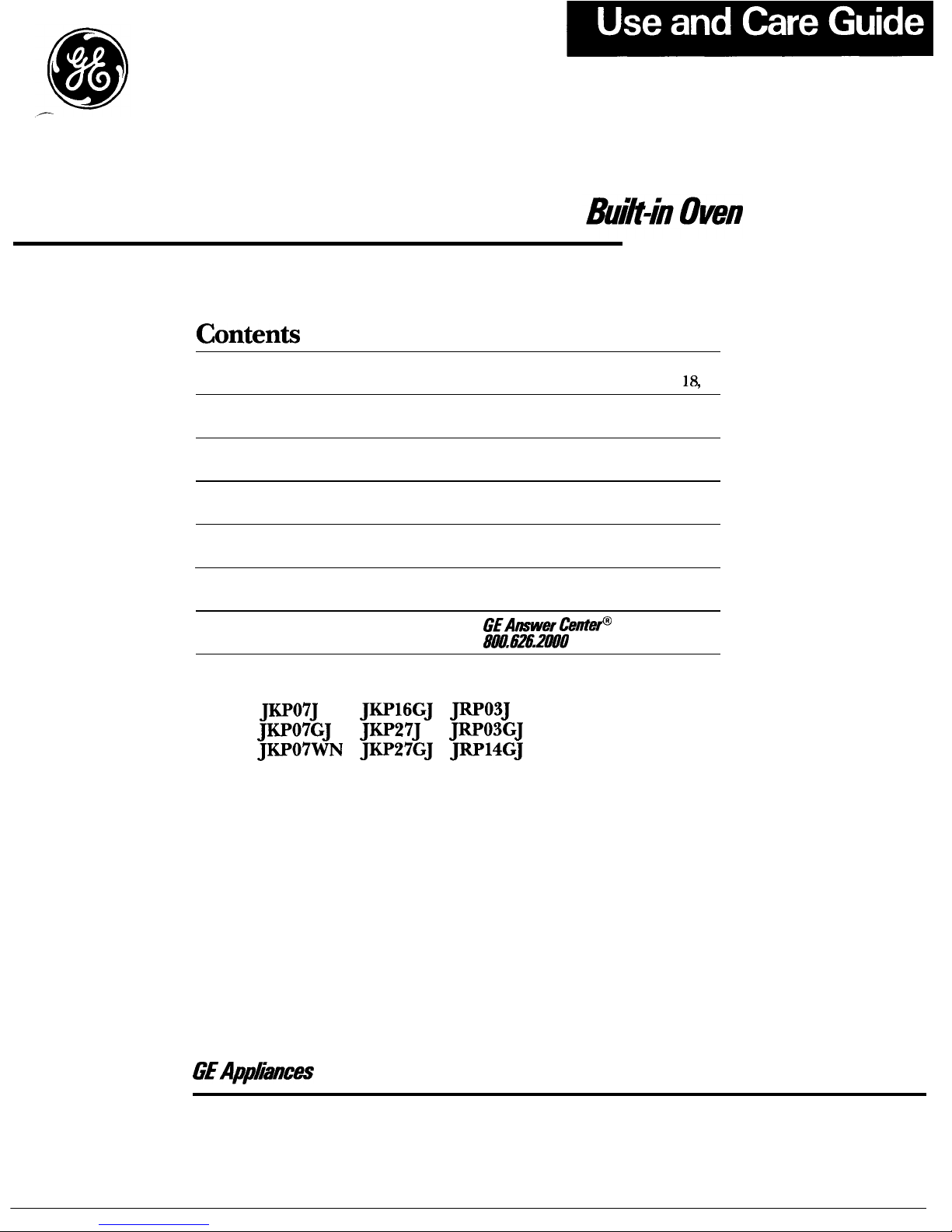
Conten@
Aluminum Foil
15
Roasting, Roasting Guide
12-14
Appliance Registration
2
Rotisserie
la
19
Baking, Baking Guide
10, 11
Safety Instructions
2-4
Broiling, Broiling Guide
15-17
Self-Cleaning Instructions 20, 21
Care and Cleaning
22,24
Shelves
9
Clock/Timer
8
Thermostat Adjustment
23
Consumer Services
27
Warranty
Back Cover
Control Settings
9
Energy-Saving Tips
4
Features
5-7
Light; Bulb Replacement 9,22
Meat Thermometer
13, 14, 16
Model and Serial Numbers
2
GEAmM Ced@
Problem Solver
25,26
8M.6H.2W@
Models
JW07J
Jm16GJ
~03J
~07GJ
Jn27J
~03GJ
Jm07WN
JW27GJ
~14GJ
GEAppfimcB
Page 2
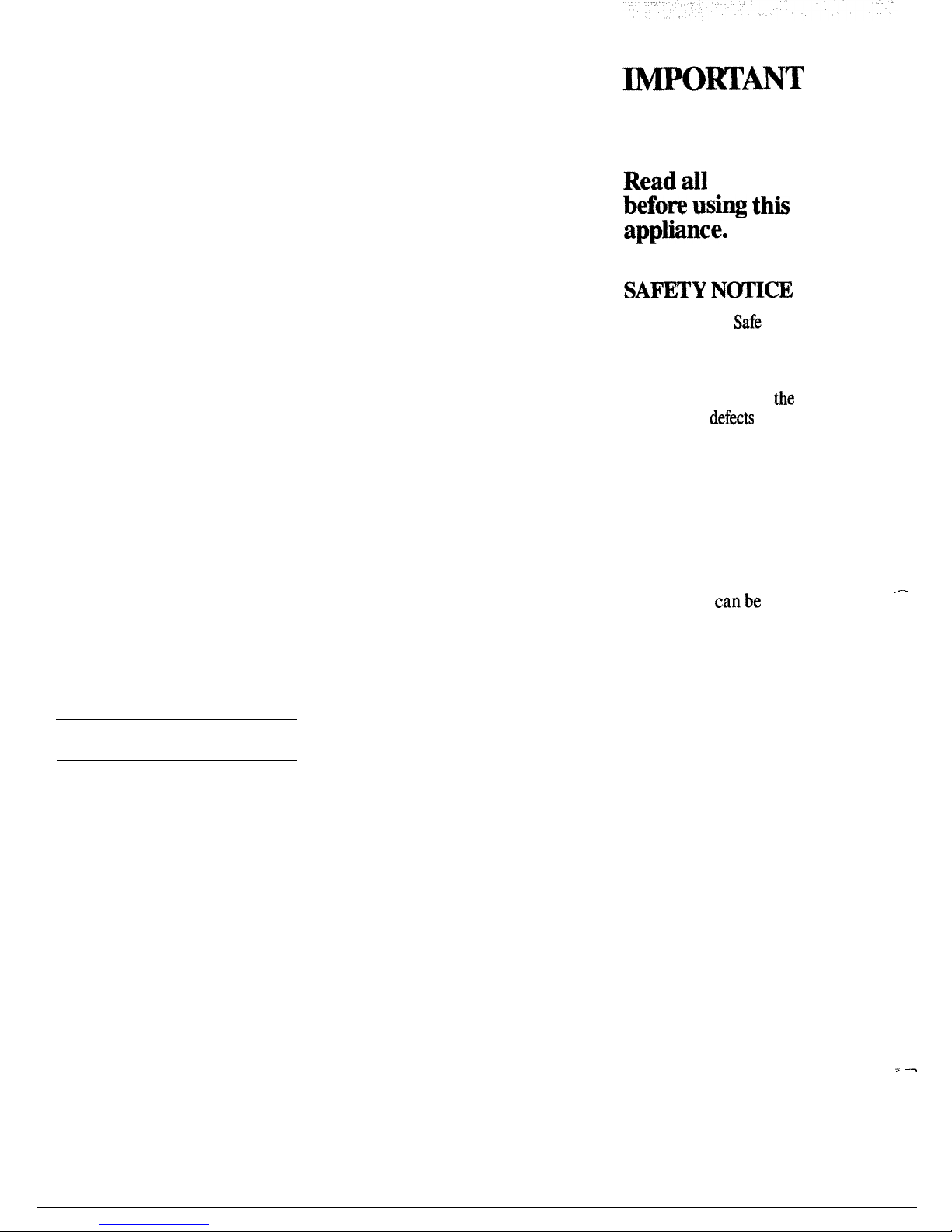
Help us help you...
Before using your oven,
read this book carefully.
It is intended to help you operate
and maintain your new oven
properly.
Keep it handy for answers to your
questions.
If you don’t understand something
or need more help, write (include
your phone number):
Consumer Affairs
GE Appliances
Appliance Park
Louisville, KY 40225
Write down the model
and serial numbers.
You’ll find them on a label on the
front of the oven behind the door (on
the lower oven on two-oven models).
These numbers are also on the
Consumer Product Ownership
Registration Card that came with
your oven. Before sending in this
card, please write these numbers
here:
Model Number
Serial Number
Use these numbers in any
correspondence or service calls
concerning your oven.
If you received
a damaged oven...
Immediately contact the dealer (or
builder) that sold you the oven.
Save time and money.
Before you request
service...
Check the Problem Solver on
pages 25 and 26. It lists causes of
minor operating problems that
you can correct yourself.
If you need service...
To obtain service, seethe
Consumer Services page in the
back of this book.
We’re proud of our service and
want you to be pleased. If for some
reason you are not happy with the
service you receive, here are three
steps to follow for further help.
FIRST, contact the people who
serviced your appliance. Explain
why you are not pleased. In most
cases, this will solve the problem.
NEXT, if you are still not pleased,
write all the details-including
your phone number—to:
Manager, Consumer Relations
GE Appliances
Appliance Park
Louisville, Kentucky 40225
FINALLY, if your problem
not resolved, write:
Major Appliance
Consumer Action Panel
20 North Wacker Drive
Chicago, Illinois 60606
is still
IMPOKI’ANT
SAFETY
INSTRUCTIONS
-
Read ail
instruction
befon using this
apptianee.
IMPORTANT
SmY
N~CE
The California
%fe
Drinking
Water and Toxic Enforcement
Act requires the Governor of
California to publish a list of
substances known to
the
state to
cause birth
defecb
or other
reproductive harm, and requires
businesses to warn customers of
potential exposure to such
substances.
The fiberglass insulation in
self-clean ovens gives off a very
small amount of carbon monoxide
during the cleaning cycle.
Exposure
canbe
minimized by
-
venting with an open window or
using a ventilation fan or hood.
,+,.—
2
Page 3

—
When using
electrical
applimces,
basic sakty precautions should
be followd, including
the
following:
. Use
this
appIiance
ody
for its
intended use
as described in this
manti.
.
Be
S~
your
apptice
is
Ppm instaud
and
-
by
a qualified technician in
accordance with the provided
Installation Instructions.
@ Don’t
attempt to
rem
or replace any part of your
oven Unk?ss it b S-eally
=oinmended
in W book. All
other
servicing
shoti
be
*M
to a qualified
tectiicia.
*
Before
peflbrruklgany **
-
DWO~~
THEO-
POWER
SUPPLY AT THE
WSEHO~D-UTfON
P~L
BY
~M_G
THE
FUSE OR
SmHiNG
OFF
THE CIRCUIT
13RE~R.
●
~
not
l~ve c~*n #on+
Children should not be
leR
alone
or unattended
in
an area where
appliance is in use. They should
never be allowed to sit or
stid
on any part of the appliance.
*
Don’t
Mow
anyone to climb,
stand or hang
on the
door.
They could damage the
oven.
o ~~ON:
-s
OF
INTEREST
m cmnREN
SHOULD N~ BE STORED
IN cABINEm
ABOVE
AN OVEN.
_DREN
CLIMBING ON
THK
OVEN
TO REACH
-S
COULD
BE SERIOUSLY ~-
—
● Never wear loose-fitting or
hangm garxnen~ wMe using
the
appl!anee. Flamma
ble
material
codd
be ignited if
brought in contact with hot
heating elements and may cause
severe burns.
*us o~y
dry ~f holders-
Moist or damp potholders on
hot
sufices
may
resdt
in burns
from
m. Do
not & pot ho&m
touch hot heating elements. Do
not use a
towel or
other
bum
cloth.
* N~r use
your
appliance
for
.
warmmg
or
h-ing tbe
room.
* Storage
in or on
applime—
Do
nots~ fl
ammable
materials
in the oven.
●
Keep hood and grease
~ters
clean to maintain good
venting
and to avoid
grw
fires.
. DO not
let c-
g-
or other flammable
wterkds
acm~te b or n-
the oven.
*Do not use water on grease
fires. Maine in oven
can
be
smothered by completely
closing
door and
turnhrg
Ow
SET to
OFF.
●
Do
not touch heating
eIements
or interior
sntiace
of oven.
These
su~ces
maybe hot
enough to burn even though they
are dark in color. During and
after
use, do not touch, or let
ble
clothing or other
flamma
makrids
contact any interior
area of the oven; allow sufficient
time for cooling,
first.
Potentially hot
sufices
include
the oven
vent
openings and
sufices
near the openings,
crevices around the oven door
and the edges
of
the door
WWOW.
Remember:
The inside surface
of the oven maybe hot when the
door is opened.
* men
cooking pork,
follow
the directions exactly and always
cook the meat to an internal
temperature of at least
1’70T.
This assures that, in the remote
possibility that trichina may be
present in the meat, it will be
killed and the meat will be safe
to eat.
Oven
●
Smd
away
from
oven when
-
oven door. The hot air
or-
wMeh
escapes can
burn
hank face aud/or
eyes.
●
Wn$t Mt
unopened
fOOd
con-
in the oven. Pressure
M btid
Up
and the container
codd be,
causing an
@“ury.
*
Keep oven vent ducts
unobstructed.
●
Keep oven free from grease
buMdup.
.
~~ce
oven
she~~ dmired
position while oven is cool.
If
shelves must be handled when
hot,
do
not let potholder contact
heating units in the oven.
* pu~
out
shelf to shelf stop
is
a
convenience
in-
h~vy
fti It
is also a
p-ution
agti
burns from touching
hot surfaces of door or oven
walls.
● When using cooking
or
-
bm in
oven,
follow the
manukctumr’s dtitions.
*
Do
not
use your
oven to dry
newspapem
If overheated, they
can catch
fm.
3
Page 4

●
L~~n
for
f~—~ ~ ~~is~
shodd
be heard
Somtie
during
the cleaning
cycle.
If not, call
hr
service before
Selfwlx
again,
SAW
THESE
INSTRUCTIONS
Ene~y-Sating~ps
-
● Preheat the oven only when
necessary. Most foods will cook
satisfactorily without preheating.
If you find preheating is necessary,
keep an eye on the indicator light,
and put food in the oven promptly
after the light goes out.
●
Always turn oven OFF before
removing food.
● During baking, avoid frequent
door openings. Keep door open as
short a time as possible.
●
Be sure to wipe up excess spillage
before self-cleaning operation.
●
Cook complete oven meals instead
of just one food item. Potatoes,
other vegetables and some desserts
will cook together with a main-dish
casserole, meat loaf, chicken or
roast. Choose foods that cook at
the same temperature and in
approximately the same time.
—.
●
Use residual heat in oven
whenever possible to finish
cooking casseroles, oven meals,
etc. Also add rolls or precooked
desserts to warm oven, using
residual heat to warm them.
4
Page 5
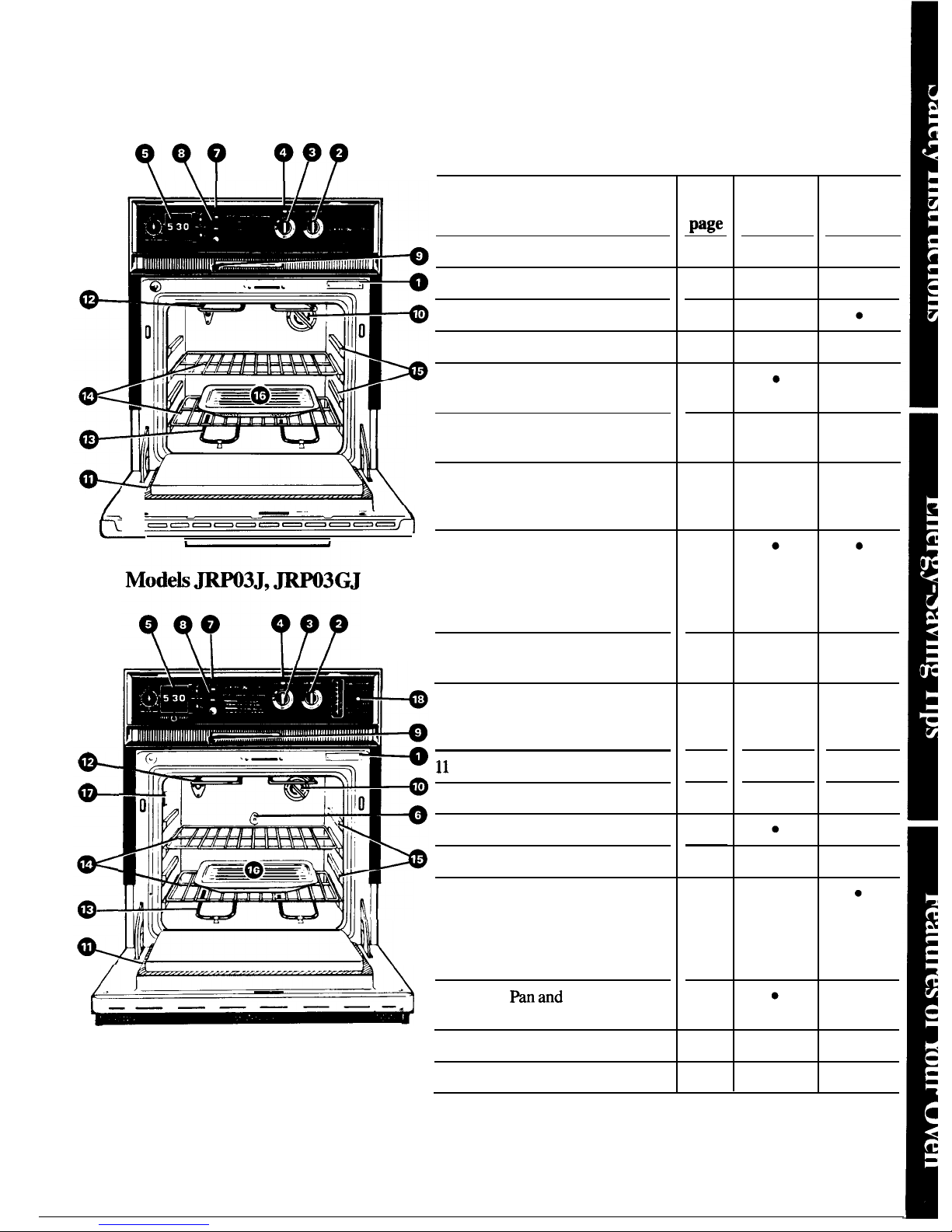
Features of Your Oven
???
???
Models
JRP03J
JRP03GJ
●
see
page
2
Model
JRP14GJ
●
Feature Index
1 Model and Serial Numbers
2 Oven Set Control
3 Oven Temp Control
9
9
●
●
●
4 Oven Cycling Light
9
● ●
5 Automatic Oven Timer,
Clock and Minute Timer
6 Rotisserie Receptacle
(Motor is behind oven wall.)
8
18
●
●
7 Oven Cleaning Light (Glows
during self-cleaning when all
controls are set.)
20
●
●
8 Locked Light (Glows during
self-cleaning when oven has
reached cleaning temperature.
Oven cannot be opened when
this light is on.)
9 Oven DoorLatch
(Use for Self-Clean only.)
20
20
● ●
10 Oven Interior Light
(Comes on automatically
when door is opened.)
11
Oven DoorGasket
12 Broil Unit
9,22
20
15,24
●
●
13 Bake Unit
14 Oven Shelves
10,24
9
●
2 2
15 Oven Shelf Supports
(Letters A, B, C and D
indicate cooking positions for
shelves as recommended on
cooking guides.)
16 Broiler Panand Rack (Do not
clean in self-clean oven.)
9
15
●
●
17 Meat Thermometer Receptacle
13
●
Model JRP14GJ
18 Meat Thermometer Dial
13
●
“G” in model number indicates Black Glass Door.
5
Page 6
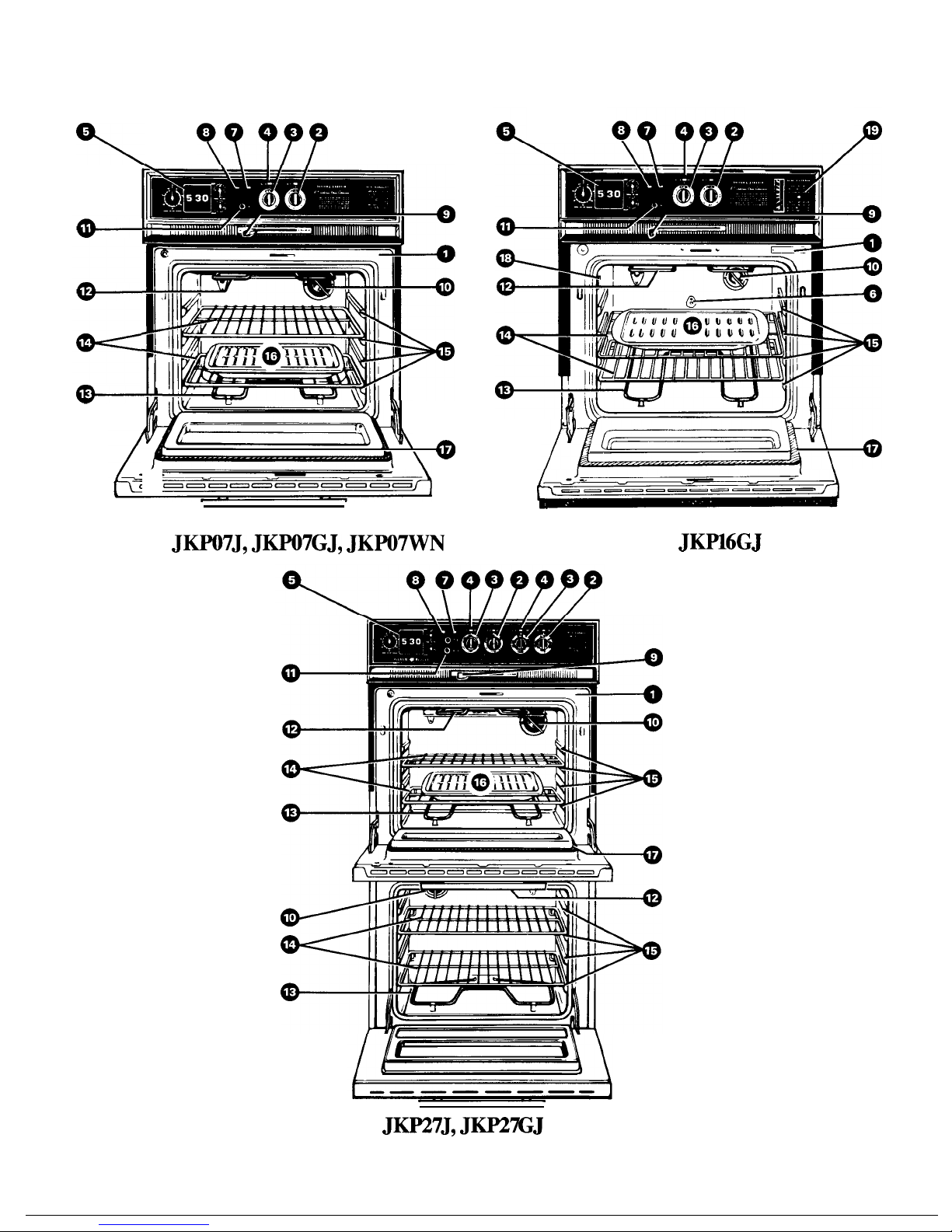
Features of Your Oven
\
f????
\
Models
JKP07J, JKP07GJ,
JKP07WN
Model
JKP16GJ
Models
JKP27J,
JKF2%J
Upper oven is self-cleaning, lower oven is standard
6
Page 7
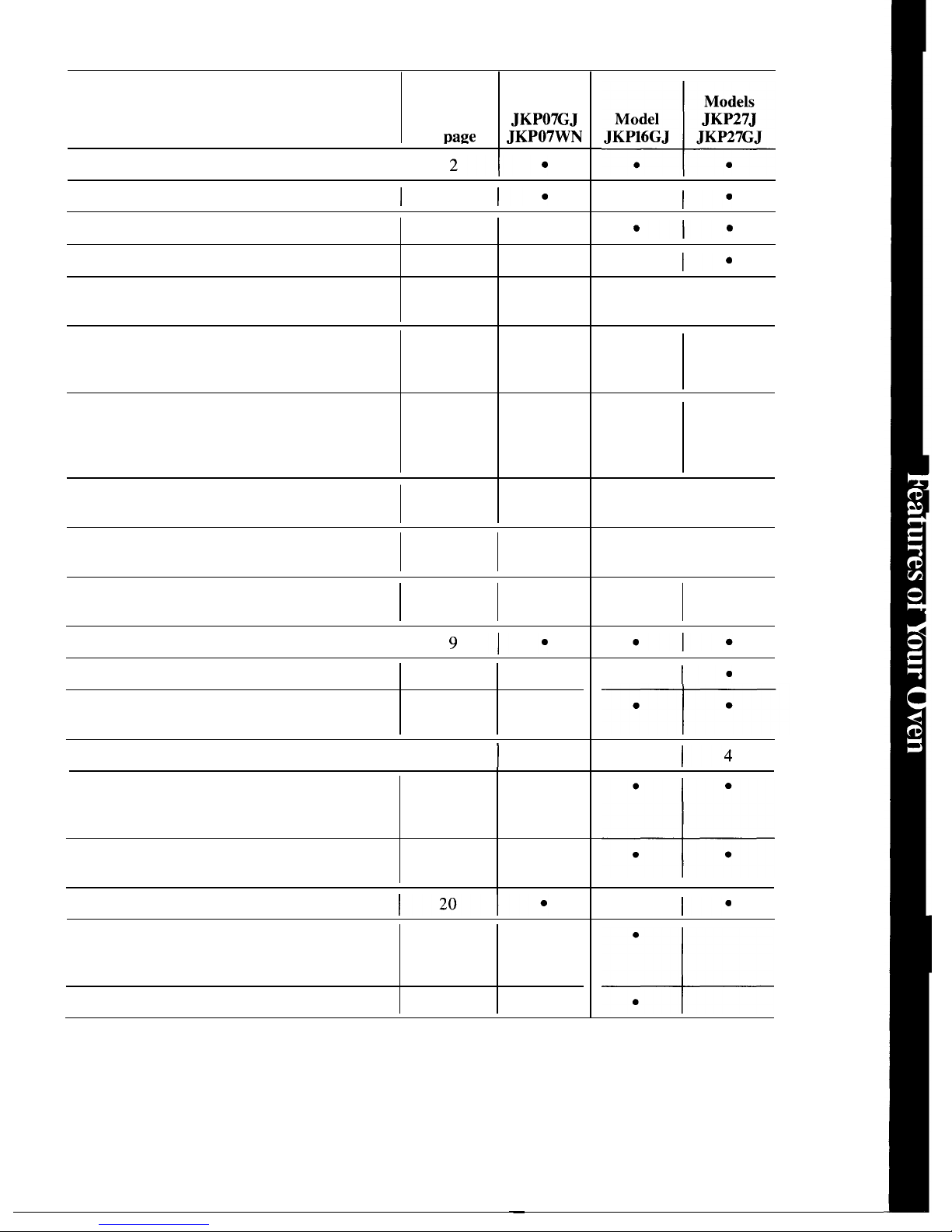
Explained
Feature Index
on
Daze
Models
JKP07J
JKP07GJ
JKP07WN
1-
Models
Model
JKP27J
JKP16GJ
JKP27GJ
●
●
1 Model and Serial Numbers
I
21°
2 Oven Set Control
I
9
I@
●
1°
3 Oven Temp Control
9
●
4 Oven Cycling Light
9
●
5 Automatic Oven Timer,
8
●
Clock and Minute Timer
●
1°
I
●
●
6 Rotisserie Receptacle (Place end of
18
spit firmly into receptacle when using
rotisserie. Motor is behind oven wall.)
7 Locked Light (Glows during self-
20
cleaning when oven has reached cleaning
temperature. Oven cannot be opened
when this light is on. )
●
●
●
●
8 Oven Cleaning Light (Glows during
20
●
self-cleaning when all controls are set. )
I
●
●
9 Oven Door Latch
20
●
(Use for Self-Clean only.)
I
● ●
10 Oven Interior Light (Comes on
9,22
●
automatically when door is opened. )
●
2
11 Oven Light Switches
I
91°
12 Broil Unit
15,24
●
13 Bake Unit (May be lifted gently
10,24
●
for wiping oven floor.)
●
10
14 Oven Shelves
I
I
9
2
2
14
15 Oven Shelf Supports (Letters A, B, C and
9
D indicate cooking positions for shelves
as recommended on cooking guides.)
16 Broiler Pan and Rack (Do not
15
clean in self-clean oven. )
●
+
●
●
● ●
●
17 Oven Door Gasket
●
1°
18 Meat Thermometer Receptacle
13
(Insert pronged end of thermometer
firmly into receptacle. )
19 Meat Thermometer Dial
13
+
●
●
7
—
Page 8
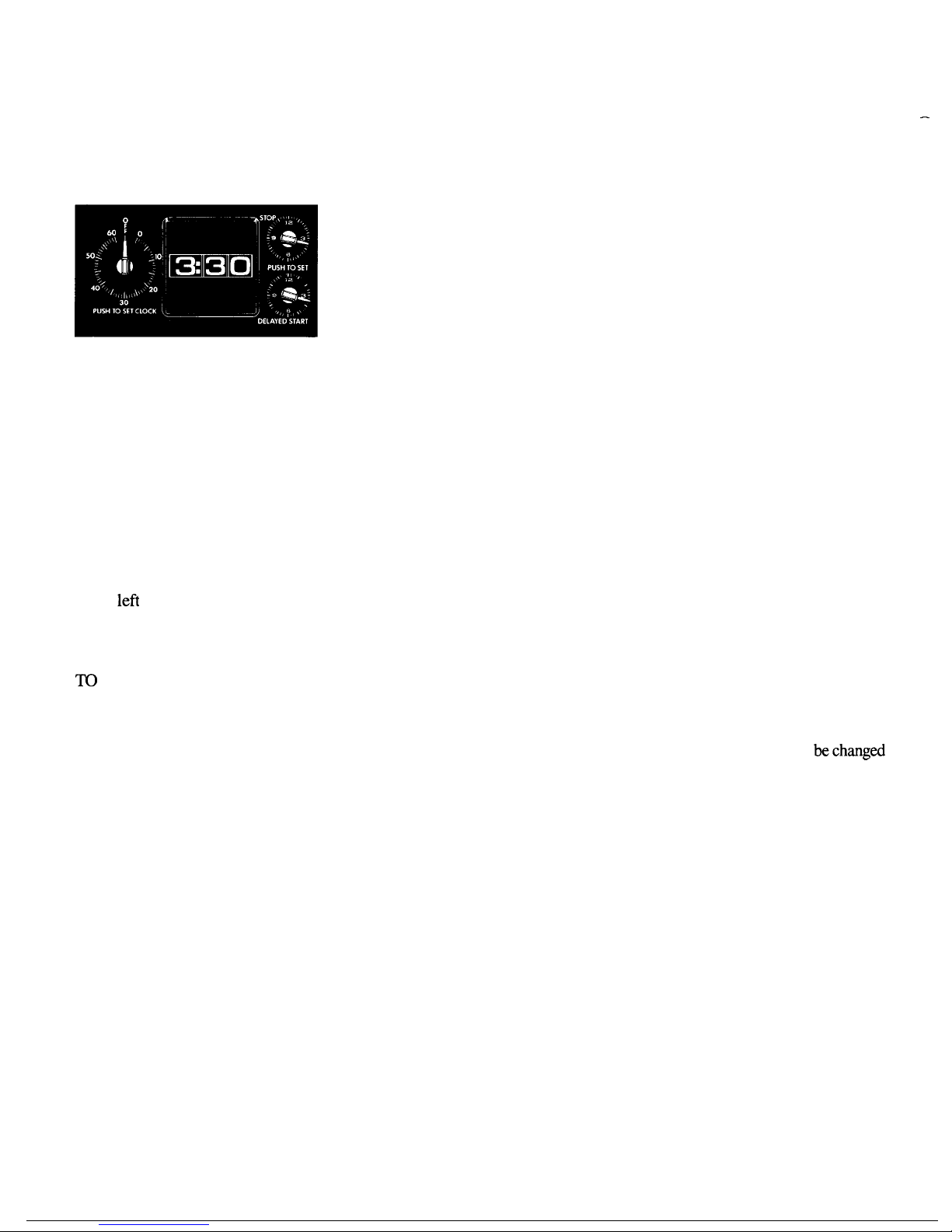
Automatic Timer and Clock
The Automatic Timer and Clock on
your oven are helpful devices that
serve several purposes.
To Set the Clock
Push in the center knob
of the
Minute Timer and turn knob in
either direction to set the Digital
Clock numerals to the correct time.
(After setting the Clock, let the
knob out, and turn the Minute
Timer pointer to OFF.)
To Set the Minute Timer
The Minute Timer is the large dial
to the
lefi
of the Digital Clock. Use
it to time all your precise cooking
operations. This dial also sets or
changes the Digital Clock.
~
SET THE MINUTE TIMER,
turn the center knob clockwise,
without pushing in,
until pointer
reaches number of minutes you
wish to time (up to
60).
Time
Bake Uses
Automatic Timer
Using Automatic Timer, you can
TIME BAKE with the oven starting
immediately and turning off at the
Stop Time set or you can set both
DELAYED START (some models
say START) and STOP dials to
automatically start and stop oven at
a later time of day. It takes the
worry out of not being home to
start or stop the oven.
Setting the dials for TIME BAKE
is explained in detail on page 10.
Self-Clean Uses
Automatic Timer
The self-cleaning function on your
oven uses the Automatic Timer to
set the length of time needed to
clean whether you wish to clean
immediately or delay the cleaning
until low energy times such as
during the night. See page 20.
—
Questions and Answers
Q.
How can I use my Minute
Timer to make my surface
cooking easier?
A. Your Minute Timer will help
time total cooking which includes
time to boil food and change
temperatures. Do not judge cooking
time by visible steam only. Food
will cook in covered containers
even though you can’t see any
steam.
Q. Must the Clock be set on
correct time of day when I wish
to use the Automatic Timer for
baking?
A. Yes,
if you wish to set the
DELAYED START or STOP dials
to turn on and off at set times during
timed functions.
Q. Can I use the Minute Timer
during oven cooking?
A. The Minute Timer can be
used during any cooking function. “
-
The Automatic Timers (DELAYED
START and STOP dials) are used
with TIME BAKE and SELFCLEAN functions.
Q. Can I change the Clock while
I’m Time Cooking in the oven?
A. No.
The Clock cannot bechangcd
during any program that uses the
oven timer. You must either stop
those programs or wait until they
are finished before changing time.
8
Page 9
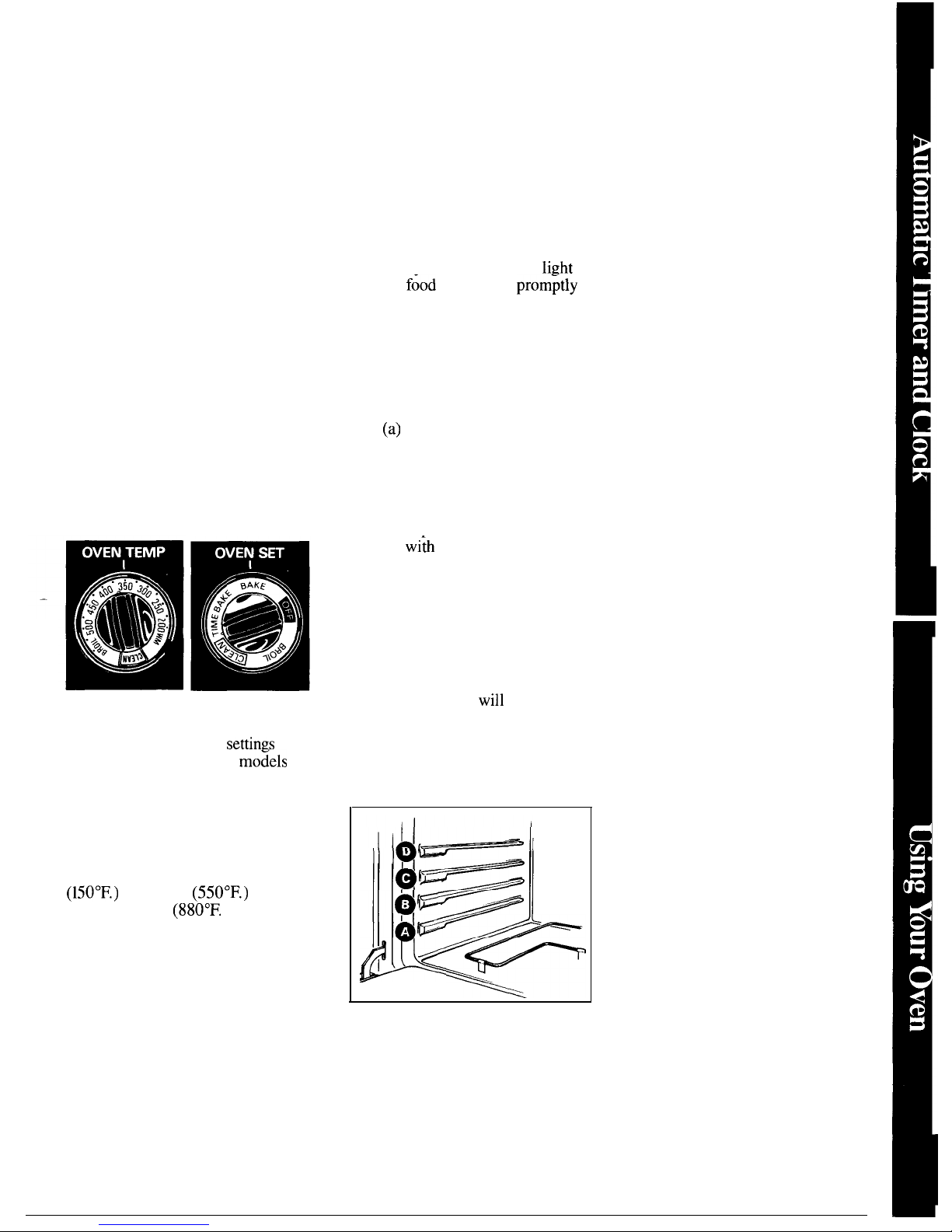
Using Your Oven
Before Using Your Oven
1. Look at the controls. Be sure
you understand how to set them
properly. Read over the directions
for the Automatic Oven Timer so
you understand its use with the
controls.
2. Check oven interior. Look at
the shelves. Take a practice run at
removing and replacing them properly,
to give sure, sturdy support.
3. Read over information and tips
that follow.
4.
Keep this book handy so you can
refer to it, especially during the
first weeks of getting acquainted
with your oven.
Oven Controls
PREHEATING the oven, even to
high temperature settings, is speedy
—rarely more than about 10 minutes.
Preheat the oven only when
necessary. Most foods will cook
satisfactorily without preheating.
If you find preheating is necessary,
keep an eye on the indicator
light
Oven Light
The light comes on automatically
when the door is opened. On models
with oven window use switch to
turn light on and off when door
is closed.
Switch is located on front of door
and-put
f;od
in the oven
prom~tly
on some models, on control panel
after light goes out.
on other models.
Oven Interior Shelves
The shelves are designed with
stop-locks so that when placed
correctly
on the shelf supports,
they
(a)
will stop before coming
completely from the oven, and (b)
will not tilt when removing food
from or placing food on them.
TO REMOVE
shelves from the
oven, lift
up
rear
of shelf, pull
forward
wfih
stop-locks along top
of shelf supports. Be certain that
shelf is cool before touching.
TO REPLACE shelves in oven,
insert shelf with stop-locks resting
on shelf supports. Push shelf toward
rear of oven; it will fall into place.
When shelf is in proper position,
The controls for the oven(s) are
stop-locks on shelf
will
run under
marked OVEN SET and OVEN
shelf support when shelf is pulled
TEMP. OVEN SET has
settin~s
for
forward.
BAKE, TIME BAKE (on
mo~els
so
equipped), BROIL, CLEAN and OFF.
Shelf Positions
When you turn the knob to the desired
setting, the proper heating units are
then activated for that operation.
OVEN TEMP maintains the
temperature you set, from WARM
(150”F.)
to BROIL
(550”F.)
and
also at CLEAN
(880°F.
).
The Oven Cycling Light glows
until the oven reaches your selected
temperature, then goes off and on with
the oven unit(s) during cooking.
The oven has four shelf supports
marked A (bottom), B, C and D
(top). Shelf positions for cooking
food are suggested on Baking,
Roasting and Broiling pages.
9
Page 10

Baking
When cooking a food for the first
time in your new oven, use time
given on recipes as a guide. Oven
thermostats, over a period of years,
may “drift” from the factory setting
and differences in timing between
an old and a new oven of 5 to 10
minutes are not unusual and you
may be inclined to think that the new
oven is not performing correctly.
However, your new oven has been
set correctly at the factory and is
more apt to be accurate than the
oven it replaced.
How to
Bake
Step 1:
Place food in oven, being
certain to leave about 1 inch of
space between pans and walls of
oven for good circulation of heat.
Close oven door. During baking,
avoid frequent door openings to
prevent undesirable results.
Step 2:
Turn OVEN SET knob to
BAKE and OVEN TEMP knob to
temperature on recipe or on Baking
Guide.
Step 3:
Check food for doneness
at minimum time on recipe. Cook
longer if necessary. Switch off heat
and remove foods.
How to Time Bake
The automatic oven timer controls
are designed to turn the oven on or
off automatically at specific times
that you set. Examples of Immediate
Start (oven turns on now and you
set it to turn off automatically) or
Delayed Start and Stop (setting the
oven to turn on automatically at a
later time and turn off at a preset
stop time) will be described.
How to Set Immediate
Start
N~E:
Before beginning make
sure the range clock shows the
correct time of day.
Immediate Start is simply setting
oven to start baking now and turning
off at a later time automatically.
Remember, foods continue cooking
after controls are off.
Step 1:
To set Stop Time, push in
knob on STOP dial and turn pointer
to time you want oven to turn off;
for example
6:00.
The DELAYED
START dial should beat the same
position as the time of day on
clock.
Step 2:
Turn OVEN SET knob to
TIME BAKE. Turn OVEN TEMP
knob to oven temperature, for
example 250°F. The oven will start
immediately and stop at the time
you have set.
How to Set Delayed Start
and Stop
Delayed Start and Stop is setting
the oven timer to turn the oven on
and off automatically at a later time
than the present time of day.
Step 1:
To set start time, push in
knob on DELAYED START dial
(some models may say START) and
turn pointer to time you want oven
to turn on, for example
3:30.
Step 2:
To set Stop Time, push in
knob on STOP dial and turn pointer
to time you want oven to turn off,
for example
6:00.
This means your
recipe called for two and one-half
hours of baking time.
NOTE:
Time on STOP dial must
be later than time shown on range
clock and DELAYED START dial.
Step
3: Turn OVEN SET knob to
TIME BAKE. Turn OVEN TEMP
knob to 250°F. or recommended
temperature.
Place food in oven, close the door
and automatically the oven will be
turned on and off at the times you
have set. Turn OVEN SET to OFF
and remove food from oven.
.—
10
Page 11

Baking Guide
1.
Aluminum pans conduct heat
2. Dark or non-shiny finishes and
quickly. For most conventional glass cookware generally absorb
baking, light, shiny finishes give best
heat, which may result in dry, crisp
results because they help prevent
crusts. Reduce oven heat 25”F. if
overbrowning. For best browning
lighter crusts are desired. Rapid
results, we recommend dull bottom
browning of some foods can be
sufices
for cake pans and pie plates.
achieved by preheating cast iron
cookware.
3. Preheating the oven is not always
necessary, especially for foods
which cook longer than 30 to 40
minutes. For food with short
cooking times, preheating gives
best appearance and crispness.
4. Open the oven door to check
food as little as possible to prevent
uneven heating and to save energy.
Shelf
Oven
Food
Container
Time,
Pbsition Temperature
Minutes
Comments
Bread
Biscuits (%-in. thick) Shiny Cookie Sheet
B, C
400°-4750
15-20
Cannd,
refrigerated biscuits take
2 to 4 minutes less time.
Coffee cake Shiny Metal Pan with
B, A 350°-4000 20-30
satin-finish bottom
Corn bread or muffins Cast Iron or Glass
B
400°-450” 20-40 Preheat cast iron pan for crisp crust.
Gingerbread Shiny Metal Parr with
B
350”
45-55
satin-finish bottom
Muffins Shiny Metal Muffin Pans
A, B
400°-4250 20-30 Decrease about 5 minutes for muffin
Popovers Deep Glass or Cast Iron Cups
B 375°
45-60 mix, or bake at 450”F. for 25 minutes,
then at
350”F.
for 10 to 15 minutes.
Quick loaf bread
Metal or Glass Loaf Pans
B
350°-3750
45-60
Yeast bread (2 loaves)
Metal or Glass Loaf Pans
A, B
375°-4250
45-60 Dark metal or glass give deepest
Plain rolls
browning.
Shiny Oblong or Muffin Pans
A, B
375”-425”
10-25
For thin rolls, Shelf B may be used.
Sweet rolls
Shiny Oblong or Muffin Pans
B, A
350°-375”
20-30
For thin rolls, Shelf B may be used.
Cakes
(without shortening)
Angel food
Aluminum
~be
Pan
A
325”-375”
30-55
Two-piece pan is convenient.
Jelly
roll
Metal Jelly Roll Pan
B
Sponge
375”-400°
10-15
Line pan with waxed paper.
Metal or Ceramic
pan
A
325”-350” 45-60
Cakes
Bundt cakes Metal or Ceramic Pan
A, B
325°-3500
45-65
Cupcakes Shiny
Metal Muffin Pans
B 350°-3750
20-25 Paper liners produce more moist
Fruit cakes
Metal or Glass Loaf or
crests.
A, B
275”-300”
Tube Pan
2-4 hrs. Use 300”F. and Shelf B for small or
Layer Shiny Metal Pan with
individual cakes.
B
350°-375”
20-35
satin-finish bottom
Layer, chocolate
Shiny Metal Parr with
B
350°-3750
25-30
satin-finish bottom
Loaf
Metal or Glass Loaf Pans
B
350°
40-60
Cookies
Brownies
Metal or Glass Pans
B, C 325”-350°
25-35
Bar cookies from mix use same time.
Drop
Cookie Sheet
Refrigerator
B, C 350”-400”
10-20
Use Shelf C and increase temp.
Cookie Sheet
B, C 400°-4250
6-12
Rolled or sliced
25”F. to 50”F. for more browning.
Cookie Sheet
B, C
375°-400”
7-12
Fruits,
Other Desserts
Baked apples Glass or Metal Pan
A, B, C
350°-4000
30-60
Custard
Glass Custard Cups or Casserole
B
300°-3500
30-60
Reduce temp. to 300”F. for large
(set in pan of hot water)
Puddings, Rice
Glass Custard Cups or
custard. Cook bread or rice pudding
B
325°
50-90
with custard base 80 to 90 minutes.
and Custard
Casserole
Pies
Frozen Foil Pan on Cookie Sheet
A
400°-4250
45-70
Large pies use 400°F. and increase
time.
Meringue
Spread to crust edges
B, A 325”-350°
15-25
To quickly brown meringue, use
400”F.
for 8 to 10 minutes.
One crust
Glass or Satin-finish Metal
A, B
400°-425”
40-60 Custard fillings require lower
Two crust
Glass or Satin-finish Metal
B
400°-4250
Pastry shell Glass or Satin-finish Metal
40-60
temperature, longer time.
B
450°
12-15
Miscellaneous
Baked potatoes Set on Oven Shelf
A, B, C
325°-4000
60-90 Increase time for large amount
Scalloped dishes
Glass or Metal Pan
A, B, C
325°-3750
Souffles
30-60
or size.
Glass
B
300°-350”
30-75
11
Page 12

Roasting
Roasting is cooking by dry heat.
Tender meat or poultry can be
roasted uncovered in your oven.
Roasting temperatures, which
should below and steady, keep
spattering to a minimum. When
roasting, it is not necessary to
sear, baste, cover or add water
to your meat.
Roasting is really a baking
Step 4: Most meats continue to
procedure used for meats. Therefore,
cook slightly while standing, after
oven controls are set to BAKE. (You
being
removed from the oven.
may hear a slight clicking sound,
indicating the oven is working
properly.) Roasting is easy; just
follow these steps:
Step 1:
Check weight of meat, and
place, fat side up, on roasting rack
in a shallow pan. (Broiler pan with
rack is a good pan for this.) Line
broiler pan with aluminum foil when
using pan for marinating, cooking
with fruits, cooking heavily cured
meats, or for basting food during
cooking. Avoid spilling these
materials on oven liner or door.
Step 2: Place in oven on shelf in
A or B position. No preheating is
necessary.
roasting to ensure even doneness.
Some commercial frozen poultry
can be cooked successfully without
thawing. Follow directions given
on packer’s label.
Stan~ing
time recommended for
roasts is 10 to 20 minutes to allow
roast to firm up and make it easier to
carve. Internal temperature will rise
about 5° to 10”F.; to compensate for
temperature rise, if desired, remove
roast from oven at 5° to 10”F. less
than temperature in guide on page 14.
N~E:
You may wish to use TIME
BAKE, as described on page 10, to
turn oven on and off automatically.
Remember that food will continue
to cook in the hot oven and therefore
should be removed when the desired
internal temperature has been
reached.
For Frozen
Roas@
. Frozen roasts of beef, pork,
lamb, etc., can be started without
thawing, but allow 10 to 25 minutes
per pound additional time (10
minutes per pound for roasts under
5 pounds, more time for larger
roasts).
. Thaw most frozen poultry before
—
Questions & Answers
Q. Is it necessary to check for
doneness with a meat thermometer?
A.
Checking the finished internal
temperature at the completion of
cooking time is recommended.
Temperatures are shown on Roasting
Guide on page 14. For roasts over 8
pounds, cooked at
300”F.
with
reduced time, check with
thermometer at half-hour intervals
after half the time has passed.
Q.
Why is my roast crumbling
when
1
try to carve it?
A. Roasts are easier to slice if
allowed to cool 10 to 20 minutes
after removing from oven. Be sure
to cut across the grain of the meat.
Q.
Do I
need to preheat my
oven each time I cook a roast
or poultry?
A. It is rarely necessary to preheat
your oven, only for very small
roasts, which cook a short length
of time.
Q. When buying a roast, are
there any special tips that would
help me cook it more evenly?
A. Yes. Buy a roast as even in
thickness as possible, or buy rolled
roasts.
Q. Can I seal the sides of my foil
“tent” when roasting a turkey?
A. Sealing the foil will steam the
meat. Leaving it unsealed allows the
air to circulate and brown the meat.
Step 3:
Turn OVEN SET to BAKE
and OVEN TEMP to
325”F.
Small
poultry may be cooked at
375”F.
for best browning.
12
—
Page 13

Meat Thermometer
Models
JRM4GJ, JKn6GJ
For many foods, especially
roasts and poultry, internal food
temperature is the best test for
doneness. The meat thermometer
takes the guesswork out of roasting
by cooking foods to the exact
doneness you want. The meat
thermometer has a skewer-like
probe at one end of the cable and a
two-pronged plug at the other. Use
handle of plug and probe, rather
than cable, when inserting and
removing these parts from meat
and/or oven wall receptacle. After
preparing meat and placing in
roasting pan on rack, follow the
steps below for proper use of meat
thermometer.
Step 1:
To gauge placement of
probe, lay probe on outside of meat
along top or side and mark with
finger where edge of meat comes
on probe. Probe should be placed
so point rests in center of the
thickest part of roast.
Step 2:
Insert probe into meat up
to point marked off with fingers.
Point should not touch bone, fat or
gristle. Not more than 2“ of probe,
not counting handle, should be left
—.
exposed outside of meat.
Step 3:
Plug cable into receptacle
on oven wall. The prongs are
especially designed to only plug in
one way. Be certain to insert plug
into receptacle all the way. Close
oven door.
Step
4: Turn OVEN SET knob to
BAKE and OVEN TEMP knob to
recommended oven temperature,
for example
350”F.
See Roasting
Guide on page 14 for oven
temperature.
Step
5: Refer to chart near Meat
Thermometer Dial to determine
at what internal temperature meat
will be done. Then turn knob next
to dial to move pointer to correct
number (internal temperature)
on dial.
13
Step 6: When internal temperature
of roast reaches number you have
set, a buzzer sounds. To stop
buzzer, turn pointer to SIGNAL
OFF. Internal temperature of meat
can be determined at any time
during cooking by turning pointer
down until buzzer sounds.
Step
7: When roast is done,
use care in removing plug from
receptacle. DO NOT USE CABLE.
Remove meat from oven. Since
most meat continues cooking, you
may wish to remove 5° to 10° sooner.
Step 8:
Remove probe from meat,
using handle of probe
not
cable.
Most meats carve easier if let stand
5 to 10 minutes. Let thermometer cool
and clean as directed in Cleaning
Guide on page 24. Do not leave
in oven.
See Roasting Guide on page 14.
Page 14

Roasting Guide
Roasting
1.
Position oven shelf at B for
3. Remove fat and drippings as
5. Frozen roasts can be
small-size roasts (3 to 7 lbs.) and necessary. Baste as desired.
conventionally roasted
by
adding
at A for larger roasts.
4. Standing time recommended
10 to 25
minu~es
per
poufid
mor~
2. Place meat fat-side up, or poultry
for roasts is 10 to 20 minutes. This
time than given in guide for
breast-side up, on broiler pan or
allows roasts to firm up and makes
refrigerated roasts. (10 minutes
other shallow pan with trivet. Do
them easier to carve. Internal
per pound for roasts under 5 pounds.)
not cover. Do not stuff ~oultrv until
tem~erature will rise about 5° to
Defrost poultry before roasting.
just before roasting.
Us;
a
m~at
10”F.; to compensate for temperature
thermometer for more accurate
rise, if desired, remove roast from
doneness. On models so equipped,
oven sooner at 5° to 10”F. less than
use the meat probe—control signals
temperature in guide.
when food has reached set
temperature. (Do not place
thermometer or probe in stuffing.)
Oven Approximate Roasting Time,
‘rYPe
Internal
Temperature Doneness
in Minutes per Pound
Temperature ‘F
Meat
3 to 5-lbs.
6 to
8-lbs.
Tender cuts; rib, high quality sirloin tip,
325° Rare: 24-30
18-22
130°-1400
rump or top round* Medium:
30-35
22-25
150°-1600
Well Done:
35-45
28-33 170°-185”
Lamb Leg or bone-in shoulder*
325°
Rare:
21-25
20-23
130°-1400
Medium:
25-30
24-28
150°-1600
Well Done:
30-35
28-33
170°-1850
Veal shoulder, leg or loin*
325°
Well Done:
35-45
30-40
170°-1800
Pork loin, rib or shoulder*
325°
Well Done:
35-45
30-40
170°-1800
Ham, precooked
325” To Warm:
10 minutes per pound (any weight)
125°-1300
Under
10-lbs.
10 to 15-lbs.
Ham, raw
325°
Well Done:
20-30
17-20
170°
*For boneless rolled roasts over 6-inches thick, add 5 to 10 minutes per pound to times given above,
Poultry
3 to 5-lbs. Over 5-lbs.
Chicken or Duck 325°
Well Done:
35-40
30-35
185°-1900
Chicken pieces
375°
Well Done:
35-40
185°-1900
10 to 15-lbs. Over
15-lbs.
In tbigh:
Turkey
325°
Well Done:
20-25
15-20
185”- 190°
14
Page 15

Broiling
See Broiling Guide on page 17.
Broiling is cooking food by intense
radiant heat from the upper unit in
the oven. Most fish and tender cuts
of meat can be broiled. Follow
these steps to keep spattering and
smoking to a minimum.
Step
1:
If meat has fat or gristle near
edge,
cut vertical slashes
through
bo~h”about
2“ apart. If
desired,-fat
Step 6: Turn food only once
during
may be trimmed, leaving layer
about 1/8” thick.
Step 2: Place meat on broiler rack
in broiler pan which comes with
range. Always use rack so fat drips
into broiler pan; otherwise juices
may
kome
hot enough to catch
fu-e.
Step3:
Position shelf on recommended
shelf position as
su~ested
in Broiling
Guide on page 17. Most broiling is
done on C position, but if your
range is connected to 208 volts, you
coo-ting.
Time foods
~or
first side
-
per Broiling Guide.
Turn food, then use times given for
second side as a guide to preferred
doneness. (Where two thicknesses
and times are given together, use
first times given for thinnest food.)
Step
7: Turn OVEN SET knob
to OFF. Serve food immediately,
and leave pan outside oven to cool
during meal for easiest cleaning.
may wish to use higher position.
Use of Aluminum Foil
1. If desired, broiler pan maybe
lined with foil and broiler rack may
be covered with foil for
broiling.
Step 4:
Leave door ajar a few inches
(except when broiling chicken).
ALWAYS BE CERTAIN
~
-
The door stays open by itself, yet
MOLD FOIL THOROUGHLY TO
the proper temperature is maintained
BROILER RACK, AND SLIT
in the oven.
FOIL TO CONFORM WITH
SLITS IN RACK. Broiler rack is
>kL,.
k
p
,.. .
>ti~~
~~ii i-
❑
0
designed to minimize smoking and
spattering, and to keep drippings
BROIL
cool during broiling. Stopping fat
@
t
-9$
and meat juices from draining to
z
the broiler pan prevents rack from
serving its purpose, and juices may
>+”
*~>3ydQ
become hot enough to catch fire.
2. DO
N~
place a sheet of
—
Step 5:
Turn both OVEN SET and
aluminum foil on shelf. To do so
OVEN TEMP knobs to BROIL.
may result in improperly cooked
Preheating units is not necessary.
foods, damage to oven finish and
(See notes in Broiling Guide.)
increase in heat on outside surfaces
of the oven.
Questions &Answers
Q. Why should I leave the door
closed when broiling chicken?
A. Chicken is the only food
recommended for closed-door
broiling. This is because chicken is
relatively thicker than other foods
you broil. Closing the door holds
more heat in the oven which allows
chicken to cook evenly throughout.
Q. When broiling, is it necessary
to always use a rack in the pan?
A. Yes.
Using the rack suspends
the meat over the pan. As the meat
cooks, the juices fall into the pan,
thus keeping meat drier. Juices
are protected by the rack and stay
cooler, thus preventing excessive
spatter and smoking.
Q.
Should I salt the meat before
broiling?
A. No.
Salt draws out the juices
and allows them to evaporate.
Always salt after cooking. Turn
meat with tongs; piercing meat
with a fork also allows juices to
escape. When broiling poultry
or fish, brush each side often
with butter.
Q.
Why are my meats not turning
out as brown as they should?
A. In some areas, the power
(voltage) to the range maybe low.
In these cases, preheat the broil
unit for 10 minutes before placing
broiler pan with food in oven.
Check to see if you are using the
recommended shelf position. Broil
for longest period of time indicated
in the Broiling Guide. Turn food
only once during broiling.
Q.
Do I need to grease my broiler
rack to prevent meat from sticking?
A. No. The broiler rack is designed
to reflect broiler heat, thus keeping
the surface cool enough to prevent
meat sticking to the surface. However,
spraying the broiler rack lightly with
a vegetable cooking spray before
cooking will make cleanup easier.
15
Page 16

Broiling with the Meat Thermometer
(onmodelssoequipped)
You may use the meat thermometer
for broiling, such as steak or ham
slices. Prepare meat on broiler rack
and pan as explained on page 15,
“How to
Broil:’
Set both OVEN
SET and OVEN TEMP knobs to
BROIL and leave door ajar as
recommended, after placing probe
in meat and oven as directed below.
I
\
Step 1:
Use steak at least 1 to
1%
inches thick. Lay probe on top of
steak to determine the position
probe is to be inserted. Gauge
distance from edge to center of
largest muscle; mark with thumb
where edge of meat or fat meets
probe. Be certain NOT MORE
THAN 2 inches of probe, not
counting handle, is left exposed
outside of meat.
Step 2:
Lifi
probe from meat
keeping thumb in place on probe.
Insert probe as near as possible to
center of thickness of steak. Push
probe into steak to where thumb
meets fat or meat.
Step
3: For rare steaks cook first
side to 90 on meat thermometer
dial; for medium to 100; for
well-
done 110. Set Meat Thermometer
Dial to preferred doneness.
Step
4: At sound of buzzer, turn
steak; check probe to be certain it
has not moved out of position.
Reset pointer on Meat Thermometer
and cook second side. See guide on
oven near Meat Thermometer Dial.
NOTES:
●
If there is a question about
whether probe has moved out of
position during cooking, turn knob
so pointer moves down on dial until
buzzer sounds. Note indicated
temperature and reset pointer to
SIGNAL OFF. Push probe farther
down into roast, about 1 inch, then
after a few minutes redetermine
internal temperature as above. If
new temperature is lower, the probe
was probably out of position. If so,
allow meat to cook to proper
internal temperature.
●
Let meat thaw enough to allow
inserting probe. The probe is
sturdy but take care not to force it
too hard into roast.
● Do not disconnect probe during
cooking. Use hotpads when
removing probe at end of cooking.
Do not use tongs to pull on cable
since they may damage it.
Questions and Answers
Q. Can the meat thermometer
remain in the oven if it’s not
inserted in food?
A. No. Remove probe from
receptacle when not in use. You
could damage the probe by leaving
it in during cooking operations that
do not require the probe.
Q. May I insert the meat
thermometer into frozen foods?
A. No. Foods must be completely
defrosted before inserting probe.
Q. Should I line broiler pan with
aluminum foil when roasting?
A. Yes, when using pan for
marinating, cooking with fruits or
heavily cured meats, or for basting
during cooking. Avoid spilling these
materials on oven liner or door.
Q. How may I be sure that my
roast will cook the same each time?
A. When using the meat
—
thermometer in roasting, the probe
must be inserted properly. Check
the position of the probe during
cooking. Sometimes the probe slips
or is touching bone, fat or gristle.
Reposition probe correctly and set
oven again to finish roasting.
DO
N~
USE THE MEAT
THERMOMETER WITH THE
ROTISSERIE.
—
16
Page 17

Broiling Guide
Broiling
1.
Always use broiler pan and rack
that comes with your oven. It is
designed to minimize smoking and
spattering by trapping juices in the
shielded lower part of the pan.
2. Oven door should be ajar for all
foods except chicken; there is a
special position on door which
holds door open correctly.
3. For steaks and chops, slash fat
evenly around outside edges of meat.
To slash, cut crosswise through
outer fat surface just to the edge of
the meat. Use tongs to turn meat
over to prevent piercing meat and
losing juices.
4. If desired, marinate meats or
chicken before broiling. Or brush
with barbecue sauce last 5 to 10
minutes only.
5.
When arranging food on pan,
do not let fatty edges hang over
sides, which could soil oven with
fat dripping.
6.
Broiler does not need to be
preheated. However, for very thin
foods, or to increase browning,
preheat if desired.
7. Frozen Steaks
can be
conventionally broiled by
positioning the oven shelf at next
lowest shelf position and increasing
cooking time given in this guide
1%
times per side.
8.
If your range is connected to
208 Volts, rare steaks may be
broild
by preheating broil heater and
positioning the oven shelf one
position higher.
Quantity and/or
Shelf
First Side Second Side
Food
Thickness
Position
Time, Minutes Time, Minutes
Comments
Bacon
Yz-lb.
(about 8
c
3
%
3’/2
Arrange in single layer.
thin slices)
Ground Beef
l-lb. (4 patties)
Space evenly.
Well Done
1/2
to %-in. thick
c
7 4-5
Up to 8 patties take about same time.
Beef
Steab
Rare
l-inch thick
c
Medium (1 to
1%-lbs.)
7 7
Steaks less than 1 inch cook through
c
9 9
before browning. Pan frying is
Well Done
c
13 13
recommended.
Rare 1%-in. thick
c
Medium (2 to 2%-lbs.)
10
7-8
Slash fat.
c
15
14-16
Well Done
c
25
20-25
Chicken
1 whole A
(2 to
2ti-lbs.),
35 10-15
Reduce times about 5 to 10 minutes per
side for cut-up chicken. Brush each side
split lengthwise
with melted butter. Broil with skin
down first and broil with door closed.
Bakery Products
Bread (Toast) or 2 to 4 slices
c
1
%-2
~/2
Space evenly. Place English muffins
Toaster Pastries
1 pkg. (2)
cut-side-up and brush with butter, if
English Muffins 2 (split)
c
3-4
desired.
Lobster Tails 2-4
B
13-16
Do not Cut through back of shell. Spread
(6 to 8-oz. each)
turn over.
open. Brush with melted butter
before and after half time.
Fish
l-lb. fillets M to c
5
5
Handle and turn very carefully.
‘/z-in. thick
Brush with lemon butter before and
during cooking if desired. Preheat
broiler to increase browning.
Ham Slices
l-in. thick
B 8
8
Increase times 5 to 10 minutes per side
(precooked)
for 1%-inch thick or home cured.
Pork Chops
2(% inch)
c
10
10
Slash fat.
Well Done
2 (l-in. thick)
B 13
13
about 1 lb.
bmb
Chops
Medium
2(1 inch)
c
8
4-7
Slash fat.
Well Done
about 10 to 12 oz.
c
10
10
Medium
2
(1%
inch)
c
10
4-6
Well Done about 1
lb.
B
17
12-14
Wieners
and similar
l-lb. pkg. (10)
c
6
I-2
If desired, split sausages in half
precooked sausages,
lengthwise; cut into 5 to 6-inch pieces.
bratwurst
17
Page 18

Rotisserie
Models
JRP14GJ, JKF16GJ
Food is cooked by revolving on
a spit under the (upper) broil unit.
As food turns, it bastes itself to
produce a succulent brown and
tender roast. Meat tender enough
for roasting may be rotissed.
1. Assemble rotisserie. Insert
curved ends of frame into large
holes of broiler pan handles. Lock
frame in place by fitting straight
ends of support into holes in center
handles.
2. Secure food on spit. When
secured correctly, food will be
located in center area of spit
leaving 4 inches free at the pointed
end (this part goes into motor).
3. To secure food on spit: Push
2-pronged fork onto spit near
handle end. Tighten with screw.
Push spit through food (tie food
securely and compactly), distributing
weight evenly on each side of spit.
To check weight distribution on
spit, hold spit (and food) between
hands, palms up; spit should roll
smoothly from palms to fingertips
when palms are tipped forward.
Finish securing food on spit by
gliding second 2-pronged fork onto
spit with prongs toward food. Tighten
screws to a flat surface on spit.
4. Insert spit into motor: Grasp
handle on spit. Using point of spit,
move to one side the cover over
motor outlet in rear of oven; push
spit firmly into motor outlet as far
as it will go. Remove handle.
5. Check rotation of food. Tighten
or adjust forks if necessary. During
cooking, forks may need tightening
due to normal meat shrinkage.
6. As food cooks, leave door ajar in
“Broil” position; door stays open
by itself.
7. Baste food if desired. With pot
holders, pull out pan and shelf
together to shelf stop. Attach
handle to spit to revolve food by
hand while basting. To continue
cooking push shelf and broiler pan
into oven, insert spit into motor,
remove handle.
4. Place spit on frame so handle end
is in narrow support, and pointed
end is in wide U-shaped support.
Rotissing the Food
1.
Put oven shelf in lowest position
in oven. With food on spit, place
spit on oven shelf.
2. Set OVEN TEMP knob as
suggested on Rotisserie Time and
Temperature Guide at right. Settings
are 300-400”F. to get foods juicy
and done without overbrowning.
3. Switch OVEN SET knob to
ROTISSERIE. This starts broil unit
and rotisserie motor operating. Spit
can be inserted and removed more
easily when motor is operating.
N~E:
Make certain when touching
spit that no part of body or pot
holder touches coils of broil unit.
Rotisserie Notes
● Do not use electric meat
—
thermometer, on models so
equipped, while operating the
rotisserie. A regular, non-electric
meat thermometer may be used
while rotissing providing it doesn’t
touch the oven, frame or pan while
meat revolves. (Or, if desired, cook
to estimated doneness then pull
meat from oven to insert meat
thermometer. Wait about 2 minutes
for temperature to register. If meat
is not done, remove thermometer
and continue cooking if necessary. )
. If rotissing turkey, let stand in
warm oven 10 to 20 minutes after
cooking to assure juicy meat and
complete doneness.
. At end of cooking pull out pan
and shelf together, using pot
holders. Turn OVEN SET to OFF.
Remove food from spit. Cool pan
outside oven; soak forks and screws
for easiest clean up.
—
18
Page 19

Rotisserie Time and Temperature Guide
Approximate
Meat
Oven Temp.
Rotissing Time
Food
Thermometer
Setting Minutes Per Lb. Temperatures
GeneraI Directions
Beef
Rolled Rib
N~E: 1.
For roasts OVER 10 pounds,
Rare
325
22-29
130-140
Medium
325
cook about 1/2 estimated time, then
n-31
150-160
check at 1/2 hour intervals with meat
Well Done
325
32-42
170-185
thermometer for internal doneness.
2. Thin roasts, 3 to 4 pounds, may
requi~
slightly longer times per pound than
those given on guide.
Lamb
Leg, boned and rolled 350
24-27
175-185
175 for medium.
185 for well done.
Pork, fresh
Loin 350
25-34
170-195
Buy ribs split down center. Thread on
Spareribs (barbecued)
350
1%-1%
hrs. (total time)
Spareribs (plain)
spit. To barbecue, brush with sauce
400
%-1 hr.
every 15 minutes.
~rk,
cured
Ham
Cook-Before-Eating
bone in
325
17-20 160
Fully Cooked
325
14-18
130
Poultry
Capon* (6-8 Ibs. )
375
26-30
185-190
Brush with melted butter or margarine,
basting or barbecue sauce several times
during cooking.
Chicken* (2-3
lbs.) 400
33-42
Chicken’t (IY,-2
Ibs. )
t
Same as above.
400 48-62
t
If
desiti, th~d
4 to 5 of this size chicken
crosswise on spit. Let revolve to within
1/2 hour of doneness time, then brush
every 10 minutes with barbecue sauce.
Cornish
Hen* (1 lb. ) 400
About 1 hr. (total time)
t
Brush with butter, or butter and lemon
juice mixed. Thread hens on spit either
lengthwise or crosswise.
Duckling* (4-5 Ibs.)
350
31-35
185-190
Do not brush with fat.
Turkey* (8-12 Ibs. )
350
17-27
180-185
Cook without brushing with fat, or brush
with butter or margarine as desired.
Wben
cooked, switch OVEN SET to OFF, close
door, let turkey stand 10 to 20 minutes IN
OVEN. Remove from oven and carve.
Veal
Shoulder, boned and rolled 350 30-33
180
Bologna 350 23-25
180
Brush with sauce if desired.
Canadian Bacon
350
23-27
160
Luncheon Meat
(12-oz.
can)
350 23-32
(total time)
Brush with sauce if desired.
- . .
.“
. ,
Wieners.
large
I
350
I
23-32
(total time)
I
Brush with sauce
11
deSlrea.
I
tOn
small poultry, test doneness by moving leg gently back and forth, and press leg muscle to be certain it is soft.
*Ready-to-cook weight. IMPORTANT: Tie legs and wings close to body to make doneness of bird as uniform as possible. All times given are for unstuffed birds.
N~E:
Spillage of marinades, fruit juices and basting materials containing acids may
cause
discoloration on oven liner or door so should be wiped up immediately
with a paper towel. When surface is cool, clean and rinse.
19
Page 20

Operating the Self-Cleaning Oven
Before Setting Oven
Controls, Check These
Things:
Step 1:
Remove broiler pan, broiler rack
and other cookware from the oven.
(Oven shelves may be left in oven.
Note: Shelves will discolor after
the self-clean cycle.)
Step 2:
Wipe up heavy soil on oven
bottom. If you use soap, rinse
thoroughly before self-cleaning, to
prevent staining.
o
c
A. Oven Front Frame
B. Oven Door Gasket
C. Openings in Door
D. Rotisserie Receptacle
E. Oven Light
Step 3:
●
Clean spatters or spills on oven
front frame (A) and oven door
outside gasket (B) with a dampened
cloth. Polish with a dry cloth. Do
not clean gasket (B). Do not allow
water to run down through openings
in top of door (C). Never use a
commercial oven cleaner in or
around self-cleaning oven.
●
Clean top, sides and outside front
of oven door with soap and water.
Do not use abrasives or oven
cleaners.
Step 4:
Close rotisserie receptacle (D) on
models so equipped.
How to Set Oven
for Cleaning
Step 1:
Turn OVEN SET and OVEN
TEMP knobs to CLEAN.
Controls
will snap into final position when
the CLEAN location is reached.
Step 2:
Slide the LATCH HANDLE to the
right as far as it will go.
.-
Step 3:
Set the automatic oven timer:
.
Make sure
both
the range clock
and the DELAYED START dial
show the correct time of day. When
the DELAYED START knob is
pushed in and turned, it will “pop”
into place when the time shown on
the range clock is reached.
●
Decide on cleaning hours necessary.
Recommended Cleaning Time:
Moderate Soil—2 hours
(thin spills and light spatter)
Heavy Soil—3 hours
(heavy, greasy spills and spatter)
. Add these hours to present time
of day, then push in and turn STOP
dial clockwise to this desired stop
time. CLEANING light glows,
showing cleaning is starting.
The LOCKED light will glow,
indicating oven is hot and door
cannot be opened. Oven door and
window get hot during self cleaning.
DO
N~
TOUCH.
—.
Step 5:
Close oven door and make sure
oven light (E) is off.
20
Page 21

Follow These Steps after
Self-Cleaning
After cleaning is complete, the
door will stay locked until the oven
cools and the LOCKED light goes
off. This takes about 30 minutes.
Stepl:
When LOCKED light is off, slide
the LATCH HANDLE to the left as
far as it will go and open the door.
Step
2:
Turn OVEN SET knob to OFF.
Step 3:
Turn OVEN TEMP knob to
Wm.
NOTE:
If you wish to start and
stop cleaning at a later time than
shown on clock, push in and turn
DELAYED START dial to time
you wish to start. Add the hours
needed for cleaning to this “start”
time, then push in and turn STOP
dial to this desired stop time. Oven
will automatically turn on and off
at the set times.
Questions and Answers
Q. Why won’t my oven clean
immediately even though I set
all the time and clean knobs
correctly?
A. Check to be sure your
DELAYED START dial is set to
the same time as the range clock.
Also check to be sure LATCH
HANDLE is moved to the right.
Q.
If my oven clock is not working,
can I still self-clean my oven?
A. No. Your Automatic Oven
Timer uses the range clock to help
start and stop your self-cleaning
cycle.
Q. Can I use commercial oven
cleaners on any part of my
self-cleaning oven?
A. No cleaners or coatings should
be used around any part of this
oven. If you do use them and do not
wipe the oven absolutely clean, the
residue can scar the oven surface
and damage metal parts the next
time the oven is automatically
cleaned.
Q.
Can I clean the Woven Gasket
around the oven door?
A. No, this gasket is essential for
a good oven seal, and care must be
taken not to rub, damage or move
this gasket.
Q. After having just used the
oven, the LOCKED light came
on and I could not move the
LATCH HANDLE. Why?
A. After several continuous
high-
temperature bakings or
broilings,
the LOCKED light may come on.
The oven door can’t be latched for
self-cleaning while the LOCKED
light is on. If this happens, let the
oven cool until the LOCKED light
goes off. Then the oven door can
be latched for self-cleaning.
Q.
What should I do if excessive
smoking occurs during cleaning?
A.
This is caused by excessive soil,
and you should switch the OVEN
SET knob to OFF. Open windows
to rid room of smoke. Allow the
oven to cool for
at least one hour
before opening the door. Wipe up
the excess soil and reset the clean
cycle.
Q. Is the “crackling” sound I
hear during cleaning normal?
A. Yes. This is the metal heating
and cooling during both the
cooking and cleaning functions.
Q. Should there be any odor
during the cleaning?
A. Yes, there maybe a slight odor
during the first few cleanings.
Failure to wipe out excessive soil
might also cause an odor when
cleaning.
Q. What causes the hair-like
lines on the enameled surface
of my oven?
A. This is a normal condition
resulting from heating and cooling
during cleaning. They do not affect
how your oven performs.
Q. Why do I have ash left in my
oven after cleaning?
A.
Some types of soil will leave a
deposit which is ash. It can be
removed with a damp sponge or
cloth.
Q.
My oven shelves do not slide
easily. What is the matter?
A. After many cleanings, oven
shelves may become so clean they
do not slide easily. If you wish
shelves to slide more easily,
dampen fingers with a small
amount of cooking oil and rub
lightly over sides of shelf where
they contact shelf supports.
Q.
My oven shelves have become
gray after the self-clean cycle. Is
this normal?
A. Yes.
After the self-clean cycle,
the shelves may lose some luster
and discolor to a deep gray color.
21
Page 22

Care and Cleaning
(See Cleaning Guide on page 24.)
Proper care and cleaning are
important so your oven(s) will give
you efficient and satisfactory
service. Follow these directions
carefully in caring for your oven(s)
to assure safe and proper
maintenance.
Porcelain Enamel and
Painted Surfaces
Any acid foods spilled (such as
fruit juices, tomato or vinegar)
should be wiped up immediately.
See guide for cleaning directions.
Lamp Replacement
CAUTION: Before replacing
your oven lamp bulb, disconnect
the electric power for your oven
at the main fuse or circuit
breaker panel.
Be sure to let the
lamp cover and bulb cool completely
before removing or replacing them.
The oven
lamt) (bulb)
is covered
with a glass
r~rnovable
cover which
is held in place with a bail-shaped
wire.
1. TO REMOVE, hold hand
under cover so it doesn’t fall when
released. With fingers of same
hand, firmly push back wire bail
until it clears cover. Lift off cover.
DO NOT REMOVE ANY
SCREWS TO REMOVE COVER.
2. Replace lamp with 40-watt
home appliance bulb.
3. ~ REPLACE cover, place it
into groove of lamp receptacle. Pull
wire bail forward to center of cover
until it snaps into place. When in
place, wire holds cover firmly. Be
certain wire bail is in depression in
center of cover.
4. Connect electric power to oven.
—
—
22
Page 23

Adjusting Oven Thermostat
Use time given on recipe when
cooking for first time. Oven
thermostats may “drift” from the
factory setting over the years, and
5 to 10-minute differences in timing
between an old and a new oven are
not unusual. Your oven has been set
correctly at the factory and is more
apt to be accurate than the oven
which it
replaced. However, if
you
find that
y~ur
foods consistentl~
brown too little or too much, you
may make a simple adjustment in
the OVEN TEMP thermostat knob.
PULL KNOB OFF SHAFT. LOOK
AT BACK OF KNOB AND
N~E
CURRENT SETTING BEFORE
MAKING ANY ADJUSTMENT.
To increase temperature, turn
toward HI; to decrease, turn toward
LO. Each notch changes temperature
10”F.
Follow appropriate instructions at
right to adjust your oven thermostat.
1.
Remove knob, and hold so
pointer is at top of knob. Using a
potholder or similar material, hold
“skirt” of knob firmly in one hand.
Grasp handle of knob in other
hand. Note position of pointer and
turn handle to move pointer toward
word RAISE or LOWER. Pointer
is designed not to move easily. If it
is seated so it is difficult to move,
pointer may be loosened slightly.
Insert a thin screwdriver, knife
blade or similar instrument and lift
up end of pointer slightly.
1.
Pull off knob. Loosen both
screws on back of knob.
2. Move pointer one notch in
desired direction. Tighten screws.
3. Return knob to oven, matching
flat area of knob to shaft.
NOTE: On double-oven model, be
certain knobs are returned to shafts
from which they were removed.
Recheck oven performance before
making an additional adjustment.
2. After adjustment is made, press
pointer firmly against knob. Return
knob to range, matching flat area
on knob and shaft.
Recheck oven performance before
making an additional adjustment.
—
23
Page 24

Cleaning Guide
Note: Let oven parts cool before touching or handling.
PART
Bake Unit and
Broil Unit
Broiler Pan and Rack
Oven Control
Knobs
Outside Glass Finish
Metal, including
Chrome
Porcelain Enamel
and
minted
Surfaces
Oven
DOOP
Oven Gasket*
Oven
Line#
For Self-Cleaning Oven
For Non-Self-Cleaning
Oven (lower oven on
model
JKPZ7)
MATERIALS TO USE
●
Soap
and Water
● Soap-Filled Scouring Pad
● Plastic Scouring Pad
● Dishwasher
●
Mild Soap and Water
●
Soap
and Water
●
Soap
and Water
●
Paper Towel
● Dry
Cloth
●
Soap and Water
●
Soap
and Water
●
Soap
and Water
●
Soap
and Water
● Soap-Filled Scouring Pad
●
Commercial Oven Cleaner
GENERAL DIRECTIONS
Do not clean the bake unit or
broil
unit. Any soil will burn off when the unit is heated.
NOTE: The bake unit is hinged and can be
li~
gently to clean the oven floor. If spillover,
residue, or ash accumulates around the bake unit, gently wipe around the unit
witlr
warm
water.
Drain fat, cool pan and rack slightly. (Do
not let soiled pan and rack stand in oven to cool.)
Sprirdde
on detergent. Fill the pan with warm water and spread cloth or paper towel over the
rack. Let pan and rack stand for a few minutes. Wash; scour if necessary. Rinse and dry.
O~ION:
The broiler pan and rack may also be cleaned in a dishwasher.
Pull off knobs. Wash gently but do not soak. Dry and return controls to oven,
making sure to match flat area on the knob and shaft.
Wash all glass with cloth dampened in soapy water. Rinse and polish with a dry
cloth. If knobs are removed, do not
allow
water to run down inside the surface of glass while
cleaning.
DO N~ USE steel wool,
abraaiv~ ammonia, acids or
commercial oven
cleanem.
DO
N~
USE oven cleaners,
cleansing
powdem or harsh
abrasives. These might
scratch tbe
surtice.
DO
N~
USE oven cleaners,
cleansing powdera or harsh
abrasives.
Wash, rinse, and then polish with a dry cloth.
If acids should spill on the range while it is hot, use a dry
paper towel or cloth to wipe up right away. When the
surface has cooled, wash and rinse.
For other spills, such as fat
spattcrings,
etc., wash with soap
and water when cooled and then rinse.
%lish
with a dry cloth.
SELF-CLEANING OVEN: For inside of door, clean
ONLY tbe door liner outaide the gasket. The area inside the
gasket is automatically cleaned when the oven is in the
self-
cleaning cycle. DO N~ rub or damage the gasket. Avoid
getting soap and water on the gasket or in the slots on the
door. After washing, be sure to rinse area outside gasket
thoroughly—soap left
on liner
causea
additional stains
when oven is reheated.
Use soap and water to clean the
top, sides, and front of the oven door.
NON-SELF-CLEANING OVEN: (lower oven on model
JKP27)
Use soap and water to thoroughly clean the top,
sides, front and inside of oven
door. Rinse well—soap left
on liner causes additional stains when oven is reheated.
Avoid getting ANY cleaning materials on the gasket.
Cool before cleaning. Frequent wiping with mild soap and water will prolong the time
between major cleanings. Be
sure to rinse thoroughly to avoid additional stains.
For heavy
soiling, use your self-cleaning cycle often.
Cool before cleaning.
FOR LIGHT SOIL: Frequent wiping with mild soap and water (especially
afier
cooking
meat) will prolong the time between major cleaning.
Rinse thoroughly—soap left on liner
causes additional
stains when oven is reheated.
FOR HEAVY SOIL: Choose a non-abrasive cleaner and follow label instructions, using thin
layer of cleaner. Use of rubber gloves is recommended. Wipe or rub lightly on stubborn
spots. Rinse well. Wipe off any oven cleaner that gets on thermostat bulb. When rinsing oven
after cleaning also wipe thermostat bulb.
CAUTION: When in use.
light
bulbs can become warm
enough
to break if touched with moist cloth
or towel. When
cleaning,’av~id
touching warm lamps with
cl~aning
cloths if lamp cover is removed.
Shelves
●
Soap and Water
Your shelves can be cleaned with the self-cleaning function in the oven. For heavy soil, clean
(See Self-Cleaning
by hand and rinse thoroughly.
Oven Directions)
Meat Thermometer
●
Soap and Water Cool before cleaning.
DO NOT IMMERSE IN WATER. Scour stubborn spots with
soap-
●
Soap-Filled Scouring Fad tilled
scouring pad, rinse and dry. DO N~ STORE IN OVEN.
Rotisserie
Spit, Forks
●
Soap and Water Soak in
hot,
sudsy
water; scour to remove cooked-on food or sauces; wash.
Screws, Frame
●
Commercial Oven Cleaner
*Spillage of marinades, fruit juices, tomato sauces and basting materials containing acids may cause discoloration.
Spillovers
should be wiped up
immediately, with care being taken to not touch any hot portion of the oven. When the surface is cool, clean and rinse.
.
24
Page 25

Questions?
Use This Problem Solver
—
PROBLEM
POSSIBLE CAUSE AND REMEDY
OVEN
DOES
N~
Difficulty may be in the main distribution panel of your
house caused
by a blown oven
WORK
circuit fuse, a tripped oven circuit breaker, the main fuse or the main circuit breaker,
depending on nature of
the
power supply. If a circuit breaker is involved, reset it.
If
the
control box uses fuses,
the
oven fuse (a cartridge-type) should be changed BUT ONLY
BY
SOMEONE FAMILIAR WITH
ELECI’RICAL
CIRCUITS. If, after performing
one
of these procedures, the fuse blows or circuit breaker trips
again,
call for service.
NOTE: Apartment tenants or condominium
ownem should
request their building
management to perform this check before calling for service.
Oven controls are not properly set.
On self-cleaning oven, door left in locked position after cleaning.
AU~MATIC
OVEN
Check to be certain step-by-step directions were followed correctly. Review pages on
TIMER DOES
N~
use of timer.
WORK PROPERLY
FOOD DOES NOT
OVEN SET knob not set at
BROIL.
BROIL PROPERLY
OVEN TEMP knob not set at BROIL.
Door
not
left ajar as recommended.
Improper shelf position is being used. Check Broiling Guide.
When using special meat thermometer (on models so equipped), end not inserted fully
into oven receptacle or probe not placed in food properly.
Necessary preheating was not done.
Food is being cooked on hot pan.
Cookware is not suited for broiling.
Aluminum foil used on the broil pan rack has not been fitted properly and slit as
recommended.
FOOD DOES NOT
OVEN SET knob not set on BAKE.
ROAST OR BAKE
PROPERLY
OVEN TEMP knob not set correctly.
Shelf position is incorrect. Check Roasting or Baking Guide.
Oven shelf is not level.
When using meat thermometer (on models so equipped), end not fully seated in oven
receptacle or probe end not in meat correctly.
Wrong cookware is being used. When roasting, pan is too small.
A foil tent was not used when needed to slow down browning during roasting.
OVEN WILL
NW
Automatic timer
diai/dials
not set or not set properly. The
S~P
dial must be set and
SELF-CLEAN
advanced beyond the time noted on oven clock.
The STOP dial was not advanced for long enough.
Both OVEN SET and OVEN TEMP knobs must be at CLEAN setting.
A thick pile of spillover when cleaned
leaves
a heavy layer of ash in spots which could
have insulated the area from further heat.
Latch not moved to the right.
25
Page 26

The Problem
solver
(continued)
PROBLEM
POSSIBLE CAUSE AND REMEDY
OVEN DOOR WON’T
Turn OVEN SET knob to CLEAN. Glowing Locked Light
after
knob is turned
LATCH
indicates oven is too hot from previous use and door won’t latch. To cool oven, open
door wide, then Latch can be moved.
OVEN SET knob must beat CLEAN or OFF before latch can be moved.
OVEN LIGHT
Light
bulb is loose.
DOES
NW
WORK
Bulb
is defective. Replace.
I
Switchoperatingovenlightisbroken.Callforservice.
I I
If you need more help.. call, toll free:
GE Answer Center”
S00.626.2000
consumer information service
26
—
—
Page 27

Wdll
Be There
With the purchase of your new GE appliance, receive the
-- assurance that if you ever need information or assistance
from GE, we’ll be there. All you have to do is call-toll-free!
GEAnswer Center@
In-Home Repk
Service
8@o-GE-cAREs
AGE Consumer Service professional
—
will provide expert repair service,
scheduled at a time that’s convenient
for you. Many GE Consumer Service
company-operated locations offer you
service
today or tomorrow, or at your
convenience
(7:00
a.m. to
7:00
p.m.
weekda~ 9:00
am. to
2:00
p.m. Saturdays). Our factory-trained technicians
know your appliance inside and
out—
so most repairs can be handled in just
one visit.
—
Service
Contrac&
800-626-2!t?!t?4
Whatever your question about any GE
major
appliance, GE Answer
Cente@
information service is available to
help. Your call-and your
question—
will be answered promptly and
courteously. And you can call any
time. GE Answer
Cente#
service is
open 24 hours a
day
7 days a week.
You can have the secure feeling that
GE Consumer Service will still be
there after your warranty expires. Pur-
chase a GE contract while your warranty is still in effect and you’ll receive
a substantial discount. With a
mtitiple-
year contract, you’re assured of
fiture
service at today’s prices.
Telecommunication Device for the Deaf
Pam andAccewories
800-626-2002
individuals
qtiled
to service their
own appliances can have needed
parts or accessories sent directly to
their home, free of shipping charge!
The GE parts system provides access
to over 47,000 parts. ..and all GE
Genuine Renewal Parts are fully
warranted. VISA, MasterCard and
Discover cards are accepted.
User maintenance
instrucdons
contained in this
booldet
cover
p~
dms
intended to be performed by
any user. Other servicing generally
shotid
be referred to
q&ed
service personnel. Caution must be
exercised
since improper servicing
may cause unsafe operation.
s—mlm.
m
..— - . . .
.
,“! . . ..
-.
,..—. .- . -—.- ~...
.
.
For
C&omers WZh
SpecialNeeds...
800.626.2000
Upon request, GE will provide Braille
controls for a variety of GE appliances,
and a brochure to assist in planning a
barrier-free kitchen for persons with
limited
mobili~.
To obtain these
items
free of charge, call 800.626.2000.
Consumem
with impaired hearing
or speech who have access to a TDD
or a conventional teletypewriter may
call
800-TDD-GEAC (800-833-4322)
to request information or service.
Page 28

YOUR GE ELECTRIC RANGE
WARRANTY
Save
proof
of
original purchase date
such as your sales slip or
cancelled
check to establish warranty period.
WHAT IS COVERED
FULL ONE-YEAR WARRANTY
This warranty is extended to
For one year from date of original
the original purchaser and any
purchase, we will provide, free of
succeeding owner for products
charge, parts and service labor
purchased for ordinary home use
in your home to repair or replace
in the
48
mainland states, Hawaii
anypaff of
the range
that fails
and Washington,
D.C.
In Alaska the
because of a manufacturing defect.
warranty is the same except that it is
LIMITED because vou must
Dav
to
ship the product
to{he
servi~e ~hop
or for the service technician’s travel
costs to your home.
All warranty service will be provided
by our Factory Service Centers or
by our authorized Customer
Care@
servicers during normal working
hours.
Look in the White or Yellow Pages
of your telephone directory for
GENERAL ELECTRIC COMPANY,
GENERAL ELECTRIC FACTORY
SERVICE, GENERAL
ELECTRICHOTPOINT FACTORY SERVICE or
GENERAL ELECTRIC CUSTOMER
CARE” SERVICE.
WHAT IS
N~
COVERED ●
se~icetripstoyourhometo
. Replacement of house fuses or
teach you how to use the product.
resetting of circuit breakers.
Read your Use and Care material.
If you then have any questions
. Failure of the product if it is used
for other than its intended purpose
about operating the product,
Dlease
contact vour dealer or our
or used commercially.
Consumer Affairs office at the
● Damage to product caused
address below, or call, toll free:
by accident, fire, floods or acts
GE Answer Center”
of God.
800.626.2000
consumer information service
WARRAN~R
IS
NOT
RESPONSIBLE
FOR CONSEQUENTIAL DAMAGES.
. Improper installation.
If you have an installation problem,
contact your dealer or installer.
You are responsible for providing
adequate electrical, gas, exhausting
and other connecting facilities.
Some
states
do not allow the exclusion or limitation of incidental or consequential damages, so the above limitation or exclusion
may not apply to you. This warranty gives you specific legal rights, and you may also have other rights which vary from state to state.
To know what your legal rights are in your state, consult your local or state consumer affairs office or your state’s Attorney General.
Warrantor: General Electric Company
If further help is needed concerning this warranty, write:
Manager—Consumer Affairs, GE Appliances, Louisville, KY 40225
—
JKP07J
!
JKP16GJ
JRP03J
1
Part No. 164 D2092P167
Pub.
No.
49-8128
6-90 CG
JKP07GJ
JKP27J
JRP03GJ
JKP07WN JKP27GJ
JRP14GJ
