Page 1
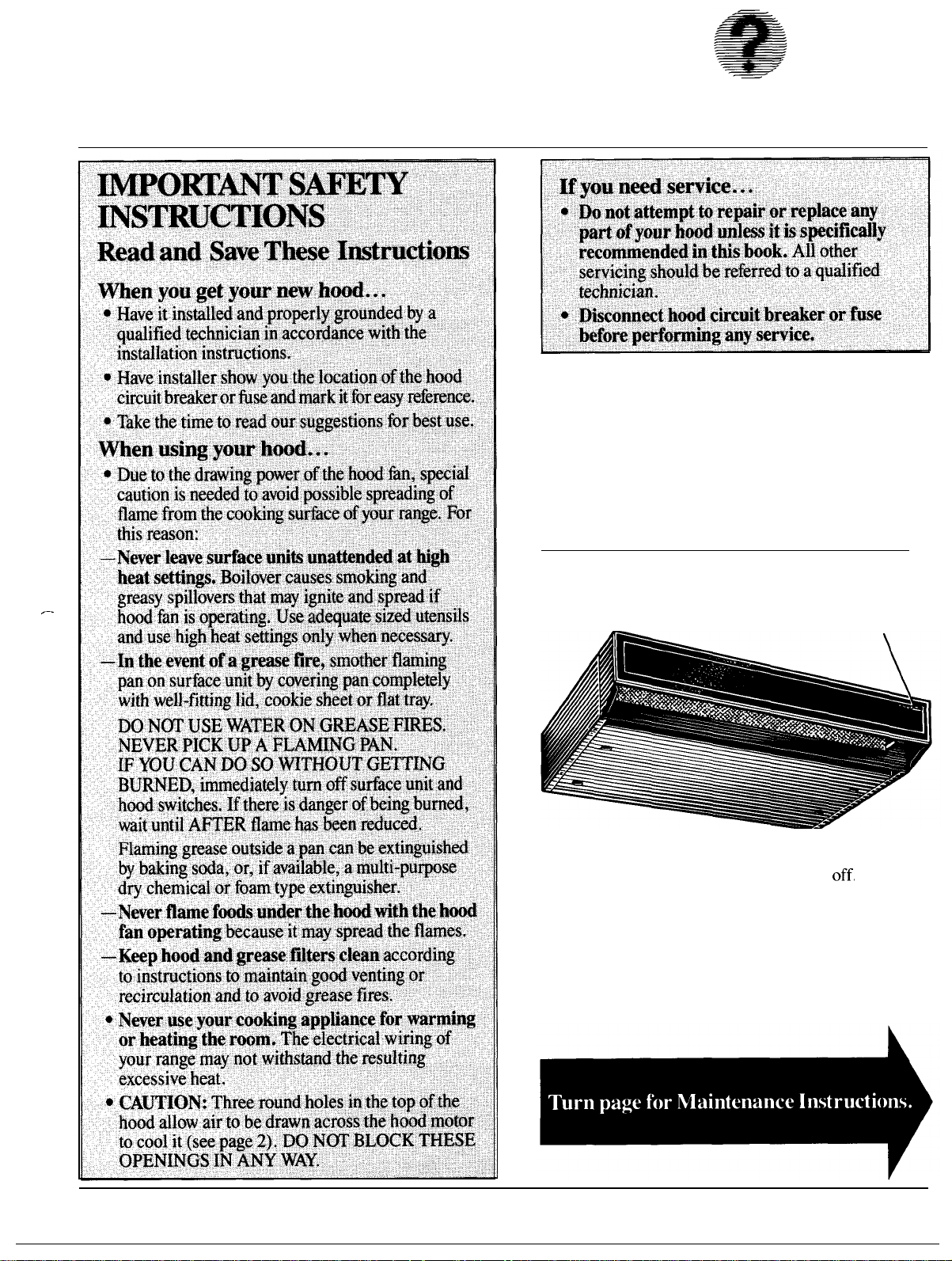
Use and Care of Non-Vented Hood Model JN361
Questions?
Use the Problem Solver
Write down the model and serial numbers.
You’ll find them on a nameplate on the inside top of the
hood, behind the filters. These numbers are also on the
Consumer Product Ownership Registration Card that
came with your hood. Before sending in this card,
please write these numbers here:
p3
—
Model Number
Use these numbers in any correspondence or service
calls concerning your hood.
Serial Number
FAN SWITCH
Fan Switch
A push button lets you turn the fan on and
off
Filters
Your hood has a reusable aluminum filter
remove grease from the air.
Your
non-vented hood has a multi-layered filter
helps remove smoke and odors from the recirculating air.
to help
that
A Quality Product of GENERAL ELECTRIC COMPANY
Page 2
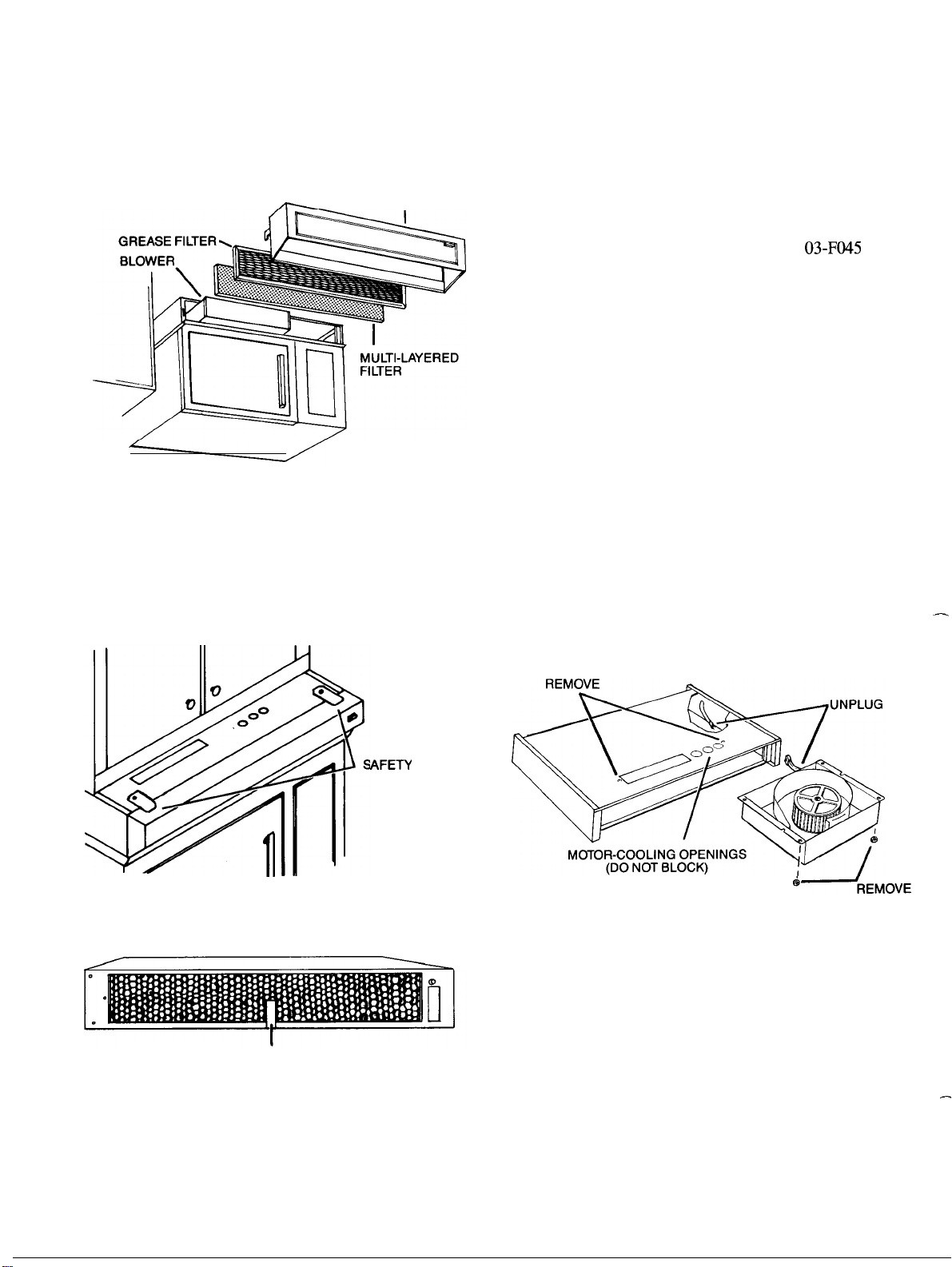
To Maintain Your Hood
—
GREASE FILTER.
filters. Frequency of cleaning depends on the type of
cooking you do, but GREASE FILTERS SHOULD
BE CLEANED AT LEAST ONCE A MONTH.
Never operate hood without filters in place.
Hood efficiency depends on clean
~
FRONT COVER
To clean grease filter:
Soak and then agitate in a hot
detergent solution. Brush lightly to remove imbedded
soil. Rinse, shake and remove moisture before
replacing.
To replace:
With filter tab toward outside and bottom,
press filter back into place.
MULTI-LAYERED FILTER.
This filter is mounted
behind the grease filter and will probably drop when the
grease filter is removed. Replace it when it is noticeably
dirty or discolored (usually after 6 to 12 months,
depending on hood usage). Order Pub. No.
03-F045
-01
from your dealer. DO NOT CLEAN THIS FILTER.
To install a new multi-layered filter:
Remove plastic and other outer wrapping from the new
filter. Then mount filter on hood first before you press
the grease filter into place. Blue side of filter should
face the blower.
The grease filter in your hood is located behind the
front cover.
To remove grease filter:
1. Loosen the front cover safety straps and swing them
out of the way. These straps prevent the front cover
from accidentally being lifted off.
AFETYSTRAPS
HOOD.
Clean grease laden surfaces frequently with a
warm detergent solution. Use a mild detergent solution
to clean painted surfaces. DO NOT USE ABRASIVE
CLOTH, STEEL WOOL PADS OR SCOURING
POWDERS.
FAN MOTOR
To clean motor and fan:
1.
Disconnect the hood power supply at the household
distribution panel by removing the fuse or switching
off the circuit breaker.
2. Loosen the front cover safety straps, swing them
out of the way, lift off front cover and take out filters.
—
2. Grasp the front cover at each end, lift it slightly and
pull it toward you to free tabs on cover from slots on
front of hood.
TAB
3. Pull tab at bottom of aluminum filter toward you to
remove filter.
3. Remove blower mounting bolts and nuts. Pull out
blower, unplug it and vacuum it.
4. Wipe fan blade and motor with cloth only
dampened in solution of ammonia and warm water.
Never immerse it in water.
5. Plug blower back in and replace it, filters, cover and
safety straps.
6. Reconnect hood power supply.
Page 3

-
Questions?
SiiiB
~
UseThis Problem Solver
-
If you need more help.. call, toll free:
GE Answer
800.626.2000
consumer information service
Center@
- If You Need Service
To obtain service, see your warranty on the back page
of this book.
We’re proud of our service and want you to be pleased.
If for some reason you are not happy with the service
you receive, here are three steps to follow for further
help.
FIRST, contact the people who serviced your
appliance. Explain why you are not pleased. In most
cases, this will solve the problem.
NEXT, if you are still not pleased, write all the details
(including your phone number) to:
Manager, Consumer Relations
General Electric
Appliance Park
Louisville, Kentucky 40225
FINALLY, if your problem is still not resolved, write:
Major Appliance
Consumer Action Panel
20 North Wacker Drive
Chicago, Illinois 60606
Page 4

YOUR RANGE HOOD
WARRANTY
Save
proof of original purchase date such as your sales slip or cancelled check to establish warranty period.
u
WHAT IS COVERED
WHAT IS NOT COVERED
FULL ONE-YEAR WARRANTY
For one year from date of original
purchase, we will provide, free of
charge, parts and service labor in
your home to repair or replace
of the
part
of a manufacturing defect.
●
Service trips to your home to teach
you how to use the product.
Read your Use and Care material.
If you then have any questions
about operating the product, please
contact your dealer or our
Consumer Affairs office at the
address below, or call, toll free:
GE
Answer
800.626.2000
consumer reformation service
●
Improper installation.
If you have an installation problem,
contact your dealer or installer.
You are responsible for providing
adequate electrical, gas, exhausting
and other connecting facilities.
hood that fails because
Center”
any
This warranty is extended to
the original purchaser and any
succeeding owner for products
purchased for ordinary home use in
the 48 mainland states, Hawaii and
Washington,
warranty is the same except that it is
LIMITED because you must pay to
ship the product to the service shop
or for the service technician’s travel
costs to your home.
All warranty service will be provided
by our Factory Service Centers or
by our authorized Customer
servicers during normal working
hours.
Look in the White or Yellow Pages
of your telephone directory for
GENERAL ELECTRIC COMPANY,
GENERAL ELECTRIC FACTORY
SERVICE, GENERAL
HOTPOINT FACTORY SERVICE or
GENERAL ELECTRIC CUSTOMER
CARE”’ SERVICE.
. Replacement of house fuses or
resetting of circuit breakers.
●
Failure of the product if it is used
for other than its intended purpose
or used commercially.
●
Damage to product caused by
accident, fire, floods or acts of God.
WARRANTOR IS NOTRESPONSIBLE
FOR CONSEQUENTIAL DAMAGES.
D.C.
In Alaska the
Care”
ELECTRIC-
Some states do not allow the exclusion or limitation of incidental or consequential damages, so the above limitation or exclusion
may not apply to you. This warranty gives you specific legal rights, and you may also have other rights which vary from state to state.
To know what your legal rights are in your state, consult your local or state consumer affairs office or your state’s Attorney General.
Part No. 205 C1O26PO92
Pub.
No.
49-4754
99520973A 2-91
CG
Warrantor: General Electric Company
If further help is needed concerning this warranty, write:
Manager—Consumer Affairs, GE Appliances, Louisville, KY 40225
\
JN36
