Page 1
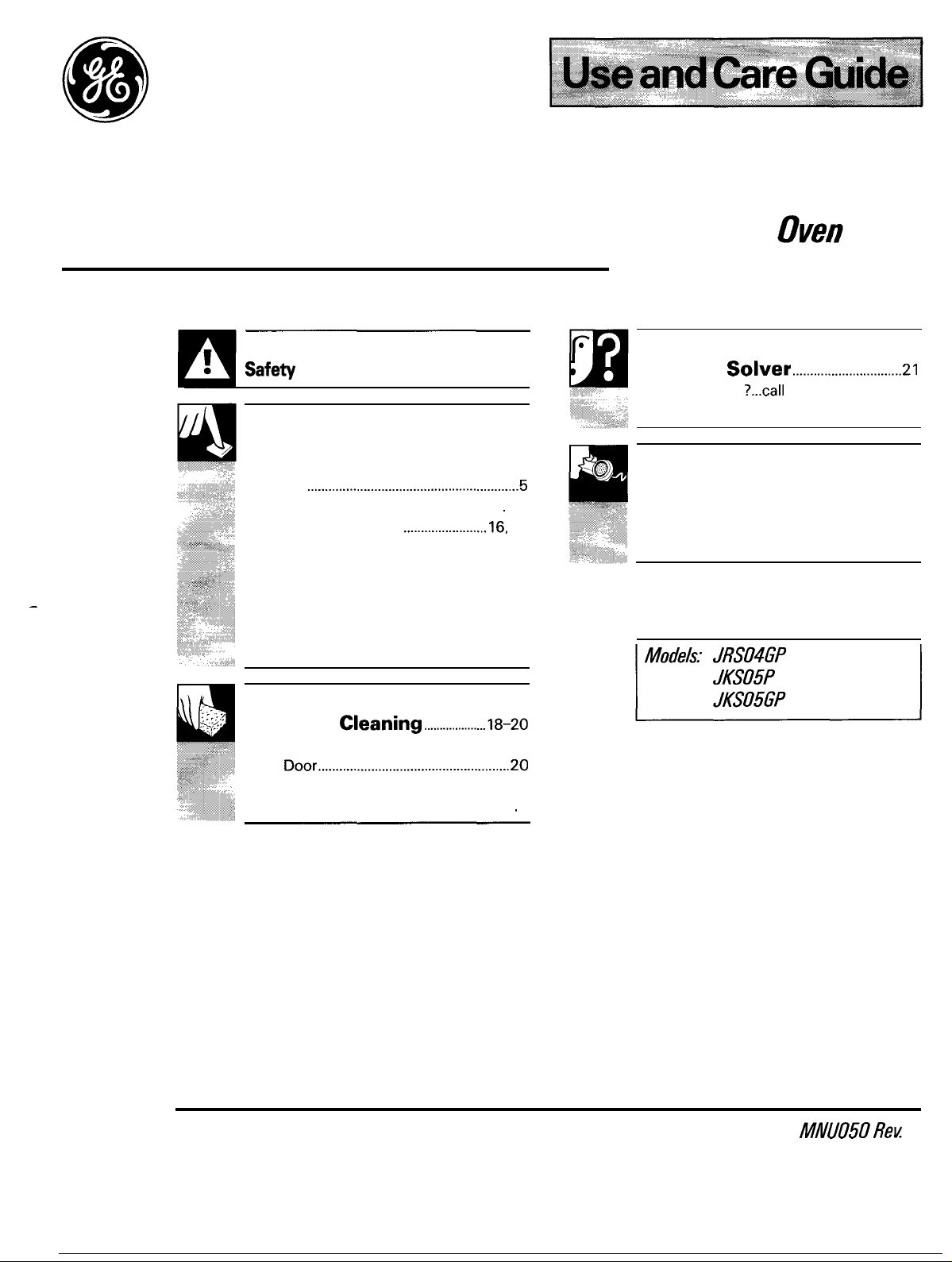
Bu;lt-in Electric
—
Safe*
instructions ....................3, 4
Problem
More questions
GE Answer Center”80~626.2000
Operating Instructions, Tips
Aluminum Foil ...................................4, 13, 16
Features
Baking . . . . . . . . . . . . . . . . . . . . . . . . . . . . . . . . . . . . . . . . . . . . . . . . . . . . .
Broiling, Broiling Guide ........................l6, 17
Clock and Timers .......................................6, 7
Light; Bulb Replacement .......................8, 19
Preheating . . . . . . . . . . . . . . . . . . . . . . . . . . . . . . . . . . . . . . . 12, 15, 17
Roasting, Roasting Guide ...................14, 15
Thermostat Adjustment ...............................9
Timed Baking .........................................10, 11
Care and
Broiler Pan and Rack . . . . . . . . . . . . . . . . . . . . . . . . . . . . . . . . . . . 19
Oven
Porcelain Oven interior ...............................2O
Shelves . . . . . . . . . . . . . . . . . . . . . . . . . . . . . . . . . . . . . . . . . . . . . . . . . . . . . . . . . .
............................................................5
.
10-13
CIeaning....................l8-2O
Door......................................................2O
.
19
Consumer Services ...................23
Appliance Registration ..................................2
Model and Serial Number Location ...........2
Warranty ........................................Back Cover
Solver...............................2l
?...call
GE Appliances
MflU050Re~
2
Page 2
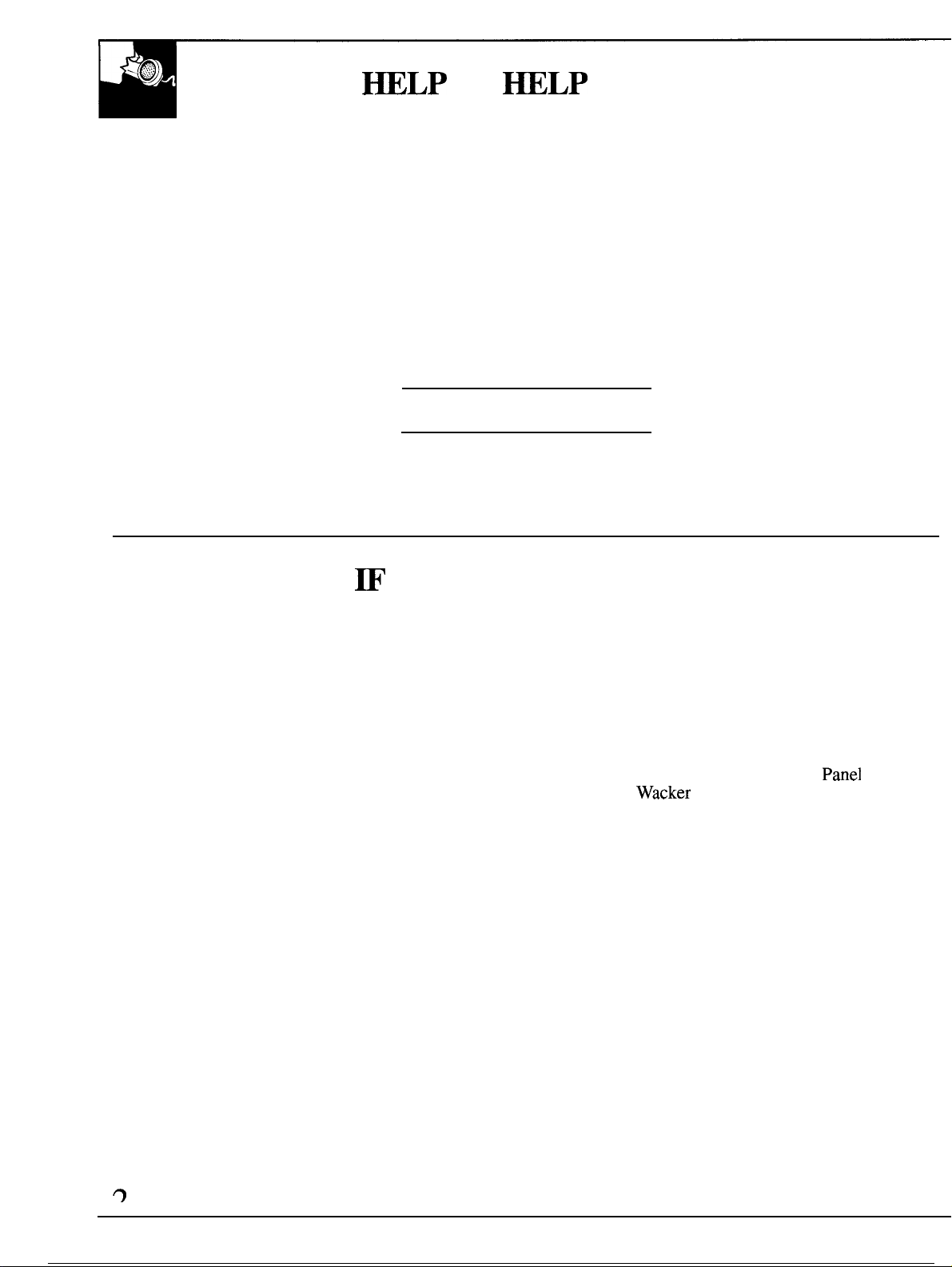
~LP
US
~LP
YOU...
Before using your oven,
read this book carefully.
It is intended to help you
operate and maintain your new
oven properly.
Keep it handy for answers to
your questions.
If you don’t understand something
or need more help, write (include
your phone number):
Consumer Affairs
GE Appliances
Appliance Park
Louisville, KY 40225
Write down the model
and serial numbers.
You’ll find them on a label on
the front of the oven behind the
oven door.
These numbers are also on the
Consumer Product Ownership
Registration Card that came with
your oven. Before sending in
this card, please write these
numbers here:
Model Number
Serial Number
Use these numbers in any
correspondence or service calls
concerning your oven.
~
YOU NEED SERVICE
If you received a
damaged oven...
Immediately contact the dealer (or
builder) that sold you the oven.
Save time and money.
Before you request
service . . .
Check the Problem Solver in the
back of this guide. It lists causes
of minor operating problems that
you can correct yourself.
To obtain service, see the Consumer Services page
in the back of this guide.
We’re proud of our service and want you to be
pleased. If for some reason you are not happy with
the service you receive, here are three steps to follow
for further help.
FIRST, contact the people who serviced your
appliance. Explain why you are not pleased. In
most cases, this will solve the problem.
NEXT, if you are still not pleased, write all the
details—including your phone number—to:
Manager, Consumer Relations
GE Appliances
Appliance Park
Louisville, KY 40225
FINALLY, if your problem is still not resolved, write:
Major Appliance Consumer Action
20 North
Chicago, IL 60606
Wacker
Drive
Panel
&
Page 3
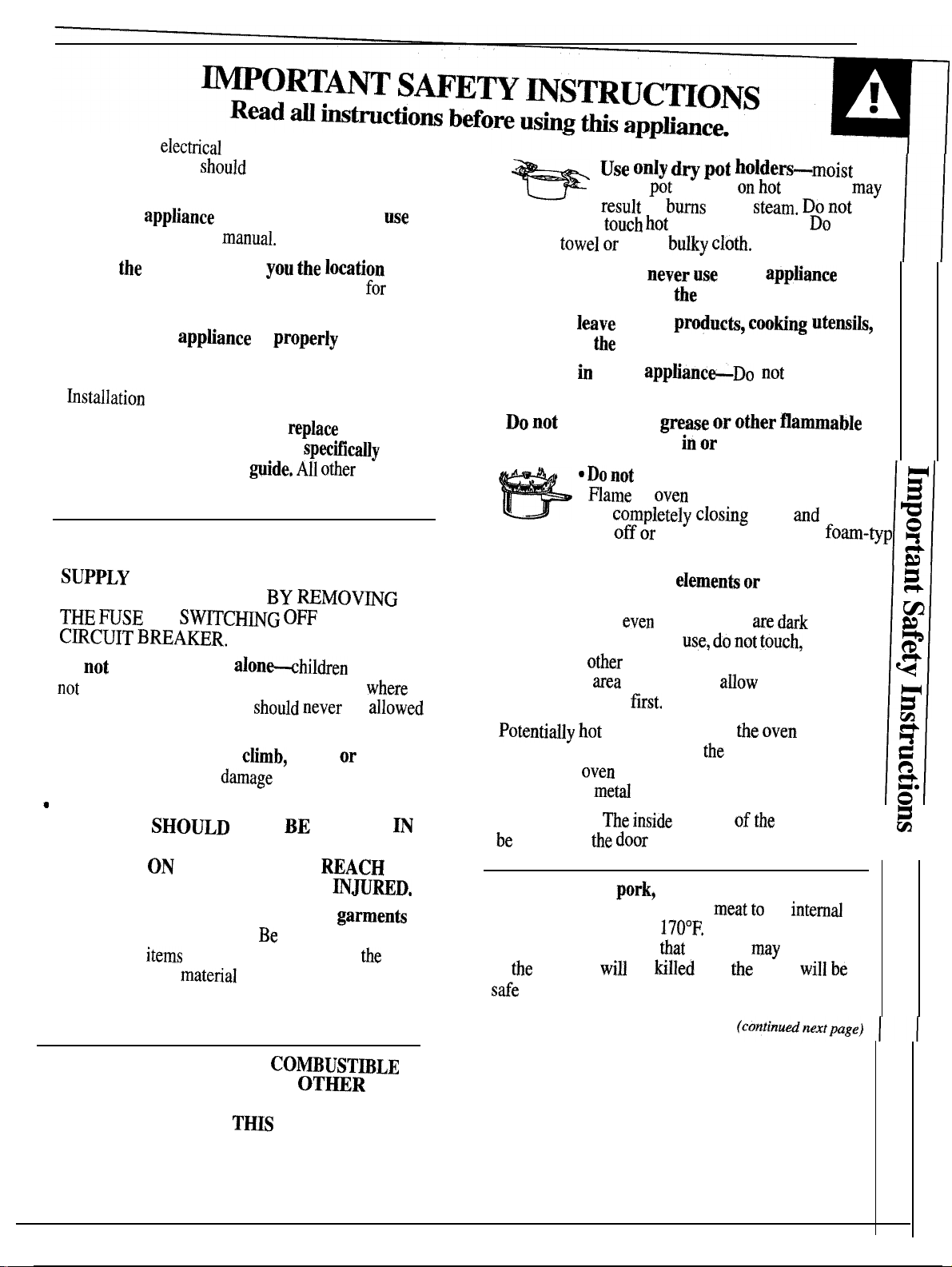
When using
safety precaution
including the followi
*
Use this
as described in this
.
Have
of the circuit breaker or fuse.
easy reference.
●
Be sure your
installed and grounded
technician in accordance with the provided
kstallation
*
Don’t attempt to repair or
part of your oven unless it is
recommended in this
should be referred to a qualified technician.
●
Before performing any service,
DISCO
SUPPLy
DISTRIBUTION PANEL BY REMovmG
THE
WSE OR
CmCUIT BREA~R.
●
Do
not
leave children alonWhil&en
not
be left alone or unattended in an area
appliance is in use. They
to sit or stand on any part of the appliance.
●
Do not allow anyone to
the door.
“
CAUTIO
CHILDREN
CABI
CLIM
ITEMs COULD BE SERIOUSLY ~JURED.
●
Never wear loose-fitting or hanging garmen~
while using the appliance.
reaching for
oven. Flammable material
brought in contact with hot heating elements and
may cause severe burns.
NETS
BING
electric~
applimce
the
installer show
Instructions,
appliances, basic
should
be followed,
ng:
only for its intended
manua].
you the location
Mark it
appfiance
is
properly
by a qualified
rep]ace
specifica]~y
guide,
All other
NNECT
AT THE HOUS
They could
N
THE OVEN PO
EHOLD
SWmCHNG 0~
should never
c~mb,
stand or hang on
damage
ITEMS OF INTE
:
SHOULD
ABOVE AN OVEN. CHI
ON
THE OVEN TO
items
stored in cabinets over
the oven.
REST
NOT BE STORED
Be
careful when
could be ignited if
for
an
y
servicin
WER
THE
should
where
be
allow~
TO
LDREN
REACH
the
use
g
an
IN
●
Use only d~ pot hoiders-moi~t
damp
pot
%
pot holders
use a
●
For your safety,
warming or heating
* Do not
or food in
. Storage in or on
flammable materials in the oven.
●
Do not
materials accumulate in or near the oven.
turning oven offor use dry chemical or
fire extinguisher.
●
Do not touch heating
surface of oven, These surfaces
enough to burn
color. During and after
clothing or
any interior
time for cooling,
Potentid]y hot
openings and surfaces near
around the
window and
Remember:
be
hot when
●
When cooking
exactly and always cook the
temperature of at least
the remote possibility
in
the
meat, it
safe
to eat,
result
touch hot
towe~ or
let cooking
other buky
leave
paper
the
oven when not in use.
*
Do
not
Hame
by
completely cIosing
even
other
flammable materials contact
ma
of the oven;
surfaces include
oven
door and the edges of the door
meti
The inside
the door
pork,
will
holders OE
in
burns
from
heating elements. Do not
never use
the
room.
prod~cfi, coo~ng utensils,
applianceDo
grease or other flammable
use water on grease fires,
in
oven
can be smothered
elemenh or
though they me
use, do nat touch,
first,
the
trim above the door.
surface of
is opened.
follow the directions
170”F.
This assures that, in
that
trichina
be
killed
and
hot
surfaces
steam. Do not
cloth.
your
meat to
app~ance
not
store
door
interior
maybe hot
dark
aIlow
sufficient
the oven
openings, crevices
the
oven may
an
may
be present
the
meat
and
foam-~pe ~
in
or let
vent
intemd
will be
o
may
let
for
r
11
F
~
11
m
B
z
@
p
G
~
11
s
:
g“
II
~
II
●
DO NOT STORE OR USE
MATERIALS, GASOLINE OR
FLAM
IN THE VICI
OTHER APPLIANcE.
MABLE
VAPORS AND LIQUIDS
NITY
OF
T~S
COMBUST~LE
OTHER
OR ANY
3
Page 4
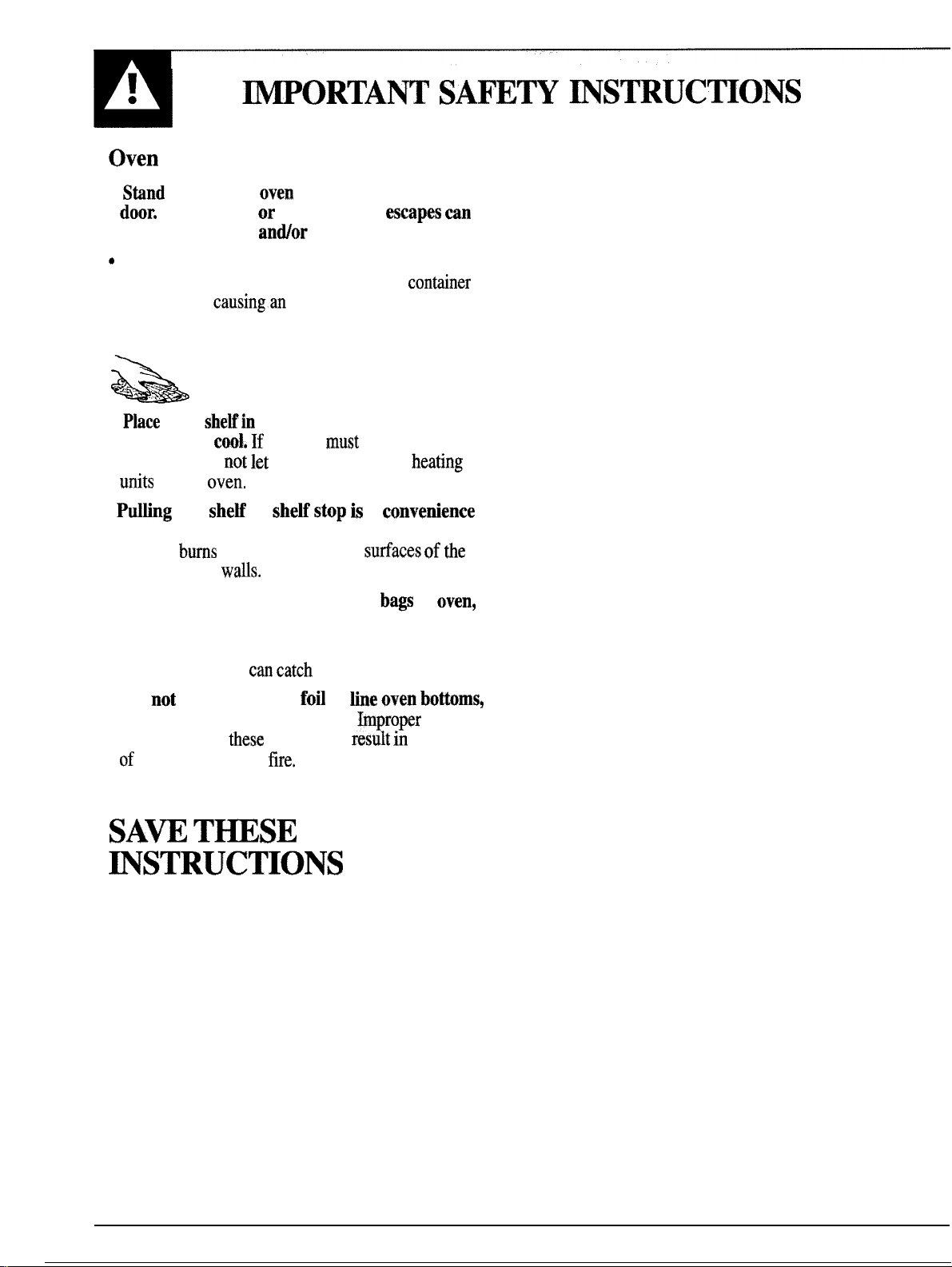
WORTANT
SAFEH ~STRUC~ONS
(continued)
Oven
*
Stand
away from
door.
The hot air or steam which
burn hands, face an#or eyes.
*
Do not heat unopened food containers in the
oven.
Pressure could build up and the
could burst,
●
Keep oven vent duct unobstructed.
●
Keep oven free from grease buildup,
*
Place
oven
sheMin
the oven is
when hot, do
units
in the
●
PulHng
in lifting heavy foods.
against
door or oven
out
burns
oven,
sheE
oven
when opening oven
causingan
injury.
desired position while
cool.
If shelves
not let
potholder contact
to
she~ stop &
from touching hot
wa~s.
must
be handled
a
It is also a precaution
surfaces of the
ewapes can
container
heating
conv~nience
●
When using cooking or roasting
follow the manufacturer’s directions.
●
Do not use your oven to
overheated, they
* Do
not
use aluminum
except as suggested in manual,
installation of
of
electric shock or
SAm
T~SE
can catch
these
dry
fire.
fofl
to
liners may
fire.
bags
newspapers.
ltie oven bottoms+
hproper
result in
~STRUCTIONS
in
oven,
If
a risk
4
Page 5
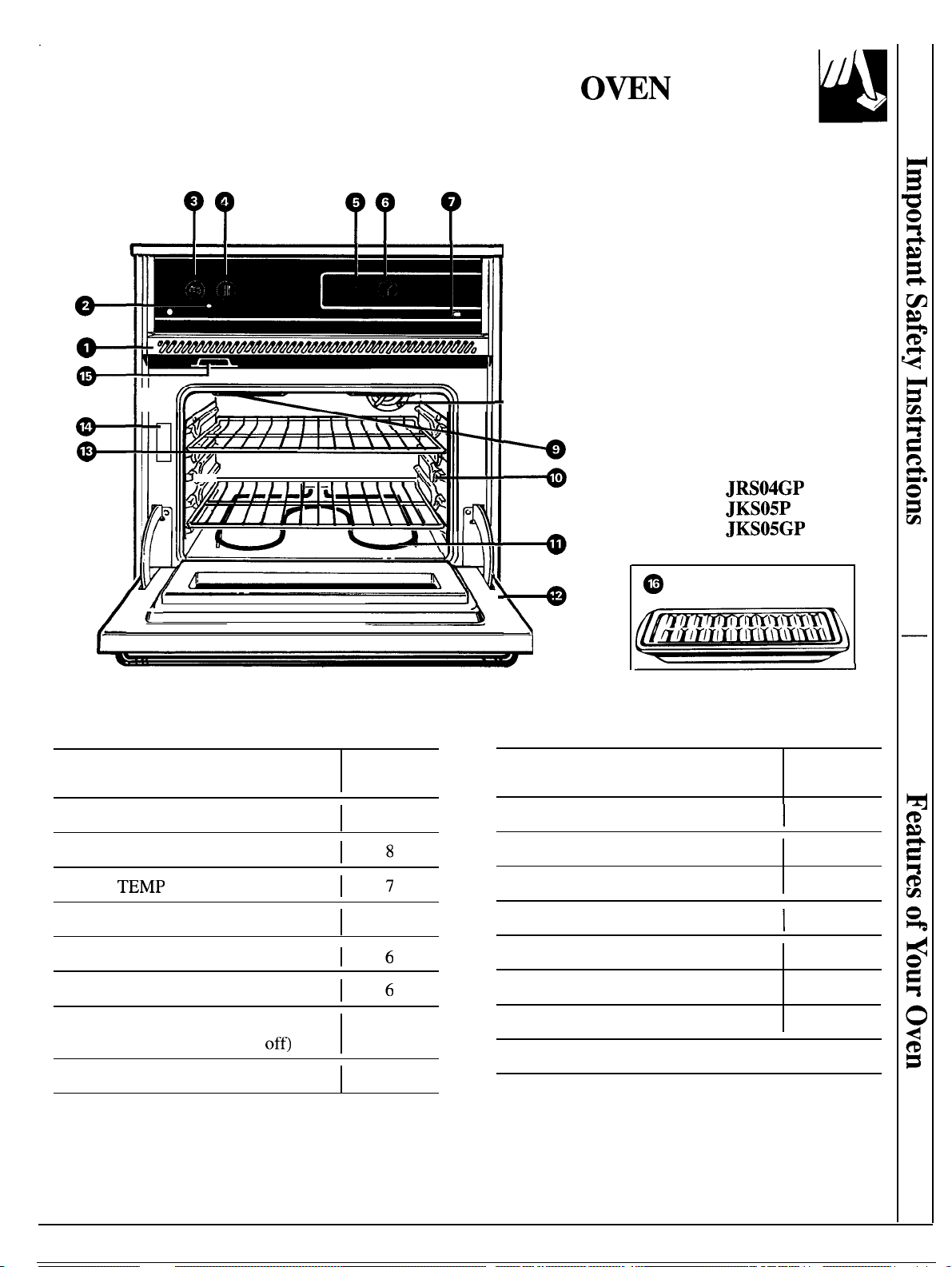
FEATURES OF YOUR
‘
OWN
II
I
( “
??
?7 ?
I
4
Models:
@
Broiler Pan
JRS04GP
JKS05P
JKS05GP
Feature Index
1 Oven Vent Grille
2 Oven Cycling Light
3 Oven TEMP Knob
4 Oven SET Knob
5 Automatic Oven Timer
6 Clock and Minute Timer
7 Oven Light Switch (lets you turn
interior oven light on and ofo
8 Oven Interior Light
Explained
on page
—
I
18
17
7
I
16
16
8
8
Feature Index
9 Broil Unit
10 Oven Shelf Supports
11 Bake Unit
12 Removable Oven Door
13 Oven Shelves
14 Model and Serial Numbers
15 Oven Vent
16 Broiler Pan and Rack
Explained
on page
I
3,16
8
3
I
20
8, 12, 19
2
4,9
14, 16, 19
I
5
Page 6
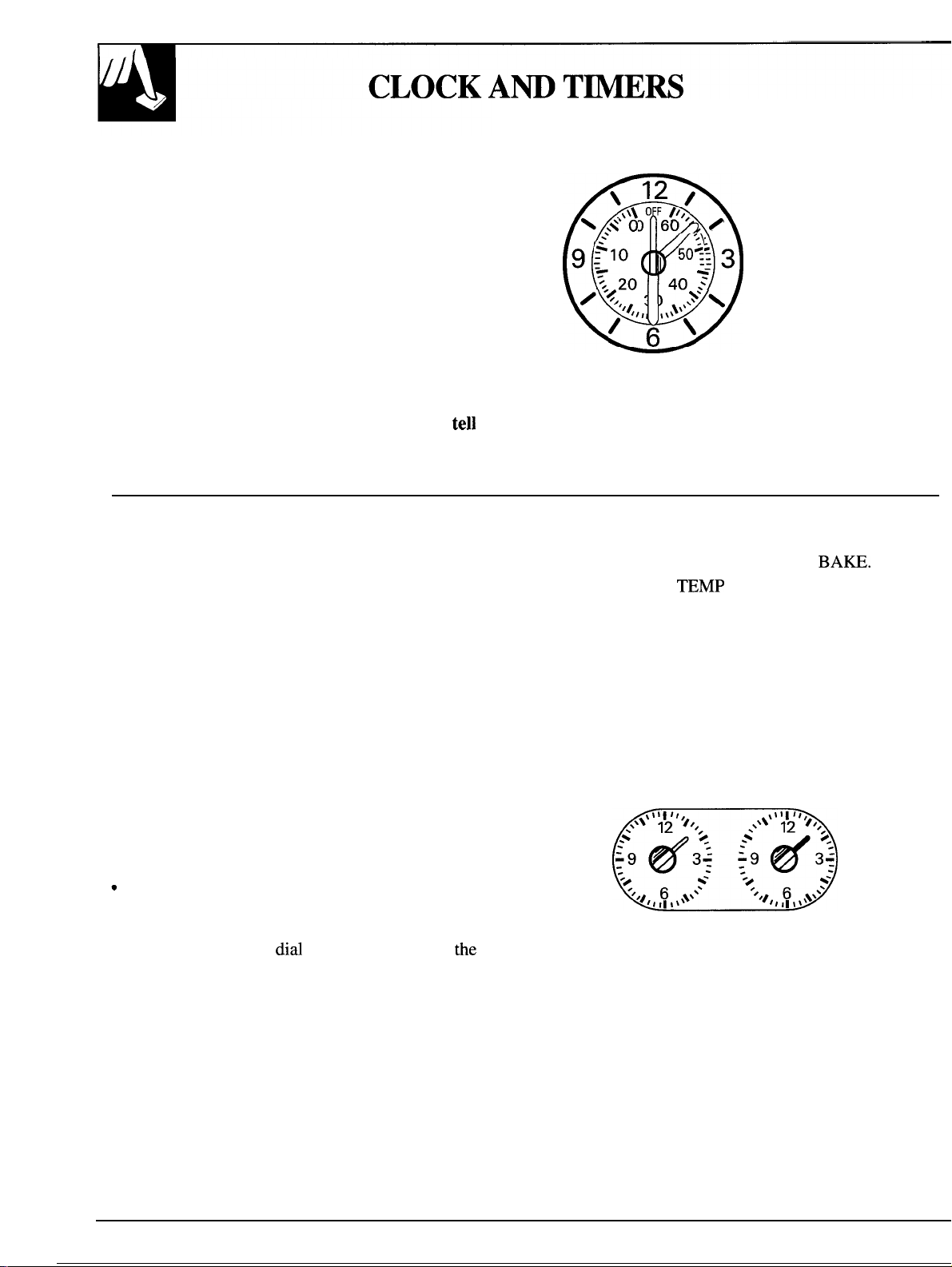
Clock and Minute Timer
To set the clock, push the knob in and turn the
clock hands to the right to the correct time. Then
let the knob out and continue turning to OFF.
The minute timer has been combined with the
clock. Use it to time cooking operations. You’ll
recognize it as the pointer that is different in color
from the clock hands.
Minutes are marked up to 60 on the center ring
of the clock.
To set the minute timer, turn the knob to the left,
without pushing in, until the pointer reaches the
number of minutes you want to time.
At the end of the set time, a buzzer sounds to
you time is up. Turn the knob, without pushing in,
until the pointer reaches OFF and the buzzer stops.
tell
Automatic Oven Timer
This timer will automatically start and stop your oven
for you. Here’s what you do:
1. Make sure both your oven clock and the DELAY
START dial show the correct time of day. When
either the DELAY START dial or DELAY STOP
dial is pushed in and turned, it will “pop” into place
when the time shown on the oven clock is reached.
2. Set the STOP TIME control. Push in and turn the
STOP TIME knob to the time you want the oven to
turn itself off.
NOTE:
● Foods that are highly perishable such as milk,
eggs, fish, stuffings, poultry and pork should not
be allowed to sit out for more than one hour before
or after cooking. Room temperature promotes the
growth of harmful bacteria.
“
Be sure the oven light is off because heat from the
bulb will speed harmful bacteria growth.
3. Set the DELAY START control. Push in and turn
the DELAY START
oven to turn itself on. (If you want it to start
cooking immediately, do not set DELAY START
time.)
NOTE: There must beat least a half-hour
difference between the DELAY START and STOP
TIME dials, and times can be set only up to 11 hours
and 45 minutes in advance.
did
to the time you want
the
\
12
,\\\
\;+
0
g
$10
?
20 40
0~,
,“4,,6,\\\\\
@
4. Set the OVEN SET knob to TIME
5. Set the OVEN TEMP knob to the desired
cooking temperature.
The oven will turn itself on immediately unless
you have set the DELAY START control for a
later starting time. It will operate at the temperature
you selected and turn itself off at the Stop Time
you selected.
After you take your food out of the oven, be sure
to turn the OVEN SET knob to OFF.
STOP TIME DELAY START
/
O F
//,,
60
/
50+
3
?
3.\
PUSH TO TURN
BA~.
6
Page 7
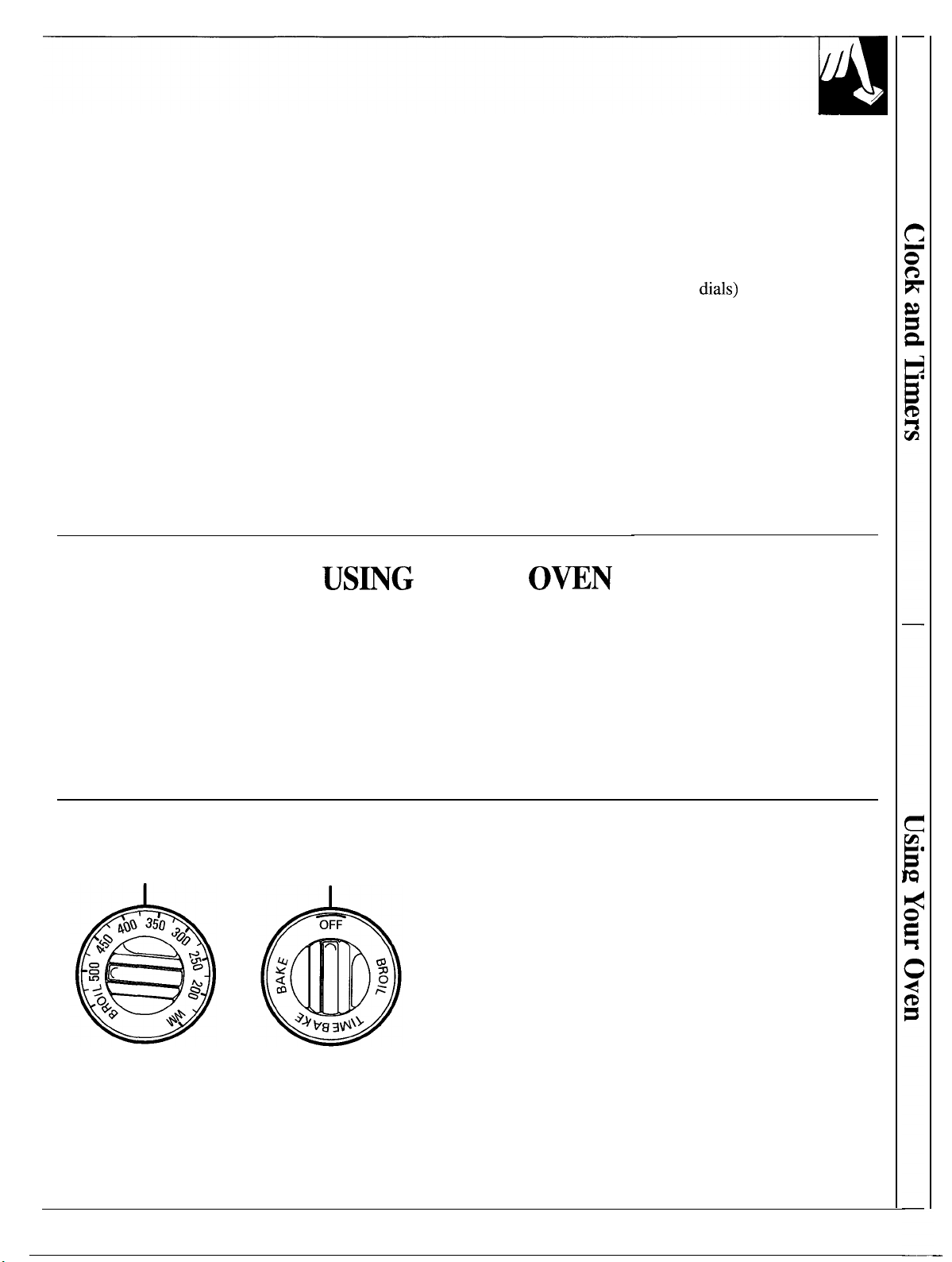
Questions and Answers
Q. How can I use my minute
timer to make my surface
cooking easier?
A. Your minute timer will help
time total cooking which
includes time to boil food and
change temperatures. Do not
judge cooking time by visible
steam only. Food will cook in
covered containers even though
you can’t see any steam.
Before Using Your Oven
Q. Must the clock be set on
correct time of day when
I wish to use the automatic
timer for baking?
A. Yes, if you wish to set the
DELAY START or the STOP
TIME dials to turn on and off at
set times during timed functions.
Q. Can I change the time of day
on the clock while I’m Time
Baking in the oven?
A. No. The time of day on
the clock cannot be changed
during any program that uses
the oven timer. You must either
stop those programs or wait
until they are finished before
changing the time.
USmG
YOUR
OWN
Q. Can I use the minute timer
during oven cooking?
A. The minute timer can be used
during any cooking function.
The Automatic Timers
(DELAY START and STOP
TIME
dids) are used with
TIME BAKE function only.
1. Look at the controls. Be sure you understand how to set them properly.
2. Check the oven interior. Look at the shelves. Take a practice run
at removing and replacing them properly, to give sure, sturdy support.
3. Read over the information and tips that follow.
4. Keep this book handy so you can refer to it, especially during the first
weeks of using your new oven.
Oven Controls
OVEN TEMP
OVEN SET
The controls for your oven are marked OVEN TEMP
and OVEN SET.
The OVEN SET knob has settings for BAKE,
BROIL and TIME BAKE. When you turn to the
desired setting, the proper heating units are activated
for that operation.
The OVEN TEMP knob maintains the temperature
you set for normal oven operation as well as for
broiling. Turn to set temperatures.
(continued next page)
7
—
Page 8
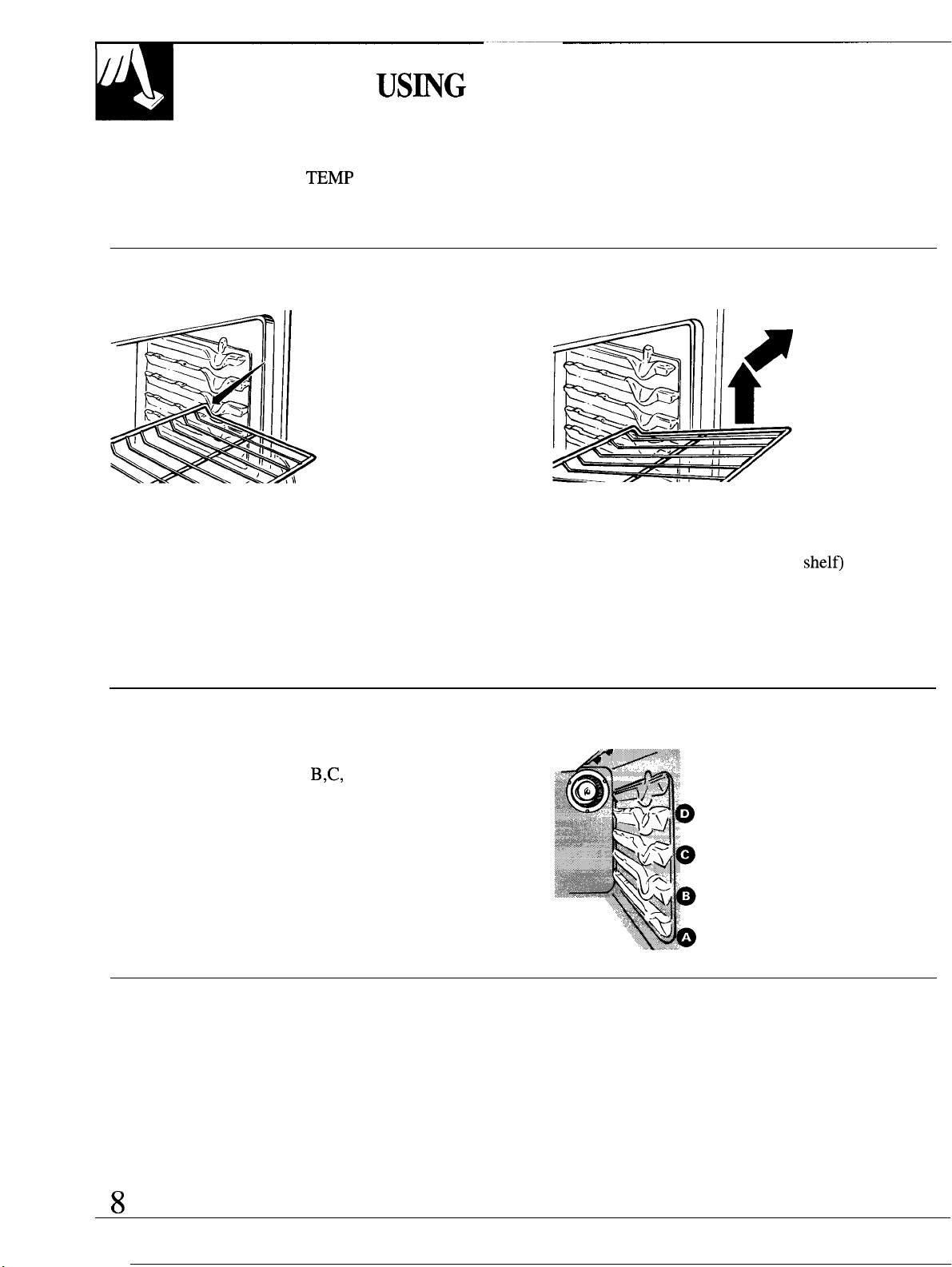
USmG
YOUR OVEN
(continued)
Oven Cycling Light
A light between the OVEN TEMP and the OVEN SET knob glows until
the oven reaches your selected temperature, then goes off and on with the
oven unit(s) during cooking.
Oven Shelves
The shelves are designed with stop-locks so when
placed correctly on the shelf supports, they will stop
before coming completely out of the oven and will not
tilt when you are removing food from them or placing
food on them.
When placing cookware on a shelf, pull the shelf out
to the “stop” position. Place the cookware on the
shelf, then slide the shelf back into the oven. This will
eliminate reaching into the hot oven.
Shelf Positions
The oven has four shelves supports identified in this
illustration as—A (bottom),
B,C,
and D (top).
To remove a shelf from the oven, pull it toward you,
tilt the front end upward and pull the shelf out.
To replace, place the shelf on the shelf support with
the stop-locks (curved extension of
and toward the rear of the oven. Tilt up the front and
push the shelf toward back of the oven until it goes
past “stop” on the oven wall. Then lower the front of
the shelf and push it all the way back.
shelo facing up
Oven Light
Use the button on the control panel to turn the light on and off.
8
Page 9

Oven Vent
When the oven is on, heated air moves through a vent above the door
and below the grille.
The vent area could get hot during oven use.
The vent is needed for proper air flow in the oven and good baking results.
Do not block this vent.
Adjusting the Oven Thermostat
Use the time given on a recipe when cooking the
first time. Oven thermostats, in time, may “drift”
from the factory setting and differences in timing
between an old and a new oven of 5 to 10 minutes are
not unusual. If you find that your foods consistently
brown too little or too much, you may make a simple
adjustment in the thermostat (OVEN TEMP) knob.
Pull the knob off the shaft, look at the back of the
knob and note the current setting before making
any adjustment. The knob is factory set with the top
screw directly under the pointer.
Back of the OVEN TEMP knob
Lower screw moves toward
HO~ER
or COOLER
To adjust the thermostat:
1.
Pull off the knob.
2. Loosen both screws on back of the knob.
3. Hold both parts of the knob as shown in the
illustration of the back of the OVEN TEMP
knob and turn so the lower screw moves in
the desired direction. You will hear and feel the
notches as you turn the knob. Each notch changes
temperature about 15° Fahrenheit.
The lower screw
moves toward
HOTTER
to
increase
temperature.
The lower screw
moves toward
COOLER
to decrease the
temperature.
the
4. Tighten the screws.
5. Return the knob to the range.
Re-check oven performance before making any
additional adjustments.
9
Page 10

How to Set Your Oven for Baking
BA~G
OVEN TEMP
350300
~QQ
++
%0
E
o
o@
~=
o
SJc
‘o&Q
@
How to Time Bake
<:Z~T
PUSH
TO TURN
OVEN
@
g
%
?
@
B~~E
7/o~0
SET
>$
TMD
To avoid possible burns, place the shelves in the
correct position before you turn the oven on.
1. Turn the OVEN SET knob to
OVEN TEMP knob to the desired temperature.
2. Check foods for doneness at minimum time on
recipe. Cook longer if necessary.
)
Switch off the heat and remove foods.
BA~G
The automatic oven timer controls are designed to
turn the oven on or off automatically at specific times
that you set. Examples of Immediate Start (the oven
turns on now and you set it to turn off automatically)
or Delay Start and Automatic Stop (setting the oven to
turn on automatically at a later time and turn off at a
preset stop time) are shown in the How to Set
Immediate Start and Automatic Stop and the How to
Set Delay Start and Automatic Stop sections.
NOTE: Before beginning, make sure your oven clock
shows the correct time of day.
BA~
and the
How to Set Immediate Start and Automatic Stop
Immediate Start is simply setting
oven to start baking now and turn
off at a later time automatically.
Remember, foods continue
cooking after controls are off.
OVEN TEMP
OVEN SET
~,~~T @
PUSH TO TURN
1. To set the Stop Time, push in the
knob on the STOP TIME dial
and turn the pointer to the time
you want the oven to turn off;
for example,
START dial should beat the
same position as the time of day
on the clock.
6:00.
The DELAY
10
2. Turn the OVEN SET knob
to TIME
OVEN TEMP knob to the
oven temperature; for example,
250°F.
immediately and will stop
at the time you have set.
BA~.
The oven will start
Turn the
NOTE: Foods that spoil easily
such as milk, eggs, fish, stuffings,
poultry and pork should not be
allowed to sit out for more than
one hour before or after cooking.
Room temperature promotes the
growth of harmful bacteria. Be
sure that the oven light is off
because the heat from the bulb will
speed harmful bacteria growth.
Page 11

How to Set Delay Start and Automatic Stop
Delay Start and Automatic Stop is setting the
oven timer to turn the oven on and off automatically
at a later time than the present time of day.
1. To set the Start Time, push in the knob on
the DELAY START
to the time you want the oven to turn on; for
example,
2. To set the Stop Time, push in the knob on the
STOP TIME dial and turn the pointer to time you
want the oven to turn off; for example,
means your recipe called for two and one-half
hours of baking time.
NOTE: The time on the STOP TIME
later than the time shown on the oven clock and the
DELAY START dial.
3:30.
did
and turn the pointer
did
6:00.
This
must be
OVEN
TEMP
3. Turn the OVEN SET knob to TIME
Turn the OVEN TEMP knob to
recommended temperature.
Place food in the oven, close the door and
automatically the oven will be turned on and
off at the times you have set. Turn the
OVEN SET to OFF and remove food from oven.
Carefully recheck the steps given above. If all
operations are done as explained, the oven will
operate as it should.
NOTE: Foods that spoil easily such as milk, eggs,
fish, stuffings, poultry and pork should not be allowed
to sit out for more than one hour before or after
cooking. Room temperature promotes the growth of
harmful bacteria. Be sure that the oven light is off
because the heat from the bulb will speed harmful
bacteria growth.
OVEN SET
BA~.
250°F.
or the
(continued next page)
11
I
Page 12

For best baking results, follow these suggestions:
Oven Shelves
BA~G
(continued)
Arrange the oven
shelf or shelves
in the desired
locations while
the oven is cool.
The correct shelf
position depends
on the kind of
food and the
browning desired.
As a general rule,
place most foods in the middle of the oven, on either
the second or third shelf from the bottom. See the
chart for suggested shelf positions.
Preheating
Preheat the oven if the recipe calls for it. Preheat
means bringing the oven up to the specified
temperature before putting in the food. To preheat, set
the oven at the correct temperature—selecting a
higher temperature does not shorten preheat time.
~pe
of Food Shelf Position
Angel food cake
Biscuits or muffins
Cookies or cupcakes
Brownies
Layer cakes
I
Bundt
oruound cakes
Pies or pie shells
Frozen pies
Casseroles
Roasting
Preheating is necessary for good results when baking
cakes, cookies, pastry and breads. For most casseroles
and roasts, preheating is not necessary. For ovens
without a preheat indicator light or tone, preheat 10
minutes. After the oven is preheated place the food
in the oven as
from escaping.
quic~y as possible to prevent heat
A
B or C
B or C
B or C
I
B orC
1
A orB
1
B or C
A (on cookie sheet)
B or C
A or B
I
I
Baking Pans
Use the proper baking pan. The type of finish on the
pan determines the amount of browning that will occur.
● Dark, rough or dull pans absorb heat resulting in a
browner, crisper crust. Use this type for pies.
● Shiny, bright and smooth pans reflect heat, resulting
in a lighter, more delicate browning. Cakes and
cookies require this type of pan.
● Glass baking dishes also absorb heat. When baking
in glass baking dishes, lower the temperature by
25°F.
and use the recommended cooking time in
the recipe. This is not necessary when baking pies
or casseroles.
12
Pan Placement
For even cooking and proper browning, there must be
enough room for air circulation in the oven. Baking
results will be better if baking pans are centered as
much as possible rather than being placed to the front
or to the back of the oven.
Pans should not touch each other or the walls of the
oven. Allow 1 to 1
as from the back of the oven, the door and the sides. If
you use two shelves, stagger the pans so one is not
directly above the other.
X
inch space between pans as well
Page 13

Baking Guides
When using prepared baking mixes, follow package recipe or instructions
for best results.
Cookies
When baking cookies, flat cookie sheets (without
sides) produce better-looking cookies. Cookies baked
in a jelly roll pan (short sides all around) may have
darker edges and pale or light browning may occur.
Do not use a cookie sheet so large that it touches the
walls or the door of the oven.
For best results, use only one cookie sheet in the oven
at a time.
Pies
For best results, bake pies in dark, rough or dull pans When baking cakes, warped or bent pans will cause
to produce a browner, crisper crust. Frozen pies in foil uneven baking results and poorly shaped products.
pans should be placed on an aluminum
for baking since the shiny foil pan reflects heat away
from the pie crust; the cookie sheet helps retain it. than it should be. If baked in a pan smaller than
cookiesheet
Cakes
A cake baked in a pan larger than the recipe
recommends will usually be crisper, thinner and drier
recommended, it may be undercooked and batter may
oveflow. Check the recipe to make sure the pan size
used is the one recommended.
Aluminum Foil
Never entirely cover a shelf with a large cookie sheet
or aluminum foil. This will disturb
circulation and results in poor baking. A smaller sheet
of foil may be used to catch a
on a lower shelf several inches below the food.
the
spillover
heat
by placing it
Don’t Peek
Set the timer for the estimated cooking time and do
not open the door to look at your food. Most recipes
provide minimum and maximum baking times such as
“bake 30-40 minutes.”
DO NOT open the door to check until the minimum
time. Opening the oven door frequently during
cooking allows heat to escape and makes baking
times longer. Your baking results may also
be affected.
13
Page 14

ROAST~G
Roasting is cooking by dry heat. Tender meat or
poultry can be roasted uncovered in your oven.
Roasting temperatures, which should be low and
steady, keep spattering to a minimum. When roasting,
it is not necessary to sear, baste, cover or add water to
your meat.
1. Place the shelf in A or B position. No preheating
is necessary.
2. Check the weight
of the meat. Place it,
fat-side-up (or poultry
breast-side -up) on a
trivet in a shallow pan
as close to the size of
the meat as possible.
(The broiler pan with
grid is a good pan for
this.) Line the broiler pan with aluminum foil
when using the pan for marinating, cooking with
fruits, cooking heavily cured meats, or basting food
during cooking. Avoid spilling these materials
inside the oven or inside the oven door.
11
Roasting is really a baking procedure used for meats.
Therefore, oven controls are set to BAKE or TIME
BAKE. (You may hear a slight clicking sound,
indicating the oven is working properly.) Roasting is
easy; just follow these steps:
4. Most meats continue to cook slightly while
standing, after being removed from the oven.
Standing time recommended for roasts is 10 to
20 minutes. This allows roasts to firm up and
makes them easier to carve. Internal temperature
10°F.;
will rise about 5° to
0
a
temperature rise, if desired, remove roast from
oven sooner (at 5° to
in the guide).
NOTE: You may wish to use TIME
as described in the Baking section of this book,
to turn oven on and off automatically.
Remember that food will continue to cook in the
hot oven and therefore should be removed when the
desired internal temperature has been reached.
to compensate for
10°F.
less than temperature
BA~
OVEN
TEMP
3. Turn the OVEN SET knob to BAKE and the
OVEN
be cooked at
TEMP knob to
375°F.
for best browning.
OVEN SET
325°F.
Small poultry may
Frozen Roasts
Frozen roasts of beef, pork,
lamb, etc., can be started without
thawing, but allow 10 to
25 minutes per pound additional
time (10 minutes per pound for
roasts under 5 pounds, more time
for
larger roasts).
Thaw most frozen poultry before
roasting to ensure even doneness.
Some commercial frozen poultry
can be cooked successfully without
thawing. Follow directions given
on package label.
14
Page 15

Questions and Answers
Q. Is it necessary to check for doneness with
a meat thermometer?
A. Checking the finished internal temperature at the
completion of cooking time is recommended.
Temperatures are shown in Roasting Guide. For
roasts over 8 lbs., check with thermometer at
half-
hour intervals after half the time has passed.
Q. Why is my roast crumbling when I try
to carve it?
A. Roasts are easier to slice if allowed to cool 10 to
20 minutes after removing from oven. Be sure to
cut across the grain of the meat.
ROASTmG GUmE
Oven
Temperature
Meat
Tender cuts; rib, high quality sirloin
tip, rump or top round*
Lamb leg or bone-in shoulder*
Veal shoulder, leg or loin*
Pork loin, rib or shoulder*
Ham, precooked
Poultry
Chicken or Duck
Chicken pieces
Turkey
325°
325°
325°
325°
325°
325°
350°
325°
Doneness
Rare:
Medium:
Well Done:
Rare:
Medium:
Well Done:
Well Done:
Well Done:
To Warm:
Well Done:
Well Done:
Well Done:
Q. Do I need to preheat my oven each time
I cook a roast or poultry?
A.
It is unnecessary to preheat your oven.
Q. When buying a roast, are there any special tips
that would help me cook it more evenly?
A. Yes. Buy a roast as even in thickness as possible,
or buy rolled roasts.
Q. Can I seal the sides of my foil
“tent”
when
roasting a turkey?
A.
Sealing the foil will steam the meat. Leaving
it unsealed allows the air to circulate and brown
the meat.
Approximate Roasting Time
in Minutes
~er
Pound
Internal
Temperature
‘F.
3 to 5 lbs. 6 to 8 lbs.
2633
35-39 22-29
4G45
21-25
25–30
30-35
35-45
35-45 3&40
17–20 minutes per pound (any
3
to 5 lbs. Over 5 lbs.
3540
3540
10 to 15 lbs.
18-25
18–22
3&35
2G23
24-28
28–33
3G40
weighf
3G35
Over 15
15–20
Ibf
140°–15007
150°–1600
170°–1850
140°–1500t
150°–1600
170°–1850
170°–1800
170°–1800
115°–1250
185°–1900
185°–1900
In thigh:
185°–1900
*For boneless rolled roasts over 6 inches thick, add 5 to 10 minutes per pound to times given above.
tThe
U.S.
Dep~ment
some food poisoning organisms may survive.” (Source: Safe Food Book. Your
of Agriculture says “Rare beef is popular, but you should know that cooking it to only
Wtchen
Guide. USDA Rev. June 1985.)
140°F.
means
15
—
Page 16

Broiling is cooking food by intense radiant heat from
the upper unit in the oven. Most fish and tender cuts
of meat can be broiled. Follow these steps to keep
spattering and smoking to a minimum.
1. If the meat has fat or gristle near the edge, cut
vertical slashes through both about 2 inches apart.
If desired, the fat maybe trimmed, leaving a layer
about 1/8 inches thick.
2. Place the meat on the broiler rack in the broiler pan
which comes with the oven. Always use the rack so
the fat drips into the broiler pan; otherwise the
juices may become hot enough to catch fire.
3. Position the shelf on the recommended shelf
position as suggested in the Broiling Guide. Most
broiling is done on C position.
4. Leave the door ajar
at the stop position.
The door stays open
by itself, yet the
proper temperature
is maintained in
the oven.
5. Turn the OVEN SET knob to BROIL and the
OVEN
not necessary. (See notes in the Broiling Guide.)
6. Turn food only once during broiling. Time foods
for first side according to the Broiling Guide.
Turn food, then use times given for second side
as a guide to preferred doneness. (Where two
thicknesses and times are given together, use first
times given for the thinnest food.)
7. When finished broiling, turn the OVEN SET knob
to OFF. Serve food immediately, leaving the broiler
pm
for easiest cleaning.
TEMP knob to BROIL. Preheating units is
and rack outside oven to cool during the meal
Use of Aluminum Foil
You can
your broiler pan and broiler rack. prevent fat and meat juices from
However, you must mold the foil
tightly to the rack and cut slits in
it just like the rack.
use aluminum foil to line
Without the slits, the foil will
draining to the broiler pan. The
juices could become hot enough to
catch on fire. If you do not cut the
slits, you are frying, not broiling.
Questions and Answers
Q. When broiling, is it necessary to always
use a rack in the pan?
A. Yes. Using the rack suspends the meat over the
pan. As the meat cooks, the juices fall into the pan,
thus keeping meat drier. Juices are protected by the
rack and stay cooler, thus preventing excessive
spatter and smoking.
Q. Should I salt the meat before broiling?
A. No. Salt draws out the juices and allows them to
evaporate. Always
with tongs; piercing meat with a fork allows juices
to escape. When broiling poultry or fish, brush
each side often with butter.
sal~after
cooking. Turn meat
16
Q. Why are my meats not turning out as brown
as they should?
A.
In some areas, the power (voltage) to the oven
may be low. In these cases, preheat the broil unit
for 10 minutes before placing broiler pan with
food in oven. Check to see if you are using the
recommended shelf position. Broil for longest
period of time indicated in the Broiling Guide.
Turn food only once during broiling.
.
. Do I need to grease my broiler rack to prevent
v.
meat from sticking?
A. No. The broiler rack is designed to reflect broiler
heat, thus keeping the surface cool enough to prevent
meat from sticking to the surface. However, spraying
the broiler rack lightly with a vegetable cooking
spray before cooking will make cleanup easier.
..——
Page 17

1. Always use the broiler pan and grid that comes
with your oven. It is designed to minimize smoking
and spattering by trapping juices in the shielded
lower part of the pan.
2. The oven door should be open to the broil
stop position.
3. For steaks and chops, slash fat evenly around the
outside edges of the meat. To slash, cut crosswise
through the outer fat surface just to the edge of the
meat. Use tongs to turn meat over to prevent
piercing the meat and losing juices.
4. If desired, marinate meats or chicken before
broiling, or brush with barbecue sauce last 5 to
10 minutes only.
5. When arranging food on the pan, do not let
fatty edges hang over the sides, which could soil
the oven with fat dripping.
6. The broiler does not need to be preheated.
However, for very thin foods, or to increase
browning, preheat if desired.
7. Frozen steaks can be broiled by positioning
the oven shelf at next lowest shelf position and
increasing cooking time given in this guide
1 k times per side.
Food
Bacon
Ground Beef
Well Done
Beef Steaks
Rare
Medium
Well Done
Medium
Well Done
Chicken
Bakery Products
Bread (Toast) or
Toaster Pastries
English Muffins
Lobster Tails
Fish
Ham Slices
(precooked)
Pork Chops
Well Done
Lamb
Cbops
Medium
Well Done
Medium
Well Done
Wieners
precooked sausages,
bratwurst
and similar
Quantity antior
Thickness
1/2
lb. (about 8
thin slices)
1 lb. (4 patties)
1/2 to 3;4
inch” thick
1 inch thick
(1 to 1X lbs.)
1X
inch thick
to 2ti
lbs.)
(2
1
whole
(2 to
2ti
lbs.),
split lengthwise
2 to 4
slices
1 pkg. (2)
2 (split)
24
(6 to 8 oz. each)
l-lb. fillets 1/4 to
1/2 inch thick with lemon butter
1
inch thick
2 (1/2
inch thick)
2(1 inch thick),
about 1 lb.
2(1 inch thick)
about 10 to 12 oz.
2
(1%
inch thick),
about 1 lb.
l-lb. pkg. (10)
Shelf
Position
c
c
c
c
c
c
c
c
A
c
c
B
c
B
c
B
c
c
c
B
c
HIor I First Side
I
HI
HI 6
I
HI 13-16
I
HI
LO
HI
HI
HI
+
10
12
10
15
10
13
10
12
14
17
6
Second Side
Time. Minutes
Arrange in single layer
7
5
8
5
8
6
11
7–8
l&16
2C25
l&15
1/2
Do not
turn over.
5
8
10
13
9
Space evenly.
Up
to 8 patties take about same time.
Steaks less than 1 inch thick cook
through before browning. Pan frying
is recommended.
Slash fat,Rare
Reduce time about 5 to 10 minutes
per side for cut-up chicken. Brush each
side with melted butter. Broil
down
first,
Space evenly. Place English muffins
cut-side-up and brush
if desired.
Cut through back of
Brush with melted butter
and after
hdf
of broiling time.
Handle and turn very carefully. Brush
cooking, if desired. Preheat broiler to
increase browning.
Increase time 5 to 10 minutes
llA
inch thick or home
for
Slash fat.
Slash fat.
10
12
12–14
1-2
If desired, split sausages in half
Iengthwise;”cut
into
I
witb butter,
shell.
b~fore
and during
~-to
6-inch pieces.
skin-side-
Sp~ad open.
&fore
broiling
per
side
cur~d
ham,
17
Page 18

CAW Am
Proper care and cleaning are important so your oven will give you efficient
and satisfactory service. Follow these directions carefully in caring for your
oven to assure safe and proper maintenance.
CLEAN~G
Control Panel and Knobs
It’s a good idea to wipe the control panel after each
use of the oven. Clean with mild soap and water or
vinegar and water, rinse with clean water and polish
dry with a soft cloth.
Do not use abrasive cleansers, strong liquid
cleaners, plastic scouring pads or oven cleaners on
the control panel—they will damage the finish.
50/50 solution of vinegar and hot water works well.
The control knobs may be removed for easier
cleaning. To remove knob, pull it straight off the
stem. If knob is difficult to remove, place a towel or
dishcloth between the knob and control panel and pull
gently. Wash the knobs in soap and water or a vinegar
and hot water solution but do not soak.
A
To clean oufiide glass finish, use a glass cleaner. Do
not allow the water or cleaner to run down inside
openings in the glass while cleaning.
Metal
park can be cleaned with soap and water.
Do not use steel wool, abrasives, ammonia, acids or
commercial oven cleaners. Dry with a soft cloth.
Metal Parts
Do not use steel wool, abrasives, ammonia or
commercial oven cleaners. To safely clean surfaces;
wash, rinse and then dry with a soft cloth.
Glass Sutiaces
To
clean the outside glass finish, use a glass cleaner.
Rinse and polish with a dry cloth. Do not allow the
water or cleaner to run down inside openings in the
glass while cleaning.
18
Page 19

Broiler Pan and Rack
After broiling, remove the broiler pan and rack from
the oven. Remove the rack from the pan. Carefully
pour out the grease in the pan into a proper container.
If food has burned on, sprinkle the rack with
detergent while hot and cover with wet paper towels
or a dishcloth. That way, burned-on foods will soak
loose while the meal is being served.
Wash; scour if necessary. Rinse and dry. The broiler
pan and rack may also be cleaned in a dishwasher. Do
not store a soiled broiler pan and rack anywhere in the
oven. Do not clean in a self-cleaning oven.
Oven Shelves
Shelves can be cleaned by hand using soap and water
or with an abrasive cleanser.
shelves with clean water and dry.
To remove heavy, burned-on soil,
scouring pads. After scrubbing, wash with soapy water,
rinse and dry.
Shelves may also be cleaned in a self-cleaning oven,
but will discolor and lose some luster.
After cleaning, rinse the
you may use
Oven Lamp Replacement
CAUTION: Before replacing your oven lamp bulb,
disconnect the electric power for your range at the
main fuse or circuit breaker panel or pull the plug.
Be
sure to let the lamp cover and bulb cool
completely before removing or replacing them. When
in use, light bulbs can become warm enough to break
if touched with a moist cloth or towel. When cleaning,
avoid touching warm lamps with cleaning cloths if the
lamp cover is removed.
The oven lamp (bulb) is covered with a glass
removable cover which is held in place with a
tie
wire. Remove
the cover easily.
To remove:
● Hold your hand under the cover so it doesn’t fall
when released. With fingers of the same hand,
firmly push back the wire until it clears the cover.
Lift off the cover.
oven door, if desired, to reach
DO NOT
● Replace bulb with 40-watt home appliance bulb.
~MOVE
ANY
SC~WS.
To replace cover:
● Place it into the groove of the lamp receptacle. Pull
the wire forward to the center of cover until it snaps
in place. When in place, the wire holds the cover
firmly. Be certain the wire is in the depression in the
center of the cover.
● Connect electric power to the range.
(continued next page)
19
Page 20

Porcelain Oven Interior
CAW Am
(continued)
CLEAN~G
With proper care, the porcelain enamel finish on the
inside of the oven—top, bottom, sides, back and
inside of the door—will stay new-looking for years.
Let range cool before cleaning. We recommend that
you wear rubber gloves when cleaning the range.
Soap and water will normally do the job. Heavy
spattering or
mild abrasive cleaner. Soapy, wet metal pads may also
be used. Do not allow food spills with a high sugar or
acid content (such as milk, tomatoes, sauerkraut, fruit
juices or pie filling) to remain on the surface. They
may cause a dull spot even after cleaning.
Household ammonia may make the cleaning job
easier. Place 1/2 cup in a shallow glass or pottery
container in a cold oven overnight. The ammonia
fumes will help loosen the burned-on grease and food.
spillovers
may require cleaning with a
Lift-Off Oven Door
The oven door is removable, but it is heavy. You may
need help removing and replacing the door.
To remove the door,
open it a few inches
to the special stop
position
the door open. Grasp
firmly on each side and
lift the door straight
and off the hinges.
NOTE: Be careful not to place hands between the
hinge and the oven door frame as the hinge could
snap back and pinch fingers.
To replace the door, make sure the hinges are in the
special stop position. Position the slots in the bottom
of the door squarely over the hinges at the same time.
If hinges snap back against the oven frame, pull them
back out.
that will hold
up
~1
)Y
L
-II
~
~
Illw%
If necessary, you may use an oven cleaner.
Follow package directions.
Cautions about using spray-on oven cleaners:
Q
Do not
spray on the electrical controls and switches
because it could cause a short circuit and result
in
sparking or fire.
● Do not allow a film from the cleaner to build up
on the temperature sensor—it could cause the oven
to heat improperly. (The sensor is located at the top
of the oven.) Carefully wipe the sensor clean after
each oven cleaning, being careful not to move the
sensor as a change in its position could affect how
the oven bakes.
● Do not spray any oven cleaner on the oven
door, handles or any exterior surface of the oven,
wood or painted surfaces. The cleaner can damage
these surfaces.
TO CLEAN THE DOOR:
Inside of door:
● Soap and water will normally do the job.
Heavy spattering or
cleaning with a mild abrasive cleaner. Soapy, wet
metal pads may also be used. Do not allow food
spills with a high sugar or acid content (such as
milk, tomatoes, sauerkraut, fruit juices or pie filling)
to remain on the surface. They may cause a dull
spot even after cleaning.
c
Household ammonia may make the cleaning job
easier. Place 1/2 cup in a shallow glass or pottery
container in a cold oven overnight. The ammonia
fumes will help loosen the burned-on grease and food.
● If necessary, you may use an oven cleaner.
Follow package directions.
Outside of door:
● Use soap and water to thoroughly clean the top,
sides and front of the oven. DO NOT let water run
down through openings in the top of the door. Rinse
well. You may also use a glass cleaner to clean the
glass on the outside of the door.
● Spillage of marinades, fruit juices, tomato sauces
and basting materials containing acids may cause
discoloration and should be wiped up immediately,
When surface is cool, clean and rinse.
● Do not use oven cleaners, cleansing powders or
harsh abrasives on the outside of the door.
spillovers
may require
20
Page 21

PROBLEM
OVEN
DOES
NOT
WORK
POSSIBLE CAUSE
● Difficulty may
a blown oven
main circuit breaker, depending on
breaker is involved, reset
(a cartridge-type)
WI~ ELECTHCAL CIRCWTS,
the
fuse blows or circuit breaker
NOTE: Apartment tenants or condominium owners
mmagement to perform this check before calling for service.
●
Oven
controls me not properly set.
~
in the main distribution panel of your house caused by
circuit fuse, a tipped oven circuit breaker, the main fuse or
nature
of
the
it. If
should
be changed BUT
power
the control box uses fuses, the
OMY
If after
trips again,
doing one
cdl fur service.
supp~y.
BY SOMEONE
of these procedures,
should
request their building
If a circuit
ov~n
fuse
FAMfLIAR
the
AUTOMATTC
TIMER DOES NOT
WORK
BA~NG
UNSATISFACTORY
BROIL~G
UNSATISFACTORY
OVEN
PROPEUY
RESULTS
RESULTS
z
Check to be certain step-by-step directions were
See the Automatic Oven
● Check material and size of
If the oven was
oven completely off and open the door wide so it can cool (5 to 10 minutes).
Then close the oven door and preheat as directed on
* Be
excessive
suggested on the broiling guide? If
handled according to directions?
If you need more help.. call, toll free:
GE Answer
800.626.2000
consumer information service
Center@
sure
the
OVEN
smoking
Time~ section.
baking
used
for
broiling~ust
~P
and the
and spattering:
foIlowed
utensil: ~lacement of shelf
befo~
it is preheated
OVEN
SET
Were
shelf and
durninurn
are
foil
set at
broiler
correctly.
Baking
BROW.
pan at
was used
for b~ing,
on
and
food in oven.
page.
If
there
position
broil rack,
turn the
was
was it
21
Page 22

NOTES
22
Page 23

Wdll
With the purchase of your new GE appliance, receive
Be There
tie
assurance that if you ever need information or assistance
from GE,
wdll
be there. All you have to do is call–toll-free!
GEAnswer Cente~
In-Home Repair
Servjce
80MEXARES
(80W32-273fl
AGE consumer service professional
will provide expert repair service,
scheduled at a time that’s convenient
foryou. Many GE Consumer Service
company~perated locations offer
you service today or tomorrow, or at
yourconvenience (7:00
weekdays,
days). Our factory-trained technicians
know your appliance inside and
so most repairs can be handled in just
one visit.
9:00
a.m. to
a.m. to
7:00
2:00
p.m. Satur-
p.m.
out–
Service
Con&acts
80&62&2224
You can have the secure feeling that
GE Consumer Service will still be
there after your warranty expires. Purchase a GE contract while your warranty is still in effect and you’ll receive
a substantial discount. With a
year contract, you’re assured of future
service at today’s prices.
multiple-
Whatever your question about any G“
major appliance, GE Answer Center
information service is available to
help. Your call–and your
will be answered promptly and
courteously. And you can call any
time. GE Answer Center” service is
open 24 hours a day, 7 days a week.
Telecommunication Detice for tie Deaf
question–
c
Pa& andAccessorjes
80M2&2002
hdividti qudfied
own appliances can have needed
parts or accessories sent directly to
their home.
vides access to over 47,000 parts... and
all GE Genuine Renewal Parts are
fully warranted. VISA, MasterCard
and Discover cards are accepted.
Usermaintenauce
contied in tis
dures
auyuser.
shodd
vice personnel. Caution must be
exercised, since improper servicing
may
cause unsafe operation.
The GE parts system pro-
intended to be performed by
Other servicing
be referred to
to
setice
instructions
bootiet cover
gener~y
qtified
their
proce-
ser-
kr Customen Wjth
SpecjalNeeds...
80~62E2000
Upon request,
controls for a variety of GE
and a brochure to assist in planning a
barrier-free kitchen for persons with
limited mobility. To obtain these
free of charge, call 800.626.2000.
Consumers
or speech who have access to a
or a conventional teletypewriter may
call
800-TDD-GEAC
to request information or service.
GEtill
provide
appliances
tith
impaired hearing
(800-83
Braillf
items
TDD
M322)
Page 24

I
YOUR GE BUILT-IN OVEN
WARRANTY
Save
proof of original purchase date such as your sales slip or
cancelled
check to establish warranty period.
I
WHAT IS COVERED
WHAT IS NOT COVERED
FULL ONE-YEAR WARRANTY
For one year from date of original
purchase, we will provide, free of
charge,
your home to repair or replace
pati
patis
of
the oven
and service labor in
any
that fails because
of a manufacturing defect.
●
Service trips to your home to teach
you how to use the product.
Read your Use and Care material.
If
you then have any questions
about operating the product, please
contact your dealer or our
Consumer Affairs office at the
address below, or call, toll free:
GE Answer
CenteP
800.626.2000
consumer information service
●
Improper installation.
if you have an installation problem,
contact your dealer or installer. You
are responsible for
providingadequate
electrical, gas,
exhausting and other connecting
facilities as described in the
Installation Instructions provided
with the product.
This warranty is extended to
the original purchaser and any
succeeding owner for products
purchased for
ordina~
home use in
the 48 mainland states, Hawaii and
Washington,
D.C.
In Alaska the
warranty is the same except that it is
LIMITED because you must pay to
ship the product to
or for the service technician’s travel
costs to your home.
~he
service
shop
All warranty sewice will be
providedby
our
Facto~
Service
Centers or by our authorized
Customer
Care” servicers during
normal working hours.
Should your appliance need
service, during warranty period or
beyond, call 800-GE-CARES
(800-432-2737).
●
Replacement of house fuses or
resetting of circuit breakers.
●
Failure of the product if it is used
for other than its intended purpose
or used commercially.
●
Damage to product caused
by accident, fire, floods or acts
of God.
WARRANTOR IS
NOTRESPONSIBLE
FOR CONSEQUENTIAL DAMAGES.
.
.
Some states do not allow the exclusion or limitation of incidental or consequential damages, so the above limitation or exclusion
may not apply to you. This warranty gives you specific legal rights, and you may also have other rights which vary from state to state.
To know what your legal rights are in your state, consult your local or state consumer affairs office or your state’s Attorney General.
Part No. 164
P[]h. No 49-8357
—-.
MNU050 Rev. 2
7-92 CG
D2588P155
.-
----
If further help is needed concerning this warranty, write:
Manager<onsumer
6’04
Warrantor: General Electric Company
Affairs, GE Appliances, Louisville, KY 40225
JRS04GP
JKS05P
JKS05GP
