Page 1
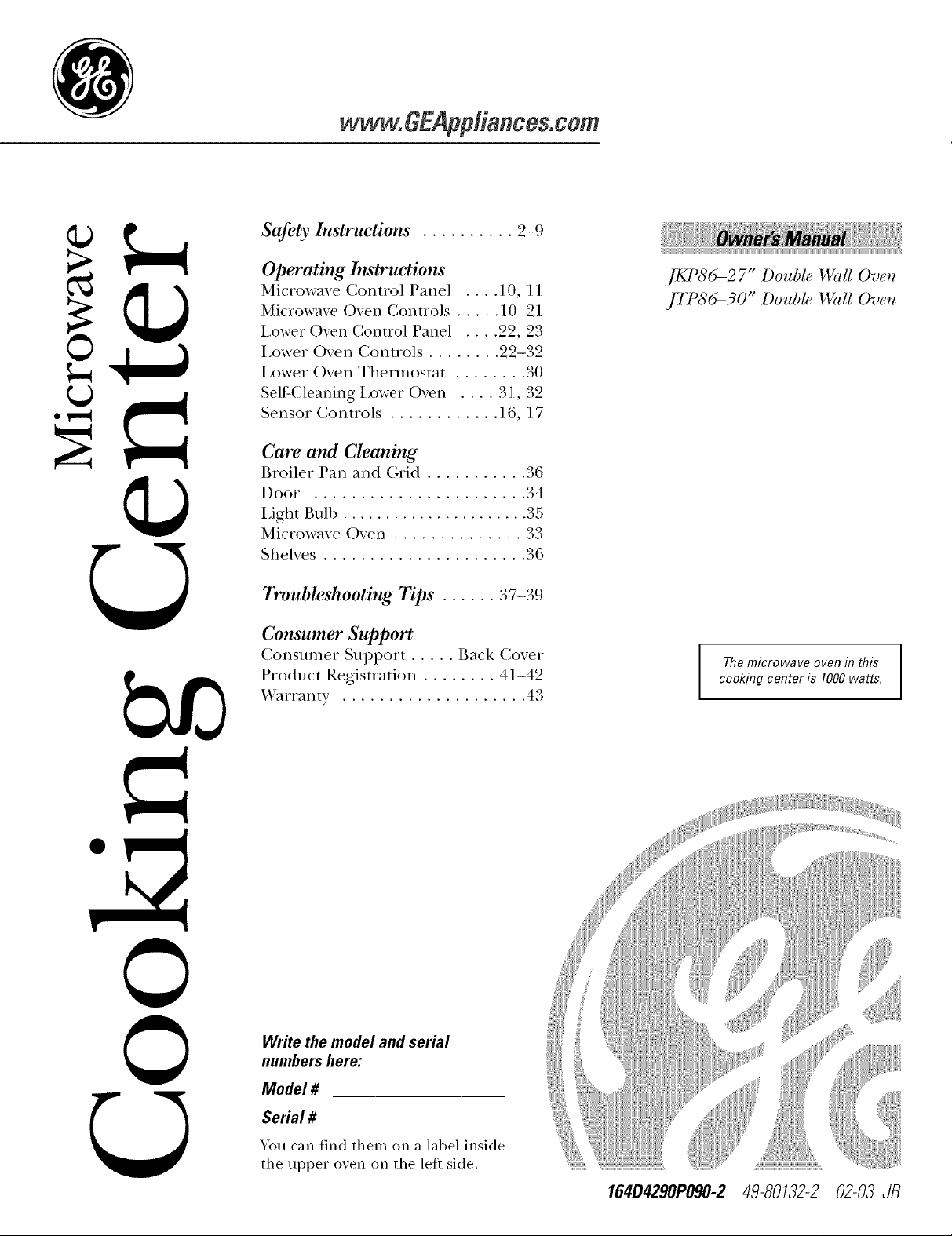
www.6EApp/iances.cem
Safety Instructions .......... 9-0
°v,.._
Operating Instruc_tions
Microwave Control Pane] .... ]O, ] ]
Microwave Oven Controls ..... 10-91
Lower Oven Control Panel .... 99, 23
Lower Oven Controls ........ 92-32
Lower Oven Thmmostat ........ 30
Self-Cleaning Lower Oven .... 31,39
Sensor Controls ............ 16, 17
Care and Cleaning
Broiler Pan and Grid ........... 36
Door . ...................... 34
Light Bulb ...................... 35
Microwax e Oxen .............. 33
Shehes ...................... 36
Troubleshooting Tips ...... 37-39
Consumer Support
Consumer Support ..... Back Co_er
Product Registration ........ 41-49
X4'arrantv .................... 43
JKP86"27" Double Wall Oven
6 6"
fl'PS _-37 Double W_dl ChJen,
The microwave oven in this
cooking center is I000 watts.
©
©
Write the model and serial
numbers here:
Model #
Serial #
You can find them on a label inside
the upper oven on the lelt side.
164D4290P090-2 49-80132-2 02-03 JR
Page 2
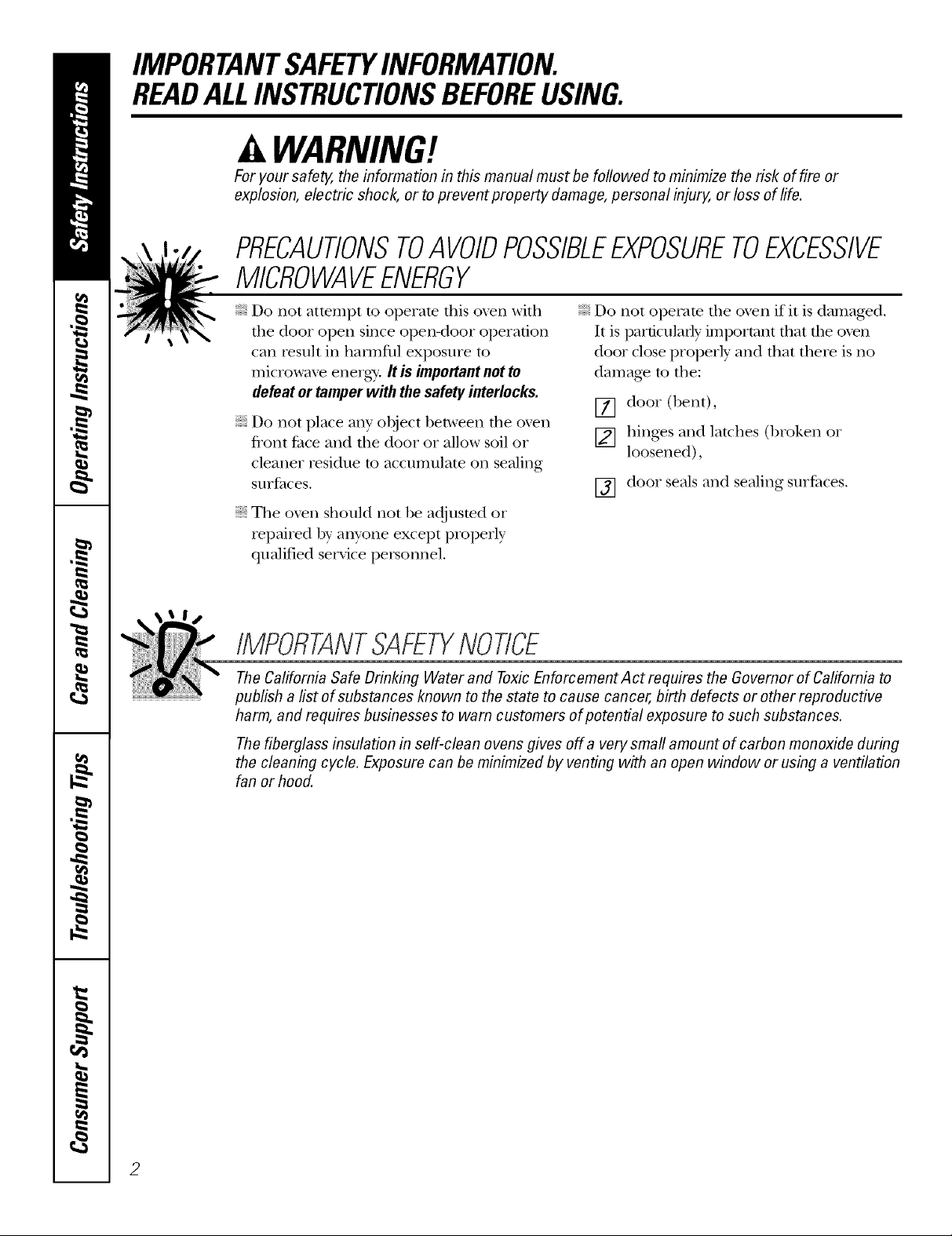
IMPORTANTSAFETYINFORMATION.
READALLINSTRUCTIONSBEFOREUSING.
WARNING!
For your safety;,the information in this manual must be followed to minimize the risk of fire or
explosion, electric shock, or to prevent property damage, personal injury, or loss of life.
PRECAUTIONSTOAVOIDPOSSIBLEEXPOSURETOEXCESSIVE
MICROWAVEENERGY
Do not attempt to operate fills oxen with
tim door open since open-door operation
can result in hal_nflfl exposure to
microwme energ?'. It is important not to
defeat or tamper with the safety interlocks.
Do not place any object between tile oxen
flont face and tile door or allow soil or
cleaner residue to accumulate on sealing
SHrlCaces.
Tile oxen should not be adjusted or
repaired by anyone except properly
qualified service personnel.
Do not operam ti_e oven if it is damaged.
It is particularly important that tile oxen
door close properly and tilat there is no
damag_ to tile:
[] door (bent),
[] hing>s and latches (broken or
loosened),
[] door seals and sealing surPaces.
IMPORTANTSAFETYNOTICE
The California Safe Drinking Water and ToxicEnforcement Act requires the Governor of California to
publish a list of substances known to the state to cause cancer, birth defects or other reproductive
harm, and requires businesses to warn customers of potential exposure to such substances.
The fiberglass insulation in self-clean ovens gives off a very small amount of carbon monoxide during
the cleaning cycle. Exposure can be minimized by venting with an open window or using a ventilation
fan or hood.
2
Page 3
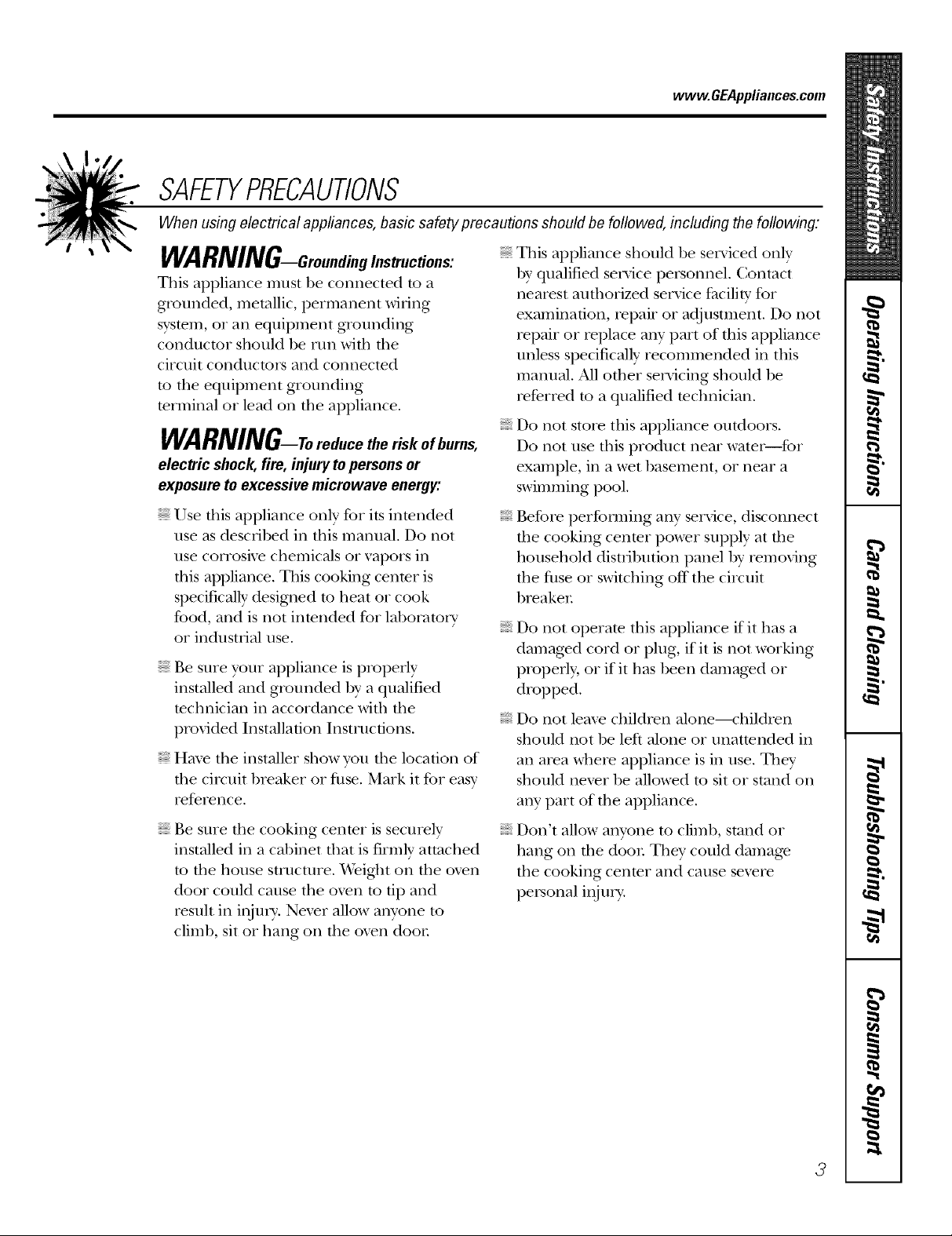
www.GEAppliances.com
SAFETYPRECAUTIONS
When using electrical appliances, basic safety precautions should be followed, including the following:
WARNING Groundinglnstructions:
This appliance must be connected to a
grounded, metallic, permanent wiring
system, or an equipment gronnding
conductor should be run wiflt the
circuit conductors attd connected
m rite eqnipment gronnding
mrminal or lead on the appliance.
WARNING Toreduce the risk ofburns,
electric shock, fire, injuryto personsor
exposure to excessive microwave energy:
Use dtis appliance only fox its intended
use as described in this manual. Do not
use conosive chemicals or vapors in
this appliance. This cooking cenmr is
specifically designed to heat or cook
food, and is not inmnded for laborato W
or industrial use.
Be sure your appliance is properly
installed and grounded by a qualified
mchnician in accordance with the
provided Installation Instructions.
Haxe the installer show you the location of
the cixvuit breaker or flxse. Mark it fox easy
reference.
This appliance should be serviced only
1)yqualified service personnel. Contact
nearest authorized service tZacilitvfox
examination, repair or adjustment. Do not
repair or xeplace arty part of this appliance
unless specifically recommended in this
mannal. All other servicing should be
referred m a qualified mchnician.
Do not stoxe this appliance outdoors.
Do not use flxis product near water fox
example, in a wet basement, or near a
swimming pool.
Befoxe performing arty seiMce, disconnect
rite cooking center power supply at rite
household distribution panel by removing
the flxse or switching off the cixvuit
breaker
Do not operate this appliance if it has a
damag>d cord or ping, if it is not working
properly, or if it has been damag>d or
dropped.
Do not leme children alone---<'hildren
should not be left alone or unatmnded in
an area where appliance is in use. They
should nex>r be allowed m sit or stand on
arty part of the appliance.
Be sure dm cooking center is securely
installed in a cabinet that is firmly attached
to fire house suucture. V(eight on the oxen
door could cause the ox>n to tip and
result in injuU. Never allow attyone m
climl), sit or hang on flxe ox>n door
Don't allow attyone m climb, stand or
hang on the door They could damage
the cooking cenmr attd cause sex>xe
personal itljm>
3
Page 4
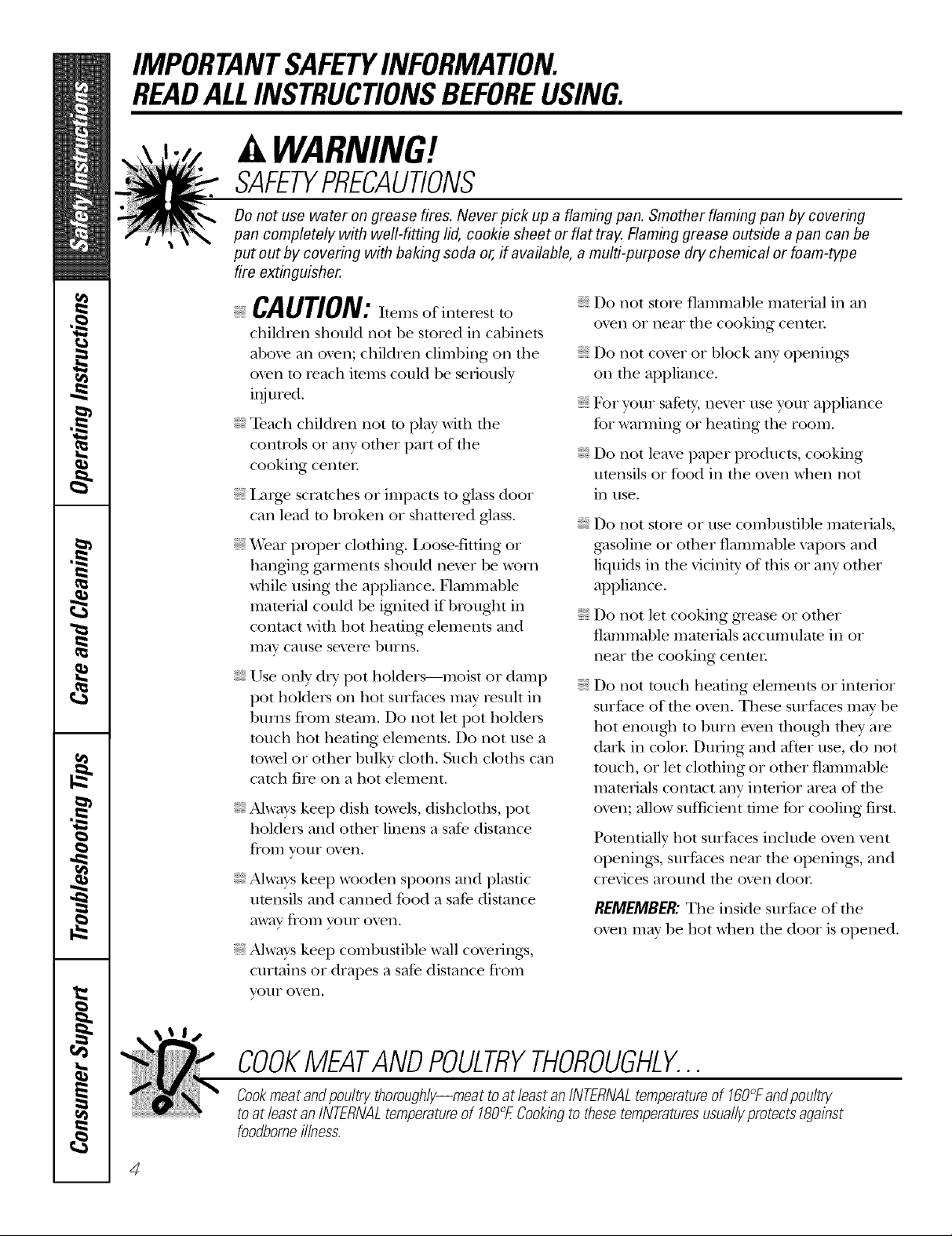
IMPORTANTSAFETYINFORMATION.
READALLINSTRUCTIONSBEFOREUSING.
WARNING!
SAFETYPRECAUTIONS
Do not use water on grease fires. Never pick up a flaming pan. Smother flaming pan by covering
pan completely with weft-fitting lid, cookie sheet or flat tray. Flaming grease outside a pan can be
put out by covering with baking soda or, if ava#able, a multi-purpose dry chemical or foam-type
fire extinguisher.
CAUTION:Itemsofinterestto
children should not be stored in cabinets
above an oven; children climhing oi1 the
oxen to reach imms could be seliously
i,_nred.
Teach children not m pl W with rite
controls or any other part of the
cooking center
im_g> scratches or impacts to glass door
can lead m broken or shattered glass.
_a:ear proper clothing. I,oose-fitdng or
hanging garments should nex>r be worn
while using the appliance. Hammable
mamHal could be ignimd if brought in
contact with hot heating elements and
may cause sex>re burns.
Use only &Y pot holders--moist or damp
pot holders on hot surthces may result in
httlXlS fronl steam. Do not let pot holders
much hot heating elements. Do not use a
towel or other bulky cloth. Such cloths can
catch fire on a hot element.
Always kee I) dish towels, dishcloths, pot
holders and other linens a safe distance
fron/vo/ti oxen.
Always kee I) wooden spoons and plastic
utensils and canned food a safe distance
away f1oi1/vo/ty oxen.
Mways kee I) combustible wall coxetings,
curtains or drapes a safe distance flom
VO/tI" oxen.
Do not store flammable mamrial in an
oxen or near the cooking cenmr
Do not cover or block any opening:s
oi1 the appliance.
For your safe_', nex>r use your appliance
for wanning or heating the room.
Do not leaxe paper products, cooking
umnsils or food in the ox>n when not
in use.
Do not store or use combustible mamtials,
gvtsoline or other flammable vapors and
liquids in the vicinity of this or any other
appliance.
Do not let cooking grease or oflter
flammable materials accumulam in or
neat the cooking cenmr
iiiiiiiiiiii_iii
Do not much heating elements or inmHor
surface of the oxen. These surfaces m W be
hot enougit to burn even though they are
dark in colon Dining and after use, do not
much, or let clothing or other flammable
mamtials contact any inmHor area of the
ox>n; allow sufficient time tbr cooling first.
Potentially hot surthces include o\'en \>nt
openings, surfaces near the openings, and
crevices around rite ox>n door
REMEMBER:The inside surface of the
oxen may be hot when the door is opened.
COOKMEATANDPOULTRYTHOROUGHLY...
Cookmeat andpoultry thoreughly--meat toat least an INTERNALtemperatureof 160°Fandpoultry
toat leastan INTERNALtemperatureof 180°ECookingto thesetemperaturesusuallyprotects against
foodbomeillness.
4
Page 5
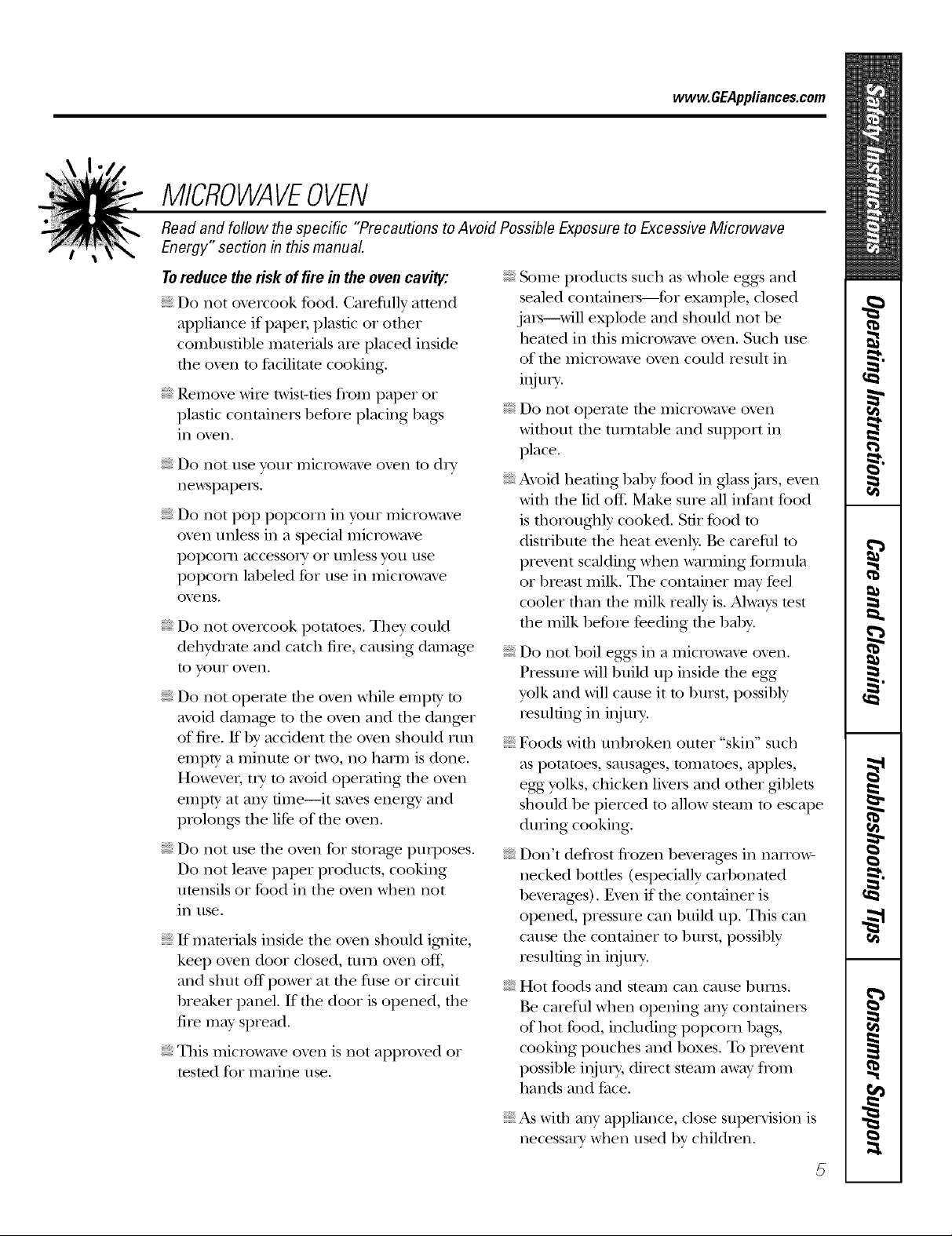
vvww.GEAppliances.com
MICflOWAVEOVEN
Read and follow the specific "Precautions to Avoid Possible Exposure to Excessive Microwave
Energy" section in this manual
Toreduce therisk of fire in the evencavity:
Do not oxercook food. Carefully attend
appliance if paper, plastic or other
combustil)le materials are placed inside
rite oxen to thcilitam cooking.
Remoxe wire twist-ties flom paper or
plastic containers 1)efote placing bag:s
ix) oxen,
Do not use your microwave oven to dIT
newsI)aI)ers,
Do not pop popcorn ill your microwaxe
oxen unless ill a special microwave
popcorn accessot T or unless you use
popcorn labeled for use in microwave
oxens.
Do not oxercook potatoes. They could
dehydiam and catch fire, causing damage
to your oxen.
Do not operate rite oxen while empw to
axoid damage to file oxen and fl_e danger
of fire. If 1)yaccident the oxen should run
empty a minum or two, no harm is done.
Howexel; tiT m avoid operating the oxen
empty at any dine----it saxes energy' and
prolongs the life of the oxen.
Do not use file oven for storage puq)oses.
Do not leme paper products, cooking
umnsils or food in the oven when not
ill rise.
If mamrials inside the oxen should ig_lim,
kee I) oven door closed, turn oxen off,
and shut off power at file fltse or citvuit
1)reaker panel. If the door is opened, the
fire may spread.
This microwaxe oxen is not approxed or
msmd for mat-ine use.
Some pioducts such as whole eggs and
sealed containers for example, closed
jars will explode and should not be
heated ill this microwaxe oxen. Such use
of file microwaxe oven could result in
i jury.
Do not operate tile microwaxe oxen
wifllont file turntable and support ill
place.
_void heating 1)aby food ill glass jars, exen
with tile lid off. Make sure all iIffant food
is thorouOfly cooked. Stir food m
distribum tile heat exenl> Be carefltl m
prexent scalding when warming formula
or 1)reast milk. The container may feel
cooler titan rite milk really is. Always rest
the milk 1)etbte feeding tile 1)aby.
Do not boil eggs ill a microwaxe oxen.
Ptessule will 1)uild up inside the egg
yolk and will cause it to burst, possil)ly
resulting ill iojury.
Foods wiflt unl)roken outer "skill" such
as potatoes, sausages, tomatoes, apples,
egg yolks, chicken lixers and oilier giblets
should be pierced to allow steam to escape
during cooking.
Don't defrost fiozen bexerages ill natTow-
necked bottles (especially carbonated
bexerages). Exen if file container is
opened, pressure can build up. This can
c;mse the container to burst, possibly
resulting ill injm T.
Hot foods and steam can cause bums.
Be carefitl when opening ai U containers
of hot food, including popcorn bags,
cooking pouches and boxes. To prevent
possible injm T, direct steam away fiom
hands and l_ace.
As with any appliance, close snpervision is
necessat T when used 1)ychildren.
5
Page 6
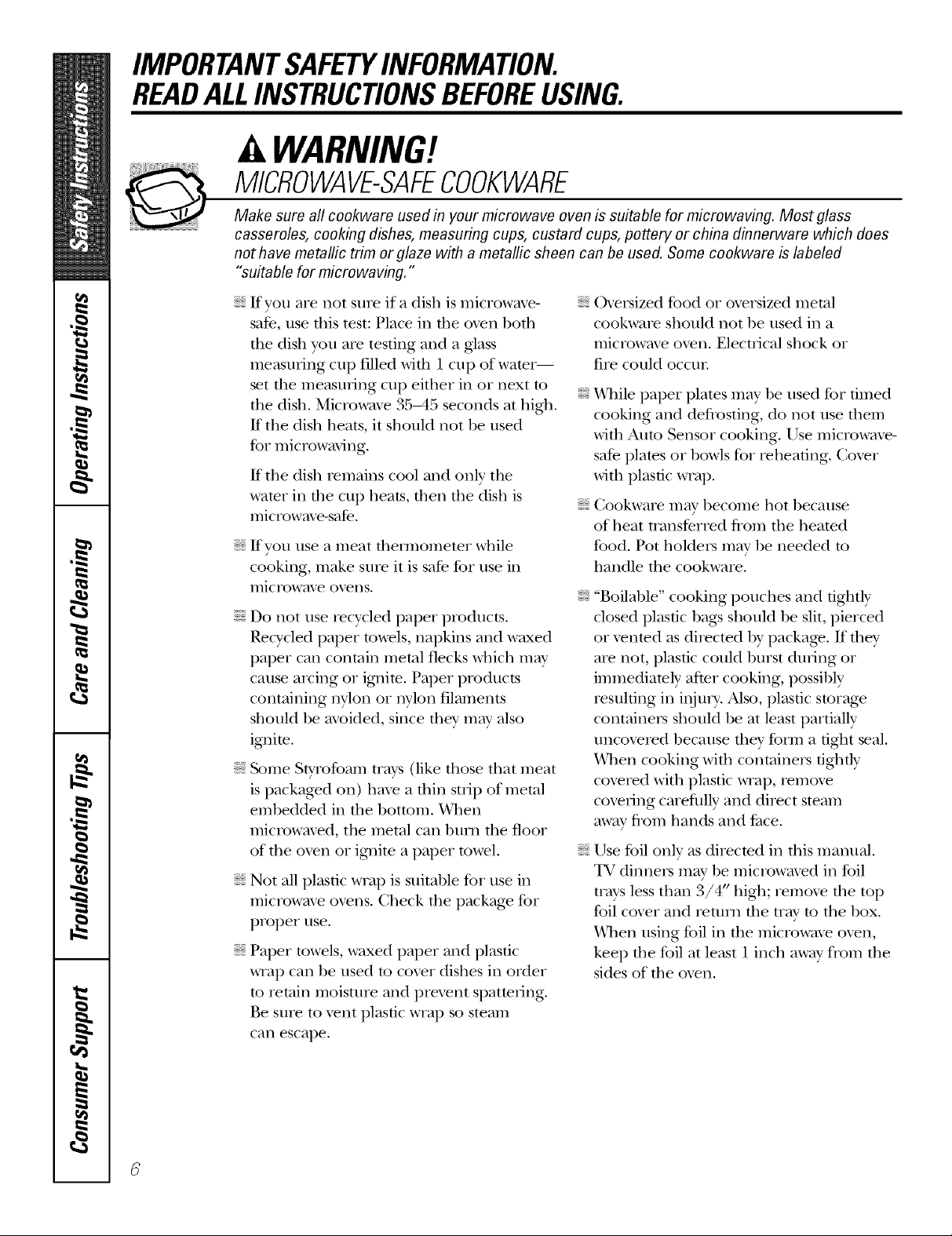
IMPORTANTSAFETYINFORMATION.
READALLINSTRUCTIONSBEFOREUSING.
WARNING!
MICROWAVE-SAFECOOKWARE
Make sure aft cookware used in your microwave oven is suitable for microwaving. Most glass
casseroles, cooking dishes, measuring cups, custard cups, pottery or china dinnerware which does
not have metallic trim or glaze with a metallic sheen can be used. Some cookware is labeled
"suitable for microwaving."
ffyou are not sure if a dish is microwave-
safe, nse fllis test: Place in fl_e oxen both
the dish you are testing and a glass
measuling cup flled with ] cup ofwater_
set file measuring cup either in or next to
tile dish. Microwave 35-45 seconds at higil.
If the dish heats, it should not be used
for microwaving.
If tile dish remains cool and only tile
wamr in tile cup heats, then file dish is
microwaxe-safe,
iiiiiiiiiiii_iii
If you use a meat them/ometer while
cooking, make sure it is safe for use in
microwax e o, ens.
Do not use recycled paper products.
ReQ'cled paper towels, napkins and waxed
paper can contain metal flecks which may
cause arcing or ignite. Paper products
containing nylon or nylon filaments
should be a,_ided, since flier may also
ignite.
Some Stvrofoam trays (like fllose fllat meat
is packaged on) ha, e a thin stlip of metal
embedded ill d_e bottom. When
microwa, ed, the metal can bum file floor
of the o, en or ignite a paper towel.
Not all plastic wrap is suitable for use in
microwa, e o, ens. Check file package for
proper rise.
Paper towels, waxed paper and plastic
wrap can be used to co, er dishes ill order
to retain moisture and prevent spattering.
Be snle to ,ent plastic wrap so steam
call escape.
()\ei_ized food or oversized metal
cookware should not be used in a
microwave oven. Electrical shock or
fire could occur.
_A]lile paper plates may be used for timed
cooking and deflosting, do not use fllem
with Auto Sensor cooking. Use microwa,e-
safe plains or bowls for ieheating. Co, er
with plastic wrap.
Cookware m W become hot because
of heat uanstbrred flom tim heated
food. Pot holders may be needed to
handle tile cookware.
"Boilable" cooking pouches and tightly
closed plastic bags should be slit, pierced
or ,ented as diIected by package. If they
are not, plastic could burst duling or
immediately after cooking, possibly
resnldng in injm T, Also, plastic storage
containers should be at least partially
unco, ered because fl_ey form a fight seal.
When cooking wifl_ containers tightly
co, ered with plastic wrap, remo, e
coveting carefillly and direct steam
away flom hands and tZace.
Use tbil only as direcmd in this manual.
TV dinners may be microwa, ed in foil
trws less than 3/4" higt_; remo, e the top
foil cover and rental fl_e tr W to file box.
_4]len using foil in tile microwaxe o, en,
keep file tbil at least 1 inch away from the
sides of file oven.
Page 7
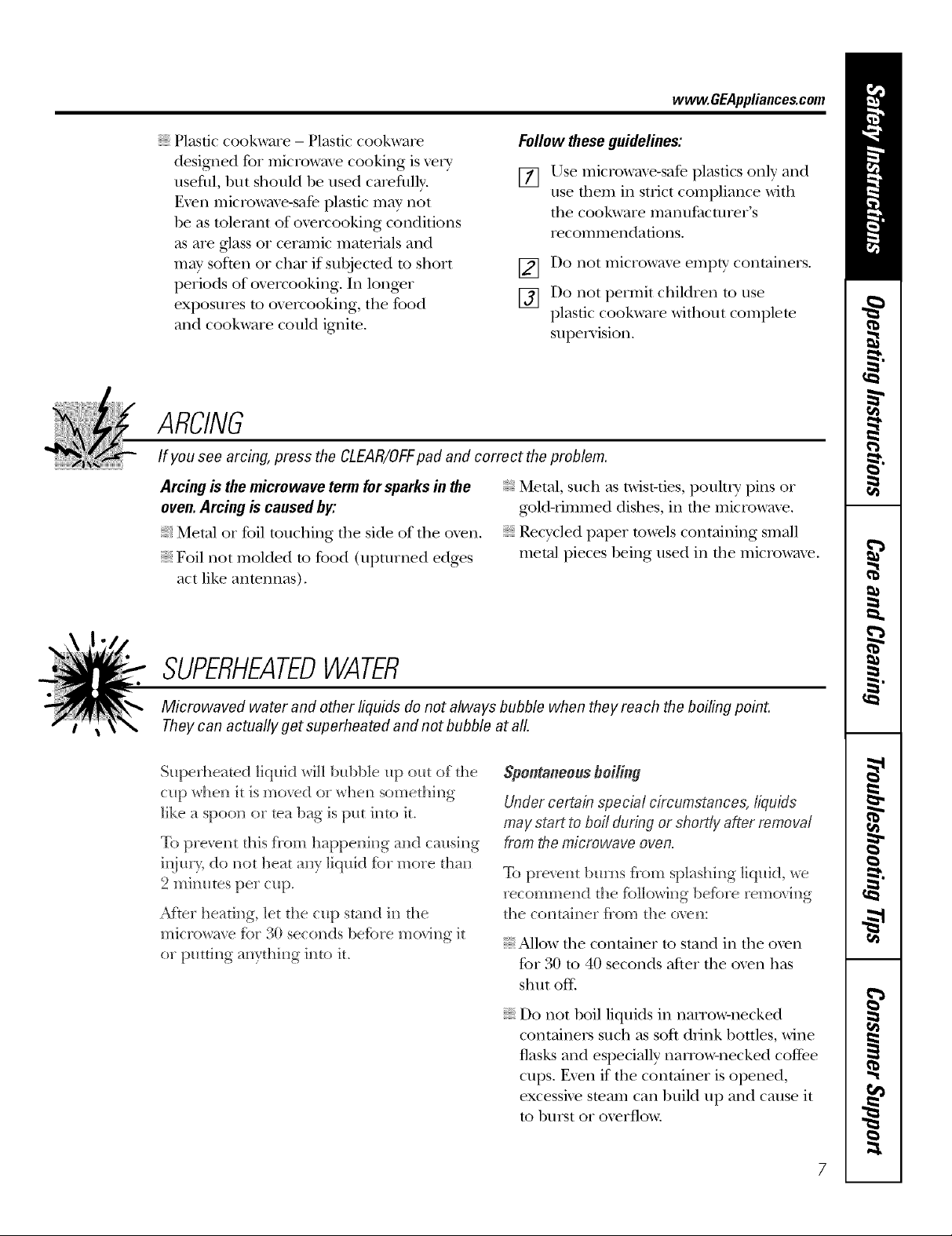
www.GEAppliances.com
Plastic cool<ware - Plastic cool<ware
designed for microwaxe cooking is xerv
useflfl, but should be used caIeflflly.
Exen microwaxe-safe plastic may not
be as tolerant of overcooking corrdifions
as are glass or ceramic materials and
may soften or char if subjected to short
periods of overcooking. In longer
exposures to overcooking, tile food
arrd cool<ware could ignite.
Follow theseguidelines:
[] Use microwaxe-safe i)lastics only and
use them in StlJCt compliance with
tile cool<ware manuiCacturer's
recommendations.
[] Do not microwme empty corrtainers.
[] Do not permit children to use
plastic cookware without complete
super\ ision.
ARCING
If you see arcing press the CLEAR/OFFpad and correct the problem.
Arcing is themicrowave term forsparks in the
oven.Arcing is causedby:
Metal or foil touching the side of tile oven.
Foil not molded to food (ui)turned edges
act like arrmnnas).
Metal, such as twist-ties, I)oultIT pins or
g_ld-fimmed dishes, ira tile microwm_.
Recycled paper towels corrtaining small
metal pieces being used in file microwme.
SUPERHEATEDWATER
Microwaved water and other liquids do not always bubble when they reach the boiling point.
They can actuafly get superheated and not bubble at all
Superheated liquid will btd)ble up out of the
cup when it is moxwd or whe_ somethi_g
like a spoon or tea bag is pt_t imo it.
To pre_ent this fiom happe_ing and ca, lsiirg
iqim > do not heat m_y liqtfid fL_rmore than
2 minutes per crop.
After heating, let the cup stand in the
microwave fLn"3(} se(onds bef_ne movi_g it
or putting anything into it.
Spontaneous boiling
Under certafi7special circumstances, liquids"
may start to boil during or shortly after removal
from #le microwave oven.
To prexent bums flom splashing liquid, we
recommend the fL}lloxqng bef_ne removi_g
the c(mtainer from the oxeye:
Allow tile corrtainer to stand in tile oven
for 30 to 40 seconds after tile oxen has
shut oft:
Do not boil liquids in nalTow-necked
corrtainers such :as soft drink bottles, wine
flasks arrd especially nanow-necked coffee
cups. Even if tile container is oi)ened,
excessive smam can build up and cause it
to bur'st of O\>FflO_X_
Page 8
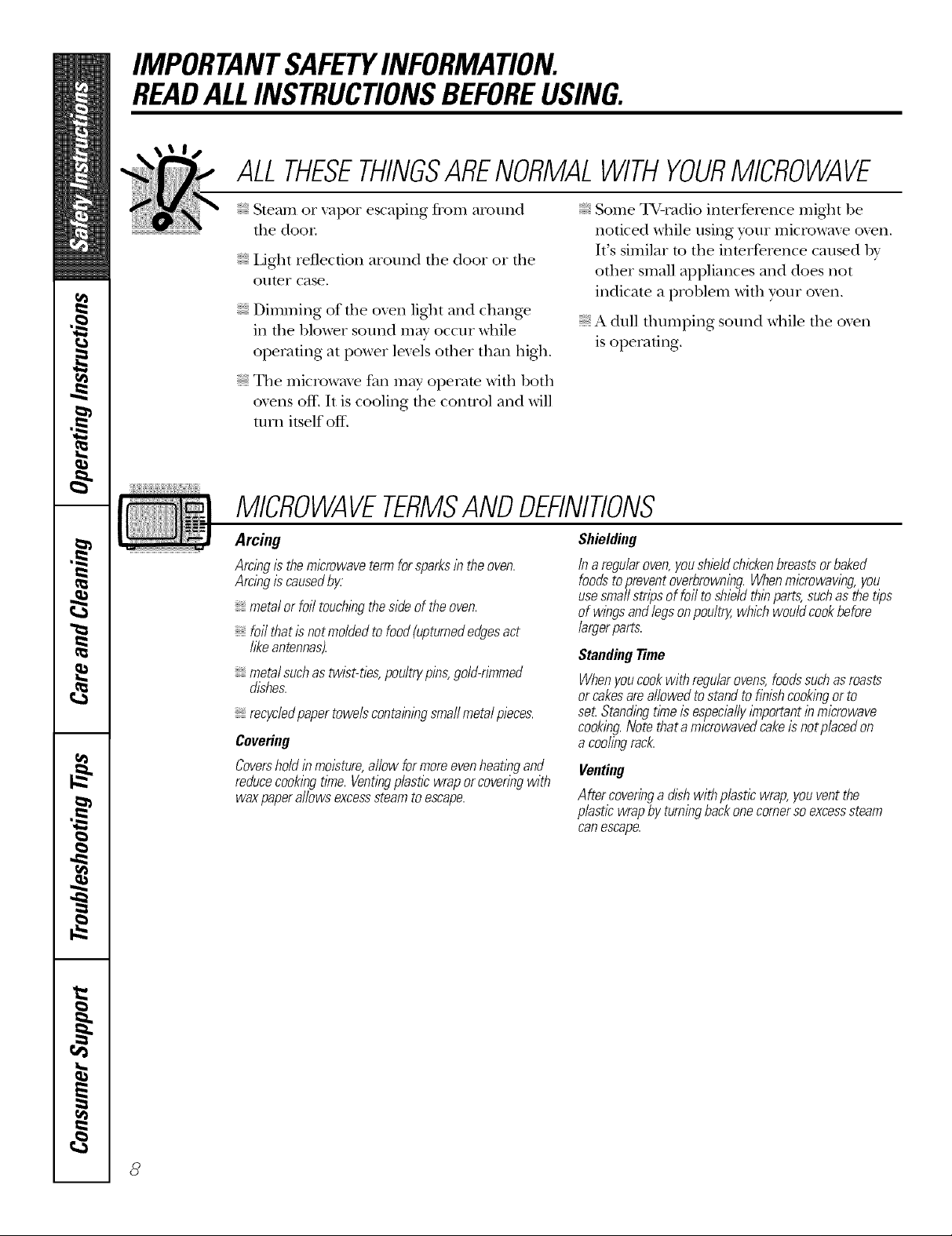
IMPORTANTSAFETYINFORMATION.
READALLINSTRUCTIONSBEFOREUSING.
ALLTHESETHINGSARENORMALWITHYOURMICROWAVE
iiiiiiiiiiii_iii
Steam or xapor escaping from around
tile dooI:
iiiiiiiiiiii_iii
Light reflection around tile door oi tile
outeF case.
iiiiiiiiiiii_iii
Dimming of die oxen ligtlt and change
ira tim 1)lower sound may occ/li while
operating at power lexels othei than high.
iiiiiiiiiiii_iii
Tile microwax_ fan m W operam with both
ovens off. It is cooling die control and will
turn itself off.
Some TV-radio inmrference might be
noticed while using youi microwa_> oven.
It's similar to the inmrference caused by
other small app]iances and does not
indicate a problem with your oven.
A dull thumping SOtlIld while tile o\_n
is operating.
MICROWAVETERMSANDDEFINITIONS
Arcing
ArcingIsthemicrowavetermforsparkslbtheoven.
Arcingiscausedby.
metal or foil touchingthe side of the oven.
foil that isnot molded tofood(upturnededgesact
like antennas).
metalsuchastwist-ties,poultrypins,gold-rimmed
dishes.
recycledpaper towels contalhlbgsmall metal pieces.
Covering
Coversholdinmoisture,allowformoreevenheatlbgand
reducecooklbgtlYne.Ventlbgplasticwraporcoveringwith
waxpaperallowsexcesssteamtoescape.
Shielding
Ina regularoven,you shieldchickenbreasts orbaked
foodsto preventoverbrowning. Whenmicrowaving, you
usesmaflstrips of foil to shield thlbparts, suchas thetips
of wlbgs and legsonpoultg which wouldcook before
largerparts.
StandingTime
Whenyoucookwithregularovens,foodssuchasroasts
orcakesareallowedtostandtofinishcookingorto
seLStandingtlYneis especiallylYnportantlbmicrowave
cooking.Notethatamicrowavedcakeisnotplacedon
acoolingrack.
Venting
After coveringa dishwith plastic wrap, youvent the
plastic wrap by turningbackonecornersoexcesssteam
can escape.
8
Page 9
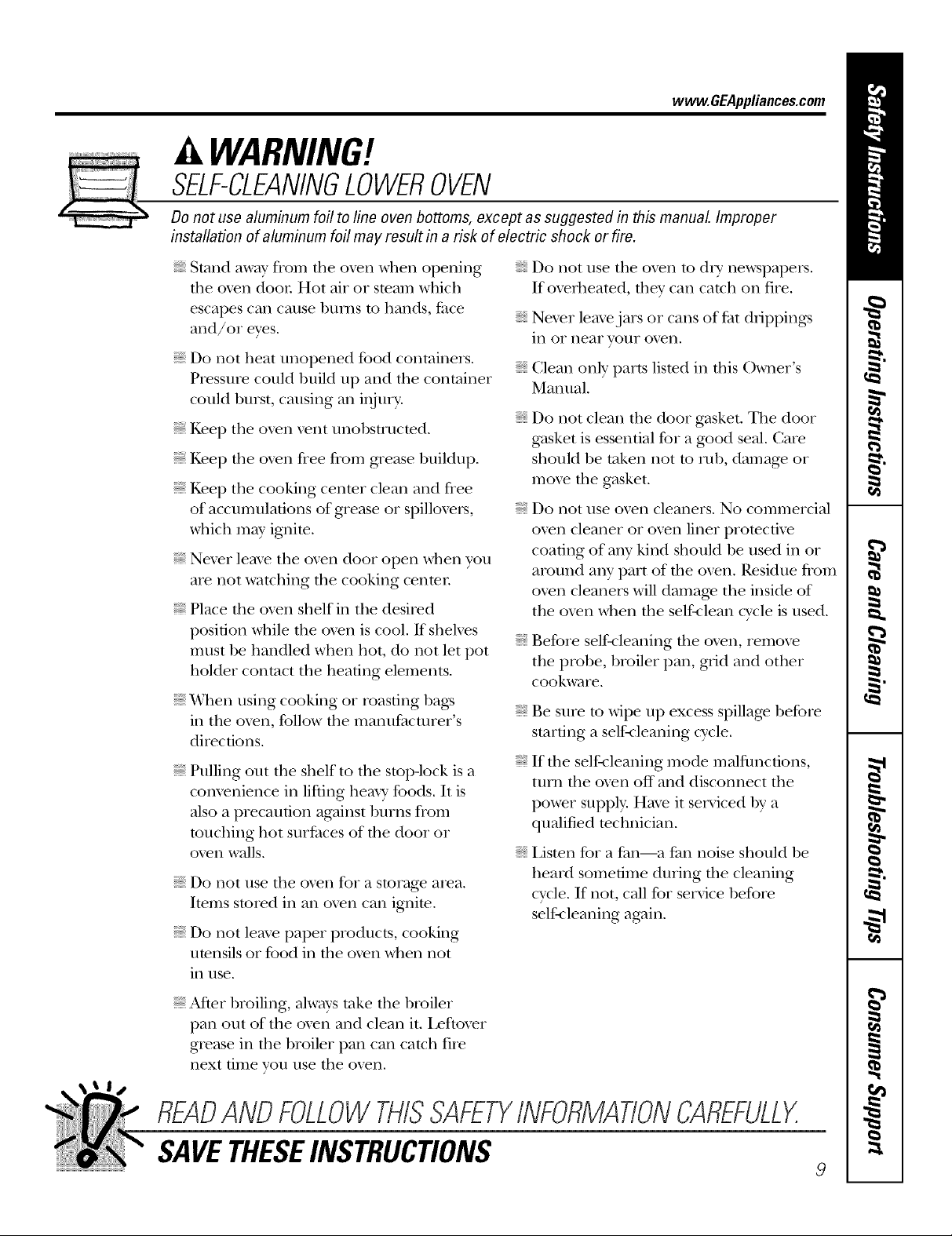
www.GEAppliances.com
WARNING!
SELF-CLEANINGLOWEROVEN
t
Donot use aluminum foil to line oven bottoms, except as suggested in this manual. Improper
installation of aluminum foil may result in a risk of electric shock or fire.
Stand away flora file oven when opening
the ox.en door Hot air or smam which
escapes can cause bums to hands, fi_ce
and/or eyes.
Do not heat unopened food containers.
Pressure could build up and the container
could burst, causing an ir)jm%
Kee I) the ox.en x.ent unobstructed.
Kee I) the ox.en free flora gxease buildup.
Kee I) the cooking cenmr clean and flee
of accnmnlafions of grease or spillox.ers,
which m W ignite.
Nex.er leax.e the oven door open when yon
ax.e not watching fire cooking cenmr
Place rite ox.en shelf in the desired
position while the oven is cool. If shelx.es
must be handled when hot, do not let pot
holder contact the heating elements.
When using cooking or roasting bags
ira the ox.en, follow the mamdnacmrer's
dit.ecdons.
Pulling ont the shelf to the stopqock is a
com.enience ira lifting heax?' foods. It is
also a precandon against burns flom
touching hot surfiaces of Ore door or
ox.en walls.
Do not use the oxen for a storage area.
hems stored ira an oxen can ignite.
Do not leme paper products, cooking
utensils or food in the oven when not
ira use.
Do not use the oven to dr T newspapers.
If oxerheated, they can catch on fire.
Nexer lemejars or cans of t_atdiippings
ira or near VO/lr oven.
Clean only parts listed ira this Owner's
Manual.
Do not clean the door gasket. The door
gasket is essential for a good seal. Care
should be token not to rub, damag.e or
move rite gasket.
Do not use ox.en cleaners. No commercial
ox.en cleaner or oven liner promcfive
coating of any kind should be used ira or
around any part of the ox.en. Residue fiom
ox.en cleaners will damag.e the inside of
the ox.en when the self-clean cycle is used.
Before self-cleaning tim ox.en, remox.e
the probe, broiler pan, grid and other
cookware.
Be sure to wipe up excess spillag.e before
stardng a selt)leaning Q'cle.
If the self-cleaning mode malflmcfions,
tnY/a the ox.en off and disconnect the
power supply. Hax.e it serviced by a
qualified mchnician.
Lismn for a fim--a Pan noise should be
heard sometime during the cleaning
cycle. If not, call for setMce before
selt_leaning ag:dn.
i
Alter broiling, always rake the broiler
pan out of the ox.en and clean it. i*_ftover
gt.ease ira the broiler pan can catch rit.e
next time you use rite ox.en.
READANDFOLLOWTHISSAFETYINFORMATIONCAREFULLY.
SAVETHESEINSTRUCTIONS
9
Page 10
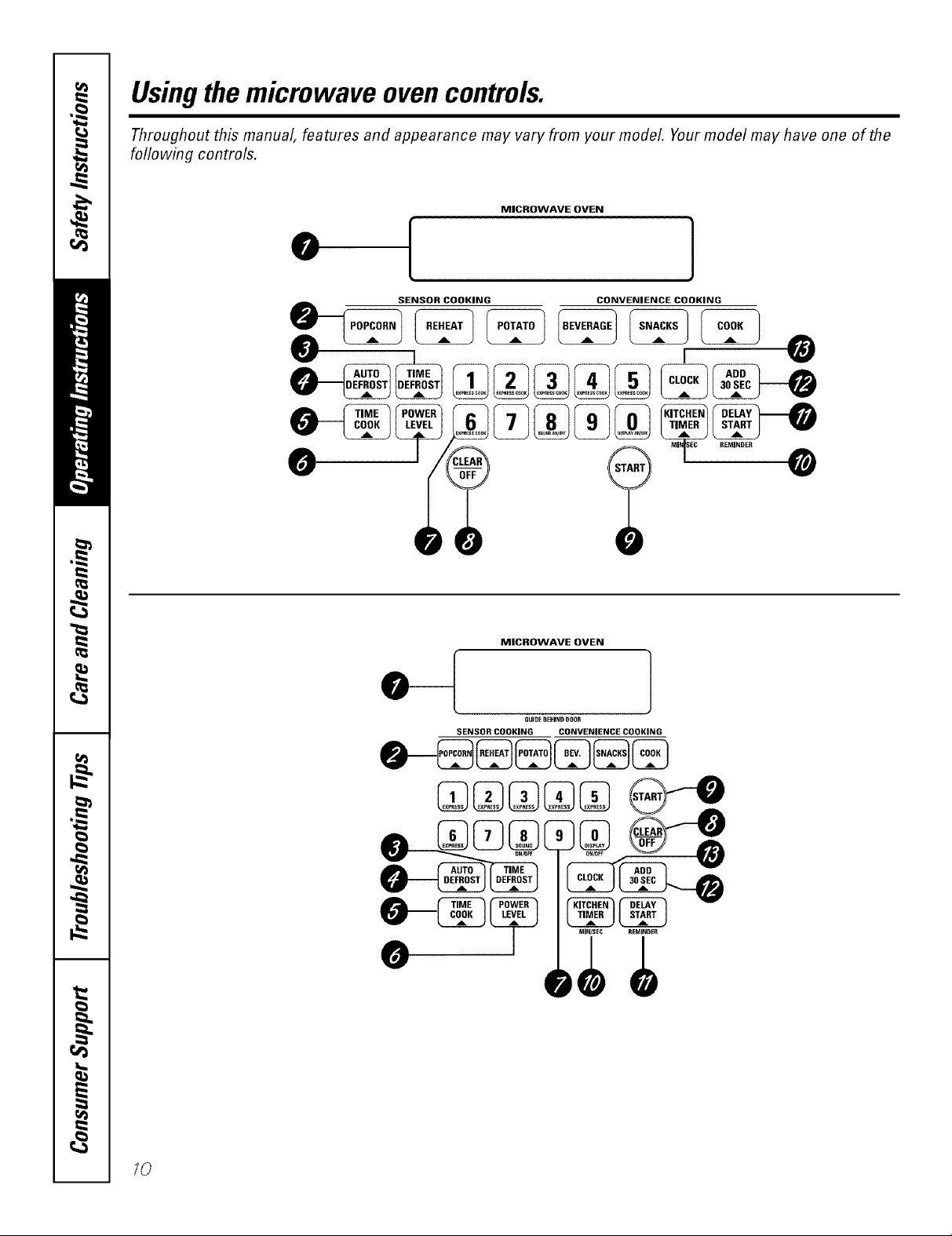
Usingthe microwave ovencontrols.
Throughout this manual, features and appearance may vary from your model. Your model may have one of the
following controls.
MICROWAVE OVEN
0
[
SENSOR COOKING CONVENIENCE COOKING
]
0 0
MICROWAVE OVEN
/
SENSOR COOKING CONVENIENCE COOKING
GUI[_EBEXlNDDOOR
10
Page 11
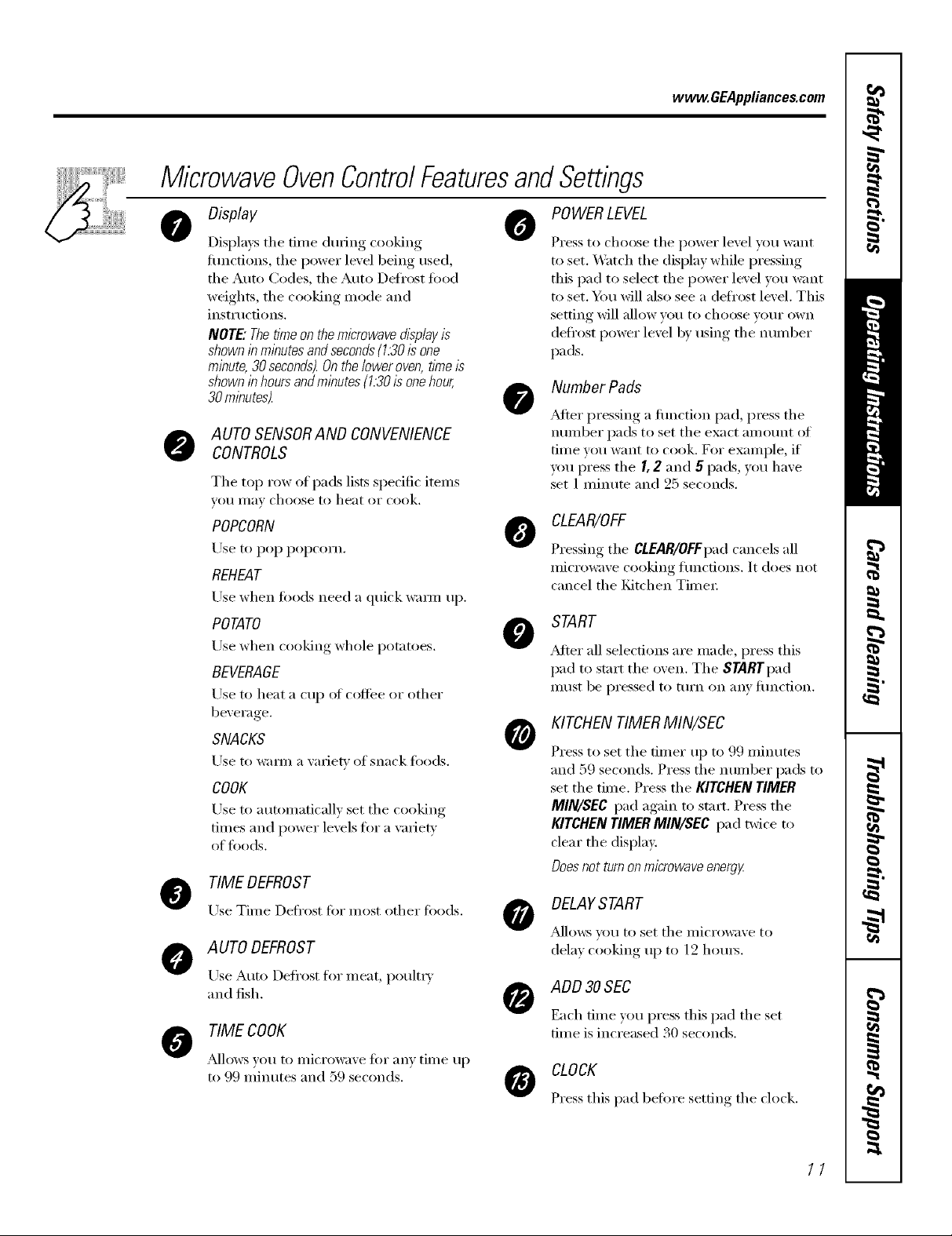
MicrowaveOvenControlFeaturesandSettings
Display 0 POWERLEVEL
Displms, tile time dining, cookim,
flmctions, the power level being used,
tile Auto Codes, tile Auto Defrost t0od
weights, tile cooking mode and
instructions.
NOTE"Thetime on themicrowave display is
shown i))ml))utesand seconds(1:30is one
minute, 30 seconds).Onthe loweroven, time/s
shown in hours andminutes (1.30is onehour,
30 mlbutes).
AUTO SENSORANO CONVENIENCE
@
CONTROLS
Tile top row of pads lists specific items
VO/IIll,IV choose to heat or cook.
POPCORN
Use to pop polx-orn.
REHEAr
Use when foods need a quick warn/ up.
POTATO
Use when cooking whole potatoes.
BEVERAGE
Use to heat a cup of coffee or other
beverage.
SNACKS
Use to wam_ a wuJeP,' of snack loads.
COOK
Use to automatically set tile cooking
times and power levels fin" a wuietv
of loads.
TIME DEFROST
Use Time Defl'ost for most other loads.
AUTO DEFROST
Use Auto Defl'ost for nleat l)oultr_
and fish.
TIME COOK
_dloxvs _Otl to II/i(I'O]V}l'_ e 1()I" }lIIV time I/I)
to 99 minutes and 59 seconds.
@
O
Press to choose tile power level you want
to set. X&'atch the display while pressing
this pad to select the power level you want
to set. _m will also see a deli'ost level. This
setting will allow vou to choose wmr own
deli'ost power level by using tile number
pads.
Number Pads
_Mter pressing a flmction pad, press tile
ntlIllbeI" pads to set tile exact aI//Otlnt of
time you want to cook. For example, if
pm press tile I, 2 and 5 pads, you have
set 1 minute and 25 seconds.
CLEAR/OFF
O
Pressing tile CLEAR/OFFpad cancels all
i/lici'owa_,e cookixlg _'ilnctions. ]t does not
cancel tile I_dtchen Time_:
START
After all selections are inade, press this
pad to start tile oxen. Tile STARTpad
IlltlSt be pressed to ttlI'n on }lily _'ilnction.
KITCHENTIMER MIN/SEC
@
Press to set tile timer up to 99 minutes
and 59 seconds. Press tile nuinber pads to
set tile time. Press tile KITCHEN TIMER
MIN/SEC pad again to start. Press the
KITCHEN TIMER MIN/SEC pad twice to
clear tile display.
Does not turnon microwaveenergy
DELAYSTART
_kdlows yo/1 to set tile II/i(ToWa'_e to
dela) cooking up to 12 hom_.
ADD 30 SEC
Each dine you press this pad tile set
time is increased 3(1seconds.
CLOCK
Press this pad befi)re setting tile clock.
www.GEAppliances.com
11
Page 12
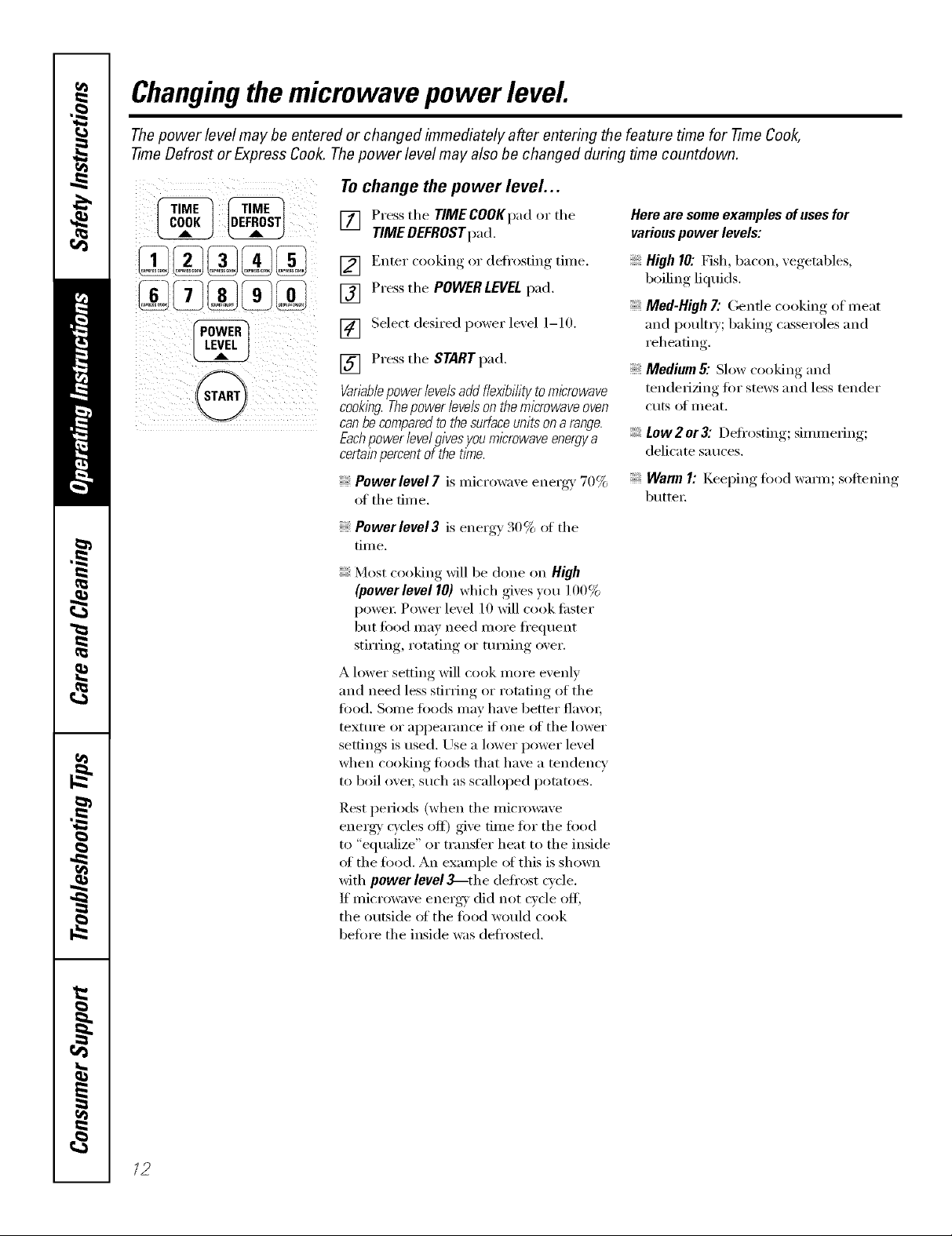
Changingthe microwave power level.
Thepower level may be entered or changed immediately after entering the feature time for -time Cook,
-time Defrost or Express Cook. Thepower level may also be changed during time countdown.
Tochange the power level...
[] Press the TIMECOOKpad or the
TIME DEFROSTpad.
[] Enter cooking or deli'osting time.
[] Press the POWER LEVEL pad.
[] Select desired power level 1-10.
[] Press the START pad.
Variablepower levels add flexl_ihty to microwave
cooking.Thepower levelson themicrowave oven
canbe comparedto thesurfaceunits onarange.
Eachpower level gives youmicrowave energya
certainpercent of thetime.
Power level 7 is microwave energy 70%
ot the time.
Power level 3 is energy 30% of th e
tim e.
Here are some examples ofuses for
various power levels:
High 10: Fish, bacon, vegetables,
boiling liquids.
Med-High 7: Gende cooking ot meat
and l)oult_y; baking casseroles and
rehearing.
Medium & Slow cooking and
tenderizing for stews and less tender
cuts ()t meat.
Low2or3". Defrosting; simmering;
delicate sauces.
WarmI: Keeping fi)()(l wam_; softening
butte_:
Most cooking Mll be done on High
(powerleve110) which gives you 100%
powe_: Power level 10 will cook tipster
but to(:,d Inav need in ore fl'equent
stirring, rotating or tm'ning over.
A lower setting will cook more evenly
and need less stirring or rotating of the
too(l. Some t0o(ls may have better fla\'m;
textm'e or al)pearance if one (ff the lower
settings is used. Use a lower power level
when cooking toods that have a tendency
to boil ove_; such as scalloped potatoes.
Rest periods (when the microwave
energ)' cycles off) give time tot the toed
to "equalize" or transfer heat to the inside
ot the food. An example ot this is shown
with power level,_-the defl'ost cycle.
If microwave ener_' did not cycle off;
the outside (ff the t0od would cook
bet0re the inside _;_s defl'osted.
/2
Page 13
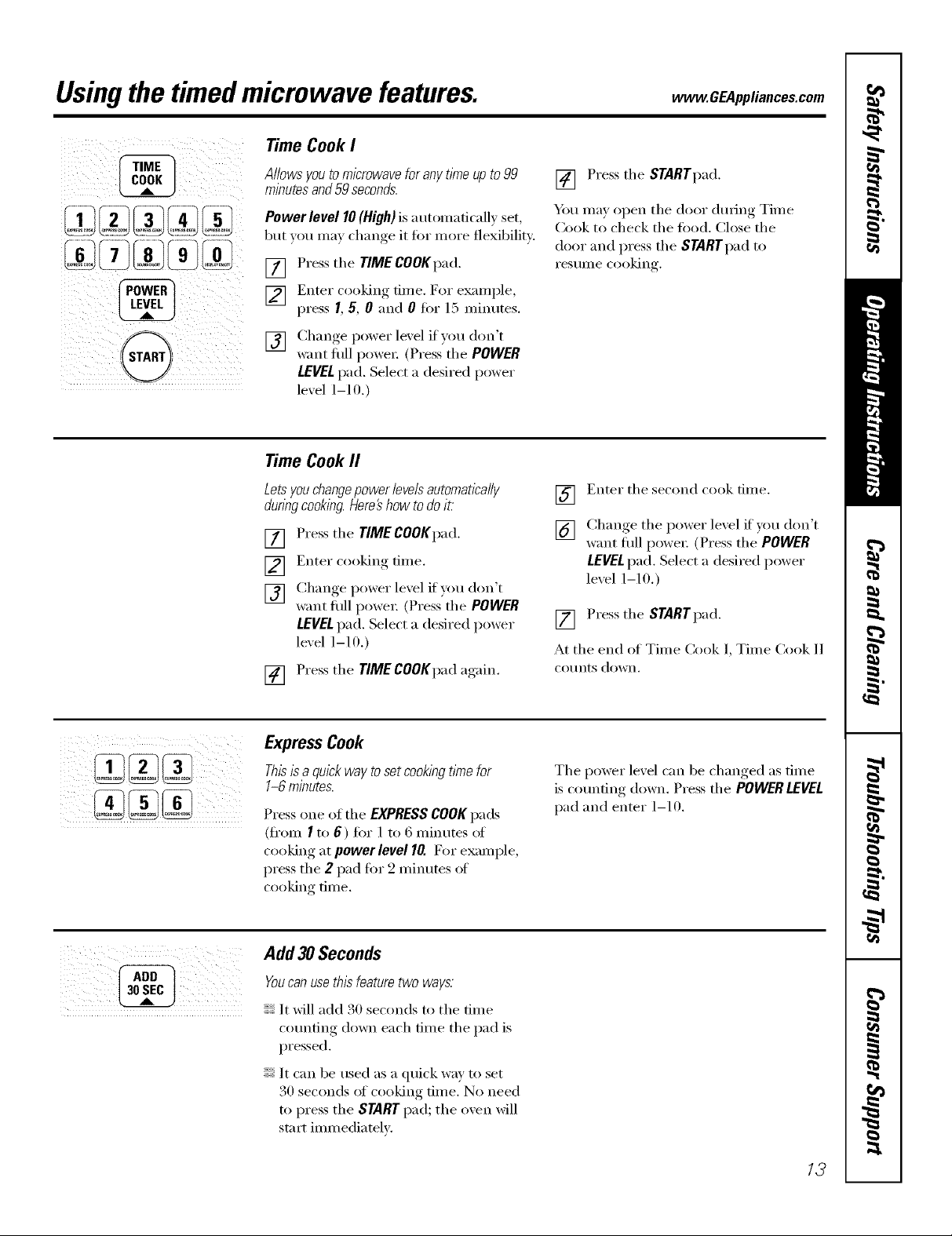
Usingthe timedmicrowave features. OEA..lia.cescom
Time CookI
i_i ii i i
ii iiii_ !ii;_ _
Allowsyouto microwaveforanytimeupto99
minutesand59seconds.
Power level 10 (High) is a utonmticall_ set,
but )ou may change it fin" more flexibility.
[] Press tile TIMECOOKpad.
[] Enter cooking time. For example,
press I, 5, 0 and 0 fin" 15 minutes.
Change power level if you don't
[]
want flfll powei: (Press tile POWER
LEVELpad. Select a desired power
level 1-10.)
Time CookII
Letsyou changepower levelsautomatically
duringcooking.Here# how todo iL
[] Press tile TIMECOOKpad.
[] Enter cooking time.
[] Change power lexel if you don't
want fldl power: (Press'the POWER
LEVELpad. Select a desired power
level 1-10.)
[] Press tile TIME COOKpad again.
[] Press tile STARTpad.
Y))u may open tile door dm_ing Time
())ok to check tile food. Close tile
door and press tile STARTp'ad to
I'eS/lIlle cookiilg.
] Enter tile second cook time.
[] Chan,,e._ tile power lexel if you don't
want fldl power: (Press tile POWER
LEVELpad. Select a desired power
lexel 1-10.)
[] Press tile STARTpad.
At tile end of Time Cook l, Time Cook 11
CO/liltS dowIl.
ExpressCook
Thisis a quick way toset cookingtime for
1-6 minutes.
Press one of the EXPRESS COOK pads
(fl'om I to 6) for 1 to 6 minutes ot
cooking "atpower leve110. For example,
press tile 2 pad fin" 2 minums of
cooking time.
Add 30Seconds
Youcanuseth,s,eatureways
It Mll add 3(t sec_mds to tile time
co/mting down each dine tile pad is
pressed.
It can be used as a quick way to set
30 seconds of cooking time. No need
to press the START pad; the oven will
sta_Ximmediately.
Tile power level can be changed as time
is counting down. Press the POWER LEVEL
pad and enter 1-10.
12
Page 14
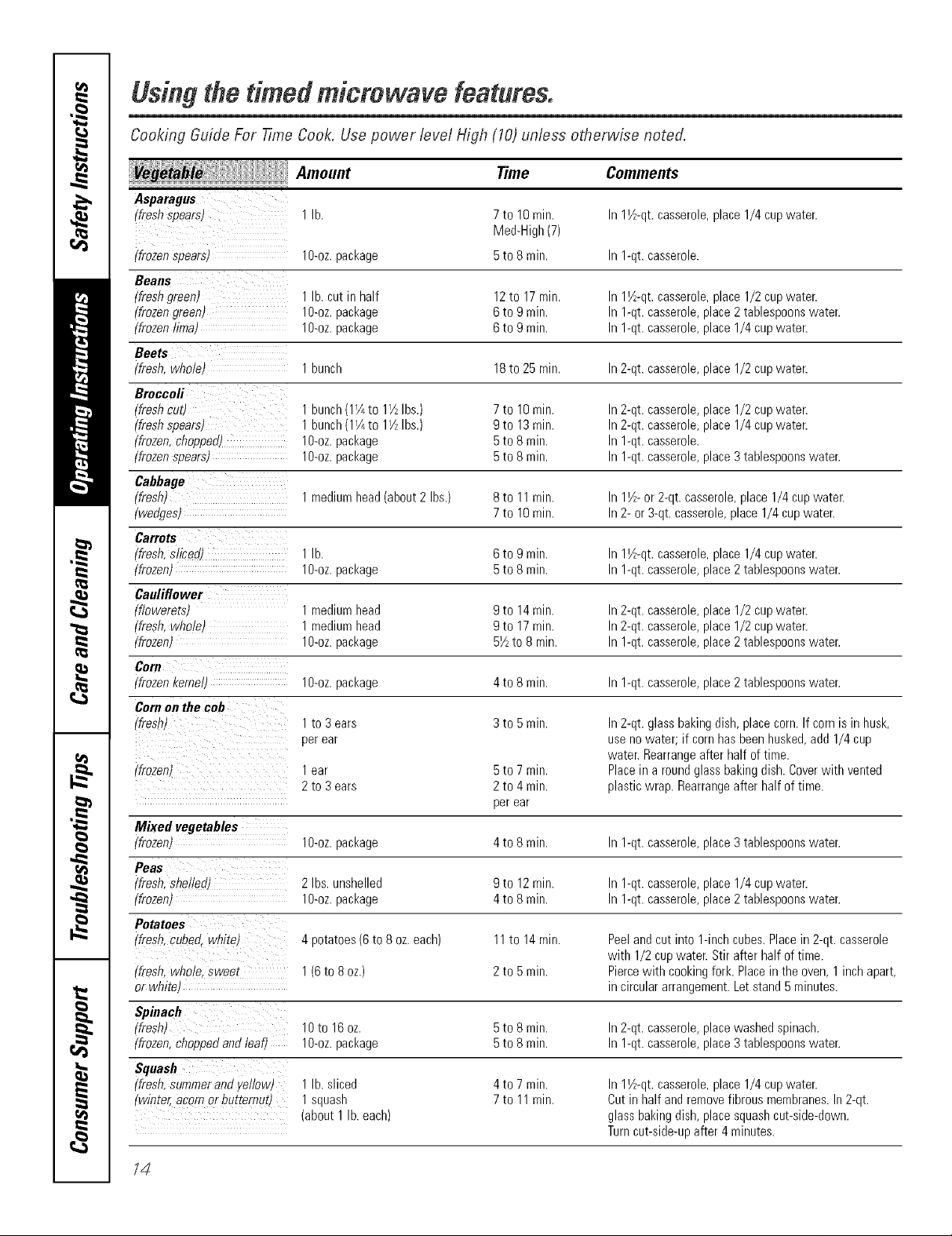
Using the timed microwave features.
Cooking Guide For Time Cook. Use power level High (10) unless otherwise noted.
Amount
Asparagus
(freshspears) 1lb.
(frozenspears) l O-oz.package 5to 8rain. In1-qt.casserole.
Beans
(freshgreen) 1lb.cut inhalf 12to 17r'nin, hr11½-qt.casserole,place1/2 cupwater.
(frozengreen) 1O-oz.package 6to 9rain. In1-qt.casserole,place2tablespoonswater.
(frozenlima) l O-oz.package 6to 9min. In 1-qt.casserole,place1/4 cupwater.
Beets
,'fresh.whele_ 1 bunch 18to 25rnin. hr2-qt.casserole,place1/2 cupwater.
Broccofi
(freshcut, 1bunch(11/4to 11AIbs.) 7 to 10r'nin, hr2-qt.casserole,place1/2cup water.
(freshspearsJ 1bunch(11/4to 11/zIbs.) 9 to 13rain. In2-qt.casserole,place1/4cupwater.
(frozen.choppea, l O-oz.package 5to 8min. In 1-qt.casserole.
(frozensonars l O-oz.package 5to 8min. In1-qt.casserole,place3tablespoonswater.
Cabbage
(fresh 1mediumhead(about2 Ibs.) 8to 11rain. hr11A-or 2-qt.casserole,place1/4 cupwater.
fwenges/ 7to 10min. In 2- or3-qt.casserole,place1/4 cupwater.
Carrots
(fresh.sliceay 1lb. 6to 9rnin. hr11A-qt.casserole,place1/4 cupwater.
(frozen 1g-oz.package 5to 8 min. In1-qt.casserole,place2tablespoonswater.
Cauliflower
(flowerets) 1mediumhead 9to 14r'nin, hr2-qt.casserole,place1/2cupwater.
•fresh.whole, 1mediumhead 9to 17min. In 2-qt.casserole,place1/2 cupwater.
(frozen) 1g-oz.package 5_Ato 8 rain. In1-qt.casserole,place2tablespoonswater.
Corn
,frozenkerneJ 1O-oz.package 4 to 8rnin. hr1-qt.casserole,place2tablespoonswater.
Cornonthecob
(fresh) 1to 3ears 3to 5rnin. hr2-qt.glassbakingdish, placecorn.If corn is in husk,
perear usenowater; if cornhas beenhusked,add1/4cup
(frozen)
Mixed vegetables
(frozen) 1g-oz.package 4to 8min. In1-qt.casserole,place3tablespoonswater.
Peas
,fresh.shellee 2 Ibs.unshelled 9to 12rnin. hr1-qt.casserole,place1/4 cupwater.
(frozen) 1g-oz.package 4to 8min. In1-qt.casserole,place2tablespoonswater.
Potatoes
(fresh.cubed wnite, 4potatoes(6to 8 oz.each) 11to 14rain. Peelandcut into 1-inchcubes.Placein2-qt. casserole
•fresh.whole sweez 1 (6to 8oz.) 2 to 5 rain. Piercewith cookingfork.Placeinthe oven,1inchapart,
or white) in circulararrangement.Letstand5 minutes.
Spinach
(fresh) 10to 16oz. 5 to 8 rnin. hr2-qt.casserole,placewashedspinach.
(frozen,choppedandleaf) 1O-oz.package 5 to 8 rain. In1-qt.casserole,place3 tablespoonswater.
Squash
(fresh,summeranflyellow) 1 lb. sliced 4to 7rnin. hr11A-qt.casserole,place1/4 cupwater.
(winter,acornor buttemutt 1 squash 7to 11rain. Cutin halfandremovefibrousmembranes.In2-qt.
1ear 5to 7rain. Placein a roundglassbakingdish.Coverwith vented
2to 3ears 2to 4rain. plasticwrap. Rearrangeafterhalfof time.
(about1 lb. each) glassbakingdish,placesquashcut-side-down.
Time Comments
7to 10rnin. hr11A-qt.casserole,place1/4 cupwater.
Med-High(7)
water.Rearrangeafter half oftime.
perear
with 1/2 cupwater. Stir afterhalf of time.
Turncut-side-upafter4 minutes.
14
Page 15

www.GEAppliances.com
A dull thumping noise may be heard during defrosting. This is normal when oven is not operating at High power.
TimeDefrost
i ¸ !
Atonehalfofselecteddefrosting
time,theovensignalsTURNAt
thistlYne,turnfoodoverand
breakapartorrearrangepieces
formoreevendefrosting.Shield
anywarmareaswithsmallpieces
offoil.
Allowsyouto defrostfora selectedlengthof
time.SeetheDefrostingGuideforsuggested
tlYnes.(AutoDefrostexplalbedintheAboutthe
autofeaturesection.)
[] Press the TIME DEFROSTpad twice.
[] Enter defrosting time.
[] Press the START pad,
] Ttlrn tk)od o_,er when the o_,en
signals.
[] Press the START pad.
Power level is automatically set at 3, but
can be changed. You can defi'ost small
items quickly by raising the power level
after entering the time. Power level 7
cuts the total defl'osfing time in about
half; powerlevel 10 cuts the total time to
approximately 1/3. However; fi_od will
need more fi'equent attention than usual.
DefrostingTips
Foodsfrozeninpaperorplasticcanbe
defrostedlb thepackage.CIosedpackages
shouldbeslit,piercedorventedAFTERfood
haspartiallydefroste_Plasticstorage
containersshouldbepama//yuncovere_
Family-sl2e,prepackagedfrozendlbners
canbedefrostedandmicrowave_Ifthe
foodisina foilcontainer,transferit toa
microwave-safedish.
Foodsthatspoileasilyshouldnotbe
allowedtosit outformorethanonehour
afterdefrosting.Roomtemperaturepromotes
thegrowthofharmfulbactena.
Formoreevendefrostingoflargerfoods,
suchasroasts,useAutoDefrostBesure
largemeatsarecompletelydefrosted
beforecooking.
Whendefrosted,foodshouldbecoolbut
softenedinaftareas.Ifstillshght/yicy,return
tothemicrowaveverybriefly,orlet it standa
fewminutes.
DefrostingGuide
Time Comments
Breads, Cakes
BreadDunsor rolls 11bieceJ 1/2 min.
Sweetroos,approx.12oz. 3to 6min. Rearrangeafterhalf the time.
FishandSeafood
Fillets.frozen11lb./ 9to 12mitt.
Shellfish.smaaoieces[1lb. 3to 7rnin. Placeblockin casserole.Turnoverandbreakupafter halfthe time.
Fro#
Plastic uouch- 1 or2 tlO-oz pacxagE
Meat
Bacon11lb.)
Franl_s11tb
Ground meat 11lb.
Roast, beeL lamb. !eal, pork
Steaks cnobs ana cuners
Poultry
Chicken. broi/er-t%'er, cur up
_2½to 3 tbs.
Chicl_enwhole12½to3 los.
Cornish hen
Turke. breast(4 to 6 tbs.)
I
3to 7min.
3to 6min.
3to 6min.
5to 8min.per lb.
11to 16min.per lb.
5to 10min.perlb.
15to 22min.
20to 28min.
9to 16min.perlb.
5to 10min.perlb.
Placeunopenedpackagein oven.Letstand5 minutesafterdefrosting.
Placeunopenedpackagein oven.Microwavejust untilfrankscanbe
separated.Letstand5minutes,if necessary,to completedefrosting.
Turnmeatoverafterfirst halfof time.
Usepower level 1.
Placeunwrappedmeat in cookingdish.Turnoverafter firsthalf oftime and
shieldwarmareaswith foil. After secondhalfof time,separatepieceswith
tableknife.Letstandto completedefrosting.
Placewrappedchickenin dish.Unwrapandturn overafter first half of time.
Aftersecondhalfoftime, separatepiecesandplaceincookingdish,Microwave
2to4 minutesmore,if necessary.Letstandafew minutestofinish defrosting,
Placewrappedchickenin dish.Afterhalf the time, unwrapandturn chicken
over,Shieldwarm areaswith foil. Tocompletedefrosting,runcoldwater in
the cavityuntilgiblets canbe removed.
Placeunwrappedhenin theovenbreast-side-up.Turnoverafter firsthalf of
time,Runcoolwaterin the cavityuntil gibletscanberemoved.
Placeunwrappedbreastin microwave-safedishbreast-side-down.After first
half of time, turn breast-side-upand shieldwarm areaswith foil, Defrostfor
secondhalfof time, Letstand 1to2 hoursin refrigeratorto completedefrosting.
15
Page 16

Usingthe microwave sensorcookingfeatures.
The Sensor Features detect the increasing humidity released during cooking. The oven automatically adjusts the
cooking time to various types and amounts of food.
Sensor Cooking
The proper contninei_ and co',ei_ are
essential for best sensor c()oking
Mwavs use microwaxe-saie containe_
and cover them with lids or xented
Covered plastic wrap. Nexer use fight, sealim,
plastic containe_--thev can prexent
Vented
stealIl [i'Olll esca )ino and fi)od
to ox ercook.
Be sm'e tile outside of the cooking
containet5 and the inside of tile
illicrowave oven ai'e dry beloI'e
plating toed in the oven. Beads
ot moistm'e turning into steam
can mislead the sensm:
l _ CatlSe
Dry off dishes so flTeydon't mislead
the sensor.
Use only with prepackaged
microwave popcorn weighing
1.75to 3.5 ounces.
Popcorn
To use Me Popcorn feature:
[] Follow package instructions, usino,
Time Cook if' the package is less
than 1.75 otmces or larger than
3.5 otmces. Place the package of
popcorn in the center of the
ii]ici'owave.
[] Press the POPCORN pad. The oxen
starts immediately.
If youopenthedoorwhilePOPisdisplayed,
ERRORwill appearClosethedoor,pressthe
CLEAR/OFFpadandbeginagain.
How toAdjustMePopcornProgramto
Providea ShorterorLongerCookTime:
If you find that the brand of popcorn you
use undell)OI)S or overcooks consistently,
you can add or subtract 20-30 seconds to
the automatic i)opping time.
Toadd time:
J_dter pressing the POPCORN pad, press
the 9 pad immediately after the oven
starts fi)r an extra 20 seconds. Press the
9 pad again u) add another 10 seconds
(u)tal 30 seconds additional time).
Tosubtract time:
_Mier pressing the POPCORNpad, press
the I pad immediately after the oven
starts fi)r 20 seconds less cooking time.
Press the I pad again to reduce cooking
time another 10 seconds (total 30
seconds less time).
Page 17

Reheat
www.GEAppliances.com
ess time more time
i i i
TheReheatfeaturereheatssingleserv/bgsof
previouslycookedfoodsoraplateof leftovers.
[] Place covered fi)od in tile oven.
Press tile REHEATpad.Tile o',en
starts immediately.
[] Tile oven signals when steam is
sensed and tile time remaining
begins cotmting down.
Do not open tile oven door tmtil time is
cotmfing down. If tile door is opened,
close it and press tile STARTpad
immediately.
After removing foodfrom theoven,stir, if
possible, toeven out the temperature.If the food
isnot hotenough,use time Cookto reheatfor
more t/Yne.Reheatedfoodsmayhave wide
variations intemperature.Someareasmaybe
extremelyhot
Potato
ThePotatofeature cooks 1/2-2/bs. of potatoes.
Some foodsnot recommended for use wilh
REHEAT--it is best touse 17meCook for
these foods:
Bread products.
Foods that must be reheated
tlncovei'ed,
D)ods that need to be stirred or
rotated.
D)ods calling for a (hy look or crisp
sm'li_ce after reheating.
How to Change theAutomatic Settings:
Toreduce time by 10%:
Press tile I pad after tile teatm'e pad.
Toadd 10%to cooking time."
Press tile 9 pad after tile feature pad.
(lesstime) (meretime)
[] Pierce skin with fork and place
potatoes on tile turntable./I cooking
three or IllOI'e potatoes, ai'i'ange ill a
star pattern.
[] Press tile POTATOpad. Tile oxen
starts immediately The oven signals
when steam is sensed and the time
remaining begins co/mfing down.
Do not open tile oven door tmfil time is
counting down. If the door is opened,
close it and press tile STARTpad
immediatelv.
If foodis not doneenough,use time Cookto cook
formore time.
17
Page 18

Usingthe microwave conveniencecookingfeatures.
Drinks heated with the Beverage feature maybe very hot. Remove the container with care.
Beverage
Press the BEVERAGEpad to heat a cup of
coffee or other bexerage.
Snacks
)illii i!
TheSnacksfeatureautomatically sets the
microwavingtlYnesandpower levelsto warm a
varietyof snackfoods.
[] Press the SNACKSpad.
[] Select snack b'pe 1-6 (see the
Snacks (;uide).
] Enter the nmnber of items or the
tood weight in otmces.
[] Press the STARTpad.
Hint:YoucanpressandholdtheSNACKSpad
dunngcookl)vgtodisplaytheremal))ing
microwavingtime.
Cook
TheCookfeatureautomatically sets thecooking
timesand power levelsfor a variety of foods.
[] Press the COOKpad.
[] Select food bpe 1-9 (see the Cook
(;uide below).
Snacks Guide
Food Type
1Bread, rolls, muffins
2 Sandwiches
3 Pizza (leftover sfices)
4 Dessert toppings
5 Soup
6 Cheese dip
Quantityor Weight
1to4
1to2
1to4
1to4
8to40 oz.
4to 16oz.
[] Enter weight in ounces.
[] Press the STARTpad.
Hint:PressandholdtheCOOKpadduring
cookingtodisplaytheremainingcooktime.
18
CookGuide
FoodType Weight Comments
1CannedVegetables 4to 20oz. Usemicrowave-safecasseroleor bowl. Coverwith lid orvented
plasticwrap.
2Frozen Vegetables 4to 16oz. Usemicrowave-safecasseroleorbowl. Followpackageinstructions
foraddingwater.Coverwith lid orventedplasticwrap.
3FreshVegetables 4 to 16oz. Usemicrowave-safecasseroleor bowl.Add2 tablespoonswater
foreachserving.Coverwith lidor ventedplasticwrap.
4Potatoes 8 to40 oz. Pierceskinwith fork.Placepotatoeson theturntable.
5Fish 4 to 16oz. Useoblong,squareor rounddish.Coverwith ventedplasticwrap.
6 ChickenPieces 4 to40 oz. Useoblong,squareor rounddish.Coverwith ventedplasticwrap
or wax paper.
7GroundMeat 8 to 48 oz. Useroundcasseroledish.Crumblemeatintodish.Coverwith lid
(beef,pork,turkey) or ventedplasticwrap.
8Bacon 2 to 10oz. Layerstripson a plate,4 to a layer.Covereach layerwith apaper
towel.
9Pizza (frozen, 4to 16oz. Followpackageinstructionsto preparepizzafor microwaving.
micro waveahle)
Page 19

Usingthe microwave auto feature. .CEA liances.oom
TheDefrost Auto/77me feature gives you two ways to defrost frozen foods. Press AUTO DEFROSTonce for Auto
Defrost or twice for -timeDefrost.
Auto Defrost
UseAuto Defrostfor meat,poultry and fish up
to6 pounds.Use time Defrost formost other
frozenfoods.
Auto Deti'ost autonmficallv sets the
defl'osfing times and power levels to give
even defl'osting results fin" meats, poultry
and fish.
Press the AUTO DEFROST pad once.
[]
Using the Convexsion (;tilde at
[]
right, enter food weight. For
example, press pads I and 2 fin.
1.2 pounds (l pound, 3 ounces).
Press START
[]
Time Defrost is explained in the Using
the timed microwave features section.
Remove meat from package and place
on microwa',e-safe dish.
ConversionGuide
If the weight of fi>od is stated in pounds
_lil(1 ot/nces, the otlnces II/list be
comerted to tenths (. 1) of a pound.
WeightofFood EnterFoodWeight
in Ounces (tenthsofapound)
I-2 .I
3 .2
4-5 .3
6-7 .4
8 .5
9-10 .6
11 .7
12-13 .8
14-15 .9
Twice during defl'ost, the oven signals
TURN. At each TURN signal, turn the
food over Remove defi'osted meat or
shield wam_ areas with small pieces
of foil.
_Mfer deti'osfing, most meats need
to stand 5 minutes to complete
defrosting. I,a_ge roasts should
stand for about 30 minutes.
19
Page 20

Usingthe othermicrowave features.
Cooking Complete Reminder: Toremind you that you have food in the oven, the oven will beep once a minute
until you either open the oven door or press the CLEAR/OFFpad.
Clock
/ iiiiii ii
!ili!!i)ii iIIIiiiiii:!i)
REMINDER
Pressto enter the tl_neof dayor tocheck thetime
of daywhile microwaving.
[] Press the CLOCK pad.
[] Enter time of day.
[] Press the START pad or the
CLOCKpad.
Display On/Off
To turn the clock display on or off, press
and hold the O pad fin" about 3 seconds.
The Display On/Off teatm'e cmmot be
used while a cooking teature is in use.
Delay Start
Dela) Start allows _ou to set the
microwaxe to dela) cooking, uI ) to
] 2 houls.
[] Press the DELAYSTART pad.
] Enter the time _ou want the oxen to
start. (Be sure the microwave clock
shows the correct time oI day.)
[] Select yore" desired cooking
program.
[] Press the START pad.
The Delay Start time will be displayed.
The oven will automaficalh' start at the
delayed time.
The time of day may be displayed bv
pressing the CLOCKpad.
NOTE: Youcannot useDELAYSTART with
POPCORNor REHEAT
SoundOn/Off
To turn the beeper sound on or oft, press
and hold the 8pad fin" about 3 seconds.
20
Page 21

ChildLockout
www.GEAppliances.com
i¸ ;
MIN/SEC
Youmaylock the controlpanel toprevent the
microwave frombeing accidentallystartedor
usedby children.
To lock or unlock the controls, press
and hold the CLEAR/OFFpad fin" about
3 seconds.
Kitchen timer
Kitchen Timeroperatesas a minute timerand
canbe usedat any time, evenwhen theovenis
operating.
How to use as a minute timer:
[] Press the KITCHEN TIMER
MIN/SEC pad.
] Enter time you want to count down.
[] Press the KITCHEN TIMER
MIN/SEC pad.
Reminder
_._lell the control panel is locked, an L
will be displayed to the extreme right.
_._]_en time is up, the oven will signal.
To [tli'ii off the timer signal, press the
KITCHEN TIMER MIN/SEC pad.
NOTE: ThetlYnerindicator will be lit while the
timer isoperating.
To cancel the timer dining the
countdown, press the KITCHEN TIMER
MIN/SEC pad.
TheReminderfeaturecan beused/ikean alarm
clock,and canbe usedat anytlYne,evenwhen
the oven is operating.TheRemindertime can be
setup to 12hours later
Press the DELAYSTARTpad.
[]
] Enter the time you want the oven to
remind }ou. (Be sure the microwaxe
clock shows the correct time of day.)
[] Press the STARTpad. _._en
Reminder signal occm_, press the
DELAYSTARTp'ad to mrn it off. The
Reminder time may be displayed by
pressing the DELAYSTART pad.
NOTE."REMwill remain onthe display toshow
that the Reminderis set unti/ the Remindertl_ne
is reachedand thedooris openedor CLEAR/OFF
/spressed
21
Page 22

Usingthe lower ovencontrols.
Throughout this manual, features and appearance may vary from your model. Your model may have one of the
following controls.
LOWER OVEN
0
0
0
0
0
C
LOWER OVEN
N MICROWAVEFANMAYOPERATEWHILELOWEROVENISIN USE,
TIME CONTROLS
0
22
Page 23

www.GEAppliances.com
LowerOvenControl,ClockandTimerFeaturesandSettings
Display
Shows tile tiIne of day, oven teini)erature,
whether the ()veil is in the bake, broil or
self:cleaning mode and the tiines set fin.
the [iIlleI" oi" atltOIllatic ()veil opei'ations.
NOTE"Thet/Yneon thelower oven display is
shown in hours andminutes (1.30is onehour,
30 mlbutes). Onthemicrowave oven, tlYneis
shown in minutes andseconds(1.30is one
minute,30seconds).
If "T-anda numberorletter"flashin the
displayandtheovencontrolsignals,this
indicatesa functionerror code.Pressthe
CLEAR/OFFpad Allowtheoventocoolforone
hourPuttheovenbackintooperation.Ifthe
functionerrorcoderepeats,disconnectthepower
totheovenandcaflforservlce.
Ifyourovenwasset fora timedoven
operationandapower outageoccurred,the
dockanda//programmedfunctionsmustbereset
Thetimeofday(maybe incorrect)will flash
in thedisplaywhenthetherehasbeena
power outage.
BROIL HI/LO Pad
Press to select the broil fiulction.
BAKE Pad
0
0
CLEAR/OFFPad
Press to cancel ALL o'.en ol)ei'afions
except the clock and tiniei:
STARTPad
Must be pressed to start any cooking or
cleaning flulction.
KITCHENTIMER ON/OFFPad
Press to select the tinier feature.
DELAYSTARTPad
Use along with COOKING TIME or SELF
CLEAN pads to set the oven to start and
stop autoinafically at a dine you set.
COOKINGTIME Pad
Press and then press the nuniber pads
to set the aniount of tiIne you want your
food to cook. The oven will shut off
autonlaticallv when the cooking finie
has run out, unless the Cook and Hold
teattlI'e W;Is set.
CLOCKPad
Press befi)re setfiiw the clock.
0
Press to select the bake fiulction.
SELFCLEAN Pad
Press to select the self=cleaning flnlction.
See the Using the self-cleaning lower oven
section.
OVENLIGHT Pad
Press to turn the o_en light on or off.
Number Pads
Use to set any flulction I'equiI_ing
nuinbei_ such as the dine of day oil the
clock, the fiIneI; the oven tenlperamre,
the start dine and length of operation for
dined baking and self=cleaning.
23
Page 24

Special featuresofyourlower ovencontrol
Yournew touch pad control has additional features that you may choose to use. The following are the features and
how you may activate them.
The special feature modes can only be activated while the display is showing the time of day. They remain in the
control's memory until the steps are repeated.
When the display shows your choice, press the STARTpad. The special features will remain in memory after a
power failure.
12-Hour Shutoff
i;i! ii :
i ; @ i¸
VViththisfeature,shou/dyouforgetand/eavethe
ovenon,thecontrolwi//automaticallyturnoffthe
ovenafter 12hoursduringbaklbgfunctionsor
after3 hoursdunbga broilfunction.
If you wish to turn OFFthis teature,
fi)llow the steps below.
[] Press the BAKE "and BROILHI/LO
pads at the same time fi)r 3 seconds
until the display shows SF
Fahrenheit or Centigrade Temperature Selection
Youroven control isset to use theFahrenheit []
i¸
temperatureselections,but youmay changethis
to usethe Centigradeselections.
[] Press the BAKE and BROIL HI/LO
pads at the same time fi)r 3 seconds []
until the display shows SF.
[] Press the BROILHI/LO pad. The
displa_ will show F (Fahrenheit).
Control Lockout
Yourcontrolwillallowyoutolockdownthetouch
padssotheycannotbeactivatedwhenpressed
[] Press the BAKE "and BROILHI/LO
pads at the same time for 3 seconds
until the display shows SF.
[] Press the SELFCLEAN pad. The
displa) will show LOC OFF.
Press the SELFCLEAN pad again.
The display will show LOC ON.
Press the START pad to activate
[]
the control lockout feature and
leave the control set in this special
features inode.
_._en this teature is on and the touch
[] Press the DELAYSTART pad until
no shdn (no shutoff) appeax_ in the
display:
[] Press the START pad to acfixate the
no shutoff and leaxe the control set
in this special features mode.
Press the BROIL HI/LO pad again.
The displa) will show C
((:entigrade).
Press the START pad.
pads are pressed, the display will show
toc.
To unlock the control, repeat steps 1 and
2. Press the START pad when the displa}
shows LOCOFF.
NOTE:ThecontrollockoutmodewH/notaffect
theCLOCK,KITCHENTIMERON/OFFand
OVENLIGHTtouchpads.
24
Page 25

_!_!_ii__i;ili@i/_ i i_
!!ii_IIi iii@ i
Tonesat the End of a Timed Cycle
At theendofa timedcycle,3shortbeepswill
soundfollowedbyonebeepeven/6seconds
untiltheCLEAR/OFFpadispressedThis
continuous&secondbeepmaybecanceled
To cancel the 6-second beep:
[] Press the BAKE and BROILHI/LO
pads at the same time fin 3 seconds
until the displa} shows SF
12-Hour, 24-Hour or Clock Blackout
Yourcontrol is set to usea 12-hourdock.
If you would i)reli_r to have a 24-horn"
milita_' time clock or black out the clock
display, fi_llow the steps behm:
[] Press the BAKE and BROIL HI/tO
pads at the same time for 3 seconds
tmtil the display sho_vs SF.
[] Press the CLOCKpad once. The
display will show 12hr. If this is
the choice wm want, press the
STARTpad.
www.GEAppliances.com
Press the KITCHEN TIMER ON/OFF
[]
pad. The display shows CON BEEP
(continuous beep). Press the
KITCHEN TIMER ON/OFF pad
again. The display shows BEEP.
(This cancels the one beep every
6 seconds.)
Press the START pad.
[]
Press the CLOCKpad again to change
to the 24-horn" military time clock. The
display will show 24hr. If this is the
choice you want, press the START pad.
Press the CLOCKpad again to black out
the clock display. The display will show
OFFIf this is the choice you want, press
the STARTpad.
NOTE:If theclockisintheblack-outmode,you
wi//notbeabletousetheDelayStartfunction.
i_i__ili/_i_i!_ ii_ii))_!i¿¿
i_II_iif@ ili!ii_ i
Cook and Hold
Yournew control hasa cookandhold feature that
keepscooked foods warm forup to 3 hoursafter
TimedBakingor Roastlbgis 6bished
NOTE."Thisfeaturecanonly beprogrammedto
work with TlYnedBaklbg or Roastlbg.{Seethe
Usingthe lower oventlYnedbakingand roastlbg
featuressection.)After T/YnedBaklbg or Roasting
hasautomatically stopped,the programmedCook
andHold will automatically start.
To acti\me this teatm'e for use after
Timed Baking or Roasting, fi)llow the
steps below.
[] Press the BAKE and BROIL HI/tO
pads at the same time fin" 3 seconds
until the display sho_vs SF
Press the COOKING TIME pad.
[]
The displa) xdll show Hid OFF.
Press the COOKING TIME pad again
to acti',ate the teatm'e. The display
will show Hid ON.
Press the START pad to activate
[]
the cook and hold teatm'e and
leaxe the control set in this special
teatm'es mode.
25
Page 26

Usingthelower oven.
Toavoid possible bums, place the shelves in the desired posifion before you turn the oven on.
F= r
+ +
i +
[]
NOTE:A coofing fan may
automatically turn onand off to
cool flTtemal parts. This is normal,
andthe fan may continue to run
even after llTeoven is turned off.
I!1
Before you begin...
The shelves have Stol>locks, m that when
l)la('ed correctly on the SUl)l)orts, they will
stop heft)re coming completely out, and
will not tilt.
_._hen I)lacin°_ and removing, cookware,
pull the shelf otlt to the bump on the
shelf support.
How to Set the Oven for Baking or Roasting
[] Press the BAKEpad,
] Press the number pads to set the
desired temperature.
[] Press the STARTpad,
[] Check food for (hmeness at
minimum time on recipe. Cook
hmger if necessary:
[] Press the CLEAR/OFF pad when
cooking, is corn I)lete.
Toremove a shelf, pull it toward you, flit
the fl'ont end up and pull it out.
Toreplace, place the end of the shelf
(stop-locks) on the support, tilt up the
ti'ont and push the shelf in.
NOTE:30" ovens(shown)have6shelfpositions.
27"ovens have 4 shelf positions.
Typeof Food 27" Oven 30" Oven
Frozenpies BorC CorD
(oncookiesheet)
Angelfoodcake A B
Bundtorpoundcakes B B
Biscuits,muffins, BorC CorD
brownies,cookies,
cupcakes,layer
cakes,pies
Casseroles BorC CorD
Shelf Position
Topreheat, set the oven at the
correct temperature. The control
will beep when the oven is
preheated and the display will
show your set temperature. This
may take approximately 10minutes.
Cut slits in flTefoiljust like flTegrid.
26
Preheating and Pan Placement
Preheat the oven if' the recipe calls for it.
Preheating is necessm T ti)r good results
when baking cakes, cookies, pastn,' and
breads.
Baking results will be better if baking
pans are centered in the oxen as much
as possible. Pans should not touch each
Aluminum Foil
You cm_ use a]umhmm foil to lim_e the
broiler pam_ am_(] broiler grid+ Ho_eve_;
you m ust m old the fbi] tigh t]y to the grid
amid cut slits im_it iust like the g_Jd+
Whhout the slits, the tk)i] wi]] [:>reveler {St
amid meat juices fl'om (h:fim_im_g h_to the
broiler I:>m_+The juices co_]d become
hot e_(>ugh to catch (m fire+ If you
do _ot cut the slits, y(]_ are esse_tia]]y
other or the walls of the oven. If you
need to use two shelves, stagger the pans
so one is not directly above the other;
and leave approximately 1½" between
pans, fl'om the fl'ont, back and sides of
the wall.
Do not use aluminum foil on the bottom of
_heoven,
Ne_ er e_ tireh' cover ash elf with
a]umhmm foil+ This wi]] (]istmb the heat
ch'c_]athm a_(] res_it h_ poor baki_g
A smaller sheet {>1fi)i] may be reed to
catch a sp]lhB er bv p]ati_g it on a ]o_er
sh elf seve_:d h_ ch es be]o_ the tbod+
Page 27

www.GEAppliances.com
Hew to Set the Oven for Bre#ing
If your ovenis connectedto 208
volts,rare steaksmay be broiledby
preheating the broiler andpositionflTg
the ovenshelf onepositionhighe_
Leave the door open to the broil stop position.
Thedoorstays open by itself, yet the proper
temperatureis mabtained in tire oven.
NOTE: Food can be broiled witfr tile door
closed,but it may not brown as well because
tire oven heatbg dement will cycleon and of_
[] Place the meat o_" fish oN_the b]'oile]"
_]'i d im_th e 1)_'oi] el" pa m_.
[] Follow s_ested s]]e]f >ositio]_s im_
the BroilingGuide.
Thesize,weight] #fckness, starting temperature
andyourpreference foralonenesswi// affect
broilingtiroes.Thisguideisbasedonmeat:s_at
refrigeratortemperature.
[] [h'essthe BROILBI/LOpad o_ce fb_"
HI Broil.
To c]]am_e to LO Broil, p_'essthe
BROIL BI/LO pad agaim_.
[] P_'ess the STARTpad.
[] \'_]_e]] b]'oili]_g is fim_ished, p]'ess
the CLEAR/OFFpad.
Broifing Guide
27" Ovens 27" Ovens 27" Ovens 30" Ovens 30" Ovens 30" Ovens
Quantity and/ Shelf First Side Second Side Shelf First Side Second Side
Food or Thickness Position Time(rain.) Time(rain.) Position Time(rain.) Time(rain.) Comments
GroundBeef 1 lb.(4 patties) C 10 7 E 10 7 Spaceevenly.Up
Well Done 1/2to 3/4" thick E 10 9 to 8 pattiestake
Beef Steaks
Raret
Medium
Well Done
RaW
Medium
Well Done
Chicken
LobsterTails
FishFillets
HamSlices 1" thick B 8 8 8
(precooked)
Pork Chops
Well Done
LambChops
Medium
Well Done
Medium
Well Done
t TheU.S. Departmentof Agriculture says "Rare beef ispopular, but youshouldknow flTatcookflTgitto only 14O°Fmeanssomefoodpoisoning
organisms maysurvive." (Source:Safe Food Book.YourKitchen Guide..USDARev.June 1985.)
1" thick
1to 1½Ibs.
11/_-thick
2 to 2½ Ibs.
1whole
2 to 2½ Ibs.,
split lengthwise
2_4
Bto 8 oz.each
1/4to 1/2" thick
2 (1/2" thick) C 10 10 10
2 (1" thick)about 1 lb. B 13 15 15
2 (1" thick)about 10
to 12 oz.
2 (11/L"thick)about 1 lb.
C
C
C
C
C
C
A
C
C
C
B
B
8
12
10
15
25
35
13 16
10
12
14
17
5
6
11
78
14 16
20_5
10 15
Do not
turll ovelt
8 D
10 E
13 D
9
10
12
12 14
E
E
E
E
E
E
C
E
E
E
E
8
10
12
10
15
25
25
13 16
10
12
14
17
14 16
20_5
Donot
turll over.
12 14
B
8
10
8
10
9
10
12
abouttile same
time.
Steakslessthan
1"thick cook
throughbefore
browning.
Panfryingis
recommended.
Slashfat.
Reducetimeabou
5to 10minutes
persideforcubup
chicken.Brush
eachsidewith
meltedbutter.
Broilskin-side-
downfirst.
Cutthroughbacko
sheikSpreadoper
Brushwith molto(
butter before
broilingandafter
half of broiling
time.
Handleandturn
verycarefully.
Brushwith lemon
butter beforeand
duringcooking,if
desired.Preheat
broiler to increas_
browning.
Increasetime5to
10minutesper
sidefor 1½"thick
orhome-curedham
Slashfat.
Slashfat.
27
Page 28

Usingthelower ovenclock andtimer.
ToSet the Clock
Make sure the clock is set to the
correct time of da,A
HWM!N
The timer is a minute t#ner onl,A
The timer does not control oven
operations. Themaximum setting on
the timer is 9 hours and 59 mhTutes.
Tile clock must be set to tile correct
time oI day fi:,r tile automatic oven
tinting fimctions to work i)roperly. Tile
time ot day cannot be changed during a
timed baking or sell=cleaning wcle.
To Set the Timer
Press tile KITCHEN TIMER ON/OFF
pad.
Press tile number pads tmtil tile
[]
alllOtlnt of time you want shows in
the display: For example, to set 2
horn5 and 45 minutes, press 2, 4
and 5 in that order: Maximmn time
that can be entered in minutes is 59.
Cooking times more than 59
minutes should be changed to
hom_ and minutes. For example,
enter 90 mimKes as 1 hr 30
minutes. If w_u make a mistake,
press tile KITCHEN TIMER ON/OFF
pad and begin again.
[] Press tile CLOCKpad.
[] Press tile immber pads.
[] Press the START pad until the time
of (la_ shows in tile display.
[] Press tile STARTpad.
After pressing tile STARTpad, SET
disappeax_; this tells you tile time is
cotmting down, although tile
display does not change until one
minute has passed. Seconds will not
be shown in tile display tmtil tile last
minute is counting down.
[] _,_q/en tile timer reaches .00, tile
control will beep 3 times followed
bv one beep eve_T 6 seconds until
tile KITCHEN TIMER ON/OFF pad
is pressed.
The&second tone canbe canceledby followl}_g
the steps inthe Specialfeaturesof yourlower
ovencontrol sectionunderTonesat the Endof
a TimedCycle.
28
ToReset the Timer
If tile display is still showing tile time
remaining, you may change it by pressing
tile KITCHEN TIMERON/OFFpad, then
press tile number pads tmtil tile time
you want al)l)ea_ in tile display.
To Cancel the Timer
Press tile KITCHEN TIMER ON/OFF
pad twice.
If tile remaining time is not in tile display
(clock, delay start or cooking time are in
the display), recall the remaining time by
pressing tile KITCHEN TIMER ON/OFF pad
and then pressing tile number pads to
enter tile new time you want.
Page 29

Usingthe lower oven
timedbakingandmastingfeatures. www.GEAppl_nce_com
NOTE:Foods that spoil easily-such as milk, eggs, fish, stuffings, poultry and pork-should not be allowed to s# for
more than 1hour before or after cooking. Room temperature promotes the growth of harmful bacteria. Be sure that
the oven light is off because heat from the bulb will speed harmful bacteria growth.
How to Set an Immediate Start and Automatic Stop
Theoven wi// turn on/?nrnedlatelyandcook fora
selectedlength of t/me.At the endof the cooking
flkne,the oven will turn off autornat/ca//y
Make sure the clock shows the correct
tiille of dav.
[] Press the BAKE pad.
i(i
[] Lrsing the number pads, enter the
desired temperature.
[] Press the COOKING TIME pad.
NOTE"Ifyourreciperequkespreheatl)_g,you
mayneedtoaddadditbnalt/metothelengthof
thecookl))gtime.
[] Llsing the number pads, enter the
desired baking time. Maximum time
that can be entered in minutes is 59.
Cooking times more than 59
ininutes should be changed to hours
How to Set a Delayed Start and Automatic Stop
Youcanset theoven control todelay-start the
oven,cookfor a specific leng#}of timeand #?en
turn offautornatica//y
Make sm'e the dock shows the correct
dine of day.
[] Press the BAKEpad.
IS
[]
desired temperature.
[] Press the COOKINaTIME pad.
NOTE."if yea rec/)erequirespreheating,you
mayneedtoaddadditionaltb)eto#?elengthof
tirecooklbgtirne.
[ ]sim_, the mm_ber pads, em_ter the
[]
desired " " g *me. Maximum time
that cm_ be e_tered i_ mim_tes is 59.
(;oo]dn_g times more thal_ 59
mhmtes s]]o_dd be changed to hem's
m_d mimltes. For example, e_ter 90
mhmtes as 1 ]]_: 30 mhmtes. The
o_e_ tempe_t_lre _md the c()oki_g
time that vo_ entered will be
[] Press the OELAYSTARTpad.
1)akm(_ 11
and minutes. For example, enter 90
minutes as 1 hr 30 minutes. The
oven temperature and the cooking
time that vou entered will be
displayed.
[] Press the START pad.
The display shows the oven temperature
that w_u set and the cooking time
countdown. The display starts changing
once the temperature reaches 100°K
The oven Mll continue to cook fin" the
programmed amount of time, then shut
off automatically, unless the Cook and
Hold teatm'e was set. See the Special
features of your lower oven control section.
Press the CLEAR/OFFpad to clear the
display,
[ ....]sim_g,the mm_ber t>ads., enter the
[]
time of (];_ _oH weal[ the ove]/ 1o
tie'hi ol1 mid start cookim?g.
[] Press the STARTpad.
NOTE."An attention tone will soundif youam
us/?_gtimedbakinganddonot press tire START
padafter entering the bak/?_gtemperature.
If vo_* would like to check the times yo_*
l/ave set, press the DELAYSTARTpad to
check the start time vo_ ha_e set in" press
the CORKING TIME. pad to check the
length of cooki_g time veil l/ave set.
_'Vhe_ the (>'_'e]_mrn_s (m at the time of
&_y ?o_ have set, the displa? will show tl_e
a_?d the cooki])g lime com)tdowm The
(]is.}_la_, .starts c]]a_) gi_)g,, (race the
The o_el] will conthme to cook %r the
progl}mm) ed am oral t of tim e, t]le]_ sh lit
off a_mm_aticaily, m_]essthe Cook and
Hold _amre _as set. See the Special
feaNres of yourlower ovencontTO/secti<m.
Press d)e C_E.Ag/RFF pad to clear d)e
29
Page 30

Adjust the lower oven thermostat--Do it yourself!
Youmay find that your new oven cooks differently than the one it replaced. Use your new oven for a few
weeks to become more familiar with it If you still think your new oven is too hot or too cold, you can adjust
the thermostat yourself.
Do not use thermometers, such as those found in grocery stores, to check the temperature setting of your oven.
These thermometers may vary20-40 degrees.
NOTE,"This adjustment will only affect baking and roasting temperatures; it does not affect broiling or self-cleaning
temperatures. The adjustment will be retained in memory after a power failure.
To Adjust the Thermostat
[] Press the BAKEand BROILH!/LO
pads at the salne tinle fi)I" 3 seconds
until the display shows SF
[] Press the BAKE pad. A two digit
nmnber shows in the disl)la ).
Press BAKEonce t(:, decrease
(-) the oven teml)erature, or
twice to increase (+).
[] The men temperatm'e can be
,@,
a(!justed up to (+) 35°F hotter
or (-) 35°F coole_: Press the nunlber
pads the same way pm read them.
For example, to change the oven
temperatm'e 15°g press I and 5.
[] _'_hen you haxe made the
a(!justment, press the START
pad to go back to the time of
day displa}: Use w)m" oven as
vou would normally.
Thetypeofmargarine will affect bakingperformanc!!
Most recipes for baking have been developed using high-fat products such as butter or margarine (80% fat). If you
decrease the fat, the recipe may not give the same results as with a higher-fat product.
Recipe failure can result if cakes, pies, pastries, cookies or candies are made with low-fat spreads. The lower the fat
content of a spread product, the more noticeable these differences become.
Federal standards reqlfire products labeled "malgarine" to contain at least 80% lilt by weight, ixmqht spreads, on the
other hand, contain less tilt and more water: The high moisture content of these spreads afli_ct the textm'e and flavor
of baked goods. For best results with your old til\'orite recipes, use inargarii_e, butter or stick spreads coi_tnilfing at least
70% vegetable oil.
30
Page 31

Usingthe self-cleaning lower oven. . oEA,,,i..cesoom
The oven door must be closed
Wipe up heavy soil on the oven
bottom.
and aft controls must be set correctly for the cycle to work properly.
Before a Clean Cycle
We recoinn/end venting your kitchen
with an open window or using a
ventilation tim or hood during the fii_t
seltk'lean cycle.
Renlove tile broiler pan, broiler grid, all
cookware and any ahuninunl foil fl'oni
the ()veil.
Tile ()veil shelves can be selfXcleaned,
but tile)' Mll darken, lose their hIster and
beconle hard to slide.
Do not use abrasives or oven cleanei_.
Clean tile top, sides and outside oI tile
()veil door with soap and water,
Make sure tile ()veil light bulb cover
(on sonle nIodels) is in place and tile
()veil light is ofl_
IMPORTAIVE Tile health ofsonIe biMs
is extrenielv sensitKe to tile flunes given
off during tile self cleaning c)'cle oI any
oven. Move birds to another well
ventilated roonl.
How to Set the Oven for Cleaning
[] Presstile SELFCLEANpad,
[] Lrsing tile nunlber pads, enter tile
desired clean tiine, if a dine other
than 4 houis is needed.
Clean cvcle tiine is nomiallv 4 houi_. You
can change tile clean finie to an)tiine
bet_ een .3 houi_ and 5 houi_, dei)ending,
on how dirty VO/II" o_,en is,
[] Press tile START pad.
Tile door locks autoniaticallv: Tile display
will show tile clean tiine renlaining. It Mll
not be possible to open tile oven door
until tile teini)erature di'ops below tile
lock teinl)eramre and the LOCKEDor
LOCKED DOORlight goes off,
'_'_l/eIl tile LOCKED or LOCKED DOORlight
goes off, you will be able to open tile
dooi:
Tile word LOCKED or LOCKED DOOR will
flash and tile oven control will signal if
vou set the clean cycle and fi)iget to
close tile oven dooi i
To stop a clean cycle, press tile
CLEAR/OFFpad. _'\]/eIl tile LOCKED or
LOCKED DOORlight goes off; indicating
tile ()veil has cooled below tile locking
tenlperamre, you will be able to open
tile dooi:
3/
Page 32

Usingthe self-cleaning lower oven.
The oven door must be closed and all controls must be set correctly for the cycle to work properly.
Hew to Belay the Start of Cleaning (availableonJKP86models only)
[] Press the SELF CLEAN pad. The door locks a utoinafically. The display
[] Using the nunlber pads, enter the possible to open the oxen door until
desired clean time.
[] Press the DELAYSTARTpad. The teniperature and the LOCKEDor LOCKED
earliest start tiine vou can set will DOORlight goes off.
appear in the display. _q_eil the LOCKEDor LOCKEDDOORlight
[] Using the nunlber pads, enter the goes off, }ou will be able to open the
tiIne of day _ou want the clean c_cle dooi:
to start.
[] Press the STARTpad.
will show the start tiIne. It will not be
the tenlperature drops below the lock
After a Clean Cycle
Y_)tI nlav notice some white ash in the
oven. _ipe it up with a danIp cloth after
the ()veil cools,
If whitespotsrema&removethemwitha
soap-filledsteelwoolpadandrinsethoroughly
with a vinegar and water mlkture.
These deposits are usually a salt
residue that cannot be renloved by
the clean cvcle.
If the oven is not clean after one clean
cycle, repeat the cycle.
Y_)u cannot set the oven fi)r cooking
until the o_en is cool enough fl)r the
door to unlock,
\41file the oven is sel6cleaning, you
can press tile CLOCKpad to display
tile fiIne of day: To return to the
clean countdown, press the COOKING
TIME pad.
If the shelves beconie hard to slide,
apply a snIall anlount of vegetable oil
or cooking oil to a paper towel and
wipe the edges of the shelves with the
paper t()wel.
32
Page 33

Be sure electricai power is off and aft surfaces are coo/before cleaning any part of the cooking center,
Hew toRemovePackagingTape
To assl_re m_o dm-_]_ge is deice to die {impish
_ff d_e prodl_ct, the sa{est way to remove
the :_dhesive le{_ {_'om packagim_gtape om_
_e_ r appham_ces is am_ applic_titm of_
hol_seho]d ]iqldd dis]]washh_g dete_ge]_t,
mim_e_Hoil or cookim_goil
Microwave Oven
0o not usea commercial ovencleaneron any
part of yourmicrowave oven.
Reme_,aMe T_m_aflfea_d T_m_aMe $_ppet¢
To pre_e_t breakage, do _ot place die
W_s]_ it c_refl_i]y h_ warm, s_dsy w_ter or
h_ the dishv, r_;_sheK
The tm'mab]e a_d s_pport cm_ be
broke_] if dropped. Remember; do _ot
opel_te the microwave ove_? _rd[]]{)l][ []]e
tm'_tab]e a_d s_pport 1_ place.
To replace the slq:>port, [:)]ace its ce]/ter
post i_l the hole. Tm'_ the sl_pport
arom_d m_ti] it seats i_to place.
_side
Apply wkh a sol} doth amid allow to soak.
_Spe dr_ amid the_ N:_p]y m_ app]iam_ce
po]is]_ to t]]orol_gh]y c]em_ a_d protect
the sm'I{_ce.
NOTE: Thep/ast_"tape (on some models)must
be removedfromaft chrometrim.It cannotbe
removedif it is bakedon.
Do not use abrasives,suchas cleaningpowders
or st_e/ andplas'ticpads. Theymaymar the
surface.
O_tside
(]em_ the o_tside of die microw_e ove]_
_,_r[[h soa[) a[/(] a (]a_'_/p dO[h, t]le]l ri_lse
VT[[]] a (]a_'_][) do[h _t[1(] dl'}. _3pe tile
wi_dow c]ean_ wkh a &m_p c]od_. Chrome
is best v,r[Ded with a damp cloth mid t]le]l
wkh a dr_ to_e].
Boer Sudace
\'\l]e]_ c]em_h_g sm'Ii_ces ot door m_d ove]_
tl_t come toged]er o]_ closi_g tl]e doo_;
ilse o1_]_ mik], n_o_-abmsive soaps or
detergents applied with a spo]lge or
sof_ cloth.
sweebsme]]i_g. ()pettifog die ovel_ door a
fbw mim_tes _{_er coo]d_g helps _]r o_t
the i_terio_: A]_ occas](ma] thoro_gh
wipi_g with _ so]_tio_ of b_dd _]g soda
__ d w_ ter keeps th e ]_ te_Jor f_'esh.
Spills m_d spatters are easy to remo_ e
+_'om w;t]]s +rod floor if d+ey :_re V,r[[)ed
lip soo]? M_er the {bed is removed+
some m_} req_ire _ damp cloth. Remo\ e
greasy spatters v,r[[h a slldsv c]o[h, t]le_l
IJ_se a_d dry.
Do not clean win metal scouring pads. Pieces"
can break off the pad, causing e/ed_fical shock.
Wipe _q:_spatter_ on_ the wi_dow o]_
the i_side _ff the door daily. Whe]_ the
cloth. Ri_se thoro_g]_]y a_d dry.
Wipe metal m_d p]_sdc parts o1_ tile
i_side of the door f_'e(p_e_t]y. []se a dm_p
cloth to remo_e a]] soil.
33
Page 34

Careand cleaning of thecookingcenter.
Lift-Off Oven Door
Slot
Hingelock
Pull hinge locks down to unlock
Removalposition
Thedooris veryheavy.Becarefulwhen
removingandliftingthedoor.
Donotlift thedoorbythehandle.
Toremovethedoor:
[] Fully open the doo_:
[] Pull the hinge locks down toward
the door flame, to the unlocked
position. A tool, such as a small fiat-
blade screwdriver; may be required.
[] Firefly grasp both sides of the door
at the top.
[] Close door to the door remoxal
position, which is halfwm between
the broil stop position and flfllv
closed.
[] I,ift door up and out until the hinge
am/is clear of the slot.
To replace the door:
[] Fimfl) grasp both sides of the door
at the top.
[] _ith the Bottom Hin_gearm
door at the edge
sanle angle as of slot,,
the remo\_d
position, seat the
indentation of
the hinge am_ Indentation
into the bottom
edge of the hinge slot. The notch in
the hinge am/m tlSt be fitllv seated
into the bottom of the slot.
Fully open the door: If the door will
[]
not fltll} open, the indentation is
not seated correctly in the bottom
edge of the slot.
Push the hinge locks up against the
[]
ti'ont fl'ame of the oxen caxitv to the
locked position.
Hinge_I
Thegasketisdesignedwith agapat the
bottomto allow forproperair circulation.
Donot rubor clean the doorgasket-
#hasan extremelylowresistanceto
abrasion.
If younoticethe gasketbecomingworn,
frayedor damagedinanywayor ffit has
becomedisplacedon the door,youshould
haveit replaced.
Toclean the &side of the door:
Because the area inside the gasket is
cleaned during the selfk'lean c',cle _ou
(lo not need to clean this 1)_ hand.
The area outside the gasket and
the door liner can be cleaned Mth a
soap-filled steel wool or plastic pad, hot
_ltet" and (letetgent. Rinse well with a
vinegar and water solution.
To clean the outside of the door:
Use soap and water to thoroughly
clean the top, sides and front of the
oven (loot: Pdnse well. _m may also
use a glass cleaner to clean the glass
arm
Push hinge locks up tolock
[] Close the oven (loot:
on the outside of the (loot: Do not let
water drip into the vent openings.
If any stain on the door vent tlJtn is
persistent, use a sofi al)rasive cleaner
and a sponge-scrul)ber fi)r best results.
Spillage of marinades, fl'uit juices,
tomato sattces and basting materials
containing acids may cattse
discoloration and should be wiped up
immediately. When surfhce is cool,
clean and rinse.
Do not use oven cleanet_, cleanino
pow(let_ or hm_h abrasixes on the
outside of the (loot:
34
Page 35

Lower Oven Light Bulb (onsomemodels)
www.GEAppliances.com
z |
a/2 :
Maximum( _ ,
length ,,
_eceo[a{ e
| |
Glasscover
Socket
NOTE:Theglasscover(onsomemodels)should
beremovedonlf/whencold Weannglatexgloves
mayofferabettergrip.
Before replacing the bull), discmmect
electricnl power to the oxen at the main
fllse or circuit breaker panel. I,et the
bulb cool completel,_ befi)re remoxing it.
For _,our safety do not touch a hot bulb
with a damp cloth. ]f_ou do tile bulb
will break.
Toremove:
Turn tile glass cover (o/mterclockwise
1/4 ttli'ii tlilfil tile tabs of tile glass cover
clear tile grooves of tile socket. Remove
the bulb.
Lower Oven Light Bulb (onsomemodels)
NOTE." The glass cover (on some
models) should be removed only when
cold. Wearing latex gloves may offer
a better grip.
CAUTION.Before replacing your
oven light bulb, disconnect the electrical
power to the oven at the main fuse or
circuit breaker panel
Toreplace:
Put in a new 40-watt appliance bulb.
Place the tabs of the glass cover into the
grooves of the socket. Tm'n the glass
cover clockwise 1/4 turn.
NOTE"
A 40-watt appliancebulb issmallerthan a
standard40-watt householdbulb.
Instafland tighten thecoverclockwise.
Reconnecte/ectnca/power tothe oven.
ForYnprovedlighting insidethe oven,clean
the glass coverfrequent/}/usinga wetc/oth.
Thisshou/dbe donewhen the ovenis
comp/ete/f/cool.
Receptacle
/
Glasscover
Be sm'e to let tile light cover and bulb
cool completely:
For )our salbb', do not touch a hot bulb
with bare hands or a damp cloth.
Toremove:
[] Turn tile glass co',er
co/mterclockwise 1/4 turn tmtil the
tabs of the glass cover clear the
grooxes of the socket.
Using gloves or a (l 0 cloth, remoxe
[] tile bulb b)pulling it straight ()lit.
Toreplace:
[] Use a new 130-volt halogen bulb,
not to exceed 50 watts.
Using gloves or a
[] ., , , (hT cloth, remoxe
the bulb from its packaging. Do not
touch the bulb with bare finge_.
[] Push tile bulb straight into tile
receptacle all the way:
[] Place the tabs of the glass coxer into
the grooxes of the socket. Ttn'n the
glass cover clockwise 1/4 turn.
For improved lighting inside
tile oven, clean tile glass cover
fl'equently using a wet cloth. This
should be done when tile oven is
completely cool.
[] Recmmect electrical power to
the o_,en.
35
Page 36

Careand cleaning of thecookingcenter.
Oven Shelves floweroven)
(]lean the oven shelves with an al)rasive
NOTE:Theoven shelvesmaybe
cleaned h7theself-cleaning oven.
However,theshelves will darkenh7
color,lose theirluster and become
hard to slide ff cleaneddoting the
self-cleaning cycle.
deanser or steel wool, ,Mter deaning,
rinse the shelves and rack with clean
water and dry with a clean cloth,
Lower Oven Heating Elements
Donotcleanthebakeelementorthebroil
element Any soil will burn off when the
elements are heatecL
Broiler Pan & Grid floweroven)
To make the shelves slide more easily,
apply a small amount of vegetable oil or
cooking oil to a paper towel and wipe the
edges of the oven shelves with the paper
towel,
To clean the oven flora; gently lift the bake
element, Clean with wam_ soapy water;
After broiling, remove the broiler
pan from the oven.
Do not dean the bro//er pan or grid in a
se/f-cleanbg oven.
?d_er broi]i m_g, rein __ e the broil er pm_
f_'om the ovem Remove the grk] _'om the
pare Carefll]]y pore" ol_t the grease f}'om
the pm_ h_to a proper com_tah_e_:
Wash amid rim_sethe broiler [>am_amid grid
h_ hot water With a so_II)--fi]]ed oY I:)]as[]c
scomim_g pad.
Control Panel
It's a good idea to wipe the colltro] pro/el
aiter each me. (;]ea_ with mild soap a_(]
w;_teY oY vi_leg_u" a_ld _*,r;_tel; l'i_?se Wit]]
c]ekm *_ater a_d polish dry/_,r]th ;_ S(}[[
cloth.
If I_bod has bum ed oil spri m_]d e the gri d
wit]] d!ete_gem_t while hot amid cover wit]]
wet paper towels or a dishcloth. Soa]dm_g
the pm] *_rHl] remove bm'm_ed-o_ foods.
Both the broiler pan_ a_d g_id ma be
c]em?ed wit]? a commercial eve]? clem?ei:
Both the broiler [:xm m_d grid ca_ also be
c]em_ed h_ a dishwasher_
Donot storea so//edbroilerpan and grid
anywherein the cookingcenter
Do _ot Ilse abrasive c]ea_sers, sQ'o_g
]](pfid c]e;mser% p]asdc scouri_g pads or
(no]? clem?elN o17 the colltrol panel--riley
_rH]l damage the finish. A 50/50 so]uthm
of vi_egar ;rod hot water works we]].
36
Page 37

Before YouCallForService...
Troubleshooting -tips
Save time and money! Review the charts on the following
pages first and you may not need to call for service.
www.GEAppliances.com
Possible Causes
Controlpanelon You forgot to press the
microwave oven START pad.
Door not securely closed. • Make sure tile microwave oven door is dosed.
Another function was pressed. • Press tile CLEAR/OFF pad twice to cancel it and beg_n
The CLEAR/OFFpad was • Begin again.
pressed accidentally.
Oven controls • \_'hile using Time Defrost, nmnbers not entered after
improperly set. pressing the AUTO DEFROST pad.
"SENSOR ERROR" During a sensor • The inicrowave oven door shotdd not be opened
appears in the function the microwave before tile time begins to cotmt down in the display.
microwave oven oven door was opened
display too soon.
Microwave oven light Light bulb is loose • Call for service.
does not work or defective.
Foods overcooked or Varying density mid amomlt • Vaxying density and amount sometimes require more
undercooked in the of foods being cooked, c()()king time.
microwave oven
Food not tunled or stirred • Tm'n or stir food and begin again.
as called for in the recipe.
Too many dishes in the • Do not overload VOl/YilliCl'OWaVeoven,
oven at the same time.
What ToDo
• Press tile START pad.
again.
Food not thoroughly defrosted. • See the Using the microwave sensor controls se( lion.
hnproper cookwaJce or • See the Microwave safe cookware section of the
coverings being used. ImportantSafety Instructionsse(tion.
Humidity or moisture hi • Make St/l'e tile inside of the oven and tile outside of
the oven will lessen the the contninelN _ll'e dP,'.
Sensor cooking time.
Food not allowed to stand. • Some standing time is recommended for certain
vegetables cooked with the Sensor Controls.
Clock and timer A fuse hi your home may be • Replace the fl/se (>rreset the circuit breaker:
do not work or blown or the circuit breaker
display goes blank tripped.
Controls improperly set. • See the Using the clock and lower oven timer se( ti()n
for the lower oven clock.
• See the Display On/Offsection for the microwave oven
clock.
The clock is in the • See the Special features of your lower oven control
black-out mode. section h)r the h)wer oven (h)ck.
• See tile Display On/Offsecdon for tile microwax e oven
clock.
37
Page 38

Before YouCallForService...
Troubleshooting tips
Possible Causes What ToDo
"F-- and a number or You have a function
letter" flash in the error code.
lower oven display If the function code * Disconnect :ill power to tile cooking center for :it
repeats, least 30 seconds and then reconnect power./f tile
Display flashes Power failure. * Reset tile h)wer oven clock.
Unable to getthe Oven control pads were * The BAKE and BROILHI/LO pads must be pressed
lower oven display not pressed properly, at the same time and held fl)r 3 seconds.
to show"SF"
Lower oven temperature Oven therlnostat needs • See the Adjust the lower oven thermostat--Do it
too hot or too cold adjustment, yours elf! secti()u.
Lower oven will A fuse ha your home may • Rei)lace the fl/se (>r reset the (ir('uit breaker:
not work be blown or the circuit
breaker tripped.
Oven con_cols improperly set. • See the Using the lower oven section.
• Press the CLEAR/OFFpad. _Mlow the oxen to cool tin" one
hotH: Put the oxen ba(k into operation.
ftulctiou elTOl" COde Yel)e_lts, call fol- Sel'\'ice.
Lower oven control You forgot to enter • Press the RAKE pad and desired teu_l)erature or the
signalsafter entering a bake temperature SELFCLEANpad and desired clean time.
cooking time or or cleaning time.
delay start
Food does not bake or Oven controls hnproperly set. • See the Using the lower ovensection.
roast properlyin the
lower oven Shelf position is incorrect • See the Using the lower oven se(tiou.
or the shelf is not level.
Incorrect cookwaJce or • See the Using the lower oven se(tiou.
cookware of improper size
being used.
Oven thermostat needs • See the Adjust the lower oven thermostat--Do it
adjustment, yourself! section.
Food does notbmil Oven controls hnproperly set. • Make sure you press the BROIL HI/tO pad.
properlyin the
lower oven hnproper shelf position • See the Broiling Guide.
being used.
Cookware not suited • Use the broiling l)aU and grid that came with votu" oven.
for broiling,
Aluminum foil used on the • See the Using the lower oven secti()u.
broiling pan mad grid has not
been fitted properly mad slit
as recommended.
In some areas the power
(voltage) may be low.
• Preheat the broil element for 10 minutes.
• Broil for the hmgest period of time recommended
in the Broiling Guide.
38
Page 39

www.GEAppliances.com
iii !
Lower oven light does
not work
Possible Causes What To Do
Light bulb is loose or defective. * Tighten or replace the bulb.
Pad operating light is broken. * Call for service.
Lower ovenwill Oven controls * See the Using the self-cleaning Iower oven section,
notself-clean improperly set.
The oven temperature is * Alh)w the oven to cool and reset the controls.
too high to set a self-clema
operation.
_,Crackling"or This is the sound of the metal * This is noruml.
_'popping" sound heating and cooling during
in the lower oven both the cooking and
clemlhzg functions.
Excessivesmoking in Excessive soil. * Press the CLEAR/OFFpad.Open the windows to rid the
thelower ovenduring room of smoke. _\'ait tmtil the LOCKEDor LOCKED
DOORlight goes off. "_._ipe up the excess soil and reset
the clean cxcle.
Lower oven door will Oven too hot. * Allow the oxen to cool below locking telnperature.
not open after a
clean cycle
Lower oven not clean Oven controls improperly set. * See the Usingtheself-cleaninglower oven section.
after a clean cycle
Oven was heavily soiled. * Clean up hear) spilloxers beh)re starting the clean
cxcle. Heavily soiled ovens Inav need to sell=clean
again or for a longer period of tilne.
"LOCKED'_or "LOCKED The self-clean cycle has been * Ch)se the oxen door.
DOOR"flashes in the selected but the door is not
lower ovendisplay closed.
LOCKEDor "LOCKED The oven door is locked * Press the CLEAR/OFFpad.Allow the oxen to cool.
DOOR"light is on when because the temperature
you want to cook in the inside the oven has not
lower oven dropped below the locking
temperature.
Power outage, Power outage or surge. • Reset the clock. If the oxen was in use, you Inust reset
clock flashes it by, l)ressing, the CLEAR/OFFpa(l,_settiw,_the clock
and resetting any cooking flmction.
,Burning', or "oily;, This is normal in a new oven • To speed the process, set a sell:clean cycle for a
odor emitting from and will disappem" in time. UfilfiUmln of 3 houI s. See the Using the self-
oven vent when using cleaning lower oven section.
the lower oven
Strongodor in the An odor from the insulation * This is telnporary.
lower oven around the inside of the
oven is normal for the first
few times the oven is used.
Fannoisewhen using A cooling fan may * This is norlnal. The cooling thn will turn on
the lower oven automatically turn on. to cool ilaternal parts. It ina} itul for up to
1-1/2 hours in 30" inodels and up to 2 hours
in 27" models atter the oxen is turned off. '_
Page 40

m
Notes_
---
m
__
m
4O
Page 41

GE Service Protection Plus '_'
GE, a imme recog_fized v,orld_dde for qlmlib_ ai_d depei_dabilib_, offers )ol_
Ser_he Protecti(m t h_s --comprehe_s_xe protectio_ o_ all }our app_iai_ces--
) ,i ,
No Matter What Brand[
Benefits Include:
# Backed by GE
# All brands covered
# Unllmited service calls
o All pm°ts and labor costs included
o No out-of-pocket expenses
# No hidden deducfibltes
# One g00 number to ca]]
YOu wi]] be completely satisfied wit]] our service protectiom_ or)ol_ may request yol_r mom_ey back
om_ the remaim_im_g value of _om" _olin'act. No ql_esti(ms asked. It's that simple.
Protect vom" refl'igerato_; dishwasher; washer a_id dryer; ram_ge, TVI VCR al_d m_ch more--any brand!
Plus there's m_ ext_w cha_ge Rw emergem_cy service a_d low mo_th]y fi_ia_ci_g is available. Evel_ icemaker
coverage a_(] {k)od spoilage protectio_ is oflbre(L '_m ca_ rest easy, km_w]_g that a]] yo_*r yah*able
ho_*sehoId products are protected aga]_st expe_sive repairs.
f_)r m ore i_ [orm a ti (m.
\]] bl _//(]s cox{l?{(], tip {o 90_ xtal's I)](I, il} {]}{ col}{illt//{al U,S,
We Ti Corot Any
Anywhere. Anytime.
Pleaseplacein envelopeand mail to:
General Electric Company
Warranty Registration Department
P.O. Box 3215(}
Louis_411e, KY 4(}232-2 15(}
£_ (]m her_
41
Page 42

Consumer Product Ownership Registration
Dear Customer:
Thank you for purchasing our product arm thank you for placing your corrfidence ira us.
_A/eare proud to ha_e you as a customer!
Follow these three steps to protect your new appliance investment:
Complete and mail
your Consumer
Product Ownership
Registration today.
ttavc tim pe_lce of
mind of knowing wc
call colltact VOll ill
the tmlikely {x<nt of a
satbty modification.
Aiter mailing the
registration below,
store this document
in a sati, place. It
contains inlormation
you will need should
you require service.
Ore- selwice mnnber is
800.GE.CARES
(8(t0.432.2737).
Model Number Serial Number
I I
Important: If you did not get a registration card with your
product, detach and return the form below to
ensure that your product is registered, or register
online at www.GEAppliances.com.
Consumer Product Ownership Reg
Read your Owner's
Manual carefilllv.
It will help you
operate VOIlF lleW
appliance properly.
, I
._Cul here
Model Number Serial Number
Ms. M*>,. Miss
Fil-sl I I Lastl
Nalne I I I I I I I I I Name I I I I I I I I I I I I
Sl r_. (!1 I
A&hx ss I I I I I I I I I I I I I I I I I I I I I I I I
Ap_.# I I I I I I I I I >ll,aila,ld,-e_:'
Zip
1)_mPla(ed Phon(
Monlh I I
' Pl_ ase provide your e-mail address Io r(ceiv(, via e-mail, discounts, sp(cial ot}'( rs and olh(r iml:)orlanl
communications h-ore GE Al)plianc(s (GEA).
Ch((k h(r( if you do 11ol wallt to r(}(( iv(} (olnlnuni(ations tronl (;EA's ( aret'ullv sel((ted partners.
8E Appliances
GE Consumer ProlJi_c_s
OenerM Electric Caml¢_n F
£ottisvifte, gellli_cllF
42
wwt_GEApp#_ces com
Page 43

GEBuilt-In Microwave CookingCenterWarranty.
Aft warranty service provided by our Factory Service
Centers, or an authorized Customer Care®technician.
Toschedule service, on-line, 24 hours a day, vis# us
at www.GEAppliances.com, or carl 800.GE.CARES(800.432.2737).
GEWill Replace:
Fromthedateof the
origina!purchase
LimitedAdditional
Forthe secondthrough
the fifthyear from date
of theoriginalpurchase
Service trips to your home to teach you how to use
the product.
hnproper h_staJlation, delivery or maintenance.
Failure of the product if it is abused, misused, or
used for other thin1 the intended purpose or used
commercially.
Replacement of house fuses or resetting of
circuit breakers.
Any part of the microwaxe cooking center which fifils due to a defect in materials
or workmanship. During this full one-year warranty, GE will also provide,
free of charge, all labor and in-home serxice to replace the defbcfixe part,
A replacement magnetron tube if the magnetron tube fails because of a
mantffi_cturing (lefect. During this limited additional four-year warranty, you
will be responsil)le fin" an) labor ()r in-home serxice.
Staple your receipt here.
Proof of the original purchase
date is neededto obtain service
under the warrantg
Damage to the product caused by accident, fire,
floods or acts of God.
h_cidentaJ or consequential damage caused
by possible defects with this appliance.
Damage caused after delivery.
This warranty is extended to the original purchaser and any succeeding owner for products purchased for
home use within the USA. In Alaska, the warranty excludes the cost of shipping or service calls to your home.
Some states do not allow the exclusion or limitation of incidental or consequential damages. This warranty
gives you specific legal rights, and you may also have other rights which vary from state to state. To know
what your legal rights are, consult your local or state consumer affairs office or your state's Attorney General
Warrantor: General Electric Company.Louisville,KY 40225
43
Page 44

ConsumerSupport.
Hme a question or need assistance with your al)pliance? Try tile GE Al)pliances _bsite 24 hom_ a (lm'
l GEAppliancesWebsite www.GEAppliances.com
any (la} of the }ear! For greater con;enience and tilster serxice _ou can now download Owner's Manuals,
order parts, catalogs, or e_en schedule se_'ice on-line. You can also "_sk Om Team of Exl/erts '"
yo/lI" questions, and so Illuch iiloi'e...
ScheduleService www.GEAppliances.com
Expert (;E repair service is onl} one step mva} fl'om }our (loo_: Get on-line and schedule _om" se_'ice at
your con;enience 24 hom_ an} day of the year'. Or call 800.GE.CARES 800.432.2737) during nom/al
business hom_.
RealLifeDesignStudio www.GEAppliances.com
(;E supports tile/Jnive_al Design concept--products, services and enviromnents that can be used by
people of all ages, sizes and capabilities. _'e recognize tile need to design for a wide range of physical and
mental al)ilities and imi)aim_ents. For details ot GE's Uni\'e_al Design api)lications, including kitchen
design ideas tot people with disabilities, check ()/it our Website to&iv. For the hearing impaired, please call
800.TDD.GEAC (800.833.4322).
ExtendedWarranties www.GEAppliances.com
Purchase a (;E extended warrant_ and learn about special discounts that are a_ailable while }ore" warrant}
is still in eftect. Ym can purchase it on-line anytime, or call 800.626.2224 dulJng noi_nlal business houi_.
(;E ())nsulner Home Sertices will still be there after your warranty expires.
PartsandAccessories www.GEAppliances.com
Individuals qualified to service their own appliances can have parts or accessories sent directly to their
homes (VISA, MasterCard and Discover cards are accepted). Order on-line tocla 5 24 l/olU_ e;'erv day or
by I)hone at 800.626.2002 duling noi_nal business houi_.
Instructions contained in this manual cover procedures to be performed by any user.Other servicing generally
should be referred toqualified service personnel. Cautionmust be exercised, since improper servicing may cause
unsafe operation.
Contact Us www.GEAppliances.com
If you are not satisfied with tile service you receive ti'om GE, contact us on our _'ebsite with all tile details
including your phone numbe_; or write to: General Manage_; (Mstomer Relations
GE Appliances, Appliance Park
Ixmisville, KY 40225
"_ Register YourAppliance w_ C,EApplia.ces.com
en ha N_ced corn m itm_icati o1_a m_d pl"(m_t)t servi ce it _der th e tei37_s (){_1_ltr wa _'ra11t_ sh ()lt]d the _ eed a i:ise.
l Register your new app]ia_ce ono_e--atyour convelfience! Time]) _ro(]l_ct regism_ti(m wi]] allow Itbr
5:1_ max also mail i_ d_e [_rei_ri_ted registmdo_, card i_ch_(led i_ t]_e [_ackh_g_mate_:ia].
Printed in the United States
