Page 1
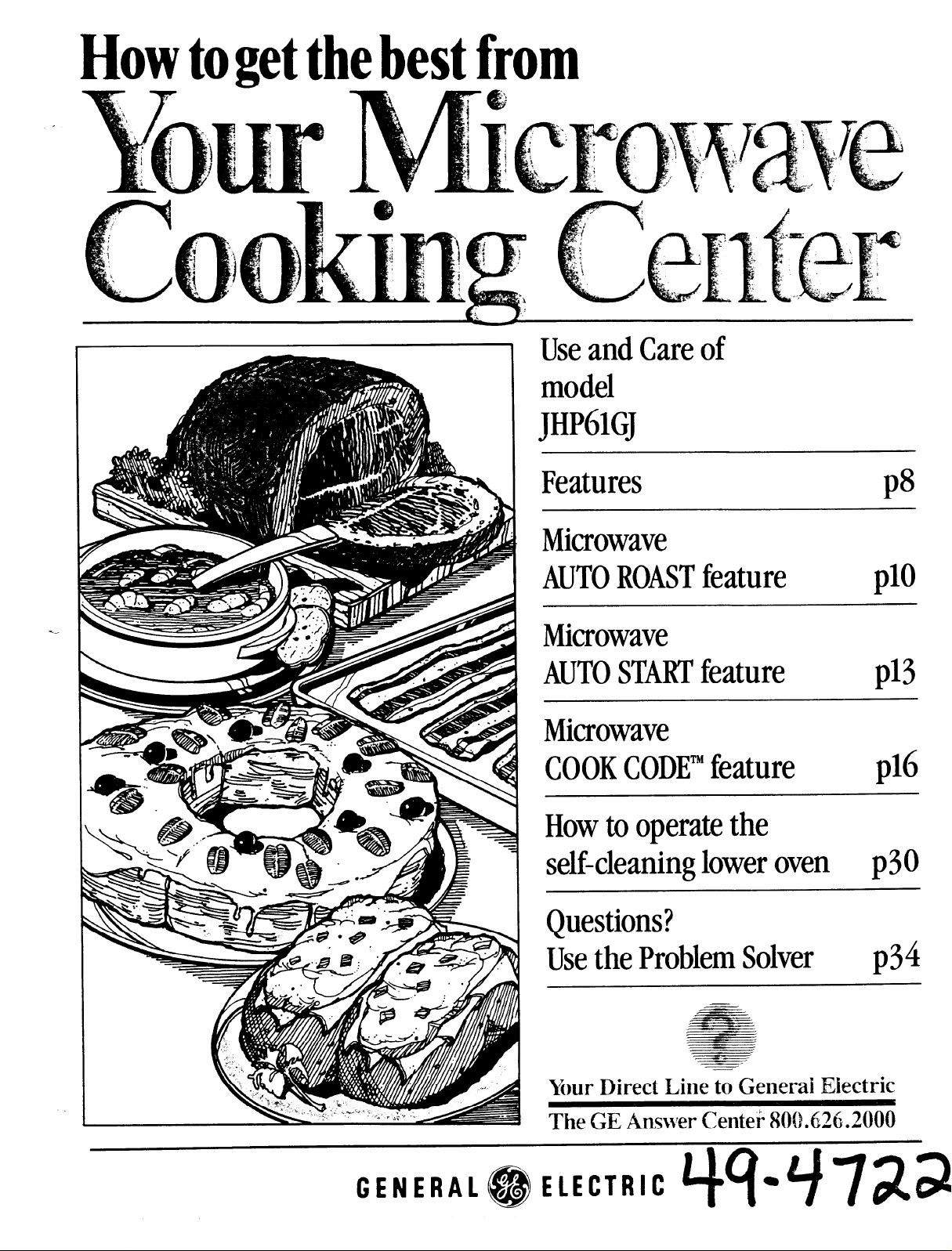
Howtogetthebestfrom
UseandCareof
model
JHP61GJ
---
Features
Microwave
AUTOROASTfeature
Microwave
AUTOSTARTfeature
Microwave
COOKCODETMfeature
How tooperatethe
self-cleaningloweroven
Questions?
p8
plo
p13
p16
p30
UsetheProblemSolver
Your Direct Line to General Ekxtric
I The ~~ Answer Center 800.626.XW
GE NE RAL@EIECTRIC
p34
4q”w2a
Page 2
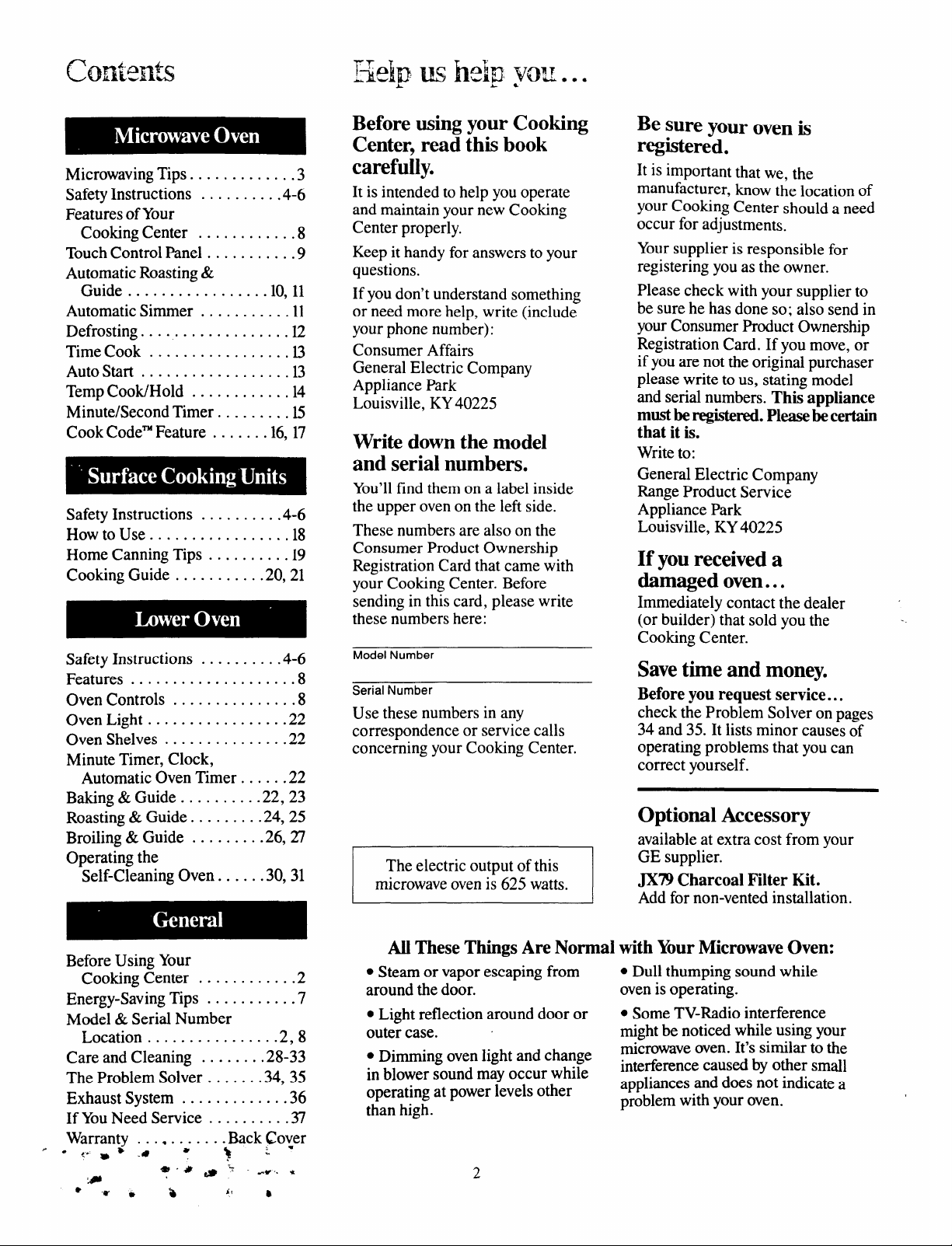
contents
Microwaving Tips . . . . . . . . . . ...3
Safety Instructions . . . . . . . ...4-6
Features of Your
Cooking Center . . . . . . . . . ...8
TouchControlPanel . . . . . . . . ...9
Automatic Roasting &
Guide . . . . . . . . . . . . . . . ..lO.ll
Automatic Simmer . . . . . . . . ...11
Defrosting . . . . . . . . . . . . . . . . . .12
TimeCook . . . . . . . . . . . . . . . ..l3
Autostart . . . . . . . . . . . . . . . . ..l3
TempCook/Hold . . . . . . . . . . ..l4
Minute/SecondTimer . . . . . . ...15
CookCode~Feature . . . . ...16.17
Safety Instructions . . . . . . . ...4-6
Howto Use . . . . . . . . . . . . . . . ..l8
HomeCanningTips . . . . . . . ...19
CookingGuide . . . . . . . . ...20.21
Safety Instructions . . . . . . . ...4-6
Features . . . . . . . . . . . . . . . . . . . .8
Oven Controls . . . . . . . . . . . . ...8
Oven Light . . . . . . . . . . . . . . ...22
Oven Shelves . . . . . . . . . . . . ...22
Minute Timer, Clock,
Automatic Oven Timer . . . ...22
Baking &Guide . . . . . . . ...22.23
Roasting&Guide . . . . . . ...24.25
Broiling&Guide . . . . . . ...26.27
Operating the
Self-Cleaning Oven. . . ...30.31
Before using your Cooking
Center, read this book
carefully.
It is intended to help you operate
and maintain your new Cooking
Center properly.
Keep it handy for answers to your
questions.
If you don’t understand something
or need more help, write (include
your phone number):
Consumer Affairs
General Electric Company
Appliance Park
Louisville, KY40225
Write down the model
and serial numbers.
You’ll find them on a label inside
the upper oven on the left side.
These numbers are also on the
Consumer Product Ownership
Registration Card that came with
your Cooking Center. Before
sending in this card, please write
these numbers here:
Model Number
Serial Number
Use these numbers in any
correspondence or service calls
concerning your Cooking Center.
The electric output of this
microwave oven is 625 watts.
Be sure your oven is
registered.
It is important that we, the
manufacturer, know the location of
your Cooking Center should a need
occur for adjustments.
Your supplier is responsible for
registering you as the owner.
Please check with your supplier to
be sure he has done so; also send in
your Consumer Product Ownership
Registration Card. If you move, or
if you are not the original purchaser
please write to us, stating model
and serial numbers. This appliance
must be registered. Please be certain
that it is.
Write to:
General Electric Company
Range Product Service
Appliance Park
Louisville, KY40225
If you received a
damaged oven ...
Immediately contact the dealer
(or builder) that sold you the
Cooking Center.
Save time and money.
Before you request service ...
check the Problem Solver on pages
34 and 35. It lists minor causes of
operating problems that you can
correct yourself.
Optional Accessory
available at extra cost from your
GE supplier.
JX79 Charcoal Filter Kit.
Add for non-vented installation.
Before Using Your
Cooking Center . . . . . . . . . ...2
Energy-Saving Tips . . . . . . . . ...7
Model & Serial Number
Location . . . . . . . . . . . . . ...2.8
Careand Cleaning . . . . . ...28-33
The Problem Solver . . . . ...34. 35
Exhaust System . . . . . . . . . . ...36
If You Need Service . . . . . . . ...37
Warran\y . . . . . . . . . .. Back Coyer
+a
~“ *
‘*
● **
*
.@ -
*. ##%
b “ b
>;
fir,. *
AUTheseThings AreNormal with YourMicrowave Oven:
● Steam or vapor escaping from
around the door.
● Light reflection around door or
outer case.
● Dimming oven light and change
in blower sound may occur while
operating at power levels other
than high.
● Dull thumping sound while
oven is operating.
● Some TV-Radio interference
might be noticed while using your
mi~rowave oven. It’s similar to the
interference caused by other small
appliances and does not indicate a
problem with your oven.
Page 3
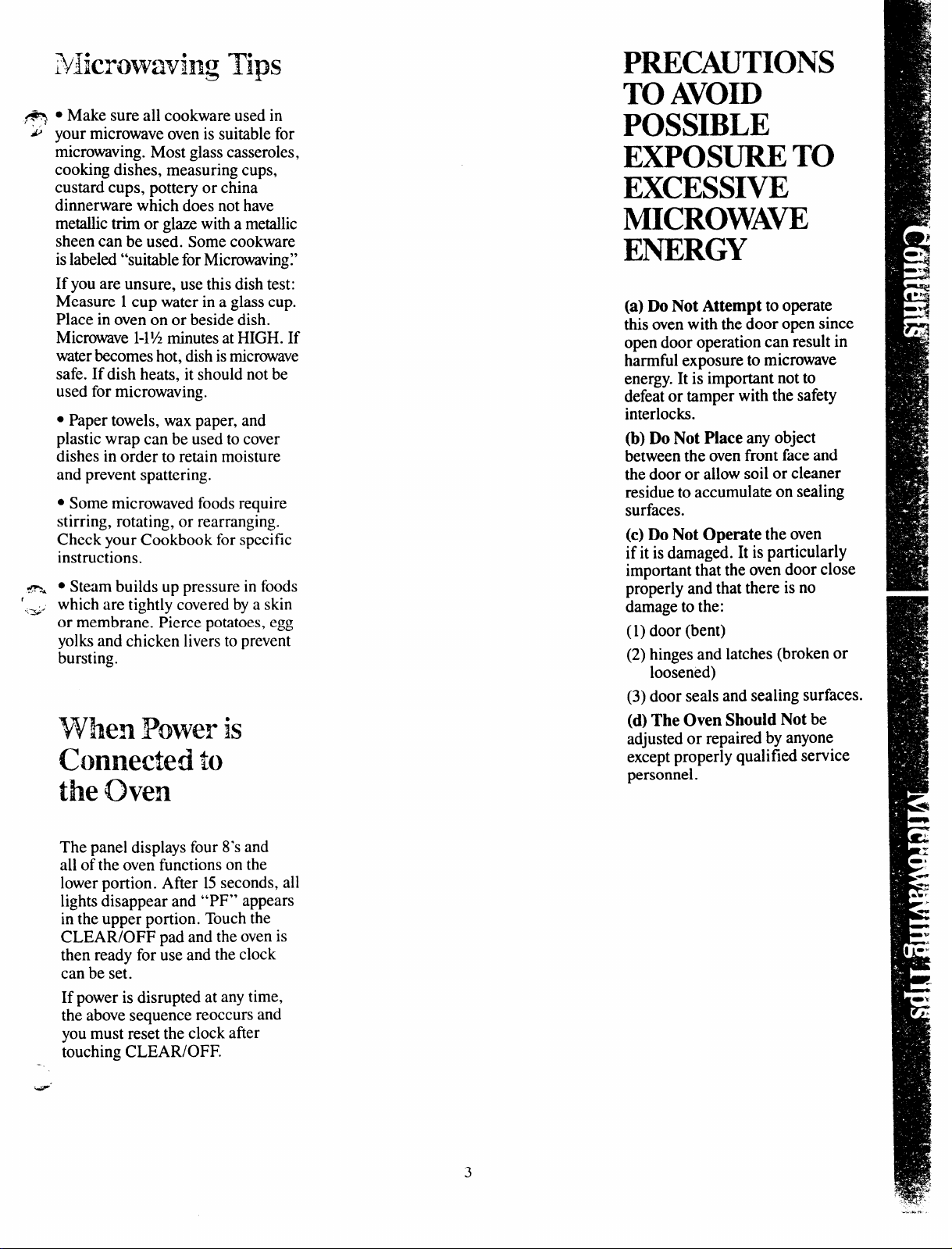
ndicmwmihgTips
PRECAUTIONS
,- ● Make sure all cookware used in
J’ your microwave oven is suitable for
mlcrowavmg. Most glass casseroles,
cooking dishes, measuring cups,
custard cups, pottery or china
dinnerware which does not have
metallic trim or glaze with a metallic
sheen can be used. Some cookware
is labeled “suitable for Microwaving:’
If you are unsure, use this dish test:
Measure 1cup water in a glass cup.
Place in oven on or beside dish.
Microwave 1-1%minutes at HIGH. If
water becomes hot, dish is microwave
safe. If dish heats, it should not be
used for microwaving.
● Paper towels, wax paper, and
plastic wrap can be used to cover
dishes in order to retain moisture
and prevent spattering.
● Some microwaved foods require
stirring, rotating, or rearranging.
Check your Cookbook for specific
instructions.
~. s Steam builds up pressure in foods
1
.+ which are tightly covered by a skin
or membrane. Pierce potatoes, egg
yolks and chicken livers to prevent
bursting.
VvhenPbwerk
Connected
the Oven
to
TO AVOID
POSSIBLE
EXPOSURE TO
EXCESSIVE
MICROWAW
ENERGY
(a)Do Not Attempt to operate
this oven with the door open since
open door operation can result in
harmful exposure to microwave
energy. It is important not to
defeat or tamper with the safety
interlocks.
(b)Do Not Place any object
between the oven front face and
the door or allow soil or cleaner
residue to accumulate on sealing
surfaces.
(c)DoNotOperatethe oven
if it is damaged. It is particularly
important that the oven door close
properly and that there is no
damage to the:
(1) door (bent)
(2) hinges and latches (broken or
loosened)
(3) door seals and sealing surfaces.
(d)The Oven Should Not be
adjusted or repaired by anyone
except properly qualified service
personnel.
The panel displays four 8’s and
all of the oven functions on the
lower portion. After 15 seconds, all
lights disappear and “PF” appears
in the upper portion. Touch the
CLEAR/OFF pad and the oven is
then ready for use and the clock
can be set.
If power is disrupted at any time,
the above sequence reoccurs and
you must reset the clock after
touching CLEAR/OFF.
Page 4
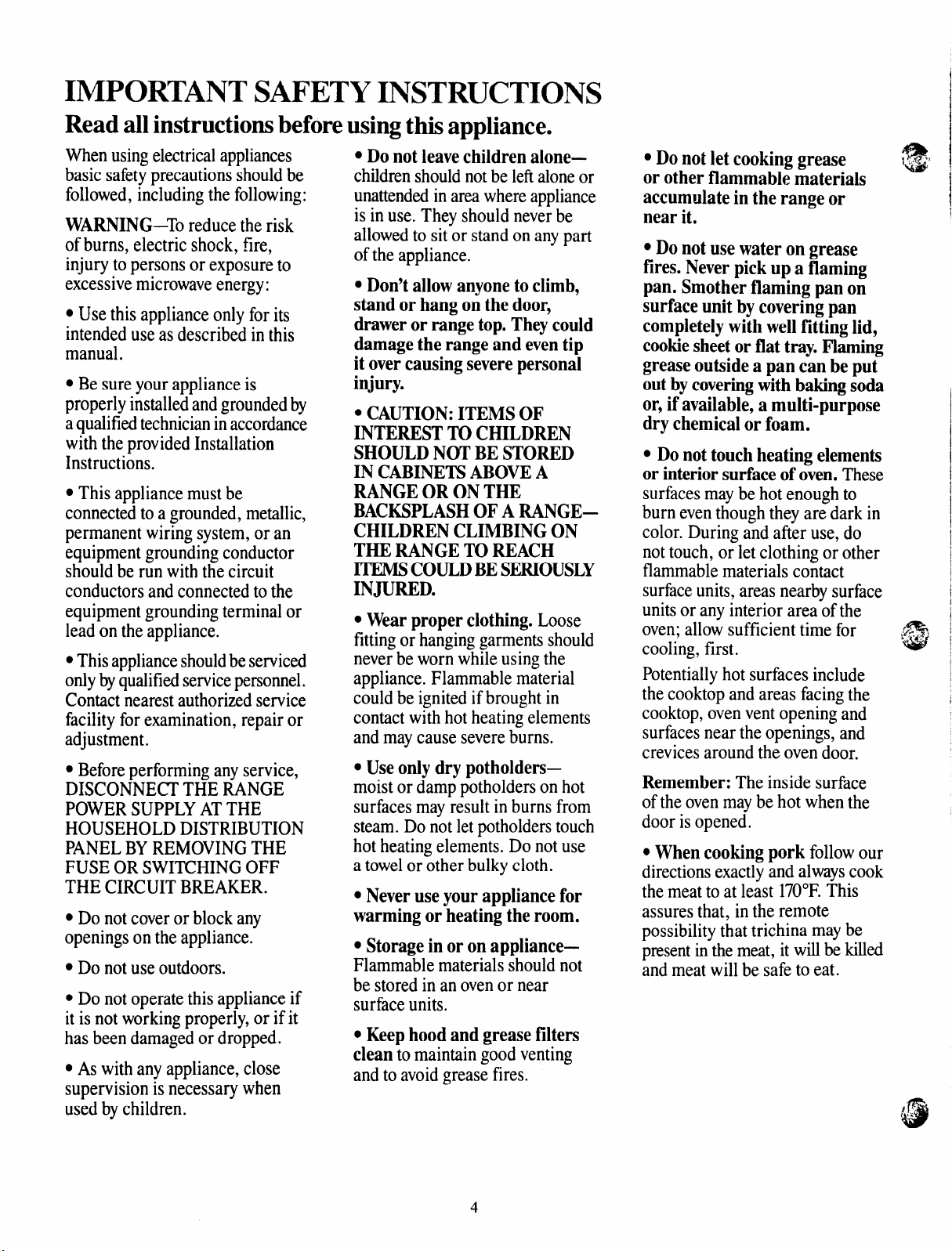
IMPORTANT SAFETY INSTRUCTIONS
Read all instructions before using this appliance.
1
When using electrical appliances
basic safety precautions should be
followed, including the following:
WARNING-To reduce the risk
of burns, electric shock, fire,
injury to persons or exposure to
excessive microwave energy:
● Use this appliance only for its
intended use as described in this
manual.
● Be sure your appliance is
properly installedandgroundedby
aqualifiedtechnicianinaccordance
with the provided Installation
Instructions.
● This appliance must be
connectedto a grounded, metallic,
permanent wiring system,or an
equipment grounding conductor
should be run with the circuit
conductors and connected to the
equipment grounding terminal or
lead on the appliance.
. This
appliance should be serviced
onlybyqualifiedservicepersomel.
Contact nearest authorized service
facility for examination, repair or
adjustment.
● Beforeperforming anyservice,
DISCONNECTTHE RANGE
POWERSUPPLY ATTHE
HOUSEHOLD DISTRIBUTION
PANELBYREMOVINGTHE
FUSE OR SWITCHINGOFF
THE CIRCUIT BREAKER.
● Do notcover or block any
openingson the appliance.
c Do notuse outdoors.
● Do not operate this appliance if
it is not workingproperly, or if it
has been damagedor dropped.
● As with anyappliance, close
supervision is necessary when
used by children.
● Do not leave childrenalone—
childrenshouldnotbe leftaloneor
unattendedinarea where appliance
is in use. They should neverbe
allowedto sit or stand on anypart
ofthe appliance.
● Don’tallowanyonetoclimb,
standor hang on the door,
draweror rangetop. Theycould
damagethe range andeventip
it overcausing severepersonal
injury.
● CAUTION:ITEMSOF
INTERESTTOCHILDREN
SHOULDNOTBE STORED
INCABINETSABOVEA
RANGEOR ON THE
BACKSPLASHOFA RANGE–
CHILDRENCLIMBINGON
THERANGETOREACH
ITEMSCOULDBESERIOUSLY
INJURED.
c Wearproperclothing. Loose
fittingor hanginggarmentsshould
neverbe wornwhile using the
appliance. Flammable material
could be ignited if brought in
contact with hot heating elements
and maycause severeburns.
c Use only dry potholders—
moist or damp potholders onhot
surfacesmay result in burns from
steam. Do not let potholderstouch
hot heating elements. Do not use
a towelor other bulky cloth.
● Neveruse yourappliance for
warmingor heatingthe room.
● Storage inor on appliance—
Flammable materials shouldnot
be stored in an ovenor near
surface units.
● Keephood andgrease filters
clean tomaintain good venting
and to avoidgrease fires.
● Do not let cooking grease
or otherflammable materials
accumulatein the range or
nearit.
● Do notuse wateron grease
fires. Neverpickup a flaming
pan. Smother flaming pan on
surfaceunit bycovering pan
completelywith well fitting lid,
cookiesheetor flattray.Flaming
greaseoutsidea pan can be put
outbycoveringwith bakingsoda
or,if available,a multi-purpose
drychemical or foam.
s Donottouch heatingelements
or interiorsurfaceof oven.These
surfacesmaybe hot enough to
burn eventhough they are dark in
color. During and after use, do
nottouch, or let clothing or other
flammablematerials contact
surfaceunits, areas nearby surface
unitsor any interior area of the
oven;allow sufficient time for
cooling,
first.
Potentiallyhot surfaces include
the cooktop and areas facingthe
cooktop,ovenvent opening and
surfacesnear the openings, and
crevicesaround the oven door.
Remember:The inside surface
ofthe ovenmaybe hot when the
door is opened.
● When cooking pork followour
directionsexactlyand alwayscook
the meat to at least 170”F.This
assuresthat, in the remote
possibility that trichina may be
presentinthe meat, it willbe killed
and meat will be safe to eat.
Page 5

Microwave Oven:
● Read and followthe specific
“PRECAUTIONSTO AVOID
POSSIBLEEXPOSURE TO
EXCESSIVEMICROWAVE
ENERGY” foundon page 3.
● Toreduce the risk of fire in the
ovencavity:
–Do not overcookf~d. Carefully
attend appliance ifpaper, plastic
or other combustible materials
are placed inside the ovento
facilitatecooking.
—Removewire twist-ties from
paper or plastic bags before
placing bags in oven.
—Donot use your microwave
ovento dry newspapers.
–Paper towels,napkins and
waxpaper.Recycledpaper
productscan contain metal flecks
which may cause arcing or ignite.
Paperproducts containing nylon
or nylon filaments should be
avoided,as they may also ignite.
—Donot pop popcorn in your
microwaveovenunlessinaspecial
microwavepopcorn accessory or
unless you use popcorn labeled
for use in microwaveovens.
–Do notoperate the ovenwhile
emptyto avoiddamage tothe
ovenand the danger of fire. If
byaccident the oven should run
empty a minute or two, no harm
isdone. However,try to avoid
operating the ovenempty at all
times—itsavesenergy and
prolongs life ofthe oven.
—Ifmaterials inside the oven
should ignite, keep ovendoor
closed, turn ovenoff, and
disconnect the power cord, or
shut offpower at the fuseor
circuit breaker panel.
QSomeproducts such as whole
eggsand sealed containers—for
example,closed glassjars—may
explodeand should not be heated
in this oven.
● See door surface cleaning
instructions on page 28.
QDon’tdefrostfrozen beverages
innarrow-neckedbottles(especially
carbonated beverages). Even if
the container isopened, pressure
can build up. This can cause the
container to burst, resulting in
injury.
● Use metal onlyas directedin
Cookbook. Foil strips as used on
meat roasts are helpful whenused
as shownin Cookbook.
TV dinners maybe microwaved
in foiltrays less than 3/4”high;
removetop foil cover and return
trayto box. When using metal in
microwaveoven, keepmetal
(exceptfor DOUBLEDUTYTM
shelf) at least 1 inchawayfrom
sidesof oven.
c Cookingutensils maybecome
hotbecause of heat transferred
from the heated food. This is
especially true if plastic wrap has
been covering the top andhandles
ofthe utensil. Potholdersmay be
needed to handle the utensil.
● Sometimes, the ovenfloor
can become too hotto touch. Be
careful touching the floor during
and after cooking.
● Do not use anythermometer
in food you are microwaving
unlessthe thermometerisdesigned
or recommended for use in the
microwaveoven.
● Removethe temperature
probefrom the ovenwhennot
usingit to cook with. If youleave
the probe insidethe ovenwithout
inserting it in food or liquid, and
turn on microwaveenergy,it can
create electrical arcing inthe
oven, and damage ovenwalls.
● Avoidheating baby food in
glassjars, even without their lids;
especially meat and egg mixtures.
5
c Boiling eggs is not
recommendedina microwave
oven.Pressure can build up
insideegg yolkand may cause it
to burst, resulting in injury.
● Foodswithunbrokenouter
“skin” suchas potatoes, sausages,
tomatoes, apples, chicken livers
and other giblets, and egg yolks
(seeprevious caution) should be
pierced to allow steam to escape
during cooking.
. Plmtic Utensils—plasticutensils
designedformicrowavecookingare
very usefid, but should be used
carefully.Even microwaveplastic
maynot be as tolerant of
overcookingconditions as are
glassor ceramic materials and
maysoftenor char if subjected to
short periods of overcooking. In
longer exposures to overcooking,
the foodand utensils could ignite.
Forthese reasons: 1)Use
microwaveplastics only and use
them in strict compliance with
the utensil manufacturer’s
recommendations. 2) Do not
subject empty utensils to
microwaving.3) Do not permit
children to use plastic utensils
without complete supervision.
. “Boilable” cooking pouches
andtightly closed plastic bags
should be slit, pierced or vented
as directed in Cookbook. If they
are not, plastic could burst during
or immediately after cooking,
possibly resulting in injury. Also,
plastic storagecontainers should
beat least partially uncovered
because they form a tight seal.
When cooking with containers
tightly coveredwith plastic wrap,
removecoveringcarefhllyanddirect
steam awayfrom hands and face.
Page 6
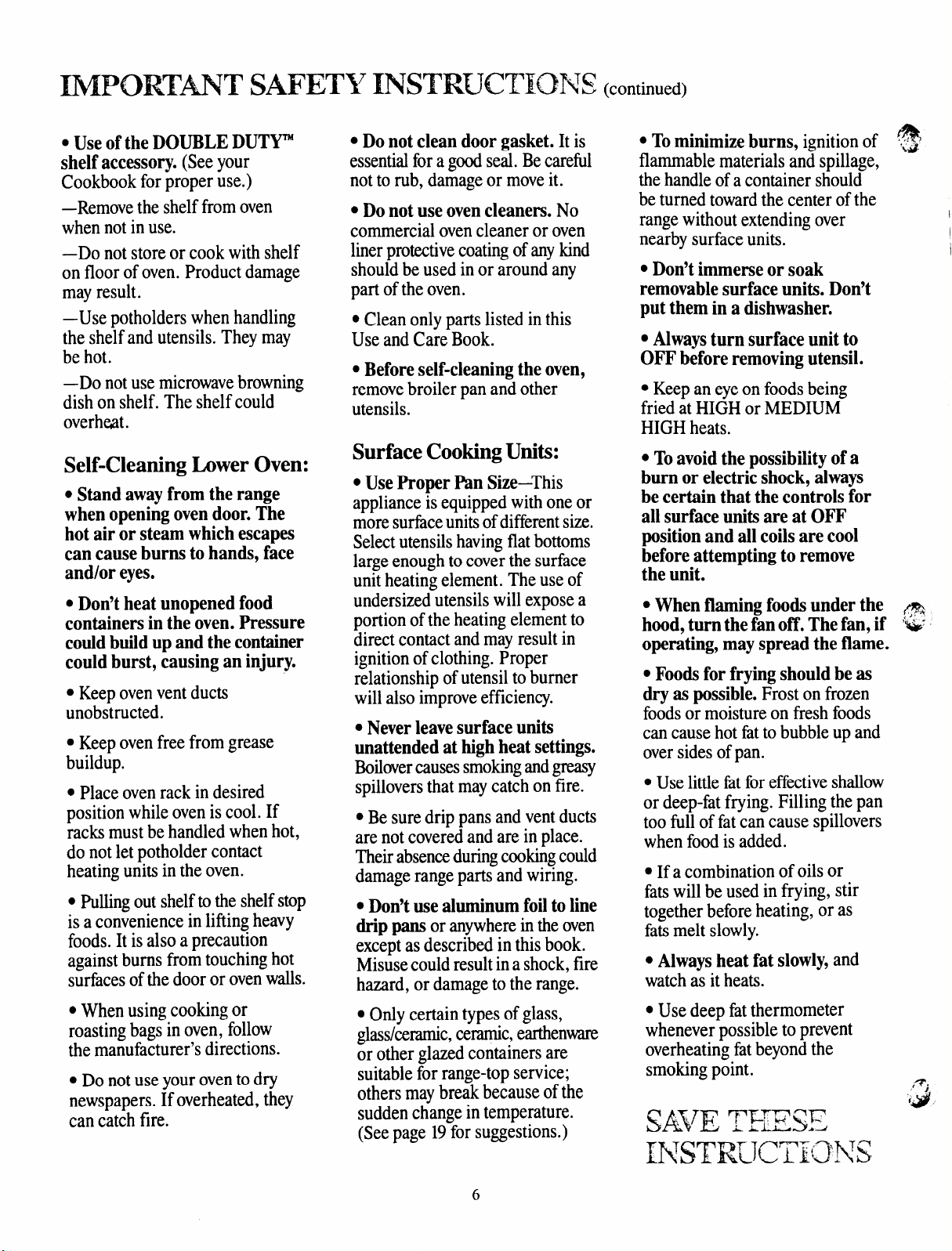
. Useof the DOUBLEDUT~
shelf accessory. (See your
Cookbook forproper use.)
—Removethe shelffrom oven
when notin use.
–Do not store or cook with shelf
on floor of oven. Product damage
may result.
–Use potholders when handling
the shelf and utensils. They may
be hot.
–Do not use microwavebrowning
dish on shelf. The shelf could
overheat.
Self-Cleaning Lower Oven:
c
Standawayfrom the range
when openingovendoor. The
hotair or steam whichescapes
can causeburns to hands, face
and/oreyes.
● Don’theat unopenedfood
containersin the oven. Pressure
couldbuildup andthecontainer
could burst, causing an injury.
● Keep ovenvent ducts
unobstructed.
s Keep oven free from grease
buildup.
● Place ovenrack in desired
position while ovenis cool. If
racks must be handled when hot,
do not let potholder contact
heating units in the oven.
c Pullingout shelfto the shelfstop
is a convenience in lifting heavy
foods. It is also a precaution
againstburns from touching hot
surfacesofthe door or ovenwalls.
● When using cooking or
roastingbags in oven, follow
the manufacturer’sdirections.
c Do not use your ovento dry
newspapers.If overheated, they
can catch fire.
c Do not clean door gasket. It is
essentialfora goodseal. Becarefid
not to rub, damage or moveit.
● Do not use oven cleane~, No
commercial ovencleaner or oven
liner protectivecoatingofanykind
shouldbe used in or around any
part of the oven.
c Clean only parts listed in this
Use and Care Book.
● Beforeself-cleaning the oven,
removebroiler pan and other
utensils.
Surface Cooking Units:
. Use Roper I% Size—This
appliance is equipped withone or
moresurfaceunitsofdifferentsize.
Selectutensilshavingflatbottoms
large enough to cover the surface
unit heating element. The use of
undersized utensils will expose a
portion ofthe heating element to
direct contact and mayresult in
ignitionof clothing. Proper
relationship ofutensil to burner
will also improveefficiency.
c Neverleave surface units
unattendedat highheatsettings.
Boilovercausessmokingandgreasy
spilloversthat maycatch on fire.
s Be sure drip pans and ventducts
are not coveredand are in place.
Theirabsenceduringcookingcould
damage range parts and wiring.
● Donst we al~num f..il to line
drippansor anywhereinthe oven
exceptas described in this book.
Misusecould result in a shock,fire
hazard, or damage to the range.
● Only certain types of glass,
glass/cede, ceramic,earthen=
or other glazedcontainers are
suitable for range-top service;
others maybreak because ofthe
suddenchange in temperature.
(Seepage 19for suggestions.)
QTominimizeburns, ignition of
flammable materials and spillage,
the handleofa container should
be turned towardthe center ofthe
rangewithout extendingover
nearby surface units.
QDon’timmerse or soak
removablesurface units. Don’t
putthem in a dishwasher.
● Alwaysturn surface unit to
OFF beforeremovingutensil.
● Keepan eyeon foods being
fried at HIGH or MEDIUM
HIGH heats.
● Toavoidthe possibility of a
burnor electricshock, always
becertain that the controls for
all surfaceunitsare at OFF
positionand all coils are cool
beforeattemptingto remove
theunit.
c Whenflaming foods under the
hood,turnthe fanoff. Thefan, if
operating,mayspreadthe flame.
c Foodsfor fryingshould be as
dryas possible.Frostonfrozen
foodsor moisture on fresh foods
can cause hot fatto bubbleup and
oversidesofpan.
c Use littlefatfor effixtiveshallow
or deep-fat frying. Filling the pan
too full of fatcan cause spillovers
when foodis added.
QIf a combination of oils or
fatswill be used in frying, stir
together beforeheating, or as
fatsmelt slowly.
● Alwaysheat fat slowly, and
watchas it heats.
QUse deep fatthermometer
whenever possible to prevent
overheating fat beyond the
smokingpoint.
,,?)
f%!
w
@a
‘e
,,4’.
“4$
6
Page 7
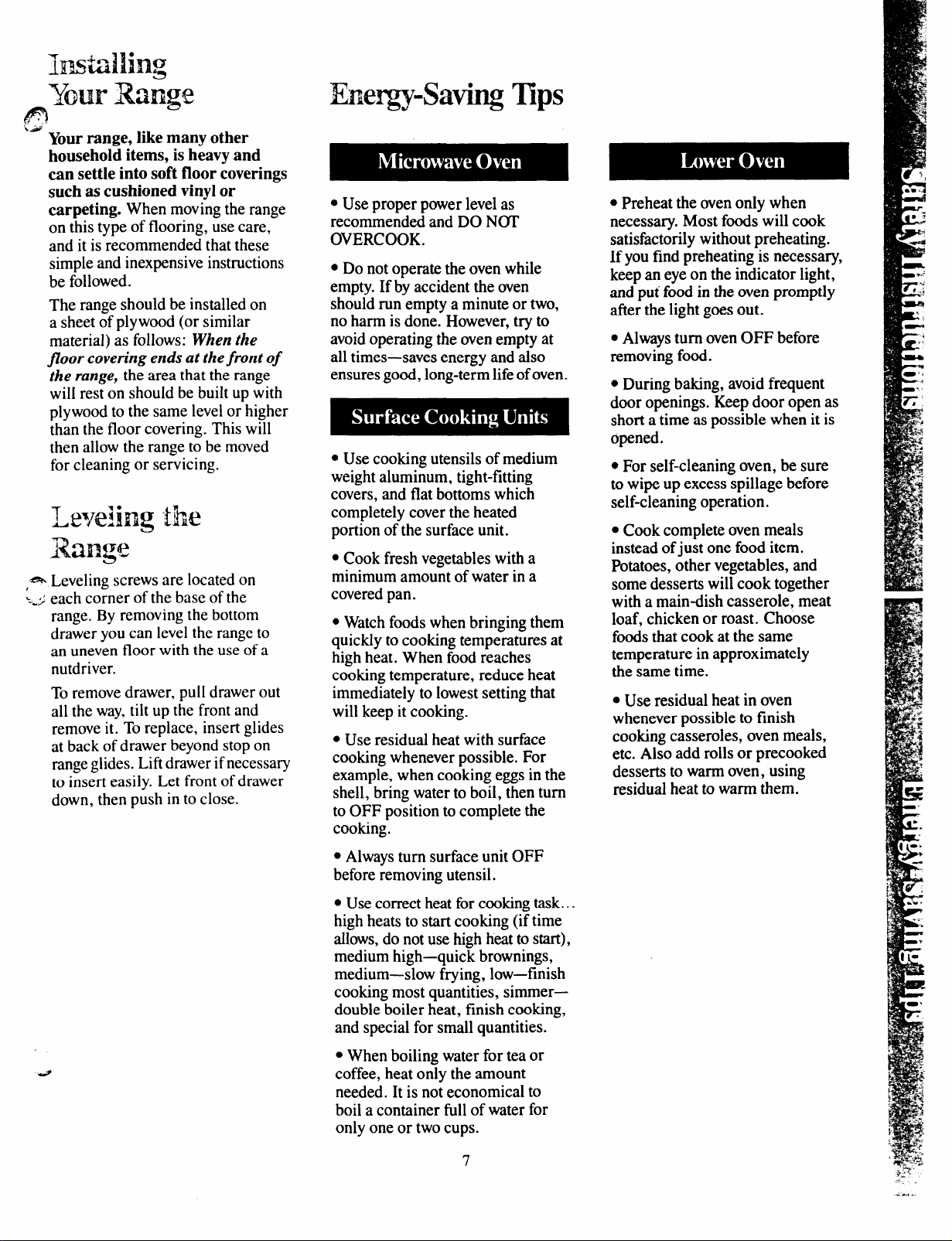
Ins+tawmg
‘* Your range, like many other
household items, is heavy and
settleintosoftfloorcoverings
can
such as cushioned vinyl or
carpeting.when movingthe range
on this type of flooring, use care,
and it is recommended that these
simple and inexpensive instructions
be followed.
The range should be installed on
a sheet of plywood (or similar
material) as follows: When the
floor covering ends at the front of
the range, the area that the range
will rest on should be built up with
plywood to the same level or higher
than the floor covering. This will
then allow the range to be moved
for cleaning or servicing.
e Leveling screws are located on
t
~.j
each corner of the base of the
range. By removing the bottom
drawer you can level the range to
an uneven floor with the use of a
nutdriver.
To remove drawer, pull drawer out
all the way, tilt up the front and
remove it. To replace, insert glides
at back of drawer beyond stop on
range glides. Lift drawer if necessary
to insert easily. Let front of drawer
down, then push into close.
Ene3gy-SavingTips
● Use proper power level as
recommended and DO N(YI’
OVERCOOK.
● Do not operate the oven while
empty. If by accident the oven
should run empty a minute or two,
no harm is done. However, try to
avoid operating the oven empty at
all times—saves energy and also
ensures good, long-term life of oven.
● Use cooking utensils of medium
weight aluminum, tight-fitting
covers, and flat bottoms which
completely cover the heated
portion of the surface unit.
● Cook fresh vegetables with a
minimum amount of water in a
covered pan.
● Watch foods when bringing them
quickly to cooking temperatures at
high heat. When food reaches
cooking temperature, reduce heat
immediately to lowest setting that
will keep it cooking.
● Use residual heat with surface
cooking whenever possible. For
example, when cooking eggs in the
shell, bring water to boil, then turn
to OFF position to complete the
cooking.
● Preheat the oven only when
necessary. Most foods will cook
satisfactorily without preheating.
If you find preheating is necessary,
keep an eye on the indicator light,
and put fd in the oven promptly
after the light goes out.
● Always turn oven OFF before
removing food.
. During baking, avoid frequent
door openings. Keep door open as
short a time as possible when it is
opened.
● For self-cleaning oven, be sure
to wipe up excess spillage before
self-cleaning operation.
● Cook complete oven meals
instead of just one food item.
Potatoes, other vegetables, and
some desserts will cook together
with a main-dish casserole, meat
loaf, chicken or roast. Choose
fds that cook at the same
temperature in approximately
the same time.
● Use residual heat in oven
whenever possible to finish
cooking casseroles, oven meals,
etc. Also add rolls or precooked
desserts to warm oven, using
residual heat to warm them.
● Always turn surface unit OFF
before removing utensil.
● Use correct heat for cooking task...
high heats to start cooking (if time
allows, do not use high heat to start),
medium high—quick brownings,
medium—slow frying, low—finish
cooking most quantities, simmer—
double boiler heat, finish cooking,
and special for small quantities.
4
● When boiling water for tea or
coffee, heat only the amount
needed. It is not economical to
boil a container full of water for
only one or two cups.
7
Page 8
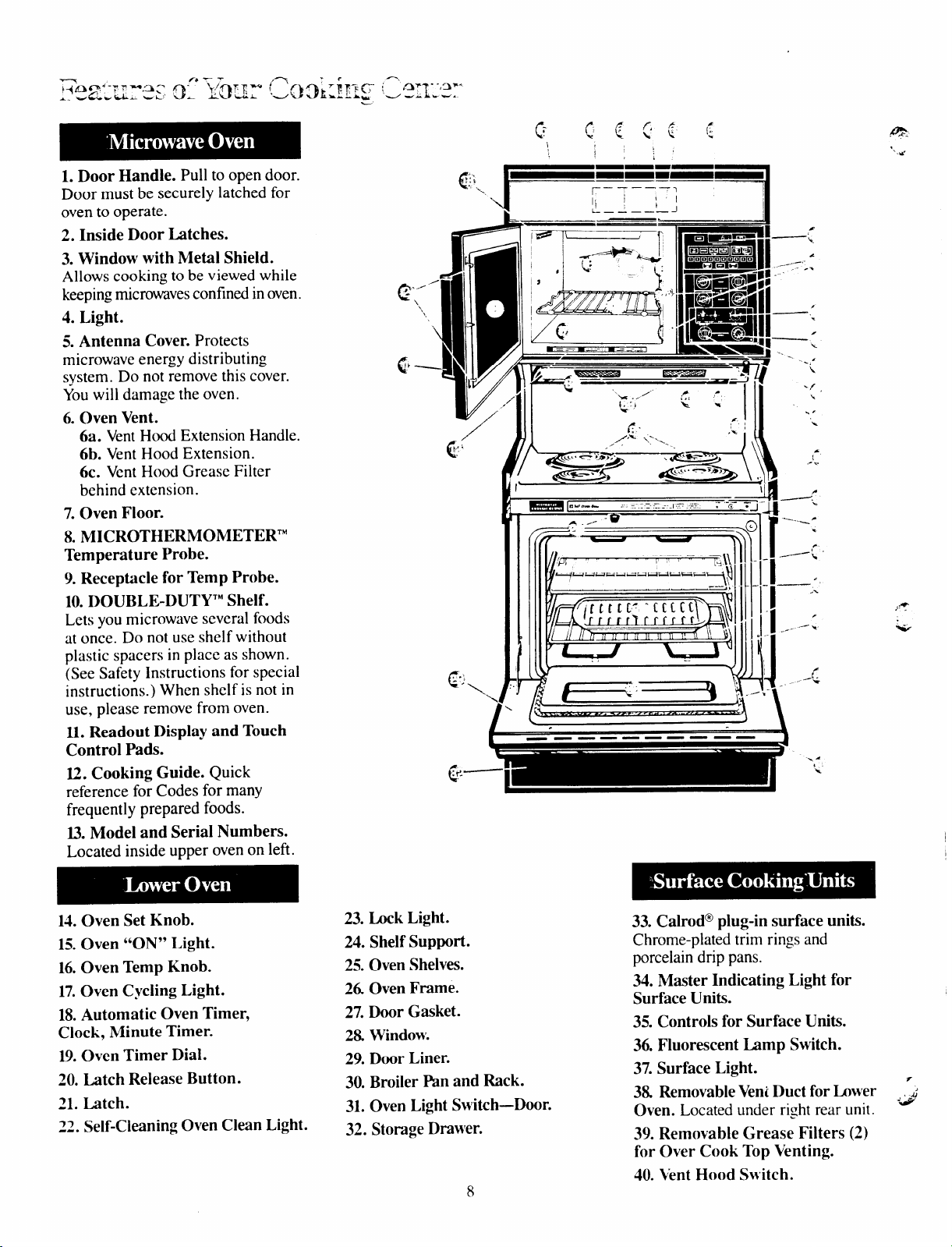
1. Door Handle. Pull to open door.
Door must be securely latched for
oven to operate.
2. Inside Door Latches.
3. Window with Metal Shield.
Allows cooking to be viewed while
keeping microwaves confined in oven.
4. Light.
5. Antenna Cover. Protects
microwave energy distributing
system. Do not remove this cover.
You will damage the oven.
6. Oven Vent.
6a. Vent Hood Extension Handle.
6b. Vent Hood Extension.
6c. Vent Hood Grease Filter
behind extension.
7. Oven Floor.
8. MICROTHERMOMETERM
Temperature Probe.
9. Receptacle for Temp Probe.
10. DOUBLE-DUTYTM Shelf.
Lets you microwave several foods
at once. Do not use shelf without
plastic spacers in place as shown.
(See Safety Instructions for special
instructions. ) When shelf is not in
use, please remove from oven.
11. Readout Display and Touch
Control Pads.
12. Cooking Guide. Quick
reference for Codes for many
frequently prepared foods.
13. Model and Serial Numbers.
Located inside upper oven on left.
,..=
G
,k-
,*.
\
‘.
,.*
,’, .
&-
. .;
-6,,
c
—.. ..—. —.—
:?’L—
c
14. Oven Set Knob.
15. Oven “ON” Light.
16. Oven Temp Knob.
17.Oven Cycling Light.
18. Automatic Oven Timer,
Clock, Minute Timer.
19. Oven Timer Dial.
ZO.~tch Release Button.
~1. ~tcho
22. Self-Cleaning Oven Clean Light.
23. Lock Light.
24. Shelf Support.
25. Oven Shelves.
26. Oven Frame.
27. Door Gasket.
2& Window.
29. Door Liner.
30. Broiler I% and Rack.
31. Oven Light Switch-Door.
32. Storage Drawer.
8
33. Calrod@ plug-in surface units.
Chrome-plated trim rings and
porcelain drip pans.
34. Master Indicating Light for
Surface Units.
35. Controls for Surface Units.
36. Fluorescent Lamp Switch.
37. Surface Light.
38. Removable Vent Duct for Lower ,~
Oven. Located under right rear unit.
39. Removable Grease Filters (2)
for Over Cook Top Venting.
40. Vent Hood Switch.
Page 9
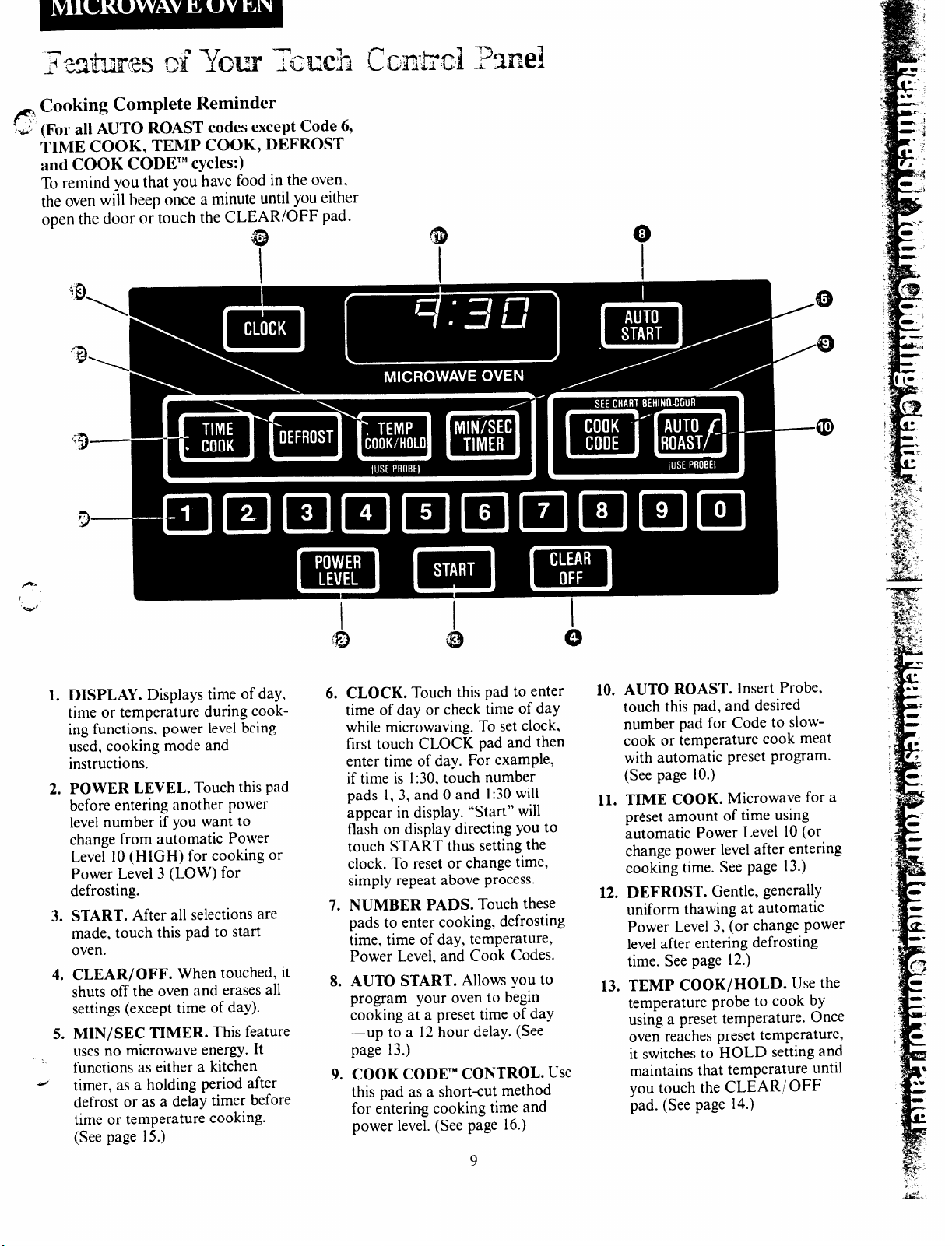
~ Cooking Complete Reminder
~(For all
TIME COOK, TEMP COOK, DEFROST
and COOK CODETMcycles:)
To remind you that you have food in the oven,
the oven will beep once a minute until you either
ot)en the door or touch the CLEAR/OFF pad.
AUTO ROAST codes except Code 6,‘-b
1
‘\
,
3,
0
:
I
1.
DISPLAY. Displays time of day,
time or temperature during cooking functions, power level being
used, cooking mode and
instructions.
2.
POWER LEVEL. Touch this pad
before entering another power
level number if you want to
change from automatic Power
Level 10 (HIGH) for cooking or
Power Level 3 (LOW) for
defrosting.
3.
START. After all selections are
made, touch this pad to start
oven.
4.
CLEAR/OFF. When touched, it
shuts off the oven and erases all
settings (except time of day).
5.
MIN/ SEC TIMER. This feature
uses no microwave energy. It
. .
functions as either a kitchen
d
timer, as a holding period after
defrost or as a delay timer before
time or temperature cooking.
(See page 15.)
6.
CLOCK.
time of day or check time of day
while microwaving. To set clock,
first touch CLOCK pad and then
enter time of day. For example,
if time is 1:30, touch number
pads 1, 3, and Oand 1:30 will
appear in display. “Start” will
flash on display directing you to
touch START thus setting the
clock. To reset or change time,
simply repeat above process.
7.
NUMBER PADS. Touch these
pads to enter cooking, defrosting
time, time of day, temperature,
Power Level, and Cook Codes.
8.
AUTO START. Allows YOU to
program your oven to begin
cooking at a preset time of day
—up to a 12hour delay. (See
page 13.)
9*
COOK
this pad as a short-cut method
for entering cooking time and
power level. (See page 16.)
Touch this pad to enter
CODET” CONTROL. Use
9
o
I
1
AUTO ROAST. Insert Probe,
10.
touch this pad, and desired
number pad for Code to slowcook or temperature cook meat
with automatic preset program.
(See page 10.)
TIME COOK. Microwave for a
11.
prtxet amount of time using
automatic Power Level 10(or
change power level after entering
cooking time. See page 13.)
DEFROST. Gentle, generally
12.
uniform thawing at automatic
Power Level 3, (or change power
level after entering defrosting
time. See page 12.)
TEMP COOK/HOLD. Use the
13.
temperature probe to cook by
using a preset temperature. Once
oven reaches preset temperature,
it switches to HOLD setting and
maintains that temperature until
you touch the CLEAR/ OFF
pad. (See page 14.)
Page 10
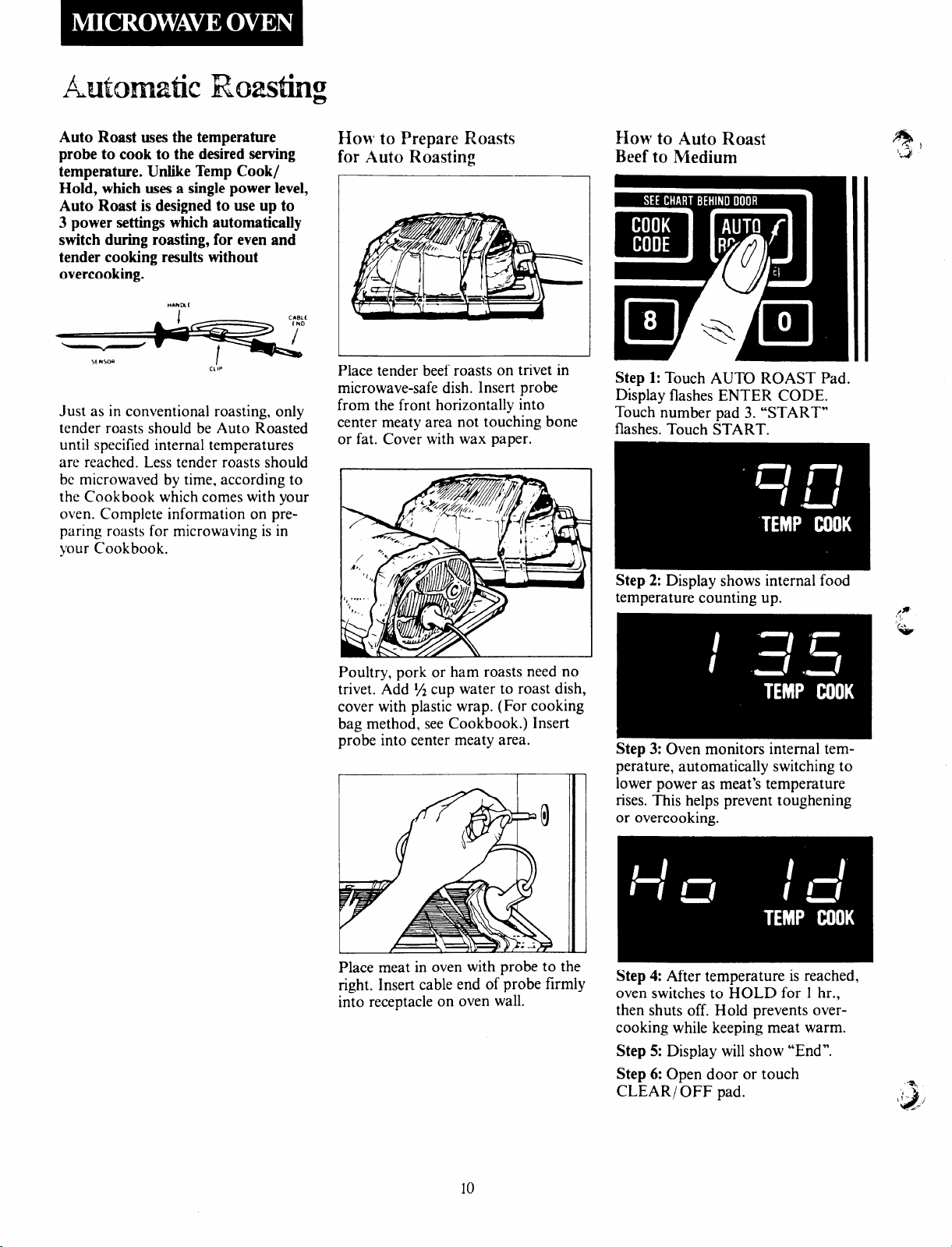
A!ik.ltmmticRoawing
Auto Roast uses the temperature
probe to cook to the desired serving
temperature. Unlike Temp Cook/
Hold, which uses a single power level,
Auto Roast is designed to use up to
3 power settings which automatically
switch during roasting, for even and
tender cooking results without
overcooking.
Just as in conventional roasting, only
tender roasts should be Auto Roasted
until specified internal temperatures
are reached. Less tender roasts should
be microwaved by time, according to
the Cookbook which comes with your
oven. Complete information on pre-
paring roasts for microwaving is in
your Cookbook.
How to Prepare Roasts
for Auto Roasting
Place tender beef roasts on trivet in
microwave-safe dish. Insert probe
from the front horizontally into
center meaty area not touching bone
or fat. Cover with wax paper.
How to Auto Roast
Beef to Medium
Step 1: Touch AUTO ROAST Pad.
Display flashes ENTER CODE.
Touch number pad 3. “START”
flashes. Touch START.
Step 2: Display shows internal food
temperature counting up.
*,
“d
)W
1,
,
<.,
Poultry, pork or ham roasts need no
trivet. Add % cup water to roast dish,
cover with plastic wrap. (For cooking
bag method, see Cookbook.) Insert
probe into center meaty area.
Place meat in oven with probe to the
right. Insert cable end of probe firmly
into receptacle on oven wall.
Step 3: Oven monitors internal tem-
perature, automatically switching to
lower power as meat’s temperature
rises. This helps prevent toughening
or overcooking.
Step 4: After temperature is reached,
oven switches to HOLD for 1 hr.,
then shuts off. Hold prevents overcooking while keeping meat warm.
Step 5: Display will show “End”.
Step 6: Open door or touch
CLEAR/ OFF pad.
10
Page 11
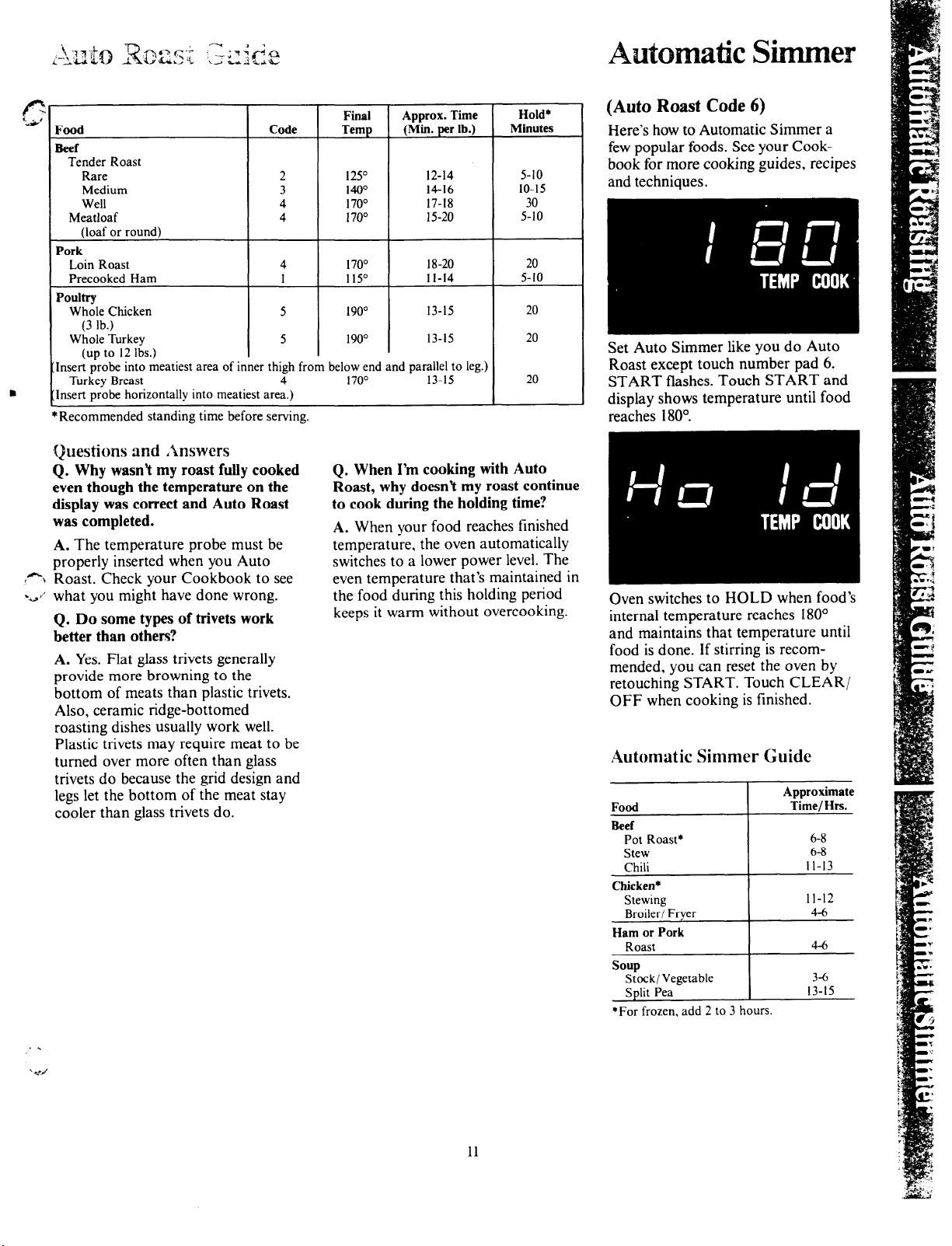
Food
Beef
Tender Roast
Rare
Medium
Well
Meatloaf
(loaf or round)
Pork
Loin Roast
Precooked Ham
Poultry
Whole Chicken
(3 lb.)
Whole Turkey
(Up to 12 lbs.)
Insert Probe into meatiest area of inner thigh from below end and parallel to leg.) I
Turkey Breast
Insert probe horizontally into meatiest area.)
*Recommended standing time before serving,
Code
2
3
4
4
4
1
5
5
i 170° “ 13-15 -
125° 12-14
140°
170° 17-18
I70°
170°
115°
190°
190°
Questions and .hswers
Q. Why wasnl my roast fully cooked
even though the temperature on the
display was correct and
Auto Roast
was completed.
A. The temperature probe must be
properly inserted when you Auto
#-,
Roast. Check your Cookbook to see
,
what you might have done wrong.
●a “
Do some types of trivets work
Q.
better than others?
A. Yes.
Flat glass trivets generally
Q. When I’m cooking with Auto
Roast, why doesnl my roast continue
to cook during the holding time?
A.
When your food reaches finished
temperature, the oven automatically
switches to a lower power level. The
even temperature that’s maintained in
the food during this holding period
keeps it warm without overcooking.
provide more browning to the
bottom of meats than plastic trivets.
Also, ceramic ridge-bottomed
roasting dishes usually work well.
Plastic trivets may require meat to be
turned over more often than glass
trivets do because the grid design and
legs let the bottom of the meat stay
cooler than glass trivets do.
14-16
15-20
18-20
11-14
13-15
13-15
5-1o
10-15
30
5-1o
20
5-1o
20
20
20
AutomaticSimner
(Auto Roast Code 6)
Here’s how to Automatic Simmer a
few popular foods. See your Cookbook for more cooking guides, recipes
and techniques.
Set Auto Simmer like you do Auto
Roast except touch number pad 6.
START flashes. Touch START and
display shows temperature until food
reaches 180°.
Oven switches to HOLD when food’s
internal temperature reaches 180°
and maintains that temperature until
food is done. If stirring is recommended, you can reset the oven by
retouching START. Touch CLEAR/
OFF when cooking is finished.
Automatic Simmer Guide
Approximate
Food
Beef
Pot Roast*
Stew
Chili
Chicken*
Stewing
Broiler/ Fryer
Ham or Pork
Roast
soup
Stock/
Vegetable
Split Pea
*For frozen, add
2 to 3 hours.
Time/ Hrs.
I
I
6-8
6-8
II-13
11-12
44
4-6
3-6
13-15
.-.
‘ ..-/
11
Page 12
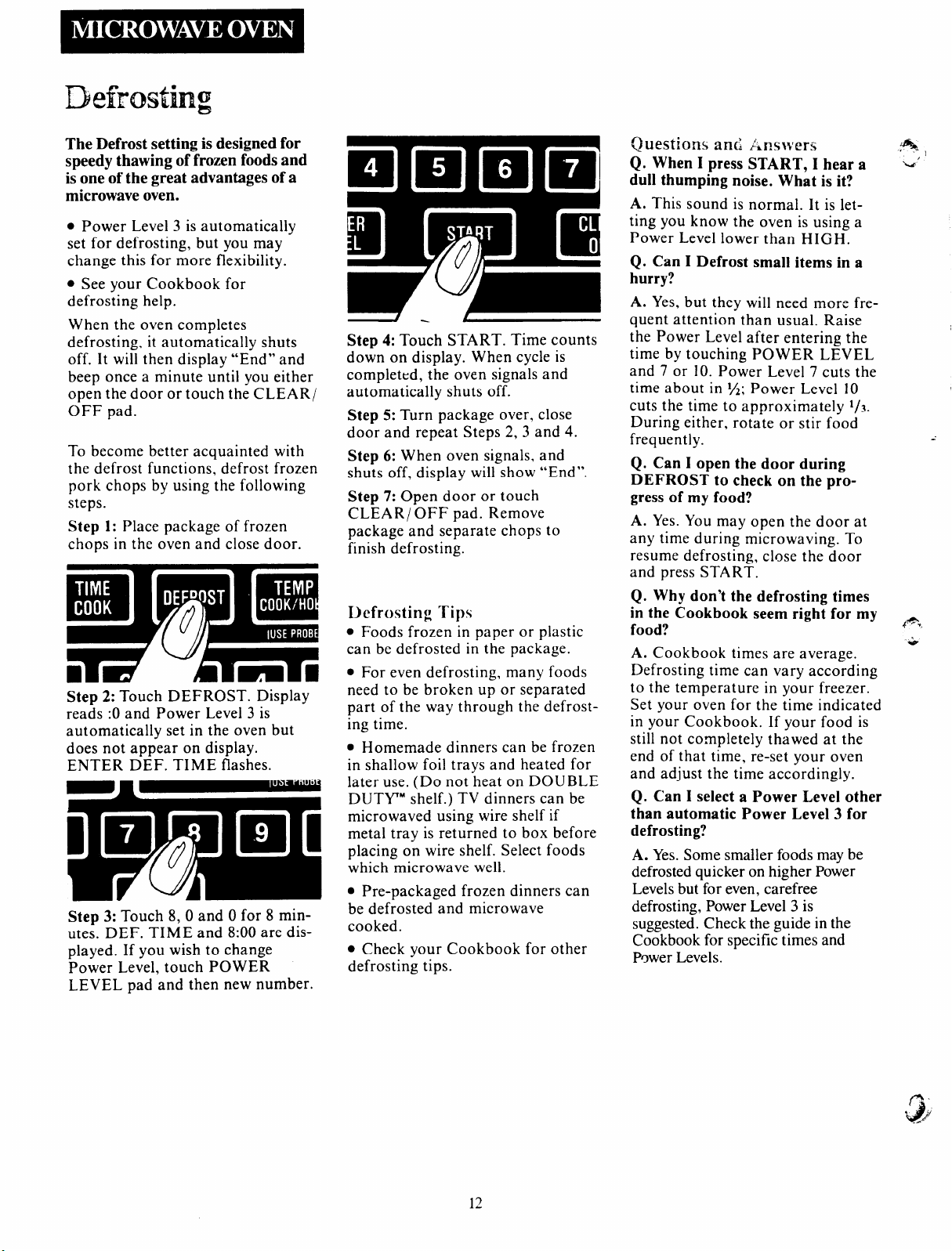
Defrosting
The Defrost setting is designed for
speedy thawing of frozen foods and
is one of the great advantages of a
microwave oven.
● Power Level 3 is automatically
set for defrosting, but you may
change this for more flexibility.
● See your Cookbook for
defrosting help.
When the oven completes
defrosting. it automatically shuts
off. It will then display “End” and
beep once a minute until you either
open the door or touch the CLEAR/
OFF pad.
To become better acquainted with
the defrost functions, defrost frozen
pork chops by using the following
steps.
Step 1: Place package of frozen
chops in the oven and close door.
Step 2: Touch DEFROST. Display
reads :0 and Power Level 3 is
automatically set in the oven but
does not appear on display.
ENTER DEF. TIME flashes.
DE
Step 3: Touch 8, 0 and Ofor 8 min-
I
utes. DEF. TIME and 8:00 are displayed. If you wish to change
Power Level, touch POWER
LEVEL pad and then new number.
-“Ii
Step 4: Touch START. Time counts
down on display. When cycle is
completed, the oven signals and
automatically shuts off.
Step 5: Turn package over, close
door and repeat Steps 2, 3 and 4.
Step 6: When oven signals, and
shuts off, display will show “End”.
Step 7: Open door or touch
CLEAR/ OFF pad. Remove
package and separate chops to
finish defrosting.
Defrosting
● Foods frozen in paper or plastic
Tips
can be defrosted in the package.
s For even defrosting, many foods
need to be broken up or separated
part of the way through the defrosting time.
● Homemade dinners can be frozen
in shallow foil trays and heated for
later use. (Do not heat on DOUBLE
DUTTM shelf.) TV dinners can be
microwaved using wire shelf if
metal tray is returned to box before
placing on wire shelf. Select foods
which microwave well.
● Pre-packaged frozen dinners can
be defrosted and microwave
cooked.
● Check your Cookbook for other
defrosting tips.
Questions and
Q. When I press START, I hear a
dull thumping noise. What is it?
A.
This sound is normal. It is let-
Answers
ting you know the oven is using a
Power Level lower than HIGH.
Q. Can I Defrost small items in a
hurry?
A. Yes,
but they will need more frequent attention than usual. Raise
the Power Level after entering the
time by touching POWER LEVEL
and 7 or 10. Power Level 7 cuts the
time about in 1A;Power Level 10
cuts the time to approximately
1/3.
During either, rotate or stir food
frequently.
Q. Can I open the door during
DEFROST to check on the progress of my food?
A. Yes.
You may open the door at
any time during microwaving. To
resume defrosting, close the door
and press START.
Q. Why don’t the defrosting times
in the Cookbook seem right for my
food?
A.
Cookbook times are average.
Defrosting time can vary according
to the temperature in your freezer.
Set your oven for the time indicated
in your Cookbook. If your food is
still not completely thawed at the
end of that time, re-set your oven
and adjust the time accordingly.
Q. Can I select a Power Level other
than automatic Power Level 3 for
defrosting?
A. Yes.
Some smaller foods maybe
defrosted quicker on higher Power
Levels but for even, carefree
defrosting, Power Level 3 is
suggested. Check the guide in the
Cookbook for specific times and
Power Levels.
p,.
“&
1’2
Page 13

The Time Cook feature allows you
to preset the cooking time.
Power Level 10 is automatically set
for time cooking, but you may change
this for more flexibility. See your
Cookbook.
When the oven completes Time
Cooking, it automatically shuts off.
It will then display “End” and beep
once a minute until you either open
the door or touch the CLEAR/OFF
pad.
To become better acquainted with
Time Cook function, make a cup of
coffee by using the following steps.
,/
1
Step 1:
and add 1teaspoon of instant coffee.
Use a cup that has no metal decoration.
Place cup in oven and close door.
‘~
Step 2: Touch TIME COOK. The
display shows :0. ENTER COOK
TIME flashes. Power level 10 is
automatically set, but does not
appear on display.
-.
Fill a cup 2/3 full of water
Step 3: Select your time. Touch 1,
2, and Ofor a minute and 20
seconds. TIME COOK, and 1:20
are displayed.
If another Power Level is desired,
touch POWER LEVEL and the
number although Power Level 10
(HIGH) is preferred for this cup of
coffee.
w ‘fi
ti.1~
Step 4: Touch START. Time
counting down shows on display.
Step 5: When time is up, the oven
sounds, oven light and fan shut off.
The display will show “End”.
Step 6: Open the door or touch
CLEAR/ OFF pad.
How to [’se .I\UTO START
The AUTO START feature allows
YOU to program your oven to begin
cooking at a preset time of day—
up to a
T(] L:;e .A[lTO START
Step 1: Enter your desired cooking
program.
Step 2: Touch AUTO START pad
(instead of START pad).
Step 3: Enter the time you want the
oven to start. (Be sure your microwave oven clock shows the correct
time of day).
Step 4: Touch START pad.
The oven will automatically start at
the desired time.
12 hour delay.
Questions and
Q. I set my oven for the time called
for in the recipe but at the end of
the time allowed, my dish wasn’t
done. What happened?
A.
Since house power varies due to
time or location, many Time Cook
recipes give you a time range to
prevent overcooking. Set the oven
for minimum time, test the food for
doneness, and cook your dish a
little longer, if necessary.
I want to cook my dish on a
Q.
Power Level other than HIGH,
what do I need to do?
A.
To change the Power Level,
touch the POWER LEVEL pad
after entering desired cooking time.
Enter the desired number and then
touch START.
Can 1 interrupt my Time Cook
Q.
function to check the food?
A. Yes.
close the door and touch START.
NOTE: Microwave power will not
come on until you are ready. You
must touch START for cooking to
begin.
Q.
selected my power level. When I
touched START, however, my oven
didn’t come on. Why not?
A.
touched before setting the number
pads or else your oven will not
begin cooking.
Q. I
but the display changed back to
cooking time. Why?
A.
you only have 4 seconds to enter
the number. Try setting controls
again.
To resume cooking, simply
I touched the number pads and
The TIME COOK pad must be
tried to change Power Level
After touching Power Level pad
Answers
13
Page 14

Cooking by TIIrnperature
For many foods, internal tempera-
ture is the best test of doneness.
Roasts or poultry are cooked to
your preference when temperature
cooking. Heating or reheating
foods accurately to a serving temperature you desire is simple and
easy.
Temp Cook/Hold takes the guesswork out of cooking because the
oven shuts off automatically when
the food is done and holds that
temperature until you touch the
CLEAR/OFF pad.
The Temperature Probe
The temperature probe is a food
thermometer that gauges the
internal temperature of your food;
it must be used when using Temp
Cookl Hold or Auto Roast. Follow
the directions for use and insertion
on page 10.
How to Temp Cook
a Rolled Beef Rib Roast
to Medium
Step 1: Insert temperature probe as
directed in Cookbook and attach
probe securely in oven wall. Close
the door.
Step 2: Touch TEMP COOK/
HOLD. ENTER TEMP COOK
flashes and the digit portion of the
display is blank.
Step 3: Touch 1, 3,0 for 130°.130
show on display. Power Level 10 is
automatically set in oven but does
not appear on display.
Step 4: Touch POWER LEVEL
pad. P-10 shows on display. Touch
5 for MEDIUM power. P-5 shows
on display and then display reverts
back to set finished temperature.
Step 5: Touch START. After food
reaches 90°, display shows temper-
ature of food counting up.
Step 6: When 130° is reached, the
oven will sound and flash “HOLD”.
The oven will then hold the
temperature.
Step 7: Touch the CLEAR/ OFF
pad to stop the cycle.
Step 8: Remove probe and food
from the oven.
Cooking Tips
. Use a lower power level setting;
it will heat evenly even though
requiring more time.
. Be sure frozen food has been
completely defrosted before
inserting probe. Probe may break
off if used in frozen foods.
● Always insert probe into the
center of meaty areas; take care
not to touch the fat or the bone.
● Insert probe as horizontally as
possible into foods as directed in
the recipes. Make sure the handle
does not touch the food.
● Use the clip to keep the probe in
place while heating.
. Cover foods as directed in Cookbook for moisture control and
quick heating.
Questions and
Q. After I followed the steps and ‘
touched START, a signal sounded
and oven did not start. What is
wrong?
A.
If you set the temperature either
Answers
below 90° or greater than 199° the
oven will not start. To re-enter,
touch CLEAR/ OFF pad and begin
steps again.
Are there any foods I can’t
Q.
Temp Cook?
A. Yes.
Delicate butter icings, ice
cream, frozen whipped toppings,
etc., soften rapidly at warm tem-
peratures. Batters and doughs as
well as frozen foods are also difficult to cook precisely with the
probe. It is best to Time Cook
these foods.
Why did “PR OB” flash on the
Q.
display after I touched Start?
A.
“PR OB” will flash on the dis-
play if you have not securely seated
the end of the probe into the receptacle in the oven wall or if you
touch TEMP COOK/ HOLD and
have forgotten to use the probe.
Can I leave my probe in the
Q.
oven if it’s not inserted in the food?
A. No.
If the probe is left inside the
oven, touching the oven wall, and
not inserted in food, you may
damage the oven.
Can I Temp Cook different
Q.
portions of food at different
temperatures?
A. Yes.
The temperature probe
gives you the freedom to cook different portions of food at different
temperatures to suit individual
eating styles. Simply place the
probe in the food and change the
temperature setting as needed.
,
9’
?$
b’
14
Page 15

I-30YvtoUse the Mnute/ SeciondTimer
The MIN/SEC TIMER, has three
timing functions:
. It operates as a minute timer.
. It can be set to delay cooking.
● It can be used as a hold setting
after defrosting.
The MIN/ SEC TIMER operates
without microwave energy.
EIow to Time a S-filinute
p~,one ~~~~
1. Touch MIN/SEC TIMER pad.
The display shows :0 and ENTER
TIME flashes.
2. Touch number pads 3,0 and O
(for 3 minutes and no seconds).
Display shows 3:00.
3. Touch START. Display shows
time counting down.
4. When time is up, oven signals
and display shows time of day.
The display shows :0 and Enter
DEF. TIME flashes.
Step 3: Touch pads 1, 5,0 and O for
15 minutes defrosting time. 15:00
appears on display. (Defrosting is
automatically set on Power Level 3
but can be changed by touching
POWER LEVEL pad and the new
Power Level.)
w ‘flil
Step 8: Touch START. 15:00
counting down shows on display.
As each function is automatically
performed oven display shows
instructions entered and the function. While cooking, you may
touch appropriate pad to recall
times you set.
Step 9: When time is up, the oven
sounds, oven light and fan shut off.
The display will show “End”.
Step 10. Open the door or touch
CLEAR/OFF pad.
Programming o HOLD ‘Yime
The Minute/ Second Timer can also
be used to program “hold time”
between microwave cooking functions. The time can range from one
second to 99 minutes and 99 sec-
onds. A HOLD, or “standing” time
may be found in some of your own
recipes or Cookbook.
To set the oven to delay cooking up
to 99 minutes follow Steps 1and 2
to enter hold time. Then touch
TIME COOK pad and enter time
before pressing START.
f~~}v to ~ef~~si. ]~~id ~~~d
Time Cook
Let’s say you want to defrost a
frozen casserole for 15 minutes,
hold for 10 minutes and then Time
Cook for 25 minutes. Here’s how
to do it:
Step 1: Take casserole from freezer
and place it in the oven.
Step 4: Set standing or hold time
by touching MIN/SEC TIMER.
:0 appears on display and ENTER
TIME flashes.
Step 5: Touch 1,0,0 and O to hold
for ten minutes. 10:00 appears on
display.
Step 6: Touch TIME COOK pad.
The display shows :0, ENTER
COOK TIME flashes.
Step 7: Touch pads 2, 5,0 and O for
twenty-five minutes of cooking time.
25:00 appears on display.
Questions and Answers
Q. What will happen if I accidentally reverse my defrost, hold and
cook instructions?
A.
The oven automatically rearranges your program. Defrosting
always comes first, then hold. and
then the cooking function.
Q. Can I defrost and hold only?
A. Yes. Sometimes you may only
want to defrost a food, hold it. and
cook it later. All you need to do is
program in Defrost and amount of
time. Then program Hold and the
amount of time. Be sure to put the
thawed dish in the refrigerator
promptly.
NOTE: Let foods remain at room
temperature only as long as safe.
Times will vary.
Q. 1 programmed my oven for
a specific defrosting time but it
defrosted longer than necessary.
What happened?
A. When instructions conflict, the
oven carries out the last instruction.
You may have set the oven to
defrost for 4 minutes, hold for 2
minutes, and then defrost for 6
minutes. In this case, the oven
would defrost for 6 minutes and
hold for 2 minutes and ignore your
first defrost instruction.
15
Page 16

How toUse ICOOK C013ET3’COntrd
The COOK CODETMControl provides a short-cut method for entering time and the Power Level on
your microwave oven. Cooking
Codes are only used for recipes
which need little or no attention,
and which require no change of
power level during cooking.
Recipes which require additional
ingredients, attention or change of
power ievel during microwaving
should be cooked in the usual
manner. Also, recipes with cooking
time of less than one minute or
more than 99 minutes cannot use
Cooking Codes.
To understand the Cook Code con-
trol, it is important to know what
the numbers mean and what the
sequence is. The first and second
numbers, if setting a 3 digit Cooking
Code, indicate the amount of time
you desire; the last control entry
number is always the Power Level.
For example, 125 means 12 minutes
at Power Level 5. NOTE: Your
oven can only be programmed to
99 minutes when using the Cook
Code control and the highest
Power Level is 10 which is repre-
sented by “O”. When setting a 2 digit
Cook Code control entry, the first
is time, the second is power level.
For example, 50 means 5 minutes
at Power Level 10.
On the following page is shown many
frequently prepared foods and their
Codes. It’s easy, though, to make
Cooking Codes for many other recipes.
Just select one or two digits representing
the length of cooking time desired,
and a final digit for the Power Level
required. The Cooking Codes given
on the guide are for the minimum time
needed to avoid overcooking which
can dry out food and make it tasteless
and tough. If you feel that more
cooking is needed, add additional
time by changing the first digit of
the Code. You cannot add seconds
to the cycle time—Cooking Codes
are for whole minutes only. If your
recipe calls for Power Level
changes or different amounts of
time needed between addition of
ingredients, you may set one Cooking Code for the first part of the
recipe, then after completion, set
another Cooking Code for that
period of time and Power Level.
Remember that Cooking Codes are
for microwaving by time only. If
you are microwaving by temperature, you must use the Temp Cook
or Auto Roast function.
When the oven completes COOK
CODE’M program, it automatically
shuts off. It will then display “End”
and beep once a minute until you
either open the door or touch the
CLEAR/OFF pad.
3’‘
I
COOKING CODE
2-Digit
50
H
Time in
Minutes
How to Set
COOK CODEI° Control
Programming your oven for COOK
CODETMControl operation is easy.
Follow these simple steps.
Step 1: Touch COOK CODE.
ENTER CODE flashes.
Power
High
Level
(lo)
For Example:
Step 2: Enter the proper code. For
example, a recipe calling for 12 minutes cooking time at Power Level
10 would be 120. 120 appears on
the display panel.
COOKING CODE
3-Digit
Time in
Minutes
a=.h~
Step 3: Touch START. Display will
show time counting down and
COOK TIME.
Power Level
Med (5)
16
Page 17

The COOK CODETWControl feature gives you an easy
automatic way to accurately set microwave time for
foods requiring only one Power Level and little attention during cooking. The Guide below shows frequently prepared foods and the suggested Cooking
Codes to use with each. For specific information on
stirring, turning or rotating, check the Microwave
Guide and Cookbook which comes with your microwave
oven. Always use microwave-safe containers and
microwave techniques as described in the Cookbook.
To set Cooking Codes for many other foods or recipes
refer to page 16in this Use and Care Book. COOK
CODET”Codes given are for minimum time. Check
and add time if necessary to complete cooking.
,ippetizers ( Warming)
Dip (Cream Cheese)
1/2cup 25
1 cup
Dips (Sour Cream)
% cup 13
1 cup
Pastry Bites (Reheating)
2 Servings
4 Servings
Apples
(2)
Bran Muffins
(5-6)
Brownies (Mix)
Cakes (Mix)
(16 cup fluted mold)
Cheese Bread, Yeast
(1 loaf)
Chocolate Chip Bars
Nut Bread (Mix)
(1 loaf)
Pudding Mix (3 oz.
!lewmqes
pkg.)
Coffee, Soup
(1 cup)
Milk Bases
(1 cup) 28
Frozen Foods (IMrost)
Note: Times given below are for entire defrost cycle. Usually food must be rotated, broken up or turned over while
defrosting. Check Cookbook for specific information.
Cake. Whole Iced
Chicken, Cut-up
(2%-3% lbs.)
Dessert Topping, Whipped
Doughnuts or Pastries
(24)
Fish Fillets
(1 lb.)
Hamburgers
(2 lbs.)
Pie, Fruit Filling
/
‘:J
(Whole) -
Roast
(4-5 lbs.)
Steak or Chops
(2 lbs.)
45
23
17
10
40
37
60
110
105
50
97
60
10
23
143
13
13
83
123
83
403
83
Meats/ Main Dishes
Bacon
2 Slices
4 Slices
Chicken
8-10 pieces
2 pieces
4 pieces
Chuck Roast
(3 Ibs.)
EWS, Baked
2 Eggs
Eggs, Scrambled
2 Eggs
Entrees, Frozen
OZ.
8
16 OZ.
2 lbs.
Fish Fillets
(1 lb.)
Franks (in bun)
2
4
Meat Loaf
(1% lbs.)
Sausage (Raw)
4 Patties
4 Links
Swiss Steak
(2 lbs.)
Frozen TV Dinner
(10 oz.)
l’egetables (Fresh)
Beans, Green
(1 lb.)
Broccoli
(1%-l% lbs.)
Spears
cut
Cauliflower, Head
Corn on Cob
(4)
Potatoes
(4)
Squash
(1 lb.)
Zucchini
(1 lb.)
vegetables (Frozen)
10 OZ.pkg.
28
30
200
40
70
665
25
20
50
110
200
60
10
30
170
30
20
706
107
150
157
120
137
120
120
100
100
70
Page 18

Surface Cooking
See Surface Cooking Guide on pages 20 and 21.
Surface Cooking with
Infinite Heat Controls
Your surface units and controls
are designed to give you an infinite
choice of heat settings for surface
unit cooking.
At both OFF and HIGH positions,
there is a slight niche so control
“clicks” at those positions; “click”
on HIGH marks the highest setting;
the lowest setting is between the
words LOW and-OFF. In a quiet
kitchen, you may hear slight
‘“clicking” sounds during cooking,
indicating heat settings selected
are being maintained.
Switching heats to higher settings
always shows a quicker change than
switching to lower settings.
Ho%?’to
I
Step 1: Grasp control knob and
push in.
Step 2: Turn either clockwise or
counterclockwise to desired heat
setting.
setthe ‘controls
HI
MED
HI
MED
Quick start for cooking; bring
water to boil.
Fast fry, pan broil; maintain
fast boil on large amount of
fbod.
Saute and brown; maintain
slow boil on large amount
of food.
Low
Cook after starting at HIGH;
cook with little water in
covered pan.
Steam rice, cereal; maintain
serving temperature of most
foods.
N(YIX:
1. At HIGH, MED HI, never leave
food unattended. Boilovers cause
smoking; greasy spillovers may catch
fire.
2. At WARM, LOW, melt chocolate,
butter on small unit.
/!
3’
Control must be pushed in to set
only from OFF position. When
control is in any position other
than OFF, it maybe rotated
without pushing in.
Be sure you turn control to OFF
when you finish cooking. An
indicator light will glow when
ANY heat on any surface unit is on.
,,
&
18
Page 19

Q. May I can foods and preserves
on my surface units?
A. Yes, but only use utensils
designed for ctig purposes. Check
the manufacturer’s instructions and
recipes for preserving foods. Be
sure canner is flat-bottomed and
fits over the center of your Calrod@
unit. Since canning generates large
amounts of steam, be careful to
avoid burns from steam or heat.
Canning should only be done on
surface units.
Q. Can I cover my drip pans with
foil?
A. No. Clean as recommended in
Cleaning Guide.
Q. Can I use special cooking
equipment, like an oriental wok,
on any surface units?
A. Utensils without flat surfaces
are not recommended. The life of
your surface unit can be shortened
and the range top can be damaged
from the high heat needed for this
type of cooking.
Q. Why am I not getting the heat
I need from my units even though
I have the knobs on the right
setting?
A. After turning surface unit off
and making sure it is cool, check to
make sure that your plug-in units
are securely fastened into the
surface connection.
Q. Why do my utensiIs tilt when I
place them on the surface unit?
A. Because the surface unit is
not flat. Make sure that the “feet”
on your Calrod@ units are sitting
tightly in the range top indentation
and the reflector ring is flat on the
range surface.
Q. Why is the porceiain finish on
my containers coming off?
A. If you set your Calrod@ unit
higher than required for the
container material, and leave it, the
finish may smoke, crack, pop, or
burn depending on the pot or pan.
Also, a too high heat for long
periods, and small amounts of dry
food, may damage the tinish.
Home‘C’imningTbs
Canning should be done on
cooktop only.
In surface cooking of foods other
than canning, the use of largediameter utensils (extending more
than l-inch beyond edge of trim ring)
is not recommended. However,
when canning with wdter-bath or
pressure canner, large-diameter
utensils may be used. This is
because boiling wdter temperatures
(even under pressure) are not
harmful to cooktop surfaces
surrounding heating unit.
HOWEVER, DO NOT USE
LARGE DIAMETER CANNERS
OR UI’HER LARGE DIAMETER
UTENSILS FOR FRYING OR
BOILING FOODS (YI’HER
THAN WATER. Most syrup or
sauce mixtures—and all types of
frying—cook at temperatures much
higher than boiling water. Such
temperatures could eventually
harm cooktop surfaces surrounding
heating units.
A
observe Following Points
in Canning
1. Bring water to boil on HIGH
heat, then after boiling has begun,
adjust heat to lowest setting to
maintain boil (saves energy and
best uses surface unit. )
2. Be sure canner fits over center
of surface unit. If your range does
not allow canner to be centered on
surface unit, use smaller-diameter
containers for good canning results.
3. Flat-bottomed canners give best
canning results. Be sure bottom of.
canner is flat or slight indentation
fits snugly over surface unit.
Canners with flanged or rippled
bottoms (often found in enamelware)
are not recommended.
RIGHT
WRONG
4. When canning, use recipes from
reputable sources. Reliable recipes
are available from the manukwturcr
of your canner; manufacturers of
glass jars for canning, such as Ball
and Kerr; and the United States
Department of Agriculture
Extension Service.
5. Remember, in following the
recipes. that canning is a process
that generates large amounts of
steam. Be careful while canning to
prevent burns from steam or heat.
NOTE: If your range is being
operated on low power (voltage),
canning may take longer than
expected, even though directions
have been carefully followed. The
process may be improved by:
(1) using a pressure canner, and
(2) for fastest heating of large
water quantities, begin with
HOT tap water.
19
Page 20

Mmace cx)oung Guide
Cookware Tips
1.
Use medium-or heavy-weight
cookware. Aluminum cookware
conducts heat faster than other
metals. Cast iron and coated cast
iron cookware is slow to absorb
heat, but generally cooks evenly at
LOW or MEDIUM settings. Steel
pans may cook unevenly if not
combined with other metals.
Cereal
Cornmeal. grits.
oatrmml
cocoa Uncovered
Coffw Percolator HI. At first perk, switch
Frlcd (wcr c;isy Uncovered
Poached
Scrwnblcd or ome]cts Uncovcrcd
Fruits Covered
Nleats, Poultry
Braised: Pot roasts of
beef. lamb or veal:
pork steaks and
chops
Pm-fried: Tender
chops: thm steaks up
to 3/4-inch: minute
steaks: hamburgers;
franks and sausage;
thin fish fillets
Covered
Saucepan
Saucepan
Covered
Saucepan
Cove rcd
Skillet
Skillet
Covered
Skillet
Skillet
Saucepan
Covered
Skillet
Uncovered
Skillet
Use non-stick or coated metal
cookware. Flat ground Pyroceram@
saucepans or skillets coated on the
bottom with aluminum generally
cook evenly. Use glass saucepans
with heat-spreading trivets
available for that purpose.
2. To conserve the most cooking
energy, pans should be flat on the
bottom, have straight sides and tight
Directions and Setting
to Start Cooking
HI. In covered p~n bring
water to boi I before adding
cereal.
HI. Stir together water or
milk. cocoa Ingredients.
Bring just to a boil.
heat to LOW.
HI. Cover eggs with cool
water. Cover pan. cook
until steaming.
MED HI. Melt butter, add
eggs and cover skillet.
HI. Melt butter.
HI. In covered pan bring
w~ter to a boil.
HI.
Heat butter until light
golden in color.
HI. In covered pan bring
fruit and water to boil.
HI. Melt fat, then add meat.
Switch to MED HI to
brown meat. Add water or
other liquid.
HI. Preheat skillet, then
grease lightly.
fitting lids. Match the size of the
saucepan to the size of the surface
unit. A pan that extends more than
an inch beyond the edge of the trim
ring traps heat which causes
“crazing” (fine hairline cracks) on
porcelain, and discoloration
ranging from blue to dark gray on
chrome trim rings.
Setting to Complete
CookingCookwareFood Comments
LOW or WM. then add cereal.
Finish timing according
to package directions.
MED. to cook I or 2 minutes
to completely blend ingredien~s.
LOWto maintain gentle but
steady perk.
LOW. Cook only 3 to 4
minutes for soft cooked;
15 rn]nutcs for hard cooked.
Continue cooking at MED HI
until whites arc just set. tibout
3 to 5 more minutes.
LOW, then add eggs. When
bottoms of eggs have lust set,
carefully turn over to cook
other side.
LOW. Carefully add eggs.
Cook uncovered about 5
minutes at MED HI.
MED. Add egg mixture.
Cook, stirring to desired
doneness.
LOW. Stir occasionally and
check for sticking.
LOW. Simmer until fork
tender.
MED HI or MED. Brown and
cook to desired doneness,
turning over as needed.
Cereals bubble and expand as
they cook; usc large enough
sauccpun to prevent boilovcr.
Milk boils over rapidly. Watch as
boiling point approaches,
Pcrcolatc 8 to 10minu[es Ior
8 cups, less for fewer CUDS.
If you do not cover skillet. btistc
eggs with fat to c{x)k tops evenly.
Remove cooked eggs with sloued
spoon or pancake turner.
Eggs continue to set slightly after
cooking. For omelet do not stir
last few minutes. When set, fold
in half.
Fresh fruit: Use 1/4 to 1/2 cup
water per pound of fruit.
Dried fruit: Use water as package
directs. Time depends on whether
fruit has been presoaked. If not,
allow more cooking time.
Meat can be seasoned and floured
before it is browned, if desired.
Liquid variations for flavor could
be wine, fruit or tomato juice or
meat broth.
Timing: Steaks 1 to 2-inches: 1 to
2 hours. Beef Stew: 2 to 3 hours.
Pot Roast: 2
Pan frying is best for thin steaks
and chops. If rare is desired, preheat skillet before adding meat.
Y2to 4 hours.
:%,
‘“4?
20
Page 21

3. Deep Fat Frying. Do not overfill
kettle with fat that may spill over
when adding food. Frosty foods
bubble vigorously. Watch foods
frying at HIGH temperatures and
keep range and hood clean from
accumulated grease.
RIGHT
r-r
WRONG
OVER 1“
Food
Fried Chicken
Cookware
Covered
Skillet
Directions and Setting
to Start Cooking
HI. Melt fat. Switch to MED
HI to brown chicken.
Setting to Complete
Cooking
LOW.Cover skillet and
cook until tender.
Uncoverlast few minutes.
Pm broiled bacon Uncovered
Sauteed: Less tender
thin steaks (chuck,
round, etc.); liver:
thick or whole fish
Simmered or stewed
meat; chicken: corned
beefi smoked pork;
stewing beefi tongue:
Ctc.
Melting chocolate,
butter, marshmallows
Piincakes or
French toast
Pasta
Noodles or spaghetti MED HI. Cook uncovered
Pressure Cooking
Puddings, Sauces,
Candies, Frostings
Vegetables
Fresh
Frozen
Sauteed: Onions;
green peppers:
mushrooms; celery; etc.
Rice and Grits
Skillet
Covered
Skillet
Covered
Dutch Oven,
Kettle or
Lorge
Saucepan
Small
Covered
Siiuccpan.
Use small
surface unit
Skillet or
Griddle
Covered
Large kctt Ie
or Pot
Pressure
Cooker or
Canner
Uncovered
Saucepan
Covered
Saucepan
Covered
Saucepan
Uncovered
Skillet
Covered
Saucepan
HI. In cold skillet. arrange
bacon slices. Cook just
until starting to sizzle.
HI. Melt fat. Switch to MED
to brown slowly.
HI. Cover meat with water
md cover pan or kettle.
Cook until steaming.
WM. Allow 10to 15minutes to
melt through. Stir to smooth.
MED HI. Heat skillet 8 to
10minutes. Grease lightly.
HI. In covered kettle. bring
saltedwater to a boil, uncover
and add pasta slowly so
boiling does not stop.
HI. Heat until first jiggle is
heard.
HI. Bring just to boil.
HI. Measure 1/2 to 1 inch
water in saucepan. Add
salt and prepared vegetable.
In covered saucepan bring
to boil.
HI. Measure water and salt
as above. Add frozen block
of vegetable. In covered
saucepan bring to boil.
HI. In skillet melt fat.
HI. Bring salted water to a
boil.
MED HI. Cook, turning
over as needed.
LOW. Cover and cook
untii tender.
LOW. Cook until fork
tender. (Water should
slowly boil). For very large
loads, medium heat may
be needed.
Cook 2 to 3 minutes per side.
until tender. For large
amounts, HI may be
needed to keep water at
rolling boil throughout
entire cooking time.
MED HI for foods cooking
10minutes or less. MED for
foods over 10minutes.
LOW. To finish cooking.
MED. Cook 1pound 10
to 30 or more minutes,
depending on tenderness
of vegetable.
LOW. Cook according to
time on package.
MED. Add vegetable.
Cook until desired
tenderness is reached.
WM. Cover and cook
according to time.
Comments
For crisp dry chicken, cover only
after switching to LOW for 10
minutes. Uncover and cook. turning
occasionally 10to 20 minutes.
A more attention-free method
is to start and cook at MED.
Meat may be breaded or
marinated in sauce before frying.
Add salt or other seasoning
before cooking if meat has not
been smoked or otherwise
cured.
When melting marshmallows. Jdd
milk or water.
Thick batter takes slightly longer
time. Turn over pancakes when
bubbles rise to surf~cc.
Use large enough kettle to
prevent boilover. Px+tadoubles
in size when cooked.
Cooker should jiggle 2 to 3 times
per minute.
Stir frequently to prevent
sticking.
Uncovered pan requires more
water and longer time.
Break up or stir as needed while
cooking.
Turn over or stir vegetable as
necessary for even browning.
Triple in volume after cooking.
Time at WM. Rice: 1 cup rice and
2 cups water—25 minutes. Grits:
1 cup grits and 4 cups w~ter—
40 minutes.
21
Page 22

UsingYour (hen
Automatic Oven Timer,
Minute Timer
Oven Timer Controls are designed
to automatically start and stop
certain oven functions (TIME
BAKE or CLEAN). Dials are
timed by a special Clock with index
marks (denoting numerals) and
hands. (For location, see page 8.)
To set Clock, push in the center
knob of Minute Timer and turn the
Clock hands to correct time, then
let knob out.
To set Minute Timer, turn knob to
desired minutes. (Knob must be out
to set Minute Timer. ) Minute Timer
will buzz when time has finished
and must be turned off manually.
Use the Microwave Oven Clock for
easy reference to time of day.
oven Shelves
The shelves are designed with stop-
locks. When placed correctly on
shelf supports, shelves will stop
before coming completely from the
oven, and will not tilt when
removing food nor when placing
food on them.
To remove, lift up rear of shelf and
pull forward with stop-locks along
top of shelf support.
To replace, insert shelf with stoplocks resting on shelf supports and
push toward rear of oven until it
falls into correct position under
shelf supports.
Oven Light
The light comes on automatically
when the door is opened. Use
switch in upper right corner of
window door to turn light on when
door is closed.
Shelf Positions
The oven has four shelf supports
marked A (bottom), B, C and D
(top). Shelf positions for cooking
food are suggested on Baking,
Roasting and Broiling pages.
Baking
How to Bake
Step 1: Place shelf on embossed
shelf support “B” or as indicated
on Baking Guide on next page.
Step 2: Aller making sure the oven
door is closed, turn OVEN SET
knob to BAKE. Oven “On” Light
comes on and remains on as long as
OVEN SET knob is on BAKE.
Step 3: Turn OVEN TEMP knob to
the temperature called for in recipe.
Oven Cycling Light comes on and
remains on until preset oven
temperature is reached. It reappears
each time oven temperature drops
below preset temperature.
Step 4: Set your Minute Timer to
the desired cooking time as indicated
in your recipe. If your cooking time
is longer than sixty minutes, Minute
Timer must be reset.
Most foods cook satisfactorily
without preheating. If preheating is
required, put your food in the range
promptly after Oven Cycling Light
goes out.
Step 5: Place food inside the oven. + ,
Make sure at least 1” of space is left ‘
between the cooking container and
the oven wall for proper heat
circulation. Close the oven door.
NOTE: Avoid opening your oven
door frequently. This could cause
undesirable results in your baking.
Check foods only at the minimum
time of the recipe; then cook longer
if necessary.
Step 6: When the BAKE cycle is
complete, turn off heat. When
cooking food for the first time in
your oven, use the time on your
recipe as a guide. Be sure foods are
done before removing from oven.
~OJ;’ tO
Your Automatic Oven Timer
controls your Time Bake feature.
When you Time Bake. your range
can be preset to start and stop
automat ically if you arc not at home.
Step 1: Bc sure the R~nge Clock
shows the correct time of day, since
the Clock controls the Oven
Timers. The Start Dial pointer
must indicate same time of day as
on Clock. If you want the oven to
turn on at a later time, set that time
by pushing in knob on Start Dial
and turning pointer to time that you
want oven to start. (There’s no need
to set Start Dial when starting time
is the present time of day. )
Step 2: To determine stop time,
add the food’s cooking time to time
set on Start Dial. Push in knob on
Stop Dial and turn pointer to time
oven is to turn off.
Step 3: Turn OVEN SET knob to
TIME BAKE. Oven “On” Light
comes on immediately, even if the
start time is later.
Step 4: Turn OVEN TEMP knob to
temperature setting. Oven Cycling
Light will come on even though
heat is not on in the oven, if a later
start time is used. Your oven
automatically turns on and off at
the times you set.
Step 5: Remove food and turn
OVEN SET knob to OFF.
Time Dake
3
f. !
3
8
Page 23

Mking Glide
P 1. Aluminum pans conduct heat
quickly. For most conventional
baking, light, shiny finishes generally
give best results. They prevent
overbrowning in the time it takes
for heat to cook the center areas.
Dull (satin-finish) bottom surfaces
of pans are recommended for cake
pans and pie plates to be sure those
areas brown completely.
rood Container
Bread
3iscuits ( ‘/z-in. thick)
Doffee cake Shiny Metal Pan with
Sorn bread or muffins
3inge rbread
Vluftins
Popovers
Quick loaf’bread
Yeast bread (2 loaves) Metal or Glass Loaf Pans
Plain rolls
Sweet rolls
Cakes
[without shortening)
Angel hod
Jelly
roll
Sponge
Cakes
Bundt c~kes
Cupcakes Shiny Metal Muffin P~ns
Fruit cakes
Layer
Layer, chocolate Shiny Metal Pan with
Loiif
Cookies
Brownies
Drop
Refrigerator
Rolled or sliced
Fruits,
Other Desserts
Baked apples
Custard
Puddings. Rice
und Custard
Pies
Frozen
Meringue
One crust
Two crust
Pastry shell
Miscellaneous
Baked potatoes
Scalloped dishes
Souffles
Shiny Cookie Sheet
satin-finish bottom
Cast Iron or Glass
Shiny Metal Pan with
satin-finish bottom
Shiny Metal Muffin Pans
Deep Glass or Cast Iron Cups
Metal or Glass Loaf Pans
Shiny Oblong or Muffin Pans
Shiny Oblong or Muffin Pans
Aluminum Tube Pan
Metal Jelly Roll F%n
Metal or Ceramic Pan
Metal or Ceramic Pm
Metal or Glass Loaf or
Tube Pan
Shiny Metal Pan with
satin-finish bottom
satin-finish bottom
Metal or Glass Loaf I%ns
Metal or Glass Pans
Cookie Sheet
Cookie Sheet
Cookie Sheet
Glass or Metal Pan
Glass Custard Cups or Casserole
(set in pan of hot water)
Glass Custard Cups or B
Casserole
Foil Pan on Cookie Sheet
Spread to crust edges
Glass or Satin-finish Metal
Glass or Satin-finish Metal B
Glass or Satin-finish Metal
Set on Oven Shelf
Glass or Metal Pan A, B, C
Glass B
2. Dark or non-shiny finishes, which cook longer than 30 to 40
glass and Pyroceran@ utensils often
absorb heat, which may result in
dry, crisp crusts. Reduce oven heat
25”F. if lighter crusts are desired.
Preheat cast iron for baking some
foods for rapid browning when
food is added.
minutes. For food with short
cooking times, preheating gives
best appearance and crispness.
4. Open the oven door to check
food as little as possible to prevent
uneven heating and to save energy.
3. Preheating the oven is not always
necessary, especially for foods
Shelf
Position
B, C
B. A
B
B
A. B
B
B
A, B
A, B
B, A
A
B
A
A, B
B
A, B
B
B
B
B. C
B. C
B. C
B. C
A. B. C
B
A
B. A
A. B
B
A. B, C
Oven
Temperature
400°-4750
350°-4000
400°-4500
350°
400°-4250
375° 45-60 mix, or bake M 450”F. fhr 25 minutes.
350°-3750 45-60
375°-4250 45-60 Dtirk metal or gltiss give deepest
375°-4250 I
350°-3750
3~5°-3750
375°-4(x)0
3~5°-J500
3~5°-J500
350°-3750
~75°-3000°
350°-3750
350°-3750
350°
325°-3500
350°-4000
400°-4250
375°-4000 7-12 ‘“
350°-4000 30-60
300°-3500 30-60
325°
400°-4250
325°-3500
400°-4250
400°-4250 40-60
450°
325°-400”
325°-3750
300°-3500
Time,
Minutes
15-20 Conned. refrigerated biscuits take
~@30
~@4(3
45-55
~o_30
0-25 For thin rolls. Shelf’ B may be used.
~o-~()
30-55 Twmpiecc pun is uonvcnwnt.
IO-15
45-60
45-65
~().~5
2-4 hrs.
~o_35
25-30
40-60
25-35
I
0-20
6-12
50-90
45-70
15-25
45-60
12-15
60-90
30-60
30-75
Comments
~ to ~ minutes [ess time.
Preheut cust iron pan for crisp crust.
Decrease about 5 rmnutes for muftln
then tit 350°F. for 10to 15 mmutcs.
browning.
For thm rolls, Shell B may be used.
Line pan with waxed paper.
PJpcr Imus produce more moist
crusts.
Usc 300”F. find Shelf’ B for smull or
individuid CULCS.
Bar cookies from nli< usc surne tlnw.
Usc Shelf’C ond increase temp.
V50F tO5c)”F.
Reduce temp. to 300”F. for large
custard. Cook bread or rice pudding
with custard base 80 to 90 mmutes.
Large pies use 400°F. and increase
time.
To qu]ckly brown meringue. use
4@3°F. for 8 to 10 mmutes.
Custard fillings require lower
temperature, longer t]me.
Increase time for large amount
or size.
for more browning.
23
Page 24

Roasting
Roasting is cooking by dry heat.
Tender meat or poultry can be
roasted uncovered in your oven.
Roasting temperatures, which
should below and steady, keep
spattering to a minimum. When
roasting, it is not necessary to
sear, baste, cover or add water
to your meat.
Roasting is really a baking
procedure used for meats. Therefore,
oven controls are set to BAKE. (You
may hear a slight clicking sound,
indicating the oven is working
properly.) Roasting is easy; just
follow these steps:
Step 1:Check weight of meat, and
place. fat side up, on roasting rack
in a shallow pan. (Broiler pan with
rack is a good pan for this. ) Line
broiler pan with aluminum foil when
using pan for marinating, cooking
with fruits, cooking heavily cured
meats, or for basting food during
cooking. Avoid spilling these
materials on oven liner or door.
Step 2: Place in oven on shelf in
A or B position. No preheating is
necessary.
Step 4: Most meats continue to
cook slightly while standing, after
being removed from the oven. For
rare or medium internal doneness,
if meat is to stand 10to 20 minutes
while making gravy, or for easier
carving, you may wish to remove
meat from oven when internal
temperature is 5 to 10”F.below
temperature suggested in guide.
If no standing is planned, cook
meat to suggested temperature in
guide on opposite page.
NOFE: You may wish to use TIME
BAKE, as described on page 22, to
turn oven on and off automatically.
Remember that food will continue
to cook in the hot oven and therefore
should be removed when the desired
internal temperature has been
reached.
For Frozen Roasts
.
Frozen roasts of beef, pork,
lamb, etc., can be started without
thawing, but allow 10to 25 minutes
per pound additional time (10
minutes per pound for roasts under
5 pounds, more time for larger
roasts).
Q. Is it necessary to check for
doneness with a meat thermometer?
A. Checking the finished internal
temperature at the completion of
cooking time is recommended.
Temperatures are shown in Roasting
Guide on opposite page. For roasts
over 8 pounds, cooked at 300”F.
with reduced time. check with
thermometer at half-hour intervals
after half the time has passed.
Q. Why is my roast crumbling
when I try to carve it?
A. Roasts are easier to slice if
allowed to cool 10to 20 minutes
after removing from oven. Be sure
to cut across the grain of the meat.
Q. Do I need to preheat mv
oven each time I cook a ro-ast
or poultry?
A. It is rmtly necessary to preheat
your oven, only for very small
roasts, which cook u short length
of time.
Q. When buying a roast, are
there any special tips that would
help me cook it more evenly?
A. Yes. Buy a roast as even in
thickness as possible, or buy rolled
roasts.
Q. Can I seal the sides of mv foil
“tent” when roasting a turkey?
A. Sealing the foil will steam the
meat. Leaving it unsealed allows the
air to circulate and brown the meat.
Step 3: Turn OVEN SET to BAKE
and OVEN TEMP to 325”F. Small
poultry may be cooked at 375”F.
for best browning.
. Thaw most frozen poultry before
roasting to ensure even doneness.
Some commercial frozen poultry
can be cooked successfully without
thawing. Follow directions given
on packer’s label.
Page 25

A%m”umg
~ Xoilslinq
<
1.
Position oven shelf at B for 3. Remove fat and drippings as
small-size roasts (3 to 7 Ibs. ) and
at A for larger roasts.
2. Place meat fat-side up, or poultry
breast-side up, on broiler pan or
...
necessary. Baste as desired. conventionally roasted by adding
4. Standing time recommended for
roasts is 10to 20 minutes to allow roast
to firm up and make it easier to
other shallow pan with trivet. Do carve. Internal temperature will rise
not cover. Do not stuff poultry until
just before roasting. Use meat
probe for more accurate doneness.
Control signals when food has
about 5° to 10°F.; to compensate for
temperature rise, if desired, remove
roast from oven at 5° to 10”F.less
than temperature on guide.
reached set temperature. (Do not
place probe in stuffing.)
Oven
lype
Meat
Tender cuts; rib. high quality sirloin tip. 325” Rare:
rump or top round* Medium: 30-35
Ltimb Leg
Veal shouklcr. leg or loin*
Pork loin, rib or shoulder*
Hm.
Ham, mw
*For boneless rolled roasts over b-inches thick. wid 5 to 10minutes per pound to times given above.
or bone-in shoulder+ 325° Rare:
precooked
Temperature Doneness in Minutes per Pound
Well Done:
Medium:
Well Done: 30-35
325° Well Done: 35-45
325° Well Done: 35-45
325° To Warm:
325°
Well Done:
5. Frozen roasts can be
10to 25 minutes per pound more
time than given in guide for
refrigerated roasts. (10 minutes
per pound for roasts under 5 pounds.)
Defrost poultry before roasting.
Approximate Roasting Time,
3 to 5-lbs.
24-30
35-45
21-25
~5-30
10 minutes per pound (any weight)
Under 10-lbs.
~o.30
6 to 8-lbs.
18-22
22-25
28-33
20-23
z4-2g
28-33
30-40 170°-180°
30-40
10 to 15-lbs.
17-20 I60°
Internal
Temperature ‘F
130°-1400
150°-1600
170°- I 85°
130°-140°
150°-1600
170°-185°
170°-180°
125°-130°
\-,.
Poultry
Chicken or Duck
Chicken picws
Turkey
3 to 5-lbs.
325°
3750 Well Done: 35-40
325° Well Done:
Well Done:
35-40 30-35
10 to 15-lbs.
~0-25
Over 5-lbs.
Over 15-lbs.
I
5-20
185°-1900
185°-1900
In thigh:
185°-190°
Page 26

Broiling is cooking food by intense
radiant heat from the upper unit in
the oven. Most fish and tender cuts
of meat can be broiled. Follow
these steps to keep spattering and
smoking to a minimum.
Step 1: If meat has fat or gristle near
edge, cut vertical slashes through
both about 2“ apart. If desired, fat
may be trimmed, leaving layer
about 1/8” thick.
Step 2: Place meat on broiler rack
in broiler pan which comes with
range. Always use rack so fat drips
into broiler pan; otherwise juices
may become hot enough to catch fire.
Step 3: I%sitionshelf on recommended
shelf position as su~ested in Broiling
Guide on opposite page. Most
broiling is done on C position, but
if your range is connected to 208
volts, you may wish to use higher
position.
5F’/f
Step 6: Turn food only once during
cooking. Time foods for first side
per Broiling Guide.
Turn food. then use times given for
second side as a guide to preferred
doneness. (Where two thicknesses
and times are given together, use
first times given for thinnest food.)
Step 1 Turn OVEN SET knob
to OFF. Serve food immediately,
and leave pan outside oven to cool
during meal for easiest cleaning.
Use of’Aluminum Foil
?@estions & l!.nswfxs
Q. Why should I leave the door
closed when broiling chicken?
A. Chicken is the only food
recommended for closed-door
broiling. This is because chicken is
relatively thicker than other foods
you broil. Closed door holds more
heat in oven, so chicken maybe
broiled but well-done inside.
Q. When broiling, is it necessary
to always use a rack in the pan?
A. Yes. Using the rack suspends
the meat over the pan. As the meat
cooks, the juices fill into the pan,
thus keeping meat drier. Juices
are protected by the rack and stay
cooler, thus preventing excessive
spatter and smoking.
Q. Should I salt the meat before
broiling?
A. No. Salt draws out thcjuices
and allows them to evaporate.
Always salt after cooking. Turn
meat with tongs; piercing meat
with a fork also allows juices to
escape. When broiling poultry
or fish, brush each side often
with butter.
m--’
,,%
“a
Step 4: Leave door ajar a few inches
(except when broiling chicken).
The door stays open by itself, yet
the proper temperature is maintained
in the oven.
Step 5: Turn both OVEN SET and
OVEN TEMP knobs to BROIL.
Preheating units is not necessary.
(See notes in Broiling Guide.)
1. If desired, broiler pan maybe
lined with foil and broiler rack may
be covered with foil for broiling.
ALWAYSBE CERTAIN ~ MOLD
FOIL THOROUGHLY TO
BROILER RACK, AND SLIT
FOIL TO CONFORM WITH
SLITS IN RACK. Broiler rack is
designed to minimize smoking and
spattering, and to keep drippings
cool during broiling. Stopping fat
and meat juices from draining to
the broiler pan prevents rack from
serving its purpose, and juices may
become hot enough to catch fire.
2. DO NOT place a sheet of
aluminum foil on shelf. To do so
may result in improperly cooked
foods, damage to oven finish and
increase in heat on outside surfaces
of the oven.
Q. Why are my meats not turning
out as brown as they should?
A. In some areas, the power
(voltage) to the range maybe low.
In these cases, preheat the broil
unit for 10minutes before placing
broiler pan with food in oven.
Check to see if you are using the
recommended shelf position. Broil
for longest period of time indicated
in the Broiling Guide. Turn food
only once during broiling.
Q. Do I need to grease my broiler
rack to prevent meat from sticking?
A. No. The broiler rack is designed
to reflect broiler heat, thus keeping
the surface cool enough to prevent
meat sticking to the surface. However,
spraying the broiler rack lightly with
a vegetable cooking spray before ‘
cooking will make cleanup easier. ~ i
3
26
Page 27

Broiling Guide
%-oiiin~
f~.
‘..
1. Always use broiler panand rack
that comes with your oven. It is
designed to minimize smoking and
spattering by trapping juices in the
shielded lower part of the pan.
2. Oven door should be ajar for
most foods; there is a special
position on door which holds door
open correctly.
3. For steaks and chops, slash fat
evenly around outside edges of meat.
To slash, cut crosswise through
outer fat surface just to the e~ge of
the meat. Use tongs to turn meat
over to prevent piercing meat and
losing juices.
4. If desired, marinate meats or
chicken before broiling. Or brush
with barbecue sauce last 5 to 10
minutes only.
5. When arranging food on pan,
do not let fatty edges hang over
sides, which could soil oven with
fat dripping.
6. Broiler does not need to be
preheated. However, for very thin
foods, or to increase browning,
preheat if desired.
Frozen Steaks can be
7.
conventionally broiled by
positioning the oven shelf at next
lowest shelf position and increasing
cooking time given in this guide
lYztimes per side.
8. If your range is connected to
208 Volts, rare steaks may be broiled
by preheating broil heater and
positioning the oven shelf one
position higher.
,.’
<>,
..
Food
Bacon %-lb. (about 8
(iround Beef
Well Done
Beef Steaks
Rare l-inch thick
Medium (1 to l’/~-Ibs.)
Well Dorw
Rare lY~-in. thick
Medium (2 to 2’/z-lbs. )
Well D(mc
Chicken I whole
Bakery Products
Bread (Toast) or 2 to 4 slices
Tbastcr P~strics I pkg. (2)
English Muffins 2 (split)
Lobster Tails
(6 to
8-OZ.each) turn over.
Fish
Ham Slices
(precooked)
Pork Chops
Well Done
Lamb Chops
Medium
Well Done
Medium
Well Done
e’
Wieners and similar
precooked sausages,
bratwurst
Quantity and/or
Thickness
Shelf First Side Seeond Side
Position Time, Minutes
c
3YZ
Time, Minutes
3%
Comments
Arrange in single layer.
thin slices)
l-lb. (4 patties)
‘%to X-in. thick
c
c
c
c 13 13
7
7 7 Sicaks less than 1 inch cook through
9 9
c 10
c 15 [4-16
c
(2 to 2’/~-lbs. ), side [or cut-up chicken. Brush each side
split lengthwise
A
c
c
~_4
l-lb. fillets U to
‘A-in. thick Brush with lemon butter befbre and
l-in. thick
2 (Y?inch)
2 (l-in. thick)
about 1 lb.
2 (1 inch)
about 10 to 12
2 (lfi inch)
about 1 lb. B 17
l-lb. pkg. (10) c
OZ. c 10
B 13-16
c 5 5
B 8
c 10
B 13
c 8
c 10
25 ~0-25
35
Iy>-?
3-4
6
4-5 Up to 8 p~ttics take about same time.
7-8 Slash tit.
10-15
Y2
Do not Cut through back of shell. Spread
8
10 Slash
13
4-7 Slash fat.
10
4-6
]~_]4
1-2
Space evenly.
bctorc browning. P~n trying IS
rccomincndut.
Rcducc times about 5 to 10nunutcs pcr
with mcitcd buucr. Bred with skin
down first ~nd broil with door CIOMXI.
SpJcc evenly. Place English muffins
cut-side-up and brush with butter. If
desired.
open. Brush with mcltmi butter
before and after half timc.
Handle and turn very carefully.
during cooking if desired. Prehcfit
broiler to Increase browning.
Increase times 5 to 10 minutes per side
for iY~-inchthick or home cured.
fat.
If desired. split sausages in half
lengthwise into 5 to 6-inch pieces.
Page 28

cam!!and ckmh’lg
Proper care and cleaning are important so your Cooking Center will
give you efficient and satisfactory
service. Follow these directions
carefully in caring for it to help
assure safe and proper maintenance.
BE SURE ELECTRIC POWER IS
OFF BEFORE CLEANING ANY
PART OF YOUR COOKING
CENTER.
Control Panels
Don’t use sharp-edged utensils
around the con~rol panels. They
might damage It.
Clean the panels with a lightly
dampened cloth. DO NOT USE
cleaning sprays or large amounts of
soap and water. These can cause
problems with the control
mechanisms.
Temperature Probe
The probe is sturdy, but care
should be taken in handling it.
Do not twist it. Avoid dropping it.
Clean as soon as possible after use.
Wipe it with a sudsy cloth, then rub
metal parts with a plastic scouring
pad if necessary. Rinse and dry.
DO NOT wash the probe in an
automatic dishwasher.
Aluminum Foil on Shelves—
why you shouldnk use it
DO NOT place a sheet of alum-
inum foil on any shelf in either your
microwave or conventional oven. If
YOU do, your foods may not cook
properly. The oven finish may be
damaged. And there may be an
increase in heat on the outside
surfaces of the oven.
Oven
Lamp
The oven lamp bulb is long-lasting.
Only a qualified service technician
should replace it.
DOLJ13LE DKTl””
Shelf Accessory
Your shelf accessory is designed for
use in a microwave oven only; do
not use in a conventional oven. Do
not use a browning dish with the
shelf. Arcing could occur.
Clean shelf with mild soap and
water or in the dishwasher. Do not
remove plastic spacers from the
shelf when cleaning. Do not clean
in self-cleaning oven.
Precautions
for [Ise of Nietal
Use metal only as directed in the
Cookbook. Metal trays no more
than 3/4” deep may be used for TV
dinners, and the metal temperature
probe is designed for microwave
oven use. Always keep metal at
least one inch away from sides
of oven.
Cleaning—Outside
Clean the outside of your micro-
wave oven with soap and water,
then rinse and dry. The outer pane
of the window is glass. Wipe it
clean with a damp towel. Chrome is
best wiped with a damp cloth and
then with a dry towel.
Cleaning—Inside
Keep it clean and sweet-smelling.
Opening the oven door a few minutes after cooking helps air out the
inside. An occasional thorough
wiping with a solution of baking
soda and water keeps the interior
fresh.
Spills and spatters are easy to remove from walls, floor and antenna
cover.
That’s because there’s little
heat except in the food, or sometimes in the utensil. Some spatters
wipe up with a paper towel, some
may require a damp cloth. Remove
greasy spatters with a sudsy cloth,
then rinse and dry.
NEVER USE A COMMERCIAL
OVEN CLEANER ON ANY
PART OF YOUR MICROWAVE
OVEN.
Wipe up spatters on the glass on
the inside of the door daily.
Wash
glass, when it’s soiled, with a minimum of sudsy, warm water. Rinse
thoroughly and dry.
Wipe metal and plastic parts on the
inside of the door frequently.
Use a
damp cloth to remove all soil. DO
NOT USE ABRASIVES, such as
cleaning powders or steel and
plastic pads. They may mar the
surface.
Door Surface. When cleaning sur-
faces of door and oven that come
together on closing the door, use
only mild, non-abrasive soaps or
detergents applied with a sponge
or soft cloth.
Do not remove the plastic antenna
cover at the
top of the oven (see
page 8.) You w_illdamage the oven
if you do.
Using a Brown ‘N Sear Dish? Use
Bar Keepers Friend@ Cleanser.
High heat generated on the bottom
the Brown ‘N Sear Dish can
of
cause scorched appearing stains to
bake onto the oven floor if grease is
present. These may be removed
with Bar Keepers Friend@ Cleanser
by SerVaas Laboratories, Inc.
After using this cleaner. rinse and
dry thoroughly, following instructions on can. Do not use it on the
painted surfaces such as the walls—
it may scratch the paint.
Bar Keepers Friend@ Cleanser is
sold in many grocery, hardware
and department stores.
Page 29

p Adjusting Oven Thermostat
‘ When cooking a food for the first
time in your new oven, use time
given on recipe as a guide. Oven
thermostats, over a period of years,
may “drift” from the factory setting
and differences in timing between
an old and a new oven of 5 to 10
minutes are not unusual. Your new
oven has been set correctly at the
factory and is more apt to be accurate than the oven which it replaced.
However, if you find that your
foods consistently brown too little
or too much, you may make a
simple adjustment in the thermostat
(Oven Temp) knob.
PULL KNOB OFF OF SHAFT,
,sLOOK AT BACK OF KNOB AND
<,, NOTE CURRENT SETTING,
BEFORE MAKING ANY
ADJUSTMENT.
Pull off knob. Move pointer one
notch in desired direction. RAISE
to increase, LOWER to decrease.
Each notch changes temperature
10degrees.
● Return knob to the range by
matching the flat area of the knob
to the shaft.
● Recheck oven performance before
making an additional adjustment.
oven Vent Duct
Oven is vented through a duct
located under the right rear
Calrod@ unit. To clean duct: remove Calrod@ unit and drip pan/
ring. Lift out vent duct. In replacing, make sure the duct opening is
under the opening in drip pan.
Correct positioning is important to
allow moisture and vapors to be
released from oven. Never cover
the hole.
Lamp Replacement
CAUTION: Before
oven lamp bulb, disconnect the
electric power for your Cooking
Center at the main fuse or circuit
breaker panel.
replacing your
Be sure to let the
lamp cover and bulb cool completely before removing or
replacing them.
~~
-’0
To remove:
. Take out 3 slotted screws as
shown in lamp diagram.
● Detach lamp cover and remove
bulb.
replace:
To
● Put in a new 40-watt appliance
bulb.
. Install lamp cover. Replace 3
screws and tighten them, making
sure cover fits flush with oven wall.
. Reconnect electric power to the
Cooking Center.
Removable Oven Door
I w \\
TO REMOVE door, open to BROIL
position, or where you feel hinge
catch slightly. Grasp door at sides;
lift door up and away from hinges.
TO REPLACE, grasp door at sides.
Line up door with hinges and push
door firmly into place.
.
29
Page 30

(@sating the SeIf-Cleaning (hen
Before Setting oven
Controls, Check These
Things:
Step 1:
Remove broiler pan, broiler rack
and other cookware from the oven.
(Oven shelves may be left in oven.
Note: Shelves may become gray
after several cleanings. )
Step 2:
Wipe up heavy soil on oven
bottom.
A. Oven Front Frame
B. Oven Door Gasket
C. Openings in Door
D. Oven Light
Step 3:
Clean spatters or spills on oven
front frame (A) and oven door
outside gasket (B) with a dampened
cloth. Polish with a dry cloth. Do
not clean gasket (B). Do not allow
water to run down through openings
in top of door (C). Never use a
commercial oven cleaner in or
around self-cleaning oven.
Step 5:
The porcelain-enameled drip pans
that came with your range can be
cleaned automatically in the selfcleaning oven. Wipe off boilovers
that are not stuck on before placing
two pans, upside down, on each
oven shelf.
Caution: Chrome trim rings around
the surface units should never be
cleaned in the self-cleaning oven.
Neither should reflector pans of foil
or shiny chrome.
HOWto Set Oven
for Cieaning
Step 1:
Turn OVEN SET and OVEN
TEMP knobs to CLEAN. Controls
will snap into final position when
the CLEAN location is reached.
Step 2:
Push and hold in LATCH
RELEASE BUTTON while
sliding LATCH HANDLE to the
right as far as it will go.
LOCKED LATCHRELEASE
I
Step 3:
Set the automatic oven timer: ‘
● Make sure both the range clock
and the START dial show the correct
time of day. When the START knob
is pushed in and turned, it will “pop”
into place when the time shown on
the range clock is reached.
● Decide on cleaning hours
necessary.
Recommended Cleaning Time:
Moderate Soil—2 hours
(thin spills and light spatter)
Heavy Soil—3 hours
(heavy, greasy spills and spatter)
● Add these hours to present time
of day, then push in and turn STOP
dial clockwise to this desired stop ~
time. CLEANING light glows,
showing cleaning is starting.
The LOCKED light will glow,
indicating oven is hot and door
cannot be opened. Oven door and
window get hot during self-cleaning.
DO N(YI’~UCH.
-T,
G’
Step 4:
Close oven door and make sure
oven light (D) is off.
30
Page 31

&
3WOWThese Steps after
.’
Seif-Cleaning
After cleaning is complete, the
door will stay locked until the oven
cools and the LOCKED light goes
off. This takes about 30 minutes.
LOCKED LATCHRELEASE
I
●
✏
❆✟
Step 1:
When LOCKED light is off, push
and hold in LATCH RELEASE
,. BUTTON while sliding LATCH
/
HANDLE to the left as far as it
x.
will go and open the door.
Step 2:
Turn OVEN SET knob to OFF.
Step 3:
Turn OVEN TEMP knob to WM.
N(YI’E: If you wish to start and
stop cleaning at a later time than
shown on clock, push in and turn
ST~ dial to time you wish to start.
Add the hours needed for cleaning
to this “start” time, then push in
and turn STOP dial to this desired
stop time. Oven will automatically
turn on and off at the set times.
Questions and Answers
Q. Why won’t my oven clean
immediately even though I set
all the time and clean knobs
correctly?
A. Check to be sure your START
dial is set to the same time as the
range clock. Also check to be sure
I
LATCH HANDLE is moved to the
right.
Q. If my oven clock is not working,
can I still self-clean my oven?
A. No. Your Automatic Oven
Timer uses the range clock to help
start and stop your self-cleaning
cycle.
Q. Can I use commercial oven
cleaners on any part of my
self-cleaning oven?
4
A. No cleaners or coatings should
be used around any part of this
oven. If you do use them and do not
wipe the oven absolutely clean, the
residue can scar the oven surface
and damage metal parts the next
time the oven is automatically
cleaned.
Q. Can I clean the Woven Gasket
around the oven door?
A. No, this gasket is essential for
a good oven seal, and care must be
taken not to rub, damage or move
this gasket.
Q. After having just used the
oven, the LOCKED light came
on and I could not move the
LATCH HANDLE. Why?
A. After several continuous high-
temperature bakings or broilings,
the LOCKED light may come on.
The oven door can’t be latched for
self-cleaning while the LOCKED
light is on. If this happens, let the
oven cool until the LOCKED light
goes off. Then the oven door can
be latched for self-cleaning.
Q. What should I do if excessive
smoking occurs during cleaning?
A. This is caused by excessive soil,
and you should switch the OVEN
SET knob to OFF. Open windows
to rid room of smoke. Allow the
oven to cool for at least one hour
before opening the door. Wipe up
the excess soil and reset the clean
cycle.
Is the “crackling” sound I
Q.
hear during cleaning normal?
A. Yes. This is the metal heating
and cooling during both the
cooking and cleaning functions.
Q. Should there be any odor
during the cleaning?
A. Yes, there maybe a slight odor
during the first few cleanings.
Failure to wipe out excessive soil
might also cause an odor when
cleaning.
Q. What causes the hair-like
lines on the enameled surface
of my oven?
A. This is a normal condition
resulting from heating and cooling
during cleaning. They do not affect
how your oven performs.
Q. Why do I have ash left in my
oven after cleaning?
A. Some types of soil will leave a
deposit which is ash. It can be
removed with a damp sponge or
cloth.
Q. My oven shelves do not slide
easily. What is the matter?
A. After many cleanings, oven
shelves may become so clean they
do not slide easily. If you wish
shelves to slide more easily,
dampen fingers with a small
amount of cooking oil and rub
lightly over sides of shelf where
they contact shelf supports.
Q. My oven shelves have become
gray after several cleanings. Is
this normal?
A. Yes. After many cleanings, the
shelves may lose some luster and
discolor to a deep gray color.
31
Page 32

Hug-h W-face Wits
Clean the area under the drip pans
often. Built-up soil, especially
grease, may catch fire. To make
cleaning easier, the plug-in surface
units are removable.
I
T{) remove:
● Be sure the control for the surface
Terminals
unit is on OFF and the coils are cool
before removing the Calrod@ unit.
● Raise the unit coil opposite the
receptacle. Lift about one inch
above the trim ring and pull away
from the receptacle.
● After removing the plug-in surface
unit, remove the drip pan and trim
ring to clean under the unit.
To clean:
● Wipe around the edges of the
surface unit opening in the range
top. Clean the area below. Rinse
all washed areas with a damp cloth
or sponge.
To replace:
● Place drip pan in the surface unit
cavity found on top of the range.
Line up the drip pan so the unit
receptacle can be seen.
● Insert the terminals of the plug-in
unit through the opening in the drip
pan and into the receptacle.
● Guide the surface unit into place
so it fits evenly and locks snugly
into the receptacle or trim ring.
Note: The drip pan must be under
the trim ring.
Do not attempt to clean, adjust,
or in any way repair the plug-in
receptacle. If liquid should spill
and collect inside the receptacle,
call for service.
,---
w.’
32
.&’
Page 33

ckaning mm
NOTE: Let rangeioven parts COO1 before touching or handling.
?IIRT
3ake Unit and Broil
Jnit
MATERIALS TO USE
GENERAL DIRECTIONS
Do not clean the bake unit or broil unit. Any soil will burn
heated. N~E: The bake unit is not hinged and cannot be lifted to clean the oven
floor. If spillover, residue or ash accumulates around the bake unit, gently wipe
around the unit with warm water.
3roiler Pan and Rack
● Soap and Water
● Soap-Filled Scouring Pad
c Plastic Scouring Pad
Drain fat, cool pan and rack slightly. (Do not let soiled pan and rack stand in oven to
cool.) Sprinkle on detergent. Fill pan with warm water and spread cloth or paper towel
over the rack. Let both stand for a few minutes. Wash; scour if necessary. Rinse and
dry. OITION: The broiler pan and rack may also be cleaned in a dishwasher.
~ontrol Knobs:
Range Top and Oven
Outside Glass Finish
● Mild Soap and Water
● Soap and Water
Pull off knobs. Wash gently but do not soak. Dry and return controis to range,
making sure to match flat area on the knob and shaft.
Wash all glass with cloth dampened in soapy water. Rinse and polish with a dry
cloth. If knobs on the control panel are removed, do not allow water to run down
inside the surface of glass while cleaning.
Metal, including
Chrome Side Trims
● Soap and Water
Wash. rinse, and then polish with a dry cloth. DO N~ USE steel wool. abrasives,
ammonia, acids, or commercial oven cleaners which may damage the finish.
md Trim Strips
Porcelain Enamel
Surface*
● Paper Towel
● Dry Cloth
● Soap and Water
Avoid cleaning powders or harsh abrasives which may scratch the enamel.
If acids should spill on the range while it is hot, use a dry paper towel or cloth to
wipe up right away. When the surface has cooled, wash and rinse.
For other spills, such as fat smatterings, etc.,
wash with soap and water when cooled
and then rinse. Polish with dry cioth.
[nsidc Oven Door*
● Soap and Water
On this oven, clean ONLY the
door liner outside the gasket. The door is automatically
cleaned if the oven is in the self-cleaning cycle. If spillover or spattering should
occur in cooking hmction, wipe the door with soap and w~ter. DO N~ rub or
damage gasket. Avoid getting soap and water on the gasket or in the rectangular
flanges on the door.
Oven Gasket*
Oven Liner*
● Soap and Water
Avoid getting ANY cleaning materials on the gasket.
Cool before cleaning. Frequent wiping with soap and water will prolong the time
between major cleanings. Be sure to rinse thoroughly. For very heavy soiling, use
your self-cleaning cycle often.
Shelves
(See Self-Cleaning
Oven Directions. )
Calrod@ Surface
Unit Coils
● Soap and Water
Your shelves can be cleaned with the self-cleaning function in the oven. For heavy
soil, clean by hand, using any and all mentioned materials. Rinse thoroughly to
remove all materials after cleaning.
Spatters and spills burn away when the coils are heated. At the end of a meal,
remove all utensils from the Calrod@ unit and heat the soiled units at HI. Let the
soil burn off about a minute and switch the units to OFF. Avoid getting cleaning
materials on the coils. Wipe off any cleaning materials with a damp paper towel
before heating the Calrod@ unit.
DO N~ handle the unit before completely cooled.
DO NOT self-clean plug-in units.
DO N~ immerse plug-in units in any kind of liquid.
Chrome-Plated
Trim Rings
Porcelain Drip Pans
● Soap and Water Clean as described below or in the dishwasher. DO NOT CLEAN ON THE
s Stiff-Bristled Brush
s Soap-Filled Scouring Pad
(Non-metallic)
● Soap and Water
SELF-CLEANING FUNCTION. Rings will discolor.
Wipe all rings after each cooking so unnoticed spatter will not “burn on’*next time
you cook. To remove “burned-on” spatters, use any or all cleaning materials
mentioned. Rub
lightly with scouring pad to prevent scratching of the surface.
Cool pan slightly. Sprinkle on detergent and wash or scour pan with warm water. Rinse
c Soap-Filled Scouring Pad and dry. In addition, pan may be cleaned in the dishwasher or in self-cleaning oven.
● Plastic Scouring Pad
● Dishwasher
*sPillage of marinades, fmlt juice5. and basting materials containing acids may cause discoloration. Spillovers should be
with care being taken to not touch any hot portion of the oven. When the surface is cool, clean and rinse.
off when the unit is
wiped up immediately
33
Page 34

—~.
—~.
—— .
—.— —
.--=
—.
—.
QJwbl.s?
+=-7” useThisI!?robkmsalver
PROBLEM POSSIBLE CAUSE AND REMEDY
K-y.,
OVEN WILL NOT
WORK
OVEN LIGHT DOES
N(YI’WORK
FOOD DOES N~
BROIL PROPERLY
FOOD DOES NOI’
ROAST OR BAKE
PROPERLY
● Plug on range is not completely inserted into the outlet receptacle.
● The circuit breaker in your house has been tripped, or a fise has been blown.
● Oven controls are not properly set.
● Door left in locked position after cleaning.
● Light bulb is loose.
● Bulb is defective. Replace.
● Switch which operates oven light is broken. Call for service.
● OVEN SET knob not set at BROIL.
● OVEN TEMP knob not set at BROIL.
● Door not left ajar as recommended.
● Improper shelf position is being used. Check Broiling Guide.
● Necessary preheating was not done.
● Food is being cooked on hot pan.
● Utensils are not suited for broiling.
. Aluminum foil used on the broil pan rack has not been fitted or slit properly.
● OVEN SET knob not set on BAKE.
● OVEN TEMP knob not set correctly.
● Shelf position is incorrect. Check Roasting or Baking Guides.
● Oven shelf is not level.
. Wrong cookware is being used. When roasting, pan is too small.
. A foil tent was not used when needed to slow down browning during roasting.
,.-
w
MOISTURE INSIDE
AND OUTSIDE OVEN
OVEN WILL N~
SELF-CLEAN
OVEN DOOR WON’T
LA~H
. Be sure oven vent duct is not covered with some material.
● Be sure oven vent duct is positioned properly.
. Automatic time dial/dials not set or not set properly. The STOP dial must be set and
advanced beyond the time noted on oven clock.
. The STOP dial was not advanced for long enough time.
. Both OVEN SET and OVEN TEMP knobs must be set at CLEAN setting.
. A thick pile of spillover when cleaned leaves a heavy layer of ash in spots which
could have insulated the area from further heat.
. Latch not moved to the right.
. Turn OVEN SET knob to CLEAN. Glowing LOCKED light after knob is turned
indicates oven is too hot from previous use and door won’t latch. To cool oven, open
door wide; then latch can be moved.
. OVEN SET knob must be at CLEAN or OFF before latch can be moved.
● Latch Release Button not pushed when moving latch.
$-.
L!d
34
Page 35

F-
PROBLEM POSSIBLE CAUSE AND REMEDY
CALROD@SURFACE
UNITS N~
FUNCITONING
PROPERLY
PROBLEM
CONTROL PANEL
LIGHTED, YET OVEN
WILL NCYI’START
“EE EE” APPEARS
ON READOUT
“PR OB” APPEARS
ON READOUT
● Surface units are not plugged in solidly.
● Trim rings/drip pans are not set securely in the range top.
● Surface unit controls are not properly set.
POSSIBLE CAUSE AND REMEDY
● Door not securely closed.
c START must be touched after entering cooking selection.
● Another selection already entered for oven, and CLEAR/OFF not touched to cancel it.
● Make sure you have entered cooking time after touching TIME COOK.
● CLEAR/OFF was touched accidentally. Reset cooking program and touch START.
● Probe not inserted properly or not used during Auto Roast or Temp Cook.
● Make sure you have entered desired finished temperature afier touching TEMP
COOK/HOLD.
● Make sure you entered a code number after touching AUTU ROAST or
COOK CODEtM
c When using Temp Cook, less than 90°F. or more than 199°F. has been entered.
● Probe has been forgotten or not seated properly in oven wall when using Auto Roast
or Temp Cook fi.mctions.
● Probe may be defective.
I
FOODS ARE EITHER
OVERCOOKED OR
UNDERCOOKED
● Cooking times may vary because of starting food temperature, food density or
amount of food in oven. Touch TIME COOK and add cooking time for completion.
● Incorrect power level entered. Check Cookbook for recommended power level or
changing levels during cooking if necessary.
● Dish was not rotated, turned or stirred. Some dishes require specific instructions.
Check Cookbook or recipe for these instructions.
● Too many dishes in oven. Cooking time must be increased when cooking more than
one food item. Check Cookbook for recommendation on increasing time.
● Probe not inserted properly into meat or other food when using Temp Cook or Auto
Roast fi.mctions. See Cookbook or Auto Roast section of this book for instructions.
● Check Cookbook for food placement and instructions when using Double Duty~ Shelf.
All These Things Are Normal
with YourMicrowaveOven:
● Steam or vapor escaping from
around the door.
● Light reflection around door or
outer case.
If you need more help.. call, toll free:
The GE Answer Cente@
800.626.2000
consumer information service
● Dimming oven light and change
in blower sound may occur while
operating at power levels other
than high.
● Dull thumping sound while
operating at power levels other
than high.
● Some TV-Radio interference
might be noticed while using your
microwave oven. It’s similar to the
interference caused by other small
appliances and does not indicate a
problem with your oven.
35
Page 36

Exhaust SVstem
*
This Cooking Center has a built-in
exhaust system equipped with a
damper, a two-speed exhaust
blower and removable filters.
Exhaust openings are located over
cooking top and in hood over oven.
The exhaust system functions only
when the blower is operating. The
switch for the exhaust system is
beneath the control panel. For high
speed, push switch once; for low
speed, push switch twice; and to
stop blower, push switch once
in sequence.
When blower is operating and hood
over oven is closed, it exhausts over
surface units only. When blower
operates with hood in open position,
it exhausts through openings over
surface units and over oven at the
same time.
THE EXHAUST SYSTEM
SHOULD BE OPERATED
WHENEVER ODORS, VAPORS
OR SMOKE ARE EXPE~ED
TO BE THE RESULT OF A
COOKING OPERATION.
START FAN AT BEGINNING
OF COOKING.
To open hood above the oven, lift
up handle at center of hood; to
close, push down on handle. Use
hood in its fully extended position
whenever vapor or smoke results
from cooking, such as when pan
broiling or frying on the surface
units. See information on use of
surface units.
Filters
Two filters are located over cooking
top and one behind hood extension.
Filters are removable for cleaning.
Filters become soiled over a period
of time. The efficiency of your
exhaust system depends on how
clean the filters are. Frequency of
cleaning, or replacing, depends on
the type of cooking you do, but
filters should be cleaned AT LEAST
ONCE A MONTH. Also, frequently
clean the grease-laden surfaces
adjacent to the filters.
To clean, agitate in hot detergent
solution. Light brushing may be
used to help remove imbedded soil
and dust. With careful use and
handling, filters will last for years.
However, if replacement becomes
necessary, obtain a filter from
your dealer.
Remove and Replace Filters
1. Cooking top: Place finger in
recess at front edge of filter; push
filter to rear until front edge clears
the exhaust opening; lower the
front and remove. When clean,
replace. Place edge of filter against
spring at rear of exhaust opening.
Push to rear, lift front edge, and let
spring push filter forward into place
under edge of exhaust opening.
2. Hood: Extend hood as far as
possible, or remove hood extension
if desired; see illustration below.
Place fingers on each side at
bottom of filter. Press filter to left
until it clears the holder on right
side, then remove. When clean,
replace. Push filter against clip at
left and press left until filter clears
holder at right side. Push filter
toward opening and release so it
slips behind holder.
h’lotor”
The blower motor is permanently =
lubricated; it does not need oiling. -
y>,
To Removeand Replace Hood Extension
1. To remove, extend hood as far
as it will open.
With thumbs curved around edge
of hood extension, hook a finger
between spring and bracket at each
side and push toward center of hood.
This moves pins out of holes in
bracket and hood extension can
be removed.
2. To clean, wash with hot
detergent solution. Rinse and dry
with soft cloth.
3. To replace,
circle flanges into side of hood.
Secure one side at a time. Align
pin with holes in bracket and hood
extension, then push pin through
holes. This secures hood extension
so it cannot be removed by mistake.
fitbottom of half-
36
HOOD EXTENSION
~ UPPER
I 1~
/
BRACKET
,PRING
OVEN
DOOR
Page 37

To obtain service, see your warranty
,---
on the back page of this book.
We’re proud of our service and
want you to be pleased. If for some
reason you are not happy with the
service you receive, here are three
steps to follow for further help.
FIRST, contact the people who
serviced your appliance. Explain
why you are not pleased. In most
cases, this will solve the problem.
NEXT, if you are still not pleased,
write all the details-including
your phone number—to:
Manager, Consumer Relations
General Electric
Appliance Park
Louisville, Kentucky 40225
FINALLY, if your problem is still
not resolved, write:
Major Appliance
Consumer Action Panel
20 North Wacker Drive
Chicago, Illinois 60606
.. _
.
37
Page 38

38
./
Page 39

.-.
r-him
39
Page 40

WXJR GENEFLU
Save proof of original purchase date
WHAT E COVEFED
FULL ONE-YEAR WARRANTY
For one year from date of original
purchase, we will provide, free of
charge, parts and service labor
in your home to repair or replace
any part of the microwave
oven/range that fails because of a
manufacturing defect.
LIMITED ADDITIONAL
FOUR-YEAR WARRANTY
For the second through fifth year
from date of original purchase, we
will provide, free of charge, a
replacement magnetron tube if
the magnetron tube fails because
of a manufacturing defect. You pay
for the service trip to your home
and service labor charges.
● Service trips to your home to
teach you how to use the product.
Read your Use and Care material.
If you then have any questions
about operating the product,
please contact your dealer or our
Consumer Affairs office at the
address below, or call, toll free:
The GE Answer Cente@
800.626.2000
consumer information service
● Improper installation.
If you have an installation problem,
contact your dealer or installer.
You are responsible for providing
adequate electrical, exhausting
and other connecting facilities.
This warranty is extended to
the original purchaser and any
succeeding owner for products
purchased for ordinary home use
in the 48 mainland states, Hawaii
and Washington, D.C. In Alaska the
warranty is the same except that it is
LIMITED because you must pay to
ship the product to the service shop
or for the service technician’s travel
costs to your home.
All warranty service will be provided
by our Factory Service Centers or
by our authorized Customer Care@
servicers during normal working
hours.
Look in the White or Yellow Pages
of your telephone directory for
GENERAL ELECTRIC COMPANY,
GENERAL ELECTRIC FACTORY
SERVICE, GENERAL ELECTRIC-
HOTPOINT FACTORY SERVICE or
GENERAL ELECTRIC CUSTOMER
CARE” SERVICE.
. Replacement of house fuses or
resetting of circuit breakers.
. Failure of the product if it is used
for other than its intended purpose
or used commercially.
● Damage to product caused
by accident, fire, floods or acts
of God.
WARRANTOR IS NOT RESPONSIBLE
FOR CONSEQUENTIAL DAMAGES.
1$
%
!$
P
,.
!$
+
!$
Some states do not allow the exclusion or limitation of incidental or consequential damages, so the above limitation or exclusion
may not apply to you. This warranty gives you specific legal rights, and you may also have other rights which vary from state to state.
To know what your legal rights are in your state, consult your local or state consumer affairs office or your state’s Attorney General.
Warrantor: General Electric Company
If further help is needed concerning this warranty, contact:
Manager—Consumer Affairs, General Electric Company, Appliance Park, Louisville, KY 40225
GE NE RAL@EIECTRIC
@
~J
! . .
~@
‘%
JHP61GJ
.
i
f
