Page 1
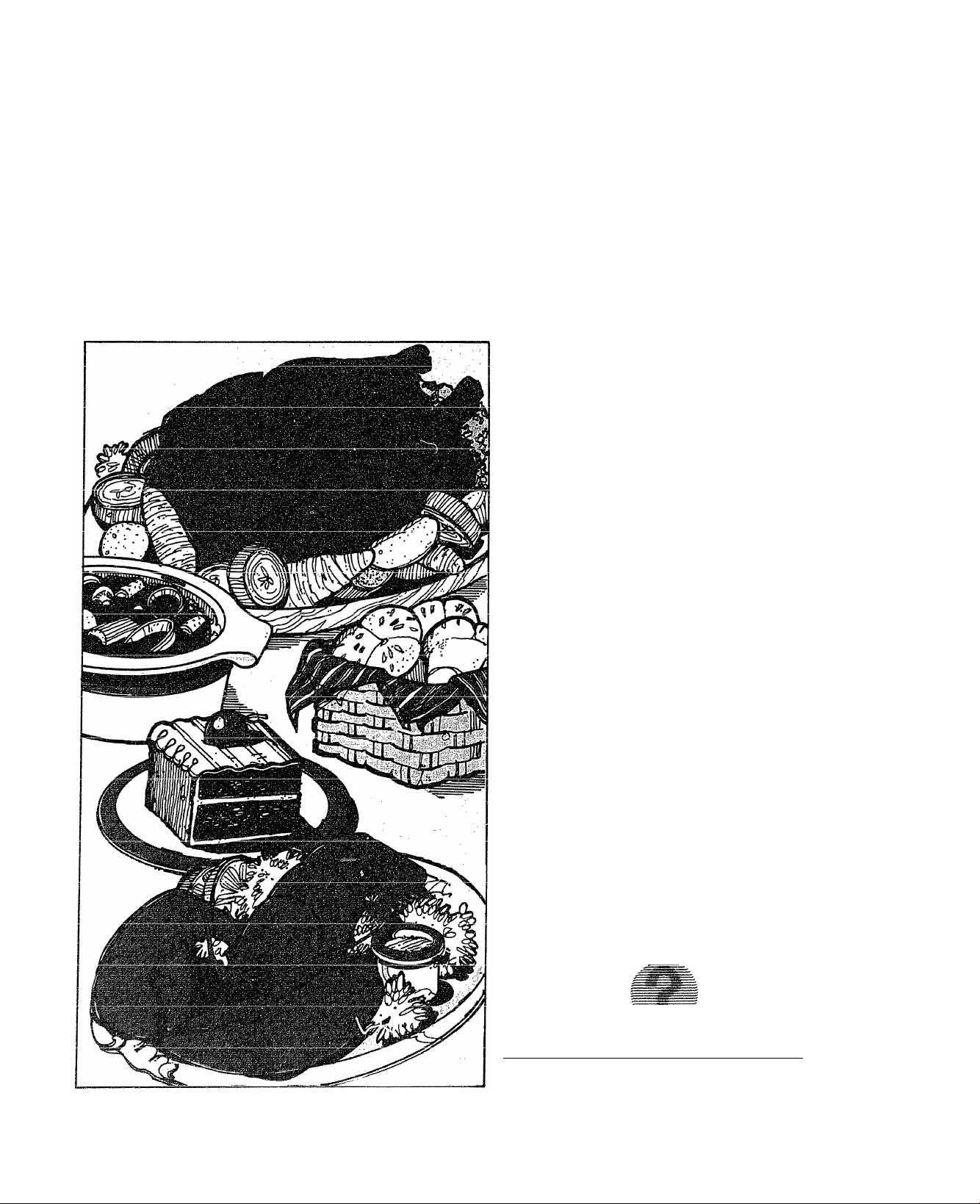
How to get the best from
\bur Range
Use and Care of
Model JHC56G
Energy-saving tips
Features of your range p6
Surface cooking
Oven cooking plO
How to care for the
continuous-cleaning oven pl6
Save time and money.
Before you request service,
use the Problem Solver p25
P5
P7
Your Direct Line to General Electric
The GE Answer Center 800.626.2000
epfiJm-E ié ñ 2Y ^ ELECTRIC ^9'VW?
Page 2

Before Using Your Range
Safety Instructions
....................
Energy Saving Tips..
Features of Your Range
Surface Cooking ......................
............
3-4
...................5
...............
7-8
Automatic Timer and Clocks ... . 9
Using Your Oven
.....................
10
How To Bake and Time Bake ... 11
How To Roast
How To Broil
..........................
.............................
12
13
Removable Oven Door...............14
How To Care For
Your Range ......................
Cleaning Your Oven ................
Cleaning Chart
............... 17
14-15
.16
Surface Cooking Chart ..... 18-19
Baking Chart
Roasting Chart ...
............................
....................
.20
21
Broiling Chart.............................22
Exhaust System ...
Home Canning Tips ..................
....................
23
24
Problem Solver...........................25
Consumer Services
....................
.27
Warranty................. Back Cover
2
Read This Book Carefully
IL Will iicip ^uu uptiait aiiu
rv\ O 1 r>
tain your new Range properly.
6
Keep it handy for answers to your
questions.
If you don’t understand something
or need more help. . .
Call, toll free:
The GE Answer Center™
800.626.2000
or write; (include your phone
number);
Consumer Affairs
General Electric Company
Appliance Park
Louisville, KY 40225
Write Down the Model and Serial Numbers
You’ll find them on a label on the
front of the Range behind the oven
door.
These numbers are also on the
t •-k‘%/1 •• T3 %•/-k yJ » »/% f /**Y «« J rsn 1 I? /3HTr_
r 1 VJU UL/l V-/WllCl ouip »N^5"
istration Card that came with your
Range. Before sending in this card,
please write these numbers here:
If You Received a Damaged Range,
immediately contact the dealer (or
builder) that sold you the Range.
Save Time and Money ...
Before You Request Service
Check the Problem Solver (page
25). It lists minor causes of oper
ating problems that you can correct
yourself.
Help You...
Model No.
Use these numbers in any corre
spondence or service calls con
cerning your Range.
Page 3

IMPORTANT SAFETY INSTRUCTIONS
Read ali Instructions before using this appliance.
When using electrical appliances ® Wear proper clothing. Loose
basic safety precautions should be fitting or hanging garments should
followed, including the following: never be worn while using the
@ Use this appliance only for its
intended use as described in this
manual.
t Be sure your appliance is prop
erly installed and grounded by a
qualified technician in accordance
with the provided installation
instructions.
® Don’t attempt to repair or
replace any part of your range
unless it is specifically recom
mended in this book. All other
servicing should be referred to
a qualified technician.
® Before performing any service,
DISCONNECT THE RANGE
POWER SUPPLY AT THE
HOUSEHOLD DISTRIBUTION
PANEL BY REMOVING THE
FUSE OR SWITCHING OFF
THE CIRCUIT BREAKER.
s Bo not leave children alone—
' children should not be left alone
or unattended in area where
appliance is in use. They should
never be allowed to sit or stand
on any part of the appliance.
® Don’t allow anyone to climb,
stand or hang on the door, drawer
or range top. They could damage
the range and even tip it over
causing severe personal injury.
® CAUTION: BO NOT STORE
ITEMS OF INTEREST TO
CHILDREN IN CABINETS
ABOVE A RANGE OR ON THE
BACKSPLASH OF A RANGECHILDREN CLIMBING ON
THE RANGE TO REACH
ITEMS COULD BE SERIOUSLY
INJURED.
appliance. Flammable material
could be ignited if brought in con
tact with hot heating elements and
may cause severe burns.
® Use only dry potholders—
moist or damp potholders on hot
surfaces may result in burns from
steam. Do not let potholders
touch hot heating elements. Do
not use a towel or other bulky
cloth.
® Never use your appliance for
warming or heating the room.
® Storage in or on Appliance-
Flammable materials should not
be stored in an oven or near sur
face units.
® Keep hood and grease filters
clean to maintain good venting
and to avoid grease fires.
® Do not let cooking grease or
other flammable materials accu
mulate in the range or near it.
® Bo not use water on grease
fires. Never pick up a flaming pan.
Smother flamJng pan on surface
unit by covering pan completely
with well fitting lid, cookie sheet
or flat tray. Flaming grease out
side a pan can be put out by
covering with baking soda or, if
available, a multi-purpose dry
chemical or foam.
® Do not touch heating elements
or interior surface of oven. These
surfaces may be hot enough to
burn even though they are dark in
color. During and after use. do
not touch, or let clothing or other
flammable materials contact sur
face units, areas nearby surface
units or any interior area of the
oven; allow sufficient time for
cooling, first.
Potentially hot surfaces include
the cooktop and areas facing the
cooktop, oven vent opening and
surfaces near the openings, and
crevices around the oven door.
Remember: The inside surface of
the oven may be hot when the
door is opened.
® When cooking pork follow our
directions exactly and always cook
the meat to at least 170°. This
assures that, in the remote possi
bility that trichina may be present
in the meat, it will be killed and
meat will be safe to eat.
(contmued next pave)
Page 4
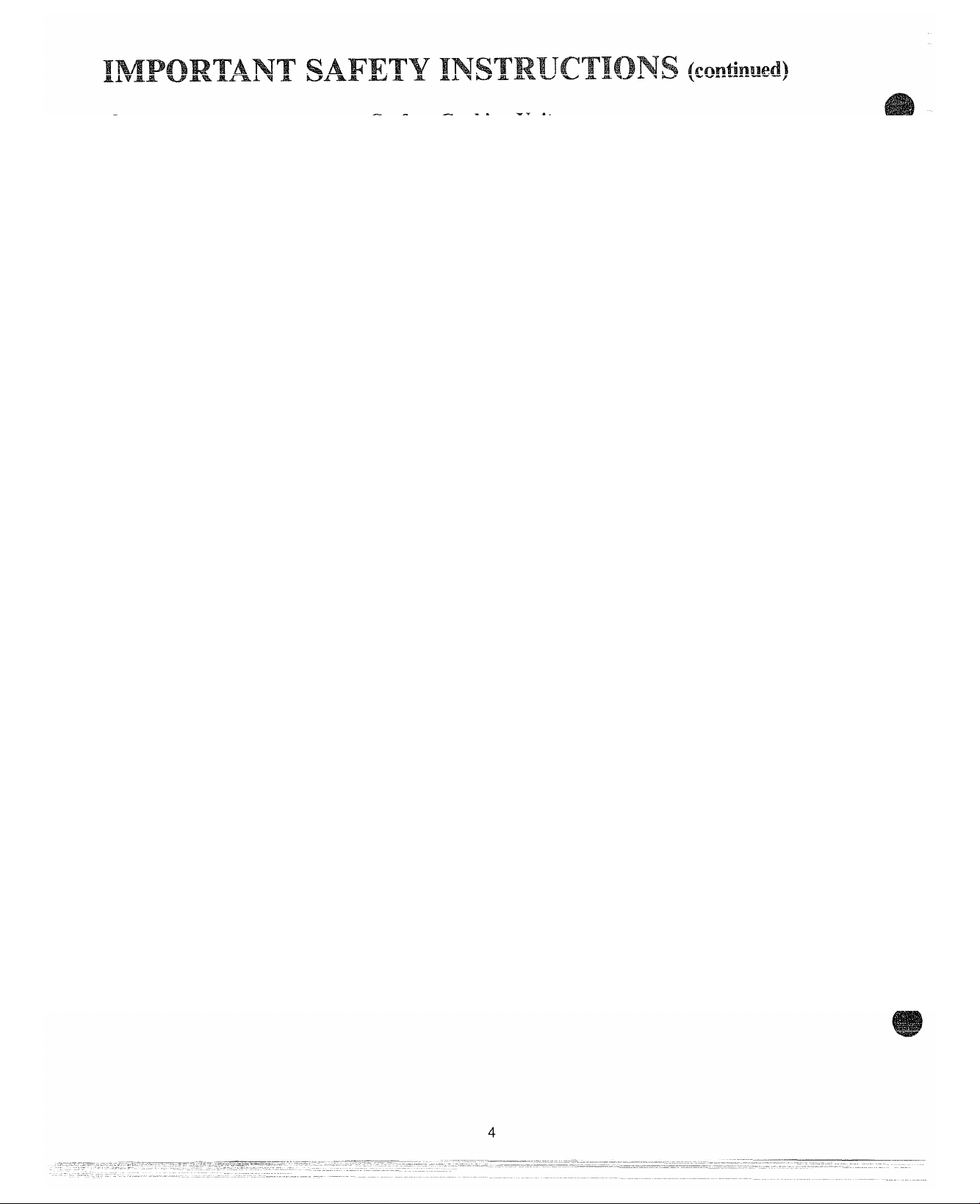
Oven:
© Stand away from the range
when opening oven door. The hot
air or steam which escapes can
cause burns to hands, face and/
or eyes.
^
____
V I
1-'- -
. ----------
_____A. _________
----------
o-----------------o - -
^
I IlCStl UlIUpClICU IIJUU VUIl"
tainers in the oven. Pressure could
bmid up and the container could
burst causing an injury.
® Keen oven vent ducts
-------
unobstructed.
® Keen oven free from erease
build up.
® Place oven rack in desired posi
tion while oven is cool. If racks
must be handled when hot, do not
let potholder contact heating units
in the oven.
® Pulling out shelf to the shelf
stop is a convenience in lifting
heavy foods. It is also a precau-
onroitncf KnfTvc ■frrvm frMir*]ntniT
hot surfaces of the door or oven
walls.
® When nsini? ennkinp or
roasting bags in oven, follow the
manufacturer’s directions.
@ Do not use your oven to dry
newspapers. If overheated, they
can catch fire.
!^urface Cooking Units:
® Use Proper Pan Size—This
appliance is equipped with one or
more surface units of different
oinrcfc uTotncilo l^O'i/inrr flat
ouiwvu utviiaiio iicxviAi^ xAtxw
bottoms large enough to cover the
surface unit heating element. The
use of undersized utensils will
expose a portion of the heating
element to direct contact and may
result in ignition of clothing.
T»
__________
I'lUpCl IClcUlUliilUp Ul
to burner will also improve
efficiency.
a Never leave surface units
unattended at high heat settings.
Boilover causes smoking and
greasy spillovers that may catch
on fire.
® Be sure drip pans and vent
ducts are not covered and are in
place. Their absence during cook
ing could damage range parts and
winng.
® Don’t US0 aiUiTiiiiiiili fOii iO liiic
drip pans or anywhere in the oven
e.xcept as described in this book.
Misuse could result in a shock,
fire hazard, or damage to the
range.
® Only certain types of glass,
glass/ceramic, ceramic, earthen
ware, or other glazed containers,
are suitable for range-top service;
/-.tViAi-c KrAoV V*(ar*«llCP tlli»
sudden change in temperature
(See Section on “Surface Cooking”
for suggestions.)
® To minimize burns, ignition of
flammable materials, and spillage;
the handle of a container should
be positioned so that it is turned
toward the center of the range
+ i-%11+ + i=k ^ 1 vH ry y*N*i;ck**
WILHUUL UVV^l I1V./CX1 L/}'
ciirfprp unite
© Don’t immerse
able surface units. Don’t put them
in a dishwasher.
1.,^:
_____
ULCllSll
u:_
arm
remov-
® Always turn surface unit to
OFF before removing utensii.
® Keep an eye on foods being
fried at HIGH or MEDIUM
^ lU s&y«Jiu UMo:: jjuasiuiuij it
burn or electric shock, always be
certain that the controls for all
surface units are at OFF position
and ail coils are cool before
attempting to remove the unit.
@ When flaming foods under the
hood, turn the fan off. The fan, if
operating, may spread the flame.
® Foods for frying should be as
dry as possible. Frost on frozen
lUUUii Ul lllUiatuit; UII
V/XXXX A.JLV/W AU+w fc.v.7 V* V
r»cnic#=* fat tn hnhhlp nn
and over sides of pan.
® Use little fat for effective
shallow or deep-fat frying. Filling
the pan too full of fat can cause
spillovers when food is added.
® If a combination of oils or fats
will be used in frying, stir together
before heating, or as fats melt
slowly.
® Always heat fat slowly, and
watch as it heats.
® Use deep fat thermometer
whenever possible to prevent over
heating fat beyond the smoking
nnint
ran-HT 'H"sn r^TT':^
SAVE
TxrcTWT Tr'TimvQ
AJL "Sjkj XL -1-
Page 5

Iiistalliiig Your
Energy Saving Tips
«Raiige
Your range, like many other house
hold items, is heavy and can settle
into soft floor coverings such as
cushioned vinyl or carpeting. When
moving the range on this type of
flooring, use care, and it is recom
mended that these simple and inex
pensive instructions be followed.
The range should be installed on a
sheet of plywood {or similar mate
rial) as follows; When the floor
covering is terminated at the front
of the range, the area that the range
Will rest on snouiu uc ouiii up wuu
plywood to the same level or higher
than the floor covering. This will
then allow the range to be moved
for cleaning or servicing.
... 1 j 1
___
u -
Leveling the
Range
Leveling screws are located on each
corner of the base of the range. By
removing the bottom drawer you
can level the range to an uneven
floor with the use of a nutdriver.
To remove drawer, pull drawer out
all the way, tilt up the front and
remove it. To replace, insert glides
at back of drawer be^'ond stop on
range glides. Lift drawer if neces
sary to insert easily. Let front of
drawer down, then push in to close.
Surface Cooking
^ I Iri/a L»-1 rr /'sC
^ V_/ aw U.tW11011i5 v;i
weight aluminum, tight-fitting
covers, and flat bottoms which
completely cover the heated por
tion of the surface unit.
e8&
__
1, r
^ V_.UUi<L liCSll VCgCLclUlCS WiLll cl
® Watch foods when bringing them
® Use residual heat with surface
® Use correct heat for cooking
® When boiling water for tea or
_____U ______
minimum amount of water in
a covered pan.
quickly to cooking temperatures
at HIGH heat. When food
reaches cooking temperature,
reduce heat immediately to
lowest setting that will keep it
cooking.
cooking whenever possible. For
example, when cooking eggs in
the shell, bring water to boil,
then turn to OFF position to
complete the cooking.
task. . .HIGH—to start cooking
(if time allows, do not use HIGH
heat to start), MEDIUM HI—
quick brownings, MEDIUM—
slow frying, LOW—finish cooking
m.ost quantities, simmer—double
boiler heat, finish cooking, and
special for small quantities.
coffee, heat only the amount
needed , It is not economical to
boil a container full of water for
only one or two cups.
^
Oven Cooking
® Preheat the oven only when
necessary. Most foods will cook
satisfactorily without preheating.
If you find preheating is neces
sary, watch the indicator light,
and put food in the oven
promptly after the light goes out.
® Always turn oven OFF before
removing food.
® During baking, avoid frequent
.
.
as short a time as possible when
it is opened.
Cook complete oven meals
instead of just one food item.
Potatoes, other vegetables, and
some desserts will cook together
with a main-dish casserole, meat
loaf, chicken or roast. Choose
foods that cook at the same tern-
pcictLUic ciuu ill appi uA.ijj.iaLCi}'
the same time.
Use residual heat in oven when
ever possible to finish cooking
casseroles, oven meals, etc. Also
add rolls or precooked desserts
to warm oven, using residual
heat to warm them.
A.
LVW.Wp UVJWIl W/pWJU
...........
.
Page 6
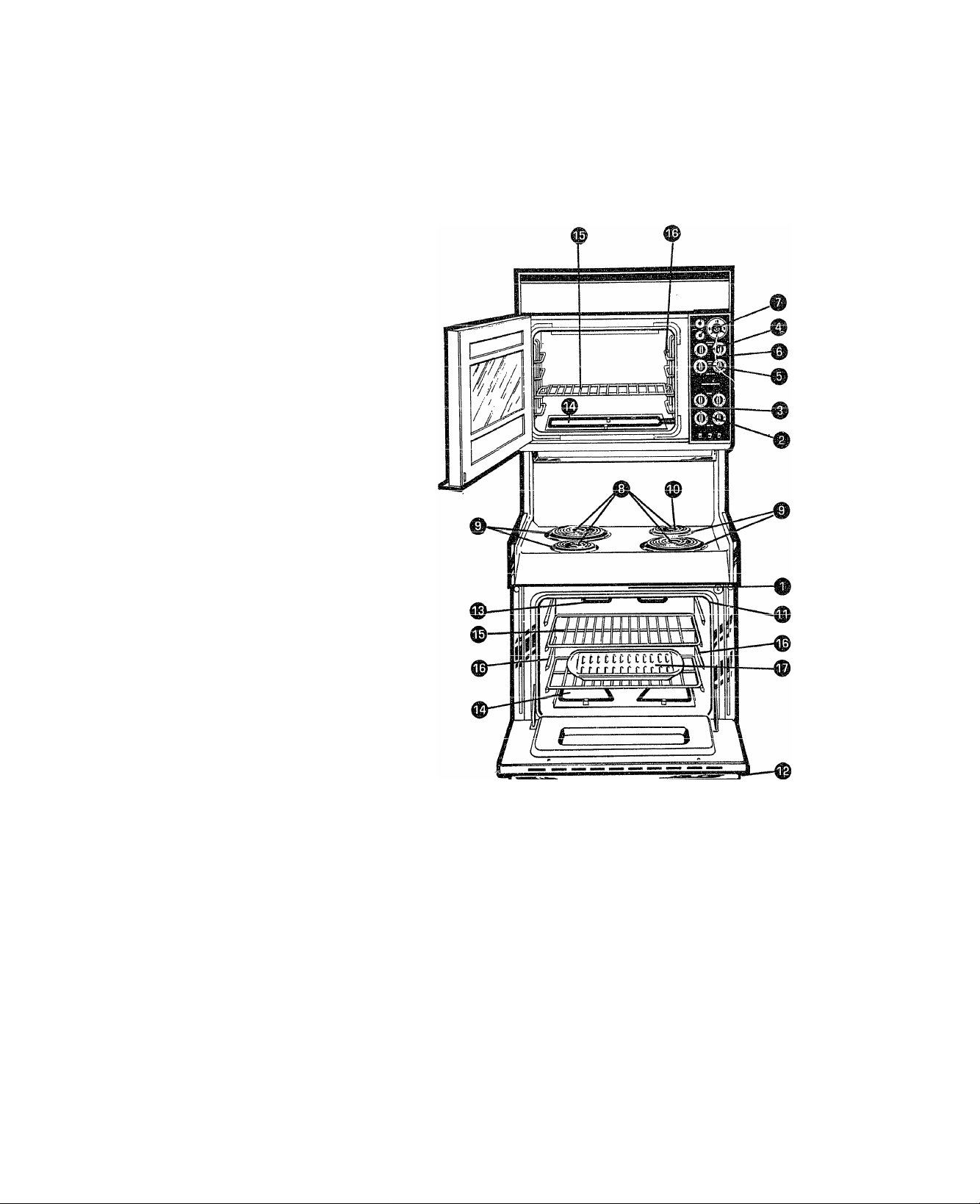
Features of ibur Range
1. Model and Serial Number
Plate. Located on nghi side of
oven frame just below cooking
surface.
2. Surface Unit Controls. Push in
to set.
3. “ON” Indicator Light for Sur
face Units. Light comes on
when any surface unit is on.
4. Oven Set Control.
5. Oven Temp Control.
6. Oven Cycling Light.
7. Automatic Oven Timer Clock
and Minute Timer.
8. Plug-In Calrod® Surface Unit.
May be removed when cleaning
under unit
9. One-Piece Chrome Trim Rings
and Drip Pans or Separate
Chrome Trim Rings and Porce
lain Drip Pans.
10. Oven Vent Duct. Lift right rear
surface unit and/or pan to
/-»/-* C vr /-»£ir> o r\\7eyr\ Vitfkot 1C
UlCail. WWll llVCAi. io
vented through opening.
11. Oven Interior Light= Comes on
automatically when door is
opened.
12. Oven Light Svritch.
13. Broil Unit.
14. Bake Unit. May be lifted gently
for wiping oven floor.
15. Oven Shelves.
16. Oven Shelf Supports. Letters A,
B, C, & D indicate cooking
positions for shelves as recom
mended on cooking charts.
18. Storage Drawer.
in model number indicates
Black Glass Door.
Model JHC56G
Page 7
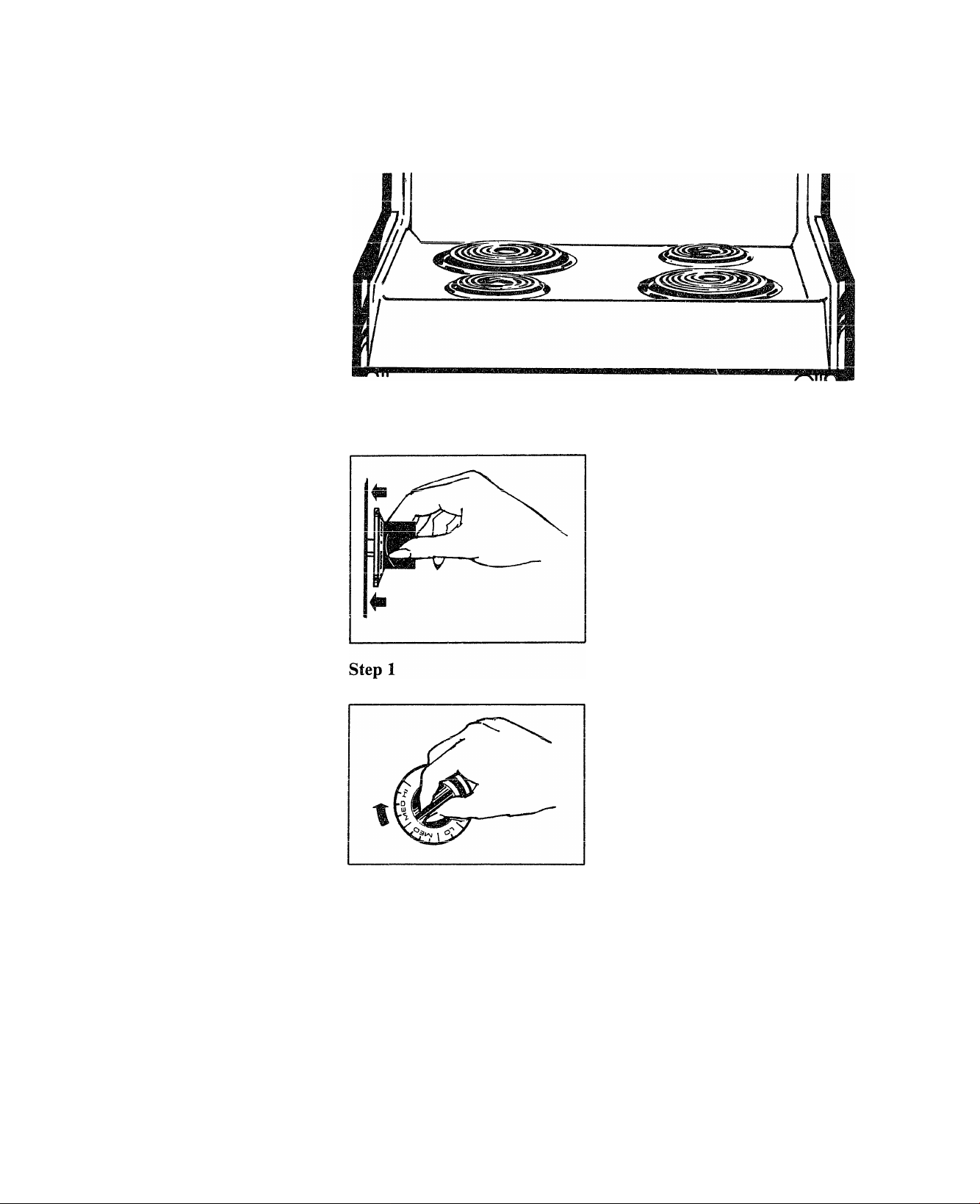
Surface Cooking
pee Surface Cooking Chart on pages 18-19.
Your range top is designed to give
you flexibility of boiling; steaming;
sauteing, browning, frying, can
ning, or pressure cooking. It heats
through the metal coils of four
Calrod® units thus giving the cor
rect amount of energy for each
setting you choose.
Surface Cooking with Infinite Heat Controls
Your surface units and controls are
designed to give you an infinite
choice of heat settings for surface
unit cooking.
At both OFF and HIGH positions,
there is a slight niche so control
‘clicks” at those positions; “click”
'on HIGH marks the highest setting;
the lowest setting is between the
words WM and OFF. In a quiet
kitchen you may hear slight “click
ing” sounds during cooking, indi
cating heat settings selected are
being maintained.
Switching heats to higher settings
always show a quicker change than
switching to lower settings.
How to Set the Controls
Grasp contol knob and push in.
Cooking Guide
for Using Heats
HI Quick start for cooking;
bring water to boil.
MED Fast fry, pan broil; maintain
HI fast boil on lar^^e amount of
food.
MED Saute and brown; maintain
slow boil on large amount
of food.
LOW Cook after starting at
HIGH; cook with little
water in covered pan.
WM Steam rice, cereal; maintain
serving temperature of most
foods.
NOTE:
1. At HIGH, MED HI, never leave
food unattended. Boilovers cause
smoking; greasy spillovers may
catch fire.
2. At WARM, LOW, melt choco
late, butter on small unit.
Step 2
Turn either clockwise or counter
clockwise to desired heat settine.
Control must be pushed in to set
only from OFF position. When
control is in any position other
than OFF, it may be rotated
without pushing in.
Be sure you turn control to OFF
when you finish cooking. An indi
cator light will glow when ANY
1—+
iicai uu any sunawt uuii lo wii.
(continued next page)
Page 8

Questions and Answers
Q. May I can foods and preserves
on my surface units?
A. Yes, but only use utensils de
signed for canning purposes. Check
L« »-• » 1-f'#-* 1 *-1 C> ♦ 1o onW
UlC illCUlUiCtClUlt^l a lli&ll UVtiv^ii«3
recipes for preserving foods. Be
sure canner is flat-bottomed and
fits over the center of your Calrod®
unit. Since canning generates large
cfoOTYI tr^
avoid burns from steam or heat.
Canning should only be done on
surface units.
Q. Can I cover my drip pans with
foii?
A. No. Clean as recommended in
/*^1 1 « fY +
Q. Can I use special cooking equip
ment like an oriental wok, on any
surface units?
A. Utensils without flat surfaces are
n /^f- rvi tv\ r> Ae^r\ Ttip lifp nf \/r»nr
IXWL 1 V^VX-illllXXWlX\aww . 1 x*w wx
cxiiKJ.
surface unit can be shortened and
the range top can be damaged from
the high heat needed for this type
of cooking.
Q. Why do my utensils tiit when i
place them on the surface unit?
A. Because the surface unit iS not
flat. Make sure that the “feet” on
.your Calrod® units are sitting
tightly in the range top indentation
and the trim ring is flat on the
range surface.
Q. Why is the porcelain finish on
my containers coming oft?
A. if you set your Calrod® unit
higher than required for the con
tainer material, and leave it, the
finish may smoke, crack, pop, or
burn depending on the pot or pan.
Also, a too high heat for long
periods, and small amounts of dry
food, may damage the finish.
Page 9

Automatic Timer and Clock
The automatic timer and clock on
your Range are helpful devices that
serve several purposes.
To Set Clock
TO SET THE CLOCK, push the
center knob in and turn the clock
hands to the correct time. (The
Minute Timer pointer will move
also, let knob out, turn the Timer
pointer to OFF.)
To Set Minute Timer
The Minute Timer has been com-
WlLll Lilt. Idll^t t/lUt'JCV. VJSC IL
to time all your precise cooking
operations. You’ll recognize the
Minute Timer as the pointer which
is different in color and shape than
the clock hands.
TO SET THE MINUTE TIMER,
turn the center knob, without push
ing in, until pointer reaches number
of minutes you wish to time. (Min
utes are marked, up to 60, in the
center ring on the clock.) At the
end of the set time, a buzzer sounds
to tell you time is up. Turn knob,
without pushing in, until pointer
iccluiics JT culu UUZ.Z.CI slups.
r\trrr
_____J U
___________
Time Bake Uses
Automatic Timer
Using Automatic Timer, you can
TIME BAKE with the oven start
ina immpHi«tph/ «nH tiirnina nff at
the Stop Time set or set both Start
and Stop dials to automatically
start and stop oven at a later time
of day. It takes the worry out of
not being home to start or stop
the oven.
Setting the dials for TIME BAKE
is explained in detail on page 11.
Questions
and Answers
Q. How can I use my Minute
Timer to make my surface cooking
easier?
A. Your Minute Timer will help
firvn^ fr\ + ol r*rvrvUi-nrr
LllllV^ LV^LCLl
inr»ln/^^c
time to boil food and change tem
peratures. Do not judge cooking
time by visible steam only. Food
will cook in covered containers
f'vpn thniiah vmi ran’t anv
Steam.
0. Must the Clock be set on correct
time of day when I wish to use the
Automatic Timer for baking?
A. Yes, if you wish to set the Start
or Stop Dials to turn on and off at
c/af Wiinnrr -Tiinr*<-ir\nc
OL/L LlXXlW\a X LX i X V L X V/X lO .
Q. Can I use the Minute Timer
during oven cooking?
A. The Minute Timer can be used
during any cooking function. The
Automatic Timers (Start and Stop
Dials) are used with TIME BAKE
A,^^1,,
XUilWLlUU Uliiy*
Q. Can I change the clock while
!’m Time Cooking in the oven?
A. No. The clock cannot be
changed during any program that
uses the oven timer. You must
either stop those programs or wait
until they are finished before
changing time.
Page 10

Using Your Oven
Before Using Your Oven
I T of cnT*i^
X. J_,WWiV CIL IIIVn- W\./llVi J->V .^WIW
you understand how to set them
properly. Read over the directions
for the Automatic Oven Timer so
you understand its use with the
controls
2. Check oven interior. Look at the
shelves. Take a practice run at re
moving and replacing them prop
erly, to give sure sturdy support.
3. Read over information and tips
that follow.
4. Keep this book handy so you can
refer to it, especially during the first
weeks of getting acquainted with
your oven.
Oven Controls
The controls for the oven(s) are
i 1 r-r^TiT r^T’nr ____
marKea ana
1
TEMP. OVEN SET has settings for
BAKE, TIME BAKE, BROIL and
OFF. When you turn the knob to
the desired setting, the proper
heating units are then activated for
that operation.
OVEN TEMP maintains the tem
perature you set from WARM
(150°) to BROIL (550°). The Oven
Cycling Light glows until oven
reaches the selected temperature,
then goes off and on with the oven
unit(s) during cooking. PREHEAT
ING the oven, even to high tem
perature settings, is speedy—rarely
more than about 10 minutes. Pre
heat the oven only when necessary.
Most foods will cook satisfactorily
without preheating. If you find pre
heating is necessary, keep an eye
/-VT*» fVtO i /^r lirrilf anH mit fnnH
LilU «.4.AAVA AW«
in the oven promptly after light
goes out.
Oven Temp Setting tor Nbrmal. Cooking
IMPORTANT: For normal
cooking, line up the desired tem
peratures (marked on the outer
edge of the control knob) with the
index marker located immediately
above the control.
Oven Interior Shelves
The shelve(s) are designed with
stop-locks so that when placed cor-
ICVilJ Wll 1.11V OliVll 0 \i
Stop before coming completely
from the oven, (b) will not tilt when
removing food nor when placing
food on them.
cliol-T C Í *
TO REMOVE shelve(s) from the
oven, lift up rear of shelf, pull for
ward with stop-locks along top of
shelf supports. Be certain that shelf
is cool before touching.
TO REPLACE shelve(s) in oven,
insert shelf with stop-locks resting
Uli OlIVll DUkO. 1 UOiJl OllVAl
n O T^llcVl cVioli'
toward rear of oven; it will fall into
place. When shelf is in proper posi
tion, stop-locks on shelf will run
under shelf support when shelf is
pulled forward.
Shelf Positions
The oven has four shelf supports
marked A (bottom), B, C and D
CUy^l-T
oiicii puau-iuíio ivfj. vv/v»xvAiA^
(top;.
food are suggested on Baking,
Roasting and Broiling pages.
Oven Light
The light comes on automatically
when the door is opened. Use
switch to turn light on and off
when door is closed.
Switch is located on front of door.
10
Page 11

Huw to Bake and Time
See Baking Chart on Page 20.
When cooking a food for the first
time in your new oven, use time
given on recipes as a guide. Oven
thermostats, over a period of \'ears,
may “drift” from the factory setting
and differences in timing between
an oid and a new oven of 5 to iO
minutes are not unusual and you
may be inclined to think that the
new oven is not performing cor
rectly. However, your new oven has
been set correctly at the factory and
is more apt to be accurate than the
oven it replaced.
How to Set Your Range
for Baking
OVEN SET
OVEN TEMP
_ ^ ..
lilllil
Step 1: Place food in oven, being
certain to leave about 1-inch of
space between pans and walls of
oven for good circulation of heat.
Close oven door. During baking,
avoid frequent door openings to
prevent undesirable results.
Step 2: Turn OVEN SET Knob to
BAKE and OVEN TEMP Knob to
temperature on recipe or on Baking
Chart.
Step 3: Check food for doneness
at minimum time on recipe. Cook
longer if necessary. Switch off heat
and remove foods.
How to Time Bake
The automatic oven timer controls
are designed to turn the oven on or
off autornaiically at specific times
that you set. Examples of Imme-
riiiitp (nvpn tTirns: nn nnw anH
you set it to turn off automatically)
or Delay Start and Stop (setting the
oven to turn on automatically at a
later time and turn off at a preset
stop time) will be described.
How to Set immediate Start and Automatic Stop
NOTE: Before beginning make sure
the hands of the range clock show
the correct tiluc of uEy,
Immediate Start is simply setting
oven tO' start baking now and
turning off at a later time automat
ically. Remember, foods continue
cooking after controls are off.
_
Step 1: To set Stop Time, push
in knob on STOP dial and turn
pointer to time you want oven to
turn off| for example biOO. The
Start Dial should be at the same
position as the time of day on
clock.
OVEN SÉT OVEN TEMP
C3iep
TIME BAKE. Turn OVEN TEMP
Knob to oven temperature, for
e.xample 250°.
How to Set Delay Start and Stop
Delay Start and Stop is setting the
oven timer to turn the oven on and
off automatically at a later time
than the present time of day.
Step 1: To set start time, push in
knob on START dial and turn
pointer to time you want oven to
turn on, for examole 3:30.
Step 2: To set Stop Time, push in
knob on STOP dial and turn
pointer to time you want oven to
turn off, for example 6:00. This
means your recipe called for two
and one-half hours of baking time.
NOTE: Time on Stop Dial must be
later than time shown on range
clock and Start Dial.
OVEN TEMP^
I
OVEN SET
I
.„JlikJ
1PM
Steo 3: Turn OVEN SET Knob to
TIME BAKE. Turn OVEN TEMP
Knob to 250° or recommended
temperature.
Place food in oven, close the door
and automatically the oven will be
turned on and off at the tim_es you
have set. Turn OVEN SET to OFF
and remove food from oven.
OVEN INDICATOR LIGHT(s) at
TTA/ii:; D A t/-c —
1 U/-VIVE acumg luciy wuiK. uii-
ferently than they do at BAKE set
ting. Carefully recheck the steps
given above. If all operations are
done as explained, oven will oper-
..............................
_„i. j;r
11
Page 12

How to Roast
See Roasting Chari on Page 2L
Roasting is cooking by dry heat.
Tender meat or poultry can be
roasted uncovered in your oven.
Roasting temperatures, which
should be low and steady, keep
spattering to a minimum. When
roasting, it is not necessary to sear,
baste, cover, or add water to your
meat.
Roasting is really a baking proce-
11C.O/-1 XVlf^rpfnrP
U-Ul^ AV-rX XA1WW.WO. i Vi J
oven controls are set to BAKE.
(You may hear a slight clicking
noise to indicate the oven is
working properly.) Roasting is
Ai>c\7 iiict fr>11r»u; these stens:
, j
.
...................... —
Step i: Check weight of meat, and
place, fat side up, on roasting rack
in a shallow pan. (Broiler pan with
rack is a good pan for this.) Line
II ^ 111 1 m 1 tv> frMl
U1 UilCl P<1U Willi aiuilliii wiAA iv/ii
when using pan for marinating,
cooking with fruits, cooking heavily
cured meats, or for basting food
during cooking. Avoid spilling
♦ r>-io+Ot-iolc r^'l/pn nr
LllV^OW lilO.tVAlC4.iO v»!! VW** VA
door.
<5ten Place in oven on shelf in A
—e —
------
or B position. No preheating is
-----------------
necessary.
VEN SET
----
-
OVEN TEMP
I
Step 4: Most meats continue to
cook slightly while standing after
being removed from the oven. For
rare or medium internal doneness,
if meat is to stand 10-20 minutes
while making gravy or for easier
carvine. vou mav wish to remove
-
-
-
^ ^
meat from oven when internal tem
perature is 5-10°F below tempera
ture suggested on chart. If no
standing is planned, cook meat to
suggested temperature on chart on
page 21.
NOTE: You may wish to use TIME
BAKE as described on preceding
page to turn oven on and off
o Ilf i-vmci il\/
CA lAAV'AlAM .
Remiember that food will continue
to cook in the hot oven and there
fore should be removed when the
desired internal temperature has
been reached.
For Frozen Roasts
• Frozen roasts of beef, pork,
lamb, etc., can be started without
thawing, but allow 10-25 minutes
per pound additional time (10 inin.
per pound for roasts under 5
pounds, more time for larger
roasts).
0 Thaw most frozen poultry before
roasting to ensure even doneness.
r*rvmtYi/arr»ia 1 frrwpri nAiiltrv
k^V/AAlV... WWiAlAAAWl
can be cooked successfully without
thawing. Follow directions given on
packer’s label.
Questions and Answers
Q. Is it necessary to check for done
ness with a meat thermometer?
A. Checking the finished internal
temperature at the completion of
cooking time is recommended. Tem=
peratures are shown on Roasting
Chart on-page 21. For roasts over
8 lbs., cooked at 300° with reduced
time, check with thermometer at
U.r^l-T I O-T+iAf ri'f fimp
ilClll-UUUl lllLVl VClia Cll LVl
has passed.
Q. Why is my roast crumbling
when I try to carve it?
A. Roasts are easier to slice if
allowed to cool 10 to 20 minutes
after removing from oven. Be sure
to cut across the gram of the meat.
Q. Do I need to preheat my oven
each time I cook a roast or poultry?
A. It is rarely necessary to preheat
your oven, only for very small
roasts, which cook a short length
of time.
Q. When buying a roast are there
any special tips that would help me
cook it mOFc evenly?
A. Yes. Buy a roast as even in
thickness as possible or buy rolled
roasts.
Q, Can I seal the sides of my foil
“tent” when roasting a turkey?
A. Sealing the foil will steam the
meat. Leaving it unsealed allows
the air to circulate and brown the
/l\JX
VAXAXW
Step 3: Turn OVEj^ SET to BAKE
and OVEN TeMe to 325°. Small
poultry may be cooked at 375° for
best browning.
12
Page 13

How to Broil
See Broiling Chart on Page 22.
Broiling is cooking food by intense
radiant heat from the upper unit in
the oven. Most fish and tender cuts
i-xf T?^n
tii'wai caji uc uiuucu. r^uiiuw
____
these steps to keep spattering and
smoking to a minimum.
Step 1: If meat has fat or gristle
near edge, cut vertical slashes
.through both about 2-in. apart. If
desired fat may be trimmed, leaving
laver about ^^-in thinV
Step 2: Place meat on broiler rack
in broiler pan which comes with
range. Always use rack so fat drips
into broiler pan; otherwise juices
may become hot enough to catch
‘ rire. Aluminum foil may be used to
' line broiler pan and rack. But, be
CERTAIN to cut opening in foil, to
correspond with slots in the rack so
fat drips into pan below.
Step 3: Position shelf on recom
mended shelf position as suggested
on Broiling Chart on page 22. Most
broiling is done on C position, but
if your range is connected to 208
volts, you may wish to use higher
position.
Step 4 : Leave door ajar about 3
inches. The door stays open by
itself, yet the proper temperature
is maintained in the oven.
Step 5: Turn OVEN SET Knob and
OVEN TEMP Knob to BROIL. Pre
heating units is not necessary. (See
notes on Broiling Chart page 22.)
Step 6: Turn food only once during
cooking. Time foods for first side
as on Broiling Chart page 22. Turn
food, then use times given for sec
ond side as a guide to preferred
doneness. (Where two thicknesses
and times are given together, use
first times given for thinnest food.)
OVEN SET
Step 7: Turn OVEN SET Knob to
OFF. Serve food immediately,
Ipiivp nnn niltciHp n\!Prt tn
during meal for easiest cleaning.
Questions and Answers
Q. Why should I leave the door
closed when broiling chicken?
A. Chicken is the only food recom
mended for closed-door broiling.
This is because chicken is relatively
thicker than other foods you broil.
uuui uulua muic ucetL ui
oven, so chicken may be broiled
well-done inside.
Q. When broiling, is it necessary to
always use a rack in the pan?
A. Yes. Using the rack suspends the
meat over the pan. As the meat
cooks, the juices fail into the pan
thus keeping meat dryer. Juices are
protected by the rack and stay
cooler, thus preventing excessive
spatter and smoking.
Q. Should I salt the meat before
broiling?
A. No. Sait draws out the juices
and allows them to evaporate.
Always salt after cooking. Turn
meat with tongs; piercing meat with
a fork also allows juices to escape.
When broiling poultry or fish,
brush each side often with butter.
Q. Why are my meats not turning
out as brown as they should?
A: In some areas, the power (volt
age) to the range may be low. In
these cases, preheat the broil unit
for 10 minutes before placing
broiler pan with food in oven.
Check to see if you are using the
recommended shelf position. Broil
for the longest period of time indi
cated in the Broil Chart in this
X
Lilli iUUU will}' UliL'C; UUlIllg
broiling.
Q. Oo i need to grease my broiler
rack to prevent meat from sticking?
A. No. The broiler rack is designed
to reflect broiler heat thus keeping
the surface cool enough to prevent
meat sticking to the surface.
13
Page 14

How to Care for Your Range
Proper care and cleaning are
nf cr\ \7/Mir i?ar»rrA
1 OV/
yy XU
V w
you efficient and satisfactory
service. Follow these directions
carefully in caring for your range
to assure safe and proper
mnintpnanrp
Finishes
The porcelain enamel finish is
sturdy but breakable if misused.
This finish is acid resistant. How
ever, any acid foods spilled (such as
fruit juices, tomato, or vinegar)
should not be permitted to remain
Cleaning Under the Range
The area under the range of models
equipped with a bottom drawer can
be reached easily for cleaning by
removing the bottom drawer. To
remove, pull drawer out all the way,
tilt up the front and remove it. To
replace, insert glides at back of
drawer beyond stop on range
glides. Lift drawer if necessary to
insert easily. Let front of drawer
down, then push in to close.
Removable Oven Door
To REMOVE door, open to BROIL
position, or where you feel hinge
catch slightly. Grasp door at sides;
lift door up and away from hinges,
T^^T>r:r>T A r^rr
lu ixjur giaap uuui at Muca.
Line up door with hinges and push
door firmly into place.
Oven Vent Duct
Your Range is vented through a
duct located under the right rear
surface unit. Clean the duct often.
To remove:
® Lift up right rear surface unit.
• Remove drip pan and ring.
® Lift out oven vent duct.
To
® Place the part over the oven vent
located below the cooktop with
opening of the duct under the
round opening in the drip pan. It
is important that the duct is in the
correct position so moisture and
vapors from the oven can be
released during oven use. NOTE:
Never cover the hole in the oven
vent duct With aluminum foil or
any other material. This prevents
the oven vent from working prop
erly during any cooking cycle.
Cooktop Surface Lamp
WHEN CHANGING LAMP. DO
NOT TOUCH THE METAL END
OF THE LAMP.
a. Disconnect electric power to
range at main fuse or circuit
breaker panel.
b. Hold glass panel assembly and
remove the three screws from the
metal frame that holds top of
assembly in place.
c. Hold assembly in both hands and
lower it until it is removed.
d. Remove lamp and replace with
bulb of the same wattage. Lift glass
panel assembly into place and
replace .screws in top of as.sembly to
hold it in place.
e. Re-connect electric power to
range.
CAUTION: Before replacing your
oven bulb, disconnect the electrical
power for your range at the m.ain
fuse or circuit breaker panel or pull
plug. Be sure to let the lamp cover
and bulb cool completely before
removing or replacing.
The oven lamp (bulb) is covered
with a glass, removable cover which
is held in place with a bail-shaped
wire. Remove oven door, if desired,
to reach cover easily.
1. TO REMOVE, hold hand under
cover so it doesn’t fall when released.
With fingers of same hand firmly
push down wire bail until it clears
cover. Lift off cover. DO NOT
REMOVE .ANY SCREWS TO
REMOVE THIS TYPE OF
COVER.
2. Replace lamp with 40-watt,
home appliance bulb.
3. TO REPLACE cover, place it
into groove of lamp receptacle. Lift
wire bail up to center of cov'er until
it snaps into place. When in place,
wire holds cover firmly, but be cer
tain wire bail is not below depres
sion in center of cover.
4. Connect electric power to range.
14
Page 15

^ Fiug-In Surface Units
fVli> O r*CkO +Ko /-iflt-fc
i.ilW C4.1VC4. LiiW'
often. Built-up soil, especially
grease, may catch fire. To make
cleaning easier, the plug-in surface
units are removable.
ICniVlirtALS»
/ . /
MEWI.UON
UN»T COJLS
W/ir^<^ of/^iitn/4 /3/^ rroo
TV UAV/t.4iX1U LllV* Vfl LXIW
r\'f
surface unit opening in the range
top. Clean the area below the unit.
Rinse all washed areas with a damp
cloth or sponge.
Caution: Be sure ail controls are
tUlUQU V_yjl J UC^lUlt aiLClil|JLiUg l\J
LJ' lilT 4-^«>«<4 4-4 A*-
4-
clean under the cooktop or re
moving the Calrod® units.
To remove:
• Raise the unit coil onnosite the
------------- ----------- ---------------
--------------
-I"!
-------------------------------------
receptacle. Lift about one inch
above the trim ring and pull away
from the receptacle. Caution: Be
4-Urt. ^ ^ M ^
^ul^ tut tuii» ait tuui utiuit It-
moving a Calrod® unit.
-- ---^ -------- _
a Afti=»r rf>mr»'i/iniT thp nlurr-in ciir_
-------
face unit, lift the drip pan/ring to
clean under the unit.
To replace:
® Place the drin nan/ring in the
--------- - -------------
j-
---------------/------------C)--------
------------
surface unit cavity found on top
of the range. Line up the drip pan
so the unit receptacle can be seen.
» Insert the terminals of the plug
in unit through the opening in the
pan/ ring and into the receptacle.
tt o 11 «--To/a 1 4- 1 »-i 4
- VJWIAJW irllV' OUIXCIWW UilJLt U11.V/ ^la^^
SO it fits evenlv and fits snuglv into
^ -
-------------------
----
--------
drip pan or trim ring.
Note: If your range has separate
trim rings, the drip pan must be
under the trim ring.
CAUTION
® Do not attempt to clean plug-in
surface units in an automatic
dishwasher.
® Do not immerse plug-in surface
units in liquids of any kind.
• Do not bend the plug-in surface
unit plug terminals.
w Do not attempt to clean, adjust
or in any way repair the plug-in
receotacle.
To Reposition Surface Unit:
® Replace drip pan into recess in
cooktop.
® Put trim ring in place over drip
pan.
• Guide the surface unit into place
so it fits evenly into trim ring. Pan
must be under trim ring.
Adjusting Oven Thermostat
Use time given on recipe when
cooking first time. Oven thermo
stats, in time, may ‘’drift” from the
factory setting and differences in
timing between an old and a new
oven of 5 to 10 minutes are not
unusual. Your oven has been set
correctly at the factory and is more
ar\t
iri
Kp Qr-r'iiroti> tiian fVif«
WV/ V4.V-V/M Jl VW WiLAAA UAiV V/VWli
r\\)an
which it replaced. However, if you
find that your foods consistently
brown too little or too much, you
may make a simple adjustment in
t Ki:» rrVl O f
Liiw tiiwi mv^ocu.V yYWll S\JlVUi
i Г^^tí:%r^
U *-i K
PULL KNOB OFF OF SH.AFT,
LOOK AT BACK OF KNOB AND
NOTE CURRENT SETTING,
BEFORE MAKING ANY
To increase temperature, turn
toward HI or RAISE; to decrease
turn toward LO or LOWER. Each
notch changes temperature 10degrees. Temperature can be raised
by 20 degrees or lowered by 30
degrees.
screws on back of knob holding
skirt of knob firmly. 2. Turn black
handle to move pointer one notch
in desired direction. Tighten .screws
RAtlirn L^nr\K ronrrA mo1 rr
AVl&V/U/ 4.W lUAlgW) A A JIC4 JL A 11
flat area of knob to shaft. Recheck
oven performance before making
an additional adjustment.
15
Page 16

Continuous Cleaning Oven Care
Do not aiiempi to clean the oven uniil you have read this seeiloiL
me top, Dottom, siaes, ana oacK oi
the oven liner, and door inner liner
are finished with a special coating
which cannot be cleaned in the
usual manner with soap, detergents,
commercial oven cleaners, coarse
abrasive pads or coarse brushes.
Their use and/or the use of oven
sprays will cause permanent
damage.
The special coating is a porous
ceramic material which is dark in
color and feels slightly rough to the
touch. If magnified, the surface
would appear as peaks, valleys, and
sub-surface “tunnels.” This rough
finish tends to prevent grease spat
ters from forming little beads or
droplets which run down the side
walls of a hard-surface oven liner
icaviiig uii&igiiiiy uiai
require hand cleaning. Instead,
when spatter hits the porous finish
it is dispersed and is partially
absorbed. This dispersal action
1
r~\
г'г'оо (
to heated air, which results in oxi
dation of soil. This finish also
reduces the visual effect of residual
soil. It may not disappear com-
nlpti^lv япН at cnmp timp aftpr
extended usage, stains may appear.
The special coating works best on
small amounts of spatter. It does
not work well with larger spills,
OP 1 Ixr PItPfOrP orrrr rioirt/ rrtiv_
j
\jl \xclh у
tures. For this reason, the oven is
equipped with a removable, replace
able aluminum foil oven bottom
liner which protects the porous
finish on the bottom of the oven
from spillovers. Avoid spills on
inside surface of the oven door.
This special finish is not used on
oven shelves. Shelves are removable
and can be taken to the sink for
cleaning. See “Cleaning Chart” on
page 17 for cleaning directions.
To Clean Oven:
Use the following steps when
cleaning your Continuous-Clean
Oven.
1. Let range parts cool before han
dling. It is recommended that
rubber gloves be worn when
r'1/aomnry rQnnr^ r\artc mcimiijlK/
2. Remove all cooking utensils
including the broiler pan and rack,
3. Remove oven shelves and clean
them manually with scouring pads
or mild abrasive.
4. Remove excess spills and boil
overs from aluminum foil oven
bottom liner before removing liner
frnm nvpn Thic IQ in nrPVPnt i^YPPQQ
X * V T WAX. A AAA^ AW - W ^AWTWAAW
liquids from spilling onto the
porous finish. Then remove alum
inum foil bottom liner and clean
manually. (Before cleaning or re
moving the aluminum foil liner, lift
bake unit out of the way.)
5: Clean oven window. Use mild
non-scratching cleanser and damp
cloth. Avoid spilling water or
cleaner on porous surface.
6. Soil visibility may be reduced by
operating oven at 400°F. Close
door; set oven switch to bake and
oven temperature control to 400° F.
Time for at least 4 hours. Repeated
cycles may be necessary before
improvement in appearance is
annarent. narticularlv on oven
JT i
-
-----
7 I
-------
-------^ ---
door. For moderate to heavy
soiling of oven door, use method
described in item (7) below before
running 400° F. cycle. The oven
timer can be used to control the
cycle automatically at a time con
venient for you. Some slight
smoking may occur, similar to that
which may occur during Time Bake
cookine.
REMEMBER: DURING THE
OPERATION OF THE OVEN,
THE DOOR, WINDOW AND
OTHER RANGE SURFACES
WILL GET HOT ENOUGH TO
/^AT7C'CT>lTt)TVTC
TOUCH. LET THE RANGE
COOL BEFORE REPLACING
ALUMINUM FOIL OVEN BOT
TOM AND OVEN SHELVES IF
7. If a spillover or heavy soiling
occurs on the porous surface, as
soon as the oven has cooled, re
move as much of the soil as pos
sible using a small amount of water
and a stiff bristle nylon brush.
When using water, use it sparingly
and change it frequently, keeping it
as clean as possible, and be sure to
blot it up with paper towels, cloths,
or sponges. Do not rub or scrub
with paper towels, cloths or
sponges, since these will leave
unsightly lint on the oven finish. If
water leaves a white ring on the
finish as it dries, apply water again
and blot it with a clean sponge,
starting at the edge of the ring and
working toward the center.
Use care in removing and replacing
aluminum foil oven bottom liner
and shelves and in placing and re
moving dishes and food to avoid
scratching, rubbing or otherwise
damaging the porous finish on the
oven walls and door.
Do not use soap, detergent, com
mercial oven cleaner, silicone oven
sprays, coarse steel pads or coarse
brushes on the porous surface.
These products will spot, clog, and
mar the porous surface and reduce
its ahilitv tn work
16
Page 17

oeanmg
W O
A
O T'
JF 1 /\.M\ S.
Bake Unit and
Broil Unit
Broiler Pan and Rack
Control Knobs:
Range Top and Oven
Outside Glass Finish ® Soap and Water
iMetal, including
crusned »_nronie
and Cooktop
Porcelain Enamel
Surface*
Painted Surfaces
In^idp rtven Door*
Oven Liner
Oveii Vent Duct
Shelves • Soap and Water
Calrod® Surface
Unit Coils
Storage Drawers
Chrome-Plated Rings
or Chrome Trim
Rings and Pans
Porcelain Drip Pans
^Spillage of marinades, fruit Juices, and basting m.iterials containing acids may cause discoloration. Spillovers should be wiped up immediately, with care
being taken to not touch any hot portion of the oven. When the surface is cool, clean and rin.se.
Ti/iATri?OIA¥ C TCrV T
1 A V/
® Soap and Water
® Soap-Filled
o
____:__n__
OCUUUIliJ rexu
]
® Plastic Scouring Pad
® Mild Soap and Water
® Soap and Water
• Paper Towel
® Dry Cloth
® Soap and Water
® Soap and Water
® Soap and Water
• Soap and Water
• Soap and Water
® Soap and Water
® Soap and Water
® Stiff-Bristled Brush
® Soap-Filled Scouring Pad
(Non Metallic)
® Soap and Water
w Soap-Fiiicd Scouring Pad
® Plastic Scouring Pad
® Dishwasher
TCI?
A I Г^¥Г>¥?^'Т'1Г\ХТО
JLMIVJLiV. 1
u»0 iiOt Clean tiic uaKc unit Oi uiOii unit, лпу SOii win uui n on Wneri tne
unit is heated. NOTE: The bake unit is hinged and can be lifted gently to
clean the oven floor. If spillover, residue, or ash accumulates around the
bake unit, gently wipe around the unit with warm water.
Drain fat, cool pan and rack slightly. (Do not let soiled pan and rack
oiu.iivi 111 »^vwii Lw 1 iiiivis^ v,>ii 1 111 tiiv pciii wikii waiui
/ЛЛГЛП Q W »4 Г» 1/] <a ГЧ *-l /Ч oto f ГУЛ <• r7ll1 Г\Г|*Л llfr\y«rv*»
water and spread cloth or paper towel over the rack. Let pan and rack
stand for a few minutes. Wash; scour if necessary. Rinse and dry.
OPTION: The broiler pan and rack may also be cleaned in a dishwasher.
Puii off knobs. Wash gently but do not soak. Dry and return controls to
range making sure to match flat area on the knob and shaft.
NVssh s!! ^!iiss with cloth dsnipcricd in sonpy vvnicr Rinse ^nd polish
with a dry cloth. If knobs are removed, do not allow water to run down
inside the surface of glass while cleaning.
Wash, rinse, and then polish with a dry cloth. DO NOT USE steel wool,
abrasives, ammonia, acids, or commercial oven cleaners which may
damage the finish.
Avoid cleaning powders or harsh abrasives which may scratch the enamel.
If acids should spill on the range while it is hot, use a dry paper towel or
cloth to wipe up right away. When the surface has cooled, wash and rinse.
For other spills, such as fat spatterings, etc., wash with soap and water
wncii wuuitu aiiu iiiiat. i uuau witu a l^iulii.
__
I 4-u^^ ^
Use a mild solution of soap and water. Do not use any harsh abrasives
or cleaning powders which may scratch or mar surface.
To clean oven door; remove by opening to BROIL position and grasping
door at sides. Lift door up and away from hinges. Clean with soap and
water. Replace by grasping door at sides and lining up door with hinges.
Push door firmly into place.
Кл^ГЧГ*Л г» ] л о *11 !■» г» I^**«niie*lf tlMf^ltiry *11 » 1/Ч РЛ/1*1 /**1г4 ttrMfAV
c'wiv'iw 1 tvcji.«w.iiL wiLxx X1111V.I Dwap ciixu wakwi Wiu
prolong the time between major'cleanings. Be sure to rinse thoroughly.
Remove the Oven Vent Duct found under the right rear
surface unit. Wash in hot, soapy water and dry and replace.
Your shelves can be cleaned by hand using any and all mentioned mater
ials. Rinse thoroughly to remove ail materials after cleaning.
Spatters and spills burn away when the coils are heated. .At the end of a
meal, remove a!! utensils from the Calrod® unit and heat the soiled units
at HL Let the soil burn off about a minute and switch the units to OFF.
Avoid getting cleaning materials on the coils. Wipe off any cleaning
maierials with a damp paper towel before heating the Calrod® unit.
llonHIo fll^ 1 1 *1 1 f r^/1 Ml *1 I л<-л1 * / r»rinIori
DO NOT .self-clean plug-in units.
DO NOT immerse plug-in units in any kind of liquid.
For cleaning, remove drawer by pulling it all the way open, tilt up the
front and lift out. Wipe with damp cloth or sponge and replace. Never
use harsh abrasives or scouring pads.
Uean as described below or in the dishwasher. Wipe all rings alter each
cooking so unnoticed spatter will not “burn on” next time you cook. To
remove “burned-on” spatters use any or all cleaning materials mentioned.
Rub lightly with scouring pad to prevent scratching of the surface.
Cool pan slightly. Sprinkle on detergent and wash or scour pan with
warm water. Rinse and dry. in addition, pan may aiso be cleaned in the
dishwasher.
Page 18

Surface Cooking Chart
1 IfiClincil TiriC
1. Use medium or heavy-weight cooking containers.
Aluminum containers generally conduct heat faster
than other metals. Cast iron and coated cast iron
containers are slow to absorb heat, but generally
cook evenly at LOW or MEDIUM settings. Steel
pans may cook unevenly if not combined with other
metals. Úse non-stick coated or coated metal con
tainers. Flat ground pyroceram saucepans or skillets
2. To conserve the most cooking energy, pans should
be flat on the bottom, have straight sides and tight
fitting lids. Match the size of the saucepan to the size
of the surface unit. A pan that extends more than
one inch beyond the edge of the trim ring traps heat
which causes “crazing” (fine hanirne cracks) on the
porcelain and discoloration ranging from blue to
dark gray on the trim rings.
coated on the bottom with aluminum generally cook
evenly. Glass saucepans should be used with the
heat-spreading invets available for that purpose.
Food
Cereai
Container
Directions and Setting
to Start Cooking Cooking
Cnrnmeal grits. P nvprpfl HT !n PAVf*rf*fi nnn hrlnoi OW ivr WM thpn ("'ereals hiihhie and expand as
oatmeai Saucepan
Cocoa
Coffee
Eggs
Cooked in shell Covered
Fried SLinny-side-up
Fried over easy
Poached
.Scrambled or omelets Uncovered
Uncovered
Saucepan milk, cocoa ingredients. to completely blend
Percolator HI. At first perk, switch
Saucepan water. Cover pan, cook min. for soft cooked; 15
Covered MED HI. Melt butter, add Continue cooking at MED
Skillet eggs and cover skillet. HI until whites are just set,
Uncovered HI. Melt butter. LOW, then add eggs.
Skillet When bottoms of eggs
Covered Hi. in covered pan bring LOW. Carefiiiiy add eggs.
Skillet
Skillet gniflen in enlmv ("nnk siiiTing In desired conking For omelet do nnl stir
Fruits
Covered
nrr*p.-j n
Meats, Poultry
Braised; Pot roasts of
beef, iamb or veai;
pork steaks and
chops
Pan-fried: Tender
chops; thin steaks up
to yj-in.; minute
steaks; hamburgers;
----- _
Covered
Skillet Switch to MED HI to
Uncovered
Skillet grease iightiy.
...............
water to boil before adding
cereal. . according to package
HI Stir together water nr MF.n to conk 1 nr 2 min Milk hfiils over ranidlv. Watch as
Bring just to a boil.
heat to LO\V. but steadv nerk. cups, less for fewer cups.
HI, Cover eggs with cool
until steaming.
water to a boil. Cook uncovered about 5
Hi. Heat blitter until light MED. Add egg mixture.
HI. In covered pan bring
frnjt Wilier to boil.
HI. Melt fat then add meat. LOW. Simmer until fork
brown meat. Add water or
other liquid.
HI. Preheat skillet, then
___
_
Setting to Complete
cereal. Finish timing
Comments
they cook; use large enough
saucepan to prevent boilover.
directions.
ingredients.
LOW to maintain gentle
LOW. Cook only 3 to 4
min. for hard cooked.
iihniif 1 in S min
lìtivtjUbi Sèi, Caicfully
turn over to cook other
side.
min. at MED. HI.
do lie ness.
LOW. Stir occasionally
DnH rhprk fr>r
boiling point approaches.
Percolate 8 to 10 min. for 8
If you do not cover skillet, baste
eggs with fat to cook tops evenly.
Remove cooked eggs with slotted
spoon or pancake turner.
Eggs continue to set slightly after
last few minutes. When set fold in
half.
Fresh fruit; Use Va to '/2 cup water
nFkr nminH nf fruit
Dried fruit: Use water as package
directs. Time depends on whether
null Mcib uk;cii plcbucl^wu. 11 iiui^
allow more cooking time.
Meat can be seasoned and floured
tender.
MED HI or MED. Brown
and cook to desired and chops. If rare is desired, prodoncnc.ss, turning over as
needed.
before it is browned, if desired.
Liquid variations for flavor could
he «,'ine fruit or tomato juice or
meat broth.
Timing: Steaks 1 to 2-in.: I to
0 C#«,... ^ T u...,
^ iiib. oiv;w. lu j
Pol roast: 2V2 to 4 hrs.
Pan frying is best for thin steaks
heat skillet before adding meat.
Page 19

Utensil Tips (continued)
3. Deep Fat Frying. Do not overfill kettle with fat
that may spill over when adding food. Frosty foods
vig«.^njuoiy. Y* aiv..u iiymg ai mvjii
ujriu
temperatures and keep range and hood clean from
accumulated grease.
RIGHT
» NOT OVER
Food
Fried Chicken Covered
I'Uil UlUilCU UUCUll
Sauteed: Less tender
thin steaks (chuck,
round, etc.); liver;
thick or whole fish
5>immerpd r»r ctpyupd C* r>vf»rpH
meat; chicken; corned Dutch Oven,
beef; smoked pork;
stewing beef: tongue: Large Inad.s medium heat may mired
etc.
.Melting chocolate,
butter,
marshmallows
Pancakes or Skillet or
French toast Griddle
Pasta
Noodles or spaghetti
Pressure Cooking
Puddings, Sauces, Uncovered Hi. Bring ju.st to boil.
Candies, Frostings
Vegetables
Fresh
Frozen
» iCl W vyiuvyil.-?.
green peppers; mushrooms; celery; etc.
Rice and Grits Covered
Container
Skillet
UnC'UVClCU
Skillet
Covered HI. Melt fat. Switch to MED
Skillet
Kettle or
Saucepan
Small
Covered
saucepan.
U.se small
surface unit
Covered
or Pot
Pressure
Cooker or
Canner
Saucepan
Covered HI. Measure Vi to l-in. MED. Cook 1-lh. 10 to .30 Unenvered pan reniiire»; mnre
Saucepan
Covered
s;piiirpnMn
1 1 ■. 11 1 (f 1-1 1 ,, }IJ I 1« f,.4
Skillet
Saucepan
Directions and Setting Setting to Complete
to Start Cooking Cooking Comments
HI. Melt fat. Switch to MED LOW. Cover skillet and For crisp dry chicken, cover only
HI to brown chicken. cook until tender.
KI. In Coid skillet arrange
bacon slices. Cook just
until starting to sizzle.
to brown slowly. until tender. nated in sauce before frying.
Hi r^nvpr mftgf \vith wntfir
and cover pan or kettle. tender. (Water should before cooking if meat has not
Cook until steaming. slowly boil). For very large been smoked or otherwise
WM. Allow 10 to 15 min. to
melt through. Stir to milk or water.
smooth.
MED HI. Heat skillet 8 to Cook 2 to 3 min. per side.
10 min. Grease lightly.
HI. In covered kettle, bring
uncover and add pasta
slowly so boiling docs not
cf
HI. Heat until first jiggle is
heard. 10 min. or less. MED for
water in saucepan. Add
salt and prepared vege
table, In covered saucepan
bring to boil.
HI. Measure water and salt
«Q ahnvr: Afir*} frn/pn Hjnrk
of vegetable. In covered
saucepan bring to boil.
111. Ill mv;ii icii.
HI, Bring salted water to a
boil.
tr\ hrtij
Uncover last few minutes. min. Uncover and cook turning
ivlED HI. Cook, turning
over as needed. is to start and cook at MED.
LOW. Cover and cook Meat may be breaded or mari-
i.OW. C!nnk until fork
be needed.
MED HI. Cook uncovered
uiikii twiiuv;i. 1 L/i
amounts HI may be
needed to keep water at
r/-i!!ir!g hoi! thr/Y!!ghr>!!t
entire cooking time.
MED HI for foods cooking Cooker should jiggle 2 to 3 times
foods over 10 min.
LOW. To finish cooking.
more min., depending on
tenderness of vegetable.
LOW. Cook according to
limp nn p.'irk.^gn
r:r\ A ,1,1
iVl /-\UU VL'^^UlrtUIC.
Cook until desired tendcrncss is reached.
WM. Cover and cook
according to time.
_____
after switching to LOW for 10
occasionally 10 to 20 min.
A more atieniion-free method
ЛНН cftlt nr ntbnr cf^aennino
When melting marshmallows, add
Thick batter takes slightly longer
time. Turn over pancakes when
bubbles rise to surface.
Use large enough kettle to prevuui uuiluvc'i. гама uuuL;tc^ in
size when cooked.
per minute.
Stir frequently to prevent
sticking.
water and longer time.
Break up or stir as needed while
nnnl* i n о
-»• . • II
iLiiii uv\;r ur Mill vugeuiDK: as
necessary for even browning.
Triples in volume after cooking.
Time at WM. Rice: 1 cup rice and
2 cups water- 25 mins. Grits; I
cup grits and 4 cups water—40
min.
19
Page 20

Baking
1. Aluminum pans conduct heat quickly. For most conventional
h?>l.'ino liahf chinv finlchpc opriprailx/ on/p hpct rpciiltc Kpponcp fViP\;
help prevent overbrowning in the time it takes for heat to cook the
center areas. Dull (satin-finish) bottom surfaces of pans are recom
mended for cake nans and nip niatps fn hp surc thosc arcas brown
completely.
1. Dark or non-shiny finishes, also glass and pyroceram, generally
absorb heat which m_av result in drv. criso crusts. Reduce oven heat
Food
Bread
Biscuits (V:-in. thick)
Coffee cake
corn bread or muiiins
Gingerbread
IVlUl 11112»
Popovers
T D,.^or4
Yeast bread (2 loaves)
Plain rolls
Sweet rolls
Cakes
(without shortening)
Angel food Aluminum^ Tube Pan
Jelly roll
Sponge
Cakes
Bundt cakes
Cupcakes
Fruit cakes
Layer, Chocolate
Loaf
Cookies
Brownies
Dron R г ЗЗПО-ДППО in.20
Refrigerator
Rolled or sliced
Fruit-s,
Other Desserts
uaKCa apples
Custard
Puddings. Rice and
Custard
Pies
Frozen
Meringue
One crust
Two crust
Pastry Shell
Miscclianenns
Baked potatoes
Scaiioped dishes
Souffles
Container
Shiny Cookie Sheet
Shiny Metal Pan with
Satin-finish bottom
east iron or ulass 400“ "450“ 20-40
Shiny Metal Pan with В 350° 45-55
Satin-finish bottom
.:>iuny iviciai iviuum runs
Deep Glass or Cast Iron Cups
IVlClill U1 L,UitJ rcliiâ
Metal or Glass Loaf Pans
Shiny Oblong or Muffin Pans
Shiny Oblong or Muffin Pans В, A 350°-375°
Metal Jelly Roll Pan В 375°-400° 10-15 Line pan with waxed paper.
Metal or Ceramic Pan
Metal or Ceramic Pan
Shiny Metal Muffin Pans
Metal or Glass Loaf or
Tube Pan
Satin-finish bottom
Shiny Metal Pan with
Î50ÎÎOÎTÎ
Metal or Glass Loaf Pans
Metal or Glass Pans
Cookie Sheet
Cookie Sheet
Glass or Mctai
Glass Custard Cup.s or
Casserole (set in pan of
nOi wHiCi')
Glass Custard Cups or
Casserole
Foil Pan on Cookie Sheet
Spread to crust edges
Glass or Satin-finish Mettil
Gla.ss or Satin-finish Metal
Ghiss or .Siitin-finish .Mein!
Set on Oven Shelf
Gia.ss or Metal
Glas.s н
Shelf
Position
B, C
B, A
Б
Л, D 400 -423
в 375°
£>
A, В
A, В
A 325°-375° 30-55
A
A, В
В 350°-375°
A, В 275°-300° 2-4 hrs.
В
В 350°
В, С 325°-350°
В, С
В. с 375°-400° 7-12
А. Ь, С 350”-4ü0”
В 300°-350°
В
А 400°-425°
В. Л 325°-350°
Л. В
В 400°-425°
В 450°
Л. В, С 325°-400°
А, В, С
■ Ï
25° if lighter crusts are desired. Preheat cast iron for baking some
foods for brownin’^ when food is 2.ddcd.
3. Preheating the oven is not always necessary, especially for foods
which cook longer than 30 or 40 minutes. For food with short
cooking times, preheating gives best appearance and crispness,
4, Open the oven door to check food as little as possible to prevent
uneven heating and to save energy.
Oven
Temp.
400°-475° 15-20
350°-400° 20-30
375°-425° 45-60
3750-425°
325°-350° 45-60
.325°-350° 45-65
-JfJ
350°-375°
400°-425° 6-12
325° 50-90
400°-425°
325°-375°
300°-350°
Time,
Min.
45-60
АС /ir\
10-25
20-30 For thin rolls. Shelf В may be used.
20-25
25-30
40-60
25-35 Bar cookies from mix use .same time.
30-OÜ
30-60 Reduce temp, to .300° for large cus-
45-70 Large pies use 400° and increase
15-25
45-60
40-60
12-15
60-90 Increase time for large amount or
30-60 size.
30-75
Comments
Canned refrigerated biscuits take
2-4 min. less time.
rreheat cast iron pan lor crisp crusi.
b/ucicasL* ciuuul j ШШ. 1Ш иШиш ihiX.
Or bake at 450° for 25 min., then at
350° for 10-15 min.
Dark metal or glass give deepest
browning.
For thin rolls. Shelf В may be used.
Two niece nan is convenient.
i’aper liners produce more moist
crusts.
Use 300° and Shelf В for small or individiial cakes.
for more browning.
lard. Cook bread or rice pudding
with custard base 80 to 90 minutes.
time.
To quickly brown meringue use 400°
fQl- «^¡Q p-jlp
Custard fillings require lower temp.,
longer time.
20
Page 21

Roasting Chart
1. Position oven shelf at B for srnall-size roasts (3 to 7 lbs.) and at
A for larger roasts.
2. Place meat fat side up or poultry breast-side up on broiler pan
or other shallow pan with trivet. Do not cover. Do not stuff
poultry until just before roasting. Use meat thermometer, for
more accurate doneness. (Do not place thermometer in stuffing.)
3. Remove fat and drippings as necessary. Basie as desired.
Type
Oven
Temp.
Uoneness
Meat
lender euts; rib, tugh quality
sirloin tip, rump or top round*
325°
Rare:
Medium:
Well Done:
Lamb Leg or bone-in shoulder*
325°
Rare:
Medium: 25-30
Weil Done:
Veal shoulder, leg or loin*
Pork loin, rib or shoulder*
325°
325°
Well Done:
Well Done:
IV TfttWIl.
Ham, raw
*For boneless rolled roasts over 6-in. thick, add 5 to 10 min.
325°
Well Done:
per lb. to times given above.
Poultry
Chicken or Duck
Chicken pieces
Turkey
325°
375°
325°
Well Done:
Well Done:
Well Done:
4. Sianding iime recommended for roasts is 10 to 20 min. to
allow roast to firm up and make it easier to carve. It will rise
about 5° to 10° internal temperature; to compensate for tempera
ture rise, if desired, remove roast from oven at 5° to 10° less than
temperature on chart.
5. Frozen roasts can be conventionally roasted by adding 10 to 25
rnìiì, per pO und more time than given in ehart for refrigerated.
(10 min. per lb. for roasts under 5-lbs.) Defrost poultry before
roasting.
Approximate Roasting Time,
in Minutes per Pound
3 to 5-lbs.
6 to 8-lbs.
24-30 18-22
___
22-25
30-35
_____
35-45 28-33
21-25
20-23 130°-140°
24-28
30-35
35-45
35-45
1 ^ * 11^
iu liiiiu-*. pvi lu. V«iiy 1 Z.V -ijc;
Under 10-Ibs.
20-30
3 to 5-lbs.
35-40
28-33 170°-185°
30-40 170°-180°
30-40
10 to 15-lbs.
17-20
Over 5 lbs.
30-35
35-40
f A *g I5=!bs.
20-25
Qyaf !5=!bs.
15-20
Internai
Temp. °F
130°-140°
150°-160°
170°-I85°
150°-160°
170°-180°
160°
l85°-!90°
I85°-I90°
fn fulfil«*
I85°-I90°
Page 22

!. Always use broiler pan and rack that comes with your oven. It is
designed to minimize smoking and spattering by trapping juices in the
shielded lower part of the pan.
2. Oven door should be ajar for most foods; there is a special position
on door which holds door open correctly.
3. For steaks and chops, slash fat evenly around outside edges of
meat. To slash, cut crosswise through outer fat surface just to the
edge of the meat. Use tongs to turn meat over to prevent piercing
xlicai ttfid loosing jUiCcS.
4. If desired, marinate meats or chicken before broiling. Or, brush
with barbeque sauce last 5 to 10 minutes only.
5. When arranging food on pan, do not let fatty edges hang over
sides, which could soil oven with dripping fat,
6. Broiler does not need to be preheated. However, for very thin
foods or to increase browning, preheat if desired.
7. Frozen Steaks can be conventionally broiled by positioning the
oven shelf at next lowest shelf position and increasing cooking time
given in this chart IVi times per side.
8. If your range is connected to 208 Volts rare steaks may be broiled
by pfchcuiing ih
position higher.
Quantity
Food
Bacon ’/2-lb. (about 8
Ground Beef, i-lb. (4 patties)
Well done
Beef Steaks
Rare 1 inch thick
Medium (l-U/j lbs.)
Well Done
Rare 1 */2-in. thick C 10
Medium
Well Done C 25
Chicken
Bakery Products
Bread (Toast) or 2-4 slices C
Xosstcr Pssirics
English Muffins 2-split C
Lobster tails
(6 to 8-oz. each)
Fish
Ham slices
(precooked)
pQfk rhQp5
Well Done
Lamb chops
Medium 2 (I inch)
Well Done
Medium 2(1’/ inch)
Well Done about 1 lb.
Wieners and similar 1-lb. pkg. (10)
precooked sausages. wise into 5 to 6-in. pieces.
U r-/-. ««*.«• «
ui at vvui M
and/or Shelf
Thickness Position Time, Min.
thin slices)
Vi to ^-in. thick
C
C 7
C 7
c
C
(7.91/3 !hc.)
I whole
(2 to 2V2-lbs.},
split lengthwise
1 nVa n-\
2-4 B 13-16 (Do not
i-ib. fillets Yi to
’/2-in. thick
I-in. thick
2 (’/2 inch)
2 (1-in. thick)
about I lb.
about 10-12 oz.
r
A 35
C
B 8
C
B 13
C
C 10 10
c 10 4-6
B
c 6
First Side Second Side
3’/2
9 9
13
15
I'/2-2
3-4
5
10 10
8
17
Time, Min.
3’/2
4-5
7
13
7-8
M-lt^
_________
20-25
10-15
’/2
turn over)
5
8
13
4-7
12-14
1-2
Comments
Arrange in single layer.
Space evenly.
Up to 8 patties take about same
time.
Steaks less than 1-in. cook through
before browning. Pan frying is
recommended.
Slash fat.
Reduce times about 5-10 min. per side
for cut-up chicken. Brush each side with
melted butter. Broil with skin side down
first and broil with door closed.
Space evenly. Place English muffins
rnt-uidp-iin nnd brush with butter if
desired. ,
Cut through back of shell. Spread open.
Brush with melted butter before and
after half time.
Handle and turn very carefully. Brush
with lemon butter before and during
cooking if desired. Preheat broiler to
increase browning.
Increase times 5-10 min. per side for
l’/2-in. thick or home cured.
Slash fat.
Slash fat.
If desired, split sausages in half length-
22
Page 23

Exhaust System
FThe Americana model with a built-
in exhaust system is equipped with
a damper, a two-speed exhaust
blower, and removable filters.
pYlnailCt r\r\f^r%^rkrtc> O f «a /-\\7Ckt'-
«1W x\^va.tvu wwi
cooking top and in hood over oven.
The exhaust system functions only
when the blower is operating.
Locate the button for exhaust
system at the botiom of the vertical
control panel. For high speed push
in top of button; for low speed
push in botiom of button and to
stop blower push center of button.
When blower is operating and hood
over oven is closed, it exhausts over
OU1AC4.WW Ullito TT llVll UlUWUl
nnife 1-fcl
operates with hood in open posi
tion, it exhausts through openings
over surface units and over oven
simultaneously. .
liUb ilAHAUbi bYbltM
SHOULD BE OPERATED
WHENEVER ODORS. VAPORS.
OR SMOKE ARE EXPECTED
TO BE THE RESULT OF A
AN AT THE BEGINNING OF
COOKING.
To open hood above the oven, lift
up handle at right of hood; to close
push down on handle. Use hood in
its fully extended position whenever
VapUi Ui aííiüKc í cSÜllS ffOirl
cooking, such as when pan broiling
or deep-fat frying on the surface
units. See information on use of
surface units.
Filters
Two filters are located over cooking
top and one behind hood exten
sion. Filters are removable for
cleaning.
Filter(s) becomes soiled over a
■nAri/^/4 r\-f ttmo
V/X I.XJIXV.
TV.«
X XIU UXXXUXUXXU^ Ul
your exhaust system depends on
how clean the filter(s) is. Frequency
of cleaning, or replacing, depends
on the type of cooking you do, but
filters should be cleaned AT
LEAST ONCE A MraTH. Also,
clean frequently the grease-laden
surfaces adjacent to the filter(s).
Remove and Replace Filters
i. ^üüKíiig Lop; Place linger in
recess at front edge of filter, push
filter to rear until front edge clears
the exhaust opening, lower the
front and remove. When clean.
rCpla.ee.
X Ui a^aiii2>L
r* nr rt-1 4-
spring at rear of exhaust opening.
Push to rear, lift front edge, and let
spring push filter forward into
place under edge of exhaust
2. Hood: Extend hood as far as
possible, or remove hood extension
if desired, see illustration. Place
fingers on each side at bottom of
filter. Press filter to left until it
clears the holder on right side,
remove. When clean, replace. Push
filter against clip at left and press
left until filter clears holder at right
Side. Push filter toward opening
and release so it slips behind
holder.
To Remove and Replace Hood Extension
1.
(a) To remove, extend hood as far
as it will open.
(b) With thumbs curved around
edge of hood extension, hook
a finger between spring and
bracket at each side and push
toward center of hood. This
moves pins out of holes in
bracket and hood extension can
be removed.
HOOD EXTENSION
2.
(a) To replace, fit bottom of half
circle flanges into side of hood.
(b) Secure one side at a time. Align
pin with holes in bracket and
hood extension, then push pin
through holes. This secures
hood extension so it cannot be
removed by mistake.
Viy/
OVEN
DOOR
To Clean
1 Plltprc QOrifQtA in +
" ■
......... «11 liv/v
solution. Light brushing may be
used to help remove imbedded soil
and dust. With careful use and
handling the filter will last for
years. However, if replacement
becomes necessary, obtain a filter
from your General Electric dealer
for your specific range model.
2. Hood extension, remove and
wash with hot detergent solution.
Rirujf» anri Hr\/ c/^ft
.
....................
Motor
' ' J TTil.il dV/X I.
The blower motor is permanently
lubricated so does not need oiline.
vs::;:;:™
23
Page 24

Home Canning Tips
Canning should be done on cook
top only.
In surface cooking of foods other
than canning, the use of largediameter utensils (extending more
than 1-inch beyond edge of trim
ring) is not recommended. Kowever, when canning with water-bath
or pressure canner, large-diameter
utensils may be used. This is
because boiling water temperatures
iincicr pressure) 3.r6 not harrri“
ful to cooktop surfaces surrounding
heating unit.
HOWEVER, DO NOT USE
LAROE DIAMETER^ANI^^S
UK uiHtK LAkGh uIAmEikk
UTENSILS FOR FRYING OR
BOILING FOODS OTHER TH AN
WATER. Most syrup or sauce
mixtures—and all types of frying—
cook at temperatures much higher
than boiling water. Such tempera
tures could eventually harm cook
top surfaces surrounding heating
units.
Observe Following Points
in Canning:
1. Bring water to boil on HIGH
heat, then after boiling has begun,
adjust heat to lowest setting to
maintain boil (saves energy and
best uses surface unit.)
2. Be sure canner fits over center of
UJLXll.. J.X AXIV./VJIWX OtXXXCXWW
section does not allow canner to be
centered on surface unit, use
smaller-diameter containers for
good canning results.
3. Flat-bottomed canners give best
canning results. Be sure bottom of
canner is flat or slight indentation
fits snugly over surface unit, Can
ners with flanged or rippled bot
toms (often found in enamel-ware)
are not recommended.
RIGHT
WRONG
E=
4. When canning, use recipes from
reputable sources, Reliable recipes
are available from the manufac
turer of your canner; manufacturers
of glass jars for canning; such as
Ball and Kerr; and, the United
States Department of Agriculture
Extension Service.
5. Remember, in following the
recipes, canning is a process that
rrfanf>rijti^o lurop £»tnr»iintc r>f
gw X A WX CV 1.Wl9 am/, gw MAAA Wr V« AA WU/ WA V W'«иА A л A «
Be careful v/hile canning to prevent
burns from steam or heat.
NOTE: If your surface section is
being operated on low power (volt
age), canning may take longer than
expected, even though directions
have been carefully followed. The
process may be improved by: (1)
using a pressure canner, and (2) for
fastest heating of large water quan
tities, begin with HOT tap water.
24
Page 25

The Problem Solver
Save Time and Money-
before you request service,
check the Problem Solver
PROBLEM
OVEN WILL NOT WORK
OVEN LIGHT
DOES NOT WORK
FOOD DOES NOT
BROIL PROPERLY
If you have a problem, it may be
minor. You may be able to correct
it yourself. Just use this Problem
Solver to locate your problem and
then follow the suggested
recommendations.
POSSIBLE CAUSE AND REMEDY
Plug on range is not completely inserted in the outlet receptacle.
______1__________
me eiieuii uicaicci lu yuui iiuusc iias uccii uippcu, ui a. lusc iias uccii
^„1
_______________________i_____________i________
i_;
________
____________
_j ‘
____________r_________i_______
blown.
OvPn rnntrnls itrP nnf nrnnprh/
—
-----
-----------
!SPf
^
Light bulb is loose. ‘ ^ ^
Bulb is defective. Replace.
Switch operating oven light is broken. Cali for service.
OVEN SET Knob not set at BROIL.
OVEN TEMP Knob not set at BROIL. ^ ^
Door not left ajar as recommended.
^
Improper shelf position is being used. Check Broiling Chart.
^ ^ ^ ^
:
Necessary preheating was not done.
Food is being cooked on hot pan.
^ ^ ^
^ ^ ^ ^
^ ^
^
Utensils are not suited for broiling.
FOOD DOES NOT ROAST
OR BAKE PROPERLY
1
CALROD® SURFACE UNITS
m TXT/^"rTr\xTTXT/^
^
PROPERLY
OVEN SET Knob not set on BAKE.
OVEN TEMP Knob not set correctly.
QH/alf r\rvoifl/^n lO I?/\QCfinnr
r^V/An cIiaI'T lO
^^VWAA UAAWAA AU AA^./!, AV'VV'A* .. ' .
\\/т•/^■nO■ Arvr\l^li;0 t*A io V\Al«nr IIOA/4 W/l^Ar» frvO P ♦ 1 Vii/Y
vrt.?A V1V./1JI Ak7 A 1 A WV/A X WW I*« V^AAWWAV A.^ V/MU W A A V/A A^MAXAAA^ ^^AAMA i.U* .
Tint
TTIV^AA^ V./V/V'AVVVCA.i W AO L/WAXA^ UOVVA« TTAAVAA A V/«.0 tAAl^j j^MAA AO kWV/ OAAAMAAt ..
Iai/aI .
r\T
HoL'ttnO' i^UQt*fC
V\n T\
10 PVVboll
Surface units are not seated properly in pan trim rings.
Trim rings/drip pans are not set securely in the range top.
Surface unit controls are not properly set.
Page 26

A
Consumer Services
m&j
1
2
At General Electric we’re committed to providing you with the best appliances we know how to build and we know
that you want your appliances to give you many years of dependable service.
Our Consumer Services 3,re ciesi^neci vvitli yoi
Warranty rrotection
Before your new appliance left the factory, it went
tlirrmoH r\ctr\rr\MC te^cf.. tr\
Convenient Service
Whether your appliance is in or out of warranty, you’re
just a phone call away from our nationwide network of
THiir*tr\r\/ nTroiriAH QArA/ir*A r\rr\FACcir\no 1c
Simply call our GE service organization. Look in the
White or Yellow Pages of your telephone directory for
GENERAL ELECTRIC COMPANY, GENERAL
ELECTRIC FACTORY SERVICE, GENERAL
ELECTRIC-HOTPOINT FACTORY SERVICE or
GENERAL ELECTRIC CUSTOMER CARE®
SERVICE.
Service can normally be scheduled at your convenience
and the technician drives a fully-stocked parts service
truck so that, in most cases, the repair can be completed
in one visit.
We’re proud of our service and want you to be pleased,
but if for some reason you are not happy with the service
you receive, here are three steps to follow for further help.
1 t«tT^ rr /-tza-Pia... .
LVOLa I.V/ «awtwi. AAlClllUiClVl.UJl
LX,.'« ■
And you have a written warranty to protect you. See the
Will I ¿1111. V (Ml I I It:^ I IHUK 1 )rll>'cr! ( 1 i I I I i.s 1 It It IK lilt lltri H I IS .
FIRST, contact the people who serviced your appliance.
Explain why you are not pleased. In most cases, this will
C!r%lx/A tViii rtrr\K1iam
NEXT, if you are still not pleased write all the
details—including your phone number to:
Manager, Consumer Relations
General Electric
Appliance Park
Louisville, Kentucky 40225
FINALLY, if your problem is still not resolved, write:
Major Appliance Consumer Action Panel
20 North Wacker Drive
Chicago, Illinois 60606
L V/In/XW-AXX*
a
4
Service Contracts
For trouble-free service beyond
'ui;r*i##an w\t:%wlrkA
Kaftw TT MI ■
If you prefer to budget your repair expenditures
instead of being surprised by them, GE offers
service contracts for varying lengths of time on
all GE major appliances. With a contract, we’ll
keep your appliance in good operating condition
during the contract period at no additional
charge.
The Quick Fix® System
You can save money and time
uy UUlllg
For do-it-yourselfers who would prefer to fix
GE major appliances themselves.., GE offers
an industry first, the Quick Fix® System.
Help For You By Phone
Should you need help in the selection and
purchase of new appliances, or have questions
about the operation of the GE appliances you
now own—or have any other questions about
GE consumer products or services, you are
only a TOLL FREE call away.
\4
li 3'UUI9CII*
Service contracts let you pay today’s prices for
service a month, a year, or several years from
now. And, you’ll receive service from GE
trained service technicians using only genuine
GE parts. If you have any questions about
Service Contracts, call TOLL-FREE
800.626.2224. (In Kentucky, call 800.292.2057.)
A program for do-it-yourself appliance repair,
the system includes step-by-step repair manuals
for refrigerators, most non-microwave electric
ranges, dishwashers, and standard and large
capacity washers and dryers, plus specially
packaged replacement parts, and technical help
with a toll free 800 number.
The GE Answer Center i'm consumer
information service is open 24 hours a day,
seven days a week.
Our staff of experts stands ready to assist you
anytime.
Iv Your Direct Line to Genera! Electric
The GE Answer Center 800.626.2000
27
Page 27

YOUR GENERALJELECjmC RANGE
' ' ^ Ш B&k IS A» f.nwran «я ва», в мцщши щ лиг ^ ’
WAKHAfy i
Save proof of original purchase date such as your sales slip or cancelled check to establish warranty period.
WHAT IS COVERED
FULL ONE-YEAR WARRANTY
For one year from date of original
purchase, we will provide, free of
r'Kornii r\?arfo ianH lahrtr in
W9 ICAl t-il iw V.TWI V I\J\U c I I
your home to repair or replace any
part of the range that fails because
of a manufacturing defect.
This warranty is extended to the
originai purchaser and any succeed
ing owner for products purchased
for ordinary home use in the 48
mainland states, Hawaii and
Washington, D.C. in Alaska the
vvaiiaiiiy lo mo oamo oAoopi ii toi it
is LIMITED because you must pay
to ship the product to the service
shop or for the service technician’s
travel costs to your home.
All warranty service will be provided
by our Factory Service Centers or
by our authorized Custom.er Care®
servicers during normal working
hours.
Look in the White or Yellow Pages
of your telephone directory for
GENERAL ELECTRIC COMPANY,
nCMCDAI PI PrTPir PAP.TnPV
I I IIW I I Wl I I
SERVICE. GENERAL ELECTRICHOTPOINT FACTORY SERVICE or
GENERAL ELECTRIC CUSTOMER
Рс-яс
WHAT IS NOT COVERED
• Service trips to your home to
teach you how to use the product.
• Replacement of house fuses
or resetting of circuit breakers.
Read your Use and Care materiai.
If you then have any questions
about operating the product,
nloaQo nnntarf v/nnr Hoalar nr nnr
• Failure of the product if it is
used for other than its intended
purpose or used commercially.
Consumer Affairs office at the
address below, or call, toll free:
The GE Answer Center™
800.626.2000
£>ЛГ*/1Г%Л
• Damage to product caused
by accident, fire, floods or acts
of God.
WARRANTOR IS NOT RESPON
® Improper installation.
SiBLE i-Oh CONSEQUtNTiAL
If you have an installation problem,
contact your dealer or installer.
You are responsible for providing
adequate electrica!, gas, exhaust
ing and other connecting facilities.
Some states do not allow the exclusion or limitation of incidental or consequential damages, so the above limitation or exclusion
may not apply to you. This warranty gives you specific legal rights, and you may also have other rights which vary from state to state.
To know what your legal rights are in your state, consult your local or state consumer affairs office or your state’s Attorney Genera!.
Warrantor; General Electric Company
if further help is needed ccncerning this 'warranty, contaci;
Manager—Consumer Affal.i's, Genera! Electric Company, Appliance Park, Louisville, KY 40225
g:
r^Z._
II5<«
w-or
g:
et
K-
fi-
llt>cs
I
i»
