Page 1
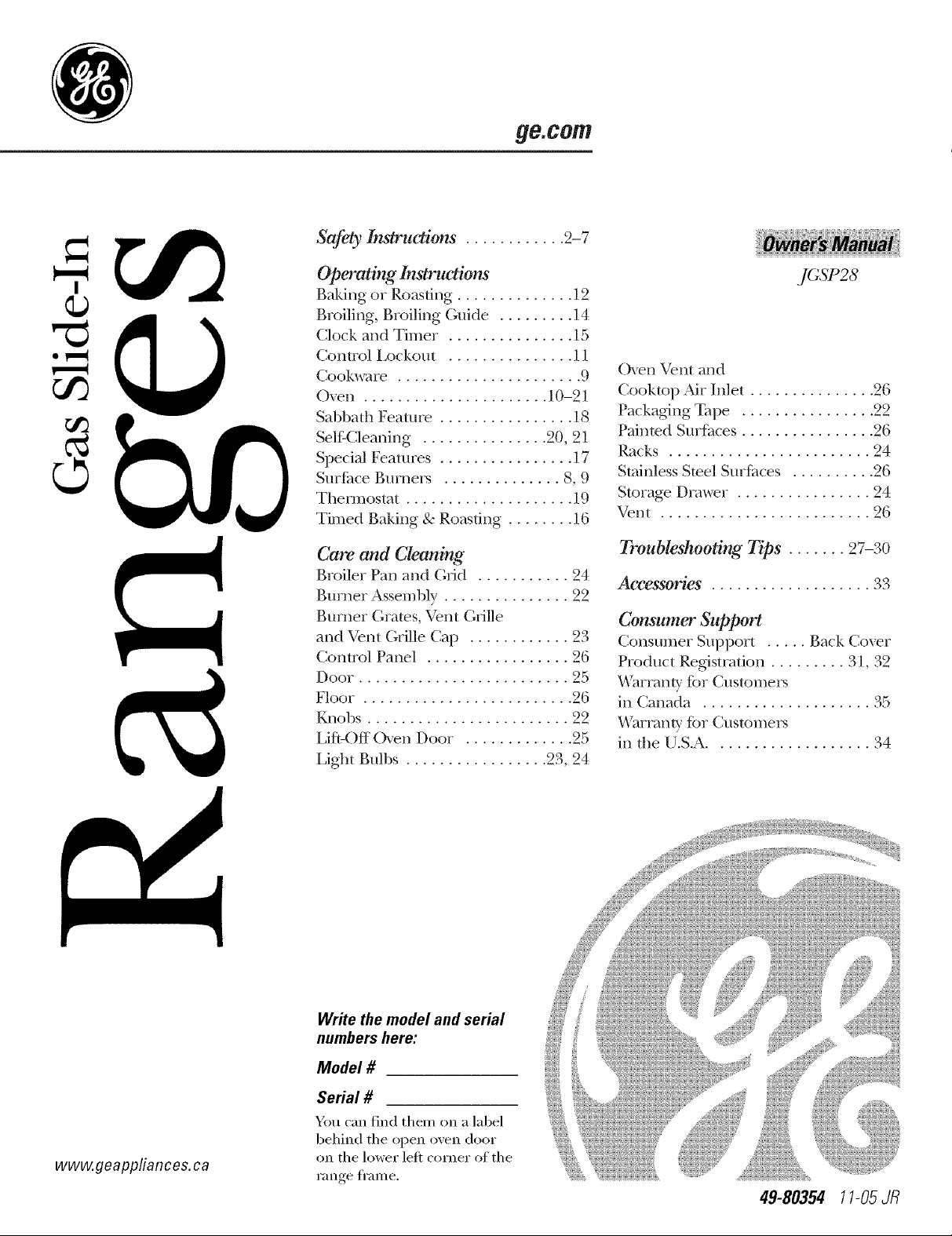
.q&com
=C13
Safety Instruc_ons ............ 2-7
Operating Instrudions
Baking or Roasting .............. 12
Broiling, Broiling Guide ......... 14
Clock and Timer . .............. 15
Control I_ockout ............... 11
Cookware ...................... 9
Oven ...................... 10-21
Sabbath Feature ................ 18
SelfZCleaning ............... 20, 21
Special Features ................ 17
Surfi_ce Burneis .............. 8, 9
Thermostat .................... 19
Timed Baking & Roasting ........ 16
Care and Cleaning
Broiler Pan and (;rid ........... 24
Burner Assembly ............... 22
Burner Grates, Vent Grille
and Vent Grille Cap ............ 23
Control Panel ................. 26
Door ......................... 25
Floor ......................... 26
Knobs ........................ 22
I,ift-Off Oven Door . ............ 25
Light Bulbs ................. 23, 24
N
JCSP28
()yen Vent and
Cooktop _MrInlet ............... 26
Packagdng _E_pe ................ 22
Painted Surfaces ................ 26
Racks ........................ 24
Stainless Steel Surfi_ces .......... 26
Storage Drawer . ............... 24
Vent ......................... 26
Troubleshooting Tips _ _
Accessories ................... 33
Consumer Support
Consumer Support ..... Back Cover
Product Regdstrafion ......... 31,32
Warranty fbr Customeis
in Canada .................... 35
*¢\arranty for Customeis
in the U.S.A ................... 34
....... 21-,: 0
www.geappliances, ca
Write the model and serial
numbers here:
Model #
Serial #
You can lind them on a label
behind the open oven door
on the lower left corner of the
range ti'ame.
49-80354 11-05JR
Page 2
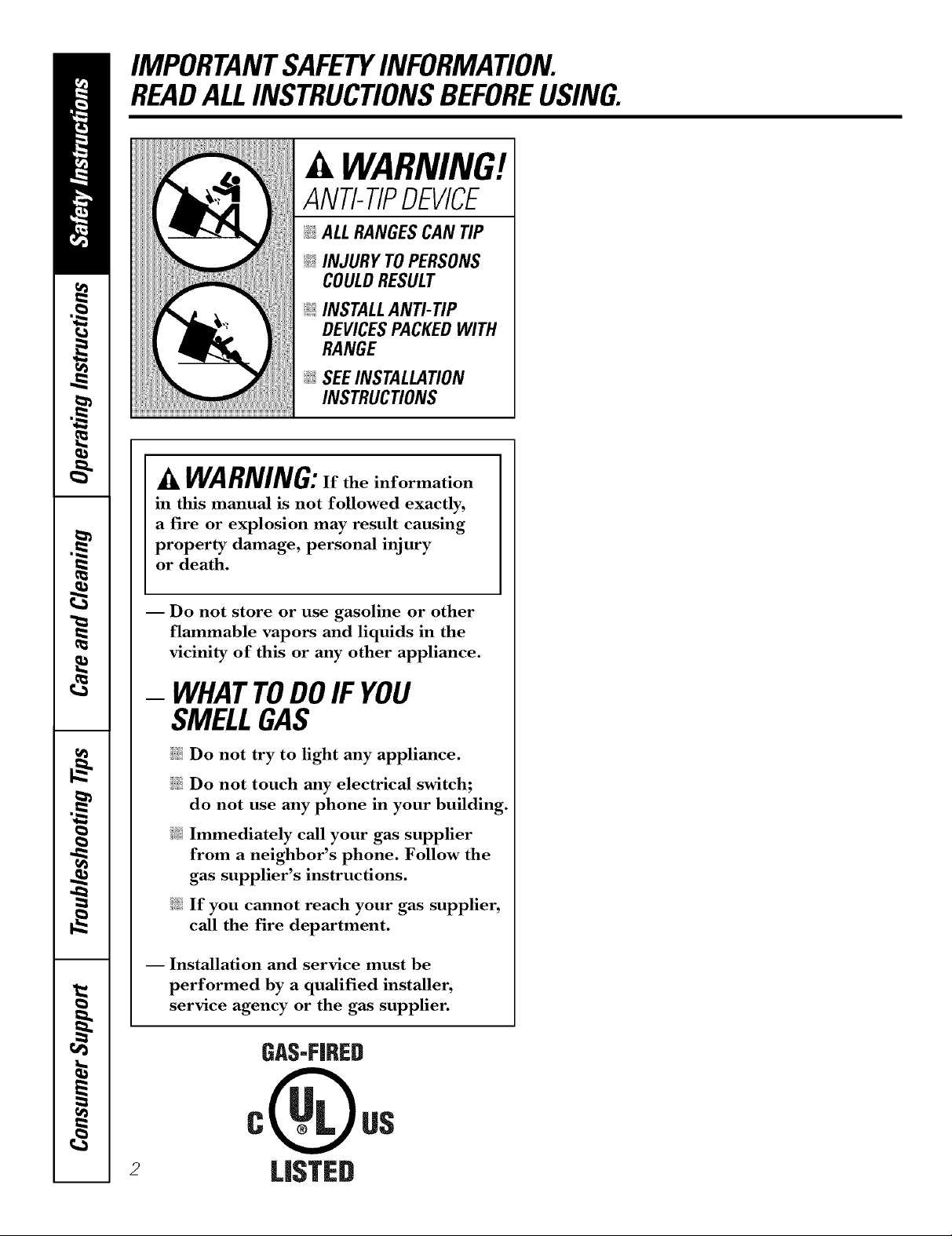
IMPORTANTSAFETYINFORMATION.
READALLINSTRUCTIONSBEFOREUSING.
A WARNING!
ANTI-TIPDEVICE
_;_ALLRANGESCAN TIP
_;i:INJURY TOPERSONS
COULDRESULT
@INSTALLANTI-TIP
DEVICESPACKEDWITH
RANGE
_ SEEINSTALLATION
INSTRUCTIONS
A WARNING:If the information
in this manual is not followed exactly,
a fire or explosion may result causing
property damage, personal injury
or death.
I Do not store or use gasoline or other
flammable vapors and liquids in the
vicinity of this or any other appliance.
- WHATTODOIF YOU
SMELLGAS
iJ_:illDo not try to light any appliance.
i_i:iDo not touch any electrical switch;
do not use any phone in your building.
Immediately call your gas supplier
from a neighbor's phone. Follow the
gas supplier's instructions.
If you cannot reach your gas supplier,
call the fire department.
-- Installation and service must be
performed by a qualified installer,
service agency or the gas supplier.
GAS-FIRED
2
LI_TED
Page 3
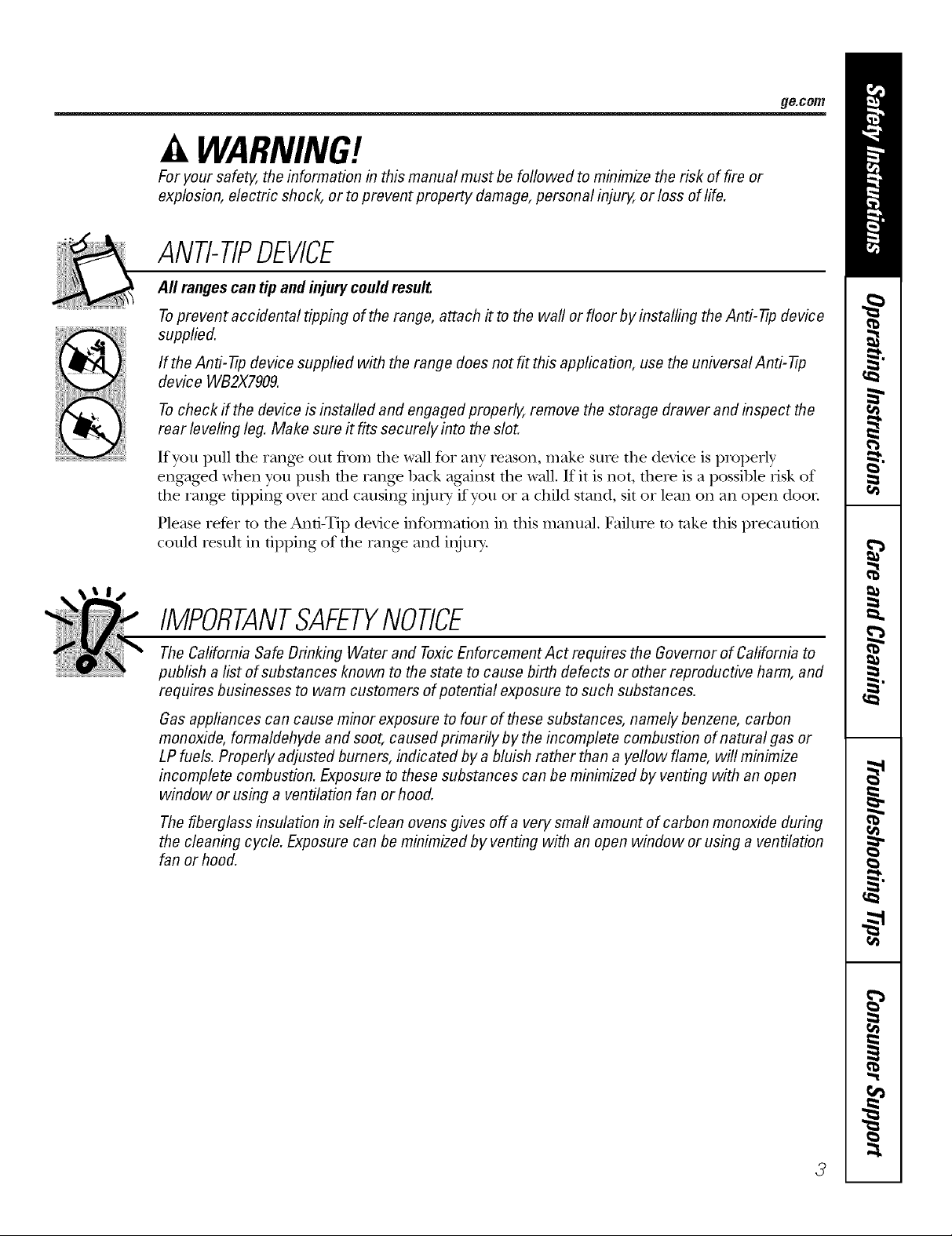
_e.COITI
WARNING!
For your safety, the information in this manual must be followed to minimize the risk of fire or
explosion, electric shock, or to prevent property damage, personal injury, or loss of life.
ANTI-TIPDEVICE
All rangescan tip and injury couldresult.
Toprevent accidental tipping of the range, attach it to the wall or floor by installing the Anti--tip device
supplied.
If the Anti--tip device supplied with the range does not f# this application, use the universal Anti--17p
device WB2X7909.
Tocheck if the device is installed and engaged properly, remove the storage drawer and inspect the
rear leveling leg. Make sure #fits securely into the slot.
If yOU pull tile range otlt flom tile wall for ally reason, mal<e stlie the device is properly
engaged when you push tile rang_ back against file wall. If it is not, there is a possible risk of
the rang_ tipping oxer and causing iIljuFy" if YOUor a child stand, sit or lean on an open door
Please refer m the And-Tip device infounafion in tiffs manual. Failure m rake fills precaution
could resuh in tipping of the rang_ and iIIjm>
IMPORTANTSAFETYNOTICE
The Californb Safe Drinking Water and ToxicEnforcement Act requires the Governor of Californb to
publish a list of substances known to the state to cause birth defects or other reproductive harm, and
requires businesses to warn customers of potential exposure to such substances.
Gas appliances can cause minor exposure to four of these substances, namely benzene, carbon
monoxide, formaldehyde and soot, caused primarily by the incomplete combustion of natural gas or
LP fuels. Properly adjusted burners, indicated by a bluish rather than a yellow flame, will minimize
incomplete combustion. Exposure to these substances can be minimized by venting with an open
window or using a ventilation fan or hood.
The fiberglass insulation in self-clean ovens gives off a very small amount of carbon monoxide during
the cleaning cycle. Exposure can be minimized by venting with an open window or using a ventilation
fan or hood.
3
Page 4
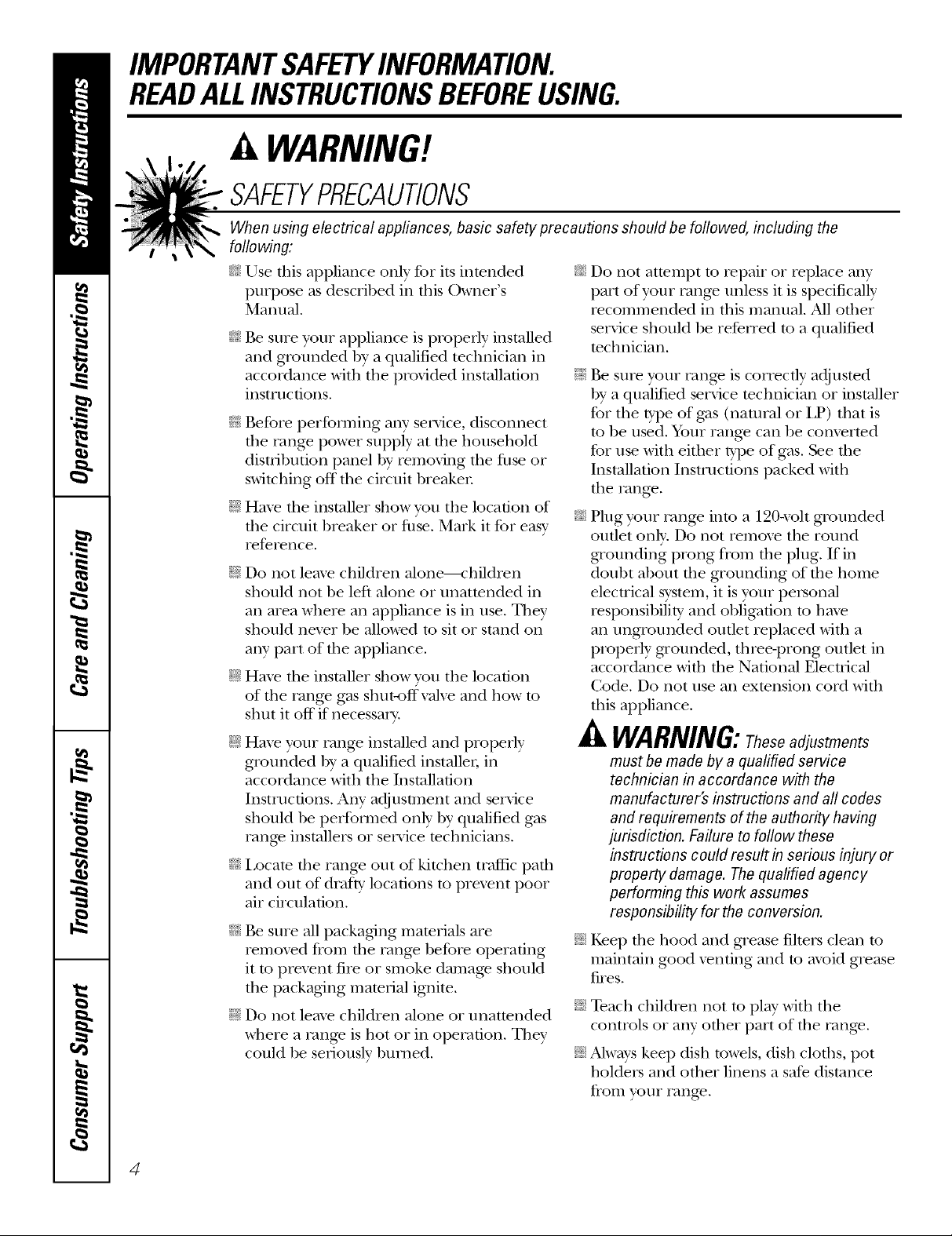
IMPORTANTSAFETYINFORMATION.
READALLINSTRUCTIONSBEFOREUSING.
WARNING!
SAFETYPRECAUflONS
When using electrical appfiances, basic safety precautions should be foflowed, including the
following:
_7{_Use this appliance only %r its intended
purpose as described m tins )wner s
Manual.
_::Be sure your appliance is properly installed
and grounded by a qualified technician in
accordance with the provided installation
instructions.
_{:_Before perfo_ning any service, disconnect
the range power supply at the household
disu-ibufion panel by removing the fl_se or
switching off the circuit breaken
;fi:,iHaxe the installer show you the location of
the circuit breaker or fl_se. Mark it for easy
reference.
J; Do not leme children alone----r'hildren
should not be left alone or unattended in
an area where an appliance is in use. They
should nexer be allowed to sit or stand on
any part of the appliance.
J; Haxe the installer show you the location
of the range gas shut-offxahe and how to
shut it off if necessa U.
J; Hax> your rang_ installed and properly
grounded by a qualified installei; in
accordance with the Installation
Instructions. Any adjusunent and se_Mce
should be perforated only 1)yqualified gas
range installers or service technicians.
_{:_Locate the range out of kitchen traffic pail)
and out of dr_fftv locations to prexent poor
air circulation.
_t_::Be snre all packaging materials are
removed from rite rang_ before operating
it to pre\ent fire or smoke damage should
the packaging mamrial ignite.
J; Do not leme children alone or unattended
where a range is hot or in operation. They
could be seriously bm_ed. N
Do not attempt to repair or replace any
part of your range unless it is specifically
recommended in this manual. All other
service should be refelTed to a qualified
technician.
Be sure your range is con-ecfly adjusmd
by a qualified se_Mce mchnician or installer
for the type of g_s (natural or LP) that is
to be used. Your rang_ can be conx_rmd
for use with either type of gas. See the
Installation Instructions packed with
the rang_.
_::Plug your range into a 190=\_lt grounded
outlet only. Do not remove the round
g_ounding prong from the plug. If in
doubt about the grounding of the home
elecuical system, it is your personal
responsibility and obligation m hax>
an ungrounded outlet replaced with a
properly gTounded, three-prong outlet in
accordance with the National Electrical
(;ode. Do not use an exmnsion cord with
this appliance.
WARNING:theseadjustments
must be made by a qualified service
technician in accordance with the
manufacturer's instructions and aft codes
and requirements of the authority having
jurisdiction. Failure to follow these
instructions could result in serious injury or
property damage. The qualified agency
performing this work assumes
responsibility for the conversion.
_::Kee I) the hood and grease filters clean to
maintain good xenting and to mold grease
fires.
Teach children not to play with the
controls or any other part of the rang>.
Always kee I) dish towels, dish cloths, pot
holders and other linens a satb distance
fronl vonr rangP.
d
Page 5
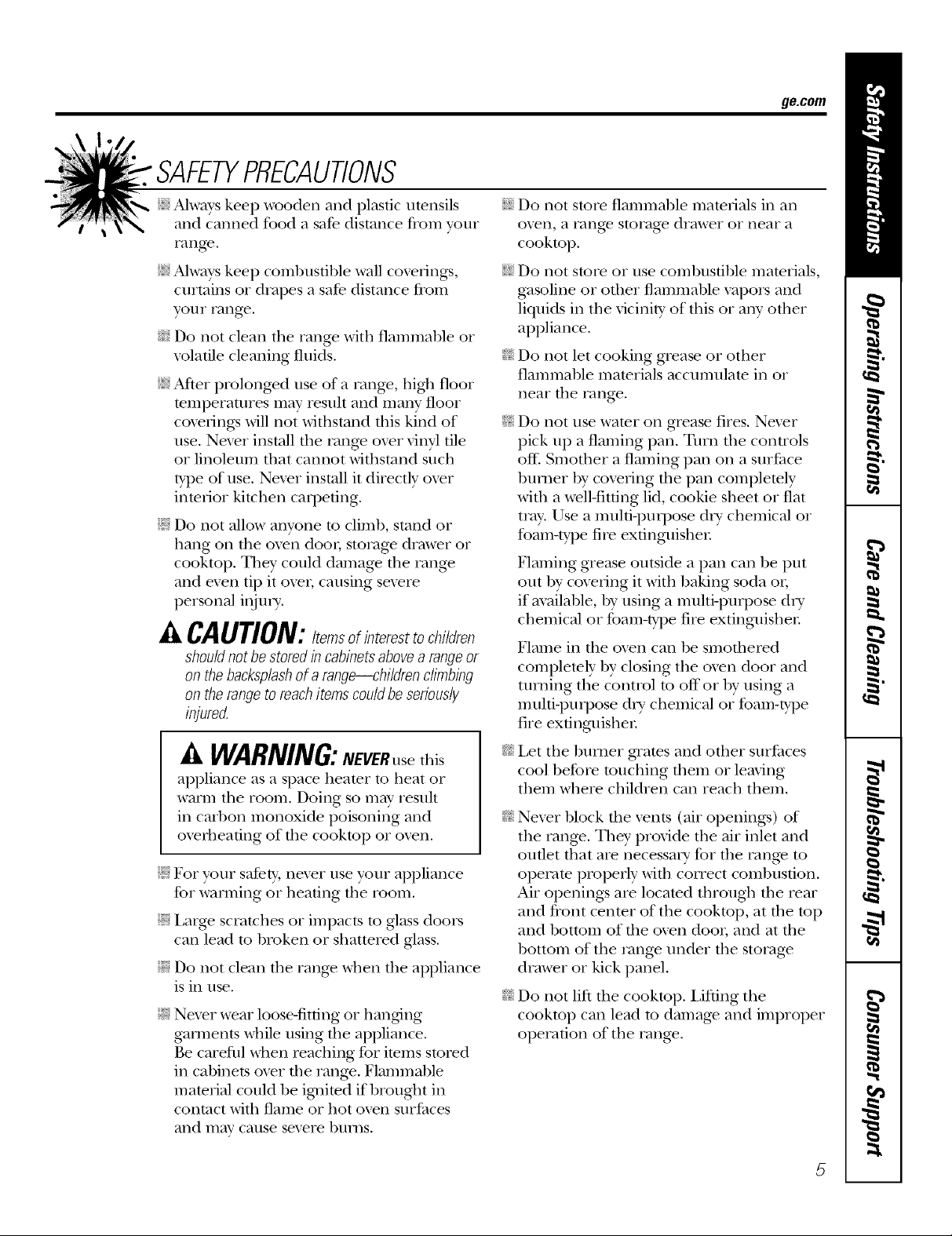
SAFETYPRECAUTIONS
ge.com
;_?:,;Always kee I) wooden and plastic utensils
and canned tbod a safe distance flora your
range.
_i:,:Always kee I) combnsdble wall coxefings,
curtains or drapes a safe distance flom
yonr range.
_i;:Do not clean tile rang_ with flammable or
x_latile cleaning fluids.
_i:,i'After prolonged use of a range, high floor
mmperamres may result and many floor
coxeling3 will not withstand this kind of
use. Nexer install tile range oxer vinyl tile
or linoleum that cannot withstand such
type of use. Nexer install it directly over
inmxJor kitchen caq)eting.
;_i:,:Do not allow anyone to climb, stand or
hang on dm oxen doox; storage drawer or
cooktop. They could damage tile range
and even tip it oxex; causing sexere
personal i_jury.
,&CAUTION:Itemsinteresttochildren
shouldnot be storedin cabinetsabovea rangeor
on the backsplashof a range--children climbing
on the rangeto reachitemscouldbeseriously
injured.
Do not store flammable mamdals in an
oxen, a range storage drawer or near a
cooktop.
Do not store or use combustible materials,
gasoline or other flammable vapors and
liquids in the vicinity of this or any other
appliance.
Do not let cooking grease or other
flammable mamrials accumulam in or
near the range.
Do not use wamr on grease fires. Nexer
pick up a flaming pan. Turn fl_e controls
off: Smother a flaming pan on a surfl_ce
burner by coveting the pan completely
wiflx a well-fitting lid, cookie sheet or fiat
trW. Use a mulfi-pml)ose dU chemical or
tbam-type rixe extinguisher
Flaming grease outside a pan can be put
out by covering it with baking soda ox;
if available, by using a multi-pml)ose d U
chemical or foam-type fire extinguisher.
Flame in dxe oven can be smothered
completely by closing the oven door and
turning tile control to off or by using a
multi-pull)ose d U chemical or tbam-tvpe
fire extinguisher
,&WARNING:NEVERusethis
appliance as a space heater to heat or
wam_ the room. Doing so may result
in carbon monoxide poisoning and
oxerheating of the cooktop or oxen.
_i:,iFox your safety', nexer use your appliance
fox wmlning or heaung the room.
;_?:':Larg> scratches or impacts to glass doors
can lead to broken or shattered glass.
;_i:,:Do not clean the range when flxe appliance
is in use.
:_i:,:Nexer wear loose-fitting or hanging
garments while using file appliance.
Be carefifl when reaching for imms stored
in cabinets oxer the range. Flammable
material could be ig_lited if brought in
contact wifll flame or hot oxen snrt_aces
and may cause sexere bums.
Let tile burner gxates and other surfaces
cool before touching them or leaving
them where children can reach them.
_?i::Nexer block d_e xents (air openings) of
the range. They provide tile air inlet and
outlet that are necessmw fox rixe range to
operate properly with coxxect combnsuon.
'Air openings are located through the rear
and front center of the cooktop, at the top
and bottom of the oxen doox; and at the
bottom of the range under the storage
drawer or kick panel.
_7_::Do not lift the cooktop. IJfting the
cooktop can lead to damage and improper
operation of the range.
5
Page 6
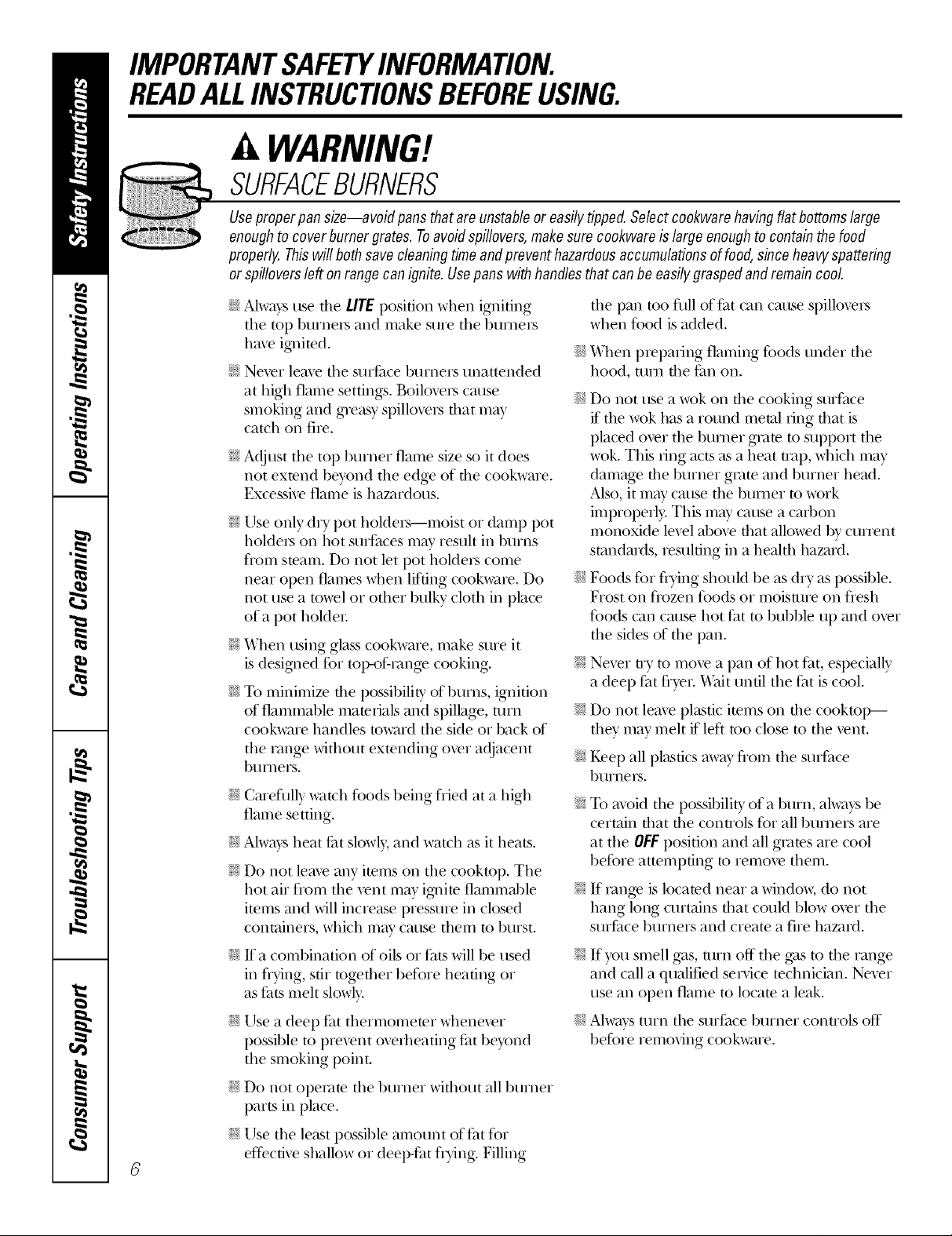
IMPORTANTSAFETYINFORMATION.
READALLINSTRUCTIONSBEFOREUSING.
WARNING!
SURFACEBURNERS
Useproperpan size--avoid pansthat are unstableor easilytipped.Selectcookware havingflat bottomslarge
enoughto coverburnergrates.Toavoidspillovers,makesurecookwareis largeenoughto containthefood
properly, Thiswill both save cleaningtimeandprevent hazardousaccumulationsoffood,sinceMaw spattering
or spilloversleft on rangecan ignite.Usepanswith handlesthat canbe easilygraspedand remaincooL
_i)!Ahvays use tim UTE position when igniting
the top burners and make sure the burners
hme ig_dted.
!_'Never leme the stuface btunets unattended
at high flame settings. Boilovers cause
smoking and greasy spillovers that may
catch on fire.
!_'Adjust the top burner flame size so it does
not extend 1)eyond the edge of the cookware.
Excessive flame is hazardous.
!_:Use only dry pot holders--moist or damp pot
holders on hot surPaces may resuh in burns
flom smam. Do not let pot holders come
near open flames when lifting cookware. Do
not use a towel or other 1)ulky cloth in place
of a pot holder:
!_'X_\hen using glass cookware, make sure it
is desig_md for top-of-range cooking.
!:_'To minimize tim possibilib, of 1)urns, ignition
of flammal)le materials and spillage, turn
cookware handles toward the side or back of
the range without extending over adjacent
btlI'IleI's.
_i_!Careflflly watch foods 1)eing flied at a high
flame setting.
_i_!Ahvays heat fat slowly and watch as it heats.
!_:Do not lea\e any imms on the cooktop. The
hot air flom the vent may ig_im flammable
imms and will increase pressure in closed
containers, which may cm_se them m l)u_st.
_i)!If a coml)ination of oils or _lts will be used
in flying, stir together before heating or
as _lts meh slowh,
the pan too flfll of_u can cause spillovers
when food is added.
X&qmnpreparing flaming foods under the
hood, turn the fan on.
Do not use a wok on tim cooking sur£1ce
if the wok has a round metal ring that is
placed o\er the burner gram m support the
wok. This ring acts as a heat m_p, which mW
damage the burner g_v_mand N_rner head.
Also, it m W cm_se the N_rner m work
improperly. This may cause a cad)on
monoxide level above that allowed by current
standards, resulting in a heahh hazard.
Foods for flTing should be as dry as possible.
Frost on flozen foods or moisture on flesh
foods can cause hot flu to 1)ul)l)le up and over
the sides of the pan.
Never u), to move a pan of hot Pat especially
a deep _t flyer. X'\hit until the _t is cool.
Do not leme plastic items on tim cooktop--
they may meh if left too close to the vent.
Kee I) all plastics mvay flom the surPace
1)tlI'Ile I'S.
To moid the possibili b, of a burn always be
certain that the conuols for all burners are
at the OFFposition and all grates are cool
before attempting to remove them.
If _ange is located near a window, do not
hang long curtains that could 1)low over the
surface burners and create a fire hazard.
If you smell gas, turn off the g;_s to the range
and call a qualified service technician. Nexer
use an open flame to locate a leak.
_i_!Use a deep flu thermometer whenever
possible to prevent oxerheating _t 1)eyond
the smoking point.
_i)!Do not operate the burner wifl_out all btuner
parts in place.
_i)!Use the least possible amount of£u for
efl>ctive shallow or deep-Set flying. Filling
Ahvays ttun the stuJ_ce 1)tunet conuols off
before removing cookware.
Page 7
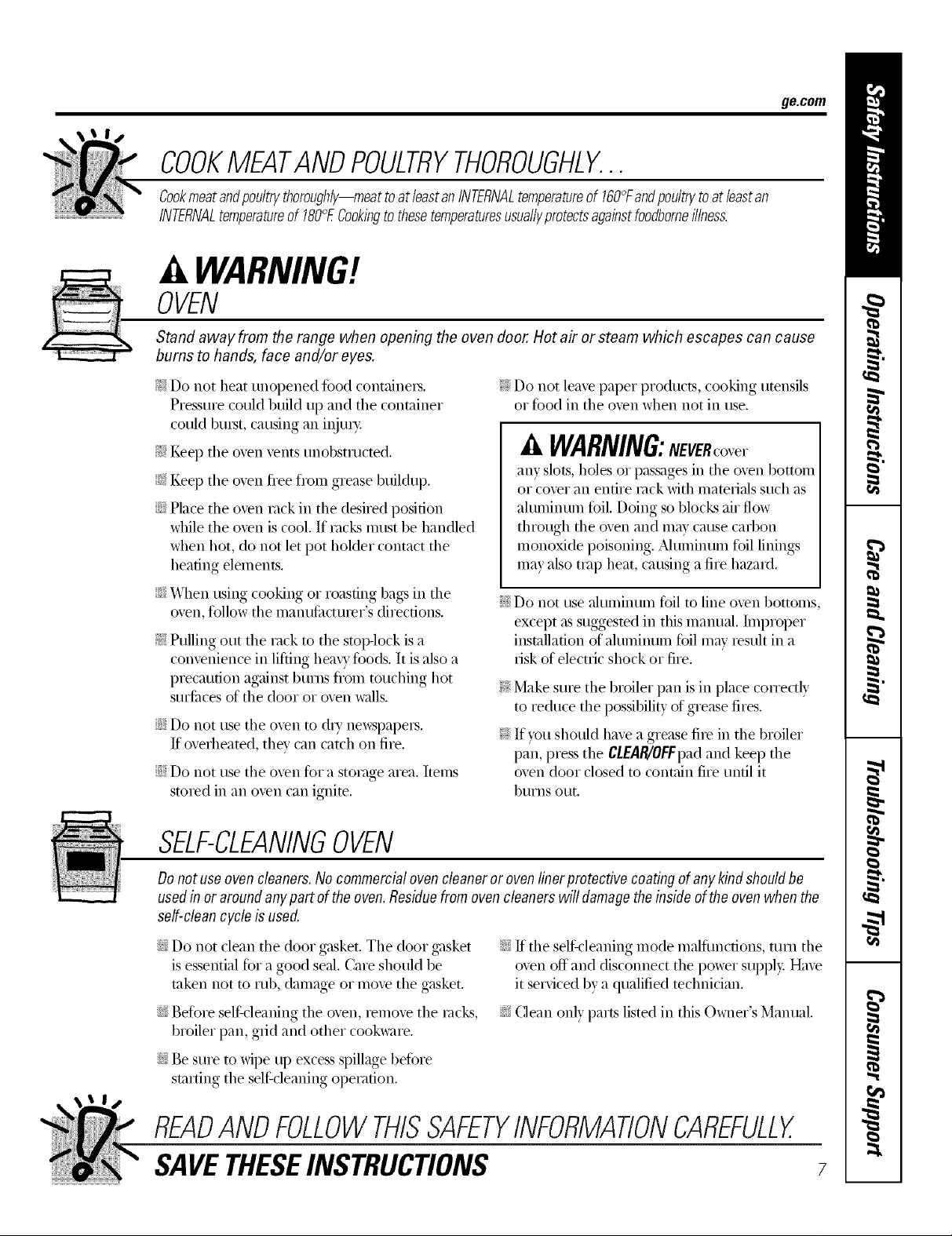
ge.com
COOKMEATANDPOULTRYTHOROUGHLY...
Cookmeatandpoultrythoroughly--meattoatleastanINTERNALtemperatureof 160°Fandpoultrytoatleastan
INTERNALtemperatureof I80°ECookingtothesetemperaturesusualt/pmtectsagainstfoodbomeillness.
it WARNING!
OVEN
Stand awayfrom the range when opening the oven door. Hot air or steam which escapes can cause
bums to hands, face and/or eyes.
Do not heat unopened flood containers.
Pressurecould build up and the container
could bulst, causing an inju U.
Keep tile oven vents unobstructed.
KeeI) the oven flee from grease buildup.
Place tile oven rack in tile desired position
while the oven is cool. If rocks must be handled
when hot, do not let pot holder contact the
heating elements.
iJii:iWhen using cooking or roasting bags in tile
oven, follow tile manufi_ctu,er's directions.
Pulling out tile rock to tile stop-lock is a
convenience in lifting heavy fbods. It is also a
precaution against burns flom touching hot
surfiaces of the door or oven walls.
Do not use tile oven to dU newspape,s.
If overheated, the} can catch on fire.
Do not use the oven fur a storage area. Items
stored in an oven can ignite.
Do not leave paper products, cooking utensils
or food in the oven when not in use.
a, WARNING:NEVERcover
any slots, holes or passages in the oven bottom
or cover an entire rack with materials such as
alunfinuln [oil. Doing so blocks air flow
through the oven and may cause carbon
inonoxide poisoning. Alunlinuln fbil linings
may also map heat, causing a fire hazard.
Do not use aluminum foil to line oven bottoms,
except as suggested in this inanual, hnproper
installation of alulninuln foil may result in a
risk of electric shock or fire.
Make sure tile broiler pan is in place conectl)
to reduce the possibilit) of grease fires.
If you should have a grease fire in tile broiler
pan, press tile Cl£AR/Offpad and keep tile
oven door closed to contain fire until it
BuI'nS OUt,
SELF-CLEANINGOVEN
Donotuseovencleaners.No commercialoven cleaner or ovenliner protectivecoatingof anykind shouldbe
usedin oraroundany part of theoven.Residuefrom ovencleanerswill damagethe inside of the oven when the
self-cleancycleis used,
iJii:iDo not clean tile door gasket. Tile (loot gasket
is essential fbr a good seal. Care should be
token not to rub, damage or move tile gasket.
iJi;:iBe%re selfkleaning the oven, remove tile mcLs,
broiler pan, grid and other cookware.
iJii:iBe sure to wipe up excess spillage befbre
starting the self cleaning operation.
iJii:iIf tile self cleaning mode malflmctions, turn the
oven off and disconnect tile power supply. Have
it serviced b} a qualified technician.
iJi;:iClean only parts listed in this Owner's Manual.
READANDFOLLOWTHISSAFETYINFORMATIONCAREFULLY.
SAVETHESEINSTRUCTIONS 7
Page 8
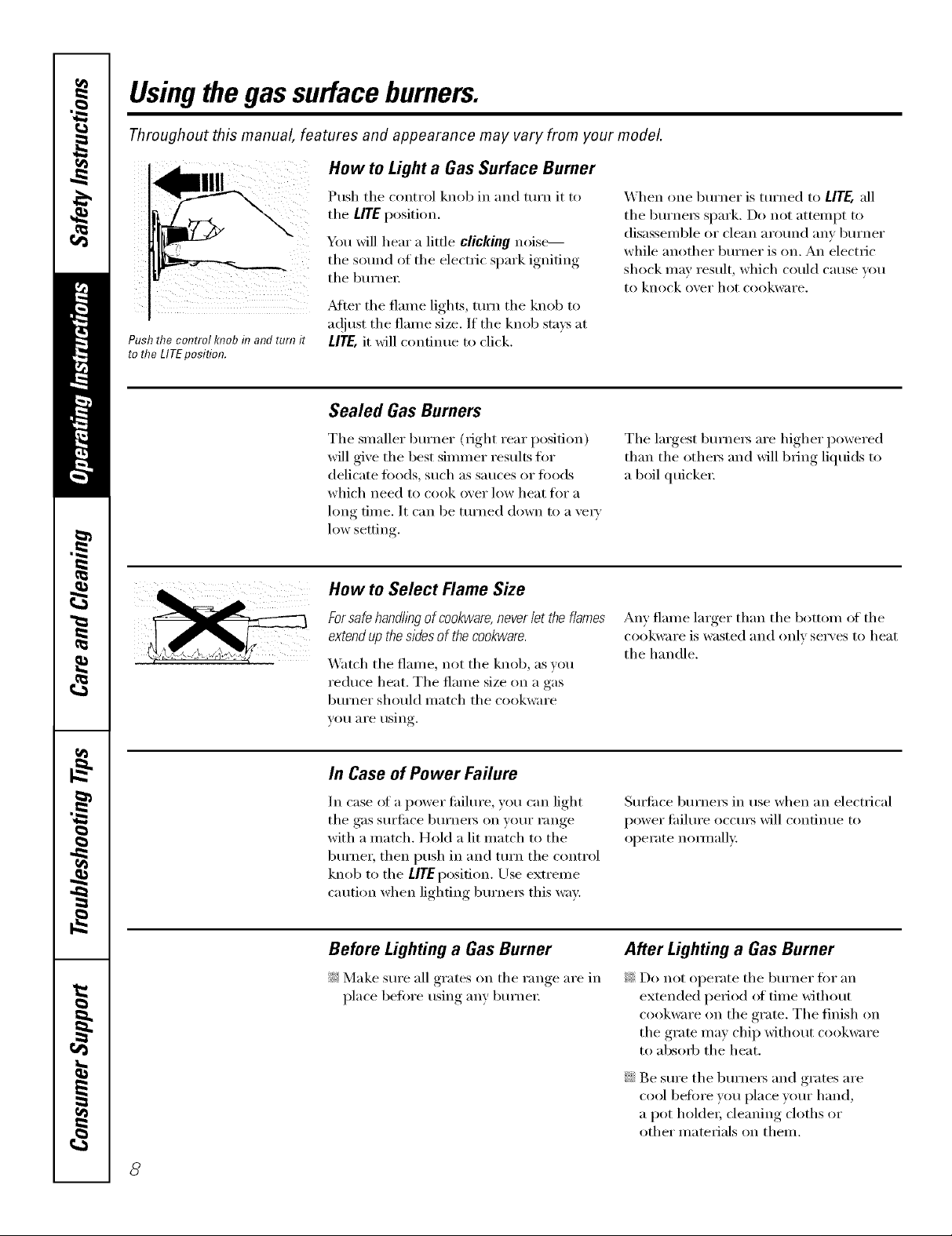
Usingthegas surfaceburners.
Throughout this manual, features and appearance may vary from your model.
How to Light a Gas Surface Burner
Push the control knob in and turn it
to the LITEposifion.
Push the control knob in and turn it to
tile LITE position.
You will hear a little clicking noise---
tile sound of the electric s,)ark ionifin,_
the burnel:
Mtei" the flame lights, turn the knob to
ac!iust the flmne size, If the knob stays at
Ill'E, it will continue to click,
Sealed Gas Burners
When one burxler is turxled to LITE, all
the burne_ spark. Do not attempt to
disassemble or clean around anv bm'ner
while another burner is on. An electric
shock may result, which could cause you
to knock over hot cookware.
Tile slnaller burner (right rear posidon)
will give the best silnlner results flw
delicate fi_ods, such as sauces or fi)ods
which need to cook over low heat fiw a
hmg dine. It can be turned down to a vei_'
low setting.
How to Select Flame Size
Forsafehandllegof cookware,neverlettheflames
extendupthesidesof thecookware.
_'atch the flalne, not the knob, as you
reduce heat. The flame size oil a gas
burner should inatch the cookware
VOII aI'e rising.
In Case of Power Failure
In case _ff a power tifilure, you can light
the gas surli_ce burnei_ on your range
with a inatch. Hold a lit inatch to the
burner, then push ill and turn the control
knob to the UTEposidon. Use extrelne
caution when lighting burnels this way:
The largest, burnels are hi_*her,_ l)°wered
than the othels and will 1)ring liquids to
a boil quickeI:
An} flame larger than the bottom of the
cookware is wasted and only ser\ es to heat
the handle.
Surfi_ce burners in use when an electrical
power fifilure occms will continue to
operate nomlallx:,
Before Lighting a Gas Burner
!;_:Make sure all grates on the range are in
place before using any burner
After Lighting a Gas Burner
_: Do not operate the burner for an
extended period of tilne without
cookware on the grate. The finish on
the grate Inay chip without cookware
to absorb the heat.
;;Ji::Be sure the burners and grates are
cool betore you place your hand,
a pot holder; cleaning cloths or
other inatelials on theln.
8
Page 9
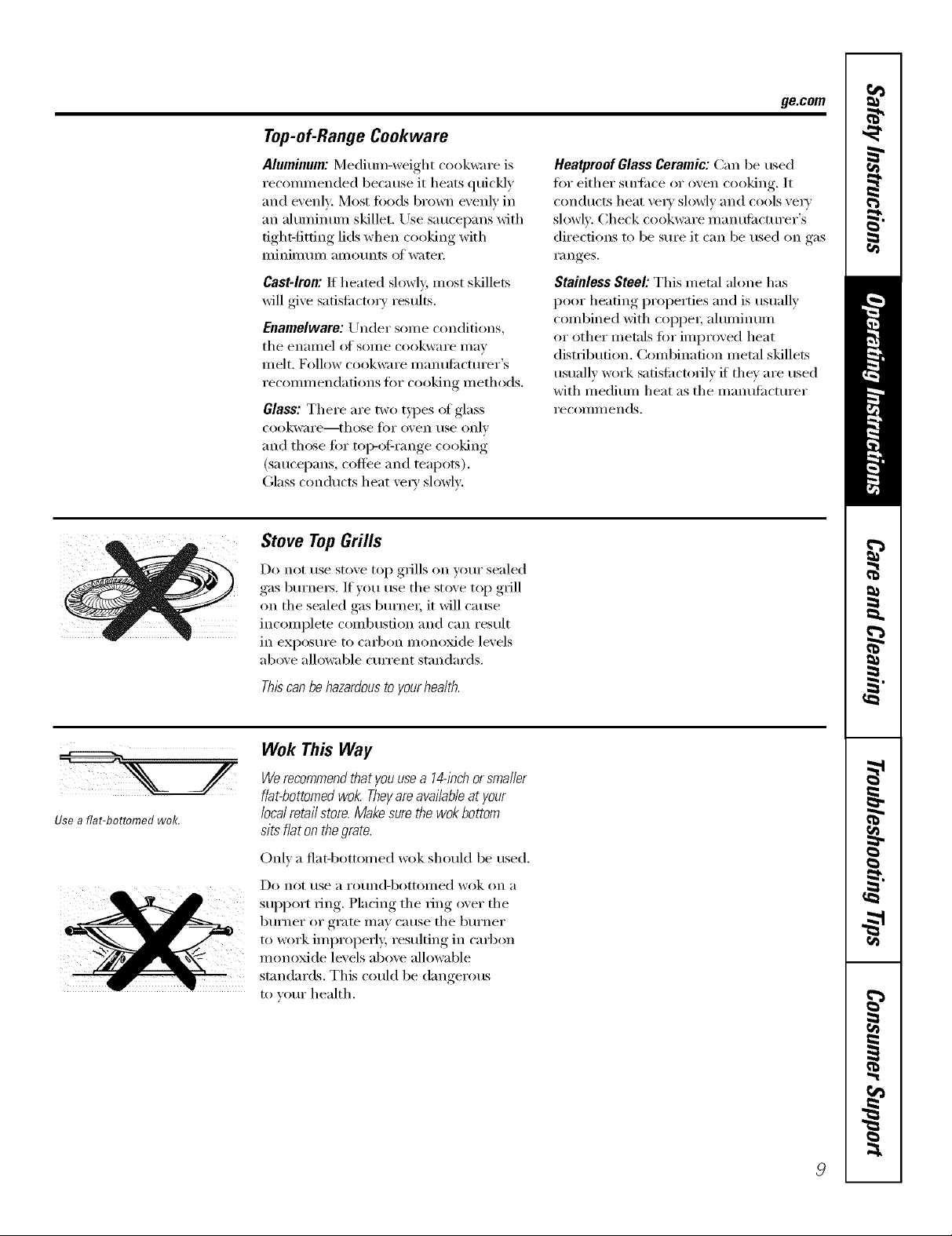
Top-of-Range Cookware
ge.com
Aluminum: Medium-weight cookware is
recommended because it heats quickly
and evenly: Most fi)ocls brown evenh' in
an almninum skillet. Use saucepans with
tight-fitting lids when cooking with
IllinillltlI// alllOtlnts ot _;Ken
Cast-#on: If heated slowly, most skillets
will give satisti_cto_ y results.
Enamelware: Under some conditions,
tile enaillel of SOille cookware Ill}IV
Illelt. Follow cookware Ill_lllt/lilCttlI'eI"S
recommendations fin" cooking methods.
Glass: There are two t)pes of glass
cookware--those fi)r oven rise only
and those fin" toi>olZrange cooking
(saucepans, coffee and teapots).
Glass conducts heat ve_' slowly.
Stove TopGrills
Do not use stove top grills on your sealed
gas burne_. If you use tile st()ve top grill
on the sealed gas bm'ne_; it will cause
incomplete combustion and can result
in exposure to carbon inonoxide levels
above allowable cmTent standards.
Heatproof Glass Ceramic: Can be used
tor either surlilce or ()veil cooking. It
conducts heat very slowly and cools very
slowh'. Check cooi<ware inanufilcturer's
directions to be sure it can be used on gas
i'anges.
Stainless Steel'. This metal alone has
poor heating properties and is usually
combined with coppe_; ahmfinum
or other metals fin" improved heat
distribution. Combination metal skillets
usually work safisfi_ctorilv if they are used
with medium heat as the manufi_cmrer
i'ecoi/liilends.
Use a fiat-bottomed wok.
Thiscanbehazardousto yourhealth.
Wok This Way
Werecommendthatyouusea 14-inchorsmaiier
fiat-bottomedwok Theyareavailableatyour
iocairetailstore.Makesurethewokbottom
sitsflatonthegrate.
Onh a fiat-bottomed wok should be used.
Do not rise a i'otlnd-bottollled wok on a
support ring. Placing tile ring over tile
burner or grate inay cause tile burner
to work improperly, resulting in carbon
monoxide levels above allowable
standards. This could be dangerous
to veto" health.
9
Page 10
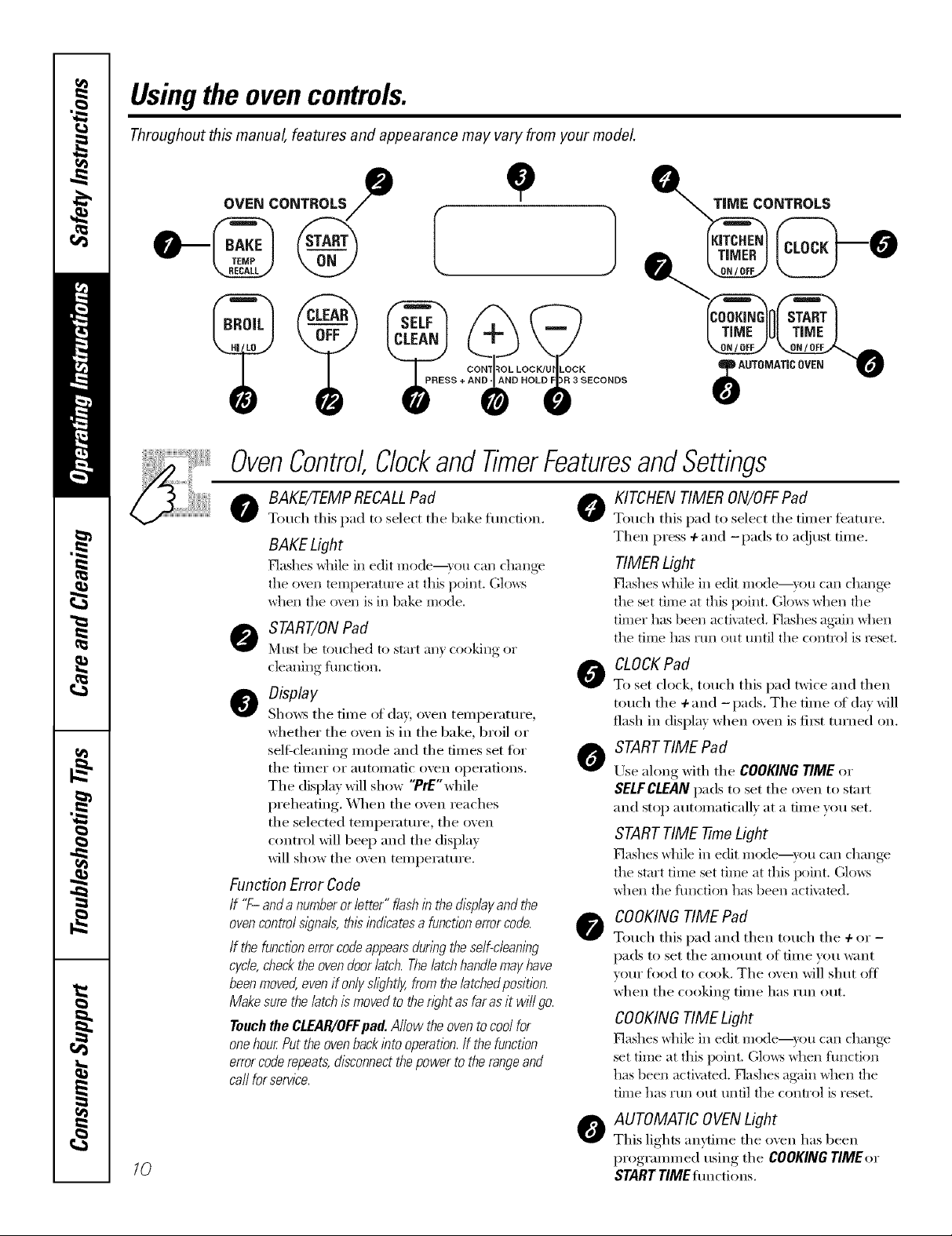
Usingtheovencontrols.
Throughout this manual, features and appearance may vary from your model.
OvenControl ClockandTimerFeaturesandSettings
o BAKE/7-EMPRECALLPad O
Touch tlfis pad to select tile bake flmcfion.
BAKE Light
Hashes while in edit Illode--}Otl (aI1 (hange
tile o\rell temperature at this point. Glo_:s
when the o\en is in bake mode.
O START/ONPad
]_'ltlStbe tOtlched to start an} cooking or
cleaning ftlnctioi1,
O isplay
Sbo_:_ tile time of day; oven temperature,
whether tile oven is in tile bake, broil or
self:cleaning mode and tile dines set for
tile tilller or a/ltoi//atic ()veil opei'ations.
Tile display will show "PrE'while
preheating. When tile oven reaches
tile selected temperature, tile oven
control will beep and tile display
will show tile oven temperature.
Function Error Code
If 7- and a numberor letter" flashin the &splayand the
ovencontrol mgna& thisindicatesa functionerrorcode.
If thefunction errorcodeappearsdunbg the se/f-c/eambg
cycle,checkthe oven doorlatch. Thelatchhandle mayhave
beenmoved,even ifonlyslightly, from the/atchedposition.
Makesure thelatch is moved to thewht as far as it wi// go.
Touch the CLEAR/OFFpad. Allow the oven tocool for
onehour Put theovenbackinto operation./f the function
errorcoderepeats, disconnectthepower to the rangeand
ca//for service.
0
KITCHEN TIMERON/OFFPad
Touch this pad to select tile timer feature.
Then press 4-and -pads to at!just time.
TIMERLight
Flashes _]lile ill edit Illode--}Otl call ch}lllge
the set time at this point. Glows when the
timer has been activated. Hashes again when
the time has mn out until the control is reset.
CLOCK Pad
0
To set clock, to/l('b this pad twice and then
touch tile + and - pads. Tile time of day will
flash in display when oven is fi_st turned on.
STARTTIME Pad
0
Use along with tile COOKING TIME or
SELFCLEAN pads to set tile oven to start
and stop automatically at a time vou set.
START TIME -time Light
Hashes _hile in edit mode--)ou can change
the start time set time at this point. Glows
when the flmction has been acti\ramd.
COOKINGTIME Pad
Touch this pad and then touch tile + or -
pads to set tile amount of fin/e yOU want
vour food to cook. Tile oven will shut oft
when the cooking time has rtm out.
COOKINGTIME Light
Flashes _hile ill edit Illode--}Otl c}lI1 ch}lllge
set time at this point. Gkm:s _hen flmction
has been activated. Hashes again when the
time has run out until the control is reset.
AUTOMATIC OVEN Light
O
This lights anytime tile oven has been
/0
programmed using tile COOKING TIMEor
STARTTIME flmctions.
Page 11
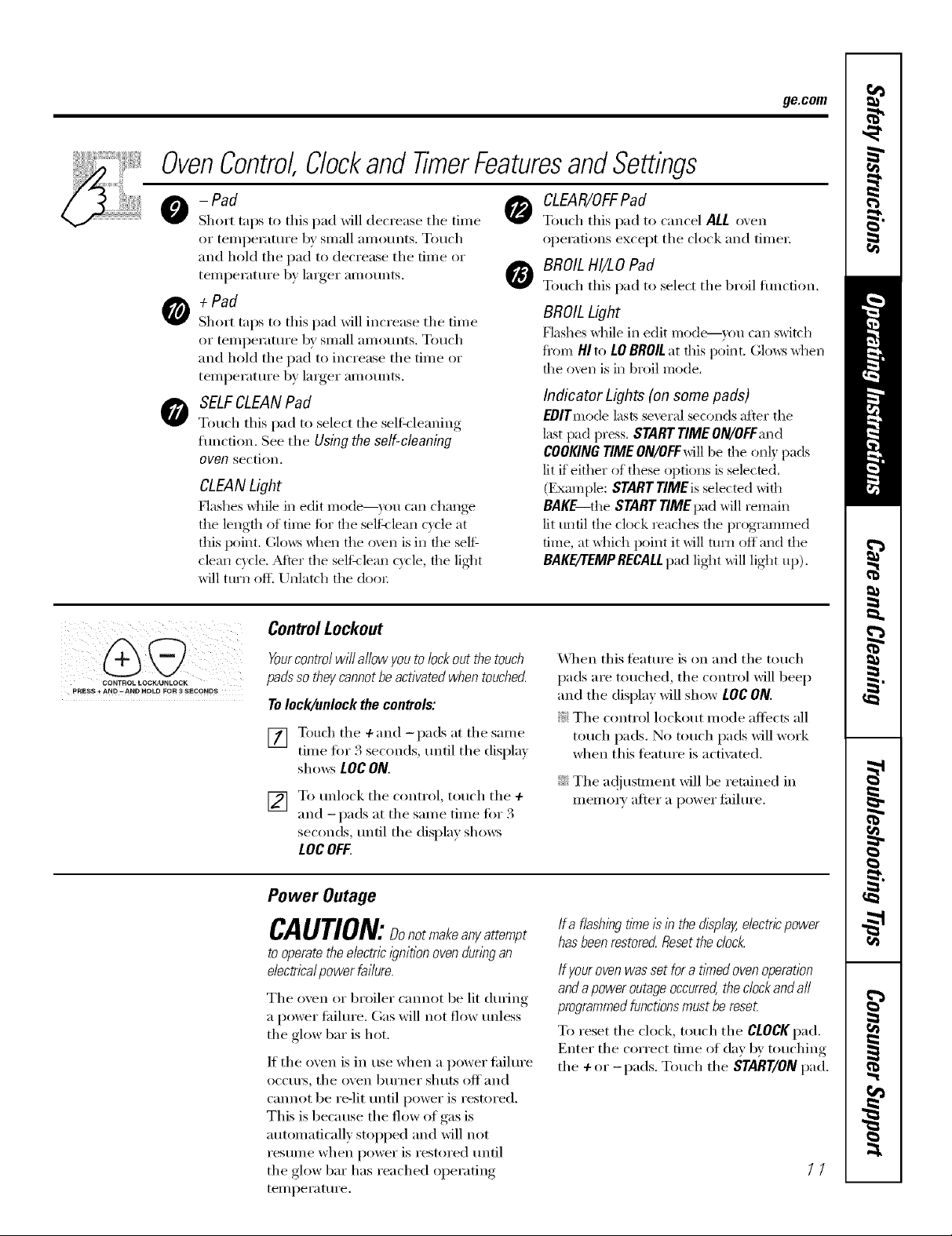
OvenControl,Clockand TimerFeaturesandSettings
ge.com
- Pad
Short taps to this pad _dll decrease tile time
or temperature by small amounts. Touch
and hold the pad to decrease the time or
teml)erature by larger amounts.
+ Pad
Short taps to this pad will increase the time
or temi)erature 1U small amounts. Touch
and hold the pad to increase the time or
teml)erature by larger amounts.
O SELFCLEANPad
Touch this pad to select the selfkleaning
traction. See the Using the self-cleaning
oven section.
CLEANLight
Flashes _ddle ill edit nlode--)ou can change
tile length of time for the self,lean c) cle at
this point. (;h:ms _d_en the o\rell is ill the self
clean c)cle. AJier the selt_lean c)cle, the lig]_t
will ttlrll oft_ Unlatch the do(n:
Control Lockout
CLEAR/OFF Pad
Touch this pad to cancel ALL oven
operations except the clock and timei;
BROILHI/LO Pad
Touch this pad to select tile broil fimcfion.
BROILLight
Flashes while ill edit nlode---y()u can switch
fl'om HI to tO BROILat this point. Glows when
the ()veil is ill broil mode.
Indicator Lights (on some pads)
EOlTmode lasts several seconds after tile
last pad press. START TIME ON/OFFand
COOKINGTIMEON/OFFwill be the only pads
lit if either of these options is selected.
(Example: START TIMEis selected _ith
BAKE the START _MEpa(1 will remain
lit until the clock reaches the progianmled
time, at which point it will turll off and the
BAKE,q'EMPRECAtt pad lig4_t will light up),
CONTROL LOCI_JU N LOCK
PRESS + AND -AND HOLD FOR 3 SECONDS
Yourcontrol will allow youto lock out the touch
padsso theycannot be activated when touched
Tolock/unlock the controls:
[] Touch the +and -pads at the same
time fin" 3 seconds until tile displm
sho_vs LOC ON.
] To unlock the control, touch the +
and -pads at tile same time fi)r 3
seconds, until tile display sho_:s
LOCOFF.
_Al/en this teature is on and tile touch
pads are touched, tile control will beep
and tile display will show LOCON.
_: Tile control h)ckout mode affects all
touch pads. No touch pads will work
when this feature is acti\_Ked.
::Ji::Tile a(!jusnnent will be retained ill
memoir after a power fifilure.
Power Outage
CAUTION:Donotmakeanya.empt
to operatethe electricignitionovendunbgan
e/ectricalpower failure.
Tile oven or broiler cannot be lit during
a power fifilure. Gas will not flow unless
the glow bar is hot.
If tile ()veil is ill use when a power fifilure
OCCIII3_ tile oven btlFneY shuts off and
cannot be re-lit tmtil power is restored.
This is because the flow of gas is
autonmtically stopped and will not
resume when power is restored until
tile glow bar has reached operating
temperature.
Ira flashingfl_neisin thedisp&gelectricpower
hasbeenrestoredResettheclod<
If your oven wasset for a timedoven operation
anda power outageoccurred,the clockand aft
programmedfunctionsmust be reseL
To reset tile clock, touch tile CLOCKpad.
Enter tile correct time of clay by touching
tile + or-pads. Touch tile START/ON pad.
11
Page 12

Usingthe oven.
Toavoid possible bums, place the racks in the desired posifion before you turn the oven on.
Before you begin...
Tile racks have stops, so that when placed
correctly on tile suppoils, they will stop
befl)re confing coinpletely ()/it, and will
not tilt.
Toreplace, place tile end ot tile rack
(StOl)-locl_s) on tile SUl)port, tilt up tile
fl'ont and push the rack in.
CAUTION:Whenyouareusingthe
When placing and renloving cookware,
pull tile rack out until it stops.
The bake burner is under the oven floor.
Do not place fi)ods on tile ()veil bottoi/l
tOI" cooking,
Toremove a rack, pull it toward you,
tilt the fl'ont end up and pull it ()/it.
The oven has 7 rack positions.
How to Set the Oven for Baking or Roasting
rackin the lowest position (A),you will needto
usecaution whenpuffing the rackout We
recommendthat youpuff the rackout several
inchesand then,using two pot ho/ders,puff the
rackout by holding the sides of it Therack is low
andyoucouldbe burnedif youplace yourhandin
the middle of the rackand puff aftthe way out Be
verycarefulnot to burn yourhandon thedoor
when using therackin the/owestposition (A).
[] Touch tile BAKE pad.
[] Touch tile + or-pads until tile
desired teinl)erature is displayed.
[] Touch tile START/ON pad.
Tile oven will start automatically. Tile
display will show "PrE" while l)reheating.
When the oven reaches the selected
ten/l)erature, tile ()veil control will beep
several tiInes and the display will show
tile oven telllpei'attli'e,
Tochangethe oventemperatureduringBAKE
cycle,touchthe BAKE pad and then the + or-
pads toget the new temperature.
[] (_heck tood for doneness at
nlininluin dine on I'edpe. Cook
longer if necessaiw.
[] Touch tile CLEAR/OFFpad when
bakino is finished and then ren/oxe
the fi)od fl'oin the ()veil.
NOTE"Acoolingfanwillautomaticallyturnon
andoff tocoolinternalparts.Thisisnormal,and
thefanmaycontinuetorunevenaftertheoven
in turnedoK
Typeof Food Rack Position
Frozenpies(oncookiesheet) CorD
Angelfoodcake A
Bundtorpoundcakes BorC
Biscuits,muffins,brownies, CorD
cookies,cupcakes,
layercakes,pies
Casseroles CorD
Turkey A
If baking four cake layeI_ at tile san/e
tiine, place two lavei_ oil rack B and two
layeI_ oil rack D. Stagger pans oil the
ivtck st) one is not directly above the
othei:
/2
Page 13

Preheating and Pan Placement
ge.com
Do not place foods directly on the
oven floo_
Cut slits f17the foiljust like the grid.
Preheat the oven if the redpe calls for it.
Preheating is necessary for good results
when baking cakes, cookies, pasti T and
breads.
Topreheat,settheovenat thecorrecttemperature.
Thecontrolwillbeepwhentheovenis preheated
andthe&sp/eywillshowyourset temperature.
Thepreheattimewill varydependingonthe
temperaturesetting.
Alum&urn Foil
You can use ahln/inum fi)il to line the
broiler pan and broiler grid. Howevel,
you must mold the fi)il tightly to the grid
and cut slits in it just like the grid.
Without the slits, the foil will prevent lilt
and meat juices f_'oIn draining into the
broiler pan. The juices could become
hot enough to catch on fire. If you
do not cut the slits, )_m are essentially
fi'ying, not broiling.
Baking results will be better if baking
pans are centered in the oven as nluch
as possible. If baking with In(we than one
pan, place the pans so each has at least 1"
to 1½" of air space around it.
Donot usea/um/eumfoil on thebottom of
the oven,
Ne\vr entirely cover a rock with
aluminum fifil. This will disturb the heat
circulation and result in poor baldng.
A smaller sheet of fifil may be used to
catch a spillover by plating it on a lower
rack several inches below the food.
Oven Moisture
_s your ()veil heats tip, the tenlperamre
change of the air in the oven nlav cause
water droplets to form Oil the door glass.
These droplets are haimless and will
evaporate as the ()veil contintles to
heat up.
Oven Vent
Your oven is vented through the rear vent
located through the cooktop under the
vent giille. Do not block this vent when
cooking in the oven--it is iinportant that
the flow of hot air fronl the oven and
fl'esh air to the oven burner be
uninterrupted. Avoid touching the vent
openings ornearby surfaces during oven or
broiler operation--they may become hot.
;;Ji::Handlesofpotsandpansonthecooktopmay
becomehotif lefttooclosetothevent
_ Donotleaveplastic,itemsonthecooktop--
theymaymeltif left toodosetothevent
;;Ji::Donotleaveanyitemsonthecooktop.Thehot
ak fromtheventmayIgniteflammableitems
andwillincreasepressureinclosedcontainers,
whlehmaycausethemto burst
;;J_::Metalitemswill becomeveryhot if theyare
leftonthecooktop,andcouldcauseburns.
13
Page 14

Usingtheoven.
How to Set theOvenfor Broiling
IMPORTANT'.Toavoidposs/b/eburns,placethe
racksin thedesiredpositionbeforeyouturnthe
Always use the broiler pan and
grid that came with your oven. It
is designed to mflfimize smoking
and spattering by trappflTgjuices
f17the shielded lower part of the
pan.
oven on.
[] Place the meat or fish on the broiler
grid in the broiler pan.
[] Follow suggested rack positions in
the Broiling Guide.
[] The oven door must be closed
during broiling.
[] Touch the BROIL HI/LOpad once fin.
HI Broil.
To change to LOBroil, touch the
BROILHI/LOpad again.
Broiling Guide
The size, weight, thickness,
starting, teml)erature Food
and votli" prelewence GroundBeef
of doneness will affect Beef Steaks
broiling times. This guide Rarer
is based on meats at Medium
reli'igera tot temperature.
4 7/w {LS. De/Jml_mnl o/
pop*lkz_; bul )ou _ho*lld Imow that
(:_J_)l_i_gil lo on(_ I 40<F mean*
*omeloud poisoning o_;Wnisms
ma) _m'ui-u_,." (,Sou_z:e:_, l'bod
Book. )_bu_Kiich(n Guide. UM)A
l'ev. June 1%'5. )
Well Done
Rarer
Medium
Well Done
Chicken
Bakery Product
Bread (toast)
English Muffin
LobsterTails
FishFillets
Quantityand/
or Thickness
1/2"to a/4" thick
3/4"to I" thick
1to 11/2Ibs.
11/2'' thick
2 to 272Ibs.
1wholecut Lip
2 to 2YzIbs.,
split lengthwise
Breast
2 to 4slices
2 (split)
24
1lb. {I/4" to I/2"thick)
Rack
Position
F
E
E
E
E
D
C
C
F
F
Use LOBroil to cook fi)ods such as poultx T
or thick cuts of meat thoroughly without
ovePbrowning them.
[] Touch the START/ON pad.
[] _q_en broiling is finished, touch the
CLEARlOff pad.
Serve the food immediately, and leave the
pan outside the oven to cool din'inn the
meal fin" easiest cleaning.
FirstSide
Time(rain.)
13
10
15
15
20
25
25
3-4
18 20
Second Side
Time (min.)
8
6
8
3
4
6
8
10
15
20
25
15
Donot
turn
over.
Comments
Spaceevenly.
Steakslessthans/Z'
thick aredifficult
to cookrare.
Slashfat.
Brusheachsidewith
meltedbutter.
Broilskin-sidedown
first.
Spaceevenly.Place
Englishmuffins cat-
side-@andbrush
with butter if desired.
Cutthroughbackof
shell. Spreadopen.
Brushwith melted
hatterbeforebroiling
andafter Mf of
broilingtime.
Handleandturnvery
carefully.Brushwith
lemonbutter before
anddaringcooking,
if desired.
Steaks
Fillets
Salmon
HamSlices
The oven has 7 rack positions. (precooked)
Pork Cbops
Well Done
/4
2 (1" thick)
2 (1/2n to 3/4"thick)
1/_-thick
1" thick
2 (72"thick)
2 (1" thick) about 1lb.
Turncarefully.
Donotturn skin-side-
down.
8
8
10
15
5
8
10
5
Slashfat.
Page 15

Usingthe clock and timer, ge.com
Not all features are on all models.
ToSet the Clock
Make sure the clock is set to flTe
correct time of da_¢
The clock must be set to the correct time
of day fi)r the autonmtic oven tinting
fimctions to work i)roperly. The time of
day cannot be changed during a delayed
cooking or a delayed selfk'leaning cycle,
[] Touch the CLOCKpad twice.
[] T°uch the + °r - I_ads"
If the 4- or - pads are not touched within
one xnixmte alter you touch the CLOCK
pad the display rexerts to the original
ToTurn Off the Clock Display
It y<:,tl have several clocks in v(>m" kitchen,
you Inay wish to turn off the tilne of day
clock display on veto" range.
[] Touch the CLOCKpad once to turn
off the time of day display. Pdthough
you will not be able to see it, the
To Set the Timer
setting, If this hal)pens, touch the CLOCK
pad twice and reenter the time of (lax.
[] Touc]_ the START/ON pad until the
time oI day shows ill the display: This
entei_ the time and starts the clock.
Tocheckthetimeof daywhenthedisp/ayis
showlbgotherinformation,s/knp/ytouchthe
CLOCKpad Thetimeofdayshowsunti/another
padistouched
clock maintains the correct time
of day.
Touch the CLOCKpad twice to recall
[]
the clock display.
@
@
TheCLEAR/OFFpad does not affect
the time£
Thenmerdoes not controlovenoperations.
ThemaxlYnumsetting on the timeris 9hours
and59 mlbutes.
T(>uch the KITCHENTIMERON/OFF
[]
pad.
T(>uch the 4-or-pads until the
[]
}1Ill( )tln[ ()f ti/ne V()tl want sh(>ws ill
the display. The l/1;IXi/l/111n til/le that
C;lI1 be entered ill lnintltes is 59.
Times more than 59 minutes should
be changed to heron and minutes.
To Reset the Timer
If the display is still showing the time
remaining, you may change it by touching
the KITCHEN TIMER ON/OFFpad, then
touching the + or -pads until the time
you want appeai_ ill the display.
To Cancel the Timer
If youmakeamistake,touchtheKITCHEN
TIMERON/OFFpadandbeginagain.
[] T°uch the START/ONI_ad" The tinm
will start counting down, althou(,h
the display does not change until
one minute has passed.
[] X4q_en the timer reaches .'/70, the
control will beep 3 times followed b",
one beep every 6 seconds until the
KITCHENTIMERON/OFFpad is
touched.
If the relnaining tilne is not in the display
(clock, start tilne set tilne or cooking tilne
are ill the display), recall the relnaining
tilne by touching the KITCHEN TIMER
ON/OFFpad and then touching the + or -
pads to enter the new tilne vou want.
Touch the KITCHENTIMERON/OFF
pad twice.
/5
Page 16

Usingthetimedbakingandmastingfeatures(onsomemodels).
Donot lock the oven door with the latch during timed cooking. Thelatch is used for self-cleaning only.
NOTE" Foods that spoil easily--such as milk, eggs, fish, stuffings, poultry and pork--should not be allowed to sit for
more than 1hour before or after cooking. Room temperature promotes the growth of harmful bacteria. Be sure that
the oven light is off because heatfrom the bulb will speed harmful bacteria growth.
How to Set an Immediate Start and Automatic Stop
Theoven will turnon immediately and cookfore
selectedlengthof time. At theend of thecooking
tl_ne,the ovenwill turn off automatlca//y
[] Touch tile BAKE pad.
] Touch tile + or -pads to set tile
()veil [eIllpeI';l[t II'e,
[] Touch tile COOKING TIME pad.
NOTE:If yourreciperequirespreheating, youmay
needto add additional time to the length of the
cookingtime.
] Touch tile ÷ or -pads to set tile
1)a]dng tim e.
Tile cooking time that yo/:l entered
will be displayed. (If you select Cooking
Time first and then a@_st the Bake
Temperature, the oven temperature
will be displayed instead).
[] Touch tile START/ONpad.
Tile display shows either tile oven
temperature that you set or tile cooking
dine cotmtdown. (Tile display starts with
"fetE" if showing tile oven temperature.)
Tile oven Mll continue to cook fin" tile
programmed amount of time, then mrn
off a utomaficallv.
[] Touch the ClEAl!/Offi)adtoclear
tile display if necessary,
Removethe food fromthe oven.Remember,even
thoughthe ovenshuts offautomatlca//y,foods
continuecookingafter controlsare oK
How to Set a Delayed Start and Automatic Stop
Theoven will turn onat the tkne of day youset,
cookfor a specihclength of timeandthen turnoff
automatically
Make StlI'e the clock shows the ('oYI'ect
tim e of din:
[] Touch tile BAKE pad.
] Touch the +or - pads to set the
()veil teIl/peI'att II'e.
[] Touch tile COOKING TIME pad.
] Touch tile ÷ or -pads to set tile
desired length of cooking time.
[] Touch tile START TIMEpad.
] Touch tile +or -pads to set tile time
of (la_ VO/I _V_IIIt tile o_,en to t/IYn on
and strut cooking.
[] Touch tile START/ON pad.
NOTE:If you _x)uld like to check tile times
you have set, touch the START TIME pad to
check the start time set time um have set
or touch the COOKING TIME pad to check
the length of cooking time you
have set.
When tile oven turns on at tile time oI day
you have set, tile display will show "PrE"
until it reaches tile selected temperature,
then it will display tile oven temperature.
At tile end tff cooking time, tile oven
will turn off and the end_)t:cvcle tone
will so/md.
[] Touch tile CLEAR/OFFpad to clear
tile displa) if' necessax):
Removethe food from theoven.Remember,even
thoughthe ovenshuts offautomatically,foods
continue cookingafter controlsare oK
NOTE:Anattentiontonewillsoundif youare
usingtl_nedbahnganddonot touchthe
START/ON pad
Page 17

Special featuresofyourovencontrol ge.com
Yournew touch pad control has additional features that you may choose to use. The following are the features and
how you may activate them.
Thespecial feature modes can only be activated while the display is showing the time of day. They remain in the
control's memory until the steps are repeated.
When the display shows your choice, touch the START/ONpad. Thespecial features will remain in memory after
a power failure.
NOTE: The Sabbath feature and the Thermostat Adjustment feature are also Special Features, but they are
addressed separately in the following sections.
12Hour Shut-Off
With thisfeature,should you forgetand leavethe
ovenon, thecontrol will autornatlcallyturn off the
ovenafter 12hoursduring bakbg functionsor
after 3 hours duringa broil function.
If you wish to turn OFF this te'attlI'e, fi)llOW
tile stops below.
[] Touch tile BAKE and BROIL HI/LO
pads at tile same time fin" 3 seconds
until tile display sl/o_:s SF.
[] Touch tile CLOCK pad. Tile displa)
will show ON (12 horn" shut-off).
Touch tile C£OCKpad repeatedly
tmtil tile display sho_:s OFF(no
sh tlt-OlCD.
[] Touch tile START/ONpad to acfi'_Ite
tile no shut-off and lea_e tile control
set in this special features mode.
17
Page 18

Usingthe SabbathFeature(onsomemodels).
(Designed for use on the Jewish Sabbath and Holidays)
The Sabbath feature can be used for baking/roasting only. It cannot be used for broiling, self-cleaning or
Start -timecooking.
NOTE"The oven light comes on automatically (on some models) when the door is opened and goes off when the
door is closed. The bulb maybe removed. See the OvenLight Replacement section. Onmodels with alight switch
on the control panel, the oven light may be turned on and left on.
How to Set for Regular Baking/Roasting
@
NOTE: Tounderstandhow the oven control works,
practice usingregular baking (non-Sabbath)before
entering Sabbathmode.
Make sure the clockshows the correct time of day
and theoven is off
] Tou(h and hoM both the BAKE and
BROIL HI/LO plods, at the same time,
m/ill the display sho_*,:'_SF,
] "Ihp the CLOCK pad until SAb appears
in the display.
[_] "lbuch the START/ON pad and D will
appear in the displa}.
] "lbu(h the BAKE pad. No sigllal will
be _,_','en.
[_] "lbud/the START/ON pad.
[_ After a random (lela'_ period ot
al)l)loxinmtely 30 se(onds to 1 minute,
D C will al)l)ear ill the (lis|/l_lv indicating
that file o_vn is baking/roasdng. If D C
doesn't apt)ear in tile disl)la}, start again
at Siep 4.
"Ib a(!just tile oven temperature, touch tile
BAKEpad and tap tile + or -pads to increase
or decrease tile tenlperatllre in 5 ° increments.
"Ibuch tile $TART/ONpad.
NOTE.."The CLEAR/OFF and COOKING TIME pads
are active dining tile Sabbath/['ature.
To exit Sabbath t('ature see next page.
@
Whet? [l?e otsptag$l?OWS_ rl?e
oven is seth7 Sabbath. When the
display shows D C the oven is
bakhTg/roasting.
When the display shows D the
oven is set in Sabbath. When the
display shows D C the oven is
bakflTg/roasting.
] Tile t)Yeset St_tFtJl/g ielililel?_'tHiFe will
autolnaticall'_ be set to 350. ° Tap file +
or -pads to illcrease or decl'ease tile
temperature ill 5° increments. The
temperatm'e can be set between 170 °
and 550. ° No sig_lal or temperature
will be g@en.
How to Set for Timed Baking/Roasting--Immediate Start and Automatic Stop
NOTE: Tounderstandbow the oven control works,
practice usingregular (non-Sabbath)Immediate Start
andAutomatic Stop before entedng theSabbath mode.
Make sure the clockshows the correct time of day
and theoven is off.
] "lbudl and hold both the BAKE and
BROIL HI/LO plods, at the same time,
mltil tile displa} shows SF.
] "Ihp the CLOCKpad/mtil SAb appears
in the (lispla_.
[_] "lbuch the START/ON pad and D will
appear in the displa}
I_] "lbu(h the COOKING TIME pad.
] *Ibu(h the + or -pads to set file desired
length of (ooking time lx tween l
minme and 9 hours mid 5(.) minutes.
The cooking thne tl/at you emered will
be displa}x'd.
[_ "lbu(h the START/ON pad.
] "lbuch the BAKEpad. No sigqlal will
be _,iven.
] The preset starting tempemttlre vdll
atltolnatically be set to 350. ° "[;ap file 4-
or -pads to increase or decrease tile
telllpet&_t/lre ill ,+o il/Crel//el/tS. The
tempeI_mlre call be set between 170 °
and 550. ° No signal or telnpenmlre
will be given.
[_] "lbud/the START/ONpad.
[_] ,\fler a random delay pelJod ot
_q)proxinlately 30 se(onds to 1 minme,
D C will appear in die dispL£: indkafing
d/at tile oven is baking/roasting. If D C
doesn't _pl)ear in tile display, start ;-igain
at Step 7.
"Ib adjust the o_,ell temperature, touch tile
BAKElla(t and t:a]) the + or - pads to increase
or decrease the temperature in 5 ° in(relnents.
Touc]l tile START/ONpad.
When cooking is finished, the displa} will
change ti'om D c to D indicating that tile
oven has mined OFFbut is still set in Sabbath.
Relno_' tile (ooked/ood.
78
Page 19

How to Exit the Sabbath Feature
"]'ou(h the CLEAR/OFFpad.
[]
1t the oxen is (ooking, w_tit t()£ _t l_tlld()l//
[]
dela} t)eriod of al)t)roximatel ) 30
se(onds to ] milmte, until onl_ _ is iH
the displa)
Touch and hold both the BAKE and
[]
BROIL H//LO t)ads, at the same time,
m/tJl the display' sl/o/_rs SE
] "Fat_ die CLOCK pad m/til ONor OFF
_I1)t)(!_I1)S ill the dist)la } ONilldi(_tt(!s that
the ovun will automati(allv mrn off atier
12 hours. OFFindicates that the ()_'n
will not automatically mrn oil See
the Special Features sectioH tar aH
ex])lmmtion of the 12Hour ghut-Off
t('_tt ill'('.
[] "lbu(h the START/ON pad.
NOTE:If a power outage occurred while theoven was
in Sabbath, the oven wifl automatically turn off and stay
off evenwhen thepower returns. Theoven control
must be reset.
AdjusttheoventhermostatiDo # yourself/.
Youmay find that your new oven cooks differently than the one # replaced. Use your new oven for a few
weeks to become more familiar with iL If you still think your new oven is too hot or too cold, you can adjust
the thermostat yourself.
Do not use thermometers, such as those found in grocery stores, to check the temperature setting of your oven.
These thermometers may vary 20-40 degrees.
ge.com
NOTE,"This adjustment will not affect the broiling or the self-cleaning temperatures. Theadjustment will be
retained& memory after a power failure.
ToAdjust the Thermostat
[] Touch tile BAKE and BROILHI/LO
pads at tile sanle time fi)r 2 seconds
tmtil tile display shows SE
[] Touch tile BAKE pad. A two-digit
immber shox_s in tile display:
[] Tile oxen temi)erattu'e can be
ac!justed up to (+) . : t_ hotter or (-)
35°F coolei. Touch tile + pad to
increase the temi)erattu'e in 1-deoTee,.,
iilci'ei//eil[s.
Touch tile -pad to decrease tile
temI)eramre in 1-degree ii_cren/ents.
. . 35o,_
[] _:l/en you have made tile
a(!j ustment, touch tile START/ON pad
to go back to tile time of day display:
Use v(/[li" oxeil ;:Isv(/[i Wo/lld
II()IlI/_Illv.
NOTE:Thisadjustmentwfflnotaffectthebroiling
orself-cleaningtemperatures.It willberetained
inmemon/afterapowerfailure.
Thetypeof margarine will affect bakingperformance!.
Most recipes for baklog have been developed using high-fat products such as butter or margarine (80% fat). If you
decrease the fat, the recipe may not give the same results as with a higher-fat product.
Recipe failure can result ff cakes, pies, pastries, cookies or candies are made with low-fat spreads. Thelower the fat
content of a spread product, the more noticeable these differences become.
Federal standards reqtfire pi'odtlcts labeled "nmrgarii_e" to coi_tain at least 80% ti_t by weight, ixmqi_t spreads,
on tile other hand, contain less ti_t and more watei: Tile high moisttu'e conmnt of these spreads aftbcts tile
texture and flavor _ff baked goods. For best results with w)ur old fm'Olim redpes, use nmlgaline, butter or
stick spreads containing at least 70% vegetnble oil.
19
Page 20

Usingtheself-cleaning oven.
Never force the latch handle. Forcing the handle will damage the door lock mechanism.
Before a Clean Cycle
Wipeupheavysoilontheoven
bottom.
_\'e reconnnend venting your kitchen
with an open window or using a
ventilation tim or hood (lm-ing tile
fi_3t seltXclean cycle,
Remove tile racks, broiler pan, broiler
grid, all cookware and any ahlI/lilltllll toil
tl'OI// tile oveil.
NOTE:_ke tile racks out ot tile oven
befin'e you begin tile sell:clean cycle or
they may discolor:
Soil on tile fl'ont fl'ame of tile range and
outside tile gasket on tile door will need
to be cleaned by hand. Clean these areas
with hot water; soap-filled steel wool pads
or cleansei_ such as Soft ScrubS'! Rinse
well with clean water and dry:
How to Set the Oven for Cleaning
Follow the directions in tile Before a
Clean Cycle section.
[] I,atch tile door.
Do not clean tile gasket. Tile fiberglass
material ot tile oven door gasket cannot
withstand abrasion. It is essential fin" the
gasket to remain intact. If w)u notice it
becoming worn or fl'ayed, replace it.
_A]pe up any hea\ T spillove_ on tile oven
bottom.
Make sm'e tile oven light bulb cover is in
place and the oven light is off.
IMPORTANT'. The health of some birds
is extremely sensitive to the tirades given
off dm_ing the self cleaning cycle ot any
range. Move birds to another well-
ventilated room.
\Alfile tile oven is self:cleaning, you can
touch tile CLOCKpad to display tile time
of (la> To return to tile clean countdown,
touch tile SELFCLEANpad.
%
[] Touch tile SELFCLEAN pad.
[] Touch tile + or - pads tmfil tile
desired Clean Time is displaxed.
TheCleanT/meis normally4 hours. Youcan
changethe Clean T/Yneto any flYnebetween 3
and5 hours, dependingon theamountof soil in
youroven.
[] Touch tile START/ON pad.
Tile self, lean cvde will automatically
begin after CLEAN is displayed and tile
time co/mtdown appeax_ in tile displa);
Tile oven shuts off automatically when
the clean cycle is complete, and 0:00 will
flash in the display,
[] Slkle the latch handle to the left as
fin" as it will _,,oand open tile (lore:
It will not be possible to mflatch tile oven
door/mtil tile temperatm'e drops below
the lock temperature and the clean light
goes off'.
\Allen the clean light is off; mflatch the
(lo()i:
2O
Page 21

J TiME t
How to Delay the Start of Cleaning
Make sure the clock shows tile correct
time of din.
[] i_Kch tile do(m
[] Touch the SELFCLEAN pad.
[] Using tile € or - pads, enter tile
desired clean time.
TheCleanTimeis normally4 hours. Youcan
changethe CleanT/rnetoany time between 3
and5 hours,dependingon theamountof soil in
youroven.
[] Touch tile START TIMEpad. Tile
earliest start time you can set will
appear in tile display.
[] Using the € or - pads, enter tile
time of dm you want tile clean c_cle
to stnrt.
[] Touch tile START/ON pad.
ge.com
Tile display will show tile start time set
time. It will not be possible to unlatch tile
oven door tmtil tile temperature drops
below tile lock temperatm'e and tile
clean light goes off.
When the clean light is off; tmlatch the
dom:
ToStop a Clean Cycle
Touch tile CLEAR/OFFpad.
Wait tmtil tile oven has cooled below tile
locking temperature to tmlatch tile doo_:
You will not be able to open tile door
right away unless the oven has cooled
below tile locking temperature.
After a Clean Cycle
You may notice some white ash in tile
oven. _iI)e it up with a damp cloth alter
tile oven cools.
If white spots remain,remove themwith a soap-
filled scouringpad andnnse thoroughlywith
a wnegarand waterml)_ture.
These deposits are usually a salt
residue that cmmot be removed by
the clean cycle.
If tile oven is not clean after one clean
cycle, repeat tile cycle.
iJi::You cmmot set tile oven for cooking
tmtil tile oven is cool enough for tile
door to be mflatched.
_: While tile oven is sel6cleaning, you
can touch tile CLOCKpad to display
tile time of day. To return to the
clean countdown, touch tile COOKING
TIME pad.
_ Apply a small amount oI vegetable oil
to a paper towel and wipe tile edges of
tile oven racks with tile paper towel. Do
not spray with Pare <':or other lubricant
spmys.
2/
Page 22

Careandcleaning oftherange.
Be sure all controls are off and aft surfaces are cool before cleaning any part of the range.
If your range is removed for cleaning, servicing or any reason, be sure the anti-tip
device is reengaged properly when the range is replaced. Failure to take this
precaution could result in tipping of the range and cause injury.
How to RemoveProtectiveShippingFilmand Packaging Tape
Carefiflly grasp a corner of the protective
shipping film with your fingers and slowly
peel it fi'om the appliance surtiJce. Do
not use any sharp items to remove the
film. Remove all of the fihn betbre using
the appliance tbr the first time.
Control Knobs
Thecontrolknobsmaybe removedfor easier
c/eanlbg.
Make sure the knobs :ue in the OFF
positions and pull them stnught off the
stems %1 cleaning.
To assure no damage is done to the
finish of the product, the saiest way to
remove the adhesive fl'om packaging rope
on new appliances is an application of a
househokl liquid dishwashing detergent.
Apply with a soft cloth and allow to soak.
NOTE: Theadhesive must be removed from all
parts./t cannot be removed if it is baked on.
The knobs can be cleaned in a dishwasher
(w they may also be washed with soap and
_;ttel: Make sure the triodes (st the knobs
are dlw befbre repladng.
Repkme the knobs in the OFF position
to ensm'e proper placement.
Make sure theslot in the burner
head is positioned over electrode.
CAUTION:ooNoT
OPERATETHEBURNERWITHOUT
ALLBURNERPARTSINPLACE
22
Burner Assembly
Tile burner assemblies should be _ashed
re?'ularl} and, of cotuse, after s,1/i]loxels.
Tumal/control_offb2foreremoving_urnerparts
Tile burner grate, Lburner heads and burner
calls can..... be remoxed fi)r easy.cleaning,.
The decmsde of file spark ig_dmr is e×posed
lxe}end tile surtime of tile burner b_tse.\'ghen
cleaning> tile cooktoi), be caretul not to snag
the electrode of the spark igniter _Mth)our
cleaning cloth. Damage to the ig_liter coukt
occm: Toavoidsnagginga cloth onthespark
igniter,leavetheburnerheadsinplace when
cleaningthecooktop.
Be careful not to push in any cooktop controls
\ddle cleaning tile cooktop. A slight electfid
shock might result \dlich could cause YOUto
knock o_er hot cook\_me.
_\]Jsh burner parts with an all-puq)ose
non-abrasi\e cleaner and _m-n watel: Soak
stubborn soil. Dry diem with a clod>-<to not
t>a,_semble \dfile'_>t.
Toreassemblethesurface burners:
[] Place burner heads over the electrodes
on the cooktop, in the correct locations
accoMing to dleir size.
Mediumhead Smallhead
andcap
Frontalrange"
Largehead Largehead
and cap allil CaL
Place the
[]
matching size Grate
(;ills ol/to the
heads.
Make sure
that the heads (.(. _
mKl caps are Burnerhead
placed in the
correct
]ocatioHs,
_Mter cle;ming, /_
ti/_t replace
the vent gTille ....
msd _ent glille
cap. Replace tile side gcams so fltat tiler fit
o_er rite tabs on rise vent grille. Make stay
rite grates are positioned securel} o_er file
]XlrHel_ and flint rite,, are stable and le\ el.
3urnercae
Page 23

Airinlet
ge.com
Burner Grates,VentGrille and VentGrille Cap
Porcelain enamel burner grates, xent I_.epla(e tile side grates so that the) tit
grille and vent grille cap should be oxer tile tabs on tile xent grille. Make
washed regularly and, of com_e, atter sure tile grates are positioned securel)
spilloxe_, oxer tile burne_ and that they are stable
X_tsl/them in hot, soapy water and
rinse with clean water: Ym may also use
abrasive cleane_ and scorning pads, if
needed. D_T them with a cloth--don't
put them back on the cooktop wet.
_Mthough they're din'able, the grates,
vent grille and vent grille cap will
gradually lose their shine, regardless ot
the best care you can give them. This is
due to their continual exl)osure to high
temperamres.
Do not operate a burner for an extended
period (ff time without cookware on tile
grate. Tile finish on tile gram may chip
without cookware to absorb tile heat.
_Mter cleaning,, fit_t replace tile xent _*rille
and tile xent grille cap.
and lexel.
Rubber Grate Feet
For stability, your cooktop has rubber
teet on the burner grates. If any ot these
rubber feet should become damaged or
lost, replace them immediately
To order replacement rubber grate teet,
please call ore" toll-ti'ee number:
National Parts
Center ............... 800.6262002 (U.S.)
888.261.3055(Canada)
Rubber GrateFeet ....... #WBO2TI0101
ReceD[ace /
Glass cove[
Socket
Oven Light Bulbs (ifincluded)
NOTE." The glass cover should be
removed only when coM. Wearing latex
gloves may offer a better grip.
CAUTIONBeforereplacingyour
oven light bulb, disconnect the electrical
powerto the oven atthe main fuse or
circuit breaker panel.
Be sure to let tile light cover and bulb
cool completely.
For your safb_', do not touch a hot bulb
with bare hands or a damp cloth.
Toremove:
[] Tm'n tile glass co\er
counterclockwise I/4 turn mlfil tile
tabs el tile glass cover clear tile
groo\es ot tile socket.
[] Using_, _oloves or a dr_ cloth remove
tile bulb by pulling it ,str@dlt,_ ()lit.
Toreplace:
IJse a new 130-xolt halogen bulb,
[]
not to exceed 5(1watts.
Using oloves or a drx cloth remove
[]
tile bulb fl'om its l)ackaging.,, Do not
touch tile bulb with bare fingel_.
Receptacle
4
Usegl0ves
orcloth
[] Push tile bulb straight into tile
receptacle all tile way.
] Place the robs of the glass coxer into
tile grooves of tile socket, Turn tile
glass co\vr clockwise 1/4 turn to
engage.
For improved lighting inside
the oven, clean tile glass cover
fl'equently using a wet cloth. This
should be done when tile oven is
completely cool.
] Reconnect electrical power to
tile ()veil,
23
Page 24

Careand cleaningof the range.
Oven Light Replacement (ifincluded)
Donotstoreasoiledbroilerpan
andgrid anywherein therange.
CAUTlON:Beforereplacingyouroven
light bulb,disconnect theelectncal power to the
rangeat themain fuseor circuit breakerpanel.
Be sure to let the light cover and 1)ulb
cool coml)letel ).
Toremove the cover:
m\fist lens counterclockwise about a
quarter ttli'n to i'eillo_,e.
DO not remove any screws to remove
thecover
Broiler Pan and Grid
Donot dean thebroiler pan orgrid in a
self-cleaningoven.
_Mter broiling, remove the broiler pan
fl'om the oven. Remove the grid fl'om the
pan. Carefully pour out the grease fl'om
the pan into a proper containe_:
Washand rlbsethe broi/erpan andgrid inhot
water with a soap-tiffedor plastic scounbgpad
[] Replace bull) _th a 40-watt
appliance bulb or two-prong
halogen bull) as al)l)rOl)I_ate.
Toreplace the cover:
[] I,ine up tabs of lens in fl'ont of tabs
on housing and rotate clockwise to
engage.
[] Connect electrical power to fl_e
i'ange.
If fl)od has bm'ned on, sprinkle the grid
with detergent while hot and cover with
wet paper towels or a dishcloth. Soaking
the pan will remove burned-on fi)ods.
Boththe broi/erpan andgrid maybe cleanedwith
acommercb/oven cleaner
Both the broiler pan and grid can also be
cleaned in a dishwasher:
il Stopguide
Ovenrack
Storage Drawer Removal
Toremove the drawer:
[] Pull the drawer out tmtil it stops.
[] i,ift the ti'ont of the drawer tmtil the
stops clear the guides.
[] Remo',e the (h'awe_:
Oven Racks
(Clean the (wen racl<s with an abrasive
cleanser or scorning pad. _Mter cleaning,
rinse the racks with clean water and chy
with a clean cloth.
Toreplace the drawer:
[] Place the drawer rails on the guides.
[] Push the drawer back tmtil it stops.
[] Lift the fl'ont (if the drawer and
push back tmtil the stops clear the
guides.
[] I,ower the ti'ont of the drawer and
push back tmtil it closes.
NOTE:Theovenracks maybecleanedb the
self-cleaningoven.However,the ovenracks
will darken/bcolor,losetheirlusterand
becomehardtoslideif cleanedduringthe
self-cleaningcycle.
To make the o\en racks slide more easily,
apply a small alllOtlnt (ff cooking oil to a
paper towel and wipe the edges of the
oven racks with the paper towel.
24
Page 25

! I
Do not rub or clean the door gasket--
it has an extremely low resistance to
abrasion.
If you notice the gasket becoming worn,
frayed or damaged in any way or if it has
become displaced on the door, you should
have it replaced.
Cleaning the Oven Door
Toclean the inside of the door:
i_:_Because tile area inside tile gasket is
cleaned during tile selfk'lean cycle, you
do not need to clean this bv hand.
_: The area outside the gasket and
tile door liner can be cleaned with a
soap-filled or plastic scom-ing pad,
hot water and detergent. Rinse well
with a vinegar and water solution.
Toclean the outside of the door:
::Ji::Use soap and water to thoroughly
clean the top, sides and ti'(mt of the
oven d()o_: Pdnse well. Dm may also
use a glass cleaner to clean the glass
on tile outside of tile d()o_: D() not let
water drip into the vent openings.
Lift-Off Oven Door
ge.com
::Ji::If anv stain on tile door vent trim is
persistent, use a soft abrasive cleaner
and a si)onge-scrubber tot best results.
::Ji::Spillage ol marinades, fl'uitjuices,
tomato sauces and basting materials
containing acids may cause
discoloration and should be wiped
up immediately. When smti_ce is cool,
clean and _inse.
_: Do not use oven cleane_, cleaning
i)owde_ or hm_h abrasives on tile
outside ol tile doo_:
SI0t
Hingelock
Pull hinge locks down to unlock.
Removalposition
Thedoorisveryheavy.Be carefulwhen
removingandlifting thedoor.
Donothfithedoorbythehandle.
Toremovethe door:
[] Fully open tile dora:
[] Pull tile hinge locks down toward
tile door ti'ame, to tile tmlocked
I)osition. A tool, such as a small
fiat-blade screwdriver; may be
required.
[] Firefly grasp both sides of tile door
at tile top.
[] Close door to tile door remoxal
position, which is halfway between
the broil stop position and flfllv
closed.
[] I,ift door up and out tmtil tile hinge
am_ is clear of the slot.
Toreplace the door:
[] Fimd_ grasp both sides ot the door
at tile top.
X'_qthtile Bottom
[]
door at tile edge
same angle as
tile removal
position, seat the
indentation of
the hinge mm
into tile bottom
edge of tile hinge slot. Tile notch in
the hinge am_ must be flfllv seated
into tile bottom ot tile slot.
Fully open tile doo_: If tile door will
[]
not full} open, tile indentation is
not seated correctly in tile bottom
edge of the slot.
Push tile hinge, locks t:lI) aoainstm tile
[]
fl'ont fl'ame of tile oxen cavit_ to tile
locked position.
arm
Hing (_
Push hinge locks up to lock.
d sbt
[] Close tile o_en doo_:
25
Page 26

Careand cleaningof the range.
Stainless Steel Surfaces (onsomemodels)
Donotusea steel woolpad;it will scratch
thesurface.
To clean the stainless steel surfi_ce,
use warm sudsy water or a stainless steel
cleaner or polish. _Mwa)_s wipe the suHi_ce
in the direction of the grain. Follow the
cleaner instructions fin" cleaning the
stninless steel smthce.
Painted Surfaces
Painted sm'ti_ces include the top and
sides of the doo_; and the drawer fi'ont.
Clean these with soap and water or
a vinegar and water solution.
Oven Vent and CooktopAir Inlet
The oven is vented through an opening
in the cooktop trader the grille. The
cooktop rakes in air through the air inlet
locamd through the cooktop.
To inquire about pro'chasing stainless
steel appliance cleaner or polish, or to
find the location _ff a dealer or Camco
Parts Store nearest you, please call ore"
toll-fl'ee nmnber:
NationalPartsCenter 1.800.626.2002(U.S.)
1.800.661.1616(Canada)
ge.com(U.S.)
www.GEAppliances.ca(Canada)
Do not use commercial o',en cleanet_,
cleaning powde_, steel wool or ha_h
abrasixes on an) painted sm'ti_ce.
Never c_wer these openings Mth
almninmn fifil or anv other material.
This would prevent the vents fi'om
working i)roperly.
Cooktopairinlet
Oyenflo°r _
iiii_ --.<
/"
Control Panel
If desired,thetouchpadsmaybe turnedoff
beforecleaning.
See the Control Lockoutsection.
Clean up splatte_ with a damp cloth.
RemovableOvenFloor
To remove the oven floor for easier
cleaning:
[] Remo_e the o_en door using the
instructions in the Lift-OffOvenDoor
section.
[] GI'aS l) o_,en f]ooI" at the I'e_lI" fingei"
slots on each side, 1N it up, push it
back and pull it Otlt.
Remove heavier soil with wam_ soap)
wateI: Do not t/se abI'asi_,es of _lIIV kind.
Turnonthetouchpadsaftercleaning.
V_ Clean the oven floor with warn/
SOap} wateI:
IMPORTANT ?dw'a)s replace the
removable floor befin'e the next use.
26
Page 27

Beforeyoucarl forservice.., gecom
Troubleshooting -tips
Save time and money/.Review the charts on the following
pages first and you may not need to call for service.
Possible Causes What ToDo
Burners have yellow or
yellow-tipped flames
Control knobs Knob isn't pushed down. • To turn fl'om the OFF position, push the knob in and
will notturn then tUl'U.
Burnersdo Plug on range is not • Make sure electrical plug is plugged into a live, properly
not light completely inserted in the grounded ouflet.
The combustion quality of
burner flmnes needs to be
determhmd visually.
electrical outlet.
• Use the illustrations beh)w to detemfine if your burner
flames are hernial. If burner flames look like A, call for
service. Nomml burner flames should look like B or C,
depending on the t,ipe of gas you rise. _]th I,P gas, seine
yellow tipping on outer cones is hernial.
A-Yellow flames B-Yellow tips C-Softblue flames
Carlfor service onoutercones Normal for natural
NormalforLPgas gas
Gas supply not commcted • See the Installation/ustru(fious that came with your
or turned on. range.
A fuse in your home may be • Rel)lace the fl/se or reset the circuit breakel:
blown or the circuit breaker
tripped.
Burner parts not replaced • See the Care and cleaning ofthe range section.
correctly.
Control Lockout feature • ]f LOC0Nal)pe:u_ in the display, the oven control is
is activated h)cked. Turn this teature ott to use the oven. See the
Control Lockout section.
_cking sound of spark Control knob is still • Turn the knob out of the LifE l)osifiou to the desired
igniter persists after in the LITE position, setting.
burner lights • Turn the burner ott and relight. If ticking is still
l)reseut, call for service.
Burner flames very hnproper air to gas ratio. • ]f range is connected to 12 gas, check :ill steps
large oryellow in the hastallation Instructions that came with
votu" range.
Oven light does Light bulb is loose or defective. • Tighten or replace the btdb.
not work
Oven will not work Plug on range is not completely • Make sure electrical l)lug is l)lugged into a live, l)roperly
Switch operating • (:all fin" service.
light is broken.
inserted in the electrical outlet, grounded ouflet.
A fuse in your home may be • Rel)lace the fl/se (>r reset the drcuit breaker:
blown or the circuit
breaker tripped.
Oven conlrols improperly set. • See the Using the oven section.
Door left in the locked position. • If necessary, allow the (wen to cool; then tudock
the doo_:
27
Page 28

Beforeyoucall forservice...
Troubleshooting -tips
Possible Causes What ToDo
Fooddoes not bake Oven controls improperly set. * See tile Using the oven section.
or roast properly
Fooddoesnot Oven controls improperly set. * Make sure you touch the BROILHI/LOpad.
bmilproperly
Rack position is incorrect * See the Using the oven section.
or the rack is not level.
Incorrect cookware or * See the Usingthe oven sectilm.
cookware of improper
size being used.
Oven thermostat needs * See the Adjust the oven thermostat- Do it yourself!
adjustment, section.
Improper rack position * See tile Broiling Guide.
being used.
Cookware not stilted * Use the broiling, lean and ,grid that came with your range.
for broiling.
Alumhmm foil used on the * See tile Usingtheoven section.
the broiling pan mad grid has
not been fitted properly mad
slit as recommended.
ha some areas the power * Preheat tile broil element fin" 10 minutes.
(voltage) maybe low. * Broil for the hm,_est__ period of time recommended ill
the Broiling Guide.
Oventemperature Oven thermostat * See the Adjust the oven thermostat- Do it yourself!
too hot or too cold needs adjustment, section.
Oven door is crooked The door is out of position. * Because the oven door is removable, it sometimes
gets out of position during installation. Remove and
replace the oven door. See the Lift-Off Oven Door
se('tion,
Storagedrawer Rear drawer support is * Reposition the draweL See the Storage Drawer
is crooked on top of the guide rail. Removal instructions in tile Care and cleaning of your
range section.
Storagedrawer Rear drawer support is • Reposition the drawel: See the Storage Drawer
won'tclose on top of the guide rail. Remova/instructions in tile Care and cleaning of
your rangese(-tion.
28
Page 29

ge.com
Possible Causes What To Do
Clock and timer do Plug on range is not completely * Make sure electrical l_lug, is l)lugged,, into a live, laroperly
not work inserted ha the electrical oudet, grounded outlet.
A fuse ha your home * Rel)lace tile h/se or reset tile circuit breaker:
may be blo_aa or the
circuit breaker tripped.
Oven con_cols improperly set. * See the Using the clock and timer section.
Oven will not self-clean Oven consols improperly set. * See the Using the self-cleaning oven section.
Oven door is not in the * Make sure you move the door latch handle all the way
locked position, to the right.
"Crackling" or This is the somad of the * This is normal.
"popping" sound metal heating and cooling
during both the cooking mad
cleaning functions.
Excessive smoking Excessive soil. * Tourh the CLEAR/OFFpad. Ol)eU the windows to
during a clean cycle rid the room of smoke. Wait tu]til the light on the
SELFCLEANpad goes off. Wipe up the excess soil
and reset the clean cycle.
Oven door will not Oven too hot. * Alh)w the oven to cool beh)w h)ckiug temperature.
open after a clean cycle
Oven not clean after a Oven conlrols not properly set. * See the Using the self-cleaning oven section.
clean cycle
"F--anda number You have a ftmction error code. * Touch the CLEAP_/OFFIaad.Put the oven back into
or letter" flash ()perati(>u.
in the display If the function code repeats. * Dis('onuect all power to the range for at least 30
Oven was heavily soiled. * Clean u l) heavy sl)illovers before starting the clean
cycle. Heavily soiled ovens may need to self:clean
again or for a lou,,er_ period of time.
seconds and then reconnect power./f the flu]ctiou
error code repeats, call for service.
•/f a flmctiou error code alalaears during the self:
cleaniu,_ cycle, check the oven door latch. The latch
may have been moved, if only slightly, from the
locked position. Make sure the latch is moved to
the right as thr as it will go. Touch the CLEAP_/OFFpad.
Allow the (),,'ell to COO1 f()l" oue hotu'. Put the ovel]
back into Olaeratiou.
29
Page 30

Beforeyoucall forservice...
Troubleshooting tips
Possible Causes What To Do
Display flashes "bAd" The installed connection * Contact installer or electrician to correct miswire.
then "linE" with a from the house to the refit
loud tone is miswired.
Control signals after You forgot to enter a * Touch the BAKE pad and desired temperatm'e or
entering cooking time bake temperature or the SELF CLEAN pad and desired clean time.
or start time cleaning time.
Display goes blank A fuse in your home may * Replace the fllse or reset the circuit breaker.
be blown or the circttit
breaker tripped.
The clock is in * See the Using the clock and timer section.
black-out mode.
Displayflashes Power failure. * Reset the clock.
Unable to get the Oven control pads were *TheBROILHI/LOandBAKEpadsmt,stl)etouchedat
displayto show "SF" not touched properly, the same time and held for 3 seconds.
Power outage, Power outage or surge. * Reset the clock. If the oven was in use _ou must reset
clock flashes it 1)_,,touching, the CLEAR/OFFpad, ,settim,_the ch)ck
and resetting an 3 cooking flmction.
"Burning" or ?oily" This is normal in a new oven * To speed the process, set a self-clean cxcle for a
odor emitting from and wiU disappear in time. minimmn of 3 horn's. See the Using tho se/f-c/eaning
the vent oven section.
Strong Odor An odor from the insulation * This is temporary.
around the inside of the oven
is normaJ for the first few
times the oven is used.
Fan noise A cooling fan may
automatically turn
on and off.
• This is normal. The cooling tim will mrn off and on
to cool internal parts. It may Hm after the o_en is
tin'ned OFF.
30
Page 31

GE Service Protection Plus 'M
GE, a name recognized worldwide fbr quality and dependability, of;%rs you
Service Protection Plus'_'--comprehensive protection on all yore appliances--
No Matter What Brand!
Benefits Include:
* Backed by GE
* All brands covered
* Unlimited service calls
. All parts and labor costs included
o No out-of-pocket expenses
o No hidden deductibles
o One 800 number to call
You will be completel) satisfied with our service protection or )ou ma) request your mone) back
on the remaining value of your contract. No questions asked. It's that simple.
Protect yore" refrigerator, dishwasher, washer and dryer, range, TV_ VCR and much more--aaay brand!
Plus there's no extra charge flw emergency service and low monthly financing is available. Even icemaker
coverage and fl)od spoilage protection is offered. You can rest easy, knowing that all your valuable
household products are protected against expensive repairs.
Place ,our confidence in GE and call us in the U.S. toll-free at _UU._Z_.ZZZ_
for n/ol'e in_ol'I-t/atiOll.
:i,k*]l I)l?}ln(/s (o_.(tl_(%L tip to _0 )eltl?S ill(I, ]11 the (ontillenl tl [.S.
We 71 Cover Any Appliance.
Anywhere. Anytime.
_ (]tll here
Please place in envelope and mail to:
GeneralElectricCompany
Warranty Registration Department
P.O. Box 32150
Louisville, KY 40232-2150
27
Page 32

FOR CONSUMERS IN THE UNITED STATES
Consumer Product Ownership Registration
Dear Customer:
Thank you for purchasing our product and thank you for placing your confidence in us.
We are proud to ha_e you as a custonler!
Follow these three steps to protect your new appliance investment:
Complete and mail
yoor Consurlrler
Product Ownership
Registration today.
ttuvc tile peace of
mind of knowing w_
call ( olltact VOll ill
the unlikely exent of a
satbty m_Mification.
Aher mailing tile
registration below,
store this doclllllellt
in a sati,, place. It
contains intornlation
you will need should
you require service.
Our selMce mmlber is
800.GE.CARES
(800.432.2737).
Model Number Serial Number
I I
Important: If you did not get a registration card with your
product, detach and return the form below to
ensure that your product is registered, or register
online at ge.com.
Consumer Product Ownership Registration
Read VOllr ()wller's
Manual carefilllv.
It will help you
opel-_lte VOIlF llew
appliance properly.
I I
, , I
._,,.,_ Cut here
I,,,,,, , , , , , I I , , , , , ,
M*: Ms. Mrs. Miss
Firsl ] ] Last]
Name I I I I I I I I I Name I I I I I I
_[1"( (!1 [
A&hx ss I I I I I I I I I I I I I I I I I I I I I I I I
Model Number Serial Number
I I I I I I
A..#i , , , , , , , i E-lllail_\(l(h'ess*
* Please pr_)vid_ y_)ur e-mail address to receive, via eqnail, discounts, special oflbr_ and other important
communications from GE Appliances ((;ILk).
[ Check here if you do not want to receive comnmnications ti-om G1LVs carefillly selected partner',.
Applionces
Generol Electric Compony
GE Consumer & IndustriaJ
Louisville, K¥ 40225
ge.com
FAILI JRE T() COMPLETE AND RETI RN TIIIS CAR1) D()ES NOT DIMINISt t _,_)t R
"_,)_.IL \N'IY RI(;IITS.
For more inti)rmaIion about (',ILVs priv_Q" and dala usage polk3; go to ge.com and click on
"Pri_a_y Policy" or call 800.626.2224.
22
Page 33

Accessories.
Looking For Something More?
Youcan find these accessories and many more at ge.com (U.S.) or www.geappliances.ca
(Canada), or call 800.626.2002 (U.S.) or 888.261.3055 (Canada) (during normal business
hours). Have your model number ready.
Grates Surface Burner Heads & Caps
Oven Racks
Light Bulbs Knobs
Tired of discolored _cks? ¼qshing you had exmMlea_T-duty oven racks?
Broiler Pan Cleaner and polish
NOW AVAILABLE for your range:
(;E's inn(wative, self:cleanable porcelain-coated oven racks!
• Hem T Duty
• Durable
• Able to be cleaned in a self-cleaning oven
Visit ge.com (U.S.) or www.geappliances.ca (Canada) %r more
inff) rmation.
33
Page 34

GEGasRange Warranty.(Forc.stemersintheUnitedStates)
All warranty service provided by our Factory Service Centers,
or an authorized Customer Care®technician. Toschedule service,
on-line, 24 hours a day, visit us at ge.com, or carl 800.GE.CARES
(800.432.2737).Please have serial number and model number
available when calling for service.
GE Will Replace:
Any part of the range which tifils due to a detect in materials or worlananship. During this
Fromthe dateof the
original purchase
limited one-year warranty, GE will also provkle, free of charge, all labor and in-home service to
replace the defecti\'e part,
!!! !!!!!!!!!!!!!!!!!!!!!!!!!!!!!!!!!!!!!!!!!!!!!!!!!!!!!!!!!!!!!!!!!!!!!!!!!!!!!!!!!!!!!!!!!!!!!!!!!!!!!!!!!!!!....
::Ji::Service trips to your home to teach you how to use
the product.
!i_:Improper h_sta]lation, delivery or mahltenmlce.
::Ji::Failure of the product if it is abused, misused,
or used for other thm_ the intended purpose or
used commercially.
_: Replacentent of house fuses or resetting of circuit
breakers.
Staple your receipt here.
Proof of the original
purchase date is needed to
obtain service under the
warranty.
::Ji::Damage to the product caused by accident, fire, floods
or acts of God.
_: h_cidenta] or consequential da_mage caused by possible
defects with this applimlce.
iJi::Dmnage caused after delivery.
_: Product not accessible to provide required service.
EXCLUSIONOFIMPLIED WARRANTIES--Your sole and exclusive remedyis productrepak as providedin this Limited
Warranty. Any implied warranties, including the implied warranties of merchantability or fituessfor aparticular purpose,
are limited to oneyear orthe shortestperiod allowed by law.
This warranty is extended to the original purchaser and any succeeding owner for products purchased for
home use within the USA. If the product is located in an area where service by a GEAuthorized Servicer is not
available, you maybe responsible for a trip charge or you maybe required to bring the product to an Authorized GE
Service location for service. In Alaska, the warranty excludes the cost of shipping or service calls to your home.
Some states do not allow the exclusion or limitation of incidental or consequential damages. This warranty
gives you specific legal rights, and you may also have other rights which vary from state to state. To know what
your legal rights are, consult your local or state consumer affairs office or your state's Attorney General.
Warrantor: General Electric Company.Louisville,KY 40225
34
Page 35

GEGasRange Warranty. (Forc.stomersinCanada)
Aft warranty service provided by our Factory Service Centers
or an authorized Customer Care®technician. For service,
carl 1.800.361.3400.Please have serial number and model number
available when calling for service.
Camco Will Replace:
Anypatt oI the range which fidls due to a defect in materials or workananship. During this
Fromthedateof the
originalpurchase
?_:Service trips to your home to teach you how to use
the product.
iJi::hnproper h_staJlation, delivery or maintenance.
?_:Failure of the product if it is abused, misused,
or used for other thm_ the intended purpose or
used commercially.
?_:Replacement of house fuses or resetting of circuit
breakers.
limited one-year warranty, Camco will also provide, free of charge, all labor and in-home
service to replace the (lefe(ti\'e part.
Staple your receipt here.
Proof of the original
purchase date is needed to
obtain service under the
warrantz
!i?_Dmnage to the product caused by accident, fire, floods
or acts of God.
::Ji::IucidentaJ or consequential dmnage caused by possible
defects with this appliance.
!i_Dmnage caused after delivery.
!i?_Product not accessible to provide required service.
Warranty.Any implied warranties, including the implied warrauties ofmerchantability or fitnessfor a particular purpose,
I XCLDSIONOFIMPLIED WARRANTIES--Your sole and exclusiveremedy isproduct repa# asprovided in this Limited
are limited toone year or the shortestperiod allowed by law.
I WARRANTOR IS NOT RESP()NSIBLE F()R C()NSEO.UENTIAI, DAMAGES. I
I Warrantor: CAMC() IN(;. I
35
Page 36

ConsumerSupport.
GEAppliancesWebsite Inthe_.s.:go.cam
Have a question or need assistance with your appliance? Try the GE Appliances Website 24 hom_ a day,
any day of the year'. For greater comvnience and fhster service, pm can now download ()wner's Manuals,
order patqrs, catalogs, or e\ en schedule se_Mce on-line. You can also "_sk ()ur Team of Experts'"" your questions,
and so much more_. In Canada: www.geappliaJaces.ca
ScheduleService ,,the_.,.s.:go.cam
Expe_ (;E repair service is onl} one step awe} fl'om _our doo_: Get on-line and schedule ",our service at }our
convenience 24 hom_ am day of the ?ear! Or call 800.(;E.CARES (800.432.2737) during normal business hom_.
In Canada, call 1.800.361.3400
RealLifeDesignStudio ,,the,_.,.s.:go.cam
GE suppo_s the lJnive_al Design concept--products, services and enviromnents that can be used by people (ff
all ages, sizes and capabilities. We recognize the need to design for a wide range of physical and mental abilities
and impairments. For details of OE's Universal Design applications, including ldtchen design ideas for people with
disabilities, check out our Website today. For the heating impaired, please call S00.TDD.GEAC (800.833A322).
In Canada, contact: Manage*; Consmner Relations, Camco, Inc.
Snite 310, I Facto_" I,ane
Moncton, N.B. E1 C 9M3
ExtendedWarranties
Purchase a (;E extended warranty and learn about special discounts that are available while _our warranty is still
• o (( -c _c ,in eitbct. You can purchase it on-line am_ime, r call 8 ) ).626.2224 during natural business houlN. (lIE (]OllStln/er
Home Services will still be there after }our warrant} expires. In Canada, call 1.888.261.2133
PartsandAccessories
Individuals qualified to sel_'ice their own appliances can have pmqrs or accessories sent direcdy to their homes
(VISA, MasterCard and Discover caids aie accepted). Order on-line today, 24 hours every clay or by phone at
800.626.2002 during normal business hours.
Instructions contained in this manual cover procedures to he performed by any user. Other servicing generally should he
referred to qualified service personnel Cautionmust he exereised, since impreper servicing may cause unsafe operation.
Customers in Canada should consult the yellow pages for the nearest Camro service centeL or call 1.888.261.305,5.
ContactUs
If you are not satisfied with the service you receive fl'om GE, contact us on ore" Website with all the details
including your phone numbe_; or write to: General Manage_; Customer Relations
GE Appliances, Appliance Park
Louisville, KY 40225
In Canada: www.geappliaJaces.ca, or write to: Directo*; Consumer Relations, Camco, Inc.
Snite 310, 1 Facto_ T I,ane
Moncton, N.B. E 1C 9M3
In the Ij.S.: go.cam
In the Ij.S.: go.cam
In the U.S.: go.corn
RegisterYourApplbnce ,,the_.,.s.:oo.com
Register your new appfiaaace on-line--at your convenience! Timel) product registration will al]o_ for enhanced
communication and prompt service under the terms of }our warranty, should the need arise. You ma_ also mail
in the pre-pfinted registration card included in the l)acldng, material. In Canada: www.geappliamces.ca
Printedin theUnitedStates
