Page 1
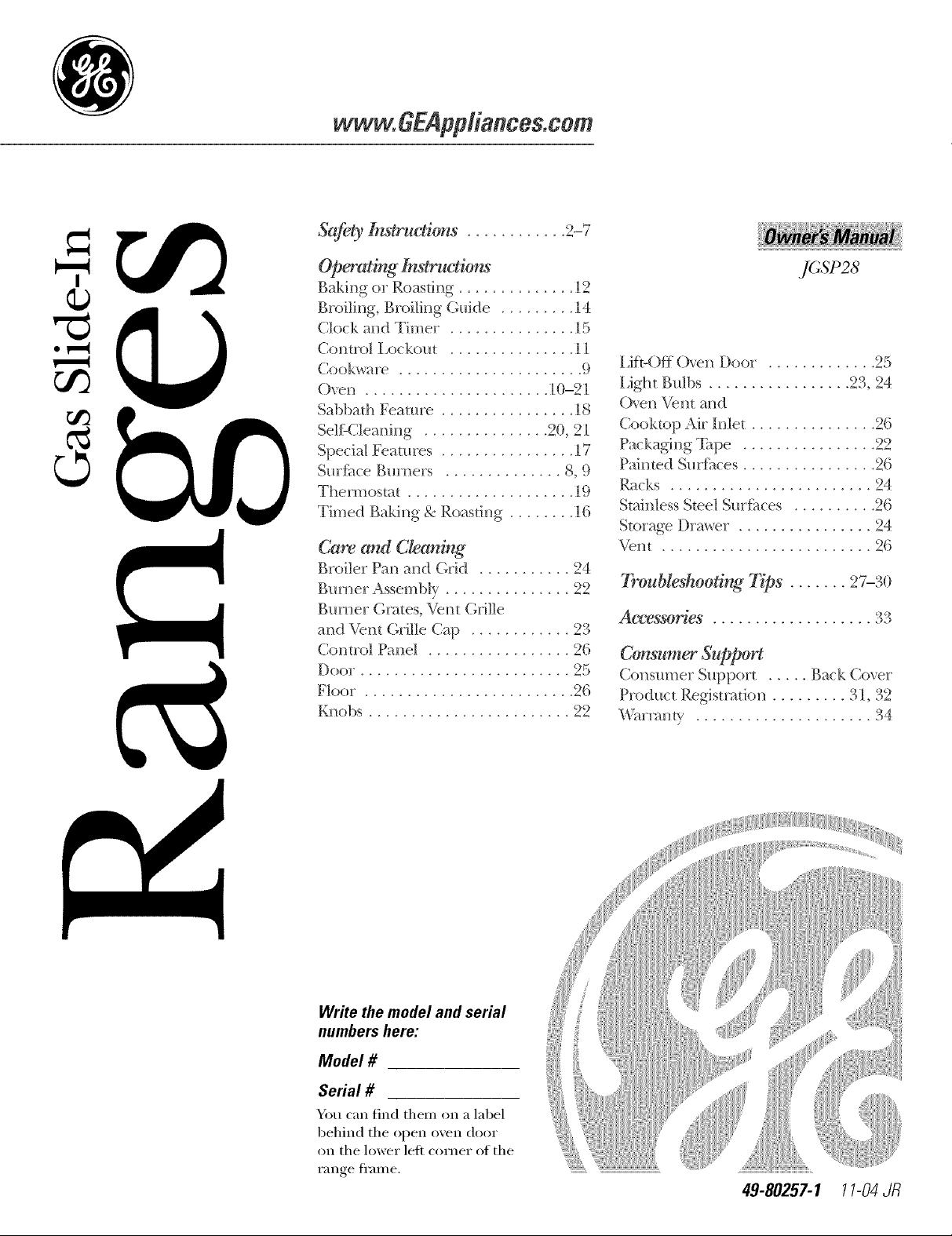
www.GEAppliances.com
Saf!4y Im_uctions ............ 2-7
°_
U3
©
Operating lm_:r_otions
Baking or Roasfi ng .............. [2
BIoiling, Bioiling Guide ......... 14
Clock and Timer . .............. l:5
C<m tiol I,ockout ............... l 1
Cookwa_> ...................... 9
(-)\vn ...................... 10-21
Sabbath Featme ................ 18
Self:CleaMi_g ............... 20, 21
Special Featmes ................ [ 7
Smfitce BroThers .............. 8, 9
Thermostat .................... 19
Timed Baki_g & Roastii_g ........ 16
Careand Cleaning
BroileI Pan aI_d Grid ........... 24
Bmnec Assembly ............... 22
Bm_er Grates, Veto Giille
a_d Veto Grille Cap ............ 23
Control Pm_el ................. 26
Door. ........................ 25
Floor . ........................ 26
Kl_obs ........................ 22
y(;sP28
Li%Off (YreI_ Door . ............ 25
Light Bulbs ................. 23, 24
Oven Ve_t and
Cooktop Air 1Met ............... 26
Packagi ng 2_pe ................ 22
Painted Smfi_ces ................ 26
Racks ........................ 24
StaiMess Sine1 Surf:aces .......... 26
Storage Drawee . ............... 24
Veto ......................... 26
Troubleshooting Tips ....... 27-30
Accessories _":'
................... d)d)
ConsumerSupport
Consm,_er Support ..... Back Co_er
Pioduct Regist;atkm ......... 3 t, 32
r o
_Aarramv . .................... a4
Write the model and serial
numbers here:
Model #
Serial #
You can lind them on a label
behind the open oven door
on the lower left corner of the
range fl'am e.
49-80257-1 11-04JR
Page 2
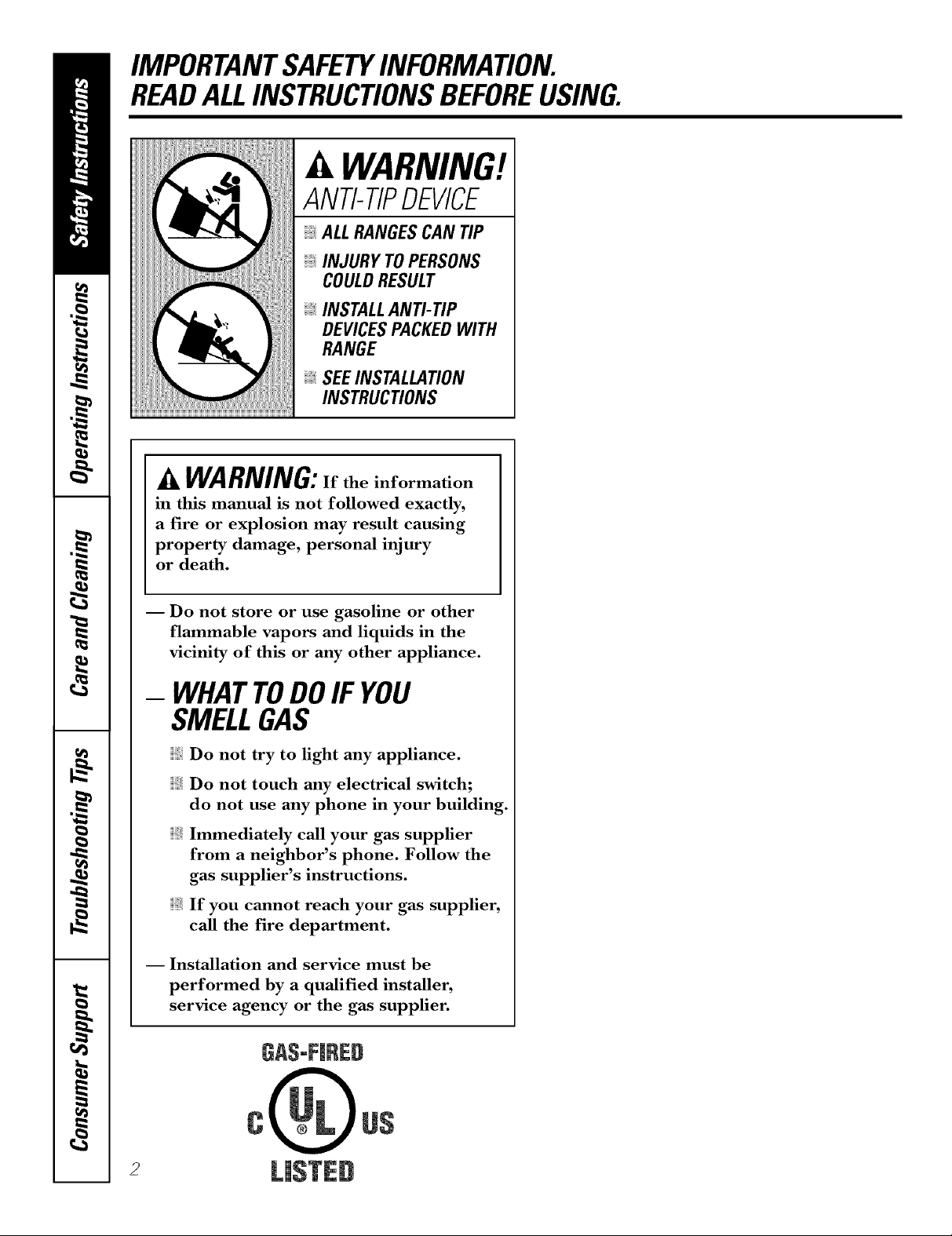
IMPORTANTSAFETYINFORMATION.
READALLINSTRUCTIONSBEFOREUSING.
A WARNING!
ANTI-TIPDEVICE
, ALLRANGESCAN TIP
INJURY TOPERSONS
COULDRESULT
INSTALLANTI-TIP
DEVICESPACKEDWITH
RANGE
SEEINSTALLATION
INSTRUCTIONS
A WARNING:If the information
in this manual is not followed exactly,
a fire or explosion may result causing
property damage, personal injury
or death.
-- Do not store or use gasoline or other
flammable vapors and liquids in the
vicinity of this or any other appliance.
- WHATTODOIF YOU
SMELLGAS
Do not try to light any appliance.
Do not touch any electrical switch;
do not use any phone in your building.
Immediately call your gas supplier
from a neighbor's phone. Follow the
gas supplier's instructions.
If you cannot reach your gas supplier,
call the fire department.
-- Installation and service must be
performed by a qualified installer,
service agency or the gas supplier.
0(
2
Page 3
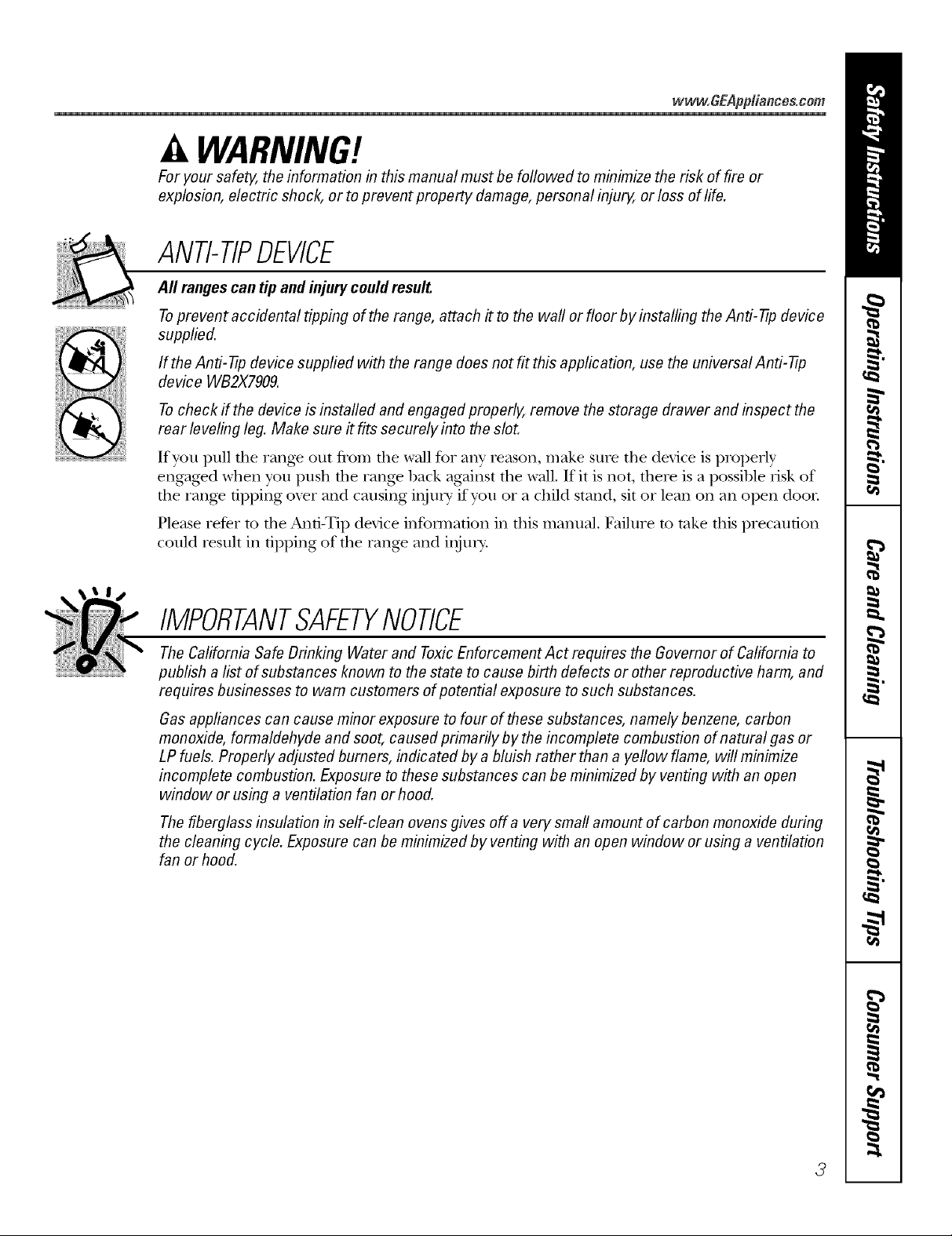
w_w.GEAppliances,cem
WARNING!
For your safety, the information in this manual must be followed to minimize the risk of fire or
explosion, electric shock, or to prevent property damage, personal injury, or loss of life.
ANTI-TIPDEVICE
All rangescan tip and injury could result.
Toprevent accidental tipping of the range, attach it to the wall or floor by installing the Anti--tip device
supplied.
If the Anti--tip device supplied with the range does not fit this application, use the universal Anti--17p
device WB2X7909.
Tocheck if the device is instafled and engaged properly, remove the storage drawer and inspect the
rear leveling leg. Make sure #fits securely into the slot.
If you pull the range OUt flom the wall for any reason, make suie the device is properly
engaged when you push the rang_ back against fl)e wall. If it is not, there is a possible risk of
the rang> tipping oxer and causing i[)juFy"if you 05 a child stand, sit 05 lean on an open door
Please refer m the Anu-Tip device infounafion in flsis manual. Faihue m take flsis precaution
could resuh in tipping of the rang_ and i,ljm>
IMPORTANTSAFETYNOTICE
The Californb Safe Drinking Water and ToxicEnforcement Act requires the Governor of Californb to
publish a list of substances known to the state to cause birth defects or other reproductive harm, and
requires businesses to warn customers of potential exposure to such substances.
Gas appliances can cause minor exposure to four of these substances, namely benzene, carbon
monoxide, formaldehyde and soot, caused primarily by the incomplete combustion of natural gas or
LP fuels. Properly adjusted burners, indicated by a bluish rather than a ye#ow flame, will minimize
incomplete combustion. Exposure to these substances can be minimized by venting with an open
window or using a ventilation fan or hood.
The fiberglass insulation in self-clean ovens gives off a very sma# amount of carbon monoxide during
the cleaning cycle. Exposure can be minimized by venting with an open window or using a ventilation
fan or hood.
3
Page 4
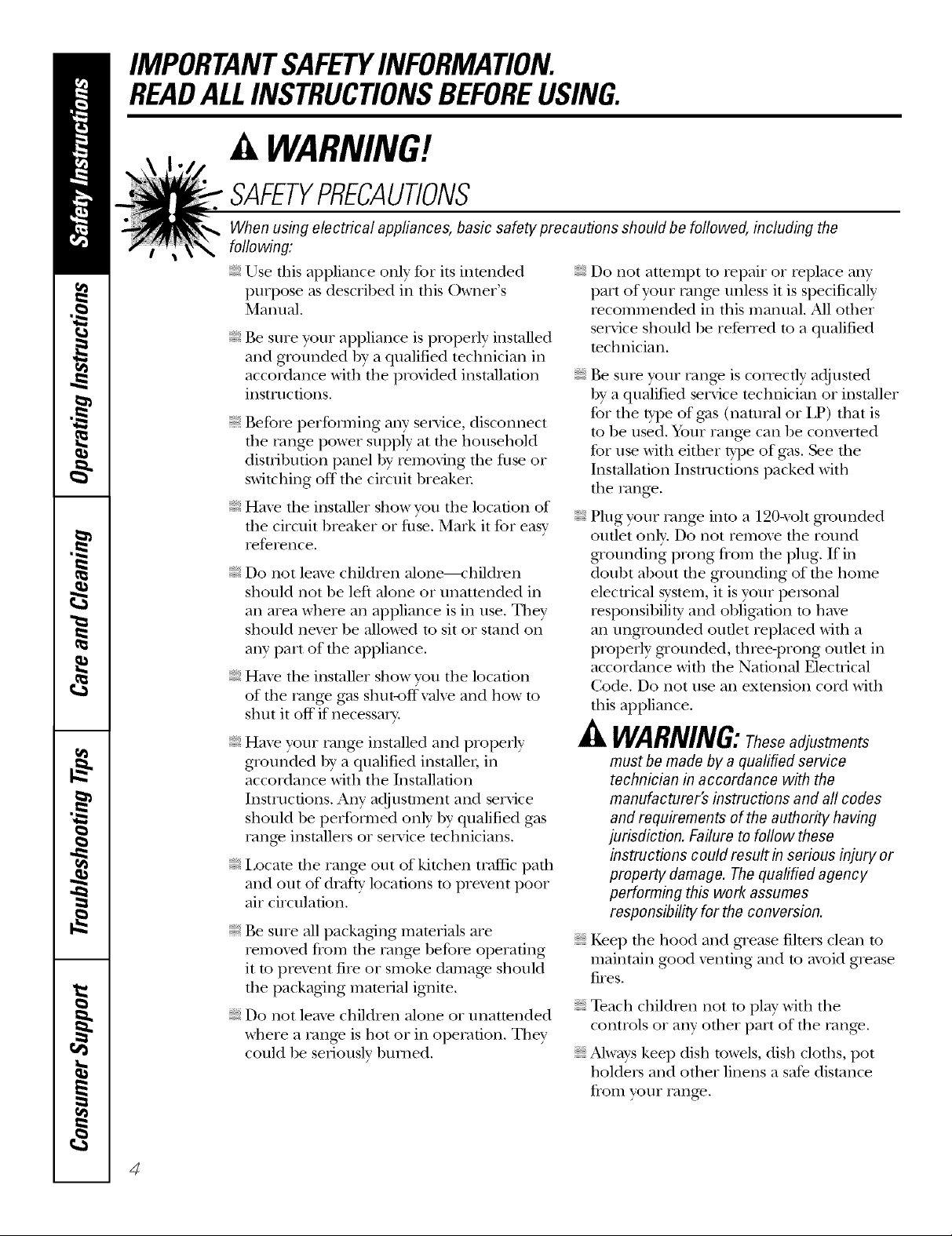
IMPORTANTSAFETYINFORMATION.
READALLINSTRUCTIONSBEFOREUSING.
WARNING!
SAFETYPRECAUflONS
When using electrical appfiances, basic safety precautions should be foflowed, including the
following:
Use this appliance only %r its intended
purpose as described m tim )wner s
Mannal.
Be sure your appliance is properly installed
and grounded by a qualified technician in
accordance with the prox4ded installation
instructions.
Before perfo_ning any service, disconnect
the range power supply at the household
disu-ibufion panel by removing the fl_se or
switching off the circuit breaken
Hme the installer show yon tile location of
tile circuit breaker or fi_se. Mark it for easy
reference.
Do not leme children alone---_'hildren
should not be left alone or nnattended in
all area where all appliance is ill use. They
should nexer be allowed to sit or stand on
ally part of the appliance.
Haxe the installer show you the location
of tile range gas shut-offxahe and how to
shut it off if necessa U.
Haxe your range installed and properly
grounded by a qualified installei; in
accordance with tile Installation
Instructions. Any adjusunent and service
should be perfomled only by qualified gas
range installers or se_wice mchnicians.
Locate the range out of kitchen tral_c path
and out of drafty locations to prexent poor
air circulation.
Be snre all i)ackaging materials are
remoxed from file range before operating
it to pre\ent fire or smoke damage should
the packaging material ignite.
Do not ]eme children alone or unattended
where a range is hot or in operation. They
could be seriously bumed.
Do not attempt to repair or replace ally
part of your range unless it is specifically
recommended in this manual. All other
service should be refelTed to a qualified
technician.
iiiiiiiiiiii_iii
Be sure your range is con-ecfly adjusmd
by a qualified se_Mce mchnician or installer
for tile type of gas (natural or LP) that is
to be used. Your range call be comermd
for use with either type of gas. See tile
Installation Instructions packed with
the range.
Plug your range into a 190=\_lt grounded
outlet only. Do not remo',e tlle round
g_ounding prong fiom tile plug. If in
doubt about rite grounding of file home
elecuical system, it is your personal
iesponsibilitv and obligation m haxe
all ungrounded outlet replaced wifll a
properly gTonnded, three-prong on0et ill
accordance with rite National Electrical
(',ode. Do not use all exmnsion cord with
this appliance.
-& WARNING:>eseadjustments
must be made by a qualified service
technician in accordance with the
manufacturer's instructions and aft codes
and requirements of the authority having
jurisdiction. Failure to follow these
instructions could result in serious injury or
property damage. The qualified agency
performing this work assumes
responsibility for the conversion.
Kee I) the hood and grease filters clean to
maintain good xenting and to mold grease
fires.
Teach children not to play with tile
controls or ally other part of the range.
Always kee I) dish towels, dish cloths, pot
holders and other linens a satb distance
fronl vonr range.
#
Page 5
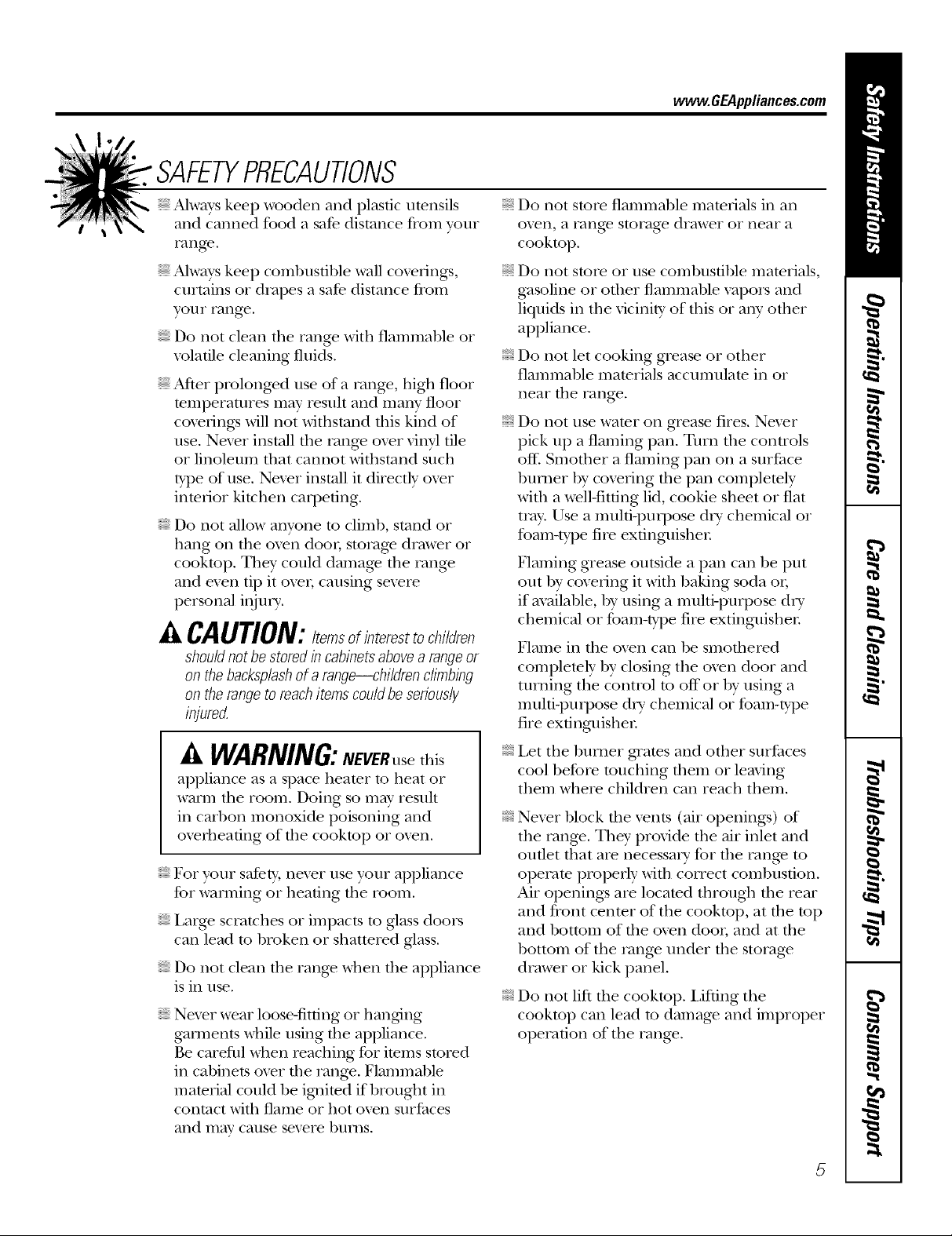
SAFETYPRECAUTIONS
www.GEAppliances.com
Always kee I) wooden and plastic utensils
and canned food a safe distance flora your
range.
Always kee I) combustible wall coxefings,
cmmins or drapes a safe distance flom
yonr range.
Do not clean tile rang_ with flammable or
x_latile cleaning fluids.
After prolonged use of a range, high floor
mmperaunes may result and many floor
coxering:s will not withstand tltis kind of
use. Nexer install tile range oxer vinyl tile
or linoleum that cannot withstand such
type of use. Nexer install it directly over
inmfior Mtchen carpeting.
Do not allow anyone to climb, stand or
hang on dte oxen door; storage drawer or
cooktop. They could damage tile range
and even tip it oxet; causing sexere
personal i_jury.
,&CAUTION:Itemsinteresttochildren
shouldnot be storedin cabinetsabovea rangeor
on thebacksplashof a range--children climbing
on therangeto reachitemscouldbeseriously
injured.
Do not store flammable mamfials in an
oxen, a range storage drawer or near a
cooktop.
Do not store or use combustible materials,
gasoline or other flammable vapors and
liquids in the vicinity of this or any other
appliance.
Do not let cooking grease or other
flammable mamrials accumulam in or
near the range.
Do not use wamr on grease fires. Nexer
pick up a flaming pan. Turn d_e controls
off: Smother a flaming pan on a surfl_ce
burner by covering the pan completely
wiflt a well-fitting lid, cookie sheet or fiat
trW. Use a muld-pm])ose d U chemical or
tbam-type rite extinguisher
Flaming grease outside a pan can be put
out by coveting it with baking soda or;
if available, by using a multi-pm])ose d U
chemical or foam-type rite extinguisher.
Flame in dte oven can be smothered
completely by closing the oven door and
turning tile control to off or by using a
multi-pull)ose dU chemical or tbam-tvpe
fire exfi ng-uishen
,&WARNING:NEVERusethis
appliance as a space heater to heat or
wam_ the room. Doing so m W result
in carbon monoxide poisoning and
o_erheafing of dte cookmp or o_en.
For your safety', nexer use your appliance
for wanning or heating the room.
Large scratches or impacts to glass doors
can lead to broken or shattered glass.
Do not clean the range when dte appliance
is in use.
Nexer wear loose-fitting or hanging
garments while using file appliance.
Be carefifl when reaching for imms stored
in cabinets oxer the range. Flmnmable
material could be ig_lited if brought in
contact wifll flame or hot oxen sur/aaces
and may cause se\ere bunls.
Let tile burner g_ates and other surfaces
cool before touching them or leaving
them where children can reach them.
Nexer block d_e xents (air opening:s) of
the range. They provide tile air inlet and
outlet fllat are necessatw for file range to
operate properly with conect combnsuon.
'Air opening:s are located through tile rear
and front center of the cooktop, at tile top
and bottom of the oxen door; and at the
bottom of the range under the storage
drawer or kick panel.
Do not lift the cooktop. Lifting the
cooktop can lead to damage and improper
operation of the range.
5
Page 6
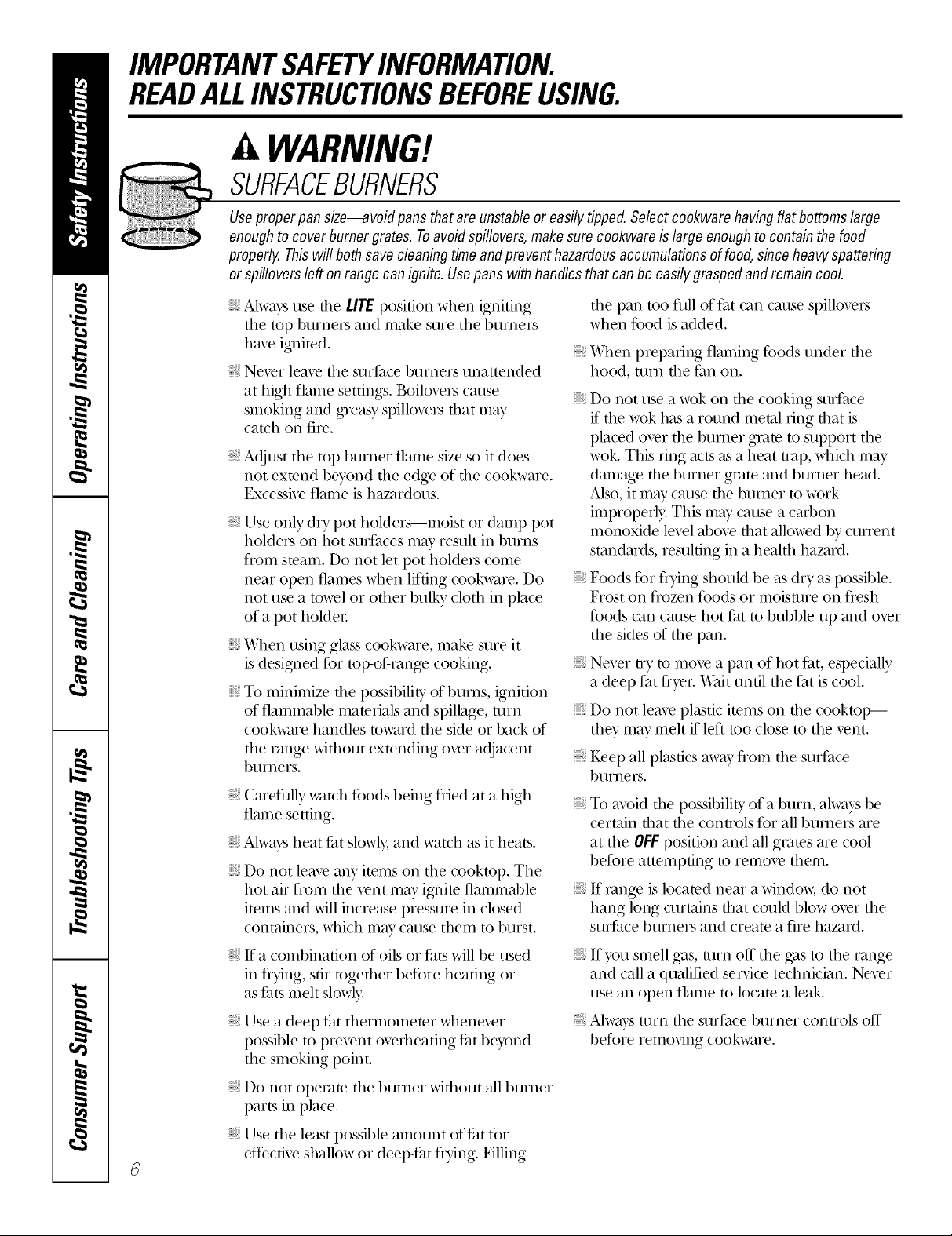
IMPORTANTSAFETYINFORMATION.
READALLINSTRUCTIONSBEFOREUSING.
WARNING!
SURFACEBURNERS
Useproperpan size--avoid pansthat are unstableor easilytipped.Selectcookwarehavingflat bottomslarge
enoughto coverburnergrates. Toavoidspillovers,makesurecookwareis largeenoughto containthefood
properly, Thiswillboth save cleaningtimeandpreventhazardousaccumulationsoffood,sinceMaw spattering
or spilloverslefton rangecan ignite.Usepanswith handlesthat can be easilygraspedandremaincooL
Ahvays use tim tirE position when igniting
the top burners and make sure the burners
hme ig_dted.
Never leme the stuface btunets unattended
at high flame settings. Boiloxers cause
smoking and greasy spilloxers that may
catch on fire.
Adjust the top burner flame size so it does
not extend 1)eyond the edge of the cookware.
Excessive flame is hazardous.
Use only dry pot holders--moist or damp pot
holders on hot surPaces may resuh in burns
flom smam. Do not let pot holders come
near open flames when lifting cookware. Do
not use a towel or other 1)ulky cloth in place
of a pot holder:
_\ hen using glass cookware, make sure it
is desig_md for top-of-range cooking.
To minimize tim possibili b, of 1)urns, ignition
of flammal)le materials and spillage, turn
cookware handles toward the side or back of
the range without extending over adjacent
1)tlI'IleI's.
Careflflly watch foods 1)eing flied at a high
flame setting.
Ahvays heat fat slowly and watch as it heats.
Do not lea\> any imms on the cooktop. The
hot air flom the vent may ig_im flammable
imms and will increase pressure in closed
containers, which may cm_se them m l)u_st.
If a coml)ination of oils or _lts will be used
in flying, stir together before heating or
as flits meh slowh,
the pan too flfll of_u can cause spillovers
when food is added.
X&qmnpreparing flaming foods under the
hood, turn the fan on.
Do not use a wok on tim cooking sur£1ce
if the wok has a round metal ring that is
placed o\er the burner gram m support the
wok. This ring acts as a heat m_p, which mW
damage the burner g_v_mand N_rner head.
Also, it m W cm_se the N_rner m work
improperly. This may came a cad)on
monoxide level above that allowed by current
standards, resulting in a heahh hazard.
Foods for fiying should be as dry as possible.
Frost on flozen foods or moisture on flesh
foods can cause hot _lt to 1)ul)l)le up and over
the sides of the pan.
Nexer u}, to move a pan of hot Pat especially
a deep _lt flyer. X'\hit until the _lt is cool.
Do not leme plastic items on tim cooktop--
they may meh if left too close to the vent.
Kee I) all plastics mvay flom the surPace
1)tlI'Ile I'S.
To moid the possibili b, of a burn always be
certain that the conuols for all burners are
at the OFFposition and all grates are cool
before attempting to remove them.
If _ange is located near a window, do not
hang long curtains that could 1)low over the
surface burners and create a fire hazard.
If you smell gas, turn off the g;is to the range
and call a qualified service technician. Nexer
use an open flame to locate a leak.
Use a deep flit thermometer whenever
possible to prevent oxerheating _t 1)eyond
the smoking point.
Do not operate the 1)umer wifl_out all btuner
parts in place.
17se the least possible amount of £_t for
eft>cdve shallow or deep-_lt flying. Filling
Ahvays ttun the stuJ_ce 1)tunet conuols off
before removing cookware.
g
Page 7
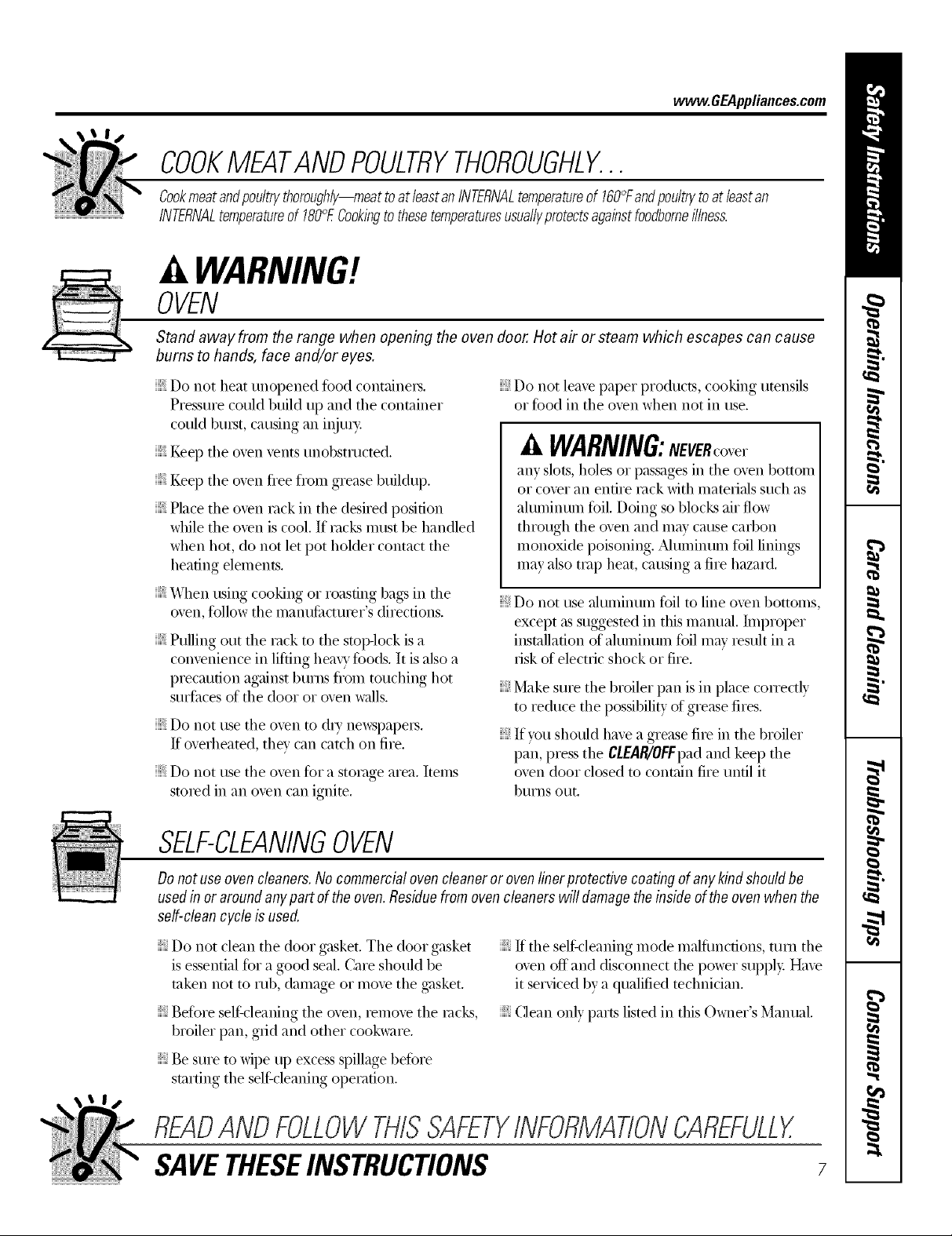
vvww.GEAppliances.com
COOKMEATANDPOULTRYTHOROUGHLY...
Cookmeatandpoultrythoroughly--meattoatleastanINTERNALtemperatureof 160°Fandpoultrytoatleastan
INTERNALtemperatureof I80°ECookingto thesetemperaturesusualtypmtectsagainstfoodbomeillness.
WARNING!
OVEN
Stand awayfrom the range when opening the oven door. Hot air or steam which escapes can cause
bums to hands, face and/or eyes.
Do not heat unopened fbod containe,s.
Pressure could build up and the container
could bum, causing an inju U.
KeeI) the oven vents unobstructed.
KeeI) the oven flee from grease buildup.
iii}iiii_
Place the oven rack in the desired position
while the oven is cool. If rocks must be handled
when hot, do not let pot holder contact the
heating elements.
When using cooking or roasting bags in the
oven, follow the manufi/ctuier's directions.
Pulling out the rock to the stop-lock is a
convenience in lifting heavy fbods. It is also a
precaution against burns flom touching hot
surfilces of the door or oven walls.
iii}iiii
Do not use the oven to dU newspapers.
If overheated, the} can catch on fire.
iii}iiii
Do not use the oven fbr a storage area. Items
stored in an oven can ignite.
Do not leave paper products, cooking utensils
or food in the oven when not in use.
WARNING:NEWRcoveI
any slots, holes oi passages in the oven bottom
oi cover an entire rock with materials such as
aluminum _6il. Doing so blocks air flow
through the oven and inay cause carbon
monoxide poisoning. Aluminum %il linings
may also trap heat, causing a fire hazard.
Do not use aluminum fioilto line oven bottoms,
except as suggested in this inanual, hnproper
installation of alulninuln foil may resuh in a
risk of electric shock or fire.
iiiiiili
Make sure the broiler pan is in place conectl}
to reduce the possibilit} of grease fires.
iiiiiili
If you should have a grease fire in the broiler
pan, press the CLEAR/OFFpadand kee I) the
oven door closed to contain fire until it
BuI'nS Otlt.
SELF-CLEANINGOVEN
Donot useoven cleaners.No commercialovencleaneror ovenlinerprotectivecoatingof any kindshouldbe
usedin or aroundany partof theoven.Residuefromovencleanerswill damagetheinsideof theovenwhenthe
self-cleancycle is used,
Do not clean the door gasket. The door gasket
is essential fbr a good seal. Care should be
taken not to rub, damage or move the gasket.
} Be%re self,leaning the oven, remove the mcLs,
broiler pan, giid and other cookware.
} Be sure to wipe up excess spillage be%re
starting the self cleaning operation.
} If the self cleaning mode malflmctions, turn the
oven off and disconnect the power supply. Have
it serviced b} a qualified technician.
} Clean only parts listed in this Owner's Manual.
READANDFOLLOWTHISSAFETYINFORMATIONCAREFULLY.
SAVETHESEINSTRUCTIONS 7
Page 8
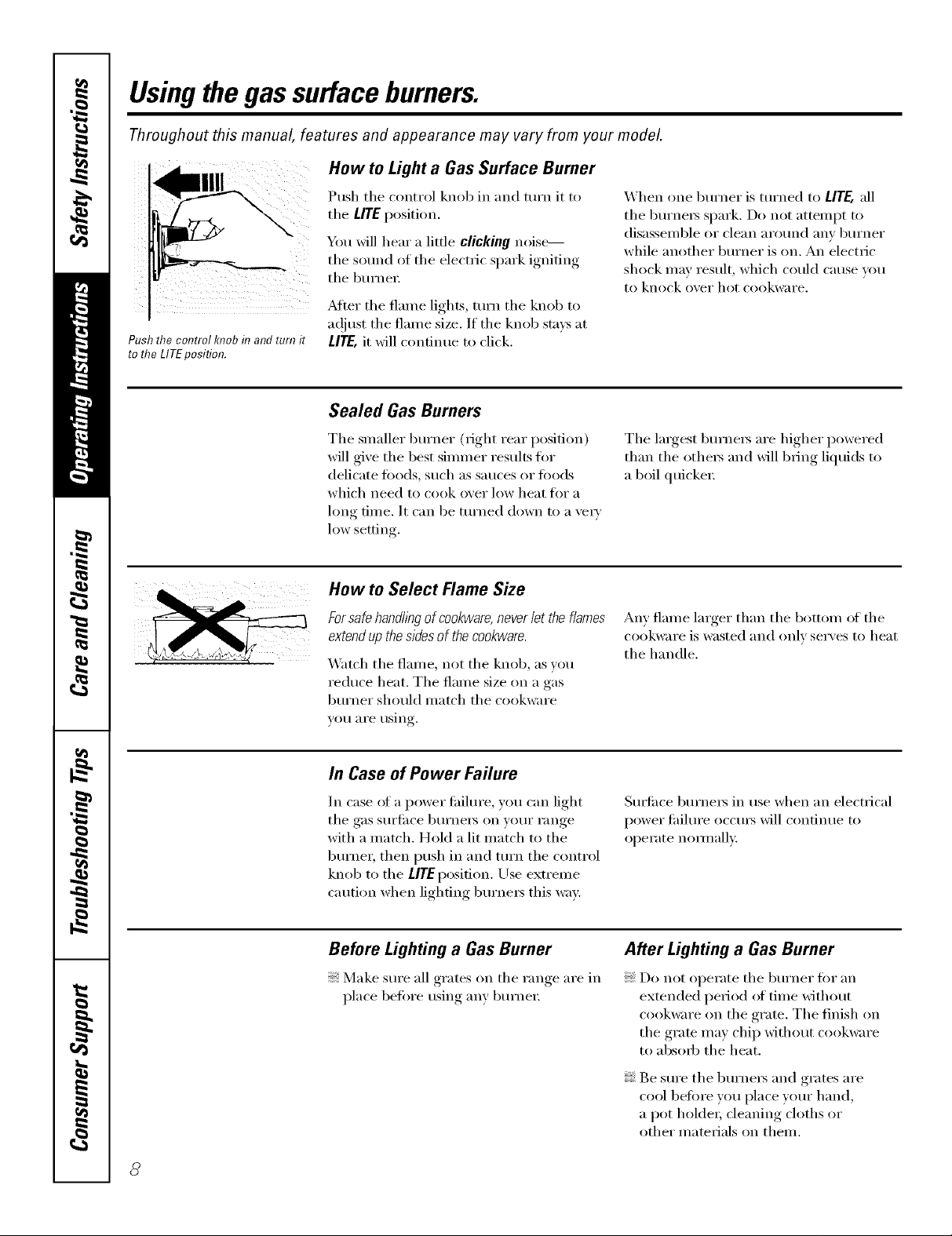
Usingthegas surfaceburners.
Throughout this manual, features and appearance may vary from your model.
How to Light a Gas Surface Burner
Push the control knob in and turn it
to the LITEposifion.
Push the control knob in and turn it to
tile LITE l)osition.
You will hear a little clicking noise---
tile sound of tile electric s,)ark i,mifin,_
the burI]el:
_dtei" the flame lights, turn the knob to
ac!iust the flame size. If the knob stays at
LifE, it will continue to click,
Sealed Gas Burners
When one burner is turned to LifE, all
the bm'nei_ spark. Do not attempt to
disasselnble or clean m'otmd any burner
while another burner is on. An electric
shock inay result, which could cruise you
to knock ovei" hot cookware.
The slnaller buri_er (right rear posidon)
will give the best silmner results flw
delicate fi)ods, such as sauces or fi)ods
which need to cook over low heat fi)r a
hmg fiIne. It can be turned down to a veP¢
low setting.
How to Select Flame Size
Forsafehandllegofcookware,neverlettheflames
extendupthesidesof thecookware.
Watch the flame, not the knob, as you
reduce heat. The flame size on a gas
burner should Inatch the cookware
VOtl are rising.
In Case of Power latium
In case (ff a power fifilm'e, you can light
the gas surli_ce burlaei_ oil your range
with a inatch. Hold a lit inatch to the
buri_er, then push in and ttu'n the control
knob to the LITEposition. Use extrelne
cautioi_ when lighting burnei_ this way:
The largest burnels are higher powered
than the othels and will bi_ing lkluids to
a boil quickeI:
An) flalne larger than the bottom of the
cookware is wasted _lil(1 oiflv ser\ es to heat
the handle.
Sm'ti_ce burners in use when an electi'ical
power fifilm'e occms will continue to
operate nomaallv.,
Before Lighting a Gas Burner
Make sure all grates on the range are in
place betore using any 1)urnei:
After Lighting a Gas Burner
Do not operate the burner fi)r an
extended period of tilne without
cookware on the grate. The filfish on
the grate inay chip without cookware
to absorb the heat.
Be sure the burners and grates are
cool betore you place your hand,
a pot holder; cleaning cloths or
other matei_ials on thenL
8
Page 9
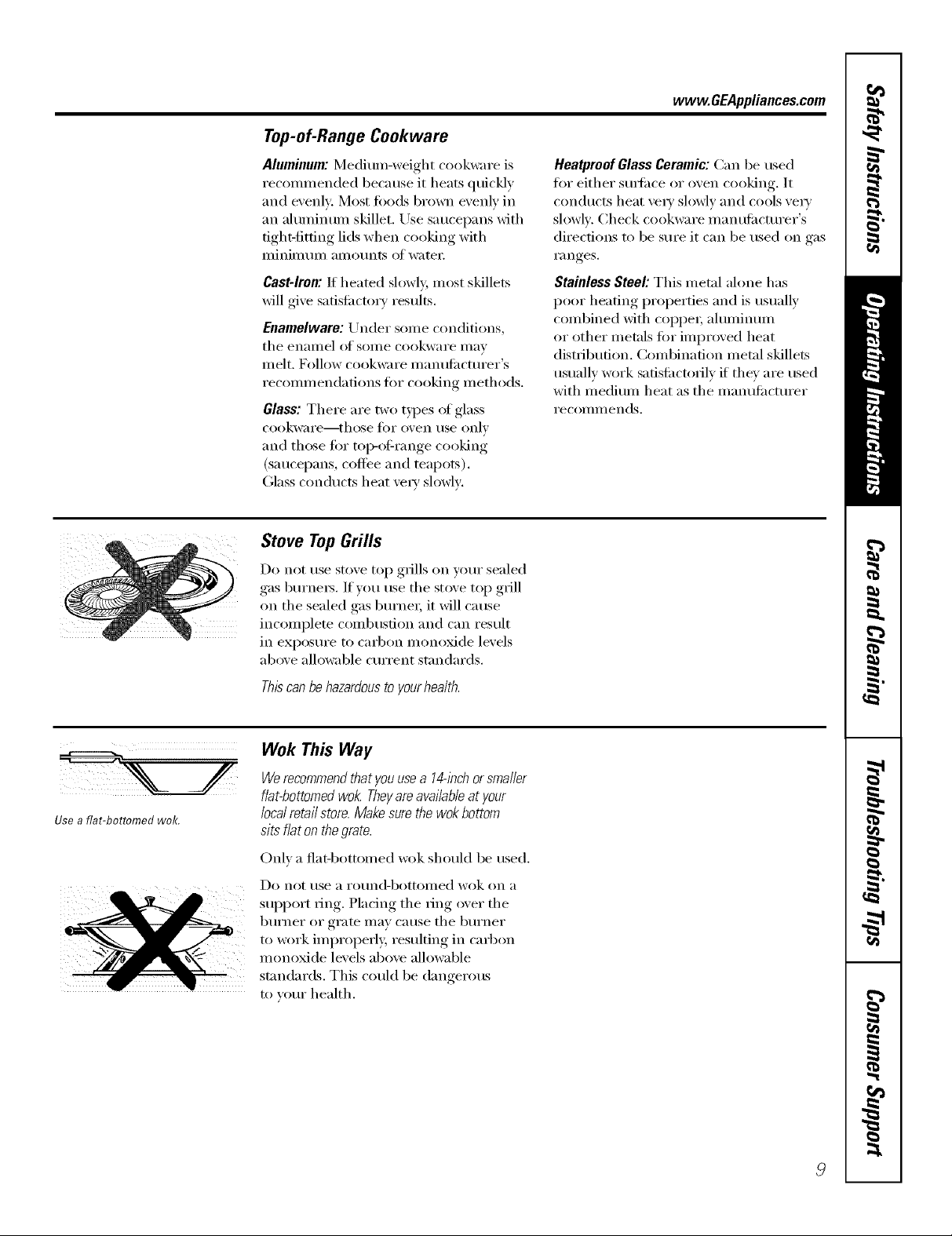
Top-of-Range Cookware
www.GEAppliances.com
Aluminum: Medium-weight cookware is
recommended because it heats quickly
and evenly: Most fi)ods brown evenh' in
an ahmfinum skillet. Use saucepans with
tight-fitting lids when cooking with
lllinilllHl// alllOtlnts ot _;Ker.
Cast-#on: If heated slowly, most skillets
will give satisti_ctoi y results.
Enamelware: Under some conditions,
tile enmnel of SOille cookware I/laY
Illelt. Follow cookware IllaIlt/IiICttlI'eF's
recommendations fi)r cooking methods.
Glass: There are two t}pes of glass
cookware--those fi)r oven rise only
and those fi)r toi>ot:range cooking
(saucepans, coffee and teapots).
Glass conducts heat veI_' slowly:
Stove TopGrills
Do not use stove top grills on your sealed
gas burnei_. If you use tile st_)ve top grill
on the sealed gas burnei; it will cause
incomplem combustion and can result
ill exposure to carbon monoxide levels
above allowable current standards.
Heatproof Glass Ceramic: Can be used
for either surfi_ce or oven cooking. It
conducts heat \'eI_' slowly and cools \'eI_'
slowh'. Check cooJ¢ware lnanufilcturer's
directions to be sure it can be used on gas
i'anges.
Stainless Steel'. This metal alone has
poor heating properties and is usualk
combined with coppei; aluminum
or other metals fi)r improved heat
distribution. Combination metal skillets
usually work safisfi_ctofilv if they are used
with medium heat as tile manufi_cmrer
i'ecoi/liilends.
Use a fiat-bottomed wok.
t
Thiscanbehazardoustoyourhealth.
Wok This Way
Werecommendthatyouusea 14-/nchorsmaiier
fiat-bottomedwok Theyareavailableatyour
iocairetailstore.Makesurethewokbottom
sitsflatonthegrate.
Onh a fiat-bottomed wok should be used.
Do not rise a i'otlnd-bottollled wok on a
support ring. Placing the ring over tile
burner or grate n/ay cause tile burner
to work ill/properly, resulting ill carbon
monoxide levels above allowable
standards. This could be dangerous
to your health.
Page 10
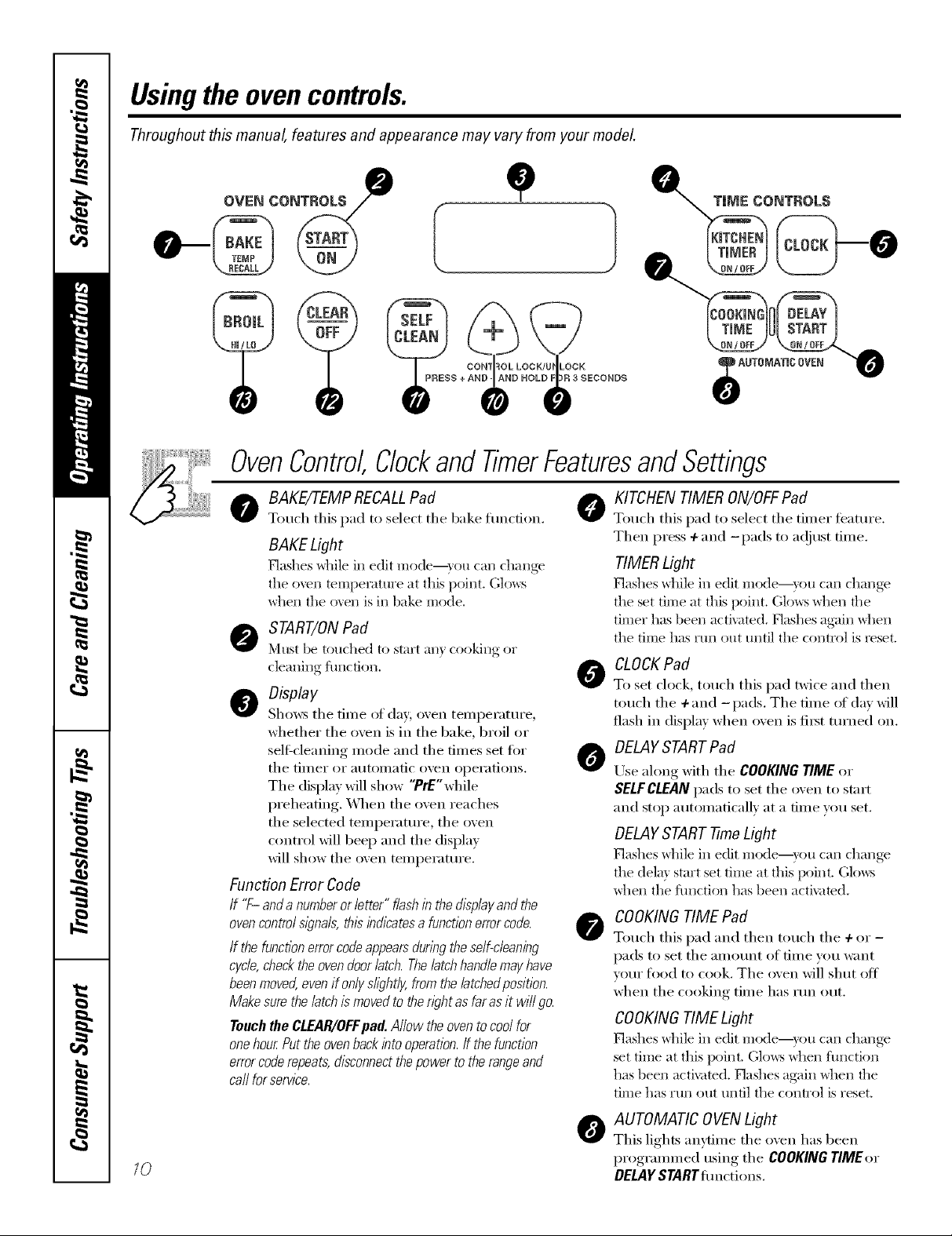
Usingthe ovencontrols.
Throughout this manual, features and appearance may vary from your model.
e
St
CON'[
PRESS + AND -
OvenControl,ClockandTimerFeaturesandSettings
0 8AKErrEMPRECALLPad O KITCHENTIMERON/OFFPad
Touch tiffs pad to select tile bake flulcfion. Touch tiffs pad to select tile tinier featuI'e.
BAKE Light
Flashes _dfile in edit Inode--_ou can change
tile oven teInl/erature at this l/oint. (;km:s
when tile o\en is in bake Inode.
O START/ON Pad
Must be touched to start an) cooking or
cleaning fimction.
O &play
Sbo_:_ tile dine of day; oven tenll)erature ,
whether tile oven is in tile bake, broil or
seltXcleaning nlode and the dines set fi)r
tile tilller or a/ltOI//atic ()veil (tpei'ations.
The display will show "PrE'wlfile
preheating. When the oven reaches
tile selected tenil)erature , tile oven
control will beep and tile display
will show the (wen tenlperamre.
Function Error Code
If '7- anda numberor letter" flashin the &splay and the
ovencontrol slgna& thisihdlcates a functionerror code.
If the function error codeappearsdunbg the self-cleaning
cycle,checkthe oven doorlatch. Thelatchhand& mayhave
beenmoved,evenif onlysbght/y,from the/atchedposition.
Makesure the latch ismoved to thewht as faras it wi// go.
Touch the CLEAR/OFFpad.Allow the oven tocool for
onehour Put the ovenback into operation./f the function
errorcoderepeats, disconnectthepower to the rangeand
ca//for service.
Then press + and -pads to at!just dine.
TIMERLight
Flashes _]lile iI1 edit Illode--}Otl (aI1 (hklllge
the set time at this I/oiIlt. Glo_:s _tleI1 the
tiiner has been acthated. Flashes again when
the time has iun out until the control is reset.
CLOCK Pad
0
To set clock, tOtlcb tiffs pad twice and then
t(mcb tile +and - pads. Tile dine of day will
flash in display when (wen is fiI_t turned oil.
DELAY START Pad
O
Use along with tile COOKING TIME or
SELFCLEAN pads to set tile (wen to staIX
and stop autoinaticallv at a dine vou set.
DELAYSTART -timeLight
Flashes _dfile in edit Inode--}ou can change
the delay start set tiIne at this poiIlt. Gkms
when the flmction has been activamd.
COOKINGTIME Pad
O
Touch tiffs pad and then touch tile + or -
pads to set tile anlount of dine you want
vour food to cook. Tile oven will shut off
when the cooking tinIe has run out.
COOKINGTIME Light
Flashes _tlile in edit Illode--}Otl Call challge
set tiine at this i/oint. Glo_vs _dlen flmctk)n
has been activated. Flashes again _dlen the
tiine has i'tm out until tile control is reset.
10
AUTOMATIC OVEN Light
0
Tiffs lights anvdnle tile oven has been
i}r(_granlined using tile COOKING TIMEor
OELAg START fimcti( ms.
Page 11
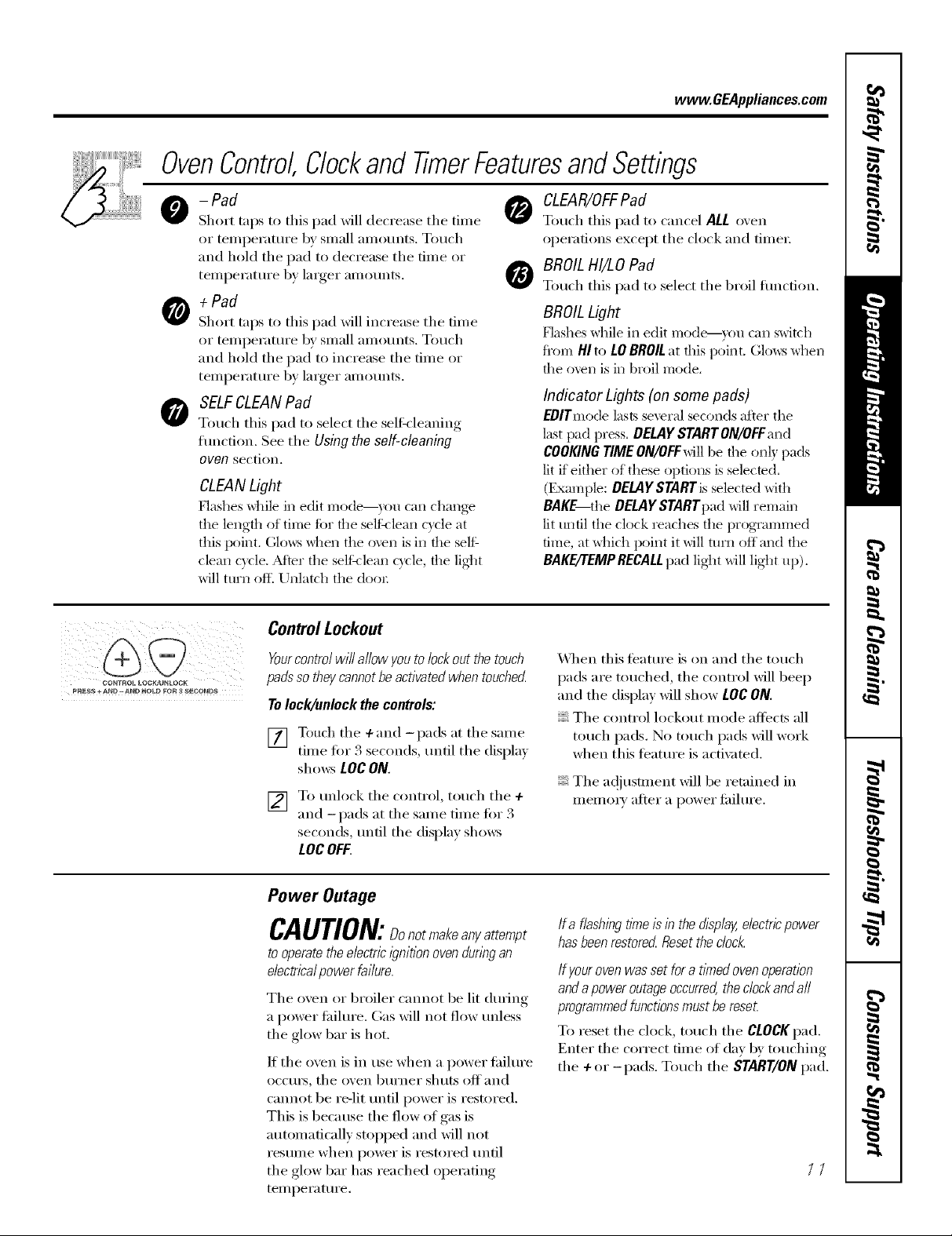
www.GEAppliances.com
OvenControl,ClockandTimerFeaturesandSettings
- Pad
Short taps to this pad _dll decrease the time
or teinperature by small anlounts. Touch
and hold the pad to decrease the time or
teinl)erature by larger ainounts.
+ Pad
Short taps to this pad will increase the time
or teml)erature by small amounts, Touch
and hold tile pad to increase tile time or
teinperature by larger ainounts.
O SELFCLEANPad
Touch this pad to select the seltkleaning
fimction, See the Using the self-cleaning
ovensection.
CLEANLight
Flashes _ddle ill edit nlode--_ou can change
tile lengfll of time for file sell_lean Qcle at
this point. (;lo_vs _dlen tile o\rell is ill file sell =
clean cycle. AJter tile selt:vlean cycle, the lig_lt
will ttlI'Ia ott_ Unlatch tile do(n:
ControlLockout
CLEAR/OFF Pad
Touch this pad to cancel ALL oven
operations except tile clock and timeI:
BROIL HI/LO Pad
Touch this pad to select tile broil tuncfion.
BROILLight
Iqashes while ill edit nlode---you can switch
fi'om HI to tO BROILat this point. Glows when
the ()\'ell is ill broil mode.
Indicator Lights (on some pads)
EDITmode lasts several seconds after the
last pad i/ress. DELAYSTARTON/OFFand
COOKINGTIMEON/OFFwill be the only pads
lit if either of these options is selected.
(Example: DELAYSTARTis selected with
BAKE the DELAVSTARTpad will remain
lit until the clock reaches the progranmled
time, at which point it will turn off and the
BAKE/q'EMPRECAtt pad lig41twill light up),
pRESS+AND-ANDHOLDFOR3$ECONDS
Yourcontrol will allow you to lock out the touch
padsso theycannot beactivated when touched
Tolock/unlock the controls:
[] Touch tile +and -pads at tile same
time fin" 3 seconds until the displa5
shows LOC ON.
] To unlock tile control, touch tile +
and -pads at tile same time for 3
seconds, until the display shows
LOCOFF.
_&]/en this teature is on and tile touch
pads are touched, tile control will beep
and tile display will show LOCON.
Tile control lockout mode afle(ts ;Ill
touch pads. No touch pads will work
when this feature is a(-ti\_Ked.
Tile a(!jusnnent will be retained ill
memory alter a power fililure.
Power Outage
CAUTION:Donotmakeanya.empt
to operatethe electric ignitionoven dunbgan
e/ectricalpower failure.
Tile oven or broiler cannot be lit during
a power fililure. Gas will not flow unless
the glow bar is hot.
If tile oven is ill use when a power fililure
OCCIII'S_tile oven b/IFneI" shuts off and
cannot be re-lit until power is restored.
This is because the flow of gas is
autonmtically stopped and will not
resume when power is restored until
tile glow bar has reached operating
temperature.
Ira flashingtl_neisin thedisplay,electricpower
hasbeenrestoredResettheclod<
If your oven was set for a timed oven operation
anda power outage occurred,the clockand aft
programmedfunctionsmust be reseL
To reset tile clock, touch tile CLOCKpad.
Enter tile correct time of (lay by touching
tile + or-pads. Touch tile START/ON pad.
/7
Page 12

Usingthe oven.
Toavoid possible bums, place the racks in the desired posifion before you turn the oven on.
Before you begin...
Tile racks have stops, so that when placed
correctly on tile suppoils, they will stop
befl)re confing coinpletely ()/it, and will
not tilt.
Toreplace, place tile end ot tile rack
(stop-loci<s) on tile SUl)port, tilt up tile
fl'ont and push the rack in.
CAUTION:Whenyouareusingthe
When placing and renloving cookware,
pull tile rack out until it stops.
The bake burner is under the oven floor.
Do not place fi)ods on tile ()veil bottoi/l
tOI" cooking,
Toremove a rack, pull it toward you,
tilt tile fl'ont end up and pull it ()/it.
The oven has 7 rack positions.
How to Set the Oven for Baking or Roasting
rackin the lowestposition (A),you will needto
usecaution whenpuffing the rackout We
recommendthat youpuff the rackout several
inchesandthen, using two pot ho/ders,puff the
rackout byholding the sidesof it Therack is low
andyou couldbe burnedif youplace your handin
the middleof the rackandpuff aft the way out Be
verycarefulnot toburn your handon the door
when using the rackin the/owestposition (A).
[] Touch tile BAKE pad.
[] Touch tile + or-pads until tile
desired teinl)erature is displayed.
[] Touch tile START/ON pad.
Tile oven will start autoinaticall): Tile
display will show "PrE" while l)reheating.
When the oven reaches the selected
tenll)erature, tile ()veil control will beep
several tiInes and the display will show
tile ()veil teinl)erature.
Tochangethe oven temperatureduringBAKE
cycle,touch the BAKEpadand then the + or-
pads toget the new temperature.
[] (_heck fl)od for doneness at
nlininluin dine on I'edpe. Cook
longer if necessaiw.
[] Touch tile CLEAR/OFFpad when
bakino is finished and then ren/oxe
tile fi)od fl'on/ tile ()veil.
NOTE"Acoolingfanwillautomaticallyturnon
andoff tocoolinternalparts.Thisisnormal,and
thefanmaycontinuetorunevenaftertheoven
in turnedoK
TypeofFood Rock Position
Frozenpies(oncookiesheet) CorD
Angelfoodcake A
Bundtorpoundcakes BorC
Biscuits,muffins,brownies, CorD
cookies,cupcakes,
layercakes,pies
Casseroles CorD
Turkey A
If baking four cake layeI_ at tile same
tiine, place two lavei_ oil rack B and two
layeI_ oil rack D. Stagger pans oil the
rack so one is not directly above the
othei:
/2
Page 13

Preheating and Pan Placement
www.GEAppliances.com
L_ _J/Y_,t_ _ _
¸
Do not place foods directly on the
oven floo_
Cut stirsf17the foiljust like the grid.
Preheat tile oven if tile redpe calls for it.
Preheating is necessai y for good results
when baking cakes, cookies, pasti y and
breads.
Topreheat,set theovenat thecorrecttemperature.
Thecontrol will beepwhen the ovenis preheated
andthe display will show yourset temperature.
Thepreheat time will varydependingon the
temperaturesetting.
Muminum Foil
\i_u cm_ I_se a]mnhmm %i] to ]h_e the
broiler pan amid broiler gri(L Ho_e\ e_;
_(>l_ m I_st m el d t]l e {i_i] tigh t]y to th e g]J d
m_d clot slits ]m_it jl_st like the g_Jd.
_3t]lollt the slits, the fili] will pre_ ent ti_t
mid meatjlfices {_'om (h_dm_im_g h_to the
broiler [)am The jlfices coldd become
hot enol_gh to catch om_ fire. If you
do m/(>t CIlt the slits, yell are essentially
f_'_m_g, m_ot broi]i_g.
Baking results will be better if baking
pans are centered in tile (>veil as nluch
as possible. If baking with inore than one
pan, place tile pans so each has at least 1"
to 1½" of air space around it.
Donot usealuminumfoil on #Tebottom of
the oven.
Never entireh' cover a _ck with
aMmimm_ foil, This will disturb the heat
circ_dation m_d remit ]_ poor baki_g
A smaller sheet of fb]] may be _sed to
catch a spi]]over by p]ach_g it on a lower
_ck severed i_ches below the tbod.
Oven Moisture
_s your oven heats up, tile tenlperature
change of tile air in tile oven nlav cause
wamr droplets to titan Oil tile door glass.
These droplets are haimless and will
e\'}lp(>I'ilte }IS tile ()veil contintles to
heat up.
Oven Vent
_>ur ()veil is vented through tile rear vent
located through tile cooktop uIlder tile
vent grille. Do not block this vent when
cooking in tile oven--it is iinportnnt that
tile flow of hot air froin tile oven and
flesh air to tile oven btli'ner be
uninterrupted. Avoid touching the vent
openingsornearbysurfacesduringoven or
broiler operation--they may become hot.
Handlesofpotsandpansonthecooktopmay
becomehotif left tooclosetothevent
Donotleavep/astleitemsonthecooktop--
theymaymeltif left toodosetothevent
Donotleaveanyitemsonthecooktop.Thehot
ak fromtheventmayIgniteflammableitems
andwillincreasepressureinclosedcontainers,
whlehmaycausethemtoburst
Metalitemswill becomeveryhotif theyare
leftonthecooktop,andcouldcauseburns.
13
Page 14

Usingthe oven.
How to Set the Ovenfor Broiling
IMPORTANT'.Toavo/dposs/b/eburns,placethe
racksinthedesiredpos/t/onbeforeyouturnthe
Always use the broiler pan and
grid that came with your oven. It
is designed to mflfimize smoking
and spattering by trappflTgjuices
O7the shielded lower part of the
pan.
oven on.
[] Place the meat or fish on the broiler
grid in the broiler pan.
[] Follow suggested rack positions in
the Broiling Guide.
V_ The oxen door must be closed
dm_Jng broiling
[] Touch the BROILHI/LOpad once tbr
HI Broil.
To change to LOBroil,touch the
BROILHI/LOpad again.
Broiling Guide
The size, weight, thickness,
starting, teml)eratm'e Food
and VOtli" prelbrence GroundBeef
of doneness will afl'ect BeefSteaks
broiling times. This guide Raret
is based on meats at Medium
rell'igera tot temperature.
WellDone
Rarer
Medium
Well Done
Chicken
Bakery Product
Bread (toast)
English Muffin
LobsterTails
FishFillets
Quantityand/
or Thickness
1/2" to 3/4" thick
_/4"to I" thick
1to 11/_Ibs.
11/2'' thick
2 to 2_/_Ibs.
1wholecut up
2 to 2YzIbs.,
split lengthwise
Breast
2 to 4 slices
2 (split)
2-4
1lb. {I/4*' to I/2" thick)
Rack
Position
F
E
E
E
E
D
D
C
F
F
Use LOBroil to cook fi)ods such as poultx T
or thick cuts of meat thoroughly without
eve>browning them.
[] Touch the START/ON pad.
[] _._q_en broiling is finished, touch the
CLEAR/Off pad.
Serve the food immediately, and leave the
pan outside the oven to cool during the
meal fl)r easiest cleaning.
FirstSide
Time(rain.)
13
10
15
15
20
25
25
3-4
18 20
Second Side
Time (min.)
6
8
3
4
6
8
10
15
20
25
15
Donot
turn
over.
Comments
Spaceevenly.
Steakslessthans/4"
thick are difficult
to cookrare.
Slashfat.
Brusheachsidewith
meltedbutter.
Broilskin-sidedown
first.
Spaceevenly.Place
Englishmuffins cat-
side-upandbrush
with butter if desired.
Cutthroughback of
shell. Spreadopen.
Brushwith melted
hatterbeforebroiling
andafter Mf of
broilingtime.
Handleandturnvery
carefully.Brushwith
lemonbutter before
anddaringcooking,
if desired.
Steaks
Fillets
Salmon
HamSlices
The oven has 7 rack positions. (precooked)
Pork Cbops
Well Done
/4
2 (1"thick)
2 (1/2,,to s/4"thick)
1/_-thick
1" thick
2 (7_"thick)
2 (1"thick) about1lb.
Turncarefully.
Donotturn skin-side-
down.
8
8
10
15
5
8
10
5
Slashfat.
Page 15

Usingthe clockand timer, vvww.GEAppliances.com
Not all features are on all models.
ToSet the Clock
Make sure the clock is set to the
correct time of da_
Tile clock must be set to tile correct time
of day fi)r tile autonlatic o_en timing
fimctions to work properl). Tile time of
day cannot be changed during a delayed
cooking or a delayed selfk'leaning cycle.
[] Touch tile CLOCKpad twice.
[] Touch tile + or-pads.
If tile ÷ or - pads are not touched within
one ininute after you touch tile CLOCK
pad, tile display reverts to tile original
ToTurnOff the Clock Display
If you have several clocks in your kitchen,
you may wish to turn off tile time of day
clock display on votIr range.
[] Touch tile CLOCKpadonce to ttlFn
off tile time of day display. _Mthough
w)u will not be able to see it, tile
To Set the Timer
setting, If this happens, touch tile CLOCK
pad twice and reenter tile time el (la_.
[] Touch tile START/ONpad until tile
time of day shows in tile display: This
entei_ the time and starts the clock.
Tocheckthet/kneofdaywhenthedisplayis
showingotherinformation,s/knp/ytouchthe
CLOCKpad Thetimeofdayshowsunti/another
pad/s touched
clock maintains tile correct time
of day
Touch tile CLOCKpad twice to recall
[]
tile clock display.
TheCLEAR/OFFpad does not affect
the time_
The t/Ynerdoes not contro/ oven operations.
The max/Ynum setting on the timer is 9 hours
and 59 minutes.
I_ Touch tile KITCHEN TIMER ON/OFF
pad.
[] Touch the +or-pads until the
aillO/lnt of time you want shows in
tile display: Tile maxim um time that
can be entered in minutes is 59.
Times more than 59 minutes should
be changed to hom_ and minutes.
To Reset the Timer
If tile display is still showing tile time
remaining, you may change it by touching
tile KITCHEN TIMER ON/OFFpad, then
touching tile + or -pads until tile tilne
you want appeai_ in tile display.
To Cancel the Timer
If youmakeamistake,touchtheKITCHEN
TIMERON/OFFpadandbeginagain.
[] Touch the START/ONpad. The time
will start counting down, althouoh
the display does not change until
one minute has passed.
[] X,_q/en the timer reaches .'/70, the
control will beep 3 times fi)llowed b_
one beep every 6 seconds until tile
KITCHEN TIMER ON/OfF pad is
touched.
If tile remaining time is not in tile display
(clock, delay start set time or cooking
time are in the display), recall the
remaining time by touching tile KITCHEN
TIMERON/OFFpadand then touching tile
+ or -pads to enter tile new time you
want.
Touch tile KITCHENTIMERON/OFF
pad twice.
15
Page 16

Usingthetimedbakingandmastingfeatures.
Donot lock the oven door with the latch during timed cooking. Thelatch is used for self-cleaning only.
NOTE" Foods that spoil easily--such as milk, eggs, fish, stuffings, poultry and pork--should not be allowed to sit for
more than 1hour before or after cooking. Room temperature promotes the growth of harmful bacteria. Be sure that
the oven light is off because heat from the bulb will speed harmful bacteria growth.
How to Set an Immediate Start andAutomatic Stop
Theoven wi// turnon/mmediate/yandcook for a [] Touch the START/ON pad,
selectedlength of time. At theend of thecooking
tkne, the ovenwi//turn offautomatlca//y The display shows either the oxen
[] Touch the BAKEpad.
] Touch the 4-or -pads to set the
o',en teillpei'at t/i'e.
[] Touch the COOKING TIME pad.
NOTE:If your reciperequirespreheating, youmay
needto add additional time to the lengthof the
cookingtime.
] Touch the 4-or -pads to set the
baking din e.
The cooking tilne that you entered
will be displayed. (If you select Cooking
Time fi_t and then a(!just the Bake
Teml)eratm'e, the oven temperature
will be displayed instead).
temperature that you set or the cooking
tii/le cotlntdown. (The display starts with
"mOrE"if showing the oven mmperamre.)
The oven will continue m cook tot the
programmed alllOtlnt oJ[ tii/le, then ttlI'n
ott automaficalh'.
[] Touch the CLEJlR/OFF pad to clear
the display if necessary,
Remove the food from the oven. Remember, even
thoughthe ovenshuts off automatlca//y,foods
continuecookingafter controlsare oK
@
How to Set a Delayed Start and Automatic Stop
Theovenwi//turnonat theflkneof dayyouset,
cookfora specificlengthoftimeandthenturnoff
automatically
Make sure the clock shows the correct
tim e of day.
[] Touch the BAKE pad.
] Touch the 4-or -pads to set the
oven tell/})el'att/I'e.
[] Touch the COOKING TIME pad.
] Touch the ÷ or -pads to set the
desired length of cooking time,
[] Touch the DELAYSTARTpad.
] Touch the +or -pads to set the time
oJV (lax veil want the ox, en to ttlI'n on
and start cooking.
[] Touch the START/ONpad.
NOTE:Anattentiontonewi//soundif youare
usl#gtlknedbabbganddonot touchthe
NOTE: If you would like to check the times
w)u have set, touch the DELAYSTARTpad
to check the delay stmX set time you have
set or touch the COOKINGTIMEpad to
check the length of cooking time you
have set.
When the oven turns on at the time ot day
w)u have set, the display will show "PrE"
until it reaches the selected temperature,
then it will display the oven temperature.
At the end of cooking time, the oven
will turn off and the end-ot_'vcle tone
will SOtlnd.
[] Touch the CLEAR/OFFpad to clear
the displa) if' necessax T.
Removethe foodfrom the oven.Remember,even
thoughthe ovenshuts off automatically,foods
continue cookingafter controisare oK
16
START/ONpad
Page 17

Special featuresof yourovencontrol www.GEAppliances.com
Yournew touch pad control has additional features that you may choose to use. The following are the features and
how you may activate them.
Thespecial feature modes can only be activated while the display is showing the time of day. They remain in the
control's memory until the steps are repeated.
When the display shows your choice, touch the START/ONpad. The special features will remain in memory after
a power failure.
NOTE: The Sabbath feature and the Thermostat Adjustment feature are also Special Features, but they are
addressed separately in the foflowing sections.
12Hour Shut-Off
With thisfeature,shouldyou forget andleavethe
ovenon, the control will autornatlcally turn off the
ovenafter 12hoursduring bakbg functionsor
after 3hours duringa broil function.
If you wish to mrn OFF this te'attlI'e, t(_l]OW
the stops below.
[] Touch the BAKE and BROIL HI/LO
pads at the same time fin" 3 seconds
tmtil the display sho_:s SF.
[] Touch tile CLOCKpad. Tile displa_
will show ON(l 2 hour sitar-off),
Touch the CLOCKpad repeatedly
tmtil the display shows OFF(no
sh tl[-oIc[).
[] Touch the START/ON pad to actix _te
the no shut-off and lea_e the control
set in this special t_'atures mode.
/7
Page 18

Usingthe SabbathFeature.
(Designed for use on the Jewish Sabbath and Holidays)
The Sabbath feature can be used for baking/roasting only. It cannot be used for broiling, self-cleaning or
Delay Start cooking.
NOTE"The oven light comes on automatically (on some models) when the door is opened and goes off when the
door is closed. Thebulb maybe removed. See the OvenLight Replacement section. Onmodels with a light switch
on the control panel, the oven light may be turned on and left on.
How to Set for Regular Baking/Roasting
@
NOTE: Tounderstandhow the oven control works,
practice using regularbaking (non-Sabbath)before
entering Sabbathmode.
Make sure the clockshows the correct time of day
and the oven is off,
] To/t,:h and ]loM both the BAKE and
BROIL HI/LO p;_(ts, at the same time,
m/ill the display sho_*,:'_SF,
] "Ihl/the CLOCK pad until SAb appears
in the (lisl_hl _.
[_] "li)tlch the START/ONpad and D will
appear in the dist/la }.
] "li_/l(l/ the BAKE pad. No sigllal will
be _,iven.
[_] "lilu(h the START/ON pad.
[_ Atier a ralldOHl (lela'_ t/eliod ot
al)l)loxilnately 30 se(onds to 1 millote,
D C will appear ill the (list/hi _ indicating
that tile O'_'/1 is llaking/roasdng. If D c
doesn't appear in tile disl)la}, start ag_dn
at Siep 4.
"Ik>a(!just tile OW'll teH/peratut'e, totlch tile
BAKEpad and tall tile + or -pads to increase
or dect'ease tile telnt)eratllre in 5° inct'ements.
Touch tile $TART/ONpad.
NOTE.."The CLEAR/OFF and COOKING TIME pads
at'e active dtl]Jng tile S_d)baih li.,ature.
To exit Sabbath t_'at/lre see next page.
@
When [l?e otsptag$l?OWS_ rl?e
oven is seth7 Sabbath. When the
display shows D c the oven is
bakhTg/roasting.
When the display shows D the
oven is set fl7Sabbath. When the
display shows D c the oven is
bakflTg/roasting.
] Tile ])l?eset St_tl?til/g telililel?_tttlFe will
aotolnaticall'_ tie set to 350. ° Tap the +
or -pads to illct'ease or (loci'ease tile
temperature ill 5° increments. The
temperature can be set between 170 °
and 550. ° No sig31al or temperature
will be given.
How to Set for Timed Baking/Roasting--Immediate Start and Automatic Stop
NOTE: Tounderstandbow the oven control works,
practice using regular(non-Sabbath)ImmediateStart
andAutomatic Stop before entedng the Sabbath mode,
Make sure the clockshows the correct time of day
and the oven is off,
] "li_u_h and hold both the BAKE and
BROIL HI/LO p;_ds, at the same time,
IIlliil tile (lisping} shows SF.
] "Ihl/the CLOCKpad/mtil SAb appears
in the (list)hi _.
[_] "li_/lch the START/ON pad and D will
at/l)ear in the (tisl/la }
I_] "li_/l_l/ the COOKING TIME pad.
] *Iilu(h the + or -pads to set the desired
length of (()()king time b( t'ween l
milmte and 9 hour's mid 5(.)minutes.
The cookillg thne that yoll entered will
be (tist/la}x'd.
[_ "lilu(h the START/ON pad.
] "li_uch the BAKEpad. No sigqlal will
be _,iven.
] The preset starting tenll/en'tture v4ll
a/Homatic_dly lie set to 3.r50.° "[;aI) the 4-
or -t)ads to incl',_'ase or decrease tile
telllllet_t/lre ill ,-o inc]?el//ents. Tile
teHlpeI_mlre Call be set between 170 °
and 550. ° No signal or telni)et_mlre
will be given.
[_ "li_ll(l/the START/ON pad.
[_ ,\tier a rall(tOHl delay t/e_iod ot
al)l)roxilnately 30 seconds tO ] II/illllte,
D c will appear in tile disl)l_y indicating
that the oven is baking/roasting. If D c
doesn't appear in tile display, start ag_dn
at S_et/7.
"li_adjust the o_en tOillper_tttll'e, touch tile
BAKEpad and t_q_Ihe + or - pads to increase
or decrease tile temperature in 5° increments.
"Ii)uch tile START/ONpad.
When cooking is finished, the (tisl/l_ } will
change ti'oln D c to D indicating that tile
ovell has Hmled OFF t)_t is still set in S_tbbath.
RelllO_,_' tile (ooked J_)o(/.
78
Page 19

www.GEAppliances.com
How to Exit the Sabbath Feature
"]'ou(h the CLEAR/OFFpad.
[]
1t die oxen is _poking, '¢,r_tJtt()£ _t_l_tJldol//
[]
dela} t)elfiod ot al)l)roximatel _ 30
se(onds to ] minute, until onh D is in
the dist)la_q
Toudl and hold both the BAKE and
[]
BROIL/4///0 pads, at the same time,
m_til the display sl/o_rs SI_.
] "lht) the CLOCK pad matil ONor OFF
appears in the displa} ONindkates that
the o_en will atHomati( ally tttrn off alier
12 hours. OFFindicates that the o_'n
will not atHomaticallv tllrn oil See
the Special Features section {or an
explanation of the 12Hour Shut-Off
[] "lbud_ the StArT/ONpad.
NOTE:fro power outage occurred while theoven was
in Sabbath, the oven wifl automatically turn off and stay
off even when the power returns. Theoven control
must bereset.
Adjustthe oven thermostat--Do # yourself!
Youmay find that your new oven cooks differently than the one # replaced. Use your new oven for a few
weeks to become more familiar with iL If you still think your new oven is too hot or too cold, you can adjust
the thermostat yourself.
Do not use thermometers, such as those found in grocery stores, to check the temperature setting of your oven.
These thermometers may vary 20_40 degrees.
NOTE,"This adjustment will not affect the broiling or the self-cleaning temperatures. Theadjustment will be
retained in memory after apower failure.
To Adjust the Thermostat
[] Touch the BAKE and BROILHI/LO []
pads at the same time fiw 2 seconds
tmtil the display shows SF.
[] Touch the BAKE pad. A two-digit
number shows in the display:
Tile o'_en telllpei'attli'e C;:lnbe
a(!iusted up to [+) . : t_ hotter or (-)
35°F cooleL Touch the + pad to
increase the temperatm'e in 1-degree
inci'ei//ents.
Touch the -pad t() decrease the
temperature in 1-degree increments.
. . 35o,-
_4_en }ou haxe made the
a(!j ustment, touch the START/ONpad
to go 1)ack to the time (if da} displaL
Use VOIII" o_en ;:Is veil would
IIOIIII;:Ill'L
NOTE:Thisadjustmentwillnotaffectthebroiling
orself-cleaningtemperatures.It willberetained
inmemon/afterapowerfailure.
Thetype ofmargarine will affect bakingperformance!
Most recipes for baking have been developed using high-fat products such as butter or margarine (80% fat). If you
decrease the fat, the recipe may not give the same results as with a higher-fat product.
Recipe failure can result ff cakes, pies, pastries, cookies or candies are made with Iow-fat spreads. Thelower the fat
content of a spread product, the more noticeable these differences become.
Federal standards reqtfire products labeled "margarine" to contain at least 80% ti_t by weight, i,o\,,_ti_t spreads,
on the other hand, contain less ti_t and more water: The high moistm'e content of these spreads aft_'cts the
texture and flavor (ff baked goods. For best restdts with your old fi_v(Mm redpes, tlse inaigaiine, butter or
stick spreads containing at least 70% vegetable oil.
19
Page 20

Usingthe self-cleaning oven.
Never force the latch handle. Forcing the handle will damage the door lock mechanism.
Before a Clean Cycle
Wipeupheavysoilontheoven
bottom.
_\'e recommend venting your kitchen
with an open window or using a
ventilation tim or hood during tile
fit_t selfXclean cycle.
Remove tile rac!<s, broiler pan, broiler
grid, all cookware and any aluminum fifil
t1"0I/1 tile o;en.
NOTE:_ke tile rac!<s out of tile oxen
before you begin the sell:clean cycle or
they may discol(n:
Soil on tile fl'ont fl'ame of tile range and
outside tile gasket on tile door will need
to be cleaned by hand. Clean these areas
with hot water; soap-filled steel wool pads
or cleansei_ such as Sott ScrubS'! Rinse
well with clean water and dry:
How to Set the Oven for Cleaning
Follow the directions in tile Before a
CleanCyclesect.ion.
[] I,atch tile door.
Do not clean tile gasket. Tile fiberglass
material of tile oven door gasket cannot
withstand abrasion. It is essential fin" the
gasket to remain intact. If w)u notice it
becoming worn or fl'ayed, replace it.
_A]pe up any hea\ T spillove_ on tile oven
bottom.
Make sure tile oven light bull) cover is in
place and the oven light is off'.
IMPORTANT'. The health of some birds
is extremely sensitive to the tirades given
off dm_ing tile self:cleaning c)'cle ot any
range. Move birds to another well-
ventilated room.
\Alfile tile oven is selfXcleaning, you can
touch the C£OCKpad to display the time
of de)'. To return to tile clean countdown,
touch tile SELFCLEANpad.
@
[] Touch tile SELFCLEAN pad.
[] Touch tile + or - pads until tile
desired (:lean Time is displa)ed.
TheCleanTimeis normally4 hours. Youcan
changetheC/ean T/Ynetoany flYnebetween3
and5 hours, dependingon the amountof soti in
youroven.
[] Touch tile START/ON pad.
Tile self_-lean cycle will automatically
begin alter CLEAN is displayed and tile
time countdown appea_ in tile display.
Tile oven shuts off automatically when
the clean cycle is complete, and 0:00 will
flash in the display.
[] Slide the latch handle to the left as
fin" as it will _oo and open tile doo_:
It will not be possible to unlatch the oven
door/mtil tile temperature drops below
the lock temperature and the clean light
goes off.
\Allen the clean light is off; mflatch the
dooi:
2O
Page 21

How to Delay the Start of Cleaning
Make sure the clock shows the correct
time of da_.
[] i_Kch the doox:
[] Touch the SELFCLEAN pad.
[] Lrsing the € or - pads, enter the
desired clean time.
TheCleanTimeis normally4 hours. Youcan
changethe CleanT/rnetoany time between3
and5 hours,dependingon the amountof soil in
youroven.
[] Touch the DELAY STARTpad. The
earliest dela) stnrt time you can set
will appear in the display,
[] Using the + or - pads, enter the
time of da_ you want the clean cycle
to stnrt,
[] Touch the START/ON pad.
vvww.GEAppliances.com
The display will show the delay start set
time. It will not be possible to unlatch the
oven door until the ten_perature drops
below the lock tempeI_mu'e and the
clean light goes off.
When the clean light is off; unlatch the
doo_:
ToStop a Clean Cycle
Touch the CLEAR/OFFpad.
Wait until the oven has cooled below the
locking ten_perature to tmlat('h the dooi:
You will not be able to open the door
right away unless the oven has cooled
below the locking ten_peratule.
After a Clean Cycle
You may notice some white ash in the
oven. _]I)e it up with a damp cloth alter
the oven cools.
If white spots remain,remove themwith a soap-
filled scouringpad and nnsethoroughlywith
a wnegarand waterml}_ture.
These deposits are usually a salt
residue that cannot be removed by
the clean cycle.
If the oven is not clean after one clean
wcle, repeat the cycle.
You cai_not set the oven for cooking
until the oven is cool enough fi)r the
door to be tmlatched.
While the oven is sell:cleaning, you
can touch the CLOCKpad to display
the time of day. To return to the
clean countdown, touch the COOKING
TIME pad.
Apply a small amount oI vegetable oil
to a paper towel and wipe the edges of
the oven racks with the paper towel. Do
not spI_y with Pare <':or other lubI_icant
spmys.
27
Page 22

Careandcleaningoftherange.
Be sure all controls are off and all surfaces are cool before cleaning any part of Lherange.
If your range is removed for cleaning, servicing or any reason, be sure the anti-tip
device is reengaged properly when the range is replaced. Failure to take this
precaution could result in tipping of the range and cause injury.
i
How toRemovePackaging Tape
Make sure theslot in the burner
head is positioned over electrode.
CAUTION:ooNoT
OPERATETHEBURNERWITHOUT
ALL BURNERPARTSIN PLACE.
To assure no damage is done to tile finish
of tile product, fl_e safest _J} to remoxe
tile adhesive let{ t]r'orri packaging rope and
cooktop labels on ne_ appliances is all
application of a household liquid dish_lshing
deteNent, mineral oil or cooking oil.
Control Knobs
Thecontrolknobsmayberemovedforeasiercleaning.
gdbre remo_ing d_e knobs for cleaning,
please _ote that tile ki_obs are in tile OFF
position. \\lle_ replacing the knobs, check
tile OFFposidon to insm'e proper placement.
Burner Assembly
Tile burner assemblies should be washed
reg-ularly and, of course, after spillo_ers.
rumallcontrolsoffbeforeremovingburnerparts.
The burner g_'ates, burlier heads and burner
cai)s can......be removed for eas'_, cleaning<.
The electrode of the spark ig-nimr is exposed
betond the suretce of the burner base. _\_hen
cleaning the cooktop, be carefld not to snag
fl_e elecu'ode of fl_e spark igniter with your
cleaning clofll. Damage to the igniter could
occur. Toavoidsnagginga clothon thespark
igniter, leave the burner heads in place when
cleaning the cooktop.
Be caretill not to push ill any cooktop
conu'ols while cleaning the cooktop. A slight
elecu'ical shock rrligbt l_sult \_hich could
Catlse _,%)I1to knock oter hot cook\_are.
$_i_shburner parts wid_ all _dll)m])ose
non-abrasive cleaner and _m-n _atel: Soak
stubborn soil. Dr_ d_em with a clodl--do not
reassemble \_bile" _t.
Apply with a soft clodl and _dlo_ to soak.
Wipe dl) and then apply an appliance polish
to thoroughly clean and protect the surtace.
NOTE:Theadhesivemustberemovedfromallparts.
Itcannotberemovedffit isbakedon.
Wash tile k_obs in soap and water or a
x{slem_r aI_d hot water sohldon but do _ot
b
so_Ik,
The knobs c;m alsobe cleaned in a
dishwas!_e_:
Toreassemble the surface burners:
V_] Place burner heads o_er tile electrodes
i¢ i
on the cooktop, ill the correct locations
according to their size.
Mediumhead BmaNhead
and_ andcap
Largehead Largehead
andcap andcap
Place the
[]
matching Grate
size caps
el/to the
beads. Burnercad
Make sHre "_
that the Burnernea_
22
heads and
caiJs are
placed in
the correct
_Mier I
cle;ming,
fil_t replace tile vent grille and vent
grille cap. Replace tile side gnltes so diet
thet fit o\er the robs on the vent grille.
Make Stll_ fl_e grates are i)osifioned
securely over the burnel_ and that
thet are stable and level.
J
Page 23

Airinlet
www.GEAppliances.com
Burner Grates,VentGrille and VentGrille Cap
Porcelain enamel burner grates, _ent Replace the side grates so that the) fit
grille and vent grille cap should be o_er the tabs on the _ent grille. Make
washed regularly and, of com_e, alier sure the grates are positioned secm'el)
spillo'_e_3, o'_er the burners and that they are stable
X_'ash them in hot, soapy water and
rinse with clean water; Ym may also use
abrasive cleaneI_ and scom_ing pads, if
needed. D_T them with a cloth--don't
put them back on the cooktop wet.
_Mthough they're din'able, the grates,
vent grille and vent grille cap will
gradually lose their shine, regardless of
the best care you can give them. This is
due to their continual exposure to high
temperamres.
Do not operate a burner for an extended
i)eriod of time without cookware on the
grate. The finish on the gram may chip
without cookware to absorb the heat.
_Mter cleaning,, fiI_t replace the vent _,*fille
and the xent grille cap.
and level.
Rubber Grate Feet
For stability, your cooktop has rubber
feet on the burner grates. If any of these
rubber feet should become damaged or
lost, replace them immediately
To order replacement rubber grate feet,
please call ore" toll-fl'ee number:
National Parts
Center ................... 800.626.2002
Rubber GrateFeet ....... #WBO2TI0101
Recee_ace /
Glasscove[
Socket
Ore# Lig#t Bulls (onsome models)
g ovesmayoNerabe ergrip.rem°ve '°nly henc° d'NOTerbeglasscovers, ou,' Wearing ate be
CAUTIONsefarereptacingyour ece tac,o
oven fight bulb, disconnect the electrical '
powerto the oven atthe main fuse or
circuit breaker panel
Be sm'e to let the light cover am] Ndb
do m_ottol_ch a hot bldb
with bare ham_ds or a damp cloth.
Toremove:
[] Tm'm_the glass cover
com_terc]ockwise 1/4 mm umi] the
tabs of the glass cover dear the []
grooves of the socket.
[] [Jsim_ggloves or a (h3 cloth, remove
die 1)u]b b)[:m]]im_g it straight out.
Toreplace:
[] [Jse a m_ew1311-vo]t ha]oge_ b_db,
,_ot to exceed 50 _r;_ttS.
] Pmh the b_db sh:dght i_t{_ the
Place the tabs of the glass cover i_t{_
the grooves of the socket+ Tm'_ the
glass co_er c]ock*_ise ]/4 mm to
el_gage.
For improved ]ighti_g h_side
the o_en, c]e;m the glass cover
f_'eq_*em]y mh_g a wet cIod_. This
ShOIl]d be doi)e _Y])el) the o_e_? is
[] [Jsi_g gloves or a dr} c]od_ remove
the bulb fhm_ its [)ackagi_g, , Do m_t [] ];ieco]mect e]echica] [)/)v;reY to
to_Ch the bulb with bare ti_gers, the ove_.
23
Page 24

Careand cleaning ofthe range.
Oven Light Replacement (onsomemodels)
I
Do not store a soiled broiler pan
and grid anywhere in the range.
CAUTlON:Beforereplecingyouroven
lightbulb,disconnecttheelectncalpowertothe
rangeatthemainfuseorcircuitbreakerpanel.
Be sure to let the light cover and 1)ulb
cool completel).
Toremove the cover:
V_ m\fist lens c(mnterclockwise about a
qHarter [[]i'n [o i'eiilo_,e.
O0 not remove any screws to remove
thecover
Broiler Pan and Grid
Donot clean thebroilerpan orgrid in a
self-cleaningoven.
,Mter broiling, remove the 1)roiler pan
fl'om the oven. Remove the grid fl'om the
pan. Carefully pour ()tit the grease fl'om
the pan into a proper containei:
Washand rinse the broiler panandgrid in hot
water with a soap-filled or plasticscouringpad
[] Replace bulb x_th a 40-watt
appliance 1)ulb or m'oi)rong
hah)gen bull) as appropriate.
To replace the cover:
[] I,ine up tabs of lens in fl'ont (If tabs
on housing and rotnte ch)ckwise to
engage.
[] Connect electrical power to file
i'ange.
If fl)od has burned on, sprinkle the grid
with detergent while hot and cover with
wet paper towels or a dishcloth, Soaking
the pan will renlove burned-on fi)ods.
Boththe broilerpan andgridmay be cleanedwith
acommercb/oven cleaner
Both the broiler pan and grid can also be
cleaned in a dishwashei:
il Stopguide
Ovenrack
Storage Drawer Removal
To remove the drawer:
[] Pull the drawer ()tit until it stops.
[] i,ift the ti'ont of the drawer until the
stops clear the guides.
[] Remoxe the (h'aweI:
Oven Racks
C]eaN_ t]_e o',e]_ racks Wi[h _HQ abrasive
c]em_ser or scom'im_g pad. After c]eaN_h_g,
*Jm_sethe _:_cks with c]em_ water am_(] (]r_
with a c]em_ cloth.
Toreplace the drawer:
[] Place the drawer rails (m the guides.
[] Push the drawer back until it stops.
[] iJfi the fl'ont of the drawer and
push back until the stops clear the
guides.
[] I,ower the ti'ont of the drawer and
push back until it closes.
NOTE: The ovenracks may be cleaned in the
self-cleaning oven. However, the oven ra&s
will darken in color, lose their lusterand
becomehard to slide if cleaned during the
self-cleaning cycle.
To make tile o_e]_ rocks slide more easi]},
apply a small amom_t _ff coo]dm_g oil to a
paper towel am_(] wipe the edges of the
()_e]_ rocks wi[h the paper to_e].
24
Page 25

[ ........................................................................i ii "I
,I!5
I L_:
The gasket is designed with a gap at the
bottom to aflow for proper air circulation.
Do not rub or clean the door gasket--
it has an extremely low resistance to
abrasion.
If you notice the gasket becoming worn,
frayed or damaged in any way or if it has
become displaced on the door, you should
have it replaced.
Cleaning the Oven Door
Toclean the inside of the door:
{{}Because tile area inside tile gasket is
cleaned during tile self_'lean c_vle _ou
do not need to clean this b_ hand.
Tile area outside tile gasket and
tile door liner can be cleaned with a
soap-filled or plastic scom_ing pad,
hot water and detergent. Rinse well
with a vinegar and water solution.
Toclean the outsideof the door.
Use soap and water to thoroughly
clean the top, sides and fl'ont ot the
()\/ell (looI: Pdlise well. Ym Ill}IV }IIso
use a glass cleaner to clean tile glass
Lift-Off Oven Door
GEAppliances.com
on tile outside of tile door. Do not let
water dil I) into tile vent openings.
If anv stain on tile door vent trim is
persistent, use a soft abrasive cleaner
and a si)onge-scmbber for best results.
Spillage <:,Imarinades, fl'uitjuices,
tomato sauces and basting materials
containing acids may cause
discoloration and should be wiped
up immediately: X_]/en smti_ce is cool,
clean and rinse.
Do not use oxen cleane_, cleaning
powde_ or hm_h abrasixes on tile
outside of tile (loo_:
Slot
Hingelock
Pull hinge locks down to unlock.
Removalposition
Thedoorisveryheavy.Becarefulwhen
removingandlifting thedoor.
Donotlift thedoorbythehandle.
Toremovethe door:
[] Fully open tile dora:
[] Pull tile hinge locks down toward
tile door fl'ame, to tile tmlocked
position. A tool, such as a small
fiat-blade screwdriver; may be
required.
[] Firefly grasp both sides of tile door
at tile top.
[] Close door to the door remoxal
position, which is halfway between
tile broil stop position and flfllv
closed.
[] I,ifl door up and out/mfil tile hinge
aml is clear of the slot.
Toreplace the door:
[] Fimfl) grasp both sides of tile door
at tile top.
X4qth tile Bottom
[]
door at tile edge
same angle as
the removal
position, seat tile
indentation of
the hinge aml
into tile bottom
edge of tile hinge slot. Tile notch in
tile hinge aml m ust be flfllv seated
into tile bottom ot tile slot.
Fully open tile do<m If tile door will
[]
not flfll) open, the indentation is
not seated con'ectlv in tile bottom
edge of the slot.
Push tile hinge locks up against tile
[]
front fl'ame of tile oxen cax_tv to tile
locked position.
arm
Hing (_
Push hinge locks up to loci(.
ofslot
[] Close tile oxen (loo_:
25
Page 26

Careand cleaning ofthe range.
Toorder:
ToorderCERAMABRYTE®Stainless
SteelCleaningPolishandConditinne_
pleasecarlourtoll-freenumber:
NationalPartsCenter..800.626.2002
www.GEAppliances.com
CERAMABRYTE_
StainlessSteelCleaningPolish
andConditioner...... # PMIOX313
Painted Surfaces
Painted sm'fi_ces include the top and
sides (ff the (loo_; and the (h'awer fl'ont.
Clean these with soap and water or
a ;'inegar and water solution.
5
Ovenvent
Oven Vent and Cooktop Air &let
The oven is vented through an opening
in the cooktop tamer the grille. The
cooktop takes in air through the air inlet
located through the cooktop.
Stainless Steel Surfaces (onsomemodels)
Do not use a steel-wool pad; it will
scratch the surface.
[77 Shake bottle well.
[] Place a small aIno)ult of
CEIL_dX4A BRYTE _' Stainless Steel
Cleanino Polish and Conditioner
on a dry cloth or dry paper towel.
[] Clean a small area
[] Dr)and buffwith a clean, dr)
] Repeat as necessais',
Do not rise COillillei'dal o_,en cleaneis,
cleaning l)ow(le_, steel wool or hm_h
abrasixes on any painted sm'ii_ce.
Never cover these openings Mth
ahmfinum foil or anv other material.
This would prevent the vents fl'om
working i)rol)erlv.
(all) )roximatelv 8" x 8") rul)bing
with the grain of the stainless steel
if al)plicable.
paper towel or soft cloth.
Cooktopairinlet
Control Panel
If desked,thetouchpadsmaybeturnedoff
before cleaning
See the Control Lockoutsecfion.
Clean up sl)latte_ with a damp cloth.
Z
Ovenfloor
RemovableOvenFloor
To remove the oven floor for easier
cleaning:
[] Remoxe the oxen door using the
instructions in the Lift-Off Oven Door
section.
[] (;rasp oxen floor at the rear finger
slots on each side, lift it up, push it
back and pull it out.
Remoxe heax4er soil Mth wam_ soapy
watei: Do not use abrasixes of [111_ kind,
Turnon thetouch pa& after cleaning
V_] Clean the oven floor with wam_
soapy wateI:
IMPORTANT'.Mwaxs replace the
removable floor befin'e the next use.
26
Page 27

Troubleshooting tips
Save time and money! Review the charts on the following
pages first and you may not need to call for service.
Possible Causes What ToDo
Burnershave yellowor
yellow-tippedflames
The combustion quality of
burner flmnes needs to be
determhled visually.
• Use tile illustrations below to detemfine if your burner
flames are nom_al. If burner flames look like A, call for
service. Nomml btu'nei" fl_lines should look like B or C,
dei)ending on the t,ipe of gas you use. _&_ith I,P gas, seine
yellow tipping on outer cones is nom_al.
A-Yellow flames B-Yellow tips C-Softblue flames
Callfor service onoutercones Normal for natural
NormalforLPgas gas
Control knobs Knob isn't pushed down. • To turn &ore the OFFlaositiou, l/ush the knob in and
will not turn then turn.
Burners do Plug on range is not • Make sure electrical plug is l)lugged into a live, laroperly
not light completely inserted in the grounded outer.
electrical outlet.
Gas supply not comaected • See the/ustnllatiou hlstru('fious that came with your
or tttrned on. range.
A fuse ha your home may be • Replace the fl/se or reset the circuit bl'eakel _.
blown or the circuit breaker
tripped.
Burner parts not replaced • See the Careand cleaningofthe range section.
correctly.
Control Lockout feature • If LOC 0Nappea_ in the disl/lax, tile oven control is
is activated locked. Turn this teatlu'e off to rise the oven. See the
Control Lockout section.
Ticking sound ofspa_ Control knob is still • Ttlrn the knob out of the LifE position to the desired
igniter persists after in the LITE position, setting.
burner lights • Turn the buruer off aud relight. If ticking is still
l)reseut, call for service.
Burner flames very hnproper air to gas ratio. • ]f l'auge is connected to l.P gas, check all steps
large oryellow in the Installation Instructions that came with
your r;ulge.
Ovenlight does Light bulb is loose or defective. • Tighten or _eplace the btdb.
not work
Oven willnot work Plug on range is not completely • Make sure electrical plug ix l)lugged into a live, laroper]y
Switch operating • Call for service.
light is broken.
inserted ha the electrical outlet, grounded outer.
A fuse ha your home may be • ](ellla('e the fl/se (>r reset the circtfit breakel:
blm_a or the circuit
breaker tripped.
Oven controls improperly set. • See tile Using the oven section.
Door left ha the locked position. • If necessary allow tile oven to cool; then mdock
tile door.
27
Page 28

Beforeyoucall forservice...
Troubleshooting -tips
Possible Causes What ToDo
Food does not bake Oven controls improperly set. * See tile Using the oven section.
or roastproperly
Fooddoesnot Oven controls improperly set. * Make sure you touch tile BROILHI/LOpad.
bmilproperly
Rack position is incorrect * See the Using the oven section.
or the rack is not level.
Incorrect cookware or * See tile Usingtheoven section.
cookware of improper
size being used.
Oven thermostat needs * See tile Adjust the oven thermostat- Do it yourself!
adjustment, section.
Improper rack position * See tile Broiling Guide.
being used.
Cookware not suited * Use tile broiling, Iaan and ,grid that came with your range.
for broiling.
Ahtmhmm foil used on the * See the Usingthe oven section.
the broiling pan mad grid has
not been fitted properly mad
slit as recommended.
ha some areas the power * Preheat the broil element fin" 10 minutes.
(voltage) maybe low. • Broil for the longest period of time recommended ill
the Broiling Guide.
Oventemperature Oven thermostat • Seethe Adjust the oven thermostat - Do it yourself!
too hotor toocold needs adjustment, section.
Oven door is crooked The door is out of position. • Because the oven door is removable, it sometimes
gets out of position during installation. Remove and
replace the oven door. See the Lift-Off Oven Door
section.
Storagedrawer Rear drawer support is • Reposition tile drawel: See the Storage Drawer
is crooked on top of the guide rail. Removal instructions in the Careand cleaning of your
range section.
Storagedrawer Rear drawer support is • Reposition tile drawel _.See the Storage Drawer
won'tclose on top of the guide rail. Removalinstructions in the Care and cleaning of
your range section.
28
Page 29

www.GEAppliances.com
Possible Causes What ToDo
Clockand timer do Plug on rmzge is not completely * Make sure electrical I)lug, is I)lugged,, into a li_e, prol)erly
not work inserted in the electrical outlet, grounded outlet,
A fuse in your home * Rel)lace tile fl/se or reset tile circuit breakel;
may be blown or the
circuit breaker tripped.
Oven controls improperly set. * See the Using the c/ock and timer section,
Oven will net self-clean Oven controls improperly set. * See the Using the self-cleaning oven section,
Oven door is not in the * Make sure you ulove the door latch handle all the way
locked position, to the fight.
"Crackling" or This is the sound of the * This ix l]Ol'li/;ll.
"popping" sound metal heating and cooling
during both the cooking and
cleaning functions,
Excessive smoking Excessive soil. * Touch the CLEAR/OFFpad. Open the windows to
duringa clean cycle rid the roonl of smoke, Wait tmtil the light on tile
SELF CLEANpad goes off, Wipe up the excess soil
and reset the clean cycle,
Oven door will not Oven too hot. * Allow the oven to cool below locking teml)erature.
open after a clean cycle
Oven not clean after a Oven controls not properly set. • See the Using the self-cleaning oven section,
clean cycle
"F--anda number You have a function error code. * Touch the CLEAR/OFFI)ad. Put the oven back ilato
or letter" flash operation.
Oven was heavily soiled. * Clean up heavy sl)illovers heft)re starting the clean
cycle. Heavily soiled ovens u]a)' need to sell:clean
again or for a lou,_er_ period of time.
in the display If the function code repeats. * Disconnect all l)ower to the range for at least 30
seconds and then recoul]eCt l)oweL /f the flmctiou
error code rel)eats , call fi)r service,
•/f a flu]ctiou error code al]l)ears during the self:
cleaning cycle, check the oven door latch, The latch
may have been moved, if only slightly, fi'om tile
locked position. Make sure the latch ix moved to
the right as tar as it will go. Touch the CL_4R/OFFI)ad.
Allow the ()','ell [o COO1 for Olle hotu'. Ptlt the OVel]
back into operation,
29
Page 30

Beforeyoucall forservice...
Troubleshooting tips
Possible Causes
Display flashes :'bAd" The installed connection
What ToDo
• Contact installer or electrician to correct miswire.
then "linE" with a from the house to the unit
loud tone is miswired.
Controlsigaals after You forgot to enter a • Touch the BAKEpad and desired temperature or
entering cookiugtime bake temperature or the SELF GLEAN pad and desired clean time.
or delay start cleaning time.
Displaygoes blank A fuse in your home may • Replace the fllse or reset the circuit breaker.
Oisplayf/ashes Power failure. • Reset the dock.
Unable to get the Oven control pads were • The BROIL HI/LO and BAKE pads must be touched at
displayto show "SF! not touched properly, the same time and held for 3 seconds.
Power outage, Power outage or surge. • Reset the clock. If the oven was in use _ou Inust reset
clock flashes it b_. touching, the CLEAR/OFFpad, settim,_ the clock
"Burning<" or "oily," This is normal in a new oven • To speed the process, set a self-clean c_cle for a
odor emitting from and wiU disappear ha time. minimmn of 3 horn's. See the Using the se/f-c/eaning
the vent oven section.
be blown or the circttit
breaker tripped.
The clock is in • See the Using the clock and timer section.
black-out mode.
and resetting an 3 cooking flmction.
Strongodor An odor from the insulation • This is temporary.
around the inside of the oven
is normaJ for the first few
times the oven is used.
Fan noise A cooling fan may
automatically turn
on mad off.
• This is normal. The cooling tim will tm'n off and on
to cool internal parts. ]t may Hm after the o_en is
ttu'ned OF_[
3O
Page 31

GE Service Protection Plus '_'
GE, a I_ame recogifized wor]&_kle for qmdi b' ai_d depeI_dabili% offers ?(m
Service Protectkm } h_s --comp_ ehei_s_ e protect[o_ (ma]] }ore" app][aI_ces--
No Matter What Brand!
Benefits Include:
o Backed by GE
o All brands covered
o Unlimited ser%ce calls
o All parts and labor costs included
o No out-of-pocket expenses
o No hidden deductibles
o One 800 number to call
Y_a_ wi]] be completely satis{ied wit]] ol_r service protectiom_ or }(m may reql_est y<a_r mom_ey back
o1_ [he ]'ei'_aim_im_ 'valise of }'(a_]" com_[l'acL No (]10es[iom_s asked, l['s [ha[ siv_[)]e.
Protect yore" refrige_toi; dishwash el; wash el" a_ d dryex; rmlge, TV, VCR a_/d m _lc]_ m ore--a_y brand!
Phas there's _o extra charge %r emerge_cy service ale(J! ]o_ mol_th]y fi_lal_ci_g is available. Evel_ icemaker
coverage a_(]! {k)od spoilage protectiol_ is oftered. _m ca_ rest eas}, ki_ov, i_g that a]] yore" va]_ab]e
ho_seho]d prod_cts are protected aga]_st expe_sive repairs.
for more
'\!1 brmds cov_)x d, Iq? m 20 y_ars old, in dl_ condn_mal U,S,
Wo Ti Corot Any Apptianco.
Anywhoro. Anytimo.
(]m ]]e)_
Please place in envelope and mail to:
General Electric Compan_
Warranty Registration Department
P.O. Box 3215{)
Louisville, KY 4{)232-215{)
71
Page 32

Consumer Product Ownership Registration
Dear Customer:
Thank you for purchasing our product and thank you for placing your confidence in us.
_A/eare proud to ha_e you as a customer!
Follow these three steps to protect your new appliance investment:
Important: If you did not get a registration card with your
................................................................................................... _,,._ (MI 11(1-(
Consumer Product Ownership Registration
Complete and mail
your Consumer
Product Ownership
Registration today.
ttaw' the peace ot
mind of knowing wc
C_lll COlltact VOI/ ill
the tmlikely ev(nt of a
satbly modificalion.
Aiter mailing the
registration below,
store this docmnent
ill a sati' place. It
contains inl)mnation
you will need should
you require service.
Our selwice number is
800.GE.CARES
(8t)0.432.2737).
Model Number Serial Number
, , , , , I I , , , , , , , I
product, detach and return the form below to
ensure that your product is registered, or register
online at www.GEAppliances.com.
Read your Owner's
Malmal careihllv.
It will help you
operat( your lle'*_
appliance properly.
Model Number Serial Number
Ms. M*>,. Mix',
Fir,,1 I I L_sl]
Name I I I I I I I I I Nain(! I I I I I I I I I I I I
_11-( (!1 I
Addr( ss I I I I I I I I I I I I I I I I I I I I I I I I
Apt. # I i i
(;i,vI I I
l )ale Placed
hi Use 111
Monlh
0
GE Consutnor & htdustriM
louisville, getltuckF
ww_6EApptiatlcescanl
32
I I I I I I EqnailAddress*
_,_,,I I >.l I pl_.._
* Please pr(wide your e-mail address to rcceive, via e-mail, discounts, special ofl_:l-_and other impoltant
commmficafions h-ore GE Appliances ((;15\).
GEAppliances
[ Check herc it you do not want to receixe COlmmmications fl-om GKVs carcfillly selected paltner_.
FAII_URE T() COMt'LET1,2 AND RETURN TIIIS CAR1) DOES NOT DIMINISII YOtR
"_,)\1_ \N'IY RI(;IfFS.
For morc intormation about G1LVs prixacy and daIa usage [)olicT,;go to _x_c_v.(;EAppliances.com and
click on "Prixa(y Policy" or call 8110.626.2224.
Zip I
I I
I I
, I
I
I
Page 33

Accessories.
L_king F_r S_mething M_re?8_626_2_2(duringY_ucan find these access_ries andn_rma_business h_urs)_man_m_reHaveatwww_GEApp_iances_c_my_urm_de_number ready._r ca_
OvenRacks
Grates
Broiler Pan
Light Bulbs Knobs
Surface Burner Heads & Caps
Cleaner and polish
Tired of discolored _mks? Wishing you had extra-heaxT-duty oven _mks?
NOW AVAILABLE for your range:
(;E's innovative, self-cleanable porcelain-coated oven racks!
• Heax 3,Due o,
• Dinable
• Able to be Oeaned in a sell:cleaning oven
Viot www.GEAppliances.com f_)r more infi)nnafion.
33
Page 34

GEGasRange Warranty.
All warranty service provided by our Factory Service Centers,
or an authorized Customer Care®technician. Toschedule service,
on-line, 24 hours a day, vis# us at www.GEAppliances.com, or carl
800.GE.CARES (800.432.2737).
GE Will Replace:
Any part of the range which fifils due to a detect in materials or workmanship, During this
Fromthe date ofthe
originalpurchase
Service trips to your home to teach you how to use
the product.
hnproper h_staJlation, delivery or mahltenmlce.
Failure of the product if it is abused, misused,
or used for other thm_ the intended purpose or
used commercially.
Replacement of house fuses or resetting of circuit
breakers.
full one-year warranty, GE will also provide, free of charge,all labor and in-home service to
replace the (lefecti\'e part,
Staple your receipt here.
Proof of the original
purchase date is needed to
obtain service under the
warranty.
....
Dmnage to the product caused by accident, fire, floods
or acts of God.
h_cidentaJ or consequential dmnage caused by possible
defects with this applimlce.
Dmnage caused after delivery.
This warranty is extended to the original purchaser and any succeeding owner for products purchased for
home use within the USA. In Alaska, the warranty excludes the cost of shipping or service calls to your home.
Some states do not allow the exclusion or limitation of incidental or consequential damages. This warranty
gives you specific legal rights, and you may also have other rights which vary from state to state. Toknow what
your legal rights are, consult your local or state consumer affairs office or your state's Attorney General.
Warrantor:General Electric Company.Louisville,KY 40225
34
Page 35

Notes.
I
_L
m.
w
w
35
m
Page 36

ConsumerSupport.
GEAppliancesWebsite www.GEAppliances.com
Have a question or need assistance with your appliance? Try the GE Appliances Website 24 hom_ a day,
any day of the year! For greater convenience and faster selMce, you can now download Owner's Manuals,
order parts, catalogs, or even schedule service ondine. You can also "_sk Our Team of EN)erts ......
yotlr qtlestions, and so lit itch lit ore...
ScheduleService
Expert (;E repair sets:ice is onlx one step away fl'om your (loot: Get on-line and schedule v,':,urservice at
your comenience 24 hom_ am (lm of the _ear! Or call 800.GE.(_AI_ES (800.432.2737) during n{mnal
business hout_.
www.GEAppliances.com
RealLifeDesignStudio www.GEAppliances.com
GE supports the/!ni\'et_al Design concept--products, services and enviromnents that can be used by
people of all ages, sizes and capabilities. _,\'e recognize the need to design fi)r a wide range of ph):sical and
mental abilities and impaimlents. For details of GE's/_.rnivet_al Design applications, including kitchen
design ideas fin" people with disabilities, check out our _,Vebsim today. For the hearing impaired, please call
800.TDD.GEAC (800.833.4322).
ExtendedWarranties www.GEAppliances.com
Purchase a (;E extended warrant_ and learn about special discounts that are a_ailable while _our warrant_
is still ill effect. You can purchase it on-line an}tinle, or call 800.626.2224 dutJng notinal business houi_.
(;E (_onsulner Home Serxices will still be there after }our warrant}, expires.
PartsandAccessories www.GEAppliances.com
Individuals qualified to set_'ice their own apl_liam'es can have parts or accessories sent directly to their
homes (VISA, MasterCard and Discover cards are accepted). Order on-line today, 24 hom_ eveta' day or
by phone at 800.626.2002 during natural business hom_.
Instructions contained in this manual cover procedures tobe performed by any user. Other servicing generally
should be referred to qualified service personnel Cautionmust be exercised, since improper servicing may cause
unsafe operation.
ContactUs www.GEAppliances.com
If you are not satisfied with the service you receive fl'om (;E, contact us on our _.Vebsite with all the details
including your phone ntlIllbeI; at" write to: General Manager; ()tstomer Relations
GE Appliances, Appliance Park
I,ouisville, KY 40225
RegisterYourAppliance www.GEAppliances.com
Register your new applim_ce on-line---at your convenience! Timelx. l_r°(luct registration, will allow fin"
enhanced communication and i)romi)t service under the temls of your warranty, should the need arise.
You mm also mail in the pre-printed registration card included in the I)ackin'"_ material.
Printed in the United States
