GE JGB902WEH1WW, JGB902SEH1SS, JGB902CEH1CC, JGB902BEH1BB Owner’s Manual
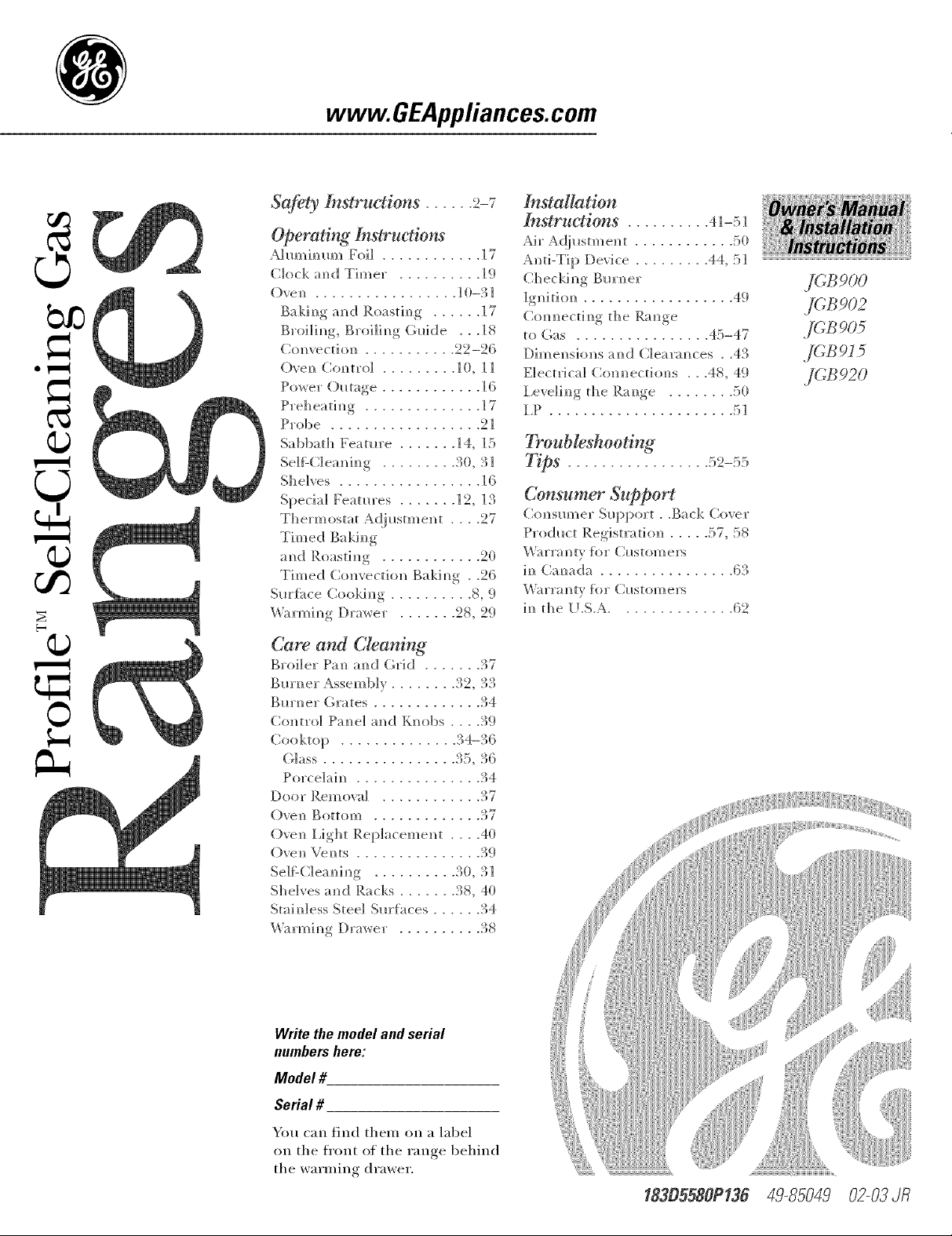
www.GEAppfiances.com
©
oq
©
Sa_bty Instructions ...... 2-7
Operating [ndructions
A]umhmm Foil ............ 17
Clock am_d T]mer + ......... ] 9
OveN_ ................. ] (1-3 ]
Bakh_g a_d Roasth_g ...... ] 7
Broi]im_g, Broi]im_g Guide +++18
C(mvect] on ........... 22 -26
()vem_ Control ............... ] ]
IPo_er ()mage ............ ] 6
Preh ea ti m_g .............. ] 7
Probe .................. 21
Sabbath Feature ....... 14, 15
Se]SC]eaN_h_g ......... 30, 31
Shelves ................. ] 6
Special Featm'es ....... ] 2, ] 3
Thermostat Adjustment .... 27
Timed Bakh_g
amid RoastiN_g ............ 20
Timed Convection Baki++g . +2{5
Surfi_ce ( (>(>kim_g.......... 8, 9
Warmim_gDra_er +...... 28, 29
Care and Cleaning
Broiler Pam_amid Grid ....... 37
gm'N_er Assembly ........ 32, 33
Bm'N]er (;rates ............. 34
C(mtro] Pa++e] a++d Knobs .... 39
Cooktop .............. 34-36
(;]ass ................ 35, 36
Porce]aim_ ............... 34
Door Rein oval ............ 37
()veil Bottom ............. 37
Oven IJght Rep]acemeN+t .... 40
()ve_] VeN_ts ............... 39
Se]P:-C]eam_im_g .......... 3(}, 3]i
Shelves a_d Racks ....... 38, 40
Stai_]ess Steel Sm+%ces ...... 34
Warmi_g Drm_er +......... 38
Ins_tal_ation
Instructions .......... 41-51
Air Adiustm e_t ............ 50
Anti-Tip Device ......... 44, 51
C]]ecki_g gm'n er
]gnit]o_ .................. 49
Co++++ecti++g the Ra++ge
to Gas ................ 45-47
Dimensions ;rod Clear;races ++43
Electrical Connection,s +++48, 49
l,eve]i_g t]_e Ravage ........ 50
I ,P ...................... 5 ]
Troubleshooting
Tips ................. _2-._
Consumer Support
(;onsm_er S_q)port . .Back C(>ver
Product Registration ..... 7>7,58
Warranty for Customers
i_ Ca_]ada ................ 63
Warra +/tv fl>r Custom e_+
i_ the (I.S.A .............. 62
.]c 9oo
.]c:9o2
.]c: 905
.]c 92o
Write the model and serial
numbers here:
Model #
Serial #
You can find them on a lal)el
on the fl'ont ot the range 1)ehind
the warming drawer.
...................................................................
18305580P136
49-85049 02-03Jfl
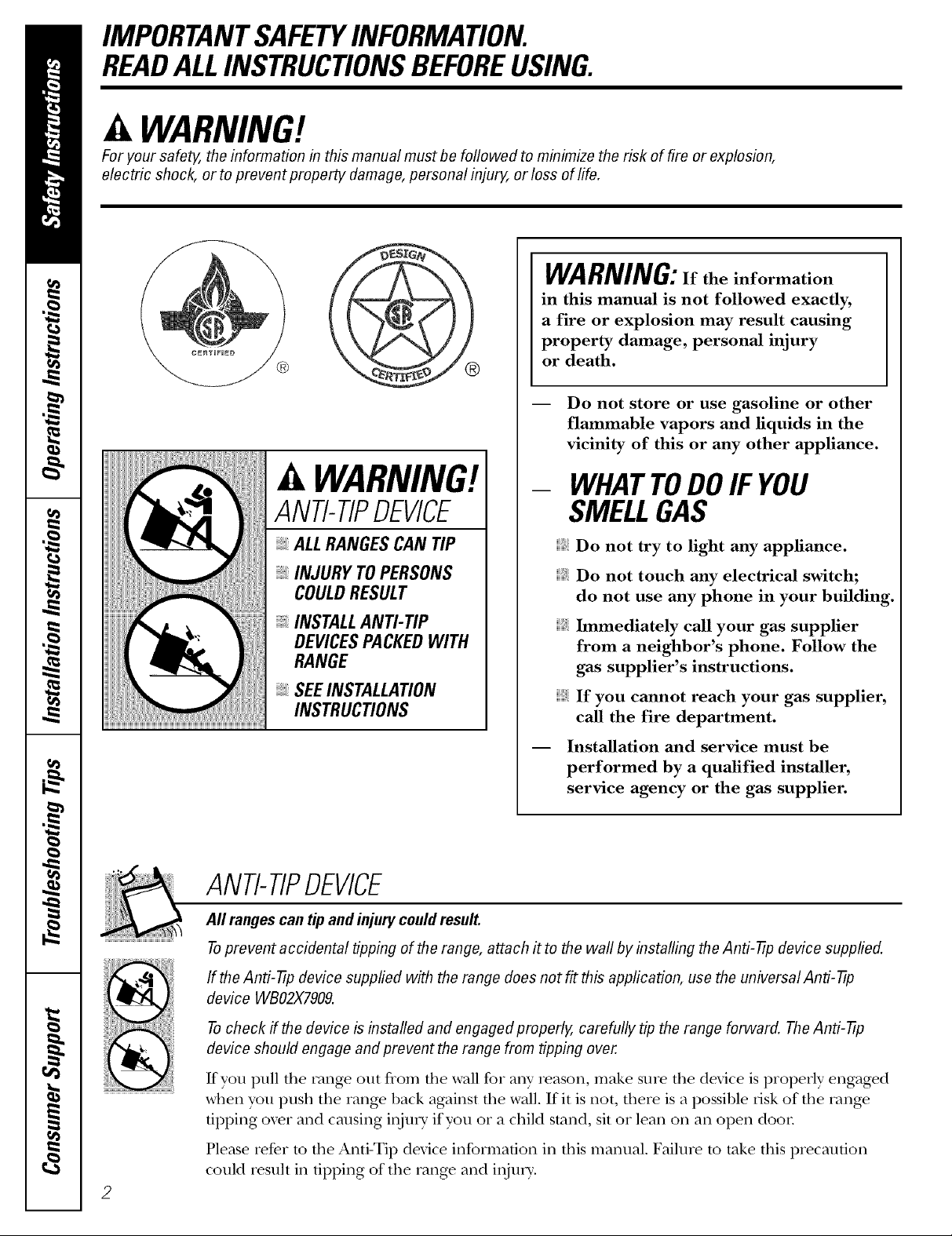
IMPORTANTSAFETYINFORMATION.
READALLINSTRUCTIONSBEFOREUSING.
WARNING!
For your safe_ the information in this manual must be followed to minimize the risk of fire or explosion,
electric shock, or to prevent property damage, personal injury, or loss of life.
WARNING:If the information
in this manual is not followed exactly,
a fire or explosion may result causing
property damage, personal injury
or death.
-- Do not store or use gasoline or other
flammable vapors and liquids in the
vicinity of this or any other appliance.
WARNING!
ANTI-TIPDEVICE
, ALLRANGESCAN TIP
INJURY TOPERSONS
COULDRESULT
INSTALLAN_ TIP
DEVICESPACKEDWITH
RANGE
SEEINSTALLAtiON
INSTRUCtiONS
ANTI-TIPDEVICE
All ranges can tip and injury could result.
- WHATTODOIFYOU
SMELLGAS
Do not try to light any appliance.
Do not touch any electrical switch;
do not use any phone in your building.
Immediately call your gas supplier
from a neighbor's phone. Follow the
gas supplier's instructions.
If you cannot reach your gas supplier,
call the fire department.
-- Installation and service must be
performed by a qualified installer,
service agency or the gas supplier.
Toprevent accidental tipping of the range, attach it to the wall by installing the Anti--tip device supplied.
If the Anti--tip device supplied with the range does not fit this application, use the universal Anti--tip
device WBO2X7909.
Tocheck if the device is installed and engaged properly, carefully tip the range forward. The Anti--tip
device should engage and pravent the range from tipping over.
K you pull dm rang_ out from die wall for aW reason, make sure die device is properly engaged
when you push tile range back against tile wall. If it is not, there is a possible risk of the rang_
tipping oxei and causing iIIjuU if you or a child stand, sit or lean on an open door
Please refer to the Anti-Tip device information ill this inanual. Failure to take this piecaution
could iesult ill tipping of the rang_ and iiijm_i.
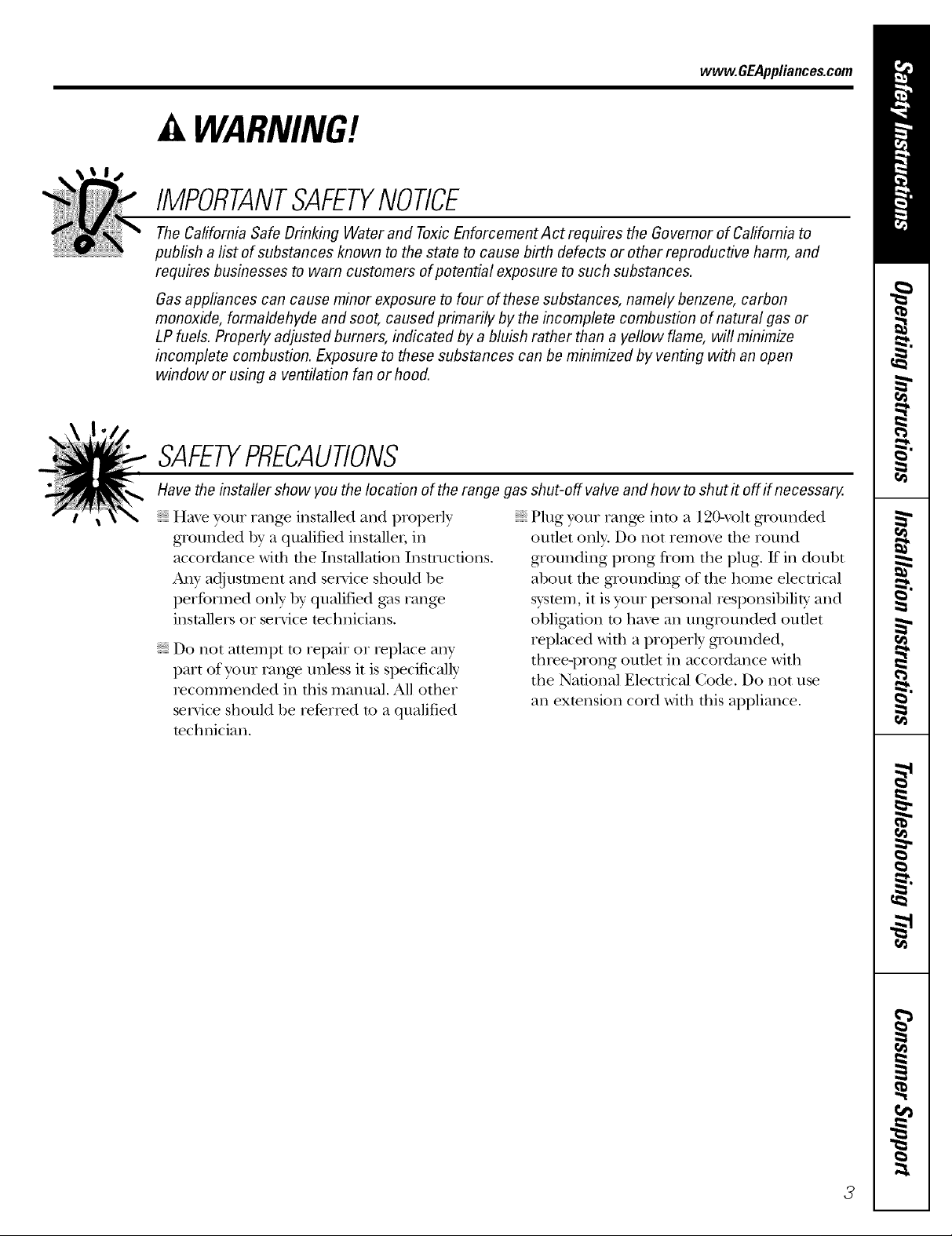
wvvw.GEAppliances.com
WARNING!
IMPORTANTSAFETYNOtiCE
The California Safe Drinking Water and Toxic Enforcement Act requires the Governor of California to
publish a list of substances known to the state to cause birth defects or other reproductive harm, and
requires businesses to warn customers of potential exposure to such substances.
Gas appliances can cause minor exposure to four of these substances, namely benzene, carbon
monoxide, formaldehyde and soot, caused primarily by the incomplete combustion of natural gas or
LP fuels. Properly adjusted burners, indicated by a bluish rather than a yellow flame, will minimize
incomplete combustion. Exposure to these substances can be minimized by venting with an open
window or using a ventilation fan or hood.
SAFETYPRECAUtiONS
Have the installer show you the location of the range gas shut-off valve and how to shut it off if necessary.
Hme your rang_ installed and properly Plug your range into a 120-voh grounded
grounded by a qualified installer; in
accordance with tim Installation Instructions.
AW adjusunent and service should be
performed only by qualified gv_srang>
installers or service mchnicians.
Do not attempt to repair or replace any
part of your range unless it is specifically
recommended in this manual. All other
ser\_ice should be referred to a qualified
technician.
outlet only. Do not remove file round
grounding prong from d_e plug. If in doubt
about the grounding of the home elecuical
system, it is yonr personal responsibility and
obligation to have an ungrounded outlet
replaced with a properly grounded,
three-prong outlet in accordance with
the National Electrical (;ode. Do not use
an exmnsion cord with this appliance.
3
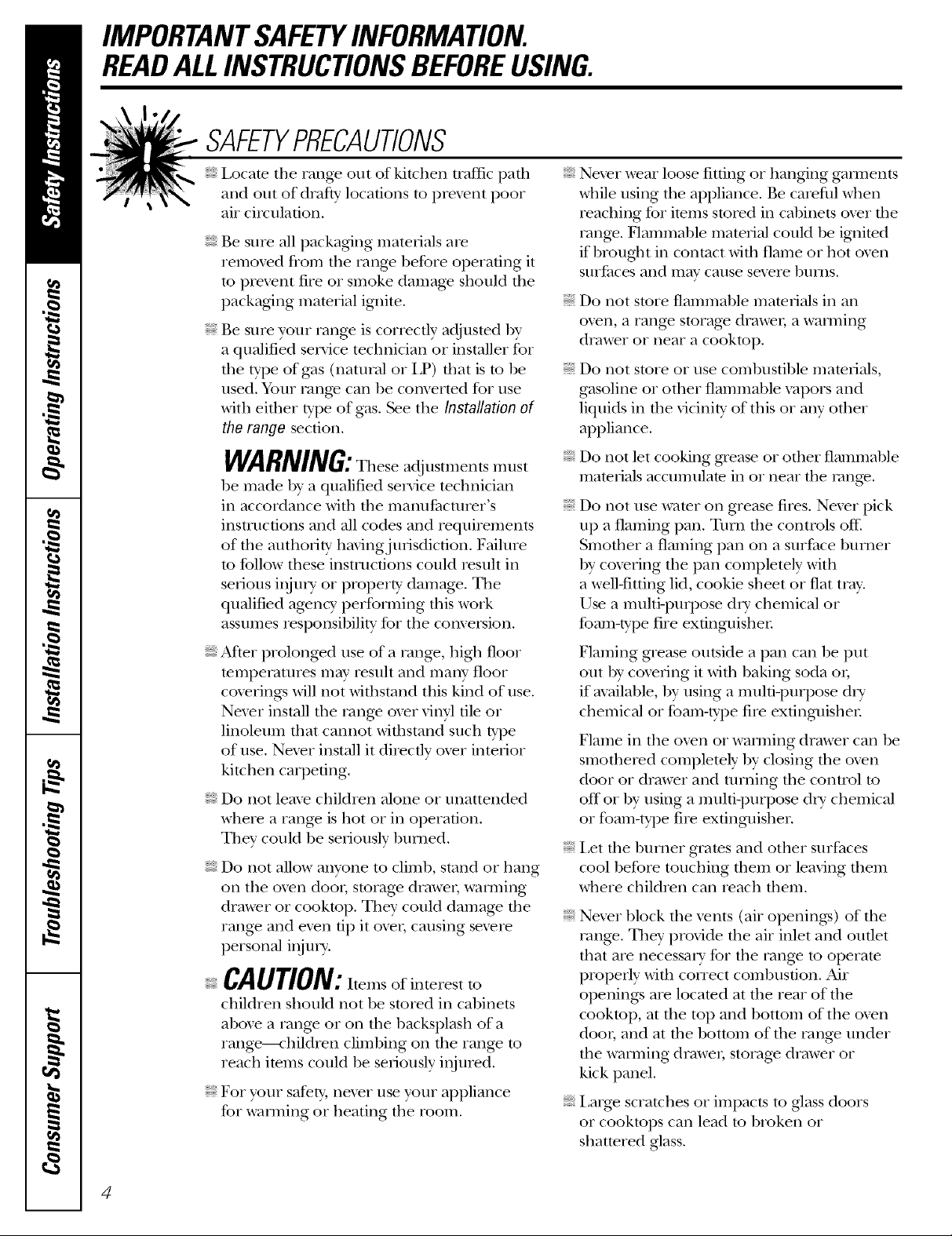
IMPORTANTSAFETYINFORMATION.
READALLINSTRUCTIONSBEFOREUSING.
SAFETYPRECAUTIONS
Locam the range out of kitchen traffic paflt
arm out of drafty locations to prexent poor
air citvulafion.
Be sure all packaging materials are
remoxed flom the range before operating it
to prevent fire or smoke damage should the
packaging material ignite.
Be sure your range is correctly adjusted by
a qualified service technician or installer for
tire type of gas (natural or LP) that is to be
used. Your range can be convermd for use
with either type of gas. See the Installation of
the range section.
WARNING: teseadjnstmentsmnst
be made by a qualified service technician
in accordance with rite manniCactuler's
instrucOons arm all codes arm requirements
of the antbocitv havingjurisdicoon. Failure
m follow flrese irrstmcdons could result in
serious iojm y or property damage. The
qualified agen W perfot_ning fltis work
assumes responsibility for the conversion.
Nexer wear loose fitting or hanging gat_nents
while using the appliance. Be carefifl when
reaching for items stored in cabinets oxer the
range. Flammable mamrial could be ignimd
if brought ira corrtact with flame or hot oxen
suiPaces and may cause sexere bniTrs.
Do not store flammable mamrials in an
oxen, a range storage drawel; a waHning
drawer or near a cookmp.
Do not store or use combustible mamrials,
gasoline or oflter flammable vapors and
liquids in rite vicinity of this or ripe oflter
appliance.
Do trot let cooking gxease or other flammable
matet-ials accunnflate in or neat rite range.
Do not use wamr on grease fires. Nexer pick
up a flaming pan. Turn the corm_ols off'.
Smother a flaming pan on a surthce burner
by coxering fire pan completely with
a well-fitting lid, cookie sheet or fiat tr W.
Use a multi-purpose dry chemical or
foam-type fire extinguisher
After prolonged use of a range, high floor
mmperautleS m W result and many floor
coxering:s will not wiflrstand this kind of use.
Ne_er irrstall tire range o_er vinyl die or
linoleum fltat cannot wiflrstand such wpe
of use. Nexer irrstal] it ditecdv oxer irrtelior
kitchen carpeting.
Do not leme childien alone or unatmnded
where a range is hot or in operation.
They could be seliously burned.
Do not allow anyone m climb, stand or hang
on the oxen dent; storage draweL wamfing
drawer or cookmp. They could damage the
range and exen tip it oxeL causing sexere
personal ir_nry.
CAUTION: temsofirrteresttO
children should not be stored in cabinets
aboxe a range or on tire backsplash of a
range--children climbing on tire range to
reach items could be seriously injured.
For your safety, ne\er use your appliance
for wmlning or heaung the room.
Flaming grease outside a pan can be put
ant by covering it with baMng soda at;
if available, by using a multi-purpose di T
chemical or foam-type rite exting-uishen
Flame in the oxen or wamring drawer can be
smothered complemly by closing the oxen
door or drawer arm utming rite cormel m
off or by using a m ul ti-purpose dry cItemical
or foam-type fire exfinguishen
i,et rite burner grates and other surfaces
cool before ranching them or leaving fltem
where children can teach them.
Nexer block fire \ents (air openings) of the
range. They provide fire air irrlet arm outlet
flrat are necessat T tbr tire range to operate
properly with cotxect combnsfion. Air
opening_ are locamd at the rear of the
cooktop, at fire top arm bottom of tire oxen
dent; arm at the bottom of the range under
tire watching drawer; storage drawer or
kick panel.
Large scrawhes or impacts to glass doors
or cooktops can lead to broken or
shatmred glass.
4
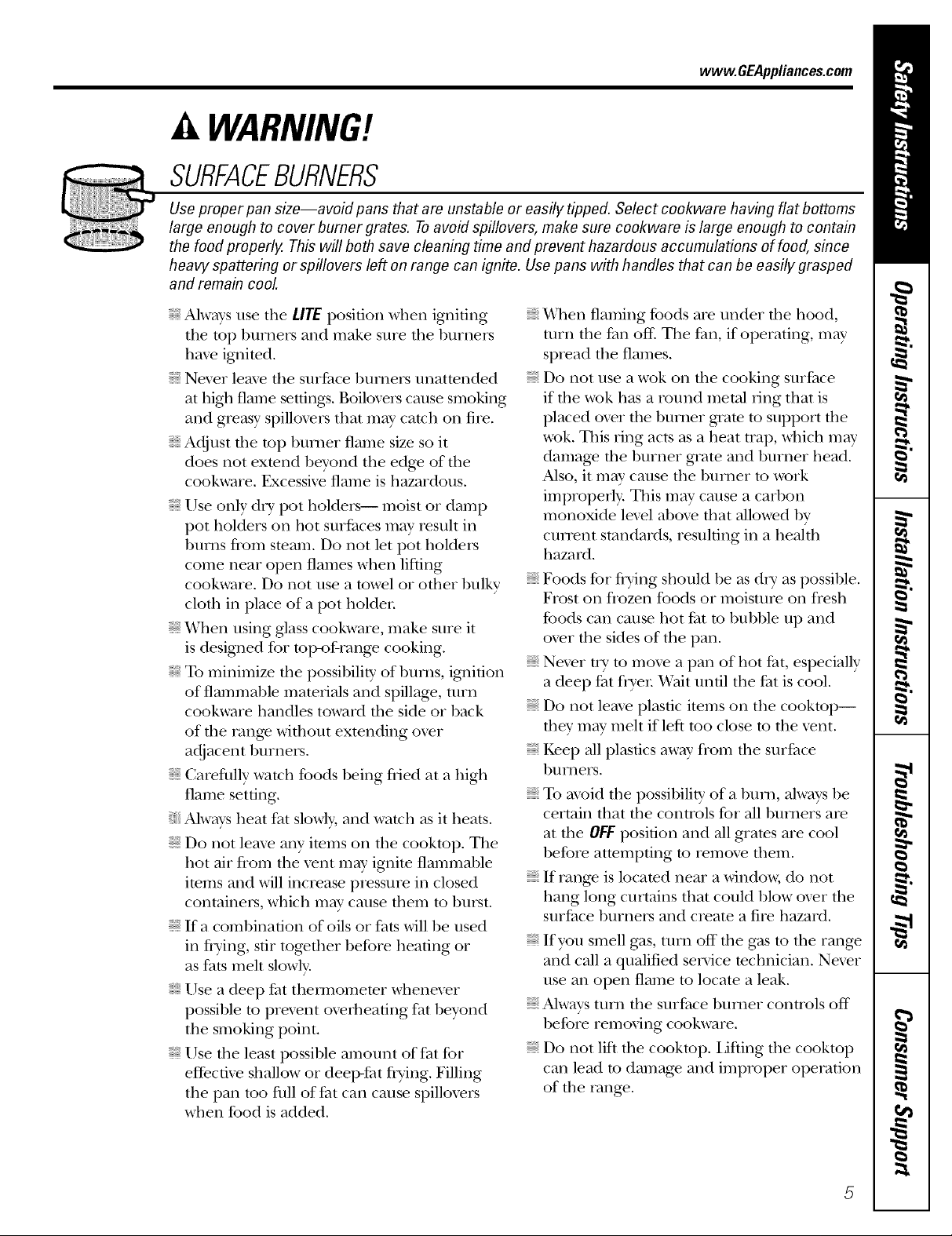
vvww.GEAppliances.com
WARNING!
SURFACEBURNERS
Use proper pan size--avoid pans that are unstable or easily tipped. Select cookware having flat bottoms
large enough to cover burner grates. Toavoid spillovers, make sure cookware is large enough to contain
the food properly. Thiswill both save cleaning time and prevent hazardous accumulations of food, since
heavy spattering or spillovers left on range can ignite. Usepans with handles that can be easily grasped
and remain cool.
Alwavs use tile LITE position when ignidng
the top burners and make s/lie the burners
have ignited.
Never leme die surtZace burners unatmnded
at hiOa flame setting:s. Boilox>rs cause smoMng
and greasy spillox>rs that mav catch on rixe.
Adjust file mp bun_er flame size so it
does not exmnd bevond the edge of fl_e
cool<ware. Excessixe flame is hazardous.
Use only d U pot holders-- moist or damp
pot holders on hot surthces may xesult in
bums from smam. Do not let pot holders
come near open flames when lifting
cookware. Do not use a towel or other bulkv
clofll in place of a pot holder
When using glass cool<ware, make sure it
is designed for rap-of-rang> cooking.
To minimize the possibility of bums, igniuon
of flammable mamrials and spillage, utrn
cookware handles toward the side or back
of the range without extending ox_r
adjacent burners.
Carefldly wamh foods being fl_ied at a high
flame setting.
Alwws heat fat slowl> and wamh as it heats.
Do not leaxe any imms on tim cookmp. The
hot air flom the xent m W ignim flammable
imms and will increase pressure in closed
containers, which may cause them to burst.
If a combination of oils or fats will be used
in flTing, stir mg>ther before heating or
as fats meh slowly.
Use a deep fat them/ometer whenexer
possible to p_exent ox_rheafing fat beyond
the smoMng point.
Use file least possible amount of fat for
effbcfixe shallow or deep-tZat flTing. Filling
the pan mo rid] of fht can cause spillox>rs
when food is added.
_4]mn flaming foods are under d_e hood,
turn the fan off'. The tzan, if operating, may
spread the flames.
Do not use a wok on dm cooldng surPace
if fl_e wok has a round metal ring that is
placed ox>r tim burner gxam to support the
wok. This ring acts as a heat trap, which m W
damag_ the burner gram and burner head.
Also, it m W cause the burner to work
improperly. This may cause a carbon
monoxide lexel abox> that allowed by
cmxent standards, resulting in a heahh
hazard.
Foods fox flTing should be as di y as possible.
Frost on flozen foods or moisun_e on fresh
foods can cause hot tZatto bubble up and
oxer the sides of the pan.
Nexer uy to moxe a pan of hot tzat, especially
a deep fat flyer YVaituntil the fat is cool.
Do not leme plastic items on the cooktop--
fl/ey m W meh if left too close to the x>nt.
Kee I) all plastics aw W from the surtZace
buF/lers.
To ax_id the possibility of a bum, always be
certain that the controls fox all bun_ers are
at the OR: position and all grams are cool
before atmmpdng to remove fl_em.
If rang> is locamd near a windo_x, do not
hang long curtains that could blow oxer file
surfi_ce burners and cream a fire hazard.
If you smell gas, troll off" the gas to fl_e rang_
and call a qualified service mchnician. Nex>r
use an open flame to locate a leak.
Always tttlXl the surtZace builder controls off
before removing cool<ware.
Do not lilt the cooktop. Lifting the cooktop
can lead to damag> and improper operation
of the rang>.
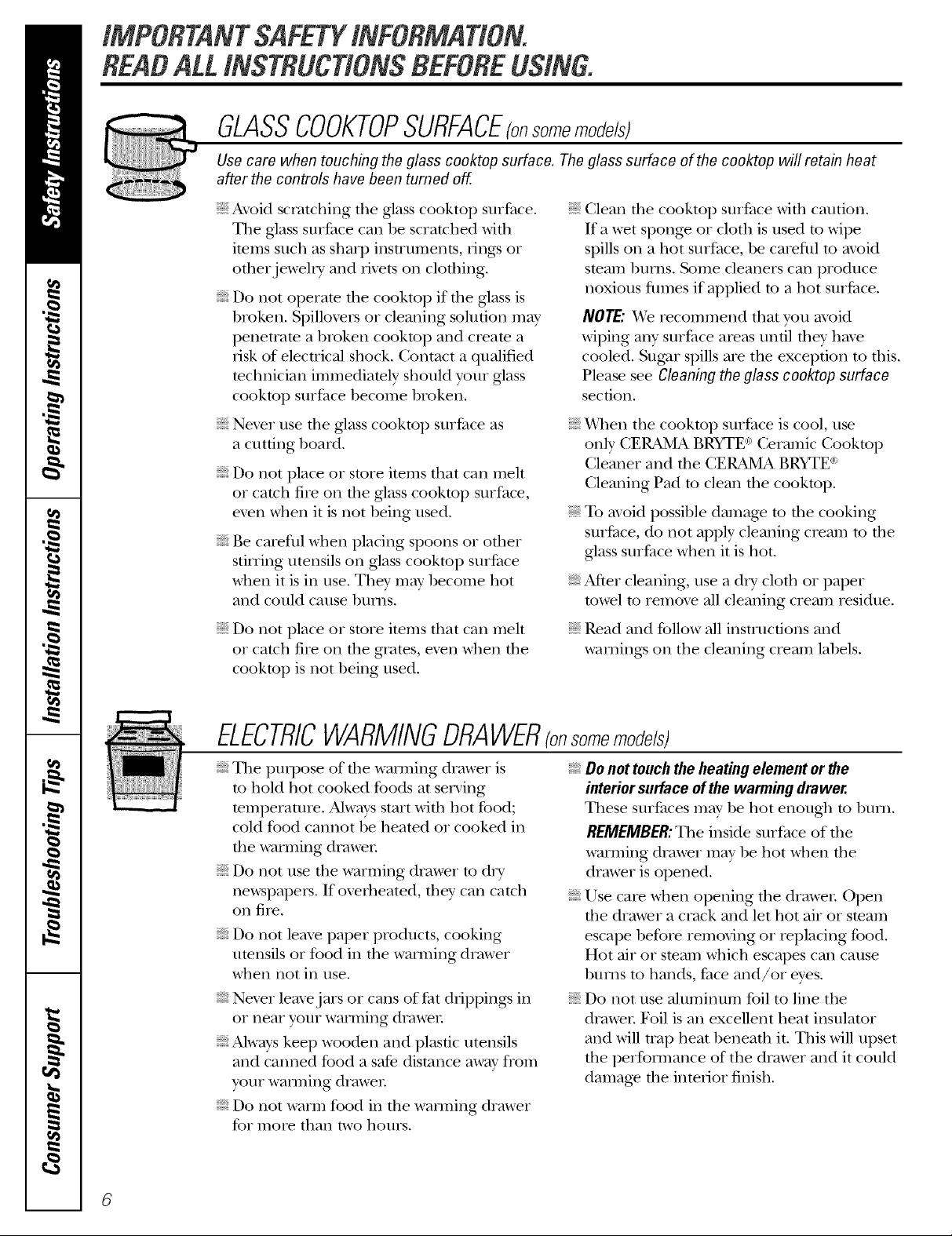
IMPORTANTSAFE INFORMATION.
READA£LINSTRUCTIONSBEFOREUSING.
GLASSCOOKTOPSURFACEronsomemodels)
Use care when touching the glass cooktop surface. The glass surface of the cooktop will retain heat
after the controls have been turned off.
Avoid scratching tile glass cooktop smiZace.
Tile glass surfltce can be scratched witi1
imms such as sharp instruments, fing:s or
other jewel U and fixets on clothing.
Do not operate file cooktop if file glass is
broken. Spilloxel_ oi cleaning solution may
penetrate a 1)roken cooktop and create a
risk of elecuical shock. Contact a qualified
technician immediately should your glass
cookmp smiZace become broken.
Nexer use tile glass cookmp smiZace as
a cutting board.
Do not place or store items that carl meh
or catch fire on file glass cookmp surface,
ex>n when it is not being used.
Be carefid when placing spoons oi oilier
stirTing utensils on glass cooktop surface
when it is in use. They may become hot
and could cause bums.
Do not place or store imms that can melt
oi catch fire on tile grams, ex>n when the
cooktop is not being used.
Clean the cooktop stirlace with caution.
If a wet spong_ or cloth is used to wipe
spills on a hot surface, be careflfl to ax_id
smam 1)urns. Some cleaners can produce
noxious fim/es if applied to a hot suifi_ce.
NOTE,"VVerecommend that you ax_id
wiping any surfilce areas until they haw
cooled. Sugar spills are tile exception to fills.
Please see Cleaning the glass cooktop surface
section.
When the cooktop surfitce is cool, use
only CERA_/A BRYTE _ Ceramic Cooktop
Cleaner and tile CERAMA BRYTE ¢_
Cleaning Pad to clean tile cooktop.
To avoid possible damag_ to tile cooking
smiZace, do not apply cleaning cream to tile
glass surtZace when it is hot.
After cleaning, use a d U clotil or paper
towel to remox> all cleaning cream residue.
Read and follow all instructions and
waming:s on the cleaning cream labels.
ELECTRICWARMINGDRAWERronsomemodels)
Tim pmq)ose of die wanning drawer is
to hold hot cooked foods at serving
temperature. Always start wifll hot food;
cold food cannot be heated or cooked in
the warming drawen
Do not use the warming drawer to dW
newspapers. If o_eflleated, flley carl catch
Oil fire.
Do not leax> paper products, cooking
utensils or food in die wanning drawer
when not in use.
Nexer lemejars oi cans of tzat ddpping:s in
oi"near your warming drawel:
Alwws kee I) wooden and plasdc utensils
and canned food a sad distance aw W from
your wamting drawen
Do not warm food in tile wanning drawer
toi" more than two hours.
Do not touch the heating element or the
interior surface of the warming drawer.
Tilese surfiwes mac be hot enough to bum.
REMEMBER:Tile inside stirface of tim
warming drawer may be hot when the
drawer is opened.
Use care when opening the drawer Open
tile drawer a crack and let hot air or smam
escape befoie removing or ieplacing tbod.
Hot air or smam which escapes carl cause
bums to hands, face and/or eyes.
Do not use alumimnn foil to line the
drawen Foil is an excellent heat insulator
and will trap heat beneatil it. Tills will upset
tim perfom/ance of the drawer and it could
damag> tile interior finish.
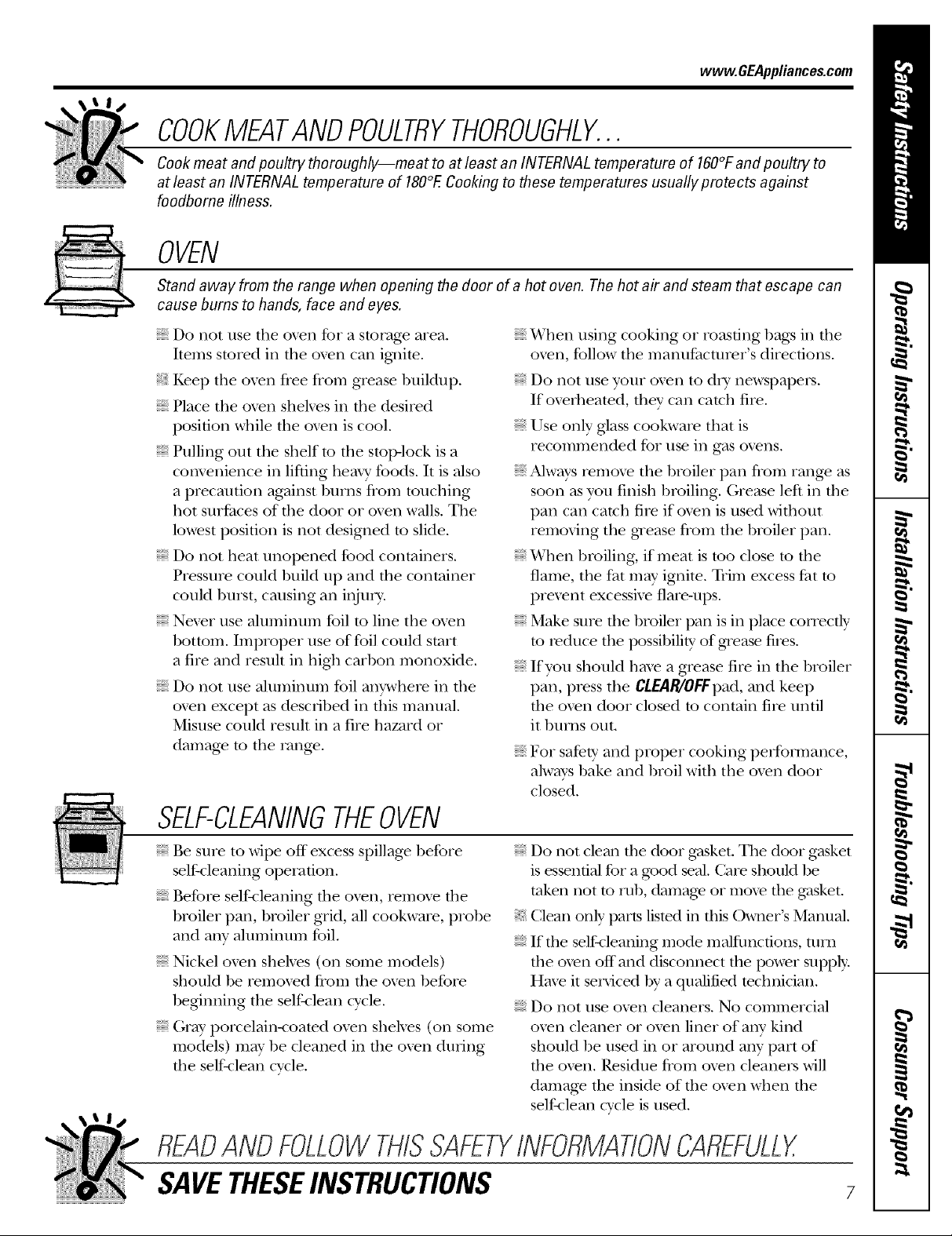
wvvw.GEAppliances.com
COOKMEATANDPOULTRYTHOROUGHLY...
Cook meat and poultry thoroughly--meat to at least an INTERNAL temperature of 160°Fand poultry to
at least an INTERNAL temperature of 180°ECooking to these temperatures usually protects against
foodbome illness.
OVEN
Stand away from the range when opening the door of a hot oven. The hot air and steam that escape can
cause bums to hands, face and eyes.
Do ,lot use the oven for a storage area.
Imms stored in the o\>n can ig_lite.
Kee I) tile oxen flee flom grease buildup.
Place tile oven shelx_s in the desired
position while tile oven is cool.
Pulling out tile shelf m the stop-lock is a
convenience in lifting heaxy' tbods. It is also
a precaution against burns flom ranching
hot surfaces of file door or oven walls. The
lowest position is ,lot designed m slide.
Do ,lot heat unopened food containers.
Pressure could build up and rite container
conld bnrst, causing an i*_tn-y.
Nexer use almninun_ foil m line the oxen
bottom. Improper use of tbil could start
a fire and result in high carbon monoxide.
Do ,lot use alumimm] foil anywhere in rite
oven except as desclibed in this manual.
Misuse could result in a fire hazard or
damag> m the rang>.
When using cooking or roasting bag:s in d_e
oven, follow the manu/_acturer's directions.
Do *lot use your ox'en to d U newspapers.
If ox>ttteated, they can catch rite.
Use only glass cool<ware that is
recommended for use in gas ovens.
Alwws remove the broiler pan flom range as
soon as you finish broiling. Grease left in the
pan can catch fire if oxen is used wifllont
removing tile g_ease flom the broiler pan.
When broiling, if meat is mo close m file
flame, tile fat m W ignite. Trim excess/_at to
piex>nt excessix> Rate-ups.
Make sure tile broiler pan is in place correctly
m reduce the possibility of gxease rites.
If you should have a grease fire in the broiler
pan, piess the CLEAR/OFFpad, and kee I)
rite oven door closed to contain fire until
it bni_ls ont.
For safely and proper cooking performance,
always bake and broil with the oxen door
closed.
SELF-CLEANINGTHEOVEN
Be sure to wipe off excess spillag> before
self-cleaning operation.
Before self-vleaning tile oven, remoxe the
broiler pan, broiler grid, all cool<ware, probe
and any almninunt fbil.
Nickel oxen shelxes (on some models)
should be remoxed flom the oxen before
beginning the selt_lean Q'cle.
(;ray porcelain-coated oxen shelxes (on some
models) may be cleaned in the oxen dining
the seltMean cycle.
Do not clean rite door gasket. Tile door gasket
is essential for a good seal. Care should be
taken *lot to rub, damage or moxe fire g_sket.
Clean only parts listed in fills Owner's Manual.
If the self-cleaning mode malfimcfions, turn
the oxen off and disconnect the ix)wer supply.
Haw it set\iced by a qualified mchnician.
Do *lot use oxen cleaners. No commercial
oven cleaner or oxen liner of any kind
should be used in or around any part of
file oven. Residue flom ox>n cleaners will
damage the inside of tile ox>n when the
self-<lean cycle is used.
READANDFOLLOWTHISSAFETYINFORMATIONCAREFULLY.
SAVETHESEINSTRUCTIONS
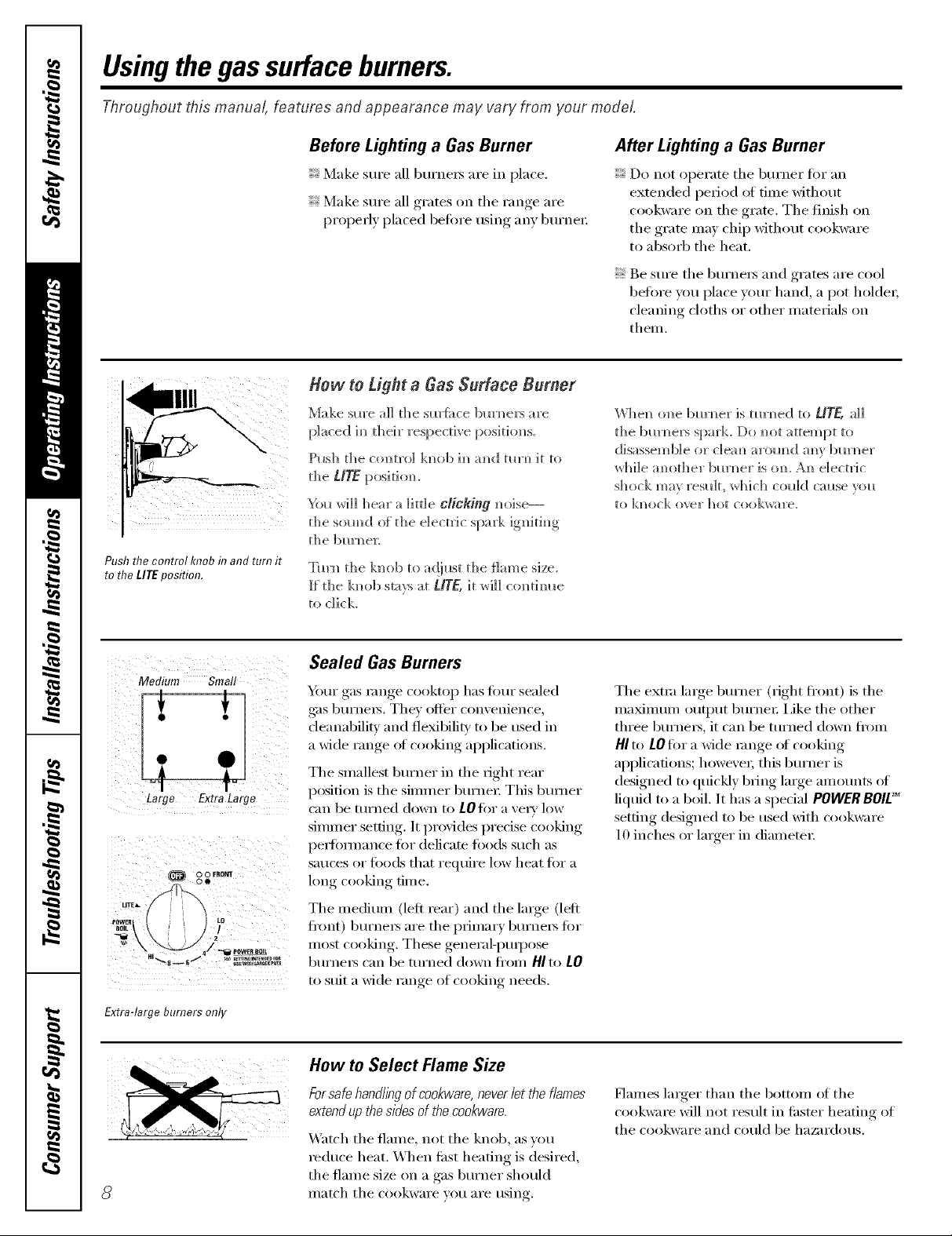
Usingthegas surfaceburners.
Throughout this manual, features and appearance may vary from your model
Push the control Imob f17and turn it
to the LITE position.
Before Lighting a Gas Burner
Make sure all burners are in place.
Make sure all grates on the range are
properly placed before using any burner
Hew to Light a Gas Surface Burner
Make sllre a]] die sm'fi_ce bm'm/ers are
placed h/ their respective positions.
Push the ctmtro] km_b ira/amid mrm/it to
the UTE posid om
S(}_ _rH]] hear a little CliCking m/oise----
the somld of the electric spark ignkim/g
t]/e bm'N/el:
TurN/ the km>b U>ad}ust the flame size.
ff the kl_ob sta):s :it L]TE, it _i]] com/timle
to dick
After Lighting a Gas Burner
Do not operate tile burner for an
extended period of time without
cookware on the grate. The finish on
tile grate may chip without cookware
to absm4) the heat.
Be sm'e tile bm'ners and grates are cool
before you place yore" hand, a pot holder,
cleaning cloths or other materials on
them.
_l/en o_ie bm'N/er is mrN/ed to UTE, all
the bm'N/ers spark, Do m/or attempt to
disassemble or c]eam/arom/d am' bm'N/er
_d/i]e :mother ]l)m'i/er is oil. All electric
shock ma} result, _hich coldd cause _ol_
tO kl/ock ovel" I/of cook_are.
Medium Small
Large Extra Large
00 FRON1
Oe
Extra-large burners only
Sealed Gas Burners
Yore" gas range cooktop has fore" sealed
g_s burners. They offer convenience,
deanabilitv and flexibility to be used in
a wide range of cooking applications.
The smallest bm'ner in the right rear
position is the simmer bm'ne_: This btm_er
can be turned down to LOfor a vetw low
simmer setting. It provides precise cooking
pe_tommnce fin" delicate foods such as
SatlCeS or ti)o(ls that require low heat tin" a
long cooking time.
The medium (left rear) and the lmge (left
fl'ont) burneis are the pdma_ T burneis fin"
most cooking. These general-puq)ose
burners can be turned down fl'om HI to LO
to suit a wide range of cooking needs.
How to Select Flame Size
Forsafehandlingofcookware,neverlettheflames
extendupthesidesofthecookware.
Watch the flame, not the knob, as you
_edttce heat. When fi_st heating is desired,
the flame size on a gas burner should
ii/a[('h tile cookware vou ai'e tlsiilg.
The extra lmge bm'ner (right fl'ont) is the
nlaxinluln output burnei; i,ike the other
three burne_, it can be turned down fl'om
HI to LOfor a wide range of cooking
applications; however; this burner is
designed to quickly bring large aIllO/Ints of
liquid to a boil. It has a spedal POWER BOlE_
setting designed to be used with cookware
10 inches or larger in diameter:
Names linger than the bottom of the
cookware will not result in fiaster heating of
the cookware and could be haau'dous.
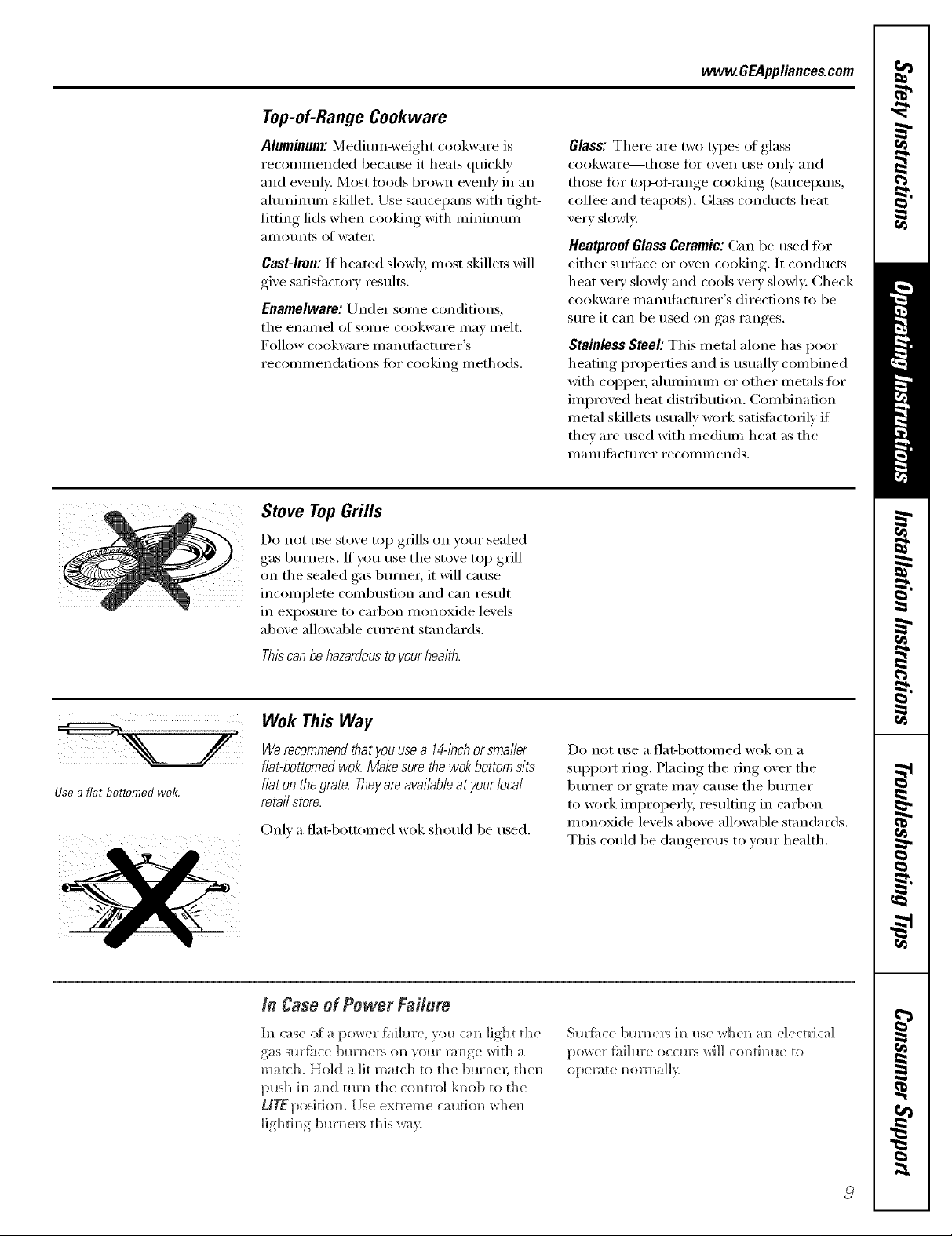
Top-of-Range Cookware
www.GEAppliances.com
Aluminum: Me(limn-weight cookware is
recommended because it heats quickly
and evenlv. Most fi)o(ls brown evenly in an
ahmfinum skillet. Use saucepans with tight-
fitting lids when cooking with minimmn
}lIllO/XntN ()f watex:
Cast-Iron: If heated slowly, most skillets will
give satistactorv results.
Enamelware: Under some conditions,
tile exlax]lel of SOIlle ('ookw;IYe Xll}lV x/xelt.
Follow cookware illan/i][ilctHi'ei"s
recommendations fin" cooking methods.
Glass: There are two t,ipes ot glass
cookwax'e--those fl)r {)\dell txse oxllv and
those tot u)p-otXrange cooking (saucepans,
coffee and teapots). Glass conducts heat
very slowly.
Heatproef Glass Ceramic: Can be used fin,
either sm_i_ce or oven cooking. It conducts
heat vex?' slowly and cools very slowly: Check
cookware I/l_lnH[ilCttlI'eI"S directions to be
sm'e it can be used on gas ranges.
Stainless Steel: This metal alone has poor
heating properties and is usually combined
with coppex; ahmfinum or other metals for
improved heat distribution. Combination
metal skillets usually work satisfi_ctofik if
they are used with medium heat as the
Ill_l n/lIil Cttli'ei" I'eCOIl/illends.
}
Stove TopGrills
Do not use stove top grills on veto" sealed
gas bm'nex_. If you use tile stove top grill
on tile sealed gas bm'nex; it will cause
incomplem combustion and can result
ill expostlx'e t() Cax'bon i/lonoxide levels
above allowable cmTent standards.
Use afiat-bottomed wok.
Thbcanbehazardoustoyourhealth.
Wok This Way
Werecommendthatyou usea 14-inchorsmal/er
flat-bottomed wok.Make sure thewok bottom sits
fiat onthe grate. Theyareavailableat yourlocal
retail store.
Onl) a fiat-bottomed wok should be used.
In Case of Power Fai&m
h_ case o_ a power fid]m'e, yol* ca]_ light the
match. Hold a ]it match to the bm'N_e_;the]_
push h_ m_d mrN_ the c(mtro] k]_ob to the
£/rEposhio_l. (Ise extreme cmatiom_whe_
]ighth_g bm'N_ers this wa_.
Do not/lee a I']at-bottol//ed wok on a
support ring. Placing tile ring over tile
bm'ner or grate may cause tile bm'ner
to work improperl> resulting in carbon
monoxide levels above allowable standards.
This could be dangerous to yore" health.
Sm'fhce bm'N_ers im_use whe]_ am_electrical
[ )ovvel" [_]i]m'e {_ccm'swill {(m ti m_Ire to

Usingtheovencontrols.
Throughout this manual, features and appearance may vary from your model
0 EN CONTR(ILS
I 1'
Tit IE CONTR ,LS
OvenControl,ClockandTimerFeatures(onsomemodels)
o BAKEPad 0
Touch this pad to select the bake function.
BROILHI/LO Pad
Touch this pad to select the broil timcfion.
o Display $
Shows tile dine (:,fda_' oxen tenlperature,
whether the o_en is in the bake, broil,
comecfion or selfk'leaning mode and
the times set fi)r the timer or automatic
oxen operations. The displa)will also G_
show wamfing drmver settings.
If "F- anda numberor letter" flashin the displayand the
ovencontrol slgna& thb indicatesa function errorcode.
Ifyour oven was set fora timed ovenoperationand
a power outageoccurred,theclock and all programmed
functionsmust be reset
ThetlYneofdaywill flashinthedisplaywhentherehasbeen
a poweroutage.
If "Err"appearsin thedisplay,youhavetriedtoseta tkneor
temperatureoutskteofthecontro/#bruits.PressCLEAR/OFF
andentera newsetting.
CLEAR/OFFPad
O
Touch this pad to cancel ALL ()veil
operations except the clock, timer and the
waiining drawer settings.
COOKINGTIME Pad
0
Touch this pad and then touch the ntllllber
pads to set the alnount of tilne you want your
food to cook. The oven will shut off when
the cooking time has rtm out.
DELAYSTARTPad
Use ahmg with COOKINGTIME or SELFCLEAN
pads to set tile oven to start and stop
atltOil/aticallv at a [lille VOII set.
KITCHEN TIMER ON/OFFPad
Touch this pad to select the timer feature.
CLOCKPad
_fJ
Touch this pad befi)re setting the ('lock.
STARTPad
Must be touched to start any cooking or
cleaning fimction, and the wamfing drawer
settings.
Number Pads
0
Use to set any flmction requiring numbers
such as tile time of day on tile clock, tile
time_; the oven temperature, the internal
food temperature, the start time and
length of operation for timed baking
and self:cleaning.
WARMING DRAWERPad
Touch this pad and then touch number pads
1-3 to use the wamfing drawe_: See the Using
the electric warming drawer secdon.
SELFCLEANPad
Touch this pad to select tile selfkleaning
fimction. See the Using the self-cleaning
oven section.
10
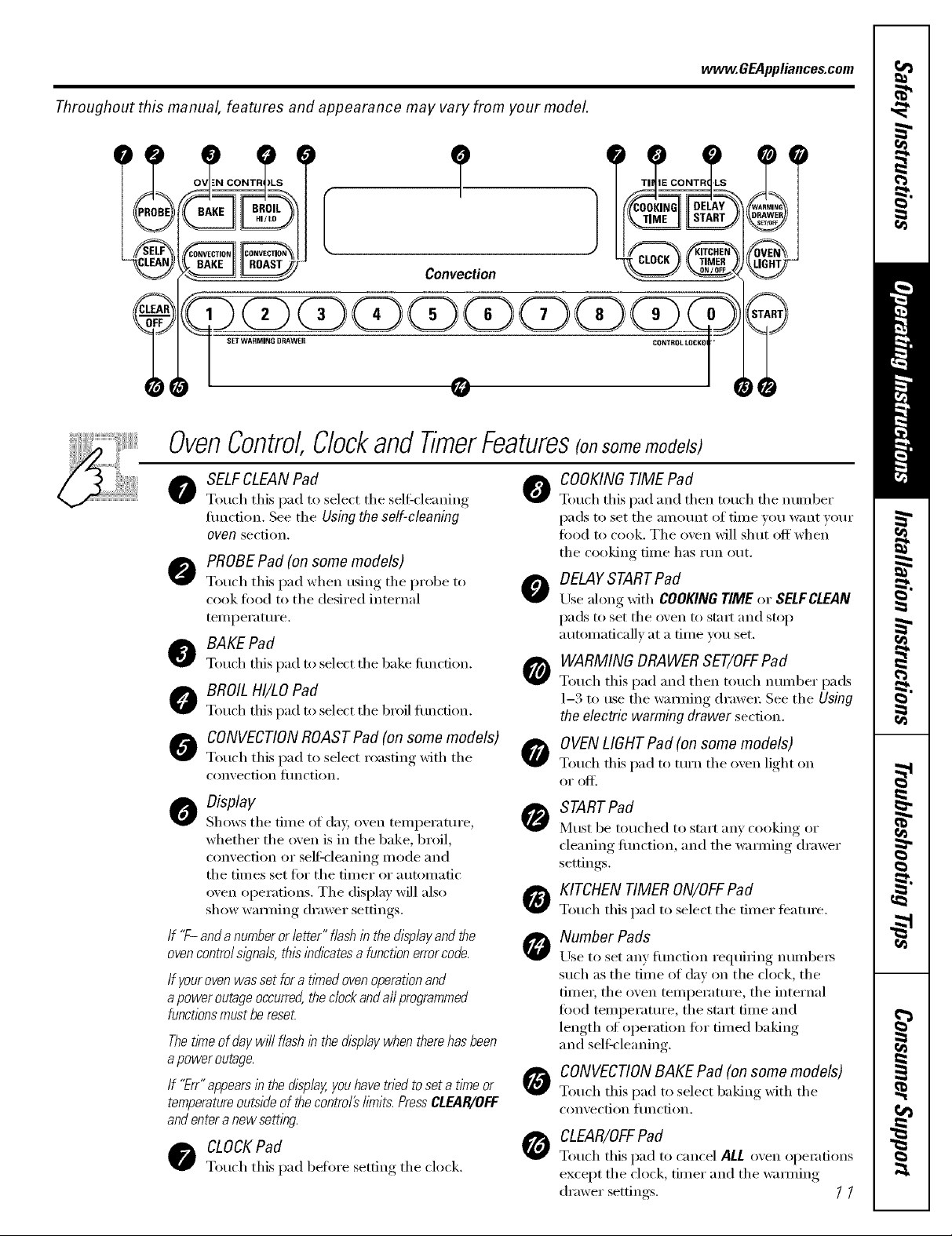
Throughout this manual, features and appearance may vary from your model.
O
OvenControl,ClockandTimerFeatures(onsomemodels)
wvvw.GEAppliances.com
CONTIIOL LOCKOl "
o SELFCLEANPad O
Touch this pad to select the self:deaning
flmction. See the Using the self-cleaning
oven section.
o PROBE Pad (on some models)
Touch this pad when using the probe to
cook fix)d to the desired internal
temperature.
O BAKE Pad
Touch this pad to select the bake function.
O BROILHI/LO Pad
Touch this pad to select tile broil flmcfion.
O CONVECTIONROASTPad (on some models)
Touch this I_ad to select roasting, with tile
conx ection tilnction.
o Display
Shows tile time of day, oven temperature,
whether the oven is in the bake, broil,
convection or sel6cleaning i/lode and
tile tim es set for tile timer or automatic
oven operations. The display will also
show wamfing drawer settings.
If "F- and a number or letter" flash in the displayand the
ovencontrolsl_?na/s,this indicates a function errorcode.
If your oven was set for a tlYnedovenoperationand
apower outage occurred,the clockand all programmed
functionsmust be reset
Thetlkneofdaywill flashinthedisplaywhentherehasbeen
apoweroutage.
If "Err" appearsin the display,youhave tried toset a time or
temperatureoutside of the control# bruits PressCLEAR/OFF
andenter a new setting.
O CLOCKPad
Touch this pad before setting the dock.
COOKINGTIME Pad
Touch this pad and then tOtl(h tile ntl/llber
pads to set tile }lI//O/lnt of tiIlle VO/l W_lIlt VOILE
food to cook. The oven will shut off when
the cooking time has run out.
DELAYSTART Pad
O
Use along with COOKINGTIME or SELFCLEAN
pads to set tile oven to strut and stop
automatically at a time you set.
WARMING DRAWERSET/OFFPad
Touch this pad and then touch numl_er pads
1-3 to tlse tile wamling drawe_: See tile Using
the electric warming drawer section.
OVENLIGHT Pad (on some models)
0
Touch this pad to turn tile oven light on
STARTPad
Must be touched to stnrt any cooking or
cleaning fimction, and the wamling drawer
settings.
KITCHEN TIMER ON/OFFPad
Touch this pad to select tile timer teatm'e.
Number Pads
Use to set any flmcfion requiring numbers
such as tile time of day on tile clock, tile
time_; the oven temperatm'e, the internal
toed temperatm'e, the start time and
length (ff operation fin" timed baking
and sel6cleaning.
CONVECTION BAKE Pad (on some models)
Touch this pad to select baking with tile
conx, ection iilnction,
CLEAR/OFFPad
0
Touch this pad to cancel ALL oven operations
except the clock, timer and the wamling
drawer settings. / /
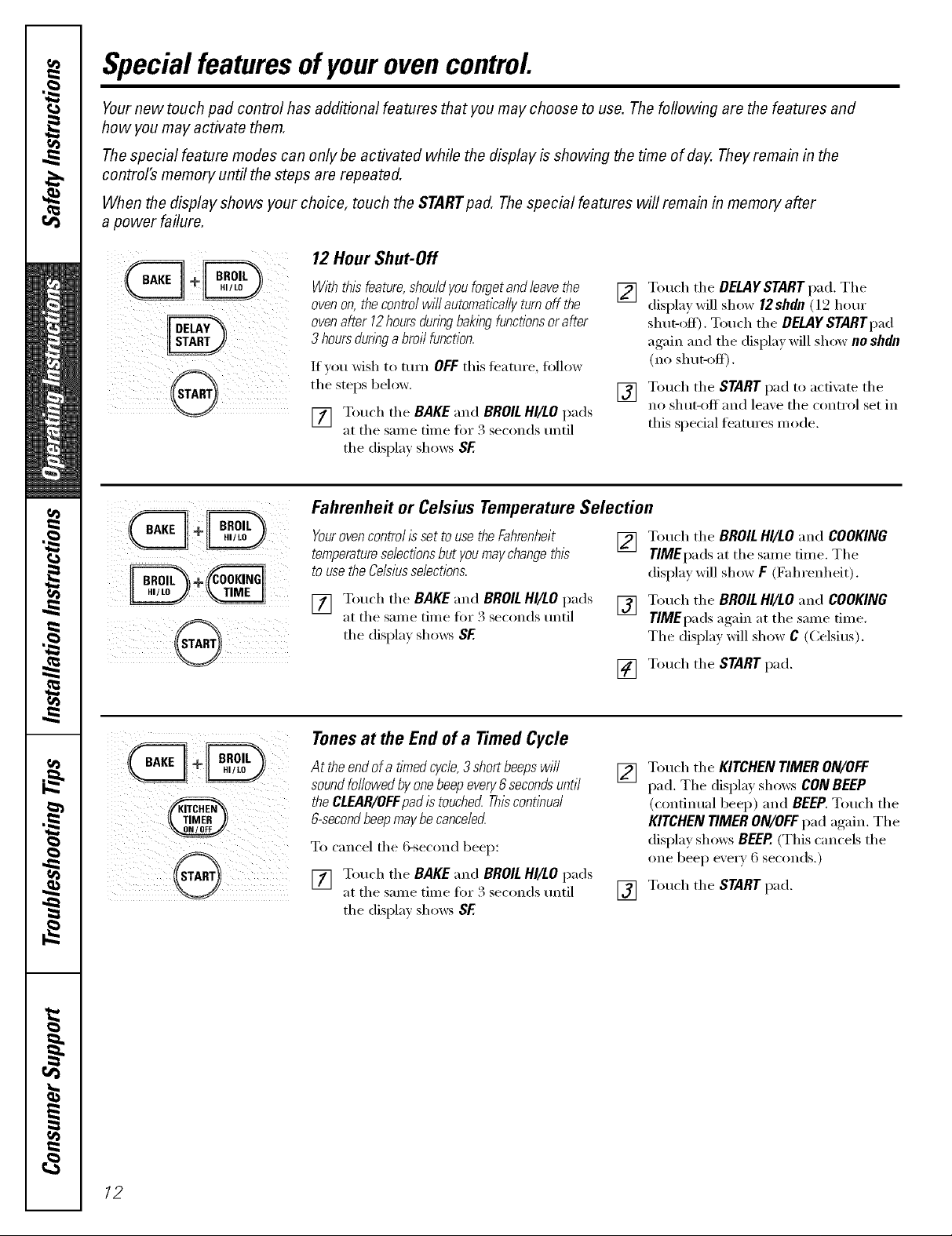
Special featuresofyourovencontrol
Yournew touch pad control has additional features that you may choose to use. The following are the features and
how you may activate them.
Thespecial feature modes can only be activated while the display is showing the time of day. They remain in the
control's memory until the steps are repeated.
When the display shows your choice, touch the STARTpad. Thespecial features will remain in memory after
a power failure.
12 Hour Shut-Off
i i ii
i i! ilifill@ ii i!i!ii!iiiiilil
With this feature,shouldyou forget andleave the
ovenon, thecontrol will automatically turn off the
ovenafter 12hours dunbgbaklbg functions orafter
3hours dunbga broil function.
Ifxou wish to mm OFF this teature, tollow
the steps below.
[] Touch the BAKE and BROIL HI/LOpads
at the same time fi)r 3 seconds tmtil
the displa) shows SF.
[]
[]
Fahrenheit or Celsius Temperature Selection
Youroven control isset to use the Fahrenheit F_
temperatureselectionsbut youmay changethis
to use the Celsiusselections.
[] Touch the BAKE and BROILHI/LO pads []
at the same time Ira" 3 seconds tmti]
the displa) shows SF
[] Touch the START pad.
Tonesat the End of a Timed Cycle
At theendera flYnedcycle,3shortbeepswill
soundfollowedbyonebeepevery6secondsuntil
theCLEAR/OFFpaflis touchedThiscontinual
6-secondbeepmaybecanceled
To cancel the ()-second beep:
[] Touch the BAKE and BROILHI/LOpads
at the same time for 3 seconds tmti]
the displa) shows SF
[]
[] Touch the START pad.
Touch the DEDIYSTART pad. The
displa) will show 12shdn (12 hour
shut-off). Touch the DEI._YSTARTpad
again and the display will show no shdn
(no shut-off).
Touch the STARTpad to actix _te the
no shut-off and leaxe the control set in
this special features mode,
Touch the BROILHI/LO and COOKING
TIMEpads at the sanle time. The
displa) will show F (Fahrenheit).
Touch the BROILHI/LOand COOKING
TIMEpadsagain at the same dine.
The display will show C (Celsius).
Touch the KITCHEN TIMER ON/OFF
pad. The displa_ shows CON BEEP
(continual beep) and BEEP.Toud_ the
KITCHEN TIMER ON/OFF pad again. The
display shows BEEP (This cancels the
one beep every 6 seconds.)
/2
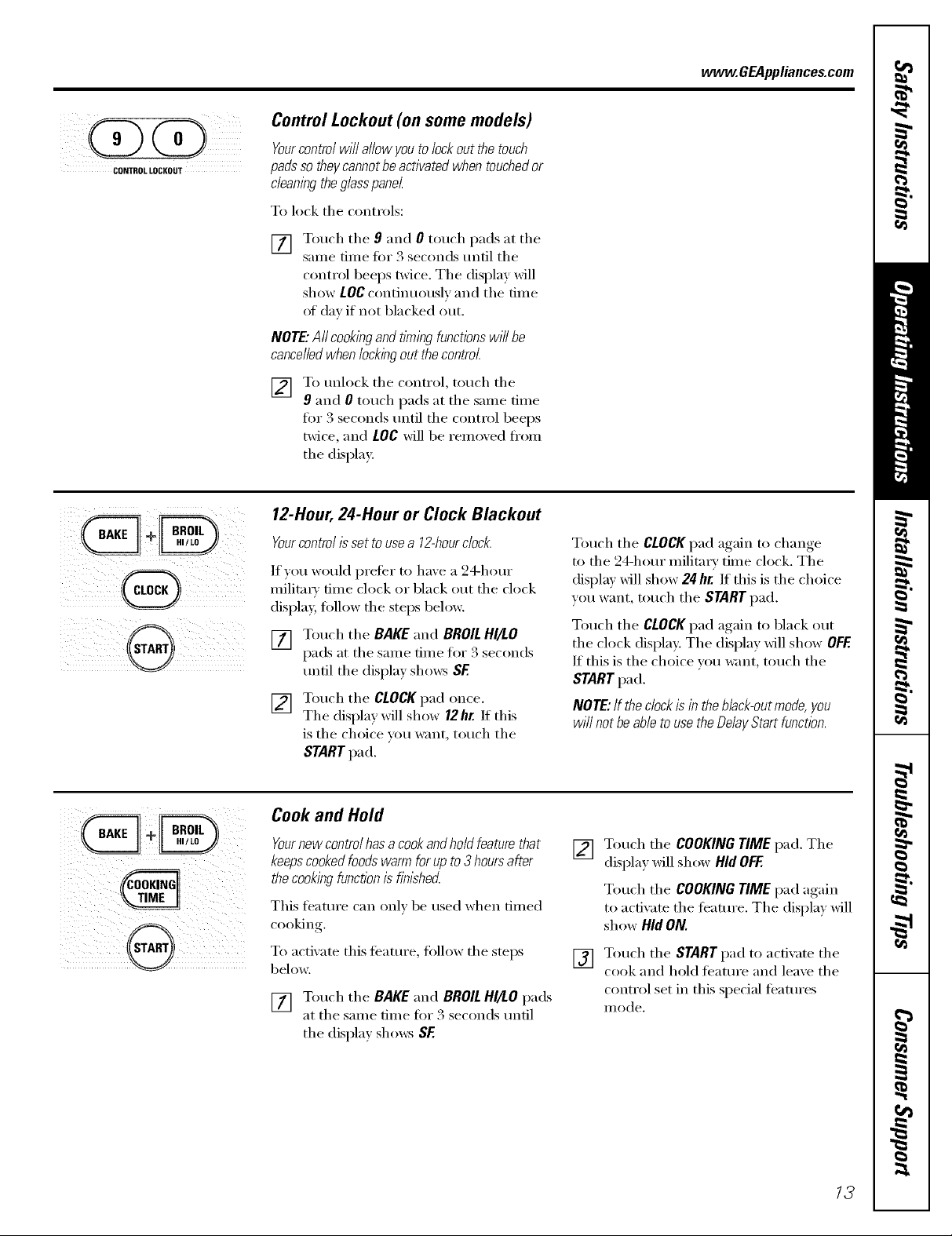
CONTROL LOCKOUT
!i i ij!!@ iiiii!! ilil)
ii ii!i!@ iII ;iii
Control Lockout (on some models)
Yourcontrolwillallowyoutolockoutthetouch
padssotheycannotbeactivatedwhentouchedor
cleaningthegNsspane[
To lock tl/e controls:
[] Touch tile 9 and 0 touch pads at tile
same time tot 3 seconds until tile
control beeps twice. Tile display will
show LOC continuously and tile time
of day if not blacked out.
NOTE."A//cookingandtinningfunctionswi//be
cancelledwhenlockingoutthecontrol.
[] To tmlock tile control, touch tile
9 and 0 touch pads at tile same time
fin" 3 seconds tmtil tl/e control beeps
twice, and LOC will be remoxed fi'om
tile display:
12-Hour, 24-Hour or Clock Blackout
Yourcontrolissettousea 72-hourdock,
]fxou, would preter to haxe a 24-h mr
militm_' time ch)ck or black out tile clock
display, tollow tl/e steps below.
[] Touch tl/e BAKE "and BROILHI/LO
pads at tile sanle time for 3 seconds
tmtil tile display shows SE
[] Touch tile CLOCKpad once.
Tile display will show 12hr. If this
is tile choice you want touch tile
START pad,
c (
www.GEAppliances.com
Touch tile CLOCKpad again to change
to tile 24-hour military time clock. Tile
display will show 24ht If this is tile choice
you want, touch tile START pad.
Touch tile CLOCKpad again to black out
tile clock display. Tile display will show OFF.
If this is tile choice you want, touch tile
START pad.
NOTE:If theclockb inthebbck-outmode,you
wi//notbeableto usetheDeNyStartfunctNn.
0
Cook and Hold
Yournew controlhas acookand hold feature that F2]
keepscooked foods warm for up to 3 hoursafter
thecookingfunction is finished
This t_'atm'e can only be used when timed
cooking.
To a('tixate this teattH'e, ti)llow tile steps []
below.
[] Touch tl/e BAKE "and BROILHI/LOpads
at tl/e same time tot 3 seconds tmtil
tile display shows SE
Touch tl/e COOKING TIME pad. Tile
display will show Hid OFF.
Touch tile COOKING TIME pad again
to activate tl/e teatm'e. Tl/e displa} will
show Hid ON.
Touch tile STARTpad to acdxate tile
cook and hold feature and leaxe tile
control set in this special feattH'es
illode.
13
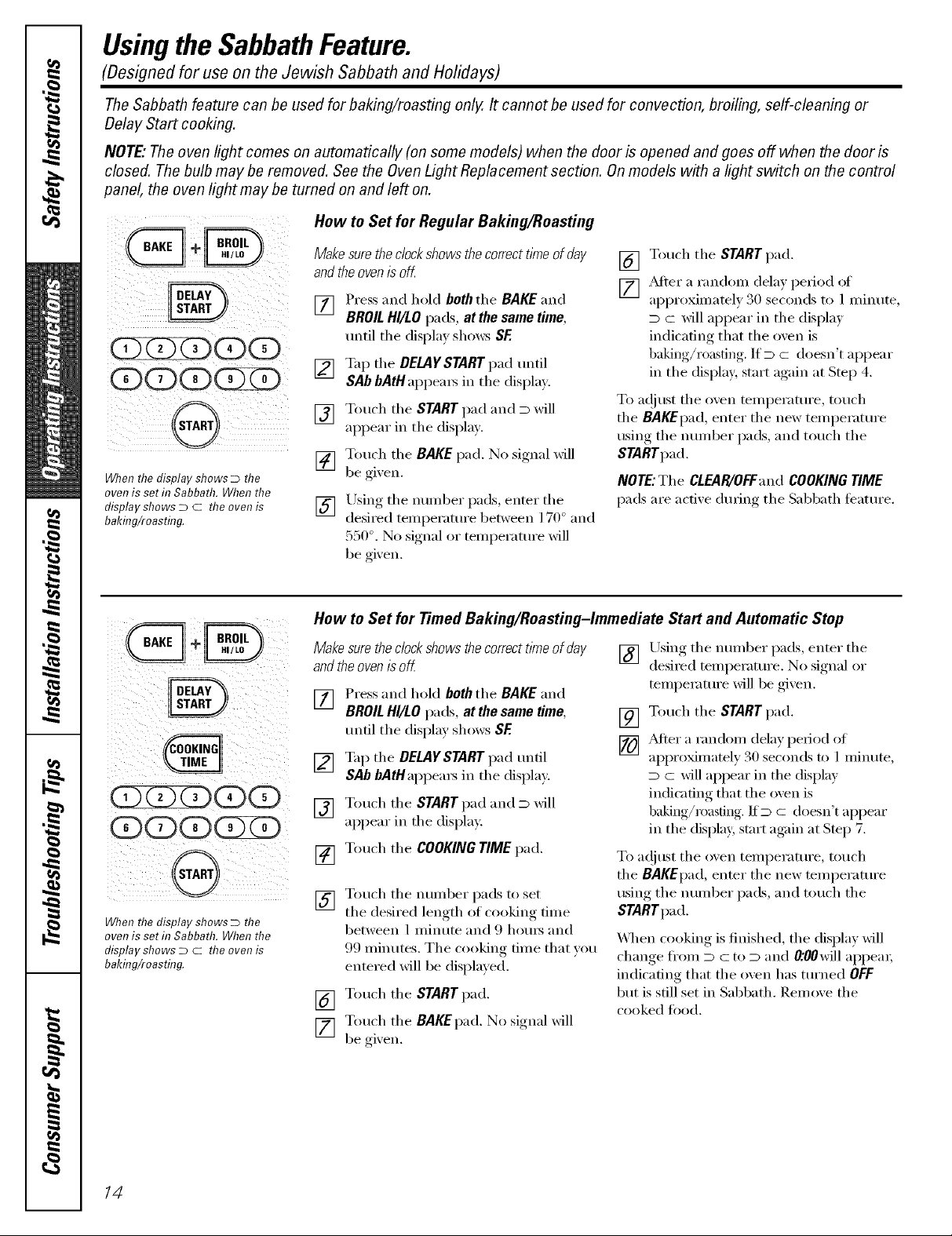
Usingthe SabbathFeature.
(Designed for use on the Jewish Sabbath and Holidays)
TheSabbath feature can be used for baking/roasting only.It cannot be used for convection, broiling, self-cleaning or
Delay Start cooking.
NOTE,"The oven light comes on automatically (on some models) when the door is opened and goes off when the door is
closed. The bulb maybe removed. Seethe OvenLight Replacement section. Onmodels with a light switch on the control
panel, the oven light may be turned on and left on.
How to Set for Regular Baking/Roasting
OGO00
®o®®
@
When the display shows D the
oven is set in Sabbath. When the
display shows D C the oven is
bakflTg/roasting.
(DC)(D(D(3)
(DCD(D
WhenthedisplayshowsD the
ovenis setin Sabbath.Whenthe
displayshowsD C theovenis
bakflTg/roasting.
Makesurethedockshowsthecorrecttimeofday
andtheovenisoF
[] Press and hold both the BAKE and
BROIL HI/LO pads, at the same time,
until the display, sho_vs SE
[] Tap the DELAYSTARTpad until
SAb bAtH appeaxs in the display.
[] Touch the START pad and D will
appear in the display.
[] Touch the BAKE pad. No signal will
be gix en.
[] Lrsing the number pads, enter the
desired temperature between 170 ° and
550 °. No signal or temperature will
be given.
How to Set for Timed Baking/Roasting-Immediate Start and Automatic Stop
Makesurethedockshowsthecorrecttimeofday
andtheovenisof_
[] Press and hold both the BAKE and
BROIL HI/LO pads, at the same time,
until the display shows SE
[] Tap the BELAYSTARTpad until
SAb bAtHai_i_ea_ in the display.
[] Touch the START pad and D will
appear in the display:
[] Touch the COOKING TIMEpad.
[] Touch the number pads to set
the desired length of cooking time
between 1 minute and 9 l_otu_ and
99 minutes. The cooking time that xou
entered will be displayed.
[] Touch the START pad.
[] Touch the BAKEpad. No signal will
be gixen.
[] Touch the STARTpad.
[] _Mter a random dela) period of
approximatel) 30 seconds to 1 minute,
D c will appear in the display
indicating that the oven is
baking/roasting, lfD c doesn't appear
in the display; start again at Step 4.
To a(!just the oven temperature, touch
the BAKEpad, enter the new temperature
using the number pads, and touch the
STARTpad.
NOTE:The CLEAR/OFFand COOKING TIME
pads are active during the Sabbath feature.
[] Using the number pads, enter the
desired temperature. No signal or
temperature will be gixen.
Touch the STARTpad.
[]
_Mter a random delay period of
[]
approximately 30 seconds to 1 minute,
D c will appear in the display
indicating that the oven is
baking/roasting, lfD c doesn't appear
in the displa> start again at Stop 7.
To a(!just the oven temperature, touch
the BAKEpad, enter the new temperature
using the number pads, and touch the
STARTpa d.
\&l_en cooking is finished, the display Mll
change fl'om D c to D and 0:00will appea_;
indicating that the ()veil has turned OFF
but is still set in Sabbath. Remove the
cooked fi)od.
14
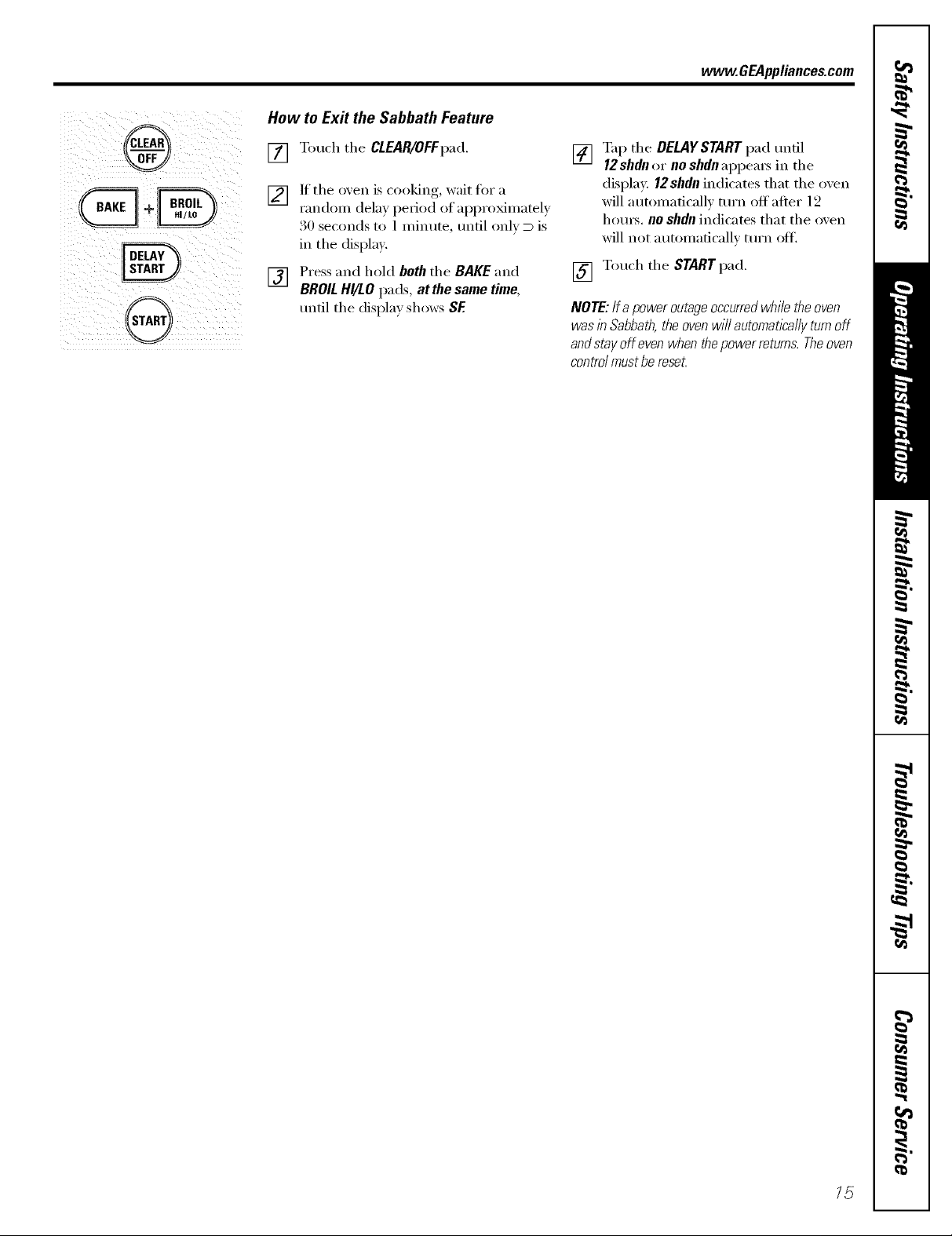
How to Exit the Sabbath Feature
www.GEAppliances.com
@
[] Touch the CLEAR/OFFpad,
[] If the o_en is cooking, wait for a
ran(lon_ delay period of al)proxinmtel )
30 seconds to 1 mimKe, until only D is
in the displa>
[] Press and hold bath the BAKE and
BROILH!/tO pads, atthe same time,
tmtil the display shows SE
[] %q) the DELAYSTART pad tmfil
12shdn or noshdn al)l)eax_ in the
displa}: 12shdn indicates that the oven
will automaticallv turn off after 12
hom_. tie shdti indicates that the oven
will not automatically tm'n off'.
[] Touch the STARTpad.
NOTE:Ifapoweroutageoccurredwhiletheoven
wasinSabbath,theovenwillautomaticallyturnoff
andstayoffevenwhenthepowerreturns.Theoven
controlmustbereset.
/5

Usingtheoven.
Toavoid possible bums, place the shelves in the desired position before you turn the oven on,
Before you begin...
dl
Ttieoven has 5 shelf positions.
It also has a special low shelf
position (R)for extra large items,
such as a large turkey.
Plastic items on the cooktop may
melt if left too close to the vent.
Ventappearance and location var,A
The shelves have su)[>]ocks, so d_at _he_
placed correcdv (m the shelf supports (A
through E), they _d]] stop before comim_g
completely ollt, amid Will _/()t tilt.
\_,l_em_ p]acim_g m_d remo',im_g cook,;are,
pu]] the shelf ol_t to t]_e bm_p om_t]_e shelf
SllppOrL
Oven Vent
Your o_en is _ented through ducts at the
rear of the range. Do not block these ducts
_dmn cooking in the oxen--it is important
that the flow of hot air ti'om the oxen and
iI
fl'esh air to the oxen burner be
mfinterrupted. Avoid touching the xent
o )enings OF neai'bv StlYIilces ", , (hlYIng o_,en or
broiler operation--they may become hot.
Ye remove a shelf, [:m]] it toward yol_, d]t d_e
_'om_tel_d Iq> m_d [m]] it ore.
YerepNce, place the elm of the shelf (sto[>
locks) o_ the support, tilt Iq::_the f_'<mt amid
NOTE:Theshelfisnotdesignedtoslideoutattire
speciallowshelf(fl)position.
Handlesofpotsandpansonthecooktopmay
becomehotif lefttooclosetothevent
Do not leaveplastic or flammablertemson the
cooktop--they may melt or rgniteif left tooclose
to the vent
Do not leave dosed contarberson thecooktop.
Thepressurein closedcontainers may increase,
whichmay causethem toburst
Metalitemswi//becomeveryhotif theyareleft
onthecooktop,andcouldcausebums.
Power Outage
CAUTION:Donotmakeanyattemptto operatethe
electricrgnitionovendunngane/ectrrca/power
failure.
The oven or broiler cannot be lit dining a
power fidlm'e. (;as will not flow mfless the
glow bar is hot.
Oven Light
Touch the OVEN LIGHTpad on the upper
control panel to mrn the light on or ofl_
On some models, the OVENUGHYswitch is
on the lower fl'ont control panel.
If the oven is in use when a power fidlm'e
OCCIII'S_the ()veil btlI'neF shuts off and
cannot be re-lit tmtil power is restored. This
is because the flow of gas is automatically
stopped and will not resunle when power is
restored tmfil the glow bar has reached
operating temperature.
16
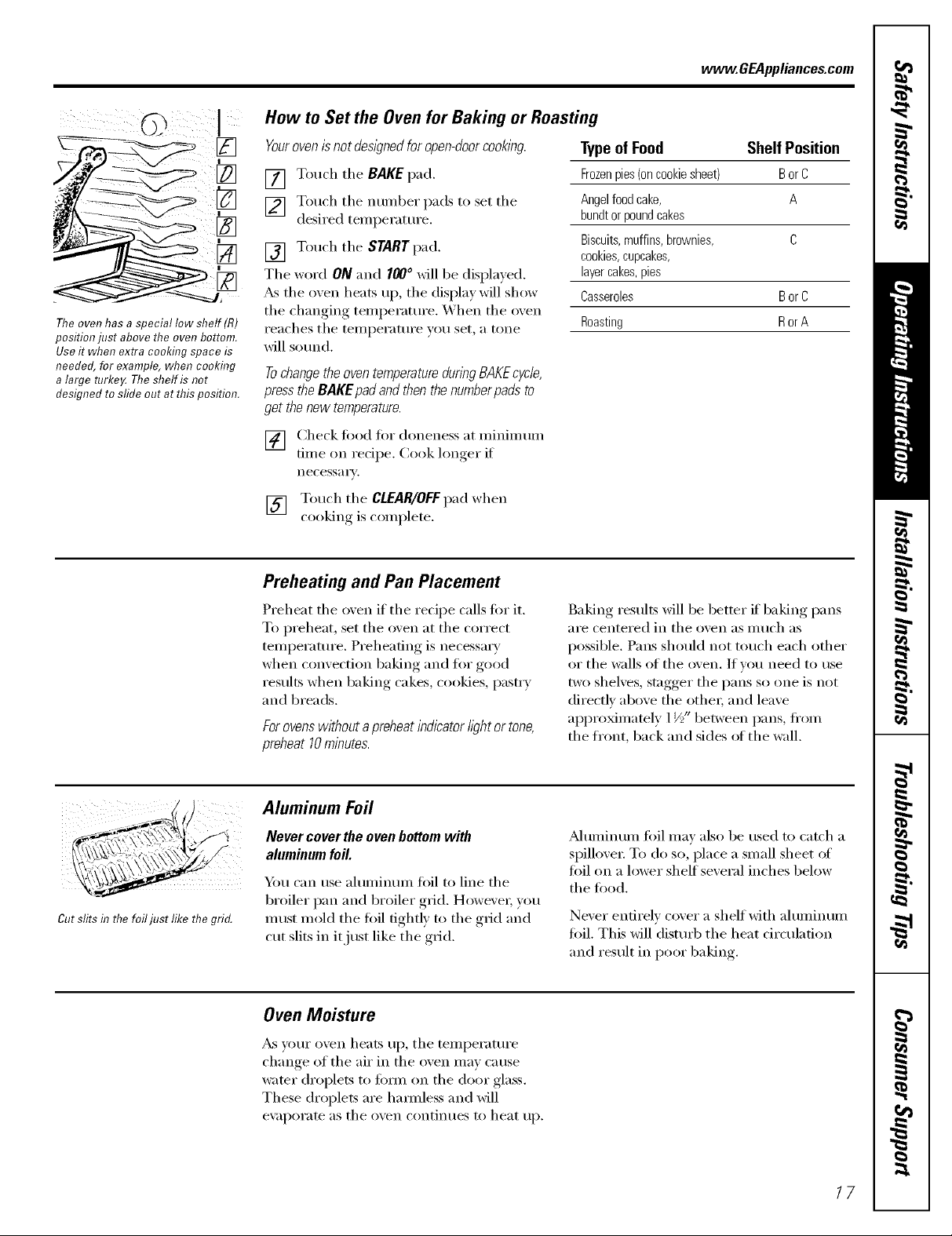
How to Set the Oven for Baking or Roasting
www.GEAppliances.com
Theoven has a special low shelf (R)
position just above the oven bottom.
Useit when extra cooking space is
needed, for example, when cookhTg
a large turke,_ The shelf is not
designed to sfide out at this position.
Yourovenisnotdesignedforopen-doorcooking.
[] Touch the RAKE pad.
[] Touch the nt/I/lbeI" pads to set the
desired teinperature.
[] Touch the STARTpad.
The word ON and 100 ° will be displayed.
_&s the oven heats ui), the display will show
the changing temperatm'e. When the oven
reaches the temperature you set, a tone
will sotmd.
Tochangethe oventemperaturedunng BAKEcycle,
pressthe BAKE pad and then thenumberpads to
get thenew temperature.
[] Check fi)od fl)r doneness at minim mn
time on recipe. Cook longer if
necessaYv.
[] Touch the CLEAR/OFFpad when
cooking is complete.
Preheating and Pan Placement
Typeof Food Shelf Position
Frozenpies (oncookie sheet) B or C
Angelfood cake, A
bundt or pound cakes
Biscuits,muffins, brownies, C
cookies,cupcakes,
layer cakes,pies
Casseroles Bor C
Roasting Ror A
Cut slits in the foil just like the grid.
Preheat the oven if the recil)e calls fi)r it.
To preheat, set the oven at the correct
temperature. Preheating is necessary
when convection baking and f'or good
results when baking cakes, cookies, i)asnT
and breads.
Forovenswithoutapreheatindicatorlightor tone,
preheat10minutes.
Aluminum Foil
Never cover the oven bottom with
aluminum foil.
Ym can use aluminmn foil to line the
broiler pan and broiler grid. However; you
must mold the fi)il tightly to the grid and
cut slits in it just like the grid.
Oven Moisture
_&s _)ur oven heats HI), the temperature
change of the air in the oven may cause
water droplets to fkmn on the door glass.
These droplets are hamfless and will
e\_ll)OI'ilte _ls the oven contintles to heat up.
Baking results will be better if baking i)ans
aI'e centei'ed in the oven as much as
possible. Pans should not touch each other
or the walls of the oven. If you need to use
two shelves, stagger the pans so one is not
directly above the other; and leave
approMmately 1½" between pans, from
the fl'ont, back and sides of the wall.
Mmninum fl)il may also be used to catch a
spillove_: To (lo so, place a small sheet of
foil on a lo_vr shelf several inches below
the fi)od.
Never entirely cover a shelf with ahmfinmn
toil. This will disturb the heat circulation
and result in poor baking.
17
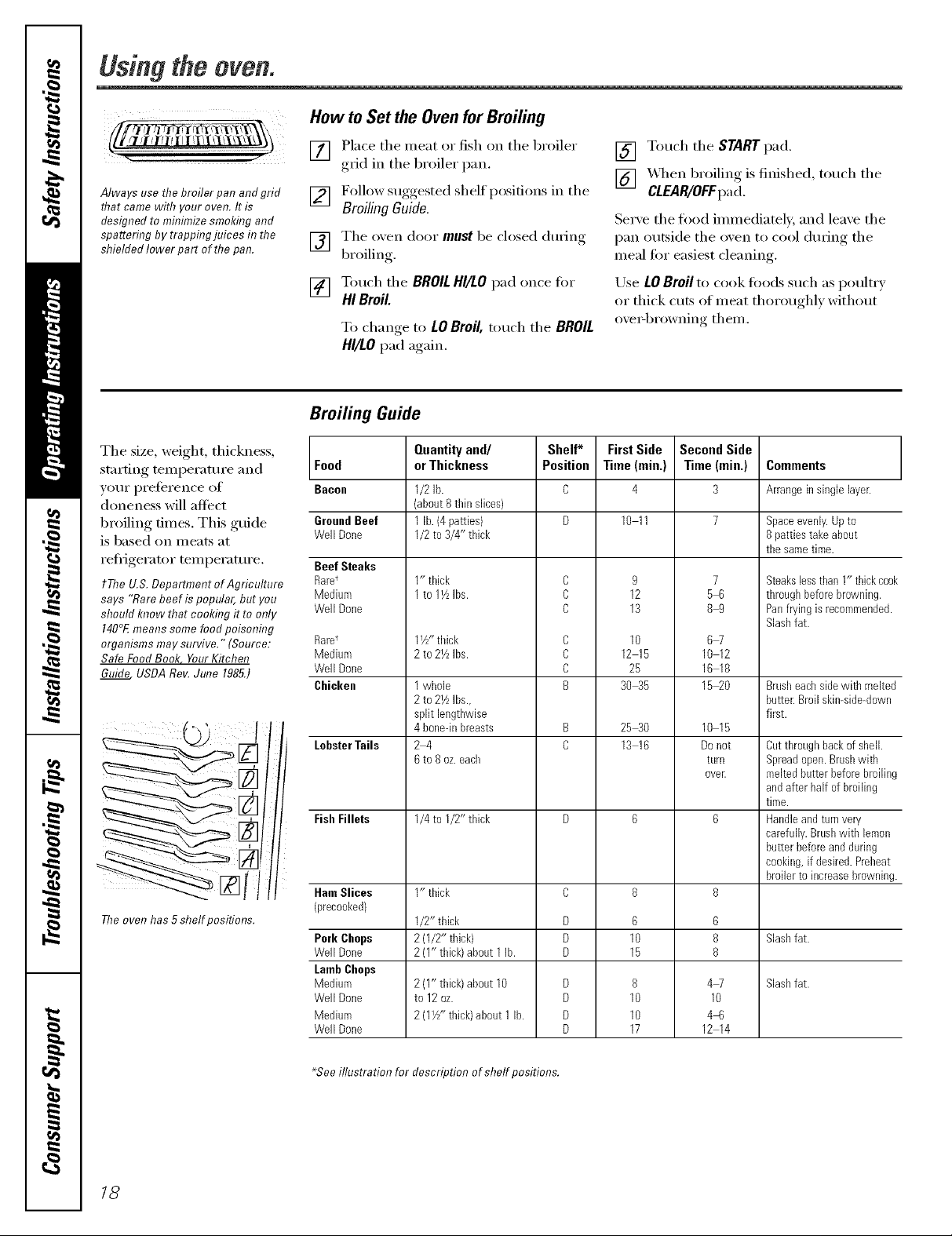
Usingthe oven.
How to Set the Oven for Broiling
_. ,,I
AlWays use the broiler pan andgrid
that came With your oven. It is
designed to minimize smoking and
spattering by trapping juices in the
shielded lower part of the pan.
[] Place the meat or fish on the broiler
grid in the broiler pan.
[] Follow suggested shelf positions in the
BroilingGuide.
[] The oxen door must be closed dtwing
broiling
[] Touch the BROILHI/LOpad once fi)r
HIBroil
To d_ange,to LOBroil,touch the BROIL
HI/LOpad again.
Broiling Guide
The size, weight, thickness,
.stnrtim*_ temperature and Food
VOIIF preterence (4 Bacon
doneness will affect
broiling dines. This guide GroundBeef
is based on meats at
refl-igerator temperature. Beef Steaks
tThe U.S.Department of Agriculture RarU
says "Rare beef is popular, but you Medium
should know that cooking it to only Well Done
140°Emeans some food poisoning
organisms may survive." (Source: RarU
Safe Food Book, YourKitchen Medium
Guide USDARoy. June 1985.) Well Done
The oven has 5shelf positions.
Well Done
Chicken
LobsterTails
FishFillets
HamSlices
3recooked}
Pork Chops
WellDone
LambChops
Medium
WellDone
Medium
WellDone
Qnantityand/
orThickness
1/2lb.
(about8 tbin slices)
1lb. (4patties)
1/2to 3/4" thick
1" thick
1to 11/LIbs.
1Vz" tldck
2 to 21/LIbs.
1whole
2 to 21/zIbs.,
split lengtbwise
4 bone-inbreasts
24
6to 8oz.eacb
1/4to I/2" tlfick
1" tlfick
1/2" tbick
2 (1/2" thick)
2 (I" tldck)about 1 lb.
2 (1" thick) about 10
to 12oz.
2 (IW" thick)about 1 lb.
Shelf*
Position
C
C
C
C
C
C
B
D
D
D
D
D
D
D
[] Touch the START pad.
[] _,_qmn broiling is finished, touch the
CLEAR/OFFpad.
Ser_e the tood immediately and leaxe the
pan outside the oven to cool durino_ the
meal lot easiest cleaning.
Use LOBroil to cook fi)ods such as poultr._
or thick cuts ol meat thoroughly without
oxe>browning them.
FirstSide
Time(min,)
10 11
12
13
10
12 15
25
3045
2540
13 16
10
15
10
10
17
Second Side
Time (rain.)
4
g
6
8
3
7
5_8
84
OW
10 12
16 18
15_0
10 15
Donot
turn
oveE
0
8
8
4W
10
44
12 14
Comments
Arrangein single layer.
Space evenly. Up to
8 patties take about
the same time.
Steakslessthan 1" thickcook
throughbeforebrowning.
Panfryingisrecommended.
Slashfat.
Brusheacbsidewith melted
butter.Broilskimsidedown
first.
Cutthroughbackofshell.
Spreadopen.Brushwith
meltedbutterbefore broiling
andafter half of broiling
time.
Handleandturnvery
carefully.Brushwith lemon
butterbeforeand during
cooking,if desired.Prebeat
broilerto increasebrowning.
Slashfat.
Slashfat.
18
_Seeiflustrafion for description of shelf positions.
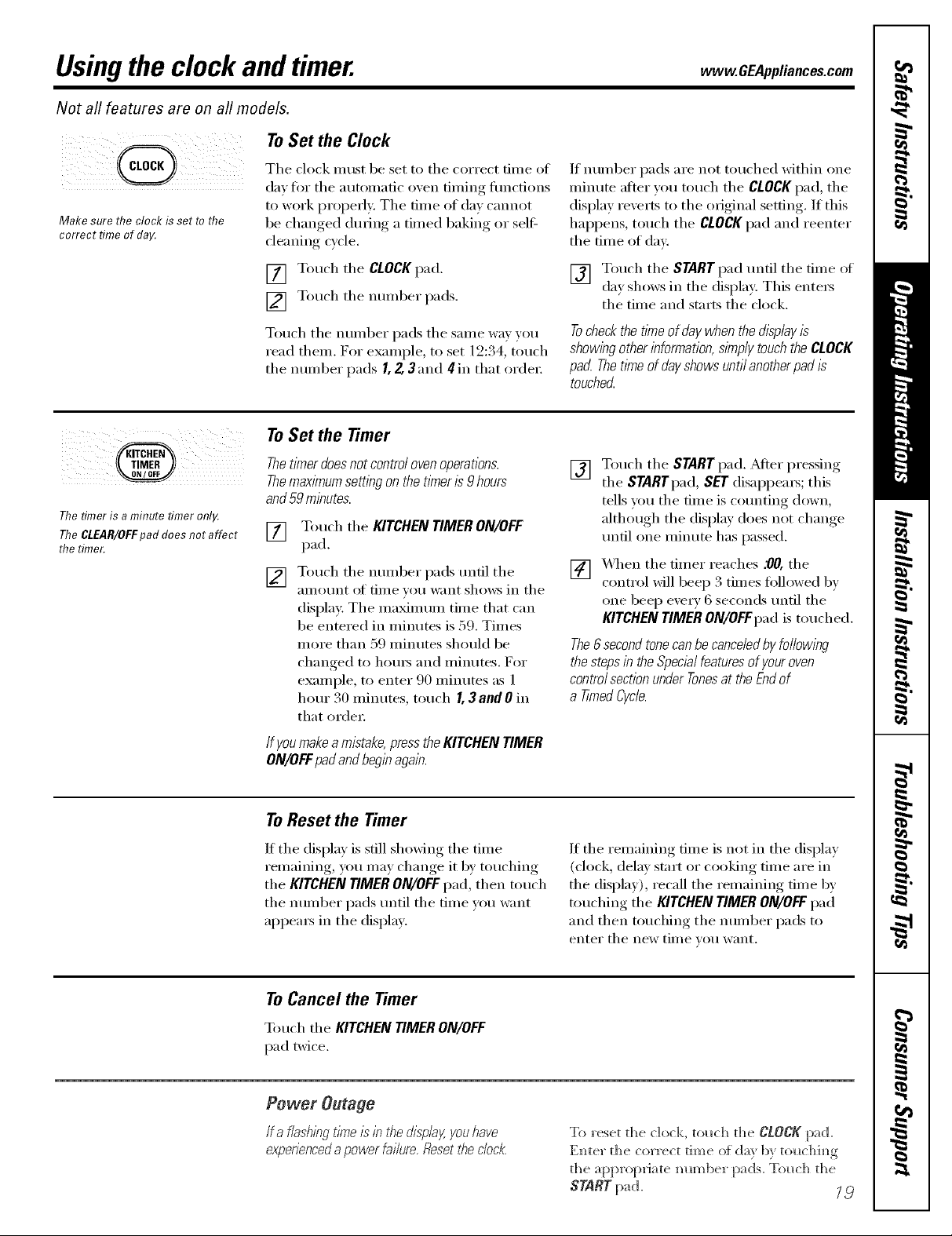
Usingthe clock and timer, vvww.GEAppliances.com
Not all features are on all models.
To Set the Clock
Make sure the clock is set to the
correct time of day.
I ii! ii iiiii
Ttietimer is a minute timer onl_
TheCLEAR/OFFpaddoes not affect
the timer.
The clock must be set to the correct time of
dm fi)r the autonmtic oxen timing tractions
to work properl). The dine of (lax cann()t
be changed dm_Jng a timed baking or sel6
cleanin , cycle
[] Touch the CLOCK pad.
[] Touch the nmnber pads.
Touch the numl)er pads the same wa) you
read them. For example, to set 12:34, touch
the number pads I. 2. 3 and 4[in that order
To Set the Timer
Thetimer doesnot control oven operations.
Themaxknumsemng on the timer is 9 hours
and59minutes.
Touch the KITCHEN TIMER ON/OFF
[]
pad,
Touch the nmnber pads tmtil the
[]
_lIllot/nt of time _()tl want shows ill the
display. The ma_mum time that can
be entered in minutes is 59. Times
more than 59 minutes should be
changed to hom_ and minutes. For
example, to enter 90 mimKes as ]
hem" 30 minutes, touch I, 3andO in
that or(le_:
If numl)er pads are not touched within one
minute after you touch the CLOCKpad, the
display reverts to the original setting. If this
happens, touch the CLOCK pad and reenter
the time of day.
[] Touch the START pad until the time of
dm shows in the display: This entex5
the time and starts the clock.
Tocheckthetimeofdaywhenthedisplayis
showingotherinformation,simplytouchtheCLOCK
pad Thetimeofdayshowsunti/anotherpadls
touche_
Touch the START pad. _M'ter I)ressin°"
[]
the STARTpad, SET disappears; this
tells you the time is cotmting down,
although the display does not change
tmfil one minute has passed.
_,_qmn the timer reaches :00, the
[]
control will beep 3 times followed by
one beep every 6 seconds tmfil the
KITCHEN TIMER ON/OFFpad is touched,
The6secondtonecanbecanceledby following
thestepsin theSpecialfeaturesofyouroven
contro/sectionunderTonesattheEndof
a TimedCycle.
If youmakeamistake,presstheKITCHENTIMER
ON/OFFpadandbeginagain.
ToReset the Timer
If the display is still showing the time
remaining, you may change it by touching
the KITCHEN TIMER ON/OFF pad, then touch
the numl)er pads tmtil the time vou _mlt
appears in the display.
ToCancel the Timer
Totwh tile KITCHENTIMERON/OFF
pad twice.
Power Outage
lf a flashing t/Yneis in tf_edisplay, you have
exper/enced a power failure. Reset be clock.
If the remaining time is not in the display
(clock, delay start or cooking time are in
the display), recall the remaining time by
touching the KITCHEN TIMER ON/OFF pad
and then touching the numl)er pads to
enter the new time you want.
To reset the clock, tol*ch the CLOCK pad.
E_ter the correct time o{ da by tol_chh_g
the appropriate mm_ber pads. Tol_ch the
STARTpad. 18
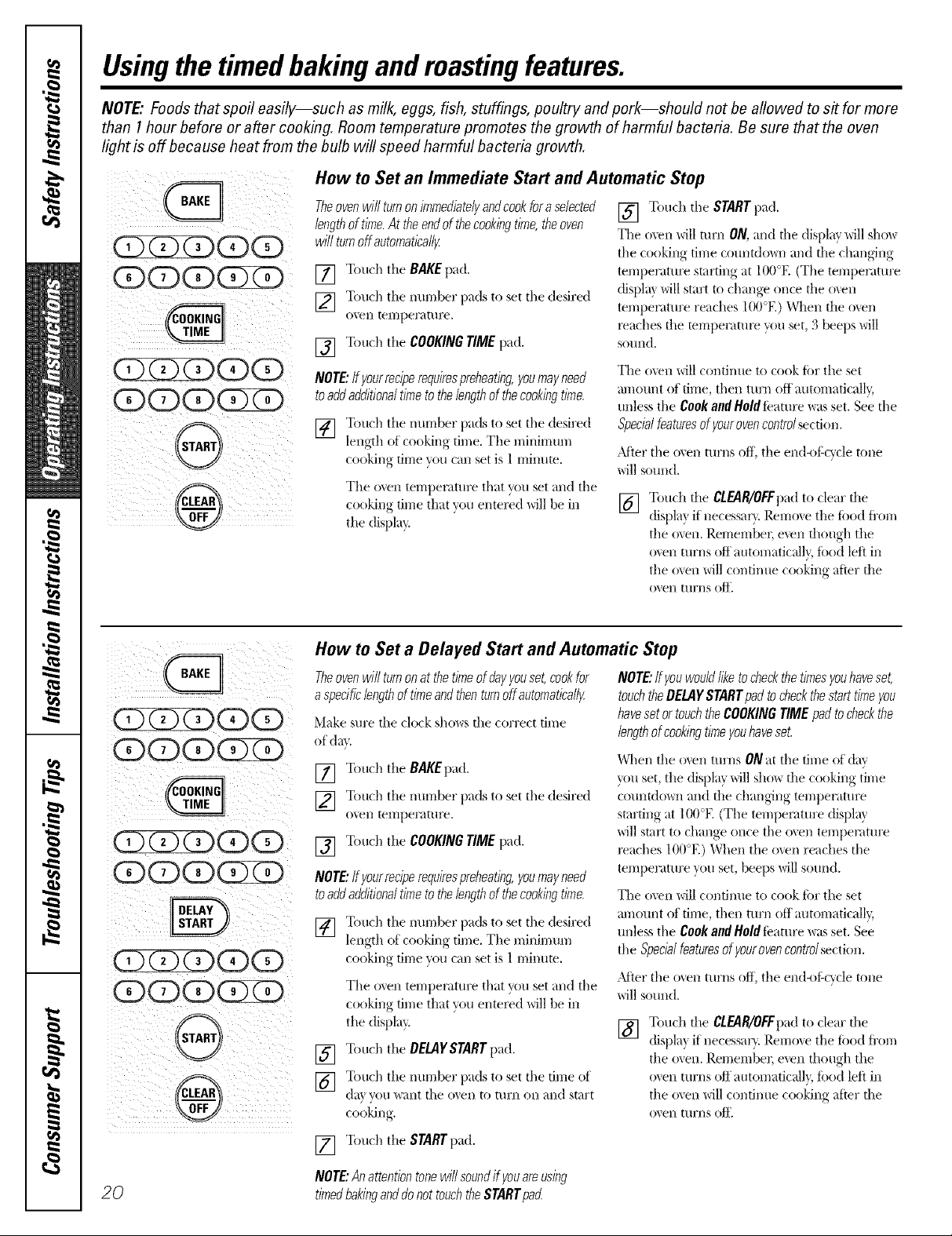
Usingthe timedbakingand mastingfeatures.
NOTE" Foods that spoil easily--such as milk, eggs, fish, stuffings, poultry and pork--should not be allowed to s# for more
than 1hour before or after cooking. Roomtemperature promotes the growth of harmful bacteria. Be sure that the oven
light is off because heat from the bulb will speed harmful bacteria growth.
How to Set an Immediate Start and Automatic Stop
@OD@
Theovenwillturnonimmedbtelyandcookforaselected
lengthoftime.Attheendofthecookingtime,theoven
willturnoffautomaticallF
[] Touch the BAKE pad.
[] Touch the imrrlber pads to set tile desired
oven temperattlre.
[] Touch the COOKING TIME pad.
NOTE:If yourreciperequiresprehearing,youmayneed
toaddadditionaltimetothelengthofthecookingtime.
[] Touch the nm-nber pads to set tile desired
length of cooking time. Tile minimum
cooking time you call set is 1 minute.
Tile oven temperature that you set and tile
cooking time that w)u entel_d will be ill
the displa?.
[] Touch tile START pad.
Tile oven will mm ON, and die display will sho_
tile cooking time countdo_m and file changing
temperature starting at 100°E (Tile temperatm'e
(fispla_ will start to change once file o_.en
temperature reaches 100°El When file ()ten
l_aehes file temperaU/l_ you set, 3 beeps will
SOthnd,
Tile o\en will continue to cook for tile set
mnount of time, then turn off automaficall 3
unless tile Cookand Hold feature was set. See tile
Specialfeaturesof yourovencontrolsection.
Ariel" tile oven thlrns Off, tile end<_f:cycle tone
will sound.
[] Touch the CLEAR/OFFpadto clear the
displa} if necessar} Remme the ibod fl'om
tile oxen. Remembel; even though the
o_en turns off automatic_fll}, toed left ill
tile o'_en will continthe cooking after the
ovehl tIhrns off.
(D(D(DQK)
(DCDCD(D(D
(D(Z)(D(Z)
QCDCD(D(D
(DCD(D
@
@
How to Set a Delayed Start andAutomatic Stop
Theoven will turn on at the time ofdayyouset,cook@
aspecificlengthoftimeandthenturnoffautornatleallF
Make sure die clock shows die correct time
of dat.
[] Touch the BAKEpad.
[] Touch the nm-nber pads to set tile desired
o\eIl tehTIpeF;:|tt/IP,
[] Touch the COOKINGTIMEpad.
NOTE:Ifyourreciperequiresprehearing,youmayneed
toaddadditionaltimetothelengthofthecookingtime.
[] Touch tile I/thhThber pads to set tile desired
length of cooking time. Tile minimum
cooking time you call set is 1 mintlm.
Tile oven temperature that you set and tile
cooking time that whu entel_d will be ill
the display.
[] Touch the OEI.AY SrARr pad.
] Touch tile nm-nber pads to set tile time of
(l}l_ VOII "_\aIlt tile o'_ehl to [/Irhl Oil ;:hnd stEhl't
cooking.
NOTE:ffyouwouldliketocheckthetimesyouhaveset,
touchtheDELAYSTARTpadtocheckthestarttimeyou
havesetortouchtheCOOKINGTIMEpadtocheckthe
lengthofcookingtimeyouhaveset.
When tile o_en tm'ns ONat tile time of day
}XhUset, tile display will sho_x file cooking time
COthlltd(Y,'4/and the changing temperature
starting at 100°E (Tile tempemtm'e displa}
will start to change once tile o\en tempenmu'e
l_aches 100°El When the o_en reaches tile
temperature you set, beeps will sotmd.
The oven will continue to cook tar tile set
mnount of time, then turn oft automatically;
unless tile Cook and Hold teature was set. See
tile Specialfeatures of youroven control section.
_Miel" tile oven ttlrns off, tile end<#:cycle tone
will sound.
[] Touch tile CLEAR/OFFpadto clear the
displa_ if necessar}. Remo_,e the toed t]'om
tile oven. Remember, even though the
o_en turns off automaticall}, food left ill
tile oven will continthe cooking after the
(h'_ehl [ItrI/s Off,
[] Touch the START pad.
NOTE:Anattentiontonewillsoundifyouareusing
20 timedbakinganddonottouchtheSTARTpa_
