Page 1
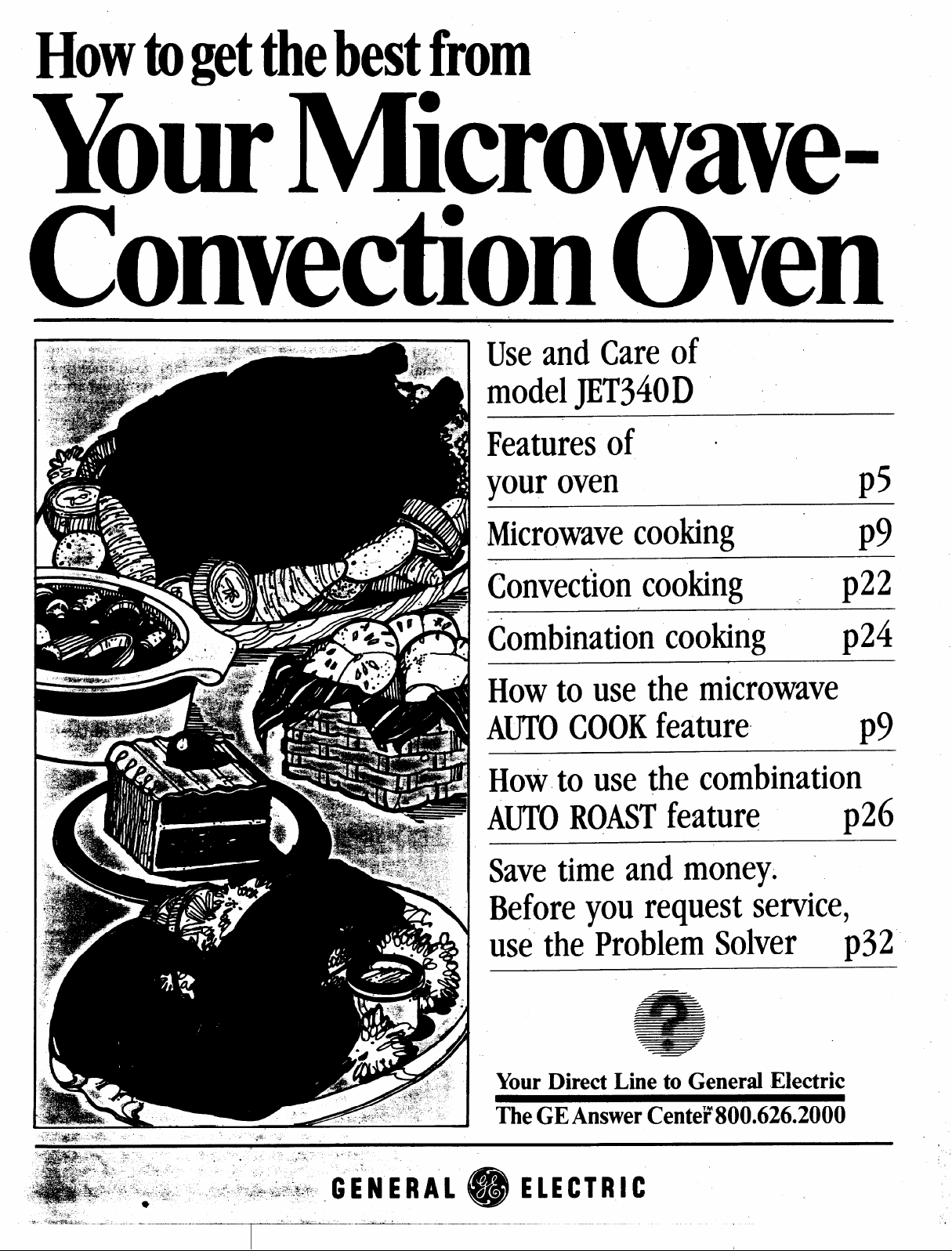
Howtogetthebestfrom
Your
.Microwave
COniiieCtiOnOviin
Useand Careof
model
Featuresof
your oven
Microwavecooking
Convectioncooking
Combinationcooking
JET340D
p22
p24
p5
p9
-,..
Howto use the microwave
A~O COOKfeature
Howto use the combination
AUTOROASTfeature
Savetimeand money.
Beforeyou request service,
use the ProblemSolver
Your Direct Line to General Electric
The GE Answer CenteF800.626.2000
p9
p26
p32
I
Page 2
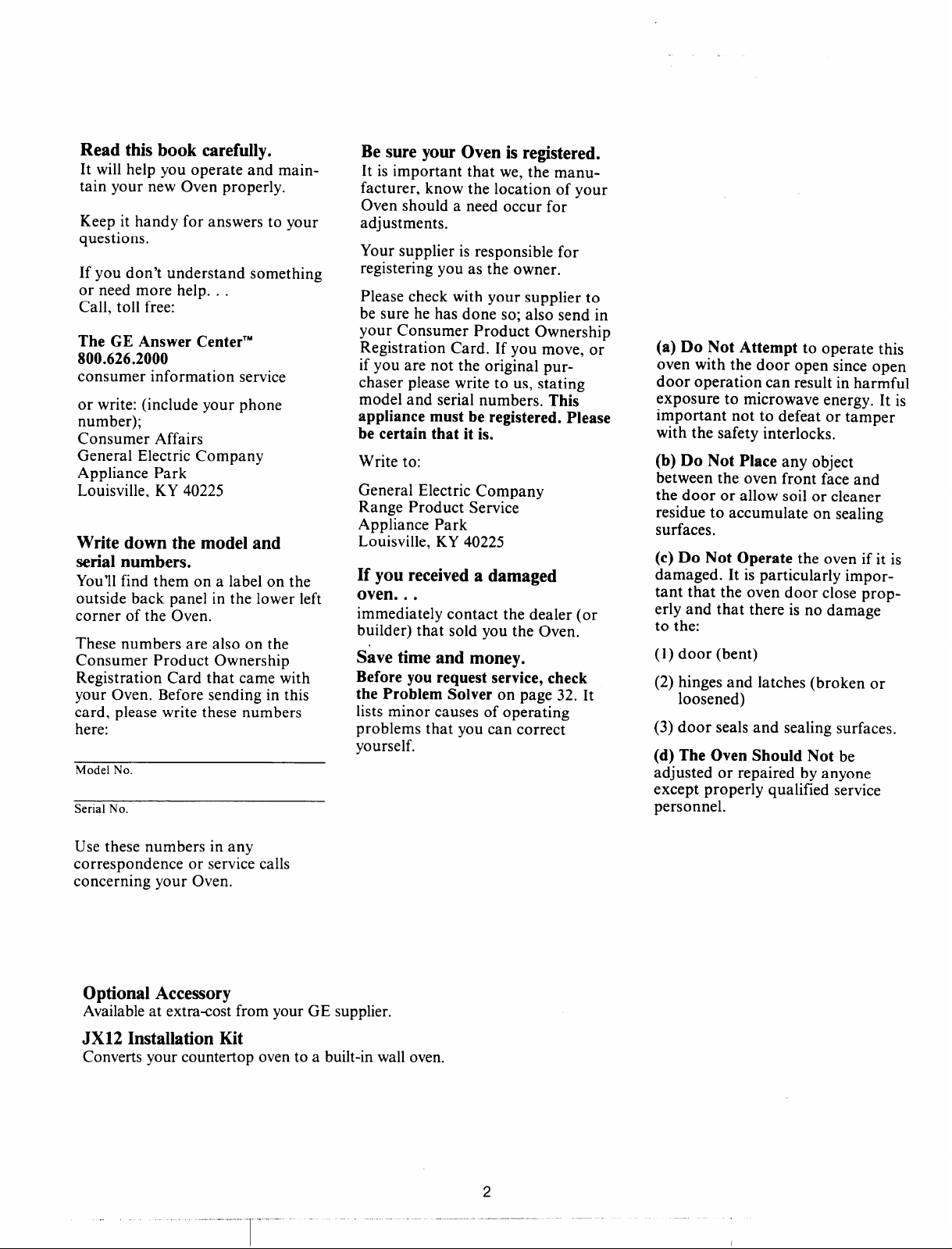
Read this book carefully.
It will help you operate and maintain your new Oven properly.
Keep it handy for answers to your
questions.
If you don’t understand something
or need more help. . .
Call, toll free:
The GE Answer Center’”
800.626.2000
consumer information service
or write: (include your phone
number);
Consumer Affairs
General Electric Company
Appliance Park
Louisville, KY 40225
Write down the model and
serial numbers.
You’ll find them on a label on the
outside back panel in the lower left
corner of the Oven.
These numbers are also on the
Consumer Product Ownership
Registration Card that came with
your Oven. Before sending in this
card, please write these numbers
here:
Model No.
Serial No.
Be sure your Oven is registered.
It is important that we, the manufacturer, know the location of your
Oven should a need occur for
adjustments.
Your supplier is responsible for
registering you as the owner.
Please check with your supplier to
be sure he has done so; also send in
your Consumer Product Ownership
Registration Card. If you move, or
if you are not the original purchaser please write to us, stating
model and serial numbers. This
appliance must be registered. Please
be certain that it is.
Write to:
General Electric Company
Range Product Service
Appliance Park
Louisville, KY 40225
If you received a damaged
oven. . .
immediately contact the dealer (or
builder) that sold you the Oven.
Save time and money.
Before you request service, check
the Problem Solver on page 32. It
lists minor causes of operating
problems that you can correct
yourself.
(a) Do Not Attempt to operate this
oven with the door open since open
door operation can result in harmful
exposure to microwave energy. It is
important not to defeat or tamper
with the safety interlocks.
(b) Do Not Place any object
between the oven front face and
the door or allow soil or cleaner
residue to accumulate on sealing
surfaces.
(c) Do Not Operate the oven if it is
damaged. It is particularly important that the oven door close properly and that there is no damage
to the:
(1) door (bent)
(2) hinges and latches (broken or
loosened)
(3) door seals and sealing surfaces.
(d) The Oven Should Not be
adjusted or repaired by anyone
except properly qualified service
personnel.
Use these numbers in any
correspondence or service calls
concerning your Oven.
Optional Accessory
Available at extra-cost from your GE supplier.
JX12 Installation Kit
Converts your countertop oven to a built-in wall oven.
2
Page 3
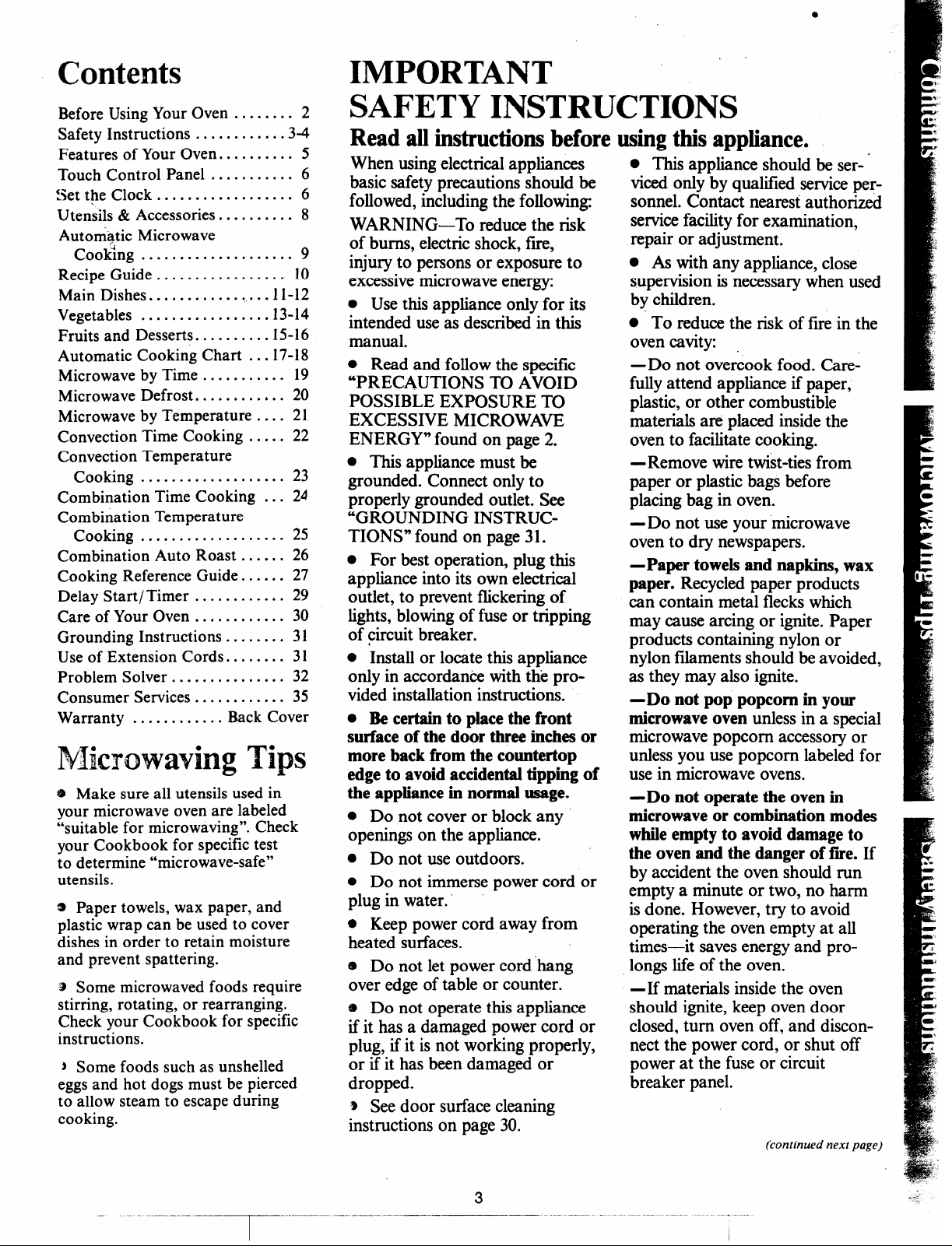
4
Contents
Before Using Your Oven . . . . . . . . 2
Safety Instructions . . . . . . . . . . . . 3A
Features of Your Oven . . . . . . . . . . 5
Touch Control Panel . . . . . . . . . . . 6
!5et the Clock . . . . . . . . . . . . . . . . . . 6
Utensils & Accessories . . . . . . . . . . 8
Autorn~tic Microwave
Cooking . . . . . . . . . . . . . . . . . ...9
Recipe Guide . . . . . . . . . . . . . . . . . 10
Main Dishes . . . . . . . . . . . . . . ..l 1-12
Vegetables . . . . . . . . . . . . . . ...13-14
Fruits and Desserts. . . . . . . ...15-16
Automatic Cooking Chart . ..17-18
Microwave by Time . . . . . . . . . . . 19
Microwave Defrost.........,.. 20
Microwave by Temperature . . . . 21
Convection Time Cooking . . . . . 22
Convection Temperature
Cooking . . . . . . . . . . . . . . . . ...23
Combination Time Cooking . . . 24
Combination Temperature
Cooking . . . . . . . . . . . . . . . . ...25
Combination Auto Roast . . . . . . 26
Cooking Reference Guide . . . . . . 27
DelayStart/Timer . . . . . . . . . . . . 29
Care of Your Oven . . . . . . . . . . . . 30
Grounding Instructions . . . . . . . . 31
Use of Extension Cords . . . . . . . . 31
Problem Solver . . . . . . . . . . . . . . . 32
Consumer Services . . . . . . . . . . . . 35
Warranty
. . . . . . . . . . .. Back Cover
~lic~owaving Tips
@ Make sure all utensils usedin
yourmicrowave oven arelabeled
“suitablef ormicrowaving”. Check
your Cookbook for specific test
to determine ’’micro wave-safe”
utensils.
~ Paper towels, waxpaper, and
plastic wrap can beused tocover
dishes in orderto retain moisture
and prevent spattering.
a Some microwaved foods require
stirring, rotating, or rearranging.
Checkyour Cookbook for specific
instructions.
~ Some foods such as unshelled
eggs and hotdogs must be pierced
toallow steamto escape during
cooking.
IMPORTANT
SAFETY INSTRUCTIONS
Read all instructions before using this appliance.
When using electrical appliances
basic safety precautions should be
followed, including the following
WARNING—To reduce the risk
of burns, electric shock, f~e,
injury to persons or exposure to
excessive microwave energy
● Use this appliance only for its
intended use as described in this
manual.
● Read and follow the spedlc
“PRECAUTIONS TO AVOID
POSSIBLE EXPOSURE TO
EXCESSIVE MICROWAVE
ENERGY” found on page 2.
● This appliance must be
grounded. Connect only to
properly grounded outlet. See
“GROUNDING INSTRUCTIONS” found on page31.
● For best operation, plug this
appliance into its own electrical
outlet, to prevent flickering of
lights, blowing of fuse or tripping
of circuit breaker.
● Instill or locate this appliance
only in accordance with the provided installation instructions.
● Be certain to place the front
surface of the door three inches or
more back from the countertop
edge to avoid accidental tipping of
the appliance in normal usage.
@ Do not cover or block any
openings on the appliance.
@ Do not use outdoors.
. Do not immerse power cord or
plug in water.
@ Keep power cord away from
heated surfaces.
~ Do not let power cord hang
over edge of table or counter.
@ Do not operate this appliance
if it has a damaged power cord or
plug, if it is not working properly,
or if it has been damaged or
dropped.
~ See door surface cleaning
instructions on page 30.
● This appliance should be ser- -
viced only by qualfled seMce personnel. Contact nearest authorized
service facility for examimtion,
repair or adjustment.
● As with any appliance, close
supervision is necessary when used
by-children.
● TO reduce the risk of fire in t
oven cavity
-Do not overcook food. Care-
fully attend appliance if paper,
plastic, or other combustible
materials are placed inside the
oven to facilitate cooking.
-Remove wire twist-ties from
paper or plastic bags before
placing bag in oven.
- Do not use your microwave
oven to dry newspapers.
—Paper towels and napkins, wax
paper. Recycled paper products
can contain metal flecks which
may cause arcing or ignite. Paper
products containing nylon or
nylon filaments should be avoided,
as they may also ignite.
-Do not pop popcorn in your
microwave oven unless in a special
microwave popcorn accessory or
unless you use popcorn labeled for
use in microwave ovens.
-Do not operate the oven in
microwave or combination modes
while empty to avoid damage to
the oven and the danger of fwe. If
by accident the oven should run
empty a minute or two, no harm
is done. However, try to avoid
operating the oven empty at all
times—it saves energy and prolongs life of the oven.
—If materials inside the oven
should ignite, keep oven door
closed, turn oven off, and discon-
nect the power cord, or shut off
power at the fuse or circuit
breaker panel.
(continued next page)
.. -- —.—.—
T-- ‘-----
. . ..... .—.—.— —
3
.—.. ——
Page 4
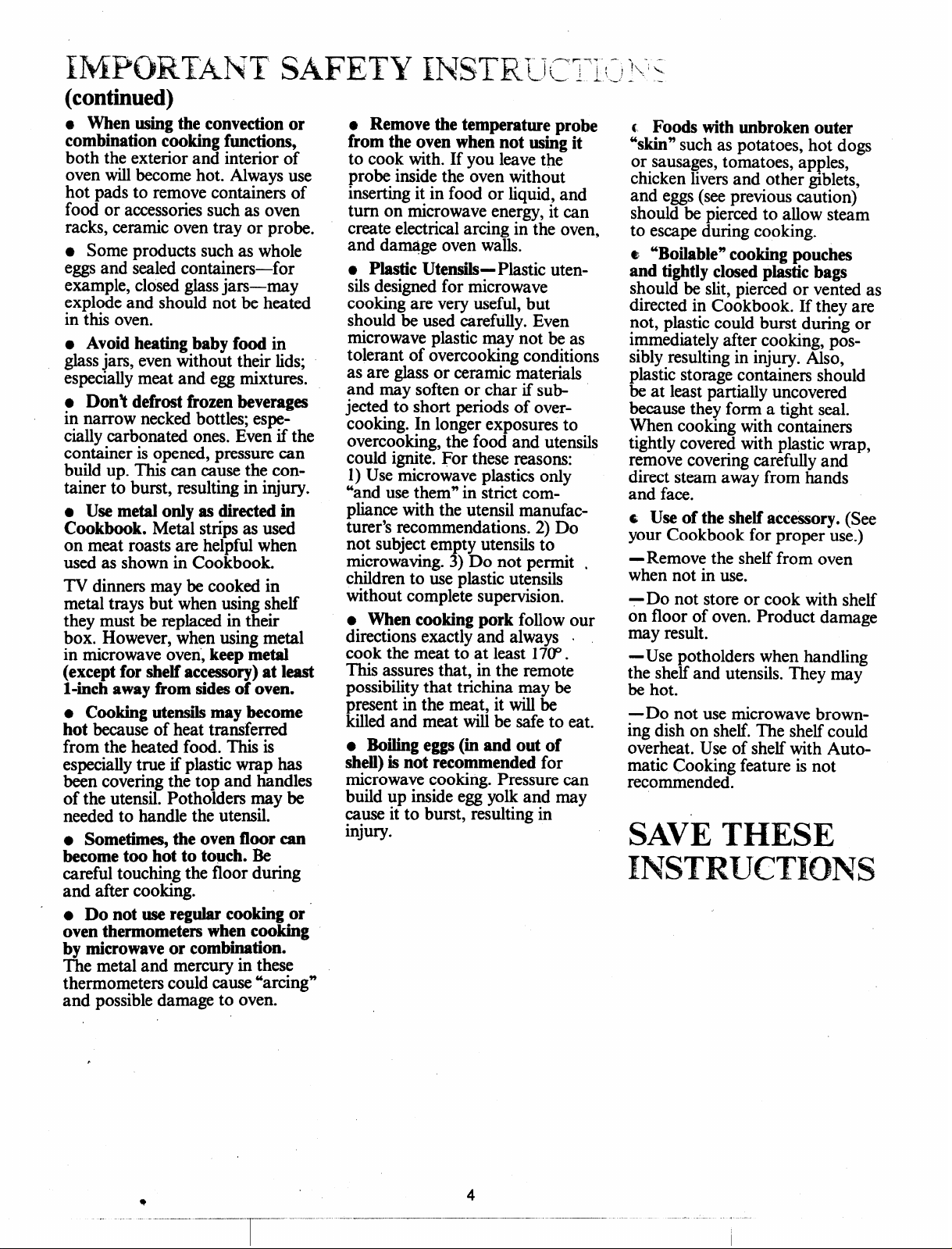
(continued)
When using the convection or
*
combination cooking functions,
both the exterior and interior of
oven will become hot. Always use
hot pads to remove containers of
food or accessories such as oven
racks, ceramic oven tray or probe.
c Some products such as whole
eggs and sealed containers-for
example, closed glass jars-may
explode and should not be heated
in this oven.
● Avoid heating baby food in
glass jars, even without their lids;
especially meat and egg mixtures.
o Donl defrost frozen beverages
in narrow necked bottles; especially carbomted ones. Even if the
container is opened, pressure can
build up. This can cause the container to burst, resulting in injury.
● Use metal only as directed in
Cookbook. Metal strips as used
on meat roasts are helpful when
used as shown in Cookbook.
TV dinners maybe cooked in
metal trays but when using shelf
they must be replaced in their
box. However, when using metal
in microwave oven, keep metal
(except for shelf accessory) at least
l-inch away fkom sides of oven.
● Cooking utensils may become
hot because of heat transferred
from the heated food. This is
especially true if plastic wrap has
been covering the top and handles
of the utensil. Potholders maybe
needed to handle the utensil.
● Sometimes, the oven floor can
become too hot to touch. Be
careful touching the floor during
and after cooking.
● Do not use regular cooking or
oven thermometers when cooking
by microwave or comb-tion.
The metal and mercury in these
thermometers could cause “arcing”
and possible damage to oven.
a Remove the temperature probe
from the oven when not using it
to cook with. If you leave the
probe inside the oven without
inserting it in food or liquid, and
turn on microwave energy, it can
create electrical arcing in the oven,
and damage oven walls.
o Plastic Utensils-Plastic utensils designed for microwave
cooking are very useful, but
should be used carefully. Even
microwave plastic may not be as
tolerant of overcooking conditions
as are glass or ceramic materials
and may soften or char if sub-
jected to short periods of over-
cooking. In longer exposures to
overcooking, the food and utensils
could ignite. For these reasons:
1) Use microwave plastics only
“and use them” in strict compliance with the utensil manufacturer’s recommendations. 2) Do
not subject empty utensils to
microwaving. 3) Do not permit ,
children to use plastic utensils
without complete supervision.
o When cooking pork follow our
directions exactly and always .
cook the meat to at least 17(P.
This assures that, in the remote
possibility that trichina may be
present in the meat, it will be
killed and meat will be safe to eat.
c Boiling eggs (in and out of
shell) is not recommended for
microwave cooking. Pressure can
build up inside egg yolk and may
cause it to burst, resulting in
injury.
~ Foods with unbroken outer
‘skin” such as potatoes, hot dogs
or sausages, tomatoes, apples,
chicken livers and other giblets,
and eggs (see previous caution)
should be pierced to allow steam
to escape during cooking.
Q “Boilable” cooking pouches
and tightly closed plastic bags
should be slit, pierced or vented as
directed in Cookbook. If they are
not, plastic could burst during or
immediately after cooking, possibly resulting in injury. Also,
plastic storage containers should
beat least partially uncovered
because they form a tight seal.
When cooking with containers
tightly covered with plastic wrap,
remove covering carefully and
direct steam away from hands
and face.
G Use of the shelf accessory. (See
your Cookbook for proper use.)
- Remove the shelf from oven
when not in use.
-Do not store or cook with shelf
on floor of oven. Product damage
may result.
—Use potholders when handling
the shelf and utensils. They may
be hot.
-Do not use microwave brown-
ing dish on shelf. The shelf could
overheat. Use of shelf with Automatic Cooking feature is not
recommended.
SAVE THESE
INSTRUCTIONS
.
4
. .—. .—..—. —--.-—-
T__
I
-=—_.. .-... _..———_ —_.
.—....——.
--. ,
Page 5
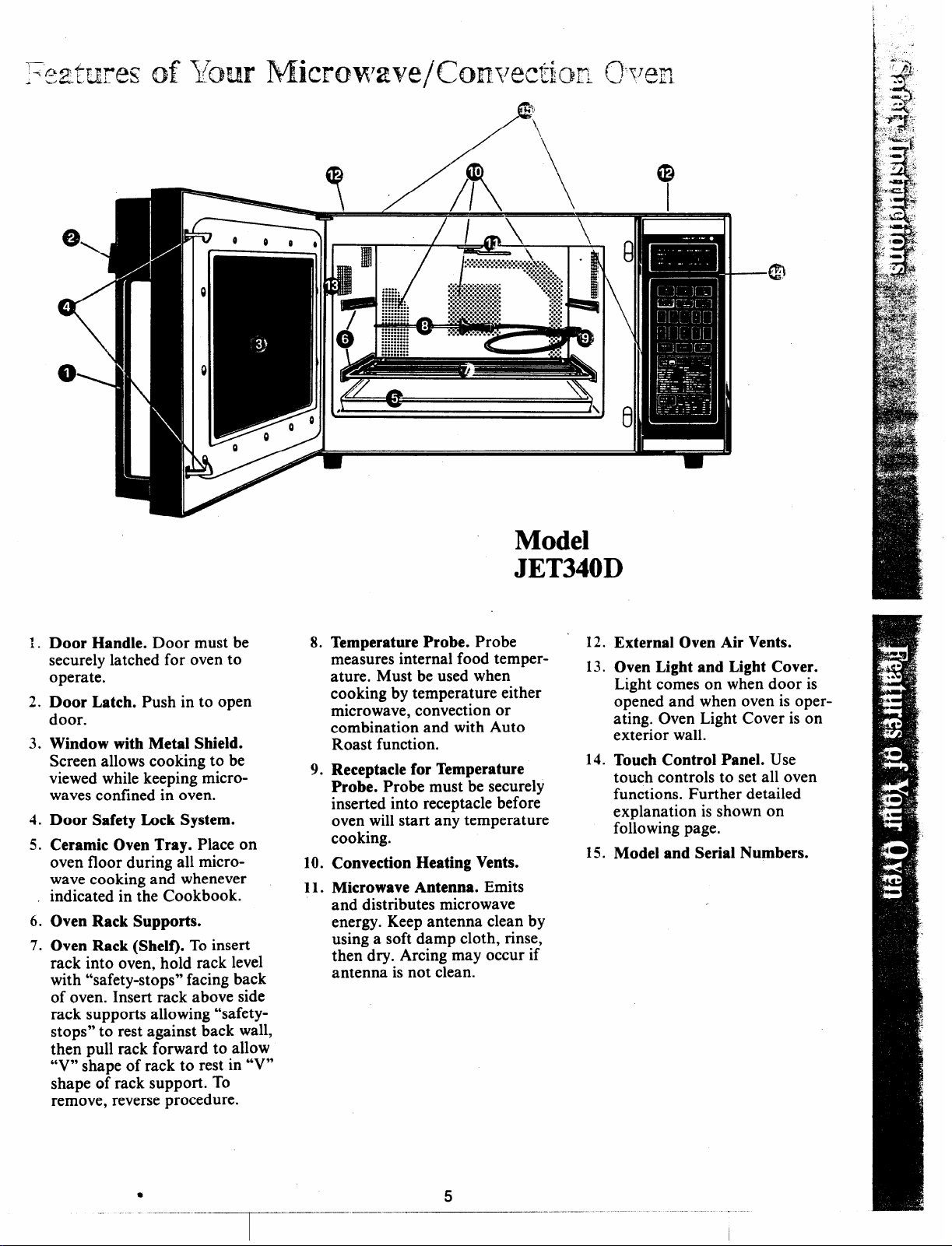
B
●
0
#
Iln
.....
......
.........
.........
.........
.........
.........
Model
JET340D
1.
Door Handle. Door must be
securely latched for oven to
operate.
Door Latch. Push in to open
2.
door.
Window with Metal Shield.
3.
Screen allows cooking to be
viewed while keeping micro-
waves confined in oven.
Door Safety Lock System.
4.
Ceramic Oven Tray. Place on
5.
oven floor during all microwave cooking and whenever
indicated in the Cookbook.
Oven Rack Supports.
6.
Oven Rack (Shelf). To insert
7.
rack into oven, hold rack level
with “safety-stops” facing back
of oven. Insert rack above side
rack supports allowing “safety-
stops” to rest against back wall,
then pull rack forward to allow
“V” shape of rack to rest in “V”
shape of rack support. To
remove, reverse procedure.
8.
Temperature Probe. Probe ‘ 12.
measures internal food temperature. Must be used when
cooking by temperature either
microwave, convection or
combination and with Auto
Roast function.
9.
Receptacle for Temperature
Probe. Probe must be securely
inserted into receptacle before
oven will start any temperature
cooking.
10.
Convection Heating Vents.
11.
Microwave Antenna. Emits
and distributes microwave
energy. Keep antenna clean by
using a soft damp cloth, rinse,
then dry. Arcing may occur if
antenna is not clean.
External Oven Air Vents.
13,
Oven Light and Light Cover.
Light comes on when door is
opened and when oven is operating. Oven Light Cover is on
exterior wall.
14.
Touch Control Panel. Use
touch controls to set all oven
functions. Further detailed
explanation is shown on
following page.
15.
Model and Serial Numbers.
—
Page 6
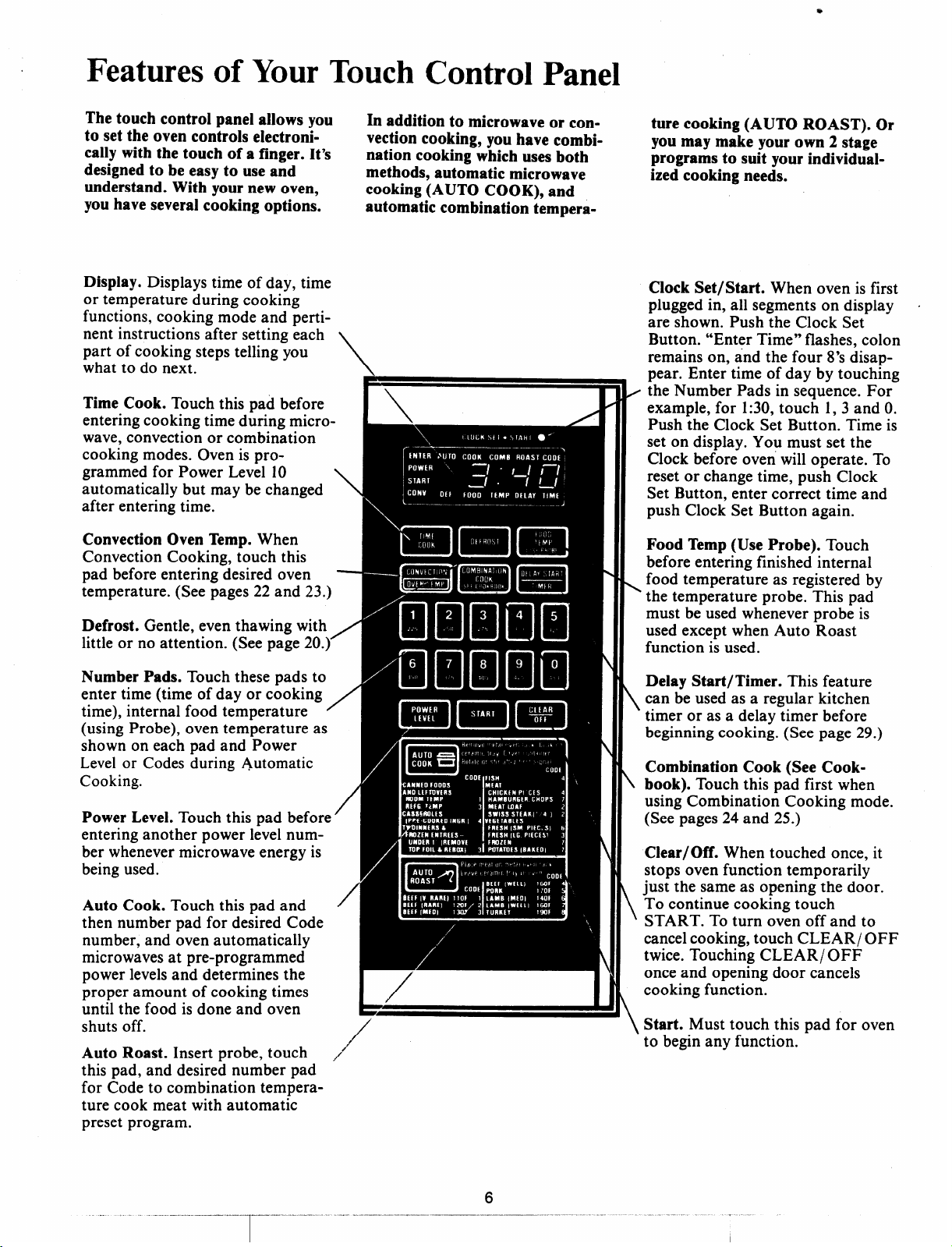
Features of Your Touch Control Panel
The touch control panel allows you
to set the oven controls electroni-
tally with the touch of a finger. It’s
designed to be easy to use and
understand. With your new oven,
you have several cooking options.
Display. Displays time of day, time
or temperature during cooking
functions, cooking mode and pertinent instructions after setting each
part of cooking steps telling you
what to do next.
Time Cook. Touch this pad before
entering cooking time during microwave, convection or combination
cooking modes. Oven is programmed for Power Level 10
automatically but may be changed
after entering time.
Convection Oven Temp. When
Convection Cooking, touch this
pad before entering desired oven
temperature. (See pages 22 and 23.)
Defrost. Gentle, even thawing with
little or no attention. (See page 20.~
In addition to microwave or convection cooking, you have combination cooking which uses both
methods, automatic microwave
cooking (AUTO COOK), and
automatic combination tempera-
\
\
\
ture cooking (AUTO ROAST). Or
You may make your own 2 stage
programs to suit your individualized cooking needs.
Clock Set/Start. When oven is first
plugged in, all segments on display ~
are shown. Push the Clock Set
Button. “Enter Time” flashes, colon
remains on, and the four 8’s disappear. Enter time of day by touching
the Number Pads in sequence. For
example, for 1:30, touch 1, 3 and O.
Push the Clock Set Button. Time is
set on display. You must set the
Clock before oven will operate. To
reset or change time, push Clock
Set Button, enter correct time and
push Clock Set Button again.
Food Temp (Use Probe). Touch
before entering finished internal
food temperature as registered by
the temperature probe. This pad
must be used whenever probe is
used except when Auto Roast
function is used.
Number Pads. Touch these pads to
enter time (time of day or cooking
time), internal food temperature ‘
(using Probe), oven temperature as
shown on each pad and Power
Level or Codes during Automatic
Cooking.
Power Level. Touch this pad before
entering another power level number whenever microwave energy is
being used.
Auto Cook. Touch this pad and
then number pad for desired Code
number, and oven automatically
microwaves at pre-programmed
Power levels and determines the
proper amount of cooking times
until the food is done and oven
shuts off.
Auto Roast. Insert probe, touch z
this pad, and desired number pad
for Code to combination temperature cook meat with automatic
nreset tmomam.
Delay Start/Timer. This feature
can be used as a regular kitchen
timer or as a delay timer before
beginning cooking. (See page 29.)
Combination Cook (See Cook-
book). Touch this pad first when
using Combination Cooking mode.
(See pages 24 and 25.)
Clear/Off. When touched once, it
stops oven function temporarily
just the same as opening the door.
To continue cooking touch
START. To turn oven off and to
cancel cooking, touch CLEAR/ OFF
twice. Touching CLEAR/ OFF
once and opening door cancels
/
/’
1( \
cooking function.
Start. Must touch this pad for oven
\
to begin any function.
Page 7
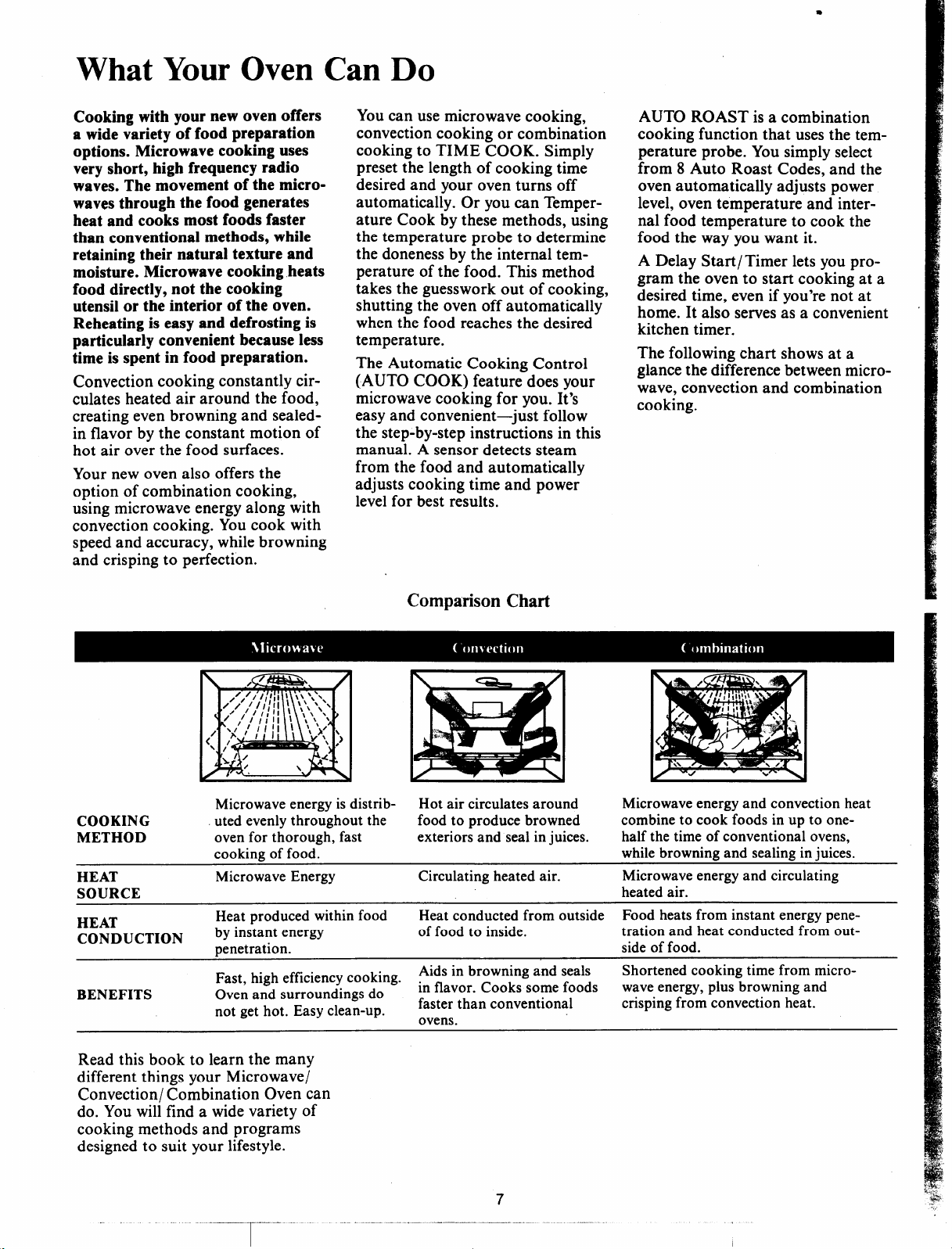
What Your Oven Can Do
m
Cooking with your new oven offers
a wide variety of food preparation
options. Microwave cooking uses
very short, high frequency radio
waves. The movement of the micro-
waves through the food generates
heat and cooks most foods faster
than conventional methods, while
retaining their natural texture and
moisture. Microwave cooking heats
food directly, not the cooking
utensil or the interior of the oven.
Reheating is easy and defrosting is
particularly convenient because less
time is spent in food preparation.
Convection cooking constantly circulates heated air around the food,
creating even browning and sealedin flavor by the constant motion of
hot air over the food surfaces.
Your new oven also offers the
option of combination cooking,
using microwave energy along with
convection cooking. You cook with
speed and accuracy, while browning
and crisping to perfection.
You can use microwave cooking,
convection cooking or combination
cooking to TIME COOK. Simply
preset the length of cooking time
desired and your oven turns off
automatically. Or you can Temperature Cook by these methods, using
the temperature probe to determine
the doneness by the internal tem-
perature of the food. This method
takes the guesswork out of cooking,
shutting the oven off automatically
when the food reaches the desired
temperature.
The Automatic Cooking Control
(AUTO COOK) feature does your
microwave cooking for you. It’s
easy and convenient—just follow
the step-by-step instructions in this
manual. A sensor detects steam
from the food and automatically
adjusts cooking time and power
level for best results.
AUTO ROAST is a combination
cooking function that uses the temperature probe. You simply select
from 8 Auto Roast Codes, and the
oven automatically adjusts power
level, oven temperature and internal food temperature to cook the
food the way you want it.
A Delay Start/Timer lets you pro-
gram the oven to start cooking at a
desired time, even if you’re not at
home. It also serves as a convenient
kitchen timer.
The following chart shows at a
glance the difference between microwave, convection and combination
cooking.
Microwave energy is distrib-
COOKING
METHOD
HEAT
SOURCE
HEAT
CONDUCTION
BENEFITS Oven and surroundings do
uted evenly throughout the
oven for thorough, fast
cooking of food.
Microwave Energy
Heat produced within food
by instant energy
penetration.
Fast, high efficiency cooking. yfl~~o~r~~~~~~m~ ~o~l~s
not get hot. Easy clean-up.
Comparison Chart
Hot air circulates around
food to produce browned
exteriors and seal in juices. half the time of conventional ovens,
Circulating heated air.
Heat conducted from outside
of food to inside.
. .
.
faster than conventional
ovens.
Microwave energy and convection heat
combine to cook foods in up to onewhile browning and sealing in juices.
Microwave energy and circulating
heated air.
Food heats from instant energy penetration and heat conducted from outside of food.
Shortened cooking time from microwave energy, plus browning and
crisping from convection heat.
Read this book to learn the many
different things your Microwave/
Convection/ Combination Oven can
do. You will find a wide variety of
cooking methods and programs
designed to suit your lifestyle.
Page 8
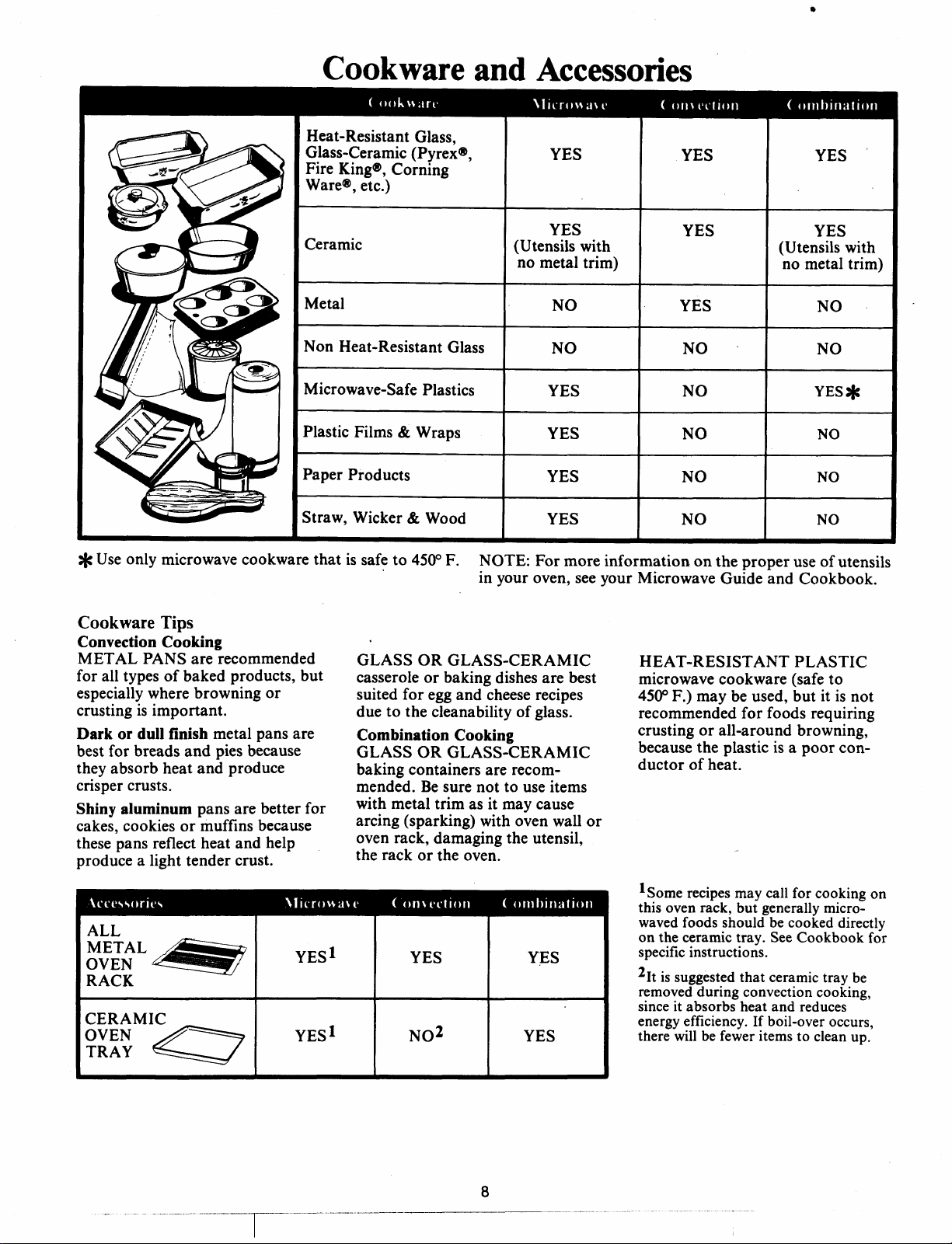
Cookware and Accessories
Heat-Resistant Glass,
Glass-Ceramic (Pyrex@,
Fire King@,Corning
Ware@,etc.)
YES
YES
YES
Ceramic
Metal
Non Heat-Resistant Glass
Microwave-Safe Plastics
Plastic Films & Wraps
Paper Products
Straw, Wicker & Wood
* Use only microwave cookware that is safe to 450° F.
Cookware Tips
Convection Cooking
METAL PANS are recommended
for all types of baked products, but
especially where browning or
crusting is important.
Dark or dull finish metal pans are
best for breads and pies because
they absorb heat and produce
crisper crusts.
Shiny aluminum pans are better for
cakes, cookies or muffins because
these pans reflect heat and help
produce a light tender crust.
GLASS OR GLASS-CERAMIC
casserole or baking dishes are best
suited for egg and cheese recipes
due to the cleanability of glass.
Combination Cooking
GLASS OR GLASS-CERAMIC
baking containers are recom-
mended. Be sure not to use items
with metal trim as it may cause
arcing (sparking) with oven wall or
oven rack, damaging the utensil,
the rack or the oven.
YES
(Utensils with
no metal trim)
NO
NO
YES
YES
YES
YES
NOTE: For more information on the proper use of utensils
in your oven, see your Microwave Guide and Cookbook.
YES
YES
I
NO
I
NO
I
NO
I
NO
I
NO
I
HEAT-RESISTANT PLASTIC
microwave cookware (safe to
450”F.) may be used, but it is not
recommended for foods requiring
crusting or all-around browning,because the plastic is a poor conductor of heat.
I
I
I
I
I
I
YES
(Utensils with
no metal trim)
NO
NO
YES *
NO
NO
NO
1Some recipes may call for cooking on
this oven rack, but generally microwaved foods should be cooked directly
on the ceramic tray. See Cookbook for
specific instructions.
21t is suggested that ceramic tray be
removed during convection cooking,
since it absorbs heat and reduces
energy efficiency. If boil-over occurs,
there will be fewer items to clean up.
I
Page 9
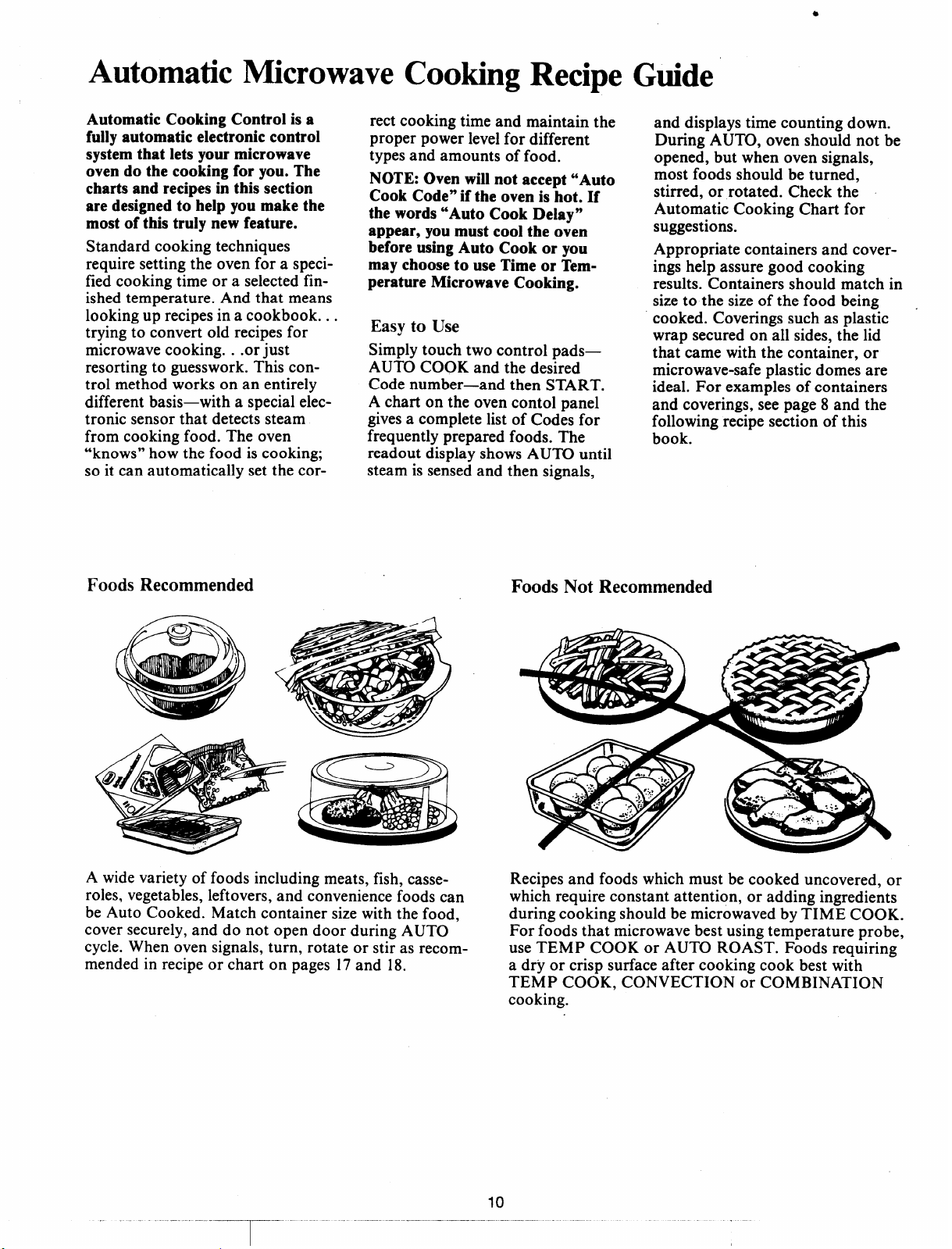
Automatic Microwave Cooking Recipe Guide
Automatic Cooking Control is a
fully automatic electronic control
system that lets your microwave
oven do the cooking for you. The
charts and recipes in this section
are designed to help you make the
most of this truly new feature.
Standard cooking techniques
require setting the oven for a specified cooking time or a selected finished temperature. And that means
looking up recipes in a cookbook. . .
trying to convert old recipes for
microwave cooking. . .or just
resorting to guesswork. This control method works on an entirely
different basis—with a special electronic sensor that detects steam
from cooking food. The oven
“knows” how the food is cooking;
so it can automatically set the cor-
rect cooking time and maintain the
proper power level for different
types and amounts of food.
NOTE: Oven will not accept “Auto
Cook Code” if the oven is hot. If
the words “Auto Cook Delay”
appear, you must cool the oven
before using Auto Cook or you
may choose to use Time or Temperature Microwave Cooking.
Easy to Use
Simply touch two control pads—
AUTO COOK and the desired
Code number—and then START.
A chart on the oven contol panel
gives a complete list of Codes for
frequently prepared foods. The
readout display shows AUTO until
steam is sensed and then signals,
and displays time counting down.
During AUTO, oven should not be
opened, but when oven signals,
most foods should be turned,
stirred, or rotated. Check the
Automatic Cooking Chart for
suggestions.
Appropriate containers and coverings help assure good cooking
results. Containers should match in
size to the size of the food being
cooked. Coverings such as plastic
wrap secured on all sides, the lid
that came with the container, or
microwave-safe plastic domes are
ideal. For examples of containers
and coverings, see page 8 and the
following recipe section of this
book.
Foods Recommended
A wide variety of foods including meats, fish, casse-
roles, vegetables, leftovers, and convenience foods can
be Auto Cooked. Match container size with the food,
cover securely, and do not open door during AUTO
cycle. When oven signals, turn, rotate or stir as recommended in recipe or chart on pages 17 and 18.
Foods Not Recommended
Recipes and foods which must be cooked uncovered, or
which require constant attention, or adding ingredients
during cooking should be microwaved by TIME COOK.
For foods that microwave best using temperature probe,
use TEMP COOK or AUTO ROAST. Foods requiring
a dry or crisp surface after cooking cook best with
TEMP COOK, CONVECTION or COMBINATION
cooking.
I
Page 10
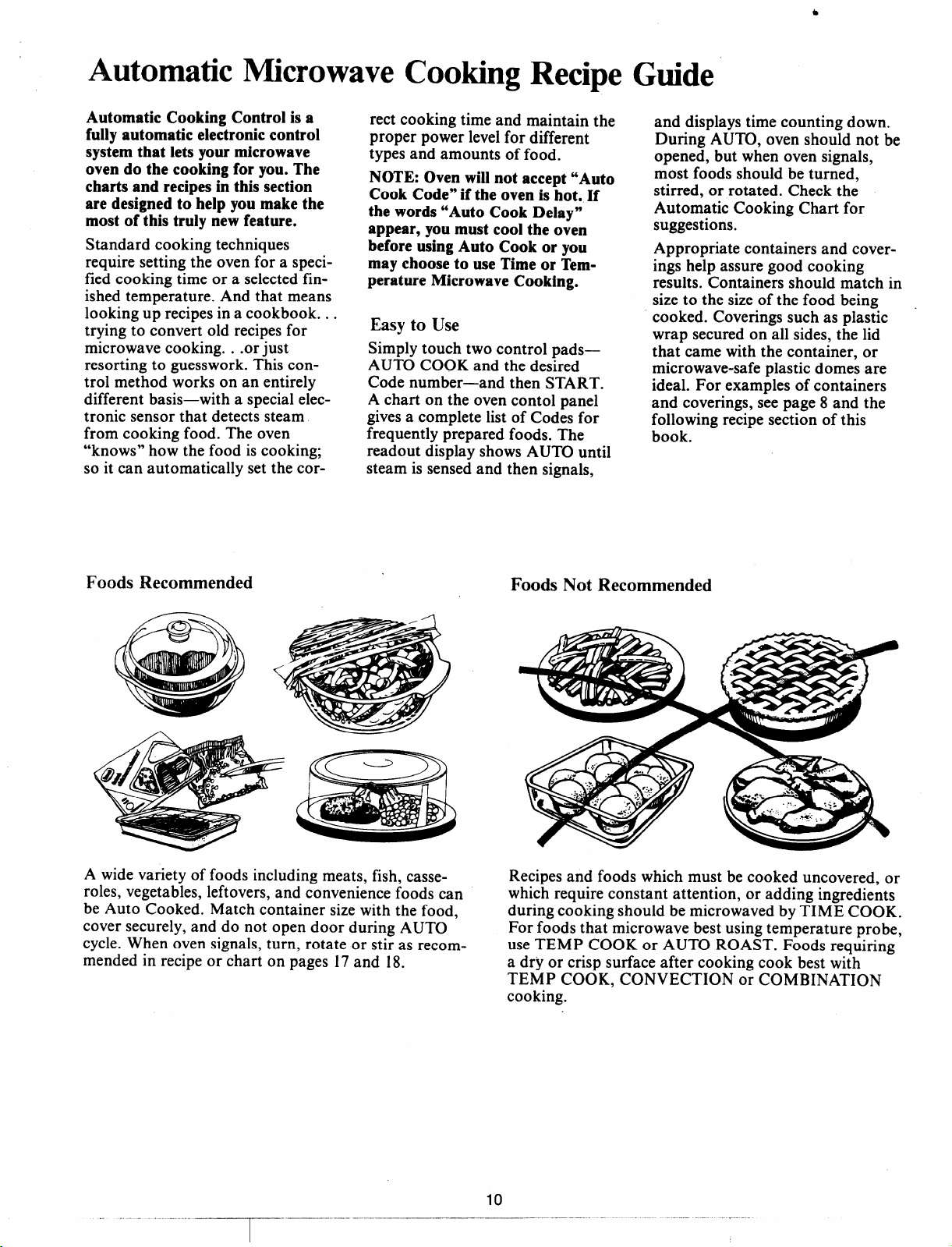
Automatic Microwave Cooking Recipe Guide
Automatic Cooking Control is a
fully automatic electronic control
system that lets your microwave
oven do the cooking for you. The
charts and recipes in this section
are designed to help you make the
most of this truly new feature.
Standard cooking techniques
require setting the oven for a specified cooking time or a selected finished temperature. And that means
looking up recipes in a cookbook. . .
trying to convert old recipes for
microwave cooking. . .or just
resorting to guesswork. This control method works on an entirely
different basis—with a special electronic sensor that detects steam
from cooking food. The oven
“knows” how the food is cooking;
so it can automatically set the cor-
rect cooking time and maintain the
proper power level for different
types and amounts of food.
NOTE: Oven will not accept “Auto
Cook Code” if the oven is hot. If
the words “Auto Cook Delay”
appear, you must cool the oven
before using Auto Cook or you
may choose to use Time or Tem-
perature Microwave Cooking.
Easy to Use
Simply touch two control pads—
AUTO COOK and the desired
Code number—and then START.
A chart on the oven contol panel
gives a complete list of Codes for
frequently prepared foods. The
readout display shows AUTO until
steam is sensed and then signals,
and displays time counting down.
During AUTO, oven should not be
opened, but when oven signals,
most foods should be turned,
stirred, or rotated. Check the
Automatic Cooking Chart for
suggestions.
Appropriate containers and coverings help assure good cooking
results. Containers should match in
size to the size of the food being
cooked. Coverings such as plastic wrap secured on all sides, the lid
that came with the container, or
microwave-safe plastic domes are
ideal. For examples of containers
and coverings, see page 8 and the
following recipe section of this
book.
Foods Recommended
A
A wide variety of foods including meats, fish, casse-
roles, vegetables, leftovers, and convenience foods can
be Auto Cooked. Match container size with the food,
cover securely, and do not open door during AUTO
cycle. When oven signals, turn, rotate or stir as recommended in recipe or chart on pages 17 and 18.
Foods Not Recommended
Recipes and foods which must be cooked uncovered, or
which require constant attention, or adding ingredients
during cooking should be microwaved by TIME COOK.
For foods that microwave best using temperature probe,
use TEMP COOK or AUTO ROAST. Foods requiring
a dry or crisp surface after cooking cook best with
TEMP COOK, CONVECTION or COMBINATION
cooking.
Page 11
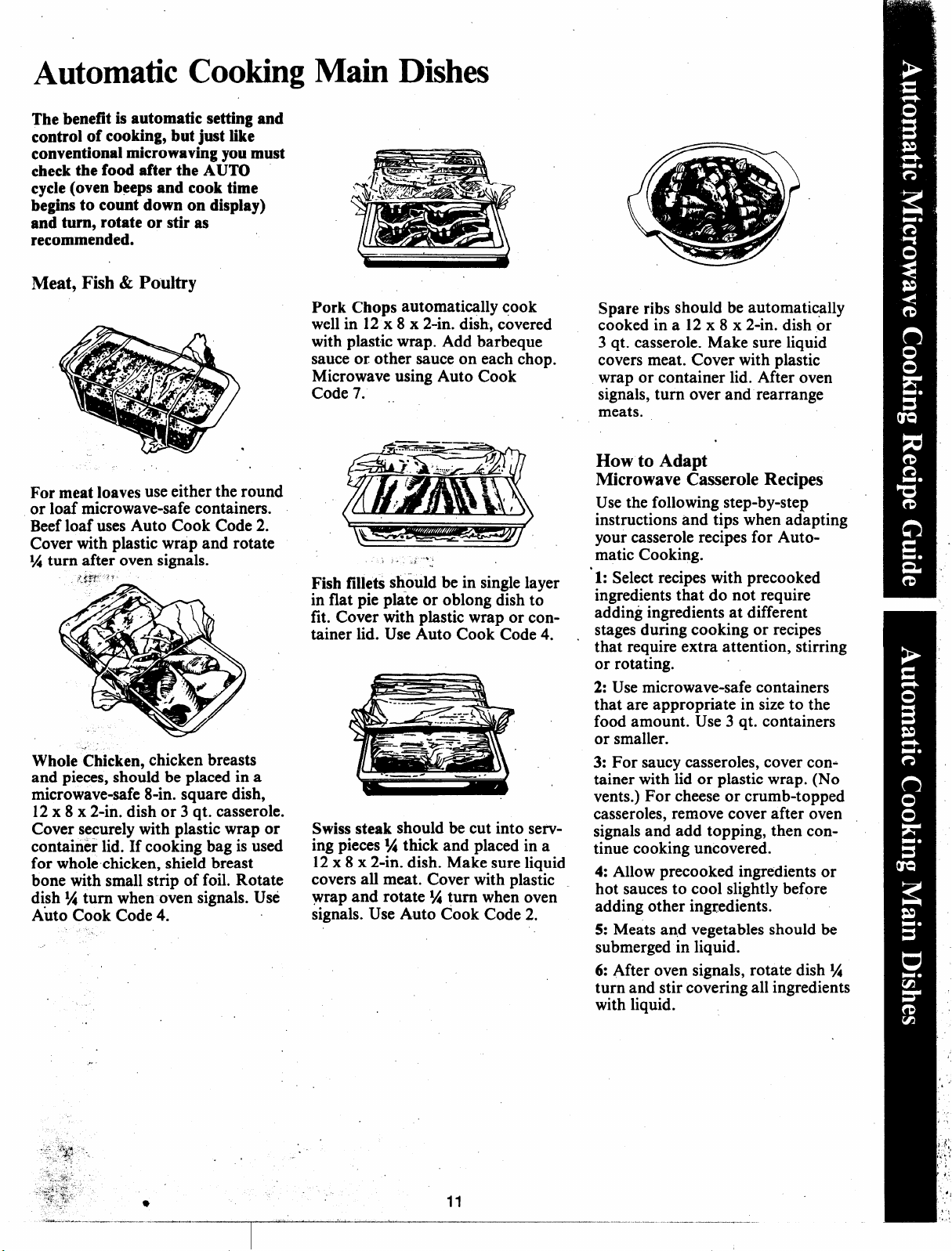
Automatic Cooking Main Dishes
The benefit is automatic setting and
control of cooking, but just like
conventional microwaving you must
check the food after the AUTO
cycle (oven beeps and cook time
begins to count down on display)
and turn, rotate or stir as
recommended.
Meat, Fish & Poultry
Pork Chops automatically cook
well in 12 x 8 x 2-in. dish, covered
with plastic wrap. Add barbeque
sauce or other sauce on each chop.
Microwave using Auto Cook
Code 7. ,
For meat loaves use either the round
or loaf microwave-safe containers.
Beefloaf uses Auto Cook Code 2.
Cover with plastic wrap and rotate
1Aturn after oven signals.
J..* ,,
Whole “Chicken,chicken breasts
and pieces, should be placed in a
microwave-safe 8-in. square dish,
12x 8 x 2-in. dish or 3 qt. casserole.
Cover securely with plastic wrap or
container lid. If cooking bag is used
for whole chicken, shield breast
bone with small strip of foil. Rotate
dish % turn when oven signals. Use
Auto Cook Code 4.
in flat pie plate or oblong dish to
fit. Cover with plastic wrap or container lid. Use Auto Cook Code 4.
ing pieces 1Athick and placed in a
covers all meat. Cover with plastic
wrap and rotate 1Aturn when oven
signals. Use Auto Cook Code 2.
\
,
,>,;
“’<
Fish fillets should be in single layer
Swiss steak should be cut into serv-
12x 8 x 2-in. dish. Make sure liquid
Spare ribs should be automatically
cooked in a 12 x 8 x 2-in. dish or
3 qt. casserole. Make sure liquid
covers meat. Cover with plastic
wrap or container lid. After oven
signals, turn over and”rearrange
meats.
.
How to Adapt
Microwave Casserole Recipes
Use the following step-by-step
instructions and tips when adapting
#
your casserole recipes for Automatic Cooking.
‘1: Select recipes with precooked
ingredients that do not require
adding ingredients at different
stages during cooking or recipes
that require extra attention, stirring
or rotating. “
2: Use microwave-safe containers
that are appropriate in size to the
food amount. Use 3 qt. containers
or smaller.
3: For saucy casseroles, cover container with lid or plastic wrap. (No
vents.) For cheese or crumb-topped
casseroles, remove cover after oven
signals and add topping, then continue cooking uncovered.
4: Allow precooked ingredients or
hot sauces to cool slightly before
adding other ingredients.
5: Meats and vegetables should be
submerged in liquid.
6: After oven signals, rotate dish ?4
turn and stir covering all ingredients
with liquid.
+.*.<...”-—._ --.”..
‘—~- “
.—.—. -.——.——.———_.—.
I
Page 12

Meat or Main Dish Recipes
A
Mexican Meatball Casserole
Auto Cook Code 2
Approx. Cooking Time-30 min.
Makes 6 to 8 Servings
1 lb. ground chuck
1/2 cup dry bread crumbs
1/8 teaspoon pepper
1/2 teaspoon salt
2 teaspoons chili powder
2 tablespoons dry minced onions
1 egg
2 tablespoons catsup
1/2 cup precooked (minute) rice
1 can (151Aoz.) kidney beans
(undrained)
1 can (16 oz.) tomatoes, chopped
and undrained
1 tablespoon chili powder
In large mixing bowl, place meat,
bread crumbs, pepper, salt, chili
powder, onion, egg and catsup.
Mix well and form into 12 balls.
Arrange balls in a circle in 2 qt.
casserole. Set aside.
In small mixing bowl place rice,
beans, tomatoes and chili powder.
Mix well and pour in center of cas-
serole and over meatballs. Cover
and microwave at Auto Cook Code
2. Rotate % turn when oven signals and time remaining appears on
readout.
Chicken Teriyaki
Auto Cook Code 2
Approx. Cooking Time-46 min.
Makes 4 Servings
1/4 cup soy sauce
1/3 cup honey
1/3 cup sherry
4 teaspoons cornstarch
1 whole chicken (about 3 lb.)
In 2-cup glass measure, place soy
sauce, honey and sherry. Stir until
blended. Add cornstarch; mix well.
Microwave at HIGH (10) for 3 to
3-1/2 minutes, stirring every minute
until thickened. Tie chicken legs
and place in 12 x 8 x 2-in. microwave-safe dish, breast side up.
Brush with half of sauce (reserve
for later use.) Microwave on Auto
Cook Code 2. When oven signals
and time remaining appears on
readout, apply remaining sauce,
recover and continue cooking.
*If breast bone seems prominent, a
1”strip of foil may be placed over
bone to prevent splitting of wrap.
Chicken and Rice
Auto Cook Code 2
Approx. Cooking Time-
1 hr. 15 min.
Makes 6 Servings
1 can (10-1/2 oz.) condensed
cream of mushroom soup
1-1/4 cups milk (1 soup can full)
3/4 cup packaged precooked
(minute) rice
1 can (4 oz.) mushrooms, stems
and pieces
1 pkg. (1-1/2 oz.) dry onion
soup mix
1 cutup chicken (about 3 lb.)
In small mixing bowl mix soup and
milk; reserve 1/ 2 cup of the mix-
ture. Blend remaining soup mixture,
rice, mushrooms and half of the
onion soup mix. Pour into a
12 x 8 x 2-in. glass dish.
Place chicken pieces on rice mixture, arranging with meatiest pieces
to outside of dish. Pour reserved
soup mixture over chicken and
sprinkle with remaining soup mix.
Cover with plastic wrap, no vent.
Remove ceramic oven tray. Place
metal oven rack with ceramic insert
in low rack position. Microwave at
Auto Cook Code 2, rotate % turn
when oven signals and time remaining appears on readout.
Page 13

Automatic Cooking Vegetables
Fresh or Canned Vegetables
Whole or large halves of vegetables
such ascauliflower, squash orpotatoes use Auto Cook Code 7.Match
size ofcontainer to quantityof
vegetables. Cover with lid or plastic
wrap. Turn cauliflower over after
oven signals. For other vegetables,
rotate 1Aturn when oven signals.
.,
Block or loose pieces of frozen
vegetables should be placed in suitable size container (at least half
full). Add 1 or 2 tablespoons water.
Cover with lid or plastic wrap. Stir
after oven signals. Use Auto Cook
Code 7.
Vegetable spears or pieces require
1Ato 1/2.cup of water. Salt vegetables
after cooking or put salt in the
water before adding vegetables. Use
appropriate size covered container.
Stir or rotate after oven signals.
Use Auto Cook Code 6.
. . .
Frozen, Vegetables
.,! ,
.
>.
“ ,:’.
Pouches of frozen vegetables
should be slit 1”in center. Place
pouch on microwave-safe plate.
Use Auto Cook Code 5. After oven
signals, rearrange vegetables moving center portion to outside edge
of pouch.
Precooked/canned vegetables
should be placed in round container similar in size to amount
being cooked (at least half full).
Cover and stir well after AUTO
cycle. Use Auto Cook Code 1.
,
Alternately, frozen vegetables in
pouches can be slit with an “X”
shaped slit and placed in glass container with “X” downward. After
cooking, pick up pouch and empty
food into dish through opening.
,
. . . ---—.-—-.—-—-
. .
13
———..
7–’---––”
Page 14

Vegetable Recipes
9
Stir Fry Vegetables
Auto Cook Code 7
Approx. Cooking Time-16 min.
Makes 4 Servings
1 tablespoon oil
1 tablespoon soft butter
3 medium onions, quartered
1 small green pepper,
cut in l/4-in. wide strips
2 cups thinly-sliced cabbage
2/3 cup carrots, sliced diagonally
1/4 cup (1 bunch) sliced
green onions
1 cup broccoli flowerets
2 stalks celery, sliced diagonally
Toss vegetables with oil and butter
in 2 qt. microwave-safe casserole.
Cover. Microwave on Automatic
Cook Code 7 stirring well when
oven signals and time remaining
appears on readout. Serve
immediately.
Zucchini Casserole
Auto Cook Code-Vegetables 6
Approx. Cooking Time-14 min.
Auto Cook Code-
Casserole Mixture 5
Approx. Cooking Time-10 min.
Makes 6-8 Servings
3 cups sliced zucchini (2 medium)
3/4 cup chopped carrots
1/2 cup chopped onions
6 tablespoons butter
1/2 cup sour cream
1 (103/4-oz.) can cream
of chicken soup
2 cups herb-seasoned stuffhg mix
Place zucchini, carrots, onion and
butter in a 10 x 6 x 2-in. glass dish.
Cover with plastic wrap. Microwave
on Auto Cook Code 6 stirring well
when oven signals and time remaining appears on readout.
Stir in sour cream, cream of chicken
soup and 1-1/4 cups stuffing mix.
Recover dish with plastic wrap.
Microwave on Auto Cook Code 5.
When oven signals, remove plastic
wrap and sprinkle top with remaining 3/4 cup stuffing mix. Continue
cooking uncovered.
Green Rice
Auto Cook Code-Spinach 8
Approx. Defrost Time-5 min.
Auto Cook Code-Rice 5
Approx. Cook Time—14 min.
Auto Cook Code-Rice Mixture 5
Approx. Cook Time-16 min.
Makes 4-6 Servings
1 pkg. (10 oz.) frozen
chopped spinach
1/2 cup rice
1 cup water
1/4 cup butter, melted
1/4 cup finely chopped onion
1 cup milk
1 egg, beaten
1/2 teaspoon salt
1 cup shredded cheddar cheese
Remove ceramic oven tray. Place
metal oven rack with ceramic insert
in low rack position. Place box of
spinach in microwave oven and
partially cook in Auto Cook Code
8. Remove from box and drain well.
Set aside. In 2 qt. casserole place
rice and water. Cover. Microwave
at Auto Cook Code 5. To cooked
rice, add butter, onion, milk, egg,
salt, cheese and spinach. Mix well.
Cover and microwave at Auto Cook
Code 5. Rotate 1? turn when oven
signals and time remaining appears
on readout. Let stand 5 minutes
covered before serving.
Page 15

Automatic Cooking Fruits and Desserts
Fruits
Pineapple Casserole is a tangy dessert or meat accompaniment. In
12x 8 x 2-in. dish spread 2 cans
(20 oz. ea.) drained pineapple
chunks, 1 cup sugar and 1%cup
flour. Cover and microwave on
Auto Cook Code 4. When oven signals and time remaining appears on
readout, remove covering and top
with mixture of 2 cups butteryflavored cracker crumbs and % CUP
melted butter. Do not recover.
Touch “Start” and finish cooking.
.,
After preparing the ingredients for
the individual recipe as shown
below the pictures follow these
steps for cooking. .
Baked Apples automatically cook
well using Auto Cook Code 4.
Match number of apples to size of
microwave-safe covered container.
Use Auto Cook Code 4 for Baked
Pears and Applesauce also.
Desserts & Breads
Step 1: Cover with plastic wrap and
use Auto Cook Code 6. .
Step 2: When oven signals and time ,
remaining appears on readout, remove covering and roate dish
1Aturn.
Stewed Fruit and Fruit Compotes
should be stirred well before
microwaving, especially if sugar is
added. Cover; use Auto Cook Code
4 and stir once or twice after oven
signals and time appears on read-
out. Touch “Start” and finish
cooking.
Step 3: When cooking is finished,
turn out (upside down) the Nut
Cake and Cornbread. Invert
Caramel Biscuit Ring and let dish
stand over ring a few minutes
before serving.
*
=.,.
Nut Topped Cakes are easy to cook
automatically. Grease bottom and
sides of microwave-safe fluted cake
container and sprinkle bottom ~
evenly with 1/3 cup finely chopped
nuts or coconut. Carefully pour
batter from one box (2-layer size)
cake mix over nuts, cover with
plastic wrap. See Steps above for .
Automatic Cooking.
‘Caramel Biscuit Ring uses Auto
Cook Code 6. Spread % CUPmelted
butter and VZcup brown sugar in
8-in. round glass dish. Sprinkle
with cinnamon and % cup chopped
nuts if desired. Arrange 1 can (10
oz.) refrigerated biscuits around
edges and place drinking glass,
open end up, in center. See Steps
above for Automatic Cooking.
15
Bacon and Cheese Topped Corn-
bread: Distribute ~ cup chopped
crisp fried bacon and 1 tablespoon
Parmesan cheese in greased 8-in.
round glass dish. Carefully pour
batter from 1 pkg. (8%
OZ.) corn-
bread mix over above ingredients.
See Steps above for Automatic
Cooking.
Page 16

Dessert Recipes
Easy Chocolate Cake
Auto Cook Code 6
Approx. Cooking Time-14 min.
Makes 1 (lO-in.) Tube Cake
1 pkg. (2-layer size)
fudge cake mix
2 eggs
1 teaspoon vanilla extract
2/3 cup cooking oil
1-1/4 cups water
1/4 cup finely chopped pecans
In large bowl place cake mix, eggs,
vanilla, oil and water. Blend on
medium speed of mixer, about 2
minutes, until smooth and creamy.
Lightly grease a 16cup plastic
microwave fluted or straight-sided
ring mold. Sprinkle chopped nuts
evenly over bottom. Pour batter
over nuts.
Cover with plastic wrap and micro-
wave on Auto Cook Code 6. When
oven signals remove plastic wrap.
Touch “Start” and continue cooking. Let stand in dish 5 minutes
before turning out.
Cherry Cobbler
Auto Cook Code 6
Approx. Cooking Time-18 min.
Makes 6 to 8 Servings
1 can (20-22 oz.) prepared
cherry pie filling
2 cups dry yellow or white
cake mix (1 pkg. [9 oz.] or
1/2 pkg. [17
1/4 cup melted butter
1/2 cup coarsely chopped nuts
1 teaspoon ground cinnamon
OZ.])
In 8-in. square glass dish, spread
pie filling.
In small bowl, mix together cake
mix, butter, nuts, and cinnamon
until crumbly. Sprinkle evenly over
cherries or, in three rows so cherries are visible. Cover with plastic
wrap.
Microwave on Auto Cook Code 6
rotating dish 1/4 turn and removing
plastic wrap when oven signals and
remaining time appears on readout.
Touch “Start” and continue
cooking.
Pineapple Upside Down Cake
Auto Cook Code 6
Approx. Cooking Time-10 min.
Makes 1 (8-in. round) Cake
1/4 cup butter
1/3 cup brown sugar (packed)
1 can (8-1/4 oz.) pineapple slices
4 maraschino or candied
cherries, cut in half
3/4 cup all purpose flour
1/2 cup sugar
1-1/2 teaspoons baking powder
1/4 cup soft shortening
1 egg
liquid from pineapple (1/3 c.)
3/4 teaspoon vanilla extract
In 8-in. round dish place butter.
Microwave at HIGH (10) for 3/4
to 1 minute until melted. Sprinkle
sugar over butter. Drain pineapple
(save liquid) on paper towels and
arrange in dish. Decorate with
cherries. Place a 2“ diameter drinking glass (4” tall) open side up in
center of dish.*
In small mixer bowl place flour,
sugar, baking powder, salt, short-
ening, egg, liquid and vanilla. Beat
3 minutes on lowest mixer speed,
scraping bowl constantly first 1/2
minute. Carefully spread batter
over fruit in dish. Cover with plastic
wrap —no vent. Microwave on Auto
Cook Code 6. Rotate 1/4 turn and
remove wrap when oven signals
and time remaining appears on
readout. Touch “Start” and continue cooking.
*Tip: Use a small drinking glass
like the type you buy containing
cheese spreads.
I
Page 17

Automatic Cooking Control Chart
Do not open oven door during
AUTO cycle. May affect cooking
performance. After first beeping
signal (time appears on readout
for codes except Code 8), stir or .
rotate food.
Match the amount of the food to
the size of the container. Fill
●
Add %JA cup water to fresh
vegetables. Stir or turn over
vegetables and meats after first
beeping signal.
Use microwave-safe plates or
containers. DO NOT USE
PAPER PLATES with Automatic Cooking.
●
Be sure the exterior of the cook-
ing container and interior of
microwave oven are dry.
●
Stir or rotate after oven signals
and time appears on readout.
containers at least 1%full.
NOTE: Oven will not accept “Auto Cook Code” if the oven is hot. If the words “Auto Cook Delay” appear, you
must cool the oven before using Auto Cook or you may choose to use Time or Temperature Microwave Cooking.
I
“Auto
Cook” Approx.
Food ~
Reheating and Frozen Foods:
Canned Foods
Room Temp. or thin (small amounts
at refrig.temp.)
Refrig. temp. or thick (largeamounts 3
at room temp.) Cover with plastic wrap orlid.
Foods
Deli
Entrees ‘
Frozen 3 Cook in container.
Thin (under 1“)
Leftovera
TV Dinner (10-12oz.)
Cooking
Bacon
(4 slices) lined with paper towels.
,..
Casseroles ~
Precooked ingredients
Chicken
Breasts (4) 4 12x 8 x 2-in. glass
.
Pieces
Whole ( 3 Ibs.)
Fish
Fillets (1
Fruit ~”
Baked Apples (4)
Baked Pe;& (4)
lb.), Defrosted
...
Code Container Time
3 Cook in container. (see 9-11 min. Remove foil top and put back in box. If dinner has
6 2 qt. casserole with lid 35-45min. Make sure liquid covers all ingredients. When oven
. .
4
4 12x 8 x 2-in. glass dish 23-25 min. Tle wings and legs and place on trivet. If breast
4 12x 8 x 2-in. glass dish. 12-14min. Baste with butter and lemon juice. When oven sig-
4
4. .
.
Comments
Microwave-safe
1
container matched to
size of food.
a
Microwave-safe
1
container matched to
size of food. . ~
. .
(see comments) ~ glass container. N~E: If entree is in aluminum
Microwave-safe
1
container matched to
size of food.
comments)
1 12x 8 x
2-in. glass dish 4-6 min., Choose lean bacon for best cooking results.
Cover with plastic wrap.
or coverwith plastic signals, stir well.
wrap.
Coverwith plastic wrap. rotate l/zturn. Note the preferencecontrol 1is used
NOTE. Make sure meat with breasts to decreasecooking time for best
doesn’t touch covering. results.
or cooking bag, Cover bone seems prominent, a l-inch strip of foil maybe
with 2 pieces of over- playedover bone to prevent splitting of wrap.
lapping plastic wrap.
Cover with plastic wrap.
2 qt. casserole with lid.
dish.
w
m
2-3 min.icup
4 min./cup
12-i4 min.
2-3 min.lcup
22-26 min.
2-4 mini piece No additional liquid needed. When oven signals,
14-18 min.
14-18 min.
Cover with plastic wrapor lid to dish.
*
2 or more servingsare considered largeamounts.
Cover with plastic wrap or lid to dish.
Cook in own container, or for quicker cooking, in
pad, remove from box, remove lid and put back in
original closed box. If entree is in paperboardcontainer, removefrom box and microwave with original plastic covering.
Use bowl with plastic wrap or coverplate with
microwave-safe plasticdome.
cake or brownies, remove before cooking.
No additional liquid needed. When oven signals,
rotate %turn.
Rotate 71 turn when oven signals.
nals, rotate 1/zturn.
Coreapples. No water needed. When oven signals,
rotate %turn.
Core pears.No waterneeded. When oven signals,
rotate 1Aturn.
I
IF AFTER COMPLETION OF AUTO COOK CYCLE FOOD NEEDS ADDITIONAL WARMING, SIMPLY RECOVER
_——.
I
Page 18

Automatic Cooking Control Chart (continued)
“Auto
Food Code Container
Cook”
Hamburger
Casserole 2 2
Meatloaf (1% lb.)
Patties (4-5)
t’ork
Sausage Patties 7 8“ glass square dish.
~%”thick–4) Cover with plastic wrap.
qt. glass dish with lid.
2 Glass loaf dish. Cover
with plastic wrap.
7
8: square dish. Cover
with plastic wrap.
Approx.
Time
45-55 min.
40-45 min. When oven signals, rotate 1Aturn.
9-10 min. When oven signals, rotate 1Aturn.
8 min.
Comments
Make sure liquid covers all ingredients. When oven
signals, stir well and rotate 1/2turn.
When oven signals, rotate 1Aturn.
Chops
:JA-1” thick) Cover with plastic wrap.
Spare Ribs 2 2 qt. glass dish. Cover
:Up to 3 lb.)
?eafood
Pieces
~I lb. Shrimp or scallops)
$wiss Steak
‘1% lb. round steak) 2
\’egetables
I:resh
4rtichokes
up to 4 med.)
:arrots ( 1 lb. sliced)
Cauliflower ( 1 med. head)
4sparagus ( 1 lb. cut spears)
Brussel Sprouts ( 1 lb.)
Potatoes, Baked*
?4 (6-8 oz. each)
-’rozen Block (10 OZ.)
koccoli
3russel Sprouts
.eaf Spinach
blixed Vegetables
‘rozen Pnuch
3aby Limas
2orn
‘eas
Spinach
7 12 x 8 x 2-in. glass dish.
with lid or plastic wrap.
1
1?A
qt.glassdish with
lid.
12 x 8 x 2-in. dish.
Cover with plastic wrap. When oven signals, stir & rotate 1Aturn.
7 2 qt. glass dish with lid.
6
7
6 12 x 8 x 2-in. glass dish.
Cover with plastic wrap.
6
1%
lid.
7 8-in. square glass dish. 12-14 min. When oven signals, rotate % turn. NOTE: Watch
7
Cover with plastic wrap.
7
I% qt. glass dish with
lid.
7
7
7
Lay pouch in
5
micro wave-safe dish. up frozen center, and rotate % turn. NOTE: Watch
No cover needed.
5
5
5
“
u
qt.glass dish with
u
P
-
“
fl
“
20-25 min.
1 hr. 30 min.- Meat must be covered with liquid. When oven sig1 hr. 50 min. nals, rearrange meat making sure it is submerged in
5-6 min.
50-55 min. Cut into pieces. Make sure liquid covers all meat.
10-12 min.
10-12 min. Add % cup water. When oven signals, stir well.
15-18 min.
16-18 min. Add % cup water. When oven signals, rotate
11 min.
18-20 min. Add 2 tbsp. water. When oven signals, stir well.
16-18 min.
11-13 min.
10-12 min.
8-10 min.
10-12 min.
10-12 min.
10-12 min.
Baste with 1 tbsp. barbeque saucel chop. When oven
signals, rotate -%turn.
liquid. It maybe necessary to rearrange another
time during final cooking.
When oven signals, rotate 1Aturn.
Place artichokes in dish stem side down. Add
% cup water. Rotate dish % turn after oven
signals.
No water needed. Start cooking stem side down.
At signal turn over.
% turn.
“
hot dish & steam!
u
w
u
Make a 1”slit in pouch. When oven signals, break
for hot steam.
w
“
“
*Exce~~ivelYdrY potatoes maY not release enough moisture to activate sensor. Be sure potatoes are fresh and not old and
dried-out.
Page 19

How to I’Wxowave Dy 1Ime
Time Cooking is a familiar method
of cooking food for a predetermined length of time. You will find
that cooking with microwave
energy takes a great deal less time
than conventional cooking
methods. And your microwave
oven, unlike many other ovens,
turns itself off automatically after
the preset time has elapsed.
You can even program your oven to
Time Cook in two stages! Cook at
one power level for a desired length
of time; then the oven automatically changes to a different power
level and continues cooking until
the food is done. Check the Cookbook for foods requiring two power
levels.
Setting the Oven Controls
Step 1: Touch TIME COOK. The
time of day disappears from the
display and “Enter Cook Time”
flashes.
51ep 2:
minutes and seconds. For example,
touch 1, 2 and Ofor 1 minute, 20
seconds. Display shows the cooking
time. When setting 11Ahours touch
9,0,0, and O. Display shows 90:00
for 90 minutes. The oven is automatically set to cook at High
Power (10), unless another power
level is selected. If needed, touch
POWER LEVEL—’’Enter Power”
flashes. Touch the number pad for
the desired power level.
Enter the cooking time in
=7/ “/’ammBnm
Step 3: Touch START. The display
shows “Cook Time” and the remaining cooking time counting down.
When time is up, the display shows
“End”, the oven signals and shuts
off. If during cooking, you wish to
see what Power Level is being used,
touch POWER LEVEL Pad and
the number appears momentarily.
Two-Stage Microwave
Time Cooking
Step 1: Touch TIME COOK and
then the desired number pads for
first stage cooking time, as de-
scribed in Steps 1 and 2 above.
Step 2: Touch POWER LEVEL.
Cooking time disappears from the
display and “Enter Power” flashes.
Touch the number pad for first
stage power level or oven auto-
matically cooks at HIGH (10).
Step 3: For the second cooking
stage, touch TIME COOK and the
numbers for second phase cooking
time. If a different power level is
required, repeat Step 2.
Step 4: Now touch START. First
stage cooking time appears on the
display counting down. When the
first stage time has elapsed, the
oven automatically changes to the
second stage of cooking and power
level. When cooking is finished, the
display shows “End”, the oven signals and turns off.
Questions and Answers
Q. While cooking, I wished to
change the cooking time and I
touched CLEAR/OFF. I then tried
to set the oven to microwave again
and nothing happened. Why?
A. Touching CLEAR/OFF once
only stops the oven just like opening the door. You must touch the
CLEAR/ OFF Pad twice to clear
the oven program and set a new
one.
Q. I touched the number pads to
enter cooking time but nothing
happened. Why?
A. The TIME COOK pad must be
touched before setting the number
pads or the oven will not accept the
number entries.
Q. After I touched TIME COOK
the display flashed “Prob”. Why?
A. “Prob” will flash on the display
if the temperature probe has been
left in the oven. Remove the probe
and touch TIME COOK again.
Q. I set my oven to TIME COOK
for the period in the recipe, but the
food wasn’t done at the end of that
time. What happened?
A. Since house electrical power
may vary, many Time Cook recipes
give you a time range to prevent
overcooking. Set the oven for the
minimum time, test the food for
doneness, and cook a little longer
if necessary.
\
Page 20

t
Defrosting is one of the most useful
microwave functions of your oven,
thawing foods quickly, but gently.
With no lengthy defrosting
required, meal planning is easier
than ever! You can prepare single
servings or whole meals ahead of
time and freeze, then thaw and heat
them in just minutes.
Your new oven can even be programmed to Defrost, then Time
Cook for complete freezer-to-table
meal preparation—automatically!
Refer to page 8 of this book or to
the Cookbook for utensils and food
preparation tips and suggestions.
Step 1: Touch DEFROST. The
time of day disappears from the
display and “Enter Def Time”
flashes.
Step 2: Touch the number pads to
enter defrosting time. For example,
touch 8, 0, 0 for 8 minutes. The
display shows 8:00. Power Level is
automatically set in your oven.
Step 3: Touch START. The display
shows “Def Time” and counts
down the time remaining. When
defrosting is completed, the display
shows “End”, and the oven signals
and shuts off.
How to Microwave Defrost
and Time Cook
If you wish to defrost and then
cook a particular food, follow the
simple instructions below to program your oven.
~m[u
Step 1: Touch DEFROST. The
time of day disappears from the
display and “Enter Def Time”
flashes.
[~MI~~
Step 2: Set the defrosting time in
minutes and seconds by touching
the number pads in sequence. The
programmed time appears in the
display.
S:ep ?, Touch START. Display
shows “Def Time” and the preset
defrosting time begins counting
down. When this time is completed,
display shows “Cook Time” and the
cooking time begins counting down.
When finished, “End” flashes, oven
signals and turns off.
Question:. and Answers
Q. M’hy don’t the defrosting time:,
in the Cookbook seem right for
my food?
A. Cookbook times are average,
and defrosting time required can
vary according to the temperature
in your freezer. Set your oven for
the time given in the Cookbook. If
your food is not completely thawed
at the end of that time, reset the
oven and adjust the time for addi-
tional defrosting.
Q. Can 1 open the door during the
Defrost cycle?
A. Yes. You may open the door at
any time during microwaving. To
resume defrosting, just close the
door and touch START again. You
may also touch CLEAR/ OFF Pad
once which only stops oven to check
on food. If you touch CLEAR/
OFF twice or open the door and
touch CLEAR/ OFF it cancels out
program. (See page 6 for further
explanation.)
Q. When I defrosted hamburger
patties, the edges were already
cooked. Why is this?
A. The density and size of the food
makes a difference when defrosting.
Try using the minimum recommended defrost time first. Most
meat patties must be rotated during
total defrosting time.
Page 21

Temperature Cooking uses a special
food thermometer to measure the
internal temperature of food as it
cooks. For many foods this is the
best test of doneness. Heating or
reheating foods accurately to the
desired serving temperature is easy.
Use Temperature Cooking to take
the guesswork out of cooking; the
oven cooks your food automatically
to the ideal internal temperature
and then shuts off automatically
when the desired degree of doneness is reached.
Setting the Oven Controls
Step 1. Insert temperature probe
in food as shown below or as described in Cookbook. Attach probe
securely to oven wall receptaci[
close oven door.
Step 2: Touch FOOD TEMP. The
time of day disappears on the display and “Enter Food Temp”
flashes.
Step 3: Touch the number pads in
the order you read them. For exam-
ple for 13&, touch 1,3, and O.
130F shows on the display.
and
D
FilB
Step 5:Touch START to begin
cooking. The display shows “Cool”
if actual food temperature is below
1O(PF. After 1(W’is reached, the
display shows food temperature as
it rises. When food reaches the
preset temperature, “End” flashes,
oven signals and turns off.
How to Use the
Temperature Probe
II
Place probe so that point rests in ‘
center of the thickest meaty part of
roast, or into the cut end or meatiest part of boneless ham or lamb.
Point should not touch bone, fat or
gristle. For bone-in ham or lamb,
insert probe into center of lowest
large muscle or joint.
.....-...
~~~;:,...::! and Answers
.
>.
.+rs iner’:21~~.’iocd’ f
~s.-,i]s~zrure Cook?
A. Yes. Delicate butter icings, ice
cream, frozen whipped toppings,
etc. soften rapidly at warm temperatures. Batters and doughs as well
are difficult to cook precisely with
the probe. It is best to TIME
COOK these foods. Do not use for
frozen foods because probe could
be damaged.
Q, J$%y did “Prob” flash on th~
display after I touched FOOD
~EkfP Pad?
A. “Prob” flashes on display if
the probe is not used or securely
inserted after FOOD TEMP pad
is touched.
Q. Can I leave the probe in the
oven if it’s not inserted in the food?
A. No. If the probe is touching the
oven wall, and is not inserted into
food, you may damage the oven.
car?’:
..
‘5
k
Step 4: The oven will Temperature
Cook automatically at Power Level
10, unless a different Power Level is
selected. To do so, touch POWER
LEVEL. “Enter Power” flashes on
the display. Touch number pad for
new Power Level.
*
Insert probe into meatiest part of
inner thigh, below and parallel to
the leg of a whole turkey.
I
For dishes such as meatloaf or casserole, insert probe into center.
21
I
Page 22

Convection Time Cooking
During convection cooking, a
heating element is used to raise the
temperature of the air inside the
oven. A fan gently circulates this
heated air throughout the oven,
over and around the food, producing golden brown exteriors and
rich, moist interiors. Because the
heated air is kept constantly
moving, not permitting a layer of
cooler air to develop around the
food; some foods cook faster than
in conventional oven cooking.
NOTE: For information on sug-
gested cooking utensils, see page 8.
How to Convection Preheat
. m.
m.
D
5!9
Step 3: Touch START. The selected
oven temperature disappears and
“Cool” appears until oven temperature reaches 225° F then displays
oven temperature until preset tem-
perature is reached. Oven signals
and display flashes when temperature is reached. If you do not open
door within 30 minutes, the oven
will turn itself off automatically.
*
Step 6: Touch START pad. The
display shows remaining cooking
time. If time is less than 1 hour display shows minutes and seconds. If ~
longer, time counts down minute
by minute until 59 minutes remain,
then switches to display minutes
and seconds. When cooking is
completed, the display shows “End”
and the oven signals and turns off.
Step 1: Touch CONVECTION
OVEN TEMP pad. Time of day
disappears from the display and
“Enter Conv Temp” flashes.
Step 2: Enter the oven temperature
by touching the number pad that
corresponds with the desired oven
temperature. For example, touch
number pad 3 for 275°. The
selected temperature is shown in
the display.
Step 4: When oven is preheated,
place food in oven and touch
TIME COOK pad. Selected oven
temperature disappears and “Enter
Conv Time” flashes. “H” appears
in display denoting “Hour”.
Step 5: Set the desired cooking time
in hours and minutes by touching
number pads in sequence: For example, to set 2 hours and 30 minutes,
touch number pads 2, 3, and O in
that order. This time appears in the
display as 2H:30. To enter time less
than one hour, for example, 30 minutes, touch 3 and O. Display shows
H:30 until START is touched.
How to Convection Time Cook
Without Preheating
Step 1: If your recipe does not
require preheating, touch the
CONVECTION OVEN TEMP
pad. “Enter Conv Temp” flashes.
Step 2: Enter the oven temperature
by touching the number pad showing
the oven temperature. For example,
touch number pad 1 for 225°.
Step 3: Touch TIME COOK. The
oven temperature disappears and
“Enter Conv Time” flashes. “H”
appears in the display.
..
Step 4: Set the desired cooking time
in hours and minutes by touching
number pads in sequence. For example, to set 2 hours and 30 minutes,
touch number pads 2, 3 and O, in
that order. This time appears in the
display as 2H:30. To enter time less
than one hour, for example, 30 minutes, touch 3 and O. The display
shows H:30 until START is
touched.
Step 5: Touch START pad.
Cooking begins and cooking time
counts down as described above.
Page 23

---!
f’
‘._.kJ~-.
-+
veciionZ’hnperature Cooking
You can also convection cook with
the temperature probe, to assure
that foods are cooked precisely to
the degree of doneness desired,
while the constantly circulating hot
air assures even cooking and delicious browning. The temperature
probe monitors the internal temperature of the food and turns the
oven off automatically when the
desired temperature is reached.
How to Convection
Temperature Cook
Step 1: Insert probe in food as
directed in Cookbook or in this
manual. Plug other end of probe
securely into wall receptacle.
Step 2: Touch CONVECTION pad.
Time of day disappears from the
display and “Enter Conv Temp”
flashes.
Step 3: Enter oven temperature by
touching the number pad showing
the oven temperature. For example,
touch number pad 1 for 225°. The
selected temperature is shown in
the display.
Step 4: Touch FOOD TEMP pad.
_ Selected oven temperature disap-
pears and “Enter Food Temp”
.
flashes.
Step 5: Touch the appropriate
number pads in sequence to enter
the desired food temperature. For ‘
example, touch 1, 8 and O, in that
order, for 180” F. The temperature
selected is shown on the display.
Step 6: Touch START pad. The
display shows “COOL” until the
food temperature reaches above
100”, then it shows actual food
temperature as it rises. When food
reaches preselected temperature,
display shows “End”, oven signals
and turns off.
@.ws~ion: and Answers
Q. After i preheated mv oven,
1tried to set cooking tike, but
nothing happened. What is the
problem?
A. Until you open the oven door
or touch the CLEAR/OFF pad
ONCE, the oven remains in the
preheat mode and no further
instructions can be entered. After
30 minutes oven automatically
turns off.
Q. Whv did “Prob” flash on the
display- after I touched FOOD
TEMP?
A. “Prob” will flash on the display
if you have not inserted the end of
the probe securely in the oven wall
receptacle.
Q. Can I check during the cooking
cycle to be sure that I have set the
correct oven temperature?
A. Yes. If you touch the CONVECTION OVEN TEMP pad
at any time during cooking, the
selected oven temperature is displayed on the display.
Q. Can I store the probe in the
oven when it is not in use?
A. Leaving the probe in the oven
is not recommended. If you forget
and leave it in during cooking, without having inserted it in food,
damage to the probe or to the oven
may result.
Q. Mav I cook two or more items
at one ~ime using both racks?
A. Yes. During Convection cooking
the hot air circulates around each
pan in all directions giving even
browning to each food.
Page 24

—
—
Combination IIme Cooking
Combination cooking offers the
best features of microwave energy
and convection cooking. Microwaves cook food fast and convection circulation of heated air
browns foods beautifully.
Three Combination Cooking Codes
make it easy to set your oven for
Combination Cooking. Just enter
one digit to automatically set both
oven temperature and microwave
Step 3: Touch TIME COOK. The
selected code disappears. “Enter
Comb Time” flashes and “H”
appears in the display.
Power Level.
How to Combination
Time Cook
Step 4: Enter desired cooking time
in hours and minutes by touching
number pads in sequence. For
example for 1 hour and 20 minutes,
touch 1, 2 and O. Display shows
1H:20. To enter time less than one
hour, for example, 30 minutes,
touch 3 and O. Display shows H:30
until START is touched.
Step 2: Select a Combination Cooking Code by touching a number
pad from one to three. The selected
code appears in the display.
The following chart shows the Oven Temperature that is automatically set
when using that particular Code number. The Microwave Power Levels are
automatically set, also, but you must set the cooking time or internal food
temperature as shown above and on page 25. Check your Cookbook for
specific food instructions.
Step 5: Touch START. Cooking
time begins to count down. When
time reaches less than 59 minutes,
display shows minutes on left of
colon and seconds on right. When
time is completed, oven signals,
flashes “End” and turns off.
Questions and Answers
Q. May I use my metal roasting
pan to Combination Cook a roast?
A. No. Do not use metal utensils
on the racks when using Microwave
or Combination cooking. Place
roast in glass dish on rack.
Q. Can I switch from one Combination Code to another during
cooking?
A. No. The selected Combination -
Code may not be changed during
the cooking operation, but you may
reprogram the complete cooking
instructions if you wish.
Q. Is it necessary to place the glass
ceramic tray on the oven floor
when Combination Cooking?
A. Yes. For best roasting results,
place meat in a glass dish. Place
dish on wire rack in lowest
position.
Remember:
● Check page 8 of this book and
your Cookbook for correct utensils
when Combination Cooking.
● For best roasting and browning
results, whole roasts and poultry
should be cooked directly on the
oven rack in lower position.
● Place the ceramic tray in the
bottom to collect juices and prevent
splattering. See Convection preheat
instructions on page 22.
● Some recipes call for pre-heat.
● A spray-type vegetable oil may
be applied to rack to prevent food
from sticking.
CODE
1
2
3
OVEN
TEMP
300” F
325° F
400” F
Combination Codes
FOODS
Time: Ham, Meatloaf
Temn: Beef Rib Roast. Lamb
Time: Layer Cakes, Gingerbread, Bundt Cakes,
Casseroles
Temn: Poultrv
Time: Cheese Souffle, Pie Crusts, Muffin & Quick
Bread Mixes, Quiche, Chicken Pieces, Hot
Roll Mix. Baked Potatoes
Page 25

Combination T“rnperature Cooking
With this function of your new
oven, you can enjoy the benefits of
combination cooking with the precision of the temperature probe.
Three Combination Codes as
shown on Chart on page 14 make it
easy to program microwave Power
Level and oven temperature with
only one entry. The probe makes it
simple to cook to the exact degree
of doneness desired, by monitoring
the internal temperature of the
food. This function is exactly like
Combination Time Cooking except
you set internal food temperature
desired instead of cooking time.
How to Combination
Temperature Cook
Step 3: Select the Combination
Code by touching a number pad
from 1 to 3 depending on oven
temperature needed. The code
entered is shown on the display.
●
Step 5: Enter the desired finished
food temperature by touching the
number pads in sequence. For
example, to set 18(P, touch 1, 8 and
Oin that order. The selected tem-
perature is shown on the display.
Step 1: Insert the temperature
probe into food as di~ected in this
manual or in the Cookbook. Plug
the other end securely into the oven
wall receptacle.
Step 4:
The Combination Code disappears
from the display and “Enter Food
Temp” flashes.
NOW touch FOOD TEMP.
Step 6: Touch START to begin
cooking. The selected food temperature disappears and the display
shows “Cool” until internal food
temperature reaches 10WF. Then
display shows actual food temperature as it rises. When food reaches
the selected temperature, the display shows “End” and the oven signals and turns off.
For information on untensils for
combination temperature cooking,
refer to page 8.
Page 26

Combination Auto
Roast
Auto Roast is a combination function which is similarto Combination TemperatureCooking, using
both microwaveand convection-
cooking in conjunction with the
temperatureprobe. However, the
Auto Roast featureeliminatesmost
of the steps necessaryto program
Combination TemperatureCooking.
Instead, you can set the entire
cooking programby selectingjust
one AUTO ROAST Code.
The food is placed in a glass dish
on the accessory metal rack for
cooking during AUTO ROAST.
To select a Code from 1 to 8 see
Control Panel.
How to Combination
Auto Roast ,..
Step 1: Insert temperature ‘probe ““’
,.
into-meat and plug the probe firmly
into oven wall receptacle~-:7 , , ..
S%F3: Enter the desired Auto” ~
Roast Cooking Code by touching
a’number pad from 1 to 8. The
selected Code appears in the dis- “
play and “Start” flashes.
s
._
Step 4: Touch START. Auto Roast
Code number disappears. Display
shows “Auto Roast” and “Cod”
until food temperature reaches
100”F. Then display shows actual
food temperatu~e as it rises. When
food reaches the programmed tem-
perature for proper degree of doneness, the display shows “End” and
.
the oven signals and turns off.
Questions and Answers
Q. When I cook poultry, the thin,
small areas like legs and wings ‘
often overcook before the rest of
the bird is thoroughly cooked.
can I prevent this?
A. Thin, uneven
portions of ‘
poultry may be shielded with aluminum foil during cooking. Do not
allow foil to touch shelf or oven
sides, or arcing may occur.
Q. Usually my temperature probe
gives very accurate results, but this
time it didn’t. What happened?
A. If the temperature probe is positioned touching fat or bone, an
inaccurate reading may result. Be
sure to place the probe in solid
muscle, usually the thickest, meatiest part of the roast or poultry, or
in the center of a meatloaf or
casserole.
Q. Meats often take longer than
indicated in the charts to reach the
desired internal temperature.
Why?
A. If the meat is recently defrosted
and still very cold or icy inside, it
will require a longer cooking time
than meat which has been merely
refrigerated. Times shown in the
charts are usually for meats that are
refrigerator temperature.
How
Q. When 1tried to program my
oven for Combination Auto Roast,
it beeped and flashed “Prob”. What
did I do wrong?
A. Auto Roast cannot be programmed without the temperature
probe connected to the oven wall
receptacle. To eliminate the “Prob”
display and continue programming
the oven, just securely insert the
probe into the receptacle.
Q. When I touched the START pad
the display showed “Cool”’ instead
of the food temperature. Why?
A. If the temperature of the food is
lower than 100°F, the display will
indicate “Cool” until actual food
temperature reaches 100”. Then the
display will show the internal food
temperature as it continues to rise.
Q. Do most meats require standing,
time after Combination Auto
Roasting?’
A. You may want to let meats stand
briefly, to allow easier carving and
serving. Most meat roasts continue
to cook for a few minutes after removing from the oven. Check the
Cookbook for specific instructions.
.,
- -----... ...-———-
~– “
I
26
.—.——
_--..—
Page 27

I
*
I
I
Cooking Reference Guide
Detach and Tape to Inside Cabinet Door or Other Prominent Place
I
I
I
I
I
I
I
I
I
I
I
I
I
I
I
(!$1
q
91
q
51
of
I
I
I
I
I
I
I
I
I
I
I
I
I
I
I
I
I
I
I
I
I .. , . . ... ...
This is a Quick Reference to guide
you in selecting the best method of
cooking. Specific recipes can be
adapted to any method of cooking.
FOODS
Appetizers
Dips & Spreads *
Pastry Snacks
Beverages *
Sauces &,Toppings
Soups & Stews
l?vleats
Defrosting *
Roasting
Poultry
Defrosting
Roasting
Fish & Seafood
Defrosting
Cooking
Casseroles A
Eggs & Cheese
Scrambled, Omelets
Quiche, Souffle A
~’e etables,
“’ g
Breads
Fresh
MICROWAVE
Quick A
Yeast N
Muffins. Coffeecake A
llesserts
Cakes, Layer & Bundt A
Angle Food & Chiffon
Custards & Pudding
Bar Cookies A
Fruit
Pies & Pastry
Candy
IIanching vegetables
~rozen Convenience Foods
.—
—-— -—.--————
r
* —Best Method
A—Alternate
N—Not Recommended
COMBINATION
A *
*
*
A
*
A
*
*
*
*
N
*
*
N
*“
*
*
CONVECTION
N
N
N N
A
N
*
N
*
N N
A
*
N
*
N N
*
A
*
*
N
N
*
N N
A
*
N N
N N
A A
N
A
N
N
N
A
N
A
N
A
N
A
A
*
A
A
*
N
A
Page 28

Page 29

Delay Start/Timer
9
The DELAY START/TIMER control on your new oven serves as a
standard kitchen minute timer, and
can also allow you to begin cooking
a meal, even if you’re not at home!
The convenient DELAY START/
TIMER function lets you program
a delay time in minutes and seconds
before beginning cooking. The oven
will hold the food while counting
down the selected delay period,
then begin cooking after the preset
time has elapsed.
Step 1: Touch the DELAY START/
TIMER pad. The time of day dis-
appears from the display, and
“Enter Delay Time” flashes.
How to Use the Delay Start/
Timer with Any Time or
Temperature Cooking Function
Step
1: Touch the DELAY START/
TIMER pad. Time of day disappears, and “Enter Delay Time”
flashes.
Step 2: Enter the selected delay
time by touching the appropriate
number pads. The time you choose
appears in the display.
Step 4: Touch START. The delay
time selected begins to count down.
When this time has elapsed, the
oven signals and automatically
begins the cooking function. When
cooking is completed, oven displays
“End”, signals and turns off.
NOTE: Delay times up to 99 minutes and 99 seconds can be programmed. However, use caution
w!~en setting oven for this function.
Food spoilage can occur during
prolonged delay periods.
Step 2: Set the desired time by
touching number pads in sequence.
For example to time 2 minutes,
touch 2, 0, and O.The selected time
appears on the display.
>;fwJ
:: Touch START. No cooking
activity begins; display starts counting down time. When the time has
elapsed, the display shows “End”
and the oven signals.
Step 3: Select the cooking function,
time or temperature in any mode.
Set the oven for that function,
according to the instructions given
in this book.
Page 30

Care of Your Oven
Your new microwave/convection
oven is a valuable appliance, protect it from misuse.
Follow these simple care rules:
1. Keep inside of oven clean. Food
spatters or spilled liquids will
absorb microwave energy and
reduce efficiency of oven. Wipe up
when they are still warm.
2. A browning dish is designed only
for use on the Microwave setting.
When microwaving, preheat browning dish or grill only on ceramic
oven tray. Do not use dish with
oven rack.
3. Always follow manufacturer’s
suggestions when using browning
dish or accessories.
4. Ceramic oven tray should always
be in position in the oven bottom
whenever microwave cooking is
being done. If a container of food
is placed directly on oven bottom,
damage to the oven could result.
5. Follow manufacturer’s instructions when using microwave utensils or accessories.
If oven light burns out, you may
replace it by carefully following the
directions below:
Step 1: Disconnect oven power
cord from electrical outlet.
Step 2: Unscrew and remove oven
light bulb cover located on upper
left side of cabinet. Do not remove
any other part of cabinet.
Oven Cleaning Chart
Step 3: Let bulb cool before re-
moving. Remove tape from around
bulb. Turn bulb counter clockwise
to remove from socket.
Step 4: Replace bulb with a special
20 watt light bulb. Insert bulb into
socket and turn in clockwise
direction.
Step 5: Replace light bulb cover.
Step 6: Plug oven power cord into
electrical outlet. Reset oven clock. ~
NOTE: Keep microwave antenna
clean by using a soft damp cloth,
rinse, then dry. Arcing may occur
if antenna is not clean.
Stainless Steel Oven Interior
—Side Walls Only
—Ceiling
—Floor
Damp Cloth
Plastic Scouring Ball
Non-abrasive
Scouring Powder
(brush-on type)
Clean with mild detergent and water, then rinse well with wellwrung out cloth. If desired, a container of water can be boiled in
the oven using microwave energy. This will help loosen soil. For
hard-to-remove soil, clean gently with scouring ball. Do not use
abrasive cleaners which could scratch or mar surface. For exces-
sive soil, use a chemical cleaner, preferably the brush-on type.
Apply and remove according to directions. Use on stainless steel
only.
parts
Continuous Clean Interior
Oven Back Wall
Damp Cloth
This special surface absorbs and gradually vaporizes grease spatters which occur during normal cooking. Clean with a damp
sudsy cloth, rinse well with well-wrung out cloth. Do not use
cleaners, cleansers, or scouring pads, they will damage the con-
tinuous clean surface.
Ceramic Oven Tray
Non-abrasive
Nylon Mesh
Wash tray in warm sudsy water or in dishwasher. Handle tray
carefully, as it is heavy and can be broken if dropped.
Scouring Ball
Non-abrasive Cleanser
Metal Oven Rack (Shel~
Inside Oven Door, Window,
& Microwave Antenna
Soap and Water
Soap-Filled Scouring Pad
Commercial Oven
Cleaner
Soft Cloth
Mild Detergent
Remove rack or shelf and clean with one of the recommended
materials. Then rinse and dry thoroughly. Some commercial
cleaners may cause darkening or discoloration. When using for
the first time, test cleaner on small portion of shelf.
Wipe off spills or spatters while they are still warm. Usemild
detergent and water, then rinse with clear water and dry with
soft cloth.
Outside Oven Surfaces
Mild Detergent
Soft Cloth
Clean with mild detergent and water, rinse and dry with soft
cloth. Clean chrome trim with damp cloth and polish immediately
with a dry cloth.
Touch Control Panel
Soft Cloth
Open oven”door before cleaning to prevent oven from accidentally
starting. Wipe with damp cloth followed Immediately by a dry
cloth.
Temperature Probe
Plastic Scouring Ball
Clean as soon after using as possible. To clean, wipe with sudsy
cloth, then rub lightly with scouring ball if necessary. Rinse and
I dry.
Note: If steam accumulates inside or around outside of oven door, wipe with soft cloth. This may occur when operating the oven
under high humidity conditions.
Page 31

GROUNDING INSTRUCTIONS
This appliance must be grounded.
In the event of an electrical short
circuit, grounding reduces the risk
of electric shock by providing an
escape wire for the electric current.
This appliance is equipped with a
power”cord having a grounding
wire with a grounding plug. The
plug must be plugged into an outlet
that is properly installed and
grounded. (Fig. 1)
WARNING—Improper use of the
grounding plug can result in a risk
of electric shock.
PREFERRED
METHOD
~1.~
Fig.1
Consult a qualified electrician
Q
~
INSURE PROPER GROUND
EXISTS BEFORE USE
or servicem-an if the grounding
instructions are not completely
understood, or if doubt exists as to
whether the appliance is properly
grounded.
Where a standard two-prong wall
receptacle is encountered, it is your
personal responsibility and obliga-
tion to have it replaced with a
properly grounded three-prong wall
receptacle.
Do Not Under Any Circumstances Cut or Remove the
Third (Ground) Prong From
The Power Cord.
Use of Adapter Plugs
Usage Situations Where
Appliance’s Power Cord
Will Be Disconnected
Infrequently.
Because of potential safety hazards
under certain conditions, we
strongly recommend against the use
of an-adapter plug. H~wever, if you
still elect to use an adapter, where
local codes permit, a TEMPORARY CONNECTION may be
made to a properly grounded twoprong wall receptacle by the use of
a UL listed adapter (Fig. 2) which
is available at most local hardware
stores.
TEMPORARY METHOD
(ADAPTER PLUGS NOT
PERMITTED IN CANADA)
ALIGN LARGE
PRONGS/SLOTS- ‘<:-
● -~
Q
a
- “>lNsuREp~pERGRouND
Flfj.
2
The larger slot in the adapter must
be aligned with the larger slot in the
wall receptacle to provide proper
polarity in the connection of the
power cord.
Caution: Attaching the adapter
ground terminal to the wall receptacle cover screw does not ground
the appliance unless the cover screw
is metal, and not insulated, and the
wall receptacle is grounded through
the house wiring. You should have
the circuit checked by a qualified
electrician to make sure the receptacle is properly grounded.
@-:g:oflpf;:NNEcT,oN
Usage Situations Where
Appliance’s Power Cord
Will Be Disconnected
Frequently.
Do not use an adapter plug in these
situations because disconnecting of
the power cord places undue strain
on the adapter and leads to even-
tual failure of the adapter ground
terminal. You should have the twoprong wall receptacle replaced with
a three-prong (grounding) recep-
tacle by a qualiiled electrician
before using the appliance.
Use of Extension Cords
Because of potential safety hazards
under certain conditions we strongly
recommend against the use of an
extension cord. However, if it is
necessary to use an extension cord,
use only a 3-wire extension cord
that has a 3-blade grounding plug,
and a 3-slot receptacle that will
accept the plug on the appliance.
The marked rating of the extension
cord shall be equal to or greater
than the electrical rating of the
appliance (15 amperes.)
Such extension cords are obtainable through General Electric service. If you do use an extension
cord with your microwave oven, the
interior light may flicker and the
blower sound may vary when oven
is in use.
. . —....—.——.—-
1
..
When disconnecting the power cord
from the adapter, always hold the
adapter with one hand. If this is not
done, the adapter ground terminal
is very likely to break with repeated
use. Should this happen, DO NOT
USE the appliance until a proper
ground has again been established.
31
Page 32

To Save Time and Money-
before you request service,
check the Problem Solver
If you have a problem, it may be
minor. You may be able to correct
it yourself. Just use this Problem
Solver to locate your problem and
then follow the suggested
recommendations.
All These Things Are Normal
on Your Microwave Oven:
.
steam Or vapor escaping from
around the door.
● Light reflection around door or
outer case.
● Dimming oven light and change
in blower sound may occur while
operating at power levels other
than high.
. Dull thumping sound while oper-
ating at power levels other than high.
● someTv-Radio interference
might be noticed while using your
microwave oven. It’s similar to the
interference caused by other small
appliances and does not indicate a
problem with your oven.
● During cooking you will hear
“cracking” and “popping” noises
which are nothing more than
normal expansion of the oven.
● when microwaving, at end of
cycle you will hear a slight thump.
This is normal.
PROBLEM
OVEN WILL N~ COME ON
CONTROL PANEL LIGHTED,
YET OVEN WILL NOT
START
FOODS ARE EITHER
OVERCOOKED OR
UNDERCOOKED
POSSIBLE CAUSE AND REMEDY
A fuse in your home maybe blown or the circuit breaker tripped. Replace
fise or reset circuit breaker.
Make sure 3-prong plug on.oven is fully inserted into wall receptacle.
Door not securely closed.
START must be touched after entering cooking selection.’
Another selection entered already in oven and CLEAR/OFF not touched
to cancel it.
Make sure you have entered cooking time after touching TIME COOK.
CLEAR/ OFF was touched accidentally. Reset cooking program and touch
START.
Temperature probe not inserted properly or not being used during Auto
Roast or Temp Cook.
Make sure you have entered desired finished temperature after touching
FOOD TEMP.
Make sure you entered a code number after touching AUTO COOK or
AUTO ROAST.
Not enough time set when using Time Cook function because of variance of
starting food temperatures.
The density and amount of foods will vary and thus may need more time
for completion.
Dish in AUTO COOK not covered as directed.
Check Cookbook and Auto Roast section of this book for specific probe
placement.
Incorrect Code numbers entered after AUTO COOK or AUTO ROAST.
Incorrect Power Level entered.
Dish was not rotated, turned or stirred if these instructions were given in
recipe. .
Too many dishes in oven at same time.
Check Cookbook for correct accessories such as racks and food placement
on them.
Incorrect finished temperature
entered with temperature-controlled
functions.
Flow of air blocked with convection or combination cooking functions.
“FFFF” APPEARS ON
READOUT
“EEEE” APPEARS ON
READOUT
“PROB” APPEARS ON
READOUT
Indicates open or short circuit in any one of a number of components.
Power is shut off automatically. Request service.
Impossible time of day such as 13:00 has been entered after Clock Set
Button is pushed the second time.
Probe has been left plugged in and TIME COOK pad is touched.
Temperature Probe not plugged in securely when using FOOD TEMP or
AUTO ROAST pads.
Page 33

Notes
,
●
.,.
.—.
I
33
Page 34

Notes
4
,
34
Page 35

PO
*
d
m
J
1.
“2.
.,
,3.
Consumer Services
At General Electric we’re committed to providing you with the best appliances we know how
to build and we know that you want your appliances to give you many years of dependable
service.
Our Consumer Services are designed with your needs and wants in mind.
Warranty Protection
Yournew appliance is a well desi@wd and engineered See the warranty on the back page of this book for
product. Before it left the factory, it went through
rigoroustests to detect manufacturing defects. And
you have a written warranty to protect you.
Prompt Service at your Convenience
Whether your appiiance is in or out of warranty,
you’rejust a phone call away from our nationwide
network of Factory Trained Service professionals.
Simply call our GE senrice organization. You’llfind
them in the White Pages under “General Electric
Company” or “General Electric Factory Service:
and in the Yellow Pages under “General Electric
Customer Care* Service!’ .
Service is scheduled at your convenience and the
technician drives a fully-stocked parts sewice truck
so that, in most cases, the repair can be complete@
in one visit
We’re proud of our service and want you to be
pleased, but if for some reason you are not happy
with the service you receive, here are three steps to
follow for further help.
details.
FIRST,contact the people who serviced your
appliance. Explain why you are not pleased. In most
cases, this will solve the problem.
NEXT, if you are still not pleased write all the details
— including your phone number to
Manager, Consume; Relations
General Electric Company
Appliance Park
Louisville, Kentucky 40225
FINALLY, if your problem is still not resolved, write
Major Appliance Consumer Action Panel
20 North Wacker Drive
Chicago, Illinois 60606
,
.,
Service Contracts
For trouble=frw sewics beyond
the written wammty period.
If you prefer to budget your repair expenditu
instead of being surprised by them, GE offe
service contracts for
‘ all GE major appliances. With a contract, we’ll only Genuine GE parts.
r++-:.<.. 1.
‘f::$pg$$~~’:? ++.* a
varying lengths of time on
keep your appliance in good operating
condition during the contract period at
no additional charge. Service contracts
let you pay today’s prices for service
a month, a year,or.severalyears from
now.And,you’ll receive service from
GE trained service technicians using
.
4
You can save money and time {fi -
by”doing it yourself. ,;.’- ‘“’= ~
For do-it-yourselferswho would “: ‘ ~
prefer to fix GE major appliances
themselves.. .GE offers an industry.
first, the Quick Fix@System. ~-.:~a:
“.
Help for You By Phone ‘ “
Should you need help in the selection and purchase
of new appliances, or have questions about the
operation of ‘theGE appliances you now own-or have
any other questions about our consumer products
or services, you are only a
‘,<.
~ ,&. , .
-%
..
w
.,
-.,
‘
:.-. . ,,.~
‘>
I
,*
TOLL-FREEcall away.
-., “-.,.
~~q’%.+
Your Direct Line to General Electric
The GE Answer Cent#800.626.2000
,....,-.-
1
35
A program for do-it-yourselfappliance repair,
the system includes step-by-step
manua/s
electric ranges, dishwashers, and standard
and large capacity
specially packaged replacement parts, and
technical help with a
The GE Answer CenterTM800.626.2000
consumer information service is open 24 hours a
day, seven days a week.
Our staff of experts stands ready to assist you
anytime.
for refrigerators, most non-microwave
washers and dryers, plus
toll tree 800 numbet
repair
Page 36

M?Il
‘a
Save proofof original purchasedate such as your sales slip or cancelled check to establish warranty period.
E!BI
WHAT IS COVERED
1
.—
,
B
%1f
9
WHAT
1111
{
#
!lll -
# .’-
!@. r
Some states do not aHow the exclusion or limitation of incidental or consequential damages, so the above limitation or exclusion
may not apply to you. This warranty gives you specific legal rights, and you may also have other rights which vary from state to state.
IS NOT COVERED
C MICROWAVE OVEN/RANGE ~
RANTY’
FULL ONE-YEAR WARRANTY
For one year from date of original
purchase, we will provide, free of
charge, “parts and service labor in
your home to repair or replace any
part of the microwave ovenhange
that fails because of a manufacturing defect.
LIMITED ADDITIONAL
FOUR=YEAR WARRANTY
For the second through fifth year
from date of original purchase,
we will provide, free of charge, a
replacement magnetron tu&e if the
magnetron tube fails because of a
manufacturing defect. You pay for
the service trip to your home and
service labor charges.
. Service trips to your home to
teach you how to use the product.
Read your Use and Care material.
If you then have any questions .
about operating the product,
please contact your dealer or our
Consumer Affairs office at the
address below, or call, toll free:
The GE Answer CenterTM
800.626.2000
consumer information service
. Improper installation..
If you have an installation problem,
contact you! dealer or installer.
You are responsible for providing
adequate electrical, exhausting
and other connecting faci Iities.
+*- -
4
This warranty is extended to the
original purchaser and any succeed-
ing owner for products purchased
for ordinary home use in the 48
mainland states, Hawaii and
Washington, D.C. In Alaska the
warranty is the same except that it
is LIMITED because you must pay
to ship the product to the service
shop or for the service technician’s
travel costs to your home.
All warranty service will be provided
by our Factory Service Centers or
by our authorized Customer Care@
servicers during normal working
hours.
Look in the White or Yellow Pages
of your telephone directory for
GENERAL ELECTRIC COMPANY,
GENERAL ELECTRIC FACTORY
SERVICE, GENERAL ELECTRICHOTPOINT FACTORY SERVICE or
GENERAL ELECTRIC CUSTOMER
CARE” SERVICE.
● Replacement of house fuses
or resetting of circuit breakers.
. Failure of the product if it is
used for other than its intended
purpose or used commercially.
. Damage to product caused
by accident, fire, floods or acts
of God.
WARRANTOR IS NOT RESPOhl-
SIBLE FOR CONSEQUENTIAL
DAMAGES.
‘ If further help is needed concerning this warranty, contact
Manager-Consumer Affairs,
.
I
Warranton General Electric Company
General Electric Company, Appliance Park, Louisville, KY 40225 ~
.*. ,.:.
,..,
.. -.. .
.,
*.:
“g
ANEOO03Z1WG .
Printed in Japan ~z”~.
:“
&
‘“:!$f
~...
