GE JET214 Use and Care Manual
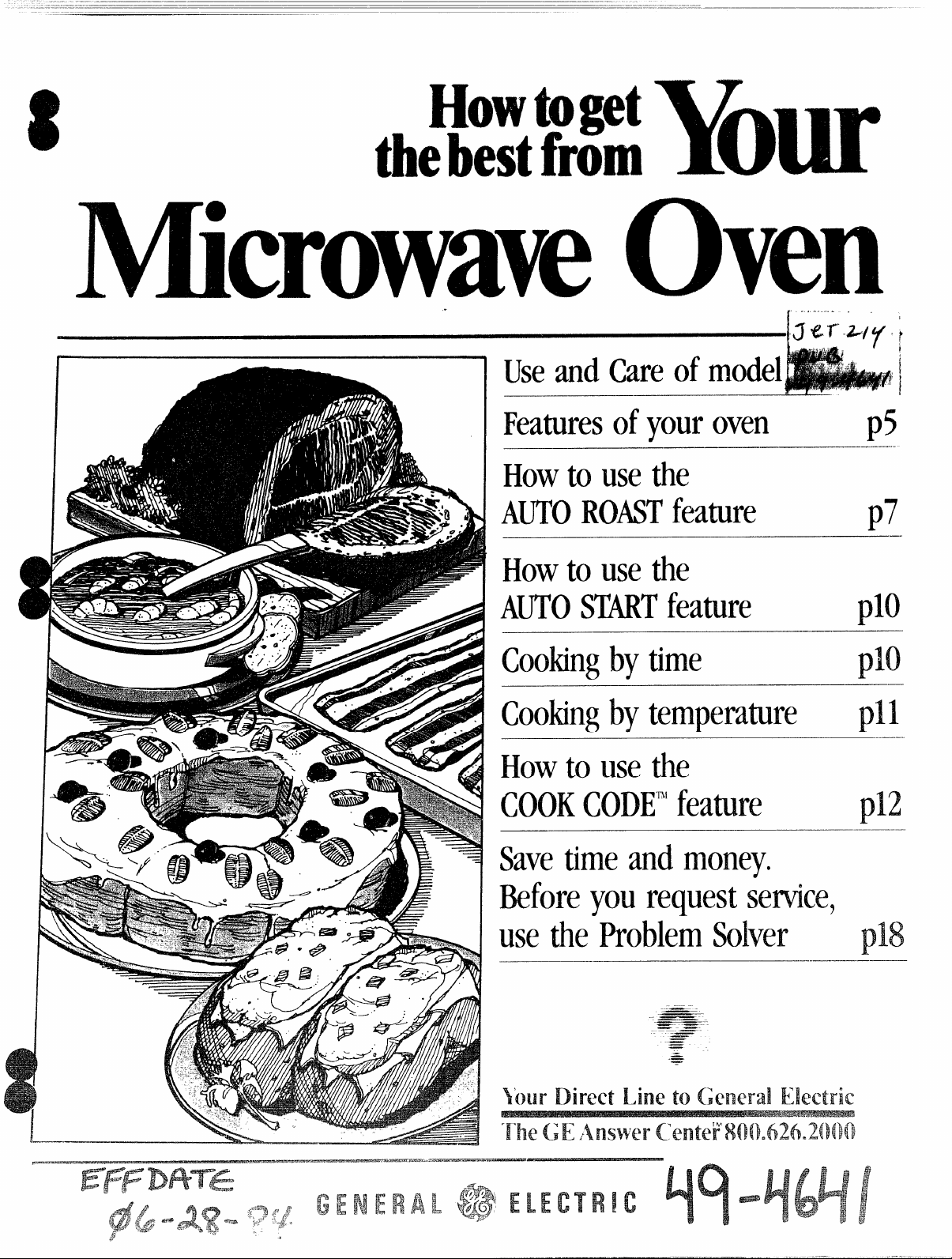
thebestfrom
oven
i
i
i
Featuresofyouroven
Howtousethe
AUTOROASTfeature
Howtousethe
A~OS’IARTfeature
Cookingbytime
cookingbytemperature
Howto usethe
COOKCODEn’feature
Savetimeandmoney.
p5
p7
plo
Beforeyourequest
usetheProblem
..——.-
——
——
—-—
——-
=—=-
———.
.—
——
=
—
.—=
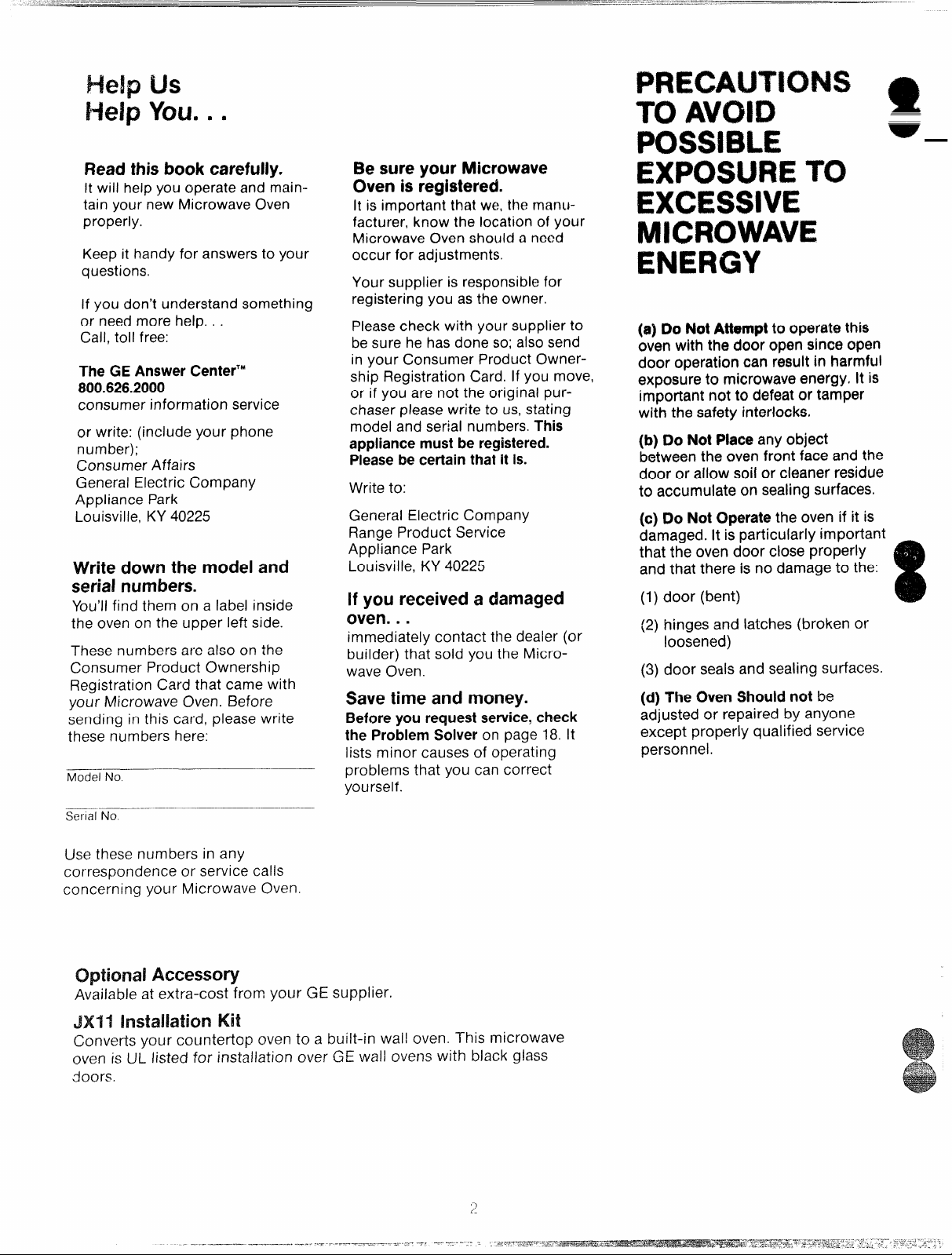
OS
YOLL ● s
Read this book carefully.
It will helpyou operateandmaintain your newMicrowave Oven
properly.
Keepit handy for answers to your
questions.
If you don’t understandsomething
or needmore help. . .
Call, toll free:
The GEAnswerCenter’”
800.626.2000
consumer information service
or write: (include your phone
number);
ConsumerAffairs
GeneralElectric Company
Appliance Park
Louisville,KY 40225
Write down the model and
serial numbers.
You’llfind them on a label inside
the ovenon the upper left side.
These numbers are also on the
Consumer Product Ownership
Registration Card that came with
your Microwave Oven. Before
sending in this card, pleasewrite
these numbers here:
Model No
Be sure your Microwave
Oven is registered.
It is important that we, the manufacturer, know the locationof your
MicrowaveOvenshould a need
occur for adjustments.
Your supplier is responsiblefor
registering you asthe owner.
Pleasecheck with your supplierto
besure he hasdone so;also send
in your Consumer Product C)wnership Registration Card. If you move,
or if you arenot the original purchaserpleasewrite to us,stating
model and serial numbers.This
appliancemustbe registered,
Pleasebecertainthatitis.
Write to:
General Electric Company
RangeProduct Service
Appliance Park
Louisville, KY 40225
If you received a damaged
oven. . .
immediately contact the dealer (or
builder) that sold you the MicrowaveOven.
Save time and money.
Beforeyourequestservice,check
the ProblemSolveron page 18.It
lists minor causesof operating
problems that you can correct
yourself.
TO
POSSIBLE
TO
EXCESSIVE
ENERGY
(a] Do NotAttempttoOWY%M this
ovenwith the door opensince open
door operation can resultin harmful
exposureto microwaveenergy<It is
important not to defeator tamper
with the safety interlocks,
(b) Do NotPlaceanyobject
betweenthe oven front face and the
door or allow soil or cleanerresidue
to accumulate on sealing surfaces.
(c) Do Notoperate the oven if it is
damaged. It isparticularly important
that the oven door close properly
and that there is no damageto the:
(1)door (bent)
(2) hinges and latches (broken or
loosened)
(3) door sealsand sealing surfaces.
(d) The OvenShouldnotbe
adjusted or repaired by anyone
except properly qualified service
personnel.
*
—
miir
Serial No ‘-
Usethese numbers in any
correspondence or service calls
concerning your Microwave Oven.
Available at extra-cost from your GE supplier.
Converts your countertop oven to a built-in wall oven. This microwave
oven is UL listed for installation over GE wall ovens with black glass
doors.
! .,
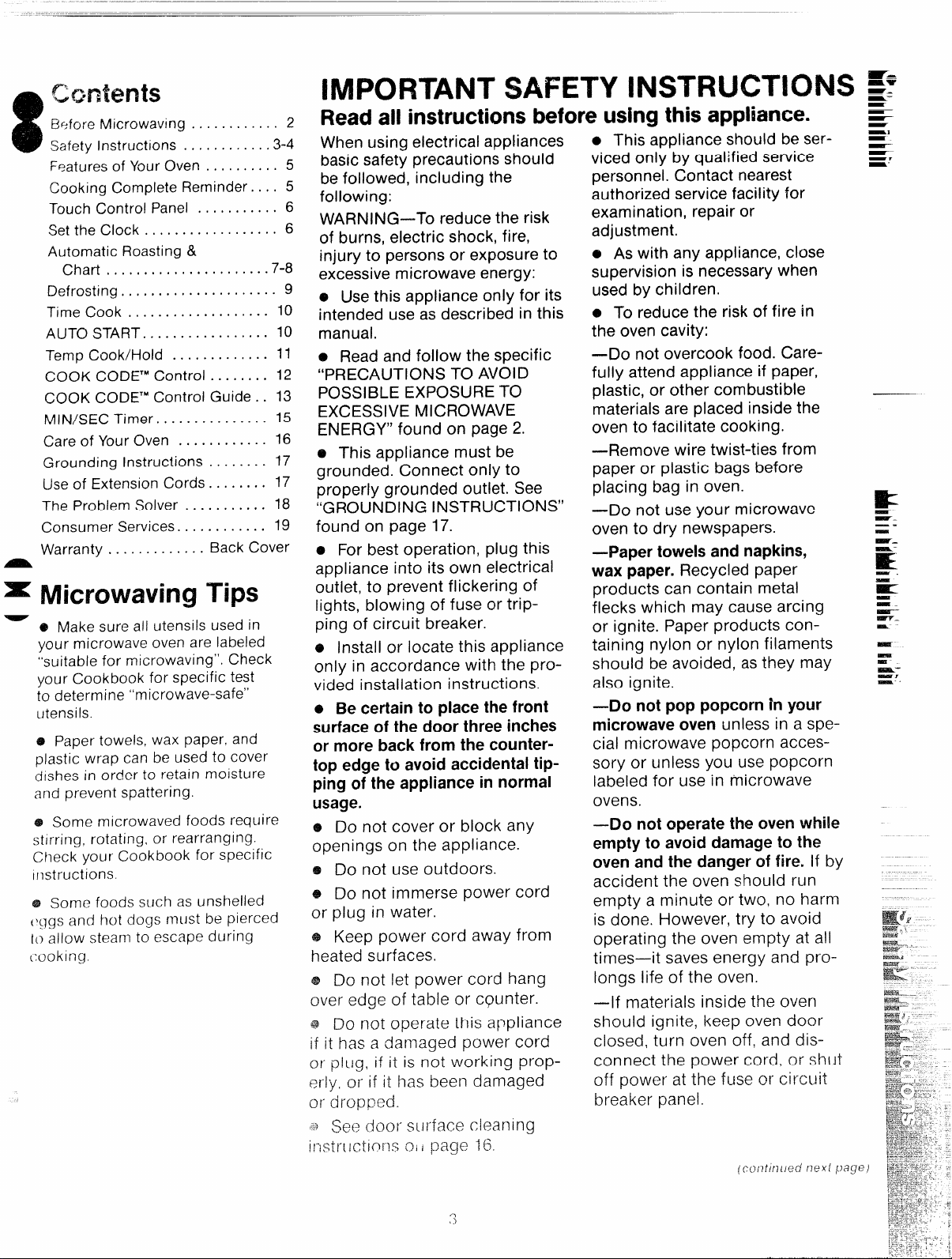
~ef~re Microvvavtng . . . . . . . . . . . . 2
Safety Instructions . ...........3-4
Featuresof YourOven . . . ., . . . . . 5
Cooking Complete Reminder... . 5
TouchControl Panel . . .. . . . . . .. 6
Setthe Clock... . . . . . .. . . . . . . . . 6
Automatic Roasting&
Chart .. . .. . . . . .. . ..........7-8
Defrosting. . . . . . . .. . . .. . . .. . . . . 9
Time Cook . .. . . . .. . .. . . .. . . . . 10
AUTO START... . . . .. . . .. . .. . . 10
Temp Cook/Hold . .. . . ... .. . . . 11
COOK CODE’” Control . . .. . . . . 12
COOK CODE’”Control Guide . . 13
MIN/SEC Timer. . . . . . .. . . . . . . . 15
Careof YourOven . . . .. .. . . . . . 16
Grounding Instructions . . . . . .. . 17
Useof Extension Cords . . . . .. . . 17
The Problem Solver .. .. . . . . . . . 18
Consumer Sewices. . .. . . .. .. . . 19
Warranty . .. . . .. . . .. . . Back Cover
Tips
e
Makesure all utensils used in
your microwave oven are labeled
“suitable for microwaving”. Check
your Cookbook for sPecific test
to determine ”microwave-safe”
utensils.
@Papertowels, wax paper,and
plastic wrap can beused tocover
dtshesin orcferto retain moisture
and prevent spatter_in9.
@Some microwaved foods require
stirring, rotating, or rearranging.
Check your (Xmkbook for specific
Instructions.
o Some foods s~]chas unshelled
(~ggsand hot dogs must be pierced
[o allow steam toe~caPe during
~:ooking.
IMPORTANTSAFETY ~:
Readall instructionsbeforeusingthis appliance.
When using electrical appliances
basic safety precautions should
be followed, including the
following:
WARNING—TO reduce the risk
of burns, electric shock, fire,
injury to persons or exposure to
excessive microwave energy:
e Use this appliance only for its
intended use as described in this
manual.
o Read and follow the specific
“PRECAUTIONS TO AVOID
POSSIBLE EXPOSURE TO
EXCESSIVE MICROWAVE
ENERGY” found on page 2.
a This appliance must be
grounded. Connect only to
properly grounded outlet. See
“GROUNDING INSTRUCTIONS”
found on page 17.
0 For best operation, plug this
appliance into its own electrical
outlet, to prevent flickering of
lights, blowing of fuse or tripping of circuit breaker.
e Install or locate this appliance
only in accordance with the provided installation instructions.
e Be certain to place the front
surface of the door three inches
or more back from the countertop edge to avoid accidental tipping of the appliance in normal
usage.
e Do not cover or block any
openings on the appliance.
@ Do not use outdoors.
e DO not immerse power cord
or plug in water.
@ Keep power cord away from
heated surfaces.
DO not let power cord hang
e
over edge of table or qwnter.
* DO not operate this dppliance
if it has a damaged power cord
or plug, if it is not working properly, or if it has been damaged
or dropped.
“-l-,
~e(~(j(~~r
surface cleaning
in$tr[l~~lor~~~,~p~g~ 16,
● This appliance should be ser-
viced only by qualified service
personnel Contact nearest
authorized service facility for
examination, repair or
adjustment.
e As with any appliance, clme
supervision is necessary when
used by children.
o To reduce the risk of fire in
the oven cavity:
—Do not overcook food. Carefully attend appliance if paper,
plastic, or other combustible
materials are placed inside the
oven to facilitate cooking.
—Remove wire twist-ties from
paper or plastic bags before
placing bag in oven.
—Do not use your microwave
oven to dry newspapers.
—Paper towels and napkins,
wax paper. Recycled paper
products can contain metal
flecks which may cause arcing
or ignite. Paper products con-
taining nylon or nylon filaments
should be avoided, as they may
also ignite.
—Do not pop popcorn in your
microwave oven unless in a special microwave popcorn accessory or unless you use popcorn
labeled for use in microwave
ovens.
—Do not operate the oven while
empty to avoid damage to the
oven and the danger of fire. If by
accident the oven should run
empty a minute or two, no harm
is done. However, try to avoid
operating the oven empty at all
times—it saves energy and pro-
longs life of the oven.
—If materials inside the oven
should ignite, keep oven door
closed, turn oven off, and dis-
connect the power cord, or shut
off power at the fuse or circuit
breaker panel.
—
~
-
-1
-
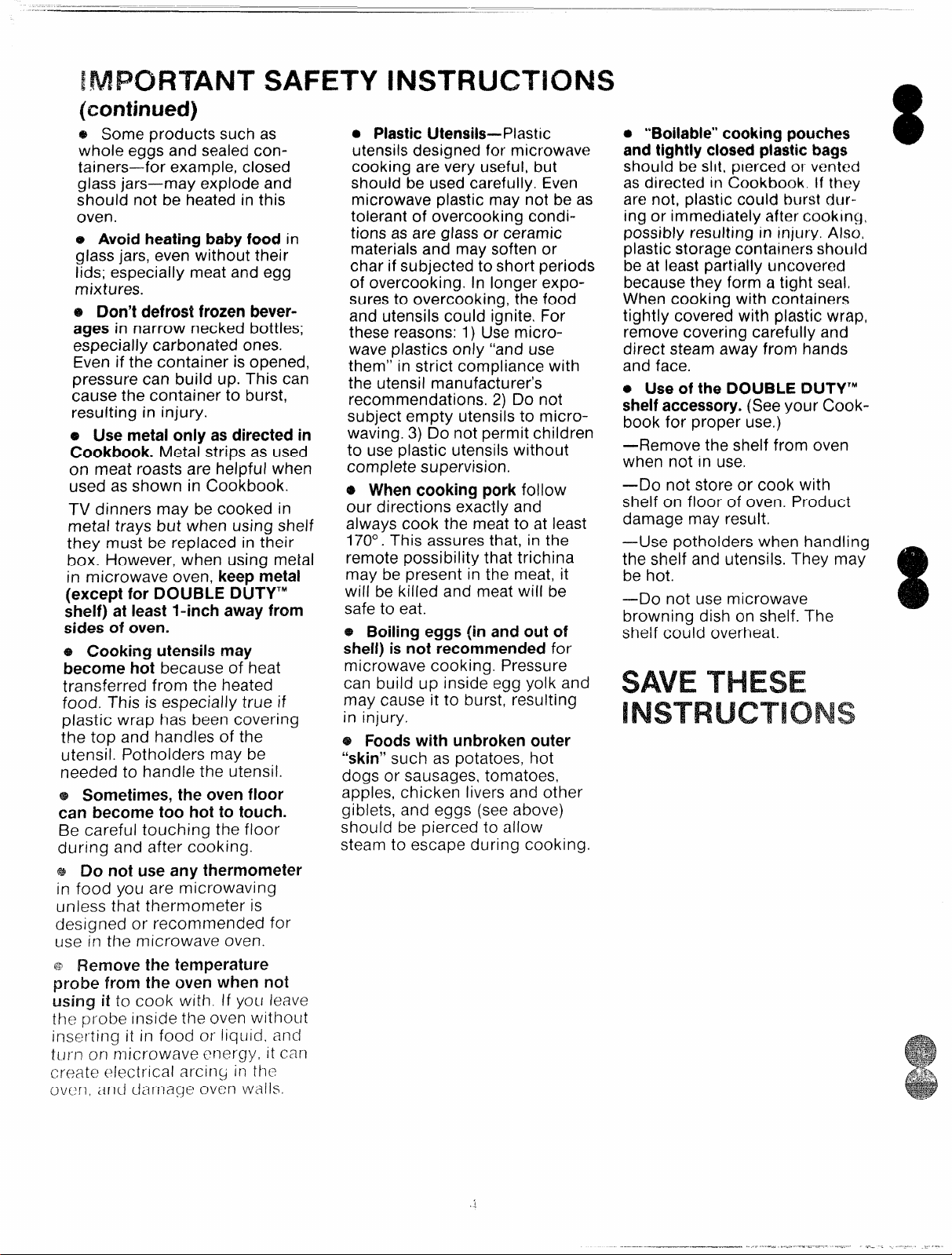
SAFETY
(conthwed)
IS Some products such as
whole eggs and sealed containers—for example, closed
glass jars—may explode and
should not be heated in this
oven.
e Avoid heating baby food in
glass jars, even without their
lids; especially meat and egg
mixtures.
e Don’t defrost frozen beverages in narrow necked bottles;
especially carbonated ones.
Even if the container is opened,
pressure can build up. This can
cause the container to burst,
resulting in injury.
e Use metal only as directed in
Cookbook. Metal strips as used
on meat roasts are helpful when
used as shown in Cookbook.
TV dinners may be cooked in
metal trays but when using shelf
they must be replaced in their
box. However, when using metal
in microwave oven, keep metal
(except for DOUBLE DIJTYTM
shelf) at least l-inch away from
sides of oven.
@ Cooking utensils may
become hot because of heat
transferred from the heated
food. This is especially true if
plastic wrap has been covering
the top and handles of the
utensil. Potholders may be
needed to handle the utensil.
@ Sometimes, the oven floor
can become too hot to touch.
Be careful touching the floor
during and after cooking.
* Do not use any thermometer
in food you are microwaving
unless that thermometer is
designed or recommended for
use In t}7e microwave oven.
Q Remove the temperature
the oven when not
it to cook with. If you leave
the probe inside the oven Wit170ut
inserting it in food or Iiquid, and
turn on microwave energy, it can
create electrical arcincj in the
ovc n, and damage oven waI1s.
o Plastic Utensils—Plastic
utensils designed for microwave
cooking are very useful, but
should be used carefully. Even
microwave plastic may not be as
tolerant of overcooking conditions as are glass or ceramic
materials and may soften or
char if subjected to short periods
of overcooking, in longer exposures to overcooking, the food
and utensils could ignite, For
these reasons: 1) Use microwave plastics only “and use
them” in strict compliance with
the utensil manufacturer’s
recommendations, 2) Do not
subject empty utensils to microwaving. 3) Do not permit children
to use plastic utensils without
complete supervision.
@ When cooking pork follow
our directions exactly and
always cook the meat to at least
I TOO.This assures that, in the
remote possibility that trichina
may be present in the meat, it
will be killed and meat will be
safe to eat.
e Boiling eggs (in and out of
shell) is not recommended for
microwave cooking. Pressure
can build up inside egg yolk and
may cause it to burst, resulting
in injury.
e Foods with unbroken outer
“skin”such as potatoes, hot
dogs or sausages, tomatoes,
apples, chicken livers and other
giblets, and eggs (see above)
should be pierced to allow
steam to escape during cooking.
* ‘“Boilable’*cooking pouches
and tightly closed plastic bags
should be slit, pierced or vented
as directed in Cookbook. if they
are not, plastic could burst during or immediately after cooking,
possibly resulting in injury Also,
plastic storage containers should
be at least partially uncovwwd
because they form a tight seal,
When cooking with containers
tightly covered with plastic wrap,
remove covering carefully and
direct steam away from hands
and face.
e Use of the DOUBLE IDUTYTM
shelf accessory. (See your Cookbook for proper use.)
—Remove the shelf from oven
when not in use,
—Do not store or cook with
shelf on floor of oven. Product
damage may result.
—Use potholders when handling
the shelf and utensils. They may
be hot.
—Do not use microwave
browning dish on shelf. The
shelf could overheat.
8
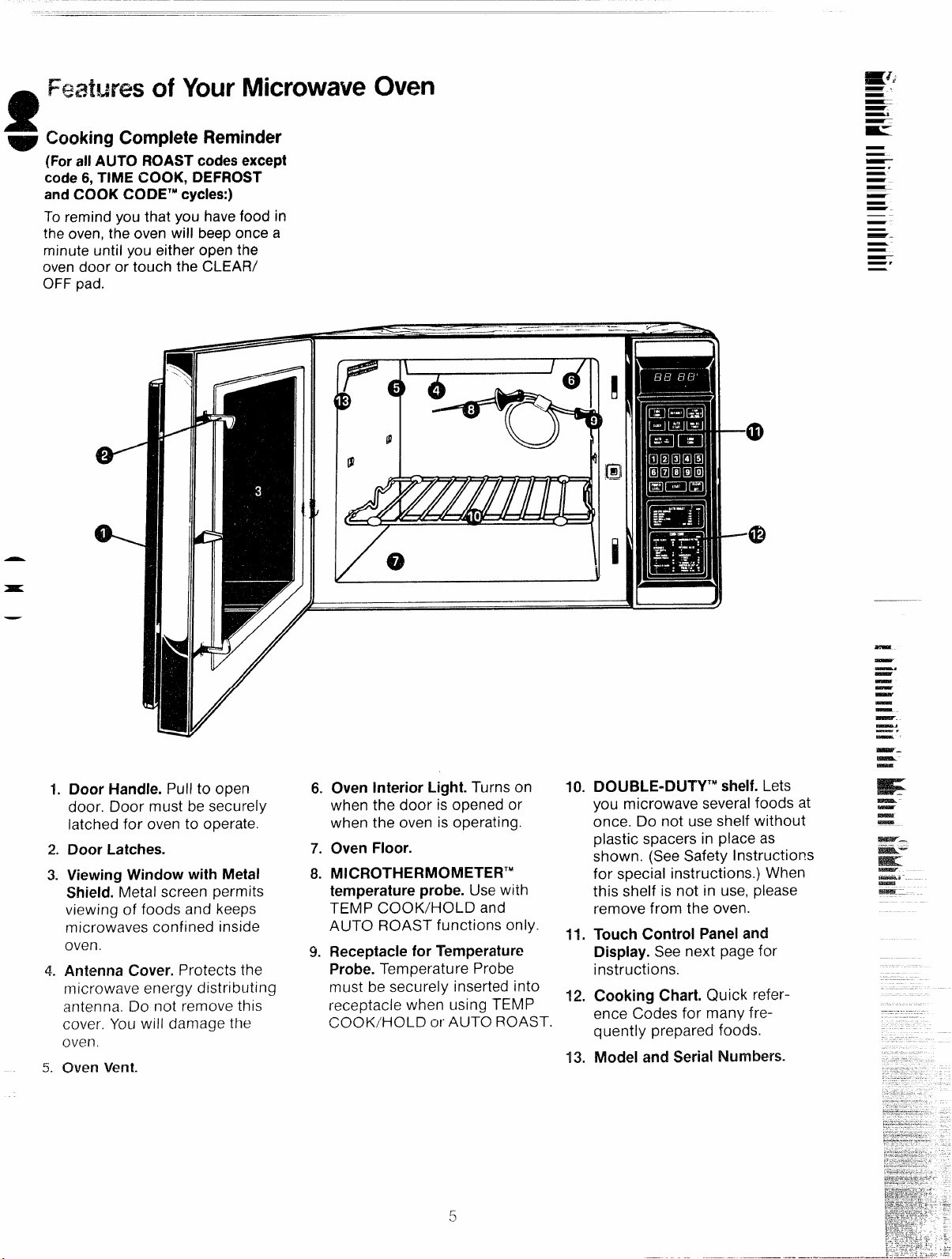
of y~~~Mi~~~w~v~ c)ve~
W C~~~ing CQ~Pl~@ Reminder
(For all AUTO ROASTcodesexcept
code 6,TIME COOK, DEFROST
andCOOK CODE7Mcycles:)
Toremind you that you havefood in
the oven,the oven will beeponce a
minute until you either openthe
ovendoor or touch the CLEAR/
OFFpad.
~-”-
Pi
“\\
~-—.——-—— -—--
—--- .—.--~-:-—---—.-—.=
‘o
.
@
—
—.
—
—
—
—
—
——
—
—
—
—,
Door Handle.Pull to open
1,
door. Door must be securely
latched for oven to operate.
DoorLatches.
2.
ViewingWindowwith Metal
3.
Shield.Metal screen permits
viewing of foods and keeps
microwaves confined inside
oven.
4.
AntennaCover.Protects the
microwave energy distributing
antenna. Do not removethis
cover. YOLJwill damage the
oven.
Oven Vent.
5“.
6.
OvenInteriorLight.Turnson
when the door is opened or
when the oven isoperating.
7.
OvenFloor.
8.
MICROTHERMOMETERTM
temperatureprobe.Usewiih
TEMP COOK/HOLD and
AUTO ROAST functions only.
ReceptacleforTemperature
9.
Probe.Temperature Probe
must be securely inserted into
receptacle when using TEMP
COOK/HOLD or AUTO ROAST.
10.
DOUBLE-DUTY’”shelf.Lets
you microwave severalfoods at
once. Do not useshelf without
plastic spacers in place as
shown. (SeeSafety Instructior?s
for special instructions.) When
this shelf is not in use, please
remove from the oven.
TouchControlPaneland
!1.
Display.See next page for
instructions.
12.
CookingChart.Quick refer-
ence Codes for many frequently preparedfoods.
Model and Serial Numbers.
13.
—,
—
—
-
-
—
-
—
—
—r
—
--
-
-
-
-
-
-
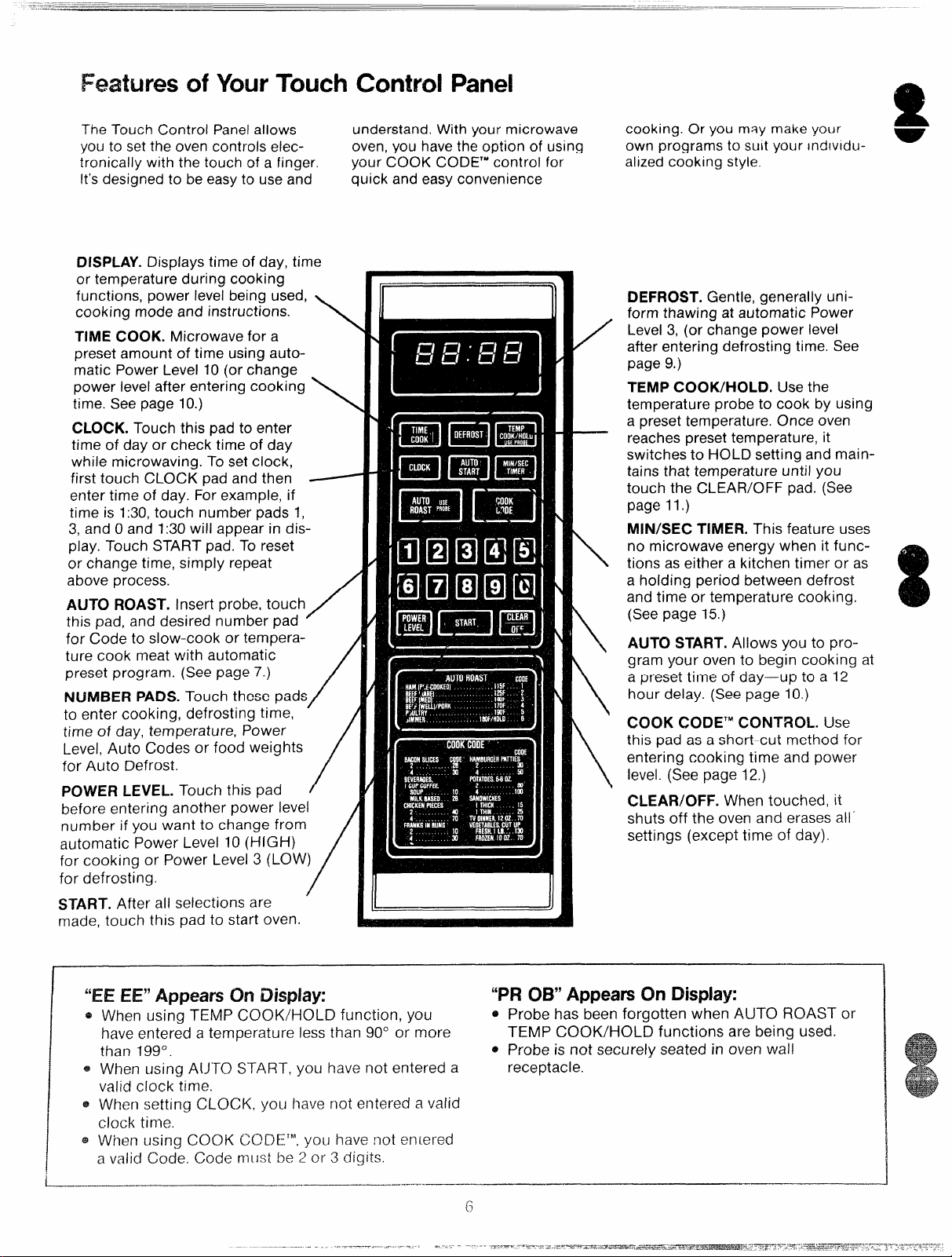
of YourTouchControlPanel
TheTouch Control Panelallows understand.With your microwave
you to setthe ovencontrols elec- oven,you havethe option of using
tronically with the touch of a finger. your COOK CODE’” control for
It’sdesignedto beeasyto usea~d quick and easyconvenience
DISPLAY.Displaystime of day, time
or temperature during cooking
functions, power levelbeing used,
cooking mode and instructions.
TIME COOK. Microwavefor a
presetamount of time using auto-
matic Power Level10 (or change
power levelafter entering cooking
time. Seepage 10.)
ICLOCK.Touch this padto enter
time of day or check time of day
while microwaving. Toset clock,
first touch CLOCK padand then
enter time of day. Forexample, if
time is 1:30,touch number pads 1,
3,and Oand 1:30will appear in dis-
play. Touch STARTpad. To reset
or change time, simply repeat
above process.
AUTO ROAST. Insert probe, touch
this pad, and desired number pad
for Code to slow-cook or temperature cook meat with automatic
preset program. (Seepage 7.)
NUMBER PADS.Touch these pads
to enter cooking, defrosting time,
time of day, temperature, Power
Level,Auto Codes or food weights
for Auto Defrost.
POWERLEVEL. Touch this pad
before entering another power level
number if you want to change from
automatic Power Level 10(HIGH)
for cooking or Power Level3 (LOW)
for defrosting.
START. After all selections are
made, touch this pad to start oven.
/
w
+
\
4
#
/
/
Am
cooking. Or you maymakeyour
own programsto suit your lndwldualizedcooking style.
13EFROST.Gentle,generally uniform thawing at automatic Power
/
\
\
\
/
Level3, (or change power level
after entering defrosting time. See
page9.)
TEMP COOK/HOLD. Usethe
temperature probe to cook by using
a preset temperature. Once oven
reachespresettemperature, it
switches to HOLD setting and main-
tains that temperature until you
touch the CLEAR/OFF pad. (See
page 11.)
Mlhl/SEC TIMER. This feature uses
no microwaveenergy when it functions aseither a kitchen timer or as
a holding period between defrost
and time or temperature cooking.
(Seepage 15.)
AUTO START.Allows you to pro-
\
gram your ovento begin cooking at
a preset time of day-up to a 12
hour delay. (Seepage 10.)
‘ COOK CODET”CONTROL. Use
this pad as a short-cut method for
entering cooking time and power
level. (See page 12.)
CLEAR/OFF. When touched, it
shuts off the oven and erasesall”
settings (except time of day).
“EE ET?’Appears (X?J
*
When using TEf’vlP COOK/1-10LDfunction, you
haveentered a temperature lessthan 90° or more
than 199°.
@When using AIJTQ START, you have not entered a
valid clock time.
@When setting CLOCK, yOLIhave not entered a valid
clock time.
@When using COOK CODE’”, yOLIhave not eniered
a vaIid Code. Code m{I$t be 2 or 3 c1igits.
—.——..—
—.——
.-......-..-———.—.———
“PKIOEI”Appears On
@ Probe has been forgotten when AUTO ROAST or
TEMP COOK/HOLD functions are being used.
@Probe is not securely seated in oven wall
receptacle.
Display:
