GE JET130 Use and Care Manual
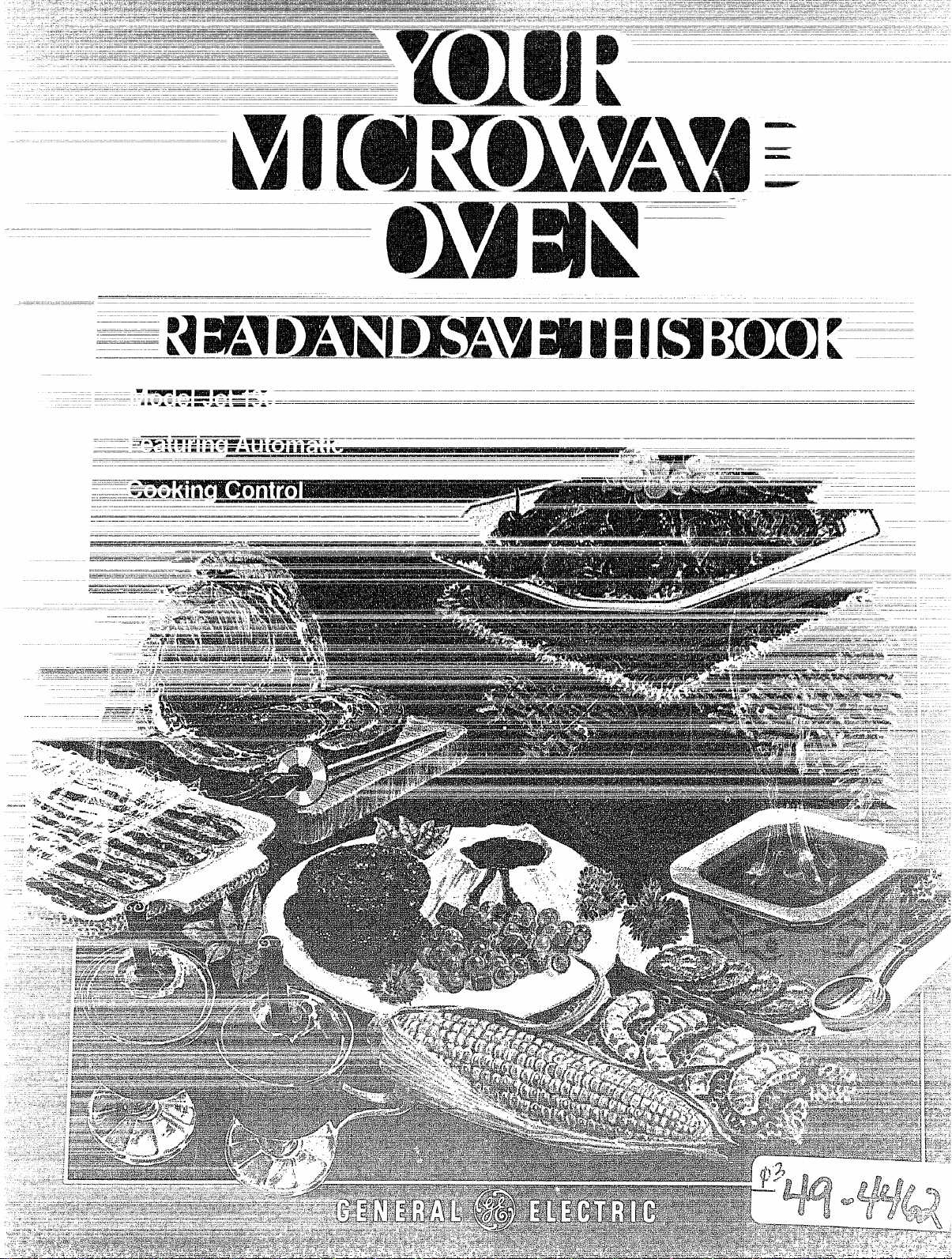
—
—
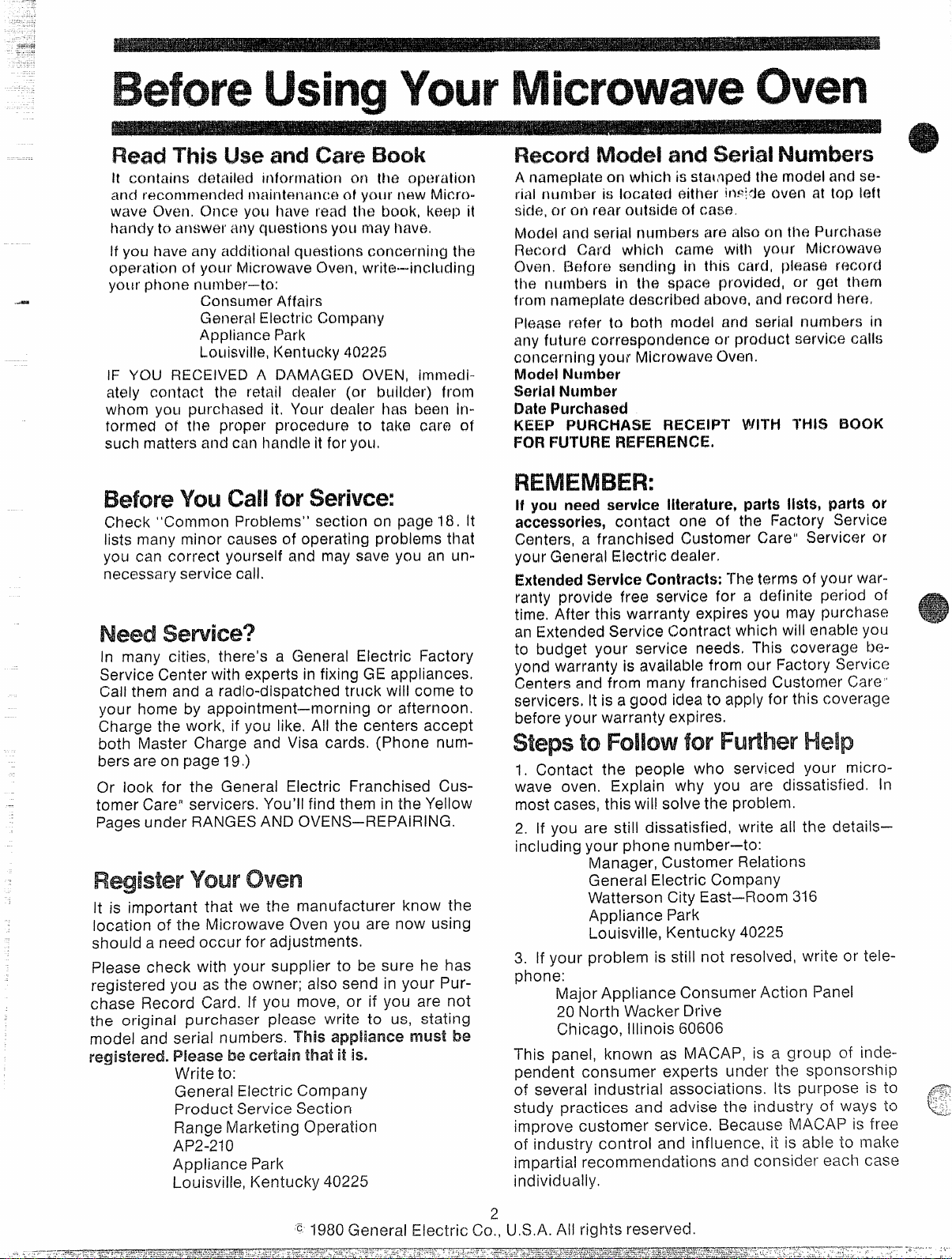
A nameplate on which is sta~npedMe model and SG-
c::
rial numbar is !cmated either ~n~!deoven at tap left
side, or’On fear outside of GNx3,
Model and serial nurntxm are also on the Purchase
If you have any additional quastions cxmcmrningthG
operation of your Microwave Ovwl, wt”item--incll.idin{~
.-
yo~lr’phone nlimber-tn:
Cormumm Affairs
General Elwtric Chmpany
Appliance Park
Louisville, Kmtucky 40225
IF YOU RECEIVED A DAMAGED OVENI immedi-
ately cof~tact the retail clwhr (or Lmltdor) from
whom YOLIpurchased it. Your dealer has been informed of the proper procedure to tak@cww of
such matters and can handle it for you!
FWx3rcf Card which came with your Microwave
Chmn. Ebforw scmcting iri this card, please record
the numlxm in the space provided, or get them
ft-omnameplate dascrihed abovfi, and record tJmr64
Pl@as~rmfer to both model and seri~l numi2ers in
any futu ro corresponcfenco or product sxwvicecalls
ccmcxwningyour Microwav@CMm.
Model
!N3riaihiumkm
DatePurchased
KEEP PURCHASE RECEIPT WITH THIS BOOK
FORFUTURE F?EFEFIENCEs
Numixw
Ifyou need service literature, parts ii$ts, parts or
check “Common Problems” section on page 18, It
lists many minor causes of operating problems that
you can correct yourself and may save you an unnecessary service call.
In marry cities, there’s a General Electric Factory
Service Center with experts in fixing GE appliances.
Call them and a radio-dispatched truck will come to
your home by appointment–morning or afternoon.
Charge the work, if you like. All the centers accept
both Master Charge and Visa cards. (Phone numbers are on page 19.)
Or iook for the General Electric Franchised Customer CareRservicers. You’ll find them in the Yellow
Pages under RANGESAND OVENS–REPAIRING.
It is important that we the manufacturer know the
location of the Microwave Oven you are now using
should a need occur for adjustments.
Please check with your supplier to be sure he has
registered you as the owner; also send in your Purchase Record Card. if you move, or if you are not
the original purchaser please write to us, stating
model and serial numbers. This appliance must be
registered. Please be certain that it is.
Write to:
General Electric Company
Product Service Section
Range Marketing Operation
AP2-210
Appliance Park
Louisville, Kentucky 40225
E 1980General Electric Co:, U,$.A. All rights reserved.
accessories, contact one of the Factory Service
Centers, a franchised Customor Care” Servicer or
your General Electric dealer,
!ExtendedJService Contracts:‘The terms of your warranty provide free service for a d~firrite period of
time, After this warranty expires you may purchase
an Extended Service Contract which will enable you
to budget your service needs, This coverage beyond warranty is available from our Factory Service
Centers and from many franchised Customer Care ~
servicers, It is a good idea to apply for this coverage
before your warranty expires.
to for
1. Contact the people who serviced your microwave oven. Explain why you are dissatisfied. In
most cases, this will solve the problem.
2. If you are still dissatisfied, write all the details–
including your phone number—to:
Manager, Customer Relations
General Electric Company
Watterson City East–Room 316
Appliance Park
Louisville, Kentucky 40225
3. If your problem is still not resolved, write or telephone:
Major Appliance Consumer Action Panel
20 North Wacker Drive
Chicago, Illinois 60606
This panel, imown as MACAP, is a group of incfe-
pendent consumer experts under the .sOonsorship
of several industrial associations. Its pu”rpose is to
study practices and advise the industry of ways to
improve customer service. Because MACAP is free
of industry control and influence, it is able to ~make
impartial recommendations and consider each case
indivicfualIY.
n
L-=
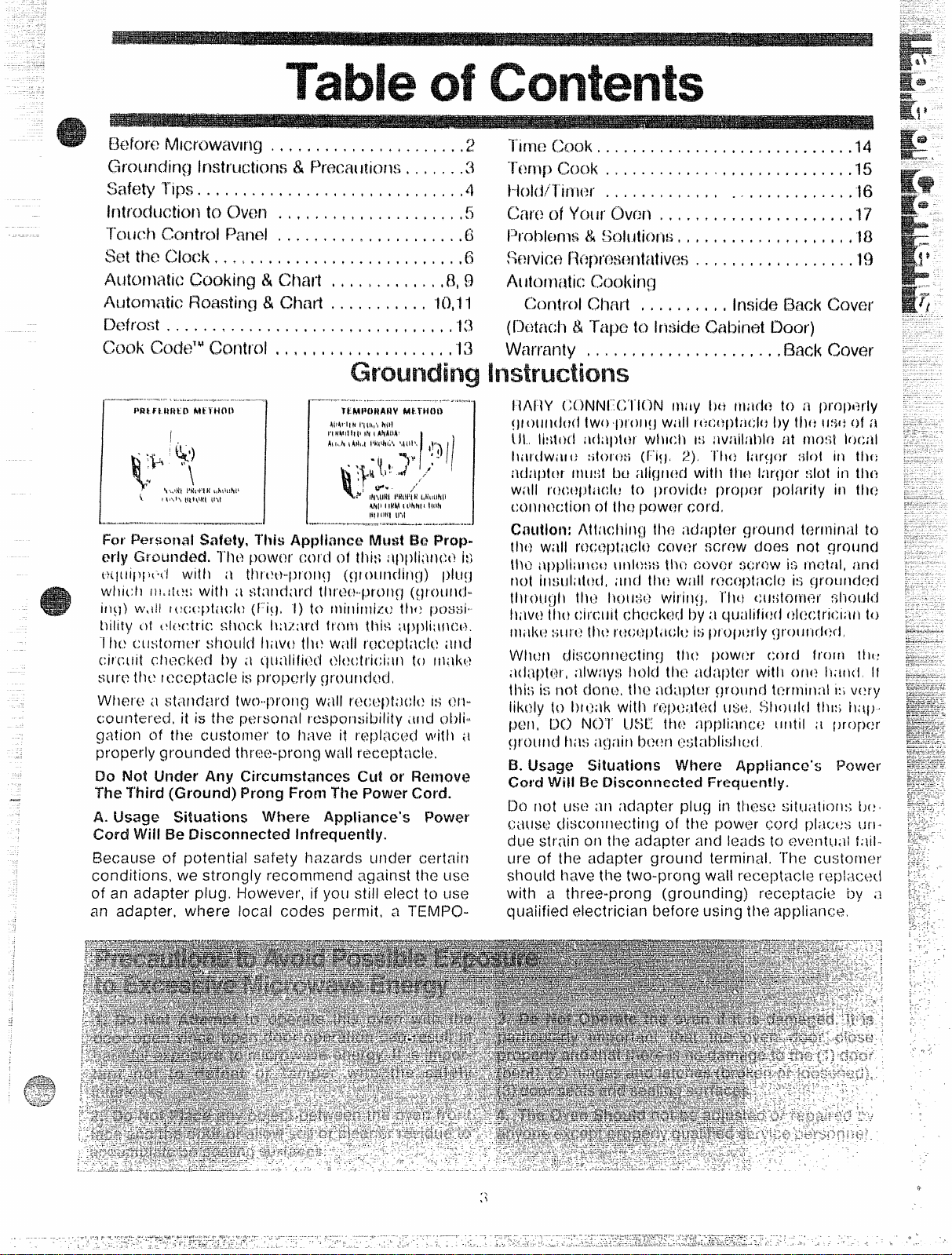
,., ... ,,
● , , , , . , *, , , , , , , , , , , , ,b.
s,,,,,,,,,,,,
*,, . . .,, , * . *.,,,,,..,
., ...,.,,,.,..,,,,,,,
c-mm , , * , , ., , , , ., ,8, 9
chrl . . . . . , , , , , , 10,11
rk?frc)st ., . . . . . . . . ., , , ... , ... , , , , , , , i , , ,’13
cook Ckcie’w CX’llltfol , , * , , ,
● , ‘ * , , *, , , , , , ,’13
.—7—-.....—........_..—-_.....—=,,.e
TkMtwt?AtlYMkrlioi)
#iii! II N It 11(,.,/!1}1
H I/MIl Ii II Iti \ AfIAi)A, i ,
For F%twma!Safety, Thki Applh(x Mud Be Prop-
~#
/j
camd Yoiir Chm , , , , , , , , ., , ., , , , ., , , , ,ly
G
Ptd?kms & St-miticm,,,,,,,,,,,,,,,,,,,,1/3
6
$hvice l:l(2~jrf:?:3f+tlt;l?ivf;5, . , , , , , , , , , , , , , , . ,19
. . . . . . . . . . . . . .
..,,,...,..,,16
Atdmmlic Choking
CW7WOICMtl , , . . . , , , , , Inside E3FKACX3VW
(11%1{:1~& Tape tcl Inside (M3infit Door)
W~~fl’~~~~tY. ~... , t . . . . . . . . , ., , ., ,Back cover
00 Not Under Any Circumstances Cut or Reimove
-,
l-he mild (Ground) Prong From I-IN?Power cord.
A. Usage situations
Where Appliance’s Power
Cord Will Be Eliscoilt3ectedinfrequently.
Because of potential safety hazards under certniil
conditions, we strongly recommend against the use
of an adapter plug. However, if you still elect to use
an adapter, where local codes permit, o TEiVIPO-
,.
.\
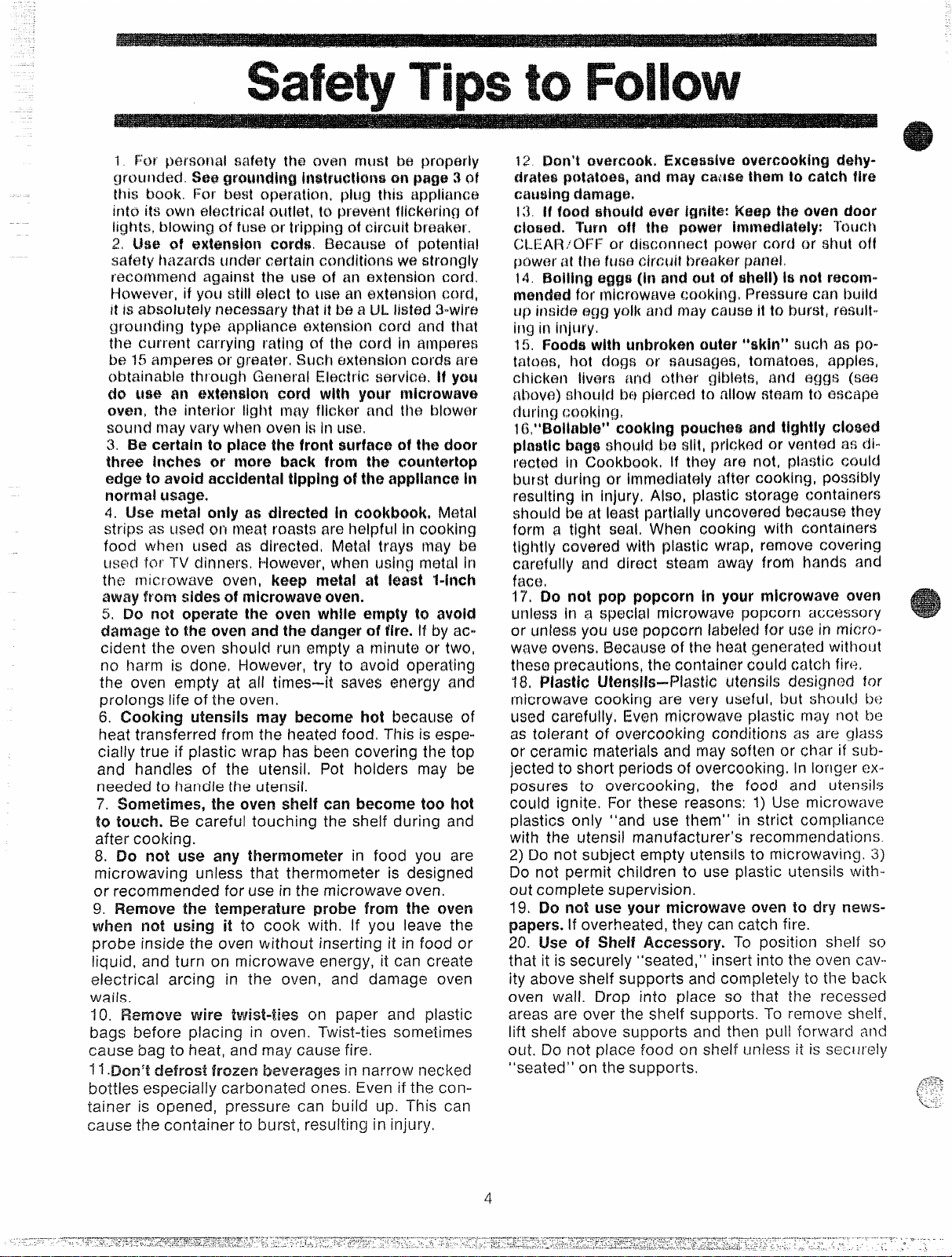
1. ~Or ~WX3Hal safety the ov@n must be pr~l~edy
gmlmjed. %x2 am pz$$y$ 3 of
tmuk, For best operation, plug !hw appliancm
this
intQ its own electricalouilat, to prevon!fJickwingjOf
lights, blowing of Me or tripping of circuit brtxkx,
2, L%e of cords. Because of potentia!
wikltyhazardsundw cm+tainconditions we strongly
recommend against the use of an extansicm cmrd,
Hcwvevar,if you still elect to u~t+an w@3nQoncord,
it is absolutely nwmasary that it i.ma LJ1.iistmf 3-wir~
grounding typi? appliance oxtwminn cmrc.fanc] that
the Current carrying rating d th~ card in amperes
be 15amptms or greater, Such extmsinn cords aro
obtainable
hroLIgh Ckm3ral E’kA”ic mwvimt If you
do use an Cord with you?’mh3mwEw@J
own, the intarior Ilght trmy flicker nnd the bloww-
sound may vary whcmoven is in US63,
a, Be certain to place the frofit surface 0[ tbachmr
three inches ot’ more back from the countertop
W@$b avoid acckienttdtlpphlg of the in
normal usage.
4, Use metal only as directed in cookbook, ME@l
strips as used on meat roastg atw helpful in cooking
food when US@das ditwmtod, Metal tt’ay$lmny b~
used for TV dinners, HOWEMN”,when u~ing metoi in
th(t microwave oven, keep metal at least l-inch
away from sidesa?microwavec.nm.
S, DQ not qmrate the oven while empty to avoid
damage b the oven and the
danger of We. It by 8CW
cider7t the oven shouid run empty R minut~ or two,
no harm is done, I-lowevw, try to avoid operating
the oven empty at all times--it saves energy and
prolongs life of the oven.
6. Cooking utensil~ may become hot because of
heat transferred frcml the heated food. This is espe-
cially true if plastic wrap has been covering the top
and handles of the utensil. Pot hoiders may be
needed to handle the utensil.
7. $ometimes, the oven sheif can become Mm hot
to touch. Be careful touching the shelf during and
after cooking.
8. Do nQt use any thermometer in food you are
microwaving unless that thermometer is designed
or recommended for use in the microwave oven.
9. Remove the temperature probe tram the oven
when not using it to cook with. If you leave the
probe inside the oven without inserting it in food or
liquid, and turn orI microwave energy, it can create
electrical arcing in the oven, and dan7age oven
wails.
10. Remove wire twist-ties cm paper and plastic
bags before piacing in oven. Twist-ties sometimes
cause bag to heat, and may cause fire.
11.DOn$tdefrost frozen beverages in narrow necked
botties especially carbonated ones. Even if the container is opened, pressure can build up. This can
cause the container to burst, resulting in injury.
12 Don’t Wm-ctmii. Emm.wihm cie#ly-
drales potfitoea,and may ewwe them to catch We
causing
13. Hbad (N/w /$Jrilte:KWp theovenCkm’
dmmi. Tim M th power I“auch
GLEAF!:CN;For di!w’mnect povw cord or shut off
~mwerat thti fuso circuit M3ak=r panel.
14. BailingEWgp (inand out of shell) hirmt rwmm-
for microwave caoking, Pwwsure can LMid
up inside Qggyolk and may caus~ it la Mrst, mmdtit~gin injury.
15, Foods with unbraktm outer “skin” suGiI as po~
tatcms, hot dfig~ or sausagm, tomatoes, apples,
chickw~ iivem and other gibi~ts, ~md tiggs ~see
ilhove) ~imukf bo piwxmd to
during
cooking}
aiiow stmfm to escape
1&“Efoilable” cooking pauches and tightly dmml
plastic bags EMcwid
rected in (3wkbaok+ if they are not, pla~tic
bt3aiit, pric:k~x~or vontf3das di-
m314k~
burst during or immediat(~iyaftcv’cooking, possibly
rcwultin$j In injury. AiQo, piastic storago mmt~inw%
should b~ at ioast partiaiiy uncovwwd because they
form a tight SWN,When cooking with cxmtainet’s
tigiltly cmvared witi~ plastic wrap, rwnove covering
cumfully and dircmt stw3rn away from bands and
fwe,
17’, Do not pup popcorn in your microwave oven
IJnlEEX3ina spf3cit31mictwwwm popcorn aaxxxmry
or unkm you Usopopcorn Iabeleti for um in micrOwav~ cw~nstERNx3useof the hem!gemeratecfwithout
theso precautions, thf3container cxmld catch fire,
18, Plastic Lk3nsi&-Plastic utensils design(xf
for
microwave cooking are very useful, but should bc
USed~ar~fully, ~~~n r~iclmwavrs plastic may Ilot he
as tolerant of overcooking conditions :is are glass
or ceramic materials and may soften or char if sLJbjected to short periods of overcooking. In ionger exposures to overcooking, the food and uiensils
could ignite. For these reasons: 1) Use microwave
piastics only “and use them”
in strict compliance
‘with the utensi! manufacturer’s recommendations.
2) Do not subject empty utensils to microwaving, 3)
Do not permit children to use plastic utensils with-
out complete supervision.
19. 50 not use your microwave oven to dry rbews-
papers. If overheated, they can catch fire.
20. IJse of Shelf Accessory. To position shelf so
that it is secureiy “seated,
“ insert into the oven cavity above shelf supports and completely to the back
oven wail. Drop into place so that the recessed
areas are over the shelf supports. To remove shelf,
lift shelf above supports and then pull forward ancl
out. Do not piace food on sheif unless it is secIIrely
“Seated’ on the supports.
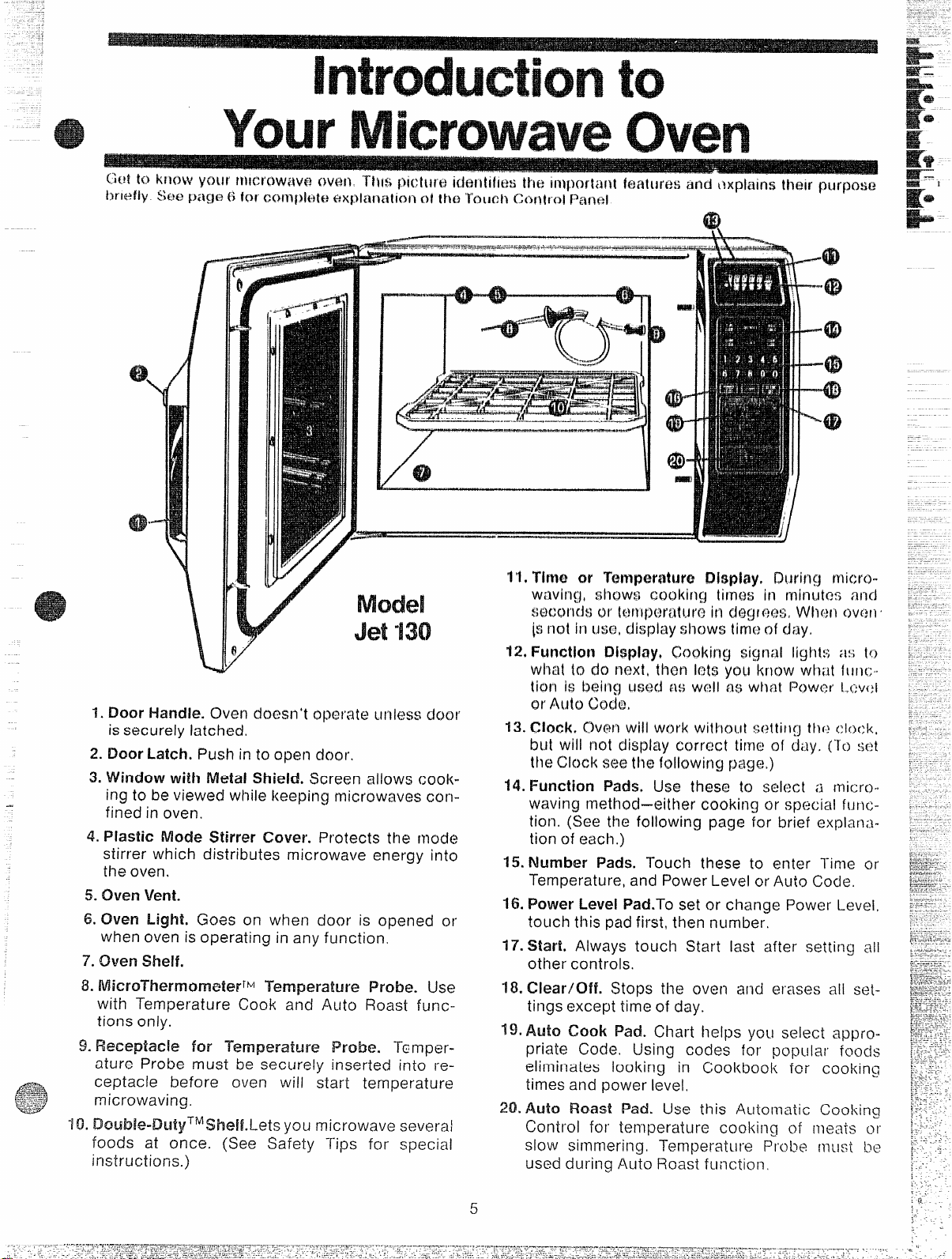
I
-%-----
-u? f-y
—.
I ~=---
I/
1. Door i’-faflcm?.oven Cf(xx?trl’tc)lx2rateunless door
issecurely latched,
2. Door Latch. Push in to open door.
3. Window with Metal Shield. Screen allows cooking to be viewed while keeping rnicrc?wav~sconfined in oven.
4. Plastic Mode Stirrer Cover. Protects the mode
stirrer which distributes microwave energy into
the oven.
5. oven vent.
& Oven Light, Goes on when door is opened or
when oven is operating in any function.
7, oven shelf.
8. iblicrol%ennorneferr~l ‘l”emperature Probe. Use
with Temperature (look and Auto Roast functions only.
~.Receptacle for Temperature Probe. Tcmper-
ature Probe must be securely inserted into receptacle before oven will start temperature
microwaving.
‘10.Double-Duty TMSbeif. Lets you microwave several
foods at once. (See Safety Tips for special
instructions. )
~-—
—
.—”—--~&-....~& -
-—.—
or Autcl(20d@,
14. Function Pads, Use these to select a micro-
waving method-either cooking or special fi~t-~ction, (See the following page for brief explanation of each.)
15. Number Pads. Touch these to enter l-ime or
Temperature, and Power Level or Auto Cocie.
16. Power Level Pad.To set or change Power Level,
touch this pad first, then number.
l?. Start, Always touch Start last after setting all
otiler controls.
18. Clear/Off. Stops the oven and erases all set-
tings except time of day.
19. Auto Cook Pad. Chart helps
priate Code. Using codes for popular foocis
eliminates looking in Cookbook for cooking
times and power level,
20. Auto Roast Pad. Use this Automatic Cooking
Control for temperature cooking of meats or
slow simmering, Temperatu
used during /\uto Roast
—
al
yOLI select. appro-
t-e Probe must !2c2
fLlil Cation,
5
.. .
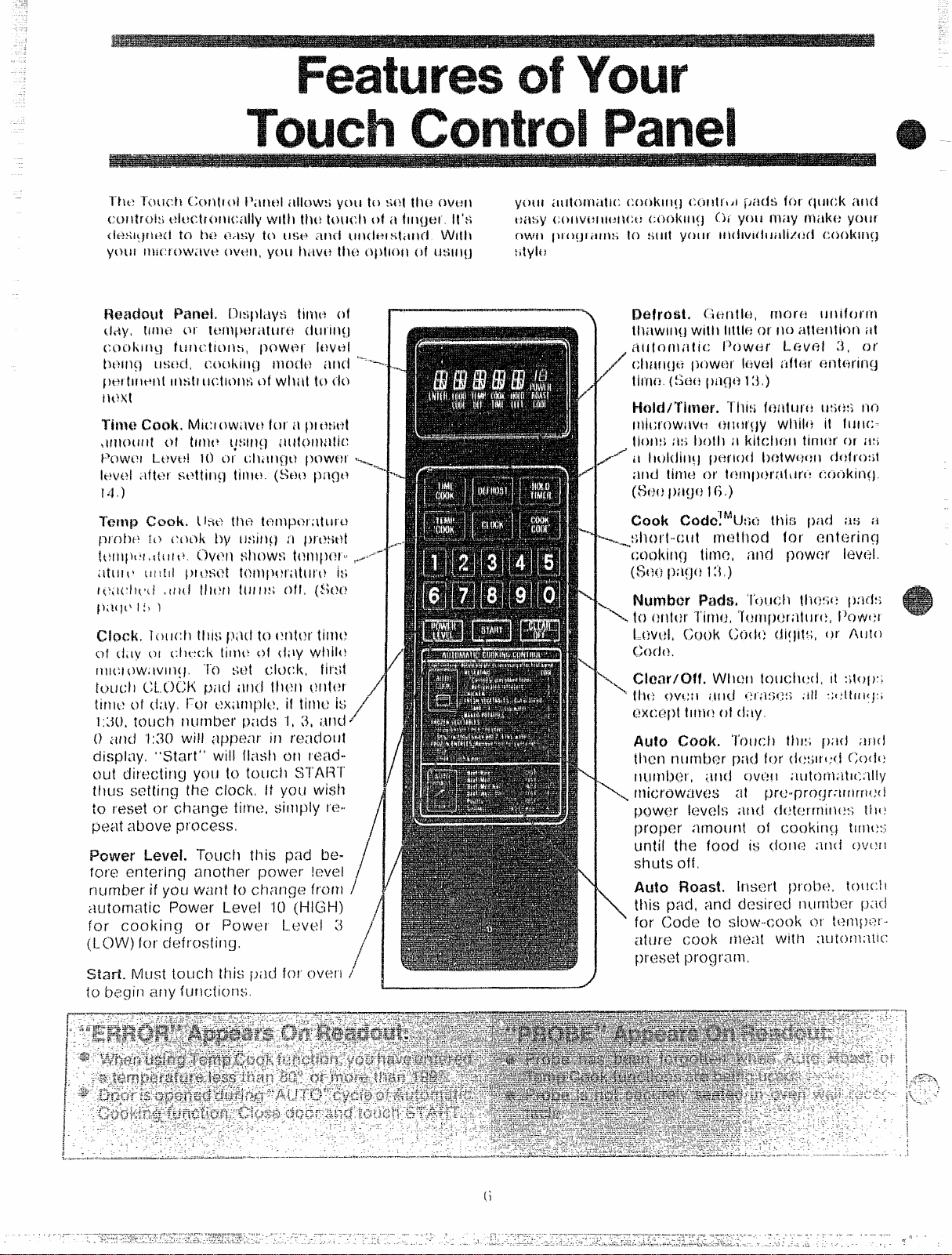
‘\
‘\.
\
\
