GE JET122 Use and Care Manual
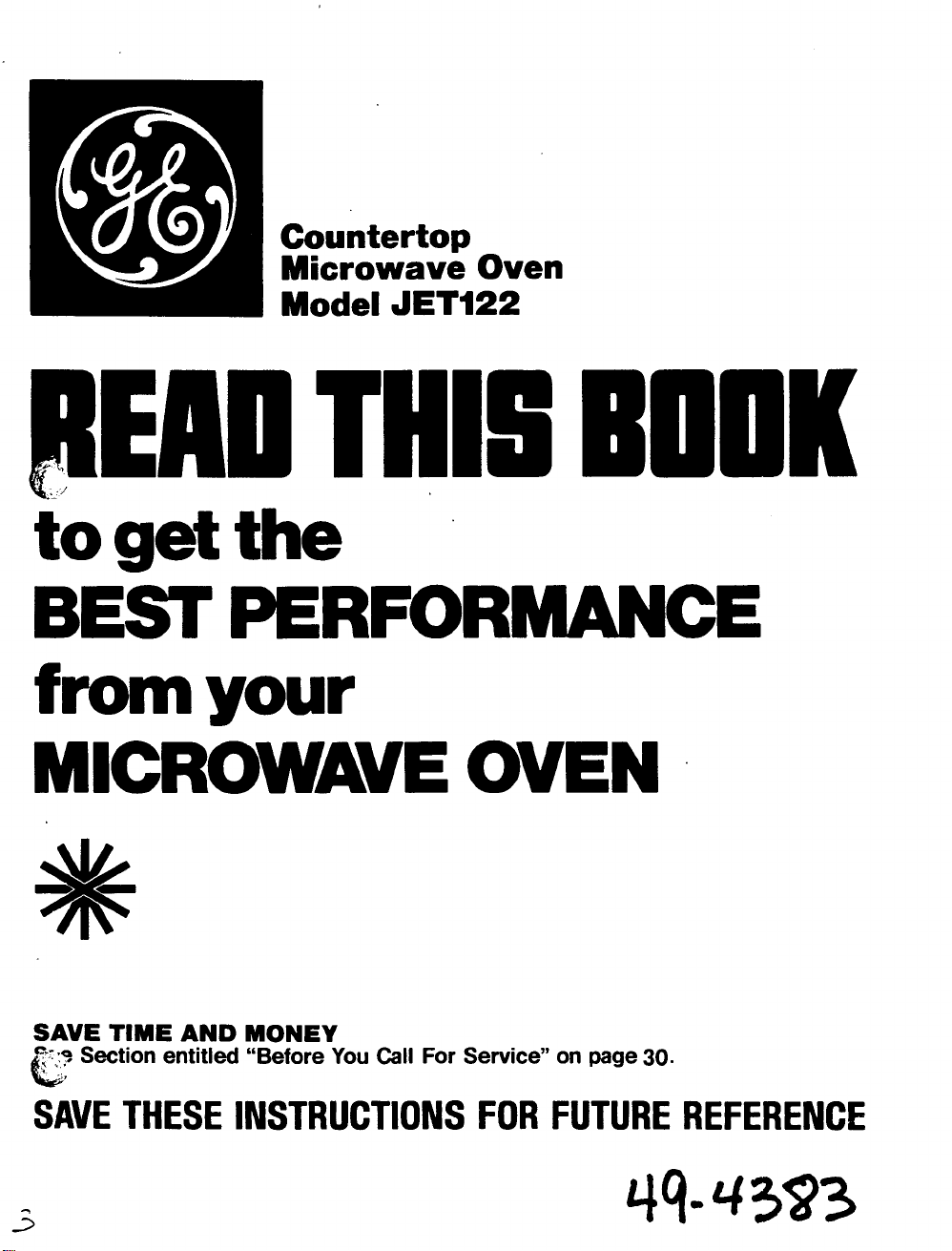
Countertop
Microwave Oven
Model
EAU
THIS
toget the
BEST
from
PERFORMANCE
your
JET122
BOOK
SAVE
,,
SAVE THESE INSTRUCTIONS
TIME
,8
Section entitled “Before
AND MONEY
You
Call
For
Service” on page
FOR
30.
FUTURE REFERENCE
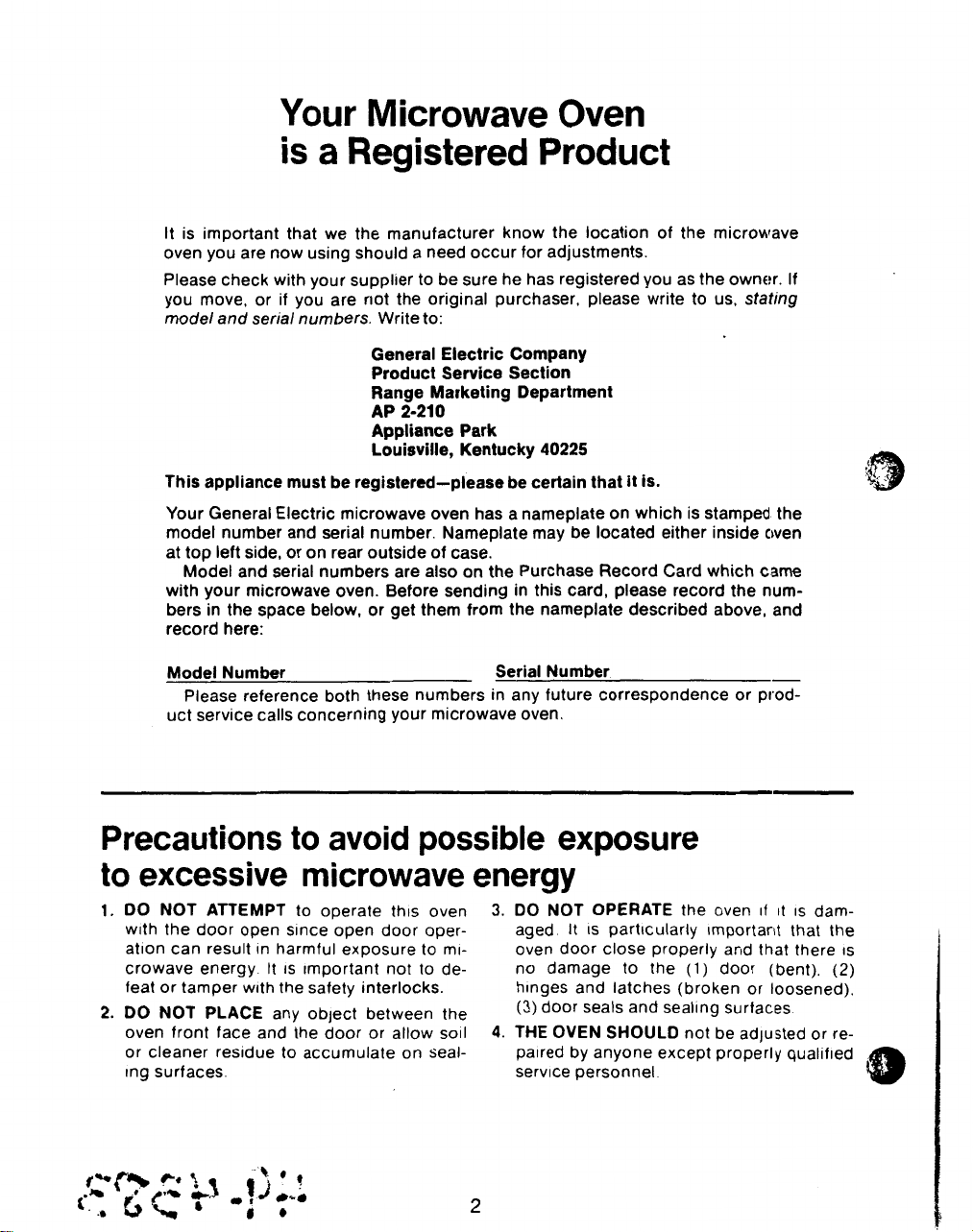
Your Microwave Oven
is
a
Registered Product
It is important that we the manufacturer know the location of the microwave
oven you are now using should a need occur for adjustments.
to
Please check with your supplier
you move, or
model and serial numbers. Write
This appliance must be registered-please be certain that
Your General Electric microwave oven has a nameplate on which
model number and serial number. Nameplate may be located either inside oven
at top left side, or on rear outside of case.
Model and serial numbers are also on the Purchase Record Card which came
with your microwave oven. Before sending in this card, please record the num-
bers in the space below, or get them from the nameplate described above, and
record here:
if
you are not the original purchaser, please write
General Electric Company
Product Service Section
Range Marketing Department
AP 2-210
Appliance Park
Louisville, Kentucky 40225
be sure he has registered you as the owner. If
to
us,
to:
it
is.
stating
is
stamped the
Model Number Serial Number
Please reference both these numbers in any future correspondence or prod-
uct service calls concerning your microwave oven.
Precautions
to
avoid possible exposure
to excessive microwave energy
3.
1.
DO NOT ATTEMPT
wlth the door open slnce open door operatlon can result In harmful exposure to
crowave energy It
feat or tamper wlth the safety interlocks.
2.
DO
NOT PLACE
oven front face and the door or allow
or cleaner resldue
lng surfaces.
to operate thls oven
IS
Important not to de-
any ob~ect between the
to
accumulate
on
ml-
so11
seal-
DO NOT OPERATE
aged It
oven door close properly and that there
no damage to the
hlnges and latches (broken or loosened).
(3)
door seals and seallng surfaces
4.
THE OVEN SHOULD
palred by anyone except properly quallfled
servlce personnel
2
the oven
IS
partlcularly lmportarlt that the
(1)
not be adjusted or re-
If
door (bent),
-
It
IS
dam-
IS
(2)
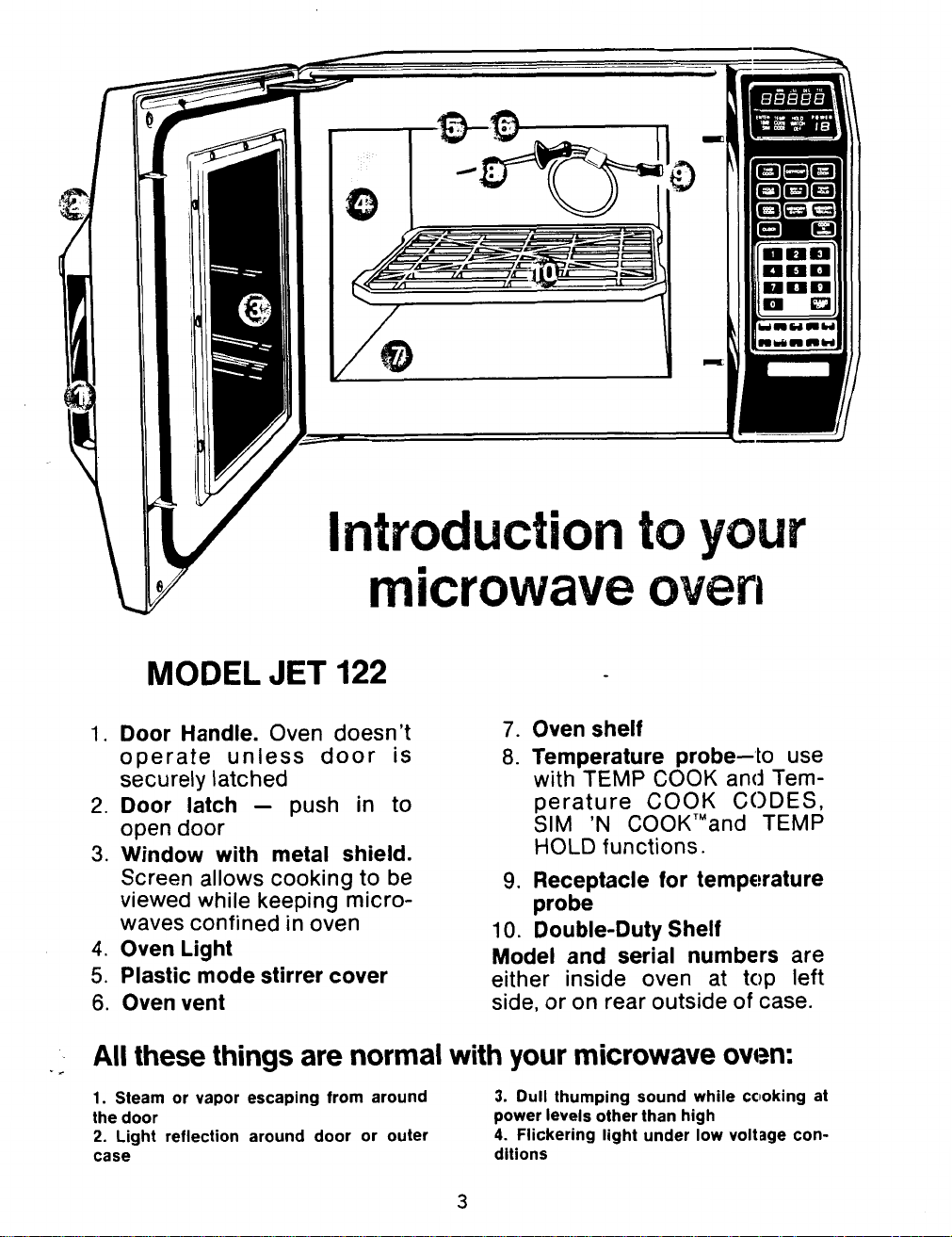
lntrodu
microw
MODEL
1.
Door Handle.
operate unless door is
securely latched
2.
Door latch
open door
3.
Window with metal shield.
Screen allows cooking to be
viewed while keeping microwaves confined in oven
4.
Oven Light
5.
Plastic mode stirrer cover
6.
Oven vent
All
these things are normal with your microwave oven:
1.
Steam or vapor escaping from around
the door
2.
Light reflection around door or outer
case
JET
Oven doesn't
-
push
122
in
to
7.
Oven shelf
8.
Temperature probe40
with TEMP COOK and Tem-
perature COOK
SIM
'N
C0OK'"and TEMP
HOLD
9.
Receptacle for temperature
probe
10.
Double-Duty Shelf
Model and serial numbers
either inside oven
side, or
3.
Dull thumping sound while cooking at
power levels other than high
4.
Flickering light under low voltage con-
ditions
3
functions.
on
rear outside of case.
CODES,
at
top left
use
are
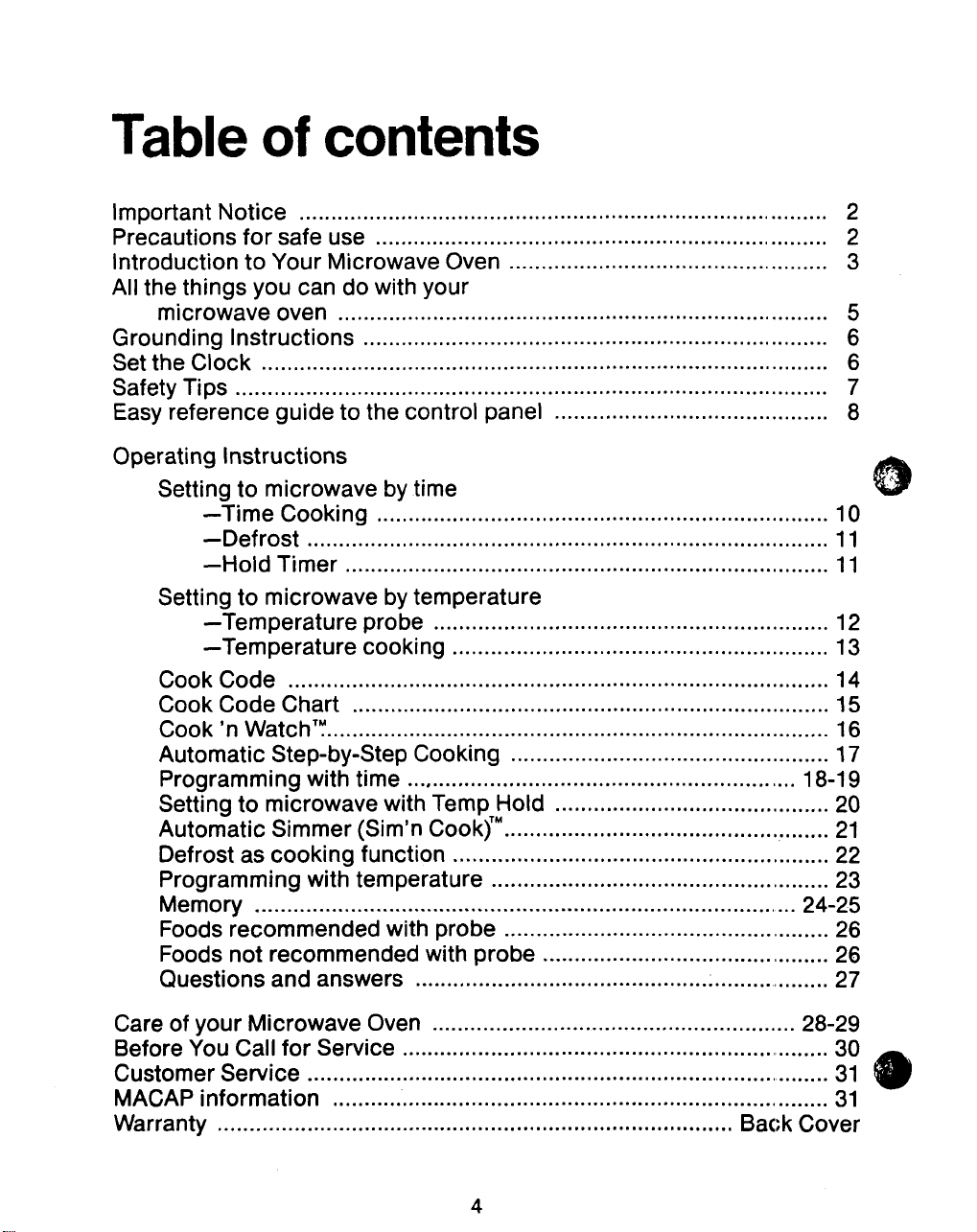
Table
of
contents
Important Notice
Precautions for safe use
Introduction to Your Microwave Oven
All the things you can do with your
microwave oven
Grounding Instructions
Set the Clock
Safety Tips
Easy reference guide
Operating Instructions
Setting to microwave by time
Setting to microwave by temperature
Cook Code
Cook Code Chart
Cook ‘n Watch’!
Automatic Step-by-step Cooking
Programming with time
Setting to microwave with Temp Hold
Automatic Simmer (Sim’n Cook)’”
Defrost
Programming with temperature
Memory
Foods recommended with probe
Foods not recommended with probe
Questions and answers
.............................................................................................
-Time Cooking
-Defrost
-Hold Timer
-Temperature probe
-Temperature cooking
...................................................................................
.......................................................................
.............................................................................
.........................................................................
.........................................................................................
to
the control panel
.......................................................................
..................................................................................
............................................................................
..............................................................
...........................................................
.....................................................................................
...........................................................................
...............................................................................
.............................................................
as
cooking function
...........................................................
.....................................................................................
.................................................................
..................................................
...........................................
..................................................
...........................................
...................................................
.....................................................
...................................................
.............................................
2
2
3
5
6
6
7
8
10
11
11
12
13
14
15
16
17
18-1 9
20
21
22
23
24-25
26
26
27
Care of your Microwave Oven
Before You Call for Service
Customer Service
MACAP information
Warranty
.................................................................................
..................................................................................
..............................................................................
....................................................................
.........................................................
Back
4
28-29
30
31
31
Cover
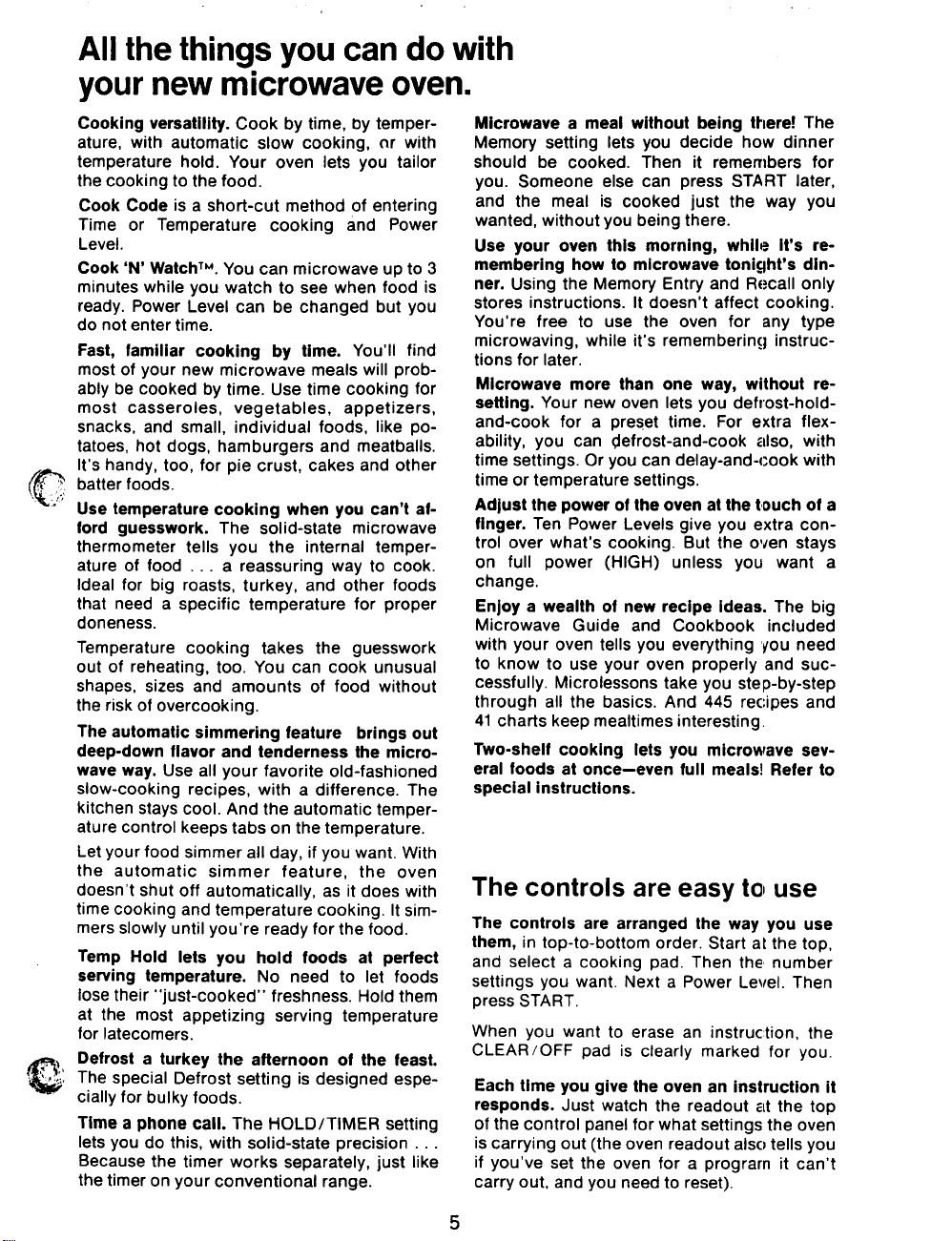
All
the things you can
do
with
your new microwave oven.
Cooking versatility.
ature, with automatic slow cooking, clr with
temperature hold. Your oven lets you tailor
the cooking
Cook Code
Time or Temperature cooking and Power
Level.
Cook
minutes while you watch
ready. Power Level can be changed but you
do not enter time.
Fast, familiar cooking by time.
most of your new microwave meals will probably be cooked by time. Use time cooking for
most casseroles, vegetables, appetizers,
snacks, and small, individual foods, like potatoes, hot dogs, hamburgers and meatballs.
It's
handy,
(f
batter foods.
.
I
><
~ Use temperature cooking when you can't af-
ford guesswork.
thermometer tells you the internal temperature of food
Ideal for big roasts, turkey, and other foods
that need a specific temperature for proper
doneness.
Temperature cooking takes the guesswork
out
of reheating,
shapes, sizes and amounts of food without
the risk of overcooking.
The automatic simmering feature brings out
deep-down flavor and tenderness the microwave way.
slow-cooking recipes, with a difference. The
kitchen stays cool. And the automatic temperature control keeps tabs on the temperature.
Let your food simmer all day,
the automatic simmer feature, the oven
doesn't shut off automatically, as it does with
time cooking and temperature cooking.
mers slowly until you're ready for the food.
Temp Hold lets you hold foods at perfect
serving temperature.
lose their "just-cooked'' freshness. Hold them
at the most appetizing serving temperature
for latecomers.
Defrost a turkey the afternoon
:
The special Defrost setting is designed especially for bulky foods.
Time
lets you do this, with solid-state precision
Because the timer works separately,
the timer on your conventional range.
to
is a short-cut method of entering
'N'
WatchTM.
too,
Use all your favorite old-fashioned
a phone call.
Cook by time, by temper-
the food.
You can microwave up
to
see when food is
You'll find
for pie crust, cakes and other
The solid-state microwave
. . .
a reassuring way
too.
You can cook unusual
if
No
need
The HOLD/TIMER setting
to
you want. With
to
let foods
of
the feast.
just
to
cook.
It
sim-
. . .
like
Microwave a meal without being there!
Memory setting lets you decide how dinner
should be cooked. Then it remembers
you. Someone else can press START later,
and the meal is cooked just the way you
wanted, without you being there.
Use your oven this morning, while it's remembering how to microwave tonight's din-
3
Using the Memory Entry and Recall only
ner.
stores instructions.
You're free
microwaving, while it's remembering instructions for later.
Microwave more than one way, without re-
setting.
and-cook for a preset time. For extra flexability, you can defrost-and-cook
time settings. Or you can delay-and-cook with
time or temperature settings.
Adjust the power
finger.
trol over what's cooking. But the oven stays
on full power (HIGH) unless you want a
change.
Enjoy a wealth
Microwave Guide and Cookbook included
with your oven tells you everything 'you need
to
cessfully. Microlessons take you step-by-step
through all the basics. And
41
Two-shelf cooking lets you microwave several foods at once-even full meals! Refer to
special instructions.
Your new oven lets you defrost-hold-
Ten Power Levels give you extra con-
know
to
use your oven properly and suc-
charts keep mealtimes interesting.
The controls are easy
The controls are arranged the way you use
them,
in top-to-bottom order. Start at the top,
and select a cooking pad. Then the number
settings you want. Next a Power Level. Then
press START.
When you want
CLEARIOFF pad is clearly marked for you.
Each time you give the oven an instruction
responds.
of the control panel for what settings the oven
is carrying out (the oven readout also tells you
if
you've set the oven for
carry out. and you need
Just
It
to
doesn't affect cooking.
use the oven for any type
of
the oven at the t'ouch
of
new recipe ideas.
445
recipes and
to1
to
erase an instruction, the
watch the readout
a
prograrn it can't
to
reset).
also,
The big
use
at
the top
The
for
with
of
a
it
5
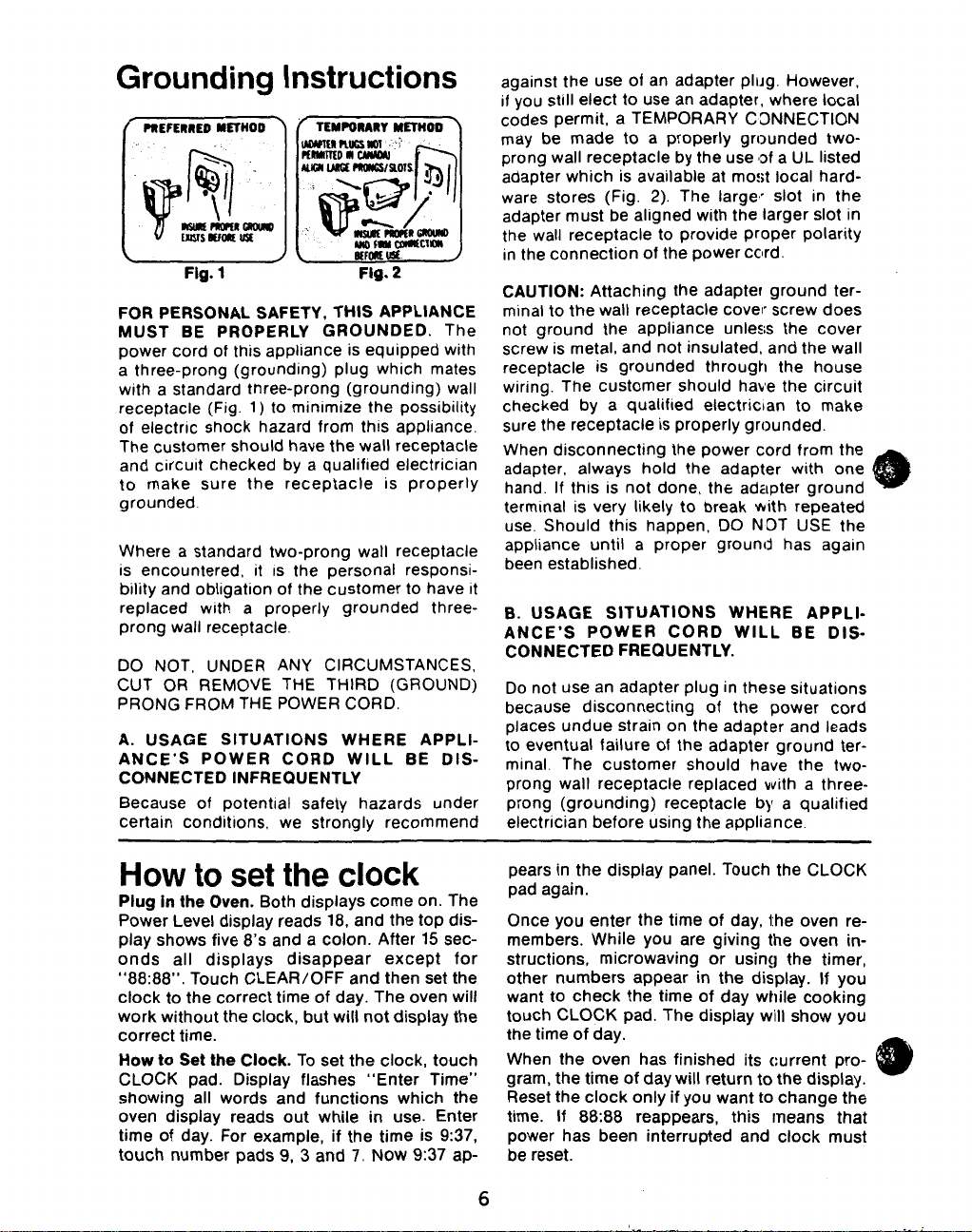
Grounding Instructions
f
MEFERREO
FOR PERSONAL SAFETY, THIS APPLIANCE
MUST BE PROPERLY GROUNDED.
power cord
a three-prong (grounding) plug which mates
with a standard three-prong (grounding) wall
receptacle (Fig.
of electric shock hazard from this appliance.
The customer should have the wall receptacle
and circuit checked by a qualified electrician
to
make sure the receptacle
grounded.
Where a standard two-prong wall receptacle
is encountered, it
bility and obhgation of the customer
replaced with a properly grounded three-
prong wall receptacle.
DO NOT, UNDER ANY CIRCUMSTANCES,
CUT
PRONG FROM THE POWER CORD.
A. USAGE SITUATIONS WHERE APPLIANCE’S POWER CORD WILL BE DISCONNECTED INFREQUENTLY
Because
certain conditions, we strongly recommend
METHOD
Fig.
of
OR
REMOVE THE THIRD (GROUND)
of
)
f
TEYrORARY
NFaI
1
this appliance
1)
to
minlmize the possibility
IS
the personal responsi-
potential safety hazards under
Fig.
is
equipped with
METHOD
USt
2
is
properly
to
have
)
The
it
against the use of an adapter plug. However,
if
you still elect
codes permit, a TEMPORARY C3NNECTION
may be made
prong wall receptacle by the use
adapter which
ware stores (Fig.
adapter must be aligned with the larger
the wall receptacle
in the connection
CAUTION:
minal to the wall receptacle covel’ screw does
not ground the appliance unless the cover
screw is metal, and not insulated, and the wall
receptacle is grounded through the house
wiring. The customer should have the circuit
checked by a qualifled electrician
sure the receptacle is properly grounded.
When disconnecting the power cord from the
adapter, always hold the adapter with one
hand. If this
termmal is very likely
use. Should this happen, DO NOT USE the
appliance until a proper ground has again
been established.
B.
USAGE SlTUATlONS WHERE APPLI-
ANCE’S POWER CORD WILL BE DIS-
CONNECTED FREQUENTLY.
Do not use an adapter plug in these situations
because disconnecting of the power cord
places undue strain on the adapter and leads
to
eventual failure of the adapter ground termlnal. The customer should have the twoprong wall receptacle replaced with a threeprong (grounding) receptacle by a qualified
electrician before using the appliance.
to
use an adapter, where local
to
a properly grounded two-
is
available at most local hard-
2).
The large,,
‘of
a UL listed
slot
in the
slot
to
provide proper polarity
of
the power cord.
Attaching the adapter ground ter-
to
make
is
not done, the adapter ground
to
break with repeated
in
How
Plug
Power Level display reads
play shows five
onds all displays disappear except for
“88:88”.
clock
work without the clock,
correct time.
How
CLOCK pad. Display flashes “Enter Time”
showing all words and functions which the
oven display reads out while
time of day. For example,
touch number pads 9, 3 and
to
set
the
clock
in
the
Oven.
Both displays come on. The
18,
and the top dis-
8’s
and a colon. After
Touch CLEAR/OFF and then set the
to
the correct time of day. The oven will
but
will not display the
to
Set
the
Clock.
To set the clock, touch
in
use. Enter
if
the time
7.
is
Now 9:37 ap-
15
sec-
9:37,
pears in the display panel. Touch the CLOCK
pad again.
Once you enter the time of day, i:he oven re-
members. While you are giving the oven
structions, microwaving or using the timer,
other numbers appear
want to check the time of day while cooking
touch CLOCK pad. The display will show you
the time of day.
When the oven has finished its current program, the time
Reset the clock only
If
time.
power has been interrupted and clock must
be reset.
of
88:88
reappears, this means that
in
the display.
day will return to the display.
if
you want
to
change the
6
If
in-
you
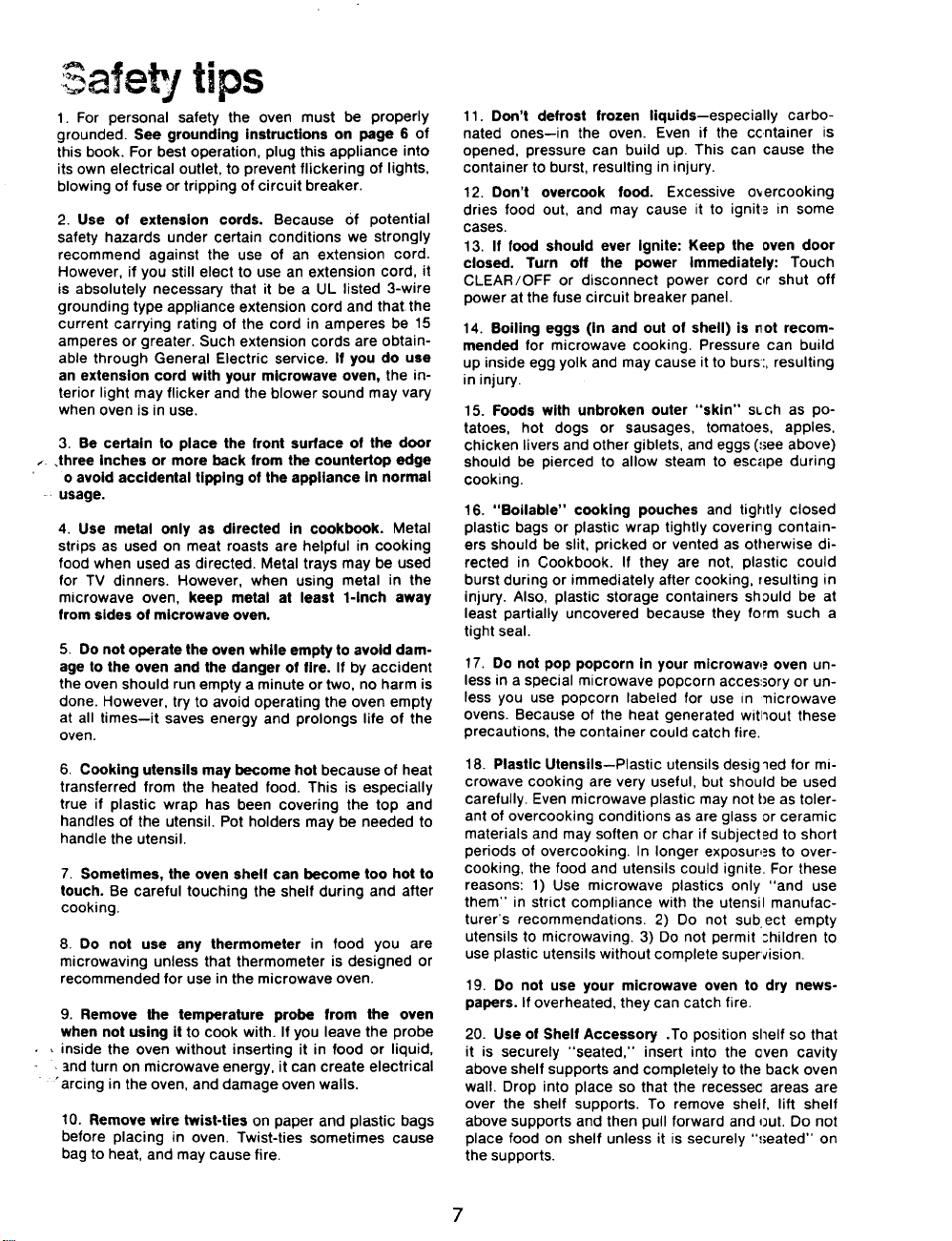
1. For personal safety the oven must be properly
grounded. See grounding instructions on
page
this book. For best operation, plug this appliance into
its own electrical outlet.
to
prevent flickering of lights.
blowing of fuse or tripping of circuit breaker.
2.
Use
of
extension cords. Because of potential
safety hazards under certain conditions we strongly
recommend against the use of an extension cord.
However, if you still elect
is absolutely necessary that it be a
to
use an extension cord, it
UL
listed 3-wire
grounding type appliance extension cord and that the
current carrying rating of the cord in amperes be
amperes or greater. Such extension cords are obtain-
able through General Electric service.
If
you do use
an extension cord with your microwave oven, the interior light may flicker and the blower sound may vary
when oven is in use.
of
3. Be certain to place the front surface
the door
.three inches or more back from the countertop edge
'
o
avoid accidental tipping
of
the appliance
in
usage.
4.
Use metal only as directed in cookbook. Metal
strips as used on meat roasts are helpful in cooking
food when used as directed. Metal trays may be used
for TV dinners. However, when using metal in the
mlcrowave oven, keep metal at least 1-inch away
from sides
5.
age to the oven and the danger
of
microwave oven.
Do not operate the oven while empty to avoid dam-
of
fire.
If
by accident
the oven should run empty a minute or two, no harm is
done. However, try
to
avoid operating the oven empty
at all times-it saves energy and prolongs life
oven.
6.
Cooking utensils may become hot because of heat
transferred from the heated food. This is especially
true if plastic wrap has been covering the top and
Pot
handles of the utensil.
holders may be needed
handle the utensil.
7.
Sometimes, the oven shelf can become too hot to
touch. Be careful touching the shelf during and after
cooking.
8.
Do
not use any thermometer in food you are
microwaving unless that thermometer is designed or
recommended for use in the microwave oven.
9.
Remove the temperature probe from the oven
when not using it to cook with.
.
inside the oven without inserting it in food or liquid,
.
and turn on microwave energy, it can create electrical
If
you leave the probe
'arcing in the oven, and damage oven walls.
10. Remove wire twist-ties on paper and plastic bags
before placing in oven. Twist-ties sometimes cause
bag
to
heat, and may cause fire.
6
of
15
normal
of
the
to
11. Don't defrost frozen liquids-especially carbonated ones-in the oven. Even
if
the ccntainer is
opened, pressure can build up. This can cause the
container
12. Don't overcook
dries food out, and may cause it
to
burst, resulting in injury.
food.
Excessive okercooking
to
ignit'z in some
cases.
13.
If
food
should ever Ignite: Keep the oven door
off
closed. Turn
the power immediately: Touch
CLEAR/OFF or disconnect power cord or shut off
power at the fuse circuit breaker panel.
14. Boiling eggs
(In
and out
of
shell) is not recom-
mended for microwave cooking. Pressure can build
to
up inside egg yolk and may cause it
burs:, resulting
in injury.
15.
Foods
with unbroken outer "skin" sLch as potatoes, hot dogs or sausages, tomatoes, apples.
chicken livers and other giblets, and eggs (see above)
should be pierced
to
allow steam
to
escape during
cooking.
16.
"Boilable" cooking pouches and tightly closed
plastic bags or plastic wrap tightly covering containers should be slit, pricked or vented as otherwise directed in Cookbook.
If
they are not. plastic could
burst during or immediately after cooking, resulting in
injury.
Also,
plastic storage containers shwld be at
least partially uncovered because they form such a
tight seal.
17.
Do
not pop popcorn in your mlcrowave oven unless in a special microwave popcorn accessory or unless you use popcorn labeled for use In nicrowave
ovens. Because of the heat generated witliout these
precautions, the container could catch fire,
18.
Plastic Utensils-Plastic utensils desig led for microwave cooking are very useful, but should be used
carefully. Even microwave plastic may not be as tolerant of overcooking conditions as are glass or ceramic
materials and may soften or char if subjected
periods of overcooking. In longer exposures
to
to
short
over-
cooking, the food and utensils could ignite. For these
reasons: 1) Use microwave plastics only "and use
them" in strict compliance with the utensil manufac-
turer's recommendations. 2)
to
utensils
microwaving. 3)
Do
not sub,ect empty
Do
not permit shildren
to
use plastic utensils without complete superrlision.
19. Do not use your microwave oven to dry newspapers.
If
overheated, they can catch fire.
20.
Use
of
it
is
securely "seated," insert into the oven cavity
above shelf supports and completely
wall. Drop into place
Shelf Accessory
.To
position shelf
to
so
that the recessec areas are
the back oven
so
that
over the shelf supports. To remove shelf, lift shelf
above supports and then pull forward and out.
Do
not
place food on shelf unless it is securely "seated" on
the supports.
7
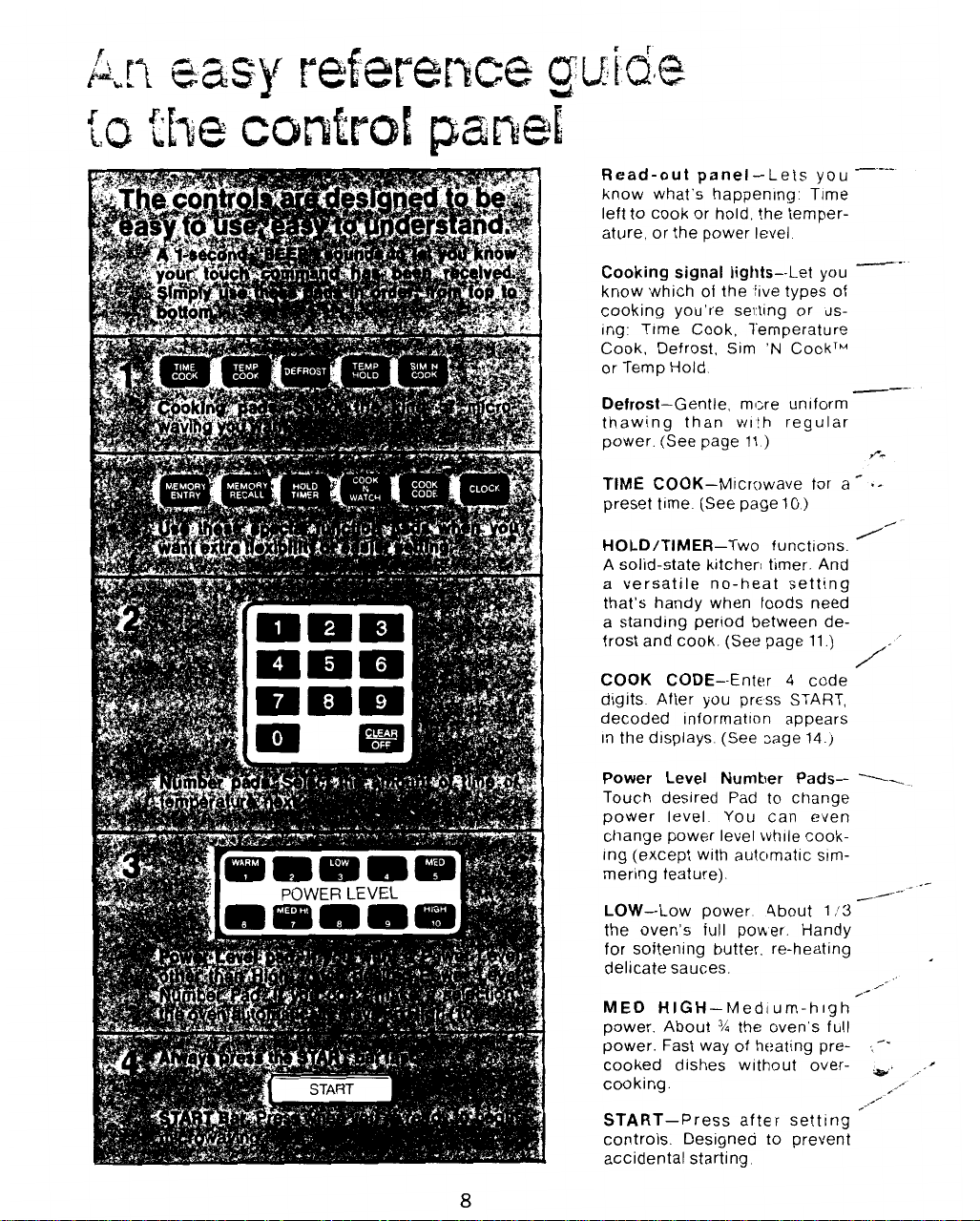
!
Read-out panel-Lets you
know what's happening. Time
left
to
cook or hold, the temper-
ature, or the power level
Cooking signal lights-Let you
know which of the hve types of
cooking you're sertlng or
ing: Time Cook, Temperature
Cook, Defrost, Sirn
or Temp Hold.
Defrost-Gentle, more unlforrn
thawing than wl!h regular
power. (See page
TIME COOK-Mlcrowave for a
preset tlrne. (See page
HOLDITIMER-Two functtons.
A
solid-state kitcherl timer. And
a versatile no-heat setting
that's handy when foods need
a standlng period between defrost and cook. (See page
COOK CODE-Enter
digits After you press START,
decoded lnforrnatlon appears
in the drsplays. (See >age
11
'N
)
CookTM
10
)
ll.)
4
code
14.)
us-
----
-
_cL
f--
.-
/
,/
*-
8
Power Level Number PadsTouch desired Pad
power level
change power level
ing (except with autclrnatlc
mering feature).
LOW-Low power 4bout
the oven's full pouer. Handy
for softening butter, re-heating
delicate sauces.
MED HIGH-Medium-hlgh
power. About
power. Fast way
cooked dishes without overcooking.
START-Press after setting
controls. Designed
accidental starting
to
You
can even
while
?4
the oven's full
of
heating pre-
to
change
cook-
prevent
slrn-
1,/3
---.
--
-.
/
,r-
,*
,<-'
~.
J.
/'
,-
.-
,.:
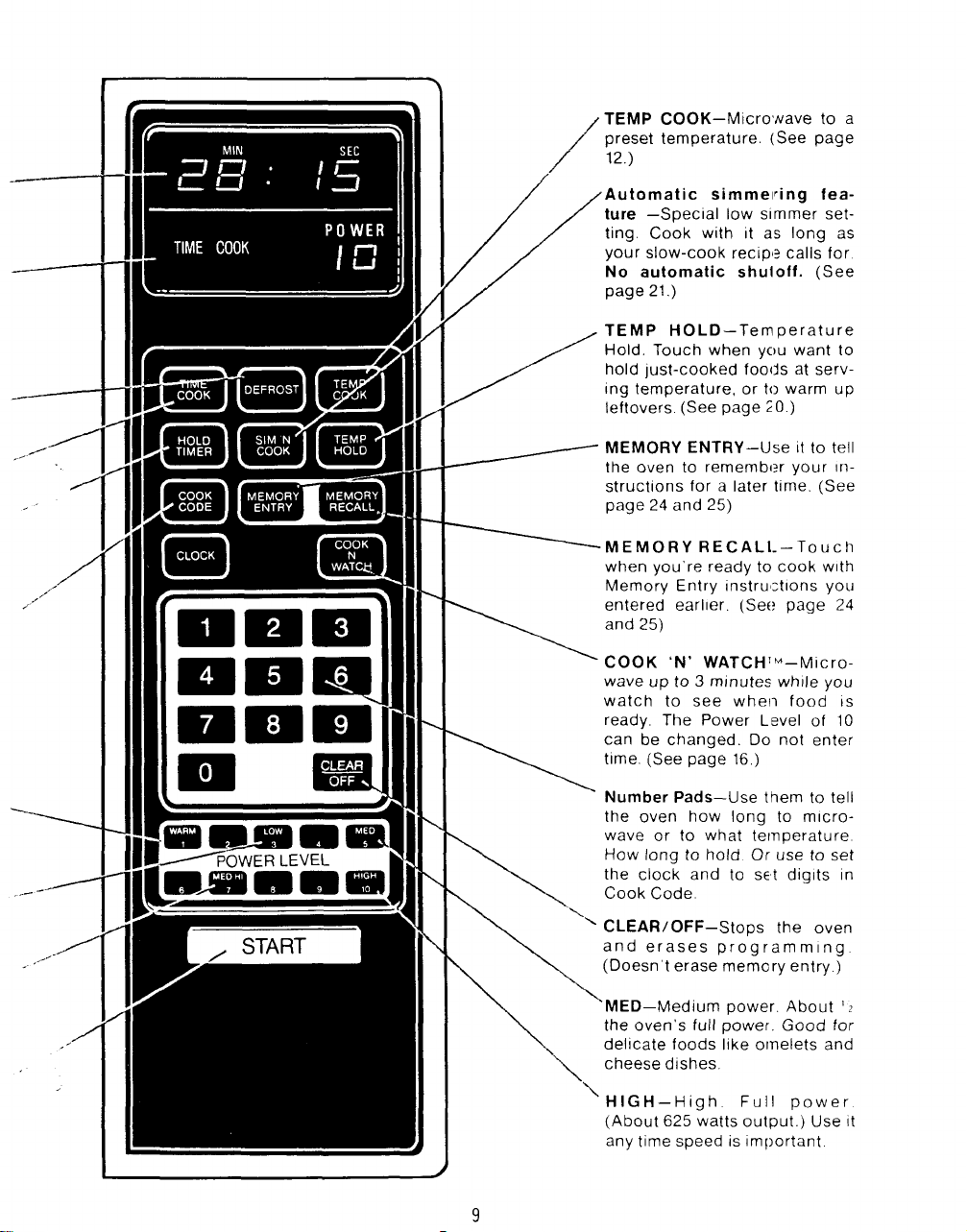
TEMP COOK-Micro'Nave
preset temperature. (See page
/
/'
12.)
Automatic simmelring feature -Special low simmer setting. Cook with
your slow-cook reclpl?
No automatic shuioff. (See
21.)
page
TEMP HOLD-Temperature
Hold.
Touch when you want
hold just-cooked foods at servIng temperature, or
leftovers (See page
It
as long as
calls
to
warm up
io.)
to
a
for
to
MEMORY ENTRY-Use
the oven
structlons for a later time. (See
page 24 and
\MEMORY RECALL-Touch
when you're ready
Memory Entry 1nstru';tlons
'
COOK 'N' WATCH"-Mlcrowave up
watch
ready. The Power Level
can be changed.
tlme. (See page 16.)
\
Number Pads-Use them
the oven how long
wave or
How long
the clock and
Cook Code.
CLEARIOFF-Stops the oven
and erases programmlng
(Doesn't erase memory entry
to
to 3 mlnutes whlle you
to
to
to
It
to
remember your
25)
to
cook wlth
see wheli food
of
Do
not enter
to
to
micro-
what temperature
hold
Or
use
to
to
set
diglts In
tell
111-
you
IS
10
tell
set
)
MED-Medium power. About
$
'\
9
the oven's full power. Good
dellcate foods llke omelets and
cheese dlshes.
'
HIGH-High. Full power
(About 625 watts output.) Use
any time speed is Important
'I
for
It
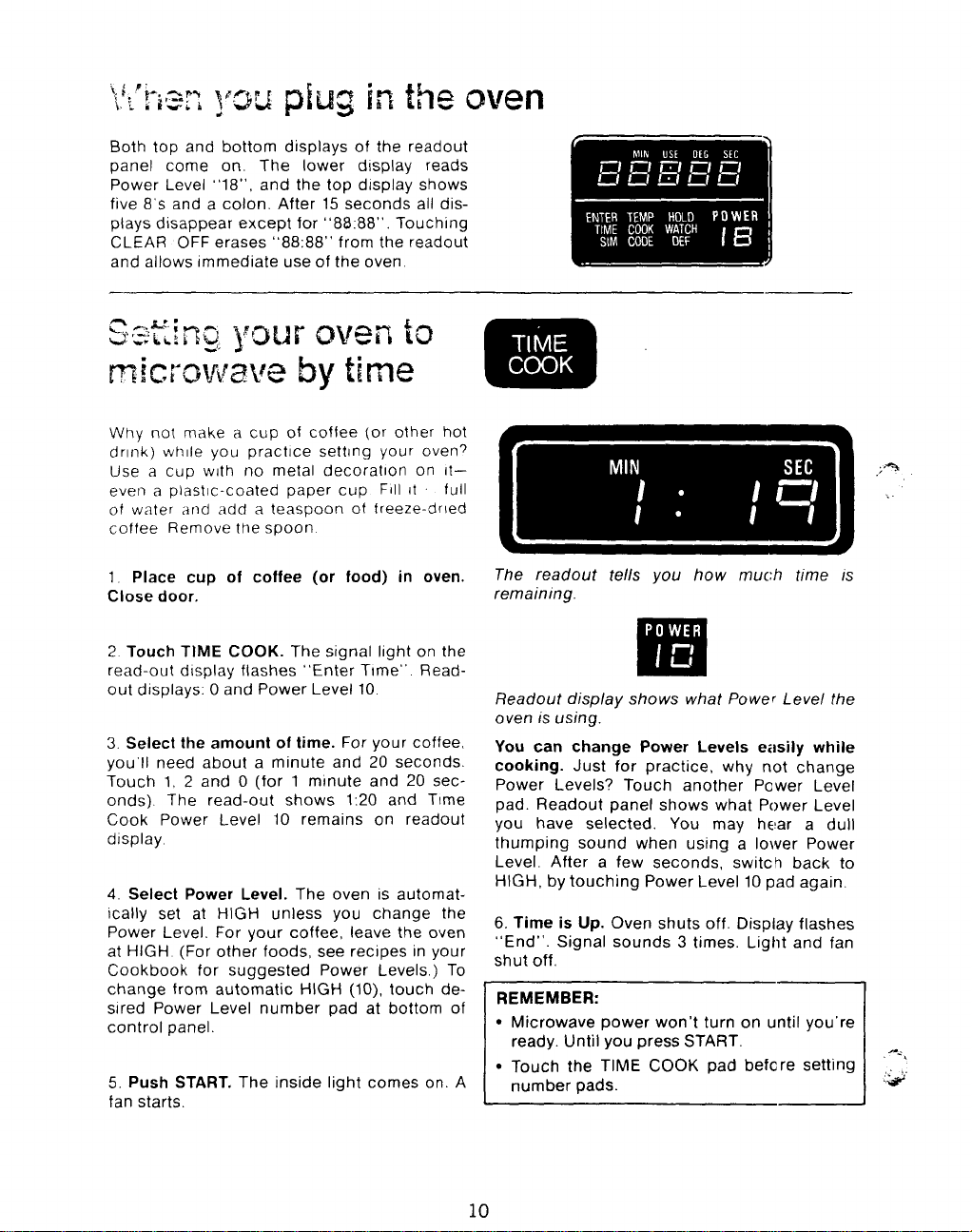
Both top and bottom displays of the readout
panel come on. The lower display reads
Power Level "18". and the top display shows
five 8's and a colon. After 15 seconds all displays disappear except for "88:88". Touching
CLEAR OFF erases "88:88" from the readout
and allows immediate use of the oven.
Why
not
make a cup of coffee
drlnk)
whle you practlce settlng your oven7
Use a cup wlth no metal decoratlon
even a plastlc-coated paper cup
of water
and
add
a teaspoon
(or
other hot
Fill
of
freeze-drled
It
on
.
It-
full
coffee Remove the spoon
1.
Place
cup
of coffee (or food)
in
oven.
Close door.
2
Touch
TIME
COOK.
The signal llght
on
the
read-out dlsplay flashes "Enter Tlme" Read-
out displays:
3.
Select the amount of time.
you'll need about a minute and
Touch
onds) The read-out shows
Cook Power Level
0
and Power Level
1.
2
and 0 (for 1 minute and
10
remains on readout
10
For
your coffee.
20
1:20
and Time
seconds.
20
sec-
dlsplay
4.
Select Power Level.
The oven is autornatlcally set at HIGH unless you change the
Power Level. For your coffee, leave the oven
at HIGH (For other foods, see recipes in your
Cookbook for suggested Power Levels.) To
change from automatic HIGH
(10).
touch desired Power Level number pad at bottom of
control panel.
5.
Push START.
The inside light comes
on.
fan starts.
The readout tells
you
how much time is
remaining.
Readout display shows what Power Level the
oven is using.
You
can
cooking.
change
Just for practice, why not change
Power Levels easily while
Power Levels? Touch another Pcwer Level
pad. Readout panel shows what Power Level
you have selected. You may hear a dull
thumping sound when using a lower Power
Level. After a few seconds, switch back
HIGH, by touching Power Level 10 pad again.
6. Time
"End". Signal sounds
is
Up.
Oven shuts off. Display flashes
3
times. Light and fan
shut off.
REMEMBER:
Microwave power won't turn
on
ready. Until you press START.
A
Touch the TIME
number pads.
COOK
pad befcre setting
to
until you're
10
