Page 1
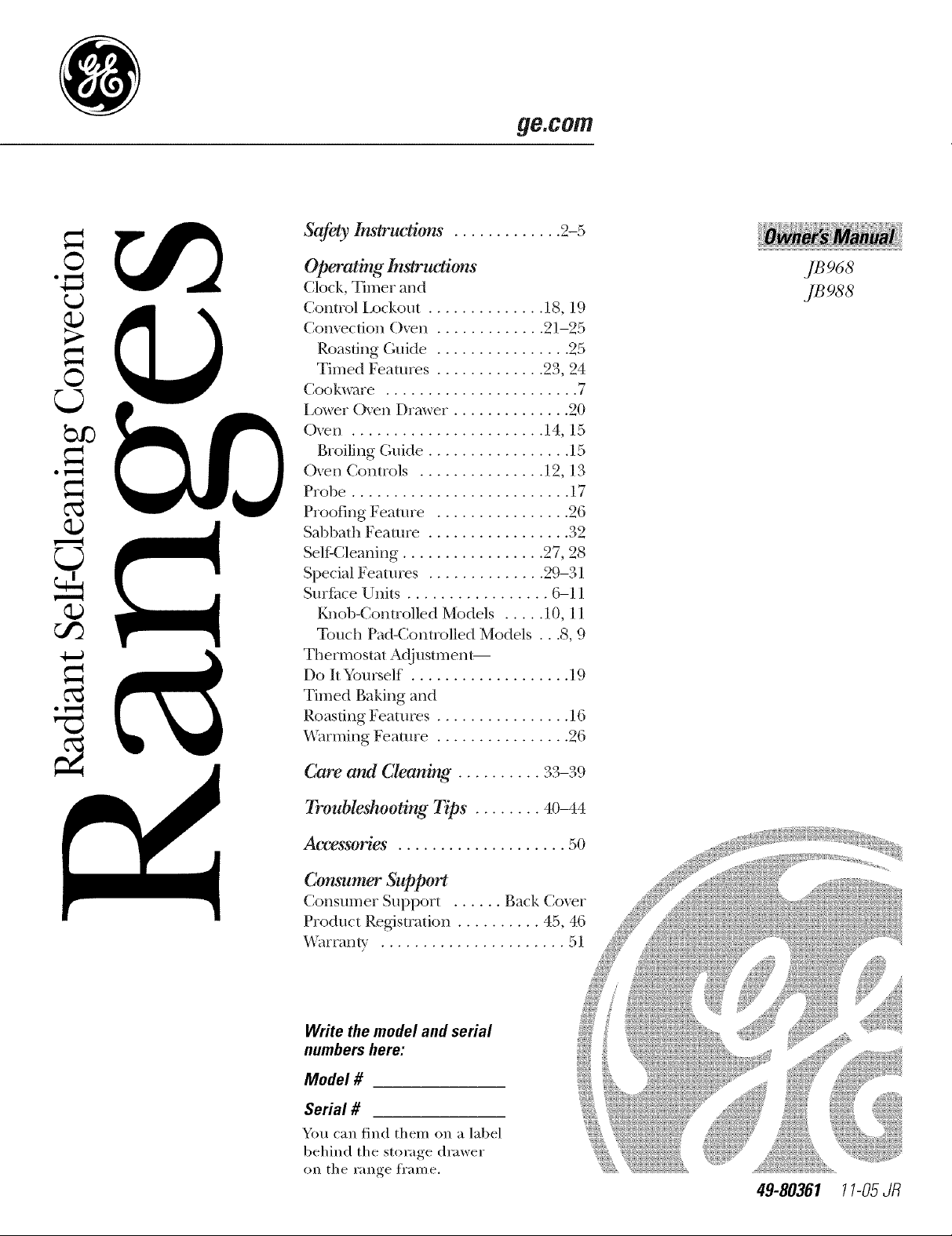
_&com
Safety Instructions ............. 2-5
Operating Instructions
Clock, Timer and
Control Lockout .............. 18, 19
Com_cfion ()_>n ............. 21-25
Roasting Guide ................ 25
Timed Features ............. 23, 24
Cookware ....................... 7
Lower Oven Drawer. ............. 20
Oven ....................... 14, 15
Broiling (;tilde ................. 15
o_
Oven Controls ............... 12, 13
Probe .......................... 17
Proofing Feature ................ 26
Sabbath Feature ................. 32
Self:Cleaning ................. 27, 28
Special Features .............. 29-31
Surfi_ce Units ................. 6-11
]{a_ob-Controlled Models ..... l 0, l l
Touch Pa&Controlled Models ...8, 9
Thermostat Adjustment--
Do It Yourself ................... 19
Timed Baking and
Roasting Features ................ 16
*4_rming Feature ................ 26
j 96s
y, gss
Care and Cleani_ .......... 33=39
Troubleshooting Tips ........ 40-44
Accessories .................... 50
Consumer Support
Consumer Support ...... Back Cover
Product Registration .......... 45, 4(3
_\_rranty ...................... 51
Write the model and serial
numbers here:
Model #
Serial #
You can lind them on a label
behind the storage drawer
on the range frame.
49-80361 11-05JR
Page 2
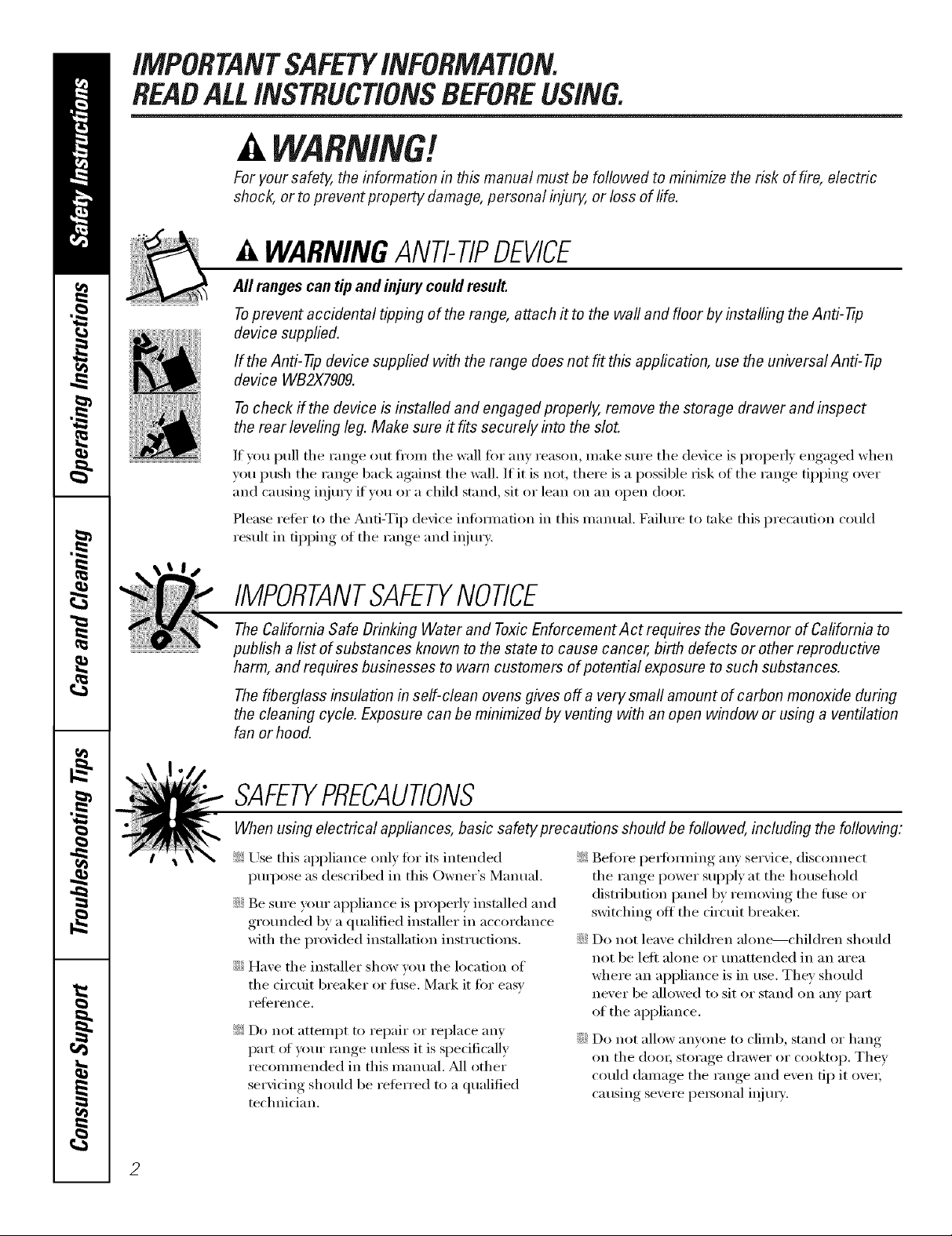
iMPORTANTSAFETYiNFORMATiON.
READALLiNSTRUCTIONSBEFOREUSING.
A ,!
For your safety, the information in this manual must be followed to minimize the risk of fire, electric
shock, or to prevent property damage, personal injury, or loss of fife.
A WARNINGANti-TIPDEVICE
All ranges can tip and injury could result.
Toprevent accidental tipping of the range, attach it to the wall and floor by installing the Anti--tip
device supplied.
If the Anti--tip device supplied with the range does notf#this application, use the universal Anti--17p
device WB2X7909.
Tocheck if the device is installed and engaged properly, remove the storage drawer and inspect
the rear leveling leg. Make sure #fits securaly into the slot.
If you pull the range out fl'om the wall fin" any reason, make sure the device is properly engaged when
you push the range back against the wall. If it is not, there is a possible dsk of the range tipping over
and causing iqiury if you or a child stand, sit or lean on an open dooi:
Please i'efi_r to the Anti-Tip device infimnatioi_ in this malmal. Failure to take this precautioi_ could
result in tipping of the range and iqiur,:.
IMPORTANTSAFETYNOtiCE
The California Safe Drinking Water and ToxicEnforcement Act requires the Governor of California to
publish a list of substances known to the state to cause cancer, birth defects or other reproductive
harm, and requires businesses to warn customers of potential exposure to such substances.
The fiberglass insulation in self-clean ovens gives off a very small amount of carbon monoxide during
the cleaning cycle. Exposure can be minimized by venting with anopen window or using a ventilation
fan or hood.
SAFETYPRECAUtiONS
When using electrical appliances, basic safety precautions should be followed, including the following:
_: Use this appliance only fin" its intended
pull)ose as described in this Owner's Manual.
::Ji::Be sure your appliance is properly installed and
gI'()tmded by a qualified installer in accordance
with the provided installati(m instructions.
::Ji::Have the installer show u)u the location of
the drcuit breaker ()i"Rise. Mark it fin" easy
reference.
_: Do not attempt to repair or replace any
part (ff Votlr range Ulfless it is spedfically
recomn_ended in this malmal. _M1other
servicing should be reterred to a qualified
techlfidan.
_: Deft)re pelt0iming any service, discolmect
the range power supply at the household
distlibution panel by ren_oving the fllse or
switching oft the circuit breakei:
::Ji::Do not leave children aloi_e---childrei_ should
not be left alone or tmattended in an area
where an appliance is in use. They should
ne\'er be allowed to sit or stand on any part
of the appliance,
::Ji::Do not allow anyone to clilnb, stand or hang
on the dooi; storage drawer ()i" cookt()p. They
could dalnage the range and even tip it ()vei;
ca using severe pei_(mal iqj ui T.
2
Page 3
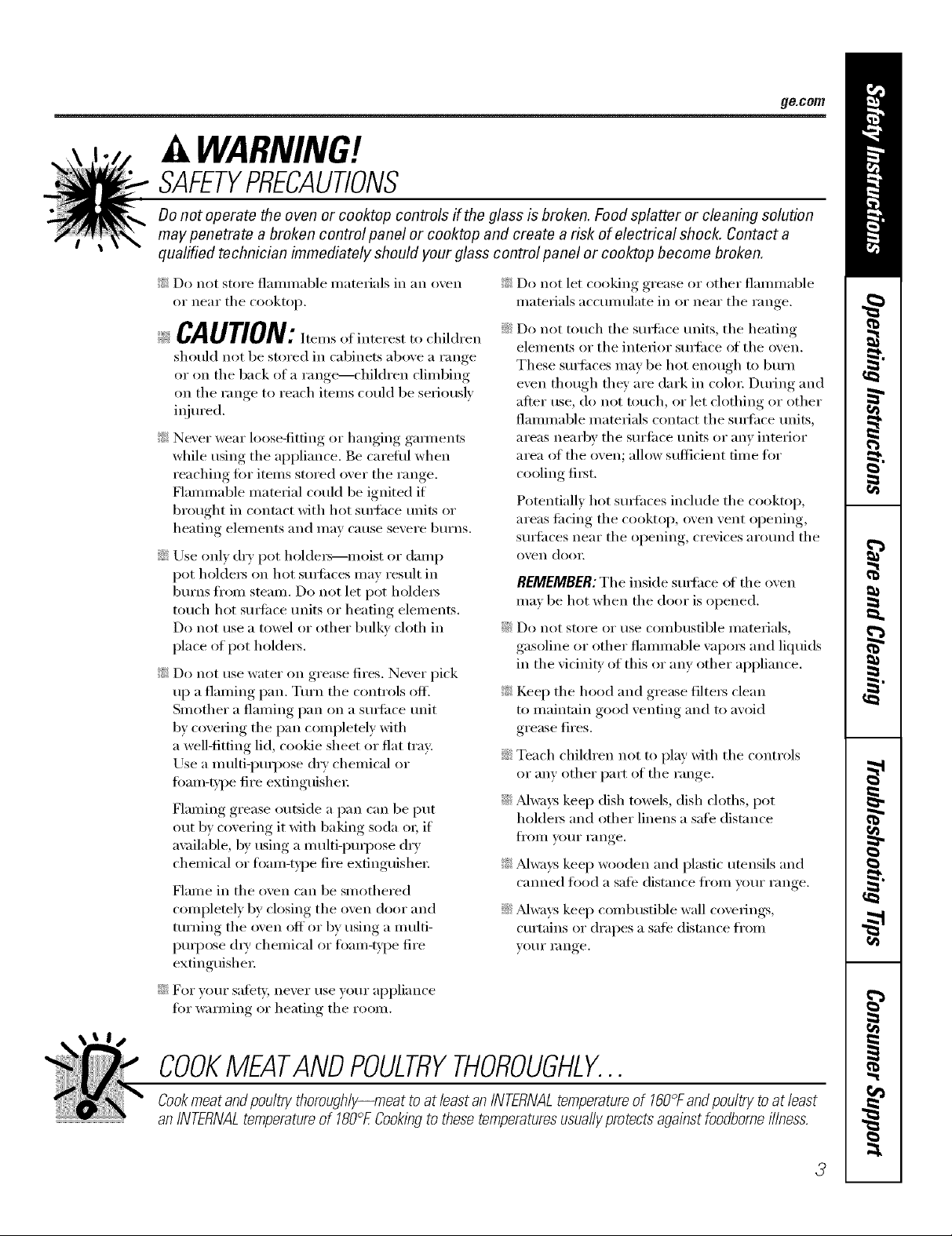
_e.com
WARNING!!
SAFETYPRECAUTIONS
Donot operate the oven or cooktop controls ff the glass is broken. Food splatter or cleaning solution
may penetrate a broken control panel or cooktop and create a risk of electrical shock. Contact a
qualified technician immediately should your glass control panel or cooktop become broken.
_: Do IIOt stoI'e flalllI/lable IllatelJals iI1 _lIl ()veil
OF IleaI" tile cooktop.
CAUTION:]teIllSofinteresttochildren
should not be stored in cabinets above a range
or on tile back of a rang_hikh'en cliinbing
on tile range to reach iten/s could be seriously
ii_jui'ed.
_: Never wear loose-fitting or hanging gamlents
while using the appliance. Be carefli1 when
reaching for iteins stored over the range.
Flanlnlable inatefial couM be ignited if
brought in contact with hot suil'hce units or
heating eleinents and nlay cause severe burns.
::J?::Use only dry pot holdei_--nloist or dan/p
pot holdeIs Oil hot SUll'ilces nlav result in
burns ti'oin steanl. Do not let pot holdeis
touch hot sui_i_ce units or heating elenlents.
Do not use a towel or other bulky cloth in
place of pot holdei_.
_: Do IIOt rise water Oil grease fires. Never pick
up a flanling pan. Turn tile controls off.
Sinother a flanling pan on a suFlilce unit
by covering tile pan coinpletely with
a well-fitting lid, cookie sheet or fiat tray:
Use a inulti-puil)ose dry chenlical or
fi)an/-t,ipe fire exfinguishei:
Flan/ing grease outside a pan can be put
out by covering it with baking soda oi; if
a*:filable, by using a inulti-purpose (liT
chen/ical or ti)ain-type fire extinguishei:
Name in the oven can be sn/othered
con/plemly by closing tile oven door and
turning tile oven off or by using a inulti-
puq)ose (li T chen/ical or fi)an/-type fire
extinguishei:
N For your s'alb'Q:,never use your appliance
for wam/ing or heating tile roonl.
_: Do not let cooking grease or other flanmlable
nlaterials accunlulate in or near the range.
::Ji::Do not touch tile sui_fi_ce units, tile heating
elen/ents or tile interior suiqfi_ce of tile oven.
These surli_ces nlav be hot enough to burn
even though tile*' are dark in coloi: During and
atter use, do not touch, or let clothing or other
flanmlable n/ateiials contact tile suiqf_lce units,
areas nearby tile surfi_ce units or anv interior
area of tile ()veil; allow sufficient dine for
cooling fii_t.
Potentially hot surfhces inchide the cooktop,
areas thcing tile cooktop, oven vent opening,
sui_i_ces near the opening, crevices around the
ovell door.
REMEMBER:Tile inside surfhce (ff tile oven
n/av be hot when tile door is opened.
::Ji::Do not store or use conlbustible nlaterials,
gasoline or other flanlnlable vapoi_ and liquids
in tile vicinity of this or any other appliance.
_: Keep tile hood and grease filtei_ clean
to nlaint;fin good venting and to avoid
grease fires.
::Ji::Teach children not to play with tile controls
or any other part of tile range.
::Ji::Mways kee I) dish towels, dish cloths, pot
holdeI_ and other linens a safi_ distance
[i'Olll VOilE I'allge.
_: Mwa):s kee I) wooden and plastic utensils and
canned food a sale distance fl'onl p)ur range.
::Ji::Mways kee I) con/bustible wall coverings,
curtains or drapes a safe distance fl'onl
VO/lI" KIIlge.
COOKMEATANDPOULTRYTHOROUGHLY...
Cookmeat and poultry thoroughly--meat to at least an INTERNAL temperature of 160°F and poultry to at least
an iNTERNAL temperature of 180°E Cooking to these temperatures usually protects against foodboree illness.
3
Page 4
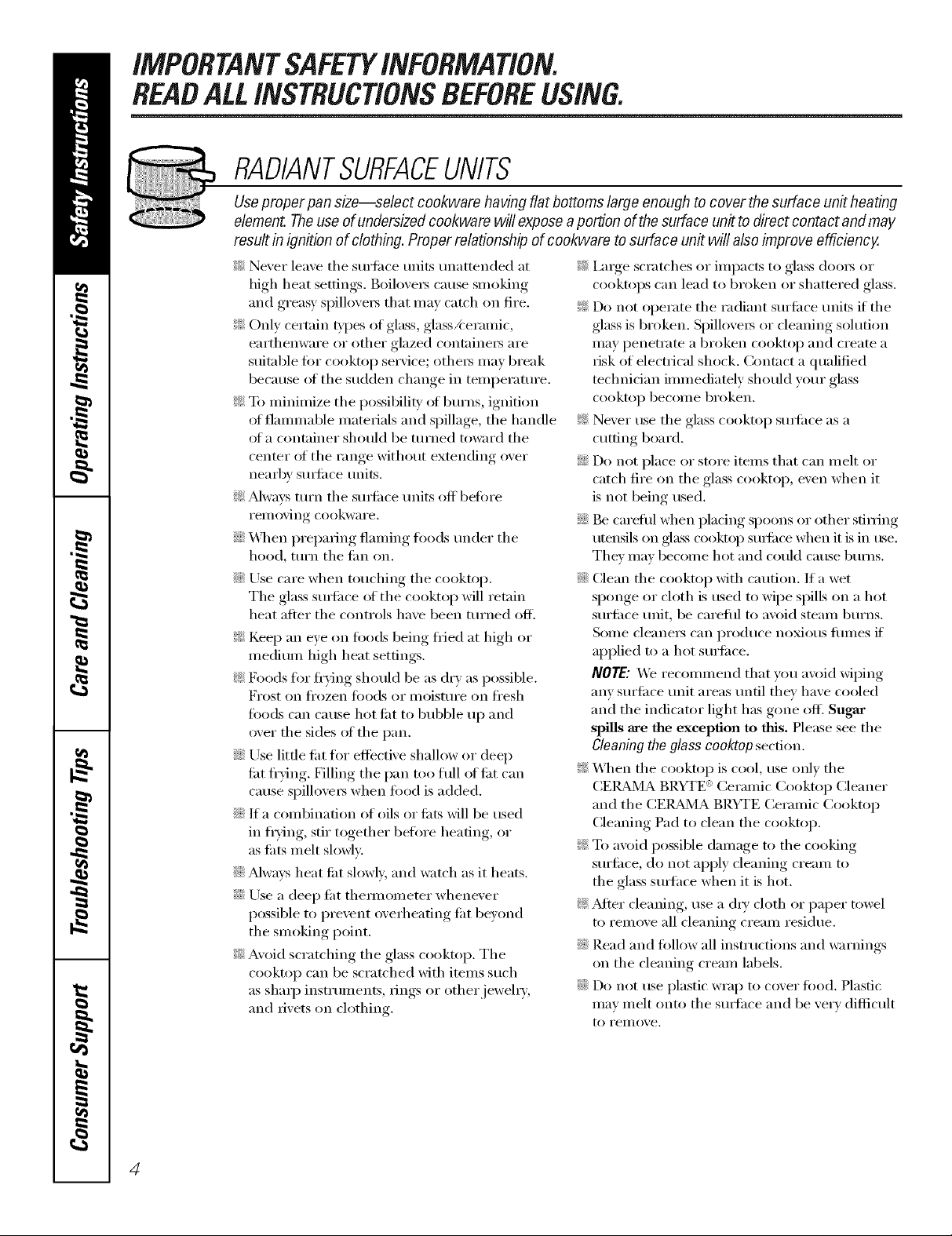
iMPORTANTSAFETYiNFORMATiON.
READALLiNSTRUCTiONSBEFOREUSING.
RADIANTSURFACEUNITS
Useproper pan size--select cookware having flat bottoms largo enough tocover the surface unit heating
element.Theuse ofundersized cookware will exposea portion of the surface unit to direct contact andmav
result in ignition of clothing. Proper relafionship of cookware to surface unit will also improve efficiencv.
_: Never leave the surfi_ce units unattended at
high heat settings. Boilove_ cause smoking
and greasy spillove_ that may catch on fire.
_: Only certain b'pes of glass, glassX eramic,
earthenware or other glazed containe_ are
suitable for cooktop service; othe_ may break
because of tile sudden change in temi)erature.
_: To minin/ize tile possibiliQ' of burns, ignition
of flammable materials and spillage, tile handle
of a container should be turned toward tile
center of tile range without extending over
nearby SUll'ilce units.
_: Mwavs turn tile sm_ilce units off before
i'ei/loving cookware.
::Ji::X4]/en preparing flaming foods under the
hood, turn the tim oil.
::Ji::Use care when touching the cooktop.
The glass sui_ilce of the cooktop will retain
heat after the controls have been turned ofl_
_: Kee I) an eye on foods being fl_ied at high or
mediunl high heat settings.
_: Foods for fiTing should be as dry as possible.
Frost on [i'ozen [0o(ls or IlloistuI'e on ti'esh
foods can cause hot lilt to bubble up and
over the sides ot the pan.
::Ji::Use little tilt for effective shallow or deep
lilt fl'ying. Filling the pan too flfll of lilt can
cause sI)illoveI_ when food is added.
::Ji::If a combination of oils or lilts will be used
in flying, stir together before heating, or
as lilts melt slowly
::Ji::Alwm:s heat lilt slowly, and watch as it heats.
::J?::Use a deep tilt tl/emlometer whenever
possible to prevent oveit/eating elt beyond
the smoking point.
_: Avoid scratching the glass cooktop. The
cooktop can be scratched with imms such
as shaq) instrmnents, rings or otherjeweh T,
and rivets on clothing.
_: I_lIge scratches or impacts to glass dooI_ or
cooktops can lead to broken or shattered glass.
_: Do not operate tile radiant surlilce units if tile
glass is broken. Spillovei_ or cleaning solution
may penetrate a broken cooktop and create a
risk of electrical shock, Contact a qualified
technician immediately should your glass
cooktop beconle broken.
_: Never use tile glass cooktop SUll'ilce as a
cutting board.
::Ji::Do not place or store items that can melt or
catch fire on the glass c()()ktop, even when it
is not being used.
N Be careful when placing spoons or other stin_ing
utensils oil glass cooktop sudilce when it is in ttse.
They may become hot and could cause bums.
::Ji::Clean the cooktop with caution. If a wet
sponge or cloth is used to wipe spills on a hot
surfilce unit, be carefifl to a\_fid steam burns.
Soi/le cleanei_ can produce noXiO/IS lililleS i[
applied to a hot surface.
NOTE'. We reconmlend that vou avoid wilting
any surfilce unit areas until they have cooled
and tile indicator light has gone off. Sugar
spills are the exception to this. Please see the
Cleaning the glass cooktop section.
_: X_l/en tile cooktop is cool, use onlv the
(;E]_d_IA BRYTE <':Cermnic Cooktop Cleaner
and the CEI_dMA BRYTE Cermnic Cooktop
Cleaning Pad to clean the cooktop.
_: To avoid possible danmge to the cooking
surfilce, do not apply cleaning cream to
the glass surlhce when it is hot.
_: _Mter cleaning, use a (hw cloth or paper towel
to remove all cleaning cream residue.
::_i::Read and follow all instructions and warnings
oil tile cleaning cream labels.
::_i::Do not use plastic wrap to cover fi)od. Plastic
may melt onto tile sm_hce and be very difficult
to i'eillove.
4
Page 5
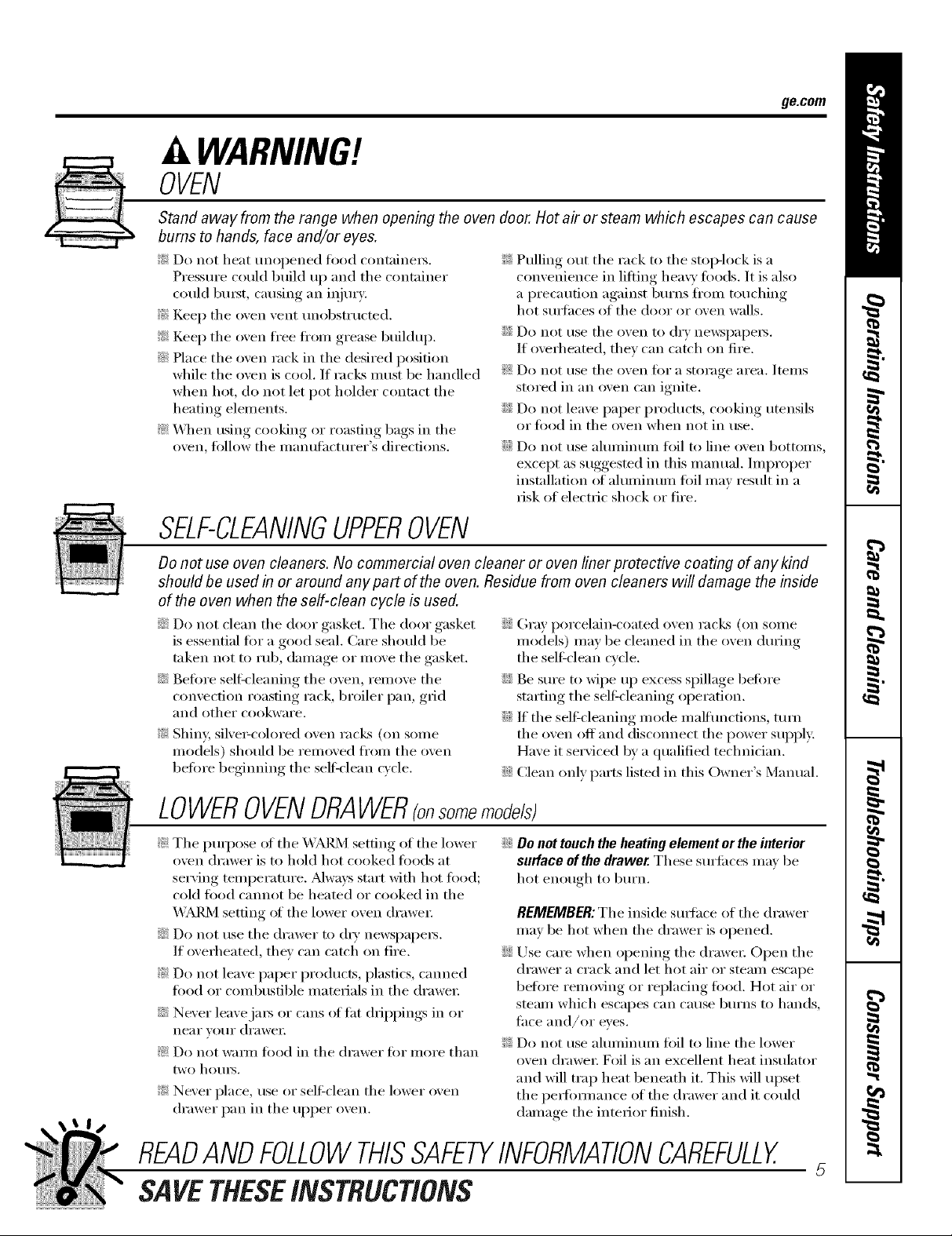
ge.com
WARNING!
OVEN
Stand away from the range when opening the oven door. Hot air or steam which escapes can cause
bums to hands, face and/or eyes.
_: Do not heat unopened food ('ontaine_.
Pressure could build up and tile container
could bmst, causing an iqjmy:
!_:iKeep tile oven vent unobstructed.
_: Keep tile oven fl'ee fl'om grease buildup.
::Ji::Place the oven rack in the desired position
while tile oven is cool. If racks Illtlst be handled
when hot, do not let pot holder contact tile
heating elements.
_: When using cooking or roasting bags in tile
oven, tollow the inanuthcturer's directions.
SELF-CLEANINGUPPEROVEN
_: Pulling out tile rack to tile stop-lock is a
convenience in lifting heavy toods. It is also
a precaution against burns fl'onl touching
hot sur_hces of the door or oven walls.
::Ji::Do not use tile oven to (h T newspapeis.
If overheated, they can catch on fire.
_: Do not use the oven fi)r a storage area. Items
stored in an oven can ignite.
::Ji::Do not leave paper products, cooking utensils
or food in tile oven when not in use.
::Ji::Do not use altuninunl toil to line oven bottoms,
except as suggested in this manual. Improper
installation of altuninunl foil may result in a
risk of electric shock or fire.
Donot use oven cleaners. No commercial oven cleaner or oven liner protective coating of any kind
should be used in or around any part of the oven. Residue from oven cleaners will damage the inside
of the oven when the self-clean cycle is used.
::Ji::Do not ('lean tile door gasket. Tile door gasket
is essential fi:,r ;:1good seal. Care should be
taken not to rub, damage or move tile gasket.
::Ji::gefi)re self:cleaning tile oven, remove tile
convection roasting rack, broiler pan, grid
}lIl(I other cookware.
?_: Shiny, sih'e>colored oven i'acl_s (oil seine
models) should be removed fl'()m tile ()veil
befi)re beginning tile selfZclean cycle.
::Ji::Gray porcelain-coated oven racl<s (oil some
models) may be cleaned in the oven during
the sell:clean cycle.
::Ji::Be sure to wipe up excess spillage befin'e
starting the sell:cleaning operation.
::Ji::If tile self:cleaning mode malfmlctions, turn
tile oven off and disconnect tile power supply.
Have it serviced by ;:1qualified technician.
::Ji::Clean only parts listed in this Owner's Manual.
LOWEROVENDRAWER(onsomemode/s)
?_:Tile puq)ose _fftile X*\)%I_/Isetting of tile lower
oven drawer is to hold hot cooked foods at
serving temperature. Mwavs start with hot fi)od;
cold t0od cannot be heated or cooked in tile
_%RM setting of tile lower oven drawer.
::Ji::Do not use tile drawer to (h T newspapeI_.
If overheated, tile)' can catch on fire.
_: Do not leave paper products, plastics, canned
food or combustible materials in tile drawei:
::Ji::Never leavejms or cans of tat drippings in or
neai" vo/ii" (li'awei:
_: Do not W;lilll t0od in tile di'awer 10r IllOI'e than
tWO hotlI'S.
?_: Never place, use or sell:clean tile lower oven
drawer pan in tile upper ()veil.
::Ji::Do not touch the heating element or the interior
surface of the drawer. These surlilces may be
hot enough to burn.
REMEMBER:Tile inside surlhce of tile drawer
may be hot when tile drawer is opened.
::Ji::Use cme when opening tile (lrawei: Open tile
drawer a crack and let hot air or steam escape
befl)re removing or replacing fi)od. Hot air or
steam which escapes can cause burns to hands,
lace and/or eyes.
_: Do not use ahuninunl fi)il to line the lower
()veil drawei: Foil is an excellent heat insulator
and will trap heat beneath it. This will upset
tile perlbm/ance of tile drawer and it could
danmge the interior finish.
READANDFOLLOWTHISSAFETYINFORMATIONCAREFULLY.
SAVETHESEINSTRUCTIONS
5
Page 6
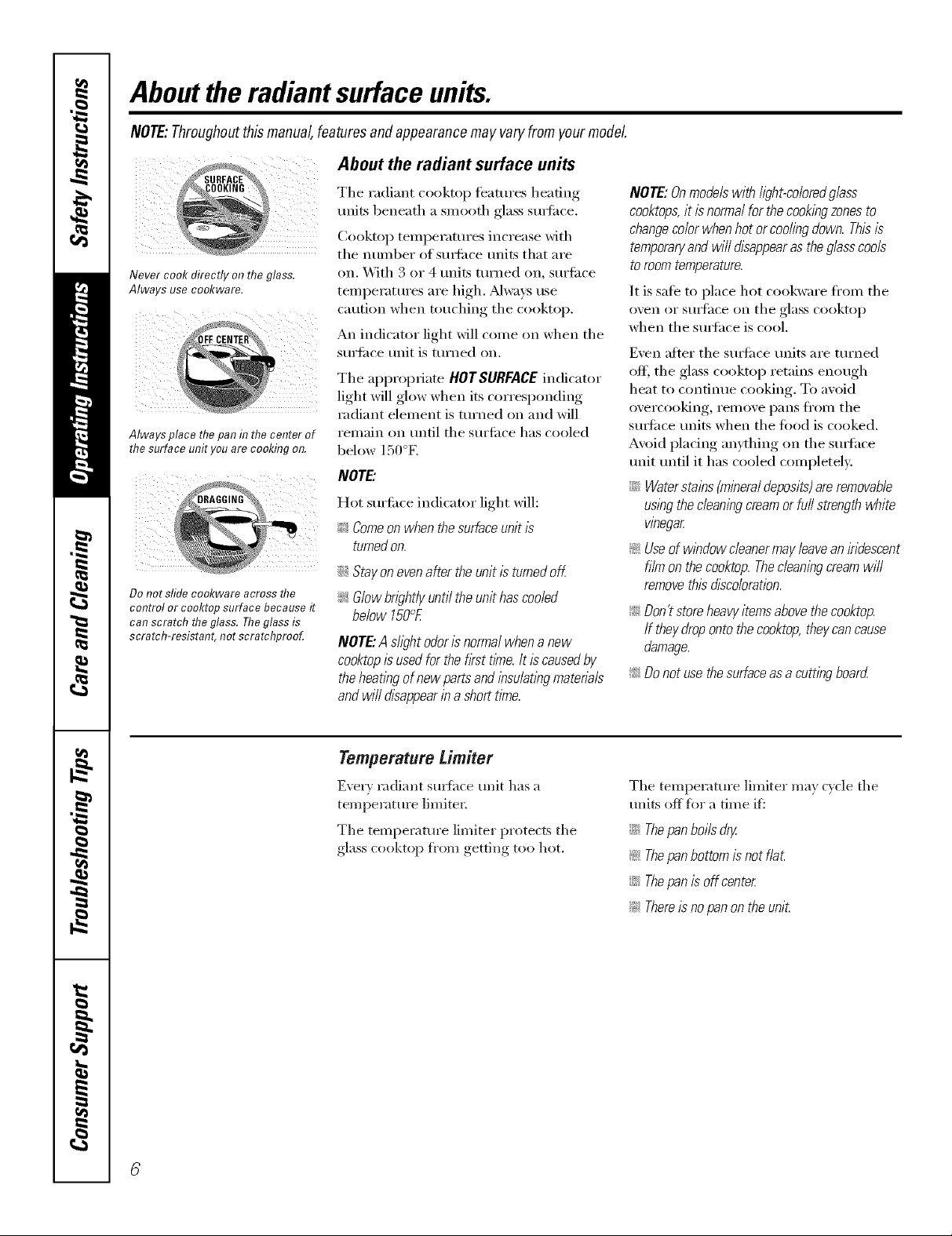
Abouttheradiantsurfaceunits.
NOTE:Throughoutthismanual,featuresandappearancemay varyfromyour model
About the radiant surface units
FACE_
OOKING
Never cook directly on the glass.
Always use co&ware.
Always place thepan h7thecenter of
the surface unit you are cooldng on.
DRAGGING%
Do not sfide co&ware across the
control or cooktop surface because it
can scratch theglass. Theglass is
scratch-resistant, not scratchprooL
The radiant cooktop features heating
units beneath a smooth glass stmti_ce.
Cooktop temperatures increase with
the number of suHi_ce units that are
on. With 3 or 4 units turned on, surti_ce
temperatures are high. _wavs use
caution when touching the cooktop.
An indicator light will come on when the
surti_ce trait is turned on.
The appropriate HOTSURFACEindicator
light will glow when its corresponding
radiant element is turned on and will
remain on until the surti_ce has cooled
below 150°E
NOTE."
Hot surti_ce indicator light xdll:
_/_Comeonwhenthesurfaceunit/s
turnedon.
ij_::Stayonevenaftertheunitis turnedoff
_;G/owbright/yuntil theunithascooled
below150°£
NOTE:Ashghtodoris normalwhenanew
cooktopis usedforthe firsttime.Itiscausedby
theheatlbgof newpartsandinsu/atlbgmatena/s
andwi//disappearina shorttime.
NOTE:& modelswith/ight-co/oredg/ass
cooktops,itisnormalforthecooklbgzonesto
changecolorwhenhotorcodingdown.Thisis
temporaryandwi//disappearastheglasscools
toroomtemperature.
It is sale to place hot cookware ti'om the
oven or suHace on the glass cooktop
when the stmthce is cool.
Even after the suHi_ce units are turned
off, the glass cooktop retains enough
heat to continue cooking. To avoid
overcooking, remove pans fl'om the
suHi_ce traits when the t0od is cooked.
Avoid placing anything on the stmtace
unit until it has cooled completel>
::Ji::Waterstains (mineraldeposits)are removable
us/bgthecleaningcream or fu// strength white
vinegar
_: Useof wlbdow cleanermay leavean iridescent
film on the cooktop. Thecleaningcreamwill
removethis discoloration.
_; Don'tstoreheavyitemsabovethecooktop.
If theydropontothecooktop,theycancause
damage.
_ Donotusethesurfaceasa cuttingboard
Temperature Limiter
Every radi:mr suHhce unit has a
temperature limited:
The temperature limiter i)rotects the
glass cooktop fl'om getting too hot.
The temperature limiter may cycle the
units off firr a time ifi
N Thepanboils dry
_ Thepanbottom is not f/a_
;;Ji::Thepan is off center
_ Thereis no pan on the unit.
Page 7
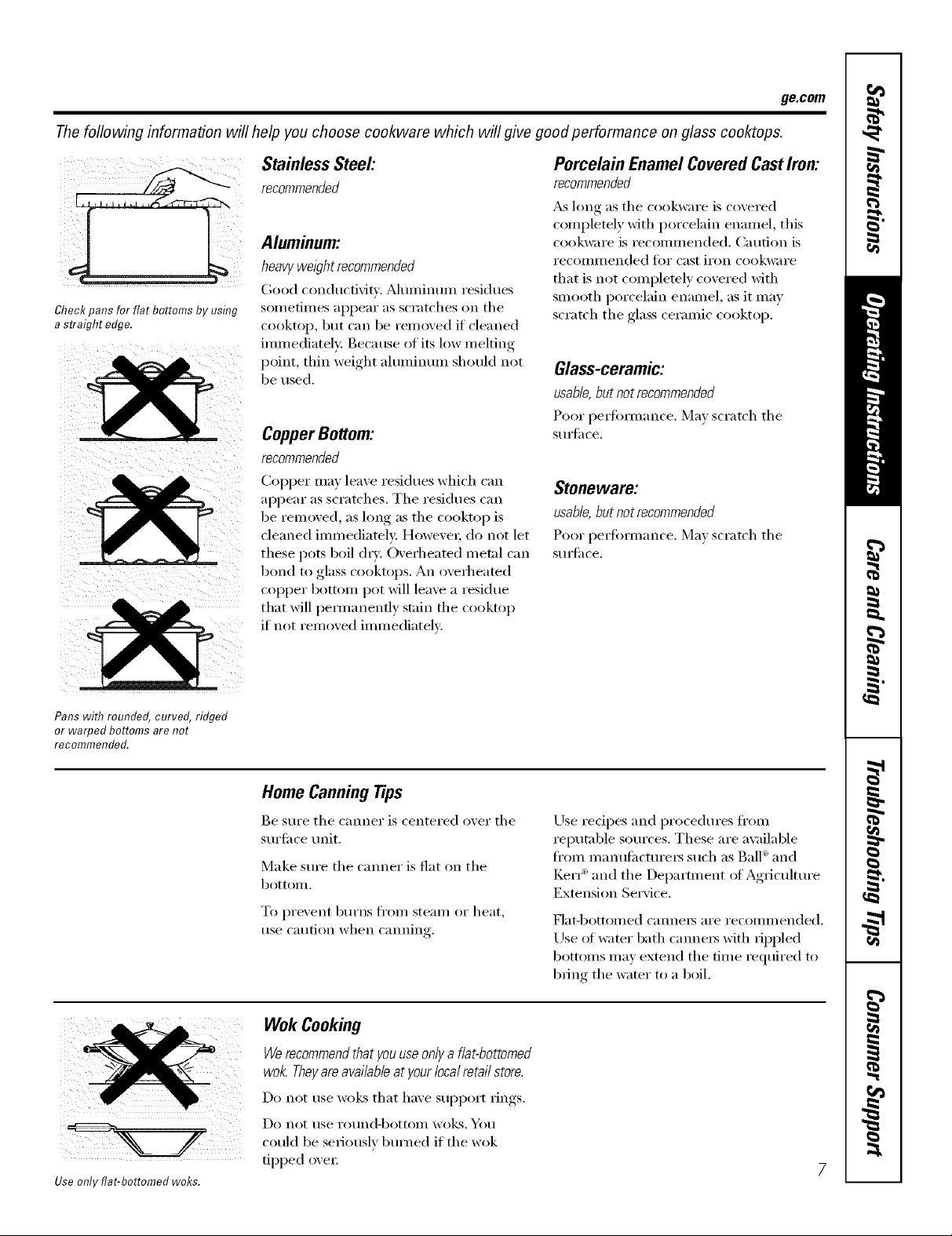
Thefoflowing information will help you choose cookware which will give good performance on glass cooktops.
ge.com
D
Cheek pans for flat bottoms by using
a straight edge.
Stainless Steel:
recommended
Aluminum:
heavyweight recommended
Good con(hufidq'. ,Munfinum residues
sometin]es appear as scratches on the
cooktop, but can be removed if cleaned
immediately: Because of its low melting
point, thin weight aluminum should not
be used.
CopperBottom:
recommended
CoI_per may leave residues which can
appear as scratches. Tile residues can
be removed, as long as the cooktop is
cleaned immediately: However; do not let
these pots boil (h T. Overheated metal can
bond to glass cooktops. An overheated
COl)per bottom pot will leave a residue
that will pemmnenfly stain the cooktop
if not removed immediately:
Porcelain EnamelCoveredCastIron:
recommended
_&shmg as the cookware is covered
completely with porcelain enamel, this
cookware is recommended. Caution is
recollli/lended tor cast ii'on cookware
that is not completely covered with
smooth porcelain enamel, as it may
scratch the glass ceramic cooktop.
Glass-ceramic:
usable,but not recommended
Poor perlbmmnce. Mm scratch tile
S/lI5{il ce,
Stoneware:
usabie, but not recommended
Poor pex_fimnance. Max scratch tile
S/lI5{il Ce.
Pans with rounded, curved, ridged
or warped bottoms are not
recommended.
Use only flat-bottomed woks.
Home CanningTips
Be sure tile canner is centered over tile
stlrtilce unit.
Make sure the canner is fiat on the
bottom.
To prevent burns ti'om steam or heat,
use caution when canning.
Wok Cooking
Werecommendthat youuseoniya f/at-bottomed
wok Theyareavaiiab/eat your ioca/retai/ store.
Do not rise wo_s that haxe SUl)port rings.
Do not rise i'otlnd-bottolll WO_S. rOll
could be seriously burned if the wok
tipped oxei:
Use redpes and procedures fl'om
reputable sources. These are a\_filable
fl'oln inanttfilcttu'ei_ such as Ball ®and
KeI'I_ and tile Department of Agriculture
Extension Service.
Flat-bottoi/led cannels ai'e recoi/llllended,
Use (ff wamr bath canne_ with ill)pied
bottoms may extend tile time required to
bring tile water to a boil.
Page 8
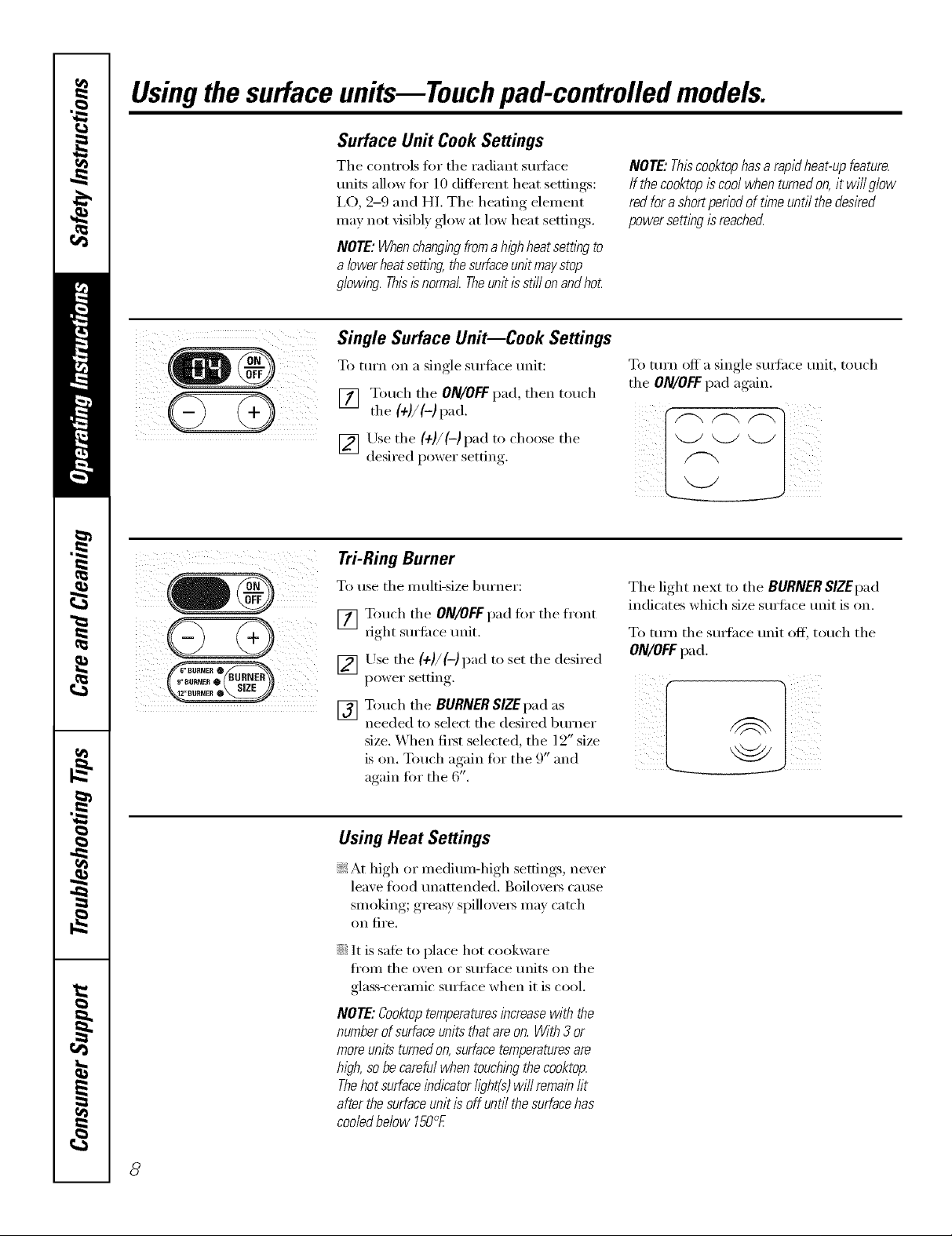
Usingthe surface units--Touch pad-controlledmodels.
Surface Unit Cook Settings
The controls for the radiant surlace
units allow fi)r l 0 different heat settings:
I,O, 2-9 and HI. The heating element
may not visibly glow at low heat settings.
NOTE: Whenchangingfromahigh heat setflbg to
a lowerheat settlbg, thesurfaceunit maystop
g/owlbg. Thisisnormal Theunitisstiff onandhot
Single Surface Unit--Cook Settings
To turn on a single surfi_(e trait:
VII Touch tile ON/OFF pad, then touch
=_ the (+)/(-)pad.
[] Use the (+)/(-)i;ad to choose the
desired I)()wet setting,.
NOTE: Thiscooktop hasa repid heat-up feature.
If the cooktopis cool when turnedon, it will g/ow
red for a short period of time until the desired
power setting is reachecL
To turn off a single smtace unit, touch
tile ON/OFF i)ad again.
Tri-Ring Burner
To use the multi-size burner:
[] Touch the ON/OFF pad fi)r the front
fight surii_ce trait.
[] Use the (÷)/(-1 pad to set the desired
power settin ,
needed to select the desired burner
[] T(,uch the BURNER SIZE pad as
size. "x._hen fixst .;elected, the 12 size
is on. Touch again f )r the and
again for the 6".
S c tt ,
,, " i 9"
Using Heat Settings
!i?:At high or medium-hi,d_ settings, never
leaxe food unattended. Boiloxe_ cause
,smokin _,",greasx, spillox e_ mm catch
on fire.
::Ji::It is sate to place hot cookware
fl'om the oven or surti_ce units on the
glass-ceramic surti_ce when it is cool.
NOTE: Cooktoptemperaturesincrease with the
number of surface units that are on. With 3 or
more units turnedon, surfacetemperaturesare
high,so be careful when touching thecooktop.
Thehot surface indicator hght{s)will remain fit
after the surfaceunit is off unti/ the surfacehas
cooledbelow 150°E
The light next to the BURNER SIZEpad
indicates which size surli_ce unit is on.
To turn the surface unit off, touch the
ON/OFF i)ad.
J
8
Page 9
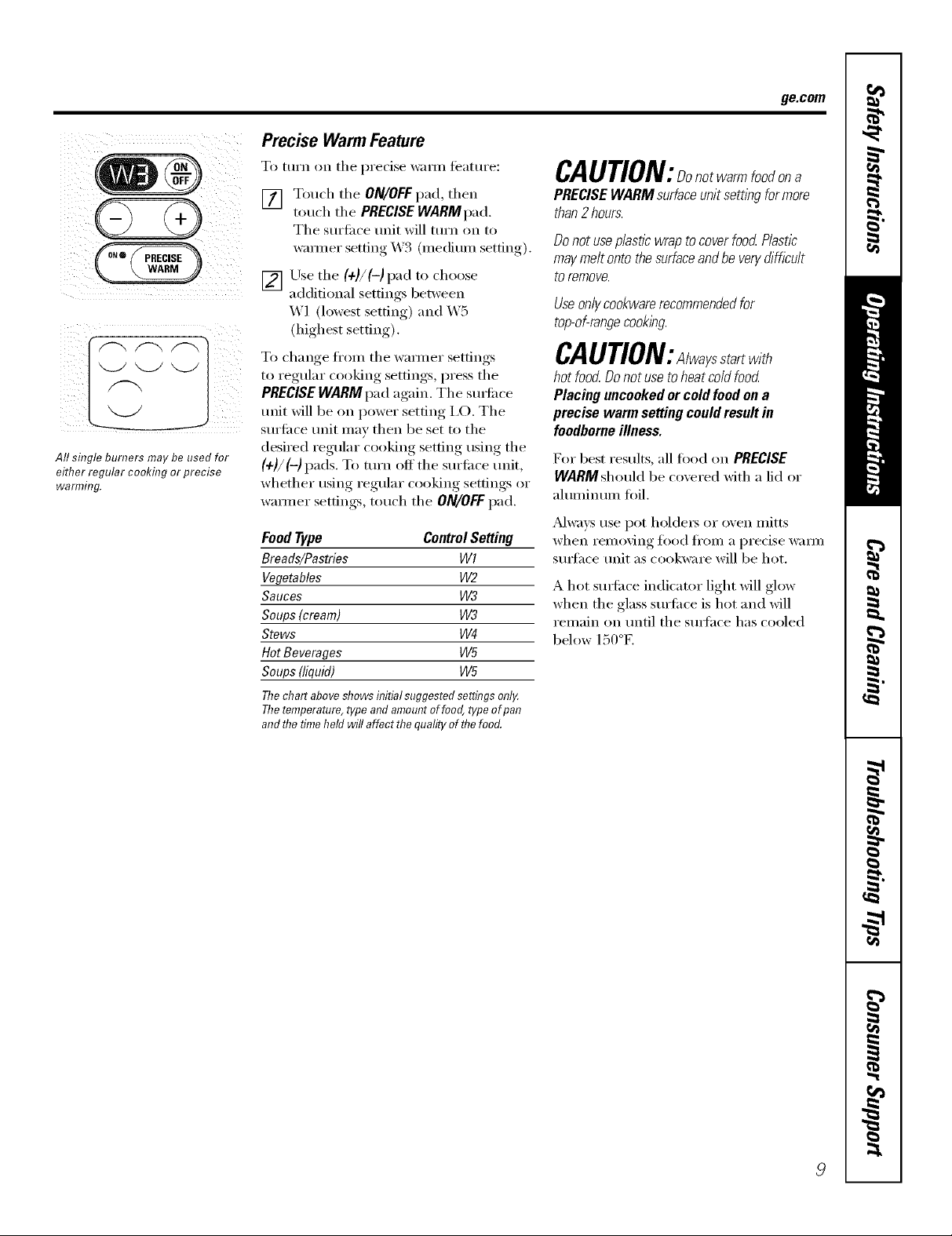
Precise Warm Feature
ge.com
iiiii
All single burners may be used for
either regular cookllTgor precise
warming
To turn on tile precise wam_ ligature:
[] Touch tile ON/OFFpad, then
touch tile PRECISE WARMpad.
Tile surfi_ce unit will turn on to
wanner setting W3 (mecfimn setting).
[] Use tile (÷]/(--J i)ad to choose
additional settings between
W] (lowest setting) and W5
(highest setting),
To change fl'om the wamler settings
to regular cooking settings, press tile
PRECISE WARM pad again. Tile surtime
i
trait will be on power setting I,O. Tile
sm'ti_ce trait may then be set to tile
desired regular cooking setting using the
(÷)/(-) pads. To ttlFn Off tile Stlrl_ilce tInit,
whether using regular cooking settings or
warmer setdngs, touch tile ON/OFFpad.
Food Type Control Setting
Breads/Pastries Wl
Vegetables W2
Sauces W3
Soups (cream) W3
Stews W4
Hot Beverages W5
Soups (liquid) W5
Thechart above shows llfitial suggested settings onl>
Thetemperature,type and amountof food,type ofpan
and flTetimeheld willaffect the qualityof tiTefood.
CAUTION:Donotwarmfoodona
PRECISE WARM surfaceunit setting formore
than2hours.
Do not useplastic wrapto cover food Plastic
may melt onto the surfaceandbe ven/difficult
toremove.
Useonlycookwarerecommendedfor
top-of-rangecooking.
CAUTION:Alwayssta w, h
hot food Donot use toheat coldfood
Placing uncooked or cold food ona
precise warm setting could result in
foodborne illness.
For best results, all fi)od on PRECISE
WARM should be coxered with a lid or
aluminum dill.
_Mways use pot holders or oven mitts
when removing food fl'om a precise warn/
s/mfhce unit as cookware will be hot.
A hot suHilce indicator light will glow
when tile glass sm'ti_ce is hot and will
remain on tmtil tile Slmfhce has cooled
below 150°E
9
Page 10
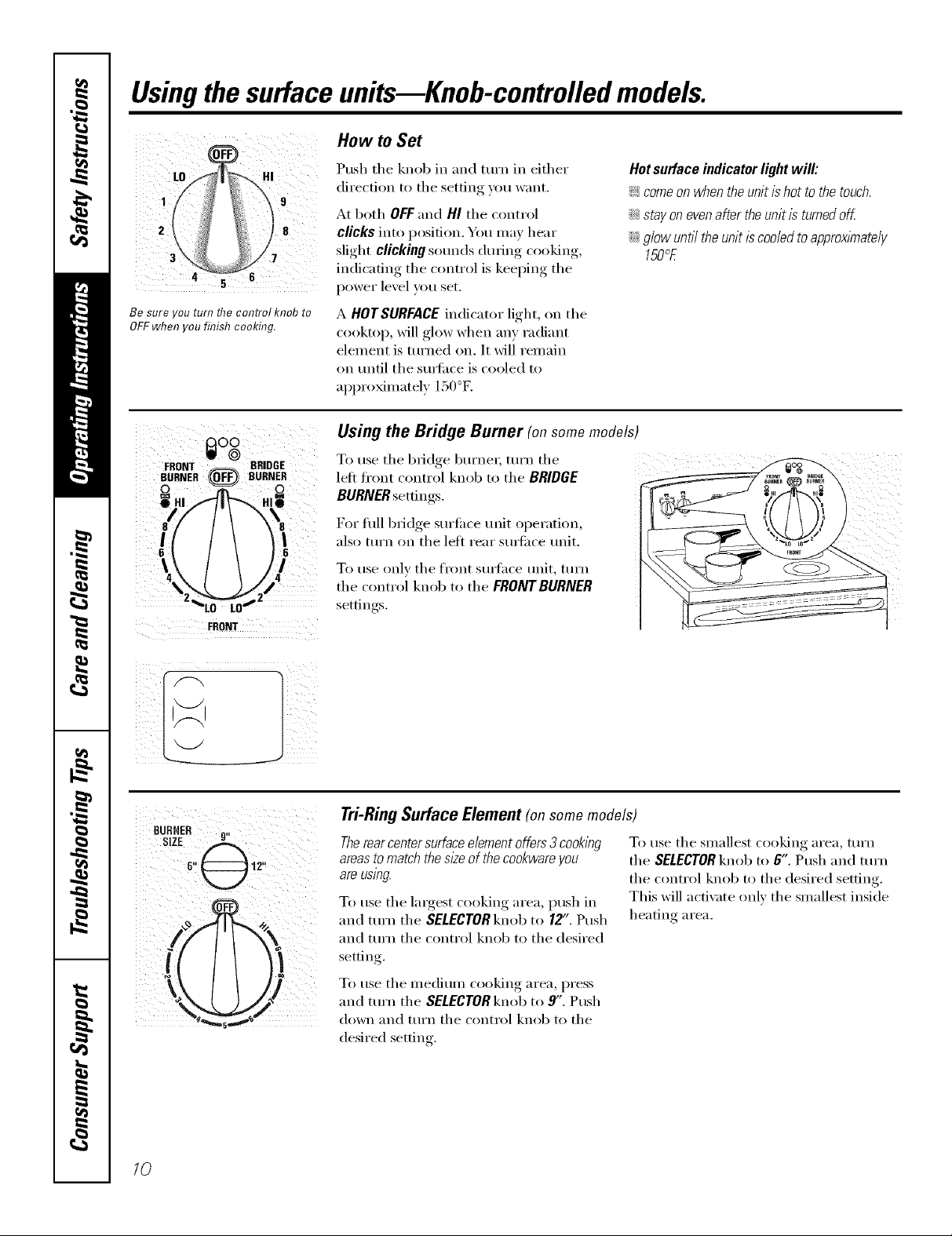
Usingthe surface units--Knob-controlled models.
How to Set
Be sure you turn flTecontrol knob to
OFF when you finish cooking.
FRONT _ BRIDGE
BURNER (0_,,_ BURNER
FRONT
Push the knob in and turn in either
direction to the setting you want.
At both OFF and HI the control
clicks into position. You may hear
slight clicking sounds during cooking,
indicating the control is keeping the
power level you set.
A HOTSURFACEindicator light, on tile
cooktop, will glow when any radiant
element is turned on. It will remain
on tmfil tile sm_i_ce is cooled to
approximately 150°E
Using the Bridge Burner (on some models)
To use tile bridge burnex; turn tile
leti fl'ont control knob to the BRIDGE
BURNER settings.
For flfll bridge surtilce unit operation,
also turn on tile left rear SUltilce unit.
To use only tile front SUltace unit, turI_
the control knob to the FRONT BURNER
settin *s
Hot surface indicator light will:
_ come on when the unit ishot to the touch.
_Ji::stay on evenafter the unit is turned off
::Ji::glow until the unit is cooledto approximately
150°E
Tri-Ring Surface Element (on some models)
Therearcenter surface elementoffers3 cooking
areasto match thesl2e of the cookwareyou
areusing.
To use tile laroest_ cooking, area, I)ush in
and turn the SELECTOR knob to 12". Push
_lll(l tt/i'n tile control knob to tile desired
setfin ,
To use tile medium cooking area, press
and turn the SELECTOR knob to 9". Push
down and tt/rn tile control knob to tile
desired setfin *
To use tile smallest cooking area, turn
tile SELECTORknob m 6". Push and mrn
the control knob to the desired setting.
This will actiw_te only the smallest inside
heating area.
l0
Page 11
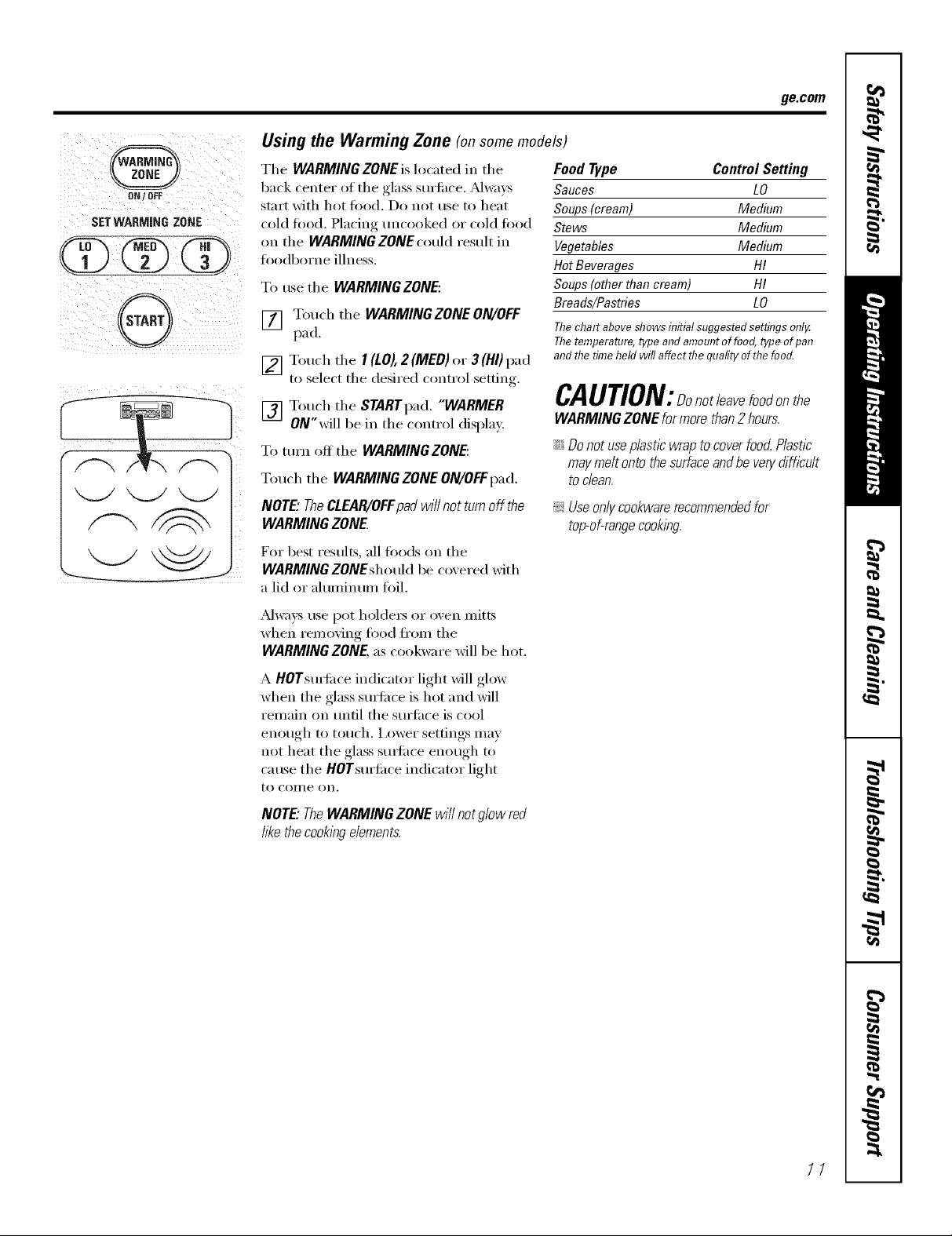
ON/OFF
SETWABMINGZONE
Using the Warming Zone (onsomemodels)
The WARMING ZONE is located in the
back center of the glass surti_ce. _Mwa}_s
start with hot tood. Do not use to heat
cold food. Placing uncooked or cold food
on tile WARMING ZONE could result in
ti)odborne illness.
To use the WARMING ZONE:
_] Touch the WARMING ZONE ON/OFF
pad.
F_] Touch tile I (tO), 2(MED)or 3(HI)}lad
to select the desired control setting.,,
Food Type Control Setting
Sauces LO
Soups(cream) Medium
Stews Medium
Vegetables Medium
HotBeverages HI
Soups(other than cream) HI
Breads/Pastries LO
Thechart above shows initial suggestedsettings only.
Thetemperature,type and amountof food,type ofpan
and flTetimeheld will affect flTequafityofthe food.
CAUTION:Donotleavefoodonthe
[] Touch the STARTpad. "WARMER
ON"will be in the control display.
To mrn off the WARMING ZONE:
Touch the WARMING ZONE ON/OFFpad.
NOTE"TheCLEAR/OFFpadwi//nottumoffthe !;_:Useonlycookwarerecommendedfor
WARMINGZONE top-of-rangecooking.
For best results, all foods on tile
WARMING ZONEsh(mld be co_,ered with
a lid or almninmn foil.
WARMING ZONE for more than2 hours.
iJi:_Donot useplastic wrapto coverfood Plastic
may melt onto the surfaceandbe ven/difficult
todean.
ge.com
_Mwa_s use pot holdet_ or o_en mitts
when removing fi)od fl'om the
WARMINGZONE,as cookware will be hot.
A HOTsurti_ce indicator light will glow
when the glass surfime is hot and will
remain on until the stli'filce is cool
enough to touch. I,ower settings may
not heat the glass sur/ilce enough to
cause the HOTsm'ii_ce indicator light
1o coi//e Oil.
NOTE."TheWARMINGZONEwill notglowred
likethecookIwelements.
11
Page 12
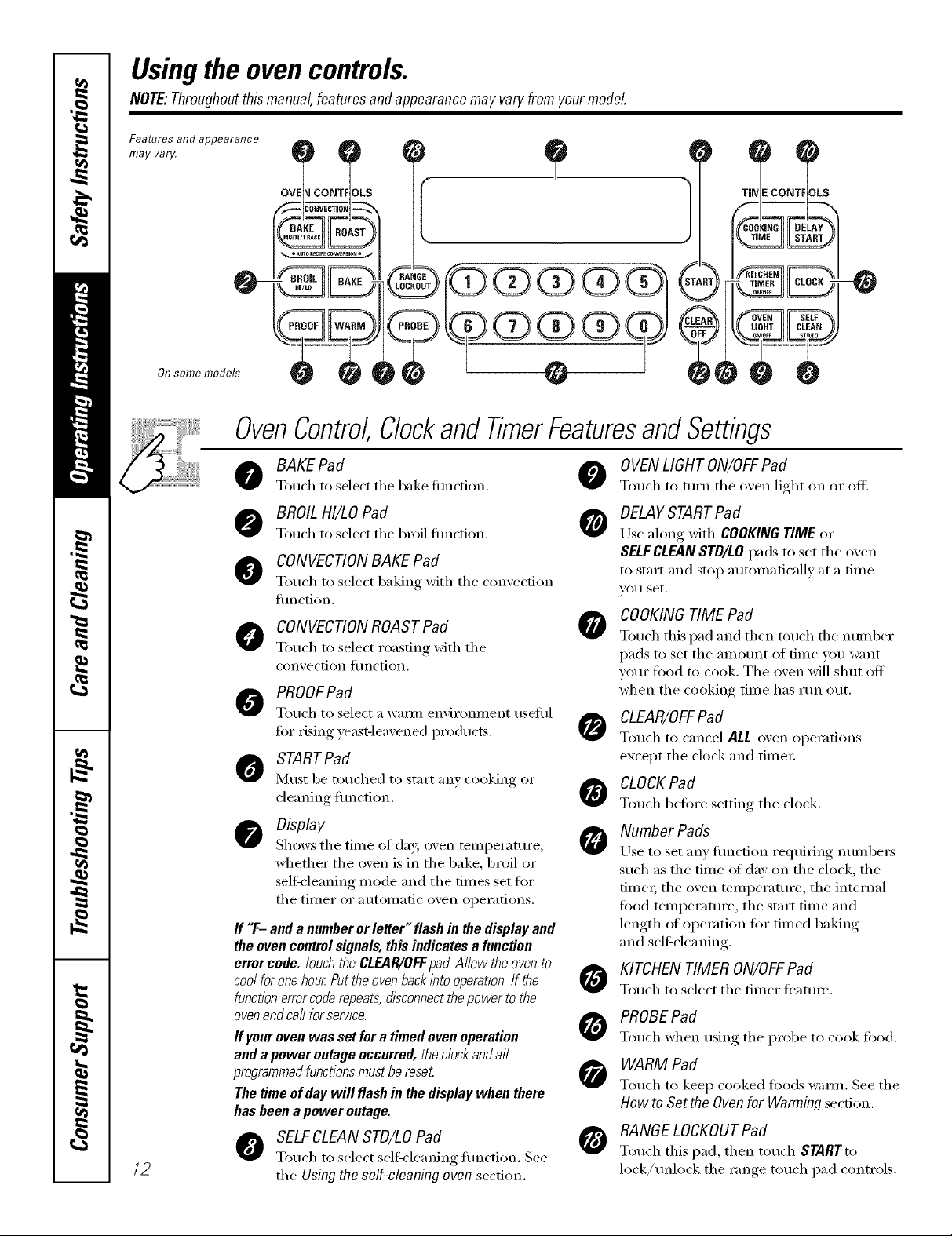
Usingthe oven controls.
NOTE:Throughoutthismanual,featuresandappearancemayvary fromyourmodel
Feateres and appearance
may var_¢
ov?co s
Onsome models
/2
BAKE
_,. QAUIOR_OII'ECOtlVEI_$1OtI_ J
' !
0-
(D(D@
O
OvenControl Clockand TimerFeaturesandSettings
Z Z
BAKE Pad
Touch to select tile bake flulcfion.
BROIL HI/LO Pad
Touch to select tile 1)rail flulcfion.
CONVECTIONBAKE Pad
Touch to select baking with tile con_e('fion
flulction.
O CONVECTIONROAST Pad
Touch to select roasting with tile
con_, eolian ttlnction.
PROOFPad
Totl(h to select a waml environillent tIseftIl
for rising )east-leaxened products.
STARTPad
Must be touched to stair _lIl} cooking (/r
cleaning fiulction.
Display
Shows tile tiIlle of day, oven teillpei'attli'e,
whether tile oven is in tile bake, broil or
sell:cleaning nlode and tile tiines set for
tile tiil/er or }ltltOill}ltic ()veil opei';ltions.
If "F- anda numberor letter"flashin thedisplayand
theovencontrolsignals, thisindicatesa function
errorcode.7-ouchtheCLEAR/OFFpadAllowtheovento
coolforonehourPuttheovenbackintooperation.If the
functionerrorcoderepeats,disconnectthepowertothe
ovenandca//forservice.
Ifyourovenwasset fora timedovenoperation
anda poweroutageoccurred,thedockanda//
programmedfunctionsmustbereset
Thetimeof daywill flashin thedisplaywhen there
hasbeenapower outage.
SELFCLEANSTD/LOPad
Touch tt/select sell:cleaning tiulction. See
tile Using the self-cleaning oven section.
OVENLIGHT ON/OFFPad
Touch to turn tile o',en light on or off.
OELAYSTARTPad
Use ahmg with COOKING TIME or
SELFCLEANSTD/LO pads to set tile o;en
to start and stop autoinaficall_ at a tiine
&Oil set.
COOKINGTIME Pad
O
Totlch this pad and then tOtlch tile ntln/ber
pads to set tile aillOtlnt of tiIne you want
your food to cook. Tile oven wiil shut off
when tile cooking tiIne has run out.
CLEAR/OFFPad
Touch to cancel ALL oven operations
except tile clock and tiIneI:
CLOCKPad
@
Touch before setting tile chick.
Number Pads
Use to set any filIl('fiOIl I'eqtliIJng ntlll/bei's
such as tile tiIne _ffday oil tile clock, tile
tiIneI; tile ()veil tenlperature, tile internal
food tenlperature, tile start tiIne and
length (ff operation for dined baking
and selfZcleaning.
KITCHEN TIMER ON/OFFPad
Touch to select tile diner teatuI'e.
PROBEPad
Touch when using tile prol)e to cook food.
WARM Pad
Touch to kee I) cooked foods warn/. See tile
How to Set the Oven for Warming section.
RANGE LOCKOUTPad
Touch this pad, then touch STARTto
lock/unlock the range touch pad controls.
-@
Page 13
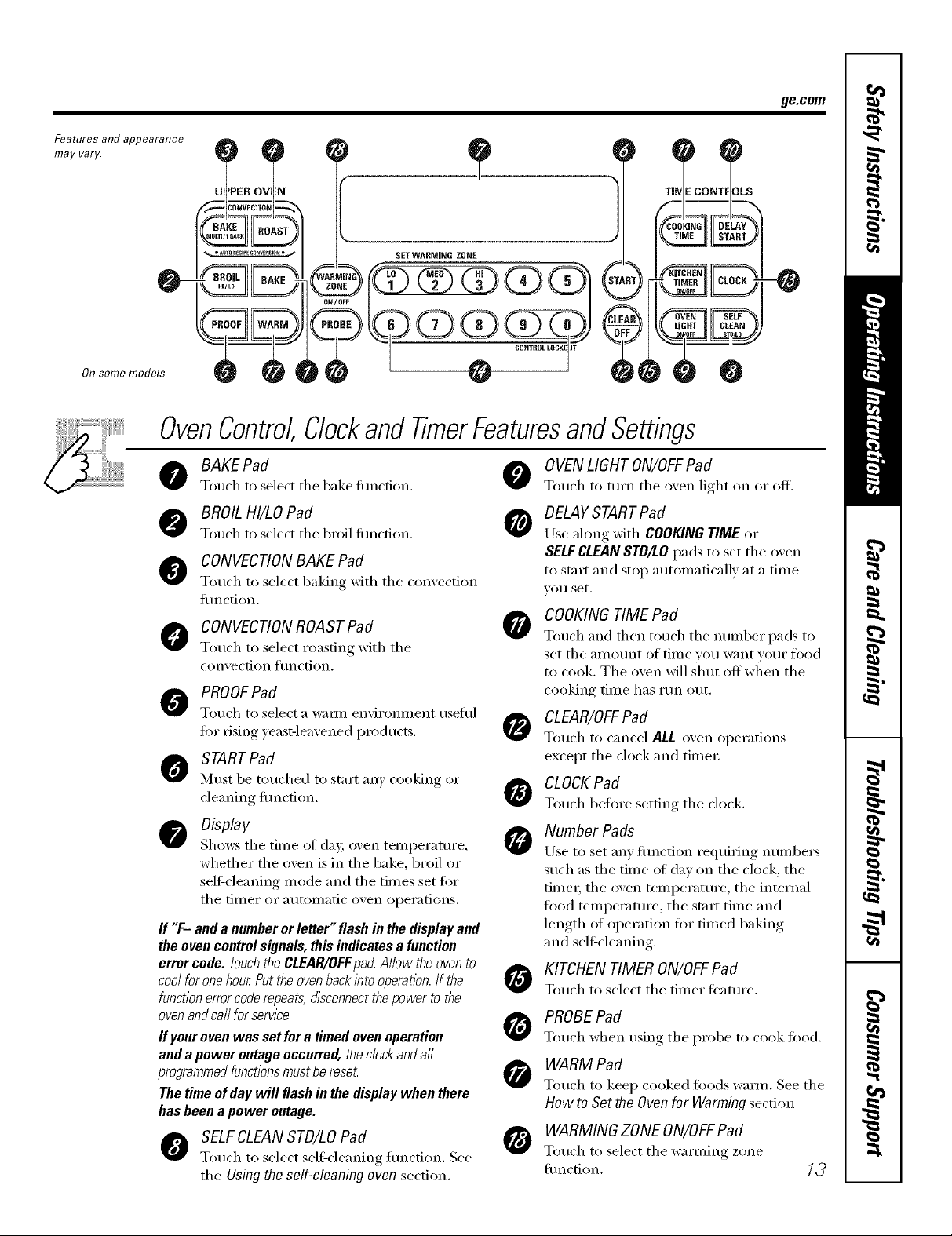
Features and appearance
may vary.
0-
On some models
OvenControl Clockand TimerFeaturesandSettings
ge.com
BARE
_ A_r0 R_CIFEC#_WRSI8_ o_J
BAKEPad
Touch to select tile bake flUlCfion.
BROILHI/LO Pad
Touch to select die broil function.
CONVECTIONBAKE Pad
Touch to select baking with tile con;ecfion
flUlCfion.
O CONVECTIONROAST Pad
Touch to select roasdng with tile
convection ftlnction.
PROOFPad
Touch to select a WaII/l envii'onillent useflIl
for rising yeast-leaxened products.
STARTPad
Must be touched to Stnlt _lIl} cooking oi"
cleaning flulction.
Display
Shows tile tillle of day, oven teillpei'attli'e,
whether tile ()veil is in tile bake, broil or
sel6cleaning mode and tile tiines set t0r
tile tiIl/eI" oI" atltOIl/atic ()veil opeI';Itions.
ff "F- anda numberorletter"flashinthedisplayand
theovencontrolsignals, thisindicatesa function
error code.TouchtheCLEAR/OFFpad Allowtheovento
coolforonehour.Puttheovenbackintooperation.If the
functionerrorcoderepeats,disconnectthepowerto the
ovenandca//forservice.
Ifyourovenwas setfora timedovenoperation
anda poweroutageoccurred,thedockanda//
programmedfunctionsmustbereseL
Thetime of daywill flashinthedisplaywhenthere
hasbeenapower outage.
SELFCLEANSTD/LOPad
Touch to select self:cleaning flulction. See
tile Using the self-cleaning oven section.
OVENLIGHT ON/OFFPad
Touch to turn tileoxen lighton or off.
DELAYSTARTPad
Use along with COOKING TIME or
SELFCLEANSTD/LO pads to set tile o_,en
tostart and stop autoinaticall} at a tiine
_O/I set.
COOKINGTIME Pad
0
Touch and then touch tile ntlIllbeI" pads to
set tile aniount of tiine you want your food
to cook. Tile oven will s'hut offwflen tile
cooking tillle has I'tln o/it.
CLEAR/OFFPad
Touch to cancel ALL oven operations
except the clock and tiinei;
CLOCKPad
@
Touch before setting tile clock.
Number Pads
Use to set anv filn(fion I'eqtliIJng ntlIl/beIN
such as tile dine ot day Oil tile clock, tile
tiIneI; tile oven tenlperature, tile internal
tood tenlperature, tile start tiIne and
length of operation for dined baking
and selfZcleaning.
KITCHEN TIMER ON/OFFPad
Touch to select tile diner teatuI'e.
PROBEPad
Touch when using tile prol)e to cook food.
WARM Pad
Touch to kee I) cooked foods wamI. See tile
How to Set the Oven for Warming section.
WARMING ZONE ON/OFFPad
Touch to select tile wai_ning zone
flInction. 1_
Page 14
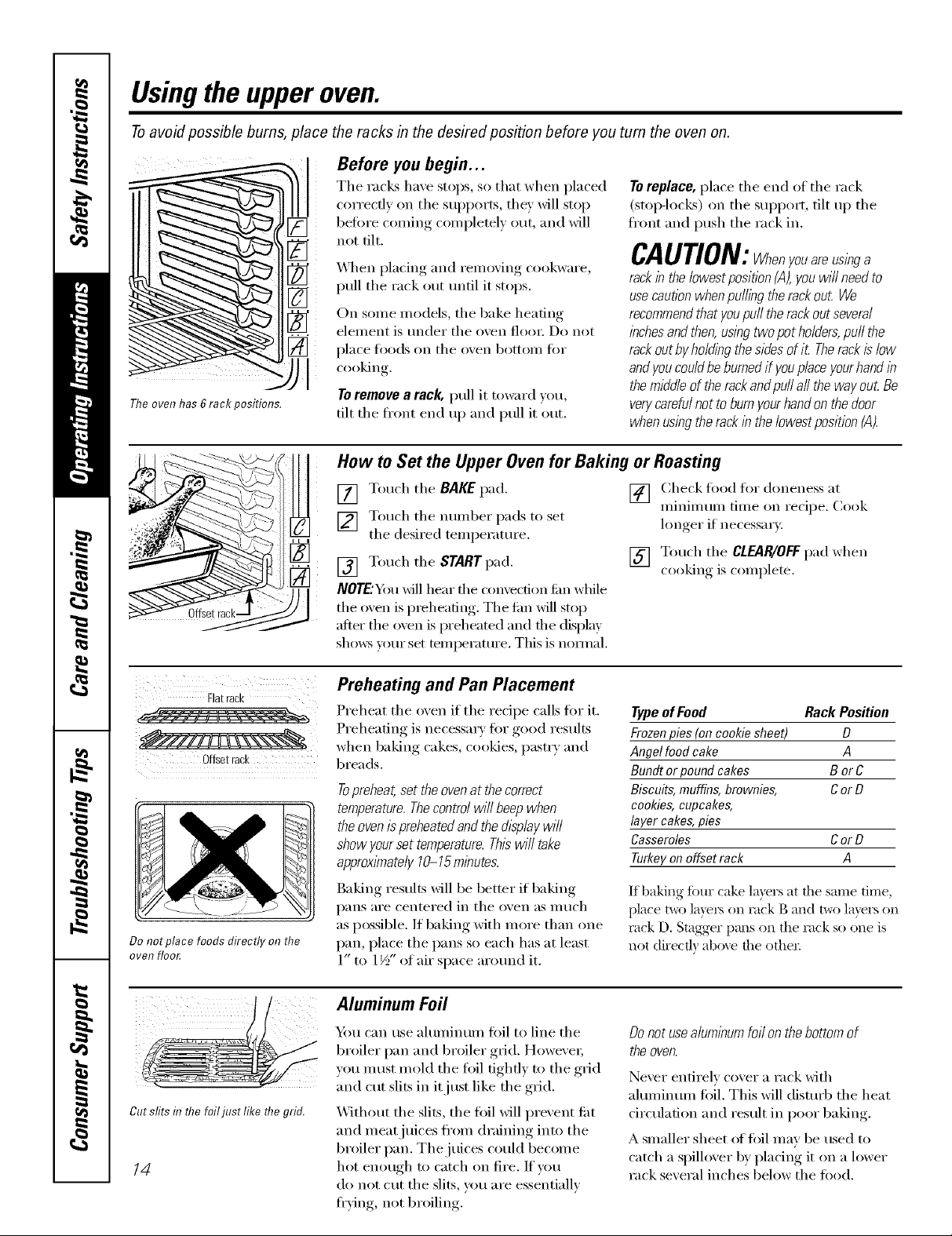
Usingthe upperoven.
Toavoid possible bums, place the racks in the desired position before you turn the oven on.
Before you begin...
The oven has 6 rack positions.
The racks have stops, so that when placed
correctly on tile supports, tile}' will stop
before coming completely out, and will
not tilt.
[]
\A]/en placing and removing cookware,
pull the rack out tmtil it stops.
On some models, the bake heating
element is trader the oven flora: Do not
place fl)ods on tile oven bottoil/ t()I"
cooking.
Toremove a rack, pull it toward you,
tilt the ti'ont end up and pull it out.
Toreplace, place the end of the rack
(stop-locl_s) on the support, tilt up the
ti'ont and push the rack in.
CAUTlON:whenyouareusinga
rack in the lowest position (,4),youwill need to
use caution when puffing therack out We
recommendthat youpuff therack out several
inchesand then, using twopot holders,puff the
rack outby ho/dingthe sides of it Therack islow
andyoucould beburned if youplace your handin
themiddle of the rackand pu// a// the way out Be
verycarefulnot to burn yourhandon the door
when usingthe rack in the/owestposition (A).
Flatrack
Offsetrack breads.
Do not place foods directly on the
oven floo£
How to Set the Upper Oven for Baking
[] Touch tile BAKE pad.
[] Touch tile number pads to set
tile desired temperatm'e.
[] Touch tile START pad.
NOTE.'Ynl _ill hear the c_mvecfion tim while
tile oven is preheating. Tile tim will stop
after tile oven is preheated and file display
sho_:s your set telnperature. This is hernial.
Preheating and Pan Placement
Preheat tile o_en if tile recipe calls fin" it.
Preheating is necessary fin" good results
when baking cakes, cookies, pasti T and
Topreheat,set theovenat the correct
temperature.Thecontrol wi// beep when
the ovenis preheatedand the &splay wi//
show yourset temperature. Thiswi// take
approximately 10-15minutes.
Baking results will be better if baking
pans are centered in tile oven as nluch
as possible. If baking with more than one
pan, place the pans so each has at least
1" to 1½" of air space aro/md it.
or Roasting
[] Check toed tot doneness at
minimum time on recipe. Cook
longer if necessary.
[] Touch tile CLEAR/OFFpad when
cooking is complete.
Type of Food Rack Position
Frozen pies (on cookie sheet) O
Angel food cake A
Bundt or pound cakes B or C
Biscuits, muffins, brownies, Cor D
cookies, cupcakes,
layer cakes, pies
Casseroles Cor D
Turkey on offset rack A
If baking fi)ur cake layers at file same time,
[)lace t_) la)'e_ on tack g and two layers on
rack D. Stagg'er pans on file rack so one is
not direcfl} abo_e file oflle_;
Cut slits in flTefoil just like flTegrid.
14
Aluminum Foil
Y}m can use ahmfinum fi)il to line tile
broiler pan and broiler grid. However;
you must mold the fifil tightly to the grid
and cut slits in it just like the grid.
_A]thout tile slits, tile fi)il will prevent tilt
and meat juices fl'om draining into the
broiler pan. The juices could become
hot enough to catch on fire. If you
do not cut the slits, you are essentially
flTing, not broiling.
Do not usealuminum foi/ onthe bottom of
the oven.
Never entirely cover a rack with
almninmn fi)il. This will distm'b tile heat
circulation and result in poor 1)aking.
A smaller sheet of fi)il may be used to
catch a spillover by placing it on a lower
rack several inches below the toed.
Page 15
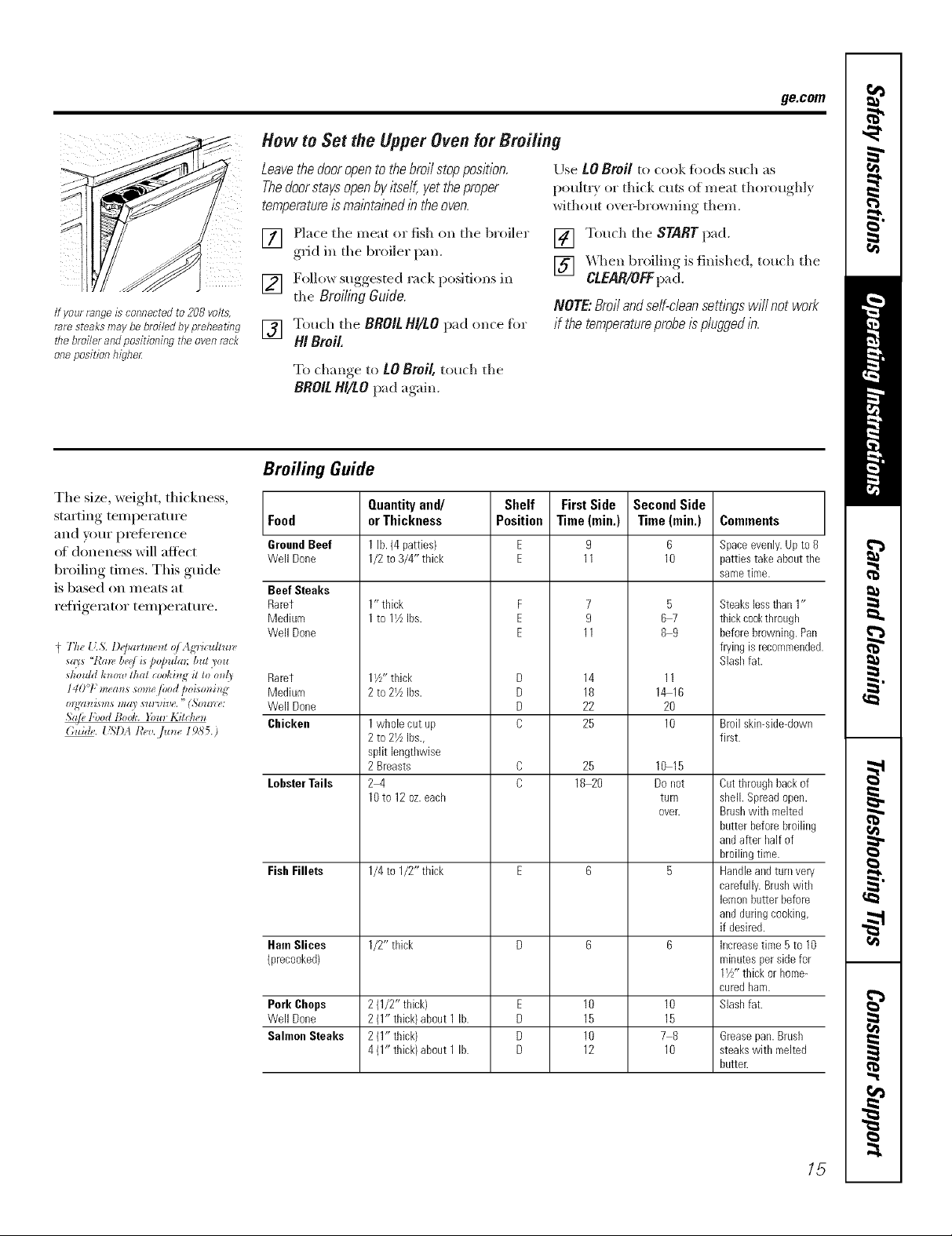
If yoorrangeis connectedto208 volts,
rare steaksmaybe broiledbypreheating
thebroiler andpositioning the ovenrack
oneposition higheL
How to Set the Upper Oven for Bmi/ing
Leavethedooropentothebroilstopposition.
Thedoorstaysopenbyitself,yettheproper
temperature/sma/bta/bed/btheoven.
[_] Plaice the meat or fish on the broiler
ii i
grid ill the broiler pan.
[] Follo_ sm,gested rack )ositions in
tile Broiling Guide.
[] To.ch the BROILHI/tO pad once for
/4/Broil
To ch'm,,e to tO Broil, touch the
BROIL////tO pad again.
Broiling Guide
ge.com
Use tO Broi[ to cook ioods such as
poultx y or thick cuts of meat thoroughly
without oveN_rowning them.
[] Touch tile START p',_d.
[] \'_qlen broiling is finished, toudl tile
CLEAR/OFFp',_d.
NOTE'.Broilandself-cleansett/bgswillnotwork
if thetemperatureprobe/spluggedb.
The size, weight, thickness,
starting temperatm'e Food
}lIld VO/II" preferen(e GroundBeef
of doneness will afle(t Well Done
broiling times. This guide
is based on meats at
refrigerator temperatm'e.
I 77., {t& D_j)mhnunt ojAg'6cuflu_v
_nys '7_'m_,MJ is pu/mlm; but you
_houht know thai cookhl_ it lo on/_ Rarer
140°l" means _o_ne /_od poisonMg Medium
m_t_lisms ma_' _m_oMe." (,%ozmu: Well Done
Sa/_, ],}_od Book. }_)m Kitchen
(;tddu. USI)A I&v. ]um, I')A'5.)
Beef Steaks
Rarer
Medium
Well Done
Chicken
LobsterTails
Fish Fillets
Ham Slices
(precooked)
Pork Chops
Well Done
Salmon Steaks
Quantityand/
or Thickness
1lb.(4 patties)
1/2to 3/4" thick
1" thick
1to 1_ Ibs.
11//'thick
2to 2YLIbs.
1whole cut up
2to 2YzIbs.,
split lengthwise
2 Breasts
2-4
lOto 12oz.each
1/4to 1/2" thick
1/2" thick
2(1/U thick)
2(1" thick)about 1 lb.
2(1" thick)
4(1" thick)about 1 lb.
Shelf
Position
F
E
E
D
D
D
O
E
D
D
D
FirstSide
Time(rain.)
9
11
7
9
11
14
18
22
25
25
18 20
10
15
10
12
SecondSide
Time(rain.)
6
10
B
67
89
11
14 16
20
10
10 15
Donot
turn
OVer.
10
15
78
10
Comments
Spaceevenly.Upto 8
pattiestakeabout the
same time.
Steakslessthan1"
thickcookthrough
beforebrowning.Pan
fryingis recommended.
Slashfat.
Broilskimsidedown
first.
Cutthroughbackof
shell. Spreadopen.
Brushwith melted
butter beforebroiling
andafter Mf of
broilingtime.
Handleandturnvery
carefully.Brushwith
lemonbuiter before
andduringcooking,
if desired.
Increasetime 5 to 10
minutespersidefor
1Y/'thick orhome-
curedham.
Slashfat.
Grease pan. Brush
steaks with melted
butter.
15
Page 16
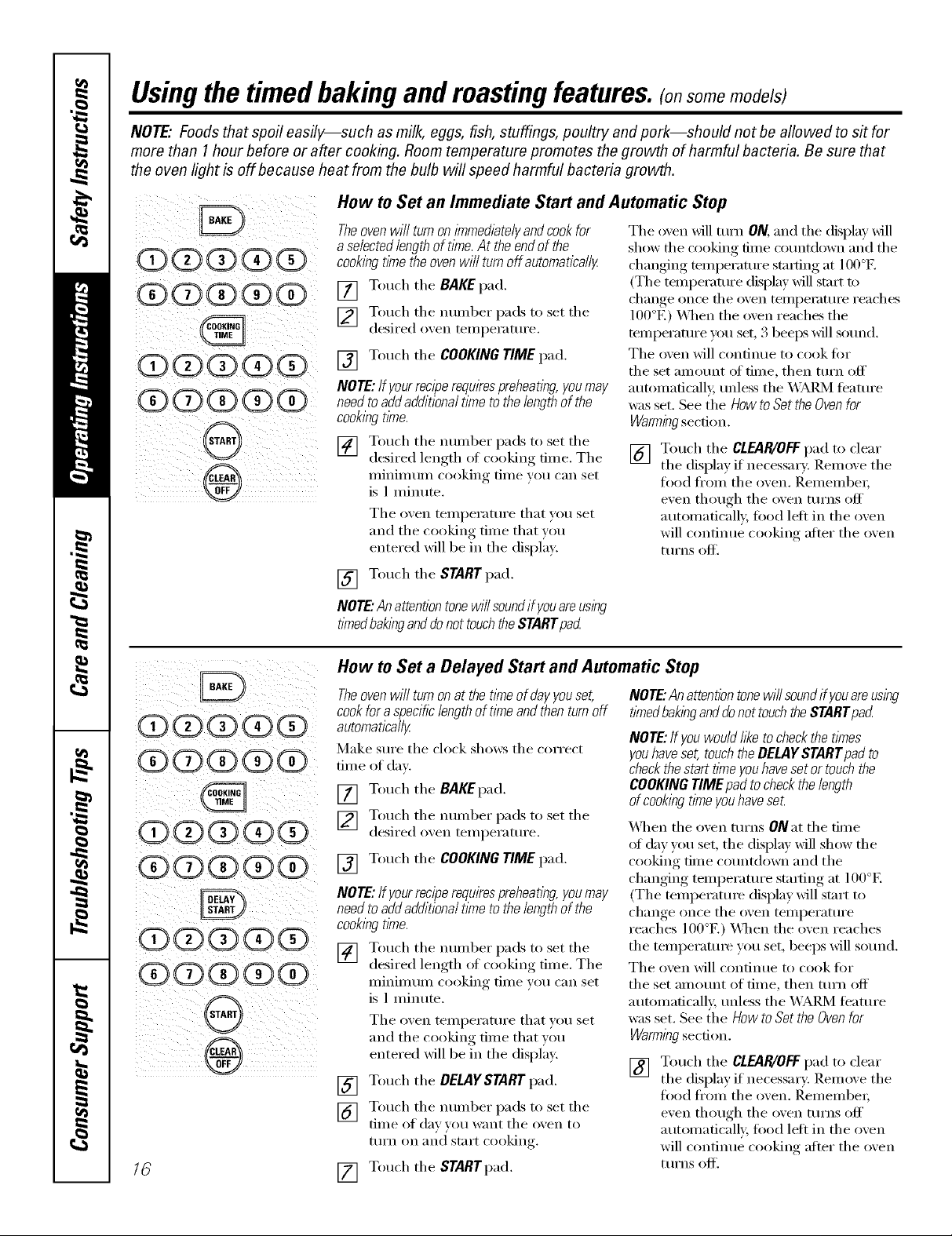
Usingthe timed bakingand mastingfeatures.(o,somemodels)
NOTE" Foods that spoil easily--such as milk, eggs, fish, stuffings, poultry and pork--should not be allowed to sit for
more than 1hour before or after cooking. Room temperature promotes the growth of harmful bacteria. Be sure that
the oven light is off because heat from the bulb will speed harmful bacteria growth.
How to Set an Immediate Start and Automatic Stop
@(Z>@@@
}i iii i i ii { i! i
@@@@@
®@@@@
i ¸i }
@@@@®
@@@@@
@@@@@
@@@@@
@@@@@
@@@@Q
16
Theoven will turnon i_nmediatelyandcookfor
aselected lengthof time.At the end of the
cookIw time the oven will turnoff automatically
[] Touch the BAKE pad.
[] Touch the nmnber pads to set the
desired o_en telnperature.
[] Touch the COOKING TIME pad.
NOTE: If yourreciperequirespreheating,youmay
need toadd additional t/me to the length of the
cookingtime.
[] Touch the number pads to set the
desired length of cooking time. The
minimum cooking time you can set
is I minute.
Tile oven temperatm'e that you set
and tile cooking time that you
entered will be in the display.
[] Touch tile STARTpad.
NOTE."Anattentiontonewi//soundif youareusing
flmedbakingand@nottouchtheSTARTpad
Tile oven Mll mrn ON, and tile display _dll
show file cooking time co/mtdown and tile
changing temperature strafing at 100°F.
(Tile temperature display Mll start to
change once file (Well telllpeI_KtlI'e reaches
100°E) XA]/en the oven reaches the
mmperature you set, 3 beeps will sotmd.
The oven will continue to cook fin.
the set amount ot time, then turn off
automatically, unless tile _A_&I{[_/Ifeature
was set. See the How to Set the Oven for
Warmingsection.
[] Touch tile CLEAR/OFF pad to clear
tile display if necessary: Remove tile
fl_od from tile oven. Remembei;
even though tile oven turns off
automaficall); food left in tile oven
will con[.intle cooking at*el" tile oven
tt II'ns ()fl_
How to Set a Delayed Start and Automatic Stop
Theoven wi// turnon at the tl?neof day youset, NOTE."An attentiontonewi//soundif youare usbg
cookfor a speci@ /engthof time and thenturn off flmedbakbg anddonot touch theSTARTpad
automatica//g
Make sure tile clock shows tile correct
tim e of day.
[] Touch tile BAKEpad.
[] Touch tile number pads to set tile
desired oxen temperature.
[] Touch tile COOKING TIME pad.
NOTE: If yourreciperequirespreheating,youmay
need toadd additional time to the length of the
cook/w t/me.
[] Touch tile number pads to set tile
desired length of cooking time. The
minimum cooking time you can set
is 1 minute.
Tile oven temperatm'e that you set
and tile cooking time that you
entered will be in the displa),
[] Touch tile DELAYSTART pad.
[] Touch tile number pads to set tile
time of day you want tile oxen to
ttlI'n (Ill and s[;lI'[ cooking.
[] Touch tile STARTpad.
NOTE:If youwouldliketocheckthetimes
youhaveset,touchtheDELAYSTARTpadto
checkthestarttimeyouhavesetortouchthe
COOKINGTIMEpadto checkthelength
ofcookingtimeyouhaveseL
_Aqlen tile oven turns ONat tile dine
of day you set, tile display will show tile
cooking time countdown and tile
changing temperature stinting at 100°E
(Tile mmperature display will start to
change once tile oven temperatm'e
reaches 100°E) XAl/en the oven reaches
the temi)eratme you set, beeps will so/md.
The oven will continue to cook t0r
tile set anlount of filne, then turn off
automaticall> unless tile _A'ARM feature
was set. See tile How to Set the Ovenfor
Warmingsection.
[] Touch tile CLEAR/OFFpad to clear
tile display if necessm T. Remove tile
food fl'om tile oven. Remembei;
even though tile oven turns off
automatically, t0od left in the oven
will continue cooking after the oven
ttlFnS ()J_
Page 17

Usingtheprobe.(o,some odels) ge.com
Formany foods, especially roasts and poultry, internal food temperature is the best test for aloneness. The
temperature probe takes the guesswork out of roasting by cooking foods to the exact alonenessyou want.
Use of probes other than the one
proxided with this product may result in
dalua_e to the probe or oxeil coilti'ol.
Thetemperature probe has a
skewer-like probe at one end and
a plug at the other end that goes
into the outlet in the oven.
lJse tile handles of tile probe and plug
x_hen inse_Sng and removino them fl'om
the fi)od and outlet.
_::_Toavoiddamagingyourprobe,donotuse
tongs to puff on the cane when removing it
:¢; Toavoid breakingtheprobe,make sure food
is completely defrosted before insertlbg.
Adter preparing tile meat and placing it
on a trivet or on tile broiler pan grid,
fl)llow these directions fi)r proper probe
placement.
hlsert the probe completely into the
meat, It should not touch bone, fat
or grisde.
NOTE:Failureto fullyinserttheprobeintothe
meatmayresultinpoorcookingperformance
becausetheprobewi//sensetheovenair vs.
thefoodtemperature.
Plu _.__ -_ _ReadandrernevelabelCable
_ Never leave your probe inside the oven during
a self-cleaning or broil cycle.
_ Do not store the probe in the oven.
CAUTION:ropreventpossiblebums,
donotunplugtheprobefromtheovenoutletuntil
the oven has cooled
For roasts with no bone, insert tile probe
into tile meatiest part of tile roast. D)r
bone-in ham or lamb, insert tile prol)e
into tile center of tile l()west large muscle.
Insert tile probe into tile center of dishes
such as meat loaI or casseroles.
Insert tile probe into tile meatiest part of
tile inner thigh fl'om below and parallel
to the leg of a whole turkey.
NOTE."Self-dean and Broilsettings w/7/not work
if the temperatureprobe is plugged lb.
@@@@@
®@@@@
@@®@@
@@@@@
How to Set the Upper Oven For Baking/Roasting When Using the Probe
(on some models)
Insert tile probe hilly into tile fi)od.
[]
Plug tile prol)e into tile outlet in tile
[]
oxen. Make sure it's pushed all tile
way in. Close the oven doo_: Make
sure the probe cable is not touching
the broil element.
Touch tile PROBEpad.
[]
Touch tile numl)er pads to set tile
[]
desired internal fi)od or meat
temperature. Tile maMmum
internal temperature for tile food
that w)u can set is 200°F.
[] Touch tile BAKEpad.
[] Touch tile number pads to set tile
desired oven temperature.
[] Touch tile START pad.
Thedisplay wi// flash if theprobe is/bserted
lbto the outlet and youhavenot set a probe
temperatureand touchedthe STARTpacL
Atier tile internal temperature of tile
toed reaches 100°K the changing internal
temperatm'e will be shown in tile displa):
[] X_q/en tile internal temperature of
tile fi)od reaches tile number xou
have set, the probe and the oven
mrn off and tile oven control signals.
To stop the signal, touch the
CLEAR/OFFpad. Use hot pads to
renlove tile prol)e fl'om tile fi)od.
Do not use tongs to pull on it--they
might damage it.
iJi::If theprobe is removedfrom the oven while
probecooklbg,the oven wi// not automaticafl
turnoK
To change tile oven temperature during
the Bake/Roast cycle, touch the BAKE
pad and then tile numl)er pads to set tile
IleW tellll)ei'ilttli'e.
_: YoucanusetheKitchenTimereventhough
you cannot use timed oven operations l 7
whileusingtheprobe.
Page 18

Usingthe clock, kitchen timerand controllockout.
ToSet the Clock
Make sure the clock is set to flTe
correct timeof da,A
_ TIMER
TheKitchen 77meris a mflnlte tinier onlg
The Kitchen Timerdoes not control
over operations. Themaximum
setting onthe Kitchen Timeris 9hours
and 59minutes.
The clock must be set to the correct time
of day fin" tile atmm/atic oven tinting
fimctions to work properly. Tile time el
day cmmot be changed dining a timed
baking or self-cleaning cycle.
To Set the Kitchen Timer
[] Touch tile KITCHEN TIMER
ON/OFF pa d.
[] Touch tile mmfl)er pads/mtil tile
alilO/lnt of time VO/X W;lllt sl/o_N
in tile display. For example, to set
2 hours and 45 minums, touch Z 4[
and 5 in that ordex: If you make a
mistake touch the KITCHENTIMER
ON/OFF pad and begin again.
[] Touch tile STARTpad.
After touching the STARTpad, SET disappears,
thistells youthe time is counting down, although
ToReset the Kitchen Timer
[] Touch tile CLOCKpad.
[] Touch tile number pads.
[] Touch tile STARTpad.
the displaydoesnot change until oneminute has
passed Secondswill not beshown in the display
until the lastminute is counting down.
[] _._q/en tile Kitchen Timer reaches :00,
tile control will beep 3 times fi)llowed
by one beep eve_y 6 seconds tmtil
tile KITCHENTIMERON/OFFpad
is touched,
The6-secondtonecanbecance/edbyfollowing
thestepsin theSpecialfeaturesofyouroven
controlsectionunderTonesat theEndof a
TimedCycle.
If tile display is still showing tile time
remaining, you may change it by
touching tile KITCHEN TIMER ON/OFFpad,
then touch tile number pads tmtil tile
time you want appea_ in tile display.
ToCancel the Kitchen Timer
Touch tile KITCHEN TIMER ON/OFF
pad twice.
Range Lockout (on some models)
Yourcontrolwillallowyouto lockoutthetouch
padssotheycannotbeactivatedwhenpressed
To lock/tmlock tile touch pad controls:
[] Touch tile RANGELOCKOUTpad,
then touch tile STARTpad.
Tile sm_i_ce refit displays (on models
so equipped) will show LC and tile
oven display will show Loc On for
several seconds, then they Mll go
blank until a cooking pad is touched.
If tile remaining time is not in tile display
(dock, delay start or cooking time are in
the display), recall the remaining time by
touching tile KITCHENTIMERON/OFFpad
and then touching tile number pads to
enter tile new tilne VOII want,
If tile range control is locked and a
cooking pad is touched, tile al)propfiate
smti_ce display (on models so equiI)I)ed )
or tile oven display will show that tile
control is locked.
ij_::TheRANGELOCKOUTmodeaffectsa//
touchpads.Notouchpadswi//workwhen
thisfeatureisactivated
18
[] To mflock tile control, touch tile
RANGEtoggOUTpad, then touch
tile STARTpad.
Page 19

ge.com
Control Lockout (onsome models)
If tile ran,*e control is locked and a
cooking pad is touched, tile oxen display
will show that tile control is locked.
CONTROLLOCKOUT
Yourcontrol wi// allow you tolockout the touch
padsso theycannot beactivated whenpressec_
To lock/unlock tile touch pad controls:
!;>Onmodelswith CONTROLLOCKOUTon/y,
[] Touch and hold the 9and 0 pads
at tile same time until tile control
beeps.
The oven display will show Loc On
tot several seconds, then it will go
blank until a cookhlg pad is touched.
[] To tmlo(k tile control, touch and
hold tile 9 and 0 pads at tile salne
time tmtil tile control beeps.
theovenwHIbelockedout Theknob-controlled
surfaceunitswi// stillbeactive.
Adjust the upper oven thermostat--Do # yourself!
Youmay find that your new oven cooks differently than the one it replaced. Use your new oven for a few weeks to
become more familiar with it. If you still think your new oven is too hot or too cold, you can adjust the thermostat
yourself.
Do not use thermometers, such as those found in grocery stores, to check the temperature setting of your oven.
These thermometers may vary 20_40 degrees.
NOTE."Thisadjustment will only affect baking and roasting temperatures; # will not affect broiling, convection or
self-cleaning temperatures. The adjustment will be retained in memory after a power failure.
ToAdjust the Thermostat
@@@@@
Q O} Q @
[] Touch tile BROILHI/LO and BAKE
pads at tile same time until tile
display shrews SE
[] Touch tile BAKE pad. A two digit
number shows in tile display.
Touch BAKE again to alternate
between increasing and decreasing
tile oven temperature.
[] Tile oven temperature can be
a(!justed up to (+) 35°F hotter or (-)
35°F coole_: Touch tile number pads
tile saI/le WaV VO/I read theill, goF
example, to change tile oven
temperature 15°K touch I and 5.
[] "X._q/en}ou haxe made tile
a(!iustment, touch tile START pad to
go back to tile dine oI day display.
[Jse VO/lI" oven as VO/I Wo/lld nOlillallv;
Thetypeofmargarine will affect bakingperformance!
Most recipes for baking have been developed using high fat products such as butter or margarine (80% fat). If you
decrease the fat, the recipe may not give the same results as with a higherfat product.
Recipe failure can result if cakes, pies, pastries, cookies or candies are made with low fat spreads. The lower the
fat content of a spread product, the more noticeable these differences become.
Federal st;mdards reqtfire prodtu-ts labeled "margarine" to contain at least 80% tilt 193' weight. I.ow tilt spreads, on tile
other hand, contain less tilt and more water: Tile high moisture content of these spreads afli_cts tile texture and flavor
at baked goods. For best results with your old tavorite recipes, use mmgmine, butter or stick spreads containing at least
70% vegetable oil. [ 9
Page 20

Usingthe lower ovendrawer. (onsome models)
Thelower oven drawer may be used to bake foods using the same times and temperatures as a standard oven. Foods
ideal for baking in the lower oven drawer include pizza, frozen foods, casseroles, biscuits, rolls andmany desserts.
LOWER
o_N
300 . 350 * 400
HEATING
o
Push in and turn the lower oven
drawer knob to any desired setting.
To Use the Lower Oven Drawer
[] Push in and turn the lower oxen /VOTES'.
(lmwer knob to an) desired setting, iJi::
] _dlow the h)wer o_en (lI'a_veI" to
preheat,
i:}:The ON signal light is located above the
knob and glo_:s when the knob is in the
ON position. It remains ON until the
knob is moved to the OFF position.
The "Heating" signal light is located _Ji::
below the knob and glo_:s when the
heating elements are active, Preheat is
c()ml)lete after the "Heating" signal has
turned off fi)r tile fii_t time after tile ::Ji::
knob is turned oil.
Always usethe includeddrawer rackwhen
us/bgthe lower ovendrawer
Thelower ovendrawer cannot be usedduring
aself-clean cycle of the upperoven.
Donotputfood,foilor cookwaredirectlyon
thebottomofthelowerovendrawerAlways
usetheincludeddrawerrack.
If foods requke a cover,useonlyfoil or lids
able to withstand baking temperatures.Do not
useplastic.
Maxl_numhel_?htof foodsthatcanbebaked
lb thelowerovendrawer/s3_".
Donotputliquidorwaterin theloweroven
drawer
Neverplace plastics,paper,canned foodsor
combustiblematenal ib the lower oven drawer
The lower oven drawer uses less energy' than the upper ()veil.
_Mlow tile fi)lh)wing al)pro_mate times fi)r preheating:
Desired Lower Preheat
Oven Temperature Time
WARM 10m/hutes
350°1: 15mbutes
425°1: 25 minutes
20
When Using the Lower Oven Drawer Warm Setting
TheWARM SETTINGof the lower ovendrawer
canbe usedtokeephot cookedfoodsat servlbg
temperatures.Always start with hot food Donot
use the WARMSETTINGtoheat cold food other
thancrisplbgcrackers,chipsor drycereal
/VOTE'.Thebeginnlbg temperatureof the
food,the amountof food, the type of food,the
containerand theamountof flYnethe food is in
the drawer will affect the quafityand ending
temperatureof the food
[] Push in and turn the control knob
to tile waml settin ,
Page 21

Usingthe convectionoven.(onsome models) ge.com
Convection Fan Operation
In aconvectionoven,a fan ckculates hot air over,
underand aroundthe food
Thiscirculatinghot ak is evenly distributed
throughoutthe ovencavity As a result, foods are
evenlycookedandbrowned--often inless time
with convectionheat
Introduction
NOTE:To ina_nfize cooking evenness,
tile tim is designed to rotate ill both
directions, with a pause ill between.
This is nomml.
Tile convection tim shuts offwhen tile
oven door is opened. DO NOTleave tile
door open for long periods of time while
using convection cooking or you may
shorten the lite ot the convection heating
element.
Offsetracks:
Multi-rack position.
Tile convection oven COllies with two
convection baking modes started by
touching tile CONVECTION BAKE MULTI/
I RACKpad once ortwice, depending
on your cooking need:
MULTI--for convection cooking on more
than one rack. Touch tile CONVECTION
Multi-Rack Convection Baking
Because heated air is circuklted e\ enly
throughout tile oven, fbods can be
baked with excellent results using
multiple mcl<s.
{ Multi-rack baldng may increase cook
times slighfl} for some fi)ods but tile
overall result is time saved. Cooldes,
muffins, biscuits and ()tiler quickbreads
give ve_)' good results with m ulti-rack
baldng.
1-Rack Convection Baking
Whenconvectionbaklbg with only I rack,use
CONVECTIONBAKE IRA CKand follow the
rackpositionsrecommendedin the Uslhg the
ovensection.
BAKEMULTI/1RACKpad once.See tile
Multi-RackConvectionBakingsecdon belong:
I RACK--for convection cooking on one
rack only. Touch tile CONVECTION BAKE
MULTI/1RACKpad twice. See tile 1-Rack
Convection Baking section bel(m'.
To cook J[k)od on Ii/ore thall one rack ill
con',vction bake, use CONVECT/ONBAKE
MULTI.
When baldng on 3 lacks, })lace one offset
rock ill tile third (C) position, tile flat
rock in tile fiturth (D) position and one
offset rack in tile sixth (F) position.
For two-rack baldng, place one offset
rack in tile second (g) rack position.
Place tile fiat rack in tile fourth (D)
rack position.
;;Ji::ldealforbakedfoodscookedonlrack.
Adapting Recipes...
You can use your fitvorite recipes ill tile
convection ()veil.
}\qlen convection baking, file Auto
Recipe _'_Conversion feature autonlaficallv
reduces the set regtflar baking temperature
by the recmnmended 25°E See Auto
Recipe _'*Conversion ill tile Special
Feattlres sectioi1,
_ Usepan sl#erecommendecL
;;Ji::Somepackage ibstructions for frozen
casserolesormalb disheshavebeen
developeduslbgcommercialconvection ovens.
Forbest results lb this oven,preheat the oven
andusethe temperatureon thepackage.
21
Page 22

Usingthe convectionoven.(o,some models)
Roastingrack
Post
Grid
Broilerpan
CONVECTION
(D(D(D(DO)
@@@(DO)
@,
Convection Roast
::i:!Goodfor large tender cuts of meat, uncovered
The convection tim circulates the heated
air evenly over and around the fi)od.
Meat and poult_ y are browned on all
sides as if they were cooked on a
rotisserie. Using the roasfin , rack
provided, heated air will be circulated
oveL trader and around the fi)od being
roasted. The heated air seals in juices
quickly fin" a moist and tender product
while, at the Sallle fillle, creating a rich
golden brown exterior:
_4]_en you are convection roasting, it is
important that you use the broiler pan
How to Set the Upper Oven for Convection Baking or Roasting
[] Touch the CONVECTIONBAKEMULTI/
I RACKpad once t0r multi-rack
convection baking. This mode is used
fin" cooking food items on more than
one rack (i.e., 2, 3 or more rocks) at
the same time in convection bake.
See the Multi-Rack Convection Baking
section fiw more infl mnation.
Touch the CONVECTIONBAKEMULTI/
I RACKpad r_dceIbr one rack
Ibr cooking Ibod items on on b one
rack in comection bake.
TouEh the CONVECTIONROAST pad
fi)r convection roasting.
[] Touch the number pads to set the
oven tellll)ei';itt ii'e,
[] Touch the STARTpad.
NOTE: If the Auto RecipeTM ConversionFeature
is on, it will automatically reduce the setregular
bakingtemperatureby25°F to theapproprbte
convection temperaturein convectionbakemode.
and grid and the spedal roasting rack
fin" best convection roasting results. The
pan is used to catch grease spills and the
grid is used to prevent grease spattei_,
while the rack allows the heated air to
circulate trader the meat and increase
browning on the tmde_ide of the nleat
or poultry.
iJGPlace the grid on the broiler pan
and put the roasting rack over them,
making sure the posts on the roasting
rack fit into the holes in broiler pan.
_: Place the meat on the roasting rack.
SeeAutoRecl_)eTM ConversionlbtheSpecbl
Featuressection.
To change the _wen temperature, touch
tile CONVECTIONBAKEMULTI/1 RACKor
CONVECTIONROAST pad and then the
number pads to set the new temperatm'e.
X._]_enthe oven starts to heat, the
changing temperature, starting at lO0°E
will be displayed. X,\]_enoven reaches the
temperatm'e you set, 3 beeps will sotmd.
[] Touch CLEAR/OFFpad when finished.
_: Youwill hearafanwhilecookingwith
convection.Thefan will stopwhenthedoor
isopened,but theheatwill not turnoff.
_: Youmayheartheovenclicklbgduring
baking.Thisisnormal.
iJG/nconvectionbakemodes,formaximumcooking
evenness,thefanis designedtorotatein
bothdkections,withapauseinbetween.
Thisis normal.
When bakflTgcookies, you will get
the best results if you use a flat
coolde sheet hTsteadof apan with
low sides.
22
Cookware for Convection Cooking
gefin'e using your convection oven, check
to see if your cookware leaves room fi:,r air
circulation in the oven. If w_u are baking
with several pans, leave space between
them. Mso, be sure tile pans do not touch
each other or the walls ot the oven.
Paper and Plastic
Heat-resistant paper and plastic
containe_ that are recommended fi:,r
use in regular baking can also be used
for convection baking, but should not
be used at temperatm'es higher than
the temperature recommended bv the
cookware manufi_cmre_: Plastic cookware
that is heat-resistant to temperatm'es of
400°F can also be used.
Metal and Glass
Any t)pe of cookware Mll work in your
convection oven. Howevei; I//et;ll pans
heat the ti_stest and are recommended
fin" convection baking.
_: Darkenedor matte-fbished pans will bake
fasterthan shinypans.
iJGGlassor ceramicpanscookmoreslowly
For recipes like ovenq_aked chicken,
use a pan with low sides. Hot air
cannot drculate well around food
in a pan with high sides.
Page 23

Usingthe timedfeaturesforconvectioncooking, gecom
Youwill hear a fan while cooking with these features. Thefan will stop when the door is opened, but the heat
will not turn off.
NOTE,"Foods that spoil easily--such as milk, eggs, fish, stuffings, poultry and pork--should not be allowed to s#
for more than 1hour before or after cooking. Room temperature promotes the growth of harmful bacteria. Be sure
that the oven light is off because heat from the bulb will speed harmful bacteria growth.
CONVECTION
QQQQQ
QQ( Q
QQQQQ
( QQ@Q
IST_ART))
@
How to Set an Immediate Start and Automatic Stop
Theupperovenwi// turnon immediate/yandcook
fora se/ected/engthof time.At the endof the
cookingtime,theovenwill turn offautomatica//y
Make sure die clock sho_:_ the correct
time of da).
[] Touch the CONVECTION BAKE
MULT//I RACK pad once fk)r ra ulti-
rack convection baldng. This mode
is used for cooking fk)od items on
more than one rack (i.e., 9 3 or
more racks) at the same time in
convection bake. See Multi-Rack
Baking section for more infkmnation.
Touch the CONVECTIONBAKE MULTI/
I RACK pad t_ice fi:,r oJte rack
convectioll bakillg. This IIlode is tlsed
for cooking food items on only one
rack in com'ection bake.
Touch tl)e CONVECTIONROAST pad
f_)l" collvection ro'tstill r
] Touch the number pads to set the
oven ten/perattlre.
] Touch the number })ads to set the
desired length of cooking time. The
minimum cooking time you ca1 set
is 1 minute. The o\en temperature
that you set and the cooking time that
}ou entered will be in [lie displa).
[] Touch the STARTpad.
The o_en will mrn ON, and the displa? will
show the cooking time countdo_,_l and the
changing mmperature starting at 100°E
(The temperature displ W will start to
change once the o\en temprature reaches
100°E) When the oven *eaches the
temperature }ou set, 3 beeps will sound.
NOTE"If No Auto Reclpd" Conversbn Feature
/_on, it will automat/ba//yreducethe set regular
bak/bgtemperatureby 25°F to the appropnate
convectiontemperature in convectionbakemode.
SeeAuto Rec/pd_Conversion/b the Spec/a/
Featuressection.
The o_en will condnue to cook %r die set
amotmt of time, then tm'n off automatical]},
unless the \\;4,RM tbamre _:ls set. See the
[] Touch the COOKING TIME pad.
HowtoSettheOvenfor Warmingsection.
NOTE:tf yourreciperequirespreheating,youmay
needto addadditiona/timeto thebngth ofthe
cookingtime.
_Mter the oven tm'ns off; the end-ot_-ycle
tone will sound.
[] Touch the CLEAR/O_pad to clear
the displa) if necessa* 3 Remove
the food fi'om the o\en. Remembei;
e_en t]loug]l the o_en turns off
automaticall}, food left in the oven
will contJntle cooking after the oven
23
Page 24

Usingthe timed featuresforconvectioncooking.
CONVECTION
QQQQQ
QQQQQ
OQQQQ
QQQQQ
QQDG@
QQQ@Q
@
@,
How to Set a Delayed Start and Automatic Stop
Theupperovenwifl turnonat thetimeof dayyou
set,cookforaspecificlengthof timeand thenturn
off automatically
Make sure tile clock shows tile correct
time of day.
[] Touch tile CONVECTION BAKE
MULTI/1 BACK pad once tbr n/ulti-
rack convecti(m baking. This mode
is used for cooking food itetns oil
more than one rack (i.e., 2, 3 or
more racl<s) at tile same tin/e in
convection bake, See Multi-Rack
Baking section fi:,r n/ore infimnafion.
Touch the CONVECTIONBAKEMULTI/
I RACKpad twice fi)r one rack
coIl\recdon baking. This mode is used
fi)r cooking fi)od items on ()Ill)' oIle
iack ii1 ¢OIl\rectioI1 bake.
Touch tile CONVECTIONROAST pad
J()I" (-on'_ection i'(tastin r
[] Tou(h tile nunlber [)ads to set tile
oven tenll)eratili'e,
[] Touch tile COOKINGTIMEpad.
NOTE:Ifyourreciperequirespreheating,youmay
needto addadditionaltimeto thelengthof the
cookingtime.
[] TotwB tile ntlnlbe/" pads to set tile
desired length of cooking time, Tile
mininmm cooking dine )'ou can set
is 1 minum.
Tile oven temperatm'e that }ou set
and the cooking time that )ou entered
will be in the displa):
[] Touch tile DELAYSTARTpad.
[] Touch tile number pads to set the
time of da)}ou want tile oxen to turn
on and start cooking,
[] Touch tile STARTpad,
NOTE:Anattention tonewill soundif youare
usingtimedbakingorroastinganddonot touch
theSTARTpad
NOTE:if you wouldlike tocheckthe timesyouhave
set, touchtheDELAYSTARTpad to checkthestart
timeyouhaveset,or touchtheCOOKINGTIME
padtocheckthelengthofcookingtime youhavese_
_\llen the o_en turns ONat the tinle of da)
you set, tile displa) will show tile cooking
time countdown and tile changing
tenapeIature starting at 100°E (Tile
temI)eIature displa) will start to change
once the oven temperature reaches 100°El
_\_]len the oxen reaches the mmperature
you set, 3 beeps will sound.
NOTE:If theAuto Recipe" ConversionFeature
/s on, it wi// automatically reduce the set regular
bakingtemperatureby25°F to theapproprbte
convection temperaturein convectbnbakemode.
SeeAuto Recipe_ Conversioninthe Special
Featuressection.
Tile oxen will continue to cook fi)r tile
prog_'ammed amount of time, then shut
off automaticall}, unless tile _\ARM feature
was set. See tile HOwto Set the Oven for
Warmingsection.
Atter the oven ttlrns Ofl_ tile end-ofq'ycle
tone will sound.
[] Touch tile CLEAR/OFFpad to clear
tile displa) if necessai3'. Remote
the tbod fl'on-:_tile oxen. Remembei;
exen thoug]l the ()veil shuts off
automaficall), food left in tile oven
will continue cooking alter the oxen
turns oftl
24
Page 25

Usingthe convectionoven. gecom
For best results when roasting large
turkeys and roasts, we recommend
usflTgtheprobe included f17the
col?vectiol? oveR,
CONVECTION
OOQOQ
QQQQG
@@@Q@
@@@@@
@
Tochange the oven temperature
during the Convection Roastcycle,
touch the CONVECTIONROASTpad
and then touch the number pads to
set the new desired temperature.
How to Set the Upper Oven for Convection
[] Place tile oven rack in the position []
that centel_ the food beP,_een the
top and bottom (ff tile o\vn. ]llSeyt
the probe into the meat. Make sm'e
it is pnshed all the _alv in.
] Plug the probe into the outlet in the
oxen. M_lke sure it is pushed all the
w_ly in. Close the oven doo_;
[] Touch the PROBEpad.
] Touch the mmlber pads to set the
desired internal meat temperature.
NOTE' The maim urn internal tempemtm'e
ikw the iood that wm Gm set is 200°E
[] Touch the CONVECTIONROASTpad.
] Touch the mm_ber pads to set the
desired oxen temperature.
Tile display will flash PROBE and tile o_w_
conttol will signal if the probe is inserted
into the outlet, and you ha\v not set a probe
tempelature and pressed the SYARYpad.
[] Touch the STARTpad.
When the oven stalls 10 heat, the word
tO will be in the display.
,Mter the internal temperature ot tile m eat
reaches 100°E the changing internal
tempenm_re will be shown in the display.
NOTE"Iftheprobe/sremovedfromthe
ovenwhileprobecook/bg,theovenwillnot
automaticallyturnoff.
CAUTION:ropreventposs, /eburns,
do not unp/ug the probe from the oven out/at unti/
the oven has coo/e(_
NOTE"
iJi::Youwill heara fan whi/ecookingwith this
_ Youcan usethe Kitchen Timereven though you
iJi::Never/eave your probe /bsidethe ovenduring
_ Do not store theprobein the oven.
iJi::Probenot for usein Broilor Self-Cleanfunctions.
Convection Roasting Guide
Roasting when Using the Probe
_en the internal temperatm'e of
tile meat reaches the mm_ber }ou
hm'e set, the probe and tile oven
turn off and the o\ en control signals.
To stop the signal, touch the
CLEAR/OEEpad. Use hot pads to
remove the probe Kom the ii)od.
Do not use tongs to phil on it--
they might damage it,
feature. Thefan will stop when thedoor is
opened,but theheat will not turn oK
cannotuse timedovenoperations.
aself-cleaningcyc/e.
Meats Minutes/Lb. Oven Temp. Internal Temp.
Beef Rib,BonelessRib, Rare 20 24 325°F 140°Ft
Pork Bone-in,Boneless(3to 5ibs.) 23 27 325°F 170')F
Ham Canned,Butt, Shank(3 to 5Ibs.fully cooked) 14 18 325°F 140°F
Lamb Bone-in,Boneless(3to 5Ibs.) Medium 17 20 325°F 160°F
Seafood Fish,Whole (3to 5 Ibs.) 30_40total 4O0°F
Poultry WholeChicken(2½to 31/zIbs.) 24 26 350°F 180° 185°F
"!'S/_t//('d bi_z{s gv'__lall) _z'qui_z"3045 mi_ ues addiZio_al _a_Zi_ , lime. Shiekl I_ ,s end bn,a_Z wiZh /oil to D_z'ze_t
o'l,__5nmmi_N m_d (h)i_ N ot ski)_.
t 77,z,UkDe/m,¢m,,,_lolAgric, zfltm, fa), "7_mz,b('_'jZfp@ulm; b_zt)ouslmuldk_o,_thatc_Md,q4ittom_{? 1401mem_s 25
_omz'px)d poi_o_h?.z;o_:8_nzZ_mfmay _urz*h,e."(Sou*_ e: .S'dp"l"(x)d Book. _;m* 1,2ieb*_ Guide. t N/)A t¢,,v. ]m _"I 9S5.)
TopSirloin Medium 24 28 325°F 160'_F
(3to 5ibs.) Weii 28 32 325°F 170'_F
BeefTenderloin Rare 10 14 325°F 140'_Ft
Medium 14 18 325°F 160'_F
Chops11/2to 1" tNck) 2chops 30_5 total 325°F 170"F
4chops 35_40total 325°F 170°F
6chops 40_45total 325°F 170°F
Well 20 24 325°F 170°F
LobsterTails(6to 8 oz.each) 20_5 total 350°F
CornishHens,Unstuffed11to 1½ Ibs.) 50%5 total 350°F 180° 185°F
Stuffed(1to 1½Ibs.) 55_80total 350°F 180° 185°F
Duckling(4 to 5Ibs.) 24 26 325°F 180° 185°F
Turkey,Whole*
Unstuffed(10to 16Ibs.) 8 11 325°F 180° 185°F
Unstuffed(18to 24Ibs.) 7 10 325°F 180° 185°F
TurkeyBreast(4to 6 Ibs.) 16 19 325°F 170°F
Page 26

Usingtheproofingand warmingfeatures.
Theproofing feature maintains a warm environment useful for rising yeast-leavened products.
How to Set the Upper Oven For Proofing (on some models)
[] Place the co;ered dough in a dish in [] _Ahen )roofing is finished, touch
the oxen on shelf g or C. the CLEAR/OFFpad.
NOTE:Forbestresults,coverthedoughwitha
clothor withgreasedplastlcwrap(theplastic
mayneedto beanchoredunderneaththe
containersotheovenfanwill notblow it off}
® []
The displa) _611read PrF (proof').
The oven interior light turns on and
reinains on during, I)r°°fing,.
The proofing teamre automatically
provides the optimum temperature fin.
the proofing process, and theretore does
not have a temperature ac!justment.
[] Set the KITCHENTIMERON/OFFfiw
Touch the PROOF pad and then the
SYARYpad.
the minim um proof time.
_: Toavoidloweringtheoventemperatureand
fengtheningproofingtithe,donotopenthe
ovendoorunnecessarily
::Ji::Checkbreadproductsearlytoavoid
over-proofing.
NOTE:
_: Donotusetheproofingmodeforwarming
foodorkeepingfoodhot Theproofingoven
temperatureisnothotenoughtoholdfoods
atsafetemperatures.UsetheWARMfeature
tokeepfoodwarm.
::Ji::Proofingwill not operatewhenovenisabove
125_E"HOT"willshowinthedisplay
26
How to Set the Upper Oven For Warming (onsome models)
The WARMti_ature keeps cooked
fi)ods hot.
This feature is not designed to reheat
cold fi_od.
To use the WARMfeature, touch the
WARMpad and th en the STARTpad.
To use the WARMfeature after Timed
Baking or Roasting, follow these steps:
[] Touch the mode of cooking that
U)II w;Int to tlse (BAKE,CONVECTION
BAKEMULTI,CONVECTIONBAKE
I RACKor CONVECTIONROAST).
_?;:::I,eaxe them tmcoxered.
!;?:Check crispness after 20-30 minutes.
Add time as needed.
IMPORTANTNOTES:
Foodshouldbekepthotin itscookingcontainer
ortransferredtoaheat-safeservingdish.
Formoistfoods,coverthemwithanoven-safe
lidoraluminumfoiL
_: Friedorcrispfoodsdonotneedtobecovered,
butcanbecometoodryif warmedfor toolong.
::Ji::Repeatedopeningofthedoorallowsthehot
ak toescapeandthefoodtocool
[] Touch the numl)er pads to set the
oven teIllpeKIttlI'e.
_:AllowextratlYneforthetemperatureinsidethe
oventostabih2eafteraddingitems.
[] Touch the COOKING YlMEpad.
::Ji::Withlargeloadsit maybenecessarytocover
[] Touch the number pads to set the
desired length of cooking time.
[] Touch the WARMpad.
[] Touch the STARTpad.
To CrispStale Items
::Ji::Place food in lo_sided dishes or pans.
_: For best results, place the food items in
a single layer: Do not stack.
someof thecookedfooditems.
iJi::Removeservingspoons,etc., before placing
containersin the oven.
_: Donotuseplasticcontainers,lidsor
plasticwrap.
CAUTION: lasticcontainers,lidsor
plasticwrapwillmeltif placedin theoven.
Meltedplasticmaynotberemovabfeandisnot
coveredunderyourwarranty
Page 27

Usingthe self-cleaning upperoven. gecom
Before a Clean Cycle
Wipeupheavysoilontheoven
bottom.
_\'e rec(mnnend venting your kitchen
with an open window or using a
ventilation tim or hood during the
fii_t sel6clean cycle.
P,enl(we tile convection roasting rack,
broiler i)an, broiler grid, i)robe,
all cookware and any ahuninuni fifil
fl'OIlI the oven,
NOTE"
::Ji::If your oven is equiI)I)ed with shiny,
silvei=colored oven racks, reniove theni
betoi'e you begin tile sell:clean cycle.
::Ji::If your oven is equiI)I)ed with gray
i)orcelain-coated oven racks, they
nlav be lett in tile oven dui_hlg tile
sel6clean cycle.
Tile shiny, silvei:colored oven racks
(oil seine nlodels) and tile convection
roasting rack can be sel6cleaned, but they
will darken, lose their luster and becoine
hard to slide.
Soil on tile fl'ont fl'anle ot tile range and
outside the gasket oil the door will need
to be cleaned by hand. Clean these areas
with hot watei; soap-tilled steel-wool i)ads
or cleansei_ such as Soft Scrub _Rinse
well with clean watei" and dry.
Do not clean tile gasket. Tile fibeiglass
inatei_ial ot tile oven door gasket cannot
withstand abrasion. It is essential fi)r tile
gasket to renlain intact. If vou notice it
beconiing worn or fl'ayed, rei)lace it.
Wipe uI) any hea\y si)illovei_ on tile
()veil bottolll.
Make sure tile oven light bulb cover is
in I)lace and the oven light is ott
IMPORTANT'. The health of sonle birds
is extrenielv sensitive to the flunes given
off dui_hlg the self cleaning cycle ot any
range. Move birds to another well-
ventilated i'ooin.
Q(DQ(DQ
QQ(DQQ
How to Set the Upper Oven for Cleaning
The oven door must be closed and aft controls
set correctly for the cycle to work properly.
[] Touch tile SELFCLEANSTB/LOpad
()lice tk)l" _ 4-houi" (leall time or
twice fi)r a 3-h(_ur clean time.
A 3-hot_r selgclean tiine is
Fecollllllended _}I" use when
cleaning small, c(mmined spills.
A self=clean time of 4 llom_ or
longer is recommended %r
a di_lier o\en,
If a dine other than 4 horus or
K_
"-' 3 hem> is needed, use tile number
pads and enter tile desired
clean time.
You can change tile clean dine to any
tiine between 2½ hours and 5 houi_,
depending on how dirty your oven is.
[] Touch tile STARTpad.
Tile door locks automatically. Tile display
will show the clean tiine reInaining. It will
not be possible to open the o\ en door
until tile temperature drops below the
lock teInperamre and tile LOCKEDlight
goes ofl_
When tile LOCKfOlight goes ofl_ you will
be able to open tile do(n:
_: Tile word LOCKEDwill flash and tile
word deorwill disi)lay if you set the
clean cycle and fin'get to close the
()veil dooi:
::Ji::To sto I) a clean cycle, touch tile
CLEAR/OFFI)ad. _l/ell tile LOCKEDlight
goes off' indicating the oven has cooled
below tile locking tenli)eramre , you
will be able to open tile do(n:
27
Page 28

Usingthe self-cleaning upperoven.
Theoven door must be closed and all controls set correctly for the cycle to work properly.
How to Delay the Start of Cleaning
QQQ@O
QQOQO
QQQQQ
OQQQQ
[] Touch the SELFCLEAN STD/LO pad
once tot a 4-hour clean time or
twice fin a 3-horn clean time.
A 3-hour self=clean time is
recommended fin" use when
cleaning small, contained spills.
A sell:clean dine of 4 l/om_ or
longer is recommended fin.
a dirtier oven.
[] If a time other than 4 hom_ or
3 hom_ is needed, use tile nmnber
pads and enter the desired
clean dine.
Y}m can change tile clean time to am
tilne between 2½ houls and 5 houI_,
dei)ending, on how dirl_, your, oxen is.
After a Clean Cycle
Y}m ma_ notice some white ash in tile
oxen. _._ipe it up with a damp cloth atter
tile o_,en cools.
If white spotsremain,removethem with a soap-
filledsteel wool pad and rinse thoroughlywith
a wnegarand water mlkture.
These deposits are usually a salt residue
that cannot be removed by tile clean
cycle.
If tile oven is not clean atter one clean
c)cle, repeat the cxcle,
[] Touch tile DELAYSTART pad.
[] Using tile number pads, enter tile
time of da', _,ouwant tile clean cycle
to start.
[] Touch tile STARTpad.
Tile door locks automatically, Tile display
will show tile start time. It will not be
possible to open tile oven door un61
tile temperature drops below tile lock
temperature and tile LOCKEDlight
goes off.
_41/en tile LOCKEDlight goes off, you
will be able to open tile dora:
_: _i_)tl cannot set tile ()veil li)i" cooking or
another selfXclean cycle until tile oven
is cool enough tin" the door to tmlock.
_: \4]/ile the oven is selt_leaning, you can
touch tile CLOCKpad to display tile
time of day. To return to the clean
countdown, touch the SELFCLEAN
STD/LO pad.
_: If tile racks become hard to slide, apply
a sIllall _lIl/O/lIlt of cooking oil to a
paper towel and wipe the edges of the
oven racks with tile paper towel.
28
Page 29

Special featuresofyourovencontrol ge.com
Yournew touch pad control has additional features that you may choose to use. The following are the features
and how you may activate them.
Thespecial feature modes can only be activated while the display is showing the time of day. They remain
in the control's memory until the steps are repeated.
When the display shows your choice, touch the $TARTpad. Thespecial features will remain in memory after
a power failure, exceptfor the Sabbath feature, which will have to be reset.
f2-Hour Shutdown
i_((_i_iii_II_II_/_I?_I_!I_I_;(_
With this feature,should youforgetand leave the
ovenon, thecontrol wi// automatically turn off the
ovenafter 12hours dunbgbak/bg functionsor
after 3 hoursdunbg abroil function.
]f_ou wish to mrn OFF this feature, fidlo_
the steps belo,,_.
[] Touch the BROILHI/LOandBAKE
pads at the same time m_tfl the
displa_ shows SE
[] Touch the BELAYSTART pad tmfi}
no shdn (no shut-off) appem_ in the
disp}a).
[] Touch the STARTpad to _ctiv:_te the
no shut-off and lea_e the control
set in this speci:d ieamres mode.
Fahrenhe# or Celsius Temperature Selection
Yourovencontro/ is set to usethe Fahrenheit
temperatureselections,but you maychange this
touse the Ce/siusselections.
[] Touch the BROILHI/LOand BAKE
pads at the same time tmtil the
display shows BE
[] Touch the COOKING TIMEand BROIL
HI/LOpads at the same time. The
(lisp}a} will show F (Fahrenheit).
[] Touch the COOKING TIMEand BROIL
HI/LO pads again at the sanle tiine.
The display will show C (Celsius).
[] Touch the STARTpad.
Tonesat the End of a Timed Cycle
if! _ ii i
i/i_Iiii_/_ i!)i; iii_;!I:
!!i)iii/i!iiliiil@ iiiliiiiiiiiii!i
At the end ofa flYnedcycle, 3 short beepswill
soundfollowed by one beepevery6seconds
until the CLEAB/OFFpadis touche_ This
continual 6-secondbeep maybe canceled
To cancel the 6-second beep:
[] Touch the BROIL HI/LO and BAKE
pads at the same time tmtil the
display shows SE
[] Touch the KITCHENTIMER ON/OFF
pad. The display shows CONBEEP
(contimu,us beep). Touch the
KITCHEN TIMER ON/OFFpad a#fin.
The display sho_:s BEER (This cmce}s
the one beep e\'e_y 6 seconds.)
[] Touch the STARTpad.
29
Page 30

Special featuresofyourovencontrol.
Tone Volume
ii
i_,iii(_i_i_iiiii__:ii___ ,__i_ii_i__?(ii_!_
_i___i!i_ii@ii_ __i_i_i_iii!_i_i__i
®
Thisfeatureallows you toadjust the tone volumes
toa moreacceptablevolume. Thereare three
possiblevolumelevel&
[] Touch the BROIL HI/LO and BAKE
pads at the same dine until the
display sho_vs SF.
[] Touch the OVEN LIGHTON/OFFpad.
The display will show 2 BEEP. This is
the nfiddle w)hune level.
Touch the OVENLIGHTON/OFFpad
again. The displa_ will show 3BEEP.
This is the loudest xolume lexel.
12-Hour, 24-Hour or Clock Blackout
Yourcontrol/ssetto usea 12-hourclock.
If }ou would preter to haxe a 24-horn"
militar_ time clock or black out the clock
displa}, tollow the steps below.
[] Touch the BROIL HI/LO and BAKE
pads at the same time tmtil the
displa) shows SE
Touch the CLOCKpad once. The
[]
displa) will show 12hr. If this is
the choice you want, touch the
START pad.
Touch the OVEN LIGHT ON/OFFpad
again. The display will show I BEEP.
This is the quietest volume level.
For each dine the level is changed,
a tone will sound t/) provide an
indication of the volume level.
]_] Choose the desired sound lexel
( 1BEER 2 BEER3 BEEP).
[] Touch the START pad to actixate
the lexel shown.
Touch the CLOCKpad again to change
to the 24 hour milita U time clock. The
display will show 24hr. If this is the choice
you want, touch the START pad.
Touch the CLOCKpad again to black out
the clock display. The display will show
OFF.If this is the choice you want, touch
the START pad.
NOTE:If theclockisinthebbck-outmodeyou
wi//notbeableto usetheDeNyStartfuncflon.
3O
Page 31

CONVECTION
• AUTO RECIPECONVERSION•
START
Auto Recipe TM Conversion
Whenus/bgconvectionbake,theAuto flec/peT_
Conversionfeaturewill automat/ca//yconvert
enteredregularbaklbg temperaturesto
convectionbaklbgtemperatures.
Thisfeature12activatedso that the displaywill
show the actua/converted(reduced)temperature.
Forexample,if youenter a regular recipe
temperatureof 350°Fand press the STARTpad,
the &splay will show CON and the converted
temperatureof 325°£
.qe.com
Todeactivate the feature:
[] Press tile BAKEand BROIL HI/tO pads
at tile same time until tile displa}
shox_s SF.
Press the CONVECTION RAKE
[]
MULTI/1 RACKpad. Tile displa} _ill
show CON ON. Press tile
CONVECTION BAKEMULTI/I RACK
pad again. Tile display will show
CON OFF.
[] Press tile STARTpad.
To reactivate tile tbatm'e, repeat steps
1-3 aboxe but press tile STARTpad _,_hen
CON ON is in tile displa}.
31
Page 32

Usingthe Sabbathfeature.
(Designed for use on theJewish Sabbath and Holidays) (on some models)
TheSabbathfeature canbe usedfor baking/roastingonly.It cannotbe usedfor convection,broiling,self-cleaningor
DelayStart cooking.
riOT["Theovenlightcomesonautomatically(onsomemodels)whenthedooris openedandgoesoffwhenthedoorisclosed.Thebulbmaybe
removed.SeetheOvenLightReplacementsection.Onmodelswithalightswitchonthecontrolpanel,theovenlightmaybeturnedonandlefton.
How to Set for Regular Baking/Roasting
Using the munber pads, enter th(
(lesired tempera{ure be[w(!(ll 17(1'1_"mid
55() 'E No sigl/_/I or tel/lp(l'_ttlllTe will be
gJ'Vel/.
Tou(h die START pad.
[]
After a l_tlldOill d(l m peliod of
[]
tpl roxim _I(1?. )0 s( on(Is to ] nfinule,
D c will _q)ilear ill the displ_ly
indicating that tile oven is baking!
roasting. IfD c doesn't apilear in tile
(lispl m, start ag_fin at Step 4.
"R) a(!just tee o_en temperature, t(mch tile
BAKEpad, enter tile new temperature using
th( mlmb(r ilads and touch tile STARTpad.
NOTE: The CLEAR/OFFand COOKING TIME pads
are acti_( dining tile Sal)bath Ibamre.
When the display shows D the
oven is set h7Sabbath. When the
display shows D C the oven is
baking/roasting.
Make sure the clock shows the correct time of day and 14q
theoven is off
rT] Touch and hold both Ill(! BROIL HI/LOand
I,'1
BAKE pads, at thesame time, mnil the
dispI m shows SE
NOTE: II l/_d_.eor broil _lpp('_o's in the
displ m, tile BROIL HI/LOand BAKEllads
were llOt toHch(d at th( sa_/le time.
"li)uch tile CLEAR/OFFpad and begin
ag:dn.
[_] Tap die DELAY START ilad until SAb bAtH
_ppe_rs i / l/( ( isp =}
] Touch die STARTpad and D_ill appear
in l/( lisp t}
] "[buch file BAKE pad. No signal will
be },_,rivel/.
When the display shows D the
oven is set f17Sabbath. When the
display shows D C the oven is
baiting/roasting.
32
How to Set for Timed Baking/Roasting--Immediate Start and Automatic Stop
Make sure the clock shows the correct time of day and
theoven is oK
I_ Touch an(t hol(t both the BROIL HI/tO and
I,'1
BAKE pads, atthe same time, mltil die
display sh()_ SE
NOTE: ff bake or broil appears ill tile
display, tile BROIL HI/tOand BAKEpads
_r_'t_'_()t touched _lt the stone time.
Touch tile CLEAR/OFFpad and begin
ag_dn.
12] "[_t])the DELAYSTART pad mliil SAb bAtH
i,r.- i
al)pem:s ill the displa}.
] "['ou(h the START pad and D will appem:
ill the displa}
F_] Touch the COOKING TIME pad.
I'TI
"['(mch the nmntler pads to set the
[]
desired length of looking time l)(!twe(!l/
1 minme and 9 horn's and 99 minutes.
Tlle (ooking dine dlai "_ou entered will
be displayed.
] "lbu(h the START pad.
] "lbu(h the BAKEpad. No si_,mal will be
_]'%rel/,
Using the number pads, enter the
] desired temperature. No sig_ml or
tellll)eT'_lHllTe will be g,dxen.
] "lbuch the START pad.
After a random (tela)peliod oI
[]
approxhnately 30 seconds t() 1 minme,
D C will appear ill die display indi(adng
d/at tile oven is baking/roasting. If D C
doesn't _llt)ear ill tile displa}, start _g_dn
at Step 7.
"Ib a(ljust the oven temperature, touch tile
BAKEpad, emer tile new temperatm'e using
tile mmfl)er pads and touch tile STARTpad.
When cooking is finished, tile displa} will
challge ti'ol// D C tO D alld O:OOwillappear,
indicating that the o\en has mme(I OFFbut is
still set ill Sabbath. Remo_' tile cooked tood.
How to Exit the Sabbath Feature
I_ "lbu(h the CLEAR/OFFp_d.
I., I
] lI the oxen is cooking, w_tit for a random
dela} period of approximatel 7 30
se(ol/dS to ] ll/illIlte, /llltil ()l/]V D
is ill the display.
r_] "lbu(h and hold both the BROILHI/tO
i,Ji
and BAKE p;_ds, at the same time, m/til
the display sllows SE
] Tap die DELAYSTART pad tmdl 12shdn
or no shdn al)tle_u:s in the (tispla}
] Choose 12shdn, indicating that the oven
will amomau(all mrn off _dter 12 hom:s
or no shdn, in(li( _dng that the oxell will
not amomad(_dlv mrn off after 12 tlom:_h
• S
Press START_dlenthe opti(nl that you
[] wamisin dledisplay (12shdnornoshdn).
NOTE: If a power outage occun:ed while
tile oven was ill Sabbath, tile o\en will
alltOlllaticallv tIIYI/ Off all(I sta_ Off ('Veil
wile// the poweF l'etllrllS. Tile ovel/
COllI17ol l///lSt be reset
Page 33

Careand cleaning ofthe range, gecom
Be sure all controls are off and all surfaces are cool before cleaning any part of the range.
If your range is removed for cleaning, servicing or any reason, be sure the anti-tip
device is re-engaged properly when the range is replaced. Failure to take this
precaution could result in tipping of the range and cause injury.
How toRemoveProtective ShippingFilmand Packaging Tape
Cai'etully grasp a corner ot tile protective
shipping fihn with your fingei_ and slowly
peel it fl'oin tile appliance sui_i_ce. Do not
use any shaq) iteins to renlove tile fihn.
Renlove all of tile fihn heft)re using tile
appliance fi)r tile fiI_t fin/e.
Control Knobs
The control knobs may be removed for easier
c/eambg
Make sure tile knobs are in tile OFF
positions and pull thein smfight off tile
steins for cleaning.
To aSStlI'e no daIllage is done to tile
finish of tile product, tile safest way to
renlove tile adhesive ti'on/packaging tape
on new appliances is an application (ffa
household liquid dishwashing demIgent.
Apply with a sott cloth and allow to soak.
NOTE."Theadhesivemustberemovedfroma//
parts,it cannotberemovedif itisbakedon.
Tile knobs can be cleaned in a
dishwasher or they nlav also be washed
with soap and wateI: Make sure the inside
of tile knobs are di T befi)i'e replacing.
Replace tile knobs in tile OFf position to
ensure proper placen/ent.
Oven Vent
Theovenventislocatedabovethewht rear
surfaceuni_
This area could becon/e hot during
()veil rise.
Control Panel
If desked, the touchpads may be deactivated
beforecleaning.
See tile Range Lockout or Control Lockout
infoimati(>n in tile Using the clock, timer
and controllockout section in this nlanual.
Clean up splattei_ with a dan/p cloth.
It is nor/llal Jbi" Ste}lI/l to COIl/e ()tit of
tile vent.
TheventIslYnportantforproperaircirculation.
Neverblockthisvent.
_Otl IllaV also rise a glass cleanei:
Renlove heavier soil with waim soapy
wateI: Do not use abrasives of any kind.
Reactivatethetouchpadsaftercleaning.
33
Page 34

Careand cleaning ofthe range.
Cleaning the Oven Door
To clean the inside of the door:
Toclean the outside of the door:
Thegasketis designedwitha gapat the
bottomto allow forproperair circulation.
Donot rubor cleanthedoorgasket--
it hasan extremelylowresistanceto
abrasion.
If younoticethe gasketbecomingworn,
frayedor damagedin anywayor if it
hasbecomedisplacedon the door,
youshouldhaveit replaced.
Slot-
Hinge-
lock
]rb<
Pull hinge locks down to unlock.
}t:ilBecause the area inside the gasket is
cleaned during the selfk'lean c'_cle
you do not need to clean this b_ hand.
_: The area outside the gasket and
the door liner can be cleaned with
a soap-filled steel wool or plastic pad,
hot water and detergent. Rinse well
with a vinegar and water solution.
Lift-Off Oven Door
Thedoorisveryheavy.Becarefulwhen
removingandlifting thedoor.
Donotlift thedoorby thehandle.
Toremovethedoor:
[] Fully open the doo_:
[] Pull the hinge locks down toward
the door fl'ame, to the tmlocked
position. A tool, such as a small
fiat-blade screwdriver; may be
required.
[] Fimfl_,_,,ras,_,_both sides of the door
at the top.
[] Close door to the door remoxal
position, which is half,ray between
the broil stop position and fiflly
closed.
iJi::Use soap and water to thoroughly
clean the top, sides and ti'ont of the
oveil dooi: Riiise well. YO/l IIl_lV _llso
use a glass cleaner to clean the glass
on the outside of the dora: Do not let
wamr drip into the vent openings.
iJi::If any stain on the door vent trim is
persistent, use a soft abrasive cleaner
and a si)onge-scrubber tot best results.
_: Spillage ot marinades, fl'uitjuices,
tomato sauces and basting materials
cont;fining acids may cause
discoloration and should be wiped
up immediately: _A]_en sm_fi_ce is
coo L €lead add IJIIse.
!;>Do not use oxen cleanei_, cleaning
powde_ or ha_h abrasixes on the
outside of the door.
X&qththe Bottom Hingearm
[]
door at the edge
same angle as
the remowd
position, seat the
indentation of
the hinge am_
into the bottom
edge of the hinge slot. The notch in
the hinge am/m ust be fifllv seated
into the bottom of the slot.
Fully open the dora: If the door will
[]
not flflly open, the indentation is not
seated correctly in the bottom edge
of the slot.
Push the hinge locks up against the
[]
front fl'ame of the oxen caxi_' to the
locked position.
ofslot
Removalposition
34
[] I,ifl door up and out tmfil the hinge
am/is clear of the slot.
To replace the door:
[] Fimfl_,_,,ras,),_ both sides ot the door
at the top.
Hing
Hinge,
arm
Push hinge locks up to lock.
[] Close the oxen (h:,c_r
Page 35

Removable Lower Oven Drawer Pan
NOTE:Formodelswithanelectncwarming
drawerorlowerovendrawer,beforeperformleg
anyadjustments,cleaningorservice,disconnect
therangeelectricalpowersupplyat the
householddistributionpanelbyremovingthe
fuseorswitchingoffthecircuitbreakerMake
surethedrawerheatingelementiscool.
NOTE"Allowlowerovendrawertocoolbefore
removingpan.
NOTE Wipespillspromptlyaftereachuse.
::Ji::Never place, use or self'clean the lower
oven drawer pan in the upper oven.
::J_::i,ower (wen (h'awer has a i'eill(wable
pan ff)r easy cleaning. Clean with hot
soaI_)'water and a sponge or dish towel.
D_' with a clean cloth. Replace the pan
ill the lower oven drawer
35
Page 36

Careand cleaningof the range.
Oven Light Replacement
CAUTION: Before replacing youroven fight bulb,
disconnect thee/ectrica/power to the rangeat the
main fuseor circuit breakerpane/.
Be stlI'e to let the light cover and bulb
cool completely.
Toremove the cover:
Wire cover holde_
Hold a hand under the cox, er so it
[]
doesn't tidl when released. _ith
finge_ of the same hand fimfl_
push back the wire coxer holden
I,ift off the coxer
Do not remove any screws to remove
the cover
Broiler Pan and Grid
[] Replace bulb with a 40-watt
appliance bulb.
Toreplace the cover."
[] Place it into groove ot the light
receptacle. Pull wire torward to the
center of the cover tmfil it snaps
into place.
[] Connect electrical power to the
range,
Do not store asoiled broiler pan and
grid anywhere in the range.
Do not dean the broilerpan a gn_l in a self-
cleaningoven.
_dter broiling, remove the broiler pan
fl'om the oven. Remove the grid fl'om
the pan. Careflflly pour out the grease
fl'om the pan into a proper containen
Washand nbse thebroiler pan and grid in hot
water with asoap-filledor plastic scounbgpad
If fi)od has burned on, sprinkle the grid
with detergent while hot and cover with
wet paper towels or a dishcloth. Soaking
the pan will remove burned-on fi)ocls.
Both thebroiler panand grid may becleaned with
acommercialoven cleaner
Both the broiler pan and grid can also be
cleaned in a dishwashen
Storage Drawer Removal (on some models)
Toremove the drawer:
[] Pull the drawer out until it stops.
[] I,ifl the fl'ont of the drawer until the
stops clear the guides.
[] Remoxe the drawen
Toreplace the drawer:
[] Place the drawer rails on the guides.
[] Push the drawer back until it stops.
[] I,ifl the fl'ont of the drawer and push
[] I,ower the ti'ont of the drawer and
Oven Heating Elements
Do not clean the broil element. Am soil
will btlrn off'when the element is heated.
Clean the oxen floor with wmm soapy
watei:
Onsomemodels,thebakeelementisnot
exposedandisundertheovenfloor If spillovers,
residueorashaccumulateontheovenfloor,
wipeupbeforese/f-c/eanlbg.
back until the stops clear the guides.
push back until it closes.
Wipeupheavysoilon theoven
bottom.
36
Page 37

Oven Racks and Convection Roasting Rack
The convection roasting rack should be
ren/oved fl'om the oven befi)re beginning
the self clean c)'cle. Clean with an abrasive
cleanser or steel wool. _Mtei" cleaning,
rinse the rack with clean water and
diw with a clean cloth.
NOTE."Theshiny,silver-coloredovenracks(on
somemodels)and the convectionroasting rack
may becleanedin the self-cleaningoven.
However,the rackswill darken in color,lose thek
luster andbecome hard toslide if cleanedduring
theself-cleaning cycle.
go.corn
If your oven is equipped with shiny,
silver<'olored oven racks, they should be
removed fl'om the oven betore beginning
the self clean cycle. Clean with an abrasive
cleanser or steel wool. _Mtei" cleaning,
rinse the racks with clean water and dIw
with a clean cloth,
If your oven is equipped with gray
porcelain-coated oven i'acks, they
may be cleaned in the oven during
the self clean cycle.
Stainless Steel Surfaces (on some models)
Donotusea steel woolpad;it will scratch
thesurface.
To clean the stainless steel sui_hce,
use waml sudsy water or a stainless steel
cleaner or polish. _Mways wipe the surfi_ce
in the direction of the grain. Follow the
cleaner instructions fin" cleaning the
stainless steel sui_hce.
To make the racks slide more easily;
al)ply a small amount of vegetable oil
to a paper towel and wipe the edges
of the oven racks with the i)aper towel.
Do not spray with Pain <'_or other
hlbricant spra):s.
To inquire about purchasing stainless
steel appliance cleaner or polish, or to
find the location of a dealer nearest you,
please call our toll-li'ee number:
National Parts Center 1.800.626.2002
go.corn
Painted Surfaces
Painted sm'fimes include the dooi;
top (ff the control panel and tile drawer
fl'ont. Clean these with soap and water
of ;I vineg_H" ;ill(1 w;itel" sohltion,
Do not rise coI/]i//ercial ()veil cleanei_,
cleaning powdel_, steel wool or hal_h
abrasives on any painted sm'time.
37
Page 38

Cleaningthe glass cooktop.
Normal Daily Use Cleaning
ONLY use CEIL_dVIA BRYTE _' Ceramic
Cooktop Cleaner on tile glass cooktop.
Other creams ma_ not be as eflecfixe.
To maintain and protect the sui-lilce (ff
......................... fi)llow these steps:
[] Before using the cooktop fi>r the
fi_t time, clean it with CEI_dMA
BRYTE' Cermnic Cooktop Cleanel:
Cleanyourcooktopafter
eachspill. UseCERAMA
BRYTE® Ceramic Cooktop
Cleaner.
This helps protect the toll and
lnakes {'leant/p easieL
[] Dail) use of CEIL_dVIA BRYTE"
Ceramic Cooktop Cleaner will help
keep the cooktop looking new.
Burned-On Residue
[] Shake tile cleaning cream well.
Appl) a few drops of (2EIL_dVIA
BRYTE ':Ceramic Cooktop Cleaner
directly to tile cooktop.
[] Use a paper towel or CEILAAMA
BRYTE _>Cleaning Pad fi)r Ceramic
Cooktops to clean tile entire
cooktop StlYl'ilce.
[] Use a (h) cloth or paper towel
to remoxe all cleaning residue.
No need to rinse.
NOTE:ItisveryimportantthatyouDONOTheat
thecooktopuntilithasbeencleanedthoroughly
Use a CERAMABRYTE'_ Cleaning
Pad for Ceramic Cooktops.
The CERAMA BRYTE'*_Ceramic
Cooktop Scraper and all
recommended supplies are
available through our Parts Cente_
See instructions under "ToOrder
Parts" section on next page.
NOTE:Do not use a dull or nicked
blade.
WARNING:DAMAGEto yourglasssurfacemay
occurif youusescrubpadsotherthanthose
recommendecL
] _Mlow tile cooktop to cool.
[] Spread a tew drops oI CEIL_/IA
BRYTE _>Ceramic Cooktop Cleaner
on tile entire burned residue area.
Using tile included CERAMA
[]
BRYTE _'Cleanino Pad for Ceramic
Cooktops, rub the residue area,
applying pressm'e as needed.
Heavy, Burned-On Residue
[] _Mlow tile cooktop to cool.
[] Use a single-edge razor blade scraper
at approximately a 45 ° angle against
tile glass smtace and scrape tile soil.
It will be necessary to apply pressure
to tile razor scraper in order to
remove the residue,
_Mter scraping with tile razor scraper;
[]
spread a tew drops of CEI_X/IA
BRYTE (': Ceramic Cooktop Cleaner
on tile entire burned residue area.
Use tile CEI_DdMA BRYTE ': Cleaning
Pad to remove any remaining
residue.
[] If any residue remains, repeat the
steps listed above as needed.
[] For additional protection, alter all
residue has been remoxed, polish
the entire sudi_ce with CEI_L_dVIA
BRYTE (':Ceramic Cooktop Cleaner
and a paper towel.
For additional protection, after all
[]
residue has been remoxed, polish
the entire smti_ce with CE]{_4A
BRYTE (_)Ceramic Cooktop Cleaner
and a paper towel.
38
Page 39

Metal Marks and Scratches
Be careflll not to slide pots and pans
[]
across your cooktop. It will lea_e
metal markings, on tile cooktoI _
StlIS[ilce.
These marl_s are remox:d)le using
tile CEI_d_JlA BRYTE <':Ceramic
Cooktop (:leaner with the CER_d_JlA
BRYTE <')(:leaning Pad tot Ceramic
Cooktops.
Rubber-like Seal
To clean tile rubbe>like seal at tile outer
edge of the glass, wipe it with cooktop
crealn when needed.
ge.com
[] If pots xfitl/ a thin oxerla) of
ahmfinum or copper are allowed
to boil dry, the overlay may leave
black discoloration on the cooktop.
This should be removed
immediately betore heating again
or tile discoloration may be
peli//allellt.
WARNING:Care ullycheckthe
bottom ofpans for roughnessthat would scratch
thecooktop.
Glasssurface potential forpermanent damage.
Sugary spillovers (such as
jellies, fudge, candy, syrups)
or melted plastics can cause
pitting of the surface of your
cooktop (not covered by the
warranty) unless the spill is
removed while still hot.
Special care should be taken
when removing hot
substances.
Be sure to use a new, sharp
razor scraper.
Do not use a dull or nicked
blade.
Damage from Sugary Spills and Melted Plastic
[] Turn off all surthce units. Remove
hot pans.
[] _.Veming an oven mitt:
a. Use a single-edge razor blade
scraper (CE]_d_4A BRYTE <:
Ceramic Cooktop Scraper) to
move the spill to a cool area on
tile cooktop.
b. Remove tile spill with paper
towels.
To Order Parts
To order CE/_d'dA BRYTE _ Ceramic
Cooktop Cleaner and tile cooktop
scrape_; please call our toll-fl'ee IltllllbeI':
National Parts Center 800.826.2002
ge.com
CERAMA BRYTE®Ceramic
CooktopCleaner ........... # WX?OX300
CERAMA BRYTE®Ceramic
CooktopScraper ........... # WXTOX0302
Kit ........................ # WB64XS027
(Kit includescreamand cooktopscraper)
[] Any remaining spillover should be
left until the stmfiace of the cooktop
has cooled.
] Don't use tile surfhce units again
until all of the residue has been
completely removed.
NOTE" IfpittliTgor indentation in the glass
surfacehas alreadyoccurred,the cooktopglass
will have tobe replaced Inthis case, semce will
be necessary
CERAMABRYTE_CleaningPadsfor
CeramicCooktops ......... # WXIOX350
39
Page 40

Beforeyoucall forservice...
Troubleshooting -tips
Save time and money/. Review the charts on the following
pages first and you may not need to call for service.
Possible Causes What To Do
Surface units will not hnproper cookwaxe • Use pans which are flat and match the diameter of
maintain a rolling boil being used. the surtace unit selected.
or cooking is not
fast enough In some areas, the power * Coxer pan with a lid until desired heat is obtained.
Surfaceunitsdo A fuse ha your home may be * ]_el)lace the filse or reset the circuit breaker.
not work properly blown or the circuit breaker
Surface unit stops This is normal. The tufit
glowing when turned is still on and hot.
to a lower setting
(voltage) may be low.
tripped.
Cooktop controls • Check to see tile correct control is set for tile sm'iace
improperly set. trait you are usin,
Scratches(mayappear
as cracks)oncooktop
glasssurface
_ii ii i
i/ iiii i_iii!_!_!_!_!_!_!_!_!_!_I
Areas of discoloration Food spillovers not cleaned • See tile Cleaning the glass cooktop section.
Incorrect demfing
methods being used.
Cookware with rough bottoms
being used or coaxse partides
(salt or sand) were between
the cookware and the surface
of the cooktop.
Cookware has been slid
across the cooktop surface.
• Scratches are not remoxzd)le. Tinv scratches will become
less visible in time as a result of cleaning.
• To avoid scratches, use tile recomlnended cleaning
procedures. Make sure bottoms of cookware are clean
betore rise, and rise cookware with Slllooth bottoms.
on the cookto p before next use.
Hot surface on a model • This is normal. Tile surface may appear discolored
with a light-colored cooktop, when it is hot. This is temporary and will disappear
Plastic melted to Hot cooktop came into • See tile Glass surface--potential for permanent damage
the surface contact with plastic placed section in tile Cleaning theglass cooktop se(tion.
on the hot cooktop.
Pitting (or indentation) Hot sugar mixture spilled • Call a qualified technician for replacement.
of the cooktop on the cooktop.
as tile ,,lass cools.
Frequent cycling hnproper cookwaxe • Use only fiat cookware to minimize Qcling.
offend on of being used.
surface units
Oven light does Light bulb is loose. • Tighten or replace the bull).
not work
Oven will not work Plug on range is not completely • Make sure electri( al l)lug, is l)lugged,, into a lixe, properly
h_serted in the electrical outlet, grounded outlet.
A fuse h_ your home may be • ]_epla('e the thse or reset the circuit 1)reeker.
blown or the circuit
breaker tripped.
Oven controls improperly set. • See tile Using the oven section.
40 Oven too hot. • Allow tile oven to cool to below locking tern )erature
, I "
Page 41

Possible Causes What To Do
Fooddoes notbake Oven controls improperly set. * See tile Using the oven se(tiou.
orroast properly
Rack position is incorrect * See tile Using the oven section.
or the rack is not level.
Incorrect cookware or * See tile Using the oven section.
cookware of improper
size being used.
Oven thermostat needs * See tile Adjust the oven thermostat--Do it yourself!
adjustment, secti()u.
Fooddoes not Oven controls hnproperly set. * Make sure you touch tile BROIL HI/LOpad.
broil properly
hnproper rack position * See tile Broiling Guide.
being used.
Cookware not suited * Use tile broiling pan and grid that came with your range.
for broiling.
The probe is plugged into the * Uuph/g and reillO\'e tile probe fl'OlU tile oven.
outlet ha the oven.
(on some models)
Alumhaum foil used on the * See tile Using the oven section.
the broiling pan mad grid has
not been fitted properly mad
slit as recommended.
ge.com
In some areas the power * Preheat tile broil element for 10 minutes.
(voltage) may be low. * Broil for the lou,_est_, period of time recommended in
the Broiling Guide
Oven temperature Oven thermostat • See tile Adjust the oven thermostat--Do it yourself!
too hot or too cold needs adjustment, section.
Storage drawer Rear drawer support is • Repositiou tile drawer. See the Storage Drawer
is crooked on top of the guide rail. Removal instructions in tile Care and cleaning of your
range sectiou.
• Check to make sm'e drawer is properly seated
if removed.
Storage drawer Power cord may be • Repositiou tile drawer and power cord. See the
won't close obstructhag drawer Storage Drawer Removal instructions in the Care and
in the lower back cleaning of your range secfil)u.
of the range.
Rear drawer support is
on top of the guide rail.
• Reposition the drawer See the Storage Drawer
Removalinsti uctions in the Care and cleaning of your
range section.
41
Page 42

Beforeyoucall forservice...
Troubleshooting -tips
Possible Causes What To Do
Clock and timer do Plug on range is not completely * Make sure electrical l_lug, is [)lugged,, into a live, properly
not work inserted ha the electrical outlet, gr_)uuded oudet.
A fuse in your home • Replace tile fi/se or reset tl/e circuit breaker.
may be blown or the
circuit breaker tripped.
Oven controls improperly set. * See the Using the clock and timer section.
Oven will notseff-clean The oven temperature is • _dlow the range to cool and reset the controls.
too high to set a self-clema
operation.
Oven controls improperly set. * See the Using the self-cleaning oven section.
The probe is plugged into * ReIuove the probe from the oven.
the outlet in the oven.
(on some models)
"Crackling" or This is the sound of the • This is normal.
"popping" sound metal heating and cooling
during both the cooking and
cleaning functions.
Excessive smoking Excessive soil. * Touch the CLEAR/OFFpad. Open the windows to
during a clean cycle rid the room of smoke. Wait until the LOCKEOlight
goes ott. Wipe up the excess soil and reset the clean
cycle.
Oven door will not Oven too hot. * Alh)w the oven to cool below hacking temperature.
open after a clean cycle
Oven not clean after a Oven controls not properly set. • See the Using the self-cleaning oven section.
Oven was heavily soiled. * Clean up heavy spilh)vers betore starting the clean
"LOCKED"flashes The self-clema cycle has been * (]lose the oven door.
in the display selected but the door is not
closed.
"LOCKED"light is The oven door is locked * Touch the CLEAR/OFFpad. Allow the oven to cool.
on when you want because the temperature
to cook inside the oven has not
dropped below the
locking temperature.
"F---anda number You have a fmaction error code. * Disconnect all power to the range for at least 30
cycle. Heavily soiled ovens may need to sell=clean
again, or for a h)n_er_ period of time.
orletter,'flash seconds and then reconnect power. If the flmction
in the display error code repeats, call for service.
42
Page 43

ge.com
Loc On appears in the
oven display or LC
Possible Causes
The controls have
been locked.
What To Do
• See the Range lockout or Control Iockout section
to unlock,
in the surface display
Control signals after You forgot to enter a • Touch the BAKE pad mad desired temperature or
entering cooking time bake temperature or tile SELF CLEAN STD/LO pad and desired clean time.
or start time cleaning time.
Display goes blank A fuse in your home may be • Replace tile fi/se or reset the circuit breaker
blown or the circuit
breaker tripped.
The clock is in the • See the Special features of your oven control section.
black-out mode.
Display flashes Power failure. • Reset the clock.
Unable to get the Oven control pads were • The BROIL HI/LO and BAKE pads must be touched at
display to show "SF" not touched properly, the same time and held for3 seconds.
"Probe" appears in This is reminding you to • Enter a probe temperature.
the display enter a probe temperature
(onsome models) after plugging in the probe.
Power outage, Power outage or surge. • Reset the clock. ]f the oven was in use you must reset
clock flashes it by, touching, the CLEAR/OFFpad, ,settiw,_ the clock
and resetting any cooking flmctiou.
Steam from the vent When using the convection • This is normal.
feature, it is normal to see
steam coming out of the oven
vent. As the number of racks
or amount of food being
cooked increases, the amount
of visible stemn will increase.
"Burning" or "oily" This is normal in a new oven • To speed the process, set a self-clean cycle for a
odor emitting from and will disappear in time. minimum of 3 hours. See the Using the self-cleaning
the vent oven section.
Strong odor An odor from the insulation • This is tempora_ T.
around the inside of the oven
is normal for the first few times
the oven is used.
Fan noise A convection fan may • This is normal. To maximize cooking eveuness,
automatically turn on the tau is designed to operate in both directions,
and off. with a pause in between.
• The convection thn will operate during preheat
of the bake cxcle. The tim will turn off after the oxen
is heated to the set temperature. This is normal.
43
Page 44

Beforeyou call forservice...
Troubleshooting -tips
Possible Causes What To Do
Ovenracks are
difficult toslide
Drawerdees not slide The drawer is out • Fully extend the drawer and push it all the way in.
smoothly or drags of aligmnent. See the Care and cleaning of the range section.
Lower oven drawer or A fuse in your home may be • Replace the tilse (:,r reset the circuit breaker.
The shiny, silver-colored
racks were clemled in a
self-clean cycle.
Drawer is over-loaded or • Reduce weight. Redistribute drawer contents.
load is unbalanced.
• Apply a small amount of vegetable oil to a paper
towel and wipe the edges of the oven racks with
the paper towel. Do not spray with Pare '_or other
lubricant sprays.
warmingdrawer will blown or the circuit breaker
not work tripped.
Controls improperly set. • See the Electric warming drawer or Lower oven
Excessive condensation Liquid in drawer, • Remove liqtdd.
in the drawer
Food dries out in the Moisture escaping. • Cover food with lid (:,r aluminum fl_il.
lower oven drawer or
warming drawer
Uncovered foods. • Cover fi_od with lid or aluminum fi_il.
Temperature setting too high. • Reduce temperattu'e setting.
Drawer not fully closed. • Push drawer in until latch engages.
drawer section.
44
Page 45

GE Service Protection Plus 'M
GE, a name recognized worldwide fbr quality and dependability, offers you
Service Protection Plus'_'--comprehensive protection on all yore appliances--
No Matter What Brand!
Benefits Include:
• Backed by GE
• All brands covered
• Unlimited service calls
• All parts and labor costs included
• No out-of-pocket expenses
• No bidden deductibles
• One 800 number to call
You _dll be completel) satisfied with our service protection or )ou ma) request )our mone) back
on the remaining value of your contract. No questions asked. It's that simple.
Protect yore" refrigerator, dishwasher, washer and dryer, range, TV_ VCR and much more--a_y brand!
Plus there's no extra charge flw emergency service and low monthly financing is available. Even icemaker
coverage and toed spoilage protection is offered. You can rest easy, knowing that all your valuable
household products are protected against expensive repairs.
Place ,our confidence in GE and call us in the U.S. toll-free at _UU._Z_.ZZZ_
for l//Ol'e infol'I//atiOll.
:_,_*]1 hi}in(Is (o_.{!l_{!(L tip t(t _0 ){!iris Ill(I, ]11 the (on[lllenl tl [.S.
We TICover Any Appliance.
Anywhere. Anytime.
_ (Jill here
Please place in envelope and mail to:
GeneralElectricCompany
Warranty Registration Department
P.O. Box 32150
Louisville, KY 40232-2150
45
Page 46

Consumer Product Ownership Registration
Deal Customer:
Thank you for purchasing our product and thank you for placing your confidence in us.
Vi/e are proud to haxe you as a customer'.
Follow these three steps to protect your new appliance investment:
Complete and mail
your Consunler
Product Ownership
Registration today.
ttavc tim pca(u of
mind of knowing w_
Call (olltact VOll ill
the unlikely (vcnt of a
satbl 7, modificalion.
Alter mailing tile
registration below,
store this dOClllllellt
in a sati place. It
contains inlormation
you will need should
you require service.
Our selvice mnnber is
800.GE.CARES
(800.432.2737).
Model Number Serial Number
I I
Important: If you did not get a registration card with your
product, detach and return the form below to
ensure that your product is registered, or register
online at ge.com.
Consumer Product Ownership Registration
Read your Owner's
Manual carefully.
It will help you
operate yollr llew
appliance properly.
, I
._,_ (MI ll(lx
Model Number Serial Number
Ms. M*>,. Mi_s
Fir"l I I L_slI
Name I I I I I I I I I Nain(! I I I I I I I I I I I I
_11-( (!1 I
Addr(ss I I I I I I I I I I I I I I I I I I I I I I I I
Ap_.#I, , , , , , , I E-lllail,\ddress*
Zip
1ill(, Pla_ed
.,,o,,l_ II II i I
* Please pro',ide your e-lnail address to r,:ceive, via eqnail, discounts, special otlbr_ and other impoltant
commmficafions from GE Appliances ((;1_\).
[ Check herc if you do not want to recei',e COlnlmmications fl-om G1LVscarcfillly selecto:l paltner_,.
Appliances
General Electric Company
Louisville, KY 40225
GE Consumer& Industrial
ge.com
FAILI JRE TO COMPLETE AND REFI JRN TIIIS (_\Pd) DOES NOT DIMINISII Y()I R
_,)\1_ \N'IY RI(;lfFS.
For mort* intormation about G1LVs privacy and daIa usage polic), go to ge.com and click on
'Privacy Policy" or call 800.626.2224.
Nulnl)(!r I I I I I I I
I
I
46
Page 47

NOteS.
rJ_
I
rJ_
€_
m
m_
rp,
w
u_
w
rbr]
47
mlmh
m
Page 48

r_
€_
r_
NOteS.
--°
€_
€_
m
_°
r i
m
I
48
Page 49

NOteS.
rJ_
I
rJ_
€_
m
m_
rp,
w
u_
w
rbr]
49
mlmh
m
Page 50

Accessories.
Looking For Something More?Youcan find these accessories and many more at ge.com, or call 800.626.2002
(during normal business hours). Have your model number ready.
_iI
i i i i i i_
Surface Elements & Drip Pans
Oven Elements
Cleaner Cleaning Pads Scraper
OvenRacks Broiler Pan
¸ ! i
Light Bulbs Knobs
5O
Tired of discolored racks? Wishing you had exm_-hemo_-duty oven rocks?
NOWA VAILABLEfor your range:
(;V's innovative, self-cleanable porcelain-coated oven racks!
• Hem), Duty
• Durable
• Able m be cleaned in a self-cleaning oven
Visit go.corn for more information.
Page 51

GEElectricRange Warranty.
All warranty service provided by our Factory Service Centers,
or an authorized Customer Care® technician. Toschedule
service, on-line, 24 hours a day, vis# us at ge.com, or call
800.GE.CARES (800.432.2737).Please have serial number and
model number available when calling for service.
GEWill Provide:
One Year
Fromthedateof the
originalpurchase
::Ji::Service trips to your home to teach you how to use
the product.
iJi::Improper installation, delivery or maintenance.
_: Failure of the product if it is abused, misused,
or used for other thmi the intended purpose or
used commerciaJly.
::Ji::Dmnage to the glass cooktop caused hy use of clemlers
other than the recommended clemlhig cretans mid
pads.
Any partof the ranoe_ which tifils due to a (leiect in materials or wor!unanship. During this
limited one-year warranty, GE will also proxi(le, free of charge, all labor and in-home service
to replace the defectixe part,
Staple your receipt here.
Proof of the original purchase
dateis needed to obtain service
under the warranty.
iJi::Replacement of house fuses or resetting of circuit
breakers.
iJi::Damage to the product caused by accident, fire, floods
or acts of God.
_: hicidentaJ or consequential damage caused by possible
defects with this applimlce.
::Ji::Damage caused after delivery.
:t::::Product not accessible to provide required service.
_: Dmnage to the glass cooktop caused by hardened
spills of sugm'y materials or melted plastic that
are not clemied according to the directions hi
the Owner's MmmaJ.
Warranty.Any implied warranties, iucluding the implied warranties of merchantability or fituessfor a particular purpose,
I XCLDSION OFIMPLIED WARRANTIES--Your sole and exclusive remedy isproduct repair as provided in this Limited
are limited to one year or the shortestperiod allowed by law.
This warranty is extended to the original purchaser and any succeeding owner for products purchased for
home use within the USA. If the product is Iocated in an area where service by a GEAuthorized Servicer is not
available, you may be responsible for a trip charge or you may be required to bring the product to an Authorized GE
Service location for service. In Alaska, the warranty excludes the cost of shipping or service calls to your home.
Some states do not allow the exclusion or limitation of incidental or consequential damages. This warranty
gives you specific legal rights, and you may also have other rights which vary from state to state. Toknow
what your legal rights are, consult your local or state consumer affairs office or your state's Attorney General
Warrantor: General Electric Company.Louisville,KY40225
51
Page 52

ConsumerSupport
gEAppliancesWebsite ge.com
Haxe a question or need assistance with your appliance? Try the (;E Appliances _4'ebsite 24 hom_ a day
any day, of the year'., For greater comenience and taster service, you can now download Owner's Manuals,
order parts, catalogs, or exert schedule serxice on-line. You can also "_sk Our Team )f Expert.;
}OILY qtlestions, _llld so II/t/oh II/ore...
ScheduleService
Expert (;E repair setsice is onlx one step awa} fl'om your door: Get on-line and schedule vc,t:u"serxice at
your conxenience 24 hou_ am {lax of the _ear! Or call 800.GE.(_AI_ES (800.432.2737) during n{mnal
business hou_.
ge.com
RealLifeDesignStudio ge.com
GE SUl_ports the Uni\'e_al Design concept--prodtwts, services and environments that can be used by
people of all ages, sizes and capabilities. _,\'e recognize the need to design for a wide range of ph):sical and
mental abilities and impaim_ents. For details of GE's Universal Design applications, including kitchen
design ideas fin" people with disabilities, check out Oily X,Vebsim today. For the heating impaired, please call
800.TDD.GEAC (800.833.4322).
ExtendedWarranties
Purchase a GE extended x_arrant_ and learn about special discounts that are axailable x_hile xour x_arrant_
is still in effect. You can purchase it on-line an)time, or call 800.626.2224 dtllJng nomml business hours.
(;E Consumer Home Serxices will still be there alter your warrant} expires.
PartsandAccessories
ge.com
ge.com
Individuals qualified to setMce their own appliances can have parts or accessories sent direcflv to their
homes (VISA, MasterCard and Discover cards are accepted). Order on-line today, 24 l_otus eve_a' day or
by phone at 800.626.2002 during nomml business hou_.
Instructions contained in this manual cover procedures to be performed by any user. Other servicing generally
should be referred to qualified service personnel Cautionmust be exercised, since improper servicing may cause
unsafe operation.
ContactUs
If you are not satisfied with the service you receive fl'om GE, contact us on our Website with all the details
including your phone numbe_; or write to: General Manage_; Customer ]?,elations
GE Appliances, Appliance Park
I,ouisville, KY 40225
RegisterYourApplbnce
Register your new applimlce on-line---at your convellience! Timelx, l)r°dtlct registration_ will allow fin"
enhanced communication and prompt service under the terms of your warranty, should the need a_ise.
You max also mail in the prepfinted registration, card included in the I)ackin'"_ material.
Printed in flTeUnited States
ge.com
ge.com
