Page 1

g
GE Consumer Service Training
TECHNICAL SERVICE GUIDE
1999 SPECTRA™ SERIES - FREE-STANDING
ELECTRIC RANGES W/ TRUETEMP
TM
MODEL SERIES:
JB960_B
JB940_B
JBP79_B
JBP78_B
JBP63_B
JBP64_B
JBP66_B
JBP60_B
JBP48_B
JBP35_B
JBP30_B
JBP26_B
JBP24_B
JBP21_B
JBP19_B
03/99
Page 2

IMPORTANT SAFETY NOTICE
The information in this service guide is intended
for use by individuals possessing adequate
backgrounds of electrical, electronic and
mechanical experience. Any attempt to repair a
major appliance may result in personal injury and
property damage. The manufacturer or seller
cannot be responsible for the interpretation of this
information, nor can it assume any liability in
connection with its use.
CAUTION
To avoid personal injury while servicing this unit,
disconnect power before servicing. If grounding
wires, screws, straps, clips, nuts, or washers used
to complete a path to ground are removed for
service, they must be returned to their original
position and properly fastened.
Page 3

Table of Contents
Features and Benefits
Cooktop Configuration
Model Series / Installation
Use and Care Information
Cooktop Light Replacement
Door Removal
Cooktop Removal
Bake Element Removal
Door Switch Removal
Oven Liner Removal
2-3
4
5-8
9-12
13
13
14
15-17
18
18-19
Control Console Access
Infinite Heat Controls
Thermal Limiter Switch
ERC Special Features
ERC Fault Code Memory Test
ERC On-board Diagnostic Tests
Door Latch Mechanism
TrueTemp™ Cooking
Schematic & Strip Circuits
Exploded Parts Views
20
21
21
22-23
24-25
26-28
28
29
30-33
34-37
– 1 –
Page 4

1999 SPECTRA™ series - Free Standing Electric Ranges w/ TrueTemp™
Pages 5 through 8 of this service guide show all of the models in the new series of Spectra™ ranges. This
service guide will focus primarily on the JB960, GE Profile Performance models listed on page 5. The JB960
models reflect most of the changes that are incorporated in the new series of electric ranges (Spectra
series). This service guide will focus primarily on the NEW features introduced in the Spectr a™ model series.
What this service guide will not cover is basic component servicing common to most of our previous year
models (component removal/installation and diagnostics).
The information in this service guide is intended for use by individuals possessing adequate backgrounds of
electrical, electronic and mechanical experience. All resistances listed in this guide are approximate resistances and will vary depending on the type and condition of the meter being used. All disassembly procedures should be performed with power removed from the unit.
GE Profile Performance Series™
JB960AB
• Almond on almond • Largest oven in America* • Selfcleaning convection ov en with dedicated third, dual-loop
heating element • Super large 4.5 cu. ft. capacity oven
• CleanDesign oven interior • Right rear 6” element with
warming function • QuickSet V ov en controls (see page
6, QuickSet V) • Two 7” ribbon heating elements with
connecting bridge element • One dual 6”/9” and one 6”
ribbon heating element • Easy-view hot lights • Onepiece upswept cooktop • Frameless glass oven door
with Sure Grip handle • Automatic self-clean oven latch
• Big View window • Fluorescent night light • Three
oven shelv es - one off-set • Automatic meat thermometer
™
GE Convection ranges use the European or “true” convection system. The difference between “us and them”
is a third dual loop heating element that surrounds the
convection fan in the back wall of the oven. The convection fan at the rear of the oven, gently circulates
heated air evenly throughout the entire oven cavity, under and around the food. The moving air penetrates
foods faster than stationary air.
* Among leading manufacturers
+40
+30
+20
+10
Baking
T emp.
-10
-20
-30
-40
SmartLogic Electronic Control delivers more consistent oven temperatures for exceptional cooking results.
TrueTemp
GE
Other
Manufacturers'
Average
– 2 –
Page 5

Ten exclusives make it super versatile,
super accurate and easy-to-clean
➊
➋
➌
➍
1.1.
1. Seamless backguard Design
1.1.
2.2.
2. Bridge element
2.2.
3.3.
3. Frameless glass oven door
3.3.
4.4.
4. TrueTemp™
4.4.
➎
➑
➓
5.5.
5. 5.0 cu. ft. oven capacity
5.5.
6.6.
6. Largest usable capacity
6.6.
7.7.
7. Six rack design
7.7.
8.8.
8. Six-Pass bake element
8.8.
➏
➐
➒
9.9.
9. CleanDesign Interior
9.9.
10.10.
10.Largest broiler pan
10.10.
With the largest, most accurate oven in america and a variety of cooktop elements, the
GE Spectra™ Range lets you cook e xactly what you want to cook. And with CleanDesign,
cleanup has never been easier or faster!
Exclusive CleanDesign
As for cleanability, the CleanDesign oven interior* conceals the lower oven element under a porcelain-coated
steel surface. All you see and clean is a flat, smooth ov en
surface.
* on select models
Convenient New Warming Option
Keeps soups, sauces, breads and pancakes warm, or
melts butter and chocolate. Or use this new burner as
you would any other element.
– 3 –
Page 6

– 4 –
OFF
FRONT
REAR
HOT
COOKTOP
LARGE
BURNER
SMALL
BURNER
OFF
OFF
FRONT
REAR
Profile Performance
HOT
COOKTOP
BRIDGE
BURNER
FRONT
BURNER
OFF
TrueTemp
Convection
1
CLEAR
OFF
PROBE
SELF
CLEAN
COOKING
TIME
KITCHEN
TIMER
OVEN
LIGHT
DELAY
START
CLOCK
TOP
LIGHT
BAKE
BAKE
CONVECTION
ON OFF
ROAST
CONVECTION
BROIL
START
2
3
4
5
6
7
8
9
0
OVEN
TIME CONTROLS
HS
2
DUAL
ELEMENT
1000 W
2500 W
HS
4
2
SINGLE
ELEMENT
1500 W
W
M
REAR
H
I
8
8
H
I
6
6
4
2
L
O
L
O
2
4
SMALL
BURNER
LARGE
BURNER
OFF
W
M
FRONT
BRIDGE SURFACE
ELEMENT ASSY.
1800 W
1800 W
LR
LF
BRIDGE
2600 W
RR
RF
SMALL
RF
LARGE
(Inner & Outer)
RF SMALL 1000 W
RF LARGE 2500 W
(BOTH ELEMENTS)
RR 1500 W
LF SINGLE 1800 W
LF BRIDGE 2600 W
(LF + CENTER)
LR 1800 W
LOCATION WATT AGE
COOKTOP CONFIGURATION
H
I
8
8
H
I
6
6
4
2
L
O
L
O
2
4
BRIDGE
BURNER
OFF
FRONT
BURNER
FRONT
REAR
TrueTemp
Convection
OVEN
BAKE
PROBE
SELF
CLEAN
CLEAR
OFF
BAKE
12345678
CONVECTION
ROAST
CONVECTION
BROIL
CLOCK
START
HI LO
KITCHEN
TIMER
OVEN
LIGHT
TOP
LIGHT
COOKING
TIME
DELAY
START
TIME CONTROLS
ON OFF
90
CONTROL LOCKOUT
= LF Element Only
= LF Element + Center Bridge Element
= RF Inner & Outer Element
= RF Inner Element Only
H1
P
H2
L2
L1
CURRENT
SENSITIVE
CONTROL
5
N
2
3
L1
H1
TOP
4
P
L2
H2
GRND
VOLTAGE
SENSITIVE
CONTROL
(DUAL)
5
N
2
3
L1
H1
TOP
4
P
L2
H2
GRND
VOLTAGE
SENSITIVE
CONTROL
(DUAL)
VOLTAGE
SENSITIVE
CONTROL
H1
P
H2
L1
L2
TOP
ERC V (QUICKSET V) - WITH CAPACITANCE TOUCH CONTROLS
Page 7

30" F
REE-STANDINGCLEANDESIGNELECTRIC
R
ANGES
GE Profile Performance Series
™
GE Profile™GE
JB960WB JB940WB JBP79WB JBP78WB JBP66WB
JB970SB JB960BB JB940BB JBP79BB JBP78BB JBP66BB JBP64BB JBP63BB JBP60BB
JB960AB JB940AB JBP79AB JBP78AB JBP66AB
Features
Self-cleaning oven Convection Convection Convection
Self-clean latch Auto Auto Auto Auto
Oven capacity (cu. ft.) 3.7 4.5 4.5 5.0 5.0 5.0 5.0 3.7 3.7
CleanDesign Oven Interior (hidden bake)
Oven shelves 3 (1 off-set) 3 (1 off-set) 3 (1 off-set) 2 2 2 2 2 1
Patterned glass-ceramic cooktop Black Black Black Black Black Black Black Black Black
One-piece upswept cooktop
Dual 6"/9" heating element (1000/2500 watt) (1000/2500 watt) (1000/2500 watt) (1000/2500 watt) (1000/2500 watt)
8" heating elements (2000 watt) (2000 watt) (2000 watt) (2000 watt) (2000 watt) (2000 watt) (2000 watt)
7" heating element (1800 watt) (1800 watt)
Bridge element 1 (800 watt) 1 (800 watt)
Total wattage 4400 4400
6" heating elements (1500 watt) (1500 watt) (1500 watt) (1500 watt) (1500 watt) (1500 watt) (1500 watt) (1500 watt) (1500 watt)
Warming option (75 watt) (75 watt) (75 watt) (75 watt)
Warming zone 1 (120 watt)
Infinite heat controls
TrueTemp™ System
SmartLogic™ controls
Six-pass power bake element
Convection Bake
Convection Roast
Convenience Controls
QuickSet oven controls QuickSet V QuickSet V QuickSet V QuickSet IV QuickSet III QuickSet III QuickSet II QuickSet II QuickSet I
Digital temperature display
Oven function icons
Glass touch controls
Digipad numeric entry
Convection conversion
Delay bake
Oven light pad
Control lock capability
Start pad
Self-clean cool-down time display
Auto self-clean
Delay clean option
Auto oven shut-off w/override w/override w/override w/override w/override w/override w/override w/override
Audible preheat signal
Dual element bake
Automatic meat thermometer
Hot surface lights
Oven “ON” light
Self-clean cycle light
Interior oven light Auto/Pad Auto/Pad Auto/Pad Auto/Pad Switch Switch Switch Switch Switch
Full-width fluorescent cooktop night light
Storage drawer Stainless steel Black Black Black Black CM* CM* CM* CM*
Broiler pan/grid
Roasting rack
1 Ribbon 1 Ribbon 1 Ribbon 1 Ribbon 1 Ribbon
2 Ribbon 2 Ribbon
1 Ribbon 1 Ribbon 2 Ribbon 2 Ribbon 2 Ribbon 2 Ribbon 2 Ribbon 2 Ribbon 2 Ribbon
●●●●●●●●●
●●●●●●
●●●●●●
●●●●●●
●●●
●●●
●●●●●●●●●
●●●●●●●●
●●●●
●●●●
●●●
●●●●●●
●●●
●●●●
●●●●
●●●●●●●●
●●●●●●●●●
●●●●●●
●●●●●●●●
●●●●●●●●●
●●●
●●●●●●●●●
●●●●●●●●●
●●●●●●●●●
●●●●
●●●●●●●●●
●●●
●●
White White White White White
Almond Almond Almond Almond Almond
●●●●●●●●
1 Ribbon 1 Ribbon 1 Ribbon 2 Ribbon 2 Ribbon 2 Ribbon 2 Ribbon
●●
White White White White White
Almond Almond Almond Almond Almond
●●●●●●
●●●●●
Appearance
WW WW WW WW WW
Color appearance* SS BB BB BB BB WH/AD WH/AD WH/AD WH
Frameless glass oven door Stainless steel Black Black Black Black Black Black Black Black
Oven door with window
Designer-style handle Tubular Sure Grip Sure Grip Sure Grip
Easy Level System
●
●●●●●●●●●
AA AA AA AA AA
White White White White White
Almond Almond Almond Almond Almond
Big View Big View Big View Big View
●●●●●
●●●
Weights & Dimensions
Overall oven interior dimensions 22-3/4 x 15-7/8
(WxHxD in inches) x 15-7/8 x 17-3/4
Approx. ship. wt. (lbs.) 194 206 206 198 198 175 174 165 165
24-1/4 x 19 x 17 24-1/4 x 19 x 19
23 x 16
Power/Ratings
KW rating @ 240V 11.9 12.4 11.5 11.0 11.0 10.5 10.5 10.5 10.5
208V 8.9 9.3 8.6 8.3 8.3 7.9 7.9 7.9 7.9
Accessories
Cooktop cleaning creme and scraper
*SS = Stainless steel, BB = Black on black, WW = White on white, AA = Almond on almond, WH = White, AD = Almond, CM = Color-Matched indicates color of drawer matches range cooktop (either white or almond).
●●●●●●●●●
– 5 –
Page 8

I
NSTALLATION/SPECIFICATIONS FOR
30" F
REE-STANDINGCLEANDESIGNELECTRICRANGES
Dimensions and Installation Information (in inches)
2-1/2
Acceptable electrical
outlet area
A
B
C*
D
30
25
2-1/2
7-1/2
Preferred electrical
outlet area
Roughed-in dimensions
Warranty Information
Full one-year warranty (parts and labor at no additional charge)
applies to the entire range. Additional limited four-year warranty
on glass-ceramic cooktop (parts only). See written warranty for
complete details.
Cabinet Dimensions (in inches)
Model A B C* D
JB970SB 30 48-1/4 26-5/8 45-1/8
JB960WB/AB/BB 29-7/8 46-1/2 25-3/8 47-5/8
JB940WB/AB/BB 29-7/8 46-1/2 25-3/8 47-5/8
JBP79WB/AB/BB 29-7/8 46-1/2 25-3/8 47-5/8
JBP78WB/AB/BB 29-7/8 44-7/16 25-3/8 47-5/8
JBP66WB/AB/BB 29-7/8 44-7/16 25-3/8 47-5/8
JBP64BB 29-7/8 44-7/16 25-3/8 47-5/8
JBP63BB 29-7/8 44-1/2 25-7/16 46-1/8
JBP60BB 29-7/8 44-1/2 25-7/16 46-1/8
*Dimension from wall to front of closed oven door handle is
28-7/8" on model JB970; 27-3/8" on models JB960/940, JBP79;
27-3/4" on models JBP78/66/64; and 27-1/2" on model JBP63/60.
Note: Conforms to U.L. requirements for 0” spacing for adjacent walls
below countertops. To reduce possibility of scorching of walls, it is
recommended a minimum of 1-1/2” spacing be allowed from adjacent
side walls to allow for possible extended, high-heat, no-load heating
element operation.
Installation Information:
Before installing, consult installation instructions packed with range
for current dimensional data.
Receptacle Locations: For 30” Free-Standing Ranges locally approved
flexible service cord or conduit must be used because terminals are not
accessible after range installation. See shaded area drawing for location
of electrical outlet box. Recommended outlet locations allow range to
be installed directly against wall.
All GE ranges are equipped
with an Anti-Tip device. The
installation of this device is an
important, required step in the
installation of the range.
QUICKSET I
• Auto self-clean • 2-step self-clean • Preheated oven light • Dual element
bake • Quick turn oven control • Platinum-tipped electronic oven sensor
QUICKSET II
Same as QuickSet I, plus:
• Digital temperature display with recall • Electronic digital clock • Electronic
reminder timer, up to 12 hours • Audible Preheat signal • 12 hour automatic
oven shut-off • Self-clean countdown digital display, includes cook down
QUICKSET III
Same as QuickSet II, plus:
• Automatic oven control • Delay Bake • Delay Self-Clean • Adjustable selfclean cycle time
QUICKSET IV
Same as QuickSet III, plus:
• Automatic self-clean • All touchpad control • Large digital temperature
display • Variable broil
QUICKSET V
Same as QuickSet IV, plus:
• Convection bake/roast • Temperature probe • Extra-large graphics and
extra-large touchpads • Digital glass capacitance touch control (0-9) entry
• Oven function icons
– 6 –
Page 9

30" F
REE-STANDINGQUICKCLEAN
™
S
ELF-CLEANELECTRICRANGES
™
GE Profile
JBP48WB JBP30WB JBP26WB
JBP48AB
JBP48BB JBP35BB JBP30BB JBP26BB JBP24BB JBP21BB JBP19BB
GE
JBP30AB JBP26AB JBP21WB
Features
Oven cleaning Self-Clean Self-Clean Self-Clean Self-Clean Self-Clean Self-Clean Self-Clean
Oven capacity (cu. ft.) 5.0 5.0 5.0 5.0 5.0 3.7 3.7
Oven shelves 2 2 2 2 2 2 1
Upswept porcelain-enameled
cooktop ●●●●●●●
Clean-Well™ Cooktop System ●●●●●●●
Lift-up cooktop w/dual support rods ●●●●●●
8" heating elements 2 (6 turns) 2 (6 turns) 2 (6 turns) 2 (5 turns) 2 (5 turns) 2 (5 turns) 1 (5 turns)
6" heating elements 2 (5 turns) 2 (5 turns) 2 (5 turns) 2 (4 turns) 2 (4 turns) 2 (4 turns) 3 (4 turns)
Warming option ●
Infinite heat controls ●●●●●●●
Plug-in Calrod® heating elements Deluxe Deluxe Deluxe ●●●●
Removable 1-piece drip bowls Black Black Black Chrome Chrome Chrome Chrome
TrueTemp™ System ●●●●
SmartLogic™ controls ●●●●
Six-pass power bake element ●●●●
Convenience controls ●●●●●●●
QuickSet oven controls QuickSet IV QuickSet III QuickSet III QuickSet III QuickSet II QuickSet II QuickSet I
Digital temperature display ●●●●●●
Electronic oven controls ●
Auto oven shut-off w/override w/override w/override w/override w/override w/override
Control lock capability ●
Start pad ●
Delay clean option ●●●●
Auto self-clean ●●●●●●●
Self-clean cool down display ●●●●●●
Audible preheat signal ●●●●●●
Clock and minute timer ●●●●●●
Dual element bake ●●●●●●●
Heating element “ON” indicator light ●●●●●●●
Interior oven light Auto/Switch Switch Switch Switch Switch Switch
Preheated oven light in display ●●●●●●
Removable full-width Almond Almond Almond White
storage drawer Black CM* CM* CM* CM* CM* White
Broiler pan with grid ●●●●●●●
Grey Grey
Black Black
White White White
Appearance
WW WW WW
Color appearance* BB WH/AD WH/AD WH/AD WH/AD WH/AD WH
Frameless oven door* BG BG BG BG BG BG BG
Oven door with window Big View Big View ●●● ●
Lift-off oven door ●●●●●●●
Designer-style handle Sure Grip ●●●●●●
Easy Level System ●●●●●●●
Textured steel side panels ●●●●●●●
AA AA AA WW
WG WG WG
AG AG AG WG
Weights & Dimensions
Overall oven interior dimensions
(WxHxD in inches)
Approx. shipping weight (lbs.) 176 173 170 172 170 144 141
24-1/4 x 19 x 19 23 x 16 x 17-3/4
Power/Ratings
KW rating @ 240V 11.7 11.7 11.7 11.7 11.7 10.8 9.7
208V 8.8 8.8 8.8 8.8 8.8 8.1 7.3
*WW = White on white, AA = Almond on almond, BB = Black on black, WH = White, AD = Almond, CM = Color-Matched indicates color of oven door or
storage drawer matches range cooktop (either white or almond),
WG = White Glass, AG = Almond Glass, BG = Black Glass.
Dimensions and Installation Information
(in inches)
B
Roughed-in dimensions
C*
D
30
25
2-1/2
7-1/2
Preferred electrical
outlet area
2-1/2
Acceptable electrical
outlet area
A
Cabinet Dimensions (in inches)
Model A B C* D
JBP48WB/AB/BB 29-7/8 44-7/16 25-3/8 47-5/8
JBP35BB 29-7/8 44-7/16 25-3/8 47-5/8
JBP30WB/AB/BB 29-7/8 44-7/16 25-3/8 47-5/8
JBP26WB/AB/BB 29-7/8 44-7/16 25-3/8 47-5/8
JBP24BB 29-7/8 44-7/16 25-3/8 47-5/8
JBP21WB/BB 29-7/8 45-1/8 25-7/16 46-1/8
JBP19BB 29-7/8 45-1/8 25-7/16 46-1/8
*Dimension from wall to front of closed oven door handle is
27-3/8" on model JBP48; 27-3/4" on models JBP35/30/26/24;
27-1/2" on models JBP21/19, JBS27 and JBS03V; and 27-1/8"
on models JBS26/07/05/03GV.
Warranty Information
Full one-year warranty (parts and labor at no additional charge)
applies to the entire range.
Note: 30" ranges conform to U.L. requirements for 0" spacing
from adjacent walls below countertops. To reduce possible
scorching of walls, engineering recommends a minimum of
1-1/2" spacing to allow for possible extended, high heat, no-load
heating element operation.
Receptacle Locations:
Locally approved flexible service cord or conduit must be used
because terminals are not accessible after range installation.
See shaded area in drawing for location of electrical outlet box.
Recommended outlet locations allow range to be installed
directly against wall.
Installation Information: Before installing, consult installation
instructions packed with product for current dimensional data.
All GE ranges are equipped
with an Anti-Tip device. The
installation of this device is an
important, required step in the
installation of the range.
– 7 –
Page 10

30" F
REE-STANDINGQUICKCLEAN
™
S
TANDARDCLEANELECTRICRANGES
GE
JBS27WY
JBS27AY JBS03GV
Features
Oven cleaning Standard Standard Standard Standard Standard Standard Standard
Oven capacity (cu. ft.) 3.7 3.7 3.7 3.5 3.7 3.7 3.7
Oven shelves 2 2 2 2 2 2 1
Upswept porcelain-enameled
cooktop
Clean-Well™ Cooktop System
Lift-up cooktop w/dual support rods
8" heating elements 2 (6 turns) 1 (6 turns) 2 (6 turns) 1 (6 turns) 1 (6 turns) 1 (6 turns) 1 (6 turns)
6" heating elements 2 (5 turns) 3 (5 turns) 2 (5 turns) 3 (5 turns) 3 (5 turns) 3 (5 turns) 3 (5 turns)
Infinite heat controls
Plug-in Calrod® heating elements
Removable 1-piece drip bowls Chrome Chrome Chrome Chrome Chrome Chrome Chrome
Clock and minute timer
Dual element bake
Heating element “ON” indicator light
Interior oven light Switch Switch Switch Switch Auto/Switch
Removable full-width Almond
storage drawer CM* CM* CM* White CM* CM* CM*
Broiler pan with grid
Appearance
Color appearance* WH/AD WH/AD WH/AD WW WH/AD WH/AD WH
Frameless oven door* BG CM BG White CM CM BG
Oven door with window
Lift-off oven door
Designer-style handle
Easy Level System
Textured steel side panels
Weights & Dimensions
Overall oven interior dimensions 23 x 16 x 23 x 16 x 22-3/4 x 23 x 16 x 23 x 16 x
(WxHxD in inches)
Approx. shipping weight (lbs.) 141 144 146 141 153 139 141
Power/Ratings
KW rating @ 240V 10.9 9.8 10.4 9.8 9.3 9.8 9.8
*WW = White on white, AA = Almond on almond, BB = Black on black, WH = White, AD = Almond, CM = Color-Matched indicates color of oven door or
storage drawer matches range cooktop (either white or almond),
WG = White Glass, AG = Almond Glass, BG = Black Glass.
208V 8.4 7.4 8.4 7.4 6.9 7.4 7.6
JBS27BY JBS26W JBS23BB JBS07V JBS05Y JBS03V JBS02BB
●●●●●●●
●●●●●●●
●
●●●●●●●
●●● ●●●
●●●
●●●●●●●
●●●●●●●
White
●●●●●●●
WW
AA
WG
AG BG
●●●●●
●●●●●●●
●
●●● ●●●
●●●●●●●
Visor Visor Visor Visor Visor Visor
23 x 16 x 17-7/8
17-3/4 17-7/8 15-3/4 x 17 17-7/8 17-3/4
●
141
Dimensions and Installation Information
(in inches)
B
Roughed-in dimensions
C*
D
30
25
2-1/2
7-1/2
Preferred electrical
outlet area
2-1/2
Acceptable electrical
outlet area
A
Cabinet Dimensions (in inches)
Model A B C* D
JBS27WY/AY/BY 29-7/8 45-1/8 25-7/16 46-1/8
JBS26W 29-7/8 45-1/8 25-5/16 46-3/8
JBS23BB
JBS07V 29-7/8 45-1/8 25-5/16 46-3/8
JBS05Y 29-7/8 44-5/8 25-5/16 45-1/2
JBS03GV 29-7/8 45-1/8 25-5/16 46-1/8
JBS03V 29-7/8 45-1/8 25-5/16 46-3/8
JBS02BB
*Dimension from wall to front of closed oven door handle is
27-3/8" on model JBP48; 27-3/4" on models JBP35/30/26/24;
27-1/2" on models JBP21/19, JBS27 and JBS03V; and 27-1/8"
on models JBS26/07/05/03GV.
All GE ranges are equipped
with an Anti-Tip device. The
installation of this device is an
important, required step in the
installation of the range.
40" E
LECTRICRANGES
GE
Features
Oven cleaning Companion Oven—Standard Standard
Oven shelves Companion Oven—1 Master Oven—2
8" heating elements 2 2
6" heating elements 2 2
Removable drip bowls One-Piece Chrome One-Piece Chrome
Clock and minute timer Electronic Electronic
Automatic oven timer Master
Heating element “ON” indicator light
Interior oven light
Full-width fluorescent
cooktop night light
Oven cycling light 2
Storage drawer
Broiler pan with grid Companion Oven—1 Master Oven—1
Appearance
Color appearance* WW WW
Oven door with window Master Oven
Lift-off oven door Master
Weights & Dimensions
Overall oven interior dimensions Companion Oven—
(WxHxD in inches) 9-9/16 x 16 x 19-1/2 22-5/8 x 15-7/8 x 18-1/8
Approx. shipping weight (lbs.) 224 197
Power/Ratings
KW rating @ 240V 14.2 12.6
*WW = White on white.
208V 10.7 9.5
JCP67Y JCS57Y
Master Oven—Self-Clean
Master Oven—2
●●
●●
●●
●●
Master Oven—1
Master Oven—
22-5/8 x 15-7/8 x 18-1/8
●
●
●
Warranty Information
Full one-year warranty (parts and labor at no additional charge) applies to
the entire range. See written warranty for complete details.
40" Range Dimensions and Installation Information (in inches)
44-1/8**
40-1/8
47-1/4
27-3/8*
*Dimension from wall to front of closed oven door handle.
**Includes required 4" door swing allowance for side-hinged
oven or storage compartment door.
of range
C
L
10
7" MAX.
20
Floor
18-1/2
10
Locate outlet
in shaded area.
Wall mount only.
Wall
4
Receptacle Locations: For all 40" Free-Standing
Ranges locally approved flexible service cord or
conduit must be used because terminals are not
accessible after range installation. See shaded
area in drawing for location of electrical outlet
box. Recommended outlet locations allow range
to be installed directly against rear wall.
Top View
40-1/8
– 8 –
Page 11

– 9 –
Using the convection oven.
The convection oven fan shuts off when the oven door is opened.
DONOTleave the door open for long periods of time while using convection
cooking or you may shorten the life of the convection heating element.
To help you understand the difference between
convection bake and roast and traditional bake and
roast, here are some general guidelines.
Convection Bake
■
Ideal for evenly browned baked foods cooked on all 3 shelves.
■
Good for large quantities of baked foods.
■
Good results with cookies, biscuits, muffins, brownies, cupcakes,
cream puffs, sweet rolls, angel food cake and bread.
Heat comes from the heating element in the rear of the
oven. The convection fan circulates the heated air
evenly, over and around the food. Preheating is not
necessary with foods having a bake time of over 15
minutes.
Convection Roast
■
Good for large tender cuts of meat, uncovered.
Heat comes from the top heating element. The
convection fan circulates the heated air evenly over and
around the food. Meat and poultry are browned on all
sides as if they were cooked on a rotisserie. Using the
roasting rack provided, heated air will be circulated
over, under and around the food being roasted. The
heated air seals in juices quickly for a moist and tender
product while, at the same time, creating a rich golden
brown exterior.
Roasts or poultry should be cooked on the lowest
shelf position (A) on a shelf.
When you are convection roasting it is important that
you use the broiler pan and grid and the special roasting
rack for best convection roasting results. The pan is used
to catch grease spills and the grid is used to prevent
grease spatters. Place the meat on the special roasting
rack. The rack holds the meat. The rack allows the
heated air to circulate under the meat and increase
browning on the underside of the meat or poultry.
■ Place the shelf in the lowest shelf position (A).
■ Place the grid on the broiler pan and put the roasting
rack over them making sure the posts on the roasting
rack fit into the holes in the broiler pan.
In a convection oven, a fan circulates
hot air over, under and around the
food. This circulating hot air is evenly
distributed throughout the oven cavity.
As a result, foods are evenly cooked
and browned—often in less time with
convection heat.
You can use your favorite recipes in the convection oven. Recipe
conversion is as easy as 1, 2, 3.
When baking, reduce baking temperature by 25˚ F.
No need to preheat when cooking longer than 15 minutes.
■
For more information on adapting recipes, see the
Convection Cookbook.
■
Use pan size recommended.
■
Some package instructions for frozen casseroles or main
dishes have been developed using commercial convection
ovens. For best results in this oven, preheat the oven and
use the temperature on the package.
2
1
Adapting Recipes…
Before using your convection oven, check to see if your cookware
leaves room for air circulation in the oven. If you are baking with
several pans, leave space between them. Also, be sure the pans do
not touch each other or the walls of the oven.
Paper and Plastic
Heat-resistant paper and plastic containers that are recommended
for use in regular ovens can be used in convection ovens.
Plastic cookware that is heat-resistant to temperatures of 400˚ F.
can also be used.
Metal and Glass
Any type of cookware will work in your convection oven.
However, metal pans heat the fastest and are recommended
for convection baking.
■
Darkened or matte-finished pans will bake faster than shiny pans.
■
Glass or ceramic pans cook more slowly.
When baking cookies, you will get the best results if you use a flat
cookie sheet instead of a pan with low sides.
For recipes like oven-baked chicken, use a pan with low sides. Hot
air cannot circulate well around food in a pan with high sides.
Cookware for Convection Cooking
Page 12

– 10 –
Using the convection oven.
How to Set the Oven for Convection
Baking or Roasting
Press the
CONVECTION BAKE
or
CONVECTION
ROAST
pad.
Press the number pads to set the desired
oven temperature.
Press the
START
pad.
To change the oven temperature, press the
CONVECTION
BAKE
or
CONVECTION ROAST
pad and then the number
pads to set the new temperature.
When the oven starts to heat the changing temperature,
starting at100˚ F., will be displayed. When the oven
reaches the temperature you set, 3 beeps will sound.
Press the
CLEAR/OFF
pad when finished.
NOTE:
■
You will hear a fan while cooking with convection. The fan will
stop when the door is opened but the heat will not turn off.
■
You may hear the oven clicking during baking. This is normal.
4
3
2
1
Multi-Shelf Baking
How to Set the Oven for Convection Roasting
when Using the Probe
Do not lock the oven door with the latch during convection roasting.
The latch is used for self-cleaning only.
The display will flash
PROBE
and the oven control will
signal if the probe is inserted into the outlet, and you
have not set a probe temperature and pressed the
START
pad.
Place the shelf in the lowest position (A). Insert the
probe into the meat.
Plug the probe into the outlet on the oven wall. Make
sure it is pushed all the way in. Close the oven door.
Touch the
CONVECTION ROAST
pad.
Touch the number pads to set the desired internal
probe temperature.
Touch the
PROBE
pad.
Touch the number pads to set the desired internal
food temperature.
Touch the
START
pad.
When the oven starts to heat, the word
LO
will show
in the display. After the internal temperature of the
food reaches 100˚ F., the changing internal temperature will show in the display.
When the internal temperature of the food reaches
the number you have set, the probe and the oven
turn off and the oven control signals. To stop the
signal, press the
CLEAR/OFF
pad. Use hot pads to
remove the probe from the food. Do not use tongs
to pull on it—they might damage it.
CAUTION: To prevent possible burns, do not unplug the probe from
the oven outlet until the oven has cooled. Do not store probe in oven
NOTE:
■
If the probe is removed from the food before the final
temperature is reached, a tone will sound and the display
will flash until the probe is removed from the oven.
■
You will hear a fan while cooking with this feature. The fan will
stop when the door is opened but the heat will not turn off.
■
You can use the timer even though you cannot use
timed oven operations while using the probe.
8
7
6
5
4
3
2
1
For best results when roasting large
turkeys and roasts, we recommend
using the probe included in the
convection oven.
To change the oven temperature
during the Convection Roast cycle,
press the
CONVECTION ROAST pad
and then press the number pads to
set the new desired temperature.
START
CLEAR
OFF
Because heated air is circulated evenly through out
the oven, foods can be baked with excellent results
using multiple shelves.
Multi-shelf baking may increase cook times slightly
for some foods but the overall result is time saved.
Cookies, muffins, biscuits, and other quick breads
give very good results with multi-shelf baking.
When baking on 3 shelves, place one shelf in the
bottom (B), one on the 4th (D) position and the
offset shelf in the 6th (F) position.
When convection baking with only
1 shelf, follow the shelf positions
recommended in the Using the
oven section.
START
CLEAR
OFF
Page 13

– 11 –
Convection roasting guide.
*
†
Using Convection Conversion
By using the Convection Conversion feature you can automatically
convert the oven temperature from regular baking to Convection
Bake temperatures.
To convert the oven temperature for convection baking,
follow the steps below.
Press and hold the
CONVECTION BAKE
pad for
4 to 5 seconds.
Using the number pads enter the temperature
recommended in the recipe.
Press the
START
pad.
The display shows the converted (reduced)
temperature. For example, if you entered a recipe
temperature of 350˚ F., the display will show 325˚ F.
when it is converted.
Press the
CLEAR/OFF
pad when baking is finished.
NOTE: Conversion must be set each time you want to use it. It is
not held in memory.
4
3
2
1
Stuffed birds generally require 30-45 minutes additional roasting time. Shield legs and breast with
foil to prevent over-browning and drying of skin.
The U.S. Department of Agriculture says "Rare beef is popular, but you should know that cooking it
to 140˚ F. means some food poisoning organisms may survive." (Source: Safe Food Book. Your
Kitchen Guide. USDA Rev. June 1985.)
START
CLEAR
OFF
Convection Roasting Guide
Meats Minutes/Lb. Oven Temp. Internal Temp.
Beef Rib (3 to 5 lbs.) Rare
†
20–24 325˚F. 140˚F.
Medium 24–28 325˚F. 160˚F.
Well 28–32 325˚F. 170˚F.
Boneless Rib, Top Sirloin Rare
†
20–24 325˚F. 140˚F.
Medium 24–28 325˚F. 160˚F.
Well 28–32 325˚F. 170˚F.
Beef Tenderloin Rare
†
10–14 325˚F. 140˚F.
Medium 14–18 325˚F. 160˚F.
Pot Roast (2½to 3 lbs.) chuck, rump 35–45 300˚F. 170˚F.
Pork Bone-in (3 to 5 lbs.) 23–27 325˚F. 170˚F.
Boneless (3 to 5 lbs.) 23–27 325˚F. 170˚F.
Pork Chops (1/2 to 1″ thick) 2 chops 30–35 total 325˚F. 170˚F.
4 chops 35–40 total 325˚F. 170˚F.
6 chops 40–45 total 325˚F. 170˚F.
Ham Canned (3 lbs. fully cooked) 14–18 325˚F. 140˚F.
Butt (5 lbs. fully cooked) 14–18 325˚F. 140˚F.
Shank (5 lbs. fully cooked) 14–18 325˚F. 140˚F.
Lamb Bone-in (3 to 5 lbs.) Medium 17–20 325˚F. 160˚F.
Well 20–24 325˚F. 170˚F.
Boneless (3 to 5 lbs.) Medium 17–20 325˚F. 160˚F.
Well 20–24 325˚F. 170˚F.
Seafood Fish, whole (3 to 5 lbs.) 30–40 total 400˚F.
Lobster Tails (6 to 8 oz. each) 20–25 total 350˚F.
Poultry Whole Chicken (2½ to 3½ lbs.) 24–26 350˚F. 180˚–185˚F.
Cornish Hens Unstuffed (1 to 1½lbs.) 50–55 total 350˚F. 180˚–185˚F.
Cornish Hens Stuffed (1 to 1½lbs.) 55–60 total 350˚F. 180˚–185˚F.
Duckling (4 to 5 lbs.) 24–26 325˚F. 180˚–185˚F.
Turkey, whole
*
Unstuffed (10 to 16 lbs.) 8–11 325˚F. 180˚–185˚F.
Unstuffed (18 to 24 lbs.) 7–10 325˚F. 180˚–185˚F.
Turkey Breast (4 to 6 lbs.) 16–19 325˚F. 170˚F.
Page 14

– 12 –
Cleaning the glass cooktop.
Clean the glass surface with cleaning cream before you use the cooktop for the first time. Also, clean
the glass surface after each use. This helps protect the top and makes clean-up easier.
To clean the cooktop seal around the edge of the glass,let a wet cloth rest on it for a few minutes, then wipe clean.
Use a mild detergent if needed.
Do not use a knife or any sharp object on the seal because it will cut or damage it.
Normal Cleaning
Use only a recommended cleaning cream,
such as Cerama Brite or another cooktop
cleaning cream, on the glass cooktop.
To maintain and protect the surface of
your new glass cooktop follow these steps.
Before you use the cooktop for the
first time, clean it with cleaning
cream. This helps protect the top
and makes clean-up easier.
Clean the surface with the cleaning
cream after each use.
Rub a few drops (less is better) of the
cleaning cream onto soiled area
using a damp paper towel. Buff with
a dry paper towel until all soil and
cream are removed.
For Heavy, Burned-On Soil…
Allow the cooktop to cool.
Apply a few drops of the cleaning
cream to the (cool) soiled area.
Using a damp paper towel, rub the
cream into the burned-on area. As
with any burned-on spill, this may
require some effort.
Carefully scrape soil with razor
scraper. Hold scraper at a 30˚angle
against the glass cooktop.
Be sure to use a new sharp razor scraper. Do not
use a dull or nicked blade.
If any soil remains, repeat the steps
listed above. For additional
protection, after all soil has been
removed, polish the entire surface
with the cleaning cream.
Buff with a dry paper towel.
To order more cream and/or scrapers for
cleaning your glass cooktop, please call
our toll-free number:
National Parts Center . . . . . . . . .800-626-2002
Cleaner . . . . . . . . . . . . . . . . . . . . . .# WX10X300
Scraper . . . . . . . . . . . . . . . . . . . . .# WX5X1614
Cream & scraper kit . . . . . . . . .# WB64X5027
Special Care
Be sure to use a new sharp razor scraper. Do not
use a dull or nicked blade.
Sugary spillovers (such as jellies, fudge,
candy syrups) or melted plastics can
cause pitting of the surface of your
cooktop (not covered by the warranty)
unless the spill is removed while still hot.
Special care should be taken when
removing hot substances.
Turn off all surface units affected by
the spillover. Remove hot pans.
Wearing an oven mitt, hold the razor
scraper at a 30˚angle to the cooktop.
Scrape the hot spill to a cool area
outside the surface unit.
With the spill in a cool area, use a dry
paper towel to remove any excess.
Any spillover remaining should be
left until the surface of the cooktop
has cooled. Do not continue to use
the soiled surface unit until all of the
spillover has been removed. Follow
the steps under
Heavy Burned-On Soil
to continue the cleaning process.
NOTE: If pots with a thin overlay of aluminum,
copper or enamel are allowed to boil dry, the
overlay may bond with the glass cooktop and
leave a black discoloration. This should be
removed immediately before heating again
or the discoloration may be permanent.
Using a razor scraper will not
damage the surface if the 30˚ angle
is maintained.
Using the self-cleaning oven.
The oven door must be closed and all controls set correctly for the cycle to work properly.
Before a Clean Cycle
We recommend venting your kitchen
with an open window or using a
ventilation fan or hood during the first
self-clean cycle.
Remove the shelves, broiler pan, broiler
grid, probe, all cookware and any
aluminum foil from the oven.
The oven shelves and convection roasting
rack can be self-cleaned, but they will
darken, lose their luster and become
hard to slide.
Soil on the front frame of the range and
outside the gasket on the door will need
to be cleaned by hand. Clean these areas
with hot water, soap-filled steel-wool pads
or cleansers such a Soft Scrub®. Rinse well
with clean water and dry.
Do not clean the gasket. The fiberglass
material of the oven door gasket cannot
withstand abrasion. It is essential for the
gasket to remain intact. If you notice it
becoming worn or frayed, replace it.
Wipe up any heavy spillovers on the oven
bottom.
Make sure the oven light bulb cover is in
place and the oven light is off.
IMPORTANT:
The health of some birds is
extremely sensitive to the fumes given off
during the self-cleaning cycle of any
range. Move birds to another well
ventilated room.
Wipe up heavy soil on the oven
bottom.
How to Set the Oven for Cleaning
Touch the
SELF CLEAN
pad.
Using the number pads, enter the
desired clean time, if a time other
than 4 hours, 30 minutes is needed.
Clean cycle time is normally 4 hours, 30
minutes. You can change the clean time
to any time between 3 hours and 5 hours,
depending on how dirty your oven is.
Touch the
START
pad.
The door locks automatically. The display
will show the clean time remaining. It will
not be possible to open the oven door
until the temperature drops below the
lock temperature and the
LOCKED DOOR
light goes off.
When the
LOCKED DOOR
light is off, open
the door.
The oven shuts off automatically when
the clean cycle is complete.
■The words
LOCK DOOR
will flash and
the oven control will signal if you set
the clean cycle and forget to close the
oven door.
■To stop a clean cycle, touch the
CLEAR/OFF
pad. When the
LOCKED
DOOR
light goes off indicating the
oven has cooled below the locking
temperature, open the door.
Page 15

COOKTOP LIGHT REPLACEMENT
SCREWS
A
2"
HAND
GRIPS
COOKTOP
LIGHT
HOUSING
B
LIGHT BULB
SOCKET
C
COOKTOP
LIGHT
HOUSING
HAND
GRIPS
D
HINGE LOCK
(UNLOCKED POSITION)
HINGE LOCK
(LOCKED POSITION)
SLOT
HINGE ARM
SEATED HINGE
ARM
To Remove The Old Bulb:
1. Remove power to the unit.
2. Pull the range away from the wall.
3. Remove the tw o screws from the top edge
on the back of the range (A).
4. Pull up on the hand grips on the back of
the range (B) until the tabs at the bottom
of the cooktop light housing separate from
the back of the range.
5. Pull out the cooktop light housing as far as
possible - approx. 2 inches (C).
6. Remov e the light bulb by unplugging it from
both sockets with one motion.
To Install The New Bulb:
1. Install the new light bulb b y plugging it into
both sockets with one motion.
2. Using the hand grips on the cooktop light
housing (D), lift up and push the housing
back into the rear wall of the range. Then
lower the housing until the bottom tabs are
inserted back into the range.
3. Reinstall the two screws along the top edge
on the back of the range.
OVEN DOOR REMOVAL
The oven door is locked to the range cabinet
with hinge locks, located on top of both door
hinges.
To Remove The Oven Door:
1. Fully open the oven door.
2. Push the hinge locks down to ward the door
frame, to the unlocked position.
3. Raise the door to the broil position.
4. Firmly grasp both sided of the door about
center ways down the door and lift upw ards
to disengage the hinge arm from the hinge
slot. At the same time, pull the door towards you while lifting it away from the
range.
To Reinstall Oven Door:
1. Firmly grasp both sides of the door and
insert the hinge ar ms into the door hinge
slots, while holding the door angle in the
broil position.
2. Lower the hinge arms downward, aligning
the hinge arm indentation to the lower portion of the hinge slot.
3. Fully open the door.
4. Push the hinge locks up against the front
frame of the oven cavity, to the locked position.
LOWER HINGE ARM
INTO HINGE SLOT
– 13 –
Page 16

COOKTOP REMOVAL
The ceramic glass cooktop is sealed into the
porcelain cooktop frame and is not replaceable
as a separate part. The cooktop comes as a
complete assembly (porcelain frame and ceramic glass).
To remove the cooktop:
1. Remove power to the unit.
2. Remove the tw o screws which secure the
cooktop to the front frame.
3. Lift the front of the cooktop upward (no
more than 45°). NOTE: lifting the front of
the cooktop too high, can break the glass.
4. Unplug the two electrical connector plugs
and remove the ground wire from the
cooktop (located at the rear of the
cooktop).
5. While grasping both sides of the cooktop ,
lift the front of the cooktop upward approximately 30 to 40° (see illustration A, lower
right).
6. While holding the front of the cooktop upward, lower the rear of the cooktop in order to disengage the cooktop hinges from
the hinge pins (see illustration B, lower
right).
7. Once the cooktop hinges are disengaged
from the hinge pins, lift the rear of the
cooktop upward and over the hinge pins
while pulling the cooktop forward to remov e
(see illustration C, lower right).
COOKTOP REMOVAL
HINGE
PIN
HINGE
Once the cooktop is removed, the oven vent
tube, and latch motor assembly are accessible.
Important note: prior to reinstalling the cooktop,
study the hinge mechanism for a f ew moments,
noting the location of the hinge pins and the
design of the hinges. Doing so will allow for a
much easier reinstallation.
– 14 –
LIFT UPWARDS
ON FRONT OF
COOKTOP TO A
45˚ ANGLE
A
B
C
LOWER THE REAR
OF THE COOKTOP
TO DISENGAGE
THE HINGES FROM
THE HINGE PINS
LIFT THE COOKTOP
UPWARDS AND
OVER THE HINGE
PINS
Page 17

HIDDEN BAKE ELEMENT
The bake element is located underneath the
oven liner (hidden bake), where it is protected
from spillage and oven cleaning agents which
can shorten the life of the element.
The bake element is accessible from the left side
(facing the unit) of the range. T o access the bake
element, carefully remove the range from its installation taking care to protect the customer’s
floor.
HIDDEN BAKE
Bake Element Removal:
1. Remove power to the unit.
2. Remove the cooktop f ollowing the instruc-
tions outlined on page 14.
3. Remove the seven screws shown in the
illustration to the right.
4. At the front corner of the panel, near the
leveling leg, is a hidden scre w. Access to
this screw is obtained by removing the storage drawer. From inside the storage
drawer area, located just above the left
front leveling leg (as y ou face the unit), are
two 1 inch holes. If you shine a light into
the top hole you will be able to see the ¼
inch hex screw that will need to be removed, in order to remov e the side panel.
5. Facing side of the panel, grasp the front
and rear portion of the panel. Pull the rear
of the panel towards you (A) appro ximately
2-3 inches, while lifting upwards on the front
of the panel (B) approximately 1 inch. Notice in the illustration to the right that the
panel is held to the range frame with 2 nylon grommets (top and center of panel),
which fit into holes in the side panel. By
lifting upwards on the front panel (B), while
at the same time pulling the panel towards
you (C), you are able to disengage the
panel from the rubber grommets.
¼ HEX
¼ HEX
¼ HEX
¼ HEX
#10 TORX
PHILLIPS
¼ HEX
A
B
C
– 15 –
Page 18
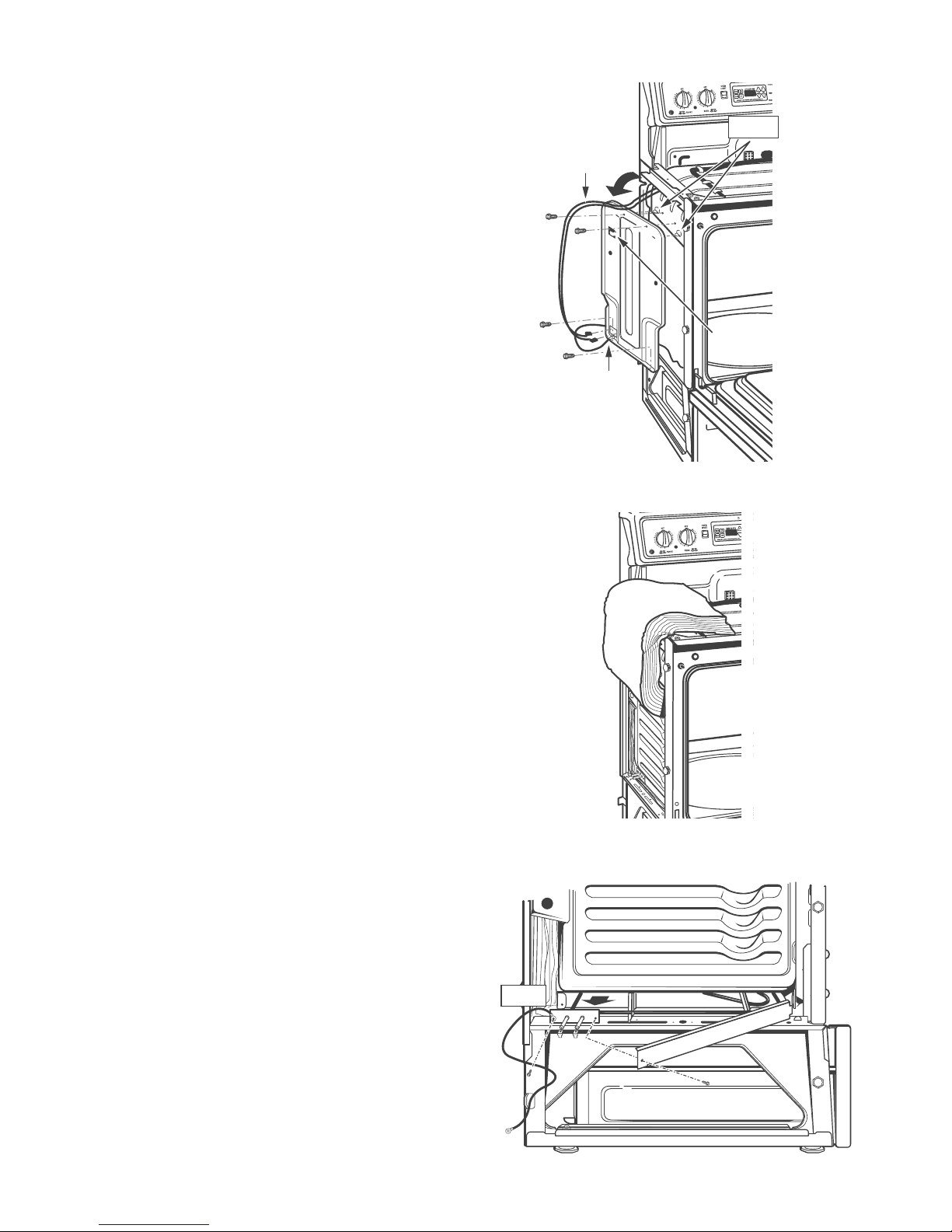
Bake Element Removal (cont.)
6. Disconnect the electrical terminals from the
bake element and remove the bake element wires from the retaining clip on the
metal cover plate (remember to reinstall the
wires back into the retainer clip during reinstallation to prevent pinched wires). Remove the four ¼ inch hex screws which
secure the metal insulation cover plate to
the frame. Remove the metal plate.
Note: that one of the screws holding the
metal plate to the frame, also secures a
ground wire to the cabinet. Also notice that
the frame has two locator tabs which align
the plate to the frame during reinstallation.
BAKE ELEMENT
WIRES
GROUND
WIRE
LOCATOR
TABS
BAKE ELEMENT
WIRE RETAINER
CLIP
7. Using rubber gloves to protect y our hands,
carefully grasp the insulation which covers the side of the range and roll it upwards
to the top of the range. Tuck the end of it
under the brace which runs from the front
of the oven to the back of the oven. This
will hold the insulation in place while you
service the bake element.
8. Remove the tw o scre ws which mount and
secure the bake element to the frame.
Note: remember the screw on the left is
the one which secures the ground wire.
Don’t forget to reattach this wire when reinstalling the bake element (this is the other
end of the ground wire referred to in step
5).
GROUND
WIRE
INSULATION
9. Grasp the retaining channel on the left side
and swing it outwards and to the left. Notice that the channel is hinged on the right
side (fits into a slot in the frame). You are
now able to see into the area which houses
the bake element.
RETAINING CHANNEL
– 16 –
Page 19

Bake Element Removal (cont.)
10. Grasp the bak e element on both sides and
gently pull it towards you as you remove
it from its housing. IMPORTANT: notice
that the opposite end of the bake element
has two alignment tabs which must fit into
slots on the other side of the housing.
When reinstalling the element, be sure
that the tabs are engaged into the locator
slots on the opposite end. If y ou fail to do
this, the bake element will not fit flush
against the frame and will protrude
enough that you will not be able to remount it to the frame.
Tip: The bottom area of the bake element housing bows slightly upward in the
center - this is due to insulation underneath it which forces it slightly upward.
Using a long bladed screw driver, gently
push downward on the bake element
housing while pushing the element forward. This is also helpful in forcing the
backside of the element downward
enough so that it can align with the locator slots on the opposite side.
NOTE: TWO LOCATOR
TAB SLOTS
BAKE
ELEMENT
LOCATOR
TAB
REFLECTOR
– 17 –
ALIGNMENT
CHANNELS
LOCATOR
SLOT
PAN
INSULATION
Page 20

DOOR SWITCH REMOVAL
The door switch can be accessed through two
methods. If you have small hands you can access the switch from the top of the range. If you
have large hands, you will need to remove the
left side of the range to access the switch.
If You Have Small Hands:
1. Remove the cooktop.
2. Remove the bracket across the top/front
of the range. This bracket is held in place
with 6 torx screws. Once the bracket is
removed, you can access the switch.
3. To remove the switch, depress inward on
the locking tabs while pulling outward on
the switch body.
If you Have Lar ge Hands:
1. Remove the cooktop.
2. Remove the left side panel of the range.
3. To remove the switch, depress inward on
the locking tabs while pulling outward on
the switch body.
DEPRESS SWITCH
LOCKING TABS
TO RELEASE
OVEN LINER REMOVAL
Should it ever become necessary to replace the
oven liner (customer damage), you can do so,
following the steps listed below:
1. Remove the cooktop.
2. Remove both side panels and metal cov-
ers (metal insulation covers).
3. Remove the bake element.
4. Remove two ¼ inch screws in the back of
the cabinet (A) which secure the liner to
the rear wall of the range.
5. From the back of the range disengage the
two metal hooks of the liner , which engage
into the back wall of the range (B). Do this
by pushing upward on the hooks with a
metal object (screwdriver blade) while
pushing forward at the same time
6. From the back of the range, disengage the
oven lamp clip which secures the lamp to
the rear wall of range (C).
7. From the back of the range, remove the
following.
a. Convection f an wiring (caution: term-
inal connections are tight & fragile).
b. Oven lamp wiring
c. Sensor wiring (disconnect plug)
d. Broil element wiring
e. Convection element wiring
A
B
BACK OF RANGE WITH ELECTRICAL
SHIELD AND LAMP SOCKET COVER
REMOVED
C
A
B
– 18 –
Page 21

Oven Liner Removal (cont).
8. Remove 7 screws from inside the oven
cavity (see illustration to right), which secure the oven liner to the frame/cabinet (1
on each front side of the liner, 2 on lower
back wall of liner and 3 across the top front
of the liner).
9. From inside the oven cavity, remove the
smoke eliminator chimney (2 screws).
10. Remove the oven vent chimney - if this is
not removed the ov en liner can catch on it
during reinstallation.
11. Remove the meat probe recepticle from
inside the oven cavity top (2 screws).
12. Remove the two front screws which se-
cure the front edge of the broil element
bracket to the top of the ov en liner (do not
remove the screws which mount the broil
element to the back wall).
13. Gently pull the liner forward, making sure
to keep the liner evenly spaced on each
side as you pull it forward. Note: you will
be removing the oven liner with the broil
element, convection fan assembly, and
oven lamp assembly still mounted to the
liner.
OVEN LINER REINSTALLATION
1. After transfering the convenction fan as-
sembly, lamp assembly, sensor, and broil
element to the new liner; slide the new liner
back into the cabinet frame.
2. Install the two screws from the back of the
range which secure the oven liner to the
oven frame, taking care to ensure that the
2 liner hooks catch into the slots in the back
wall of the oven.
3. Install the two screws which mount the
oven liner to the bake element housing pan
(2 screw holes located inside oven liner,
lower back wall). You will need to move/
adjust the bake element housing pan in
order to line up the holes in the liner with
those in the pan.
4. Reinstall the oven vent and smoke elimi-
nator chimney, taking care to properly
mate the chimney to the ov en vent located
directly above it (secured with 2 screws).
5. Reinstall the meat probe receptical, and
all remaining interior oven liner hardware.
6. Reinstall the bake element and cooktop,
taking care to reconnect all ground straps
and ensure that all wiring is relocated back
into its original holding restraints.
– 19 –
Page 22

CONTROL PANEL
The electronic touch controls, located on the front
of the control console, are capacitance touch
design. The crystal keypanel assembly has the
capacitance touch circuit board bonded to its
surface on the rear side.
Keypanel Removal
1. Remove power to the unit.
2. Remove all four control knobs.
3. Remove the four nylon retainer nuts which
secure the crystal keypanel assembly to
the control console. Important note:
when reinstalling the nylon retainer nuts,
tighten only hand tight. Be sure that each
nylon retainer nut is flush with the glass
keypanel (the shoulder of the nylon retainer nut is seated into the glass
keypanel). Over tightening can damage
crystal keypanel assembly.
4. With all four nuts removed, the keypanel
assembly can now be pulled away from
the control console to gain access to the
connector plug. This plug connects the
keypanel to the ERC (Electronic Range
Control).
Control Panel Access
1. Remove power to the unit.
2. Lay a protective cloth on the cooktop sur-
face.
3. T o obtain access to the control panel com-
ponents, remove the four screws which
secure it to the range frame (see illustration to the right). Gently pull f orward from
the bottom the control panel while lifting
upward.
4. Lay the control panel on the protected
cooktop surface (components facing upward).
Infinate Heat Switch Removal
1. Remove power to the unit.
2. Remove the crystal keypanel assembly
following the steps listed above.
3. Remove the crystal mounting plate which
secures the infinate heat switch to the control console (2 small phillips head screws).
CRYSTAL
MOUNTING
PLATE
CONTROL PANEL
ACCESS
– 20 –
NYLON
RETAINER
NUT
CONTROL
KNOB
Page 23

INFINITE HEAT CONTROLS
Infinite heat controls are used to regulate the
wattage of the surface units. The infinite heat
control is essentially a timing device, and its onoff time is not related to any temperature sensing element at the surface unit (such as the sensor head of an automatic surface unit).
The controls have two detent positions - OFF
and HIGH. Between the these two positions is
an infinite r ange of heat selections. At the high
detent setting, the surface unit is energized continuously .
There are two basic types of infinite heat con-
™
trols used on the new Spectra
series of ranges.
One is a Voltage Sensitive control and the other
is a Current Sensitive control.
Internally both controls (voltage sensitive and
current sensitive) contain a bi-metal control which
regulates the switch ON-OFF time. The bi-metal
has a heater wrapped around it which supplies
heat to the bi-metal, opening and closing the
control cycling contacts. As you will note from
the illustrations to the right, the heater is only
energized when the cycling contacts are
closed.
THERMAL LIMITER SWITCH
Attached to each surface element is a thermal
limit switch. This switch serves two purposes.
1. Controls cooktop surface “HOT” light operation.
2. Removes po wer to the surface element, in
the event that the cooktop glass directly
above the element e xceeds 1031° F.
N
L1
L2
P
CYCLING
CONTACT
L1
GRND
N
L2
L1
PILOT
PILOT
P
N
32
H1
15.59K Ω
P
H1
RR
SURFACE
H2
< 1 Ω
H2
4
H2
H1
UNIT
BRIDGE ELEMENT
LR
SURFACE
UNIT
LF SURFACE ELEMENT
L1
L2
L2
5
10.45 KΩ
H1
P
H2
L1
L2
CURRENT
SENSITIVE
L2
N
5
P
2
L1
L1
P
H1
VOLTAGE SENSITIVE
TOP
GRND
VOLTAGE
SENSITIVE
L2
4
3
H1
TOP
H2
H2
When the temperature of the cooktop glass,
above the heating element, reaches 150° F., a
set of contacts in the thermal switch will close
and provide power to the HOT light. The hot
light will remain on until the glass surface abov e
the element cools below 150° F. The HOT light
is mounted to the control panel and is located
just below each control knob (see Illustration to
the right).
The second set of contacts in the thermal limit
switch remove po wer to the element in the ev ent
the cooktop glass above the element exceeds
1031° F. If this condition should ever occur the
contacts in the thermal limit switch will open and
remove power to the element. Once the cooktop
glass cools below 1031° F., the contacts in the
thermal limit switch will close and the element
will resume operation.
– 21 –
THERMAL LIMITER
SWITCH
FRONT
BURNER
I
H
8
6
4
2
L
O
FRONT
BRIDGE
BURNER
OFF
H
I
8
6
4
2
O
L
HOT LIGHT LOCATIONS
HOT
Therm.
Limit Sw.
L2
Hot Light
REAR
SURFACE
ELEMENT
THERMAL LIMITER
SCHEMATIC
Page 24

ERC V SPECIAL FEATURES
The "SPECIAL FEATURE" modes can only be activated while the display is showing the time of day clock. These
special features remain in the ERC's memory until you or the consumer change them. When the display shows your
choice press the START pad. The special feature you selected will remain in memory even after a power failure.
OVEN
BAKE
BROIL
HI LO
CONVECTION
BAKE
ROAST
Convection
12345678
ERC V
PROBE
SELF
CLEAN
CLEAR
OFF
CONVECTION
TO ADJUST THE THERMOSTAT (MODELS WITH
NUMBER PADS)
Press the BAKE and BROIL HI/LO pads
at the same time for 2 seconds until the
display shows "SF".
Press the BAKE pad. A two digit
number shows in the display. Press the
BAKE pad once to increase (+) the
oven temp. or twice to decrease (-).
The oven temp. can be adjusted up to
(+) 35˚F. hotter or (-) 35˚F. cooler. Press
the number pads the same way you
read them. For example, to change the
over temperature 15˚F., press 1 and 5.
When you have made the adjustment,
START
press the START pad to go back to the
time of day display.
NOTE: Adjustments will not affect the
broiling or self-cleaning temperatures.
It will be retained in memory after a
power failure.
COOKING/SELF-CLEAN LOCKOUT
The ERC control will allow you to lock out the
COOKING and SELF CLEAN pads so that they
cannot be activated when touched.
Press the BAKE and BROIL HI/LO pads
at the same time for 3 seconds until the
display shows "SF".
Press the SELF CLEAN pad. The
SELF
CLEAN
display will show "Loc OFF." If this is
your choice, press START.
Press the SELF CLEAN pad again. The
SELF
CLEAN
display will show "Loc On." If this is your
choice, press START.
START
When this feature is on and the touch
pads are pressed the control will beep
and the display will show "LOC."
NOTE: The control lockout mode will not
affect the clock, kitchen timer on/off and
oven light touch pads
TrueTemp
TIME CONTROLS
COOKING
TIME
CLOCK
DELAY
START
KITCHEN
TIMER
ON OFF
90
CONTROL LOCKOUT
TOP
LIGHT
OVEN
LIGHT
START
12 HOUR SHUT-OFF
With this feature, should you forget and leave the
oven on, the control will automatically turn off the
oven after 12 hours, during baking functions, or after
3 hours during a broil function. If you wish to turn off
this feature, follow the steps below:
Press the BAKE and BROIL HI/LO pads
at the same time for 2 seconds until the
display shows "SF".
Press the DELAY START or START
TIME pad. The display will show "12
Shdn" (12 hour shut-off). Press the
DELAY START or START TIME pad
again and the display will show "no
Shdn" (no shut-off).
Press the START pad to activate the no
START
shut-off and leave the control set in this
special features mode.
12 HOUR, 24 HOUR OR CLOCK BLACK-OUT
The ERC control is set to use a 12 hour clock. If the
customer prefers to have a 24 hour militar y time clock
or black-out the clock display, follow the steps below.
Press the BAKE and BROIL HI/LO pads
at the same time for 2 seconds until the
display shows "SF".
Press the CLOCK pad once. The display
will show "12 hr."
Press the CLOCK pad again to change
to the 24 hour military time clock. The
display will show "24 hr." If this is your
choice, press START.
Press the CLOCK pad again to black-out
the clock display. The display will show
"OFF." If this is your choice, press
START
START.
If the clock is in the black-out mode and
you want to restore it to the display,
repeat steps 1 and 2.
NOTE: If the clock is in the black-out
mode you will not be able to use the
DELAY START function.
– 22 –
Page 25

ERC V SPECIAL FEATURES
COOK AND HOLD
The cook and hold feature keeps cooked foods warm
for up to 3 hours after the cooking function is
finished. To activate this feature, follow the steps
below:
Press the BAKE and BROIL HI/LO pads
at the same time for 2 seconds until the
display shows "SF".
Press the COOKING TIME pad. The
display will show "HLd OFF." Press the
COOKING TIME pad again to activate
the feature. The display will show "HLd
On."
Press the START pad to activate the
START
cook and hold feature and leave the
control set in this special features
mode.
SALES MODE
Display continuously scrolls through cooking
functions, display icons, and numbers.
To activate this feature: Press the
BAKE and BROIL HI/LO pads at the
same time for 2 seconds, until the
display shows "SF". Press and hold
both the CLOCK and KITCHEN
TIMER pads until the display starts
scrolling.
TONES AT THE END OF A TIMED CYCLE
At the end of a timed cycle, 3 short beeps will sound
followed by one beep every 6 seconds, until the
CLEAR/OFF pad is pressed. This continuous 6
second beep may be canceled.
To cancel the 6 second beep:
Press the BAKE and BROIL HI/LO pads
at the same time for 2 seconds until the
display shows "SF".
Press the KITCHEN TIMER ON/OFF
pad. The display shows "Con bEEP"
(continuous beep). Press the KITCHEN
TIMER ON/OFF pad again. The display
shows "bEEP." This cancels the one
beep every 6 seconds.
START
Press the START pad.
FAHRENHEIT OR CENTIGRADE TEMPERATURE
The ERC control is set to use the Fahrenheit
temperature selections, but you may change this to
use the Centigrade selections.
Press the BAKE and BROIL HI/LO pads
at the same time for 3 seconds until the
display shows "SF".
Press the BROIL HI/LO pad. The display
will show "F" (Fahrenheit). If this is your
choice, press START.
Press the BROIL HI/LO pad again. The
display will show "C" (Centigrade). If this
is your choice, press START.
HELPFUL USE AND CARE INFORMATION
CLOCK - The clock must be set before the control for the
oven will work. the time of day clock cannot be changed
during DELAY START. It can be changed during a
regular bake or broil operation.
KITCHEN TIMER - Does not control oven operation. You
may program the timer for activities up to 9 hours and 59
minutes. When the timer reaches " :00," the control will
beep 3 times followed by one beep every 6 seconds until
the KITCHEN TIMER ON/OFF pad is pressed. To cancel
the timer, press and hold the KITCHEN TIMER ON/OFF
until the word "TIMER" disappears from the display.
POWER FAILURE - If a flashing time is in the display,
you have experienced a power failure. Reset the clock.
PREHEAT NOTIFICATION TONE - When you set an
oven temperature the oven automatically star ts to heat.
When the temperature inside the oven reaches your set
temperature a tone will sound to let you know to place
the food in the oven.
– 23 –
CONTROL LOCKOUT FUNCTION - press and hold the
9 + 0 key pads for approximately 4 seconds. The control
will beep twice and display "Loc".
90
CONTROL LOCKOUT
SELF CLEANING - We recommend venting with an
open window or using a ventilation fan or hood during
the first self-clean cycle.
Do not use commercial oven cleaners or oven protectors
in or near the self-cleaning oven. A combination of any
of these products plus the high clean cycle temperatures
may damage the porcelain finish of the oven.
The oven front frame and the oven door outside the
gasket do not get cleaned by the self-clean cycle. On
these areas use detergent and hot water or a soap-filled
steel wool pad. Rinse well with a vinegar and water
solution. This will help prevent a brown residue from
forming when the oven is heated. Buff these areas with
a dry cloth. Do not clean the gasket.
Page 26

ERC FAULT CODE MEMORY DISPLAY
Have you ever run a service call and been told by the consumer
that their range displayed an "F" fault code and when you arrive
the fault is gone (cleared by the consumer) and the consumer
can not remember what the code was?
Well there is a way to "recall" the last four fault codes from the
ERC memory. These codes are stored in short term memory
(RAM) and can be recalled by the service Technician; however, it
is important to note that once power is lost to the appliance
the memory (RAM) is cleared and "reset" to all eights. When
servicing a range for a fault code problem, always remove power
to the unit. This will protect you from electrical hazards and will
also reset the fault code memory storage back to all eights.
HOW TO DISPLAY THE FAULT CODES IN MEMORY
To read the fault code memory, follow the steps below:
1.
Simultaneously press and hold the COOKING TIME and
DELAY START pads. While holding these two pads press
the number 9 pad. A history of the last four fault codes will
appear in the display. NOTE: If no keypad entry is made
within 5 minutes, the ERC test mode will "time out".
2.
To terminate the memory fault mode press the CLEAR /
OFF key pad
ERC FAULT CODE MEMORY TEST
OVEN
BAKE
PROBE
CLEAN
CLEAR
SELF
OFF
BROIL
HI LO
CONVECTION
CONVECTION
BAKE
ROAST
1234567890
TrueTemp
Convection
TIME CONTROLS
COOKING
TIME
CLOCK
DELAY
START
KITCHEN
TIMER
ON OFF
LIGHT
OVEN
LIGHT
START
TOP
HOW FAULT CODES ARE STORED IN MEMORY - EXAMPLE
A
If we displayed the fault code memor y of the range just after
power had been applied/reapplied, we would see four eights in
the display, meaning that no fault codes are stored in memory.
B
The first time a fault code occurs, the ERC display will store
the fault code in its memory. When you read the fault code,
which is stored in memory, the code will display in the far right
hand digit of the clock display.
C
If a second fault code occurs, it too is stored in the ERC
memory. The first fault code stored in memor y scrolls to the left,
and the new fault code now displays in the far right hand digit of
the clock display.
D
If the same fault code repeats itself (sequencially), without
being separated by a different fault code, then the repeated fault
code will "stack" in memory. In other words, the repeated fault
code will only display once, unless separated by a different fault
code. In this example, F3 repeats itself twice, the resulting fault
code memory display only shows one 3. The same would also
be true if F3 repeated itself four times, the result showing in the
fault code memory display would be one "3", NOT four "3"'s.
E
If a fourth fault code occurs, the ERC will scroll the previous
fault codes stored in memory to the left, one digit, and store the
new fault code in the far right hand digit of the clock display.
F
If a fifth fault code occurs, the ERC will continue to scroll the
previous fault codes to the left, and store the new fault code in
the far right hand digit of the clock display.
G
If a sixth fault code occurs, the ERC will once again scroll the
previous fault codes to the left. Notice in this example the first
fault code (F1), previously stored in memory is now lost. The
ERC will continue to scroll the previous fault codes to the left and
store the new fault code in the far right hand digit of the clock
display.
A
No Fault codes
Power-up
B
First fault code -
F1
scrolls left
C
Second fault code -
F3 (scrolls left
scrolls left
)
D
Third fault code -
F3
(
stacks
)
Stacks
E
Fourth fault code -
F1
(
scrolls left
scrolls left
)
F
Fifth fault code -
F5
(
scrolls left
scrolls left
)
G
Sixth fault code -
FF
(
scrolls left
scrolls left
)
– 24 –
Page 27

ERC FAILURE CODES
FAILURE
CODE
-F0-
-F1-
-F7-
-F2-
Also see
fan
thermal
switches
the door circuit in the unlock mode.
• Control senses oven temperature above
930°F with the door in the door locked mode.
-F3-
-F4-
Could be result of contamination on
terminals, pinched harness lead, or cold
solder joint on control.
• Measure each sensor lead from connector block to ground. If shorted, look for pinched or cut wire in
sensor circuit.
• Check connector terminals - Look for deformed or corrosion on terminals. Repair or replace.
• Check connector at sensor (remove sensor and carefully pull leads with connector into oven)
• If all above is ok replace control.
-FC-
-FF-
-F5-
• Check sensor circuit.
• Check lock circuit.
If all above check OK the F5 code can be a result of a momentary loss of power (DO
NOT REPLACE CONTROL AND LOCK.) Check lock circuit.
Stuck key pad or transistor
failure. May mean relay is
turned on.
Indicates that oven is over
temperature in one of the following
modes within either a cooking or
clean mode of operation.
• Control senses oven
temperature above 630°F with
Open sensor (circuit) (over 2700
ohms) Shorted sensor (circuit)
(under 950 ohms)
Problem with door lock circuit such
as pinched wires between control
and door lock switches.
Door motor safety switch transistor
failure
Loss of relay drive circuit
MEANING
CORRECTION
If code cannot be cancelled, replace
control.
• Look for welded relay contacts. (Heating
elements on in off mode).
• Look for high resistance in the sensor
circuit due to high contact resistance
(poor terminal crimp, deformed terminals,
loose connection inside sensor tube) or
intermittent solder joint.
• Electrical noise interference in the sensor
circuit (Ham radio, cordless phone etc.).
• Disconnect power to range.
• Disconnect sensor connector at control.
Measure sensor resistance at control
connector (take care not to damage
terminals in block) - Should read 1100Ω at
room ambient (approx. 72°F).
Check wiring and test operation of switches.
Perform resistance check.
Replace control.
• Press Clear/Off and reprogram control.
If -F5- code reappears, replace control.
NOTE:Connections can be intermittent due to a corrosive buildup between the
connection to the terminals, or by being bent by the insertion of a probe, etc.
– 25 –
Page 28
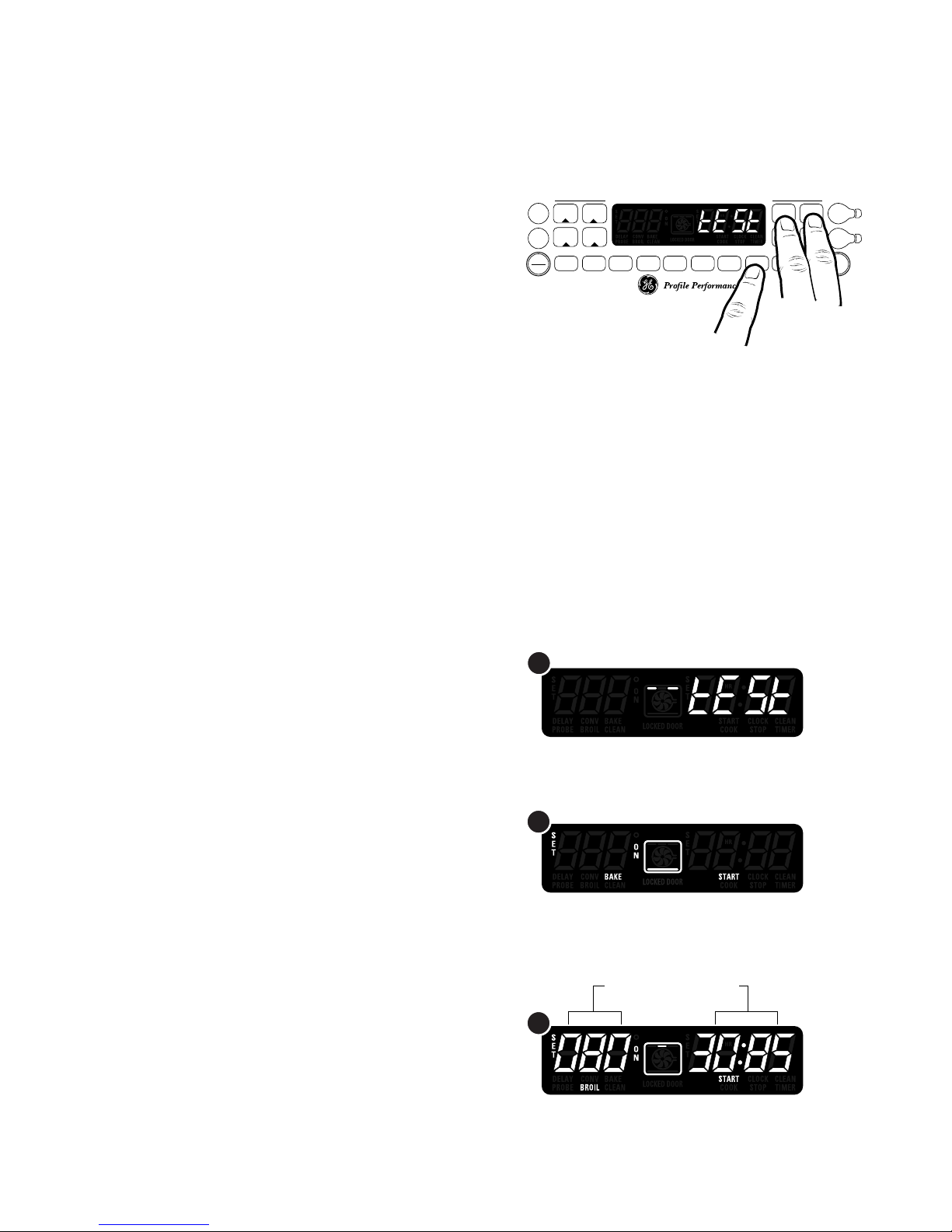
ERC ON BOARD DIAGNOSTIC TESTS
This test allows the Technician to energize various bake,
broil, and convection circuits. This test will also allow you to
energize the oven light and top panel light, and test key
panel responses.
How To Enter And Exit The Diagnostic Mode
To perform the ERC diagnostic tests, follow the steps
below:
1.
To initiate the ERC test mode, first remove power to
the appliance for approx. 8 seconds and then reapply
power.
Simultaneously press and hold the COOKING TIME
2.
and DELAY START pads. While holding these two
pads press the number 8 pad. The word "tESt" will
appear in the ERC display. NOTE: If no keypad entry
is made within 5 minutes, the ERC test mode will
"time out".
To terminate the ERC test mode, press the CLEAR /
3.
OFF key pad.
How T o Perform The T ests
The following tests allow you to quickly verify various ERC
and keypad functions. Listed below are the diagnostic tests
that can be performed directly from the ERC.
NOTE: If anyone of the keypads is pressed and held too
long the ERC may terminate the test mode, beep
continuously, or display F7.
OVEN
BAKE
PROBE
CLEAN
CLEAR
SELF
OFF
BROIL
HI LO
CONVECTION
CONVECTION
BAKE
ROAST
1234567890
TrueTemp
Convection
TIME CONTROLS
COOKING
TIME
CLOCK
DELAY
START
KITCHEN
TIMER
ON OFF
LIGHT
OVEN
LIGHT
START
TOP
➊
CONVECTION FAN MOTOR TEST
- To perform this
test, press and hold the CONVECTION ROAST pad (for
the fan to energize the door must be closed). Quickly
open the door an listen for the convection fan motor. As
soon as you release the CONVECTON ROAST pad the fan
motor will deenergize. If the fan motor did not energize,
check the following: reconfirm that you have entered the
test mode correctly, check power and wiring connections to
the ERC, check for a bad fan motor, door switch or ERC.
➋
ENERGIZE BAKE CIRCUIT
- To perform this test,
press BAKE then START and listen for the bake relay to
energize. CAUTION: If you hold the start pad in, you are
energizing the bake element. As soon as you release the
START pad the relay will deenergize. If the relay does not
energize, check the following: reconfirm that you have
entered the test mode correctly, check power and wiring
connections to the ERC, check for an open bake element
and lastly, suspect a faulty ERC.
➌
ENERGIZE BROIL CIRCUIT
- To perform this test,
press BROIL then START and listen for the broil relay to
energize. CAUTION: if you hold the start pad in, you are
energizing the broil element. As soon as you release the
START pad the relay will deenergize. If the relay does not
energize, check the following: reconfirm that you have
entered the test mode corrrectly, check power and wiring
connections to the ERC, check for an open broil element,
and lastly, suspect a faulty ERC.
1
Convection
Fan Motor
Test
2
Bake
Circuit
Test
Disregard these numbers as
they have no relevance on the
broil circuit test
3
Broil
Circuit
Test
– 26 –
Page 29

➍
ENERGIZE CONVECTION BAKE CIRCUIT
- To
perform this test press CONVECTION BAKE then START
and listen for the convection bake relay to energize.
CAUTION: If you hold the star t pad in, you are energizing
the convection element. As soon as you release the START
pad the relay will de-energize. If the relay does not
energize, check the following: Reconfirm that you have
entered the test mode correctly, check power and wiring
connections to the ERC, check for an open convection
element, and lastly suspect a faulty ERC.
➎
NUMERIC KEY PADS TEST
- To perform proper
numeric key panel responses, press any numbered key pad
and hold it in for approximately 5 seconds; the number you
are pressing will show in the ERC display. If it does not,
reconfirm that you have entered the test mode correctly,
check wiring connections to the ERC and keypad ribbon.
➏
ENERGIZE OVEN LIGHT CIRCUIT
- To perform this
test press OVEN LIGHT then START and listen for the oven
light relay to energize. Look through the front window of the
oven door to see the light come on. As soon as you release
the OVEN LIGHT pad the oven light relay will de-energize.
If the relay does not energize, check the following: reconfirm
that you have entered the test mode correctly, check power
and wiring connections to the ERC, check for an open light
bulb, and lastly, suspect a faulty ERC.
Conv. Bake
Circuit
Test
Numeric
Key pad
Test
Oven Light
Circuit
Test
4
EXAMPLE: Number 5 keypad pressed
5
6
➐
ENERGIZE TOP PANEL LIGHT CIRCUIT
- To perform
this test, press the TOP LIGHT key pad, and watch the top
fluorescent light energize. As soon as you release the TOP
LIGHT pad the fluorescent light will deenergize. If the light
does not energize, check the following: reconfirm that you
have entered the test mode correctly, check power and
wiring connections to the ERC, check for a defective bulb,
starter or ballast and lastly suspect a faulty ERC.
Top Panel
Light Circuit
Test
7
– 27 –
Page 30

➑
LOCK MOTOR CYCLE TEST
- This test allows
you to run the lock motor through one complete cycle
of operation; testing lock motor operation, and front
and rear latch switch contacts. To perform this test
push and hold the SELF CLEAN key pad - make
sure that the oven door is closed (light switch
depressed). While depressing the SELF CLEAN
pad, the lock motor will run through a complete cycle.
Watch the ERC display closely as it will change
based on the location of the motor and logic switch
contact positions (open or closed).
Illustrations 8a, 8b, 8c, 8d, & 8e show the sequence
of events that will occur during the complete lock
motor cycle. Notice the numbers shown in the left
side of each display represent the position of the lock
motor as well as the logic switch contact positions
(open or closed). While performing the lock motor
cycle test, the words LOCKED DOOR will flash in
the ERC display during 8b and 8d.
a
8
b
8
c
8
d
8
e
8
UNLOCKED POSITION
Rear switch contacts open
Front switch contacts closed
Moving toward LATCHED
POSITION
Rear switch contacts open
Front switch contacts open
LATCHED POSITION
Rear switch contacts closed
Front switch contacts open
Moving toward UNLOCKED
POSITION
Rear switch contacts open
Front switch contacts open
Return to UNLOCKED
POSITION
Rear switch contacts open
Front contacts closed
DOOR LATCH MECHANISM
The latch mechanism is thermally controlled.
When the SELF CLEAN cycle is selected the ERC
supplies power to the lock motor, driving the motor
towards the LATCHED position. When the lock
motor reaches the LATCHED position, the microswitches on the lock mechanism signal the control
board to stop the motor, leaving it in the LATCHED
position. When the oven temperature reaches 560˚
to 650˚ F., the ERC prevents the lock motor from
being energized (DOOR LOCKED).
When the oven sensor senses a temperature of
approximately 300˚F. the ERC once again supplies
power to the lock motor, driving it towards the
UNLOCKED position. When the UNLOCKED
position is reached, the micro-switches on the lock
mechanism signal the control board to stop the
motor, leaving it in the UNLOCKED position.
FRONT UNLOCK SWITCH
COM
Latch circuit shown in
UNLOCKED mode
REAR LOCK SWITCH
COM
UNLOCKED position Moving toward LATCHED
A
Contacts
Open
Rear
Front
Contacts
Closed
position
Contacts
Open
Rear
LOCK MOTOR CYCLE
C
Contacts
Closed
Rear
Front
Contacts
Open
LATCHED position Moving toward UNLOCKED
Contacts
Open
position
Rear
Front
Contacts
Open
Front
Contacts
Open
B
D
OVEN TEMP
SENSOR
1100 Ω at Room Temp.
2850 Ω at Clean Temp.
W
WY OBU
MEAT PROBE
12345678
– 28 –
Lock motor circuit shown in
RUN MODE
COM
ERC
K1 Relay
MDL
LOCK
MOTOR
SWITCH
NO
NC
N
DOOR
C
L
Page 31

xceptional cooking
E
performance does not
come about by chance. It
requires advanced
technology and innovative
design. GE proudly
introduces the TrueTemp™
System, which delivers
consistently even oven
temperature for exceptional
cooking results -- making it
the industry leader.
The Most Accurate
Oven In America!*
355˚
THERMOSTAT CYCLING
Temperatures shown in degrees F.
360˚
365˚ 370˚
VISION
ERC V T
375˚
TM
RANGE W/
RUETEMP
380˚
TM
385˚
390˚
395˚
TrueTemp™
SmartLogic™Electronic Control
with Platinum Oven Sensor
Monitors and maintains oven
temperature. Senses sudden,
significant heat loss and responds
with extra power.
*Among leading brands
400
ERC V w/ T
PREVIOUS MODELS
THERMOSTAT
SETTING
GE T
RUETEMP™
, THE MOST ACCURATE OVEN IN AMERICA!
The guesswork is gone. The temperamental oven is a thing of the
past. GE's exclusive Tr ueTemp™ system manages and maintains the
oven temperature you select. It's more accurate than any other
leading brand. The SmartLogic™ electronic control, with a platinum
sensor, constantly monitors the oven's performance to ensure more
precise temperature management. Even if you open the door when the
oven is on, SmartLogic™ senses variations in temperature and
responds to regain the selected setting.
* Among leading manufactures' brands
THERMOSTAT CYCLING
RUETEMP
™
VS PREVIOUS GE MODELS
395
390
385
380
375
370
365
360
TEMPERATURE - DEGREES F.
355
TrueTemp™
Oven Cycling
Burner ON
Burner OFF Burner OFF
TIME
Burner ON
– 29 –
Burner ON
ERC V TrueTemp™, with on
board SmartLogic™, manages and maintains the oven
temperature you select. ERC
controls with TrueTemp™,
SmartLogic™ can be identified by the words TrueTemp,
located just above the ERC
display, on the front of the
control panel.
PREVIOUS MODELS
XL44™ RANGES w/
ERC V TRUE TEMP
Page 32

SCHEMATIC
“LI” BLACK “L2” RED
SURF IND LIGHT
PLI
SURF CONT
2
DUAL ELEM CONT
OVEN TEMP
1100
ROOM TEMP
2850
CLEAN TEMP
WWY O
8
3
LOCK SW #2
LOCK
LOCK SW #1
BU
1234567
5
UNLOCK
MEAT PROBE
SURF IND LIGHT
PR
4
RR-BR•TR
RF-GY
LF-GY•TR
LR-O•TR
SURF ELEM
RR-BR & LR-O
SURF ELEM
RF-BU•TR & LF-Y•TR
SURF ELEM
LF (BRIDGE) & RF (OUTER)
HOT IND LIGHTS
PROTECTOR
PROTECTOR
H2H1
SURF CONT
DUAL ELEM CONT
BU
N
L2
ERC
K2K3K4
K1
COM NDL CONV BA BR LI LI
CONV ELEM
BAKE ELEM
BROIL ELEM
DOOR JAMB SW
LIGHT
Q1
SURF
LIGHT
N
LOCK MOTOR
M
JB960WB
JB960AB
JB960BB
RELAY
CONTACT
MADE
BAKE
BROIL
CLEAN
CONV BAKE
CONV ROAST
K1
*
ERC
Q2 K2 - BR
K4 - CV K3 - BA
**
**
*** ***
*
***
M
**
02
CFOVEN
CONV
FAN
OV LIGHT
**
GND
N
FLO LIGHT
STARTER
N
BAL LAST
N
SURFACE ELEMENTS
WATTAGE
1500W RR
2500W RF
(BOTH ELEM)
1000W RF
(INNER ELEM)
2600W LF
(BOTH ELEM)
800W LF
(INNER ELEM)
1800W LR
RESISTANCE
38.4
23.0
57.6
22.2
72.0
32.0
– 30 –
Page 33
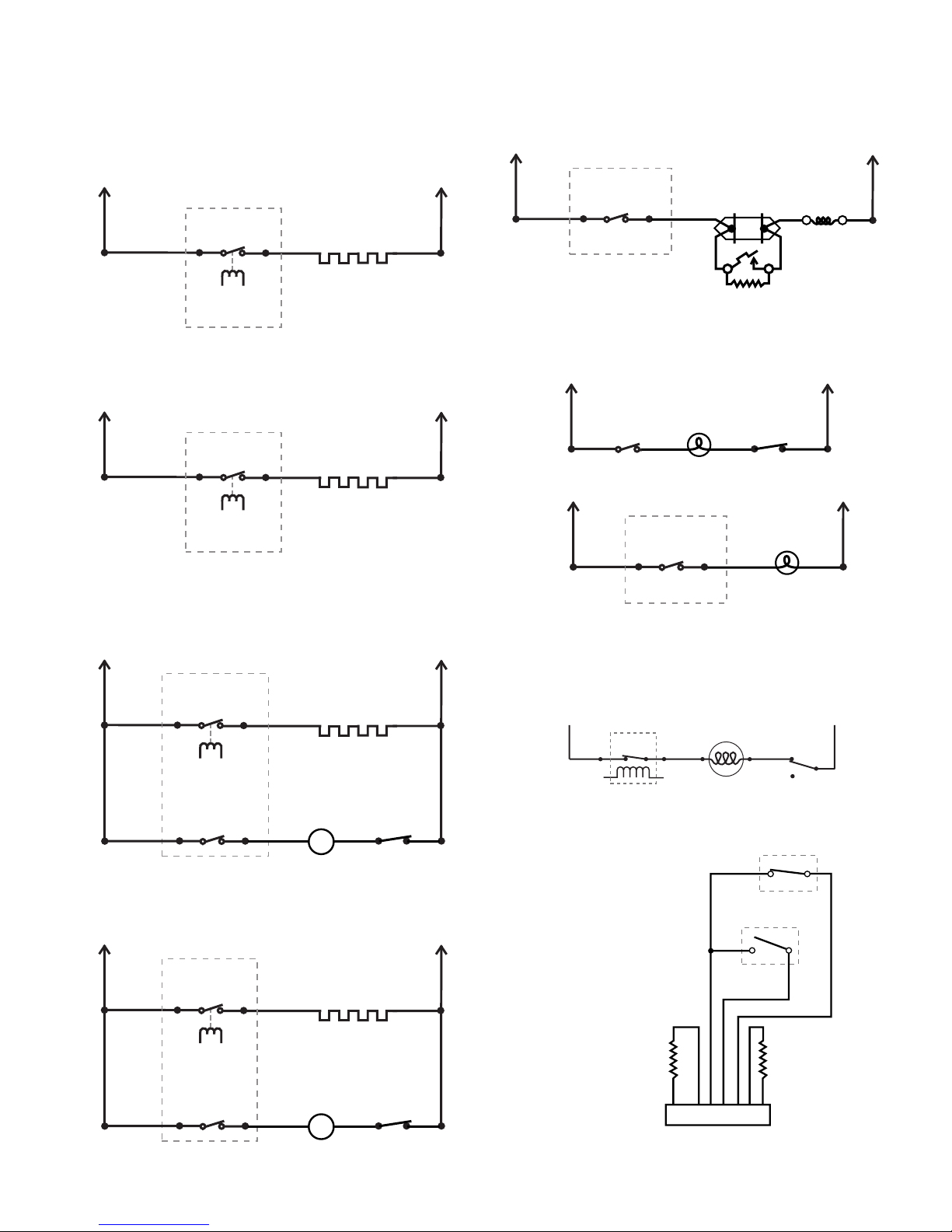
STRIP CIRCUITS
JB960WB
JB960AB
JB960BB
L1
BAKE CIRCUIT
K3 RELAY
L-1
ERC BOARD
Relay Energized
BA
BAKE
ELEMENT
19.3 Ω
L1
FLOURECENT LIGHT CIRCUIT
L2
Q1
L1
ERC BOARD
SURF
LIGHT
FLO LIGHT
BAL LAST
23.5 Ω
N
STARTER
L1
L1
CONV BAKE CIRCUIT
L-1
L1
L1
CONV ROAST CIRCUIT
L-1
BROIL CIRCUIT
K2 RELAY
L-1
ERC BOARD
Relay Energized
BR
K4 RELAY
CONV
ERC BOARD
Relay Energized
Q2
CF
K2 RELAY
BR
BROIL
ELEMENT
CONVECTION
ELEMENT
CONV FAN
MOTOR
M
15.0 Ω
BROIL
ELEMENT
15.0 Ω
23.0 Ω
DOOR
SWITCH
L1
OVEN LIGHT
DOOR OPEN
N
L2
OVEN LIGHT
L1
OVEN LIGHT
ERC TOUCH PAD
L1
OVEN
LIGHT
DOOR
SWITCH
N
OVEN LIGHT
ERC BOARD
L2
Lock motor circuit shown in
RUN MODE
COM
ERC
K1 Relay
MDL
LOCK
MOTOR
FRONT UNLOCK SWITCH
REAR LOCK SWITCH
SWITCH
NO
NC
N
DOOR
C
COM
L
Latch circuit shown in
UNLOCKED mode
L2
COM
ERC BOARD
Relay Energized
Q2
L1
CF
CONV FAN
MOTOR
M
15.0 Ω
15.0 Ω
DOOR
SWITCH
– 31 –
OVEN TEMP
SENSOR
1100Ω at Room Temp.
2850Ω at Clean Temp.
MEAT PROBE
12345678
W
WY OBU
Page 34

SURFACE ELEMENT STRIP CIRCUITS
LEFT FRONT SURFACE
FRONT
BURNER
LEFT FRONT SURFACE
FRONT
BURNER
MODELS:
JB960WB
JB960AB
JB960BB
UNIT ONLY
OFF
I
H
H
8
6
4
2
L
FRONT
2
O
O
L
UNIT + BRIDGE
OFF
I
H
H
8
6
4
2
L
O
FRONT
2
O
L
LEFT REAR
SURFACE UNIT
BRIDGE
BURNER
I
8
4
BRIDGE
BURNER
I
8
4
L2
N
5
P
CYCLING
CONTACT
GRND
10.45 KΩ
L1
LI L2
6
2
SURF CONT
3
H2
4
32
H1
VOLTAGE SENSITIVE
5
LF SURF ELEM
31.0 Ω
BRIDGE ELEMENT
THERMAL
LIMITER SW.
LF SURFACE ELEMENT
SURF IND LIGHT
P
5
2
L1
GRND
SURF CONT
L2
N
TOP
N
4
H2
3
H1
BRIDGE ELEM
4
70.0 Ω
L2
N
5
P
CYCLING
CONTACT
GRND
10.45 KΩ
L1
LI L2
6
2
SURF CONT
3
H2
4
32
H1
VOLTAGE SENSITIVE
5
LF SURF ELEM
31.0 Ω
BRIDGE ELEMENT
THERMAL
LIMITER SW.
LF SURFACE ELEMENT
SURF IND LIGHT
P
5
TOP
2
L1
GRND
SURF CONT
L2
N
4
H2
3
H1
N
BRIDGE ELEM
4
70.0 Ω
L2
L1
N
PILOT
15.59 KΩ
P
H2
LR
SURFACE
UNIT
H1
L1
P
H1
VOLTAGE SENSITIVE
TOP
L2
H2
LI L2
REAR
LI
SURF CONT
H1
P
LR SURF ELEM
1800 W
32.0 Ω
– 32 –
THERMAL
LIMITER SW.
SURF IND LIGHT
H2
SURF CONT
L2
Page 35

SURFACE ELEMENT STRIP CIRCUITS
MODELS:
JB960WB
JB960AB
JB960BB
RF INNER SURFACE
UNIT ONLY
SMALL
BURNER
6
4
OFF
I
H
8
2
L
O
W
M
FRONT
LARGE
BURNER
H
I
8
4
2
O
L
RF INNER & OUTER
SURFACE UNITS
SMALL
BURNER
6
4
OFF
I
H
8
2
L
O
W
M
FRONT
LARGE
BURNER
H
I
8
4
2
O
L
RIGHT REAR
SURFACE UNIT
M
W
L2
N
32
H1
5
INNER ELEM
55.0 Ω
H2
4
OUTER ELEMENT
VOLTAGE SENSITIVE
INNER ELEMENT
SURF IND LIGHT
THERMAL
LIMITER SW.
5
P
CYCLING
CONTACT
GRND
10.45 KΩ
L1
LI L2
6
2
SURF CONT
3
5
P
2
L1
SURF CONT
GRND
N
L2
N
TOP
4
H2
3
H1
OUTER ELEM
4
37.0 Ω
L2
N
32
H1
5
INNER ELEM
55.0 Ω
H2
4
OUTER ELEMENT
VOLTAGE SENSITIVE
INNER ELEMENT
SURF IND LIGHT
THERMAL
LIMITER SW.
5
P
CYCLING
CONTACT
GRND
10.45 KΩ
L1
LI L2
6
2
SURF CONT
3
5
P
2
L1
SURF CONT
GRND
N
L2
N
TOP
4
H2
3
H1
OUTER ELEM
4
37.0 Ω
PILOT
N
P
L1
L1
L2
L2
H1
H2
< 1 Ω
RR
SURFACE
UNIT
H1
P
L1
L2
CURRENT
SENSITIVE
H2
REAR
LI L2
LI
SURF CONT
P
H1
RR SURF ELEM
1500 W
38.4 Ω
THERMAL
LIMITER SW.
SURF IND LIGHT
H2
SURF CONT
L2
– 33 –
Page 36

Exploded Parts View
JB960AB1AA
– 34 –
Page 37

Exploded Parts View
JB960AB1AA
– 35 –
Page 38

Exploded Parts View
JB960AB1AA
– 36 –
Page 39

EXPLODED PARTS BREAKDOWN
MODEL JB960AB1AA
# PART NUM. DESCRIPTION QTY
1 WB36T10274 TRIM CONTROL (PROFILE) 1
2 WB36T10250 END CAP/ALMOND 1
2 WB36T10249 END CAP/ALMOND 1
3 WB02T10022 HEAT SHIELD 1
7 WB02T10052 BALLAST MOUNT 1
15 WB24T10015 INF CNTRL SWITCH (DUAL) 2
15 WB34T10020 CONTROL COVER 1
16 WB27T10077 OVEN CNTL (ERC) 1
19 WB24T10032 INFINITE CONTROL SWITCH 1
19 WB24T10012 INFINITE WARMER SWITCH 1
20 WB02T10046 CRYSTAL RETAINER 4
28 WB02T10047 CRYSTAL MOUNT 4
29 WB03T10077 KNOB PROFILE SU 4
32 WB26T10007 FAN MOTOR 1
33 WB25T10008 INDICATOR LIGHT ASM (RT) 1
33 WB25T10007 INDICATOR LIGHT ASM (LT) 1
35 WB02X4666 FLUORESCENT LIGHT BULB 1
38 WB36T10252 LAMP HOLDER 1
43 WB02T10018 FAN BLADE 1
45 WB34K5140 PROBE COVER 1
45 WB20X5064 THERMISTOR PROBE 1
56 WB30K5033 HALIANT ELEMENT - 1500W 1
57 WB30T10036 HALIANT ELEMENT 1
58 WB30T10035 HALIANT ELEMENT 9" 1
60 WB09T10002 RADIANT ELEMENT SPRING 8
66 WB34T10018 ENCLOSURE RANGE TOP 1
70 WB02T10045 FOAM STRIP 1
91 WB10T10002 MAINTOP HINGE 2
94 WB02T10038 RADIANT CHASSIS BRACE 2
101 WB35T10018 DOOR INSULATION 2
101 WB35T10016 DOOR INSULATION 1
101 WB35T10019 DOOR INSULATION 2
105 WB07X7352 HANDLE TRIM ALMOND 2
108 WB01X5904 SCR 8-18 BA POR 3/4 SN 2
111 WB04T10001 OVEN GASKET 1
112 WB55T10050 DOOR LINER ASSEMBLY 1
113 WB56T10027 INSLN RETAINER 1
121 WB56T10041 PANEL ASM (BONDED) 1
121 WB56T10039 GLASS DOOR OUTER 1
131 WB01T10022 DOOR BUMPER 2
131 WB04T10002 SEAL WINDOW PA CK 1
133 WB01T10023 RADIANT HEATER PAD 4
133 WB01T10021 MAIN TOP BUMPER 2
133 WB01T10026 DOOR PAD 2
134 WB07T10120 DOOR VENT TRIM 1
136 WB15X5225 DOOR HANDLE ALMOND 1
140 WB56T10020 DOOR FRAME 2
142 WB06K0007 STARTER 1
151 WB15T10018 MOTORIZED LATCH ASM 1
178 WB35T10020 DOOR LOCK INSULATION 1
201 WB53T10004 OVEN BODY WELD ASM 1
202 WB63T10054 FRONT FRAME 1
203 WB63T10047 MAIN BACK 1
204 WB55T10046 STORAGE DRAWER LINING 1
211 WB02T10028 SIDE INSUL RETAINER 2
217 WB34T10012 BACK COVER 1
219 WB34T10011 RECEPTICLE COVER 1
221 WB63T10050 BODY SIDE ALMOND 2
222 WB56T10015 FRONT PANEL STOR/ALMD 1
227 WB02T10029 TOP INSUL RETAINER 1
229 WB35T10021 CONVX INSULATION 1
229 WB35T10017 VENT TUBE INSULA TION 1
231 WB35T10012 OVEN TOP/SIDE INSULA TION 1
232 WB35T10023 OVEN BLACK/BTM INSUL 1
233 WB35T10022 HIDDEN BACK INSULATION 1
233 WB49T10005 REFLECTOR PLATE 1
# PART NUM. DESCRIPTION QTY
241 WB48T10015 OVEN RACK 1
241 WB48T10019 RACK OFFSET DOWN 1
241 WB48T10015 OVEN RACK 1
241 WB48T10018 LARGE ROASTING RACK 1
242 WB48T10012 DRAWER GUIDE 2
246 WB48T10017 BROILER PAN GRID LG 1
247 WB48T10016 BROILER PAN LARGE 1
248 WB23T10002 SENSOR ASM 1
251 WB44T10015 UNIT ASM (HB) 1
252 WB44T10012 UNIT BROIL ASM DELUX 1
252 WB10T10005 HINGE RECEIVER 2
255 WB07T10109 LA TCH TRIM 1
255 WB17T10003 MAIN TERMINAL BLOCK 1
256 WB02X10521 FOOT LEVELING 4
258 WB02T10027 OVEN LIGHT GASKET 1
258 WB02T10037 OVEN LIGHT CUP 1
266 WB39T10001 BASE RIVET ASM 1
269 WB17T10002 TERMINAL BOX 1
272 WB02T10034 SIDE PANEL SUPPORT 4
277 WB24X5316 OVEN LIGHT SWITCH 1
279 WB08T10004 PUSH-IN RECEPTICLE 1
282 WB38T10013 RADIANT VENT TUBE 1
282 WB38T10012 VENT TUBE ASM
291 WB08X5102 BALLAST 1
292 WB48T10013 FRONT DRAWER SUPPORT 2
292 WB02T10031 REAR DRAWER SUPPORT 2
298 WB44T10001 CONVX ELEMENT 1
302 WB02X7694 LIGHT LENS BAIL 1
303 WB36X0389 OV LAMP LENS 1
312 WB01X0119 CONTOURED WASHER 2
459 WB01K5062 SCREW BRT. NI. 4
461 WZ05X0158 SCREW 8-32X3/8 GRD SCR 1
472 WB49T10007 SIDE REFLECTOR 1
489 WB49T10006 PAN REFLECTOR 1
514 WB34T10019 CONVECTION FAN COVER 1
534 WB02T10044 CONVX FAN MOTOR BRKT 1
549 WB08T10005 JACK RECEPTACLE 1
712 WB02X8309 PROBE COVER 1
919 WB02T10035 SPACER 2
929 WB02T10026 MAIN TOP STRIKE 2
998 WB02T10053 ANTI TIP BRACKET ASM 1
1024 WX12X1510 BULB OVEN LIGHT 1
WB64X0093 GLASS CLEANER 1
WB06K5036 RAZOR BLADE SCRAPER 1
49-8443 COOKBOOK 1
31-10306 INSTRUCTION SHEET 1
The parts numbers listed above are intended
*
only as a reference to aid you in a better
understanding of the exploded parts views
shown on previous pages. At the time of this
publication the numbers shown above were
still preliminary and should not be used to
order parts. For model specific information,
ALWAYS consult the microfiche.
– 37 –
