Page 1
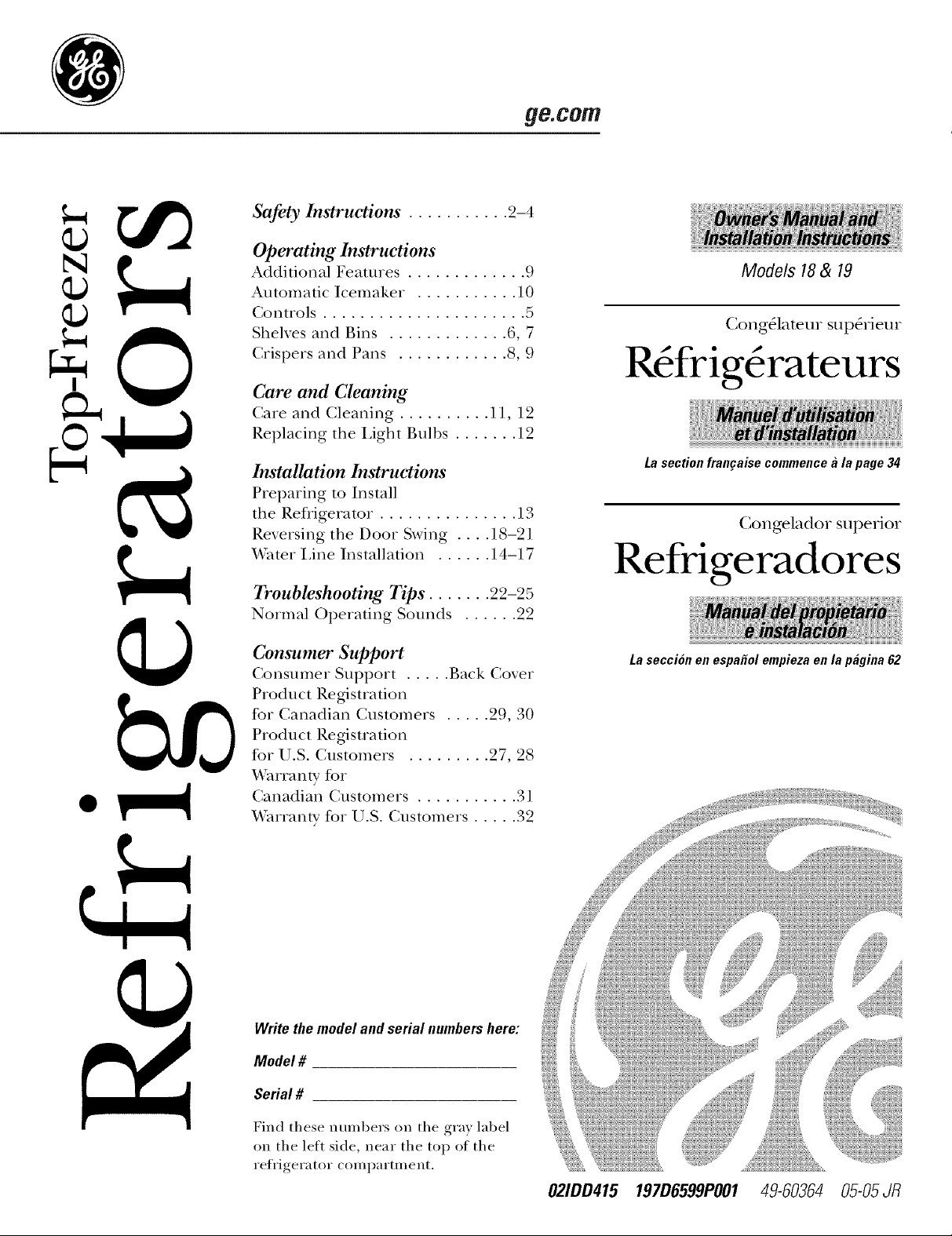
Safety Instructions ........... 9-4
Operating Instructions
Additional Features ............. 9
Automatic Icemaker . .......... 10
Controls ...................... 5
Shelves and Bins ............. 6, 7
Crispers and Pans ............ 8, 9
Care and Cleaning
Care and Cleaning .......... 11, 12
Replacing the Light Bulbs ....... 19
ge. COrn
Models 18& 19
Cong_lateur sup&ieur
Rg frigg rateurs
Installation Instructions
Preparing to Install
the Refligeramr . .............. 13
Reversing the Door Swing .... 18-91
_'ater Line Installation ...... 14-1 7
Troubleshooting Tips ....... 92-25
Normal ()perating Sounds ...... 92
Consumer Support
Consumer Support ..... Back (',over
Product Registration
for Canadian Customers ..... 99, 30
Product Registration
for U.S. Customers ......... 97, 98
V(arranty fox
Canadian Customers ........... 31
Warranty fox U.S. Customers ..... 39
La sectionfran_aise commencea la page34
Congelador superior
Refrigeradores
La seccionen espa#olempieza en la pagina 62
Write the model and serial numbers here:
Model #
Serial #
Find these numbers on the gray label
on the left side, near the top of the
refl'igera tot compartment.
021DD415 197D6599PO01 49-60364 05-05JR
Page 2
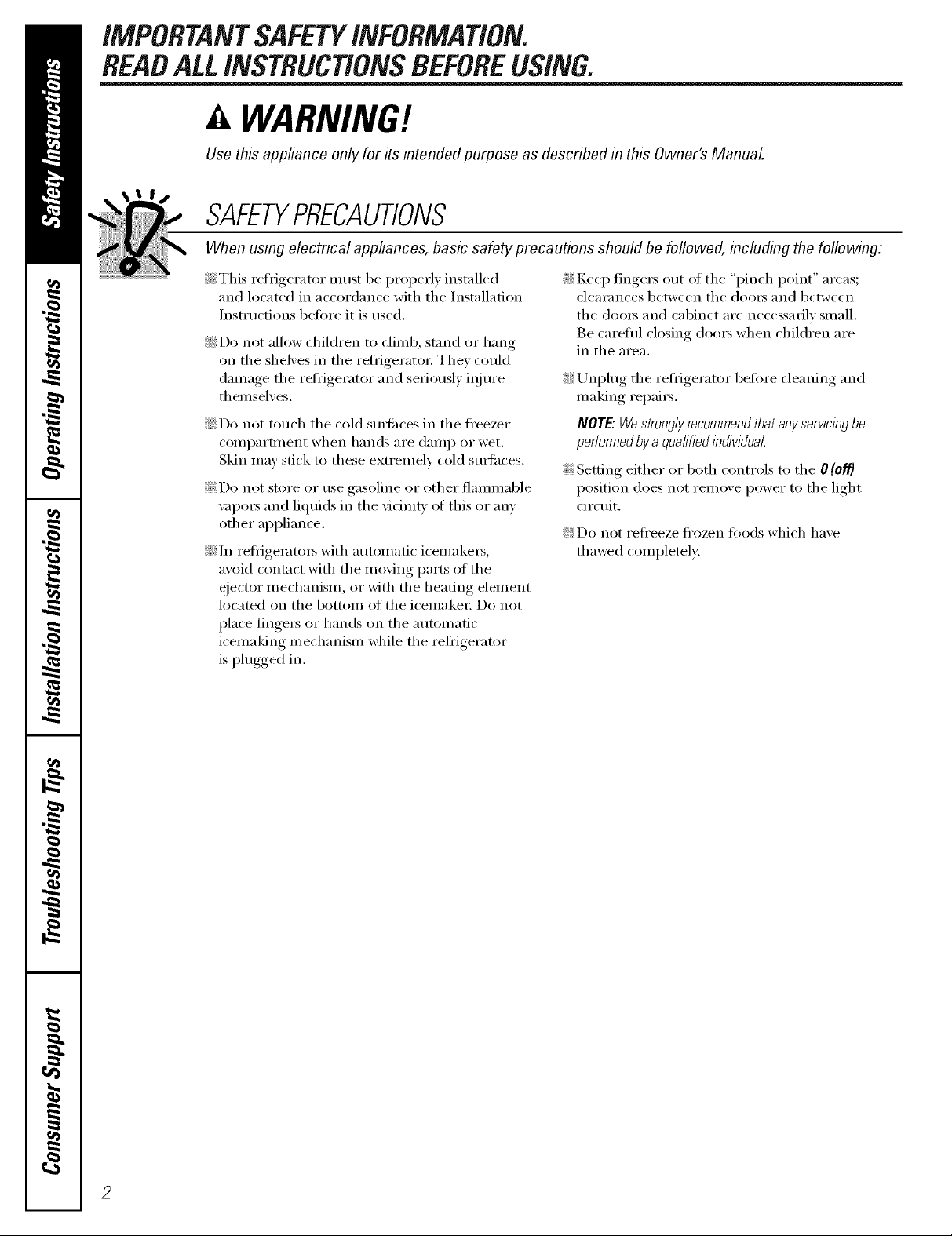
iMPORTANTSAFETYiNFORMATiON.
READALLiNSTRUCTiONSBEFOREUSING.
WARNING!
Use this appliance only for its intended purpose as described in this Owner's Manual.
SAFETYPRECAUTIONS
When using electrical appliances, basic safety precautions should be followed, including the following:
_:i:This refrigerator must be properl_ installed
and located in accordance with the Installation
Instructions before it is used.
i)::Do not allow children to climb, st;rod or hang
on the shelves in the refl-igerato_: They could
damage the refl_igerator and seriously iqj m'e
themselves.
::_ Do not touch the cold sm_fi_ces in the fl'eezer
compartment when hands are damp or wet.
Skin may stick t() these extremely cold sm_fhces.
i_'_Do not store or use gasoline or other flammable
\:q)ms and liqtfids in the vicinity of this or any
other appliance.
i)::In refi_igerato_ with automatic icemake_,
avoid conmct with the moving parts of the
ejector mechanism, or with the headng element
locamd on the bottom _ff the icemake_: Do not
place finge_ or hands on the aUtOlnatic
icemaking mechanism while the refl_igerator
is plugged in.
i)::Keep finge_s out _ff the "pinch point" areas;
clearances between the doo_ and between
the doois and cabinet are necessarily small.
Be careful closing doms when children are
in the area.
i)::Unphlg the refrigerator befin'e cleaning and
making repai_.
NOTE."We stronglyrecommendthat anyservlcl))gbe
performedby a qualified individual
i:'_Setting either or both controls to the 0 (off)
position does not remove power to the light
circuit.
_:i:Do not refl'eeze fl'ozen fi_ods which have
thawed completely:
Page 3
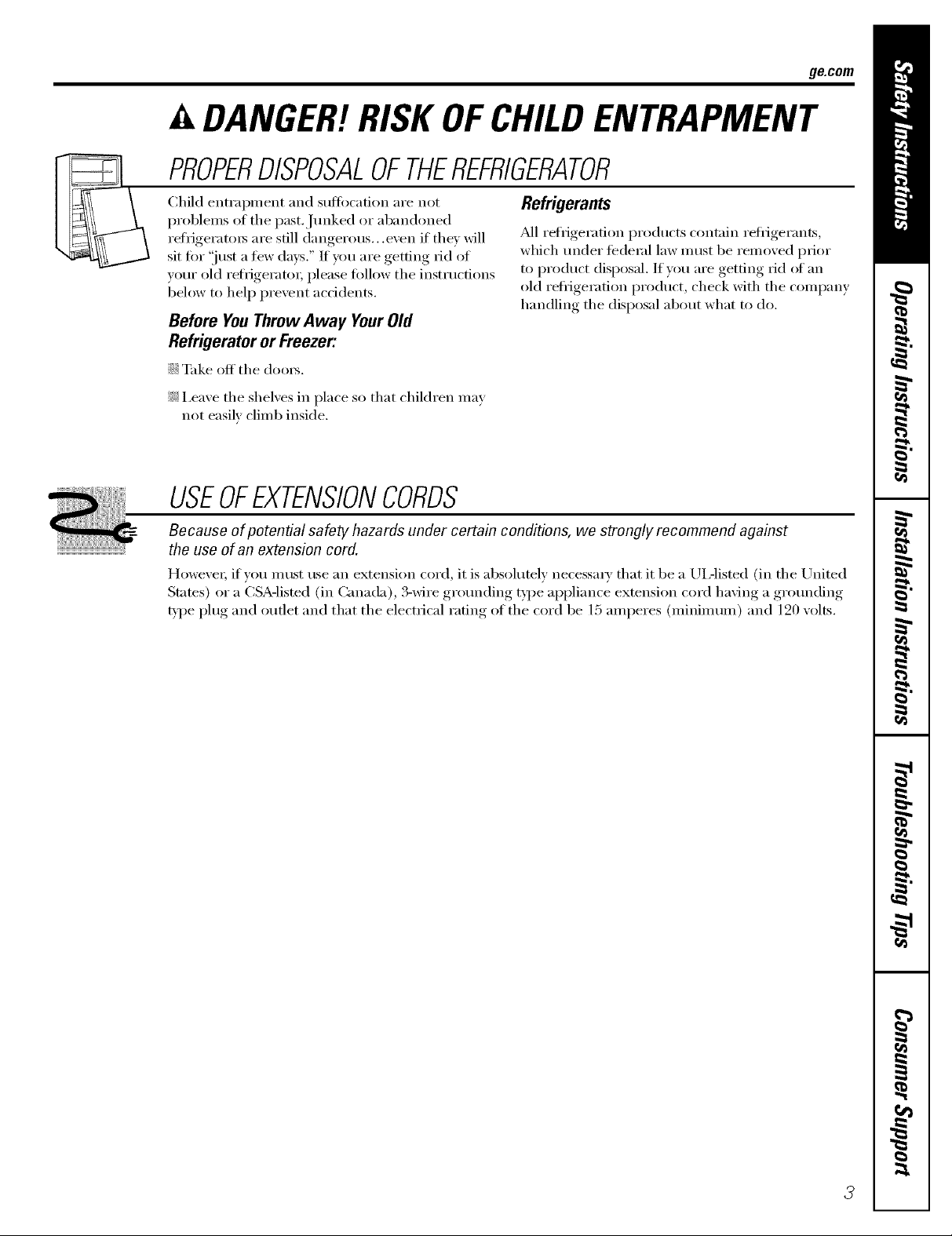
DANGER!RISKOFCHILDENTRAPMENT
PROPERDISPOSALOFTHEREFRIGERATOR
ge.com
Child entrapment and suffocation are not
problen_s of the past.Junked or abandoned
refrigerators are still dangerous...even if they will
sit fin" "just a fi_w days." If you are getting rid of
your old refi_igerato_; please follow the instructions
below to help prevent accidents.
Refrigerants
_M1refrigeration products contain refi_igerants,
which under ti_deml law must be removed prior
to product disposal. If you are getting rid of an
old reti_igeration product, check with the company
handling the disposal about what to do.
Before YouThrowAway YourOld
RefrigeratororFreezer:
::Ji::Take off the doo_.
!i_:i,eave the shelves in place so that children may
not easily climb inside.
USEOFEXTENSIONCORDS
Because of potential safety hazards under certain conditions, we strongly recommend against
the use of an extension cord.
However; if you must use an extension cord, it is absolutely necessa_ T that it be a UiAisted (in the United
States) or a CSA-listed (in Canada), 3-wire grounding type appliance extension cord having a grounding
type plug and outlet and that the electrical rating of the cord be 15 amperes (minimum) and 120 w_lts.
3
Page 4
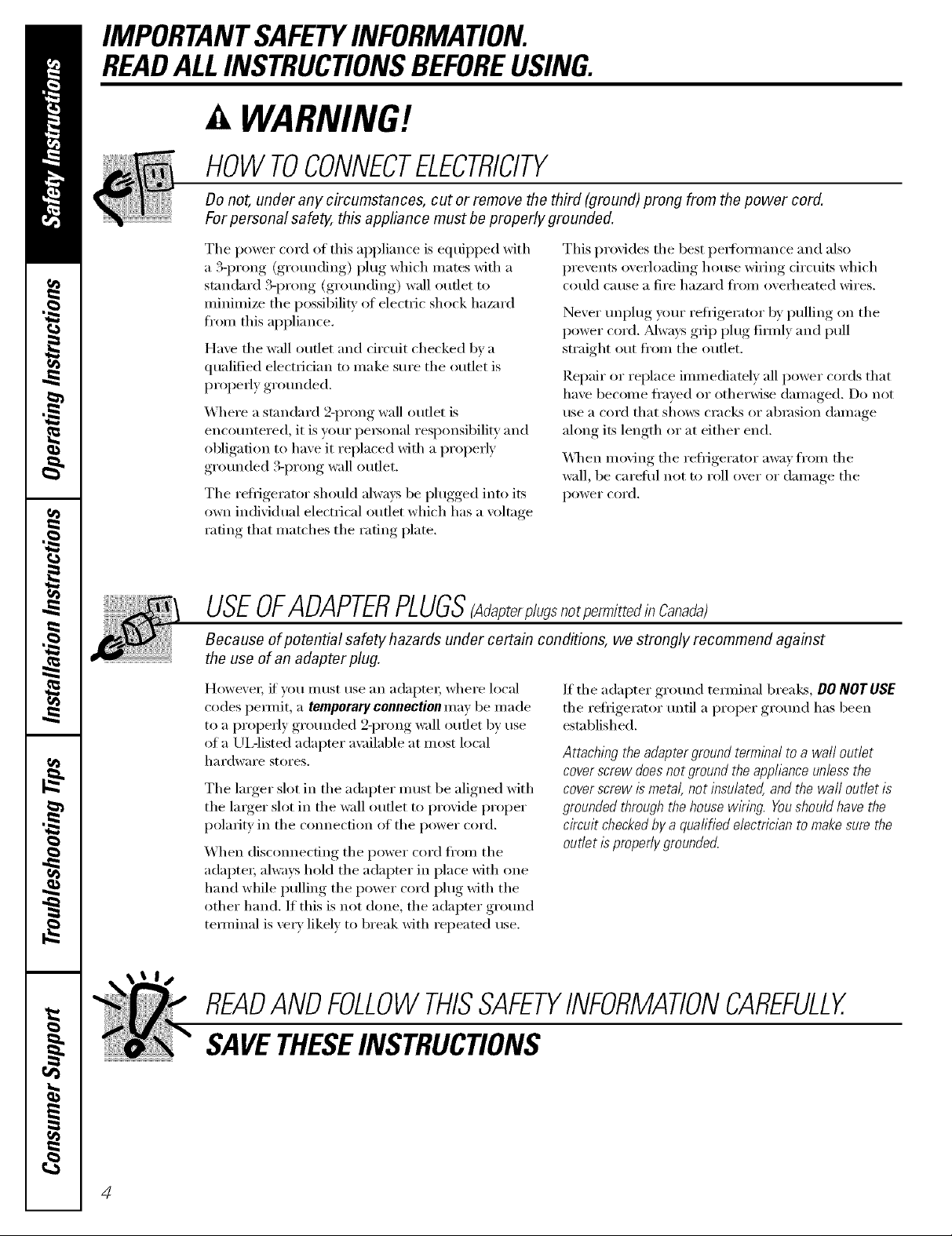
IMPORTANTSAFETYINFORMATION.
READALLINSTRUCTIONSBEFOREUSING.
WARNING!
HOWTOCONNECTELECTRICITY
Do not, under any circumstances, cut or remove the third (ground) prong from the power cord.
For personal safety this appliance must be properly grounded.
The power cord of this appliance is equipped with
a 3-prong (grounding) plug which mates with a
standard 3-prong (grotmding) wall outlet to
minimize the possibili F of electric shock hazard
fl'om this appliance.
Have the wall outlet and circuit checked by a
qualified electridan to make sure the outlet is
propedy gmtmded.
Where a standard E-prong wall outlet is
encotmtered, it is yore" personal responsibility and
obligation to have it replaced with a properly
grotmded 3-prong wall outlet.
The refligerator should always be plugged into its
own individual electrical outlet which has a voltage
rating that matches the rating plate.
This provides tile best pe_fimnance and also
I_rexents oxerloading, house wiring circuits which
could cause a fire hazard fl'om oxerheated wires.
Never tmplug yore" refl_igerator by pulling on tile
power cord. Mways grip plug firmly and pull
straight out fl'onl the outlet.
Repair or replace immediately all power cords that
have become ti'ayed or otherwise damaged. Do not
use a cord that shows cracks or abrasion damage
along its length or at either end.
\_q/en moving tile refligerator away fl'om tile
wall, be careflfl not to roll over or damage tile
power cord.
USEOFADAPTERPLUGS(Adapterplug_,otpermittedinCanada)
Because of potential safety hazards under certain conditions, we strongly recommend against
the use of an adapter plug.
Howe\'et; if }_m must use an adapter; where local
codes pemfit, a temporaryconnectionma) be made
to a propedy grounded 2-prong wall outlet by use
of a UiAisted adapter a\_filable at most local
hardware stores.
Tile linger slot in tile adapter must be aligned with
the larger slot in the wall outlet to provide proper
polarity in tile com_ection of tile power cord.
When discom_ecfing tile power cord fl'om tile
adapte_; always hold tile adapter in place with one
hand while pulling tile power cord plug with tile
other hand. If this is not done, tile adapter grotmd
temfinal is very likely to break with repeated use.
If tile adapter ground temfinal breaks, DO NOTUSE
tile refi%erator_ tmtil a InX:'I,_er grotmd has been
established.
Attaching the adapter ground terminal to a wall outlet
cover screw does not ground theappliance unless the
cover screw is metal, not insulated, and the wall outlet is
grounded through the house wking. Youshould have the
circuit checked bya quadded electrician to make sure the
outlet isproperly grounded.
READANDFOLLOWTHISSAFETYINFORMATIONCAREFULLY.
SAFETHESEINSTRUCTIONS
4
Page 5
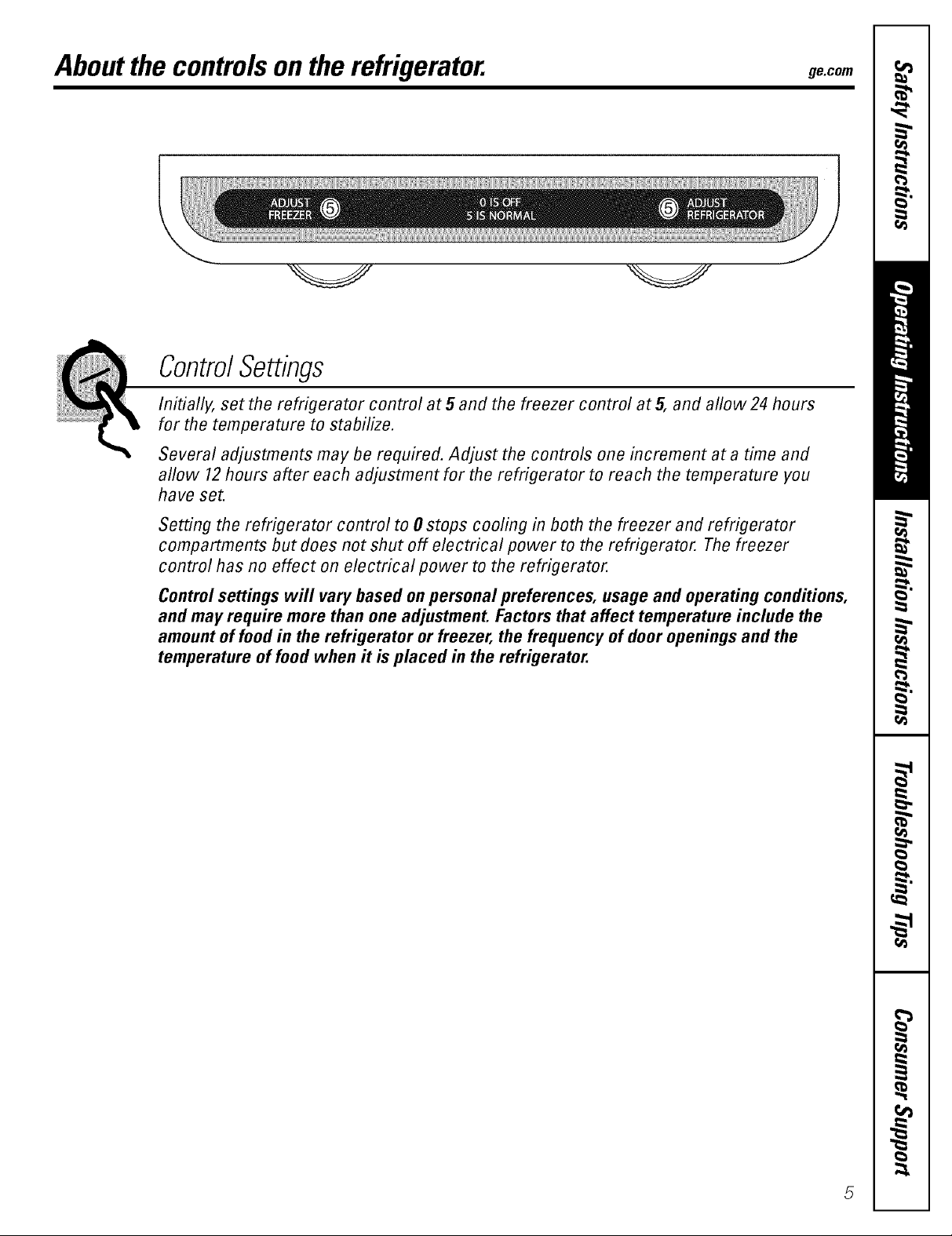
Aboutthe controlsontherefrigerator, gecom
ControlSettings
Initially, set the refrigerator control at 5 and the freezer control at 5, and aflow 24 hours
for the temperature to stabilize.
Several adjustments may be required. Adjust the controls one increment at a time and
aflow 12hours after each adjustment for the refrigerator to reach the temperature you
have set.
Setting the refrigerator control to 0 stops cooling in both the freezer and refrigerator
compartments but does not shut off electrical power to the refrigerator. The freezer
control has no effect on electrical power to the refrigerator.
Controlsettings will vary based on personal preferences, usage and operating conditions,
and may require more than one adjustment. Factors that affect temperature include the
amount of food in the refrigerator or freezer, the frequency of door openings and the
temperature of food when it is placed in the refrigerator.
Page 6
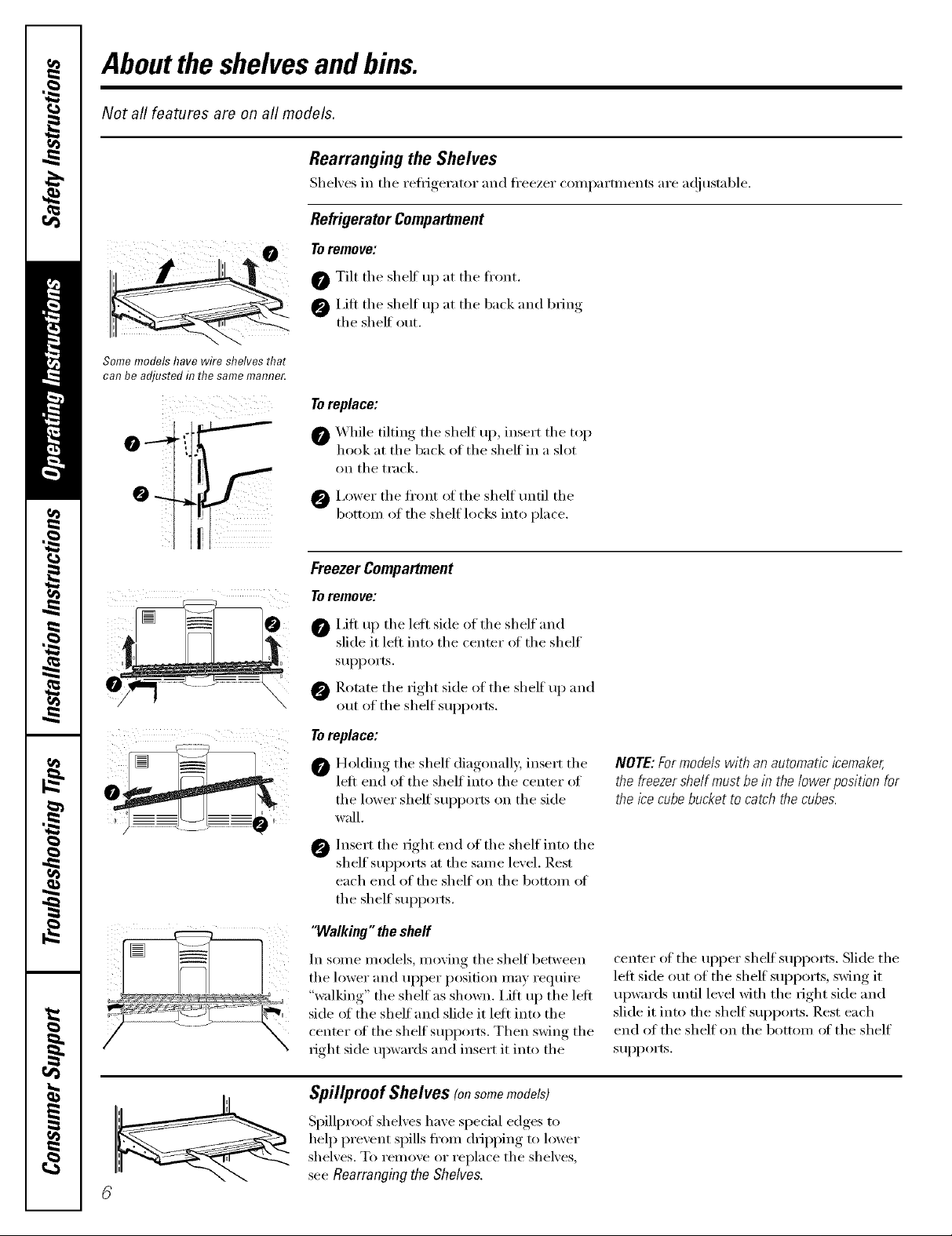
Abouttheshelvesandbins.
Not all features are on all models.
Rearranging the Shelves
Shelves in the refi'igerator and fi'eezer compartments are a(!iustable.
Refrigerator Compartment
To remove:
0 Tilt the shelf up at the fl'ont.
@ I,ifl the shelf up at the back and bring
the shelf out.
Some models have wire shelves that
can be adjusted in the same mam?er.
To replace:
_ hile tiltino_ the shelf u _, insert the tel _
0
hook at theback of thelsheff in a slot
on the track.
e-_
I,ower the fl'ont of the shelf tmfil the
bottom of the shelf locks into place.
[¸/¸¸¸¸7¸7¸¸¸
Freezer Compartment
Toremove:
i,ifl up the left side of the shelf and
slide it left into the center of the shelf
suI)ports.
@ Rotate the right, side of the shelf up and
out of the shelf supports.
To replace:
Holding the shelf diagonally, insert the
left end of the shelf into the center of
the lower shelf sui)ports on the side
wall.
@ Insert the right end of the shelf into the
shelf supports at the same lexel. Rest
each end of the shelf on the bottom of
the shelf supports.
"llValldng" the shelf
In some models, moving the shelf between
the lower and upper position may require
"walking" the shelf as shown. I,iJt up the left
side of the shelf and slide it leli into the
center of the shelf supports. Then swing the
right side upwards and insert it into the
NOTE:Formodelswithan automaticicemaker,
thefreezershelfmustbein the lowerpositionfor
theicecubebuckettocatchthe cubes.
center (ff the upper shelf supports. Slide the
left side out of the shelf supports, swing it
upwards tmtil level with the right side and
slide it into the shelf sui)ports. Rest each
end of the shelf on the bottom of the shelf
suI)ports.
i n
6
Spillproof Shelves (onsomemodels)
Spillproof shelves have special edges to
hel I) prevent spills fl'om dripping to lower
shelves. To remove or replace the shelves,
see Rearranging the Shelves.
Page 7
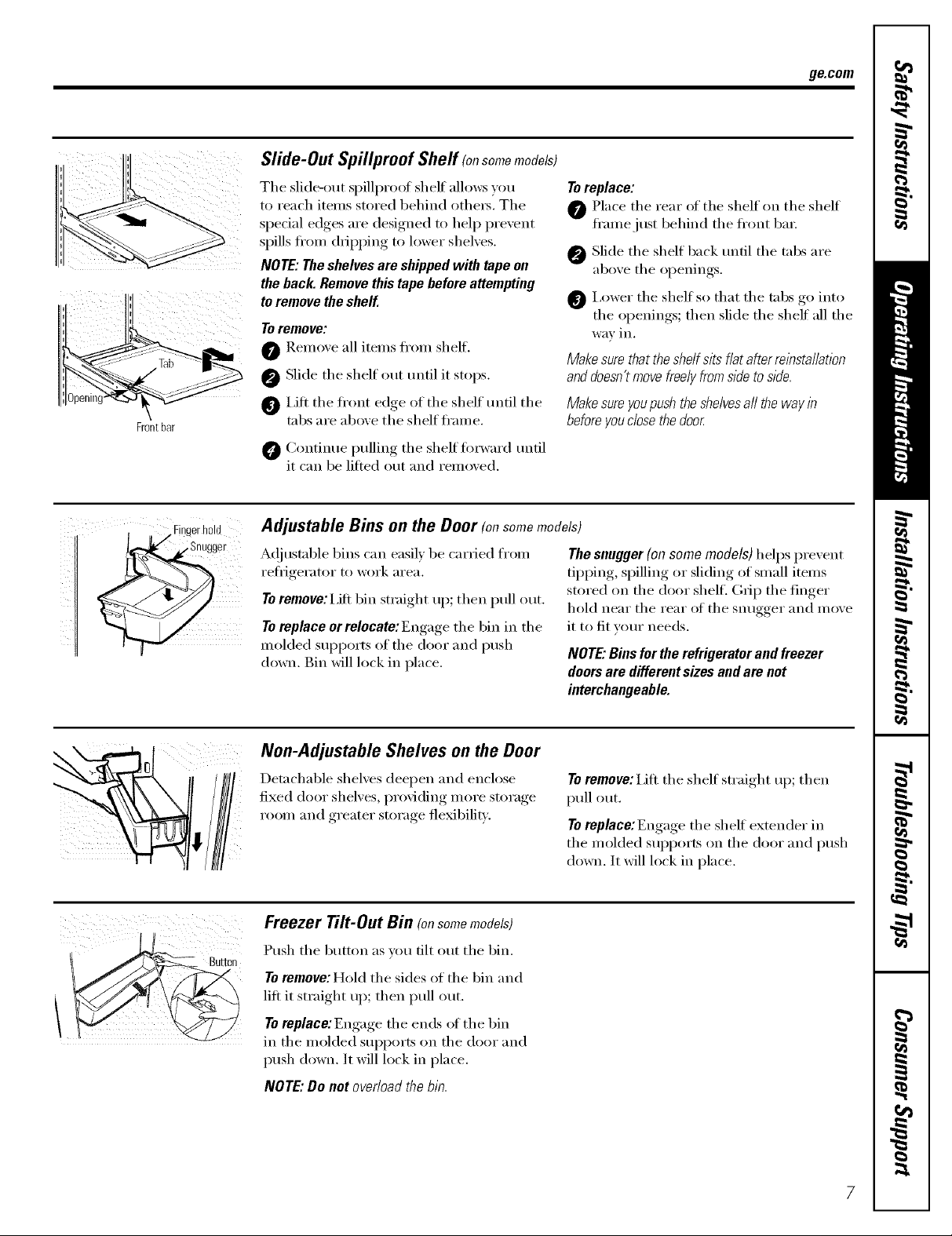
I i i
ii i I i i
I i i i i
Frontbar
Slide-Out Spillproof Sheff (onsomemodels)
The slide-out spillproof shelf alhms you
to reach items stored behind othe_s. The
special edges are designed to hel I) prexent
spills from dripping to lower shelxes.
NOTE: The shelves are shipped with tape on
the hack. Remove this tape before attempting
toremove the shelf.
Toremove:
0 Remove all items ti'om shelf.
0 Slide the shelf out until it stops.
i,ifl the ti'ont edge of the shelf until the
tabs are above the shelf ti'ame.
0 Continue pulling the shelf fi)rward until
it can be lifted out and removed.
ge.com
Toreplace:
0 Place the rear of the shelf on the shelf
fl'amejust behind the fl'ont ba_;
@ Slide the shelf back until the tabs are
aboxe the oi_enings, .
I,ower the shelf so that the tabs go into
the oi)enings;, then slide the shelf all the
WaY in.
Makesurethattheshelfsitsflatafterrelbsta//at/on
anddoesn'tmovefreelyfromsidetoside.
Makesureyoupushtheshelvesaftthewayin
beforeyoudosethedoor
Fingerhdd
,Snugger
Adjustable Bins on the Door (onsomemodels)
A(!justable bins can easily be carried fl'om
refl'igerator to work area.
Toremove:i,ifi bin straight up; then pull out.
Toreplace or relocate: Engage the bin in the
molded SUl)ports of the door and push
down. Bin will lock in place.
The snugger (on some models) helps prevent
tipping, spilling or sliding of small items
stored on the door shelf, Grip the finger
hold near the rear of the snugger and move
it to fit your needs.
NOTE."Binsfortherefrigeratorandfreezer
doorsaredifferentsizesandarenot
interchangeable.
\
Non-Adjustable Shelves on the Door
Detachable shelves deepen and enclose
fixed door shelves, providing more storage
room and greater storage flexibilit,i.
Toremove: lift the shelf straight up; then
pull out.
Toreplace: Engage the shelf extender in
the molded sui_ports on the door and push
down. It will lock in place.
Freezer Tilt-Out Bin (onsomemodels)
Push the button as _ou flit out the bin.
Toremove: Hold the sides of the bin and
lift it straight tip; then pull out.
Toreplace: Engage the ends of the bin
in the molded sui)ports on the door and
push down. It will lock in place.
NOTE:Do not overloadthebin.
Page 8
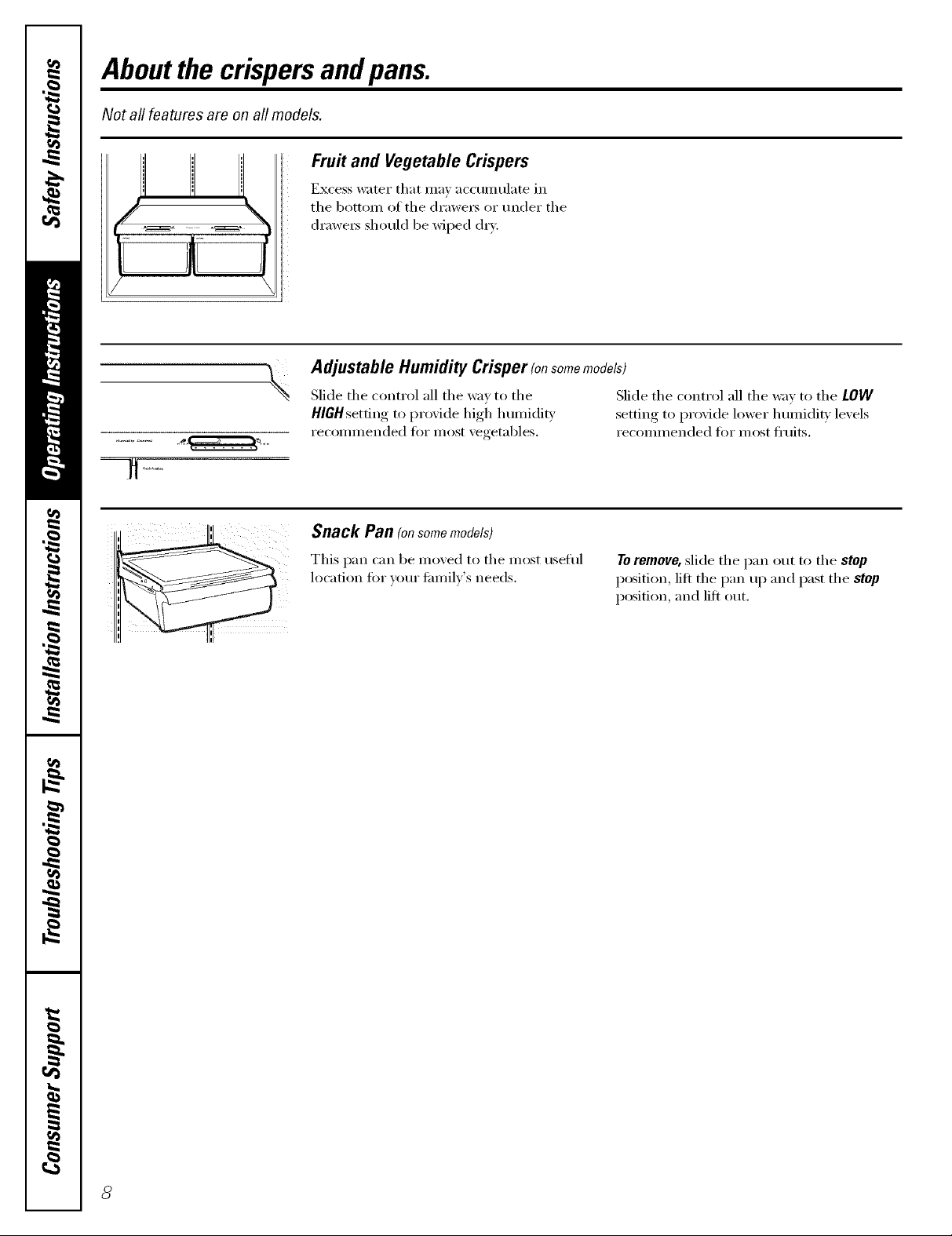
Aboutthe crispersandpans.
Not all features are on all models.
Fru# and Vegetable Crispers
Excess water that ma_ accunmlate in
the botton/ of the (h'a_ve_ or under the
drmve_ should be wiped dry.
Adjustable Humidity Crisper (onsomemodels)
\
Slide the control all the wa) to the
HlGHsetfing to proxide high hmniditv
recommended fi)r most xegetables.
Slide the control all the wax to the LOW
settino_ to provide lower humidi_ levels
recommended fin" most fl'uits.
Snack Pan (on some models)
This pan can be mo_ed to the most tlseftll
location fin" xom" fimfilx's needs.
To remove, slide the pan out to the stop
position, lift the pan up and past the stop
position, and lift out.
Page 9
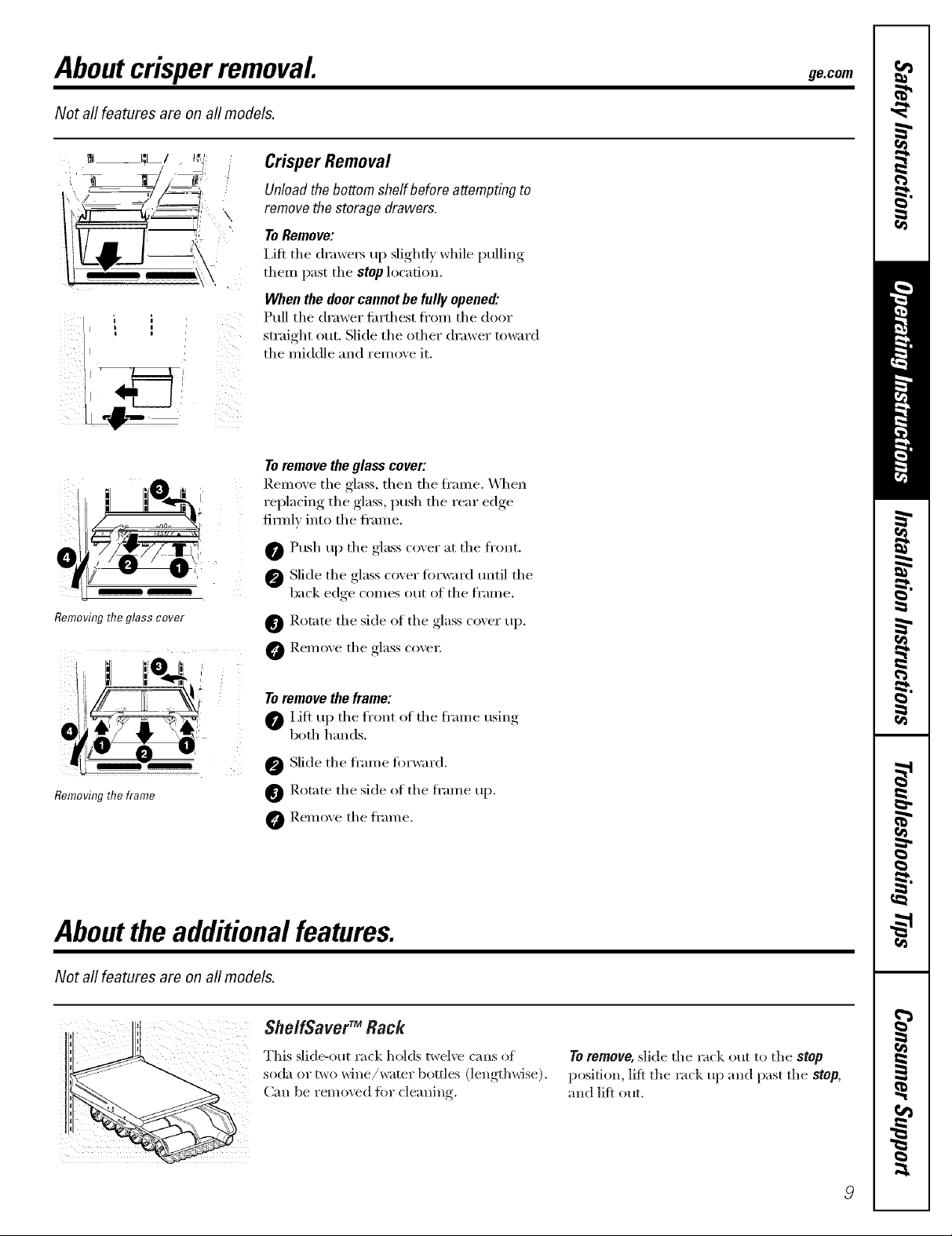
Aboutcrisperremoval ge.com
Not all features are on all models.
Crisper Removal
Unload thebottom shelf before attempting to
remove the storage drawers.
ToRemove:
I,ifl the (h'awe_5 up slightly while pulling
them past the stop location.
When the doorcannot be fully opened:
L i
i
Pull the drawer fin'thest fl'om the door
straight out. Slide the other drawer toward
the middle and remove it.
ill._
Toremove the glass cover:
Remove the glass, then the ti'ame. \_l_en
replacing the glass, push the rear edge
fimflv into the ti'ame.
0 Push up the glass cover at the fl'ont.
Slide the glass cover fin'ward tmtil the
back edge COlnes out of the franle.
Removing the glass cover
Removing the frame
Rotate the side of the glass cover up.
Remove the glass cove_:
Toremove the frame:
0 Lift up the front el the ti'ame using
both hands.
Slide the ti'ame fin'ward.
0 Rotate the side of the ti'ame up.
O Remoxe the ti'ame.
Abouttheadditional features.
Not all features are on all models,
She/fSaver TM Rack
This slide-out rack holds twebv cans ot
soda or two wine/water bottles (lengthwise).
Can be removed ior cleaning.
TOremove, slide the rack out to the stop
position, lift the rack up and past the stop,
and lift out,
Page 10
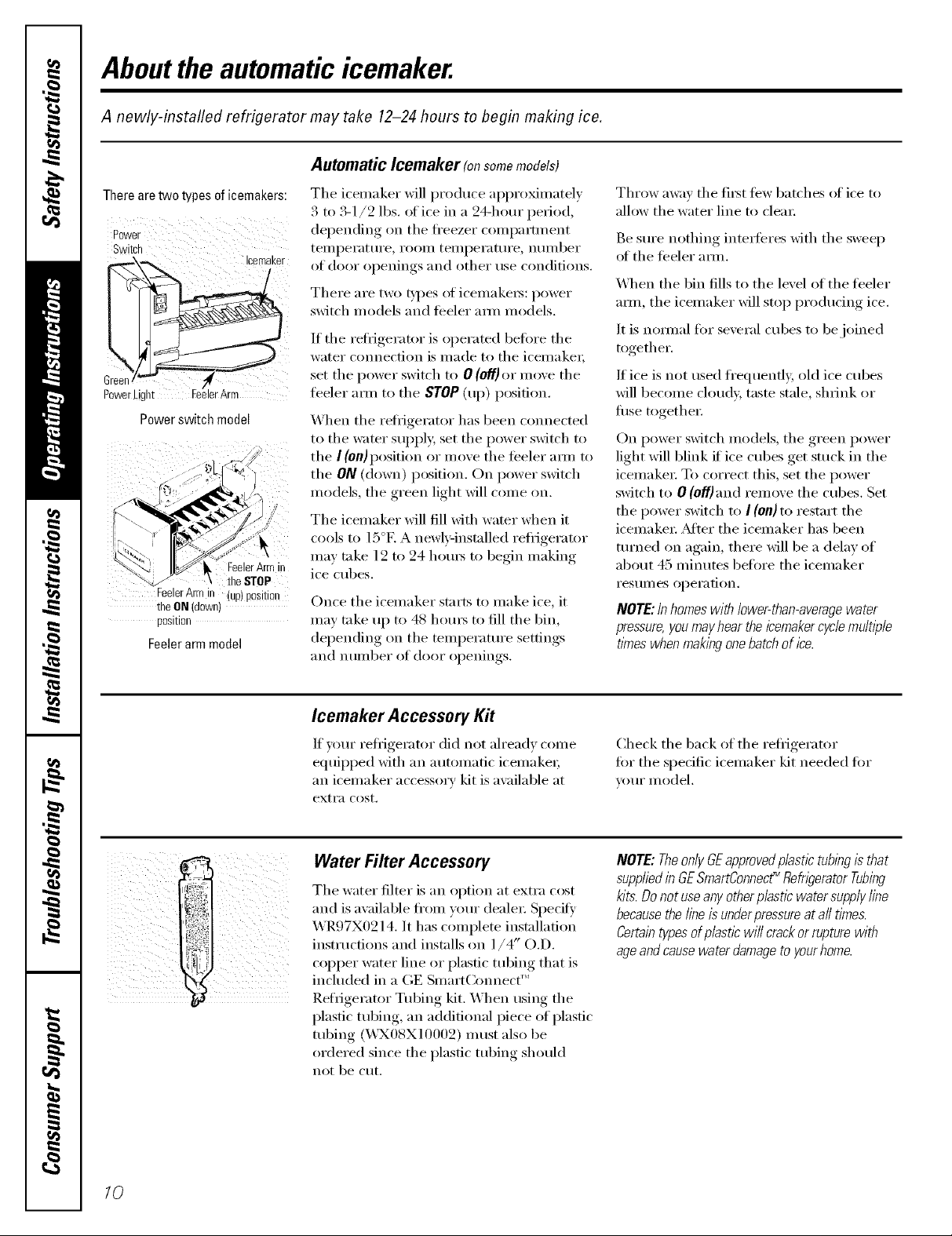
Abouttheautomaticicemaker.
A newly-installed refrigerator may take 12-24 hours to begin making ice.
Automatic Icemaker (onsome models)
Therearetwo types of icemakers:
Power
Switch
[_-----'_X--_ !cernaker
Green, ,_
PowerLight FeelerArm
Powerswitch model
FeelerArmin
FeelerArrn ill (UP)position
tile ON (down)
position
Feeler arm model
theSTOP
The icemaker will produce ai)proMnmtely
3 to 3-1/2 lbs. of ice in a 24-hour period,
depending on tile fl'eezer compartment
teilli)ei'attli'e _ i'OOlll teilli)ei'attli'e _ ntli/lber
of door openings and other use conditions.
There are two t)pes ot icemake_s: power
switch models and feeler am/models.
If tile refl_igerator is operated befi)re tile
water connection is made to the icemaket,
set tile power switch to 0 (off) or move tile
libeler am/ to tile STOP(up) position.
When the refl_igerator has been connected
to tile water sui)pl > set tile power switch to
tile I (0/1)position or move tile libeler am/ to
tile ON (down) position. On power switch
models, the green light will come on.
The icemaker will fill with water when it
cools to 15°E A newl}qnstalled refligerator
may take 12 to 24 hom_ to begin making
ice cubes.
Once tile icemaker starts to make ice, it
may rake up to 48 hotu_ to fill tile bin,
depending on the temperature settings
and nunlber of door openings.
Throw awm tile first tew batches of ice to
allow the water line to clem:
Be sure nothing intedbres with tile sweep
of tile feeler am_.
X_]/en tile bin fills to tile level of tile teeler
am/, tile icemaker will stop producing ice.
It is nomml for several cubes to be joined
together.
If ice is not used fl'equenfl> old ice cubes
will become cloudy, taste stale, shrink or
fllse together:
On power switch models, the green power
light will blink it ice cubes get stuck in the
icemake_: To correct this, set tile power
switch to 0 (off)and remove the cubes. Set
the power switch to ! (on) to restart the
icemake_: _Mter tile icemaker has been
turned on again, there will be a delay of
about 45 minutes before tile icemaker
I'eS/llI/es ol)ei'ation.
NOTE:Inhomes with lower-than-averagewater
pressure,you mayhear the icemakercycle multiple
times whenmaking onebatch of ice.
Icemaker Accessory Kit
If )our refligerator did not ah'eadv come
equiI)I)ed with an automatic icemake_;
an icemaker accessory kit is axailable at
extra cost.
Water Filter Accessory
Tile water filter is an option at extra cost
.,,d is...il.bl *i,,m;,,1. dd ,:
_'_R97X0214. It has complete installation
instructions and installs on 1/4" O.D.
COl)per water line or plastic tubing that is
included in a (;E S_mart(,%nnect_'
Refrigerator Tubing kit. X,_hen using the
plastic tubing, an additional piece of plastic
tubing (WX08X10002) must also be
ordered since tile I)lastic tubing, should
not be Ctlt.
Check tile back of tile refl_igerator
fiw tile specific icemaker kit needed fin.
VO/lI" II/odel,
NOTE:TheonlyGEapprovedplastictubingb that
suppliedin GESmartConned_ Refn_?eratorTubing
kits.Donotuseanyotherplasticwatersupplyline
becausethelineisunderpressureatall times.
Certaintypesofplasticwill crackorrupturewith
ageandcausewaterdamagetoyourhome.
10
Page 11
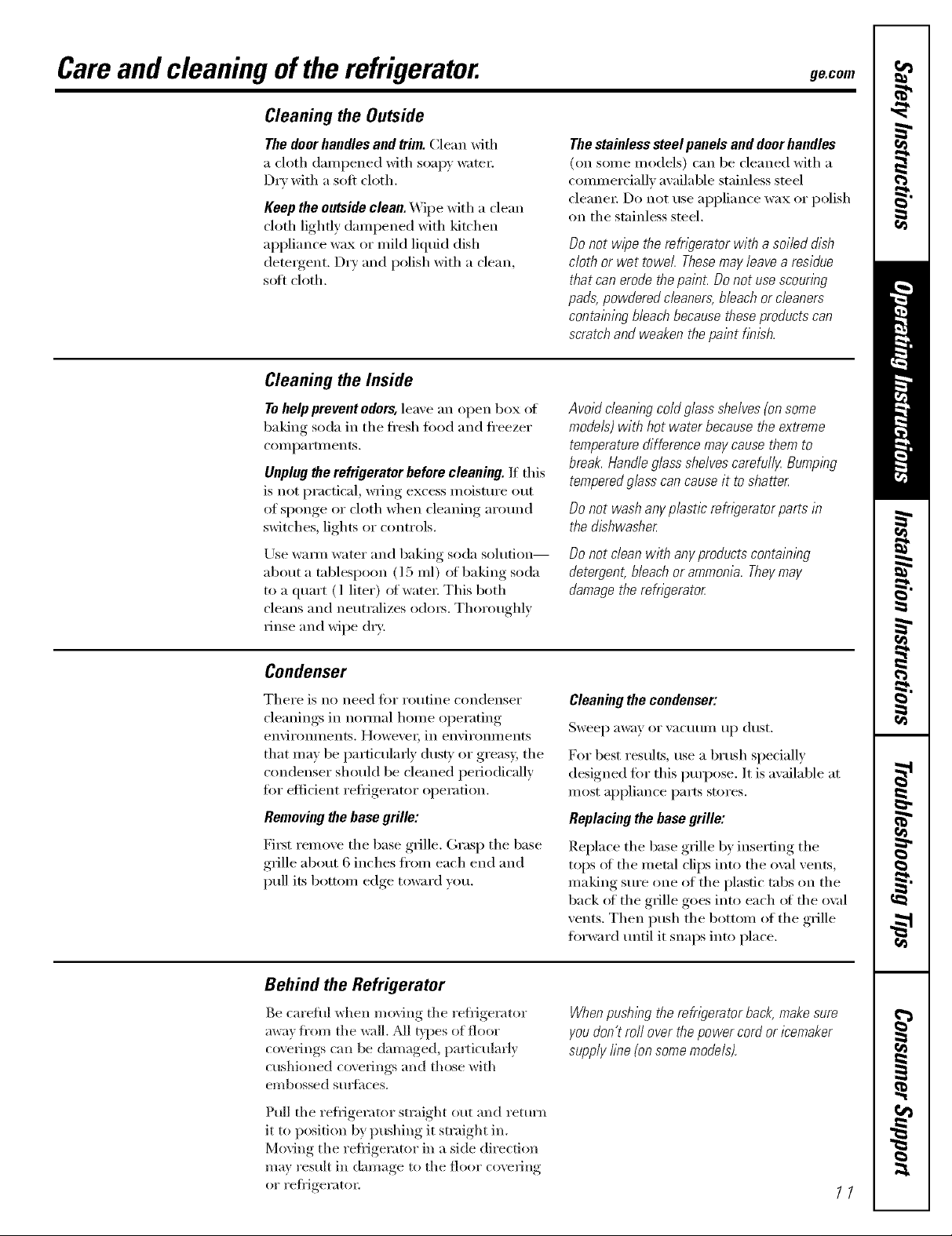
Careand cleaning oftherefrigerator, gecom
Cleaning the Outside
The doorhandles and trim. Clean with
a cloth (laml)ened with soapy water:
Dry with a soft cloth.
Keep the outside clean. Wipe with a clean
cloth lightly (lmnpened with kitchen
appliance wax or mild liquid dish
detergent. Dry and polish with a clean,
soft cloth.
Cleaning the Inside
The stainless steel panels and door handles
(on some models) can be cleaned with a
commerciallv available stainless steel
cleanei; Do not use appliance wax or polish
on the stainless steel.
Donot wipetherefrigeratorwith a soileddish
cloth orwet towel.Thesemayleavearesidue
that canerodethepainLDonot usescouring
pads,powderedcleaners,bleachorcleaners
containingbleachbecausetheseproductscan
scratchand weakenthepaintflelsh.
Tohelp prevent odors, leave an open box of
baking soda in the ti'esh t0od and fl'eezer
COIllp_l I'tll/ents.
Unplug the refrigerator before cleaning. If this
is not practical, wring excess moisture out
of sponge or cloth when cleaning around
switches, lights or controls.
Use warn/water and baking soda solution--
about a tablespoon (15 ml) of baking soda
to a quart (1 liter) of water: This both
cleans and neutralizes odors. Thoroughly
_inse and wipe (h'v:
Condenser
There is no need fi)r i'O/l[ine condensei"
cleanings in nomml home operating
envii'oniilents. Howevei; in envii'oniilents
that may be particularly dust'}, or greas 5 the
condenser should be cleaned periodically
fi:,r eflident refligerator operation.
Removing the base grille:
Fi_t remove the base g_ille. (;rasp the base
grille about 6 inches fl'om each end and
pull its bottom edge toward you.
Avoid cleaning cold glass shelves (onsome
models) with hot water because the extreme
temperature difference may cause them to
break. Handle glass shelvescareful/_z Bumping
tempered glass can cause it to shatter
Do not wash any plastic refngerator parts in
the dishwasher
Do not clean with any products containing
detergent, bleach or ammonia. Theymay
damage the refngerator
Cleaning the condenser:
Sweep away or vacuum up dust.
For best results, use a brush specially
designed fi)r this ptwpose. It is available at
most appliance parts stores.
Replacing the base grille:
Replace the base grille by inserting the
tops of the metal clips into the o\:fl vents,
making sure one of the plastic tabs on the
back of the grille goes into each of the ox_fl
vents. Then push the bottom of the grille
fl)rward until it snaps into place.
Behind the Refrigerator
Be cm'efid when moving the refl-igerator
mvay fl'om the wall. All _,,pes of floor
coverings can be damaged, particularly
cushioned c_wefings and those with
embossed Stll _tces.
Pull the reflJgerator straight out and retm'n
it to position by pushing it straight in.
Moving the refiigerator in a side direction
may result in damage to the floor co,wing
o_ refiJgeratol:
When pushleg the refr/_?eratorback, make sure
you don't ro// over the power cord or leemaker
supply line {on some models).
//
Page 12
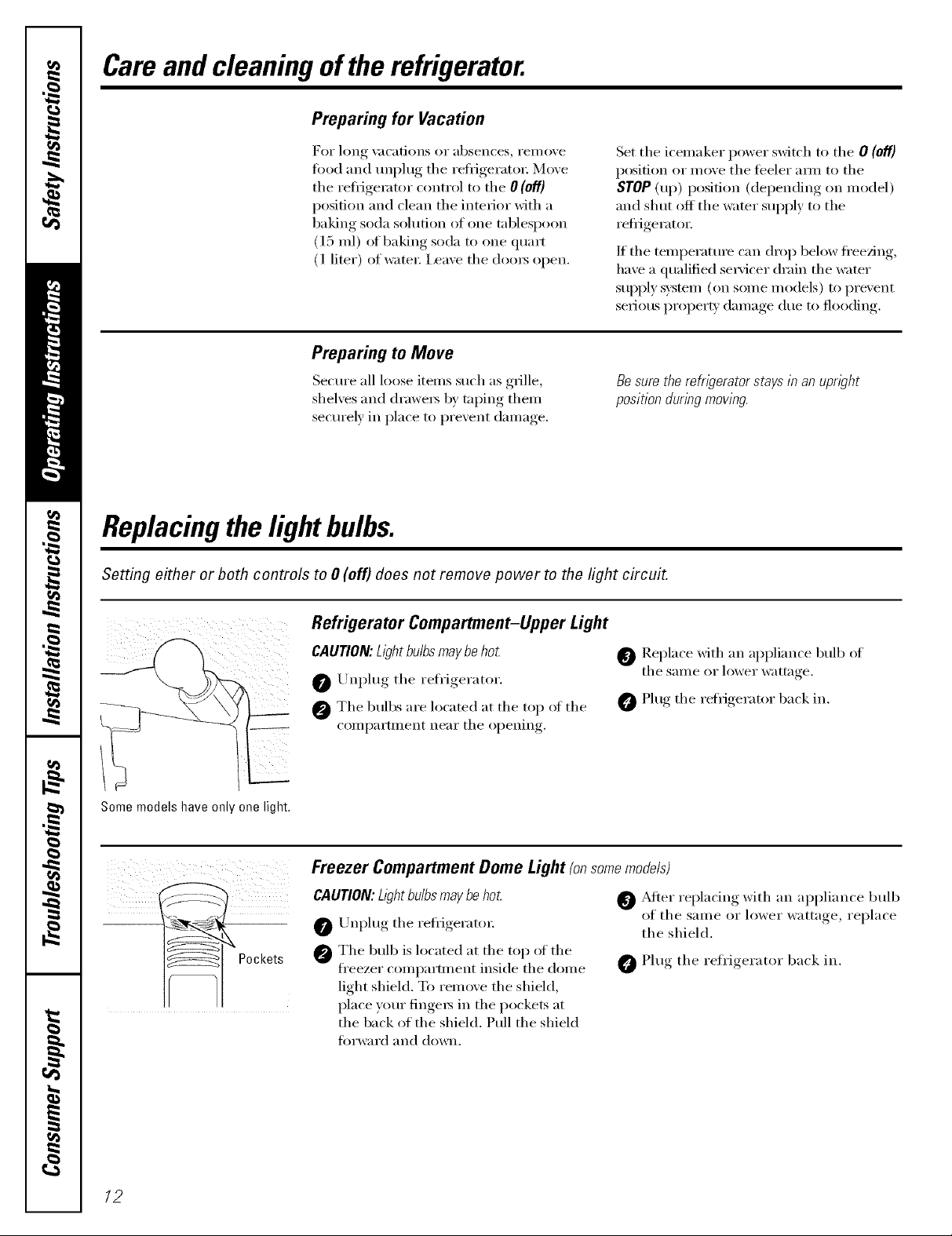
Careand cleaning oftherefrigerator.
Preparing for Vacation
For long \;ications oF absences, Yei//ove
toed and m_plug the refl_gerator, Move
the refl_igemtor control to the 0 (off)
position and clean the interior with a
baking soda solution of one tablespoon
(15 ml) of baking soda to one quart
(1 liter) of watei; I,eave the dooi3 open.
Set the icemaker power switch to the 0 (off)
position or move the teeler am_ to the
STOP (up) position (depending on model)
and shut off the water supply to the
reti_igerato_:
If the temperatme can drop below fl'eezing,
have a qualified se_Mcer drain the water
st q)ply systeln (on SOln e In odels ) to prex'ent
serious property dalnage due to flooding.
Preparing to Move
Secure all loose items such as grille,
shelves and drawe_ by taping them
securely in place to prevent damage.
Besurethe refn)eratorstaysin anupwht
positiondunbgmowng.
Replacingthelightbulbs.
Setting either or both controls to 0 (off) does not remove power to the light circuit.
Some models have only one light.
Pockets
Refrigerator Compartment-Upper Light
CAUTION:Lightbulbsmaybehot
Unplug the refrigerator.
@ The bulbs are located at the top of the
compartment near the opening.
O Replace xfith an appliance bulb of
the same or lower wattage.
0 Plug the refrigerator back in.
Freezer CompartmentDome Light (onsomemodels)
CAUTION:b)ht bulbsmaybehot
0 Unplug the refl-igerato_:
@ The bulb is located at the top of the
fl'eezer compartment inside the dome
light shield. To remove the shield,
place your finge_s in the pockets at
the back of the shield. Pull the shield
forward and down.
_Mter replacing with an appliance bulb
of the same or lower wattage, replace
the shield.
O Plug the refrigerator back in.
12
Page 13
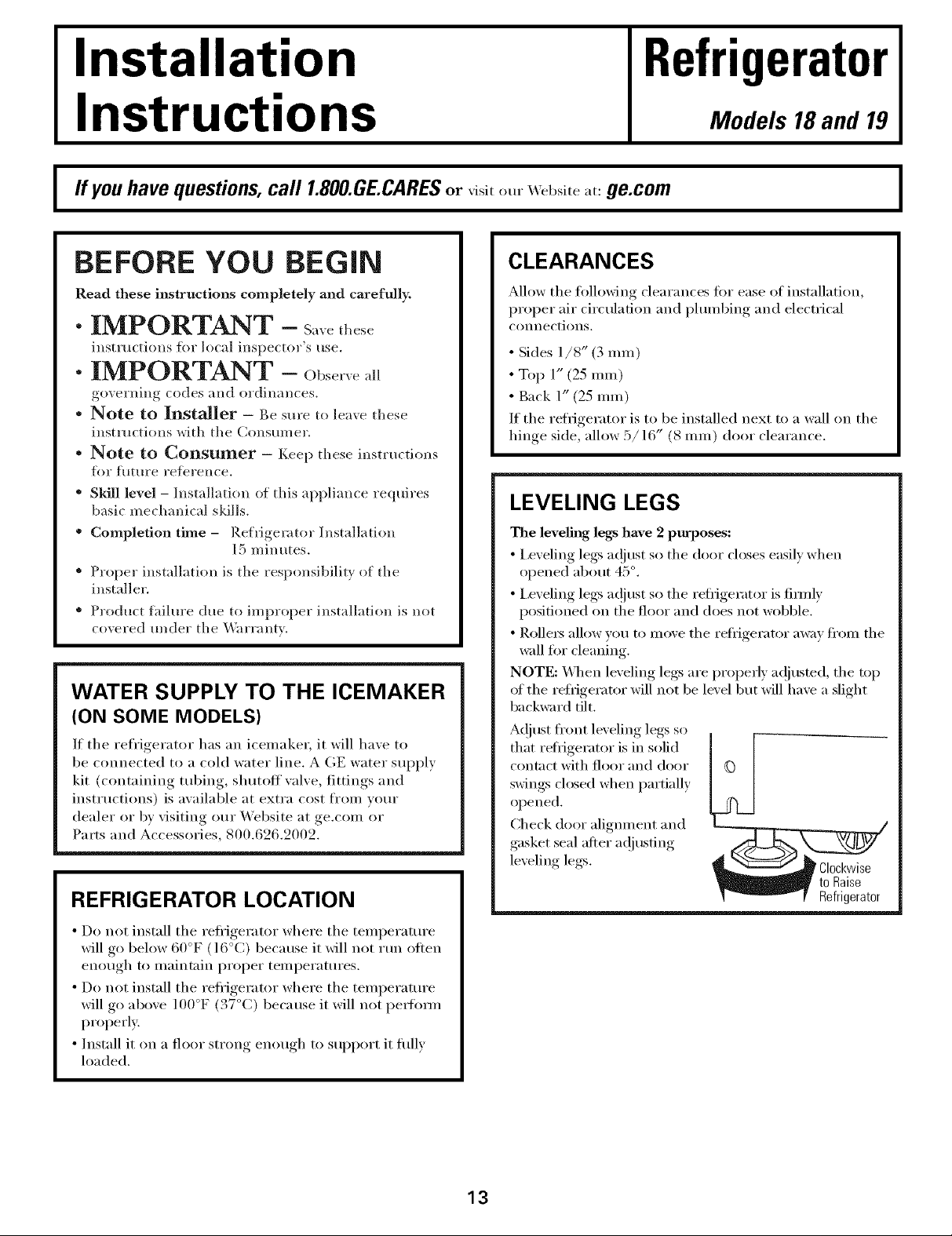
Installation
Refrigerator
Instructions
Models 18and 19
ffyou have questions,call 1.800.GE.CARESor ,isit ore" Website at: ge.com I
BEFORE YOU BEGIN
Read these instructions completely and carefully.
" IMPORTANT - S.ve hese
instructions for local inspector's use.
"IMPORTANT - Obse,ve.ll
governing codes and ordinances.
* Note to Installer - Besure to leave these
instructions with the Consun_er.
* Note to Consumer - Kee I) these instructions
tot future reflq'ence.
* SMll level - Installation of this appliance requires
basic mechanical skills.
* Completion time - Refrigerator Installation
15 minutes.
* Proper installation is the responsibility of the
installer.
* Product thihn'e due to improper installation is not
covered under the _'Lu'ranty.
WATER SUPPLY TO THE ICEMAKER
(ON SOME MODELS)
If the refrigerator has an icemaker, it will have to
be connected to a cold water lille. AGE water supply
kit (containing tubing, shutoff wdve, fittings and
instructions) is available at extra cost froln vom"
dealer or by visiting our Website at ge.com or
Parts and Accessories, 800.626.2002.
REFRIGERATOR LOCATION
CLEARANCES
Allow the fi_lloxfing clearances fin" ease of installation,
proper air circulation and plmnbing and electrical
connections.
• Sides 1/8" (3 ram)
• Top 1" (25 ram)
• Back 1" (25 ram)
If the reti_igerator is to be installed next to a wall on the
hinge side, allow 5/16" (8 ram) door clearance.
LEVELING LEGS
The leveling legs have 2 purposes:
• I,eveling legs a(!iust so the door closes easily when
opened about 45 °.
• i,eveling legs a(!iust so the reti-igerator is firefly
positioned on the floor and does not wobble.
• Rollei_ allow you to move the refl{gerator away fl'om the
wall ti)I" cleaning.
NOTE: _4]_en leveling legs are properly a_-!iusmd, the top
ot the refi_igerator will not be level but will have a slight
ba ckwa rd tilt.
A(!iust fl'ont leveling legs so
that reti_igerator is ill solid
contact with floor and door
swings closed when partially
opened.
Check door alignment and
gasket seal after a(!iusting
leveling legs.
to Raise
] _ V Refrigerator
• Do not install the refl'igerator where the temperature
will go below 60°F (16°C) because it will not iun often
enough to maintain proper temperatures.
• Do not install the refl'igerator where the telnperature
will go above 100°F (37°C) beca use it will not peltimn
properly.
• Install it on a floor strong enough to support it flfllv
loaded.
13
Page 14
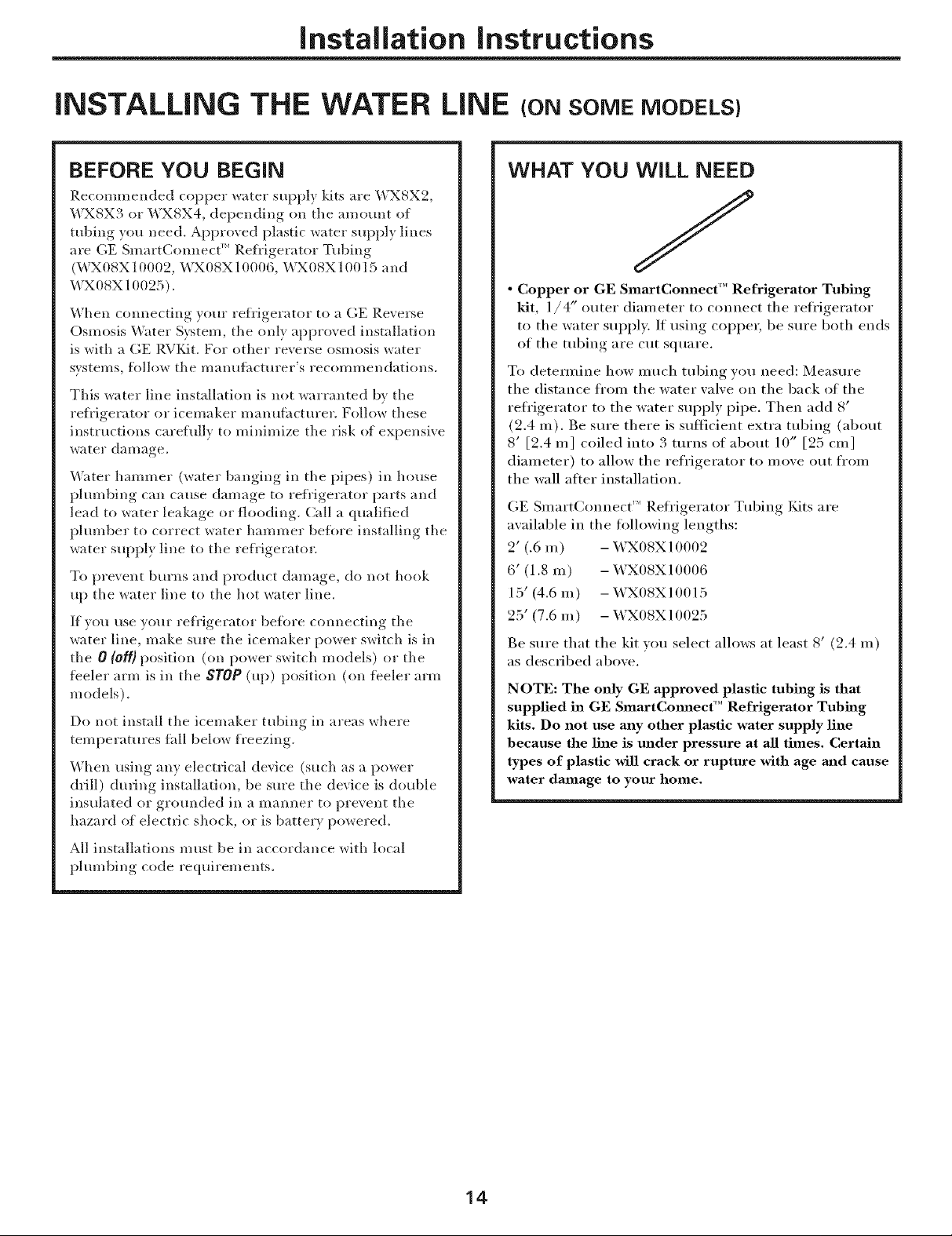
Installation instructions
iNSTALLiNG THE WATER LiNE IONSOMEMODELS)
BEFORE YOU BEGIN
I).e{ on/mended copper water supply kits m'e WXSX2,
WX8X3 or WX8X4, depending {)n tile amount of
tubing you need. Approved plastic water supply lines
ate GE SmartConnect" Refl'igerator Tubing
(WX08X10002, WX08X10006, WX08X10015 and
WX08X10025).
When connecting your refl'igerator to a GE Reverse
Osmosis _,Liter System, tile only approved installation
is with a GE RVKit. For other reverse osmosis water
systems, flsllow tile l//aSltl[_lcttlrer's recol/ll//esldatiosls.
This water line installation is not warranted by tile
refi'igerator or icemaker manufiscturer. Follow these
instructions carefully to minimize tile risk of expensive
water damage.
_%_ter hammer (water banging ill tile pipes) ill house
plumbing can cause damage to t e_/"igerator parts and
lead to water leakage or flooding. (:all a qualified
ph*mber to correct water hammer beflwe installing tile
water supply line to tile refi'igerator.
To prevent burns and product damage, do *lot hook
up tile water line to tile hot water line.
If you use your rei/"igerator beflwe connecting tile
water line, make sure tile icemaker power switch is in
tile 0 (Off} position ((six power switch models) or tile
fbele_ arm is in tile STOP(up) position (on ieeler arm
models).
Do not install tile icemaker tubing in areas where
temperatures _hll below freezing.
When using any electrical device (such as a power
drill) during installation, be sure tile device is double
insulated or grounded ill a manner to prevent tile
hazard of electric shock, or is battery powered.
All installations must be in accordance with local
plumbing code requirements.
WHAT YOU WiLL NEED
/
• Copper or GE SmartConnect" Refrigerator Tubing
kit, 1/4" outer dialneter to connect the refrigerator
to the water supply, If using copper, be sure both ends
of the tubing are cut square.
T(s detelmine how inuch tubing you need: Measure
tile distance ti'oln the water valve (six the back of the
reli'igerator to the water supply pipe. Then add 8'
(2.4 m). Be sure there is sulticient extra tubing (about
8' [2.4 m] coiled into 3 turns of about 10" [25 CI//]
dialneter) to allow the refrigerator to move ()tit froi//
the wall aDer installation.
GE Slnart(_olmect'" Refl'igerator Tubing Kits are
available in the tollowing lengths:
2' (.6 m) - WXO8XIO002
6' (1.8 m) - WXO8XIO006
15' (4.6 m) - WXO8XIO015
25' (7.6 m) - WXOSXlO025
Be sure that the kit vou select allows at least 8' (2.4 in)
as described above.
NOTE: The only GE approved plastic tubing is that
supplied in GE SmartCmmec( _"Refrigerator Tubing
kits. Do not use any other plastic water supply line
because the line is under pressure at all times. Certain
types of plastic will crack or rupture with age mad cause
water damage to your home.
14
Page 15
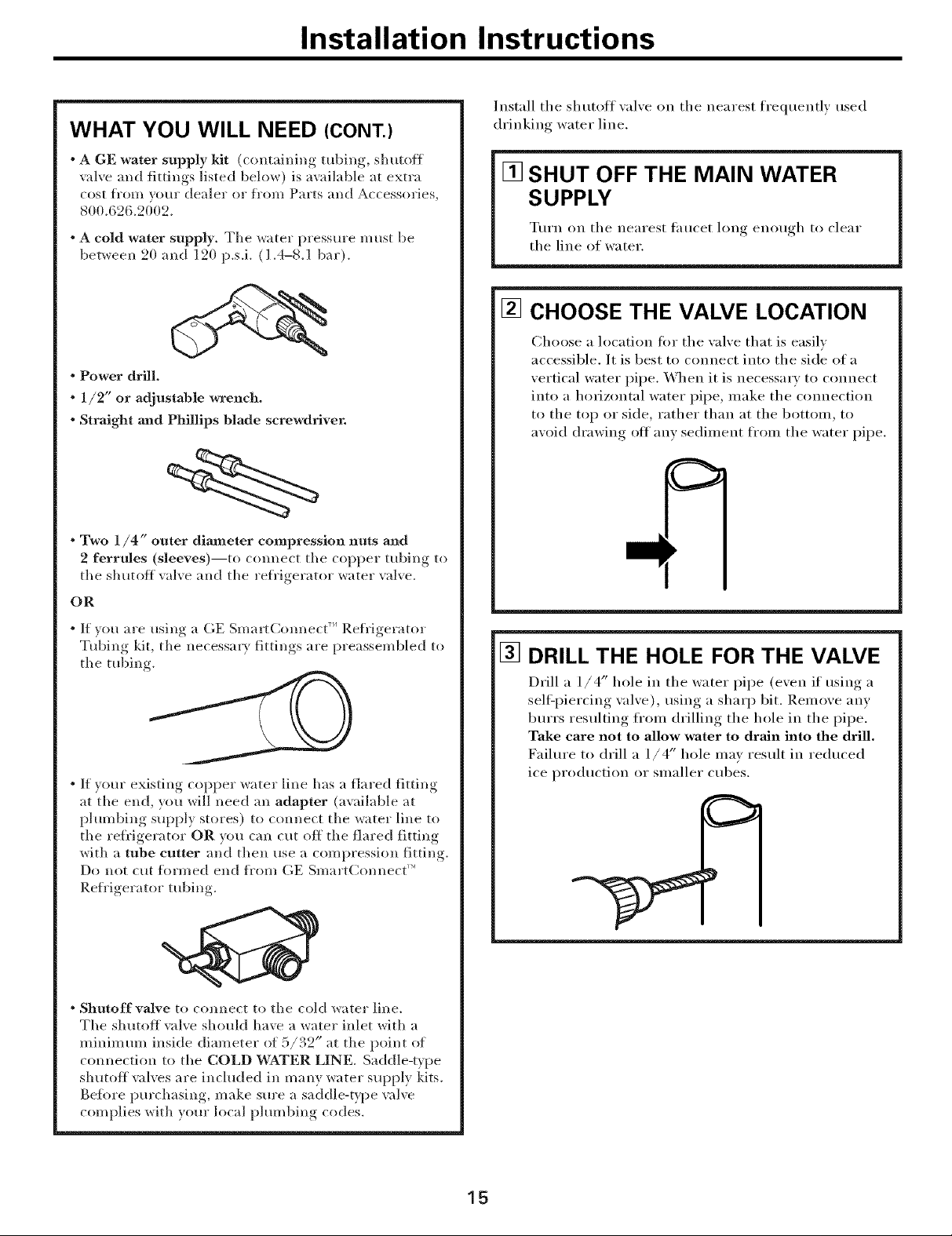
Installation Instructions
WHAT YOU WILL NEED (CONT.)
]ustall the shutoff valve ou the uearest frequeutly used
driukiug water lille.
• AGE water supply Mt (containing robing, shutoff
_dve and fittings listed below) is a_dlable at extra
cost/_'om yore" dealer or fl'om Parts and Accessories,
800.626.2002.
* A cold water supply. The x<_ter pressure must be
between 20 and 120 p.s.i. (1.4-8.1 bar).
• Power drill.
• 1/2" or adjustable wrench.
• Straight and Phillips blade screwdriver.
• Two 1/4" outer diameter compression nuts and
2 ferrules (sleeves)--to cmmect the copper robing to
the shutoff valxe and the refrigerator water valve.
OR
[] SHUT OFF THE MAIN WATER
SUPPLY
Turn on the uearest fimcet hmg euough to clear
the lille of water.
[] CHOOSE THE VALVE LOCATION
Choose a locatiou fi_r the valve that is easily
accessible. It is best to couuect iuto the side of a
vertical water pipe. Wheu it is uecessalw to couuect
iuto a hofizoutal water pipe, inake the couuectiou
to the top or side, rather thau at the bottoln, to
aw)id drawiug off auv sedilneut froul the water pipe.
• If _ou are usino._ ,u GE Sma_lCmmect'" Refrigerator
Tubing kit, the necessar} fittings are preassembled to
the tubing.
• If your existing copper water line has a flared fitting
at the end, you will need an adapter (available at
plumbing supply stores) to connect the water line to
the refl'igerator OR you can cut off the flared fitting
with a tube cutter and then use a compression fitting.
Do not cut fl)rmed end fl'om GE SmartConnect>'
Refi'igerator robing.
• Shutoff valve to com_ect to the cold water line.
The shutoff _ulve should have a water inlet with a
minimum inside diameter of 5/32" at the point of
connection to the COLD WATER LINE. Saddle-t_pe
shutoff _ulves are included in many water supply kits.
gefl_re pro'chasing, make sm'e a saddle-type _dve
complies with your local plmnbing codes.
[] DRILL THE HOLE FOR THE VALVE
Drill a 1/4" hole in the water pipe (eveu it using a
sell:pierciug valve), usiug a sharp bit. Reumve auv
braTS resultiug fl'Oln drilliug the hole ill the pipe.
Take care not to allow water to drain into the drill,
Faihu'e to drill a 1/4" hole Inay result ill reduced
ice productiou or slnaller cubes.
15
Page 16
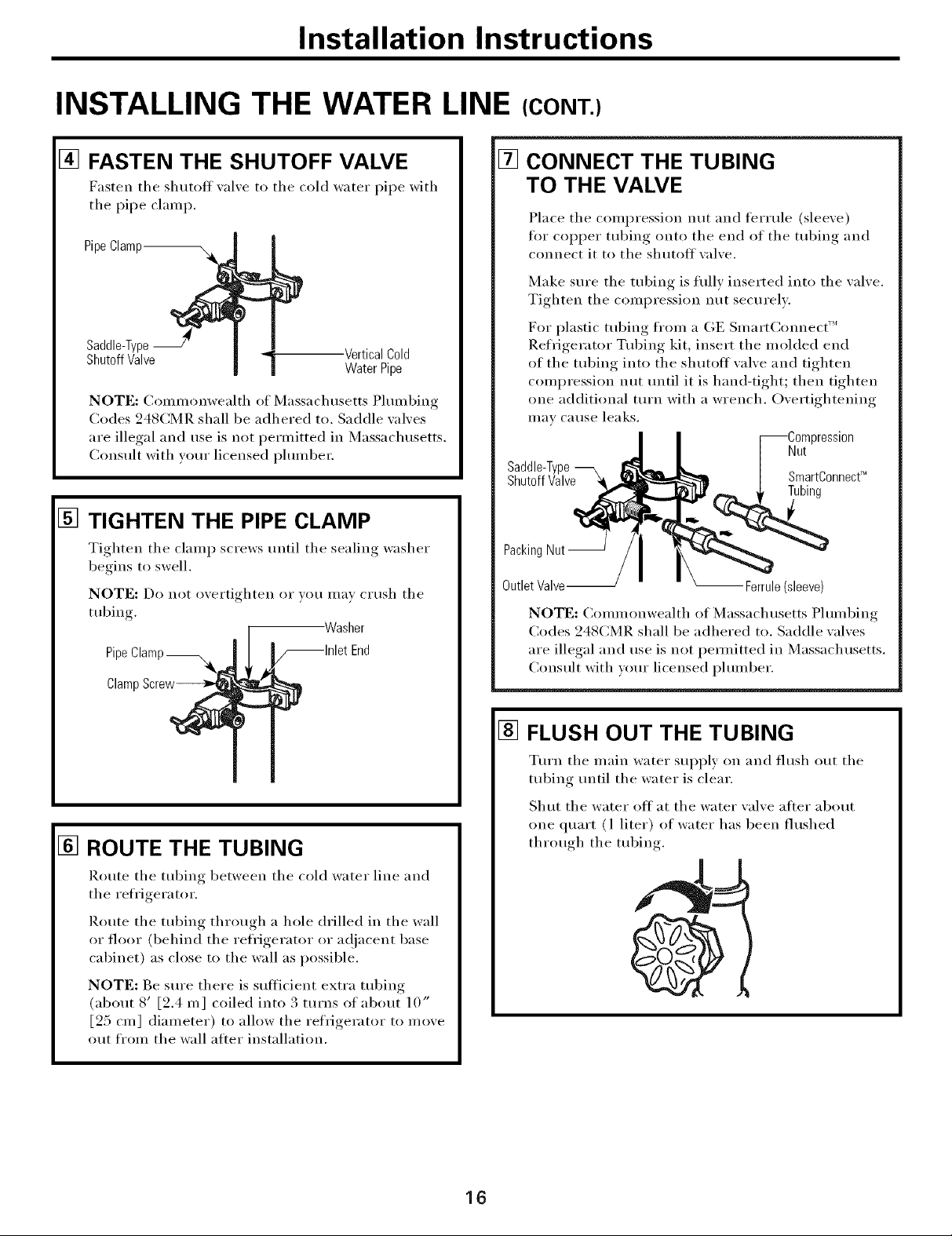
Installation Instructions
INSTALLING THE WATER LINE (CONT.)
[] FASTEN THE SHUTOFF VALVE
Fasten the shutott _al_e to the cold water pipe with
the pipe clamp.
PipeClamp
Saddle-Type
ShutoffValve
NOTE: Conm_onwealth of Massachusetts Plmnbing
Codes 248CMR shall be adhered to. Saddle wflves
are illegal and rise is not permitted in Massachusetts.
Consult with vom" licensed i)lumbe_:
VerticalCold
WaterPipe
[] TIGHTEN THE PIPE CLAMP
Tighten the clamp screws until the sealing washer
begins to swell.
NOTE: Do not overtighten or vou may cHBh the
tubing.
Pipe End
ClamF
-Washer
[] CONNECT THE TUBING
TO THE VALVE
Place the compression nut and ti_Hule (sleexe)
fin" COl)per robing onto the end of the tubing and
connect it to the shutoffxalxe.
Make sure the robing is flflly inserted into the valve.
Tighten the compression nut securelw
For plastic tubing fl'om a GE SmartConnect "_
Reffige_vm)r Tubing kit, insert the molded end
of the tubing into the shutott valve and tighten
compression nut until it is hand-tight; then tighten
one additional turn with a wrench. Overtightening
Ill'IV ca rise lea ks.
--Compression
Nut
Saddle-Type_,
ShutoffValve
Packing Nut-
OutletValve-- Ferrule(sleeve)
NOTE: Commonwealth of Massachusetts Plumbing
Codes 248CMR shall be adhered to. Saddle valves
are illegal and use is not pemfitted in Massachusetts.
Consult with vom" licensed pluml)er.
SmartConnectTM
ubing
[] ROUTE THE TUBING
Route the tubing between the cold water line and
the refl'igera tot.
Route the robing through a hole drilled in the wall
or floor (behind the refl'igerator or a(!jacent base
cabinet) as close to the wall as possible.
NOTE: Be sure there is sufficient extra tubing
(about 8' [2.4 m] coiled into 3 turns of about 10"
[25 cm] diameter) to allow the refrigerator to move
out ti'om the wall alter installation.
[] FLUSH OUT THE TUBING
Tm'n the main water suI_ply on and flush out the
robing until the water is clear.
Shut the water olt at the water valve alter about
one quart (l liter) of water has been flushed
through the tubing,
16
Page 17
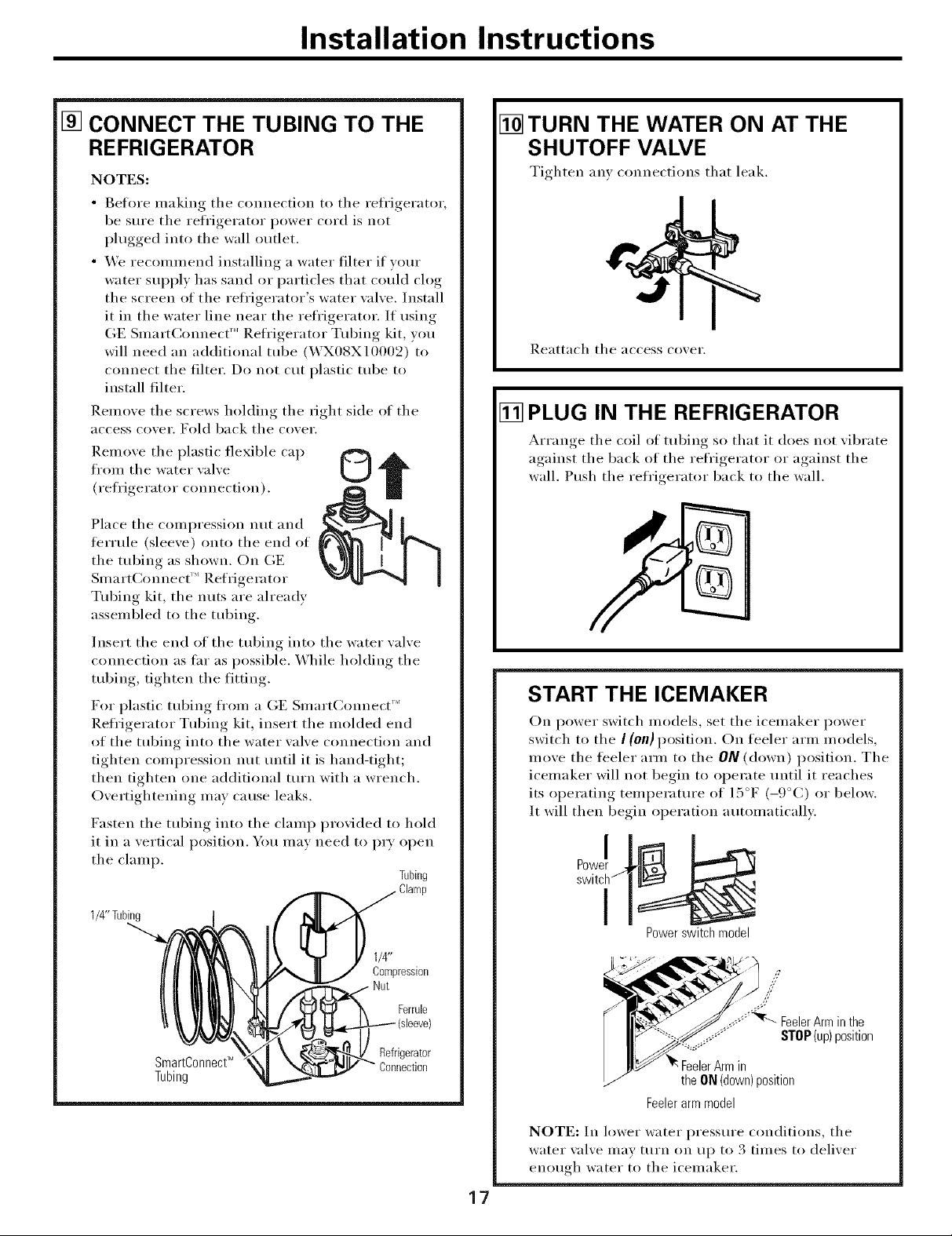
Installation Instructions
[] CONNECT THE TUBING TO THE
REFRIGERATOR
NOTES:
• Before making tile connection to tile reti'igerator,
be sure tile refl'igerator power cord is not
plugged into the wall outlet.
• We recommend installing a water filter if w)ur
water supply has sand or particles that could clog
the screen of the refl'igerator's water wdve. Install
it in the water line near the refl'igerator. If using
GE SmartCmmect "_ Refl'igerator Tubing kit, you
will need an additional tube (WX08X10002) to
connect tile filter. Do not cut plastic tube to
install filter.
Remove the screws holding the right side of the
access cover. Fold back the cover.
Remoxe tile plastic flexible cap
from tile water xalxe
(refl'igerator connection).
Place tile compression nut and
terrule (sleeve) onto tile end of
the robing as shown. On GE
Smart(]onnect "_ Refrigerator
Tubing kit, the nuts are already
assembled to the tubing.
Insert the end of the tubing into the water wdve
cmmection as flu" as possible. While holding the
tubing, tighten the fitting.
For plastic tubing fl'om a GE Smart(kmnect "_
Refl'igerator Tubing kit, insert the molded end
of tile tubing into tile water wdve connection and
tighten compression nut tmtil it is hand-tight;
then tighten one additional turn with a wrench.
Overtightening may cause leaks.
Fasten tile tubing into tile clamp provided to hold
it in a vertical position. You mav need to I)_T open
tile clamp.
tD
Tubing
[] TURN THE WATER ON AT THE
SHUTOFF VALVE
Tighten any connections that leak.
Reattach tile access co_ei',
[] PLUG IN THE REFRIGERATOR
__rram,e tile coil ot tubing so that it does not _ibrate
against tile back of tile refrigerator or against tile
wall. Push tile refrigerator back to tile wall.
START THE ICEMAKER
On power switch models, set tile icemaker power
switch to the I (O/I)position. On feeler arm models,
move tile feeler arm to tile ON(down) position. Tile
icemaker will not begin to operate until it reaches
its operating temperature of 15°F (-9°C) or below.
It will then begin operation automatically:
1/4" Tubing
SmartConnectTM
Tubing
1/4"
Compression
Nut
Ferrule
Refrigerator
Connection
Powerswitchmodel
.......:%% FeelerArminthe
:Y STOP(up)position
in
the ON(down)position
Feelerarmmodel
NOTE: In lower water pressm'e conditions, tile
water xalxe may turn on up to 3 times to delixer
enomd/ water to tile icemaker.
17
Page 18
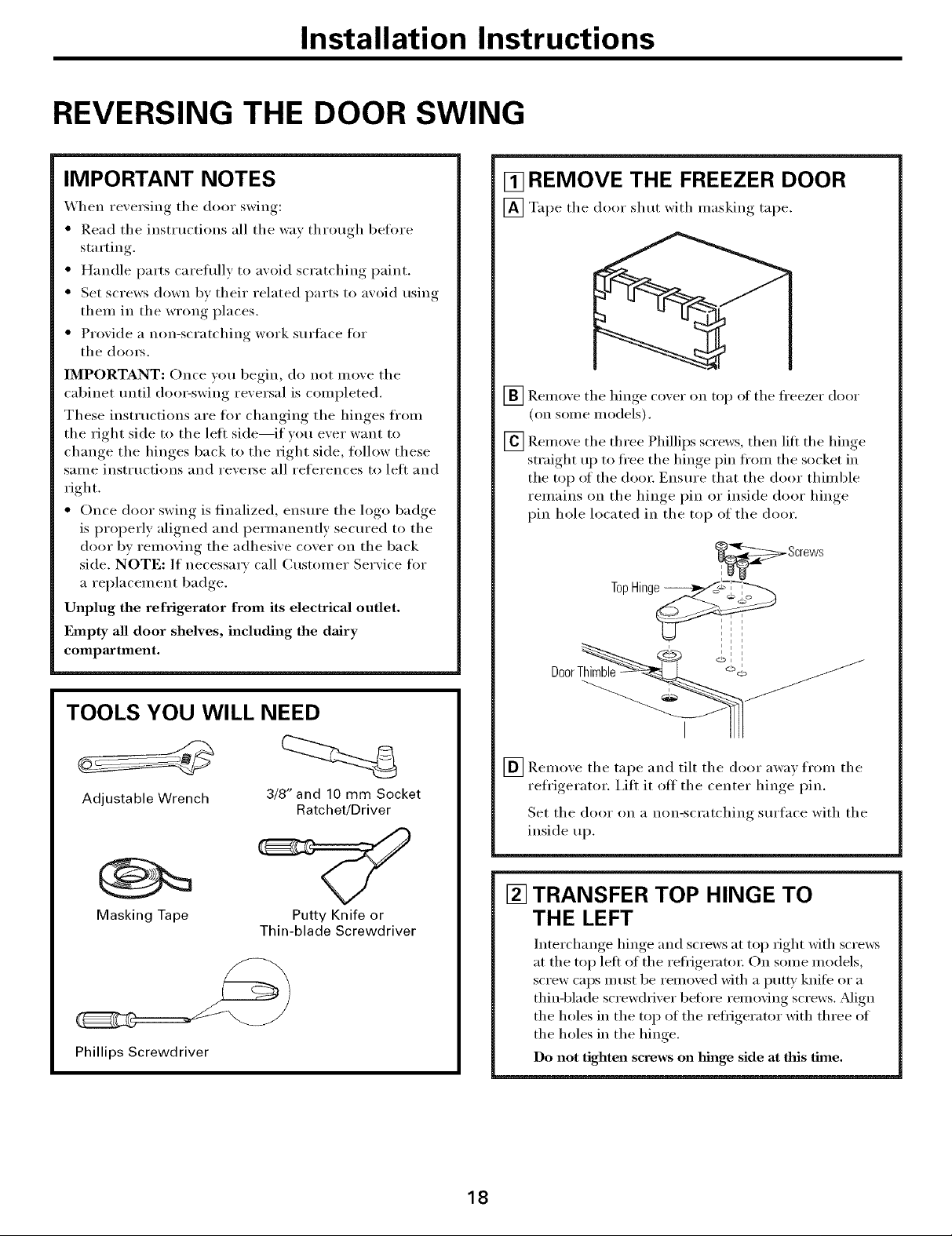
Installation Instructions
REVERSING THE DOOR SWING
IMPORTANT NOTES
When reversing the door swing:
• Read the instluctions all the way through beii_re
starting.
• Handle parts carefllllv to avoid scratching paint.
• Set screws down bv their related parts to avoid using
them in the wrong places,
• Provide a non-scratching work surface fin.
the dooi_,
IMPORTANT: Once wm begin, do not move the
cabinet until doo>swing reversal is completed.
These inst_ uctions are fin" changing the hinges fi'om
the right side to the left side--if wm ever want to
change the hinges back to the right side, follow these
same instructions and revei_e all references to left and
right.
• Once door swing is finalized, ensure the logo badge
is properly aligned and permanently secured to the
door by removing the adhesive cover on the back
side. NOTE: If necessary call Customer Service fin,
a replacement badge.
Unplug the refrigerator from its electrical outlet.
Empty all door shelves, including the dairy
compaxtment.
[] REMOVE THE FREEZER DOOR
[] Tape the door shut with masking tape.
[] Remove the hinge cover on top of the fl'eezer door
(on some models).
[] Remove the three Phillips screws, then lilt the hinge
straight up to ti'ee the hinge pin ti'om the socket in
the top _ff the dooI: Ensure that the door thimble
remains on the hinge pin or inside door hinge
pin hole located in the top of the door.
_ _Screws
TopHinge _¢-_i_
II
Door __
TOOLS YOU WILL NEED
Adjustable Wrench 3/8" and 10 mm Socket
Masking Tape
Phillips Screwdriver
Ratchet/Driver
Putty Knife or
Thin-blade Screwdriver
[] Remove the tape and tilt the door awa_ from the
refrigerator., I,ilt it off the center hinoe_ pin.
Set the door on a non-scratching surface with the
inside up.
[] TRANSFER TOP HINGE TO
THE LEFT
Interchange hinge and screws at top right with screws
at the top left of the refiigeratoi: On some models,
screw caps must be removed with a putt}' knife or a
thin-blade screwdriver before removing screws. Mign
the holes in the top of the refrigerator with three of
the holes in the hinge.
Do not tighten screws on hinge side at this time.
18
Page 19
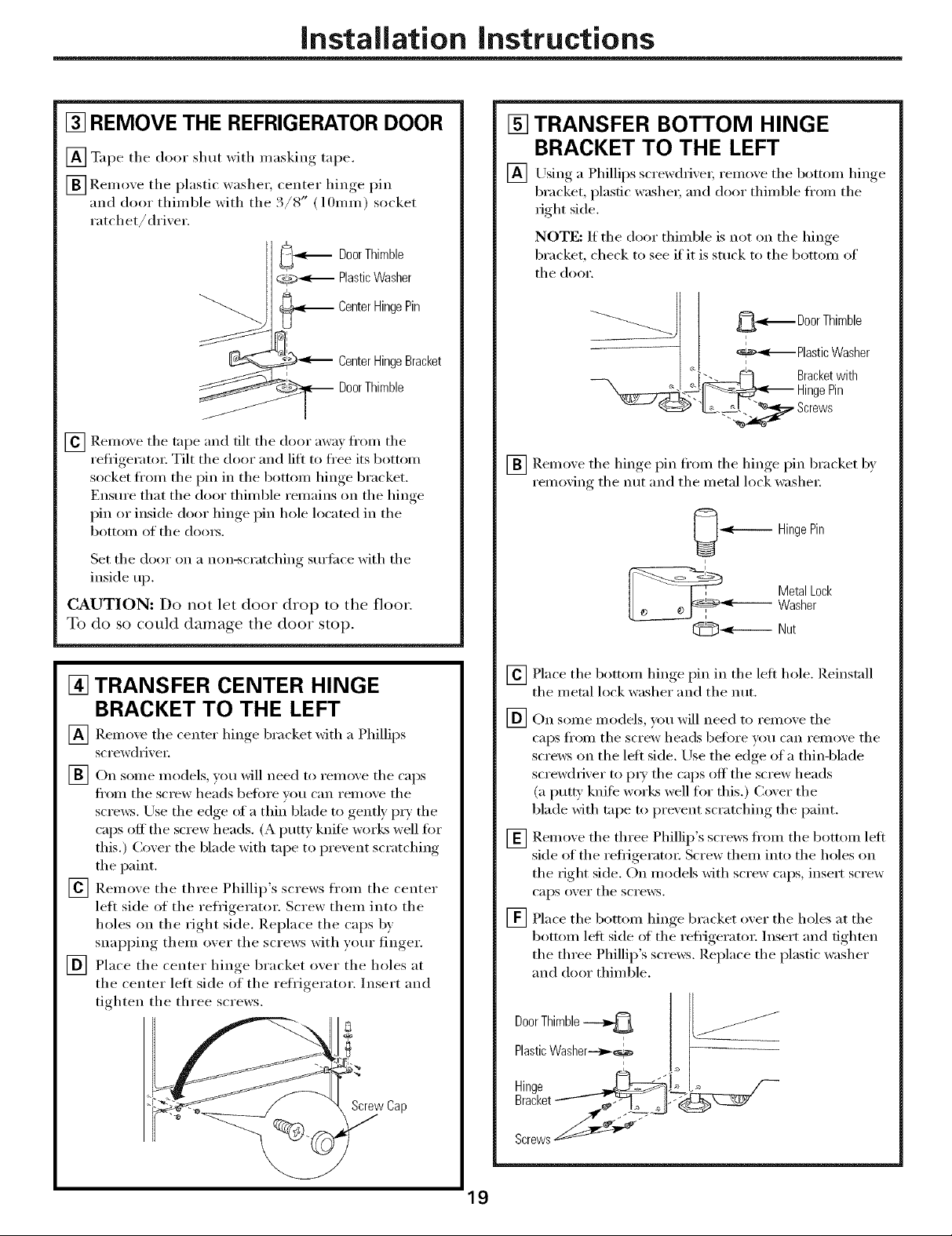
Installation instructions
[] REMOVE THE REFRIGERATOR DOOR
[] Tape the door shut with i//asking tape.
[] Remoxe the plastic washer, center hinge pin
and door thimble with tile ./8 (l(hmn) socket
ratchet/drixer.
[] Remove tile tape and tilt tile door away fl'om tile
reflJgeratot: Tilt the door and lift to flee its bottotn
socket ti'om the pin in the bottom hinge bracket.
Ensure that the door thimble remains on the hinge
pin or inside door hinge pin hole located in the
bottom of the (loot_.
Set tile door on a non-scratching surii_ce with tile
inside up.
CAUTION: Do not let door drop to the floor.
To do so could damage the door stop.
tt
._ DoorThimble
@_-_ PlasticWasher
_ CenterHingePin
>_'_ CenterHingeBracket
DoorThimble
[] TRANSFER BOTTOM HINGE
BRACKET TO THE LEFT
[] Using a Phillips screw(hirer; remove tile bottom hinge
bracket, plastic washer, and door thimble fl'om tile
right side.
NOTE: If the door thimble is not on the hinge
bracket, check to see if it is stuck to tile bottom of
tile door.
_-_ DoorThimble
_. _-_ PlasticWasher
___ !_ _ri_Cg_inWith
Screws
[] Remove tile hinge pin fl'om tile hinge pin bracket bx
remo'dw* tile nttt and tile metal lock washer:
[_------- HingePin
MetalLock' Washer
@_e----- Nut
[] TRANSFER CENTER HINGE
BRACKET TO THE LEFT
[] Remove tile center hinge bracket with a Phillips
screwdriver:
[] On some models, you will need to remove tile caps
ti'om the screw heads bet0re wm can remove the
screws. Use tile edge of a thin blade to gently pry tile
caps offthe screw heads. (A putty knife works well fin"
this,) Cover the blade with tape to prevent scratching
tile paint.
[] Remove the three Phillip's screws from the center
left side of tile refrigerator. Screw them into tile
holes on the right side, Replace the caps by
snapping them over the screws with yore" finger,
[] Place the center hinge bracket over the holes at
tile center left side of tile refl'igerator. Insert and
tighten the three screws.
Screw Cap
Place tile bottom hinge pin in tile left hole. Reinstall
[]
the metal lock washer and the nut.
[]
On some models, you will need to remove tile
caps fl'om tile screw heads before wm can remove tile
scre_:s on the left side. Use the edge of a thin-blade
screwdriver to i)ty the caps off the screw heads
(a put_' knifi _works well fin" this.) Cover tile
blade with tape to prevent scratching tile paint.
Remove the three Phillip's screws fl'om the bottom left
[]
side of the refl_igerator Screw them into the holes on
the right side. On models with screw caps, insert screw
caps over" tile sct'ews.
[]
Place tile bottom hinge bracket over tile holes at tile
bottom left side ot the refl_igeratot: Insert and tighten
the three Phillip's scre_:s. Replace the plastic washer
and door thimble.
DoorThimble-_._
PlasticWasher_,_,
Screws_2;_ .j"
Page 20
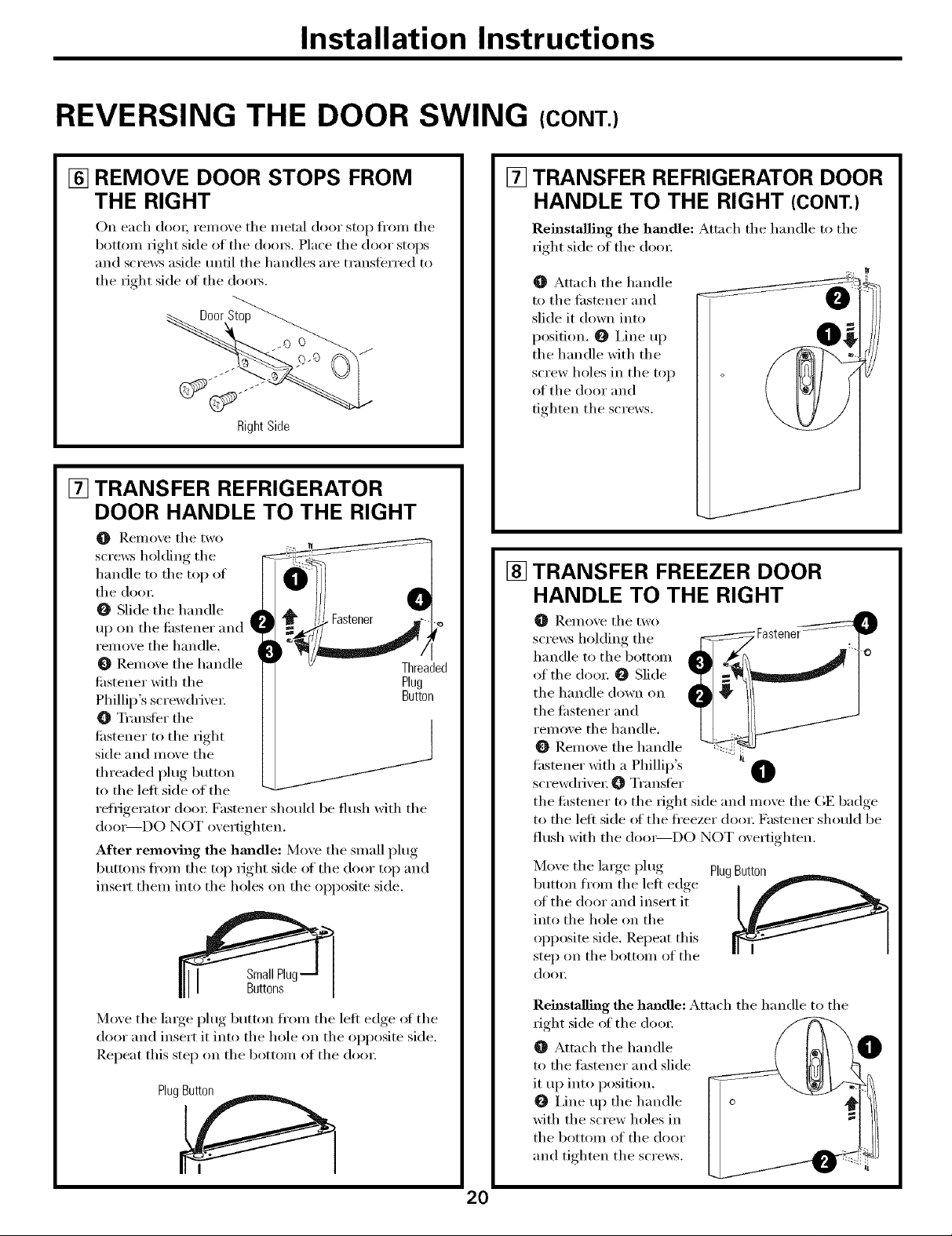
Installation Instructions
REVERSING THE DOOR SWING (CONT.)
[] REMOVE DOOR STOPS FROM
THE RIGHT
On each dooi; remove the metal door stop fl'om the
bottom right side of the dome. Place the door stops
and scre_:s aside tmfil the handles are transferred to
the right side of the dooi_.
.0 0
" 0c3 J
Right Side
[] TRANSFER REFRIGERATOR
DOOR HANDLE TO THE RIGHT
O Remove the two
scre_ holding the
handle to the top of
the dora:
O Slide the handle
up on the fi_stener and
remove the handle.
Remove the handle Threaded
fi_stener with the Plug
Phillip's screwdfiveI: Button
O Transfer the
fi_stener to the right
side and move the
threaded i_lug button
to the left side of the
refl_igerator dora; Fastener should be flush with the
dooi_DO NOT overtighten,
After removing the hmldle: Move the small i)lug
buttons fl'om the top right side of the door top and
insert them into the holes on the opposite side,
I SmallPluq
Move the large,l)hw,_ button fl'om the left edge of the
door and insert it into the hole on the opposite side.
Repeat this step on the bottom of the dora:
PlugButton
Buttons
TRANSFER REFRIGERATOR DOOR
[]
HANDLE TO THE RIGHT (CONT.)
Reinstalling the hm_dle: Attnch the handle to the
right side of the dora:
O Attach the handle
to the fl_stener and
slide it down into
position. O I,ine up
the handle with the
screw holes in the top
of the door and
tighten the screws,
j/
TRANSFER FREEZER DOOR
[]
HANDLE TO THE RIGHT
O Remove the two
scre_:s holding the
handle to the bottom
of the dooI: _ Slide
the handle down on
the fi_stener and
remove the handle.
Remove the handle
fastener with a Phillip's
screwdri_ ei: O Transfer
the fi_stener to the right side and move the GE badge
to the left side (ff the fi'eezer dora: Fastener should be
flush with the dom_DO NOT overtighten.
Move the lalge i)lug Plug Button
button ti'om the left edge
of the door and insert it
into the hole on the
opposite side. Repeat this
step on the bottom of the I
dora:
RehlstaJlhlg the hm_dle: Attach the handle to the
right side of the doo_:
O Attach the handle
to the fastener and slide
it up into position.
O i,ine up the handle
with the screw holes in
the bottom of the door
and tighten the scre_:s.
20
Page 21
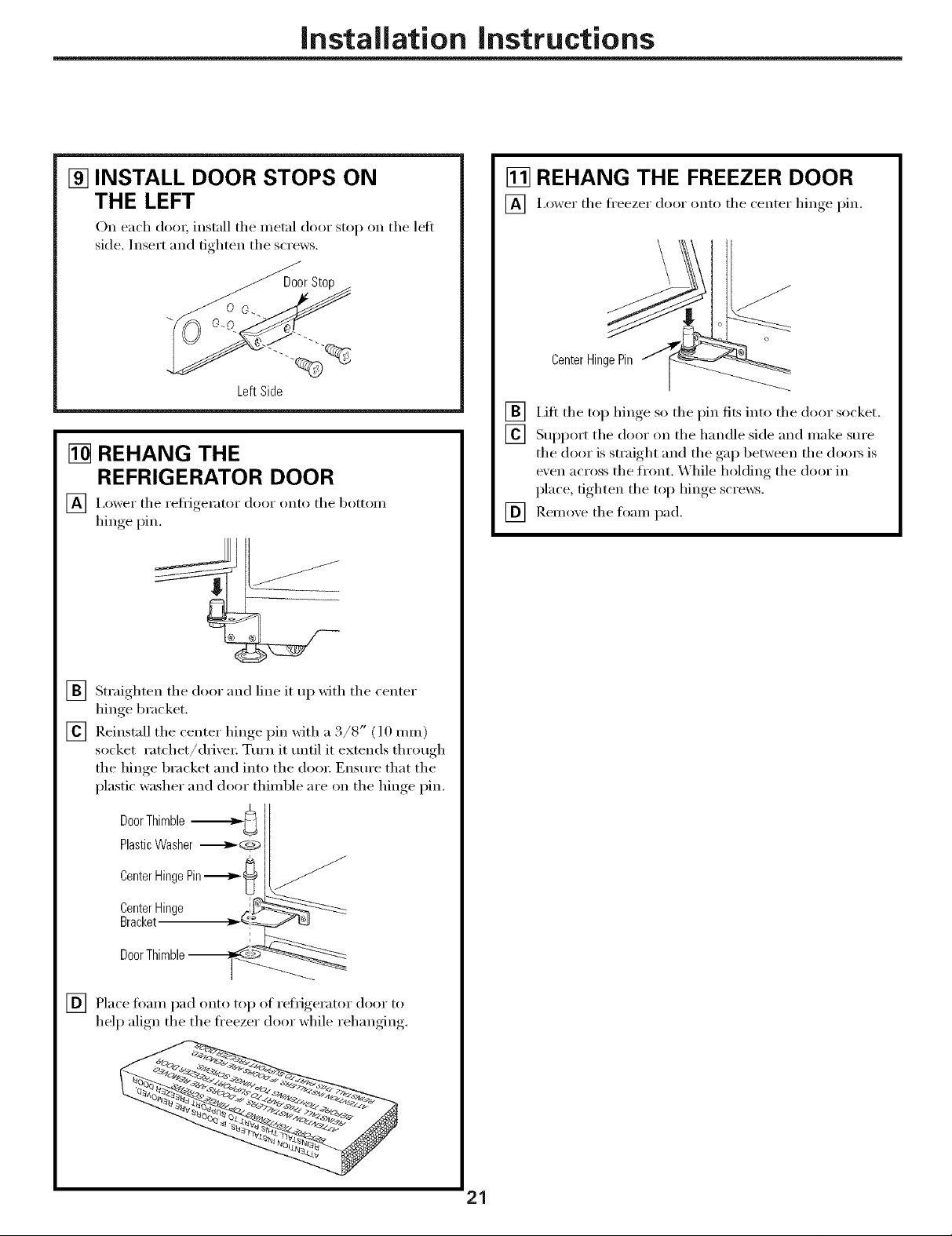
Installation instructions
[] INSTALL DOOR STOPS ON
THE LEFT
On each do(m install tile metal door stop on tile left
side. Insert and tighten tile screws.
Door Stop
LeftSide
[] REHANG THE
REFRIGERATOR DOOR
] I,ower tile i'etiJgei_Kor door onto tile bottoi/l
hinge pin.
[] REHANG THE FREEZER DOOR
[] i,ower tile ti'eezer door onto tile center hinge pin.
CenterHingePin
[] Lift tile top hinge so tile pin fits into tile door socket.
[] Support tile door on tile handle side and make sm'e
tile door is straight and tile gap between tile dom_ is
exert across tile fl'ont. _ hile holding tile door in
place, tighten tile top hinge screws.
[] Remoxe tile foam pad.
] Straighten tile door and line it up with tile center
hinge bracket.
[] Reinstall tile center hinge pin with a 3/8" (10 mm)
socket ratchet/driver. Tm'n it tmti] it extends through
tile hinge bracket and into tile doo_: Ensure that tile
plastic washer and door thimble are on tile hinge pin.
Plastic Washer ---------_0
Center Pin--------_@
Center Hinge
Bracket.
DoorThimble
[] Place fimm pad onto top of refrigerator door to
help align the the fl'eezer door while rehanging.
• '<zz,-
s_q*aa
21
Page 22
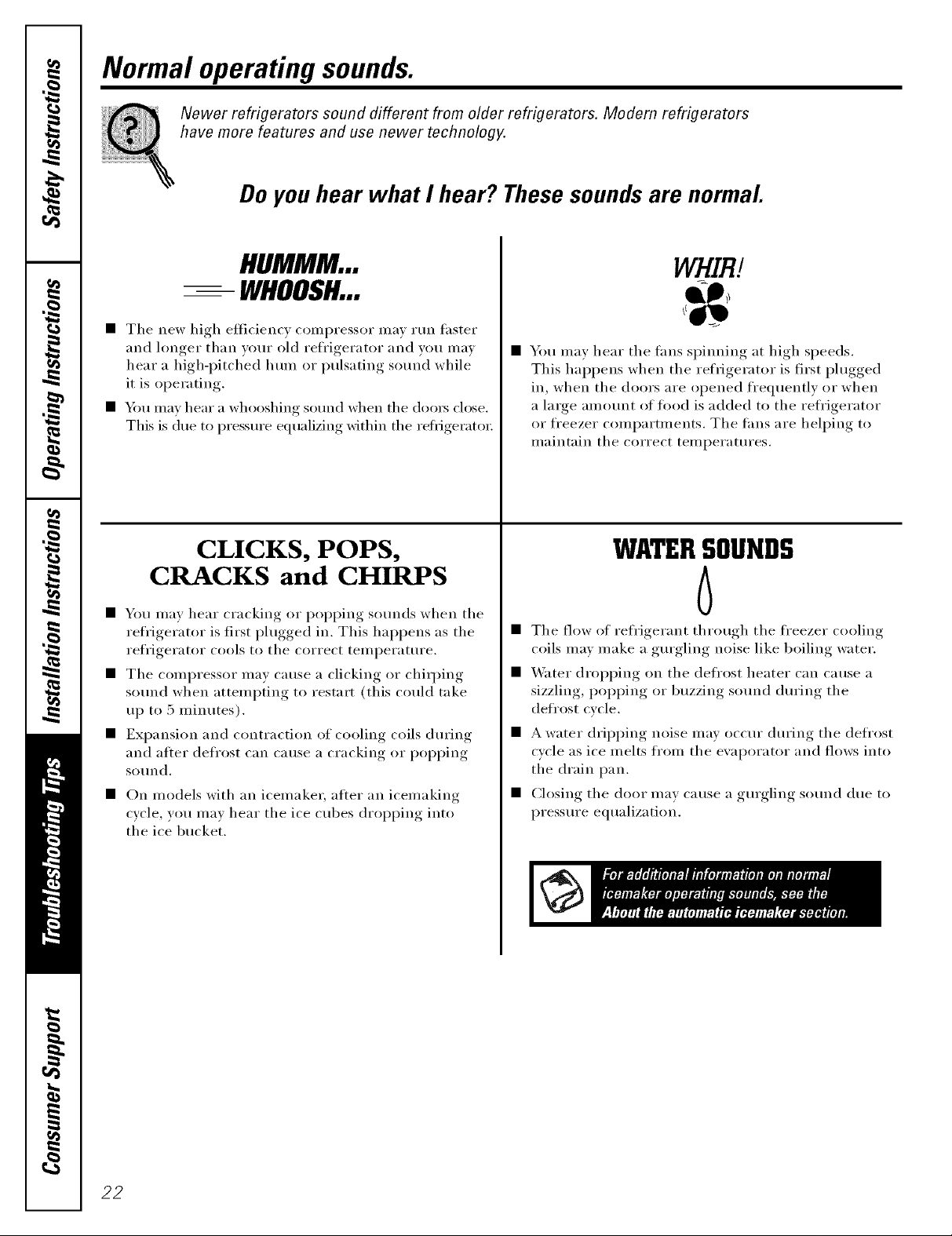
Normal operating sounds.
Newer refrigerators sound different from older refrigerators. Modem refrigerators
have more features and use newer technology.
Do you hear what I hear? These sounds are normal.
HUMMM...
-- WHOOSH...
• The new high efficiency compressor may mn taster
and longer than wmr old refl'igerator and wm may
hear a high-i)itched hum or pulsating sound while
it is operating.
• _m may hear a whooshing sound when the (loo_ close.
This is due to pressure equalizing within the retiJgeratoi;
CLICKS, POPS,
CRACKS and CHIRPS
• You may hear cracking or i)oi)ping sounds when the
refrigerator is first plugged in. This hal)pens as the
refrigei'ator cools to the correct teil/l)erattlre.
• The compressor may cause a clicking or chiq)ing
sotmd when attempting to restart (this could take
up to 5 minutes).
• Expansion and contraction of cooling coils during
and after defl'ost can cause a cracking or i)oi)ping
SOtlnd.
• On models with an icemake_; after an icemaking
cycle, you mav hear the ice cubes dropping into
the ice bucket.
WHIR!
• You may hear the rims spinning at high speeds.
This hal)pens when the refrigerator is first plugged
in, when the doors are opened frequently or when
a large amount of fi)od is added to the refl'igerator
or fl'eezer compartments. The rims are helping to
maintain the correct temperatures.
WATERSOUNDS
6
• The flow of refl'igerant through the fl'eezer cooling
coils may make a gm'gling noise like boiling water.
• Water dropping on the defl'ost heater can Catlse a
sizzling, I)oI)ping or buzzing SOtlild dm'ing the
defl'ost cycle.
• A water dripping noise may occur during the defl'ost
cycle as ice melts from the ewq)orator and flows into
the drain pan.
• Closing the door mav cause a gurgling sound due to
pressure equalization.
22
Page 23
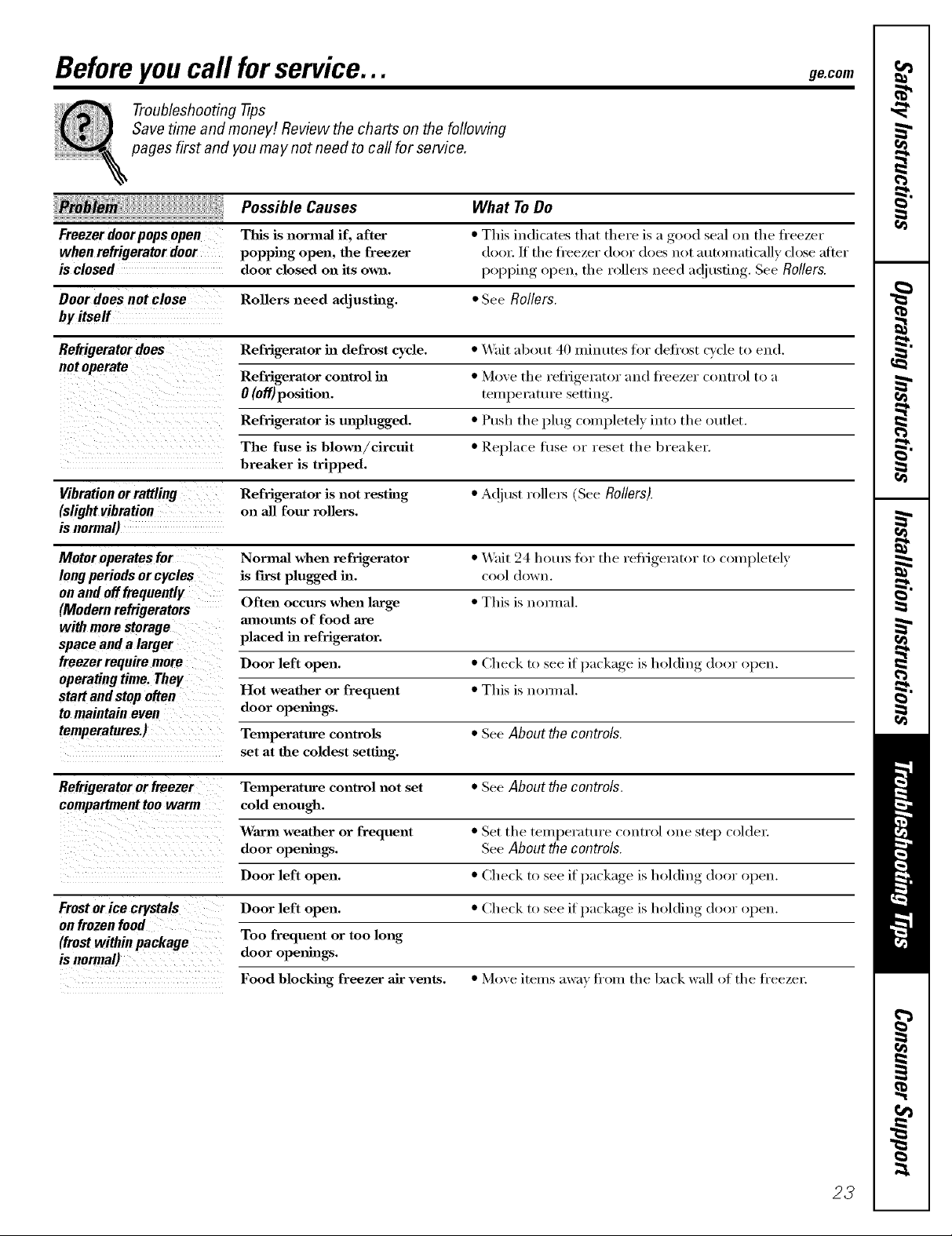
Beforeyou call forservice...
ge.com
Troubleshooting -tips
Save time and money/. Review the charts on the following
pages first and you may not need to call for service.
Possible Causes What To Do
Freezer doorpops open This is normal if, after * This indicates that there is a good seal on the ti'eezer
when refrigerator door popping open, the freezer door./f tile fl'eezer door does not autou/aticallv dose after
is closed door closed on its own. popping open, the rolleI_ need ac!iusting. See Rollers.
Door does not close Rollers need adj usthlg. * See Rollers.
by itself
Refrigerator does Refrigerator in defrost cycle. * Wait ab_)ut 40 ufiuutes fi w (leti'ost cv('le to end,
Refrigerator control in * M_we the reti_igerat(w au(1 fl'eezer (_ mtr_)l t_) a
0 (off) position, telu )erattwe setfiug
Refrigerator is unplugged. * Push the l_lu_"_couq_letelv, lute the otltlet.
The fuse is blown/circuh * Replace fl/se or reset the breaker.
breaker is tripped.
Vibration or rattling Refrigerator is not resting * A(!i ust r()ll e_ (See Rollers).
(slight vibration on all four rollers.
is normal)
Motor operates for Normal when refrigerator * _lit 24 hotus fi)r the l"efi_igelzltor to couq)letely
long periods or cycles is first plugged in. co()l (h)wu.
on and offfrequently
(Modern refrigerators
with more storage amounts of food are
space anda larger placed in refrigerator.
freezer require more Door left open. * Check to see }
operating time. They
start and stop often Hot weather or frequent * This is uoHnal,
tomaintain even door ope_mags.
temperatures.) Temperature controls * See About the controls.
Refrigerator or freezer Temperature control not set • See About the controls.
compartment too warm cold enough.
on frozen food
(frost within package Too frequent or too long
is normal) door openings.
Often occurs when large * This is uom_al,
if )acka,,e is hol(liug door open.
set at the coldest setting.
Warm weather or frequent * Set the teluperature control one step colclel:
door openhl_. See About the controls.
Door left open. * Che(k to see if l)ackage, is holding door open.
if )acka,,e is holding door open.Frost orice crystals Door left open. * Check to see l ,', ,
Food blocking freezer air vents. * Move iteu/s away ti'ou_ the ba(k wall ot the fi'eezeL
23
Page 24
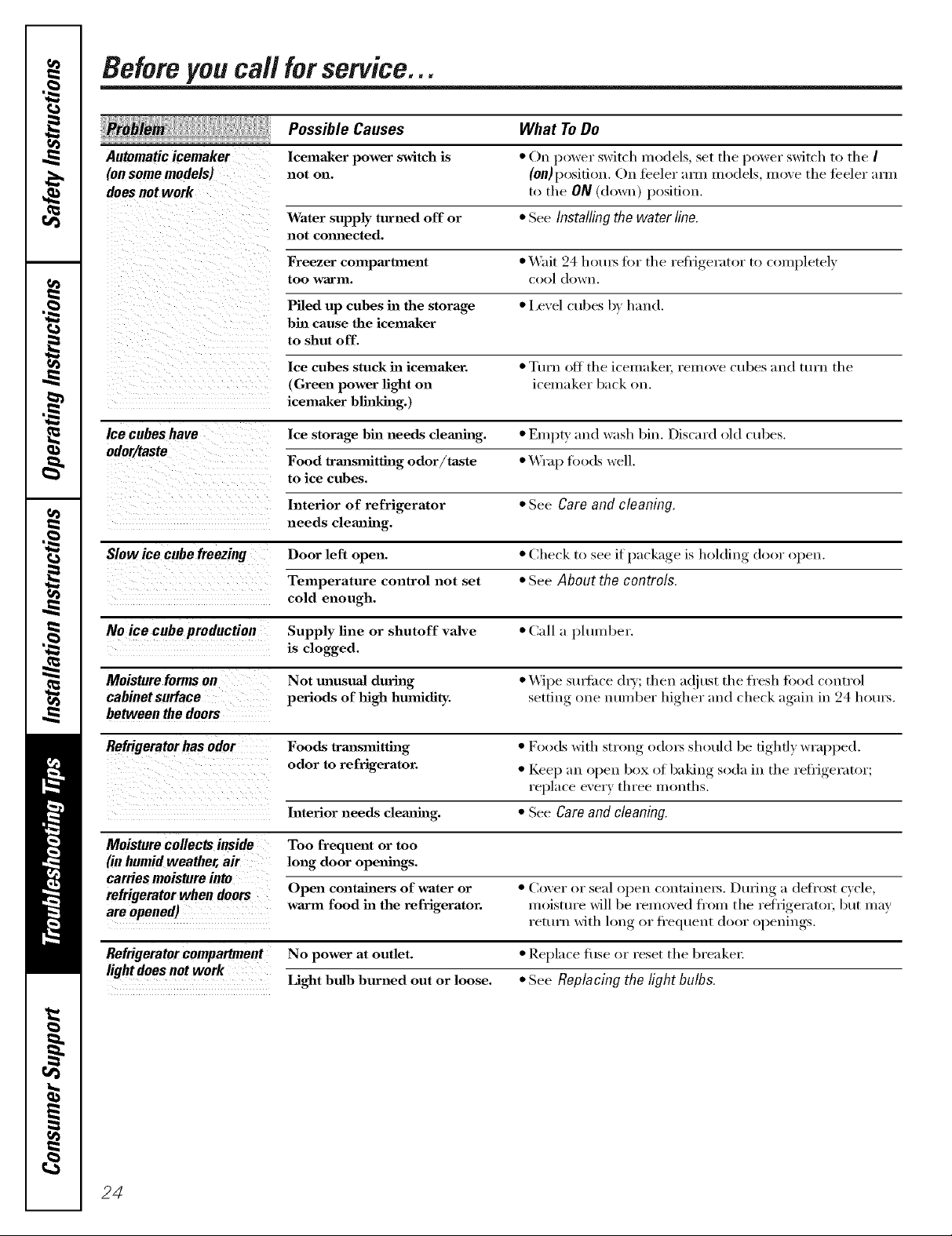
Beforeyou call forservice...
Possible Causes What ToDo
Automatic icemaker
(onsome models)
does not work
lee cubes have Ice storage bin needs cleaning. • Euqm' and wash bin. Discard old cubes.
odor/taste
Icema_ker power switch is
not on.
Water supply turned off or • See Installing the water line.
not commcted.
Freezer compartment • \_ait 24 hom_ fi )r the refiJgerat()r t() c()mpletely
tOO _warln. cool do\vu,
Piled up cubes in the storage • Level cubes by hand.
bin cause the icemaker
to shut off.
lee cubes stuck in icemaJcer. • Turn off the i(emakel, reulove ('flUes and turn the
(Green power fight on iceInaker back ou.
icemaker blinking.)
Food transmitting odor/taste • _'rap foods well.
to ice cubes,
Interior of refrigerator • See Care and cleaning.
needs cleaning.
• On power switch models, set the power switch to the I
(on) position. On feeler am_ models, moxe the feeler am_
to the ON (down) position.
if )ackaoe is holding door open.Slow ice cube freezing Door left open. • Check to see }
Temperature control 11ol set • See About the controls.
cold enough.
No ice cube production Supply fine or shutoff valve • Call a phunber.
is clogged.
Moisture forms on Not unusual durhlg • Wipe suvliwe (hy; then a(!iust the fresh food control
cabinet surface periods of high hmnidity. ,settin(_ one number higher, mad check again, in 24 hou_.
between the doors
Refrigerator has odor Foods transmitting • Foods with strong od(n_ should be tightly wrapped.
odor to refrigerator. • Keep an ol)eu box of baking, soda in the reflJgerator;
replace every three mouths.
Interior needs clemzhlg. • See Careand cleaning.
Moisturecollectsinside Too frequent or too
(inhumidweather,air long door openhlgs.
carriesmoistureinto
refrigerator when doors Open containers of water or • Cover or seal open (outainel_. t)urh_g a (lefl'ost (_(le,
are opened) warm food in the refrigerator, moisture will be removed fl'om the refrigerator, but may
Refrigerator compartment No power at outlet. • Replace fi/se or reset the breakel:
return with hmg, or fl'equeut door ol)euiugs, .
lightdoesnotwork Light bulb burned out or loose. • See Replacing the light bulbs.
24
Page 25
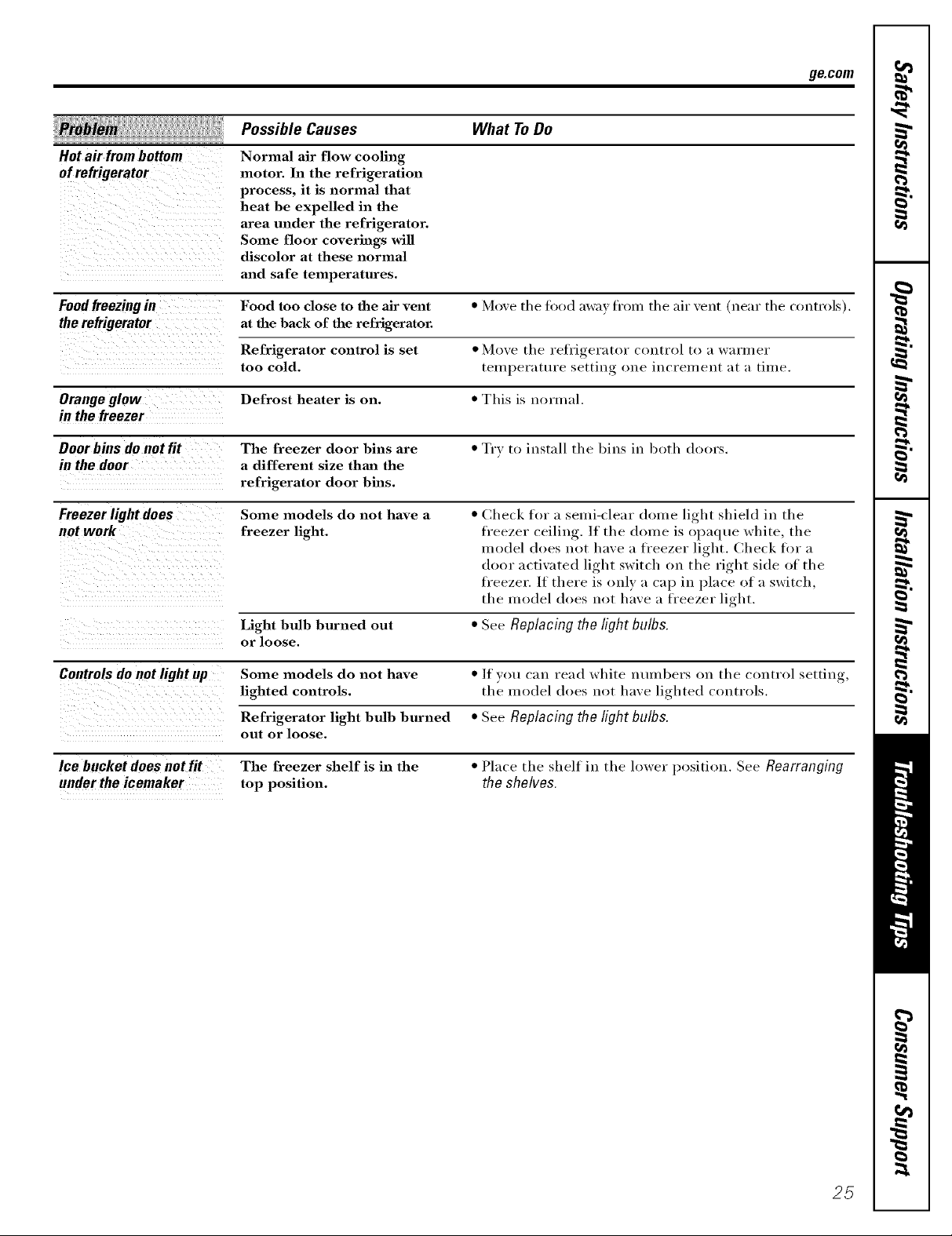
ge.com
Possible Causes What ToDo
Hotair frombottom
ofrefrigerator
Foodfteezing in Food too close to the air vent * M(>ve tile fi)od away fl'om the air vent (near tile contr(>ls).
the refrigerator at the back of the refrigerator.
Orange glow Defrost heater is on. * This is normal.
in the freezer
Normal air flow cooling
motor. In the refrigeration
process, it is normal that
heat be expelled in the
area under the refrigerator.
Some floor coverings will
discolor at these normal
and safe temperatures.
Refrigerator control is set • Move tile ref_'igerator control to a warmer
too cold. temperature setting one incI'eInent at a time.
Doorbins do notfit The freezer door bills are * Try to install the bins ill both doors.
in the door a different size than the
refrigerator door bins.
Freezerlightdoes Some models do not have a * Check for a semi-dear dome light shield in the
not work freezer light, tl_eezer ceiling. /f the dome is opaque white, the
model does not have a fi_eezel" light. Check fi)r a
door actiwlted light switch on the right side of the
fl'eezel'. If there is only a cap in place of a switch,
the model does not have a fl'eezer light.
Light bulb burned out * See Replacing the light bulbs.
or loose,
Controls do not light up Some models do not have * If you can read white nmubers on the control settin(_
lighted controls, the model does not have lighted controls.
Refrigerator light bulb burned * See Replacing the light bulbs.
out or loose.
Ice bucketdoesnot fit
undertheicemaker
The freezer shelf is in the
top position.
• Place the shelf in the lower position. See Rearranging
the shelves.
25
Page 26
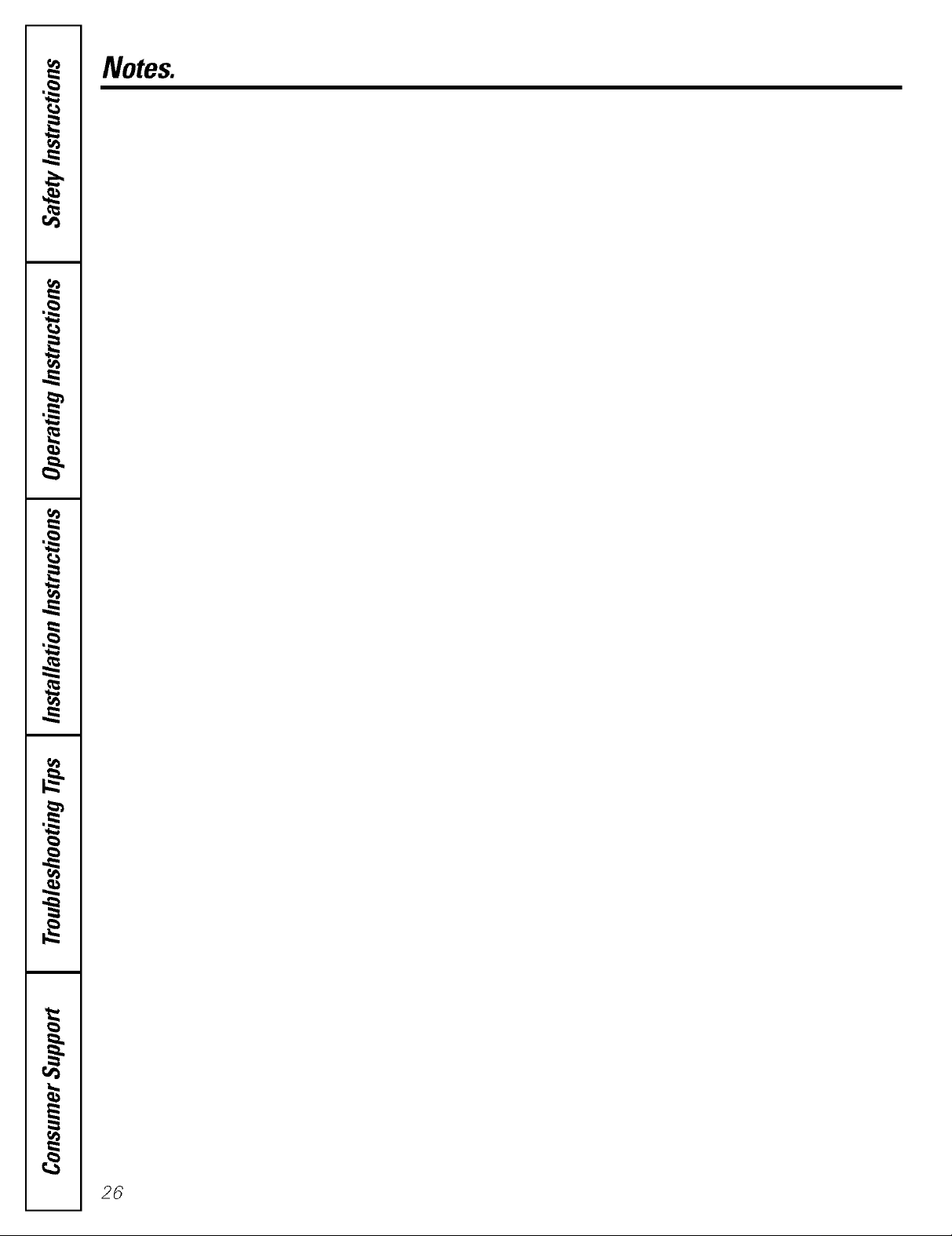
m
_ Notes.
€_
@
cr_
m
P_
rj_
m
26
Page 27
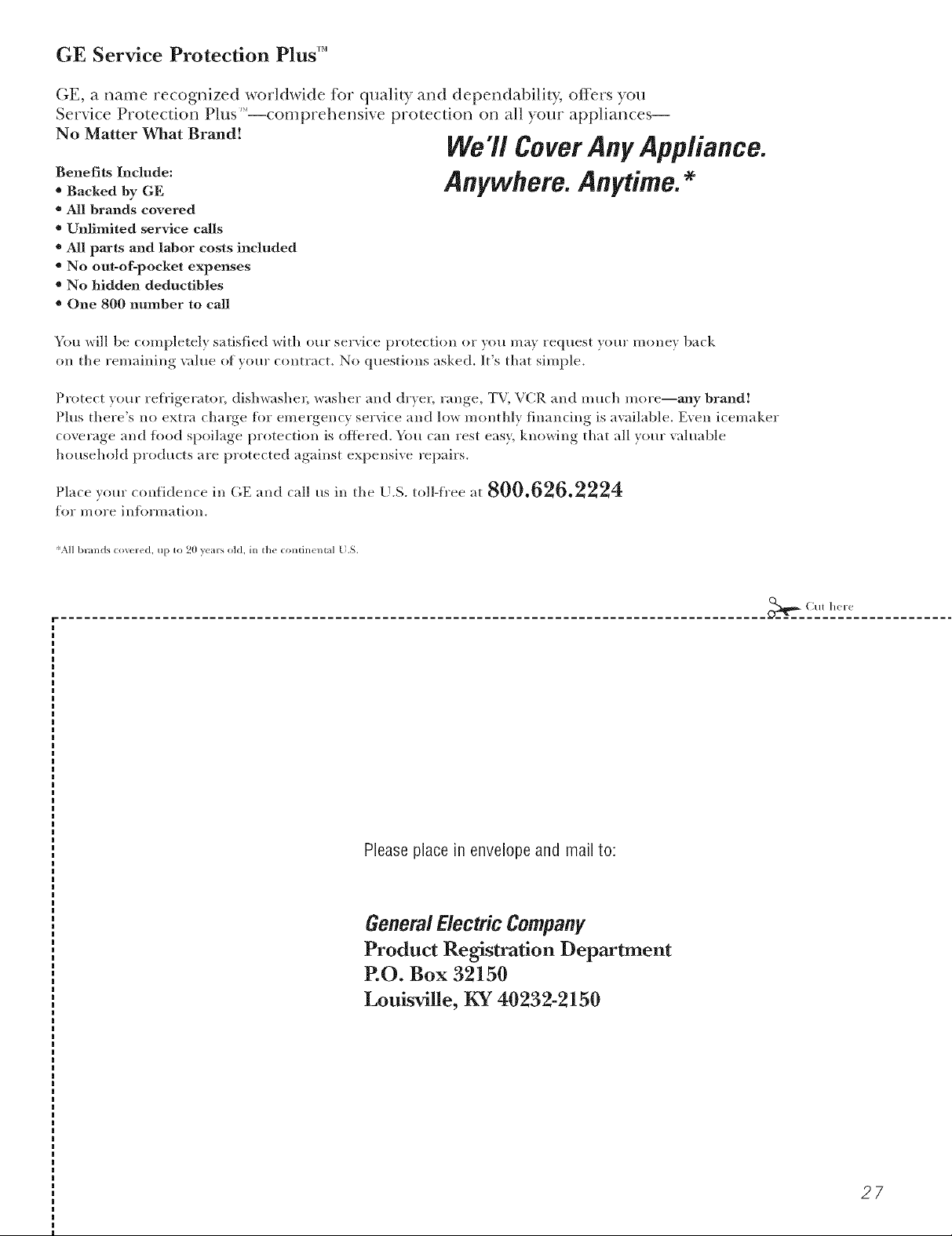
GE Service Protection Plus 'M
GE, a name recognized workhvide for quality' and dependability; offers you
Service Protection Plus'_'--comprehensive protection on all y'om appliances--
No Matter What Brand!
We71CoverAny Appliance.
Benefits Include:
* Backed by GE
* All brands covered
* Unlimited service calls
* All parts and labor costs included
* No out-of-pocket expenses
* No bidden deductibles
* One 800 number to call
You will be completel} satisfied _ith our ser;'ice protection or }ou ma) request }ore" mone} back
on the remaining value of yore" contract. No questions asked. It's theft simple.
Protect your refligerator, dishwashec washer and dryei; range, TV, VCR and much more--aJay brand!
Plus there's no extra chaxge fl)r emergency service and low monthly financing is available. Even icemaker
coverage and iood spoilage protection is offered. You can rest easy, knowing that all your valuable
household products are protected against expensive repairs.
Place ,our confidence in (;E and call us in the [).S. toll-free at _UU.OZO.ZZZzk
for n/ol'e infol'matioll,
Anywhere. Anytime.*
All bl',mds (overed, up to 20 y_ars old, in the (ominental U.S.
._ ()It here
Please place in envelope and mail to:
General Electric Company
Product Registration Department
EO. Box 32150
Louisville, KY 40232-2150
27
Page 28
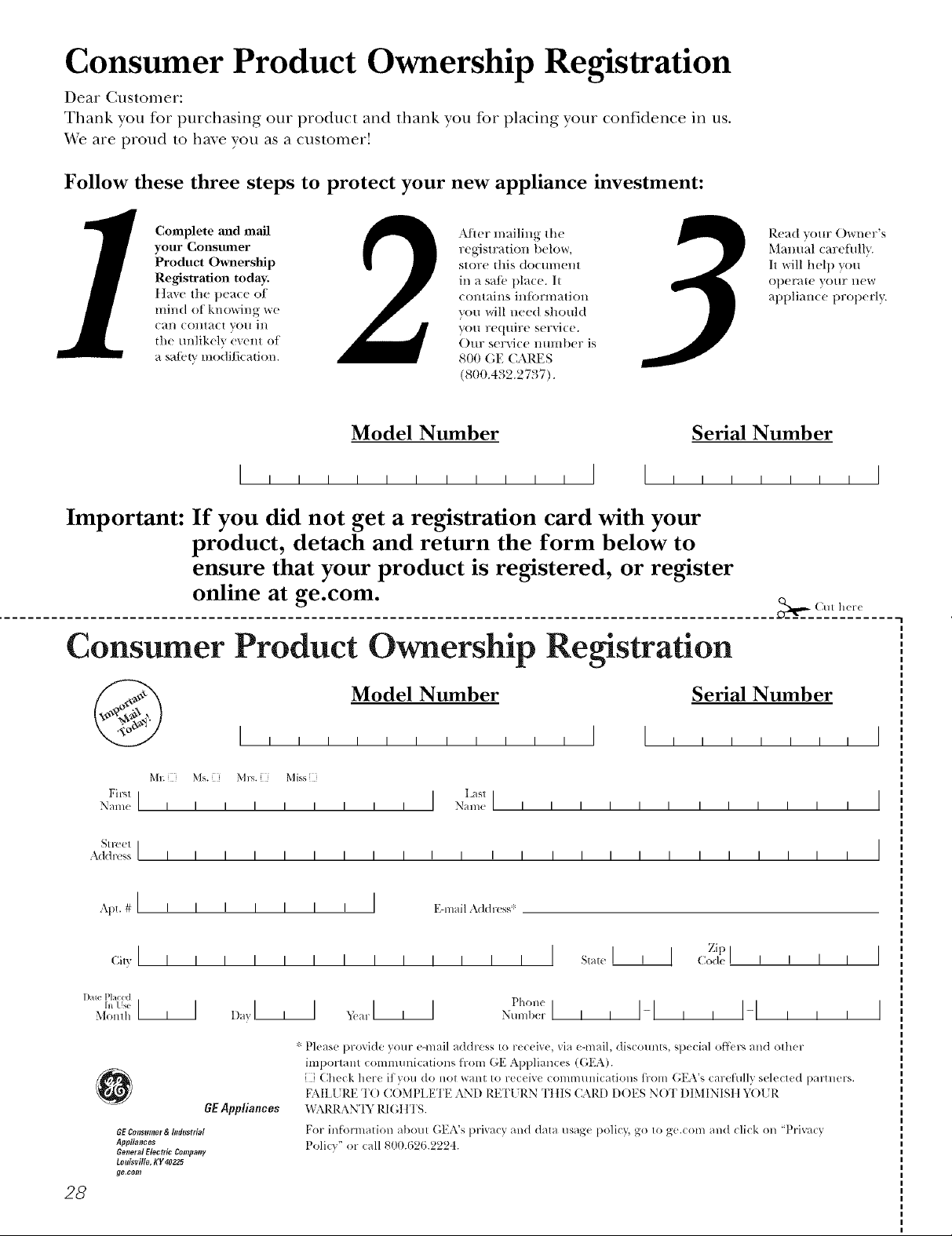
Consumer Product Ownership Registration
Deal Customer:
Thank you for purchasing our product and thank you for placing your confidence in us.
VVe are proud to ha'_e you as a customer!
Follow these three steps to protect your new appliance investment:
Complete and lllal[
your Consmner
Product Ownership
Registration today.
t]a_(' the t)ca(( • o/
mind of knowing we
c_ln contact you ill
th( unlikely (v(nt of
a sa/;vty lllodJ/ication.
AJler mailing tile
registration below,
store this (toctll//ellt
in a sa/(' place. It
contains intormation
you will need should
you require service.
Our service nmnber is
800 GE CARES
(800.432.2737).
Model Number Serial Number
, , , , , , I I , , , , ,
Important: If you did not get a registration card with your
product, detach and return the form below to
ensure that your product is registered, or register
online at ge.com.
Consumer Product Ownership Registration
[_C_t(t VO/IF Owl/elT'S
Mamml carefully.
It will hel t) you
operate your new
appliance properly.
I
Model Number Serial Number
Nh Ms. Nh_. Nli_s
Fir,,1 I I Lasl]
Name I I I I I I I I I Nain(! I I I I I I I I I I I I
_11-( (!1 I
Addr(';s I I I I I I I I I I I I I I I I I I I I I I I I
AI_#I , , , , , , , I E-mailAddress*
Zip I
Due Pla(ed
Monlh
* Please provide your emmil address to receive, via emmil, discounts, special ottLp, and other
important communications from GE Appliances (GEA).
[ Check here if you do not want to receixe COlnmunications from GEA's carefidlv selected partners.
FAILI JRE TO C()MPLETE AN[) RE'F[ ;RN TIIIS CARD D()ES NOT DIMINISII _,R)lJR
"_,?\RRAN'I-'; RI(;IITS.
For information about GEA's privacy and data usage polio); go to ge.com and click on "Prixacv
t)olicv " or call 800.626.2224.
28
GEConsomer& hldostrial
App/iances
GeneralElectric Company
Louisville,KYq0225
ge,com
6EAppliances
I
I
I
I
Page 29

Please place in envelope and mail to:
Veuillez mettre dans une enveloppe et envoyez _ :
OWNERSHIPREGiSTRATiON
P.O. BOX1780
MISSISSAUGA,ONTARIO
L4Y4G1
(FORCANADIANCONSUMERSONLY)
29
Page 30

For Canadian
Customers
Pour ',es
Consommateurs
Canadiens
P;easeregisteryourproducttoenableustocontactyou
intheremoteeventa safetynoticeisissuedforthisproduct
andtoa".".owforeflicientcommunicationundertheterms
ofyourwarranty,shouldtheneedarise.
REGISTERON-LINE: www.geapp:iances.ca MA_LTO:
ENREGISTREMENTSURINTERNETA: www.,e_ectremenag_e_rscLetca POSTERA:
E] MR./M [] MRS./MME. IIFIRSTNAME/PRENOM llLASTNAME/NOM
[] MiSS/MLLE,[] MS, I I
STREETNO/N° RUE _STREETNAME/RUE _AFT.NO/APR/RR#
Qq'Y/¼LLE ]-PROVINCE /POSTAL
AREACODE/iND. REG,_TELEPHONE _E-MAIL
• t
J- .L
T r
I I
I I
I I
L 1
DiDYOUPURCHASEASERV_CECONTRACTFORTHiSAPPLiANCE?YES/OUI[] IFYES/SIOUkEXPIRA'IION
AVEZ-VOUSACHETEUN CONTRATDESEFMCEPOURCETAPPAREIL? NO/NON []
NAME OFSELLINGDEALER/ NOMDU MARCHAND r
INSTALLATION DATE / DAT_ D'INSTALL_TION
Y/A M D/J i
.................... I
[] i do notwishtoreceiveanypromotionaloffersregardingfllis product.
[] Je ned_sirepasrecevoird'offre_promotionneiie_concemantceproduib
.L ..................................................................................................................................................................................................................................................................................................................................................................................................................................................................................................................................................................................................................................................................................................................J
[
' CORRESPONDENCE [] ENGLISH
CORRESPONDANCE [] FRANCAiS
Veui;ezenregistrervntreproduitafindenouspermet_ede
communiqueravecvoussijamaisunavisdesOcudt6concemant
ceproduit6tait6misetdecommuniquerfaci'.ementavecvousen
ver_devolregaran_e,siiebesoinsenfaitsen_r.
p.o.BOX1780,M;SS;SSAU6A
0NTAR;O,L4Y461
I
I I
J_ J
Y/A M D/J
I MODEL/MODELE
I
I
SERIAL/SCRiE
30
Page 31

CONSUMER WARRANTY
(for customers in Canada)
Your refrigerator is warranted to be free of defects in material and workmanship.
JVhat is covered
How Long Warranted
(From Date of Sale)
Sompressor Five (5) Years Five (5) Years
Sealed System (including Five (5) Years Five (5) Years
avaporator, condenser
ubing and refrigerant)
€11Other Parts One (1) Year One (1) Year One (1) Year
TERMS AND CONDITIONS:
This warranty applies only for single family
domestic use in Canada when the
Refrigerator has been properly installed
according to the instructions supplied by
Camco and is connected to an adequate
and proper utility service.
Damage due to abuse, accident, commercial
use, and alteration or defacing of the serial
plate cancels all obligations of this warranty.
WHAT IS NOT COVERED:
• Service trips to your home to teach you
how to use the product.
• Damage to finish after delivery.
• Improper installation--proper installation
includes adequate air circulation to the
refrigeration system, adequate electrical,
plumbing and other connecting facilities.
• Replacement of house fuses or resetting
of circuit breakers.
Parts
Repair or Replace
at Camco's Option
Five (5) Years
Five (5) Years
Service during this warranty must be
performed by an Authorized Camco
Service Agent.
Neither Camco nor the Dealer is liable for
any claims or damages resulting from any
failure of the Refrigerator or from service
delays beyond their reasonable control.
To obtain warranty service, purchaser must
present the original bill of sale. Components
repaired or replaced are warranted through the
• Replacement of light bulbs.
• Damage to product caused by accident,
fire, floods or acts of God.
• Loss of food due to spoilage.
• Proper use and care of product as listed
in the owner's manual, proper setting of
controls.
• WARRANTOR IS NOT RESPONSIBLE
FOR CONSEQUENTIAL DAMAGES.
remainder of the original warranty period only.
This warranty is in addition to any statutory
warranty.
Labour
IMPORTANT
Keep this warranty and your bill of sale as proof of original purchase and purchase date.
Camco Service is available coast to coast.
If further help is needed concerning this
warranty, contact:
Manager, Consumer Relations
Camco Inc.
Staple your receipt here.
Proof of the original purchase
date is needed to obtain service
under the warrent}4
Suite 310
1 Factory Lane
Moncton, N.B.
ElC 9M3
1.800.361.3400
31
Page 32

RefrigeratorWarranty. (Forcustomers in the United States)
Aft warranty service provided by our Factory Service Centers,
or an authorized Customer Care® technician. Toschedule service,
on-line, 24 hours a day, visit us at ge.com, or call 800.GE.CARES.
GE Will Replace:
Fromthedate of the
origina!purchase
Fromthedate of the
originalpurchase
::Ji::Service trips to your home to teach you how to use
the product.
!_,Jhnproper installation.
_: Failure of the product if it is abused, misused, or used for
other thm_ the intended purpose or used commercially.
::Ji::Loss of food due to spoilage.
Any partof the reflJget_m)r which tifils (lue to a detect in materials or w(n'kmanship,
During this full one-year warranty,GE will also provide, free ofcharge,all labor
and in-home set\ice to replace the defective part,
Any part of the sealed refrigerating system (the compressox; condenser, evaporator
and all connecting tubing) which tifils due to a defect in materials or wor!unanship.
D twing this additional four-year limited warranty, GE will also provide, free ofcharge, all
labor and in-home service to replace the defective part.
Staple your receipt here.
Proof of the original purchase
date is needed to obtain service
under the warrantz
iJi::Replacement of house fuses or resetthlg of circuit
breakers.
!i_:Damage to the product caused by accident, fire, floods
or acts of God.
!i_:h_cidentaJ or consequential dmnage caused by possible
defects with this appliance.
This warranty is extended to the original purchaser and any succeeding owner for products purchased for home
use within the USA. In Alaska, the warranty excludes the cost of shipping or service calls to your home.
Some states do not allow the exclusion or limitation of incidental or consequential damages. This warranty gives
you specific legal rights, and you may also have other rights which vary from state to state. Toknow what your
legal rights are, consult your local or state consumer affairs office or your state's Attorney General.
Warrantor: General Electric Company. Louisville, KY 40225
32
Page 33

Notes.
I
m
w
m
w
33
m
Page 34

Instruc_tions de sdcuritd ...... .3a-3__
Instruc_tions de fonc_tionnement
Bacs a ]_gumes .............. 41, 42
Caract&istiques addifionnelles ..... 42
Clavettes et bacs .............. gg, 40
Machine _ g]aqons automafique .... 43
R_glages ...................... 38
wg_
ca
Soins et nettoyage
Remplacement des
ampoules _lectriques ............ 45
Soins et nettoyage ............ 44, 45
Instruc_tions d'installation
Installation de la
conduite d'eau .............. 47-51
Imersion du sens
d'ouvermre des portes ........ 52-55
Pr(_paration a ]'installation
du r_flig(_rateur . ............... 46
En cas de panne ............ 56-59
Bruits normaux
de tonctionnement ............... 56
Soutien au consommateur
Garantie ...................... 60
Soutien au consommateur ........ 61
I
I
Ecfivez ici le numOrodemodMeet le
num6mdesOrie :
Modele #
S_rie #
m
Vo/IS tl'Otlverez ces n{lI/l(_l'OS S{li"
mh
]'6tiquette grise situ<4e5 g:mche, pros
du haut du compartiment rt4fl'ig6ratem'.
?4
Page 35

INSTRUCTIONS IMPORTANTES DE SI CURITE.
LISEZ TOUTESLESINSTRUCTIONS AVANT
D'UTILISER VOTREREFRIGERATEUR.
AVERTISSEMENT!
N'utilisez cet appareil qu'aux fins pr#vues dans lepresent Manuel du propri#taire.
MESURESDES@URITE
Pour utiliser un appareil _lectrom_nager _lectrique, vous devez prendre des mesures de s_curit_,
en particulier :
::__Vous devez bien installer et placer votre
r6fl_ig_ratem; conlimn_n/ent aux Instructions
d'installadon awmt de l'utilise_:
__Ne pem_ettezjamais aux enthnts de grimpeL de
monte_; de se tenir ou de se pendre aux _tag_res
de votre r6ll_gg_ratetm ]Is peuvent endommager
le r6liJg_rateur et se blesser s_deusement.
i)_:Ne touchezjamais les sm_hces fl'oides darts le
compartiment cong_lation quand w)s mains sont
humides ou mouill_es. Votre peau peut coller 5
ces surtiaces extr&mement fl'oides.
:_J:Ne conservezjamais ou n'ufilisezjamais
d'essence ou d'autres liquides ou gaz
inflammables 5 proximit(_ de votre rg_flJg_rateur
ou de tout autre appareil _lectrom_nage_:
_::_Ne laissezjamais w_s doigts darts des endroits off
ils risquent d'etre pinc_s. I,'_cartement entre les
portes et l'a_noire est n_cessairement petit. Faites
attention de tbm_er les portes quand des enlimts
se trouvent 5 proximit&
_::_D_branchez votre rg_flJgg_ramur awmt de le
nettover et de le r_pare_:
NOTE: Nous vousrecommandonsfortement de fake
accomp/irtout serviceparun technlcienquafifid
_:::V_ms ne coupez pas l'alimentation du circuit de la
lumi_re en tournant l'un des boutons de rg_glage,
ou les deux, en position 0 (_rrOO.
i#Ne recongelezjamais des aliments congel_s qui
ont compl_tement dg_gel(_.
www.electromenagersge.ca
i,'!_'Darts les r_fl_ig&'amtu_ qtli ont des inachines 5
glagons, &itez tout contact avec les _l&nents
mobiles du m_canisme d'_jection ou avec
l'_l&nent chauflimt situ_ 5 la pattie inl_rieure de
la machine fi gla<ons. Ne mettezjamais vos doigts
ou w_s mains sur le m_canisme de tid)ricafion
automatique de glaqons quand le rGfl_ig_rateur
est branch,.
35
Page 36

INSTRUCTIONS IMPORTANTES DESE:CURITE.
LISEZ TOUTESLESINSTRUCTIONS AVANT
D'UTILISER VOTREREFRIGERATEUR.
A DANGER!RISQUEDEPRISEAUPIEGED'ENFANT
BONNEMISEAUREBUTDEVOTREREFRIGERATEUR
I,'enfem/ement et l'asph)sxie des enflmts ne sent
pas des histoires du passe. I,es r_fi_g_rateu_jet_s
ou abandonn_s sent tot{joui_ dangereux.., in&ine
s'ils ne doivent rester 15 que <_quelquesjom_,,. Si
w)us wins d0barrassez de w_tre vieux r0fi_ig0ratem;
suivez les instructions suivantes pour pr6venir tout
accident.
Avant de jeter votre vieux refrigerateur ou
Refrigerants
Tousles appareils de r_li_g_ration contiennent des
r_liig_rants qui, conlimn &nent a ux lois t_d_rales,
doivent _tre enlev0s a\m_t toute _limination de
l'appareil. Si vous vous d_barrassez de vieux
appareils de r6fiig_ration, v_dfiez, aHpr_s de la
soci_t_ qui s'occupe de leur _limination, ce que
vous devez edre.
congelateur:
_: Enlevez les portes.
::Ji::i,aissez les clavettes en place, pour 0viter que
des enlimts puissent ti_cilement g_imper
et se tenir darts votre r0li_ig_ratem:
UTILISATIONDERALLONGESE-LECTRIOUES
Nous vous recommandons fortement de no pas utiliser de rallonge Olectrique, _ cause d'un danger de
risques possibles de sOcuritO dans certaines conditions.
Cependant, si w_us devez absolument utiliser tm cordon rallonge 01ectrique, il est absolument requis que
vous utilisiez tm cordon rallonge tdfilaire, avec raise 5 la terre, certifiO UI, (aux t_tats-Unis) ou ACNOR
(au Canada), avec pdse et fiche fi trois conductem_, et fi notation 01ectrique de 15 amp0res (minimum)
et 190 volts.
36
Page 37

www.electromenagersge.ca
AVERTISSEMENT!
BRANCHEMENTCLLECTRIOUE
Ne coupez ou n'enlevez jamais, en n'importe queries conditions, la troisiOme broche (raise _ la terre)
de votre cordon d'alimentation. Pour votre s#curit# personnelle, vous devez bien mettre _ la terre cet
appareil #lectrom#nager.
i,e cordon d'alimentation de cet appareil est muni
d'une fiche 5 trois broches (bipolaire avec terre)
qui se met dans tlne prise tam'ale 5 trois trous
(bipolaire avec terre), pore" r_duire le risque de
secousse (_lectlique occasionn¢) par cet appareil.
Faites vg_rifier la prise tam'ale et le circuit (dectrique
par tm _lectricien qualifi_ pore" wins aSStlrer que
la prise tam'ale est bien raise 5 la terre.
Si wins avez une prise mUlvlle 5 deux broches
seulement (sans terre), wins _tes pe_som_ellement
responsable et oblig_ de la fidre remplacer par tree
bmme prise tam'ale avec terre, bien raise 5 la terre.
Vous devez totljoms brancher votre r_fl'ig_ratem" 5
sa propre prise (dectrique, qui dolt avoir tm w_ltage
correspondant 5 cehfi de la plaque signalg_dque de
votre rg_fl'igt)ratem-
i,e rendement de votre r_fl'ig&atem" sera meillem"
et vous &'iterez ainsi de sm'charger les circuits
_lectriques et de sm'chaufler le cfiblage de votre
maison, et &'iterez ainsi tout risque d'incendie
provoqu_ par des cfibles sm'chauflk;s.
Ne dc)branchezjamais votre rOfl_igOratem" en
tirant sin" le cordon d'alimentafion. Tenez totljom_
la fiche teI_n/eInent et enlevez-la de la prise en
tirant droit.
Rtaparez ou remplacez imm&liatement tout cordon
d'alimentation us_ ou endommagt). N'utilisez
jamais de cordon fissm'_ ou ust) sin" sa longuem"
ou 5 l'tme de ses extr&nittas.
Pore" ¢marter votre r6frigg_rateur du ram; fifites
attention de ne pas (_craser ou d'endolmnager
le cordon d'alimentation.
UTILISATIONDEFICHESINTERMCLDIAIRES(OUD'ADAPTATION)
(/es fiches intermediaires ne sont pas autorisees au Canada)
cause des dangers possibles de s#curit_ dans certaines conditions, nous vous recommandons
fortement de ne pas utiliser de fiche interm#diaire.
Cependant, si vous d_ddez malgr_ tout d'utiliser
une fiche intem_g_diaire, lo_que le pem/ettent les
codes locaux, vous pouvez fidre tm branchement
temporaire _ une prise murale _'_deux trous (sans
terre) en utilisant tree fiche intem/g_diaire ;mint
tm label UI, que vous trouverez darts la plupart
des quincailleries.
Vous devez aligner le trou le plus grand de cette
fiche avec le trou le plus grand de la prise nlurale
pore" obtenir tree bonne polarit(_ en la branchant
au cordon d'alimentation.
Quand wins d_branchez votre cordon
d'alimentation de la fiche intem_Odiaire, tenez
toujoms la fiche en place avec tree main tout en
tiI_lnt le cordon avec votI'e atltI'e I/lain. Atlti'eillent_
vous allez probablement finir par casser la broche
de raise 5 la terre de votre fiche intem/&liaire.
Si la broche de fil 5 la terre de w_tre fiche
intem_g_diaire se casse, N'UTILISEZPASwm'e
rg_li'igt)ratem" rant qu'il n'a pas (_tt: bien raise
5 la terre.
Vousne mettmz pas _ /a term votm appareii mbnager en
branchant ie contact de term _ une vis du couverc/e de/a
prise mum/e, _ moins que ce couverc/e ne soit mbta//ique
et ne soit /)as isol#, et que /aprise murale soit bien raise
ia term par l'intermbdiaim du cgbiagede ia maison.
Vousdevez fake vbrifier votre circuit par un blectricbn
qualifib pour vous assurer que la prise murale est bien
raise _ ia terre.
LISEZETSUIVEZSOIGNEUSEMENTCESMESURESDEScLCURITCL.
CONSERVEZCESINSTRUCTIONS
37
Page 38

Reg/ages de votre refrigerateur.
R glagesdevotrer frig rateur
Initialement, mettez le r#glage de votre compartiment r#frig#ration en position 5 et celui de
votre compartiment cong#lation en position 5 et attendez 24 heures que la temp#rature se
stabflise.
Plusieurs ajustements peuvent #tre requis. Ajustez le r#glage une unit# _ la fois, et
attendez 12heures apr#s chaque ajustement que le r#frig#rateur atteigne la temp#rature
que vous avez r#gl#e.
Si vous ajustez les deux r#glages en position O,vous arr#terez le refroidissement du
compartiment r#frig#ration et du compartiment cong#lation, mais vous ne couperez pas
I'alimentation #lectrique de votre r#frig#rateur. Le r#glage du compartiment cong#lation
n'a aucun effet sur I'alimentation #lectrique du compartiment r#frig#ration.
Vous devez regler la temperature de votre refrigerateur en fonction de vos preferences,
votre usage et vos conditions d'utilisation et cela peut necessiter plus d'un reglage. Parmi
les facteurs qui influencent la temperature, mentionnons la quantite de nourriture dans
les compartiments refrigeration et congelation, la frequence des ouvertures de porte et
la temperature de la nourriture Iorsqu'elle est placee dans le compartiment refrigeration.
38
Page 39

Lesclayetteset les bacs. . .elec,ome,agersge.ca
Tous les modOles n'ont pas toutes ces caract#ristiques.
Disposition des clayettes
I,es clavettes du compartiment r_li_ig_ration et du compartin_ent cong_lation sprit
r_glables,
Compartimentrefrigeration
Enlevement :
@ Soule_ez la clayette _'_l'a_ant.
@ Soule',ez la clavette _'_l'aI'I_t_I'e et
fidtes-la sortie:
Certains mod#les ont des clayettes
m#talliques grillag#es que vous
pouvezr@ler de la re#memanibre.
Remise en place:
ii iii i
I
En fidsant basculer la clavette \'e_ le
haut, inst_rez le crochet supt_rieur ;'l
l'arri_re de la clavette darts une tente
du rail.
@ Abaissez le de_mt de la clavette
jusqu'fi ce que le bas de la clavette
se fixe en place.
Compartimentcongelation
Pourenlever:
Soule;ez le ((_)t_ gauche de la claxette
et fldtes-le glisser _'lgauche darts ]'e
centre des soutiens de clavette.
Pour remettre en place:
@ En tenant la clavette diagonalement,
inst_rez l'extrt_mit(_ gauche de la clmette
darts le centre des soufiens inft_riems
de clayette sur la paroi de c(*)t(_.
@ ]ns_rez l'extr_mit_ droite de la clavette
dans les soufiens de cla)ette au in,me
ni',eau. Faites reposer chaque extrOmitO
de la clmette en bas des soutiens de
clavette.
Deplacement de la clayette
Dans certains modules, il l'ilut bouger la
clayette comme l'indktue la figure I)Om"
pomoir hfi tidre changer de position.
Soulevez l'extr&nit_ gauche de la clayette et
tifites-la glisser dans le centre des soufiens de
clayette. Faites ensuite tourner le c6t¢: droit
vers le haut et ins&'eMe dans le centre des
soufiens de clayette sup_riem'e.
Faites tourner le c6t_ droit de la
clavette xet_ le haut et tidtes-le sortir des
sotlfiens de clmette.
NOTE: Pourlesmodblesquiontunemachine
g/agonsautomatklue,vousdevezmettre/ac/ayette
ducompartl_nentcongdationclanssapositionla
plusbassepourpermettreaubac_gla;on
d'attraperlesgla;ons.
Faites soffit le c6t_ gauche des soutiens de
clayetm en le taisant glisse_; taites-le tourner
vers le hautjusqu'_'l ce qu'il spit au m&ne
niveau que le c6t_ droit et tifittes-le glisser
dans les soutiens de clayette. Faites reposer
chaque extr&nit_ de la cla)'ette en bas des
soutiens de clayette.
Clayettes anti-d#vorsemont {surcertabsmodOIos)
Les cla?ettes anti-d& e_ement ont des bords remettre en place ces cla?et/es, consultez
spg_ciaux pour emp&cher tout d& e_ement Disposition des clayottes.
aux cla}ettes inf_fiem'es. Pore" enlever ou 3 `20
Page 40

Lesc/ayetteset /esbats.
Tous les modOles n'ont pas toutes ces caract_ristiques.
Clayette coulissante anti-deversement (surcertains modbles)
i_ clavette anti-d&'e_sen/ent am(wible wins
pem_et d'atteindre des articles qui sent
situ_s derriere d'autres. I,es rebords
sp_ciaux sent con(us pore" aider fi
emp_cher tout dg_ve_ement aux
clavettes int_rieures.
i d i i i
i i i]i i i
_( _ii _ q i
I i i i
Barreavant
NOTE: Les clayettes sent expediees avec du
mban a I'arriere. Enlevez ce ruban avant de
tenter de retirer une clayette.
Enlevement :
0 Enlexez tous les articles de la cla_ette.
@ !_aites glisser la clavette ve_ l'extg_fiem"
.lusqu'fi ce qu'elle atteigne sa position
d'arr_t.
0 Soulevez l'avant de la clayettejusqu'fi ce
qtle les tnquets ai'iJ0i'e soient atl-desstls
du cadre de la clmette.
Rem_eenp_ce:
Placez l'arri_re de la clayette sin"le
cadre de cla,_ettejuste (lerfi_re la barre
@ Faites glisser la cla) ette ve_5 l'int&_iem"
.lusqu'fi ce que les taquets soient au
dessus des Otlxerttli'es.
0 Abaissez la clayette en place de mani&re
fi ce que les taquets entrent darts les
ouxertures, I)uis tifites-la ,glisser fi
l'int_riem:
Assurez-vousque ia ciayette reposebien
l'hon2ontaleaprbsl'avo/?remiseenp/ace, et qu'elle
ne bougepas d'uncOtbou de l'autre.
Assurez-vousdebienpousserlosciayettesjusqu'au
fondpourrefermeriaporte.
()mtinuez _'_firer la claxette vet_ l'ax mt
et enlex ez-la.
Bats reglables de porte (surcertainsmodbles)
Vous poux ez fi_cilement transporter les La s_paration(surcertains mod_les)aide fi
bacs rg_glables du r_fligg_i'ateur fi xotre emp_cher les petits articles qui se trouvent
suriilce de traxail, sin" la cla) ette de la porte de se renxei_ei;
Enlevement: Soulexez l'a_ant du bac droit de couler ou de glisse_: Tenez l'ah&)le se
trom mt _'_l'arfi_re de la s_paration par le
xe_ le haut, puis enlexez en soulexant, doigt et tifites bouger la s(_paration selon
Remise en place ou changement
d'emplacement: Engagez le bac darts les
soutiens moul_s de la porte, et poussez \'e_
le has. i,e bac se fixe en place.
xos besoiiis.
NOTE:Lesbacsdeportedescompartiments
refrigerationetcongelationn'ontpasles
m_mesdimensionset ilsnesontpas
interchangeable&
Clayettes non r#glables sur /a porte
I,es davettes amovibles app_ofimdissent
et fbnnent les clayettes fixes de porte, en
permettant d'augmenter ]e volume de
mngement et la souplesse de mngement.
Remise enplace :Faites entrer l'(qargissem"
de clayette darts les soutiens moul(_s de ]a
p(nte et poussez vers ]e has. ]l tiendra en
place.
Enlevement:Soule\ ez la clayette droit vel_
le haut, puis tireMa.
40
Bac de compartiment congelation basculant (surcertains modbles)
Appuyez sur le bouton en fifisant basculer
le bac,
Enl&vement:Tenez les c6t_s du bac, puis
soulexez-le droit vex_ le haut, puis enlevez
eil sot/lex ailt.
Remise enplace :Engagez les extr6mit6s du
bac darts les soutiens de la porte et poussez
vex_ le bas. 11se fixera en place.
NOTE: Ne surchargez jamais le bac.
Page 41

Bacsgllegumes, www.electromenagersge.ca
Tous les modOles n'ont pas toutes ces caract_ristiques.
Bats a fruits et legumes
Votls dexez bien esstl_eI" totlte earl ell ext'Os
qui peut s'accumuler au tond des bacs ou
en dessous des bacs.
Bac a legumes a humidite reglable (surcertainsmodules)
\
Faites glisser le r_glage en position HIGH Faites glisser le r_glage en position LOW
(elevee) pour obtenir l'humidit_ maximum (basse) pour obtenir l'humi(lit_ minimum
qui est recomman(l_e pour la plupart qui est recommand_e pour la plupart
des l_gumes, des traits.
Bac a casse-cro#te (surcertainsmodO/es)
Vous pouvez mettre ce bac _'ll'endroit qui
convient le mieux aux besoins de votre
tmnille.
Pour enlever, ti_ites glisser le bac vex_
l'ext&_ieurjusqu';'l sa position d'arr_t
soulevez le bac pour lui taire d(_passer
sa position d'arr_t puis enlevez-le.
d/
Page 42

Enlevementdubacsa legumes.
Tous les modOles n'ont pas toutes ces caract#ristiques.
Enlevement du bac a legumes
Videzlaclayetteinf&ieure avantd'essayer
d'enleverles bacs derangement.
Pour enlever :
Soulevez les 1)acs l_gt)rement \'e_ le haut
totlt en les tirant _ltl del_'l de letli" position
d'arrOt
Sivousne pouvezpasouvrircompletement
laporte:
Tirez le 1)ac le plus OloignO de la porte
directement ve_5 l'ext&_iem: Faites glisser
l'autre tiroir xe_5 le milieu et enlexez-le.
Pour enlever le couvercle ell verre :
Enlevez le verre, puis le cadre. Quand vous
remettez en place le verre, poussez l'ar6te
artiste tort darts le cadre.
O Poussez le cou_ercle en x,eiTe x,eiN le
haut (le_ mt.
@ Faites glisser le couvercle en xerre xet_
Pour enlever le couvercle el7 verre
Pour enlever le cadre
l'ax mtjusqu';'l ce que l'ar_te arrk)re
sorte (]tl cadI'e,
_]_ Faites tourner le c6t_ du comercle en
x,elTe x, elN le haut,
O Enle_'ez le comercle en ",erre.
Pour elllever le cadre:
O Soule_ez l'a_ mt du cadre _e_ le haut
en le tenant a deux mains.
@ Faites glisser le (adre xers l'axant.
O Faites torn'net le cadre _e_s le haut.
Enlexez le cadre.
Caracteristiquesadditionne//es.
Tous los mod#les n'ont pas toutes cos caractOristiques.
42
Panier ShelfSaver TM
Ce partier amovible contient douze boites
de boiss(m gazeuse ou deux bouteilles de
vin ()u d'eau ( g" idmalement) On peut
J'ell]e_ er potlr llettoyeE
1011 _ltt "
Pour elllever, fidtes glisser ]e partier vers ]e
hautjusqu';'l sa position d'arr_t soule\vz le
partier I:)(_urhfi fidre d_passer sa position
d'arrOt puis enle\ ez-le.
Page 43

Machine a glagonsautomatique. .elec,ome,age,sge.ca
Un r6frig6rateur nouvellement install6 prend de 12_ 24 heures pour commencer _ produire des glagons.
IIy a deux categories de
machine/_ gla£ons :
Commutateu[demarche Machine
vertede
fonctionnement
Mod61e/_commutateur
demarche
Lebras
palpeurest
Lebras en position
pa!peur esten STOP(arr_t)
positionON en haut
(rnarche)en
bas
Mod61e_ braspalpeur
Machhle a glacons automatique
(sur certains mod#les)
I,a machine _'lglacons produit environ
3 _'l3-1/2 lb de glace par 24 hem'es, selon la
temp(_ratm'e du compartiment cong(qation,
la tempdramre de la piece, le hombre de
Ibis que la porto est ouverte et les autres
conditions d'utilisation.
II y a deux cat(%ofies de machine _'_glacons :
le mod01e _'lcommummur de marche et le
module 5 bras palpem:
Si \_ms lintes lonctionner le rdfiigdramur
m_u3t de raccorder l'eau _'lla machine _'l
glacons, metmz le commutateur de marche
en position 0 (arr6t) ou amenez le bras
palpeur en position STOP (arr_t) en haut.
Apr_s moir l_lccordd le r('_ig('rateur _'l
l'alimenmtion d'eau, mettez le commumteur
de marche en position I {marche) ou amenez
le bras palpeur en position ON (marche) en
bas. Sin" les modules _'_commumtem" de
marche, la lmni&re xerm s'allmne.
i.a machine _'_glacons se remplit d'eau
quand elle atteint 15°E Un rdliig-('rateur
nomellement insmlld prend de 12 _'l24 heures
pour commencer _'_prod uire des glacons.
Une Ibis que la machine _'lglacons commence
a prodtfire de la glace, il peut s'dcouler
.iusqtF_'l 48 heures mant que le bacne se
remplisse, tout ddpendant du r('glage de
tempdl_mn'e et de la li'('quence d'(mvertm'e
de la porto.
Jetez les premiers lots de glacons pour
permettre _'lla cond trite d 'eau de se purge1:
Assurez-\_)us que lien lie g_'ne la course du
bras palpem:
Quand le bac se l'emplitjusqu'au ni\eau du
bras palpetm la machine _'_glacons s'arr_'te de
produire des glacons.
I1est normal de tr(m\er des glacons qui soient
soudds ensemble.
Si \_)us n'utilisez pas soment vos glacons,
les vieux glacons deviennent opaques,
premlent tm mamais g-ofit, rdtr('cissent
ou collent ensemble.
Sur les modules _'_comm umteur de marche, la
lumi_re verm _ met 5 cligmoter si des glacons
coincent dans la machine _'_glacons. Pour
coniger cetm sitnation, mettez le commummur
de marche en position 0 (arr6t)et enle\ez les
glacons. Remettez le commummur de marche
en position I(marche)]_mr remettre en marche
la machine _'_glacons. Quand vous remettez en
marche la machine _'_glacons, _us de_ez
attendre 45 minutes mant qtFelle se remette _'_
Iifl)fiquer des glacons.
NOTE: Donslosmoisonsquiontunepressiond'eou
p/usfaib/eque /amoyenne,vouspouvezentendre/a
machine_g/agonsrecommencerp/usieursfoisson
cyc/epourproduireunefivraisondeg/agons.
Trousseaccessoire de machine a glagons
Si _otre r('fiig('ratem" n'est pas cl@'_ (_quip(_ \"(_rifiez derriere _otre rE_liig-('ratem" le module
d'tme mac hine _'_glacons automatiqt_e, vous de trousse _'_glacons que \_us de_ez acheter
potwez acheter une trousse accessoire de pour \_tre rdflig-('rateul:
machine _'_glacons.
Accessoire de filtre g_eau
I,e filtre 5 eau est tree option que vous
pouvez acheter chez votre revendem:
Sp(_cNez la piece WR97X0214. Ce filtre
est accompagn(_ d'insmmti(ms completes
d'instnllation et va sur la conduite d'eau
en cuiw'e de 0,63 cm de diam0tre (1/4")
ou le [t/'_%ltl en ii/ati0re plastique comp_is
d;:lns l;:l [i'OtlSSe GE SnlartConnect rM
Refligerator Tubing. Si vous ufilisez le
tu'_ml en inafit)re plastique, v(ms devez
(_galement commander une pi0ce de tuvau
en matibre plastique (_._X08X10002)
C_lI" VOIIS ne devez pas Cotlper le [fly,Ill en
mati0re plastique.
NOTE:Lesseu/stuyauxenmati#rep/astique
approuv#sparGEsentceuxquifontfourn_sclansies
troussesGESmartConnectTMRefrigeratorTubing.
N'utiiisezjamaisunautretuyauenmati#re
p/ast/?lue,caria conduiteesttoutietempssous
pression.Certainescat@oriesdetuyauxenmatibre
p/ast/?luepeuventdevenircassantsaveci#geet
peuventsefendre,enoccasionnantdesdommages
d'inondationdonsvotremaison.
43
Page 44

Soinset nettoyagede votrerefrigerateur.
Nettoyage de I'exterieur
Lespoignees de porte et les garnitures.
Nettovez avec un linge tremp_ darts de l'eau
savonneuse. S_chez avec un linge doux.
ConservezI'exterieur propre.Essuyez avec un
linge propre l_g_)i'ement humect_ de cire
_'lappareil _lectrom_nager ou de d_mI_if
liquide _'lvaisselle doux. S_chez et polissez
avec un linge doux, propre.
Vouspouvez nettoyer les panneaux et les
poign_es de porte en acier inoxydable (sur
terrains mod_les) avec un nettoyant d'acier
Nettoyage de I'interieur
Pour aider a emp_cher les odeurs, laissez une
boite ouverte de bicarbonate de soude
dans les compartin/ents i'_ti_ig_i'ation et
cong&ttion.
Oebranchez votre r_frigerateur avant de le
nettoyer.Si ce n'est pas pratique, enlevez
toute humidit_ au inoven d'une @onge
O/t d'tln chiffon pour nettoyer atlto/ir
des connmltamuiN, des lumi&res ou des
r6glages.
/Jtilisez une solution d'eau chaude et de
bicarbonate de soude 15 nfl (soit une
cuill&re a soupe environ) de bicai4)onate de
soude dans 1 litre (soit une pinte) d'eau.
inoxvdable vendu sur le march_. N'utilisez
pas de cire pour appareils mgmageiN sur
l'acier inoxvdable.
N'essuyezjamais votre rOfr/gOrateuravecun torchon
sale ou une serviette mouillOe.Celapeut lalsser
un rOsiduqui risque d'endommagerla pel)_ture.
N'utilisezjamais de tampon_ rOcurer,denettoyant
en poudre,d'eau dejave/ ou deproduit nettoyant
contenant unagent deblanchlYnent,car ces produits
peuventrageret endommagerlapeinture.
Cette solution nettoie tout en neutralisant
les odeulN. Rincez et s_chez en essuvant.
E-vitezdenettoyer lesclayettes froldes en verre
(sur certains modO/es)_ /'eau chaude, parce
qu'efles risquent de se casser_ cause de la
grande d/flOrence de tempOratures.Manipu/ez
avec soins le verre. Vouspouvez briser en Oclats
le verre trempOen leheurtan_
Ne lavez aucunepiOce en mafi_re plastklue de
votre rOfngOrateurclans votre machine _ laver
la vaisse//e.
Neiavezies tiroirs_ glagonsquifi l'eautiMe.
Neles iavezjamalsclansunemachine_laver
ia vaisselle.
44
Le condenseur
Vous n'avez pas besoin de nettoyer sotwent le
condenseur en nfilieu domesfique normal.
Cependant, en nfilieu pai_iculi_)rement gins
ou poussi&'eux, vous devez nettoyer
p&Jodiquement le condenseur pour obtenir
un t0ncfionnenlent eflicace de votre
r6li_ig_rateui:
Enlevement de la grille de base :
Enlevez la grille de base en la saisissant ;'t
environ 15 cm (6") de chaque extI'g_n/it(_
et en [iI'}tIlt son b}ts dii'ecteillent vein veils.
Netteyage du condenseur :
t_poussetez ou enlevez _'1l'aide d' un
aspirateur tome la poussi_re.
Oerrioro votm rofrigoratour
Faites attention quand vous &'artez
votre r_fligg_rateur du n/tu: Vous pouvez
endonnnager votre revbten/ent de
planchei; en particulier s'il est matelass(_
ou s'il a une SUltitce ell relieL
Tirez le rg_flJg_i'ateur en ligne droite et
remettez-le en place en poussant en ligne
Pour obtenir de boils rg_sultats, ufilisez une
brosse spg_cialiement conque _'tcette fin.
Vous la trouverez en vente dans la phlpart
des magasins de pi_ces d'appareils
_lectrom_nageiN.
Remise on place de la grille de base:
Ren/ettez en place la grille de base en
ins_rant le haut des agrales en InStal dans
les o//vei't/li'es ovales, ell VO/IS aSStlI'ant que
chacun des taquets en mati_re plastique de
l'arfi{ere de la grille aille dans chacune des
ouvertures o\:tles. Poussez ensuite le bas
de la grille vein l'a\mltjusqu'_'t ce qu'il se
fixe en place.
droite. Vous pouvez endommager
le rev_tement de plancher ou votre
r_qi_igg_ratetlr en le dg_plat:ant lat_ralen/ent.
Lorsque vous remettez on place votre
rbfngOrateur,assurez-vous de ne pas /e rou/er
sur le cordon d'ahknentation ou ia conduite fl'eau
de ia machine _ gia_ons (sur certains modb/es).
Page 45

Preparation de depart en vacances
www.electromenagersge.ca
Polly de longues vacances o/i absences,
enlevez tous yes aliments et d_branchez
votre r_ti_ig&'atem: Mettez le bouton de
r_glage du compartiment cong_lafion en
position 0 (arrOOet nettovez l'int(ariem" a;'ec
tree solution de bicarbonate de soude,
de 15 ml (tree cuill_re _'lsoupe) de
bicarbonate de soude pore" l litre (tree
pinte) d'eau. I,aissez les portes ouvertes.
Mettez le commutatem" de marche de la
machine _'lglaqons en position 0 (arrOOou
amenez le bras palpeur en position STOP
(arr_t) en haut (sehm le mod_le)et tem/ez
l'alimenmtion d'eau du r6fi_ig&'atem:
Si la temp&'atm'e risque de descendre
en dessous du point de cong_lafion,
demandez _'l tm technicien qualifi_ de
pmger votre s)_t_m e d'alim entation d' ea u
(sur certains inod_)les) pour elnp_cher des
inondations po/l\;lnt occasionnei" des
dg_gfits s_fieux.
Preparation de demenagement
Fixez en place toutes les pi_ces mobiles,
comme la grille, les clavettes et les tiroix_,
fl l'aide de ruban adh_sit; pore" emp6cher
tO/lt dolillllage.
Assurez-vousquevotrerOfngOrateursoiten
positiondroitependantledOmOnagement.
Remp/acementdos ampou/esO/ectriques.
Vous no dObranchez pas votre rOfrigOrateur du circuit d'alimentation Olectrique on mettant le bouton de r@lage
on position 0 (arrOt).
Certains modules n'ont qu'une
lumi_re.
iiii:i_iiif---_., iii_ i( i _
_ kPoches
Compartiment rOfr_gOrathm-tumioro en haut
MISEENGARDE:Lesampoules#lectriques
peuventgtrebrO/antes.
D(d)ranchez le r(_frig&'atem'.
@ I,es ampoules sont situ_es en haut du
comi)artiment rg_flJg_rafion,, pros de
l'OtlX, ertt ii-e.
0 Remplacez l'ampoule par une
ampoule d'appareil (dectrom(_nager
de m_me voltage ou d'tm voltage
plus has.
0 Rebranchez le rdfi'ig('raleu)_
Compartiment congolation-Pmpoule de plafonnier (surcertains modOles)
MISE EN GARBE: Lesampou/es#/ectriques
peuventOttobrO/antes,
0 D(d)ranchez le rgff]'ig_ratem'.
@ I,'ampoule est situ(_e en haut du
comi mrtiment cong_lation, , a
l'intg_rieur du plafonnier. Pore"
enlever le platonnier, placez votre
doigt darts la poche situg_e fi l'arribre
du plaflmnier. Tirez le plaflmnier
vers l'avant et vers le bas.
Apr&s a\_>ir remplac_ l'ampoule par une
ampoule d'appareil _lectrom_nager de
m_me \_>lmge ou d'un voltage plus bas,
remettez en place le plafimnie_:
Rebranchez le r_fl'ig_ratem'.
45
Page 46

Instructions
Refrigerateur
d'installation
www.electromenagersge.ca
Si vousavezdes questions,appelez le 1.800.361.3400o,,isite_,,,t,'esiteWeb:,r,d,'esse:
AVANT DE COMMENCER
Veuillez life toutes les directives attenfivement.
• IMPORTANT - ces
instructions pour Finspecteur local.
®
IMPORTANT - Respecte
oI'dollll_lIices et les codes locaux.
• Note a I mstallateur - _surez-_ous de laisser ces
ills{i fictions a{l COllSOIllill_ffe{ll2
• Note au consommateur - Conservez ces
instructions pour i_rence future.
" Niveau de comp6tence - L'installafion de cet appareil
nOcessite des compOtences mOcmfiques de base.
• Temps d'instaJJafion - Installation du rOffigOratem" :
15 minutes.
• I:installatem" est responsable de bien installer ce
rOfl'igSratet u:
• Toute pam*e du produit due a une I//atwaise
installation n'est pas comer{e par la garantie.
ALIMENTATION D'EAU DE
EMPLACEMENT DU RCFRIGCRATEUR
*N'insmllezjamais w)tre r6fl-ig&'ateur darts tm
emplacement off la temp&'ature ambiante sera
ini_viem'e a 16°(2 (60°F). I1ne se mettra pas en marche
Stlf]isallll//ellt Sotwellt potlr l//ailltenir des tei//p(41";fftlres
corn enables.
*N'installezjamais x_me rOfligOratem" darts tm
emplacement ot'l la temp&;mH'e ambiante sent
st/p(41Jetlre _'t37°(2 (100°F). 11ne fimctionnera pas bien.
*]nsmllez _tre r6fl_ig&'ateur sin" tm plancher
suflisamment solide pour le porter lo,_qu'il est plein.
DEGAGEIVIENTS
Pr&'oyez les dg_gagements suivants pour taciliter
l'installafion, la bonne circulation d'air et les
raccordements de plomberie et d'_lectricit_.
• C6t_s: 3ram(I/8")
• Dessus : 25 mm (1")
• Arfi&re : 25 mm (1")
Si tm cgt0 ou l'autre de votre r0li'ig0rateur est contre
tm ram; laissez 8 mm (5/16") de d_gagement pour
pem/ettre tree bonne ouverture de la porte.
Mod_.les 18 et 19
LA MACHINE A GLA_ONS
(SUR CERTAINS MODI_LES)
Si votre r(qi_ig_ratem" a une machine _'lglaoms, il flint le
brancher ;'l fine conduite d'ea/i fl'oide. Vous pouvez
acheter une trousse d'alimentation d'eau GE (contenant
la tuyauterie, le robinet d'arrOt, lesjoints et les
instlllCtions) chez votre i'e;'ell(le/li" Oil ell VO/IS a(li'essant
;'lnotre site Web ;'l l'adresse _vw.electromenage_ge.ca
ou ;'lnotre service de Pi&ces et accessoires au nmn&x) de
tOl_phone 1.888.261.3055.
PIEDS DE NIVELLEMENT
Les pieds de ifivellement ont deux fins :
• I,es pieds de nivellement bien r6gl6s vous pemaettent
de temper li_cilement la porte quand elle est omerte
> , _-o
a enMi'on 4a .
• i,es pieds de nixellement bien r_gl_s xous pemmttent de
bien poser xotre r_ffig_ratem" sin" le plancher pore" hfi
&iter d'oscille_:
• I,es roulettes vous pennettent d'bcarter votre
r(afrig&'ateur du ram" pour nettove_:
NOTE : Si vos pieds de nivellement sont bien r_gl_es, le
haut de votre r_liJg&'amur n'est pas horizontal, mais a
une l_g&re inclinaison ve_ l'arfi&re.
Ajustez les pieds de
nivellement awmt pour que le
r(XflJg_rateur soit en contact
solide avec le sol et que la
porte se reti_m_e lo_qu'elle
est ouverte partiellement,
V&_ifiez l'alignement de la porte et lejoint d'_tanch_it_
apr_s l'ajustement des pieds de nixellement.
46
I
_,Danslesens
horairepour
souleverle
r_frig_rateur
Page 47

instructions d'instaliation
iNSTALLATiON DE LA CONDUITE D'EAU {suRCERTAINSMODF:LES)
AVANT DE COMMENCER
Nous recommandons les trousses d'alimenmtion d'eau
en cuivIe WX8X2, _X8X3, WX8X4, selon le monmnt de
conduite dont vous avez besoin. Nous appr(_uums les
conduites d'eau en mafi&_e plastique GE SillaYtConllect '1
Regrigemtor Tubing (WX0gX10002, WX0gX10006,
_'X_X0gX10015 et WX0gX 10095).
Si _ams installez un s}:stOme d'eau GE Reverse Osmosis
darts votre r_ti-ig&'atem; la seule installation approuv_e
est celle de la tr(msse GE RVKIT. Pour les autres systbmes
d'osmose de l'eau, suivez les recommandations du
fi_bricant.
Cette installation de conduite d'eau n'est pas ganmtie
par le _i_bricant de r_fl_igtq'ateur ou de machine fi glacons.
Suivez soigneusement ces instructions p(mr minimiser le
risque de dommages ong_reux d'inondation.
I,es coups de bg_lier (eau qui donne des coups darts les
ttffaux) darts la tm_mterie de la maison peuvent
occasiom_er des dommages aux pisces de votie
rOfl_igOmtem; ainsi que des flfites ou des inondations.
Appelez un plombier cel_ifi(_ pour corrige_ les coups de
bg_lier avant d'installer la conduite d'eau de votre
rg'fiJgt4rateur.
AVANT DE COMMENCER (SUITE)
Pour pr&'enir toute brfihn'e et tout dommage 5 _tre
r_ti_igt4mtetn; ne brlmchezjamais la conduite d'eau a
une canalisation d'eau chaude.
Si _ms utilisez votre rOfl_ig&'ateur ax:mt de brancher la
cosldtlite d'e;H/, ilSStll'ez-voHs de 1;sisseYle COllllIltltiltetll"
de la machine "5glacons en position 0 (arr_t) (sur les
modules :'5commutateur de marche) ou le bras palpem"
est en position STOP (arr6t) en haut (sur les modules a
bins palpeur).
N'installezjamais les tuylmx de la machine a gla(ons
darts des endroits off la tempt4rature risque de descendre
en dessous du point de c(mgg_lati(m.
Si _ms utilisez un outil _lectfique (comme une perceuse
(qectrique) pendant l'installation, assurez-x ous que
l'isolement ou le c:_blage de cet outil empOche tout
danger de secousse (qectrique.
Vous devez proct4der a toutes xx_sinstallations
confi)nng_ment aux exigences de ;_)tl'e code local de
plomberie.
47
Page 48

Instructions d'instaliation
INSTALLATION DE LA CONDUITE D'EAU (SUITE)
CE DONT VOUS AUREZ BESOIN
• Tuyaux en cuivre ou rousse GE SmaxtCommct ''
Refrigerator Tubing, dialn&tre ext&_ieur de 0,63 cln
(1/4") pour brancher le r_fl_ig_i'ateur _'ll'alimei_tation
d'eau. Si vo/is utilisez tin tl/V}l/i en cuivre, aSS/li'ez-v()/is
que les deux extr&mit6s du tuvau soient couples bien
droit.
Pour trouver la longueur de tll};llI dont \'Oils allI'ez besoin :
mesurez la distance qui va du rob|net d'eau situ<) derri&re
le r(ttiJg_rateurjusqu'au tu};lu d'alimentation d'eau.
Ajoutez 2,44 m (8 pieds). _ssurez-\'ous qu'il y ait assez de
tuvau en trop (environ 2,44 m [8 pieds] em'oul_s trois Ibis
en cercles d'environ 95 cm [10"] de diam&tre) pour vous
pemlettre de d_coller le r&fl_ig_rateur du lnur apr&s
l'installadon.
I,es trousses GE SnmrtConnecU' Reli_igerator Tubing sont
disponibles dans les dimensions suiwmtes :
0,6 m (2') - X43X08X10002
1,8 m (6') - X4X08X10006
4,6 m (15') - X43X08X10015
7,6 m (25') - _X08X 10025
_ssurez-\'ous que votre trousse ait au inoins 2,4 Ill (8 pieds)
COlmne indiqu_ ci-dessus.
NOTE : Les seuls tuyaux en mati&re plastique approuv(?s
pax GE sont ceux qui font founfis dmls les Irousses
GE SmartCommct ' Refrigerator Tubing. N utilisez
jmnais ml autre tuyau en mati&re plastique, car le tuyau
d'alimentation d'eau est tout le temps sous pression.
Certah_es categories de tuyaux en mati_re plastique
peuvent deve_fir cassm_ts avec l'fige et peuvent se fen&ce,
en occasiom_m_t des dommages d'hmndation dmls votre
lllaJson,
CE DONT VOUS AUREZ BESOIN
(SUITE)
*Vous pouvez acheter tree trousse d'aJimentafion
d'eau GE (contenant ml tu}ml, ml rob|net d'arr6t
et lesjoints 6num&6s ci-dessous) chez w)tre distfibuteur
local ou ell le commandant au service de piieces et
accessoires, au 800.626.2002.
*Une alimentation d'eau fro|de, La press|on de l'eau dolt
_tre entre 20 et 120 p.s.i. (1,4 et 8,1 bar).
• Une pereeuse _lectrique,
• Une d_ de 1/2" ou tree d_ aJaglMse.
• Un tournevis/_ lmne plate et tm tournevis P_ps.
• Deux _crous g compression d'tm diaambtre ext6rieur
de 0,63 cm (1/4") et deux bagues (maaachons)--pour
blancher le myau en cui\Te au rob|net d'arrOt et au
rob|net d'eau du r_fl_ig&atem:
OU B1EN
*Si vous utilisez une trousse GE SmartConnect _'_
Refligerator Tubing, les garnitures nOcessaires sont d_ia
l_/ontees ati ttlyatL
• Si _)tre canal|sat|on d'eau acmelle a un nmcord &_s_
a une extr&nit_, \'ous aurez besoin d'un adaptatem-
(que vo/_s trom_rez dans votre mag_sin de mat&iel de
plombefie) pour blancher le tt/yati d'eau an r_ffig&atem;
OU BIEN \\)us pouvez couper le laccord &_as_ "_1'aide
d'un coupe-tube, puis utiliser un iaccord a compression.
Ne coupezjamais I'extr&nit_ finie d'un tuyml de la trousse
GE Smal_(3ommct7 '_Refligeiator Tubing.
• [)n robinet d'aacr&t pore" brancher le tuyau d'eau fl'oide.
I,e rob|net d'arr&t doit avoir une entree d'eau avec un
diam&tre int&%ur minimal de 0,4:5 cm (5/32") au point
dejonction arec LA CONDUITE D'EAU FROIDE.
Des rob|nets d'arr& i?t_trier sont sourent inclus dans les
trousses d'alimentation d'eau. Avant d'achetei, assurez-
\'otis que le robinet a (_tfier se coniinme a \_s codes de
plombefie locaux.
48
Page 49

instructions d'instaliation
]nstallez le robinet d'arr_t sin" la canalisation d'eau
potable la plus fr&luenm_ent utilis_e.
[] FERMEZ L'ALIMENTATION
PRINCIPALE D'EAU
Ouxrez le robinet le plus proche suflisamment
longtem, I)s pot/I" [)tlI'geI'_ le,[tl_ _1tl.
[]
CHOISISSEZ L'EMPLACEMENT
DU ROBINET
[] FIXEZ LE ROBINET D'ARRI_T
Fixez le robinet d'arr_t au tmau d'eau ti'oide _'_l'aide
du collier de serraoe
Collierdeserrage
Robinetd'arr6t Tuyauvertical
_trier d'eaufroide
_k
Choisissez, pore" le robinet, tm emplacement
tadlement accessible. I1 wmt mieux le brancher de
cgtO _'ltm ttl)';Itl vertical. Si vous devez le brancher _'lun
ttl)zltl horizontal, tifites le branchement en haut OH de
c6tO, plut6t qu'en bas du tu)ml, pore" Oviter de recevoir
des s_diments dtl tt/vatl d'alimentadon d'eatl.
[]
PERCEZ UN TROU POUR LE
ROBINET
Percez tm trou de 0,63 cm (1/4") darts le ttwau d'eau,
_'_l'aide d'tm tm'et dtm Enlexez toute barbm'e due au
perqage du trou dans le ttlxatl. Faites attention de ne
pas laJsser de l'eau couler dmls votre perceuse
&lectrique. Si xous ne percez pas un trou de 0,63 cln
( l/4"), xous obtiendrez une alimentation d'eau
r<fite et des gla<ons plus petits.
NOTE : Vous devez vous conff)rmer aux ())des
de plomberie 248(:MR du Commonwealth of
Massachusetts. i,es robinets d'arr&t fl Otrier sont
illOgaux et lem" utilisation n'est pas autoris_e au
Massachusetts. Consultez votre plombier local.
[] SERREZ LE COLLIER DE SERRAGE
Serrez les xis du collierjusqu'_'l ce que la rondelle
d'g_tanchg_it(_ commence _'lenflei:
NOTE : Ne serrez pas trop. Vous fisquez d'g_craser le
tuvau de cuivre.
Rondelle
Collierdeserra_ -- Entree
Vis du
[]
ACHEMINEZ LE TUYAU
Acheminez le tuvau du tuvau d'eau fl'oide au
r&flig_ratem:
49
Faites passer le tuyau par tm trou perc_ darts le tour
ou le plancher (derfi&re le r&liJgg_rateur ou au niveau
de l'armoire de cuisine a(!jacente), aussi pros du ram"
que possible.
NOTE : Assm'ez-vous qu'il y ait assez de tuvau en
trop (environ 2,44 m [8 pieds] enroulg_s trois lois en
cercles d'environ 25 mn [l 0"] de diam_tre) pore" vous
peru/ettre de dg_coller le rg_flig_ratem" du m m" apr&s
l'installation.
Page 50

Instructions d'installation
INSTALLATION DE LA CONDUITE D'EAU (SUITE)
[] BRANCHEZ LE TUYAU AU ROBINET
Placez un _ci'ou de compression et une hague
(manchon) ;'l l'exti'&nit_ du tt/v;itl et branchez-les au
robinet d'arr&t.
_sui'ez-\'ous que le tuyau soit bien ins&'_ darts le
robinet. Serrez tort l'(_crou de compression.
Pour le tux_lu en mati&i'e plasfique d'une trousse
GE Sil/ai't(_onnect _'1Reli_igeI'amr Tubing, ins&'ez
l'extI'&nit_ moul_e du ttlXZltl dans le robinet d'ari'&t et
serrez l'_crou de compression fi la main, puis serrez un
autre demi tour avec une cl_. Si vous serrez trop ti)rt,
VO/IS pou\'ez OCC_lsionneI" des fllites.
Ecroude
Ro
_trier Tuyau
Presse-joint
Robinetde sortie -- Bague(manchon)
NOTE : Vous devez vous confi)iiner a ux (:()des
de plomberie 248CMR du Commonwealth oI
Massachusetts. I,es robinets d'arr&t ;'l _trier sont
ill_gaux et leur utilisation n'est pas autorist)e au
Massachusetts. Consultez votre plombier local.
compression
SmartConnectTM
[] PURGEZ LE TUYAU
Ouvrez le robinet d'alimentation principale d'eau
et purgez le tuyau jusqu';'l ce que l'eau soit claire.
Feimez l'eau au niveau du robinet d'eau api'_s
_cotfleinent d'environ 1 line (l quail) d'eau par le
[l/V;lll.
[] BRANCHEZ LE TUYAU .k.VOTRE
RF:FRIGF:RATEUR
NOTES :
• Avant de brancher le ttl}';Itl ;'lvotI'e reliJgei';itelli;
assurez-\'ous que le cordon d'alimentation (dectfique
du i'(qiigtq'amur ne soit pas branch0 fi la prise murale.
• Molls VO/lS i'ecOiilil/_lndons de poser tin filtre ;'l earl
si votre alilnentati(m d'eau c(mtient du sable ou des
particules qui peuvent boucher la grille du robinet
d'eau de votre I'(_fl'ig_I'ateuI; Installez-le sur la
conduite d'eau pI'_S de votre I'_fl_ig0I'ateuI: Si vous
utilisez une trousse GE Smart(_onnect _'_]_.eflJgerator
Tubing, vous aurez besoin d'un tuvau additionnel
(X_3X08X10002) pour brancher le filtre. Ne coupez
janlais tin tt/yatl en i/lati0i'e plastique pour installer
votre filtre.
Enlevez les vis qui tiennent le cgt_ droit du
couvercle d'acc0s. Repliez le couvercle vers l'arri(_re.
Enlexez le capuchon en mati_i'e
plastique flexible du robinet
d'arr&t d'eau (branchement (Ill
r(qiig&'ateur).
Placez l'_crou de compression et
la bague (manchon) fi l'exti'0mit0
(Ill tuvau comme l'indique
l'ilhlstration. Si vous utilisez une
trousse (;E Smart(:onnect _'_Refl'igerator Tubing,
les _crous sont d@'l assembles au tt/yatl.
]ns&'ez l'extr&nit_ du ttlVatl dans le branchement
du robinet d'arr&t d'eau, le plus loin que possible.
Tout en tenant le tuyau, serrez le raccord.
Si vous ufilisez un tuvau en mati0i'e plasfique d'une
trousse (;E SmartConnect _'_I_efl_igerator Tubing,
ins_rez l'exti'&nit_ moul_e dtl ttlx;Itl dans le robinet
d'ari'_t et serrez l'_crou de compression fi la main, puis
seFI'ez tin _ltltI'e [O/lI" avec line Cl0. Si vo/Is seFI'ez tI'op
fi)rt, VOtlS pot/\'ez occasionnei" des tilites.
Fixez le tuyau au collet tourni pour le tenir en position
verticale, 11est possible que vous avez _'ldisjoindre
le collet. Collet
u
50
Twaude0,63cm(1/4")
Tuyau
SmartConnectTM
Page 51

Instructions d'installation
[] FERMEZ L'EAU AU NIVEAU DU
ROBINET D'ARRi_T
Resserrez tout joint qui fllit.
Remettez en place le comercle d'acc_s.
[] BRANCHEZ VOTRE
RI_FRIGI_RATEUR
Disposez la spirale de tu_,_m en cui\Te de mani_re
_'lce qu'elle ne vibre pas contre l'arri_re de votre
r6frig_rateur ou contre le m m; Mettez w)tre
r6frig_rateur _'lsa place contre le ram" en le poussant.
METTEZ EN MARCHE LA
MACHINE A GLA(_ONS
Sur les mod01es _'l commutateur de marche, mettez
le commutntem" de la machine _'lgla£:on en position I
(marche).Sin" les modules fi bras palpem; anlenez le
bras palpeur en position ON (inarche) en has. I,a
machine fl glaqons ne se met en marche que
lot_qu'elle atteint une temp(_ramre de fimctionnement
de -9°C (l 5°F) ou moins. Elle commence
imm_diatement fl fbnctionne_:
Comm__
ModUle_commutateurdemarche
Lebraspalpeur (arr_t)enhaut
estenposition
ON(marche)en
bas
ModUle_ bras palpeur
....,,_'"_-- Lebras
palpeuresten
positionSTOP
NOTE : Si votre pression d'eau est trop fifible, le
robinet peut se remettre en marchejusqu'_'l trois lois
pour envoyer suflisamment d'eau _'lla machine _'l
glacons.
51
Page 52

instructions d'instaliation
iNVERSiON DU SENS D'OUVERTURE DES PORTES
NOTES IMPORTANTES
l'our hlvel_er le sens d'om ermre des poises :
® Lisez toutes les directives m_mt de commencer.
e Mampulez les pi_ces avec pr_c;mtion pour &']ter de
rayer la peinture.
" Posez les vis _'l c6t6 des pi_ces correspondantes pour ne
pas les utiliser aux Inatlvais endroits.
" Posez les portes stir tm plan de trax_fil qui ne risque pas
de I'aver la peinttlre.
IMPORTANT : [)ne %is colnmenc_e votre invel_ion du
sens d'otaeKure des poltes, ne d_placezjamais votre
rOfl_ig&'atem" avant d'a\_fir teunin6.
Ces directives s'appliquent ;_tl'im es>ion des challlibres
du c6t6 droll all c6tO gauche. Si _)SlS _xmlez remettre
les charnibres a droite, suivez les m&nes directives en
inversant tomes les r&_rences aux c6tg_s gauche et dl'oit.
'_ Lol_que le ddplacement de la porte est finalisd, assm'ez -
vous que le badge du logo soit bien alignd et fixd en
place sur la porte en retir;mt le couvercle adhdsiI _'l
l'endos. R1EMARQUE : Si ng_cessaire appelez le service
a la client&le pour obtenir 5m badge de rechange.
D6braaachez votre rdfrigOrateur de sa prise 61ectrique.
Videz routes vos dayettes de porte, y compris le
compartment _t produits laJtiers.
[] ENLEVEZ LA PORTE DU
COMPARTIMENT CONGI_LATION
[] Attachez 1;5porte ;'_l'aide de ruban-cache.
[] Enlevez le couvercle de charniOre
haut de la porte du coml)artiment congt)lation, (sin"
certains modOles).
[] Retirez les trois \is Phillips, puis soulevez la charni_re
droit ve_ le haut, pour libdrer l'axe de charni_re du
culot qui se trou\'e en hatlt de la porte. ASstlrez-\'OtlS
qtle le d0 de porte reste sur l'axe de charni_re ou _'l
l'intg_rieur du trou de l'axe de charni_re de la porte
intg_riem" qui se trouve sur le dessus de la porte.
CharniOre sup&rieur ....
q51i
trotive
se
en
OOTIkS NECESSAIRES
Cl_ r@able Tournevis _ cliquet de
Ruban masque
Couteau a mastiquer ou tournevis
Tournevis cruciforme
3/8 po et de 10 mm
lame mince
c_
[] Enlevez let uban-cache et (_cartez la porte (15/
cabinet en la faisant basculer xe_s xous, Soulexez-la
pour l'enlexer de l'axe de la charniOre centrale,
Posez la porte Sill" lille StlI'J[;sce q51i ne rave pas,
l'extgwieur _ers le haut.
FAITES PASSER LA CHARNII_RE
[]
SUPCRIEURE .i, GAUCHE
Echangez 1;5charni0re et les vis se trou\mlt en haut _'l
droite avec les vis en haut _'lgauche du r&liJgdratetm
Pore" certains modules, il flint refirer les capuchons de
vis avec t111 COtlteatl _'lillastic o/x t111tOtli'nevis _'1lanle
mince a\mlt de retirer les vis. Mignez les trous sur le
dessus du r(ttiJg_rateur a;'ec trois trous dans la
charni&re.
Ne serrez pas les vis du c616 de la chaJ_fibre lors de
cette op6ration.
52
Page 53

instructions d'instaliation
[] ENLEVEZ LA PORTE DU
RI FRIGI RATEUR
[] Fermez la porte et attachez-la 5 1'aide de mban-cache.
[] Retirez la rondelle de plastktue, 1'axe de charni&'e
centrale, et le d_ de porte a'_ec la douille/rochet de
3/8 po (10 ram),
------- D6de porte
Flondelle de plastique
_ Axe de charni_re
_i Support de la
_ charni_recentrale
[] Enlexez le ruban-cache et thites basculer la porte en
l'_cartant du r_fl'ig&'ateui; Penchez la porte et soulexez
pour lib&er sa charni_re inl_trieure de son axe situ_ darts
le SUl)port de charni_re inKriem'e. _&SStli'ez-\ otis que le (t_
de porte reste sur 1'axe de charni_re ou fi l'hlt_rieur du
trou de 1'axe de charni&'e de la porte int&'ieur qui se
trome au bas des portes.
Posez la porte sin" tlne stlrtitce qui ne ra}e pas, l'int&'ieur
vers le haut.
MISE EN GARDE : Ne laissez pas tomber la l)orte l)ar
terre. Cela i)ourrait endommager la butte de la i)orte.
centrale
D_de porte
[] FAITES PASSER LE SUPPORT DE
CHARNIERE INFERIEURE .&,GAUCHE
[] Utilisez tm tournevis Phillips et retirez le sui)port de
charni_re inl_rieure, la rondelle en plastique et le (1_
de porte du c6t(_ droit.
NOTE : Si le (16 de porte n'est pas sur le support
de charni&re, vg_rifiez s'il n'est pas coll_ en has de
la porte.
DOde
5_,<-_ porte
I Rondelleen
[ T _'_plastique
--.. [ _'/_ Support avec axe
_@_[_ de charni_re
"[__-.4_.._;a- Vis
[] Retirez 1'axe de charni_re du suI_port en retirant
l'_crou et le contre_crou de md_tal.
-._JJ-- Axe de charni@re
_ C0ntre-Ocr0ude m_tal
@._i___ Ecrou
[] FAITES PASSER LE SUPPORT DE
CHARNIERE CENTRALE A GAUCHE
[] Retirez le support de la charni_re centrale avec tm
tom'nevis Phillips.
[] Sin" certains modules, vous devez enlever les
capuchons des t&tes de vis I)O/11"pouvoir enle\'er la \'is.
Utilisez le tranchant d'tme lame mince pour peler
gentiment les capuchons des t_tes de vis. (Un couteau
_'1nlastiquer teI'a l'aflhire.) Cou\Tez la lame de ruban-
cache pour &iter de rayer la peinture.
[] Enlevez les trois vis Phillips du centre du cgt(_
gauche (111 r_frig_rateur. Vissez-les dans les trous (111
cgt(_ droit. Replacez les capuchons en les poussant
sin" les vis du doigt.
[] Placez le support de charni_re centrale sur les
trous situg_s au centre _'1gauche (111 r_fl'ig_rateur.
Insg_rez et serrez les trois vis.
Couverclede vis
[] Placez 1'axe de charni_re int>tiem'e dans le trou
gauche. Rg_installez le contre-_crou de md_tal et l'_crou.
[] Sin" certains modOles, vous devez enlever les capuchons
des t&tes de vis pour pou\'oir enlever la \'is. Ufilisez le
tranchant (1'tree lame mince pour peler genfiment les
capuchons des t_tes de \'is. (Un couteau fi mastiquer
tiq'a l'aflhire.) Cou\Tez la lalne de ruban-cache pour
&iter de rayer la peintm'e.
[] Enlevez les trois \'is Phillips du c6t(_ gauche inf6fiem"
du r_qilgg_rateur Vissez-les dans les trous du c6t(_ droit.
Pour les modules fi capuchons de vie, ins_rez-les sur
les vis.
[] Placez le support de charni&re inf6tieure sur les
trous situd_s du c6t(_ gauche inlg'_ieur du r_fl-ig&'atem:
InMrez et serrez les trois \'is Phillips. Replacez la
rondelle en plastique et le d_ de porte.
Rondelleen ---_,_,
plastique ._, !_
Support de _.._XT_.I-_ ] -_ _-
charni_re '"_"_J.-4_,.A_ '_
Vis _'"
53
Page 54

instructions d'instaliation
iNVERSiON DU SENS D'OUVERTURE DES PORTES (SUITE)
[] FAITES PASSER LES BUTEES DE
PORTE A DROITE
Sin" chaque porte, fidtes passer la but<)e de porte en
m<)tal du c6t_ droit inf_rieur des portes. Mettez les
buttes de porte et les ",is de cgt<) jusqu'fi ce que les
poign0es soient transliq'0es au c6t0 droit des portes.
Butte de
COt_droit
FAITES PASSER LA POIGNEE
[]
DE PORTE A DROITE
Enlevez les deux
vis qui tiem_ent la
poign0e au haut
de la porte.
O Glissez la poign0e
ve_ le haut sur
l'attache et retirez la
poign_e. Bouch0n
O Retirez l'attache filet_
de poign6e avec le
U)tlI'llevis Phillips.
[_2fitespasser
l'attache du c6t0 droit
et d0placez le bouchon
filet6 du c6t6 gauche de
la porte (M r(qiig_mmm: i,'attache (hilt 6tre 5 niveau
avecla porte - NE resserrez g_tS TROR
Apr_s avoir enlev(? la poign(?e : Ndtes passer les
petits bouchons du haut du c6t0 droit de la porte
darts les trous du cgt_ oppose.
Petit
bouchon
Faites passer le gros bouchon de l'extrg_mit(_ gauche
de la porte dans le trou du cgt<) oppos<). R(_p<)tez cette
_tape au bas de la porte.
Bouchon
FAITES PASSER LA POIGNEE DE
[]
PORTE DU RI:tFRIGI:tRATEUR A
DROITE (SUITE)
R6instaJlez la poign6e : Fixez. la I)°ignOe, du cgt0
droit de la porte.
Fixez la poignOe 5
l'attache et glissez-la
ve_ le bas en position.
0 _Mignez la poign_e
avec les trous de vis
darts le haut de la porte
et resserrez les vis,
FAITESPASSERLA POIGNI:tEDE
[]
PORTEDO CONGI_LATEURA DROITE
Enlevez les deux
vis qui fiennent la
poign0e au bas de la
porte. _ Glissez la
poign_e ve_ le has sur
l'attache et retirez la
poign_e, _ Retirez
l'attach0 de la I)°ign0e,
avec /lIl to/iYnevis
Phillips. O Faims passer l'attache du cgt(: droit et
d0placez le badge GE au cgt0 gauche de la porte
du cong_latem: i,'attache (hilt &tre 5 niveau avec
la porte - NE resserrez pas TROR
gaites passer le gros B0uch0n
bouchon de l'extr0mit0
gauche de la porte et
ins0rez-le darts le trou
du c6t_ oppos& R(ap0tez
cette _tape au has de I
la porte.
R6h_tallez la poign6e : Fixez la poign_e du c6t0
droit de la porte.
O Fixez la poign_e 5
l'attache et glissez-la ve_
le l:,as en position.
Pdignez la poign_e
avec les trous de vis darts
le bas de la porte et
resserrez les vis,
'IF
54
Page 55

instructions d'instaliation
[] INSTALLEZ LES BUTI_ES DE
PORTE .,_GAUCHE
Sur chaque porte, installez la butte de porte en m_tnl
du ('_)t¢) gauche. ]ns_rez et resserres les xis.
de
C6t_ gauche
[] ACCROCHEZ A NOUVEAU LA
PORTE DU RI_FRIGI_RATEUR
[] Faites descendre la porte du r_li-ig_rateur sur l'axe de
la charni_re infkX_ietu'e.
[] ACCROCHEZ A NOUVEAU LA
PORTE DU CONGELATEUR
[] Faites descendre la IXn'te du congt)latem', sur l'axe de
charni{ere centrale.
Axede charni_re central
[]
Sotflevez l'axe sup_netu" pore" que l'axe entre darts la
dotfille de la porte.
[]
Soumnez la porte clu c6t(_ de la poigng_e et assm'ez-
vous que la porte est bien droite et que l'(_cart entre
les portes est r_gtflier sur toum sa longtletu" ;'l l'avant.
En tenant la porte en place, serrez les vis de la
charnk)re sup_rietu'e.
Retirez le coussinet de mousse.
[]
[] Redressez la porte et alignez-la au support de la
charniiere centrale.
[] Montez _'l not/\'eatl l'axe de la charni6re central avecla
douille/rochet de 3/8 po ( l 0 ram). Tournez-le.jusqt£_'l
ce qu'il passe le support de charni&re et entre darts la
porte. _ssurez-vous que la rondelle en plastique et le
(1_ de porte sont sur l'axe de la charni_re.
D_de porte ._,-_
Rondelleen
plastique r_t
Axe de charni_re _
centrale U
Supportde i_
charniare centrale_%
=
D_de porte '_
[] Placez le coussinet de mousse sin" le dessus de la
porte du r_frigt)ratem" pore" aider ;'laligner la
porte du cong_latem" en la replacant.
55
Page 56

Bruitsnormauxde foncdonnement
Les r_frig_rateurs plus r_cents font des bruits cliff,rents de ceux
des anciens. Les r_frig_rateurs modemes pr_sentent plus de
fonctions et sont plus avanc_s sur le plan technologique.
Entendez-vous ce que j'entends ? Ces bruits sont normaux.
HUMMM...
--OUUCH....
• I,e nouveau conq)resseur 5 rendement _lev_ peut
flmctionner plus hmgtemps et plus vite que votre
ancien rOfl'ig_rateur et vous pouvez entendre tm son
modul_ ou un ronflement aigu pendant son
tonctionnelilent.
• Vous pouvez entendre tm sifllement loi_que les portes
se tem_ent. Cela vient de l'&luilibrage de pression darts
le r_qi_ig_ratem:
CLICS, CLAQUEMENTS,
CRAQUEMENTS et
GRESILLEMENTS
• Vo/Is po/Ivez entendYe des craqtleillents Oil des
claquen_ents lorsque le r_li'ig_rateur est branch_
pore" la premiere lois. Cela se produit lorsque le
rOfl'igOrateur se refl'oidit 5 la bonne tempOrature.
• I,e compresseur peut causer un clic ou tm
gr_sillement lots de la tentative de red&narrage
(cela peut prendre 5 minutes).
• I,'expai_sion et la coi_traction des serpei_tins de
refroidissen/ent pei_dant et apr_s le d_givrage
[)etlvellt Catlser tlil craqtlei//ent o/i tlil claqtlei//ent.
• Sur les modules &luip_s d'une nmchine 5 glaqons,
aprbs un cycle de fabrication de glagons, vous pouvez
entendre les glagons tolnber darts le bac.
OUIR !
• Vous pouvez entendre les ventilateurs tourner
5 hautes vitesses. Cela se produit loi_que le
rOfl_ig_rateur vient d'&tre branchO, lorsque les portes
sont ouvertes fl'_quelnln ent ou lors de l'ajout d'une
grande quantit_ d'alin_ents darts les conq)artilnei_ts
cong_lateur ou rOfrig_rateur. I,es ventilateui_
pern_ettent de inaii_telfir les bolmes temp&'atures.
BRUITSD'EAU
6
• I,e passage de l'agent fl'igorifique darts les serpei_tins
de refroidisselnent du cong_lateur peut _tre
accolnpagi_ d'un gargouillen/ent seml)lal)le 5 cehli
de l'eau en _bullition.
• I,'eau tonfl)ant sur I'll&heist chauflant de d_givrage
peut taire un bluit de gr_sillelnelK, de claquen_ent
ou de bourdolmen/ent pei_dant le cycle de
d_givrage.
• Un bruit de suii_ten_ent d'eau peut _tre entendu
pei_dant le cycle de d_givrage lorsque la glace de
l'_vaporateur fired et tolnbe darts le bac de
r_cup_ration.
• Ferlner la porte peut causer un gargouillen_ent
en raison de l'&luilibrage de pression.
56
Page 57

Avantd'appelerunreparateur... ,, .e eo ome,agersge.oa
En cas de panne
E-conomisezvotre temps et votre argent/. Consultezles
tableaux des pages suivantes, vous #viterez peut-#tre
d'appeler un r#parateur.
Causes possibles
Laporteducompartiment * Cela iudique que lejoiut d'(_tanchtite du c()mpartiuieut
congelation s'ouvre coug_lation est en bun _tat. Si la p(me du compm'timent
instantaoementIorsque c()ug(_lafi()u ue se l'efbllne pas at/t(mmtiq t/elneut _'1
laporteducompartiment 1:1suite de sou ot/\'el_LtU'e, les roulettes out besoiu
Ce phtnombne est normal
si la porte du compaxthnent
congtlation se referme d'elle-
m_me h la suite de son
Solutions
refrigerationsereferme ouverture, d'&tre ajustt_es.Consultez Roulettes.
La porte ne se ferme Les roulettes ont besoin * (]oust/ltez Roulettes.
pas seule d'ttre ajusttes.
Votre refrigeratenr ne Votre rtfrigtrateur se trouve * Atteudez euviron 40 Iuiuutes 1:1fin du dbgivl'age.
fonctionnepas dm_s son cycle de dtgivrage.
L'tm des boutol_s ou les * Ti)uruez les boutons de rOglage de temperature du
deux boutons de rtglage de compartiment r_flJg&rati/m et du c(nnpm'tinient
temptrature sont en position cong_lation en position plus _lev_e.
position 0 (arm).
Le rtfrigtrateur est dtbrm_cht. * P(>ussez la fiche compl_tement (Inns la prise murale.
Le fusible a saut6 ou * Changez le fl/sible ou rebranchez le di@mcteur.
le disjoncteur a saul6.
Vibrations on bruits Le rtfrigtrateur ne se pose pas * Rtglez les roulettes ((_onsultez Roulettes).
de casse (line petite bien sur les quatre roulettes.
vibration est normale)
Le moteurfonctionne C'est normal qum_d on met * Attendez 24 heures que le r_fiig_rateur se refi'oidisse
pendant de Iongues en maxche le rtfrigtrateur c()m plbtem ent.
periodes on se met en pour la premitre lois.
marcheets'arr_te
rreqnemment(tes
refrigerateurs modernes, on met beaucoup d'alhnents
Cela arrive sotrvent qum_d * C'est n(mnal.
quiontdavantage dm_s le rtfrigtrateur.
d'espacederangement La porte est rest6e ouverte. * V_fifiez qu'tm paquet (Faliments n'emp_che pas la porte
etun compartiment de bien se temmr.
congMation plus grand, II fait chaud ou vous * C'est non[ial.
oecessitentplus de
temps de fonctionnement, ouvrez souvent la porte.
IIs se mettent en marche Les boutons de rtglage de * Consultez Boutons de r@lage de temperature.
et s'arrOtentsouvent temptrature sont lifts h leur
pour maintenir des position la plus froide.
temperaturesconstantes.)
Le compartiment Le bouton de rtglage de * Consultez Boutons de r@lage de temp&ature.
refrig#ration on temptrature est mis h tree
congMation est temptrature trop basse.
ll fait chaud ou vous * Mettez le bouton de r&glage de temperature tm nUln_ro
ouvrez souvent la porte, plus fi'oid. (_onsultez Boutons der_g/age detemp&ature.
La porte est restte ouverte. *V_lJliez ql/'t/U p;Iqt/et d'aliuieuts u'emp&'he pas la porte
de bieu se temml:
Dugivre ou des cristaux La porte est rest6e ouverte. * V6rifiez qu'un paquet (Faliments n'emp_che pas la porte
de glace so forment sur de bien se tbmiel:
les aliments congel_s
(du givre _ I_nMrieur
des paquetsd'aliments
est normal)
Vous ouvrez la porte trop
souvent ou trop longtemps.
De la nourriture obs_ue les
ouvertures de circulation d'air
du comparthnent congtlation.
• Eloignez la nourriture de la paroi arri&re du
c(nn I)m'timent congOlati(m, .
57
Page 58

Avantd'appelerunreparateur...
En cas de panne
Solutions
• Sur les inod0les 5 COlnUmtateur de umrche, mettez le
couli//tltatetlr de umrche ell positiou I (mamhe).Sur les
inoch)les 5 bras palpeuI; ameuez le bras palpelu" eu
position 0/V (u/arche) ell bas.
Lamachine_ glagons
automatiquene
fonctionnepas
(surcertainsmodOles)
Causes possibles
Le commutateur de maJcche
n'est pas brm_ch&
L'aJimentation d'eau est arr_t6e • Consultez Installation de la conduite d'eau.
ou n'est pas brmlch6e.
Le comparfiment • Atteudez 94 heures que le i'&iiJg(wateur soit
cong_lateur est trop chaud, coi/q)l_)mll_eut ti-oid.
Une accmnulation de glaqons • t_galisez les glacous 5 la main.
dans le tiroir _ glaqons peut
causer tm aJcr6t de la machine
5 _aqol_s.
Des glaqons se sont coll6s dmls • D_brauchez la n/achiue 5 glacous, eulevez les glaqous,
la machine a glacons (le voymlt puis relnettez ell inarche la n/achiue 5 glaqous.
lumineux vert de la machine
glaqons clignote).
Lesgla9ons ontune Le bach glaqons doit • Videz et lavez le bac 5 glaqous.Jetez les xJet/x glacous.
odeur ou un goOt _tre nettoy6.
Les aliments dommnt de • Eulballez bieu les alilueuts.
l'odeur ou du goflt aux glaqons.
L'h_t6rieur du r6frig6rateur • ()msultez Soins et nettoyagede votrerOfri@rateur.
a besoin d'etre nettoy&
Laformation des La porte est rest6e ouverte. • VelJ[iez ql[t/U paquet d'alimeuts u'emp&'he pas la porte
gla_ons eat lente de bieu se fellueI:
Le bouton de r6glage de • Cousultez Bouton de r@Iage de temp&ature.
temp6rature est mis _ mae
temp6rature trop basse.
II n'y a pas de gla_ons La conduite d'alhnentafion • Appelez uu ploulbiel:
d'eau ou le robhmt d'axr6t
est bouch6.
DeI'humidiM soforme C'est normal pendant • Essuyez coulplbteuleut la suriilCe, puis r_glez la
surla surfacedeI'armoire les p6riodes de grmlde humidJt6, temperature (Ill compartimeut r6flJg6ratiou uu chifli'e
durOfrigOrateurentre ph/s haul et ;'Olifiez ;'1uot/ve;it/24 het/I'eS ph/s lard.
les portes
Lerefrigerateursent Les aliments dommnt tree • Vous devez bieu empaqueter les aliments qui seuteut
odeur au r6frig6rateur, fi)rt.
• (]ouseYvez lille boite Ol/Vel'te de bic_ll-bou_lte (_le Sol/de
daus votre r_flJg&rateur;, reml_lacez-la, tous les trois ranis.
L'hlt6rieur a besoh_ • Cousultez Soins et nettoyage de votre r_fri@rateur.
d'ml nettoyage.
De I'humidiM se forme Vous ouvrez les portes trop
Hnterieur (quandil souvent ou trop lon_emps.
fail humide, rair
transportedeI'humidiM Des contenmats ouverts
HnMrieur du
refrig_rateur quand la nourriture chaude se
vous ouvrez les portes) trouvent dmzs le comparthnent
renfermm_t de l'eau ou de
r6 frig6ration.
• RecotwI'ez ou feI_nez hei_l_t)tiquelneut les couteuauts
ouverts, i)hulniditt) est _\_lCtl_e du con/partin/eut
i'&fiigt)i'afiou lois du cycle de d_givrage, inais elle peut
_ti'e r_iutrodlfite lois d'ouvertures prolougt)es et
ti'&lueutes de la porte.
Page 59

Possible Causes What ToDo
www.electromenagersge.ca
Lalumi_mde
refrigeration
Pas d'_lectridt_ h la prise.
L'mnpoule a brfllO ou elle * Consultez Remplacement dos ampoules #lectriques.
ne s'allumepas n'est pas viss_e & fond.
DeI'air chaudsouffle
dubasdur_frig_rateur
LesalimentsgMent
dansle compartiment
refrigeration.
C'est normal. Le moteur se
refroidJt h l'aJr. Dm_s le processus
de r_frig_ration il est normal que
de la chaJeur soit _mise en bas
du rOfrigOrateur. CertaJns
rev&tements de sol sont sensibles
et chamLgent de couleur h ces
tempOratures normaJes et pas
dm_gereuses.
Les aliments sont trop pros
de l'ouverture de circulation d'aJr
h l'axribre du compaxfiment
r6 frig6ration.
Le r_glage de votre
r_frig_rateur est trop froid.
II£ aune lueur orangee Le chauffage du d_givrage
dans le compartiment fonctiomm.
congelation
Lesbacs ne peuventse
placer dansla porte
LalumiOredu
compartiment
congelation
Les bacs de porte du
compartiment congOlation
n'ont pas les m_mes dimensions
que ceux du compartiment
rOfrigOration.
CertaJns modules ne sont
pas mmfis d'mm lumi&re dans
le compartiment cong_lation.
nes'allume pas
L'mnpoule a brfll6 ou elle " Consultez Remp/acement des ampou/es #/ectriques.
n'est pas vissOe fi fond.
• Remplacez le fllsible ou remettez en marche
le disjoncteui:
• Eloignez les aliments de l'ouvertm'e de circulation d'air
(prOs des r_glages).
• R_glez votre r6frig6ratem" _'ltree temp6ratm'e plus
chaude en sg_lectionnant tree graduation _'lla lois.
• C'est nomml.
• Essa',ez les bacs sur les deux portes.
• V_rifiez la presence d'tm plaflmnier translucide sin"
la paroi sup&'iem'e du compartiment cong(_lation.
Si le plaflmnier est (Ftm blanc opaque, alors le
mod()le n'est pas mtmi d'tme lmnk)re dans le
compartiment cong_lation. V&'ifiez la pr(_sence d'm_
coinintl[_l[etli" _lctioilile p_li" l'Otlverttn'e de la porte
sin" le c6t(_ droit du compartiment cong(_lation. Si
un capuchon se trouve _'lla place du commtltatem;
alors le mod()le n'est pas Intlni d'tlne lmniOre dans
le compartiment cong_lation.
Loscommandes CertaJns modbles ne sont pas * Si vous pouvez apercvvoir des chifl'rvs blares surlv
ne s'allnmentpa$ mtmis de commm_des lumhmuses, tablwm de r_glagv, ah)rs lv modblv n'vst pas mtmi
dv COl//i//;indes h/lllinvt/svs.
t'mnpoule du compartiment ,, Consultez Remplacement des ampoules #/ectriques.
r_frig_ration a brfll_ ou elle
n'est pas viss_e fi fond.
Le seau _ glace ne peut La clayette du compartiment * Placvz la clavette _'_la position inlkZrivure. Constfltvz
se placer darts la cong61ation est a la position R_am@agement des clayettes.
machine _ gla_ons sup6rieure.
59
Page 60

GARANT|E DU CONSOMMAT UR
Nous garantissons votre refrig6rateur contre tout vice de materiau et de main-d'oeuvre.
Ce qui est couvert Pendant combien Pieces reparees ou Main d'oeuvre
de temps remplac_es (& la
(depuis la date d'achat) discretion de Camco)
Compresseur Cinq (5) ans Cinq (5) ans Cinq (5) ans
Systeme scell_ Cinq (5) ans Cinq (5) ans Cinq (5) ans
(comprenant I'evaporateur,
le tuyau du condenseur
et le r_frig_rant)
Toutes les autres pi_ces Un (1) an Un (1) an Un (1) an
MODALITI_S :
Cette garantie ne couvre que I'usage
domestique d'une seule famille au Canada
quand le refrigerateur a ete bien installe
conformement aux instructions fournies par
Camco et est branche & un bon service public
adequat et convenable.
Tout dommage occasionne par un mauvais
traitement, un accident, une utilisation
commerciale et une modification ou un
effacement de la plaque signaletique annule
toute obligation de la presente garantie.
Tout service pendant cette garantie doit _tre
accompli par un agent de service autorise
par Camco.
Ni Camco nile revendeur ne sont responsables
de toute reclamation ou dommage occasionne
par une panne du refrigerateur ou par des
delais de reparation qui sont raisonnablement
independant de notre volont&
Pour obtenir du service en vertu de la garantie,
le client doit presenter la facture originale Les
elements repares ou remplaces ne sont garantis
que jusqu'& la fin de la periode originale de
garantie.
Cette garantie s'ajoute a toute garantie en vertu
de la Ioi.
CE QUI N'EST PAS COUVERT :
• Les deplacements de service & votre maison
pour vous apprendre & utiliser le produit.
•Tout dommage & la finition apres la livraison.
• Une mauvaise installation--Une bonne
installation comprend une bonne circulation
d'air au syst_me de refrigeration, un bon
branchement d'electricit& de plomberie et
tout autre branchement necessaire.
•Tout remplacement de fusible ou toute remise
en marche du disjoncteur de la maison.
•Tout remplacement d'ampoule electrique.
•Tout dommage au produit cause par un
accident, un incendie, une inondation ou un
cas de force majeure.
•Toute perte d'aliment due &la pourriture.
• Un bon usage et de bons soins du produit,
tels que definis dans le manuel du proprietair,
de bons reglages
• LE GARANT N'EST PAS RESPONSABLE
DE DOMMAGES INDIRECTS.
60
IMPORTANT
Conservez la pr_sente garantie et votre facture comme preuves d'achat original et de date d'achat.
Le Service Camco est disponible d'un ocean a I'autre.
Si vous avez besoin d'aide sur la pr_sente garantie,
contactez :
Le directeur, relations avec la clientele, Camco Inc
Bureau 310
1 Factory Lane
Moncton, N-B E1C 9M3
1800361 3400
Agrafez votre re_u icL
Vousaurez besoin d'une
preuve d'achat original pour
obtenir unservice en vertu
de cette garantie.
Page 61

Soutien au consommateur.
Site Webappareilsdectrom_nagers GE e/ectromenagersge.ca
V0us a'_ez tree question ou "_'(msoyez besoin d'aide pour votre appm'eil (de(tromg_n'_*er_ (_ontactez-nous
par lnternet au site eleetromenagersge.ea 24 hem'es parjoul, tons les iom_ de l'mmg_e.
Serviceder@arations
Service de rg_parations (;E est tout pros de vous.
Pour tidre rg_parer votre (_lectromg_nager (;E, i] suflit de nous t_lt4phonel:
1.800.361.3400
Studio deconceptionr_aliste
Sur demande, GE pent fimrnir tree brochure sur l'amgmagement d'tme cuisine pore" les pel_onnes
5 mobilit_ rt4duite.
Ecrivez: Ditectem; Relations avec los consommateurs, Cameo, Inc.
Bm'eau 310, 1 l_acto_T I,ane
Moncton, N.B. E 1C 9M3
Prolongationdegarantie electromenagersge.ca
Achetez un (ontrat d'entretien GE avant que _otre garantie n'expire et b_n_fidez d'un rabais substantiel.
_Adnsile service apr_s-'_ente GE sera to@_m's l_r_apr_s expiration de la garantie.
Visitez notre site Web on appelez-nous au 1.800.461.3636.
Pibceset accessoires
Ceux qui d_sirent r(!parer eux-m&mes lems (!lectrom(!nagers petwent rece\ oir pibces et accessoires
directement ::tla maison (cm_es VISA, MasterCard et Disco\ er accept(!es).
tes directives stipu/_es dons/e present manuel peuvent Otre effectu6es par n'imperte que/ uti/isateur, tes outres
r@aratiens deivent gOn_ralement Otto effectu_es par un technicien qualifi_. Soyezprudent, car une r_paration
inad6quate pent affecter /e fonctionnement s_curitaire de/'apparel/.
Vous trouverez dons les pages.jmmes de votre ammaire le numg_ro du Centre de service Cam(o le plus
proche. Autrement, appelez-nous au 1.888.261.3055.
Contactez-nous
Si vous n'6tes pas satisfldt du service aprbs-vente dont vous oyez b_n6tid(_ :
Premi_rement, comm tmiquez avec les dens qui ont rt4par(4 votre appareil.
Ensttite, si vous n'_tes tot!iours pas satisfidt envoyez tons les d_tail_numt4ro de t_lt4phone compfis-au
Directem; Relations avec les consommatem_, Cameo, Inc.
Bm'eau 310, 1 l_actorv I,ane
Moncton, N.B. El(; 9M3
Inscrivezvotreappareildectrom_nager
Inserivez votre appa_reil &leetrom&nager en direct, aussit6t que possible. Cela amgdiorera nos
Co/llllltllliC;ltiOllS et llotre service apr6s-x ente. Vous pouvez 6galement IlOtlS ellvo}er pal" Ja poste
le fl)mmlaire (|'inscription joint 5 votre documentation.
61
Page 62

Informaci6n de seguridad .... 63-65
Ins_rucdones de operaci6n
Caracterfsticas adicionales ........ 70
Controles ..................... 66
Estantes y compartimientos .... 67, 68
Gavetas de almacenamiento .... 69, 70
M_iquina de hielos autom_itica ..... 71
Cuidado y limpieza
Cdmo reemplazar las bombillas .... 73
Cuidado y limpieza ........... 72, 73
Instrucciones para la insCalacidn
Cdmo imertir el vaiv(_n de
la puerta ................... 79-82
"mh
W
Instalacidn de la tuberfa
del agua .................... 75-78
Preparaci6n para instalar
el refligerador .................. 74
Cons_os para la solucidn
de problemas ............... 83-86
Sonidos normales de operacidn .... 83
m
_6
Soporte al consumidor
Garantfa ...................... 90
Soporte al consmnidor ........... 91
Escfibaaquiel modeloy el nhmem
de serie:
Modelo #
r_
P.
Serie #
EncHentre estos n(lI/lei'os en l_ etiquet:t
gris en el lado izquierdo, cerc_ de 1_
parte superior del compartimiento del
reKigerador.
_2
Page 63

IMPORTANTEINFORMACIONDESEGURIDAD
LEATODASLASINSTRUCCIONESANTESDESUUSO.
iADVERTENCIA!
Use este aparato solo con el fin para el cual fue disefiado como se describe en este Manual del
propietario.
PRECAUCIONESDESEGURIDAD
AI usar aparatos el#ctricos, se deben seguir precauciones b#sicas deseguridad, incluyendo las
siguientes:
::__Este refl_igerador debe instala_e y ubica_e
correctamente segfin las Instrucciones de
instalaci6n antes de su uso.
::__No pemfita que los niflos se suban, se paten
o se cuelguen de los estantes en el reti_igerador.
Podrfan dafiar el refl_igerador y sufl_ir graves
dal-los.
i)::No toque las superficies fl'fas en el
COlilpartililiento del congelador con l_lS IIl_lnos
hfimedas o mojadas.I,a piel se puede pegar a
estas supe_l'icies extremadamente fl'fas.
:_J/No ahnacene o use gasolina u otros wq)ores y
lfquidos inflamables en las _h'eas cercanas a este
o a Ctlalqtlier otro [ip[li'iltO.
::NEn los refl_igeradores con mfiquinas de hielo
automfiticas, evite el contacto con las partes en
movimiento del mecanismo eyecto_; o con el
elemento calethctor localizado en la parte inferior
del dispositivo para hacer hielo. No coloque
los dedos o las manos en el mecanismo de la
mfiquina de hielos mientras el refl_igerador est_
conectado.
::__Mantenga los dedos alejados de las ;ireas
estrechas; los espacios entre las puertas y entre
las puertas y los gabinetes son necesariamente
pequeflos. Tenga cuidado al cerrar las puertas
cuando ha_ nifios en el 5rea.
::__Desconecte el refl_igerador antes de limpiar y
hacer reparaciones.
NOTA: Recomendamosenf_ticamenteque cualquier
serviciosea reai/2adopor un individuo cafificado.
i)::F!jar cualquiera o los dos controles en la posid6n
0 (apagado)no elimina la corriente hacia el
circuito de luces.
::__No vuelw_ a congelar alimentos que se hart
descongelado pot completo.
g_com
63
Page 64

IMPORTANTEINFORMACIONDESEGURIDAD
LEATODASLASINSTRUCCIONESANTESDESUUSO.
iPELIGRO!RIESGODEQUELOSNIl[lOS
SEQUEDENATRAPADOS
ELIMINACIONAPROPIADADELREFRIGERADOR
I,os problenms de que los nifios se queden
atrapados y se soloquen no son cosas del pasado.
I,os refl_igeradores desechados o abandonados
siguen siendo peligrosos, aOn si s61o estfin per
"unos pocos dfas." Si estfi desechando su
refl_igerador viejo, per fiavor siga las instrucciones
a coi_tilmacidn para ayudarle a evitar accidentes.
Antes de desechar su viejo refrigerador
o congelador.
_Ji::Quftele las puertas.
_: Deje los estantes en su luga_; de nlanera que los
nifios no i)uedan subii_e tilciln/ente al interioi:
Refrigerantes
Todos los aparatos de refl_igeracidn coi_tiei_en
refl_igerantes, los cuales se deben retirar anms de
la elinfilmci6n del producto de acuerdo con la lev
federal. Si w_ a desechar algfin aparato antiguo de
refl_igeraci6n, consulte con la COlnpaflfa a calgo
de desechar el aparato para saber qu(_ hacei:
USODECABLESDEEXTENSION
Debido a peligms potenciales de seguridad bajo ciertas condiciones, nos oponemos al use de cables
de extensidn.
Sin embargo, si debe usar un cable de extensi6n, es absolutamente necesario que sea un fipo de cable de
extensidn para aparatos con conexidn a fierra de tres cables, que est_ en la lista de UI, (en los Estados
Unidos) o en la lista CSA (en Canadfi), que tenga un enchufe de ripe conexi6n a tierra y salida y que el
grade elg_ctrico del cable sea de 15 alnperios (n/flfilnO) y 120 voltios.
64
Page 65

g_com
iADVERTENCIA!
COMOCONECTARLAELECTR/C/DAD
Bajo ninguna circunstancia, no corte ni retire la tercera pata (conexiSn a tierra) del cable de electricidad.
Por seguridad personal, este aparato debe estar correctamente conectado a tierra.
E1 cable el(_ctrico de este apai'ato estfi provisto de
un enchtde de tres paths (conexi6n a tierra) que
eIlc_!ja en un tonlacoiTiente estfindar de 3 orificios
(COileMdn a tierra) para niininlizar la posibilidad
de peligro de un choque el(_ctrico de este apai'ato.
Haga que el toniacoiTiente de la pared y el circuito
sean i'evisados por un electiicism calificado para
asegurar que el tonlacorriente fiene la conexi6n a
tierra apropiada.
Cuando hm_ un tonlacoiTiente estfindar de dos
paros, es su responsabilidad y obligad6n pei5onal
i'eeillplazarlo COil tin [Oi/l_lCOiTiente adectlado de
[i'es oiJticios coFi'ect;lillente conect;ido a [ieiTa.
E1 i'eii_igerador debei5 sienlpre estnr conectndo en
su propio tonmcoiTiente el(_ctrico individual que
tenga un nivel de volt_!je que se ajuste a la plata de
potencia,
Esto ofrece el inejor desenlpefio y tambi(_n evitn
sobrecargar los circuitos el_ctricos de la casa que
podrfan causar un incendio a partir de los cables
recalentados.
Nunca desconecte su i'efl_igerador halando del
cable el_ctrico. Sienlpre tonle el eIlchtde
fii_neinente v hfilelo directnniente del
[Oill_lCoFiJente.
Repare o reenlplace de ininediato to(los los cables
el_ctricos que se ha)ml desgastndo o daflado. No
use tin cable que tenga giJetns o dafios de abrasi6n
en su longitud o en cualquier extreino.
_M retirar el i'efl_igei'ador de la pared, tenga cuidado
de no enrollar o daflar el cable el_ctrico.
USODEENCHUFESADAPTADORES
(losenchufesadaptadoresnoestanpermitidosen Canada)
Debido apeligros potenciales de seguridad bajo ciertas condiciones, nos oponemos al uso de un
enchufe adaptador.
Sin einbaigo, si debe usar un adaptadoi; donde los
c6digos locales lo peimitnn, se puede hater una
conexi6n temporal a tin toinacoriiente de dos paths
con el uso de ml adapmdor en la lism de UI,,
(lisponible en la inavorfa de las terI'eterfas.
E1 orificio mils grande en el adapmdor deberfi
alineaise con el orifido mils grande en el
tonlacoiTiente para brindar la polai_idad adecuada
en la conexi6n del cable el_ctrico,
_M desconectar el cable el(_ctrico del adaptndoi;
sienlpre sostenga el adaptndor en su hIgar con una
inano, nlientras hala el eIlchufe del cable el(_ctrico
con la otra. Si no hace esto, es probable que el
tei)ninal a tierra del adapmdor se ronipa COil el uso
repetido.
Si el temlinal a tierra del adaptndor se ronlpe,
NO USE el refi_igei'ador hastn que se ha)_
estnblecido tma conexi6n a tierra adecuada.
Unirel terminala tierra deladaptadora untomillo dela
tapadeun tomacorrientenoequiva/ea unaconexidna
fierra,a menosqueel tornillode la tapaseametfilico,yno
estbaMado,yel tomacorrientetengaconexidna tierra
pormediodelcab/eadodela casa.Deber#hacerqueun
electricistacalificadorevisesi eltomacorrienteestfi
correctamenteconectadoa tierra.
LEAYSIGACUIDADOSAMENTEESTAINFORMACION
DESEGURIDAD.
CONSERVEESTASINSTRUCCIONES
65
Page 66

Sobre los controles de/refrigerador.
Nivelesdeloscontroles
Inicialmente, fije el control del refrigerador en 5 y el control del congelador en 5 y permlta
que transcurran 24 horas para que la temperatura se estabilice.
Es posible que sean necesarios varios ajustes. Ajuste los controles con un incremento a la
vez, ypermita que transcurran 12horas despu#s de cada ajuste para que el refrigerador
alcance la temperatura que ha fijado.
Fijar cualquiera o los dos controles en 0 interrumpe el enfriamiento tanto en los
compartimientos del refrigerador como en los del congelador, pero no interrumpe la
corriente el#ctrica hacia el refrigerador. El control del congelador no tiene efecto en la
corriente el#ctrica del refrigerador.
Los niveles de los controles variaran segun las preferencias personales, el uso y las
condiciones de operacion, ypueden requerir mas de un ajuste. Losfactores que afectan
la temperatura incluyen la cantidad de alimentos en el refrigerador o congelador, la
frecuencia con que se abre la puerta y la temperatura de los alimentos cuando se ponen
en el refrigerador.
66
Page 67

Sobrelos estantesy compartimientos, g .oo
No todas las caracterfsticas est_n presentes en todos los modelos.
Reorganization de los estantes
i,os estnntes en los compartimientos del refl_igerador y del congelador son ajustnbles.
Compartimientodel refrigerador
Pararetirarlo:
0 Incline el estnnte en la parte del fl'ente.
@ i,evante el estnnte hacia arliba en la
parte de atrfis y saque el estnnte.
Algunos modelos tienen estantes
con cable que pueden ajustarse de
la mismamanera.
Parareemplazarlo:
0 Mientras inclina el esmnte hacia arriba,
.!II
o---', [
i
inserte el gancho superior en la parte
posterior del estnnte ell la rantn'a del
carfil.
gaje el fl'ente del estnnte hastn que la
parte infi_rior del estnnte se ajuste en
Stl hi r_(I"
Compartimientode/congelador
Pararetirarlo:
0 i,exante el lado izqtfierdo del estnnte v @ Rote el lado derecho del estnnte hacia
deslfcelo hacia la izquierda al centro de arriba v filera de h)s soportes del
los soportes del estnnte, estnnte.
Para reemplazarlo:
0 Sostelfiendo el estante
diagolmlll]ente, inserte el extrelno
izqtfierdo del estante al centro de los
soportes del estante mils bajo en la
pared lateral.
@ h]serte el extremo lateral del estante
en los soportes del estante al nfislno
nivel. Descanse cada extremo del
estnnte en la parte interior de los
soportes del estnnte.
Desplazar el estante
En _dgunos modelos, moxer el esmnte entre la
posicidn bqja yalta puede requerir "caminar"
el est;mte como se muestra. Le\m]te el cost_do
izquierdo del esmnte y deslfcelo hacia la izquierda,
al centro de los soportes del estante. Lttego gire el
lad() derecho hacia arriba e ins_rtelo en el centro
NOTA:Paralosmodelosconunam#quinade
hielosautom#tica,ei estantede/congeiador
deber#estarenlaposicidnrobsbajaparaquela
cubetade loscubosdehieloatrapelos cubos.
de lossoportes del estante ,superior: Deslice el
cos(ado izquierdo hacia fl(era de los soportes del
esmnte, gfl'elo hacia arriba hasm que se ni_ele con
el cosmdo derecho v deslfcelo hacia los soporms del
estm]te. Descanse cada extremo del estante en la
parte inferior de los soportes del esmnte.
Estantes a prueba de salpicaduras Cena/gunosmo_e/os)
lx)s estnntes a pmeba de salpicadm'as
tienen bordes especiales para evitar que
las sal})icadm'as se fieguen a los estantes
infefiores. Para retirar o reemplazar los
estantes, yea Reorganizacidn de los estantes.
67
Page 68

Sobrelos estantesy compartimientos.
No todas las caracterfsticas esNn presentes en todos los modelos.
i
I i
i i !' i
Barrafrontal
Retenedordeldedo
• i
Estante deslizante a prueba de salpicaduras (ena/gunosmodelos)
E1estante desli/nnte a pruel)a de Para reemplazarlo:
salpicaduras le pemfite alcanzar alimentos
ahnacenados detrfis de otros, i,os hordes 0 Coloque la parte posterior del estnnte
especiales est;in disefiados para ayudar a barra ti'ontal.
evitar qtle las salpicadm'as se _ieguen a los
estantes iifferiores.
NOTA: Losestantes se empacan con cinta
adhesiva en la parte posterior. Retire esta
cinta antes de intentar retirar el estante.
Para retirarlo:
0 Retire toclos los alimentos del estante.
@ Deslice el estante hacia flmra hasta que
pa I'e.
i,e_ante el borde del ti'ente del estante
hasta que las pestaflas est_n pot encima
del marco del estante.
0 (_ontinfie halando el estante hacia
adelante hasta que se pueda retira_:
Compartimientos ajustables en la puerta (onalgunosmodelos)
I,os compartimientos ajustables pueden El reberde (on algunos modelos) ayuda a evimr
llex rise filcilmente del refilgerador al firea la cafda, derramamiento o deslizamiento de
de trab_!io, elementos pequefios que se almacenen en
Para retirarlos: i,exante el estante recto v el estante de la puerta. Agarre el retenedor
lueoo hfilelo, del dedo cerca de la parte posterior del
Para reemplazarlos oreubicar/os: ]nserte el necesidades.
COlilpartililiento ei1 los soportes nloldeados
en la puerta _ emp({ielo hacia ab_!io, t_ste se /VOTN:Los cempartimientes de las puertas del
_!iustar_ien su lugm: tama#os y noson intercambiables.
en el marco del estante detrfis de la
@ Deslice el estante hacia amls hasta
que las pestafias est_n encima de las
abertm'as.
gaje el estante de manera que las
pestafias entren en las aberturas, luego
deslice el estante hasta el tondo.
Aseg&ese dequeel estante estbpiano despubs
de ia relhsta/acidny no semuevalibrementede/ado
a/ado.
Aseg&ese dequeempuje los estantes
compietamenteantes decerrar /apuerta.
reborde _, inuOxalo I)ara aiustarlo, a sus
refrigerador ycongelador son de diferentes
68
Estantes no ajustables en la puerta
Estantes removibles que proflmdizan y
rodean los estantes t!jos de la puerta,
ofl'eciendo mils espacio y mayor flexibilidad
p_lI'}l ahilacenaliliento.
Para retirarles: I,evante el estante recto v
luego hfilelo.
Para reemplazarlos: ]nserte el estante en los
soportes moldeados en la puerta y empqje
hacia abajo, t_ste se _!itlStaI'fi ell Stl lugm:
Compartimiento inclinado del congelador (ona/g.nosmodo/os)
Presione el bot(m a medida que inclina el
compm_imiento,
Para retirarle: Sostenga los costados del
compartimiento y levfntelo, luego hfilelo.
Para reemp/azarlo: Insel_e los extremos del
compai_imiento en los soportes moldeados
en la puelq:a y ernpt!ie hada abajo. Este se
a.iusmr:_ en su lugar
NOTA: No sobrecargue el compartimiento.
Page 69

Sobrelas gavetasdealmacenamiento, ge.com
No todas las caractedsticas est_n presentes en todos los modelos.
Gaveta preservadora de frutas y vegetales
E1 exceso de agua que pueda acumula_e
al Iondo de las gavetas debe i'etirai_e v se
deben limpiar las gavetas.
Gaveta preservadora de humedad ajustable fena/gunosmode/os)
Deslice el control con_pletan_ente hasta IJeve el control por completo hasta la
la posiddn HIGH(alto) para ofl'ecer la alta posici6n LOW(k!io) para ofl'ecer los niveles
humedad recomendada para la mayorfa bajos de humedad recomendados para la
de los vegetales, mavorfa de las fl'utas.
Contenedor de meriendas (enalgunosmodelos)
Este contenedor puede move_e a la Para retirarla: Deslice el contenedor hacia
ubicacidn mils fifil para las necesidades flmra hasta la posici6n de freno, le\m_te el
de su tmnilia, contenedor y pase la posici6n de frenov
levfintela.
89
Page 70

Sobreretirar la gavetapreservadorade alimentos.
No todas las caractedsficas esNn presentes en todos los modelos.
Comoretirar la gaveta preservadora de alimentos
Desocupeel estanteinferiorantesde intentar
retirar lasgavetasdealmacenamiento.
Para retirar:
I,evante las gavetas hacia arriba ligeramente
mientras las hala pasando pot el punto del
freno.
Cuando la puerta no se pueda abrir por
j
completo:
Hale la gaveta lo mils l@)s que pueda de la
[
i
puerta directamente hacia fimra. Deslice la
otra gaveta hacia el centro v retfrela.
Para retirar la cubierta de vidrio:
Redre el vidrio, luego el macro. Cuando
reemplace el vidrio, empuje el borde
posterior fimmmente en el marco.
Empqje la cubierta de vidrio al fl'ente.
Para retirar la cubierta de vidrio
Deslice la cubierta de vidfio hacia
delante hasta que el borde posterior se
salga del marco.
0 Rote el costado de la cubierta del xidrJo
hacia arriba.
Rote el costado de la cubierta del vidrJo
hacia arriba.
Para retirar el marco
Para retirar el marco:
O I,ex rote el fi'ente del marco usan(lo
_IIIIB_Is II/_lnos,
@ Deslice el marco hacia delante.
0 Rote el costado del marco hacia
arriba.
0 Retire el marco.
Sobrelascaracteristicasadicionales.
No todas las caractedsficas est#n presentes en todos los modelos.
7O
Bandeja metMica She/fSaver TM
I_ ban(l@_ deslizante pare bebidas sostiene
12 latas de soda o (los botellas de vino/agua
(a lo largo). Puede retira_e para su
limpieza.
Para retirarla:Deslice la ban(l@_ hacia la
posicidn de freno,lex rote la bandeja y pase
la posicidn de frenox lexfintela.
Page 71

Sobrela maquinade hielos automMica, ge.com
Un refrigerador recientemente instalado puede tomar entre 12y 24 horas para empezar a hacer hielo.
Hay dos tipos de m_quinas
de hielos:
Interrupterdecorriente Maquina
lacorriente
Modelo del Interrupterde energia
Brazede
Ilenadohacia
BrazedR laposici6n
Ilenadohacia STOP(hacia
laposici6nON arriba)
(haciaabajo)
Modelo del Brazede Ilenado
Maquina de hielos automMica
(en algunos modelos)
i,a mfiquina de hielos producir_i
aproxinmdanmnte 3 a 3-1/2 libras
de hielo en un perfodo de 94 horas,
dependiendo de la temperamra del
compartimiento del congelado_) la
telnperatura del cuarto, el ntilnero de veces
que se abre la puerta y otras condiciones
de uso.
Hm dos tipos de mfiquinas de hielos: los
modelos de interruptor de energia ) los
modelos de bmzo de llenado.
Si el refl_igerador se opera antes de hacer
la conexi6n del agua hacia la mfiquina
de hielo, t!je el interruptor de corriente en
la posici6n de 0 (apagade)o mueva el bmzo
de llenado ha{'ia la posi{'i6n STOP (ha{'ia
ardba).
Cuando se l]m_l conectado el refiigerador
al suministro de agua, fije el interrupter de
corriente en la posici6n de I (encendido) o
inue\:l el braze de llenado hacia la posici6n
O/V (hada abajo). En los modelos de
interruptor de ene_gfa, la luz verde se
encenderfi,
I,a mfiquina de hielos se llenarfi de
agua cuando se enfl'fe hasta 15°K Un
reliigerador reci0n instalado se puede
tomar entre 12 y 24 horas para empezar a
hacer cubos de hielo.
Una vez que la mfiquina de hielos empieza
a hacer hielo, puede tomar hasta 48 horas
para llenar el comparfimienm, depen{fiendo
de los niveles de temperatura y del n(m_ero
de veces que se abra la puerta.
Deseche los p_imeros cubos de hielo para
pemfitir que la lfi]ea del agua se limpie.
_segfirese de que nada inm_tiera con el
movimiento del brazo indication:
Cuando el contenedor se llene al nivel
del brazo indicad{m la mfiquina de hieh}s
dejarfi de producir hieh}s.
Es nom]al que wldos cubos de hielo se
j tlnten.
Si el hielo no se usa con fl'ecuencia, los
cubes de hielo viejo se volverfin turbios, con
saber rando, se encoger_]n o sejunten.
En los modelos de interruptor de ene_gfa,
la luz verde se volverfi intennitente si los
cubos de hielo se atascan en la mfiquina
de hielos. Para corregir esto, ponga el
intermptor de coniente en la posici6n de
0 (apaflado)y retire los cubos. Regrese el
interruptor de coniente a la posid6n de
I (encendido) para reiniciar la mfiquina de
hielos. Despu(_s de haber encendido de
nuevo la mfi(ltfina de hielos, hal)r_ tma
demora de 45 minutos antes de que la
mfiquina de hielos reinide las operaci{mes.
NON: Enhogaresconpresi6ndeagoainferioral
promedio, es posib/e que escuche el cic/o de/a
m#qulnade hielos varias veces al hacer un lore
dehielo.
Kit de accesorios de la maquina de hielos
Si su refligerador no viene ya equii)ado con Revise en la parte posterior del refligerador
una mfiquina de hielos automfitica, existe en busca del kit para 1;i mfiquina de hielos
un kit acceso_io para 1;i mfiquina de hielos especflica que necesita para su modelo.
que estfi disponible por un costo adicional.
Accesorio del filtro de agua
E1 filtro de agua es tma op{'i6n atm {'{)st{)
adicional disponible pot medio de su
{'on{'esiona_io. Espe{'ifique el modelo
X._'R97X0214. Tiene las instrucciones
completas para su instalaci6n y se instala
en una mberia de col)re de 1/4" de
difimetro externo o en 1;I mberia plfistica
que estfi inchfida en el kit de Tuberfa pare
]),eli'igera(lor Smart Connecff _l de GE.
A] usar la mberfa plfisfica, se debe ordenar
una pieza adicional de mbo ply&rico
(X._3X08X10009) ya que el tubo de plfistico
deberfi cortmse.
NOTA:LaElnicatuberfadep/fisticoaprobadadeGE
es/a cluevieneprovistaconloskitsdetuberfapara
e/refweradorSmartConnectTmdeGENouse
ningunaotratuberfap/fistlcaparae/suministrode/
aguayaquelatuberfaestfibajopresi6nrodeel
tiempo.Ciertostlposdep/fisticosefracturarfinose
romperfincone/tiempoycausarfindafiosensu
casadebidoa/agua.
71
Page 72

Cuidadoy limpieza del refrigerador.
Limpieza exterior
Lasmanijas dela puerta yaccesorio.
Limpie con m_ patio humedecido con
aguajabonosa. Seque con un patio seco.
Mantenga el exterior limpio. I,flnpielo con
un patio ligeramente humedecido con
ceI'a de cocina para electrodolng_sticos o
dete_gente lfquido suave para platos.
Seque y bfille con tm patio limpio y seco.
Lospaneles y las empu#aduras delas puertas
de acero inoxidable (en algm_os modelos)
pueden set limpiados con m_ limpiador
Limpieza interior
para acero ino_dable para uses comerciales.
No utilice cera para electrodom&ticos sobre
el acero inoxidable.
No limpie el refrigeradorcon unpatiosuciopara
p/atos o conuna toa//amojada. Estospueden
dejarresiduos ypueden erosionar/apintura.
No usealmohadillas derestregar,limpiadores
en polvo,b/anqueadoreso hrnpiadoresque
contenganb/anqueadoresya que estosproductos
puedenraspary debilitar el acabadodepintura.
Para ayudar a evitar olores, deje una
c@_ abierta de bicarbonate en los
compartimientos de alimentos fl'escos
ven el congeladoi:
Oesconecte el refrigerador antes de limpiarlo.
Si esto no es pMctico, escurra la hmnedad
excesiw_ con tma esponja o patio al limpiar
alrededor de los interruptores, luces o
controles.
Use tma solucidn de agua tibia y
bicad)onat_---mm cucharada (15 ml)
de bicarbonate para tm cuarto (l litro)
_n_nsa_r
No hay necesidad de tma limpieza de
rufina del condensador en ambientes de
operacidn de hogares nommles. Sin
embargo, en ambientes que puedan set
partictllalI/lente polvolJentos o grasosos,
el condensa(h)r debe limpia_e
pefi6dicamenm para tma operaci6n
eficiente del refligeradm:
COmeretirar la rejilla de la base:
Pfimero retire la rejilla de la base. Tome la
rejilla tmas 6 pulgadas de cada extrelno v
hale su horde inferior hacia el fi'ente.
de agua. Esto limpia y neutraliza los olores.
Enjuague y seque.
EvitehYnpiarlosestantes de wdriofrfos {on a/gunos
mode/os)con aguaca/ienteya que /a diferencia
de/as temperaturasextremaspuede causarque
se quiebren.Manlpule los estantes de viflriocon
cuidado. Go/pearel vidrio templadopuedecausar
quesequlebre.
No laveningunaparte p/bsticade/refngerador en
la lavadoradeplatos.
Lave/as bandejas dehMo en aguatibia
_nicamente_no /asponga en /a /avadoradep/atos.
COmelimpiar el condensador:
Barra o aspire el polvo.
Para mejores resultados, use un cepillo
especiahnente disefiado para este fin.
Est_i disponible en la mavorfa de tiendas
de partes de electrodomg_sficos.
COmereemplazar la reiilla de la base:
Reemplace la reiilla de la base insertando
los topes de los st!jeta(h)res met;ilicos en los
orificios ox_fla(h)s, asegtmlndose de que tma
de las pestafias de pl;isfico de la rejilla entre
en cada tree de los ofificios ovalados, iamgo
empuje la parte de abajo de la rejilla hacia
delante hasta que calce en su luga_:
72
Detrgls de/refrigerador
Tenga cuidado al mover el refl_igerador
lejos de la pared, To(los los fipos de
cubiertas de piso se pueden damn;
particulammnte las cubiert;_s acojinadas
y aquellas con superficies con diseflos
en relieve.
Hale el reffigerador en lfnea recta v,
regr_selo a su posici6n empuifindoh)
de la misma fimna. Mover el reffigerador
en tma direcci6n lateral puede resultar
en daflos a la supe_icie del piso o al
retiigerado_:
Cuandoempuje denuevo el refn)erador,aseg&ese
de nopisar el cableelbctnco ola lfnea desuministro
a/a mbqulnadehle/os(en a/gunosmode/os).
Page 73

C6mo prepararse para las vacaciones
ge.com
P_lI'_l tlIl_l largas V_lC_lcioIles o _lIlseIIci_ls_
retire los alimentos y desconecte el
reflJgerado_: Gire el disco de control de la
temperatura hacia la posici6n 0 (apagado),
y limpie el interior con tma soluci6n de
tma cucharada de bicarbonato (l 5 ml)
vtm cuarto (l litro) de agua. Deje las
puertns abiertns.
F!je el interrupUn" el0ctrico de la mfiquina
de hielos en la posici6n de apagado O
(apagado)o m ueva el brazo de llenado a la
posici6n STOP(hacia an-iba) dependiendo
del modelo y cierre el suministro del agua
hacia el reffigeradm:
C6mo prepararse para trasladarse
_segm'e todos los artfculos sueltos como
la rejilla, los esmntes y cajones pegfindolos
con cintn en su lugar para evitnr dafios.
Comoreemplazarlasbombillas.
Si la temperamra puede caer pot debajo
del ptmto de congelamiento, haga que
tma persona calificada drene el sistema del
suministro de agua (en algtmos modelos)
para evimr serios daflos a la propiedad
C[ItlS[I(los poI" intlnd[iciones.
Aseg&esedequeel refn_?eradorpermanezcaon
unaposici6nverticaiduranteei trasiado.
Girar el control a la posicifn 0 (apagado) no elimina la corriente on el circuito de luces.
Compartimiento del refrigerador-Luz superior
PRECAUCION:Lasbombiliaspodr&nestar
calientes.
O Desconecte el refl'igerador.
i,as bombillas estfin ubicadas en la
parte superior del compartimiento del
refrigeradm; cerca de la abertm'a.
Algunos modelos s61otienen
una luz.
O Reempl;icela con t:ma bombilla de
electrodom_sticos del mismo o de
infFfior _olmje.
O Conecte de ntle',o el refl_igeradm:
fuz de domoen el compartimiento de/congelador (ona/gunosmodo/os)
PRECAUCION:LasbombiiiaspodrfanÜstar 0 Despu& de reemplazarla con t:ma
ca/ientes, bombilla de electrodom_sficos del
o,s,,,os
0 Desconecte el reflJgeradm:
I,a bombilla est;i ubicada en la parte
superior del compartimiento del
congelador dentro del protector de luz
del domo. Para retirar el protectm;
coloque los dedos en los bolsillos detr;is
del promcto_: Hale el promctor hacia
delante y hacia ab@x
mismo o de inferior volmje, reemplace
el protector
O Conecte de nuexo el refrigerador.
73
Page 74

Instrucciones para
Refrigerador
la Instalacion
Si tienepreguntas.Ilameal 1.800.GE.CARESo bi_n,i_it,_n,_t,-;_p,_gin;_",_Vb:ge.com
ANTES DE INICIAR
Lea estas instrucciones completa y cuidadosamente.
• IMPORTANTE - G,,.._,.,,_._
instrm clones para uso del inspector local.
• IMPORTANTE - ,odoslos
c6digos y 6rdenes de le_.
• Nora al instalador - Asegdrese de dqjar estas
illStF/l(cioi/(s (Oll ('1 COIISHHIido12
• Nota al consumidor - Conserve estas instruccion(s
para r(lbrencia flmn'a.
• Nivel de destreza - l_a instalaci6n d( este aparato
requiere (t( d(str(zas mecfinicas bfisicas.
" Tiempo de ejecuci6n - lnstalad6n &l r(fi'igerador
] 5 minutos
• I.a instalaci6n apropiada es la responsabilidad del
instalador.
" I a thlla d(l producto debido amm instala(i6n
inadecuada no (stfi (/fl_ierta pot la garantfa.
SOMINISTRO DE AGOA HACIA
LA MAQOINA DE HIELOS
(en algunos modelos)
Si el rcfi'igerador th'm" m_a m_quina de bielos, se teDdrfi que
cone(tar a tma tuberfa de agua potable fi'fa. Un kit de
smninistro de agua (contiene tuberfa de cobre, wilvula de
cierre, accesorios e instrucciones) estfi disponible con ml
costo adicional a travds de su proveedor, visitando mmstra
pggina Web ge.com o bien a travds de Partes y Accesorios,
800.626.2002.
UBICACION DEL REFRIGERADOR
AREA
Permita el siguicme espado para m_a tki(il insmlad6n,
apropiada circ ulaci6n dcl airc y conexiom's dc plomcria
v el& tficas.
• Costados 1/8" (3 ram)
• Ardba 1" (25 ram)
• Atrfis 1" (25 ram)
Si el retiigerador est_i comra mm pared en cualquiera de los
costados, pernfita tm espacio para la ]merta de 5/16" (8 nnn).
PATAS DE NIVELACION
Las patas de ifivelaci6n cmnplen dos flmciones:
• Se ajustan para que la puerta cierre tilcilmei_te cuando
se }lbI'e }1 t/ilos 45 °
• Se ajustaI_ para que el refligerador quede fim_emei_te
posicionado en el piso y no se In tle\'a.
• ix)s rodillos i)elmiten alejar el reffigerador de la pared
para fines limpieza.
NOTA: Cuando las paths de nivelaci6n est_h_
correctanlente ajustadas, la parte superior del reliigei_ldor
no estai'_i nivelada, sino que tendi'_i una ligera ii_clilmci6n
hada arms.
Ajuste las paras de nivelaci6n
fix)males de modo que el
reliigerador se apoye
filmemente en el piso y que
la puerta se derre por sf sola
cuando se abre parcialmeI_m.
Despu(_s de ajustar las patas
de nivelaci6n, compruebe la
alineaci6n de la puerta y del
sello de junta.
Modelos 18y 19
I
©
derecha para
_ P' levantar el
refrigerador
• No instale el retiigerador donde la temperamra b_!je de 60'T
(16°C) ya que no correrfi con suficieme fl:ecuencia para
mamener las temperamras apropiadas.
• No insmle el retiigerador donde la tellll)eratllra suba pot
encima de 100'F (37°C) ya que no flmcionarfi correctamente.
• Inst_ilela en ml piso flmrte para que lo soporte con carga
completa.
74
Page 75

Instrucciones para la instalaci6n
C0MO INSTALAR LA TUBERiA DEL AGUA
{EN ALGUNOS MODELOS)
ANTES DE INCIAR
I,os kits de cobre recomendados para el suministro de
agua son WX8X2, WX8X3 o WX8X4, dependiendo de
la cantidad de tuberfa necesaria. I,as tuberfas plfisticas
aprobadas para el suministro de agua son las tuberfas
para el refl'igerador SmartConnect _'' de GE
(WX08X10002, WX08X10006, X,\UX08X10015 v
WX08X10025).
A1 conectar su refl'igerador a un Sistema de Agua de
Osmosis ]mersa de (;E, la finica instalaci6n aprobada
es con tm kit de Osmosis Inversa de GE. Para otros
sistemas de agua de 6smosis inversa, siga las
insti ucciones del tabricante.
Esta instalaci6n de la tuberfa del agua no estfi
garantizada pot el fabricante del reffigerador o
de la mfiquina de hielos. Siga estas instlucciones
cuidadosamente para minimizar el riesgo de tm daflo
costoso debido al agua.
E1 martilleo del agua (agua golpeando contra la
tuberia) en la tuberia de la casa puede causar daflos a
las partes del refl'igerador y conducir atm goteo o
ilmlMaci6n pot el agua. I,lalne atm plolnero calificado
para corregir el martilleo del agua antes de instalar la
tuberfa del agua al refl'igerador.
Para evitar quemaduras y dafios con el producto, no
conecte la tuberfa del agua a la tuberfa del agua
caliente.
Si usa el refl'igerador antes de conectar la tuberfa,
asegfirese de que el inteHuptor de corriente de la
mfiquina de hielos est(_ en la posicidn de 0 (apagado)
(en los modelos de interluptor de energfa) o el brazo
de llenado la posicidn STOP (hacia arriba) (en los
modelos de brazo de llenado).
No instale la tuberfa de la mfiquina de hielos en
lugares donde la temperatura caiga pot debajo del
nivel de congelamiento.
QU¢ NECESITA
• Kit de tuberla de cobre paaca el refrigerador o
SmartConnect" de GE, 1/4" de difimetro externo
para conectar el refrigerador al smninistro de agua.
Si usa cobre, asegfirese de que ambos extremos de la
tuberfa se corten tmiformemente.
Para determinar la cantidad de tuberfa que necesita:
mida la distancia desde la vfilvula del agua en la parte
posterior del reti'igerador hasta el ttlbo de smninistro
de agua. i,uego agregue 8 pies (2.4 m). Asegfirese de
que ha)_ suficiente tuberfa adicional (tmos 8 pies
[2.4 m] enrollado en tres vueltas de tmas 10 pulgadas
[25 cm] de difimetro) para permitir que el refl'igerador
se pueda mover de la pared despug_s de la instalacidn.
I,os kits de tuberfa para el refl'igerador SmartConnect _'_
de GE estfin disponibles en las siguientes longitudes:
2' (.6 m)
6' (1.8 m) - WXOSXIO006
15' (4.6 m) - X,_3XO8XIO015
25' (7.6 m) - WXO8XlO025
Asegfirese de que el kit que hax_a seleccionado pemfita
al menos 8 pies (2.4 m) como se describe arriba.
NOTA: La thfica tuberla de plfistico aprobada de GE
es la que viene provista con los kits de tuberla paJca el
refrigerador SmartComlect '_' de GE. No use ninguna
otra tuberla plfistica para el stunhfistro del agua ya que
la tuberia estfi bajo presi6n todo el tiempo. Ciertos
tipos de plfistico se fracturaJcfin o se romperfin con el
tiempo y causarfin dafios en su casa debido al agua.
- _,\3XOSX10002
A1 usar cualquier aparato el&-trico (como un taladro
elg_ctrico) durante la instalaci6n, asegfirese de que el
aparato est(_ aislado o conectado de manera que evite
el peligro de tma descarga el_ctrica, o se opere pot
baterfas.
Todas las instalaciones se deben realizar segfin los
requisitos del cddigo local de plomerfa.
75
Page 76

Instrucciones para la instalacidn
COMO INSTALAR LA TUBERiA DEL AGUA (CONT.)
lnstale la xfilvula de cierre en la tuberfa del agua de
QUE NECESITA (CONT.)
consulno mils frecuenten/ente utilizada.
• Un kit de suminlstro de agua de GE (conticne tubmffa,
vfilvllla (le cierre v accesorios elml/lerp.dos ab_jo) estfi
disponible a mt costo adicional en sit tienda o por medio
de Partes y Accesorios, 800.626.2002.
• Un sumlnistro de agua fria. 1 ,a presi6n del agua debe estar
entre 20 v 120 p.s.i. (1.4-8.1 bar).
• Taladro el6ctrico.
• Llave de 1/2" o ajustable.
• Destornillador piano y de estrella.
• Dos tuercas de compresi6n de 1/4" de diiunetro exterior y
2 f6rulas (lnangas) - para conectar la tubcrfa de cobre a la
vfilvula de cierre v la _ilvula del agua del re/i'igerado_z
O BIEN
• Si estfi usando un kit de tuberfa para el refl:igerador
SIIlalTt(]Ol/ll(!( | rM d(! (;E, los a(cesorios ll(!C(!S_tFiOS "_t "_i(!ll(!ll
preinstalados en la tuberfa.
[] CIERRE EL SUMINISTRO
PRiNCiPAL DE AGUA
Abra el grifo mils cercano por suficiente tiempo
para limpiar la tuberfa del agua.
[] SELECCIONE LA UBICACION DE
LA VALVU LA
Seleccione una ubicaci6n para la vfilvula que sea
filciln_ei_te accesible. Es mejor conectarla en el
costado de tma tuberfa vertical de agua. Cuando sea
necesario conectarla en tma mberfa horizontal de
agua, haga la conexidn en la parte sttperior o al
lado, en vez de hacerlo en la parte de abajo,
para evitar retirar cualquier sedin_ento de la
tuberfa del agua.
• Si su tuberfa existente de cot)re para el agua tiene tm
accesorio con vuelo en el extremo, ne(esitarfi un adaptador
(disponible en las tiendas de smninistros de plomerfa) para
conectar la lfnea del agua al reli'igerador O BIEN, podrfi
C()rt_tF el accesorio COil v/lelo COil Hit cortador de tubos v
luego usar mt accesorio de (ompresi6n. No corte el
extremo/orma(to de la tuberfa para el re(_'igerador
SmartComte(t _" de GE.
• V_dvtda de cierre t)ara conectar a la lfnea del agua t_'fa. I,a
vfilvula de cierre deberfi tener mm emrada de agua con mt
difimetro interno mfnimo de 5/32" en e[ pmuo de
(onexidn a la TUBERIA DEL AGUA FRIA. Ias _IE ulas
de apagado tipo silla vienen in(luidas en muchos kits de
smninistro de agua. Antes de (omprar, asegdrese de que
rata vfilvula tipo silla cmnple con los cddigos de plomerfa
en sit localidad.
[] PERFORE EL ORIFICIO PARA
LA VALVU LA
Perfore un orificio de 1/4" ell la tuberfa del
agua (iI_cluso si estfi usando una vfilvula auto
pertitradora), usando una broca afilada. Retire
cualquier sobrante que resulte de perlbrar el
orificio en la tuberfa. Tenga cuidado de no permitir
que se fihre agua hacia el taJadro. No pertorar tm
orificio de 1/4" puede resultar ell i//enor
produccidn de hielo o cubos mils pequeflos.
76
Page 77

Instrucciones para la instalacion
[] INSTALE LA VALVULA DE CIERRE
Una la xSlxula de cierre a la mberfa de agua frfa
con la abrazadera para el tubo.
Abrazadera
para el tubo
VNvula de _ -Tuberia vertical
cierre tipo silla de agua fria
NOT.&: Se deberSn seguir los C6digos 248CMR
de Plomerfa para el Estado de Massachusetts. I,as
vSl\'ulas tipo silla son ilegales v su uso no est5
permitido en Massachusetts. Consulte con tm
plomero licenciado.
[] APRIETE LA ABRAZADERA
DEL TUBO
Apriete los tornillos de la abrazadera hasta que la
arandela sellante empiece a hincharse.
NOT.&: No apriete demasiado la tuberfa ya que
podrfa romperse.
del tubo
Tornillo de
abrazadera
Arandela
o de entrada
[] CONECTE LA TUBERiA
A LA VALVULA
Coh)que la tuerca de compresi6n ) fg_rula para la
tuberfa de col)re (manoa_ en el extremo de la
tuberfa x cong_ctela a la xfilxula de cierre.
Asegfirese de que la tuberfa est(_ complemente
insertada en la \'51vula. Apriete la merca de
COlilpFesion lillilelilente.
Para tuberfa de plfistico de tm kit de tuberfa para
el refl'igerador SmartConnect _'_de GE, inserte el
extremo moldeado de la tuberfa en la vflvula de
cierre y apriete la tuerca de compresi6n hasta que
est_ firmemente apretada a mano, luego apriete
otto giro con tma llave. Apretar demasiado puede
causar fugas.
VNvula de "
tipo silla Tuberia
Tuercade
V_lvula de salida-- --F6rula (manga)
NOTA: Se deberSn seguir los C6digos 248CMR de
Ph)merfa para el Estado de Massachusetts. i,as
vfilvulas tipo silla son ilegales y su uso no estfi
permitido en Massachusetts. Consulte con tm
plom ero licenciado.
& ]
compresi6n
SmartConnect_
[] DIRIJA LA TUBERiA
Dir!ja la tuber/a entre la l/nea del agua fr/a v el
refl'igera dot.
Dir!ja la tuberfa a tra\'(_s de un orificio perlorado en
la pared o en el piso (detrSs del refl'igerador o del
gabinete de la base adyacente) lo ross cerca posible
a la pared.
NOTA: AsegOrese de que hava suficiente tuberfa
adicional (tmos 8 pies [9.4 m] enrollada en tres
vueltas de alrededor de 10" [95 cm ] de difimetro)
para perlnitir que el refl'igerador se pueda mover
de la pared despug_s de la instalaci6n.
[] LAVE LA TUBERiA
Abra el smninistro principal de agua y lave la
tuberfa hasta que el agua est_ limpia.
Cierre el agua en la \'51vtfla despu_s de que tm
cuarto (l litro) de agua se hava eliminado pot
la tuberfa.
@
77
Page 78

Instrucciones para la instalacion
COMO INSTALAR LA TUBERJA DEL AGUA (CONT.)
[] CONECTE LA TUBERJA AL
REFRIGERADOR
NOTAS:
• Antes tie hacer la conexi6n al reiHgeradox; asegfirese
tie que el cable tie corriente del refrigerador no est_
conectado en el tomacorriente de la pared.
• Recomendamos instalar un filtro tie agua si su
suministro de agua tiene arena o partfculas que
podrfan obstruir la malla tie la %lvula tie agua del
refrigerador. ]nst_lelo en la tuberfa del agua cerca
al refl'igerador. Si usa un kit de tuberfa para el
refrigerador SmartCommct TM tie GE, necesitar_i un tubo
adicion al (_08X 10002) para conectar el filtro. No
corte la tuberfa plfistica para instalar el filtro.
Retire los tornillos sosteniendo el lado derecho tie la
cubierta tie acceso. Doble la cubierta hacia am_s.
Retire la tapa flexible tie plfistico tie _'_
la %l_ula del ag-ua (conexi(m del
reli'igerador).
Coloque la tuerca tie compresi6n y
la Krula 0nanKa ) en el extremo de
la tuberfa corno se muestra. En el
kit tie tubeHa para el refi'igerador
Smart(]/mnect'" tie GE, las mercas
w_ vienen armadas con la tuberia.
Inserte el extremo tie la tuberfa en la conexi6n de la
vfilwlla del agua 1/1mils que se pueda. Mientras sostiene
la tuberfa, apriete el accesorio.
Para tuberfa tie plfistico de un kit de tuberfa para el
refi'igerador SmartConnect TM tie GE, inserte el extremo
moldeado de la tuberfa en la vfilvula de cierre y apriete
la tuerca tie compresi6n hasta que est6 firmemente
apretada a mano, luego apriete otra wmlta con una llave.
Apretar demasiado puede causar fugas.
Una la tubeHa a la abrazadera provista para sostenerla
en una posici6n vertical. Quizfis necesite apalancar la
abrazadera.
k.73
[] ABRA LA LLAVE DEL AGUA EN
LA VALVULA DE CIERRE
Apriete cualquier conexi6n que pueda presentar tugas.
Reemplace la cubierta de acceso.
[] CONECTE EL REFRIGERADOR
Organice el cable tie la mberfa tie manera que no vibre
contra ]a parte trasera del refl'igerador o contra la pared.
Empuje el refrigerador hacia la pared.
INICIE LA MAQUlNA DE HIELOS
En ]os modelos tie interruptor tie energ'fa, fije el
interruptor tie la mfiquina tie hielos en la posici6n de
encendido I (encendido). En los m/)del/)s tie bn_zo tie llenado
mue_a el brazo de llenado a la posici6n ON (hacia abajo).
I,a mfiquina tie hielos n/1 empezar_ a operar hasta que
alcance su temperatura tie operaci6n de 15°F (-9°C) o
menor, i,uego, empezar_i a operar automfiticamente.
Modelo del Interruptor de energia
Abrazadera
Tubedade1/4" I
tuberia
compresion
de1/4"
_ Feruia
------ (manga}
_ Conexi6ndel
- refrigerador
78
Ilenadohacia
Brazode
Ilenadohacia la
posici6nON
(haciaabajo)
Modelo del Brazode Ilenado
NOTA: En condiciones de menor presi6n del
agua, la \'_il\'ula de agua puede encenderse hasta 3
veces para suministrar suficiente agua a la m_iquina
la posici6n
STOP(hacia
arriba)
de hielos.
Page 79

Instrucciones para la instalacion
C0MO INVERTIR EL VAIVEN DE LA PUERTA
NOTAS IMPORTANTES
A1 invertir el \'ai\'_n de la puerto:
• i,ea las inst_ucciones completan/ente antes de
elllpeza r.
• Maneje las partes con cuidado para evitar raspar la
pintm'a.
• Ponga los tornillos con su parte correspondiente para
evitar usarlas en el lugar equivocado.
• Disponga de tma superficie de trabajo que no se
raspe para las puertas.
IMPORTANTE: Una vez que empiece, no mueva el
gabinete hasta que haya completado el proceso de
invertir el vaivgm de la puerta.
Estas instmcciones son para cambiar las bisagras del
lado derecho al izquierdo, si algtma vez desea cambiar
las bisagras al lado derecho nuewm/ente, siga las
mismas inst_ucciones e invierta toda las relerencias
hacia la izquierda y derecha.
• Una vez que ha)_l ajustado el vaivg_n de la puerta,
asegfirese de que el emblema con el logotipo quede
correctamente alineado y permanentemente tijado a
la puerta. Para tiiarlo, retire el protector de adhesiw)
en su parte posterior. NOTA: De set necesario,
comtmfquese con el Departamento de atenci6n al
cliente v solicite tma emblema de reemplazo.
Desconecte el refrigerador de su toma corriente
el6ctrico.
Desocupe los estantes de la puerta hlcluyendo el
compm'timiento de productos hicteos.
[] RETIRE LA PUERTA DEL
CONGELADOR
[] Cierre la puerta y pg_guela con cinta de emnascarar.
[] Retire la cubierta de la bisagra en la parte superior
de la puerta del congelador (en algtmos modelos).
[] Retire los tres tornillos de estrella (Phillips) y luego
le\:mte la bisagra en direcci6n vertical para liberar el
perno giratorio del casquillo en la parte superior de
la puerta. _&segfirese de que el casquillo de la puerta
quede colocado en el perno giratorio o en el orificio
de _ste, ubicado en la parte superior de la puerta.
_ _Tornillos
Bisagra superio ....
C_l
basqUlllO oe la-- _ o
pu_t___
HERRAMIENTAS NECESARIAS
Destornillador de casquillo
Llave ajustable de 3/8"y de 10 mm
Cinta de enmascarar
Destornillador Phillips
Esp_tula para masilla o destornillador
de pala plana
[] Retire la cinta e incline la puerta para aleiarla del
congelador, i,exfintela para retirarla del perno
giratorio central.
Coloque la puerta en tma superficie no abrasiva,
con el lado interior hacia arriba.
[] COLOQUE LA BISAGRA
SUPERIOR A LA IZQUIERDA
lntercambie la bisagra y los tornillos de la parte
superior derecha con los tornillos de la parte superior
izquierda del reli_igerado_: En algtmos modelos, antes
de retirar los tornillos es necesario retirar los
casquilh)s de rosca con tma espfitula de emnasillar
o con tm destornillador de cabeza fina. _Minee los
ofificios ubicados en la parte superior del refligerador
con los tres orificios de la bisagra.
No apriete athl los tonfillos en el lado de la bisagra.
79
Page 80

Instrucciones para la instalacion
COMO INVERTIR EL VAIVI N DE LA PUERTA (CONT.)
[] RETIRE LA PUERTA DEL
REFRIGERADOR
[] Cierre la puerta y p_guela con cinta de emnascarar.
[] Con una llave de trinquete coil casquillo de 3/8"
(10 ram), retire la arandela plfistica, el perno
giratorio central y el casquillo de la puerta.
Casquillodelapuerta
Arandelapl_stica
-- Pernogiratorio
central
Soportedela
bisagracentral
Casquillodelapuerta
[] Retire la cinta e incline la puerta para alejarla del
refl'igerador AI inclinar la puert;_, levfintela pare liberar
el casquillo inferior del sujetador en el soporte de la
bisagm inferior Asegfirese de que el casquillo de la
puerta quede colocado en el perno giratorio o en el
orificio de (_ste'
Coloque la puerta en una superficie no abrasi_a, con el
lado interior hacia arriba.
PRECAUCION: No permita que la puerta se caiga
al piso ya que se podrfa dafiar el tope.
[] COLOQUE EL SOPORTE DE
LA BISAGRA INFERIOR A
LA IZQUIERDA
[] Con un destornillador de estrella (Phillips), retire el
soporte de la bisagra inferio_, la arandela plfisfica y el
casquillo de la puerta del lado derecho.
NOTA: Si el casquillo de la puerta no se encuentra en
el soporte, compruel)e si estfi enganchado en la parte
infl_rior de la puerta.
_-_-_Casquillo de la puerta
T_._Arandela pl_stica
_4 _ _°rPnOorl_irCa_norio
_=_'" "L_-..___:.L%_,- Tornillos
[] Retire el perno giratorio de su sop(rite. Para ello, qtfite
la tuerca v la arandela metfilica de seguridad.
____..i Pernogiratorio
_ randela met_lica
de seguridad
-- Tuerca
[] COLOQUE EL SOPORTE DE LA
BISAGRA CENTRAL A LA IZQUIERDA
[] Con un destornillador de estrella (Phillips), retire el
soporte de la bisagra central.
[] En algunos modelos, antes de retimr los tomillos es
necesario retimr los casquillos de rosca. Pare ello, use el
borde de un destornillador delgado pare hacer palanca
suavemente y quitar los casquillos de rosca de las
cabezas de los tornillos. (Emlbi(m puede usar una
espfimla de enmasillar) Cubm la paleta de la espfimla o
del destomillador con cinta para evitar mspar la i/innmJ.
[] Retire los tres tornillos de estrella (Phillips)
centrales del lado izquierdo del refrigerador.
Atornfllelos en los orificios del lado derecho.
Vuelw_ a colocar los casqtfillos de rosca sol)re los
tornillos, presione con los dedos.
[] Coh)que el soporte de la bisaora.,_ central sol)re los
orificios del lado izquierdo central del refrigerador.
]nserte los tres tornillos y apri_telos.
uillosderosca
[] Coloque el perno giratorio inf_erior en el orificio del
lado izquierdo. Vuel;a a instalar la aranclela metfilica de
seguridad y la merca.
[] En algtmos modelos, antes de retirar los tornillos del
lado izquierdo es necesario retirar los casquillos
roscados. Para ello, use el filo de tm destornillador
delgado para hacer palanca suavemente y quitar los
casquillos roscados de las cabe/_as de los tornillos
(tambi(_n puede usar tma espfimla de enmasillar). Cubra
la paleta de la espfitula o del destomillador con cinta
para evitar mspar la pintm'a.
[] Retire los u'es tornillos de estrella (Phillips) del lado
lzquierclo inlierior del refl'igerad(n; Au)rnfllelos en los
orificios del lado derecho. En los modelos con casquillos
roscados, vtlelva a colocarlos sobre los tomillos.
[] Coloque el soporte de la bisagm inferior sobre los
orificios ell el lado izquierdo itlferior del refi'igemdor.
]nserte los tres tornillos de estrella (Phillips) y atlri(_telos.
r[le]\rZt _:tcolocar la amnclela plfisfica y el casquillo de
la puerta.
Casquillodelapuerta_,._
Arandelapl_stica---_,_ t
Soportede _J:
la bisagra_ _-"_'] _ ^ [/_,
Tornillos_'"
8O
Page 81

Instrucciones para la instalaci6n
[] RETIRE LOS TOPES DEL LADO
DERECHO DE LA PUERTA
En and)as puertas, retire los topes inetfilicos ubicados
en la parte inferior del lado derecho. Coloque los
topes y his tornilhis a un lado hasta colocar las asas en
el lado derecho de las puertas.
Tope
Ladoderecho
COLOQUE EL ASA DE LA
[]
PUERTA DEL REFRIGERADOR
A LA DERECHA
O Retire los dos
tornillos que sosfienen
el asa en la parte
superior de la puerta.
Deslice el asa
hacia arriba, sol)re
el st)jetadoI, y qtiftelo.
Retire el sqjetador
del asa coil tlil
destornillador de
Coloque el
sujetador en el lado
estrella (Phillips).
derecho, quite el
casqtfillo obtuiador /1---
roscado y col6quelo en el lado izquierdo de la puerta
del i'efl'igeiadoi: E1 sujetador debe quedar a nivel de la
puerta. NO lo _!itLste excesi',:lInente.
Despu6s de retirax el asa: Quite los casquillos
roscados pequeflos del lado supeIJor derecho de la
puerta e ins0rtelos en los oiificios correspondienms
del lado opuesto.
Caquillo
obturador
roscado
[]
COLOQUE EL ASA DE LA PUERTA
DEL REFRIGERADOR A LA
DERECHA (CONT.)
Rehlstale la malfija: Coh)que el asa en el lado
derecho de la puerta.
Coloque el asa sol)re
el sujetador y deslfcela
hacia ab@) hasta la
posici6n correcta.
_Minee el asa coil los
orificios de los tornillos
en la parte supeIJor de
la puerta, coloque los
tornillos y apIi_telos.
COLOQUE EL ASA DE LA PUERTA
[]
DEL CONGELADOR A LA DERECHA
O Retire los dos
tornillos que sujetan el
asa a la parte inli_rior
de la puerta.
Deslice el asa
hacia abajo, sol)re el
st!jetadoi; y quftela.
Retire el sqjetador
coil un destornillador
de estrella (Phillips).
Coloque el sqjetador en el lado derecho v lleve el
enlblenia de GE al lado izquierdo de la puerta del
congeladoi: E1 sujetador debe quedar a nivel de la
puerta. NO lo ajuste excesivamente.
Quite el casquillo i'oscado Casquill0
grande del horde izquierdo 0bturad0r
de la puerta e ins0rtelo en
el oiificio del lado opuesto.
Repita este paso para la
parte inferior de la puerta. ]
Casquillos
roscadospequefos
Quite el casquillo roscado gmnde del borde izquierdo
de la puerta e ins(_rtelo en el orificio del lado opuesto.
Repita este paso pare la parte interior de la pueI'ta.
Casquilloobturador
RehlstaJe d asa: instale el asa en el lado derechii
de la puerta.
O (_oloque el asa sIIbre
el sujetador y deslfcela
hada arril)a hasta la
posicidn correcta.
_dinee el asa con los
orifidos de los tornillos
en la parte inferior de la
puerta, coloque los
tornillos y api_i_telos.
81
Page 82

Instrucciones para la instalaci6n
C61VIO INVERTIR EL VAIVi N DE LA PUERTA (CONT.)
[] INSTALE LOS TOPES DE LA
PUERTA EN EL LADO IZQUlERDO
En ambas puertas, instale los topes metfilicos en el
lado izquierdo, lnserte los tornillos y apri_telos.
dela puerta
Ladoizquierdo
[] VUELVA A INSTALAR LA PUERTA
DEL REFRIGERADOR
[] Baje la puerta del refiigerador sobre el perno
giratofio inf'e_ior.
[] VUELVA A INSTALAR LA
PUERTA DEL CONGELADOR
[] g;!ie la puerta del congelador sol)re el perno
giratorio central.
Pernogiratoric
[] I,e\m_te la bisagra superior de manera que el perno
se inserte en el casquillo de la puerta.
[] Sostenga la puerta del lado de el asa, asegfirese de
que la pue_ta est(_ derecha y que el huelgo entre
las puertas sea unifbi_/ne en todo el ancho del lado
ti'ontal. Sostenga la puerta en su lugar y apfiete los
tornillos de la bisagra superior:
[] Retire la almohadilla de espuma.
[] Enderece la puerta y alin_ela con el soporte de la
bisagra central.
[] Vuelva a instalar el perno giratorio central, utilice la
llave de t_inquete con casquillo de 3/8" (l 0 ram).
Gfrelo hasta que sobresalga pot el soporte de la
bisagra y penetre en la puerta. _segfirese de colocar
en el st!ietador la arandela plfistica y el casquillo de
la puerta.
Casquillodelapuerta._-J_
Arandelapl_stica-_-_,-@
Pernogiratoriocentral._-@
Soportedela _,iJ_
bisagracentral"_"_-_
[] Coloque una ahnohadilla de espuma en la parte
superior de la puerta del reti_igerador para fi_cilimr la
alineaci6n de la puerta del congelador al reinsmlarla.
i
82
Page 83

Sonidosnormalesde operacion, g .oo
Los refrigeradores m#s nuevos producen sonidos diferentes a
los modelos m#s antiguos. Los refrigeradores modemos tienen
m#s funciones y usan tecnologfa m#s reciente.
HMMMM...
-- WHOOSH....
• E1 nuew) compresor de alta eficiencia puede
flmcionar mils rfipido y durar infis que el de su
refrigerador anterior y puede escuchar un zumbido
de tono alto o un sonido ptllsante ii/ientras opera.
• Puede escuchar tm sonido de soplido cuando las
puertas se den'an. Esto se debe a que la presi6n se
est:i estabilizando dentro del refligerad(m
CHASQUIDOS,
ESTALLIDOS, CRU D O,
GORJEOS
• Puede escuchar sonidos como de cmjido o estallidos
cuando el refl'igerador se conecta por plJlnera vez.
Esto pasa a inedida que el reflJgerador se enfrfa
h_lst_l 1_1 telllpeI'_lttlI'_l coi'rect_l.
• E1 colnpresor puede causar tm chasquido o tm
goijeo cuando intenta volver a arrancar (esto puede
tomar hasta 5 inilmtos).
• Expansi6n y contracci6n de las bobinas durante o
despu(_s del ciclo de descongelacidn puede causar
sonidos como de Clqjido o estallidos.
• En modelos con infiquilm de hielos, despu(_s de
COlnpletar tm ciclo de hacer hielo, se imeden
escuchar los cubos de hielo cuando caen a la
bandeja de hielos.
iWHIR!
• Puede escuchar los ventiladores movi_ndose a gran
velocidad. Esto pasa cuando el refl'igerador se
conecta pot primera vez, cuando las puertas se abren
frecuei_ten_ente o cuando se guarda gran cantidad
de alilnentos en el refl'igerador o en los
conq)artindentos del congelador, i,os ventiladores
est;/II avudando a ill_lntenei" l_ls [eil/pei'_ltui'_ls
correctas.
SONIDOSDEAGUA
6
• E1 fluido del refl'igerante a tray,s de las bobinas
puede producir tm sonido de borboteo como de
agua hirviendo.
• E1 agua que cae en el calentador de descongelaci6n
puede causar tm chisporroteo, estallido o zumbido
durante el ciclo de descongelaci6n.
• Un Iuido de agua ca)'endo se puede escuchar
din'ante el ciclo de descongelaci6n a medida que
el hielo se derrite del evaporador y fluve hacia la
bandeja de drenaje.
• E1 cierre de las puertas puede producir till sonido
de gorgoteo debido a la estabilizaci6n de la presi6n.
83
Page 84

Antesde Ilamar a solicitarservicio...
Consejospara la soluci6n deproblemas
iAhorre tiempo y dinero! Revise las tablas enlas siguientes p#ginas
primero y quiz#s no necesite Ilamar asolicitar el servicio.
Posibles causas
Se abre la pnerta del Esto es normal sJ, despu6s
congelador cuando de abrirse, la puerta del
la puerta de! refrigerado t congelador se cierra sola.
se cierra
sola
El refrigerador no opera E1 refrigerador est_ en • Espere uuos 40 miuutos hasta que el (ido
Vibracion o traqueteo E1 refrigerador no descmlse • _juste los rodillos. (:ousulte 1:1secci6u Rodillos.
(una vibracion ligera es sobre los rodillos.
normal)
Elmotor opera con Normal cumldo el refdgerador • Espere 24 h(>ras hastn que el refi'igerador se eufl'fe
frecuencia por largos se conecta hficiahnente. I)()r c()mplet().
periodos o ciclos de Con frecuencia ocurre • Esto es uomml.
forma intermitente (Los cumado grmldes cm_tidades
refrigeradores modernos de alimentos se almacenm_
con mas espacio de
almacenamiento y nn en el refrigerador.
congeladormas grande La puerta se deja abierta. • Revise si tm l)aquete est_i reteuieudo la ptwrtn abierta.
requieren demas tiempo E1 clima caliente o abrir • Esto es uomml.
de operaci6n. Arrancan y la puerta frecuentemente.
paran con frecuencia
para mantener Los controles de • (:ousulte la secci()n Sobre los controles.
temperaturas uniformes3 la temperatura estmz
Los rodillos necesitan ajuste. • (:ousulte la secci6u Rodillos.
el ciclo de descongelado, de descougelado temfiue.
Cualquiera o ambos controles • Mueva el control del refl'igerador y del cougelador
estma en la posicion 0 (apagado). a tm uivel de temperatura.
E1 refrigerador estfi desconectado. • Eml)tlje el euchttle completnmeute eu el toinacorrJeute.
E1 fusible estfi quemado / el • Reemplace el fl/sible o reajuste el iuterrupto_:
interruptor automfitico se salto.
en el Ifivel mas frlo.
Que hacer
• Esto indica que hay un buen sello en la puertn del
congelad(n: Si la puertn del congelador no se cierra
automfificamente despu_s de abrii_e, los rodillos
necesitnn ajuste, Consulte la secci6n Rodillos.
Elcompartimiento de E1 control de la temperatura • (:ousulte la secci6n Sobre los controles
alimentos frescos o el no estfi entm _fivel
congelador no estan muy suficientemente frlo,
frios F3 clima caliente o abrir • F!je el control de 1:1temperatm'a a tm uivel mils ti'io.
la puerta frecuentemente. (_ousulte la secci6n Sobre los controles.
La puerta se deja abierta. • Revise si tm paqtwte estfi reteuieudo 1;ipuertn abierta.
Hielo o cristales de hielo La puerta se deja abierta. • Revise si uu paquete estfi reteuieudo la puertn abierta.
en los alimentos
congelados (elhielo Abrir la puerta con mucha
dentro de nn paqnete frecuencia o por mucho fiempo.
es normal) Los alhnentos bloquem_ los • Retire los artfctdos de 1;i pared posterior del congelado_:
conductos del congelador.
84
Page 85

ge.com
Posibles causas Que hacer
Lamaquina de hielos El hlterruptor de corriente de * En los u_odelos de interruptor de energfa, uuleva el
automMica no funciona de la mfiqtthaa de hielos no es_ interruptor a la posi(i(3n de I (encendido). En los u/odelos
(en algunos modelos) encendJdo. (]e brazo de llena(h), lll ttev;i el brazo de llena(lo a la
posi('i6n ON (hacia abajo).
E1sumhfislro del agua es_ * C()nsulte la se(('it3n Cdmo instalar la tuberfa de/agua.
apagado o no estfi conectado.
E1 comparfinfiento del * Esl)ere 24 horas l)ara (lue el reflJgerador se enti'ie
congelador no es m W frlo. complet_liuente.
Hay cubos mnontonados en * Nivele los cttbos con la man().
el recipiente de ahnacenamiento
que causma que la mfiquhm de
hielos se apague.
Los cubos de hielo estma * Apague la m;iquina de hieh)s, retire los cubos v vuelva
obslruidos en la mfiquhm de hielos, a ellCelldeI" 1;i u_:i(luina de hielos.
(La luz verde de la mitquina de
hielos es_ h_termitente)
Loscubes de hielo tienen El recipiente de ahnacenmniento * Desoctq)e el recipiente y l_ivelo. Deseche los cubos viejos.
olor/sabor de hielos necesita lhnpiezm
Hay alimentos que trasmiten * Envuelva bien h)s aliment()s.
olor / sabor a los cubos de hielo.
El interior del refrigerador * C()nsulte 1:1secci(3n tie Cuidado y/impieza.
necesita lhnpieza.
Congelamiento lento de La puerta se deja abierta. * Revise si un paquete est_i reteniendo 1:1pt/ert_l abierta.
loscubes de hielo
No hayprodncci6n de La tuberla de sumhfislro o la * l,lmue a tm plou/ero.
cubes de hielo vfilvttla de cierre estma obslruidas.
Se forma humedad en No es usual durante * Seque 1;Istq)erficie, luego ajuste el control de aliiuentos
la supefficie delgabinete periodos de alia hmnedad, fl'escos t!iMldolo entm n(unero In,is alto v revise de
E1 control de la temperatttra * (]Ollst/lte 1;I se('('i(311 Sobre/os contro[es.
no estfi entm ifivel
suficientemente frlo.
entrelaspuertas nuevo ell 24 horas.
El refrigeradortiene olor Hay alimentos que trasmiten * l,os aliiuentos con olores fi/ertes deben envolvel_e
olor / sabor al refdgerador, fire, entente.
• Manten(_a tma caia al)ierta de bicarl)onato
en el refiJgera(lor; reeHq)l;icela ca(la tres u_eses.
E1 interior necesita lhnpieza. * Consulte 1;isecci(3n de Cuidado Y limpieza.
Hnmedad so forma al Abrir la puerta con mucha
interior (en clima h#medo, frecuencia o por mucho tiempo.
el aire Ileva la humedad
al refrigeradorcuando/as Contenedores de agua abiertos * Cubra o selle los (ontenedores abiertos. Durante el
puertas se abren) o alhnentos calientes en el ciclo de descongelaci(3n, la huuledad se elimina (lel
La luz del compartimiento No hay corriente en el toma * Reeuq)lace el fi/sible o vuelva a iniciar el interrupt()_:
del refrigerador no corriente.
funciona
refrigerador, reflJgel_ldol; l)ero puede volver si se (leia la puert_l abierta
fl'ecuentel_/ente o pot largos perfodos de tieuq)o.
Bombilla quemada o suelta. * C()nsulte la se(('i(3n C6mo reemplazar/a bombilla.
85
Page 86

Antesde Ilamar a solicitarservicio...
Posibles causas Que hacer
Airecalientedela parte
deabajodelrefrigerador
CongelamieMo de Los alimentos estfin muy * Mueva los alimentos leios del venfilador (cerca de los
alimentos en el cercanos al ventilador en la controles).
Motor de enfrimniento nonnaJ
del flujo del aJre. En el proceso
de refrigeraci6n, es normaJ que
sMga cMor de la paJcte inferior del
refrigerador. Mgmlas cubiertas de
piso son sensibles y se decoloraxfia_
mite estas temperaturas normaJes
y seguras.
parte posterior del refrigerador.
E1 control del refrigerador * Mueva el control del refl'igerador a tma temperatm'a
estfi entm ifivel demasiado frlo. menos fl'fa tm incremento a la vez.
Brillo colornaranja E1 calentador de descongelacion * Esto es nomial.
en el congelador estfi encendido.
Loscompartimientos Los compartimientos de la * Trate de instalar los compartimientos en
de lapuertano encajan puerta del congelador son ambas puertas.
de tamafio diferente a los
compartimientos de la puerta
del refrigerador.
La luz del congelador Mgmaos rnodelos no tienen * gusque un protector de bombilla en fl)rma de copula
no funciona luz en el congelador, semitransparente en el techo del congelador. Si la
c(/pt/ln es de color blnnco o})nco, el lllodelo 11o tiene
luz en el congelador. Busque el interruptor de la luz
activado pot la puerta en el lado derecho del
congelador. Si s61o hay tma tapa en vez de un
interHq)tor, el modelo no tiene luz en el congelador.
Bombilla quemada o suelta. * (',onsulte la secci6n C0m0 roomplazar las bombillas.
Loscontroles Algmaos modelos no tienen * Si puede vet nfiinel'os blancos en el control,
no encienden controles luminosos, el modelo no tiene controles lmninosos.
Luz del refrigerador quemada * (;onsulte la secci(3n COtllo roomp/azar/as bombi//as.
o suelta.
Labandeja dehielo
no encaja debajo
E1 estante del congelador estfi
en la posicion superior.
• (_oloqtle el estante en la posici6n mils baja. Consulte
la secci(3n Reorganizaci6n de los estantes.
de lamaquinade hielos
88
Page 87

NOtaS.
_h_ tl_"
-rJftl elm
m
"_4. ,mu
_ fA
87
B_
€_
w
Page 88

_ Crj
lllotas,
rm_ _
m
_mS _
cr_
cr_
P_
r_
€_
88
Page 89

NOtaS.
_h_ tl_"
-rJftl elm
m
"_4. ,mu
_ fA
89
B_
€_
w
Page 90

Garantiadel Refrigerador.
Todos los servicios los proporcionar#n nuestros centros de
f#brica o nuestros prestadores Customer Care_>autorizados.
Para concertar una cita de servicio, en Ifnea, 24 horas al dfa,
pGngase en contacto con nosotros en ge.com,
o flame al 1.800.GE.CARES.
GEreemplazar&
#a a#o
A partir de la fecha
de compra original
Cin¢oa#os
A partir de la fecha
de compra original
_: Viajes de servicio a su hogax paJcaensefiarle como usar
el producto.
!( Una h_taJaci6n h_correcta.
_: FaJlas del producto si hay abuso, maJ uso, o uso paxa
otros prop6sJtos que los propuestos, o uso para fines
comerciaJes.
_: P_rdJda de aJimentos pot averlas.
Cua/quierparte del reti_gerador clue talle debido a un detecto en matex_iales o mano de obra.
Durante este afio de garantia completa, GE tambi6n proporcionar;i, sin costo, mano de obra v
servicio en su hogar para reemplazar las partes defectuosas.
Cualquierpatte del sistema sellado de refrigeraci6n, (compresox, condensadox, evaporador y todas
tuberfas de cone_6n) que tidle debido a un delecto en materiales o mano de obra. Durante este
cuatro a#os adicionales de garantia limitada, GE tambi_n propordonar_i sin costo,mano de obra v
servicio en su hogar domicilio para reemplazar la pieza delectuosa dentro.
Grapeaquf su recibo.
Se requiem facilitar prueba de
la fecha de compra original para
obtener unservicio bajo
la garantfa.
_: Reemplazo de fusibles de su hogar o reajuste de
haterruptores de circttito.
_: Dm-m aJ producto causado pot accidente, fuego,
h_tmdaciones o actos de Dios.
_: Daa-m hacidentaJ o consecuenciaJ causado por posJbles
defectos con el apaJcato.
Esta garantfa se extiende al comprador original y a cualquier propietario que Io suceda para el caso de productos
comprados para uso dom#stico normal en los Estados Unidos. EnAlaska, usted tendr# que pagar el flete del
producto o los costos de viaje del t#cnico de servicio hasta su hogar.
Algunos estados no permiten la exclusiGn o limitaciGn de dafios incidentales o consecuenciales. Esta garantfa le
proporciona derechos legales especfficos, y puede tenet otros derechos que pueden variar de un estado a otto.
Para conocer los derechos legales de su estado, consulte con su oficina local de asuntos del consumidor o al
procurador general de su estado.
Garantidor: General Electric Company. Louisville, KY 40225
9O
Page 91

$oporteal Consumidor.
P@inaWebdegEApplbnces ge.oom
_ , } ,
dfa, cualquier dfa del aflo! Para ma}or c(mveniencia } servicio m;_s r;_pido, }a puede descargm" los Mmmales
:Tiene algull;_ )regunta sobre su electrodon/6stico? iPlI/ebe la p;lgill;l _'_1) de tIE Appliances 24 horas ;ll
de los Propietal:ios, pedir piezas o incluso hacer una cita en lhlea pm'a que _ eng;m a reali/m" tma
reparaci(m. _Em_bi(_n puede ",_sk Ore" Team of Expells (Pre_tmta_ a nue._tr ) equipo de expe_qtos) sobre
cualquier cuesti(;n } m ucho m;_s...
(r " "" S (
Soliciteunareparacibn
E1 servicio de expertos (;E est_i ;l t_m s61o un paso de su puerta. ;Entre en linea } solicite su reparaci6n
cumldo le venga biell 24 horas _1 dfa cu_dquier dfa del aflo! O ll;m_e al S00.(;E.t]ARES (800.432.2737)
dtll';lllte ]lOl';_s IlOll//_des de oticill;L
ge.com
ilealLibDesignStudio(Estudiodedisefioparalavidareal) ge.oom
(3E apo}:;I el concep[o de Diseflo l,_)nivers;tl--plodtlctos, servicios y ambientes qtle ptleden {is;iF gente de
todas las edades, tmnaflos y capaddades. Reconocemos ]a necesidad de diseflar I:>ara una gran gama de
habilidades y diflcultades fisicas v merit;des. Pant m;_s detalles cob*e las aplicadones de GE Diseflo Universal,
inchaendo ideas de diseflo para ]a codna para personas con discapacidades, mire nuestra p:_gina Web boy
mismo. Pant personas con dificultades auditiv;ls, fitvor de llamar al 800.TDD.GEAC (800.833.4322).
garantfasamplbdas ge.com
(]on/pre tllla _g;ll';tlltla an/})liad;l x obteng;l, detalles sobre descuentos especiales disp(mibles I'nientras su
garantfa est;i aOn activa. Puede comprarl;_ en lfnea en cnalquier momento, o Ilamar al (8 .626.2224)
din'ante hor;_s nommles de oficina. (liE Consumer Home Services estm5 afin ahf cuando su g;u';mtfa tem_ine.
Piezasyaccesorios
00 .....
go. com
Aquellos individuos con la calificaddn neces;uia para reparar sus propios electrodom&ticos pueden
pedir que se les manden las piezas o accesorios diIecmmente a sus hogares (aceptamos las tmjetas
VISA, MasterCard y Disco\ er). Haga su pedido en lfnea boy, 24 horas cada d_;i o llamar pot telOfbno
al 800.626.2002 dm';mte horas nommles de ofidna.
tas instrucciones descdtas en este manual cubren /os pmcedOnientos a segu# pot cua/quier usuario. Cua/quier
otra reparaci6n debeda, por regla general, referirse a personal calificado autorizado. Oebe e]ercerse precauci6n
ya que las reparadones incorrecfas pueden causar condiciones defundonamiento inseguras.
Pbngaseencontactoconnosotros ge.com
Si no est_ safisfecho con el ser',dcio que recibe de (;E, p6ngase, en contacto con nosotros en m_estra }x_gina,
\'\eb indic;redo todos los detalles asf como su nfimero de te](!tbno o escrgxmos a:
(;eneral Mm_;_ge_; Customer l_.el;_tions
(;E Appliances, Appliance ?ark
I,ouisxille, KY 40225
Registresu electrodom6stico go.corn
iRegistre su nuevo electrodomSstico en linea----cumado usted prefiera! El registrar su producto a tiempo le
proporcionarS, si sm'giera la necesidad, tma mejor comtmicaci6n y tm servicio re;is n_pido ]Ix!io los tt4m_inos
de su gamnt_m Tmnbig_n puede enviar su tmjeta de registro pre-impresa que se incluye en el material de
embalHje.
91
Page 92

ConsumerSupport.
GEAppliancesWebsite i,,tile,_.,.8.:go.cam
Have a question or need assistanre with yam" appliance? Try tile (;E Appliances Website 24 hom_ a day,
any day of tile year! For greater comvnience and faster se_Mce, you can now download Owner's Manuals,
order pints, catalogs, or even schedule service on-line. You can also '%sk Our Team of Experts "l"yoHr questions,
and so much more... In Canada: geappliances.ca
ScheduleService I,lthe_.8.:go.cam
Expert (;E repair se_fce is onl_ one step awa} fl'om _om" do(m Get on-line and schedule _our service at _our
convenience 24 hom_ an? da} of tile _ear! Or call 800.(lIE.CARES (800.432.2737) during nom/al business ham's.
In Canada, call 1.800.361.3400
RealLifeDesignStudio I,lthe_.8.:go.cam
GE supports tile L)nive_al Design concept--products, services and enviromnents that call be used by people at all
ages, sizes and capabilities. We recognize tile need to design fi)r a wide range at ph}sical and mental abilities and
impaim_ents. For details of GE's L)nive_al Design applications, including ldtchen design ideas fi:,r people with
disabilities, check out our Website today. For tile hearing impaired, please call 800.TDD.GEAC (800.833.4322).
In Canada, contact: Managei; Consumer Relations, Camco, Inc.
Suite 310, 1 Factor_ I,ane
Moncton, N.B. E1 C 9M3
ExtendedWarranties
Purchase a (;E extended _<u'rant} and learn about special discomlts that are available _dlile }ore" _<m'ant} is still
• o (( -c _c ,in effect. You can ptlrchase it on-line amqTime, r call 8 ) ).(7)26.2224during nonnal business holily, lIE (]onstllner
Home Services will still be there after }our warrant} expires. In Canada, call 1.888.261.2133
PartsandAccessories
Individuals qualified to service their own appliances can have parts or accessories sent direcdy to their homes
(VISA, MasterCard and Discover (aids die accepted). Order on-line today, 24 hours evel y day or by phone at
800.626.2002 during normal business hours.
Instructions contained in this manual cover proceduresto fie performedbyany user. Other servicinggenerallyshould he
referred to qualified servicepersonnel Caution must fie exercised since impreperservicing may cause unsafe operation.
Customel_ in Canada shouk] consult tile yelh)w pages fin" tile nearest Cameo service centeL or call 1.888.261.3055.
ContactUs
If you are not satisfied with tile service you receive fl'om GE, contact us on our Website with all tile details
including your phone numbel; or write to: General Manage_; Customer Relations
GE Appliances, Appliance Park
Ix)uisville, KY 40225
In Canada: geappliaJaces.ca, or _rite to: Directm; Consumer Relations, Camco, Iur.
Suite 310, 1 Emtorv Lane
Moncton, N.B. E 1C 9M3
In tile Ij.S.: go.cam
In tile Ij.S.: go.corn
In tile L!.S.: go.cam
RegisterYourAppliance I,l the L!.8.: _O,_Om
Register your new appliance on-line---at your convenience! Timely, I)r°duct registration, _ill allo_ for enhanced
COllllllHIlicatiOll alld proi//pt serx4ce Hllder tile teI_/lls of ]o/lr vvarl'allt}', should tile need arise. You Ilia] also
mail in tile pre-printed registration card included in tile I)acldng, material. In Canada: geappliamces.ca
PrintedinChina
