GE GTDP740ED1WW, GTDP740ED0WW, GTDL740GD1WW, GTDL740ED1WW, GTDP740GD0WW Owner’s Manual
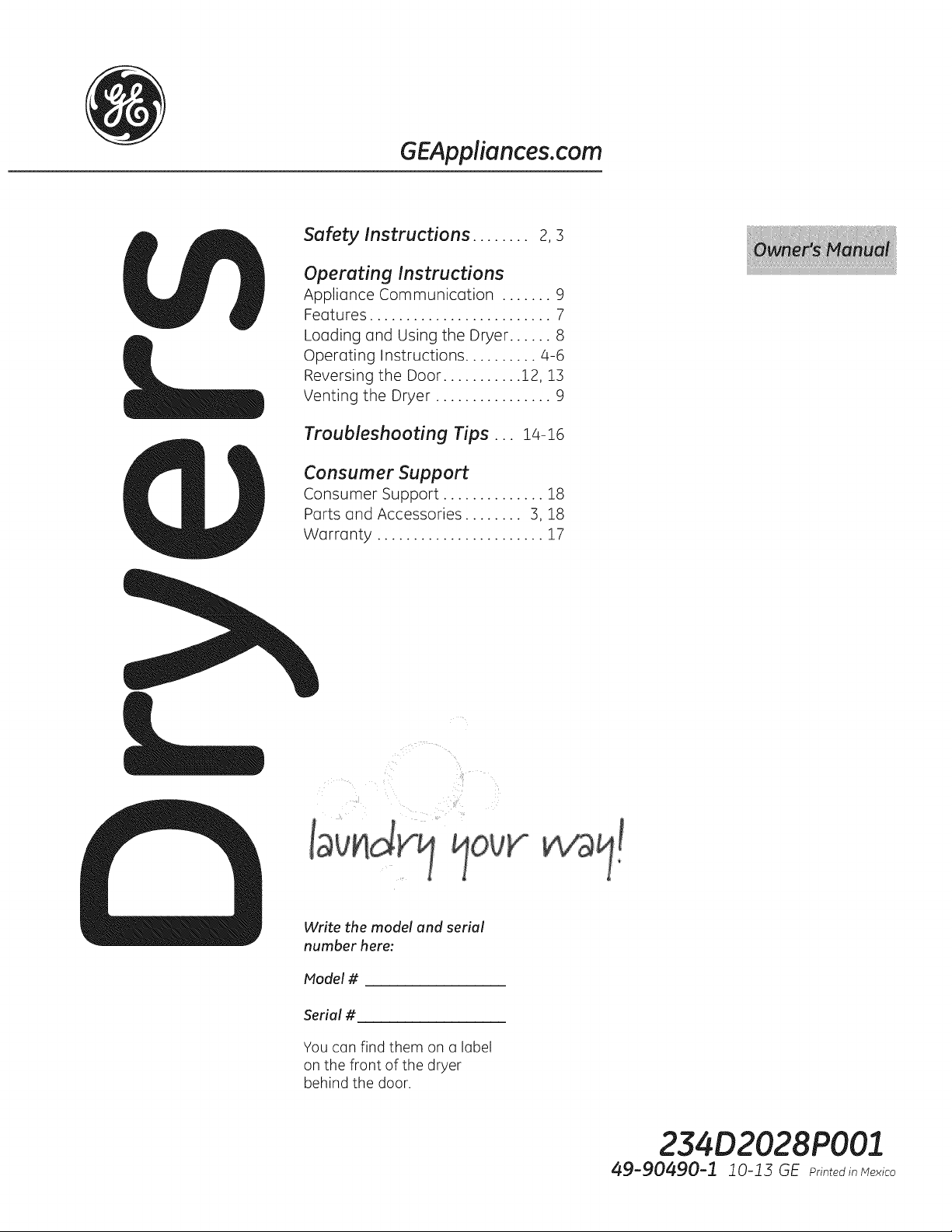
GEAppliances.com
Safety Instructions ........ 2,s
Operating Instructions
Appliance Communication ....... 9
Features ......................... 7
Loading and Using the Dryer ...... 8
Operating Instructions .......... 4-6
Reversing the Door ........... 12, Z3
Venting the Dryer ................ 9
Troubleshooting Tips... 14-16
Consumer Support
Consumer Support .............. 18
Parts and Accessories ........ 3, 18
Warranty ....................... 17
Write the model und seriul
number here:
Model #
Seriol #
You can find them on a label
on the front of the dryer
behind the door.
234D2028PO01
49-90490-1 10-15 GE PrintedinMexico
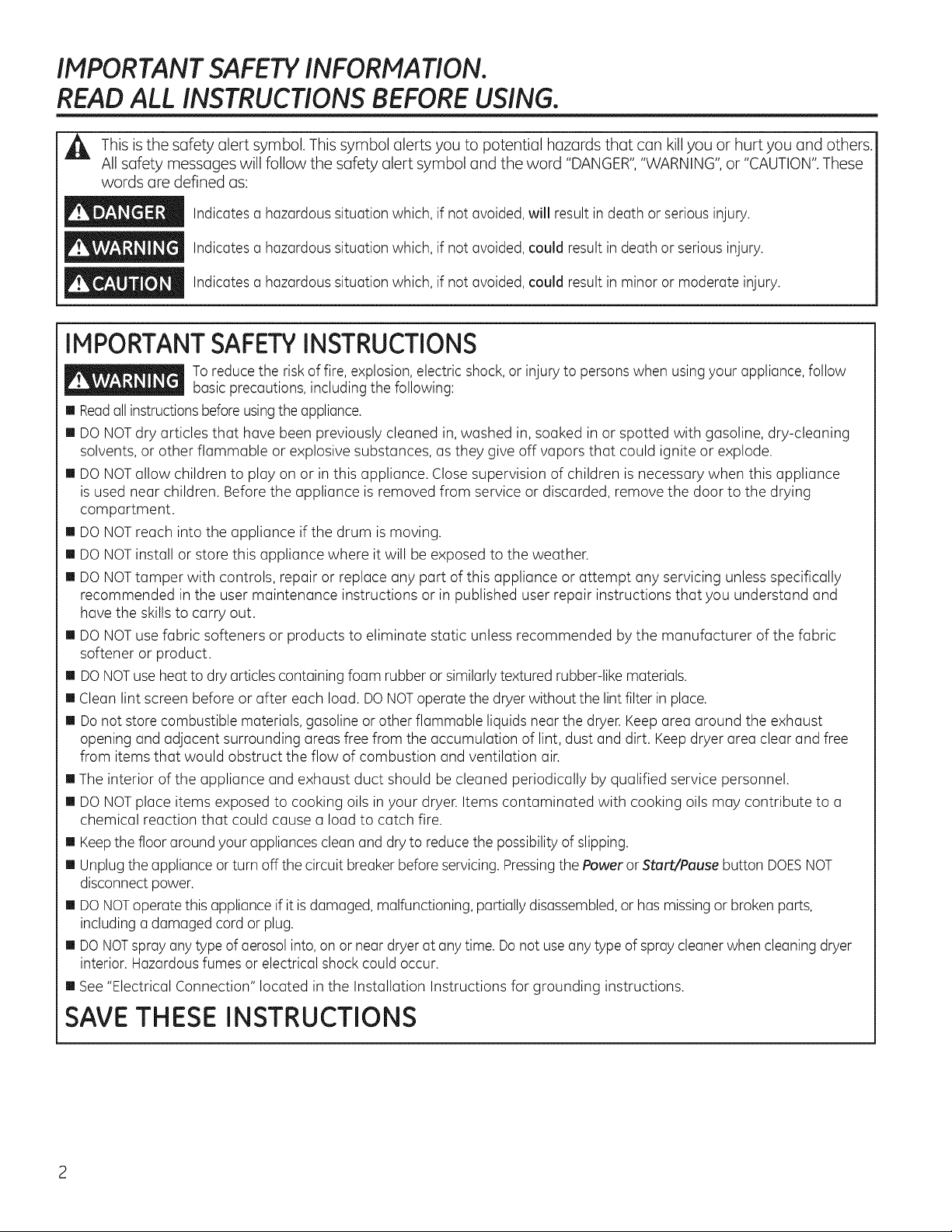
IMPORTANT SAFETY INFORMATION.
READ ALL INSTRUCTIONS BEFORE USING.
,_ This is the safety alert symbol. This symbol alerts to potential hazards that can kill or hurt and others.
All safety messages will follow the safety alert symbol and the word "DANGER","WARNING", or "CAUTION".These
words are defined as:
Indicates a hazardous situation which, if not avoided, will result in death or serious injury.
Indicates a hazardous situation which, if not avoided, could result in death or serious injury.
_ Indicates hazardous situation which, if not avoided, could result in minor moderate
a or
you you you
injury.
IMPORTANT SAFETYINSTRUCTIONS
Toreduce the risk of fire, explosion, electric shock, or injury to persons when usingyour appliance, follow
basic precautions, including the following:
[] Readall instructionsbeforeusingtheappliance.
[] DO NOTdry articles that have been previously cleaned in,washed in, soaked _nor spotted with gasoline, dry-cleaning
solvents, or other flammable or explosive substances, as they give off vapors that could ignite or explode.
[] DO NOTallow children to play on or in this appliance. Closesupervision of children is necessary when this appliance
isused near children. Before the appliance is removed from service or discarded, remove the door to the drying
compartment.
[] DO NOTreach into the appliance if the drum is moving.
[] DO NOTinstall or store this appliance where it will be exposed to the weather.
[] DO NOTtamper with controls, repair or replace any part of this appliance or attempt any servicing unless specifically
recommended in the user maintenance instructions or in published user repair instructions that you understand and
have the skills to carry out.
[] DO NOTuse fabric softeners or products to eliminate static unless recommended by the manufacturer of the fabric
softener or product.
[] DONOTuseheat to dry articles containing foam rubber or similarlytextured rubber-like materials.
[] Clean lint screen before or after each load. DONOToperate the dryer without the lint filter in place.
[] Donot store combustible materials, gasoline or other flammable liquids near the dryer. Keep area around the exhaust
opening and adjacent surrounding areas free from the accumulation of lint, dust and dirt. Keep dryer area clear and free
from items that would obstruct the flow of combustion and ventilation air.
[] The interior of the appliance and exhaust duct should be cleaned periodically by qualified service personnel.
[] DO NOTplace items exposed to cooking oils in your dryer. Items contaminated with cooking oils may contribute to a
chemical reaction that could cause a load to catch fire.
[] Keepthe floor around your appliances clean and dry to reduce the possibility of slipping.
[] Unplug the appliance or turn off the circuit breaker before servicing. Pressingthe Power or Start/Pause button DOESNOT
disconnect power.
[] DO NOToperate this appliance if it isdamaged, malfunctioning, partially disassembled,or hasmissing or broken parts,
including a damaged cord or plug.
[] DO NOTspray anytype of aerosol into,on or near dryerat any time. Donot useany type of spray cleanerwhen cleaning dryer
interior. Hazardous fumes or electrical shock could occur.
[] See "Electrical Connection" located in the Installation Instructions for grounding instructions.
SAVETHESE INSTRUCTIONS
2
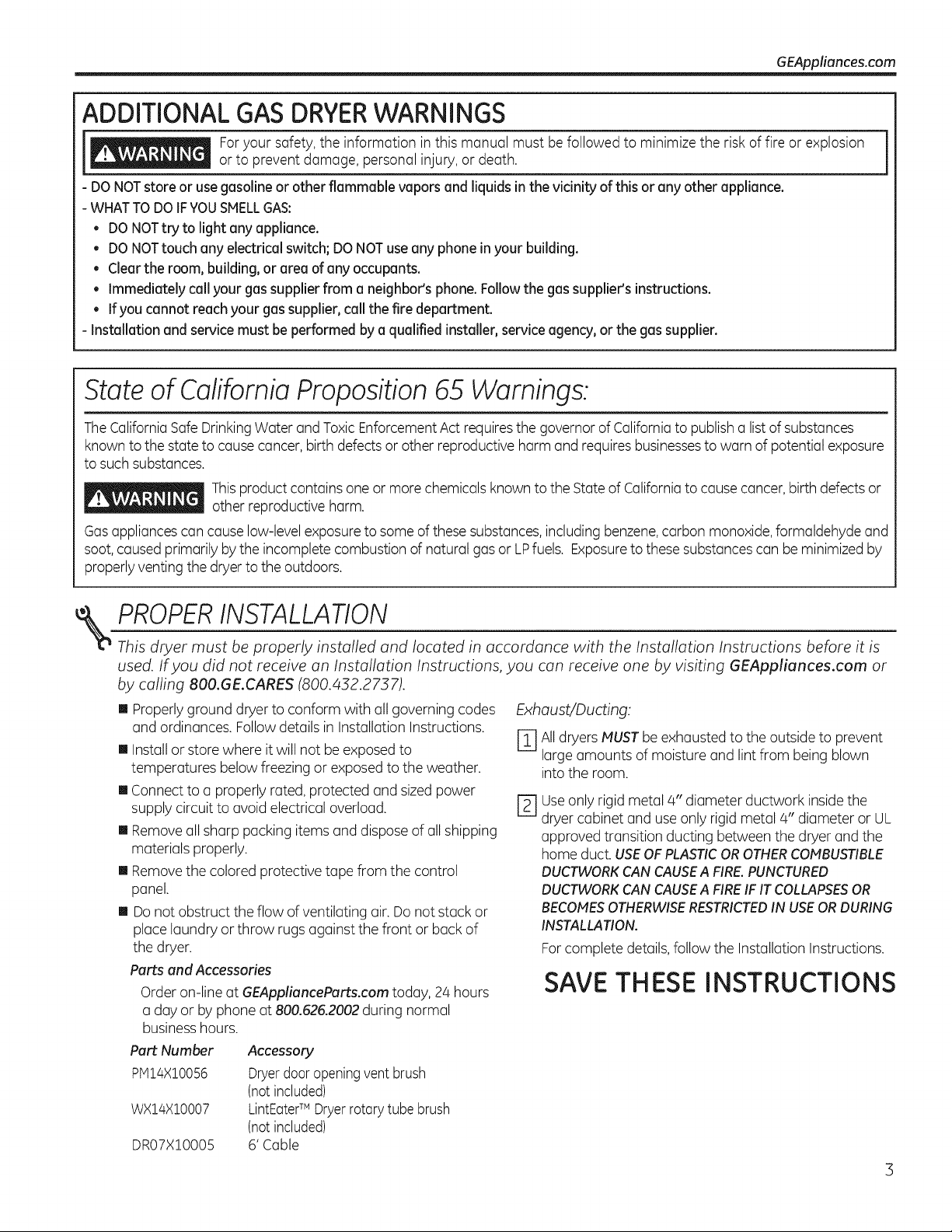
ADDITIONAL GASDRYERWARNINGS
GEAppliances.com
Foryour safety,the information in this manual must be followed to minimize the risk of fire or explosion
or to prevent damage, personal injury, or death.
- DONOTstore or usegasolineor other flammable vapors and liquids in the vicinity of this or any other appliance.
- WHATTODOIFYOUSMELLGAS:
• DONOTtry to light any appliance.
• DONOTtouch any electrical switch; DONOTuseany phone in your building.
• Clearthe room, building, or area of any occupants.
• Immediately call your gas supplier from a neighboCsphone. Followthe gassupplieCsinstructions.
• Ifyou cannot reachyour gas supplier, call the fire department.
- Installation and service must be performed by a qualified installer, serviceagency, or the gassupplier.
State of California Proposition 65 Warnings:
TheCaliforniaSafe DrinkingWater and ToxicEnforcementAct requiresthe governor of Californiato publish a listof substances
known to the state to cause cancer,birth defectsor other reproductive harm and requiresbusinessesto warn of potential exposure
to such substances.
Thisproduct contains one or more chemicals known to the State of Californiato cause cancer,birth defects or
other reproductiveharm.
Gasappliancescan cause low-level exposureto some of these substances,includingbenzene,carbon monoxide,formaldehyde and
soot,caused primarily by the incomplete combustion of natural gas or LPfuels. Exposureto these substancescan be minimizedby
properlyventing the dryer to the outdoors.
1
PROPERINSTALLATION
This dryer must be properly installed and located in accordance with the Installation Instructions before it is
used. If you did not receive an Installation Instructions, you can receive one by visiting GEAppliances.com or
by calling 800.GE.CARES (800.432.2737).
[] Properly ground dryer to conform with all governing codes
and ordinances. Followdetails in Installation Instructions.
[] Install or store where itwill not be exposed to
temperatures below freezing or exposed to the weather.
[] Connect to a properly rated, protected and sizedpower
supply circuit to avoid electrical overload.
[] Removeall sharp packing items and disposeof all shipping
materials properly.
[] Removethe colored protective tape from the control
panel.
[] Donot obstruct the flow of ventilating air. Donot stack or
placelaundry or throw rugs against the front or back of
the dryer.
Parts and Accessories
Order on-line at GEApplianceParts.com today, 2/4 hours
a day or by phone at 800.626.2002 during normal
business hours.
Port Number
P!14X10055
WXl4Xl0007
DR07X10005
Accessory
Dryerdooropeningventbrush
(notincluded)
LintEaterTMDryerrotarytubebrush
(notincluded)
6' Cable
Exhaust/Ducting:
r_AII dryers MUSTbeexhausted to the outside to prevent
large amounts of moisture and lint from being blown
into the room.
Use only rigid metal 4" diameter ductwork inside the
D
dryer cabinet and use only rigid metal 4" diameter or UL
approved transition ducting between the dryer and the
home duct. USE OF PLASTIC OR OTHER COMBUSTIBLE
DUCTWORK CAN CAUSE A FIRE.PUNCTURED
DUCTWORK CAN CAUSE A FIRE IF IT COLLAPSESOR
BECOMES OTHERWISE RESTRICTEDIN USE OR DURING
INSTALLATION.
For complete details, follow the Installation Instructions.
SAVE THESE INSTRUCTIONS
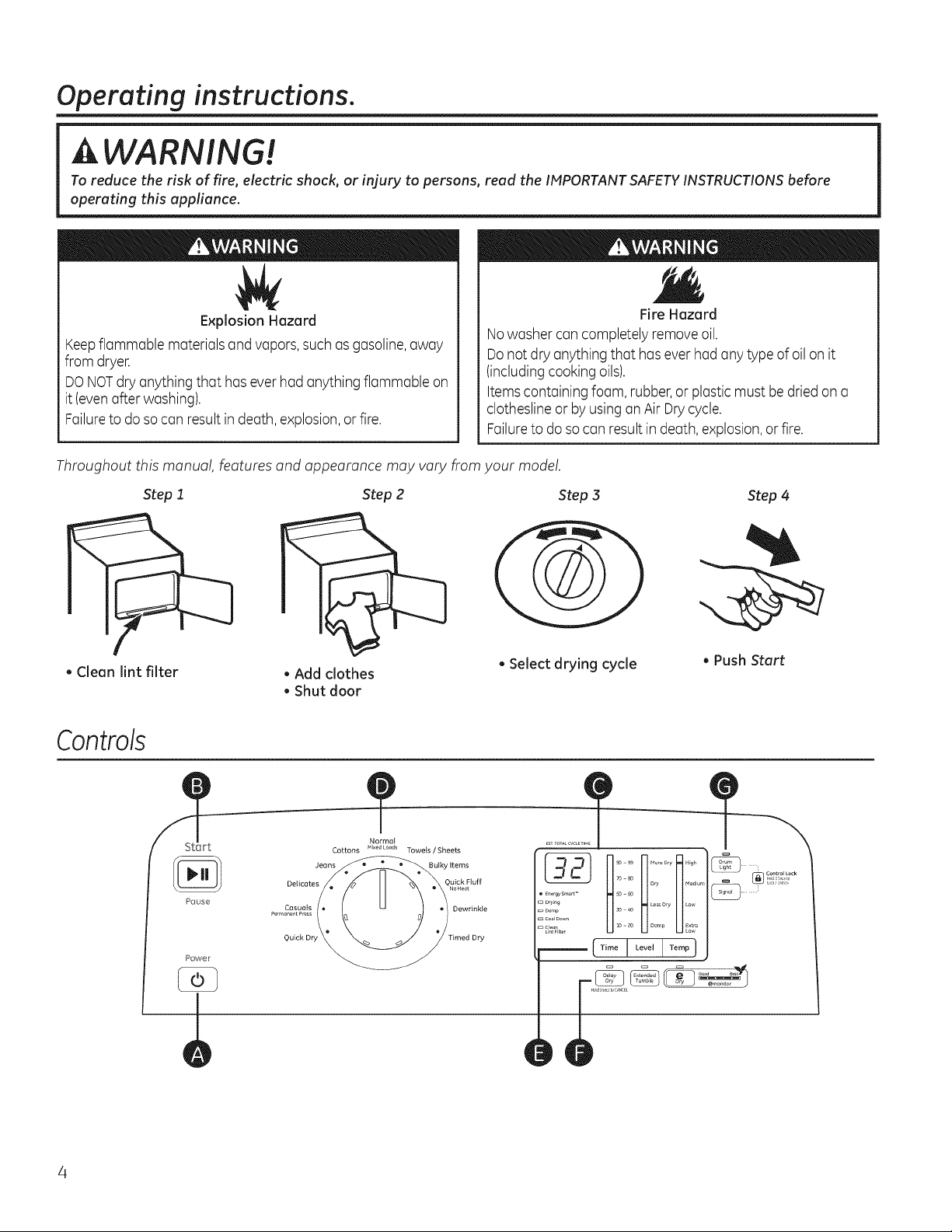
Operating instructions.
A WARNING!
To reduce the risk of fire, electric shock, or injury to persons, read the IMPORTANTSAFETYINSTRUCTIONSbefore
operating this appliance.
Explosion Hazard
Keepflammable materialsand vapors,such as gasoline,away
from dryer.
DONOTdry anything that has everhadanything flammable on
it(evenafter washing).
Failureto do socan result in death, explosion,or fire.
Nowashercan completely remove oil.
Donot dry anything that haseverhad any type of oil on it
(includingcooking oils).
Itemscontaining foam, rubber,or plasticmust be dried on a
clotheslineor by using an Air Drycycle.
Failureto do socan result in death, explosion,or fire.
Throughout this manual, features and appearance may vary from your model.
Step I
, Clean lint filter
, Add clothes
Step 2
. Select drying cycle
, Shut door
Controls
Step 3
Fire Hazard
Step 4
. Push Start
Normal
Cottons MixedLoads Towels / Sheets
Jeans Bulky Items
Delicates _/ o Quick Fluff
\
Quick Dry_ ° Timed Dry
Power
x
4
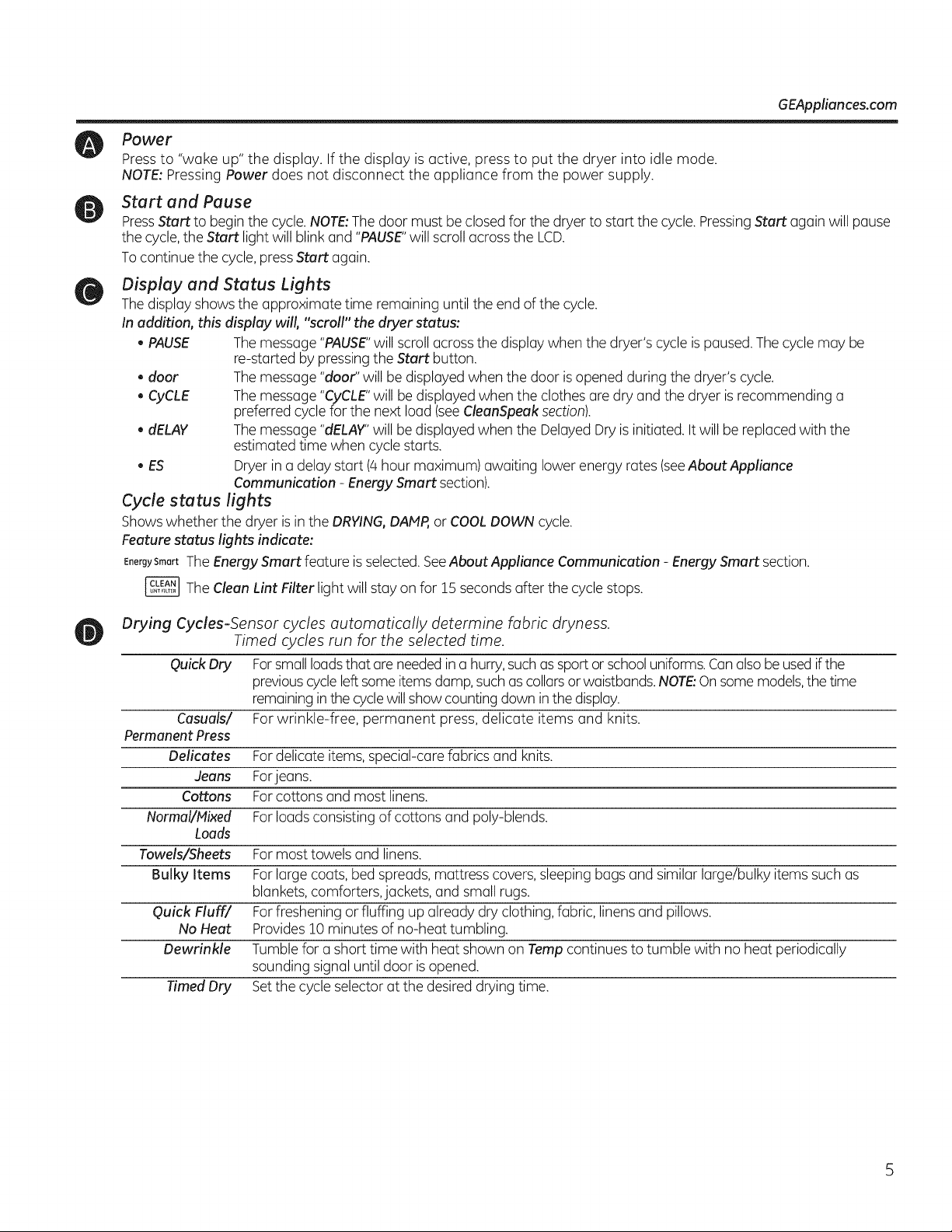
GEAppliances.com
Power
Press to "wake up" the display. Ifthe display is active, press to put the dryer into idle mode.
NOTE: Pressing Power does not disconnect the appliance from the power supply.
Start and Pause
Press Start to begin the cycle. NOTE:The door must be closed for the dryer to start the cycle. Pressing Start again willpause
the cycle,the Start light will blink and "PAUSE"will scroll across the LCD.
Tocontinue the cycle, pressStart again.
Display and Status Lights
Thedisplayshows the approximate time remaining until the end of the cycle.
In addition, this display will, "scroll" the dryer status:
• PAUSE The message"PAUSE"will scroll acrossthe display when the dryer's cycle ispaused.Thecycle may be
re-started by pressing the Start button.
• door Themessage"door" will be displayed when the door isopened during the dryer's cycle.
• CYCLE Themessage"CYCLE"will be displayed when the clothesare dry and the dryer is recommending a
preferred cycle for the next load (seeCleanSpeaksection).
• dELAY Themessage"dELAY"will be displayed when the DelayedDry is initiated. Itwill be replaced with the
estimated time when cycle starts.
• ES Dryer in a delay start (4hour maximum) awaiting lower energy rates (seeAbout Appliance
Communication - Energy Smart section).
Cycle status lights
Showswhether the dryer isin the DRYING,DANP,or COOLDOWN cycle.
Feature status lights indicate:
EnergySmartTheEnergy Smart feature isselected.SeeAbout Appliance Communication - EnergySmart section.
The Clean Lint Filter light will stay on for 15 seconds after the cycle stops.
Drying Cycles-Sensor cycles automatically determine fabric dryness.
Timed cycles run for the selected time.
Quick Dry For small loads that are needed in a hurry, such as sport or school uniforms. Can also be used ifthe
previouscycleleftsome itemsdamp, such as collarsor waistbands.NOTE:On some models,the time
remaining inthe cyclewill show counting down in the display.
Casuals/ For wrinkle-free, permanent press, delicate items and knits.
Permanent Press
Delicates Fordelicate items, special-care fabrics and knits.
Jeans Forjeans.
Cottons For cottons and most linens.
Normal/Mixed For loads consisting of cottons and poly-blends.
Loads
Towels/Sheets For most towels and linens.
Bulky Items Forlarge coats, bed spreads, mattress covers, sleeping bags and similar large/bulky items such as
blankets, comforters,jackets, and small rugs.
Quick Fluff/ Forfreshening or fluffing up already dry clothing, fabric, linens and pillows.
No Heat ProvidesZ0 minutes of no-heat tumbling.
Dewrinkle Tumble for a short time with heat shown on Temp continues to tumble with no heat periodically
sounding signal until door is opened.
Timed Dry Set the cycle selectorat the desired drying time.
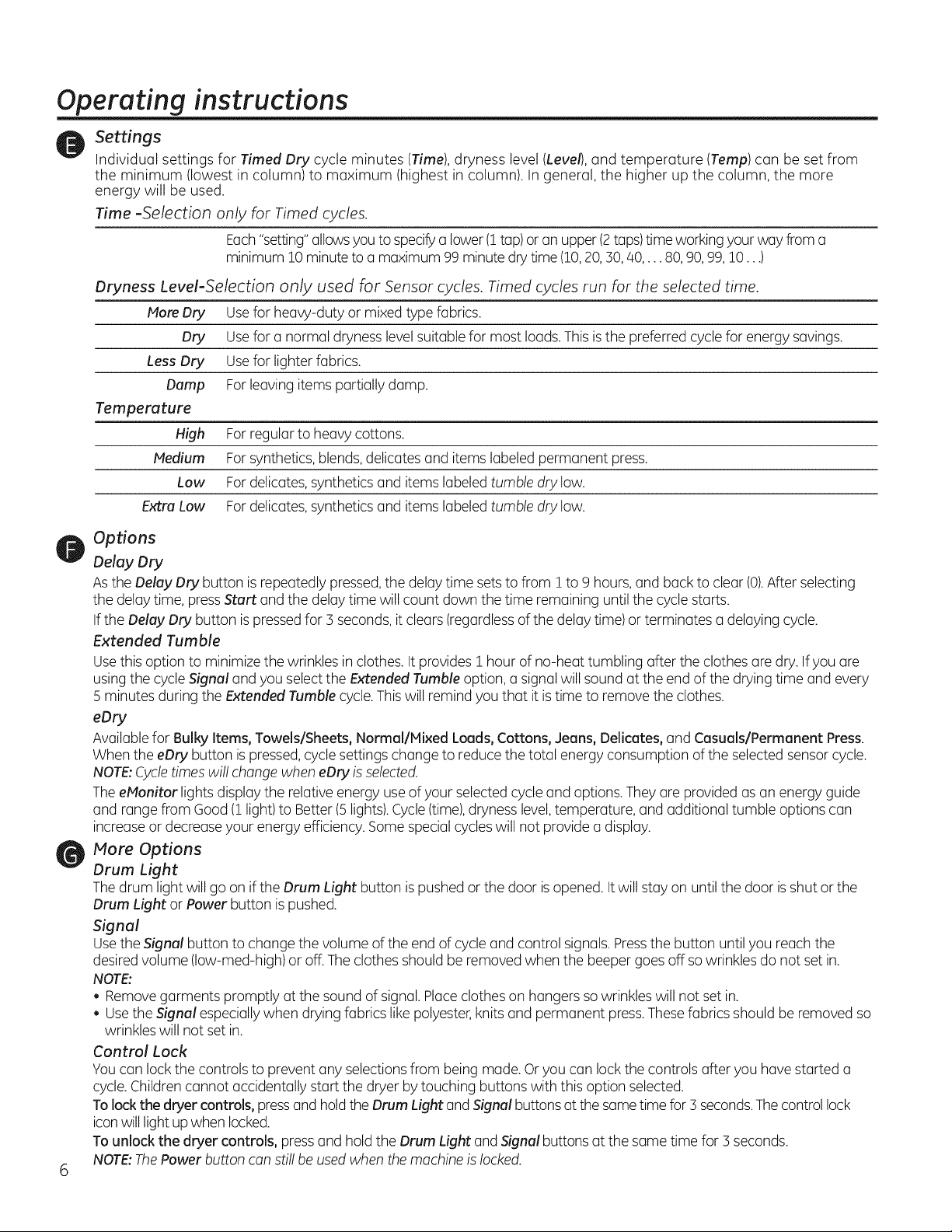
Operating instructions
Settings
Individual settings for Timed Dry cycle minutes (Time),dryness level (Level),and temperature (Tamp)can be set from
the minimum (lowest in column) to maximum (highest in column). In general, the higher up the column, the more
energy will be used.
Time -Selection only for Timed cycles.
Each"setting"allowsyou to specifya lower(1tap)oran upper(2taps)timeworkingyourway from a
minimum 10 minute to a maximum 99 minute dry time (10,20,30,40.... 80,90,99,10...)
Dryness Level-Selection only used for Sensor cycles. Timed cycles run for the selected time.
More Dry Usefor heavy-duty or mixed type fabrics.
Dry Usefor a normal dryness levelsuitablefor most loads.This isthe preferred cyclefor energy savings.
Less Dry Usefor lighter fabrics.
Damp For leavingitems partially damp.
Temperature
High For regular to heavy cottons.
Medium For synthetics, blends,delicates and items labeled permanent press.
Low Fordelicates,syntheticsand items labeled tumble dry low.
Extra Low Fordelicates,syntheticsand items labeled tumble dry low.
Options
Delay Dry
Asthe Delay Dry button is repeatedly pressed,the delaytime setsto from 1to 9 hours,and back to clear (0).Afterselecting
the delaytime, pressStart and the delay time will count down the time remaining until the cyclestarts.
Ifthe Delay Dry button is pressed for 3 seconds,it clears (regardlessofthe delay time) or terminates a delaying cycle.
Extended Tumble
Usethis option to minimizethe wrinkles in clothes. It provides I hour of no-heat tumbling after the clothes are dry. Ifyou are
usingthe cycle Signal and you selectthe ExtendedTumble option, a signal will sound at the end of the drying time and every
5 minutes during the Extended Tumble cycle.Thiswill remind you that it istime to remove the clothes.
eDry
Availablefor Bulky Items, Towels/Sheets, Normal/Mixed Loads,Cottons, Jeans, Delicetes, and Casuals/Permanent Press.
When the eDry button is pressed,cycle settings change to reduce the total energy consumption of the selected sensor cycle.
NOTE:Cycletimes will change when eOry isselected.
TheeMonitor lights display the relative energy use of your selectedcycle and options.Theyareprovided as an energy guide
and range from Good (1light)to Better (5lights).Cycle(time),dryness level,temperature, and additional tumble options can
increase or decreaseyour energy efficiency. Some special cycleswill not provide a display.
More Options
Drum Light
Thedrum light will go on if the Drum Light button is pushedor the door isopened. It will stay on until the door is shut or the
Drum Light or Power button ispushed.
Signal
Usethe Signal button to change the volume of the end of cycle and control signals.Pressthe button until you reach the
desiredvolume (Iow-med-high)or off. Theclothes should be removed when the beeper goesoff so wrinkles do not set in.
NOTE:
, Removegarments promptly at the sound of signal. Placeclothes on hangers so wrinkles will not set in.
, Usethe Signal especiallywhen drying fabrics likepolyester,knitsand permanent press.Thesefabrics should be removed so
wrinkles will not set in.
Control Lock
You can lock the controls to prevent any selectionsfrom being made. Oryou can lock the controls after you have started a
cycle.Childrencannot accidentally start the dryer bytouching buttons with this option selected.
To lockthe dryer controls, pressand holdthe Drum Light and Signal buttonsat the same time for 3 seconds.Thecontrol lock
iconwilllight upwhen locked.
To unlock the dryer controls, pressand holdthe Drum Light and Signal buttonsat the same time for 3 seconds.
NOTE:ThePower button canstill be usedwhen the machine is locked.
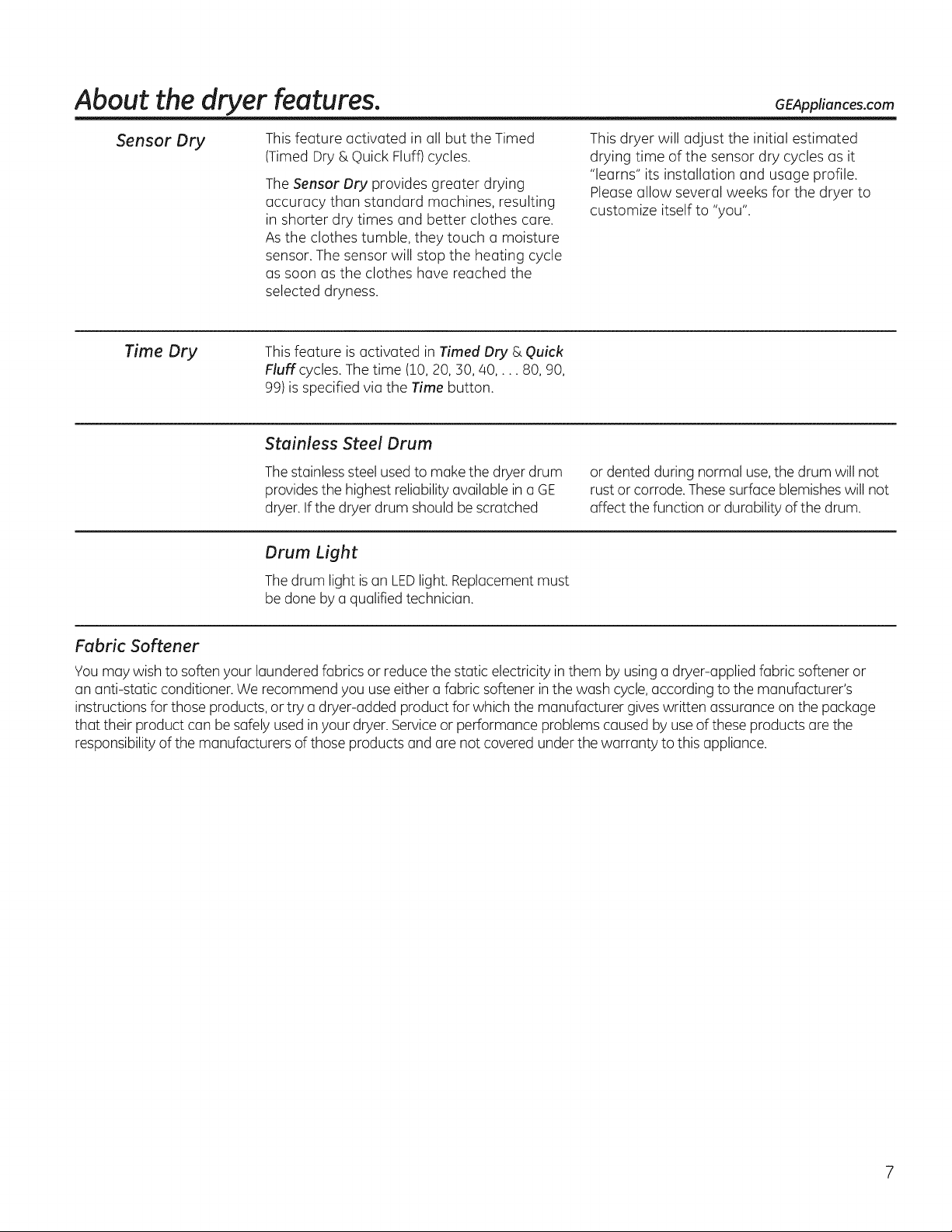
About the dryer features. GEAppliances.com
Sensor Dry
Time Dry
This feature activated in all but the Timed
(Timed Dry & Quick Fluff) cycles.
The Sensor Drv provides greater drying
accuracy than standard machines, resulting
in shorter dry times and better clothes care.
As the clothes tumble, they touch a moisture
sensor. The sensor will stop the heating cycle
as soon as the clothes have reached the
selected dryness.
This feature is activated in Timed Dry & Quick
Fluff cycles. Thetime (10,20, 30,40.... 80, 90,
99) isspecified via the Time button.
Stainless Steel Drum
Thestainlesssteel usedto make the dryer drum
provides the highest reliability available in a GE
dryer. Ifthe dryer drum should be scratched
Drum Light
Thedrum light isan LEDlight.Replacementmust
be done by a qualified technician.
This dryer will adjust the initial estimated
drying time of the sensor dry cycles as it
"learns" its installation and usage profile.
Pleaseallow several weeks for the dryer to
customize itself to "you".
or dented during normal use,the drum will not
rust or corrode. Thesesurface blemishes will not
affect the function or durability of the drum.
Fabric Softener
You may wish to soften your laundered fabrics or reducethe static electricity in them by using a dryer-applied fabric softener or
an anti-static conditioner. We recommend you use either a fabric softener in the wash cycle, according to the manufacturer's
instructions for those products, or try a dryer-added product for which the manufacturer gives written assurance on the package
that their product can be safely used inyour dryer. Serviceor performance problems caused by use of these products are the
responsibility of the manufacturers of those products and are not covered under the warranty to this appliance.
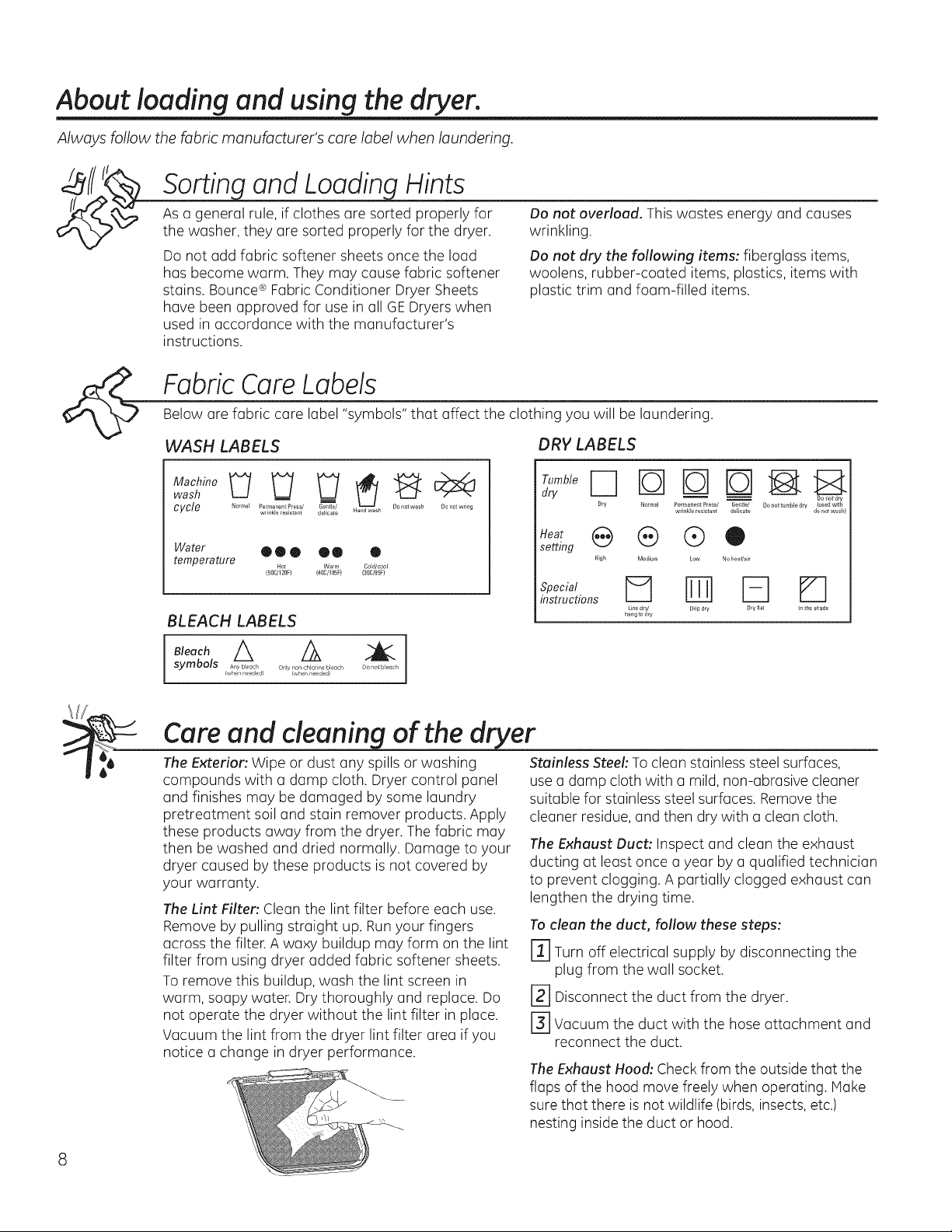
About loading and using the dryer,
Always follow the fabric manufacturer's care label when laundering.
Sortinaand LoadinnHints
(f/_X_ s a general rule, if clothes are sorted properly for
_k,_ "_ the washer, they are sorted properly for the dryer.
Do not add fabric softener sheets once the load
has become warm. They may cause fabric softener
stains. Bounce®Fabric Conditioner Dryer Sheets
have been approved for use in all GEDryers when
used in accordance with the manufacturer's
instructions.
FabricCareLabels
Below are fabric care label "symbols" that affect the clothing you will be laundering.
WASH LABELS
wash m __
cycle l_orma[ Pernlanent Press/ Genteel/ an was Do notwash Do not wdng
Water 00 • 00 •
temperature
BLEACH LABELS
wrinkle res_sta nt deffcate h
Hal Waml Co_d/cool
150C/120F} 140C/105F} {30C/B5F}
Do not overload. This wastes energy and causes
wrinkling.
Do not dry the following items: fiberglass items,
woolens, rubber-coated items, plastics, items with
plastic trim and foam-filled items.
DRY LABELS
-rz Do _lot dl
Heat8®®®
setting
Dry Nonr_al Penrmne_t P_ess/ Get,tie/ Do not tt_rr_lde dW {used with
High Mediu_r_ Low No heat/ak
Une dry/ Drip dry Dry fiat Inthe shade
hang to dry
wrinkle _esistant delicate do not wasl
symbols [vA_jYr bneeoe,__d} ..... r0o_echIrOer_r_leeb}...................
\//
leonin of the dr er
J _ any _spllsor washing Stainless Steel: To clean stainless steel surfaces,
6 compounds with a damp cloth. Dryer control panel use a damp cloth with a mild, non-abrasive cleaner
and finishes may be damaged by some laundry
pretreatment soil and stain remover products. Apply
these products away from the dryer. The fabric may
then be washed and dried normally. Damage to your
dryer caused by these products is not covered by
your warranty.
The Lint Filter', Clean the lint filter before each use,
Remove by pulling straight up. Runyour fingers
across the filter. A waxy buildup may form on the lint
filter from using dryer added fabric softener sheets.
To remove this buildup, wash the lint screen in
warm, soupy water. Dry thoroughly and replace. Do
not operate the dryer without the lint filter in place.
Vacuum the lint from the dryer lint filter area if you
notice a change in dryer performance.
suitable for stainless steel surfaces. Removethe
cleaner residue, and then dry with a clean cloth.
The Exhaust Duct: Inspect and clean the exhaust
ducting at least once a year by a qualified technician
to prevent clogging. A partially clogged exhaust can
lengthen the drying time.
Toclean the duct, follow these steps:
rl] Turn off electrical supply by disconnecting the
plug from the wall socket.
r2] Disconnect the duct from the dryer.
r_ vacuum the duct with the hose attachment and
reconnect the duct.
TheExhaust Hood: Check from the outside that the
flaps of the hood move freely when operating. Hake
sure that there is not wildlife (birds, insects, etc.)
nesting inside the duct or hood.
8
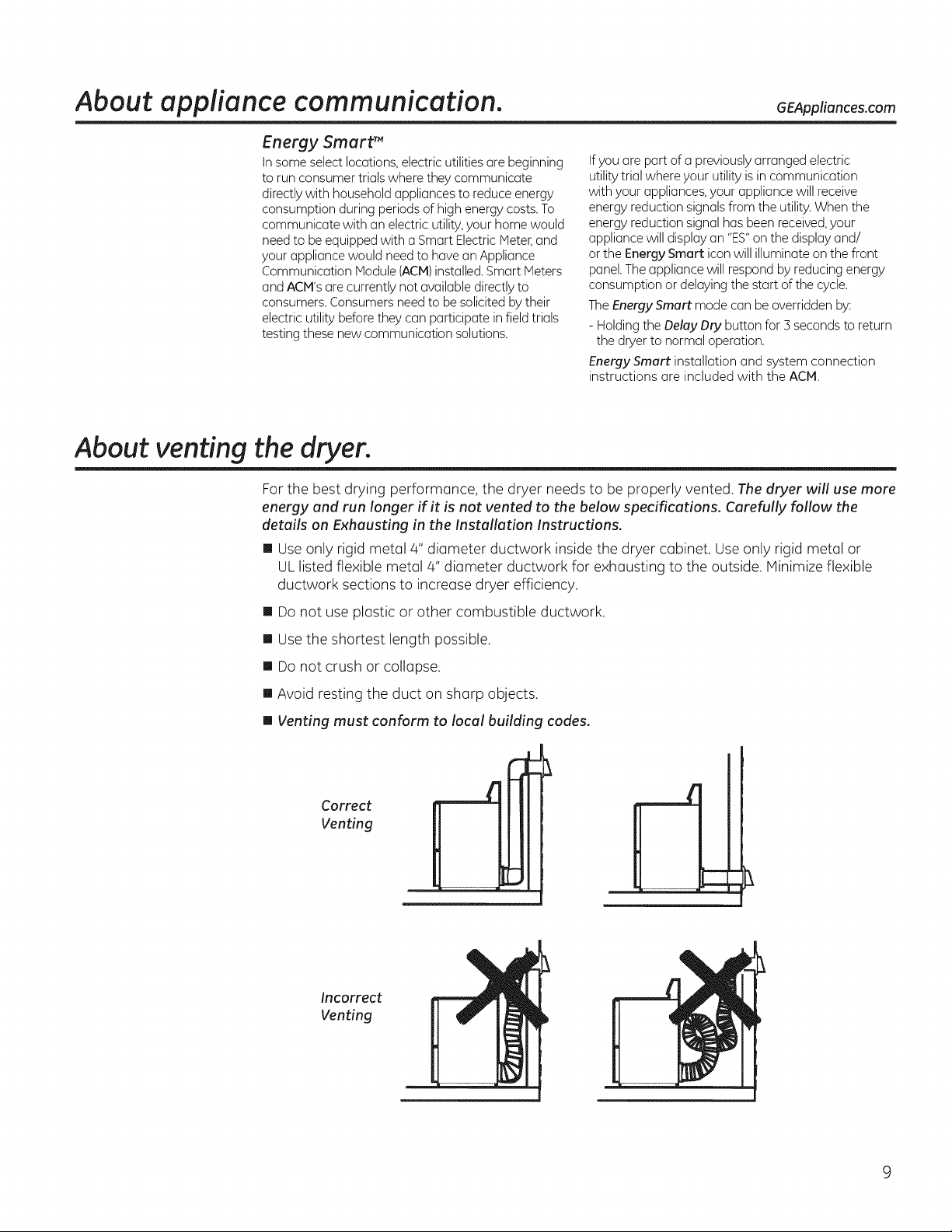
About appliance communication. GEAppliances.com
Energy Smart TM
in some select locations, electric utilities ore beginning
to run consumer trials where they communicate
directly with household appliances to reduce energy
consumption during periods of high energy costs. To
communicate with an electric utility,your home would
need to be equipped with a Smart Electric Meter, and
your appliance would need to have an Appliance
Communication Module (ACM)installed. Smart Meters
and ACPI's are currently not available directly to
consumers. Consumers need to be solicited by their
electric utility before they can participate in field trials
testing these new communication solutions.
Ifyou are part of a previously arranged electric
utility trial where your utility isin communication
with your appliances,your appliance will receive
energy reduction signals from the utility.When the
energy reduction signal has been received,your
appliance will display an "ES"onthe display and/
or the Energy Smart icon will illuminate on the front
panel. Theappliance will respond by reducing energy
consumption or delaying the start of the cycle.
TheEnergy Smurt mode can be overridden by:
- Holding the Deloy Dry button for 5seconds to return
the dryer to normal operation.
Energy Smart installation and system connection
instructions are included with the ACM.
About venting the dryer.
For the best drying performance, the dryer needs to be properly vented. The dryer will use more
energy and run longer if it is not vented to the below specifications. Carefully follow the
details on Exhausting in the Installation Instructions.
[] Use only rigid metal 4" diameter ductwork inside the dryer cabinet. Use only rigid metal or
UL listed flexible metal 4" diameter ductwork for exhausting to the outside. Minimize flexible
ductwork sections to increase dryer efficiency.
[] Do not use plastic or other combustible ductwork.
[] Use the shortest length possible.
[] Do not crush or collapse.
[] Avoid resting the duct on sharp objects.
[] Venting must conform to local building codes.
Correct
Venting
Incorrect
Venting
9
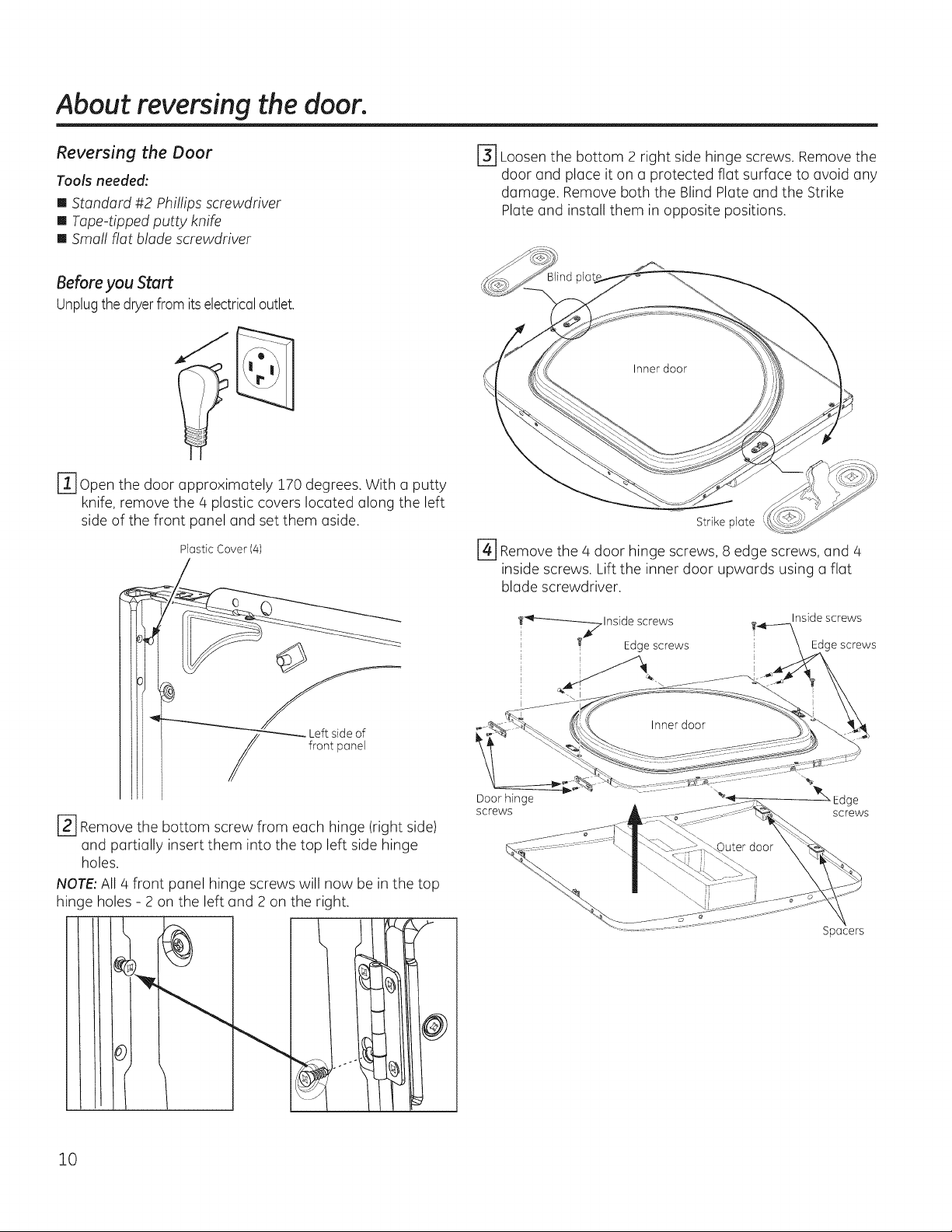
About reversing the door.
Reversing the Door
Tools needed:
[] Standard #2 Phillips screwdriver
[] Tape-tipped putty knife
[] Small flat blade screwdriver
Before you Start
Unplugthe dryerfrom itselectricaloutlet.
rl1 open the door approximately 170 degrees• With a putty
knife, remove the 4 plastic covers located along the left
side of the front panel and set them aside.
Plastic Cover (4)
r_] Loosen the bottom 2 right side hinge screws. Remove the
door and place it on a protected flat surface to avoid any
damage. Remove both the Blind Plate and the Strike
Plate and install them in opposite positions.
nd
Strike plate
r41 Remove the 4 door hinge screws, 8 edge screws, and 4
inside screws. Lift the inner door upwards using a flat
blade screwdriver.
/
r_ Remove the bottom screw from each hinge (right side)
and partially insert them into the top left side hinge
holes.
NOTE:All4 front panel hinge screws will now be in the top
hinge holes- 2 on the left and 2 on the right•
O)
Door hinge
screws
Inside screws
Edge screws
i
Spacers
10
