Page 1
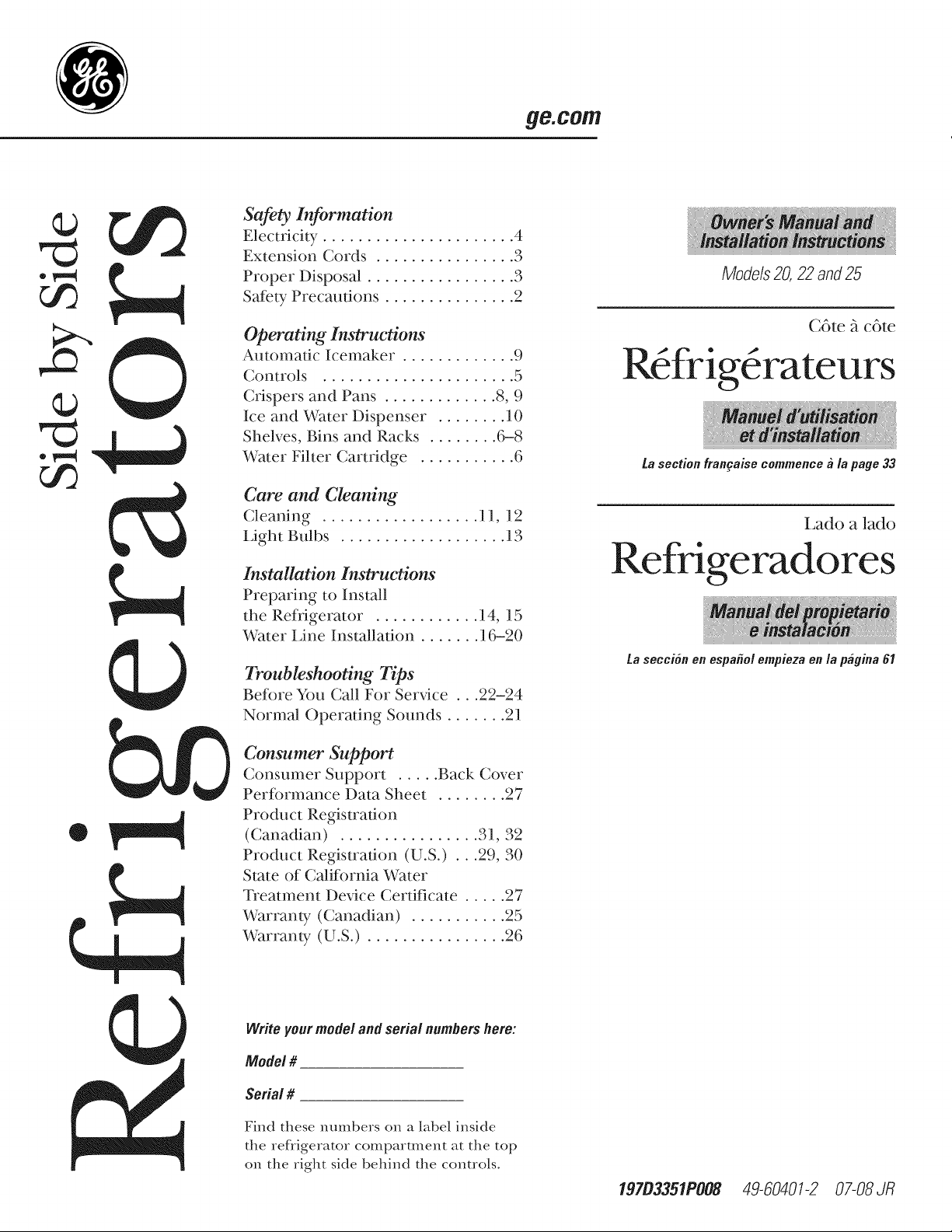
Safety Information
Electricity ...................... 4
Extension Cords ................ 3
Proper Disposal ................. 3
SafEty Precautions ............... 2
Operating Instructions
Automatic Icemaker ............. 9
Controls ...................... 5
Crispers and Pans ............. 8, 9
Ice and Water Dispenser ........ 10
Shelves, Bins and Racks ........ 6-8
Water Filter Cartridge ........... 6
Care and Cleaning
Cleaning .................. 11, 12
i,ight Bulbs ................... 13
ge.com
Models 20, 22 and 25
C6te _t c6te
Rdfrigdrateurs
La section fran_aise commencea lapage 33
Lade a lade
®
Installation Instructions
Preparing to Install
the Refrigerator ............ 14, 15
Water Line Installation ....... 16-20
Troubleshooting Tips
Before You Call For Service ...22-24
Normal Operating Sounds ....... 21
Consumer Support
Consumer Support ..... Back Cover
Performance Data Sheet ........ 27
Product Registration
(Canadian) ................ 31, 32
Product Registration (U.S.) ...29, 30
State of California Water
Treatment Device Certificate ..... 27
Warranty (Canadian) ........... 25
Warranty (U.S.) ................ 26
Refrigeradores
La secci6n en espa_ol empieza on la pagina61
Write Four model and serial numbers here:
Model #
Serial #
Find these numbers on a label inside
the ref_igerator compartment at the top
on the right side behind the cont_ols.
19703351PO08 49-60401-2 07-08 JR
Page 2
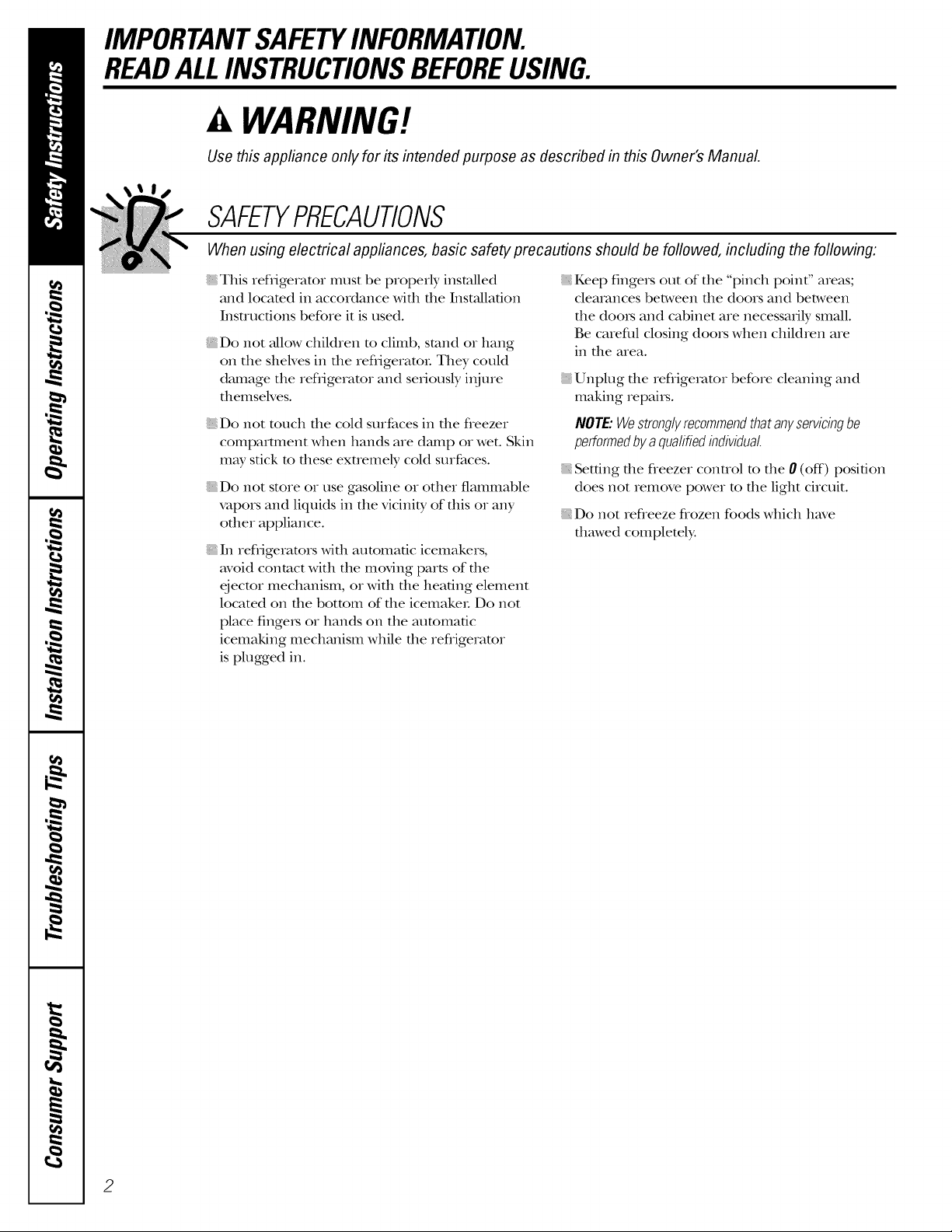
IMPORTANTSAFETYINFORMATION.
READALLINSTRUCTIONSBEFOREUSING.
WARNING'!
Use this appliance only for its intended purpose as described in this Owner's Manual
SAFETYPRECAUTIONS
When using electrical appliances, basic safety precautions should be followed, including the following:
This refligerator must be properly installed
and located in accordance with the Inst_fllafion
Instructions before it is used.
Do not allow children to climb, stand or hang
on the shelves in the reffigeramI: They could
&mmge the refrigerator and seriously i_jure
themseNes.
{{Do not touch the cold surfaces in the fleezer
compamnent when hands are damp or wet. Skin
may stick to these extremely cold surfaces.
{{Do not store or use gasoline or other flammable
vapors and liquids in the vicinity of this or any
other appliance.
In refl_igeramrs wifll automatic icemakers,
avoid contact with the moving parts of the
ejector mechanism, or with the heating element
located on the bottom of the icemake_. Do not
place finge_s or hands on the automatic
icemaking mechanism while the refligeramr
is plugged in.
Keep fingers out of the "pinch point" areas;
clearances between the doors and between
the dooIs and cabinet are necessarily small.
Be careflfl closing doors when children are
in the area.
{{Unplug the refligemtor before cleaning and
making repai,_.
NOTE:Westronglyrecommendthatanyservicingbe
performedbyaqualifiedindividual
{{Setting the fleezer control to the 0 (off) position
does not remove power to the light circuit.
{{Do not refleeze flozen foods which have
thawed completel):
2
Page 3
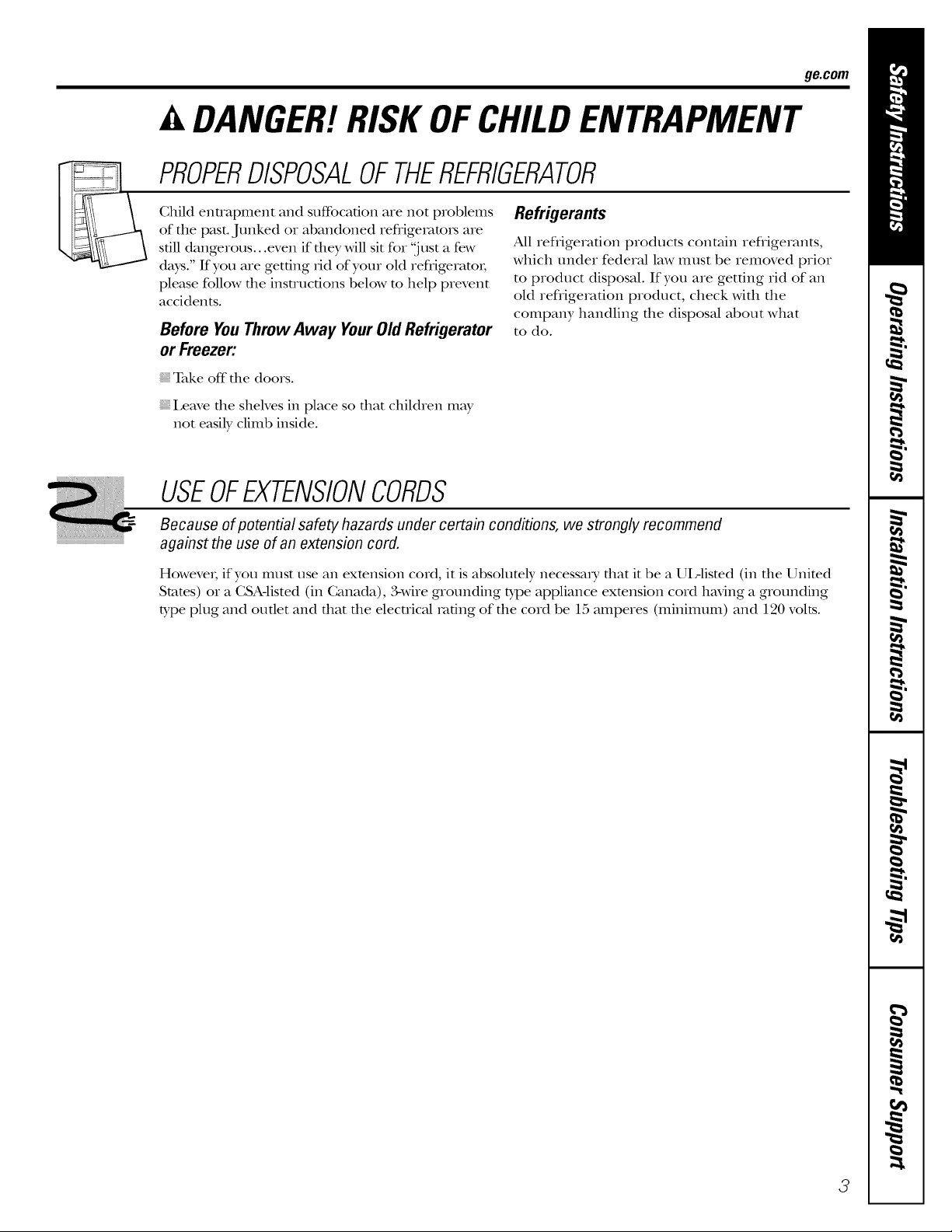
DANGER! RISK OFCHILD ENTRAPMENT
PROPERDISPOSALOFTHEREFRIGERATOR
ge.com
Child entrapment and suffbcadon aIe not pIoblems
of tile past. Junked or abandoned IefligeIamI_ aIe
still dangeious...even if they will sit foi "just a few
days." If you are getdng _-id ofyoui old refl-igerami;
please follow tile instmcOons below m help pievent
accidents.
Before You ThrowAway Your Old Refrigerator
or Freezer:
• _ke offthe doois.
I,eave tile shelves in place so that chikhen may
not easily climb inside.
Refrigerants
All refligmafion pIoducts contain refligerants,
which undei fedeIal law must be iemoved p_ior
to p_oduct disposal. If you are getting iid of an
old _eflige_adon p_oduct, check with tile
company handling the disposal about what
to do.
USEOFEXTENSIONCORDS
Because of potential safety hazards under certain conditions, we strongly recommend
against the use of an extension cord.
Howevei; if you must use an extension coxd, it is absolutely necessaD_ that it be a UIAisted (in tile United
States) or a CSA-listed (in (;anada), 3-wire giounding 1),pe appliance extension cord having a giounding
type plug and outlet and that tile electrical xv_fingof tile cord be 15 amperes (minimum) and 120 volts.
3
Page 4
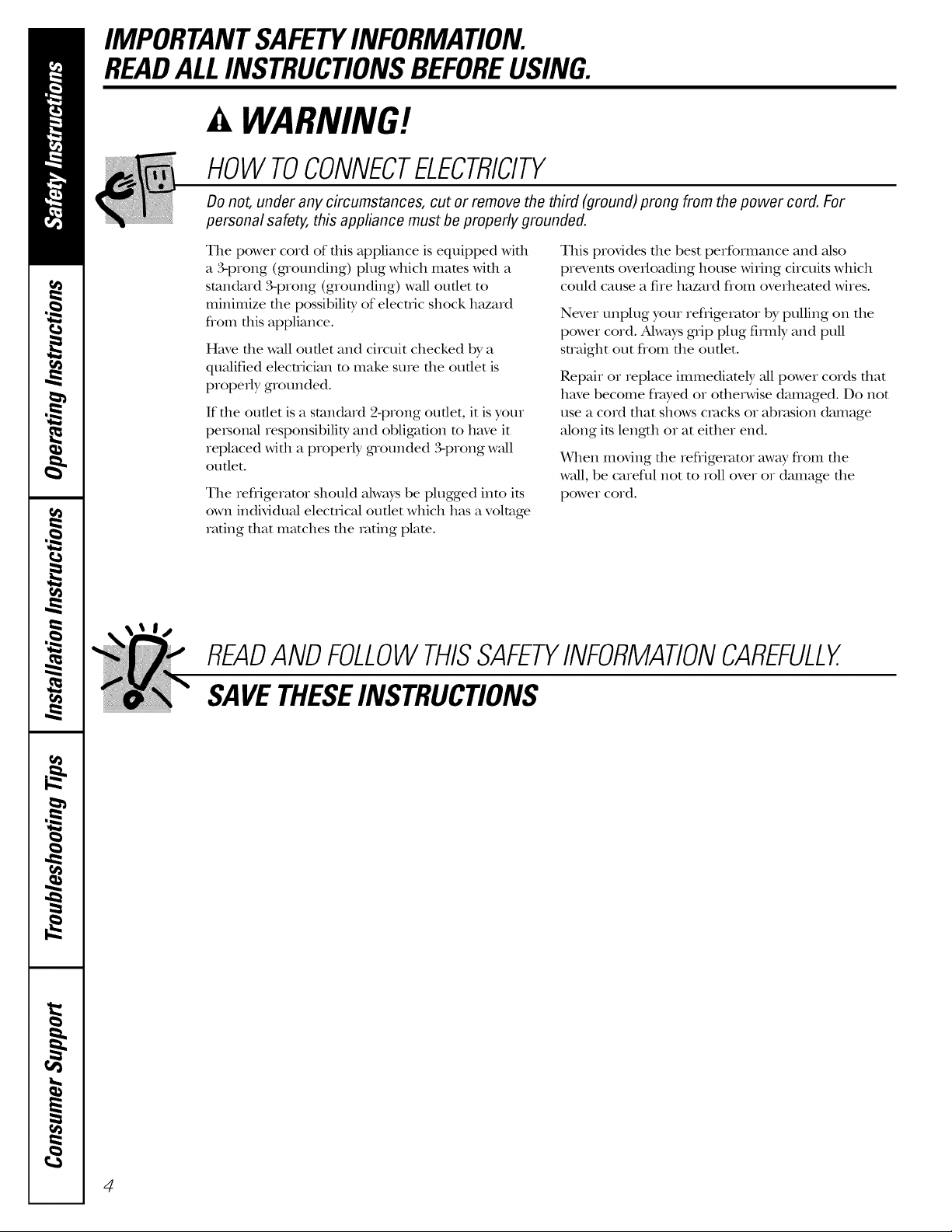
IMPORTANTSAFETYINFORMATION.
READALLINSTRUCTIONSBEFOREUSING.
WARNING'!
HOWTOCONNECTELECTRICITY
Do not, under any circumstances, cut or remove the third (ground) prong from the power cord. For
personal safety, this appliance must be properly grounded.
The power cord of tiffs appliance is equipped "wifll
a ,%prong (grounding) plug which mates widl a
standard 3-prong (grounding) wall oudet to
minimize the possibilit T of elecu-ic shock hazard
flom this appliance.
Have the wall outlet and circuit checked by a
qualified electrician to make sure the outlet is
properly grounded.
If die oudet is a standard 2-prong oudet, it is your
peisonal responsibilit T and obligation m have it
replaced with a properly grounded ,%prong wall
oudet.
The refligerator should always be plugged into its
own individual electrical outlet which has a voltage
rating that matches the iv_ting plate.
This provides the best performance and also
prevents overloading house wiring circuits which
could cause a fire hazard flom overheated wires.
Never unplug your refl_igerator by pulling on the
power cord. Always gdp plug firefly and pull
straight out flom the outlet.
Repair or replace immediamly all power cords dlat
have become flayed or otherwise damaged. Do not
use a cord that shows cracks or abrasion damage
along its length or at either end.
X_rhenmoving the refligerator away flom the
wall, be careful not to roll over or damage the
power cord.
READANDFOLLOWTHISSAFETYINFORMATIONCAREFULLY.
SAVETHESEINSTRUCTIONS
4
Page 5
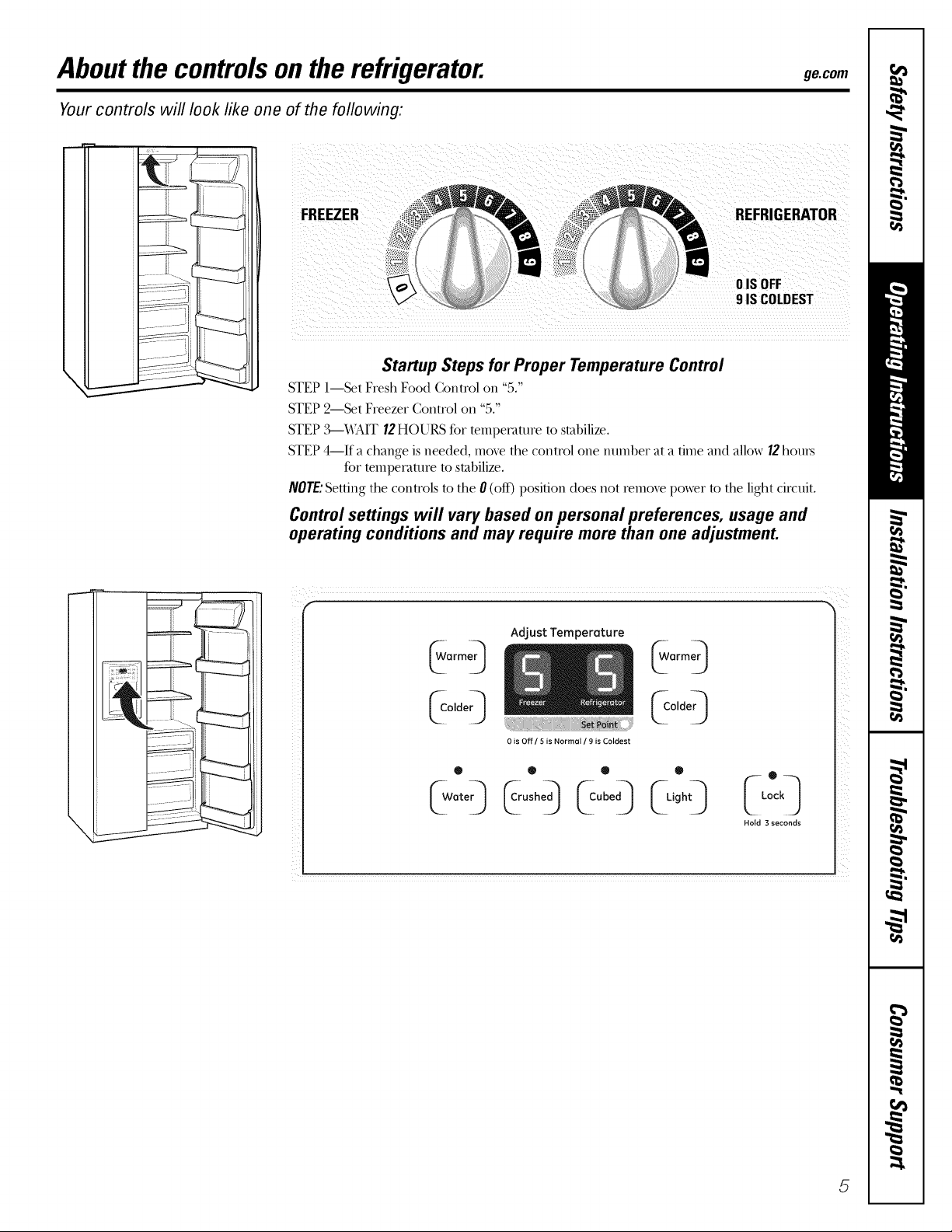
Aboutthe controlsonthe refrigerator, geoom
Yourcontrols will look like one of the following:
FREEZER REFRIGERATOR
i 9ISCOLDEST
0 ISOFF
Startup Steps for Proper Temperature Control
STEP 1 SetFresh Food Control on "5."
STEP 2--Set Freezer Control on "5."
STEP _AAIT 12HOURS for temperature to stabilize.
STEP 4--If a change is needed, moxe the conn'ol one number at a time and allow 12hours
for temperature to stabilize.
NOTE."Setting the controls m the 0(off) position does not remove power m the light cilvuit.
Control settings will vary based on personal preferences, usage and
operating conditions and may require more than one adjustment.
Adjust Temperature
0 is Off / 5 is Normal / 9 is Coldest
® ® ® ® •
Hold 3 seconds
5
Page 6
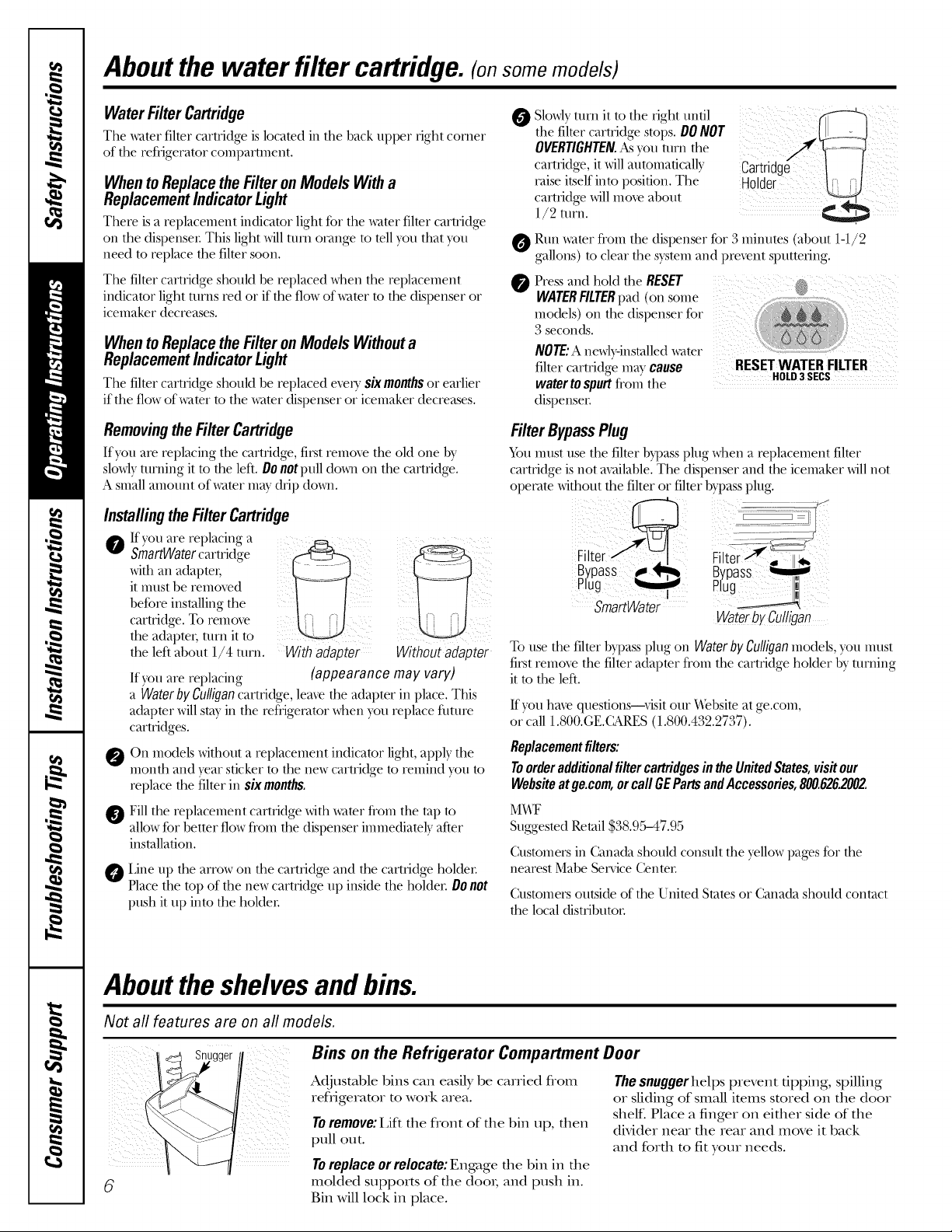
Aboutthe water filter cartridge.(onsome models)
Water Filter Cartridge
The water filter cartridge is located in the hack upper fight corner
of the refligerator compartment.
When to Replace the Filter onModels With a
Replacement IndicatorLight
There is a replacement indicator light for the water filter cartridge
on the dispenser: This light will turn orange to tell you that you
need to replace the filter soon.
The filter cartrklge shouM be replaced when the rei)lacement
indicator light turns red or if the flow of water to the dispenser or
icemaker decreases.
When to Replace the Filter onModels Withouta
Replacement IndicatorLight
The filter cartridge should he replaced eveU six monthsor earlier
if the flow of water to the water dispenser or icemaker decreases.
Removingthe Filter Cartridge
If you are rel)lacing the cartridge, first remove the oM one hy
slowly turning it to the left. Do notpull down on the cartridge.
A small amount of water may dri I) down.
InstallingtheFilterCartridge
If you are replacing a
SmartWatercartrktge ),,,itha.adapter;
it mr/st be removed
before installing the
cartridge. To remove
the adapter, t/lrit it to
the left about 1/4 turn. With adapter
If you are replacing
a Water byCulfigancartridge, leave the adapter in place. This
adapter will stay in the refrigerator when you replace flmu'e
cartrktges.
On models without a replacement indicator light, apply the
month and year sticker to the new cartridge to remind you to
replace the filter in six months.
O Fill the replacement cartridge with water fl'om the tap to
allow for better flow fl'om the dispenser immediately after
installation.
O IJne up the arrow on the cartridge and the cartridge holdec
Place the top of the new cartridge up inside the holdec Do not
push it up into the holdec
(appearance may vary)
Without adapter
Slowly mrn it to the tight until
O
the filter cartridge stops. DO NOT
OVERTIGHTEN.As you turn the
cartridge, it will automatically
vase itself into position. The
cartridge will mo_e about
1/2 turn.
Run water fl'om the dispenser for 3 minutes (about 1-1/2
gallons) to clear the system and prevent sputtering.
Pressand hold the RESET @
Holder
models)o.thedispe.set"for
WATERFILTERpad (on some
NOT£"A newly-installed water :
filter cartridge may cause RESETWATER FILTER
watertospurtfrom the HOLD3 SECS
dispenser
FilterBypassPlug
\bu must use the filter hypass i)lug when a rei)lacement filter
cartridge is not available. The dispenser and the icemaker will not
opevam without the filter or filter hypass plug.
Filter_. I1_
ypass _ '_ Bypass
Plug _ Plug I1_1
ill
To use the filter hypass plug on Water by Culligan models, you must
first remove the filter adapter from the cartridge hoMer hy turning
it to the left.
Ifyou hme questions--visit our Bbbsite at ge.com,
or call 1.800.GE.(ARES (1.800.432.2737).
Replacementfilters:
ToorderadditionalfiltercartridgesintheUnitedStates,visitour
Websiteatge.com,orcallGEPartsandAccessories,800.626.2002.
M"aT
Suggested Retail $38.9_>47.95
Customers in Canada should consult the yellowpages for the
nearest Mabe ServiceCenmr
Customers outside of the United States or Canada shouM contact
the local distributoc
SmartWater
Waterby Culligan
Aboutthe shelvesandbins.
Not all features are on all models.
Bins on the Refrigerator Compartment Door
Adjustable bins can easily be carried flom
refiJgerator to work area.
Toremove:I,ifl the flont of the bin lip, then
pull out.
Toreplaceorrelocate:Engage the bin in the
6
molded supports of the dooI; and push in.
Bin will lock in place.
Thesnugger helps prevent tipping, spilling
or sliding of small items stored on the door
shelf. Place a finger on either side of the
divider near the rear and move it back
and forth to fit your needs.
Page 7
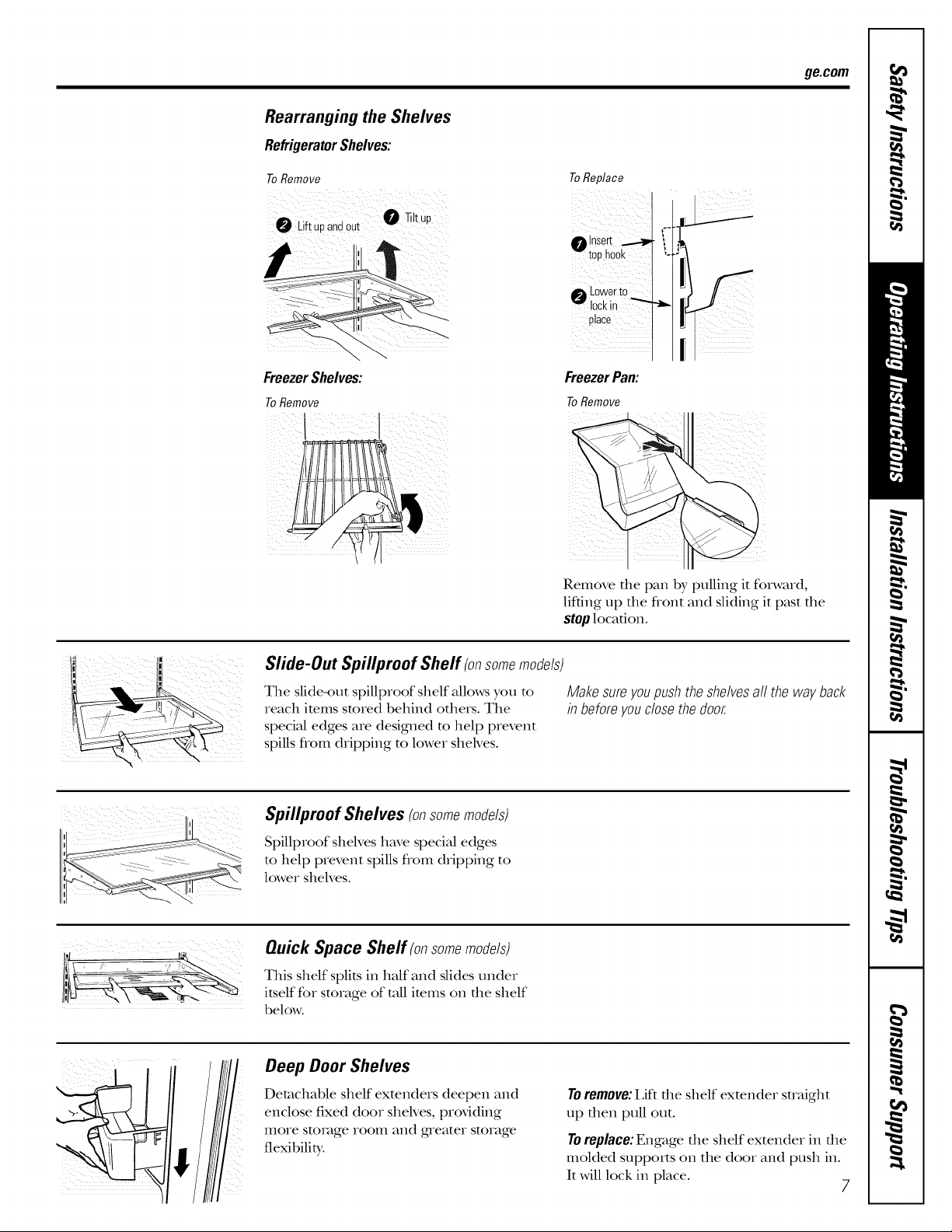
Rearranging the Shelves
RefrigeratorShelves:
ge.com
ToRemove
FreezerShelves:
ToRemove
ToReplace
A LOwertO
lockJn
place
_ _i _ i I
ZZZZZZI
FreezerPan:
ToRemove
Remove the pan by pulling it forward,
lifting up the front and sliding it past the
stop location.
Slide-Out Spillproof Shelf (onsomemodels)
The slide-out spillproof shelf allows you m
reach items stored behind others. The
special edges are designed m help prevent
spills flom dripping to lower sheNes.
Spillproof Shelves (onsomemodels)
Spillproof shelves have special edges
to help prevent spills flom dripping to
lower shelves.
Quick Space Shelf (onsomemodels)
This shelf splits in half and slides under
itself for storage of roll items on the shelf
below.
Deep Door Shelves
Detachable shelf exmnders deepen and
enclose fixed door shelves, providing
more storage room and greater storage
flexibility.
Makesureyoupushtheshelvesallthe wayback
in beforeyouclosethedoor.
Toremove:I,ift the shelf extender straight
up then pull out.
Toreplace:Engage the shelf extender in the
molded supports on the door and push in.
It will lock in place. 7
Page 8
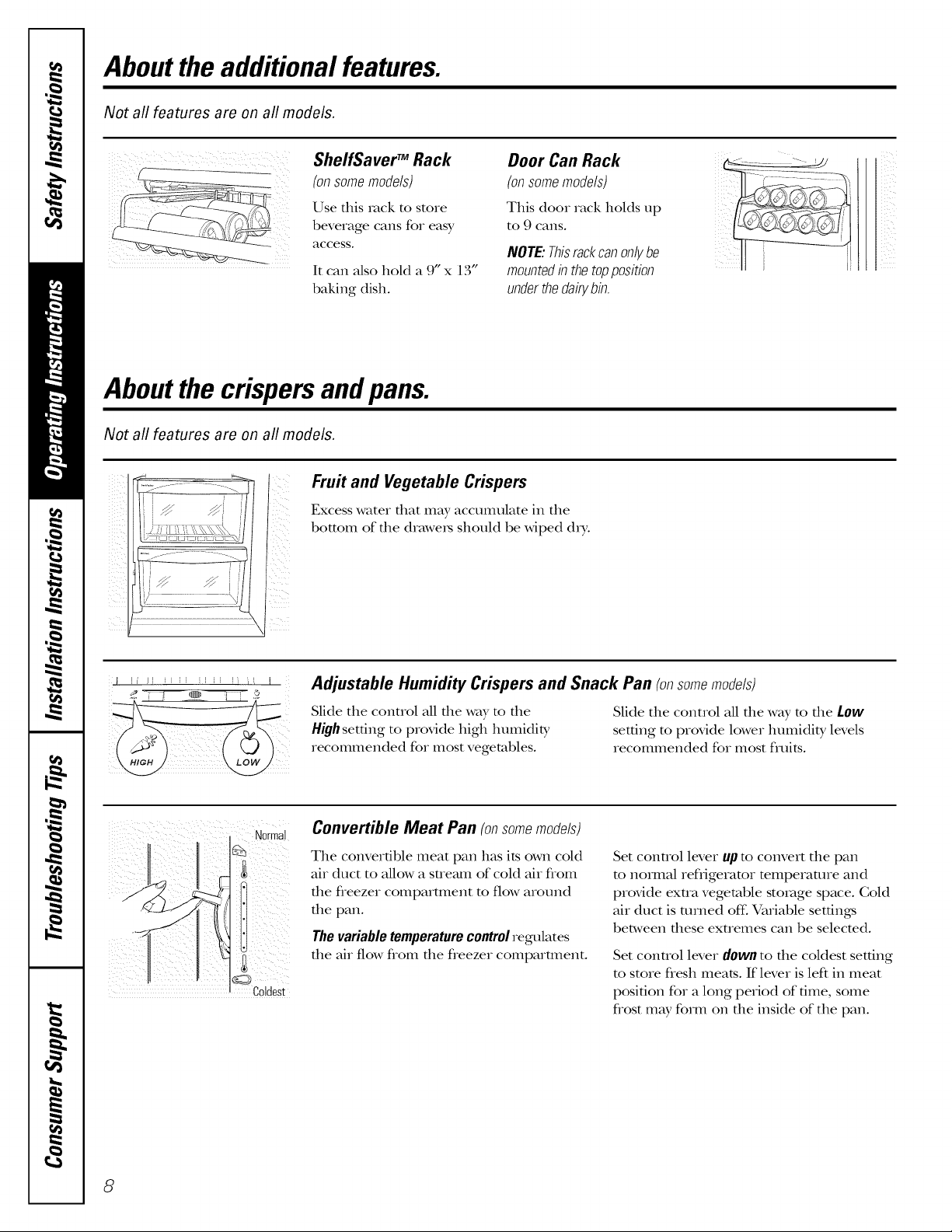
Aboutthe additional features.
Not all features are on all models.
ShelfSaver TM Rack
(on some models)
Use dfis rack to store
beverage cans for easy
access.
It can also hoM a 9" x 13"
baking dish.
Aboutthe crispersandpans.
Not all features are on all models.
Fruit and Vegetable Crispers
Excess water that may accumulate in the
bottom of the drawe_s should be wiped dry:
Door Can Rack
(onsomemodels)
This door rack holds up
to 9 cans.
NOTE:Thisrackcanon/}/be
mountedin thetopposition
underthedairybin.
Adjustable Humidity Crispers and Snack Pan (onsomemodels)
Slide the control all the way to the Slide the control all the way to the Low
Highsetting to provide high humidity setting to provide lower humidity levels
) recommended for itlost vegetables, recommended for itlost fluits.
Normal
Convertible Meat Pan (onsomemodels)
The convertible meat pan has its own cold
air duct to allow a stream of cold air flom
the fleezer compartment to flow around
the pan.
Set control lever up m convert the pan
to nomlM refligeramr mmperamre and
provide exna vegetable storage space. Cold
air duct is turned off:Variable settings
between these extremes can be selecmd.
Thevariabletemperaturecontrolregulates
the air flow flom the fleezer compartment.
Set control lever down to the coldest setting
to store fiesh meats. If lever is left in meat
position for a long period of time, some
frost may form on the inside of the pan.
8
Page 9
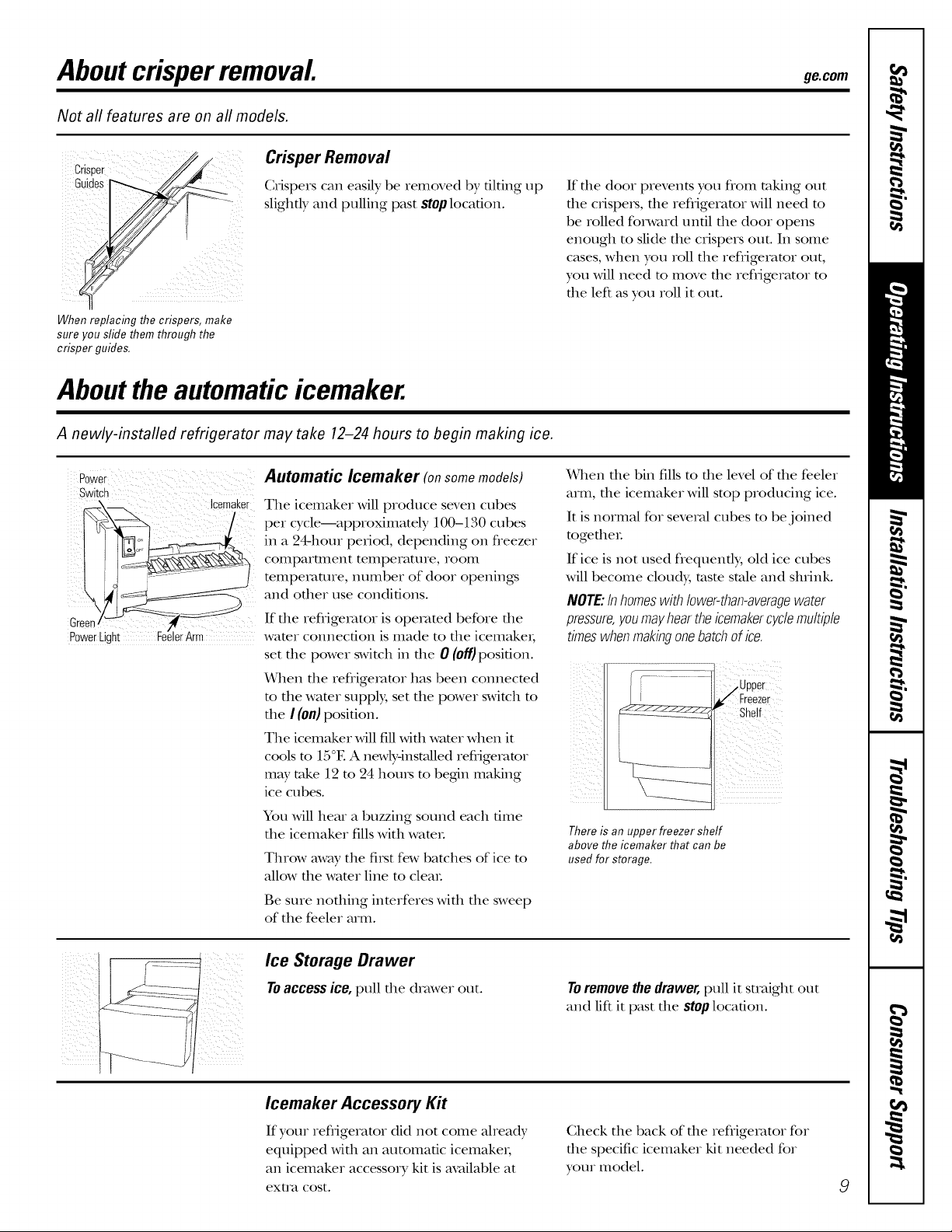
Aboutcrisperremoval gecom
Not all features are on all models.
Crisper Removal
Guides
Crispers can easily be removed by tilting up
slighdy and pulling past stoplocation.
When replacing the crispers, make
sure you slide them through the
crisper guides.
Aboutthe automaticicemaker.
A newly-installed refrigerator may take 12-24 hours to begin making ice.
Power
switch
Icernaker
PolierL
Automatic Icemaker (onsomemodels)
The icemaker will produce seven cubes
pea cycle--approximately 100-130 cubes
in a 24-hem period, depending on fleezer
compamnent tempeIatme, room
temperature, number of door openings
and other use conditions.
If file refligeIator is ope_v_md befbie die
wamr connection is made to die icemake_,
set tile power switch in tile 0 (off}position.
_qlen tile ieflige_tor has been connected
to the water supply, set the power switch to
tile I (on) position.
The icemaker will fill wkh water when it
cools to 15°E A newly4nstaUed reflige_wmr
mW take 12 m 24 hours m begdn making
ice cubes.
You will hear a buzzing sound each time
tile icemaker fills with wateL
Throw away the first few batches of ice to
allow tile water line to cleaL
Be sure nodflng interferes wkh tile sweep
of the feeler mm.
If die door prevents you flom taking out
the crispers, the refligeramr will need m
be rolled forward until the door opens
enough to slide the cIispers out. In some
cases, when you roll the refligeIamI out,
you will need m move the refl-igerator to
the left as you roll it out.
X_rhendie bin fills m die level of die feeler
arm, die icemaker will stop producing ice.
It is normal fo_ seve_vd cubes m be joined
mgetheL
If ice is not used flequently, old ice cubes
will become cloudy, tasm stale and shrink.
NOTE:Inhomeswithlower-than-averagewater
pressure,youmayheartheicemakercyclemultiple
timeswhenmakingonebatchof ice.
zUpper
Freezer
Shelf
illii!ii
Thereis an upper freezer shelf
above the icemaker that can be
used for storage.
ii_ii
Ice Storage Drawer
Toaccessice,pull tl_edmwe_ out. Toremovethedrawer,pull it straight out
and lift it past tile stop location.
Icemaker Accessory Kit
If yore refl_igerator did not come aheady
equipped wkh an automatic icemakei;
an icemaker accessory kit is available at
extlv_ cost.
Check the back of tile refligerator for
tile specific icemaker kit needed for
your model.
9
Page 10
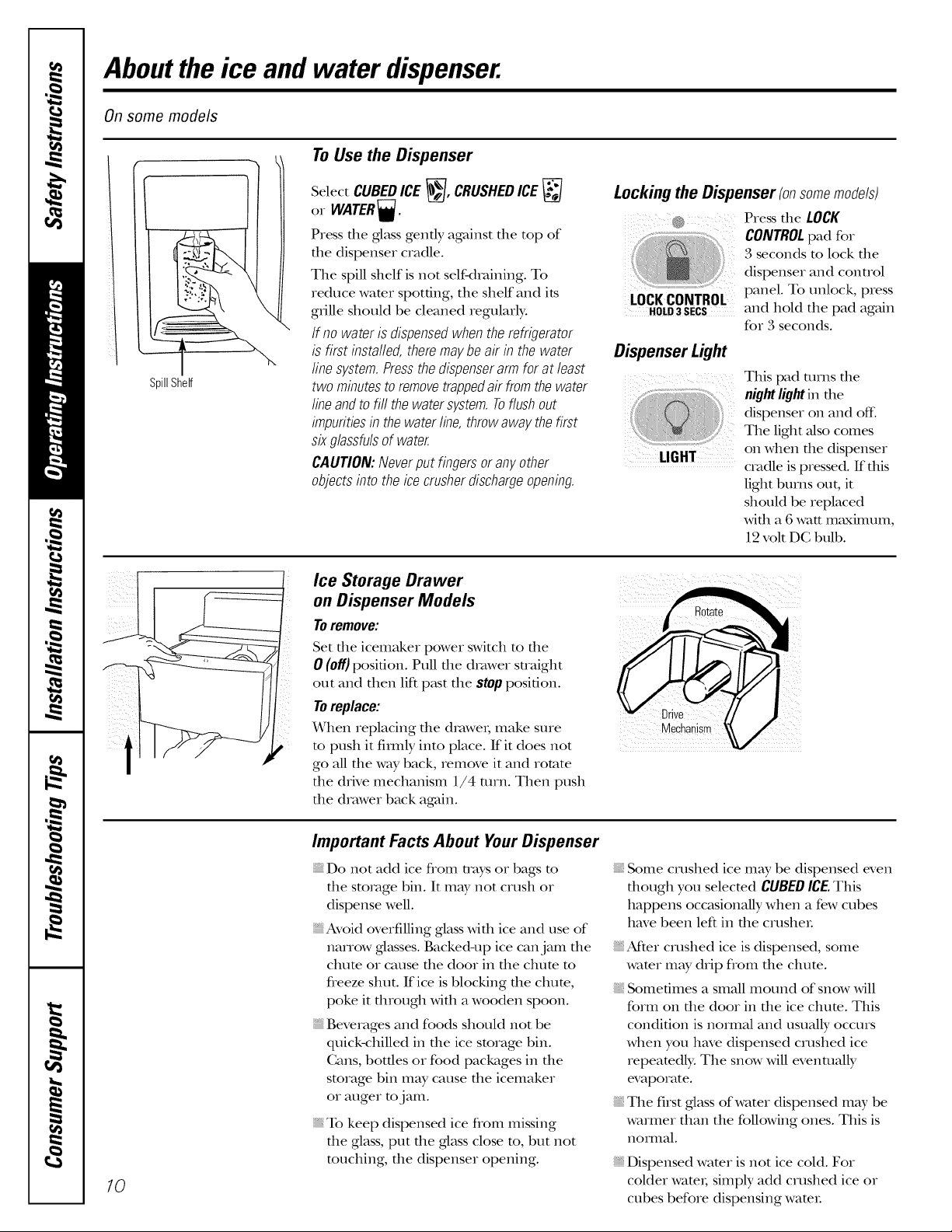
Aboutthe ice and water dispenser.
On some models
To Use the Dispenser
SpillShelf
Select CUBEDICE_, CRUSHEDICE
or WATER_.
Press the ,glassgently against the top of
the dispenser cradle.
The spill shelf is not self-draining. To
reduce water spotting, the shelf and its
grille should be cleaned regularly.
If no wateris dispensedwhentherefrigerator
is first installed,theremaybeairin thewater
line system.Pressthedispenserarmforat least
two minutestoremovetrappedair fromthe water
lineandtofill thewatersystem.Toflushout
impuritiesin the waterline,throwawaythefirst
sixglassfulsof water.
CAUTION:Neverputfingersoranyother
objectsinto theicecrusherdischargeopening.
Ice Storage Drawer
on Dispenser Models
Toremove:
Set the icemaker power switch to tlle
0 (off) position. Pull tile drawer suaight
out and then lift p_tst tile stopposition.
Toreplace:
When replacing tile (hm,vei; make sure
m push it fimlly into place. If it does not
go all tile way back, remove it and rotate
the drNe mechanism 1/4 turn. Then push
the drawer back again.
Locking the Dispenser (onsomemode/s)
@ Press die LOCK
.... CONTROLpad for
3 seconds to lock tile
dispenser and control
LOCKCONTROL panel. To unlock, press
HOLD3SECS and hold the pad again
for 3 seconds.
Dispenser Light
This pad turns file
night lightin die
dispenser on and off:
Tile light also comes
LIGHT
Drive
Mechanism
on when tile dispenser
cradle is pressed. If dfis
light burns ouk it
should be replaced
with a 6 watt m_bximum,
12 volt DC bulb.
10
Important Facts About Your Dispenser
Do not add ice flom m_ys or bags m
die storage bin. It may not crush or
dispense well.
Avoid overfilling glass with ice and use of
nanow gl_tsses. Backe&up ice can jam tile
clmm or cause the door in tile chum m
fleeze slmt. If ice is blocking the chum,
poke it through with a wooden spoon.
Beverages and foods should not be
quick-chilled in the ice storage bin.
Cans, bottles or food packages in the
storage bin m W cause tile icemaker
or auger to jam.
To keep dispensed ice flom missing
tile glass, put the ,glass close to, but not
touching, the dispenser opening.
Some crushed ice may be dispensed even
though you selected CUBED ICE.This
happens occasionally when a few cubes
have been left in tile cmsheL
AfYercrashed ice is dispensed, some
wamr may drip flom die chum.
Sometimes a small mound of snow will
form on tile door in tile ice chum. This
condition is nomml and usually occurs
when you have dispensed crushed ice
repeamdly. Tile snow will eventually
evaporate.
Tile first glass of water dispensed mW be
warmer than tile following ones. This is
I]OIlllal.
Dispensed water is not ice cold. For
coMer water; simply add crushed ice or
cubes before dispensing wateL
Page 11
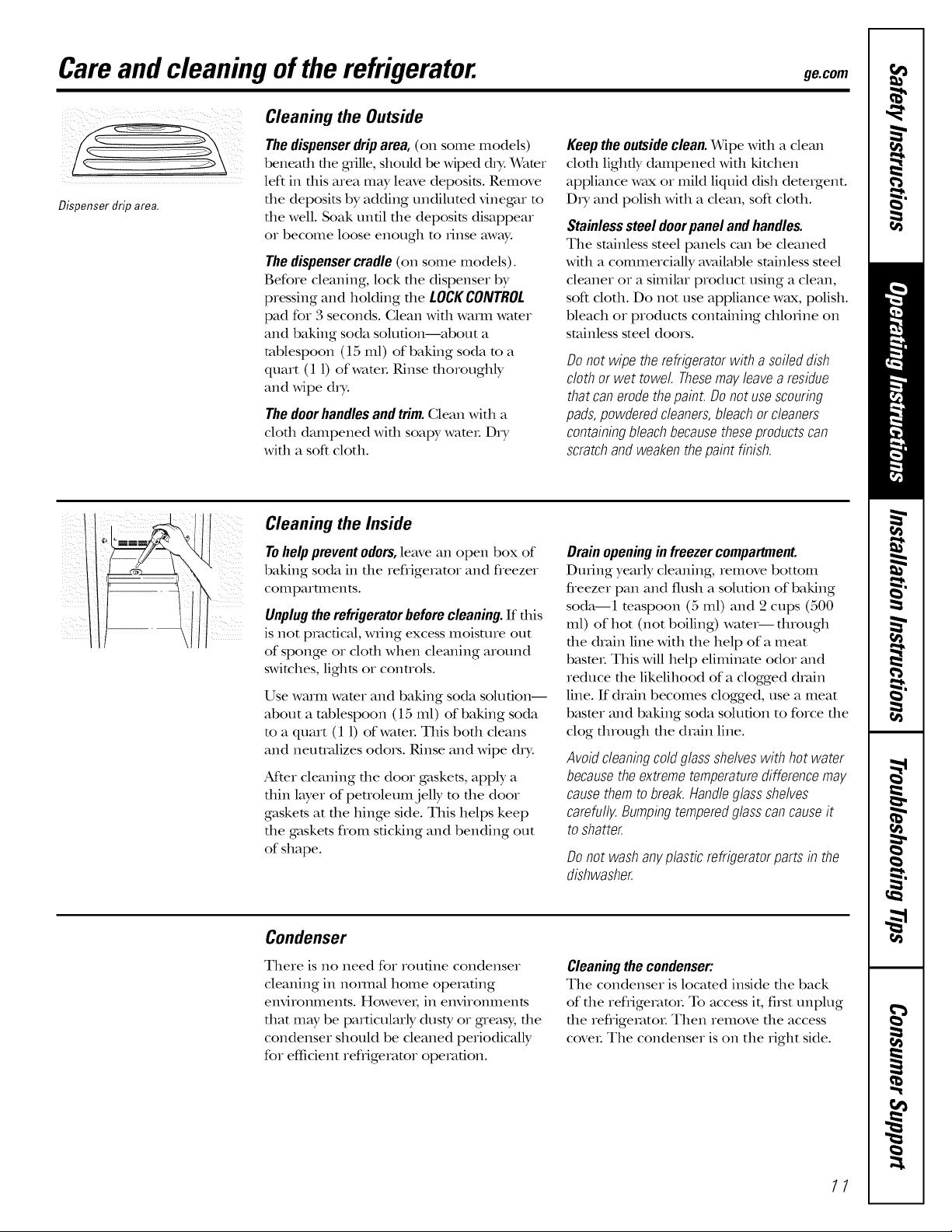
Careand cleaning ofthe refrigerator, gecom
Cleaning the Outside
Dispenser drip area.
The dispenser drip area, (on some models)
beneath die glille, should be wiped dD_._M_ter
left in dais area may leave deposits. Remove
the deposits by adding undilumd vinegar m
the well. Soak until the deposits disappear
or become loose enough m Iinse away:
Thedispenser cradle (on some models).
Before cleaning, lock die dispenser by
pressing and holding the tOCKCONrROt
pad for 3 seconds. Clean with warn1 wamr
and baking soda solution--about a
tablespoon (15 ml) of baking soda m a
quart (1 1) ofwamL Rinse thoroughly
and wipe dry:
Thedoor handles and trim. Clean with a
clod1 (lampened wkh soap), wateL Dry
with a soft cloth.
Cleaning the Inside
Tohelp prevent odors, leave an open box of
baking soda in tile refligemtor and fleezer
compartments.
Unplug the refrigerator before cleaning. If dais
is not practical, wzJng excess moisture out
of sponge or clod1 when cleaning around
switches, lights or conuols.
Use warm wamr and baking soda solution--
about a tablespoon (15 ml) of baking soda
m a quart (1 1)ofwamL This both cleans
and neumdizes odozs. Rinse and wipe dzy.
AtYercleaning file door gaskets, apply a
fllin layer of peuoleumjelly m file door
gaskets at the hinge side. This helps keep
the gaskets fiom sticking and bending out
of shape.
Keep the outside clean. Wipe with a clean
clod1 lighdy dampened wifll kitchen
appliance wax or mild liquid dish demzgent.
Dry and polish with a clean, soft cloth.
Stainless steel doorpanel and handles.
The stainless steel panels can be cleaned
with a commerciaUy available stainless steel
cleaner or a similar product using a clean,
soft cloth. Do not use appliance wax, polish.
bleach or products containing chlorine on
stainless steel doors.
Donotwipe therefrigeratorwith a soileddish
clothorwet towel Thesemayleavea residue
thatcanerodethepaint.Donotusescouring
pads,powderedcleaners,bleachorcleaners
containingbleachbecausetheseproductscan
scratchandweakenthepaintfinish.
Drain opening in freezer compartment.
Duxing yearly cleaning, remove bottom
freezer pan and flush a solution of baking
soda--l teaspoon (5 ml) and 2 cups (500
ml) of hot (not boiling) water-- through
the drain line with the help of a meat
basteL This will help eliminate odor and
reduce the likelihood of a clogged drain
line. If drain becomes clogged, use a meat
basmr and baking soda solution to force the
clog through the drain line.
Avoidcleaningcoldglassshelveswithhot water
becausetheextremetemperaturedifferencemay
causethemtobreak.Handleglassshelves
carefully.Bumpingtemperedglasscancauseit
toshatter.
Donotwashanyplasticrefrigeratorparts in the
dishwasher.
Condenser
There is no need for routine condenser
cleaning in nomml home operating
envirolmlents. Howevez; in elwironnlents
dmt may be pazticularly dusty or greasy, die
condenser should be cleaned periodically
for efficient refrigerator operation.
Cleaningthecondenser:
The condenser is located inside the back
of the refligeramL To access it, first unplug
the refligemtoL Then remove the access
coveL The condenser is on the right side.
77
Page 12
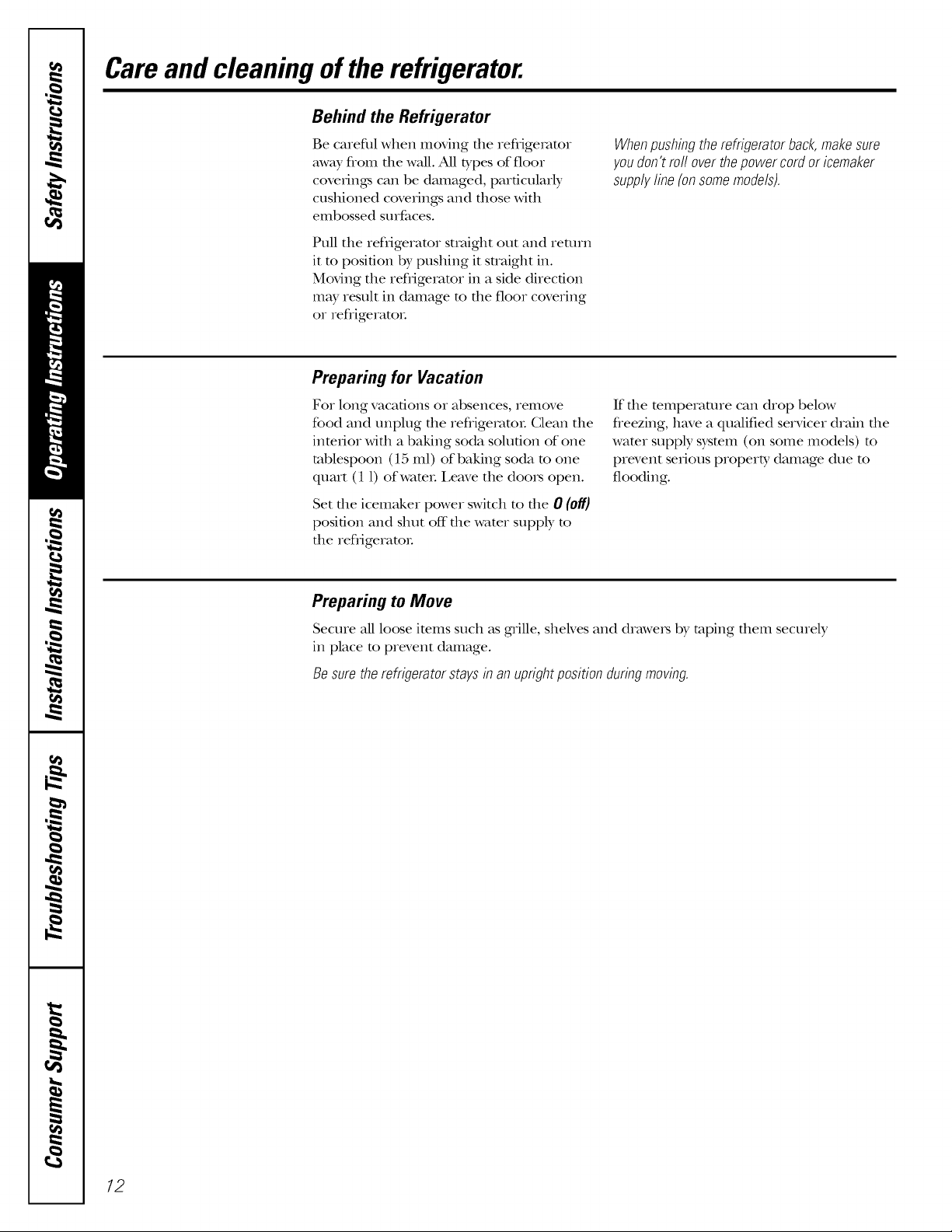
Page 13
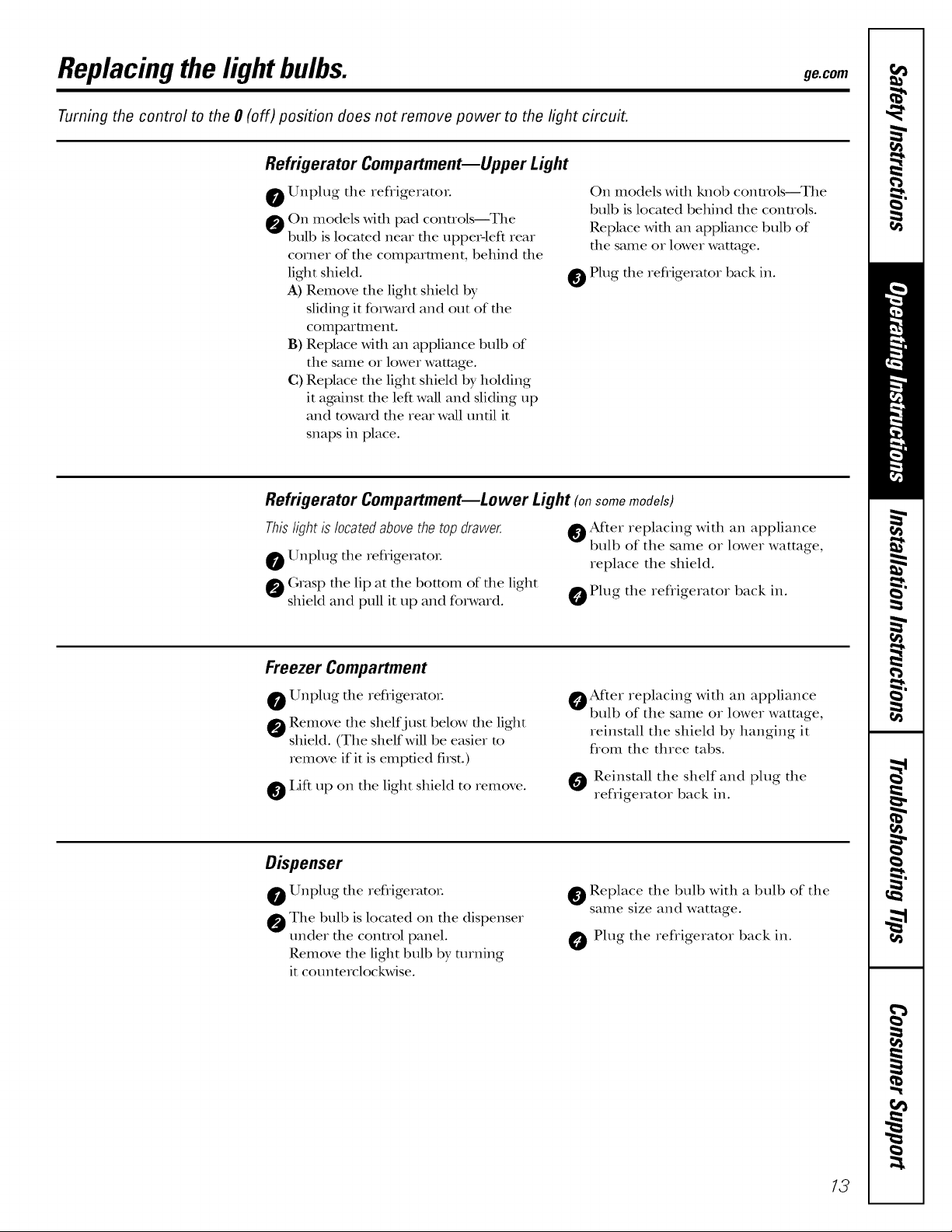
Page 14
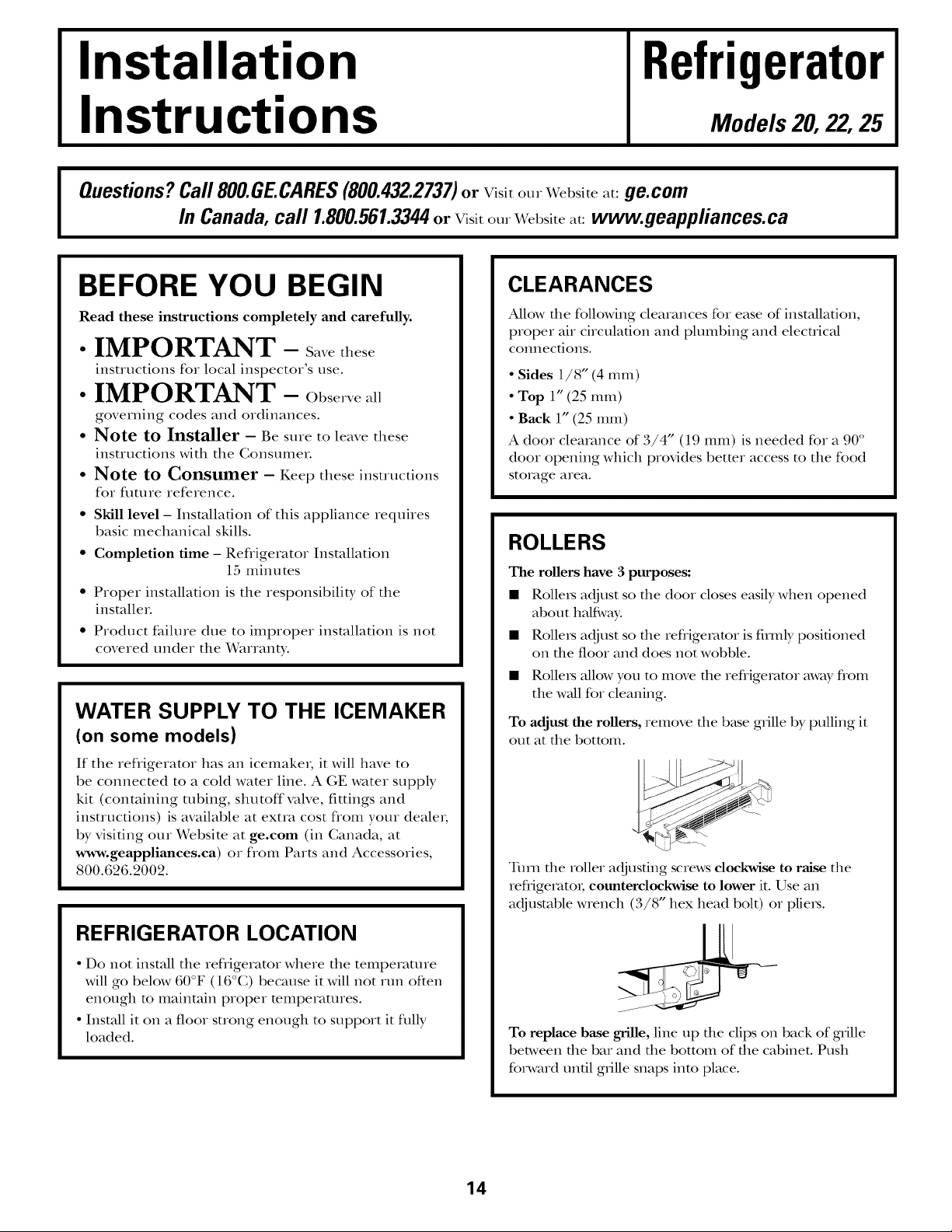
Page 15
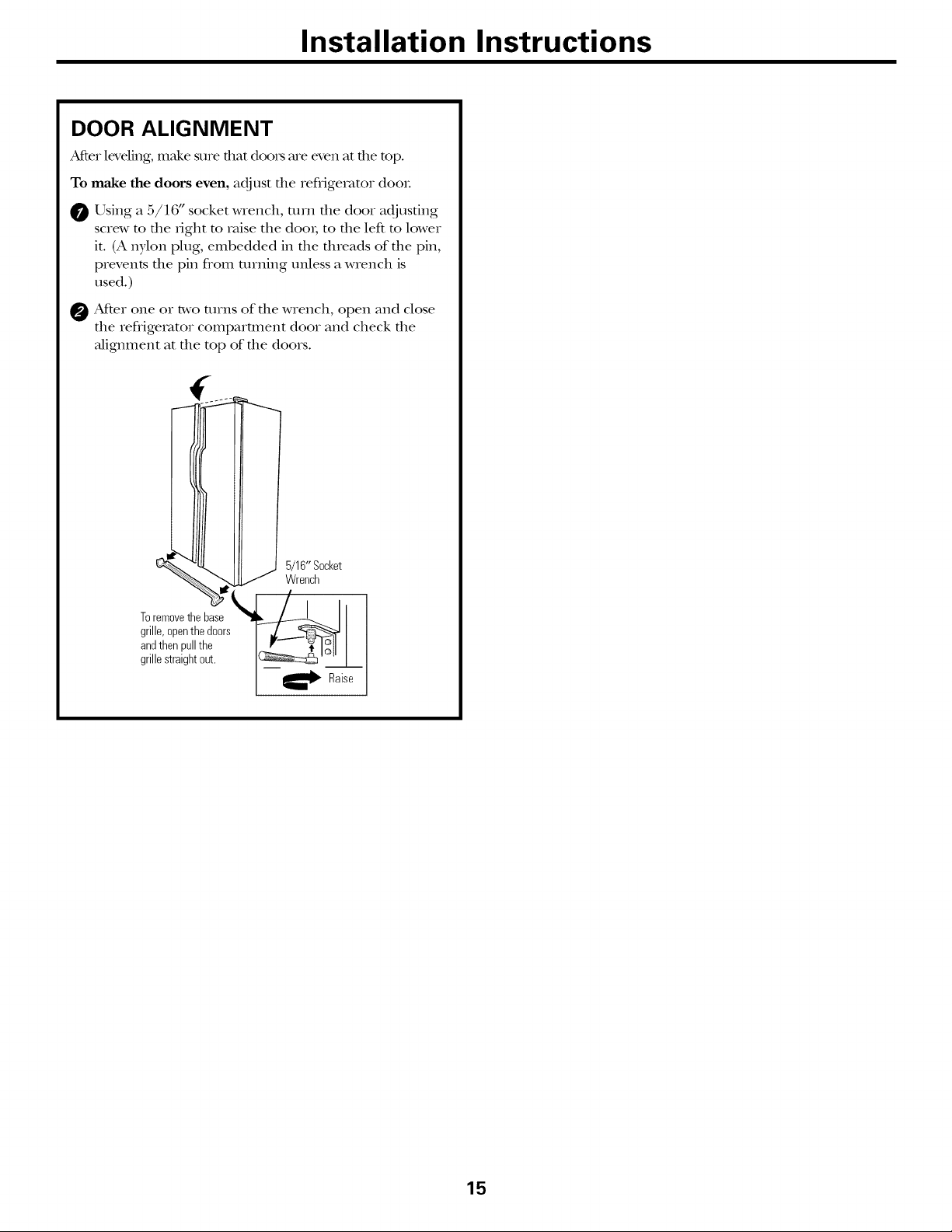
Page 16
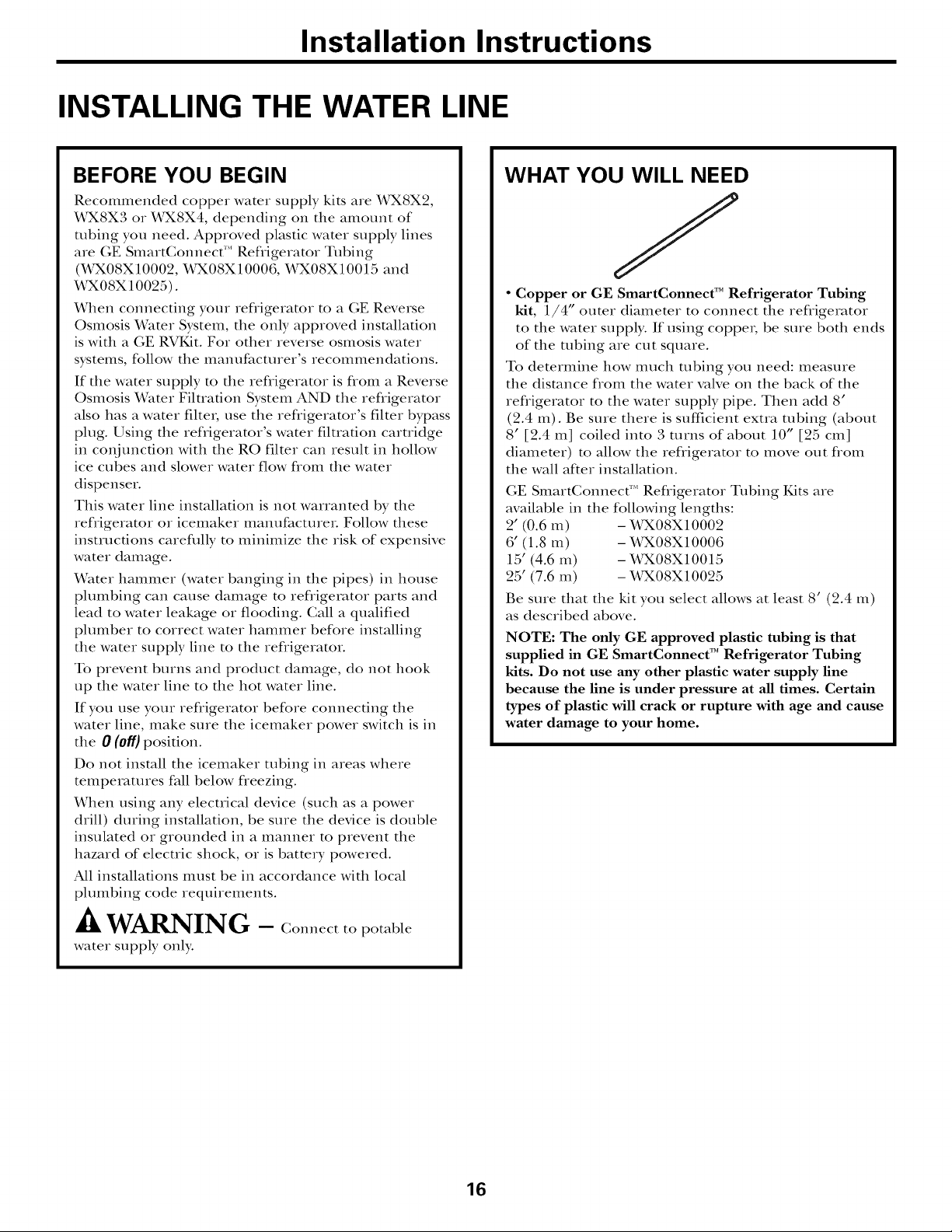
Page 17
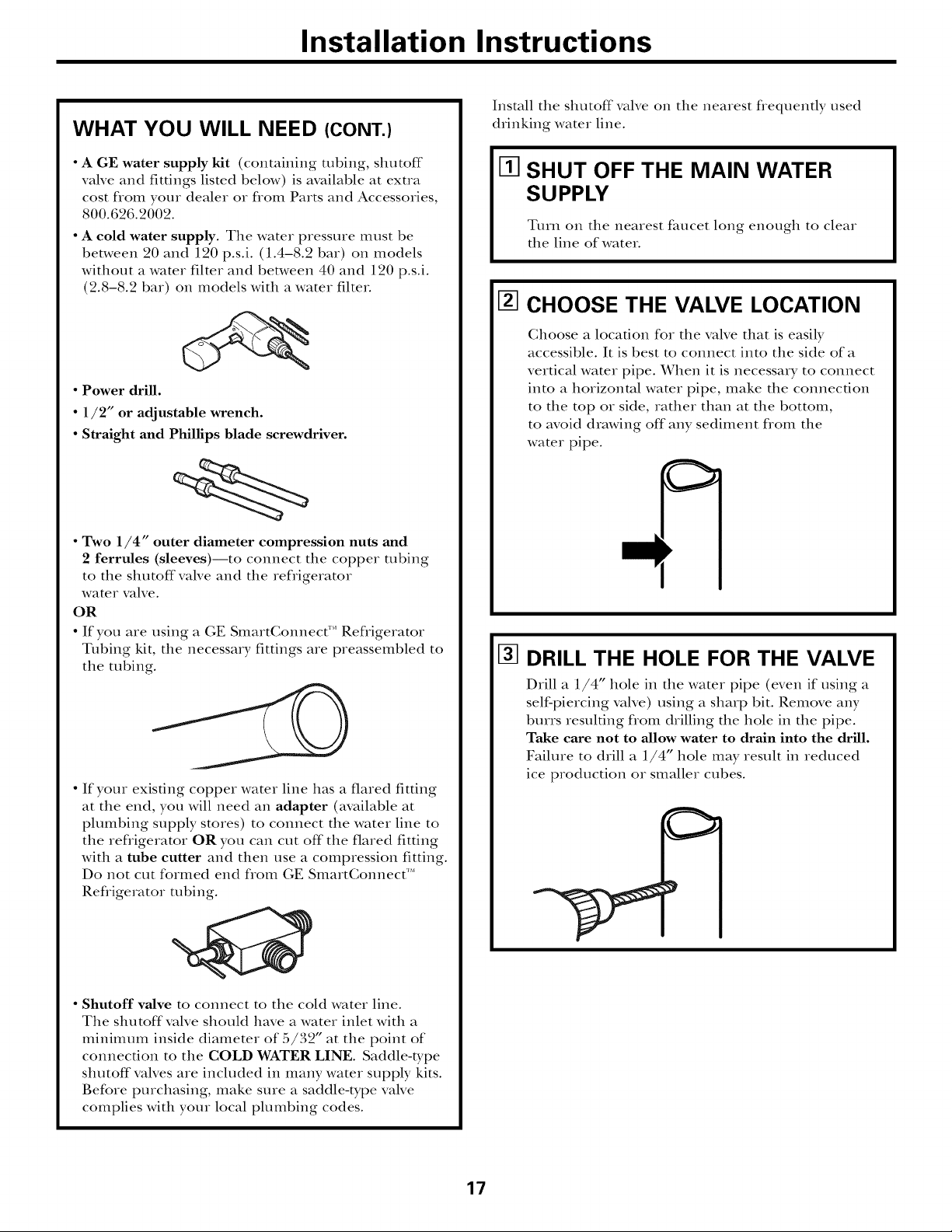
Page 18
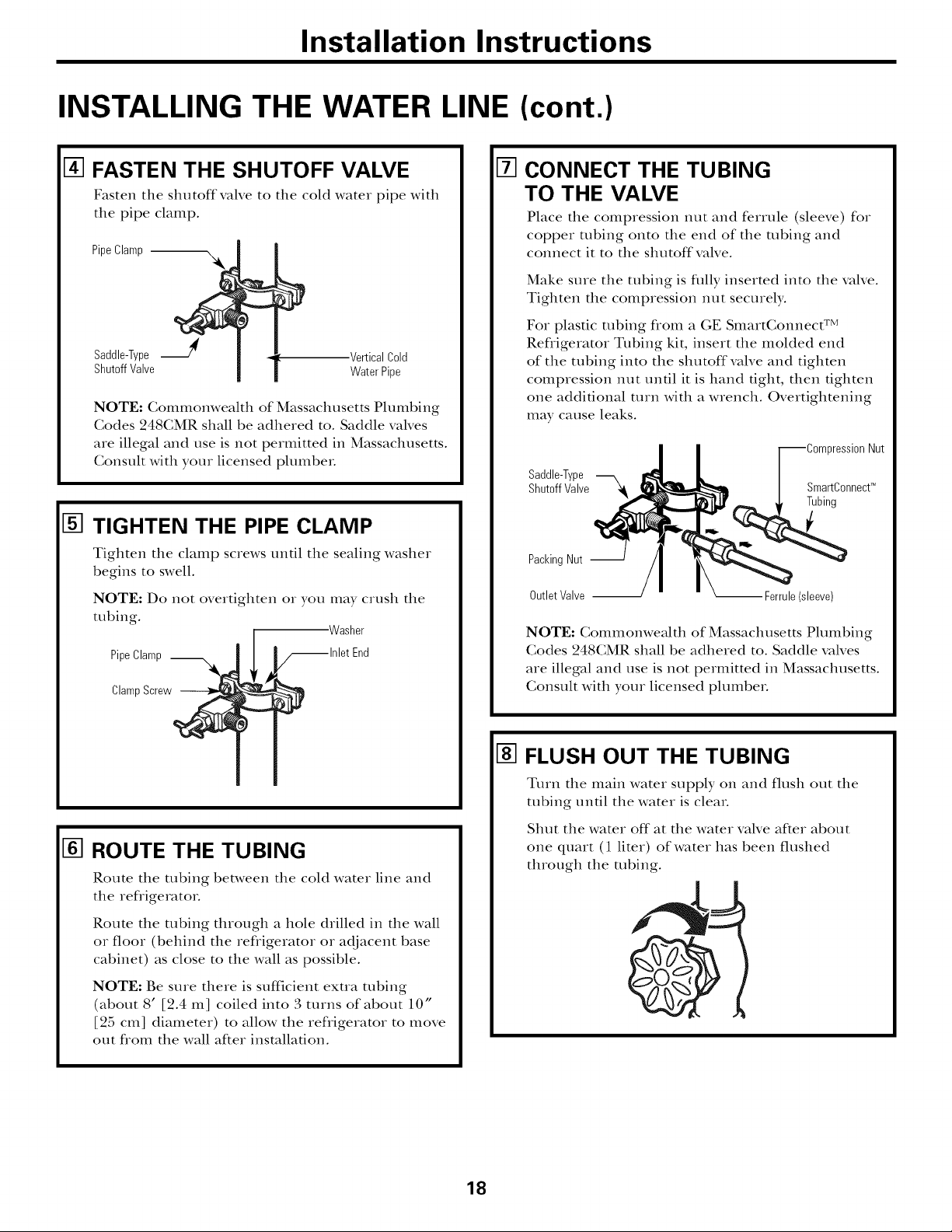
Page 19
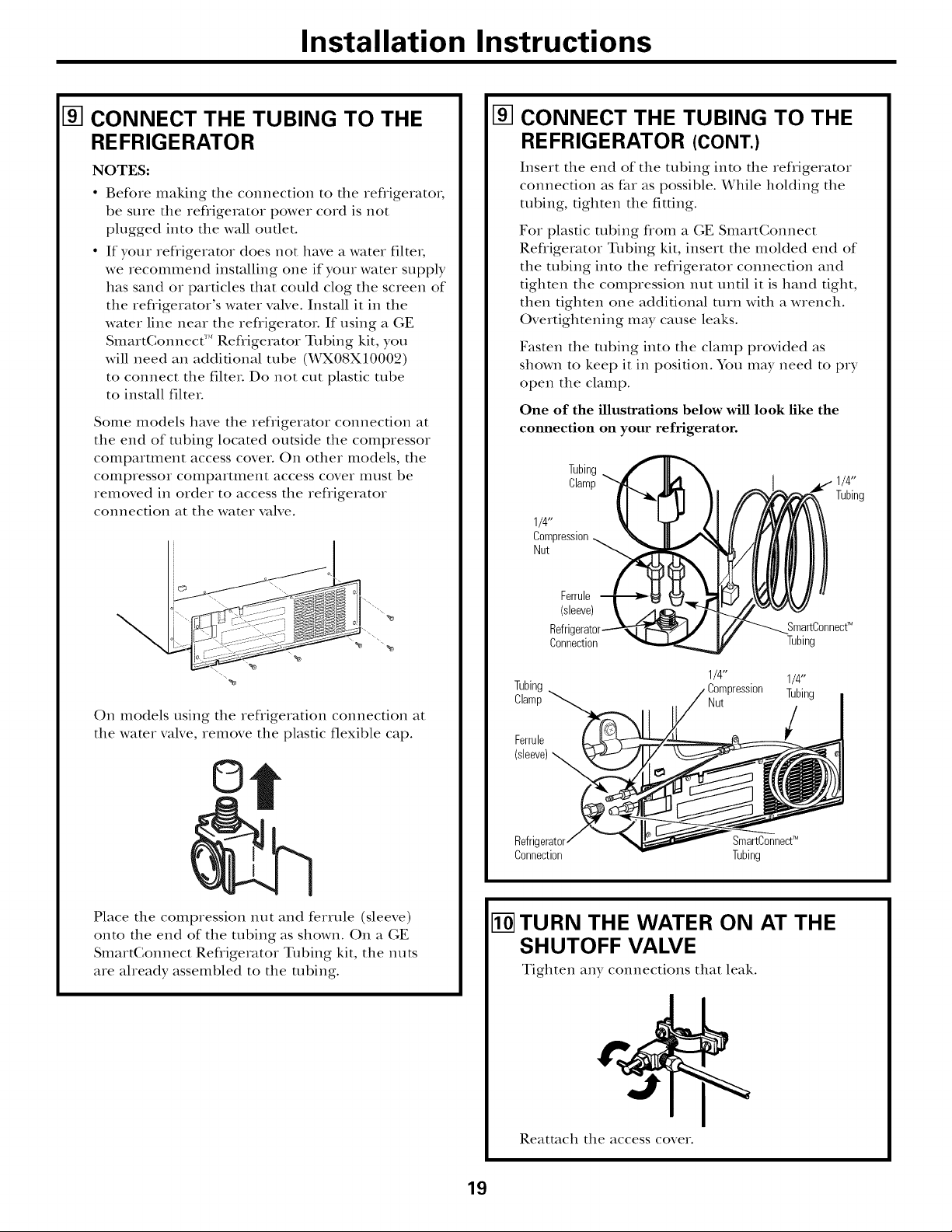
Page 20
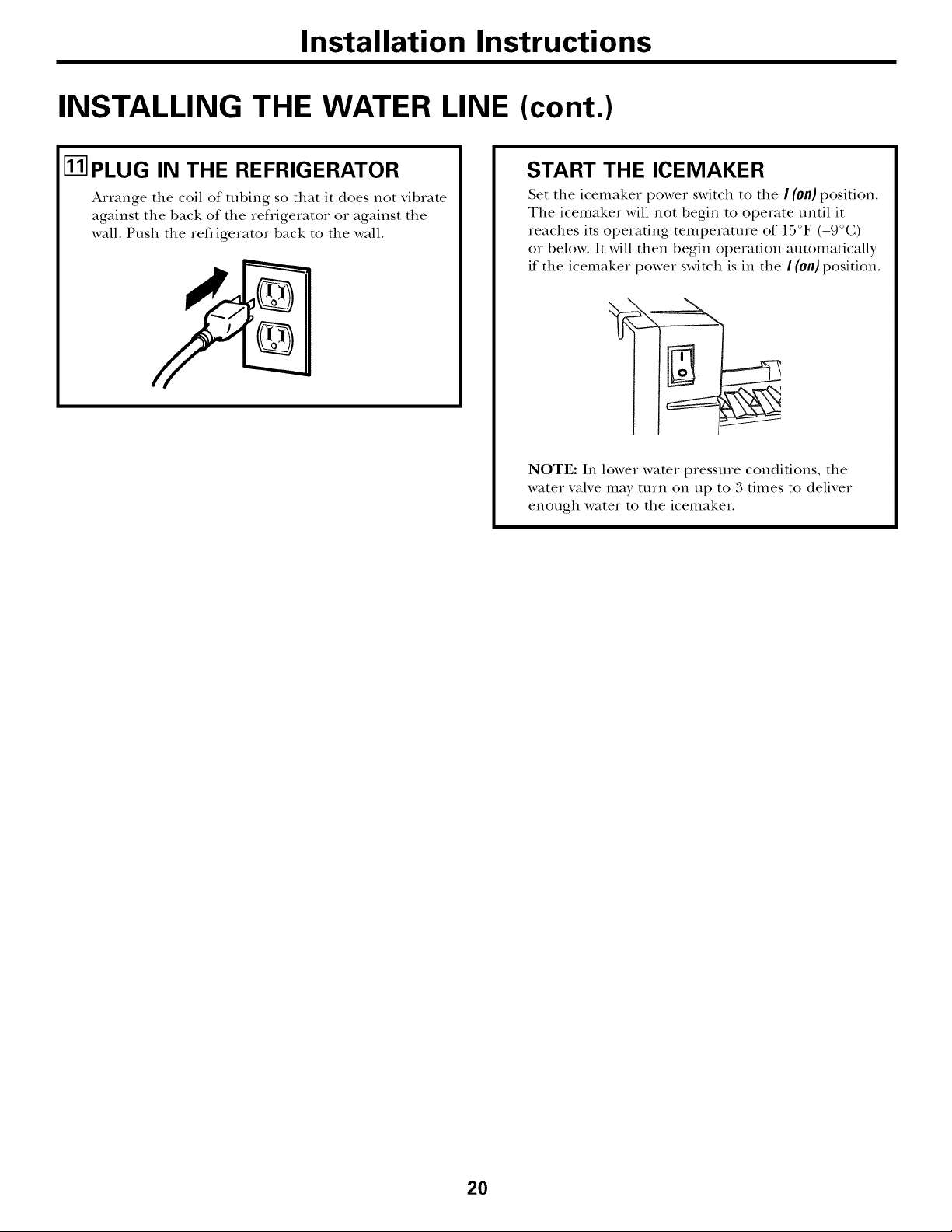
Page 21
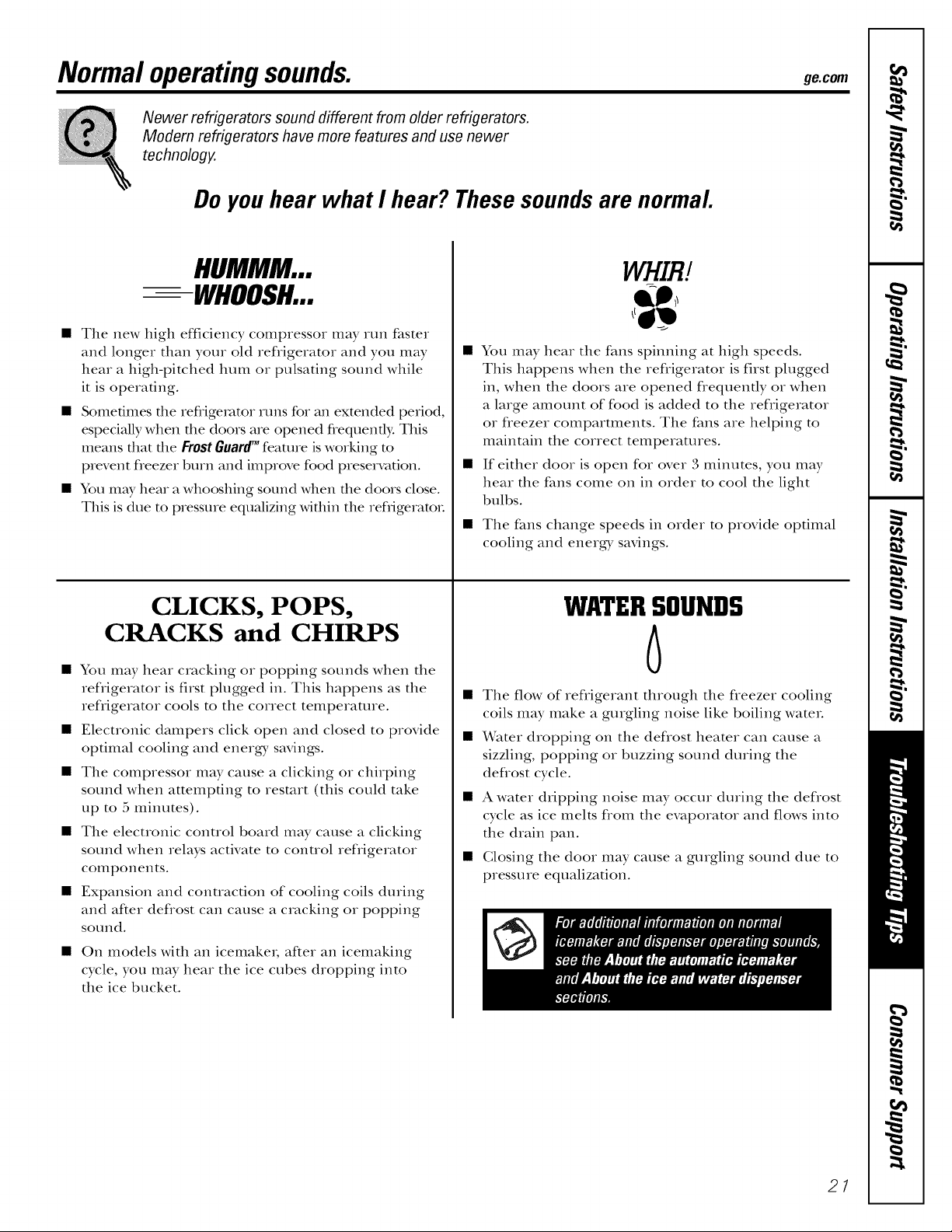
Page 22
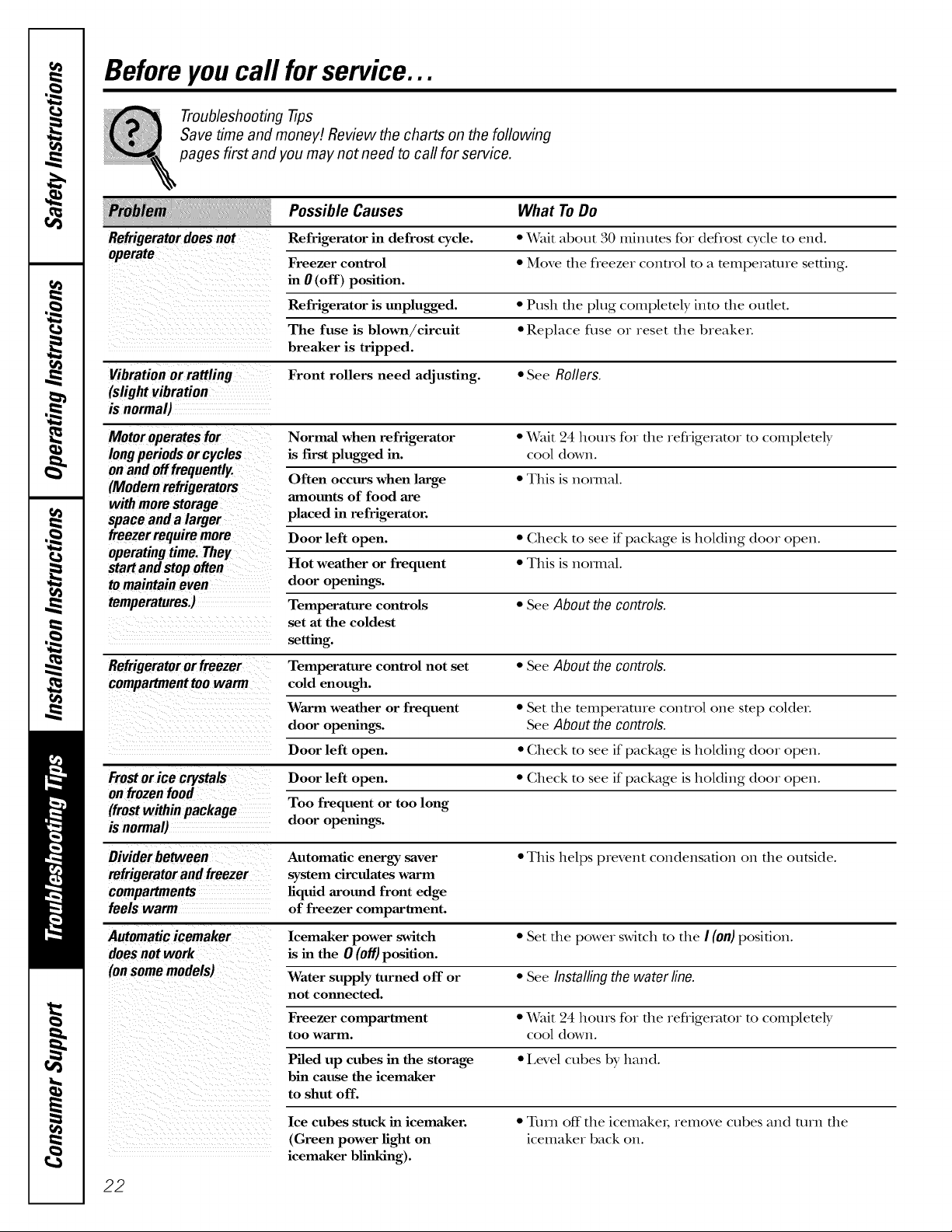
Page 23
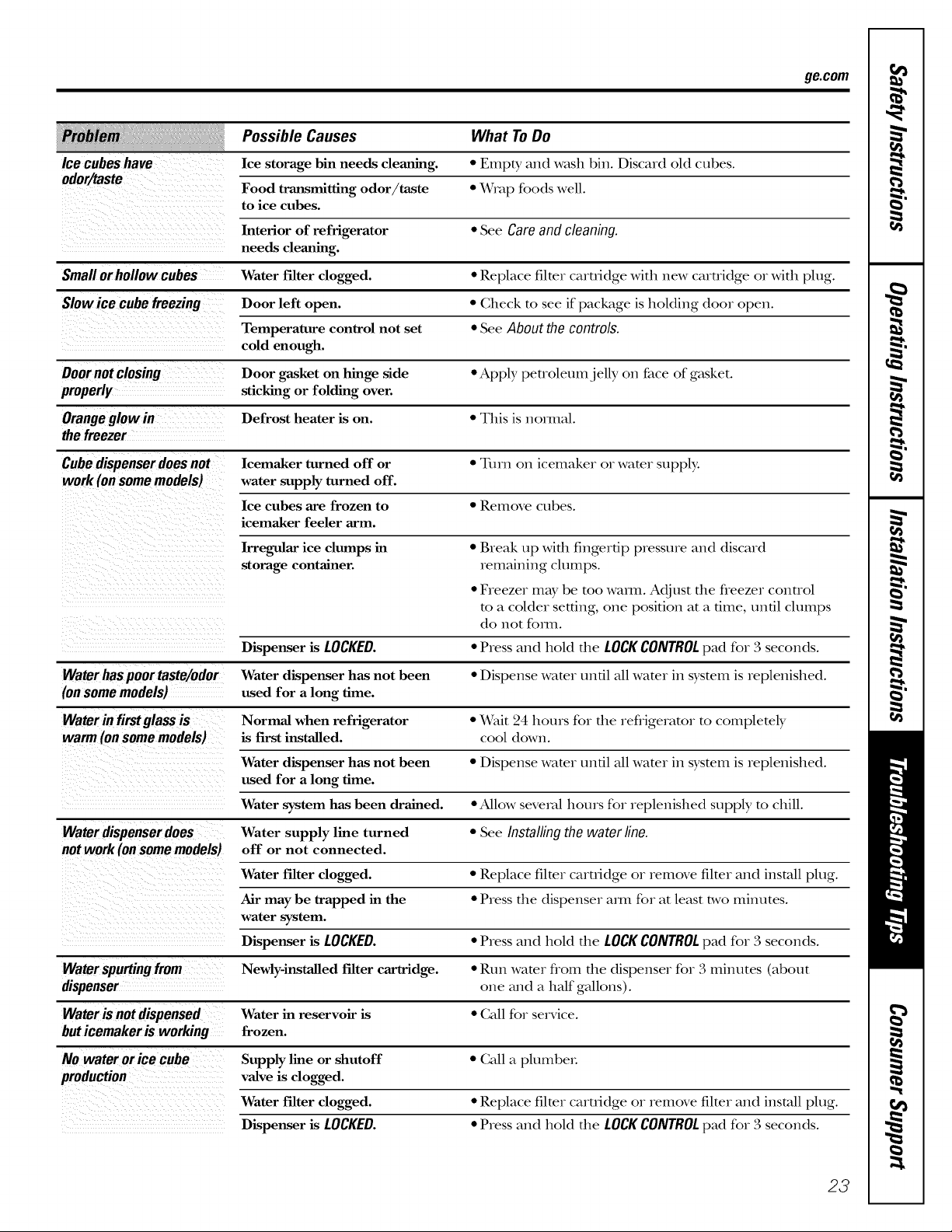
Page 24
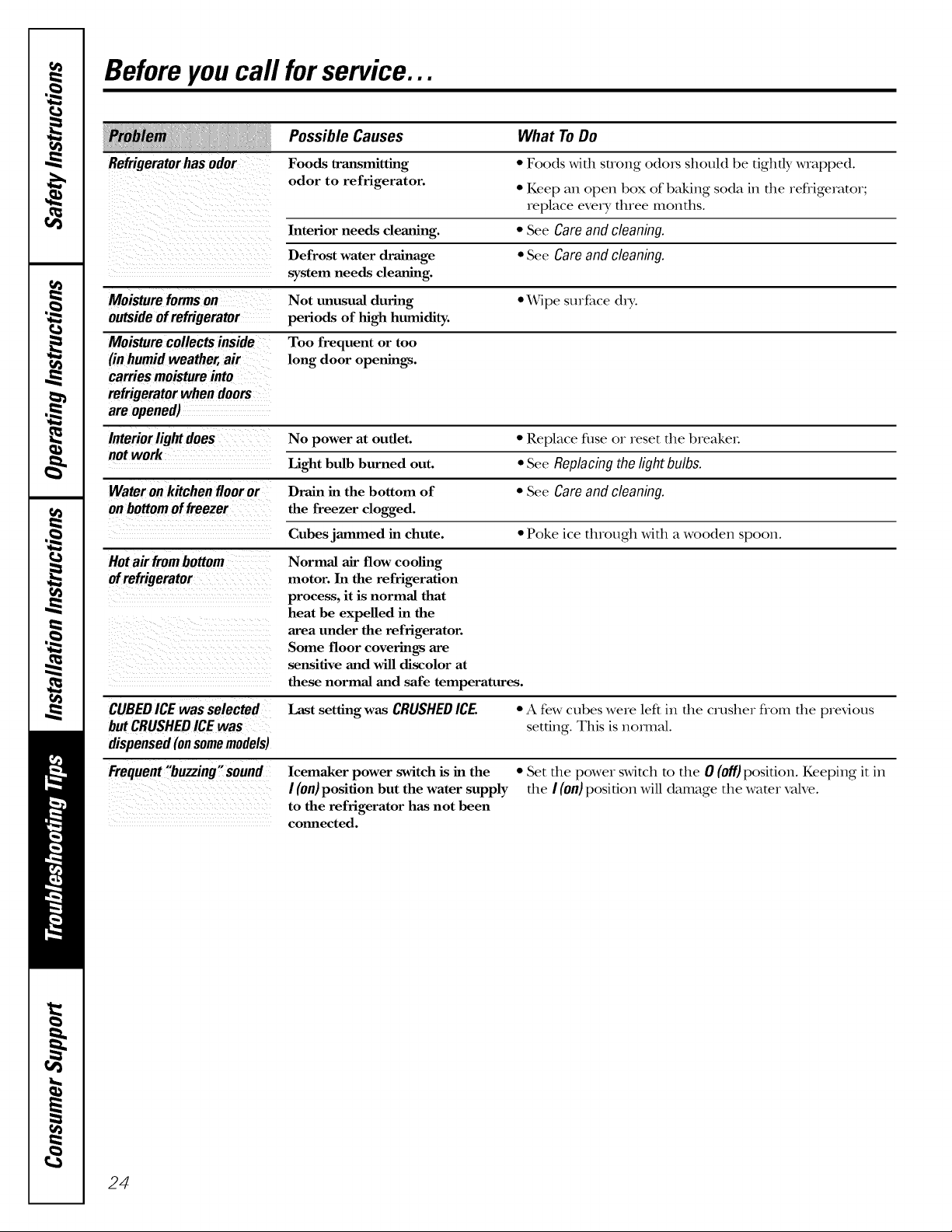
Page 25
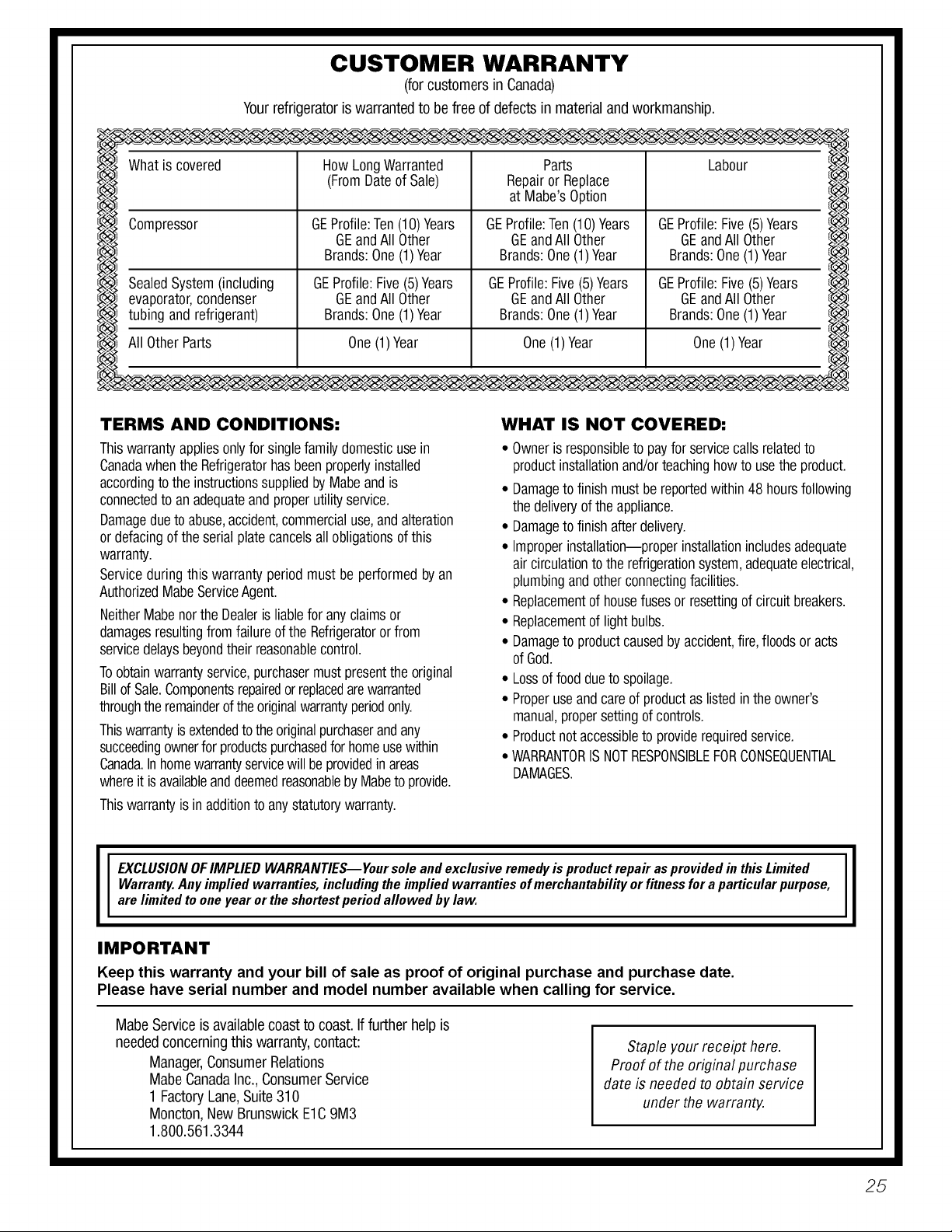
Page 26
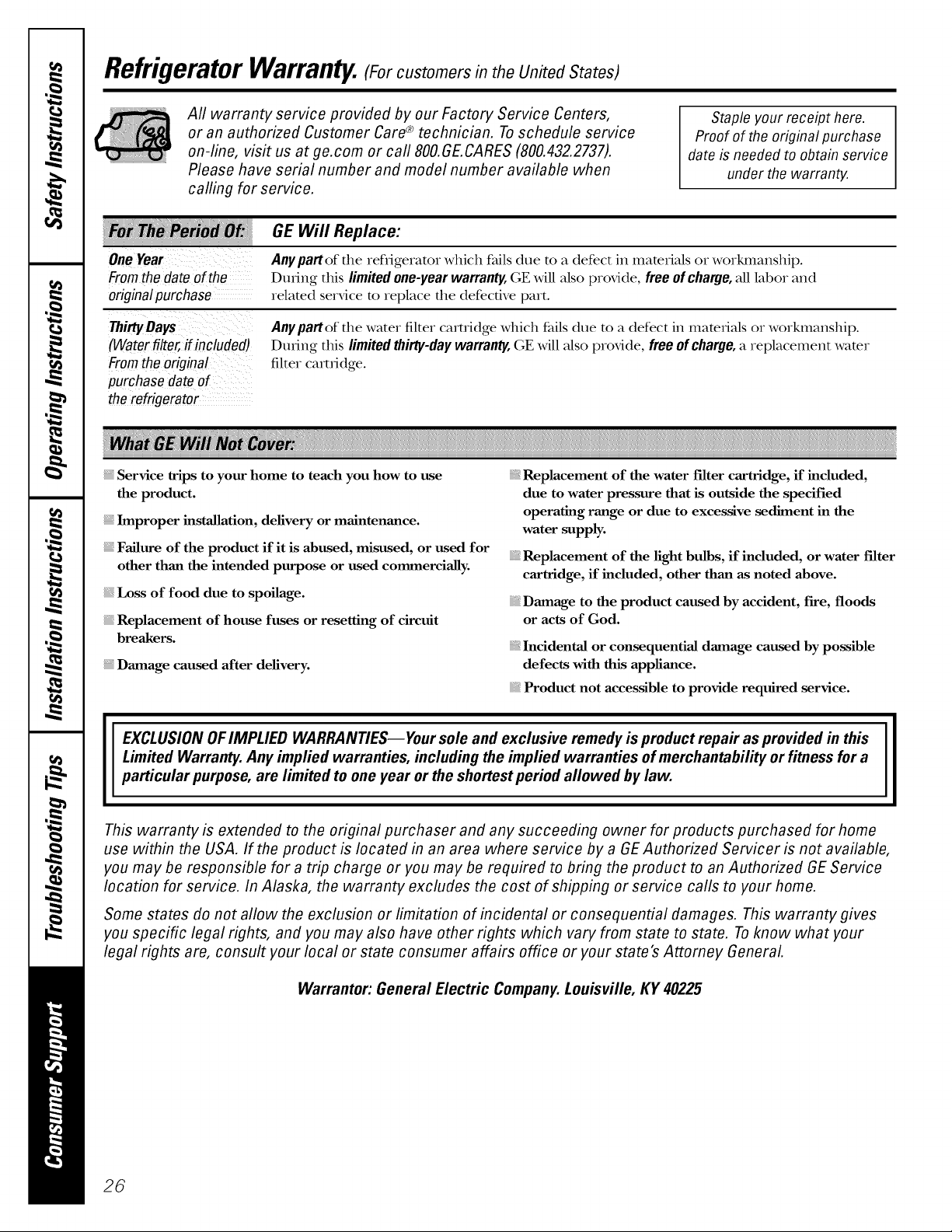
Page 27
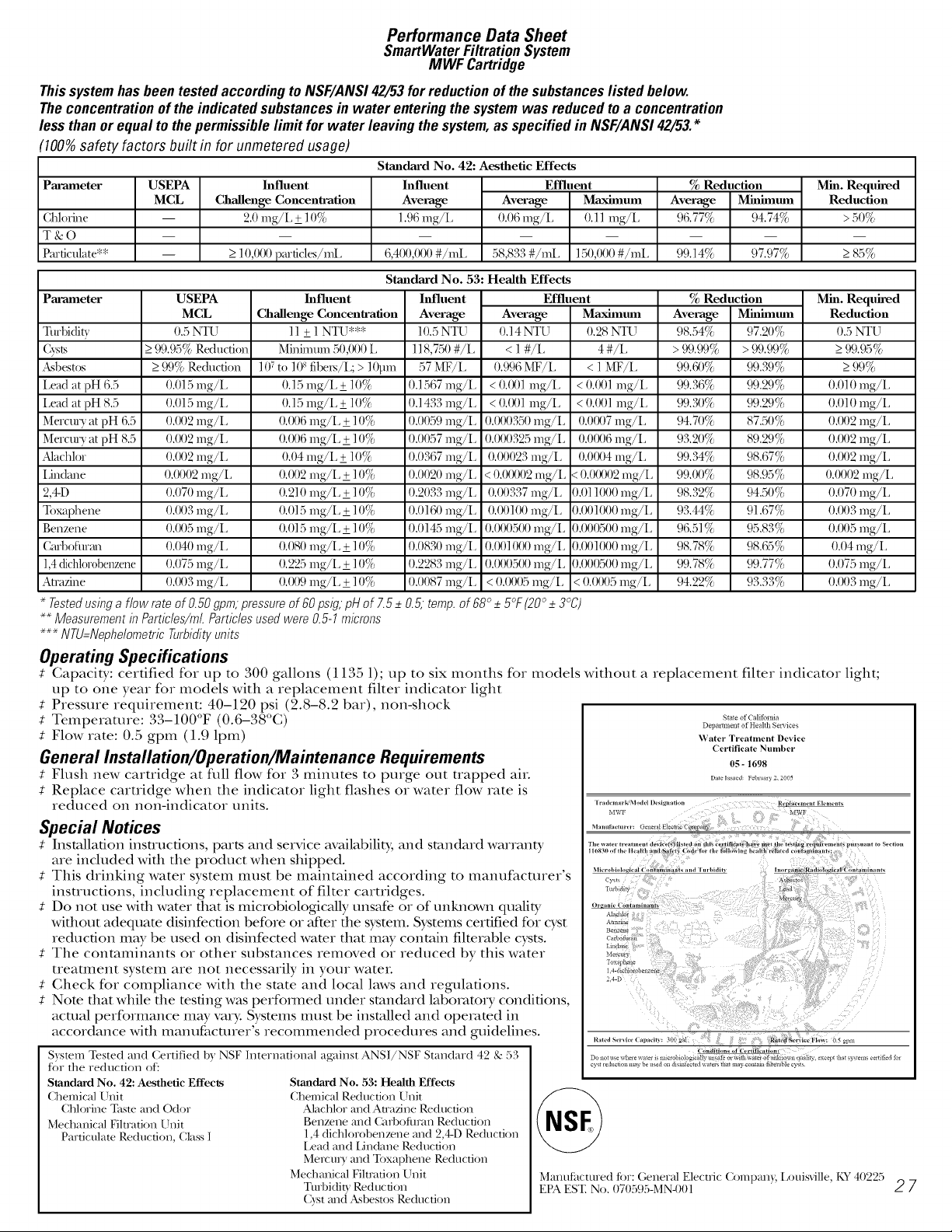
Page 28

m
Notes.
i
m
m
m
w
28
Page 29
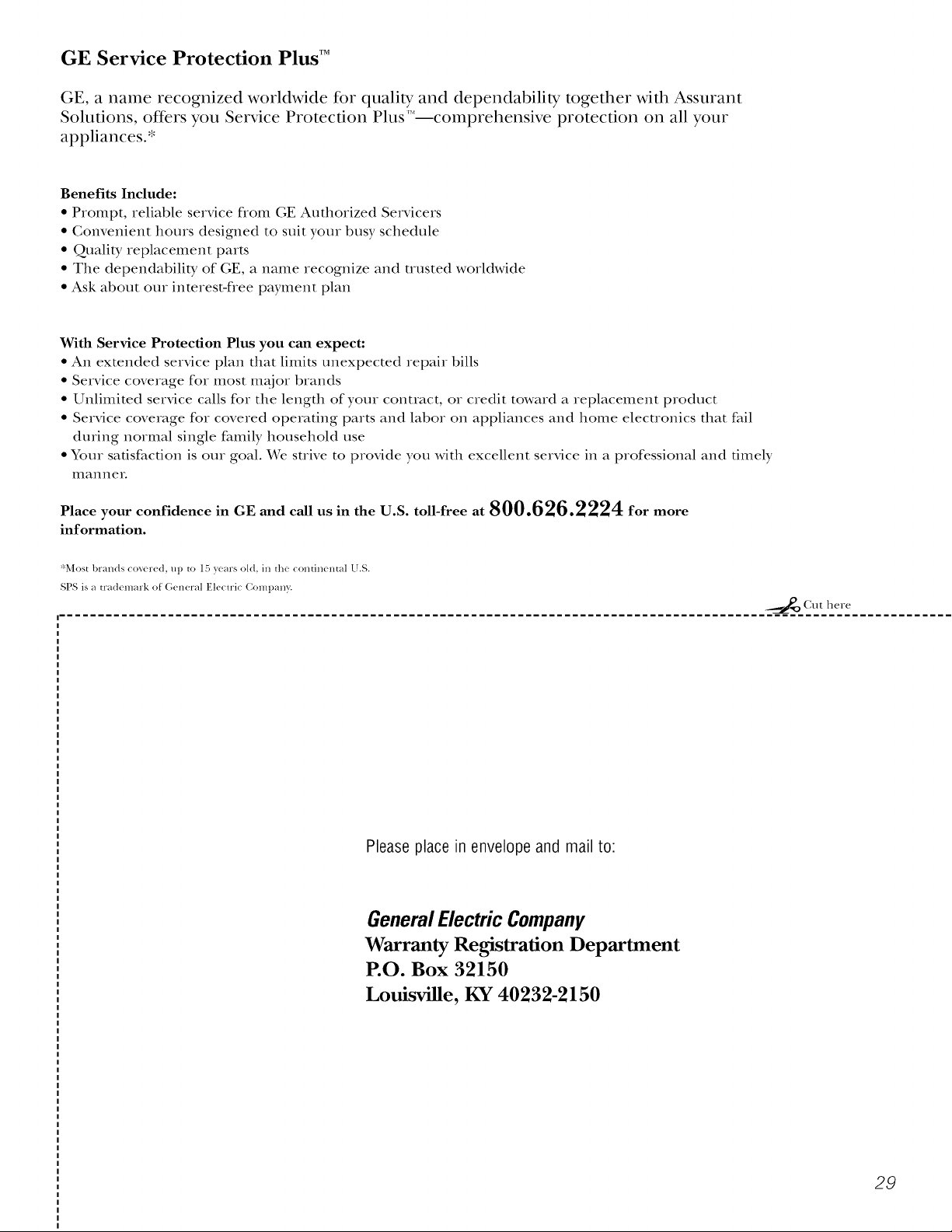
GE Service Protection Plus TM
GE, a name recognized worldwide for quality and dependability together with Assurant
Solutions, offers you Service Protection Plus'*--comprehensive protection on all your
appliances.*
Benefits Include:
• Prompt, reliable service flom GE Authorized Servicers
• Convenient hours designed to suit your busy schedule
• O..uality replacement parts
• Tile dependability of GE, a name recognize and uusted worldwide
• Ask about our interest-flee payment plan
With Service Protection Plus you can expect:
• All extended service plan that limits unexpected repair bills
• Service coverage for most mr{jot brands
• Unlimited service calls fox tile length of your contract, or credit toward a replacement product
• Service coverage for covered operating parts and labor on appliances and home electronics that fail
during normal single family llousehold use
• Your satisfaction is our goal. We strive to provide you with excellent service in a professional and timely
Ill an n e I:
Place your confidence in GE and call us in the U.S. toll-free at 800.626.2224 for more
information.
_Most brands co_ red, up to 15 y_ars old, in th_ contin_ ntal U.S.
SPS is a tra(k mark o[ (;eneral Elecu'i_ CompanT,.
Please place in envelope and mail to:
General Electric Company
Warranty Registration Department
P.O. Box 32150
Louisville, KY 40232-2150
._._ Cu t here
29
Page 30
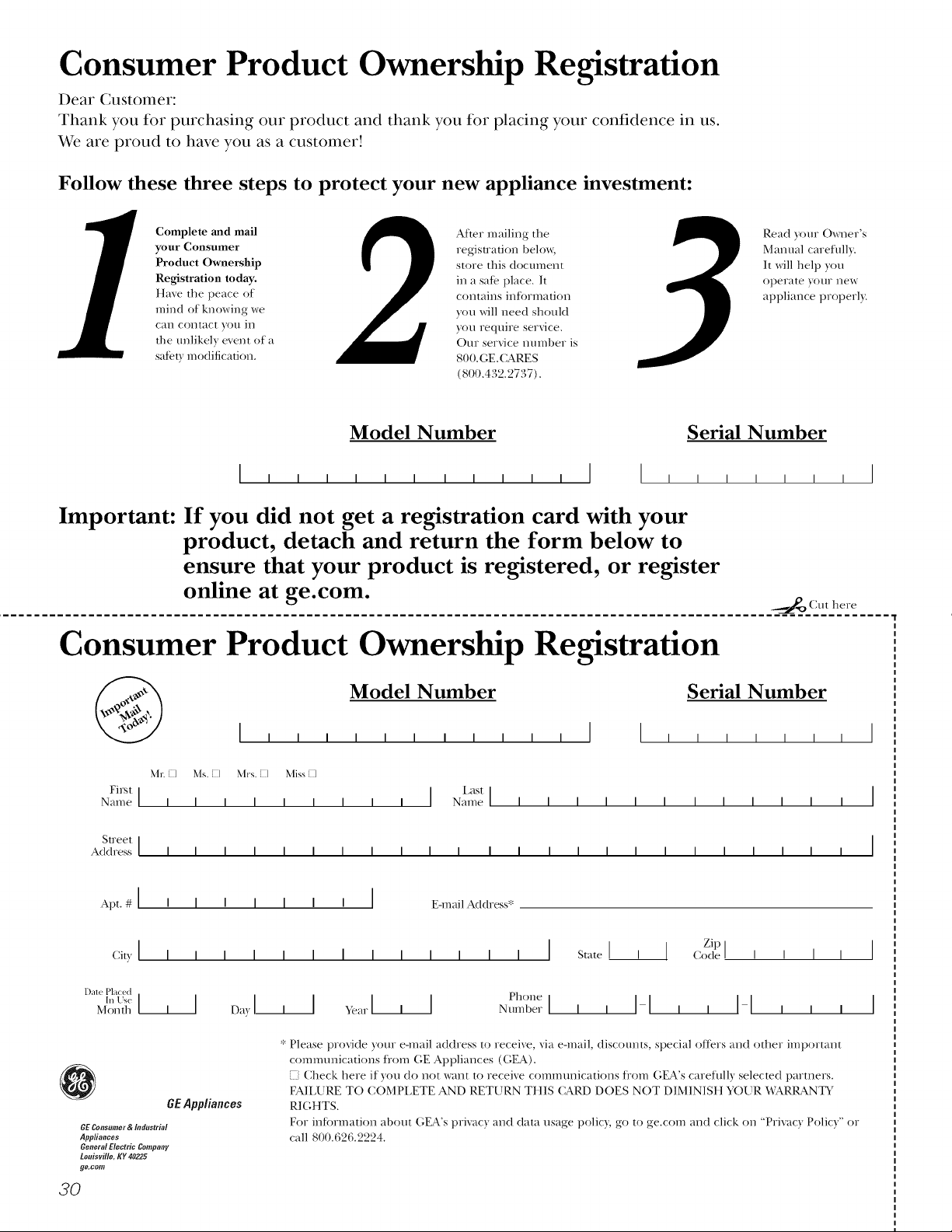
Consumer Product Ownership Registration
Dear Customer:
Thank you for purchasing our product and thank you for placing your confidence in us.
We are proud to have you as a customer!
Follow these three steps to protect your new appliance investment:
Complete and mail
your Consumer
Product Ownership
Registration today.
Have tile peace of
mind of knowing we
call contact }Or/ ill
the unlikely event of a
sate)} modification.
After mailing the
registration bel(m,
store this doctnuent
ill a sate place. It
contains intormation
)ou will need should
)ou require service.
Our service number is
800. (;E. (;ARE S
(800.432.2737).
Model Number Serial Number
I I I I I I I I I I I
Important: If you did not get a registration card with your
product, detach and return the form below to
ensure that your product is registered, or register
online at ge.com.
Consumer Product Ownership Registration
Read }our ()_aler's
Manual carefull)
It will help )ou
operate }otlr ilew
appliance properly.
I I I I I I I I
...__ (;tit here
Model Number
I , , , , , , , , , , , I I
Mr.[I M[s.[I Mrs.[I Miss[I
Firs_I I *'as_I
Name I I I I I I I I I Name I I I I
Street [
Address I I I I I I I I I I I I I I I I I I I
Serial Number
I I I I I I
ap_.#l , , I , , I , I E-lnailA(_(_ress*
Zip
I)al< Plac<d
"'_'1 , I Da.I, I _arl, I Pho.e
Mttn th
GE Consumer & Industrial
Appliances
General Electric Company
Louisville, KY 40225
ge.com
30
6EAppliances
N umber
* Please provide your e-mail address to receive, via e-mail, discounts, special offers and other important
comnmnications fi'om GE Appliances (GEA).
:: Check here if)ou do not _mlt to receive communications t_'om GEA's carefull) selected partners.
FAILURE TO COMPLETE AND RETURN THIS CARD DOES NOT DIMINISH YOUR X,tS_RRANTY
RIGHTS.
For intormation about GEA's privac) and data usage policy, go to ge.com and click on "Privac) Polic)" or
call 800.626.2224.
,, I-I,, I-I
I I
Page 31

Please place in envelope and mail to:
Veuillez mettre dans une enveloppe et envoyez _ :
OWHERSHIPREGISTRATIOH
P.O. BOX1780
MISSJSSAUGA,OHTARIO
L4Y4G1
(FORCAHADIAHCOHSUMERSOHLY)
31
Page 32

I1 11
For Canadian
Customers
Pour les
Consommateurs
Canadiens
Pleaseregis[eryourproducttoenableustocontactyou
intheremoteeventasafetynoliceisissuedforthisproduct
Z
andtoaUowforefficientcommunicationundertheterms
<£
I
ofyourwarranty,shouldtheneedadse.
REGISTERON-LINE: vvwvv.geappliances.ca MAILTO:
ENREGISTREMENTSURINTERNET/k: wvvvv, electromenaqersge,ca POSTERA:
Z
[][] MISS/MLLE,MR'/M[][] Ms.MRS'/MME'FIRSTNAME/PRENOM LASTNAME/NOM
STREETNO/N° RUE STREETNAME/RUE
n_
CITY/VILE
Z
<
LU
z
_.J
AREACODE/IND. REG.[TELEPHONE JE-MAIL
I
DIDYOUPURCHASEA SERVICECONTRACTFORTHISAPPLIANCE? YES/OUI t-'t IFYES/ SIOUI:EXPIATION
F-
AVEZ-VOUSACHETEUN CONTRATDESERVICEPOURCETAPPAREIL? NO/NON D
(_9
Z
S
NAMEOF SELUNGDEALER/ NOMDUMARCHAND MODEL /MODI_LE
INSTALU_[IONDATE/ DATED'INSTALLATION
0
Y/A M D/J CORRESPONDENCE [] ENGUSH
CORRESPONDANCE [] FRANCAIS
[] Idonotwishto receiveanypromotionaloffersregardingthisproduct.
[] Jenedesirepasrecevoird'offrespromotionneHesconcemantceproduit.
VeuiUez enregistrer votre produit afin de nous permet_e de
communiquer avec vous sijamais un avis de s6curit6 concemant
ce produit _tait 6mis et de communiquer facilement avec vous en
vertu devol]e gararrde, si le besoin sen fait sen'dr.
P.O.BOX1780,MISSISSAUGA
ONTARIO,L4Y461
PROVINCE POSTALCODE/ POSTAL
Y/A M D/J
SERIAL/SERIE
AF. NO/APR/RR#
32
Page 33
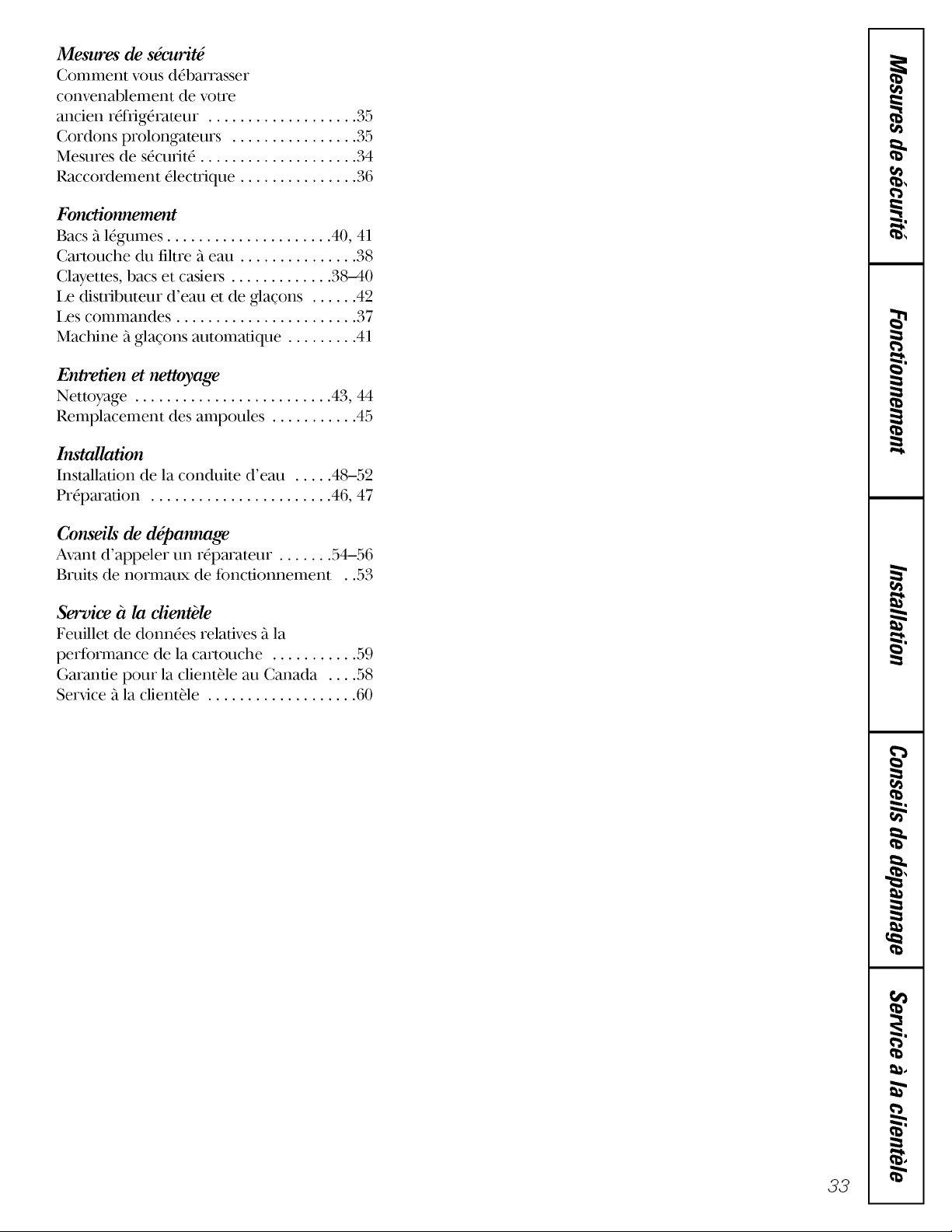
Mesures de s_curit_
Comment vous d_barrasser
convenablement de votre
ancien r_ffig&ateur ................... 33
Cordons prolongateurs ................ 35
Mesures de s_cufit_ .................... 34
Raccordement _lectrique ............... 36
Fonctionnement
Bacs 'a l_gumes ..................... 40, 41
Carmuche du filtre 'a eau ............... 38
Clayettes, bacs et casiers ............. 38-40
i,e distfibuteur d'eau et de gla¢ons ...... 49
Les commandes ....................... 37
Machine 'a gla¢ons automatique ......... 41
Entretien et nettoyage
Nettoyage ......................... 43, 44
Remplacement des ampoules ........... 45
Im_mllation
Installation de la conduite d'eau ..... 48-59
Preparation ....................... 46, 47
m
m
m
Com'eils de d@annage
Avant d'appeler un r_parateur ....... 54-56
Bruits de normaux de fimcfionnement . .53
Service a la clien_le
Feuillet de donn_es relatives 'ala
performance de la cartouche ........... 59
Garanfie pour la clientale au Canada .... 58
Serx,Jce 'a la clientale ................... 60
i
m'.
33
Page 34

MESURESDES 'CURIT "IMPORTANTES.
LISEZD'ABORDTOUTESLESDIRECTIVES.
A AVERTISSEMENT!
N'utilisez cet OlectromOnagerquepour I'usage auquel il est destinO, comme expliquOclansleprOsentmanuel
MESURESDEScLCURITCL
Lorsque vous utilisez un appareil Olectrique, observez toujours les mesures de sOcuritO de base,
y compris les suivantes.
Installez le r_flig&amur conform&nent aux
directives d'installation avant de l'ufiliseL
Ne laissez pas les enfants gIimpeI, s'asseoiI, se
tenir debout ni se pendre aux clayettes du
rt_flig4ratem. Ils pourraient endommager le
r('flig_v_mur et se blesser gravement.
Ne muchez pas les surfaces floides du
cong_lateur si vous avez les mains humides ou
mouill_es : la peau risque d'adh_rer _ ces surfaces
u_s floides.
N'enneposez et n'ufilisez pas d'essence ou auues
vapems et liquides inflammables _ proximit(" de
cet appareil ou de rout auue appareil
_lectrom_nageL
Sivoue r_flig_vtmur est dot_ d'une machine A
gla£'ons automatique, _vitez le contact avec les
pi&cesmobiles du m_canisme _jectem, ou _ec
l'_l&nent chauffant sim_ {_la pattie inf&ieure de
la machine {_glacons. Ne posez p_tsles doigts ou
les mains sur le m_canisme de la machine {_
glac'ons pendant que le r_fl-ig&amur est branch,.
Eloignez les doigts des pardes du r_flig&amur off
l'on peut facilement se pincer : les espaces enue
les portes et entre les portes et les placards sont
mttioux_ _noits. Soyez prudent lorsque vous femlez
les portes de l'appareil en presence des enfants.
D_branchez voue r_flig_mmur avant de le
nettoyer ou de le r_pareL
REMARQUE: Nousvousrecommandonsvivementde
confierrouter#paration_ untechnicienqualifig
I,orsque vous r_ez la commande sur 0 (arrOt),
l'alimenmfion _lecuique de l'ampoule
n'est pas couple.
Ne recongelez pas les Miments smgel_s qui ont
compl_mment d_gel_.
34
Page 35

vvwvv.electromenagersge.ca
DANGER! RISQUES POUR LESENFANTS
COMMENTVOUSDEBARRASSERCONVENABLEMENT
DEVOTREANCIENREFRIGERATEUR
Les enfants pris au piOge ou moIts d'asphyxie sont
toujotlI'S d'acnlalit6. Les r4flig4_teu_s abandonn4s
sont mt{jou_s aussi dangereux, m_me si on n'atmnd
que <,quelquesjou_s,, pouI s'en d4baITasse_. Si vous
ne gardez pas voue ancien r4flig&amu_, veuillez
suivre les directives ci-dessous afin de pr4venir les
accidents.
Avant de vous d_.barrasser de votre ancien
r_.frig&ateur ou cong_.lateur :
D_montez les po_tes.
I;fissez les clwetms en place afin d'emp_cher les
enfants de grimper _ l'int_ieu_.
Refrigerants
Tousles appareils de __flig_rafion contiennent
des I_flig_Iants qui, confoim_ment aux lois
f_d_rales, doivent _tre enlev4s avant route
41iminafion de l'appareil. Si vous vous
d4bar_assez de vieux appaieils de r4flig4rafion,
v4iifiez, aupi&s de la soci4t4 qui s'occupe de
lem 41iminafion, ce que vous devez faire.
CORDONSPROLONGATEURS
Nous vous recommandons fortement de ne pas utiliser de cordons prolongateurs _ cause des risques
potenfiels qu'ils pr#sentent dans certaines conditions.
Toumfois si vous d4cidez d'ufiliser tout de re&me un cordon prolongatem; il est td)solument n4cessaite
qu'il s_agisse d'un cordon _ 3 ills avec raise _ la ter_e pou_ appareils 41ecuom4nage_s homologu4 UI,
(aux Emts-Unis) ou cerfifi4 CSA (au Canada), pou_wu d'une fiche et d'une prise raises _ la terre
de 15 amp&res (minimum) et de 120 volts.
35
Page 36

MESURESDES_'CURIT_"IMPORTANTES.
LISEZD'ABORDTOUTESLESDIRECTIVES.
AVERTISSEMENT!
RACCORDEMENTELECTRIOUE
Ne coupez ni retirez en aucun cas la troisiOme broche (mise _ la terre) de la fiche du cordon
d'alimentafion. Pour votre s_curit_, cet appareil dolt Otre correctement mis _ la terre.
Le cordon d'alimentation de cet appareil est muni
d'une fiche _ 3 broches (raise _ la terre) qui se
branche darts une prise murale ordinaire _ 3
alv_oles (raise _ la terre) pour r_duire au minimum
les risques de chocs _lecuiques.
Faites examiner la poise de courant et le circuit pax
un _lectricien qualiil_ pour vous assurer que la prise
est correctement raise _ la terre.
Si la prise murale est du type standard _ 2 alv_oles,
il vous incombe de la faire remplacer pax une prise
_ 3 alv_oles correctement raise _ la terre.
I,e r_ffig&amur doit tot{jours _,ue branch_ darts sa
propre prise de courant, dont la mnsion nominale
est idenfique _ celle indiqu_e star la plaque
sigmal_fique.
Gette precaution est recommand_e pour gaxvmfir
un rendement optimum et _viter une surchaxge des
circuits _lectriques de la r_sidence, ce qui pourrait
crier un risque d'incendie pax surchauftb des ills.
Ne d_bmnchezjamais le r_ffig_mteur en firant sur
le cordon d'alimentafion. Saisissez femlement la
fiche du cordon et firez droit pour la refirer de
la prise.
R_parez ou remplacez imm_diatement tout cordon
effiloch_ ou endommag_. N'ufilisez pas un cordon
fendill_ ou pr_senmnt des sigmes d'usure.
I,orsque vous d_placez votre r_flig&amur du mtm
faites attention de ne pas le faire fouler star le
cordon d'alimentation ailn de ne pas
l'endommagex.
VEUILLEZLIREETSUIVREATTENTIVEMENTCES
MESURESDESECURITE.
CONSERVEZCESDIRECTIVES
36
Page 37

Loscommandos, wvvw.electromenagersge.ca
Les commandes ressemblent _ I'une des illustrations suivantes :
FREEZER REFRIGERATOR
OIS OFF
91S COLDEST
_'tapes de demarrage pour le contr_le de temperature approprie
t_TAPE 1 - R_glez le contr61e _ Fresh Food _, (aliments frais) _ _ 5 _,.
t_TAPE 2 - R_glez le conu61e du cong_lateur _ <_5 _,.
t_TAPE 3--ATTENDEZ 12 HEURES pour que la temp4rature se smbilise.
t_TAPE 4--S'il faut changer quelque chose, d_placez le contr61e d'un chiftSe
_ la fois et attendez 12 heures pour que la temperature se stabilise.
BEMARQIJE: le r_glage des contr61es _ la position 0 (arr_t) ne coupe pas le
courant du circuit d'4clairage.
to reglago dos commandos variora on fonction dos preferences
personnelles, de I'usage et des conditions d'utilisation et pourront
necessiter plusieurs ajustements.
Adjust Temperature
0 is Off/5 is Normol / 9 is Coldest
• ® ® O ®
Hold 3 seconds
37
Page 38

La cartouchedufiltre a eau. fsurcertains modOles)
Ca_ouchedufiltrea eau
I,a cartouche du filtre 'aeau se trouvedartsle coin droit ai'd_re
sup&'iem"&l comparfiment r_fdg&amm; jusm au-dessous des
commandes de mmp&'aulre.
Aquel momentremplacer le filtre surles modMesavec
indicateur lumineux de remplacement
Une lumi_re indique la n_cessit_de remplacer la cartouche du
filU'e'aeau sur le distribumm- Cetm lumi_re de_ent orange i)our
xv)usa_erfir & remplacer bient6t le filu'e.
\.%usdexezremplacer la carmuche de filu'e quand la lumi&rede
l'indicamur devient rouge ou quand le d_bit de l'eau qui va au
disfibumur d'eau ou au disuJbumur de glace diminue.
Aquel momentremplacer le filtre surles modMessans
indicateur lumineux de remplacement
I:a cartouche du filtre doit _tre remplac_e tousles sixmoisou
moins sile d_bit d'eau du disuibumm" d'eau ou du disuibumur de
glace diminue.
Retraitde la cartouchedu filtre
S'il s'agit d'une cartouche de remplacement, enlevez d'abord
l'ancienne en la tournant lenmment xers la gauche. Ne tirezpas
Sili,la cai'touche. Un i)eu d'eau i)eut s'_couler
Installation de la cartouchedu filtre a eau
Si vous remplacez une
cartoucheSmartWator
ax_c un adaptateuI;
vous dex_z retirer ce
dernier axant d'insmller
la cai'muche. Pour
refirer l'adaptateuI;
faimsqe pivomr vers Avec adaptateur
Sansadaptateur
la gauche d'em'iron un (l'apparence pout varier)
quart de totlI;
Si vous remplacez une cartouche Water bj/Culligan, laissez
l'adaptateur en place, Cet adaptateur demeui'eia darts le
r#flig&ateur lorsque que vous remplacerez les flmu'es
cartouches,
@ Sur les modules sans indicateur lumineux de remplacement,
appliquei 1autocollant du mois et de l'ann_e 'ala nouvelle
cartouche pour vous mppeler de remplacer le filtre darts
six mois.
O Remplissezla cartouche de remplacement d'eau du robinet
imm&tiatement apt_s 1installation afin de pemmme un
meilleur d_bit du distdbuteur
_ Alignez la fl_che de la cartouche aveccelle de support
de cartouche. Placezle haut de la nouvelle cartouche
'al int&Jem du support. Nerenfoncezpasdartsle
porte<artouche.
0
cartouche s'ar,'_te. NESERREZ
vers la droitejusqu'au point oh la _O_oei he_ _
Tournez la cartouche lentenlent
PASTROPFORTLorsquevousla I,,
totlrnez, elle se levei_a en position
automatiquement. Lacartouche
fe,a approximativement une 1/2
rotation.
Faitescouler l'eau du distributem"pendant 3 minutes
0
(era@on 6litres) atin de d_gager le syst_me et emp&her le
bredouillement.
@
Pressez et maintenez @
appuy_e la touche RESET
WATERFILTER(re-r_gIage
du filtre 'aeau) sur le
distributeur pendant 3 .....
secondes (sur certains RESETWATERFILTER
modules). HOLDSSECS
REMARQUE:Une cartouche de remplacement qui vient d'etre
install_epeut fairejaillirI'eaudu distributem:
Bouchondederivationdufiltre
I1faut utiliser le
bouchon de
d&'ivation dufiltre
lorsqt/'tlne
cartouche de
remplacement n'est
pas disponible. Le
distdbuteur et la
machine 'aglacons
lie peuvent [)as
fonctionner sans le filtre ou sans le bouchon de d&ivation du
filtre.
Pour uuliser la prise de d&ivafion du filtre sur les mod_.les Water
byCulligan,vous dex_z d'abord refirer l'adaptateur du filtre du
supI)ort de la carmuche en le faisant i)ivomrxers la gauche.
Sixous avez des ques6ons--visimz notre sire _bb 'al'adresse
x_:elecu'omenagersge.ca ou appelez le 1.800.461.3636.
Rltresderemplacement:
PourcommanderdescartouchessupplementairesauxEtats-Unis,
visiteznotresiteWebaradressege.com,ouappelezleServicedes
piecesetaccessoiresGEau800.626.2002.
M_T
Prix sugg&'_ pour la vente
au d_tail $38.95-47.95 USD
I.es clients au Canada devraient consulter les pagesjaunes pour
connaiu'e la succursale Mabe la plus pr_s.
I,es clients 'al'ext&ieur du Canada et des I_mts-Unisdoivent
contacter le distributeur local.
de
d_rivati0n _
dufiltre
SmartWater
Bouchon_
de
d_rivation I1 1
dufil
WaterbyCulligan
Clayetteset bacs.
Toutes los caractOrisfiques no sont pas disponibles sur tous los modOles.
Bacs sur la porte du compartiment r#frig#rateur
I1est possible de facilement transporter les bacs
d&nontables du i_fiig&atem 'a1en(hoit de
wavail.
Pourenlever: Soulevez l'avant du bac et tirez.
Pourreplacerourelocaliser: Engagez le bac darts
les supports moul& de la porte puis poussez vers
l'int&iem- I,e bac sere verrouill_ en place.
L'ergotaide "aemp&her que de pefits articles
plac& sur la clayetm de la I)orte se renversent,
coulent ou glissent, Mettez un doigt de chaque
c6t_ de l'ergot pros de l'anJOre et faites bouger
la clayette x_rs l'avant ou xers l'arri_re selon vos
besoins.
Page 39

R#arrangement des clayettes
Clayettesdurefrig6rateur:
www.electromenagersge.ca
Pour en/ever
Clayettesducongelateur:
Pour eR/ever
t
Pour rep/acer
Sup_rieur
_ Abaissez
LoUr
verrouiller
enplace
!
S
i ii
I
Casseroles ducongelateur :
Pouren/ever
Enlevez la casserole en le tinmt veIs
1a_ant, en soulevant la pattie avant et en le
faisant glisser au (lel_ de la butte.
i i;
Clayette coulissante anti-d#versement
GxSce _ la clayette glissanm and-
d&'ersement, vous pouvez atteindre des
articles places deni&re d'atmes. Ses bords
sp_ciaux sont concus pour emp&cher tout
d&'ersement aux clayettes inf_riemes.
Clayettes anti-d#bordements (surcertainsmodb/es)
Ges clayettes sont dot_es de rebords
sp_ciaux afin de faciliter la pr&'enfion des
d_bordements sur les clayettes inf_fiemes.
Clayette QuickSpace TM (surcertainsmodO/es)
Vous pouvez diviser en deux cette clayette
et faire coulisser sa parde avant sous sa
Clayettes r#glables en profondeur
Ges clayettes d_mchables sont extensibles et
pemlettent de disposer de plus d'espace de
rangement avec une flexibilit_ d'ufilisafion
accrtle.
Pourenlever: Soulevez la parfie extensible
de la clayette verdcalement puis drez-la vexs
1ext_xieuL
'surcertainsmodbles)
Prenezsoin depousserla clayettejusqu'au fond
pourrefermerla porte.
parfie arri&re pour ranger des articles de
haute mille sur la clayette du dessous.
Pourreplacer: Engagez la pattie exmnsible
de la clayette darts les supports moul_s de
la porte et poussez vers l'int&ieuL
(;eci _kssmem le verrouillage.
39
Page 40

Clayetteset bacs.
Toutes les caract_ristiques ne sont pas disponibles sur tous les modOles.
Casier ShelfSaver TM
(surcertainsmodeles)
Ufilisez ce easier pour y
ranger des €anettes afin de
faciliter l'acc_s.
Le casier peut aussi servir
pour ranger un plat de
ctlisson atl fotlr illesl_li}tnt
9"x 13".
RMefier de porte gl
boites (surcertainsmodeles)
Ce riitelier de porte
confientjusquY_ 9 boites.
NOTE:Vousnepouvezmonter
cer_telierqu'enpositionduhaut,
souslebac_produitslaitiers.
Bacsa legumes.
Toutes les caract_ristiques ne sont pas disponibles sur tous les modOles.
Bacs glfruits et I#gumes
Si une quantit_ d'eau excessive s'accumule
darts le fond des firoirs, essuyez-les.
Z
iii:il
Z
i i
Normale
Plusfroide
Bacs gl I#gumes gl humid## reglables et bac gl en-cas Curcertainsmode/es)
R_glez la commande A High (haut) pour que R_glez la commande _ LOW(has)pour
le firoir conserve un deg% d'humidit_ _le% abaisser le degr_ d'humidit_ darts le tiroir
pour la conservation des l_gumes, pour la conservation des fluits.
Bac gl viande transformable (surcertainsmoddes)
I,e bac Aviande mmsfomlable a sa
propre arri%e d'air floid pour permettre
{tun courant d'air en provenance du
comparfiment cong_lamur d'arriver
atl Mac.
La commande de temperature reglable pemlet
la r_gulafion du d_bit d'air provenant du
comparfiment du cong_latem.
Placez le levier sur haut pour que la
temperature du bac soit Ala temperature
norm_fle du r_flig_tem, asstmmt ainsi
la disponibilit_ d'un espace suppl&nenmhe
pour le rangement des l_gumes. I,e d_bit
d'air floid s'arrOm. I1est doric possible de
choisir enue ces deux exu&mes de
temp_mne.
Placez le levier sur has sur la position la
plus floide pour le mngement de viandes
flaiches. Si le levier demeure longmmps sur
cette position, il est possible que du giwe se
fomle _tl'int(Meur du bac.
4O
Page 41
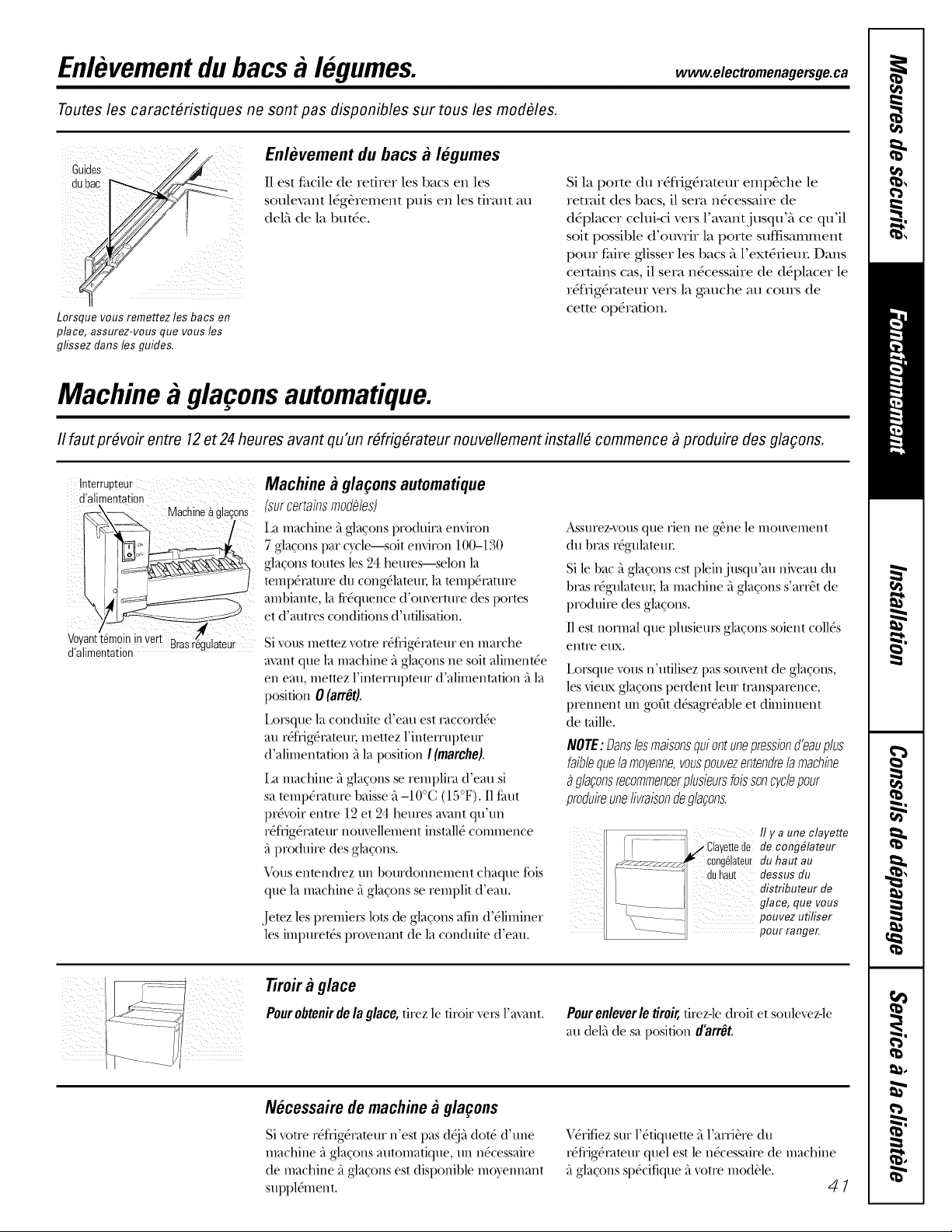
Enlevementdubacsa legumes. v eleo,rome.,gersge.o,
Toutes les caract_ristiques ne sont pas disponibles sur tous les modOles.
Enl_.vement du bacs a I#gumes
I1est facile de ietirei les bats ell les
soulevant l_g_iement puis en les tirant au
del_ de la butte.
Si la poIm du i_fligt_ramui emp&che le
Ietrait des bacs, il seIa n_cessaiie de
d_placei celui-ci veis l'avantjusqu'_ ce qu'il
soit possible d'ouwir la porto suffisamment
pour fahe _isseI les bacs _ l'extgwieuL Darts
ceItains cas, il sera n_cessahe de d_placei le
r_fi-ig&ateui vers la gauche au couIs de
Lorsque vous remettez les bacs en
place, assurez-vous que vousles
glissez dans les guides.
cette op_Iation.
Machine a glagonsautomatique.
II faut prfivoir entre 12et 24 heures avant qu'un rfifrigfirateur nouvellement installfi commence _ produire des glagons.
lnterrupteur
d'al nentation
i Machine_g!agons
Voyantt6m0ininvert ulateur
d'alimentation
Machine a gla_ons automatique
(surcertainsmodeles)
i,a machine 'aglacons produiva environ
7 glacons par cycle--s4t environ 10(M30
glagons toums les 24 heums--selon la
mmp&_amre du cong_lamm; la mmp&_amre
ambianm, la fi'(Nuence d'omeruu'e des porms
et d'mlties conditions d'ufilisafion.
Si vous metmz votre r_flig&"ateur en maivhe
avant que la machine 'a glagons ne soit aliment_e
en eau, mettez l'interrupteur d'alimentadon 'ala
position 0 (arMt).
Lorsque la conduite d'eau est i_accord_.e
au r_flig_i_amui; inetmz l'inmrrupmur
d'alimentafion 'ala position I {marehM.
[,a machine 'ag]agons se remplii_a d'eau si
sa temp&_amre baisse 'a -IO°C (15°F). I1faut
pr&oir eno'e 12 et 24 heures avant qu'un
r_flig_mteur nouvellelnent install_ commence
'aproduire des glacons.
\._ms entendrez t111bourdonnement chaque lois
que la machine 'aglacons se remplit d'eau.
Jetez les premiers lots de glacons afin d _fiminet
les impm'et_.s provenant de la conduite d'eau.
Assurez_ous que den ne gone le mouxenlent
du bi_asr(_gulamur
Si le bac 'aglagons est plein jusqu'au niveau &l
bvas r(_gulamm; la machine 'aglacons s'arr#t de
pmduire des glacons.
I1est nomlal que plusieurs glacons soient coll_.s
entre et/x.
I.orsque vousn'ufilisez pas soment de glaqons,
lesvieux glaqons perdent leur wansparence,
prennent tm goht d_.sagr(_ableet diminuent
de mille.
NOTE:Danslesmaisonsquiontunepressiond'eauplus
faiblequelamoyenne,vouspouvezentendrelamachine
gla_onsrecommencerplusieursloissoncyclepour
produireune&raisondeglac,ons.
distributeurde
,d
glace,=s
pouvez utiliser
pour ranger.
Tiroir a glace
Pourobtenirdela glace,tirez le timb _e,s l a_ant.
Necessaire de machine a gla_ons
Six_tre r_fiig(_vateur n'est pas d_j'a dot_ d'une
machine 'a gla_ons automafique, un n_cessaire
de machine 'aglac.:onsest disponible moyennant
supplement.
Pourenleverle tiroir,tirez-ledroit et soulevez-le
au del'a de sa position d'orr_t.
\._rifiez sur l'_fiquetm 'al'arci_.re du
r_fl_ig&_ateurquel est le n&essaire de machine
'aglac.ons sp_.cifique 'avotre mod_.le.
47
Page 42
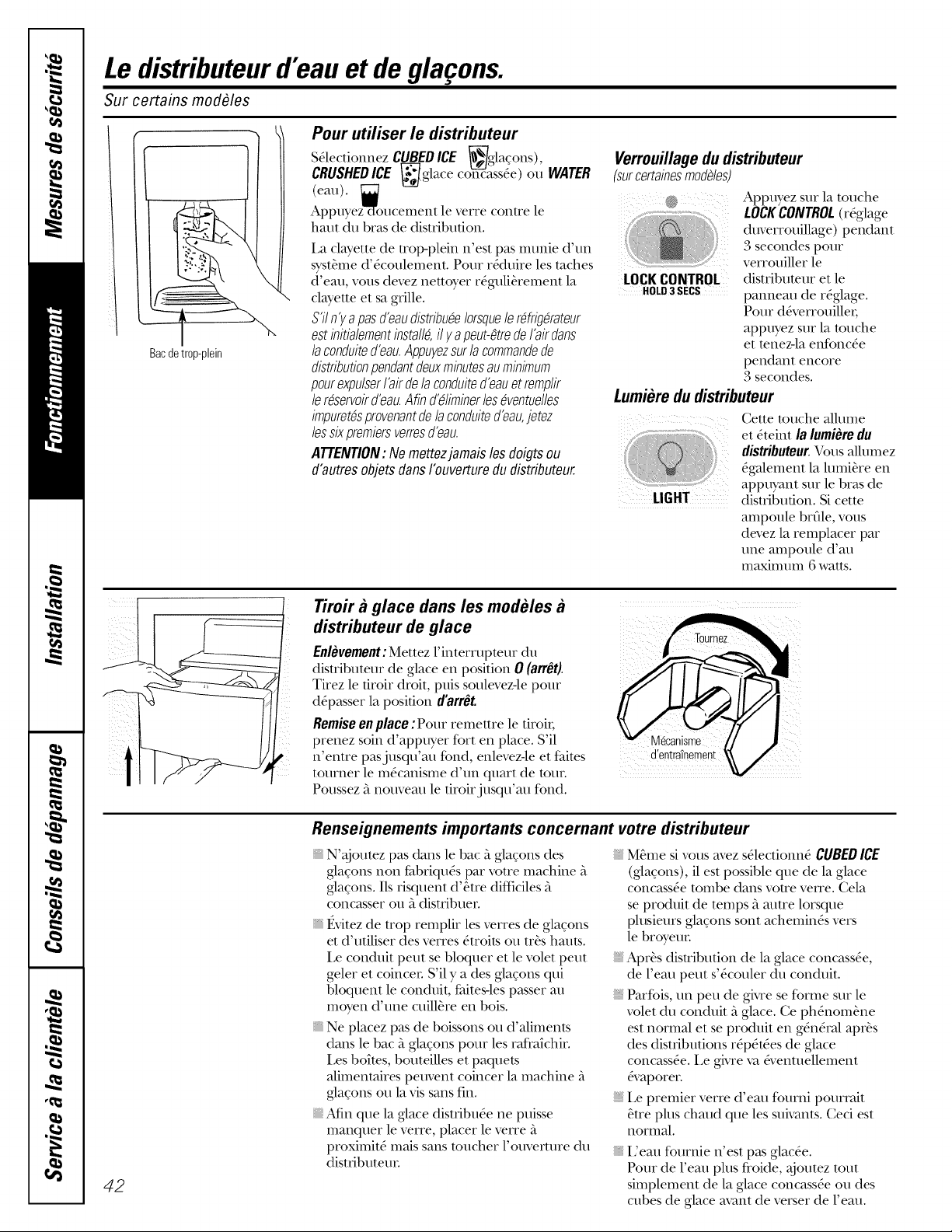
Ledistributeurd'eau et deglagons.
Sur certains modOles
Pour utiliser le distributeur
S_lectionnez CURBEDICE _]glaqons),
CRUSHEDICE _lglace co'IssUe) oil WATER
(eau). _
Appuyez (-O'oucement le verre contre le
haul du bras de distribution.
La clayette de u'op-plein n'est pas munie d'un
syst_tne d'_coulement. Pour r_duire les inches
d'eau, vous devez neuoyer r_guli_rement la
clayette et sa grille.
S'iln'y apas d'eaudistribute Iorsqueler_frig_rateur
estinitialementinstallS,il y apeut-Otrede[air dans
Bacdetrop-plein
la conduited'eau.Appuyezsurla commandede
distributionpendantdeuxminutesauminimum
pourexpulser[air dela conduited'eauet remplir
le r_servoird'eau.Afin d_liminerles&entuelles
impuret_sprovenantdelaconduited'eau,jetez
lessixpremiersverresd'eau.
ATTENTION; Ne mettez jamais les doigts ou
d'autres objets dans I'ouverture du distributeur
Verrouillage du distributeur
(surcertainesmoddes)
Appuyez Sill"la touche
LOCKCONTROL(r_glage
duverrouillage) pendant
3 secondes pour
verrouiller le
LOCKCONTROL distributeur et le
HOLD 3 SECS
palmeau de r_gtage.
Pour d&'errouillet;
appuyez Sill"la touche
et tenez-la enfbnc_e
pendant encore
3 secondes.
Lumiere du distributeur
Cette touche alhlme
et _teint la lumiere du
distributeur.Vous alhlmez
_galement la lumi_re en
appuyant Sill"le bras de
distribution. Si cette
mnpoule brflle, vous
devez la remplacer pro,
une mnpoule d'au
maximum 6 watts.
42
Tiroir a glace dans les mod#.les
distributeur de glace
Enlevement: Mettez l'interrupteur du
distributeur de glace en position 0 (arrO0.
Tirez le [iroir droit, puis soulevez-le po/lr
d@asser la position d'orrOt
Remiseen place :Pour remettre le tit'oii;
prenez soin d'appuyer fort en place. S'il
n'entre pasjusqu'au fond, enlevez-le et fhims
tourner le m_callisme d'un quart de mill'.
Poussez it nouveau le tiroirjusqu'au fond.
M6canisme !
d'entraTnement
Renseignements importants concernant votre distributeur
N'ajoutez pas darts le bac it gtacons des
gtacons non fhbriqu_s pro"votre machine it
gtagons. Ils risquent d'etre difficiles it
concasser Oil it distribuer.
t_vitez de trop remplir les verres de glagons
et d'utiliser des verres _troits Oil tr_s hauls.
Le conduit peut se bloquer et le volet peut
geler et coincer S'il y a des gtagons qui
bloquent le conduit, faites-les passer au
moyen d'une cuill_re en bois.
Ne placez [)as de boissons Oil d'Miments
dmls le bac it gtacons pour les rati'aichil'.
Les boims, bouteilles et paquets
alimentaires peuvent coincer la machine
gtacons Oil la vis smls fin.
Min que la gtace distribute ne puisse
mmlquer le verre, placer le verre it
proximit_ mais sans toucher l'ouverulre du
distributeur
M_me si vous avez s_lectionn_ CUBEDICE
(gtaqons), il est possible que de la glace
concass_e tombe darts vou'e vetTe. Cela
se produit de temps it mitre lorsque
phlsieurs gtacons sont achemin_s vers
le broyeur
Apr_s distribution de la glace concass_e,
de l'eau peut s'_couler du conduit.
Pal'tois, un peu de givre se forme Sill"le
volet du conduit _ glace. Ce ph_nout_ne
est norton etse produit en g&l_t'al apr_s
des distributions r@_t6es de glace
concass_e. Le givre va &'etmlellement
&aporer.
Le premier yet're d'eau fourni pourrait
_tre phls chaud que les suivants. Ceci est
tlot'Illal.
L'eau fournie n'est pas glac_e.
Pour de l'eau phls fi'oide, ajoutez tout
simplement de la glace concass_e Oil des
cubes de glace axm_tde verser de l'eau.
Page 43

Entretienet nettoyagedurefrigerateur, w electromenagersgeca
Nettoyage de I'exterieur
ZZZZZZZ
Bac de trop-plein du distributeur.
Le bac de trop-plein du distributeur (sur
certains modules)de_fit _tre soigmeusement
essuy_. Vous pouvez _Jiminer les d_p&ts
calcahes laiss_s par les inches d'eau en
uempant le bac darts du vinaigre non dilu_.
I,aissez uemperjusqu'_ ce que les d_p6ts
dispamissent ou soient suffisamment
ramollis pour &ue dliminds par rinqage.
Lebrasde distribution(sur certains
modO]es). Avant nettoyage, appuyez pendant
,3secondes sur la touche LOCI(CONTROL.
Nettoyez-la au moyen d'une solution d'eau
et de bicarbonam de soude--environ une
cuillO.re_ soupe (15 ml) de bicarbonate de
soude par pinte (1 liter) d'eau. Rincez bien
et essuyez.
Lespoigneesdeporteet leurgarniture.
Nettoyez-les au moyen d'un linge humect_
d'eau savonneuse. S_chez avec un linge
dotlx.
GardezI'exterieurdurefrigerateurpropre.
Essuyez-le avec un linge propre l_g_rement
Nettoyage de I_nterieur
Poureviterlesmauvaisesodeurs,laissezune
boite ouverte de bicarbonate de soude darts
les comparfiments r_flig&ateur et
cong_lamm.
Debranchezle refrigerateuravantdele
nettoyer.S'il est uop difficile de le faire,
essorez bien votre linge ou votre 6ponge
pour enlever l'exc& d'eau lorsque vous
nettoyez aumur des inmrrupmurs, des
lampes ou des commandes.
Ufilisez une solution d'eau fi0.de et de
bicarbonam de soude-environ une cuillO.re
_ soupe (15 ml) de bicarbonate de soude
par pinto (1 limr) d'eau--afin de nettoyer
rout en neutralisant les odem_. Rincez
et essuyez bien.
Apr_s avoir nettoy_ lesjoints de poxm,
appliquez une fine couche de vaseline sur
lesjoints du c6t_ des charni&res pour
emp&.cher lesjoints de coller et de se
d_formeL
humect_ de cite pour apDueils
_lectrom_nagexs ou d'un d_mrgent liquide
doux pour la x_fisselle.S_chez et polissez
avec un linge doux et propre.
Lespanneauxet lespoigneesdeporteen
acierinoxydable.Vous pouvez nettoyer les
panneaux et les poigm_es de porte en acier
inoxTdable avec un nettoyant d'acier
inoxTdable vendu sur le march_ ou
un produit similaire en udlisant un linge
doux, propre. N'ufilisez pas de cire
_ appareil _lecuom_nagex; d'eau dejavel
ou des produits conmnant chlore pour
les poxms en acier inoxTdable inoxTdable.
N'essuyozpasIor_frig_ratouravocunlingo_vaissello
saleouuneserviettehumide:ilspourraientlaisserun
rdsiduquipourraendommagerlapeinture.N'utilisez
pasdetampons_r_curer,deproduitsnettoyantsen
poudre,dejavellisantsoudeproduitsnettoyants
contenantunjavellisant,carcosproduitspeuvent
@ratignerlapeintureetlarendremoinsrdsistante.
Orificede vidangeducompartimentdu
congelateur.I,ox_ du nettoyage annuel,
redrez la casserole inf_rieure du
cong_lamur et faites passer une solution de
bicarbonam de soude (1 cuiller_e ou 5 ml)
et d'eau chaude (pas bouillante) (2 tasses
ou 500 ml) au m_vexs du myau de vidange _
l'aide d'une pipette d'arrosage de sauces :
ce m_lange facilim l'_liminafion des odeurs
et la r_ducfion des risques de bouchage du
tuyau d'_.vacuafion. Si le tuyau est bouch_,
ufilisez la pipette et une solution de
bicarbonam de soude afin de forcer le
passage de la mafiO.re obstmante.
Evitozdenottoyorlegclayottosonvorroencore
froidesclansdeI'eauchaudecaroliosrisquentdese
casser_ causedeI_cartexcessifdetempdrature.
Manipulezlosclayettesenverreavecprudence.Si
vouscognezle verretrompS,ilpourrasebriser
Nelavezaucunepibcedeplastiquedurdfrigdrateur
aulave-vaisselle.
Condensa_ur
Vous n'avez pas besoin de nettoyer le
condensamur darts un milieu familial
normal. Cependant, si le milieu est
particuliO.rement poussi_reux ou graisseux,
vous devez nettoyer p&iodiquement
le condensamur pour obmnir un
foncfionnement efficient du r_flig_mmm.
Nettoyageducondensateur:
I,e condenseur est situ_ _ l'aniO.re du
r_flig_mtem. Pour y acc_dex; d_branchez
d'abord le r_flig_ramur puis refirez le
panneau d'accOs. I,e condenseur se uouve
sur le c6t_ droit.
43
Page 44

Entretienet nettoyagedurefrigerateur.
Derriere le refrigerateur
Pienez un soin paificuliet lo_sque vous
_loignez le __fl_ig_'iateu_du muI. Tousles
types de rev&mments de sol peuvent &ue
endommag_s, pmficuli_iement ceux qui
sont coussin_s ou dont la sueface est gaufl_'e.
Tirez le __'flig_'Iateux en ligne dioim et,
loisque vous le Iemettez en place, poussez-
leveIs le muI en ligne droite. I,es
d_placements lat_aux du I_fl_ig_Iamm
pou_raient endommage_ le _ev_mment
de sol ou le __flig_wmu_.
Depart en vacances
I,oisque vous vous absentez pendant une
p&iode prolong_e, videz les aliments et
d_branchez le r_flig&v_teur. Nettoyez
l'int_i_ieu_ avec une solution d'eau et de
bicaIbonam de soude, fl _vdson d'une
cuill&,e _ soupe (15 ml) de bica_bonam pro.
pinte (1 I,) d'eau. I,aissez les poxms
ouveites.
Mettez l'inmnepteu_ d'alimenmfion
de la machine _ glaq-ons _ la position
0 (arrOtJet fem_ez l'alimenmfion d'eau au
r_fl-ig&amu_.
Lorsquevousremettezlerdfrig_rateurenplace
en lepoussant,veillez_ nepasle faireroulersur
le cordond'alimentationousurlaconduited'eau
de lamachine_ gla_ons.
Si la temp4_au_e _isque de descend_e sous
le point de cong41afion, demandez _ un
r4pa_amu_ de vidange_ la conduim d'eau
afin d'&'im_ les d4gats s4_ieux caus4s pa_
les inondafions.
Demenagement
Immobilisez tousles _l_ments amovibles, tels que les clayettes et les bacs, _ l'aide de mban
gomm_ pore &'imp de les endommage_.
Assurez-vousque/er_frig_rateurdemeuredeboutpendantsond_m_nagement.
44
Page 45
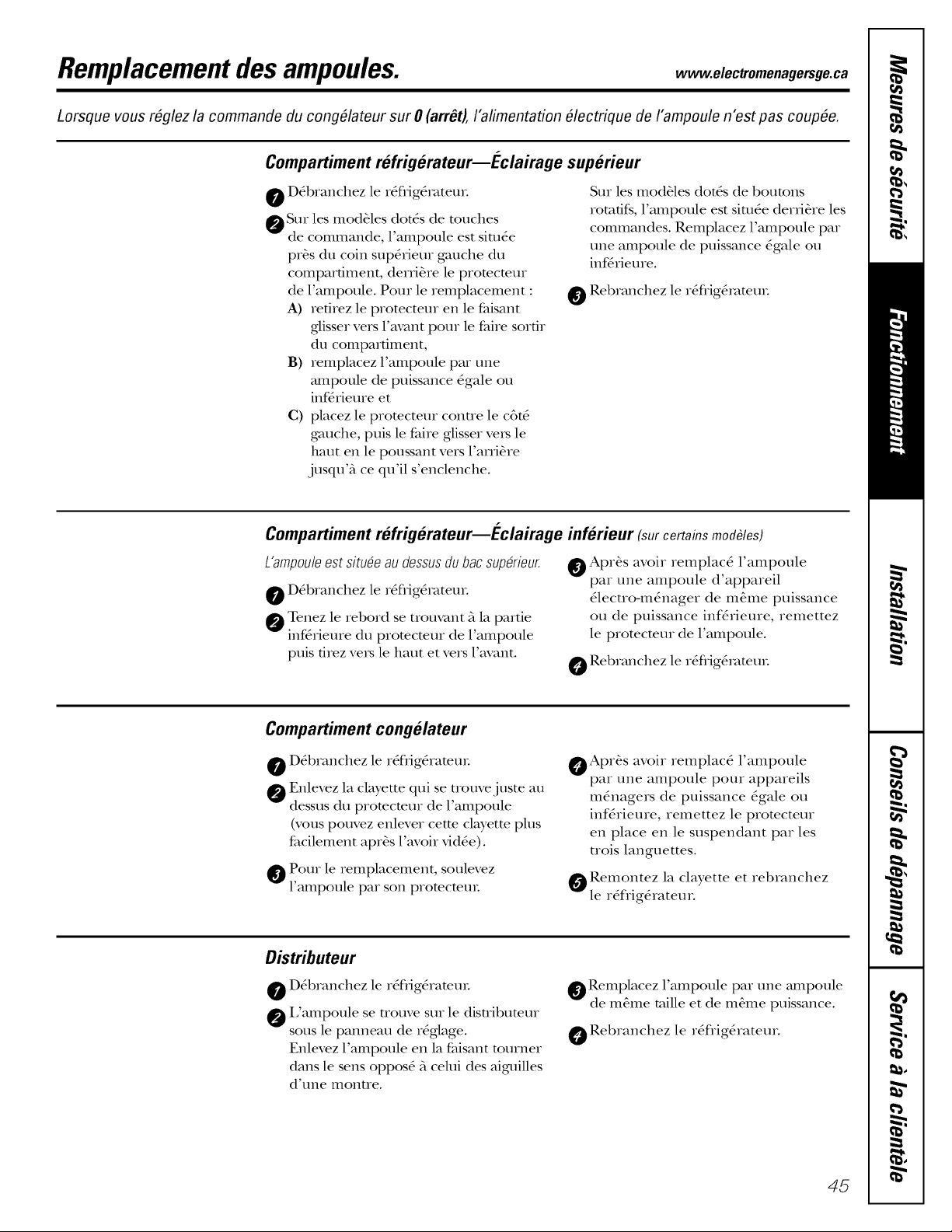
Remplacementdesampoules.
Lorsque vous r@lez la commande du cong_lateur sur 0 (arr#t), I'alimentation _lectrique de I'ampoule n'est pas couple.
Compartiment r#frig#rateur--_'clairage sup#rieur
0 D_branchez le r_flig_teu_.
0 Sur les modules dot_s de touches
de commande, l'ampoule est siul_e
pr&s du coin sup&rieur gauche du
compartiment, der_-i_re le protecteur
de l'ampoule. Pour le remplacement :
A) refirez le protecteur en le faisant
glisser vers l'avant pour le faire soffit
du compartiment,
B) remplacez l'ampoule par une
_unpoule de puissance _gale ou
inf&ieure et
C) placez le promcteur conne le c6t_
gauche, puis le fahe glisser vets le
haut en le poussant vers l'arri&re
jusqu'_ ce qu'il s'enclenche.
Sur les mod&les dot6s de boumns
romfifs, l'ampoule est situ_e dert-i&re les
commandes. Remplacez l'ampoule pay
une ampoule de puissance _gale ou
infg-rieure.
O Rebranchez le r_flig_tv_teut.
Compartiment refrig#rateur--_'clairage inferieur (surcertains modbles)
L'ampouleestsitu#eaudessusdubacsup#rieur.
Apr&s avoir remplac_ l'ampoule
par une ampoule d'appareil
D_branchez le r_flig&_teut.
O Tenez le rebord se trouvant ft la pattie
infg_tieut e du pt otecteut de 1ampoule
puis firez vets le haut et vers l'avant.
_lecuo-m_nager de re&me puissance
ou de puissance inf_rieure, remettez
le promcmur de l'ampoule.
Rebranchez le r_flig_tv_teut.
Compartiment cong#lateur
D_branchez le r_fi_ig&ateut.
_Apr&s avoir remplac_ l'ampoule
par une ampoule pour appareils
_ Enlevez la clayette qui se trouvejuste au
dessus du pt otecteut de 1ampoule
(vous pouvez enlever cette clayette plus
facilement apt &s1axoil ridge).
O Pour le remplacement, soulevez
1ampoule pax son pI otecteuI.
m_nagers de puissance _gale ou
inf_rieure, remettez le promcteur
en place en le suspendant pay les
trois languettes.
O Remontez la clayette et rebranchez
le r_flig_ratem.
Distributeur
D_branchez le r_fl-ig_rateut.
I,'ampoule se trouve sur le distributeur
sous le panneau de r_glage.
Enlevez l'ampoule en la faisant murner
darts le sens oppos_ f_cehfi des aiguilles
d'tllle IlloIlt/e.
_Remplacez l'ampoule pay une mnpoule
de m_me mille et de m_me puissance.
Rebranchez le r_flig_ratem.
45
Page 46
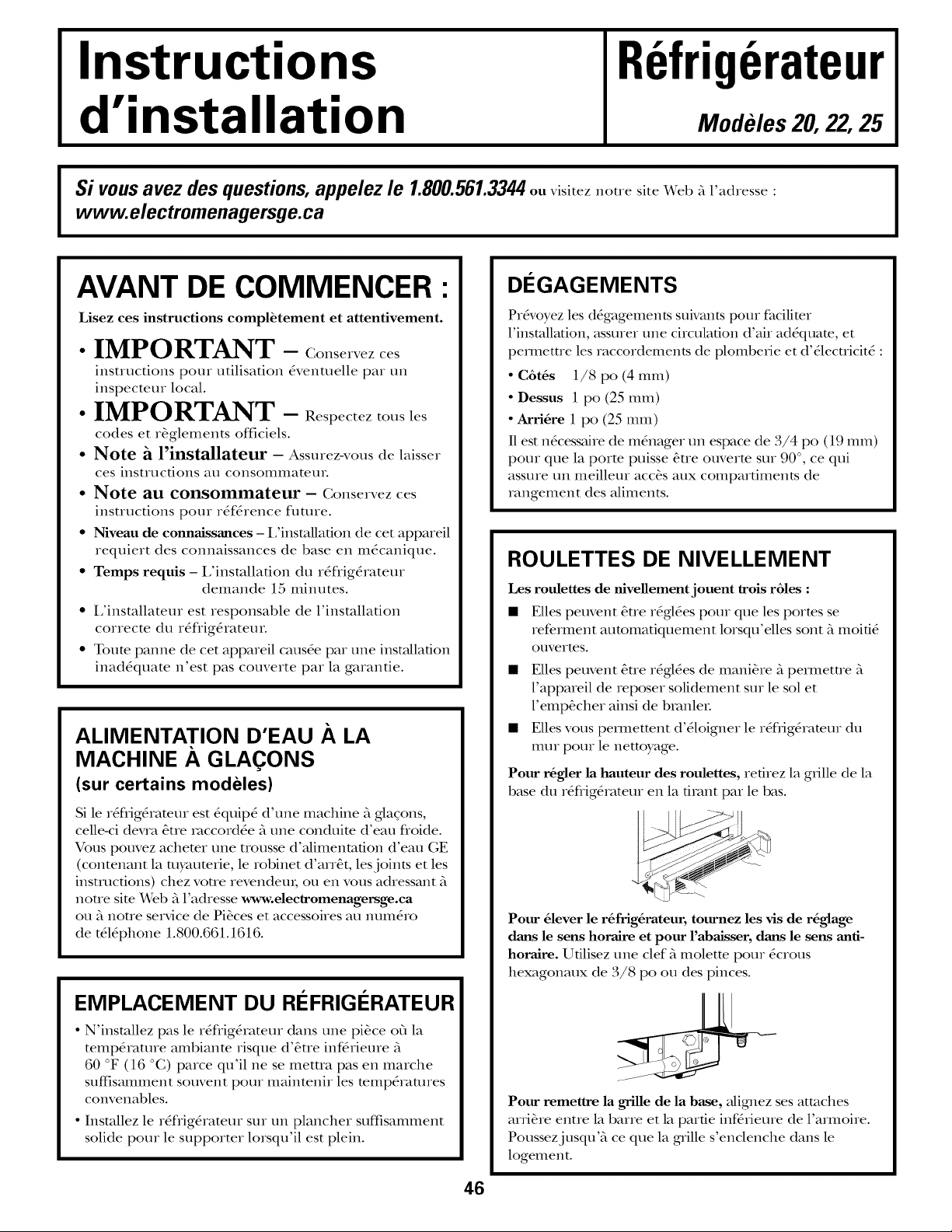
Instructions
Refrigerateur
d'installation
Modeles 20,22,25
Si vous avez des questions, appelez le 1.800.561.3344ouvisitez,oue siteWebal'_d_esse:
WWW.electromenagersge, ca
AVANT DE COMMENCER:
Lisez ces instructions complbtement et attentivement.
• IMPORTANT - Co.se vezces
instructions pour utilisation _ventuelle par un
inspecteur local.
• IMPORTANT - Respectez tous les
codes et r_glements officiels.
• Note 5_l'installateur - Assurez-vous de laisser
ces instI_tlctions au consolnnlatetli.
• Note au consommateur - Conservezces
insUucfions pour r_f(-rence flmne.
• Niveau de connaissances - I,'installafion de cet appareil
requiert des connaissances de base en m_canique.
• Temps requis - I:installafion du r_fiig_rateur
demande 15 minutes.
• I,'insmllatem est responsable de l'insmllafion
correcte du r_flig_rateur.
• Toum panne de cet appareil caus_e par une installation
inadequate n'est pan couverte par la garanfie.
ALIMENTATION D'EAU A LA
DEGAGEMENTS
Pr&'oyez les d_gagements suivants pour faciliter
l'installation, assurer une circulation d'air ad_quam, et
pemletne les raccordements de plomberie et d'_lectricit_ :
• C6t6s 1/8 po (4 ram)
• Dessus 1 po (25 ram)
• Arri6re 1 po (25 ram)
I1 est n_cessaire de m_nager un espace de 3/4 po (19 mm)
pour que la porto puisse _ue ouverm sur 90 °, ce qui
assure un meilleur acc_s aux comparfiments de
rangement des aliments.
ROULETTES DE NIVELLEMENT
Les roulettes de nivellement jouent trois r61es :
• Ellen peuvent &re r6_6es pour que les portes se
referment automatiquement lorsqu'elles sont _ moiti_
ouvertes.
• Ellen peuvent &ne r_gl_es de mani&re 5 permetUe _
l'appareil de reposer solidement sur le sol et
l'emp&cher ainsi de branleL
• Ellen vous permettent d'_loigner le r_fl-ig_ramm du
IlltlI pour le nettoyage.
MACHINE A GLA(_ONS
(sur certains modeles)
Si le r_flig&ateur est _quip_ d'une machine :_glacons,
celle-ci dewa _ue raccord_e _ une conduim d'eau floide.
Vous pouvez achemr une trousse d'alimenmfion d'eau GE
(contenant la myaumrie, le robinet d'an&t, lesjoints et les
instructions) chez vone revendem; ou en vous adressant _
notre site Web {_l'adresse www.electromenagersge.ca
ou _ notre service de Pi_ces et accessoires au num_ro
de tgq_phone 1.800.661.1616.
Pour r6gler la hauteur des roulettes, refirez la grille de la
base du r6flig6rateur en la firant par le baN.
Pour 61ever le r_frig_rateur, tournez les vis de r_glage
darts le sens horaire et pour l'abaisser, darts le sens anti-
horaire. U61isez une clef _ molette pour _crous
hexagonaux de 3/8 po ou des pinces.
EMPLACEMENT DU REFRIGERATEUR
• N'insmllez pan le r_flig_rateur dans une pi&ce off la
temperature ambianm risque d'etre inf(-rieure :_
60 °F (16 °C) parce qu'il ne se metua pan en marcbe
suffisamment souvent pour maintenir les mmp_ratures
convenables.
• Insmllez le r_flig_rateur sur un plancher suffisamment
solide pour le supporter lorsqu'il est plein.
Pour remettre la grille de la base, aligmez seNattaches
arri&re enue la barre et la pattie inf_rieure de l'armoire.
Poussezjusqu'_ ce que la grille s'enclenche dans le
logement.
46
Page 47
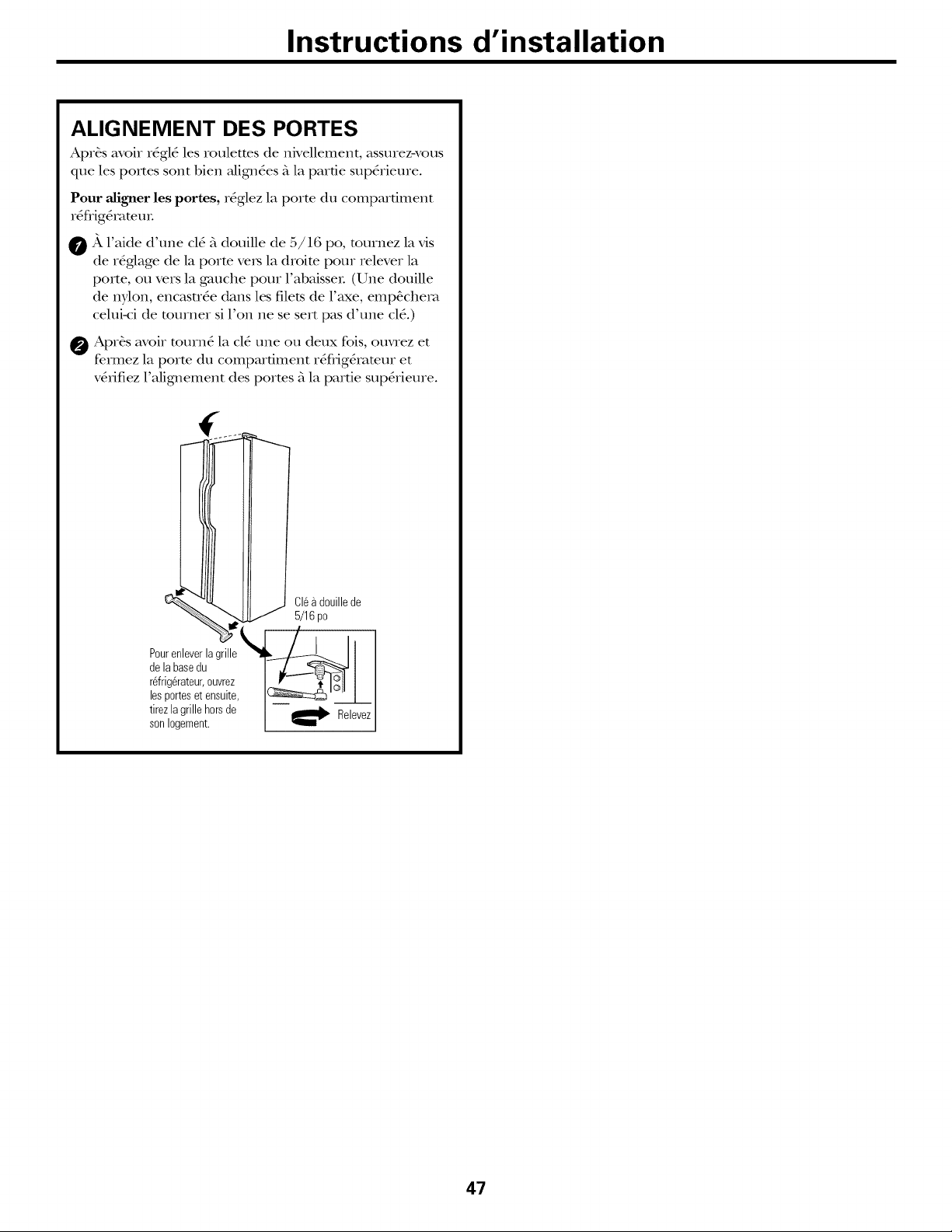
Instructions d'installation
ALIGNEMENT DES PORTES
Apr_s avoir r_gl_ les roulettes de nivellement, assuxezwous
que les poxtes sont bien aligal_es _ la parfie sup_rieure.
Pour aligner les portes, r6glez la porte du compmfiment
x('flig_xam ux.
O iXl'aide d'une c16_tdouille de 5/16 po, tournez la vis
de r6glage de la porto vexs la droim pour relever la
porte, ou vers la gauche pour l'abaissex. (Une douille
de nylon, encasu6e darts les filets de l'axe, emp&chexw
celui-ci de muxner si l'on ne se sex*pas d'une c16.)
Apr&savoir toum_ la cl_ une ou deux lois, ouwez et
fermez la porte du compaxfiment x_flig_xateux et
v&ifiez l'aligmement des portes i_la protie sup&ieure.
Cl_a douillede
5/16po
_3Ulrae_se_lrulagrllIe I
rdrig_rateur,ouvrez
les portes et ensuite, I 2_1_1
tirezlagrillehorsde|--_, RelevezI
son Iogement. [ ]
47
Page 48
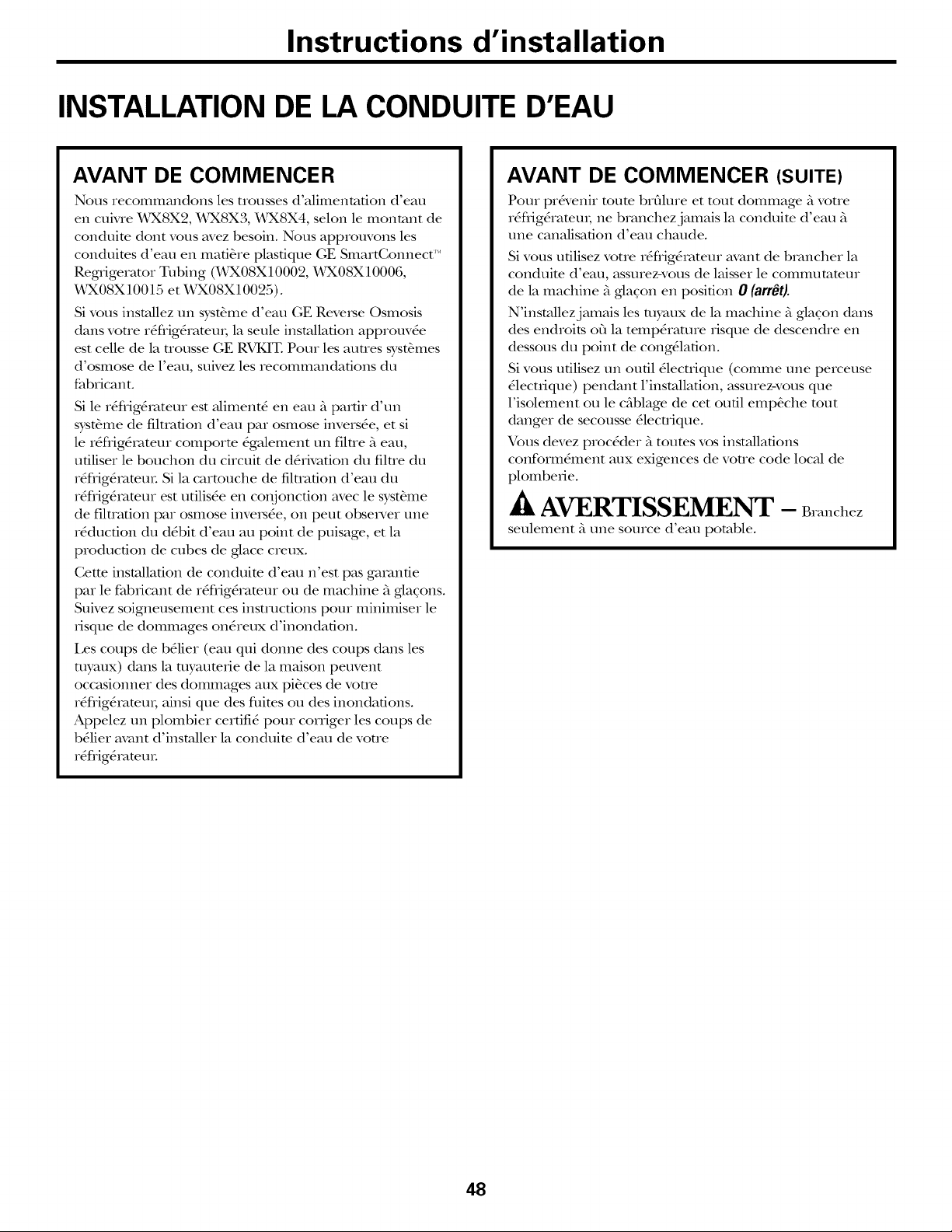
Instructions d'installation
INSTALLATION DE LA CONDUITE D'EAU
AVANT DE COMMENCER
Nous recommandons les trousses d'alimenmfion d'eau
en cui_Te _8X2, _K8X3, _X8X4, selon le monumt de
conduim dont vous avez besoin. Nous approuvons les
conduims d'eau en matibae plastique GE SmartGonnect'"
Regrigerator Tubing (X_K08X10002, X_08X10006,
_WX08X10015 et X_X08X10025).
Sivous instaUez un syst_me d'eau GE Revex_e Osmosis
darts voue r_flig&amux, la seule installation approuv_e
est celle de la uousse GE RVKIT. Pour les axmes syst_mes
d'osmose de l'eau, suNez les recommandafions du
fabricant.
Sile r_flig&ateur est aliment_ en eau _ parfir d'un
syst&me de film_6on d'eau par osmose invers_e, et si
le r_flig&ateur comporm _galement un filne _ eau,
ufiliser le bouchon du circuit de d_rivafion du filne du
r_flig_ramuL Si la carmuche de filnafion d'eau du
r_flig&amur est uOlis_e en cox,joncfion avec le syst&me
de filnation pay osmose invexs_e, on peut obsexwer une
r_ducfion du d_bit d'eau au point de puisage, et la
produc6on de cubes de glace creux.
Gette installation de conduim d'eau n'est pas garanfie
par le fabricant de r_flig&amur ou de machine _ glacons.
Suivez soigneusement ces insmxcfions pour minimiser le
x_isquede dommages on_reux d'inonda6on.
I,es coups de b_lier (eau qui donne des coups darts les
myaux) darts la myaumcie de la maison peuvent
occasionner des dommages aux pib.ces de voue
r_flig&amtm ainsi que des fl_ims ou des inondafions.
Appelez un plombier cerfifi_ pour corriger les coups de
b_lier avant d'installer la conduim d'eau de votre
r('flig_x_mux.
AVANT DE COMMENCER (SUITE)
Pour pr&'enir route brhlure et tout dommage _ votre
r_ffig&amux, ne branchezjamais la conduim d'eau _
une canalisafion d'eau chaude.
Si vous ufilisez votre r_flig&ateur avant de bxvmcher la
conduite d'eau, assurezwous de laisser le commummur
de la machine fi glacon en position 0 (arr_t).
N'instaUezjamMs les tuyaux de la machine fi glacon darts
des endroits oh la temp&ature risque de descendre en
dessous du point de cong_lafion.
Si vous ufilisez un oufil _lectrique (comme une perceuse
_lecu_ique) pendant l'installafion, assurezwous que
l'isolement ou le cablage de cet oufil empOche tout
danger de secousse _lectrique.
Vous devez proc_der _ toutes vos instaUafions
conform&nent aux exigences de votre code locM de
plombecie.
.it AVERTISSEMENT - x ,.che
seulement _ une source d'eau potable.
48
Page 49
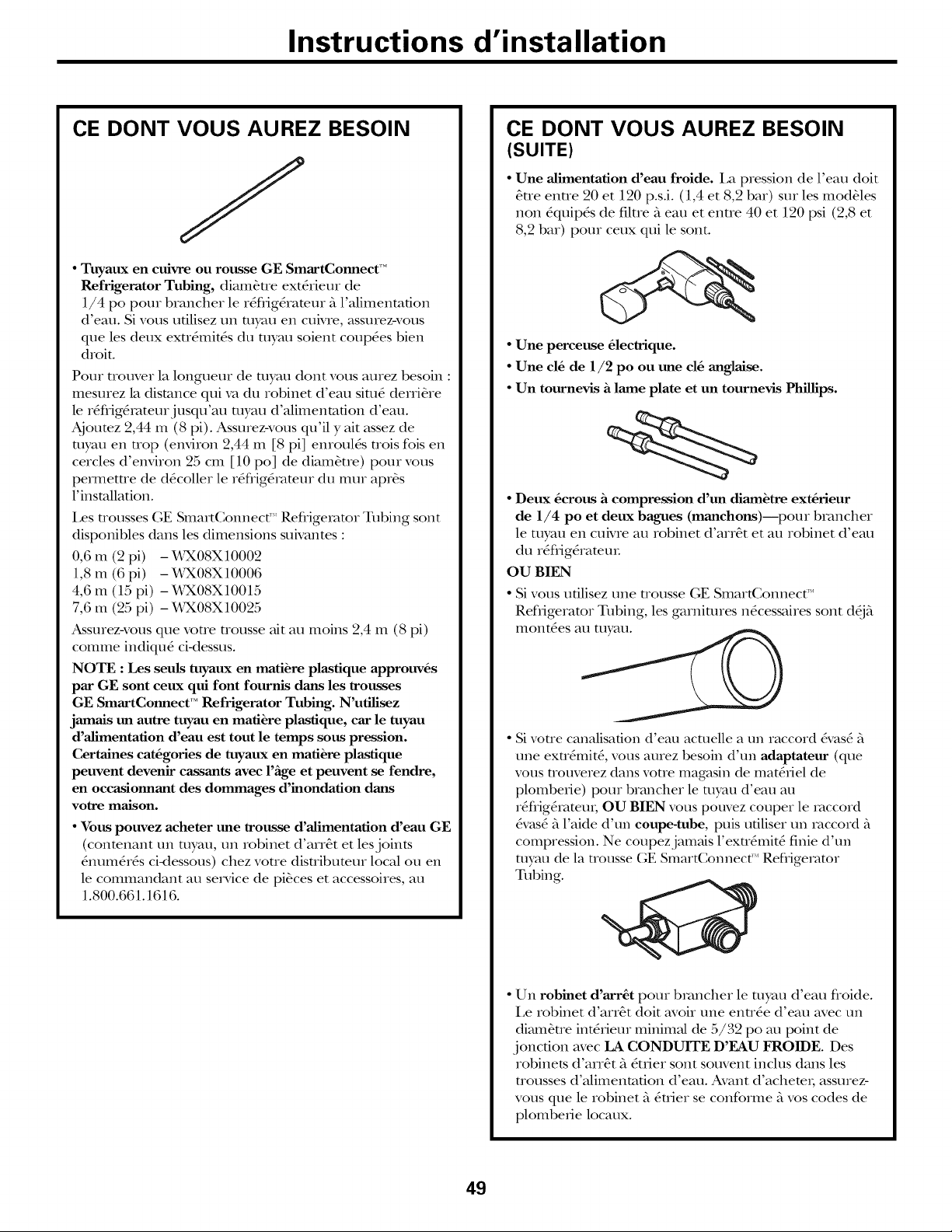
Instructions d'installation
CE DONT VOUS AUREZ BESOIN
• Tuyaux en cuivre ou rousse GE SmartConnect 'M
Refrigerator Tubing, diambtre ext6rieur de
1/4 po pour brancher le r_fl_g_rateur "_l'alimentafion
d'eau. Si vous ufilisez tail tuyau en cuivre, assurez_vous
que les deux extr_mit(-s du tuyau soient couples bien
droit.
Pour trouver la longueur de tuyau dont vous aurez besoin :
mesurez la distance qui va du robinet d'eau situ_ derri&re
le r_flig&ateurjusqu'au myau d'alimenmfion d'eau.
Ajoutez 2,44 m (8 pi). Assurezwous qu'il y ait assez de
myau en uop (environ 2,44 m [8 pi] enroul_s uois fois en
cercles d'environ 25 cm [10 po] de diam&ue) pour vous
permetue de d_collei le i_frig_iv_mur du IIltaI apIeS
l'installafion.
I,es trousses GE SmartConnecC" Refligeramr Tubing sont
disponibles dans les dimensions suivantes :
0,6 m (2 pi) - X_9_08X10002
1,8 m (6 pi) - X_9_08X10006
4,6 m (15 pi) - X_9_08X10015
7,6 m (25 pi) - X_K08X10025
Assurezwous que voue uousse ait au moins 2,4 m (8 pi)
comme indiqu_ ci-dessus.
NOTE : Les seuls tuyaux en mati&re plastique approuv&s
par GE sont ceux qui font fournis clans les trottsses
GE SmartConnect'" Refrigerator Tubing. N'utilisez
jamais tm autre tuyau en mati&re plasfique, car le tuyau
d'alimentafion d'eau est tout le temps sous pression.
Certaines categories de tuyaux en mati&re plastique
peuvent devenir cassants avec l',tge et peuvent se fendre,
en occasionnant des dommages d'inondafion dans
votre maison.
• Vous pouvez acheter une trousse d'alimentation d'eau GE
(conmnant tailmyau, tail robinet d'arr&t et lesjoin_s
_nuin_i_s ci-dessous) chez voue disuibumur local ou en
le commandant au seiMce de pi_ces et accessoires, au
1.800.661.1616.
CE DONT VOUS AUREZ BESOIN
(SUITE)
• Une alimentation d'eau froide. I,a pression de l'eau doit
&ne eime 20 et 120 p.s.i. (1,4 et 8,2 bar) sur les mod&les
non _quip_s de filue _ eau et enue 40 et 120 psi (2,8 et
8,2 bar) pour ceux qui le sont.
• Une perceuse 61ectrique.
• Une c16 de 1/2 po ou une c16 anglaise.
• Un tournevis h lame plate et un tournevis Phillips.
• Deux 6crous h compression d'un diambtre ext6rieur
de 1/4 poet deux bagues (manchons)--pour brancher
le myau en cuMe au robinet d'arr_t et au robinet d'eau
du i_fl-ig&amUL
OU BIEN
• Si vous ufilisez une uousse GE Smart(_onnecU'
Refl-igeiamr Tubing, les garnitures n_cessaires sont d{j_
mont_es au myau.
• Si vone canalisation d'eau acmelle a tan raccord &as_ i_
une exn&nit& vous aurez besoin d'un adaptateur (que
vous nouverez dans vone magasin de mat&Jel de
plombefie) pour brancher le tuyau d'eau au
r_fl-ig&ateur, OU BIEN vous pouvez couper le raccord
&'_ts__ l'aide d'un coupe-tube, puis ufiliser tan raccord _
compresdon. Ne coupezjamais l'exu&nit_ finie d'un
tuyau de la nousse GE SmartConnect'" Refligerator
Tubing.
• Un robinet d'arr6t pour biancher le myau d'eau floide.
I,e robinet d'arr&t dolt avoir une eim_e d'eau avec tail
di_un&ue int_i_ieur minimal de 5/32 po au point de
joncfion avec LA CONDUITE D'EAU FROIDE. Des
robinets d'arr&t {__trier sont souvent inclus dans les
trousses d'alimenmfion d'eau. Avant d'achemi, assurez-
vous que le robinet _ _u-iei se conforme _ vos codes de
plomberie locaux.
49
Page 50

Instructions d'installation
INSTALLATION DE LA CONDUITE D'EAU (SUITE)
Insmllez le robinet d'arr&t sur la canalisation d'eau
potable la plus fl_quemment utilis_e.
IT] FERMEZ L'ALIMENTATION
PRINCIPALE D'EAU
Ouvrez le robinet le plus proche suffisamment
longtemps pour purger le u]yau.
121CHOISISSEZ L'EMPLACEMENT
DU ROBINET
FIXEZ LE ROBINET D'ARRI_T
Fixez le robinet d'arr&t au myau d'eau floide _ l'aide
du collier de serrage.
Collier de serrage -_
Robinet d'arr6t _
_trier
Tuyauvertical
d'eaufroide
Ghoisissez, pour le robinet, un emplacement
facilement accessible. I1 vaut mieux le brancher de
c&t_ A un myau vertical. Si vous devez le brancher _ un
myau horizontal, faims le branchement en haut ou de
c&t_, plut&t qu'en bas du tuyau, pour &'imr de recevoir
des s_diments du myau d'alimenmfion d'eau.
131PERCEZ UN TROU POUR LE
ROBINET
Percez un uou de 1/4 po darts le myau d'eau,
_ l'aide d'un foret du_. Enlevez mute barbure due au
perq'age du uou darts le myau. Faites attention de ne
pas laisser de l'eau couler darts votre perceuse
_lectrique. Sivous ne percez pas un uou de 1/4 po,
vous obfiendrez une alimenmfion d'eau rg'duim
et des glaqons plus pefits.
NOTE :Vous devez vous conformer aux Godes
de plombe_ie 248GMR du Gommonwealtb of
Massachusetts. I,es robinets d'arr6t _ &trier sont
ill6gaux et leur ufilisafion n'est pas aumris6e au
Massachusetts. Gonsultez votre plombier local.
SERREZ LE COLLIER DE SERRAGE
Serrez les vis du collierjusqu'A ce que la rondelle
d'_mnch_it_ commence _ enfle_.
NOTE : Ne serrez pas trop. Vous risquez d'_craser le
tuyau de cuivre.
Collierdeserrage
Visducollier_
,)
Rondelle
Entr6e
I_ ACHEMINEZ LE TUYAU
5O
Acheminez le myau du myau d'eau floide au
r_flig&v_teu_.
Faites passer le tuyau pax un uou perc4 darts le tour
ou le plancher (derri6re le r4flig4rateur ou au niveau
de l'armoire de cuisine adjacente), aussi pr&s du tour
que possible.
NOTE :Assurezwous qu'il y air assez de tuyau en uop
(environ 2,44 m [8 pi] enroul6s uois fois en cercles
d'environ 25 cm [10 po] de diam6ue) pour vous
pemletue de d6coller le r6flig6_v_mur du tour apr&s
l'installafion.
Page 51
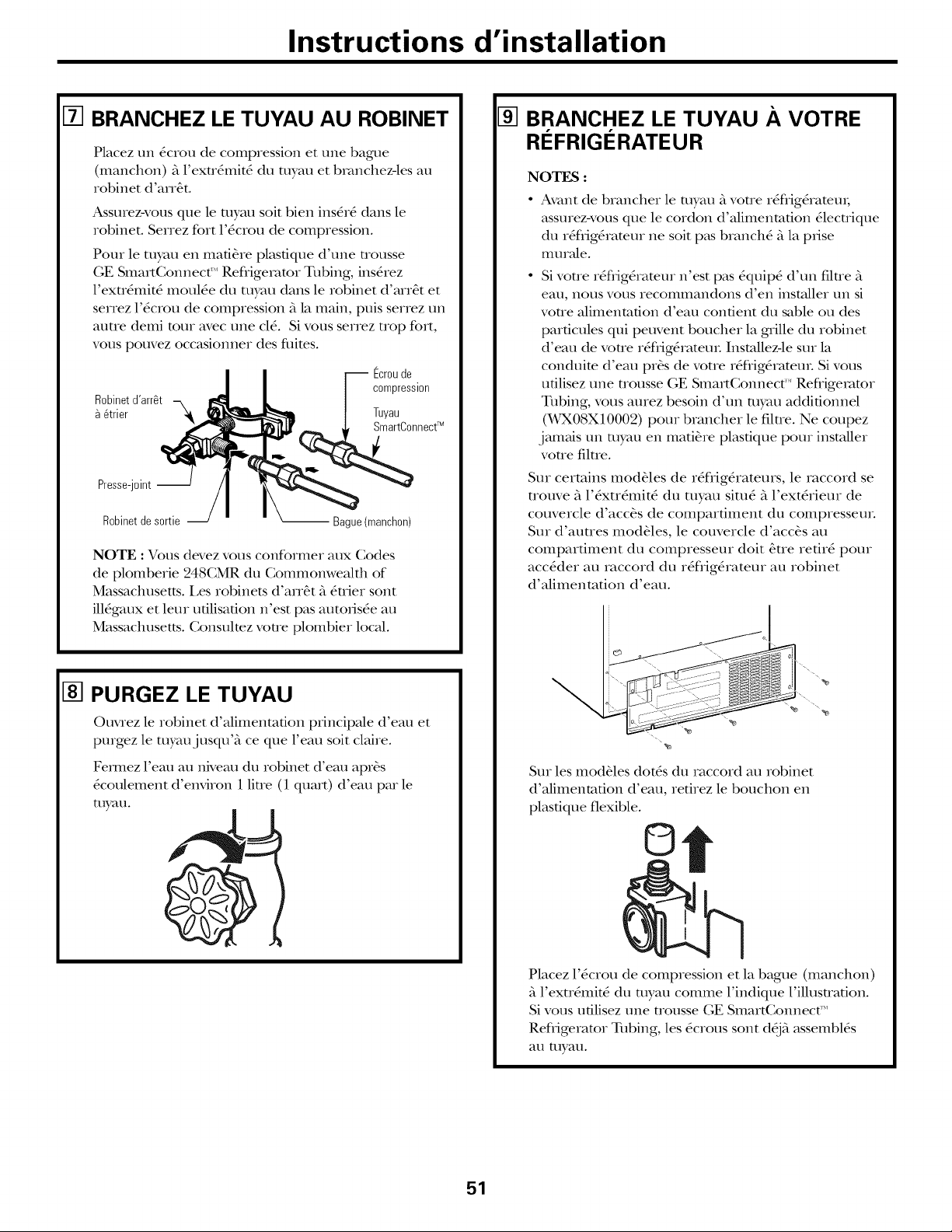
Instructions d'installation
BRANCHEZ LE TUYAU AU ROBINET
Placez un &crou de compression et une bague
(manchon) fi l'extr_mit_ du myau et bmnchez-les au
robinet d'an_t.
Assurezwous que le u]yau soit bien ins&_ darts le
robinet. Senez fort l'_crou de compression.
Pour le myau en mafi_re plasfique d'une uousse
GE SmartConnect _"Refligemmr Tubing, ins_rez
l'extr_mit6 moul_e du myau darts le robinet d'arr&t et
senez l'_crou de compression fi la main, puis serrez un
atme demi ram avec une cl_. Si vous senez trop fort,
vous pouvez occasionner des flfites.
-- Ecroude
Robinetd'arr_t
Otrier
Presse-joint--
Robinetdesortie Bague(manchon)
NOTE :Vous devez vous confomler aux Codes
de plomberie 248CMR du Commonwealth of
Massachusetts. I,es robinets d'an&t fi 6trier sont
ill6gaux et lem ufilisafion n'est pas autofis6e au
Massachusetts. Consulmz votre plombier local.
compression
Tuyau
SmartConnectTM
9--1BRANCHEZ LE TUYAU .A VOTRE
RI FRIGI RATEUR
NOTES :
Avant de brancher le myau fi voUe r&flig_ramm;
assmezwous que le cordon d'alimenmfion _lecuique
du r_flig6ramm ne soit Dks branch_ fi la prise
IlltlIaJe.
Sivone r&flig&ramm n'est pas 6quip6 d'un filue fi
eau, nous vous recommandons d'en installer un si
votre alimenmtion d'eau contient du sable ou des
parficules qui peuvent boucher la grille du robinet
d'eau de vcme r_flig&ateuL Installez-le sin la
conduite d'eau pros de voue r&flig6ratem. Si vous
udlisez une trousse GE SmartConnect'" Refligemmr
Tubing, vous amez besoin d'un myau addifionnel
(X_qK08X10002)pour brancher le filue. Ne coupez
jamais un myau en mad&re plas6que pour installer
votre filtre.
Sur certains modules de r6flig_ratems, le raccord se
uouve fi l'6xu&nit6 du myau sire6 fi l'ext6rieur de
couvercle d'acc&s de compar6ment du compressem.
Sur d'auues modules, le couvercle d'acc&s au
comparfiment du compressem dolt &ue refit& pour
acc6der au raccord du r_flig_rateur au robinet
d'alimenm6on d'eau.
I-8-1PURGEZ LE TUYAU
Ouvrez le robinet d'alimenmfion principale d'eau et
pmgez le myaujusqu'fi ce que l'eau soit claire.
Femlez l'eau au niveau du robinet d'eau apr_s
_coulement d'environ 1 liue (1 quart) d'eau par le
myau.
Sur les modules dot6s du raccord au robinet
d'alimenmtion d'eau, retirez le bouchon en
plas6que flexible.
©
Placez l'6crou de compression et la bague (manchon)
fil'exu&mit_ du myau comme l'indique l'illusuation.
Sivous ufilisez une uousse GE SmartConnect'"
Refligeramr Tubing, les _crous sont d6ifi assembl6s
au myau.
51
Page 52

Instructions d'installation
INSTALLATION DE LA CONDUITE D'EAU (SUITE)
[] BRANCHEZ LE TUYAU .AVOTRE
RI_FRIGI_RATEUR(SUITE)
Ins_rez l'exU_mit(- du alyau dans le raccord du
r_flig&amur le plus loin que possible. Tout en mnant
le ulyau, serrez le raccord.
Si vous ufilisez tm ulyau ell mafi_re plasfique d'une
trousse GE SmartConnect _"Refligeramr Tubing,
ins@ez l'exu&nit(" moul4e du myau dans le iwccord
du r4flig4ramur et serrez l'4crou de compression _tla
main, puis serrez un autre tour avec une c14.Si vous
serrez trop fort, vous pouvez occasionner des fldtes.
Fixez le myau au collet fourni pour le tenir en
posiOon verOcale. I1 est possible que vous wez _t
disjoindre le collet.
L'un des sch6mas ci-dessous sera similaire au montage
du raccord de votre r6frig6rateur.
Colleta Tuyaude
tuyau _ _ 1/4po
Ecrou de
compression
de1/4po
I_ FERMEZ L'EAU AU NIVEAU DU
ROBINET D'ARRI_T
Resserrez tout joint qui fuit.
Remettez en place le couvercle d'acc&s.
I_ BRANCHEZ VOTRE
RI_FRIGI_RATEUR
Disposez la spirale de myau en cuMe de mani6re
_ ce qu'elle ne vibre pas conue l'arli6re de voue
r_flig_ramur ou contre le UItIL Mettez votre
r_flig@amur _ sa place conUe le I[ltlI en le poussant.
Collet
(manchon)
Branchement aude
aurdrig6rateur SmartConnectT_
Ecroude Tuyaude
Collet a _ II II compression 1/4po
tu .u
C011et _
/'%"_ II__ Tuyaude
. __[br -_ _ SmartConnectTM
urancneme_eur _ ................
METTEZ EN MARCHE LA
MACHINE .AGLA(_ONS
Metmz le commumteur de la machine A gla£'on en
posidon I (marche).I,a machine _ gla_'ons ne se met
en marche que lorsqu'elle atteint une mmp_rature
de foncfionnement de - 9°C (15°F) ou moins.
Elle commence imm_diamment _ foncfionner si le
commummur de la machine _ glacons est en position
I (marche).
52
NOTE : Si voue pression d'eau est uop faible, le
robinet peut se rememe en marchejusqu'_ uois lois
pour envoyer suffis_unment d'eau _ la machine _
glacons.
Page 53

Bruitsnormauxde fonctionnement, www.electromenagersge.ca
Les rfifrigfirateurs plus rficents font des bruits difffirents de ceux
des anciens. Les rfifrigfirateurs modemes prfisentent plus de
fonctions et sont plus avancfis sur le plan technologique.
Entendez-vous ce que j'entends ?Ces bruits sont normaux.
HUMMM...
--OUUCH....
I,e nouveau compresseur _ rendement _lev_ peut
foncfionner plus longtemps et plus rite que voue
ancien r_flig_rateur et vous pouvez entendre un son
modul_ ou un ronflement aigu pendant son
foncfionnement.
Parfois le r_flig&amm foncfionne pendant une p_riode
prolong_e, surtout lorsque les portes sont ouvertes
fl_quemment. Gela signifie que la foncdon FrostGuardT"
est active pour emp&cher la brfllme de cong_ladon et
am61iorer la conservation des aliments.
Vous pouvez entendre un sifflement loi_que les portes
se ferment. Cela vient de l'_quilibmge de pression darts
le r_flig_rateuL
CLICS, CLAQUEMENTS,
CRAQUEMENTS et
GRESILLEMENTS
• Vous pouvez entendre des craquements otl des
claquements lorsque le r_flig_rateur est branch_
pour la premi&re fois. Gela se produit lorsque le
r_flig_rateur se refloidit _ la bonne temp_raune.
• I,es registres _lectroniques s'ouvrent et se ferment
pour assurer des _conomies d'_nergie et un
refloidissement opdmaux.
• I,e compresseur peut causer un clic o11 un
gr_sillement lots de la tenmdve de red&hartage
(cela peut prendre 5 minutes).
• I,e tableau de commande _lecuonique peut causer
un clic lorsque les relais s'acdvent pour commander
les composants du r_flig_ratetn.
• I/expansion et la conuaction des serpenfins de
refloidissement pendant et apr&s le d_givrage
peuvent causer t111 craquement 011 11n claquement.
• Sur les mod&les _quip_s d'une machine _ gla£'ons,
apr&s un cycle de fabrication de gla¢ons, vous pouvez
entendre les gla£'ons tomber darts le bac.
OUIR !
• Vous pouvez entendre les venfilateurs tourner
_t hautes vitesses. Gela se produit lorsque le
r_flig_rateur vient d'&ne branch,, lorsque les portes
sont ouvertes fl_quemment o11 lors de l'_{jout d'une
grande quantit_ d'aliments darts les compardments
cong_lateur o11 r_flig_rateur. I,es vendlateurs
permettent de maintenir les bonnes temperatures.
• Si une des portes est ouverte pendant plus de
3 minutes, vous pouvez entendre l'activation des
venfilateurs permettant de refloidir les ampoules.
• I,es vendlamurs changent de vitesses pour assurer des
_conomies d'&mrgie et un refloidissement opdmaux.
BRUITS D'EAU
6
I,e passage de l'agent fligorifique darts les serpenfins
de refloidissement du cong_lateur peut &ne
accompagn_ d'un gargouillement semblable _t celui
de l'eau en _bullifion.
• I/eau tombant sur l'_l_ment chauffhnt de d_giwage
peut faire un bruit de gr_sillement, de claquement
o11de bourdonnement pendant le cycle de
d_giwage.
• Un bruit de suintement d'eau peut _tre entendu
pendant le cycle de d_giwage lorsque la glace de
l'_vaporateur fond et tombe darts le bac de
r_cup_ration.
• Fermer la porte peut causer un ga_gouillement
en raison de l'_quilibrage de pression.
53
Page 54

Avantd'appelerunreparateur...
Conseils de dfipannage--Economisez du temps et de
I'argent! Consultez d'abord los tableaux qui suivent et vous
pourrez peut-Otre Oviter de faire appel _ un rfiparateur.
Causespossibles Correctifs
Lerefrig6rateurne
fonctionnepas
Vibrationou bruit Les roulettes de nivellement • Consultez Roulettes.
metallique (une legere avant doivent 6tre r6gl6es.
vibration est normale!
Le moteur fonctionne Ceci est normal lorsque le * Attendez 24 heures pour que le r_ffig_rateur refroidisse
pendant de Iongues r6frig6rateur vient d'etre branch6, compl_teinent.
periodes ou demarre et
s'arr_te frequemment. (Les Une grande quandt6 d'aliments * C'est normal.
refrigerateurs modernes a 6t6 mise au r6frig6rateur.
etleurs congelateurs Porte laiss6e ouverte. * V_rifiez qu'il n'y a pas un paquet qui einp_che
etantplus grands, leur la porte de fermeL
moteur doit fonctionner
plus Iongtemps. IIs Temps chaud ou ouverture * G'est normal°
demarrent et s'arr_tent fr6quente des portes.
afin de maintenir des Los commandes de temp6rature • Consultez Los commandos.
temperatures uniformes.) ant 6t6 r6gl6es &la temp6rature
Temperaturetrap elevee La commande de temp6rature * Consultez Los commandos.
dans le congelateur ou n'a pas 6t6 r6gl6e &tree
le refrig6rateur temp6rature assez basse.
Givresur les aliments Porte laiss6e ouverte. • V_rifiez qu'il n'y a pas un paquet qui einp_che la
surgeles (il est normal porte de fermeL
que dugivre se forme
I'interieur dupaquet) Los portes ant 6t6 ouvertes
La separation entre Le systbme automatique * Ceci emp_che la formation de condensation gut
lerOfrigerateuretle d'6conomie d'6nergie fair l'ext_rieur du r_flig_mteuL
congelateur est chaude circuler du liquide chaud autour
Odeur/saveur l] faut nettoyer le bac &glaqons. • Videz et lavez le bac _ glacons. Jetez les vieux glacons.
anormale des
gla_ons Des aliments ont transmis leur • Emballez bien les aliments.
Petits gla_ons ou gla_ons Le filtre g eau est bouch6. • Remplacez la cartouche du filtre avec une nouvelle.
creux a I'interieur
Le cycle de d6giwage
est peut-6tre en cours.
Les commandes de temp6rature * R6glez les commandes de temp6rature sur un r6glage
sont r6gl6es stir 0 (6teint). de temp6mture.
Le r6frig6rateur est d6branch6. • Enfoncez la fiche de l'appareil dans la prise mmMe.
Le disjoncteur ou le fusible • Remplacez le flMble ou r6enclenchez le disioncteuL
peut avoir saut6.
la plus froide.
Temps chaud ou ouverture • Abaissez la commande de temperature d'une position.
fr6quente des portes. Consultez Los commandos.
Porte laiss6e ouverte. * V_rifiez qu'il n'y a pas un paquet qui emp_che la
trap souvent ou pendant trap
longtemps.
du rebord avant du cong61ateur.
odeur/gofit attx glaqons.
II faut nettoyer l'int6rieur du * Consultez Entretien ot nottoyage.
r6frig6rateur.
oAttendez environ 30 minutes afin que le cycle de
d_givmge puisse temfineL
porte de fermeL
54
Page 55

www.electromenagersge.ca
Correctifs
• Vg'rifiez qu'il n'y a pas un paquet qui emp_che la
porte de fermer.
• Gonsultez Los commandos.
Formationlente des
gla_ons
Causes possibles
Porte laiss6e ouverte.
La commande de temp6rature
du cong61ateur n'est pas r6gl6e
ii tree temp6rature assez froide.
Laportenese roferme Le joint de la porte colle ou se • Appliquez un peu de vaseline sur la surface dujoint.
pas entierement replie du c6t6 des charnibres.
Lueur orange dans Le cycle de d6givrage est • C'est normal.
le congelateur en cours.
Le distributeur de La machine it glagons est 6teinte • Mettez en marche la machine _ gla('ons ou r_mblissez
gla_ons ne fonctionne ou l'alimentation en eau a 6t6 l'alimentation en eau.
pas (sur certains eoup6e.
modeles) Des glagons sont coll6s au bras • Retirez les gla('ons.
r6gulateur.
Distributeur est VERROUILLk'. • Appuyez et maintenez enfonc_e la touche LOCKCONTROL
(r_glage du verrouillage) pendant 3 secondes.
Blocs de glace irr_guliers clans
le bac/_ glaqons.
• Brisez-en aumnt que possible avec vos doigts etjetez ceux
qui restent.
• 1,e cong_lamur est peut-_ue uop chaud. R_glez la
cominande du cong_lamur sur une temperature plus
basse, en abaissant la commande d'une position _ la lois
jusqu'_ ce que les blocs de glace disparaissent.
MauvaisgoM/odeur Le distributeur d'eau n'a pas 6t6 • Faites couler l'eaujusqu'A ce que l'eau du syst_me soiL
deI'eau(surcertains utilis6 depuis longtemps, remplac_e par de l'eau flvfi'che.
modeles)
L'eau versee dans le Normal lorsque le r6frig6rateur • Attendez 24 heures pour que la temp_mue du
premierverreest est initialement install& r_flig_teur se smbilise.
chaude(surcertains Le distributeur d'eau n'a pas 6t6 • Faites couler l'eaujusqu'_ ce que l'eau du syst_me soiL
modeles) utilis6 depuis longtemps, remplac_e par de l'eau fl_fi'che.
Le r6servoir d'eau vient • Attendez plusieurs heures pour que l'eau refloidisse.
d'6tre vidang6.
te distributeur d'eau L'alimentation en eau est • Consulwz installation de la conduite d'eau.
ne fonctionne pas coup6e ou n'est pas raccord6e.
(sur certains modeles) Le filtre a eau est bouch& • Remplacez la cartouche du filtre avec une nouvelle
cartouche ou installez le bouchon du filtre.
11y a de Fair dans la conduite • Appuyez sur le bras de disuibufion pendant au
d'eau, moins deux minutes.
Distributeur est VERROUILLk'. • Appuyez et maintenez enfonc_e la touche LOCKCONTROL
(r6glage du verrouillage) pendant 3 secondes.
L'eaujaillit du distributeur La cartouche du filtre vient d'6tre • Faites couler l'eau du distfibuteur pendant 3 minutes
install6e. (environ 6 litres).
Lamachinea gla_ons L'eau du r6servoir est gel6e. • Appelez un r_pa_teuL
fonctionne, mais ne
distribuepas d"eau
La machine a gla_ons La conduite d'eau ou le • Appelez un plombieL
ne distribue ni eau robinet d'arr6t est bouch6.
niglaGons Le filtre a eau est bouch& • Remplacez la cartouche du filtre avec une nouvelle
cartouche ou installez le bouchon du filue.
Distributeur est VERROUILLk'. • Appuyez et maintenez enfonc_e la touche LOCK
CONTROL(r6glage du verrouillage) pendant 3 secondes.
55
Page 56

Avantd'appelerunreparateur...
Causes possibles Correctifs
Odeurdans Des aliments ont transmis • 1,es aliments i_odeur forte doivent &tre emball_s
lerefrig6rateur leur odeur au r_frigiwateur, herm('fiquement.
• Gmdez une boim ouverte de bicarbonate de soude
dans le r_flig_mmUL
11faut nettoyer l'int4rieur. • Consultez Entretien at nettoyage.
11faut nettoyer le syst_me * Consultez Entretien et nettoyage.
d'&vacuation de l'eau de d&givrage.
De la condensation Cela n'est pas inhabituel pendant * Essuyez bien la surface extt_ieure.
s'accumule aI'exterieur les ptriodes de forte humiditt.
Dela condensation
s'accumulea I'interieur
(par tempshumide,
/'ouverturedesportes
laisseentrerdeI'humidite)
L_clairage interieur 11n'y a pas de cottrant au niveau • Remplacez le flMble ou rtenclenchez le disjoncteuL
ne fonctionne pas de la prise.
Eausurlesolouaufond L'orifiee d'tcoulement au fond • Consultez Entretien etnettoyage.
du congelateur du congtlateur est peut-ttre
Les portes sent ouvertes trop
frtquemmem ou pendant trop
longtemps.
L'ampoule est grill6e. • Consultez Remplacement des ampoules.
boucht.
11y a des glaqons bloquts dans * Faites passer les glacons _ l'aide d'une cuill&re en bois.
le conduit.
Airchaudala basedu
refrig6rateur
CUBEDICE(glaGons)
etaitchoisi mais
Courant d'air normal provenant
du moteur. Pendant le processus
de rtfrigtration, il est normal que
de la chaleur soit expulste & la
base du rtfrigtrateur. Certains
revttements de sol sent sensibles
et peuvent se dtcolorer sous
reffet de cette temptrature de
fonctionnement normale qui
est sans danger.
Le r4glage pr_ctdem 6mit
CRUSHEDICE (glace concassee).
• Quelques cubes sent rest_s et ont _t(" concass_s _ cause
du r_glage precedent. C'est nomml.
CRUSHEDICE(glace
concassee)a ete
distribuee(sur
certainsmodMes!
La machine a gla¢ons Interrupteur d'alimentation est • Mettez l'interrupteur fi la position I (marche).
ne fonctionne pas & la position O (arr_t).
(sur certains modMes)
Bruitfrequent
devibrations
L'alimentation en eau est coupte • Consultez Installation do la conduite d'oau.
ou n'est pas raccordte.
Le compartiment congtlateur • Attendez 24 heures pour que la temperature du
est trop chaud, r_flig&ateur se smbilise.
Un areas de glaqons dans le bac • Nivelez les glaq'ons _ la main.
provoque l'arr&t de la machine h
glaqons.
Cubes de glace sent coincts dans "Arr_tez la machine _ gla£'ons, refirez les cubes de glace
la machine & glaqons. (La lmnibre et remettez la machine en marche.
d'alimentation verte clignote.)
L'interrupteur de marche de la
machine Rglaqons est en position
I (marche) mais l'alimentation en
eau du rtfrigtrateur nest pas
branchte.
• Mettez l'interrupteur de marche en position O (arrOt).
Vous endommagerez le robinet d'eau en le conservant
en position I(marche).
Page 57

Notes.
m
57
i
---.
m_
Page 58

GARANTIE DU CLIENT
(pourlaclienteleau Canada)
Votrerefrig6rateurest garanticontretout defautdemateriauetde fabrication.
Oequecette Dureedegarantie Pieces Main-d'oeuvre
_larantiecouvre (apartirde la R@arationou
dated'achat) remplacementau
choixdeMabe
Oompresseur GEProfile:Dix(10)ans GEProfile:Dix(10)ans GEProfile:Cinq(5)ans
GEetroutesautre GEetroutesautre GEetroutesautre
marques:Un(1)an marques:Un(1)an marques:Un(1)an
Bystemescelle(y GEProfile:Cinq(5)ans GEProfile:Cinq(5)ans GEProfile:Cinq(5)ans
;omprisI'evaporateur,la GEet routesautre GEetroutesautre GEetroutesautre
Luyauterieducondenseur marques:Un(1)an marques:Un(1)an marques:Un(1)an
_tlefrigorigene)
fouteslesautrespieces Un(1)an Un(1)an Un(1)an
]
ILd_}
IL._X3}
1663}
¢5_1
¢5e;
r6e}
('(..4b)}
TERMES ET CONDITIONS :
Lapresentegarantienes'appliquequ'aI'utilisationdomestique
paruneseulefamilleauCanada,Iorsquelerefrig6rateuraet6
installeconformementauxinstructionsfourniespar Mabeetest
alimentecorrectementeneaueten61ectricit&
Lesdommagesdosauneutilisationabusive,unaccident,
uneexploitationcommerciale,ainsiquela modification,
I'enlevementou I'alterationde laplaquesignaletiqueannulent
la presentegarantie.
L'entretieneffectuedanslecadredelapresentegarantiedoit
I'_treparunr@arateuragre6Mabe.
Mabeet lemarchandnepeuvent_tretenuspourresponsables
encasdereclamationsoudommagesresultantderoutepanne
durefrig6rateuroud'unentretienretardepourdesraisonsqui
raisonnablementechappentaleurcontr61e.
L'acheteurdoit,pourobtenirunservicedanslecadredela
garantie,presenterlafactureoriginale.Lesel6mentsr@ar6sou
remplacesnesontgarantisquependantle restantdelaperiode
degarantieinitiale.
CettegarantieestofferteaI'acheteurinitial,ainsiqu'atout
proprietairesubsequentd'unproduitacheteenvued'une
utilisationdomestiqueauCanada.Leservicea domicileenvertu
delagarantieserafournidanslesregionsou il estdisponibleet
ouMabeestimeraisonnablede lefournir.
Cettegarantieestensusderoutegarantiestatutaire.
EXCLUSIONS DE LA GARANTIE :
• Lepropri6taireestresponsabledepayerlesr@arations
occasionneesparI'installationde ceproduitet/oulesvisites
necessairespourlui apprendrea utiliserceproduit.
• Toutdommageaufini deI'appareildoit_tresignaleaupres
dumagasinoua6reeffectueI'achatdansles48 heures
suivantlalivraisondeI'appareil.
• Dommagescausesa la peintureouaI'emailapreslivraison.
• InstallationincorrecteJl'installationcorrecteinclutla
bonnecirculationd'airpourlesystemederefrig6ration,
despossibilitesdebranchementauxcircuitselectriques,
d'alimentationeneauetautres.
• Remplacementdesfusiblesourearmementdesdisjoncteurs.
• Remplacementdesampouleselectriques.
• DommagessubisparI'appareila lasuited'unaccident,d'un
incendie,d'inondationsouencasdeforcemajeure.
• UtilisationcorrecteetentretienadequatdeI'appareilselon
le manueld'utilisation,reglagecorrectdescommandes.
• PertedesalimentsdQea la deterioration.
• Leservices'ilestimpossibled'avoiraccesauproduit
pourcefaire.
• LEGARANTN'ESTPASRESPONSABLEDESDOMMAGES
INDIRECTS.
58
EXCLUSION DE GARANTIES IMPLICITES--Votre seul et unique recours est la reparation du produit selon les dispositions de
cette Garantie limitee. Toutes les garanties implicites, incluant les garanties de commercialite et d'adequation a un usage
specifique, sont limitees a une annee ou a la periode la plus courte autorisee par la legislation.
IMPORTANT
Gardez cette garantie et votre facture originale comme preuve d'achat et preuve
de la date d'achat.
Mabe vous offre ses services dans tout le pays. Pour de plus amples
renseignements sur la presente garantie, veuillez prendre contact avec :
Directeur, Relations avec les consommateurs, Mabe Canada Inc.,
Bureau 310, 1 Factory Lane, Moncton, N.B. ElC 9M3
1.800.561.3344
Agraphez votre re?u icL
Vousdevezfoumir la preuve de
I'achat original pour obtenir des
services en vertu de la garantie.
Page 59
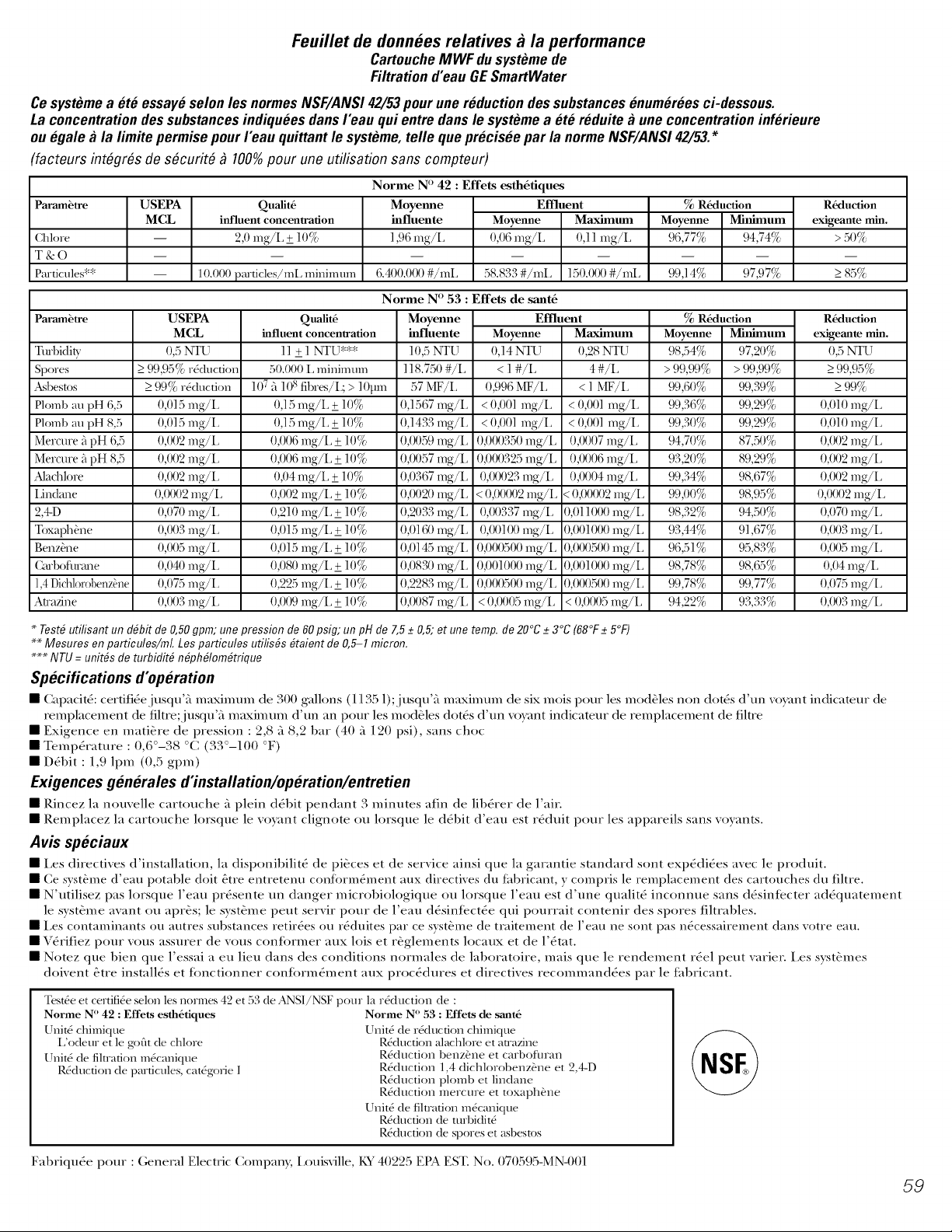
Feuillet de donn#es relatives glla performance
CartoucheMWF dusystemede
Filtrationd'eau GESmartWater
Cesystemea ete essayeselonles normesNSF/ANSI42/53pourunereductiondessubstancesenumereesci-dessous.
LaconcentrationdessubstancesindiqueesdansI'eau qui entredansle systemea ete reduitegluneconcentrationinferieure
ou egale glla limitepermisepourI'eau quittantle systeme,telle quepreciseepar la normeNSF/ANSI42/53.*
'facteurs intOgrOsde sOcurit_ _ 100%pour une utilisation sans compteur)
Norme N ° 42 : Effets esth_fiques
Param_tre USEPA Qualit_
Chlore -- 2,0 mg/i_ +_10%
T& O -- --
Particules '_:'{: -- 10.000 particles/mI, minimmn
Param_tre
Turbidity
Spores
Asbestos
Pk)mb au pH 6,5
Pk)mb au pH 8,5
Mercme fipH 6,5
Mercme fipH 8,5
Nachlore
i _indane
2,4[)
Toxaph_ne
Benzbne
(hrbotiH'ane
1,4Dichlombenz&ne
AtraAne
MCL influent concentration
USFPA
MCL
0,5 NTU
> 99,95% r&luction
> 99% r&luction
0,0]5 mg/i_
0,0]5 mg/i_
0,002mg/i_
0,002mg/i_
0,002mg/i_
0,0002mg/i_
0,070mg/i,
0,003 mg/i_
0,005 mg/i_
0,040 mg/i_
0,075 mg/i_
0,003 mg/i_
] 07 fi ] 0s fibres/i ; > ]0pm
Quafit_
influent concenU'ation
] ] _+] NTU***
50.000 L minim mn
0,15 mg/i_ +_10%
0,15 mg/i_ +_10%
0,006 mg/i_ +_10%
0,006 mg/i_ +_10%
0,04 mg/i_ + ] 0%
0,002 mg/i_ + 10%
0,210 mg/i_ + 10%
0,015 mg/i_+ 10%
0,015 mg/i_+ 10%
0,080 mg/i_+ 10%
0,225 mg/i_+ 10%
0,009 mg/i_+ 10%
Moyemm Effluent
influente Moyenne Ma_&nmn
],96 rag/i, 0,06 rag/i, 0,] ] rag/i,
6.400.000 #/mi_ 58.833#/mi_ 150.000#/mi_
Norme N ° 53 : Effets de smit_
Moyenne
hffluente
]0,5 NTU
118.750 #/i_
57 MF/I_
0,1567 mg/i_
0,1433 mg/i_
0,0059 mg/i_
0,0057 mg/i_
0,0367 mg/i_
0,0020 mg/i_
0,2033 mg/i_
0,0160 mg/i_
0,0145 mg/i_
0,0830 mg/i_
0,2283 mg/i_
0,0087 mg/i_
0,996 MJ?/I _
< 0,001 mg/i_
< 0,001 mg/i_
0,000350 mg/i_
0,000325 mg/i_
0,00023 mg/i_
< 0,00002mg/i_
0,00337 mg/i_
0,001O0mg/i_
0,000500 mg/i_
0,001000 mg/i_
0,000500 mg/i_
< 0,0005 mg/i_
Moyenne
o,14 NTU
< ] #/i_
Effluent
Maximum
0,28 NTU
4#/L
< ] MF/I_
< 0,00] mg/i_
< 0,00] mg/i_
0,0007 mg/i_
0,0006 mg/i_
0,0004 mg/i_
<0,00002 mg/i_
0,01] 000 mg/i_
0,001000 mg/i_
0,000500 mg/i_
0,001000 mg/i_
0,000500 mg/i_
< 0,0005 mg/i_
% R&luction
Moyenne Minimum
96,77% 94,74%
99,14% 97,97%
% R&luction
Moyenne Minimum
98,54% 97,20%
> 99,99% > 99,99%
99,60% 99,39%
99,36% 99,29%
99,30% 99,29%
94,70% 87,50%
93,20% 89,29%
99,34% 98,67%
99,00% 98,95%
98,32% 94,50%
93,44%
96,5]%
98,78%
99,78%
94,22%
91,67%
95,83%
98,65%
99,77%
93,33%
R&luction
exigeante min.
> 5o%
_>85%
R&luction
exigeante rain.
0,5 NTU
> 99,95%
_>99%
0,010 mg/i_
0,010 mg/i_
0,002 mg/i_
0,002 mg/i_
0,002 mg/i_
0,0002 mg/i_
0,070 mg/i_
0,003 mg/i_
0,005 mg/i_
0,04 mg/i_
0,075 mg/i_
0,003 mg/i_
* Test# utilisant un d#bit de 0,50gpm; one pression de 60psig; on pH de 7,5 +_0,& et une temp.de 20°C +_3°C(68°F+_5°F)
** Mesures enparticules/mL Les particules utilis#s #taient de 0,5-I micron.
*** NTU = unit#s de turbid## n#ph#lom#trique
Spocifications d'oporation
• Capadtd: certitidejusqu'a maxinmm de 300 Kallons (1135 1);jusqu'a maximum de six mois pour les modules non dotds d'un voyant indicateur de
remplacement de filtre;jusqu'fi maximum d'un an pour les modules dotds d'un voyant indicamur de remplacement de filtre
• Exigence en mati_re de pression : 2,8 fi 8,2 bar (40 fi 120 psi), sans choc
• Temperature :0,6°-38 °C (33°-100 °F)
• D_bit : 1,9 lpm (0,5 gpm)
gxigences genorales dTnstallation/operation/entretien
• Rincez la nouvelle cartouche a plein d6bit pendant 3 minutes atin de lib6rer de l'air.
• P,emplacez la cartouche lorsque le voyant clignote ou lorsque le d_bit d'eau est r6duit pour les appareils sans voyants.
Avis speciaux
• Les directives d'installation, la disponibilit_ de pi_ces et de service ainsi que la garantie standard sont exp6di6es avec le produit.
• Ce syst_me d'eau potable doit _tre entretenu contbrm6ment aux directives du thbricant, y compris le remplacement des cartouches du filtre.
• N' utilisez pas lorsq ue l'eau pr6sente un danger microbiologiq ue ou lorsque l'eau est d'une q ualit6 inconmm sans d6sintccter ad6q uatement
le systame avant ou apr_s; le systame peut servir pour de l'eau d6sintcct6e qui pourrait contenir des spores fihrables.
• Les contaminants ou autres substances retir6es ou r6duites pat ce syst_me de traitement de l'eau ne sont pas n6cessairement dans votre eau.
• V6rifiez pour vous assurer de vous contormer aux lois et raglements locaux et de l'6tat.
• Notez que bien que l'essai a eu lieu dans des conditions normales de laboratoire, mais que le rendement r6el peut warier. Les systames
doivent _tre install6s et tonctionner contbrm6ment aux proc6dures et directives recommand6es par le tal)ricant.
Test_e et certifi_e selon les nonnes 42 et 53 de ANSI/NSF pour la r&luction de :
Norme N" 42 : Effets esth_tiques
UnitO chinfique
L'odeur et le gofit de chlore
Unit_ de filtration m_canique
R&luction de particules, cat_gofie l
Norme N ° 53 : FA'fets de sant_
[)nit_ de r&luction chinaiqtte
R&luction alachlore et atrazhae
R&luction benz_ne et carbofi_ran
R&luction 1,4 dichlorobenz_ne et 2,4-D
R_duction plomb et lindane
R_duction mercure et toxaph_ne
Unit_ de film_tion m_canique
R_duction de turbidit_
R&luction de spores et asbestos
Fabriqu6e pour : General Electric Company, Ixmisville,/q¢ 40225 EPA EST. No. 070595-MN4)01
59
Page 60
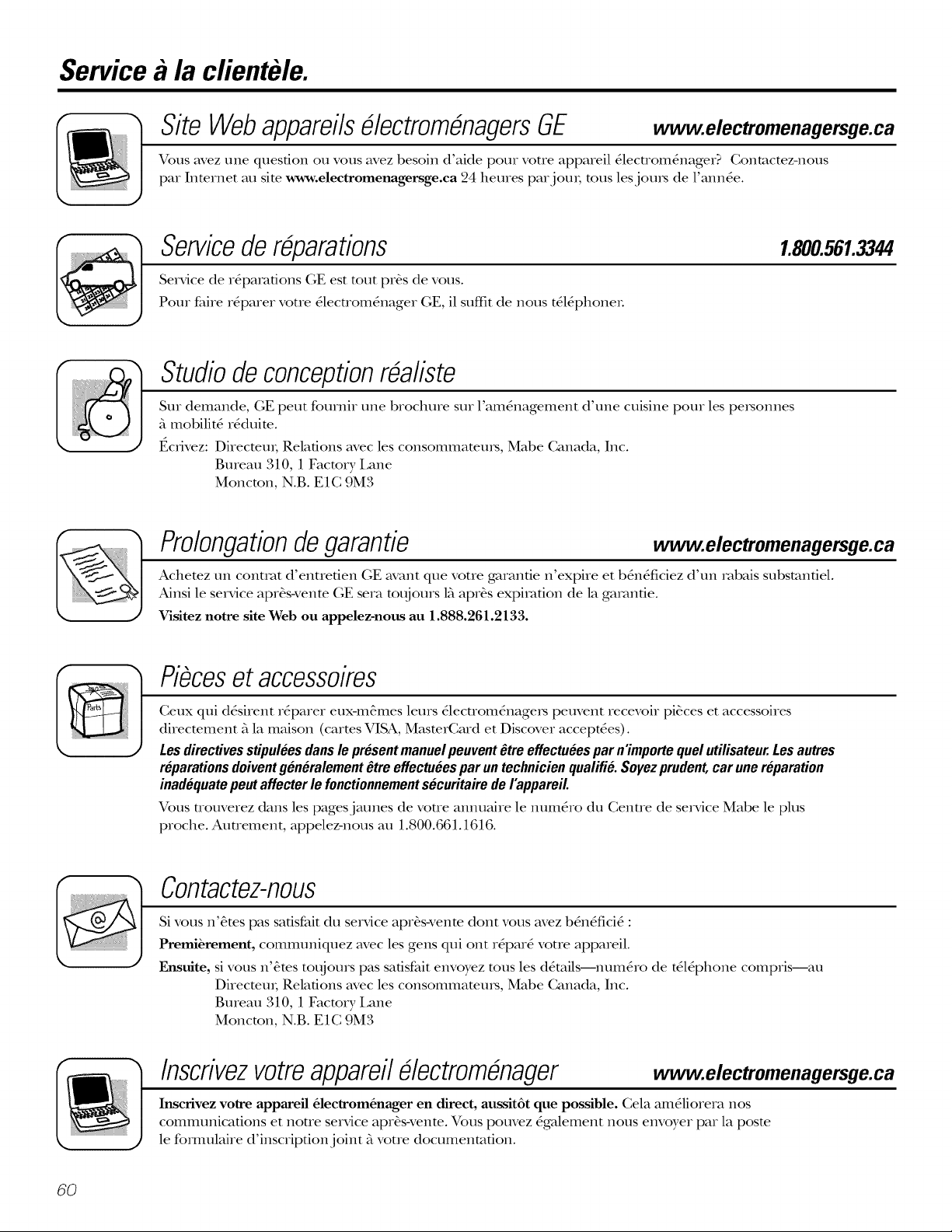
Servicea la clientele.
Vous avez une question ou vous avez besoin d'aide pour votre appareil _lectrom_nager? Gontactez-nous
l Site Webappareils_lectrom_nagersGE vvvvvv.electromenagersge.ca
par Internet au site www.electromenagersge.ca 24 heures par join, tous lesjom_ de l'ann_e.
Serviceder@arations
Service de r_parafiOllS GE est tout pI_s de vous.
Pour faire r6parer votre 61ectrom6nager GE, il suffit de nous t616phoneL
1.800.561.3344
Studiodeconceptionr#aliste
Sur demande, GE peut foumir une brochure sur l'amdnagement d'une cuisine pour les pe_sonnes
_ mobilit(" r_duite.
Ecrivez: Direcmm; Relations avec les consommamms, Mabe (;anada, Inc.
Bureau 310, 1 Factory I,ane
Moncmn, N.B. E1C 9M3
Prolongationdegarantie vvvvvv.electromenagersge.ca
Achetez un contrat d'entretien GE avant que votre garanfie n'expire et b_n_ficiez d'un mbais substantiel.
Ainsi le service apr&swente GE sera tot{ioms 1{_apr&s expiration de la gamnfie.
gisitez notre site Web ou appelez-nous au 1.888.261.2133.
Pibceset accessoires
Geux qui d6sirent r6parer eux-m&mes leurs 61ectrom6nage_s peuvent recevoir pi&ces et accessoires
direcmment _ la maison (carms VISA, MasmrCard et Discover accept6es).
Lesdirectivesstipulees dansle presentmanuelpeuvent_treeffectueesparn'importequelutilisateur.Lesautres
reparationsdoiventgeneralement_treeffectueesparuntechnicienqualifie.Soyezprudent,carunereparation
inadequatepeutaffecterle fonctionnementsecuritairederappareil.
Vous trouverez dans les pagesjaunes de votre ammaire le numdro du (;entre de service Mabe le plus
proche. Atmement, appelez-nous au 1.800.661.1616.
Contactez-nous
Si vous n'&ms pas safisfait du service apr&swenm dont vous avez b6n6fici6 :
Premi&rement, communiquez avec les gens qui ont r6par6 voue appareil.
EnsuRe, si vous n'&ms toujours pas safisfait enw)yez mus les d6tails--mma6ro de tgq6phone compris--au
Direcmm, Relations avec les consommamms, Mabe Canada, Inc.
Bureau 310, 1 Factory I,ane
Moncmn, N.B. E1C 9M3
Inscrivezvotreappareil_lectrom_nager vvvvw,electromenagersge, ca
Inscrivez votre appareil 61ectrom6nager en direct, aussit6t que possible. Cela am61iorera nos
communications et notre service apr_s=vente. Vous pouvez _galement nous envoyer par la poste
le fommlaire d'inscriptionjoint _ votre documentation.
6O
Page 61
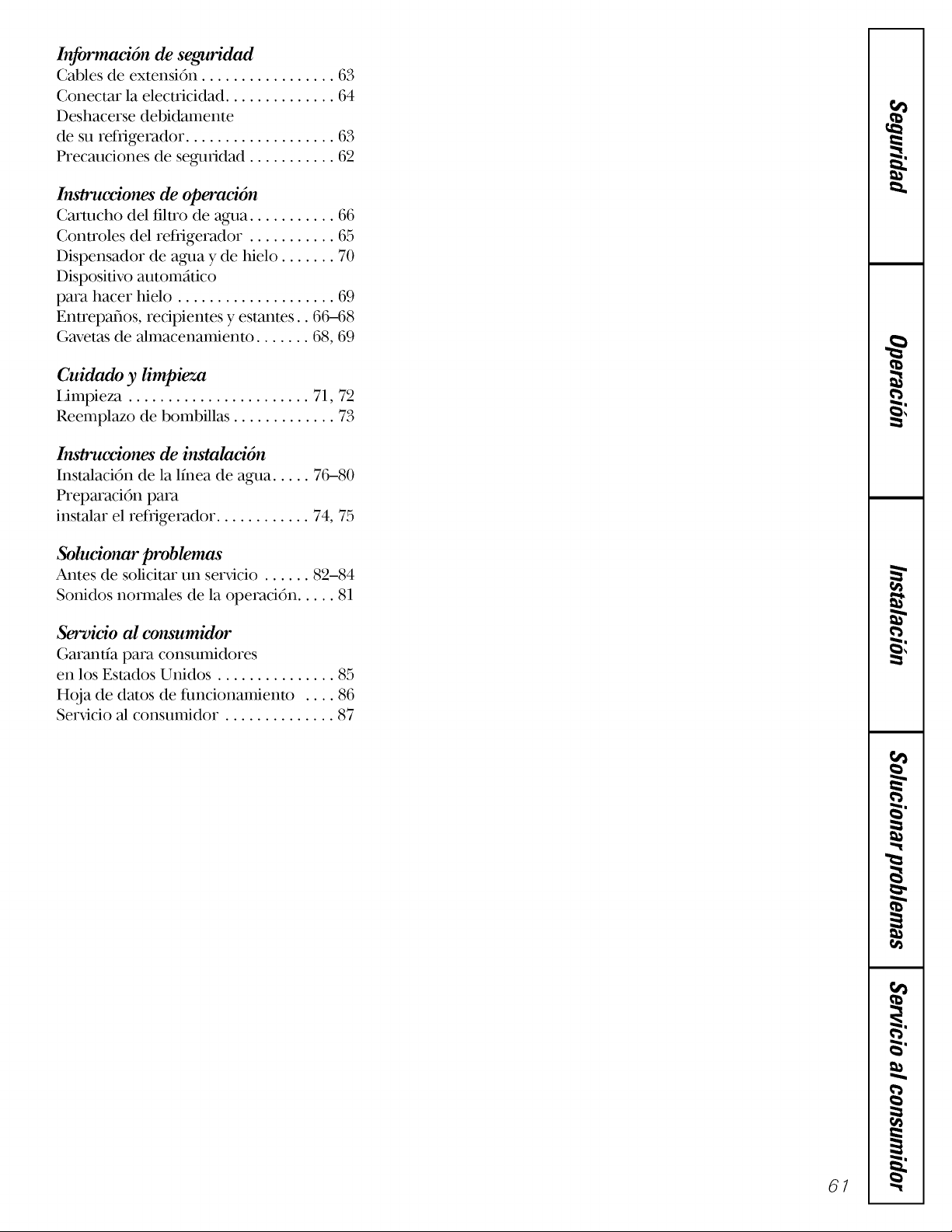
Informaci6n de seguridad
Cables de extensi6n ................. 63
Conectar la electricidad .............. 64
Deshacerse debidamente
de su reffigerador ................... 63
Precauciones de segmidad ........... 62
Im_trucciones de operaci(m
Cartucho del filtro de ag_a ........... 66
Controles del refiigerador ........... 65
Dispensador de agua y de hielo ....... 70
Dispositivo automfitico
para hacer hielo .................... 69
Entrepafios, recipientes y estantes.. 66-68
Gavetas de almacenamiento ....... 68, 69
Cuidado y limpieza
Limpieza ....................... 71, 72
Reemplazo de bombillas ............. 73
Im_'ucciones de imlalad6n
Instalaci6n de la lfima de ag_a ..... 76-80
Preparaci6n para
instalar el refrigerador ............ 74, 75
m
e_
Solucionar problemas
Antes de solicitar un servJcio ...... 82-84
Sonidos normales de la operaci6n ..... 81
Servicio al consumidor
Garantfa para consumidores
en los Estados Unidos ............... 85
Hoja de datos de fhncionamiento .... 86
ServJcio al consumidor .............. 87
e_
e_
m
61
m
m
m
Page 62

INFORMACIONESIMPORTANTESDESEGURIDAD.
LEAPRIMEROTODASLASINSTRUCCIONES.
a,iADVERTENCIA!
Use este aparato s61opara los fines que se describen en este Manual del propietario.
PRECAUCIONESDESEGURIDAD
Cuando use electrodomfisficos, siga las precauciones b#sicas de seguridad, incluyendo las siguientes:
Antes de usarse, este refligerador debeM estm
instalado y ubicado de acuerdo con las
instrucciones de instalaci6n.
No permim que los nifios se suban, se paten o se
cuelguen de las charolas del reffigeradoL Podrfa
daflarse el reflige_v_dor y causarles serias lesiones.
No tuque las superficies flfas del congelador
cuando tenga las manos hfimedas o mojadas.
Ia piel se podrfa adherir alas superficies
extremadamente fif_ts.
No gumde ni use gasolina u on-os vapores o
lfquidos inflamables cerca de este o cualquier otto
aparato.
_Aleie los dedos flmra de las _re_ts donde se puede
pinchar los dedos; los espacios entre las pueru_s
y entre las puertas y los gabinetes son
necesafiamente estrechos. (;ierre las puertas
con cuidado en la presencia de los niflos.
Si su refl-igerador fiene un disposifivo autom5fico
pma hacer hielo, evim el conmcm con las parms
m6viles del mecanismo de expulsi6n, o con el
elemenm calefacmr localizado en la parm inferior
del disposifivo pma hacer hielo. No ponga los
dedos ni las manos en el mecanismo aumm5fico
pma hacer hielo mienmts el refligerador est_
conecmdo.
Desconecte el reffigerador antes de limpiafio o
efectuar reparaciones.
NOTA: Recomendamosenf#ticamenteencargarcua/quier
servicioa unpersonalcalificado.
E1colocar el control en posici6n 0 (apagado)no
quire la corfiente del circuito de la luz.
No vuelva a congelar los alimentos congelados
una vez que se hayan descongelado.
62
Page 63
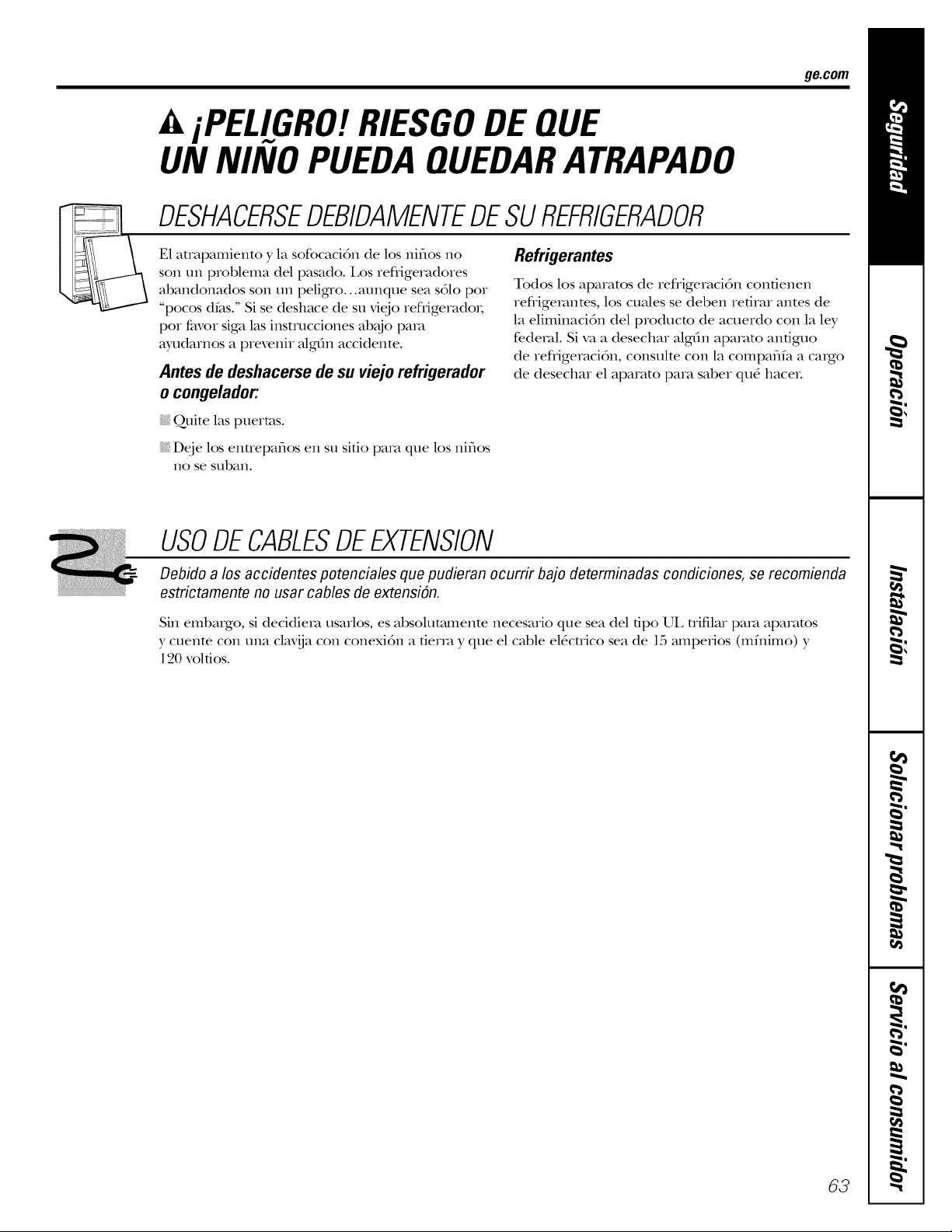
A iPELIGRO!RIESGODEQUE
UN NINO PUEDAQUEDARATRAPADO
DESHACERSEDEBIDAMENTEDESUREFRIGERADOR
ge.com
E1 atrapamiento y la sofocacidn de los nifios no
son tm problema del pasado. Los refligemdores
abandonados son un peligro...aunque sea s61o pot
"pocos dfas." Si se deshace de su viejo refrigemdo_;
pot favor siga las instmcciones ab_jo pare
ayudarnos a prevenir algfin accidente.
Antes de deshacerse de su viejo refrigerador
o congelador:
Quite las puerms.
Deje los entrepaiios en su sifio pare que los nifios
no se stlban.
Refrigerantes
Todos los aparatos de refligeracidn confienen
refligemnms, los cuales se deben refirar antes de
la eliminacidn del producm de acuerdo con la ley
federal. Siva a desechar algdn aparato anfiguo
de refligeracidn, consulm con la compafifa a cargo
de desechar el aparato para saber qu_ haceL
USODECABLESDEEXTENSION
Debido a los accidentes potenciales que pudieran ocurrir bajo determinadas condiciones, so recomienda
estrictamente no usar cables de extension.
Sin embargo, si decidiera usarlos, es absolummente necesario que sea del fipo UI, trifilar pare aparatos
y cuente con una clavija con conexidn a fierm y que el cable el_ctrico sea de 15 _unperios (mfnimo) y
120 volfios.
63
Page 64

INFORMACIONESIMPORTANTESDESEGURIDAD.
LEAPRIMEROTODALASINSTRUCCIONES.
A iAD VERTENCIA!
COMOCONECTARLAELECTRICIDAD
Bajo ninguna circunstancia debe cortar o quitar la tercera punta (fierra) de la clavija. Para su seguridad
personal, este aparato deber# conectarse debidamente a fierra.
E1cable el_ctrico de este aparato est_ equipado con
tma claviia de tres pumas (fierra) que enchufa en
tm conmcto estdndar de pared de tres salidas
(fierra) para reducir al mfnimo la posibilidad de
dafios pot un choque el_cuico con esm apamm.
Haga que un electricism calificado verifique el
enchufe de la pared y el circuito para asegurarse
que la salida est_ conecmda debidamente a fierra.
Donde se disponga s61o de un contacm de pared
con salida pare dos pumas, es su responsabilidad
personal y su obligacidn reemplazarlo pot un
conmcto adecuado pare tres puntas con conexidn
a tierI_t.
E1refi_igerador deberd conecmtse siempre en su
propio conmcm el_cu-ico indMdual que tonga
un volt_je que vaya de acuerdo con la mbla de
clasificacidn.
Esto garanfiza la mejor ejecucidn y evim la
sobrecaiga del circuito el&ctrico de la casa y los
dafios a causa del sobrecalenmmiento de los cables.
Nunca desconecte el refl-igeradorjalando el cable.
Tome siempre firmemente la clavija y s_iquela del
conmcto sin doblarla.
Repare o reemplace inmediammenm todos los
cables el_cu_icos de servicio que se hwan desgasmdo
o dafiado en alguna om_ forum. No ufilice cables
que muestren romras o dafios pot abrasidn a lo
lingo de _ste ni en la clavija o en alguno de sus
extremos.
A1alejar su refl_igerador de la pared, cuide que no
pase sobre el cable o lo dafie.
FAVORDELEERYSEGUIRCUIDADOSAMENTELASPRECAUCIONES
DESEGURIDAD.
GUARDEESTASINSTRUCCIONES
64
Page 65

Loscontrolesdel refrigerador, ge.oom
Los controles tendr_n uno de los siguientes aspectos:
FREEZER REFRIGERATOR
i 0ISOFF
9ISCOLDEST
Pasos de inicio para un correcto control de la temperatura
PASO l: Goloque el Gontrol de alimentos f_escos en "5".
PASO 2: Goloque el Gonuol del congelador en "5".
PASO 3: ESPERE 12HORAS pma que la tempe_aum_ se esmbilice.
PASO 4: Si es necesario realiza_ un cambio, mueva el contIol n6mero uno una
vez y deje pasa_ 12 horas pa_a que la tempe_atma se esmbilice.
IVOTA:(;olacar los contvoles en la posici6n 0 (apagado) no quita la co_Tiente del
ci,cuito de luz.
Los ajustes de los controles cambiaran seg#n las preferencias
personales, la utilizacion y las condiciones de operacion y pudieran
necesitar mas de un ajuste.
Adjust Temperature
0 is Off / 5 is Normal / 9 is Coldest
• O • • - •
{_Water) _rushed_ (Cubed_ {_kight_ _kock_
Hold3 seconds
6"5
Page 66

El cartuchodel filtro de agua. (en algunos modelos)
Cartuchodelfiltro deagua
E1 cartucho del filtro de agua est_ ubicado en la esquina superior
derecha tmsem del compartimento del refligemdor
Cuandoreemplazar el filtro enlos modeloscon luz
indicadora de recambio
En el dispensador ha}'una luz de indicaci6n de recambio del
cartucho del filtro del agua. Esta luz se volve,_Janararoada para
advertMe que necesita reemplazar el filtro pronto.
E1cartucho del filtro debeffa reemplazarse cuando la luz
indicadom de recambio se vuelva roja o sila salkta de agua al
dispensador o al dispositivo para hacer hielo disminuyem.
Cuandoreemplazar el filtro enlos modelossin luz
indicadora de recambio
E1cartucho del filtro se debe reemplazar cada seismeses,o antes,
si disminuye el flt_o de agua al dispensador o al dispositivo para
hacer hielo.
Comoretirarelcartuchodelfiltro
Siest_icmnbiando el carmcho, remueva primero el viejo gi,vindolo
lentamente hacia la izquierda./V0jale el cartucho directamente
hacia abajo. Un poco de agua puede goteac
Instalar el cartuchode/filtro
Siest_ireemplazando un
cartucho SmartWatercon
adaptado,, debe quitarse
antes de instalar el
cai'n]cho. Paisa refi,_ar
el adaptado,, gffelo
hacia la izquierda
aproximadamente Conadaptador Sinadaptador
1/4 de giro. (el aspecto puede variar)
Si va a reemplazar un cartucho Water by Culligan,deje el
adaptador colocado. Este adaptador permanece,_ en el
refrigemdor cuando reemplace cartuchos en el tim/re.
Er._losmodelos sin luz indicadora de recambio, pegue la
enqueta con el ruesy'el afio al nuevo cartucho para que se
recuerde de cambiar el filtro en seis meses.
Llene el cartucho de reemplazo con agua de lallave pare
pemfitir que ocurm un mejor flt_o a partir del dispensador
inmediatamente despu& de la instalaci6n.
_ Alinee la flecha del cartucho y del soporte del cartucho.
Coloque la parte superior del nuevo carmcho hacia arriba
dentro del soporte. Noemptoe el cartucho hacia arriba a
dentro del soporte.
O
separe.NOAPRETARMUgFUERTEMientrasla&recha hastaqueelcartud_Oest_gir4ndolo,el se S_i_it__I I °
alzai'_i per sf mismo en st, de cartucho
Gire el cartucho lentamente hacia
posicidn. E1cartucho rotai",_
aproximadamente 1/2 de vuelta.
Deje cotter el agua desde el dispensador per 3 minutes
O
(aprox. 1½ galons) para aclarar el sistemay'pare prevenir
salpicaduras.
O
Presione la tecla RESETWATERFILTER @
pl'esionada (h,i"ail[e [l'es segundos
en el dispensador y mant_ngala
I
..>.os
NOTA:Un cartuchode filtro de agua RESETWATERFITTER
reci_ninstaladopuede causar el aoto3SECS
aguade¢herreardel dispensador
Taponde derivaciondelfiltro
Sedebe usar el tap6n
de derivaci6n del
filtro cuando un
cartucho de filtro de
reemplazamiento no
se puede enconwar
E1dispensador y'el
dispositivopara hace,
hielo no pueden
flmcionar sin el filtro
o sin el tap6n de derixaci6n del filtro.
Para usar el tapdn de derivaci6n del filtro en los modelos Water by
Culligan,pfimero debe quitar el adaptador del filtro del soporte del
cartucho gi,_4ndolo hacia la izquierda.
Sitiene preguntas, visite nuestro sitioweb en ge.com,
o llame al 1.800.GE.(ARES (1.800.432.2737).
Rltrosderecambio:
ParapedircartuchosadicionalesenlosEstadosUnidos,
visitenuestrositioWeb,ge.com,o/lamea GEparapartesyaccesorios
a1800.626.2002.
M_T
Precio sugerido de venta al pfiblico $38.95-47.95 USD
Losclientes que se encuentren fl,em de losEstados Unidos o el
Cana&i deben comunicarse con eldistnbuidor local.
derivaciOn
delfi
WaterbyCulligan
Losentrepa#osy recipientesdel refrigerador.
No todos los modelos fienen todas las caracterisficas.
TapaDeslizante
66
Recipientes en la puerta del compartimiento del refrigerador
Losrecipientes ajustables se pueden transportar
fficilmente desde el reffigemdor hasta el _ireade
wabajo.
Para retirarlos:I.evante el fl'ente del cajdn y
despu& hfilelo.
Parareemplazarlosocambiarlosdelugar:Encaje
el caj6n en los soporms moldeados de la puerto
yempt_e hacia adenu'o. E1cajdn se ajusmr_ en
st, lugai:
Ia tapadeslizanteayuda a i)rexenir que un
golpecito haga dermmarse algo o que lascosas
pequefias guardadas en elinmrior del
enu'epafio de la puerto se caigan o resbalen.
Ponga un dedo en cada lade de. la mpa
deslizanm hacia la parm wase,a y mu&ala hacia
delanm y hacia amis para que se ajusma sus
necesidades.
Page 67

Reubicacion de los entrepa_os
Entrepa_osdelrefrigerador:
ge.com
Pararetirarlos
Entrepa_osdel congelador:
Para retirar/os
)
Para reemplazar/os
SUpOrior
€'_ Bajelopara
asegurado
ensu lugar
,!J--
| i i i
I
Cacemlasdelcongelador:
Pararefirarlas
Retire la cacerola empt!jfindola hacia el
flente, levantando el flente y desliz_ndola
hasm pasar el punto de parar.
i i:
/
!
Entrepa#o deslizable a prueba de derramamientos (ena/gunosmodelos)
E1 ennepaf/o deslizable pemfim alcanzar
artfculos guardados ands de ouos. I,os
bordes especiales estfin disefiados paxv_
ayudm a prevenir derramamienms o
Entrepafos a prueba de derrames (ena/gunosmodelos)
Los entrepafios a prueba de demmles
denen bordes especiales que ayudan a
evimr que los denames goteen hacia los
esmntes siguientes.
Entrepafio auickSpace (ena/gunosmodelos)
Este entrepafio se divide en (los y la mitad arffculos muy altos ubicados en el
se desliza deb_jo de sf mismo para guardar entrepafio que se encuentra rods ab_jo.
gomos a los entrepafios que se encuentran
rods ab_jo.
AsegEJresedehaberempujadolosentrepafios
hastael rondoantesdecerrarla puerta.
Entrepa#os profundos para la puerta
Exmnsores de enuepafios desmontables
proflmdizan y rodean los enuepafios de la
puerto, brindando rods espacio y mayor
flexibilidad para almacenamienm.
Para retirarlos:I,evante el extensor del
entrepafio hacia aniba, despu_s hdlelo.
Para reemplazarlo:Enganche el exmnsor del
enuepafio en los soporms moldeados de la
puerto y empdjelo hasm que se asegme en
su lugaL
67
Page 68

Caracteristicasadicionales.
No todos los modelos tienen todas las caracterfsticas.
Estante ShelfSaver TM
(enalgunosmodelos)
Use esto estante para
almacenar lares de bebidas
para un tZJcilacceso.
Tambi_n puede sostener
un plato reflacmrio de
9" "3"
. X I_, .
Estante para latas en la
puerta (enalgunosmodelos)
Este estante en la puerta
puede almacenar hasm 9
lares.
NOTA:Esteestantesdo se
puedeinsta/aren/aposicbn
superiordebajode/contenedor
deproductos/dcteos.
Sobrelas gavetasde almacenamiento.
No todos los modelos tienen todas las caracterfsticas.
Gavetas preservadoras de frutas y vegetales
E1exceso de agua que pueda acumularse
en el fondo de las gavems deben sex
secadas.
__ _, ,, , ,_ __,_ _ Gavetas preservadoras de humedad ajustable y bandeja de refrigerios
'_ (enalgunosmodelos)
Deslice el control hasta llegar a la posici6n Deslice el control hasta llegar a la posici6n
High(alto) pax_lproporcionar el alto nivel LOW(b_jo) para proporcionar el nivel de
de humedad recomendado para la mayorfa b_ja humedad recomendado para la
de los vegemles, mayorfa de las fl-ums.
Masfria
Contenedor convertible para carnes (en
Esm contenedor convertible para cmnes
fiene su propio conducm de refligeracidn,
el cual pemdte la circulacidn en dicha
contenedor de aire fifo provenienm del
congeladoL
Elcontroldetemperaturavariableregula
el flt{jo de aire del comparfimiento
del congeladoL
Fije la palanca de control arriba (up) para
converfir el contenedor a la temperatma
norm_fl del refligerador y offecer espacio
algunosmodelos)
adicionM de Mmacenamienm pma los
vegetales. E1conducm del aire flfo se
apaga. Se pueden seleccionm diferenms
niveles entre estos extremos.
F!je la palanca de conuol abajo(down)
para la posicidn rods fl'fa para almacenar
carnes ffescas. Si la palanca se deja en la
posicidn de carnes pox un largo perfodo
de fiempo, se puede format algo de hielo
denuo del conmnedoL
68
Page 69

Sobreretirar la gavetapreservadorade alimentos, g .oo
No todos los modelos tienen todas las caracterfsticas.
Comosacar la gaveta preservadora de alimentos
qaveta
{
Cuando se encuentre reemplazando
las gavetas, cerci6rese de
deslizarlas a Io largo de las gufas.
I,as gavems se pueden retirar f_icilmente
inclindndolas levemente y empt{jdndolas
hasm pasar el punto de treno.
Si la puerto le impide sacar las gavems,
el refl-igerador tendrd que rodarse hacia
adelanm hasm que la puerta se abra lo
suficienm para deslizar las gavetas hacia
afimra. En algunos cases, cuando ruede el
refl-igerador hacia _ffuera debe_ moverlo
hacia la izquierda mienm_s lo rueda.
EldispositivoautomMicopara hacer hielo.
Un refrigerador reciOn instalado puede tardar hasta 12a 24 horas antes de empezar a hacer hielo.
Intermptorde Eldispositivoautomaticoparahacerhielo
alimentaciOn (enalgunosmodelos)
Luzde Si el refrigevador se usa antes de que se haga la
alimentaciOnverdeBrazedetector conexi6n de agua al dispositivo pava hacer hielo,
positivepara
E1dispositivopavahacer hielo produciv4 siete
cubes per ciclo--aproximadamente 100-130
cubes en un ciclo de 24 hovas, dependiendo
de la tempevatuva del congeladoi; de la
tempemtuva ambiente, del nfimero de veces que
se abva la puerta y de owas condiciones del use.
coloque elinterrupter de alimentaci6n el_.ctrica
en la posici6n 0 (apagado).
Cuando el refi_igevadorest_ conectado al
suministro de agua, coloque el interrupter de
alimentaci6n el_.ctricaen la posici6n
I(encendido).
E1dispositivopavahacer hielo se llenav_
de agua cuando la tempevatuva alcance la E Un
Ao
refl'igevadorreciOn instalado puede necesitar
entre 12 y 24 hovas pavaempezar a hacer hielo.
Escuchav4un zumbido cada vez que el
dispositivopavahacer hielo se llene de agua.
Deshaga las primevas cargas de cubes de hielo
pava permitir que la lfnea de agua se limpie.
Xsegfirese de que nada impkte el movimiento
del biazo detector
Cuando el recipiente estfi lleno (al nivel
del braze detector), el dispositivo pava hacer
hielo no produciv4 hielo.
Esnormal que algunos cubes salgan pegados.
Sino se usa hielo con frecuencia, los cubes
de hielo viejos seopacan, adquieren un saber
vancioy se conwaen.
NOTA:fn hogaresconpresi6ndeaguainferioral
promedio,esposiblequeescucheelciclode/dispositivo
parahacerhielovariasvecesalhacerunIotedehielo.
Hay un entrepafio
en ]aparte en/a parte
superiordel superior del
conge]ador congelador por
e,ci,,a
flisposifivo para
hacer hielo que
puefle usarse para
almacenamiento.
Gaveta dealmacenamiento de hielo
Paratenetaccesoalhielo,jale de lagavetahacia
delante.
Kit accesorio para hielos
Sisu refligerador no viene equipado con un
dispositivo pavahacer hielo, un kit accesorio
pavahielos est_ disponible a un costo adicional.
Parasacarlagaveta,jale de la misma hacia flmva
y lev_ntelahasta sobrepasar el punto deride se
atranca.
Consulte en la parte posterior del refl_igerador
el kit especffico pava hielos que su modelo
necesita.
69
Page 70

Eldispensadordeaguay de hielo.
En algunos modelos
Para usar el dispensador
Seleccione CUBEDICE _7cubos de hielo),
CRUSHEDICE _(hielo _urado) o WATER
(agua). _
Presione el vaso suavemente contra el brazo
del dispensador
E1recogedor no se vacfa solo. Para evitm"las
mmlchas de agua, el recogedor y la pmTilla se
debergn limpim" regulm_nente.
Sinohaydistribuci6ndeaguacuandoelrefrigerador
estdprimeramenteinstalado,hayposibilidaddeaireen
Recogedor
elsistemadelaIfneadeagua.Optimaelbrazodel
dispensadordurantealmendsdosminutospara
eliminarelaireatrapadodelaIfneadeaguayllenarel
sistema.Paraeliminar/asimpurezasdelaIfneade
agua,desechelosprimerosseisvasosdeagua.
PRECAUCION:Nointroduzcanuncalosdedosniotros
objetosenlaaperturadeldispensadordehielo
triturado.
Pare bloquear el dispensador (ona/gunos
0 modelos)
Presione la tecla LOCK
CONTROL(control de
bloqueo) durmate 3
LOCKCONTROLsegundos pm'a cetTm"
HOL03SECS el dispensador y el panel
desbloquem'lo, presione la misma tecla
durante 3 segundos nuevamente.
Dispenser Light (Luzde/dispensador)
de control. Para
Esm tecla enciende y
apaga la luz nocturna
del dispensador. La luz
tambi&a se enciende al
presionar el brazo del
dispensador. Siesta
luz se tirade deberfa
reemplazarse con tlHa
bombilla de un mgximo
de 6 ratios.
7O
Gaveta de almacenamiento
de hielo en modelos con dispensador
Para sacar:Ponga el intetTuptor de marcha
del dispositivo de hielo eta la posicidn
0 (apagado). Jale de la gavem directamenw
hacia fllera y luego levfintela hasm pasar el
punto donde se atranca.
Para devolver:A1devolver la gavem, asegdrese
de presionarla fimtemente eta su sifio. Si no
llega hasta el final, xalelva a sacarla y gire el
mecanismo de manejo 1/4 de xalelm. Luego
empuje de nuevo el entrepafio.
Datos importantes de su dispensador
No agregue hielo de charolas o de bolsas
eta el recipienm. Podrfa provocar que no
sMga bien o que tao se u'imre
adecuadamenm.
Evite los vasos demasiado llenos de hielo y
el uso de vasos esu'echos o demasiado Ntos.
E1hielo amontonado podrfa obsu'uir el
orificio o hacer que se congele la puerto
del orifico de manera que no
se pueda abrit: Si hubiera hielo
bloquefindolo, desprenda con una
cuchala de madera.
I,as bebidas y los alimentos no se deber_n
enfl'im"r_pidmnente eta el recipiente del
hielo. I,as lares, bomllas o paquetes de
comida eta el recipiente de hielos podrfan
causm"la obstrucci6n del dispositNo pm'a
hacer hielo o del recipiente.
Pm'aevitar que el hielo dispensado caiga
filera del vaso, ponga el vaso cerca, pero sin
mcm; la apermra del dispensadot:
Mecanismo
demaned
Un poco de hielo triturado puede surfir
mmque habfa seleccionado CUBEDICE
(cubos de hielo). Esto sucede eta ocasiones
cumado algunos cubos se cmmlizan eta el
[riturador.
Despu& de usar hielo triturado, un poco
de agua puede gotear del vertedero.
A veces, se formai'g un pequefio montdn
de nieve eta la sNida del hielo simada eta la
puerto. Esm es norton y, pot" regla general,
sucede cuando ha dispensado hielo picado
repefidamenm, ia nieve se e\aporai'fi pot" sf
IIliSIIla.
E1agua del primer vaso setMdo puede estar
rods cNienm que la de los siguienms xasos.
Eso es normal.
E1agua del dispensador no es agua helada.
Para obmner agua mils fl'fa, simplemente
agregue hielo picado o cubitos de hielo
mates de setMrla.
Page 71
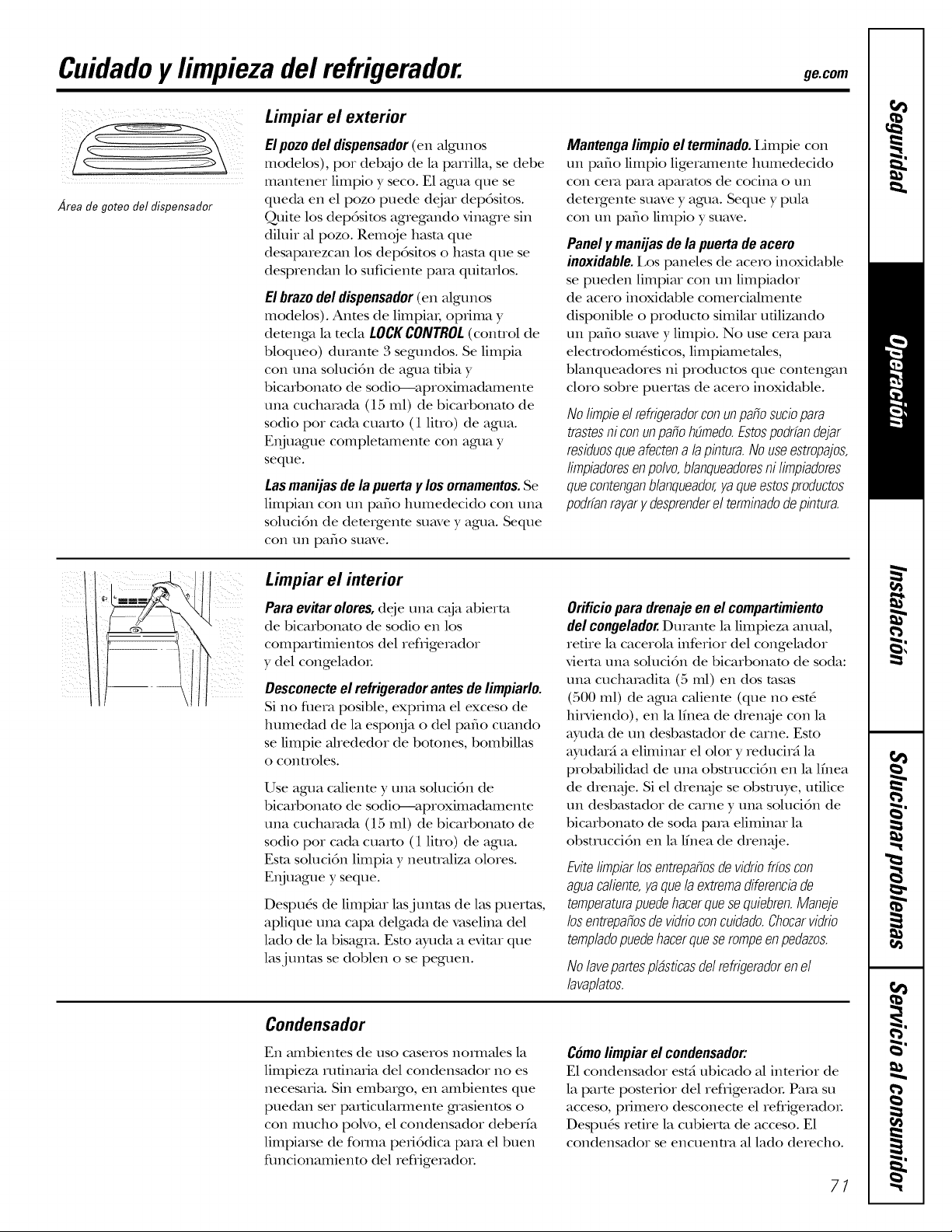
Cuidadoy limpieza del refrigerador, ge.oom
Limpiar el exterior
Area de goteo flel flispensaflor
EIpozo del dispensador (en algunos
modelos), por deb_jo de la parrilla, se debe
mantener limpio y sect. E1agua que se
queda en el pozo puede dejar depdsitos.
OJlite los depdsims agregando vinagre sin
diluir al pozo. Remqje hasm que
desaparezcan los depdsitos o hasm que se
desprendan lo suficienm para quimrlos.
El brazo del dispensador (en algunos
modelos). Anms de liinpiai; oprima y
detenga la tecla LOCI(CONTROL (conuol de
bloqueo) durante 3 segundos. Se limpia
con una solucidn de agua tibia y
bicarbonam de sodi(_--aproxiInadamente
una cuchaIv_da (15 ml) de bicarbonam de
sodio por cada cuarm (1 liuo) de agua.
EI_juague completamenm COil agua y
seque.
Lasmanijasde lapuertayIts omamentos.Se
limpian COilun patio humedecido con una
solucidn de demIgente suave y agua. Seque
COil tin patio suave.
Limpiar el interior
Para evitarolores,deje una caja abierm
de bicarbonato de sodio en los
compartimientos del refligerador
y del congeladoi.
Desconecte el refrigerador antes de limpiarlo.
Si no flleIa posible, expiiina el exceso de
humedad de la espoi_ja o del patio cuando
se liinpie ahededor de bomnes, boinbillas
o controles.
Use agua cMiente y una solucidn de
bicaIbonam de sodic_--aproxiInadamente
una cuchaIv_da (15 ml) de bicarbonam de
sodio por cada cuarm (1 liuo) de agua.
Esm solucidn limpia y neumdiza olores.
EI_juague y seque.
Despu_s de liinpiar lasjunms de las puerms,
aplique una capa delgada de vaselina del
lado de la bisagra. Esm ayuda a evimr que
lasjunms se doblen o se peguen.
Mantengalimpioel terminado.Ihnpie COil
un patio liinpio ligeImnenm humedecido
con cera para aparams de cocina o un
demigenm suave y agua. Seque y pula
COilun patio liInpio y suave.
Panelymanijasde lapuertadeacero
inoxidable.I,os paneles de acero inoxidable
se pueden liInpiar COil un limpiador
de acero inoxidable comerciahneilte
disponible o producm siinilar utilizando
un patio suave y liInpio. No use cera pare
elecuodom_sticos, limpiamemles,
blanqueadores ni producms que conmngan
cloro sobre puerms de acero inoxidable.
Nolimpieelrefrigeradorconunpatiosuciopara
trastesniconunpatiohOmedo.Estospodrfandejar
residuosqueafectenalapintura.Nouseestropajos,
limpiadoresenpolvo,blanqueadoresnilimpiadores
quecontenganblanqueador,yaqueestosproductos
podrfanrayary desprenderel terminadodepintura.
Orificioparadrenajeenel compartimiento
delcongelador.Durante la liInpieza aImal,
re6re la cacerola inferior del congelador
vierm una solucidn de bicarbonam de soda:
una cuchaiadim (5 ml) en dos msas
(500 ml) de agua caliente (que no est(_
hi,Mendo), en la lhlea de dIeIl_je COilla
ayuda de un desbasmdor de carrie. Esm
ayudard a eliininar el olor y reducird la
probabilidad de una obsuuccidn en la lfnea
de diem{je. Si el dieil_je se obsuuye, utilice
tm desbasmdor de carne y una solucidn de
bicarbonam de soda pare eliininar la
obsmlccidn en la lhlea de dieil_je.
EviteIimpiarlosentrepatiosdevidriofrfoscon
aguacaliente,yaquelaextremadiferenciade
temperaturapuedehacerquesequiebren.Maneje
losentrepatiosdevidrioconcuidado.Chocarvidrio
templadopuedehacerqueserompeenpedazos.
Nolavepartespldsficasdelrefrigeradorenel
lavaplatos.
Condensador
En _unbieilmS de uso caseros nommles la
limpieza rutinaiia del condensador no es
necesaria. Sin embaigo, en ambienms que
puedan ser particulaImenm grasienms o
COilmucho polvo, el condensador deberfa
limpiaise de forum periddica pare el buen
flmcionamienm del refligeiadoi.
Come limpiar el condensador:
E1 condensador est_ ubicado al inmrior de
la parm posmrior del refrigeradoi. PaIa su
acceso, priinero desconecm el reffigeiadoi.
Despu_s retire la cubierm de acceso. E1
condensador se encuentm al lado derecho.
71
Page 72
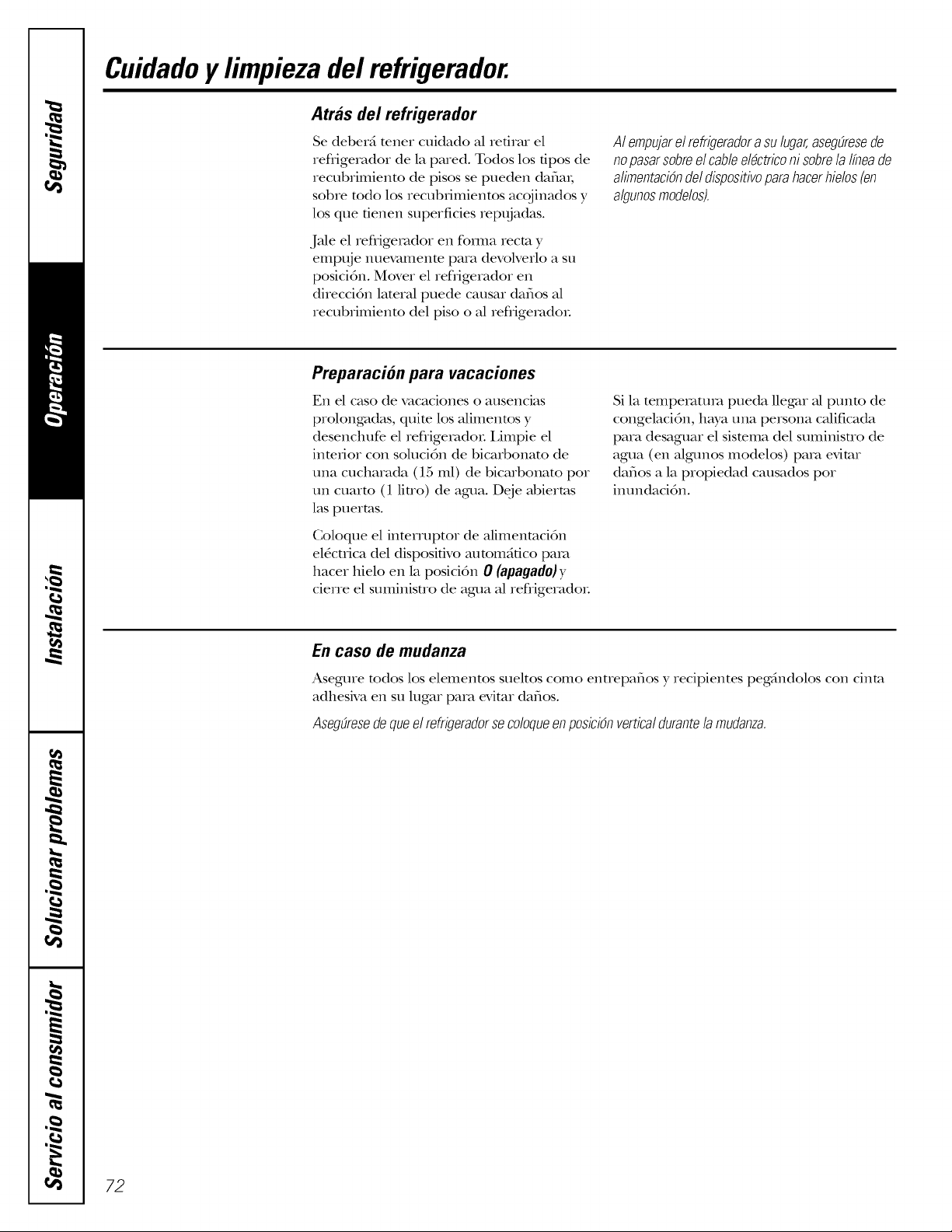
Cuidadoy limpieza del refrigerador.
AtMs del refrigerador
Se deber5 tenet cuidado al refirar el
refligerador de la pared. Todos los fipos de
recubrimiento de pisos se pueden dafim,
sobre redo los recubfimienms acojinados y
los que fienen superficies rept{jadas.
Jale el refligemdor en forum recto y
empuje nuevamente para devolverlo a su
posicidn. Mover el refl-igerador en
direccidn lateral puede causar daflos al
recubrimienm del piso o al refligemdoL
Preparacion para vacaciones
En el caso de vacaciones o ausencias
prolongadas, quire los alimenms y
desenchufe el refligeradoL I,impie el
inmrior con solucidn de bicarbonato de
una cucharada (15 ml) de bicarbonato pot
un cuarm (1 liuo) de agua. Deie abierms
las puerms.
AIempujarelrefrigeradorasulugar,asegOresede
nopasarsabreelcableeldctriconi sabrela Ifneade
alimentaci6ndeldisposifivoparahacerhielos(en
algunosmodelos).
Si la temperature pueda llegar al punm de
congelacidn, haya una persona calificada
para desaguar el sismma del suminisuo de
agua (en algunos modelos) pare evimr
daflos a la propiedad causados pot
inundacidn.
Coloque el inmrruptor de alinlellmcidn
el_cu_ica del disposidvo aumm_ifico para
hacer hielo en la posicidn 0 (apagado)y
cierre el suminisuo de agua al refligeradoL
En caso de mudanza
Asegure todos los elementos sueltos como entrepaflos yrecipientes peg_hl(lolos con cinta
adhesiva en su lugar para ea'imr dafios.
AsegOresedequeelrefrigeradorsocoloqueonposici6nverticaldurantelamudanza.
72
Page 73

Reemplazode bombillas, g .oo
Girar el control hacia la posici6n 0 (apagado) no interrumpe el fluido de corriente hacia el circuito de la luz.
Compartimiento del refrigerador--Luz superior
Desenchufe el refligemdoL
En modelos con controles de bot6n:
I;_ bombilla est5 situada cerca de la
esquina superior izquierda trasera del
comparfimienm, demis de la cubierm
de la luz.
A) Quite la cubierm de la luz
deslizdndola hacia delanm y
sac_ndola del comparfimienm.
B) Reempldcela con una bombilla del
mismo o de menor volt_je.
C) Vuelva a colocar la cubierm de la
luz sosmnidndola flenm a la pared
izquierda y desliz_indola hacia arriba
y hacia la pared posmrio_; hasm que
enc_je en su lugaL
En modelos con conuol de palanca:
Ia bombilla se locMiza detMs de
los conuoles. Reempl_icela con una
bombilla del mismo o de menor volt:_je.
Vuelva a enchufiu el refligemdor a la
corriente.
Compartimiento del refrigerador--Luz inferior (enalg.nosmodelos)
Estaluzestdsituadaporencimadela
gavetasuperior
_ Despuds de reemplazar la
bombilla con una bombilla de
electrodom_sticos del mismo volt_je
Desenchufe el refligemdoL
O Tome el borde en la parte inferior de la
cubierm de la luz y h_lela hacia arriba y
hacia adelante.
o inferior, reemplace la cubierta.
_Vuelva a enchufiu el refligemdor a
la coniente.
Compartimiento del congelador
_Desenchufe el refligeradoL
ORefire el entrepafiojusto pot encima
de la cubierm de luz. (El entrepaflo
seM rods fScil de quimr si se vacfa
pfimero.)
_I,evante la cubierm para retirarla.
Dispensador
_Desenchufe el refligeradoL
_I,a bombilla est5 simada en el
dispensador b_jo el panel de control.
Quite la bombilla gdMndola en senfido
contrafio a las agt{jas del reloi.
_Despu_s de reemplazarla con una
bombilla del mismo volt_je o inferior,
reinstale la cubierm colg_ndola de las
tres leng0etas.
OVuelva a insmlar el entrepafio y
enchufe el refligerador de nuevo.
Gamble la bombilla pot una bombilla
del mismo mmafio y volt_{ie.
_Vuelva a enchufar el refligerador a
la corriente.
73
Page 74

Instrucciones para
Refrigerad0r
la instalacion
Models 20, 22, 25
I Si tienepreguntas,Ilameal 1.800.GE.CARESobienvisitenuestra p_ginaWeb:ge.com I
ANTES DE EMPEZAR
Lea estas instrucciones completa y cuidadosamente.
• IMPORTANTE -
instrucciones para uso del inspector local.
• IMPORTANTE - Obse,, e o(loslos
cddigos y 6rdenes de ley.
• Nota al instalador - Asegfiresede deiar estas
insUucciones con el consumidoL
• Nota al consumidor - Conserve esms
insuucciones para referencia flmna.
• Nivel de destreza - I,a instalaci6n de este aparato
requiere de destrezas mec_nicas bdsicas.
• Tiempo de ejeeuei6n - Insmlaci6n del refrigerador
(15 minutos)
• I,a insmlaci6n apropiada es la responsabilidad del
insmladoL
• I,a falla del producto debido a una insmlaci6n
inadecuada no est_i cubierm pot la garantfa.
ESPACIOS LIBRES
Deje suficiente espacio para facilimr la insmlacidn, la
circulacidn adecuada de aire y las conexiones de plomerfa
y el_ctricas.
• Lados 1/8" (4 mm)
• Parte superior 1" (25 ram)
• Parte posterior 1" (25 ram)
Un espacio de 3/4" (19 mm) se necesim para abrir la
puerto de 90 ° lo que le ofrece un meior acceso al drea de
almacenamienm de los alimenms.
RODILLOS
Los rodillos tienen 3 propdsitos:
I,os rodillos se ajusmn pare hacer que la puerto se
cierre con facilidad cuando est_iabierm
aproximadamente
en la mired.
I,os rodillos se @asmn pare que el refligerador sea
firmemente posicionado en el piso y pare no
mmbaleai_e.
SUMINISTRO DE AGUA HACIA EL
DISPOSITIVO PARA HACER HIELO
(en algunos modelos)
Si el refrigerador tiene un dispositivo para hacer hielo,
tendr_ que estar conecmda a una lfnea de agua frfa.
Un kit de suminisno de agua (confiene mberfa, v_ilvula de
cierre, accesorios e instmcciones) est_idisponible con un
costo adicional a tray,s de su proveedo_; visitando nuestra
p_igina Web ge.eom o bien a nm_s de Partes y Accesofios,
800.626.2002.
UBICACION DEL REFRIGERADOR
• No insmle el refligemdor donde las mmpemmras van
deb_jo los 60 °F (16 °C), ya que no podr_i funcionar
basmnte para manmner las temperamras adecuadas.
• Insmle sobre un piso suficientemenm firme para
sopormr un refligemdor complemmenm lleno.
I,os rodillos permiten mover el refligemdor para
refirarlo de la pared para su limpieza.
Para ajustar los rodiUos, retire la rejilla de la base
empt_jgndola hacia ab_jo.
Gire los mrnillos de _Ousmde los rodillos en el sentido de
las maneeillas del reloj para levantar el refrigetador y en
sentido eontrario a las manecillas del relqj para bajarlo.
Use una llave _jusmble (mrnillo de cabeza hexagonal de
3/8") o unas tenazas.
Para reemplazar la rejilla de la base, alinee los ganchos en
la parm posterior de la rejilla enue la barra y la parm
inferior del gabinete. Empuje hacia adelante hasm que la
rejilla haga un chasquido al quedar en su lugaL
74
Page 75

Instrucciones para la instalacion
ALINEACION DE LAS PUERTAS
Despu_s de nivelai, aseg6rese de que las puertas est@l al
mismo nivel en la pmm supe_ioL
Para emparejar las puertas, _juste la puerta de los alimenms
frescos.
Usando tma llave de cubo de 5/16", gire el tornillo
de _juste de la puerto hacia la derecha para elevar
la puerto; _relo hacia la izquierda para hacerla
descendeL (Un tapdn de nylon estfi enc_{jado
en la rosca del pin pa_v_impedir que el pin gire
a menos de que se use una llave.)
Despu_s de una o dos vuelms con la llave, abra
y cierre la puerta del comparfimiento del reflige_vtdor
y luego controle la alineaci6n superior de las puerms.
Pararemoverla parrillab_'ase,_1
abralaspuertasy entonces
tiredela parrilla
directamentehaciaafuera.
Llavedecubode
5/16"
75
Page 76

Instrucciones para la instalacion
COMO INSTALAR LA TUBERiA DELAGUA
ANTES DE INICIAR
Los kits de cobre recomendados para el suminisuo de
agua son _8X2, _X8X3 o _X8X4, dependiendo de
la canfidad de ulberfa necesatia. I,as ulberfas pkisficas
aprobadas para el suminisno de agua son las mberfas pare
el refligerador SmartConnect"* de GE (V_9_08X10002,
_i&_08X10006, _i&qX08X10015y _i&%08X10025).
A1conecmr su refligerador a un Sismma de Agua de
OsmosisInversa de GE, la 6nica insmlacidn aprobada es
con un kit de Osmosis Invetsa de GE. Para ouos sistemas
de agua de 6smosis inversa, siga las insnucciones del
fabricanm.
Sila alimenmcidn de agua a su refligetador proviene de
un sismma de filnacidn de agua de 6smosis invetsa Y el
refligerador tambi_n cuenm con un filtro de agua, use el
tapdn de derivacidn del filno del refligeradot. E1 uso
cot_junm del carmcho de filmmidn de agua del
refligerador con el filno de RO (6smosis invetsa) pudiera
resulmr en la produccidn de cubos de hielo huecos yen
un caudal de agua m_islento del dispensador de agua.
Esm instalacidn de la mberfa del agua no est5 garanfizada
pot el fabricanm del refligerador o de la mgquina de
hielos. Siga estas instrucciones cuidadosamente para
minimizar el tiesgo de un dafio cosmso debido al agua.
E1marfilleo del agua (agua golpeando conm_ la mberfa)
en la mberfa de la casa puede causar dafios a las parms del
refligerador y conducir a un gomo o inundacidn pot el
agua. i,lame a un plomero calificado para corregdr el
marfilleo del agua anms de instalar la mberfa del agua al
refligemdot.
Pare evimr quemaduras y dafios con el producm, no
conecm la mberfa del agua a la mberfa del agua calienm.
Si usa el refligerador anms de conecmr la mberfa,
aseg6rese de que el inmrmptor de corfiente de la
mgquina de hielos est(_ en la posicidn 0 (apaffadoJ.
No instale la mberfa de la mgquina de hielos en lugares
donde la mmpemmra caiga pot deb_jo del nivel de
congelamienm.
A1usar cualquier aparam el_cuico (como un taladro
el_cuico) dumnte la instalacidn, aseg6rese de que el
aparam est(_aMado o conecmdo de manera que ea_iteel
peligro de una descarga el_cuica, o se opere pot bamrfas.
Todas las instalaciones deben apegatse alas normas
vigenms en mamtia de obms de plomerfa.
QUI NECESITA
• Kit de mberia de cobre para el refrigerador o
SmartConnect TM de GE, 1/4" de di_hneno externo
para conecmr el refligerador al suminisno de agua.
Si usa cobre, asegdrese de que ambos exnemos
de la mberfa se cormn uniformemenm.
Para determinar la canfidad de ulberfa que necesim: mida
la dismncia desde la v_ilvula del agua en la parm posmrior
del refligerador hasm el mbo de suministro de agua.
Iamgo agregue 8' (2,4 m). Asegfirese de que haya
suficiente mberfa adicional (unos 8' [2,4 m] enrollado
en ues vueltas de unas 10" [25 cm] de di_imeno) para
permifir que el refligerador se pueda mover de la pared
despu_s de la instalacidn.
I,os kits de ulberfa pare el reflJgerador SmatlConnect'"
de GE est:in disponibles en las siguientes longitudes:
2' (0,6 m) -_08X10002
6' (1,8 m) -X4_08X10006
15' (4,6 m) - X4_08X10015
25' (7,6 m) - _K08X10025
AsegOrese de que el kit que haya seleccionado permim al
menos 8' (2,4 m) como se describe artiba.
NOTA: La (mica tuberia de plfistico aprobada de GE es
la que viene provista con los Idts de tuberia para el
refrigerador SmartConnect TM de GE. No use ningtma
otra tuberia plAstica para el suministro del agua ya que la
tuberia estfi bajo presi6n todo el tiempo. Ciertos tipos de
plAstico se fracmrarfin o se romperfin con el tiempo y
causarfin dafios en su casa debido al agua.
ADVERTENCIA - Co. t ,t
suministro de agua potable 6nicamente.
76
Page 77
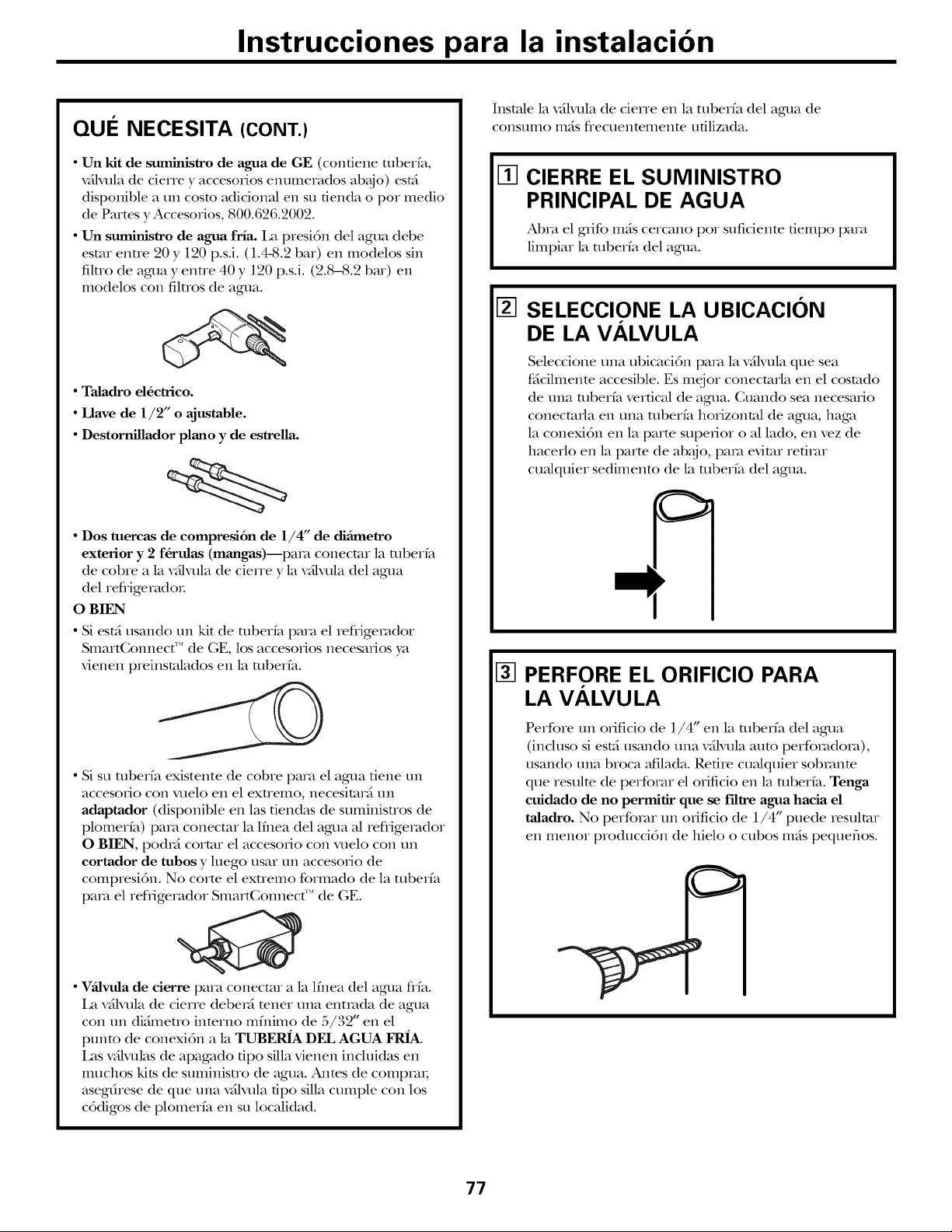
Instrucciones para la instalacion
QUE NECESITA (CONT.)
Insmle la v_ilvula de cierre en la tuberfa del agua de
consumo m_s flecuentemente ufilizada.
• Un kit de sunainistro de agua de GE (confiene mberfa,
,Mlvula de cierre y accesorios enumerados ab_jo) esui
disponible a un costo adicionM ell su fienda o pot medio
de Partes y Accesorios, 800.626.2002.
• Un suministro de agua fria. I;_ presi6n del agua debe
estar entre 20 y 120 p.s.i. (1.4-8.2 bar) en modelos sin
filtro de agua y entre 40 y 120 p.s.i. (2.8-8.2 bar) en
modelos con filtros de agua.
• Taladro el6ctrico.
• Llave de 1/2" o ajustable.
• Destornillador piano y de estrella.
• Dos tuercas de compresi6n de 1/4" de di_metro
exterior y 2 f6rulas (mangas)--para conecmr la mberfa
de cobre a la v_i_lvulade cierre y la v_i_lvuladel agua
del refligeradoL
O BIEN
• Si est5 usando un kit de mberfa para el refligerador
SmartGonnect'" de GE, los accesorios necesafios ya
vienen preinstalados en la mberfa.
m CIERRE EL SOMINISTRO
PRINCIPAL DE AGOA
Abra el gfifo rods cercano por suficiente fiempo para
limpiar la mberfa del agua.
SELECCIONE LA OBICACION
DE LA VALVULA
Seleccione una ubicacidn pare la v_ilvulaque sea
fiicilmenm accesible. Es mejor conecmrla en el cosmdo
de una mberfa vertical de agua. Guando sea necesario
conecmrla en una tuberfa horizontal de agua, haga
la conexidn en la parte superior o al lado, en vez de
hacerlo en la parm de ab_jo, para evimr refimr
cualquier sedimenm de la mberfa del agua.
PERFORE EL ORIFICIO PARA
LA VALVULA
• Si su mberfa existente de cobre pma el agtla fiene un
accesorio con vuelo en el extremo, necesitar_i un
adaptador (disponible en las tiendas de suministros de
plomerfa) para conecmr la lfnea del agua al refligerador
O BIEN, podM colmr el accesofio con vuelo con un
cortador de tubos y luego usar tail accesorio de
compresi6n. No corm el exuemo formado de la mberfa
pare el refligerador SmartGomlect'" de GE.
• V_ilvula de derre para conecmr a la lfilea del agua flfa.
Ia v_ilvula de cierre debeM tuner una enm_da de agua
con tail didmeUo inmrno mfnimo de 5/32" ell el
punto de conexi6n a la TUBER_ DEE AGUA
I;_s v_i_lvulasde apagado fipo silla vienen incluidas ell
muchos kits de suministro de agua. :Mites de comprm;
asegdrese de que una _Mlvula fipo silla cumple con los
c6digos de plomerfa en su locMidad.
Perfore un ofificio de 1/4" en la mberia del agua
(incluso si est5 usando una v_ilvulaauto perforadora),
usando una broca _uqlada. Retire cualquier sobranm
que resulte de perforar el orificio en la mberfa. Tenga
euidado de no permitir que se filtre agua haeia el
taladro. No perfomr un ofificio de 1/4" puede resulmr
ell menor producci6n de hielo o cubos m_is pequeflos.
77
Page 78
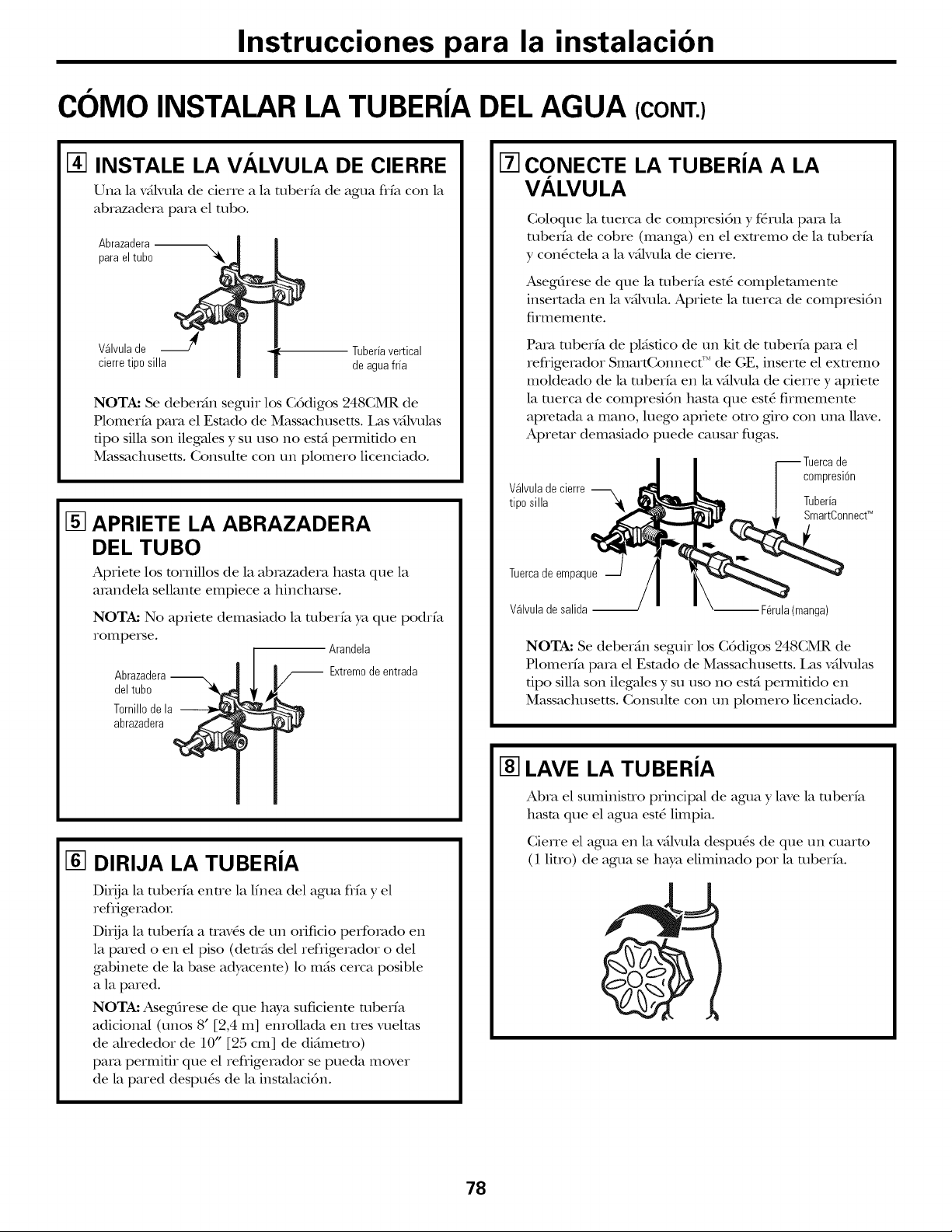
Instrucciones para la instalacion
COMO INSTALAR LA TUBERIA DEL AGUA (CONT.)
[] INSTALE LA VALVULA DE CIERRE
Una la vdk_ula de cierre a la ufl)erfa de agua flfa con la
abr_tzadem para el tubo.
Abrazadera--
paraeltubo
,)
Wlvula de J
cierretipo silla
NOTka Se debe_Sn seguir los G6digos 248GMR de
Plomerfa para el Esmdo de Massachusetts. Las v_ilvulas
fipo silla son ileg_flesy su uso no est_ipenniddo en
Massachusetts. Gonsulm con un plomero licenciado.
I-_ APRIETE LA ABRAZADERA
DEL TUBO
Apriete los tornillos de la abmzadera hasta que la
amndela sellante empiece a hincharse.
NOTka No apfiete demasiado la tuberfa ya que po(hfa
roiilperse.
Abrazadera--
del tubo
Tornillode la --
abrazadera
-- Extremo de entrada
Tuberia vertical
de agua fria
Arandela
17]CONECTE LA TUBERJA A LA
VALVULA
Goloque la tuerca de compresidn y f_rula para la
tuberfa de cobre (manga) en el extremo de la mberfa
y con_ctela a la v_i_lvulade cierre.
Asegdrese de que la mberfa est_ complemmente
insermda en la v41vula. Apriete la merca de compresi6n
firmemente.
Para mberfa de pl_isdco de un kit de mberfa para el
refligerador SmartConnect"* de GE, inserm el exuemo
moldeado de la mberfa en la v_ilvula de cierre y apriem
la merca de compresi6n hasm que est_ firmemente
apremda a mano, luego apriem otto giro con una llave.
Apremr demasiado puede causar fllgas.
Wlvula de cierre
tipo silla
Tuerca de empaque
V_lvuladesalida -- F6rula(manga)
NOT.&."Se deberdn seguir los G6digos 248GMR de
Plomerfa para el Esmdo de Massachusetts. Las v_ilvulas
dpo silla son ilegales y su uso no est:i penniddo en
Massachusetts. Gonsulte con un plomero licenciado.
compresi6n
Tuberia
SmartConnect_
de
I-_ DIRIJA LA TUBERJA
Dirija la mberfa enue la lfnea del agua flfa y el
refligeradoL
Dir!ia la mberfa a mw_s de un orificio perfomdo en
la pared o en el piso (demis del refligerador o del
gabinete de la base adyacente) lo m_iscerca posible
a la pared.
NOTA: Asegdrese de que hwa suficienm mberfa
adicional (unos 8' [2,4 m] enrollada en ues vueltas
de ahededor de 10" [25 cm] de di_imeuo)
para permidr que el refligerador se pueda mover
de la pared despu4s de la instalaci6n.
I-8-]LAVE LA TUBERJA
Abm el suministro principal de agua y lave la tuberfa
hasm que el agua est_ limpia.
Gierre el agua en la v_ilvuladespu_s de que un cuarm
(1 liuo) de agua se haya eliminado pot la mberfa.
78
Page 79
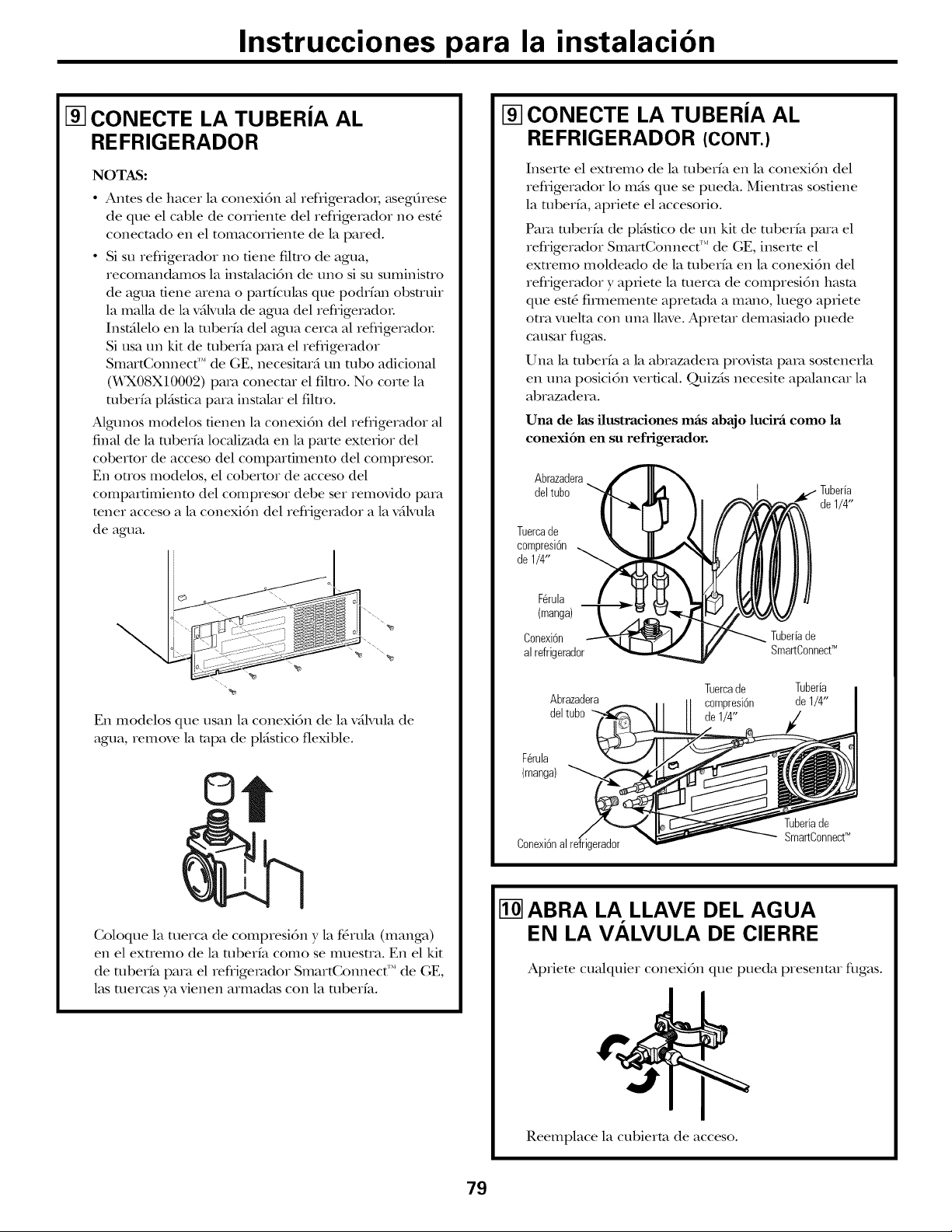
Instrucciones para la instalacion
I_ CONECTE LA TUBERIA AL
REFRIGERADOR
NOTAS:
• Anms de hacer la conexi6n al refligeradoi, _tsegdrese
de que el cable de conienm del refligerador no est_
conecmdo en el tomacorfiente de la pared.
• Si su refligerador no fiene filuo de agua,
recomandamos la instalaci6n de uno si su suminisuo
de agua tiene arena o partfculas que podrfan obmuir
la malla de la vfflvula de agua del refligeradoi:
Insffdelo en la tuberfa del agua cerca al refligerado_:
Si usa un kit de mberfa para el refligerador
SmartConnec¢'* de GE, necesimff_ un mbo adicional
(_A"X08X10009)para conecmr el filuo. No corte la
mberfa plftstica para insmlar el filuo.
Algunos modelos tienen la conexi6n del refligerador al
final de la tuberfa loc>flizadaen la parte exterior del
cobertor de acceso del compartimento del compreso_:
En ouos modelos, el cobertor de acceso del
compartimiento del compresor debe set removido para
tenet acceso a la conexi6n del refligerador a la xSMfla
de agua.
I_ CONECTE LA TUBERiA AL
REFRIGERADOR (CONT.)
Inserm el exUemo de la mberfa en la conexi6n del
refligerador lo m_isque se pueda. Mienuas sosdene
la mberfa, apriete el accesorio.
Para mberfa de pl_isdco de un kit de mberfa pma el
refligerador SmartConnect'" de GE, inserte el
exuemo moldeado de la mberfa en la conexi6n del
refligerador yapriem la tuerca de compresi6n hasm
que est_ fimlemente apretada a mano, luego apriete
oua vuelm con una llm:e. Apremr demasiado puede
causar fllg_ks.
Una la tuberfa a la abrazadera provism para sostenerla
en una posici6n vertical. Quiz_is necesite apalancar la
abrazadera.
Una de las ihtstraciones mils abajo lucirfi como la
conexi6n en su refrigerador.
Abrazadera
deltubo
de1/4"
Tuercade
compresi6n
de1/4"
En modelos que usan la conexi6n de la vdlvula de
agua, remove la mpa de pldstico flexible.
Coloque la merca de compresi6n y la f_rula (manga)
en el exuemo de la mberfa como se muesua. En el kit
de mberfa para el refligerador SmartGonnect"* de GE,
las mercas ya vienen mmadas con la mberfa.
F6rula
(manga)
Conexi6n Tuberiade
al refrigerador SmartConnect_
Tuercade Tuberia
Abrazadera compresi6n de1/4"
deltubo de 1/4"
F6rula
(manga)
Conexi6nal refngerador
f.
Tuberiade
SmartConnect_
I_ ABRA LA LLAVE DEL AGUA
EN LA VALVULA DE ClERRE
Apriete cualquier conexi6n que pueda presenmr fllgas.
79
Reemplace la cubierm de acceso.
Page 80

Instrucciones para la instalacion
COMO INSTALAR LA TUBERIA DEL AGUA (CONT.)
I_CONECTE EL REFRIGERADOR
O_ganice el cable de la tuberfa de manera que no vibre
contra la parte tFasem del iefligeradoi o contra la
pared. Empt_je el reflige_dor hacia la pared.
INICIE EL DISPOSITIVO
DE HIELO
Fije el intenuptor del dispositivo de hielo en la posici6n
I(encendido).E1disposifivo de hielo no empezm_ a
operar basra que alcance su temperatma de operaci6n
de 15°F (-9°C) o menoi. Luego, empezm_i a operar
automdticamente si el inmnupmr del dispositi_:o de
hielo est_ien la posici6n / (enoendido}.
NOTA: En condiciones de menor presi6n del agua,
la v_ilvula de agua puede encenderse hasm 3 veces para
suminismu suficiente agua al dispositivo de hielo.
80
Page 81

Sonidosnormalesde operacion, g .oo
Los refrigeradores m#s nuevos producen sonidos diferentes a
los modelos m#s antiguos. Los refrigeradores modemos tienen
m#s funciones y usan tecnologfa m#s reciente.
iUsted escucha Io que yo escucho? Estos sonidos son normales.
HMMMM...
--WHOOSH....
E1 nuevo compresoi de alta eficiencia puede
flmcionai m_s r_pido y dma_ m_s que el de su
_efligeradoi ante_io_ y puede escuchaI un zumbido
de tono alto o un sonido pulsante mientras opera.
A veces el refiigeradoi flmciona po_ un perfodo
prolongado, especialmente cuando las purems se
abren condnuamente. Esto significa que la flmci6n
FrostGuard" estfi en operaci6n paia impedii que el
congelado_ se queme y mejo_a_ la preservaci6n
de los alimentos.
Puede escuchai un sonido de soplido cuando las
purems se cieHan. Esto se debe a que la presidn se
estfi esmbilizando dentro del _efligeradoL
CHASQUIDOS,
ESTALLIDOS, CRUJID O,
GORJEOS
iWHIR!
Puede escucha_ los vendlado_es movi_ndose a g_an
velocidad. Esto pasa cuando el refligerador se
conecta po_ primera vez, cuando las puerms se abren
flecuentemente o cuando se gua_da g_an cantidad
de alimentos en el _efligerado_ o en los
compaifimientos del congelador. I,os venfilado_es
estfin ayudando a mantener las temperatmas
COlTec[as.
• Si cualquiera de las purems permanece abieim poi
m_s de 8 minutos, puede escucha_ los vendlado_es
pa_a enfiiai los focos de luz.
• I,os vendladores cambian la velocidad para
suminisua_ enfliamiento 6primo y aho_Ta_ ene_gfa.
SONIDOSDEAGUA
• Puede escuchar sonidos como de crt{jido o
esmllidos cuando el refligerado_ se conecm poi
primera vez. Esto pasa a medida que el refligerado_
se enflfa hasm la temperatma co,Tecta.
• I,os reguladores elecu6nicos se abien y se cimTan
para ofiecer un enfiiamiento 6pdmo y aho__a_
ene_gfa.
• E1 compresor puede causai un chasquido o un
go_jeo cuando interim volve, a a_Tanca_ (esto
puede toma_ hasm 5 minutos).
• E1 mblmo de conuol elecu6nico puede causai
un sonido de chasquido cuando se actNa el iel_
pa_a conuola_ los componentes del refligerador.
• Expansi6n y contracci6n de las bobinas durante
o despu_s del ciclo de descongelaci6n puede
causal sonidos como de crt{jido o estallidos.
• En modelos con disposidvo de hielo, despu_s
de complem_ un ciclo de hacer hielo, se pueden
escuchar los cubos de hielo cuando caen a la
bandeja de hielos.
• E1 fluido del _efligmante a t_avds de las bobinas
puede woducir un sonido de bo_boteo como de
agua hirviendo.
• E1 agua que cae en el calenmdo_ de descongelaci6n
puede causar un chispo_Toteo, esmllido o zumbido
dinante el ciclo de descongelaci6n.
• Un _uido de agua cayendo se puede escuchar
dinante el ciclo de descongelaci6n a medida que el
hielo se dmTite del evapo_ado_ y fluye hacia la
bandeja de d_en_je.
• E1 cierre de las puerms puede producir un sonido de
go_goteo debido a la estabilizaci6n de la presi6n.
471
Page 82

Antesde solicitar unservicio...
Solucionar problemas
iAhorre tiempo y dinero! Revise las tablas en las siguientes
p#ginas y tal vez no necesitar# de solicitar un servicio.
Causas Posibles Que hacer
Elrefrigeradorno
funciona
Vibraciones o sacudidas Los rodiUos requieren *Vea Rodillos.
(una vibraci#n ligera tin ajuste.
es normal)
E1motor opera durante Es normal euando * Espere 24 horns pare que el refrigerador se enfrfe
periodosprolongados o el refrigerador es reei6n completamente.
se arranca y se para con instalado en su casa.
frecuencia. (Refrigeradores
modernosconmas espacio
de almacenamiento y un eantidades de alimentos
congelador mas grande en el refrigerador.
requieren mas tiempo de Se dej6 abierta [a puerta. * Revise si un paquete mantiene la puerta abierta.
operaci#n. Se arrancan y
se paran apara Clima caluroso o aperturas • Eso es normal.
mantener temperaturas frecuentes de [a puerta.
uniformes.) Contro[es de temperatura * Vea Los controles.
Compartimiento El control de temperatura • Wa Los controles.
del refrigerador o no se fij6 bastante frio.
congelador demasiado
cMido Clima caluroso o aperturas * Fije el control de temperatura un paso mAs frfo.
Refrigerador en ciclo de
desconge[ar.
Controles de temperatura • Mueva los controles de temperatura hasta un _iuste
en posiei6n/7, de temperature.
El refrigerador est6 * Emp/{je la ckwiia completamente en el enchufe.
desconeetado.
Fusible fundido/ • Reemplace el flMble o re_juste el interrupto_:
interruptor de dreuito roto.
Oeurre euando hay [argas * Eso es normal.
ajustados al punto mils
frio.
frecuentes de [a puerta. Vea LOS controlos.
Se dej6 abierta [a puerta. • Revise si hay un paquete que manfiene la puerta abierta.
* Espere 30 minutos para que la descongelaci6n se termine.
Escarchaocristales Se dej6 abierta [a puerta. • Revise si hay un paquete que manfiene la puerta abierta.
de hielo en alimentos
congelados (escarcha La puerta se abre con frecuencia
en paquete es normal) o por mucho tiempo.
Eldivisor entre los Ahorro automfitico de energia * Eso ayuda prevenir la condensaci6n en el exterioL
compartimientos del eireula liquido tibio en [a
refrigerador y frente de[ conge[ador.
congelador se siente tibio
DispositivoautomMico
parahacerhielono
funciona(enalgunos
modelos)
82
El interruptor de alimemaci6n
el6ctrica (]el dispositivo
automfitico para hacer
hielo estfi en la posici6n 0
(apagado).
El agua estfi cerrada o no estfi
conectada.
El comparfimiento de[ • Espere 24 horns pare que se enflfe el refl_igeradoL
eonge[ador es muy efilido.
Cubos apilados en el reeipiente • Nivele los cubos con la mano.
apaga el dispositivo para hacer
hielo,
Cubos de hielo atorados en • Apague el disposifivo de hielo, retire los cubos y vuelva a
dispositivo para haeer hie[o, poner el disposifivo en marcha.
(La [uz verde de eorriente en
dispositivo de hie[o estfi desteUando).
• Goloque el interrupmr de alimenmci6n
el4cuica en la posici6n / (encendido).
• Vea Instalarla linea de agua.
Page 83

ge.com
CausasPosibles Quehacer
Los cubos tienen mal El recipiente para los "Vacie y limpie el recipiente. Deseche los cubos.
olor/sabor cubos necesita limpieza.
Alimentos transmitiendo • Envuelva bien los alimentos.
olor/sabor a los cubos.
El interior del refrigerador • Vea Cuidadoylimpieza.
requiere limpieza.
Cubospeque_oso huecos nitro de agua tapado. * Reemplace el cartucho del filtro con uno nuevo o
con el taprn.
Formacionlenta del hielo Se dej6 abierta la puerta. • Revise si h W un paquete que manfiene la puerto abierm.
El control de temperatura * Vea Los controles.
no es bastante frio.
Lapuertano se cierre Lajtmta en el lado de la bisagra • Aplique vaselina en la parle frontal de laj unto.
correctamente estfi pegada o doblada.
Brillo anaranjado Calefactor de descongelaci6n • Eso es normal.
en el congelador encendido.
E1dispensador de hielo Dispositivo de hielo apagado • Enciende el dispositivo de hielo o el agua.
no funciona (en algunos o el agua estfi apagado.
modelos)
Los cubos estfin pegados • Remueve los cubos.
al brazo detector.
Bloques irregulares de • Rrmpalos con los dedos y deseche los cubos restantes.
hielo en el recipiente. • E1 congelador puede seT muy caliente. Ajuste el control a
una posici6n m_is flia paso pot paso hasm que no se
formen bloques.
El dispensador estfi • Presione la tecla LOCKCONTROL(Gontrol de bloqueo)
BLOOUEADO(LOCKED). y mant_ngala presionada durante tres segundos.
Elaguatieneun El dispensador de agua no • Dispense el agua hasm que todo el sistema del agua se
sabor/olor malo se uso poT mucho tiempo, llene de nuevo.
(en algunos modelos)
Elagua en elprimer Eso es normal con un • Espere 24 ho_s pm_ que se enflfe el refligeradoL
vaso esta tibia refrigerador recirn instalado.
(en algunos modelos)
E1dispensador de agua Suministro de agua *Vea/nstalar/a linea de agua.
no funciona apagado o no conectado.
(en algunos modelos)
El dispensador de agua no • Dispense el agua hasta que todo el sistema del agua se
se uso poT mucho tiempo, llene de nuevo.
El sistema de agua se ha • Espere algunas horas pa_ que se enflie el agua.
desaguado.
F'fltro de agua tapado. • Reemplace el cartucho del filtro o remueve el filtro
y instale el tap6n.
Aire atrapado en el sistema • Presione el b_v_zo del dispensador pot un par de
del agua. dos minums.
El dispensador estfi • Presione la tecla LOCKCONTROL (Gontrol de bloqueo)
BLOOUEADO(LOCKED). y mant_ngala presionada durante tres segundos.
Elagua chorreadel Cartucho del filtro recirn * Deje COTTerel agua desde el dipensador pot 3 minums
dispensador instalado. (aprox. l ½ galrns).
NO sale agua pero el El agua en el dep6sito esta * lJame para servicio.
dispositivo para hacer congelada.
hielo funciona
83
Page 84

Antesde solicitar unservicio...
Causas Posibles Que hacer
No sale agua y el Es_ tapada ]a ]inea de agua * I Jame a un plomero.
dispositivo para hacer o ]a ]lave de paso.
hielo nofunciona l_ltro de aglla tapado. * Reemplace el carmcho del filtro o remueve el filtro
y instale el tap6n.
.............................. El dispensador estfi * Presione la tecla LOCKCONTROL(Control de bloqueo)
.......... BLOQUEADO(LOCKED) y mant_ngala presionada dumnte tres segundos.
Alimentos transmitiendo • Alimentos con olores flmrtes deben esmr mpados.
olores al refrigerador. • Guarde una c_ja de bicarbonato de sodio en el
refligemdor; c_mbiela cada tres meses.
El interior requiere ,Veaguidadoylimpieza.
limpieza.
Limpie el sistema de agua ,VeaCuidadoylimpieza.
.......... de descongelaci6n.
Humedad en el exterior Normal en periodos con • Sequela superficie.
del refrigerador alto grado de humedad.
Humedad en el interior
(en clima humedo el aire
Ileva la humedad al interior
de! refrigerador cuando se
abren las puertas)
Se abre la puerta con
frecuencia o por mucho
fiempo.
No funciona la luz No hay corriente en el contacto. * Reemplace el fllsible o re_j uste el interruptoL
interior
Agua en el piso de la El desagiie en el fondo del * Vea Cuidado y limpieza.
cocina o en el fondo congelador estfi tapado.
.......... el orificio, de madera.
Aire caliente a la base El aire fl.ye para enfriar el
iiii _ iii i i _ i i i
i i _ ii ii i i i i i i i i i
_ii ii i
iii i
Seseleccion6 CUBEDICE
(HIELOEN CUBOS)pero
Bombilla fundida. • Vea Reemplazar las bombillas.
Cubos atrapados en • Empt_je los cubos en el vertedero con una cuchara
motor. En el proceso de
refrigeraci6n es normal que
salga calor de la base del
refrigerador. Algtmos
recubrimientos de piso
estan sensitivos y se
descoloran a estas
temperaturas normales
y seguras.
La fildma selecci6n fue
CRUSHEDICE(HIELOPICADO).
• Se quedaron unos cuantos cubos en el trimmdor de la
seleccidn anterioL Esto es normal.
sedispens6CRUSHEDICE
(Hielopicado)(enalgunos
modelos)
Ereouentesonido
de "murmullo"
El interruptor de corriente del
dispositivo para hacer hielo est,4
en la posici6n I (encendido) pero
no se ha conectado la tuberia
de suministro de agua hacia el
refrigerador.
• Mueva el intermptor de corriente a la posici6n
0 (apagado). Mantenerlo en la posici6n I (encendido)
(lafia_ la v_lvula del agua.
84
Page 85

Garantiadel refrigerador.
Todos los servicios de garantfa los proporcionan nuestros Centros de
ReparaciSn de F#brica o nuestros tficnicos Customer Care ®autorizados.
Para concertar una cita de reparaciSn, en Ifnea, visfte nos al ge.com, o
Ilame a1800.GE.CARES (800.432.2737). Cuando Ilame para soficitar
servicio, por favor tenga a mano el n6mero de serie y
el n6mero de modelo.
GEreemplazar&
Una_o
A partir de la fecha
delacompra ongina!
Treintadias
(Filtrodeagua,si incluido)
A partir de la fecha
delacompra original
delrefrigerador
Viajes de servicio a su hogar para ensefiarle c6mo usar
el producto.
Instalaei6n o entrega inapropiada, o mantenimiento
impropio.
Fallas del producto si hay abuso, real uso, o uso para
otros prop6sitos que los propuestos, o uso para fines
comerciales.
P6rdida de alimemos por averias.
Reemplazo de fusibles de su hogar o reajuste de
interruptores de circuito.
Causar dafios despu6s de la entrega.
Cualquierpartedel refl-igerador que falle debido a defectos en los mamxiales o en
la fabdcaci6n. Durante esm garantialimitada deuna#o,GE tambi_n proporcionar_, sincosto
alguno,mda la mano de ot)_ y el servicio relacionado pm_ reemplazar partes defectuosas.
Cualquierpartedel carmcho del filuo de agua que falle debido a defecms en los mamriales o en
la fabricaci6n. Durante esm garantia limitadade treintadias,GE tambi_n proporcionarfi, sill costo
alguno, un carmcho de filtro de agua de repuesto.
Grapeaquf surecibo.
Serequiere facilitar prueba
de la fecha de compra
original para obtener un
servicio bajo la garantfa.
Reemplazo del cartucho del f'dtro de agua, si incluido,
debido a presi6n de agua afuera de las limites de
operaci6n especificados o sedimemo excesivo en
el suIninistro de agua.
Reemplazo de las bombiUas, si incluidas, o (]el cartucho
de filtro de agua, si incluido, diferente a como se
especifica anteriormeme.
Dafio al producto causado por accidente, fuego,
inundaciones o actos de Dios.
Dafio incidental o consecuencial causado por posibles
defectos con el aparato.
Producto no accesible para facilitar el servicio requerido.
EXCLUSIIJNDE GARANTIAS IMPLJCITAS--Su #nico y exclusivo derecho es la reparacion del producto, tal y
como se indica en esta Garantia limitada. Cualquier garantia implicita, incluyendo las garantias implicitas de
comerciabilidad o adecuacion para un fin determinado, estan limitadas a un a#o o el periodo de tiempo mas
breve permitido por la ley.
Esta garantfa se extiende al comprador original y cualquier comprador posterior de productos comprados para uso
residencial dentro de Estados Unidos. Si el producto est# situado en un #rea que no dispone de servicio por parte
de un proveedor de servicio autorizado de GE,podria tener que hacerse cargo de los costes de envio o bien podria
soficit#rsele que Ileve el producto a una centro de servicio de GE autorizado para realizar la reparaciSn. EnAlaska,
la garantia excluye el costo de envio o las visitas de servicio a su casa.
Algunos estados no permiten la exclusiSn o las limitaciones de dafios incidentales o consecuenciales. Esta garantfa da
derechos legales especfficos, y usted podda tener otros derechos que variar#n de estado a estado. Para saber curies son
sus derechos legales, consulte a la oficina de asuntos del consumidor local o la oficina del Attomey General en su Iocalidad.
Garante: General Electric Company. Louisville, KY 40225
85
Page 86

Hojade Datosde Funcionamiento
Sistemade FiltrationGESmartWater
CartuchoMWF
Estesistemase hasometidoalas pruebasNSF/ANSI42/53a fin de reducirlas sustanciaspresentadasa continuacion.
Se redujola concentracionde lassustanciasindicadasen el aguaqueingresanenel sistemaa unaconcentracionmenor
o igual al limitepermitido para el aguaque sale del sistema,comose especifica en NSF/ANSI42/53.*
(Factores de 100%incorporados para la utilizaciOnno medida)
EstfiJidaarNo. 42: Efectos est6ficos
Parfimetros USEPA Calidad dd
MCL influente concentraci6n
Cloro -- 2,0 mg/i_ + 10%
T& O -- --
s,,+
Partlct la."..... -- at least ] 0.000particles/mi _
Parfimetros
Turbidez
Quistes
Asbestos
Plomo a pH 6,5
Plomo a pH 8,5
Mercurio a pH 6,5
Mercurio a pH 8,5
Nacloro
i in(lane
2A-D
Toxaibno
Benceno
C, rboflHano
1,4diclombenceno
USEPA
MCL
0,5 NTU
_>99,95% Reduction
_>99% Reduction
0,015 mg/i_
0,015 mg/i_
0,002 mg/i_
0,002 mg/i_
0,002 mg/i_
0,0002 mg/i_
0,070 mg/i_
0,003 mg/i_
0,005 mg/i_
0,040 mg/i_
0,075 mg/i_
Calidad dd
influente concentraci6n
11 + 1 NTU***
Minimum 50.000 i_
] (F-] 0sfibras/i 4 > ]Opm
0,15 mg/i_ + 10%
0,15 mg/i_ + 10%
0,006 mg/i_ + 10%
0,006 mg/i_ + 10%
0,04 mg/i_ + ] 0%
1),1)02mg/i_ + 10%
0,211)mg/i_ + 10%
0,015 mg/i_ + 10%
0,015 mg/i_ + 10%
0,080 mg/i_ + 10%
0,225 mg/i_ + 10%
Atra/ine 0,003mg/i_ 0,009mg/i_ +10% 0,0087mg/i_ <0,0005mg/i_ < 0,0005mg/i_ 94,22%
PromedJo de Effluent
hifluente Pmmedio Mfiximo
],96 mg/i_ 0,06 mg/i_ 0,1] mg/i_
6._)0.000 #/mi_ 58.833#/mi_ 150.000 #/mi_
EstfiJidaar No. 53: Efectos Relafivos a la Salud
Promedio de
hffluente
]0,5 NTU
118.750 #/i_
57 MF/I_
ILl 567 mg/i_
ILl 433 mg/i_
0,0059 mg/i_
0,0057 mg/i_
0,0367 mg/i_
0,0020 mg/i_
0,2033 mg/i_
1),1)160mg/i_
1),1)145mg/i_
1),1)831)mg/i_
0,2283 mg/i_
0,996 MF/I_
< 0,001 mg/i_
< 0,001 mg/i_
0,000350 mg/i_
0,000325 mg/i_
0,00023 mg/i_
< 0,00002mg/i_
0,00337 mg/i_
1),1)1)11)1)mg/i_
0,001)500 mg/i_
1),1)011)00mg/i_
0,001)500 mg/i_
Pmmedio
0,14 NTU
< 1#/i_
Effluent
0,28 NTU
< 1 MF/I_
< 0,00] mg/i_
< 0,00] mg/i_
0,0007 mg/i_
0,0006 mg/i_
0,0004 mg/i_
<0,00002 mg/i_
0,01] 000 mg/i_
0,00] 000 mg/i_
0,000500 mg/i_
0,00] 000 mg/i_
0,000500 mg/i_
Mfiximo
4#/L
% de reducci6n
Promedio Mfiximo
96,77% 94,74%
99,] 4% 97,97%
% de reducci6n
Promedio Mfiximo
98,54% 97,20%
> 99,99% > 99,99%
99,60% 99,39%
99,36% 99,29%
99,30% 99,29%
94,70% 87,50%
93,20% 89,29%
99,34% 98,67%
99,1)0% 98,95%
98,32% 94,50%
93,44% 91,67%
96,51% 95,83%
98,78% 98,65%
99,78% 99,77%
93 33e/
Reducci6n
minima necesaria
> 5o%
> 85%
Reducci6n
minima necesaria
0,5 NTU
_>99,95%
> 99%
0,010 mg/i_
0,0]0 mg/i_
0,002 mg/i_
0,002 mg/i_
0,002 mg/i_
0,0002 mg/i_
0,070 mg/i,
0,003 mg/i_
0,005 mg/i_
0,04 mg/i_
1),1)75mg/i_
1),1)1)3mg/i_
* Probadoutihzandounatasade flujo de0,5gpm(1,8927//rain.);presiOnde60 psig H,218Kg/cm2);pHde7,5_+0,5,temp.de20°+_3°C
** MediciOnenpartfcu/as/m/.Lospartfcu/asusadaserande0,5-1 micr6n.
*** Unidadesde turbidezNefe/ombtrica--NTU
Especificaciones de Operacion
• Capacidad: certilicado pma hasta 300 K,dones (1135 litros ); hasta seis meses pma los modelos sin luz indicadon_ de reemplazo de tiltro;
hasta tin afio pare los modelos con hlz indicadom de reemplazo de filtro
• Requerimientos de presi6n: 40-120 psi (2,8-8,2 bar), sin cheque
• Tempenmna: 33°-100°F (0,6°-38°C)
• Tasa de flqjo: 0,5 gpm (1,9 lpm)
Requerimientos Generales de Instalacion/Operacidn/Mantenimiento
• Lave el nuevo cartucho a la tasa maxima I)or 3 minutes i)ara sacar el aire atn_pado.
• Reemplace el cartucho cuando la luz indicadom parpadee o cuando se reduzca la tasa de flujo de agua en unidades que no incluycn indicadot:
Avisos gspeciales
• Las instrucciones de instahuidn, las piezas, la intbrmacidn sol)re la disI)onil)ilidad de servicio y la g'mantfa est.indar se incluyen con el producto
al enviarlo.
• Esm sismma de agua potal)le debe manmnerse coniorme a las instrucciones del tid)ricanm, incluycndo el reemplazo de los carmchos.
• No se ufiliza en los sifios donde el agua es de calidad microbioldgicamente dudosa, ni con aguas de calidad desconocida, sin una desinibccidn
adecuada antes o despuds del sistema; el sistema puede ufilizarse con aguas desinibctadas que puedan contener quistes filtFables.
• Los contaminantes u otras substancias que este sistema de tratamiento de agua puede remover o reducir, no estfin presentes, necesariamente, en su agua.
• Verifique el acatamiento de las leyes y reg]amentos estatales y locales.
• Tome en cuenta que aunque las pruebas se realizaron 1)_tjo condiciones estfindar de lal)oratorio, el resultado real puede w_rian I,os sistemas
se deben instalar y operar de acuerdo con los procedimientos y las pautas que recomienda el tabricante.
Probado y Certificado _gdn las normas ANSI/NSF 42 y 53 para la reduccidn de:
Estfindar No. 42: Efectos Est6ticos
Unidad q u/mica
El slbor y olor de cloro
Unidad de filtrado mecfinico
Reduccidn de partfculas, Clam I
Hecho per Genend Electric, Appliance Park, I.ouisville, b.2r_40225 EPA EST. No. 070595-MN4)01
EstSndar No. 53: Efectos sobre la salud
Unidad de reduccidn qufinica
Reduccidn de alacloro } atmzina
Reduccidn del benceno } carbofurano
Red uccidn de 1,4 diclorobenceno } 2,4-D
Reduccidn de plomo )lindano
Reduccidn de mercurio ) toxateno
Unidad de filtrado mecfinico
Reduccidn de turbidez
Reduccidn de quistes y asbestos
86
Page 87

Servicioal consumidor.
P_ginaWebde GEAppliances
4Tiene alguna pregunta sobre su electrodom&sfico? iPruebe la pfigina _reb de (71EAppliances 24 horas al
dfa, cualquier dfa del afio! Para mayor conveniencia y servicio mils r_pido, ya puede descargar los Manuales
de los Propiemrios, pedir piezas o incluso hacer una cim en lfnea pare que vengan a realizar una
reparacidn.
Soliciteunareparaci6n
E1servicio de expertos GE estd a mn s61o un paso de su puerto, iEntre en lfnea y solicite su reparaci6n
cuando le venga cualquier dfa del aflo! O llame al 800.GE.CARES (800.432.2737) durante horns normales
de oficina.
RealLifeDesignStudio(Estudiodedisefioparalavidareal)
GE apoya el concepm de Disefio Universal--producms, servicios y ambientes que pueden usar genre de
mdas las edades, mmafios y capacidades. Reconocemos la necesidad de disefiar para una gmn gama de
habilidades y dificulmdes ffsicas ymenmles. Para rods demUes cobre las aplicaciones de fIE Disefio Universal,
incluyendo ideas de diseflo para la cocina pare peisomks con discapacidades, mire nuesua p@ina Web boy
mismo. Pare personas con dificulmdes audifivas, favor de ll_unar al 800.TDD.GEAC (800.8,33.4322).
garantfasamplbdas
ge.com
ge.com
ge.com
ge.com
Compre una gamntfa ampliada y obmnga demlles sobre descuenms especiMes disponibles mienuas su
garantfa estfi adn activa. Puede comprarla en lfnea en cualquier momenta, o llamar al 800.626.2224
duranm horns normales de oficina, fIE Consumer Home Se_Mces esm_5 adn ahf cuando su garantfa
mrmine.
Piezasyaccesorios
Aquellos indMduos con la calificaci6n necesaria para repamr sus propios elecuodom_sticos pueden
pedir que se les manden las piezas o accesorios direcmmenm a sus hogares (acepmmos las m_jetas
VISA, MasterCard y Discover). Haga su pedido en lfnea boy, 24 horns cada dfa o llamar pot ml_fono
al 800.626.2002 dtmmte hoi_ts normales de oficina.
Lasinstruccionesdescritasen estemanualcubrenlosprocedimientosaseguir porcualquierusuario.Cualquier
otrareparaciondeberia,por reglageneral,referirsea personalcalificadoautorizado.Debeejercerseprecaucion
ya quelasreparacionesincorrectaspuedencausarcondicionesdefuncionamientoinseguras.
P6ngaseencontactoconnosotros
Si no estd satisfecho con el servicio que recibe de GE, p6ngase en conmcm con nosouos en mmsua pdgina
_reb indicando mdos los detalles asf como su ndmero de ml_fono o escrfl)anos a:
General Manage_; Customer Relations
GE Appliances, Appliance Park
I,ouisville, KY40225
ge.com
ge.com
Registresuelectrodom_stico
electrodom6sfico linea---cuando usted E1 le
iRegistre su nuevo en prefiera! registrar su producto a fiempo
proporcionard, si surgiera la necesidad, una mejor comunicaci6ii y un servicio rags rdpido b_jo los t_Iminos
de su garantfa. _mg)i_n puede enviar su m_jem de registro pre-impresa que se incluye en el material de
embal_je.
ge.com
87
Page 88

ConsumerSupport.
GEAppliancesWebsite
Have a question or need assistance wkh your appliance? TD, the GE Appliances Website 24 hours a day,
any day of tile year! Fox greater convenience and fi,tster service, you can now download (h,vner's Manuals,
order parts or even schedule sex_qceon-line. In Canada: www.geappliances.ca
In tile U.S.: ge.com
ScheduleService _. theu.s.:ge.com
Expert GE repair service is only one step away from your dooL Get on4ine and schedule your seI_ice at your
convenience any day of tile year! Or call 800.GE.CARES (800.432.2737) during normal business hours.
In Canada, call 1.800.561.8344
RealLifeDesignStudio
GE supports the Universal Design concept--i)roducts, services and ellviionments thin can be used by people of all
ages, sizes and capabiliOes. We recognize the need m desigm for a wide range of physical and mental abilities and
impailments. Fox derails of GE's Universal Design applications, including kitchen design ideas for people with
disabilities, check out our Website today. Fox the hearing impaired, please call 800.TDD.GEAC (800.833.4322).
In Canada, contact: Managex; Consumer Relations, Mabe Canada, Inc.
Suim 310, 1 Factory I,ane
Moncmn, N.B. E1C 9M3
ExtendedWarranties
In tile U.S.: ge.com
In tile U.S.: ge.com
Purchase a GE extended warrant), and learn about special discounts that are available while your warrant), is still
in eff)ct. You can purchase it on-line anytime, or call 800.626.2224 during noxmal business hems. GE Consumer
Home Services will soil be dlere after your warrant), expires. In Canada, call 1.888.261.2133
PartsandAccessories
IndMduals qualified m service dleir own appliances can have parts or accessolies sent direcdy m their homes
(VISA, MasmrCard and Discover cards are accepted). Order on4ine today, 24 hours evexT day or by phone at
800.626.2002 during nomml business hours.
Instructions contained in this manual cover procedures to be performed by any user. Otherservicing generally should be
referred to qualified service personnel Caution must be exercised, since improper servicing may cause unsafe operation.
Customers in Canada should consult the yellow pages for the nearest Mabe service centex; or call 1.800.661.1616.
ContactUs
If you are not satisfed wit1 die service you receive flom GE, contact us on our Website wit1 all die derails
illcluding your phone numbei; or wrim m: General Managei; Customer Relations
GE Appliances, Appliance Park
I,ouisville, KY40225
In Canada: www.geapplianees.ea, or wxim to: Direcmx; Consumer Relations, Mabe Canada, Inc.
Suite 310, 1 Facmxy I,ane
Moncmn, N.B. E1C 9M3
In tile U.S.: ge.com
In tile U.S.: ge.com
RegisterYourAppliance
Register your new appliance on-line--at your convenience! Timely product regisnation will allow for
enhanced commtmication and prompt service under tile tei_ns of your warrantT, should tile need arise.
You may also mail in the pre-pxinmd xegismttion card included in the packing mamxial.
In Canada: www.geapp_ances.ca
In tile U.S.: ge.com
*_' Printedi))the UnitedStates
_ Printedon RecycledPaper
