GE SSS25KFMAWW, GSS25YBSBWW, GSS25YBRAWW, GSS25XSRESS, GSS25XSRCSS Owner’s Manual
...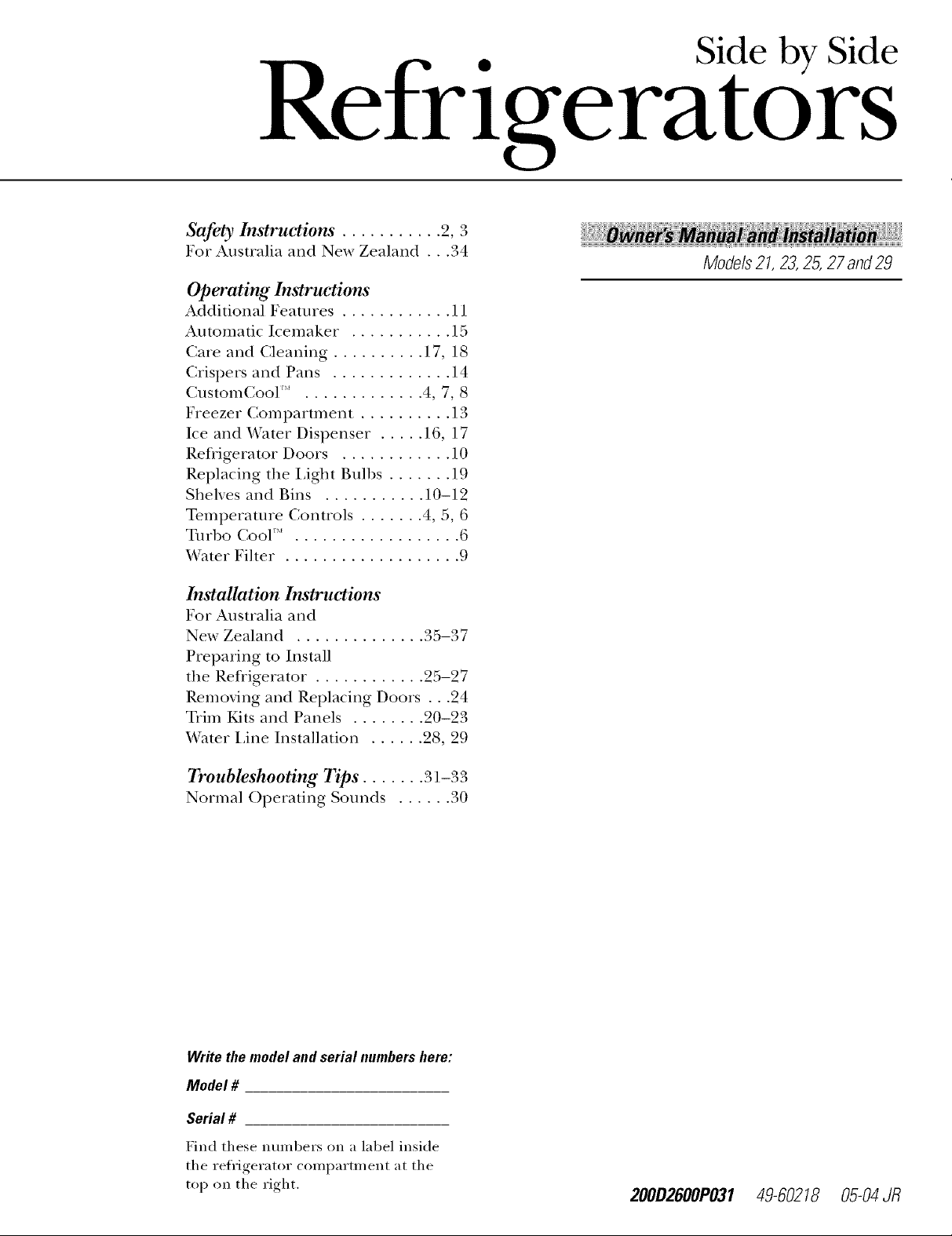
Refrigerators
Safety Instructions ........... 2, 3
For Australia and New Zealand . . .34
Operating Instructions
Additional Features ............ 11
Automatic Icemaker . .......... 15
Care and Cleaning .......... 17, 18
Crispers and Pans ............. 14
CustomCool r'* . ............ 4, 7, 8
Freezer Compartment .......... 13
Ice and X_'ater Dispenser ..... 16, 1 7
Refrigerator Doors ............ 10
Replacing the Lig]lt Bulbs ....... 19
Shelves and Bins ........... 10-12
Temperature Controls ....... 4, 5, 6
Turbo CooF* . ................. 6
VCater Filter ................... 9
• Side by Side
Models21,23,25,27and29
Installation Instructions
For Australia and
New Zealand .............. 35-37
Preparing to Install
the Refligerator . ........... 25-27
Removing and Replacing Doors . . .24
Trim Kits and Panels ........ 20-23
_A'ater Line Installation ...... 28, 29
Troubleshooting Tips ....... 31-33
Normal Operating Sounds ...... 30
Write the model and serial numbers here:
Model #
Serial #
Find these numbers on a label inside
the refl'igerator compartment at the
top on the right.
20002600P031 49-80218 05-04Jfl
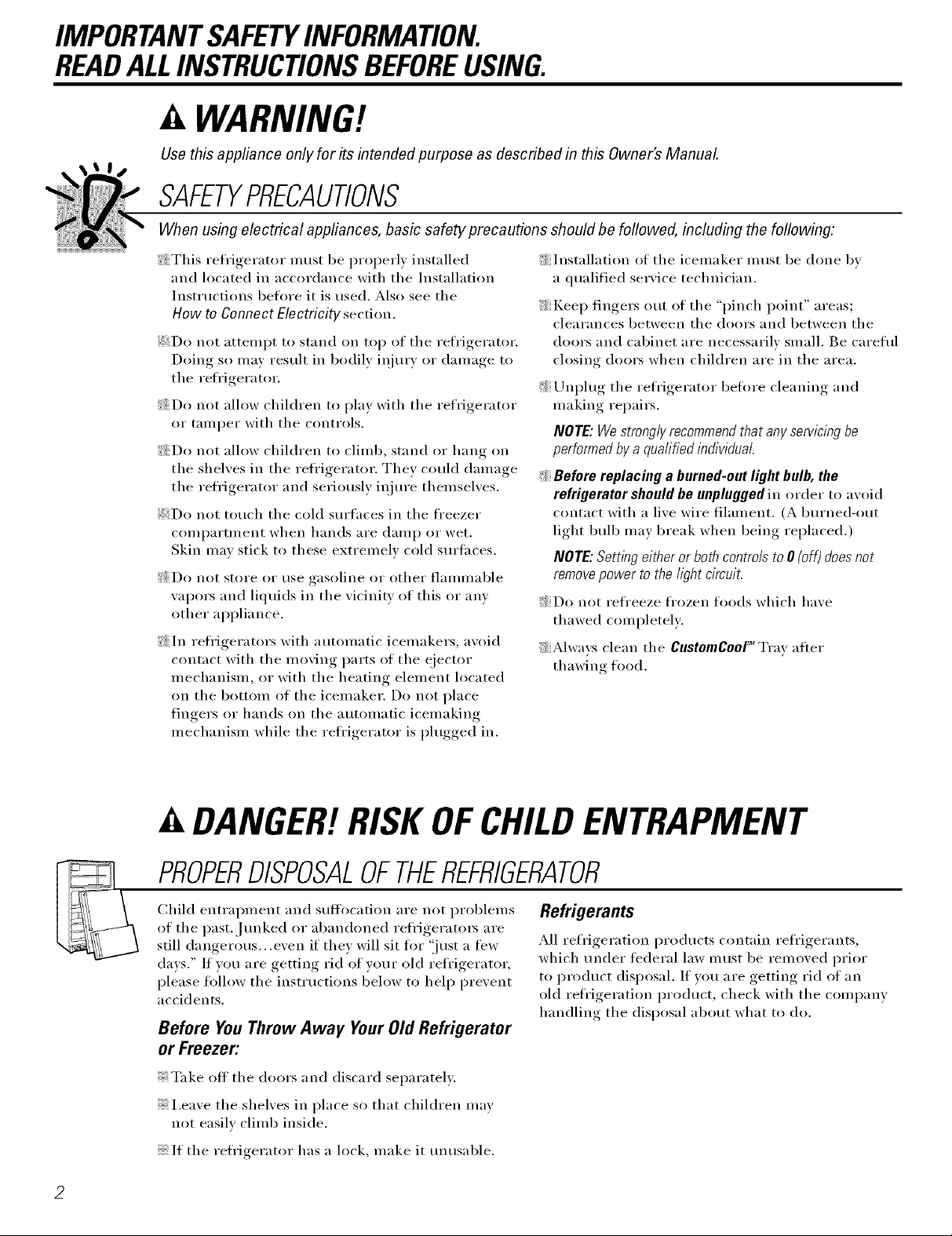
IMPORTANTSAFETYINFORMATION.
READALLINSTRUCTIONSBEFOREUSING.
WARNING!
Use this appliance onlyfor its intended purpose as described in this Owner's Manual
SAFETYPRECAUtiONS
When using electrical appliances, basic safety precautions should be followed, including the following:
This re&igerator must be properly installed
and located in accordance with tile Installation
Instructions before it is used. Also see the
How to Connect EloctricRy section.
_ Do not attempt to stand on top of the refl'igerator.
Doing so may result in bodily iqjm T or damage to
the refl'igera tot.
Do not allow children to play with the refrigerator
or tamper with the controls.
Do not allow children to climb, stand or hang on
the shelves in the refl'igerator. They could damage
the refl'igerator and seriously ii_iure themselves.
_ Do not touch the cold surfaces in the fl'eezer
compartment when hands are damp or wet,
Skin may stick to these extremely cold surtaces.
Do not store or use gasoline or other flammable
vapors and liquids in tile vicinity of this or any
other appliance.
In refl'igerators with automatic icemakers, avoid
contact with the moving parts of the ejector
mechanism, or with the heating element located
on the bottom of the icemaker. Do not place
fingers or hands on the automatic icemaking
mechanism while the refl'igerator is i)lugged in.
Installation of tile icemaker must be done by
a qualified service technician.
Kee I) fingers out of the "pinch point" areas;
clearances between the doors and between the
doors and cabinet are necessarily small. Be careflfl
closing doors when children are in the area.
UnI)lug tile refl'igerator before cleaning and
making repairs.
NOTE: We strongly recommend that any servicing be
performed bya qualified individual.
Before replacing a burned-out light bulb, the
refrigerator should be unplugged in order to avoid
contact with a live wire filament. (A bm'ned-out
light bulb may break when being replaced.)
NOTE: Setting either or both controls to 0 (off) does not
remove power to the h_?htcircuit.
Do not refreeze ti'ozen foods which have
thawed completely:
Always clean the CustemCeeF Tray after
thawing food.
a, DANGER!RISKOFCHILDENTRAPMENT
PROPERDISPOSALOFTHEREFRIGERATOR
Child entrapment and suffocation are not problems
of tile past. J/mked or abandoned refl'igeratm_ are
still dangerous...even if they will sit fin" "just a few
days." If you are getting rid of vour old refl'igerator,
please follow the instructions below to hel I) prevent
accidents.
Before You Threw Away YourOld Refrigerator
or Freezer:
Take off tile doors and discard separately.
i,eave the shelves in place so that children may
not easily climb inside.
If tile refl'igerator has a lock, make it mmsable.
Refrigerants
All refrigeration products contain refl'igerants,
which under federal law must be removed prior
to product disposal. If wm are getting rid of an
old refi'igeration product, check with tile company
handling tile disposal about what to do.
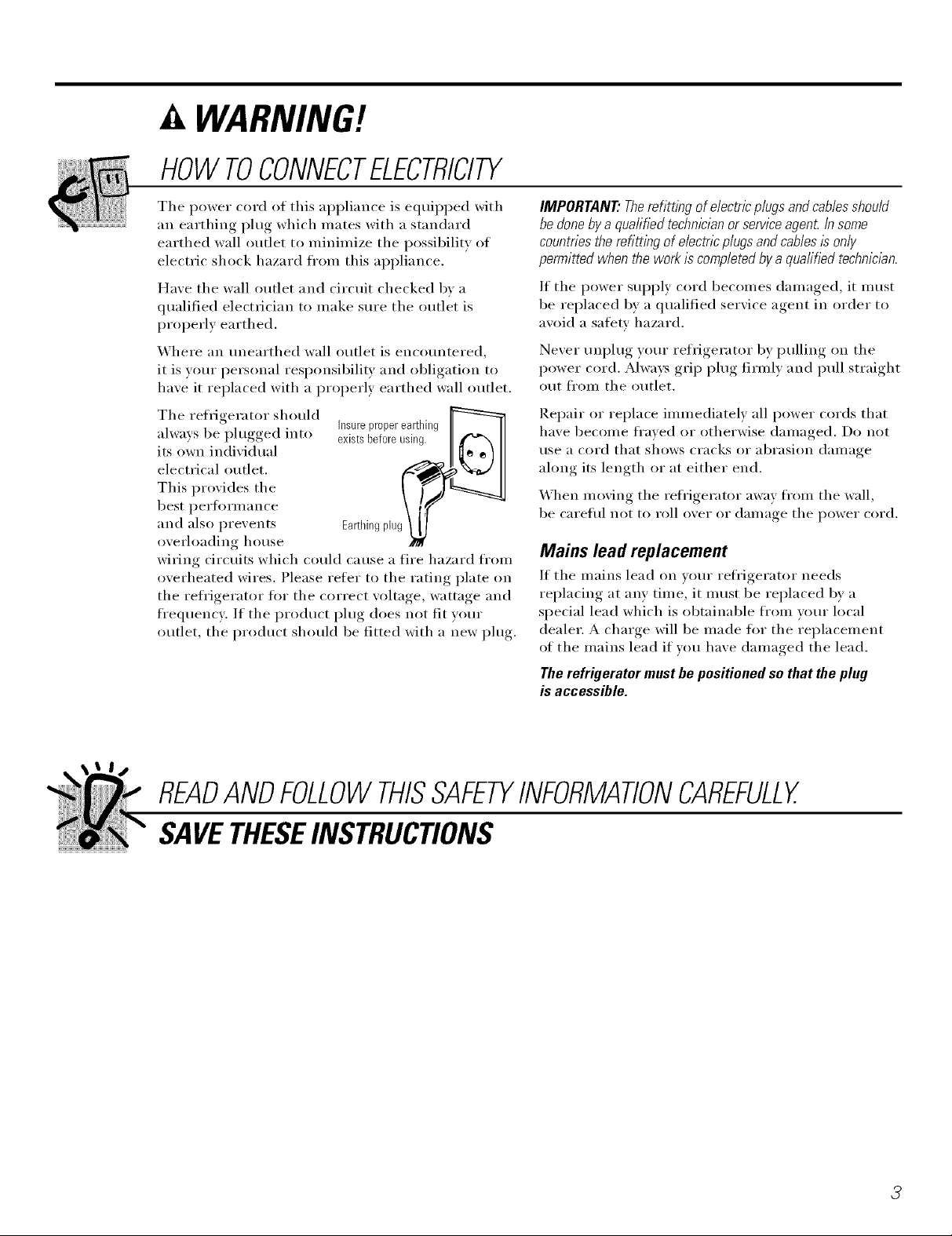
WARNING!
HOWTOCONNECTELECTRICITY
The power cord of this ai)i)liance is equipped with
an earthing plug which inates with a standard
earthed wall outlet to minimize the possibility of
electric shock hazard fl'Oln this ai)pliance.
Have the wall outlet and circuit checked bv a
qualified electrician to make sure the outlet is
properly earthed.
Where an unearthed wall outlet is encountered,
it is vour personal resi)onsibili V and obligation to
have it replaced with a properly earthed wall outlet.
The refrigerator should
always be plugged into
its own individual
electrical outlet.
This provides the
best l)erfl)rmance
and also prevents
overloading house
wiring circuits which could cause a fire hazard fl'Oln
overheated wires. Please refer to the rating plate on
the refl'igerator fl)r the correct w)ltage, wattage and
fl'equency. If the product plug does not fit your
outlet, the product should be fitted with a new plug.
insureproperearthing _:_
existsbeforeusing. II I_ I
Eartlfingplug7
IMPORTANT."Therefitting of electric plugs and cables should
be done by a quafified technician or serviceagenL Insome
countries the refitting of electric plugs and cables is only
permitted when the work is completed by a quafified technician.
If the power supply cord becolnes dalnaged, it must
be replaced bv a qualified service agent in order to
avoid a safety hazard.
Never unplug your refrigerator by pulling on the
power cord. Always grip plug firnflv and pull straight
out fl'om the outlet.
Repair or replace imn_ediately all power cords that
have become fl'aved or otherwise damaged. Do not
use a cord that shows cracks or abrasion damage
along its length or at either end.
When moving the refl'igerator away fl'om the wall,
be careflfl not to roll over or damage the power cord.
Mains lead replacement
If the n/ains lead on your refrigerator needs
replacing at any time, it must be replaced bv a
special lead which is obtainable fl'Oln your local
dealer. A charge will be made fin" the rei)lacen_ent
of the n_ains lead if wm have damaged the lead.
The refrigerator must be positioned so that the plug
is accessible.
READANDFOLLOWTHISSAFETYINFORMATIONCAREFULLY.
SAVETHESEINSTRUCTIONS
3
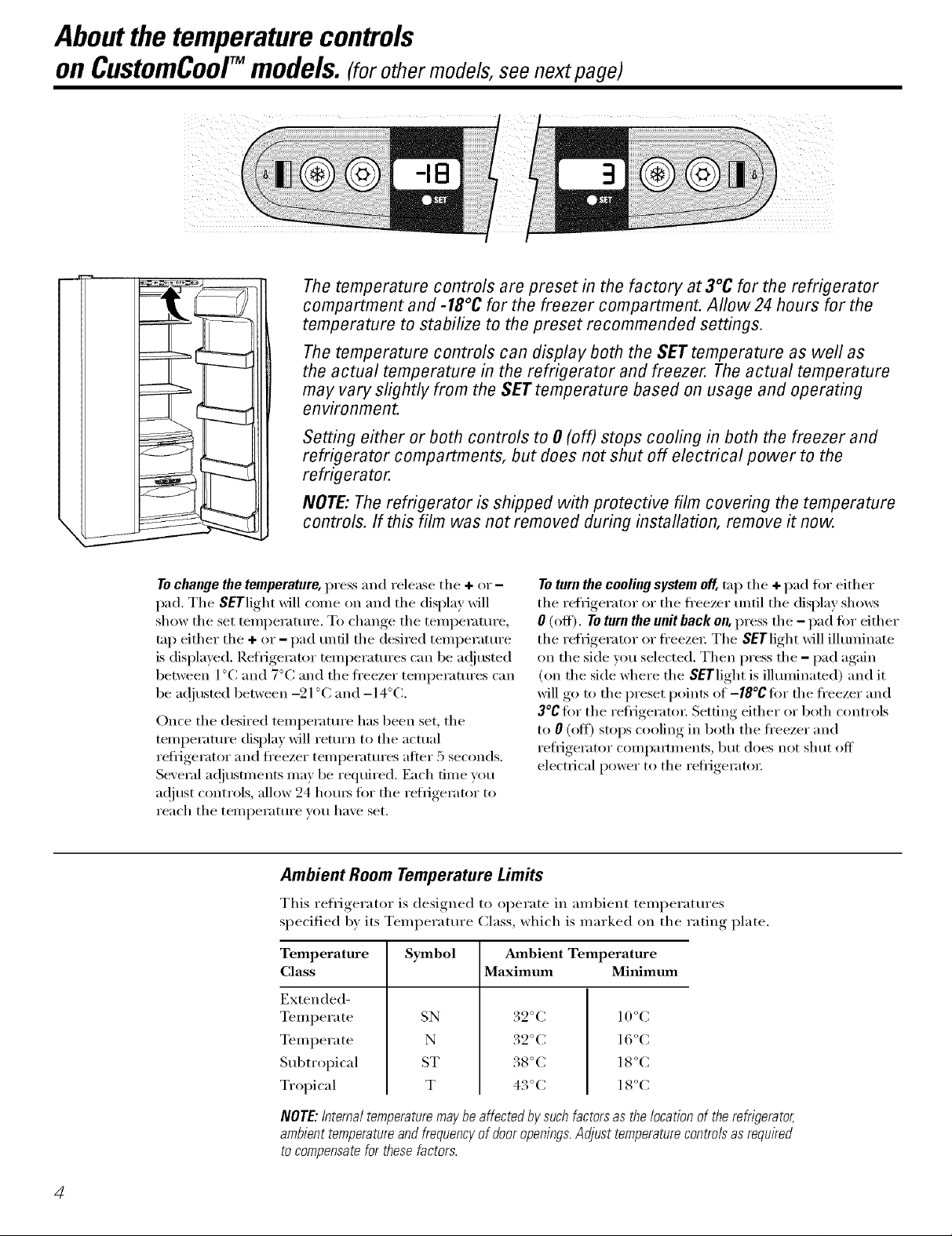
Aboutthe temperaturecontrols
on CustomCoolTM models.(for other models,see next page)
-18 3
The temperature controls are preset in the factory at 3°C for the refrigerator
compartment and -18°C for the freezer compartment. Allow 24 hours for the
temperature to stabilize to the preset recommended settings.
The temperature controls can display both the SET temperature as well as
the actual temperature in the refrigerator and freezer. Theactual temperature
may vary slightly from the SETtemperature based on usage and operating
environment.
Setting either or both controls to 0 (off) stops cooling in both the freezer and
refrigerator compartments, but does not shut off electrical power to the
refrigerator.
J
,,._.......----
NOTE: Therefrigerator is shipped with protective film covering the temperature
controls. If this film was not removed during installation, remove it now.
To change the temperature, press and release the + or -
pad, The SETlight will come on and the display will
show the set temperature. To change the temperature,
trip either the + or - pad until the desired temperature
is (lisl)layed. Reiiigerator temperatures can be a(!iusted
between l °C and 7°C and the fl'eezer temperatm'es can
be a(!iusted between -21 °C and-14°C.
Once the desired temperature has been set, the
temperature display will return to the actual
reflJgerator and fl'eezer teinl)eratures atter 5 seconds,
Several a(!jusnnents may be required. Each time you
at!just controls, allow 24 hom_ fi)r the refiJgerator to
reach the teml)eratm'e you have set.
Ambient Room Temperature Limits
This refrigerator is designed to operate in aml)ient temperatures
specified 1)_ its Temperature Class, which is marked on the rating plate.
Temperature
Class
Symbol Ambient Temperature
Maximum Minimum
Toturn the cooling system off, tnI) the + pad tot either
tile refl_igerator or the fl'eezer tmtil the display shows
0 (off). To turn the unithack on, press the - pad for either
the refrigerator or fl'eezei: The SETlight will illuminate
on the side you selected. Then press the - pad again
(on the side where the SETlight is illmninated) and it
will go to the preset points of -18°C tor the fl'eezer and
3°C tor the refl_igeratm; Setting either or both controls
to 0 (oft) stops cooling in both the fl'eezer and
reii_igerator compamnents, but does not shut off
electrical power to the refi_igeratoi:
Extended-
Tempera te
Tempera te
Subtropical
Tropical
NOTE: internal temperaturemay be affected by suchfactors as the location of the refrigerator,
ambient temperatureand frequencyof door openings.Adjust temperaturecontrols asrequired
tocompensate for these factors.
SN
N
ST
T
32 °C l 0°C
32 °C 16 °C
38 °C 18 °C
43 °C 18 °C
4
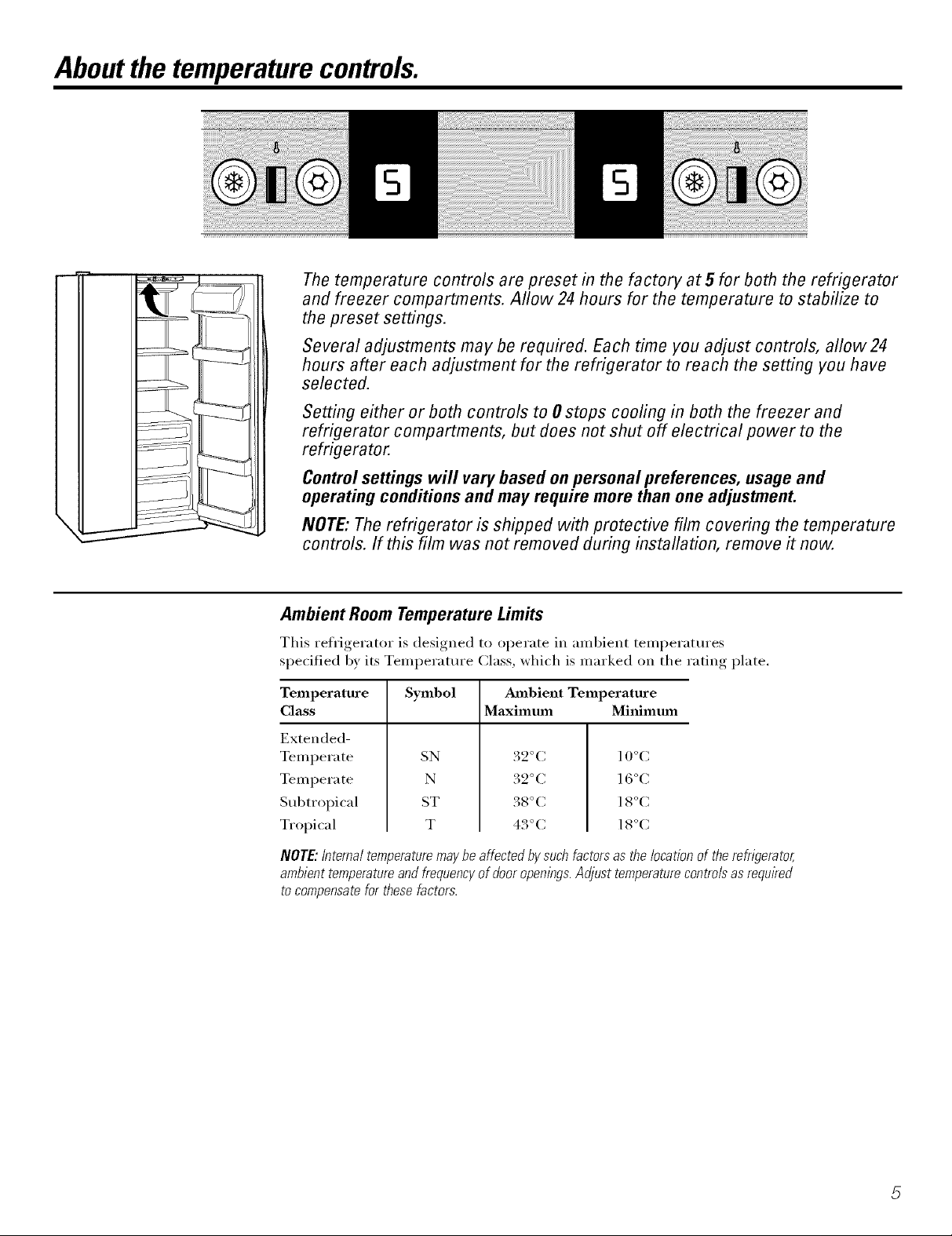
Aboutthe temperaturecontrols.
The temperature controls are preset in the factory at 5 for both the refrigerator
and freezer compartments. Allow 24hours for the temperature to stabilize to
the preset settings.
Several adjustments may be required. Each time you adjust controls, allow24
hours after each adjustment for the refrigerator to reach the setting you have
selected.
Setting either or both controls to 0 stops cooling in both the freezer and
refrigerator compartments, but does not shut off electrical power to the
refrigerator.
Control settings will vary based on personal preferences, usage and
operating conditions and may require more than one adjustment.
NOTE: Therefrigerator is shipped with protective film covering the temperature
controls. If this film was not removed during installation, remove # now.
Ambient Room Temperature Limits
This refrigerator is designed to operate in ambient temperatures
specified 1)_ its Temperature Class, which is marked on the rating plate,
Temperature
Class
Extended-
Temperate
Tern pera te
Subtropical
Tropical
NOTE: internal temperaturemay be affected by suchfactors as the location of the refrigerator,
ambient temperatureand frequencyof door openings.Adjust temperaturecontrols asrequired
tocompensate for these factors.
Symbol Ambient Temperature
Maximum Minimum
SN
N
ST
T
32 °C l 0°C
32 °C 16 °C
38 °C l 8°C
43 °C 18 °C
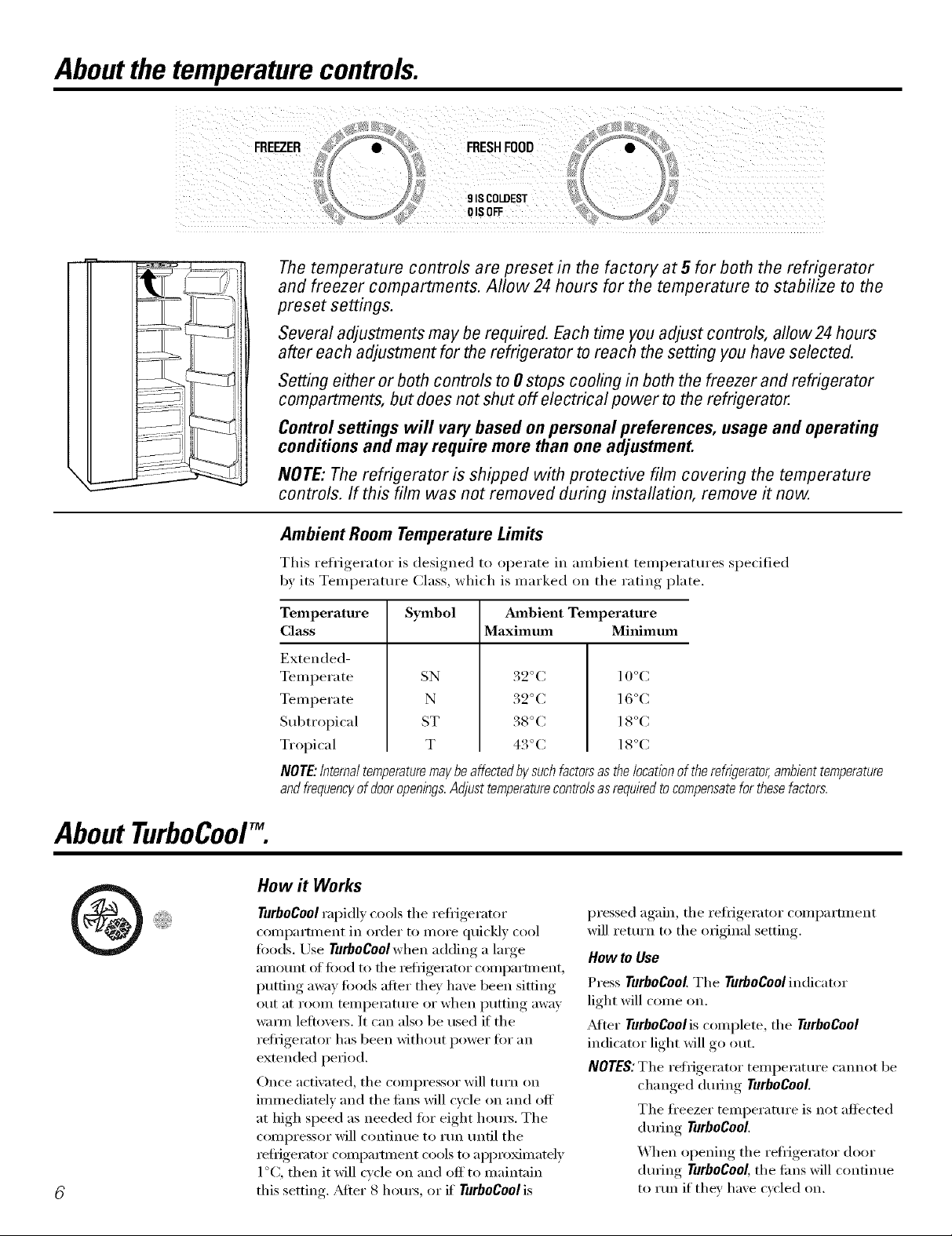
Aboutthe temperaturecontrols.
FREEZER FRESHFOOD
_..... ,_ 0 ISOFF i<%_.__.._.,_
9 ISCOLDEST
The temperature controls are preset in the factory at 5 for both the refrigerator
and freezer compartments. Allow 24 hours for the temperature to stabilize to the
preset settings.
Several adjustments may be required. Each time you adjust controls, allow24 hours
after each adjustment for the refrigerator to reach the setting you have selected.
Setting either or both controls to 0stops cooling in both the freezer and refrigerator
compartments, but does not shut off electrical power to the refrigerator.
Controlsettings will vary based on personal preferences, usage and operating
conditions and may require more than one adjustment.
NOTE:The refrigerator is shipped with protective film covering the temperature
controls. If this film was not removed during installation, remove # now.
Ambient Room Temperature Limits
This refrigerator is designed to operate in aml)ient temi)eratures specified
by its Temperature Class, which is marked on the rating plate.
Temperature
Class
Symbol Ambient Temperature
Maximum Minimum
AboutTurboCool
Extended-
Temperate
Tempera te
Subtropical
Tropical
NOTE:internal temperaturemaybeaffectedby suchfactorsas the Iocatbnof therefrigerator,ambienttemperature
andfrequencyof dooropenings.Adjust temperaturecontrolsasrequiredtocompensatefor thesefactors.
SN
N
ST
T
32 °C 10 °C
32 °C 16 °C
38°C 18°C
43 °C 18 °C
How it Works
TurboCoolrapidly cools the refrigerator
compartment in order to more quickly cool
foods. Use TurboCoolwhen adding a lmge
ainount of fi)od to the refligerator compartment,
putting away foods after they have been sitting
out at room teml)eratm'e or when putting away
w;mn leftovers. It can also be used if the
reflJgerator has been without power tot an
extended period.
Once activamd, the compressor will turn on
immediately and the rims will cycle on and off
at high speed as needed tot eight horns. The
compressor will continue to rtm tmfil the
reliigemtor compamnent cools to approMmatdy
1°C, then it will cycle on and off to maintain
this setting. _Mter 8 houI_, or if TurboCool is
pressed again, the refrigerator compartment
will return to the original setting.
Now to Use
Press TurboCool.The TurboCoolindicator
light will come on.
_Mter TurboCoolis complete, the TurboCool
indicator light will go out.
NOTES: The refl_igerator temperatm'e cmmot be
changed dining TurboCool.
The ti'eezer temperature is not affected
during rurboCoot
_'hen opening the reli_igerator door
during TurboCool,the rims will continue
to rtm if they have cycled on.
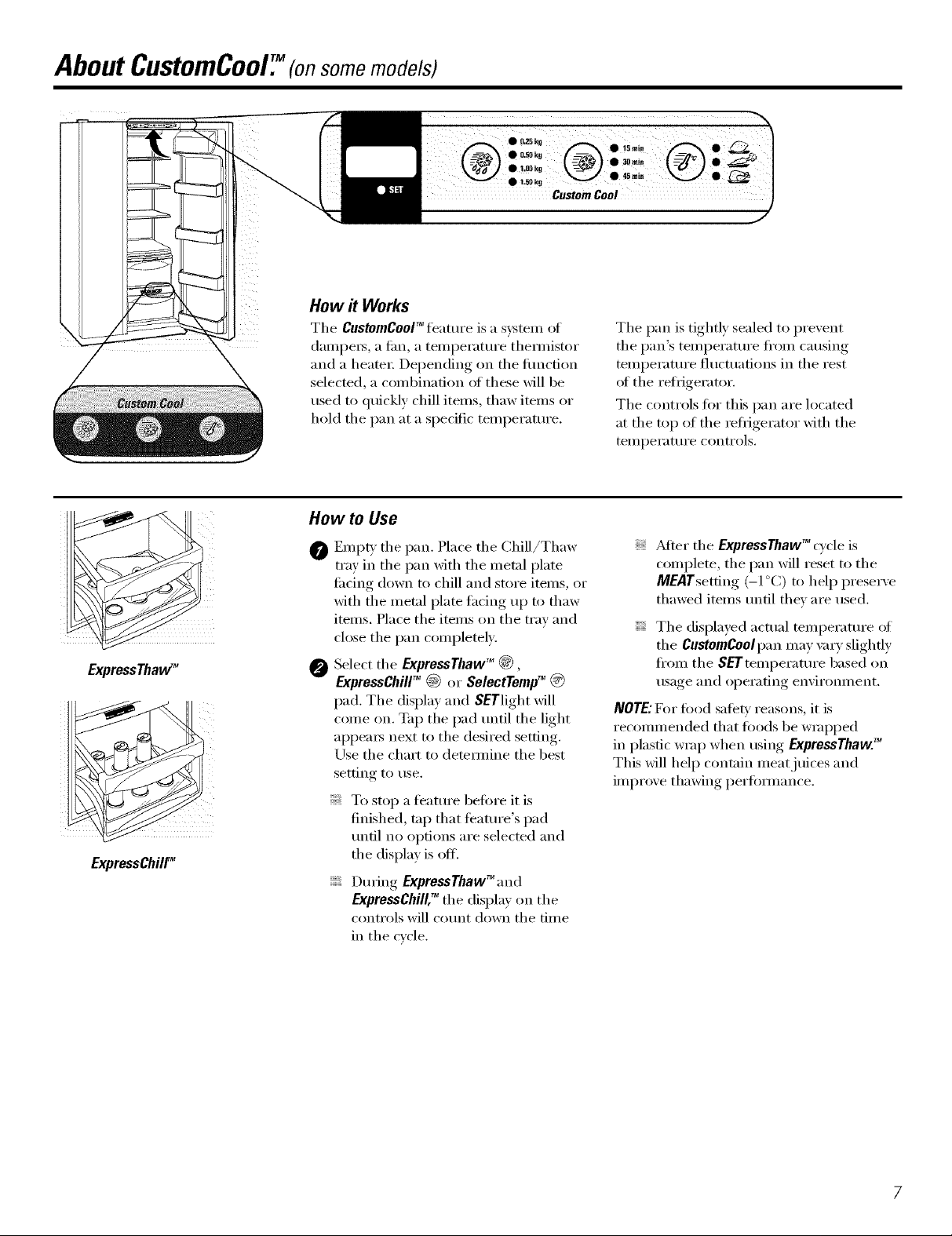
AboutCustomCool7(onsome models)
How it Works
The CustomCooF_feature is a system of
daml)e_, a tim, a teml)erature them/istor
and a heate_: Depending oil tile fimction
selected, a combination ot these will be
used to quickly chill items, thaw items or
hold tile pan at a specific temperature.
How to Use
t_) 't_'_"" _---d_) • _ I
Tile pan is tightly sealed to prevent
tile pan's temperatm'e fl'om causing
temperature fluctuations in tile rest
ot the refl{gerator.
The controls t0r this pan are located
at tile top of tile _efl{gerator with tile
teilll)ei'attli'e conti'ols.
ExpressThaW"
ExpressChilF
Emlm' tile pan. Place tile (]hill/Thaw
0
tray in tile pan with tile metal plate
ti_cing down to chill and store items, or
with tile metal plate tacing up to thaw
items. Place tile items on tile tray and
close tile pan completely:
Select tile ExpressThawTM @,
@
ExpressChillTM @ or SelectYempTM @
pad. Tile display and SETlight will
come on. Tap tile pad until tile light
ai)pea_ next to the desired setting.
Use tile chart to detemfine tile best
setting to use.
To stop a teatm'e bet0re it is
finished, tap that i%attlFe's pad
until no options are selecmd and
the display is off.
During ExpressThawTM and
ExpressChill7 tile displa_ on tile
controls will co/mt down tile time
in the cycle.
_dter tile ExpressThawTM cycle is
complete, tile pan will reset to tile
MEATsetting (-1 °C) to hel I) preserve
thawed items tmtil they are used.
Tile displayed actual temperature _ff
tile CustomCoolpan may \my slightly
fl'om tile S_"Tteml)eratm'e based on
usage and operating enviromnent.
NOTE:For food sale F reasons, it is
recommended that toods be wrapped
in plastic wrap when using ExpressThaw7_
This will help contain meat juices and
improve thawing l)erflmnance.
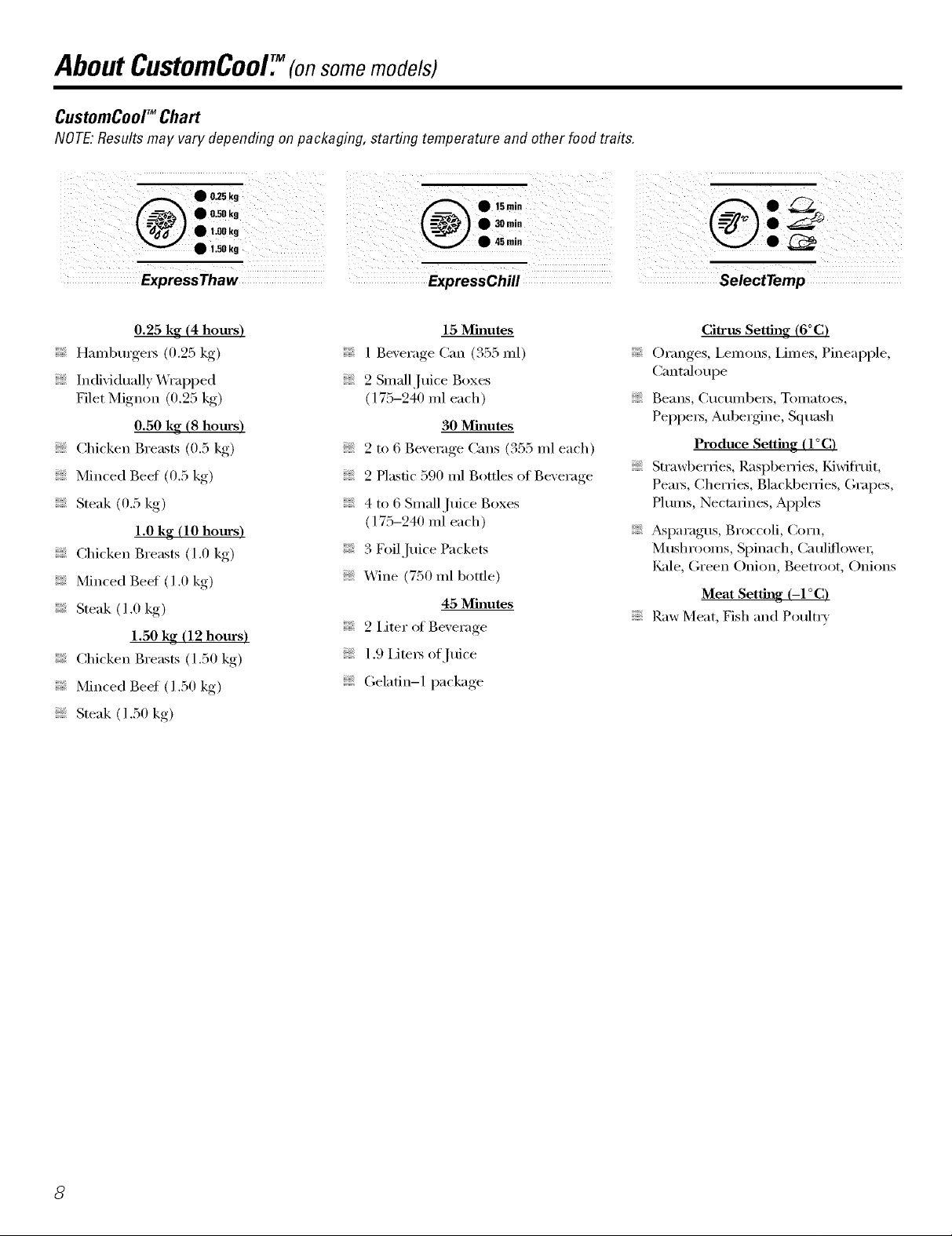
AboutCustomCoolY(onsome models)
CustomCoolTM Chart
NOTE: Results may vary depending on packaging, starting temperature and other food traits.
SelectTemp
0.25 kg (4 hours)
Haml)mge_s (0.25 kg)
Individually Wrapped
Filet Mignon (0.25 kg)
0.50 kg (8 hours)
Chicken Breasts (0.5 kg)
Minced Beet (0.5 kg)
Steak (0.5 kg)
1.0 kg (10 hours)
Chicken Breasts (1.0 kg)
Minced Beef ( 1.0 kg)
Steak (1.0 kg)
1.50 kg (12 hours)
Chicken Breasts (1.50 kg)
Minced Beet (1.50 kg)
Steak (1.50 kg)
15 Minutes
1 Beverage Can (355 ml)
2 Small Juice Boxes
(175-240 ml each)
30 Minutes
2 to 6 Beverage Cans (355 ml each)
2 Plastic 590 ml Bottles of Beverage
4 to 6 Small Juice Boxes
(175-240 ml each)
3 Foil.[uice Packets
Wine (750 ml bottle)
45 Minutes
2 liter of Beverage
1.9 iJte_ of Juice
Gelatin-1 package
Citrus Setting (6°C)
Oranges, I,emons, limes, Pineapple,
Cantaloupe
Beans, C/iC/llllbei's, Tomatoes,
Peppe_, Aube_gine, Squash
Produce Setting (I°C)
Strawberries, P.aspberfies, Kiwifl'uit,
Petal, Cherries, Blackberries, Grapes,
Plums, Nectarines, Apples
_sparagus, Broccoli, Corn,
Mushrooms, Spinach, Caulh'lowe_;
I_ade, Green Onion, Beetroot, Onions
Meat Setting (-I°C)
Raw Meat, Fish and Poultr*
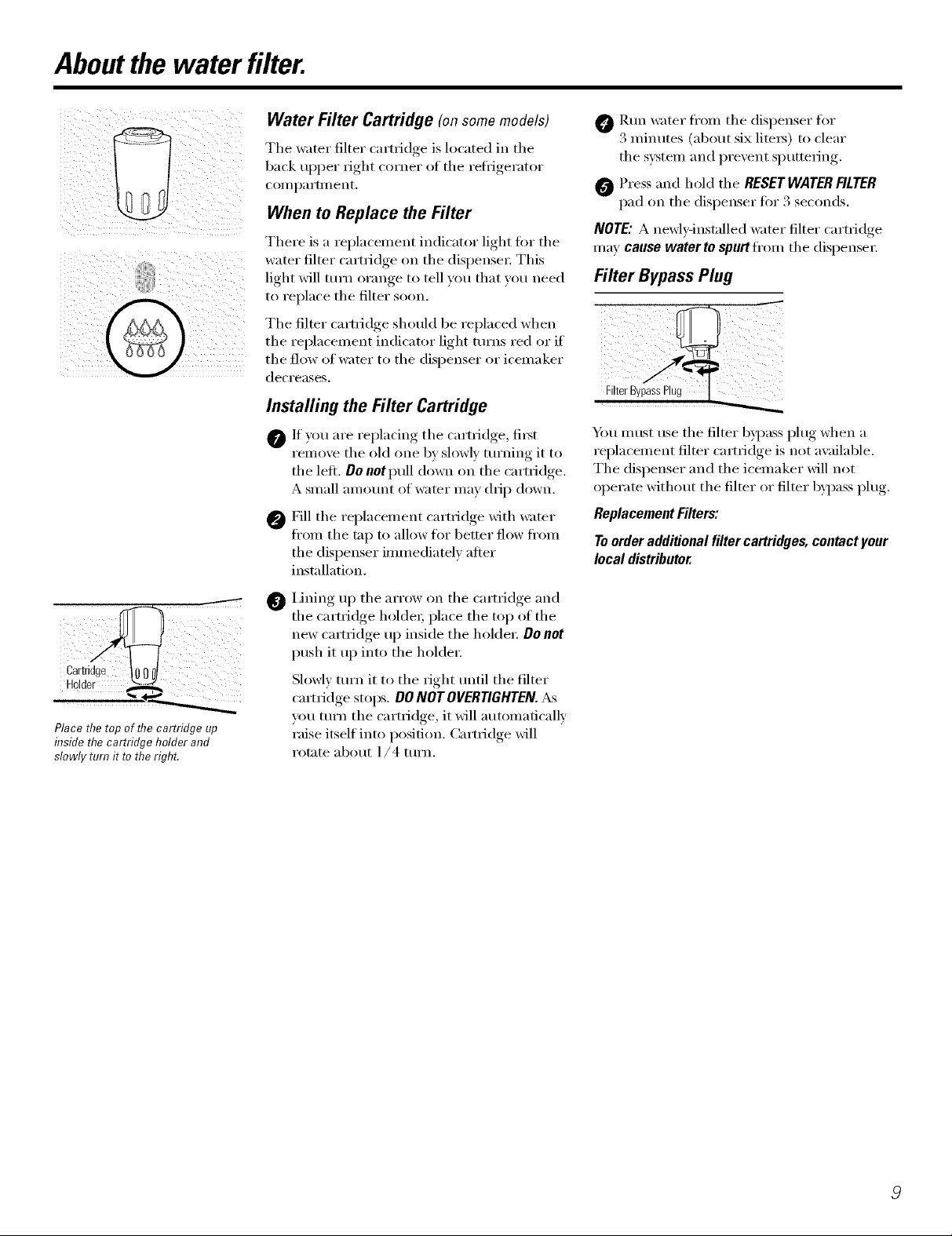
Aboutthe water filter.
Water Filter Cartridge (on some models)
The water filter cartridge is located in the
back ul)per right corner of the reflJgerator
COil] l)a I'tlllent,
When to Replace the Filter
There is a rel)lacement indicator light for the
water filter cartridge on the dispensei: This
light will turn orange to tell w)u that w)u need
to replace the filter soon.
The filter cartridge should be replaced when
the replacement indicator light turns red or if
the flow (If water to the dispenser or icemaker
decreases,
Installing the Filter Cartridge
0 If you are replacing the cartridge, fii_t
remove the old one by slowly turning it to
the left. Do not pull down oil the cartridge.
A small amount of l_;IteI" Ill}Iv drip down.
Fill the replacement cartridge Mth water
@
from the tap to allow for better flow from
the dispenser immediately after
installation,
O Run water fl'onl the dispenser flir
3 minutes (about six liteis) to clear
the s):stem and prevent sputtering.
0 Press and hold the RESET WATER FILTER
pad on the dispenser for 3 seconds.
NOTE: A newl)qnstalled water filter cartiidge
may cause water to spurt ffom the dispensei:
Filter Bypass Plug
Ym must use the filter bypass l)lug when a
rei)lacement filter cartridge is not available.
The dispenser and the icemaker will not
operate without the filter or filter bypass i)lug.
Replacement Filters:
To order additional filter cartridges, contact your
local distributor.
,J
Place the top of flTecartridge up
inside the cartridge holder and
slowly turn it to the right.
(y , • (
Iamn_ uI) the air )w on the cartridge and
O
the cartridge hol(lei; place the top of the
new cartridge up inside tile holclei: Do not
push it up into the holdeI:
Slowly turn it to the right until the filter
cartridge stops. DO NOT OVERTIGHTEN. As
you turn tile cartridge, it will autonmticallv
raise itself into position. Cartridge will
rotate about 1/4 turn.
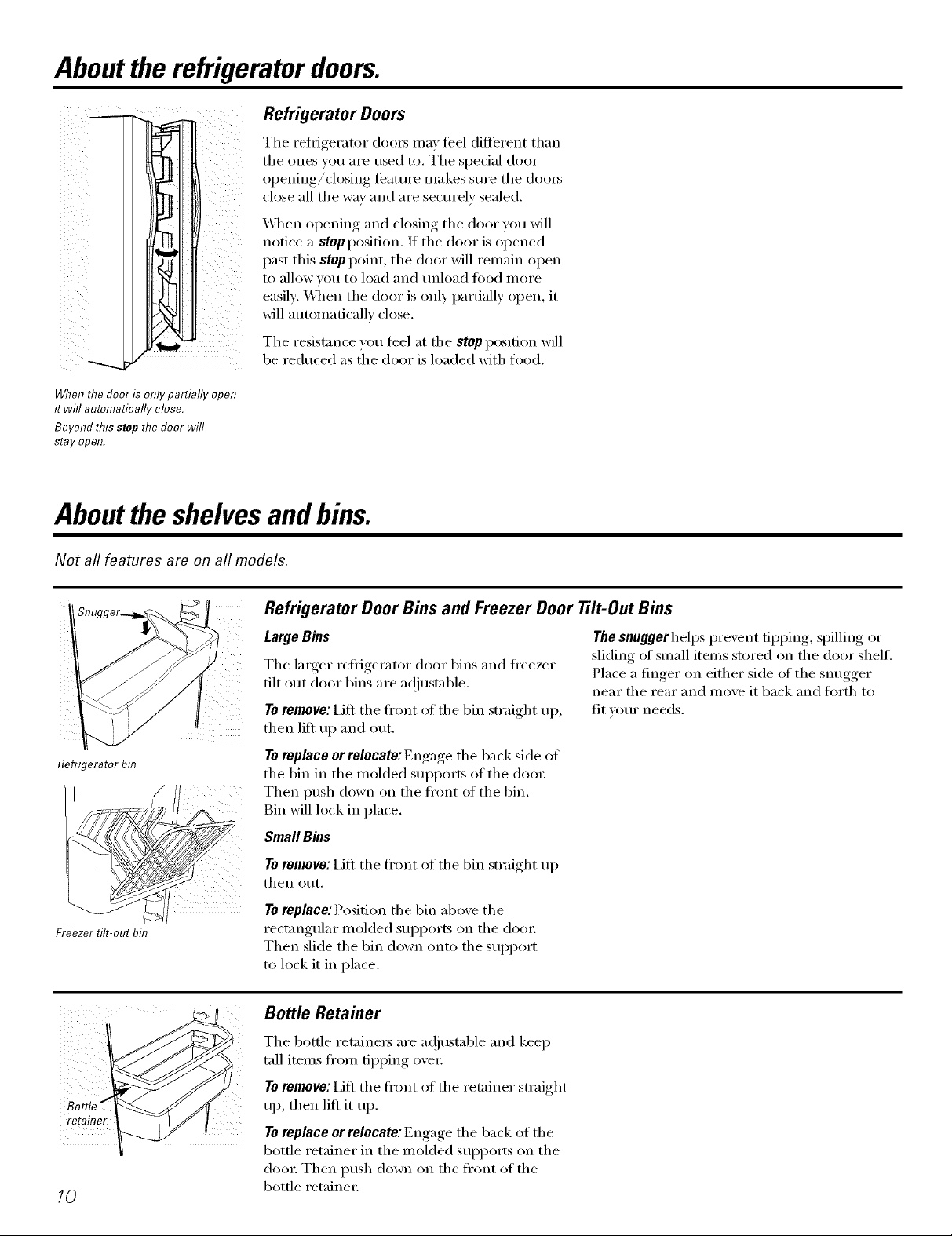
Abouttherefrigeratordoors.
Refrigerator Doors
The refl_igerator (loo_ may feel (liflerent than
the ones you are used to. The special door
opening/ch)sing teature makes sm'e the (loo_
close all the way and are securely sealed.
X*\]_enopening and closing the door you will
notice a stop position. If the door is opened
past this stop point, the door will remain open
to _lllow veil to load _lll(1 Hnlo_ld ][0od ii/oi'e
easily: _4_en the door is only partially open, it
will automatically close.
The resistance xou feel at the stop position will
be reduced as the door is loaded with food.
When the door is only partially open
it will automatically close.
Beyond this stop the door will
stay open.
Abouttheshelvesandbins.
Not all features are on all models.
Refrigerator Door Bins and Freezer Door Tilt-Out Bins
LargeBins
The larger refl_igerator door bins and fl'eezer
flit-out door bins are a(!iustable.
To remove: Lift the fl'ont of the bin straight up,
then lift up and out.
Refrigerator bin
Freezer tilt-out bin
To replace or relocate: Engage the back side of
the bin in the molded supports of the doo_:
Then push down on the ti'ont _ff the bin.
Bin will lock in place.
Small Bins
Toremove: i_ifi the fl'ont of the bin straight up
then out.
Toreplace: Position the bin above the
rectangular molded supports on the dora:
Then slide the bin down onto the SUl)port
to lock it in place.
r Bottle Retainer
The snuggerhelps prevent tipping, spilling or
sliding of small items stored on the door shell.
Place a finger on either side ot the snugger
near the rear and move it back and torth to
fit your needs.
The bottle retainex5 are a(!justable and kee I)
tall items fl'om tipping ovex:
Toremove: i,ifi the fl'ont of the retainer straight
up, then lift it up.
Toreplace or relocate: Engage the back of the
bottle retainer in the molded SUl)ports on the
(lore: Then push down on the fl'ont of the
/0
bottle retaine_:
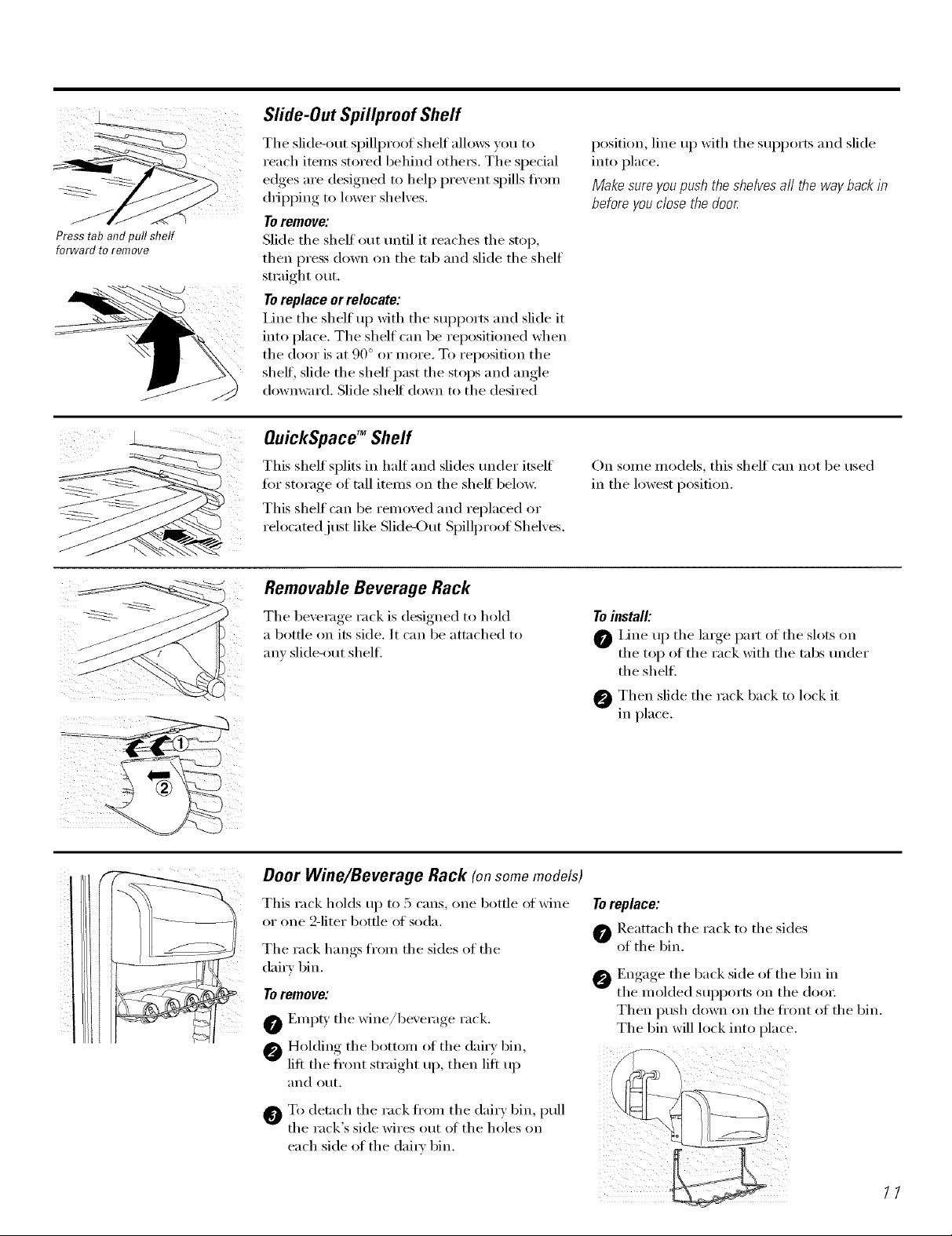
Press tab andpull shelf
forward toremove
Slide-Out Spillproof Shelf
The slide-out spillproot shelf allows you to
reach items stored behind othe_. The spedal
edges are designed to hel I) prevent spills fl'om
dill)ping to lower shelves.
To remove:
Slide the shelf out tmtil it reaches the stop,
then press down on the tab and slide the shelf
straight out.
Toreplaceorrelocate:
Line the shelf uI_ with the suI_ports and slide it
into place. The shelf can be repositioned when
the door is at 90 ° or more. To reposifion the
shelf; slide the shelf past the stops and angle
downward. Slide shelf down to the desired
OuickSpacg =Shelf
This shelf splits in half and slides trader itself
tot storage of tall items on the shelf below.
This shelf can be removed and replaced or
relocated just like Slide-Out Spillproof Shelves.
position, line up with the sui)ports and slide
into place.
Make sure youpush the shelves all the way back in
before youclose the door
On some models, this shelf can not be used
in the lowest position.
Removable Beverage Rack
The bexerage rack is designed to hold
a bottle on its side. It can be attached to
any slide-_)ut shelf.
Door Wine/Beverage Rack (onsomemodels)
This rack holds up to 5 cans, one bottle of wine
or one 2-liter bottle of soda.
The rack hangs from the sides of the
dairy bin.
To remove:
Empb the wine/bexerage rack.
Holding the bottom of the (lair)bin,
lift the fl'ont straight up, then lift up
and Otlt.
Toinstall:
O Line up tile large part of the slots on
the top of the rack with the tabs trader
the shelf.
Then slide the rack back to lock it
in place.
Toreplace:
O Reattach the rack to the sides
of the bin.
En,*age_, the back side of the bin in
the molded supports on tile door
Then push down on the fl'ont of the bin.
Tile bin will lock into place.
O To detach the rack fl'om tile dairy bin, pull
the rack's side wires out of the holes on
each side of the dai_a bin.
11
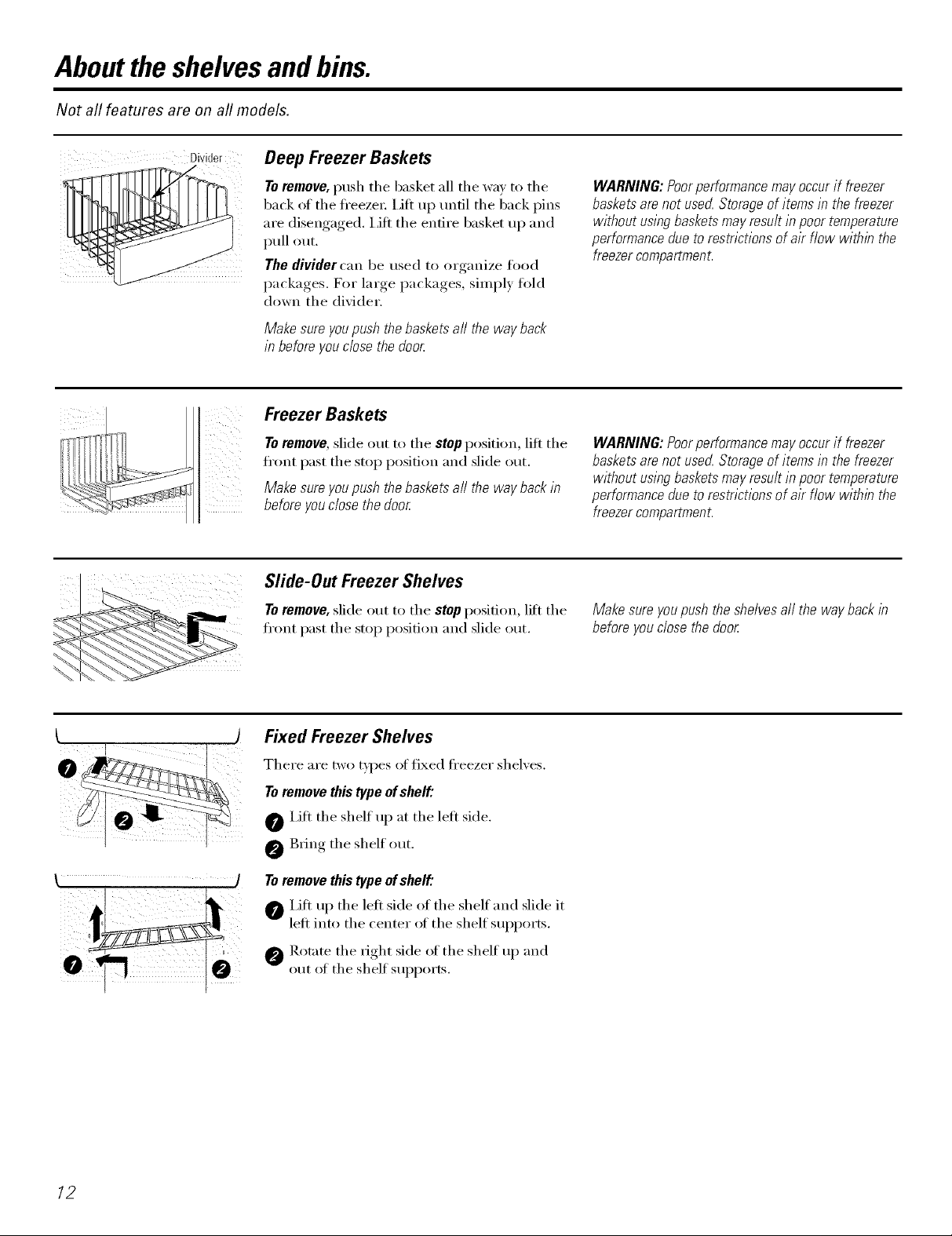
Abouttheshelvesandbins.
Not all features are on all models.
Deep Freezer Baskets
Toremove, push the basket all the way to the
back ot the fl'eeze_: Lift up until the back pins
are disengaged. I,ifl the entire basket up and
pull out.
The divider can be used to organize food
packages. For large packages, simply told
down the divider.
Makesureyoupushthe basketsall the wayback
in beforeyouclosethedoo_
Freezer Baskets
WARNING'.Poorperformancemayoccurif freezer
basketsarenot use_ Storageof itemsinthefreezer
withoutusingbasketsmayresultinpoor temperature
performanceduetorestrictionsofair flow within the
freezercompartment.
¸¸¸5¸¸¸¸¸¸¸¸!(())
Toremove, slide out to the stop position, lift the
fl'ont past the stop position and slide ()tit.
Make sure you push the baskets all the way back in
before you close the doo_
Slide-Out Freezer Shelves
Toremove, slide out to the stop position, lift the
fl'ont past the stop position and slide out.
Fixed Freezer Shelves
There are two t)pes oI fixed fl'eezer shelves.
Toremove this type of shelf:
0 Lift the shelf up at the left side.
0 Bring the shelf out.
Toremove this type of shelf:
WARNING'.Poorperformancemayoccurif freezer
basketsarenot use_ Storageof itemsinthefreezer
withoutusingbasketsmayresultinpoor temperature
performanceduetorestrictionsof air flow within the
freezercompartment.
Makesureyoupushthe shelvesallthe waybackin
beforeyouclosethedoo_
12
Lift up the left side ot the shelf and slide it
left into the center of the shelf supports.
0 Rotate the right side ot the shelf up and
out ot the shelf supports.
