GE GSD5950D01CC, GSD5950D00CC, GSD5940D00SS, GSD5930D01WW, GSD5930D00WW Owner’s Manual
...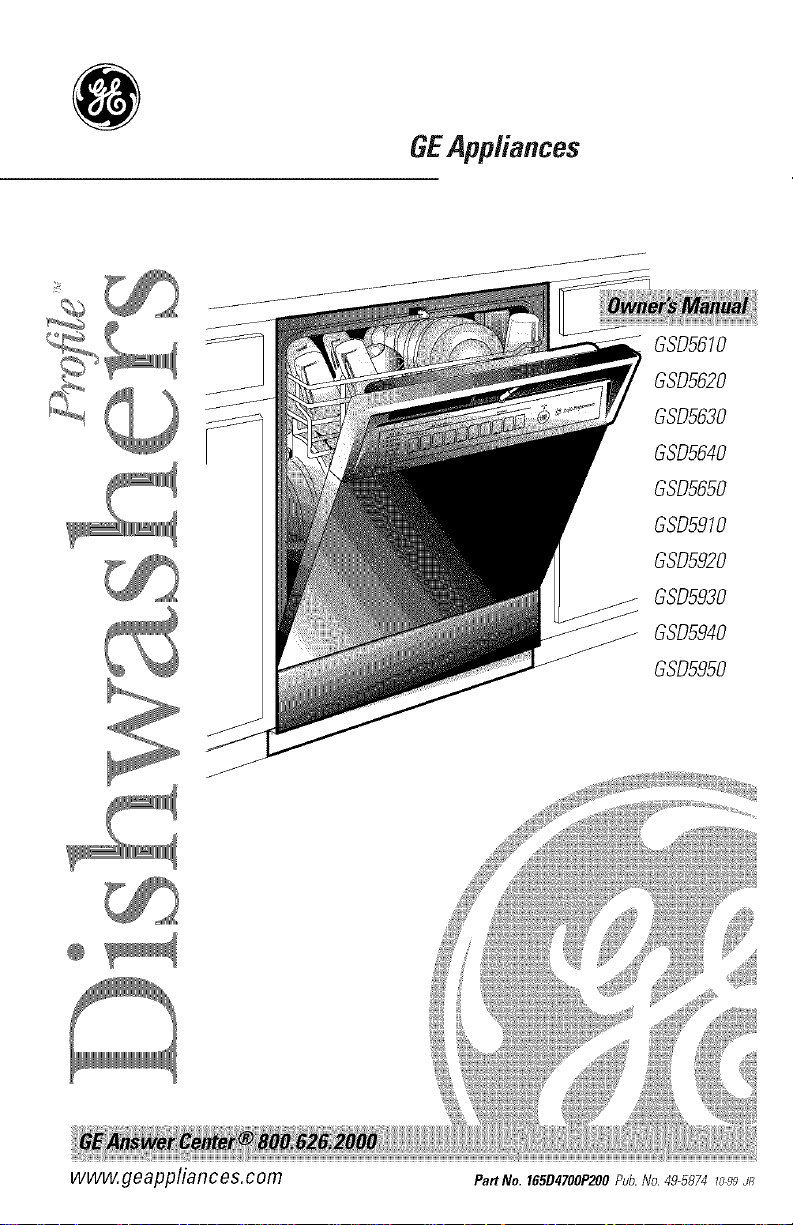
GEAppliances
GSD5610
GSD5620
GSD5630
GSD5640
GSD5650
GSD5910
GSD5920
GSD5930
GSD5940
GSD5950
www.geappliances.com P.. No. 165B4700P200 Pub.No. 49-5874 1o99JR
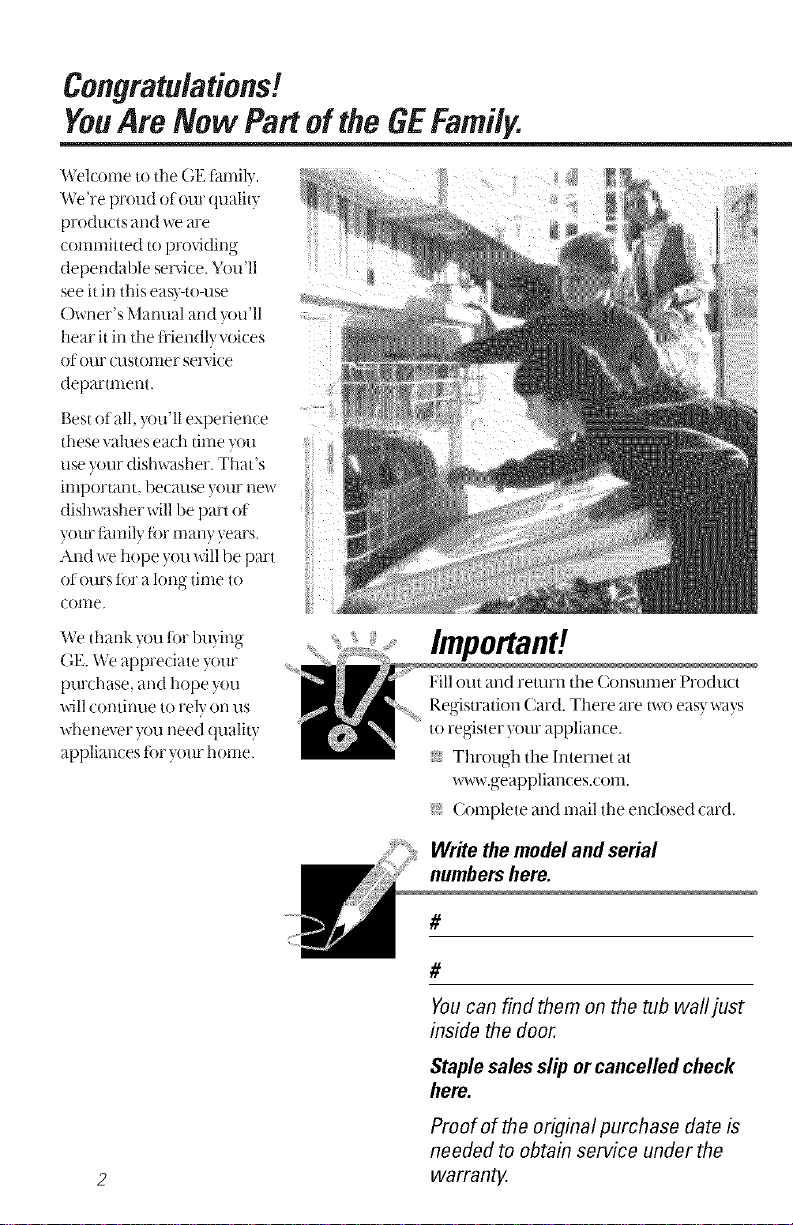
Congratulations!
YouAre Now Partof theGEFamily.
_,_elconle to the (;E t_unily.
_,_e're proud of our quality
prodtlctS and "_e are
comnlitted to providing
(lependable service. "1ou'll
see it in this eas}-to-use
()wner's Manual and )ou'll
hear it in the tAendly voices
O_ Ollr (llStOiller sel_Ti(e
deparmlent.
Best of all, you'll experience .........
these vahles each time you
use your dishwasher. That's
iiilportant, because yOllr new
dish_<_sher will be part of
your liunily tbr many years.
And we hope you will be part
of ours lor a long tinle to
COllie.
iiiiI
We thank you lot 1)uying
GE. We appreciate your
purchase, and hope you
will continue to rely on us
whenever you need quality
appliances tor your home.
Important!
lqllout and return the Consunler Product
Regisu'ation Card. There are two eas} ways
to register your appliance.
s_?'Through the lnternet at
_acw.geappliances.com.
i¢ Complete and mail the enclosed card.
Write themodel and serial
numbers here.
#
Youcan find them on the tub wall just
inside the door.
Staple sales slip orcancelled check
here.
Proofof the origina/ purchase date is
needed to obtain service under the
warran_
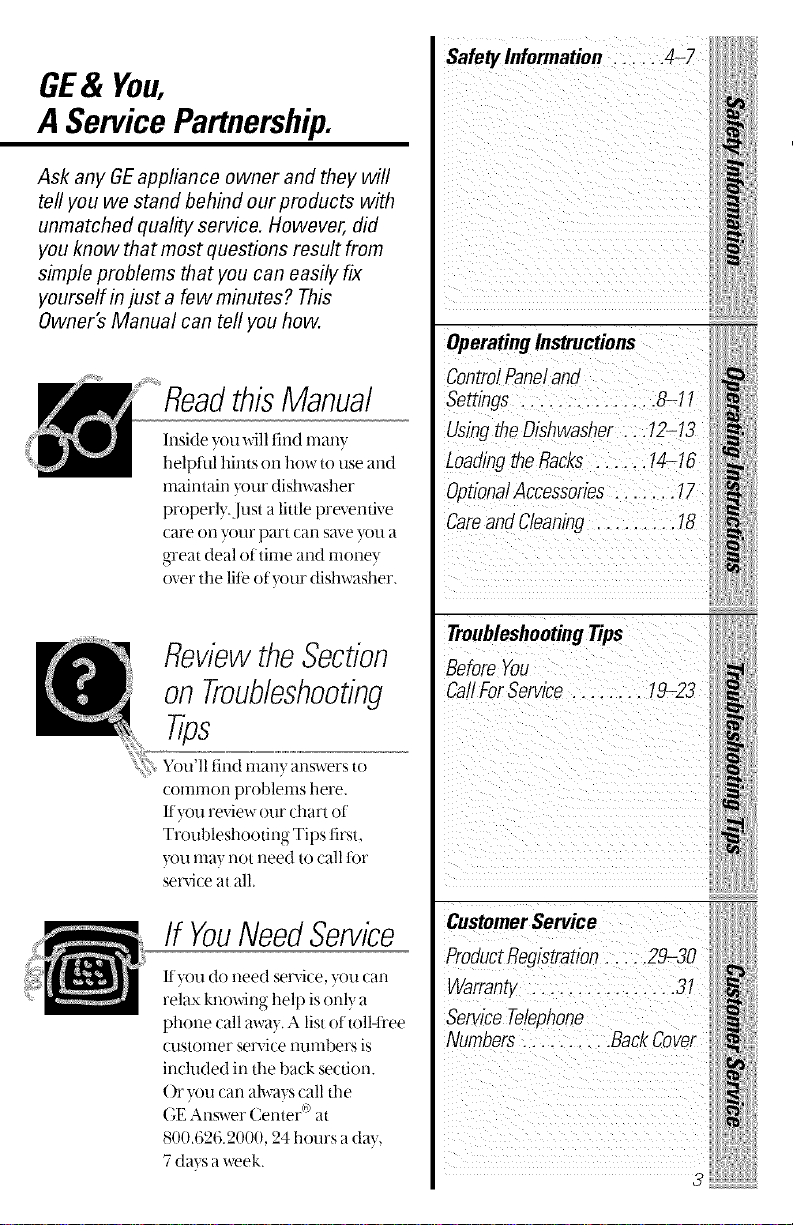
GE& You,
A ServicePartnership.
Ask any GEappliance owner and they will
te#you we stand behind our products with
unmatched quality service. However, did
you know that most questions result from
simple problems that you can easily fix
yourself in just a few minutes? This
Owner's Manual can tefl you how.
thisManual
Inside you will find many
helpful hints on how to use and
maintain your dishwasher
properly.Just a little preventive
care on y)ur part can save you a
gTeat deal of time and money
over the lite of your dishwasher.
ReviewtheSection
onTroubleshooting
Safety Information ...... 4J
OperatingInstructions
ControlPaneland
Settings ............... 8-11
UsingtheDishwasher ... 12-13
LoadingtheRacks ...... 1_16
OptionalAccessories ....... 17
CareandCleaning ......... !8
TroubleshootingTips
BeforeYou
CallForService ........ 19-23
Tips
You'll find many answers to
common problems here.
lfv()tl review our chart of
Troubleshooting Tips first.
)ou ma) not need to call for
servk e at all.
If YouNeedService
Lryoudo need service, you can
relax knowing help is only a
phone call away. A list of toll-fl'ee
{_lstomer service numbers is
included in the back section.
()r you can aMays call the
GE Answer Center ('_at
800.626.2000, 24 hours aday,
7 days a week.
CustomerService
ProductRegistration..... 29-30
Warrantj ................ 31
ServiceTelephone
Numbers.......... Back Cover
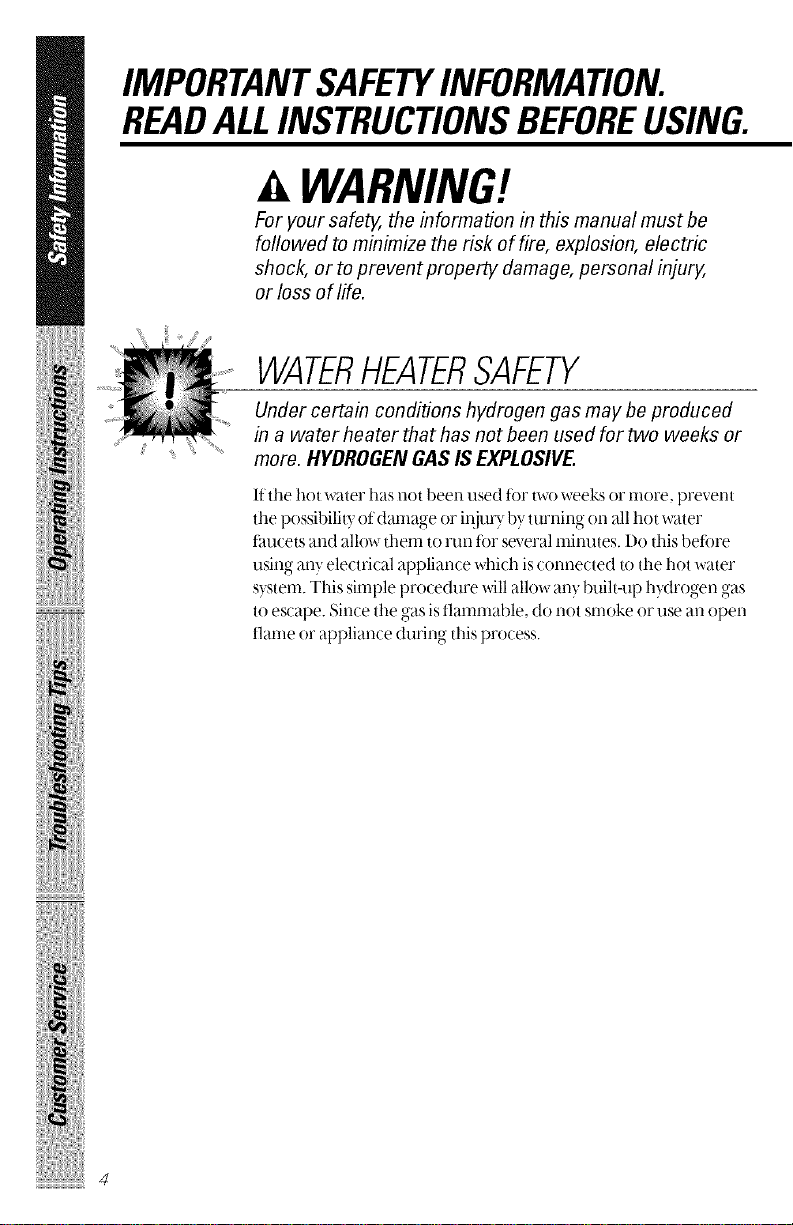
IMPORTANTSAFETYINFORMATION.
READALLINSTRUCTIONSBEFOREUSING.
i!iiiiiiHiiHiililH!iiiiiHi
A WARNING!
For your safe_ the information in this manual must be
foflowed to minimize the risk of fire, explosion, electric
shock, or to prevent property damage, personal injury,
or loss of life.
WATERHEATERSAFETY
Under certain conditions hydrogen gas may be produced
in a water heaterthat has not been used fortwo weeks or
more. HYDROGEN GAS IS EXPLOSIVE,
If tile hot water has not been tlsed tot two weeks or more, prevent
the possibilit 3 of damage or ir{itu), by turning on all hot water
tm_cets and allow them to run tor several minutes. Do this betore
using any electrical appliance which is connected to the hot water
s_stem. This simple procedure will allow any built-up hvdro_,-en oas
to escape. Since the gas is flammable, do not smoke or use an open
fianm or appliance during this process.
!iiiii!iN_i!iiil
i_i!ii_i:iiiiii!i
ilii_i:iiii!i:ii!iliii!iiiii_
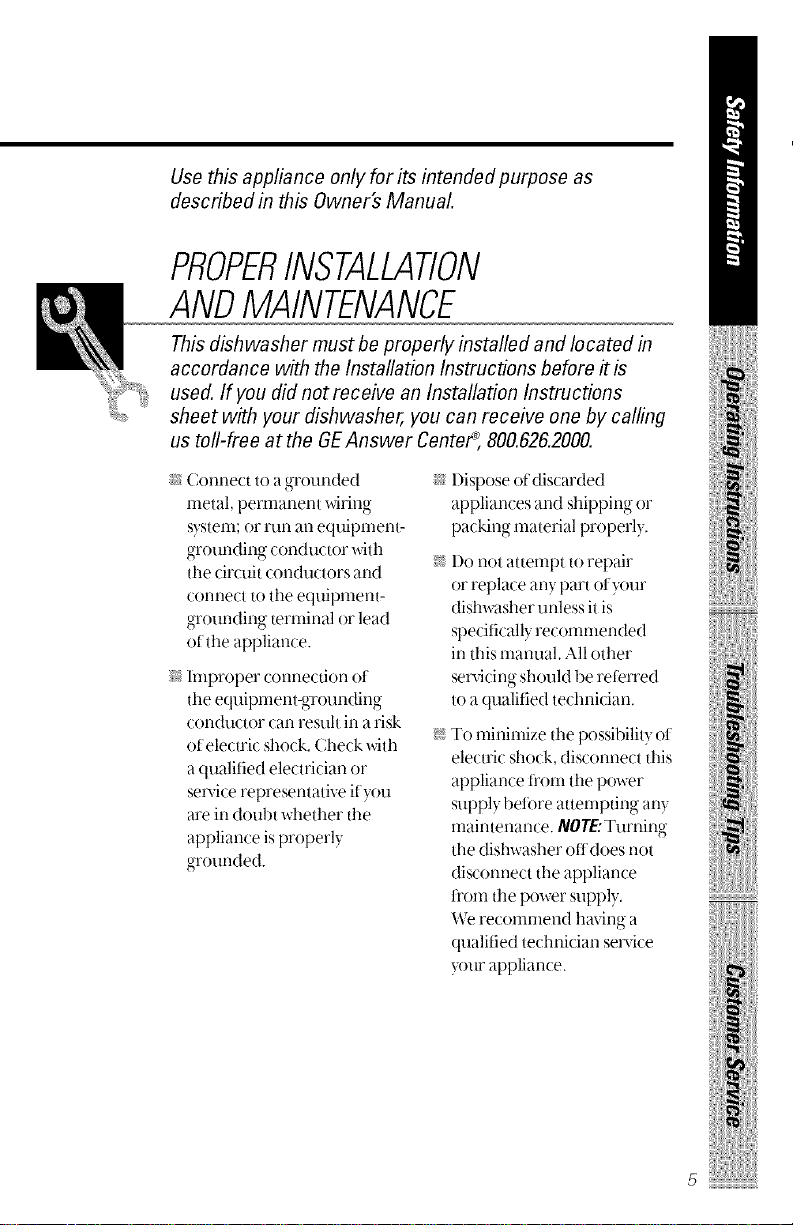
Use this appliance only for its intended purpose as
described in this Owner's Manual
PROPERINSTALLATION
ANDMAINTENANCE
This dishwasher must be properly installed and located in
accordance with the Installation Instructions before #is
used. If you did not receive an Installation Instructions
sheet with your dishwasher, you can receive one by calling
us toll-free at the GEAnswer Cente_ 800.626.2000.
s_,Connect to a grounded
metal, permarmr_t wiring
system; or run an equipment-
grour_dir_oconductor with
the cirolit conductors and
connect to the equipment-
groundino terminal or lead
of the appliance.
N Improper connection ot
the equipmentNrounding
conductor can resuh in a risk
of electric shock. Check with
a qualitied electrician or
service representative if you
are in doubt whether the
appliance is properly
grounded.
_ l)ispose of discarded
appliances and shipping or
packing material properl).
N I)o not attempt to repair
or replace any part ot ?x_ur
dishwasher unless it is
specitically recommended
in this manual. All other
servicing should be reterred
to a qualitied technician.
N To minimize the possibility ot
electric shock, disconnect this
appliance ti'om the power
supply betk_re attempting any
maintenance. NOTE:Turning
the disl'rwasher offdoes not
disconnect the appliance
t;'om the power supply.
We recommend having a
qualified technician service
your appliance.
iiiiHi!i iiiiii!!
l{i{{iiii!i>ii_i,!ii{iiiii!ii
iii!!iii i iiiHH
5
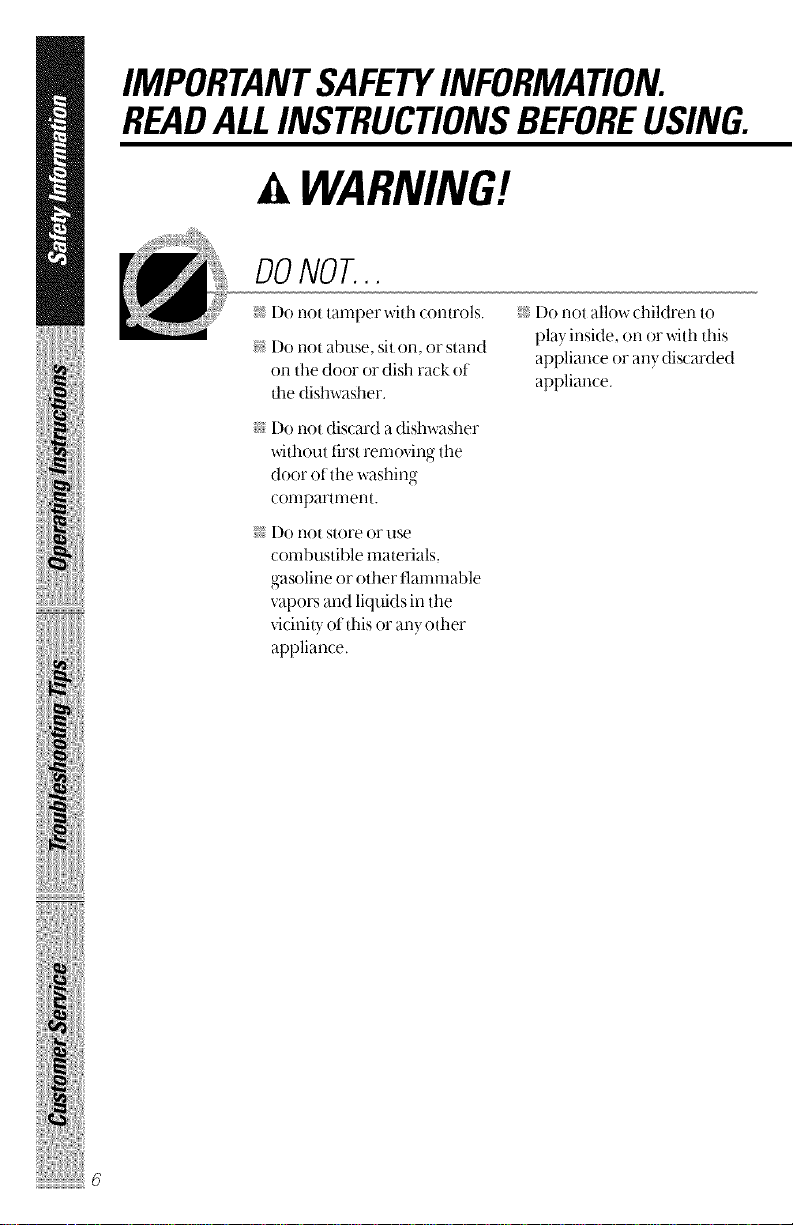
IMPORTANTSAFETYINFORMATION.
READALLINSTRUCTIONSBEFOREUSING.
A WARNING!
DONOT...
i!iiiiiiHiiHiililH!iiiiiHi
!iiiii!iN_i!iiil
i_i!ii_i:iiiiii!i
i¢ Do not tamperwith controls.
i_ Do not abuse, sit on, or stand
on the door or dish rack oi
dm dishwasher,
s_i'I)o not discard a dishwasher
without first removing the
door of the washing
compartment.
i_ Do not store or use
combustible materials,
g_/soline or other tlammable
vapors and liquids in the
vicinity ot this or any other
appliance.
i¢ Do not allowchiMren to
playinside, on or with this
appliance or any discarded
appliance.
ilili:iiii!ili!iliii!iiiii_
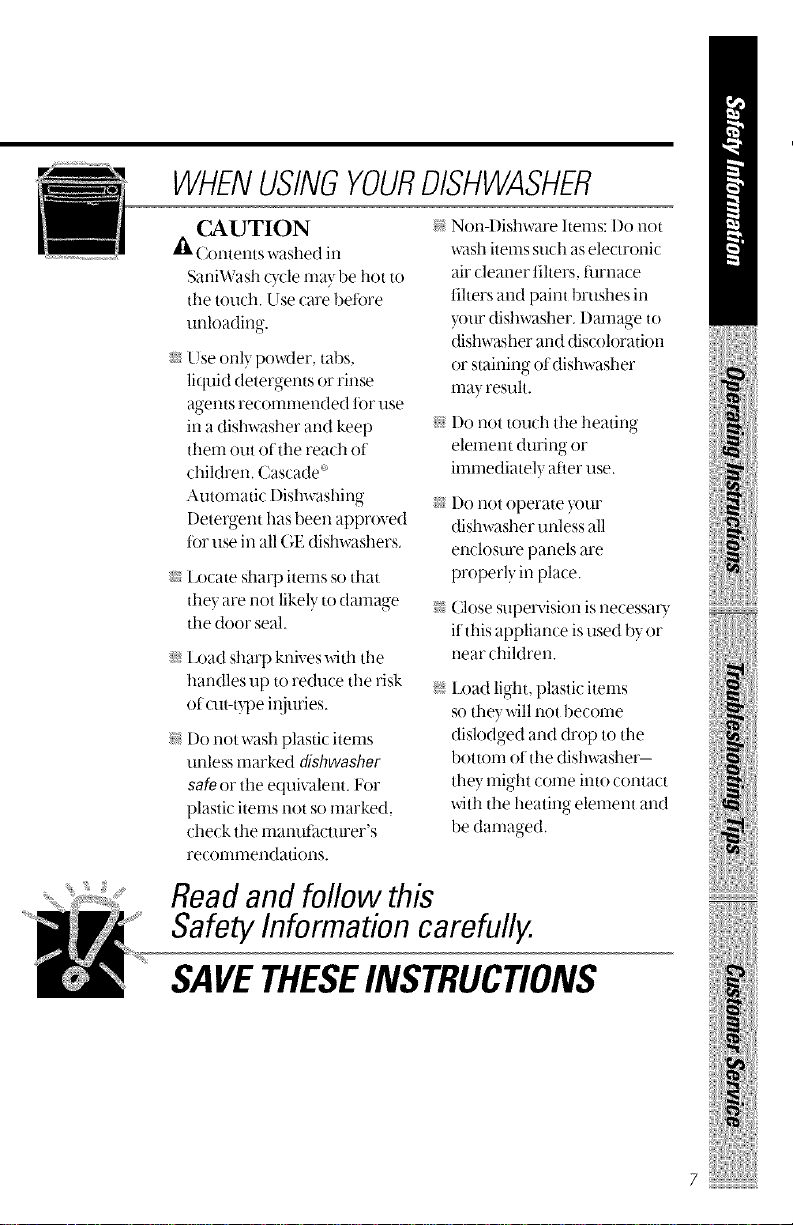
WHENUSINGYOURDISHWASHER
CAUTION
J'_ Contents washed in
SaniWash _ycle may be hot to
the touch. Use care bei0re
unloading.
_ Use only powder, tabs,
liquid detergents or rinse
agents recommended t0r use
in a dishwasher and keep
them out of the reach of
children, Cascade '>
Automatic Dishwashing
Detergent has been approved
tot use in all GE dishwashers.
s_?'I,ocate sharp items so that
tile) are not likely to dmnage
the door seal.
_ I,oad sharp knives widl tile
handles up to reduce tile risk
of/alt-t)pe iqjuries.
i¢ Do not wash plastic items
unless marked dishwasher
safe or the equivalent. For
plastic items not so marked,
check the mamdilcturer's
reconnnendations.
i¢ Nonq)ishware Items: I)o not
"_\]/Sll items such as electronic
air cleaner fihers, turnace
filters and paint brushes in
your dishwasher. Damage to
dishwasher and discoloration
or staining ot dishwasher
may resuh.
s_?'l)o not touch tile heating
element during or
immediatel) after use,
_ I)o not operate your
dishwasher unless all
enclosure panels are
properly in place.
N Close supervision is necessary
it this appliance is used by or
near chiMren.
i¢ Ix_ad light, plastic items
so they will not become
dislodged and drop to tile
bottom ot the dishwasher-
tile) might come into contact
with tile heating element and
be dal-nau-ed
Readand follow this
SafetyInformation carefully.
SAVETHESEINSTRUCTIONS
iliiiii_liP_"lii_liiii_tii_
7
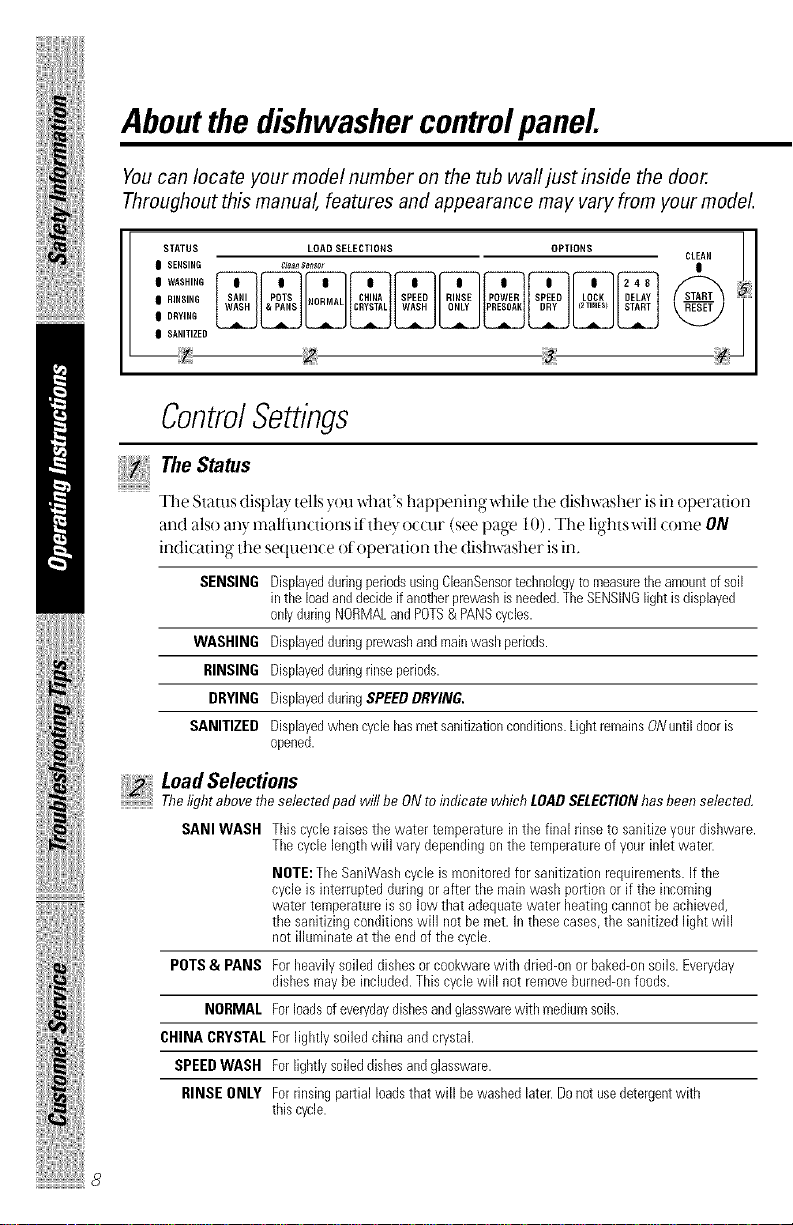
_iiiiii_iiiiliiiil
Aboutthe dishwasher controlpanel
Youcan locate your model number on the tub wall just inside the door.
Throughout this manual, features and appearance may vary from your model.
STATUS
| SENSING
| WASHING
| RINSING
| DRYING
I SANITIZED
ControlSettings
Tho Status
The St}lttlS display tells you What's hapl)eningwhile the dishwasher is in operation
and also any malfunctions if they occur (see page 10). The lights will come ON
indicating the sequence of operation the dishx_-asher is in,
SENSING DisplayedduringperiodsusingCleanSensortechnologyto measurethe amountof soil
inthe loadanddecideif anotherprewashisneeded.TheSENSINGlight isdisplayed
onlyduringNORMALandPOTS& PANScycles.
WASHING Displayedduringprewashand n_ainwashperiods.
RINSING Displayedduringrinseperiods.
DRYING DisplayedduringSPEEDDRYING.
SANITIZED Displayedwhencyclehasmetsanitizationconditions.LightremainsONuntildoor is
opened.
!_, Load Selections
Tile lightabove tile selected pad will beON to indicate which LOADSELECTIONbasbeen selected,
SANIWASH This cycleraisestile water temperature intile final rinseto sanitizeyourdishware.
ilii i iiii!i:ii ! iliii!iiiii
POTS& PANS Forheavilysoileddishesorcookwarewith dried-onor baked-onsoils.Everyday
NORMAL Forloadsofeverydaydishesandglasswarewith mediumsoils.
CHINACRYSTALForlightly soiledchinaandcrystal.
SPEEDWASH Forlightlysoileddishesandglassware.
RINSEONLY Forrinsingpartialloadsthat will be washedlater.Donot usedetergentwith
Thecyclelengthwill varydependingonthe temperatureof your inletwater.
NOTE:TheSaniWashcycleis monitoredfor sanitizationrequirements,ifthe
cycleis interruptedduringor after themainwash portionor if tile incoming
water temperatureis so low that adequatewater heating cannotbeachieved,
the sanitizingconditionswill not bemet. In thesecases,tile sanitizedlight will
notilluminateat the endof thecycle.
dishesmaybe included.Thiscyclewill not removeburned-onfoods.
thiscycle.
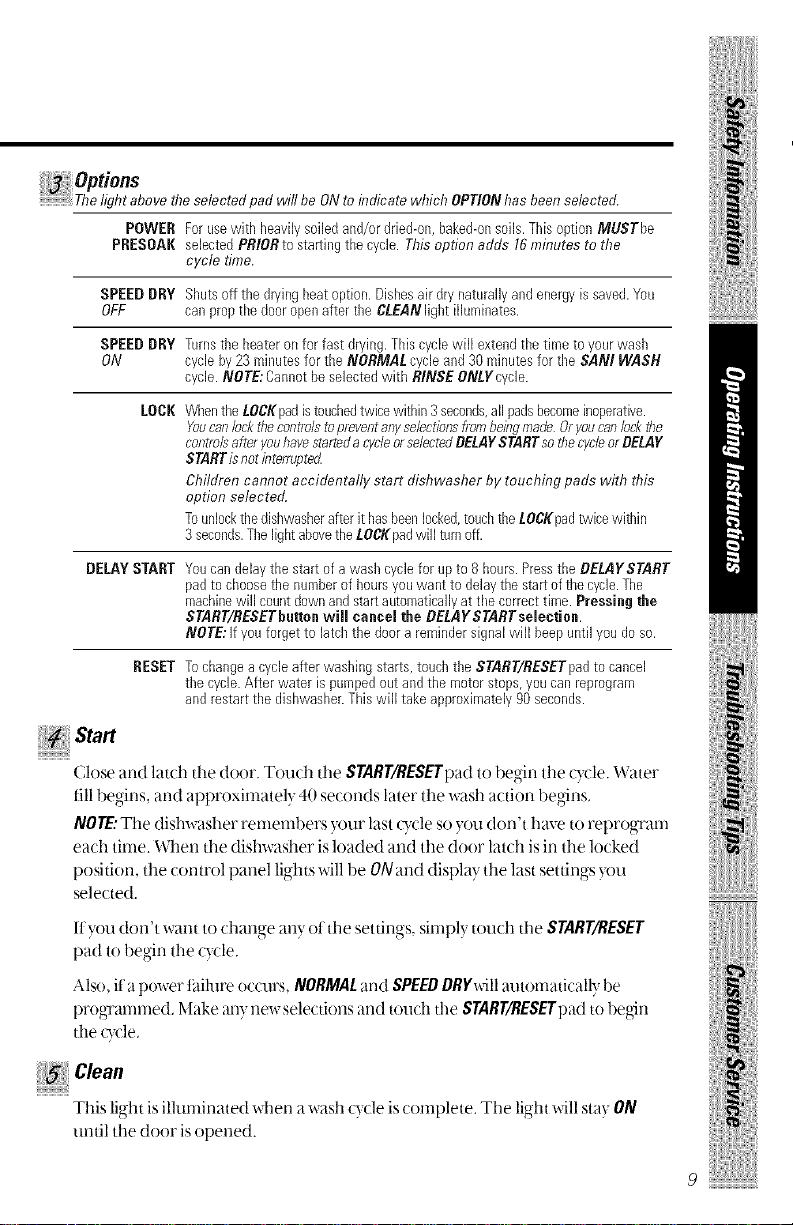
@tio,s
Thelight abovefiveselected pad will be ONto indicate which OPTIONhasbeen selected,
POWER Forusewith heavilysoiledand/ordried-on,baked-onsoils. ThisoptimlMUSTbe
PRESOAK selectedPRIORto star_ingthecycle. This option adds 16minutes to the
SPEEDDRY Shutsoff thedrying heatoption.Dishesair drynaturallyand energyis saved.You
OFF canpropthe dooropenafter the CLEANfight iIlumhlates.
SPEEDDRY Turnsthe heateronfor fast drying.ThiscyclewiiI extendthetime toyour wash
ON cycleby23 minutesforthe NORMALcycleand 30minutesfor tile SAM WASH
DELAYSTART
cycle time,
cycle.NOTE:Cannotbeselectedwith RINSE ONLYcycle.
LOCK Whenthe LOCKpadistouchedtwice within3 seconds,allpadsbecomeinoperative.
Youcanbck tile _rltrols to preventanysebctionsfrombeingmade Oryeacarlbck _le
_rltro/s afteryoo/lavestarteda cycleorselectedBELAYSTARTsothecycleorDELAY
STARTisnotioterrupted
Children cannot accidentally start dishwasher by touching pads with this
option selected.
Tounlockthedishwasherafterit hasbeenlocked,touchthe LOCI(padtwice within
3seconds.Thelight abovetheLOCI(padwill turnoff.
Youcandelaythe startof a wash cyclefor up to 8 hours.PresstheDELAYSTART
padto choosethe numberof Imursyouwant to delaythestar of the cycle.The
machinewill countdownandstar automaticallyatthe correcttime. Pressing the
START/RESETbuttonwill cancel the DELAYSTARTseIectinn
NOTE:If youforgetto latchthe doora remindersignalwill beepuntilyou do so.
RESET Tochangea cycleafterwashing starts,touchtheSTART/RESETpadto cancel
thecycle. Afterwater ispumpedoutand the motorstops,you canreprogram
andrestart the dishwasher.Thiswill takeapproximately90seconds.
iiii iiH!
!i ii ,iii iiiiii!
Close and latch the door. Touch the START/RESETpad to begin the cycle. Water
fill begins, and approximately 40 seconds later the wash action begins.
NOTE: The dishwasl-_er remembers )our last Q,cle so )ou don't have to reprogram
each time. When the dishwasher is loaded and the door latctl is in the locked
position, the control panel lights will be ONand display the last settings }ou
selected.
llyou don't want to change any otthe settings, simpl} touch the START/RESET
pad to begin the cycle.
Also, if a power t_filure occurs, NORMALand SPEEDORYwill automatically be
pr%q'ammed. Make any new selections and touch the START/RESETpadtObegin
the Qvle.
Cl.a.
This light is illuminated when a wash c, cle is complete. The light will sta} ON
until the door is opened.
iili!i!i!i,liliii
9
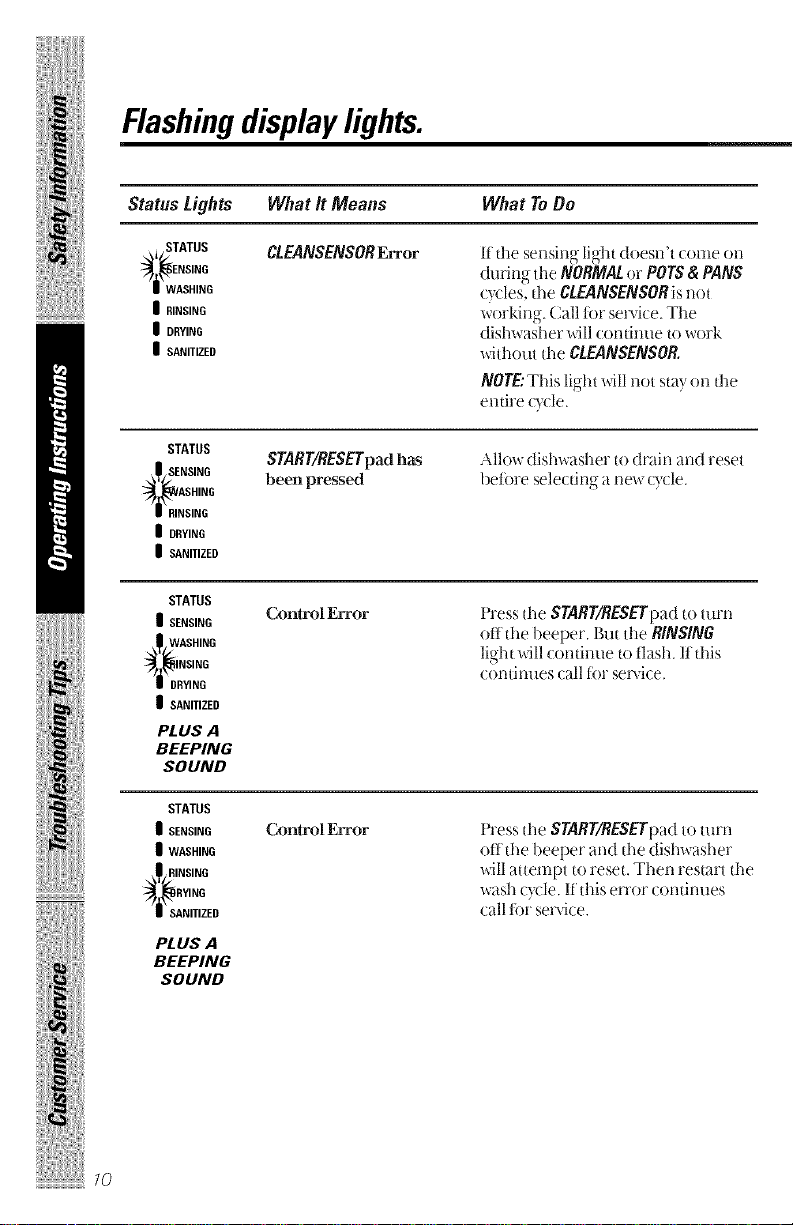
Flashingdisplaylights.
Status Lights What It Means What To Do
i STATUS
_)_._ENSING
i WASHING
| RINSING
| DRYING
| SANITIZED
STATUS
_L SENSING
2:_. _/ASHING
i RINSING
I DRYING
| SANITIZED
STATUS
| SENSING
_ WASHING
NG
_ DRYING
I SANITIZED
PLUS A
BEEPING
SOUND
STATUS
SENSING
| WASHING
_ RINSING
, R.NG
_ SANITIZED
PL US A
BEEPING
SOUND
CLEANSENSORError
START/RESETpadhas
been pressed
Control Error
Control Error
If the sensing light doesn't come on
during the NORMALor POTS& PANS
Q'cles, the CLEANSENSORisnot
working. Call tor service. The
dishwasher',_ill comintm to work
_itbotEt the CLEANSENSOR.
NOTE:This light will not stay on the
entire c?de.
Allowdishx_asherto drain and reset
before selecting a new cycle.
Press the START/RESETpad to turn
oflthe beeper. But the RINSING
light x_ll continue to tlash. If this
(onthllleS call tbr secdce.
Press the START/RESETpadto turn
off the beeper and the dishwasher
will attempt to reset. Then restart the
wash cycle. If this error (ontinues
call lin"service.
/0
