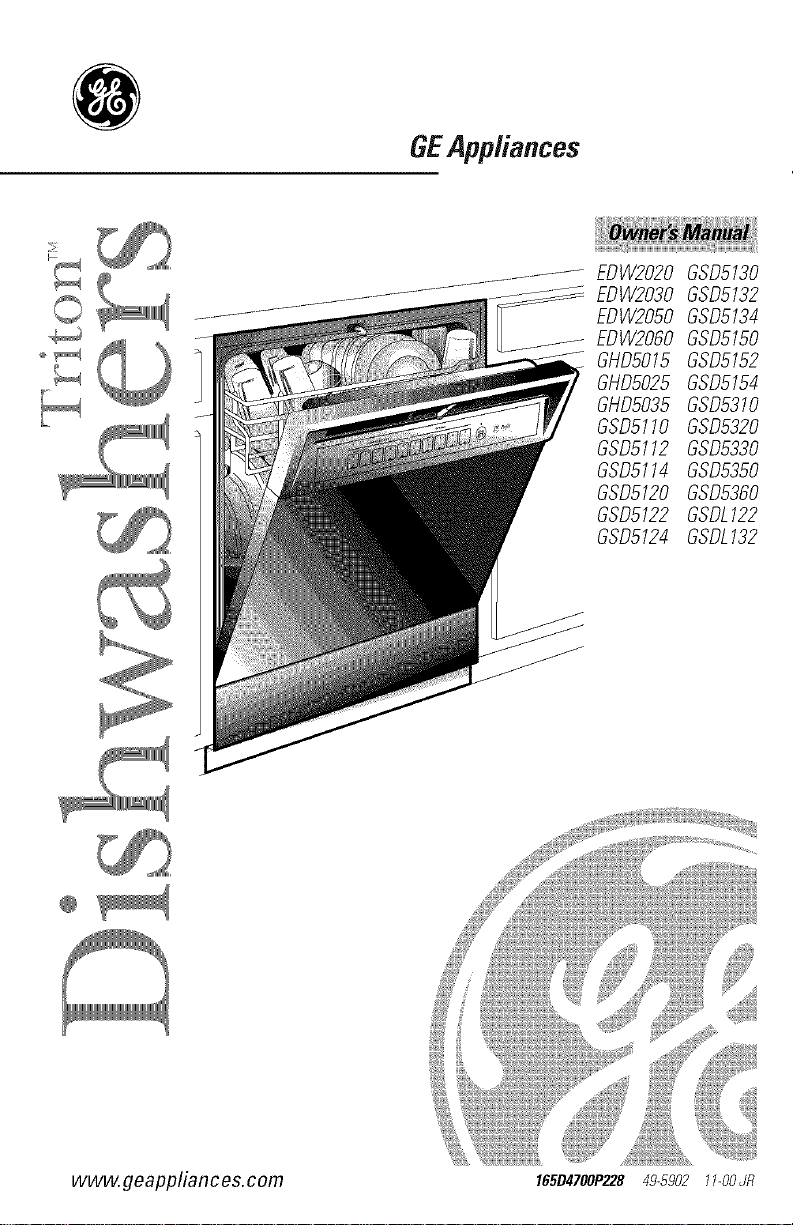
GEAppliances
.......... EDW2020 GSD5130
EDW2030 GSD5132
EDW2050 GSD5134
EDW2060 GSD5150
GHDS015 GSD5152
GHD5025 GSD5154
GHDS035 GSD5310
GSD5110 GSD5320
GSD5112 GSD5330
GSD5114 GSD5350
GSD5120 GSD5360
GSD5122 GSDL122
GSD5124 GSDL132
www.geappliances.com 165D4700P228 49-5902 11-OOJR
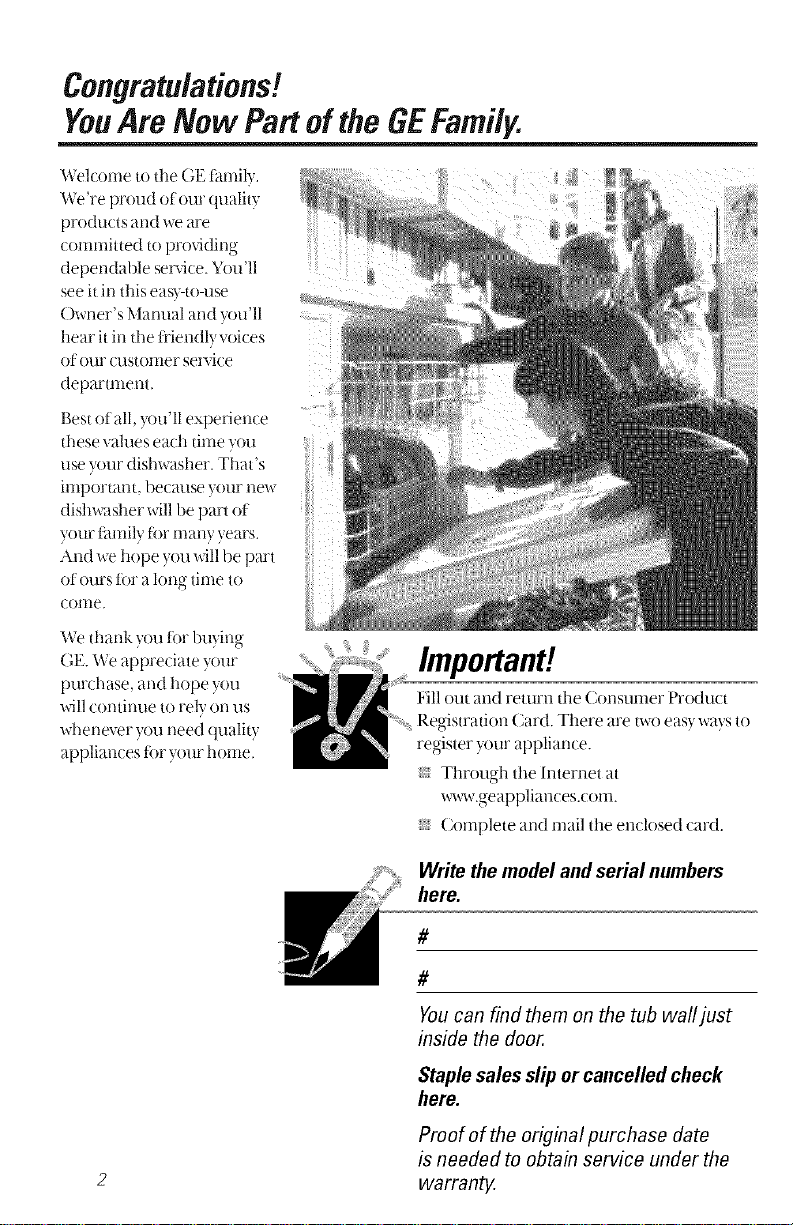
Congratulations!
YouAreNow Partof theGEFamily.
Welcome to the (;E tinnily.
We're proud oF(mr quality
products and we are
committed to proxiding
dependable sePd(e. You'll
see it in this easy-to-use
()wner's Manual and ,'ou'll
hear it in the lt'ien(lb voices
of our customer sel%ce
depamnent.
Best oF all, you'll experience
these vahles each time roll
use your dishwasher. That's
ilnportalll, because "'OllF lleW
dish_<M_er will be part oF
your lmliily R_rnlany years.
And we hope you will be part
of ours lor a long time to
COllie.
We thank you li)r buying
GE. We appreciate your
purchase, and hope yon
will continue to rely on us
whenever you need quali b"
appliances t(_r your home.
Important!
lqll out and return tile Consumer Product
Registration Card. There are t_voeas} wa}s to
register your appliance.
_ Through the Internet at
www.geappliances.com.
_ Complete and mail ttle enclosed card.
Write themodel and serial numbers
here.
#
#
Youcan find them on the tub wall just
inside the door.
Staple sales slip or cancelled check
here.
Proof of the original purchase date
is needed to obtain service under the
warran_
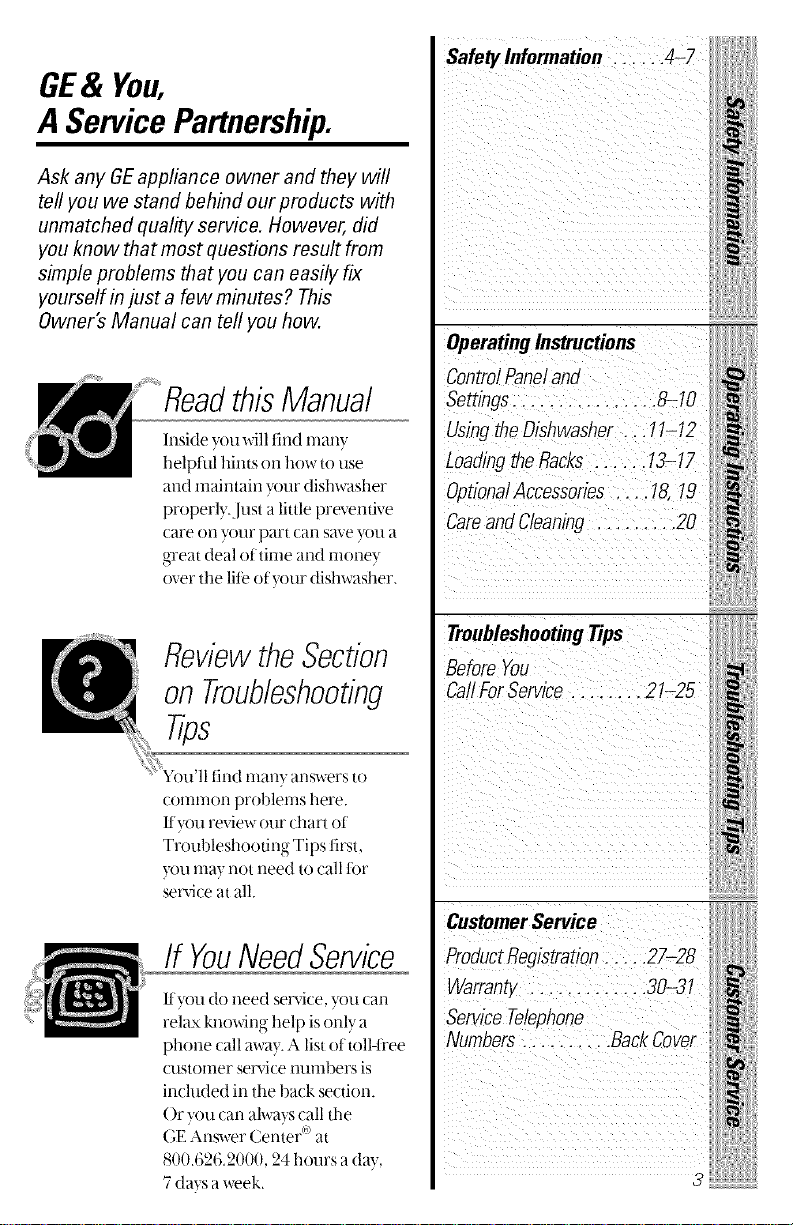
GE& You,
A ServicePartnership.
Ask any GEappliance owner and they will
te#you we stand behind our products with
unmatched quality service. However, did
you know that most questions result from
simple problems that you can easily fix
yourself injust a few minutes? This
Owner's Manual can tefl you how.
thisManual
Inside ym will find many
helpful hints on how to use
and maintain y)ur dishwasher
properly.Just a little preventive
care on y)ur part can save you a
gxeat deal of time and money
over the lite of your dishwasher.
ReviewtheSection
onTroubleshooting
Safety Information ...... 4J
OperatingInstructions
ControlPaneland
Settings................ 8-10
UsingtheDishwasher... 11-12
LoadingtheRacks ...... 13-17
OptionalAccessories .... 18, 19
CareandCleaning ......... 20
TroubleshootingTips
BeforeYou
CallForService........ 21-25
Tips
answers to
common problems here.
Ilyou review our chart of
Troubleshooting Tips first,
you may not need to call t0r
service at all.
If YouNeedService
llyou do need service, ?xn_can
relax knowing help is only a
phone call away. A list ot toll-fl'ee
(llstomer service iltllnl)ers is
included in the back section.
()r xxm can always call the
GE'Answer Cenier <'_at
8(t(t.626.2(t(t(t, 24 hours a day,
7 days a week.
CustomerService
ProductRegistration..... 27 28
Warrantj ............. 30-31
ServiceTelephone
Numbers.......... Back Cover
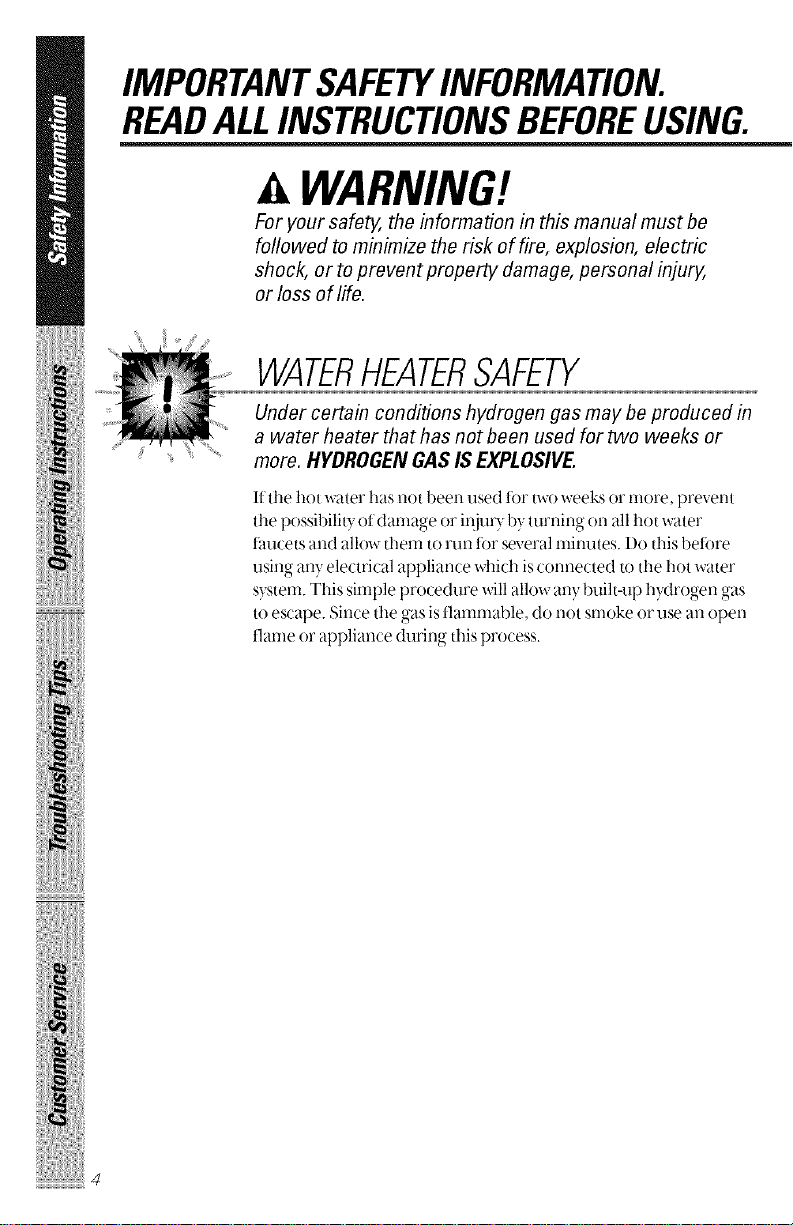
IMPORTANTSAFETYINFORMATION.
READALLINSTRUCTIONSBEFOREUSING.
i!iiiiiigH!iiiiiHi
A WARNING!
For your safe_ the information in this manual must be
foflowed to minimize the risk of fire, explosion, electric
shock, or to prevent property damage, personal injury,
or loss of life.
WATERHEATERSAFETY
Under certain conditions hydrogen gas may be produced in
a water heater thathas notbeen used for two weeks or
more. HYDROGENGAS IS EXPLOSIVE.
If tile hot water has not been tlsed tot two weeks or more, prevent
the possibilit 3of damage or ir{itu), by turning on all hot water
tm_cets and allow them to run tor several minutes. Do this betore
using any electrical appliance which is connected to the hot water
s_stem. This simple procedure will allow any built-up hvdro_,-en oas
to escape. Since the gas is flammable, do not smoke or use an open
fianm or appliance during this process.
!iiiii!iN_i!iiil
i_i!ii_i:iiiiii!i
ilili:iiii!ili!iliii!iiiii_
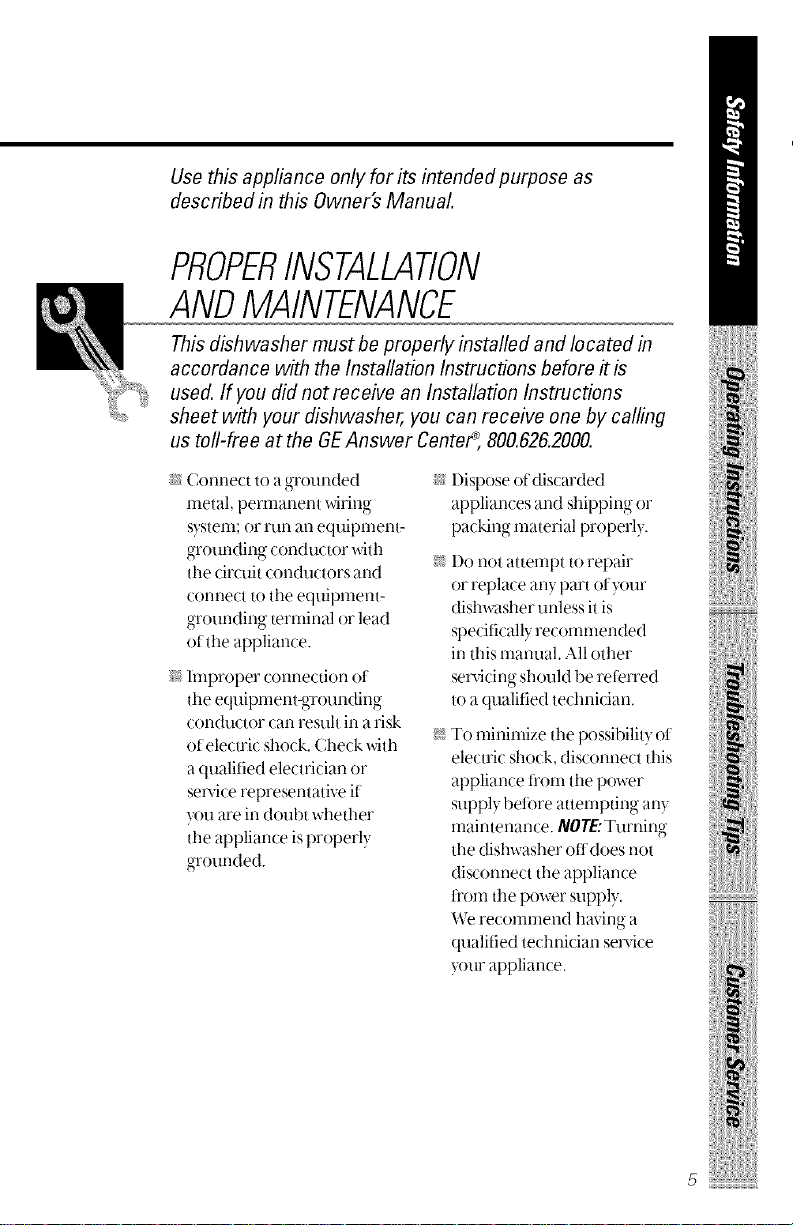
Use this appliance only for its intended purpose as
described in this Owner's Manual
PROPERINSTALLATION
ANDMAINTENANCE
This dishwasher must be properly installed and located in
accordance with the Installation Instructions before #is
used. If you did not receive an Installation Instructions
sheet with your dishwasher, you can receive one by calling
us toll-free at the GEAnswer Cente_ 800.626.2000.
s_,Connect to a grounded
metal, permarmr_t wiring
system; or run an equipment-
grour_dir_oconductor with
the cirolit conductors and
connect to the equipment-
groundino terminal or lead
of the appliance.
N Improper connection ot
the equipmentNrounding
conductor can resuh in a risk
of electric shock. Check with
a qualitied electrician or
service representative if
?_u are in doubt whether
the appliance is properly
grounded.
_ l)ispose of discarded
appliances and shipping or
packing material properl).
N I)o not attempt to repair
or replace any part ot }_ur
dishwasher unless it is
specilically recommended
in this manual, All other
servicing should be reterred
to a qualitied technician.
N To minimize the possibility ot
electric shock, disconnect this
appliance ti'om the power
supply bei_)re attempting any
maintenance. NOTE:Turning
the dishwasher off does not
disconnect the appliance
ti'om the power supply,
We recommend having a
qualified technician service
your appliance.
iiiiHi!i iiiiii!!
l{i{{iiii!i>ii_i,!ii{iiiii!ii
iii!!iii i iiiHH
5
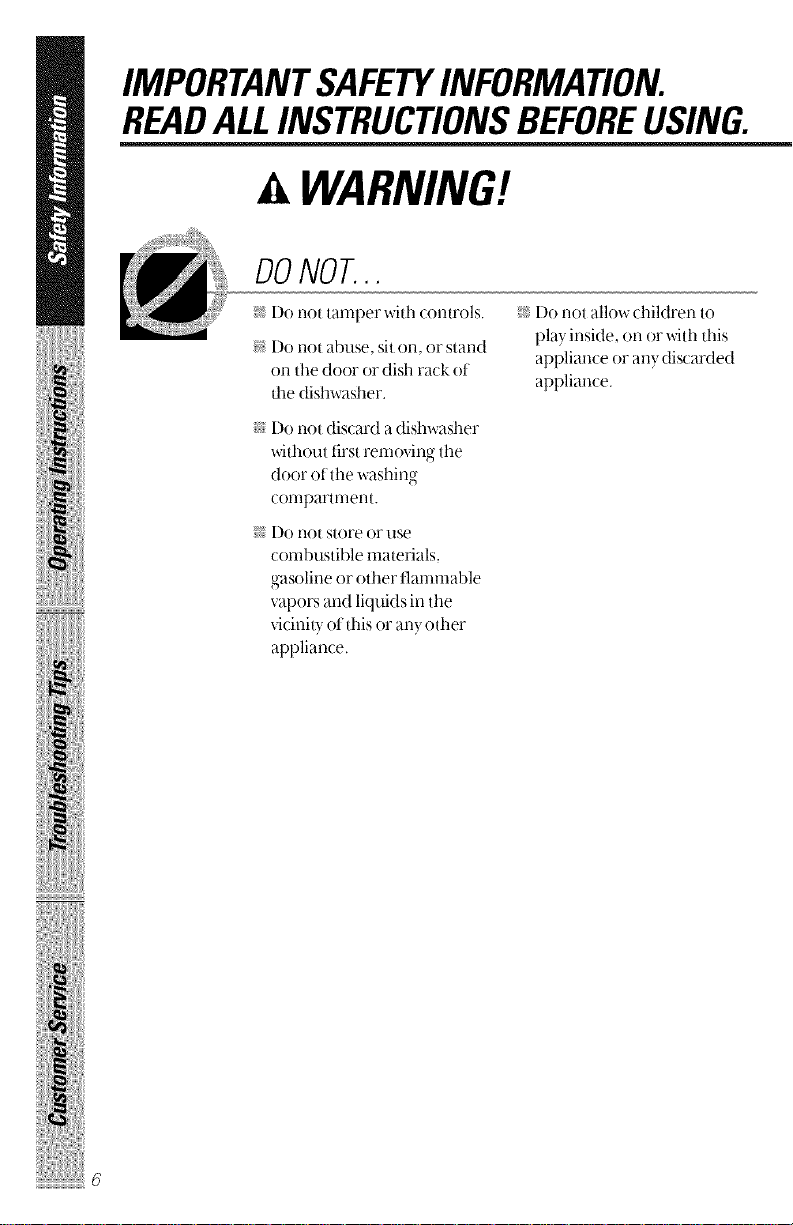
IMPORTANTSAFETYINFORMATION.
READALLINSTRUCTIONSBEFOREUSING.
A WARNING!
DONOT...
i!iiiiiiHiiHiililH!iiiiiHi
!iiiii!iN_i!iiil
i_i!ii_i:iiiiii!i
i¢ Do not tamperwith controls.
i_ Do not abuse, sit on, or stand
on the door or dish rack oi
dm dishwasher,
s_i'I)o not discard a dishwasher
without first removing the
door of the washing
compartment.
i_ Do not store or use
combustible materials,
g_/soline or other tlammable
vapors and liquids in the
vicinity ot this or any other
appliance.
i¢ Do not allowchiMren to
playinside, onor with this
appliance or any discarded
appliance.
ilili:iiii!ili!iliii!iiiii_
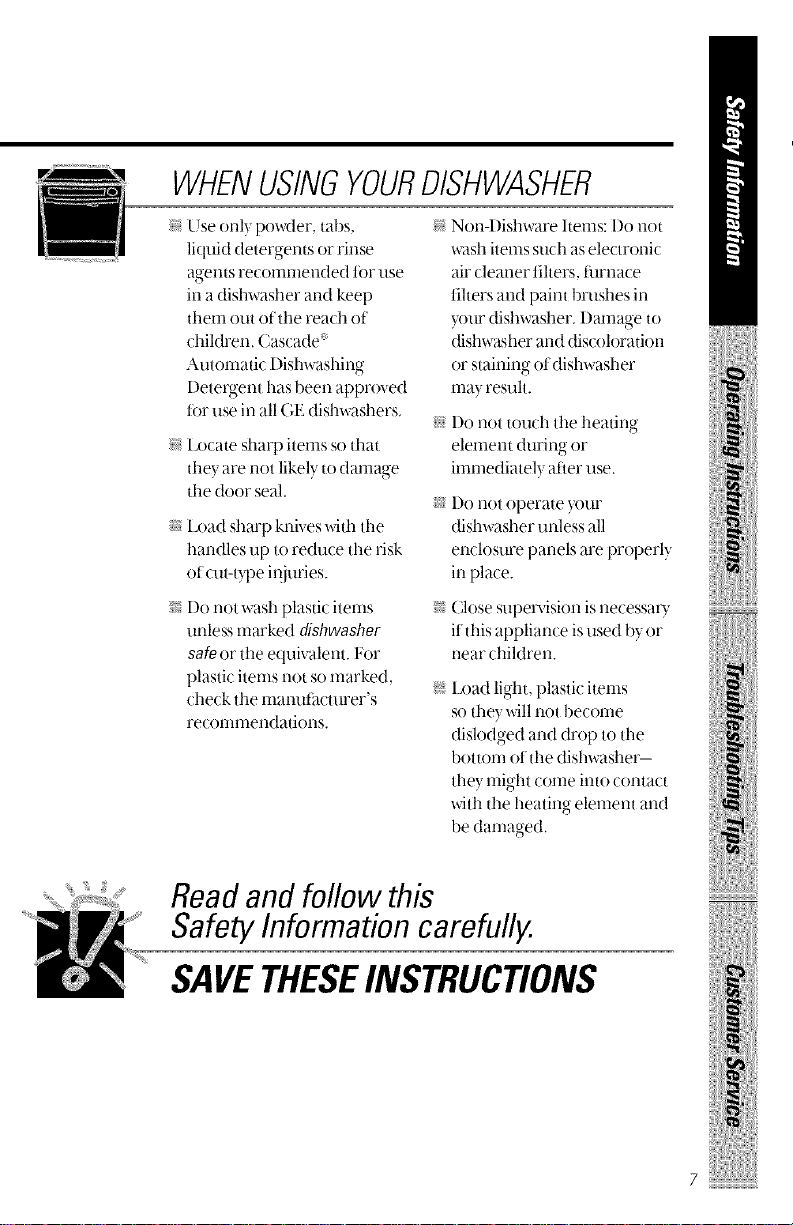
WHENUSINGYOURDISHWASHER
i_ Use only powder, tabs,
liquid (letergents or rinse
agents recommended t0r use
in a dishwasher and keep
them out of the reach of
children, Cascade '>
Automatic Dishwashing
Detergent has been approved
tieruse in all GE dishwashers,
I,ocate sharp items so that
the} are not likel} to damage
the door seal.
_ I,oad sharp knives widl the
handles up to reduce the risk
of (aH-t?pe iqjuries.
i¢ Do not wash plastic items
unless marked dishwasher
safe or the equivalent. For
plastic items not so marked,
check the mamditcturer's
reconnnendations.
i¢ Nonq)ishware Items: I)o not
"_\;/S[1itelns Stlch as electronic
air cleaner fihers, turnace
filters and paint brushes in
your dishwasher. Damage to
dishwasher and discoloration
or staining ot dishwasher
may resuh.
s_?'l)o not touch the heating
element during or
immediatel) after use,
_ I)o not operate your
dishwasher unless all
enclosure panels are properly
in place.
N Close supervision isnecessa_ 3-
it this appliance is used by or
near children.
i_ Ix_ad light, plastic items
so they will not become
dislodged and drop to the
bottom ot the dishwasher-
the) might come into contact
with the heating element and
be (t_-u-n_-Ic_-ed
Readandfollow this
SafetyInformation carefully.
SAVETHESEINSTRUCTIONS
iliiiii_liP_"lii_liiii_tii_
7
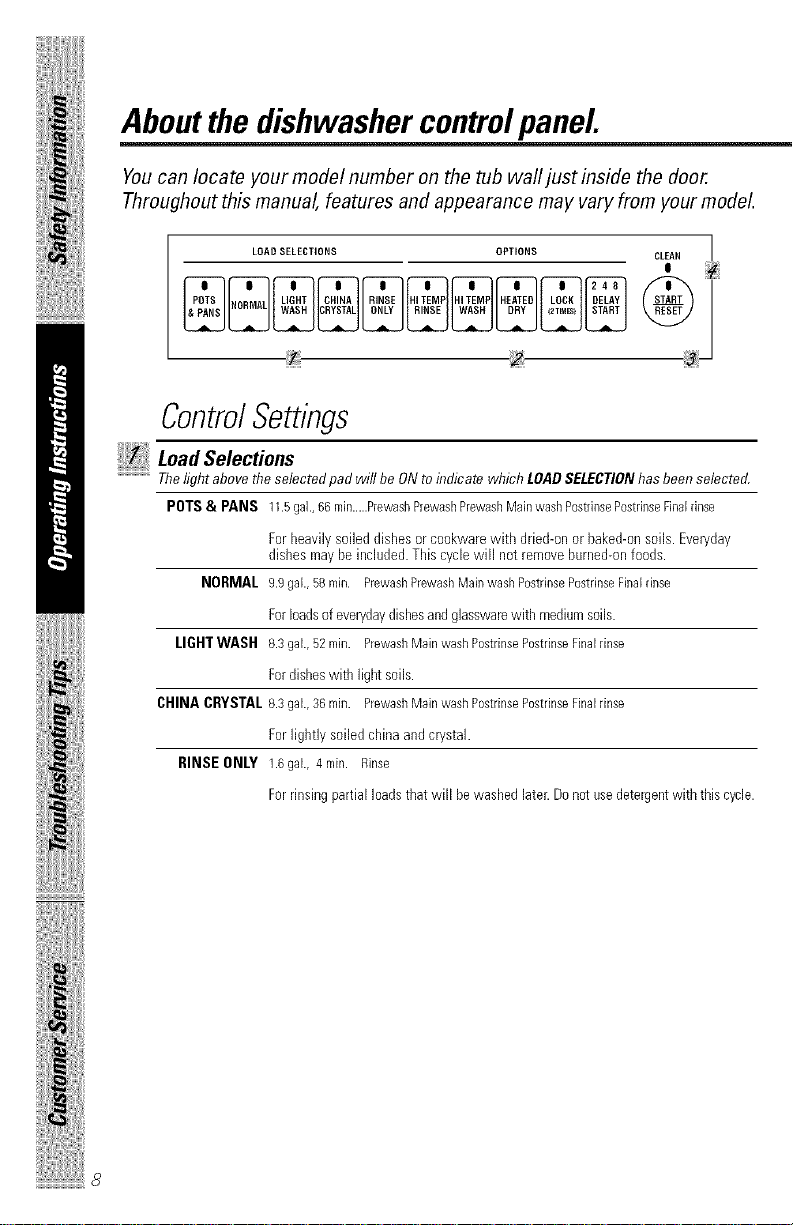
_iiiiii_iiiiliiiil
Aboutthe dishwasher control aneL
Youcan locate your model number on the tub wall just inside the door.
Throughout this manual, features and appearance may vary from your model.
LOAD SELECTIONS OPTIONS CLEAN J
ControlSettings
!:I! i LoadSelections
The light above the selected pad wilt be ON to indic ate which LOADSELECTION has been selected.
POTS & PANS 11.5gal.,66 min.....RewashPrewashPrewashMainwashPostriDsePostrinseFiDalnDSe
For I_eaviiy soiled dishes or cookware witll dried-on or baked-on soils. Everyday
dishes may be included. Tiffs cycle will not remove burned-on foods.
NORMAL 9.9gal., 58 rnin. PrewashPrewashMain washPostrinsePestrinseFinalrinse
Forloads of everyday disl_esand glassware with medium soils.
LIGHT WASH 8.3gal., 52rnin. RewashMain washPostrinsePestrinseFinalrinse
Fordisl_eswith iigN soils.
CHINA CRYSTAL 8.3gal., 36 rnin. RewashMain washPostrinsePestrinseFinalrinse
For lightly soiled china and crystal.
RINSE ONLY 1.6gal., 4 rain. Rinse
For rinsing partial loads that will be washed later. Do not use detergent with this cycle.
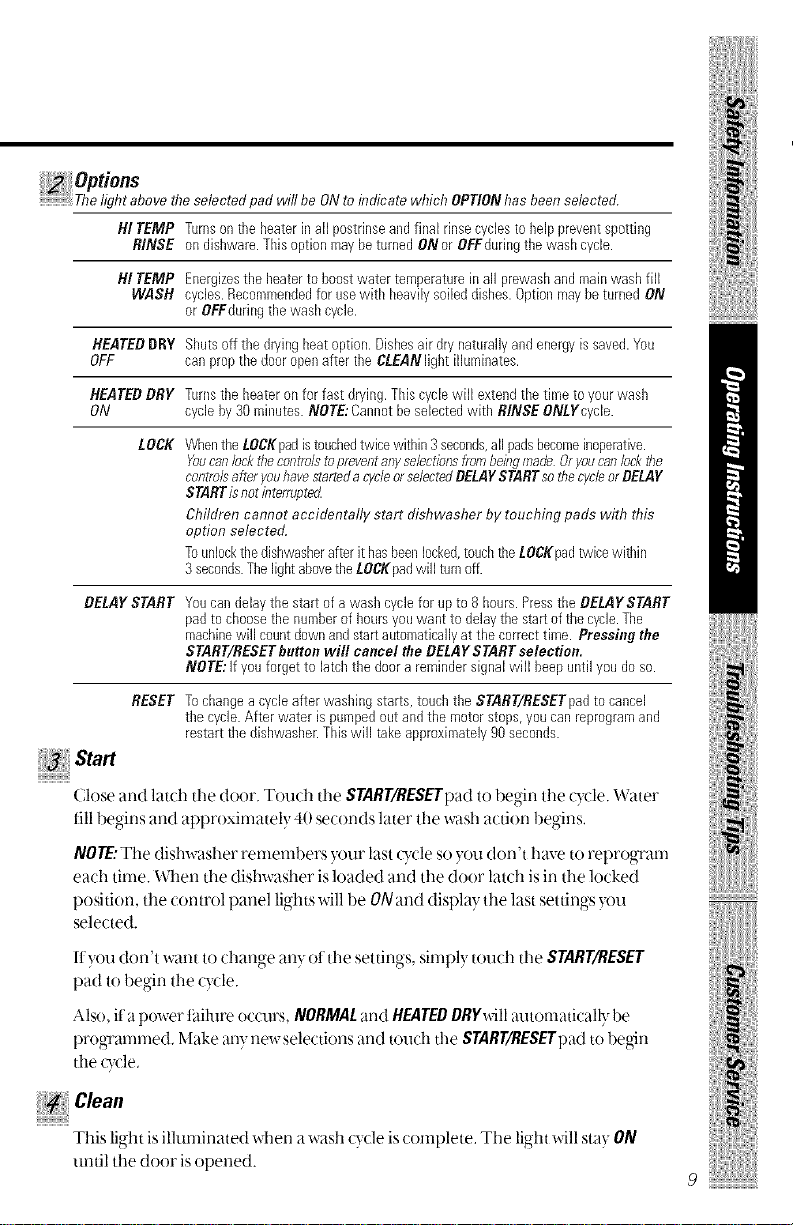
optio,s
Thelight abovefl?eselectedpad will be ONtoirrdicate which OPTIONhas been selected,
H! TEMP Turnsoilthe heaterin all postrinseandfinal rinsecyclesto helppreventspotting
RINSE on dishware.ThisoptionmaybeturnedONor OFFduringthe wash cycle.
H! TEMP Energizestl_eIleatertoboostwatertemperatureinall prewashandmainwashfill
WASH cycles.Recommendedfor usewith heavilysoileddishes.Optionmaybeturned ON
or OFFduringthewash cycle.
HEATEDDRY Shutsoff tl_edryingheatoption.Dishesair drynaturallyand energyis saved.You
OFF canpropthe door openafter the CLEANlightilluminates.
HEATEDDRY Turnsthe heateron for fast drying.Thiscyclewill extendthetime toyourwash
ON cycleby30 minutes.NOTE:Cannotbeselectedwith RINSE ONLYcycle.
LOCK WhentheLOCKpadistouchedtwicewithin3seconds,allpadsbecomeinoperative.
Yeacanlockthe_ntro/s to preventanyse/ectiunsfrombeingmadeOryeacan/oc_tile
controbafteryet/havestartedacycleorselectedBELAYSTARTsottlecycleorBELAY
STARTisnotioterropted
Children cannot accidentafly start dishwasher by touching pads with this
option selected.
Tounlockthe dishwasherafter it hasbeenlocked,touchtheLOCKpadh#icewithin
3seconds.ThelightabovetheLOC/(padwill turn off.
BELAYSTART
Youcandelaythe start of awasll cyclefor up to 8 hours.PresstheBELAYSTART
padtochoosethe numberof hoursyouwant to delaythe start ofthecycle.The
machinewill countdownandstartautomaticallyatthe correcttime. Pressin9 the
START/RESETbutton will cancel the BELAg STARTselection.
NOTE:if youforgetto latclltile doora remindersignalwill beepuntilyou do so.
RESET Tochangea cycle afterwashing starts,touchtheSTART/RESETpadto cancel
thecycle.Afterwater ispumpedoutandthemotorstops,you canreprogramand
restarttile dishwasher.Thiswill takeapproximately90seconds.
iiii iiH!
!i ii iii iiiiii!
Close and latch the door. Touch the START/_ESETpadto begin the cycle. Water
till begins and approximately 40 seconds later the wash action begins.
NOTE:The dishwasher remembers )our last cTcle so )ou don't have to reprogram
each time. When the dishwasher is loaded and the door latch is in the locked
position, the control panel lights will be ONand display the last settings )ou
selected.
ltyou don't want to change any oI the settings, simpl} touch the START/RESET
pad to begin the cycle.
Also, ifa power t_filum occurs, NORMALand HEATEOORYwill automatically be
progq'ammed. Make any new selections and touch the START/RESETpadto begin
the Qvle.
This light is illuminated when a wash cs(le is complete. The light will sta) ON
until the door is opened.
iili!i!i!i,liliii
9
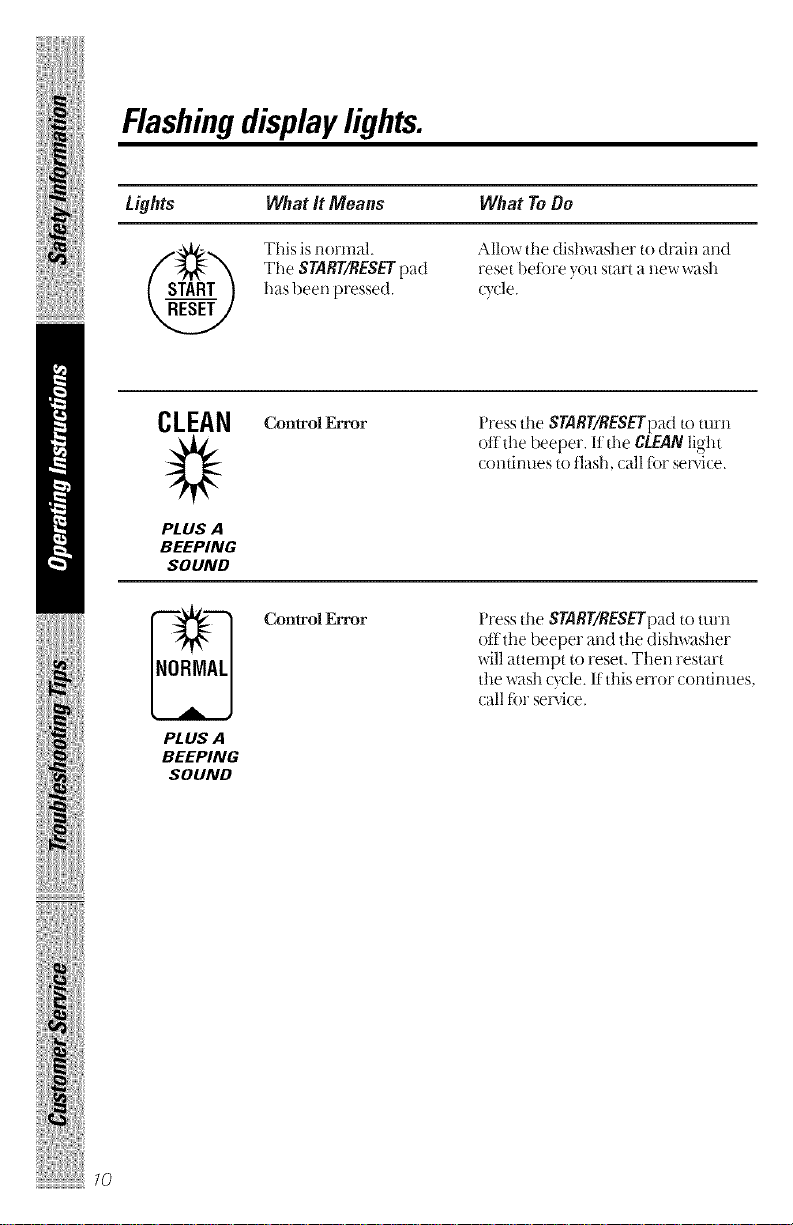
Flashingdisplaylights.
Lights WhatIt Means What ToDo
Allow tile dishwasher to drain and
Tile START/RESETpad
has been pressed.
This isnormal.
reset before )K)ll start a llew _.,,ash
cycle.
CLEAN
PLUS A
BEEPING
SOUND
PLUS A
BEEPING
SOUND
Control EITor
Control Error
Press tile START/RESETpadto turn
oft'the beeper. It the CLEAN light
continues to tlash, call for se_%ce.
Press tile START/RESETpadto turn
off the beeper and the dishwasher
will attempt to reset. Then restart
the wash cycle. If this e_'ror continues,
call l_r see'vice.
