GE GSD4940Y72SS, GSD4930X66WW, GSD4920X72BB, GSD4430X72WW, GSD4420X72BB Owner’s Manual
...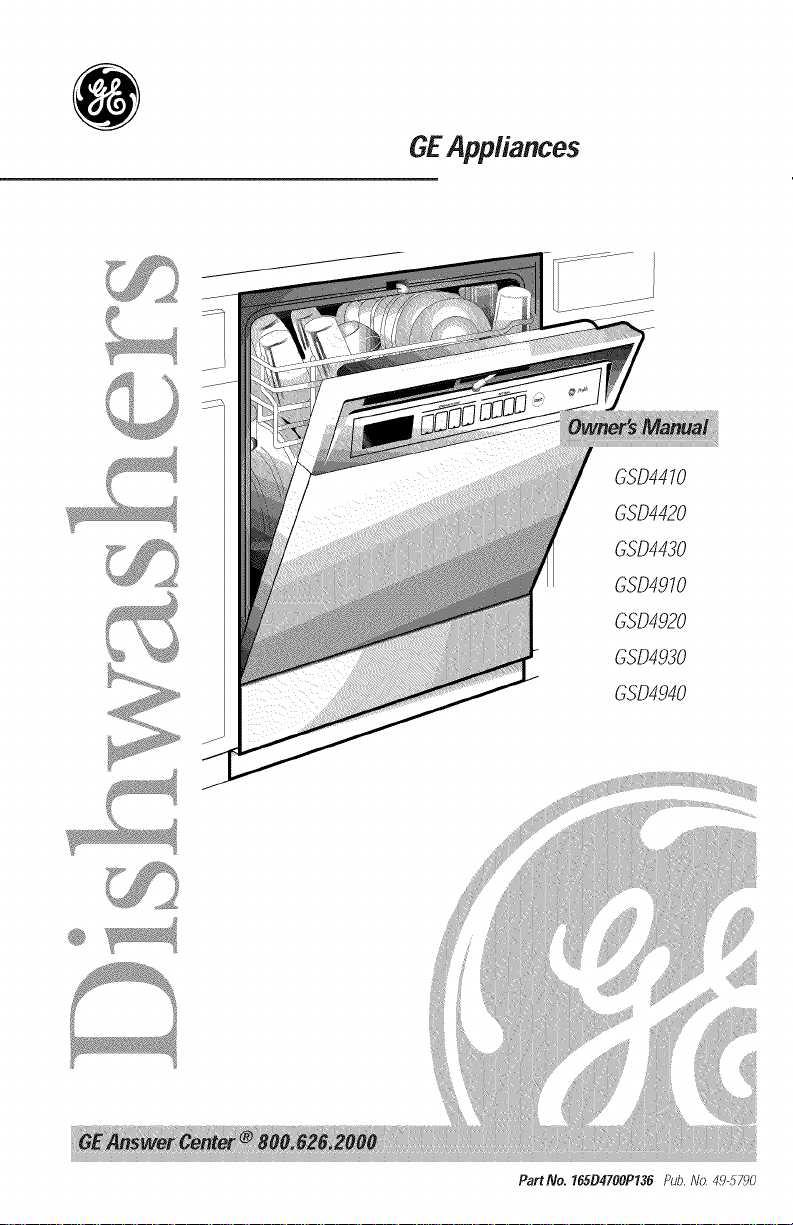
GEAppliances
GSD4410
GSD4420
GSD4430
GSD4910
GSD4920
GSD4930
GSD4940
Part No. 165D4708P136 Pub. No. 49..5790
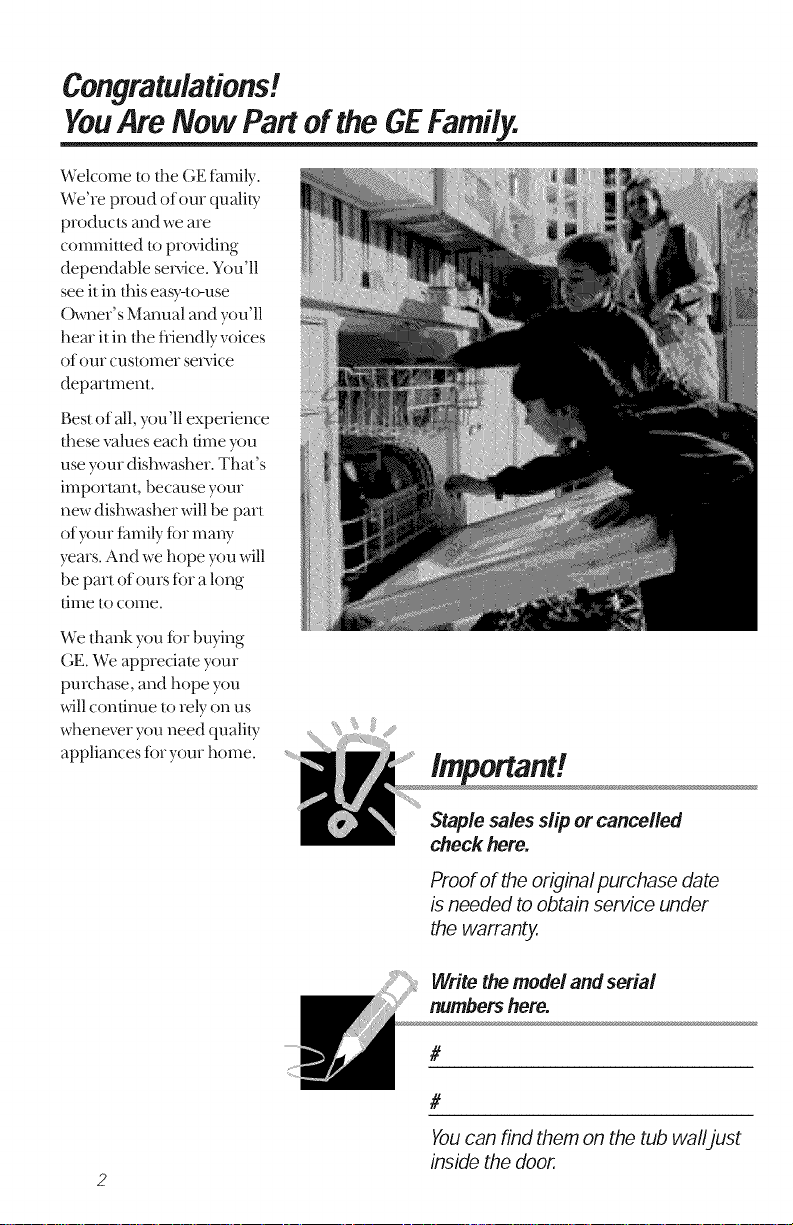
Congratulations!
YouAreNow PartoftheGEFamily.
Welcome/o tim GE f_tmily.
We're proud of our quality
products and we are
commitmd toproviding
dependable se_,ice. You'll
see it in fl_iseasyqo-use
Owner' s Mmmal and you'll
hem il in tim fiiendly voices
of our customer se_,ice
departmenl.
Best of all, you'll expe_Jence
fl_ese values each time you
use your dishwasher. That's
important, because your
new dishwasher will be part
of your family for ma W
years. And we hope you will
be part of ours tor a long
time to come.
Weflmnk you tor bwing
GE. We appreciate your
purchase, and hope you
_ll continue to rely on us
whenever you need quality
appliances tor your home.
@
Staple sales dip or cancelled
check here.
Proof of the original purchase date
isneeded to obtain service under
the warranty.
Write the modeland serial
numbershere.
#
#
Youcan find them on the tub walljust
inside the door.
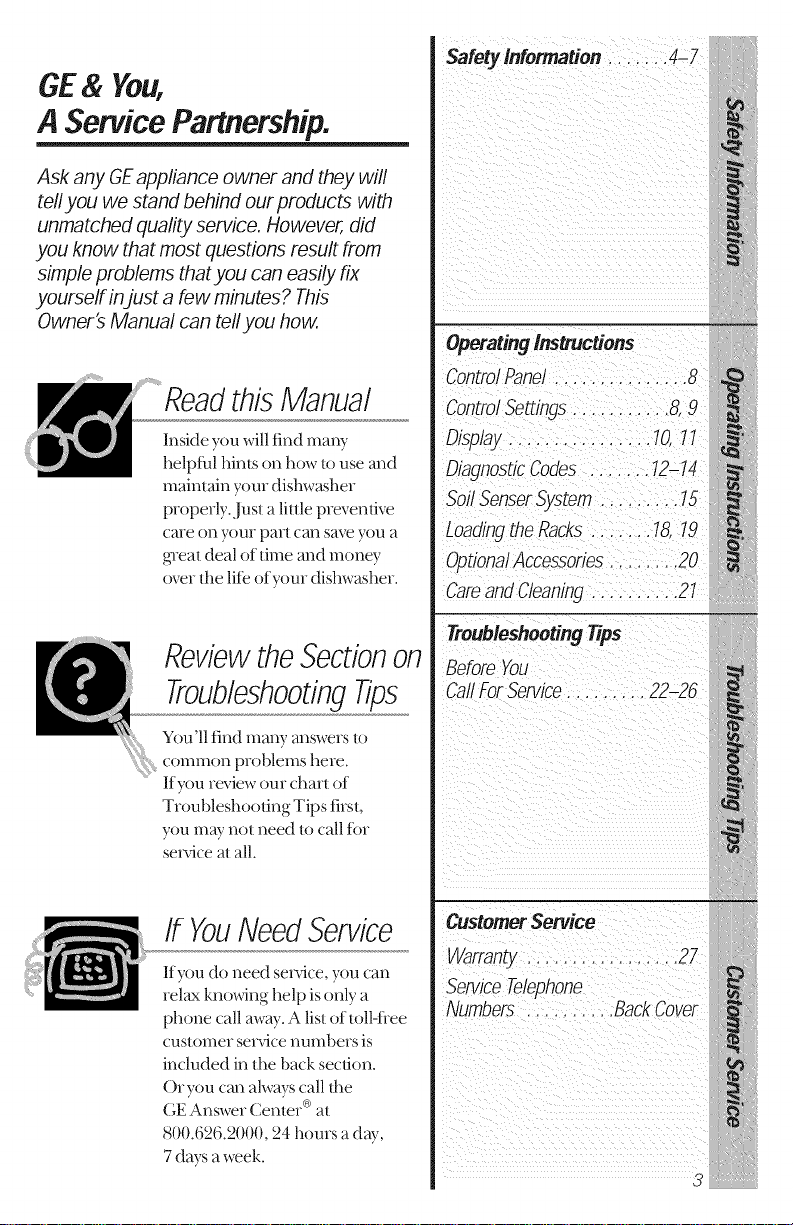
GE& You,
A ServicePartnership.
Ask any GEappliance owner and they will
tell you we stand behind our products with
unmatched quality service. However, did
you know that most questions result from
simple problems that you can easily fix
yourseff injust a few minutes? This
Owner's Manual can teflyou how.
ReadthisManual
Inside you will find ma W
helpfhl hints on how to use and
maintain your dishwasher
properly..Just a little preventive
care on your part Call save you a
great deal of time and money
over the life of your dishwasher.
ReviewtheSectionon
TroubleshootingTips
Safety information ...... 4- 7
Operating Instructions
ControlPanel .............. 8
ControlSettjngs........... 8,9
Display ................ 10,11
DiagnosticCodes ...... 12 14
Soil SenserSystem ......... 75
LoadingtheRacks ....... 18,19
OptionalAccessories........ 20
CareandCleaning.......... 21
TroubleshootingTips
BeforeYou
CarlForService......... 22-26
You'll find many answers to
coinInt/n probleuls here.
If you review our chart of
Troubleshooting Tips first,
you may not need to call for
service at all.
If YouNeedService
If you do need sei_ice, you can
relax kno_dng help is only a
phone call away. A list of toll-fiee
customer sei_:ice numbers is
included in the back section.
Or you Call alwws call tile
GE Answer Center ®at
800.626.2000, 24 hours a dW,
7 days a week.
CustomerService
Warranty ................ 27
ServiceTelephone
Numbers .......... BackCover
3
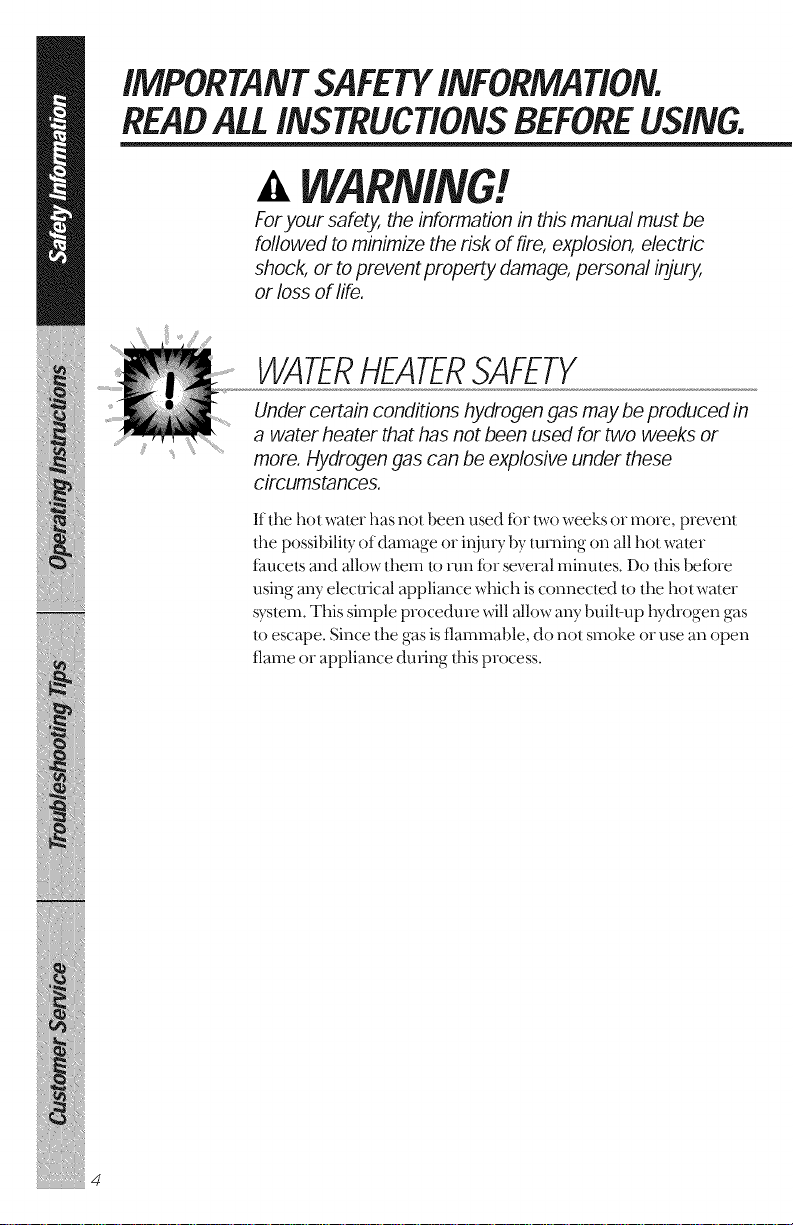
IMPORTANTSAFETYINFORMATION.
READALLINSTRUCTIONSBEFOREUSING.
WARNING!
Foryour safety, the information in this manual must be
followed to minimize the risk of fire, explosion, electric
shock, or toprevent property damage, personal injury,
or loss of life.
WATERHEATERSAFETY
Under certain conditions hydrogen gas may be produced in
a water heater that has not been used for two weeks or
more. Hydrogen gas can be explosive under these
circumstances.
If the hot water has not been used tbr t_vo weeks or more, prevent
the possibilily of damage or injm 7 by turning on all hot water
/hucels and allow them to run tbr several minums. Do Ibis betore
using any eIectiica] appliance which is connected to the hot water
system. This simple procedure will allow any buih-up hydrogen gas
to escape. Since the gas is flammable, do not smoke or use an ()pen
flame or appliance du|ing this process.
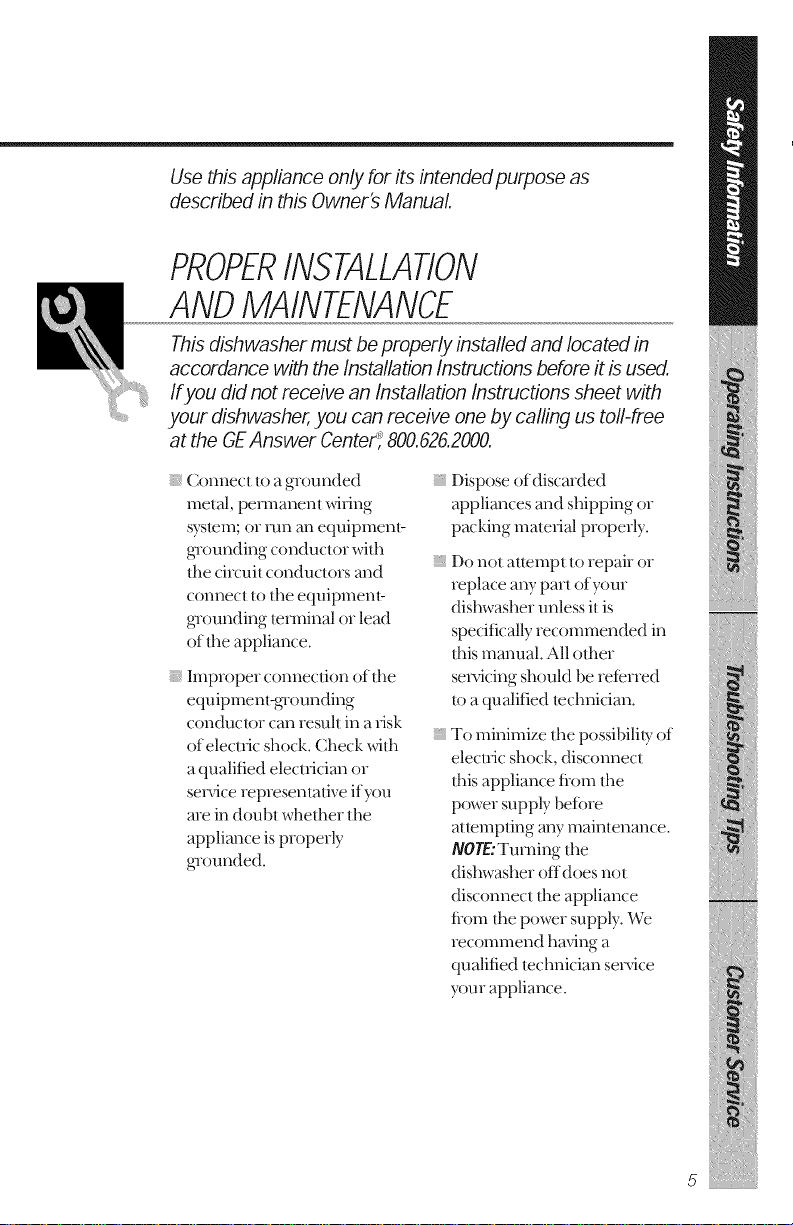
Use this appliance only for its intended purpose as
described in this Owner's Manual.
PROPERINSTALLATION
ANDMAINTENANCE
This dishwasher must be properly installed and located in
accordance with the Installation Instructions before it is used.
Ifyou did not receive an Installation Instructions sheet with
your dishwasher, you can receive one by calling us toll-free
at the GEAnswer Center_'800.626.2000.
Connect to a grounded
metal, permanent _4xing
system; or run an equipment_
gTounding conductox with
tile circuit conduclors and
connect 1o the equipmenI_
gTounding lenninal or lead
of tile appliance.
Improper connection of tile
equipment-gTounding
conductor can resuh in a xisk
of eleclxic shock. Check with
a qualified elecuician or
service representative if you
ae in doubt wheflmr the
appliance is properly
gTounded.
Dispose of discarded
appliances and shipping or
packing matexial properly.
Do not attempt/o repair or
replace a W part of your
dishwasher unless it is
specifically recommended in
this manual. All odmr
sex,Tieing should be refened
/o a qualified technician.
To minimize tim possibilib: of
elecuic shock, disconnecl
fllis appliance flx)m file
power supply betbre
allempfing any mainlenance.
NOEE:Turning tile
dishwasher offdoes not
disconnect tile appliance
flom tile power supply. We
recommend having a
qualified lechnician sex_ice
your appliance.
5
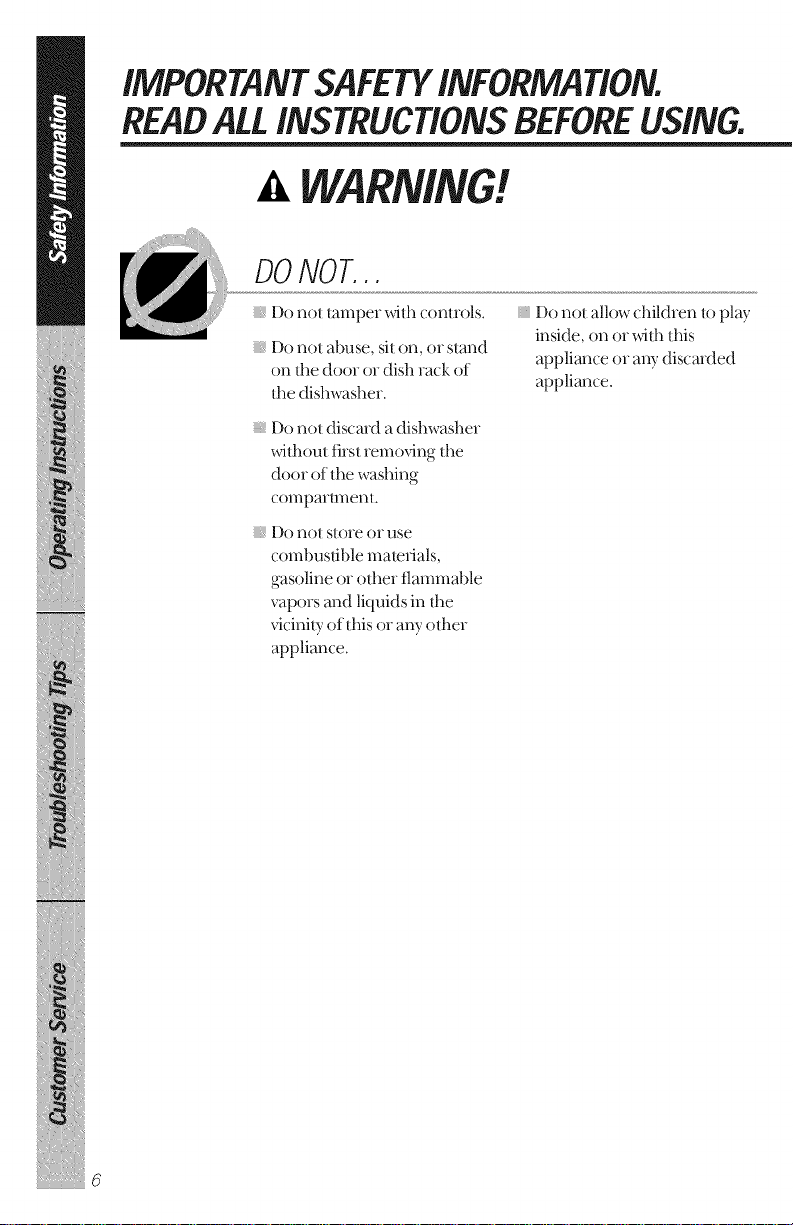
IMPORTANTSAFETYINFORMATION.
READALLINSTRUCTIONSBEFOREUSING.
WARNING!
DONOL..
Do not tamper with controls. Do not allow children to play
} Do not abuse, sit on, or stand
on the door or dish rack of appliance or any discarded
the dishwasher, appliance.
Do not discmd a dishwasher
_qd_out first removing the
door of the washing
compartmenl.
Do noÁstore or use
combustible mamrials,
gasoline or other tlammable
vapors and liquids in fl_e
vicinily of this or aW other
appliance.
inside, on or _th this
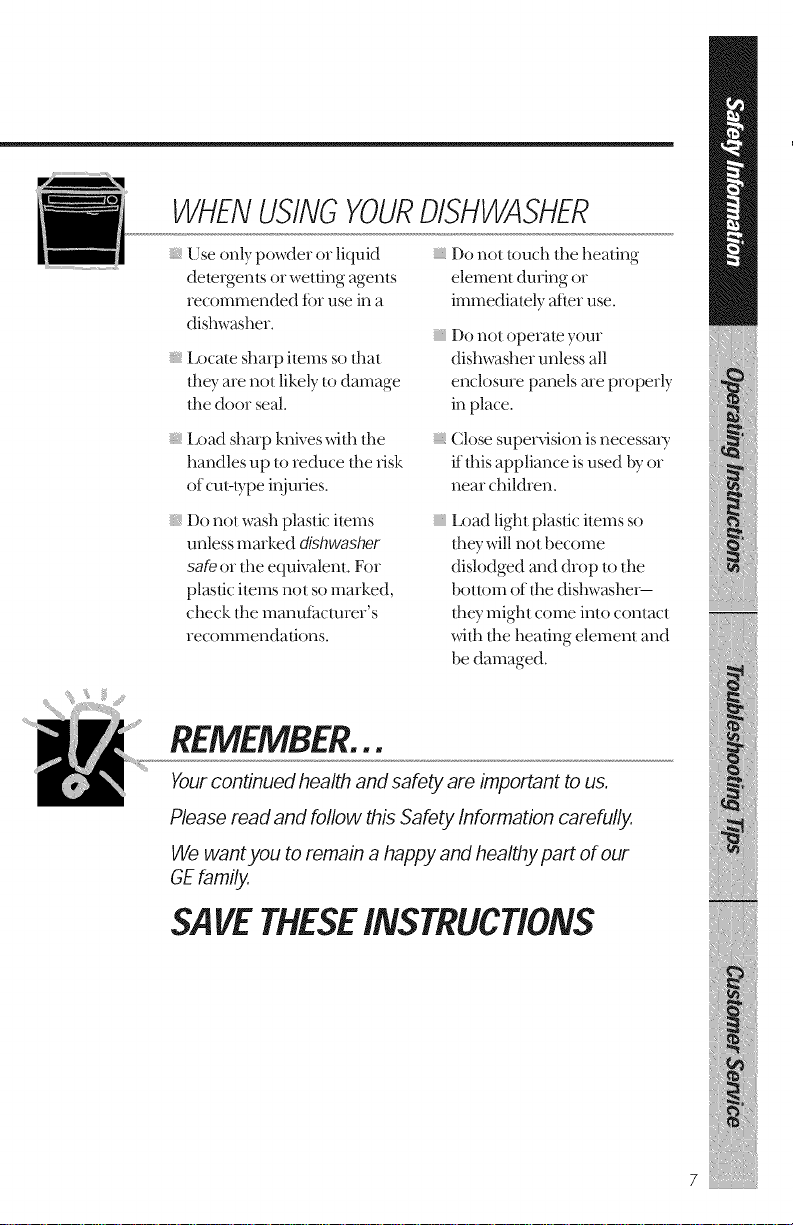
WHENUSINGYOURDISHWASHER
1Jseonly powder or liquid
dele_genls or welling agenls
recommended tbr use in a
dishwasher.
D_cate sharp ilems so that
they are not likely to damage
the door seal.
Dmd sharp knives _th the
handles up It reduce the _Jsk
of cut-type il_jmJes.
Do not wash plastic items
unless marked dishwasher
safe or the equivalent. For
plastic imms not so marked,
check the manutacmrer's
recommendations.
Do not touch the heating
element during or
immediately atier use.
iiiiiiiiiiiii_iil
Do not operate your
dishwasher unless all
enclosure panels me properly
in place.
iiiiiiiiiiiii_iil
Close supe_,ision is necessm T
if this appliance is used by or
near children.
iiiiiiiiiiiii_iil
Dmd light plastic ilems so
they will not become
dislodged and drop/o lhe
bottom of the dishwashe_
they might come into contact
_4th the heating element and
be damaged.
REMEMBER...
Your continued health and safety are important to us.
Please read and follow this Safety Information carefully,
We want you to remain a happy and healthy part of our
GE family.
SAVETHESEINSTRUCTIONS
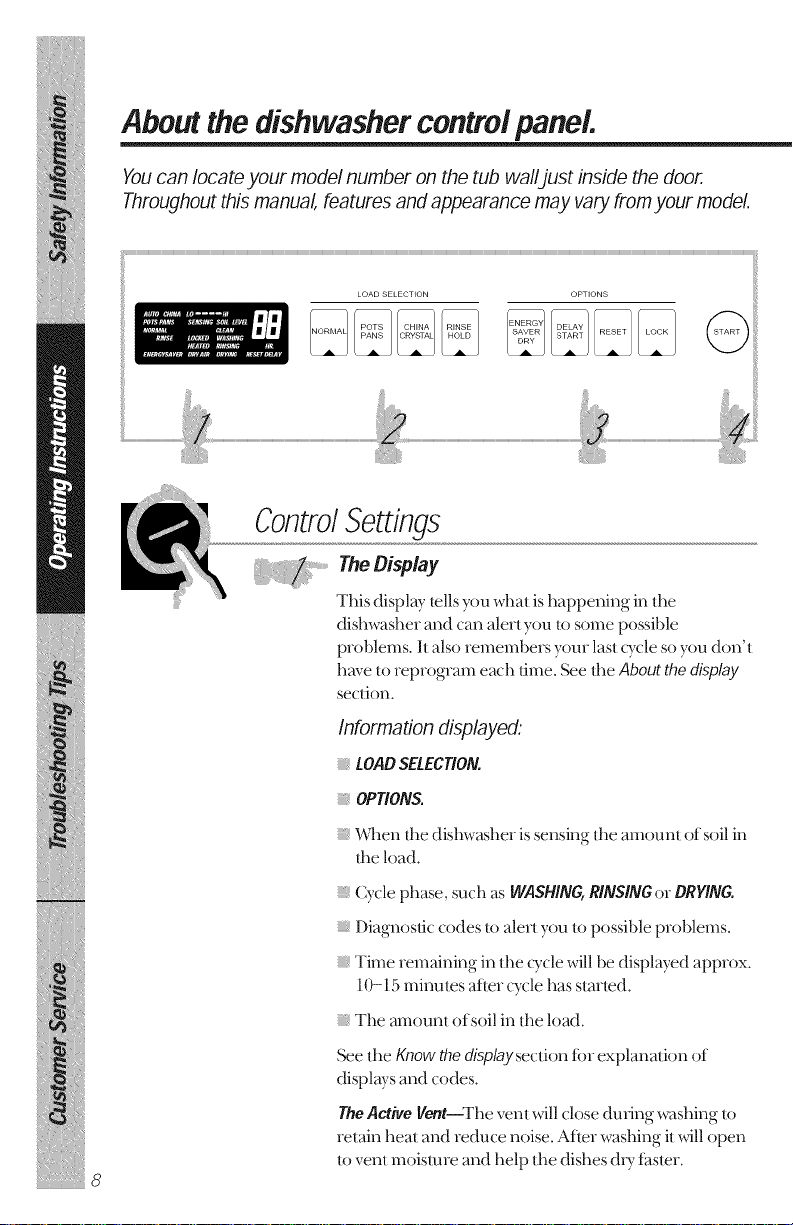
Aboutthe dishwasher controlpanel
Youcan Iocate your model number on the tub wall_just inside the door.
Throughout this manual, features and appearance may vary from)our model.
ControlSettings
T ,eDJspl y
This display mils you what is happening in dm
dishwasher and can alert you 1o some possible
problems. I1also remembers your lasl t3,cle so you donq
haveto reprogram each time. See',heAbout the display
setTIOII.
Information displayed:
LOADSELECTION.
OPTIONS.
"_4qmnd_edishwasher issensing tl_eamounl of soilin
the load.
Cycle phase, such as WASHING,RINSINGor DRYING.
Diagnostic codes to alert you to possible problems.
Time remaining in the (Tcle will be displwed approx.
10-15 minums after cycle has started.
The alnounl of soil in d_e load.
See the Know the displaysection tbr explanation of
displays and codes.
The Active Vent--The vent will close during washing to
retain heal and reduce noise. After washing it _11 open
8
tO vent moisture and help the dishes d_7 t_tster.
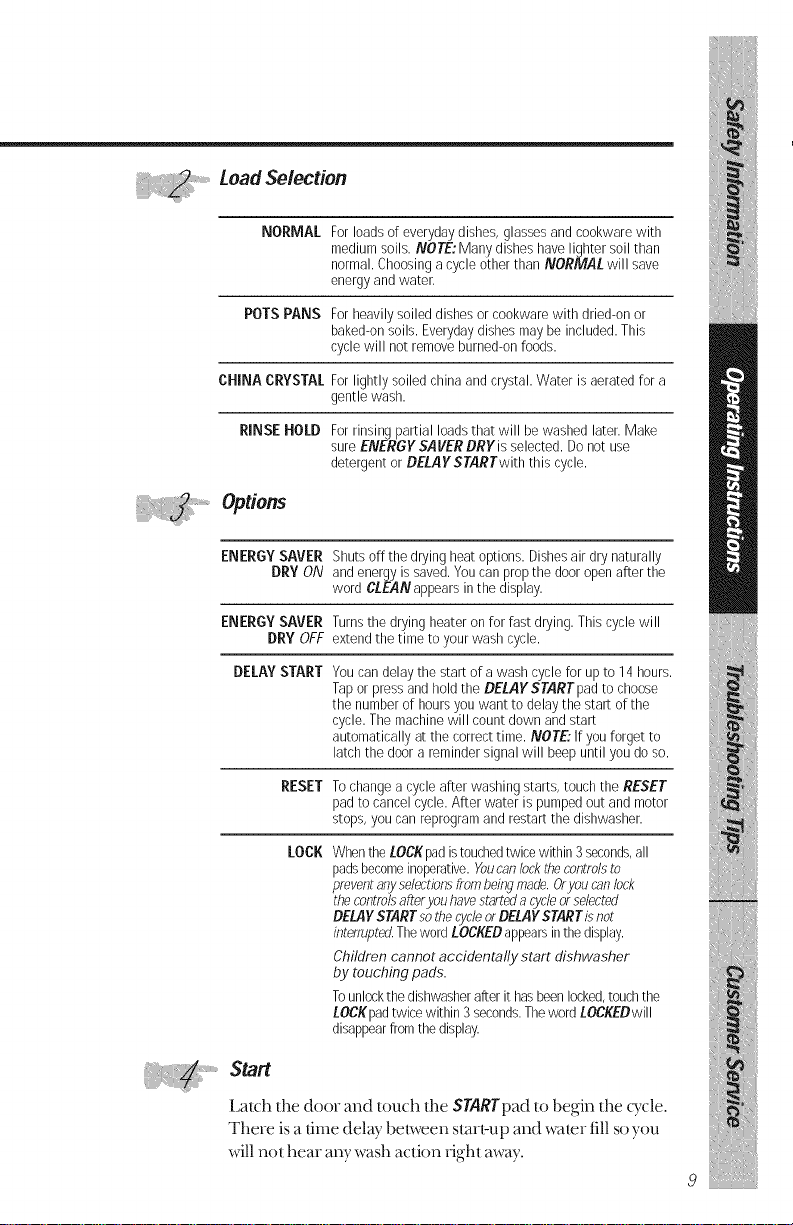
NORMAL For loads of everyday dishes, glasses and cookware with
POTS PANS For heavily soiled dishes or cookware with dried-on or
CHINA CRYSTAL For lightly soiled china and crystal. Water is aerated for a
RINSE HOLD For rinsing partial loads that will be washed later. Make
ENERGY SAVER Shuts offthe drying heat options. Dishes air dry naturally
ENERGY SAVER Turns the drying heater on for fast drying. This cycle will
DRY OFF extend the time to your wash cycle.
DELAY START You can delay the start of a wash cycle for up to 14 hours.
medium soils. NOTE: Many dishes have lighter soil than
normal. Choosing a cycle other than NORMAL will save
energy and water.
baked-on soils. Everyday dishes may be included. This
cycle will not remove burned-on foods.
gentle wash.
sure ENERGYSAVERDRYis selected. Do not use
detergent or DELAYSTARTwith this cycle.
DRY ON and energy is saved. You can prop the door open after the
word CLEAN@pears in the display.
Tap or press and hold the DELAY START pad to choose
the number of hours you want to delay the start of the
cycle. The machine will count down and start
automatically at the correct time. NOTE: If you forget to
latch the door a reminder signal will beep until you do so.
RESET Tochangea cycleafter washingstarts,touchthe RESET
padto cancelcycle.After water is pumpedout andmotor
stops,youcanreprogramand restart the dishwasher.
LOCK Whenthe LOCKpadistouchedtwicewithin3seconds,all
padsbecomeinoperative.Youcanlockthecontrolsto
preventanyselectionsfrombeingmade.Oryoucanlock
thecontrolsafteryouhavestartedacycleorselected
DELAYSTARTsothecycleorDELAYSTARTisnot
interrupted.ThewordLOCKEDappearsinthedisplay.
Children cannot accidentally start dishwasher
by touching pads.
Tounlockthedishwasherafterit hasbeenlocked,touchthe
LOCKpadtwice within3seconds.ThewordLOCKEDwill
disappearfromthedisplay
...........Start
Latch the door and touch the SYARYpad to begin the Q_cle.
There is a time delay bet:ween st_4rlmp and waler fill st) you
will l]OI hear any wash a€tion iighl away.
9
