Page 1

wvvw.GEAppliances.com
Safety Instructions ........... 2_
Operating Instructions
Automatic Icemaker ........... 12
Care and Cleaning .......... 14, 15
Crispers and Pans ............. 11
Ice and Water Dispenser ........ 13
Refrigerator Doors ............ 10
Replacing the Light Bulbs ....... 16
Shelves, Bins and Racks ........ 8, 9
Temperature Controls ........... 5
TurboCool TM . .................. 6
Water Filter ................... 7
Installation Instructions
Installing the Refrigerator .... 26-29
Moving the Refrigerator ..... 22-25
Preparing to Install
the Refrigerator ............... 21
Trim Kits and Panels ........ 17-20
Water Line Installation ...... 30-32
Models23,25, 26,27 and29
Profi/e C6te _tC6te
R6frig6rateurs
Lasection fran_aise commence_ la page 44
Profi/e Lado a Lado
Refrigeradores
Troubleshooting Tips ....... 33-36
Normal Operating Sounds ...... 33
Consumer Support
Consumer Support ..... Back Cover
Performance Data Sheet ........ 40
Product Registration ........ 37, 38
State of California Water
Treatment Device Certificate ..... 41
Warranty (Canadian) ........... 42
Warranty (U.S.) ............... 43
Write the model and serial
numbers here:
Model #
Lasecci6n enespa6olempieza en la p_gina 82
English-only version
Serial #
Find these numbers Oll a label inside
the r('frigeratol- conlt)artnlellt at tile
top on the right side.
200D2600P028 49-60297-E 09-03JR
Page 2

IMPORTANTSAFETYINFORMATION.
READALLINSTRUCTIONSBEFOREUSING.
A WARNING!
Use this appliance only for itsintendedpurpose as described in this Owner's Manual
SAFETYPRECAUTIONS
When using electrical appliances, basicsafely precautions should be followed,includingthe following:
I This refrigerator must be properly installed
and located in accordance with the Installation
Instructions before it is used.
J Do not allow children to climb, stand or hang
on the shelves in the refrigerator. They cottid
damage the refrigerator and seriously injure
themselves.
IDo not touch the cold surfaces in the freezer
compartment when hands are damp or wet.
Skin may stick to these extremely cold surfaces.
Do not store or use ,gasoline or other flammable
vapors and liquids in the vicinity of this or any
other appliance.
In refrigerators with automatic icemakers,
avoid contact with the moving parts of the
ejector mechanism, or with the heating
element located on the bottom of the icemaker.
Do not place fingers or hands on the automatic
icemaking mechanism while the refrigerator
is plugged in.
U Keep fingers out of the "pinch point" areas;
clearances between the doors and between
the doors and cabinet are necessarily small.
Be careful closing doors when children are
in the area.
BUnplug the refrigerator before cleaning and
making repairs.
NOTE."WestronglyrecommendthatanyseMcingbe
performedbya qualifiedindividual
Setting either or both controls to 0 (off)does not
remove power to the light circuit.
S Do not refreeze frozen foods which have
thawed completely.
2
Page 3

www.GEAppliance_com
DANGER!RISKOFCHILDENTRAPMENT
PROPERDISPOSALOFTHEREFRIGERATOR
Child entrapment and suffocation are not problems
of the past.Jtmked or abandoned refrigeiators are
sdU dangerous...even if they will sit for "justa few
days." If you are getting rid of your old refrigerator,
please follow the insWuctions below to help prevent
accidents.
Before YouThrowAway YourOldRefrigerator
or Freezer.
reTake off the doors.
Z Leave the shelves in place so that children may
not easily climb inside.
Refrigerants
All refrigeration productS contain refrigerants,
which under federal law must be removed prior
to product disposal. If you are getting rid of an
old refrigeration product, check with the
company handling the disposal about what
to do.
USEOFEXTENSIONCORDS
Because ofpotential safety hazards under certain conditions, we strongly recommend against the use
of an extension cord.
However, if you must use all extension cord, it is absolutely necessary that it be a UL-fisted (in the United
States) or a CSA-listed (in Canada), 3-wire grounding type appliance extension cord having a grounding
type plug and outlet and that the electrical radng of the cord be 15 amperes (mininmm) and 120 volts.
3
Page 4
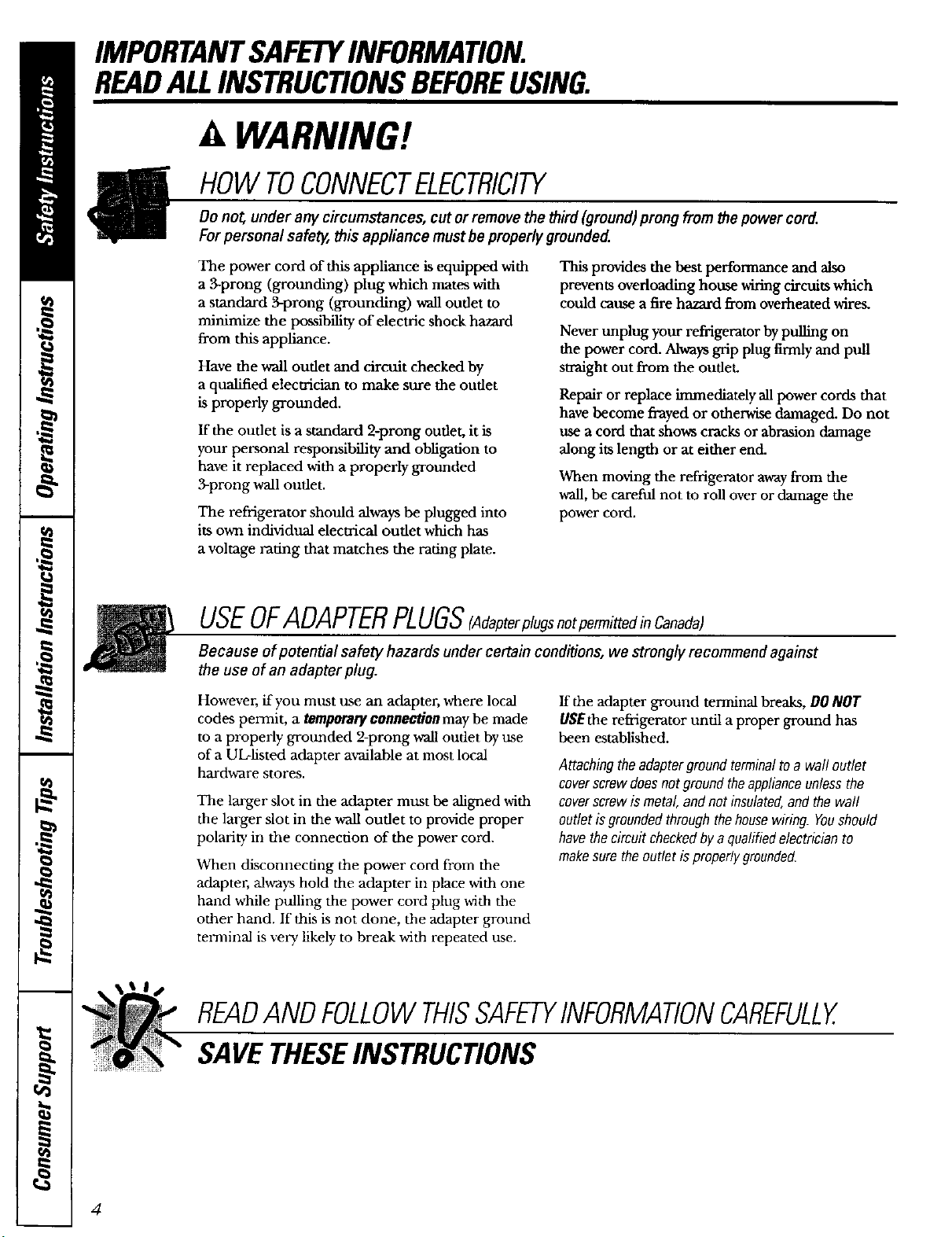
IMPORTANTSAFETYINFORMATION.
READALLINSTRUCTIONSBEFOREUSING.
WARNING!
HOWTOCONNECTELECTRICITY
Do not, under any circumstances, cut orremove the third (ground)prong from thepower cord.
Forpersonal safety, this appliance mustbeproperly grounded.
The power cord of this appliance is equipped with
a 3-prong (grounding) plug which mates with
a standard 3-prong (grounding) wall oudet to
minimize the possib'tlity of electric shock hazard
from this appliance.
Have the wall outlet and circuit checked by
a qualified electrician to make sure the oudet
is properly grounded.
If the outlet is a standard 2-prong outlet, it is
your personal responsibility and obligation to
have it replaced with a properly grounded
3-prong wall outlet.
The refrigerator should always be plugged into
its oval individual electrical outlet which has
a voltage rating that matches the radng plate.
This provides the best performance and also
prevents overloading house wiring circuits which
could cause a fire hazard from overheated wires.
Never unplug your refrigerator by pulling on
the power cord. Always grip plug firmly and pull
straight out from the outlet.
Repair or replace immediately all power cords that
have become frayed or otherwise damaged. Do not
use a cord that shows cracks or abrasion damage
along its length or at either end.
When moving the refrigerator away from the
wall, be careful not to roll over or damage the
power cord.
USEOFADAPTERPLUGS(Adapterplugs notpermittedin Canada)
Because of potential safe_/ hazards under certain conditions, we strongly recommend against
the use of an adapter plug.
However, if you must use an adapter, where local
codes peiwnit, a temporary connection may be made
to a properly grounded 2-prong wall oudet by use
of a UL-listed adapter available at most local
hard_ore stores.
The larger slot in the adapter must be aligned with
the larger slot in the wall outlet to provide proper
polarity in the connection of the power cord.
When disconnecting the power cord from the
adapter, always hold the adapter in place with one
hand while pulling the power cord plug with the
other hand. If this is not done, die adapter ground
temtinal is very likely to break _th repeated use.
If the adapter ground terminal breaks, DONOT
USEthe refrigerator/mtii a proper ground has
been established.
Attachingthe adaptergroundterminaltoa waftoutlet
coverscrewdoesnotgroundtheapplianceunlessthe
coverscrewis metal, andnotinsulated,andthe wall
outletisgroundedthroughthehousewiring. Youshould
havethecircuitcheckedby a qualifiedelectricianto
makesurethe outlet isproperlygrounded.
READANDFOLLOWTHISSAFETYINFORMATIONCAREFULLY.
SAVETHESEINSTRUCTIONS
4
Page 5

Aboutthetemperaturecontrols, vvvvw.GEAppliance com
The temperature controlsare preset in the factory at 5 for both
the refrigerator and freezer compartments. Allow24 hours for the
temperature to stabilize to the preset recommended settings.
Severe/adjustments may be required. Each time you adjust
controls,allow 24 hours for the refrigerator to reach the setting
you have selected.
Setting either or both controls to 0 stops cooling in both the freezer
and refrigerator compartments, but does not shut off electrical power
to the refrigerator.
Controlsettings will vary based on personal preferences, usage and
operating conditions andmay require more than one adjustment.
NOTE:The refrigerator is shipped with protective film covering the
temperature controls. If this film was not removed during installation,
remove it now.
PerformanceAir FlowSystem
The Performance Air Flow System is designed to maximize temperature control in the refrigerator and
freezer comparunents. This unique special feature consists of the Air Tower along the back wall of the
refrigerator and the Air Tunnel on the bottom portion oftbe freezer rear wall. Placing food in front of the
louvers on these components will not affect perfoimance. Although the Air Tower and the Air Tunnel can
be removed, doing so will affect temperature performance. (For removal instructions, on-line, 24 hours a
day, contact tts at GEAppliances.com or call 800.GE.CARES. In Canada, contact us at wvn_'.geappliances.ca
or call 1.800.361.3400.)
5
Page 6

AboutTurboCoolTM.
Howit Works
TurboCoolrapid]ycools the refrigerator
comparunent in order to more quickly
cool foods. Use Tu_oCoolwhen adding a
large amount of food to the refrigerator
compamnent, putting away foods after they
have been sitting out at room temperature
or when putting away warm leftovers. It can
also be used if the refrigerator has been
without power for an extended period.
Once activated, the compressor will turn on
immediately and the fans will cycle on and
offat high speed as needed for eight hours.
The compressor will continue to run until
the refrigerator compartment cools to
approximately 34°F (1°C), then it will cycle
on and offto maintain this setting. After 8
hours, or if TuFooCoo!is pressed again, the
refrigerator compartment will return to
the original setting.
How to Use
Press TurboCool.The TurboCool
indicator light will come on; however,
the refrigerator temperature display
will still show the current setting.
After TudaoCool is complete, the Tu_oCool
indicator light will go out.
NOTES: The refrigerator temperature
cannot be changed during
TurboCool.
The freezer temperature is not
affected during TutboCooL
When opening the refrigerator
door during TurboCool,the fans
will continue to run if diey have
cycled on.
6
Page 7

About the water filter.(onsomemodels) wvv_.GEAppliances_com
On some models
Water Filter Cartridge O Run water from the dispenser for
3 minutes (about one and a half
gallons) to clear the system and
prevent sputtering.
O Press mad hold the RESETWATERRLTER
pad on the dispenser for 3 seconds.
NOTE:A newly-installed water filter
cartridge may cause watertospurtfrom
the dispenser.
Filter Bypass Plug
You must use the filter bypass plug
when a replacement filter carwidge is not
available. The dispenser and the icemaker
will not operate without the filter or filter
bypassplug.
ReplacementFdtem:
Toorderadditionalfiltercartridges
intheUnitedStates,visitour Website,
www.GEAppliances.com,orcall GEParts
andAccessories,800.626_02.
GWF
Suggested Retail $34.95 USD
Customers in Canada should consult
the yellow pages for the nearest Camco
Service Center.
Place the top ofthe cartridgeup
inside the cartridgeholderand
slowly turn it to the right
•! IBOlUD3SEI_
_ii i il)
The water filter cartridge is located in the
back upper right corner of the refrigerator
compartment.
When to Replace the Filter
There is a replacement indicator fight for
the water filter cartridge on the dispenser.
This fight will turn orange to tell you that
you need to replace the filter soon.
The filter cartridge should be replaced
when the replacement indicator fight turns
red or if the flow of water to the dispenser
or icemaker decreases.
Installing the Filter Cartridge
If you are replacing die cartridge, first
remove the old one by slowly turning
it to the left. Donotpull down on the
cartridge. A small amount of water
may drip down.
_Fill the replacement cartridge with
water from the tap to allow for better
flow from the dispenser immediately
after installation.
Lining up the arrow on the cartridge
mad the cartridge bolder, place the
top of the new cartridge up inside
the holder. Do not push it up into
the holder.
Slowly turn it to the right tmtil the filter
cartridge stops. DONOTOVERTIGHTEN.
As you turn the cartridge, it will
automatically raise itself into position.
Cartridge will rotate about 1/4 turn.
Page 8
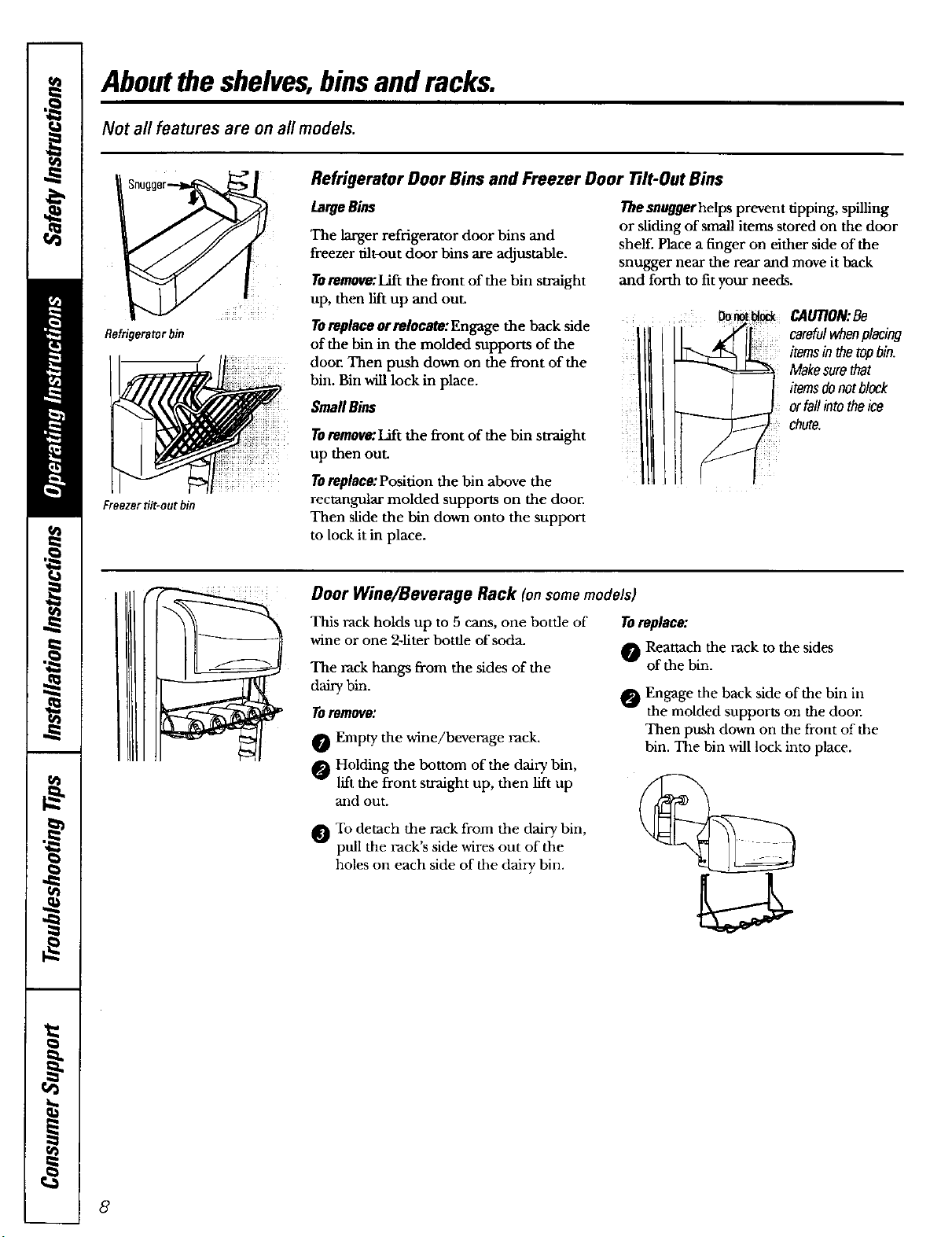
Abouttheshelves,binsandracks.
Not all features are on all models.
LargeBins
The larger refrigerator door bins and
freezer tih-out door bins are adjustable.
s_ t Refrigerator Door Bins and Freezer Door 7fit-Out Bins
Toromm_:IAft the front of the bin straight
Thesnuggerhelps prevent tipping, spilling
or sliding of small items stored on the door
shelf. Place a finger on either side of the
snugger near the rear and move it back
and forth to fit your needs.
up, then lift up and out.
Refrigeratorbin
/
Toreplaceorrelocate:Engage the back side
of the bin in the molded supports of the
door. Then push down on the front of the
bin. Bin will lock in place.
SmallBins
Toremo_:IMt the front of the bin straight
up then out.
Toreplace:Position the bin above the
Freezer tilt-out bin
rectangular molded supports on the door.
Then slide the bin down onto the support
to lock it in place.
Door Wine/Beverage Rack (onsomemodels)
This rack holds up to 5 cans, one bottle of
wine or one 2-fiter bottle of soda.
The rack hangs from the sides of the
dairy bin.
Toremove:
0 Empty the wine/beverage rack.
0 Holding the bottom of the dairy bin,
lift:the front straight up, then lift up
and out.
Toreplace:
A Reattach the rack to the sides
of the bin.
Engage the back side of the bin in
the molded supports on the door.
Then push down on the front of the
bin. The bin will lock into place.
Do_?_ CAUTION:Be
itemsin _e topbin.
Makesurethat
itemsdonotblock
orfallintotheice
chute.
To detach the rack from the dairy bin,
pull the rack's side wires out of the
holes on each side of the dairy bin.
8
Page 9
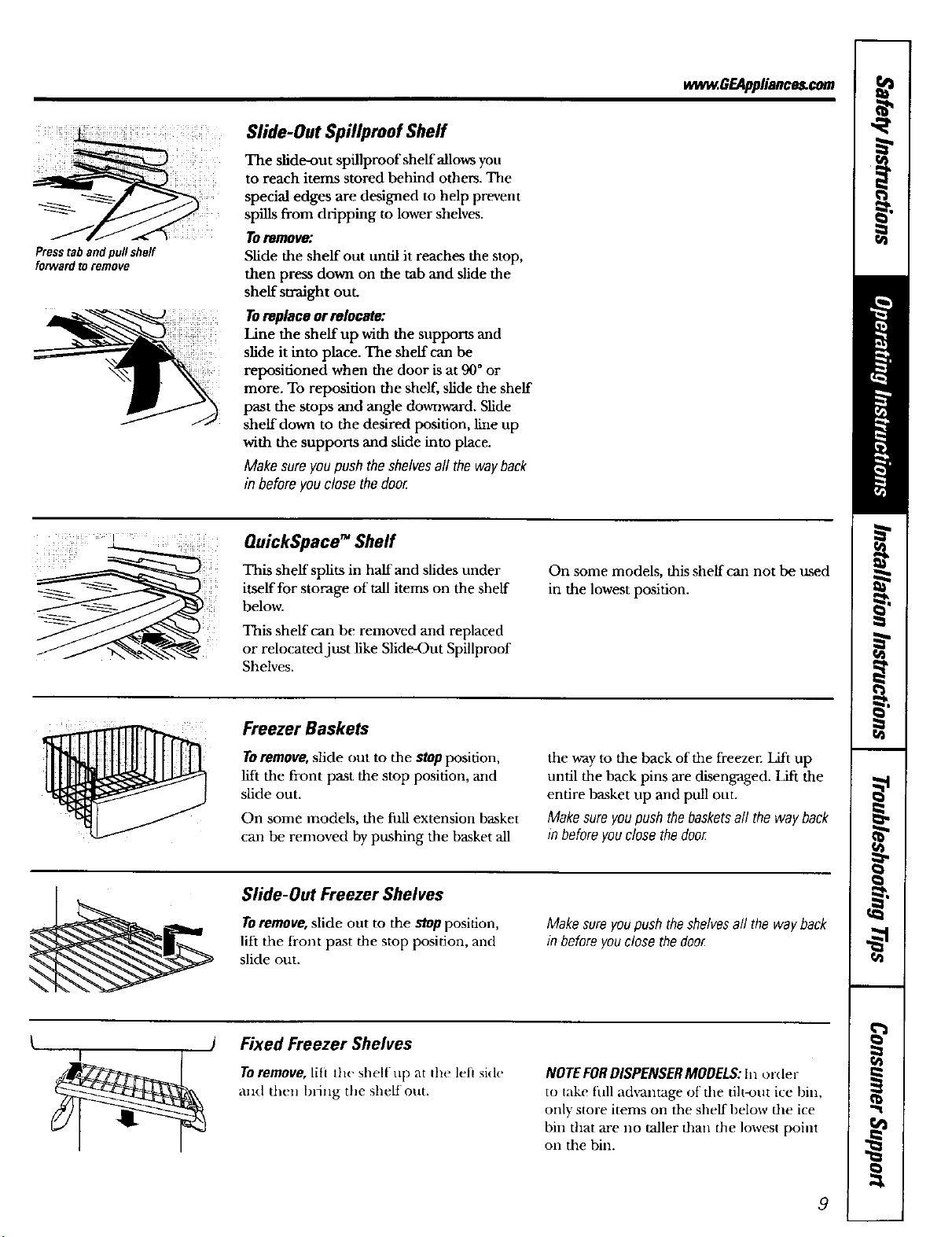
Presstab and pull shelf
forwardto remove
ww_.GEApplianc_com
Slide-Out Spillproof Sheff
The slide-out spillproof shelf allows you
to reach items stored behind others. The
special edges are designed to help prevent
spills from dripping to lower shelves.
Toremove:
Slide the shelf out until it reaches the stop,
then press down on the tab and slide the
shelf straight out.
Toreplace or relocate:
Line the sheffup with the supports and
slide it into place. The sheffcan be
reposidoned when the door is at 90° or
more. To reposition the shelf, slide the shelf
past the stops and angle downward. Slide
shelf down to the desired position, line up
with the supports and slide into place.
Makesureyoupushtheshelvesaftthewayback
in beforeyouclosethe door.
OuickSpace" Shelf
This shelf splits in half and slides under
itself for storage of tall items on the shelf
below.
This shelf can be removed and replaced
or relocated just like Slide-Out Spillproof
Shelves.
Freezer Baskets
To remove, slide out to the stop position,
lift the front past the stop position, mad
slide out.
On some models, die fiiU extension basket
can be removed by pushing the basket all
Slide-Out Freezer Shelves
Toremove, slide out to the stop position,
lift the front past the stop position, and
slide out.
On some models, this shelf can not be used
in the lowest position.
the way to the back of die freezer. Lift up
undl the back pins are disengaged. Lift the
entire basket up mad pull out.
Makesureyoupushthebasketsall the wayback
in beforeyouclosethedoor
Makesureyoupushtheshelvesal! thewayback
in beforeyouclosethedoo_
Fixed Freezer Shelves
Toremove, lilt the shelf u l) at the lelt si(le
and then hnng the shelf out.
NOTEFORDISPENSER MODELS:In order
to take tidl advantage of the tilt-out ice bin,
only store items on the shelf below die ice
bin that are no taller than the lowest point
on the bin.
9
Page 10

About the refrigeratordoors.
Refrigerator Doors
The refrigerator doors may feel different
than the ones you are used to. The special
door opening/closing feature makes sure
the doors close all the way and are securely
sealed.
When opening and closing the door you
will notice a Mopposifion. ffthe door is
opened past this stop point, the door will
remain open to allow you to load and
unload food more easily. When the door
is only partially open, it will automatically
close.
When the door is only partia//yopen,
it will automatically close.
BeyondUfisstop the door will
stay open.
DoorAlignment
The resistance you feel at the stop
position will be reduced as the door
is loaded with food.
J
{1_ ] 7/16"SocketWrench[
reem_Venthef_ch_eegaati(_L'_I_-_ 1o11_1 I
griFleand then pull
the grillestraight!_. I @ Raise
If doors are uneven, adjust the refrigerator
door.
O Using a 7/16" socket wrench, turn the
door adjusting screw to the right to
raise the door, to the left to lower it.
(A nylon plug, imbedded in the
threads of the pin, prevents the pin
from turning unless a wrench is used.)
After one or two turns of the wrench,
open and close the refrigerator door
mad check the alignment at the top of
the doors.
10
Page 11

Aboutthe crispersandpans. ,, GUcplia,,,emo
Not all features are on all models.
Fruit and Vegetable Crispers
Excess water that may accumulate in the
bottom of the drawers should be wiped dry.
Onsomemodels,the bottom drawer has
full extension slides that allow full access
to the drawer.
HI _ LO
g
L
_i•Y;ii_iiiii4_ 7 /iii ¸¸¸ ;?
Adjustable Humidity Crispers
Slide file control all the way to the
Hlsetting to provide high humidity
recommended for most vegetables.
Convertible Meat Pan
The convertible meat pan has its own
cold air duct to allow a stream of cold air
from the freezer compartment to flow to
the pan.
Thevariabletemperaturecontrolregulates
the airflow from the Climate Keeper.
Aboutcrisperremoval.
Not all features are on all models.
CrisperRemoval
The top crispers can easily be renmved by
pulling the drawer straight out and lifting
the drawer up and over the stop location.
If the door prevents you from taking out
the drawers, first try to remove the door
bins. If this does not offer enough
clearance, the reti-igerator will need to
be rolled forward until the door opens
enough to slide the drawers ont. In some
cases, when you roll the refrigerator out,
vou will need to move the refrigerator
[o Om left or fight as you roll it out.
Toremove the bottom crisper.
Slide the control all the way to the
LOsetting to provide lower humidity
levels recommended for most fruits.
Set the control to the coldostsetting to store
fresh meats.
Set the control to coldto convert the pan
to normal refrigerator temperature and
provide extra vegetable storage space. The
cold air duct is turned off. Variable settings
between these extremes can be selected.
Toreplacethebottomcrisper.
Place the back of the drawer in the
wire holder, making sure the wire
holder fits into the grooves on the back
of the pan.
_._ Lower the front of the drawer into the
wire holder.
Pull the bottom of the wire holder
fm_vard until the wire pops into the
groove located on the bottom of the
drawel;
Pull the drawer out to tim stop
position.
Lift the from of the drawer up and out
of the wire holden
Liftthe back of the drawer up and ont. Popwireintogrcove
11
Page 12

Aboutthe automatic icemaker.
A newly installed refrigerator may take 12 to 24 hours to begin making ice.
On dispenser models, to Automatic Icemaker
access ice or reach the
power switch:
The icemaker will produce seven cubes
per cycle---approximately 100-130 cubes
in a 24-hour period, depending on freezer
compartment temperature, room
temperature, number of door openings
and other use conditions.
ff the refrigerator is operated before the
water connection is made to the icemaker,
set the power switch in the 0 (ofOposifion.
When the refrigerator has been connected
to the water supply, set the power switch to
o Uftthe bin,thenpullit
foowarduntilthebinstops.
the I (on) position.
The icemaker will fill with water when it
cools to 15°F (-10oc). A newly installed
refrigerator may take 12 to 24 hours to begin
making ice cubes.
You will hear a buzzing sound each time
the icemaker fills with water.
Throw away the first few batches of ice to
allow the water line to clear.
Be sure nothing interferes with the sweep
o Lowerthebin toaccessice
or reachthepower switch.
NOTE:In ordertotakefull advantage
ofthetilt-outicebin,onlystoreitems
ontheshelfbelowtheice binthat
arenotallerthanthelowestpoint
onthebin.
of the feeler arm.
When the bin fills to the level of the feeler
arm, the icemaker will stop producing
ice. It is normal for sevelat cubes to be
joined together.
ffice is not used frequently, old ice cubes
win become cloudy, taste stale and shrink.
Specialnotesaboutdispensermodel_
!11Dispenser models have a tilt-out ice bin.
The bin can be tilted out as shown in
the illustrations, and it will hold itself
up while you take ice out or turn the
icemaker power switch on and off.
Be sure to put the bin back in place
before dosing the door.
m To restore your ice level from an empty
bucket stage, the following steps are
recommended:
12 hours after the first batch of ice
has fallen into the bin, dispense
3 to 4 cubes.
After an additional 6 hours, dispense
3 to 4 cubes again.
These steps will restore your ice level
in the shortest amount of time.
NOTE:Inhomeswithlower-than-averagewater
pressure,youmayheartheicemakercyclemultiple
tines whenmakingonebatchofice
_ Liftthebin,thenpull it
forwarduntilthebinStops.
_ Liftandpullforwardagain
to removethebin.
12
Removing Ice Bin (dispenser models)
CAUTION:Theice bin is heavywhen full
Set the power switch to the 0 (off) position
before removing the bin.
When replacing the bin, be sure to press it
firmly into place, flit does not go all the
way back, remove it and rotate the thive
mechanism 1/4 turn. Then push the bin
back ag'ain.
Mechanism f
Dispenser Models only
Page 13
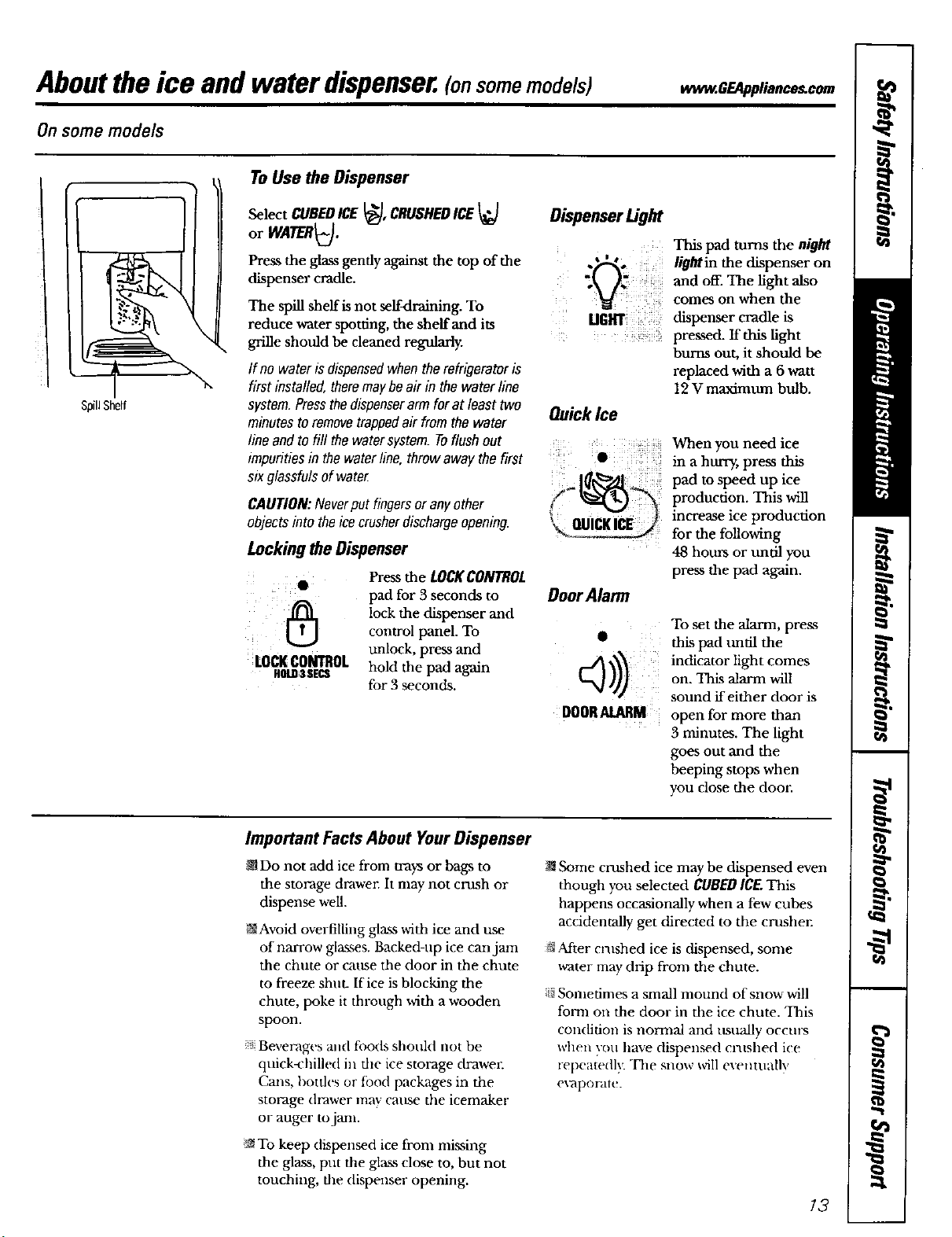
Aboutthe ice and water dispenser.(onsomemodels) www.GEAppliance._com
On some models
ToUse the Dispenser
SpillShelf
l
Select CUBEDICE _, CRUSHEDICE
or WATER_.
Press the glass gendy against the top of the
dispenser cradle.
The spill shelf is not self-draining. To
reduce water spotting, the shelf and its
grille should be cleaned regularly.
Ifno waterisdispensedwhentherefrigeratoris
firstinstalled,theremaybe air in the waterfine
system.Pressthedispenserarmforat leasttwo
minutesto removetrappedair fromthewater
lineandtofill thewatersystem.Toflushout
tmpuritiesin thewaterline,throwaway thefirst
sixglassfulsofwate_
CAUTION:Neverput fingersor anyother
objectsinto theicecrusherdischargeopening.
Lockingthe Dispenser
! i •
LOCKCONTROL
HOLD$$ECS
Press the LOCK COlin'geL
pad for 3 seconds to Door Alarm
lock the dispenser and
control panel. To •
unlock, press and
hold the pad again {_0)))for 3 seconds.
Dispenser LigM
." ' °, iii!_ii
i i!!iii
UGH3"
QuickIce
i
DOORALARM
This pad turns the night
ligMin the dispenser on
and off. The light also
comes on when the
dispenser cradle is
pressed. If this light
burns out, it should be
replaced with a 6 watt
12 V maximtun bulb.
When you need ice
in a hurry, press this
pad to speed up ice
production. This will
increase ice producuon
for the following
48 hours or undl you
press the pad again.
To set the alarm, press
this pad tmtil the
indicator light comes
on. This alarm will
sound if either door is
open for more than
3 minutes. The light
goes out and the
beeping stops when
you close the door.
Important Facts About Your Dispenser
_Do not add ice from trays or bags to
the storage drawer. It may not crush or
dispense well.
_Avoid overfilling glass with ice and use
of narrow glaxses. Backed-up ice can jam
the chute or cause the door in the chute
to freeze shuL If ice is blocking the
chute, poke it through with a wooden
spoon.
Beverages and foods should not be
quick-chilk,d in die ice storage dr'awel:
Cans, bottles or ti)od packages in the
storage drawer may cause tile icemaker
or auger tojanL
To keep dispensed ice from nfissing
the glass, put the glass close to, but not
touching, the dispenser opening.
Some crushed ice may be dispensed even
though you selected CUBEDICE.This
happens occasionally when a few cubes
accidentally get directed to the cmshm:
After crashed ice is dispensed, some
water may drip from the chute.
Somefinms a small inound of snow will
form on the door in die ice chute. This
condition is normal and usually occurs
when you have dispensed cntshed ire
repeatedly. "lqm snow will eventnallv
e\ ,qpoi_tte.
13
Page 14

Careand cleaning of therefrigerator.
Cleaning the Outside
Thedispenserdriparea,(on some models)
beneath the grille, should be wiped dry.Water
left in this area may leave deposits. Remove
the deposits by adding undiluted vinegar to
Dispenser drip area.
the well. Soak until the deposits disappear
or become loose enough to rinse away.
Thedispensercradle(on some models).
Before cleaning, lock the dispenser by
pressing and holding the LOCKCONTROL
pad for 3 seconds. Clean with warm
water and baking soda solution-about
a tablespoon (15 ml) of baking soda to
a quart (1 liter) of water. Rinse thoroughly
and wipe dry.
The doorhandles and aim. Clean with
a cloth dampened with soapy water.
Dry with a soft cloth.
The stainless steel panels and door handles
(on some models) can be cleaned with a
commercially available stainless steel
cleaner such as Stainless Steel Magic._'
Stainless SteelMagic is available at Ace, True
Value, Servistar, HWI and other leading
stores. It is also available through GE Parts
and Accessories, 800.626.2002. Order part
number WXIOXI5.
Do not use appliance wax or polish on the
stainless steel.
Keeptheoutsideclean.Wipe with a clean
cloth tightly dampened with kitchen
appliance wax or mild liquid dish detergent.
Dry and polish with a dean, soft cloth.
Donot wipetherefrigeratorwitha soileddish
cloth or wet towel Thesemayleavearesidue
thatcanerodethepaint. Oonot usescouring
pads,powderedcleaners,bleachorcleaners
containingbleachbecausetheseproductscan
scratchand weakenthepaint finish.
Cleaning the Inside
Tohelppreventodors,leave an open box of
baking soda in the fresh food and freezer
compartments.
Unplug the refrigerator before cleaning. If this
is not practical, wring excess moisture out
of sponge or cloth when cleaning around
switches, lights or controls.
Use warm water and baking soda solution-
about a tablespoon (15 ml) of baking soda
to a quart (1 liter) of water. This both deans
mad neutralizes odors. Rinse and wipe dry.
Useofanycleaningsolutionotherthan that
whichis recommended,especiallythosethat
containpntToleumdistillates,cancrackor
damagetheinterioroftherefrigerator.
Avoidcleaningcoldglassshelveswith hot water
becausetheextremetemperaturedifference
maycausethemtobreak,Handleglassshelves
carefully Bumpingtemperedglasscancause
it to shatter
Donot washanyplasticrefrigeratorpartsin
thedishwasher
14
Page 15

Behind the Refrigerator
Be careful when moving the refrigerator
away from the wall. All types of floor
coverings can be damaged, particularly
cushioned coverings and those with
embossed surfaces.
IMUthe refrigerator straight out and return
it to position by pushing it straight in.
Moving the refrigerator in a side direction
may result in damage to the floor coveting
or refrigerator.
Preparing for Vacation
For long vacations or absences, remove
food and unplug the refrigerator. Clean
the interior with a baking soda solution
of one tablespoon (15 ml) of baking soda
to one quart (1 liter) of water. Leave the
doors open.
Set the icemaker power switch to the
0 (off)poSition and shut off the water supply
to the refrigerator.
www.GEAppliance_com
Whenpushingtherefrigeratorback,makesure
youdon'troll overthepower cordor icemaker
supplyline(onsomemodels).
If the temperature can drop below freezing,
have a qualified servicer drain the water
supply system (on some models) to prevent
serious property damage due to flooding.
Preparing to Move
Secure all loose items such as shelves and
drawers by taping them securely in place
to prevent damage.
When using a hand truck to move the
refrigerator, do not rest the front or back
of the refrigerator against the hand mtck.
This could damage the refrigerator. Handle
only from the sides of the refrigerator.
Besuretherefrigeratorstaysin an upright
positionduringmoving.
15
Page 16

Replacingthelightbulbs.
Setting either or both controls to 0 does not remove power to the light circuit.
Refrigerator Compartment--Upper Light
O Unplug the refrigerator.
The bulbs are located at the top of the
Tabs
comparUnent, inside the fight shield.
On some models, a screw at the front of
the light shield will have to be removed.
To remove the light shield, press in on
the tabs on the sides of the shield and
slide forward and out.
Refrigerator Compartment--Lower Light
Thislightislocatedabovethe top drawer.
Unplug the refrigerator.
Remove the convertible meat drawer
control knob by pulling straight out.
Lily the light shield up and ptdl it out.
.,., ...................... Freezer Compartment
Unplug the refrigerator.
O Remove the shelf just above the light
-- shield. (The shelf will be easier to
remove if it is emptied first.) On some
models, a screw at the top of the light
shield wiU need to be removed.
O To remove the fight shield, press in on
the sides, and lift up and out.
After replacing the bulb with an
appliance bulb of the same or lower
wattage, replace the fight shield and
screws (on some models). When
replacing the light shield, make sure
that the tabs at the back of the shield fit
into the slots at the back of the light
shield housing.
Plug the refrigerator back in.
After replacing the bulb with an
appliance bulb of the same or lower
wattage, replace the shield and
the knob.
Plug the refrigerator back in.
Replace the bulb with an appliance
bulb of the same or lower wattage,
and reinstall the light shield. When
reinstalling the light shield, make
sure the top tabs snap securely
into place. Replace the screw (on
some models).
O Reinstall the shelf and plug the
refrigerator back in.
16
Dispenser
Unplug the refrigerator.
_The bulb is located on the
dispenser under the control panel.
Remove the light bulb by tunfing
it counterclockwise.
Replace the bulb with a bulb of the
same size and wattage.
Plug the refrigerator back in.
Page 17

Trimkitsanddecoratorpanels.
For CustomStyle"models
Read these instructions completely and carefully.
BeforeYouBegin
Some models are equipped with trim kits that allow you to install door panels. You can order
pro-cut black, white, bisque or stainless steel decorator panels from GE Parts and Accessories,
800.626.2002,or you can add wood panels to match your kitchen cabinets.
Panels less than 1/4" (6 mm) thick
When installing wood panels less than 1/4" (6 mm) thick, you need to create a filler panel, such as 1/8"
(3 nun) cardboard, that will fit between the face of the door mad the wood panel. If you are installing the
pre-cut decorator panels, pre-cut filler panels are included in the kit. The combined thickness of the
decorator or wood panel and file filler panel should be 1/4" (6 mm).
Panels 1/4" (6 ram)thick or less
1/4"(6 mm)Max.
3/4" (19 mm) or Raised Panel
A raised panel design screwed or glued to a 1/4" (6 mm) thick backing, or a 3/4" (19 1ran) routed board
can be used. The raised portion of the panel must be abracated to pernnt clearances of at least 2" (5.1 cm)
from the handle side for fingertip clearm,ce.
Panels thicker than 1/4" (6 mm), up to 3/4" (19 mm) maximum, will require that the outer 5/16"
(8 nml) of panel perimeter be no thicker than 1/4" (6 mm).
Weightlimitationsfor custom panels:
FreshFood38Ibs.(17kg)max.
FreezerODor28Ibs.(13kg)max.
Panelsthicker than1/4" (6 mm)
_16" (8 mm)
/4" (6 rnm)Max.
314"(19 mm)
2"(51 cm)
Clearance
HandleSide
Appearance
Panel
1/4"(6rnm}
ThickBacking
(19turn)
Door
17
Page 18

Trimkits.
Dimensions for Custom Wood Panels
FreezerPanel FreezerPanel
WithoutDispenser WithDispenser
FreshFoodPanel
Cut I/8"
out -"I :4-(3 mm)
Cm
out
1/8"
:_--(3 ram)
L.,::
5/17, -I_
(8mm)
5/16"
(8ram)
IT_"
(45.4cm)
1
67Y_"
(171cm)
FRONT
_, 141_,"
(36.8cm}
The areas at the top of the panels need to be cut out of the panels.
I FRONT
141s,_"
,(368cm)
33_"
(85.4cm)
½
1/8" Cut
(3ram)-,,-: :,_- out
d.:---i6/,6"
""} (8mm)
67_"
(171cm)
FRONT
19;_" . .--_
(495cm)
r
18
Page 19

Insertingthe doorpanels.
Read these instructions completely and carefully.
0 Insert the Freezer Panel and FreshFood PaneL
Carefully push the freezer panel in until it slides
into the slot behind the door handle. Push the filler
panel (required with some door panels) in behind
the decorator pane!. Repeat for fresh food panel.
0 Insert the Bottom Freezer Panel (on dispenser models).
Carefully push the panel in undl it slides into the (required with some door panels) in behind the
slot behind the door handle. Push the filler panel decorator panel.
0 Attach the Top Trim on the Freezer and Fresh FoodDoors.
The Top Trim can be found inside the refrigerator
compartmenL
With a T-20 Torxdriver, attach the Top Trim, using
two screws on each Top Trim piece, to the top of
If your model has a dispenser, this step only applies
to the fresh food panel and top freezer panel.
each door. Hand tighten only. Make sure that the
top of each panel fits snugly behind the lip of the
Top Trim.
Cut-Out
t
SideTrim
19
Page 20

Insertingthedoorpanels.
0 Install the Side Trim.
These pieces are tucked inside the refrigerator door
handle.
Donot removetheprotectivefilm onthe outsideof the
SideTrimuntil theSide Trimis installed.
Fit the bottom of the Side Trim under the Bottom
Trim as illustrated.
Hold the Side Trim against the front face of the
decorator panels and fit the Side Trim under
the Top Trim. Make sure the magnetically attached
Side Trim is fitted correctly and that you are
sadsfied with the appearance of all the parts.
20
Page 21

Installation
Refrigerator
Instructions
I Questions? Call 800.GE.CARES (800.432.2737) or Visit our Website at: www.GEAppliances.com
BEFORE YOU BEGIN
Read these instructions completely
and carefully.
• IMPORTANT - Savethese
instructions for local inspector's use.
• IMPORTANT - Observeall
governing codes and ordinances.
• Note to Installer - Be sure to leave these
instructions with the Consumer.
• Note to Consumer - Keep these
instructions for future reference.
• Skill level - Installation of this appliance
requires basic mechanical skills.
• Completion time - Refrigerator Installation
• Proper installation is the responsibility of
the installer.
In Canada, call 1.800.361.3400 or Visit our Website at: www.geappliances.ca
30 minutes
Water Line Installation
30 minutes
Models 23, 25, 26, 27 & 29
PREPARATION
WATER SUPPLY TO THE ICEMAKER
If the refrigerator has an icemaker, it will have
to be connected to a cold water line. A GE
water supply kit (containing tubing, shutoff
valve, fittings and instructions) is available at
extra cost from your dealer, by visiting our
Website at www.GEAppliances.com (in
Canada at www.geappliances.ca) or from
Parts and Accessories, 800.626.2002 (in
Canada 1.888.261.3055).
TOOLS YOU WILL NEED
3/8"end 5/16" Socket 1/2" and 7/16" Wrench
• Product failure due to improper installation
is not covered under the Warranty.
If the refrigerator has already been installed,
remove the base grille (see Step 2 in Moving
the Refrigerator), then skip to Step 5 in
Installing the Refrigerator.
Plastic Putty Knife
Phillips Head Screwdriver
21
Page 22

Installation Instructions
MOVING THE REFRIGERATOR
[] LOADING THE RERIGERATOR
ONTO A HAND TRUCK
Leave all tape and door pads on doors
until the refrigerator is in its final location.
To move the refrigerator, use a padded
hand truck. Center the refrigerator on the
hand truck and secure the strap around
the refrigerator. DO NOT OMERTIGHTEN
THE STRAP.
If the refrigerator must go through
any entrance that is less than 38"
wide, the doors must be removed.
Proceed to Step 3.
DO NOT remove the handles.
If all entrances are more than
38" wide, skip to Installing
the Refrigerator.
[] DISCONNECT THE WATER
COUPLING (on some models)
If the refrigerator has a water dispenser,
there is a water line from the cabinet into
the bottom hinge on the freezer door that
must be disconnected.
To disconnect, push in on the white collar
of the coupling and pull out the tubing.
White collar
[] REMOVE THE BASE GRILLE
Remove the grille by removing the two
Phillips head screws.
Bottom
freezer
hinge
22
Page 23

Installation Instructions
[] DISCONNECT THE POWER
COUPLING (on some models)
If the refrigerator has a water dispenser,
there is a power line (harness) from the
cabinet into the bottom hinge on the
freezer door that must be disconnected.
To disconnect, pull apart at the coupling.
Bosom
freezer
hinge
[] DISCONNECT THE ELECTRICAL
CONNECTORS (on some models)
If the refrigerator has a refreshment
center, there are electrical connectors
(harnesses) from the cabinet into the
bottom hinge on the refrigerator door
that must be disconnected.
To disconnect, pull apar-/each connector.
[] CLOSE THE FREEZER AND
REFRIGERATOR DOORS
[] REMOVE THE FREEZER DOOR
[] Remove the freezer door top hinge cover
by either squeezing it and pulling it up or
by prying it off with a plastic putty knife.
[]
Remove the two 5/16" hex head screws,
then lift the hinge straight up to free the
hinge pin.
5/16" Hex Head
Bottom
refrigerator
hinge
[]
Open the freezer door to 90?
j,..=d
90 °
23
Page 24

Installation Instructions
MOVING THE REFRIGERATOR (CONT.)
[] REMOVE THE
FREEZER DOOR (cont.)
[] As one person slowly lifts the freezer door
up and off the bottom hinge, the second
person should carefully guide the water
line and power line (harness) through the
bottom hinge.
[] Set the door on a non-scratching surface
with the inside up.
[] REMOVE THE
REFRIGERATOR DOOR (cont.)
[] Remove the two 5/16" hex head screws,
then lift the hinge straight up to free the
hinge pin.
5/16" Hex Head
[] Open the refrigerator door to 90. °
..%
[] REMOVE THE
REFRIGERATOR DOOR
[] Remove the refrigerator door top hinge
cover by either squeezing it and pulling
it up or by prying it off with a plastic
putty knife.
90 °
24
Page 25

Installation Instructions
[] REMOVE THE
REFRIGERATOR DOOR (cont.)
[] Lift the refrigerator door up and off the
bottom hinge.
If the refrigerator has a refreshment
center, one person should slowly lift the
door up and off the bottom hinge and the
second person should carefully guide the
electrical lines (harnesses) through the
bottom hinge.
[] REPLACING THE DOORS
To replace the doors, simply reverse
steps 3 through 8.
However. please note the following:
• When lowering the doors onto the
bottom hinges, make sure the second
person carefully guides the tube and
harnesses through the holes in the
hinges.
• When connecting the water line, make
sure you insert the tubing all the way
to the mark.
L
Refreshment Center Models only
[] Set the door on a non-scratching surface
with the inside up.
Mark
• Do not pinch the tubing and harnesses
when placing the doors on the bottom
hinges.
• When connecting the power line and
the electrical lines (refreshment center
models only), be sure that the
connectors are seated together fully.
25
Page 26

Installation Instructions
INSTALLING THE REFRIGERATOR
REFRIGERATOR LOCATION
• Do not install the refrigerator where the
temperature will go below 60°F (16°C)
because it will not run often enough to
maintain proper temperatures.
• Do not install the refrigerator where the
temperature will go above 100°F (37°C)
because it will not perform properly.
• Install it on a floor strong enough to
support it fully loaded.
CLEARANCES
Allow the following clearances for ease
of installation, proper air circulation and
plumbing and electrical connections:
23' 25/27' and 29'
Sides 1/8" (4 mm) 1/8" (4 mm)
Top 1" (25 mm) 1" (25 mm)
Back 1/2" (13 mm) 1" (25 mm)
DIMENSIONS AND SPECIFICATIONS
(for CustomStyle TM models)
oil
m
70¼"(1784cm
O
O
3E
Electdca!
24"(61 cm)
Cabinet
[19ram)Airspace
(1/2"[13mm]Gap+
1/4"[6 rnrn)Wall Plates]
Counte_op
26
Page 27

Installation Instructions
[] CONNECTING THE REFRIGERATOR
TO THE HOUSE WATER LINE
(icemaker and dispenser models)
A cold water supply is required for
automatic icemaker and dispenser
operation. If there is not a cold water
supply, you will need to provide one.
See "Installing the Water Line" section.
NOTES:
• Before making the connection to the
refrigerator, be sure the refrigerator
power cord is not plugged into the wall
outlet.
• If your refrigerator does not have a
water filter, we recommend installing
one if your water supply has sand or
particles that could clog the screen of
the refrigerator's water valve. Install it
in the water line near the refrigerator.
If using GE SmartConnect TM Refrigerator
Tubing Kit, you will need an additional
tube (WXO8XIO002) to connect the filter.
Do not cut plastic tube to install filter.
[] If you are using copper tubing, place a
compression nut and ferrule (sleeve) onto
the end of the tubing coming from the
house cold water supply.
If you are using the GE SmartConnect"
tubing, the nuts are already assembled to
the tubing.
[] If you are using copper tubing, insert
the end of the tubing into the refrigerator
connection, at the back of the refrigerator,
as far as possible. While holding the
tubing, tighten the fitting.
If you are using GE SmartConnect"
tubing, insert the molded end of the
tubing into the refrigerator connection,
at the back of the refrigerator, and tighten
the compression nut until it is hand tight.
Then tighten one additional turn with a
wrench. Overtightening may cause leaks.
[] Fasten the tubing into the clamp provided
to hold it in position. You may need to pry
open the clamp.
Tubing Clamp 1/4"Tubin
1/4"
Ferrule -
(sleeve)
Refrigerator
Connection
SmartConnect" Tubing
[] TURN ON THE WATER SUPPLY
Turn the water on at the shutoff valve
(house water supply) and check for
any leaks.
[] PLUG IN THE REFRIGERATOR
Before plugging in the refrigerator, make
sure the icemaker power switch is set to
the 0 (off) position.
27
See the grounding information attached
to the power cord.
Page 28

Installation Instructions
INSTALLING THE REFRIGERATOR (CONT.)
[] PUT THE REFRIGERATOR
IN PLACE
Move the refrigerator to its final location.
[] LEVEL THE REFRIGERATOR
The refrigerator can be leveled by
adjusting the rollers located near the
bottom hinges.
Rollers
Rollers have three purposes:
• Rollers adjust so the door closes easily
when opened about halfway. (Raise the
front about 5/8" [16 mm] from the floor.)
• Rollers adjust so the refrigerator is
firmly positioned on the floor and does
not wobble.
• Rollers allow you to move the
refrigerator away from the wall for
cleaning.
To adjust the rollers on 25," 27" and 29"
models:
• Turn the roller
adjusting screws .__-..--_ / I
clockwise to "!1I/
raise the IlL I_--_-
refrigerator, _ _ rt_::::_
counterclockwise _/I @
tolowerit. Usea \JIG o I--
3/8" hex socket ; r-I _"_=L_._
or wrench, or an "-"E_\_--_
adjustable
wrench.
Roller adjusting screw
Raise
[] LEVEL THE REFRIGERATOR
(cont.)
To adjust the
rollers on 23'
models:
Turn the front
roller adjusting
screws clockwise
to raise the
refrigerator,
counterclockwise
to lower it. Use a
3/8" hex socket or wrench, or an adjustable
wrench.
These models also have rear adjustable
rollers so you can align the refrigerator
with your kitchen cabinets. Use a long-
handled 5/16" socket wrench to turn the
screws for the rear rollers--clockwise to
raise the refrigerator, counterclockwise
to lower it.
Roller adjusting screws
J
[] LEVEL THE DOORS
Adjust the refrigerator door to make the
doors even at the top.
To align:
[]
Using a 7/16" wrench, turn the door
adjusting screw to the right to raise the
door, to the left to lower it.
NOTE:
A nylon plug, imbedded in the threads
of the pin, prevents the pin from turning
unless a wrench is used.
[]
After one or two turns of the wrench,
open and close the refrigerator door and
check the alignment at the top of the doors.
Doors should be even at top
i
28
Page 29

Installation Instructions
[] REPLACE THE BASE GRILLE
Replace the grille by installing the two
Phillips head screws.
[] START THE ICEMAKER
Set the icemaker power switch to the
I (on) position. The icemaker will not
begin to operate until it reaches its
operating temperature of 15°F (-9°C)
or below. It will then begin operation
automatically. It will take 2-3 days to
fill the ice bin.
NOTE:
In lower water pressure conditions, the
water valve may turn on up to 3 times
to deliver enough water to the icemaker.
[] SET THE CONTROLS
Set the controls to the recommended
setting.
5 5
rli
0 "F ISRECOMf/ENDED 37"FB RECOMMENI_
r_lj
29
Page 30

Installation Instructions
INSTALLING THE WATER LINE (ICEMAKER &DISPENSERMODELS)
BEFORE YOU BEGIN
Recommended copper water supply kits are
WX8X2, WX8X3 or WX8X4, depending on the
amount of tubing you need. Approved plastic
water supply lines are GE SmartConnect TM
Refrigerator Tubing (WX08X10002,
WX08X10006, WX08X10015 and
WX08X10026).
When connecting your refrigerator to a GE
Reverse Osmosis Water System, the only
approved installation is with a GE RVKit. For
other reverse osmosis water systems, follow
the manufacturer's recommendations.
If the water supply to the refrigerator is from
a Reverse Osmosis Water Filtration System
AND the refrigerator also has a water filter,
use the refrigerator's filter bypass plug. Using
the refrigerator's water filtration cartridge in
conjunction with the RO filter can result in
hollow ice cubes and slower water flow from
the water dispenser.
This water line installation is not warranted
by the refrigerator or icemaker manufacturer.
Follow these instructions carefully to
minimize the risk of expensive water damage.
Water hammer (water banging in the pipes)
in house plumbing can cause damage to
refrigerator parts and lead to water leakage
or flooding. Call a qualified plumber to correct
water hammer before installing the water
supply line to the refrigerator.
To prevent burns and product damage, do not
hook up the water line to the hot water line.
If you use your refrigerator before connecting
the water line, make sure the icemaker power
switch is in the O (off) position.
Do not install the icemaker tubing in areas
where temperatures fall below freezing.
When using any electrical device (such as a
power drill) during installation, be sure the
device is double insulated or grounded in a
manner to prevent the hazard of electric
shock, or is battery powered.
All installations must be in accordance with
local plumbing code requirements.
WHAT YOU WILL NEED
• Copper or GE SmartConnect" Refrigerator
Tubing kit, 1/4" outer diameter to connect
the refrigerator to the water supply. If using
copper, be sure both ends of the tubing are
cut square.
To determine how much tubing you need:
measure the distance from the water valve on
the back of the refrigerator to the water
supply pipe. Then add 8' (2.4 m). Be sure
there is sufficient extra tubing (about 8' [2.4 m]
coiled into 3 turns of about 10" [25 cm]
diameter) to allow the refrigerator to move
out from the wall after installation.
GE SmartConnect" Refrigerator Tubing Kits
are available in the following lengths:
2' (0.6 m) - WX08Xl0002
6' (1.8 m) -WX08X10006
15' (4.6 m) -WX08X10015
25' (7.6 m) -WX08X10025
Be sure that the kit you select allows at least
8' (2.4 m) as described above.
3O
Page 31

Installation Instructions
WHAT YOU WILL NEED (CONT.)
NOTE: The only GE approved plastic tubing
is that supplied in GE SmartConnect"
Refrigerator Tubing kits. Do not use any
other plastic water supply line because the
line is under pressure at all times. Certain
types of plastic will crack or rupture with age
and cause water damage to your home.
• A GE water supply kit (containing tubing,
shutoff valve and fittings listed below) is
available at extra cost from your dealer or
from Parts and Accessories, 800,626,2002
(in Canada 1.888.261.3055).
• A cold water supply. The water pressure must
be between 20 and 120 p.s.i. (1.4-8.1 bar).
• Power drill.
• 1/2" or adjustable wrench.
• Straight and Phillips blade screwdriver.
Install the shutoff valve on the nearest
frequently used drinking water line.
SHUT OFF THE MAIN WATER
SUPPLY
Turn on the nearest faucet long enough
to clear the line of water.
i1- CHOOSE THE VALVE LOCATION
Choose a location for the valve that is
easily accessible. It is best to connect into
the side of a vertical water pipe. When it is
necessary to connect into a horizontal
water pipe, make the connection to the
top or side, rather than at the bottom,
to avoid drawing off any sediment from
the water pipe.
• Two 1/4" outer diameter compression nuts
and 2 ferrules (sleeves)--to connect the
copper tubing to the shutoff valve and the
refrigerator water valve.
OR
• If you are using a GE SmartConnect"
Refrigerator Tubing kit, the necessary
fittings are preassembled to the tubing.
• If your existing copper water line has a
flared fitting at the end, you will need an
adapter (available at plumbing supply
stores) to connect the water line to the
refrigerator OR you can cut off the flared
fitting with a tube cutter and then use a
compression fitting. Do not cut formed end
from GE SmartConnect TM Refrigerator tubing.
• Shutoff valve to connect to the cold water
line. The shutoff valve should have a water
inlet with a minimum inside diameter of
5/32" at the point of connection to the COLD
WATER LINE. Saddle-type shutoff valves are
included in many water supply kits. Before
purchasing, make sure a saddle-type valve
complies with your local plumbing codes.
[] DRILL THE HOLE FOR THE VALVE
Drill a 1/4" hole in the water pipe (even if
using a self-piercing valve), using a sharp
bit. Remove any burrs resulting from
drilling the hole in the pipe.
Take care not to allow water to drain into
the drill.
Failure to drill a 1/4" hole may result in
reduced ice production or smaller cubes.
31
Page 32

Installation Instructions
INSTALLING THE WATER LINE (CONT.)
[] FASTEN THE SHUTOFF VALVE
Fasten the shutoff valve to the cold water
pipe with the pipe clamp.
Pipe Clamp _ k
Saddle-Type
Shutoff Valve
NOTE: Commonwealth of Massachusetts
Plumbing Codes 248CMR shall be adhered
to. Saddle valves are illegal and use is not
permitted in Massachusetts. Consult with
your licensed plumber.
Cold Water Pipe
[] TIGHTEN THE PIPE CLAMP
Tighten the clamp screws until the sealing
washer begins to swell.
NOTE: Do not overtighten or you may
crush the tubing.
Washer
• Inlet End
Pipe Clamp _
Clamp_
Scre_
rB
[] CONNECT THE TUBING
TO THE VALVE
Place the compression nut and ferrule
(sleeve) for copper tubing onto the end
of the tubing and connect it to the
shutoff valve.
Make sure the tubing is fully inserted
into the valve. Tighten the compression
nut securely.
For plastic tubing from a GE
SmartConnect" Refrigerator Tubing kit,
insert the molded end of the tubing into
the shutoff valve and tighten compression
nut until it is hand tight, then tighten one
additional turn with a wrench.
Overtightening may cause leaks.
Saddle-Type
Shutoff Valve Compression Nut
"_i Sma_Connect"
_ZTubing
Peeking Nut
Outlet Valve Ferrule (sleeve)
NOTE: Commonwealth of Massachusetts
Plumbing Codes 248CMR shall be adhered
to. Saddle valves are illegal and use is not
permitted in Massachusetts. Consult with
your licensed plumber.
[] ROUTE THE TUBING
Route the tubing between the cold water
line and the refrigerator.
Route the tubing through a hole drilled in
the wall or floor (behind the refrigerator or
adjacent base cabinet) as close to the wall
as possible.
NOTE: Be sure there is sufficient extra
tubing (about 8' [2.4 m] coiled into 3 turns
of about 10" [25 cm] diameter) to allow the
refrigerator to move out from the wall after
installation.
[] FLUSH OUT THE TUBING
Turn the main water supply on and flush
out the tubing until the water is clear.
Shut the water off at the water valve after
about one quart (1 liter) of water has been
flushed through the tubing.
go back to Step 1 in Installing the Refrigerator.
I To complete the installation of the refrigerator,
32
Page 33

Normaloperatingsounds. . C p,ia.e. oom
Newer refrigeratorssounddifferentfromolderrefrigerators.
Modern refrigerators have more featuresanduse newer
technology.
Do you hear what I hear?Thesesoundsare normal
HIIMMM...
_WHOOSH...
• The new high efficiency compressor may run faster
and longer than your old refrigerator and you may
hear a high-pitched hum or pulsating sound while
it is operating.
• Sometimes the refrigerator runs for an extended period,
especially when the doors are opened frequently. This
means that the Fr0st Guar_' feature is working to
prevent freezer burn and improve food preservation.
• You may hea_ a whooshing sound when the doors close.
This is due to pressure equalizing vdthin the refrigerator.
CLICKS, POPS,
CRACKS and CHIRPS
• You may hear cracking or popping sounds when the
refrigerator is first plugged in. This happens as the
refrigerator cools to the correct temperature.
• Electronic dampers click open and closed to provide
optimal cooling mad energy savings.
• The compressor may cause a clicking or chirping
sound when attempting to restart (this could take
up to 5 minutes).
• The electronic control board may cause a clicking
sound when relays activate to control refrigerator
components.
• Expansion and contraction of cooling coils during
and after defrost can cause a cracking or popping
sound.
• On models with an icemaker, after an icemaking
cycle, you may hear the ice cubes dropping into
the ice bucket.
W///B!
You may hear the fans spinning at high speeds.
This happens when the refrigerator is first plugged
in, when the doors are opened frequently or when
a large amount of food is added to the refrigerator
or freezer compartments. The fans are helping to
maintain the correct temperatures.
If either door is open for over 3 minutes, you may
hear the fans come on in order to cool the light
bulbs.
The fans change speeds in order to provide optimal
cooling and energy savings.
WATERSOUNDS
6
The flow of refrigerant through the freezer cooling
coils may make a gnlrgling noise like boiling water.
Water dropping on the defrost heater can cause a
sizzling, popping or buzzing sound during the
defrost cycle.
A water dripping noise may occur during the defrost
cycle as ice melts from the evaporator and flows into
the drain pan.
Closing the door may cause a gurgling sound due to
pressure equalization.
33
Page 34

Before youcall forservice...
Save time and money! Review the chartson the following
_ roubleshooting tips
Mot_opera_ for Normal when refrigerator * Wait 24 hours for the refrigerator to completely
IoRgpP._ orcycles is first plugged in. cool down.
(ModernrMrigerators Often occors when large * This is normal.
operating time_They
tO maitffaia even door openings.
Refdgerator orh_eter Temperature control not set • See About the controls.
compertmefff too warm cold enough.
pages first and you may not need to call for service.
Possible Causes What ToDo
_ Refrigerator in defrost cycle. * Wait about 30 minutes for defrost cycle to end.
Ether or both controls set to 0. • Set the controls to a temperature setting.
Refrigerator is unplugged. • Push the plug completely into the oudet.
The fuse is blown/circuit • Replace fuse or reset the breaker.
breaker is tripped.
Refrigerator is in the showroom • Unplug the refrigerator and plug it back in.
mode.
Rogers need adjusting. • See Rollers.
more Storage amounts of food are
placed in refrigerator.
Door left open. * Check to see if package is holding door open.
Hot weather or frequent • This is normal.
Temperature controls • See About tho controls.
set at the coldest
setting.
Warm weather or frequent • Set the temperature control one step colder.
door openings. See About the controls.
Door left open. * Check to see if package is holding door open.
Ftest or ice _3_'to/s Door left open. * Check to see if package is holding door open.
on frozen food
(frost within package Too frequent or too long
is normal) door openings.
Oividerbetween Automatic energy saver *This helps prevent condensation on the outside.
refrigerator and freezer system circulates warm
compartments liquid around front edge
feels warm of freezer compartment.
Automatic icemaker Icemaker power switch • Set the power switch to the I (On)position.
does not work is in the 0 (off)position.
Water supply turned off or • See Installing the water line.
not connected.
Freezer comparUnent • W_m 24 holu_s lot the rehigez'ator to colnpletely
too warnl, cool (Iox_z,
Piled up cubes in the storage * Level cubes by hand.
bin cause the icemaker
to shut off.
34
Ice cubes stuck in icemaken
(Green power light on
icemaker blinking).
• Tun] off the iceinaker, remove Clthes and turn die
icemaker back ozl.
Page 35

What ToDo
www.GEAppliancet,com
Icemaker power switch is in the.
I(On)portion but the water
supply to the refrigerator has
not been connected.
Ice sabnshave Ice storage bin needs cleaning. * Empty and wash bin. Discard old cubes.
0d0rAas_e
Smallorhollowcubes Water filter dogged. *Replace filter cartridge with new cartridge or with plug.
SIowlce cube heezJng Door left open. • Check to see if package is holding door open.
Orangeglowia Defrost heater is on. * This is normal.
thefreezer
Cubedispenser does not Icemaker turned off or * Turn on icenmker or water supply.
work (onsomemodels) water supply turned off.
Food tranmdtting odor/taste • Wrap foods well.
to ice cobes.
Interior of refrigerator • See Careandcleaning.
needs cleaning.
Temperature control not set *See About the controls.
cold enough.
Ice cubes are frozen to * Remove cubes.
icemaker feeler arm.
An item is blodfng or has fallen • Remove any item that might be blocking, or has fallen
into the ice chute inside the top into, the chute.
door bin of the freezer.
• Set the power switch to the 0 (off)position. Keeping it
in the I (on) position will damage the water valve.
Irregular ice dumps in • Break up with fingertip pressure and discard
storage container, remaining clumps.
• Freezer may be too warm. Adjust the freezer control
to a colder setting, one position at a time, until clumps
do not form.
Dispenser is LOCKED. • Press and hold the LOCKCONTROLpad for 3 seconds.
WaterhaspoortaMe/odor Water dispenser has not been * Dispense water until all water in system is replenished.
[onsomamodels) used for a long time.
Watarin firstglass is Normal when refrigerator *Wait 24 hours for the refrigerator to completely
warm(onsomemodels) is first installed, cool dm_L
Water dispenser has not been * Dispense _ter uudl all water in system is replenished.
used for a long time.
Water system has been drained. • Allow several hours for replenished supply to chill.
Waterdispenserdoes Water supply line turned * SeeInstallingthe water line.
not work(onsomemodels) off or not connected.
Water filter dogged. * Replace filter caru'i(lge or remove filter and install plug.
Air may be trapped in the * Press the dispenser ann for at least two minutes.
water system.
Dispenser is LOCKED. * Press and hold the LOCKCONTROLpad fox"3 seconds.
Watarspurang from Newly-installed Filtercartridge. • Run water froin tile dispenser for 3 ntinutes (about
dispenser(onsomemodels) one mad a half g-aliens).
Water is not dispensed Water in reservoir is • Call for sexMce.
(onsomemodels)but frozen.
icemaberis working
Refrigerator control setting *Set to a _¢armer setdng. 35
is too cold.
Page 36

Beforeyoucallforservice...
Possible Causes What ToDo
Supply line or shutoff • Call a plumber.
isdogged.
Water filter dogged. • Replace £dter cartridge or remove filter and install plug.
Dispeoseris LOCKED. • Press and hold the LOCK CONTROL pad for 3 seconds.
Last setting waa • A few cubes were left in the crusher from the previous
CRUSHEDICE. setting. This is normal.
Foods tranmfittlng • Foods with strong odors should be tightly wrapped.
odor to refxigerator. • Keep an open box of baking soda in the refiigerator;
Interior needs deaning. • See Care and cleaning.
Not unusual during • Wipe surface dry.
periods of high humidity.
Moioturecollectsinside Too frequent or too
long door openings.
replace every three months.
areopened)
No power at oudet. • Replace fuse or reset the breaker.
not work
Watoronkitcbonfloezor Cubes jammed in chute. • Poke ice through with a wooden spoon.
onbottom of freezer
Rotair frombottom
ofrehigerator
Refrigerator never Adaptive defrost keeps • This is normal. The refrigerator will cycle off after the
shuts olfbotlbo compressor running during door remains closed for 2 hours.
temperatures are OK door openings.
Refdgerator is beeping Door is open. *Close door.
Door not closing properly Door gasket on hinge side • Apply pm_affin _x to the face of the gasket.
Light bulb burned out. • See Replacing the light bulbs.
Normal air flow cooling
motor. In the refrigeration
process, it is normal that
heat be expelled in the
area under the refrigerator.
Some floor coverings
are sensitive and will
discolor at these normal
and safe temperatures.
sticking or folding over.
A door bin is hitting a shelf • Move the door bill up one position.
inside the refrigerator.
30
Page 37

GE Service Protection Plus"
GE, a name recognized worldwide for quality and dependability, offers you
Service Protection Plus'_-comprehensive protection on all your appliances-
No Matter What Brand!
Benefits Include:
• Backed by GE
• All brands covered
• Unlimited service calls
• All parts and labor costs included
• No out-of-pocket expenses
• No hidden deductibles
• One 800 number to call
You will be completely satisfied with our service protection or you may request your money back
on the remaining value of your contract. No questions asked. It's that simple.
Protect your refrigerator, dishwasher, washer and dryer, range, TV, VCR and much more-any brand!
Plus there's no extra charge for emergency service and low monthly financing is available. Even icemaker
coverage and food spoilage protection is offered. You can rest easy, knowing that all your valuable
household products are protected against expensive repairs.
We'll CoverAnyAppliance.
Anywhere.Anytime.*
Placeyourconfidencein OEandcallusin th,"U.S.toll-freeat 800.626.2224
for more information.
*All brands covered, up to 20 },eats old, in the continental U,S.
........................................................................................... £K_. Cut here
Pleaseplacein envelopeandmail to:
General Electric Company
Warranty Registration Department
P.O. Box 32150
Louisville, KY 40232-2150
37
Page 38

Consumer Product Ownership Registration
Dear Customer:
Thank you for purchasing our product and thank you for placing your confidence in us.
We are proud to have you as a customer!
Follow these three steps to protect your new appliance
1
Complete and mall
your Consumer
Product Ownership
Registration today.
Have the peace of
mind of knowing we
can contact you in
the unlikely event of
a safety modification.
2
Model Number Serial Number
After mailing the
registration below,
store this document
in a safe place. It
contains information
you will need should
you require service.
Our service number is
800.GE.CARES
(800.432.2737).
mvestment:
I,,,,,,,,,,,I I,,,,,,,I
Important: If you did not get a registration card with your
product, detach and return the form below to
ensure that your product is registered, or register
online at www.GEAppliances.com.
Read your Owner's
Manual carefully.
It will help you
operate your new
appliance properly.
_,_ Cut here
Consumer Product Ownership Registration
Model Number Serial Number
Mr. [] Ms. [] Mrs. {[] Miss []
First Last
Namel I I I I, I I I I I Namel
SEreet [
Address I I I P I I I I I I I I I I I I I I I I I I I I
Apt. # I I ] I I r I I I E-mail Address*
Ciw[ I I I I I I I I I I I I I t Statel I J Code P 1 I I [
Dale Pl;R:ed
I I I f I I I I ! I I I
zip I
Mo.,_h[_ Da,I , ! ,_arl , I Pho.o
* Please ploxide VOUl e-lnail address to leceivc. \ia c Illai], dis(oulllS, s|)e€ial otTels alId odlel illlpOltilllI
ommunications flora GE Appliances (GEA).
[] Check hele if you do ilot want to receive COlllIIIIIIliC_ItioIIS hOlll (_EA*s catehll]\ selecled paltnels.
Q
GEAppliances
I
I
38
Geo_ralEl_tt_¢ Company
tmJiscills,K_tla:ky
_,GEA_cem
Page 39

Notes. vvvvw.GEAppliance_com
m
m
e,.
R
m
m
m
m
m
39
J
Taw3
Page 40

Performance Data Sheet
SmartWatarFdtretioaSystem
GWF/ HWF Cartridge
Thissystemhas beentestedaccordingto NSF/ANSI 42,/53for reductionofthesubstanceslisted balow.
Theconcentrationofthe indicated substancesin water enteringthe systemwasreducedto a concentration
lessthanor equal tothe permissiblelimit for water leavingtha system,as specifiedin NSF/ANSI42J53.*
(100%safety factorsbuiltin forunmeteredusage)
Standard No. 42: Aesthetic Effects
Parameter
USEPA
MGL
Chlorine
T&O
Particulate**
Parameter
Turbidity
cysts
Lead at pH 6.5
Lead at pH 8.5
Lindane
Atrazine
2,4-D
Asbesto_
USEPA
Mgl
1 NTU***
99.95% Reduction
15 ppb
15 ppb
0.0002 ppm
0.003 ppm
0.100 ppm
90%
atleast I0,000 parficles/mL
* Testedusinga flew rate of0.5gpm;pressureof 60psig; pHof Z5_+0,5;temp.ofZO°_+Z5°C
** Measurementin Particles/mLParticlesusedwere 0.5-1 microns
"** N[U=Nephe!ometricTurbidityunits
Influent
(_tallenge Concentration
2.0 mg/L ± 10%
Influent
Challenge Concentration
11 £ 1 NTU***
Minimum 50,000 L
0.15 mg/L± 10%
0.15 mg/L± 10%
0.002 rag/L_+ 10%
0.009 rng/L + 10%
0.210 rag/L_+ 10%
10" to l& fibers/L;
fibers greater than
10 micrometers in length
Efl]tlent
Average Max±reran
0.02ppm 0.05 ppm
3,978 7,800
Standard No. 53: Health Effects
Efllttmat
Average Maximum
0.07 NTU 0.1 NTU
26 55
l ppb 1 ppb
1.8 ppb 4.3 ppb
0.0_05 ppm 0.00005 ppm
0.002 ppm 0.003 ppm
0.042 ppm 0.090 ppm
0.32 MFL/ml 1.2 MKL/ml
% Reduction
Average _tm_tnn
98.90% 97.37%
m
98.00% 96.10%
%Reduction
Average Minimum
99.71% 99.59%
99.97% 99.95%
99.37% 99.37%
98.8% 97.13%
91.93% 91.93%
76.19% 64.28%
84.89% 67.63%
99.95% 99.82%
M_ a,,q_a*d
Reduction
> 50%
_85%
m,qtthtd
Reduction
0.5 NTU
> 99.95%
0.010 mg/L
0.010 mg/L
0.0002 mg/L
0.003 mg/L
0.07 mg/L
99%
Operating Specifications
• Capacity: certified for up to 300 gallons (1135 l); up to six months for models without a replacement filter indicator light; up
to one year for models with a replacement filter indicator light
• Pressure requirement: 40-120 psi (2.8-8.2 bar), non-shock
• Temperature: 33-100°F (0.6-38°C)
• Flow rate: 0.5 gpm (1.9 lpm)
General Installation/Operation/Maintenance Requirements
• Flush new cartridge at full flow for 3 minutes to purge out trapped air.
• Replace cartridge when flow becomes too slow.
Special Notices
• Installation instructions, parts and service availability,, and standard warranty are included with the product when shipped.
• This th'inkiug water system must be inair tained according to manufacturer s instructions, including replacement of filter
cartridges.
• Do not use with water that is microbiologically unsafe or of unknown quality without adequate disinfection before or
after the system. Systems certified for cyst reduction may be used on disinfected water that may contain filterable cysts.
• The contaminants or other substances relnoved or reduced by this water treatment system are not necessarily in your
water.
• Check for compliance with the state and local laws and regmlations.
• Note that while the testing was perfornled under standard laborato W conditions, actual performance may vary. Systems
must be installed and operated in accordance with manufacturer's recommended procedures and guidelines.
Sxstem li'sted and Ce] dried bv NSF lntm national against ANSIiNSF Standmx142 & 53 lot
the leduclion of:
Standard No. 42: Aesthetic Effects
Chemical 1nit
Taste and Odor Reduction
Chlorine Reduction
Mechanical Filtl'adon Unit
Palticulate Reduction, Class 1
Manutactured fol: General Electric Company, Louisville. KY 40225
Standard No. 53: Health Effects
Chemical Reduction Unit
Lead and Atrazine Reduction
Lindane and 2,4-D Reduction
Me€ hanica[ Filtration Unit
Ttu bidit'_ Reduction
Cyst and Asbestos Reduction
40
Page 41

Stateof California
Depar_ent of HealthServices
Water Treatment Device
Certificate Number
00-1434
Date Issued: May 30, 2000
Date Revised: Febma_ 9, 2001
Trademark/Model Deslmaaflon
GE Smart
Atrazine
Lindane
2,4-D
ReDLucement Elemen_
L
t to Section
Rated Service Capacity: 300 galions* Rated Service Flow: 0.5 gpm
Do not use where water is mierobiologicaliy unsafe or with water of unknown quality, except that systems
claiming cyst reduction may be used on water containing cysts.
* 500 gallons for models that include a replacement filter indicator light.
For Purchases Made In Iowa: This form must be signed and dated by the buyer and seller prior to the consummation of this
sale. This form should be retained on file by the seller for a mininmnl of two years.
BUYER: SELLER:
Name Nmlle
Address Address
City State Zip City State Zip
Signature Date Signature Date
41
Page 42

CONSUMER WARRANTY
(for customers in Canada)
Your refrigerator is warranted to be free of defects in material and workmanship.
Nhat is covered
3ompressor Ten (10) Years Ten (10) Years
3ealed System (including Five (5) Years Five (5) Years
.=vaporator,condenser
:ubingand refrigerant)
_,11Other Parts One (1) Year One (1) Year
TERMS AND CONDITIONS:
This warranty applies only for single
family domestic use in Canada when the
Refrigerator has been properly installed
according to the instructions supplied by
Camco and is connected to an adequate
and proper utility service.
Damage due to abuse, accident, commercial
use, and alteration or defacing of the serial
plate cancels all obligations of this warranty.
Service during this warranty must be performed
by an Authorized Camco Service Agent.
Neither Camco nor the Dealer is liable for any
claims or damages resulting from any failure
of the Refrigerator or from service delays
beyond their reasonable control.
To obtain warranty service, purchaser must
present the original bill of sale. Components
repaired or replaced are warranted through the
remainder of the original warranty period only.
This warranty is in addition to any statutory
warranty.
How Long Warranted
(From Date of Sale)
WHAT IS NOT COVERED:
• Service trips to your home to teach you how
• Damage to finish after delivery.
• Improper installation-proper installation
• Replacement of house fuses or resetting
• Replacement of light bulbs.
• Damage to product caused by accident,
• Loss of food due to spoilage.
• Proper use and care of product as listed
• WARRANTORIS NOT RESPONSIBLE
Repair or Replace
at Camco's Option
to use the product.
includes adequate air circulation to the
refrigeration system, adequate electrical,
plumbing and other connecting facilities.
of circuit breakers.
fire, floods or acts of God.
in the owner's manual, proper setting
of controls.
FOR CONSEQUENTIAL DAMAGES.
Parts
Labour
Five (5)Years
Five (5)Years
One (1)Year
42
IMPORTANT
Keep this warranty and your bill of sale as proof of original purchase and purchase date.
Camco Service is available coast to coast.
If further help is needed concerning this warranty, contact:
Manager, Consumer Relations, Camco Inc.,
Suite 310, 1 Factory Lane, Moncton, N.B. E1C 9M3
Staple your receipt here. I
Proof of the original purchase I
date is needed to obtain service
under the warran_
Page 43

RefrigeratorWarranty.(Forcustomersi.meU.itedStates)
All warranty service provided by our Factory Service Centers,
or an authorized Customer Care_ technician. Toschedule service,
on-line, 24 hours a day, visit us at www.GEApp/iancas.com, or
carl 800.GECARES(800.432.2737).
OneYear
Fromthedaw ofthe
originalpurchase
Rye Yeats
FromthedateOfthe
originalpurchase
Ufe_ i
originalpurchase
ThirtyDays
Fromthe original
purchasedateofthe
refrigerator
Stapleyourreceipthere.
Proofof the originalpurchase
dateisneededtoobtainservice
under the warranty.
GEWill Replace:
Anypartof the refrigerator which fails due to a defect in materials or workmanship.
During this fullone-year watraray, GE will also provide, free ofcharge, all labor and in-home
service to replace the defective part.
Anypartofthesealedrefrigeratingsystem(the compressor, condenser, evaporator
and all connecting tubing) which fails due to a defect in materials or workmanship.
During this fullfive-yearsealedmlrigerating systemwarfare, GE will also provide, freeofcharge,
all labor and in-home service to replace the defective part in the sealed refrigerating system.
Thefullextensionslides,if they should fail due to a defect in materials or workmanship.
During this product lifetime limited wan'aMy,you will be responsible for any labor or related
service COSIS.
Any part of the water filter cartridge which fails due to a defect in materials or workmanship.
During this limited thirty-day warranty, GE will also provide, free of charge, a replacement water
filter cartridge.
N Service trips to your home to teach you how to use
the product.
_ Improper installation, delivery or maintenance.
Failure of the product if it is abused, misused, or used for
other than the intended pur[_se or used commercially.
NLoss of food due to spoilage.
_gReplacement of house fuses or resetting of circuit
breakers.
i Replacement of the water f'flter cartridge due to water
pressure that is outside the specified operating range or
due to excessive sediment in the water supply.
3 Replacement of the light bulbs or water filter cartridge
other than as noted above.
Damage to the product caused by acddenh fire, floods
or acts of God.
WIncidental or consequential damage caused by possible
defects with this appliance.
Damage caused after delivery.
This warranty is extended to the original purchaser and any succeeding owner for products purchased for home
use within the USA. In Alaska, the warranty excludes the cost of shipping or service calls to your home.
Some states do not allow the exclusion or limitation of incidental or consequential damages. This warranty gives
you specific legal rights, and you may also have other rights which vary from state to state. Toknow what your
legal rights are, consult your local or state consumer affairs office or your state's Attorney General
Warrantor: General Electric Company. Louisville, KY 40225
43
Page 44

ConsumerSupport.
GEAppliancesWebsite
Have a question or need assistance with your appfiance? Try the GE Appliances Website 24 hours a day,
any day of the year! For greater convenience and faster service, you can now download Owner's Manuals,
order parts, catalogs, or even schedule service on-line. You can also "Ask Our Team of Experts"" your quesfons,
and so much more...In Canada: www.ffeappliances.ca
In the U.S.: www.GEAppliances.com
ScheduleService Intheu.s.:www.GEAppliances.com
Expert GE repair service is Duly one step away from your door. Get on-line and schedule your service at your
convenience 24 hours any day of the year! Or call 800.GE.CARES (800.432.2737) during normal business hours.
In Canada, call 1.800261.3400
RealLifeDesignStudio Inthe u.s.: www.GEAppliances.com
GE supports the Universal Design concept-products, services and envirortments that can be used by people of all
ages, sizes and capabilities. We recognize the need to design for a wide range of physical and mental abilities and
impairments. For details of GE's Universal Design applications, including kitchen design ideas for people with
disabilities, check out our Website today. For the heating impaired, please call 800.TDD.GEAC (800.833.4322).
In Canada, contact: Manager, Consumer Relations, Camco, Inc.
Suite 310, I Factory Lane
Moncton, N.B. E1C 9M3
ExtendedWarranties
Intheu.s.: www.GEAppliances.com
Purchase a GE extended warranty and learn about special discounts that are available while your warranty is still
in effect. You can purchase it on-line anythne, or call 800.626.2224 during normal business hours. GE Consumer
Home Services will still be there after your warranty expires. In Canada, call 1.888.261.2133
PartsandAccessories
Individuals qualified to service their own appliances can have parts or accessories sent direcdy to their homes
(VISA, MastelCard and Discover cards are accepted). Order on-line today, 24 hours ever 5,day or by phone at
800.626.2002 during normal business hours.
Instructionscontainedin thismanualcoverprocedurestobeperformedbyanyuser.Otherservicinggenerallyshouldbe
referredtoqualifiedservicepersonnel.Cautionmustbe exercised,sinceimproperservicingmaycauseunsafeoperation.
Customers in Canada should consuh the yellow pages for the nearest Caiuco service center, or call 1.888.261.3055.
ContactUs
lfyou are not satisfied with the smwice you receive from GE, contact its on our Website with all the details iurhtding
your phone munber, or write to: General Managm. Cttstomer Relations
GE Appliances, Appliance Park
LouisMlle, KY 40225
Ill Canada: geappliallCes.ea_ or wlite In: Director, Consumer Relations, Cmnco, Inc.
Suite 310, I Factow Lane
Moncton, N.B. E1C 9N13
RegisterYourAppliance
IntheU.S.:wvvw.GEAppliances.com
In the U.S.: wvvw.GEAppliances.com
I,,,t,. u.s.: vvvvvv.GEAppliances.com
Register your new appliance on-line---at your convenience! Timely product regisu'adon will allow for
enhanced conunnnicatioll and prompt service tinder the terms of your \van_allry_ should tim need arise.
You inW also mail in the pre-printed registration card included in dm packing material. In Canada:
www.geappliances.ca
Printed in the UnitedStates
