Page 1
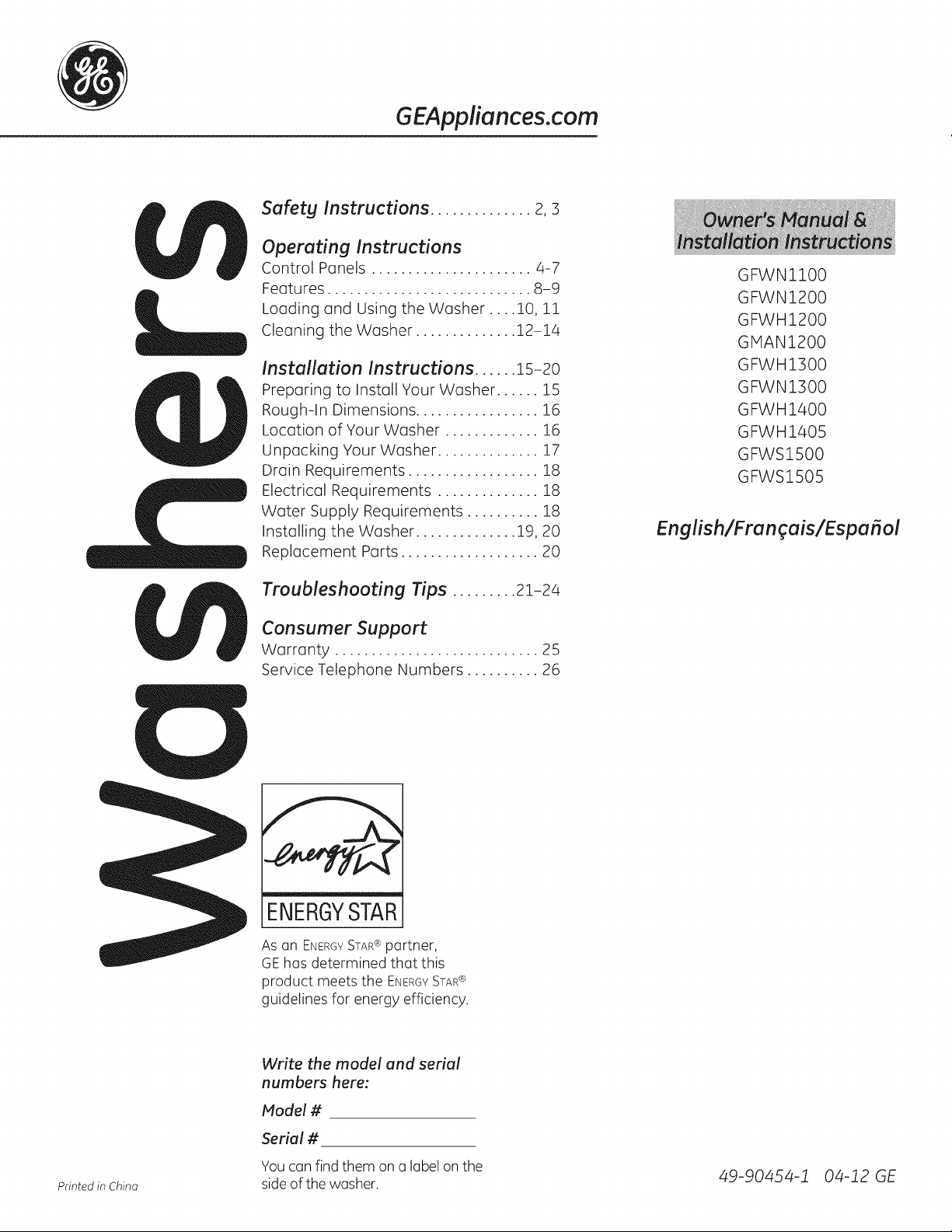
GEAppliances.com
Safety instructions .............. 2,s
Operating instructions
Control Panels ...................... 4-7
Features ............................ 8-9
Loading and Using the Washer .... 10, 11
Cleaning the Washer .............. 12-14
Installation instructions ...... 15-20
Preparing to Install Your Washer ...... Z5
Rough-In Dimensions ................. 16
Location of Your Washer ............. 16
Unpacking Your Washer .............. 17
Drain Requirements .................. 18
Electrical Requirements .............. 18
Water Supply Requirements .......... 18
Installing the Washer .............. 19, 20
Replacement Parts ................... 20
GFWNl100
GFWN1200
GFWH1200
GMAN1200
GFWH1500
GFWN1300
GFW H1400
GFWH1405
GFWS1500
GFWS1505
English/Fran_ais/Espafiol
Troubleshooting Tips ......... 21-24
Consumer Support
Warranty ............................ 25
Service Telephone Numbers .......... 26
ENERGYSTAR
As an ENERGYSTAR®partner,
GEhas determined that this
product meets the ENERGYSTAR®
guidelines for energy efficiency.
Printed in China
Write the model and serial
numbers here:
Model #
Serial #
Youcan find them on a label on the
side of the washer.
49-90454-1 04-12 GE
Page 2
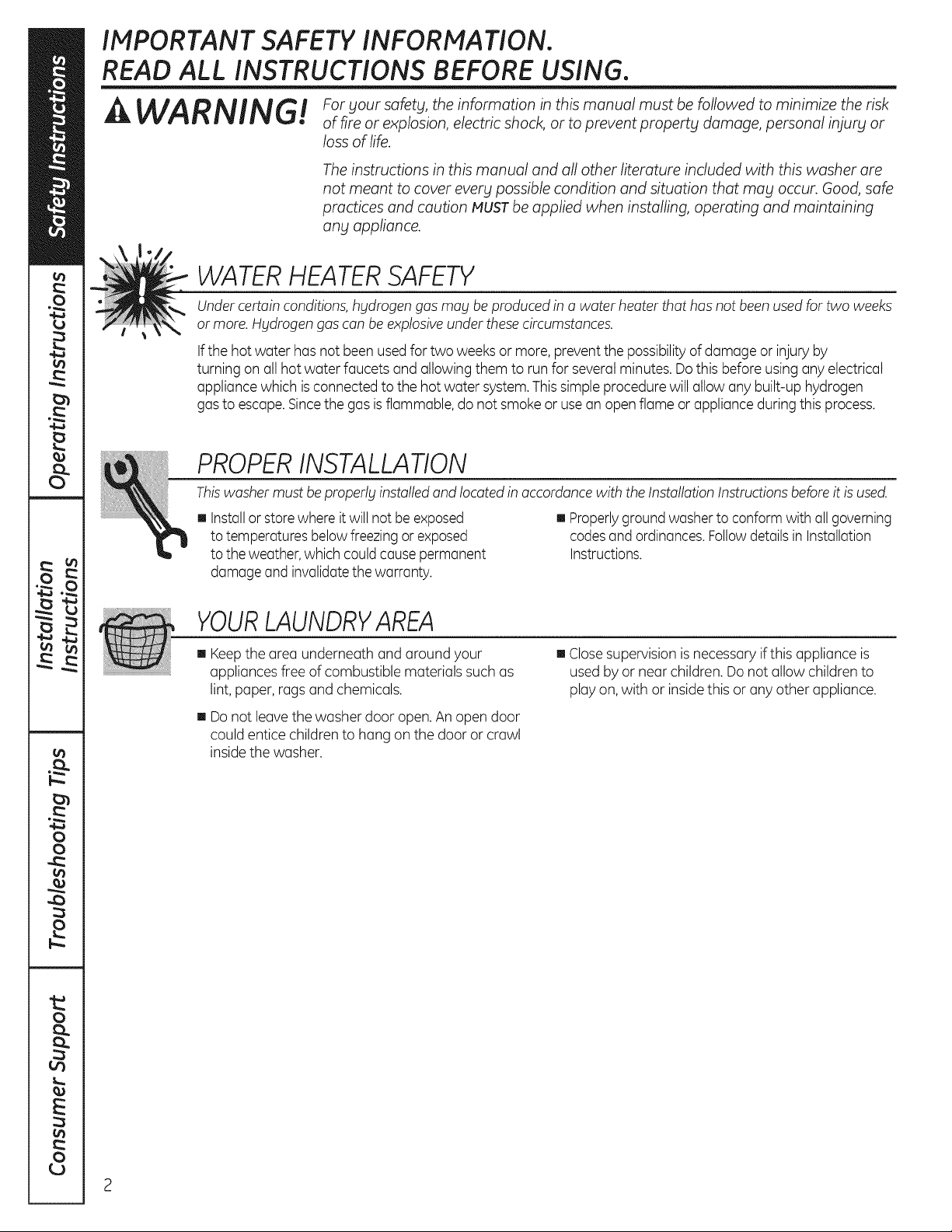
IMPORTANT SAFETY INFORMATION.
READ ALL INSTRUCTIONS BEFORE USING.
of fire or explosion, electric shock, or to prevent property damage, personal injury or
loss of life.
The instructions in this manual and all other literature included with this washer are
not meant to cover every possible condition and situation that mabt occur. Good, safe
practices and caution MUSTbe applied when installing, operating and maintaining
anbt appliance.
WATER HEATERSAFETY
Undercertain conditions,hgdrogen gas mag beproducedin a water heater that has not been used for two weeks
or more. Hgdrogengas can be explosiveunder these circumstances.
Ifthe hot water has not beenusedfor two weeks or more, prevent the possibilityof damage or injuryby
turning on allhot water faucets and allowing them to run for severalminutes. Dothis before usingany electrical
appliance which is connected to the hot water system.Thissimple procedurewill allow any built-up hydrogen
gas to escape.Sincethe gas isflammable, do not smoke or usean open flame or applianceduring this process.
PROPERINSTALLATION
Thiswasher must beproperly installedand located in accordancewith the InstallationInstructions beforeit is used.
[] Installor storewhere itwill not be exposed [] Properlyground washerto conform with allgoverning
to temperatures below freezingor exposed codesand ordinances. Followdetailsin Installation
to the weather,which couldcause permanent Instructions.
damage and invalidatethe warranty.
YOURLAUNDRYAREA
[] Keepthe area underneath and around your
appliances free of combustible materials such as
lint, paper, rags and chemicals.
[] Do not leavethe washer door open. An opendoor
could entice children to hang on the door or crawl
insidethe washer.
[] Closesupervisionisnecessary if this appliance is
used by or near children. Donot allow children to
play on,with or insidethis or any other appliance.
2
Page 3
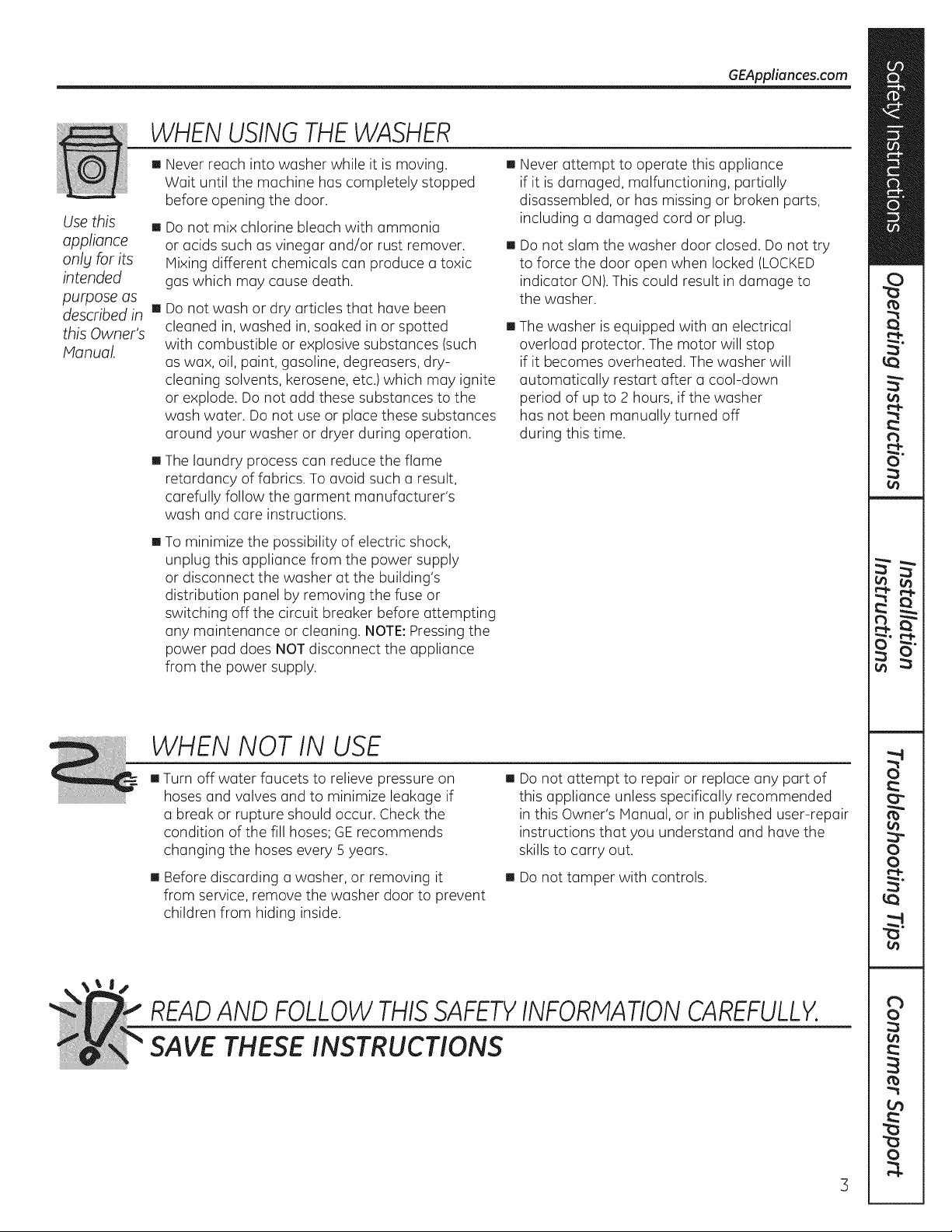
WHEN USINGTHEWASHER
GEAppliances.com
Use this []
appliance
only for its
intended
purpose as
described in []
this Owner's
Manual.
[]
Never reach into washer while it is moving.
Wait until the machine has completely stopped
before opening the door.
Donot mix chlorine bleach with ammonia
or acids such as vinegar and/or rust remover.
Mixing different chemicals can produce a toxic
gas which may cause death.
Donot wash or dry articles that have been
cleaned in, washed in, soaked in or spotted
with combustible or explosive substances (such
as wax, oil, paint, gasoline, degreasers, dry-
cleaning solvents, kerosene, etc.)which may ignite
or explode. Do not add these substances to the
wash water. Do not use or place these substances
around your washer or dryer during operation.
[]
The laundry process can reduce the flame
retardancy of fabrics. To avoid such a result,
carefully follow the garment manufacturer's
wash and care instructions.
[]
To minimize the possibility of electric shock,
unplug this appliance from the power supply
or disconnect the washer at the building's
distribution panel by removing the fuse or
switching off the circuit breaker before attempting
any maintenance or cleaning. NOTE:Pressing the
power pad does NOT disconnect the appliance
from the power supply.
[]
Never attempt to operate this appliance
if it is damaged, malfunctioning, partially
disassembled, or has missing or broken parts,
including a damaged cord or plug.
[]
Do not slam the washer door closed. Do not try
to force the door open when locked (LOCKED
indicator ON This could result in damage to
the washer.
[]
The washer isequipped with an electrical
overload protector. The motor will stop
if it becomes overheated. The washer will
automatically restart after a cool-down
period of up to 2 hours, if the washer
has not been manually turned off
during this time.
WHEN NOT IN USE
[] Turn off water faucets to relieve pressure on
hoses and valves and to minimize leakage if
a break or rupture should occur. Check the
condition of the fill hoses; GErecommends
changing the hoses every 5 years.
[] Before discarding a washer, or removing it
from service, remove the washer door to prevent
children from hiding inside.
[] Do not attempt to repair or replace any part of
this appliance unless specifically recommended
in this Owner's Manual, or in published user-repair
instructions that you understand and have the
skillsto carry out.
[] Do not tamper with controls.
READANDFOLLOWTHISSAFETYINFORMATIONCAREFULLY.
SAVE THESE INSTRUCTIONS
Page 4
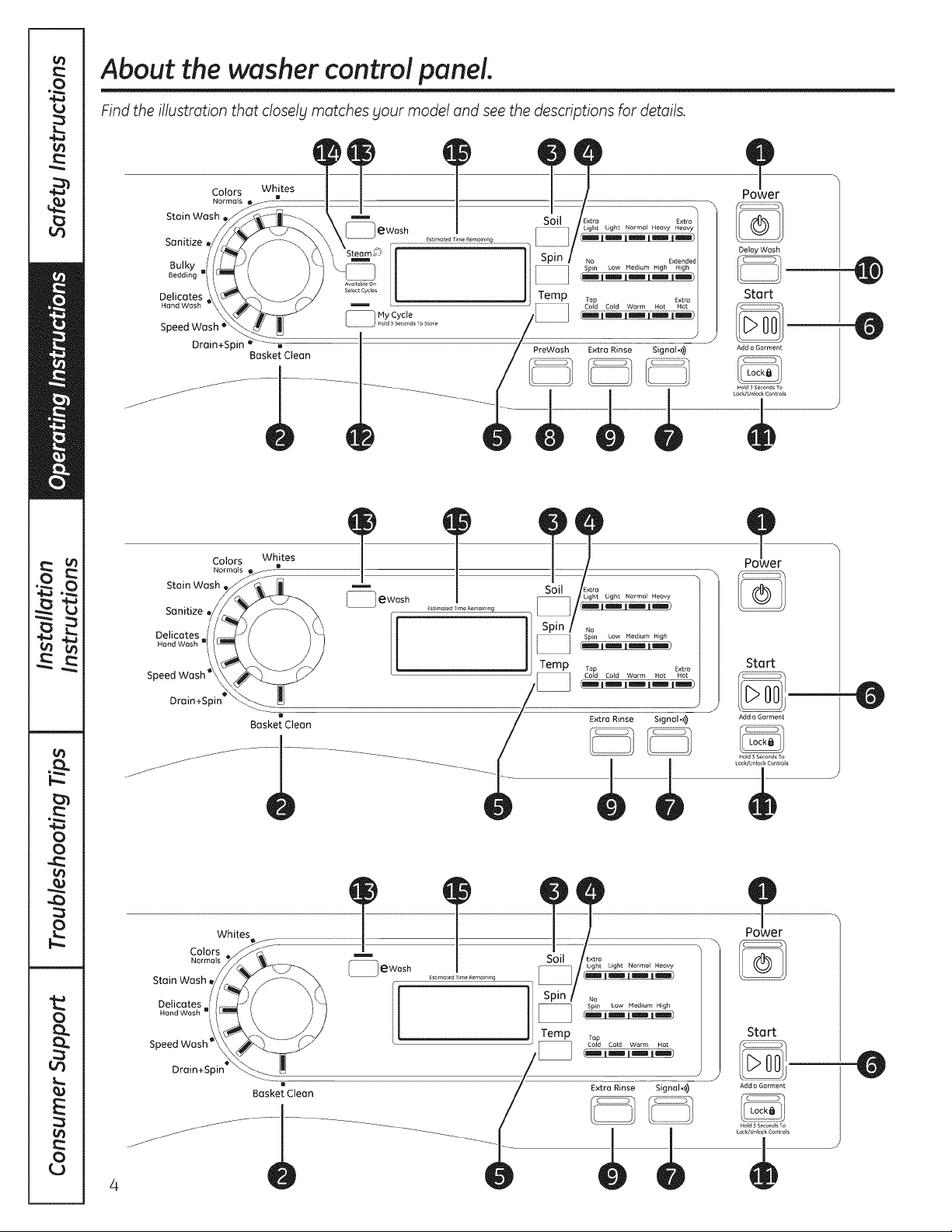
About the washer control panel.
Find the illustration that closely matches Four mode! and see the descriptions for details.
Colors Whites
Normols
Stain Wash
Sanitize
Bulky
Bedding
Delicates Top Extra
Hand Wash _ My Cycle
Speed Wash c....... ] Hold3SecondsToStore
Drain+Spin m
Basket Clean
_ewash
Spin Low Medium High High
Cold Cold Warm Hot Hot
PreWash Extra Rinse Signal._))
Delay Wash
Start
Add a Garment
HaM 3 secon_s TO
Lock/Unlock Controls
Whites
Stain Wash _
De_iCwatoeS"L(\_"
speedWosh'\\
Drain+Spin_
Basket Clean
£stJmated Tree Remain ng
£st_mmed T+me Remo_ ing
Soil
Light Light Heavy
No
Spin Low Medium High(_1_1_1 _)
Tap Extra
Cold Cold Worm Hot Hot
(_1_1_1_1_)
Extra Rinse Signal-_))
Start
Add a Garment
HaM 3 Seco ds To
Lock/Unlock Controls
Start
/
Extra Rinse Signal .)))
Add n Garment
Uo_d 3seconds TO
L_k/Unl_ck Controls
4
Page 5
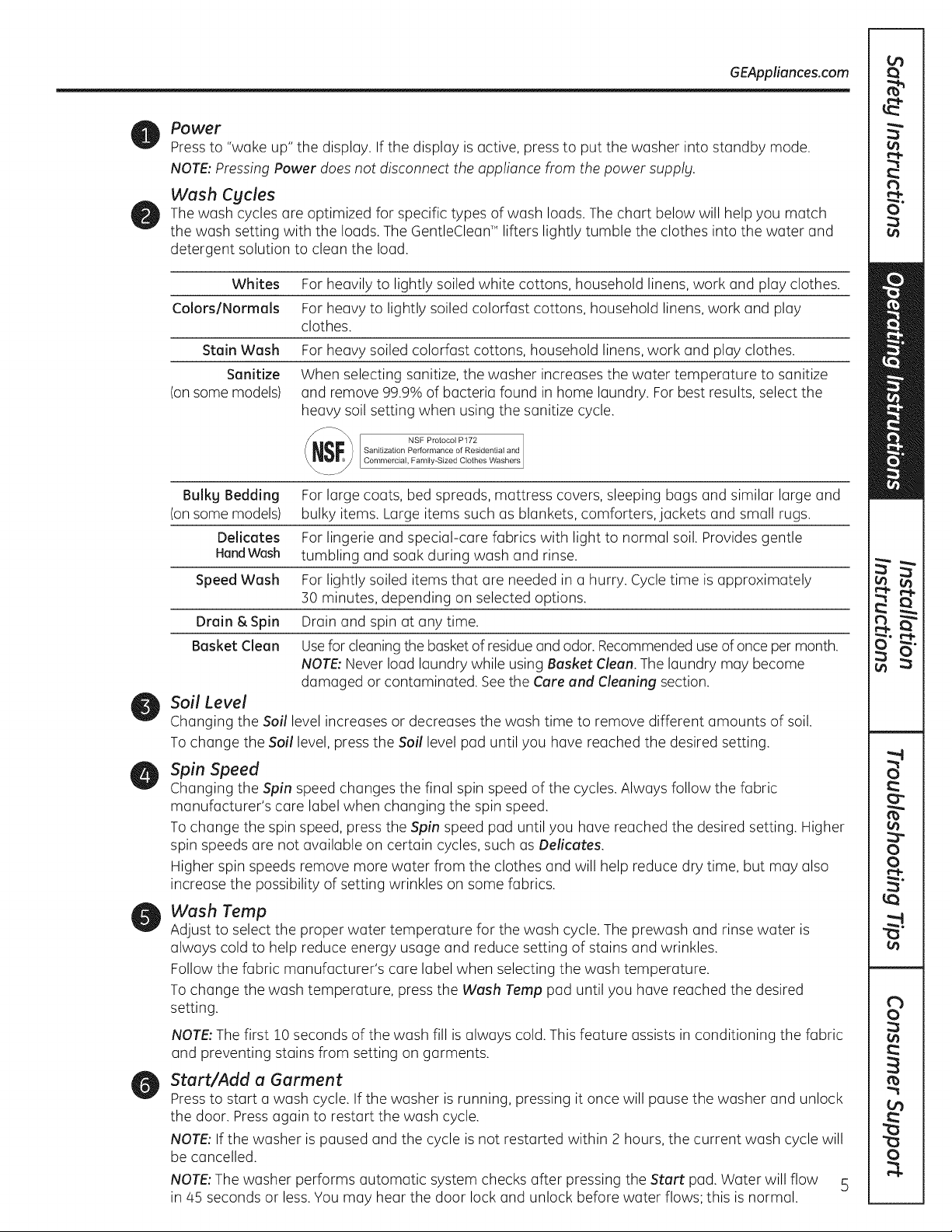
GEAppliances.com
Powe r
Press to "wake up" the display. Ifthe display is active, press to put the washer into standby mode.
NOTE: Pressing Power does not disconnect the appliance from the power supply.
Wash Cycles
The wash cycles are optimized for specific types of wash loads. The chart below will help you match
the wash setting with the loads. The GentleCleaff" lifters lightly tumble the clothes into the water and
detergent solution to clean the load.
Whites For heavily to lightly soiled white cottons, household linens, work and play clothes.
Colors/Normals For heavy to lightly soiled colorfast cottons, household linens, work and play
clothes.
Stain Wash
Sanitize
(on some models)
Bulkg Bedding For large coats, bed spreads, mattress covers, sleeping bags and similar large and
(on some models) bulky items. Large items such as blankets, comforters, jackets and small rugs.
Delicates For lingerie and special-care fabrics with light to normal soil. Provides gentle
HandWash tumbling and soak during wash and rinse.
Speed Wash For lightly soiled items that are needed in a hurry. Cycletime is approximately
Drain & Spin Drain and spin at any time.
Basket Clean Usefor cleaningthe basketof residueand odor. Recommended use of once per month.
Soil Level
Changing the Soil level increases or decreases the wash time to remove different amounts of soil.
To change the Soil level, press the Soil level pad until you have reached the desired setting.
For heavy soiled colorfast cottons, household linens, work and play clothes.
When selecting sanitize, the washer increases the water temperature to sanitize
and remove 99.9% of bacteria found in home laundry. For best results, select the
heavy soil setting when using the sanitize cycle.
Sanitization Performance of Residential and
_S_ NSF Protocol P172
Commercial, Family-Sized Clothes Washers
30 minutes, depending on selected options.
NOTE:Never load laundry while using Basket Clean.The laundry may become
damaged or contaminated. See the Care and Cleaning section.
Spin Speed
Changing the Spin speed changes the final spin speed of the cycles. Always follow the fabric
manufacturer's care label when changing the spin speed.
To change the spin speed, press the Spin speed pad until you have reached the desired setting. Higher
spin speeds are not available on certain cycles, such as Delicates.
Higher spin speeds remove more water from the clothes and will help reduce dry time, but may also
increase the possibility of setting wrinkles on some fabrics.
Wash Temp
Adjust to select the proper water temperature for the wash cycle. The prewash and rinse water is
always cold to help reduce energy usage and reduce setting of stains and wrinkles.
Follow the fabric manufacturer's care label when selecting the wash temperature.
To change the wash temperature, press the Wash Temp pad until you have reached the desired
setting.
NOTE:The first 10 seconds of the wash fill is always cold. This feature assists in conditioning the fabric
and preventing stains from setting on garments.
Start/Add a Garment
Press to start a wash cycle. Ifthe washer is running, pressing it once will pause the washer and unlock
the door. Press again to restart the wash cycle.
NOTE: Ifthe washer is paused and the cycle is not restarted within 2 hours, the current wash cycle will
be cancelled.
NOTE: The washer performs automatic system checks after pressing the Start pad. Water will flow 5
in 45 seconds or less. You may hear the door lock and unlock before water flows; this is normal.
Page 6
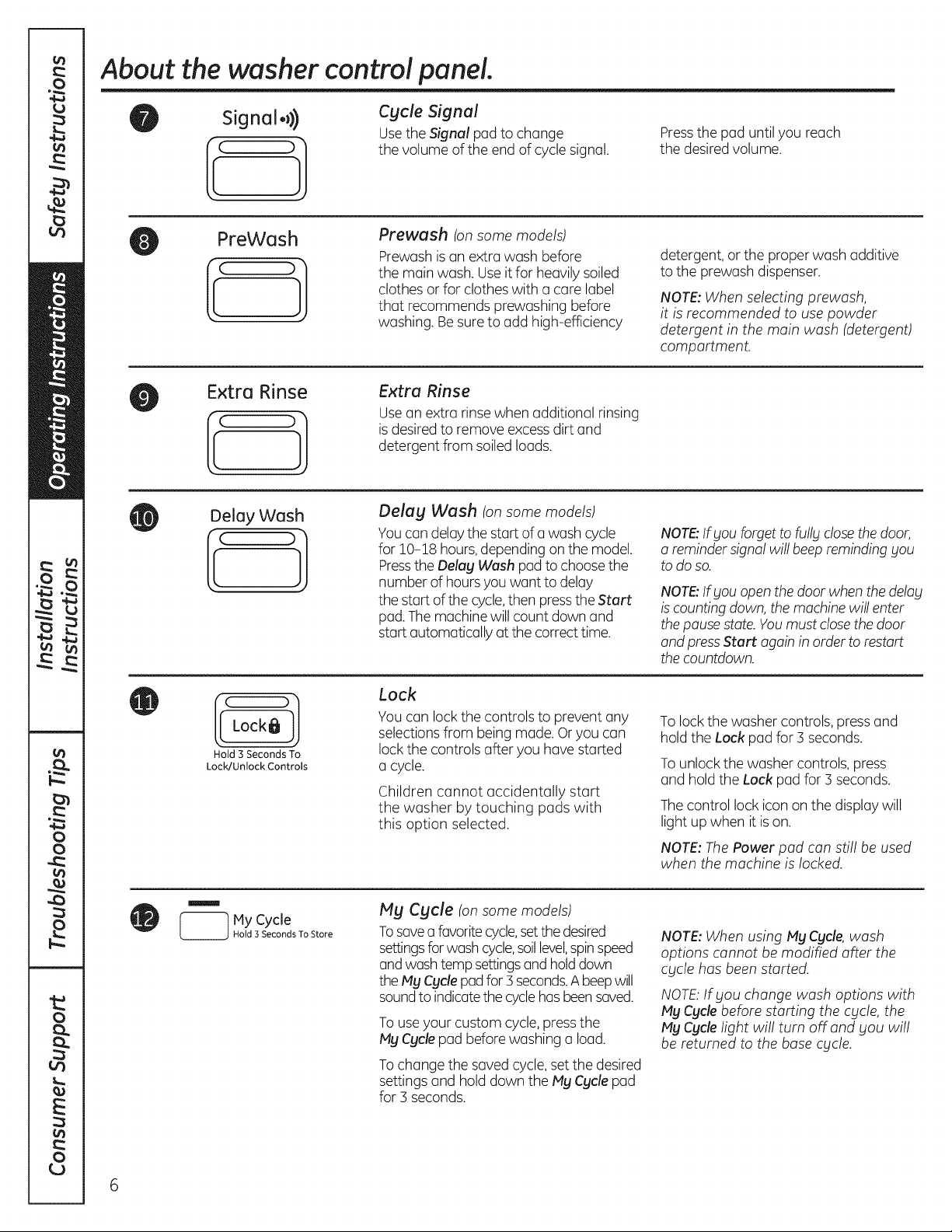
About the washer control panel.
Signal. ))
PreWash
il
Cgcle Signal
Usethe Signal pad to change
the volume of the end of cycle signal.
Prewash (onsome models)
Prewashisan extra wash before
the main wash. Useit for heavily soiled
clothes or for clothes with a care label
that recommends prewashing before
washing. Besure to add high-efficiency
Extra Rinse Extra Rinse
Usean extra rinse when additional rinsing
is desiredto remove excessdirt and
detergent from soiled loads.
Delay Wash
Delag Wash (on some models)
Youcan delaythe start of a wash cycle
for !0-18 hours,depending onthe model.
Pressthe Delay Wash pad to choosethe
number of hoursyou want to delay
the start of the cycle,then pressthe Start
pad.The machine will count down and
start automatically at the correcttime.
Pressthe pad until you reach
the desired volume.
detergent, or the proper wash additive
to the prewash dispenser.
NOTE:When selecting prewash,
it is recommended to use powder
detergent in the main wash (detergent)
compartment.
NOTE:If you forget to fully closethe door,
a reminder signal will beepremindingyou
todo so.
NOTE:If you open the door when thedelay
iscounting down, the machinewill enter
thepause state.Youmust closethe door
and pressStart again in order to restart
thecountdown.
[(Lock6C_)]l
Hold 3 Seconds To
Lock/Unlock Controls
My Cycle
Hold 3 Seconds To Store
Lock
You can lock the controls to prevent any
selections from being made. Or you can
lock the controls after you have started
a cycle.
Children cannot accidentally start
the washer by touching pads with
this option selected.
Mg Cycle (onsome models)
Tosavea favorite cycle,setthe desired
settingsforwash cycle,soillevel,spinspeed
andwash temp settingsand holddown
the My Cyclepadfor 3 seconds.A beepwill
soundto indicatethe cyclehasbeensaved.
To useyour custom cycle, pressthe
My Cycle pad beforewashing a load.
Tochange the saved cycle,set the desired
settings and hold down the My Cyclepad
for 3 seconds.
To lockthe washer controls, pressand
hold the Lock pad for 3 seconds.
To unlock the washer controls, press
and hold the Lock pad for 3 seconds.
Thecontrol lock icon on the display will
light up when it ison.
NOTE:ThePower pad can still be used
when the machine is locked.
NOTE:When using My Cycle,wash
options cannot be modified after the
cycle has been started.
NOTE:If you change wash options with
My Cycle before starting the cycle, the
My Cycle light will turn off and you will
be returned to the base cycle.
6
Page 7
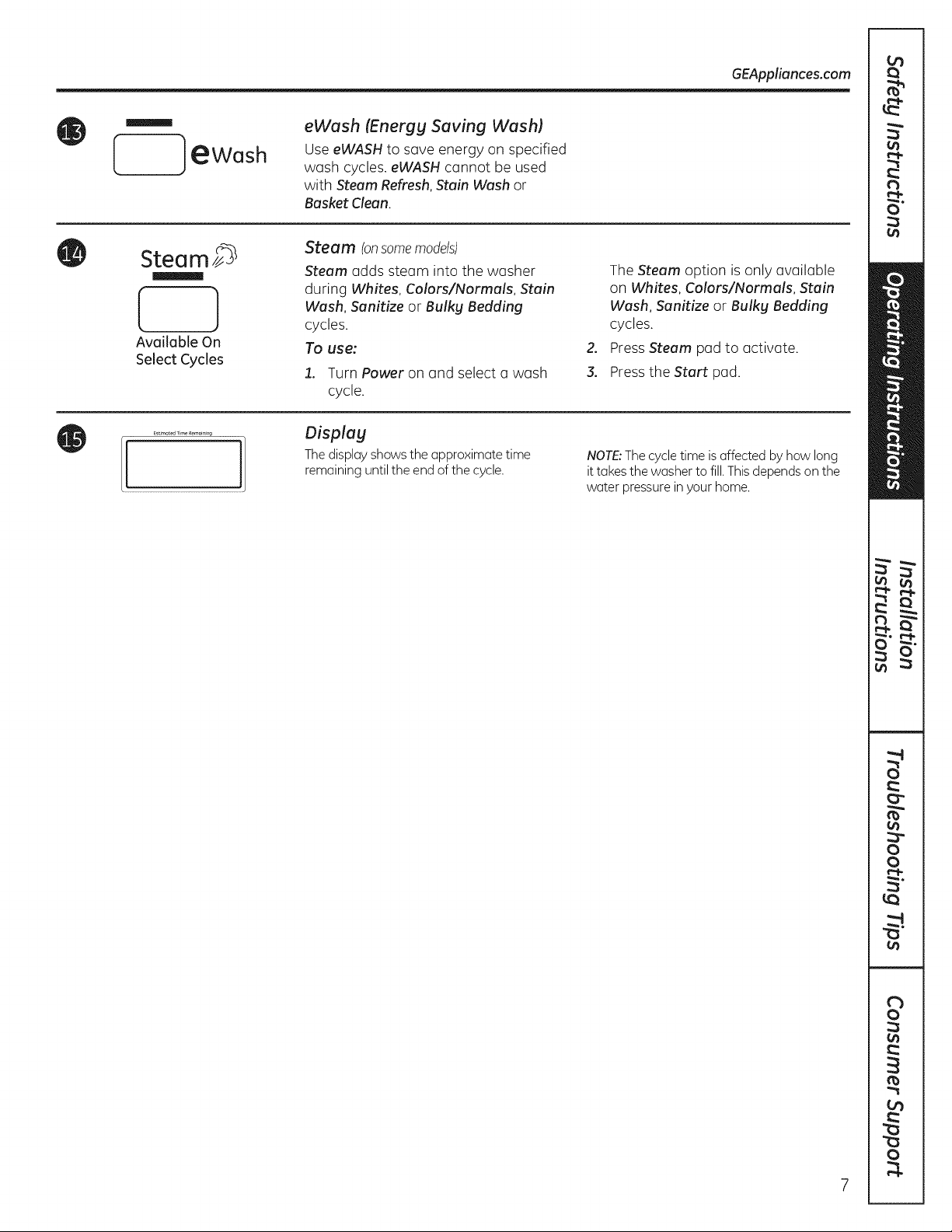
GEAppliances.com
m
awash
Steam
Available On
Select Cycles
aWash (Energy Saving Wash)
Use aWASH to save energy on specified
wash cycles, aWASH cannot be used
with Steam Refresh, Stain Wash or
Basket Clean.
Steam (onsome models)
Steam adds steam into the washer
during Whites, Colors/Normals, Stain
Wash, Sanitize or Bulky Bedding
cycles.
To use:
1. Turn Power on and select a wash
cycle.
Display
Thedisplayshows the approximate time
remaininguntilthe end of the cycle.
The Steam option is only available
on Whites, Calars/Normals, Stain
Wash, Sanitize or Bulky Bedding
cycles.
o
Press Steam pad to activate.
3.
Press the Start pad.
NOTE:The cycle time isaffected by how long
it takes the washer to fill.This depends on the
water pressure in your home.
Page 8
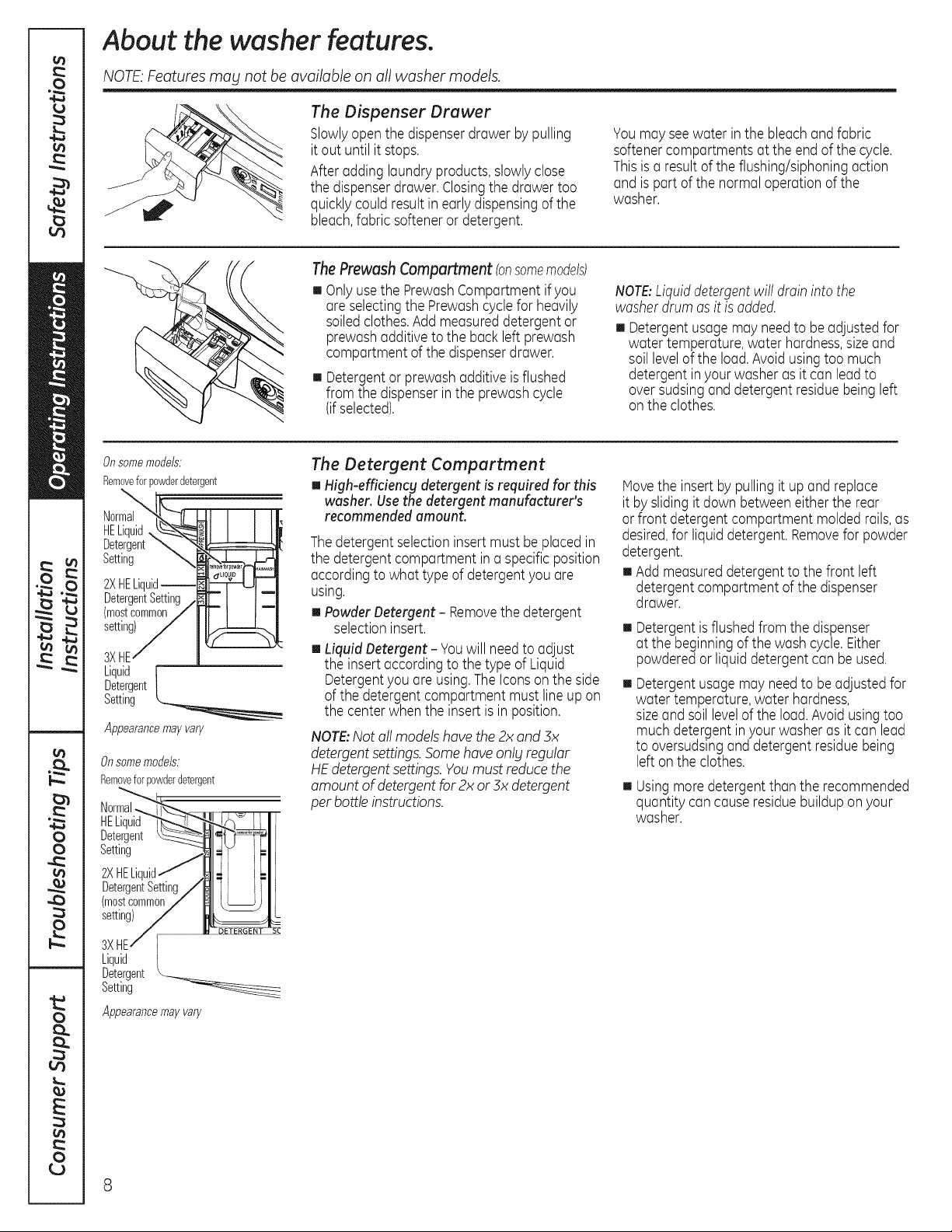
About the washer features.
NOTE:Featuresmay not be availableon all washer models.
The Dispenser Drawer
Slowlyopenthe dispenserdrawer bypulling
itout untilit stops.
After adding laundryproducts,slowlyclose
the dispenserdrawer.Closingthe drawertoo
quicklycould resultin early dispensingof the
bleach,fabric softener or detergent.
The Prewash Compartment (onsomemodels)
[] Onlyusethe PrewashCompartmentifyou
areselectingthe Prewashcycle for heavily
soiledclothes.Add measureddetergent or
prewashadditiveto the back leftprewash
compartmentof the dispenserdrawer.
[] Detergentor prewashadditive is flushed
from the dispenserinthe prewashcycle
(ifselected).
Youmay seewater inthe bleachand fabric
softenercompartmentsat the end of the cycle.
Thisisa resultof the flushing/siphoningaction
and is part of the normal operation of the
washer.
NOTE:Liquiddetergentwill drain into the
washerdrum asit isadded.
[] Detergent usagemay needto beadjustedfor
water temperature,water hardness,sizeand
soillevelof the load.Avoidusingtoo much
detergent inyour washer asit canleadto
oversudsingand detergent residuebeingleft
on the clothes.
Onsomemodels:
Removeforpowderdetergent
Detergent _ _
Setting
2XHELiquid
DetergentSetting 1
(mostcommon/
setting)J
3XHE/
Detergent
Setting
Liquid _
Appearancemay vary
Onsomemodels.
Removeforpowderdetergent
Detergent _l_f "l_
Setting __,_1_" I
2XHELiquid'/liLT
DetergentSetting/1_1"[/
mm
HE/__ _T
3X
Liquid
Detergent
Setting
Appearancemayvary
The Detergent Compartment
[] High-efficiency detergent isrequired for this
washer.Usethe detergent manufacturer's
recommendedamount.
Thedetergentselectioninsert mustbe placed in
the detergent compartment ina specific position
accordingto what type of detergentyou are
using.
[] Powder Detergent - Removethe detergent
selectioninsert.
[] Liquid Detergent - Youwill needto adjust
the insert accordingto the type of Liquid
Detergentyou are using.Theiconson the side
ofthe detergent compartment must lineup on
the center when the insert isin position.
NOTE:Notall modelshave the2x and 3x
detergentsettings.Some have onlg regular
HEdetergentsettings. Youmust reduce the
amount of detergent for2x or 3x detergent
per bottle instructions.
Movethe insert by pullingit up and replace
it byslidingit down betweeneitherthe rear
or front detergentcompartment molded rails,as
desired,for liquiddetergent.Removefor powder
detergent.
[] Add measureddetergentto the front left
detergentcompartment ofthe dispenser
drawer.
[]
Detergentis flushedfrom the dispenser
at the beginningofthe wash cycle.Either
powderedor liquiddetergent can beused.
[]
Detergentusage may needto be adjustedfor
water temperature,water hardness,
sizeand soil level of the load. Avoidusingtoo
much detergent inyourwasher as it can lead
to oversudsinganddetergent residuebeing
left on the clothes.
[] Usingmoredetergentthan the recommended
quantity cancauseresiduebuildup onyour
washer.
8
Page 9
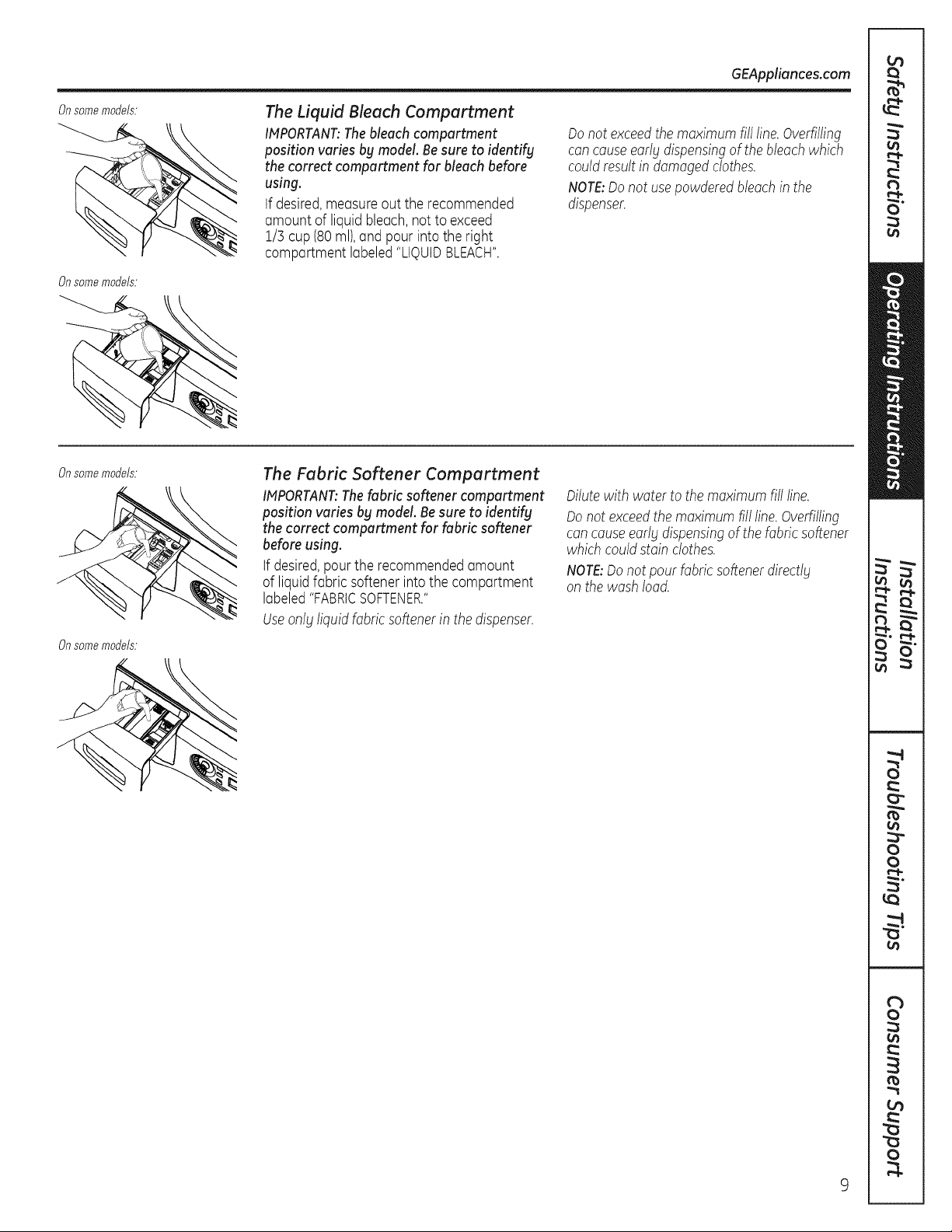
GEAppliances.cam
Onsomemodels.
Onsomemodels.
Onsome mode/s:
Onsome mode/s:
The Liquid Bleach Compartment
IMPORTANT:Thebleachcompartment
position varies by model.Besure to identify
the correct compartment for bleach before
using.
tf desired,measureout the recommended
amount of liquid bleach,notto exceed
1/3cup (80ml),and pour intothe right
compartment labeled"LIQUIDBLEACH".
The Fabric Softener Compartment
IMPORTANT:Thefabric softener compartment
position varies by model. Besureto identify
thecorrect compartment for fabric softener
beforeusing.
tf desired,pour the recommendedamount
of liquidfabric softener into the compartment
labeled"FABRICSOFTENER."
Useonl_lliquidfabricsoftenerin the dispenser.
Donotexceedthe maximumfill line.Overfilling
cancauseearltj dispensingof the bleach which
couldresultin damagedclothes.
NOTE:Donotusepowdered bleachin the
dispenser.
Dilutewith water to the maximumfill line.
Donotexceedthe maximumfill line.Overfilling
cancauseearly dispensingofthe fabricsoftener
which couldstain clothes.
NOTE:Donotpour fabricsoftenerdirect/_l
on the wash load.
Page 10
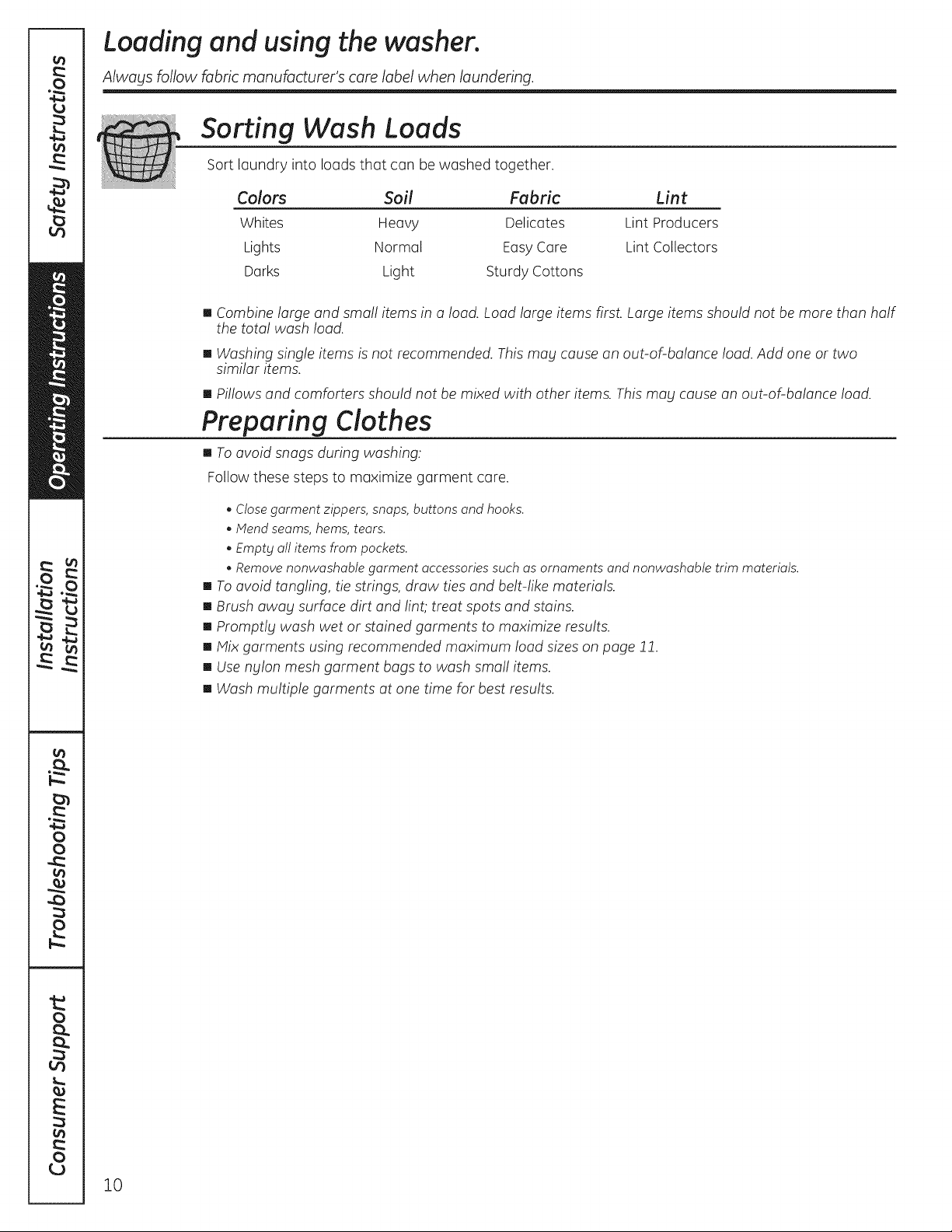
Loading and using the washer.
Alwabts follow fabric manufacturer's care label when laundering.
Sorting Wash Loads
Sort laundry into loads that can be washed together.
Colors Soil Fabric Lint
Whites Heavy Delicates Lint Producers
Lights Normal Easy Care Lint Collectors
Darks Light Sturdy Cottons
[] Combine large and small items in a load. Load large items first. Large items should not be more than half
the total wash load.
[] Washing single items is not recommended. This mag cause an out-of-balance load. Add one or two
similar items.
[] Pillows and comforters should not be mixed with other items. This mag cause an out-of-balance load.
Preparing Clothes
[] Toavoid snags during washing:
Follow these steps to maximize garment care.
Closegarmentzippers,snaps,buttonsand hooks.
Mendseams,hems,tears.
Emptyall items frompockets.
Removenonwashablegarment accessoriessuchasornamentsand nonwashabletrimmaterials.
[] Toavoid tangling, tie strings, draw ties and belt-like materials.
[] Brush away surface dirt and lint; treat spots and stains.
[] Promptly wash wet or stained garments to maximize results.
[] Mix garments using recommended maximum load sizes on page !!.
[] Use nylon mesh garment bags to wash small items.
[] Wash multiple garments at one time for best results.
10
Page 11
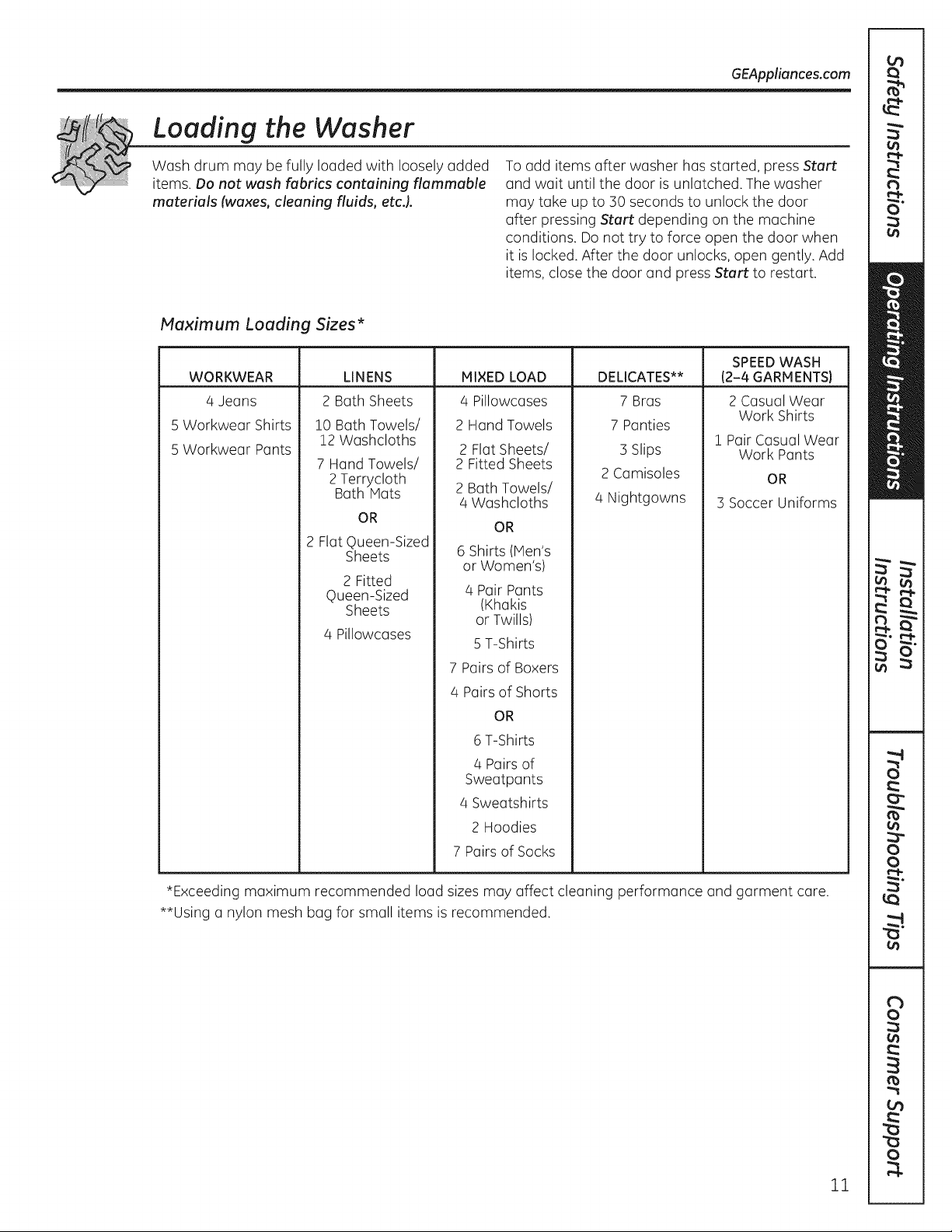
Loading the Washer
GEAppliances.cam
Wash drum may be fully loaded with loosely added
items. Do nat wash fabrics containing flammable
materials (waxes, cleaning fluids, etc.J.
Maximum Loading Sizes*
WORKWEAR
/4Jeans
5 Workwear Shirts
5 Workwear Pants
LINENS
2 Bath Sheets
10 Bath Towels/
12 Washcloths
7 Hand Towels/
2 Terrycloth
Bath Mats
OR
2 Flat Queen-Sized
Sheets
2 Fitted
q)ueen-Sized
Sheets
/4Pillowcases
MIXEDLOAD
/4Pillowcases
2 Hand Towels
2 Flat Sheets/
2 Fitted Sheets
2 Bath Towels/
/4Washcloths
6 Shirts (Men's
or Women's)
/4Pair Pants
5 T-Shirts
7 Pairs of Boxers
/4Pairsof Shorts
6 T-Shirts
/4Pairs of
Sweatpants
/4Sweatshirts
2 Hoodies
7 Pairs of Socks
To add items after washer has started, press Start
and wait until the door is unlatched. The washer
may take up to 30 seconds to unlock the door
after pressing Start depending on the machine
conditions. Do not try to force open the door when
it is locked. After the door unlocks, open gently. Add
items, close the door and press Start to restart.
SPEEDWASH
DELICATES**
7 Bras
7 Panties
3 Slips
2 Camisoles
/4Nightgowns
(2-4 GARMENTS)
2 Casual Wear
Work Shirts
! Pair Casual Wear
Work Pants
OR
3 Soccer Uniforms
OR
(Khakis
or Twills)
OR
*Exceeding maximum recommended load sizes may affect cleaning performance and garment care.
**Using a nylon mesh bag for small items is recommended.
11
Page 12
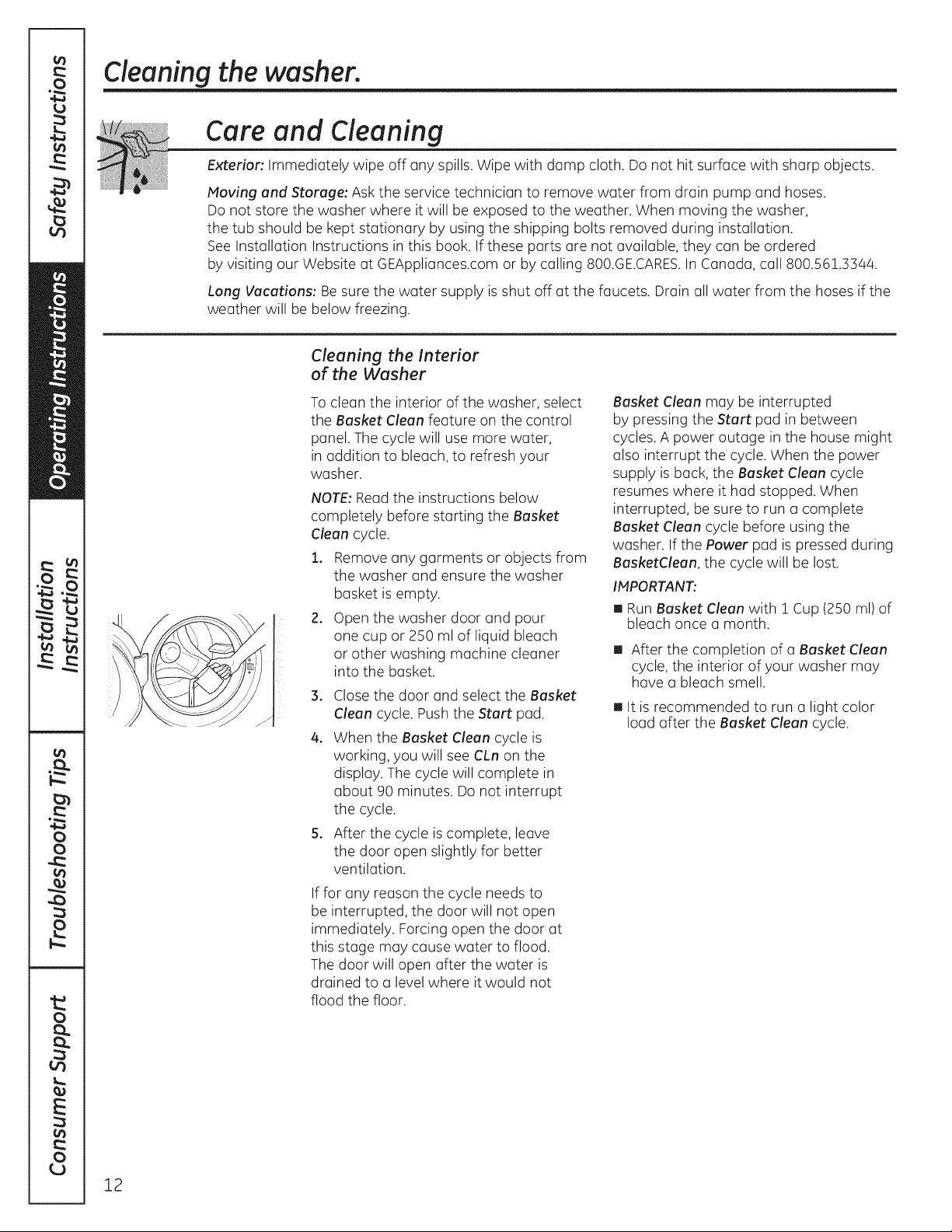
Cleaning the washer.
Care and Cleaning
Exterior'. Immediately wipe off any spills.Wipe with damp cloth. Do not hit surface with sharp objects.
Moving and Storage: Ask the service technician to remove water from drain pump and hoses.
Do not store the washer where it will be exposed to the weather. When moving the washer,
the tub should be kept stationary by using the shipping bolts removed during installation.
See Installation Instructions in this book. If these parts are not available, they can be ordered
by visiting our Website at GEAppliances.com or by calling 800.GE.CARES.InCanada, call 800.561.3344.
Long Vacations: Be sure the water supply isshut off at the faucets. Drain all water from the hoses if the
weather will be below freezing.
Cleaning the Interior
of the Washer
To clean the interior of the washer, select
the Basket Clean feature on the control
panel. The cycle will use more water,
in addition to bleach, to refresh your
washer.
NOTE:Readthe instructions below
completely before starting the Basket
Clean cycle.
1. Remove any garments or objects from
the washer and ensure the washer
basket is empty.
2. Open the washer door and pour
one cup or 250 ml of liquid bleach
or other washing machine cleaner
into the basket.
3. Close the door and select the Basket
Clean cycle. Pushthe Start pad.
4. When the Basket Clean cycle is
working, you will see CLn on the
display. The cycle will complete in
about 90 minutes. Do not interrupt
the cycle.
5. After the cycle is complete, leave
the door open slightly for better
ventilation.
If for any reason the cycle needs to
be interrupted, the door will not open
immediately. Forcing open the door at
this stage may cause water to flood.
The door will open after the water is
drained to a level where it would not
flood the floor.
Basket Clean may be interrupted
by pressing the Start pad in between
cycles. A power outage in the house might
also interrupt the cycle. When the power
supply is back, the Basket Clean cycle
resumes where it had stopped. When
interrupted, be sure to run a complete
Basket Clean cycle before using the
washer. If the Power pad ispressed during
BasketClean, the cycle will be lost.
IMPORTANT:
[] Run Basket Clean with 1 Cup (250 ml) of
bleach once a month.
[] After the completion of a Basket Clean
cycle, the interior of your washer may
have a bleach smell.
[] It is recommended to run a light color
load after the Basket Clean cycle.
12
Page 13
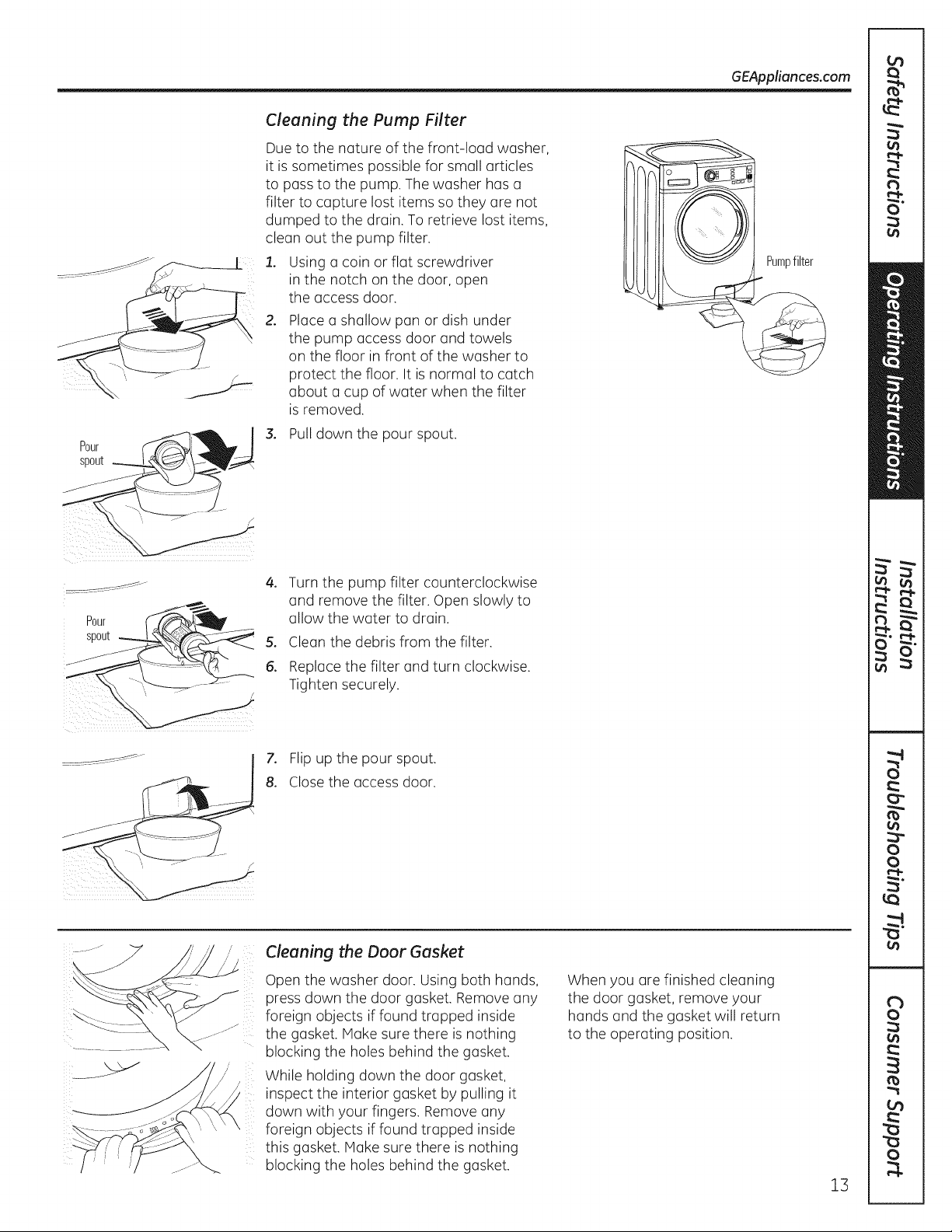
Cleaning the Pump Filter
Due to the noture of the front-lood wosher,
it issometimes possible for smoll orticles
to poss to the pump. The wosher hos o
filter to copture lost items so they ore not
dumped to the droin. To retrieve lost items,
cleon out the pump filter.
1. Using o coin or flot screwdriver
in the notch on the door, open
the occess door.
2. Ploce o shollow pon or dish under
the pump occess door ond towels
on the floor in front of the wosher to
protect the floor. It is normol to cotch
obout o cup of woter when the filter
is removed.
3. Pull down the pour spout.
GEAppliances.com
Pumpfilter
o
Turn the pump filter counterclockwise
ond remove the filter. Open slowly to
allow the water to drain.
5°
Cleon the debris from the filter.
6.
Replace the filter ond turn clockwise.
Tighten securely.
7. Flip up the pour spout.
8. Close the occess door.
Cleaning the Door Gasket
/
Open the wosher door. Using both honds,
press down the door gosket. Remove ony
foreign objects if found tropped inside
the gasket, ivloke sure there is nothing
blocking the holes behind the gasket.
While holding down the door gasket,
inspect the interior gasket by pulling it
down with your fingers. Remove ony
foreign objects if found tropped inside
this gasket. IVlokesure there is nothing
blocking the holes behind the gasket.
When you ore finished cleoning
the door gasket, remove your
hands ond the gasket will return
to the operoting position.
13
Page 14
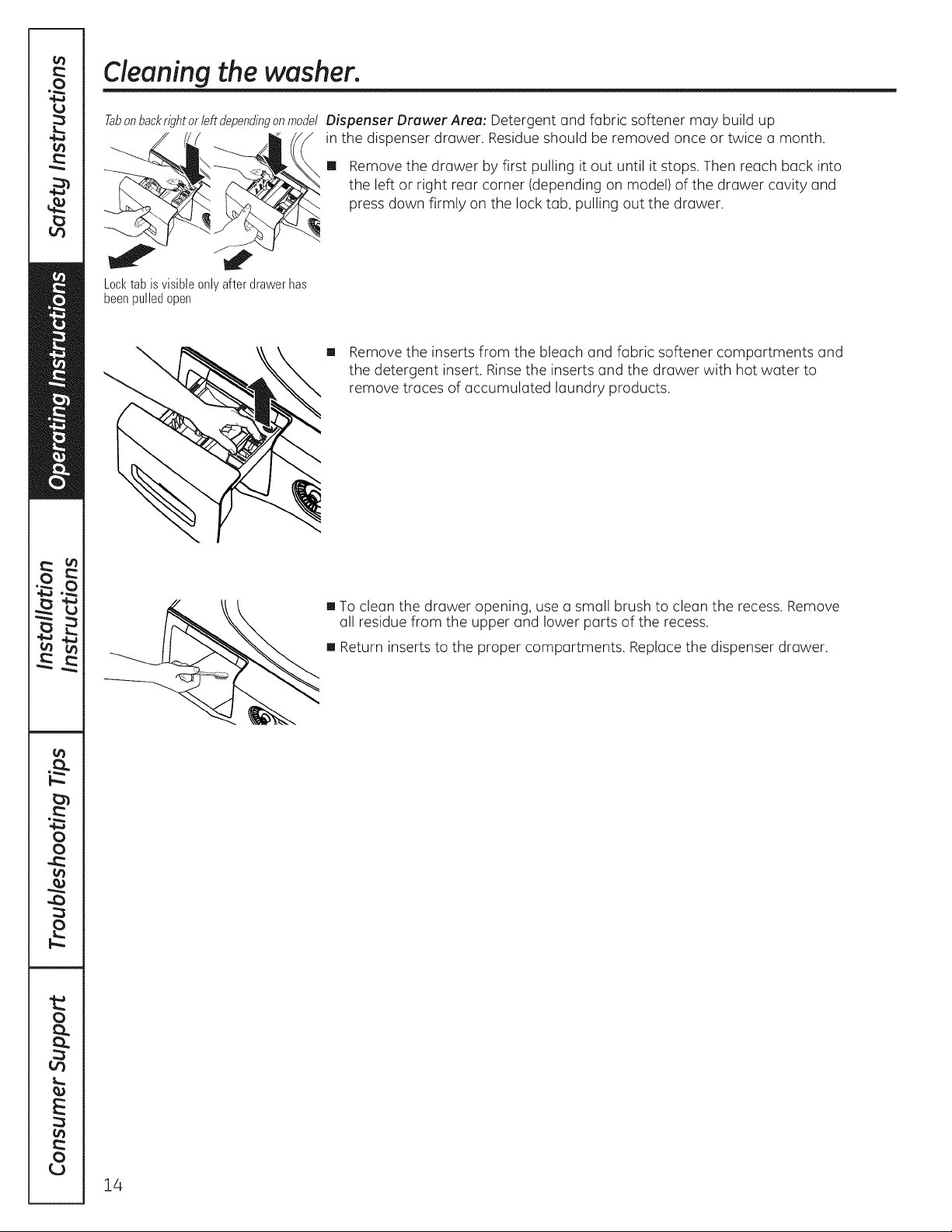
Cleaning the washer.
TabonbackrightorleftdependingonmodelDispenser Drawer Area: Detergent and fabric softener may build up
in the dispenser drawer. Residueshould be removed once or twice a month.
[] Remove the drawer by first pulling it out until it stops. Then reach back into
the left or right rear corner (depending on model) of the drawer cavity and
press down firmly on the lock tab, pulling out the drawer.
Locktabisvisibleonlyafterdrawerhas
beenpulledopen
[] Remove the inserts from the bleach and fabric softener compartments and
the detergent insert. Rinsethe inserts and the drawer with hot water to
remove traces of accumulated laundry products.
[] To clean the drawer opening, use a small brush to clean the recess. Remove
all residue from the upper and lower parts of the recess.
[] Return inserts to the proper compartments. Replace the dispenser drawer.
14
Page 15
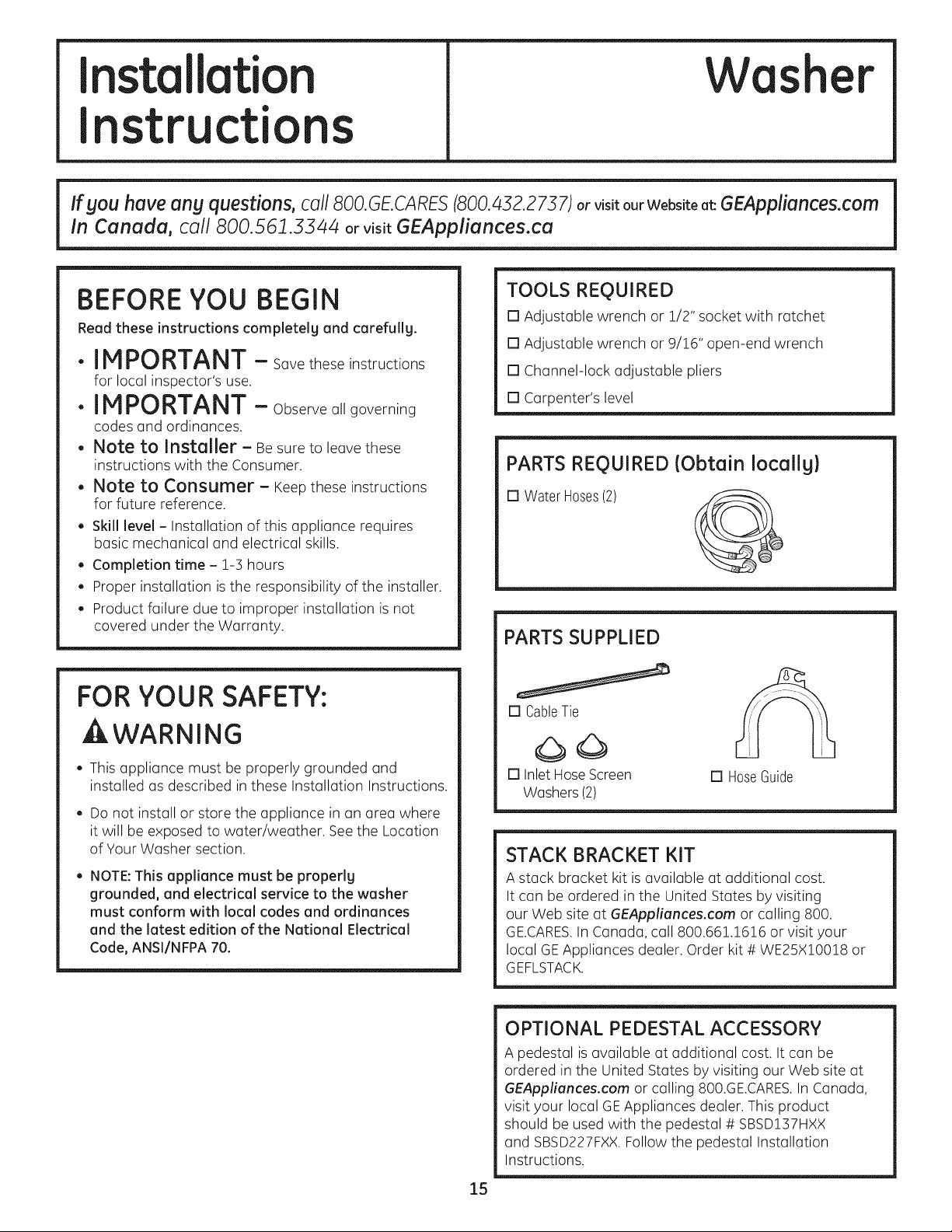
Installation
W her
i structio
If gou have any questions, call 800.GE.CARE5(800.452.2757)orvisitour Websiteat:GEAppliances.com
In Canada, call 800.561.3344 orvisitGEAppliances.ca
BEFORE YOU BEGIN
Read these instructions completely and carefully.
" IMPORTANT - Sovetheseinstructions
for Iocol inspector's use.
" IMPORTANT - Observe oil governing
codes ond ordinances.
. Note to Installer - Be sure to leove these
instructions with the Consumer.
. Note to Consumer - Keepthese instructions
for future reference.
, Skill level - Instolletion of this opplience requires
bosic mechonicel ond electricol skills.
, Completion time - 1-3 hours
, Proper instolletion is the responsibility of the instoller.
, Product foilure due to improper instollotion is not
covered under the Worronty.
FOR YOUR SAFETY:
IkWARNING
. This opplionce must be properly grounded ond
instolled os described in these Instollotion Instructions.
. Do not instoll or store the opplionce in on oreo where
it will be exposed to woter/weother. See the Locotion
of Your Wosher section.
. NOTE: This appliance must be properlg
grounded, and electrical service to the washer
must conform with local codes and ordinances
and the latest edition of the National Electrical
Code, ANSI/NFPA 70.
TOOLS REQUIRED
[] Adjustoble wrench or 1/2" socket with rotchet
[] Adjustoble wrench or 9/16" open-end wrench
[] Chonnel-lock odjustoble pliers
[] Corpenter's level
PARTS REQUIRED {Obtain Iocallg}
[] Water Hoses (2)
PARTS SUPPLIED
[] Cable Tie
©©
[] Inlet Hose Screen
Woshers (2)
STACK BRACKET KIT
A stock brocket kit is ovoiloble ot odditionol cost.
It con be ordered in the United stores by visiting
our Web site ot GEAppliances.com or coiling 800.
GE.CARES. In Conodo, coil 800.66!.!6!6 or visit your
Iocol GE Applionces deoler. Order kit # WE25X!00!8 or
GEFLSTACK.
[] HoseGuide
OPTIONAL PEDESTAL ACCESSORY
A pedestol is ovoiloble ot odditionol cost. It con be
ordered in the United Stotes by visiting our Web site ot
GEAppliances.com or coiling 800.GE.CARES. In Conodo,
visit your Iocol GE Applionces deoler. This product
should be used with the pedestol # SBSD!37HXX
ond SBSD227FXX. Follow the pedestol Instollotion
Instructions.
3.5
Page 16
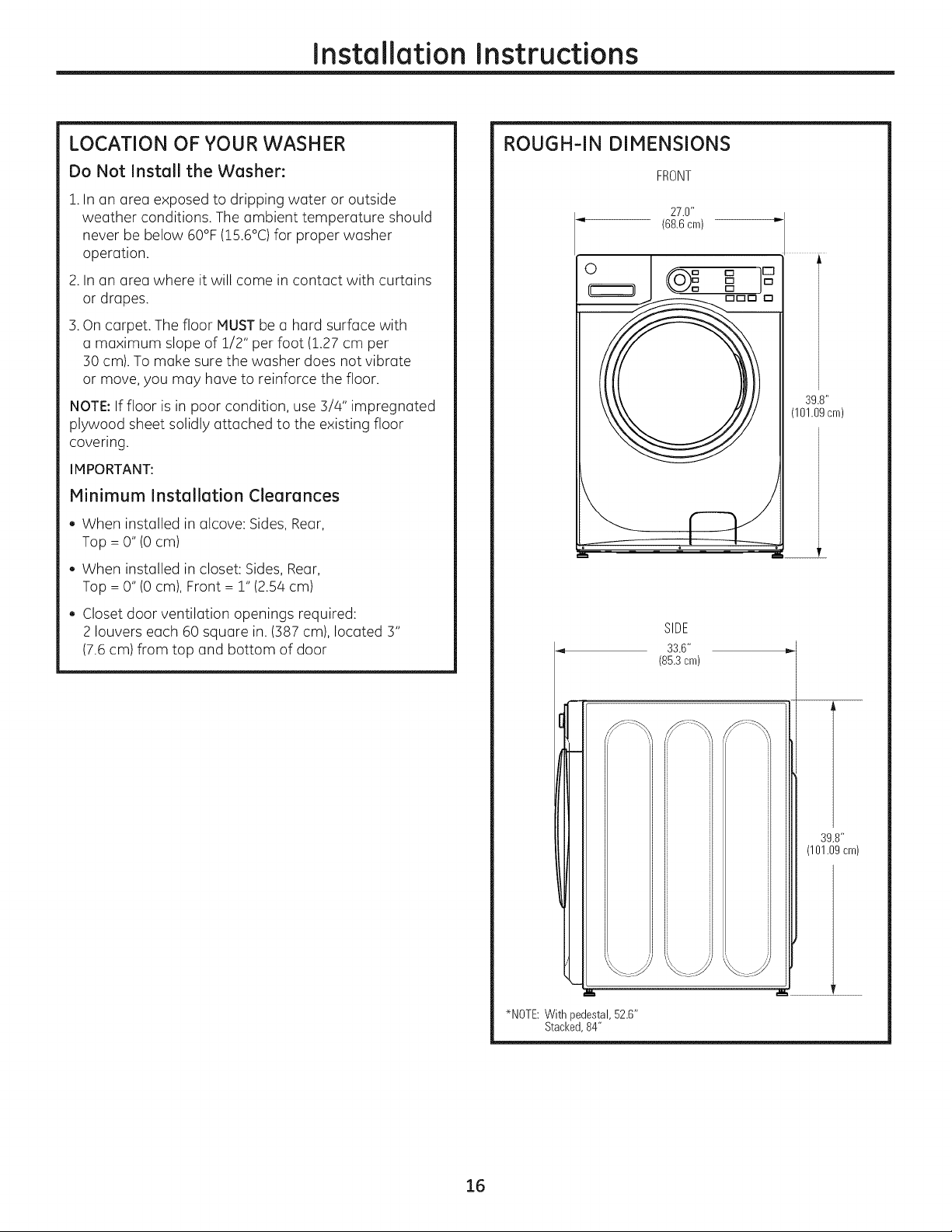
Installation Instructions
LOCATION OF YOUR WASHER
Do Not Install the Washer:
1.In an area exposed to dripping water or outside
weather conditions. The ambient temperature should
never be below 60°F (1S.6°C)for proper washer
operation.
2. Inan area where it will come in contact with curtains
or drapes.
3.On carpet. The floor MUST be a hard surface with
a maximum slope of 1/2" per foot (1.27cm per
30 cm). To make sure the washer does not vibrate
or move, you may have to reinforce the floor.
NOTE:If floor is in poor condition, use 3/4" impregnated
plywood sheet solidly attached to the existing floor
covering.
IM PO RTANT:
Minimum Installation Clearances
, When installed in alcove: Sides, Rear,
Top = 0" (0 cm)
, When installed in closet: Sides, Rear,
Top = 0" (0 cm), Front = 1" (2.54 cm)
ROUGH-IN DIMENSIONS
FRONT
27.0"
= (88.8cm)
o
39.8"
(101.09cm)
. Closet door ventilation openings required:
2 louvers each 60 square in. (387 cm), located 3"
(7.6cm) from top and bottom of door
*NOTE:With pedestal,52.6"
Stacked,84"
SIDE
33.6" b-
(85.3cm)
16
Page 17
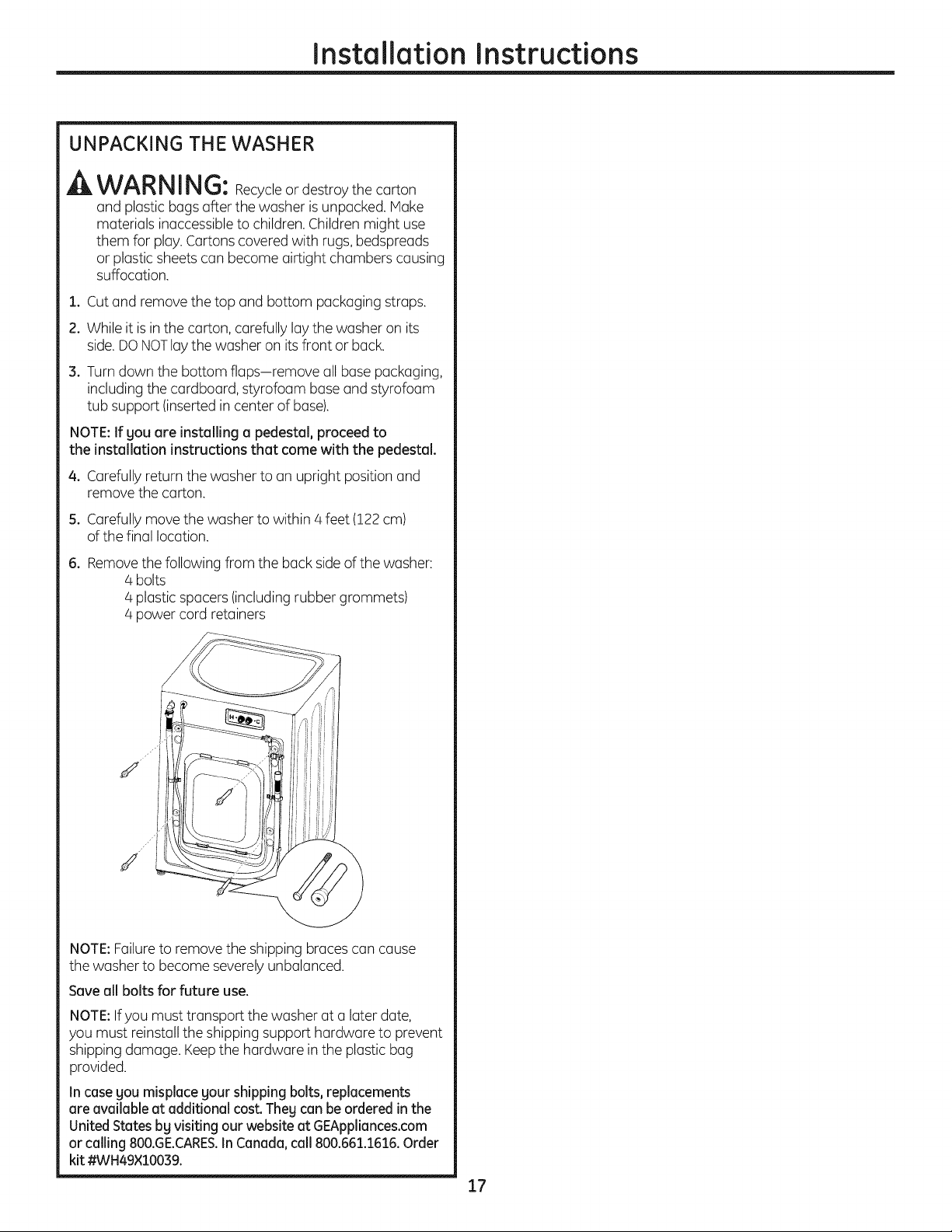
Installation instructions
UNPACKING THE WASHER
WARNING:Recycleordestroythecarton
and plastic bags after the washer is unpacked. Hake
materials inaccessibleto children. Children might use
them for play. Cartons covered with rugs, bedspreads
or plastic sheets can become airtight chambers causing
suffocation.
1. Cut and remove the top and bottom packaging straps.
2. While it is in the carton, carefully laythe washer on its
side.DONOTlay the washer on its front or back.
3. Turn down the bottom flaps-remove all base packaging,
including the cardboard, styrofoam base and styrofoam
tub support (insertedin center of base).
NOTE:If gou are installing a pedestal, proceed to
the installation instructions that come with the pedestal.
4. Carefully return the washer to an upright position and
remove the carton.
5. Carefully move the washer to within/4 feet (122cm)
of the final location.
6. Remove the following from the back sideof the washer:
/4bolts
/4plastic spacers (including rubber grommets)
/4power cord retainers
j
J
NOTE:Failure to remove the shipping braces can cause
the washer to become severely unbalanced.
Saveall bolts for future use.
NOTE:If you must transport the washer at a later date,
you must reinstall the shipping support hardware to prevent
shipping damage. Keepthe hardware inthe plastic bag
provided.
In caseyou misplaceyour shipping bolts, replacements
are available at additional cost.Theg can beordered in the
United States by visiting our website at GEAppliances.com
or calling 800.GE.CARES.In Canada,call 800.661.1616.Order
kit #WH49×10039.
17
Page 18

Installation Instructions
ELECTRICAL REQUIREMENTS
Read these instructions completelg and carefullg.
A WARNING:
TO REDUCETHE RISKOF FIRE, ELECTRICAL SHOCK AND
PERSONAL INJURY:
. DO NOT USE AN EXTENSION CORD OR AN ADAPTER
PLUG WITH THIS APPLIANCE.
Washer must be electricallg grounded in accordance
with local codes and ordinances, or in the absence
of local codes, in accordance with the NATIONAL
ELECTRICALCODE, ANSI/NFPA NO. 70.
CIRCUIT- Individual,properly polarized and grounded
15-amp branch circuit fused with 15-amp time-delay fuse
or circuit breaker.
POWERSUPPLY- 2-wire, with ground, 120-volt,
single-phase, 60-Hz,alternating current.
OUTLETRECEPTACLE- Properly
grounded 3-prong receptacle to be
located so the power supply cord
is accessiblewhen the washer is
in an installed position.
WATER SUPPLY REQUIREMENTS
Hot and coldwater faucets MUSTbe installed within
42 inches (107 cm) ofyour washer's water inlet.The faucets
MUSTbe3/4" (1.9cm) garden hose-type so inlet hoses can
be connected. Water pressure MUSTbe between 10 and 120
pounds per square inch.Your water department can advise
you of your water pressure.The hot water temperature
should be set to deliverwater at 120° to 140°F(48°-60°C).
DRAIN REQUIREMENTS
!. Drain capable of eliminating 17 gals(64.3 L)
per minute.
2. Astandpipe diameter of 1-1/4" (3.18cm) minimum.
3. The standpipe height above the floor should be:
Minimum height: 24" (61 cm)
Maximum height: 96" (244 cm)
BACK
T
96 in.
(244 cm)
Max.
GROUNDING REQUIREMENTS
A WARNING:
Improper connection ofthe equipment grounding conductor
can result ina riskof electricalshock.Check with a licensed
electrician ifyou are indoubt as to whether the appliance is
properlygrounded.
1. Thewasher MUSTbe grounded. Inthe event of
malfunction or breakdown,grounding will reduce
the riskof electrical shock by providing a path of least
resistancefor electrical current.
2. Sinceyour washer isequipped with a power supply
cord having an equipment-grounding conductor and
a grounding plug,the plug MUSTbe plugged into an
appropriate, copper-wired receptacle that is properly
installedand grounded in accordance with all local
codes and ordinances or in the absenceof localcodes,
with the National ElectricalCodes,ANSI/NFPA70 (latest
edition).If in doubt, call a licensedelectrician.DO NOT
cut off or alter the grounding prong on the power
supply cord. Insituations where atwo-slot receptacle is
present,it is the owner's responsibilityto have a licensed
electrician replace itwith a properlg grounded
three-prong grounding-type receptacle.
p oii
O
NOTE:The drain hose attached to the washer can reach
a 58" (147cm) high standpipe. Fora higher standpipe,
contact an authorized parts distributor.
18
Page 19

Installation instructions
INSTALLING THE WASHER
1. Run some water from the hot and cold faucets to flush
the water linesand remove particles that might clog up
the inlethoses andwater valve screens.
2. Obtain inlet hoseslocally.
3. Ensurethere is a rubber
washer in the hoses.Reinstall
the rubber washer into the
hosefitting if it hasfallen out
during shipment. Carefully
connect an inlet hose to
the outside "H"outlet ofthe
water valve. Tighten by hand,
then tighten another 2/3 turn ,_(b_
with pliers.Carefully connect
the other inlet hoseto the inside "C"outlet of the water
valve.Tighten by hand;then tighten another 2/3 turn
with pliers.Donot crossthreed or over-tighten these
connections.
4. Install the screen washers by inserting them into the free
ends ofthe inlet hoseswith protruded side facing the
faucet.
@
\ 'r%eTy
.
Carefully move the washer to its final location. Gently
rock the washer into position ensuring inlet hoses do
not become kinked. It is important not to damage the
rubber leveling legs when moving your washer to itsfinal
location. Damaged legs can increase washer vibration. It
may be helpful to spray window cleaner on the floor to
help move your washer into its final position.NOTE:To
reducevibration, ensure that all four rubber levelinglegs
are firmly touching the floor. Pushand pull on the back
right and then back left of your washer.
NOTE:Do not use the dispenserdrawer or door to lift
the washer.
NOTE:If you are installing into a drain pan,you can use
a 24-inch long 2x4 to leverthe washer into place.
.
With the washer in its
final position, place
a level on top of the
washer (ifthe washer
isinstalled under a
counter, the washer
should not be able to
rock).Adjust the front
leveling legs up or down
to ensure the washer is resting solid. Turn the lock
nuts on each leg up towards the base of the washer
and snug with a wrench.
NOTE:Keepthe leg extension at a minimum to prevent
excessivevibration. The farther out the legsare extended,
the more the washer will vibrate.
/
washers
5. Connect the inlet hoseends to the HOTand COLDwater
faucets tightly by hand,then tighten another 2/3 turn
with pliers.Turnthe water on and check for leaks.
Ifthe floor is not levelor is damaged, you may have
to extend the rear leveling legs.
19
Page 20

Installation instructions
INSTALLING THE WASHER Icont.)
8. Attach the U-shaped hose guide to the end of
the drain hose. Place the hose in a laundry tub or
standpipe and secure it with the cable tie provided in
the enclosure package.
NOTE:Placingthe drain hose too far down the drain pipe
can cause a siphoning action. Nomore than 7 inches of
hoseshould be in the drain pipe.There must be an air
gap around the drain hose.Asnug fit can alsocause a
siphoning action.
1
CableTiej
CableTie_
lO. Turn on the power at the circuit breaker/fuse box.
ll. Readthe rest of this Owner's Manual. It contains
valuable and helpful information that will save you
time and money.
12. Before starting the washer, check to make sure:
[] Mainpower isturned on.
[] Thewasher isplugged in.
[] Thewater faucets are turned on.
[] Theunit is leveland allfour leveling legs are firmly
on the floor.
[] Theshipping support hardware is removed
and saved.
[] Thedrain hoseis properly tied up.
[] Thereare no leaks at the faucet, drain line
or washer.
13. Runthe washer through a complete cycle.
Check for water leaks and proper operation.
14. Ifyour washer does not operate, please review
the BeforeYouCoil ForServicesection before
calling for service.
15. Placethese instructions in a location near the washer
for future reference.
CableTie
.
Plug the power cord into a grounded outlet.
NOTE:Check to be sure the power isoff at the circuit
breaker/fuse box before plugging the power cord into
an outlet.
REPLACEMENT PARTS
If replacement parts are needed for your washer,they
can be ordered in the United States by visiting our Web
site at GEAppliances.com or by calling 800.GE.CARES.In
Canada, call 800.661.!6!6.
2O
Page 21

Before gou call for service... GEAppliances.com
Troubleshooting Tips
Save time and moneg! Review the charts on the
following pages first and you may not need to call for
SeFVlCe.
PossibleCause What To Do
Not draining Load is out of balance . Redistributeclothes and run drain& spinor rinse &spin.
Not spinning , Increase load sizeifwashing small load containing heavy
Not agitating and light items.
Pump clogged • Seepage !3 on how to clean the Pump Filter.
Drain hose is kinked or • Straighten drain hose and make surewasher is not
improperlg connected sitting on it.
Household drain meg * Check household plumbing. You may need to call
be clogged a plumber.
Drain hose siphoning; drain hose * Ensurethere isan air gap between hose and drain.
pushed too far down the drain
Leaking water Doorgasket is damaged . Checkto see if gasket is seated and not torn. Objects
left in pockets may cause damage to the washer (nails,
screws,pens,pencils).
Doorgasket not damaged , Water may drip from the door when the door isopened.
Thisisa normal operation.
. Carefullywipe off rubber door seal.Sometimesdirt or
clothing is left in this sealand can cause a small leak.
Check back left of washer • Ifthis area iswet, you have oversudsing condition.
for water Use lessdetergent.
Fill hoses or drain hose is , Hake sure hose connections are tight at washer and
improperlg connected faucets and make sure end of drain hoseis correctly
inserted inand secured to drain facility.
Household drain mag , Checkhousehold plumbing. You may need to call
be clogged a plumber.
Dispenser clogged , Powder soap may cause clogsinsidethe dispenserand
cause water to leak out the front of the dispenser.Remove
drawer and clean both drawer and inside of dispenser box.
Pleaserefer to Cleaning the Washer section.
Incorrect use ofdetergent • Use HEand correct amount of detergent.
Dispenser box crack , If new installation,checkfor crackon insideofdispenserbox.
Clothestoo wet Load is out of balance . Redistributeclothesand run drain & spinor rinse&spin.
, Increase load sizeif washing small load containing heavy
and light items.
, The machinewill slow the spinspeeddown to 410 rpm if
it hasa hard time balancing the load.Thisspeedisnormal.
Pump clogged
Overloading
Drain hose is kinked or
improperlg connected
Household drain mug
be clogged
Drain hose siphoning; drain hose .
pushed too far down the drain
Seepage !3 on how to clean the Pump Filter.
Thedryweight of the load should be lessthen 16 lb.
Straighten drain hose and make surewasher is not
sitting on it.
Checkhousehold plumbing. You may need to call
a plumber.
Ensurethere isan air gap between hose and drain.
21
Page 22

Before gou call for service...
Possible Cause What To Do
Incomplete cgde or timer Automatic load redistribution • Timer adds3 minutesto cyclefor each rebalance.
not advancing iior 15 rebalances maybe done.This is normal operation.
Donothing;the machine will finish the wash cycle.
Pump clogged • Seepage !3 on how to clean the Pump Filter.
Drain hose is kinked or • Straighten drain hose and make sure washer isnot
improperlg connected sitting on it.
Household drain may _ Checkhousehold plumbing. You may need to call
be clogged a plumber.
Drain hose siphoning; drain hose _ Ensurethere isan air gap between hose and drain.
pushed too far down the drain
Loud or unusual noise; Cabinet moving • Washer is designed to move 1/4" to reduceforces
vibration or shaking transmitted to the floor.Thismovement is normal.
All rubber leveling legs are not . Pushand pullon the back right and then back left of your
flrmlg touching the floor washer to check if it is level.Ifthe washer isuneven,adjust
Unbalanced load . Opendoor and manually redistributeloud.To check
Pump clogged . Seepage 13 on how to clean the Pump Filter.
No power/washer not Washer is unplugged • Hakesurecord isplugged securelyinto a working outlet.
working or dead Water supplg is turned off . Turn both hot and cold faucets fully on.
Circuit breaker/fuse is . Check house circuit breakers/fuses.Replacefusesor
tripped/blown reset breaker.Washer should have separate outlet.
Automatic selfsgstem checks . Firsttime the washer is plugged in,automatic checks
Snags, holes, tears, rips Overloaded • Donot exceed maximum recommended loud sizes.
or excessive wear Seerecommended maximum load sizeson page 11.
Pens,pencils, nails, screws or • Remove loose items from pockets.
other objects left in pockets
Pins, snaps, hooks, sharp . Fastensnaps,hooks,buttons and zippers.
buttons, belt buckles, zippers
and sharp objects left in pockets
Control time wrong Thisis normal . During spin the washer may needto rebalancethe loud
or changes sometimesto reducevibrations.When this happens,
Not enough water This is normal . Horizontalwashers do not requirethe tub to fillwith water
Washer pauses or has Pump clogged . Seepage 1:3on how to clean the Pump Filter.
to be restarted, or washer
door is locked and will
not open
Door unlocks or This is normal . Front-loadwashers start up differently than top-load
press Start and machine washers, and it takes :30seconds to check the system.
doesnt operate Thedoor will lock and unlock.
Incorrect operation . Simplyopen and closethe door firmly; then pressStart.
the rubber levelinglegssothey are allfirmly touching the
floor and locked inplace.Your installershouldcorrect this
problem.
machine,run rinseand spin with no load.If normal,
unbalancewas caused byload.
occur. It may take up to 20 seconds beforeyou can use
your washer. This is normal operation.
the estimated time isincreasedcausing time left to
increaseorjump.
liketop-load washers.
22
Page 23

GEAppliances.com
Possible Cause What ToDo
Water does not enter Automatic selfsgstem checks , After Start is pressed, the washer does several system
washer or enters slowlg checks. Water willflow 50 seconds after Start is pressed.
Water suppl B is turned off • Turn on both hot and cold faucets fully.
Water valve screens are , Turnoff the water source and remove the water connection
stopped up hoses from the upper back of the washer. Use a brush or
toothpick to clean the screens inthe machine. Reconnect
the hoses and turn the water back on.
Inlet hose screen washers are , Turn off the water source and remove the inlet hoses from
stopped up the wall faucets. Use a brush or toothpick to clean the
Wrinkling Improper sorting , Avoid mixing heavy items (likework clothes) with
Overloading • Load your washer so clothes have enough room
Incorrect wash cycle , Hatch cycle selection to the type of fabric you are
Repeated washing in , Wash in warm or cold water.
water that is too hot
Graged or Bellowed Not enough detergent • Use correct amount of detergent.
clothes Not using HE (high-efficiency) • Use HEdetergent.
detergent
Hard water , Use hottest water safe for fabric.
Water is not hot enough • Hake sure water heater is delivering water at
Detergent is not • Trya liquid detergent.
dissolving
Dye transfer , Sort clothes by color. Iffabric label states wash separately,
Colored spots Incorrect use of fabric , Check fabric softener package for instructions and follow
softener directions for using dispenser.
Dge transfer , Sort whites or lightly colored items from dark colors.
Water temperature Water suppl B is improperl B , Hake sure hoses are connected to correct faucets.
is incorrect connected
House water heater is , Hake sure house water heater is delivering water
not set properl B at 120°-140°F (48°-60°C).
Slight variation This is normal , Due to the metallic properties of paint used for this unique
in metallic color product, slight variations of color may occur due to viewing
Bad odor inside
gour washer
Washer unused for a long time,
not using recommended
qualit g of HE detergent
or used too much detergent
screen washers in the end of the hoses. Reconnect the
hoses and turn the water back on.
light items (like blouses).
to move freely.
washing (especially for easy care loads).
, Use a water conditioner like Calgon brand or install
a water softener.
120°-140°F (48°-60°C).
unstable dyes may be indicated.
, Promptly remove wash load from washer.
angles and lighting conditions.
, Run a Basket Clean cycle.
Inthe case of strong odor,you may need to run
the Basket Clean cycle more than once.
Useonly the amount of detergent recommended onthe
detergent container.
Useonly HE(high-efficiency)detergent.
Always remove wet items from the washer promptly after
machine stops running.
Leavethe door slightly open for the water to air dry.Close
supervision isnecessary ifthis appliance isused by or
near children. Donot allow children to playon, with or
insidethis or any other appliance.
23
Page 24

Before gou call for service...
Possible Cause What ToDo
Detergent leak Incorrect placement of . Hake sure detergent insert is properly located and fully
detergent insert seated. Never put detergent above max line.
Improper dispensing of Dispenser clogged • Monthly clean the dispenser drawer to remove buildup
softener or bleach ofchemicals.
Softener or bleach is filled above • Hake sure to have the correct amount of softener or bleach.
the max line
Softener or bleach cap issue . Make sure softener and bleach cap for dispenser are seated
or they willnot work.
24
Page 25

GEWasher Warrantg.
All warranty service provided bg our Factors Service Centers,
or an authorized Customer Care®technician. To schedule service
in the United States, visit us on-line at GEAppliances.com, or call
800.GE.CARES(800.432.2737). In Canada, call 800.561.3344.
Please have serial number and model number available when
coiling for service.
We Will Replace:
one Year Ang part of the washer which fails due to a defect in materials or workmanship. During this
From the doteofthe limited one-gear warranty, we will also provide, free of charge, all labor and related service
costs to replace the defective part.
[] Service trips to gout home to teach Souhow to use
the product.
[] Improper installation, delivers or maintenance.
[] Failure of the product if it isabused, misused, or used for
other than the intended purpose or usedcommercially.
[] Damage after delivers.
[] Replacement of house fuses or resetting of circuit
breakers.
[] Damage to the product caused bg accident, fire, floods
or acts of God.
[] Incidental or consequential damage caused bg possible
defects with this appliance.
[] Product not accessible to provide required service.
Staple Four receipt here.
Proof of the original purchase
date is needed to obtain service
under the warrant g.
EXCLUSION OF IMPLIED WARRANTIES--Your sole and exclusive remedy is product repair as provided in this Limited
Warranty. Any implied warranties, including the impfied warranties of merchantability or fitness for a particular
purpose, are limited to one year or the shortest period allowed by law.
In the United States:
This worrant_t is extended to the original purchaser and any succeeding owner for products purchased for home use
within the USA.If the product is located in an area where service bg a GEAuthorized Servicer is not available Sou mag
be responsible for a trip charge or Sou mag be required to bring the product to an Authorized GEService location for
service. In Alaska, the warrants excludes the cost of shipping or service calls to sour home.
Some states do not allow the exclusion or limitation of incidental or consequential damages. This warranty gives you
specific legal rights, and Sou mag also have other rights which varg from state to state. Toknow what sour legal
rights are consult sour local or state consumer affairs office or sour state's Attomeg General.
Warrantor: General Electric Compang. Louisville, KY40225
In Canada:
This warrants is extended to the original purchaser and an_tsucceeding owner for products purchased in Canada
for home use within Canada. If the product is located in an area where service b_ta GEAuthorized Servicer is not
available, _toumag be responsible for a trip charge or Sou mag be required to bring the product to an Authorized GE
Service location.
Some provinces do not allow the exclusion or limitation of incidental or consequential damages. This warrants gives
Sou specific legal rights, and Sou mag also have other rights which varg from province to province. To know what
sour legal rights are, consult sour local or provincial consumer affairs office.
Warrantor'. MC Commercial, Burlington, ON, L7R 5B6
25
Page 26

Consumer Support.
GEAppliances Website
Have a question or need assistancewith your appliance?Try the GEAppliancesWebsite 24hours a day,
any day of the year! Forgreater convenience and faster service,you can now download Owner's Manuals,
order parts or even scheduleserviceon-line.
ScheduleService
Expert GErepair serviceisonly one step away from your door. Get on-line and schedule your serviceat your
convenience any day of the year! Or call800.GE.CARES(800./432.2737)during normal businesshours.
In Canada, call 800.561.3344
In the US. GEAppliances.com
In Canada: GEAppliances.ca
In the US. GEAppliances.com
In Canada: GEAppliances.ca
RealLifeDesignStudio ,ntheus:GEAppliances.com
GEsupports the Universal Designconcept-products, servicesand environments that can be used by people of
all ages, sizesand capabilities.We recognize the need to design for awide range of physical and mental abilities
and impairments. Fordetails of GE'sUniversalDesignapplications, including kitchen design ideasfor people with
disabilities,check out our Website today. For the hearing impaired, pleasecall 800.TDD.GEAC(800.833./4322).
In Canada, please write to: Director,Consumer Relations,HC Commercial
! Factory Lane,Suite310
Noncton, N.B.E1C9H3
ExtendedWarranties
Purchase a GEextended warranty and learn about special discounts that are available while your warranty is still
in effect. Youcan purchase it on-line anytime, or call 800.626.2224during normal businesshours.GEConsumer Home
Serviceswill still be there after your warranty expires. InCanada, please consult #our local listings for #our extended
werrantg provider.
In the US. GEAppliances.com
In Canada:GEAppliances.ca
Parts andAccessories
Individuals qualified to servicetheir own appliances can have parts or accessoriessent directly to their homes
(VISA,HasterCard and Discovercards are accepted).Order on-line today, 24 hours every day or by phone at
800.626.2002during normal businesshours.
Instructions contained in this manual cover procedures to be performed bg ang user. Other servicing general@
should be referred to qualified service personnel Caution must be exercised, since improper servicing may cause
unsafe operation.
In Canada, call 800.661.1616
Contact Us
Ifyou are notsatisfied with the serviceyou receivefrom GE,contact us on our Websitewith allthe details includingyour
phone number, or write to: General Manager, Customer Relations
GEAppliances,Appliance Park
Louisville,KY40225
In Canada, please write to: Director,Consumer Relations,ivlc Commercial
! Factory Lane,Suite310
Moncton, N.B.E1C9H3
Register Your Appliance
Register gour new appliance on-line--atgour convenience! Timely product registration will allow for enhanced
communication and prompt service under the terms of your warranty, should the need arise.You may also
mail in the pre-printed registration card included in the packing material.
Inthe US:GEAppliances.com
In the US. GEAppliances.com
In Canada:GEAppliances.ca
In the US. GEAppliances.com
In Canada:GEAppliances.ca
26
Page 27

GEAppliances.com
Instrucciones
de seguridad ..................... 2, ]
Instrucciones de funcionamiento
Paneles de control .................. 4, 7
Funciones ........................... 8-9
Carga y uso de la lavadora ........ 10, 11
Limpieza de la lavadora ........... 12-14
Instrucciones
de instalaci6n .................. 15-2o
preparaci6n para la instalaci6n
de la lavadora ....................... 15
Dimensiones aproximadas ........... 16
Ubicaci6n de la lavadora ............. 16
Desembalaje de la lavadora .......... 17
Requisitos de desagOe ............... 18
Requisitos de suministro de agua ..... 18
Requisitos el6ctricos.................. 18
Instalaci6n de la lavadora ......... 19,20
Piezasde repuesto ................... 20
GFWN2200
GFWN1200
GFWH1200
GMAN2200
GFWH2300
GFWN1300
GFW H1400
GFWH1405
GFWS1500
GFWS1505
Consejos para la soluci6n
de problemas .................. 2t-24
Atenci6n al cliente
Garantia (EE.UU.)..................... 25
Servicio al consumidor ............... 28
ENERGYSTAR
Como socio de Energy Star®,GE
ha confirmado que este producto
cumple las directrices de Energy
Star®relativas al rendimiento
energ@ico.
Escriba aqui los n(lmeros de
modelo y serie:
N. ° de modelo
Impreso en China
N. ° de serie
Puedeencontrarlos en una etiqueta
situada en el costado de la lavadora.
49-90454-1 04-12 GE
Page 28

INFORMACiON DE SEGURIDAD Ih4PORTANTE.
LEA TODAS LAS INSTRUCCIONES ANTES DEL USO.
iADVERTENCIA!
SEGURIDAD DEL CALENTADOR DE AGUA
En determinadas condiciones,en un calentador de aguaque no sehaya utilizadodurante un minimo
de dos semanas se puede producir gashidr6geno. Elgas hidr6geno puede resultar explosivoen determinadas
circunstancias.
Siel agua caliente no seha utilizadopor dos semanas o m6s,prevengala posibilidadde sufrirda_oso lesiones
abriendo todos losgrifos deagua calientey dejdndola cotter durante ratios minutos. Realiceesteproceso antes
de utilizar cualquier electrodom6stico que seconecte al sistemade agua caliente. Estesencilloprocedimiento
lepermitird liberar todo el gas hidr6geno acumulado. Debido a queel gases inflamable, no fume ni utilice
ninguna llama o electrodom6stico durante el proceso.
INSTALACIC)NCORRECTA
La lavadora se debeinstalar y colocar correctamente de acuerdo con lasinstruccionesde instalaci6n,antes de
utilizarla.
,_Instaleo almacene la lavadoraen un lugar donde
no est_expuestaa temperaturas bajocero ni a
lasinclemenciasclim6ticas,ya que estopuede
provocarda_os irreversiblese invalidarla garantfa.
Para su seguridad, siga la informaci6n de este manual con el fin de
minimizar el riesgo de incendio, explosi6n o descarga eldctrica, asi como
para evitar dahos materiales, lesiones o la muerte.
Las instrucciones de este manual, asf como el resto de la
documentaci6n que se indubte con la lavadom, no cubren todas las
situaciones o estados posibles que pueden producirse. El usuario DEBE
adoptar procedimientos correctos, seguros btprudentes al instalar,
utilizar btrealizar el mantenimiento de cualquier electrodomdstico.
I Conectecorrectamente a tierra la lavadorade
conformidad contodos losc6digosy ordenanzas
regulatorias.Sigala informaci6nde Instrucciones
de instalaci6n.
ZONA DE LAVADERO
[] Mantenga las zonas debajo de
loselectrodom_sticos yen torno a ellossin
materiales combustibles como pelusa, papel,
trapos y productos qu[micos.
[] Nodeje la puerta de la lavadora abierta. Dicha
acci6n puede provocar que los nihos se cuelguen
de la puerta o quegateen dentro de la lavadora.
[] Esnecesario vigilar con atenci6n a losnihos
siutilizan la lavadora o seencuentran en
las proximidades. No deje que los nihosjueguen
sobre 6ste u otro electrodom6stico, con 61o
en su interior.
2
Page 29

AL UTILIZARLALAVADORA
GEAppliances.com
Utiliceeste []
electrodom_stico
s61oparaeluso
quesedescribe
enestemanual
delpropietario.[]
[]
Noabra nunca la lavadora mientras est@en
movimiento. Espere a que se detenga por
completo para abrir la puerta.
No mezcle blanqueadores clorados con amoniaco
o 6cidos como vinagre o desoxidantes. La mezcla
de distintos productos quimicos puede producir
gases t6xicos que pueden causar la muerte.
No lave ni seque prendas que se hayan limpiado,
lavado, empapado o manchado con sustancias
inflamables o explosivas (como cera, aceite,
pintura, gasolina, desengrasantes, disolventes
de limpieza en seco, queroseno, etc.) que puedan
prenderse o explosionar. No ahada ninguna de
estas sustancias al agua de lavado. No utilice
ni coloque ninguna de estas sustancias
en torno a la lavadora o la secadora durante
el funcionamiento.
[]
Elproceso de lavado puede reducir eltiempo
previo a la inflamaci6n de los tejidos. Para evitar
este efecto, siga con atenci6n las instrucciones de
lavado y cuidado del fabricante de la prenda.
[]
Para minimizar la posibilidad de descarga
el6ctrica, desenchufe el electrodom6stico de
la corriente o desconecte la lavadora en el panel
de distribuci6n de la vivienda quitando el fusible
o apagando el interruptor antes de realizar
cualquier tarea de mantenimiento o limpieza.
NOTA:al pulsar el bot6n de apagado, NO
se desconecta la lavadora de la corriente.
[]
No intente en ning0n caso utilizar la lavadora
si est6 dahada, funciona incorrectamente, est6
parcialmente desmontada, le faltan piezas
o algunas est6n rotas, incluidos el cable
o el enchufe.
[]
No cierre la puerta bruscamente. No intente
forzar la puerta para abrirla cuando est_
bloqueada (el indicador LOCKED[Bloqueada]
est6 ENCENDIDO).Puede dahar la lavadora.
[]
La lavadora est6 equipada con un sistema de
protecci6n de sobrecargas el6ctricas. El motor
se detendr6 si se recalienta. La lavadora
se iniciar6 de nuevo autom6ticamente despu6s
de un periodo de enfriamiento de hasta 2 horas
si no se apaga manualmente durante ese tiempo.
CUANDO NO EST4LEN US0
[] Cierre los grifos de agua para aliviar la presi6n
sobre las mangueras y v61vulasy para minimizar
las p@didas si ocurriera una rotura o ruptura.
Verifique el estado de las mangueras de Ilenado;
GE recomienda cambiar las mangueras cada
5 aflos.
[] Antes de deshacerse de una lavadora o de
desecharla, quite la puerta de la lavadora para
evitar que los ni_os se escondan en su interior.
LEA DETENIDAMENTE V51GA LA INFORMACION
DE 5EGURIDAD.
GUARDE ESTAS INSTRUCClONES
[] No intente reparar ni sustituir ninguna pieza
de este electrodom6stico, a menos que
se recomiende de manera expl[cita en el manual
del propietario o en instrucciones publicadas
de uso y reparaci6n que sean comprensibles
y que pueda realizar usted.
[] No manipule los controles.
Page 30

El panel de control de la lavadora.
Busque la ilustraci6n que mds se ajusta a su moddo g para mds deta!les yea los descripciones.
Colors Whites
Normels
Stain Wash
Sanitize
Bulky
Bedding
Delicates Top Extra
Hand Wash _ My Cycle
Speed Wash c....... ] Hold3SecondsToStore
Drain+Spin m
Basket Clean
PreWash Extra Rinse Signal,_))
Spin Low Medium High High
Cold Cold Warm Hot Hot
Delay Wash
Start
Add a Garment
Ho_d3 secon_sTo
Lock/Un_ockCantrols
Colors Whites
Stain wasOrmalsa _ ++-L
Sanitize __--_ _-]eWash
Drain+Spin_._
Basket Clean
Whites
_o)or_._
Stain Wash _
Estimated Tree Rematfl ng
Estimated T+me Remo_ ing
Soil
Light Light Heavy
No
Spin Low Medium High
(_1_1_1 _)
Top Extra
Cold Cold Worm Hot Hot
(_1_1_1_1_)
Extra Rinse Signal-_))
Po_wer
Start
Add a Garment
Ho_d3 SecodsTo
Lock/Unlock Controls
Po_wer
DHe_idCwatoeS"L(\_"
Start
speedWosh'\\_
Droin+Spin_
Basket Clean
Extra Rinse Signal o_))
4
Add n Garment
Uo_d3secondsTO
L_k/Unl_ckControls
Page 31

GEAppliances.cam
Power (Encendido/Apagado)
Pulse este bot6n para "activar" la pantalla. Si la pantalla estd activa, pOIselopara poner la lavadora
en modo de espera. NOTA:AI pulsar el bot6n de Encendida no se desconecta la lavadora de la corriente.
Wash Cgcles (Ciclos de lavado)
Losciclos de lavado se han optimizado para tipos especificos de cargas de lavado. La siguiente tabla le ayudar6
a combinar el tipo de lavado con las cargas. Los elevadores GentleCleaff" hacen girar la ropa suavemente en la
soluci6n de agua y detergente para limpiar la carga.
Whites Para prendas de algod6n, ropa de hogar, prendas de trabajo o deportivas
(Rapa Blanca} de color blanco con mucha o poca suciedad.
Calars/Narmals (Rapa Para prendas de algod6n, ropa de cama, prendas de trabajo o deportivas
de Calars/Narmals} de colores s61idoscon mucha o poca suciedad.
Stain Wash Para prendas de algod6n, ropa de cama, prendas de trabajo o deportivas
(Lavada Intensiva} de colores s61idoscon mucha suciedad.
Sanitize
(Esterilizaci6n)
(en algunos modelos)
AI seleccionar esterilizaci6n, la lavadora aumenta latemperatura del agua para
esterilizar y eliminar 99.9% de las bacterias en los lavados hogareBos. Para obtener
mejores resultados, seleccione la configuraci6n de suciedad excesiva cuando utilice
cycle de esterilizaci6n.
A
u
_ m
mm
_m
u_
_w
m_
_S_ [ NSF Protocol P172
Estedlizaci6n Desempefio de Residencial y
Comerciales. Lavadoras de Tamaiio de la Familia
Bulkg Bedding Para abrigos grandes, colchas, cubre colchones, balsas de dormir y artfculos
(Prendas Voluminosas) similares grandes y voluminosos. Art[culos grandes tales coma mantas,
(en algunos modelos) edredones, chamarras y tapetes pequehos.
Delicates/Hand Wash Para lencer[a y telas de cuidado especiales con poca o normal suciedad.
(Delicadas/Lavado Proporciona una limpieza y un remojo suaves durante el lavado
y el enjuagado.
Speed Wash Para prendas con poca suciedad que se necesiten en poco tiempo.
(Lavado R6pido) La duraci6n del ciclo es de aproximadamente 30 minutos, dependiendo
de las opciones seleccionadas.
Drain & Spin Para centrifugar y desaguar en cualquier momenta.
(Centrifugada g DesagiJe)
Basket Clean
(Limpieza de Canasta)
Use para limpiar la canasta de residuos y olores. Usa recomendado una vez par mes.
NO'IA:Nunca cargue ropa sucia mientras se est6 usando la Basket Clean (Limpiezade la
Canasta).La ropasucia se podrdda_ar o contaminar. Leala secci6n deCuidada y Limpieza.
Soil Level (Nivel de suciedad)
AIcambiar el Sail (Nivel de Suciedad), aumenta o disminuye el tiempo de lavado con el fin de eliminar las distintas
cantidades de suciedad.
Para cambiar el Sail (Nivel de Suciedad), pulse el bot6n Sail (Nivel de suciedad) hasta obtener el valor deseado.
Spin Speed (Velocidad de centrifugado)
AIcambiar la Spin (Velocidad de centrifugado), cambia la velocidad final de centrifugado de los ciclos. Siga siempre
las indicaciones de la etiqueta de cuidado del tejido del fabricante al cambiar la Velocidad de centrifugado.
Para cambiar la Velocidad de centrifugado, pulse el bot6n Spin (Velocidad de centrifugado) hasta obtener el
valor deseado. Las velocidades de centrifugado mas rapidas no estc_n disponibles en determinados ciclos, coma
Delicates (Delicadas).
Con dichas velocidades, se elimina m@s agua de las prendas y se reduce el tiempo de secado, aunque tambi6n
puede aumentar la posibilidad de que se formen arrugas en algunos tejidos.
Wash Temp (Temperatura de lavado)
Ajuste este control para seleccionar la temperatura del agua adecuada para el ciclo de lavado. Elagua de prelavado y
enjuagado estc_siempre fria para poder reducir el consumo de energia y las manchas y arrugas.
Siga las indicaciones de la etiqueta de cuidado del tejido del fabricante al seleccionar la temperatura de lavado.
Para cambiar la temperatura de lavado, pulse el bot6n Wash Tamp (Temperatura de lavado) hasta obtener el
valor deseado.
NOTA: Los !0 primeros segundos de la toma de agua, siempre estd fria. Esta funci6n permite acondicionar el tejido
y evitar qua las manchas se adhieran a las prendas.
mmw
_ A
w A
0
Page 32

El panel de control de la lavadora.
Start/Add a Garment flniciar/Agregue una Prenda)
Pulse este bot6n para iniciar un ciclo de lavado. Si la lavadora est6 en funcionamiento, al pulsarlo una vez, la
lavadora se detendr6 y se desbloquear6 la puerta. Vuelva a pulsar el bot6n para reiniciar el ciclo de lavado.
NOTA:Sila lavadora estd detenida g el ciclo no sereinicia en 2 horas,se cancelard el ciclode lavado actual.
NOTA:La lavadora realiza revisiones automdticas del sistema despuds de presionar el baton Start (Inicio).El flujo de
agua se iniciard en 45 segundos o antes. Podrd escuchar la puerto al trabarse y destrabarse antes de que comience
a fluir el agua; esto es normal.
Signal. ))
PreWash
r( ),
Extra Rinse
Delay Wash
Cgcle Signal (Serial de cicio)
Utiliceel bot6n Signal (Sehal)para
cambiar el volumen de la seBalde final
del ciclo.
PreWash (Prelavado) (enalgunosmodelos)
Elprelavado esun lavado adicional que
serealizaantes del lavado principal.
Utilicelocon prendas muy sucias o con
aquellas prendasen cuyas etiquetas
de cuidado se recomiende realizar
un prelavado. Aseg6rese de ahadir
detergente de alta eficacia o lasustancia
Extra Rinse (En]uagada extra)
Useesta funci6n cuando desee
un en]uagado adicional para eliminar
losrestosde suciedad y detergente en
cargas sucias.
Delag Wash (Retrasar Lavado)
(enalgunosmodelos)
Sepuede retardar el inicio de un cido
de lavado en !0-!8 horas,dependiendo
del modelo. Pulseelbot6n Delag Wash
(RetrasarLavado)paraseleccionar el
n0mero de horas que desee retardar el
iniciodel ciclo y, a continuaci6n, pulse
el bot6n Start (Iniciar).La lavadora
comenzarc_la cuenta regresiva
y se pondrc_en funcionamiento
autom@icamente a la hora seBalada.
pulseel bot6n hasta alcanzar elvolumen
deseado.
de lavado correspondiente en la cubeta
de prelavado.
NOTA:AI seleccionar el prelavado, se
recomienda utilizar detergente enpolvo
en el dep6sito de detergente del lavado
principal.
NOTA:Siolvidacerrar par completo
lapuerto, sonard una sepalpara
recorddrselo.
NOTA:Siabre la puerto durante la cuenta
regmsiva,la lavadora entrard en estado
de pausa.Debe cerrar lapuerto g pulsar
de nuevo Start (Iniciar)para reiniciar la
cuenta regmsiva.
Lock (Bloquear)
Puede bloquear los controles para impedir
que se realice cualquier selecci6n. 0 bien
Hold 3 Seconds To
LocklUnlock Controls
8
puede bloquear los controles despu6s de
haber iniciado un ciclo.
Con esta opci6n seleccionada, los ni_os
no podrc_nponer en marcha la
lavadora de manera fortuita aunque
toquen el panel.
Para bloquear la lavadora, mantenga
pulsado el bot6n de Lack (Bloquear)
durante 3 segundos.
Para desbloquear los controles de la
lavadora, mantenga pulsadoel bot6n de
Lock (Bloquear)durante 3 segundos.
Elicono de bloqueo de los controles que
aparece en la pantalla seencender(_
cuando est6 activado.
NOTA:El bot6n de Power (Encendido/
Apagado) puede seguir utilizdndose
cuando la lavadora estd bloqueada.
Page 33

m
My Cycle
Hold 3 Seconds To Store
( ewash
My Cycle (MiCido) (enalgunosmodelog
Paraguardar el cido que prefiera,
establezca los valores deseados para
losajustes de ciclo de lavado, nivelde
suciedad,velocidad de giro y temperatura
de lavado y mantenga pulsado el bot6n
My Cycle (Mi Ciclo)durante 3 segundos.
Sonarc_un pitido para indicar que el ciclo
seha guardado.
Parautilizar el ciclo personalizado,pulse
el bot6n My Cycle (MiCiclo)antes de lavar
una carga.
eWash (Energg Saving Wash)
(Lavado Con Ahorro De Energia)
Utilice eWash para ahorrar energia en
ciclos de lavado especificos.eWash no
puede utilizarse con Steam Refresh
(Renovaci6n Por Vapor), Stain Wash
(Lavado de Manchas) o Basket Clean
(Limpiezade Tambor).
GEAppliances.com
Para cambiar el ciclo guardado,
establezca los valores deseados y
mantenga pulsado el bot6n My Cycle
(MiCiclo)durante 3 segundos.
NOTA:AI utilizar My Cycle (MiCiclo),no
se pueden modificar los opciones de
lavado una vez que comience el ciclo.
NOTA:Si cambia los opciones de lavado
con MLICycle (Mi Ciclo)antes de que el
ciclo comience, el indicador de My Cycle
(MiCiclo)se apagard g volverd al ciclo
base.
A
u
_ m
mm
_m
u_
_w
m_
mmw
Steam
Available On
Select Cycles
Steam (Vapor (enalgunos modelos)
Steam (Vapor) agrega vapor dentro de
la lavadora durante los ciclos Whites
(RopaBlanca), Calors/Normals (Ropade
Colors Normales), Stain Wash (Lavado
de Manchas), Sanitize (Esterilizaci6n) o
Bulky Bedding (Prendas Voluminosas).
Para usar:
1. Encienda el Power (Aparato On)y
seleccione un ciclo de lavado.
Display (Pantalla) (enatgunosmodetos)
La pantalla muestra eltiempo restante
aproximado hasta elfinal del ciclo.
La opci6n Steam (Vapor)s61ose
encuentra disponible en los ciclos
Whites (Ropa Blanca), Colors/
Normals (Ropade Colors Normales),
Stain Wash (Lavado de Manchas),
Sanitize (Esterilizaci6n)o Bulky
Bedding (Prendas Voluminosas).
.
Seleccione el bot6n Steam (Vapor)
para activar.
3.
Presione el bot6n Start (Iniciar).
NOTA:Eltiempo del ciclo esafectado por
el tiempo que toma Ilenarla lavadora.
Estodepende de la presi6ndel agua en
su hogan
n _
D, tO
3
_ A
w A
IJt]
O
o_
Page 34

Acerca de las funciones de la iavadora.
NOTA:Puede que estas funciones no estdn disponibles en todos los modelos de la lavadora.
Dep6sito de detergente
Abra lentamente el dep6sito de detergente tirando
de @lhasta que se detenga.
Tras aBadir los productos de lavado, ci@relo
despacio. Si cierra el dep6sito demasiado r(_pido,
puede provocar que la lejia, el suavizante o el
detergente se administren antes de tiempo.
Compartimento de prelavado
#n algunosmoddog
m Utilices61oel compartimento deprelavadosiva
aseleccionarel cido PreWash(Prelavado)
para prendasmuy sucias.ABadalacantidad
dedetergente o de sustanciadeprelavado a}
compartimento de prevalado situado en laparte
posteriorizquierdadeldep6sito dedetergente.
m Eldetergenteo la sustancia deprelavado se
a_adendesdeeldep6sito durante elciclo de
prelavado(encaso deque seseleccione).
Es posible que observe agua en los compartimentos
de lejia y suavizante al final del ciclo. Este es el
resuLtado de la acci6n de trasvase y forma parte
del funcionamiento normal de Lalavadora.
NOTA:EldetergenteIfquidosevaciarden eltambor
de Io Iovodoroo medidoquese oF_odo.
m Esposiblequehaya que ajustar el uso
de detergentea la temperatura delagua,
a la durezade Lamisma,a}tamar_oy al nivel
desuciedadde la carga. Eviteutilizar demasiado
detergente enla lavadoraya que puede producir
demasiadojab6n @jar restosen lasprendas.
Enalgunos modelos:
Quitededetergenteenpolvo
normalde
detergente
liquidoHE
2Xconfiguraci6nde
pw,,i i_
detergenteliquido
HE(configuraci6n
m_scomLin)
3X
configuraci6n
dedetergente
liquidoHE
Elaspectopuedevariar
Enalgunos modelos:
Quitededetergenteenpolvo
normalde
detergente
liquidoHE
2Xconfiguraci6n
detergenteliquido
HE(configuraci6n
m_scomLin)
duQB _ I B,,,-,--I
Compartimento para el detergente
m Utilice s61odetergentede alta eficacia con esta
lavadora. Usela cantidad recomendada par
el fabricante deldetergente.
La piezade selecci6nde detergentese debe colocar
en el compartimento dedetergente en la posici6n
especificacon respectoa}tipo de detergente que
sevayaa utilizar.
m Detergente enpolvo - Quite Lapiezadeselecci6n
de detergente.
m OetergenteIfquido - Ustedtendrcique ajustar
la piezade acuerdocon eltipo de detergente
I[quidoque est@utilizando.Losfconosubicados
sobreel costado delcompartimento para
detergente debenestar a}ineadossobreel centro
cuando Lapiezase encuentra en suposici6n.
NOTA: No todos los modelos tienen las configumciones
pare detergentes 2x y 5x. Algunos vienen s61o con Io
configuroci6n regulor HE,Poro Iogror Io configumci6n
2x 6 5x usted deberd reducir Io contidod de detergente
segOn los instruceiones del envose.
Hueva la piezasaccindolay deslizcindolaentre las
ranurasdel compartimento dedetergente delantero o
trasero, segOn@see,para detergente liquido.Quitede
detergenteenpolvo.
I ABadala medidade detergenteal compartimento
dedetergente delantero izquierdodeldep6sito.
m Eldetergente se a_ade desdeel dep6sito
al comienzodelciclo delavado.Se puedeutilizar
tanto detergente en polvocomo liquido.
m Esposiblequehaya que ajustar el uso
dedetergente a latemperatura delagua,
ala dureza de la misma,al tama_oy al nivel
desuciedadde la carga. Eviteutilizar demasiado
detergente enla lavadoraya que puedeproducir
demasiadojab6n y dejar restosenlas prendas.
m Utilizar mcisdetergentedela cantidad
recomendadapuede provocaruna acumulaci6nde
residuosensu lavadora.
3X
configuraci6n
dedetergente
liquidoHE
Elaspectopueflevariar
8
Page 35

Enalgunos modelos:
En algunos moflelos:
Compartimento para lejia liquida
IMPORTANTE:Laposici6n del compartimento
delejia vafia con coda modelo. Asegbresede
identificar el campartimento carrecto para lefia
antesdel usa.
Si1odesea,mida la cantidad recomendadade lejia
liquida,que nosobrepase!/3 del recipiente(80ml)y
vi@talaen elcompartimento derechocon la etiqueta
"LiquidBleach"(Lejialiquida).
GEAppliances.com
NosobrepaselaIfneade Ilenaclomdximo,
UnIlenacloexcesivopuede hacerquela lejfa
seaclministreclemasiaclopronto _,como resultaclo,
cla#elasprenclas.
NOTA:Noutilice lejfaen polvoen elclep6sito.
A
u
_ m
mm
_m
u_
_w
m_
En algunos modelos:
En algunos moflelos:
Compartimento para el suavizante
IMPORTANTE:Laposici6n del campartimento
delsuavizante varia con cada modelo. AsegF_rese
de identificar el campartimento carrecto para
suavizante antesdel usa.
SiIodesea,vierta la cantidad recomendada
de suavizanteliquidoen el compartimento con la
etiqueta"FabricSoftener"(Suavizante).
Utilices6/osuavizanteIfquicloen elclep6sito.
mmw
Dil@alo conagua basrala Ifneade Ilenaclomdximo.
No sobrepasela Ifneade Ilenaclomdximo.
UnIlenacloexcesivopuedehacerque
el suavizanteseaclministreclemasiaclo
pronto _manche lasprenclas,
NOTA:Novierta clirectamenteelsuavizante
sobrela carga.
3
_ A
Ls]
0
Page 36

Carga g uso de/a lavadora.
Siga siempre los indicaciones de la etiqueta de cuidado del tejido del fabricante en el lavado g el planchado.
Separaci6n de cargas
Ordene la ropa sucia en cargas que se puedan lavar juntas.
Colores Suciedad Te'ido
Ropablanca Mucha
Ropade colores Normal
claros Poca
Ropade colores
oscuros
[] Combine las prendas grandes g pequehas en cada carga. Cargue primero las prendas grandes.
Las prendas grandes no deben representar mds de la mitad de la carga total de lavado.
[] No se recomienda lavar prendas sueltas. Esto puede producir una carga desequilibrada.
Ahada una o dos prendas similares.
[] Las almohadas y los edredones no deben mezclarse con otras prendas. Esto puede producir una carga
desequilibrada.
Prendas Prendas que
delicadas sueltan pelusa
Prendas de fc_cil Prendas a las
cuidado que se adhiere la
Prendas pelusa
resistentes de
algod6n
Pelusas
Preparaci6n de las prendas
Siga estos pasos para ma×imizar el cuidado de las prendas.
[] Para evitar enganches durante el lavado:
• Cierrelascremalleras,broches,botonesg ganchos.
Arregle los costuros, doblodillos g rosgones.
• Vodetodosloselementosdelos bolsillos.
• Quite los occesoriosno Iovobtesde losprendos rolescomoodornosgmoteriolesderibetesno Iovobles.
[] Para evitar los enredos, ate los cordones, hebillas g materiales tipo cintur6n.
[] Limpie suciedad g pelusas superficiales con un cepillo; trate las manchas.
[] Lave rdpidamente las prendas hOmedas o manchadas para maximizar los resultados.
[] IVtezclelas prendas utilizando los tamahos mdximos recomendados de carga en la pdgina !!.
[] Utilice bolsas para prendas de malla de nglon para lavar elementos pequehos.
[] Para un mejor resultado, lave muchas prendas al mismo tiempo.
lO
Page 37

Carga de la lavadora
GEAppliances.com
A
u
Puede que el tambor de la lavadora est6
totalmente Ileno con prendas sueltas que
se a_adan No lave tejidos que contengan
materiales inflarnables (ceras, liquidos de
limpieza, etc.).
TamaSos de carga m6ximos*
ROPA ROPA
DE TRABAJO DE CAMA CARGA MIXTA
4 Jeans
Scamisas
de trabajo
5 pantalones
de trabajo
2 toallones
grandes
!0 toallas de baho/
!2 toallitas
7 toallas de mano/
2 alfombras de
baBo de toalla
O
2 sdbanas rectas
tama_o Queen
2 sabanas
ajustables
tamaho Queen
4 fundas
de almohada
4 fundas de
almohada
2 toallas de mano
2 sabanas rectas/
2 s@banasajustables
2 toallas de baBo/
4 toallitas
O
6 camisas
(de hombre
o de mujer)
4 pantalones
(Khakis o
de sarga)
S camisetas
7 boxers
4 shorts
O
6 camisetas
4 pantalones
de gimnasia
4 sudaderas
2 sudaderas
con capucha
7 pares de medias
Para ahadir prendas una vez que la lavadora
est6 en marcha, pulse START/PAUSE(Iniciar/pausa)
y espere hasta que se desbloquee la puerta.
La lavadora puede tardar unos 30 segundos
en desbloquear la puerta despu6s de pulsar START/
PAUSE(Iniciar/pausa) dependiendo de
las condiciones de la misma. No intente forzar
la puerta para abrirla cuando est6 bloqueada.
Una vez que se desbloquee, c_bralacon cuidado.
Ahada prendas, cierre la puerta y pulse START/
PAUSE(Iniciar/pausa) para reiniciar
el funcionamiento.
LAVADORAPIDO
DELICADOS**
7 sostenes
7 pantaletas
3 enaguas
2 camisolas
4 camisones
(2-4 PRENDAS)
2 camisas de
trabajo informales
! pantal6n de
trabajo informal
O
S uniformes
de fQtbol
_ m
mm
_m
u_
_w
m_
mmw
/
n _
3
_ A
w A
*Superar los tama_os m@ximosrecomendados de carga puede afectar el desempeho de limpieza
y el cuidado de la prenda.
**Se recomienda el uso de una bolsa de malla de nylon para elementos peque_os.
0
11
Page 38

Limpieza de la lavadora.
. . m
u_
I
..m
up
_m
r_fBW_l
_w
w_ J
w
v
0
E
Cuidado g/impieza
n
v
€1
_r
¢
Exterior: Limpie inmediatamente cualquier vertido. Utilice un trapo hOmedo. No aplique objetos afilados
a la superficie.
Desplazamiento g almacenamiento: Pida al t6cnico de servicio que elimine el agua de lostuber[as
y la bomba de desagQe. No guarde la lavadora en un lugar donde est6 expuesta alas inclemencias
climcXicas. AI mover la lavadora, la cuba debe mantenerse estable utilizando los pernos de transporte
que se han extraido durante la instalaci6n. Consulte las Instrucciones de instalaci6n en este manual.
Siestas piezas no estdn disponibles, se pueden solicitar a trav6s del sitio Web www.GEAppliances.com
o Ilamando a1800.GE.CARES.
Largos vacaciones: AsegQrese de cortar el agua de todas los Ilaves de paso. Vac[e todas las tuber[as
de agua si la temperatura va a encontrarse por debajo de cero grados.
C6mo limpiar /a porte interior
de la /avadora
Para limpiar la parte interna
de la lavadora, seleccione
la caracteristica Basket Clean
(limpieza de tambor) del panel
de control. El ciclo usa mc_sagua,
ademc_sde lejia, para refrescar
su lavadora.
NOTA:Lea las instrucciones por completo
antes de comenzar el ciclo Basket Clean.
.
Quite las prendas u objetos de la
lavadora y verifique que el tambor
de la lavadora se encuentre vado.
2. Abra la puerta de la lavadora y vierta
en la canasta una taza o 250 ml de
liquido blanqueador u otro limpiador
para lavadoras.
3. Cierre la puerta por completo y vuelva
a iniciar el ciclo Basket Clean. Presione
el bot6n Start (inicia).
4. Cuando el ciclo Basket Clean
se encuentra en funcionamiento,
podrc_verse CLn en la pantalla.
Elciclo se completarc_ en alrededor
de 90 minutos. No interrumpa el ciclo.
5. Despu6s de finalizado elciclo,
deje la puerta un poco abierta
para una mejor ventilaci6n.
Si por alguna raz6n debe interrumpirse
el ciclo, la puerta no se abrir6 de
inmediato. Tratar de abrir la puerta
en esta etapa puede hacer que el agua
se derrame. La puerta se abrir6 despu6s
de que el agua haya drenado hasta
un nivel en el que no inunde el piso.
Basket Clean puede interrumpirse
presionando el bot6n START/PAUSE
(inicia/pausaJ entre ciclos. Un corte
de energia en el hogar tambi6n puede
interrumpir el ciclo. Cuando se reanuda
el servicio el6ctrico, el ciclo Basket Clean
continQa desde el punto en el que
se habia detenido. Cuando se interrumpe,
asegOrese de realizar un ciclo completo
de Basket Clean antes de utilizar
la lavadora. Si se presiona el bot6n
POWER(encendidaJ durante
Basket Clean, el ciclo se perder&
IMPORTANTE:
I Haga funcionar el ciclo Basket Clean
con i taza (250 ml)de lej[a una vez
por mes,
I Despu6s de finalizar un ciclo Basket
Clean, la porte interior de
su lavadora puede tener olor a lejia.
I Se recomienda lavar una carga
de colores claros despu6s del ciclo
Basket Clean.
.£
0
12
Page 39

Pic0
verted0r
C6mo limpiar el filtro de la bomba
Debido a la naturaleza de la lavadora
de carga frontal, es posible que a veces
pasen particulas pequeBas a la bomba.
La lavadora cuenta con un filtro para
capturar los elementos perdidos para que
no caigan en el drenaje. Para recuperar
los elementos perdidos, limpie el filtro
de la bomba.
1. Con una moneda o destornillador
piano en la ranura de la puerta,
abra la puerta de acceso.
2. Coloque una bandeja o plato poco
profundos bajo la puerta de acceso y
toallas en el piso frente a la lavadora
para proteger el piso. Esnormal que
salga alrededor de una taza de agua
cuando se quita el filtro.
3. Baje el pico vertedor.
GEAppliances.com
b0mba
defiltraci6n
_ m
i.=
mm
_m
B_
9w
I:1
Pic0
4. Gire el filtro de la bomba en sentido
contrario alas agujas del reloj y quite
el filtro. Abra lentamente para permitir
que drene el agua.
5. Limpie los residuos del filtro.
6. Vuelva a colocar el filtro y gire
en sentido de las agujas del reloj.
Ajuste bien.
7. Eleveel pico vertedor.
8. Cierre la puerta de acceso.
C6mo limpiar lajunta de la puerta
Abra la puerta de la lavadora.
Usando ambas manos, presione lajunta
de la puerta hacia abajo. Quite los objetos
extrahos que encuentre atrapados dentro
de lajunta. AsegQresede que no haya
ning0n objeto bloqueando los orificios
ubicados detrBs de la junta.
Ivlientras presiona la junta de la puerta
hacia abajo, inspeccione lajunta interior
jal@ndola hacia abajo con los dedos.
Quite los objetos extrahos que encuentre
atrapados dentro de esta junta. Aseg0rese
de que no haya ning0n objeto bloqueando
los orificios ubicados detrc_sde la junta.
Cuando haya terminado de limpiar
la junta de la puerta, quite las manos
y la junta volver@na la posici6n
de funcionamiento.
13
_" r4
:3..
3
==_==
w
v
0
0
Page 40

Limpieza de la lavadora.
Pestafia en trasera izquierda o derecha
dependiendo de/mode/o
LalengiJetadebloqueos61oesvisible
trassacareldep6sito
gana del dep6sito de detergente: Eldetergente y el suavizante pueden acumularse
en el dep6sito de detergente. Losresiduos deben eliminarse una o dos veces
al rues.
[] Saque el dep6sito tirando de 61hasta que se detenga. En la esquina trasera
izquierda o derecha (dependiendo del modelo) de la cavidad del caj6n, presione
firmemente en la pesta_a de bloqueo y tire a la vez del dep6sito.
[] Extraiga las piezas de los compartimentos para lejfa y suavizante, asf como
la pieza del detergente. Lave las piezas y el dep6sito con agua caliente para
eliminar los restos de productos de limpieza acumulados.
[] Para limpiar la abertura del dep6sito, utilice un cepillo pequeBo a fin de limpiar
los huecos. Retire todos los restos de las partes superior e inferior del hueco.
[] Vuelva a colocar las piezas en los compartimentos correspondientes. Introduzca
de nuevo el dep6sito de detergente.
14
Page 41

Instrucdones
de i stal ci °
Lavad
ANTES DE COMENZAR
Lea detenidamente todas las instrucciones.
. IMPORTANTE - Guardeestas
instruccionesparausa delinspectorlocal.
.IMPORTANTE - Cumplatodos
losc6digosy ordenanzasregulatorias.
. Nota al instalador - Aseg@esede dejar
estas instrucciones al usuario.
. Nota Cll usuc:lriO - guarde estas instrucciones
para consultas futuras.
. Nivel de habilidad -la instalaci6n de este
electrodom_stico requiere habilidades mecdnicas
y el6ctricas b_sicas.
e
Duraci6n- de 1 a 3 horas
e
Lo instalaci6n adecuada es responsabilidad
del instalodor.
La garantia no cubre fallas producidas par
la instalaci6n inadecuada del producto.
PARA SU SEGURIDAD:
AADVERTENCIA
. Esteelectrodom6stico se debe conectar a tierra e
instalar correctamente tal y coma se describe en estas
Instrucciones de instalaci6n.
. No instaleni guarde este electrodom6stico en una zona
en la que est6 expuesto al agua o al exterior. Consulte
la secci6n Ubicaci6n de la lavadora.
NOTA:Este electrodom@sticodebe ester
correctamente conectadoa tierra g la corriente
el@ctricade la lavadora debe cumplir los c6digos
g ordenanzaslocales, asicomo la61time edici6n
del C6digo el6ctrico nacional, ANSI/NFPA70.
HERRAMIENTAS NECESARIAS
[] Llaveinglesa otoma de corriente con trinquete de 1/2"
[] Llaveinglesao Ilavede boca de 9/16"
[] Alicates ajustablesChannel-lock
[] Nivelde carpintero
PIEZAS NECESARIAS (Obtener a nivel
local}
[] Tuberiasdeagua(2) z'_,,
PIEZAS INCLUIDAS
[] Abrazaderadecable
©©
[] Arandelasdelfiltr0 de
la tuberfadeentrada(2)
KIT DE SOPORTE DE APILADO
Un kit de soporte de apilado se encuentra disponible
a un costa adicional. Puede solicitarse en los
Estados Unidos visitando nuestro sitio Web en
GEAppliances.com o Ilamando a 800.GE.CARES.
Solicite el kit #WE25X!00!8 o GEFLSTACK.
ACCESORIO OPCIONAL DEL PEDESTAL
Usted puede disponer de un pedestal par un costa
adicional. En Estados Unidos, Io puede ordenar visitando
nuestro sitio web en GEAppliances.com o Ilamando al
800.GE.Cares.Este producto s61odebe ser usado con
el pedestal NoSBSD137HXXy SBSD227FXX.Siga las
Instrucciones de Instalaci6n del pedestal.
[] Gufadetuberfas
15
Page 42

Instruccionesde instalaci6n
UBICACI6N DE LA LAVADORA
No instale la lavadora:
1. En un 6rea expuesta a goteras o a las condiciones
del exterior. La temperatura ambiente no debe set
nunca inferior a 60°F (1S,6°C)para que la lavadora
funcione correctamente.
2. Enuna zona en la que pueda entrar en contacto
con cortinas u otras telas.
3. Sobre una alfombra. El suelo DEBE ser una superficie
dura con una inclinaci6n m6xima de 1/2" pot pie
(1,27 cm pot cada :30cm). Para asegurarse de que
la lavadora no vibre ni se mueva, es posible que tenga
que reforzar el suelo.
NOTA: Si el suelo se encuentra en mal estado, utilice
una plancha con 3/4" de contrachapado bien fUa
al revestimiento existente en el suelo.
IMPORTANTE:
Distancias minimas de separaci6n para
la instalaci6n
. Cuando seinstale en alcoba: costados,parte trasera,
parte superior= 0" (0cm)
DIMENSIONES APRO×IMADAS
PARTE DELANTERA
27.0"
= (88,8cm)
o o
i"-i i"-i rm rm
39.8"
(101,09cm)
Cuando seinstale en un armario: costados, parte trasera,
parte superior= 0" (0cm),parte delantera = 1" (2,54 cm)
Aberturas de ventilaci6n necesarias en lapuerta del
armario:
2 listones,cada uno de 60 pulgadas cuadradas
(387cm2),situados a 3" (7,6cm)de las partes superior
e inferior de la puerta
COSTAD0
33.6"
(85,3cm)
39.8"
(101,09cm)
_NOTA: Conplataforma,52,6"
Apilada,84"
16
Page 43

Instruccionesde instalaci6n
DESEMBALAJE DE LA LAVADORA
ADVERTENCIA:
Recicleodesechela caja de cart6n y las bolsasde pl6stico
una vezque hayadesembaladola lavadora.Mantengaestos
materialesfuera delalcance de los nihos,pues@stospodrian
utilizarlosparajugar. Lascajasde cart6n cubiertas con mantas,
colchaso Idminasde pl6stico puedenconvertirseen c6maras
de aire herm@ticasy producirasfixia.
1. Cortey retirelasbandasdeembalajesuperiorese inferiores.
2. iVlientrasse encuentre dentro de la caja,coloque con
cuidado la lavadora sobreel costado de la misma.
NOla tumbe por la parte delantera ni trasera.
S. Abra lastapas inferioresy retire todo elembalaje dela
base,incluido el cart6n, la base y el soporte de la cuba
de espuma de poliestireno (insertado en el centro de
la base).
NOTA:Siva a instalar una plataforma, contin6e con
las instrucciones de instalaci6n correspondientes de
la misma.
4. Vuelva a levantar la lavadora con cuidado y retire la caja
decart6n.
5. Desplace poco a poco la lavadora hasta 4 pies(122cm)
de su ubicaci6n definitiva.
6. Quite las siguientes piezasde la parte trasera de la
lavadora:
4 pernos
4 separadores de pldstico (incluidaslasarandelas
de goma)
4 sujeciones del cable de alimentaci6n
NOTA:Siseretiran incorrectamente lospernos de
transporte, puede que la lavadora se yea gravemente
desequilibrada.
Guarde todos los pernos para uso futuro.
NOTA:Sinecesitara transportar la lavadora posteriormente,
debe volver a colocar las piezas de sujeci6n para el
transporte con elfin de evitar daBos durante elmismo.
Guarde dichas piezasen la bolsa de pl6stico que se incluye.
Sipierdelospernosdeembalaje,existenreemplazosdisponibtes
a un costoadicionat.PuedensolicitarseenlosEstadosUnidos
visitandonuestrositioWebenGEAppliances.como Ilamando
a 800.GE.CARES.Soliciteelkit #WH49×10039.
17
Page 44

Instruccionesde instalaci6n
REQUISITOS ELI_CTRICOS
Lea detenidamente todas las instrucciones.
ADVERTENCIA--
PARAMINiMIZAR EL RIESGODEINCENDIO, DESCARGA
ELI_CTRICAO LESIONESPERSONALES:
, NO USEUN ENCHUFEADAPTADOR
O UN CABLE DEEXTENSI6N
CON ESTEELECTRODOIMI_STICO.
La lavadora debe ser conectado a tierra de acuerdo
con todos los c6digos g ordenanzas locales o, a falta
de normativa local, con el C6digo el_ctrico nacional
(National Electrical Code) ANSl/NFPA NO. 70.
CIRCUiTO- circuito derivado de 15 amperios individual,
correctamente polarizado y conectado a tierra, con
interruptor o fusible de retardo de 15 amperios.
ALIMENTACl6NELI_CTRICA- corriente alterna de 60 Hz,
monof6sica,de 120voltios,con conexi_@g-_a, bifilar.
recept6culocorrectamente (U)) II
conectado a tierra con 3 clavijas, J II
situado de forma que se pueda ] _ JJ
acceder al cable de alimentaci6n I _ JJ
cuando la lavadora est6 instalada. _--_J
REQUISiTOS DE CONE×ION A TiERRA
REQUISITOS DE SUMINISTRO
DE AGUA
LasIlaves de paso de agua caliente y fr[a DEBEN
encontrarse a 42 pulgadas (107cm) coma m6ximo
de la toma de agua de la lavadora. LasIlaves de paso
DEBEN set de 3/4" (1.9cm)y tipo jardin para que se puedan
conectar lastuberias de entrada. Lapresi6n del agua
DEBE estar entre 10y 120 libras parpulgada cuadrada.
La compaBia de agua puede informarle de la presi6n
del agua. La temperatura del agua caliente sedebe
establecer para suministrar agua a una temperatura
de entre 120°y 140°F(48°- 60°C).
REQUISITOS DE DESAGUE
1. Desag(Je capaz de eliminar 17 galones (64,3 I)par minuto.
2. Di6metro minima de tuberia vertical de 1 1/4"
(3,18 cm).
3. La altura de latuberia vertical desde el suelodebe ser:
Altura minima: 24" (61cm)
Altura m6xima: 96" (244cm)
I
I
PARTETRASERA
I j
l
I
I
I
I
I
J
I
I
I
96 in.
(244 cm)
Max.
ADVERTENCIA:Laconexi6n incorrecta
del conductor de tierra del equipo puede causar
riesgosde descargas el@ctricas.Consulte
a un electricistacalificado sitiene dudasacerca
de la conexi6n a tierra correcta del electrodom6stico.
.
La lavadora DEBEestar conectada a tierra. Encaso
de un mal funcionamiento o averia, la conexi6n a
tierra reducir6 el riesgode descargasel_ctricas al
proporcionar un recorrido de resistencia minima a la
corriente el6ctrica.
.
Debidoa que la lavadoraest6 equipadacon un cable
de alimentaci6n quetiene un conductor para conexi6n
a tierra y unaclavija de conexi6na tierra,la clavija
se DEBEenchufar en el recept6culode hilode cobre
apropiado que se hayainstaladoy conectadoa tierra
correctamente de acuerdo con todos losc6digosy
ordenanzaslocaleso,a falta de normativa local,con
el C6digo el@ctriconacional,ANSt/NFPA70 (01tima
edici6n).Encaso deduda, Ilamea unelectricista
calificado. NO carte ni modifique la clavija de conexi6n
a tierra del cablede alimentaci6n.Ensituaciones
en las queexista un recept6culode dos ranuras,
es responsabilidaddel propietario queun electricista
calificado Iosustituya par un recept6culoapropiado
de tipo de cone×i6n a tierra para tresclavijas.
!
NOTA:Latuber[a de desagCJede la lavadora puede
alcanzar la altura de una tuber[a vertical de 58" (147cm).
Para una tuberia vertical m6s alta, p6ngase en contacto
con un distribuidor de piezasautorizado.
18
Page 45

Instruccionesde instalaci6n
INSTALACI6N DE LA LAVADORA
1. Deje correr un poco de agua de los grifos de agua
calientey fr[apara purgar lastuber[asde agua y
eliminarlaspart[culasque puedan obstruirlastuber[as
de entrada y losfiltrosde lav61vulade agua.
2. Obtener lastuber[asde entradaa nivellocal.
3.Verifiqueque haya una
arandela de goma en el las
tuberias.Vuelva a instalar
la arandela de goma en el
accesorio de la tuberia sise
ha caido durante el envio.
Conecte con cuidado un
tuberia de entrada a la salida
"H" exterior de la v61vulade
agua.Apriete con la mano
y, a continuaci6n, apriete 2/3 de vuelta con los alicates.
Conectecon cuidado la otra tuberia de entrada a la
salida "C"interior de lav61vulade agua.Apriete con la
mano y, a continuaci6n, apriete 2/3 de vuelta con los
alicates. No pclselas roscasni apriete excesivamente
estas conexiones.
4. Instalar las arandelas del filtro introduci6ndolas en los
extremos libres de las tuberfas de entrada con el lado
que sobresale enfrentando elgrifo.
FR/A
C
CALIENTE _ _
¢ss
d_ffiltro de Ja
_tuberia de Jq[
_ entrada o_
L_ FRJA
CALIENTE
E Conecte losextremos de latuber[ade entrada
alastomasde aguaCALIENTEy FR[Aajust6ndolos
conlamano y,a continuaci6n,aprietede nuevo 2/3 de
vueltacon losalicates.Abra lallavede paso y compruebe
que nohayningunafuga.
.
Desplacela lavadora con cuidado hasta su ubicaci6n
final. Mueva suavemente la lavadora para situarla en su
lugar,asegurar lastuberias de entrada no setuerza. Es
importante no da_ar las paras niveladoras de caucho al
trasladar su lavadora a su ubicaci6n final. Silas patas se
dahan podria aumentar la vibraci6n de la lavadora. Podria
ser Qtilrociar el pisocon limpiador para ventanas a fin de
trasladar m6s f6cilmente su lavadora a su ubicaci6n final.
NOTA:Para reducir la vibraci6n, aseg6rese de que cada
una de lascuatro paras niveladoras est6nen contacto con
el piso.Empujey tire de la parte posterior derecha y luego
de la parte posterior izquierdade su lavadora.
NOTA:No utilice el dep6sito de detergente ni la puerta
para levantar la lavadora.
NOTA: Siseinstala en un dep6sito de desag0e,puede
utilizar una tabla 2x4 de 24 pulgadas de Iongitud para
colocar la lavadora en sulugar haciendo palanca.
.
Una vez situada
la lavadora en su
posici6n final, coloque
un nivel en la parte
superior de la misma
(siest6 instalada debajo
de un contador, la
lavadora no deberia
vibrar). Ajuste los
soportes de nivelaci6n
delanteros hacia arriba o hacia abajo para asegurarse
que la lavadora se apoya en una superficie s61ida.Gire
las contratuercas de cada soporte hacia la base
de la lavadora y apri6telas con una Ilave.
NOTA:Mantenga la extensi6n de los soportes al mfnimo
para evitar una vibraci6n excesiva.Cuanto m6s se
extiendan lossoportes, m6s vibrar6 la lavadora.
Siel suelo no est6 nivelado o est6 dahado, puede que sea
necesario extender lossoportes de nivelaci6ntraseros.
19
Page 46

Instruccionesde instalaci6n
INSTALACI6N DE LA LAVADORA {cont.}
8. Coloque la guia de la tuberia en forma de U
en el extremo de la tuberia de desagbe. Coloque
la tuberia en una pila de lavar o tuberia vertical
y suj@telacon la abrazadera de cable que
se proporciona en el paquete adjunto.
NOTA: Colocar la manguera de drenaje muy debajo
de la tuberfa de drenaje puede provocar un efecto
de sif6n. No debe haber m6s de 7 pulgadas de
manguera en la tuberfa de drenaje. Debe haber
un espacio de aire alrededor de la manguera de
drenaje. Si la manguera est6 muy ajustada, tambi6n
puede provocarse un efecto de sif6n.
1
I
Abrazadera /
decable
Abrazadera / _
decable
10. Conecte la alimentaci6n a un interruptor/caja de
fusibles.
11.
Lea el resto del Manual del propietario. Contiene
informaci6n valiosa y 6til que supondr6 un ahorro
de tiempo y dinero.
12.
Antes de poner en funcionamiento la lavadora,
aseg6rese de comprobar Io siguiente:
[] La alimentaci6n est6 conectada.
[] La lavadora est6 enchufada.
[] LasIlaves de paso est6n abiertas.
[] La lavadoraest6 niveladay que cada una de las
cuatro patas niveladorasest6nen contacto conel
piso.
[] Laspiezasde sujeci6n para el transporte se han
quitado y guardado.
[] La tuberia de desagQeseha asegurado
correctamente.
[] No existeninguna fuga en la Ilavede paso, la
tube@ de desagQeni la lavadora.
13.
Ponga en funcionamiento la lavadora en un ciclo
completo. Compruebe que no haya fugas de agua
y que funcione correctamente.
14.
Si la lavadora no funciona, revise la secci6n Antes
de Ilamar al servicio de asistencia t6cnica antes de
ponerse en contacto con el servicio de asistencia
t6cnica.
Abrazadera
decable
. Enchufe el cable de alimentaci6n en una salida de
conexi6n a tierra.
NOTA:AsegOresede que la alimentaci6n est6
cortada en un interruptor/caja de fusibles antes de
enchufar el cable de alimentaci6n a una toma de
corriente.
15. Coloque las instrucciones en un lugar pr6ximo
a la lavadora para futuras consultas.
PIEZAS DE REPUESTO
Sise necesitan piezasde repuesto para la lavadora,
se pueden solicitar en EstadosUnidosa trav6s del sitioWeb
GEAppliances.como Ilamando a 800.GECARES.
2O
Page 47

Antes dellamar a! servicio deasistencia t .cnica... GEApplionces.com
consejospara la soluci6nde problemas
iAhorretiempo g dinero!Consulteprimero lostobias
delospdginassiguientes_tquizds nonecesiteIlamar al
serviciode asistenciatdcnica.
Causasposibles Saluci6n
No drena , Redistribuyalas prendasy realice un ciclo drain &spin
No gira (drenar y girar) o rinse &spin (enjuagar y girar).
No seagita , Aumente el tamaSo de la cargo siva a lavar una carga
Fugas de agua Lajunta de la puerto , Reviseque lajunta est6 colocada en su sitioy que no
La cargo se encuentra
desbalanceada
pequeBacompuesta de elementos pesados y livianos.
Obstrucci6n de la bomba , Paraobtener informaci6n sobre la limpiezadel Filtro de
la Bomba, lea la pc_gina13.
La tuberfa de desagiJeest6 tarcida • Enderecela tuber[a de desagOey asegSresede que
o no seha conectado correctamente la lavadora no estc_situada sobre la misma.
Puedeque la tuberia de desagiJe , Compruebe lastuber[as de la vivienda. Puedeque sea
de la vivienda est6 abstruida necesario Ilamara un plomero.
La manguera de drenaje est6 , Aseg6rese de que haya un espacio de aireentre
un sif6n; la manguera de drenaje la manguera y el drenaje.
rue intraducida de manera
demasiada prafunda en el drenaje
est6 dot]ado se haya roto. Losobjetos dejados en los bolsillospodrian
causar dahos a la lavadora (clavos,tornillos,k_pices,
boligrafos).
Lajunta de la puerto , Elagua podria gotear de la puerta cuando la misma
no est6 dahada estc_abierta. Estoforma parte delfuncionamiento
Revise la porte posterior ,
izquierda de la lavadara para
verificar si hag presencia de agua
Los tuberias de toma de agua o *
la tuberia de desagiJe no se hun
conectado correctamente
Puede que la tuberia de desagiJe *
de la vivienda est6 obstruida
Dispensador tapado
Uso incorrecto del detergente ,
Fisura en el dispositivo de
suministro de jab6n
normal.
Con cuidado limpie el burlete de la puerta. Aveces,en
el mismo queda suciedad o ropa que pueden provocar
un pequeho goteo.
Siesta @ease encuentra mojada, existe una condici6n
de espuma excesiva.Utilicemenos cantidad de
detergente.
AsegSresede que se han apretado correctamente los
conexiones de los tuberias de lalavadora y los Ilavesde
pasoy que el extremo de la tubeda de desag0e seha
introducido y fijado correctamente al desagOe.
Compruebe los tuber[as de la vivienda.Puedeque sea
necesario Ilamar a un plomero.
Eljab6n en polvo puede provocar atascos dentro
del dispensador y hacer que salga agua desdeel frente
del dispensador. Retireel caj6n y limpie tanto el interior
del caj6n como de la caja de suministro. Leael cap[tulo
de Limpieza de la Lavadora(CleaningWasher).
Utilicedetergente de alta eficaciay la cantidad correcta
de detergente.
Sisetrata de una instalaci6n nueva, controle que no haya
fisuras dentro de lacaja del dispositivo de suministro.
21
Page 48

Antes de llamar al servicio de asistencia t cnica...
Causa posible SoluciSn
Lasprendas est6n
demasiado mojadas
Cido o temporizador RedistribuciSn automStica . Eltemporizador agrega 3 minutos alciclo,la mSquinaha
incompleto de carga distribuido lacargo onceo quince veces.Estofarina parte
Ruidofuerte o poco La lavadora se mueve . Lalavadoraest(_disehadapara desplazarse1/4" para
com_n; vibraci6n reducirlasfuerzas transmitidas al piso.Estemovimiento
osacudidas esnormal.
La cargase encuentra
desbalaneeada
ObstrucciSn de la bomba . Para obtener informaci6n sobre la limpiezadel Filtrode
Sobrecarga • Elpesoseco de la carga debe ser inferiora las 16 Ibs.
La tuberia de desagde est6 torcida • Enderecela tuberfa de desag0ey aseg0rese de que
o no seha conectado correctamente la lavadora no est5 situada sobre la misma.
Puede que la tuberia de desagde . Compruebe lastuber[as de la vivienda. Puedeque sea
de la vivienda est# obstruida necesario Ilamar a un plomero.
Lo manguero de drenaje est6 . AsegOresede que haya un espacio de aire entre
un sif6n; lamanguera de drenaje la manguera y el drenaje.
rue introducida demanera
demasiado profunda enel drenaje
ObstrucciSn de la bomba . Pura obtener informaci6n sabre la limpieza del Filtro de
La tuberia de desagSe est6 torcida . Enderecela tuber[a de desagOey asegOresede que
o no seha eonectado eorrectamente la lavadora no esta situada sabre la misma.
Puede que la tuberia de desagde . Compruebe lastuber[as de la vivienda. Puedeque sea
de la vivienda est_ obstruida necesario Ilamara un plomero.
La manguera de drenaje est6 . Aseg0rese de que haya un espacio de aire entre
un sif6n; lamanguera de drenaje la manguera y el drenaje.
rue introducida demanera
demasiado profunda enel drenaje
Lasparasde nivelaci6nnose
encuentran en contacto firme
con el piso
Carga desbalaneeada
ObstrucciSn de la bomba
. Redistribuyalas prendas y realice un ciclo drain &spin
(drenary girar)o rinse&spin(enjuagary girar).
. Aumente eltamaho de la carga siva a lavar una carga
pequeBacompuesta de elementospesadosy livianos.
• Lam@quinareducir@lavelocidad de giro a 4!0 rpm,
sisepresentan problemas para equilibrar la carga. Esta
velocidadesnormal.
la Bomba, lea la pagina 13.
del funcionamiento normal. No debe hacer nada;
la mSquina terminar5 el ciclo de lavado.
la Bomba, lea la p6gina 13.
. Empujey tirede la parte posteriorderechay luego
posterior izquierdade su lavadora para asegurarsede que
seencuentre nivelada.Sila lavadora no est@nivelada,
ajuste las patas niveladorasde caucho de modo quecada
una quede en contacto firme conel piso y trabadas en su
lugar.Sut6cnico instalador deber[acorregireste problema.
. Abra la puerta y redistribuya la carga manualmente.
Pararevisar la m6quina, ejecuteel ciclode enjuague
y giro sin carga. Siesto es normal, lacausa deldesbalance
fue la carga.
. Paraobtener informaci6n sobre la limpieza delFiltro de
la Bomba, lea la p6gina 13.
22
Page 49

GEAppliances.com
Cause posible Soluci6n
No hag suministro La lavadora est6 desconectada • Aseg@esede que el cableest6enchufado de manera
el6ctrico/la lavadora seguraen un enchufe funcional.
no est6 enfuncionamiento El suministro de agueest6 cerrado • Abrapar completo lasIlavesde pasodeagua fr[a y caliente.
El interruptor/fusible _ Compruebe losinterruptores/fusibles de la vivienda.
se ha quemado/saltado Cambie losfusibles o restablezca el interruptor.
Revisiones autom6ticas _ La primera vez qua seenchufa la lavadora, seefectQan
del sistema losverificaciones autom6ticas. Podrian pasar haste
Enganchanes, agujeros, Sobrecargado , Nosuperelostama_os mc_×imosrecomendadosde carga.Ver
taros, rasgaduras a lostamahos mc_×imosrecomendadosdecargaen lapc_gina11.
deterioro -excesivo Lapices, boligrafos, clavos, • Retiretodos los elementos sueltos de los bolsillos.
tornillos u otros objetos dejados
en los bolsillos
Alfileres, broches, corchetes, , Abroche loscorchetes, broches, botones y cremalleras.
botones en punta, hebillas de
cinturones, cremalleras g objetos
puntiagudos olvidados en los bolsillos
Error o cambios en Esto esnormal _ Durante el giro,esposible queen ocasionessenecesite volver
el control de tiempo a equilibrar la carga de la lavadora a fin de reducir vibraciones.
Cantidad de ague Esto es normal _ Las lavadoras horizontalesno requieren que el tuba se Ilenede
insuficiente ague, coma siocurre con las lavadoras con carga superior.
La lavadora se detiene Obstrucci6n de la bomba _ Para obtener informaci6n sabre la limpieza del Filtro de
o sedebe reiniciar o la Bomba, lea la pagina 13.
la puerta de la lavadora
lavadora est6 bloqueada
y no se abre
La puerto no se d_traba Esto esnormal * Laslavadoras con tapa frontal comienzan su
opresiana START(inicia}g funcionamiento de manera diferente que las lavadoras
la maquina no funciona con carga superior,y toma 30 segundosrealizarun control
Funcionamiento incorrecto , Simplementeabray cierrela puerta firmementey luego
El agua no entre Revisionesautom6ticas , Despu6s de pulsar START(inicio),la lavadora realiza varias
en la lavadore del sistema revisionesdelsistema.Elaguafluir6 durante 60segundos
o entre lentamente luego de quase presioneel bot6n de START(inicio).
El suministro de agueest6 cerrado • Abrapar completo lasIlavesdepasodeagua fr[a y caliente.
Los filtros de la v61vulade ague _ Cierrela Ilavede pasoy quite lastuber[asde entrada delos
est6n obstruidos grifosde agua. Utiliceuncepilloo un palillode dientespara limpiar
Arandelas del filtro deentrada _ Cierrela Ilavede pasoy quite lastuberias deconexi6n deagua
de ague est6n obstruidos de laparte trasera superiorde la lavadora. Utiliceun cepillo
Arrugas Separaci6n incorrecta • Evitemezclar prendas pesadas(coma prendas de
Sobrecarga _ Cargue la lavadora de manera qua haya suficiente
Ciclo de lavado incarrecto _ Combine la selecci6nde ciclo con el tipo de tejido qua vaa
Lavado constante en ague _ Lave las prendas en agua tibia o fria.
demasiado caliente
La lavadora debe tener una toma individual.
20 segundos antes de que pueda utilizar su lavadora.
Estofarina parte del funcionamiento normal.
Cuandoesto sucede, se produce como consecuencia una
prolongaci6n en eltiempo estimado de lavado.
del sistema.Lapuerta sebloquear6 y desbloquear&
presioneiniciar.
losfiltrosde arandelasde latuber[a.Vuelvaa conectar lastuber[as
y abra la Ilavede paso.
o un palillode dientespare limpiar los filtros de la lavadora.
Vuelvaa conectar lastuberiasy abra la Ilavede paso.
trabajo)con prendas delicadas (coma blusas).
espacio para que lasprendas se muevan libremente.
lavar(especialmentepara cargas de prendas de fc_cilcuidado).
23
Page 50

Antes de llamar al servicio de asistencia t cnica...
Cause posible Soluci6n
Prendesoscurecidaso No hag suficiente detergente * UtiliceI(] cantidad adecuada de detergente.
amarillentas No se utilize detergente de * Utilicedetergente de (]It(]efic(]ci(].
alta eficacia
Ague dura * Utiliceagua Iom6s caliente posible para no dahar
lostejidos.
Utiliceun acondicionador de agua como, por ejemplo,
el de la marca Calgono instale un ablandador de agua.
El ague no est6 suficientemente * Aseg0resede que el calentador suministre agua a
caliente !20°-!40°F (48°-60°C).
El detergente no se disuelve • Pruebe un detergente Ifquido.
Tinte * Separelas prendas por colores.Sien la etiqueta de
la prenda se indica Lavar por separado,puede serindicio
de tintes con poca fijaci6n.
Manchas de color Usaincorrecto del suavizante * Consulteel bate de suavizante para ver las instrucciones
y siga lasindicaciones de uso deldistribuidor.
Tinte , Separe las prendas blancas o de color claro de
las prendas oscuras.
. Saque inmediatamente la carga de la lavadora.
La temperature del ague Elsuministro de ague no est6 , Aseg@esedeque lastuberias est_n conectadas
no est6 correcta conectado correctamente alas tomas correctas.
El calentador deagua de * AsegOresede que el calentador de agua de la vivienda
la vivienda no se ha ajustado suministre agua a 120°-140°F (48°-60°C).
correctamente
Pequefia variaci6n Esto es normal * Debido a las propiedades metalicas de la pintura utilizada
del colormet61ico con este producto 6nico, pueden ocurrir peque_as
variaciones de color debido angulos de visualizaci6n
y condicionesde iluminaci6n.
Mal olor dentro
de la lavadora
Goteo de detergente Inserci6n incorrecta * AsegOrese de que el detergente insertado est_
Suministro inedecuado Obstrucci6n del dispositivo * Eldispositivo desuministro sedebe limpiar en forma
de suevizente o de suministro mensuala fin deeliminarlaacumulaci6nde qdmicos.
blanqueedor Se coloc6 suavizante o blanqueador * AsegOrese de que la cantidad de suavizante o blanqueador
La lavadora no se us6 durante
un periodo prolongado,
no se utilize una calidad
recomendada de detergentes
HE (alto eficiencia) o se est6
usando demasiado detergente
de detergente adecuadamente colocado y totalmente seguro.La
par sabre la finea de cargo m6xima sea correcta.
Problema con le tape del
suavizante o blanqueador
* Haga funcionar un ciclo Basket Clean.
. En case de un fuerte olor, puede necesitarse
elfuncionamiento del ciclo Basket Cleon mas de una vez.
* Uses61ola cantidad de detergente recomendada
en el recipiente del detergente.
Uses61odetergente HE(alta eficiencia).
Siemprequite rapidamente los elementos hOmedos
de la lavadora cuando la maquina dejade funcionar.
Dejela puerta un poco abierta para que el agua se seque.
Se requiere una supervisi6n estricta cuando este aparato
es utilizado par nifios o en su cercania. No permita qua
los nifios jueguen sabre, con o dentro de este o cualquier
otto aparato.
cantidad de detergente nunca debe superarla I[nea
maxima.
Aseg0reseque la tapa delsuavizantey del blanqueador
para el dispositivode suministroest@najustadas o no
funcionar6n.
24
Page 51

Garantia de la lavadora GE.
Todos los servicios de gorontio se offecen o trovds de nuestros
centros de osistencio t4cnico o un tdcnico outorizodo de Customer
Core®.Poro progromor servicio de osistencio tdcnica, visite
en lineo Io pdgino GEApplionces.com o llama a1800.GE.CAREg
(800.432.2737). Cuando llama paro solicitor servicio, par favor tonga
o mona el nOmero de serie bt el nOmero de moddo.
Se sustituirS:
Cualquier pieza de la lavadora que falle debido a un defecto en los materiales
A partir de !a fechade
adquisici6n original ......
o la fabricaci6n. Durante este garantie limitada de un aria, GEcorrerc_ademc_s,sin cargo
alguno, con todos los gastos de mano de obra y reparaci6n relacionados para sustituir
la pieza defectuosa.
Engrape el recibo aquL
Senecesita el comprobante
con la fecha de compra original
para qua la garanda cubra los
servicios.
[] Visitas de servicio a domicilio para mostrarle c6mo
utilizar el producto.
[] Instalaci6n, envio o mantenimiento incorrectos.
[] Fallas del producto par manipulaci6n, usa Jncorrecto
o distinto al destinado o previsto comerdalmente.
[] Da_os tras la entrega.
EXCLUSION DE GARANTiAS IMPLICITAS--Su _nico g exclusivo derecho es la reparaci6n de! producto,
tal g como se indica en esta Garantia limitada. Cualquier garantia implicita, inclugendo las garantias
implicitas de comerciabilidad o adecuaci6n para un fin determinado, est6n limitadas a un afio
o el perfodo de tiempo m6s breve permitido por la leg.
Esta gomntio se extiende al compmdor original btcualquier compmdor posterior de productos compmdos pore usa
residencial dentro des Estados Unidos. Siel producto est6 situodo en un 6rea que no dispone de servicio par porte
de un proveedor de servicio autorizado de GE,podrfo tenor qua hacerse cargo de los castes de envfo o bien podrfo
solicitdrsele qua Ileve el producto a una centro de servicio de GEoutorizado pare reolizar la repamci6n. En Alaska,
la garanda exclubte el costa de envfo o los visitas de servicio a su casa.
Algunos estados no permiten la exclusi6n o los limitaciones de dahos incidentales o consecuenciales. Esta gorontfo
do derechos legoles espedficos, btusted podrfo tener otros derechos qua variardn de estado a estado. Pare saber
cudles son sus derechos legales, consulte a la oficina de asuntos del consumidor local o la oficina del Prucumdor
(Attomebt General) en su Iocalidad.
[] Sustituci6n de los fusibles de la vivienda
o restablecimiento de los Jnterruptores.
[] Daffos causados par accidentes, Jncendios,Jnundaciones
o fen6menos naturales.
[] Dafios emergentes o fortuitos causados par posibles
defectos del electrodom_stico.
[] Producto no accesible para facilitar el servido requerido.
Garante: General Electric Compang. Louisville, KY 40225
25
Page 52

Notos.
26
Page 53

Notes.
27
Page 54

Servicioal consumidor.
Pdgina Web de GEAppliances GEAppliunces.com
¢Tienealguna pregunta sabre su electrodom6stico? iPruebe lap6gina Web de GEAppliances, 24 horas al d[a,
cualquier d[a del aBo! Paramayor conveniencia y servicio m6s r6pido,ya puede descargar los Manuales
de los Propietarios,pedir piezaso incluso hacer una cita en I[neapara que vengan a realizar una reparaci6n.
Solicite una reparoci6n GEAppliunces.com
Elserviciode expertos GEest6 a tan s61oun paso de su puerta, iEntreen Ifneay solicite su reparaci6n cuando
le venga cualquier dia del a_o! O llama a1800.GE.CARES(800.432.2737)durante horas normales de oficina.
RealLifeDesignStudio(Estudiodedisehoparalavidareal) GEAppliunces.com
GEapoya el concepto de Dise_o Universal-productos, serviciosy ambientes qua pueden usar gente de todas
lasedades, tamaBos y capacidades. Reconocemosla necesidad dediseBarpara una gran gama de habilidades
y dificultades fisicasy mentales. Param6s detalles cobre las aplicaciones de GEDiseBoUniversal,incluyendo
ideasde dise_o para la cocina para personas con discapacidades, mire nuestra p6gina Web hay mismo.
Para personas con dificultades auditivas, favor de Ilamar a1800.TDD.GEAC(800.833.4322).
Garantias ampliadas GEAppliances.com
Compre una garant[a ampliada y obtenga detalles sobre descuentos especiales disponibles mientras su garant[a
est6 a0n activa. Puede comprarla en I[nea en cualquier momento, o Ilamar al (800.626.2224) durante horas
normales de oficina. GEConsumer Home Services estar6 a0n ah[ cuando su garant[a termine.
Piezas blaccesorios GEAppliunces.com
Aquellos individuos con la calificaci6n necesaria para reparar sus propios electrodom6sticos pueden
pedir que seles manden las piezas o accesorios directamente a sus hogares (aceptamos las tarjetas
VISA,MasterCard y Discover). Haga su pedido en linea hoy, 24 horas cada dia o Ilamar por tel6fono
a1800.626.2002 durante horas normales de oficina.
Las instrucciones descritas en este manual cubren los procedimientos a seguirpar cualquier usuario.
Cualquier otra reparaci6n debeda, par regla general, referirse a personal calificado autorizado. Debe
ejercerse precauci6n ga que las reparaciones incorrectas pueden causar condiciones defuncionamiento
inseguras.
P6ngoseen contacto con nosotros GEAppliunces.com
Sino est6 satisfecho con el servicio que recibe de GE,p6ngase en contacto con nosotros en nuestra
p6gina Web indicando todos los detalles as[ como su n0mero de tel6fono o escr[banos a:
General Manager, Customer Relations
GEAppliances,Appliance Park
Louisville,KY40225
28
Registre su electrodomdstico GEAppliunces.com
iRegistre su nuevo electrodom_stico en linea--cuando usted prefiera! Elregistrar su producto a tiempo
le proporcionar6, si surgiera la necesidad, una mejor comunicaci6n y un servicio m6s r6pido bajo los t@minos
de su garant[a, mambi6n puede enviar su tarjeta de registro pre-impresa que se incluye en el material
de embalaje o recorte y use el formulario de este Manual del Propietario.
