GE GLD8760N20SS, GLD8700N20WW, GLD8700N20BB Owner’s Manual
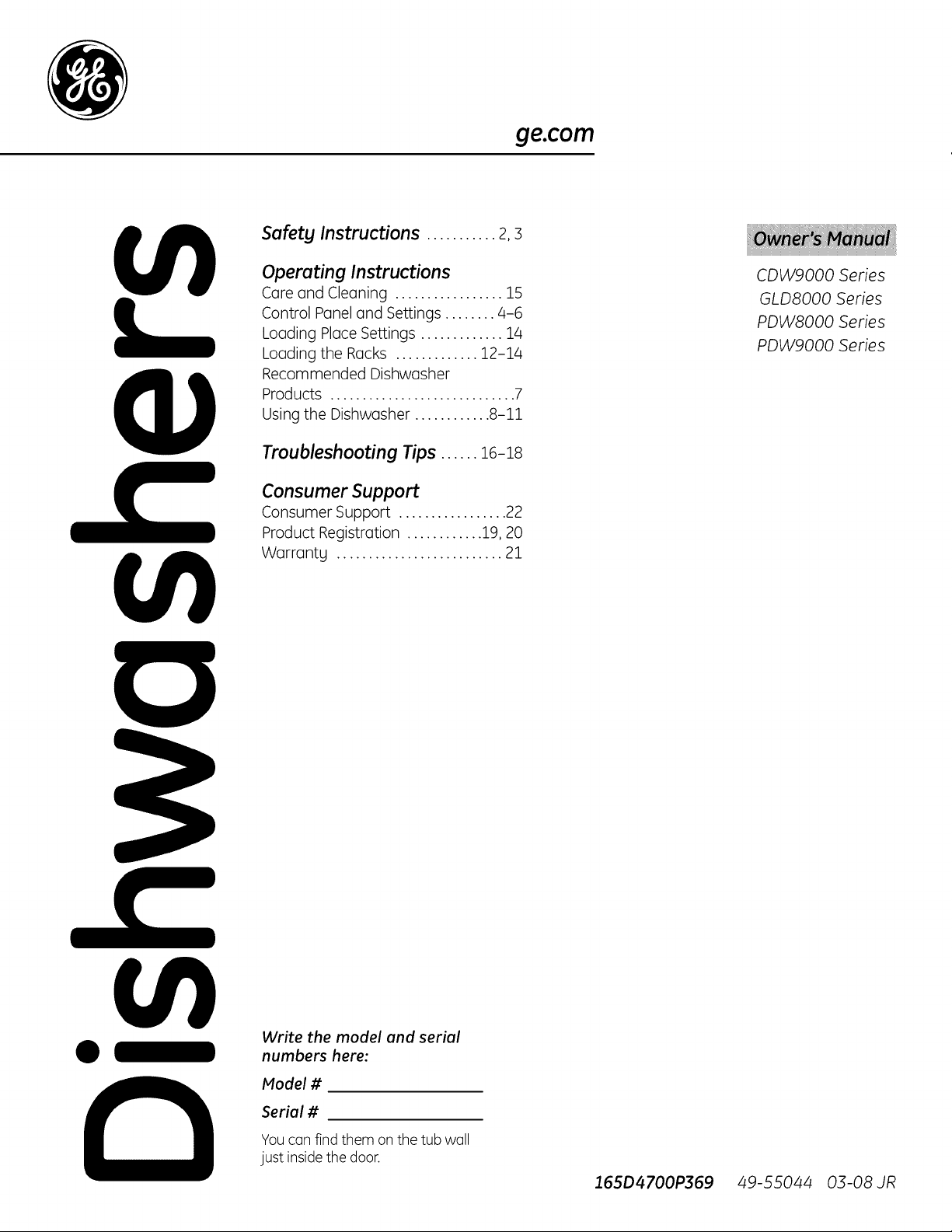
Safety Instructions ........... 2,s
ge.com
(11
J=
(11
Operating Instructions
Care and Cleaning ................. 15
Control Panel and Settings ........ _J6
Loading Place Settings ............. 14
Loading the Racks ............. 12j 1_
Recommended Dishwasher
Products ............................. 7
Using the Dishwasher ............ 8-11
Troubleshooting Tips ...... 16-18
Consumer Support
Consumer Support ................. 22
Product Registration ............ 19, 20
Warranty .......................... 21
CDW9000 Series
GLD8000 Series
PDWSO00 Series
PDW9000 Series
Write the model and serial
numbers here:
Model #
Serial #
Youcan find them on the tub wall
just insidethe door.
165D4700P369 49-55044 03-08 JR
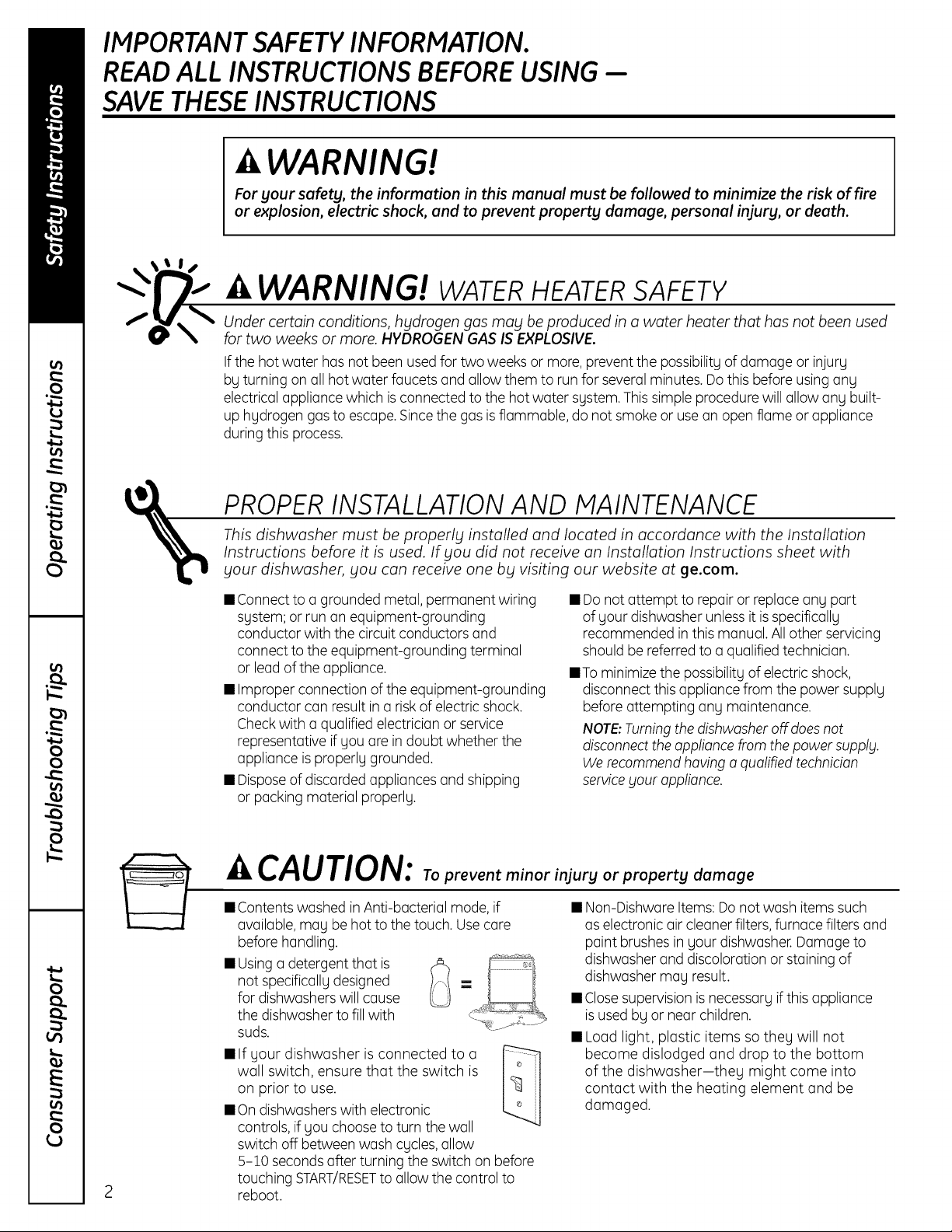
IMPORTANTSAFETYINFORMATION.
READALL INSTRUCTIONSBEFOREUSING-
SAVETHESEINSTRUCTIONS
WARNING!
For your safety, the information in this manual must be followed to minimize the risk of fire
or explosion, electric shock, and to prevent property damage, personal injury, or death.
-&WARNING! WATER HEATER SAFETY
Under certain conditions, hydrogen gas may beproduced in a water heater that has not been used
for two weeks or more. HYDROGEN GAS IS EXPLOSIVE.
Ifthe hot water has not been used for two weeks or more, prevent the possibility of damage or injury
by turning on all hot water faucets and allow them to run for several minutes. Do this before using any
electrical appliance which is connected to the hot water system. This simple procedure willallow any built-
up hydrogen gas to escape. Since the gas is flammable, do not smoke or use an open flame or appliance
during this process.
%
PROPER INSTALLATION AND MAINTENANCE
This dishwasher must be properly installed and located in accordance with the Installation
Instructions before it is used. If you did not receive an Installation Instructions sheet with
your dishwasher, you can receive one by visiting our website at ge.com.
• Connect toa grounded metal, permanent wiring
system; or run an equipment-grounding
conductor with the circuit conductors and
connect to the equipment-grounding terminal
or lead of the appliance.
• Improper connection ofthe equipment-grounding
conductor can result in a riskof electricshock.
Checkwith a qualified electrician or service
representative if you are indoubt whether the
appliance is properly grounded.
• Disposeof discardedappliances and shipping
or packing material properly.
• Donot attempt to repair or replace any part
of your dishwasher unlessit isspecifically
recommended inthis manual. Allother servicing
should be referredto aqualified technician.
• Tominimize the possibility of electric shock,
disconnect this appliance from the power supply
beforeattempting any maintenance.
NOTE:Turningthe dishwasher off does not
disconnect the appliance from the power supply.
We recommend having a qualified technician
service gout appliance.
CAUTION: Topreventminorinjuryorpropertydamage
• Contentswashed in Anti-bacterial mode, if
available,may be hot to the touch. Use care
before handling.
• Usinga detergent that is
not specifically designed
for dishwashers will cause
the dishwasher to fillwith
suds.
• If your dishwasher is connected to a
wall switch, ensure that the switch is
on prior to use.
• Ondishwasherswith electronic
controls, if you choose to turn the wall
switch off between wash cycles, allow
5-10 secondsafter turning the switch on before
touching START/RESETto allow the control to
reboot.
• Non-Dishware Items: Do not wash itemssuch
aselectronic air cleanerfilters, furnace filters and
paint brushes in your dishwasher.Damage to
dishwasher and discoloration or staining of
dishwasher may result.
• Closesupervisionis necessary ifthis appliance
isused by or near children.
• Load light, plastic items so they will not
become dislodged and drop to the bottom
of the dishwasher-they might come into
contact with the heating element and be
damaged.
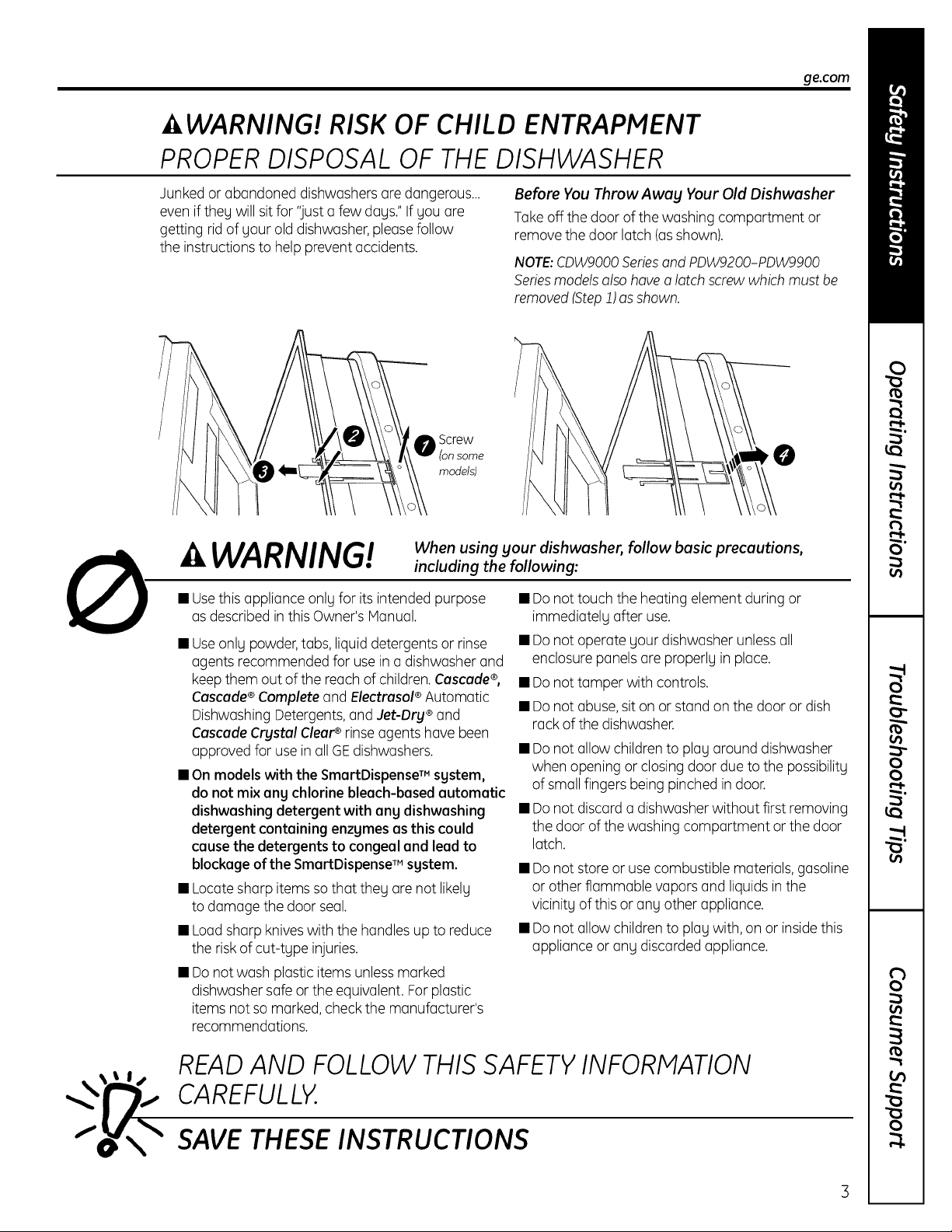
WARNING! RISK OF CHILD ENTRAPMENT
PROPER DISPOSAL OF THE DISHWASHER
ge.com
Junked or abandoned dishwashers ore dangerous...
even if they will sit for "justo few dogs." If you ore
getting rid of your old dishwasher,pleasefollow
the instructions to help prevent accidents.
O Screw
(Of} some
models)
A WARNING!
• Usethis appliance only for itsintended purpose
as described in this Owner's Manual.
• Useonly powder,tabs, liquid detergents or rinse
agents recommended for use in odishwasher and
keepthem out of the reach of children.Cuscude®,
Cascade ®Complete and Electrusol ®Automatic
Dishwoshing Detergents,and Jet-Dry®and
Cuscude Crystal Cloute rinseagents hove been
approved for usein oil GEdishwashers.
• On models with the SmartDispenseTM system,
do not mix any chlorine bleach-bused eutometic
dishwashing detergent with any dishwashing
detergent containing enzymes us this could
cause the detergents to congeal end leadto
blockage of the SmartDispenseTM system.
• Locatesharp itemsso that they ore not likely
to damage the door seal.
• Loadsharp kniveswith the handles up to reduce
the risk of cut-type injuries.
• Donot wash plastic items unlessmarked
dishwasher safe or the equivalent. Forplastic
items not so marked, checkthe manufacturer's
recommendations.
When using gour dishwasher, follow basic precautions,
including the following:
Before You Throw Awag Your Old Dishwasher
Take offthe door of the washing comportment or
remove the door latch (asshown).
NOTE: CDW9000 Series and PDW9200-PDW9900
Series models also have a latch screw which must be
removed (Step 1) as shown.
0
• Do not touch the heating element during or
immediately offer use.
• Do not operate your dishwasher unlessoil
enclosure panels ore properly in place.
• Do not tamper with controls.
• Do not abuse,sit on or stand on the door or dish
rock of the dishwasher.
• Do notollowchildrentoployorounddishwosher
when openingorclosingdoorduetothepossibility
ofsmollfingersbeingpinchedindoor.
• Do notdiscordo dishwosherwithoutfirstremoving
thedoorofthewoshingcomportmentorthedoor
latch.
• Do not store or usecombustible materials,gasoline
or other flammable vaporsand liquidsin the
vicinity of this or any other appliance.
• Do not allow children to play with, on or insidethis
appliance or any discordedappliance.
READ AND FOLLOW THIS SAFETY INFORMATION
CAREFULLY.
SAVE THESEINSTRUCTIONS
3
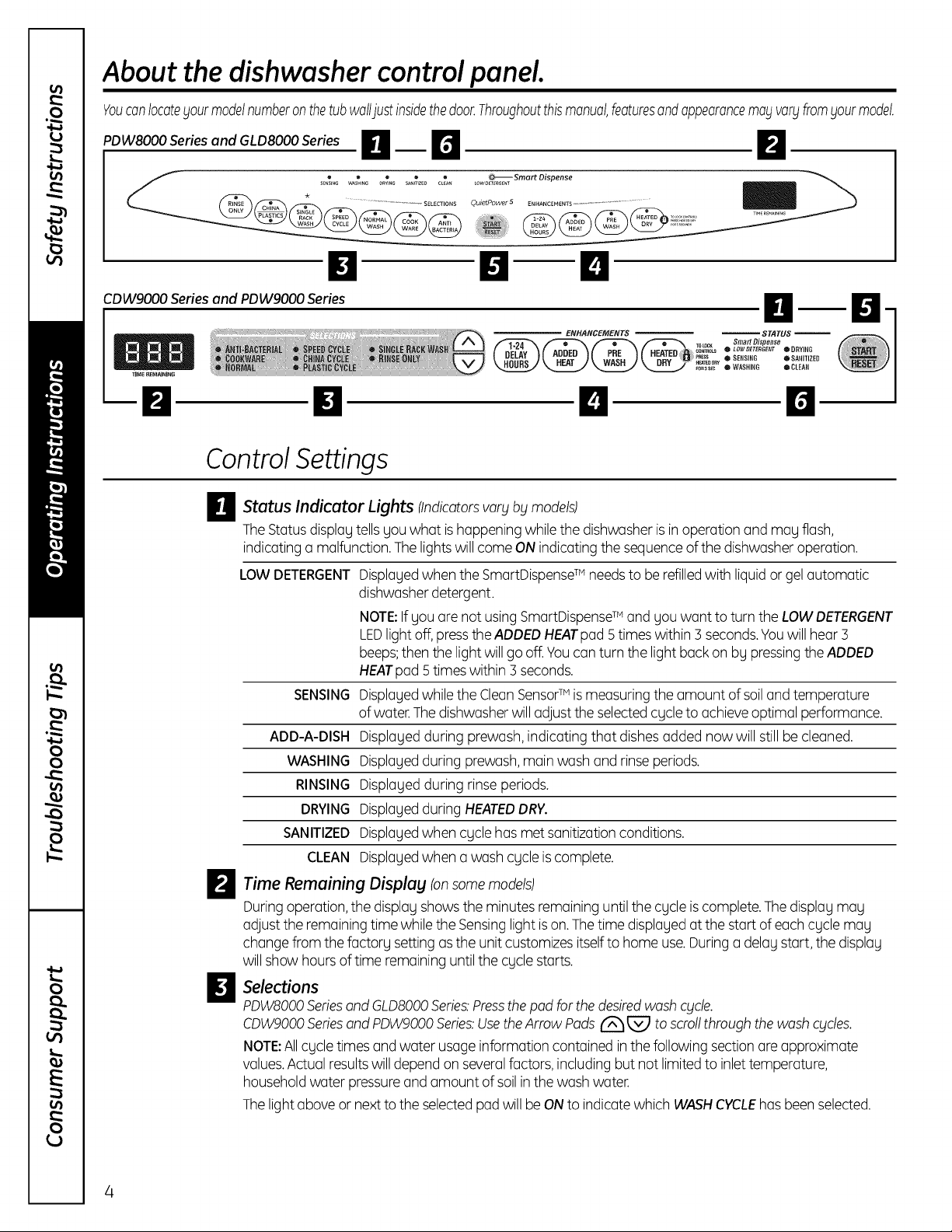
About the dishwasher control panel.
Youcanlocategourmodelnumberonthetubwalljustinsidethedoor.Throughoutthismanual,featuresandappearancemablvarblfromgourmodel.
B--n m
__ ........................................... SELECTIONS QuietPowerS ENHANCEMENTS ..............................................
le m El
CDW9000Seriesand PDW9000Series
ENHANCEMENTS -- _ STATUS
cea_oLs • LOWBETERGENT 0 DRYING
! PRESS ® SENSING 0 SANITIZED
HEATEODRY
ME REMAINING
mB_S_ O WASHING OCLEAN
n n
ControlSettings
B Status Indicator Lights (Indicatorsvary by models)
TheStatus displagtells gou what is happeningwhile the dishwasherisinoperation and magflash,
indicating a malfunction.Thelightswill come ON indicating the sequenceofthe dishwasheroperation.
LOW DETERGENT
SENSING
ADD-A-DISH
WASHING
RINSING
DRYING
SANITIZED
CLEAN
El El
Displagedwhen the SmartDispenseTM needs to be refilledwith liquid or gelautomatic
dishwasherdetergent.
NOTE:Ifgou are not usingSmartDispenseTM andgou want to turn the LOWDETERGENT
LEDlightoff,pressthe ADDED HEATpad5 times within 3 seconds.Youwill hear3
beeps;then the lightwillgo off.Youcan turn the light backon bg pressingtheADDED
HEATpad5 timeswithin 3 seconds.
Displagedwhilethe CleanSensorTM ismeasuring the amount of soiland temperature
of water.Thedishwasherwilladjustthe selectedcgcleto achieveoptimal performance.
Displagedduring prewash, indicating that dishes added now will still be cleaned.
Displagedduring prewash,main wash and rinse periods.
Displagedduring rinse periods.
Displagedduring HEATEDDRY.
Displayedwhen cycle has met sanitizationconditions.
Displagedwhen a wash cgcleiscomplete.
B Time Remaining Displag (onsome models)
Duringoperation,the displag showsthe minutes remaininguntil thecgcle is complete.Thedisplagmag
adjust the remaining time while the Sensinglight is on.Thetime displagedat the start of eachcgcle mag
changefrom the factorg setting as the unitcustomizes itselfto home use.Duringa delag start, the displag
willshow hoursof time remaining untilthe cgcle starts.
Selections
le
PDWSO00Series and GLD8000 Series: Press the pad for the desired wash cycle.
CDWgO00Series and PDWgO00 Series: Use the Arrow Pads ('_'_[_ to scroll through the wash cgdes.
NOTE:Allcgcle times and water usage information contained in the following section are approximate
values.Actualresultswilldependon severalfactors,includingbut not limited to inlet temperature,
householdwater pressureand amount ofsoilin the wash water.
Thelightaboveor nextto the selected pad will beON to indicatewhich WASHCYCLEhasbeen selected.
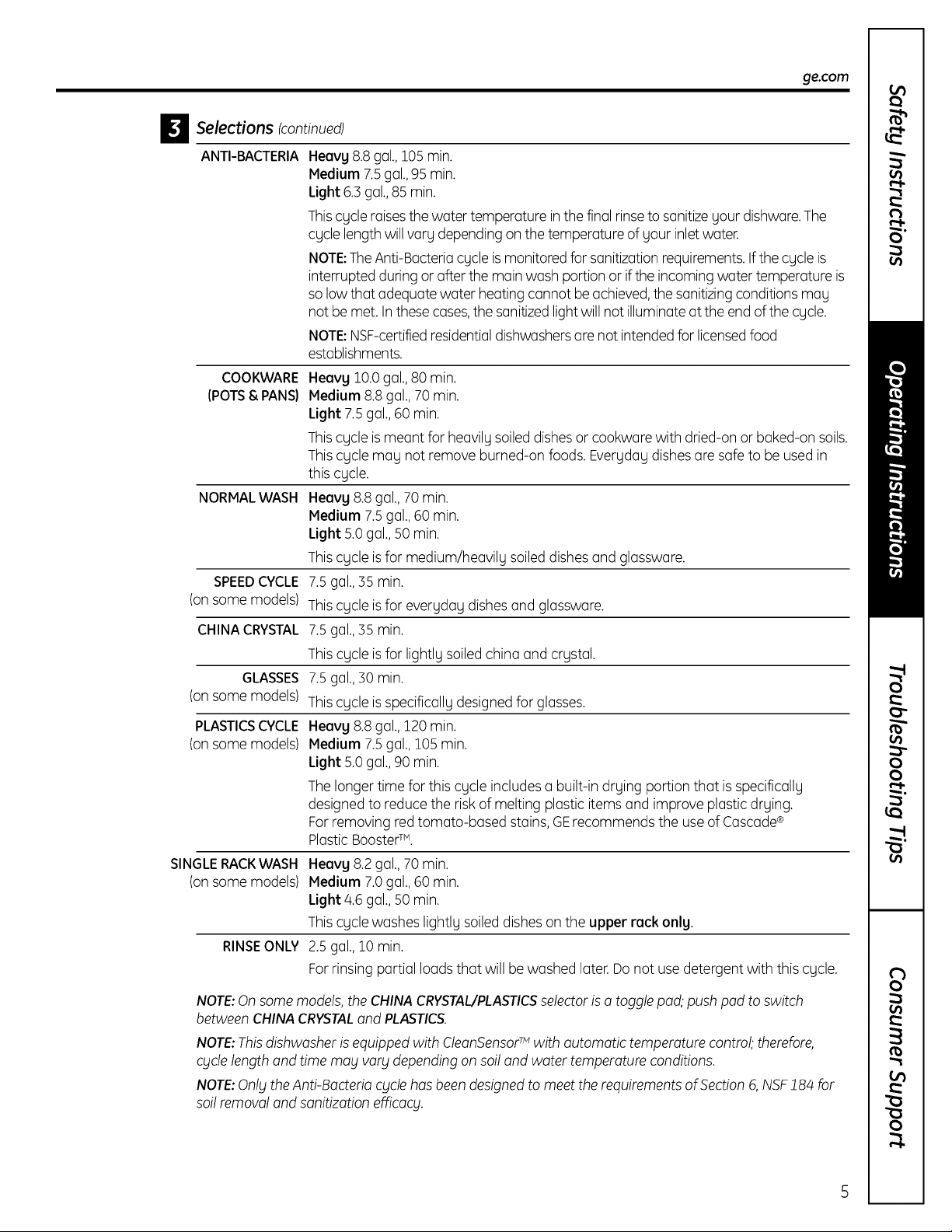
I_ Selections (continued)
ANTI-BACTERIA Heovg 8.8 gal., 105 min.
Medium 7.5 gal., 95 min.
Light 6.3gal., 85 min.
This cgcle raises the water temperature inthe final rinse to sanitize your dishware. The
cgcle length will vary depending on the temperature of your inlet water.
NOTE:The Anti-Bacteria cycle is monitored for sanitization requirements. If the cycle is
interrupted during or after the main wash portion or if the incoming water temperature is
so low that adequate water heating cannot be achieved, the sanitizing conditions mag
not be met. In these cases, the sanitized light will not illuminate at the end of the cgcle.
NOTE: NSF-certified residential dishwashers are not intended for licensed food
establishments.
COOKWARE
(POTS & PANS)
NORMAL WASH
SPEEDCYCLE
(onsome models)
CHINA CRYSTAL
GLASSES
(onsome models)
PLASTICSCYCLE
(onsome models)
SINGLERACKWASH
(onsome models)
RINSEONLY
Heovy 10.0gal.,80 min.
Medium 8.8gal.,70 min.
Light 7.5 gal.,60 min.
Thiscgcle ismeant for heavilgsoileddishesor cookware with dried-on or baked-on soils.
Thiscgcle mag not remove burned-on foods. Evergdagdishesare safeto be usedin
this cgcle.
Heovg8.8gal.,70 min.
Medium 7.5gal.,60 rain.
Light 5.0 gal.,50 min.
Thiscgcle isfor medium/heavily soileddishesand glassware.
7.5gal.,35 min.
Thiscycle is for everyday dishesand glassware.
7.5gal.,35 min.
Thiscycle is for lightly soiledchina and crystal.
7.5gal.,30 min.
Thiscycle is specifically designedfor glasses.
Heovg 8.8gal.,120 min.
Medium 7.5gal.,105 min.
Light 5.0 gal.,90 min.
Thelonger time for this cgcle includes a built-in drging portion that is specifically
designedto reduce the risk of melting plastic items and improve plasticdrging.
Forremoving red tomato-based stains,GErecommends the use of Cascade®
PlasticBoosterTM.
Heevg 8.2gal.,70 min.
Medium 7.0gal.,60 min.
Light 4.6 gal.,50 min.
Thiscgcle washes lightlg soileddishes on the upper reck onlg.
2.5gal.,10 min.
Forrinsing partial loadsthat will be washed later.Donot usedetergent with this cgcle.
ge.com
NOTE: On some models, the CHINA CRVSTAL/PLASTICS selector is o toggle pod; push pod to switch
between CHINA CRYSTALand PLASTICS.
NOTE:Thisdishwosher is equipped with CleonSensoffMwith outomotic temperoture control; therefore,
cgde length ond time mog vorg depending on soil ond woter temperoture conditions.
NOTE:OnlgtheAnti-Bocterio cgcle hosbeendesigned to meet therequirementsof Section6, NSF18/4for
soilremovol ond sonitizotion efficocg.
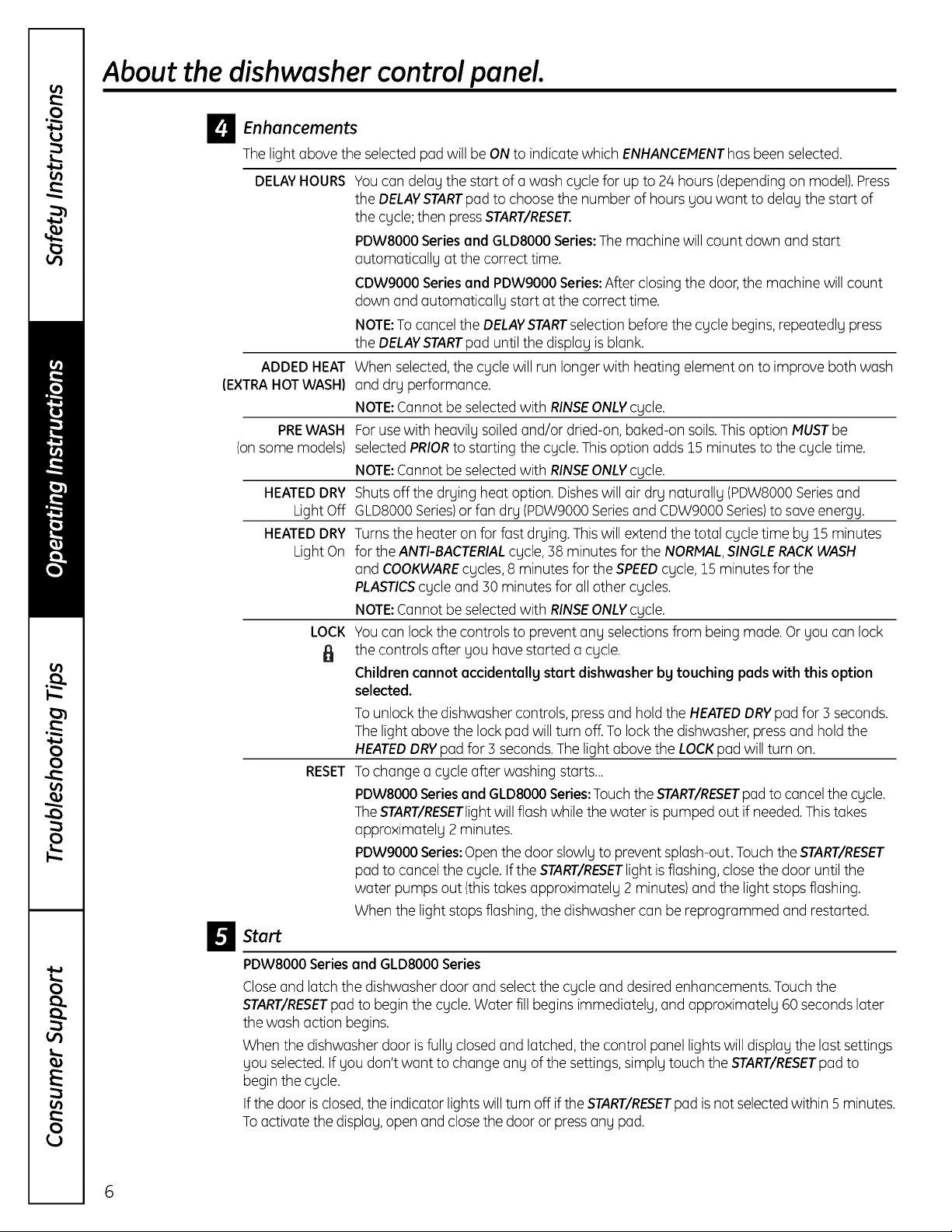
About the dishwasher control panel.
D Enhancements
Thelight above the selected pad will be ON to indicate which ENHANCEMENThasbeen selected.
DELAYHOURS
ADDED HEAT
(EXTRAHOT WASH)
PREWASH
(on some models)
HEATEDDRY
LightOff
HEATEDDRY
LightOn
RESET
Start
m
PDW8000 Seriesand GLD8000 Series
Closeand latch the dishwasher door and select the cycle and desiredenhancements.Touch the
START/RESETpad to begin the cycle.Water fill begins immediately, andapproximately 60 secondslater
the wash action begins.
When the dishwasher door is fully closed and latched,the control panel lights will display the lost settings
you selected.If you don't wont to change any of the settings,simply touch the START/RESETpad to
begin the cycle.
If the door isclosed,the indicator lightswill turn off ifthe START/RESETpad is not selectedwithin 5minutes.
Toactivate the display, open and closethe door or pressany pad.
Youcan delay the start of a wash cycle for up to 2/4hours (dependingon model).Press
the DELAYSTARTpad to choose the number of hours you wont to delay the start of
the cycle; then pressSTART/RESET.
PDW8000 Series and GLD8000Series:Themachine will count down and start
automatically at the correct time.
CDW9000 Seriesand PDW9000 Series:After closing the door,the machine will count
down and automatically start at the correct time.
NOTE:Tocancel the DELAYSTARTselection beforethe cycle begins,repeatedly press
the DELAYSTARTpad until the display isblank.
When selected,the cycle will runlonger with heating element on to improve both wash
and dry performance.
NOTE:Cannot be selected with RINSEONLYcycle.
Forusewith heavily soiled and/or dried-on, baked-on soils.Thisoption MUSTbe
selectedPRIORto starting the cycle. Thisoption adds 15 minutes to the cycle time.
NOTE:Cannot be selected with RINSEONLYcycle.
Shutsoffthe drying heat option. Disheswill air dry naturally (PDW8000Seriesand
GLD8000Series)or fan dry (PDWg000Seriesand CDWg000 Series)to save energy.
Turnsthe heater on for fast drying. Thiswill extend the total cycle time by 15 minutes
for the ANTI-BACTERIALcycle, 38 minutes for the NORMAL,SINGLERACKWASH
and COOKWAREcycles,8 minutesfor the SPEEDcycle,15 minutes for the
PLASTICScycle and 30 minutes for all other cycles.
NOTE:Cannot be selected with RINSEONLYcycle.
LOCK
Youcan lockthe controls to prevent any selections from being mode. Or you can lock
the controls offer you hove started a cycle.
Children cannot accidentally start dishwasher by touching pads with this option
selected.
Tounlock the dishwasher controls, pressand hold the HEATEDDRYpad for 3 seconds.
Thelight above the lock pad will turn off.Tolock the dishwasher,pressand hold the
HEATEDDRYpad for 3 seconds.The light above the LOCKpad will turn on.
Tochange o cycle offer washing starts...
PDW8000Seriesand GLD8000Series:Touchthe START/RESETpad to cancel the cycle.
TheSTART/RESETlightwill flash while the water ispumped out if needed.Thistakes
approximately 2 minutes.
PDW9000Series:Openthe door slowlyto preventsplash-out. Touchthe START/RESET
pad to cancel the cycle. Ifthe START/RESETlight isflashing,close the door until the
water pumps out (thistakes approximately 2 minutes)and the light stops flashing.
When the lightstops flashing,the dishwasher can bereprogrammed and restarted.
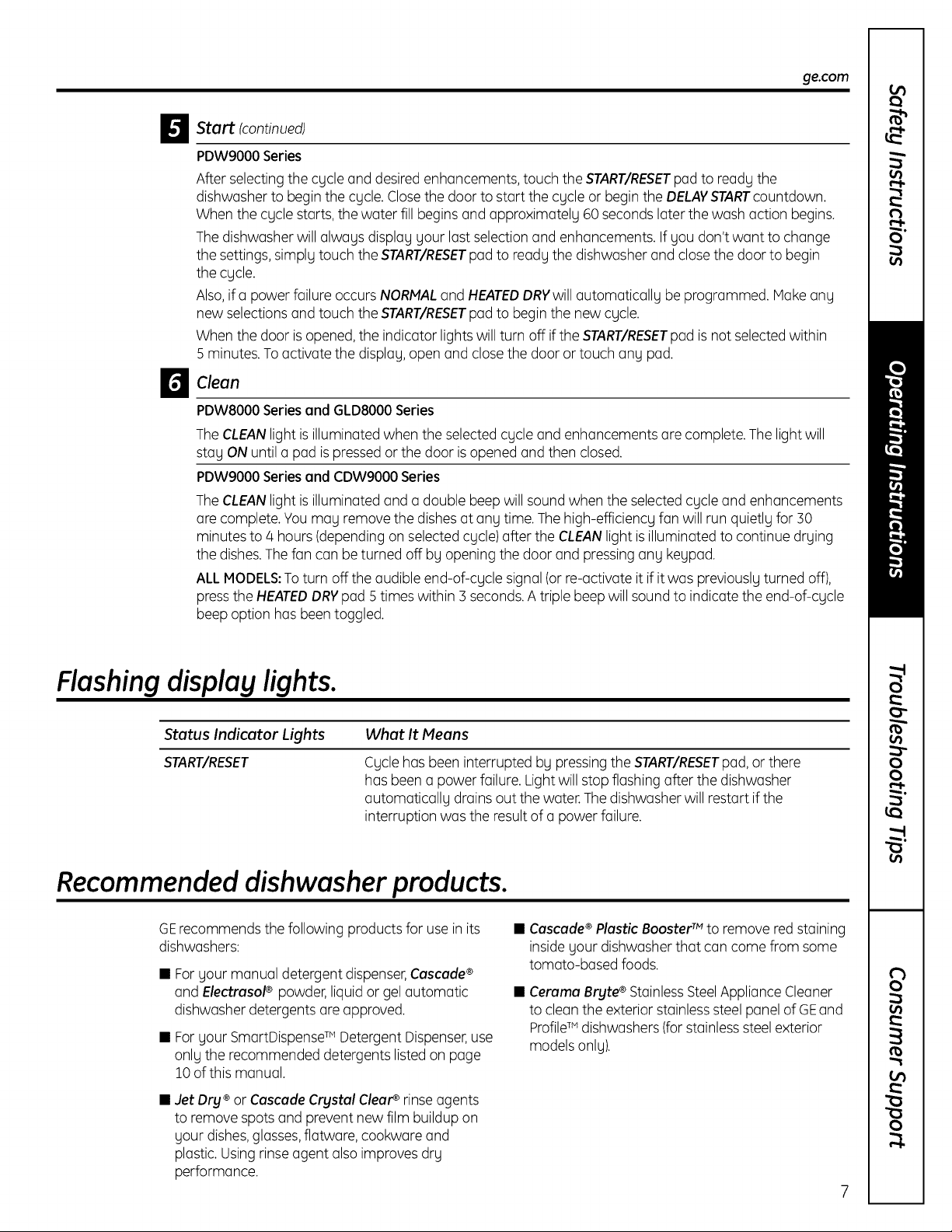
Ll start (continued)
PDW9000 Series
After selecting the cycle and desiredenhancements, touch the START/RESETpad to ready the
dishwasher to beginthe cycle. Closethe door to start the cycle or begin the DELAVSTARTcountdown.
When the cycle starts,the water fill begins and approximately 60 seconds later the wash action begins.
Thedishwasher will always display your last selection and enhancements. If you don't want to change
the settings,simply touch the START/RESETpad to ready the dishwasher and closethe door to begin
the cycle.
Also,ifa power failure occurs NORMALand HEATEDDRYwill automatically be programmed. Hake any
new selections and touch the START/RESETpad to begin the new cycle.
When the door isopened,the indicator lights will turn off if the START/RESETpadis not selectedwithin
5 minutes. Toactivate the display, open and close the door or touch any pad.
Clean
lrl
PDW8000 Series and GLD8000Series
TheCLEANlight is illuminated when the selected cycle and enhancements are complete. The light will
stay ON until a pad ispressedor the door is opened and then closed.
PDW9000 Series and CDW9000 Series
TheCLEANlight is illuminated and a double beep will soundwhen the selected cycle and enhancements
are complete. You may remove the dishes at any time.Thehigh-efficiency fan will run quietly for 30
minutes to 4hours (depending on selected cycle) after the CLEANlight is illuminated to continue drying
the dishes.Thefan can be turned off by opening the door and pressingany keypad.
ALL MODELS:To turn off the audible end-of-cycle signal (orre-activate it ifit was previously turned off),
pressthe HEATEDDRYpad 5 times within 3 seconds.A triple beep will soundto indicate the end-of-cycle
beep option has been toggled.
ge.com
Flashing displag lights.
Status Indicator Lights What It Means
START/RESET
Cycle has been interrupted by pressingthe START/RESETpad,or there
has been a power failure. Light will stop flashing after the dishwasher
automatically drains out the water.Thedishwasher will restart ifthe
interruption was the result of a power failure.
Recommended dishwasher products.
GErecommends the following products for use in its
dishwashers:
Foryour manual detergent dispenser,Cascade®
and ElectrasoF powder,liquid or gel automatic
dishwasher detergents are approved.
Foryour SmartDispenseTM Detergent Dispenser,use
only the recommended detergents listed on page
10of this manual.
Jet Dr&l®or CascadeCrystal Cleare rinse agents
to remove spots and prevent new film buildup on
your dishes,glasses,flatware, cookware and
plastic. Using rinseagent also improves dry
performance.
• Cascade®Plastic BoosterTM to remove red staining
inside your dishwasher that can come from some
tomato-based foods.
• Cerama Br<e®StainlessSteelApplianceCleaner
to clean the exterior stainlesssteel panel of GEand
ProfileTM dishwashers (forstainlesssteel exterior
models only).
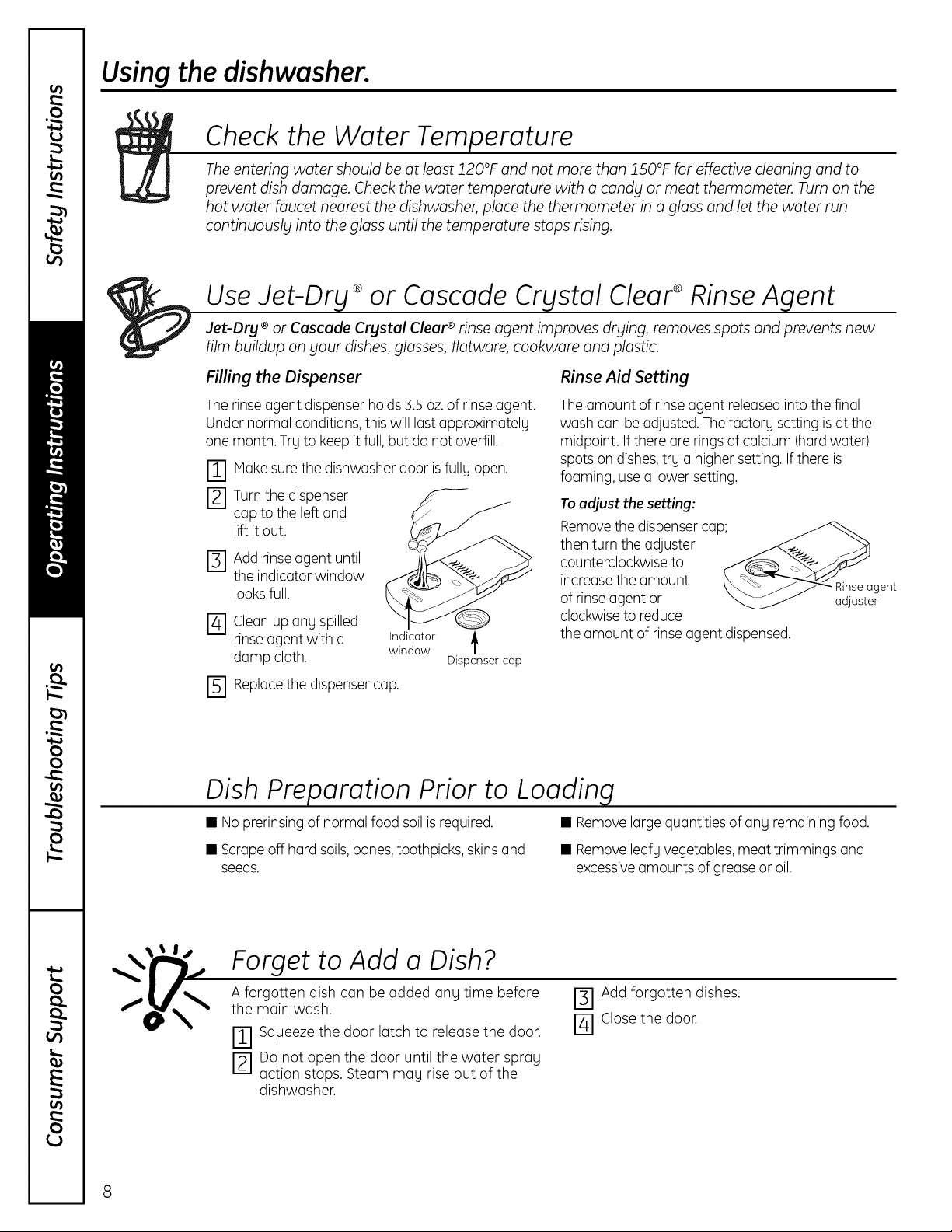
Using the dishwasher.
Check the Water Temperature
The entering water should be at least 120°F and not more than 150°F for effective cleaning and to
prevent dish damage. Check the water temperature with a candy or meat thermometer. Turn on the
hot water faucet nearest the dishwasher, place the thermometer in a glass and let the water run
continuously into the glass until the temperature stops rising.
Use Jet-Dry ®or Cascade Crystal Clear®Rinse Agent
det-Drg ®or Cascade Crgstal Clear _ rinse agent improves drging, removes spots and prevents new
film buildup on your dishes, glosses, flatware, cookwore and plastic.
Filling the Dispenser Rinse Aid Setting
Therinseagent dispenser holds3.5oz.of rinse agent.
Under normal conditions,this will last approximatelg
one month.Try to keep it full,but do not overfill.
Make sure the dishwasher door isfullg open.
m
Turnthe dispenser
F2-1
cap to the leftand
lift itout.
I-_1 Add rinse agent until
the indicator window
looks full.
[] Cleanup any spilled
rinseagent with a Indicator
damp cloth, window Dispenser cap
FI Replacethe dispenser cap.
Theamount of rinseagent released into the final
wash can be adjusted.Thefactory setting is at the
midpoint. Ifthere are ringsof calcium (hardwater)
spots on dishes,try a higher setting. If there is
foaming, use a lower setting.
Toadjust the setting:
Removethe dispenser cap_
thenturntheadjuster
counterclockwise to
increase the amount k._ \_ _j-"-'_ Rinse agent
of rinseagent or _ adjuster
clockwiseto reduce
the amount of rinseagent dispensed.
Dish Preparation Prior to Loading
• Noprerinsing of normal food soil is required. • Removelarge quantities of any remaining food.
• Scrapeoff hard soils,bones,toothpicks, skinsand • Removeleafy vegetables, meat trimmings and
seeds, excessiveamounts of grease or oil.
Forget to Add a Dish?
A forgotten dish can be added ang time before
the main wash.
I-_1 Squeezethe door latch to release the door.
I-_1 Do not open the door until the water spray
action stops. Steam may rise out of the
dishwasher.
8
I-_1Add forgotten dishes.
[_-I Close the door.
