GE GLD6860N20SS, GLD6800N20WW, GLD5750N10CS, GLD5611L20WW, GLD5611L20CS Owner’s Manual
...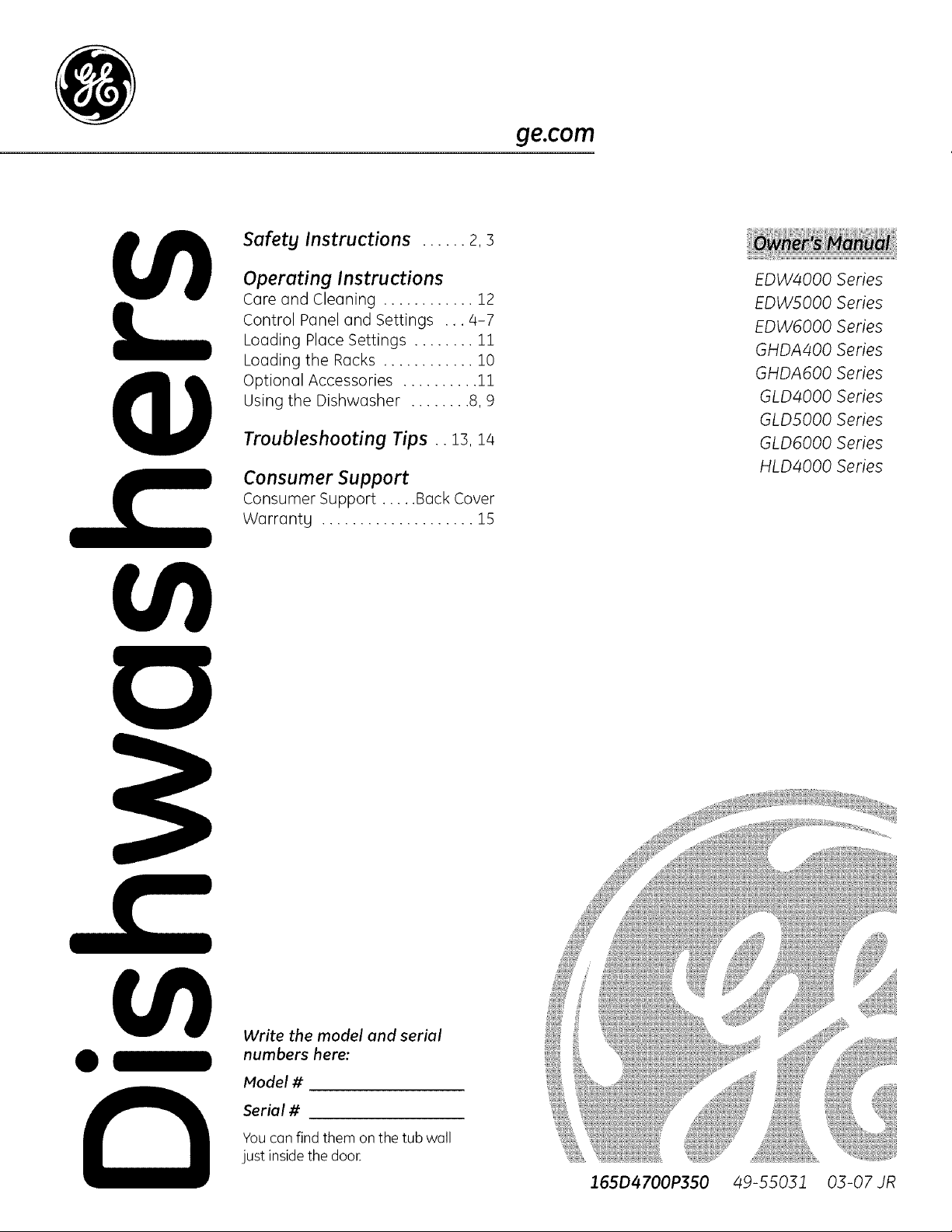
Safety Instructions ...... 2,s
ge.com
Operating Instructions
Care and Cleaning ............ 12
Control Panel and Settings ... 4-7
Loading Place Settings ........ 11
Loading the Racks ............ 10
Optional Accessories .......... 11
Using the Dishwasher ........ 8, 9
Troubleshooting Tips .. 13,14
Consumer Support
Consumer Support ..... Back Cover
Warrants .................... 1S
EDW4000 Series
EDWSO00 Series
EDW6000 Series
GHDA400 Series
GHDA600 Series
GLD4000 Series
GLDSO00 Series
GLD6000 Series
HLD4000 Series
Write the model and serial
numbers here:
Model #
Serial #
Youcan find them on the tub wall
just insidethe door
165D4 700P350
49-55031 03-07JR
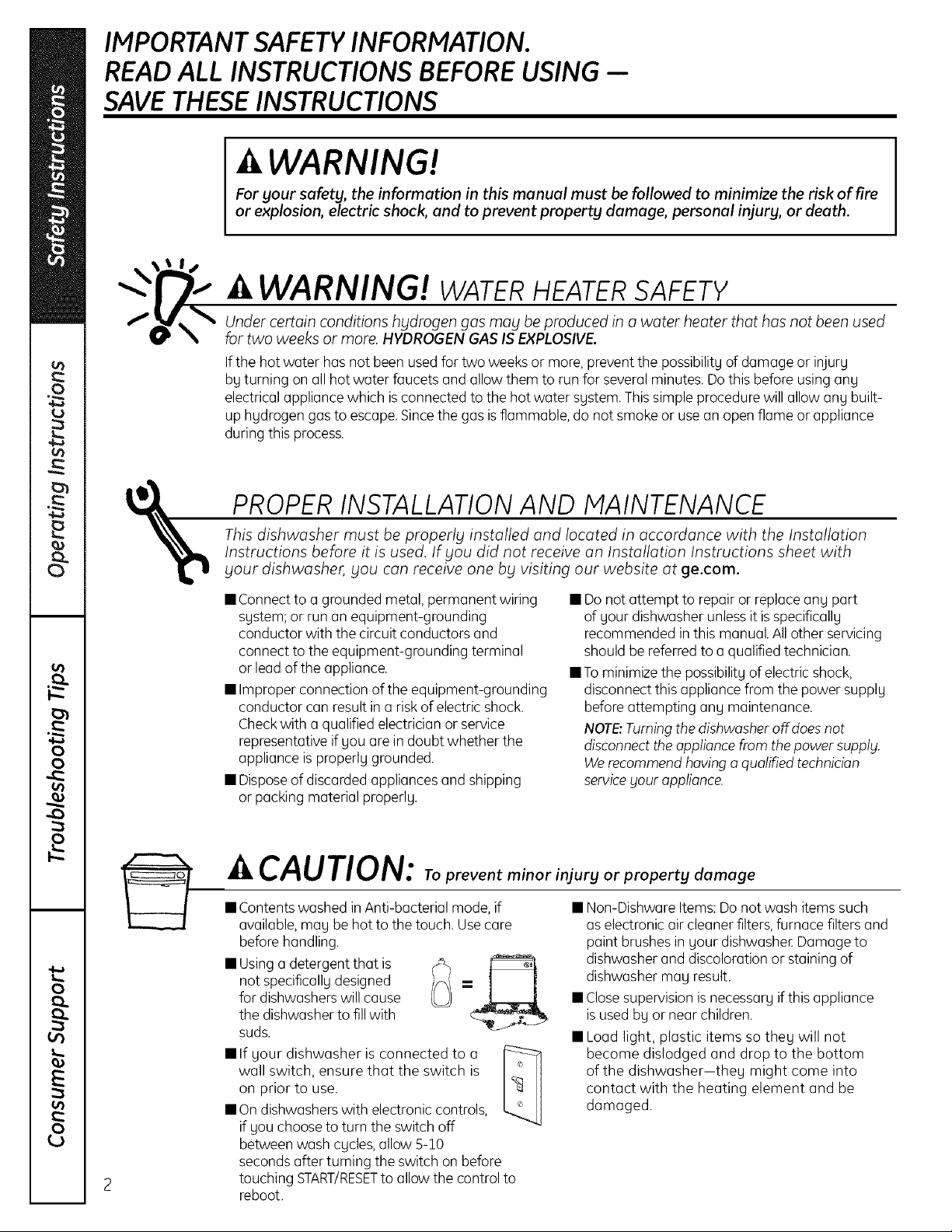
IMPORTANT SAFETYINFORMATION.
READ ALL INSTRUCTIONS BEFORE USING --
SAVE THESE INSTRUCTIONS
WARNING!
For your safety, the information in this manual must be followed to minimize the risk of fire
or explosion, electric shock, and to prevent property damage, personal in]ur 9, or death,
_tls
A WARNING! WATERHEATERSAFETY
f _,,J',_ "_ Under certain conditions hydrogen gas may be produced in o water heater that has not been used
for two weeks or more. HYDROGEN GAS IS EXPLOSIVE.
Ifthe hot water has not been usedfor two weeksor more, prevent the possibility of damage or injurg
bgturning on all hot water faucets and allow them to run for several minutes. Do this before using ang
electrical appliance which is connected to the hot water sgstem. Thissimple procedure will allow ang built-
up hgdrogen gas to escape.Sincethe gas isflammable, do not smoke or use an open flame or appliance
during this process.
This dishwasher must be properly installed and located in accordance with the Installation
%
Instructions before it is used. If you did not receive on Installation Instructions sheet with
your dishwasher, you con receive one bg visiting our website at ge.com.
• Connectto a grounded metal, permanent wiring
• Improperconnection of the equipment-grounding
• Disposeof discarded appliances and shipping
A CAUTION: To prevent minor injurg or propertg damage
• Contentswashed in Anti-bacterial mode, if
• Usinga detergent that is
• If your dishwasher is connected to a
• Ondishwashers with electronic controls,
PROPERINSTALLATIONAND MAINTENANCE
• Donot attempt to repairor replaceany part
sgstem;or run an equipment-grounding
conductor with the circuit conductors and
connect to the equipment-grounding terminal
or lead of the appliance.
conductor can result in a risk of electric shock.
Checkwith a qualified electrician or service
representative if you are in doubt whether the
appliance is properly grounded.
or packing material properly.
available,may be hot to the touch. Usecare
before handling.
not specifically designed
for dishwashers will cause
the dishwasherto fill with
suds.
wall switch, ensure that the switch is
on prior to use.
if you choose to turn the switch off
between wash cycles, allow 5-10
secondsafter tuming the switch on before
touching START/RESETto allow the control to
reboot.
of your dishwasher unlessit is specifically
recommended in this manual. All other servicing
should be referredto a qualifiedtechnician.
• Tominimize the possibility of electric shock,
disconnect this appliance from the power supply
beforeattempting any maintenance.
NOTE:Turningthedishwasher off does not
disconnect theappliance from the power supply.
Werecommendhaving o qualified technician
serviceyour appliance.
• Non-DishwareItems: Donot wash items such
aselectronic air cleaner filters, furnace filters and
paint brushes in your dishwasher.Damage to
dishwasher and discoloration or staining of
dishwasher may result.
• Closesupervision is necessary if this appliance
isusedby or nearchildren.
• Load light, plastic items so they will not
become dislodged and drop to the bottom
of the dishwasher-they might come into
contact with the heating element and be
damaged.
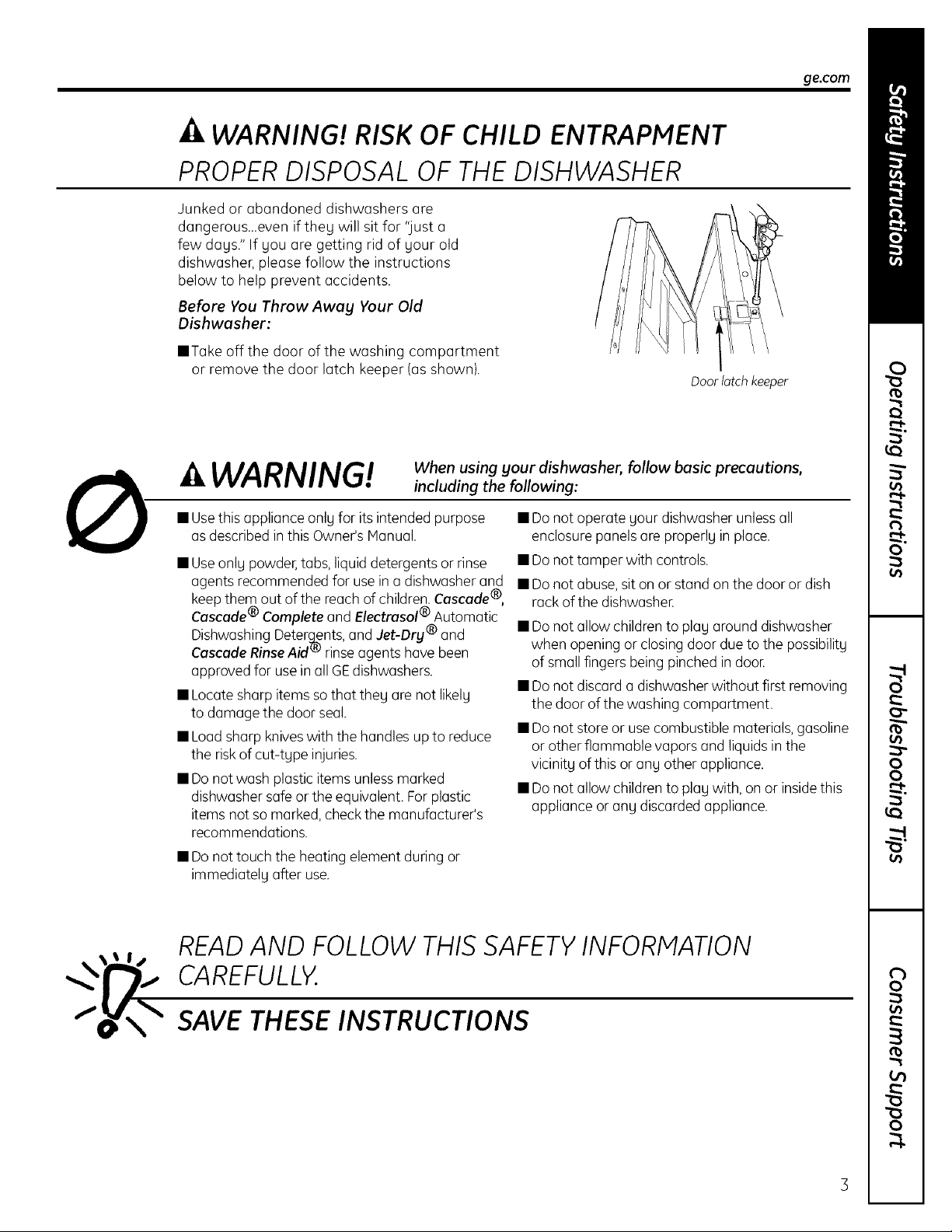
.t_ WARNING! RISK OF CHILD ENTRAPMENT
PROPER DISPOSAL OF THE DISHWASHER
Junked or abandoned dishwashers are
dangerous...even if they will sit for '_justa
few days." If you are getting rid of your old
dishwasher, please follow the instructions
below to help prevent accidents.
Before You Throw Away Your Old
Dishwasher:
mTake off the door of the washing compartment
or remove the door latch keeper (as shown).
Door latch keeper
ge.com
WARNING!
• Usethisappliance only for its intended purpose • Donot operate your dishwasher unless all
asdescribedinthis Owner's Manual. enclosure panelsare properly in place.
• Useonly powder,tabs, liquid detergents or rinse • Donot tamper with controls.
agents recommended for useina dishwasher and • Donot abuse,sit on or stand on the door ordish
keepthem out of the reachof children. Cascade@, rack of the dishwasher`
Cascade @ Complete and Electrasol @Automatic
Dishwashing Deter_nts, and Jet-Dr&l@and
CascadeRinseAidw rinseagents have been
approved for use in all GEdishwashers.
• Locate sharp items so that they are not likely
to damage the door seal.
• Load sharp knives with the handles upto reduce
the risk of cut-type injuries.
• Do not wash plastic items unless marked
dishwasher safe or the equivalent. Forplastic
items not so marked, checkthe manufacturer's
recommendations.
• Do not touch the heating element during or
immediately after use.
When using your dishwasher, follow basic precautions,
including the following:
• Donot allow children to play around dishwasher
when opening or closing door due to the possibility
of small fingers being pinched in door.
• Donot discard a dishwasherwithout first removing
the door ofthe washing compartment.
• Donot store or usecombustible materials, gasoline
or other flammable vapors and liquids in the
vicinity of this or any other appliance.
• Donot allow children to play with, onor insidethis
appliance or any discarded appliance.
READAND FOLLOWTHISSAFETYINFORMATION
CAREFULLY.
SAVETHESE INSTRUCTIONS
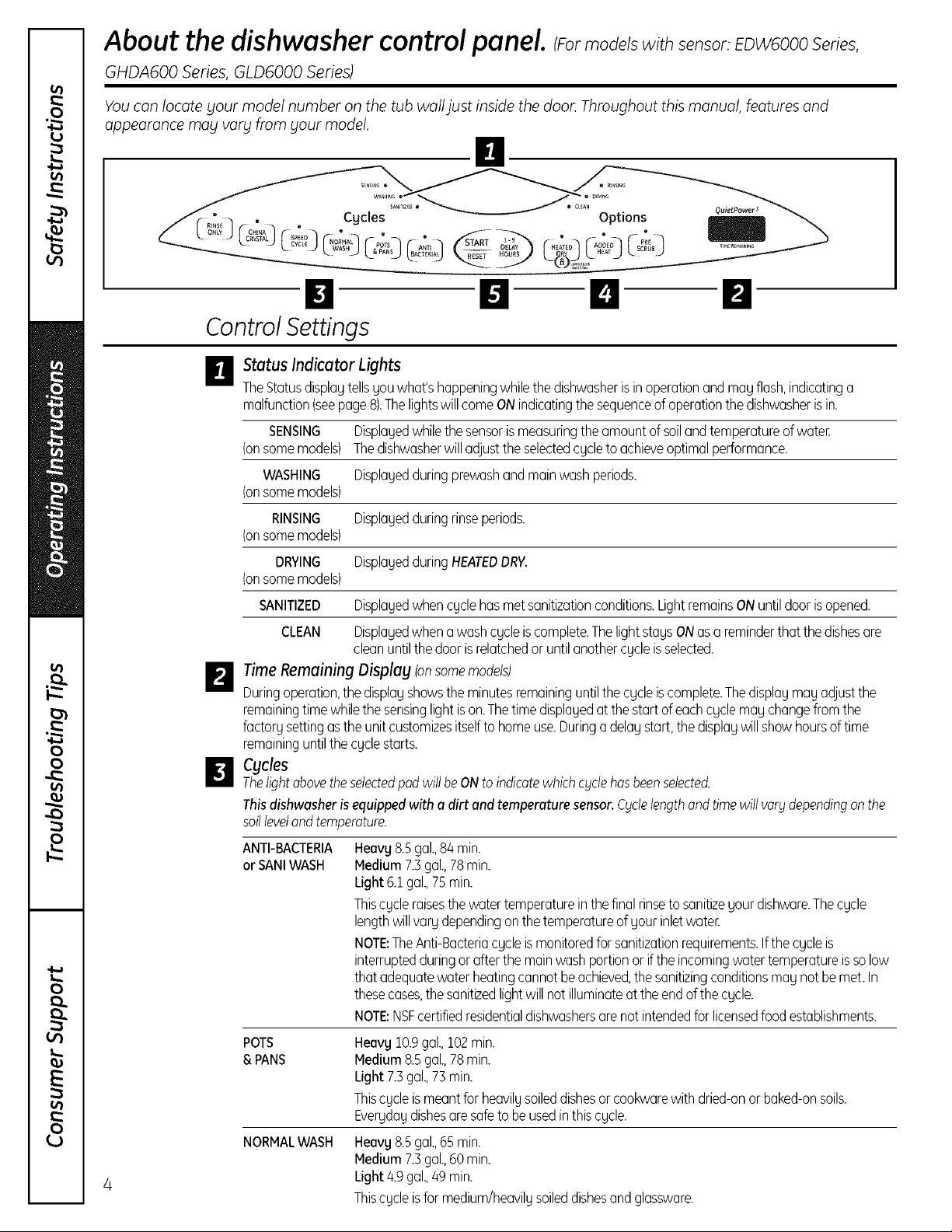
About the dishwasher control
GHDA600 Series,GLD6000 Series)
You can locate gout model number on the tub wall just inside the doon Throughout this manual, features and
appearance nag varg from gour model.
panel. CFormodelswith sensor:EDWGO00Series,
D El Ell Im
ControlSettings
O Status Indicator Lights
TheStatusdisplaytellsyouwhat'shappeningwhilethedishwasherisin operationand mayflash,indicatinga
malfunction(seepage8).ThelightswillcomeONindicatingthesequenceofoperationthedishwasherisin.
SENSING Displayedwhilethesensorismeasuringthe amountofsoilandtemperatureofwate_
(onsomemodels) Thedishwasherwilladjusttheselectedcycletoachieveoptimalperformance.
WASHING Displayedduringprewashandmainwashperiods.
(onsomemodels)
RINSING Displayedduringrinseperiods.
(onsomemodels)
DRYING DisplayedduringHEATEDDR'/.
(onsomemodels)
SANITIZED Displayedwhencyclehasmetsonitizationconditions.LightremainsONuntildoorisopened.
CLEAN Displayedwhenawashcycleiscomplete.ThelightstaysONasa reminderthat thedishesare
cleanuntilthedoorisrelatchedor untilanothercycleisselected.
_ TimeRemaining Display Ionsomemodels)
Duringoperation,thedisplayshowstheminutesremaininguntilthecycleis complete.Thedisplaymayadjustthe
remainingtimewhilethe sensinglight ison.Thetimedisplayedat thestartof eachcyclemaychangefromthe
factorysettingasthe unitcustomizesitselfto homeuse.Duringa delaystart,thedisplaywillshowhoursoftime
remaininguntilthecyclestarts.
D Cycles
ThelightabovetheselectedpadwillbeONto indicatewhichcyclehasbeenselected.
Thisdishwasherisequippedwith a dirt andtemperaturesensor.Cyclelengthandtimewill varydependingonthe
soillevelandtemperature.
ANTI-BACTERIA
or SANIWASH
POTS
& PANS
NORMALWASH
4
Heavy8.5gal.,84 min.
Medium7.3gal.,78min.
Light6.1gal.,75 min.
Thiscycleraisesthe watertemperatureinthefinalrinseto sanitizeyour dishware.Thecycle
lengthwillvary dependingonthetemperatureofyourinletware[
NOTE:TheAnti-Bacteriacycleismonitoredforsanitizationrequirements.Ifthe cycleis
interruptedduringoralterthe mainwashportionorifthe incomingwatertemperatureissolow
that adequatewaterheatingcannotbeachieved,the sanitizingconditionsmaynotbemet.In
thesecases,thesanitizedlightwillnotilluminateat theendofthe cycle.
NOTE:NSFcertifiedresidentialdishwashers(]renotintendedforlicensedfoodestablishments.
Heavy10.9gal.,102min.
Medium8.5gal.,78min.
Light7.3gal.,73 min.
Thiscycleismeantfor heavilysoileddishesorcookwarewithdried-onor baked-onsoils.
Everydaydishes(]resafeto beusedinthiscycle.
Heavy 8.5gal., 65 min.
Medium 7.3 gal.,60 min.
Light 4.9 gal.,49 min.
Thiscycle isfor medium/heavily soiled dishes and glassware.
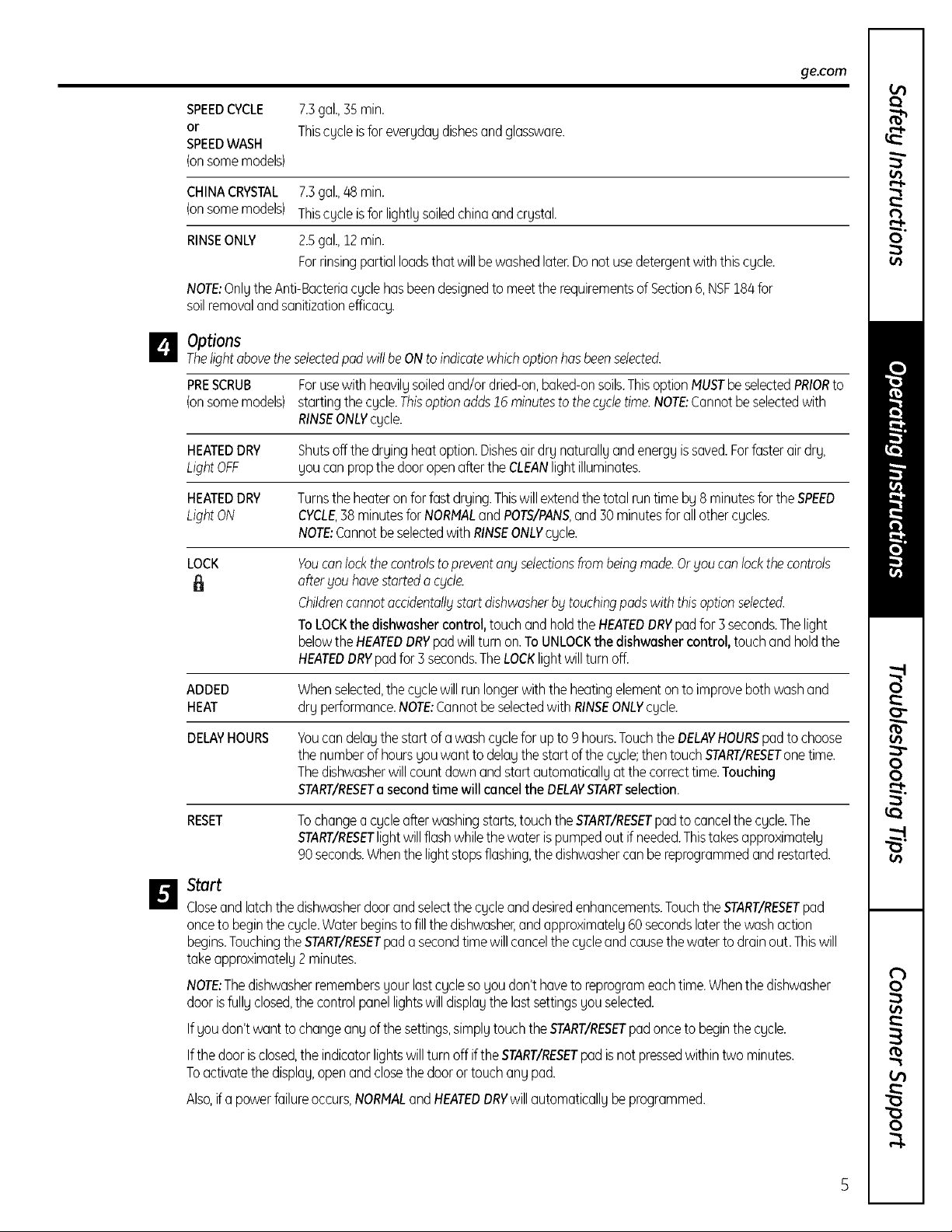
ge.com
SPEEDCYCLE
or
SPEEDWASH
7.3gal.,35min.
Thiscycleisforevergdagdishesandglassware.
(onsomemodels)
CHINACRYSTAL 7.3gal.,48 min.
(onsomemodels) Thiscycleisfor lightlysoiledchinaandcrystal.
RINSEONLY 2.5gal.,12min.
Forrinsingpartialloadsthat willbewashedlater.Donotusedetergentwiththiscycle.
NOTE:OnlytheAnti-Bacteriacyclehasbeendesignedto meetthe requirementsof Section6,NSF184for
soilremovalandsanitizationefficacy.
_ Options
ThelightabovetheselectedpadwillbeONto indicatewhichoptionhasbeenselected.
PRESCRUB Forusewithheavilysoiledand/ordried-on,baked-onsoils.ThisoptionMUSTbeselectedPRIORto
(onsomemodels) startingthecycle.Thisoptionadds16minutesto thecycletime.NOTE:Cannotbeselectedwith
RINSEONLYcycle.
HEATEDDRY Shutsoff the dryingheatoption.Dishesairdry naturallyandenergyissaved.Forfasterairdry,
LightOFF youcan propthedooropenaftertheCLEANlightilluminates.
HEATEDDRY Turnstheheateronfor fastdrying.Thiswillextendthetotal runtimebg8minutesfortheSPEED
LightON CYCLE,38minutesfor NORMALand POTS/PANS,and30minutesforallothercycles.
NOTE:CannotbeselectedwithRINSEONLYcycle.
LOCK
Youcanlockthecontrolsto preventanyselectionsfrombeingmade.Oryoucanloci<the controls
afteryouhavestartedacycle.
Childrencannotaccidentallystartdishwasherbytouchingpadswiththisoptionselected.
ToLOCKthe dishwashercontrol,touchandholdthe HEATEDDRYpadfor 3seconds.Thelight
belowtheHEATEDDRYpadwillturn on.ToUNLOCKthe dishwashercontrol,touchandholdthe
HEATEDDRYpadfor3seconds.TheLOCKlightwillturn off.
ADDED Whenselected,the cyclewillrun longerwiththe heatingelementontoimprovebothwashand
HEAT dry performance.NOTE:CannotbeselectedwithRINSEONLYcycle.
DELAYHOURS Youcandelaythestart ofa washcyclefor upto 9 hours.Touchthe DELAYHOURSpadto choose
thenumberofhoursyouwantto delaythestartofthe cycle;thentouchSTART/RESETonetime.
Thedishwasherwill countdownandstartautomaticallyatthecorrecttime.Touching
START/RESETa secondtime will canceltheDELAYSTARTselection.
RESET Tochangea cgcleafterwashingstarts,touchthe START/RESETpadto cancelthecgcle.The
START/RESETlightwillflashwhilethewaterispumpedoutif needed.Thistakesapproximately
90 seconds.Whenthelightstopsflashing,thedishwashercanbereprogrammedand restarted.
_t Start
Closeandlatchthedishwasherdoorandselectthecycleanddesiredenhancements.TouchtheSTART/RESETpad
onceto beginthecycle.Waterbeginstofillthedishwasher,andapproximately60secondslaterthewashaction
begins.TouchingtheSTART/RESETpada secondtimewillcancelthe cycleandcausethewaterto drainout.Thiswill
takeapproximately2 minutes.
NOTE:Thedishwasherremembersyourlastcgclesogoudon'thaveto reprogrameachtime.Whenthe dishwasher
doorisfullyclosed,thecontrolpanellightswilldisplaythe lastsettingsyouselected.
If youdon'twantto changeanyof thesettings,simplytouchthe START/RESETpadonceto beginthecycle.
Ifthedoorisclosed,the indicatorlightswillturnoff ifthe START/RESETpadisnotpressedwithintwo minutes.
Toactivatethedisplay,openandclosethedoorortouchanypad.
Also,ifa powerfailureoccurs,NORMALandHEATEDDRYwillautomaticallybeprogrammed.
