Page 1
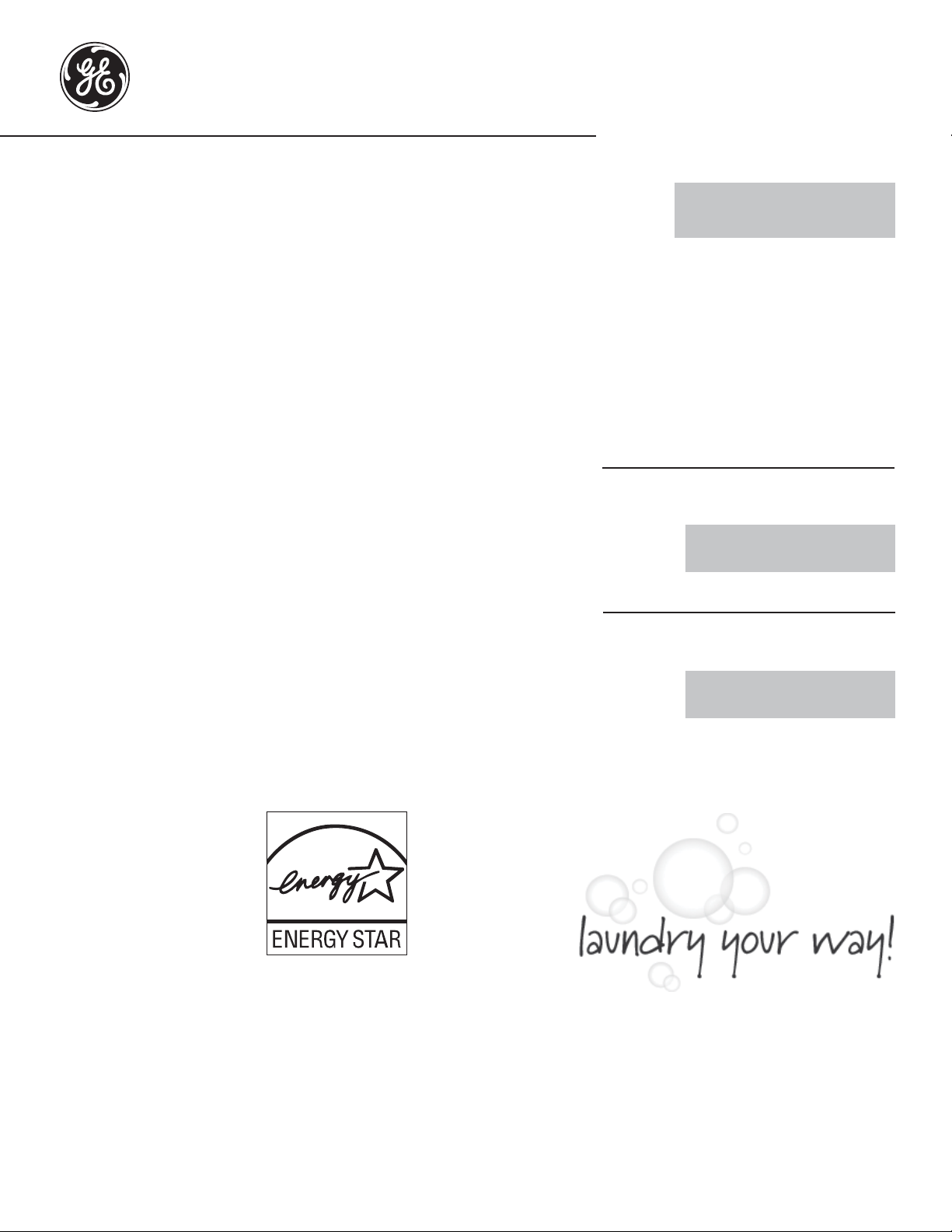
GEAppliances.com
Safety Instructions .............. 2, 3
Operating Instructions
Controls ............................ 4-9
Features ..........................10-11
Loading and Using the Washer ....12–13
Available Accessories .................13
Care and Cleaning ............14–17
Installation Instructions
Preparing to Install Your Washer ......18
Location of Your Washer .............19
Rough-In Dimensions .................19
Unpacking Your Washer ..............20
Electrical Requirements ..............21
Grounding Requirements .............21
Drain Requirements ..................22
Water Supply Requirements ..........22
Installing the Washer ..............22-23
Replacement Parts ...................23
Adaptive Vibration Control ............24
Owner’s Manual &
Installation Instructions
GFWR4805
GFWR4800
GFWS3705
GFWS3700
GHWS3605
GHWS3600
GFWS2605
GFWS2600
GFWS2505
GFWS2500
Laveuses
Manuel d’utilisation
et d’installation
La section français commence à la page 33
Troubleshooting Tips .........25-29
Consumer Support
Warranty (U.S.) ....................... 30
Warranty (Canada) ................... 31
Consumer Support .......... Back Cover
Washers
As an ENERGY STAR® partner,
GE has determined that this
product meets the ENERGY STAR®
guidelines for energy efficiency.
Write the model and serial
numbers here:
Lavadoras
Manual del propietario
e instalación
La sección en español empieza en la página 65
Printed in the United States
Model # _________________
Serial # __________________
You can find them on a label on the
side of the washer.
49-90469-1 02-13 GE
Page 2
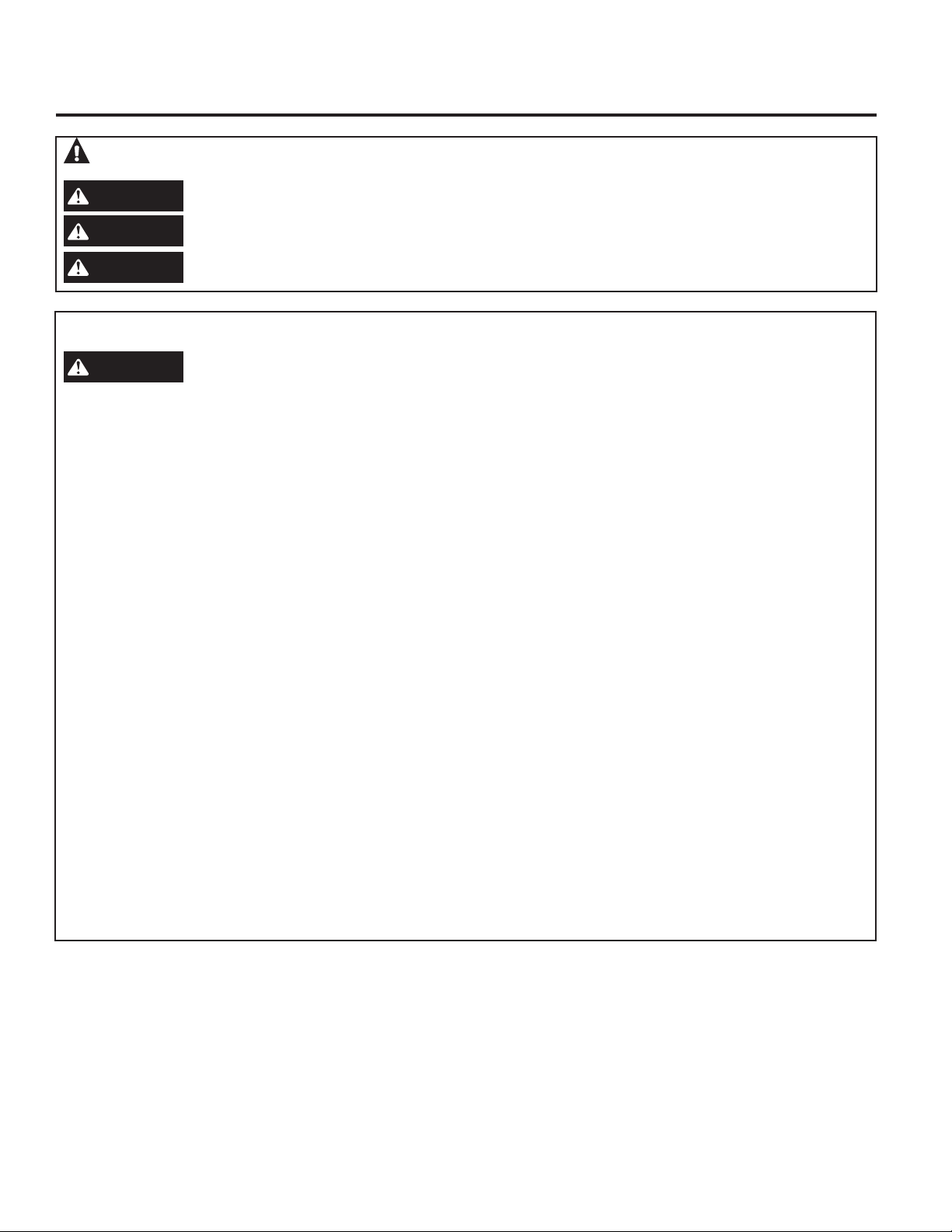
IMPORTANT SAFETY INFORMATION.
READ ALL INSTRUCTIONS BEFORE USING.
This is the safety alert symbol. This symbol alerts you to potential hazards that can kill you or hurt you and others. All safety
messages will follow the safety alert symbol and the word “DANGER”, “WARNING”, or “CAUTION”. These words are defined as:
DANGER
WARNING
CAUTION
Indicates a hazardous situation which, if not avoided, will result in death or serious injury.
Indicates a hazardous situation which, if not avoided, could result in death or serious injury.
Indicates a hazardous situation which, if not avoided, could result in minor or moderate injury.
IMPORTANT SAFETY INSTRUCTIONS
WARNING
Read all instructions before using the appliance.
DO NOT wash or dry articles that have been previously cleaned in, washed in, soaked in or spotted with gasoline, dry-
cleaning solvents, or other flammable or explosive substances, as they give off vapors that could ignite or explode.
DO NOT add gasoline, dry-cleaning solvents, or other flammable or explosive substances to the wash water. These
substances give off vapors that could ignite or explode.
Under certain conditions, hydrogen gas may be produced in a hot-water system that has not been used for 2 weeks
or more. HYDROGEN GAS IS EXPLOSIVE. If the hot water system has not been used for such a period, before using a
washing machine, turn on all hot-water faucets and let the water flow from each for several minutes. This will release
any accumulated hydrogen gas. As the gas is flammable, DO NOT smoke or use an open flame during this time.
DO NOT allow children to play on or in this appliance. Close supervision of children is necessary when this appliance is
used near children. Before the washer is removed from service or discarded, remove the door or lid. Failure to follow
these instructions may result in death or injury to persons.
To reduce the risk of death, fire, explosion, electric shock, or injury to persons when using your appliance,
follow basic precautions, including the following:
DO NOT reach into the appliance if the tub or agitator is moving to prevent accidental entanglement.
DO NOT install or store this appliance where it will be exposed to the weather.
DO NOT tamper with controls, repair or replace any part of this appliance or attempt any servicing unless specifically
recommended in the user maintenance instructions or in published user repair instructions that you understand and
have the skills to carry out.
Keep the area around your appliance clean and dry to reduce the possibility of slipping.
DO NOT operate this appliance if it is damaged, malfunctioning, partially disassembled, or has missing or broken parts
including a damaged cord or plug.
Unplug the appliance or turn off the circuit breaker before servicing. Pressing the Power button DOES NOT disconnect power.
See “Electrical Requirements” located in the Installation Instructions for grounding instructions.
SAVE THESE INSTRUCTIONS
2
Page 3

GEAppliances.com
PROPER INSTALLATION
This washer must be properly installed and located in accordance with the Installation Instructions before it is used.
If you did not receive an Installation Instructions, you can receive one by visiting GEAppliances.com or by calling
800.GE.CARES (800.432.2737).
Ensure that the hot water hose is connected to the “H”
(internal red screened) valve and the cold water hose is
connected to the “C” (internal blue screened) valve.
Install or store where it will not be exposed to
temperatures below freezing or exposed to the weather,
which could cause permanent damage and invalidate the
warranty.
Properly ground washer to conform with all
governing codes and ordinances. Follow details
in Installation Instructions.
This washer does not include water supply hoses.
GE strongly recommends the use of factory specified
parts. A list of factory hoses available for purchase are
listed below. These hoses are manufactured and tested to
meet GE specifications.
GE strongly recommends the use of new water supply
hoses. Hoses degrade over time and need to be replaced
every 5 years to reduce the risk of hose failures and water
damage.
Parts and Accessories
Order on-line at GEApplianceparts.com today, 24 hours a
day or by phone at 800.626.2002 during normal business
hours.
Part Number Accessory
PM14X10002 4 ft Rubber Water Supply Hoses
Or
PM14X10005 4 ft Braided Metal Water Supply Hoses
WX10X10011 Tide
WX7X1 Washer Floor Tray
®
Washing Machine Cleaner*
WHEN NOT IN USE
Turn off water faucets to minimize leakage if a break or
rupture should occur. Check the condition of the fill hoses;
GE recommends changing the hoses every 5 years.
SAVE THESE INSTRUCTIONS
* Tide® is a registered trademark of Procter & Gamble
3
Page 4
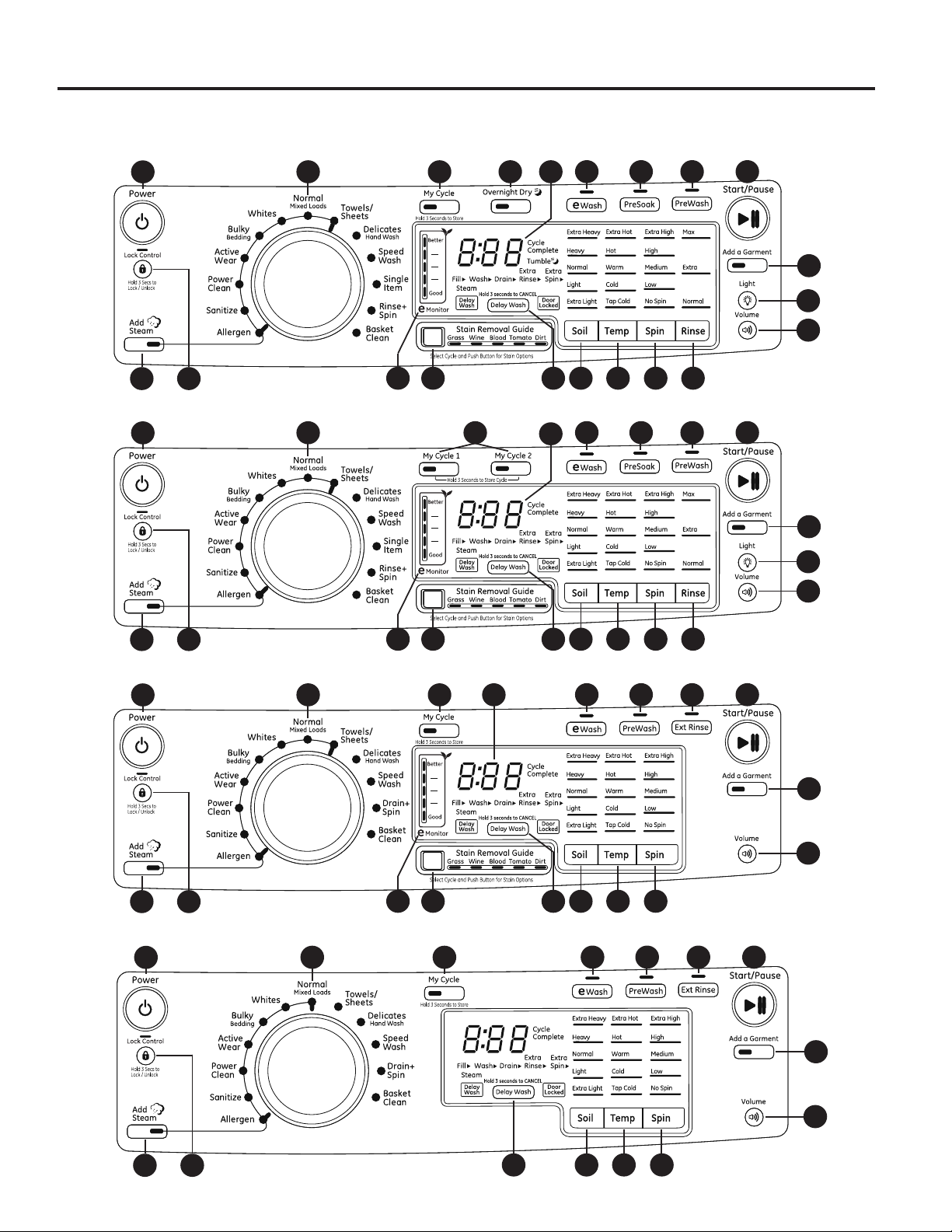
About the washer control panel.
Throughout this manual, features and appearance may vary from your model.
You can locate your model number on a label on the side of the washer or inside the washer door.
Models: GFWR4805, GFWR4800 - GE RightHeight Design™ Steam Washer with Built-In Riser™
21
10
1
2
12
11
9 7
8
14
15
16
18
17
Models: GFWS3705, GFWS3700, GHWS3605, GHWS3600 - Steam Washer
12
12
21
1
18
17
Models: GFWS2605, GFWS2600 - Steam Washer
1
2
2
191320
21
191320
3
10
3
10
4
6
5
89 7
4 65
8 7
6
14
15
16
14
18
17
Models: GFWS2505, GFWS2500 - Steam Washer
1
18
4
17
2
12
19
16
191320
4 5
3
10
8 7
6
14
16
4 5
3
Page 5
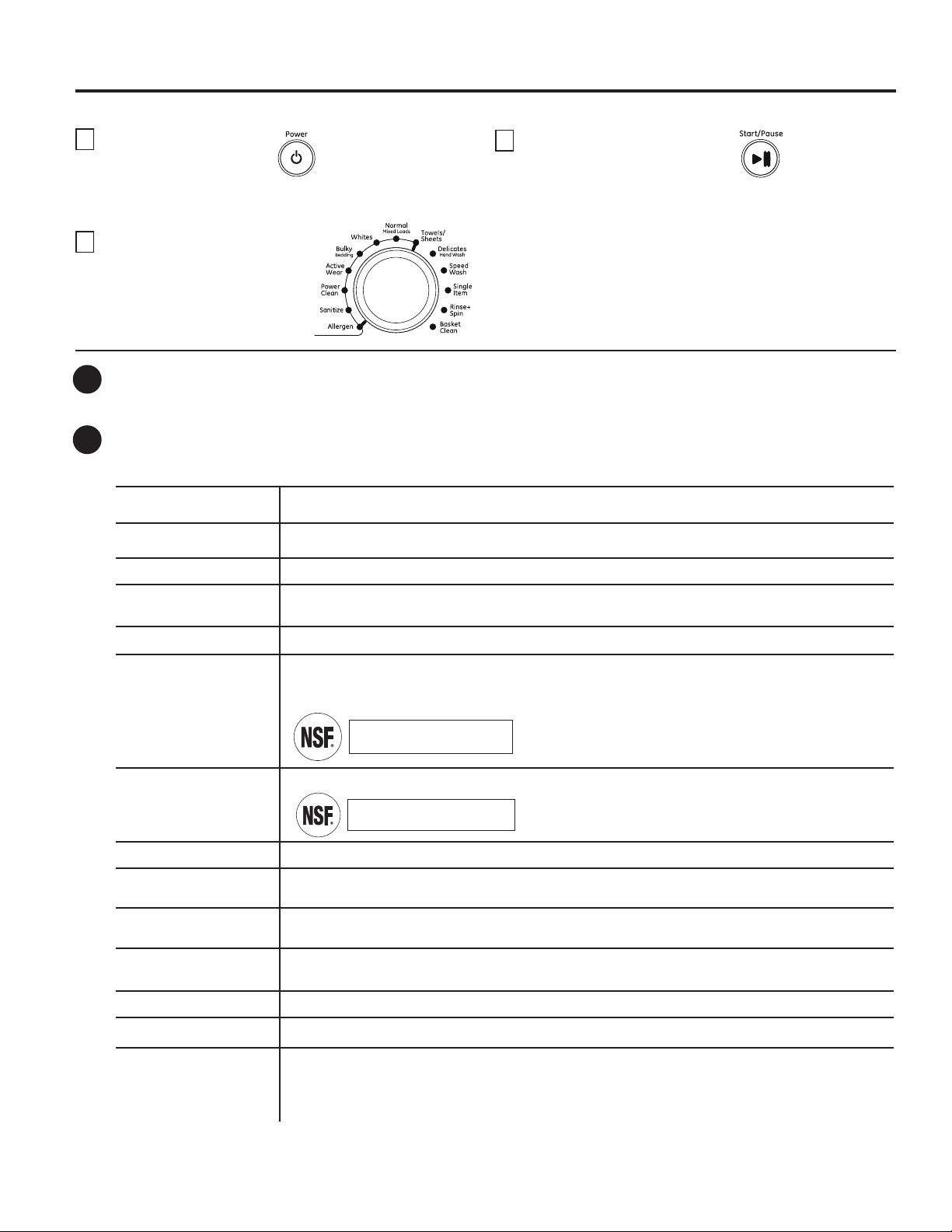
Control settings. GEAppliances.com
Quick Start
Press the
1
If the screen is dark, a press
of the Power button will
“wake up” the display.
Select a wash cycle. (Defaults are
2
set for each cycle. These default
settings can be changed. See
Control settings for more
information.)
1
2
Power
button.
Press the Start/Pause button.
3
Power
Press to “wake up” the display. If the display is active, press to put the washer into standby mode.
NOTE: Pressing Power does not disconnect the appliance from the power supply.
Wash Cycles
The wash cycles are optimized for specific types of wash loads. The chart below will help you match the wash setting
with the loads. The GentleClean™ lifters lightly tumble the clothes into the water and detergent solution to clean the load.
Normal/Mixed Loads*
Whites*
Bulky Bedding*
Active Wear*
For heavily to lightly soiled colorfast cottons, household linens, work and play clothes.
For heavily to lightly soiled white laundry, work and play clothes.
For large items such as comforters, blankets, small rugs and similar bulky items.
For active sports, exercise and some casual wear clothes. Fabrics include modern
technology finishes and fibers such as spandex, stretch and micro-fibers.
Power Clean*
Sanitize*
Allergen*
Towels/Sheets*
Delicates/Hand Wash
Speed Wash
Single Item
Rinse + Spin
Drain + Spin
Basket Clean
For heavily soiled items which require extra cleaning power.
For increased water temperature which will sanitize and kill more than 99.9% of many common
bacteria found in home laundry. For best results, select the extra heavy soil setting when using
the Sanitize cycle.
NSF Protocol P172
Sanitization Performance of Residential and
Commercial, Family-Sized Clothes Washers
For removing common allergens such as dust mites and pet dander.
Allergen Reduction Performance of Residential
For items such as towels, sheets, pillowcases and dish rags.
For items labeled hand-washable with light soils. Provides gentle tumbling and soak during
wash and rinse.
For lightly soiled items that are needed in a hurry. Cycle time is approximately 30 minutes,
depending on selected options.
For washing one heavily or lightly soiled item. The washer uses this setting to optimize the
wash and spin cycle for a single small or medium sized garment.
To quickly rinse and spin out any items at any time.
To quickly drain and spin out any items at any time.
Use for cleaning the basket of residue and odor. Recommended use of at least once per
month.
NOTE: Never load laundry while using Basket Clean. The laundry may become damaged.
See the Care and Cleaning section.
and Commercial, Family-Sized Clothes Washers
NSF Protocol P351
* The Add Steam option can be used with these cycles.
5
Page 6
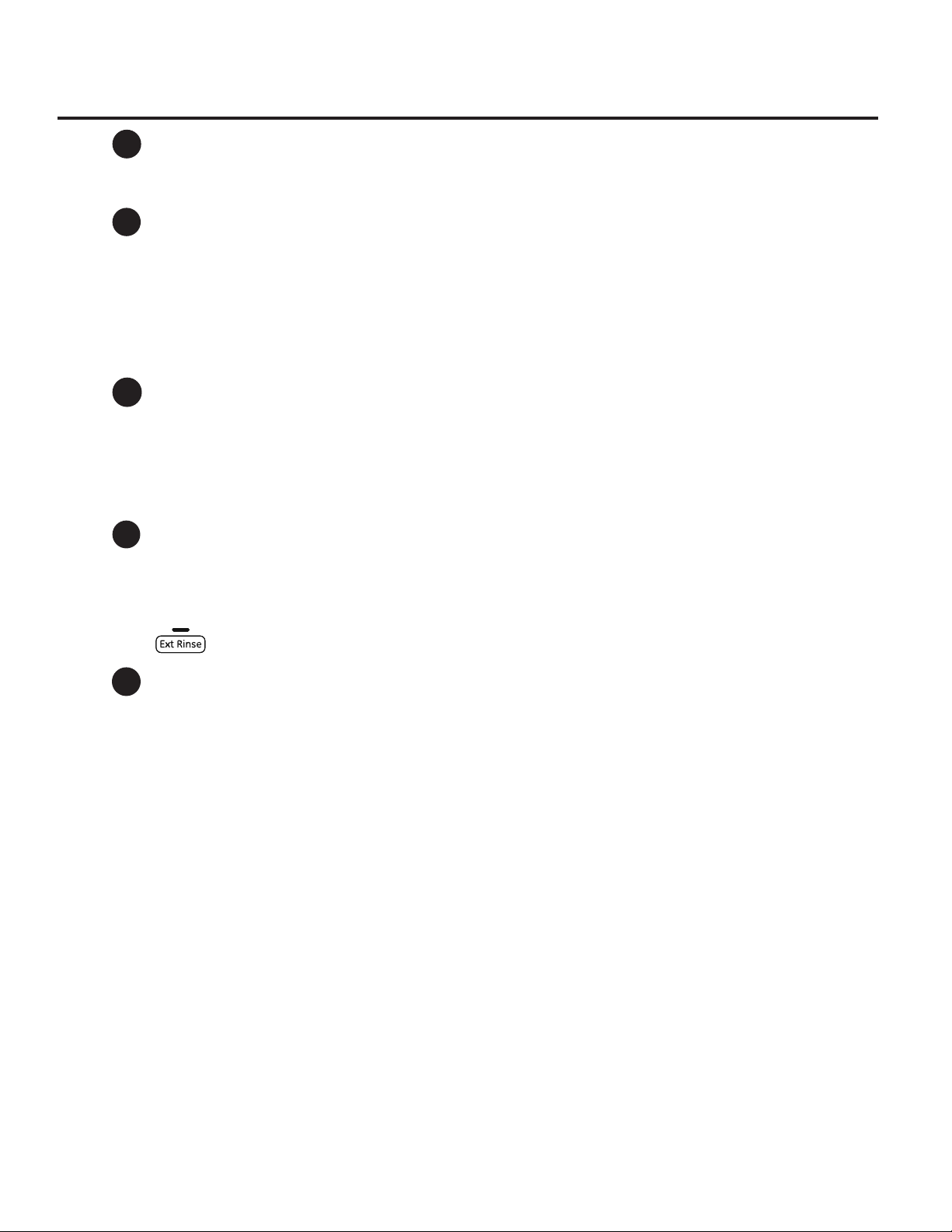
Control settings.
Soil Level
3
Changing the Soil level increases or decreases the wash time to remove different amounts of soil.
To change the Soil level, press the Soil level button until you have reached the desired setting. You can choose
between Extra Light, Light, Normal, Heavy or Extra Heavy soil levels.
Wash Temp
4
Adjust to select the proper water temperature for the wash cycle. The prewash and rinse water is always cold to help
reduce energy usage and reduce setting of stains and wrinkles.
Follow the fabric manufacturer’s care label when selecting the wash temperature.
To change the wash temperature, press the wash Temp button until you have reached the desired setting. You can
choose between Tap Cold, Cold, Warm, Hot or Extra Hot. By design, to protect fabrics, not all wash temperatures are
available for certain wash cycles.
NOTE: The first 10 seconds of the wash fill is always cold. This feature assists in conditioning the fabric and
preventing stains from setting on garments.
Spin Speed
5
Changing the Spin speed changes the final spin speed of the cycles. Always follow the garment manufacturer’s care
label when changing the Spin speed.
To change the Spin speed, press the Spin speed button until you have reached the desired setting. You can choose
between No Spin, Low, Medium, High or Extra High Spin. Higher spin speeds are not available on certain cycles, such
as Delicates.
Higher spin speeds remove more water from the clothes and will help reduce dry time, but may also increase the
possibility of setting wrinkles on some fabrics.
Rinse
6
Changing Rinse will change the number of rinses the cycle will use. To change the rinse option, press Rinse until you
have reached the desired setting. On some models you can choose between Normal, Extra, Max (a third rinse), and
no rinse. In order to select no rinse, press the Rinse button until no lights are lit in the rinse window.
On models with Rinse+Spin cycle, a drain and spin cycle can be achieved by selecting no rinse.
On models with Drain+Spin cycle, a rinse and spin cycle can be achieved by selecting Ext Rinse option.
NOTE: Some models have only an Extra Rinse option. This option allows for an extra rinse during a cycle to
remove excess dirt and detergent from soiled loads. Press the Ext Rinse button to select.
Start/Pause
7
Press to start a wash cycle. If the washer is running, pressing it once will pause the washer and unlock the door.
It will take a few seconds for the door to unlock after pressing Pause. Press again to restart the wash cycle.
NOTE: If the washer is paused and the cycle is not restarted within 15 minutes, the current wash cycle will be
cancelled.
NOTE: In some cycles the washer will drain first, then unlock the door when it is paused.
NOTE: The washer performs automatic system checks after pressing the Start button. Water will flow in 45 seconds
or less. You may hear the door lock and unlock before water flows; this is normal.
6
Page 7

GEAppliances.com
8
9
10
PreWash
Prewash is an extra wash before the
main wash. Use it for heavily soiled
clothes or for clothes with a care
label that recommends prewashing
before washing. Be sure to add liquid
or powder high-efficiency detergent,
or the proper wash additive to the
prewash dispenser.
PreSoak (on some models)
For soaking your garments before the
wash cycle begins. This option begins
with a brief tumble and then proceeds
to soak the clothes for a specified
period of time. Once complete, the
cycle will begin automatically.
eWash (Energy Savings Wash)
(on some models)
Use eWash to save energy on specified
wash cycles.
PreWash must be selected prior to
pressing Start.
The PreWash feature will fill the washer
(adding the prewash detergent), tumble
the clothes, drain and spin. Then the
washer will run the selected wash cycle.
NOTE: In some special cycles, the
prewash is selected automatically
as the default. You can modify this
selection at any time.
PreSoak must be selected prior to
pressing Start.
The PreSoak time is set in ½ hour
increments, with the maximum
presoak set option of 8 hours.
If desired, add high-efficiency detergent
or the proper wash additive to the
prewash dispenser.
eWash cannot be used with Allergen,
Sanitize, Power Clean and Basket
Clean.
11
12
On some models, there is a
My Cycle 1 and a My Cycle 2
button which allows you to
save two favorite cycles.
Overnight Dry™
(on some models)
Overnight Dry is available on the
following cycles: Active Wear, Whites,
Normal and Single Item.
Overnight Dry is intended for smaller
loads only. This feature is intended for
use when clothes need to be washed,
dried and ready to wear or finished the
next morning. This feature will tumble
clothes and introduce a constant
stream of air into the machine
compartment upon completion of
select wash cycles. Clothes can be
removed at any time by pressing
Pause.
My Cycle
To save a favorite cycle, set the desired
settings for wash cycle, soil level, spin speed
and wash temp settings and hold down the
My Cycle button for 3 seconds. A beep will
sound to indicate the cycle has been saved.
To use your custom cycle, press the
My Cycle button before washing a load.
To change the saved cycle, set the
desired settings and hold down the
My Cycle button for 3 seconds.
To use the feature, press the Overnight
Dry button and follow the prompts on
the screen.
High wear or delicate articles are not
recommended for this cycle.
The table below describes example
loads that can be used with this
feature:
2-3 athletic uniforms
2 sets of scrubs
2 sets of baby's crib sheets
1 dress shirt, 1 pair of dress pants
3 dress shirts
NOTE: When using My Cycle, wash
options cannot be modified after the
cycle has been started.
NOTE: If you change wash options with
My Cycle before starting the cycle, the
My Cycle light will turn off and you will
be returned to the base cycle.
7
Page 8

Control settings.
13
14
15
Stain Removal Guide
(on some models)
The Stain Removal Guide is preprogrammed with the ideal wash and
rinse settings to tackle five common
stains: grass, wine, blood, tomato and
dirt. To use this feature, select the
desired wash cycle and then press
the Stain Removal Guide button
until the stain you want to remove is
highlighted. Once selected, press the
Start button to start the cycle.
Add A Garment (on some models)
If you need to add a garment after the
cycle has started, press the Add A Garment
button and the unit will unlock the door,
allowing additional garments. The Add A
Garment feature is only available when the
LED is lit on the button. After a certain point
in the cycle, the LED will not be lit any longer
and adding a garment is not allowed.
Basket Light (on some models)
The basket light will turn on and remain
on for 5 minutes when the door opens,
Start/Pause button is pressed, or by
pressing the Light button.
The basket light can be turned off by
pressing and holding the Light button.
On models with Power Rinse, the
basket light will illuminate at the
beginning of each rinse cycle.
16
17
Volume
To adjust the volume of the unit, press
the Volume button to select the desired
level.
Lock Control
You can lock the controls to prevent
any selections from being made. Or
you can lock or unlock the controls
after you have started a cycle.
Children cannot accidentally start the
washer by touching buttons with this
option selected.
To lock the washer, press and hold the
Lock Control button for 3 seconds.
There are four sound levels including OFF.
To unlock the washer controls, press
and hold the Lock Control button for 3
seconds.
A sound is made to indicate the lock/
unlock status.
The indicator light above the button
will illuminate when the controls are
locked.
NOTE: The Power button can still be
used when the machine is locked.
8
Page 9
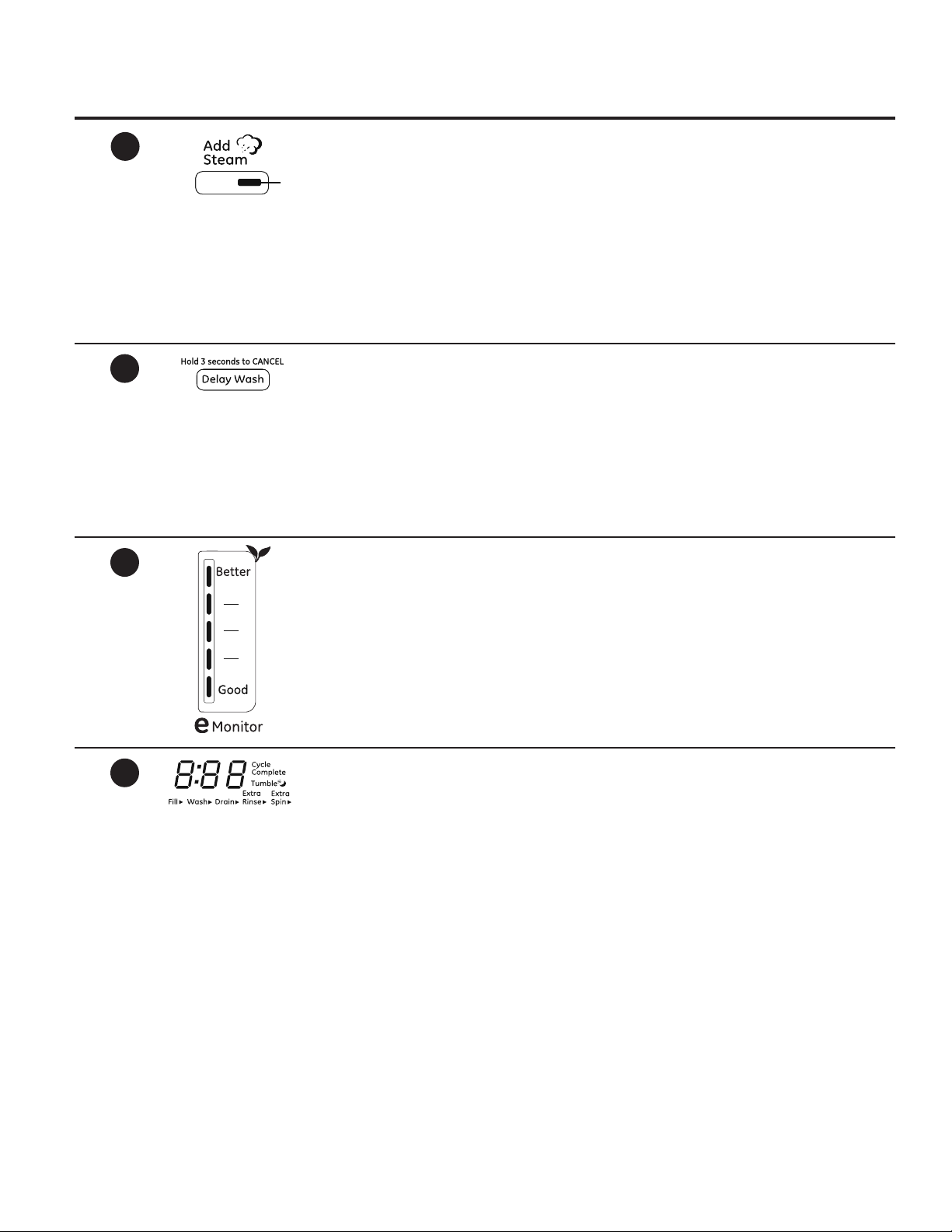
GEAppliances.com
18
19
20
Add Steam
Add Steam adds steam into the washer
early in the cycle to assist with loosening
stains on the Towels/Sheets, Normal,
Whites, Bulky, Active Wear, Power
Clean, Sanitize or Allergen cycles.
Delay Wash
You can delay the start of a wash cycle
for up to 24 hours. Press the Delay
Wash button to choose the amount
of time you want to delay the start of
the wash cycle. Once the desired time
is reached, press the Start button. The
machine will count down and start
automatically at the correct time.
eMonitor (on some models)
The eMonitor lights display the relative
energy use of your selected cycle and
options. They are provided as an energy
guide and range from Good (1 light) to
Better (5 lights). Some special cycles will
not provide a display.
To use:
1. Turn power ON and select a wash
cycle. The Add Steam option is only
available on Towels/Sheets, Normal,
Whites, Bulky, Active Wear, Power
Clean, Sanitize or Allergen cycles.
2. Select the Add Steam button to
activate steam.
3. Press the Start/Pause button.
NOTE: If you forget to fully close the
door, a reminder signal will beep
reminding you to do so.
NOTE: If you open the door when the
delay is counting down, the machine will
enter the pause state. You must close
the door and press Start again in order
to restart the countdown.
21
Display
Displays the approximate time
remaining until the end of the cycle.
NOTE: The cycle time is affected by how
long it takes the washer to fill. This depends
on the water pressure in your home. The
“smart” timer “learns” the amount of time
it takes to fill your washer and adjusts the
total time accordingly.
Cycle status is also displayed and certain
features such as Delay Wash or Steam are
shown indicating they have been selected.
9
Page 10
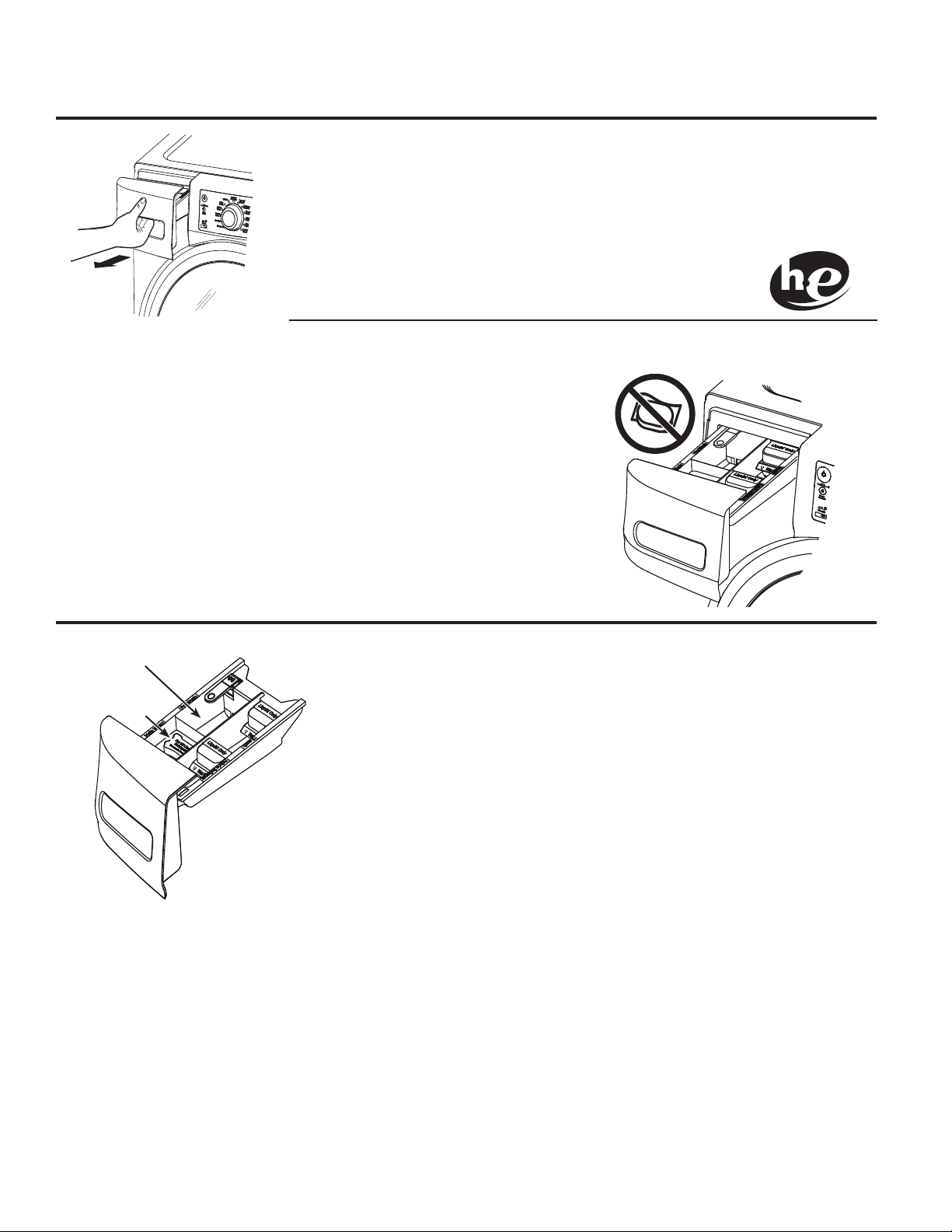
About the washer features.
The Dispenser Drawer
Slowly open the dispenser drawer by pulling
it out until it stops.
After adding laundry products, slowly close
the dispenser drawer. Closing the drawer
too quickly could result in early dispensing
of the bleach, fabric softener or detergent.
You may see water in the bleach and fabric
softener compartments at the end of the cycle.
This is a result of the flushing/siphoning action
and is part of the normal operation of the
washer.
Use only HE High-Efficiency
detergent.
Add pre-wash to
location
this
Detergent
selection insert
NOTE: Use only liquid or powder HE
detergents and additives in the dispenser
drawer. Laundry detergent packets
should only be added directly to the
wash tub following the manufacturer's
directions.
The Prewash Compartment
Only use the prewash compartment if you
are selecting the
cycle for heavily soiled clothes. Add
measured detergent or prewash additive to
the back left prewash compartment of the
dispenser drawer.
Detergent or prewash additive is flushed
from the dispenser in the
PreSoak
PreWash
PreWash
cycle (if selected).
or
PreSoak
or
DO NOT put detergent packets in the
dispenser drawer.
NOTE: Liquid detergent will drain
into the washer basket as it is added.
Detergent usage may need to be adjusted
for water temperature, water hardness, size
and soil level of the load. Avoid using too
much detergent in your washer as it can
lead to over sudsing and detergent residue
being left on the clothes.
10
Page 11

GEAppliances.com
The Detergent Compartment
For HE powder
detergent
remove the
Detergent cup
and add powder
here
NOTE: The Detergent cup
has an easy grip handle to
allow removal for convenient
measuring and filling of the
unit.
Only use high-efficiency detergent
in this washer. DO NOT fill highefficiency detergent over the MAX
line. Use detergent manufacturer’s
recommended amount.
Powder Detergent – Remove the
Liquid Detergent cup and place it in a
safe location outside of the washer.
Follow the detergent manufacturer’s
instructions when measuring the
amount of powder to use.
Liquid Detergent – Locate the
concentration of your detergent on the
bottle. Do not fill above the Max Fill line
in the Detergent cup for your detergent
concentration type.
Max Fill line
depending
on your liquid
detergent
concentration
type
Detergent usage may need to be
adjusted for water temperature, water
hardness, size and soil level of the
load. Avoid using too much detergent
in your washer as it can lead to
oversudsing, detergent residue being
left on the clothes, and could extend
wash times.
Do not put clumped detergent in the
dispenser. Clumped detergent can
cause a leak.
The Liquid Bleach Compartment
If desired, measure out the recommended
amount of liquid bleach, not to exceed
1/3 cup (80 ml) and pour into the center
compartment labeled “LIQUID BLEACH”
marked with this symbol .
It is recommended to use High-Efficiency (HE)
bleach in this front-load washer.
The Fabric Softener Compartment
If desired, pour the recommended amount
of liquid fabric softener into the compartment
labeled “FABRIC SOFTENER.”
Use only liquid fabric softener in the dispenser.
Dilute with water to the maximum fill line.
Do not exceed the maximum fill line. Overfilling
can cause early dispensing of the bleach which
could result in damaged clothes.
NOTE: Do not use powdered bleach or laundry
detergent/additive packets in the dispenser.
Do not exceed the maximum fill line. Overfilling
can cause early dispensing of the fabric
softener, which could stain clothes.
NOTE: Do not pour fabric softener directly
on the wash load.
11
Page 12

Loading and using the washer.
Always follow fabric manufacturer’s care label when laundering.
Sorting Wash Loads
Colors
Whites
Lights
Darks
Soil
Heavy
Normal
Light
Fabric
Delicates
Easy Care
Sturdy Cottons
Lint
Lint Producers
Lint Collectors
Combine large and small items in a load. Load large items first. Large items should not be more than half the
total wash load.
Pillows and comforters should not be mixed with other items. This may cause an out-of-balance load.
Sort dark-colored clothes from light-colored clothes to prevent dye transfer. This is a high-efficiency washer,
so it uses less water, making dye transfer more common.
WARNING
Never place items in the washer that are dampened with gasoline or other flammable liquids.
No washer can completely remove oil.
Do not dry anything that has ever had any type of oil on it (including cooking oils).
Doing so so can result in death, explosion, or fire.
- Fire Hazard
Loading the Washer
The wash drum may be fully loaded with loosely
added items. Do not wash garments containing
flammable materials (waxes, cleaning fluids, etc.).
Loading Examples
To add items after the washer has started, press Start/
Pause and wait until the door is unlatched. The washer
may take up to 30 seconds to unlock the door after
pressing Start/Pause, depending on the machine
conditions. Do not try to force the door open when it is
locked. After the door unlocks, open gently. Add items,
close the door and press Start/Pause to restart.
WORKWEAR
4 Jeans
5 Work Wear Shirts
5 Work Wear Pants
LINENS
2 Bath Sheets
10 Bath Towels/
12 Washcloths
7 Hand Towels/
2 Terrycloth Bath
Mats
OR
2 Flat Queen-Sized
Sheets
2 Fitted
Queen-Sized
Sheets
4 Pillowcases
MIXED LOAD
4 Pillowcases
2 Hand Towels
2 Flat Sheets/
2 Fitted Sheets
2 Bath Towels/
4 Washcloths
OR
6 Shirts (Men’s
or Women’s)
4 Pair Pants
(Khakis
or Twills)
5 T-shirts
7 Pairs of Boxers
4 Pairs of Shorts
OR
6 T-shirts
4 Pairs of
Sweatpants
4 Sweatshirts
2 Hoodies
7 Pairs of Socks
DELICATES*
7 Bras
7 Panties
3 Slips
2 Camisoles
4 Nightgowns
* Using a nylon
mesh bag for
small items is
recommended.
SPEED WASH
(2–4 GARMENTS)
2 Casual Wear
Work Shirts
1 Pair Casual Wear
Work Pants
OR
3 Soccer Uniforms
12
Page 13

GEAppliances.com
Fabric Care Labels
Below are fabric care label “symbols” that affect the clothing you will be laundering.
WASH LABELS
Machine
wash
cycle
Water
temperature
BLEACH LABELS
Bleach
symbols
Normal
(when needed)
Permanent Press/
wrinkle resistant
Any bleach
Gentle/
delicate
Hot
(50°C/120°F)
Only non-chlorine bleach
Hand wash
Warm
(40°C/105°F)
(when needed)
Do not wash Do not wring
Cold/cool
(30°C/85°F)
Do not bleach
DETERGENT LABELS
Available accessories.
Pedestal
There is a pedestal available for your
washer. This pedestal gives the washer
more height and gives storage for your
washing necessities. Included with the
pedestal is a divider that allows you
to store liquid laundry detergent out
of sight. See the pedestal Installation
Instructions.
Use only HE High-Efficiency detergent.
Order GE Pedestal Kit GFXP1308 on-line at
GEApplianceParts.com, 24 hours a day or
by phone at 800.626.2002 during normal
business hours.
NOTE: The GE RightHeight Design™
frontload washer equipped with a Built-In
Riser™ cannot be mounted on a pedestal.
13
Page 14

Care and Cleaning.
Cleaning the Interior
of the Washer
To clean the interior of the washer, select
the Basket Clean feature on the control
panel. This Basket Clean cycle should be
performed, at a minimum, once per month.
This cycle will use more water, in addition to
bleach, to control the rate at which soils and
detergents may accumulate in your washer.
NOTE: Read the instructions below
completely before starting the Basket Clean
cycle.
1. Remove any garments or objects from
the washer and ensure the washer
basket is empty.
2. Open the washer door and pour
one cup or 250 ml of liquid bleach
or other washing machine cleaner
into the basket.
3. Close the door and select the Basket
Clean cycle. Push the Start pad.
4. When the Basket Clean cycle is working,
the display will show the estimated cycle
time remaining. The cycle will complete
in about 90 minutes. Do not interrupt the
cycle.
5. After the cycle is complete, leave
the door open slightly for better
ventilation.
If for any reason the cycle needs to
be interrupted, the door will not open
immediately. Forcing open the door at
this stage may cause water to flood.
The door will open after the water is
drained to a level where it would not
flood the floor.
Basket Clean may be interrupted
by pressing the Start pad in between cycles.
A power outage in the house might also
interrupt the cycle. When the power supply
is back, the Basket Clean cycle resumes
where it had stopped. When interrupted, be
sure to run a complete Basket Clean cycle
before using the washer. If the Power pad is
pressed during BasketClean, the cycle will
be lost.
IMPORTANT:
Run Basket Clean with 1 Cup (250 ml) of
bleach once a month.
After the completion of a Basket Clean
cycle, the interior of your washer may
have a bleach smell.
It is recommended to run a light color
load after the Basket Clean cycle.
14
Page 15
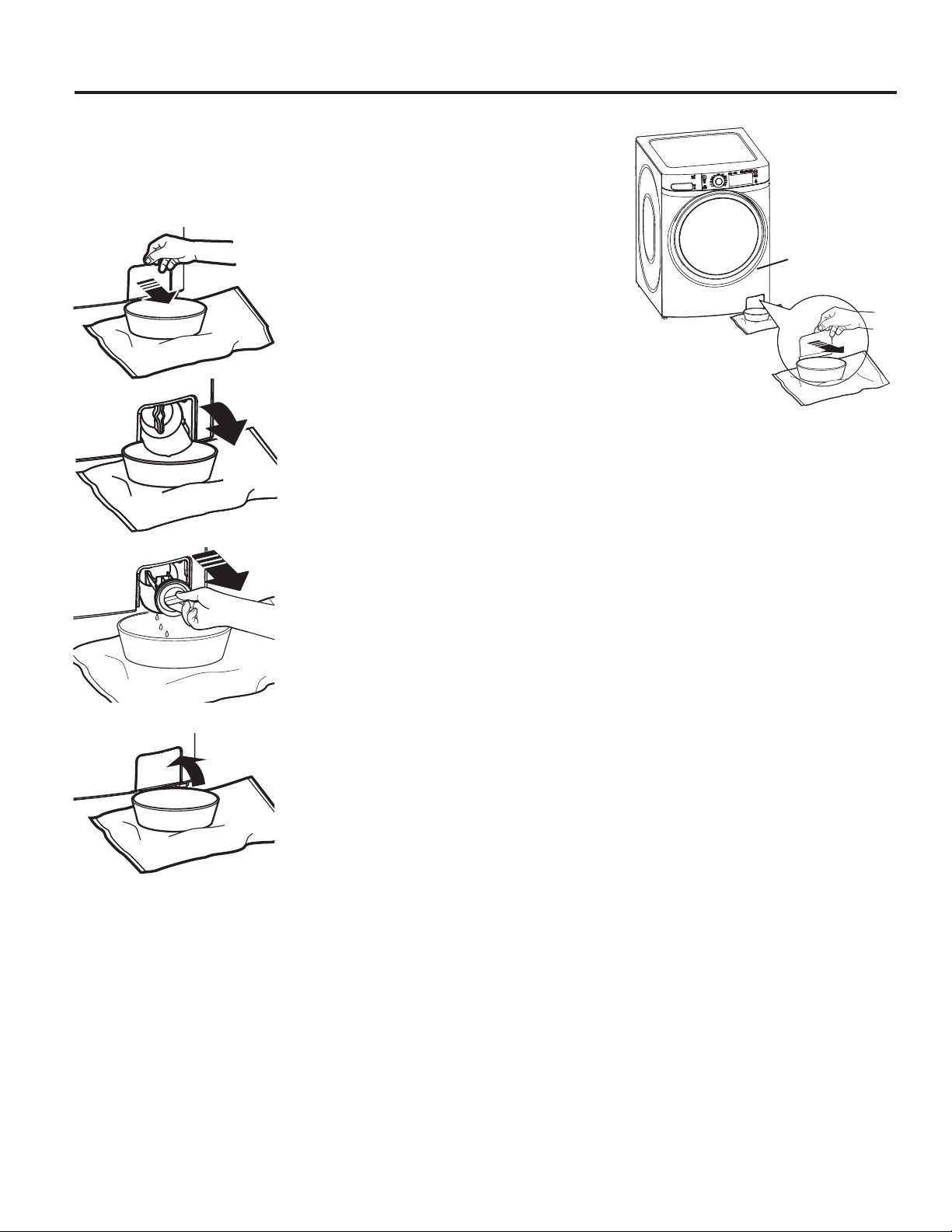
GEAppliances.com
Cleaning the Pump Filter
Due to the nature of the front-load washer,
it is sometimes possible for small articles
to pass to the pump. The washer has a
filter to capture lost items so they are not
dumped to the drain. To retrieve lost items,
clean out the pump filter.
1. Using a small flathead screwdriver or
coin, open the access door.
2. Place a shallow pan or dish under
the pump access door and towels
on the floor in front of the washer to
protect the floor. It is normal to catch
about a cup of water when the filter
is removed.
3. Pull down the pour spout.
Pump
filter
4. Turn the pump filter counterclockwise
and remove the filter slowly, controlling
the flow of the draining water.
5. Remove the filter and clean the debris
from the filter.
6. Replace the filter and turn clockwise.
Tighten securely.
7. Flip up the pour spout.
8. Close the access door by hooking the
bottom tabs first, then rotating the
access door shut.
15
Page 16

Care and Cleaning.
Dispenser Drawer Area: Detergent and fabric softener may build up in the dispenser
drawer. Residue should be removed once or twice a month.
Remove the drawer by first pulling it out until it stops. Then reach back into the left
Lock tab is visible only after
drawer has been pulled out
Remove the insert from the bleach and fabric softener compartments and the
rear corner of the drawer cavity and press down firmly on the lock tab,
pulling out the drawer.
detergent cup. Rinse the inserts and the drawer with hot water to remove
traces of accumulated laundry products.
To clean the drawer opening, use a small brush to clean the recess.
Remove all residue from the upper and lower parts of the recess.
Return inserts to the proper compartments. Replace the dispenser drawer.
To reduce buildup in the Dispenser Drawer area:
Use only HE
High-Efficiency
detergent.
16
Page 17

GEAppliances.com
Cleaning the Door Gasket
Open the washer door. Using both hands, press down the door gasket. Remove any
foreign objects if found trapped inside the gasket. Make sure there is nothing blocking the
holes behind the gasket.
While holding down the door gasket, inspect the interior gasket by pulling it down with
your fingers. Remove any foreign objects if found trapped inside this gasket. Make sure
there is nothing blocking the holes behind the gasket.
When you are finished cleaning the door gasket, remove your hands and the gaskets will
return to the operating position.
17
Page 18

Installation
Washer
Instructions
If you have any questions, call 800.GE.CARES (800.432.2737)
or visit our Website at: GEAppliances.com
In Canada, call 1.800.561.3344
This is the safety alert symbol. This symbol alerts you to potential hazards that can kill you or hurt you and others.
All safety messages will follow the safety alert symbol and the word “DANGER”, “WARNING”, or “CAUTION”. These
words are defined as:
or visit www.GEAppliances.ca
DANGER
WARNING
CAUTION
Indicates a hazardous situation which, if not avoided, will result in death or serious injury.
Indicates a hazardous situation which, if not avoided, could result in death or serious injury.
Indicates a hazardous situation which, if not avoided, could result in minor or moderate injury.
BEFORE YOU BEGIN
Read these instructions completely and carefully.
•
IMPORTANT – Save these instructions
for local inspector’s use.
•
IMPORTANT – Observe all governing
codes and ordinances.
Note to Installer – Be sure to leave these
•
instructions with the Consumer.
• Note to Consumer – Keep these instructions
for future reference.
• Skill level – Installation of this appliance requires
basic mechanical and electrical skills.
• Completion time – 1-3 hours
• Proper installation is the responsibility of the installer.
• Product failure due to improper installation is not
covered under the Warranty.
TOOLS REQUIRED FOR
WASHER INSTALLATION
1/2s socket with ratchet
Adjustable wrench or 14mm and 16mm open-end
wrenches
Channel-lock adjustable pliers
Carpenter’s level
PARTS REQUIRED (Sold separately)
Water Hoses (2)
Rubber Washers (2)
and Strainer Screens (2)
PARTS SUPPLIED
Cable Tie
18
Hose Guide
GE Parts and Accessories
Order on-line at GEApplianceparts.com today, 24 hours a
day or by phone at 800.626.2002 during normal business
hours.
Part Number Accessory
PM14X10002 4 ft Rubber Water Supply Hoses
Or
PM14X10005 4 ft Braided Metal Water Supply Hoses
WH1X2267 Rubber Washer (1) and Screen (1)
Page 19
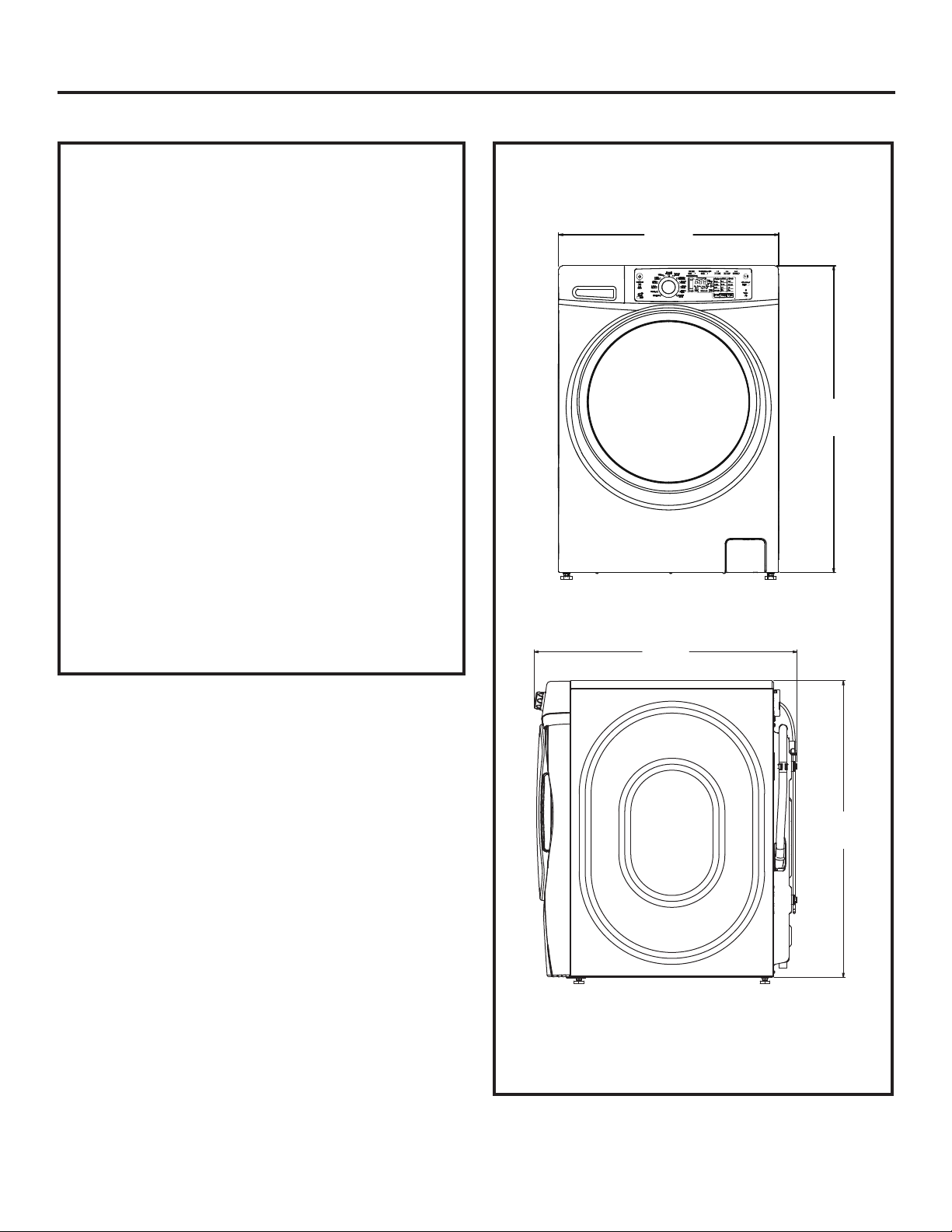
Installation Instructions
LOCATION OF YOUR WASHER
Do Not Install the Washer:
1. In an area exposed to dripping water or outside
weather conditions. The ambient temperature
should never be below 60°F (15.6°C) for proper
washer operation.
2. In an area where it will come in contact with curtains or
drapes.
3. On carpet. The floor MUST be a hard surface with
a maximum slope of 1/2s per foot (1.27 cm per
30 cm). To make sure the washer does not vibrate
or move, you may have to reinforce the floor.
NOTE: If floor is in poor condition, use 3/4s impregnated
plywood sheet solidly attached to existing floor covering.
IMPORTANT:
Minimum Installation Clearances
• When installed in alcove: Sides, Rear,
Top = 0s (0 cm)
• When installed in closet: Sides, Rear,
Top = 0s (0 cm), Front = 1s (2.54 cm)
• Closet door ventilation openings required:
2 louvers each 60 square in. (387 cm), located 3s
(7.6 cm) from top and bottom of door
ROUGH-IN DIMENSIONS
FRONT
28”
(71.12cm)
39”*
(99cm)
SIDE
35”
(88.9cm)
39”*
(99cm)
*NOTE:
With Legs: 40 1/2” (102.5 cm) - (3/4” (1.9 cm) adjustability)
With Built-In Riser™: 46” (116.9 cm) - (3/4” (1.9 cm) adjustability)
With Optional Pedestal (GFXP1308): 52” (132.1 cm) - (3/4” (1.9 cm)
adjustability)
Stacked: 78 1/4” (198.8 cm)
19
Page 20

Installation Instructions
UNPACKING THE WASHER
1. After removing the washer from its carton, remove all base
packaging, including the cardboard, styrofoam base and
styrofoam tub support (inserted in center of base). Save
the stacking brackets located on the styrofoam pad that
covered the top of the washer.
NOTE: If you are installing a pedestal, proceed to
the installation instructions that come with the pedestal.
2. Carefully move the washer to within 4 feet (122 cm)
of the final location.
3. Remove the following from the back side of the washer:
4 bolts
4 plastic spacers (including rubber grommets)
4 power cord retainers
4. Remove the shipping bolt. Insert plug into shipping
bolt hole.
NOTE: Failure to remove the shipping braces can cause
the washer to become severely unbalanced.
Save all bolts for future use.
NOTE: If you must transport the washer at a later date,
you must reinstall the shipping support hardware to prevent
shipping damage. Keep the hardware in the plastic bag
provided.
20
Page 21
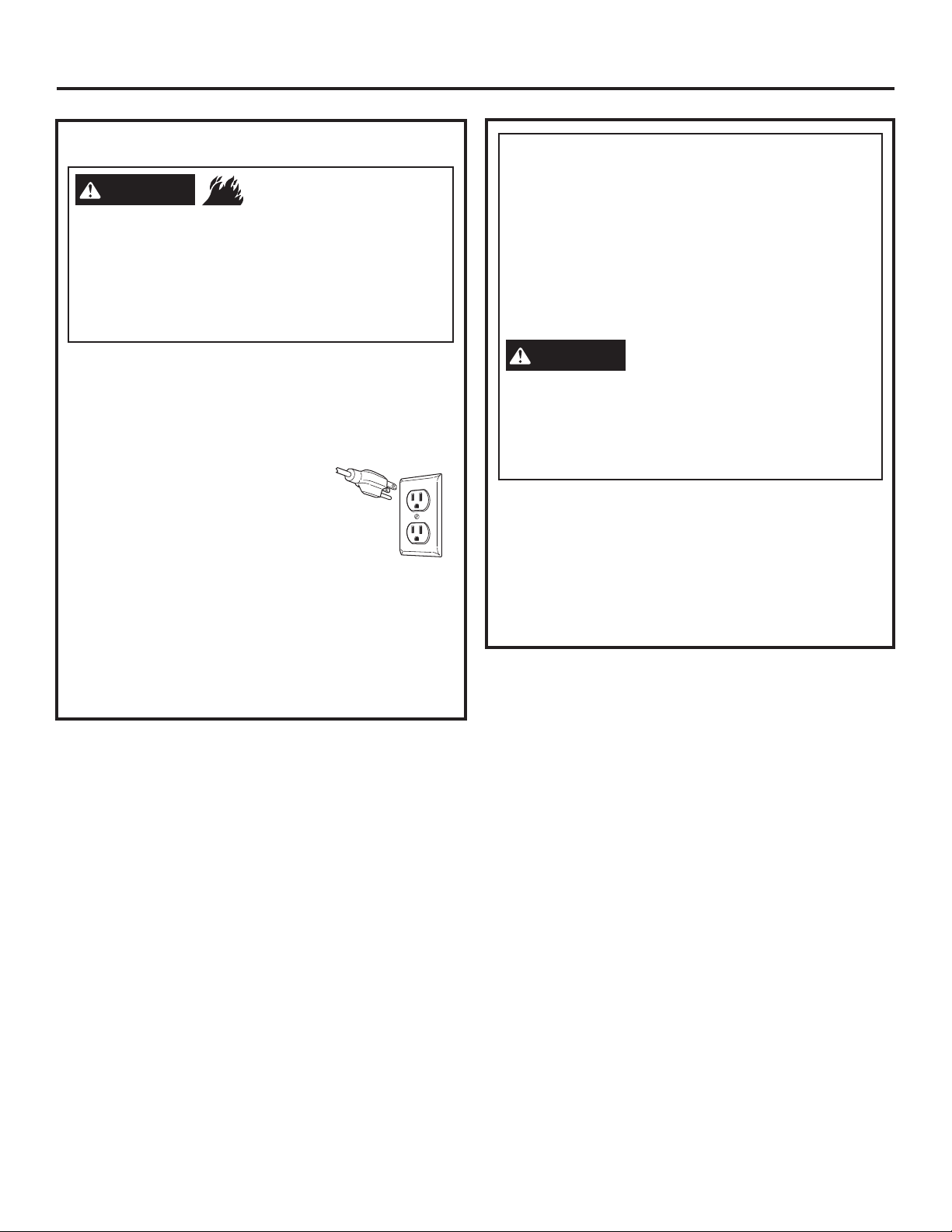
Installation Instructions
ELECTRICAL REQUIREMENTS
WARNING
Plug into a grounded 3-prong outlet.
DO NOT remove ground prong.
DO NOT use an adapter.
DO NOT use an extension cord.
Failure to follow these instructions can result in death,
fire or electrical shock.
CIRCUIT – Individual, properly polarized and grounded 15
or 20 amp circuit breaker or time-delay fuse.
POWER SUPPLY – 2 wire plus ground, 120 Volt, single
phase, 60 Hz, alternating current.
Outlet Receptacle – Properly grounded 3-prong
receptacle to be located so the power
cord is accessible when the washer
is in an installed position. If a 2-prong
receptacle is present, it is the owner’s
responsibility to have a licensed
electrician replace it with a properly
grounded 3-prong grounding type
receptacle.
Washer must be electrically grounded in accordance with
local codes and ordinances, or in the absence of local
codes, in accordance with the NATIONAL ELECTRICAL
CODE, ANSI/NFPA NO. 70 latest edition. Check with a
licensed electrician if you are not sure that the washer is
properly grounded.
- Fire Hazard
GROUNDING INSTRUCTIONS
This appliance must be grounded. In the event of
malfunction or breakdown, grounding will reduce the risk
of electric shock by providing a path of least resistance
for electric current. This appliance is equipped with
a cord having an equipment- grounding conductor
and a grounding plug. The plug must be plugged
into an appropriate outlet that is properly installed
and grounded in accordance with all local codes and
ordinances.
WARNING
of electrical shock. Check with a qualified electrician, or
service representative or personnel, if you are in doubt as to
whether the appliance is properly grounded. DO NOT
modify the plug on the power supply cord. If it will not fit the
outlet, have a proper outlet installed by a qualified
electrician.
If required by local codes, an external 18 gauge or larger
copper ground wire (not provided) may be added. Attach
to washer cabinet with a #8-18 x ½” sheet metal screw
(available at any hardware store) to rear of washer.
Mobile Home Installation:
Installation must conform to Standard for Mobile Homes,
ANSI A119.1 and National Mobile Home Construction and
Safety Standards Act of 1974 (PL93-383).
Improper connection of the equipmentgrounding conductor can result in a risk
21
Page 22
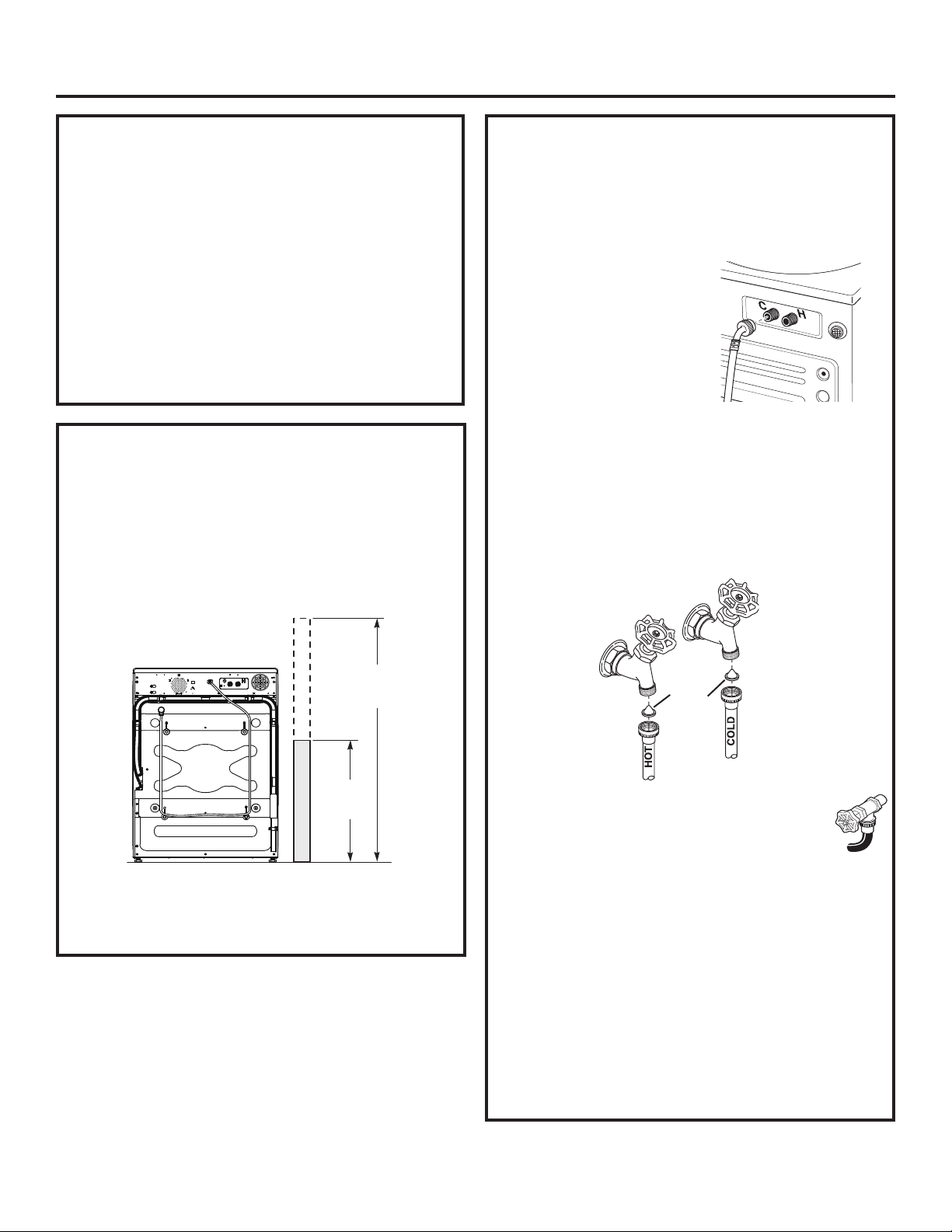
Installation Instructions
WATER SUPPLY REQUIREMENTS
Hot and cold water faucets MUST be installed within
42 inches (107 cm) of your washers water inlet. The faucets
MUST be 3/4s (1.9 cm) garden hose-type so inlet hoses can
be connected. Water pressure MUST be between 10 and 120
pounds per square inch. Your water department can advise
you of your water pressure. The hot water temperature
should be set to deliver water at 120° to 140°F (48°–60°C)
to provide proper Automatic Temperature Control (ATC)
performance.
NOTE: A water softener is recommended to reduce buildup of
scale inside the steam generator if the home water supply is
very hard.
DRAIN REQUIREMENTS
1. Drain capable of eliminating 17 gals (64.3 L)
per minute.
2. A standpipe diameter of 1 1/4s (3.18 cm) minimum.
3. The standpipe height above the floor should be:
Minimum height: 24s (61 cm)
Maximum height: 96s (244 cm)
INSTALLING THE WASHER
1. Run some water from the hot and cold faucets to flush the
water lines and remove particles that might clog the inlet
hose and water valve screens.
2. Remove the inlet hoses from the packaging.
3. (90° elbow end) Ensure there is a rubber washer in the
90° elbow end of the HOT
and COLD hoses. Reinstall
the rubber washer into the
hose fitting if it has fallen out
during shipment. Carefully
connect the inlet hose
marked HOT to the outside
“H” outlet of the water valve.
Tighten by hand, then tighten
another 2/3 turn with pliers.
Carefully connect the other inlet hose to the inside “C” outlet
of the water valve. Tighten by hand; then tighten another
2/3 turn with pliers. Do not crossthread or over-tighten
these connections.
4. If inlet hose screen washers are not already inserted into
the inlet hoses, install them by inserting into the free ends
of the HOT and COLD inlet hoses with protruded side facing
the faucet.
C
BACK
96” (8 ft.)
(244 cm)
Max.
24” (2 ft.)
(61 cm)
Min.
NOTE: The drain hose attached to the washer can reach
a 58s (147 cm) high standpipe. For a higher standpipe,
contact an authorized parts distributor.
H
Inlet Hose
Screen
Washers
5. Connect the inlet hose ends to the HOT and COLD
water faucets tightly by hand, then tighten another
2/3 turn with pliers. Turn the water on and check
for leaks.
6. Carefully move the washer to its final location. Gently rock
the washer into position. It is important not to damage the
rubber leveling legs when moving your washer to its final
location. Damaged legs can increase washer vibration. It
may be helpful to spray window cleaner on the floor to help
move your washer into its final position.
NOTE: To reduce vibration, ensure that all four rubber
leveling legs are firmly touching the floor. Push and pull
on the back right and then back left of your washer.
NOTE: Do not use the dispenser drawer or door to lift
the washer.
NOTE: If you are installing into a drain pan, you can use
a 24-inch long 2x4 to lever the washer into place.
22
Page 23

Installation Instructions
INSTALLING THE WASHER
7. With the washer in its final
position, place a level on top
of the washer (if the washer
is installed under a counter,
the washer should not be
able to rock). Adjust the front
leveling legs up or down to
ensure the washer is resting
solidly. Turn the lock nuts on each leg up toward the
base of the washer and snug with a wrench.
NOTE: Keep the leg extension at a minimum to prevent
excessive vibration. The farther out the legs are
extended, the more the washer will vibrate.
If the floor is not level or is damaged, you may have
to extend the rear leveling legs.
8. Attach U-shaped hose guide to the end of the drain
hose. Place the hose in a laundry tub or standpipe and
secure it with the cable tie provided in the enclosure
package.
NOTE: Placing the drain hose too far down the drain pipe
can cause a siphoning action. No more than 7 inches of hose
should be in the drain pipe. There must be an air gap around
the drain hose. A snug fit can cause a siphoning action.
(cont.)
Leveling Leg
9. Plug the power cord into a grounded outlet.
NOTE: Check to be sure the power is off at the circuit
breaker/fuse box before plugging the power cord into
an outlet.
10. Turn on the power at the circuit breaker/fuse box.
11. Read the rest of this Owner’s Manual. It contains
valuable and helpful information that will save you
time and money.
12. Before starting the washer, check to make sure:
Main power is turned on.
The washer is plugged in.
The water faucets are turned on.
The unit is level and all four leveling legs are firmly
on the floor.
The shipping support hardware is removed
and saved.
The drain hose is properly tied up.
There are no leaks at the faucet, drain line
or washer.
13. Run the washer through a complete cycle.
Check for water leaks and proper operation.
14. If your washer does not operate, please review
the Before You Call For Service section before
calling for service.
Cable Tie
Cable Tie
15. Place these instructions in a location near the washer
for future reference.
REPLACEMENT PARTS
If replacement parts are needed for your washer, they can be
ordered in the United States by visiting our Website
at GEApplianceparts.com or by calling 800.GE.CARES. In
Canada, visit geappliances.ca or call 1.800.561.3344.
Cable Tie
23
Page 24

Installation Instructions
ADAPTIVE VIBRATION CONTROL
Your GE washer is equipped with Adaptive Vibration Control
Technology. Using information about the floor, this system
can reduce vibration and improve spin performance in
some installations by adapting the spin cycle. The DEFAULT
configuration is specially designed to provide optimal
performance across the widest range of floor types. Follow
the procedure below to enable more specific adaptive
settings. Your washer can be returned quickly and easily
to the DEFAULT configuration at any time using the same
procedure.
Floor Type Selection
1. Place control in the idle state. (Make sure no cycles or
options are selected but that the washers Power is on.)
2. Press and hold the Power and Spin buttons at the same
time for 3 seconds.
3. Only the Power, Start and display lights will be lit in this
mode.
4. Pressing the Power button in this mode will return the
control to the idle state and the defaults will be restored.
5. Rotate the selector knob to select the Floor Type, per
the following table.
6. Press the Start button to make selection.
o For GE RightHeight Design™ frontload washers with a
Built-In Riser™ models (GFWR4800 and GFWR4805) – Exit
the Floor Type selection mode and return to the idle state
after the Start button is pressed. The programming of
your washers Adaptive Vibration Control is now complete.
o For all other models (GFWS2500, GFWS2505, GFWS2600,
GFWS2605, GHWS3600, GHWS3605, GFWS3700 and
GFWS3705) – proceed to the pedestal selection (steps
7-9).
7. Rotate the selector knob to select the Pedestal Type, per
the following table.
Display Pedestal Type
P0 No Pedestal (Default setting)
P1 Pedestal
8. Press the Start button to make selection.
9. Exit the Pedestal Type selection mode and return to the
idle state after the Start button is pressed.
Display Floor Type
F0 Default
F1 Concrete Floor
F2 Second Floor, all surface types
F3 First Floor, Tile Surface
F4 First Floor, Linoleum surface
F5 First Floor, wood surface
24
Page 25

Before you call for service… GEAppliances.com
Truth or myth?
Below is a list of truths and myths to help you better understand your frontload washer
Truth or Myth? Answer Explanation
6LQFHIURQWORDGZDVKHUVGRQRWUHTXLUHWKHWXEWR¿OOZLWKZDWHUOLNHWRSORDG
There is not enough water
to properly wash my clothes
My frontload washer may
add time or run longer than
the original displayed time.
I should see suds/foam
during a wash cycle in the
frontload washer.
It is best to wash full loads
and like fabrics together.
MYTH
TRUE
MYTH
TRUE
ZDVKHUVVLJQL¿FDQWO\OHVVZDWHULVUHTXLUHGWRWKRURXJKO\ZDVKDQGULQVHHDFK
load. Except for certain cycles like Handwash and Basket Clean that use more
water, you will not see a visible water line on the door glass.
Occasionally, the washer may need to add more time to the cycle. This is mainly
due to automatic load redistributions to better balance the load and reduce
vibration. It is normal operation for the washer to add time to the cycle to
rebalance the load. Common causes of out-of-balance loads or longer cycle
WLPHVDUHDFORJJHGSXPS¿OWHUVHHWKHCare and Cleaning section), un-level
washer, or exceeding the recommended maximum load sizes.
HE detergents, which should be the only detergents used in your
GE frontload washer, have been formulated to clean effectively
without causing a build-up of suds. If you add detergent until a
visible suds/foam level is reached, you may be using too much
detergent and negatively impacting washer performance.
Remember, more suds/foam does not equal more cleaning
power. Follow the manufacturer's directions for HE detergent.
Wash multiple similar garments at one time for best results. Washing single
items can cause an out-of-balance condition.
I need to keep the washer
level for proper operation
and to reduce vibration.
It is impossible to overload
a frontload washer.
If not periodically cleaned,
my wash basket and gasket
may not maintain a fresh
smell.
Frontload washers have a
´SXPS¿OWHUµWKDWQHHGVWR
be cleaned periodically.
I cannot add items to a
wash cycle once it has
started.
Items left in pockets can
cause damage to the
rubber door gasket
TRUE
MYTH
TRUE
TRUE
MYTH
TRUE
,IWKHZDVKHULVXQHYHQDGMXVWWKHOHYHOLQJOHJVVRWKDWWKH\DUH¿UPO\WRXFKLQJ
WKHÀRRUDQGWKHORFNQXWVDUHVHFXUHO\WLJKWHQHG7KLVLVHVSHFLDOO\LPSRUWDQW
if the washer is installed on a pedestal. Leveling the legs on the washer or the
pedestal require the same steps.
Although the capacity of the frontload washer allows for larger loads than a
traditional topload washer, care must be taken to not overload the wash basket.
See the Loading and Using the Washer section for recommended maximum
load sizes. Overloading the washer can lead to reduced wash performance and
clothes becoming trapped between the door glass and the gasket, possibly
causing damage to your gasket or your clothes.
This is true for all washers, not just frontload. Regularly run a Basket Clean cycle
and clean around the rubber door gasket. When not in use, you may leave the
door slightly open for the inside of the washer to air dry. Close supervision is
necessary if this appliance is used by or near children.
Due to the nature of the frontload washer, it is sometimes possible for small
DUWLFOHVWRSDVVWRWKHGUDLQSXPS7KHZDVKHUKDVD¿OWHUWRFDSWXUHORVWLWHPV
so they do not damage the drain pump. To retrieve lost items, clean out the
SXPS¿OWHUVHHWKHCare and Cleaning section). Indicators of a clogged pump
are long drain and cycle times, wet clothes at the end of a cycle, incomplete
cycles or washer pausing in the middle of a cycle.
To add items after the washer has started, press Start/Pause and wait until the
GRRULVXQORFNHG7KHGUDLQSXPSPD\UXQEULHÀ\EHIRUHGRRULVXQORFNHG'R
not try to force open the door when it is locked. After the door unlocks, open
gently. Add items, close the door and press Start/Pause to restart.
This is true for all frontload washers. Remove all loose items from your clothes.
25
Page 26

Before you call for service…
Troubleshooting Tips
Save time and money! Review the charts on the
following pages first and you may not need to call for
service.
Problem Possible Cause What To Do
Not draining
Not spinning
Not agitating
Leaking water Door gasket is damaged
Clothes too wet Load is out of balance
Load is out of balance
Pump clogged
Drain hose is kinked or
improperly connected
Household drain may be
clogged
Drain hose siphoning; drain
hose pushed too far down the
drain
Check back left of washer
for water
Fill hoses or drain hose is
improperly connected
Household drain may be
clogged
Dispenser clogged
Incorrect use of detergent
Dispenser box cracked
Pump clogged
Overloading
Drain hose is kinked or
improperly connected
Household drain may be
clogged
Drain hose siphoning; drain
hose pushed too far down the
drain
• Redistribute clothes and run drain & spin or rinse & spin.
• Increase load size if washing small load containing heavy and light
items.
• See page 13 on how to clean the Pump Filter.
• Straighten drain hose and make sure washer is not sitting on it.
• Check household plumbing. You may need to call a plumber.
• Ensure there is an air gap between hose and drain.
• Check to see if gasket is seated and not torn. Objects
left in pockets may cause damage to the washer (nails,
screws, pens, pencils)
• Water may drip from the door when the door is opened.
This is a normal operation.
• Carefully wipe off rubber door seal. Sometimes dirt or
clothing is left in this seal and can cause a small leak
• If this area is wet, you have oversudsing condition.
Use less detergent.
• Make sure hose connections are tight at washer and faucets and
make sure end of drain hose is correctly inserted in and secured to
drain facility.
• Check household plumbing. You may need to call a plumber.
• Powder soap may cause clogs inside the dispenser and cause water
to leak out the front of the dispenser. Remove drawer and clean both
drawer and inside of dispenser box.
Please refer to Cleaning the Washer section.
• Use only HE and correct amount of detergent.
• If new installation, check for crack on inside of dispenser box.
• Redistribute clothes and run drain & spin or rinse & spin.
• Increase load size if washing small load containing heavy
and light items.
• The machine will slow the spin speed down to 410 rpm if
it has a hard time balancing the load. This speed is normal.
• See page 13 on how to clean the Pump Filter.
• The dry weight of the load should be less then 16 lbs.
• Straighten drain hose and make sure washer is not sitting on it.
• Check household plumbing. You may need to call a plumber.
• Ensure there is an air gap between hose and drain.
26
Page 27

GEAppliances.com
Problem Possible Cause What To Do
Incomplete cycle
or timer not
advancing
Loud or unusual
noise; vibration
or shaking
No power/
washer not
working or dead
Snags, holes,
tears, rips or
excessive wear
Control time
wrong or
changes
Not enough
water
Washer pauses
or has to be
restarted, or
washer door is
locked and will
not open
Door unlocks or
press Start and
machine doesn’t
operate
Automatic load redistribution
Pump clogged
Drain hose is kinked or
improperly connected
Household drain may be
clogged
Drain hose siphoning; drain
hose pushed too far down the
drain
Cabinet moving
All rubber leveling legs are not
firmly touching the floor
Unbalanced load
Pump clogged
Washer is unplugged
Water supply is turned off
Circuit breaker/fuse is tripped/
blown
Automatic self system checks
Overloaded
Pens, pencils, nails, screws or
other objects left in pockets
Pins, snaps, hooks, sharp
buttons, belt buckles, zippers
and sharp objects left in
pockets
This is normal • During spin the washer may need to rebalance the load sometimes to
This is normal • Horizontal washers do not require the tub to fill with water like top-
Pump clogged • See page 13 on how to clean the Pump Filter.
This is normal
Incorrect operation
• Timer adds 3 minutes to cycle for each rebalance. 11 or 15
rebalances may be done. This is normal operation.
Do nothing; the machine will finish the wash cycle.
• See page 13 on how to clean the Pump Filter.
• Straighten drain hose and make sure washer is not sitting on it.
• Check household plumbing. You may need to call a plumber.
• Ensure there is an air gap between hose and drain.
• Washer is designed to move 1/4” to reduce forces transmitted to the
floor. This movement is normal.
• Push and pull on the back right and then back left of your washer to
check if it is level. If the washer is uneven, adjust the rubber leveling
legs so they are all firmly touching the floor and locked in place. Your
installer should correct this problem.
• Pause unit, open door and manually redistribute load. To check
machine, run rinse and spin with no load. If normal, unbalance was
caused by load.
• See page 13 on how to clean the Pump Filter.
• Make sure cord is plugged securely into a working outlet.
• Turn both hot and cold faucets fully on.
• Check house circuit breakers/fuses. Replace fuses or reset breaker.
Washer should have separate outlet.
• First time the washer is plugged in, automatic checks occur. It may
take up to 20 seconds before you can use your washer. This is normal
operation.
• Do not exceed maximum recommended load sizes. See
recommended maximum load sizes on page 12.
• Remove loose items from pockets.
• Fasten snaps, hooks, buttons and zippers.
reduce vibrations. When this happens, the estimated time is increased
causing time left to increase or jump.
load washers.
• Front-load washers start up differently than top-load
washers, and it takes 30 seconds to check the system. The door will
lock and unlock.
• Simply open and close the door firmly; then press Start.
27
Page 28
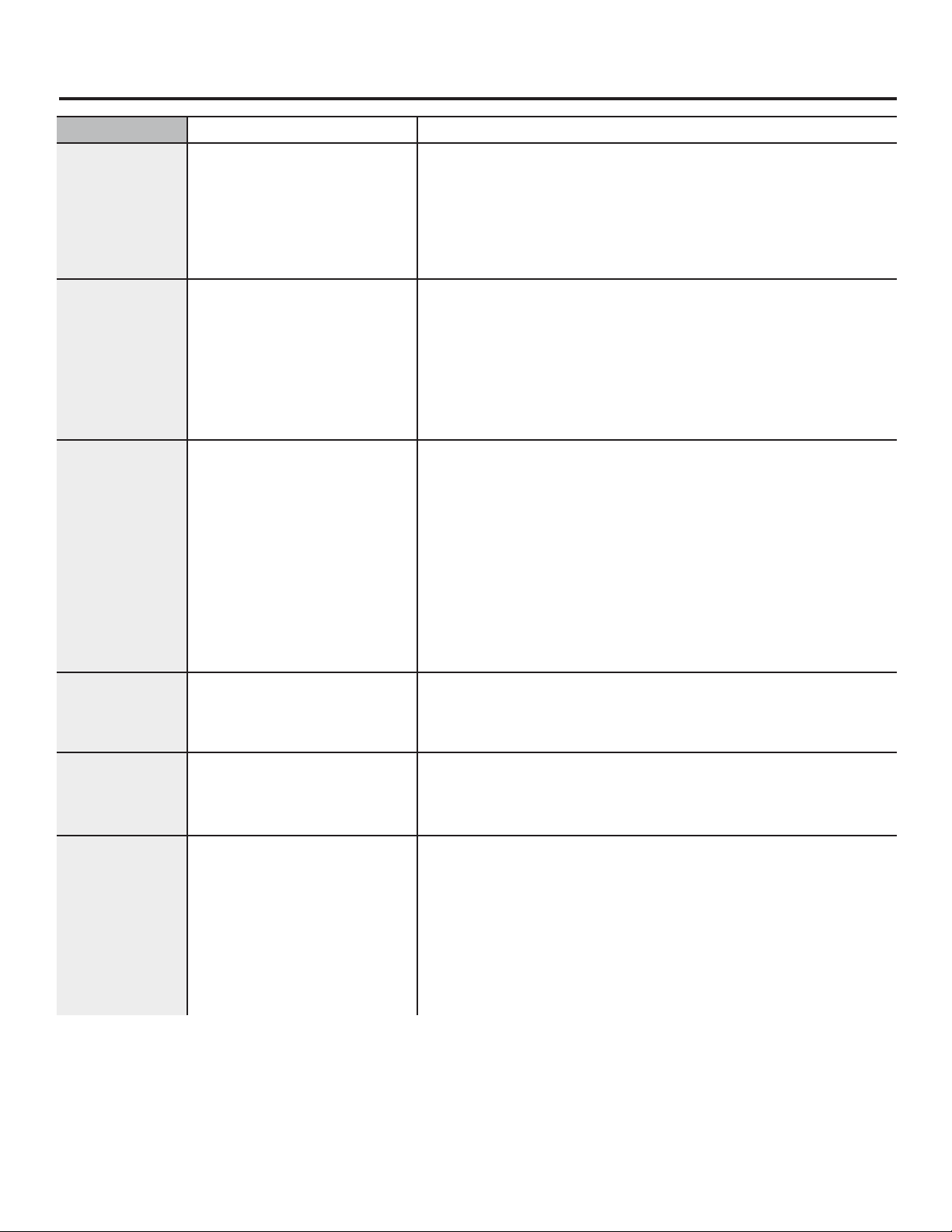
Before you call for service…
Problem Possible Cause What To Do
Water does not
enter washer or
enters slowly
Wrinkling Improper sorting
Grayed or
yellowed clothes
Automatic self system checks
Water supply is turned off
Water valve screens are
stopped up
Overloading
Incorrect wash cycle
Repeated washing in water
that is too hot
Not enough detergent
Not using HE (high efficiency)
detergent
Hard water
Water is not hot enough
• After Start is pressed, the washer does several system checks. Water
will flow 60 seconds after Start is pressed.
• Turn on both hot and cold faucets fully.
• Turn off the water source and remove the water connection hoses
from the upper back of the washer. Use a brush or toothpick to clean
the screens in the machine. Reconnect the hoses and turn the water
back on.
• Avoid mixing heavy items (like work clothes) with
light items (like blouses).
• Load your washer so clothes have enough room
to move freely.
• Match cycle selection to the type of fabric you are
washing (especially for easy care loads).
• Wash in warm or cold water.
• Use correct amount of detergent.
• Use only HE detergent.
• Use hottest water safe for fabric.
• Use a water conditioner like Calgon brand or install
a water softener.
• Make sure water heater is delivering water at
120°–140°F (48°–60°C).
Detergent is not dissolving
Dye transfer
Colored spots Incorrect use of fabric softener
Dye transfer
Water
temperature is
incorrect
Bad odor inside
your Washer
Water supply is improperly
connected
House water heater is not set
properly
Washer unused for a long time,
not using recommended quality
of HE detergent or used too
much detergent
• Try a liquid HE detergent.
• Sort clothes by color. If fabric label states wash separately, unstable
dyes may be indicated.
• Check fabric softener package for instructions and follow directions
for using dispenser.
• Sort whites or lightly colored items from dark colors.
• Promptly remove wash load from washer.
• Make sure hoses are connected to correct faucets.
• Make sure house water heater is delivering water at 120°–140°F
(48°–60°C).
• Run a Basket Clean cycle.
• In case of strong odor, you may need to run the Basket Clean cycle
more than once.
• Use only the amount of detergent recommended on the detergent
container.
• Use only HE (high efficiency) detergent.
• Always remove wet items from the washer promptly after machine
stops running.
• Leave the door slightly open for the water to air dry. Close supervision
is necessary if this appliance is used by or near children. Do not allow
children to play on or in this or any other appliance.
28
Page 29
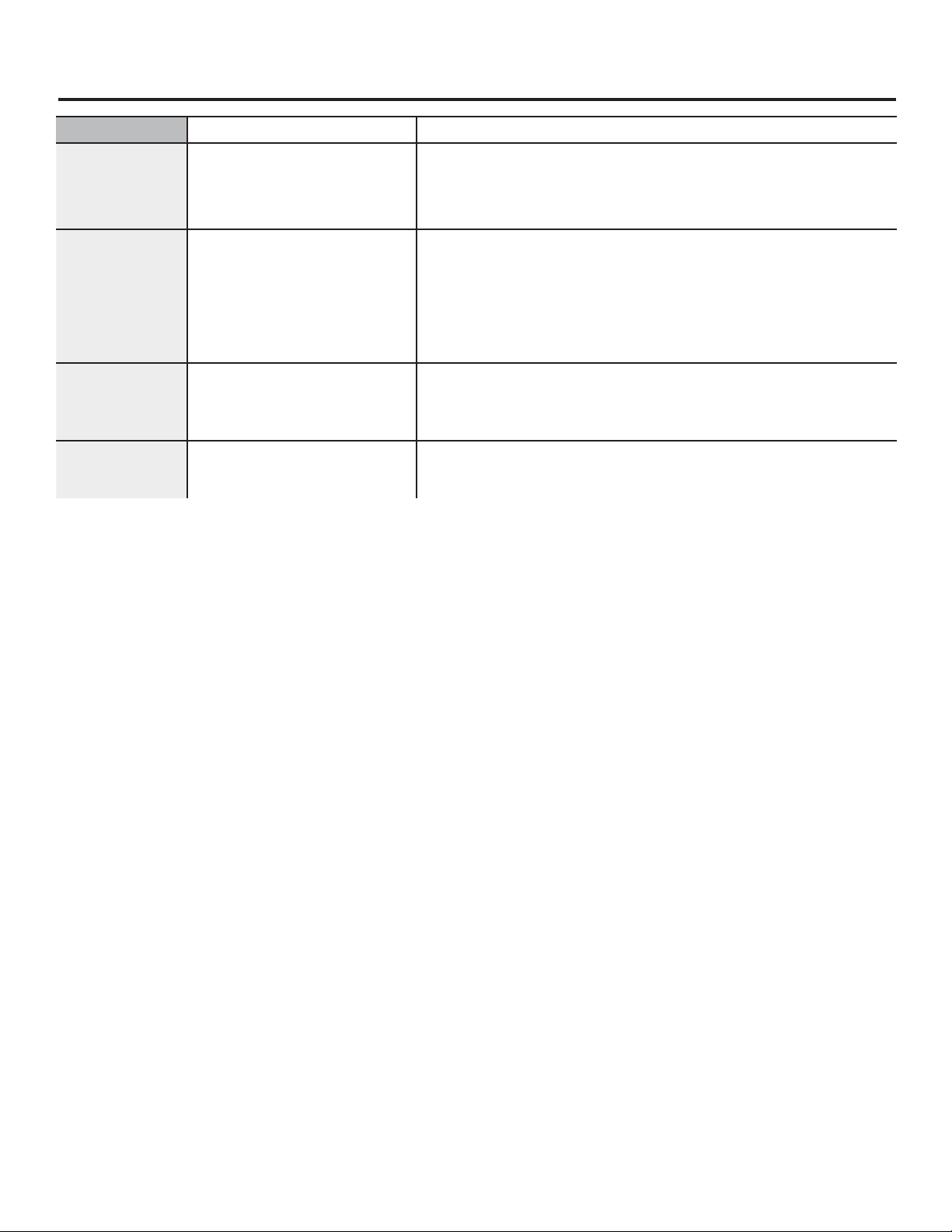
GEAppliances.com
Problem Possible Cause What To Do
Detergent leak Incorrect placement of
detergent insert
• Make sure detergent insert is properly located and fully seated. Never
put detergent above max line.
Improper
dispensing of
softener or
bleach
Dispenser
drawer not
dispensing
properly
Pump running
while washer
is not in use
This is normal
Dispenser clogged
Softener or bleach is filled
above the max line
Softener or bleach cap issue
Laundry detergent packet
placed in dispenser drawer
Clog in sump drain • This is normal. Drain sump is detecting an undesired water fill level
• It is normal operation to see detergent leak on door gasket about 20
seconds after filling the dispenser.
• Monthly clean the dispenser drawer to remove buildup of chemicals.
• Make sure to have the correct amount of softener or bleach.
• Make sure softener and bleach cap for dispenser are seated
or they will not work.
• Laundry detergent packets should not be used in the dispenser.
They should only be added directly to the wash basket following the
manufacturer's directions.
from a potential open faucet. Shut off water valve and inspect water
valve for blockage.
29
Page 30

GE Washer Warranty. (For customers in the United States)
All warranty service provided by our Factory Service Centers,
or an authorized Customer Care
®
technician. To schedule service,
on-line, visit us at GEAppliances.com, or call 800.GE.CARES
(800.432.2737). Please have serial number and model number
availa ble when calling for service.
Staple your receipt here.
Proof of the original purchase
date is needed to obtain
service under the warranty.
Servicing your appliance may require the use of the onboard data port for diagnostics. This gives a GE
Factory Service technician the ability to quickly diagnose any issues with your appliance and helps GE
improve its products by providing GE with information on your appliance. If you do not want your appliance
data to be sent to GE, please advise your technician NOT to submit the data to GE at the time of service.
For The Period Of: We Will Replace:
One Year Any part of the washer which fails due to a defect in materials or workmanship. During this
From the date of the limited one-year warranty, GE will also provide, free of charge, all labor and related service
original purchase costs to replace the defective part.
What Is Not Covered (in the United States):
Service trips to your home to teach you how to use
the product.
Improper installation, delivery or maintenance.
Failure of the product if it is abused, misused, or used for
other than the intended purpose or used commercially.
Replacement of house fuses or resetting of circuit
breakers.
Products which are not defective or broken, or which
are working as described in the Owner’s Manual.
Damage to the product caused by accident, fire,
floods or acts of God.
Incidental or consequential damage caused by
possible defects with this appliance.
Defects or damage due to operation in freezing
temperatures.
Damage after delivery.
Product not accessible to provide required service.
(;&/86,212),03/,(':$55$17,(6³<RXUVROHDQGH[FOXVLYHUHPHG\LVSURGXFWUHSDLUDVSURYLGHGLQWKLV/LPLWHG
Warranty. Any implied warranties, including the implied warranties of merchantability or fitness for a particular
purpose, are limited to one year or the shortest period allowed by law.
This warranty is extended to the original purchaser and any succeeding owner for products purchased for home
use within the USA. If the product is located in an area where service by a GE Authorized Servicer is not available,
you may be responsible for a trip charge or you may be required to bring the product to an Authorized GE Service
location for service. In Alaska, the warranty excludes the cost of shipping or service calls to your home.
Some states do not allow the exclusion or limitation of incidental or consequential damages. This warranty gives
you specific legal rights, and you may also have other rights which vary from state to state. To know what your
legal rights are, consult your local or state consumer affairs office or your state’s Attorney General.
Warrantor: General Electric Company. Louisville, KY 40225
30
Page 31

GE Washer Warranty. (For customers in Canada)
All warranty service provided by our Factory Service Centres or an authorized
technician. For service, call 1.800.561.3344.
Please have serial number and model number available when calling for service.
Servicing your appliance may require the use of the onboard data port for diagnostics. This gives a GE
Factory Service technician the ability to quickly diagnose any issues with your appliance and helps GE
improve its products by providing GE with information on your appliance. If you do not want your appliance
data to be sent to GE, please advise your technician NOT to submit the data to GE at the time of service.
For The Period Of: We Will Replace:
One Year Any part of the washer which fails due to a defect in materials or workmanship. During this
From the date of the limited one-year warranty, GE will also provide, free of charge, all labour and related
original purchase service costs to replace the defective part.
What Is Not Covered (in Canada):
Service trips to your home to teach you how to use
the product.
Improper installation, delivery or maintenance.
Failure of the product if it is abused, misused, or used for
other than the intended purpose or used commercially.
Replacement of house fuses or resetting of circuit
breakers.
Products which are not defective or broken, or which
are working as described in the Owner’s Manual.
(;&/86,212),03/,(':$55$17,(6³<RXUVROHDQGH[FOXVLYHUHPHG\LVSURGXFWUHSDLUDVSURYLGHGLQWKLV/LPLWHG
Warranty. Any implied warranties, including the implied warranties of merchantability or fitness for a particular
purpose, are limited to one year or the shortest period allowed by law.
Damage to the product caused by accident, fire,
floods or acts of God.
Incidental or consequential damage caused by
possible defects with this appliance.
Defects or damage due to operation in freezing
temperatures.
Damage after delivery.
Product not accessible to provide required service.
This warranty is extended to the original purchaser and any succeeding owner for products purchased in
Canada for home use within Canada. In-home warranty service will be provided in areas where it is available
and deemed reasonable by Mabe to provide.
WARRANTOR IS NOT RESPONSIBLE FOR CONSEQUENTIAL DAMAGES.
Warrantor: MABE CANADA INC.
31
Page 32

Notes.
32
Page 33

Mesures de sécurité ............. 34-35
Fonctionnement
Accessoires disponibles .................45
Caractéristiques ..................... 42-43
Chargement et utilisation
de la laveuse ........................ 44-45
Contrôles ........................... 36-41
Entretien et nettoyage ...........46–49
Installation
Préparation à l’installation de
votre laveuse ...........................50
Emplacement de votre laveuse ..........51
Dimensions .............................51
Déballage de votre laveuse .............52
Exigences électriques ...................53
Instructions de mise à la terre ...........53
Exigences d’alimentation d’eau ..........54
Exigences de vidange ...................54
Installation de la laveuse ............ 54-55
Pièces de rechange .....................55
Contrôle adaptatif des vibrations
........56
Conseils de dépannage ..........57–61
Soutien au consommateur
Garantie (Canada) ...................... 62
Soutien au consommateur ............. 63
En qualité de partenaire ENERGY
STAR®, GE a trouvé que ce produit
rencontre les directives d’ENERGY
STAR® en matière d’efficience
énergétique.
Inscrivez ici les numéros
de modèle et de série :
Modèle #_________________
Série # __________________
Vous les trouverez sur une etiquette
placée du côté de la laveuse.
33
Page 34

RENSEIGNEMENTS DE SÉCURITÉ IMPORTANTS.
LISEZ TOUTES LES INSTRUCTIONS AVANT L’UTILISATION.
Ceci est un symbole d’alerte de sécurité. Ce symbole prévient d’un risque mortel ou de blessures encouru par
vous et d’autres personnes. Tous les messages de sécurité s’inscriront à la suite du symbole d’alerte et du mot
« DANGER », « AVERTISSEMENT » ou « MISE EN GARDE ». Ces mots sont associés aux définitions suivantes :
DANGER
AVERTISSEMENT
MISE EN GARDE
Indique une situation dangereuse qui, si elle n’est pas évitée, causera des blessures sévères, voire la mort.
Indique une situation dangereuse qui, si elle n’est pas évitée, peut causer des blessures sévères,
voire la mort.
Indique une situation dangereuse qui, si elle n’est pas évitée, peut causer des blessures mineures
ou modérément graves.
www.electromenagersge.ca
INSTRUCTIONS DE SÉCURITÉ IMPORTANTES
AVERTISSEMENT
Lisez toutes les instructions avant d’utiliser l’appareil.
NE séchez NI ne lavez les articles qui ont été précédemment nettoyés, lavés, trempés ou détachés à l’aide d’essence, de
solvants de nettoyage à sec ou d’autres substances inflammables ou explosives, puisqu’ils peuvent émettre des vapeurs
susceptibles de s’enflammer ou d’exploser.
N’ajoutez PAS d’essence, de solvants pour nettoyage à sec ni d’autres substances inflammables ou explosives dans l’eau
de lavage. Ces substances émettent des vapeurs susceptibles de s’enflammer ou d’exploser.
Pour réduire le risque de décès, d’incendie, d’explosion, de choc électrique ou de blessure aux
personnes utilisant cet appareil, observez des précautions élémentaires dont les suivantes :
EXPLOSIF. Si le système d’eau chaude n’a pas été utilisé sur une telle durée, avant d’utiliser la laveuse, ouvrez tous les
robinets d’eau chaude pour faire couler l’eau de chaque robinet pendant plusieurs minutes. Cette mesure libérera tout
gaz d’hydrogène accumulé. Étant donné que ce gaz est inflammable, NE fumez NI n’utilisez une flamme nue durant
cette manoeuvre.
NE laissez PAS les enfants jouer sur ou dans cet appareil ou tout autre. Une surveillance étroite est requise lorsque des
enfants se trouvent à proximité de l’appareil en fonctionnement. Enlevez la porte ou le couvercle de la laveuse lorsque
l’appareil est mis hors service ou au rebut. L’omission d’observer ces instructions peut causer le décès ou des blessures.
NE vous penchez PAS dans l’appareil si la cuve ou l’agitateur est en mouvement afin de prévenir l’emmêlement.
N’installez NI ne rangez cet appareil dans un endroit exposé aux intempéries.
NE modifiez PAS les commandes, ne réparez NI remplacez une quelconque pièce et ne tentez aucune réparation de
cet appareil, à moins que cela ne soit expressément recommandé dans les instructions d’entretien ou de réparation
destinées à l’utilisateur et dont vous avez une compréhension et une compétence suffisantes pour les appliquer.
Gardez la zone autour de l’appareil propre et sèche afin de réduire le risque de glissement.
NE faites PAS fonctionner cet appareil s’il est endommagé, ne fonctionne pas correctement, est en partie démonté, ou encore
si des pièces sont manquantes ou abîmées, y compris le cordon électrique ou sa fiche.
Débranchez l’appareil ou fermez le disjoncteur avant une réparation. Le fait d’appuyer sur le bouton Power (Alimentation) NE
coupe PAS l’alimentation électrique.
Consultez la section « Exigences électriques » des instructions d’installation pour connaître la procédure de mise à la
terre.
CONSERVEZ CES INSTRUCTIONS
34
Page 35

INSTALLATION APPROPRIÉE
Cette laveuse doit être installée correctement et positionnée conformément aux instructions d’installation avant
l’utilisation.Si vous n’avez pas reçu le guide d’installation, vous pouvez le recevoir en visitant GEAppliances.com ou en
composant 800.GE.CARES (800.432.2737).
Assurez-vous que le flexible d’eau chaude est connecté au
robinet en « H » (grillage interne rouge) et que le flexible
d’eau froide est connecté au robinet en « C » (grillage
interne bleu).
Installez ou rangez l’appareil là où il ne sera pas exposé
à des températures inférieures au point de congélation
ou aux intempéries, sinon il y a risque de dommage
permanent et invalidation de la garantie.
Mettez correctement la laveuse à la terre conformément
à tous les codes et règlements en vigueur. Observez
la procédure détaillée décrite dans les instructions
d’installation.
Cette laveuse n’est pas livrée avec les flexibles
d’alimentation d’eau.
GE recommande vivement l’utilisation de pièces spécifiées
par le fabricant. La liste ci-dessous énumère les flexibles
que l’on peut se procurer auprès du fabricant. Ces flexibles
sont fabriqués et essayés de façon à satisfaire aux
spécifications de GE.
Pièces et accessoires
Commandez en ligne sur GEApplianceparts.com 24 heures
sur 24, ou en téléphonant au 800.626.2002 durant les heures
normales de bureau.
Numéro de pièce Accessoire
PM14X10002 Flexibles d’alimentation d’eau en
caoutchouc – 1,2 m (4 pi)
Ou
PM14X10005 Flexibles d’alimentation d’eau en métal
tressé – 1,2 m (4 pi)
WX10X10011 Nettoyant pour laveuse Tide
WX7X1 Plateau de plancher pour laveuse
®
*
GE recommande vivement l’utilisation de flexibles
d’alimentation d’eau neufs. Les flexibles se détériorent
avec le temps et ils doivent être remplacés tous les 5 ans
afin de réduire le risque de défaillance ou de dégât d’eau.
LORSQUE L’APPAREIL N’EST PAS UTILISÉ
Fermez les robinets pour minimiser les fuites dans
l’éventualité d’un bris ou d’une rupture. Vérifiez l’état des
flexibles de remplissage ; GE recommande de remplacer
les flexibles tous les 5 ans.
CONSERVEZ CES INSTRUCTIONS
* Tide® est une marque déposée de Procter & Gamble
35
Page 36

Le panneau de contrôle de votre laveuse.
Dans ce manuel, les commandes et l’aspect des éléments peuvent différer de votre modèle.
Vous pouvez repérer le numéro de modèle sur l’étiquette figurant sur le côté de la laveuse ou à l’intérieur de la porte de la laveuse.
Modèles
: GFWR4805, GFWR4800 - Laveuse à la vapeur GE RightHeight Design™ avec élévateur Built-In Riser™
21
1
2
12
11
10
9 7
8
14
15
16
Modèles
Modèles
18
: GFWS3705, GFWS3700, GHWS3605, GHWS3600 - Laveuse à la vapeur
18
: GFWS2605, GFWS2600 - Laveuse à la vapeur
17
1
2
12
17
1
2
12
21
191320
21
191320
3
10
3
10
4
6
5
89 7
4 65
8 7
6
14
15
16
14
Modèles
36
18
: GFWS2505, GFWS2500 - Laveuse à la vapeur
1
18
17
2
17
12
19
16
3
10
4 5
8 7
6
191320
14
16
4 5
3
Page 37

Réglage des contrôles. www.electromenagersge.ca
Démarrage rapide
Appuyez sur le bouton Power (Alimentation).
1
Si l’écran est obscur, appuyez sur le
bouton Power (Alimentation) pour activer
l’afficheur.
Sélectionnez le cycle de lavage. (Des
2
réglages par défaut sont établis pour
chaque lavage. Ces réglages peuvent
être modifiés. Consultez la section
Réglages des contrôles pour de plus
amples informations).
Appuyez sur le bouton Start/Pause (Marche/
3
pause).
Power (Alimentation)
1
Appuyez pour activer l’affichage. Si l’affichage est actif, appuyez pour mettre la laveuse en mode d’attente.
NOTE : Vous ne débranchez pas votre appareil de l’alimentation électrique en appuyant sur Power (Alimentation).
Cycles de lavage
2
Les cycles sont optimisés pour des catégories particulières de charges de lavage. Le tableau ci-dessous vous aidera à trouver
un réglage de lavage qui correspond à votre charge de lavage. Les pales élévatrices GentleClean
vêtements dans la solution d’eau et de détergent pour les laver.
Normal/Mixed Loads*
(Charge normale/mixte)
Whites*
(Blancs)
Bulky/
Bedding*
(Literie Volumineuse)
Active Wear*
(Vêtements Sport)
Power Clean*
(Nettoyage puissant)
Pour les cotonnades de couleurs non solides , le linge de maison, les vêtements de travail et de jeu
très à légèrement salés.
Pour la lessive, les vêtements de travail et de jeux très à légèrement salés.
Pour articles grand format tels que couettes, couvertes, carpettes et articles similaires volumineux.
Pour les vêtements de sport, d’exercices et certains vêtements sport. Les tissus comprennent les
fibres et finis modernes comme le spandex, les fibres élastiques et les microfibres.
Pour articles très sales qui exigent une puissance de nettoyage additionnelle.
™
font délicatement culbuter les
Pour une température d’eau plus élevée qui désinfecte, éliminant plus de 99,9 % des bactéries que l’on
retrouve communément dans la lessive domestique. Pour les meilleurs résultats, sélectionnez le réglage
Sanitize*
(Hygiénique)
pour articles très sales lorsque vous utilisez le cycle Sanitize (Hygiénique).
Protocole NSF P172
Rendement de désinfection de laveuses
résidentielles et commerciales, de taille familiale
Pour éliminer les allergènes communs tels que les acariens de la poussière et les particules animales.
Allergen*
(Allergène)
Towels/Sheets*
(Serviettes/Draps)
Delicates/
Hand Wash
(Délicats/Lavage à la Main)
Speed Wash
(Lavage Rapide)
Single Item
(Article unique)
Rinse + Spin
(
Rinçage
+ Essorage)
Drain + Spin
(Vidange + Essorage)
Pour articles tels que serviettes, draps, taies d’oreiller et lavettes.
Pour les articles étiquetés lavage à la main peu sales. Ofrece un secado delicado y remojo durante el
lavado y enjuague. Assure un trempage et un culbutage délicats pendant le lavage et le rinçage.
Pour articles légèrement sales qu’il faut laver en vitesse. La durée du cycle est d’environ 30 minutes,
selon les options choisies.
Pour laver un seul article très ou légèrement sale. La laveuse emploie ce réglage pour optimiser le
lavage et le cycle d’essorage pour un article de petit ou moyen format.
Pour rinçage et essorer n’importe quel article n’importe quand.
Pour éliminer l’eau et essorer n’importe quel article n’importe quand.
Protocole NSF P351
La réduction des allergènes de laveuses
résidentielles et commerciales, de taille familiale
Pour nettoyer le panier de résidus et odeurs. Utilisation recommandée d’au moins une fois par
Basket Clean
(Nettoyage Panier)
mois. REMARQUE : Ne chargez jamais une brassée pendant l’utilisation de l’option Basket Clean
(Nettoyage panier). Les articles de la brassée pourraient subir des dommages. Consultez la section
Entretien et nettoyage.
* L’option Add Steam (Ajouter à vapeur) peut être utilisée avec ce cycle.
37
Page 38

Réglage des côntroles.
Soil Level (Niveau de saleté)
3
En changeant le
de saleté.
Pour changer le
Vous pouvez choisir entre Extra Light (très peu sale), Light (peu sale), Normal (normal) ou Heavy Soil (vraiment sale).
Wash Temp (Température de lavage)
4
Ajustez pour choisir la bonne température de l’eau pour le cycle de lavage. L’eau de prélavage et de rinçage est toujours
froide pour réduire l’utilisation d’énergie et diminuer la fixation des taches et les froissements.
Suivez l’étiquette du fabricant pour choisir la température de lavage.
Pour changer la température de lavage, appuyez sur le bouton Temp (Température de lavage) jusqu’au réglage désiré.
Vous pouvez choisir entre Tap Cold (Froide du robinet), Cold (Froide), Warm (Tiède), Hot (Chaude) ou Extra Hot (Très
chaude). Pour protéger les tissus, certains cycles ne donnent pas accès à toutes les températures de lavage.
NOTE : Pendant les dix premières secondes du remplissage, l’eau est toujours froide. Cela aide à conditionner les tissus et
empêche
la fixation des taches sur les vêtements.
Spin Speed (Vitesse d’essorage)
5
En changeant la Spin (Vitesse d’essorage), vous changez la vitesse de l’essorage final des cycles. Suivez toujours les
instructions de l’étiquette du vêtement pour changer la Spin (Vitesse d’essorage).
Pour changer la Spin (Vitesse d’essorage), appuyez sur le bouton Spin (Vitesse d’essorage) jusqu’au réglage désiré. Vous
pouvez choisir entre No Spin (Pas d’essorage), Low (Lent), Medium (Modéré), High (Rapide) ou Extra High (Très rapide). Les
vitesses d’essorage les plus rapides ne sont pas offertes pour certains cycles, comme le cycle
Les vitesses d’essorage plus rapides enlèvent plus d’eau des vêtements, et aident à réduire le temps de séchage, mais
augmentent également la possibilité de froisser certains tissus.
Rinse (Rinçage)
6
L’option Rinse (Rinçage) permet de modifier le nombre de rinçages qui seront utilisés par un cycle. Pour
modifier cette option, appuyez sur Rinse jusqu’à obtenir le réglage désiré. Sur certains modèles, vous pouvez
choisir entre Normal (Normal), Extra (Supplémentaire), Max (Maximum) (un troisième rinçage) et No rinse
(Aucun rinçage). Pour sélectionner No rinse (Aucun rinçage), appuyez sur le bouton Rinse (Rinçage) jusqu’à ce
que tous les témoins lumineux soient éteints dans la fenêtre Rinse.
Soil level
Soil level
Sur les modèles dotés du cycle Rinse+Spin (Rinçage + Essorage), un cycle vidange et essorage
peut être obtenu en sélectionnant aucun rinçage.
Sur les modèles dotés du cycle Drain+Spin (Vidange + Essorage), un cycle rinçage et essorage peut
être obtenu en sélectionnant l’option Ext Rinse (Rinçage supplémentaire).
(niveau de saleté), vous augmentez ou diminuez la durée de lavage pour enlever divers montants
(niveau de saleté), appuyez sur le bouton
Soil level
(niveau de saleté) jusqu’au réglage désiré.
Delicates (
Délicats).
38
7
REMARQUE : Certains modèles ne sont dotés que de l’option Extra Rinse (Rinçage supplémentaire). Cette
option procure un rinçage supplémentaire durant un cycle afin d’éliminer la saleté excédentaire et le détersif
des brassées sales. Appuyez sur le bouton Ext Rinse (Rinçage supplémentaire) pour le sélectionner.
Start/Pause (Départ/Pause)
Appuyez pour mettre en marche un cycle de lavage. Si la laveuse fonctionne, vous l’arrêtez en appuyant une fois et
déverrouillez
la porte. Après avoir appuyer sur Pause (Pause), il s’écoulera quelques secondes avant que la porte ne s’ouvre. Appuyez à
nouveau pour remettre en marche le cycle de lavage.
NOTE : En arrêtant la laveuse et en ne remettant pas en marche le cycle dans les 15 minutes qui suivent, vous annulez le cycle de lavage
actuel.
NOTE : Dans certains cycles, la laveuse évacuera l’eau d’abord, puis déverrouillera la porte à la pause.
NOTE : La laveuse procède à des vérifications automatiques du système une fois que vous avez appuyé sur le bouton Start
(Départ). L’eau se mettra à couler dans un délai de 45 secondes ou moins. Vous entendrez peut-être la porte se verrouiller et se
déverrouiller avant que l’eau ne coule; ceci est normal.
Page 39

www.electromenagersge.ca
8
9
10
PreWash (Pré-lavage)
Prélavage est un lavage supplémentaire
avant le lavage principal. Utilisez-le pour les
vêtements très sales ou pour les vêtements
dont l’étiquette recommande un prélavage
avant le lavage. Assurez-vous d’ajouter du
détergent liquide ou en poudre à rendement
élevé ou le bon additif de lavage au
distributeur de prélavage.
PreSoak (Prétrempage)
(sur certains modèles)
Pour tremper vos vêtements avant le
démarrage du cycle de lavage. Cette option
débute par un culbutage bref suivi d’un
trempage d’une durée déterminée. Une
fois l’opération terminée, le cycle démarre
automatiquement.
eWash (Lavage économe d’énergie)
(sur certains modèles)
Utilisez eWash pour économiser de
l’énergie sur des cycles de lavage spécifiés.
PreWash (Pré-lavage) doit être sélectionné
avant d’appuyer sur Start (Marche).
La fonction de PreWash (Pré-lavage)
déclenche les étapes suivantes : remplissage
de la laveuse (ajout du détersif de prélavage),
culbutage des vêtements, évacuation et
essorage. Ensuite, la laveuse exécute le cycle
de lavage sélectionné.
NOTE : Pour certains cycles spéciaux, le
prélavage est présélectionné par défaut. Vous
pouvez modifier cette sélection en tout temps.
PreSoak (Prétrempage) doit être sélectionné
avant d’appuyer sur Start (Marche).
La durée de prétrempage se règle par
périodes de ½ heure, le réglage maximal
étant de 8 heures.
Selon votre souhait, vous pouvez ajouter
du détersif haute efficacité ou un additif
de lessive approprié dans le distributeur de
prélavage.
eWash ne peut pas être utilisé avec
Allergen (Allergène), Sanitize (Sanitize),
Power Clean (Nettoyage puissant) and
Basket Clean (Nettoyage Panier).
11
12
Sur certains modèles existent des
boutons My Cycle 1 (Mon cycle
1) et My Cycle 2 (Mon cycle 2) qui
permettent de sauvegarder vos
deux cycles favoris.
Overnight Dry™ (Séchage de nuit)
(sur certains modèles)
Overnight Dry (Séchage de nuit) est
disponible pour les cycles suivants : Active
Wear (Vêtements sport), Whites (Blancs),
Normal (Normal) et Single Item (Article
unique).
Overnight Dry (Séchage de nuit) ne
convient qu’aux plus petites charges.
Cette fonction peut être utilisée lorsque
les vêtements doivent être lavés, séché et
prêts à être porter ou finis le lendemain
matin. Cette fonction culbute les vêtements
et introduit un jet d’air constant dans le
compartiment de la machine à la fin de
certains cycles de lavage. Les vêtements
peuvent être sortis à tout moment en
appuyant sur Pause (Pause).
My Cycle (Favori)
Pour sauvegarder un cycle favori,
choisissez le réglage désiré pour le cycle
de lavage, le degré de souillure, la vitesse
d’essorage et la température de l’eau et
appuyez sur la touche My Cycle (Favori)
pendant 3 secondes. Un signal sonore
indiquera que le cycle a été sauvegardé.
Pour utiliser votre cycle personnalisé,
appuyez sur la touche
My Cycle (Favori) avant de laver une
brassée.
Pour utiliser la fonction, appuyez sur le
bouton Overnight Dry (Séchage de nuit) et
suivez les invites à l’écran.
Ce cycle ne convient pas aux articles
délicats ou fréquemment portés.
Le tableau ci-dessous donne des exemples
de charge compatibles avec cette fonction :
2 à 3 uniformes athlétiques
2 tenues de personnel médical
2 parures de berceau
1 chemise habillée, 1 pantalon habillé
3 chemises habillées
Pour changer le cycle sauvegardé,
choisissez le réglage appuyez sur la touche
My Cycle (Favori) pendant 3 secondes.
REMARQUE: Lorsque vous utilisez My Cycle
(Favori), les options de lavage ne peuvent
pas être modifiées après que le cycle est
commencé.
REMARQUE: Si vous changez les options
de lavage avec My Cycle (Favori) avant de
commencer le cycle, le témoin My Cycle
(Favori) s’éteindra et vous reviendrez au
cycle de base.
39
Page 40

Réglage des côntroles.
13
14
15
Stain Removal Guide
(Guide de détachage)
(sur certains modèles)
Le guide de détachage comporte les
meilleurs réglages préprogrammés
de lavage et rinçage afin de venir à
bout des cinq principaux types de
taches : herbe, vin, sang, tomate et
saleté. Pour utiliser cette fonctionnalité,
sélectionnez le cycle de lavage désiré
puis appuyez sur le bouton Stain
Removal Guide (Guide de détachage)
Add A Garment (Ajout d’un
vêtement)
Si vous devez ajouter un vêtement après le
démarrage du cycle, appuyez sur le bouton
Add A Garment (Ajouter un vêtement)
et l’appareil déverrouillera la porte pour
permettre l’ajout de vêtements. La fonction
Add A Garment (Ajouter un vêtement) n’est
disponible que si le voyant DEL est allumé
sur le bouton. Dépassé un certain point du
(sur certains modèles)
Basket Light (Voyant de Panier)
(sur certains modèles)
Le voyant de panier s’allume et reste
allumé pendant 5 minutes lorsque la
porte s’ouvre, que le bouton Start/
Pause (Départ/Pause) est appuyé ou
en appuyant sur le bouton de Light
(Voyant) appuyé pendant.
jusqu’à ce que le type de tache à faire
disparaître soit en surbrillance. Une
fois la sélection faite, appuyez sur le
bouton Start (Marche) pour démarrer
le cycle.
cycle, le témoin DEL ne restera plus allumé
et l’ajout de vêtement ne sera plus possible.
Le voyant de panier peut être éteint
en appuyant sur le bouton de Light
(Voyant) et en le maintenant appuyé
pendant.
Sur les modèles dotés de l’option
Power Rinse (Rinçage puissant), la
lumière du panier s’allume au début de
chaque cycle de rinçage.
40
16
17
Volume (Volume)
Pour régler le volume de l’appareil,
appuyez sur le bouton Volume (Volume)
pour sélectionner le niveau désiré. Quatre
Lock Control (Verrouillage de
contrôle)
Vous pouvez verrouiller les contrôles pour
empêcher tout choix de cycle, ou vous
pouvez verrouiller les contrôles après
avoir commencé un cycle.
Les enfants ne peuvent pas mettre
accidentellement en marche la laveuse
en appuyant sur des touches quand vous
choisissez cette option.
Pour verrouiller les contrôles de la
laveuse, appuyez sur le bouton Lock
Control (Verrouillage de contrôle) et
tenez-la appuyée pendant 3 secondes.
niveaux sonores sont offerts incluant OFF
(Arrêt).
Pour déverrouiller les contrôles de la
laveuse, appuyez sur le bouton Lock
Control (Verrouillage de contrôle) et
tenez-la appuyée pendant 3 secondes.
Un son retentit pour indiquer l’état
verrouillé/déverrouillé.
Le témoin au-dessus du bouton
s’allumera une fois les commandes
verrouillées.
NOTE : Vous pouvez encore utiliser
le bouton Power (Alimentation) quand
la machine est verrouillée.
Page 41

www.electromenagersge.ca
18
19
Add Steam (Ajouter vapeur)
Le Add Steam (Ajouter vapeur) ajoute de la
vapeur dans la laveuse pendant les cycles
Towels/Sheets
(Normal), Whites (Blancs), Bulky (Literie
volumineuse), Active Wear (Vêtements sport),
Power Clean (Nettoyage puissant), Sanitize
(Sanitize) or Allergen (Allergène).
(Serviettes/Draps)
, Normal
Delay Wash (Laver retardée)
Vous pouvez retarder la mise en marche d’un
cycle de lavage jusqu’à 24 heures. Appuyez
sur le bouton Delay Wash (Retarder lavage)
pour choisir la durée du délai précédant le
démarrage du cycle de lavage. Une fois la
durée désirée atteinte, appuyez sur le bouton
Start (Mise en marche). La machine compte
automatiquement le temps d’attente, puis se
met en marche automatiquement à l’heure
désirée.
Utilisation :
1. Allumez la laveuse (ON) et sélectionnez
le cycle de lavage. L’option Add Steam
(Ajouter vapeur) est seulement disponible
avec les cycles Towels/Sheets
Draps)
, Normal (Normal), Whites (Blancs),
Bulky (Literie volumineuse), Active Wear
(Vêtements sport), Power Clean (Nettoyage
puissant), Sanitize (Sanitize) or Allergen
(Allergène).
2. Sélectionnez le bouton Add Steam (Ajout
vapeur) pour activer la vapeur.
3. Appuyez sur le bouton Start/Pause
(Marche/Pause).
NOTE : Si vous oubliez de fermer
complètement la porte, un signal sonore de
rappel se fait entendre pour vous rappeler de
le faire.
NOTE : Si vous ouvrez la porte pendant que
la machine compte à rebours le temps qui
reste avant la mise en marche, la machine
fait une pause. Vous devez refermer la porte
et appuyer à nouveau sur le bouton Start
(
Départ)
pour recommencer le compte à
rebours.
(Serviettes/
20
21
eMonitor
Les témoins lumineux de l’échelle de surveillance
eMonitor indiquent la consommation relative
d’énergie des cycles et options sélectionnés. Ils
servent de guide de consommation d’énergie
et l’échelle s’étend de Good (Bon - 1 témoin) à
Better (Meilleur - 5 témoins). La consommation
de certains cycles ne sera cependant pas
affichée.
(sur certains modèles)
Écran
Affiche le temps restant approximatif jusqu’à
la fin du cycle.
REMARQUE : La durée du cycle varie selon la
durée du remplissage de la laveuse. La vitesse
de remplissage dépend à son tour de la pression
d’eau à votre domicile. La minuterie « intelligente
» tient compte du temps de remplissage et
ajuste la durée totale du cycle en conséquence.
L’état d’avancement du cycle est aussi affiché
ainsi que la sélection de certaines fonctions
telles que Delay Wash (Retarder lavage) ou
Steam (Vapeur).
41
Page 42

Les caractéristiques de votre laveuse.
Le compartiment de détergent
Utilisez seulement du détergent
haute efficacité dans cette laveuse.
NE PAS remplir de ce détergent
au-delà de la ligne MAX. Utilisez
la quantité recommandée par le
fabricant du détergent.
Détergent en poudre – Retirez le
Dans le cas
d’un détersif
haute efficacité
en poudre,
retirez le
compartiment
à détersif et
ajoutez la
poudre ici.
REMARQUE : Le compartiment
Detergent (Détersif) est muni
d’une prise qui facilite son
retrait pour permettre le
mesurage et le remplissage.
compartiment Liquid Detergent
(Détersif liquide) et placez-le en lieu sûr
à l’extérieur de la laveuse.Respectez les
instructions du fabricant de détergent
pour la mesure de la quantité de
poudre.
Détergent liquide - Repérez la
concentration du détergent sur la
bouteille. Ne remplissez pas au-delà de
la ligne Max Fill (Remplissage maximal)
du compartiment Detergent (Détersif)
selon le niveau de concentration de
votre détersif.
Ligne Max Fill
(Remplissage
maximal) selon
le niveau de
concentration
de votre détersif
liquide.
Vous devrez peut-être ajuster la
quantité de détergent en fonction
de la température et de la dureté
de l’eau ainsi que du volume et du
degré de saleté de la charge. Évitez
d’utiliser trop de détergent dans
votre laveuse car cela causer un
débordement savonneux, laisser des
traces de détergent et de mousse sur
les vêtements, et allonger la durée du
lavage.
Ne versez pas de détergent grumeleux
dans le distributeur, au risque de
causer une fuite.
Le compartiment d’eau de Javel
liquide
Si vous le désirez, mesurez le montant recommandé
d’eau de Javel, ne dépassant
pas 1/3 de tasse (80 ml) et versez-le dans le
compartiment central étiqueté LIQUID BLEACH (Eau
de Javel) et portant le symbole .
Il est recommandé d’employer un javellisant à haute
efficacité (HE) pour cette laveuse à chargement frontal.
Le compartiment d’adoucissant
Si vous le désirez, versez le montant recommandé
d’adoucissant liquide dans le compartiment étiqueté
FABRIC SOFTENER (Adoucissant).
N’utilisez que de l’adoucissant liquide dans
le distributeur.
Diluez dans de l’eau jusqu’à la ligne maximum
de remplissage.
Ne dépassez jamais la ligne de remplissage
maximum. Si vous mettez trop d’eau de Javel,
cela risque de provoquer une distribution
prématurée de l’eau de Javel, qui peut
occasionner des dommages à vos vêtements.
REMARQUE : N’utilisez pas de javellisant en poudre ni
de détersifs ou d’additifs pour lessive en sachets dans
le distributeur.
Ne dépassez jamais la ligne maximum de remplissage.
Si vous mettez trop d’adoucissant, cela risque de
provoquer une distribution prématurée d’adoucissant,
qui peut tacher
vos vêtements.
NOTE : Ne mettez jamais d’adoucissant directement
dans la charge à laver.
42
Page 43

www.electromenagersge.ca
Le tiroir distributeur
Ouvrez lentement le tiroir distributeur en le tirant
jusqu’à son arrêt final.
Après avoir ajouté vos produits de lavage, fermez
lentement le tiroir distributeur. Si vous fermez le
tiroir trop vite, vous risquez de distribuer l’eau de
Javel, l’adoucissant ou le détergent trop tôt.
Vous pouvez voir de l’eau dans les compartiments
d’eau de Javel et d’adoucissant à la fin du cycle.
C’est occasionné par l’action de vidange/
siphonnage et cela fait partie du fonctionnement
normal de la laveuse.
Utilisez seulement le détergent
à haute efficacité HE.
Ajouter le produit de
prélavage dans ce
compartiment
Étiquette de choix
de détergent
REMARQUE : Utilisez seulement des
détersifs liquides ou en poudre haute
efficacité dans le tiroir distributeur. Les
sachets de détersifs doivent être ajoutés
directement dans la cuve de lavage,
conformément aux directives du fabricant.
Le compartiment de prélavage
N’utilisez le compartiment de prélavage que
si vous choisissez le cycle de P
(Prélavage)
pour des vêtements très sales. Ajoutez le
détergent mesuré ou l’additif de prélavage
au compartiment de prélavage situé à
l’arrière gauche du tiroir distributeur.
Le détergent ou l’additif de prélavage est
évacué du distributeur pendant le cycle
de P
(Prétrempage)
ou P
reSoak (Prétrempage)
reWash (Prélavage)
(si vous l’avez choisi).
ou P
reWash
reSoak
Ne mettez PAS de sachets de détersif dans
le tiroir distributeur.
NOTE : Le détergent liquide passe dans le
tambour de la laveuse à mesure que vous
l’ajoutez.
Vous devez ajuster la quantité de détergent
à la température de l’eau, à la dureté de
l’eau, à la taille de la charge et à son niveau
de saleté. Évitez d’utiliser trop de détergent
dans votre laveuse car cela peut provoquer
des traces de détergent et de mousse sur
les vêtements.
43
Page 44

Chargement et utilisation de la laveuse.
Suivez toujours l’étiquette du fabricant de tissus pour laver.
Tri des charges de lavage
Couleurs
Blancs
Clairs
Foncés
Saleté
Beaucoup
Normal
Peu
Tissus
Délicat
Soins faciles
Cotonnades
solides
Charpie
Producteurs
de charpie
Collecteurs
de charpie
Regroupez les grands et des petits articles dans une même charge. Chargez les grands articles d’abord. Les grands
articles ne doivent pas représenter plus de la moitié de la totalité de la charge de lavage.
Vous ne devez pas mélanger les oreillers et les édredons aux autres articles. Cela peut occasionner une charge mal équilibrée.
Séparez les couleurs foncées des pâles pour prévenir le transfert de colorant. Comme il s’agit d’une laveuse à haute
efficacité qui consomme moins d’eau, le transfert de colorant est plus fréquent.
AVERTISSEMENT
Ne placez pas, dans la laveuse, d’articles qui sont imbibés d’essence ou d’autres liquides inflammables.
Aucune laveuse ne peut éliminer l’huile totalement.
NE séchez AUCUN article qui a déjà reçu un type d’huile quelconque (y compris les huiles de cuisson).
L’omission de prendre ces précautions peut provoquer la mort, l’explosion ou l’incendie.
- Risque d’incendie
Chargement de la laveuse
Vous pouvez charger complètement le tambour de lavage
en ajoutant les articles lachement. Ne lavez jamais de
vêtements qui contiennent des matériaux inflammables
(cires, liquides de nettoyage, etc.).
Pour ajouter des articles après avoir mis en marche
la laveuse, appuyez sur Start/Pause (Mise en marche/Pause)
et attendez que la porte soit déverrouillée.
La laveuse peut prendre jusqu’à 30 secondes pour
déverrouiller sa porte après que vous ayez appuyé sur
Start/Pause (Mise en marche/Pause), selon les conditions.
N’essayez pas de forcer la porte pour l’ouvrir quand elle
est verrouillée. Quand la porte est déverrouillée, ouvrez
gentiment. Ajoutez les articles, refermez la porte et
appuyez sur Start/Pause (Mise en marche/Pause) pour
remettre en marche.
44
Exemples de brassées
VÊTEMENTS
DE TRAVAIL
4 Jeans
5 chemises de travail
5 pantalons de travail
LINGE DE MAISON
10 serviettes de bain/
12 débarbouillettes
7 essuie-mains/
2 tapis de baignoire
en tissu éponge
2 draps plats format
2 draps-housses format
4 taies d’oreiller
2 draps de bain
OU
grand lit
grand lit
BRASSÉES MIXTES
2 serviettes de bain/
4 débarbouillettes
6 chemises (homme
4 pantalons (kakis ou
4 pulls molletonnés
4 taies d’oreiller
2 essuie-mains
2 draps plats/
2 draps-housses
OU
ou femme)
tissus croisés)
5 tee-shirts
7 boxeurs
4 caleçons
OU
6 tee-shirts
4 pantalons
molletonnés
2 kangourous
7 paires de bas
* On recommande
TISSUS DÉLICATS*
7 soutiens-gorge
7 culottes
3 slips
2 camisoles
4 chemises de nuit
de placer les petits
articles dans un sac
en filet de nylon.
LAVAGES RAPIDES
(2 à 4 vêtements)
2 chemises sport
1 pantalons sport
OU
3 uniformes de soccer
Page 45

p
www.electromenagersge.ca
Étiquettes de tissus
Les symboles suivants de tissus se trouvent sur les vêtements que vous allez laver.
ÉTIQUETTES DE LAVAGE
Cycle de
lavage à
la machine
Température
de l’eau
ÉTIQUETTES D’EAU DE JAVEL
Symboles
d’eau
de Javel
Normal
Toutes les eaux
de Javel
(si nécessaire)
Tissus sans
repassage/
résistants aux
Chaude
(50C/120F)
Eaux de Javel sans chlore
(si nécessaire)
lis
(40C/105F)
Doux/
délicat
Tiède
Lavage à
la main
Froide/fraîche
(30C/85F)
Ne pas utiliser
d’eau de Javel
Ne pas laver Ne pas essorer
ÉTIQUETTES DE DÉTERGENT
Accessoires disponibles.
Piédestal
Vous pouvez vous procurer un piédestal
pour votre laveuse. Ce piédestal
augmente la hauteur de la laveuse et
procure du rangement pour les articles
de lavage. Le piédestal comprend un
diviseur pour ranger discrètement le
détersif liquide. Consultez les Instructions
d’installation du piédestal.
Utilisez seulement un détersif à haute efficacité HE.
Commandez l’ensemble de
piédestal GE GFXP1308 en ligne sur
GEApplianceParts.com, 24 heures sur 24
ou par téléphone au 800.626.2002 durant
les heures normales de bureau.
REMARQUE : La laveuse à chargement
frontal GE RightHeight Design™ équipée
de l’élévateur Built-In Riser™ ne peut pas
être montée sur piédestal.
45
Page 46

Entretien et nettoyage.
Nettoyage de l’intérieur de la
Laveuse
Pour nettoyer l’intérieur de la laveuse,
choisissez la fonction Basket Clean (Nettoyage
de Cuve) sur le panneau de commande.
Le cycle Basket Clean (Nettoyage panier)
doit être exécuté au minimum une fois
par mois. Ce cycle utilise plus d’eau, en
plus du javellisant, afin de contrôler le taux
d’accumulation de la saleté et du détersif
dans votre laveuse.
REMARQUE : Lisez les instructions ci-dessous
en entier avant de démarrer le cycle de
Basket Clean (Nettoyage de Cuve).
1. Enlevez tout vêtement ou objet dela
laveuse et assurez-vous que le panier de
la laveuse est vide.
2. Ouvrez la porte de la laveuse et versez une
tasse ou 250 ml de javellisant liquide ou
autre nettoyant de laveuse dans le panier.
3. Fermez la porte et choisissez le cycle
de Basket Clean (Nettoyage de Cuve).
Appuyez sur la touche Start (Mise en
Marche).
4. Lorsque le cycle Basket Clean (Nettoyage
panier), l’affichage indiquera la durée
résiduelle estimée du cycle. Le cycle se
terminera dans 90 minutes. N’interrompez
pas le cycle.
5. Lorsque le cycle est terminé, laissez
la porte légèrement ouverte pour une
meilleure aération.
Si pour une raison quelconque le cycle doit
être interrompu, la porte ne s’ouvrira pas
immédiatement. Forcer la porte à s’ouvrir à
ce stade peut causer un débordement d’eau.
La porte s’ouvrira lorsque l’eau aura été vidée
à un niveau ou elle ne débordera pas sur le
plancher.
Vous pouvez interrompre le cycle de Basket
Clean (Nettoyage de Cuve) en appuyant sur
la touche Start (Mise en marche) entre les
cycles. Une panne de courant peut également
interrompre le cycle. Au retour du courant, le
cycle de Basket Clean (Nettoyage de Cuve)
Reprend là où il s’était arrêté. Lorsque le cycle
est interrompu, assurez-vous de reprendre un
cycle complet de Nettoyage de Cuve avant
d’utiliser la laveuse. Si vous appuyez sur la
touche Start (Alimentation) durant le Basket
Clean (Nettoyage de Cuve), le cycle sera perdu.
IMPORTANT :
Effectuez le Basket Clean (Nettoyage de
Cuve) avec 250 ml (1 tasse) de javellisant
une fois par mois.
Lorsque le cycle Basket Clean (Nettoyage
de Cuve) est terminé, l’intérieur de votre
laveuse peut avoir une odeur de javellisant.
Il est recommandé de laver une brassée de
couleur pâle après le cycle de Basket Clean
(Nettoyage de Cuve).
46
Page 47

www.electromenagersge.ca
Nettoyage du filtre de la pompe
En raison de la nature de la laveuse à
chargement frontal, il est parfois possible
pour les petits articles d’atteindre la
pompe. La laveuse présente un filtre pour
piéger les articles perdus pour qu’ils ne
tombent pas dans le drain. Pour récupérer
les articles perdus, nettoyez le filtre de la
pompe.
1. Ouvrez la porte d’accès à l’aide d’un
petit tournevis à tête plate ou pièce de
monnaie.
2. Placez un plat ou un bac peu profond
sous la porte d’accès à la pompe et
des serviettes sur le sol devant la
laveuse pour protéger le sol. Il est
normal de recueillir environ une tasse
d’eau lorsque le filtre est retiré.
3. Tirez sur le bec verseur
4. Tournez le filtre de la pompe dans
le sens inverse des aiguilles d’une
montre et retirez lentement le filtre, en
contrôlant le débit de l’eau évacuée.
5. Retirez le filtre et nettoyez les débris du
filtre.
6. Remettez le filtre en place et tournez
dans le sens des aiguilles d’une
montre. Serrez fermement.
7. Relevez le bec verseur
8. Fermez la porte d’accès en accrochant
d’abord les languettes inférieures, puis en
tournant la porte d’accès pour la fermer.
Pump
filter
47
Page 48

Entretien et nettoyage.
Emplacement du tiroir distributeur : Le détergent et l’adoucisseur peuvent s’amasser
dans le tiroir distributeur. Il faut enlever ces résidus une ou deux fois par mois.
Enlevez le tiroir en le tirant d’abord jusqu’à ce qu’il s’arrête. Atteignez ensuite le
coin arrière gauche de la cavité du tiroir et appuyez fermement sur le taquet de
verrouillage, en tirant le tiroir.
Le taquet du verrou n’est visible que
quand le tiroir est complètement tiré
Enlevez les etiquettes des compartiments d’eau de Javel et d’adoucissant et
l’étiquette de détergent. Rinsez à l’eau chaude les étiquettes et le tiroir pour enlever
toute trace de produit de lessivage.
Pour nettoyer l’ouverture du tiroir, utilisez une petite brosse pour l’intérieur. Enlevez
tout résidu en haut et en bas de l’intérieur.
Remettez les étiquettes dans leur bon compartiment. Remettez en place le tiroir
de distribution.
Pour réduire l’accumulation dans le tiroir de distribution :
Utilisez seulement
un détergent à
haute efficacité HE.
48
Page 49

www.electromenagersge.ca
Nettoyage du joint d’étanchéité de la porte
Ouvrez la porte de la laveuse. Avec les deux mains, poussez le joint d’étanchéité
vers le bas. Enlevez tout objet étranger qui pourrait se trouver dans le joint.
Assurez-vous que rien ne bloque les orifices derrière le joint.
Tout en maintenant le joint en position basse, inspectez-en l’intérieur en tirant
vers le bas avec les doigts. Enlevez tout objet étranger qui pourrait
se trouver dans le joint. Assurez-vous que rien ne bloque les orifices derrière le
joint.
Une fois le nettoyage terminé, retirez vos mains et les joints retourneront
à ses positions normales.
49
Page 50

Instructions
Laveuse
d’installation
Des questions? Appelez le 1.800.561.3344 ou Visitez notre site Web à l’adresse : www.electromenagersge.ca
Ceci est un symbole d’alerte de sécurité. Ce symbole prévient d’un risque mortel ou de blessures encouru par
vous et d’autres personnes. Tous les messages de sécurité s’inscriront à la suite du symbole d’alerte et du mot
« DANGER », « AVERTISSEMENT » ou « MISE EN GARDE ». Ces mots sont associés aux définitions suivantes :
DANGER
AVERTISSEMENT
MISE EN GARDE
Indique une situation dangereuse qui, si elle n’est pas évitée, causera des blessures sévères, voire la mort.
Indique une situation dangereuse qui, si elle n’est pas évitée, peut causer des blessures sévères,
voire la mort.
Indique une situation dangereuse qui, si elle n’est pas évitée, peut causer des blessures mineures
ou modérément graves.
AVANT DE COMMENCER
Lisez ces instructions entièrement et soigneusement.
•
IMPORTANT – Conservez ces instructions
pour l’inspecteur local.
•
IMPORTANT – Observez tous les codes
et les ordonnances en vigueur.
• Note à l’installateur – Assurez-vous de laisser
ces instructions au consommateur.
• Note au consommateur – Conservez ces
instructions à titre de référence.
• Niveau de compétences – L’installation de cet
appareil électoménager nécessite des compétences
mécaniques et électriques de base.
• Temps d’installation – 1-3 heures
• L’installateur est responsable de bien installer
cet appareil.
• Toute panne de produit due à une mauvaise
installation n’est pas couverte par la garantie.
PIÈCES FOURNIES
OUTILS NÉCESSAIRES POUR INSTALLER
LA LAVEUSE
Douille de 1/2 po. avec clé à cliquet
Clé réglable ou clés ouvertes 14 mm et 16 mm.
Pince multiprise à crémaillère
Niveau à bulle
PIÈCES REQUISES (vendues séparément)
Flexibles d’eau (2))
Pièces et accessoires GE
Commandez en ligne sur www.electromenagersge.ca
24 heures sur 24 dès aujourd’hui, ou par téléphone au
1.800.561.3344 durant les heures normales de bureau.
Numéro de pièce
Accessoire
Rondelles en
caoutchouc (2) et grillages
pour crépine (2)
Attache de câble
50
Guide de tuyau
PM14X10002 Flexibles d’alimentation d’eau en
caoutchouc – 1,2 m (4 pi)
Ou
PM14X10005 Flexibles d’alimentation d’eau en métal
tressé – 1,2 m (4 pi)
WH1X2267 Rondelles en caoutchouc et grillages
Page 51

Instructions d’installation
EMPLACEMENT DE VOTRE LAVEUSE
N’installez jamais votre laveuse :
1. Dans un endroit exposé à de l’eau qui coule ou aux
conditions climatiques extérieures. La température
ambiante ne doit jamais être inférieure à 15,6°C
(60°F) pour que la laveuse fonctionne bien.
2. Dans un endroit où elle entre en contact avec des
tentures ou des rideaux.
3. Sur un tapis. Le sol DOIT être une surface dure avec
une pente maximum de 1,27 cm per 30 cm (1/2 pouce
par pied). Pour vous assurer que la laveuse ne vibre
pas ou ne bouge pas, il est possible que vous deviez
renforcer le plancher.
NOTE : Si le plancher est en mauvais état, utilisez
une feuille de contreplaqué traité de 3/4 po. fixé
solidement à la couverture de plancher actuelle.
IMPORTANT :
Espaces libres minimum pour l’installation
• Installation dans une alcôve : Côtés, arrière,
haut = 0 cm (0 po.)
• Installation dans un placard : Côtés, arrière,
haut = 0 cm (0 po.), avant = 2.54 cm (1 po.)
DIMENSIONS
AVANT
28”
(71.12cm)
39”*
(99cm)
• Ouverture de ventilation de porte de placard requise :
2 grilles d’aération chaque 387 cm2 (60 pouce carré),
situées à 7,6 cm (3 po.) du haut et du bas de la porte.
CÔTÉ
35”
(88.9cm)
39”*
(99cm)
*NOTE :
Avec les pattes de nivellement : 40 1/2 po (102,5 cm) - (réglable de 1,9
cm [3/4 po])
Avec élévateur Built-In Riser™ : 46 po (116.9 cm) - (réglable de 1,9 cm
[3/4 po])
Avec piédestal optionnel (GFXP1308) : 52 po (132,1 cm) - (réglable de
1,9 cm [3/4 po])
Superposé : 78 1/4 po (198,8 cm)
51
Page 52

Instructions d’installation
DÉBALLAGE DE VOTRE LAVEUSE
1. Après avoir enlevé la laveuse de son carton, tournez vers
le bas les rebords du bas–enlevez tout l’emballage de base,
y compris le carton, la base en styrofoam et le soutien de
cuve en styrofoam (insérée au centre de la base). Conservez
les supports de superposition situés sur le coussinet de
styromousse qui recouvre le dessus de la laveuse.
NOTE : Si vous installez votre laveuse sur un piédestal, suivez les
instructions d’installation qui acccompagnent le piédestal.
2. Amenez soigneusement la laveuse à moins de 4 pieds (122
cm) de son emplacement final.
3. Enlevez les pièces suivantes de l’arrière de la laveuse :
4 boulons
4 bagues en matière plastique
(y compris les anneaux en caoutchouc)
4 dispositifs de cordon d’alimentation
4. Enlevez le boulon de transport. Insérez le bouchon
dans le trou du boulon de transport.
NOTE : Si vous n’enlevez pas les cales d’expédition,
vous risquez de déséquilibrer sérieusement la laveuse.
Conservez tous les boulons pour un usage futur.
NOTE : Si vous devez transporter la laveuse à une date future,
vous devez remettre en place la quincaillerie de soutien
d’emballage pout éviter tout dommage pendant
le transport. Conservez la quincaillerie dans le sac en matière
plastique fourni.
52
Page 53

Instructions d’installation
EXIGENCES ÉLECTRIQUES
AVERTISSEMENT
Brancher à une prise de courant à 3 broches mise à la
terre.
NE PAS retirer la broche de contact de mise à la terre.
N’UTILISEZ pas de rallonge électrique.
N’UTILISEZ pas d’adaptateur de prise.
Le non-respect de ces instructions pourrait entraîner
un décès, un incendie ou un choc électrique.
CIRCUIT - Individuel, correctement polarisé et mis à
la terre, disjoncteur ou fusible temporisé de 15 ou 20
ampères.
ALIMENTATION ÉLECTRIQUE – 2 fils plus la mise à la terre,
120 volts, monophasé, 60 Hz, courant alternatif.
PRISE ÉLECTRIQUE – Prise à 3 voies
correctement mise à la terre située de
façon à ce que le cordon soit accessible
lorsque la laveuse est installée dans
sa position définitive. Si la prise n’est
qu’à 2 voies, il est de la responsabilité
du propriétaire de demander à un
électricien agréé de la remplacer par une prise à 3 voies
correctement mise à la terre.
La laveuse doit être correctement mise à la terre
conformément aux codes locaux de l’électricité, ou en
l’absence de codes locaux, conformément à la dernière
édition du NATIONAL ELECTRICAL CODE, ANSI/NFPA NO. 70.
Demandez à un électricien agréé de vérifier la connexion
si vous n’êtes pas certain que la laveuse est correctement
mise à la terre.
- Risque d’incendie
INSTRUCTIONS DE MISE À LA TERRE
Cet appareil doit être mis à la terre. Dans l’éventualité
d’un malfonctionnement ou d’une panne, la mise à la
terre réduit le risque de choc électrique en procurant
un circuit de moindre résistance au courant électrique.
Cet appareil comporte un cordon doté d’un conducteur
de mise à la terre de l’appareillage et d’une fiche de
mise à la terre. La fiche doit être branchée dans une
prise compatible correctement installée et mise à la
terre conformément à tous les codes et règlements en
vigueur.
AVERTISSEMENT
l’appareillage peut poser un risque de choc électrique.
Consultez un électricien ou réparateur qualifié si vous
doutez que l’appareil soit correctement mis à la terre. NE
modifiez PAS la fiche du cordon d’alimentation. Si elle ne
s’insère pas dans la prise, demandez à un électricien agréé
de poser une prise appropriée.
Si les codes locaux l’exigent, un fil de terre extérieur en
cuivre de calibre 18 ou supérieur (non fourni) peut être
ajouté. Fixer à l’enceinte de la laveuse à l’aide d’une vis
à tôle #8-18 x ½ po (dans toute bonne quincaillerie) à
l’arrière de la laveuse, comme illustré.
Installation en maison mobile :
L’installation doit satisfaire les normes suivantes :
Standard for Mobile Homes, ANSI A119.1 et National
Mobile Home Construction and Safety Standards Act of
1974 (PL93-383).
Une connexion incorrecte du
conducteur de mise à la terre de
53
Page 54

Instructions d’installation
EXIGENCES D’ALIMENTATION D’EAU
Vous DEVEZ installer des robinets d’eau chaude et froide
à moins de 42 pouces (107 cm) de l’entrée d’eau de votre
laveuse. Les robinets DOIVENT être des robinets de jardin
de 1,9 cm (3/4 po.), pour pouvoir brancher les tuyaux
d’entrée. La pression de l’eau DOIT être entre 10 et 120 livres
par pouce carré. Votre service d’eau peut vous indiquer
votre pression d’eau. La température de l’eau chaude doit
être réglée de manière à fournir de l’eau à une température
de 48°C à 60°C (120°F à 140°F) pour obtenir un rendement
adéquat de la commande de température automatique (ATC).
REMARQUE : L’utilisation d’un adoucisseur d’eau est
recommandée pour réduire l’accumulation de calcaire à
l’intérieur du générateur de vapeur si votre eau est très dure.
EXIGENCES DE VIDANGE
1. Une vidange capable d’éliminer 64,3 L (17 gals) par
minute.
2. Un diamètre minimum de tuyau ascendant de
3,18 cm (1 1/4 po.).
3. La hauteur du tuyau ascendant au dessus du plancher
doit être la suivante :
Hauteur minimum : 61 cm (24 po.)
Hauteur maximum : 244 cm (96 po.)
INSTALLATION DE LA LAVEUSE
1. Faites couler un peu d’eau chaude et froide des
robinets pour purger les tuyaux d’entrée d’eau et
enlever les particules qui peuvent boucher les filtres
des robinets et des tuyaux d’entrée d’eau.
2. Enlevez les tuyaux d’entrée d’eau du conditionnement.
3. (extrémité coudée 90°) Assurez-
vous de la présence de la
rondelle de caoutchouc aux
extrémités des coudes de 90°
des tuyaux d’eau chaude et
froide (HOT et COLD). Réinstallez
les rondelles de caoutchouc
aux extrémités des tuyaux si
ces dernières sont tombées
lors du transport. Branchez
soigneusement le tuyau d’entrée marqué HOT (chaud) à
la sortie extérieure du robinet d’eau marquée H. Serrez à
la main, puis serrez encore 2/3 de tour avec des pinces.
Branchez soigneusement l’autre tuyau d’entrée à la
sortie intérieure du robinet d’eau marquée C. Serrez à
la main, puis serrez encore 2/3 de tour avec des pinces.
Ne faussez pas le filetage ou ne serrez pas trop ces
branchements.
4. Si les rondelles grillagées pour flexibles ne sont pas déjà
insérées dans les flexibles d’admission d’eau, insérez-les
dans les extrémités libres des flexibles d’eau CHAUDE et
FROIDE en orientant la face bombée vers le robinet.
C
H
ARRIÈRE
96 po
(244 cm)
Max.
24 po
(61 cm)
Min.
NOTE : Le tuyau de vidange attaché à la laveuse doit
pouvoir atteindre un tuyau ascendant de 147 cm (58
po.). Pour un tuyau ascendant plus élevé, contactez un
distributeur autorisé de pièces.
Filtres
des
con-
duites
5. Branchez les extrémités du tuyau d’entrée aux robinet
d’eau CHAUDE et FROIDE, en serrant légèrement
à la main, puis en serrant encore 2/3 de tour
avec des pinces. Ouvrez l’eau et vérifiez qu’il n’y
ait pas de fuite.
6. Amenez soigneusement la laveuse dans son
emplacement final. Mettez gentillement la laveuse à
sa place, en la balançant. Il est important de ne pas
endommager les pattes de nivellement en caoutchouc
lorsque vous déplacez la laveuse vers sa position
finale. Des pattes endommagées peuvent accroître
les vibrations produites par la laveuse. La vaporisation
de nettoyant à vitres sur le plancher peut faciliter le
déplacement de la laveuse vers sa position finale.
NOTE : Afin de réduire les vibrations, assurez-vous que
les quatre pattes de nivellement reposent fermement au
plancher. Poussez et tirez sur l’arrière de la laveuse du
côté droit, puis du côté gauche pour ajuster les pattes.
NOTE : N’essayez jamais de soulever la laveuse par sa
porte ou par son tiroir distributeur.
NOTE : Si vous installez dans un bac de vidange, vous
pouvez utiliser un 2 x 4 long de 24 po. pour bien mettre à
l’horizontale la laveuse.
54
Page 55

Instructions d’installation
INSTALLATION DE LA LAVEUSE
7. La laveuse dans son
emplacement final, placez
un niveau à bulle sur la
laveuse (si elle
est installée sous un
comptoir, elle ne doit pas
bouger). Ajustez les pattes
de nivellement avant vers
le haut ou vers le bas pour
vous assurer qu’elle ne bouge pas. Tournez les contreécrous de chaque patte vers la base de la laveuse et
serrez avec une clé anglaise.
NOTE : Conservez les extensions des pattes à un
minimum pour empêcher les vibrations. Plus les pattes
sont tirés, et plus la laveuse vibre.
Si le plancher n’est pas bien horizontal ou est
endommagé, il est possible que vous deviez allonger
les pattes de nivellement arrière.
8. Attachez le guide de tuyau en U à l’extrémité du tuyau
de vidange. Placez le tuyau dans une cuve à lessive
ou un tuyau vertical et liez-le avec la ligature de câble
fournie dans le paquet.
REMARQUE : Placer le tuyau de vidange trop en bas
du conduit d’évacuation peut causer un siphonage.
Il ne doit pas y avoir plus de 18 cm de tuyau dans
le conduit d’évacuation. Il doit y avoir un espace
d’air autour du tuyau de vidange. Un ajustement
trop serré peut causer un siphonage.
Pattes de
nivellement
9. Branchez le cordon d’alimentation dans une prise
mise à la terre.
NOTE : Vérifiez que le courant est coupé au niveau
du disjoncteur ou de la boîte à fusibles avant de
brancher le cordon d’alimentation à une prise.
10. Branchez le courant au niveau du disjoncteur ou
de la boîte à fusibles.
11. Lisez le reste de ce Manuel du propriétaire. Il contient
des renseignements précieux et utiles qui vous feront
économiser du temps et de l’argent.
12. Avant de mettre en marche la laveuse, vérifiez que
tout est en ordre :
L’alimentation principale de courant est branchée.
La laveuse est branchée à la prise.
Les robinets d’eau sont ouverts.
L’appareil est bien horizontal et les quatre pattes
de nivellement reposent fermement sur le plancher.
La quincaillerie de soutien pour l’expédition est
enlevée et mise de côté.
Le tuyau de vidange est bien attaché.
Le robinet, les rondelles et le tuyau de vidange
ne fuient pas.
13. Faites marcher la laveuse pendant un cycle complet.
Vérifiez qu’il n’y a aucune fuite d’eau et qu’elle
fonctionne bien.
14. Si votre laveuse ne fonctionne pas, nous vous prions
de consulter la section Avant d’appeler un réparateur,
avant d’appeler le service.
Ligature de câble
Ligature
de câble
15. Rangez ces instructions dans un emplacement
proche de la laveuse pour référence future.
PIÈCES DE RECHANGE
Si vous avez besoin de pièces de rechange pour votre
laveuse, vous pouvez les commander au Canada en visitant
notre site web www.electromenagersge.ca ou en appelant
le 800.561.3344.
Ligature
de câble
55
Page 56

Instructions d’installation
CONTRÔLE ADAPTATIF DES VIBRATIONS
Votre laveuse GE est équipée de la technologie de contrôle
adaptatif des vibrations. À partir de renseignements sur le
plancher, ce système peut réduire les vibrations et améliorer
la performance de l’essorage de certaines installations en
adaptant le cycle d’essorage. La configuration par DÉFAUT
est spécialement conçue pour procurer la performance
optimale pour un large éventail de types de planchers.
Suivez la procédure ci-dessous pour activer des réglages
d’adaptation plus précis. Vous pouvez restaurer rapidement
et aisément la configuration par DÉFAUT de votre laveuse à
tout moment en suivant la même procédure.
Sélection du type de plancher
1. Placez le contrôle dans l’état inactif. (Assurez-vous
qu’aucun cycle ni option ne sont sélectionnés ; cependant
la commande Power (Alimentation) doit être activée.)
2. Maintenez enfoncés les boutons Power (Alimentation) et
Spin (Essorage) simultanément pendant 3 secondes
3. Seuls les témoins Power,(Alimentation) Start (Marche) et
de l’affichage seront allumés dans ce mode.
4. Une pression sur le bouton Power (Alimentation) dans ce
mode retournera la commande dans l’état inactif et la
configuration par défaut sera restaurée.
5. Tournez le bouton de sélection pour choisir le type de
plancher (Floor Type) à partir du tableau suivant.
6. Appuyez sur le bouton Start (Démarrer) pour effectuer une
sélection.
o Pour les modèles à chargement frontal GE RightHeight
Design™ équipés de l’élévateur Built-In Riser™
(GFWR4800 and GFWR4805) – Quittez le mode de
sélection Floor Type (Type de plancher) et retournez
dans l’état inactif suite à une pression du bouton Start
(Démarrer). La programmation de la fonction de contrôle
adaptatif des vibrations est maintenant terminée.
o Pour tous les autres modèles
GFWS2600, GFWS2605, GHWS3600, GHWS3605,
GFWS3700 and GFWS3705) – procédez avec la sélection
du piédestal (étapes 7 à 9).
(GFWS2500, GFWS2505,
Affichage Type de piédestal
P0 Aucun piédestal (réglage par
défaut)
P1 Piédestal
7. Tournez le bouton de sélection pour choisir le type de
piédestal (Pedestal Type) à partir du tableau suivant.
8. Appuyez sur le bouton Start (Démarrer) pour effectuer
une sélection.
9. Quittez le mode de sélection du type de piédestal (Pedestal
Type) et retournez dans l’état inactif suite à une pression
du bouton Start (Démarrer).
Affichage Type de plancher
F0 Configuration par défaut
F1 Plancher en béton
F2 Deuxième plancher, tout type
de surface
F3 Premier plancher, surface de
tuiles
F4 Premier plancher, surface de
linoléum
F5 Premier plancher, surface de
bois
56
Page 57

Avant d’appeler un réparateur… www.electromenagersge.ca
Vérité ou mythe?
Voici une liste de vérités et de mythes destinée à mieux vous faire comprendre le fonctionne-
ment de votre laveuse à chargement frontal
Vérité ou mythe? Réponse Explication
C
Il n’y a pas suffisamment
d’eau pour laver mes vêtements correctement.
Ma laveuse à chargement
frontal ajoute du temps ou
fonctionne plus longtemps
que la durée affichée initialement.
Je devrais apercevoir de
la mousse de savon durant un cycle de lavage de
la laveuse à chargement
frontal.
Il est préférable de laver
des brassées pleines, et des
tissus similaires ensemble.
Il faut maintenir la laveuse
de niveau pour obtenir un
fonctionnement adéquat et
réduire les vibrations.
Il est impossible de trop
charger une laveuse à
chargement frontal.
MYTHE
VRAI
MYTHE
VRAI
VRAI
MYTHE
ontrairement aux laveuses à chargement vertical, le remplissage des laveuses à
chargement frontal est moins volumineux, de sorte que beaucoup moins d’eau est
nécessaire pour laver et rincer chaque brassée à fond. À l’exception de certains cycles
tels que Handwash (Lavage à la main) et Basket Clean (Nettoyage panier) qui utilisent
plus d’eau, vous ne verrez pas de ligne d’eau apparente sur la vitre de la porte.
À l’occasion, la laveuse peut avoir besoin de prolonger la durée d’un cycle. Cela est
principalement causé par une redistribution de charge automatique afin de mieux
équilibrer la charge et réduire les vibrations. Il est donc tout à fait normal qu’un cycle
se prolonge pour rééquilibrer une charge. Parmi les causes fréquentes de déséquilibre
des charges et de prolongation de cycles, mentionnons l’obstruction du filtre de pompe
(consultez la section Entretien et nettoyage), l’inclinaison de la laveuse par rapport à
l’horizontale ou le dépassement de la charge maximale recommandée.
Les détersifs haute efficacité, les seuls que vous devez utiliser
dans votre laveuse à chargement frontal GE, ont été formulés pour
nettoyer le linge efficacement sans causer d’accumulation de résidus
savonneux. Si vous ajoutez du détersif au point où de la mousse de savon est visible,
vous dépassez probablement la dose requise et nuisez ainsi au rendement de la laveuse.
Gardez à l’esprit que la quantité de mousse n’est pas proportionnelle à l’efficacité de nettoyage. Observez les directives du fabricant du détersif haute efficacité
Lavez plusieurs vêtements similaires en même temps pour de meilleurs résultats. Laver
des articles un seul à la fois peut entraîner des conditions de déséquilibre.
Si la laveuse n’est pas de niveau, ajustez les pieds de nivellement de façon qu’ils reposent
fermement contre le sol, contre-écrous bien serrés. Cette précaution est particulièrement
importante si la laveuse est installée sur un piédestal. La procédure de nivellement des
pieds de la laveuse est la même pour le piédestal.
Même si la capacité d’une laveuse à chargement frontal est supérieure à celle de la
laveuse à chargement vertical, il faut veiller à ne pas surcharger le panier de lavage.
Consultez la section Chargement de la laveuse pour connaître les charges maximales
recommandées. Une surcharge de la laveuse peut mener à une réduction de l’efficacité
du lavage et au coincement de vêtements entre la porte vitrée et le joint d’étanchéité, et
ainsi à la détérioration du joint ou des vêtements.
S’ils ne sont pas nettoyés régulièrement, le
panier de lavage et le joint
d’étanchéité ne conserveront pas leur odeur de
fraîcheur.
Les laveuses à chargement
frontal sont équipées d’un
« filtre de pompe » qui doit
être nettoyé régulièrement.
Je ne peux pas ajouter
d’articles à un cycle de lavage une fois qu’il a démarré.
Des articles laissés dans
les poches peuvent
endommager le joint
d’étanchéité
VRAI
VRAI
MYTHE
VRAI
Cela est vrai pour tous les modèles de laveuses, non seulement pour celles à chargement
frontal. Lancez régulièrement un cycle Basket Clean (Nettoyage panier) et nettoyez le
joint d’étanchéité en caoutchouc de la porte. Lorsque la laveuse n’est pas utilisée, vous
pouvez laisser la porte entrouverte pour que de l’air sec pénètre à l’intérieur. Une surveillance étroite est requise lorsque cet appareil est utilisé par des enfants ou si ceux-ci se
trouvent à proximité.
La conception de la laveuse à chargement frontal fait qu’il est parfois possible que
de petites particules soient introduites dans la pompe d’évacuation. La laveuse est
munie d’un filtre qui capture les débris perdus afin de ne pas endommager la pompe
d’évacuation. Pour retirer les débris perdus, nettoyez le filtre de la pompe (consultez
la section Entretien et nettoyage). Des indices peuvent signaler une obstruction de
la pompe : une prolongation inhabituelle de la durée du cycle et du drainage, des
vêtements mouillés à la fin du cycle, des cycles incomplets ou encore une pause de la
laveuse au milieu d’un cycle.
Pour ajouter des articles une fois que la laveuse a démarré, appuyez sur Start/Pause
(Mise en marche/Pause) jusqu’à ce que la porte se déverrouille. La pompe d’évacuation
peut fonctionner brièvement avant le déverrouillage de la porte. Ne forcez pas l’ouverture
de la porte lorsqu’elle est verrouillée. Une fois la porte déverrouillée, ouvrez-la délicatement. Ajouter les articles, fermez la porte puis appuyez sur Start/Pause (Mise en marche/
Pause) pour redémarrer.
Cela est vrai pour tous les modèles de laveuses à chargement frontal. Retirez tous les
articles libres de vos vêtements.
57
Page 58

Avant d’appeler un réparateur…
&RQVHLOVGHGpSDQQDJH³eFRQRPLVH]GXWHPSVHWGHO·DUJHQW
Consultez d’abord les tableaux qui suivent et vous pourrez
peut-être éviter de faire appel à un réparateur.
Problème Causes possibles Correctifs
Pas de vidange
Pas d’essorage
Pas d’agitation
La charge est déséquilibrée
• Redistribuez les vêtements et faites un drainage et essorage ou un
rinçage et essorage.
• Augmentez la taille de la charge si vous lavez une petite charge
contenant des articles légers et lourds.
La pompe est colmatée
Le tuyau de vidange est tortillé
ou mal connecté
Le siphon d’évacuation de la
maison peut être bouché
Siphonage du tuyau de
vidange; tuyau de vidange
enfoncé trop bas dans le drain.
Fuite d’eau Le joint de la porte est
endommagé
Vérifiez la présence d’eau à
la partie arrière gauche de la
laveuse
Les tuyaux d’entrée de l’eau ou
le tuyau de vidange ne sont pas
bien branchés
La vidange de la maison est
peut-être bloquée
• Reportez-vous page 42 pour le nettoyage du filtre de la pompe.
• Redressez le tuyau de vidange et assurez-vous que la laveuse n’est
pas dessus.
• Vérifiez la plomberie de la maison. Vous pouvez avoir besoin d’appeler
un plombier.
• Assurez-vous qu’il y a un espace d’air entre le tuyau et le drain.
• Vérifiez si le joint est bien en place et s’il n’est pas déchiré. Les objets
oubliés dans les poches peuvent endommager la laveuse (clous, vis, stylos,
crayons).
• L’eau peut dégoutter de la porte lorsque celle-ci est ouverte. Il s’agit d’un
fonctionnement normal.
• Essuyez soigneusement le joint de porte en caoutchouc. Parfois de la
saleté ou des vêtements coincés dans le joint peuvent causer une petite
fuite.
• Si cette partie est mouillée, cela indique la présence d’un surplus de
mousse savonneuse. Utilisez moins de détergent.
• Assurez-vous que les tuyaux soient bien branchés au niveau des
robinets et la laveuse et assurez-vous que le tuyau de vidange soit bien
inséré et fixé à l’installation de vidange.
• Vérifiez la plomberie de la maison. Il est possible que vous ayez besoin
d’appeler un plombier.
Vêtements trop
mouillés
58
Distributeur colmaté
Utilisation incorrecte de
détergent
Compartiment de distributeur
fissuré
La charge est déséquilibrée
La pompe est colmatée
Surcharge
Le tuyau de vidange est tortillé
ou mal connecté
Le siphon d’évacuation de la
maison peut être bouché
Siphonage du tuyau de
vidange; tuyau de vidange
enfoncé trop bas dans le drain.
• Le savon en poudre peut causer des colmatages à l’intérieur du
distributeur et causer une fuite d’eau à l’avant du distributeur. Retirez
le tiroir et nettoyez le tiroir et l’intérieur de la boîte de distributeur.
Reportez-vous à la section Nettoyage de la laveuse.
• Utilisez du détergent HE uniquement et en bonne quantité.
• Dans le cas de nouvelle installation, recherchez les fissures sur
l’intérieur du distributeur.
• Redistribuez les vêtements et faites un drainage et essorage ou un
rinçage et essorage.
• Augmentez la taille de la charge si vous lavez une petite charge
contenant des articles légers et lourds.
• La machine ralentit la vitesse d’essorage à 410 tr/min si elle a du
mal à équilibrer la charge. Cette vitesse est normale.
• Reportez-vous page 42 pour le nettoyage du filtre de la pompe.
• Le poids à sec de la charge doit être inférieur à 16 lbs.
• Redressez le tuyau de vidange et assurez-vous que la laveuse n’est
pas dessus.
• Vérifiez la plomberie de la maison. Vous pouvez avoir besoin d’appeler
un plombier.
• Assurez-vous qu’il y a un espace d’air entre le tuyau et le drain.
Page 59

www.electromenagersge.ca
Problème Causes possibles Correctifs
Cycle incomplet
ou minuterie
arrêtée
Redistribution automatique de
la charge
• La minuterie ajoute 3 minutes au cycle pour chaque rééquilibrage. 11
ou 15 rééquilibrages peuvent être effectués. C’est un fonctionnement
normal.
Ne faites rien, la machine terminera le cycle de lavage.
Secousses,
vibrations ou
bruits forts ou
inhabituels
Pas de
puissance/
la laveuse ne
fonctionne pas
ou semble hors
tension
La pompe est colmatée
Le tuyau de vidange est tortillé
ou mal connecté
Le siphon d’évacuation de la
maison peut être bouché
Siphonage du tuyau de
vidange; tuyau de vidange
enfoncé trop bas dans le drain.
Déplacement d’armoire
Tous les pieds de mise à niveau
en caoutchouc ne touchent
pas fermement le sol
Charge déséquilibrée
Pompe colmatée
La laveuse est débranchée
L’arrivée d’eau est coupée
Le disjoncteur est déclenché/le
fusible a sauté
• Reportez-vous page 42 pour le nettoyage du filtre de la pompe.
• Redressez le tuyau de vidange et assurez-vous que la laveuse n’est
pas dessus.
• Vérifiez la plomberie de la maison. Vous pouvez avoir besoin d’appeler
un plombier.
• Assurez-vous qu’il y a un espace d’air entre le tuyau et le drain.
• La laveuse est conçue pour bouger de 6 mm pour réduire les forces
transmises au sol. Ce mouvement est normal.
• Poussez tirez sur l’arrière droit puis sur l’arrière gauche de la laveuse pour
vérifier qu’elle est de niveau. Si elle ne l’est pas, réglez les pieds de mise à
niveau en caoutchouc pour qu’ils touchent fermement le sol et qu’ils se
bloquent en place. L’installateur doit corriger ce problème.
• Mettez l’appareil en pause, ouvrez la porte et redistribuez manuellement
la charge. Pour inspecter la machine, exécutez un rinçage et un essorage à
vide. Si tout est normal, le déséquilibre était causé par la charge.
• Reportez-vous page 42 pour le nettoyage du filtre de la pompe.
• Assurez-vous que le cordon est bien branché dans une prise sous
tension.
• Ouvrez à fond les robinets d’eau chaude et d’eau froide
• Inspectez les disjoncteurs/fusibles de la maison. Remplacez les
fusibles ou réarmez le disjoncteur. La laveuse doit présenter une prise
distincte.
Accrocs, trous,
déchirures, ou
usure excessive
Temps de contrôle
incorrect ou
variations
Pas assez d’eau
La laveuse fait
une pause ou doit
être redémarrée
ou la porte de
la laveuse est
verrouillée et ne
s’ouvre pas
Vérifications automatiques du
système
Surcharge
Stylos, crayons, clous, vis ou
autres objets égarés dans les
poches
Aiguilles, boutons pressions,
agrafes, boutons à bord vif,
boucles de ceinture, fermetures
à glissière et objets à bord vif
égarés dans les poches
C’est normal. • Pendant l’essorage, la laveuse peut avoir besoin de rééquilibrer la
C’est normal. • Les laveuses horizontales ne nécessitent pas que la cuve se remplisse
Pompe colmatée • Reportez-vous page 42 pour le nettoyage du filtre de la pompe.
• la première fois que la laveuse est branchée, des vérifications
automatiques se produisent. Il peut être nécessaire d’attendre 20
secondes avant de pouvoir utiliser la laveuse. C’est un fonctionnement
normal.
• Ne dépassez pas les tailles de charge maximum recommandées
Reportez-vous aux tailles de charge maximum recommandées page
41.
• Retirez les objets égarés dans les poches.
• Fermez les boutons pressions, agrafes, boutons et fermetures à
glissière
charge parfois pour réduire les vibrations. Lorsque cela se produit, le
temps estimé est augmenté, ce qui cause une augmentation du temps
qui reste.
d’eau contrairement aux laveuses à charge par le haut
59
Page 60

Avant d’appeler un réparateur…
Problème Causes possibles Correctifs
La porte se
débloque ou
la machine ne
fonctionne pas
lorsque vous
appuyez sur
Start.
L’eau ne rentre
pas dans la
laveuse ou entre
lentement.
Froissement Tri incorrect
C’est normal.
Fonctionnement incorrect
Vérifications automatiques du
système
L’arrivée d’eau est coupée
Les tamis de vanne d’eau sont
colmatés
• Les laveuses à chargement frontal démarrent différemment de
celles à chargement par le haut, et il faut 30 secondes pour vérifier le
système. La porte se verrouille et se déverrouille
• Ouvrez et fermez simplement la porte fermement, puis appuyez sur
Start (Marche).
• Une fois Start (Marche) appuyé, la laveuse fait plusieurs vérifications
du système. L’eau coule 60 secondes après que Start (Marche) soit appuyé.
• Ouvrez à fond les robinets d’eau chaude et d’eau froide.
• Coupez l’arrivée d’eau et retirez les tuyaux de connexion d’eau en
haut à l’arrière de la laveuse. Utilisez une brosse ou un cure-dent pour
nettoyer les tamis dans la machine. Reconnectez les tuyaux et rouvrez
l’arrivée d’eau.
• Évitez de mélanger des articles lourds (comme des vêtements de
travail) avec des articles légers (comme des chemisiers).
Vêtements
grisâtres ou
jaunâtres
Taches colorées
La température
de l’eau est
incorrecte
Surcharge
Cycle de lavage incorrect
Lavage répété dans de l’eau
trop chaude
Pas assez de détergent
Détergent utilisé pas HE (haute
efficacité)
Eau calcaire
L’eau n’est pas assez chaude
Le détergent ne se dissout pas
Transfert de colorant
Utilisation incorrecte
d’assouplisseur
Transfert de colorant
L’arrivée d’eau est mal
connectée
Le chauffe-eau de la maison
est mal réglé
• Chargez la laveuse pour que les vêtements aient assez de place pour
bouger librement.
• Assortissez la sélection de cycle au type de tissus que vous lavez
(surtout pour les charges à entretien facile).
• Lavez dans l’eau froide ou chaude.
• Utilisez la bonne quantité de détergent.
• Utilisez du détergent HE uniquement.
• Utilisez l’eau la plus chaude possible pour le tissu.
• Utilisez un conditionneur d’eau comme la marque Calgon ou installez
un adoucisseur d’eau.
• Assurez-vous que le chauffe-eau distribue de l’eau entre 48 et 60°C.
• Essayez un HE détergent liquide
• Triez les vêtements par couleur. Si l’étiquette du vêtement indique de
laver séparément, cela peut indiquer des colorants instables.
• Inspectez le sachet d’assouplisseur de tissu pour des instructions et
suivez les directives d’utilisation du distributeur.
• Séparez le blanc et les couleurs claires des couleurs foncées.
• Sortez rapidement le linge de la laveuse.
• Assurez-vous que les tuyaux sont connectés aux bons robinets.
• Assurez-vous que le chauffe-eau distribue de l’eau entre 48 et 60°C.
60
Page 61

www.electromenagersge.ca
Problème Causes possibles Correctifs
Odeur
désagréable
dans la laveuse
Fuite de
détergent
Laveuse inutilisée pendant
longtemps, pas d’utilisation
du détergent HE de la qualité
recommandée ou utilisation
d’une quantité excessive de
détergent.
Positionnement incorrect du
contenant de détergent
C’est normal
• Exécutez un cycle Basket Clean (Nettoyage de panier).
• En cas d’odeur forte, vous pouvez avoir besoin d’exécuter le cycle
Basket Clean (Nettoyage de panier) plus d’une fois.
• Utilisez uniquement la quantité de détergent recommandée sur le
conteneur de détergent.
• Utilisez uniquement du détergent HE (haute efficacité)
• Retirez toujours rapidement les vêtements humides de la laveuse
après arrêt de la machine.
• Laissez la porte légèrement ouverte pour que l’eau sèche à l’air. Une
surveillance étroite est requise pour tout appareil utilisé par des enfants
ou à leur proximité. NE laissez pas les enfants jouer sur ou dans cet
appareil ou tout autre.
• Assurez-vous que le contenant de détergent est correctement positionné
et placé. Ne mettez jamais de détergent au-dessus du trait max.
• Il est normal de voir le détergent fuir sur le joint de la porte environ 20
secondes après remplissage du distributeur.
Distribution
incorrecte de
l’assouplisseur
ou de l’agent
blanchissant
Le tiroir
distributeur ne
distribue pas
correctement
La pompe
fonctionne alors
que la laveuse
n’est pas utilisée
Distributeur colmaté
Assouplisseur ou agent
blanchissant au-dessus du
trait max
Problème de bouchon
d’assouplisseur ou d’agent
blanchissant
Sachet de détersif placé dans
le tiroir distributeur
Obstruction dans le drain de
puisard
• Nettoyez une fois par mois le tiroir distributeur pour retirer les dépôts
de produits chimiques.
• Assurez-vous de mettre la bonne quantité d’assouplisseur ou d’agent
blanchissant.
• Assurez-vous que les bouchons d’assouplisseur et d’agent
blanchissant du distributeur sont positionnés ou ils ne fonctionneront
pas.
• Les sachets de détersif ne doivent pas être utilisés dans le distributeur.
Ils doivent être ajoutés directement dans le panier de lavage
conformément aux directives du fabricant.
• Ce phénomène est normal. Le puisard détecte un niveau d’eau
indésirable causé probablement par un robinet ouvert. Fermez la vanne
G·HDXHWYpUL¿H]VLHOOHUHVWHEORTXpH
61
Page 62

Garantie de laveuse GE.
Tout le service sous garantie est fourni par nos Centres de service de fabrique ou par un technicien
autorisé. Pour le service, appelez le 1.800.561.3344.
Veuillez fournir le numéro de série et le numéro de modèle lorsque vous appelez pour obtenir le service.
Pour le diagnostic, la réparation de votre appareil peut nécessiter l’utilisation du port de données embarqué.
Celui-ci permet au technicien de réparation GE de diagnostiquer rapidement des problèmes avec votre
appareil. Il permet également à GE d’améliorer ses produits en fournissant à ces derniers des informations
sur votre appareil. Si vous ne voulez pas que les données de votre appareil soient envoyées à GE, veuillez
demander à votre technicien de NE PAS soumettre les données à GE pendant la réparation.
Pour une période de : Nous remplacerons :
Un an Toute pièce de la laveuse qui tombe en panne à cause d’un vice de matériau ou de main-
À partir de la date d’œuvre. Pendant cette garantie limitée d’un an, GE fournit également, gratuitement,
de l’achat original tous les frais de main-d’œuvre et de services connexes pour remplacer la pièce défectueuse.
Ce qui n’est pas couvert (au Canada) :
Les frais de déplacements à votre maison pour vous
apprendre à utiliser votre produit.
Une mauvaise installation, livraison ou entretien.
Une panne du produit si celui-ci est maltraité, mal utilisé
ou utilisé à des fins autres que celles auxquelles il est
destiné, ou utilisé commercialement.
Le remplacement de fusibles de la maison ou la remise en
marche d’un disjoncteur.
Produits qui ne sont pas défectueux ou endommagés
ou qui fonctionnent tel que décrit dans le Manuel
d’utilisation et d’installation.
Des dommages au produit causés par un accident, un
incendie, une inondation ou une catastrophe naturelle.
Tout dommage indirect ou consécutif causé par des
pannes possibles de cet appareil électroménager.
Défauts ou dommages causés par l’utilisation aux
températures en-dessous de zéro C.
Des dommages après la livraison.
Le service s’il est impossible d’avoir accès au produit
pour ce faire.
EXCLUSION DE GARANTIES IMPLICITES – Votre seul et unique recours est la réparation du produit
selon les dispositions de cette Garantie limitée. Toutes les garanties implicites, incluant les garanties
de commercialité et d’adéquation à un usage spécifique, sont limitées à une année ou à la période
la plus courte autorisée par la législation.
Cette garantie est offerte à l’acheteur initial, ainsi qu’à tout propriétaire subséquent d’un produit acheté
au Canada en vue d’une utilisation domestique au Canada. Le service à domicile en vertu de la garantie
sera fourni dans les régions où il est disponible et où Mabe estime raisonnable de le fournir.
62
LE GARANT N’EST PAS RESPONSABLE DES DOMMAGES INDIRECTS.
Garant : MC Commercial, Burlington, ON
Page 63

Soutien au consommateur.
Site Web appareils électroménagers GE www.electromenagersge.ca
Vous avez une question ou vous avez besoin d’aide pour votre appareil électroménager? Contactez-nous par
Internet au site www.electromenagersge.ca 24 heures par jour, tous les jours de l’année.
Service de réparations 1.800.561.3344
Service de réparations GE est tout près de vous.
Pour faire réparer votre électroménager GE, il suffit de nous téléphoner.
Studio de conception réaliste
Sur demande, GE peut fournir une brochure sur l’aménagement d’une cuisine pour les personnes
à mobilité réduite.
Écrivez : Directeur, Relations avec les consommateurs, Mabe Canada Inc.
Bureau 310, 1 Factory Lane
Moncton, N.B. E1C 9M3
Prolongation de garantie www.electromenagersge.ca
Achetez un contrat d’entretien GE avant que votre garantie n’expire et bénéficiez d’un rabais substantiel.
Ainsi le service après-vente GE sera toujours là après expiration de la garantie.
Visitez notre site Web ou appelez-nous au 1.888.261.2133.
Pièces et accessoires
Ceux qui désirent réparer eux-mêmes leurs électroménagers peuvent recevoir pièces et accessoires
directement à la maison (cartes VISA, MasterCard et Discover acceptées).
Les directives stipulées dans le présent manuel peuvent être effectuées par n’importe quel utilisateur.
Les autres réparations doivent généralement être effectuées par un technicien qualifié. Soyez prudent,
car une réparation inadéquate peut affecter le fonctionnement sécuritaire de l’appareil.
Vous trouverez dans les pages jaunes de votre annuaire le numéro du Centre de service Mabe le plus proche.
Autrement, appelez-nous au 1.800.661.1616.
Contactez-nous
Si vous n’êtes pas satisfait du service après-vente dont vous avez bénéficié :
Premièrement, communiquez avec les gens qui ont réparé votre appareil.
Ensuite, si vous n’êtes toujours pas satisfait envoyez tous les détails–numéro de téléphone compris–au
Directeur, Relations avec les consommateurs, Mabe Canada Inc.
Bureau 310, 1 Factory Lane
Moncton, N.B. E1C 9M3
Inscrivez votre appareil électroménager www.electromenagersge.ca
Inscrivez votre appareil électroménager en direct, aussitôt que possible. Cela améliorera nos
communications et notre service après-vente. Vous pouvez également nous envoyer par la poste
le formulaire d’inscription joint à votre documentation.
63
Page 64

Notes.
64
Page 65

Instrucciones de seguridad . . 66-67
Instrucciones de funcionamiento
Controls ..........................68-73
Funciones .........................74-75
Carga y uso de la lavadora ........76-77
Accesorios disponibles ...............77
Cuidado y limpieza ............ 78-81
Instrucciones de instalación
Preparación para la instalación
de la lavadora .......................82
Ubicación de la lavadora .............83
Dimensiones aproximadas ...........83
Desembalaje de la lavadora ..........84
Requisitos eléctricos ..................85
Instrucciones de conexión a tierra ....85
Requisitos de suministro de agua .....86
Requisitos de desagüe ...............86
Instalación de la lavadora .........86-87
Piezas de repuesto ...................87
Control de vibratión ..................88
Consejos para la solución
de problemas ..................89-93
Atención al cliente
Garantía (EE.UU.) ..................... 94
Servicio al consumidor ...............95
Como socio de Energy Star®, GE
ha confirmado que este producto
cumple las directrices de Energy
Star® relativas al rendimiento
energético.
Escriba aquí los números de
modelo y serie:
N.º de modelo ____________
N.º de serie _______________
Puede encontrarlos en una etiqueta
situada en el costado de la lavadora.
65
Page 66

INFORMACIÓN DE SEGURIDAD IMPORTANTE.
LEA TODAS LAS INSTRUCCIONES ANTES DE USAR.
Éste es el símbolo de alerta de seguridad. El mismo alerta sobre potenciales riesgos que le pueden producir la muerte o lesiones
tanto a usted como a otras personas. Todos los mensajes de seguridad estarán a continuación del símbolo de alerta de seguridad
y con la palabra “PELIGRO”, “ADVERTENCIA” o “PRECAUCIÓN”. Estas palabras se definen como:
Indica una situación de riesgo que, si no se evita, producirá la muerte o lesiones graves.
PELIGRO
Indica una situación de riesgo que, si no se evita, podría producir la muerte o lesiones graves.
ADVERTENCIA
Indica una situación de riesgo que, si no se evita, podría resultar en lesiones menores o moderadas.
PRECAUCIÓN
INSTRUCCIONES IMPORTANTES DE SEGURIDAD
ADVERTENCIA
Lea todas las instrucciones antes de usar este electrodoméstico.
NO lave ni seque prendas que en forma previa hayan sido secadas, lavadas, mojadas o manchadas con gasolina, solventes
de limpieza en seco, u otras sustancias inflamables o explosivas, ya que despiden vapores que se podrían encender o explotar.
NO agregue gasolina, solventes de limpieza en seco, u otras sustancias inflamables o explosivas al agua de lavado. Estas
sustancias despiden vapores que se podrían prender fuego o explotar
Para reducir el riesgo de muerte, incendio, explosión, descargas eléctricas o lesiones sobre las personas al
usar su electrodoméstico, siga las precauciones básicas, incluyendo lo siguiente
.
Bajo ciertas condiciones, se podrá producir gas de hidrógeno en un sistema de agua caliente que no fue usado por 2
semanas o más. EL GAS DE HIDRÓGENO ES UN EXPLOSIVO. Si el sistema de agua caliente no fue usado por dicho período,
antes de usar una lavadora, abra todos los grifos de agua caliente y deje que corra agua de cada uno durante varios minutos.
Esto liberará cualquier gas de hidrógeno acumulado. Debido a que el gas es inflamable, NO fume ni use una llama abierta
durante este proceso
NO permita que los niños jueguen sobre o dentro de este electrodoméstico. Cuando el electrodoméstico se use cerca de
niños, será necesario supervisarlos de cerca. Antes de dejar la lavadora fuera de servicio o de deshacerse de ésta, quite la
puerta o la tapa
NO introduzca las manos en el electrodoméstico si el tambor o agitador se encuentra en movimiento a fin de evitar enredos
accidentales.
NO instale ni guarde este electrodoméstico donde quede expuesto a los factores climáticos
NO manipule indebidamente los controles,
otro trabajo técnico, a menos que esto sea específicamente recomendado en las instrucciones de mantenimiento del
usuario o en instrucciones publicadas sobre reparaciones del usuario, que entienda y para las cuales posea las destrezas
necesarias.
Mantenga el área alrededor de su electrodoméstico limpia y seca a fin de reducir la posibilidad de resbalones.
NO intente usar este electrodoméstico si se encuentra dañado, funcionando mal, parcialmente desensamblado, o si tiene
partes faltantes o rotas, incluyendo un cable o enchufe dañado
Desenchufe el electrodoméstico o apague el disyuntor antes de realizar el servicio técnico. Presionar el botón Power
(Encendido) NO desconecta el encendido.
Para acceder a las instrucciones de conexión a tierra, lea los “Requisitos Eléctricos” ubicados en las Instrucciones de Instalación
.
. Si no se siguen estas instrucciones, se podrá producir la muerte o lesiones personales.
.
reparar ni reemplazar cualquier parte del electrodoméstico o realizar cualquier
.
.
GUARDE ESTAS INSTRUCCIONES
66
Page 67

GEAppliances.com
INSTALACIÓN CORRECTA
La lavadora se debe instalar y colocar correctamente de acuerdo con las instrucciones de instalación, antes de utilizarla.
recibió la hoja con instrucciones de instalación, puede obtener una visitando GEAppliances.com o llamando al
800.GE.CARES (800.432.2737).
Asegúrese de que la manguera de agua caliente esté
conectada a la válvula “H” (interna proyectada de color
rojo) y que la manguera de agua fría esté conectada a la
válvula “C” (interna proyectada de color azul).
Instale o almacene la lavadora en un lugar donde
no esté expuesta a temperaturas bajo cero ni a las
inclemencias climáticas, ya que esto puede provocar daños
irreversibles e invalidar la garantía.
Conecte correctamente a tierra la lavadora de conformidad
con todos los códigos y ordenanzas regulatorias. Siga la
información de Instrucciones
de instalación.
Esta lavadora no incluye mangueras de suministro de
agua.
GE recomienda enfáticamente el uso de piezas
especificadas de fábrica. A continuación se encuentra
una lista de mangueras de fábrica disponibles para la
compra. Estas mangueras están fabricadas y probadas
para cumplir con las especificaciones de GE.
GE recomienda enfáticamente el uso de mangueras nuevas
de suministro de agua. Las mangueras se desgastan con el
tiempo y deben reemplazarse cada 5 años para reducir el
riesgo de fallas en las mangueras y daños provocados por el
agua.
Piezas y accesorios
Solicítelos on-line hoy mismo a GEApplianceparts.com, las
24 horas del día o por teléfono al 800.626.2002 en horario
normal de trabajo.
Número de Pieza Accesorio
PM14X10002 Mangueras de goma de
suministro de agua de 4 pies
O
PM14X10005 Mangueras de metal trenzada de
suministro de agua de 4 pies
WX10X10011 Limpiador Tide® para Lavadoras
WX7X1 Bandeja del Piso de la Lavadora
Si no
*
CUANDO NO ESTÉ EN USO
Cierre las llaves de paso minimizar las fugas en caso
de que se produzca una rotura o grieta. Compruebe el
estado de las mangueras de llenado; GE recomienda el
cambio de las mangueras cada 5 años.
*Tide® es una marca registrada de Procter & Gamble.
GUARDE ESTAS INSTRUCCIONES
67
Page 68

El panel de control de la lavadora.
Es posible que las funciones y apariencias varíen con relación a su modelo a lo largo del manuall.
Puede encontrar el número de modelo en una etiqueta situada en el costado de la lavadora o dentro de la puerta de la lavadora.
Modelos: GFWR4805, GFWR4800 - GE RightHeight Design™ lavadora con vapor with Built-In Riser™ (Elevador Incorporado)
21
1
2
12
11
10
9 7
8
14
15
16
18
Modelos: GFWS3705, GFWS3700, GHWS3605, GHWS3600 - Lavadora con vapor
18
Modelos: GFWS2605, GFWS2600 - Lavadora con vapor
17
1
2
12
17
1
2
12
21
191320
21
191320
3
10
3
10
4
6
5
89 7
4 65
8 7
6
14
15
16
14
18
Modelos: GFWS2505, GFWS2500 - Lavadora con vapor
68
1
18
17
2
17
12
19
16
3
10
4 5
8 7
6
191320
14
16
4 5
3
Page 69

Ajustes de control. GEAppliances.com
Inicio rápido
1
Presione el botón
Si la pantalla está oscura, presione el
botón Power (Encendido) para “despertar”
Power
(Encendido).
2
Seleccione un ciclo de lavado. (Existen
configuraciones predeterminadas para cada
ciclo. Estas configuraciones predeterminadas
pueden cambiarse. Para más información,
ver Configuraciones de control).
la pantalla.
3
Presione el botón Start/Pause
(Iniciar/Pausa).
Power (Encendido/apagado)
1
Pulse este botón para “activar” la pantalla. Si la pantalla está activa, púlselo para poner la lavadora en
modo de espera.
NOTA: Al pulsar el botón de Power (Encendido) no se desconecta la lavadora de la corriente.
Ciclos de lavado
2
Los ciclos de lavado se han optimizado para tipos específicos de cargas de lavado. La siguiente tabla le ayudará a combinar el tipo de lavado
con las cargas. Los elevadores GentleClean™ hacen girar la ropa suavemente en la solución de agua y detergente para limpiar la carga.
Normal/Mixed Loads*
(Carga Normal/Mixta)
Whites*
(Ropa Blanca)
Bedding* (Prendas
Bulky
Voluminosas)
Active Wear*
(Ropa Deportiva)
Power Clean* (Lavado Intenso) Para prendas con mucha suciedad que requieren una limpieza adicional más fuerte.
Sanitize*
(Desinfectar)
Para prendas de algodón, ropa de cama, prendas de trabajo o deportivas de destiñen sólidos con mucha o
poca suciedad.
Para ropa sucia de color blanco, prendas de trabajo o deportivas con mucha o poca suciedad.
Para prendas grandes tales como edredones, prendas de cama, tapetes pequeños y prendas similares de
gran volumen.
Para prendas de deportes activos, ejercicio y algunas de uso informal. Las telas incluyen acabados y fibras
de tecnología moderna como el spandex, telas elásticas y micro fibras.
Para un incremento en la temperatura del agua, lo cual desinfectará y matará a más del 99% de muchas
bacterias encontradas de forma frecuente en la ropa sucia hogareña. Para obtener mejores resultados,
seleccione la configuración de suciedad muy intensa al usar el ciclo Sanitize (Desinfectar).
NSF Protocol P172
Esterilización Desempeño de Residencial y
Comerciales, Lavadoras de Tamaño de la Familia
Allergen*
(Alérgeno*)
Towels/Sheets*
Toallas/Sàbanas
(
Delicates
(Delicadas/
(Enjuague + Centrifugado)
(Desagüe + Centrifugado)
(Limpieza de Tambor)
/Hand Wash
Lavado Manual
Speed Wash
(Lavado Rápido)
Single Item
(Una sola prenda)
Rinse + Spin
Drain + Spin
Basket Clean
)
)
Para eliminar alérgenos comunes tales como ácaros del polvo y caspa de mascotas.
NSF Protocol P351
Reducción de alérgenos para Residencial y
Comerciales, Lavadoras de Tamaño de la Familia
Para prendas tales como toallas, sábanas, fundas de almohadas y paños de cocina.
Para prendas con etiqueta de lavado a mano con poca suciedad.
el lavado y enjuague.
Para prendas con poca suciedad que se necesiten en poco tiempo. La duración del ciclo es de
aproximadamente 30 minutos, dependiendo de las opciones seleccionadas.
Para lavar una prenda con mucha o poca suciedad. La lavadora utiliza esta configuración para optimizar el
ciclo de lavado y giro para una prenda de tamaño pequeño o mediano.
Para enjuague y centrifugar rápidamente cualquier prenda en cualquier momento.
Para desaguar y centrifugar rápidamente cualquier prenda en cualquier momento.
Utilícelo para limpiar el tambor de residuos y olor. Uso recomendado de una vez por mes.
NOTA: Nunca cargue ropa sucia mientras se esté usando Basket Clean (Limpieza de la Canasta). La ropa
sucia se podrá dañar. Lea la sección Care and Cleaning (Cuidado y Limpieza).
Ofrece un secado delicado y remojo durante
* Puede utilizarse la opción Add Steam (Añadir de vapor) con este ciclo.
69
Page 70

Ajustes de control.
Soil Level (Nivel de suciedad)
3
Al cambiar el Soil level (Nivel de suciedad), aumenta o disminuye el tiempo de lavado con el fin de eliminar las distintas cantidades
de suciedad. Para cambiar el Soil level (Nivel de suciedad), pulse el botón Soil level (Nivel de suciedad) hasta obtener el valor deseado.
Puede elegir entre los niveles de suciedad Extra Light (Muy poca), Light (Poca), Normal o Heavy (Mucha)
Wash Temp (Temperatura de lavado)
4
Ajuste este control para seleccionar la temperatura del agua adecuada para el ciclo de lavado. El agua de prelavado y enjuagado
está siempre fría para poder reducir el consumo de energía y las manchas y arrugas.
Siga las indicaciones de la etiqueta de cuidado del fabricante del tejido al seleccionar la temperatura de lavado.
Para cambiar la temperatura de lavado, pulse el botón wash Temp (Temperatura de lavado) hasta obtener el valor deseado.
Puede elegirse entre Tap Cold (frío de grifo), Cold (frío), Warm (tibio), Hot (caliente) o Extra Hot (Muy caliente). Por diseño, a fin de
proteger las telas, no todas las temperaturas de lavado están disponibles para ciertos ciclos de lavado.
NOTA: Los 10 primeros segundos de la toma de agua, siempre está fría. Esta función permite acondicionar el tejido y evitar
que las manchas se adhieran a las prendas.
Spin Speed (Velocidad de centrifugado)
5
Al cambiar la Spin (Velocidad de centrifugado), cambia la velocidad final de centrifugado de los ciclos. Siga siempre las indicaciones
de la etiqueta de cuidado del fabricante de la prenda al cambiar la Spin (Velocidad de centrifugado).
Para cambiar la Spin (Velocidad de centrifugado), pulse el botón Spin (Velocidad de centrifugado) hasta obtener el valor deseado. Puede
elegirse entre No Spin (sin centrifugado), Low (bajo), Medium (medio), High (alto) o Extra High Spin (centrifugado extra alto).
Las velocidades de centrifugado más rápidas no están disponibles en determinados ciclos, como Delicates (Delicadas).
Con dichas velocidades, se elimina más agua de las prendas y se reduce el tiempo de secado, aunque también puede aumentar
la posibilidad de que se formen arrugas en algunos tejidos.
Rinse (Enjuague)
6
Cambiar Rinse (Enjuague) modificará el número de enjuagues que el ciclo usará. Para cambiar la opción de enjuague, presione Rinse
(Enjuague) hasta llegar a la configuración deseada. En algunos modelos, usted puede cambiar entre Normal (Normal), Extra (Adicional),
Max (Máximo) (un tercer enjuague), y sin enjuague.
Para seleccionar la opción sin enjuague, presione el botón Rinse (Enjuague) button hasta que no haya luz in la ventana de enjuague.
7
NOTA: Algunos modelos sólo cuentan con una opción Extra Rinse (Enjuague Adicional). Esta opción permite un enjuague adicional
durante un ciclo a fin de eliminar suciedad y detergente excesivo de cargas con suciedad. Para seleccionarlo, presione el botón Extra
Rinse (Enjuague Adicional).
.
En modelos con el ciclo Rinse+Spin (Enjuague+Giro), se podrá lograr un ciclo de drenaje y giro seleccionando la opción sin
enjuague.
En modelos con el ciclo Rinse+Spin (Enjuague+Giro), se podrá lograr un ciclo de enjuague y giro seleccionando la opción Ext
Rinse (Enjuague Adicional).
Start/Pause (Inicio/Pausa)
Pulse este botón para iniciar un ciclo de lavado. Si la lavadora está en funcionamiento, al pulsarlo una vez, la lavadora se detendrá
y se desbloqueará la puerta. La puerta tardará unos segundos en destrabarse después de presionar Pause (Pausa). Vuelva a pulsar
el botón para reiniciar el ciclo de lavado.
NOTA: Si la lavadora está detenida y el ciclo no se reinicia en 15 minutos, se cancelará el ciclo de lavado actual.
NOTA: En algunos ciclos, la lavadora realiza el desagüe primero, luego destrabe la puerta cuando se encuentra en pausa.
NOTA: La lavadora realiza revisiones automáticas del sistema después de presionar el botón Start (Inicio). El flujo de agua se iniciará
en 45 segundos o antes. Podrá escuchar la puerta al trabarse y destrabarse antes de que comience a fluir el agua; esto es normal.
70
Page 71

GEAppliances.com
8
9
10
PreWash (Prelavado)
El prelavado es un lavado adicional que se
realiza antes del lavado principal. Utilícelo
con prendas muy sucias o con aquellas
prendas en cuyas etiquetas de cuidado se
recomiende realizar un prelavado. Asegúrese
de añadir detergente de alta eficacia
líquido o en polvo o la sustancia de lavado
correspondiente en la cubeta de prelavado.
PreSoak (Preremojo)
Para remojar las prendas antes de que
el ciclo de lavado comience. Esta opción
comienza con un giro breve y luego
procede a remojar la ropa durante un
período de tiempo específico. Una vez
completado, el ciclo comenzará de forma
automática.
(Algunos modelos)
eWash (Lavado con ahorro de
energía)
Utilice eWash (lavado ecológico) para
ahorrar energía en ciclos de lavado
específicos.
(Algunos modelos)
PreWash (Prelavado) se debe de seleccionar
antes de presionar Start (Iniciar).
La característica de PreWash (Prelavado)
llenará la lavadora (agregando el detergente
de prelavado), girará la ropa, efectuará el
desagüe y el centrifugado. Luego la lavadora
realizará el ciclo de lavado seleccionado.
NOTA: En algunos ciclos especiales, el
prelavado se selecciona automáticamente por
defecto. Esta selección puede modificarse en
cualquier momento.
PreSoak (Preremojo) se debe de seleccionar
antes de presionar Start (Iniciar).
El tiempo de PreSoak (Pre remojo) está
configurado por incrementos de ½ hora,
siendo la opción máxima de configuración
de pre remojo de 8 horas.
Si lo desea, agregue un detergente de alto
rendimiento, o el aditivo de lavado correcto
al dispensador de prelavado.
eWash no puede utilizarse con Allergen
(Alérgeno), Sanitize (Desinfectar), Power
Clean (Lavado Intenso) and Basket Clean
(Limpieza de Tambor).
11
12
Algunos modelos cuentan con el
botón My Cycle 1 (Mi Ciclo 1) y My
Cycle 2 (Mi Ciclo 2), que le permiten
ahorrar dos ciclos favoritos.
Overnight Dry™ (Secado por la Noche)
(Algunos modelos)
Overnight Dry (Secado por la Noche)
está disponible en los siguientes ciclos:
Active Wear (Uso Activo), Whites (Blancos),
Normal (Normal) y Single Item (Prenda
Única).
El ciclo Overnight Dry (Secado por la
Noche) está concebido sólo para cargas
pequeñas. Esta característica está
diseñada para cuando las prendas deben
lavarse, secado y quedar listas para
desgaste o finalizarse la mañana siguiente.
Esta característica hace girar las prendas
e introduce un chorro constante de aire
dentro del compartimento de la máquina al
finalizar los ciclos de lavado seleccionados.
Las prendas pueden quitarse en cualquier
momento presionando Pause (Pausa).
My Cycle (Mi Ciclo)
Para guardar el ciclo que prefiera, establezca
los valores deseados para los ajustes de ciclo
de lavado, nivel de suciedad, velocidad de
giro y temperatura de lavado y mantenga
pulsado el botón My Cycle (Mi Ciclo) durante 3
segundos. Sonará un pitido para indicar que
el ciclo se ha guardado.
Para utilizar el ciclo personalizado, pulse
el botón My Cycle (Mi Ciclo) antes de lavar una
carga.
Para utilizar esta característica, presione el
botón Overnight Dry (Secado por la Noche)
y siga las indicaciones de la pantalla.
No se recomiendan para este ciclo
artículos de desgaste alto o artículos
delicados.
La tabla de abajo describe ejemplos de
cargas que pueden utilizarse con esta
característica:
2-3 equipos de gimnasia
2 conjuntos de uniformes médicos
2 conjuntos de sábanas de cuna de
bebé
1 camisa de vestir, 1 par de
pantalones de vestir
3 camisas de vestir
Para cambiar el ciclo guardado, establezca
los valores deseados y mantenga pulsado
el botón My Cycle (Mi Ciclo) durante 3
segundos.
NOTA: Al utilizar My Cycle (Mi Ciclo), no se
pueden modificar las opciones de lavado
una vez que comience el ciclo.
NOTA: Si cambia las opciones de lavado
con My Cycle (Mi Ciclo) antes de que el ciclo
comience, el indicador de My Cycle (Mi Ciclo)
se apagará y volverá al ciclo base.
71
Page 72

Ajustes de control.
13
14
Guía de Eliminación de
Manchas
(Algunos modelos)
La Guía de Eliminación de Mancas
está preprogramada con las
configuraciones de lavado y secado
ideal, a fin de eliminar cinco tipos
de manchas comunes: césped, vino,
sangre, tomate y tierra. Para usar esta
función, seleccione el ciclo de lavado
deseado y luego presione el
Add A Garment (Agregue una
Prenda)
Si necesita agregar una prenda una vez que
el ciclo haya comenzado, presione el botón
Add A Garment (Agregar una Prenda) y la
unidad desbloqueará la puerta, permitiendo
colocar prendas adicionales. La función Add
A Garment (Agregar una Prenda) sólo está
disponible cuando la luz LED está encendida
en el botón. Luego de cierto punto en el
ciclo, la luz LED ya no se iluminará ni se
podrá agregar una prenda.
(Algunos modelos)
botón Stain Removal Guide (Guía de
Eliminación de Manchas), hasta que
la mancha que desee eliminar quede
resaltada. Una vez seleccionada,
presione el botón Start (Iniciar) para
dar inicio al ciclo.
72
15
16
17
Basket Light (Luz del tambor)
(Algunos modelos)
La luz del tambor se encenderá y
permanecerá activada durante 5
minutos cuando la puerta se abra, se
presione el botón Start/Pause (Iniciar/
Pausa), o presionando Light (Luz).
Volume (Volumen)
Para ajustar el volumen de la unidad,
presione el botón Volume (Volumen) para
seleccionar el nivel deseado. Hay
Lock Control (Bloquear de
control)
Puede bloquear los controles para
impedir que se realice cualquier
selección. O bien puede bloquear los
controles después de haber iniciado un
ciclo.
Con esta opción seleccionada, los niños
no podrán poner en marcha la lavadora
de manera fortuita aunque toquen el
panel.
Para bloquear la lavadora, mantenga
pulsado el botón Lock Control (Bloquear
de control) durante 3 segundos.
La luz del tambor puede apagarse
presionando y sosteniendo el botón de
Light (Luz).
En los modelos con Power Rinse
(Enjuague Intenso), la luz de la canasta
se iluminará cuando se inicie cada
ciclo de enjuague.
cuatro niveles de sonido, incluyendo OFF
(Apagado).
Para desbloquear los controles de la
lavadora, mantenga pulsado el botón
Lock Control (Bloquear de control)
durante 3 segundos.
Se escuchará un sonido que indica la
condición de bloqueado/desbloqueado.
La luz indicadora sobre el botón se
iluminará cuando los controles estén
bloqueados.
NOTA: El botón Power (Encendido/
Apagado) puede seguir utilizándose
cuando la lavadora está bloqueada.
Page 73

GEAppliances.com
18
19
Add Steam (Añadir de vapor)
La función de Add Steam (Añadir de vapor)
agrega vapor a la lavadora durante los
ciclos de lavado de Towels/Sheets (Toallas/
Sàbanas), Normal (Normal), Whites (Blanca),
Bulky (Prendas voluminosas), Active Wear
(Ropa deportiva), Power Clean (Lavado
intenso), Sanitize (Desinfectar) or Allergen
(Alérgeno).
Delay Wash (Retrasar lavar)
Puede retrasar el inicio del ciclo de lavado
hasta 24 horas. Presione el botón Delay
Wash (Retrasar Lavado) para seleccionar la
cantidad de tiempo que desee retrasar el
inicio del ciclo de lavado. Una vez alcanzado
el tiempo deseado, presione el botón Start
(Iniciar). La lavadora comenzará la cuenta
regresiva y se pondrá en funcionamiento
automáticamente a la hora señalada.
Para usar:
1. Encienda el aparato (ON) y seleccione
un ciclo de lavado. La opción Add Steam
(Añadir de vapor) sólo se encuentra
disponible en los ciclos Towels/Sheets
(
Toallas/Sàbanas), Normal (Normal), Whites
(Blanca), Bulky (Prendas voluminosas), Active
Wear (Ropa deportiva), Power Clean (Lavado
intenso), Sanitize (Desinfectar) or Allergen
(Alérgeno).
2. Seleccione el botón Add Steam (Añadir
de vapor) para activar vapor.
3. Presione el botón Start/Pause (Iniciar/
Pausa).
NOTA: Si olvida cerrar por completo la
puerta, sonará una señal para recordárselo.
NOTA: Si abre la puerta durante la cuenta
regresiva, la lavadora entrará en estado de
pausa. Debe cerrar la puerta y pulsar de
nuevo Start (Iniciar) para reiniciar la cuenta
regresiva.
20
21
eMonitor (en algunos modelos)
La luz del eMonitor muestra la energía
relativa usada para el ciclo y opciones
seleccionadas. Ellas son utilizadas como
una guia de energía y el rango es de Bueno
(1 luz) a Mejor (5 luces). Algunos ciclos no
mostraran luz de advertencia.
Pantalla
Muestra el tiempo restante estimado hasta
el final del ciclo.
NOTA: El tiempo del ciclo es afectado por
el tiempo que toma llenar la lavadora. Esto
depende de la presión del agua en su hogar.
El temporizador “inteligente” “registra” la
cantidad de tiempo que tarda en llenarse la
lavadora y ajusta el tiempo total de forma
consecuente.
El estado del ciclo también es exhibido y
ciertas funciones tales como Delay Wash
(Retrasar Lavado) o Steam (Vapor) se muestran
indicando que fueron seleccionadas.
73
Page 74

Acerca de las funciones de la lavadora.
Depósito de detergente
Abra lentamente el depósito de detergente tirando
de él hasta que se detenga.
Tras añadir los productos de lavado, ciérrelo
despacio. Si cierra el depósito demasiado rápido,
puede provocar que la lejía, el suavizante o el
detergente se administren antes de tiempo.
Es posible que observe agua en los compartimentos
de lejía y suavizante al final del ciclo. Este es el
resultado de la acción de trasvase y forma parte del
funcionamiento normal de la lavadora.
Use sólo detergente de
alta eficiencia HE.
Dispositivo de
inserción del
detergente
elegido
Agregue el prelavado
en esta ubicación
NOTA: Use sólo detergentes y aditivos
HE líquidos o en polvo en el cajón
dispensador. Los paquetes de detergente
para ropa sucia sólo se deberían agregar
directamente al tubo de la lavadora,
siguiendo las instrucciones del fabricante.
Compartimento de prelavado
Utilice sólo el compartimento de prelavado
si va a seleccionar el ciclo de
(Prelavado)
prendas muy sucias. Añada la cantidad de
detergente o de sustancia de prelavado al
compartimento de prevalado situado en la
parte posterior izquierda del depósito de
detergente.
El detergente o la sustancia de prelavado se
añaden desde el depósito durante el ciclo
de PreWash (Prelavado)
remojo)
o
PreSoak (Pre remojo)
(en caso de que se seleccione).
PreWash
o
PreSoak (Pre
para
NO coloque paquetes de detergente en el
cajón dispensador.
NOTA: El detergente líquido se vaciará en el tambor
de la lavadora a medida que se añada.
Es posible que haya que ajustar el uso de
detergente a la temperatura del agua, a la
dureza de la misma, al tamaño y al nivel de
suciedad de la carga. Evite utilizar demasiado
detergente en la lavadora ya que puede
producir demasiado jabón y dejar restos
en las prendas.
74
Page 75

GEAppliances.com
Compartimento para el detergente
Es posible que el uso del detergente
se deba ajustar con relación a la
temperatura del agua, dureza del
agua, tamaño y nivel de suciedad
de la carga. Evite usar demasiado
detergente en la lavadora, ya que
puede producir exceso de jabón,
residuos de detergente en la ropa, y
podría extender los tiempos de lavado.
No use grandes cantidades de
detergente en el dispositivo de
suministro de jabón, ya que pueden
provocar escapes.
Para colocar
el detergente
en polvo HE
retire la taza
del detergente
elegido y
agregue el
polvo aquí.
NOTA: La taza de Detergente
cuenta con una manija de fácil
agarre que permite el retiro
para una medición y llenado
convenientes de la unidad.
Use sólo detergente con alto nivel
de eficiencia en esta lavadora.
NO supere la línea MAX al colocar
el detergente con alto nivel de
eficiencia. Use la cantidad de
detergente recomendada por el
fabricante.
Detergente en Polvo – Retire la taza de
líquido detergente elegido y coloque el
mismo en una ubicación segura afuera
de la lavadora. Siga las instrucciones
del fabricante de detergente al medir
la cantidad de polvo a usar.
Detergente Líquido – Ubique la
concentración de su detergente en
la botella. No llene por encima de
la línea de Llenado Máximo en la
taza de Detergente para su tipo de
concentración de detergente.
La línea de
Llenado Máximo
depende del tipo
de concentración
de detergente
líquido.
Compartimento para lejía líquida
Si lo desea, mida la cantidad recomendada
de lejía líquida, que no sobrepase 1/3 del
recipiente (80 ml) y viértala en el compartimento
central con la etiqueta “Liquid Bleach” (Lejía
líquida) marcado con este símbolo .
Compartimento para el suavizante
Si lo desea, vierta la cantidad recomendada
de suavizante líquido en el compartimento
con la etiqueta “Fabric Softener” (Suavizante).
Utilice sólo suavizante líquido en el depósito.
Dilúyalo con agua hasta la línea de llenado
máximo.
Se recomienda el uso de lejía de alta eficiencia
(HE) con esta lavadora de carga frontal.
No sobrepase la línea de llenado máximo. Un
llenado excesivo puede hacer que la lejía se
administre demasiado pronto y, como resultado,
dañe las prendas.
NOTA: No use paquetes de blanqueador en
polvo ni de detergente/ aditivo para ropa sucia
en el dispensador.
No sobrepase la línea de llenado máximo. Un
llenado excesivo puede hacer que el suavizante
se administre demasiado pronto y manche las
prendas.
NOTA: No vierta directamente el suavizante
sobre la carga.
75
Page 76

Carga y uso de la lavadora.
Siga siempre las indicaciones de la etiqueta de cuidado del tejido del fabricante en el lavado y el planchado.
Separación de cargas
Colores
Ropa blanca
Ropa de colores
claros
Ropa de colores
oscuros
Suciedad
Mucha
Normal
Poca
Combine las prendas grandes y pequeñas en cada carga. Cargue primero las prendas grandes. Las prendas grandes
no deben representar más de la mitad de la carga total de lavado.
Las almohadas y los edredones no deben mezclarse con otras prendas. Esto puede producir una carga desequilibrada.
Separe las prendas de colores oscuros de las de colores claros para evitar la transferencia de colores. Esta es una
lavadora de alta eficiencia, que usa menos agua, por lo que la transferencia de colores resulta más común.
Tejido
Prendas delicadas
Prendas de fácil
cuidado
Prendas resistentes
de algodón
Pelusas
Prendas que
sueltan pelusa
Prendas a las
que se adhiere
la pelusa
76
ADVERTENCIA
Nunca coloque prendas en la lavadora que estén humedecidas con gasolina u otros fluidos
inflamables.
Ninguna lavadora puede eliminar el aceite por completo.
No seque nada que alguna vez haya tenido algún tipo de aceite (incluyendo aceites de cocina).
Si no se cumple con esto, se podrá producir la muerte, una explosión o un incendio.
- Riesgo de incendio
Carga de la lavadora
Puede que el tambor de la lavadora esté totalmente
lleno con prendas sueltas que se añadan. No lave
prendas que contengan materiales inflamables (ceras,
líquidos de limpieza, etc.).
Para añadir prendas una vez que la lavadora esté en
marcha, pulse Start/Pause (Iniciar/Pausa) y espere
hasta que se desbloquee la puerta. La lavadora puede
Ejemplos de carga
ROPA
DE TRABAJO
4 Jeans
5 camisas
de trabajo
5 pantalones
de trabajo
ROPA
DE CAMA
2 toallones
grandes
10 toallas de baño/
12 toallitas
7 toallas de mano/
2 alfombras de
baño de toalla
O
2 sábanas rectas
tamaño Queen
2 sábanas
ajustables
tamaño Queen
4 fundas
de almohada
CARGA MIXTA
2 toallas de mano
2 sábanas rectas/
2 sábanas ajustables
2 toallas de baño/
4 pantalones
4 pantalones
de gimnasia
4 sudaderas
2 sudaderas
con capucha
7 pares de medias
tardar unos 30 segundos en desbloquear la puerta
después de pulsar Start/Pause (Iniciar/Pausa),
dependiendo de las condiciones de la misma. No
intente forzar la puerta para abrirla cuando esté
bloqueada. Una vez que
se desbloquee, ábrala con cuidado. Añada prendas,
cierre la puerta y pulse Start/Pause (Iniciar/Pausa)
para reiniciar el funcionamiento.
4 fundas de
almohada
4 toallitas
O
6 camisas
(de hombre
o de mujer)
(Khakis o
de sarga)
5 camisetas
7 boxers
4 shorts
O
6 camisetas
* Se recomienda
el uso de una
bolsa de malla
de nylon para
elementos
pequeños
DELICADOS*
7 sostenes
7 pantaletas
3 enaguas
2 camisolas
4 camisones
LAVADO RÁPIDO
(2–4 PRENDAS)
trabajo informales
1 pantalón de
trabajo informal
2 camisas de
O
3 uniformes
de fútbol
Page 77

GEAppliances.com
Etiquetas de cuidado de tejido
A continuación se muestran “símbolos” de etiquetas de cuidado de tejido que afectan a las prendas que se lavan.
ETIQUETAS DE LAVADO
Ciclo de
lavado en
máquina
Temperatura
del agua
ETIQUETAS DE LEJÍA
Símbolos de
blanqueador
Normal
Planchado permanente/
resistente a arrugas
Caliente
(50°C/120°F)
Cualquier blanqueador
(cuando se necesita)
Suave/
Tibia
(40°C/105°F)
Lavar a mano
delicado
Sólo blanqueador sin cloro
(cuando se necesita)
No lave No escurra
Fría/fresca
(30°C/85°F)
No use blanqueador
ETIQUETAS DE DETERGENTES
Accesorios disponibles.
Pedestal
Su lavadora cuenta con un pedestal
disponible. El pedestal otorga más
altura a la lavadora y ofrece un
lugar de almacenamiento para sus
productos de lavado. Con el pedestal
se incluye un elemento divisorio que
le permite almacenar detergente
líquido fuera de la vista. Consulte
las Instrucciones de instalación del
pedestal.
Use sólo detergente de alta eficiencia HE.
Ordene el Kit de Pedestal de GE a través
de Internet en GEAppliancesParts.com,
las 24 horas del día o en forma telefónica
llamando al 800.626.2002, durante el
horario comercial habitual.
NOTA: La lavadora de carga frontal
RightHeight Design™ de GE equipada con
Built-In Riser™ (Elevador Incorporado) no
puede ser montada en un pedestal.
77
Page 78

Cuidado y limpieza
Cómo limpiar la parte interior
de la lavadora
Para limpiar la parte interna de la
lavadora, seleccione la característica
Basket Clean (limpieza de tambor) del
panel de control. Este ciclo Basket Clean
(Limpieza de la Canasta) debería ser
activado, como mínimo, una vez por mes.
Este ciclo usará más agua, además de
blanqueador, para controle el nivel en
el cual las suciedades y detergentes se
podrá acumular en la lavadora.
NOTA: Lea las instrucciones por completo
antes de comenzar el ciclo Basket Clean.
1. Quite las prendas u objetos de la
2. Abra la puerta de la lavadora y vierta
3. Cierre la puerta por completo y vuelva
4. Cuando el ciclo Basket Clean (Limpieza
5. Después de finalizado el ciclo,
lavadora y verifique que el tambor
de la lavadora se encuentre vacío.
en la canasta una taza o 250 ml de
líquido blanqueador u otro limpiador
para lavadoras.
a iniciar el ciclo Basket Clean. Presione
el botón Start (inicio).
de la Canasta) esté funcionando,
la pantalla mostrará el tiempo
restante estimado del ciclo. El ciclo
se completará en alrededor de 90
minutos. No interrumpa el ciclo.
deje la puerta un poco abierta
para una mejor ventilación.
Si por alguna razón debe interrumpirse
el ciclo, la puerta no se abrirá de
inmediato. Tratar de abrir la puerta
en esta etapa puede hacer que el agua
se derrame. La puerta se abrirá después
de que el agua haya drenado hasta
un nivel en el que no inunde el piso.
Basket Clean puede interrumpirse
presionando el botón START/PAUSE
(inicio/pausa) entre ciclos. Un corte
de energía en el hogar también puede
interrumpir el ciclo. Cuando se reanuda
el servicio eléctrico, el ciclo Basket Clean
continúa desde el punto en el que
se había detenido. Cuando se interrumpe,
asegúrese de realizar un ciclo completo
de Basket Clean antes de utilizar
la lavadora. Si se presiona el botón
POWER (encendido) durante
Basket Clean, el ciclo se perderá.
IMPORTANTE:
Haga funcionar el ciclo Basket Clean
con 1 taza (250 ml) de lejía una vez
por mes.
Después de finalizar un ciclo Basket
Clean, la parte interior de
su lavadora puede tener olor a lejía.
Se recomienda lavar una carga
de colores claros después del ciclo
Basket Clean.
78
Page 79

GEAppliances.com
Cómo limpiar el filtro de la bomba
Debido a la naturaleza de la lavadora
de carga frontal, es posible que a veces
pasen partículas pequeñas a la bomba.
La lavadora cuenta con un filtro para
capturar los elementos perdidos y que no
caigan en el drenaje. Para recuperar los
elementos perdidos, limpie el filtro de la
bomba.
1. Utilizando un destornillador de lados
planos o una moneda, abra la puerta
de acceso.
2. Coloque una bandeja o plato poco
profundo bajo la puerta de acceso y
toallas en el piso frente a la lavadora
para proteger el piso. Es normal que
salga alrededor de una taza de agua
cuando se quita el filtro.
3. Baje el pico vertedor.
Filtro de
la bomba
4. Gire el filtro de la bomba en sentido
contrario a las agujas del reloj y quite
el filtro lentamente, controlando el flujo
del agua que sale.
5. Quite el filtro y limpie las suciedades.
6. Vuelva a colocar el filtro y gire en
sentido de las agujas del reloj. Ajuste
bien.
7. Eleve el pico vertedor.
8. Cierre la puerta de acceso
enganchando las lengüetas del fondo
primero, luego girando y cerrando la
puerta de acceso.
79
Page 80

Cuidado y limpieza
Zona del depósito de detergente: El detergente y el suavizante pueden acumularse
en el depósito de detergente. Los residuos deben eliminarse una o dos veces al mes.
Saque el depósito tirando de él hasta que se detenga. En la esquina trasera izquierda
La lengüeta de bloqueo sólo
es visible tras sacar el depósito
Extraiga la pieza de los compartimentos para lejía y suavizante, así como la pieza del
de la cavidad del cajón, presione firmemente en la pestaña de bloqueo y tire a la vez
del depósito.
la taza de líquido detergente. Lave las piezas y el depósito con agua caliente para
eliminar los restos de productos de limpieza acumulados.
Para limpiar la abertura del depósito, utilice un cepillo pequeño a fin de limpiar
el hueco. Retire todos los restos de las partes superior e inferior del hueco.
Vuelva a colocar las piezas en los compartimentos correspondientes. Introduzca
de nuevo el depósito de detergente.
Para reducir la acumulación en la zona del depósito de detergente:
Use sólo detergente
de alta eficiencia HE.
80
Page 81

GEAppliances.com
Cómo limpiar la junta de la puerta
Abra la puerta de la lavadora. Usando ambas manos, presione la junta de
la puerta hacia abajo. Quite los objetos extraños que encuentre atrapados
dentro de la junta. Asegúrese de que no haya ningún objeto bloqueando los
orificios ubicados detrás de la junta.
Mientras presiona la junta de la puerta hacia abajo, inspeccione la junta
interior jalándola hacia abajo con los dedos. Quite los objetos extraños que
encuentre atrapados dentro de esta junta. Asegúrese de que no haya ningún
objeto bloqueando los orificios ubicados detrás de la junta.
Cuando haya terminado de limpiar la junta de la puerta, quite las manos y las
juntas volverán a la posición de funcionamiento.
81
Page 82

Instrucciones
Lavadora
de instalación
Si tiene alguna pregunta, llame a 800.GE.CARES (800.432.2737) o visite nuestro sitio Web en: GEAppliances.com
Éste es el símbolo de alerta de seguridad. El mismo alerta sobre potenciales riesgos que le pueden producir la muerte
o lesiones tanto a usted como a otras personas. Todos los mensajes de seguridad estarán a continuación del símbolo
de alerta de seguridad y con la palabra “PELIGRO”, “ADVERTENCIA” o “PRECAUCIÓN”. Estas palabras se definen como:
PELIGRO
Indica una situación de riesgo que, si no se evita, producirá la muerte o lesiones graves.
ADVERTENCIA
Indica una situación de riesgo que, si no se evita, podría producir la muerte o lesiones graves.
PRECAUCIÓN
Indica una situación de riesgo que, si no se evita, podría resultar en lesiones menores o moderadas.
ANTES DE COMENZAR
Lea detenidamente todas las instrucciones.
•
IMPORTANTE – Guarde estas
instrucciones para uso del inspector local.
•
IMPORTANTE – Cumpla todos
los códigos y ordenanzas regulatorias.
• Nota al instalador – Asegúrese de dejar
estas instrucciones al usuario.
• Nota al usuario – guarde estas instrucciones
para consultas futuras.
• Nivel de habilidad – la instalación de este
electrodoméstico requiere habilidades mecánicas
y eléctricas básicas.
• Duración – de 1 a 3 horas
• La instalación adecuada es responsabilidad
del instalador.
• La garantía no cubre fallas producidas por
la instalación inadecuada del producto.
PIEZAS INCLUIDAS
HERRAMIENTAS NECESARIAS PARA
LA INSTALACIÓN DE LA LAVADORA
Toma de corriente con trinquete de 1/2”
Llave ajustable o llaves con extremo abierto de 14 y
16 mm.
Alicates ajustables Channel-lock
Nivel de carpintero
PIEZAS NECESARIAS (Se adquiere por separado)
suministro de agua (2)
GE Piezas y accesorios
Solicítelos on-line hoy mismo a GEApplianceparts.com, las
24 horas del día o por teléfono al 800.626.2002 en horario
normal de trabajo.
Arandelas de
Caucho (2) y Pantallas de
Filtro (2)
Abrazadera de cable
82
Guía de la tubería
Número de Pieza Accesorio
PM14X10002 Mangueras de goma de suministro de
agua de 4 pies
O
PM14X10005 Mangueras trenzada de
suministro de agua de 4 pies
WH1X2267 Arandelas de Caucho y Pantallas
Page 83

Instrucciones de instalación
UBICACIÓN DE LA LAVADORA
No instale la lavadora:
1. En un área expuesta a goteras o a las condiciones
del exterior. La temperatura ambiente no debe ser
nunca inferior a 60°F (15,6°C) para que la lavadora
funcione correctamente.
2. En una zona en la que pueda entrar en contacto
con cortinas u otras telas.
3. Sobre una alfombra. El suelo DEBE ser una superficie
dura con una inclinación máxima de 1/2” por pie
(1,27 cm por cada 30 cm). Para asegurarse de que
la lavadora no vibre ni se mueva, es posible que tenga
que reforzar el suelo.
NOTA: Si el suelo se encuentra en mal estado, utilice
una plancha con 3/4” de contrachapado bien fija
al revestimiento existente en el suelo.
IMPORTANTE:
Distancias mínimas de separación para la
instalación
• Cuando se instale en alcoba: costados, parte trasera,
parte superior = 0” (0 cm)
DIMENSIONES APROXIMADAS
PARTE DELANTERA
28”
(71.12cm)
39”*
(99cm)
• Cuando se instale en un armario: costados, parte trasera,
parte superior = 0” (0 cm), parte delantera = 1” (2,54 cm)
• Aberturas de ventilación necesarias en la puerta
del armario:
2 listones, cada uno de 60 pulgadas cuadradas
(387 cm2), situados a 3” (7,6 cm) de las partes superior e
inferior de la puerta
COSTADO
35”
(88.9cm)
39”*
(99cm)
*NOTA:
Con patas: 40 1/2” (102,5 cm) (ajustabilidad de 3/4” (1,9 cm))
Con Built-In Riser™ (Elevador Incorporado): 46” (116.9 cm) - (3/4” (1.9
cm) adjustability)
Con pedestal opcional (GFXP1308): 52” (132,1 cm) (ajustabilidad de
3/4” (1,9 cm))
Apilada: 78 1/4” (198,8 cm)
83
Page 84

Instrucciones de instalación
DESEMBALAJE DE LA LAVADORA
1. Después de retirar la lavadora de su caja, abra las tapas
inferiores y retire todo el embalaje de la base, incluido
el cartón, la base y el soporte de la cuba de espuma de
poliestireno (insertado en el centro de la base). Conserve
los soportes de apilado ubicados en la almohadilla de
poliestireno que cubría la parte superior de la lavadora.
NOTA:
Si va a instalar un pedestal, continúe con las
instrucciones de instalación correspondientes.
2. Desplace poco a poco la lavadora hasta 4 pies (122 cm) de
su ubicación definitiva.
3. Quite las siguientes piezas de la parte trasera de la
lavadora:
4 pernos
4 separadores de plástico (incluidas las arandelas
de goma)
4 sujeciones del cable de alimentación
4. Quite el perno de embalaje. Introduzca la clavija dentro del
orificio del perno de embalaje.
NOTA: Si se retiran incorrectamente los pernos de
transporte, puede que la lavadora se vea gravemente
desequilibrada.
Guarde todos los pernos para uso futuro.
NOTA: Si necesitara transportar la lavadora posteriormente,
debe volver a colocar las piezas de sujeción para el transporte
con el fin de evitar daños durante el mismo. Guarde dichas
piezas en la bolsa de plástico que se incluye.
84
Page 85

Instrucciones de instalación
REQUISITOS ELÉCTRICOS
ADVERTENCIA
Enchufe a un tomacorriente de 3 clavijas con conexión
a tierra.
NO retire la terminal de tierra.
NO UTILICE un cable de extensión.
NO UTILICE un enchufe adaptador con este artefacto.
Si no se siguen estas instrucciones, se podrá producir la
muerte, incendio o descargas eléctricas.
CIRCUITO – individual, correctamente polarizado y
conectado a un disyuntor de 15 o 20 amperes o a un
fusible con retardo.
SUMINISTRO DE CORRIENTE – 2 cables y conexión a
tierra, 120 voltios, fase simple, 60 Hz., corriente alterna.
Receptáculo Externo – receptáculo de
3 clavijas correctamente conectado a
tierra, ubicado de modo que el cable
de corriente esté accesible cuando la
lavadora esté en una posición instalada.
Si hay un receptáculo de 2 clavijas, es
responsabilidad del propietario solicitar
a un electricista matriculado que reemplace el mismo por
un receptáculo de 3 clavijas con conexión a tierra, que
esté correctamente conectado a tierra.
La lavadora deberá estar correctamente conectada a
tierra de acuerdo con los códigos y ordenanzas locales, o
en ausencia de códigos locales, de acuerdo con el CÓDIGO
NACIONAL DE ELECTRICIDAD (NATIONAL ELECTRICAL
CODE), ANSI/NFPA NO. 70, edición más reciente. En caso
de no estar seguro de que la lavadora esté correctamente
conectada a tierra, consulte a un electricista matriculado.
- Riesgo de incendio
INSTRUCCIONES DE CONEXIÓN A TIERRA
Este electrodoméstico deberá estar conectado a tierra.
En caso de avería o mal funcionamiento, la conexión
a tierra reducirá el riesgo de descargas eléctricas al
brindar un camino con una resistencia menor para la
corriente eléctrica. Este electrodoméstico está equipado
con un cable con un conductor para la conexión a tierra
del equipo y un enchufe con conexión a tierra. El enchufe
deberá estar conectado a un tomacorriente instalado en
forma adecuada y con conexión a tierra de acuerdo con
todos los códigos y ordenanzas locales.
ADVERTENCIA
equipo puede provocar riesgos de descargas eléctricas.
Consulte a un electricista calificado o personal o
representantes del servicio técnico si tiene dudas de que el
electrodoméstico se encuentre conectado a tierra
apropiadamente. NO modifique el enchufe en el cable de
suministro de corriente. Si no coincide con la toma de
corriente, contrate a un electricista calificado para que
instale una toma de corriente en forma adecuada.
Si los códigos locales lo requieren, se podrá agregar
un cable a tierra externo de cobre de calibre 18 o más
grande (no provisto). Adhiera el gabinete de la lavadora
con un tornillo de chapa metálica Nº 8-18 x 1/2”
(disponible en cualquier tienda de repuestos) a la parte
trasera de la lavadora, siguiendo la ilustración.
Instalación en Casas Rodantes:
La instalación se deberá realizar conforme con la Ley
de Estándar para Casas Rodantes (Standard for Mobile
Homes), ANSI A119.1 y de Estándares Nacionales de
Construcción y Seguridad de Casas Rodantes (National
Mobile Home Construction and Safety Standards Act) de
1974 (PL93-383).
Una conexión inapropiada del
conductor de conexión a tierra del
85
Page 86

Instrucciones de instalación
REQUISITOS DE SUMINISTRO
DE AGUA
Las llaves de paso de agua caliente y fría DEBEN
encontrarse a 42 pulgadas (107 cm) como máximo de la
toma de agua de la lavadora. Las llaves de paso DEBEN ser
de 3/4” (1.9 cm) y tipo jardín para que se puedan conectar
las tuberías de entrada. La presión del agua DEBE estar
entre 10 y 120 libras por pulgada cuadrada. La compañía
de agua puede informarle de la presión del agua. La
temperatura del agua caliente se debe establecer para
suministrar agua a una temperatura de entre 120° y 140°F
(48°– 60°C) para brindar un desempeño adecuado del
control automático de temperatura (ATC).
NOTA: Se recomienda el uso de un suavizante de agua para
reducir la acumulación de sarro dentro del generador de
vapor si el suministro doméstico contiene agua muy dura.
REQUISITOS DE DESAGÜE
1. Desagüe capaz de eliminar 17 galones (64,3 l) por minuto.
2. Diámetro mínimo de tubería vertical de 1 1/4” (3,18 cm).
3. La altura de la tubería vertical desde el suelo debe ser:
Altura mínima: 24” (61 cm)
Altura máxima: 96” (244 cm)
INSTALACIÓN DE LA LAVADORA
1. Deje correr un poco de agua de los grifos de agua
caliente y fría para purgar las tuberías de agua y
eliminar las partículas que puedan obstruir la tubería
de entrada y los filtros de la válvula de agua.
2. Saque las tuberías de entrada de la embalaje.
3. (Extremo acodado de 90°)
Verifique que haya una
arandela de goma en el
extremo acodado de 90° de
las tuberías HOT (caliente) y
COLD (fría). Vuelva a instalar
la arandela de goma en el
accesorio de la tubería si se
ha caído durante el envío.
Conecte con cuidado la
tubería de entrada marcada
con HOT (Caliente) a la salida “H” exterior de la válvula de
agua. Apriete con la mano y, a continuación, apriete 2/3
de vuelta con los alicates. Conecte con cuidado la otra
tubería de entrada a la salida “C” interior de la válvula de
agua. Apriete con la mano y, a continuación, apriete 2/3
de vuelta con los alicates. No pase las roscas ni apriete
excesivamente estas conexiones.
Si los filtros de pantalla de la manguera de entrada
4.
no se encuentran insertados en las mangueras de
entrada, instale los mismos insertando estos en
los extremos libres de las mangueras de entrada
HOT (Caliente) y COLD (Fría) con los extremos
protuberantes enfrentados hacia el grifo.
C
PARTE TRASERA
96”
(244 cm)
Máx.
24”
(61 cm)
Mín.
NOTA: La tubería de desagüe de la lavadora puede alcanzar
la altura de una tubería vertical de 58” (147 cm). Para una
tubería vertical más alta, póngase en contacto con un
distribuidor de piezas autorizado.
86
H
Arande-
las del
filtro de la
tubería de
entrada
5. Conecte los extremos de la tubería de entrada a
las tomas de agua CALIENTE y FRÍA ajustándolos
con la mano y, a continuación, apriete de nuevo
2/3 de vuelta con los alicates. Abra la llave de
paso y compruebe que no hay ninguna fuga.
6. Desplace la lavadora con cuidado hasta su ubicación
final. Mueva suavemente la lavadora para situarla en su
lugar. Es importante no dañar las patas niveladoras de
caucho al trasladar su lavadora a su ubicación final. Si
las patas se dañan podría aumentar la vibración de la
lavadora. Podría ser útil rociar el piso con limpiador para
ventanas a fin de trasladar más fácilmente su lavadora a
su ubicación final.
NOTA: Para reducir la vibración, asegúrese de que cada
una de las cuatro patas niveladoras estén en contacto
con el piso. Empuje y tire de la parte posterior derecha y
luego de la parte posterior izquierda de su lavadora.
NOTA: No utilice el depósito de detergente ni la puerta
para levantar la lavadora.
NOTA: Si se instala en un depósito de desagüe, puede
utilizar una tabla 2x4 de 24 pulgadas de longitud para
colocar la lavadora en su lugar haciendo palanca.
Page 87

Instrucciones de instalación
INSTALACIÓN DE
LA LAVADORA (cont.)
7. Una vez situada la
lavadora en su posición
final, coloque un nivel en la
parte superior de la misma
(si está instalada debajo de
un contador, la lavadora
no debería vibrar). Ajuste
las patas niveladoras
delanteras hacia arriba
o hacia abajo para asegurarse que la lavadora se
apoya en una superficie sólida. Gire las contratuercas
de cada pata hacia la base de
la lavadora y apriételas con una llave.
NOTA: Mantenga la extensión de los soportes al
mínimo para evitar una vibración excesiva. Cuanto
más se extiendan las patas, más vibrará la lavadora.
Si el suelo no está nivelado o está dañado, puede que
sea necesario extender las patas niveladoras traseras.
8. Coloque la guía de la tubería en forma de U en
el extremo de la tubería de desagüe. Coloque
la tubería en una pila de lavar o tubería vertical
y sujétela con la abrazadera de cable que se
proporciona en el paquete adjunto.
NOTA: Colocar la manguera de drenaje muy debajo
de la tubería de drenaje puede provocar un efecto de
sifón. No debe haber más de 7 pulgadas de manguera
en la tubería de drenaje. Debe haber un espacio de aire
alrededor de la manguera de drenaje. Si la manguera
está muy ajustada, también puede provocarse un
efecto de sifón.
Patas
niveladoras
9. Enchufe el cable de alimentación en una salida
de conexión a tierra.
NOTA: Asegúrese de que la alimentación está
cortada en un interruptor/caja de fusibles antes
de enchufar el cable de alimentación a una toma de
corriente.
10. Conecte la alimentación a un interruptor/caja
de fusibles.
11. Lea el resto del Manual del propietario. Contiene
información valiosa y útil que supondrá un ahorro
de tiempo y dinero.
12. Antes de poner en funcionamiento la lavadora,
asegúrese de comprobar lo siguiente:
La alimentación está conectada.
La lavadora está enchufada.
Las llaves de paso están abiertas.
La lavadora está nivelada y que cada una de las
cuatro patas niveladoras estén en contacto con el
piso.
Las piezas de sujeción para el transporte se han
quitado y guardado.
La tubería de desagüe se ha asegurado
correctamente.
No existe ninguna fuga en la llave de paso, la
tubería de desagüe ni la lavadora.
13. Ponga en funcionamiento la lavadora en un ciclo
completo. Compruebe que no haya fugas de agua
y que funcione correctamente.
14. Si la lavadora no funciona, revise la sección Antes
de llamar al servicio de asistencia técnica antes
de ponerse en contacto con el servicio de
asistencia técnica.
Abrazadera
de cable
Abrazadera
de cable
15. Coloque las instrucciones en un lugar próximo
a la lavadora para futuras consultas.
PIEZAS DE REPUESTO
Si se necesitan piezas de repuesto para la lavadora, se
pueden solicitar en Estados Unidos a través del sitio Web
GEApplianceparts.com o llamando a 800.GE.CARES.
Abrazadera
de cable
87
Page 88

Instrucciones de instalación
CONTROL DE VIBRACIÓN ADAPTABLE
Su lavadora GE está equipada con la Tecnología de
Control de Vibración Adaptable. Usando información del
piso, este sistema puede reducir la vibración y mejorar
el rendimiento de los giros en algunas instalaciones,
adaptando el ciclo de giro. La configuración DEFAULT (Por
Omisión) está especialmente diseñada para brindar un
rendimiento óptimo dentro del rango más amplio de tipos
de pisos. Siga el siguiente procedimiento para permitir más
configuraciones específicas adaptables. Su lavadora puede
ser de forma rápida y fácil a la configuración DEFAULT
(Por Omisión) en cualquier momento usando el mismo
procedimiento.
Selección del Tipo de Piso
1. Coloque el control en el estado de inactividad. (Asegúrese
de que no se seleccionen ciclos u opciones, pero que el
Power (Encendido) de las lavadoras esté activado).
2. Mantenga presionados los botones Power (Encendido) y
Spin (Giro) al mismo tiempo durante 3 segundos.
3. Sólo las luces de Power (Encendido), Start (Inicio) y
pantalla se iluminarán en este modo
4. Presionando el botón Power (Encendido) en este modo, el
control al estado de inactividad y las configuraciones por
omisión serán restablecidas.
6. Presione el botón Start (Iniciar) para realizar la selección.
o Para modelos de lavadoras de carga frontal RightHeight
Design™ de GE con Built-In Riser™ (Elevador Incorporado)
(GFWR4800 and GFWR4805) – Salga del modo de
selección Floor Type (Tipo de Piso) y regrese al estado
de inactividad luego de haber presionado el botón Start
(Iniciar). La programación de su Control de Vibración
Adaptable está ahora completada.
o Para todos los demás modelos (GFWS2500, GFWS2505,
GFWS2600, GFWS2605, GHWS3600, GHWS3605,
GFWS3700 and GFWS3705) – proceda a la selección con
pedestal (pasos 7 a 9).
7. Rote la perilla del selector para seleccionar Pedestal Type
(Tipo de Pedestal), de acuerdo con la siguiente tabla.
Pantalla Tipo de Pedestal
P0 Sin Pedestal (configuración
Default (Por Omisión))
P1 Pedestal
8. Presione el botón Start (Iniciar) para realizar la selección.
9. Salga del modo de selección Pedestal Type (Tipo de
Pedestal) y regrese al estado de inactividad luego de
haber presionado el botón Start (Iniciar).
5. Rote la perilla del selector para seleccionar Floor Type
(Tipo de Piso), de acuerdo con la siguiente tabla.
Pantalla Tipo de Piso
F0 Por Omisión
F1 Piso de Concreto
F2 Segundo Piso, todos los tipos
de superficie
F3 Primer Piso, Superficie de
Mosaico
F4 Primer Piso, Superficie de
Linóleo
F5 Primer Piso, superficie de
madera
88
Page 89

Antes de llamar al servicio de asistencia técnica… GEAppliances.com
¿Verdad o Mito?
A continuación figura una lista de verdades y mitos, la cual le ayudará a entender
el funcionamiento de su lavadora de carga frontal.
¿Verdad o Mito?
No hay suficiente agua
para lavar la ropa de forma
adecuada.
Mi lavadora de carga frontal podrá agregar tiempo o
funcionar con mayor rapidez que el tiempo original
exhibido.
Debería observar espuma
durante el ciclo de lavado
en la lavadora de carga
frontal.
Es mejor lavar cargas completas y telas similares de
forma conjunta.
Necesito mantener la
lavadora nivelada para un
funcionamiento adecuado y
para reducir la vibración.
Es imposible sobrecargar
una lavadora de carga
frontal.
Respuesta
MITO
VERDAD
MITO
VERDAD
VERDAD
MITO
Explicación
Debido a que las lavadoras de carga frontal no requieren el tubo para llenado de agua,
como si lo requieren las lavadoras de carga superior, una cantidad significativamente
inferior de agua es requerida para lavar y enjuagar cada carga de forma completa.
Excepto en ciertos ciclos como Handwash (Lavado a Mano) y Basket Clean (Limpieza
de la Canasta) que utilizan más agua, no verá una línea visible de agua en el vidrio de la
puerta.
D
e forma ocasional, la lavadora podrá necesitar que se agregue más tiempo al ciclo.
Esto se debe principalmente a las redistribuciones de carga automática para un mejor
equilibrio de la carga y la reducción de la vibración. Es normal en el funcionamiento de la
lavadora agregar tiempo al ciclo para reequilibrar la carga. Causas comunes de cargas
desequilibradas o tiempos más prolongados en los ciclos se pueden deber a un filtro de
la bomba atascado (consulte la sección Care and Cleaning (Cuidado y Limpieza), que la
lavadora esté desequilibrada, o superar los tamaños de carga
máxima recomendados.
Los detergentes HE, que deberían ser los únicos detergentes usados
en la lavadora de carga frontal GE, fueron formulados para limpiar
de forma efectiva sin generar acumulaciones de espuma. Si agrega
detergente hasta que se alcance un nivel de espuma, es posible que esté usando demasiado detergente y que esto afecte de forma negativa el rendimiento de la lavadora.
Recuerde que una mayor cantidad de espuma no es equivalente a mayor intensidad en
el lavado. Siga las instrucciones del fabricante con relación al uso del detergente HE
Para obtener mejores resultados, lave múltiples prendas similares de una vez.
Lavar una sola prenda puede generar problemas de desequilibrio..
Si la lavadora está desequilibrada, ajuste las pantas niveladoras de modo que toquen de
manera firme el piso y que las tuercas de bloqueo estén ajustadas de forma segura. Esto
es especialmente importante si la lavadora es instalada sobre un pedestal. Nivelar las
patas en la lavadora o en el pedestal requiere de los mismos pasos
Aunque la capacidad de la lavadora de carga frontal permite cargas mayores a una
lavadora de carga superior tradicional, se deberá tener cuidado de no sobrecargar la
canasta de lavado. Consulte la sección Loading and Using the Washer (Carga y Uso
de la Lavadora) para conocer los tamaños de carga máximos. Sobrecargar la lavadora
puede generar una reducción en el rendimiento de lavado y hacer que las ropas queden
atrapadas entre la puerta de vidrio y la junta, posiblemente dañando la junta o su ropa.
.
Si no se limpia de forma
periódica, es posible que la
canasta de lavado y la junta
no mantengan un aroma
fresco.
Las lavadoras de carga
frontal cuentan con un
“filtro de bomba” que debe
ser limpiado de forma
periódica.
No puedo agregar prendas
a un ciclo de lavado una vez
que éste comenzó.
Los artículos olvidados en
bolsillos pueden dañar la
junta de goma de la puerta.
VERDAD
VERDAD
MITO
VERDAD
Esto es cierto con todas las lavadoras, no sólo las de carga frontal. Regularmente haga
funcionar un ciclo Basket Clean (Limpieza de la Canasta) y limpie alrededor de la junta
de goma de la puerta. Cuando no se encuentre en uso, podrá dejar la puerta levemente
abierta para que el interior de la lavadora se seque con el aire. Se deberá estar especialmente atento si el electrodoméstico es usado por o se encuentra cerca de los niños.
Debido a la naturaleza de la lavadora de carga frontal, a veces es posible que pequeños
artículos pasen a la bomba de drenaje. La lavadora cuenta con un filtro que permite
capturar prendas perdidas, de modo que no dañen la bomba de drenaje. Para retirar
prendas perdidas, limpie el filtro de la bomba (consulte la sección Care and Cleaning
(Cuidado y Limpieza) ). Indicadores de una bomba atascada son los drenajes prolongados
y los tiempos de los ciclos, las ropas mojadas al final de un ciclo, ciclos incompletos o
pausas en la lavadora en medio de un ciclo.
Para Agregar prendas una vez iniciado un lavado, presione Start/Pause (Iniciar/ Pausar)
y espere hasta que la puerta esté desbloqueada. Es posible que la bomba de drenaje
funcione brevemente antes de que la puerta sea desbloqueada. No intente forzar la
puerta una vez que se encuentre bloqueada. Una vez que la puerta se desbloquee, abra
la misma de forma suave. Agregue prendas, cierre la puerta y presione Start/Pause
(Iniciar/ Pausar) para reiniciar el ciclo.
Esto es cierto con todas las lavadoras de carga frontal. Retire todos los artículos
sueltos de sus prendas.
89
Page 90

Antes de llamar al servicio de asistencia técnica…
Consejos para la solución de problemas
¡Ahorre tiempo y dinero! Consulte primero las tablas de
las páginas siguientes y quizás no necesite llamar al
servicio de asistencia técnica.
Problema Causas posibles Solución
No hay drenaje
No hay rotación
No hay agitación
La carga está desequilibrada
• Redistribuya las prendas y accione el drenaje y centrifugado o enjuague y
centrifugado
•Aumente el tamaño de la carga si lava una carga pequeña que contiene elementos
pesados y livianos.
La bomba está tapada
La manguera de drenaje está torcida
o mal conectada
El drenaje de la vivienda puede estar
obstruido
La manguera de drenaje hace efecto
sifón; la manguera de drenaje se ha
empujado muy profundamente dentro
del drenaje
Fugas de aguar La junta de la puerta está
desbalanceada
Revise la parte posterior izquierda
de la lavadora para verificar si hay
presencia de agua
Las tuberías de toma de agua la tubería
de desagüe no se han conectado
correctamente
Puede que la tubería de desagüe de la
vivienda esté obstruida
Depósito tapado
•Ver la página 70 sobre cómo limpiar el filtro de la bomba.
• Enderece la manguera de drenaje y verifique que la lavadora no la esté aplastando.
• Controle la cañería de la vivienda. Quizás deba llamar a un plomero
• Verifique que haya un espacio de aire entre la manguera y el drenaje
• Revise que la junta esté colocada en su sitio y que no se haya roto. Los objetos dejados
en los bolsillos podrían causar daños a la lavadora (clavos, tornillos, lápices, bolígrafos).
l
•El agua podría gotear de la puerta cuando la misma está abierta. Esto forma parte del
funcionamiento normal.
• Con cuidado limpie el sellado de goma de la puerta. A veces quedan suciedades o
prendas en este sellado y pueden provocarse pequeñas pérdidas.
•Si esta área se encuentra mojada, existe una condición haya roto. Los objetos dejados
en los bolsillos podrían detergente
•Asegúrese de que se han apretado correctamente las conexiones de las tuberías de la
lavadora y las llaves de paso y que el extremo de la tubería de desagüe se ha introducido y
fijado correctamente al desagüe.
•Compruebe las tuberías de la vivienda. Puede que sea necesario llamar a un plomero.
• El jabón en polvo puede provocar atascos dentro del depósito y hacer que salga
agua desde el frente del depósito. Quite el cajón y límpielo, al igual que la parte
interna de la caja del depósito.Consulte la sección de Limpieza de la lavadora.
Las prendas están
muy mojadas
90
Uso incorrecto del detergente
Rotura en la caja del depósito
La carga está desequilibrada
La bomba está tapada
Carga excesiva
La manguera de drenaje está torcida
o mal conectada
El drenaje de la vivienda puede estar
obstruido
La manguera de drenaje hace efecto
sifón; la manguera de drenaje se ha
empujado muy profundamente dentro
del drenaje.
• Use sólo detergente HE en la cantidad correcta.
•Si la instalación es nueva, controle que no haya roturas en la parte interna de la caja
del depósito.
• Redistribuya las prendas y accione el drenaje y centrifugado o enjuague y
centrifugado.
• Aumente el tamaño de la carga si lava una carga pequeña que contiene elementos
pesados y livianos.
• La máquina reducirá la velocidad del centrifugado a 410 rpm si le cuesta equilibrar
la carga. Esta velocidad es normal.
• Ver la página 70 sobre cómo limpiar el filtro de la bomba.
• El peso seco de la carga debe ser menor a 16 lb.
• Enderece la manguera de drenaje y verifique que la lavadora no la esté aplastando
• Controle la cañería de la vivienda. Quizás deba llamar a un plomero.
• Verifique que haya un espacio de aire entre la manguera y el drenaje.
Page 91

Problema Causas posibles Solución
Ciclo incompleto o
el temporizador no
avanza
Redistribución de carga
automática
• El temporizador agrega 3 minutos al ciclo por cada reequilibrio. Pueden
efectuarse 11 o 15 reequilibrios. Esto es una operación normal. No haga
nada; la máquina finalizará el ciclo de lavado.
GEAppliances.com
Ruido fuerte o
inusual; vibración
o movimiento
No hay suministro
eléctrico/la
lavadora no está
en funcionamiento
La bomba está tapada
La manguera de drenaje está
torcida o mal conectada
El drenaje de la vivienda puede
estar obstruido
La manguera de drenaje hace
efecto sifón; la manguera de
drenaje se ha empujado muy
profundamente dentro del drenaje
Se mueve el gabinete
Las patas de nivelación de goma
no tocan el piso firmemente
Carga desequilibrada
La bomba está tapada
La lavadora está desconectada
El suministro de agua está cerrado
• Ver la página 70 sobre cómo limpiar el filtro de la bomba.
• Enderece la manguera de drenaje y verifique que la lavadora no la esté
aplastando.
• Controle la cañería de la vivienda. Quizás deba llamar a un plomero.
• Verifique que haya un espacio de aire entre la manguera y el drenaje.
• La lavadora está diseñada para moverse 1/4” para reducir las fuerzas
transmitidas al piso. Este movimiento es normal.
• Presione y tire en la parte trasera derecha y luego en la parte trasera
izquierda de su lavadora para verificar que esté nivelada. Si la lavadora
está desequilibrada, ajuste las patas de nivelación de goma para que estén
firmemente en contacto con el piso y trabadas en su lugar. Su instalador
debe corregir este problema.
•
Pausar la unidad,
controlar la máquina, accione el enjuague y centrifugado sin carga. Si es
normal, el desequilibrio fue provocado por la carga.
• Ver la página 70 sobre cómo limpiar el filtro de la bomba.
• Asegúrese de que el cable esté enchufado de manera segura en un
enchufe funcional.
• Abra por completo las llaves de paso de agua fría y caliente.
abra la puerta y redistribuya la carga manualmente. Para
Enganchones,
agujeros, Ver rotos,
rasgaduras o
deterioro excesivo
Error o cambios
en el control de
tiempo
Cantidad de agua
insuficiente
La lavadora
se detiene o se
debe reiniciar o
la puerta de la
lavadora lavadora
está bloqueada y
no se abre
La puerta no se
destraba
o presiona
Start (inicio) y
la máquina no
funciona
El interruptor/fusible se ha
quemado/saltado
Revisiones automáticas del
sistema
Sobrecargado
Lápices, bolígrafos, clavos, tornillos u
otros objetos dejados en los bolsillos
Alfileres, broches, corchetes, botones
en punta, hebillas de cinturones,
cremalleras y objetos puntiagudos
olvidados en los bolsillos
Esto es normal • Durante el giro, es posible que en ocasiones se necesite volver a equilibrar
Esto es normal • Las lavadoras horizontales no requieren que el tubo se llene de agua,
Obstrucción de la bomba • Para obtener información sobre la limpieza del Filtro de la Bomba.
Esto es normal
Funcionamiento incorrecto
•Compruebe los interruptores/fusibles de la vivienda. Cambie los fusibles o
restablezca el interruptor La lavadora debe tener una toma individual.
• La primera vez que se enchufa la lavadora, se efectúan las verificaciones
automáticas. Podrían pasar hasta 20 segundos antes de que pueda utilizar
su lavadora. Esto forma parte del funcionamiento normal.
• No supere los tamaños máximos recomendados de carga. los tamaños
máximos recomendados de carga.
• Retire todos los elementos sueltos de los bolsillos.
• Abroche los corchetes, broches, botones y cremalleras.
la carga de la lavadora a fin de reducir vibraciones. Cuando esto sucede, se
produce como consecuencia una prolongación en el tiempo estimado de
lavado.
como sí ocurre con las lavadoras con carga superior.
• Las lavadoras con tapa frontal comienzan su funcionamiento de manera
diferente que las lavadoras con carga superior, y toma 30 segundos realizar
un control del sistema. La puerta se bloqueará y desbloqueará.
• Simplemente abra y cierre la puerta firmemente y luego presione
Start
(Iniciar).
91
Page 92

Antes de llamar al servicio de asistencia técnica…
Problema Causas posibles Solución
El agua no
ingresa a la
lavadora o
ingresa muy
lentamente
Formación de
arrugas
Auto-controles automáticos del
sistema
El suministro de agua está
cerrado
Los filtros de válvula de agua
quedaron trabados
Clasificación inadecuada
• Después de presionar Start (Iniciar), la lavadora realiza varios
controles del sistema. El agua comenzará a correr 60 segundos
después de presionar Start (Iniciar).
• Abra por completo los grifos de agua caliente y fría.
• Cierre el suministro de agua y quite las mangueras de conexión
de agua de la parte superior trasera de la lavadora. Utilice un cepillo
o escarbadientes para limpiar los filtros de la máquina. Vuelva a
conectar las mangueras y abra el suministro de agua.
• No mezcle elementos pesados (como prendas de trabajo) con
prendas livianas (como blusas).
Prendas grises o
amarillentas
Manchas de
color
La temperatura
del agua es
incorrecta
Mal olor dentro
de la lavadora
Carga excesiva
Ciclo de lavado incorrecto
Lavados repetidos en agua
demasiado caliente
No se colocó suficiente
detergente
No se usó detergente HE (alta
eficiencia)
Agua dura
El agua no está lo
suficientemente caliente
El detergente no se disuelve
Transferencia de colores
Uso incorrecto del suavizante
de telas
Dye transfer
El suministro de agua está mal
conectado
El calentador de agua de
la vivienda no está bien
configurado
La lavadora no se usó durante
un período prolongado,
no se utiliza una calidad
recomendada de detergentes
HE (alta eficiencia) o se está
usando demasiado detergente
• Load your washer so clothes have enough room
to move freely.
• Coincida la selección del ciclo con el tipo de tela que está lavando
(especialmente para cargas de cuidado fácil).
• Lave con agua tibia o fría.
• Use la cantidad correcta de detergente.
sólo
• Use
• Utilice agua caliente segura para las telas.
• Utilice un acondicionador de agua como Calgon o instale un
suavizante de agua.
• Verifique que el calentador de agua esté suministrando agua a
120°–140°F (48°–60°C).
• Pruebe con un detergente HE líquido.
• Divida las prendas por color. Si la etiqueta de la tela dice “lavar por
separado”, puede indicarse colores inestables.
• Consulte el paquete del suavizante de telas sobre las instrucciones
y siga las indicaciones de uso del depósito.
• Separe los blancos o los colores claros de los colores oscuros.
• Quite rápidamente la carga de la lavadora.
• Verifique que las mangueras estén conectadas a los grifos
correctos
• Verifique que el calentador de agua de la vivienda esté
suministrando agua a 120°–140°F (48°–60°C).
• Haga funcionar un ciclo Basket Clean (Limpieza de tambor).
• En caso de un fuerte olor, puede necesitarse el funcionamiento del
ciclo Basket Clean (Limpieza de tambor) más de una vez.
• Use sólo la cantidad de detergente recomendada en el recipiente
del detergente.
• Use sólo detergente HE (alta eficiencia).
• Deje la puerta un poco abierta para que el agua se seque. Se
requiere una supervisión estricta cuando este aparato es utilizado
por niños o en su cercanía. NO permita que los niños jueguen sobre
o dentro de este electrodoméstico.
detergente HE.
92
Page 93

Problema Causas posibles Solución
Pérdida de
detergente
Dosificación
inadecuada de
suavizante o
blanqueador
Ubicación incorrecta de la pieza
del detergente
Esto es normal
Depósito tapado
Se colocó suavizante o
blanqueador por encima de la
línea máxima de llenado
Softener or bleach cap issue
Problemas con el suavizante o
la tapa del blanqueador
• Asegúrese de que la pieza del detergente esté bien ubicado y
colocado. Nunca coloque detergente sobre la línea máxima de llenado.
• Es normal ver una pérdida de detergente sobre la junta de la puerta
alrededor de 20 segundos después de llenar el depósito.
• Monthly clean the dispenser drawer to remove buildup of chemicals.
• Asegúrese de contar con la cantidad correcta de suavizante o
blanqueador.
• Verifique que el suavizante o la tapa del blanqueador estén bien
colocados en el depósito o no funcionarán.
GEAppliances.com
El cajón
dispensador
no dispensa de
forma adecuada
La bomba
funciona
mientras la
lavadora no se
encuentra en uso
El paquete de detergente para
ropa sucia se colocó en el cajón
dispensador
Atascada en el drenaje del
sumidero
• Los paquetes de detergente de ropa sucia no deberían ser usados en
el dispensador. Sólo se deberían agregar directamente a la canasta de
la lavadora, siguiendo las instrucciones del fabricante.
• Esto es normal. El drenaje del sumidero está detectando un nivel
de llenado de agua no deseado desde un grifo posiblemente abierto.
Cierre la válvula de agua e inspeccione que no haya bloqueos en la
misma.
93
Page 94

Garantía de la lavadora GE. (Para clientes de Estados Unidos)
Todos los servicios de garantía se ofrecen a través de nuestros centros
®
de asistencia técnica o un técnico autorizado de Customer Care
.
Para programar servicio de asistencia técnica en línea, visite la página
GEAppliances.com o llame al 800.GE.CARES (1.800.432.2737). Cuando
llame para solicitar servicio, por favor tenga a mano el número de serie
y el número de modelo.
Engrape el recibo aquí.
Se necesita el comprobante
con la fecha de compra
original para que la garantía
cubra los servicios.
Para realizar el servicio técnico de su electrodoméstico se podrá requerir el uso de datos del puerto de abordaje
para su diagnóstico. Esto da al técnico del Servicio de Fábrica de GE la habilidad de diagnosticar de forma rápida
cualquier problema con su electrodoméstico, y de ayudar a GE a mejorar sus productos al brindarle a GE la información
sobre su electrodoméstico. Si no desea que los datos de su electrodoméstico sean enviados a GE, solicitamos que le
indique a su técnico NO entregar los datos a GE en el momento del servicio.
Período: Se sustituirá:
Un año Cualquier pieza de la lavadora que falle debido a un defecto en los materiales o la
A partir de la fecha de fabricación. Durante este garantía limitada de un año, GE correrá además, sin cargo alguno,
adquisición original con todos los gastos de mano de obra y reparación relacionados para sustituir la pieza
defectuosa.
Exclusiones de la garantía (en Estados Unidos):
Visitas de servicio a domicilio para mostrarle cómo
utilizar el producto.
Instalación, envío o mantenimiento incorrectos.
Fallas del producto por manipulación, uso incorrecto
o distinto al destinado o previsto comercialmente.
Sustitución de los fusibles de la vivienda o
restablecimiento de los interruptores.
Productos que no están defectuosos o dañados o
que funcionan según la descripción del Manual del
propietario e instalación.
Daños causados por accidentes, incendios,
inundaciones o fenómenos naturales.
Daños emergentes o fortuitos causados por posibles
defectos del electrodoméstico.
Defectos o daños causados por la operación en
temperaturas bajo cero C.
Daños tras la entrega.
Producto no accesible para facilitar el servicio
requerido.
(;&/86,Ï1'(*$5$17Ë$6,03/Ë&,7$6³6X~QLFR\H[FOXVLYRGHUHFKRHVODUHSDUDFLyQGHOSURGXFWR
tal y como se indica en esta Garantía limitada. Cualquier garantía implícita, incluyendo las garantías
implícitas de comerciabilidad o adecuación para un fin determinado, están limitadas a un año o
el período de tiempo más breve permitido por la ley.
Esta garantía se extiende al comprador original y cualquier comprador posterior de productos comprados para uso
residencial dentro des Estados Unidos. Si el producto está situado en un área que no dispone de servicio por parte
de un proveedor de servicio autorizado de GE, podría tener que hacerse cargo de los costes de envío o bien podría
solicitársele que lleve el producto a una centro de servicio de GE autorizado para realizar la reparación. En Alaska,
la garantía excluye el costo de envío o las visitas de servicio a su casa.
Algunos estados no permiten la exclusión o las limitaciones de daños incidentales o consecuenciales. Esta garantía
da derechos legales específicos, y usted podría tener otros derechos que variarán de estado a estado. Para saber
cuáles son sus derechos legales, consulte a la oficina de asuntos del consumidor local o la oficina del Prucurador
(Attorney General) en su localidad.
Garante: General Electric Company. Louisville, KY 40225
94
Page 95

Servicio al consumidor.
Página Web de GE Appliances
¿Tiene alguna pregunta sobre su electrodoméstico? ¡Pruebe la página Web de GE Appliances 24 horas al día,
cualquier día del año! Para mayor conveniencia y servicio más rápido, ya puede descargar los Manuales
de los Propietarios, pedir piezas o incluso hacer una cita en línea para que vengan a realizar una reparación.
GEAppliances.com
Solicite una reparación GEAppliances.com
El servicio de expertos GE está a tan sólo un paso de su puerta. ¡Entre en línea y solicite su reparación cuando
le venga bien cualquier día del año! O llame al 800.GE.CARES (800.432.2737) durante horas normales de oficina.
Real Life Design Studio (Estudio de diseño para la vida real)
*(DSR\DHOFRQFHSWRGH'LVHxR8QLYHUVDO³SURGXFWRVVHUYLFLRV\DPELHQWHVTXHSXHGHQXVDUJHQWHGH
todas las edades, tamaños y capacidades. Reconocemos la necesidad de diseñar para una gran gama de
habilidades y dificultades físicas y mentales. Para más detalles cobre las aplicaciones de GE Diseño Universal,
incluyendo ideas de diseño para la cocina para personas con discapacidades, mire nuestra página Web hoy
mismo. Para personas con dificultades auditivas, favor de llamar al 800.TDD.GEAC (800.833.4322).
GEAppliances.com
Garantías ampliadas GEAppliances.com
Compre una garantía ampliada y obtenga detalles sobre descuentos especiales disponibles mientras su garantía
está aún activa. Puede comprarla en línea en cualquier momento, o llamar al (800.626.2224) durante horas
normales de oficina. GE Consumer Home Services estará aún ahí cuando su garantía termine.
Piezas y accesorios GEAppliances.com
Aquellos individuos con la calificación necesaria para reparar sus propios electrodomésticos pueden
pedir que se les manden las piezas o accesorios directamente a sus hogares (aceptamos las tarjetas
VISA, MasterCard y Discover). Haga su pedido en línea hoy, 24 horas cada día o llamar por teléfono
al 800.626.2002 durante horas normales de oficina.
Las instrucciones descritas en este manual cubren los procedimientos a seguir por cualquier usuario. Cualquier otra
reparación debería, por regla general, referirse a personal calificado autorizado. Debe ejercerse precaución ya que
las reparaciones incorrectas pueden causar condiciones de funcionamiento inseguras.
Póngase en contacto con nosotros GEAppliances.com
Si no está satisfecho con el servicio que recibe de GE, póngase en contacto con nosotros en nuestra
página Web indicando todos los detalles así como su número de teléfono o escríbanos a:
General Manager, Customer Relations
GE Appliances, Appliance Park
Louisville, KY 40225
Registre su electrodoméstico GEAppliances.com
£5HJLVWUHVXQXHYRHOHFWURGRPpVWLFRHQOtQHD³FXDQGRXVWHGSUHILHUD El registrar su producto a tiempo le
proporcionará, si surgiera la necesidad, una mejor comunicación y un servicio más rápido bajo los términos de
su garantía. También puede enviar su tarjeta de registro pre-impresa que se incluye en el material de embalaje
o recorte y use el formulario de este Manual del Propietario.
95
Page 96

Consumer Support.
GE Appliances Website
Have a question or need assistance with your appliance? Try the GE Appliances Website, 24 hours a day, any
day of the year! For greater convenience and faster service, you can now download Owner’s Manuals, order
parts or even schedule service on-line.
GEAppliances.com
Schedule Service GEAppliances.com
Expert GE repair service is only one step away from your door. Get on-line and schedule your service at
your convenience any day of the year! Or call 800.GE.CARES (800.432.2737) during normal business hours.
Real Life Design Studio GEAppliances.com
*(VXSSRUWVWKH8QLYHUVDO'HVLJQFRQFHSW³SURGXFWVVHUYLFHVDQGHQYLURQPHQWVWKDWFDQEHXVHGE\
people of all ages, sizes and capabilities. We recognize the need to design for a wide range of physical and
mental abilities and impairments. For details of GE’s Universal Design applications, including kitchen design
ideas for people with disabilities, check out our Website today. For the hearing impaired, please call 800.TDD.
GEAC (800.833.4322).
Extended Warranties GEAppliances.com
Purchase a GE extended warranty and learn about special discounts that are available while your warranty
is still in effect. You can purchase it on-line anytime, or call 800.626.2224 during normal business hours.
GE Consumer Home Services will still be there after your warranty expires.
Parts and Accessories GEAppliances.com
Individuals qualified to service their own appliances can have parts or accessories sent directly to their homes
(VISA, MasterCard and Discover cards are accepted). Order on-line today, 24 hours every day or by phone
at 800.626.2002 during normal business hours.
Instructions contained in this manual cover procedures to be performed by any user. Other servicing
generally should be referred to qualified service personnel. Caution must be exercised, since improper
servicing may cause unsafe operation.
Contact Us GEAppliances.com
If you are not satisfied with the service you receive from GE, contact us on our Website with all the details
including your phone number, or write to: General Manager, Customer Relations
GE Appliances, Appliance Park
Louisville, KY 40225
Register Your Appliance GEAppliances.com
96
5HJLVWHU\RXUQHZDSSOLDQFHRQOLQH³DW\RXUFRQYHQLHQFH Timely product registration will allow for
enhanced communication and prompt service under the terms of your warranty, should the need arise.
You may also mail in the pre-printed registration card included in the packing material.
